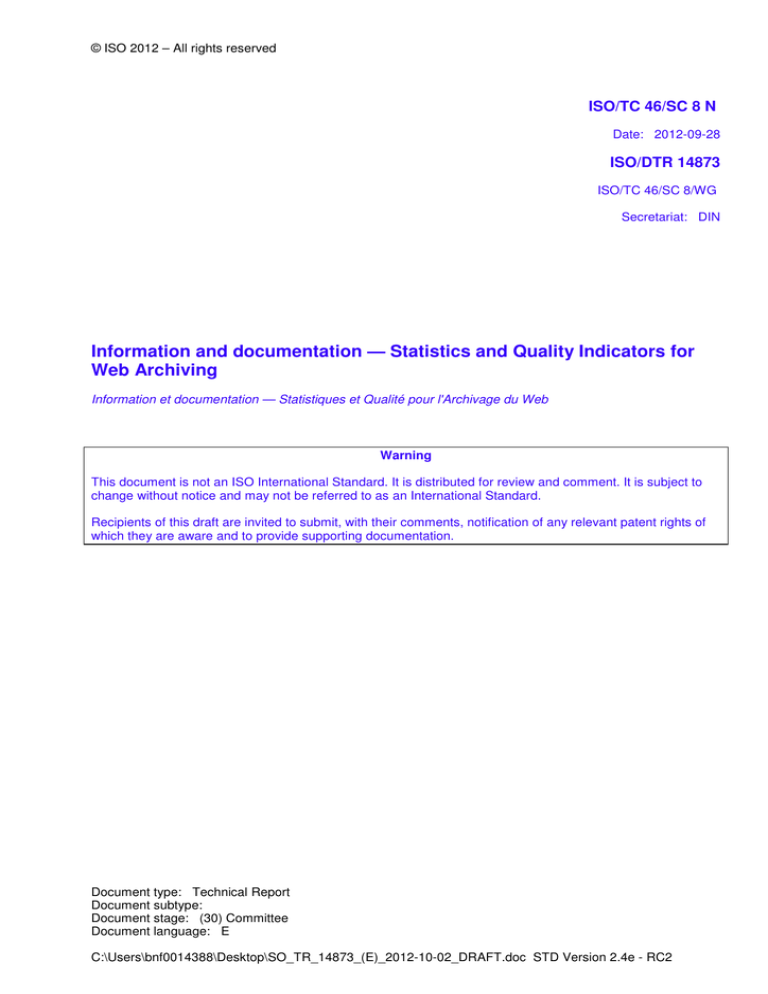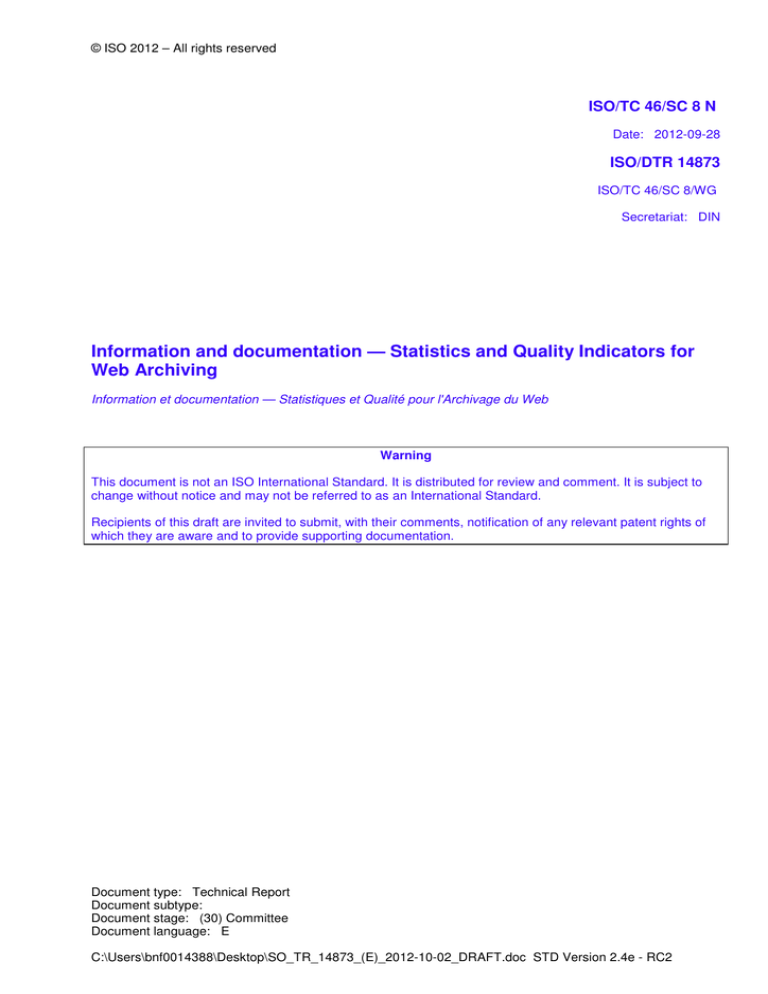
© ISO 2012 – All rights reserved
ISO/TC 46/SC 8 N
Date: 2012-09-28
ISO/DTR 14873
ISO/TC 46/SC 8/WG
Secretariat: DIN
Information and documentation — Statistics and Quality Indicators for
Web Archiving
Information et documentation — Statistiques et Qualité pour l'Archivage du Web
Warning
This document is not an ISO International Standard. It is distributed for review and comment. It is subject to
change without notice and may not be referred to as an International Standard.
Recipients of this draft are invited to submit, with their comments, notification of any relevant patent rights of
which they are aware and to provide supporting documentation.
Document type: Technical Report
Document subtype:
Document stage: (30) Committee
Document language: E
C:\Users\bnf0014388\Desktop\SO_TR_14873_(E)_2012-10-02_DRAFT.doc STD Version 2.4e - RC2
ISO/DTR 14873
Copyright notice
This ISO document is a working draft or committee draft and is copyright-protected by ISO. While the
reproduction of working drafts or committee drafts in any form for use by participants in the ISO standards
development process is permitted without prior permission from ISO, neither this document nor any extract
from it may be reproduced, stored or transmitted in any form for any other purpose without prior written
permission from ISO.
Requests for permission to reproduce this document for the purpose of selling it should be addressed as
shown below or to ISO's member body in the country of the requester:
[Indicate the full address, telephone number, fax number, telex number, and electronic mail address, as
appropriate, of the Copyright Manager of the ISO member body responsible for the secretariat of the TC or
SC within the framework of which the working document has been prepared.]
Reproduction for sales purposes may be subject to royalty payments or a licensing agreement.
Violators may be prosecuted.
ii
© ISO 2012 – All rights reserved
ISO/DTR 14873
Contents
Page
Foreword .............................................................................................................................................................v
Introduction........................................................................................................................................................vi
1
Scope ......................................................................................................................................................1
2
Normative references............................................................................................................................1
3
Terms and definitions ...........................................................................................................................1
4
4.1
4.1.1
4.1.2
4.1.3
4.1.4
4.2
4.2.1
4.2.2
4.2.3
4.2.4
4.3
4.3.1
4.3.2
4.3.3
4.3.4
4.4
4.4.1
4.4.2
4.4.3
4.4.4
4.5
4.5.1
4.5.2
Methods and purposes of Web archiving ...........................................................................................8
Collecting methods ...............................................................................................................................8
Technical baseline.................................................................................................................................8
Limitations..............................................................................................................................................8
Collecting strategies .............................................................................................................................9
Selection criteria....................................................................................................................................9
Access and description methods ......................................................................................................10
Technical baseline: description methods.........................................................................................10
Technical baseline: access methods ................................................................................................11
Limitations............................................................................................................................................11
Access strategies ................................................................................................................................12
Preservation methods.........................................................................................................................12
Technical baseline...............................................................................................................................12
Limitations............................................................................................................................................12
Preservation strategies.......................................................................................................................13
Preserving metadata ...........................................................................................................................13
Legal basis for Web archiving ...........................................................................................................14
General .................................................................................................................................................14
Collecting scope and methods ..........................................................................................................14
Access to Web archives .....................................................................................................................15
Preservation of Web archives ............................................................................................................15
Additional reasons for Web archiving...............................................................................................16
Facilitating academic research ..........................................................................................................16
Supporting various types of usage by the general public ..............................................................16
5
5.1
5.2
5.2.1
5.2.2
5.2.3
5.2.4
5.2.5
5.3
5.3.1
5.3.2
5.3.3
5.3.4
5.4
5.4.1
5.4.2
5.4.3
5.4.4
5.4.5
5.5
Statistics...............................................................................................................................................17
General .................................................................................................................................................17
Statistics for collection development................................................................................................17
Measuring collecting goals: counting targets and captures ..........................................................17
Measuring the size of a Web archive: counting URLs.....................................................................18
Measuring the size of a Web archive: counting domains or hosts ................................................21
Measuring the size of a Web archive: counting bytes.....................................................................22
Core statistics for collection development.......................................................................................23
Collection characterisation ................................................................................................................23
General .................................................................................................................................................23
Common statistics ..............................................................................................................................24
Statistics for selective archives.........................................................................................................27
Core statistics for collection characterisation .................................................................................28
Collection usage..................................................................................................................................29
General .................................................................................................................................................29
Definitions and methods for measuring usage ................................................................................29
Basic statistics measuring archive usage ........................................................................................30
Aggregated statistics for advanced characterisation of archive usage........................................31
Core statistics for collection usage...................................................................................................32
Web archive preservation...................................................................................................................33
© ISO 2012 – All rights reserved
iii
ISO/DTR 14873
5.5.1
5.5.2
5.5.3
5.5.4
5.5.5
5.6
5.6.1
5.6.2
General..................................................................................................................................................33
Statistics for bit-stream preservation ................................................................................................33
Statistics related to metadata preservation ......................................................................................34
Logical preservation statistics ...........................................................................................................34
Core statistics for collection preservation........................................................................................36
Measuring the costs of Web archiving ..............................................................................................36
Outsourcing..........................................................................................................................................36
Web archiving in-house ......................................................................................................................36
6
6.1
6.2
6.3
6.3.1
6.3.2
6.3.3
6.3.4
6.3.5
Quality indicators.................................................................................................................................38
General..................................................................................................................................................38
Limitations............................................................................................................................................38
Description ...........................................................................................................................................38
General..................................................................................................................................................38
Management .........................................................................................................................................39
Quality of the collecting process .......................................................................................................40
Accessibility and usage ......................................................................................................................42
Preservation .........................................................................................................................................44
7
7.1
7.2
7.3
7.4
7.5
Usage and benefits ..............................................................................................................................46
General..................................................................................................................................................46
Intended usage and readers ...............................................................................................................46
Benefits for user groups .....................................................................................................................47
Use of proposed statistics by user groups.......................................................................................47
Web archiving process with related performance indicators .........................................................49
Bibliography ......................................................................................................................................................52
Figures
Figure 1 — Use of statistics by user groups .................................................................................................48
Figure 2 — Web archiving process with related performance indicators ..................................................50
Tables
Table 1 — List of http status codes ................................................................................................................19
Table 2 — Core statistics for collection development ..................................................................................23
Table 3 — Core statistics for collection characterisation ............................................................................28
Table 4 — Basic statistics measuring archive usage ...................................................................................31
Table 5 — Aggregated statistics for advanced characterisation of archive usage ...................................31
Table 6 — Core statistics for collection usage ..............................................................................................32
Table 7 — Statistics related to metadata preservation .................................................................................34
Table 8 — Core statistics for collection preservation...................................................................................36
Table 9 — Intended usage and readers ..........................................................................................................46
Table 10 — Use of statistics by user groups .................................................................................................48
iv
© ISO 2012 – All rights reserved
ISO/DTR 14873
Foreword
ISO (the International Organization for Standardization) is a worldwide federation of national standards bodies
(ISO member bodies). The work of preparing International Standards is normally carried out through ISO
technical committees. Each member body interested in a subject for which a technical committee has been
established has the right to be represented on that committee. International organizations, governmental and
non-governmental, in liaison with ISO, also take part in the work. ISO collaborates closely with the
International Electrotechnical Commission (IEC) on all matters of electrotechnical standardization.
International Standards are drafted in accordance with the rules given in the ISO/IEC Directives, Part 2.
The main task of technical committees is to prepare International Standards. Draft International Standards
adopted by the technical committees are circulated to the member bodies for voting. Publication as an
International Standard requires approval by at least 75 % of the member bodies casting a vote.
In exceptional circumstances, when a technical committee has collected data of a different kind from that
which is normally published as an International Standard (“state of the art”, for example), it may decide by a
simple majority vote of its participating members to publish a Technical Report. A Technical Report is entirely
informative in nature and does not have to be reviewed until the data it provides are considered to be no
longer valid or useful.
Attention is drawn to the possibility that some of the elements of this document may be the subject of patent
rights. ISO shall not be held responsible for identifying any or all such patent rights.
ISO/TR 14873 was prepared by Technical Committee ISO/TC 46, Information und Dokumentation,
Subcommittee SC 8, Qualität - Statistik und Leistungsbewertung.
This second/third/... edition cancels and replaces the first/second/... edition (), [clause(s) / subclause(s) /
table(s) / figure(s) / annex(es)] of which [has / have] been technically revised.
© ISO 2012 – All rights reserved
v
ISO/DTR 14873
Introduction
This Technical Report was developed in response to a worldwide demand for guidelines on the management
and evaluation of Web archiving activities and products.
Web archiving refers to the activities of selecting, capturing, storing, preserving and managing access to
snapshots of Internet resources over time. It started at the end of the 1990s, based on the vision that an
archive of Internet resources would become a vital record for research, commerce and government in the
future. Internet resources are regarded as part of the cultural heritage and therefore preserved like printed
heritage publications. Many institutions involved in Web archiving see this as an extension of their long
standing mission of preserving their national heritage, and this is endorsed and enabled in many countries by
legislative frameworks such as legal deposit.
There is a wide range of resources available on the Internet, including text, image, film, sound and other
multimedia formats. In addition to interlinked Web pages, there are newsgroups, newsletters, blogs and
interactive services such as games, made available using various transfer and communication protocols.
Web archives bring together copies of Internet resources, collected automatically by harvesting software at
regular intervals. The intention is to replay the resources including the inherent relations, for example by
means of hypertext links, as much as possible as they were in their original environment. The primary goal of
Web archiving is to preserve a record of the Web in perpetuity, as closely as possible to its original form, for
various academic, professional and private purposes.
Web archiving is a recent but expanding activity which continuously requires new approaches and tools in
order to stay in sync with rapidly evolving Web technology. Determined by the strategic importance perceived
by the archiving institution, resource available and sometimes legal requirements, diverse approaches have
been taken to archive Internet resources, ranging from capturing individual Web pages to entire top-level
domains. From an organisational perspective, Web archiving is also at different levels of maturity. While it has
become a business as usual activity in some organisations, others have just initiated experimental
programmes to explore the challenge.
Depending on the scale and purpose of collection, a distinction can be made between two broad categories of
Web archiving strategy: bulk harvesting and selective harvesting. Large scale bulk harvesting, such as
national domain harvesting, is intended to capture a snapshot of an entire domain (or a subset of it). Selective
harvesting is performed on a much smaller scale, is more focused and undertaken more frequently, often
based on criteria such as theme, event, format (e.g. audio or video files) or agreement with content owners. A
key difference between the two strategies lies in the level of quality control, the evaluation of harvested
Websites to determine whether pre-defined quality standards are being attained. The scale of domain
harvesting makes it impossible to carry out any manual visual comparison between the harvested and the live
version of the resource, which is a common quality assurance method in selective harvesting.
This Technical Report aims to demonstrate how Web archives, as part of a wider heritage collection, can be
measured and managed in a similar and compliant manner based on traditional library workflows. The report
addresses collection development, characterisation, description, preservation, usage and organisational
structure, showing that most aspects of the traditional collection management workflow remain valid in
principle for Web archiving, although adjustment is required in practice.
While this Technical Report provides an overview of the current status of Web archiving, its focus is on the
definition and use of Web archive statistics and quality indicators. The production of some statistics relies on
the use of harvesting, indexing or browsing software, and a different choice of software may lead to variance
in the results. The Report however does not endorse nor recommend any software in particular. It provides a
set of indicators to help assess the performance and quality of Web archives in general.
vi
© ISO 2012 – All rights reserved
ISO/DTR 14873
This Technical Report should be considered as a work in progress. Some of its contents are expected to be
incorporated in the future into ISO 2789 Information and documentation – International library statistics and
ISO 11620 Information and documentation – Library performance indicators.
© ISO 2012 – All rights reserved
vii
COMMITTEE DRAFT
ISO/DTR 14873
Information and documentation — Statistics and Quality
Indicators for Web Archiving
1
Scope
This Technical Report defines statistical terms and quality criteria for Web archiving. It considers the needs
and practices across a wide range of heritage and research organisations such as national and research
libraries, archives, museums, research centres and heritage foundations.
This Technical Report is intended for professionals directly involved in Web archiving, often in mixed teams
consisting of library or archive curators, engineers and managerial staff. It is also useful for Web archiving
institutions’ funding authorities and external stakeholders. The terminology used in the Report attempts to
reflect the wide range of interests and expertise of the audiences, striking a balance between computer
science, management and librarianship.
This Technical Report does not consider the management of academic and commercial electronic resources,
such as e-journals, e-newspapers or e-books. Although theses may be present in Web archives, they are
often stored and processed separately using different management systems. They are regarded as Internet
resources and are not addressed in the Report as distinct streams of content of Web archives. Some
organisations also collect electronic documents, which may be delivered through the Web, through publisherbased electronic deposits and repository systems. These too are out of scope for this Technical Report.
2
Normative references
The following referenced documents are indispensable for the application of this document. For dated
references, only the edition cited applies. For undated references, the latest edition of the referenced
document (including any amendments) applies.
ISO ab-c:199x, General title of series of parts — Part c: Title of part
ISO xyz (all parts), General title of the series of parts
3
Terms and definitions
For the purposes of this document, the following terms and definitions.
3.1
access
a successful request of a library-provided online service
NOTE 1 to entry:
access refers to the complete cycle of user activities that typically starts when a user connects to a
library-provided online service and ends by an activity that terminates the connection, either explicitly (by
logging-out or exit the service) or implicitly (timeout due to inactivity).
NOTE 2 to entry:
Access to the library Website is counted as virtual visits.
NOTE 3 to entry:
Requests of a general entrance or gateway page should be excluded.
NOTE 4 to entry:
If possible, requests by search engines should be excluded.
[ISO/DIS 2789: 2012, 2.2.1]
© ISO 2012 – All rights reserved
1
ISO/DTR 14873
3.2
access tool
specialist software used to find, retrieve and replay archived Internet resources. This may be implemented by
a number of separate software packages working together.
information necessary to allow the proper management of the digital objects in a repository
NOTE 1 to entry:
Administrative metadata can be divided into the following categories:
Context or provenance metadata: describes the lifecycle of a resource to a point, including the
related entities and processes, e.g. configuration and log files;
Technical metadata: describes the technical characteristics of a digital object, e g. its format;
Rights metadata: defines the ownership and the legal permitted usage of an object.
3.3
archive
Web archive
the entire set of resources crawled from the Web over time, comprising one or more collections
3.4
bit stream
the series of 0 and 1 digits that constitutes a digital file
3.4
crawl budget
the number of files or amount of data to be collected per crawl as defined in the crawler settings
3.5
bulk crawl
bulk harvest
crawl aimed at collecting the entirety of a single or multiple top level domain(s) or a subset(s)
NOTE 1 to entry:
frequently
In comparison with selective crawls, bulk crawls have a wider scope and are typically performed less
NOTE 2 to entry: Bulk crawls generally result in large scale Web archives, making it impossible to conduct detailed
quality assurance. This is often done through sampling.
3.6
capture
instance
a copy of a resource crawled at a certain point in time
NOTE 1 to entry:
2
If a resource has been crawled three times on different dates, there will be three captures.
© ISO 2012 – All rights reserved
ISO/DTR 14873
3.7
collection
Web archive collection
cohesive resources presented as a group
NOTE 1 to entry: A collection can either be selected specifically prior to harvesting (e. g. an event, a topic) or pulled
together retrospectively from available resources in the archive.
NOTE 2 to entry:
A Web archive may consist of one or more collections.
3.9
crawl
harvest
the process of browsing and copying resources using a crawler
NOTE 1 to entry:
Crawls can be categorised as bulk or selective crawls.
3.10
crawl settings
crawl parameters
the definition of what resources should be collected and the frequency and depth required for each set of
seeds
NOTE 1 to entry: Crawl settings also include crawler politeness, (number of requests per second or minute sent to the
server hosting the resource), compliance with robots.txt and filters to exclude crawler traps.
3.11
crawler
harvester
archiving crawler
spider (deprecated)
Software that will successively request URLs and parse the resulting resource for further URLs. Resources
may be stored and URLs discarded in accordance with a predefined set of rules (see ‘crawl settings’ and
'scope (crawl)')
3.12
crawler trap
A Web page (or series thereof) which will cause a crawler to either crash or endlessly follow references to
other resources deemed to be of little or no value.
NOTE 1 to entry: Crawler traps could be put in place intentionally to prevent crawlers from harvesting resources. This
could also occur inadvertently for example when a crawler follows dates of a calendar endlessly.
3.13
curator tool
application that runs on top of a Web crawler and supports the harvesting processes. A core function is the
management of targets and the associated descriptive and administrative metadata. It may also include
components for scheduling and quality control.
3.14
data mining
computational process that extracts patterns by analysing quantitative data from different perspectives and
dimensions, categorizing it, and summarizing potential relationships and impacts.
[ISO 16439]
© ISO 2012 – All rights reserved
3
ISO/DTR 14873
3.15
deep Web
hidden Web (deprecated)
invisible Web (deprecated)
the part of the Web which cannot be crawled and indexed by search engines, notably consisting of resources
which are dynamically generated or password protected
3.16
descriptive metadata
information describing the intellectual content of a digital object
3.17
domain name
Identification string that defines a realm of administrative autonomy, authority, or control on the Internet,
defined by the rules and procedures of the domain name system (DNS)
3.18
domain name system
DNS
A hierarchical, distributed global naming system used to identify entities connected to the Internet
NOTE 1 to entry:
The Top Level Domains (TLDs) are the highest in the hierarchy.
3.19
emulation
recreation of the functionality and behaviour of an obsolete system, using software (called emulator) on
current computer systems
NOTE 1 to entry:
Emulation is a key digital preservation strategy.
3.20
host
the portion of a URI that names the network source of the content
NOTE 1 to entry:
A host is typically a domain name such as www.archive.org, or a subdomain such as web.archive.org.
3.21
hyperlink
link
relationship structure used to link information on the Internet
3.22
Hypertext Transfer Protocol (HTTP)
client/server communication protocol used to transfer information on the World Wide Web
3.23
Hypertext Markup Language (HTML)
the main mark-up language for Web pages, consisting of HTML elements which are used to add structural
and semantic information to raw text.
3.24
junk / spam
unsolicited contents (e. g. messages, adverts, etc.) which are deemed to be of no relevance or long-term
value
NOTE 1 to entry: Intentional spam is commonly used to manipulate search engine indexes. Junk can also be generated
inadvertently when a crawler falls in a crawler trap.
4
© ISO 2012 – All rights reserved
ISO/DTR 14873
NOTE 2 to entry: Collecting institutions in general try to avoid collecting junk and spam so that resources can be used to
harvest “good” resources. Some, however, keep a small sample of this as a part of the record of the Web.
3.25
link mining
processing and analysis that focus on extracting patterns and heuristics from hyperlinks, e. g. to draw Web
cartographies
3.26
live Web leakage
a common problem in replaying archived resources, which occurs when links in an archived resource resolve
to the current copy on the live site, instead of to the archival version within a Web archive
3.27
log file
file automatically created by a server that maintains a record of its activities
3.28
metadata
data that describes other data
NOTE 1 to entry:
Metadata can be categorised as descriptive, structural and administrative metadata
3.29
migration
conversion of older or obsolete file formats to newer or current ones for the purpose of maintaining the
accessibility of a digital object
NOTE 1 to entry:
Migration is a key preservation strategy.
[ISO 15489-1:2001, 3.13]
3.30
MIME type
Internet media type
content type
a two-part identifier for file formats on the Internet. MIME (Multipurpose Internet Mail Extensions) uses the
content-type header, consisting of a type and a subtype, to indicate the format of a resource, e. g. image/jpeg
3.31
nomination
the process of proposing candidate (sets of) resources to be considered for inclusion in a Web archive
3.32
page
Web page
a structured resource, which in addition to any human-readable content, contains zero or more relationships
with other resources, and is identified by a URL
3.33
permission
authorisation to crawl and/or to publicly display an archived Website
NOTE 1 to entry:
legal deposit.
Permission can be expressed by a formal licence from the rights holder or exempted by the virtue of
© ISO 2012 – All rights reserved
5
ISO/DTR 14873
3.34
registered user
person or organization registered with a library in order to use its collection and/or services within or away
from the library
NOTE 1 to entry:
Users may be registered upon their request or automatically when enrolling in the institution.
NOTE 2 to entry: The registration should be monitored at regular intervals, minimum every three years, so that inactive
users can be removed from the register.
[ISO 2789:2012, 2.2.28]
3.35
request
a message sent by a requesting system over HTTP (e.g. a browser or a crawler) to a remote system for a
particular resource identified by a URL
3.36
response
the answer by a remote server to an HTTP request for a resource, containing either the requested resource, a
redirection to another URL or a negative (error) response, indicating why the requested resource could not be
returned.
3.37
response code
status code
a three-digit number indicating to the requesting server the status of the requested resource
NOTE 1 to entry:
Codes starting with a 4 (4xx) for example indicate that the requested resource is not available.
3.38
robots.txt
robots exclusion standard
a protocol used to prevent Web crawlers from accessing all or part of a Website
NOTE 1 to entry:
robots.txt is not legally binding.
3.39
scope (crawl)
set of parameters which defines the extent of a crawl, e. g. the maximum number of hops or the maximum
path depth the crawler should follow
NOTE 1 to entry:
The scope of a crawl can be as broad as a whole top level domain (e. g. .de).
3.40
scope (Web archive)
the extent of a Web archive or collection, as determined by the institutional legal mandate or collection policy
3.41
second level domain
subdivisions within the top level domains for specific categories of organisations or areas of interest (e. g.
.gov.uk for governmental Websites, .asso.fr for associations’ Websites)
3.42
seed
targeted URL
a URL corresponding to the location of a particular resource to be crawled, used as a starting point by a Web
crawler
6
© ISO 2012 – All rights reserved
ISO/DTR 14873
3.43
selection
the curatorial decision-making process which determines whether a meaningful set of resources is in scope
for a Web archive, judged against its collection development policy
3.44
selective crawl
selective harvest
crawl aimed at collecting resources selected according to certain criteria, such as scholarly importance,
relevance to a subject or update frequency of the resource
NOTE 1 to entry:
more frequently.
In comparison with bulk crawls, selective crawls have a narrower scope and are typically performed
NOTE 2 to entry: A special type of selective crawl is event-based, aimed at collecting resources related to significant
events such as elections, summit meetings or sports events.
3.45
structural metadata
information that describes how compound objects are constructed together to make up logical units
3.46
target
a meaningful set of resources to be collected as defined by one or more seeds and the associated crawl
settings
3.47
top level domain (TDL)
the highest level of domains in the Domain Name System (DNS), including country-code top-level domains
(e. g. .fr, .de), which are based on the two-character territory codes of ISO 3166 country abbreviation, and
generic top-level domains (e. g. .com, .net, .org, .paris.)
NOTE 1 to entry:
Unless specifically stated, this term is used to mean country-code TDLs in the report.
3.48
URI
Uniform Resource Identifier
an extensible string of characters used to identify or name a resource on the Internet
NOTE 1 to entry:
Request for Comments (RFC) http://www.ietf.org/rfc/rfc2396.txt
3.49
URL
Uniform Resource Locator
a subset of the Uniform Resource Identifier (URI) that specifies the location of a resource and the protocol for
retrieving it
3.50
WARC format
The WARC (Web ARChive) file format specifies a method for combining multiple digital resources into an
aggregate archival file together with related information
NOTE 1 to entry:
The WARC format has been an ISO standard since 2009 (ISO 28500:2009).
3.51
Website
a set of interconnected Web pages, usually including a homepage, representing a person, a group or an
organisation
© ISO 2012 – All rights reserved
7
ISO/DTR 14873
3.52
Web
the main publishing application of the Internet, enabled by three key standards: URI, HTTP and HTML
4
Methods and purposes of Web archiving
The form and content of Web archives are determined by institutional policies as well as technical possibilities.
While high level policies are primarily set by national legislations, institutions employ a variety of collecting
strategies, driven by respective business objectives and selection criteria. In-scope resources, however,
sometimes cannot be added to Web archives due to technical limitations. Capturing and replaying multimedia
and interactive resources for example pose significant challenges for the Web archiving community and often
require expensive, customised solutions.
4.1 Collecting methods
4.1.1
Technical baseline
Making copies online or harvesting is the main collecting method for Internet resources. Harvesting requires
the use of robots, which successively request URLs, copy and store resources, and parse the resulting
resource for further URLs. The crawler’s starting point, often the home page of a Website, is called the seed.
The crawler behaves like an automated Web user and can follow interlined Internet resources almost
indefinitely, unless its scope is defined or limited by crawl parameters or settings. A crawler can also come to
a halt inadvertently when encountering obstacles during the harvesting process.
The coverage, depth and the overall quality of Web archive collections are closely determined by a set of
technical settings, expressed as harvesting rules. Target resources to be collected are described by their
locations (URLs), in the form of a seed list. Frequency and depth of the harvest are also required to define the
scope of each set of the seeds, which impact the comprehensiveness of a Web archive.
4.1.2
Limitations
A huge amount of information is added to the Web at an astonishing speed, making it unrealistic to capture
the entire Web. Organisations typically decide on the scope of Web archiving taking into account resources
related to staff, computation power and storage capacity. In addition, choices made during the selection and
harvesting processes allow organisations to focus on the valuable and “good” resources, as opposed to
automatically generated content of little value such as junk or spam. This is a major source of noise to avoid
for Web archives, requiring active management and prioritisation of the crawling process.
There are many limitations which make it challenging to collect Internet resources comprehensively. Some are
related to technology, others are caused by the scale and nature of the Internet. Additional limitations may be
imposed by legislations.
a)
Issues due to current Web architecture and crawling technologies
Archiving crawlers are capable of capturing adequately static content which can be served by requesting a
URL. When URLs are not explicitly referenced in HTML but embedded in JavaScript or Flash presentations or
generated dynamically based on the results of some interactions with the users, archiving crawlers often fail to
capture the referenced content. Extracting and parsing arbitrary URLs is not always a simple task as the URL
syntax can be stretched to address almost any type of network resource and URLs can be generated
dynamically. Overly complex URL structures include numerous variables, marked by ampersands, equals
sign, session or user IDs as well as referral tracking codes. In some cases, multimedia files are served or
initiated by embedded Web applications which retrieve data from the server in the background, without
explicitly locating the files in the HTML.
The current harvesting technology is still to a large extent not adequate to deal with the Web in full, leaving
certain types of content on the Web out of reach. The recursive URL-based crawling method falls short of
collecting systematically an increasingly bigger portion of the Web, including content behind Web forms and
8
© ISO 2012 – All rights reserved
ISO/DTR 14873
query interfaces, commonly known as the “deep or hidden Web”, streaming media, content delivered over
non-HTTP protocols and social media.
The most fundamental challenge facing the community however is the rapidly changing Web with new
formats, protocols and platforms, requiring the archiving organisations to respond to its continuous
development and improve the capability to archive new content types as they emerge.
b) Issues due to web resources update frequency
Another commonly cited technical issue related to large scale crawling is temporal incoherence. This happens
when the rate of capture is exceeded by the rate at which the Websites are being updated or refreshed,
resulting in a distorted snapshot with the co-existence of Web pages with different life spans.
Legislation may impose further restrictions to the way in which Web archiving is done. A key decision
influenced by legislation is whether robots.txt exclusion standards should be respected or ignored. It can make
a significant difference to whether certain content is captured or missed.
The above-mentioned limitations bring up many challenges to the process of evaluating Web archiving
activities using comparable measures. The general approach followed in this Technical Report is to
acknowledge the limitations and to focus on what is known and comparable.
4.1.3
Collecting strategies
There are two broad categories of collecting strategy, which vary in the level of automation involved as well as
the scope and scale of the resulting Web archive.
4.1.4
Bulk harvesting, such as national domain harvesting is intended to capture a snapshot of the state of
an entire domain (or a subset such as a national domain) at a given point in time, resulting in large
scale Web archive collections. The best known bulk archive is the Internet Archive’s Wayback
Machine, which was established with the goal of preserving the global Web. Bulk harvesting is a
fairly automated process but limited by the scale of operation. It tends to take place infrequently,
often just once or twice a year. Quality assurance, if undertaken, often relies on automatic checking
of missing content by examining HTTP status code.
Selective archiving is performed on a much smaller scale, more focused and undertaken more
frequently. A selection process takes place to identify relevant Websites based on criteria such as
theme, event, format (e.g. audio or video files) or agreement with content owners. Quality assurance
is a common element of selective archiving, which currently heavily relies on visual comparison,
review of previous harvests and crawl logs. A selective Web archive also tends to have more
descriptive metadata, often added by curators during the selection or after the harvesting process,
which can be used to build richer search and browsing functions in the User Interface of a Web
archive.
A number of institutions use a combination of the above. Some Websites update frequently and the
changes will not be captured by just relying on infrequent bulk or domain harvests. It is not
uncommon for a single archiving organisation to define a strategy where high-priority Websites are
captured more frequently while lower priority Websites are only captured through bulk or domain
harvesting.
Selection criteria
Selection criteria are usually set out by legislation and institutional collection development strategy, in alignment
with the core mission of a collecting institution. Operational considerations or limitations such as staffing,
resource and expertise often impact the implementation of the strategy. The selection criteria define the scope
of a Web archive and can be expressed in various ways:
By domain names used to host the resources, for example by national or top level domains such as
.fr or .de or second-level domains reserved to certain publishers such as .gov for government
© ISO 2012 – All rights reserved
9
ISO/DTR 14873
publications. Domain names however cannot strictly identify or define national content as the Internet
is a global system and resources are distributed across physical or geographical boundaries.
By characteristics of the resource, for example by themes or topics of the Websites’ content, by
popularity with the audience or language used, by communication protocols used to deliver the
resource such as HTTP or by formats such as text or video;
By access condition or copyright status of the resource, for example whether it is freely available, or
available for purchase or subscription;
By what an organisation can afford to archive. An organisation may only have the financial resources
to support limited harvesting frequency or afford a highly selective sampling approach;
By explicit restrictions or exceptions related to the content. For example a selection criterion could be
to exclude resources containing personal, sensitive data or illegal content.
It is not always clear-cut whether to include or exclude certain types of resource. While one organisation
decides to archive social networks, blogs and similar interactive platforms, others may decide that they are out
of scope. This is essentially a policy decision which equally applies to resources such as online advertising,
pornography and resources containing or affected by computer viruses. Sampling is a common way of
archiving such resources, which might contain value to some researchers but whose future use is difficult to
foresee at present.
4.2 Access and description methods
4.2.1
Technical baseline: description methods
It is a common practice to bring together archived resources and provide access through stand-alone Web
archives. They work in the same way as the live Web, often with dedicated user interfaces which allow the
users to search and to navigate within the boundary of the archive. A particular requirement for designing the
user interface is to take into account the temporal dimension, allowing the users to find different versions of
the same resource captured at different times and to navigate easily between these to see the evolution over
time. The most common way to browse a Web archive is by URL and this could be combined with the date of
capture.
Indexing by URL (mandatory)
Indexes provide entry points into the Web archive. They speed up searching and sorting operations and offer
better user experience. The most basic index is the URL or a modified variant of the original URL to point to
the Web server hosting the archive. The date the resource was crawled can be combined into the URL in
order to differentiate between versions of the same resource. An alternative approach is to implement a
Persistent Identifier to each resource which may take the form of a URL, but the key element is that the
collecting institution guarantees that the identifier will provide a reference and access method to the resource
indefinitely.
Other kinds of indexing (optional)
Full-text search is an access method increasingly adopted by Web archives. This requires a full text index and
a search engine. While being a more scalable access solution, it is technically challenging to implement.
Keyword and metadata can also be extracted automatically from the archived resources and utilised to
provide access. There has been a growing need expressed among research communities for data and link
mining in Web archives. Some new developments already demonstrate a shift of focus in Web archiving, from
the level of individual resource or Website to the entire Web archive. Using visualisation and data analytic
techniques, there are opportunities to provide access to different views of a Web archive, unlocking
embedded patterns and trends, relationships and contexts. Before the above-mentioned developments
become widely adopted practices, making available the previous states of individual Internet resources
remains the primary access mechanism for Web archives. This is also the focus of this Technical Report.
10
© ISO 2012 – All rights reserved
ISO/DTR 14873
Cataloguing (optional)
The traditional bibliographical management methods can be applied to Web archives by cataloguing
resources just as printed books and journal articles. This is a useful way to integrate Web archives with a
library’s existing collections so that they become discoverable through catalogue search. However this
approach is resource intensive and difficult to scale up to apply to Web archives, because of the large amount
of objects they contain as well as the challenge in defining the resource to be catalogued. Cataloguing may
take place at a higher level of granularity, for example at the level of special collections rather than that of
individual Websites.
Metadata resource discovery tools (optional)
Access may be provided to resources through the addition of metadata associated with the resource.
Websites may be classified by curators or through automatic means into subject hierarchies or into collections
around events or thematic based collections. The usage of tags (user added keywords) whether added by
curators or by the public can also be built into the user interface.
4.2.2
Technical baseline: access methods
Access to archived Web material is provided through the use of specialist software to find, retrieve and replay
archived Web material. This may be implemented by a number of separate software packages working
together. The whole software system is commonly called an Access Tool.
Regardless how an Access Tool is designed and implemented, it has a set of common attributes, some
mandatory, some optional:
Replay (mandatory)
Access tool software has to be able to uniquely identify resources (even if the same resource has been
harvested numerous times) and retrieve that object from the digital archive or container store.
URL re-writing (mandatory)
The HTML pages returned by the access software have to be modified from their original manifestation.
Embedded links (absolute or relative) point to the location of the original resource, not the location of the
resource within the digital archive. This can be achieved in a number of ways:
4.2.3
This can occur at harvesting time (a curatorial decision may be taken to re-write the URL within the
content immediately and ingest this modified content into the Archive repository).
A preservation action upon the archived resources which achieves the same goal as indicated above
may be undertaken at a later stage. The resource therefore implicitly points links to their new
location.
Runtime URL re-writing can be achieved by code executed on the server upon request of a resource
or by supplying a copy of the original resource to the client along with code to be executed by the
client to dynamically re-write the URL.
Limitations
The process of harvesting and processing archived Internet resources involves transformations which may
impact the appearance, behaviour and user experience of the original resources when they are replayed at
the point of access. Archived copies of resources should be regarded as snapshots frozen at points of time,
which loses the interactivity of the live versions. Examples of these include message boards, discussion
forums, Web forms and search. It is also possible that a resource is harvested properly but limited by the
capability of the rendering software and consequently becomes inaccessible to the end users.
© ISO 2012 – All rights reserved
11
ISO/DTR 14873
A common problem in replaying archived resources is the so-called “live Web leakage”, which occurs when
links in an archived resource resolve to the current copy on the live site, instead of pointing to the archival
version within the Web archive. This is usually caused by incorrect URL-rewrite, often a result of links
embedded in JavaScript not being detected by the access tool.
4.2.4
Access strategies
Internet resources, despite many being freely available in the public domain, are copyrighted. Depending on
the relevant legislations (see 4.4) and what is permitted legally, collecting institutions employ a range of
access strategies:
Dark archive: collections cannot be viewed by anyone (except sometimes by staff for curatorial
purposes).
Grey archive: collections can be viewed only by authorised end users (e.g. researchers), and/or
restricted to on-site premises (e.g. library reading rooms).
White archive: on-line access for all users, usually accessible from a collecting institution’s Website.
Alternatively an archive could employ a mixed model, with parts of the archive adopting one of the above
strategies separately. It is also worth to note that access to resources harvested on the so called “opt out”
basis, where permission is only assumed or implied, not expressly given, could be taken down when
requested by the rights holders.
4.3 Preservation methods
4.3.1
Technical baseline
Preservation of analogue material like books or records focuses on preserving the original items while digital
preservation deals with very different issues. Digital resources at the lowest level consist of 1’s and 0’s (the bit
stream), which are independent of the data carrier or media on which they are stored. It is possible to copy the
bits to another carrier without losing information and create copy identical to the source or the original.
Because data carriers deteriorate or become obsolete, there is a need to move the bits to newer carriers to
keep them safe. If the copying is done regularly, it is reasonable to assume that the bit stream is permanently
preserved without any loss.
In addition to keeping the bits safe, the real challenge for digital preservation is to keep the bits usable. The bit
stream is not understandable for human beings until rendered using the originally intended software and
hardware environment. The fast evolving technology means that new systems are often not compatible with
older systems and newer rendering software might not be able to interpret older file formats. Even if it is
possible to render older software in current systems, current users may still not be able to use it as users
could be expected to interact with it in completely different ways.
Digital preservation should be considered in every step of the Web archiving workflow. In comparison with
other digital resources, the particular challenge in preserving Web archives is the large amount of data and
the diversity of file formats and media types. Web pages can contain pictures, videos, music, games,
databases and many types of applications. A key characteristic of the Web is the linkage between Web pages,
which can pose digital preservation challenges due to the dependencies introduced by the links.
4.3.2
Limitations
Web archives contain still recent resources and there is a lack of proven strategies with convincing results or
confidence to demonstrate the community’s long term preservation capacity for archived Internet resources.
This Technical Report is not intended to offer practical solutions but highlights the current practice, standards
and issues.
12
© ISO 2012 – All rights reserved
ISO/DTR 14873
4.3.3
Preservation strategies
The aim of digital preservation at the minimum level is to prevent data loss by maintaining the integrity of the
original bit stream. The main strategy for bit stream or physical preservation is mainly duplication and backup,
including actions such as parallel data storage at separate physical locations, regular backups and checks for
read error. Data also need to be kept secure to avoid unauthorised access. Bit stream preservation is a
minimum requirement which applies to all digital resources. The scale of Web archives however needs to be
taken into account when implementing bit stream preservation.
Migration and emulation are more sophisticated preservation strategies intended to preserve the functionality,
behaviour and user experience of resources. They are referred to as “logical preservation” and require regular
data, format and risk analysis to implement. Logical preservation is extremely challenging for Web archives
due to their large scale and multiple file formats.
a)
Migration
File format migration involves converting a file to a new format before it is no longer usable within the current
technical environment. Every conversion to a new file format changes the content and may cause damage. A
risk analysis is therefore required in advance to assess the probability and impact of information loss.
Migration can be performed when a file format runs the risk of becoming obsolete or at the point of access
(on-the-fly migration). The cost of migration is directly related to the number of files to be migrated. It could be
very expensive to migrate for large scale Web archives. The complexity and dependencies between resources
also add to the challenge and make it hard to validate the migration.
b) Emulation
Emulation involves recreating the functionality and behaviour of an obsolete system environment on the
current system using specialist software called emulators. The emulator mimics the obsolete system and
makes it possible to access out of date resources without changing them. Emulation however is hardly perfect
and only an approximation. The emulator itself is dependent on a certain system environment and subject to
preservation risks. Developing emulators is costly but removes need to deal with component resources
individually. In Web archiving, an emulator needs to recreate the functionalities of common browsers and
media players of the time when the Web pages were harvested.
Migration and emulation should be considered as a part of preservation planning for digital archival systems.
4.3.4
Preservation metadata
Long term preservation also includes keeping safe the metadata associated with the resources in the Web
Archive, which are critical for supporting collection management, access and preservation activities. There are
different types of metadata, which could be embedded within the resources, generated automatically during
the archiving processes or manually added by curators and archivists. The Metadata Encoding and
Transmission Standard (METS) defines 5 different types of metadata and they apply to Web archives as
follows:
a)
Descriptive metadata
Institutions which catalogue Web archives or manually add metadata generally possess more descriptive
metadata. Those performing (automated) large scale Web archiving have to rely on extracting metadata
embedded within the resources or use automatic clustering or classification to obtain such metadata.
b)
Structural metadata
Internet resources are often compound objects made up of structured and interlinked elements. Their
structural relationships can be expressed explicitly and recorded in metadata schemes such as METS. Such
metadata can be useful in the case of file migration, where hyperlinks need also to be migrated accordingly in
order to maintain the navigability of the archive. Some institutions decide not to record these relationships
additionally or explicitly as they are intrinsically present within the resources.
© ISO 2012 – All rights reserved
13
ISO/DTR 14873
c)
Provenance metadata
Provenance metadata describe why and how a resource is created and what happened to it during its
lifecycle. Some descriptive metadata, for example recording the rationale of a special collection within a Web
archive, can also be regarded as provenance metadata. Provenance metadata can also be found at lower
levels, include files recording activities of an archiving crawler, such as configuration files, crawl reports and
log files, and information describing the interactions between the Web server and the crawler, including the
URL, the crawl date, and the IP address of the server.
d)
Technical metadata
Technical metadata describe the technical characteristics of a digital object, specifying how it can be
accessed, modified, or preserved. This is referred to as representation information in the Open Access
Information System Reference model. File format, indicated by MIME types, is an example of technical
metadata relevant to Web archives and is one of the core statistics for collection characterisation (see 6.2.1.3
for details).
e)
Rights metadata
Rights metadata define the ownership and the legally permitted usage of resources. Conditions could be
applicable to a time in the future. This information needs to be preserved together with the resources to
prevent unauthorised access.
Provenance metadata, technical metadata and rights metadata are collectively referred to as administrative
data.
4.4 Legal basis for Web archiving
4.4.1
General
Web archiving initiatives face many legal risks. The key ones relate to intellectual property, particularly
copyrights, privacy and protection of personal data. Collecting institutions could also be held responsible for
republishing libellous content and for possessing and distributing illegal material. National legislations address
these risks effectively by providing the collecting institutions with certain legal protection.
National legislations are the most effective framework to enable and support Web archiving at scale. Web
archiving may be introduced by legislation on copyright and/or legal deposit or any act which specifically
defines the missions and status of a collecting institution. These legislations are particularly relevant to public
organisations, whose status and activity are often defined by law, such as national libraries or archives,
specialist Legal Deposit institutions (e.g. those dedicated to the preservation of broadcasts or films), public
archives or museums. Organisations without a legal remit may still undertake Web archiving. They either
negotiate specific agreements with right holders, or restrict access to the archived resources to manage the
legal risks. Some decide to take certain risks by capturing and providing access to Internet resources based
on implied permissions.
Some countries still do not have a clear legal basis for Web archiving, others have only a general framework
which requires secondary legislation to interpret and regulate its implementation. Collecting institutions in
some countries have developed Web archiving initiatives on the basis of voluntary deposits by publishers.
Even in countries where national legislations are in place, a common practice is that legislations are often
open for interpretation. Collecting institutions need to define their own approach including risk evaluation and
experiment at the implementation level.
4.4.2
Collecting scope and methods
Legislations for Web archiving may explicitly include or exclude certain content. They define the boundary or
territoriality for a national domain and may also specify frequencies or depth of the permitted harvesting.
14
© ISO 2012 – All rights reserved
ISO/DTR 14873
A key element of the legislation is whether permissions should be obtained from the rights holders prior to the
resources being harvested. This has a significant impact on an institution’s collecting strategy. Bulk harvesting
is only feasible if no permission is required, otherwise selective harvesting is a more appropriate model.
Alternative approaches to permission management include the so called “opt out” or “notice and take down”
model, where resources are harvested and made available on the basis of assumed or implied permissions,
and could be taken down when requested by the rights holders. “Blanket permission” from a single publisher,
covering multiple resources, is another way to reduce the costs of managing multiple agreements with
publishers.
Legislations may grant a collecting institution the right to obtain protected information to help improve the
quality and completeness of harvesting. Examples of such information include lists of national domain names
or identification codes and digital right management information for priced publications. Legislations may
specifically oblige publishers to provide the information and impose penalties for non-compliance.
Legislations may also recommend or mandate a specific collecting technique. Some for instance explicitly
allow or encourage “automated” harvesting of Internet resources pending mutual agreement between the
institution and the publishers on the harvesting protocol.
Legislation may impose further restrictions to the way in which Web archiving is done. A key decision
influenced by legislation is whether robots.txt exclusion standards should be respected or ignored. It can make
a significant difference to whether certain content is captured or missed.
It is common that a single institution is given the responsibility of collecting all national Internet resources. This
could also be a shared responsibility between several organisations, for example:
between national or federal institutions and local or regional institutions;
between national libraries and national archives;
within a network or a consortium of specialised institutions.
4.4.3
Access to Web archives
Accessibility defines the conditions under which a Web archive can be used and is an important aspect of the
legislation. Access conditions are in general consistent with harvesting regulations: if permissions from rights
holders are required, online access may be permitted accordingly; if bulk harvesting takes place without
permission, access is more likely to be restricted.
Copyright restrictions, such as print, extraction, electronic copying or downloading, may apply to Web
archives.
Where Web archiving is implemented as a form of legal deposit, legislations may also require that a national
bibliography is published for the Web Archives. This proves to be most challenging for large scale collections.
Instead of publishing descriptive metadata, Web archives normally offer search interfaces for end users.
4.4.4
Preservation of Web archives
Long term preservation is the key justification and requirement for collecting cultural heritage material.
Legislations may therefore include an indication or the obligation to ensure the longevity of Web archives. It
may in particular specify whether it is permitted to delete resources or whether they should be preserved
permanently. Most national libraries collecting Internet resources under Legal Deposit would be required to
preserve these for posterity. Research libraries and other institutions may not be required to preserve
resources indefinitely if the purpose of collection is to provide datasets for short or mid-term research.
© ISO 2012 – All rights reserved
15
ISO/DTR 14873
4.5 Additional reasons for Web archiving
4.5.1
General
Other motivations for archiving the Web are usually policy-driven. They reflect an institution’s strategic vision
as well as its convention and attitude towards technological and cultural innovations.
The Web hosts a diverse range of born-digital and digitised resources. The latter used to be printed (books,
periodicals, Government publications, etc.) or carried on other physical media (film, music or games on disc or
tape), many of which have already been through various formats migrations. The Web evolves fast and is
ephemeral. Valuable resources disappear regularly. Preserving the Web is seen as natural and critical for
institutions with a long standing mission of preserving cultural heritage material.
Web archiving ensures digital continuity and is a necessary action to avoid a digital black hole in the
knowledge and memory of a nation. It can also help maintain access to cited research. This motivation is
particularly strong for national libraries and archives.
4.5.2
Facilitating academic research
The Internet is a highly participatory and innovative space where people communicate and collaborate. It can
be argued that the Web creates new social knowledge and new artefacts of research value which are
pertinent to national heritage. One can already observe the emergence of new research practices and
communities dedicated to the study of the live Web and, potentially, of its archives.
For Internet researchers and scientists, Web archives offer unmatched research possibilities. They can not
only consult historical versions of individual Websites, but also perform large scale data or link mining which
can help extract patterns and trends and unlock embedded knowledge. Although data mining or analytics is
still in its infancy and mostly explored by social scientists, it is likely to expand towards other academic areas
and become useful in many disciplines.
At an institutional level, Web archiving can be a way to promote or highlight specific digital resources. This is
particularly applicable to institutions such as universities, which archive the publications produced by their own
scholars and students. Web archiving is a valuable effort to collect online resources which contain and are of
research value. This is a compelling motivation for both national libraries and archives, and university and
research libraries and research centres.
4.5.3
Supporting various types of usage by the general public
The Internet hosts contributions from all walks of life. Unlike printed media, anyone can publish on the Web.
Although the value of each individual contribution may vary, the aggregation forms a unique set of resources
which reflect individual as well as community memories and interactions.
A variety of professional or private services can be built over Web archives. They could serve as evidence in a
copyright dispute or be used for personal or family research and digital genealogy. Allowing free, long-term
access to Internet resources, especially to content creators themselves now and their descendants in the
future is a strong argument to offer Web Archives as a public service.
16
© ISO 2012 – All rights reserved
ISO/DTR 14873
5
Statistics
5.1 General
Statistics are objective data which provide the basis for further analysis and interpretation. Quality indicators
denote a degree of value judgement: not meeting the criteria is an indication of negative assessment. In this
Technical Report statistics are generally measured in absolute numbers and quality indicators in relative
number and percentages.
Statistics and quality indicators need to be reliable, informative and comparable and the methods for obtaining
them need to be practical and flexible. The current state of the art in Web archiving means that the production
of some statistics has to rely on the use of harvesting, indexing or browsing software, and a different choice of
software may lead to variance in the results. It is therefore recommended to use the same software to
generate statistics if benchmarking is the purpose of measuring. The large scale of Web archives in general
also requires that it is practical and cost-effective to obtain the statistics and measure the quality. The quality
indicators and statistics presented in this Report are based on common practices of Web archiving, which
over time will still offer a reliable overview of Web archives and allow comparison between them.
This report proposes generic statistics and quality indicators. Not all will be applicable to different types of
Web archives. In addition, as technology progresses and Web archiving practice advances, some of them will
need to be updated.
5.2 Statistics for collection development
5.2.1
General
The following statistics measure the growth of a Web Archive by keeping track of its quantitative outputs.
These help plan and monitor collection development and enable detailed cost analysis.
Unlike analogue documents, Web archives contain non-linear, interlinked resources. Some are intended to be
replayed for human users, others are inseparable files and metadata which are part of resources but not
visible to the users. Statistics measuring the volume of a Web archive are therefore not comparable with those
for physical materials.
This chapter of the Technical Report proposes and describes a number of relevant statistics in each section.
However a smaller set of core statistics are regarded as essential. These are presented in the table at the end
of each section, with examples.
Most of these statistics are specific to archived Web resources and are not applicable to live Web content.
5.2.2
5.2.2.1
Measuring collecting goals: counting targets and captures
Purpose
Collecting institutions should be able to express and evaluate the objectives of Web archiving in light of their
policy so that the outcome of the resulting Web archive collection can be assessed against the goal, indicating
the level of achievement and the effectiveness of the collecting process.
There is no straightforward or unified method to express goals or targets for collection. This is in practice
defined by individual institutions based on institutional policy and objectives. A generic framework is proposed
which suggests the use of the concept of “target” and “target capture”, which can help measure:
The activity of staff involved in selecting and managing the targets. This is an indicator of the selection effort,
which is the time spent to determine which Websites to include in a Web archive. This is very similar to
counting nominations, as described in 6.3.2.
© ISO 2012 – All rights reserved
17
ISO/DTR 14873
5.2.2.2
Method
A target consists of one or more seeds and each of the seeds also has a set of crawl settings which define its
scope. A target is a meaningful set of resources to be collected and its scope can range from interlinked
resources hosted on the same domain, presented as a Website, to a single resource which is identified by a
URL (e. g. a PDF, a video) or an entire Top Level Domain. A target can be crawled more than once. Each
crawl is an capture of a target.
EXAMPLE
The daily crawl of the homepage of the New York Times Website.
the seeds may be http://www.nytimes.com/ and http://global.nytimes.com/;
the scope may be “crawl the homepage and all resources at one click from the homepage”;
the frequency may be “every day”;
the target is all of the above;
the single set of crawled and stored resources of a target is a target capture.
This generic method allows institutions to set operational targets and measure the outcome. In the above
example, the goal could be collecting 365 target captures per year. One can then compare the actual number
of targets captures on an annual basis to assess if the target has been achieved.
5.2.2.3
Limitations
Comparing the number of targets and target captures between institutions is only meaningful if the institutions
share common selection policies and practices.
5.2.3
5.2.3.1
Measuring the size of a Web archive: counting URLs
Purpose
Counting URLs is one way of measuring the size of a Web archive. URLs correspond to the location of
resources to be crawled and are used by archiving crawlers to identify and request resources from a Web
server. The Web server returns a range of standard responses identified by status code, indicating the status
of the requested resource. It may be a response confirming that the requested resource has been successfully
delivered, or a response indicating that the requested resource has moved to another location (redirection). It
may also respond with an error message, indicating that the requested resource is not available. Some
responses provide both metadata and content, some only metadata, some just an error code.
It is important to realise that not all URLs correspond to meaningful, human-readable resources, the
equivalent of physical “documents” or “items” as in traditional printed collections of a Library. Even when a
Web server fails to satisfy the requests, it still delivers a response which indicates the delivery status of a
request, such as redirects and errors. Such information provides an audit trial of the harvesting process and
provenance information to the Web archive collection, and can be very useful for access or preservation
purposes. This Technical Report therefore recommends that all responses are kept and regarded as part of
the Web archive.
URLs are used as identifiers for resources on the Web and in the HTTP message system. URLs also
represent the smallest unit of self-contained content in a Web archive and are commonly used in storage and
access systems for archived Web resources. We therefore propose that URLs are used for identifying
resources and the corresponding responses returned by the Web server. The different types of status codes
can then be used to sort or group resources in the Web archive.
18
© ISO 2012 – All rights reserved
ISO/DTR 14873
5.2.3.2
Method
The table below contains the various status codes, which are 3-digit numbers of which the first digit defines
the class of the responses. Each status code also has a reason phrase, intended for the human user and
gives a short textual description of the status code. More details on the status code can be found in the
RFC 2616 (see bibliography).
Table 1 — List of http status codes
Status
code
Reason phrase
1xx
Informational
100
Continue
101
Switching Protocols
2xx
Successful.
200
OK
201
Content was created
202
Accepted but not acted upon now
203
Non-authoritative information
204
No content
205
Reset content already sent
206
Partial content
3xx
Redirection
300
Multiple Choices
301
Moved Permanently
302
Found
303
See other
304
Not modified
305
Use proxy
307
Temporary Redirect
4xx
Client error
400
Bad Request
© ISO 2012 – All rights reserved
19
ISO/DTR 14873
401
Unauthorized
402
Payment Required
403
Forbidden
404
Not Found
405
Method Not Allowed
406
Not Acceptable
407
Proxy Authentication Required
408
Request Time-out
409
Conflict
410
Gone
411
Length Required
412
Precondition Failed
413
Request Entity Too Large
414
Request-URI Too Large
415
Unsupported Media Type
416
Requested range not satisfiable
417
Expectation Failed
5xx
Server error
500
Internal Server Error
501
Not Implemented
502
Bad Gateway
503
Service Unavailable
504
Gateway Time-out
505
HTTP Version not supported
This Technical Report recommends that all URLs are included when calculating the total number of
(harvested) resources in a Web archive, regardless of the corresponding status codes.
It is however important to understand the nature and meaning of the status codes as they can be used to
group or filter resources for the purpose of analysing particular segments of the Web archive. The 2xx series
status codes for example indicate successful delivery of requested resources and responses with the 3xx
20
© ISO 2012 – All rights reserved
ISO/DTR 14873
series usually only return metadata without the requested resource. The 5xx series are intended for technical
use. The 2xx series are of particular interest if an institution wishes to maintain analogy between its physical
collections and the Web archive. The recommendation is to count specifically the URLs with status codes 200,
201, 203, 205 and 206.
5.2.3.3
Limitations
The Web in the early days mainly consisted of static HTML pages with explicitly referenced resources. It
however has evolved rapidly and there is an increasing amount of interactive and dynamically generated
content on the Web, which requires us to think beyond the traditional model of the Web as a collection of selfcontained HTML “documents” or “publications”. The number of URLs in a Web archive does not equal the
number of “documents” or “publications” in what these terms conventionally represent in the context of a
library. When calculating statistics for Web archives, it is important to take into account the nature of the Web
and think of it as networked and interlinked online resources. The statistics should not only include the
resources intended for the human user but also the associated metadata and programs which are integral
parts of Web archives.
It is also important to realise that not all status codes returned by Web servers are reliable or trustworthy.
Below are some examples.
a)
Missing 404
Many Web servers do not return a proper 404 status code when the requested resource is unavailable. The
server may send a ”200 OK” response instead, with a content block explaining that the requested resource
does not exist. There is no way for the archiving crawler to know that this should be regarded as ”404 Not
Found”, so it will be counted as a ”good” or successful response.
b)
Duplicates with different session ID
Many Web servers generate URLs dynamically, leading to duplicates of resources in the Web archive. A Web
server sometimes appends a unique identifier to each URL when returning resources to the user-agent, In
order to keep track of a session, for example:
User-agent 1 gets a URL that looks like http://www.example.com/id=12345/picture.jpg
User-agent 2 gets a URL with a different ID: http://www.example.com/id=67890/picture.jpg
The two URLs serve the same resource, in this case a jpeg image, but use different IDs to identify the users.
The archiving crawler could be collecting the same resource many times but with different URLs and these
duplicates would be counted as unique resources.
c)
Absence of status codes
In the early days of the Web, it was common for servers to return just the requested resources without any
status code and metadata. This is sometimes referred to as HTTP 0.9. Some servers may still use the dated
protocol. The lack of status code and metadata may particularly be an issue for institutions holding long
standing historical collections of the Web.
5.2.4
5.2.4.1
Measuring the size of a Web archive: counting domains or hosts
Purpose
Counting domains or hosts is another indicative way of measuring the size of a Web archive. This is
commonly used by collecting institutions and in practice often as a substitute to mean the number of
Websites. A Website on the contrary is a conceptual intellectual unit which consists of a set of interconnected
Web pages, representing a person, a group or an organisation. It is however not something that can be
defined technically nor allow for practical or systematic measurement.
© ISO 2012 – All rights reserved
21
ISO/DTR 14873
Domains and hosts are measurable systematically but should not be seen as equivalent of Websites
themselves as they are merely used to name and locate Websites. These statistics may be useful for detailed
collection characterisation or technical analysis, to determine the type of resources in a Web Archive (e. g.
.com or .org) or whether the intended scoped has been followed by the crawler.
5.2.4.2
Limitations
Counting domains or hosts has limitations. As with counting URLs, this tends to generate higher numbers than
the amount of actual visible and human readable resources in a Web archive. Not all domains resolve to
active or meaningful resource and there are also aliases or duplicates.
a)
Inactive domains
A domain name can be purchased but inactive, which does not resolve to any resource. There are also
parked domains which do resolve to resources but often consist of a single Web page offering domain names
for sale. The former is identifiable through the status code 204. The latter is strictly speaking not inactive and
will be included when counting domains. However such resources are not regarded as containing any
significant value from the curatorial perspective. In the context of selective harvesting, they can be actively
excluded during the selection process and not harvested. However there is no easy way to automatically
identify and filter them from bulk harvests, apart from manually checking resources of very small size.
Where possible, it is suggested to keep track of inactive domains in a Web archive through sampling, to help
characterise the collection and evaluate the effectiveness of quality assurance.
b)
Aliases
An Alias is an alternative domain name. Domain aliasing allows one to host a Web site on one domain and
point other domain names to it. There are many aliases on the Internet because domain owners may want to
use several domain names in order to be as visible as possible to users. Aliases are mainly implemented
through redirection.
In reports generated by archiving crawlers, aliases are unique domains despite pointing to the same
resources. Detection of aliases requires visual comparison between pages coming from the same server or
comparison of checksums. Aliases are easier to detect or less relevant in selective archiving and more likely
to be included in bulk harvests and will result in duplicate resources in a Web archive.
Where possible, it is suggested to keep track of detected aliases in a Web archive to help characterise the
collection and de-duplicate resources.
5.2.5
5.2.5.1
Measuring the size of a Web archive: counting bytes
Purpose
The size of a Web archive can also be measured in bytes. This is a useful statistic which can help plan
storage and other resources. It is comparable to the linear meter or miles for the management of stacks in a
library.
5.2.5.2
Method
Size of an archive in bytes can be generated automatically by adding up the size of crawled resources from
crawl reports or by other automated means which examine the disk occupancy of the archive.
Web archives are often of large scale. Their sizes range from small collections of a few hundred gigabytes to
national collections of a few hundred terabytes. For those collecting the global Web and holding a longstanding archive, the size of the archive could even reach petabytes. A common practice to store Web
archives is to compress the data. Annex D of the ISO 28500 WARC file format specification, the standard
archival format for Web archives, for example explains how to use GZIP compression for WARC.
22
© ISO 2012 – All rights reserved
ISO/DTR 14873
The size of a Web archive can be measured both compressed and uncompressed. When benchmarking
archives, it is however important to use the same criteria, i. e., one should not compare the compressed size
of one Web archive with another which is uncompressed.
The compressed size represents the disk occupancy of the resources. It is the reference size used
for storage provision and for long-term preservation.
The uncompressed size represents the volume of resources as they were on the live Web. This is
intended for human users and significant from an intellectual or content perspective.
It is also a common practice to store files in container files such as ARC or WARC files. Containerisation
aggregates files and makes it easier to store and handle a few larger files rather than numerous small files.
Container files generally allow the storage of metadata along with the harvested resources. The number of
container files is also a useful statistic for Web archiving as they are often used as basic management units
for storage, data exchange, and sometimes for long-term preservation purposes.
5.2.6
Core statistics for collection development
Table 2 — Core statistics for collection development
Statistics
Purpose
Example
Number of targets
Collecting goal /
quantitative outputs
8,000 targets
Number of target captures
Collecting goal /
quantitative outputs
14,000 target captures
Number of URLs
Quantitative outputs
14 billion URLs
Distribution of URLs by status codes
Type / the number of
resources
2 million
resources
Number of domains or hosts
Quantitative outputs
3 million domain names
Size in bytes (compressed and
uncompressed)
Quantitative outputs
200 terabytes uncompressed; 160
terabytes compressed
Number of WARC files or any other
container files.
Qualitative outputs
18,000 WARC files
successfully
crawled
5.3 Collection characterisation
5.3.1
General
Statistics proposed in this section describe the characteristics of Web archives and are useful to help scope
Web archives and make informed curatorial decisions. While some statistics are specific to selective or bulk
harvesting, others are generic and applicable to Web archives established using both strategies.
The scale of Web archives generally precludes manual counting. Some statistics can only be gathered
through sampling, especially those specifically related to bulk harvesting. Manual collection of statistics may
be possible for selective archives but should only be performed without spending unwarranted resources.
© ISO 2012 – All rights reserved
23
ISO/DTR 14873
5.3.2
Common statistics
5.3.2.1
5.3.2.1.1
Distribution by top and second level domains
Purpose
The top level domains (TLDs) indicate the geographical distribution of the resources in a Web archive. This
statistic is of particular interest to national libraries and archives who have the remit to preserve an entire
country’s intellectual output. Second level domains, intended for specific categories of organisations for areas
of interest, are also useful as they reveal the broad nature of resources in an archive. Resources under a
gov.uk domain name for example are published by a UK government organisation.
5.3.2.1.2
Method
Distributions of TLDs and second level domains can be calculated automatically from reports generated by
archiving crawlers or other automated means of analysing the domains. They can be measured in absolute
numbers or in percentage. It could also be useful to list the top 5 or 10 of the most occurring TLDs in a Web
archive.
The number or percentage of national TLD collected 70% of the National Library of France’s latest
domain crawl contain .fr domains. 3% of the National Library of France’s latest domain crawl contain
.de domains.
The number or percentage of second level domains collected 1.5% of the National Library of
France’s latest domain crawl contain .gov.fr domains, which are resources published by French
government organisations.
A Web archive containing a greater proportion of TLDs than other domains can be considered to have a
national scope.
5.3.2.1.3
Limitations
Some institutions consider resources hosted outside their national TLDs as in scope. For example,
<www.lego.com> (Danish company) is considered a Danish Website although it uses a non .dk domain name.
This shows that TLDs are not always sufficient to define the scope or boundary of a national domain.
5.3.2.2
5.3.2.2.1
Distribution by volume of resources per domain
Purpose
Analysing and reporting on the size of resources hosted under each domain and how this is distributed across
a Web archive not only provides insight into the characteristics of the collection but also helps manage the
crawling process.
Distribution of the size of domains across an archive can reveal the characteristics of resources hosted under
certain types of domains. It is also an indication of the archive’s capability of collecting resources of various
sizes, especially large Websites which are technically challenging to crawl.
Grouping resources of difference sizes by domain also helps configure and organise the crawling process. A
common practice is to group and crawl domains of similar size as a separate process or “job” as these require
similar settings and take a similar amount of time to complete. This makes best use of machine resources and
eases the monitoring and management tasks.
5.3.2.2.2
Method
The volume of resources per domain can be measured in MB/GB/TB:
24
<10 MB or
© ISO 2012 – All rights reserved
ISO/DTR 14873
<100 MB
101-999 MB
1 GB
>1 GB
Alternatively one can also count the number of URLs per domain:
<10 000 URL
50 000-100 000 URL
>100 000 URL
The only way to ascertain the volume of resources per domain on the live Web is using figures provided by
search engines. For a Web archive, the above statistics can be calculated automatically from the crawl reports
or by other automated means of analysing the stored files.
5.3.2.2.3
Limitations
As with some of the other statistics proposed in the previous section, there is a level of approximation
attached to this statistic. They are more useful when measured over time so that comparison can be made.
5.3.2.3
5.3.2.3.1
Distribution by format type
Purpose
Analysing and reporting on the distribution of file formats in a Web archive is a key digital preservation
activity, as well as an element of archive characterisation.
In order to monitor and manage the preservation risks related to format obsolescence, it is essential to gain
knowledge of the types of files present in the archive.
Format information is comparable to the high level classification traditionally used by libraries to categories of
publications, such as image, film and sound recording. Collecting this information over time can also reveal
trends in technology and help us understand the evolution of the Web.
5.3.2.3.2
Method
Format statistics can be calculated automatically from the crawl reports or by other automated means of
analysing the stored files.
Distribution of format types can be calculated and organised in different ways, for example:
By resource type: 70% of files is text (e.g. html), 15% is image (e.g. jpeg and gif), 3% is audio (e.g.
mpeg).
By most common file formats (top 50 or 100): e.g. html is the most common file format.
By tracking certain formats, starting from its first appearance in the archive and showing increase or
decrease over time.
By least used format type: e.g. if video formats in a given Web archive are less significant than on the
live Web, it may be an indication of their under-representation in the archive.
© ISO 2012 – All rights reserved
25
ISO/DTR 14873
5.3.2.3.3
Limitations
Analysing format profile of a Web archive normally generates a long list of multiple file formats, containing
thousands of items. It is suggested to focus on the 50 or 100 commonly used formats unless one is interested
in a particular non-common format.
Formats of crawled resources (MIME types) reported by Web servers and recorded in crawl logs are not
always reliable. Web servers may return faulty MIME types. Some institutions use additional format
identification tools to obtain more accurate information.
5.3.2.4
5.3.2.4.1
Language characterisation
Purpose
Analysing the languages used in archived resources provides insight into the linguistic patterns of a Web
archive and can be useful in understanding characteristics of a national collection including its diversity or
cultural proximity to other countries. Language characterisation is most relevant for nations where unique
languages are spoken as it can be used to help identify resources on the Web relevant for those countries.
Resources on a national domain also use foreign languages, such as Basque on French domains and Arabic
on Danish domains. Language characterisation can help analyse a variety of social and cultural issues and
their reflection on the Web.
5.3.2.4.2
Method
There are no standard methods or technologies for automatic language detection of archived Web resources.
Structures specific to a natural language can be used to help analyse and identify resources using that
language. If available, one can also make use of the language-related elements in HTML and HTTP headers.
There are also language detection or natural language processing tools which can be used for this purpose.
The distribution of natural languages in a Web archive can be presented either as absolute numbers, e. g. the
total number of pages using a particular language, or as percentage, e.g. the percentage of pages using a
particular language in the archive. It could also be useful to list the top 5 or 10 most represented languages.
5.3.2.4.3
Limitations
Many resources lack language-related metadata which makes it hard to identify automatically the languages
being used to construct the resource. In addition, automatic translating programmes that allow users to view
Web pages in multiple languages could distort this statistic.
5.3.2.5
5.3.2.5.1
Chronological coverage
Purpose
Web archives can be characterised by their chronological coverage, which refers to the time span during
which the resources are collected. A general assumption is the longer the time span, the more likely it is that
the original resources of which copies exist in the Web archive would have disappeared from the live Web.
This adds value to the archive as it could hold unique historical records of certain time periods or historical
events. Chronological coverage of the archive is also essential information required for preservation planning.
Archives covering longer time span are more prone to risks of obsolescence.
5.3.2.5.2
Method
The chronological coverage of a Web archive can simply be measured by counting the number of subsequent
years after the date when the very first resource was captured. This can be used in combination with other
statistics, such as the size of the archive, or distribution of file formats, to shows trend or development of the
archive over time.
26
© ISO 2012 – All rights reserved
ISO/DTR 14873
5.3.3
Statistics for selective archives
The following statistics are only relevant and applicable to archives collected by means of selective
harvesting.
5.3.3.1
5.3.3.1.1
Permissions
Purpose
When permissions from publishers or rights holders are required prior to their Websites being harvested,
statistics about permissions become important indicators of the efficiency of this particular workflow. When
compared with the costs of maintaining a permission management system, permission statistics can for
example reveal the unit cost of each successfully obtained permission.
The number of permissions also reflects the publishers’ interest and their general awareness of Web
archiving.
5.3.3.1.2
Method
It is useful to count the number of granted permissions, as well as the number of requests for permissions
sent to the rights holders. This can be done manually or using automated functions available in a permission
management system or a curator tool.
5.3.3.2
5.3.3.2.1
Nominations
Purpose
Nominations are proposed candidate resources for inclusion in a Web archive. Nominations can come from a
wide range of sources, including enthusiasts, users and supporters of a Web archive and the general public.
Some Web archives proactively solicit nominations by using social networks and online nomination pages.
Nominations are outputs of the selection process, during which it is determined whether a (candidate)
resource is in scope for a Web archive, judged against its collection development policy. Selection is usually
performed by subject librarians, digital archivists or curators.
Counting the number of nominations reveals the impact and awareness of Web archive activities among the
stakeholders and can be used to guide engagement activities. It also measures productivity and efficiency
related to the selection process, and can be useful to assess performance and effort of individual digital
curators (e. g. the number of nominations per curator). In case an institution employs a mixed strategy of bulk
and selective harvesting, comparison can be made between the two, highlighting the costs related to manual
selection versus the more automated approach of bulk harvesting. Further statistics can be generated to
examine how a Web archive is used, whether the curator selected content is used more and thus perceived to
contain more value than automatically selected content.
5.3.3.2.2
Method
The number of nominations can be collected manually or using automated functions of a curator tool.
5.3.3.2.3
Limitations
Not all nominations lead to the actual capture of contents. Many factors impact the outcome. The permission
required to archive the Website may not be obtained successfully; the crawler may not be able to capture the
content due to technical reasons; an institution may not be able to afford harvesting all selected resources due
to financial constraints. Even in cases where a resource is harvested successfully, issues related to access
could make it impossible to be replayed from the Web archive.
This above statistic measures the selection effort, rather than the outcome.
© ISO 2012 – All rights reserved
27
ISO/DTR 14873
5.3.3.3
Subjects
5.3.3.3.1
Purpose
Subject coverage of a Web archive characterises its content and is considered extremely valuable for
collection development as it helps profile and balance the collection and reveal possible gaps in the content. It
could also be used to understand whether and how a Web archive meets the requirements of researchers of
various disciplines.
5.3.3.3.2
Method
There are various ways of extracting subject information. Resources in some Web archives have been
manually assigned subject terms by curators, which can then be grouped, filtered and analysed. Standard
classification systems such as the Dewey Decimal Classification (DDC) or the Library of Congress Subject
Headings (LCSH) are commonly used to describe archived resources.
Most Web archives do not have manually added subject terms. Subject information, if available, is then
obtained by extracting metadata embedded in the resources, such as values of the “keyword” meta tag in the
HTTP header or from the Dublin Core “subject” field. Automatic clustering or classification can also be used
to semantically analyse resources in a Web archive and automatically classify them based on a subject
scheme. There is currently not an agreed or common practice of doing this in the Web archiving community.
The percentage of the resources per subject can be listed to help understand how the content of a Web
archive is distributed over various subjects. Consequent effort could be put in place to address underpresented subjects. Subject information can also be used in combination with other statistics or information,
for example with provenance metadata to understand the relationship between subject areas and the type of
publishers.
5.3.3.3.3
Limitations
Manually assigning subject terms more accurately describes or classifies archived resources but is costly to
implement. Automatic extraction of embedded metadata relies on the metadata being available. Automatic
clustering or classification is not yet a developed area for Web archiving and is technically challenging,
especially for large scale Web archives.
5.3.4
Core statistics for collection characterisation
Table 3 — Core statistics for collection characterisation
Statistic
Purpose
Example
Distribution by top level or second level
domains
Geographic distribution
70% of archive hosted using .fr
TLD
Distribution by volume of resources per
domain
Domain analysis
3% domains in the archive
contains the 30% of the total
number of URLs
Distribution by format types
Format characterisation
60% of the archive is html/text
Chronological coverage
Temporal analysis
The archive contains resources
collected from 1996 to date
Number of granted permissions
Productivity
60% of the permissions requests
result in permissions granted by
the publishers
Number of nominations
Productivity
30% of the archive is manually
selected
28
© ISO 2012 – All rights reserved
ISO/DTR 14873
5.4 Collection usage
5.4.1
General
As described in 4.2. Access and Description Methods, the conditions of description and consultation of
archived Internet resources differ according to national legislations and institutional policies, the distinction
between white, grey and dark archives being the most useful to choose the appropriate methods for
measuring usage.
In the case of a white archive, statistics for Web archive usage will use similar methods and standards as
those existing for measuring usage on the live Web. In the case of a grey Archive, statistics for Web archive
usage will use similar methods and standards as those existing for assessing the use of electronic resources
in libraries. As a result, this Technical Report mostly provides references to existing methods and standards
while providing further technical information and definitions to facilitate a better understanding of the specific
issues related to access to and usage of Web archive collections.
5.4.2
a)
Definitions and methods for measuring usage
Physical Visitors
Legislation or Institutional policy may dictate that Web archives are restricted to specific access controlled
geographic locations such as reading rooms at national libraries or archives. In such cases, primary access
data can be collected about the users of such systems through registration and computer system login data.
This provides the highest quality usage information as it is possible to ask the user their intent directly.
Web archives which are published as publicly accessible Websites can gather usage statistics through the
use of Web Analytics, as standardised by the Web Analytics Association. Web Analytics is the growing field of
analysing usage patterns of Websites through the following methods.
b)
Virtual Visitors
Virtual visits are defined in ISO 2789 as users’ request on the library Website from outside the library
premises, regardless of the number of pages or elements viewed.
NOTE 1 to entry: A Website visitor is either a unique and identified Web browser program or an identified IP address
that has accessed pages from the library’s Website.
NOTE 2 to entry: The interval between two consecutive requests generally is no longer than a time-out period on
30 minutes if they are to be counted as part of the same virtual visit. A longer interval initiates a new visit.
NOTE 3 to entry: Web servers providing services whose statistics are reported at another site are to be excluded from
the statistics of the library Website.
[ISO/DIS 2789:2012, definition 3.3.29]
c)
Robot visitors
A type of virtual visitor to Internet resources is non-human agents designed for crawling purposes. They are
usually associated with search engines, but archiving crawlers obviously fall into this category as well.
Generally robot visitors are excluded from Web analytic statistics gathering by filtering on IP address, User
Agent string or more complex methods such as identifying repetitive usage patterns (following every link) that
a human visitor would not normally display.
It may be useful to analyse robot behaviour particularly if the access tool has explicit robot exclusions
(robots.txt) enabled to stop archive material being listed in search engines (and therefore potentially
competing with the live site in search listings).
d)
Involuntary visitors
© ISO 2012 – All rights reserved
29
ISO/DTR 14873
Statistics may be gathered about involuntary visitors. However, the user did not intend to visit the site and
therefore acts as false positives. Examples may be search engines forward page scanning, or virus check
plug-ins to browsers that automatically request and scan links before the user has actually requested them.
Certain browsers also pre-empt users’ browsing choices by forward caching links and generating thumbnails.
Automatic redirection to archives from live sites may also fall into this category depending on the subsequent
user activity.
e)
Log file analysis
Every HTTP transaction can be logged by the Web server with information supplied in the HTTP request
header and also HTTP response header generated by the server itself. Information such as Date/time of the
request, IP address of the requester (even resolved domain name), requested resource (URL), the referring
resource and the response code can be logged for every request/response transaction.
In the early 1990’s analysis counting of each log entry provided a count of the ‘Hits’ a Website received. As
HTML became more complex with additions of embedded objects and inclusions of resources such as style
sheets or JavaScript, ‘Hits’ as a metric devalued and today it is only useful as a measure of Web server load.
Log analyser tools however can provide insights into the data contained within the log files with respect to
aggregate statistics (6.3.3).
The wide use of Web proxies and caching disrupts the accuracy of log statistics as many users can be hidden
behind the same IP address and subsequent requests can be served by the local Web cache, instead of by
the Web server running the Access tool of the Web archive. Web caches can also be used to speed up the
performance of the Access tool itself at the cost of accurate usage statistics as the access tool Web cache will
attempt to service requests before the actual access tool itself.
f)
Page tagging
Page tagging is the process by which embedded HTML objects make dynamic call backs when they are
requested by a browser when loading an html document. The first application of this method was the use of
image page counters in the early 1990s where an image would be requested from a CGI script usually
containing the numeric value of the count of the number of times that script had been executed and therefore
the number of visitors to that page. This has advanced to using JavaScript and cookies to supply information
about the user and the page. As the call back from the page tag can be to any location (not just the hosting
Web server) this method has enabled the growth of the outsourced Web Analytics industry.
g)
Application level logging
As the access tool is a Web application itself it is possible to build logging metrics of usage directly into the
application itself.
h)
Privacy
Collecting information regarding user activities by any of the methods described above requires an
appropriate privacy policy to be in place and accessible to the users of the system.
The widespread use of page tagging (see clause f) above) can present challenges to publicly accessible Web
archives, as the archived sites themselves may contain the embedded tags. Therefore viewing the archived
page can result in cookies being set on the client browser and call backs to analytic aggregators (live Web
leakage).
5.4.3
Basic statistics measuring archive usage
The following table contains statistics predominantly identified by the Web Analytics Association. It is divided
into simple count statistics and more complex aggregate or dimension statistics. Some advertising specific
metrics have been dropped as irrelevant to the scope of this Technical Report and a number of additions of
useful metrics have been placed at the end of the table. In the right column, letters indicate the importance of
30
© ISO 2012 – All rights reserved
ISO/DTR 14873
each proposed statistic: H for High, M for Medium, L for Low. We mostly recommend applying the high
importance statistics to Web archives, which would be included as part of standard reporting by most analytics
programs.
Table 4 — Basic statistics measuring archive usage
Name
Type
Calculation
Importance
Page View
Count
The number of times a page was viewed.
H – indication of the raw
usage of the archive.
Visit
(Sessions)
Count
A visit is an interaction by an individual with a
Website consisting of one or more requests for
a page. If an individual has not taken another
action (typically additional page views) on the
site within a specified time period, the visit will
terminate by timing out.
H – basic count of users of
the archive.
Unique
Visitors
Count
The number of inferred individual people
(filtered for spiders and robots) within a
designated reporting timeframe, with activity
consisting of one or more visits to a site. Each
individual is counted only once in the unique
visitor measure for the reporting period.
M
Event
Dimension
and/or
Count
Any logged or recorded action that has a
specific date and time assigned to it by either
the browser or server.
L
5.4.4
Aggregated statistics for advanced characterisation of archive usage
Table 5 — Aggregated statistics for advanced characterisation of archive usage
Name
Type
Calculation
Importance
Entry Page
Dimension
The first page of a visit.
M
Landing
Page
Dimension
A page view intended to identify the beginning of the user
experience resulting from a defined marketing effort.
L
Exit Page
Dimension
The last page on a site accessed during a visit, signifying
the end of a visit/session.
L
Visit
Duration
Count
The length of time in a session. Calculation is typically the
timestamp of the last activity in the session minus the
timestamp of the first activity of the session.
H – indication of
how useful the
archive is to a
user.
Referrer
Dimension
Referrer is a generic term that describes the source of
traffic to a page or visit.
M
Page
Referrer
Dimension
Page referrer describes the source of traffic to a page.
M
© ISO 2012 – All rights reserved
31
ISO/DTR 14873
New Visitor
Count
The number of Unique Visitors with activity including a firstever Visit to a site during a reporting period. Note that "firstever" is with respect to when data began being properly
collected by using the current tool.
L
Returning
Visitor
Count
The number of Unique Visitors with activity consisting of a
Visit to a site during a reporting period and where the
Unique Visitor also Visited the site prior to the reporting
period.
M
Repeat
Visitor
Count
The number of Unique Visitors with activity consisting of
two or more Visits to a site during a reporting period.
M
Single Page
Visit
(Bounce)
Dimension
or Count
A visit that consists of one page view.
M
Bounce rate
Ratio
Single page visits divided by entry pages.
Page Views
Per Visit
Ratio
The number of page views in a reporting period divided by
number of visits in the same reporting period.
H – indication of
the usefulness
of the archive to
the user.
Visitors by
Geographic
Location
Count
Geo-IP reporting of requestor IP address.
L
Search
terms to find
the archive
Count
The terms used in search engines to find the Access tool
Website
M
Search
terms used
within
archive
Count
The search terms used within the Access tool to find
archived captures
H – indication of
‘hot topics’ of
research usage.
5.4.5
Core statistics for collection usage
Table 6 — Core statistics for collection usage
Statistic
Purpose
Example
Number of pages viewed
Extent of use
48,318 pages in the UK Web Archive
st
th
were viewed between 1 and 30
June 2012
Number of visits
Extent of use
There were 11,415 visits to the UK
st
th
Web Archive between 1 and 30 of
June 2012
Number of unduplicated (count once) visitors
Extent of use
There were 9,434 unique visitors to
st
the UK Web Archive between 1 and
th
30 of June 2012
Visit duration
Usefulness / relevance of
archive
On average each visit to the UK Web
st
th
Archive between 1 and 30 June
2012 lasted 3 minutes and 25 seconds
32
© ISO 2012 – All rights reserved
ISO/DTR 14873
Page view per visit
Usefulness / relevance of
archive
4.23 pages were viewed per visit to
st
the UK Web Archive between 1 and
th
30 June 2012
Search terms used within archive
User behaviour
The top keyword used to search the
st
th
UK Web Archive between 1 and 30
June 2012 was “goji berry”.
5.5 Web archive preservation
5.5.1
General
The long term preservation of Web archives should not be isolated from wider frameworks applicable to the
preservation of all digital resources. Ideally collecting institutions should put in place a dedicated digital
preservation system for its digital holdings, compliant with standards such as ISO 14721:2003 (Open Archival
Information Systems). The OAIS reference model specifies an archival system dedicated to preserving and
maintaining access to digital information over time.
This Technical Report does not discuss the OAIS model in detail but uses its basic concepts and definitions to
describe preservation issues related to Web archives. Some of the proposed statistics are generic to other
types of digital resources, others are specific to Web archives.
As described in 4.3 Preservation methods, digital preservation can be done at two levels, at the basic level to
keep the bits safe, and at a more sophisticated level using strategies such as migration and emulation, to
preserve the appearance, function, behaviour and even the user experience of digital resources. This former
is as referred to as “bit stream or physical preservation” and the latter “logical preservation”. Statistics
described in 6.4.1 are intended to measure the efficiency of bit stream preservation activities. A template is
proposed in 6.4.2 to help institutions report metadata which are expected to be preserved in a Web archive.
Statistics in 6.4.3 are those relevant to logical preservation.
5.5.2
Statistics for bit-stream preservation
5.5.2.1
5.5.2.1.1
Volume of lost or deteriorated resources
Purpose
Many heritage institutions have experienced data loss due to physical media failures: hard-drives crash
unexpectedly, media become obsolete. Some data may be deleted by accident. Information about data loss is
not commonly available but it is important to monitor the amount of lost or deteriorated resources, as this is an
important indicator of the integrity of Web archives.
5.5.2.1.2
Method
The amount of lost and deteriorated data can be measured in bytes or the number of URLs, obtained by
regular comparison of checksums.
5.5.2.2
Volume of replicated resources
Resources not backed up or replicated are at risk of permanent loss and cannot be recovered. It is a common
practice to replicate resources on multiple locations to avoid creating a single point of failure. The volume of
replicated resources therefore is an indication of collection safety.
Costs are involved in replicating data. Decisions about the extent to which a Web archive should be replicated
should be made by balancing the impact of risk, the costs and the complexity of managing replicated
resources.
© ISO 2012 – All rights reserved
33
ISO/DTR 14873
5.5.3
Statistics related to metadata preservation
The importance of preserving resources together with associated metadata is explained in 4.3.4. It is
recommended that collecting institutions report regularly on the nature and volume of metadata within a Web
archive, using the table proposed below.
Table 7 — Statistics related to metadata preservation
Metadata type
One of the metadata
types described in
6.4.3 Preserving
metadata, e.g.
Descriptive
Description
Standard used
(if any)
Description of the
metadata
Percentage of
resources containing
the metadata
Comments
Percentage of resources
containing the metadata
Any useful or relevant
comments
30%
Subject term manually
assigned by curators
and stored in the Web
Curator Tool
90%
Configurations files of
the 2004 crawls were
discarded
100%
All harvested files have
MIME type information,
but this could be
unreliable
100%
Required for open
access targets only
Examples
Descriptive
DCMI metadata
Elements set, Term
name: Subject.
Topic of the
resource
Provenance
Configuration files
Technical
File formats (MIME
types)
Rights
Permission to
archive and provide
online access
5.5.4
Dublin Core
Metadata
Initiative (DCMI);
LCSH
Multipurpose
Internet Mail
Extension
(MIME) Part
Two: Media
Types
Logical preservation statistics
While bit-stream preservation keeps the bytes safe on physical media, logical preservation ensure that
resources remain usable over time. This Technical Report proposes three main indicators for logical
preservation activities.
5.5.4.1
5.5.4.1.1
Distribution by (identified) file formats
Purpose
The distribution of Web archive resources by file formats is a statistic described in detail in 6.2.1.3, as an
element of archive characterisation. Knowledge of file formats is also crucial to digital preservation. It is
impossible to define a preservation strategy for any resource without format information. Web archives
typically contain resources in a widely range of formats. MIME types returned by Web servers are the only
readily available information about file formats, which are known to be unreliable. In order to obtain more
34
© ISO 2012 – All rights reserved
ISO/DTR 14873
accurate format information for a Web archive for preservation purposes, the use of format identification tools
is required.
In addition to the formulation of a digital preservation strategy, the format information can also be used to
identify preservation risks and prioritise preservation actions.
5.5.4.1.2
Method
See “Method” described in 6.2.1.3. For the purpose of preservation, more accurate formats information is
required and this could be achieved by using format identification tools. Then outputs can be calculated and
organised in the same ways suggested in 6.2.1.3.
Examples of file format identification tools include DROID and Jhove.
5.5.4.1.3
Limitations
Format identification tools cannot always identify all formats. A good example is new formats which the tools
do not yet recognise.
5.5.4.2
5.5.4.2.1
The number of file formats with defined preservation strategy
Purpose
File format identification is a useful starting point. A digital preservation strategy needs to be defined for the
major formats used in the Web archive to ensure longevity. Institutions may apply migration and emulation to
different formats when required, depending on the format itself, the purpose of use and the resources required
for implementation. For example, an institution may decide that emulation is a more appropriate strategy for
files such as Shockwave Flash, in order to recreate the interactive user experience, while migration works
better for Microsoft office documents. It is important to realise that, based on risk assessment, “do nothing”
may also be a valid strategy.
Preservation strategy for key formats in a Web archive indicates the institutional commitment to long term
preservation.
5.5.4.2.2
Method
List the file formats for which a preservation strategy has been defined. This can be combined with statistics
on resource distribution per file format, measured in bytes or in the number of URLs.
5.5.4.3
5.5.4.3.1
Volume of resources per format with activated preservation strategy
Purpose
Preservation strategies may be defined for formats that are in use and not yet obsolete, in which case
institutions may prefer to test the strategies on a sample of resources, instead of activating them for the entire
collection. Resource limitations may also prevent them from applying the strategy. Calculating the volume of
resources with activated or implemented strategy indicates to what extent at risk resources benefited from a
digital preservation strategy. It also demonstrates a level of institutional commitment to digital preservation. In
the case of a “do-nothing strategy”, each review of the strategy with the decision to continue with it can be
regarded as an activation, which ensures that informed decisions are taken place.
There is no “definitive” preservation strategy. As technology evolves, resources may become obsolete again
and new strategies for the same format may need to be defined and activated multiple times.
© ISO 2012 – All rights reserved
35
ISO/DTR 14873
5.5.4.3.2
Method
List the file formats for which the defined preservation strategy has been activated, which can be calculated
from the digital preservation system. This statistic is then combined with resource distribution per file format,
measured in bytes or in URLs.
5.5.5
Core statistics for collection preservation
Table 8 — Core statistics for collection preservation
Statistic
Purpose
Example
Volume of replicated resources
Safety and resilience
150 terabytes of the Web archive are
replicated
Distribution by (identified) file formats
Preservation capability
60% of the archive are in HTML
The number of formats for which a preservation
strategy has been defined
Preservation capability
and commitment
5 formats have a defined preservation
strategy: HTML, JPEG, GIF, PNG and
PDF
5.6 Measuring the costs of Web archiving
The costs of Web archiving can be assessed in similar ways as the costs of building and preserving other
digital collections (e.g. digitisation). The only point to bear in mind is that Web archiving activities are still
recent and some aspects of the effectiveness and costs can only be measured over time. This is particularly
true for costs related to the preservation of Web archives.
5.6.1
Outsourcing
A collecting institution may outsource all or some of its Web archiving activities to a vendor or a third party.
Such service may include data harvesting, indexing, access or storage. It may also cover the acquisition of
retrospective or historical collections and specific software development activities.
In the case of outsourcing, it is straightforward to calculate the outsourcing costs of Web archiving as this
would constitute the total amount of money charged to the institution by the service provider. There may be
additional costs related to selecting content, managing the contract and others, usually funded by the
institution internally. These should be added to outsourcing costs to calculate the total costs for Web
archiving.
5.6.2
Web archiving in-house
Measuring the costs of in-house Web archiving activities is no more challenging than evaluating more familiar
processes such as cataloguing in libraries. Four main categories of expenses should be taken into account:
hardware, computing, software, and labour.
5.6.2.1
Hardware costs
Hardware costs include the acquisition and maintenance of the infrastructure necessary to harvest, index,
ingest and store the data.
5.6.2.2
Computing costs
Computing costs include costs related to power and network (bandwidth).
5.6.2.3
Software costs
Depending on the choice of software, licence fee may be applicable for Web archiving. Many collecting
36
© ISO 2012 – All rights reserved
ISO/DTR 14873
institutions currently use free, open source software developed and maintained by international organisations
or not-for-profit foundations. Many use solutions developed through international collaborations, such as the
International Internet Preservation Consortium (IIPC). This avoids costs for major in-house developments or
paying licence fees to commercial companies.
The implementation of open source software and integration with in-house systems requires significant
technical expertise. Developer resources have to be available to update the local implementation for each new
release. Moreover, each institution would have specific requirements, which requires software developments
for customisation. Staff resources for technical operations and software development should be included as
labour costs.
5.6.2.4
Labour costs
Labour costs can be measured as usual in FTE (Full Time Equivalent) or person-days. There are in general
three broad categories of staff involved in Web archiving:
5.6.2.5
Curators for collection development, description and preservation planning
Engineers and computer scientists (e. g. crawl operators, software developers) for technical
operations, system administration and maintenance, software enhancement and integration,
research and development, technical support
Managerial staff for supervision, project management and performance monitoring
Other costs
Other costs may include:
Acquisition of metadata, e.g. purchase domain names lists from domain registrars
Legal expertise: legal advice, provisions for legal action or compensation following a court decision
(e. g. a publisher sues a collecting institution for reputation or financial damage)
International cooperation: Web archiving is performed and supported by a global community.
Involving in international cooperation may generate membership fees and expenses for travel and
subsistence.
© ISO 2012 – All rights reserved
37
ISO/DTR 14873
6
Quality indicators
6.1 General
Quality is defined as “the degree to which a set of inherent characteristics fulfils requirements”
(ISO 9000:2000). This clause includes the indicators that allow assessing the degree to which a set of
inherent characteristics of a Web archiving programme fulfils the requirements set out by its management and
stakeholders.
The quality indicators proposed in this section are intended to help collecting institutions answer fundamental
questions such as:
Do we know what to collect?
Are we collecting what we want to collect?
If not, there is a need to improve procedures and workflow to increase efficiency.
How accessible and searchable is the archive?
If not, there is a need to ensure consistency between the collected and target resources.
Are we making the best use of our resources?
If not, there is a need for a clear policy which defines the scope of the archive.
It is important to continuously improve the usability of the archive.
Can we guarantee that the Web archive will remain accessible over time?
If not, there is a need to put in place reliable preservation procedures.
The proposed indicators are most suitable to assess the quality of services provided by the same organisation
over time. It is recommended that quality is measured and evaluated regularly. Benchmarking between
institutions is possible, if the indicators are applied and interpreted in the same way. However, such
comparisons should always be made with caution, taking into account the differences in institutional remit,
resources and procedures.
6.2 Limitations
Quality indicators proposed in this Technical Report reflect the current state of the art in Web archiving, both
from a technological and a curatorial perspective. They should be revisited and updated in alignment of the
developments in Web archiving.
The interpretation of the results of applying quality indicators should be performed with caution. Sampling and
measuring errors may occur, and lead to inaccuracy.
6.3 Description
6.3.1
General
Quality indicators are listed below based on their relevance to the key aspects of Web archiving programmes:
policy, harvesting, access and preservation.
When calculation may be done in URLs or in bytes, it is recommended to use calculation in URLs. As a matter
of fact, these indicators intend to calculate the amount of resources and URLs are more similar than bytes to
library resources.
38
© ISO 2012 – All rights reserved
ISO/DTR 14873
Management
1)
Costs per collected URL
2)
Percentage of staff involved in Web archiving
Percentage of virus-checked resources
3)
Percentage of resources disappeared from the live Web during a given period of time
4)
Achieved percentage of mandated scope
5)
Percentage of requests for agreements or permissions granted by rights holders
Quality of the collecting process
6)
Percentage of resources accessible to end users
7)
Percentage of full-text indexed resources
8)
Percentage of catalogued resources
9)
Annual percentage of accessed resources
10) Percentage of library users using the Web archive
Preservation
11) Percentage of the resources with at least one replication
12) Percentage of lost or deteriorated resources
13) Percentage of resources with identified file format
14) Percentage of resources whose format has a defined preservation strategy
15) Percentage of virus-checked resources
6.3.2
Management
Indicator number
Name
Objective
1
Cost per collected URL
To assess the efficiency of Web archiving processes.
Prerequisites
- The total costs of Web archiving as described in 6.5;
- The total number of collected URLs (6.1.2).
Cost per collected URL is:
Method
A/B
where
A is the total cost of Web archiving in a specified time period
B is the number of collected URLs within the same period of time
Comments
Round off to one decimal place.
Low cost per collected URL in general demonstrates high efficiency of Web
© ISO 2012 – All rights reserved
39
ISO/DTR 14873
archiving processes. However, higher costs per collected URL could also
indicate a high level of curation.
Indicator number
Name
Objective
Prerequisites
Method
2
Percentage of staff involved in Web archiving
To indicate the institutional commitment to Web archiving.
- The number of staff (FTE) involved in Web archiving;
- The total number of library staff (FTE).
Percentage of staff involved in Web archiving is:
A/B * 100
where
A is the number of library staff (FTE) involved in Web archiving: selection,
harvesting, providing access, preservation
B is the total number of library staff (FTE), including permanent and
temporary staff, also project-related employees.
Round off to the nearest integer. For full-time staff involved in Web archiving
only part-time, their time spent on Web archiving may be calculated by selfdeclaration or by time logging.
Comments
6.3.3
Quality of the collecting process
Indicator number
Name
Objective
Prerequisites
Method
3
Percentage of resources disappeared from the live Web during a given
period of time
To assess the value of the Web archive.
- The number of targets in the archive;
- The number of targets that have disappeared from the live Web.
The second figure may be gathered automatically by the absence of DNS
response or 404 responses or manually by checking the live Web.
Percentage of resources disappeared from the live Web during a given period
of time is:
A/B * 100
where
A is the number of disappeared targets
B is the number of targets in the archive
Comments
40
Round off to one decimal place.
The disappearance of a target is hard to determine. A target of which the
domain (internet address) has changed does not necessarily disappear as it
can have a new, different domain. In some cases, only parts of a target
disappear – this scenario is excluded for practical reasons.
In the sense of this indicator, a target disappears when there is no DNS
response or when its Internet address generates a 404 response. If feasible,
the most reliable method is checking the live Web manually.
© ISO 2012 – All rights reserved
ISO/DTR 14873
Indicator number
Name
Objective
Prerequisites
Method
4
Achieved percentage of mandated scope
To assess whether the Web archiving results correspond to the mandate.
-
The number of targets harvested by the institution per year;
The number of targets as defined by or derived from mandated scope.
Achieved percentage of mandated scope is:
A/B * 100
where
A is the number of targets harvested by the library per year
B is the number of in-scope targets defined by or derived from the Web
archiving mandate (e.g. legal deposit)
Comments
Indicator number
Name
Round off to one decimal place.
The mandate for Web archiving could be national as well as institutional. In
France for example the Legal Deposit decree precisely defines what may be
considered as the French and what is therefore in scope. The mandated
scope or coverage for Web archiving is often not straightforward to determine.
It is relatively easy for countries where the majority of Websites are hosted on
the national TLD. Other countries such as France, where the majority of the
Web is hosted beyond the national TLD (.fr), have to rely on other means to
implement the mandated scope, for example by obtaining figures from domain
name registrars. According to AFNIC, the .fr registry, a third of French
Websites are hosted on .fr.
Objective
5
Percentage of requests for agreements or permissions granted by rights
holders
To assess the effectiveness of permission requests
Prerequisites
-
Method
The number of requests for agreements or permissions sent to rights
holders;
The number of agreements or permissions granted by rights holders.
Percentage of requests for agreements or permissions granted by right
holders is:
A/B * 100
where
A is the number of agreements or permissions granted by to rights holders
B is the number of requests for agreements or permissions sent to rights
holders
Comments
Round off to one decimal place.
A high rate indicates the successfulness of the permission requesting activity.
It is also recommended to record the number of explicit refusals and the
number of non-responses.
© ISO 2012 – All rights reserved
41
ISO/DTR 14873
6.3.4
Accessibility and usage
Indicator number
Name
Objective
6
Percentage of resources accessible to end users
To assess the availability of the Web archive.
Prerequisites
- the total number of resources in the Web archive;
- the number of resources available online (white archive);
- the number of resources available onsite (grey archive).
The above can be measured in URLs or in bytes.
Method
Percentage of resources accessible to end users is:
(A+A’)/B * 100
where
A is the number of resources in the Web archive that are available online;
A’ is the number of resources in the Web archive that are available only
onsite;
B is the total number of resources in the Web archive.
Comments
Round off to one decimal place.
A high rate indicates high visibility or accessibility of the Web archive. The
measuring unit used for calculation should be reported, i.e. URLs or bytes.
The indicator may also be calculated singly for the resources available online
in order to assess the direct availability of resources for end users.
Indicator number
Name
Objective
7
Percentage of full-text indexed resources
To assess the searchability of the Web archive.
Prerequisites
- the total number of resources in the Web archive;
- the number of resources that have been full-text indexed.
Method
The calculation may be done in URLs or in bytes.
Percentage of full-text indexed resources is:
A/B * 100
where
A is the number of resources that have been full-text indexed
B is the total number of resources in the Web archive
Comments
Indicator number
42
Round off to one decimal place.
Full-text searches greatly enhance the accessibility and usability of the Web
archive. The measuring unit used for calculation should be reported, i.e. URLs
or bytes.
8
© ISO 2012 – All rights reserved
ISO/DTR 14873
Name
Objective
Prerequisites
Percentage of catalogued resources
To assess the searchability and the level of curation of the Web archive.
- The number of targets in the Web archive;
- The number of targets that have a catalogue record.
Method
Percentage of catalogued resources is:
A/B * 100
where
A is the number of targets that have a catalogue record
B is the total number of targets in the Web archive
Comments
Round off to one decimal place.
Cataloguing resources in Web archives enhances their accessibility and
usability. It also helps integrate Web archive resources with other resources
held by the library. Cataloguing however is costly and may not be possible for
large scale Web archives collected through bulk crawls. When calculating this
indicator it is recommended to also report the harvesting strategy used to
collect the resources.
Indicator number
Name
Objective
9
Percentage of accessed resources
To assess the breadth of actual usage of the Web archive.
Prerequisites
- The total number of domain names in the Web archive;
- The number of domain names on which at least a page was viewed in a
year.
Method
Percentage of accessed resources is:
A/B * 100
where
A is the number of domain names on which at least a page was viewed in a
year
B is the total number of domain names in the Web archive
Comments
Round off to one decimal place.
A high percentage indicates wide usage of the Web archive. The reason to
use domains instead of URLs is that possibly only the resources under a
limited number of domains are actively used. Calculating usage per domain
indicates the breadth of usage and the comprehensiveness of the archive.
Indicator number
Name
Objective
Prerequisites
10
Percentage of library users (onsite or online) using the Web archive
To assess the usage of the Web archive by users of the library services
- The total number of library services users (onsite and offsite);
- The number of library services users using the Web archive (onsite and
offsite).
Method
Percentage of library users using the Web archive is:
© ISO 2012 – All rights reserved
43
ISO/DTR 14873
A/B * 100
where
A is the number of library registered users using Web archives
B is the total number of library services users
Comments
6.3.5
Round off to one decimal place.
A high rate indicates high usage of the Web archive by users of other library
services. If possible usage should be reported by onsite and offsite users.
Preservation
Indicator number
Name
Objective
11
Percentage of resources with at least one replication
To assess bit-stream preservation capability.
Prerequisites
- The total number of resources in the Web archive;
- The number of resources with at least one replication;
Method
The calculation can be done in URLs or in bytes.
Percentage of resources with at least one replication is
A/B * 100
where
A is the number of resources with at least one replication
B is the total number of resources in the Web archive
Comments
Round off to one decimal place.
The measuring unit used for calculation should be reported, i.e. URLs or
bytes.
Indicator number
Name
Objective
12
Percentage of lost or deteriorated resources
To assess the storage security of the Web archive.
Prerequisites
- The total number of resources in the Web archive;
- The number of lost or deteriorated resources.
Method
The calculation may be done in URLs or in bytes.
Percentage of lost or deteriorated resources is:
A/B * 100
where
A is the number of lost or deteriorated resources
B is the total number of resources in the Web archive
Comments
44
Round off to one decimal place.
A low percentage indicates high security. The measuring unit used for
calculation should be reported, i.e. URLs or bytes.
© ISO 2012 – All rights reserved
ISO/DTR 14873
Indicator number
Name
Objective
13
Percentage of resources with identified file format
To assess organisational knowledge of the Web archive and preservation
capability.
Prerequisites
- The total number of resources in the Web archive;
- The number of resources with identified file format.
Method
The calculation may be done in URLs or in bytes.
Percentage of the archive with identified file format is:
A/B * 100
where
A is the number of resources with identified file format
B is the total number of resources in the Web archive
Comments
Indicator number
Name
Objective
Prerequisites
Method
Round off to one decimal place.
The measuring unit used for calculation should be reported, i.e. URLs or
bytes.
14
Percentage of resources whose format has a defined preservation
strategy
To assess the institutional commitment to the logical preservation of the Web
archive.
- The total number of resources in the Web archive;
- The number of resources per format with a defined preservation strategy.
The calculation can be done in URLs or in bytes.
Percentage of resources whose format has a defined preservation strategy is:
A/B * 100
where
A is the number of resources whose format has a defined preservation
strategy
B is the total number of resources in the Web archive
Comments
Indicator number
Name
Objective
Prerequisites
Method
Round off to one decimal place.
The measuring unit used for calculation should be reported, i.e. URLs or
bytes.
15
Percentage of virus-checked resources
To assess safe usage of the Web archive, to other collections and to user
devices.
- The total number of resources in the Web archive;
- The number of virus-checked resources.
The calculation can be done in URLs or in bytes.
Percentage of virus-checked resources is:
© ISO 2012 – All rights reserved
45
ISO/DTR 14873
A/B * 100
where
A is the number of resources that has been virus checked
B is the total number of resources in the Web archive
Comments
7
Round off to one decimal place.
On detection of viruses, institutions may have a policy of not removing viruses
from the Web archives but blocking access to infected resources. The
measuring unit used for calculation should be reported, i.e. URLs or bytes.
Usage and benefits
7.1 General
Statistics and quality indicators help benchmark and assess the performance of Web archives and should
form part of an institution’s regular planning and evaluation workflow. There are many benefits in
systematically generating statistics and measuring quality of a Web archive:
It allows informed decision making.
It helps manage the Web archiving operations by providing the necessary control points.
It facilitates dialogues between Web archivists, sponsors and funding bodies and the user
community.
It raises awareness of Web archiving in general and encourages best practice.
It helps identify gaps and common issues so that these can be addressed collectively through
collaborations among collection institutions.
It provides evidence of achievement and helps demonstrate the value of Web archives.
7.2 Intended usage and readers
The statistical terms and quality indicators defined and described in this Technical Report can be used to
evaluate the performance of Web archives. They can also be used to benchmark and compare Web archives.
Statistics are neutral and objective data which provide the basis for further analysis and interpretation. Quality
indicators denote a value judgement: the results of applying an indicator show good or bad performance.
This Technical Report also includes a general overview as well as detailed description of various technical
processes. Although the full Report is relevant for all readers, the table below highlights the core content for
each of the three main intended user groups, recommending detailed reading of certain parts of the Report.
Table 9 — Intended usage and readers
User groups
Harvesting
Access and preservation
Managers
1, 4.4, 4.5, 6.2.3, 6.5, 7.1
1, 4.4, 4.5, 6.3 (introduction), 6.4 (introduction), 6.5, 7.1
Curators
4.1, 4.4, 6.1, 6.2, 7
4.2, 4.4, 6.3, 6.4.2, 6.4.3, 7
46
© ISO 2012 – All rights reserved
ISO/DTR 14873
Engineers
4.1, 6.1, 6.2
4.2, 4.3, 6.3, 6.4
7.3 Benefits for user groups
This report can be useful for decision makers (managers) within and external to collecting institutions, for
curatorial staff who select and curate Websites (curators and archivists) and for technical staff who administer
the systems, maintain the infrastructure and support the technical operations (engineers).
a)
For managers
Statistics and quality indicators related to collection and access enable adequate resource planning and help
measure the successfulness of Web archiving in alignment with the institutional mission. Indicators related to
costs help evaluate and prioritise planned development. Quality indicators also allow demonstration of
achievements in Web archiving using common terminology.
b)
For curators and archivists
Statistics about the collection help curators focus on key areas in selection and allow comparison of the
selection process with other institutions. Quality indicators related to access help identify future requirements.
Quality indicators related to preservation are useful for making decisions on collecting metadata. Quality
indicators also support the evaluation of curators’ performance.
c)
For engineers
Statistics and quality indicators allow engineers to gain knowledge of the various technical aspects of the Web
archiving systems including their performance. They need to be reported regularly to help optimise services
and operation. Statistics and quality indicators related to preservation are essential and can help design
systems to ensure the ongoing accessibility of the Web archive.
7.4 Use of proposed statistics by user groups
All the statistics and indicators proposed in the Technical Report are relevant to the intended readers. The
diagram below however highlights a core set for communication and discussion between the main user
groups.
The statistics at the sides of the triangle are highly relevant for the two user groups whose name is written
along. The statistics in the middle of the triangle are highly relevant for all user groups. For example, the
statistics in the upper side of the triangle are highly relevant for the communication between curators and
engineers.
© ISO 2012 – All rights reserved
47
ISO/DTR 14873
Figure 1 — Use of statistics by user groups
Table 10 — Use of statistics by user groups
Type
Statistic
URL
The total number of URLs (or responses)
Status codes
Distribution of URLs by status codes, and especially the 2XX series
Compressed size
The compressed size of the archive in bytes
Uncompressed size
The uncompressed size of the archive in bytes
Target
The number of targets
48
© ISO 2012 – All rights reserved
ISO/DTR 14873
Captures
The number of captures
W/ARC
The number of WARC files or other container files.
Domain/ host
The number of domains or hosts
TLD
Distribution by top level or second level domains
Domain size
Distribution by volume of resources per domain
MIME type
Distribution by format types
Date
Chronological coverage
Permission
The number of permissions
Nomination
The number of nominations
Page viewed
The number of pages viewed
Visit
The number of visits
Visitor
The number of unique visitors
Visit duration
Average duration of a visit
Search terms
Most popular search terms used within archive
Replicated storage
Volume of replicated resources
Identified format
Distribution by identified file formats
Format with defined
preservation strategy
The number of file formats with defined preservation strategy
7.5 Web archiving process with related performance indicators
Statistics and quality indicators proposed in this Technical Report are mapped to a generic Web archiving
workflow below to indicate which ones are relevant to each of the Web archiving processes.
© ISO 2012 – All rights reserved
49
ISO/DTR 14873
Figure 2 — Web archiving process with related performance indicators
50
© ISO 2012 – All rights reserved
ISO/DTR 14873
© ISO 2012 – All rights reserved
51
ISO/DTR 14873
Bibliography
ISO standards
ISO/DIS 2789:2012, Information and documentation — International library statistics
ISO 11620:2008, Information and documentation — Library performance indicators
ISO 14721:2012, Space data and information transfer systems — Open archival information system (OAIS) —
Reference model
ISO 15489-1:2001, Information and documentation — Records management — Part 1: General
ISO 28500:2009 Information and documentation — WARC file format
Other standards and guidelines
Digital Repository Audit Method Based On Risk Assessment (DRAMBORA), available from:
http://www.dcc.ac.uk/sites/default/files/documents/docs/Donnelly_DRAMBORA_Interactive_Manual.pdf
Global Web Metric Standards, available from: http://www.ifabc.org/
Hypertext Transfer Protocol -- HTTP/1.1, available from: (http://www.ietf.org/rfc/rfc2616.txt)
Metadata Encoding and Transmission Standard (METS), available from:
http://www.loc.gov/standards/mets/METSOverview.html
Multipurpose Internet Mail Extension (MIME) Part Two: Media Types, available from:
http://www.ietf.org/rfc/rfc2046.txt
Nestor Catalogue of Criteria for Trusted Digital Repositories, available from: http://files.dnb.de/nestor/materialien/nestor_mat_08_eng.pdf
Revised Guidelines For Statistical Measures Of Usage Of Web-Based Information Resources, available from:
http://www.library.yale.edu/consortia/Webstats06.htm
Trusted Repositories Audit & Certification (TRAC), available from:
http://www.crl.edu/sites/default/files/attachments/pages/trac_0.pdf
Uniform Resource Identifiers (URI), available from http://www.ietf.org/rfc/rfc2396.txt
Web Analytics Association, available from: http://www.webanalyticsassociation.org/?page=standards
Website metric definitions, available from: http://www.jicwebs.org/standards.php
52
© ISO 2012 – All rights reserved
ISO/DTR 14873
General
BALL, A. 2010. Web Archiving, available from:
http://www.dcc.ac.uk/sites/default/files/documents/reports/sarwa-v1.1.pdf.
BERMES, E. and ILLIEN, G. 2009. Metrics and Strategies for Web Heritage Management and Preservation,
available from: http://conference.ifla.org/past/ifla75/92-bermes-en.pdf.
BRÜGGER, N. 2005. Archiving Websites. General Considerations and Strategies, available from:
http://cfi.au.dk/fileadmin/www.cfi.au.dk/publikationer/archiving_underside/archiving.pdf.
DOUGHERTY, M., MEYER, E.T., MADSEN, C., VAN DEN HEUVEL, C., THOMAS, A. and WYATT, 2010.
Researcher Engagement with Web Archives: State of the Art. Report. London: JISC, available from:
http://ssrn.com/abstract=1714997.
DROID (Digital Record Object Identification), available from: http://droid.sourceforge.net/.
IIPC Access Working Group 2006: Use cases for Access to Internet Archives, available from:
http://netpreserve.org/publications/iipc-r-003.pdf.
JACOBSEN, G. 2007. Webarchiving Internationally: Interoperability in the Future? Results of a survey of Web
archiving activities on national libraries. Paper published on the IFLANET prior to the World Library and
Information Congress: 73rd IFLA General Conference and Council held in Durban, South Africa, available
from: http://netarkivet.dk/publikationer/InteroperabilityInTheFuture_IFLA2007.pdf
JHOVE - JSTOR/Harvard Object Validation Environment, available from: http://jhove.sourceforge.net/
MASANÈS, J. (ed.). 2006. Web Archiving, Springer, Berlin.
MASANÈS, J. 2002. Towards Continuous Web Archiving. In: D-Lib Magazine 8 (12), available from:
http://www.dlib.org/dlib/december02/masanes/12masanes.html
MEYER, E., THOMAS, A. and SCHROEDER, R. 2011: Web Archives: The Future(s), available from:
http://papers.ssrn.com/sol3/papers.cfm?abstract_id=1830025.
PINSENT, E., DAVIS, R., ASHLEY, K., KELLY, B., GUY, M. and HATCHER, J. 2010. PoWR: The
Preservation of Web Resources Handbook, available from:
http://www.jisc.ac.uk/publications/programmerelated/2008/powrhandbook.aspx.
© ISO 2012 – All rights reserved
53
ISO/DTR 14873
Experience Reports
AUBRY, S. 2010: Introducing Web Archives as a New Library Service: the Experience of the National Library
of France. In : Liber Quaterly, 2010, vol. 20, no. 2, available from:
http://liber.library.uu.nl/index.php/lq/article/view/7987.
BAILEY, S. and THOMPSON, D. 2006: UKWAC: Building the UK's First Public Web Archive. In: D-Lib
Magazine 12, no. 1 (2006), available from: http://www.dlib.org/dlib/january06/thompson/01thompson.html.
GLENN, V. 2007: Preserving Government and Political Information: The Web-at-Risk Project. In: First Monday
12, no. 7 (2007), available from:
http://firstmonday.org/htbin/cgiwrap/bin/ojs/index.php/fm/article/view/1917/1799.
HOCKX-YU, H. 2011: The Past Issue of the Web. In: Proceedings of the ACM WebSci'11, Webscience Trust,
June 17, 2011, available from: http://www.websci11.org/fileadmin/websci/Papers/PastIssueWeb.pdf.
HOCKX-YU, H., CRAWFORD, L.ROGER, C., JOHNSON, S. 2010: Capturing and Replaying Streaming Media
in a Web Archive – a British Library Case Study. In: Proceedings of iPRES 2010, September 2010, available
from: http://www.ifs.tuwien.ac.at/dp/ipres2010/papers/hockxyu-44.pdf.
ILLIEN, G. 2008: L’archivage d’Internet, un défi pour les décideurs et les bibliothécaires: scénarios
d’organisation et d’évaluation; l’expérience du consortium IIPC et de la BnF. In: Actes du 74e congrès de la
Fédération internationale des associations de bibliothécaires et d’institutions (IFLA), Québec, Canada,
available from: http://archive.ifla.org/IV/ifla74/papers/107-Illien-fr.pdf.
ILLIEN, G. and STIRLING, P. 2011 : The state of e-legal deposit in France: looking back at five years of
putting new legislation into practice and envisioning the future. In : Actes du 77e congrès de la Fédération
internationale des associations de bibliothécaires et d’institutions (IFLA), San Juan, Porto Rico, available
from: http://conference.ifla.org/past/ifla77/193-stirling-en.pdf.
JACOBSEN, G. 2008: Web Archiving: Issues and Problems in Collection Building and Access. In: Liber
Quarterly, Volume 18, Nr. 3/4 (2008), available from:
http://liber.library.uu.nl/index.php/lq/article/view/7936/8202.
LASFARGUES, F., OURY C. and WENDLAND B. 2008: Legal deposit of the French Web: harvesting
strategies for a national domain. In: Actes de la 8e conférence de l’International Web Archiving Workshop,
Aarhus, Danemark, available from: http://iwaw.net/08/IWAW2008-Lasfargues.pdf.
OURY C., PEYRARD S. 2011: From the World Wide Web to digital library stacks: preserving the French Web
archives. In: Proceedings of the 8th International Conference on Preservation of Digital Objects (iPRES), p.
231-241, available from: http://getfile3.posterous.com/getfile/files.posterous.com/temp-2012-0102/dHqmzjcCGoexvmiBzJDCyhrlhIgswoffzvsfnpEAxjHFEesarvwahEHrmyvj/iPRES2011.proceedings.pdf.
POPE, J. and BERESFORD, Ph. 2007: IIPC Web Archiving Toolset Performance Testing at the British
Library. In: Ariadne, no. 52 (2007), available from http://www.ariadne.ac.uk/issue52/pope-beresford/.
RAUBER, A., ASCHENBRENNER, A., WITVOET, O., BRUCKNER, R. and KAISER, M. 2002: Uncovering
Information Hidden in Web Archives: A Glimpse at Web Analysis Building on Data Warehouses. In: D-Lib
Magazine 8, no. 12 (2002), available from: http://www.dlib.org/dlib/december02/rauber/12rauber.html.
SPENCER, A., SHERIDAN, J., THOMAS, D. and PULLINGER, D. 2009: UK Government Web Continuity:
Persisting Access through Aligning Infrastructures. In: International Journal of Digital Curation 4, no. 1 (2009),
available from: http://www.ijdc.net/index.php/ijdc/article/view/106.
SMITH, J., and NELSON, M. 2008: Creating Preservation-Ready Web Resources. In: D-Lib Magazine 14, no.
1/2 (2008), available from: http://www.dlib.org/dlib/january08/smith/01smith.html.
54
© ISO 2012 – All rights reserved