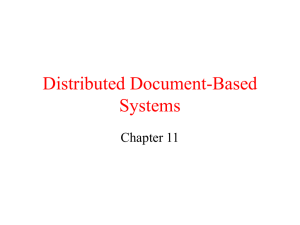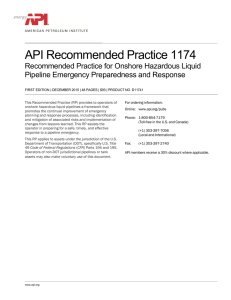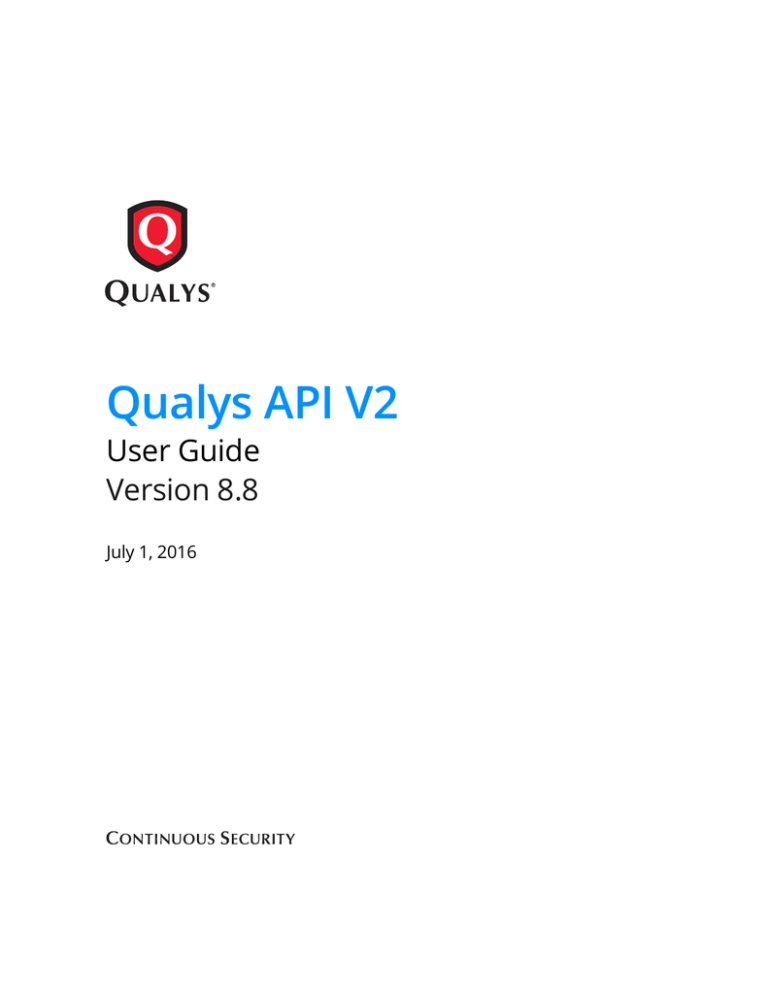
Qualys API V2
User Guide
Version 8.8
July 1, 2016
Copyright 2007-2016 by Qualys, Inc. All Rights Reserved.
Qualys and the Qualys logo are registered trademarks of Qualys, Inc. All other trademarks are the property of
their respective owners.
Qualys, Inc.
1600 Bridge Parkway
Redwood Shores, CA 94065
1 (650) 801 6100
Preface
Chapter 1 Welcome
Get Started .......................................................................................................................... 9
Get API Notifications ........................................................................................................ 9
Introducing Qualys API V2............................................................................................ 10
Qualys User Account ...................................................................................................... 10
API Conventions.............................................................................................................. 11
API Limits ......................................................................................................................... 14
Chapter 2 Using the API V2 Architecture
Authentication Using the V2 APIs ................................................................................
Using the API V2 Session Resource ..............................................................................
Session Login....................................................................................................................
Session Logout .................................................................................................................
18
20
24
26
Chapter 3 Scan API
VM Scans .......................................................................................................................... 30
VM Scan List ............................................................................................................. 30
Launch a VM Scan.................................................................................................... 34
Launch a VM Scan on EC2 Hosts........................................................................... 36
Take Actions on VM Scans...................................................................................... 38
PC and SCAP Scans......................................................................................................... 41
PC Scan List............................................................................................................... 41
SCAP Scan List.......................................................................................................... 43
Launch a PC Scan ..................................................................................................... 45
Launch a PC Scan on EC2 hosts ............................................................................. 47
Take Actions on PC Scans ....................................................................................... 49
Scan Schedules ................................................................................................................. 52
Scan List Parameters ....................................................................................................... 58
Scan Parameters ............................................................................................................... 61
Scan Schedule Parameters.............................................................................................. 66
Share PCI Scan ................................................................................................................. 68
Scanner Appliances ......................................................................................................... 73
Scanner Appliance List ............................................................................................ 73
Manage VLANs and Static Routes......................................................................... 76
Virtual Scanner Appliances............................................................................................ 81
KnowledgeBase API........................................................................................................ 85
Static Search List API ...................................................................................................... 90
Dynamic Search List API................................................................................................ 96
Vendor IDs and References.......................................................................................... 109
Contents
Chapter 4 Report API
About Report Share .......................................................................................................
Report List.......................................................................................................................
Launch Report ................................................................................................................
Launch Scorecard...........................................................................................................
Cancel Running Report .................................................................................................
Download Saved Report ...............................................................................................
Delete Saved Report ......................................................................................................
Schedule Report .............................................................................................................
114
115
118
134
142
144
147
149
Chapter 5 Asset API
IP List ...............................................................................................................................
Host List ..........................................................................................................................
Host List Detection ........................................................................................................
Excluded Hosts List .......................................................................................................
Excluded Hosts Change History..................................................................................
Manage Excluded Hosts ...............................................................................................
Purge Hosts.....................................................................................................................
Virtual Host List.............................................................................................................
Take Actions on Virtual Hosts .....................................................................................
Restricted IPs List...........................................................................................................
Add IPs ............................................................................................................................
Update IPs.......................................................................................................................
Manage Asset Groups ...................................................................................................
Asset Search Report .......................................................................................................
152
155
162
183
186
190
194
198
199
201
207
209
211
219
Chapter 6 IPv6 Asset API
API Support for IPv6 Asset Management and Scanning .........................................
View IPv6 Mapping Records........................................................................................
Add IPv6 Mapping Records .........................................................................................
Remove IPv6 Mapping Records ..................................................................................
226
235
237
239
Chapter 7 Compliance API
Compliance Control List ...............................................................................................
Compliance Policy List..................................................................................................
Compliance Policy - Import and Export.....................................................................
Compliance Policy - Merge...........................................................................................
Compliance Policy - Manage Asset Groups...............................................................
Compliance Posture Information ................................................................................
Control Criticality ..........................................................................................................
Exceptions .......................................................................................................................
SCAP Cyberscope Report .............................................................................................
SCAP ARF Report ..........................................................................................................
SCAP Policy List ............................................................................................................
4
242
248
254
258
264
267
273
274
283
287
288
Qualys API V2 User Guide
Contents
Chapter 8 Scan Authentication API
About Authenticated Scanning ...................................................................................
User Permissions and Authentication Records.........................................................
Authentication Record List ..........................................................................................
Authentication Record List by Type...........................................................................
Unix / Cisco IOS / Checkpoint Firewall Record......................................................
Windows Record ...........................................................................................................
Oracle Record .................................................................................................................
Oracle Listener Record..................................................................................................
SNMP Record.................................................................................................................
IBM DB2 Record ............................................................................................................
VMware Record .............................................................................................................
Application Server Records .........................................................................................
HTTP Record..................................................................................................................
MySQL Record...............................................................................................................
MS SQL Record (PC scans only)..................................................................................
Oracle WebLogic Server Record (PC scans only) .....................................................
Authentication Vault.....................................................................................................
294
296
297
300
304
319
327
336
341
350
356
361
365
369
375
382
385
Chapter 9 Network API
Network List...................................................................................................................
Create Network..............................................................................................................
Update Network ............................................................................................................
Assign Scanner Appliance to Network ......................................................................
396
397
398
399
Appendix A Scan and Report XML
Simple Return.................................................................................................................
Batch Return ...................................................................................................................
Scan List Output ............................................................................................................
SCAP Scan List Output.................................................................................................
Scheduled Scan List Output.........................................................................................
Vulnerability Scan Results ...........................................................................................
Compliance Scan Results..............................................................................................
PCI Scan Share Status Output......................................................................................
Map Report Output.......................................................................................................
Scanner Appliance List Output ...................................................................................
Scanner Appliance Create Output ..............................................................................
Report List ......................................................................................................................
Schedule Report List .....................................................................................................
Network List...................................................................................................................
KnowledgeBase Output................................................................................................
Static Search List Output ..............................................................................................
Dynamic Search List Output........................................................................................
Qualys API V2 User Guide
402
404
406
409
412
419
421
428
430
434
444
446
449
454
456
469
473
5
Contents
Appendix B Asset XML
IP List Output .................................................................................................................
Host List Output ............................................................................................................
Host List Detection Output ..........................................................................................
Excluded Hosts List Output .........................................................................................
Excluded Hosts Change History Output....................................................................
Virtual Host List Output...............................................................................................
IPv6 Mapping Records List Output ............................................................................
Restricted IPs List Output.............................................................................................
Asset Group List Output...............................................................................................
Asset Search Report .......................................................................................................
482
484
489
494
496
499
501
503
505
510
Appendix C Compliance Data XML
Compliance Control List Output .................................................................................
Compliance Policy List Output....................................................................................
Compliance Policy Export Output ..............................................................................
Compliance Posture Information Output ..................................................................
Compliance Policy Report ............................................................................................
Compliance Authentication Report ............................................................................
Compliance Scorecard Report......................................................................................
Exception List Output ...................................................................................................
Exception Batch Return Output...................................................................................
SCAP Policy List Output...............................................................................................
518
523
530
535
548
561
566
574
579
581
Appendix D Scan Authentication XML
Authentication Record List Output.............................................................................
Authentication Record List by Type Output .............................................................
Authentication Record Return .....................................................................................
Authentication Vault List Output................................................................................
Authentication Vault View Output.............................................................................
588
592
609
611
614
Appendix E Scorecard Report XML
Asset Group Vulnerability Report...............................................................................
Ignored Vulnerabilities Report ....................................................................................
Most Prevalent Vulnerabilities Report........................................................................
Most Vulnerable Hosts Report.....................................................................................
Patch Report....................................................................................................................
618
621
625
629
633
Appendix F Error Codes / Descriptions
Index
6
Qualys API V2 User Guide
Preface
Using the Qualys API, third parties can integrate their own applications with Qualys
cloud security and compliance solutions using an extensible XML interface. The API
functions described in this guide are available to customers with Qualys
Vulnerability Management (VM) and Policy Compliance (PC).
About Qualys
Qualys, Inc. (NASDAQ: QLYS) is a pioneer and leading provider of cloud-based
security and compliance solutions with over 8,800 customers in more than 100
countries, including a majority of each of the Forbes Global 100 and Fortune 100.
Qualys solutions help organizations simplify security operations and lower the cost
of compliance by delivering critical security intelligence on demand and automating
the full spectrum of auditing, compliance and protection for IT systems and web
applications. Founded in 1999, Qualys has established strategic partnerships with
leading managed service providers and consulting organizations. Qualys is a
founding member of the Cloud Security Alliance (CSA). For more information, please
visit www.qualys.com.
Contact Qualys Support
Qualys is committed to providing you with the most thorough support. Through
online documentation, telephone help, and direct email support, Qualys ensures that
your questions will be answered in the fastest time possible. We support you 7 days a
week, 24 hours a day. Access support information at www.qualys.com/support/.
Preface
8
Qualys API V2 User Guide
1
Welcome
The Qualys API allows third parties to integrate their own applications with Qualys
cloud security and compliance solutions using an extensible XML interface. The API
functions described in this guide are available to customers with Qualys
Vulnerability Management (VM) and Policy Compliance (PC).
Get Started
This chapter gives you an introduction to the Qualys API v2 and how to make
requests using this API. We’ll discuss API conventions and best practices to get you
up and running quickly.
Please note that Qualys API V1 functions are still available for use. For many
integrations, users will want to use both the API V1 and V2 functions. Refer to the
Qualys API User Guide for documentation on the V1 APIs.
Get API Notifications
We recommend you join our Community and subscribe to our API Notifications RSS
Feeds for announcements and discussions.
From our Community
Join our Community
API Notifications RSS Feeds
Chapter 1 — Welcome
Introducing Qualys API V2
Introducing Qualys API V2
The Qualys API V2 is based on a newer API architecture that provides many features and
benefits to Qualys API customers. The API V2 architecture is optimized for performance
and security, and will be the basis for future Qualys API functionality.
The API V2 architecture provides API versioning and requires an API session
login/logout sequence. See Chapter 2, Using the API V2 Architecture.
The Qualys API V2 includes:
•
Scan API
•
Report API
•
Asset API
•
IPv6 Asset API
•
Compliance API
•
Scan Authentication API
Qualys User Account
Authentication with valid Qualys user account credentials is required for making Qualys
API requests to the Qualys API servers. These servers are hosted at the Qualys platform,
also referred to as the Security Operations Center (SOC), where your account is located.
When calling the V2 API functions, users have the option to choose session based
authentication using login and logout operations, or basic HTTP authentication using
uuencoded credentials passed with each request. See “Authentication Using the V2
APIs” in Chapter 2 for information.
If you need assistance with obtaining a Qualys account, please contact your Qualys
account representative.
Users with a Qualys user account may access the API functions. When a subscription has
multiple users, all users with any user role (except Contact) can use the Qualys API. Each
user’s permissions correspond to their assigned user role.
Qualys user accounts enabled with Two Factor Authentication cannot be used with the
Qualys API.
10
Qualys API V2 User Guide
Chapter 1 — Welcome
API Conventions
API Conventions
Before using Qualys API functions, please review the API conventions below.
URL to the Qualys API Server
Qualys maintains multiple Qualys platforms. The Qualys API server URL that you
should use for API requests depends on the platform where your account is located.
Account Location
API Server URL
Qualys US Platform 1
https://qualysapi.qualys.com
Qualys US Platform 2
https://qualysapi.qg2.apps.qualys.com
Qualys EU Platform
https://qualysapi.qualys.eu
Qualys Private Cloud Platform
https://qualysapi.<customer_base_url>
The Qualys API documentation and sample code use the API server URL for Qualys US
Platform 1. If your account is located on another platform, please replace this URL with
the appropriate server URL for your account.
Authentication
Authentication with valid Qualys account credentials is required for making Qualys API
requests. When calling the V2 API functions, users have the option to choose between
session based authentication (using login and logout operations) and basic HTTP
authentication (identical method used for the V1 API functions).
See “Authentication Using the V2 APIs” in Chapter 2 for information.
GET and POST Methods
Qualys API V2 functions allow API users to submit parameters (name=value pairs) using
the GET and/or POST method. There are known limits for the amount of data that can be
sent using the GET method, and these limits are dependent on the toolkit used. Please
refer to the individual descriptions of the API function calls to learn about the supported
methods for each function.
Parameters in URLs
API parameters, as documented in this user guide, should be specified one time for each
URL. In the case where the same parameter is specified multiple times in a single URL,
the last parameter takes effect and the previous instances are silently ignored.
Qualys API V2 User Guide
11
Chapter 1 — Welcome
API Conventions
Date Format in API Results
The Qualys API has adopted a date/time format to provide consistency and
interoperability of the Qualys API with third-party applications. The date format follows
standards published in RFC 3339 and ISO 8601, and applies throughout the Qualys API.
The date format is:
yyyy-mm-ddThh-mm-ssZ
This represents a UTC value (GMT time zone).
URL Encoding in API Code
You must URL encode variables when using the Qualys API. This is standard practice for
HTTP communications. If your application passes special characters, like the single quote
(‘), parentheses, and symbols, they must be URL encoded.
For example, the pound (#) character cannot be used as an input parameter in URLs. If
“#” is specified, the Qualys API returns an error. To specify the “#” character in a URL
you must enter the encoded value “%23”. The “#” character is considered by browsers
and other Internet tools as a separator between the URL and the results page, so
whatever follows an un-encoded “#” character is not passed to the Qualys API server and
returns an error.
UTF-8 Encoding
The Qualys API uses UTF-8 encoding. The encoding is specified in the XML output
header as shown below.
<?xml version="1.0" encoding="UTF-8" ?>
URL Elements are Case Sensitive
URL elements are case sensitive. The sample URL below will retrieve a previously saved
scan report that has the reference code “scan/987659876.19876”. The parameter name
“ref” is defined in lower-case characters. This URL will return the specified scan report:
https://qualysapi.qualys.com/msp/scan_report.php?
ref=scan/987659876.19876
The sample URL below is incorrect and will not return the specified scan report because
the parameter name “Ref” appears in mixed-case characters:
https://qualysapi.qualys.com/msp/scan_report.php?
Ref=scan/987659876.19876
12
Qualys API V2 User Guide
Chapter 1 — Welcome
API Conventions
Decoding XML Reports
There are a number of ways to parse an XML file. Select the method which is most
appropriate for your application and its users.
Qualys publishes DTDs for each report on its Web site. For example, the URL to the scan
report can be found at the URL shown below:
https://qualysapi.qualys.com/scan-1.dtd
The URLs to current report DTDs are included with the function descriptions in this
document. There is a generic report returned by a few functions.
Occasionally Qualys updates the report DTDs. It is recommended that you request the
most recent DTDs from the Qualys platform to decode your reports. The URLs to the
report DTDs are included in this user guide.
Detailed information about each XML report is provided in the appendices at the end of
this document. For each XML report a recent report DTD and the report's XML elements
and attributes (XPaths) are described in detail.
Some parts of the XML report may contain HTML tags or other special characters (such
as accented letters). Therefore, many elements contain CDATA sections, which allow
HTML tags to be included in the report. “High” ASCII and other non-printable
characters are escaped using question marks.
Qualys API V2 User Guide
13
Chapter 1 — Welcome
API Limits
API Limits
The service enforces limits on the API calls subscription users can make. The limits apply
to the use of all APIs, except “session” V2 API (session login/logout).
Important! All API controls are applied on a subscription basis.
Concurrency and Rate Limits
Default settings are provided and these may be customized per subscription by Support.
Concurrency Limit per Subscription (per API). The maximum number of concurrent API
call instances allowed within the subscription for each API. Default is 2.
Rate Limit per Subscription (per API). The maximum number of API calls allowed per
day (or a customized period, in seconds) within the subscription for each API. The rate
limit is defined by the rate limit count and rate limit period. The default rate limit count
is 300. The default rate limit period is 86400 seconds (24 hours).
The service checks the concurrency limit and rate limit each time an API request is
received. In a case where an API call is received and the service determines a limit has
been exceeded, the API call is blocked and an error is returned (the concurrency limit
error takes precedence).
Please see the document Qualys API Limits for complete information.
API Usage
Your subscription’s API usage and quota information is exposed in the HTTP response
headers generated by Qualys APIs (all APIs except “session” V2 API).
HTTP Response Headers
The HTTP response headers generated by Qualys APIs are described below.
Note: The HTTP status code “OK” (example: “HTTP/1.1 200 OK”) is returned in the
header for normal (not blocked) API calls. The HTTP status code “Conflict” (example:
“HTTP/1.1 409 Conflict”) is returned for API calls that were blocked.
14
Header
Description
X-RateLimit-Limit
Maximum number of API calls allowed in any given time
period of <number-seconds> seconds, where <numberseconds> is the value of X-RateLimit-Window-Sec.
X-RateLimit-Window-Sec
Time period (in seconds) during which up to <numberlimit> API calls are allowed, where <number-limit> is the
value of X-RateLimit-Limit.
Qualys API V2 User Guide
Chapter 1 — Welcome
API Limits
Header
Description
X-RateLimit-Remaining
Number of API calls you can make right now before
reaching the rate limit <number-limit> in the last <numberseconds> seconds.
X-RateLimit-ToWait-Sec
The wait period (in seconds) before you can make the next
API call without being blocked by the rate limiting rule.
X-Concurrency-Limit-Limit
Number of API calls you are allowed to run concurrently.
X-Concurrency-LimitRunning
Number of API calls that are running right now (including
the one identified in the current HTTP response header).
Sample HTTP Response Headers
Sample 1: Normal API call (API call not blocked)
Returned from API call using HTTP authentication.
HTTP/1.1 200 OK
Date: Fri, 22 Apr 2011 00:13:18 GMT
Server: qweb
X-RateLimit-Limit: 15
X-RateLimit-Window-Sec: 360
X-Concurrency-Limit-Limit: 3
X-Concurrency-Limit-Running: 1
X-RateLimit-ToWait-Sec: 0
X-RateLimit-Remaining: 4
Transfer-Encoding: chunked
Content-Type: application/xml
Sample 2: API Call Blocked (Rate Limit exceeded)
Returned from API call using HTTP authentication.
HTTP/1.1 409 Conflict
Date: Fri, 22 Apr 2011 00:13:18 GMT
Server: qweb
X-RateLimit-Limit: 15
X-RateLimit-Window-Sec: 360
X-Concurrency-Limit-Limit: 3
X-Concurrency-Limit-Running: 1
X-RateLimit-ToWait-Sec: 181
X-RateLimit-Remaining: 0
Transfer-Encoding: chunked
Content-Type: application/xml
Qualys API V2 User Guide
15
Chapter 1 — Welcome
API Limits
Sample 3: API V2 Call Blocked (Concurrency Limit exceeded)
Returned from API V2 call using API V2 session authentication.
HTTP/1.1 409 Conflict
Date: Fri, 22 Apr 2011 00:13:18 GMT
Server: qweb
Expires: Mon, 24 Oct 1970 07:30:00 GMT
Cache-Control: post-check=0,pre-check=0
Pragma: no-cache
X-RateLimit-Limit: 15
X-RateLimit-Window-Sec: 360
X-Concurrency-Limit-Limit: 3
X-Concurrency-Limit-Running: 3
Transfer-Encoding: chunked
Content-Type: application/xml
Note: In the case where the concurrency limit has been reached, no information about
rate limits will appear in the HTTP headers.
Activity Log within User Interface
The Activity Log within the Qualys user interface shows details about user activities
actions taken using the user interface and the API.
To view the Activity Log, log into your Qualys account. Go to VM > Users and click the
Activity Log tab. Select Filters > Recent API Calls. Uou’ll see the API Processes list
showing the API calls subject to the API limits (all APIs except “session” V2 API) made
by subscription users and/or updated by the service in the past week.
Tip: You can search the processes list to find API processes. You can search by process
state (Queued, Running, Expired, Finished and/or Blocked), by submitted date and by
last updated date. You can search for API processes that were blocked due to exceeding
the API rate limit and/or the API concurrency limit.
16
Qualys API V2 User Guide
2
Using the API V2 Architecture
The latest Qualys API Suites are based on a new API architecture that provides new
features and benefits to Qualys API customers. The new API architecture is
optimized for performance and security, and will be the basis for future Qualys APIs.
When using APIs based on the V2 API architecture, you’ll notice these features:
•
API Versioning — An API version number is incorporated in V2 API URLs. This
will allow us to introduce significant API updates from one release to the next in
the future, while allowing customers to choose when to migrate to the latest
version.
•
API Login/Logout Sequence — Authentication with valid Qualys user account
credentials is required for making Qualys API requests to the Qualys API servers.
When calling the V2 API functions, users have the option to choose between
session based authentication (using login and logout operations) and basic HTTP
authentication (identical method used for the V1 API functions).
This chapter provides important information about the API V2 architecture and the
session login/logout functions. These topics are covered:
•
Authentication Using the V2 APIs
•
Using the API V2 Session Resource
•
Session Login
•
Session Logout
Chapter 2 — Using the API V2 Architecture
Authentication Using the V2 APIs
Authentication Using the V2 APIs
Authentication with valid Qualys account credentials is required for making Qualys API
requests to the Qualys API servers. When calling the V2 APIs, users have the option to
choose between session based authentication (using login and logout operations) and
basic HTTP authentication (identical method used for the V1 API functions). Specifying
the “X-Requested-With” parameter is required for all V2 API requests regardless of the
authentication method used.
The code examples that follow assume that the user’s account is located on US Platform 1
with the base URL https://qualysapi.qualys.com. As a reminder, if your account is
located on another platform please replace this with the base URL for your platform.
Required Header Parameter
The following header parameter must be included in all API v2 calls using basic HTTP
authentication and session based authentication:
"X-Requested-With: <user description, like a user agent>"
Specifying the required “X-Requested-With” parameter helps to protect Qualys API
users from cross-site request forgery (CSRF) attacks.
See sample API requests below for examples using Curl.
Using Basic HTTP Authentication
Using this method, Qualys account credentials are transmitted using the “Basic
Authentication Scheme” over HTTPS for each API call. For information, see the “Basic
Authentication Scheme” section of RFC #2617:
http://www.faqs.org/rfcs/rfc2617.html
The exact method of implementing authentication will vary according to which
programming language is used.
Sample API Request (Curl)
A sample asset/host API request (Curl) using basic HTTP authentication:
curl -H "X-Requested-With: Curl Sample" -u "acme_ab12:passwd"
"https://qualysapi.qualys.com/api/2.0/fo/asset/host/?action=list"
18
Qualys API V2 User Guide
Chapter 2 — Using the API V2 Architecture
Authentication Using the V2 APIs
Using Session Based Authentication
Using this method, the user makes a sequence of API V2 requests as follows:
Step 1: Make session login request
Use the Qualys API session resource to make a login request. Upon success, the request
returns a session ID in the Set-Cookie HTTP header:
curl -H "X-Requested-With: Curl Sample" -D headers
-d "action=login&username=acme_ab12&password=passwd"
"https://qualysapi.qualys.com/api/2.0/fo/session/"
Step 2: Make resource requests
Use the V2 API resources to make V2 API requests, as described in this user guide, and
include the session ID in the cookie header for each request.
You’ll notice the session cookie (QualysSession) was extracted from the “headers” file
contents returned from the session login API call (Step 1 above):
curl -H "X-Requested-With: Curl Sample"
-b "QualysSession=71e6cda2a35d2cd404cddaf305ea0208; path=/api;
secure" -d "action=list"
"https://qualysapi.qualys.com/api/2.0/fo/report/"
Step 3: Make session logout request
Once logged in to Qualys you can make multiple API requests. Use the Qualys API
session resource to logout of the current session. Logging out of the session closes the
open session and ensures secure, ongoing access to your account. Access may be denied
if a user makes too many session login requests without closing sessions properly:
curl -H "X-Requested-With: Curl Sample"
-b "QualysSession=10b8eb6d4553b4d1ecb860c2b3c247d4; path=/api;
secure" -d "action=logout"
"https://qualysapi.qualys.com/api/2.0/fo/session/"
Qualys API V2 User Guide
19
Chapter 2 — Using the API V2 Architecture
Using the API V2 Session Resource
Using the API V2 Session Resource
Sessions created using the Qualys API via the session resource are equivalent in every
way to sessions created by users logging into the Qualys user interface. Too many open
sessions, whether created via the API and/or via user interface login, will lock out new
session login attempts from both interfaces (user and API).
The request URL has several elements. The following elements appear in every request
URL based on the API V2 architecture.
URL element
Description
qualysapi.qualys.com:443
FQDN of the Qualys API server and option port (443 if
specified).
api
Qualys Application component name.
2.0
Qualys API version number.
fo
Qualys interface component name.
session|scan|report
Qualys API resource name. In the sample session login URL
above, the resource “session” is specified for the session login
request. For a reporting request, the resource “report” is used.
action={value}
Qualys API resource-specific action. In the sample session
login URL above, the action is “login”.
Session Login Request
The session login request includes the Qualys user login credentials, the request URL,
and the location where the HTTP response headers will be saved.
The sample API call below saves the HTTP headers in a local file named “headers”:
curl -H "X-Requested-With: Curl Sample" -D headers
-d "action=login&username=acme_ab12&password=passwd"
"https://qualysapi.qualys.com/api/2.0/fo/session/"
If you do not wish to store this information in the “headers” file, you can save the HTTP
header in a cookie as shown below:
curl -H "X-Requested-With: Curl Sample" -c cookie.txt
-d "action=login&username=acme_ab12&password=passwd"
"https://qualysapi.qualys.com/api/2.0/fo/session/"
20
Qualys API V2 User Guide
Chapter 2 — Using the API V2 Architecture
Using the API V2 Session Resource
Upon success, the sample Qualys API call returns an XML response with the message
“Logged in” and the Qualys API session ID in the Set-Cookie HTTP header. See “HTTP
Response Headers” for further information.
Resource Requests
When session based authentication is used, the session cookie returned in the XML
response from the session login request must be included in the cookie header of
subsequent API requests. Multiple API requests can be made using the same session
cookie.
The resource request includes the Qualys user login credentials, the Qualys API session
ID, the request URL, and the location where the HTTP response headers are saved.
The sample API request below is used to request a list of reports in the user’s Report
Share storage space. You’ll notice the session cookie (QualysSession) was extracted from
the “headers” file contents returned from the session login API call.
curl -H "X-Requested-With: Curl Sample"
-d "action=list"
-b "QualysSession=71e6cda2a35d2cd404cddaf305ea0208; path=/api;
secure" "https://qualysapi.qualys.com/api/2.0/fo/report/"
If you saved the HTTP response headers (from the session login request) in a cookie file,
make an API request to obtain the cookie from the cookie file as shown below:
curl -H "X-Requested-With: Curl Sample"
-d "action=list"
-b "cookie.txt"
"https://qualysapi.qualys.com/api/2.0/fo/report/"
Upon success, the sample report list API call returns an XML response listing the reports
in the user’s Report Share. In progress and completed reports are included.
HTTP Response Headers
These API requests return HTTP response headers: session login requests, session logout
requests, and fetch (download) report requests. These requests provide information to
the third party application about the XML output.
Sample XML output showing HTML response headers returned from a session logout
request is shown below:
Qualys API V2 User Guide
21
Chapter 2 — Using the API V2 Architecture
Using the API V2 Session Resource
HTTP/1.1 200 OK
Date: Wed, 20 Jun 2007 16:21:03 GMT
Server: qweb/3.3h
Set-Cookie: QualysSession=71e6cda2a35d2cd404cddaf305ea0208;
path=/api; secure
Expires: Mon, 24 Oct 1970 07:30:00 GMT
Cache-Control: post-check=0,pre-check=0
Pragma: no-cache
Connection: close
Transfer-Encoding: chunked
Content-Type: text/xml
Sample XML output showing HTML response headers returned from a fetch (download)
report request, where the report format is HTML, is shown below:
HTTP/1.1 200 OK
Date: Wed, 20 Jun 2007 16:36:42 GMT
Server: qweb/3.3h
Expires: Mon, 24 Oct 1970 07:30:00 GMT
Cache-Control: post-check=0,pre-check=0
Pragma: no-cache
Content-Disposition: attachment;
filename=scan_report__1182357402.zip
Content-length: 98280
Connection: close
Content-Type: application/zip
Expires HTTP Header. For the Expires header, Qualys complies with RFC #2109 and sets
the Expires date to an old date (a date long in the past). Currently Qualys sets the Expires
date to “Mon, 24 Oct 1970 07:30:00 GMT”. Note that Qualys cookie expiration is managed
on the server side, and Qualys does not rely on clients to drop their expired cookies.
Session Logout Request
A sample session logout request (POST method) is shown below. Upon success, the
sample Qualys API call returns an XML response with the message “Logged out”.
curl -H "X-Requested-With: Curl Sample"
-d "action=logout"
-b "QualysSession=71e6cda2a35d2cd404cddaf305ea0208; path=/api;
secure" "https://qualysapi.qualys.com/api/2.0/fo/session/"
See “Session Logout” later in this chapter for further information.
22
Qualys API V2 User Guide
Chapter 2 — Using the API V2 Architecture
Using the API V2 Session Resource
Session Timeout
Every Qualys user account has a session timeout setting. This setting is configurable at
the subscription level by Manager users in the Qualys user interface (go to Users > Setup
> Security). For a new subscription, this is set to 60 minutes.
The session timeout applies to sessions started using the user interface and sessions
started using the Qualys APIs, including APIs based on the new API architecture.
When you launch a scan or report (using Report Share), the task is launched in the
background, and processing does not timeout until the task has completed.
Qualys API V2 User Guide
23
Chapter 2 — Using the API V2 Architecture
Session Login
Session Login
The /api/2.0/fo/session resource is used to make a request for session login.
Parameters are described below.
Parameter
Description
action=login
(Required) A flag used to make a session login request.
username
(Required) The user name (login) of a Qualys user account.
password
(Required) The password of a Qualys user account.
echo_request={0|1}
(Optional) Specifies whether to echo the request’s input
parameters (names and values) in the XML output. When not
specified, parameters are not included in the XML output.
Specify 1 to view parameters in the XML output.
A session login request is used to authenticate to the Qualys API and receive a Qualys
API session ID, which must be included in the cookie header of subsequent API resource
requests. Thus, a session login request is required before making API calls to the Scan
API or the Report Share API.
The POST access method must be used to make a session login request.
A sample session login request (POST method) is shown below. Upon success, the
sample Qualys API call returns an XML response with the message “Logged in” and the
Qualys API session ID as shown.
curl -H "X-Requested-With: Curl Sample" -D headers.4
-d "action=login&username=acme_ab12&password=passwd"
"https://qualysapi.qualys.com/api/2.0/fo/session/"
<?xml version="1.0" encoding="UTF-8" ?>
<!DOCTYPE GENERIC SYSTEM
"https://qualysapi.qualys.com/api/2.0/simple_return.dtd">
<SIMPLE_RETURN>
<RESPONSE>
<DATETIME>2007-06-20T16:21:04Z</DATETIME>
<TEXT>Logged in</TEXT>
</RESPONSE>
</SIMPLE_RETURN>
24
Qualys API V2 User Guide
Chapter 2 — Using the API V2 Architecture
Session Login
cat headers.4
HTTP/1.1 200 OK
Date: Wed, 20 Jun 2007 16:21:03 GMT
Server: qweb/3.3h
Set-Cookie: QualysSession=71e6cda2a35d2cd404cddaf305ea0208;
path=/api; secure
Expires: Mon, 24 Oct 1970 07:30:00 GMT
Cache-Control: post-check=0,pre-check=0
Pragma: no-cache
Connection: close
Transfer-Encoding: chunked
Content-Type: text/xml
Qualys API V2 User Guide
25
Chapter 2 — Using the API V2 Architecture
Session Logout
Session Logout
The /api/2.0/fo/session resource is used to make a request for session logout.
Parameters are described below.
Parameter
Description
action=logout
(Required) A flag used to make a session logout request.
echo_request={0|1}
(Optional) Specifies whether to echo the request’s input
parameters (names and values) in the XML output. When not
specified, parameters are not included in the XML output.
Specify 1 to view parameters in the XML output.
When you’re done making V2 API resource requests, the third party application must
make a session logout request. This results in closing the session ID for the user’s
account, preventing future API requests from running.
The POST access method must be used to make a session logout request.
A sample session logout request (POST method) is shown below. Upon success, the
sample Qualys API call returns an XML response with the message “Logged out” as
shown.
curl -H "X-Requested-With: Curl Sample"
-d "action=logout"
-b "QualysSession=71e6cda2a35d2cd404cddaf305ea0208; path=/api;
secure" "https://qualysapi.qualys.com/api/2.0/fo/session/"
<?xml version="1.0" encoding="UTF-8" ?>
<!DOCTYPE GENERIC SYSTEM
"https://qualysapi.qualys.com/api/2.0/simple_return.dtd">
<SIMPLE_RETURN>
<RESPONSE>
<DATETIME>2007-06-20T21:50:37Z</DATETIME>
<TEXT>Logged out</TEXT>
</RESPONSE>
</SIMPLE_RETURN>
cat headers.18
HTTP/1.1 200 OK
Date: Wed, 20 Jun 2007 21:50:36 GMT
Server: qweb/3.3h
Expires: Mon, 24 Oct 1970 07:30:00 GMT
26
Qualys API V2 User Guide
Chapter 2 — Using the API V2 Architecture
Session Logout
Cache-Control: post-check=0,pre-check=0
Pragma: no-cache
Set-Cookie: QualysSession=71e6cda2a35d2cd404cddaf305ea0208;
expires=Wed, 13-Jun-2007 21:50:37 GMT; path=/fo
Connection: close
Transfer-Encoding: chunked
Content-Type: text/xml
Qualys API V2 User Guide
27
Chapter 2 — Using the API V2 Architecture
Session Logout
28
Qualys API V2 User Guide
3
Scan API
The Scan API V2 provides a suite of API fun ctions for managing vulnerability scans
and compliance scans across the enterprise.
This chapter describes how to use Scan API functions. These topics are covered:
•
VM Scans
•
PC and SCAP Scans
•
Scan Schedules
•
Scan List Parameters
•
Scan Parameters
•
Scan Schedule Parameters
•
Share PCI Scan
•
Scanner Appliances
•
Virtual Scanner Appliances
•
KnowledgeBase API
•
Static Search List API
•
Dynamic Search List API
Chapter 3 — Scan API
VM Scans
VM Scans
The VM Scan API v2 (/api/2.0/fo/scan/) is used to obtain a list of vulnerability
scans in your account and to take actions on them like cancel, pause, resume, and fetch
(download) finished results. Authentication is required for each API request. See
Chapter 2, “Authentication Using the V2 APIs.”
Express Lite: This API is available to Express Lite users.
Permissions
User Role
Permissions
Manager
Manage scans on all IPs in the subscription.
Unit Manager
View scans with targets containing IPs in the user’s business unit.
Download scan results when the target includes at least one IP in
the user’s business unit.
Scanner
View scans with targets containing IPs in the user’s account.
Download scan results when the target includes at least one IP
in the user’s account.
Reader
View scans with targets containing IPs in the user’s account.
Download scan results when the target includes at least one IP
in the user’s account.
Auditor
No permission to manage a scan.
VM Scan List
The VM Scan List API v2 (/api/2.0/fo/scan/?action=list) lists vulnerability
scans in the user’s account. By default the XML output lists scans launched in the past 30
days. The GET or POST access method may be used to make a scan list request.
Authentication is required to make a request. See Chapter 2, “Authentication Using the
V2 APIs.”
Benefits
Using the V2 API scan function for listing scans in your account provides these benefits
over using the V1 API scan_report_list.php function:
30
•
Ability to make a single API request to view all scans in your scan history list,
including running and completed scans, paused and resumed scans.
•
More efficient performance especially when downloading a large amount of scan
data from your Qualys account.
Qualys API V2 User Guide
Chapter 3 — Scan API
VM Scans
•
Supports the most scalable and efficient method for integration of host detection
data and vulnerability data in the KnowledgeBase when used in conjunction with
the scan fetch API (/scan/?action=fetch) and the knowledgebase API
(/api/2.0/fo/knowledge_base/vuln/?action=list).
•
More input parameters to filter out scans from the scan list output, so you don’t
have to retrieve and view the entire scan history list as it appears in your account.
•
Numerous ways to precisely filter scans based on the when scans were launched.
By default, a scan list request selects scans launched within the past 30 days. You
may choose a longer window (for example within the past 60 days) or a custom
window with specific start and end times (for example starting 2010-0225T22:42:00Z and ending 2010-02-27T08:00:00Z).
Parameters
The input parameters for requesting a VM scan list are shown below. Please see “Scan
List Parameters” for complete details.
Type
Parameter List
Request
action=list (required), echo_request
Scan List Filters
scan_ref, state, processed, type, target, user_login,
launched_after_datetime, launched_before_datetime
Show Information
show_ags, show_op, show_status, show_last
Sample Requests
Sample 1. The sample scan list API call (GET method) below returns all scans in the user
account.
curl -H "X-Requested-With: Curl Sample"
-b "QualysSession=71e6cda2a35d2cd404cddaf305ea0208; path=/api;
secure" "https://qualysapi.qualys.com/api/2.0/fo/scan/
?action=list&echo_request=1&show_ags=1&show_op=1"
<?xml version="1.0" encoding="UTF-8" ?>
<!DOCTYPE SCAN_LIST_OUTPUT SYSTEM
"https://qualysapi.qualys.com/api/2.0/fo/scan/scan_list_output.
dtd">
<SCAN_LIST_OUTPUT>
<REQUEST>
<DATETIME>2007-09-25T12:28:29Z</DATETIME>
<USER_LOGIN>acme_ab</USER_LOGIN>
<RESOURCE>https://qualysapi.qualys.com/api/2.0/fo/scan/
Qualys API V2 User Guide
31
Chapter 3 — Scan API
VM Scans
</RESOURCE>
<PARAM_LIST>
<PARAM>
<KEY>action</KEY>
<VALUE>list</VALUE>
</PARAM>
<PARAM>
<KEY>echo_request</KEY>
<VALUE>1</VALUE>
</PARAM>
<PARAM>
<KEY>show_ags</KEY>
<VALUE>1</VALUE>
</PARAM>
<PARAM>
<KEY>show_op</KEY>
<VALUE>1</VALUE>
</PARAM>
</PARAM_LIST>
</REQUEST>
<RESPONSE>
<DATETIME>2007-09-25T12:28:29Z</DATETIME>
<SCAN_LIST>
<SCAN>
<REF>scan/1187117392.587</REF>
<TYPE>On-Demand</TYPE>
<TITLE><![CDATA[Web Servers 09/25]]></TITLE>
<USER_LOGIN>acme_ab</USER_LOGIN>
<LAUNCH_DATETIME>2014-09-25T08:10:43Z</LAUNCH_DATETIME>
<DURATION>00:05:16</DURATION>
<PROCESSED>1</PROCESSED>
<STATUS>
<STATE>Finished</STATE>
</STATUS>
<TARGET><![CDATA[10.10.10.10-10.10.10.113]]></TARGET>
<OPTION_PROFILE>
<TITLE><![CDATA[Initial Options]]></TITLE>
<DEFAULT_FLAG>1</DEFAULT_FLAG>
</OPTION_PROFILE>
</SCAN>
<SCAN>
32
Qualys API V2 User Guide
Chapter 3 — Scan API
VM Scans
<REF>scan/1169604974.6553</REF>
<TYPE>Scheduled</TYPE>
<TITLE><![CDATA[Web Servers]]></TITLE>
<USER_LOGIN>acme_sb3</USER_LOGIN>
<LAUNCH_DATETIME>2014-09-24T15:40:02Z</LAUNCH_DATETIME>
<DURATION>00:05:16</DURATION>
<PROCESSED>0</PROCESSED>
<STATUS>
<STATE>Finished</STATE>
</STATUS>
<TARGET><![CDATA[10.10.10.10-10.10.10.113]]></TARGET>
<OPTION_PROFILE>
<TITLE><![CDATA[Initial Options]]></TITLE>
<DEFAULT_FLAG>1</DEFAULT_FLAG>
</OPTION_PROFILE>
</SCAN>
</SCAN_LIST>
</RESPONSE>
</SCAN_LIST_OUTPUT>
...
Sample 2. The sample scan list API call (GET method) below returns all running scans
that were launched by the user with the login ID “acme_ab”:
curl -H "X-Requested-With: Curl Sample"
-b "QualysSession=71e6cda2a35d2cd404cddaf305ea0208; path=/api;
secure" "https://qualysapi.qualys.com/api/2.0/fo/scan/
?action=list&state=Running&user_login=acme_ab"
Sample 3. The sample scan list API call (GET method) below returns all scheduled scans
that were launched after September 3, 2007.
curl -H "X-Requested-With: Curl Sample"
-b "QualysSession=71e6cda2a35d2cd404cddaf305ea0208; path=/api;
secure" "https://qualysapi.qualys.com/api/2.0/fo/scan/
?action=list&type=Scheduled&launched_after_datetime=2007-09-03"
XML Output
The scan list output uses the scan list output DTD (scan_list_output.dtd). This DTD can
be found at the following URL (when your account is located on US Platform 1):
https://qualysapi.qualys.com/api/2.0/fo/scan/scan_list_output.dtd
Qualys API V2 User Guide
33
Chapter 3 — Scan API
VM Scans
Launch a VM Scan
The VM Scan API v2 (/api/2.0/fo/scan/?action=launch) is used to launch
vulnerability scans in the user’s account.
A major benefit of using the new Launch Scan API v2 is that it is asynchronous. When
you make a request to launch a scan using this API, the service will return a scan
reference ID right away and the call will quit without waiting for the complete scan
results. We recommend using this new Launch Scan API v2 instead of the Launch Scan
API v1 (/msp/scan.php) for this reason.
Using networks? Choose the Global Default Network to scan IPs on your network
perimeter. Search the Qualys help center using the keyword “networks” to learn more.
Parameters
The input parameters for launching a VM scan are shown below. Please see “Scan
Parameters” for complete details.
Type
Parameter List
Request
action=launch (required), echo_request, runtime_http_header
Scan Title
scan_title
Option Profile
option_id or option_title
Scanner Appliance
iscanner_id or iscanner_name
Asset IPs/Groups
ip, asset_group_ids, asset_groups, exclude_ip_per_scan,
default_scanner, scanners_in_ag
Asset Tags
target_from=tags, use_ip_nt_range_tags, tag_include_selector,
tag_exclude_selector, tag_set_by, tag_set_exclude,
tag_set_include
Network
ip_network_id (when the Network Support feature is enabled)
Sample Requests
Launch Vulnerability Scan API v2 Request (IP Address):
This request launches a vulnerability scan on the IP address 10.10.10.10 using the scanner
appliance “scanner1”.
curl -H "X-Requested-With: Curl" -u "USERNAME:PASSWORD" -X "POST"
-d
"action=launch&scan_title=My+Vulnerability+Scan&ip=10.10.10.10&opt
ion_id=43165&iscanner_name=scanner1"
"https://qualysapi.qualys.com/api/2.0/fo/scan/" > outputfile.txt
34
Qualys API V2 User Guide
Chapter 3 — Scan API
VM Scans
XML Output:
cat outputfile.txt
<?xml version="1.0" encoding="UTF-8" ?>
<!DOCTYPE SIMPLE_RETURN SYSTEM
"https://qualysapi.qualys.com/api/2.0/simple_return.dtd">
<SIMPLE_RETURN>
<RESPONSE>
<DATETIME>2013-01-15T21:32:40Z</DATETIME>
<TEXT>New vm scan launched</TEXT>
<ITEM_LIST>
<ITEM>
<KEY>ID</KEY>
<VALUE>136992</VALUE>
</ITEM>
<ITEM>
<KEY>REFERENCE</KEY>
<VALUE>scan/1358285558.36992</VALUE>
</ITEM>
</ITEM_LIST>
</RESPONSE>
</SIMPLE_RETURN>
Launch Vulnerability Scan API v2 Request (Asset Tags):
This request launches a vulnerability scan on hosts with the asset tag Windows using the
scanner appliance “scanner1”.
curl -H "X-Requested-With: Curl" -u "USERNAME:PASSWORD" -X "POST" -d
"action=launch&scan_title=My+Vulnerability+Scan&target_from=tags&t
ag_set_by=name&tag_set_include=Windows&option_id=43165&iscanner_na
me=scanner1" "https://qualysapi.qualys.com/api/2.0/fo/scan/" >
file.txt
Qualys API V2 User Guide
35
Chapter 3 — Scan API
VM Scans
Launch a VM Scan on EC2 Hosts
The VM Scan API v2 (/api/2.0/fo/scan/?action=launch) is also used to launch
vulnerability scans on your Amazon EC2 hosts (in your Amazon Web Services account).
The Amazon EC2 Scan workflow using Qualys is pre-authorized by AWS. Want to learn
more? Check out our Help Center for Amazon Web Services at the Qualys Community.
A few things to consider...
•
EC2 Scanning must be enabled for your Qualys account.
•
Only a Manager user can launch EC2 scans.
•
Before scanning you’ll need to complete some set up steps. See Getting Started with
Amazon EC2 Pre-Authorized Scanning at the Qualys Community.
Parameters
The input parameters for launching an EC2 scan are shown below. Please see “Scan
Parameters” for complete details.
Type
Parameter List
Request
action=launch (required), echo_request
Scan Title
scan_title
EC2 environment
connector_name (required), ec2_endpoint (required)
Option Profile
option_id or option_title
Scanner Appliance
iscanner_id or iscanner_name
Target Hosts
target_from=tags (required)
Use tags to select the EC2 hosts you want to scan.
use_ip_nt_range_tags=0
The default setting is “0”. Important - This cannot be set to “1”
for EC2 scanning.
These tag parameters are used to select tags:
tag_set_include={tag1,tag2,...} (required)
tag_set_exclude={tag1,tag2,...} (optional)
tag_include_selector={any|all} (default in bold)
tag_exclude_selector={any|all} (default in bold)
tag_set_by={id|name} (default in bold)
36
Qualys API V2 User Guide
Chapter 3 — Scan API
VM Scans
Sample Requests
Launch EC2 Vulnerability Scan API v2 Request:
This request launches an EC2 vulnerability scan using the connector “EC2_Connector”
on assets that match tags with IDs 1558997 and 1559222.
curl -H "X-Requested-With: Curl" -u "USERNAME:PASSWORD" -X "POST"
-d
"action=launch&scan_title=My+EC2+Scan&connector_name=EC2_Connector
&ec2_endpoint=us-east-1&target_from=tags&use_ip_nt_range_tags=0
&tag_include_selector=any&tag_set_by=id&tag_set_include=1558997,15
59222&option_id=43165&iscanner_name=EC2-1"
"https://qualysapi.qualys.com/api/2.0/fo/scan/" > outputfile.txt
XML Output:
cat outputfile.txt
<?xml version="1.0" encoding="UTF-8" ?>
<!DOCTYPE SIMPLE_RETURN SYSTEM
"https://qualysapi.qualys.com/api/2.0/simple_return.dtd">
<SIMPLE_RETURN>
<RESPONSE>
<DATETIME>2014-02-25T21:32:40Z</DATETIME>
<TEXT>New vm scan launched</TEXT>
<ITEM_LIST>
<ITEM>
<KEY>ID</KEY>
<VALUE>136992</VALUE>
</ITEM>
<ITEM>
<KEY>REFERENCE</KEY>
<VALUE>scan/1358285558.36992</VALUE>
</ITEM>
</ITEM_LIST>
</RESPONSE>
</SIMPLE_RETURN>
Qualys API V2 User Guide
37
Chapter 3 — Scan API
VM Scans
Take Actions on VM Scans
The VM Scan API v2 (/api/2.0/fo/scan/?action={action}) allows users to take
actions on vulnerability scans in their account, like cancel, pause, resume, delete and
fetch completed scan results.
Parameter
Description
action={action}
(Required) One action required for the request:
cancel - Stop a scan in progress (POST method)
pause - Stop a scan in progress and change status to “Paused”
(POST method)
resume - Restart a scan that has been paused (POST method)
delete - Delete a scan in your account (POST method)
fetch - Download scan results for a scan with status of
“Finished”, “Canceled”, “Paused” or “Error” (GET or POST
method)
echo_request={0|1}
(Optional) Specify 1 to echo the input parameters in the XML
output. When unspecified, parameters are not listed in the XML
output.
scan_ref={value}
(Required) The scan reference for a vulnerability scan. This will
have the format: scan/nnnnnnnnnn.nnnnn
Parameters
The parameters used to manage VM scans are described below.
38
Parameter
Description
action={action}
(Required) An action for the request:
cancel - stop a scan in progress, “Running” or “Paused”
pause - stop a scan in progress and change status to “Paused”
resume - restart a scan that has been paused
fetch - download scan results for a scan with the status
“Finished”, “Canceled”, “Paused” or “Error”.
echo_request={0|1}
(Optional) Specifies whether to echo the request’s input
parameters (names and values) in the XML output. When not
specified, parameters are not included in the XML output.
Specify 1 to view parameters in the XML output.
scan_ref={value}
(Required) Specifies a scan reference. A scan reference has the
format “scan/987659876.19876”.
ips={value}
(Optional for a fetch request) Show only certain IP
addresses/ranges in the scan results. One or more IPs/ranges
may be specified. A range entry is specified using a hyphen (for
example, 10.10.10.1-10.10.10.20). Multiple entries are comma
separated.
Qualys API V2 User Guide
Chapter 3 — Scan API
VM Scans
Parameter
Description
mode={brief|extended}
(Optional for a fetch request) The verbosity of the scan results
details. One verbosity mode may be specified: brief (the
default) or extended. The brief output includes this
information: IP address, DNS hostname, NetBIOS hostname,
QID and scan test results if applicable. The extended output
includes the brief output plus this extended information:
protocol, port, an SSL flag (“yes” is returned when SSL was
used for the detection, “no” is returned when SSL was not
used), and FQDN if applicable.
output_format={csv|json|
csv_extended|json_extended}
(Optional for a fetch request) The output format of the
vulnerability scan results. A valid value is: csv (the default),
json (for JavaScript Object Notation(), csv_extended,
json_extended. See Appendix A for details.
Sample Requests
Sample 1: Cancel a VM Scan. A sample API call to cancel a scan (POST method) is shown
below.
curl -H "X-Requested-With: Curl Sample"
-d "action=cancel&scan_ref=234234234.12345"
-b "QualysSession=71e6cda2a35d2cd404cddaf305ea0208; path=/api;
secure" "https://qualysapi.qualys.com/api/2.0/fo/scan/"
Sample 2: Pause a VM Scan. A sample API call to pause a scan (POST method) is shown
below.
curl -H "X-Requested-With: Curl Sample"
-d "action=pause&scan_ref=234234234.12345"
-b "QualysSession=71e6cda2a35d2cd404cddaf305ea0208; path=/api;
secure" "https://qualysapi.qualys.com/api/2.0/fo/scan/"
Sample 3: Resume a VM Scan. A sample API call to resume a scan (POST method) is
shown below.
curl -H "X-Requested-With: Curl Sample"
-d "action=resume&scan_ref=234234234.12345"
-b "QualysSession=71e6cda2a35d2cd404cddaf305ea0208; path=/api;
secure" "https://qualysapi.qualys.com/api/2.0/fo/scan/"
Qualys API V2 User Guide
39
Chapter 3 — Scan API
VM Scans
XML Output
A request to cancel, pause or resume a scan returns XML output using the DTD
“simple_return.dtd”, which can be found at the following URL (where
<qualysapi.qualys.com> identifies the Qualys API server URL where your account is
located):
https://qualysapi.qualys.com/api/2.0/simple_return.dtd
The DTD for the simple return XML output is provided in Appendix A.
40
Qualys API V2 User Guide
Chapter 3 — Scan API
PC and SCAP Scans
PC and SCAP Scans
The PC Scan API v2 (/api/2.0/fo/scan/compliance/) is used to launch compliance
scans, get a list of compliance scans in your account, and manage them.
The SCAP Scan API v2 (/api/2.0/fo/scan/scap/) is used to get a list of SCAP scans
in your account.
Authentication is required for each API request. See Chapter 2, “Authentication Using
the V2 APIs.”
Permissions
To use this API, these options must be enabled in the user’s subscription: Policy
Compliance (PC) module and New Scanner Services. Role-based user permissions are
described below.
User Role
Permissions
Manager
Manage compliance scans on all compliance IPs in the
subscription.
Unit Manager
When the "Manage compliance" permission is enabled in the
user’s account settings: 1) ability to launch, list and fetch
compliance scans on IPs in the user’s business unit, 2) ability to
take actions on scans launched by users in the same business
unit (cancel, pause, resume and delete).
Scanner
When the "Manage compliance" permission is enabled in the
user’s account settings: 1) ability to launch, list and fetch
compliance scans on IPs in the user’s account, 2) ability to take
actions on scans that the user owns (cancel, pause, resume and
delete).
Reader
No permissions to manage compliance scans.
Auditor
No permissions to manage compliance scans.
PC Scan List
The PC Scan List API v2 (/api/2.0/fo/scan/compliance/ with action=list)
gives you a list of compliance scans in your account. By default the XML output lists
scans launched in the past 30 days.
Qualys API V2 User Guide
41
Chapter 3 — Scan API
PC and SCAP Scans
The input parameters for requesting a PC scan list are below. Please see “Scan List
Parameters” for complete details.
Type
Parameter List
Request
action=list (required), echo_request
Scan List Filters
scan_id (compliance scan ID), scan_ref, state, processed, type,
target, user_login, launched_after_datetime,
launched_before_datetime
Show Information
show_ags, show_op, show_status, show_last
API Request:
curl -u "USERNAME:PASSWORD" -H "X-Requested-With: Curl" -X "POST" -d
"action=list&state=Finished&scan_ref=compliance/1344842952.1340"
"https://qualysapi.qualys.com/api/2.0/fo/scan/compliance/"
XML Output:
<?xml version="1.0" encoding="UTF-8" ?>
<!DOCTYPE SCAN_LIST_OUTPUT SYSTEM
"https://qualysapi.qualys.com/api/2.0/fo/scan/scan_list_output.dtd
">
<SCAN_LIST_OUTPUT>
<RESPONSE>
<DATETIME>2012-09-12T07:28:46Z</DATETIME>
<SCAN_LIST>
<SCAN>
<ID>3332486</ID>
<REF>compliance/1344842952.1340</REF>
<TYPE>Scheduled</TYPE>
<TITLE><![CDATA[MY PC Scan]]></TITLE>
<USER_LOGIN>USERNAME</USER_LOGIN>
<LAUNCH_DATETIME>2012-08-13T07:30:09Z</LAUNCH_DATETIME>
<DURATION>00:06:29</DURATION>
<PROCESSED>1</PROCESSED>
<STATUS>
<STATE>Finished</STATE>
</STATUS>
<TARGET><![CDATA[10.10.25.50]]></TARGET>
</SCAN>
</SCAN_LIST>
</RESPONSE>
</SCAN_LIST_OUTPUT>
42
Qualys API V2 User Guide
Chapter 3 — Scan API
PC and SCAP Scans
DTD:
The scan list output DTD can be found at the following URL (when your account is
located on US Platform 1):
https://qualysapi.qualys.com/api/2.0/fo/scan/scan_list_output.dtd
SCAP Scan List
The SCAP Scan List API v2 (/api/2.0/fo/scan/scap/ with action=list) gives
you a list of SCAP scans in your account. By default the XML output lists scans launched
in the past 30 days.
The input parameters for requesting a SCAP scan list are below. Please see “Scan List
Parameters” for complete details.
Type
Parameter List
Request
action=list (required), echo_request
Scan List Filters
scan_id (compliance scan ID), scan_ref, state, type, target,
user_login, launched_after_datetime,
launched_before_datetime
Show Information
show_ags, show_op, show_status, show_last
API request 1: all SCAP scans
curl -u "USERNAME:PASSWORD" -H "X-Requested-With: Curl" -d "action=list"
"https://qualysapi.qualys.com/api/2.0/fo/scan/scap/"
API request 2: SCAP scan by reference number
curl -u "USERNAME:PASSWORD" -H "X-Requested-With: Curl" -d
"action=list&scan_ref=qscap/1402642816.80342"
"https://qualysapi.qualys.com/api/2.0/fo/scan/scap/"
API request 3: On Demand SCAP scans only
curl -u "USERNAME:PASSWORD" -H "X-Requested-With: Curl" -d
"action=list&type=On-Demand"
"https://qualysapi.qualys.com/api/2.0/fo/scan/scap/"
XML Output:
<?xml version="1.0" encoding="UTF-8" ?>
<!DOCTYPE SCAN_LIST_OUTPUT SYSTEM
"https://qualysapi.qualys.com/api/2.0/fo/scan/scap/qscap_scan_list_output
.dtd">
<SCAN_LIST_OUTPUT>
Qualys API V2 User Guide
43
Chapter 3 — Scan API
PC and SCAP Scans
<RESPONSE>
<DATETIME>2014-06-13T22:56:19Z</DATETIME>
<SCAN_LIST>
<SCAN>
<ID>6980366</ID>
<REF>qscap/1402694682.80366</REF>
<TYPE>On-Demand</TYPE>
<TITLE><![CDATA[<IMG
SRC="http://www.google.com/images/logos/ps_logo2.png">]]></TITLE>
<POLICY>
<ID>39298</ID>
<TITLE><![CDATA[Policy A]]></TITLE>
</POLICY>
<USER_LOGIN>acme_ab</USER_LOGIN>
<LAUNCH_DATETIME>2014-06-13T21:24:42Z</LAUNCH_DATETIME>
<STATUS>
<STATE>Finished</STATE>
</STATUS>
<TARGET><![CDATA[10.10.30.244, 10.10.34.222]]></TARGET>
...
</SCAN_LIST>
</RESPONSE>
</SCAN_LIST_OUTPUT>
DTD:
The SCAP scan list output DTD can be found at the following URL (when your account is
located on US Platform 1):
https://qualysapi.qualys.com/api/2.0/fo/scan/qscap_scan_list_outpu
t.dtd
44
Qualys API V2 User Guide
Chapter 3 — Scan API
PC and SCAP Scans
Launch a PC Scan
The PC Scan API v2 (/api/2.0/fo/scan/compliance/?action=launch) is used to
launch compliance scans. The POST method is required.
Using networks? Choose the Global Default Network to scan IPs on your network
perimeter. Search the Qualys help center using the keyword “networks” to learn more.
Parameters
The input parameters for launching a PC scan are shown below. Please see “Scan
Parameters” for complete details.
Type
Parameter List
Request
action=launch (required), echo_request, runtime_http_header
Scan Title
scan_title
Option Profile
option_id or option_title
Scanner Appliance
iscanner_id or iscanner_name
Asset IPs/Groups
ip, asset_group_ids, asset_groups, exclude_ip_per_scan,
default_scanner, scanners_in_ag
Asset Tags
target_from=tags, use_ip_nt_range_tags, tag_include_selector,
tag_exclude_selector, tag_set_by, tag_set_exclude,
tag_set_include
Network
ip_network_id (when the Network Support feature is enabled)
Sample API Request to Launch a PC Scan
A sample API request to launch a compliance scan is below. You’ll notice the XML output
uses the simple return DTD (simple_return.dtd).
API Request:
curl -u "USERNAME:PASSWORD" -H "X-Requested-With: Curl" -X "POST" -d
"action=launch&ip=10.10.25.52&iscanner_name=iscan_er5&option_title=In
itial+PC+Options&echo_request=1"
"https://qualysapi.qualys.com/api/2.0/fo/scan/compliance/" >
apiOutputScan.txt
XML Output:
cat apiOutputScan.txt
<?xml version="1.0" encoding="UTF-8" ?>
<!DOCTYPE SIMPLE_RETURN SYSTEM
Qualys API V2 User Guide
45
Chapter 3 — Scan API
PC and SCAP Scans
"https://qualysapi.qualys.com/api/2.0/simple_return.dtd">
<SIMPLE_RETURN>
<REQUEST>
<DATETIME>2012-09-11T05:28:51Z</DATETIME>
<USER_LOGIN>USERNAME</USER_LOGIN>
<RESOURCE>https://qualysapi.qualys.com/api/2.0/fo/scan/compliance/
</RESOURCE>
<PARAM_LIST>
<PARAM>
<KEY>action</KEY>
<VALUE>launch</VALUE>
</PARAM>
<PARAM>
<KEY>ip</KEY>
<VALUE>10.10.25.52</VALUE>
</PARAM>
<PARAM>
<KEY>option_title</KEY>
<VALUE>Initial PC Options</VALUE>
</PARAM>
<PARAM>
<KEY>iscanner_name</KEY>
<VALUE>iscan_er5</VALUE>
</PARAM>
<PARAM>
<KEY>echo_request</KEY>
<VALUE>1</VALUE>
</PARAM>
</PARAM_LIST>
</REQUEST>
<RESPONSE>
<DATETIME>2012-09-11T05:28:57Z</DATETIME>
<TEXT>New compliance scan launched</TEXT>
<ITEM_LIST>
<ITEM>
<KEY>ID</KEY>
<VALUE>3335943</VALUE>
</ITEM>
<ITEM>
<KEY>REFERENCE</KEY>
<VALUE>compliance/1347341337.35943</VALUE>
46
Qualys API V2 User Guide
Chapter 3 — Scan API
PC and SCAP Scans
</ITEM>
</ITEM_LIST>
</RESPONSE>
</SIMPLE_RETURN>
Launch a PC Scan on EC2 hosts
The PC Scan API v2 (/api/2.0/fo/scan/compliance/?action=launch) is also
used to launch PC scans on your Amazon EC2 hosts (in your Amazon Web Services
account).
The Amazon EC2 Scan workflow using Qualys is pre-authorized by AWS. Want to learn
more? Check out our Help Center for Amazon Web Services at the Qualys Community.
A few things to consider...
•
EC2 Scanning must be enabled for your Qualys account.
•
Only a Manager user can launch EC2 scans.
•
Before scanning you’ll need to complete some set up steps. See Getting Started with
Amazon EC2 Pre-Authorized Scanning at the Qualys Community.
Parameters
The input parameters for launching an EC2 scan are shown below. Please see “Scan
Parameters” for complete details.
Type
Parameter List
Request
action=launch (required), echo_request
Scan Title
scan_title
EC2 environment
connector_name (required), ec2_endpoint (required)
Option Profile
option_id or option_title
Scanner Appliance
iscanner_id or iscanner_name
Target Hosts
target_from=tags (required)
Use tags to select the EC2 hosts you want to scan.
use_ip_nt_range_tags=0
The default setting is “0”. Important - This cannot be set to “1”
for EC2 scanning.
These tag parameters are used to select tags:
tag_set_include={tag1,tag2,...} (required)
tag_set_exclude={tag1,tag2,...} (optional)
tag_include_selector={any|all} (default in bold)
tag_exclude_selector={any|all} (default in bold)
tag_set_by={id|name} (default in bold)
Qualys API V2 User Guide
47
Chapter 3 — Scan API
PC and SCAP Scans
Sample Requests
API request:
curl -u "USERNAME:PASSWORD" -H "X-Requested-With: Curl" -X "POST"
-d
"action=launch&scan_title=My+EC2+Scan+via+API&connector_name=EC2Connector-Lab&ec2_endpoint=us-east1&target_from=tags&tag_include_selector=any&tag_set_by=id&tag_set_
include=270325&option_id=61769&iscanner_name=my-ec2-scanner"
"https://qualysapi.qualys.com/api/2.0/fo/scan/compliance/"
XML output:
<?xml version="1.0" encoding="UTF-8" ?>
<!DOCTYPE SIMPLE_RETURN SYSTEM
"https://qualysapi.qualys.com/api/2.0/simple_return.dtd">
<SIMPLE_RETURN>
<REQUEST>
<DATETIME>2014-06-24T10:10:51Z</DATETIME>
<USER_LOGIN>USERNAME</USER_LOGIN>
<RESOURCE>https://qualysapi.qualys.com/api/2.0/fo/scan/compliance/
</RESOURCE>
</REQUEST>
<RESPONSE>
<DATETIME>2014-06-24T10:10:57Z</DATETIME>
<TEXT>New compliance scan launched</TEXT>
<ITEM_LIST>
<ITEM>
<KEY>ID</KEY>
<VALUE>2222345</VALUE>
</ITEM>
<ITEM>
<KEY>REFERENCE</KEY>
<VALUE>compliance/1347771234.36444</VALUE>
</ITEM>
</ITEM_LIST>
</RESPONSE>
</SIMPLE_RETURN>
48
Qualys API V2 User Guide
Chapter 3 — Scan API
PC and SCAP Scans
Take Actions on PC Scans
The PC Scan API v2 (/api/2.0/fo/scan/compliance/?action={action}) allows
users to take actions on compliance scans in their account, like cancel, pause, resume,
delete and fetch completed scan results.
Parameter
Description
action={action}
(Required) One action required for the request:
cancel - Stop a scan in progress (POST method)
pause - Stop a scan in progress and change status to “Paused”
(POST method)
resume - Restart a scan that has been paused (POST method)
delete - Delete a scan in your account (POST method)
fetch - Download scan results for a scan with status of
“Finished”, “Canceled”, “Paused” or “Error” (GET or POST
method)
echo_request={0|1}
(Optional) Specify 1 to echo the input parameters in the XML
output. When unspecified, parameters are not listed in the XML
output.
scan_ref={value}
(Required) The scan reference for a compliance scan. This will
have the format: compliance/nnnnnnnnnn.nnnnn
Sample API Request to Fetch PC Scan Results
A sample API request to fetch (download) PC scan results is below. The PC scan must
have the status Finished in order to dowload the scan results. You’ll notice the XML
output uses the compliance scan result output DTD.
API Request:
curl -u USERNAME:PASSWORD -H "X-Requested-With: Curl"
"https://qualysapi.qualys.com/api/2.0/fo/scan/compliance/?
action=fetch&scan_ref=compliance/1347709693.37303" >
apiOutputScanFetch.txt
XML Output:
<?xml version="1.0" encoding="UTF-8" ?>
<!DOCTYPE COMPLIANCE_SCAN_RESULT_OUTPUT SYSTEM
"https://qualysapi.qualys.com/api/2.0/fo/scan/compliance/complianc
e_scan_result_output.dtd">
<COMPLIANCE_SCAN_RESULT_OUTPUT>
<RESPONSE>
<DATETIME>2012-09-17T10:23:53Z</DATETIME>
Qualys API V2 User Guide
49
Chapter 3 — Scan API
PC and SCAP Scans
<COMPLIANCE_SCAN>
<HEADER>
<NAME><![CDATA[Compliance Scan Results]]></NAME>
<GENERATION_DATETIME>2012-0917T10:23:53Z</GENERATION_DATETIME>
<COMPANY_INFO>
<NAME><![CDATA[Qualys]]></NAME>
<ADDRESS><![CDATA[1600 Bridge Parkway]]></ADDRESS>
<CITY><![CDATA[Redwood Shores]]></CITY>
<STATE><![CDATA[California]]></STATE>
<COUNTRY><![CDATA[United States]]></COUNTRY>
<ZIP_CODE><![CDATA[94065]]></ZIP_CODE>
</COMPANY_INFO>
<USER_INFO>
<NAME><![CDATA[NAME]]></NAME>
<USERNAME>USERNAME</USERNAME>
<ROLE>Manager</ROLE>
</USER_INFO>
<KEY value="USERNAME">USERNAME</KEY>
<KEY value="COMPANY"><![CDATA[Qualys]]></KEY>
<KEY value="DATE">2012-09-15T11:49:08Z</KEY>
<KEY value="TITLE"><![CDATA[My PC Scan]]></KEY>
<KEY value="TARGET">10.10.10.29</KEY>
<KEY value="EXCLUDED_TARGET"><![CDATA[N/A]]></KEY>
<KEY value="DURATION">00:01:00</KEY>
<KEY value="SCAN_HOST">10.10.21.122 (Scanner 6.6.28-1,
Vulnerability Signatures 2.2.2152)</KEY>
<KEY value="NBHOST_ALIVE">1</KEY>
<KEY value="NBHOST_TOTAL">1</KEY>
<KEY value="REPORT_TYPE">Scheduled</KEY>
<KEY value="OPTIONS">File Integrity Monitoring: Enabled,
Scanned Ports: Standard Scan, Hosts to Scan in Parallel - External
Scanners: 15, Hosts to Scan in Parallel - Scanner Appliances: 30,
Total Processes to Run in Parallel: 10, HTTP Processes to Run in
Parallel: 10,
Packet (Burst) Delay: Medium, Intensity: Normal, Overall
Performance: Normal, ICMP Host Discovery, Ignore RST packets: Off,
Ignore firewall-generated SYN-ACK packets: Off, Do not send ACK or
SYN-ACK packets during host discovery: Off</KEY>
50
Qualys API V2 User Guide
Chapter 3 — Scan API
PC and SCAP Scans
<KEY value="STATUS">FINISHED</KEY>
<OPTION_PROFILE>
<OPTION_PROFILE_TITLE
option_profile_default="0"><![CDATA[11412]]
></OPTION_PROFILE_TITLE>
</OPTION_PROFILE>
</HEADER>
<APPENDIX>
<TARGET_HOSTS>
<HOSTS_SCANNED>10.10.10.29</HOSTS_SCANNED>
</TARGET_HOSTS>
<TARGET_DISTRIBUTION>
<SCANNER>
<NAME><![CDATA[iscan_sx]]></NAME>
<HOSTS>10.10.10.29</HOSTS>
</SCANNER>
</TARGET_DISTRIBUTION>
<AUTHENTICATION>
<AUTH>
<TYPE>Windows</TYPE>
<SUCCESS>
<IP>10.10.10.29</IP>
</SUCCESS>
</AUTH>
</AUTHENTICATION>
</APPENDIX>
</COMPLIANCE_SCAN>
</RESPONSE>
</COMPLIANCE_SCAN_RESULT_OUTPUT>
Qualys API V2 User Guide
51
Chapter 3 — Scan API
Scan Schedules
Scan Schedules
The Scan Schedule API v2 (/api/2.0/fo/schedule/scan/) supports defining
schedules for vulnerability scans. This API delivers improvements to the API v1
(/msp/scheduled_scans.php) and supports scanning targets in multiple network zones.
Permissions
User Role
Permissions
Manager
Create scan schedules for all assets in the subscription
Remove all scan schedules
View all scan schedules in the subscription
Unit Manager
Create scan schedules for assets in user’s business unit
Remove scan schedules in user’s business unit.
View scan schedules in the subscription*
Scanner
Create scan schedules for assets in user’s account.
Remove user’s scan schedules
View scan schedules in the subscription*
Readers
No permission to create or remove scan schedules
View scan schedules in the subscription*
* Qualys includes an account permission setting that restricts Unit Managers, Scanners,
and Readers from viewing scheduled tasks on unassigned assets.
List scan schedules
Use these parameters:
52
Parameter
Description
action=list
(Required) Supported method: GET
echo_request={0|1}
(Optional) Specify 1 to echo the request’s input parameters
(names and values) in the XML output. Otherwise parameters
are not displayed in the output.
id={value}
(Optional) The ID of the scan schedule you want to display.
active={0|1}
(Optional) Specify 1 for active schedules only, or 0 for
deactivated schedules only.
Qualys API V2 User Guide
Chapter 3 — Scan API
Scan Schedules
API request:
curl u "USERNAME:PASSWORD" -H "X-Requested-With: Curl"
"https://qualysapi.qualys.com/api/2.0/fo/schedule/scan/?action=lis
t&id=85331&echo_request=1"
XML output:
<?xml version="1.0" encoding="UTF-8" ?>
<!DOCTYPE SCHEDULE_SCAN_LIST_OUTPUT SYSTEM
"https://qualysapi.qualys.com/api/2.0/fo/schedule/scan/schedule_sc
an_list_output.dtd">
<SCHEDULE_SCAN_LIST_OUTPUT>
<REQUEST>
<DATETIME>2015-02-13T08:33:04Z</DATETIME>
<USER_LOGIN>acme_ac</USER_LOGIN>
<RESOURCE>https://qualysapi.qualys.com/api/2.0/fo/schedule/scan/</
RESOURCE>
<PARAM_LIST>
<PARAM>
<KEY>action</KEY>
<VALUE>list</VALUE>
</PARAM>
<PARAM>
<KEY>id</KEY>
<VALUE>1128216540</VALUE>
</PARAM>
<PARAM>
<KEY>echo_request</KEY>
<VALUE>1</VALUE>
</PARAM>
</PARAM_LIST>
</REQUEST>
<RESPONSE>
<DATETIME>2015-02-13T08:33:04Z</DATETIME>
<SCHEDULE_SCAN_LIST>
<SCAN>
<ID>1128216540</ID>
<ACTIVE>1</ACTIVE>
<TITLE><![CDATA[Schedule - (GMT -05:00) Brazil, Amazonas
(far west)]]></TITLE>
<USER_LOGIN>acme_ac</USER_LOGIN>
<TARGET><![CDATA[10.10.10.2-10.10.10.30]]></TARGET>
Qualys API V2 User Guide
53
Chapter 3 — Scan API
Scan Schedules
<NETWORK_ID><![CDATA[0]]></NETWORK_ID>
<ISCANNER_NAME><![CDATA[External
Scanner]]></ISCANNER_NAME>
<USER_ENTERED_IPS>
<RANGE>
<START>10.10.10.2</START>
<END>10.10.10.30</END>
</RANGE>
</USER_ENTERED_IPS>
<OPTION_PROFILE>
<TITLE><![CDATA[Authenticated Scan v.1]]></TITLE>
<DEFAULT_FLAG>0</DEFAULT_FLAG>
</OPTION_PROFILE>
<SCHEDULE>
<MONTHLY frequency_months="1"
day_of_month="12"></MONTHLY>
<START_DATE_UTC>2015-02-12T18:10:00Z</START_DATE_UTC>
<START_HOUR>13</START_HOUR>
<START_MINUTE>10</START_MINUTE>
<PAUSE_AFTER_HOURS></PAUSE_AFTER_HOURS>
<RESUME_IN_DAYS></RESUME_IN_DAYS>
<NEXTLAUNCH_UTC>2015-03-12T17:10:00</NEXTLAUNCH_UTC>
<TIME_ZONE>
<TIME_ZONE_CODE>BR-AM1</TIME_ZONE_CODE>
<TIME_ZONE_DETAILS>(GMT-0500) Brazil:
America/Manaus</TIME_ZONE_DETAILS>
</TIME_ZONE>
<DST_SELECTED>0</DST_SELECTED>
<MAX_OCCURRENCE>3</MAX_OCCURRENCE>
</SCHEDULE>
</SCAN>
</SCHEDULE_SCAN_LIST>
</RESPONSE>
</SCHEDULE_SCAN_LIST_OUTPUT>
DTD:
The scheduled scan list output DTD can be found at the following URL (when your
account is located on US Platform 1):
https://qualysapi.qualys.com/api/2.0/fo/schedule/scan/schedule_sca
n_list_output.dtd
54
Qualys API V2 User Guide
Chapter 3 — Scan API
Scan Schedules
Create a scan schedule
The input parameters for creating a scan schedule are below. For complete details see
“Scan Parameters” and “Scan Schedule Parameters”.
Type
Parameter List
Request
action=create (required), echo_request
Scan
scan_title (required), active=0|1 (required)
Option Profile
option_id or option_profile (one is required)
Scanner Appliance
iscanner_id or iscanner_name
Asset IPs/Groups
ip, asset_group_ids, asset_groups, exclude_ip_per_scan,
default_scanner, scanners_in_ag
Asset Tags
target_from=tags, tag_include_selector,
tag_exclude_selector, tag_set_by, tag_set_exclude,
tag_set_include, use_ip_nt_range_tags
Network
ip_network_id to filter IPs/ranges in “ip” parameter (valid
when the networks feature is enabled)
EC2 Hosts
target_from=tags (required)
use_ip_nt_range_tags=0 (optional)
tag_set_include (required)
More Asset Tags parameters (optional)
EC2 Environment
connector_name or connector_uuid (one is required)
ec2_endpoint (required)
Scheduling
start_date (current date by default)
start_hour, start_minute, time_zone_code, occurrence (required)
observe_dst, recurrence, end_after, pause_after_hours,
resume_in_days
Daily Scan
occurrence=daily, frequency_days (required)
Weekly Scan
occurrence=weekly, frequency_weeks, weeks (required)
Monthly Scan
occurrence=monthly, frequency_months (required)
Nth day of month: day_of_month (required)
Day in Nth week: day_of_week, week_of_month (required)
Qualys API V2 User Guide
55
Chapter 3 — Scan API
Scan Schedules
API request:
curl -u "USERNAME:PASSWD" -H "X-Requested-With: curl" -X "POST" -d
"scan_title=My+Scan+Schedule&active=1&option_id=3456&target_from=t
ags&tag_set_include=tag1,tag2,tag3&iscanner_name=scanner1&occurren
ce=daily&frequency_days=5&time_zone_code=US-CA&observe_dst=yes&sta
rt_hour=14&start_minute=0"
"https://qualysapi.qualys.com/api/2.0/fo/schedule/scan/?action=cre
ate"
XML output:
?xml version="1.0" encoding="UTF-8" ?>
<!DOCTYPE SIMPLE_RETURN SYSTEM
"https://qualysapi.qualys.com/api/2.0/simple_return.dtd">
<SIMPLE_RETURN>
<RESPONSE>
<DATETIME>2015-01-20T21:32:40Z</DATETIME>
<TEXT>New scan scheduled successfully</TEXT>
<ITEM_LIST>
<ITEM>
<KEY>ID</KEY>
<VALUE>136992</VALUE>
</ITEM>
</ITEM_LIST>
</RESPONSE>
</SIMPLE_RETURN>
Delete a scan schedule
Use these parameters:
56
Parameter
Description
action=delete
(Required) Supported method: POST
echo_request={0|1}
(Optional) Specify 1 to echo the request’s input parameters
(names and values) in the XML output. Otherwise parameters
are not displayed in the output.
id={value}
(Optional) The ID of the scan schedule you want to delete.
Qualys API V2 User Guide
Chapter 3 — Scan API
Scan Schedules
API request:
curl -u "USERNAME:PASSWD" -H "X-Requested-With: curl" -X "POST" -d
"id=123456"
"https://qualysapi.qualys.com/api/2.0/fo/schedule/scan/?action=del
ete"
XML output:
<?xml version="1.0" encoding="UTF-8" ?>
<!DOCTYPE SIMPLE_RETURN SYSTEM
"https://qualysapi.qualys.com/api/2.0/simple_return.dtd">
<SIMPLE_RETURN>
<RESPONSE>
<DATETIME>2015-01-30T21:32:40Z</DATETIME>
<TEXT>Schedule scan deleted successfully</TEXT>
<ITEM_LIST>
<ITEM>
<KEY>ID</KEY>
<VALUE>123456</VALUE>
</ITEM>
</ITEM_LIST>
</RESPONSE>
</SIMPLE_RETURN>
Qualys API V2 User Guide
57
Chapter 3 — Scan API
Scan List Parameters
Scan List Parameters
Request Type
The scan list type parameters are described below.
Parameter
Description
action=list
(Required) A flag used to make a request for a scan list.
echo_request={0|1}
(Optional) Specifies whether to echo the request’s input
parameters (names and values) in the XML output. When not
specified, parameters are not included in the XML output.
Specify 1 to view parameters in the XML output.
Scan List Filters
Several parameters allow you to set filters to restrict the scan list output. When no filters
are specified, the service returns all scans launched by all users within the past 30 days.
Parameter
Description
scan_ref={value}
(Optional) Show only a scan with a certain scan reference code.
When unspecified, the scan list is not restricted to a certain scan.
For a vulnerability scan, the format is:
scan/987659876.19876
For a compliance scan the format is:
compliance/98765456.12345
For a SCAP scan the format is:
qscap/987659999.22222
58
scan_id={value}
(Optional) Show only a scan with a certain compliance scan ID.
state={value}
(Optional) Show only one or more scan states. By default, the
scan list is not restricted to certain states. A valid value is:
Running, Paused, Canceled, Finished, Error, Queued (scan job
is waiting to be distributed to scanner(s)), or Loading
(scanner(s) are finished and scan results are being loaded onto
the platform). Multiple values are comma separated.
processed={0|1}
(Optional) Specify 0 to show only scans that are not processed.
Specify 1 to show only scans that have been processed. When
not specified, the scan list output is not filtered based on the
processed status.
type={value}
(Optional) Show only a certain scan type. By default, the scan
list is not restricted to a certain scan type. A valid value is:
On-Demand, Scheduled, or API.
Qualys API V2 User Guide
Chapter 3 — Scan API
Scan List Parameters
Parameter
Description
target={value}
(Optional) Show only one or more target IP addresses. By
default, the scan list includes all scans on all IP addresses.
Multiple IP addresses and/or ranges may be entered. Multiple
entries are comma separated. You may enter an IP address
range using the hyphen (-) to separate the start and end IP
address, as in: 10.10.10.1-10.10.10.2
user_login={value}
(Optional) Show only a certain user login. The user login
identifies a user who launched scans. By default, the scan list is
not restricted to scans launched by a particular user. Enter the
login name for a valid Qualys user account.
launched_after_datetime=
{date}
(Optional) Show only scans launched after a certain date and
time (optional). The date/time is specified in YYYY-MMDD[THH:MM:SSZ] format (UTC/GMT), like “2007-07-01” or
“2007-01-25T23:12:00Z”.
When launched_after_datetime and
launched_before_datetime are unspecified, the service
selects scans launched within the past 30 days.
A date/time in the future returns an empty scans list.
launched_before_datetime=
{date}
(Optional) Show only scans launched before a certain date and
time (optional). The date/time is specified in YYYY-MMDD[THH:MM:SSZ] format (UTC/GMT), like “2007-07-01” or
“2007-01-25T23:12:00Z”.
When launched_after_datetime and
launched_before_datetime are unspecified, the service
selects scans launched within the past 30 days.
A date/time in the future returns a list of all scans (not limited
to scans launched within the past 30 days).
Show in Scan List
These parameters specify whether certain information will be shown in the XML output.
Parameter
Description
show_ags={0|1}
(Optional) Specify 1 to show asset group information for each
scan in the XML output. By default, asset group information is
not shown.
show_op={0|1}
(Optional) Specify 1 to show option profile information for
each scan in the XML output. By default, option profile
information is not shown.
Qualys API V2 User Guide
59
Chapter 3 — Scan API
Scan List Parameters
60
Parameter
Description
show_status={0|1}
(Optional) Specify 0 to not show scan status for each scan in the
XML output. By default, scan status is shown.
show_last={0|1}
(Optional) Specify 1 to show only the most recent scan (which
meets all other search filters in the request) in the XML output.
By default, all scans are shown in the XML output.
pci_only={0|1}
(Optional) Specify 1 to show only external PCI scans in the
XML output. External PCI scans are vulnerability scans run
with the option profile “Payment Card Industry (PCI)
Options”. When pci_only=1 is specified, the XML output will
not include other types of scans run with other option profiles.
Qualys API V2 User Guide
Chapter 3 — Scan API
Scan Parameters
Scan Parameters
Input parameters used to launch a VM or PC scan are described below.
Parameter
Description
action={launch}
(Required) Specify “launch” to launch a new scan.
echo_request={0|1}
(Optional) Specify 1 to list the input parameters in the XML
output. When unspecified, parameters are not listed in the XML
output.
scan_title={value}
(Optional) The scan title. This can be a maximum of 2000
characters (ascii).
target_from={assets|tags}
(Optional) Specify “assets” (the default) when your scan target
will include IP addresses/ranges and/or asset groups. Specify
“tags” when your scan target will include asset tags.
ip={value}
(Optional) The IP addresses to be scanned. You may enter
individual IP addresses and/or ranges. Multiple entries are
comma separated. One of these parameters is required: ip,
asset_groups or asset_group_ids.
ip is valid only when target_from=assets is specified.
asset_groups={value}
(Optional) The titles of asset groups containing the hosts to be
scanned. Multiple titles are comma separated. One of these
parameters is required: ip, asset_groups or asset_group_ids.
asset_groups is valid only when target_from=assets is specified.
These parameters are mutually exclusive and cannot be
specified in the same request: asset_groups and
asset_group_ids.
asset_group_ids={value}
(Optional) The IDs of asset groups containing the hosts to be
scanned. Multiple IDs are comma separated. One of these
parameters is required: ip, asset_groups or asset_group_ids.
asset_group_ids is valid only when target_from=assets is
specified.
These parameters are mutually exclusive and cannot be
specified in the same request: asset_groups and
asset_group_ids.
exclude_ip_per_scan={value}
(Optional) The IP addresses to be excluded from the scan when
the scan target is specified as IP addresses (not asset tags). You
may enter individual IP addresses and/or ranges. Multiple
entries are comma separated.
exclude_ip_per_scan is valid only when target_from=assets is
specified.
Qualys API V2 User Guide
61
Chapter 3 — Scan API
Scan Parameters
Parameter
Description
tag_include_selector=
{all|any}
(Optional) Select “any” (the default) to include hosts that match
at least one of the selected tags. Select “all” to include hosts that
match all of the selected tags.
tag_include_selector is valid only when target_from=tags is
specified.
tag_exclude_selector=
{all|any}
(Optional) Select “any” (the default) to exclude hosts that match
at least one of the selected tags. Select “all” to exclude hosts that
match all of the selected tags.
tag_exclude_selector is valid only when target_from=tags is
specified.
tag_set_by={id|name}
(Optional) Specify “id” (the default) to select a tag set by
providing tag IDs. Specify “name” to select a tag set by
providing tag names.
tag_set_by is valid only when target_from=tags is specified.
tag_set_include={value}
(Optional) Specify a tag set to include. Hosts that match these
tags will be included. You identify the tag set by providing tag
name or IDs. Multiple entries are comma separated.
tag_set_include is valid only when target_from=tags is
specified.
tag_set_exclude={value}
(Optional) Specify a tag set to exclude. Hosts that match these
tags will be excluded. You identify the tag set by providing tag
name or IDs. Multiple entries are comma separated.
tag_set_exclude is valid only when target_from=tags is
specified.
use_ip_nt_range_tags={0|1}
(Optional) Specify “0” (the default) to select from all tags (tags
with any tag rule). Specify “1” to scan all IP addresses defined
in tags. When this is specified, only tags with the dynamic IP
address rule called “IP address in Network Range(s)” can be
selected.
use_ip_nt_range_tags is valid only when target_from=tags is
specified.
62
Qualys API V2 User Guide
Chapter 3 — Scan API
Scan Parameters
Parameter
Description
iscanner_id={value}
(Optional) The IDs of the scanner appliances to be used.
Multiple entries are comma separated. For an Express Lite user,
Internal Scanning must be enabled in the user’s account.
One of these parameters must be specified in a request:
iscanner_name, iscanner_id, default_scanner, scanners_in_ag,
scanners_in_tagset. When none of these are specified, External
scanners are used.
These parameters are mutually exclusive and cannot be
specified in the same request: iscanner_id and iscanner_name.
iscanner_name={value}
(Optional) The friendly names of the scanner appliances to be
used or “External” for external scanners. Multiple entries are
comma separated. For an Express Lite user, Internal Scanning
must be enabled in the user’s account.
One of these parameters must be specified in a request for an
internal scan: iscanner_name, iscanner_id, default_scanner,
scanners_in_ag, scanners_in_tagset. When none of these are
specified, External scanners are used.
These parameters are mutually exclusive and cannot be
specified in the same request: iscanner_id and iscanner_name.
default_scanner={0|1}
(Optional) Specify 1 to use the default scanner in each target
asset group. For an Express Lite user, Internal Scanning must be
enabled in the user’s account.
One of these parameters must be specified in a request for an
internal scan: iscanner_name, iscanner_id, default_scanner,
scanners_in_ag, scanners_in_tagset. When none of these are
specified, External scanners are used.
default_scanner is valid when the scan target is specified using
one of these parameters: asset_groups, asset_group_ids.
Qualys API V2 User Guide
63
Chapter 3 — Scan API
Scan Parameters
Parameter
Description
scanners_in_ag={0|1}
(Optional) Specify 1 to distribute the scan to the target asset
groups’ scanner appliances. Appliances in each asset group are
tasked with scanning the IPs in the group. By default up to 5
appliances per group will be used and this can be configured
for your account (please contact your Account Manager or
Support). For an Express Lite user, Internal Scanning must be
enabled in the user’s account.
One of these parameters must be specified in a request for an
internal scan: iscanner_name, iscanner_id, default_scanner,
scanners_in_ag, scanners_in_tagset. When none of these are
specified, External scanners are used.
scanners_in_ag is valid when the scan target is specified using
one of these parameters: asset_groups, asset_group_ids.
scanners_in_tagset={0|1}
(Optional) Specify 1 to distribute the scan to scanner appliances
that match the asset tags specified for the scan target.
One of these parameters must be specified in a request for an
internal scan: iscanner_name, iscanner_id, default_scanner,
scanners_in_ag, scanners_in_tagset. When none of these are
specified, External scanners are used.
scanners_in_tagset is valid when the target_from=tags is
specified.
option_title={value}
(Optional) The title of the compliance option profile to be used.
One of these parameters must be specified in a request:
option_title or option_id. These are mutually exclusive and
cannot be specified in the same request.
option_id={value}
(Optional) The ID of the compliance option profile to be used.
One of these parameters must be specified in a request:
option_title or option_id. These are mutually exclusive and
cannot be specified in the same request.
64
connector_name={value}
(Required for an EC2 scan) The name of the EC2 connector for
the AWS integration you want to run the scan on.
ec2_endpoint={value}
(Required for an EC2 scan) The EC2 region code or the ID of the
Virtual Private Cloud (VPC) zone. Need help finding the region
code? See the following:
http://docs.aws.amazon.com/AWSEC2/latest/UserGuide/us
ing-regions-availability-zones.html#concepts-regionsavailability-zones
Qualys API V2 User Guide
Chapter 3 — Scan API
Scan Parameters
Parameter
Description
ip_network_id={value}
(Optional, and valid only when the Network Support feature is
enabled for the user’s account)
The ID of a network used to filter the IPs/ranges specified in
the“ip” parameter. Set to a custom network ID (note this does
not filter IPs/ranges specified in “asset_groups” or
“asset_group_ids”). Or set to “0” (the default) for the Global
Default Network - this is used to scan hosts outside of your
custom networks.
runtime_http_header={value}
Set a custom value in order to drop defenses (such as logging,
IPs, etc) when an authorized scan is being run. The value you
enter will be used in the “Qualys-Scan:” header that will be set
for many CGI and web application fingerprinting checks. Some
discovery and web server fingerprinting checks will not use this
header.
Qualys API V2 User Guide
65
Chapter 3 — Scan API
Scan Schedule Parameters
Scan Schedule Parameters
Scan Schedule - Occurrence
Parameter
Description
occurrence=daily
Required for a daily scan.
frequency_days={value}
Required for a daily scan. The scan will run every N number of
days. Value is an integer from 1 to 365.
occurrence=weekly
Required for a weekly scan.
frequency_weeks={value}
Required for a weekly scan. The scan will run every N number
of weeks. Value is an integer from 1 to 52.
weekdays={value}
Required for a weekly scan. The scan will run on the one or
more weekdays. Value is one or more days: sunday, monday,
tuesday, wednesday, thursday, friday, saturday. Multiple days
are comma separated.
occurrence=monthly
Required for a monthly scan.
frequency_months={value}
Required for a monthly scan. The scan will run every N number
of months. Value is an integer from 1 to 12.
day_of_month={value}
Required for monthly scan - Nth day of the month. The scan
will run on the Nth day of the month. Value is an integer from 1
to 31.
day_of_week={value}
Required for monthly scan - day in Nth week. The scan will run
on this day of the week. Value is and integer from 0 to 6, where
0 is Sunday and 2 is Tuesday.
week_of_month={value}
Required for monthly scan - day in Nth week. The scan will run
on this week of the month. Value is one of: first, second, third,
fourth, last.
Scan Schedule - Start Time
66
Parameter
Description
start_date={mm/dd/yyyy}
(Optional) By default the start date is the date when the
schedule is created. You can define another start date in
mm/dd/yyyy format.
start_hour={hour}
(Required) The hour when a scan will start. The hour is an
integer from 0 to 23, where 0 represents 12 AM, 7 represents 7
AM, and 22 represents 10 PM.
start_minute={minute}
(Required) The minute when a scan will start. A valid value is
an integer from 0 to 59.
Qualys API V2 User Guide
Chapter 3 — Scan API
Scan Schedule Parameters
Parameter
Description
time_zone_code={value}
(Required) The time zone code for starting a scan, in upper case.
For example, the time zone code for US California is US-CA.
Valid codes are returned by the Time Zone Code API
(/msp/time_zone_code_list.php).
observe_dst={yes|no}
(Optional) Specify yes to observe Daylight Saving Time (DST).
This parameter is valid when the time zone code specified in
time_zone_code supports DST.
recurrence={value}
(Optional) The number of times the scan will be run before it is
deactivated. For example, if you set recurrence=2, the scan
schedule will be deactivated after it runs 2 times. By default no
value is set. A valid value is an integer from 1 to 99.
end_after_hours={value}
(Optional) End a scan after some number of hours. A valid
value is an integer from 1 to 48. By default our service does not
end a scan after some number of hours.
pause_after_hours={value}
(Optional) Pause a scan after some number of hours if the scan
has not finished by then. A valid value is an integer from 1 to
120.
resume_in_days={value}
(Optional) Resume a paused scan in some number of days. A
valid value is an integer from 1 to 9.
Qualys API V2 User Guide
67
Chapter 3 — Scan API
Share PCI Scan
Share PCI Scan
The Share PCI Scan API v2 (/api/2.0/fo/scan/pci/) provides an automated way to
share (export) finished PCI scans to PCI Merchant accounts and check the export status.
A PCI scan is a vulnerability scan that was run with the option profile “Payment Card
Industry (PCI) Options”.
Express Lite: This API is available to Express Lite users.
In advance of sharing a PCI scan using the share PCI scan API, the target PCI Merchant
account must be already defined as a PCI account link within the API user’s Qualys
account. Account links can be defined using the Qualys user interface only.
Permissions. Any user with scan permissions (Manager, Unit Manager or Scanner) can
share a PCI scan with one of their own PCI Merchant accounts and obtain share status.
The user’s Qualys account must allow access to the PCI scan and must have a link to the
target PCI Merchant account.
Share Restriction. The following share restriction applies to all users. One PCI scan can
be shared (exported) to one PCI Merchant subscription one time only, assuming the share
request is successful. (Note: If a particular scan has been exported to any PCI account in
the same PCI Merchant subscription as your PCI account, the scan can’t be exported.) If a
share request fails for some reason, it's possible to submit another share request for the
same PCI scan and PCI Merchant account.
Share a PCI Scan
The share PCI scan API (/api/2.0/fo/scan/pci/) with action=share is used to
export a finished PCI scan to a selected PCI Merchant account. It’s possible to export a
PCI scan one time per PCI Merchant account, and the same PCI scan can be exported to
multiple PCI Merchant accounts. For a share request, the allowed method is: POST.
The input parameters used to make a request to share a PCI scan are below.
68
Parameter
Description
action=share
(Required) Specify “share” to share a PCI scan.
echo_request={0|1}
(Optional) Specify 1 to view parameters in the XML output.
When unspecified, parameters are not included in the XML
output.
scan_ref={value}
(Required) The scan reference of a finished PCI scan. The
scan status of this scan must be “Finished”.
merchant_username={value}
(Required) The user name of the PCI Merchant account that
the PCI scan will be exported to. The API user’s Qualys
account must have a PCI account link already defined for
this target PCI Merchant account.
Qualys API V2 User Guide
Chapter 3 — Scan API
Share PCI Scan
Sample Share Request
This sample request works on Qualys US Platform 1 where the FQDN in the API server
URL is qualysapi.qualys.com. Please be sure to replace the FQDN with the proper API
server URL for your platform. For a partner platform, use the URL for your @customer
platform API server. The header parameter “X-Requested-With” is also provided as an
example.
Sample:
curl -s -H 'X-Requested-With: curl demo 2' -D headers.15 -b
'QualysSession=38255848108d68a2feaf9ee664ca78a7; path=/api;
secure' -d
'action=share&merchant_username=manager1@qualys&scan_ref=scan/1281
646610.5720'
'https://qualysapi.qualys.com/api/2.0/fo/scan/pci/'
Sample Share Output
Successful Share
When the request to share a PCI scan is successful, the XML output uses the simple
return DTD and the message is “Requested share of scan to PCI”.
<?xml version="1.0" encoding="UTF-8" ?>
<!DOCTYPE SIMPLE_RETURN SYSTEM
"https://qualysapi.qualys.com/api/2.0/simple_return.dtd">
<SIMPLE_RETURN>
<RESPONSE>
<DATETIME>2012-01-17T00:50:39Z</DATETIME>
<TEXT>Requested share of scan to PCI</TEXT>
<ITEM_LIST>
<ITEM>
<KEY>scan_ref</KEY>
<VALUE>scan/1281646610.5720</VALUE>
</ITEM>
<ITEM>
<KEY>merchant_username</KEY>
<VALUE>manager1@qualys</VALUE>
</ITEM>
</ITEM_LIST>
</RESPONSE>
</SIMPLE_RETURN>
Qualys API V2 User Guide
69
Chapter 3 — Scan API
Share PCI Scan
Share Already in Progress or Completed
When the request to share a PCI scan fails, the XML output uses the simple return DTD
with the error. If the failure is because sharing is in progress for the PCI Merchant account
or the scan has already been shared to the PCI account, the output includes the message
“This scan has already been shared with the Merchant account”.
<?xml version="1.0" encoding="UTF-8" ?>
<!DOCTYPE SIMPLE_RETURN SYSTEM
"https://qualysapi.qualys.com/api/2.0/simple_return.dtd">
<SIMPLE_RETURN>
<RESPONSE>
<DATETIME>2012-01-04T14:54:01Z</DATETIME>
<CODE>999</CODE>
<TEXT>This scan has already been shared with the Merchant
account.</TEXT>
</RESPONSE>
</SIMPLE_RETURN>
Get Share Status
The share PCI scan API (/api/2.0/fo/scan/pci/) with action=status is used to
get the share status of a PCI scan that has already been shared. For a status request, the
allowed methods are: POST and GET.
The input parameters used to make a request to get the PCI scan share status are below.
70
Parameter
Description
action=status
(Required) Specify “status” to return the status of a PCI
scan export for a given scan report reference and PCI
Merchant account.
echo_request={0|1}
(Optional) Specify 1 to view parameters in the XML output.
When unspecified, parameters are not included in the XML
output.
scan_ref={value}
(Required) The scan reference of the shared scan that you
want to check the export status for.
merchant_username={value}
(Required) The username of the PCI account which the scan
was exported to.
Qualys API V2 User Guide
Chapter 3 — Scan API
Share PCI Scan
Sample Status Request
This sample request works on Qualys US Platform 1 where the FQDN in the API server
URL is qualysapi.qualys.com. Please be sure to replace the FQDN with the proper API
server URL for your platform. For a partner platform, use the URL for your @customer
platform API server. The header parameter “X-Requested-With” is also provided as an
example.
Sample:
curl -s -H 'X-Requested-With: curl demo 2' -D headers.15 -b
'QualysSession=38255848108d68a2feaf9ee664ca78a7; path=/api;
secure' -d
'action=status&merchant_username=manager1@qualys&scan_ref=scan/128
1646610.5720' 'https://qualysapi.qualys.com/api/2.0/fo/scan/pci/'
Sample Status Output
The PCI scan share status XML output uses the PCI scan share status DTD, as shown
below.
The XML response for a status requests identifies the share status: Queued (request was
received and not started yet), In Progress, Finished (scan was exported to PCI account
successfully), or Error.
<?xml version="1.0" encoding="UTF-8" ?>
<!DOCTYPE PCI_SCAN_SHARE_STATUS SYSTEM
"https://qualysapi.qualys.com/api/2.0/fo/scan/pci/pci_scan_share_s
tatus.dtd">
<PCI_SCAN_SHARE_STATUS>
<RESPONSE>
<SCAN>
<MERCHANT_USERNAME>manager1@qualys</MERCHANT_USERNAME>
<SCAN_REF>scan/1281646610.5720</SCAN_REF>
<STATUS>Finished</STATUS>
<LAST_SHARED>1970-01-01T00:33:32Z</LAST_SHARED>
</SCAN>
</RESPONSE>
</PCI_SCAN_SHARE_STATUS>
Qualys API V2 User Guide
71
Chapter 3 — Scan API
Share PCI Scan
PCI Scan Share Status DTD
An API request to get the share status of a PCI scan that has been shared returns XML
output using the “pci_scan_share_status.dtd” which can be found at the following URL
(where <qualysapi.qualys.com> identifies the Qualys API server URL where your
account is located):
https://qualysapi.qualys.com/api/2.0/fo/scan/pci/
pci_scan_share_status.dtd
The DTD for “pci_scan_share_status.dtd” is provided in Appendix A.
72
Qualys API V2 User Guide
Chapter 3 — Scan API
Scanner Appliances
Scanner Appliances
The Scanner Appliance API v2 (/api/2.0/fo/appliance/) is used to get a list of the
scanner appliances in your account - both physical and virtual - and to manage VLANs
and static routes for appliances in your account. See Chapter 2, “Authentication Using
the V2 APIs.”
Express Lite: This API is available to Express Lite users when Internal Scanning is
enabled in the user’s account.
Permissions for using the Scanner Appliance API v2:
User Role
Permissions
Manager
View all scanner appliances in the subscription. Manage
(add, remove) VLANs and static routes for all appliances.
Unit Manager
View scanner appliances in user’s business unit. Manage
(add, remove) VLANs and static routes for appliances in
their assigned business unit.
Scanner
View scanner appliances in user’s account.
Reader
View scanner appliances in user’s account.
Scanner Appliance List
The Scanner Appliance List API v2 (/api/2.0/fo/appliance/ with action=list)
is used to list scanner appliances in your account with their configurations. The list
output is shown in “brief” mode by default. Specify output_mode=full to include full
output (the same information available within the Qualys user interface).
The parameters used to request a scanner appliance list are described below.
Parameter
Description
action=list
(Required) A flag used to make a request for a list of scanner
appliances. The GET or POST method may be used for a list
request.
echo_request={0|1}
(Optional) Specifies whether to echo the request’s input
parameters (names and values) in the XML output. When not
specified, parameters are not included in the XML output.
Specify 1 to view parameters in the XML output.
Qualys API V2 User Guide
73
Chapter 3 — Scan API
Scanner Appliances
Parameter
Description
output_mode={brief|full}
(Optional) The amount of detail provided for each scanner
appliance in the output: brief (default) or full.
The “brief” output includes this information for each appliance:
appliance ID, friendly name, software version, the number of
running scans, and heartbeat check status (online or offline).
The “full” output includes the full appliance information,
including the same details available in the Qualys user
interface.
scan_detail={0|1}
(Optional) Specifies whether to include scan details for scans
currently running on the scanner appliance. Specify 1 to include
scan details. Specify 0 to not include scan details.
Scan detail includes: scan ID, title, scan reference, scan type and
scan date.
busy={0|1}
(Optional) By default all scanner appliances in the user account
are shown. Specify 0 to show only appliances which are not
currently running scans. Specify 1 to show only appliances
which are currently running scans.
scan_ref={value}
(Optional) Specify a scan reference code to show only the
scanner appliances running a particular scan.You may enter a
valid scan reference code for a currently running scan.
The scan reference code starts with a string that identifies the
scan type: “scan/” for a vulnerability scan, “compliance/” for a
compliance scan, “was/” for a web application scan, “qscap/”
for an FDCC scan, or “map/” for a network map.
74
name={string}
(Optional) List only scanner appliances (physical and virtual)
that have names matching the string provided. Tip - Substring
match is supported. For example, if you have 2 appliances
named “myscanner” and “anotherscanner” and you supply the
string “name=scan” both appliance both appliances will be
returned in the XML output.
ids={id1,id2,..}
(Optional) List only scanner appliances (physical and virtual)
that have certain IDs. Multiple IDs are comma separated.
include_license_info={0|1}
(Optional) Set to 1 to return virtual scanner license information
in the XML output. This tells you the number of licenses you
have and the number used. This information is not returned by
default. When specified the XML output will include the
LICENSE_INFO element.
Qualys API V2 User Guide
Chapter 3 — Scan API
Scanner Appliances
API request:
curl -u "USERNAME:PASSWORD" -H "X-Requested-With: Curl" -d
"action=list&echo_request=1&ids=777,1127,1131&include_license_info
=1" "https://qualysapi.qualys.com/api/2.0/fo/appliance/"
XML output:
<?xml version="1.0" encoding="UTF-8" ?>
<!DOCTYPE APPLIANCE_LIST_OUTPUT SYSTEM
"https://qualysapi.qualys.com/api/2.0/fo/appliance/appliance_list_
output.dtd">
<APPLIANCE_LIST_OUTPUT>
<RESPONSE>
<DATETIME>2014-01-02T09:26:01Z</DATETIME>
<APPLIANCE_LIST>
<APPLIANCE>
<ID>777</ID>
<NAME>scanner1</NAME>
<SOFTWARE_VERSION>2.6</SOFTWARE_VERSION>
<RUNNING_SCAN_COUNT>0</RUNNING_SCAN_COUNT>
<STATUS>Online</STATUS>
</APPLIANCE>
<APPLIANCE>
<ID>1127</ID>
<NAME>scanner2</NAME>
<SOFTWARE_VERSION>2.6</SOFTWARE_VERSION>
<RUNNING_SCAN_COUNT>0</RUNNING_SCAN_COUNT>
<STATUS>Online</STATUS>
</APPLIANCE>
<APPLIANCE>
<ID>1131</ID>
<NAME>scanner3</NAME>
<SOFTWARE_VERSION>2.6</SOFTWARE_VERSION>
<RUNNING_SCAN_COUNT>0</RUNNING_SCAN_COUNT>
<STATUS>Offline</STATUS>
</APPLIANCE>
</APPLIANCE_LIST>
<LICENSE_INFO>
<QVSA_LICENSES_COUNT>10</QVSA_LICENSES_COUNT>
<QVSA_LICENSES_USED>3</QVSA_LICENSES_USED>
</LICENSE_INFO>
</RESPONSE>
Qualys API V2 User Guide
75
Chapter 3 — Scan API
Scanner Appliances
</APPLIANCE_LIST_OUTPUT>
DTD:
An API request to view a list of scanner appliances returns XML output using the
“appliance_list_output.dtd” which can be found at the following URL (where
<qualysapi.qualys.com> identifies the Qualys API server URL where your account is
located):
https://<qualysapi.qualys.com>/api/2.0/fo/appliance/
appliance_list_output.dtd
The DTD for “appliance_list_output.dtd” is provided in Appendix A.
Manage VLANs and Static Routes
Manage your VLANs and static routes for virtual scanner appliances using the Virtual
Scanner Appliance API (api/2.0/fo/appliance/?action=update). Use the new
parameters “set_vlans” and “set_routes” to add, update and remove these setttings.
What do I need? Your Qualys account must have the VLANs and Static Routes feature
enabled. Please contact our Support Team or your Qualys TAM if you would like us to
enable this feature for you.
Set VLANs on Scanner Appliance
Use the “set_vlans” parameter to specify one or more VLANs.
The format for a single VLAN is ID|IP_ADDRESS|NETMASK|NAME, with pipe (|)
used as a delimiter. All attributes are required (ID, IP_ADDRESS, etc). Multiple VLANs
can be assigned using a comma separated list.
Good to know An API call with the parameter “set_vlans” set to ” (empty string) will
replace (i.e. remove) *all* of the VLANs that are assigned to the scanner appliance.
76
Attribute
Description
ID
Customer-defined ID (not assigned by Qualys). Must be in
the range 0 to 4096, inclusive.
IP_ADDRESS
A valid IPv4 IP address (dotted quad), such as 10.10.10.1
NETMASK
A valid network mask (dotted quad), such as 255.255.255.0
NAME
A valid name (can be empty). The name can be a maximum
of 256 ASCII characters. The charater : (colon) is permitted.
These characters are not permitted: , (comma), < (less than),
> (greater than), " (double quote), & (ampersand), |(pipe),
= (equals).
Qualys API V2 User Guide
Chapter 3 — Scan API
Scanner Appliances
API request (1 VLAN):
curl -u "USERNAME:PASSWD" -H "X-Requested-With: Curl" -X "POST" -d
"id=43463&set_vlans=0|10.10.10.1|255.255.255.0|vlan1"
"https://qualysapi.qualys.com/api/2.0/fo/appliance/?action=update"
API request (multiple VLANs):
curl -u "USERNAME:PASSWD" -H "X-Requested-With: Curl" -X "POST" -d
"id=43463&set_vlans=1|10.10.10.1|255.255.255.0|vlan1,2|10.10.10.2|
255.255.255.0|vlan2"
"https://qualysapi.qualys.com/api/2.0/fo/appliance/?action=update"
XML output:
<?xml version="1.0" encoding="UTF-8" ?>
<!DOCTYPE SIMPLE_RETURN SYSTEM
"https://qualysapi.qualys.com/api/2.0/simple_return.dtd">
<SIMPLE_RETURN>
<RESPONSE>
<DATETIME>2014-07-09T08:46:54Z</DATETIME>
<TEXT>Virtual scanner updated successfully</TEXT>
<ITEM_LIST>
<ITEM>
<KEY>ID</KEY>
<VALUE>43463</VALUE>
</ITEM>
</ITEM_LIST>
</RESPONSE>
</SIMPLE_RETURN>
Set Static Routes on Scanner Appliance
Use the “set_routes” parameter to specify one or more static routes. The format for a
single static route is IP_ADDRESS|NETMASK|GATEWAY|NAME, with pipe (|) used
as the delimiter. All attributes are required (IP_ADDRESS, NETMASK, etc). Multiple
static routes can be assigned using a comma separated list.
Qualys API V2 User Guide
77
Chapter 3 — Scan API
Scanner Appliances
Good to know An API call with the parameter “set_routes” set to ” (empty string) will
replace (i.e. remove) *all* of the static routes that are assigned to the scanner appliance.
Attribute
Description
IP_ADDRESS
A valid IPv4 IP address (dotted quad), such as 10.10.26.0
NETMASK
A valid network mask (dotted quad), such as 255.255.255.0
GATEWAY
A valid IPv4 address (dotted quad), such as 10.10.25.255
NAME
A valid name (can be empty). The name can be a maximum
of 256 ASCII characters. The charater : (colon) is permitted.
These characters are not permitted: , (comma), < (less than),
> (greater than), " (double quote), & (ampersand), |(pipe),
= (equals).
API request (1 static route):
curl -u "USERNAME:PASSWD" -H "X-Requested-With: Curl" -X "POST" -d
"id=43463&set_routes=10.10.25.0|255.255.255.0|10.10.25.255|SRoute1
"
"https://qualysapi.qualys.com/api/2.0/fo/appliance/?action=update"
API request (multiple static routes):
curl -u "USERNAME:PASSWD" -H "X-Requested-With: Curl" -X "POST" -d
"id=43463&set_routes=10.10.25.0|255.255.255.0|10.10.25.255|Route1,
10.10.26.0|255.255.255.0|10.10.26.255|Route2"
"https://qualysapi.qualys.com/api/2.0/fo/appliance/?action=update"
XML output:
<?xml version="1.0" encoding="UTF-8" ?>
<!DOCTYPE SIMPLE_RETURN SYSTEM
"https://qualysapi.qualys.com/api/2.0/simple_return.dtd">
<SIMPLE_RETURN>
<RESPONSE>
<DATETIME>2014-07-09T08:49:18Z</DATETIME>
<TEXT>Virtual scanner updated successfully</TEXT>
<ITEM_LIST>
<ITEM>
<KEY>ID</KEY>
<VALUE>43463</VALUE>
</ITEM>
</ITEM_LIST>
</RESPONSE>
78
Qualys API V2 User Guide
Chapter 3 — Scan API
Scanner Appliances
</SIMPLE_RETURN>
View Scanner Appliances with VLANs, Static Routes
Use the parameters “action=list” and “output_mode=full”.
API request:
curl -u "USERNAME:PASSWD" -H "X-Requested-With:
"https://qualysapi.qualys.com/api/2.0/fo/appliance/?action=list&id
s=43463&output_mode=full"
XML output:
...
<VLANS>
<SETTING>Enabled</SETTING>
<VLAN>
<ID>0</ID>
<NAME>vlan1</NAME>
<IP_ADDRESS>10.10.10.1</IP_ADDRESS>
<NETMASK>255.255.255.0</NETMASK>
</VLAN>
</VLANS>
<STATIC_ROUTES>
<ROUTE>
<NAME>Route1</NAME>
<IP_ADDRESS>10.10.25.0</IP_ADDRESS>
<NETMASK>255.255.255.0</NETMASK>
<GATEWAY>10.10.25.255</GATEWAY>
</ROUTE>
<ROUTE>
<NAME>Route2</NAME>
<IP_ADDRESS>10.10.26.0</IP_ADDRESS>
<NETMASK>255.255.255.0</NETMASK>
<GATEWAY>10.10.26.255</GATEWAY>
</ROUTE>
</STATIC_ROUTES>
...
Delete All VLAN Records
Use the “set_vlans” parameters and set it to “ (empty string).
Qualys API V2 User Guide
79
Chapter 3 — Scan API
Scanner Appliances
API request (deletes all VLAN records):
curl -u "USERNAME:PASSWD" -H "X-Requested-With: -d
"id=43463&set_vlans="
"https://qualysapi.qualys.com/api/2.0/fo/appliance/?action=update"
XML output:
<?xml version="1.0" encoding="UTF-8" ?>
<!DOCTYPE SIMPLE_RETURN SYSTEM
"https://qualysapi.qualys.com/api/2.0/simple_return.dtd">
<SIMPLE_RETURN>
<RESPONSE>
<DATETIME>2014-07-09T08:49:18Z</DATETIME>
<TEXT>Virtual scanner updated successfully</TEXT>
...
Delete All Static Route Records
Use the “set_routes” parameters and set it to “ (empty string).
API request (deletes all static route records):
curl -u "USERNAME:PASSWD" -H "X-Requested-With: -d
"id=43463&set_routes="
"https://qualysapi.qualys.com/api/2.0/fo/appliance/?action=update"
XML output:
<?xml version="1.0" encoding="UTF-8" ?>
<!DOCTYPE SIMPLE_RETURN SYSTEM
"https://qualysapi.qualys.com/api/2.0/simple_return.dtd">
<SIMPLE_RETURN>
<RESPONSE>
<DATETIME>2014-07-09T08:49:18Z</DATETIME>
<TEXT>Virtual scanner updated successfully</TEXT>
...
80
Qualys API V2 User Guide
Chapter 3 — Scan API
Virtual Scanner Appliances
Virtual Scanner Appliances
Using the Scanner Appliance API v2 (/api/2.0/fo/appliance/ ) Managers and Unit
Managers can create, update and delete virtual scanner appliances.
Tell me about permissions. Managers can perform all actions (create, update, delete).
Unit Managers can perform these actions on virtual scanners in their business unit.
Scanners and Readers do not have permissions to create, update and delete virtual
scanners.
Add New Virtual Scanner
Use these parameters:
Parameter
Description
action=create
(Required) The POST method must be used.
name={string}
(Required) The friendly name. This name can’t already be
assigned to an appliance in your account. It can be a maximum
of 15 characters, spaces are not allowed.
polling_interval={value}
(Optional) The polling interval, in seconds. A valid value is 60
to 3600 (we recommend 180 which is the default). This is the
frequency that the virtual scanner will attempt to connect to
our Cloud Security Platform. The appliance calls home to
provide health updates/heartbeats to the platform, to get
software updates from the platform, to learn if new scan jobs
have been requested by users, and to upload scan results data
to the platform, if applicable.
API request:
curl -u "USERNAME:PASSWORD" -H "X-Requested-With: Curl" -X "POST"
-d "action=create&echo_request=1&name=scanner1"
"https://qualysapi.qualys.com/api/2.0/fo/appliance/"
XML output:
<?xml version="1.0" encoding="UTF-8" ?>
<!DOCTYPE APPLIANCE_LIST_OUTPUT SYSTEM
"https://qualysapi.qualys.com/api/2.0/fo/appliance/appliance_creat
e_output.dtd">
<APPLIANCE_CREATE_OUTPUT>
<RESPONSE>
<DATETIME>2014-01-02T09:26:01Z</DATETIME>
<ID>777</ID>
Qualys API V2 User Guide
81
Chapter 3 — Scan API
Virtual Scanner Appliances
<NAME>scanner1</NAME>
<ACTIVATION CODE>ACTIVATION-CODE</ACTIVATION CODE>
<REMAINING_QVSA_LICENSES>4</REMAINING_QVSA_LICENSES>
</RESPONSE>
</APPLIANCE_CREATE_OUTPUT>
DTD for XML output:
The DTD for the XML output can be found here (where qualysapi.qualys.com is the base
URL for your Qualys platform:
https://qualysapi.qualys.com/api/2.0/fo/appliance/appliance_create
_output.dtd
Update a Virtual Scanner
Use these parameters:
Parameter
Description
action=update
(Required) The POST method must be used.
id={id}
(Required) A valid ID of a virtual scanner.
name={string}
(Optional) The friendly name. This name can’t already be
assigned to an appliance in your account. It can be a maximum
of 15 characters, spaces are not allowed.
polling_interval={value}
(Optional) The polling interval, in seconds. A valid value is 60
to 3600 (we recommend 180 which is the default). This is the
frequency that the virtual scanner will attempt to connect to
our Cloud Security Platform. The appliance calls home to
provide health updates/heartbeats to the platform, to get
software updates from the platform, to learn if new scan jobs
have been requested by users, and to upload scan results data
to the platform, if applicable.
comment={value}
(Optional) User-defined comments.
API request:
curl -u "USERNAME:PASSWORD" -H "X-Requested-With: Curl" -X "POST"
-d "action=update&echo_request=1&id=12345&name=scanner15"
"https://qualysapi.qualys.com/api/2.0/fo/appliance/"
82
Qualys API V2 User Guide
Chapter 3 — Scan API
Virtual Scanner Appliances
XML output:
The XML output uses the simple return (/api/2.0/simple_return.dtd).
<?xml version="1.0" encoding="UTF-8" ?>
<!DOCTYPE SIMPLE_RETURN SYSTEM
"https://qualysapi.qualys.com/api/2.0/simple_return.dtd">
<SIMPLE_RETURN>
<RESPONSE>
<DATETIME>2014-04-03T12:12:45Z</DATETIME>
<TEXT>Virtual scanner updated successfully</TEXT>
<ITEM_LIST>
<ITEM>
<KEY>ID</KEY>
<VALUE>17110</VALUE>
</ITEM>
</ITEM_LIST>
</RESPONSE>
</SIMPLE_RETURN>
Delete a Virtual Scanner
Deleting a virtual scanner appliance results in these actions: 1) The virtual scanner will be
removed from associated Asset Groups, and 2) Scheduled Scans using this virtual
scanner will be deactivated.
Is your virtual scanner running scans? If yes it’s not possible to delete it. We recommend
you check to be sure the virtual scanner you want to delete is not running scans.
Use these parameters:
Parameter
Description
action=delete
(Required) The POST method must be used.
id={id}
(Required) A valid ID of a virtual scanner.
API request:
curl -u "USERNAME:PASSWORD" -H "X-Requested-With: Curl" -X "POST"
-d "action=delete&echo_request=1&id=12345"
"https://qualysapi.qualys.com/api/2.0/fo/appliance/"
Qualys API V2 User Guide
83
Chapter 3 — Scan API
Virtual Scanner Appliances
XML output:
The XML output uses the simple return (/api/2.0/simple_return.dtd). If schedules
and/or asset groups were impacted we’ll list them so you can update them as needed.
<?xml version="1.0" encoding="UTF-8" ?>
<!DOCTYPE APPLIANCE_LIST_OUTPUT SYSTEM
"https://qualysapi.qualys.com/api/2.0/fo/simple_return.dtd">
<SIMPLE_RETURN>
<RESPONSE>
<DATETIME>2014-01-02T09:26:01Z</DATETIME>
<TEXT>Virtual scanner deleted successfully</ID>
<ITEM_LIST>
<ITEM>
<KEY>ID<KEY>
<VALUE>115<VALUE>
</ITEM>
<ITEM>
<KEY>DEACTIVATED_SCHEDULED_SCANS<KEY>
<VALUE>None<VALUE>
</ITEM>
<ITEM>
<KEY>AFFECTED_ASSET_GROUPS<KEY>
<VALUE>None<VALUE>
</ITEM>
<ITEM_LIST>
</RESPONSE>
</SIMPLE_RETURN>
84
Qualys API V2 User Guide
Chapter 3 — Scan API
KnowledgeBase API
KnowledgeBase API
Qualys’ Sofware-as-a-Service (SaaS) technology includes its KnowledgeBase, with the
industry’s largest number of vulnerability signatures, that is continuously updated by
Qualys’ Research and Development team. Qualys is fully dedicated to providing the
most accurate security audits in the industry. Each day new and updated signatures are
tested in Qualys’ own vulnerability labs and then published, making them available to
Qualys customers.
The KnowledgeBase API V2 (api/2.0/fo/knowledge_base/vuln/?action=list)
allows API users to download a list of vulnerabilities from Qualys’ KnowledgeBase. This
V2 API offers numerous benefits over the knowledgebase_download.php V1 function.
Several input parameters grant users control over which vulnerabilities to download and
the amount of detail to download, and the XML output provides a rich information
source for each vulnerability. The GET or POST access method may be used to make an
API request.
Authorized Qualys users have the ability to download vulnerability data using the
KnowledgeBase API V2. Please contact Qualys Support or your sales representative if
you would like to obtain authorization for your subscription.
Permissions
User permissions for the KnowledgeBase API V2 are described below. Note: Your
subscription must be granted permission to run this function. Please contact Qualys
Support or your sales representative to receive this authorization.
User Role
Permissions
Manager, Unit Manager,
Scanner, Reader
Download vulnerability data from the KnowledgeBase.
Auditor
No permission to download vulnerability data from the
KnowledgeBase.
Parameters
The input parameters for the KnowledgeBase API V2 are described below. Several
optional input parameters may be specified. When unspecified, the XML output includes
all vulnerabilities in the KnowledgeBase, showing basic details for each vulnerability.
Several optional parameters allow you specify filters. When filter parameters are
specified, these parameters are ANDed by the service to filter the data from the output.
Parameter
Description
action=list
(Required) A flag used to request the download of
vulnerability data from the KnowledgeBase.
Qualys API V2 User Guide
85
Chapter 3 — Scan API
KnowledgeBase API
Parameter
Description
echo_request={0|1}
(Optional) Show (echo) the request’s input parameters (names
and values) in the XML output. When unspecified, parameters
are not included in the XML output. Specify 1 to view
parameters in the XML output.
details={Basic|All|None}
(Optional) Show the requested amount of information for each
vulnerability in the XML output. A valid value is: Basic
(default), All, or None. Basic includes basic elements plus CVSS
Base and Temporal scores. All includes all vulnerability details,
including the Basic details.
ids={value}
(Optional) Used to filter the XML output to include only
vulnerabilities that have QID numbers matching the QID
numbers you specify.
id_min={value}
(Optional) Used to filter the XML output to show only
vulnerabilities that have a QID number greater than or equal to
a QID number you specify.
id_max={value}
(Optional) Used to filter the XML output to show only
vulnerabilities that have a QID number less than or equal to a
QID number you specify.
is_patchable={0|1}
(Optional) Used to filter the XML output to show only
vulnerabilities that are patchable or not patchable. A
vulnerability is considered patchable when a patch exists for it.
When 1 is specified, only vulnerabilities that are patchable will
be included in the output. When 0 is specified, only
vulnerabilities that are not patchable will be included in the
output. When unspecified, patchable and unpatchable
vulnerabilities will be included in the output.
last_modified_after={date}
(Optional) Used to filter the XML output to show only
vulnerabilities last modified after a certain date and time. When
specified vulnerabilities last modified by a user or by the
service will be shown. The date/time is specified in YYYY-MMDD[THH:MM:SSZ] format (UTC/GMT).
last_modified_before={date}
(Optional) Used to filter the XML output to show only
vulnerabilities last modified before a certain date and time.
When specified vulnerabilities last modified by a user or by the
service will be shown. The date/time is specified in YYYY-MMDD[THH:MM:SSZ] format (UTC/GMT).
last_modified_by_user_after={date}
(Optional) Used to filter the XML output to show only
vulnerabilities last modified by a user after a certain date and
time. The date/time is specified in YYYY-MMDD[THH:MM:SSZ] format (UTC/GMT).
86
Qualys API V2 User Guide
Chapter 3 — Scan API
KnowledgeBase API
Parameter
Description
last_modified_by_user_before={date}
(Optional) Used to filter the XML output to show only
vulnerabilities last modified by a user before a certain date and
time. The date/time is specified in YYYY-MMDD[THH:MM:SSZ] format (UTC/GMT).
last_modified_by_service_after={date}
(Optional) Used to filter the XML output to show only
vulnerabilities last modified by the service after a certain date
and time. The date/time is specified in YYYY-MMDD[THH:MM:SSZ] format (UTC/GMT).
last_modified_by_service_before={date}
(Optional) Used to filter the XML output to show only
vulnerabilities last modified by the service before a certain date
and time. The date/time is specified in YYYY-MMDD[THH:MM:SSZ] format (UTC/GMT).
published_after={date}
(Optional) Used to filter the XML output to show only
vulnerabilities published after a certain date and time. The
date/time is specified in YYYY-MM-DD[THH:MM:SSZ] format
(UTC/GMT).
published_before={date}
(Optional) Used to filter the XML output to show only
vulnerabilities published before a certain date and time. The
date/time is specified in YYYY-MM-DD[THH:MM:SSZ] format
(UTC/GMT).
discovery_method={value}
(Optional) Used to filter the XML output to show only
vulnerabilities assigned a certain discovery method. A valid
value is: Remote, Authenticated, RemoteOnly,
AuthenticatedOnly, or RemoteAndAuthenticated.
When “Authenticated” is specified, the service shows
vulnerabilities that have at least one associated authentication
type. Vulnerabilities that have at least one authentication type
can be detected in two ways: 1) remotely without using
authentication, and 2) using authentication.
discovery_auth_types={value}
Qualys API V2 User Guide
(Optional) Used to filter the XML output to show only
vulnerabilities having one or more authentication types. A valid
value is: Windows, Oracle, Unix, SNMP, DB2, HTTP, MySQL,
VMware. Multiple values should be comma-separated.
87
Chapter 3 — Scan API
KnowledgeBase API
Parameter
Description
show_pci_reasons={0|1}
(Optional) Used to filter the XML output to show reasons for
passing or failing PCI compliance (when the CVSS Scoring
feature is turned on in the user’s subscription). Specify 1 to
view the reasons in the XML output. When unspecified, the
reasons are not included in the XML output.
show_supported_modules_info={0|1}
(Optional) Used to filter the XML output to show Qualys
modules that can be used to detect each vulnerability. Specify 1
to view supported modules in the XML output. When
unspecified, supported modules are not included in the XML
output.
Sample API Requests
These sample requests work on Qualys US Platform 1 where the FQDN in the API server
URL is qualysapi.qualys.com. Please be sure to replace the FQDN with the proper API
server URL for your platform. For a partner platform, use the URL for your @customer
platform API server.
Sample 1. Request all vulnerabilities in the KnowledgeBase showing basic details:
curl -u "user:password" -H "X-Requested-With: Curl" -X "POST"
-d "action=list"
"https://qualysapi.qualys.com/api/2.0/fo/knowledge_base/vuln/" >
output.txt
Sample 2. Request patchable vulnerabilities that have QIDs 1-200 showing all details:
curl -u "user:password" -H "X-Requested-With: Curl" -X "POST"
-d "action=list&ids=1-200&is_patchable=1&details=All"
"https://qualysapi.qualys.com/api/2.0/fo/knowledge_base/vuln/" >
output.txt
Sample 3. Request vulnerabilites that were last modified by the service after July 20, 2011
and that have the “remote and authenticated” discovery method:
curl -u "user:password" -H "X-Requested-With: Curl" -X "POST"
-d "action=list&last_modified_by_service_after=2011-07-20
&discovery_method=RemoteAndAuthenticated"
"https://qualysapi.qualys.com/api/2.0/fo/knowledge_base/vuln/" >
output.txt
88
Qualys API V2 User Guide
Chapter 3 — Scan API
KnowledgeBase API
XML Output
A KnowledgeBase API request returns XML output using the
knowledge_base_vuln_list_output.dtd, which can be found at the following URL (where
qualysapi.qualys.com is your API server URL):
https://qualysapi.qualys.com/api/2.0/fo/knowledge_base/vuln/
knowledge_base_vuln_list_output.dtd
The DTD for the KnowledgeBase output is provided in Appendix A.
Qualys API V2 User Guide
89
Chapter 3 — Scan API
Static Search List API
Static Search List API
The Static Search List API (/api/2.0/fo/qid/search_list/static/) lets you
create static search lists and get information about them.
User permissions for the Static Search API are described below.
User Role
Permissions
Manager, Unit Manager,
Scanner, Reader
Create, update, list and delete search lists.
Auditor
No permission to create, update, list and delete search lists.
List static search lists
Input parameters
Parameter
Description
action=list
(Required)
echo_request={0|1}
(Optional) Specify 1 to show input parameters in XML
output.
ids={id1,id2...}
(Optional) One or more search list IDs to display. Multiple
IDs are comma separated.
Sample
API request:
curl -u "USERNAME:PASSWORD" -H "X-Requested-With: Curl"
"https://qualysapi.qualys.com/api/2.0/fo/qid/search_list/static/?a
ction=list&ids=381"
XML response:
<?xml version="1.0" encoding="UTF-8" ?>
<!DOCTYPE STATIC_SEARCH_LIST_OUTPUT SYSTEM
"https://qualysapi.qualys.com/api/2.0/fo/qid/search_list/static/st
atic_list_output.dtd">
<STATIC_SEARCH_LIST_OUTPUT>
<RESPONSE>
<DATETIME>2015-01-06T06:20:03Z</DATETIME>
<STATIC_LISTS>
<STATIC_LIST>
90
Qualys API V2 User Guide
Chapter 3 — Scan API
Static Search List API
<ID>381</ID>
<TITLE><![CDATA[static search list]]></TITLE>
<GLOBAL>Yes</GLOBAL>
<OWNER>acme_tb</OWNER>
<CREATED><![CDATA[07/27/2015 at 15:18:42
(GMT+0530)]]></CREATED>
<MODIFIED_BY>acme_tb</MODIFIED_BY>
<MODIFIED><![CDATA[07/27/2015 at 15:18:42
(GMT+0530)]]></MODIFIED>
<QIDS>
<QID>1000<QID>
<QID>1001<QID>
</QIDS>
<!-- This list is used in the following option profiles //->
<OPTION_PROFILES>
<OPTION_PROFILE>
<ID>135<ID>
<TITLE><![CDATA[Initial Options]]></TITLE>
<OPTION_PROFILE>
</OPTION_PROFILES>
<!-- This list is used in the following report templates
//-->
<REPORT_TEMPLATES>
<REPORT_TEMPLATE>
<ID>256<ID>
<TITLE><![CDATA[Scan Report Template]]></TITLE>
<REPORT_TEMPLATE>
</REPORT_TEMPLATES>
<!-- This list is used in the following remediation
policies. //-->
<REMEDIATION_POLICIES>
<REMEDIATION_POLICY>
<ID>655<ID>
<TITLE><![CDATA[Remediation Policy 1]]></TITLE>
<REMEDIATION_POLICY>
</REMEDIATION_POLICIES>
<!-- This search list is associated with following
distribution groups. //-->
<DISTRIBUTION_GROUPS>
<DISTRIBUTION_GROUP>
<NAME><![CDATA[All]]></NAME>
Qualys API V2 User Guide
91
Chapter 3 — Scan API
Static Search List API
<DISTRIBUTION_GROUP>
</DISTRIBUTION_GROUPS>
<COMMENTS><![CDATA[This is my first comment for this
list]]></COMMENTS>
</STATIC_LIST>
</STATIC_LISTS>
</RESPONSE>
</SEARCH_LIST_OUTPUT>
DTD
Refer to Appendix A, Static Search List Output
Create static search list
Input parameters
Parameter
Description
action=create
(Required)
echo_request={0|1}
(Optional) Specify 1 to show input parameters in XML
output.
title={value}
(Required) A user defined search list title. Maximum is 256
characters (ascii).
qids=(num1, num2...}
(Required) QIDs to include in the search list. Ranges are
allowed.
global={0|1}
(Optional) Specify 1 to make this a global search list,
available to all subscription users.
comments={value}
(Optional) User defined comments.
Sample
API request:
curl -u "USERNAME:PASSWD" -H "X-Requested-With: Curl" -X "POST" -d
"action=create&title=My+Static+Search+List&qids=68518-68522,48000"
"https://qualysapi.qualys.com/api/2.0/fo/qid/search_list/static/"
XML response:
<?xml version="1.0" encoding="UTF-8" ?>
<!DOCTYPE SIMPLE_RETURN SYSTEM
92
Qualys API V2 User Guide
Chapter 3 — Scan API
Static Search List API
"https://qualysapi.qualys.com/api/2.0/simple_return.dtd">
<SIMPLE_RETURN>
<RESPONSE>
<DATETIME>2015-09-01T21:32:40Z</DATETIME>
<TEXT>New search list created successfully</TEXT>
<ITEM_LIST>
<ITEM>
<KEY>ID</KEY>
<VALUE>136992</VALUE>
</ITEM>
</ITEM_LIST>
</RESPONSE>
</SIMPLE_RETURN>
Update static search list
Input parameters
Parameter
Description
action=update
(Required)
echo_request={0|1}
(Optional) Specify 1 to show input parameters in XML
output.
id={id}
(Required) The ID of the search list you want to update.
title={value}
(Optional) The search list title. Maximum is 256 characters
(ascii).
global={0|1}
(Optional) Specify 1 to make this a global search list.
qids=(num1, num2...}
(Optional) QIDs/ranges to include in the search list.
Multiple entries are comma separated.
***QIDs specified will replace all existing ones defined for
the search list, if any.
qids cannot be specified with add_qids or remove_qids in
the same request.
add_qids=(num1, num2...}
(Optional) QIDs/ranges you want to add to the existing
ones defined for the search list. When the same QIDs are
passed using add_qids and remove_qids in the same
request, the QIDs are added to the list.
add_qids cannot be specified with qids in the same request.
Qualys API V2 User Guide
93
Chapter 3 — Scan API
Static Search List API
Parameter
Description
remove_qids=(num1, num2...} (Optional) QIDs/ranges you want to remove the existing
ones defined for the search list. When the same QIDs are
passed using add_qids and remove_qids in the same
request, the QIDs are added to the list.
remove_qids cannot be specified with qids in the same
request.
comments={value}
(Optional) User defined comments.
Sample
API request:
curl -u "USERNAME:PASSWD" -H "X-Requested-With: Curl" -X "POST" -d
"action=update&id=136992&global=1&qids=68518-68522,48000-48004"
"https://qualysapi.qualys.com/api/2.0/fo/qid/search_list/static/"
XML response:
<?xml version="1.0" encoding="UTF-8" ?>
<!DOCTYPE SIMPLE_RETURN SYSTEM
"https://qualysapi.qualys.com/api/2.0/simple_return.dtd">
<SIMPLE_RETURN>
<RESPONSE>
<DATETIME>2015-09-01T21:32:40Z</DATETIME>
<TEXT>Search list updated successfully</TEXT>
<ITEM_LIST>
<ITEM>
<KEY>ID</KEY>
<VALUE>136992</VALUE>
</ITEM>
</ITEM_LIST>
</RESPONSE>
</SIMPLE_RETURN>
94
Qualys API V2 User Guide
Chapter 3 — Scan API
Static Search List API
Delete static search list
Input parameters
Parameter
Description
action=delete
(Required)
echo_request={0|1}
(Optional) Specify 1 to show input parameters in XML
output.
id={id}
(Required) The ID of the search list you want to delete.
Sample
API request:
curl -u "USERNAME:PASSWD" -H "X-Requested-With: Curl" -X "POST" -d
"action=delete&id=136992"
"https://qualysapi.qualys.com/api/2.0/fo/qid/search_list/static/"
XML response:
<?xml version="1.0" encoding="UTF-8" ?>
<!DOCTYPE SIMPLE_RETURN SYSTEM
"https://qualysapi.qualys.com/api/2.0/simple_return.dtd">
<SIMPLE_RETURN>
<RESPONSE>
<DATETIME>2015-09-01T21:32:40Z</DATETIME>
<TEXT>search list deleted successfully</TEXT>
<ITEM_LIST>
<ITEM>
<KEY>ID</KEY>
<VALUE>136992</VALUE>
</ITEM>
</ITEM_LIST>
</RESPONSE>
</SIMPLE_RETURN>
Qualys API V2 User Guide
95
Chapter 3 — Scan API
Dynamic Search List API
Dynamic Search List API
The Dynamic Search List API (/api/2.0/fo/qid/search_list/dynamic/) lets you
create dynamic search lists and get information about them.
User permissions for the Dynamic Search API are described below.
User Role
Permissions
Manager, Unit Manager,
Scanner, Reader
Create, update, list and delete search lists.
Auditor
No permission to create, update, list and delete search lists.
List dynamic search lists
Input parameters
96
Parameter
Description
action=list
(Required)
echo_request={0|1}
(Optional) Specify 1 to show input parameters in XML
output.
ids={id1,id2...}
(Optional) One or more search list IDs to display. Multiple
IDs are comma separated.
show_qids=
{0|1}
(Optional) Set to 0 to hide QIDs defined for each search list
in the XML output. By default these QIDs are shown.
show_option_profiles=
{0|1}
(Optional) Set to 0 to hide option profiles associated with
each search list in the XML output. By default these option
profiles are shown.
show_distribution_groups=
{0|1}
(Optional) Set to 0 to hide distribution groups associated
with each search list in the XML output. By default these
distribution groups are shown.
show_report_templates=
{0|1}
(Optional) Set to 0 to hide report templates associated with
each search list in the XML output. By default these report
templates will be shown.
show_remediation_policies=
{0|1}
(Optional) Set to 0 to hide remediation policies associated
with each search list in the XML output. By default these
remediation policies will be shown.
Qualys API V2 User Guide
Chapter 3 — Scan API
Dynamic Search List API
Sample
API request:
curl -u "USERNAME:PASSWORD" -H "X-Requested-With: Curl"
"https://qualysapi.qualys.com/api/2.0/fo/qid/search_list/dynamic/?
action=list&ids=381"
XML response:
<?xml version="1.0" encoding="UTF-8" ?>
<!DOCTYPE DYNAMIC_SEARCH_LIST_OUTPUT SYSTEM
"https://qualysapi.qualys.com/api/2.0/fo/qid/search_list/dynamic/d
ynamic_list_output.dtd">
<SEARCH_LIST_OUTPUT>
<RESPONSE>
<DATETIME>2015-01-06T06:20:03Z</DATETIME>
<DYNAMIC_LISTS>
<DYNAMIC_LIST>
<ID>381</ID>
<TITLE><![CDATA[static search list]]></TITLE>
<GLOBAL>Yes</GLOBAL>
<OWNER>acme_tb</OWNER>
<CREATED><![CDATA[07/27/2015 at 15:18:42
(GMT+0530)]]></CREATED>
<MODIFIED_BY>acme_tb</MODIFIED_BY>
<MODIFIED><![CDATA[07/27/2015 at 15:18:42
(GMT+0530)]]></MODIFIED>
<QIDS>
<QID>1000<QID>
<QID>1001<QID>
</QIDS>
<CRITERIA>
<VULNERABILITY_TITLE><![CDATA[NOT
Title]]></VULNERABILITY_TITLE>
<DISCOVERY_METHOD><![CDATA[Authenticated
Only]]></DISCOVERY_METHOD>
<AUTHENTICATION_TYPE><![CDATA[HTTP, Oracle,
Unix]]></AUTHENTICATION_TYPE>
<USER_CONFIGURATION><![CDATA[Disabled,
Edited]]></USER_CONFIGURATION>
<CATEGORY><![CDATA[NOT Backdoors and trojan horses, DNS
and BIND]]> </CATEGORY>
Qualys API V2 User Guide
97
Chapter 3 — Scan API
Dynamic Search List API
<CONFIRMED_SEVERITY><![CDATA[1,
2]]></CONFIRMED_SEVERITY>
<POTENTIAL_SEVERITY><![CDATA[2,
3]]></POTENTIAL_SEVERITY>
<INFORMATION_SEVERITY><![CDATA[4,
5]]></INFORMATION_SEVERITY>
<VENDOR><![CDATA[NOT 2brightsparks,3com,4d]]></VENDOR>
<PRODUCT><![CDATA[NOT .net_framework]]></PRODUCT>
<CVSS_BASE_SCORE><![CDATA[2]]></CVSS_BASE_SCORE>
<CVSS_TEMPORAL_SCORE><![CDATA[3]]></CVSS_TEMPORAL_SCORE>
<CVSS_ACCESS_VECTOR><![CDATA[Adjacent
Network]]></CVSS_ACCESS_VECTOR>
<PATCH_AVAILABLE><![CDATA[Yes, No]]></PATCH_AVAILABLE>
<VIRTUAL_PATCH_AVAILABLE><![CDATA[Yes]]></VIRTUAL_PATCH_AVAILABLE>
<CVE_ID><![CDATA[NOT CVE]]></CVE_ID>
<EXPLOITABILITY><![CDATA[ExploitKits, Immunity Dsquare]]> </EXPLOITABILITY>
<ASSOCIATED_MALWARE><![CDATA[Trend
Micro]]></ASSOCIATED_MALWARE>
<VENDOR_REFERENCE><![CDATA[NOT
Linux]]></VENDOR_REFERENCE>
<BUGTRAQ_ID><![CDATA[NOT 15656]]></BUGTRAQ_ID>
<VULNERABILITY_DETAILS><![CDATA[details]]></VULNERABILITY_DETAILS>
<COMPLIANCE_DETAILS><![CDATA[details]]></COMPLIANCE_DETAILS>
<COMPLIANCE_TYPE><![CDATA[PCI, CobIT, HIPAA, GLBA,
SOX]]></COMPLIANCE_TYPE>
<QUALYS_TOP_20><![CDATA[Top Internal 10, Top External
10]]></QUALYS_TOP_20>
<OTHER><![CDATA[Not exploitable due to configuration,
Non-running services, 2008 SANS 20]]></OTHER>
<NETWORK_ACCESS><![CDATA[NAC / NAM]]></NETWORK_ACCESS>
<USER_MODIFIED><![CDATA[NOT 07/27/201507/27/2015]]></USER_MODIFIED>
<PUBLISHED><![CDATA[NOT 06/02/201507/20/2015]]></PUBLISHED>
<SERVICE_MODIFIED><![CDATA[NOT Previous 1
week]]></SERVICE_MODIFIED>
</CRITERIA>
</CRITERIA>
<!-- This list is used in the following option profiles //->
98
Qualys API V2 User Guide
Chapter 3 — Scan API
Dynamic Search List API
<OPTION_PROFILES>
<OPTION_PROFILE>
<ID>135<ID>
<TITLE><![CDATA[Initial Options]]></TITLE>
<OPTION_PROFILE>
</OPTION_PROFILES>
<!-- This list is used in the following report templates
//-->
<REPORT_TEMPLATES>
<REPORT_TEMPLATE>
<ID>256<ID>
<TITLE><![CDATA[Scan Report Template]]></TITLE>
<REPORT_TEMPLATE>
</REPORT_TEMPLATES>
<!-- This list is used in the following remediation
policies. //-->
<REMEDIATION_POLICIES>
<REMEDIATION_POLICY>
<ID>655<ID>
<TITLE><![CDATA[Remediation Policy 1]]></TITLE>
<REMEDIATION_POLICY>
</REMEDIATION_POLICIES>
<!-- This search list is associated with following
distribution groups. //-->
<DISTRIBUTION_GROUPS>
<DISTRIBUTION_GROUP>
<ID>226<ID>
<TITLE><![CDATA[All]]></TITLE>
<DISTRIBUTION_GROUP>
</DISTRIBUTION_GROUPS>
<COMMENTS><![CDATA[This is my first comment for this
list]]></COMMENTS>
</DYNAMIC_LIST>
</DYNAMIC_LISTS>
</RESPONSE>
</SEARCH_LIST_OUTPUT>
DTD
Refer to Appendix A, Dynamic Search List Output
Qualys API V2 User Guide
99
Chapter 3 — Scan API
Dynamic Search List API
Create dynamic search list
Input parameters
Parameter
Description
action=create
(Required)
echo_request={0|1}
(Optional) Specify 1 to show input parameters in XML
output.
title={value}
(Required) A user defined search list title. Maximum is 256
characters (ascii).
global={0|1}
(Optional) Specify 1 to make this a global search list,
available to all subscription users.
comments={value}
(Optional) User defined comments.
{criteria}
(Required) User defined search criteria. See “Search
criteria”
Search criteria
Use these parameters to define search criteria for dynamic search lists, using create and
update requests. All parameters act as vulnerability filters.
100
Parameter
Value
vuln_title={value}
Vulnerability title (string); to unset value use
update request and set to empty value
not_vuln_title={0|1}
Set to 1 for vulnerability title that does not
match vuln_title parameter value
discovery_methods={value}
One or more discovery methods: Remote,
Authenticated, Remote_Authenticated; by
default all methods are included
auth_types={value}
One or more of these authentication types:
Windows, Unix, Oracle, SNMP, VMware, DB2,
HTTP, MySQL; multiple values are comma
separated; to unset value use update request
and set to empty value
user_configuration={value}
One or more of these user configuration values:
disabled, custom; multiple values are comma
separated; to unset value use update request
and set to empty value
Qualys API V2 User Guide
Chapter 3 — Scan API
Dynamic Search List API
Parameter
Value
categories={value}
One or more vulnerability category names
(strings); to unset value use update request and
set to empty value
not_categories={0|1}
Set to 1 for categories that do not match
categories parameter values
confirmed_severities={value}
One or more confirmed vulnerability severities
(1-5); multiple severities are comma separated;
to unset value use update request and set to
empty value
potential_severities={value}
One or more potential vulnerability severities
(1-5); multiple severities are comma separated;
to unset value use update request and set to
empty value
ig_severities={value}
One or more information gathered severities
(1-5); multiple severities are comma separated;
to unset value use update request and set to
empty value
vendor_ids={value}
One or more vendor IDs; multiple IDs are
comma separated; to unset value use update
request and set to empty value
not_vendor_ids={0|1}
Set to 1 for vendor IDs that do not match
vendor_ids parameter values
products={value}
Vendor product names; multiple names are
comma separated; to unset value use update
request and set to empty value
not_products={0|1}
Set to 1 for product names that do not match
products parameter values
patch_available={value}
Vulnerabilities with patches: 0 (no), 1 (yes); by
default all vulnerabilities with and without
patches are included; multiple values are
comma separated; to unset value use update
request and set to empty value
virtual_patch_available={value}
Vulnerabilities with Trend Micro virtual
patches: 0 (no), 1 (yes); by default
vulnerabilities with and without these virtual
patches are included: multiple values are
comma separated; to unset value use update
request and set to empty value
cve_ids={value}
One or more CVE IDs; multiple IDs are comma
separated; to unset value use update request
and set to empty value
Qualys API V2 User Guide
101
Chapter 3 — Scan API
Dynamic Search List API
102
Parameter
Value
not_cve_ids={0|1}
Set to 1 for CVE IDs that do not match cve_ids
parameter values
exploitability={value}
One or more vendors with exploitability info;
multiple references are comma separated; to
unset value use update request and set to
empty value
malware_associated={value}
One or more vendors with malware info;
multiple references are comma separated; to
unset value use update request and set to
empty value
vendor_refs={value}
One or more vendor references; multiple
vendors are comma separated; to unset value
use update request and set to empty value
not_vendor_refs={0|1}
Set to 1 for vendor references that do not match
vendor_refs parameter values
bugtraq_id={value}
Vulnerabilities with a Bugtraq ID number; to
unset value use update request and set to
empty value
not_bugtraq_id={0|1}
Set to 1 for vulnerabilities with Bugtraq IDs that
do not match the bugtraq_id parameter value
vuln_details={value}
A string matching vulnerability details; to unset
value use update request and set to empty
value
compliance_details={value}
A string matching compliance details; to unset
value use update request and set to empty
value
supported_modules={value}
One or more of these Qualys modules: VM, CAWindows Agent, CA-Linux Agent, WAS, WAF,
MD; multiple values are comma separated; to
unset value use update request and set to
empty value
compliance_types={value}
One or more compliance types: PCI, CobiT,
HIPAA, GLBA, SOX; multiple values are
comma separated; to unset value use update
request and set to empty value
qualys_top_lists={value}
One or more Qualys top lists: Internal_10,
Extermal_10; multiple values are comma
separated; to unset value use update request
and set to empty value
qids_not_exploitable={0|1}
Set to 1 for vulnerabilities that are not
exploitable due to configuration.
Qualys API V2 User Guide
Chapter 3 — Scan API
Dynamic Search List API
Parameter
Value
non_running_services={0|1}
Set to 1 for vulnerabilities on non running
services.
sans_20={0|1}
Set to 1 for vulnerabilities in 2008 SANS 20 list
nac_nam={0|1}
Set to 1 for NAC/NAM vulnerabilities
vuln_provider={value}
Provider of the vulnerability if not Qualys;
valid value is iDefense
cvss_base={value}
CVSS base score value (matches greater than or
equal to this value); to unset value use update
request and set to empty value
cvss_temp={value}
CVSS temporal score value (matches greater
than or equal to this value); to unset value use
update request and set to empty value
cvss_access_vector={value}
CVSS access vector, one of: Undefined, Local,
Adjacent_Network, Network; to unset value
use update request and set to empty value
cvss_base_operand={value}
Set the value to 1 to use the greater than equal
to operand.
Set the value to 2 to use the less than operand.
You must always specify the "cvss_base"
parameter along with the "cvss_base_operand"
parameter in the API request.
cvss_temp_operand={value}
Set the value to 1 to use the greater than equal
to operand.
Set the value to 2 to use the less than operand.
You must always specify the "cvss_temp"
parameter along with the "cvss_temp_operand"
parameter in the API request.
cvss3_base={value}
CVSS3 base score value assigned to the CVEs
by NIST (matches greater than, less than, or
equal to this value); to unset value use update
request and set to empty value.
cvss3_temp={value}
CVSS3 temporal score value assigned to the
CVEs by NIST (matches greater than, less than,
or equal to this value); to unset value use
update request and set to empty value.
Qualys API V2 User Guide
103
Chapter 3 — Scan API
Dynamic Search List API
Parameter
Value
cvss3_base_operand={value}
Set the value to 1 to use the greater than equal
to operand.
Set the value to 2 to use the less than operand.
You must always specify the "cvss3_base"
parameter along with the "cvss3_base_operand"
parameter in the API request.
cvss3_temp_operand={value}
Set the value to 1 to use the greater than equal
to operand.
Set the value to 2 to use the less than operand.
You must always specify the "cvss3_temp"
parameter along with the
"cvss3_temp_operand" parameter in the API
request.
User modified filters
The user_modified* parameters are mutually exclusive, only one of these can be passed
per request.
Parameter
Value
user_modified_date_between={value}
date range in format (mm/dd/yyyymm/dd/yyyy)
user_modified_date_today={0|1}
set to 1 for modified by user today; set to 0 for
not modified by user today
user_modified_date_in previous={value}
one of: Year, Month, Week, Quarter
user_modified_date_within_last_days=
{value}
number of days: 1-9999
not_user_modified={0|1}
set to 1 to set the “not” flag for one of the
user_modified* parameters
Service modified filters
These parameters are mutually exclusive, only one of these can be passed per request.
104
Parameter
Value
service_modified_date_between={value}
date range in format (mm/dd/yyyymm/dd/yyyy)
service_modified_date_today={0|1}
set to 1 for modified by our service today; set to
0 for not modified by our service today
service_modified_date_in previous={value}
one of: Year, Month, Week, Quarter
Qualys API V2 User Guide
Chapter 3 — Scan API
Dynamic Search List API
Parameter
Value
service_modified_date_within_last_days=
{value}
number of days: 1-9999
not_service_modified={0|1}
set to 1 to set the “not” flag for one of the
service_modified* parameters
Published filters
These parameters are mutually exclusive, only one of these can be passed per request.
Parameter
Value
published_date_between={value}
date range in format (mm/dd/yyyymm/dd/yyyy)
published_date_today={0|1}
set to 1 for published today; set to 0 for not
published today
published_date_in previous={value}
one of: Year, Month, Week, Quarter
published_date_within_last_days={value}
number of days: 1-9999
not_published={0|1}
set to 1 to set the “not” flag for one of the
published* parameters
Samples
API request 1:
curl -u "USERNAME:PASSWD" -H "X-Requested-With: Curl" -X "POST" -d
"action=create&title=My+Dynamic+Search+List&global=1&published_dat
e_within_last_days=7&patch_available=1"
"https://qualysapi.qualys.com/api/2.0/fo/qid/search_list/dynamic/"
XML response:
<?xml version="1.0" encoding="UTF-8" ?>
<!DOCTYPE SIMPLE_RETURN SYSTEM
"https://qualysapi.qualys.com/api/2.0/simple_return.dtd">
<SIMPLE_RETURN>
<RESPONSE>
<DATETIME>2015-09-01T21:32:40Z</DATETIME>
<TEXT>New search list created successfully</TEXT>
<ITEM_LIST>
<ITEM>
<KEY>ID</KEY>
<VALUE>136992</VALUE>
Qualys API V2 User Guide
105
Chapter 3 — Scan API
Dynamic Search List API
</ITEM>
</ITEM_LIST>
</RESPONSE>
</SIMPLE_RETURN>
API request 2:
Request for CVSS2 base scores: greater than equal to 3, CVSS 2 temporal scores less than
2, CVSS3 base scores greater than or equal to 2, CVSS3 temporal scores less than 2.
curl -u "USERNAME:PASSWORD" -H "X-Requested-With:curl demo2" -d
"action=create&title=mytest_DL313&cvss_base=3&cvss_base_operand=1&
cvss_temp=2&cvss_temp_operand=2&cvss3_base=2&cvss3_base_operand=1&
cvss3_temp=2&cvss3_temp_operand=2"
"https://qualysapi.qualys.com/api/2.0/fo/qid/search_list/dynamic/"
Update dynamic search list
Input parameters
106
Parameter
Description
action=update
(Required)
echo_request={0|1}
(Optional) Specify 1 to show input parameters in XML
output.
id={id}
(Required) The ID of the search list you want to update.
title={value}
(Optional) The search list title. Maximum is 256 characters
(ascii).
global={0|1}
(Optional) Specify 1 to make this a global search list.
comments={value}
(Optional) User defined comments.
{criteria}
(Optional) See “Search criteria”
Only criteria specified in an update request will overwrite
existing criteria, if any. For example, if a search list has
confirmed_severities=3,4 and you make an update request
with confirmed_severities=5, the search list will be updated
to confirmed_severities=5.
unset_user_modified_date=
{value}
(Optional) Set to empty value to unset the user modified
date in the search list parameters.
Qualys API V2 User Guide
Chapter 3 — Scan API
Dynamic Search List API
Parameter
Description
unset_published_date=
{value}
(Optional) Set to empty value to unset the published date in
the search list parameters.
unset_service_modified_date= (Optional) Set to empty value to unset the service modified
{value}
date in the search list parameters.
Sample
API request:
curl -u "USERNAME:PASSWD" -H "X-Requested-With: Curl" -X "POST" -d
"action=update&id=136992"
"https://qualysapi.qualys.com/api/2.0/fo/qid/search_list/dynamic/"
XML response:
<?xml version="1.0" encoding="UTF-8" ?>
<!DOCTYPE SIMPLE_RETURN SYSTEM
"https://qualysapi.qualys.com/api/2.0/simple_return.dtd">
<SIMPLE_RETURN>
<RESPONSE>
<DATETIME>2015-09-01T21:32:40Z</DATETIME>
<TEXT>Search list updated successfully</TEXT>
<ITEM_LIST>
<ITEM>
<KEY>ID</KEY>
<VALUE>136992</VALUE>
</ITEM>
</ITEM_LIST>
</RESPONSE>
</SIMPLE_RETURN>
Qualys API V2 User Guide
107
Chapter 3 — Scan API
Dynamic Search List API
Delete dynamic search list
Input parameters
Parameter
Description
action=delete
(Required)
echo_request={0|1}
(Optional) Specify 1 to show input parameters in XML
output.
id={id}
(Required) The ID of the search list you want to delete.
Sample
API request:
curl -u "USERNAME:PASSWD" -H "X-Requested-With: Curl" -X "POST" -d
"action=delete&id=123456"
"https://qualysapi.qualys.com/api/2.0/fo/qid/search_list/dynamic/"
XML response:
<?xml version="1.0" encoding="UTF-8" ?>
<!DOCTYPE SIMPLE_RETURN SYSTEM
"https://qualysapi.qualys.com/api/2.0/simple_return.dtd">
<SIMPLE_RETURN>
<RESPONSE>
<DATETIME>2015-09-01T21:32:40Z</DATETIME>
<TEXT>search list deleted successfully</TEXT>
<ITEM_LIST>
<ITEM>
<KEY>ID</KEY>
<VALUE>123456</VALUE>
</ITEM>
</ITEM_LIST>
</RESPONSE>
</SIMPLE_RETURN>
108
Qualys API V2 User Guide
Chapter 3 — Scan API
Vendor IDs and References
Vendor IDs and References
The Vendor API (/api/2.0/fo/vendor/) lists vendor IDs and names. This vendor
information may be defined as part of dynamic search list query criteria. All users except
Auditors have permission to run this APIs.
Request parameters
Parameter
Description
action={value}
(Required) Set to “list” to list vendor IDs and names. Set to
“list_vendor_references” to list vendor references for QIDs.
echo_request={0|1}
(Optional) Specify 1 to show input parameters in XML
output.
ids={id1,id2,...}
(Optional for action=list)
One or more vendors IDs to list those vendors only.
qids={id1,id2,...}
(Optional for action=list_vendor_references)
One or more QIDs to list vendors references for those QIDs
only.
List vendor IDs and names
API request:
curl -u "USERNAME:PASSWORD" -H "X-Requested-With: Curl"
"https://qualysapi.qualys.com/api/2.0/fo/vendor/?action=list&ids=4
58,1967"
XML response:
<?xml version="1.0" encoding="UTF-8" ?>
<!DOCTYPE VENDOR_LIST_OUTPUT SYSTEM
"https://qualysapi.qualys.com/api/2.0/fo/vendor/vendor_list_output
.dtd">
<VENDOR_LIST_OUTPUT>
<RESPONSE>
<DATETIME>2015-09-02T09:23:52Z</DATETIME>
<VENDORS>
<VENDOR>
<ID>458</ID>
<NAME>
<![CDATA[3com]]>
</NAME>
Qualys API V2 User Guide
109
Chapter 3 — Scan API
Vendor IDs and References
</VENDOR>
<VENDOR>
<ID>1967</ID>
<NAME>
<![CDATA[2glux]]>
</NAME>
</VENDOR>
</VENDORS>
</RESPONSE>
</VENDOR_LIST_OUTPUT>
DTD:
<!-- QUALYS VENDOR_LIST_OUTPUT DTD -->
<!ELEMENT VENDOR_LIST_OUTPUT (REQUEST?,RESPONSE)>
<!ELEMENT REQUEST (DATETIME, USER_LOGIN, RESOURCE, PARAM_LIST?,
POST_DATA?)>
<!ELEMENT DATETIME (#PCDATA)>
<!ELEMENT USER_LOGIN (#PCDATA)>
<!ELEMENT RESOURCE (#PCDATA)>
<!ELEMENT PARAM_LIST (PARAM+)>
<!ELEMENT PARAM (KEY, VALUE)>
<!ELEMENT KEY (#PCDATA)>
<!ELEMENT VALUE (#PCDATA)>
<!-- if returned, POST_DATA will be urlencoded -->
<!ELEMENT POST_DATA (#PCDATA)>
<!ELEMENT
<!ELEMENT
<!ELEMENT
<!ELEMENT
<!ELEMENT
RESPONSE (DATETIME, VENDORS?)>
VENDORS (VENDOR+)>
VENDOR (ID, NAME)>
ID (#PCDATA)>
NAME (#PCDATA)>
<!-- EOF -->
List vendor references for qids
API request:
curl -u "USERNAME:PASSWORD" -H "X-Requested-With: Curl"
"https://qualysapi.qualys.com/api/2.0/fo/vendor/?action=list"
110
Qualys API V2 User Guide
Chapter 3 — Scan API
Vendor IDs and References
XML response:
<?xml version="1.0" encoding="UTF-8" ?>
<!DOCTYPE VENDOR_REFERENCE_LIST_OUTPUT SYSTEM
"https://qualysapi.qualys.com/api/2.0/fo/vendor/vendor_reference_l
ist_output.dtd">
<VENDOR_REFERENCE_LIST_OUTPUT>
<RESPONSE>
<DATETIME>2015-09-02T09:27:34Z</DATETIME>
<VENDOR_REFERENCES>
<VENDOR_REFERENCE>
<QID>195464</QID>
<REFERENCE_INFO>
<REFERENCE>
<![CDATA[USN-2186-1]]>
</REFERENCE>
<URL>
<![CDATA[https://lists.ubuntu.com/archives/ubuntu-securityannounce/2014-April/002483.html]]>
</URL>
</REFERENCE_INFO>
</VENDOR_REFERENCE>
<VENDOR_REFERENCE>
<QID>115844</QID>
<REFERENCE_INFO>
<REFERENCE>
<![CDATA[RHSA-2008-0508]]>
</REFERENCE>
<URL>
<![CDATA[http://rhn.redhat.com/errata/RHSA2008-0508.html]]>
</URL>
</REFERENCE_INFO>
<REFERENCE_INFO>
<REFERENCE>
<![CDATA[RHSA-2008-0519]]>
</REFERENCE>
<URL>
<![CDATA[http://rhn.redhat.com/errata/RHSA2008-0519.html]]>
Qualys API V2 User Guide
111
Chapter 3 — Scan API
Vendor IDs and References
</URL>
</REFERENCE_INFO>
</VENDOR_REFERENCE>
</VENDOR_REFERENCES>
...
</RESPONSE>
</VENDOR_REFERENCE_LIST_OUTPUT>
DTD:
<!-- QUALYS VENDOR_REFERENCE_LIST_OUTPUT DTD -->
<!ELEMENT VENDOR_REFERENCE_LIST_OUTPUT (REQUEST?,RESPONSE)>
<!ELEMENT REQUEST (DATETIME, USER_LOGIN, RESOURCE, PARAM_LIST?,
POST_DATA?)>
<!ELEMENT DATETIME (#PCDATA)>
<!ELEMENT USER_LOGIN (#PCDATA)>
<!ELEMENT RESOURCE (#PCDATA)>
<!ELEMENT PARAM_LIST (PARAM+)>
<!ELEMENT PARAM (KEY, VALUE)>
<!ELEMENT KEY (#PCDATA)>
<!ELEMENT VALUE (#PCDATA)>
<!-- if returned, POST_DATA will be urlencoded -->
<!ELEMENT POST_DATA (#PCDATA)>
<!ELEMENT
<!ELEMENT
<!ELEMENT
<!ELEMENT
<!ELEMENT
<!ELEMENT
<!ELEMENT
RESPONSE (DATETIME, VENDOR_REFERENCES?)>
VENDOR_REFERENCES (VENDOR_REFERENCE+)>
VENDOR_REFERENCE (QID?, REFERENCE_INFO+)>
QID (#PCDATA)>
REFERENCE_INFO (REFERENCE?, URL?)>
REFERENCE (#PCDATA)>
URL (#PCDATA)>
<!-- EOF -->
112
Qualys API V2 User Guide
4
Report API
Report Share is a subscription level feature. When enabled, completed reports can be
posted to Report Share where they can be shared with other users. This promotes
collaboration on vulnerability issues within the IT infrastructure. Report Share is
available through both the Qualys user interface and Qualys API.
Report Share is available to users with Enterprise accounts; it is not available to users
with Express accounts. Please contact Qualys Support if you would like information
on how to upgrade your account to use Report Share.
This chapter describes how to use the Report Share API, which is built on the API V2
Architecture.
These topics are covered:
•
About Report Share
•
Report List
•
Launch Report
•
Launch Scorecard
•
Cancel Running Report
•
Download Saved Report
•
Delete Saved Report
•
Schedule Report
Chapter 4 — Report API
About Report Share
About Report Share
Report Share provides these enhanced reporting features:
•
Allows for generation, storage and distribution of reports for large enterprise
networks
•
Enables API users to automate report generation, retrieval and management
•
Report email notification (optional) allows users to review reports upon
completion
The Report Share capabilities available in the Report Share API mirror the same
capabilities available in the Qualys user interface. Users may opt in to receive report
email notifications by editing their account in the Qualys user interface.
The Report Share APIs enable users to programmatically launch reports based on
existing report templates in the user’s account, as well as to list, manage and download
saved reports in the user’s account. When making an API request to launch a report, the
user must specify the output format (each report type has a list of available output
formats). While a report is running, the user can make API requests for a report list to
check the percentage complete and when report generation has completed. Once the
report is generated and saved to Report Share, the user can make an API request to fetch
(download) the report. Like API requests for scans, the user has the option make API
requests to cancel a running report and to delete a saved report.
Qualys manages report storage. Reports are available in Report Share storage until they
expire 7 days after the report creation date. Each user is allocated an amount of disk
space for reports. See the Qualys online help for more information.
The Report Share API allows users to perform the following actions.
114
Action
Supported
Description
Access Method
Launch
POST
Launch a report for a selected report template and format.
List
GET
POST
List reports in the user’s Report Share storage space. Both in
progress and saved reports are included.
Cancel
POST
Cancel a running report in the user’s Report Share.
Delete
POST
Delete a report in the user’s Report Share.
Fetch
GET
POST
Download a report in the user’s Report Share.
Qualys API V2 User Guide
Chapter 4 — Report API
Report List
Report List
The /api/2.0/fo/report resource with the parameter action=list is used to view
a list of reports in the user’s Report Share. The report list output includes all report types,
including scorecard reports. Authentication is required for each API request. See
“Authentication Using the V2 APIs.”
The XML output identifies reports in progress and saved reports. This information is
provided for each report: report ID, title, name of user who launched the report, the date
launched, report format, report size (in megabytes), report status (finished or percentage
complete), and number of days before the report will expire.
The GET or POST access method may be used to make a report list request.
User permissions for viewing reports are described below.
User Role
Permissions
Manager
View all reports in subscription.
Auditor
View all policy reports in subscription.
Unit Manager
View reports in user’s business unit, including reports launched
by the user and reports launched by other users in the same
business unit.
Scanner
View reports launched by the user.
Reader
View reports launched by the user.
Parameters
The parameters used to request a report list are described below.
Parameter
Description
action=list
(Required) A flag used to make a request for a report list.
echo_request={0|1}
(Optional) Specifies whether to echo the request’s input
parameters (names and values) in the XML output. When not
specified, parameters are not included in the XML output.
Specify 1 to view parameters in the XML output.
id={value}
(Optional) Specifies a report ID of a report that is saved in the
Report Share storage space. When specified, information on the
selected report will be included in the XML output.
state={value}
(Optional) Specifies that reports with a certain state will be
included in the XML output. By default, all states are included.
A valid value is: Running (reports in progress), Finished,
Canceled, or Errors.
Qualys API V2 User Guide
115
Chapter 4 — Report API
Report List
Parameter
Description
user_login={value}
(Optional) Specifies a user login ID. This parameter is used to
restrict the XML output to reports launched by the specified
user login ID.
expires_before_datetime=
{date}
(Optional) Specifies the date and time (optional) when reports
will expire in the future. Only reports that expire before this
date/time will be included in the XML output.
The date/time is specified in YYYY-MM-DD[THH:MM:SSZ]
format (UTC/GMT), like “2007-07-01” or
“2007-01-25T23:12:00Z”.
Example
A sample report list API call (GET method) is shown below.
curl -H "X-Requested-With: Curl Sample"
-b "QualysSession=71e6cda2a35d2cd404cddaf305ea0208; path=/api;
secure" "https://qualysapi.qualys.com/api/2.0/fo/report/
?action=list"
<?xml version="1.0" encoding="UTF-8" ?>
<!DOCTYPE REPORT_LIST_OUTPUT SYSTEM
"https://qualysapi.qualys.com/api/2.0/fo/report/report_list_out
put.dtd">
<REPORT_LIST_OUTPUT>
<RESPONSE>
<DATETIME>2009-10-30T22:32:15Z</DATETIME>
<REPORT_LIST>
<REPORT>
<ID>42703</ID>
<TITLE><![CDATA[Test now]]></TITLE>
<TYPE>Scan</TYPE>
<USER_LOGIN>acme_aa</USER_LOGIN>
<LAUNCH_DATETIME>2009-10-30T17:59:22Z</LAUNCH_DATETIME>
<OUTPUT_FORMAT>PDF</OUTPUT_FORMAT>
<SIZE>129.1 MB</SIZE>
<STATUS>
<STATE>Finished</STATE>
</STATUS>
<EXPIRATION_DATETIME>2009-1106T17:59:24Z</EXPIRATION_DATETIME>
116
Qualys API V2 User Guide
Chapter 4 — Report API
Report List
</REPORT>
<REPORT>
<ID>42700</ID>
<TYPE>Scorecard</TYPE>
<USER_LOGIN>acme_ts2</USER_LOGIN>
<LAUNCH_DATETIME>2009-10-29T22:12:42Z</LAUNCH_DATETIME>
<OUTPUT_FORMAT>SECURE_PDF</OUTPUT_FORMAT>
<SIZE>18.1 KB</SIZE>
<STATUS>
<STATE>Finished</STATE>
</STATUS>
<EXPIRATION_DATETIME>2009-1105T22:12:44Z</EXPIRATION_DATETIME>
</REPORT>
<REPORT>
<ID>42699</ID>
<TYPE>Scorecard</TYPE>
<USER_LOGIN>quays_ts2</USER_LOGIN>
<LAUNCH_DATETIME>2009-10-29T21:52:19Z</LAUNCH_DATETIME>
<OUTPUT_FORMAT>PDF</OUTPUT_FORMAT>
<SIZE>19.87 KB</SIZE>
<STATUS>
<STATE>Finished</STATE>
</STATUS>
<EXPIRATION_DATETIME>2009-1105T21:52:21Z</EXPIRATION_DATETIME>
</REPORT>
</REPORT_LIST>
</RESPONSE>
</REPORT_LIST_OUTPUT>
XML Output
A report list request (parameter action=list) returns XML output using the DTD
“report_list_ouput.dtd” which can be found at the following URL:
https://qualysapi.qualys.com/api/2.0/fo/report/
report_list_output.dtd
The DTD for the report list XML output is provided in Appendix A.
Qualys API V2 User Guide
117
Chapter 4 — Report API
Launch Report
Launch Report
The /api/2.0/fo/report resource with the parameter action=launch is used to
launch a report in the user’s Report Share. Authentication is required for each API
request. See Chapter 2, “Authentication Using the V2 APIs.”
When a report is launched with Report Share, the report is run in the background, and
the report generation processing does not timeout until the report has completed.
The POST access method must be used to make a request to launch a report.
User permissions for launching reports are described below.
User Role
Permissions
Manager
Launch report for all assets (IPs, domains) in subscription.
Auditor
Launch policy report for all IPs in subscription.
Unit Manager
Launch report for assets in user’s business unit.
Scanner
Launch report for assets in user’s account.
Reader
Launch report for assets in user’s account.
Report Source
When launching a manual scan report, you specify a scan reference to include.
Optionally you may specify IPs/ranges to restrict the report to certain IPs.
When launching other reports, you can specify asset groups and IPs/ranges to include.
Hosts may be specified as follows:
Host Entry
Example
Single IP
123.123.123.1
Multiple IPs
123.123.123.1,123.123.123.4,123.123.123.5
IP Ranges
IP Range
IP Range and Single IPs
123.123.123.1-123.123.123.8
10.10.10.1-10.10.10.100,64.41.134.60,64.41.134.66
When specifying hosts, these syntax elements may be used:
118
•
Multiple IPs/ranges are separated by a comma (,).
•
For an IP range, use a dash (-) to separate the first and last IP.
Qualys API V2 User Guide
Chapter 4 — Report API
Launch Report
All Report Requests
Input parameter for all API reporting requests are described below. See the following
sections for input parameters per report type.
Parameter
Description
action=launch
(Required) A flag used to make a request to launch a report.
echo_request={0|1}
(Optional) Specifies whether to echo the request’s input
parameters (names and values) in the XML output. When not
specified, parameters are not included in the XML output.
Specify 1 to view parameters in the XML output.
template_id={value}
(Required) The template ID of the report you want to launch.
Use the report_template_list.php function to find the
appropriate template ID.
report_title=[value}
(Optional) A user-defined report title. The title may have a
maximum of 128 characters. For a PCI compliance report, the
report title is provided by Qualys and cannot be changed.
output_format={value}
(Required) One output format may be specified. When
output_format=pdf is specified, the Secure PDF
Distribution may be used. See “Launch Report Sample.”
For a map report, a valid value is:
pdf, html (a zip file), mht, xml, or csv
For a scan report, a valid value is:
pdf, html (a zip file), mht, xml, csv, or docx
For a remediation report, a valid value is:
pdf, html (a zip file), mht, or csv
For a compliance report (not PCI), a valid value is:
pdf, html (a zip file), or mht
For a PCI compliance report, a valid value is:
pdf or html (a zip file)
For a compliance policy report, a valid value is:
pdf, html (a zip file), mht, xml, or csv
For a Qualys patch report, a valid value is:
pdf, online, or csv
hide_header={0|1}
Qualys API V2 User Guide
(Valid for CSV format report only). Specify hide_header=1 to
omit the header information from the report. By default this
information is included.
119
Chapter 4 — Report API
Launch Report
Launch Report Sample
A sample launch report API call (POST method) is shown below.
curl -H "X-Requested-With: Curl Sample"
-d "action=launch&template_id=55469&output_format=pdf"
-b "QualysSession=71e6cda2a35d2cd404cddaf305ea0208; path=/api;
secure" "https://qualysapi.qualys.com/api/2.0/fo/report/"
<?xml version="1.0" encoding="UTF-8" ?>
<!DOCTYPE GENERIC SYSTEM
"https://qualysapi.qualys.com/api/2.0/simple_return.dtd">
<SIMPLE_RETURN>
<RESPONSE>
<DATETIME>2013-06-20T21:45:23Z</DATETIME>
<TEXT>New report launched</TEXT>
<ITEM_LIST>
<ITEM>
<KEY>ID</KEY>
<VALUE>1665</VALUE>
</ITEM>
</ITEM_LIST>
</RESPONSE>
</SIMPLE_RETURN>
120
Qualys API V2 User Guide
Chapter 4 — Report API
Launch Report
Secure PDF Distribution
Once this feature is enabled for the subscription, Managers and Unit Managers can create
encrypted PDF reports and securely distribute them to users via email. Want to learn
more? See “Securely Distribute PDF Reports” in the Qualys online help.
Use these parameters when you launch a PDF report (output_format=pdf).
Parameter
Description
pdf_password={value}
(Optional; Required for secure PDF distribution)
The password to be used for encryption. Requirements:
- the password must have a minimum of 8 characters (ascii),
and a maximum of 32 characters
- the password must contain alpha and numeric characters
- the password cannot match the password for the user’s
Qualys account.
- the password must follow the password security guidelines
defined for your subscription (log in and go to Subscription
Setup > Security Options).
recipient_group={value}
(Optional; Optional for secure PDF distribution)
The report recipients in the form of one or more distribution
group names, as defined using the Qualys UI. Multiple
distribution groups are comma separated. A maximum of 50
distribution groups may be entered.
The recipient_group parameter can only be specified when
the pdf_password parameter is also specified.
The recipient_group parameter cannot be specified in the
same request as recipient_group_id
recipient_group_id={value}
(Optional; Optional for secure PDF distribution)
The report recipients in the form of one or more distribution
group IDs. Multiple distribution group IDs are comma
separated. Where do I find this ID? Log in to your Qualys
account, go to Users > Distribution Groups and select Info for a
group in the list.
The recipient_group_id parameter can only be specified
when the pdf_password parameter is also specified.
The recipient_group_id parameter cannot be specified in
the same request as recipient_group
Qualys API V2 User Guide
121
Chapter 4 — Report API
Launch Report
Map Report
Input parameters for an API request that launches a map report are described below.
Only valid parameters for this type of request are listed.
Parameter
Description
report_type=Map
(Optional) Specifies the template type of the report. For a map
report, specify Map.
output_format={value}
(Required) Specifies the output format of the report. One
output format may be specified. For a map report, a valid value
is: pdf, html (a zip file), mht, xml, or csv.
hide_header={0|1}
(Valid for CSV format report only). Specify hide_header=1 to
omit the header information from the report. By default this
information is included.
domain={value}
(Required for map report) Specifies the target domain for the
map report. Include the domain name only; do not enter
“www.” at the start of the domain name. When the special
“none” domain is specified as a parameter value, the
ip_restriction parameter is required.
ip_restriction={value}
(Optional for map report) For a map report, specifies certain
IPs/ranges to include in the report. This parameter is required
when the domain parameter is specified with the value “none”
(for the special “none” domain).
Multiple IPs and/or ranges are comma separated.
report_refs={value}
(Required for map report) For a map report, specifies the map
references (1 or 2) to include. A map reference starts with the
string “map/” followed by a reference ID number. When two
map references are given, the report compares map results. Two
map references are comma separated.
Scan Report: Scan Based Findings (manual)
Input parameters for an API request that launches a scan report including scan based
findings are described below. Only valid parameters for this type of request are listed.
122
Parameter
Description
report_type=Scan
(Optional) Specifies the template type of the report. For a scan
report, specify Scan.
output_format={value}
(Required) Specifies the output format of the report. One
output format may be specified. For a scan report, a valid value
is: pdf, html (a zip file), mht, xml, or csv.
Qualys API V2 User Guide
Chapter 4 — Report API
Launch Report
Parameter
Description
hide_header={0|1}
(Valid for CSV format report only). Specify hide_header=1 to
omit the header information from the report. By default this
information is included.
report_refs={value}
(Required for Manual scan report) For a Manual scan report,
this parameter specifies the scan references to include. A scan
reference starts with the string “scan/” followed by a reference
ID number. Multiple scan references are comma separated.
ip_restriction={value}
(Optional for Manual scan report) For a scan report, the report
content will be restricted to the specified IPs/ranges. Multiple
IPs and/or ranges are comma separated.
Scan Report: Host Based Findings (automatic)
Input parameters for an API request that launches an scan report including host based
findings are below. Only valid parameters for this type of request are listed.
Parameter
Description
report_type=Scan
(Optional) Specifies the template type of the report. For a scan
report, specify Scan.
output_format={value}
(Required) Specifies the output format of the report. One
output format may be specified. For a scan report, a valid value
is: pdf, html (a zip file), mht, xml, or csv.
hide_header={0|1}
(Valid for CSV format only) Specify hide_header=1 to omit
the header information from the report. By default this
information is included.
ips={value}
(Optional) Specify IPs/ranges to change (overwrite) the report
target, as defined in the report template. Multiple IPs/ranges
are comma separated. When specified, hosts defined in the
report template are not included in the report. See also “Using
Asset Tags.”
asset_group_ids={value}
(Optional) Specify asset group IDs to change (overwrite) the
report target, as defined in the report template. When specified,
hosts defined in the report template are not included in the
report. Looking for asset group IDs? Use the
asset_group_list.php function (in the API v1 User Guide).
ips_network_id={value}
(Optional, and valid only when the Network Support feature is
enabled for the user’s account) The ID of a network that is used
to restrict the report’s target to the IPs/ranges specified in the
“ips” parameter. Set to a custom network ID (note this does not
filter IPs/ranges specified in “asset_group_ids”). Or set to “0”
(the default) for the Global Default Network - this is used to
report on hosts outside of your custom networks.
Qualys API V2 User Guide
123
Chapter 4 — Report API
Launch Report
Patch Report
Input parameters for an API request that launches a Qualys Patch Report are described
below. Only valid parameters for this type of request are listed. By default, an API
request to launch a patch report uses the report source defined in the report template.
Parameter
Description
output_format={value}
(Required) Specifies the output format of the report. One
output format may be specified. For a patch, a valid value is:
pdf, online, or csv.
hide_header={0|1}
(Valid for CSV format report only). Specify hide_header=1 to
omit the header information from the report. By default this
information is included.
ips={value}
(Optional for patch report) Specify IPs/ranges to change
(override) the report target, as defined in the patch report
template. Multiple IPs/ranges are comma separated. When
specified, hosts defined in the report template are not included
in the report. See also “Using Asset Tags.”
asset_group_ids={value}
(Optional for patch report) Specify IPs/ranges to change
(override) the report target, as defined in the patch report
template. Multiple asset group IDs are comma separated. When
specified, hosts defined in the report template are not included
in the report. Looking for asset group IDs? Use the
asset_group_list.php function (see the API v1 User
Guide).
Remediation Report
Input parameters for an API request that launches a remediation report are described
below. Only valid parameters for this type of request are listed.
The parameters ips and/or asset_group_ids are used to specify hosts to include in
the report. One or both parameters must be specified. When both parameters are
specified, all hosts specified by the parameter values are combined (ANDed) and
included in the report.
By default, tickets assigned to the current user are included in the report. Using the
optional assignee_type parameter, you can include all tickets in the user account.
124
Parameter
Description
report_type=Remediation
(Optional) Specifies the template type of the report. For a
remediation report, specify Remediation.
output_format={value}
(Required) Specifies the output format of the report. One
output format may be specified. For a remediation report, a
valid value is: pdf, html (a zip file), mht, or csv.
Qualys API V2 User Guide
Chapter 4 — Report API
Launch Report
Parameter
Description
hide_header={0|1}
(Valid for CSV format report only). Specify hide_header=1 to
omit the header information from the report. By default this
information is included.
ips={value}
(Optional for remediation report) Specify IPs/ranges you want
to include in the report. Multiple IPs and/or ranges are comma
separated.
asset_group_ids={value}
(Optional for remediation report) Specify asset group IDs that
identify hosts you want to include in the report. Multiple asset
group IDs are comma separated. Looking for asset group IDs?
Use the asset_group_list.php function (in the API v1 User
Guide).
assignee_type={User|All}
(Optional for remediation report) Specifies whether the report
will include tickets assigned to the current user, or all tickets in
the user account. By default tickets assigned to the current user
are included. Valid values are: User (default) or All.
Compliance Report
Input parameters are described below for an API request that launches a compliance
report based on vulnerability management data. Only valid parameters for this type of
request are listed. Compliance reports are: Qualys Top 20 Report, SANS Top 20 Report,
Qualys PCI Executive Report, and Qualys PCI Technical Report.
The parameters ips and/or asset_group_ids are used to specify hosts to include in
the Qualys Top 10 Report and SANS Top 20 Report. One or both parameters must be
specified. When both parameters are specified, all hosts specified by the parameter
values are combined (ANDed) and included in the report.
Parameter
Description
report_type=Compliance
(Optional) Specifies the template type of the report. For a
compliance report, specify Compliance.
output_format={value}
(Required) Specifies the output format of the report. One
output format may be specified. For a compliance report other
than a PCI report, a valid value is: pdf, html (a zip file), or mht.
For a PCI report, a valid value is: pdf or html (a zip file).
Qualys API V2 User Guide
125
Chapter 4 — Report API
Launch Report
Parameter
Description
ips={value}
(Optional for compliance report) For a compliance report
(except a PCI report), specify the IPs/ranges you want to
include in the report. Multiple IPs and/or ranges are comma
separated.
This parameter or the asset_group_ids parameter must be
specified for these reports: Qualys Top 20 Report, 2008 SANS
Top 20 Report.
Optional: Qualys Top 20 Report, SANS Top 20 Report
Invalid: PCI Executive Report, PCI Technical Report
asset_group_ids={value}
(Optional for compliance report) For a compliance report
(except a PCI report), specify asset groups IDs which identify
hosts to include in the report. Multiple asset group IDs are
comma separated. Looking for asset group IDs? Use the
asset_group_list.php function (in the API v1 User Guide).
This parameter or the ips parameter must be specified for
these reports: Qualys Top 20 Report, SANS Top 20 Report.
Optional: Qualys Top 20 Report, SANS Top 20 Report
Invalid: PCI Executive Report, PCI Technical Report
report_refs={value}
(Required for PCI compliance report) For a PCI compliance
report, either the technical or executive report, this parameter
specifies the scan reference to include. A scan reference starts
with the string “scan/” followed by a reference ID number. The
scan reference must be for a scan that was run using the PCI
Options profile. Only one scan reference may be specified.
Required: PCI Executive Report, PCI Technical Report
Invalid: Qualys Top 20 Report, SANS Top 20 Report
Compliance Policy Report
Input parameters for an API request that launches a compliance policy report are
described below. Only valid parameters for this type of request are listed.
126
Parameter
Description
report_type=Policy
(Optional) Specifies the template type of the report. For a
compliance policy report, specify Policy.
output_format={value}
(Required) Specifies the output format of the report. One
output format may be specified. For a compliance report other
than a PCI report, a valid value is: pdf, html (a zip file), mht,
xml, or csv.
Qualys API V2 User Guide
Chapter 4 — Report API
Launch Report
Parameter
Description
hide_header={0|1}
(Valid for CSV format report only). Specify hide_header=1 to
omit the header information from the report. By default this
information is included.
policy_id={value}
(Required) Specifies the policy to run the report on. A valid
policy ID must be entered.
asset_group_ids={value}
(Optional) Specify asset group IDS if you want to include only
certain asset groups in your report. These asset groups must be
assigned to the policy you are reporting on. Multiple asset
group IDs are comma separated. Looking for asset group IDs?
Use the asset_group_list.php function (in the API v1 User
Guide).
Want to limit your report to certain IP addresses? You can select
asset group IDs (asset_group_ids), IP addresses/ranges
(ips) or asset tags. See “Using Asset Tags.”
ips={value}
(Optional) Specify IPs/ranges if you want to include only
certain IP addresses in your report. These IPs must be assigned
to the policy you’re reporting on. Multiple entries are comma
separated.
Want to limit your report to certain IP addresses? You can select
asset group IDs (asset_group_ids), IP addresses/ranges
(ips) or asset tags. See “Using Asset Tags.”
host_id={value}
(Optional) In the policy report output, show only results for a
single host instance. Specify the ID for the host to include in the
report. A valid host ID must be entered.
This parameter must be specified with: instance_string.
instance_string={value}
(Optional) Specifies a single instance on the selected host. The
instance string may be “os” or a string like
“oracle10:1:1521:ora10204u”.
Use the “Compliance Posture Information” API v2 (with the
endpoint/api/2.0/fo/compliance/posture/info) to find the
appropriate instance string.
This parameter must be specified with: host_id.
Qualys API V2 User Guide
127
Chapter 4 — Report API
Launch Report
Using Asset Tags
It’s possible to select asset tags for both vulnerability and compliance reports. Use the
following tag parameters to launch your report using asset tags.
Parameter
Description
use_tags={0|1}
(Optional) Specify “1” when your report target will include
asset tags. Specify “0” (the default) when your report target will
include IP addresses/ranges and/or asset groups. When not
specified, use_tags=0 is used.
tag_include_selector=
{all|any}
(Optional) Select “any” (the default) to include hosts that match
at least one of the selected tags. Select “all” to include hosts that
match all of the selected tags.
tag_include_selector is valid only when use_tags=1 is specified.
tag_exclude_selector=
{all|any}
(Optional) Select “any” (the default) to exclude hosts that match
at least one of the selected tags. Select “all” to exclude hosts that
match all of the selected tags.
tag_exclude_selector is valid only when use_tags=1 is specified.
tag_set_by={id|name}
(Optional) Specify “id” (the default) to select a tag set by
providing tag IDs. Specify “name” to select a tag set by
providing tag names.
tag_set_by is valid only when use_tags=1 is specified.
tag_set_include={value}
(Optional) Specify a tag set to include. Hosts that match these
tags will be included. You identify the tag set by providing tag
name or IDs. Multiple entries are comma separated.
tag_set_include is valid only when use_tags=1 is specified.
tag_set_exclude={value}
(Optional) Specify a tag set to exclude. Hosts that match these
tags will be excluded. You identify the tag set by providing tag
name or IDs. Multiple entries are comma separated.
tag_set_exclude is valid only when use_tags=1 is specified.
API request:
curl -u "USERNAME:PASSWORD" -H "X-Requested-With: Curl" -X "POST"
-d
"action=launch&template_id=55469&report_title=My+Windows+Report&ou
tput_format=pdf&use_tags=1&tag_set_by=name&tag_set_include=Windows
" "https://qualysapi.qualys.com/api/2.0/fo/report/"
128
Qualys API V2 User Guide
Chapter 4 — Report API
Launch Report
XML output:
<?xml version="1.0" encoding="UTF-8" ?>
<!DOCTYPE GENERIC SYSTEM
"https://qualysapi.qualys.com/api/2.0/simple_return.dtd">
<SIMPLE_RETURN>
<RESPONSE>
<DATETIME>2014-02-20T21:45:23Z</DATETIME>
<TEXT>New report launched</TEXT>
<ITEM_LIST>
<ITEM>
<KEY>ID</KEY>
<VALUE>1665</VALUE>
</ITEM>
</ITEM_LIST>
</RESPONSE>
</SIMPLE_RETURN>
Report Template List
The report_template_list.php function provides a list of available report
templates, including template titles and IDs, in the user account. The report list includes
templates for all report types.
To retrieve a list of report templates, use this URL:
https://qualysapi.qualys.com/msp/report_template_list.php
The DTD for the XML document returned from report_template_list.php can be
found at the following URL:
https://qualysapi.qualys.com/report_template_list.dtd
Sample report template list output is shown below:
<?xml version="1.0" encoding="UTF-8" ?>
<!DOCTYPE REPORT_TEMPLATE_LIST SYSTEM
"https://qualysapi.qualys.com/report_template_list.dtd">
<REPORT_TEMPLATE_LIST>
<REPORT_TEMPLATE>
<ID>235288</ID>
<TYPE>Auto</TYPE>
<TEMPLATE_TYPE>Scan</TEMPLATE_TYPE>
<TITLE><![CDATA[Windows Authentication QIDs]]></TITLE>
<USER>
Qualys API V2 User Guide
129
Chapter 4 — Report API
Launch Report
<LOGIN><![CDATA[acme_jk]]></LOGIN>
<FIRSTNAME><![CDATA[Jason]]></FIRSTNAME>
<LASTNAME><![CDATA[Kim]]></LASTNAME>
</USER>
<LAST_UPDATE>2014-02-12T18:09:10Z</LAST_UPDATE>
<GLOBAL>0</GLOBAL>
</REPORT_TEMPLATE>
<REPORT_TEMPLATE>
<ID>235164</ID>
<TYPE>Auto</TYPE>
<TEMPLATE_TYPE>Policy</TEMPLATE_TYPE>
<TITLE><![CDATA[My Policy Report Template]]></TITLE>
<USER>
<LOGIN><![CDATA[acme_vs]]></LOGIN>
<FIRSTNAME><![CDATA[Victor]]></FIRSTNAME>
<LASTNAME><![CDATA[Smith]]></LASTNAME>
</USER>
<LAST_UPDATE>2013-12-09T22:47:58Z</LAST_UPDATE>
<GLOBAL>0</GLOBAL>
</REPORT_TEMPLATE>
<REPORT_TEMPLATE>
<ID>232556</ID>
<TYPE>Auto</TYPE>
<TEMPLATE_TYPE>Scan</TEMPLATE_TYPE>
<TITLE><![CDATA[Executive Report]]></TITLE>
<USER>
<LOGIN><![CDATA[acme_jk]]></LOGIN>
<FIRSTNAME><![CDATA[Jason]]></FIRSTNAME>
<LASTNAME><![CDATA[Kim]]></LASTNAME>
</USER>
<LAST_UPDATE>2013-11-11T17:11:55Z</LAST_UPDATE>
<GLOBAL>1</GLOBAL>
</REPORT_TEMPLATE>
<REPORT_TEMPLATE>
<ID>232557</ID>
<TYPE>Auto</TYPE>
<TEMPLATE_TYPE>Scan</TEMPLATE_TYPE>
<TITLE><![CDATA[Technical Report]]></TITLE>
<USER>
<LOGIN><![CDATA[acme_jk]]></LOGIN>
<FIRSTNAME><![CDATA[Jason]]></FIRSTNAME>
130
Qualys API V2 User Guide
Chapter 4 — Report API
Launch Report
<LASTNAME><![CDATA[Kim]]></LASTNAME>
...
</REPORT_TEMPLATE_LIST>
Each <REPORT_TEMPLATE> element identifies template properties, including the
report template ID, template type and title, in the sub-elements described below.
Element
Description
<ID>
The template ID number.
<TYPE>
The template type: Auto (for automatic) or Manual.
<TEMPLATE_TYPE>
The report template type:
Scan (for a scan report template)
Map (for a map report template)
Remediation (for a remediation report template)
Compliance (for a compliance report template)
Policy (for a compliance policy report template)
Patch (for a patch report template)
<TITLE>
The template title, as defined in the Qualys user interface.
<USER>
The template owner, identified by login, first name and last
name. For a system template, the login “system” is reported.
<LAST_UPDATE>
The most recent date and time when the template was
updated.
<GLOBAL>
For a global template, the value 1 appears. For a non global
template, the value 0 appears.
Sample report template list output is shown below:
<!DOCTYPE REPORT_TEMPLATE_LIST SYSTEM
"https://qualysapi.qualys.com/report_template_list.dtd">
<REPORT_TEMPLATE_LIST>
<REPORT_TEMPLATE>
<ID>12399</ID>
<TYPE>Auto</TYPE>
<TEMPLATE_TYPE>Scan</TEMPLATE_TYPE>
<TITLE><![CDATA[Executive Report]]></TITLE>
<USER>
<LOGIN><![CDATA[acme_ab12]]></LOGIN>
<FIRSTNAME><![CDATA[Alice]]></FIRSTNAME>
<LASTNAME><![CDATA[Bucher]]></LASTNAME>
</USER>
<LAST_UPDATE>2006-12-20T03:21:54Z</LAST_UPDATE>
Qualys API V2 User Guide
131
Chapter 4 — Report API
Launch Report
<GLOBAL>1</GLOBAL>
</REPORT_TEMPLATE>
<REPORT_TEMPLATE>
<ID>12400</ID>
<TYPE>Auto</TYPE>
<TEMPLATE_TYPE>Scan</TEMPLATE_TYPE>
<TITLE><![CDATA[Technical Report]]></TITLE>
<USER>
<LOGIN><![CDATA[acme_ab12]]></LOGIN>
<FIRSTNAME><![CDATA[Alice]]></FIRSTNAME>
<LASTNAME><![CDATA[Bucher]]></LASTNAME>
</USER>
<LAST_UPDATE>2006-12-22T23:11:24Z</LAST_UPDATE>
<GLOBAL>1</GLOBAL>
</REPORT_TEMPLATE>
<REPORT_TEMPLATE>
<ID>12403</ID>
<TYPE>Auto</TYPE>
<TEMPLATE_TYPE>Compliance</TEMPLATE_TYPE>
<TITLE><![CDATA[SANS Top 20 Report]]></TITLE>
<USER>
<LOGIN><![CDATA[System]]></LOGIN>
<FIRSTNAME><![CDATA[System]]></FIRSTNAME>
<LASTNAME><![CDATA[System]]></LASTNAME>
</USER>
<LAST_UPDATE>2004-08-09T18:07:17Z</LAST_UPDATE>
<GLOBAL>1</GLOBAL>
</REPORT_TEMPLATE>
<REPORT_TEMPLATE>
<ID>12404</ID>
<TYPE>Auto</TYPE>
<TEMPLATE_TYPE>Compliance</TEMPLATE_TYPE>
<TITLE><![CDATA[Qualys Top 20 Report]]></TITLE>
<USER>
<LOGIN><![CDATA[System]]></LOGIN>
<FIRSTNAME><![CDATA[System]]></FIRSTNAME>
<LASTNAME><![CDATA[System]]></LASTNAME>
</USER>
<LAST_UPDATE>2004-08-09T18:07:17Z</LAST_UPDATE>
<GLOBAL>1</GLOBAL>
</REPORT_TEMPLATE>
132
Qualys API V2 User Guide
Chapter 4 — Report API
Launch Report
<REPORT_TEMPLATE>
<ID>44154</ID>
<TYPE>N/A</TYPE>
<TEMPLATE_TYPE>Remediation</TEMPLATE_TYPE>
<TITLE><![CDATA[Executive Remediation Report]]></TITLE>
<USER>
<LOGIN><![CDATA[System]]></LOGIN>
<FIRSTNAME><![CDATA[System]]></FIRSTNAME>
<LASTNAME><![CDATA[System]]></LASTNAME>
</USER>
<LAST_UPDATE>2006-11-04T02:37:00Z</LAST_UPDATE>
<GLOBAL>1</GLOBAL>
</REPORT_TEMPLATE>
<REPORT_TEMPLATE>
<ID>44155</ID>
<TYPE>N/A</TYPE>
<TEMPLATE_TYPE>Remediation</TEMPLATE_TYPE>
<TITLE><![CDATA[Tickets per Vulnerability]]></TITLE>
<USER>
<LOGIN><![CDATA[System]]></LOGIN>
<FIRSTNAME><![CDATA[System]]></FIRSTNAME>
<LASTNAME><![CDATA[System]]></LASTNAME>
</USER>
<LAST_UPDATE>2006-11-04T02:37:00Z</LAST_UPDATE>
<GLOBAL>1</GLOBAL>
</REPORT_TEMPLATE>
...
</REPORT_TEMPLATE>
</REPORT_TEMPLATE_LIST>
XML Output
A launch report request returns XML output using the DTD “simple_return.dtd”, which
can be found at the following URL:
https://qualysapi.qualys.com/api/2.0/simple_return.dtd
The DTD for the simple return XML output is provided in Appendix A.
Qualys API V2 User Guide
133
Chapter 4 — Report API
Launch Scorecard
Launch Scorecard
The /api/2.0/fo/report/scorecard resource with the parameter
action=launch is used to launch a vulnerability scorecard report in the user’s Report
Share. It is not possible to launch any compliance scorecard reports or WAS scorecard
reports using this API at this time. Authentication is required for each API request. See
Chapter 2, “Authentication Using the V2 APIs.”
Service-provided scorecards and user-defined scorecards may be launched. The serviceprovided scorecards are:
•
Asset Group Vulnerability Report. Identifies vulnerabilities with severity levels 3-5
•
Ignored Vulnerabilities Report. Identifies vulnerabilities that are currently ignored
•
Most Prevalent Vulnerabilities Report. Identifies vulnerabilities with the highest
number of detected instances
•
Most Vulnerable Hosts Report. Identifies hosts with the highest number of critical
vulnerabilities
•
Patch Report. Identifies hosts with missing patches and software
When a scorecard report is launched with Report Share, the report is run in the
background, and the report generation processing does not timeout until the report has
completed.
The POST access method must be used to make a request to launch a scorecard report.
User permissions for launching scorecard reports are described below.
134
User Role
Permissions
Manager
Launch scorecard report including all IP addresses in
subscription.
Auditor
No permissions to launch scorecard reports.
Unit Manager
Launch scorecard report including IP addresses in user’s
business unit.
Scanner
Launch scorecard report including IP addresses in user’s
account.
Reader
Launch scorecard report including IP addresses in user’s
account.
Qualys API V2 User Guide
Chapter 4 — Report API
Launch Scorecard
Parameters
The parameters used to launch a scorecard report are below. Parameters are classified as
Required, Optional or Conditional (meaning they may be required depending on other
parameters specified for the request and user account settings).
Parameter
Description
action=launch
(Required) A flag used to make a request to launch a scorecard
report.
echo_request={0|1}
(Optional) Specifies whether to echo the request’s input
parameters (names and values) in the XML output. When
unspecified, parameters are not included in the XML output.
Specify 1 to view parameters in the XML output.
name={value}
(Required) Specifies the scorecard name for the vulnerability
scorecard report that you want to launch with Report Share.
This name corresponds to a service-provided scorecard or a
user-created scorecard. For a service-provided scorecard,
specify one of these names:
Asset Group Vulnerability Report
Ignored Vulnerabilities Report
Most Prevalent Vulnerabilities Report
Most Vulnerable Hosts Report
Patch Report
report_title=[value}
(Optional) Specifies a user-defined report title. The title may
have a maximum of 128 characters. When unspecified, the
report title will be the scorecard name.
output_format={value}
(Required) Specifies the output format of the report. One
output format may be specified. A valid value is:
pdf, html (a zip file), mht, xml, or csv.
When output_format=pdf is specified, the Secure PDF
Distribution may be used. See “Launch Report Sample.”
hide_header={0|1}
Qualys API V2 User Guide
(Valid for CSV format report only). Specify hide_header=1 to
omit the header information from the report. By default this
information is included.
135
Chapter 4 — Report API
Launch Scorecard
Parameter
Description
pdf_password={value}
(Conditional for Manager or Unit Manager; not valid for other
users)
The password to be used for encryption. The password may
have a maximum of 32 characters (ascii). The password cannot
match the password for the user’s Qualys login account. The
password must follow the password security guidelines
defined for the user’s subscription.
Conditions:
a) The pdf_password parameter can only be specified by a
Manager or Unit Manager.
b) The pdf_password parameter can only be specified when
Report Share is enabled for your subscription and the option
“Enable Secure PDF Distribution” is selected (Setup > Report
Share).
recipient_group={value}
(Conditional for Manager or Unit Manager; not valid for other
users)
The report recipients in the form of one or more distribution
group names, as defined in your Qualys account. Each
distribution group identifies a list of users who will receive the
secure PDF report. Multiple distribution groups are comma
separated. A maximum of 50 distribution groups may be
entered.
Conditions:
a) The recipient_group parameter can only be specified
when the pdf_password parameter is also specified.
b) The recipient_group parameter can only be specified by
a Manager or Unit Manager.
c) The recipient_group parameter can only be specified
when Report Share is enabled for your subscription and the
option “Enable Secure PDF Distribution” is selected
(Setup—>Report Share).
d) The recipient_group parameter cannot be specified in
the same request as recipient_group_id
136
Qualys API V2 User Guide
Chapter 4 — Report API
Launch Scorecard
Parameter
Description
recipient_group_id={value}
(Optional) The report recipients in the form of one or more
distribution group IDs. Multiple distribution group IDs are
comma separated. Where do I find this ID? Log in to your
Qualys account, go to Users > Distribution Groups and select
Info for a group in the list.
Conditions:
a) The recipient_group_id parameter can only be specified
when the pdf_password parameter is also specified.
b) The recipient_group_id parameter can only be specified
by a Manager or Unit Manager.
c) The recipient_group_id parameter can only be specified
when Report Share is enabled for your subscription and the
option “Enable Secure PDF Distribution” is selected
(Setup—>Report Share).
d) The recipient_group_id parameter cannot be specified
in the same request as recipient_group
source={value}
(Conditional) The source asset groups for the report. Specify
asset_groups to select asset groups. Specify
business_unit to select all the asset groups in a business
unit.
For a user scorecard, this parameter is optional. When
unspecified, the source selection set in the scorecard attributes
(as defined in your Qualys account) is used.
Conditions:
a) The source parameter is required for a service-provided
scorecard.
b) For a user scorecard, the source selection specified in the
source parameter replaces an existing source selection set in
the scorecard attributes (as defined in your Qualys account). If
you set this parameter to asset_groups, you must specify
one of these parameters: asset_groups or
all_asset_groups. If you set this parameter to
business_unit then you must specify one or more of these
parameters: business_unit, division, function and/or
location.
Qualys API V2 User Guide
137
Chapter 4 — Report API
Launch Scorecard
Parameter
Description
asset_groups={value}
(Conditional) The titles of asset groups to be used as source
asset groups for the scorecard report. One or more asset group
titles in your account may be specified. Multiple asset group
titles are comma separated.
Conditions:
a) The asset_groups parameter can only be specified when
source=asset_groups.
b) These parameters cannot be specified for the same API
request: asset_groups and all_asset_groups.
all_asset_groups={1}
(Conditional) Set to 1 to select all asset groups available in your
account as the source asset groups for the scorecard report.
Conditions:
a) The asset_groups parameter can only be specified when
source=asset_groups.
b) These parameters cannot be specified for the same API
request: asset_groups and all_asset_groups.
business_unit={value}
(Conditional for a Manager; not valid for other users)
The title of a business unit containing the source asset groups
for the scorecard report. All asset groups in the business unit
will be included in the report source. You may enter the title of
a business unit in your account that was created by a Manager
user, or you may enter “Unassigned” for the unassigned
business unit.
For a user scorecard, the business unit replaces an existing
business unit set in the scorecard attributes (as defined in your
Qualys account). If an empty value is set (business_unit=),
the existing business unit in the scorecard attributes is not
included in the scorecard parameters submitted with the API
request.
Conditions:
a) When source=business_unit, one or more of these
parameters must be specified: business_unit, division,
function and/or location.
b) The business_unit parameter can only be specified by a
Manager.
138
Qualys API V2 User Guide
Chapter 4 — Report API
Launch Scorecard
Parameter
Description
division={value}
(Conditional) A business info tag identifying a division that
asset group(s) belong to. The tag must be defined for an asset
group in your account. When specified, only asset groups with
this tag are included in the scorecard report source.
For a user scorecard, the division tag replaces an existing tag set
in the scorecard attributes (as defined in your Qualys account).
If an empty value is set (division=), the existing division tag
in the scorecard attributes is not included in the scorecard
parameters submitted with the API request.
Conditions:
a) When source=business_unit, one or more of these
parameters must be specified: business_unit, division,
function and/or location.
b) The division parameter can only be specified when
source=business_unit.
function={value}
(Conditional) A business info tag identifying a business
function for asset group(s). The tag must be defined for an asset
group in your account. When specified, only asset groups with
this tag are included in the scorecard report source.
For a user scorecard, the function tag replaces an existing
function tag set in the scorecard attributes (as defined in your
Qualys account). If an empty value is set (function=), the
existing function tag in the scorecard attributes is not included
in the scorecard parameters submitted with the API request.
Conditions:
a) When source=business_unit, one or more of these
parameters must be specified: business_unit, division,
function and/or location.
b) The function parameter can only be specified when
source=business_unit.
Qualys API V2 User Guide
139
Chapter 4 — Report API
Launch Scorecard
Parameter
Description
location={value}
(Conditional) A business info tag identifying a location where
asset group(s) are located. The tag must be defined for an asset
group in your account. When specified, only asset groups with
this tag are included in the scorecard report source.
For a user scorecard, the location tag replaces an existing
location tag set in the scorecard attributes (as defined in your
Qualys account). If an empty value is set (location=), the
existing location tag in the scorecard attributes is not included
in the scorecard parameters submitted with the API request.
Conditions:
a) When source=business_unit, one or more of these
parameters must be specified: business_unit, division,
function and/or location.
b) The location parameter can only be specified when
source=business_unit.
patch_qids={value}
(Conditional for Patch Report scorecard; not valid for other
scorecards)
Up to 10 QIDs for vulnerabilities or potential vulnerabilities
with available patches. Multiple QIDs are comma separated.
When the QIDs are detected on a host this means the host does
not have the patches installed and it will be reported in the
scorecard output.
For a user-defined Patch Report, the patch QIDs list replaces the
patch QIDs list set in the scorecard attributes (as defined in
your Qualys account). If an empty value is set (patch_qids=),
the existing patches QIDs list in the scorecard attributes is not
included in the scorecard parameters submitted with the API
request.
Conditions:
a) The patch_qids parameter may be specified only for a
Patch Report.
b) For a Patch Report, patch_qids or missing_qids must be
specified. Both parameters may be specified together.
140
Qualys API V2 User Guide
Chapter 4 — Report API
Launch Scorecard
Parameter
Description
missing_qids={value}
(Conditional for Patch Report scorecard; not valid for other
scorecards)
One or two QIDs for missing software. Two QIDs are comma
separated. Typically missing software QIDs are information
gathered checks. When the QIDs are not detected on a host this
means the host is missing software and it will be reported in the
scorecard output.
For a user-defined Patch Report, the missing QIDs list replaces
the missing QIDs list set in the scorecard attributes (as defined
in your Qualys account). If an empty value is set
(missing_qids=), the existing missing QIDs list in the
scorecard attributes is not included in the scorecard parameters
submitted with the API request.
Conditions:
a) The missing_qids parameter may be specified only for a
Patch Report.
b) For a Patch Report, patch_qids or missing_qids must be
specified. Both parameters may be specified together.
XML Output
A launch report request returns XML output using the DTD “simple_return.dtd”, which
can be found at the following URL:
https://qualysapi.qualys.com/api/2.0/simple_return.dtd
The DTD for the simple return XML output is provided in Appendix A.
Qualys API V2 User Guide
141
Chapter 4 — Report API
Cancel Running Report
Cancel Running Report
The /api/2.0/fo/report resource with the parameter action=cancel is used to
cancel a running report in the user’s Report Share. This function may be used to cancel a
running scorecard report. Authentication is required for each API request. See Chapter 2,
“Authentication Using the V2 APIs.”
The POST access method must be used to make a request to cancel a running report.
User permissions for canceling running reports are described below.
User Role
Permissions
Manager
Cancel all running reports in subscription.
Unit Manager
Cancel running reports in user’s business unit, including
reports launched by the user and reports launched by other
users in the same business unit.
Scanner
Cancel running reports launched by the user.
Reader
Cancel running reports launched by the user.
Parameters
The parameters used to cancel a running report are described below.
Parameter
Description
action=cancel
(Required) A flag used to make a request to cancel a running
report.
id={value}
(Required) Specifies the report ID of a running report that you
want to cancel. The status of the report must be “running”.
echo_request={0|1}
(Optional) Specifies whether to echo the request’s input
parameters (names and values) in the XML output. When not
specified, parameters are not included in the XML output.
Specify 1 to view parameters in the XML output.
Example
A sample API call to cancel a running report in Report Share (POST method) is shown
below.
curl -H "X-Requested-With: Curl Sample"
-d "action=cancel&id=1462"
-b "QualysSession=71e6cda2a35d2cd404cddaf305ea0208; path=/api;
secure" "https://qualysapi.qualys.com/api/2.0/fo/scan/"
142
Qualys API V2 User Guide
Chapter 4 — Report API
Cancel Running Report
XML Output
A cancel report request (parameter action=cancel) returns XML output using the
DTD “simple_return.dtd”, which can be found at the following URL:
https://qualysapi.qualys.com/api/2.0/simple_return.dtd
The DTD for the simple return XML output is provided in Appendix A.
Qualys API V2 User Guide
143
Chapter 4 — Report API
Download Saved Report
Download Saved Report
The /api/2.0/fo/report resource with action=fetch is used to download a saved
report in the user’s account. You can download all report types (map, scan, patch,
authentication, scorecard, remediation, compliance). Just tell us the ID of the report you
want to download. The GET or POST access method may be used to make a request.
Authentication is required for each API request. See Chapter 2, “Authentication Using
the V2 APIs.”
User permissions are below.
User Role
Permissions
Manager
Download all saved reports in subscription.
Unit Manager
Download saved reports in user’s business unit, including
reports launched by the user and reports launched by other
users in the same business unit.
Scanner
Download saved reports launched by the user.
Reader
Download saved reports launched by the user.
Parameters
Use these parameters:
Parameter
Description
action=fetch
(Required) A flag used to make a request to download (fetch) a
saved report.
id={value}
(Required) Specifies the report ID of a saved report that you
want to download. The status of the report must be “finished”.
echo_request={0|1}
(Optional) Specify 1 to view input parameters in the XML
output. When not specified, parameters are not included in the
XML output.
Where do I get the report ID?
Run the report list API
API request:
curl -X POST -H X-Requested-With:POSTMAN -H Authorization:Basic
cXV---= -F action=list
https://qualysapi.qualys.com/api/2.0/fo/report/
144
Qualys API V2 User Guide
Chapter 4 — Report API
Download Saved Report
Response:
<?xml version="1.0" encoding="UTF-8" ?>
<!DOCTYPE REPORT_LIST_OUTPUT SYSTEM
"https://qualysapi.qualys.com/api/2.0/fo/report/report_list_output
.dtd">
<REPORT_LIST_OUTPUT>
<RESPONSE>
<DATETIME>2014-07-02T15:29:52Z</DATETIME>
<REPORT_LIST>
<REPORT>
<ID>7592049</ID>
<TITLE><![CDATA[FIXED Vuln Report]]></TITLE>
<TYPE>Scan</TYPE>
<USER_LOGIN>acme_ur15</USER_LOGIN>
<LAUNCH_DATETIME>2014-07-02T14:52:45Z</LAUNCH_DATETIME>
<OUTPUT_FORMAT>HTML</OUTPUT_FORMAT>
<SIZE>-</SIZE>
<STATUS>
<STATE>Running</STATE>
<MESSAGE><![CDATA[Rendering...]]></MESSAGE>
<PERCENT>80</PERCENT>
</STATUS>
<EXPIRATION_DATETIME>2014-07-30T14:52:48Z</EXPIRATION_DATETIME>
</REPORT>
...
<REPORT>
<ID>7589800</ID>
<TITLE><![CDATA[My Authentication Report]]></TITLE>
<TYPE>Authentication</TYPE>
<USER_LOGIN>acme_ee17</USER_LOGIN>
<LAUNCH_DATETIME>2014-07-02T07:00:21Z</LAUNCH_DATETIME>
<OUTPUT_FORMAT>PDF</OUTPUT_FORMAT>
<SIZE>15 KB</SIZE>
<STATUS>
<STATE>Finished</STATE>
</STATUS>
<EXPIRATION_DATETIME>2014-0730T07:00:24Z</EXPIRATION_DATETIME>
</REPORT>
</REPORT_LIST>
</RESPONSE>
Qualys API V2 User Guide
145
Chapter 4 — Report API
Download Saved Report
</REPORT_LIST_OUTPUT>
Another option - go to the user interface
Within the user interface find the report you want to download (go to Reports > Reports)
then choose View Report. In the Report Information window, at the top you’ll see the ID
in the window URL after id= like this:
https://qualysguard.qualys.qualys.com/fo/report/view_report.php?id
=2281953
API request
Sample API request:
curl -H "X-Requested-With: Curl Sample"
-b "QualysSession=71e6cda2a35d2cd404cddaf305ea0208; path=/api;
secure" "https://qualysapi.qualys.com/api/2.0/fo/report/
?action=fetch&id=1462"
XML output
The XML output uses a DTD for the report you’ve downloading. For example, if you
download a scan report with host based findings (automatic data) then the report uses
this DTD (where qualysapi.qualys.com is your Qualys API platform):
https://qualysapi.qualys.com/asset_data_report.dtd
Learn more Check out descriptions of various report DTDs in our user guides.
146
Report
DTD (description)
Scan Results
scan-1.dtd (API v1 User Guide, Appendix A)
Scan Report Host with
Based Findings (automatic)
asset_data_report.dtd (API v1 User Guide, Appendix D)
Map Results
map.dtd (API v1 User Guide, Appendix B)
Scorecard Report
multiple DTDs (Appendix E)
Authentication Report
compliance_authentication_report.dtd (Appendix C)
Compliance Policy Report
compliance_policy_report.dtd (Appendix C)
Qualys API V2 User Guide
Chapter 4 — Report API
Delete Saved Report
Delete Saved Report
The /api/2.0/fo/report resource with the parameter action=delete is used to
delete a saved report in the user’s Report Share. This function may be used to delete a
saved scorecard report in the user’s Report Share. Authentication is required for each API
request. See “Authentication Using the V2 APIs.”
The POST access method must be used to make a request to delete a saved report.
User permissions for deleting saved reports are described below.
User Role
Permissions
Manager
Delete all saved reports in the subscription.
Unit Manager
Delete saved reports in user’s business unit, including reports
launched by the user and reports launched by other users in the
same business unit.
Scanner
Delete saved reports launched by the user.
Reader
Delete saved reports launched by the user.
Parameters
The parameters used to delete a saved report are described below.
Parameter
Description
action=delete
(Required) A flag used to make a request to delete a saved
report.
id={value}
(Required) Specifies the report ID of a saved report in Report
Share that you want to delete. The status of the report must be
“finished”.
echo_request={0|1}
(Optional) Specifies whether to echo the request’s input
parameters in the XML output. When not specified, parameters
are not included in the XML output. Specify 1 to view
parameters in the XML output.
Example
A sample API call to download a saved report in Report Share (POST method) is shown
below.
curl -H "X-Requested-With: Curl Sample"
-d "action=delete&id=1234"
-b "QualysSession=71e6cda2a35d2cd404cddaf305ea0208; path=/api;
secure" "https://qualysapi.qualys.com/api/2.0/fo/scan/"
Qualys API V2 User Guide
147
Chapter 4 — Report API
Delete Saved Report
XML Output
A delete report request (parameter action=delete) returns XML output using the
DTD “simple_return.dtd”, which can be found at the following URL:
https://qualysapi.qualys.com/api/2.0/simple_return.dtd
The DTD for the simple return XML output is provided in Appendix A.
148
Qualys API V2 User Guide
Chapter 4 — Report API
Schedule Report
Schedule Report
The Schedule Report API v2 (/api/2.0/fo/schedule/report/) allows you to list
scheduled reports in your account and launch new scheduled reports.
List Scheduled Reports
Use these parameters:
Parameter
Description
action=list
(Required)
id={value}
(Optional) Show only 1 scheduled report that has the report ID
you specify.
is_active={true|false}
(Optional) Active and inactive scheduled reports are listed by
default. Set to “true” to list active scheduled reports only, or set
to “false” to list inactive scheduled reports only.
Example
A sample API call to list all scheduled reports is shown below.
curl -u "USERNAME:PASSWORD" -H "X-Requested-With: Curl"
"https://qualysapi.qualys.com/api/2.0/fo/schedule/report/?actio
n=list"
XML Output
A request to list scheduled reports returns XML output using the DTD
“schedule_report_list_output.dtd”, which can be found at the following URL:
https://qualysapi.qualys.com/api/2.0/fo/schedule/report/schedule_report_list_output.dtd
The DTD for the schedule report list XML output is provided in Appendix A.
Launch Scheduled Report
Use these parameters:
Parameter
Description
action=launch_now
(Required)
id={value}
(Required) A valid scheduled report ID.
Qualys API V2 User Guide
149
Chapter 4 — Report API
Schedule Report
Example
A sample API call to launch a scheduled report with ID 12345 is shown below.
curl -H "X-Requested-With: Curl" -u USERNAME:PASSWORD -X "POST"
-d "action=launch_now&id=12345"
"https://qualysapi.qualys.com/api/2.0/fo/schedule/report/"
XML Output
A launch scheduled report request returns XML output using the DTD
“simple_return.dtd”, which can be found at the following URL:
https://qualysapi.qualys.com/api/2.0/simple_return.dtd
The DTD for the simple return XML output is provided in Appendix A.
150
Qualys API V2 User Guide
5
Asset API
The Asset API provides information about the hosts in the user account. The host list
API function is used to list information about scanned hosts in the user account,
including hosts assigned to the VM application and/or PC application.
This chapter describes how to use the Asset API, which is built on the API V2
Architecture. These APIs are covered:
•
IP List
•
Host List
•
Host List Detection
•
Excluded Hosts List
•
Excluded Hosts Change History
•
Manage Excluded Hosts
•
Purge Hosts
•
Virtual Host List
•
Take Actions on Virtual Hosts
•
Restricted IPs List
•
Add IPs
•
Update IPs
•
Manage Asset Groups
•
Asset Search Report
Chapter 5 — Asset API
IP List
IP List
The IP List API v2 (/api/2.0/fo/asset/ip/?action=list) is used to view a list of
IP addresses in the user account. By default, all hosts in the user account are included.
Optional input parameters support filtering the list by IP addresses and host tracking
method. The GET or POST access method may be used to make an API request.
Express Lite: This API is available to Express Lite users.
Authentication is required for each API request. See Chapter 2, “Authentication Using
the V2 APIs.”
Permissions
User permissions are described below.
User Role
Permissions
Manager
View IP addresses for all hosts in subscription.
Auditor
View IP addresses for all compliance hosts in subscription.
Unit Manager
View IP addresses in user’s business unit. To view IP addresses
for compliance hosts, the “Manage compliance” permission
must be granted in the user’s account.
Scanner
View IP addresses in user’s account. To view IP addresses for
compliance hosts, the “Manage compliance” permission must
be granted in the user’s account.
Reader
View IP addresses in user’s account. To view IP addresses for
compliance hosts, the “Manage compliance” permission must
be granted in the user’s account.
Parameters
The parameters used to make an IP list request are described below.
152
Parameter
Description
action=list
(Required) A flag used to make an IP list request.
echo_request={0|1}
(Optional) Show (echo) the request’s input parameters (names
and values) in the XML output. When unspecified, parameters
are not included in the XML output. Specify 1 to view
parameters in the XML output.
ips={value}
(Optional) Show only certain IP addresses/ranges. One or
more IPs/ranges may be specified. Multiple entries are comma
separated. A host IP range is specified with a hyphen (for
example, 10.10.10.44-10.10.10.90).
Qualys API V2 User Guide
Chapter 5 — Asset API
IP List
Parameter
Description
network_id={value}
(Optional, and valid only when the Network Support feature is
enabled for the user’s account)
Restrict the request to a certain custom network ID.
tracking_method={value}
(Optional) Show only IP addresses/ranges which have a
certain tracking method. A valid value is: IP, DNS, or NETBIOS.
compliance_enabled={0|1}
(Optional) Specifying this parameter is valid only when the
policy compliance module is enabled for the user account. This
parameter is invalid for an Express Lite user.
Use this parameter to filter the IP list to show either: 1) a list of
compliance IP addresses, or 2) a list of vulnerability
management IP addresses.
Specify 1 to list compliance IP addresses in the user’s account.
These hosts are assigned to the policy compliance module.
Specify 0 to list hosts which are not assigned to the policy
compliance module.
An error is returned if a user specifies this parameter, and the
user’s account does not have compliance management
privileges to view the requested list. This may be due to the
user’s role and/or account settings as indicated below.
For a Unit Manager, Scanner or Reader, the “Manage
compliance” permission must be enabled in the user account. If
the user does not have this permission and sets this parameter
to 1, an error is returned.
An Auditor user cannot make a request to view vulnerability
management IP addresses. If an Auditor sets this parameter
to 0, an error is returned.
XML Output
DTD for IP List
An API request to view an IP list returns XML output using the DTD which can be found
at the following URL:
https://<qualysapi.qualys.com>/api/2.0/fo/
asset/ip/ip_list_output.dtd
Qualys API V2 User Guide
153
Chapter 5 — Asset API
IP List
where <qualysapi.qualys.com> identifies the API server URL where your account is
located.
The DTD for the IP list XML is provided in Appendix B.
Sample IP List
Sample IP list output is below.
<!DOCTYPE IP_LIST_OUTPUT SYSTEM
"https://qualysapi.qualys.com/api/2.0/fo/asset/ip/
ip_list_output.dtd">
<IP_LIST_OUTPUT>
<RESPONSE>
<DATETIME>2008-05-21T13:32:17Z</DATETIME>
<IP_SET>
<IP>123.123.45.0</IP>
<IP_RANGE>123.124.45.0-123.124.45.255</IP_RANGE>
<IP_RANGE>123.124.46.0-123.124.46.255</IP_RANGE>
<IP_RANGE>123.124.47.0-123.124.47.255</IP_RANGE>
<IP_RANGE>123.124.48.0-123.124.48.255</IP_RANGE>
</IP_SET>
</RESPONSE>
</IP_LIST_OUTPUT>
154
Qualys API V2 User Guide
Chapter 5 — Asset API
Host List
Host List
The Host List API v2 (resource /api/2.0/fo/asset/host/ with parameter
action=list) is used to view a list of scanned hosts in the user account. By default, all
scanned hosts in the user account are included and basic information about each host is
provided. Hosts in the XML output are sorted by host ID in ascending order. Optional
input parameters support filtering the list. The GET or POST access method may be used
to make an API request.
The output of the Host List API is paginated. By default, a maximum of 1,000 host
records are returned per request. You can customize the page size (i.e. the number of host
records) by using the parameter “truncation_limit=10000” for instance. In this case the
results will be return with pages of 10,000 host records.
Express Lite: This API is available to Express Lite users.
Authentication is required for each API request. See Chapter 2, “Authentication Using
the V2 APIs.”
User Permissions
User permissions are described below.
User Role
Permissions
Manager
View all scanned hosts in subscription.
Auditor
View all scanned compliance hosts in subscription.
Unit Manager
View scanned hosts in user’s business unit. To view compliance
hosts, the “Manage compliance” permission must be granted in
the user’s account.
Scanner
View scanned hosts in user’s account. To view compliance
hosts, the “Manage compliance” permission must be granted in
the user’s account.
Reader
View scanned hosts in user’s account. To view compliance
hosts, the “Manage compliance” permission must be granted in
the user’s account.
Qualys API V2 User Guide
155
Chapter 5 — Asset API
Host List
Parameters
The parameters used to make a host list request are described below.
Parameter
Description
action=list
(Required) A flag used to make a host list request.
echo_request={0|1}
(Optional) Show (echo) the request’s input parameters (names
and values) in the XML output. When unspecified, parameters
are not included in the XML output. Specify 1 to view
parameters in the XML output.
truncation_limit={value}
(Optional) Specify the maximum number of host records
processed per request. When not specified, the truncation limit
is set to 1000 host records. You may specify a value less than the
default (1-999) or greater than the default (1001-1000000).
If the requested list identifies more host records than the
truncation limit, then the XML output includes the
<WARNING> element and the URL for making another request
for the next batch of host records. See ““Sample Record Limit
Exceeded Warning”.
You can specify truncation_limit=0 for no truncation limit. This
means that the output is not paginated and all the records are
returned in a single output. WARNING: This can generate very
large output and processing large XML files can consume a lot
of resources on the client side. In this case it is recommended to
use the pagination logic and parallel processing. The previous
page can be processed while the next page is being
downloaded.
156
ips={value}
(Optional) Show only certain IP addresses/ranges. One or
more IPs/ranges may be specified. Multiple entries are comma
separated. An IP range is specified with a hyphen (for example,
10.10.10.1-10.10.10.100).
ag_ids={value}
(Optional) Show only hosts belonging to asset groups with
certain IDs. One or more asset group IDs and/or ranges may be
specified. Multiple entries are comma separated. A range is
specified with a dash (for example, 386941-386945). Valid asset
group IDs are required.
ag_titles={value}
(Optional) Show only hosts belonging to asset groups with
certain strings in the asset group title. One or more asset group
titles may be specified. Multiple entries are comma separated
(for example, My+First+Asset+Group,Another+Asset+Group).
Qualys API V2 User Guide
Chapter 5 — Asset API
Host List
Parameter
Description
ids={value}
(Optional) Show only certain host IDs/ranges. One or more
host IDs/ranges may be specified. Multiple entries are comma
separated. A host ID range is specified with a hyphen (for
example, 190-400).Valid host IDs are required.
id_min={value}
(Optional) Show only hosts which have a minimum host ID
value. A valid host ID is required.
id_max={value}
(Optional) Show only hosts which have a maximum host ID
value. A valid host ID is required.
network_ids={value}
(Optional, and valid only when the Network Support feature is
enabled for the user’s account)
Restrict the request to certain custom network IDs. Multiple
network IDs are comma separated.
details={Basic|Basic/AGs |
All|All/AGs | None}
(Optional) Show the requested amount of host information for
each host. A valid value is: Basic, Basic/AGs, All, All/AGs, or
None.
Basic (default) Show basic host information. Basic host
information includes the host ID, IP address, tracking method,
DNS and NetBIOS hostnames, and operating system.
Basic/AGs Show basic host information plus asset group
information. Asset group information includes the asset group
ID and title.
All. Show all host information. All host information includes
the basic host information plus the last vulnerability and
compliance scan dates.
All/AGs. Show all host information plus asset group
information. Asset group information includes the asset group
ID and title.
None. Show only the host ID.
no_vm_scan_since={date}
Qualys API V2 User Guide
(Optional) Show hosts not scanned since a certain date and
time (optional). The date/time is specified in YYYY-MMDD[THH:MM:SSZ] format (UTC/GMT), like “2007-07-01” or
“2007-01-25T23:12:00Z”. Permissions: An Auditor cannot
specify this parameter.
157
Chapter 5 — Asset API
Host List
Parameter
Description
no_compliance_scan_since=
{date}
(Optional) Show compliance hosts not scanned since a certain
date and time (optional). This parameter is invalid for an
Express Lite user.
The date/time is specified in YYYY-MM-DD[THH:MM:SSZ]
format (UTC/GMT), like “2007-07-01” or “2007-0125T23:12:00Z”.
Permissions: A sub-account (Unit Manager, Scanner or Reader)
can specify this parameter only when the user is granted
permissions to manage compliance information.
vm_scan_since={date}
(Optional) Show hosts that were last scanned for vulnerabilities
since a certain date and time (optional). Hosts that were the
target of a vulnerability scan since the date/time will be shown.
Date/time is specified in this format: YYYY-MMDD[THH:MM:SSZ] (UTC/GMT). Permissions: An Auditor
cannot specify this parameter.
compliance_scan_since={date} (Optional) Show hosts that were last scanned for compliance
since a certain date and time (optional). Hosts that were the
target of a compliance scan since the date/time will be shown.
This parameter is invalid for an Express Lite user.
Date/time is specified in this format: YYYY-MM-
DD[THH:MM:SSZ] (UTC/GMT).
Permissions: A sub-account (Unit Manager, Scanner or Reader)
can specify this parameter only when the user is granted
permissions to manage compliance information.
detection_updated_since={date}
(Optional) Show only detections whose detection status have
changed since a certain date. For detections that have never
changed the date is applied to the last detection date. Valid date
format is: YYYY-MM-DD format (UTC/GMT), like “2016-01-11”
One of these parameters may be specified in the same request:
detection_updated_since, max_days_since_detection
158
Qualys API V2 User Guide
Chapter 5 — Asset API
Host List
Parameter
Description
compliance_enabled={0|1}
(Optional) This parameter is valid only when the policy
compliance module is enabled for the user account. This
parameter is invalid for an Express Lite user.
Use this parameter to filter the scanned hosts list to show either:
1) a list of scanned compliance hosts, or 2) a list of scanned
vulnerability management hosts.
Specify 1 to list scanned compliance hosts in the user’s account.
These hosts are assigned to the policy compliance module.
Specify 0 to list scanned hosts which are not assigned to the
policy compliance module.
A user can specify 0 only when the user has compliance
management privileges. For a Unit Manager, Scanner or Reader,
the “Manage compliance” permission must be enabled in the
user account. If this permission is not enabled and the user
makes a request with this parameter set to 0, the request fails
with an error (unknown parameter).
os_pattern={expression}
(Optional) Show only hosts which have an operating system
matching a certain regular expression. An empty value cannot
be specified. Use “%5E%24” to match empty string.
Important Note: The regular expression string you enter must
follow the PCRE standard and it must be URL encoded.
See page 175 for sample regular expression strings for matching
operating system names.
For information about the Perl Compatible Regular Expressions
(PCRE) standard visit:
http://php.net/manual/en/book.pcre.php
For the PCRE syntax, see:
http://php.net/manual/en/reference.pcre.pattern.syntax.php
http://www.php.net/manual/en/reference.pcre.pattern.posix.
php
Qualys API V2 User Guide
159
Chapter 5 — Asset API
Host List
Report on hosts using asset tags
The input parameters below allow you to report on hosts using asset tags.
Parameter
Description
use_tags={0|1}
(Optional) Specify 0 (the default) if you want to select hosts
based on IP addresses/ranges and/or asset groups. Specify 1 if
you want to select hosts based on asset tags.
tag_set_by={id|name}
(Optional when use_tags=1) Specify “id” (the default) to select
a tag set by providing tag IDs. Specify “name” to select a tag set
by providing tag names.
tag_include_selector=
{any|all}
(Optional when use_tags=1) Select “any” (the default) to
include hosts that match at least one of the selected tags. Select
“all” to include hosts that match all of the selected tags.
tag_exclude_selector=
{any|all}
(Optional when use_tags=1) Select “any” (the default) to
exclude hosts that match at least one of the selected tags. Select
“all” to exclude hosts that match all of the selected tags.
tag_set_include={value}
(Optional when use_tags=1) Specify a tag set to include. Hosts
that match these tags will be included. You identify the tag set
by providing tag name or IDs. Multiple entries are comma
separated.
tag_set_exclude={value}
(Optional when use_tags=1) Specify a tag set to exclude. Hosts
that match these tags will be excluded. You identify the tag set
by providing tag name or IDs. Multiple entries are comma
separated.
show_tags={0|1}
(Optional) Specify 1 to display asset tags associated with each
host in the XML output.
XML Output
DTD for Host List
An API request to view a host list returns XML output using the DTD which can be
found at the following URL:
https://qualysapi.qualys.com/api/2.0/fo/asset/host/host_list_ou
tput.dtd
where <qualysapi.qualys.com> identifies the API server URL where your account is
located.
The DTD for the host list XML is provided in Appendix B.
160
Qualys API V2 User Guide
Chapter 5 — Asset API
Host List
Sample Record Limit Exceeded Warning
A truncated response is returned when the API request returns more host records than
the truncation limit. In this case 1,000 host records are included in the XML output and
the Warning message (shown below) indicates the URL you need to use to request the
next 1,000 host records.
<RESPONSE>
...
<WARNING>
<CODE>1980</CODE>
<TEXT>1000 record limit exceeded. Use URL to get next
batch of results.</TEXT>
<URL><![CDATA[https://qualysapi.qualys.com/api/2.0/fo/asset/hos
t/?action=list&id_min=2400356]]></URL>
</WARNING>
</RESPONSE>
...
Qualys API V2 User Guide
161
Chapter 5 — Asset API
Host List Detection
Host List Detection
The Host List Detection API v2 (resource
/api/2.0/fo/asset/host/vm/detection/ with parameter action=list) gives
API users the ability to obtain “automatic” vulnerability detection data that can be easily
imported into a third party solution. Using the host detection API users can request a list
of hosts with the hosts latest vulnerability data, based on the “automatic” data available
in the user’s account. The GET or POST access method may be used to make an API
request.
Authentication is required for each API request. See Chapter 2, “Authentication Using
the V2 APIs.”
Express Lite: This API is available to Express Lite users.
The new host list detection API is recommended as a replacement for other Qualys APIs
when the API user wants to manage “automatic” data and integrate this with third party
applications. For many third party applications this API is a replacement for the
following existing Qualys APIs: asset_range_info.php,
asset_data_report.php, asset_search.php and get_host_info.php.
Qualys normalizes the vulnerability scan results into the database using a complex and
sophisticated process. This mechanism generates what is called the vulnerability
“automatic data”. Automatic data brings a lot of value to customers because they provide
the latest complete vulnerability status for the hosts (NEW, ACTIVE, FIXED,
REOPENED) and history information. Automatic data is completely independent of scan
results and option profiles, as shown in the diagram below.
The Qualys database stores automatic data for VM scanned hosts. For each of these hosts
there can be multiple detection records.
162
Qualys API V2 User Guide
Chapter 5 — Asset API
Host List Detection
What is a VM Scanned Host? A VM scanned host is a host that has been successfully
scanned by the Qualys VM service for vulnerabilities. Note that a host is considered
successfully scanned when it was included as a scan target, the scan was launched and it
completed successfully.
What is a Detection Record? A detection record is a unique instance of a discovered
vulnerability for a given host. It identifies the host IP address, QID, port, service, FQDN
and SSL flag (whether the vulnerability was detected over SSL).
Use Cases
The detection API is most likely used in conjunction with other information that can be
downloaded using other Qualys APIs.
Create Custom Technical Reports with vulnerability details
Technical reports need additional information for each vulnerability such as the
description, solution, threat or impact. The detection API provides the QID for each
vulnerability found for an asset. The QID is a unique ID that references a vulnerability
within the Qualys KnowledgeBase.
Use the following workflow to create custom technical reports:
Step 1. Use the host list detection API to return “automatic” vulnerability data for hosts
in your account, as described in this section.
Step 2. Use the KnowlegeBase API (/api/2.0/fo/knowledge_base/vuln/?action=list) to
obtain vulnerability data, such as the vulnerability description, threat and impact. It’s
possible to make a request for all vulnerabilities (QIDs) in the KnowledgeBase or just a
specific vulnerability.
For example, to make a request for QID 90082 use the following URL:
https://qualysapi.qualys.com/api/2.0/fo/knowledge_base/vuln/?action=list&
ids=90082
where “qualysapi.qualys.com” is the name of the API server where your account is
located (in this case US Platform 1). If your account is located on another platform please
insert the appropriate platform URL. For example “qualysapi.qualys.eu” if your account
is located on the EU platform.
Step 3. Correlate the vulnerability information in the third party application using the
QID number provided in the <QID> XML output which is returned by the host detection
API (Step 1) and the KnowledgeBase API (Step 2).
A typical integration would be to create tables in a database for the XML output from
both Qualys API functions and use QID as a key for a join. This way it would be possible
to create queries that will provide all the vulnerabilities for a given set of hosts (according
to custom search criteria) and their descriptions.
Qualys API V2 User Guide
163
Chapter 5 — Asset API
Host List Detection
Get All PCI Vulnerabilities
Step 1. First you need to create a dynamic search list titled “PCI Vulns” using the Qualys
user interface. When creating the dynamic search list, select the PCI option next to
Compliance Type as shown below.
Step 2. Create an asset group titled “PCI Hosts” containing the hosts which are in scope
for PCI compliance.
Step 3. Make the following host list detection API request using the asset group title
“PCI Hosts” and the search list title “PCI Vulns”:
https://qualysapi.qualys.com/api/2.0/fo/asset/host/vm/detection/?action=l
ist&ag_titles=PCI+Hosts&include_search_list_titles=PCI+Vulns'
where “qualysapi.qualys.com” is the name of the API server where your account is
located (in this case US Platform 1). If your account is located on another platform please
insert the appropriate platform URL. For example “qualysapi.qualys.eu” if your account
is located on the EU platform.
Asset Search Portal Capability
The new host detection API endpoint allows users to do the same kind of searches as the
Asset Search Portal user interface (under Assets > Asset Search) using these search
parameters:
•
Asset Groups
•
IPs/Ranges
•
Operating System
•
QID
The host detection API offers users more search parameters and capability than the Asset
Search user interface. Using the API users can get the details of vulnerability detections.
Also, the API allows users to do more advanced searches on QIDs using all the power of
search lists.
164
Qualys API V2 User Guide
Chapter 5 — Asset API
Host List Detection
User Permissions
User permissions are described below.
User Role
Permissions
Manager
View all VM scanned hosts in subscription.
Auditor
No permissions to view VM scanned hosts.
Unit Manager
View VM scanned hosts in user’s business unit.
Scanner
View VM scanned hosts in user’s account.
Reader
View VM scanned hosts in user’s account.
Input Parameters
The input parameter action=list is required. All other input parameters are optional.
Several filtering parameters are provided for filtering hosts and QIDs. When multiple
filter parameters are specified, the service combines the effects of all the parameters in a
way that corresponds to a logical “AND”. So if two filter parameters are specified in the
request, the service returns hosts that match both filters.
API Request. These input parameters are used for making the API request.
Parameter
Description
action=list
(Required) Specify action=list to view a list of detection
records for VM scanned hosts.
echo_request={0|1}
(Optional) Show (echo) the request’s input parameters (names
and values) in the output. When unspecified, parameters are
not included in the output. Specify 1 to view parameters in the
output.
active_kernels_only={0|1|2}
(Optional) By default or when set to 0, vulnerabilities are not
filtered based on kernel activity. Specify 1 to only include
vulnerabilities found on the running Linux kernel. Specify 2 to
only include vulnerabilities found on non-running Linux
kernels. This option is available when the New Data Security
Model is enabled in the user’s subscription.
How it works: It’s possible that multiple kernels are detected on
a single Linux host. You’ll notice the scan results report the
running kernel on each Linux host in Information Gathered
QID 45097.
Qualys API V2 User Guide
165
Chapter 5 — Asset API
Host List Detection
Parameter
Description
output_format={XML|CSV|
CSV_NO_METADATA}
(Optional) Specifies the format of the host detection list output.
When not specified, the output format is XML. A valid value is
XML, CSV, or CSV_NO_METADATA.
XML (default). Specifies XML format for the output.
CSV. Specifies CSV format for the output. The output is
structured in these sections: HEADER_CSV (lists input
parameters specified during the list request if
echo_request=1 is also specified), BODY_CSV (lists host
records matching filters) and FOOTER_CSV (lists status
messages and truncation details, if applicable).
CSV_NO_METADATA. Specifies CSV format for the output
with no metadata. In this case, the output will not be structured
with header, body and footer sections, and will not indicate
whether the list is truncated.
suppress_duplicated_data_from_csv={0|1}
(Optional) By default or when set to 0, host details will be
repeated in each line of detection information in the XML
output. When set to 1, host details will not be repeated
(suppressed) in each detection line.
This parameter must be specified with: output_format=CSV
or output_format=CSV_NO_METADATA.
truncation_limit={value}
(Optional) Specifies the maximum number of host records
processed per request. When not specified, the truncation limit
is set to 1000 host records. You may specify a value less than the
default (1-999) or greater than the default (1001-1000000).
Specify 0 for no truncation limit.
If the requested list identifies more host records than the
truncation limit and output_format=XML, then the XML
output includes the <WARNING> element and the URL for
making another request for the next batch of host records.
If the requested list identifies more host records than the
truncation limit and output_format=CSV, then the CSV
output includes “Truncated” in the FOOTER_CSV section and
the URL for making another request for the next batch of host
records.
See these sections for further information:
“Sample Host List Detection XML Output — Truncation”
“Sample Host List Detection CSV Output — Truncation”
“Sample Script for Pagination Logic”
166
Qualys API V2 User Guide
Chapter 5 — Asset API
Host List Detection
Parameter
Description
max_days_since_detection_updated={value}
(Optional) Show only detections whose detection status have
changed since some maximum number of days you specify. For
detections that have never changed the maximum number of
days is applied to the last detection date.
One of these parameters may be specified in the same request:
detection_updated_since, max_days_since_detection
Host Filters. These input parameters are used to filter hosts. All of these parameters are
optional.
Parameter
Description
ids={value}
(Optional) Show only certain host IDs/ranges. One or more
host IDs/ranges may be specified. Multiple entries are comma
separated. A host ID range is specified with a hyphen (for
example: 190-400).Valid host IDs are required.
id_min={value}
(Optional) Show only hosts which have a minimum host ID
value.
id_max={value}
(Optional) Show only hosts which have a maximum host ID
value. A valid host ID is required.
ips={value}
(Optional) Show only certain IP addresses/ranges. One or
more IPs/ranges may be specified. Multiple entries are comma
separated. An IP range is specified with a hyphen (for example:
10.10.10.1-10.10.10.100).
ag_ids={value}
(Optional) Show only hosts belonging to asset groups with
certain IDs. One or more asset group IDs and/or ranges may be
specified. Multiple entries are comma separated. A range is
specified with a dash (for example: 386941-386945). Valid asset
group IDs are required.
The ag_ids and ag_titles parameters are mutually
exclusive and cannot be specified together in the same request.
ag_titles={value}
(Optional) Show only hosts belonging to asset groups with
certain strings in the asset group title. One or more asset group
titles may be specified. Multiple entries are comma separated
(for example, My+First+Asset+Group,Another+Asset+Group).
The ag_ids and ag_titles parameters are mutually
exclusive and cannot be specified together in the same request.
Qualys API V2 User Guide
167
Chapter 5 — Asset API
Host List Detection
Parameter
Description
network_ids={value}
(Optional, and valid only when the Network Support feature is
enabled for the user’s account)
Restrict the request to certain custom network IDs. Multiple
network IDs are comma separated.
vm_scan_since={date}
(Optional) Show hosts scanned and processed since a certain
date and time (optional). The date/time is specified in YYYYMM-DD[THH:MM:SSZ] format (UTC/GMT), like “2007-07-01”
or “2007-01-25T23:12:00Z”.
This parameter cannot be specified with
max_days_since_vm_scan in the same request.
no_vm_scan_since={date}
(Optional) Show hosts not scanned and processed since a
certain date and time (optional). The date/time is specified in
YYYY-MM-DD[THH:MM:SSZ] format (UTC/GMT), like “200707-01” or “2007-01-25T23:12:00Z”.
This parameter cannot be specified with
max_days_since_vm_scan in the same request.
max_days_since_last_vm_scan={value}
(Optional) Show only hosts scanned and processed in the past
number of days, where the value is a number of days.
This parameter cannot be specified with any of these
parameters in the same request: vm_scan_since and
no_vm_scan_since.
status={value}
(Optional) Show only hosts with one or more of these status
values: New, Active, Re-Opened, Fixed. Multiple status values
are entered as a comma-separated list.
compliance_enabled={0|1}
(Optional) This parameter is valid only when the policy
compliance module is enabled for the user account. This
parameter is invalid for an Express Lite user.
Specify 1 to list compliance hosts in the user’s account that have
been scanned and processed. These hosts are assigned to the
policy compliance module. Specify 0 to list scanned hosts which
are not assigned to the policy compliance module.
168
Qualys API V2 User Guide
Chapter 5 — Asset API
Host List Detection
Parameter
Description
os_pattern={expression}
(Optional) Show only hosts which have an operating system
matching a certain regular expression. An empty value cannot
be specified. Use “%5E%24” to match empty string.
Important Note: The regular expression string you enter must
follow the PCRE standard and it must be URL encoded.
See page 175 for sample regular expression strings for matching
operating system names.
For information about the Perl Compatible Regular Expressions
(PCRE) standard visit:
http://php.net/manual/en/book.pcre.php
For the PCRE syntax, see:
http://php.net/manual/en/reference.pcre.pattern.syntax.php
http://www.php.net/manual/en/reference.pcre.pattern.posix.
php
QID Filters. These input parameters are used to filter QIDs. All of these parameters are
optional.
Parameter
Description
qids={value}
(Optional) Show only detection records with certain QIDs. One
or more QIDs may be specified. A range is specified with a dash
(for example: 68518-68522). Multiple entries are comma
separated. Valid QIDs are required.
severities={value}
(Optional) Show only detection records which have certain
severities. One or more levels may be specified. A range is
specified with a dash (for example: 1-3). Multiple entries are
comma separated.
show_igs={0|1}
(Optional except as noted) Specify 1 to show detection records
with information gathered along with confirmed vulnerabilities
and potential vulnerabilities. Specify 0 (default) to hide
information gathered.
The show_igs parameter is required in one use case. The
parameter show_igs=1 must be specified if both these
conditions are met: 1) search lists are included using the
parameter include_search_list_titles or
include_search_list_ids, and 2) if the included search
lists contain only information gathered.
Qualys API V2 User Guide
169
Chapter 5 — Asset API
Host List Detection
Parameter
Description
include_search_list_titles=
{value}
(Optional) Show detection records only when a record’s QID is
INCLUDED IN in one or more of the specified search list titles.
One or more titles may be specified. Multiple titles are comma
separated.
This parameter cannot be specified with any of these
parameters in the same request: qids, severities or
include_search_list_ids.
exclude_search_list_titles=
{value}
(Optional) Show detection records only when a record’s QID is
IS EXCLUDED from one or more of the specified search list
titles. One or more titles may be specified. Multiple titles are
comma separated.
This parameter cannot be specified with any of these
parameters in the same request: qids, severities or
exclude_search_list_ids.
include_search_list_ids=
{value,value...}
(Optional) Show detection records only when a record’s QID IS
INCLUDED in one or more of the specified search list titles.
One or more IDs may be specified. A range is specified with a
dash (for example: 10-15). Multiple entries are comma
separated.
This parameter cannot be specified with any of these
parameters in the same request: qids, severities or
include_search_list_titles.
exclude_search_list_ids=
{value,value...}
(Optional) Show detection records only when a record’s QID IS
EXCLUDED from one or more of the specified search list titles.
One or more IDs may be specified. A range is specified with a
dash (for example: 40-42). Multiple entries are comma
separated.
This parameter cannot be specified with any of these
parameters in the same request: qids, severities or
exclude_search_list_titles.
Report on hosts using asset tags. The input parameters below allow you to report on
hosts using asset tags.
170
Parameter
Description
use_tags={0|1}
(Optional) Specify 0 (the default) if you want to select hosts
based on IP addresses/ranges and/or asset groups. Specify 1 if
you want to select hosts based on asset tags.
tag_set_by={id|name}
(Optional when use_tags=1) Specify “id” (the default) to select
a tag set by providing tag IDs. Specify “name” to select a tag set
by providing tag names.
Qualys API V2 User Guide
Chapter 5 — Asset API
Host List Detection
Parameter
Description
tag_include_selector=
{any|all}
(Optional when use_tags=1) Select “any” (the default) to
include hosts that match at least one of the selected tags. Select
“all” to include hosts that match all of the selected tags.
tag_exclude_selector=
{any|all}
(Optional when use_tags=1) Select “any” (the default) to
exclude hosts that match at least one of the selected tags. Select
“all” to exclude hosts that match all of the selected tags.
tag_set_include={value}
(Optional when use_tags=1) Specify a tag set to include. Hosts
that match these tags will be included. You identify the tag set
by providing tag name or IDs. Multiple entries are comma
separated.
tag_set_exclude={value}
(Optional when use_tags=1) Specify a tag set to exclude. Hosts
that match these tags will be excluded. You identify the tag set
by providing tag name or IDs. Multiple entries are comma
separated.
show_tags={0|1}
(Optional) Specify 1 to display asset tags associated with each
host in the XML output.
Keep Alive Mechanism
The service uses a “keep alive” mechanism to maintain an open connection to the Qualys
server for the duration of the host detection list API request. To keep the connection alive,
the service sends some “dummy” data back to the client every 30 to 40 seconds if no
“real” data has been sent already by the API during that time.
In XML output, this “dummy” data appears as a “<!-- keep-alive -->” line (since
comments should be safely ignored by downstream XML parsers).
In CSV and CSV_NO_METADATA output, this “dummy” data appears as a <CR><LF>
(carriage return, linefeed) pair (since empty lines clearly do not contain any CSV data).
Sample API Requests
These sample requests work on Qualys US Platform 1 where the FQDN in the API server
URL is qualysapi.qualys.com. Please be sure to replace the FQDN with the proper API
server URL for your platform. For a partner platform, use the URL for your @customer
platform API server.
The header parameter “X-Requested-With” is also provided as an example. Please
change this parameter according to your need. This parameter is exposed in the activity
log (only displayed when used with session cookie authentication - does not apply for
basic authentication as used in the following examples) and it is useful for monitoring
API activity.
Qualys API V2 User Guide
171
Chapter 5 — Asset API
Host List Detection
Sample 1. Scanned Hosts in IP Range
Request a list of VM scanned hosts which have IP addresses in the range 10.10.30.010.10.30.255:
curl -H 'X-Requested-With: Curl Sample' -u 'username:password'
'https://qualysapi.qualys.com/api/2.0/fo/asset/host/vm/detection/?action=
list&ips=10.10.30.0-10.10.30.255'
Sample 2. Scanned Hosts with Certain QIDs
Request a list of VM scanned hosts which have QIDs included in the search list title “QID
45038”:
curl -H 'X-Requested-With: Curl Sample' -u 'username:password'
'https://qualysapi.qualys.com/api/2.0/fo/asset/host/vm/detection/?action=
list&include_search_list_titles=QID+45038'
Sample 3. Scanned Hosts in IP Range with Certain QIDs
Request a list of VM scanned hosts which have the IP addresses in the range 10.10.24.10010.10.24.120 and which have detected QIDs included in “My QID List”:
curl -H 'X-Requested-With: Curl Sample' -u 'username:password'
'https://qualysapi.qualys.com/api/2.0/fo/asset/host/vm/detection/?action=
list&ips=10.10.24.100-10.10.24.120&
include_search_list_titles=My+QID+List'
For the sample request shown above, only hosts that match both filters will be included
in the host list output. If a host is included in the IP range 10.10.24.100-10.10.24.120 and
the host does not have detected QIDs in “My QID List” then the host will not be listed.
Sample 4. Fixed Detections
Fixed detections can be returned in the output of the detection API. By default, when no
specific parameters are passed to this API, the output only contains the detections with
New, Active or Re-Opened <STATUS> only. The reason for this is because the primary
goal of the detection API is to return the most updated vulnerability status for the hosts.
By using the parameter “status=Fixed” like in the example below, it is possible to get the
Fixed vulnerabilities:
$ curl -u "LOGIN:PASS" -H "X-Requested-With: curl"
"https://qualysapi.qualys.com/api/2.0/fo/asset/host/vm/detection/?action=
list&status=Fixed"
<?xml version="1.0" encoding="UTF-8" ?>
<HOST_LIST_VM_DETECTION_OUTPUT>
172
Qualys API V2 User Guide
Chapter 5 — Asset API
Host List Detection
<RESPONSE>
<DATETIME>2014-06-15T20:05:15Z</DATETIME>
<HOST_LIST>
<HOST>
<ID>2131856</ID>
<IP>10.10.10.15</IP>
<TRACKING_METHOD>IP</TRACKING_METHOD>
<OS><![CDATA[Windows 2003/XP]]></OS>
<LAST_SCAN_DATETIME>2014-06-11T18:04:43Z</LAST_SCAN_DATETIME>
<DETECTION_LIST>
<DETECTION>
<QID>38094</QID>
<TYPE>Potential</TYPE>
<SEVERITY>2</SEVERITY>
<PORT>3389</PORT>
<PROTOCOL>tcp</PROTOCOL>
<SSL>0</SSL>
<RESULTS><![CDATA[Detected ...]></RESULTS>
<STATUS>Fixed</STATUS>
<FIRST_FOUND_DATETIME>2014-06-11T17:40:35Z</FIRST_FOUND_DATETIME>
<LAST_FOUND_DATETIME>2014-06-11T17:40:35Z</LAST_FOUND_DATETIME>
<LAST_TEST_DATETIME>2014-06-11T17:40:35Z</LAST_TEST_DATETIME>
<LAST_FIXED_DATETIME>2014-06-11T18:04:43Z</LAST_FIXED_DATETIME>
</DETECTION>
<DETECTION>
[...]
</DETECTION>
</DETECTION_LIST>
</HOST>
</HOST_LIST>
</RESPONSE>
</HOST_LIST_VM_DETECTION_OUTPUT>
Please note that this input parameter can also be used to filter out the output for only the
desired status. For example:
•
status=Fixed only returns the Fixed detections
•
status=New,Fixed only returns the New and Fixed detections
•
status=New,Fixed,Active,Re-Opened returns All detections
Sample 5. Differential Updates
Differential updates are mainly important for large organizations so they can optimize
the size of the XML output and avoid redundant information which could represent the
main part of the output. It is important because when the dates are post-processed on the
Qualys API V2 User Guide
173
Chapter 5 — Asset API
Host List Detection
client side, this can consume a lot of resources (CPU, memory mainly) to parse the XML
output, and differential data guarantee to only process what changed instead of the
redundant information.
Note: In order to leverage the differential update capabilities of the detection API, the
user must start the process by doing a full download of all the data and then using the
parameter “max_days_since_last_vm_scan” or “vm_scan_since” to only download the
data for the hosts that have been scanned and processed since the last call to the API.
The parameter “max_days_since_last_vm_scan=Xdays” can be used to get all the
changes that happened during the past X days.
In the following example, the call to the detection API will return all the New, Re-Opened
and Active detections for all the hosts that have been scanned during the past 5 days.
$ curl -u "LOGIN:PASS" -H "X-Requested-With: curl"
"https://qualysapi.qualys.com/api/2.0/fo/asset/host/vm/detection/?action=
list&max_days_since_last_vm_scan=5"
This following request is equivalent, but a little bit more difficult to build because the
user must explicitly provides the date of the day 5 days ago. For instance, if the date of
today is March, 3rd 2012, the date 5 days ago is February, 27th 2012 (2012 is a leap year).
$ curl -u "LOGIN:PASS" -H "X-Requested-With: curl"
“https://qualysapi.qualys.com/api/2.0/fo/asset/host/vm/detection/?action=
list&vm_scan_since=2012-02-27"
Unlike the first request that uses the “max_days_since_last_vm_scan” parameter, this
request has to be updated every time the call is performed.
Sample 6. CSV Output
By default, the output of the detection API is returned in XML, but when the parameter
“output_format=CSV” is provided, then the output is returned into a comma separated
value (csv) format. This format is is convenient because it can be opened as a spreadsheet
and it is also easier to read for a human.
When the parameter “suppress_duplicated_data_from_csv=0” is provided, then the CSV
output is going to be augmented with all the redundant information for each line of the
file. By default, when this parameter is not specified and when the CSV format is chosen,
the output is trimmed down to remove the redundant information.
$ curl -u "LOGIN:PASS" -H "X-Requested-With: curl"
"https://qualysapi.qualys.com/api/2.0/fo/asset/host/vm/detection/?action=
list&output_format=CSV&suppress_duplicated_data_from_csv=0"
174
Qualys API V2 User Guide
Chapter 5 — Asset API
Host List Detection
For your information, here is how the CSV output looks like when this option is not used:
This CSV format with all the redundant information for each line is also convenient for
quick ad-hoc text manipulation with tools such as “grep”, “cut”, “sed”, “awk” etc.
Sample OS Pattern Filters
Important Note: The regular expression string you provide in the “os_pattern”
parameter must follow the PCRE standard and it must be URL encoded to make sure that
special characters are correctly passed to the filter.
Sample 1. OS Name “Beginning With”
To list hosts in the range 10.10.10.1-10.10.10.100 which have an operating system
beginning with “Windows”, you can use the following URL:
https://qualysapi.qualys.com/api/2.0/fo/asset/host/vm/detection/?action=l
ist&ips=10.10.10.1-10.10.10.100&os_pattern=%5EWindows
where “%5EWindows” is the URL encoded version of the PCRE regular expression
“^Windows”. Any host which was scanned for vulnerabilities and which has an
operating system starting with “Windows” will be included in the host list output.
Sample 2. OS Name “Ending With”
To list hosts in the range 10.10.10.1-10.10.10.100 which have the operating system name
“FreeBSD”, you can use the following URL:
https://qualysapi.qualys.com/api/2.0/fo/asset/host/vm/detection/?action=l
ist&ips=10.10.10.1-10.10.10.100&os_pattern=BSD%24
Qualys API V2 User Guide
175
Chapter 5 — Asset API
Host List Detection
where “BSD%24” is the URL encoded version of the PCRE regular expression “BSD$”.
For the above sample, hosts which are in the range 10.10.10.1-10.10.10.100 and which
have an operating system ending in BSD, such as FreeBSD, will be included in the host
list output.
Sample 3. OS Name with Simple Pattern
To list hosts which have an operating system name containing “2003” you can use the
following URL:
https://qualysapi.qualys.com/api/2.0/fo/asset/host/vm/detection/?action=l
ist&os_pattern=2003
Any host which was scanned for vulnerabilities and which has an operating system
including the string “2003” will be included in the host list output.
Sample 4. OS Name with More Complex Pattern
To list hosts in the range 10.10.10.1-10.10.10.100 which have an operating system name
containing a more complex string like “Windows 64 bit” you could use the OS pattern
shown in the following URL:
https://qualysapi.qualys.com/api/2.0/fo/asset/host/vm/detection/?action=l
ist&ips=10.10.10.1-10.10.10.100&os_pattern=%5EWin.*64%20bit.*Service%20Pa
ck%201%24
where “%5EWin.*64%20bit.*Service%20Pack%201%24” is the URL encoded version of
the PCRE regular expression “^Win.*64+bit.*Service+Pack+1”. The above regular
expression matches OS string starting with “Win”, containing “64 bit” and ending with
“Service Pack 1”. Possible matches include hosts in the range 10.10.10.1-10.10.10.100
which have some flavors of Windows 64 Bit Service Pack 1 such as these:
•
Windows XP 64 bit Edition Service Pack 1
•
Windows 2008 Core 64 bit Edition Service Pack 1
•
Windows 2003 Server 64 bit Edition AD Service Pack 1
Sample 5. Hosts with No OS
To list hosts with no operating system defined, you can use the following URL:
https://qualysapi.qualys.com/api/2.0/fo/asset/host/vm/detection/?action=l
ist&ips=10.10.10.1-10.10.10.100&os_pattern=%5E%24
where “%5E%24” is the URL encoded version of the PCRE regular expression “^$”. The
above request will list all hosts in the user account that do not have an operating system
defined.
176
Qualys API V2 User Guide
Chapter 5 — Asset API
Host List Detection
XML Output
The DTD for the host list detection output can be found at the following URL:
https://qualysapi.qualys.com/api/2.0/fo/asset/host/vm/detection
/host_list_vm_detection_output.dtd
The DTD for the XML output is provided in Appendix B.
Sample Host List Detection XML Output
Sample host list detection XML output is shown below.
<HOST_LIST_VM_DETECTION_OUTPUT>
<RESPONSE>
<DATETIME>2014-06-18T21:41:06Z</DATETIME>
<HOST_LIST>
<HOST>
<ID>2401054</ID>
<IP>10.10.10.2</IP>
<TRACKING_METHOD>IP</TRACKING_METHOD>
<OS><![CDATA[Linux 2.2-2.6]]></OS>
<DNS><![CDATA[ns2.vuln.qa.qualys.com]]></DNS>
<LAST_SCAN_DATETIME>2014-06-18T20:12:58Z</LAST_SCAN_DATETIME>
<DETECTION_LIST>
<DETECTION>
<QID>15018</QID>
<TYPE>Confirmed</TYPE>
<SEVERITY>3</SEVERITY>
<PORT>53</PORT>
<PROTOCOL>tcp</PROTOCOL>
<SSL>0</SSL>
<RESULTS><![CDATA[Name
Class
Type
Value
vuln.qa.qualys.com
IN
SOA
bart.vuln.qa.qualys.com
qalab.qualys.com (52 10800 1800 ...]]></RESULTS>
<STATUS>New</STATUS>
<FIRST_FOUND_DATETIME>2014-0610T10:09:05Z</FIRST_FOUND_DATETIME>
<LAST_FOUND_DATETIME>2014-0618T20:09:44Z</LAST_FOUND_DATETIME>
<LAST_TEST_DATETIME>2014-06-18T20:09:44Z</LAST_TEST_DATETIME>
<LAST_UPDATE_DATETIME>2014-0618T20:15:45Z</LAST_UPDATE_DATETIME>
</DETECTION>
<DETECTION>
<QID>15019</QID>
<TYPE>Confirmed</TYPE>
Qualys API V2 User Guide
177
Chapter 5 — Asset API
Host List Detection
<SEVERITY>3</SEVERITY>
<PORT>53</PORT>
<PROTOCOL>tcp</PROTOCOL>
<SSL>0</SSL>
<RESULTS><![CDATA[10.10.10.1]]></RESULTS>
<STATUS>New</STATUS>
<FIRST_FOUND_DATETIME>2014-0610T10:00:01Z</FIRST_FOUND_DATETIME>
<LAST_FOUND_DATETIME>2014-0618T20:09:44Z</LAST_FOUND_DATETIME>
<LAST_TEST_DATETIME>2014-06-18T20:09:44Z</LAST_TEST_DATETIME>
<LAST_UPDATE_DATETIME>2014-0618T20:15:45Z</LAST_UPDATE_DATETIME>
</DETECTION>
<DETECTION>
<QID>15020</QID>
<TYPE>Confirmed</TYPE>
<SEVERITY>2</SEVERITY>
<PORT>53</PORT>
<PROTOCOL>udp</PROTOCOL>
<SSL>0</SSL>
<RESULTS><![CDATA[Name
IP
fw01-corp.us01.qualys.com.
10.0.0.1...]]></RESULTS>
<STATUS>New</STATUS>
<FIRST_FOUND_DATETIME>2014-0618T20:09:44Z</FIRST_FOUND_DATETIME>
<LAST_FOUND_DATETIME>2014-0618T20:09:44Z</LAST_FOUND_DATETIME>
<LAST_TEST_DATETIME>2014-06-18T20:09:44Z</LAST_TEST_DATETIME>
<LAST_UPDATE_DATETIME>2014-0618T20:15:44Z</LAST_UPDATE_DATETIME>
</DETECTION>
</DETECTION_LIST>
</HOST>
...
178
Qualys API V2 User Guide
Chapter 5 — Asset API
Host List Detection
Sample Host List Detection XML Output — Truncation
A truncated response is returned when the API request returns more host records than
the truncation limit. In this case 1,000 host records are included in the XML output and
the Warning message (shown below in bold) indicates the URL you need to use to
request the next 1,000 host records.
Sample host list detection XML output which has been truncated is shown below.
<?xml version="1.0" encoding="UTF-8" ?>
<!DOCTYPE HOST_LIST_VM_DETECTION_OUTPUT SYSTEM
"https://qualysapi.qualys.com/api/2.0/fo/asset/host/vm/detection/host_lis
t_vm_detection_output.dtd">
<HOST_LIST_VM_DETECTION_OUTPUT>
<RESPONSE>
<DATETIME>2014-06-17T17:36:43Z</DATETIME>
<HOST_LIST>
<HOST>
<ID>2400354</ID>
<IP>10.10.10.12</IP>
<TRACKING_METHOD>NETBIOS</TRACKING_METHOD>
<NETBIOS><![CDATA[XPSP2-SERVER]]></NETBIOS>
<LAST_SCAN_DATETIME>2011-01-17T17:20:55Z</LAST_SCAN_DATETIME>
<DETECTION_LIST>
<DETECTION>
<QID>6</QID>
<TYPE>Info</TYPE>
<RESULTS><![CDATA[IP address
Host name
10.10.10.12
No registered hostname]]></RESULTS>
...
</DETECTION>
</HOST>
... (998 HOST records excluded)
<HOST>
...
</HOST_LIST>
<WARNING>
<CODE>1980</CODE>
<TEXT>1000 record limit exceeded. Use URL to get next batch of
results.</TEXT>
<URL><![CDATA[https://qualysapi.qualys.com/api/2.0/fo/asset/host/vm/dete
ction/?action=list&show_igs=1&id_min=2400356]]></URL>
</WARNING>
</RESPONSE>
</HOST_LIST_VM_DETECTION_OUTPUT>
Qualys API V2 User Guide
179
Chapter 5 — Asset API
Host List Detection
Sample Host List Detection CSV Output — Truncation
A truncated response is returned when the API request returns more host records than
the truncation limit - in this case this is set to 2. The FOOTER_CSV section (shown below
in bold) indicates the URL you need to use to request the next 2 host records.
----BEGIN_RESPONSE_HEADER_CSV
"Launch Datetime","User Login","Resource","Parameter Name","Parameter
Value"
"2011-0328T17:54:16Z","quays_ts20","https://qualysapi.qualys.com/api/2.0/fo/asset
/host/vm/detection/",,
,,,"action","list"
,,,"output_format","CSV"
,,,"echo_request","1"
,,,"truncation_limit","2"
----END_RESPONSE_HEADER_CSV
----BEGIN_RESPONSE_BODY_CSV
"Host ID","IP Address","Tracking Method","Operating System","DNS
Name","Netbios Name","Last Scan Datetime","QID","Type","Severity",
"Port","Protocol","FQDN","SSL","Status","First Found Datetime","Last
Found Datetime","Last Test Datetime","Last Update Datetime","Results"
"2401054","10.10.10.2","IP","Linux 2.2-2.6","ns2.qualys.com",,"2011-0118T20:12:58Z",,,,,,,,,,,,
,,,,,,,"15019","Confirmed","3","53","tcp",,"0","New","2011-0118T20:09:44Z","2011-01-18T20:09:44Z","2011-01-18T20:09:44Z","2011-0118T20:15:45Z","10.10.10.1"
,,,,,,,"15034","Confirmed","2","53","udp",,"0","New","2011-0118T20:09:44Z","2011-01-18T20:09:44Z","2011-01-18T20:09:44Z","2011-0118T20:15:45Z","Server supports recursive name resolution to IPv4
addresses.
Server supports recursive name resolution to IPv6 addresses."
,,,,,,,"15035","Potential","2","53","udp",,"0","New","2011-0118T20:09:44Z","2011-01-18T20:09:44Z","2011-01-18T20:09:44Z","2011-0118T20:15:45Z","Server's cache timeout for IPv4 addresses is more than 3
sec.
Server's cache timeout for IPv6 addresses is more than 3 sec."
,,,,,,,"82003","Confirmed","1",,,,"0","New","2011-01-18T20:09:44Z","201101-18T20:09:44Z","2011-01-18T20:09:44Z","2011-01-18T20:15:39Z","Timestamp
of host (network byte ordering): 14:10:57 GMT"
,,,,,,,"82054","Confirmed","2",,,,"0","New","2011-01-18T20:09:44Z","201101-18T20:09:44Z","2011-01-18T20:09:44Z","2011-01-18T20:15:44Z","Tested on
port 22 with an injected SYN/RST offset by 16 bytes.
Tested on port 53 with an injected SYN/RST offset by 16 bytes."
"2401055","10.10.10.15","IP","Windows XP","xpsp2-30","XPSP2-30","2011-0118T20:12:59Z",,,,,,,,,,,,
,,,,,,,"38094","Potential","2","3389","tcp",,"0","New","2011-0118T20:09:44Z","2011-01-18T20:09:44Z","2011-01-18T20:09:44Z","2011-0118T20:15:45Z","Detected service win_remote_desktop and os WINDOWS XP
180
Qualys API V2 User Guide
Chapter 5 — Asset API
Host List Detection
SERVICE PACK 2-3"
,,,,,,,"70000","Confirmed","2",,,,"0","New","2011-01-18T20:09:44Z","201101-18T20:09:44Z","2011-01-18T20:09:44Z","2011-01-18T20:15:45Z","XPSP2-30"
,,,,,,,"82003","Confirmed","1",,,,"0","New","2011-01-18T20:09:44Z","201101-18T20:09:44Z","2011-01-18T20:09:44Z","2011-01-18T20:15:45Z","Timestamp
of host (host byte ordering): 20:09:42 GMT"
,,,,,,,"82058","Confirmed","2",,,,"0","New","2011-01-18T20:09:44Z","201101-18T20:09:44Z","2011-01-18T20:09:44Z","2011-01-18T20:15:45Z","Tested on
port 135 with ICMP Destination Unreachable Type 3, Codes 2, 3, &amp; 4
Hard Errors (with a TCP Sequence Offset of 16 Bytes).
Tested on port 445 with ICMP Destination Unreachable Type 3, Codes 2, 3,
&amp; 4 Hard Errors (with a TCP Sequence Offset of 16 Bytes)."
----END_RESPONSE_BODY_CSV
----BEGIN_RESPONSE_FOOTER_CSV
"Status Message","Next ID","Next URL"
"Truncated","2401056","https://qualysapi.qualys.com/api/2.0/fo/asset/host
/vm/detection/?action=list&output_format=CSV&echo_request=1&truncation_li
mit=2&id_min=2401056"
----END_RESPONSE_FOOTER_CSV
Sample Script for Pagination Logic
The following script illustrates how it’s possible for a third party application to retrieve
paginated results using the host list detection API.
#!/bin/sh
BASE_URL='https://qualysapi.qualys.com'
OUTPUT_FILENAME='detection'
USERNAME='username'
PASS='password'
N='01'
# Specify filtering parameters here (Remember to URL encode os_pattern, if
specified):
#PARAMETER="&show_igs=1&include_search_list_titles=QID+45038&os_pattern=%
5Cd%2B"
echo
"${BASE_URL}/api/2.0/fo/asset/host/vm/detection/?action=list${PARAMETER}"
curl -H 'X-Requested-With: curl example QWEB 6.17' -k -u
"${USERNAME}:${PASS}"
"${BASE_URL}/api/2.0/fo/asset/host/vm/detection/?action=list${PARAMETER}"
> "${OUTPUT_FILENAME}-${N}.xml"
while grep '<URL><!\[CDATA\[https:\/\/.*qualys\.com' "${OUTPUT_FILENAME}${N}.xml"
Qualys API V2 User Guide
181
Chapter 5 — Asset API
Host List Detection
do
NEXT_URL=`grep "<URL>" "${OUTPUT_FILENAME}-${N}.xml" | sed
s/'^.*<URL><!\[CDATA\['//g | sed s/'\]\]\>\<\/URL\>'//g`
N=`expr ${N} + 1`
if [[ ${N} -lt 10 ]] ; then N=`echo "0"${N}` ; fi
if [[ ${N} -gt 99 ]] ; then echo "bailing out after fetching the first
99 batches of data"; exit 0; fi
echo "next url = ${NEXT_URL}"
curl -H 'X-Requested-With: curl example QWEB 6.17' -k -u
"${USERNAME}:${PASS}" "${NEXT_URL}" > "${OUTPUT_FILENAME}-${N}.xml"
done
182
Qualys API V2 User Guide
Chapter 5 — Asset API
Excluded Hosts List
Excluded Hosts List
The Excluded Hosts List API v2
(api/2.0/fo/asset/excluded_ip/?action=list) allows API users to request a
list of excluded hosts. The GET or POST access method may be used to make an API
request.
Express Lite: This API is available to Express Lite users.
User Permissions
User permissions are described below.
User Role
Permissions
Manager
View all excluded hosts in subscription.
Auditor
View excluded compliance hosts in subscription.
Unit Manager
View excluded hosts in user’s business unit.
Scanner
View excluded hosts in user’s account.
Reader
View excluded hosts in user’s account.
Input Parameters
The input parameters for the excluded hosts API are described below.
Parameter
Description
action=list
(Required) A flag used to make an excluded hosts list request.
echo_request={0|1}
(Optional) Show (echo) the request’s input parameters (names
and values) in the XML output. When unspecified, parameters
are not included in the XML output. Specify 1 to view
parameters in the XML output.
ips={value}
(Optional) Show only certain excluded IP addresses/ranges.
When unspecified, all excluded IPs/ranges in your account will
be listed. One or more IPs/ranges may be specified. Multiple
entries are comma separated. An IP range is specified with a
hyphen (for example, 10.10.24.1-10.10.24.20).
network_id={value}
(Optional, and valid only when the Network Support feature is
enabled for the user’s account)
Restrict the request to a certain custom network ID.
Qualys API V2 User Guide
183
Chapter 5 — Asset API
Excluded Hosts List
Sample API Requests
These sample requests work on Qualys US Platform 1 where the FQDN in the API server
URL is qualysapi.qualys.com. Please be sure to replace the FQDN with the proper API
server URL for your platform. For the EU platform, use qualysapi.qualys.eu. For a
partner platform, use the URL for your @customer platform API server.
The header parameter “X-Requested-With” is also provided as an example. Please
change this parameter according to your need. This parameter is exposed in the activity
log (only displayed when used with session cookie authentication - does not apply for
basic authentication as used in the following examples) and it is useful for monitoring
API activity.
Sample 1. Request an excluded hosts list that includes all excluded hosts in your
account:
curl -s -u user:password -H 'X-Requested-With: curl demo 2'
-D headers.15 ’https://qualysapi.qualys.com/api/2.0/fo/asset/excluded_ip/
?action=list’
Sample 2. Request an excluded hosts list that includes only IP addresses in the range
10.10.24.1-10.10.24.255:
curl -s -u user:password -H 'X-Requested-With: curl demo 2'
-D headers.16 ’https://qualysapi.qualys.com/api/2.0/fo/asset/excluded_ip/
?action=list&ips=10.10.24.1-10.10.24.255’
XML Output
DTD for Excluded Hosts List
An excluded hosts API request returns XML output using the ip_list_output.dtd, which
can be found at the following URL (where qualysapi.qualys.com is your API server
URL):
https://qualysapi.qualys.com/api/2.0/fo/asset/excluded_ip/
ip_list_output.dtd
The DTD for the excluded hosts list XML is provided in Appendix B.
Sample Excluded Hosts List
Sample excluded hosts list XML output is shown below:
<?xml version="1.0" encoding="UTF-8" ?>
<!DOCTYPE IP_LIST_OUTPUT SYSTEM
"https://qualysapi.qualys.com/api/2.0/fo/asset/excluded_ip/ip_list_output
.dtd">
184
Qualys API V2 User Guide
Chapter 5 — Asset API
Excluded Hosts List
<IP_LIST_OUTPUT>
<RESPONSE>
<DATETIME>2015-04-23T00:33:24Z</DATETIME>
<IP_SET>
<IP_RANGE network_id="0" expiration_date="2015-0428T00:00:00Z">10.100.100.101-10.100.100.255</IP_RANGE>
<IP network_id="14665885">10.10.10.1</IP>
<IP network_id="0">10.100.100.100</IP>
<IP network_id="0">100.100.100.100</IP>
</IP_SET>
</RESPONSE>
</IP_LIST_OUTPUT>
Qualys API V2 User Guide
185
Chapter 5 — Asset API
Excluded Hosts Change History
Excluded Hosts Change History
The excluded hosts change history V2 API
(api/2.0/fo/asset/excluded_ip/history/?action=list) allows API users to
request the change history for excluded hosts in the user’s subscription. History record
IDs in the XML output are listed in decreasing order. The GET or POST access method
may be used to make an API request.
Unlike other V2 APIs, the excluded hosts change history returns change history records
for all relevant IP addresses in the subscription, regardless of whether the user has access
to these IP addresses in their account.
A maximum of 1,000 history records will be returned. If the maximum is reached, a
warning message appears in the XML output with the URL to be used to obtain the next
batch of records. The truncation warning is issued using the “id_max” parameter. See
below for sample output showing this warning.
User Permissions
Users with these roles have permission to view all excluded hosts in the subscription:
Manager, Auditor, Unit Manager, Scanner and Reader.
Input Parameters
The input parameters for the excluded hosts API are described below.
186
Parameter
Description
action=list
(Required) A flag used to show all changes made to excluded
hosts within your subscription.
echo_request={0|1}
(Optional) Show (echo) the request’s input parameters (names
and values) in the XML output. When unspecified, parameters
are not included in the XML output. Specify 1 to view
parameters in the XML output.
ips={value}
(Optional) Show only certain excluded IP addresses/ranges.
When unspecified, all excluded IPs/ranges in your subscription
will be listed. One or more IPs/ranges may be specified.
Multiple entries are comma separated. An IP range is specified
with a hyphen (for example, 10.10.24.1-10.10.24.20).
network_id={value}
(Optional, and valid only when the Network Support feature is
enabled for the user’s account)
Restrict the request to a certain custom network ID.
id_min={value}
(Optional) Show only those history records in your subscription
that have an ID number greater than or equal to an ID number
you specify.
Qualys API V2 User Guide
Chapter 5 — Asset API
Excluded Hosts Change History
Parameter
Description
id_max={value}
(Optional) Show only those history records in your subscription
that have an ID number less than or equal to an ID number you
specify.
ids={value}
(Optional) Show only those history records in your subscription
that have ID numbers matching the ID numbers you specify.
Sample API Requests
These sample requests work on Qualys US Platform 1 where the FQDN in the API server
URL is qualysapi.qualys.com. Please be sure to replace the FQDN with the proper API
server URL for your platform. For the EU platform, use qualysapi.qualys.eu. For a
partner platform, use the URL for your @customer platform API server.
The header parameter “X-Requested-With” is also provided as an example. Please
change this parameter according to your need. This parameter is exposed in the activity
log (only displayed when used with session cookie authentication - does not apply for
basic authentication as used in the following examples) and it is useful for monitoring
API activity.
Sample 1. Request excluded hosts change history that includes all excluded hosts in
your subscription:
curl -s -u user:password
-H 'X-Requested-With: curl demo 2' -D headers.15
’https://qualysapi.qualys.com/api/2.0/fo/asset/excluded_ip/history/?actio
n=list’
Sample 2. Request excluded hosts change history that includes only IP addresses in the
range 10.10.24.1-10.10.24.255:
curl -s -u user:password
-H 'X-Requested-With: curl demo 2' -D headers.16
’https://qualysapi.qualys.com/api/2.0/fo/asset/excluded_ip/history/?actio
n=list&ips=10.10.24.1-10.10.24.255’
XML Output
DTD for Excluded Hosts Change History
An excluded hosts change history API request returns XML output using the
history_list_output.dtd, which can be found at the following URL (where
qualysapi.qualys.com is your API server URL):
Qualys API V2 User Guide
187
Chapter 5 — Asset API
Excluded Hosts Change History
https://qualysapi.qualys.com/api/2.0/fo/asset/excluded_ip/
history/history_list_output.dtd
The DTD for the excluded hosts change history XML is provided in Appendix B.
Sample Excluded Hosts Change History
Sample excluded hosts change history XML output is shown below:
<!DOCTYPE HISTORY_LIST_OUTPUT SYSTEM
"https://qualysapi.qualys.com/api/2.0/fo/asset/excluded_ip/history/histor
y_list_output.dtd">
<HISTORY_LIST_OUTPUT>
<RESPONSE>
<DATETIME>2011-03-18T01:48:42Z</DATETIME>
<HISTORY_LIST>
<HISTORY>
<ID>1923</ID>
<IP_SET>
<IP_RANGE>10.10.10.2-10.10.10.11</IP_RANGE>
<IP_RANGE>10.10.10.32-10.10.10.34</IP_RANGE>
<IP>10.10.30.70</IP>
</IP_SET>
<ACTION>Added</ACTION>
<DATETIME>2009-07-02T05:19:06Z</DATETIME>
<USER_LOGIN>quays_ab</USER_LOGIN>
<COMMENTS><![CDATA[DD]]></COMMENTS>
</HISTORY>
<HISTORY>
<ID>1863</ID>
<IP_SET>
<IP_RANGE>10.10.10.102-10.10.10.120</IP_RANGE>
</IP_SET>
<ACTION>Removed</ACTION>
<DATETIME>2009-06-01T23:51:26Z</DATETIME>
<USER_LOGIN>quays_ab</USER_LOGIN>
<COMMENTS><![CDATA[Removing 10.10.10.10210.10.10.120]]></COMMENTS>
</HISTORY>
<HISTORY>
<ID>1663</ID>
<IP_SET>
<IP_RANGE>10.10.10.100-10.10.10.120</IP_RANGE>
</IP_SET>
<ACTION>Added</ACTION>
<DATETIME>2009-04-29T06:56:13Z</DATETIME>
188
Qualys API V2 User Guide
Chapter 5 — Asset API
Excluded Hosts Change History
<USER_LOGIN>quays_ss</USER_LOGIN>
<COMMENTS><![CDATA[Scanner shouldn't add Exclude
hosts]]></COMMENTS>
</HISTORY>
...
</HISTORY_LIST>
<WARNING>
<CODE>1980</CODE>
<TEXT>1,000 record limit exceeded. Use URL to get next batch of
results.</TEXT>
<URL><![CDATA[https://qualysapi.qualys.com/api/2.0/fo/asset/excluded_ip/h
istory/?action=list&id_max=1660]]></URL>
</WARNING>
<GLOSSARY>
<USER_LIST>
<USER>
<USER_LOGIN>quays_ss</USER_LOGIN>
<FIRST_NAME>Sally Unassigned</FIRST_NAME>
<LAST_NAME>Storm</LAST_NAME>
<ROLE>Scanner</ROLE>
</USER>
<USER>
<USER_LOGIN>quays_ab</USER_LOGIN>
<FIRST_NAME>Al</FIRST_NAME>
<LAST_NAME>Berger</LAST_NAME>
<ROLE>Manager</ROLE>
</USER>
</USER_LIST>
</GLOSSARY>
</RESPONSE>
</HISTORY_LIST_OUTPUT>
Qualys API V2 User Guide
189
Chapter 5 — Asset API
Manage Excluded Hosts
Manage Excluded Hosts
Manage your excluded IPs list using the Excluded IP API v2
(/api/2.0/fo/asset/excluded_ip/). The IPs in your excluded IPs list will not be
scanned.
Add IPs
Use the parameter “action=add” to add IPs to your excluded IPs list.
Parameter
Description
action=add
(Required)
ips={value}
(Required) The IP addresses to be added to the excluded IPs
list. Enter a comma separated list of IPv4 singletons or
ranges. For example: 10.10.10.13,10.10.10.25-10.10.10.29
expiry_days={value}
(Optional) The number of days the IPs being added to the
excluded IPs list will be considered valid for exclusion.
When the expiration is reached, the IPs are removed from
the list and made available again for scanning. When
unspecified, the IPs being added have no expiration and
will remain on the list until removed by a user.
dg_names={value}
(Optional) Specify users who will be notified 7 days before
hosts are removed from the excluded hosts list (i.e. supply
distribution group names as defined in the Qualys UI).
Multiple distribution groups are comma separated. A
maximum of 15 distribution groups may be entered.
comment={value}
(Required) User-defined notes (up to 1024 characters).
network_id={value}
(Optional and valid only when the user making the request
has access to more than one network)
Assign a network ID to the IPs being added to the excluded
IPs list. By default, the user’s default network ID is
assigned.
API request 1 - add IPs:
curl -H "X-Requested-With: curl" -u "USERNAME:PASSWD" -d
"action=add&ips=10.100.100.101-10.100.100.255&comment=adding
ips&expiry_days=5"
"https://qualysapi.qualys.com/api/2.0/fo/asset/excluded_ip/"
XML output:
<!DOCTYPE SIMPLE_RETURN SYSTEM
"https://qualysapi.qualys.com/api/2.0/simple_return.dtd">
190
Qualys API V2 User Guide
Chapter 5 — Asset API
Manage Excluded Hosts
<SIMPLE_RETURN>
<RESPONSE>
<DATETIME>2015-04-23T00:33:21Z</DATETIME>
<TEXT>Adding IPs to Excluded IPs list.</TEXT>
<ITEM_LIST>
<ITEM>
<KEY>Added IPs</KEY>
<VALUE>10.100.100.101-10.100.100.255</VALUE>
</ITEM>
</ITEM_LIST>
</RESPONSE>
</SIMPLE_RETURN>
API request 2 - IPs already in excluded IPs list:
curl -H "X-Requested-With: curl" -u "USERNAME:PASSWD" -d
"action=add&ips=10.10.34.210-10.10.34.212&comment=adding, added IPs "
"https://qualysapi.qualys.com/api/2.0/fo/asset/excluded_ip/"
XML output:
<!DOCTYPE SIMPLE_RETURN SYSTEM
"https://qualysapi.qualys.com/api/2.0/simple_return.dtd">
<SIMPLE_RETURN>
<RESPONSE>
<DATETIME>2014-09-14T13:09:03Z</DATETIME>
<TEXT>Not Adding any IPs to Excluded IPs list.</TEXT>
<ITEM_LIST>
<ITEM>
<KEY>IPs already in Excluded IPs list.</KEY>
<VALUE>10.10.34.210-10.10.34.212</VALUE>
</ITEM>
</ITEM_LIST>
</RESPONSE>
</SIMPLE_RETURN>
Remove IPs
Use the parameter “action=remove” to remove IPs from your excluded IPs list.
Parameter
Description
action=remove
(Required)
ips={value}
(Required) The IP addresses to be removed from the
excluded IPs list. Enter a comma separated list of IPv4
singletons or ranges. For example: 10.10.10.13,10.10.10.2510.10.10.29
Qualys API V2 User Guide
191
Chapter 5 — Asset API
Manage Excluded Hosts
Parameter
Description
comment={value}
(Required) User-defined notes (up to 1024 characters).
network_id={value}
(Optional and valid only when the user making the request
has access to more than one network)
Identify a network ID that is assigned to the IPs being
removed from the excluded IPs list. By default, the user’s
default network ID is assigned.
API request:
curl -H "X-Requested-With: curl" -u "USERNAME:PASSWD" -d
"action=remove&ips=10.10.34.250-10.10.34.254&comment=remove IPS"
"https://qualysapi.qualys.com/api/2.0/fo/asset/excluded_ip/"
XML output:
<!DOCTYPE SIMPLE_RETURN SYSTEM
"https://qualysapi.qualys.com/api/2.0/simple_return.dtd">
<SIMPLE_RETURN>
<RESPONSE>
<DATETIME>2014-09-15T04:05:04Z</DATETIME>
<TEXT>Removed IPs from Excluded IPs list.</TEXT>
<ITEM_LIST>
<ITEM>
<KEY>Removed IPs</KEY>
<VALUE>10.10.34.250-10.10.34.254</VALUE>
</ITEM>
</ITEM_LIST>
</RESPONSE>
</SIMPLE_RETURN>
Remove All IPs
Use the parameter “action=remove_all” to remove all IPs from your excluded IPs list.
192
Parameter
Description
action=remove_all
(Required)
comment={value}
(Required) User-defined notes (up to 1024 characters).
network_id={value}
(Optional and valid only when the user making the request
has access to more than one network)
Identify a network ID that is assigned to the IPs being
removed from the excluded IPs list. By default, the user’s
default network ID is assigned.
Qualys API V2 User Guide
Chapter 5 — Asset API
Manage Excluded Hosts
API request:
curl -H "X-Requested-With: curl" -u "USERNAME:PASSWD" -d
"action=remove_all&comment=remove all ips"
"https://qualysapi.qualys.com/api/2.0/fo/asset/excluded_ip/"
XML output:
<!DOCTYPE SIMPLE_RETURN SYSTEM
"https://qualysapi.qualys.com/api/2.0/simple_return.dtd">
<SIMPLE_RETURN>
<RESPONSE>
<DATETIME>2015-04-24T00:08:19Z</DATETIME>
<TEXT>Removed IPs from Excluded IPs list.</TEXT>
<ITEM_LIST>
<ITEM>
<KEY>Removed IPs</KEY>
<VALUE>10.100.100.101-10.100.100.255,100.100.100.101100.100.100.255</VALUE>
</ITEM>
</ITEM_LIST>
</RESPONSE>
</SIMPLE_RETURN>
Qualys API V2 User Guide
193
Chapter 5 — Asset API
Purge Hosts
Purge Hosts
The Purge Hosts API (/api/2.0/fo/asset/host/?action=purge) is used to purge
hosts. Purging hosts will remove automatic host data in the user’s account (scan results
will not be removed). Purged host information will not appear in new reports generated
by users. The POST access method must be used to make an API request.
One or both types of host data is removed, based on the user’s API request:
•
Vulnerability data.
•
Compliance data. Compliance scan data can only be available in a user’s account
when the policy compliance module is enabled for the subscription.
Optional input parameters allow users to purge hosts not scanned since a certain date
and time. When the policy compliance module is enabled users have the option to purge
compliance hosts not scanned since a certain date and time.
Express Lite: This API is available to Express Lite users.
User Permissions
User permissions are described below.
User Role
Permissions
Manager
Purge automatic host data for all hosts in the subscription,
including vulnerability data and compliance data.
Auditor
Purge automatic host data for all compliance hosts in the
subscription. Only compliance data will be removed (not
vulnerability data).
Unit Manager
Scanner
Reader
Sub-accounts must be granted permissions.
Purge vulnerability data: User must be granted the permission
“Purge host information/history”. When granted this
permission, the users can purge vulnerability data for hosts in
their account.
Purge compliance data: User must be granted the permission
“Purge host information/history” and the permission “Manage
compliance”. When granted these permissions, the user can
purge compliance data for compliance hosts in their account.
194
Qualys API V2 User Guide
Chapter 5 — Asset API
Purge Hosts
Parameters
The parameters used to make a purge hosts request are described below.
Parameter
Description
action=purge
(Required) A flag used to make a purge hosts request.
echo_request={0|1}
(Optional) Show (echo) the request’s input parameters (names
and values) in the XML output. When unspecified, parameters
are not included in the XML output. Specify 1 to view
parameters in the XML output.
ids={value}
(Optional) Purge host information for certain host IDs/ranges.
One or more host IDs/ranges may be specified. Multiple entries
are comma separated. A host ID range is specified with a
hyphen (for example, 190-400).Valid host IDs are required.
One of these host selection parameters must be specified in an
API request: ids, ips, ag_ids or ag_titles. Multiple host
selection parameters may be specified together in the same
request.
ips={value}
(Optional) Purge host information certain IP addresses/ranges.
One or more IPs/ranges may be specified. Multiple entries are
comma separated. An IP range is specified with a hyphen (for
example, 10.10.10.1-10.10.10.100).
One of these host selection parameters must be specified in an
API request: ids, ips, ag_ids or ag_titles. Multiple host
selection parameters may be specified together in the same
request.
ag_ids={value}
(Optional) Purge hosts belonging to asset groups with certain
IDs. One or more asset group IDs and/or ranges may be
specified. Multiple entries are comma separated. A range is
specified with a dash (for example, 386941-386945). Valid asset
group IDs are required.
One of these host selection parameters must be specified in an
API request: ids, ips, ag_ids or ag_titles. Multiple host
selection parameters may be specified together in the same
request. These parameters are mutually exclusive and cannot be
specified together: ag_ids and ag_titles.
Qualys API V2 User Guide
195
Chapter 5 — Asset API
Purge Hosts
Parameter
Description
ag_titles={value}
(Optional) Purge hosts belonging to asset groups with certain
strings in the asset group title. One or more asset group titles
may be specified. Multiple entries are comma separated (for
example, My+First+Asset+Group,Another+Asset+Group).
One of these parameters must be specified in an API request:
ids, ips, ag_ids or ag_titles. Multiple host selection
parameters may be specified together in the same request.
These parameters are mutually exclusive and cannot be
specified together: ag_ids and ag_titles.
network_ids={value}
(Optional, and valid only when the Network Support feature is
enabled for the user’s account)
Restrict the request to certain custom network IDs. Multiple
network IDs are comma separated.
no_vm_scan_since={date}
(Optional) Purge hosts not scanned since a certain date and
time (optional). The date/time is specified in YYYY-MMDD[THH:MM:SSZ] format (UTC/GMT), like “2007-07-01” or
“2007-01-25T23:12:00Z”.
User Permissions: An Auditor cannot be specify this parameter.
no_compliance_scan_since=
{date}
(Optional) Purge compliance hosts not scanned since a certain
date and time (optional). This parameter is invalid for an
Express Lite user.
The date/time is specified in YYYY-MM-DD[THH:MM:SSZ]
format (UTC/GMT), like “2007-07-01” or “2007-0125T23:12:00Z”.
User Permissions: A sub-account (Unit Manager, Scanner or
Reader) can specify this parameter only when the user account
is granted certain permissions to purge compliance
information. See “User Permissions”.
196
Qualys API V2 User Guide
Chapter 5 — Asset API
Purge Hosts
Parameter
Description
compliance_enabled={0|1}
(Optional) This parameter is valid only when the policy
compliance module is enabled for the user account. This
parameter is invalid for an Express Lite user.
Specify 1 to purge compliance hosts in the user’s account. These
hosts are assigned to the policy compliance module. When
selected, the service will remove vulnerability information and
compliance information associated with the selected hosts.
Specify 0 to purge hosts which are not assigned to the policy
compliance module. When selected, the service will remove
vulnerability information associated with the selected hosts.
User Permissions: A sub-account (Unit Manager, Scanner or
Reader) can specify this parameter only when the user account
is granted permissions to purge compliance information. See
“User Permissions”. An Auditor does not have permission to
set compliance_enabled=0.
os_pattern={expression}
(Optional) Purge only hosts which have an operating system
matching a certain regular expression. An empty value cannot
be specified. Use “%5E%24” to match empty string.
Important Note: The regular expression string you enter must
follow the PCRE standard and it must be URL encoded. See
page 175 for sample regular expression strings for matching
operating system names.
For information about the Perl Compatible Regular Expressions
(PCRE) standard visit:
http://php.net/manual/en/book.pcre.php
For the PCRE syntax, see:
http://php.net/manual/en/reference.pcre.pattern.syntax.php
http://www.php.net/manual/en/reference.pcre.pattern.posix.
php
XML Output
A purge hosts request returns XML output using the DTD “batch_return.dtd” (see
Appendix A for details). This can be found at the following URL:
https://qualysapi.qualys.com/api/2.0/fo/batch_return.dtd
Qualys API V2 User Guide
197
Chapter 5 — Asset API
Virtual Host List
Virtual Host List
The virtual host list API (/api/2.0/fo/asset/vhost/?action=list) is used to
view a list of virtual hosts in the user account. By default, all virtual hosts in the user
account are included. Optional input parameters support filtering the list by port and IP
address. The GET or POST access method may be used to make an API request.
Authentication is required for each API request. See Chapter 2, “Authentication Using
the V2 APIs.”
User permissions are described below.
User Role
Permissions
Manager
View virtual hosts in subscription.
Auditor
No permission to view virtual hosts.
Unit Manager
View virtual hosts for IP addresses in user’s business unit.
Scanner
View virtual hosts for IP addresses in user’s account.
Reader
View virtual hosts for IP addresses in user’s account.
Parameters
The parameters used to make a virtual host list request are described below.
Parameter
Description
action=list
(Required) A flag used to make a virtual host list request.
echo_request={0|1}
(Optional) Show (echo) the request’s input parameters (names
and values) in the XML output. When unspecified, parameters
are not included in the XML output. Specify 1 to view
parameters in the XML output.
ip={value}
(Optional) Show only virtual hosts that have a certain IP
address.
port={value}
(Optional) Show only virtual hosts that have a certain port.
XML Output
A virtual host list request returns XML output using the DTD at the following URL:
https://qualysapi.qualys.com/api/2.0/fo/
asset/vhost/vhost_list_output.dtd
where <qualysapi.qualys.com> identifies the API server URL where your account is
located. The DTD for the virtual host list XML is provided in Appendix B.
198
Qualys API V2 User Guide
Chapter 5 — Asset API
Take Actions on Virtual Hosts
Take Actions on Virtual Hosts
The virtual host API (/api/2.0/fo/asset/vhost/?action=<value>) is used to
create, edit and delete virtual hosts in the user account. One subscription can have a
maximum of 1024 virtual hosts. The POST access method may be used to make an API
request.
Authentication is required for each API request. See Chapter 2, “Authentication Using
the V2 APIs.”
User permissions are described below.
User Role
Permissions
Manager
Create, edit and delete virtual hosts in subscription.
Auditor
No permissions to create, edit and delete virtual hosts.
Unit Manager
Create, edit and delete virtual hosts for IP addresses in user’s
business unit. The “Create/edit virtual hosts” permission must
be granted in the user’s account.
Scanner
Create, edit and delete virtual hosts for IP addresses in user’s
account. The “Create/edit virtual hosts” permission must be
granted in the user’s account.
Reader
No permissions to create, edit and delete virtual hosts.
Parameters
The parameters used to make a request to create, edit or delete a virtual host request.
Parameter
Description
action={action}
(Required) A flag used to make a virtual host request:
create (create a virtual host)
update (update/edit a virtual host)
delete (delete a virtual host)
add_fqdn (add one or more FQDNs to a virtual host)
delete_fqdn (remove one or more FQDNs from a virtual host)*
echo_request={0|1}
(Optional) Show (echo) the request’s input parameters (names
and values) in the XML output. When unspecified, parameters
are not included in the XML output. Specify 1 to view
parameters in the XML output.
ip={value}
(Required) An IP address for the virtual host configuration.
Qualys API V2 User Guide
199
Chapter 5 — Asset API
Take Actions on Virtual Hosts
Parameter
Description
port={value}
(Required) A port number for the virtual host configuration.
fqdn={value}
(Required for all actions except “delete”. Invalid for “delete”.)
One or more fully-qualified domain names (FQDNs) for the
virtual host configuration. Multiple entries are comma
separated.*
* Note: A virtual host must have at least one FQDN. If you make a request using the
parameter action=delete_FQDN it’s not possible to remove all of the FQDNs defined
for the virtual host.
XML Output
An API request to create, edit or delete a virtual hosts returns XML output using the
“simple_return” DTD which can be found at the following URL:
https://qualysapi.qualys.com/api/2.0/simple_return.dtd
where <qualysapi.qualys.com> identifies the API server URL where your account is
located.
The “simple return” DTD is provided in Appendix A.
200
Qualys API V2 User Guide
Chapter 5 — Asset API
Restricted IPs List
Restricted IPs List
The Restricted IPs API v2 (/api/2.0/fo/setup/restricted_ips/) gives Managers
(users assigned the Manager role) the ability to manage and update the list of restricted
IPs within their subscription so this list stays in sync with their organization’s security
policy. Once the feature is activated and a restricted IPs list is enabled, only users logging
in from restricted IPs will be allowed to connect to your Qualys subscription.
Parameters
Restricted IPs input parameters are described below.
Parameter
Description
action={value}
(Required) The action for the request. One of:
activate - enable or disable the restricted IPs feature
add - add restricted IPs
delete - delete restricted IPs
replace - replace restricted IPs
list - download list of all restricted IPs
clear - clear all restricted IPs and de-active this feature
Allowed methods: For the actions activate, list and clear:
GET or POST may be used. For the actions add, replace and
delete: the POST method must be used when the “ips”
parameter is specified, and the GET or POST method may
be used when uploading CSV raw data.
echo_request={0|1}
(Optional) Set to 1 if you want to include the input
parameters in the XML output.
enable={0|1}
(Optional; valid when action is activate) Enable or disable
the restricted IPs list. Set enable=1 to enable the list; set
enable=0 to clear any IPs in the list and disable the feature.
ips={value} -or{CSV raw data upload}
(Optional; valid when action is add, replace or delete)
The hosts you want to add to, remove from or replace in the
restricted IPs list. IPs must be specified by using the “ips”
parameter (using the POST method) or by uploading CSV
raw data (using the GET or POST method). To upload CSV
raw data using POST, specify --data-binary <data>.
How to specify IP addresses. One or more IPs/ranges may
be specified. Multiple IPs/ranges are comma separated. An
IP range is specified with a hyphen (for example, 10.10.30.110.10.30.50). CIDR notation is supported.
output_format={CSV|XML}
Qualys API V2 User Guide
(Optional; valid when action is list)
The list output will be in XML format by default. For CSV
format, set output_format=CSV.
201
Chapter 5 — Asset API
Restricted IPs List
XML Output
For XML output other than the restricted IPs list, simple return XML is used. The simple
return DTD is described in Appendix A. The restricted IPs list output DTD is described in
Appendix B.
Sample API Requests
Add Restricted IPs (“ips” parameter)
API Request:
curl -u "USERNAME:PASSWORD" -H "X-Requested-With: Curl" -X "POST" -d
"action=add&ips=10.10.10.1-10.10.10.255"
"https://qualysapi.qualys.com/api/2.0/fo/setup/restricted_ips/" >
output.txt
XML Output:
<?xml version="1.0" encoding="UTF-8" ?>
<!DOCTYPE SIMPLE_RETURN SYSTEM
"https://qualysapi.qualys.com/api/2.0/simple_return.dtd">
<SIMPLE_RETURN>
<RESPONSE>
<DATETIME>2013-03-22T11:04:52Z</DATETIME>
<TEXT>Successfully added restricted ips</TEXT>
<ITEM_LIST>
<ITEM>
<KEY>STATUS</KEY>
<VALUE>disabled</VALUE>
</ITEM>
</ITEM_LIST>
</RESPONSE>
</SIMPLE_RETURN>
Download Restricted IPs List
API Request:
curl -u "USERNAME:PASSWORD" -H "X-Requested-With: Curl" -X "POST" -d
"action=list"
"https://qualysapi.qualys.com/api/2.0/fo/setup/restricted_ips/" >
output.txt
XML Output:
The DTD for the restricted IPs list XML is provided in Appendix B.
202
Qualys API V2 User Guide
Chapter 5 — Asset API
Restricted IPs List
<?xml version="1.0" encoding="UTF-8" ?>
<!DOCTYPE RESTRICTED_IPS_OUTPUT SYSTEM
"https://qualysapi.qualys.com/api/2.0/fo/setup/restricted_ips/restricted_
ips_output.dtd">
<RESTRICTED_IPS_OUTPUT>
<RESPONSE>
<DATETIME>2013-03-22T11:12:56Z</DATETIME>
<IP_SET>
<IP_RANGE>10.10.10.1-10.10.10.255</IP_RANGE>
</IP_SET>
<STATUS>disabled</STATUS>
</RESPONSE>
</RESTRICTED_IPS_OUTPUT>
Replace Restricted IPs (IPs in CIDR notation)
API Request:
curl -u "USERNAME:PASSWORD" -H "X-Requested-With: Curl" -X "POST" -d
"action=replace&ips=10.0.0.0/8"
"https://qualysapi.qualys.com/api/2.0/fo/setup/restricted_ips/" >
output.txt
XML Output:
<?xml version="1.0" encoding="UTF-8" ?>
<!DOCTYPE SIMPLE_RETURN SYSTEM
"https://qualysapi.qualys.com/api/2.0/simple_return.dtd">
<SIMPLE_RETURN>
<RESPONSE>
<DATETIME>2013-03-22T11:45:00Z</DATETIME>
<TEXT>Successfully replaced restricted ips</TEXT>
<ITEM_LIST>
<ITEM>
<KEY>STATUS</KEY>
<VALUE>disabled</VALUE>
</ITEM>
</ITEM_LIST>
</RESPONSE>
</SIMPLE_RETURN>
Qualys API V2 User Guide
203
Chapter 5 — Asset API
Restricted IPs List
Delete Restricted IPs (upload CSV raw data)
CSV raw data file (file1.csv):
$ cat file1.csv
10.0.0.1
10.0.0.2-10.0.0.100
API Request:
curl -H "X-Requested-with:curl" -H "Content-type:text/csv" -u
"USERNAME:PASSWORD" --data-binary "@file1.csv"
"https://qualysapi.qualys.com/api/2.0/fo/setup/restricted_ips/?action=del
ete"
XML Output:
<?xml version="1.0" encoding="UTF-8" ?>
<!DOCTYPE SIMPLE_RETURN SYSTEM
"https://qualysapi.qualys.com/api/2.0/simple_return.dtd">
<SIMPLE_RETURN>
<RESPONSE>
<DATETIME>2013-03-22T11:45:34Z</DATETIME>
<TEXT>Successfully deleted restricted ips</TEXT>
<ITEM_LIST>
<ITEM>
<KEY>STATUS</KEY>
<VALUE>disabled</VALUE>
</ITEM>
</ITEM_LIST>
</RESPONSE>
</SIMPLE_RETURN>
Activate Restricted IPs feature and enable list
API Request:
curl -u "USERNAME:PASSWORD" -H "X-Requested-With: Curl" -X "POST" -d
"action=activate&enable=1"
"https://qualysapi.qualys.com/api/2.0/fo/setup/restricted_ips/" >
output.txt
204
Qualys API V2 User Guide
Chapter 5 — Asset API
Restricted IPs List
XML Output:
<?xml version="1.0" encoding="UTF-8" ?>
<!DOCTYPE SIMPLE_RETURN SYSTEM
"https://qualysapi.qualys.com/api/2.0/simple_return.dtd">
<SIMPLE_RETURN>
<RESPONSE>
<DATETIME>2013-03-22T11:46:45Z</DATETIME>
<TEXT>Restricted IPs feature has been enabled successfully</TEXT>
<ITEM_LIST>
<ITEM>
<KEY>STATUS</KEY>
<VALUE>enabled</VALUE>
</ITEM>
</ITEM_LIST>
</RESPONSE>
</SIMPLE_RETURN>
Download Restricted IPs List in CSV format
API Request:
curl -u "USERNAME:PASSWORD" -H "X-Requested-With: Curl" -X "POST" -d
"action=list&output_format=csv"
"https://qualysapi.qualys.com/api/2.0/fo/setup/restricted_ips/"
CSV Output:
----BEGIN_RESPONSE_BODY_CSV
10.0.0.0
10.0.0.101-10.255.255.255
----END_RESPONSE_BODY_CSV
----BEGIN_RESPONSE_FOOTER_CSV
STATUS
enabled
----END_RESPONSE_FOOTER_CSV
Qualys API V2 User Guide
205
Chapter 5 — Asset API
Restricted IPs List
Clear All Restricted IPs and Disable the feature
API Request:
curl -u "USERNAME:PASSWORD" -H "X-Requested-With: Curl" -X "POST" -d
"action=clear"
"https://qualysapi.qualys.com/api/2.0/fo/setup/restricted_ips/"
XML Output:
<?xml version="1.0" encoding="UTF-8" ?>
<!DOCTYPE SIMPLE_RETURN SYSTEM
"https://qualysapi.qualys.com/api/2.0/simple_return.dtd">
<SIMPLE_RETURN>
<RESPONSE>
<DATETIME>2013-03-22T12:04:34Z</DATETIME>
<TEXT>Successfully cleared restricted ips</TEXT>
<ITEM_LIST>
<ITEM>
<KEY>STATUS</KEY>
<VALUE>disabled</VALUE>
</ITEM>
</ITEM_LIST>
</RESPONSE>
</SIMPLE_RETURN>
206
Qualys API V2 User Guide
Chapter 5 — Asset API
Add IPs
Add IPs
The Add Asset IP API v2 (/api/2.0/fo/asset/ip/?action=add) gives you the
ability to add IP addresses to the subscription. Once added they are available for
scanning. You can choose to add IP addresses to VM and/or PC, depending on your
license.
Permissions: A Manager has permissions to add IP addresses. A Unit Manager can add
IP addresses when the “Add assets” permission is enabled in their account. Users with
other user roles (Scanner, Reader, Auditor) do not have permissions to add IP addresses.
Parameters
These input parameters are used to add IP addresses.
Parameter
Description
action=add
(Required) A flag used to make a request to add IP addresses to
the subscription.
echo_request={0|1}
(Optional) Specify 1 to show (echo) the request’s input
parameters (names and values) in the XML output. When
unspecified, input parameters are not included in the XML
output.
ips={value} -or{POSTed CSV raw data}
(Required) The hosts you want to add to the subscription. IPs
must be specified by using the “ips” parameter (using the POST
method) or by uploading CSV raw data (using the POST
method). To upload CSV raw data, specify --data-binary
<data>.
How to specify IP addresses. One or more IPs/ranges may be
specified. Multiple IPs/ranges are comma separated. An IP
range is specified with a hyphen (for example, 10.10.30.110.10.30.50). CIDR notation is supported.
tracking_method={value}
(Optional) The tracking method is set to IP for IP address by
default. To use another tracking method specify DNS or
NETBIOS.
enable_vm={0|1}
enable_pc={0|1}
(Required) You must enable the hosts for the VM application
(enable_vm=1) or the PC application (enable_pc=1) or both VM
and PC.
owner={value}
(Optional) The owner of the host asset(s). The owner must be a
Manager or a Unit Manager. A valid Unit Manager must have
the “Add assets” permission and sufficient remaining IPs
(maximum number of IPs that can be added to the Unit
Manager’s business unit).
Qualys API V2 User Guide
207
Chapter 5 — Asset API
Add IPs
Parameter
Description
ud1={value}
ud2={value}
ud3={value}
(Optional) Values for user-defined fields 1, 2 and 3. You can
specify a maximum of 128 characters (ascii) for each field value.
comment={value}
(Optional) User-defined comments.
ag_title={value}
(Required if the request is being made by a Unit Manager;
otherwise invalid) The title of an asset group in the Unit
Manager’s business unit that the host(s) will be added to.
XML Output
The XML output uses the simple return DTD, described in Appendix A.
Sample API Request
API request (POSTED raw data in CSV format):
curl -H "X-Requested-With: Curl" -H "Content-Type:text/csv"
-u "USERNAME:PASSWORD" --data-binary @ips_list.csv
"https://qualysapi.qualys.com/api/2.0/fo/asset/ip/?action=add&enable_vm=1
&enable_pc=1&tracking_method=IP&owner=quays_es1"
API request (“ips” parameter):
curl -H "X-Requested-With: demo" -u "USERNAME:PASSWORD" -X "POST"
-d "action=add&enable_vm=1&enable_pc=1&ips=10.10.10.1,10.10.10.1010.10.10.20,10.10.10.200"
"https://qualysapi.qualys.com/api/2.0/fo/asset/ip/"
XML output:
<?xml version="1.0" encoding="UTF-8" ?>
<!DOCTYPE SIMPLE_RETURN SYSTEM
"https://qualysapi.qualys.com/api/2.0/simple_return.dtd">
<SIMPLE_RETURN>
<RESPONSE>
<DATETIME>2013-08-07T01:21:03Z</DATETIME>
<TEXT>IPs successfully added to Vulnerability Management/Compliance
Management</TEXT>
</RESPONSE>
</SIMPLE_RETURN>
208
Qualys API V2 User Guide
Chapter 5 — Asset API
Update IPs
Update IPs
The Update Asset IP API v2 (/api/2.0/fo/asset/ip/?action=update) gives you
the ability to update IP addresses within the subscription.
Permissions: A Manager has permissions to update IP addresses. A Unit Manager can
update IP addresses in asset groups assigned to the user’s business unit. Users with other
user roles (Scanner, Reader, Auditor) do not have permissions to update IP addresses.
Parameters
These input parameters are used to update IP addresses.
Parameter
Description
action=update
(Required) A flag used to make a request to update IP
addresses within the subscription.
echo_request={0|1}
(Optional) Specify 1 to show (echo) the request’s input
parameters (names and values) in the XML output. When
unspecified, input parameters are not included in the XML
output.
ips={value} -or{POSTed CSV raw data}
(Required) The hosts within the subscription that you want to
update. IPs must be specified by using the “ips” parameter
(using the POST method) or by uploading CSV raw data (using
the POST method). To upload CSV raw data, specify --databinary <data>.
How to specify IP addresses. One or more IPs/ranges may be
specified. Multiple IPs/ranges are comma separated. An IP
range is specified with a hyphen (for example, 10.10.30.110.10.30.50). CIDR notation is supported.
tracking_method={value}
(Optional) To use another tracking method specify IP for IP
address, DNS or NETBIOS.
host_dns={0|1} - or host_netbios={0|1}
(Optional and valid only when there is a single IP address
specified in the IPs parameter) You can update the tracking
method to DNS or NetBIOS if the update request is for a single
IP address (host). To change to the DNS tracking method,
specify host_dns=hostname, where hostname is the current
DNS hostname for the IP address. To change to the NetBIOS
tracking method, specify host_netbios=hostname, where
hostname is the current NetBIOS hostname for the IP address.
The parameter host_dns or host_netbios can be specified
for an update request (both parameters can’t be specified in the
same request). The parameter tracking_method can’t be
specified in the same request with host_dns or
host_netbios.
Qualys API V2 User Guide
209
Chapter 5 — Asset API
Update IPs
Parameter
Description
owner={value}
(Optional) The owner of the host asset(s). The owner must be a
Manager. Another user (Unit Manager, Scanner, Reader) can be
the owner if the IP address is in the user’s account.
ud1={value}
ud2={value}
ud3={value}
(Optional) Values for user-defined fields 1, 2 and 3. You can
specify a maximum of 128 characters (ascii) for each field value.
comment={value}
(Optional) User-defined comments.
XML Output
The XML output uses the simple return DTD, described in Appendix A.
Sample API Request
API request (“ips” parameter):
For the request below we’re adding new IPs 10.10.10.200,10.10.23.40 (not already in the
subscription) and assigning them the DNS tracking method.
curl -H "X-Requested-With: demo" -u "USERNAME:PASSWORD" -X "POST"
-d "action=update&ips=10.10.10.200,10.10.23.40&tracking_method=
DNS" "https://qualysapi.qualys.com/api/2.0/fo/asset/ip/"
XML output:
<?xml version="1.0" encoding="UTF-8" ?>
<!DOCTYPE SIMPLE_RETURN SYSTEM
"https://qualysapi.qualys.com/api/2.0/simple_return.dtd">
<SIMPLE_RETURN>
<RESPONSE>
<DATETIME>2013-08-07T17:27:36Z</DATETIME>
<TEXT>IPs successfully updated</TEXT>
</RESPONSE>
</SIMPLE_RETURN>
210
Qualys API V2 User Guide
Chapter 5 — Asset API
Manage Asset Groups
Manage Asset Groups
The Asset Group API v2 (/api/2.0/fo/asset/group/) lets you manage asset groups
with more granularity. These operations are supported: list, add, edit and delete.
Permissions are below:
User Role
Permissions
Manager
- List all asset groups in the subscription.
- Add, edit, delete asset groups in subscription.
Unit Manager
- List all asset groups in the user’s business unit (those assigned
to the business unit, and those owned by all users in the
business unit).
- Add, edit, delete asset groups owned by any user in the
business unit.
Scanner
- List asset groups in the user’s account (those assigned to the
user, and those owned by the user).
- Add, edit, delete asset groups owned by the user.
Reader
- List asset groups in the user’s account (those assigned to the
user).
- No permission to add, edit, delete asset groups.
List all your asset groups
Use these parameters:
Parameter
Description
action=list
(Required) The GET or POST method may be used.
echo_request={0|1}
(Optional) Specify 1 to show (echo) the request’s input
parameters (names, values) in the XML output. When
unspecified, parameters are not included in the XML output.
ids={value}
(Optional) Show only asset groups with certain IDs. Multiple
IDs are comma separated.
id_min={value}
(Optional) Show only asset groups that have an ID greater than
or equal to the specified ID.
id_max={value}
(Optional) Show only asset groups that have an ID less than or
equal to the specified ID.
Qualys API V2 User Guide
211
Chapter 5 — Asset API
Manage Asset Groups
Parameter
Description
truncation_limit={value}
(Optional) Specify the maximum number of asset group
records to output. By default this is set to 1000 records. If you
specify truncation_limit=0, the output is not paginated and all
records are returned in a single output. WARNING This can
generate very large output and processing large XML files can
consume a lot of resources on the client side. It is
recommended to use the pagination logic and parallel
processing. The previous page can be processed while the next
page is being downloaded.
network_ids={value}
(Optional and valid only when the Networks feature is enabled
in your account) Restrict the request to certain network IDs.
Multiple IDs are comma separated.
unit_id={value}
(Optional) Show only asset groups that have a business unit ID
equal to the specified ID.
user_id={value}
(Optional) Show only asset groups that have a user ID equal to
the specified ID.
title={value}
(Optional) Show only the asset group that has a title equal to
the specified string - this must be an exact match.
show_attributes={value}
(Optional) Show attributes for each asset group along with the
ID. Your options are: None, All or a comma-separated list of
attribute names. Attribute names: TITLE, OWNER,
NETWORK_IDS, LAST_UPDATE, IP_SET, APPLIANCE_LIST,
DOMAIN_LIST, DNS_LIST, NETBIOS_LIST, EC2_ID_LIST,
HOST_IDS, USER_IDS, UNIT_IDS, BUSINESS_IMPACT,
CVSS.
API request 1:
curl -u "USERNAME:PASSWD" -H "X-Requested-With: Curl" -X "POST" -d
"action=list&ids=442838"
"https://qualysapi.qualys.com/api/2.0/fo/asset/group/"
XML output 1:
<?xml version="1.0" encoding="UTF-8" ?>
<!DOCTYPE ASSET_GROUP_LIST_OUTPUT SYSTEM
"https://qualysapi.qualys.com/api/2.0/fo/asset/group/asset_group_list_out
put.dtd">
<ASSET_GROUP_LIST_OUTPUT>
<RESPONSE>
<DATETIME>2014-06-17T08:48:41Z</DATETIME>
<ASSET_GROUP_LIST>
<ASSET_GROUP>
<ID>442838</ID>
212
Qualys API V2 User Guide
Chapter 5 — Asset API
Manage Asset Groups
<TITLE><![CDATA[All]]></TITLE>
<OWNER_ID>103448</OWNER_ID>
<UNIT_ID>0</UNIT_ID>
<NETWORK_ID>0</NETWORK_ID>
<IP_SET>
<IP_RANGE>10.10.10.0-10.10.10.1</IP_RANGE>
<IP_RANGE>10.10.10.3-10.10.10.6</IP_RANGE>
<IP>10.10.10.14</IP>
<IP_RANGE>10.10.10.16-10.10.10.20</IP_RANGE>
<IP_RANGE>10.10.10.22-10.10.10.255</IP_RANGE>
<IP>10.10.31.26</IP>
</IP_SET>
</ASSET_GROUP>
</ASSET_GROUP_LIST>
</RESPONSE>
</ASSET_GROUP_LIST_OUTPUT>
API request 2 - show all attributes:
curl -u "USERNAME:PASSWD" -H "X-Requested-With: Curl" -X "POST" -d
"action=list&ids=634851&show_attributes=ALL"
"https://qualysapi.qualys.com/api/2.0/fo/asset/group/"
XML output 2:
<?xml version="1.0" encoding="UTF-8" ?>
<!DOCTYPE ASSET_GROUP_LIST_OUTPUT SYSTEM
"https://qualysapi.qualys.com/api/2.0/fo/asset/group/asset_group_list_out
put.dtd">
<ASSET_GROUP_LIST_OUTPUT>
<RESPONSE>
<DATETIME>2014-06-17T09:08:01Z</DATETIME>
<ASSET_GROUP_LIST>
<ASSET_GROUP>
<ID>634851</ID>
<TITLE><![CDATA[mp1]]></TITLE>
<OWNER_ID>70953</OWNER_ID>
<UNIT_ID>0</UNIT_ID>
<LAST_UPDATE>2014-06-13T11:44:04Z</LAST_UPDATE>
<BUSINESS_IMPACT>High</BUSINESS_IMPACT>
<CVSS_ENVIRO_CDP>Not Defined</CVSS_ENVIRO_CDP>
<CVSS_ENVIRO_TD>Not Defined</CVSS_ENVIRO_TD>
<CVSS_ENVIRO_CR>Not Defined</CVSS_ENVIRO_CR>
<CVSS_ENVIRO_IR>Not Defined</CVSS_ENVIRO_IR>
<CVSS_ENVIRO_AR>Not Defined</CVSS_ENVIRO_AR>
<DEFAULT_APPLIANCE_ID>43575</DEFAULT_APPLIANCE_ID>
<APPLIANCE_IDS>43576, 43575</APPLIANCE_IDS>
<DOMAIN_LIST>
<DOMAIN netblock="10.10.10.0, 10.10.25.50">ad.lan</DOMAIN>
Qualys API V2 User Guide
213
Chapter 5 — Asset API
Manage Asset Groups
</DOMAIN_LIST>
<NETBIOS_LIST>
<NETBIOS>WIN2003-SRV-O</NETBIOS>
</NETBIOS_LIST>
</ASSET_GROUP>
</ASSET_GROUP_LIST>
</RESPONSE>
</ASSET_GROUP_LIST_OUTPUT>
DTD:
The DTD for the asset group list output can be found at this URL (where
<qualysapi.qualys.com> is the API server URL where your account is located):
https://qualysapi.qualys.com/api/2.0/fo/asset/group/asset_group_list_outp
ut.dtd
See Appendix B for details.
Add a new asset group
Use these parameters:
Parameter
Description
action=add
(Required) The POST method must be used.
echo_request={0|1}
(Optional) Specify 1 to show (echo) the request’s input
parameters (names, values) in the XML output. When
unspecified, parameters are not included in the XML output.
title={value}
(Required) An asset group title. This name must be unique and
can’t be “All”.
network_id={value}
(Optional) The network ID of the network you want to assign
the asset group to.
See “Asset Group Parameters”
API request:
curl -u "USERNAME:PASSWD" -H "X-Requested-With: Curl" -X "POST"
-d "title=MY DEMO AG&network_id=1220&comments=This is
comment&division=this is divison&location=this is
location&business_impact=high&cvss_enviro_cdp=low&cvss_enviro_td=low&cvss
_enviro_cr=medium&cvss_enviro_ir=high&cvss_enviro_ar=medium&ips=10.1.1.1/
31" "https://qualysapi.qualys.com/api/2.0/fo/asset/group/?action=add"
214
Qualys API V2 User Guide
Chapter 5 — Asset API
Manage Asset Groups
XML output:
?xml version="1.0" encoding="UTF-8" ?>
<!DOCTYPE SIMPLE_RETURN SYSTEM
"https://qualysapi.qualys.com/api/2.0/simple_return.dtd">
<SIMPLE_RETURN>
<RESPONSE>
<DATETIME>2014-05-28T22:57:50Z</DATETIME>
<TEXT>Asset Group successfully added.</TEXT>
<ITEM_LIST>
<ITEM>
<KEY>ID</KEY>
<VALUE>395752377</VALUE>
</ITEM>
</ITEM_LIST>
</RESPONSE>
</SIMPLE_RETURN>
Edit an asset group
Use these parameters:
Parameter
Description
action=edit
(Required) The POST method must be used.
echo_request={0|1}
(Optional) Specify 1 to show (echo) the request’s input
parameters (names, values) in the XML output. When
unspecified, parameters are not included in the XML output.
id={value}
(Required) The ID of the asset group you want to edit.
See “Asset Group Parameters”
API request:
curl -u "USERNAME:PASSWORD" -H "X-Requested-With: Curl" -X "POST"
-d "id=395752377&set_title=MY ASSET GROUP"
"https://qualysapi.qualys.com/api/2.0/fo/asset/group/?action=edit"
XML output:
The XML output uses the simple return (/api/2.0/simple_return.dtd).
<?xml version="1.0" encoding="UTF-8" ?>
<!DOCTYPE SIMPLE_RETURN SYSTEM
"https://qualysapi.qualys.com/api/2.0/simple_return.dtd">
<SIMPLE_RETURN>
<RESPONSE>
<DATETIME>2014-05-29T15:29:00Z</DATETIME>
Qualys API V2 User Guide
215
Chapter 5 — Asset API
Manage Asset Groups
<TEXT>Asset Group Updated Successfully</TEXT>
<ITEM_LIST>
<ITEM>
<KEY>ID</KEY>
<VALUE>395752377</VALUE>
</ITEM>
</ITEM_LIST>
</RESPONSE>
</SIMPLE_RETURN>
Delete an asset group
By deleting an asset group any scheduled scans using the asset group will be deactivated.
Use these parameters:
Parameter
Description
action=delete
(Required) The POST method must be used.
echo_request={0|1}
(Optional) Specify 1 to show (echo) the request’s input
parameters (names, values) in the XML output.
id={value}
(Required) The ID of the asset group you want to delete.
API request:
curl -u "USERNAME:PASSWORD" -H "X-Requested-With: Curl" -X "POST"
-d "id=395752377"
"https://qualysapi.qualys.com/api/2.0/fo/asset/group/?action=delete"
XML output:
The XML output uses the simple return (/api/2.0/simple_return.dtd).
<?xml version="1.0" encoding="UTF-8" ?>
<!DOCTYPE SIMPLE_RETURN SYSTEM
"https://qualysapi.qualys.com/api/2.0/simple_return.dtd">
<SIMPLE_RETURN>
<RESPONSE>
<DATETIME>2014-05-29T15:49:35Z</DATETIME>
<TEXT>Asset Group Deleted Successfully</TEXT>
<ITEM_LIST>
<ITEM>
<KEY>ID</KEY>
<VALUE>395752377</VALUE>
</ITEM>
</ITEM_LIST>
</RESPONSE>
</SIMPLE_RETURN>
216
Qualys API V2 User Guide
Chapter 5 — Asset API
Manage Asset Groups
Asset Group Parameters
Theses parameters are used for adding and editing an asset group.
IPs will be silently ignored when 1) the IPs are not in your account, or 2) the IPs are not in
the network assigned to the asset group - when the Networks feature is enabled. This
same logic applies to domains, appliances, DNS names and NetBIOS names.
The “set” (overwrite) and “remove” operations can cause the asset group to have no IPs,
domains, etc depending on the parameter.
Parameter
Parameter Name
action=add
Parameter Name
action=edit
Comments
comments
set_comments
(255 characters maximum)
Division
division
set_division
(64 characters maximum)
Function
function
set_function
(64 characters maximum)
Location
location
set_location
(64 characters maximum)
Business Impact
business_impact
set_business_impact
(One of: critical, high, medium, low, none)
IP addresses/ranges
ips
add_ips
remove_ips
set_ips
Scanner Appliances
appliance_ids
add_appliance_ids
remove_appliance_ids
set_appliance_ids
Looking for appliance IDs?
Use the Appliance API
(/api/2.0/fo/appliance/).
See Scanner Appliances in
Chapter 3 for details.
Default Scanner Appliance
default_appliance_id
set_default_appliance_id
Domains
domains
add_domains
remove_domains
set_domains
DNS Names
dns_names
add_dns_names
remove_dns_names
set_dns_names
Qualys API V2 User Guide
217
Chapter 5 — Asset API
Manage Asset Groups
Parameter
Parameter Name
action=add
Parameter Name
action=edit
NetBIOS Names
netbios_names
add_netbios_names
remove_netbios_names
set_netbios_names
Title
title
set_title
(255 characters maximum)
CVSS Environmental Metric:
Collateral Damage Potential
cvss_enviro_cdp
set_cvss_enviro_cdp
(One of: high, medium-high, low-medium, low, none)
CVSS Environmental Metric:
Target Distribution
cvss_enviro_td
set_cvss_enviro_td
(One of: high, medium, low, none)
CVSS Environmental Metric:
Confidentiality Requirement
cvss_enviro_cr
set_cvss_enviro_cr
(One of: high, medium, low)
CVSS Environmental Metric:
Integrity Requirement
cvss_enviro_ir
set_cvss_enviro_ir
(One of: high, medium, low)
CVSS Environmental Metric:
Availability Requirement
cvss_enviro_ar
set_cvss_enviro_ar
(One of: high, medium, low)
218
Qualys API V2 User Guide
Chapter 5 — Asset API
Asset Search Report
Asset Search Report
The Asset Search API v2 (/api/2.0/fo/report/asset) helps you easily create reports on
assets you're interested in. The new DTD for the asset search report is available here:
https://<baseurl>/api/2.0/fo/report/asset/asset_search_report_v2.dtd (see
Appendix B for details).
API request:
curl -u "USERNAME:PASSWORD" -H "X-Requested-With: curl"
"https://qualysapi.qualys.com/api/2.0/fo/report/asset/?action=search&outp
ut_format=xml&echo_request=1&ips=10.10.10.10-10.10.10.20"
XML output:
<?xml version="1.0" encoding="UTF-8" ?>
<!DOCTYPE ASSET_SEARCH_REPORT SYSTEM
"https://qualysapi.qualys.com/asset_search_report_v2.dtd">
<ASSET_SEARCH_REPORT>
<HEADER>
<REQUEST>
<DATETIME>2016-06-03T20:21:13Z</DATETIME>
<USER_LOGIN>john_sm</USER_LOGIN>
<RESOURCE>https://qualysapi.qualys.com/api/2.0/fo/report/asset/
</RESOURCE>
<PARAM_LIST>
<PARAM>
<KEY>action</KEY>
<VALUE>search</VALUE>
</PARAM>
<PARAM>
<KEY>output_format</KEY>
<VALUE>xml</VALUE>
</PARAM>
<PARAM>
<KEY>echo_request</KEY>
<VALUE>1</VALUE>
</PARAM>
<PARAM>
<KEY>ips</KEY>
<VALUE>10.10.10.10-10.10.10.15</VALUE>
</PARAM>
</PARAM_LIST>
</REQUEST>
<COMPANY>Corsa</COMPANY>
<USERNAME>John Smith</USERNAME>
<GENERATION_DATETIME>2016-06-03T20:21:13Z</GENERATION_DATETIME>
Qualys API V2 User Guide
219
Chapter 5 — Asset API
Asset Search Report
<TOTAL>2</TOTAL>
<FILTERS>
<IP_LIST>
<RANGE>
<START>10.10.10.10</START>
<END>10.10.10.15</END>
</RANGE>
</IP_LIST>
</FILTERS>
</HEADER>
<HOST_LIST>
<HOST>
<IP><![CDATA[10.10.10.10]]></IP>
<TRACKING_METHOD>IP address</TRACKING_METHOD>
<OPERATING_SYSTEM><![CDATA[Linux 2.4-2.6 / Embedded Device / F5
Networks Big-IP]]></OPERATING_SYSTEM>
<LAST_SCAN_DATE>2016-06-03T09:11:21Z</LAST_SCAN_DATE>
<FIRST_FOUND_DATE>2016-06-03T07:11:46Z</FIRST_FOUND_DATE>
</HOST>
<HOST>
<IP><![CDATA[10.10.10.11]]></IP>
<TRACKING_METHOD>IP address</TRACKING_METHOD>
<DNS><![CDATA[10-10-10-11.bogus.tld]]></DNS>
<NETBIOS><![CDATA[SYS_10_10_10_11]]></NETBIOS>
<OPERATING_SYSTEM><![CDATA[Windows 2000 Server Service Pack
4]]></OPERATING_SYSTEM>
<LAST_SCAN_DATE>2016-06-03T07:12:47Z</LAST_SCAN_DATE>
<LAST_COMPLIANCE_SCAN_DATE>2016-0513T21:15:01Z</LAST_COMPLIANCE_SCAN_DATE>
<FIRST_FOUND_DATE>2016-05-12T15:16:54Z</FIRST_FOUND_DATE>
</HOST>
</HOST_LIST>
</ASSET_SEARCH_REPORT>
CSV Output
----BEGIN_RESPONSE_HEADER_CSV
"Launch Datetime","User Login","Resource","Parameter Name","Parameter
Value"
"2016-0607T22:51:23Z","john_sm","https://qualysapi.qualys.com/api/2.0/fo/report/a
sset/",,
,,,"action","search"
,,,"output_format","csv"
,,,"echo_request","1"
,,,"ips","10.10.10.10-10.10.10.20"
220
Qualys API V2 User Guide
Chapter 5 — Asset API
Asset Search Report
----END_RESPONSE_HEADER_CSV
"Company","UserName","ReportDate","AssetGroups","IPAddresses","DNSHostnam
e","NetBIOSHostname","TargetTrackingMethod","TargetOperatingSystem","Targ
etService","TargetPort","TargetQID","QIDTitle","TargetLastScanDate","Targ
etFirstFoundDate","OSCPE","Tags","TargetComplianceLastScanDate","Total"
"Corsa","John Smith","2016-06-07T22:51:23Z",,"10.10.10.1010.10.10.20",,,,,,,,,,,,,,"2"
"IP","DNSHostname","NetBIOSHostname","OperatingSystem","OSCPE","Port/Serv
ice/Default
Service","TrackingMethod","LastScanDate","LastComplianceScanDate","First
Found","Tags"
"10.10.10.10",,,"Linux 2.4-2.6 / Embedded Device / F5 Networks BigIP",,,"IP address","2016-06-03T09:11:21Z",,"2016-06-03T07:11:46Z",
"10.10.10.11",,"SYS_10_10_10_11",,,,"IP address","2016-0603T07:12:47Z","2016-05-13T21:15:01Z","2016-05-12T15:16:54Z",
Input parameters
Parameter
Description
action=search
(Required) GET or POST method may be used.
output_format={csv|xml}
(Required) The output format of the asset search report.
One output format may be specified: csv or xml.
tracking_method={value}
(Optional) Show only IP addresses/ranges which have a
certain tracking method. A valid value is: IP, DNS,
NETBIOS, EC2, or AGENT.
ips={value}
(Optional) Show only certain IP addresses/ranges. Use this
parameter if you want to include only certain IP addresses
in the report. One or more IPs/ranges may be specified.
Multiple entries are comma separated. An IP range is
specified with a hyphen (for example, 10.10.10.110.10.10.100).
One of these parameters must be specified in a request: ips,
asset_groups, asset_group_ids, or use_tags.
ips_network_id={value}
(Optional) The network ID applied on IPs. The default
value is ALL.
asset_group_ids={value}
(Optional) The IDs of asset groups containing the hosts to
be included in the asset search report. Multiple IDs are
comma separated.
One of these parameters must be specified in a request: ips,
asset_groups, asset_group_ids, or use_tags.
Qualys API V2 User Guide
221
Chapter 5 — Asset API
Asset Search Report
Parameter
Description
asset_groups={value}
(Optional) The titles of asset groups containing the hosts to
be included in the asset search report. Multiple titles are
comma separated.
One of these parameters must be specified in a request: ips,
asset_groups, asset_group_ids, or use_tags.
assets_in_my_network_only=
{0|1}
(Optional) Specify 1 to include the specified asset groups
and/or IP ranges. Valid for 'All' Asset Group and/or
specified IP ranges.
display_ag_titles={0|1}
(Optional) Specify 1 to display AssetGroup Titles for each
Host in the output. Otherwise the AssetGroup Titles are not
displayed in the output.
ports={value}
(Optional) Shows the hosts that has the specified open
ports. One or more ports may be specified. Multiple ports
are comma separated. You can specify upto 10 values.
services={value}
(Optional) Shows the hosts that has the specified services
running on it. One or more services may be specified.
Multiple services are comma separated.You can specify
upto 10 values.
qids={value}
(Optional) Shows vulnerabilities (QIDs) in the
KnowledgeBase applicable to the host. Allows up to 20
values.
qid_with_text={value}
(Optional) Shows vulnerabilities (QIDs) with the specified
text in the KnowledgeBase applicable to the host.
qid_with_text is valid only when qids parameter is
specified.
qid_with_modifier={value}
(Optional) Show only hosts with QID that is either:
beginning with, containing, matching, ending with.
qid_with_modifier is valid only when qid_with_text is
specified.
use_tags={0|1}}
(Optional) Specify 0 (the default) if you want to select hosts
based on IP addresses/ranges and/or asset groups. Specify
1 if you want to select hosts based on asset tags.
One of these parameters must be specified in a request: ips,
asset_groups, asset_group_ids, or use_tags.
tag_set_by={id|name}
222
(Optional when use_tags=1) Specify “id” (the default) to
select a tag set by providing tag IDs. Specify “name” to
select a tag set by providing tag names.
Qualys API V2 User Guide
Chapter 5 — Asset API
Asset Search Report
Parameter
Description
tag_include_selector=
{any|all}
(Optional when use_tags=1) Select “any” (the default) to
include hosts that match at least one of the selected tags.
Select “all” to include hosts that match all of the selected
tags.
tag_exclude_selector=
{any|all}
(Optional when use_tags=1) Select “any” (the default) to
exclude hosts that match at least one of the selected tags.
Select “all” to exclude hosts that match all of the selected
tags.
tag_set_include={value}
(Required when use_tags=1) Specify a tag set to include.
Hosts that match these tags will be included. You identify
the tag set by providing tag name or IDs. Multiple entries
are comma separated.
tag_set_exclude={value}
(Optional when use_tags=1) Specify a tag set to exclude.
Hosts that match these tags will be excluded. You identify
the tag set by providing tag name or IDs. Multiple entries
are comma separated.
first_found_days={value}
(Optional) Specify a number of days along with the
first_found_modifier so that the range includes the first
found date to be searched for
first_found_days is valid only when first_found_modifier is
specified.
first_found_modifier=
{within|not within}
(Optional) Show only hosts whose first found date is within
or not within the specified days.
first_found_modifier is valid only when first_found_days is
specified.
last_vm_scan_days={value}
(Optional) Specify a number of days so that it includes the
last vm scan date to be searched for.
last_vm_scan_days is valid only when
last_vm_scan_modifier is specified.
last_vm_scan_modifier=
{within|not within}
(Optional) Show only hosts whose last_vm_scan_date is
within or not within the specified days.
last_vm_scan_modifier is valid only when
last_vm_scan_days is specified.
last_pc_scan_days={value}
(Optional) Specify a number of days so that the specified
value along with the modifier forms the date range that
includes the last scan date to be searched for.
This parameter is valid only when the policy compliance
module is enabled for the user account.
Qualys API V2 User Guide
223
Chapter 5 — Asset API
Asset Search Report
Parameter
Description
last_pc_scan_modifier=
{within|not within}
(Optional) Show only hosts whose last_pc_scan_date is
within or not within the specified days.
This parameter is valid only when the policy compliance
module is enabled for the user account.
dns_name={value}
(Optional) Specify the DNS name of the host that needs to
be searched.
dns_name is valid only when dns_modifier is specified.
dns_modifier={value}
(Optional) Show only hosts with dns_name that is either:
beginning with, containing, matching, ending with, not
empty.
dns_modifier is valid only when dns_name is specified.
netbios_name={value}
(Optional) Specify the NETBIOS name of the host to be
searched.
netbios_name is valid only when netbios_modifier is
specified.
netbios_modifier={value}
(Optional) Show only hosts with netbios_name that is
either: beginning with, containing, matching, ending with,
not empty.
netbios_modifier is valid only when netbios_name is
specified.
os_cpe_name={value}
(Optional) Specify the OS CPE name of the host to searched.
os_cpe_name is valid only when os_cpe_name is specified.
os_cpe_modifier={value}
(Optional)) Show only hosts with os cpe_name that is
either: beginning with, containing, matching, ending with,
not empty.
os_cpe_modifier is valid only when os_cpe_name is
specified.
os_name={value}
(Optional) Specify the operating system name of the host to
be searched.
os_name is valid only when os_modifier is specified.
os_modifier={value}
(Optional) Show only hosts with os_name that is either:
beginning with, containing, matching, ending with.
os_modifier is valid only when os_name is specified.
224
Qualys API V2 User Guide
6
IPv6 Asset API
The IPv6 Asset API allows Manager users to manage IPv6 assets so they can be
scanned using Qualys. The IPv6 API can be used when the IPv6 Support feature is
enabled in the user’s subscription. Please contact Support if you would like this
feature enabled for your account.
This chapter describes how to use the IPv6 Asset API, built on the API V2
Architecture.
These topics are covered:
•
API Support for IPv6 Asset Management and Scanning
•
View IPv6 Mapping Records
•
Add IPv6 Mapping Records
•
Remove IPv6 Mapping Records
Chapter 6 — IPv6 Asset API
API Support for IPv6 Asset Management and Scanning
API Support for IPv6 Asset Management and
Scanning
IPv6 Support is a subscription-level option that must be enabled for your subscription by
Qualys Support in order to start managing and scanning IPv6 hosts. Follow the steps
below to get started with managing and scanning IPv6 hosts using the API.
Step 1: Add Special IPv4 Addresses to your subscription
Using the Asset API add to your subscription the special, mapping IPv4 addresses. These
IPv4 addresses are used for mapping IPv4 addresses to your IPv6 hosts. The IPv4
addresses for mapping are in the special 0.0.0.0/8 network, in this range:
0.0.0.1-0.254.255.255
A sample request for adding the special IPv4 addresses is shown below (where
qualysapi.qualys.com is the server URL where your Qualys account is located):
https://qualysapi.qualys.com/msp/asset_ip.php?action=add&
host_ips=0.0.0.1-0.0.0.255
Step 2: Add IPv6 Mapping Records
Manager users can add and remove IPv6 mapping records for the subscription by
submitting the records in CSV or XML format. Each mapping record associates one IPv6
address in your network to one IPv4 address in the special mapping range 0.0.0.10.254.255.255. A maximum of 10,000 records can be added or removed per API request.
How to Add IPv6 Records in CSV
Review the steps below to learn how to add IPv6 mapping records by submitting the
records in CSV format. A curl client is used to illustrate this process.
1) View Mapping Records in CSV
Input:
$ curl -u username:password -H "X-Requested-With: curl"
"https://qualysguard.api.qualys.com/api/2.0/fo/asset/ip/v4_v6/?act
ion=list&output_format=csv"
Output:
Note: The service automatically returns an ID value in the ID column for each IPv6
mapping record. This ID is assigned by the service when the record is created.
226
Qualys API V2 User Guide
Chapter 6 — IPv6 Asset API
API Support for IPv6 Asset Management and Scanning
----BEGIN_RESPONSE_BODY_CSV
ID,IPv4,IPv6
"46947","0.0.0.7","2001:db8:85a3::8a2e:370:84"
"47036","0.0.0.1","2001:db8:85a3::8a2e:370:77"
----END_RESPONSE_BODY_CSV
----BEGIN_RESPONSE_FOOTER_CSV
"Status Message"
"Finished"
----END_RESPONSE_FOOTER_CSV
2) Prepare file1.csv with records to be added
The CSV file contents identify one or more IPv6 mapping records to be added. The
columns in the CSV upload file are described below.
Column
Description
IPv4
(Required) An IPv4 address. The IPv4 address can be defined in
only one IPv6 mapping record within your subscription.
IPv6
(Required) An IPv6 address. The IPv6 address can be defined in
only one IPv6 mapping record within your subscription.
ID
(Optional) A user-defined, custom ID may be included.
Important: Custom ID values will not be saved with record
data within your subscription.
The CSV file must include the input parameters action=add and csv_data=. The
parameter all_or_nothing is optional. When set to 1 or unspecified, the service
cancels the request and does not add any new records if it finds the upload data has one
record with an IP conflict. When set to 0 the service does not cancel the request if an IP
conflict is found.
Sample file1.csv used to add IPv6 mapping records:
$ cat file1.csv
action=add&all_or_nothing=1&csv_data=
"0.0.0.2","2001:470:8418:a18::a0a:1805"%0A
"0.0.0.3","2001:470:8418:a18::a0a:ab7"%0A
"0.0.0.4","2001:470:8418:a18::a0a:1849"%0A
"0.0.0.5","2001:470:8418:a18::a0a:189c"%0A
"0.0.0.6","2001:470:8418:a18::a0a:189d"%0A
"0.0.0.8","2001:470:8418:a18::a0a:189e"%0A
"0.0.0.9","2001:470:8418:a18::a0a:18d0"%0A
"0.0.0.10","2001:470:8418:a18::a0a:18d1"%0A
"0.0.0.11","2001:470:8418:a18::a0a:18d2"%0A
Qualys API V2 User Guide
227
Chapter 6 — IPv6 Asset API
API Support for IPv6 Asset Management and Scanning
"0.0.0.12","2001:470:8418:a18::a0a:18d6"%0A
"0.0.0.13","2001:470:8418:a18::a0a:18d7"%0A
"0.0.0.14","2001:470:8418:a18::a0a:18da"%0A
"0.0.0.15","2001:470:8418:a18::a0a:18db"%0A
"0.0.0.16","ff00:abcd::1234"%0A
3) POST data from file1.csv (Success)
Input:
$ curl -u username:password -H "X-Requested-With: curl"
-d @file1.csv
"https://qualysguard.api.qualys.com/api/2.0/fo/asset/ip/v4_v6/"
Output:
<?xml version="1.0" encoding="UTF-8" ?>
<!DOCTYPE SIMPLE_RETURN SYSTEM
"https://qualysguard.api.qualys.com/api/2.0/simple_return.dtd">
<SIMPLE_RETURN>
<RESPONSE>
<DATETIME>2011-11-03T19:31:27Z</DATETIME>
<TEXT>Successfully imported 14 records
</TEXT>
</RESPONSE>
</SIMPLE_RETURN>
How to Add IPv6 Records in XML
Review the steps below to learn how to add IPv6 mapping records by submitting the
records in XML format. A curl client is used to illustrate this process.
1) View mapping records in XML
Input:
$ curl -u username:password -H "X-Requested-With: curl"
"https://qualysguard.api.qualys.com/api/2.0/fo/asset/ip/v4_v6/?act
ion=list&output_format=xml"
Output:
Note: The service automatically returns an ID value in the <ID> element for each IPv6
mapping record. This ID is assigned by the service when the record is created.
228
Qualys API V2 User Guide
Chapter 6 — IPv6 Asset API
API Support for IPv6 Asset Management and Scanning
<?xml version="1.0" encoding="UTF-8" ?>
<!DOCTYPE IP_MAP_LIST_OUTPUT SYSTEM
"https://qualysapi.qualys.com/api/2.0/fo/asset/ip/v4_v6/ip_map_lis
t_output.dtd">
<IP_MAP_LIST_OUTPUT>
<RESPONSE>
<DATETIME>2011-11-28T19:42:10Z</DATETIME>
<IP_MAP_LIST>
<IP_MAP>
<ID>46947</ID>
<V4>0.0.0.7</V4>
<V6>2001:db8:85a3::8a2e:370:84</V6>
</IP_MAP>
<IP_MAP>
<ID>47036</ID>
<V4>0.0.0.1</V4>
<V6>2001:db8:85a3::8a2e:370:77</V6>
</IP_MAP>
</IP_MAP_LIST>
</RESPONSE>
</IP_MAP_LIST_OUTPUT>
2) Prepare file2.xml with records to be added
The XML file contents identify one or more IPv6 mapping records to be added. The
element in the XML upload file are described below.
Column
Description
<V4>
(Required) An IPv4 address. The IPv4 address can be defined in
only one IPv6 mapping record within your subscription.
<V6>
(Required) An IPv6 address. The IPv6 address can be defined in
only one IPv6 mapping record within your subscription.
<ID>
(Optional) A user-defined, custom ID may be included.
Important: Custom ID values will not be saved with record
data within your subscription.
The XML file must include the input parameters action=add and xml_data=. The
parameter all_or_nothing is optional. When set to 1 or unspecified, the service
cancels the request and does not add any new records if it finds the upload data has one
record with an IP conflict. When set to 0 the service does not cancel the request if an IP
conflict is found.
Qualys API V2 User Guide
229
Chapter 6 — IPv6 Asset API
API Support for IPv6 Asset Management and Scanning
Sample file2.xml used to add IPv6 mapping records:
$ cat file2.xml
action=add&xml_data=
<IP_MAP_LIST>
<IP_MAP>
<V4>0.0.0.2</V4>
<V6>2001:470:8418:a18::a0a:1805</V6>
</IP_MAP>
<IP_MAP>
<V4>0.0.0.3</V4>
<V6>2001:470:8418:a18::a0a:ab7</V6>
</IP_MAP>
</IP_MAP_LIST>
3) POST data from file2.xml (Success)
Input:
$ curl -u username:password -H "X-Requested-With: curl"
-d @file2.xml
"https://qualysguard.api.qualys.com/api/2.0/fo/asset/ip/v4_v6/"
Output:
<?xml version="1.0" encoding="UTF-8" ?>
<!DOCTYPE SIMPLE_RETURN SYSTEM
"https://qualysguard.api.qualys.com/api/2.0/simple_return.dtd">
<SIMPLE_RETURN>
<RESPONSE>
<DATETIME>2011-11-03T20:59:07Z</DATETIME>
<TEXT>Successfully imported 2 records</TEXT>
</RESPONSE>
</SIMPLE_RETURN>
Step 3: Remove IPv6 Mapping Records (optional)
Manager users can remove IPv6 mapping records for the subscription by submitting the
records to be removed in CSV or XML format. A maximum of 10,000 records can be
removed per API request.
230
Qualys API V2 User Guide
Chapter 6 — IPv6 Asset API
API Support for IPv6 Asset Management and Scanning
It's not necessary to specify both the IPv4 address and the IPv6 address for each record to
be deleted in the data file (CSV or XML). If you specify only the IPv4 address, any
associated record will be deleted. If you specify only the IPv6 address, any associated
record will be deleted. If you specify both the IPv4 and IPv6 addresses, any record
containing either address will be deleted. If no IP addresses specified in a mapping
record to be deleted match any IP addresses already defined in mapping records in the
subscription, the mapping record listed in the data file will be silently ignored.
Important: When an IPv6 mapping record is removed, any scan data associated with
your IPv6 host is removed from your subscription and this data is not recoverable.
How to Remove IPv6 Records in CSV
Review the steps below to learn how to remove IPv6 mapping records by submitting the
records in CSV format. A curl client is used to illustrate this process.
1) View mapping records in CSV
Input:
$ curl -u username:password -H "X-Requested-With: curl"
"https://qualysguard.api.qualys.com/api/2.0/fo/asset/ip/v4_v6/?act
ion=list&output_format=csv"
2) Prepare file3.csv with records to be removed
The CSV file contents identify one or more IPv6 mapping records to be removed.
Sample file3.csv used to remove IPv6 mapping records:
$ cat file3.csv
action=remove&csv_data=
"0.0.0.4","2001:470:8418:a18::a0a:1849"
"0.0.0.5","2001:470:8418:a18::a0a:189c"
3) POST data from file3.csv (Success)
Input:
$ curl -u username:password -H "X-Requested-With: curl"
-d @file3.csv
"https://qualysguard.api.qualys.com/api/2.0/fo/asset/ip/v4_v6/"
Output:
<?xml version="1.0" encoding="UTF-8" ?>
<!DOCTYPE SIMPLE_RETURN SYSTEM
Qualys API V2 User Guide
231
Chapter 6 — IPv6 Asset API
API Support for IPv6 Asset Management and Scanning
"https://qualysguard.api.qualys.com/api/2.0/simple_return.dtd">
<SIMPLE_RETURN>
<RESPONSE>
<DATETIME>2011-11-03T19:31:27Z</DATETIME>
<TEXT>Removed 2 records (any associated scanned host data is
now queued for purging)</TEXT>
</RESPONSE>
</SIMPLE_RETURN>
How to Remove IPv6 Records in XML
Review the steps below to learn how to remove IPv6 mapping records by submitting the
records in XML format. A curl client is used to illustrate this process.
1) View mapping records in XML
Input:
$ curl -u username:password -H "X-Requested-With: curl"
"https://qualysguard.api.qualys.com/api/2.0/fo/asset/ip/v4_v6/?act
ion=list&output_format=xml"
2) Prepare file4.xml with records to be removed
The XML file contents identify one or more IPv6 mapping records to be removed.
Sample file4.XML used to remove IPv6 mapping records:
$ cat file4.xml
action=remove&xml_data=
<IP_MAP_LIST>
<IP_MAP>
<V4>0.0.0.4</V4>
<V6>2001:470:8418:a18::a0a:1849</V6>
</IP_MAP>
<IP_MAP>
<V4>0.0.0.5</V4>
<V6>2001:470:8418:a18::a0a:189c</V6>
</IP_MAP>
</IP_MAP_LIST>
232
Qualys API V2 User Guide
Chapter 6 — IPv6 Asset API
API Support for IPv6 Asset Management and Scanning
3) POST data from file4.xml (Success)
Input:
$ curl -u username:password -H "X-Requested-With: curl"
-d @file4.xml
"https://qualysguard.api.qualys.com/api/2.0/fo/asset/ip/v4_v6/"
Output:
<?xml version="1.0" encoding="UTF-8" ?>
<!DOCTYPE SIMPLE_RETURN SYSTEM
"https://qualysguard.api.qualys.com/api/2.0/simple_return.dtd">
<SIMPLE_RETURN>
<RESPONSE>
<DATETIME>2011-11-03T20:59:07Z</DATETIME>
<TEXT>Removed 2 records (any associated scanned host data is
now queued for purging)</TEXT>
</RESPONSE>
</SIMPLE_RETURN>
Step 4: Enable IPv6 for Scanner Appliance(s)
IPv6 scanning is supported using a scanner appliance enabled with IPv6. You can enable
this by editing the appliance within the Qualys user interface. Once IPv6 is enabled, the
appliance uses stateless address autoconfiguration to obtain an IPv6 address from the
router (note that stateful configuration through DHCPv6 or Static IPv6 is not supported).
Step 5: Launch Scan
Using the Qualys API you can launch scans on the IPv4 addresses which are mapped to
IPv6 addresses.
Step 6: View IPv6 Addresses using Host List Detection API
The scan results XML output will include IPv4 addresses only. Also, scan reports
downloaded from the user interface will include IPv4 addresses only.
The host list detection output returned from a host list detection API request
(api/2.0/fo/asset/host/vm/detection/?action=list ) gives you the IPv6
address, if available, along with the “automatic” vulnerability detection data.
To request a list of VM scanned hosts which have IPv4 addresses that are mapped to IPv6
addresses in your account, you enter the IPv4 addresses for the ips parameter.
Qualys API V2 User Guide
233
Chapter 6 — IPv6 Asset API
API Support for IPv6 Asset Management and Scanning
For example, if the special IPv4 address 0.0.0.199 is mapped to an IPv6 address in your
account and this IP address has been scanned, you can make this API request:
curl -H 'X-Requested-With: Curl Sample' -u 'username:password'
'https://qualysapi.qualys.com/api/2.0/fo/asset/host/vm/detectio
n/?action=list&ips=0.0.0.100'
XML output returned will show the IPv4 address and the IPv6 address for the host, as
shown below (XML fragment):
...
<HOST>
<ID>276010</ID>
<IP>0.0.0.100</IP>
<IPV6>2001:470:8418:a18::a0a:18c7</IPV6>
<TRACKING_METHOD>IP</TRACKING_METHOD>
<OS><![CDATA[Windows 2003 Service Pack 2]]></OS>
<DNS><![CDATA[mssql2k8-24199.patch.ad.vuln.qa.qualys.com]]></DNS>
<LAST_SCAN_DATETIME>2010-1117T19:06:31Z</LAST_SCAN_DATETIME>
<DETECTION_LIST>
...
234
Qualys API V2 User Guide
Chapter 6 — IPv6 Asset API
View IPv6 Mapping Records
View IPv6 Mapping Records
The /api/2.0/fo/asset/ip/v4_6 resource with the action=list parameter is
used to view a list of IPv6 mapping records. Each mapping record associates one IPv6
address in your network with one IPv4 address in the special mapping range 0.0.0.10.254.255.255. The GET method may be used to make an API request. Authentication is
required; see Chapter 2, “Authentication Using the V2 APIs.”
A maximum of 5,000 IPv6 mapping records will be processed per request, unless the
truncation_limit input parameter is specified. If the requested list identifies more
than 5,000 records or the number of records specified using truncation_limit, then
the XML output includes the <WARNING> element and instructions for making another
request for the next batch of records.
Permissions
User permissions are described below.
User Role
Permissions
Manager
View all IPv6 mapping records, when the IPv6 Support feature
is enabled for the user’s subscription.
Auditor, Unit Manager,
Scanner, Reader
No permission to view all IPv6 mapping records.
Parameters
The input parameters used to request a list of IPv6 mapping records are described below.
Parameter
Description
action=list
(Required) The action type for requesting a list of IPv6
mapping records.
echo_request={0|1}
(Optional) Show (echo) the request’s input parameters (names
and values) in the XML output. When not specified, parameters
are not included in the XML output. Specify 1 to view
parameters in the XML output.
id_min={value}
(Optional) Show only mapping records which have a
minimum record ID. A valid mapping record ID is required.
When unspecified, records are not filtered by record ID.
id_max={value}
(Optional) Show only mapping records which have a
maximum record ID. A valid mapping record ID is required.
ipv4_filter={value}
(Optional) Show only mapping records with certain IPv4
addresses. When unspecified, records are not filtered by IPv4
addresses.
Qualys API V2 User Guide
235
Chapter 6 — IPv6 Asset API
View IPv6 Mapping Records
Parameter
Description
ipv6_network={value}
(Optional) Show only mapping records with certain IPv6
network addresses. When unspecified, records are not filtered
by IPv6 network addresses.
output_format={CSV|XML}
(Optional) The requested output format: CSV or XML. When
unspecified, the output format will be CSV.
Note: When the service outputs CSV, each line ends with a
carriage-return and linefeed pair (ASCII/CRLF=0x0D 0x0A).
truncation_limit={value}
(Optional) The maximum number of mapping records to be
returned by the API request. A valid value is an integer
between 1 and 1,000,000. When unspecified, 5,000 records will
be returned.
XML Output
DTD for IPv6 Mapping Records List
An API request for a mapping record list returns XML output using the DTD which can
be found at the following URL:
https://qualysapi.qualys.com/api/2.0/fo/asset/ip/v4_v6/
asset/ip/v4_v6/ip_map_list_output.dtd
The DTD for the IPv6 mapping records list XML is provided in Appendix B.
Sample IPv6 Mapping Records List Output
For sample mapping records list output in CSV format, see “How to Add IPv6 Records in
CSV.”
For sample mapping records list output in XML format, see “How to Add IPv6 Records
in XML.”
236
Qualys API V2 User Guide
Chapter 6 — IPv6 Asset API
Add IPv6 Mapping Records
Add IPv6 Mapping Records
The /api/2.0/fo/asset/ip/v4_6 resource with the action=add parameter is used
to add IPv6 mapping records to the subscription. Each mapping record associates one
IPv6 address in your network with one IPv4 address in the special mapping range 0.0.0.10.254.255.255. The POST method may be used to make an API request. Authentication is
required; see Chapter 2, “Authentication Using the V2 APIs.”
A maximum of 10,000 mapping records can be added per API request.
Permissions
User Role
Permissions
Manager
Add IPv6 mapping records, when the IPv6 Support feature is
enabled for the user’s subscription.
Auditor, Unit Manager,
Scanner, Reader
No permission to add IPv6 mapping records.
Parameters
The input parameters used to add IPv6 mapping records are described below.
Parameter
Description
action=add
(Required) The action type to add IPv6 mapping records.
echo_request={0|1}
(Optional) Show (echo) the request’s input parameters (names
and values) in the XML output. When not specified, parameters
are not included in the XML output. Specify 1 to view
parameters in the XML output.
csv_data={value}
The CSV data file containing the IPv6 mapping records that you
want to add. This parameter or xml_data must be specified.
See “How to Add IPv6 Records in CSV.”
The parameters csv_data and xml_data cannot be specified
in the same request.
Qualys API V2 User Guide
237
Chapter 6 — IPv6 Asset API
Add IPv6 Mapping Records
Parameter
Description
xml_data={value}
The CSV data file containing the IPv6 mapping records that you
want to add. This parameter or csv_data must be specified.
See “How to Add IPv6 Records in XML.”
The parameters csv_data and xml_data cannot be specified
in the same request.
all_or_nothing={0|1}
(Optional) This parameter controls how the service processes
the IPv6 mapping records in the upload data. When unspecified
or set to 1, the service cancels the request and does not add any
new records once it finds the upload data has one record with
an IP conflict. When set to 0 the service does not cancel the
request if an IP conflict is found.
XML Output
DTD for Simple Return
An API request to add IPv6 mapping records returns XML output using the simple
return DTD which can be found at the following URL:
https://qualysapi.qualys.com/api/2.0/simple_return.dtd
A description of the simple return DTD is provided in Appendix A.
Sample XML Output
For simple return output in CSV format, see “How to Add IPv6 Records in CSV.”
For simple return output in XML format, see “How to Add IPv6 Records in XML.”
238
Qualys API V2 User Guide
Chapter 6 — IPv6 Asset API
Remove IPv6 Mapping Records
Remove IPv6 Mapping Records
The /api/2.0/fo/asset/ip/v4_6 resource with the action=remove parameter is
used to remove IPv6 mapping records from the subscription. The POST method may be
used to make an API request. Authentication is required; see Chapter 2, “Authentication
Using the V2 APIs.”
A maximum of 10,000 mapping records can be removed per API request.
It's not necessary to specify both the IPv4 address and the IPv6 address for each record to
be deleted in the data file (CSV or XML). If you specify only the IPv4 address, any
associated record will be deleted. If you specify only the IPv6 address, any associated
record will be deleted. If you specify both the IPv4 and IPv6 addresses, any record
containing either address will be deleted. If no IP addresses specified in a mapping
record to be deleted match any IP addresses already defined in mapping records in the
subscription, the mapping record listed in the data file will be silently ignored.
Important: When an IPv6 mapping record is removed, any scan data associated with
your IPv6 host is removed from your subscription and this data is not recoverable.
Permissions
User Role
Permissions
Manager
Remove all IPv6 mapping records, when the IPv6 Support
feature is enabled for the user’s subscription.
Auditor, Unit Manager,
Scanner, Reader
No permission to remove IPv6 mapping records.
Parameters
The input parameters used to remove IPv6 mapping records are described below.
Parameter
Description
action=remove
(Required) The action type to remove IPv6 mapping records.
echo_request={0|1}
(Optional) Show (echo) the request’s input parameters (names
and values) in the XML output. When not specified, parameters
are not included in the XML output. Specify 1 to view
parameters in the XML output.
Qualys API V2 User Guide
239
Chapter 6 — IPv6 Asset API
Remove IPv6 Mapping Records
Parameter
Description
csv_data={value}
The CSV data file containing the IPv6 mapping records that you
want to remove from your subscription. This parameter or
xml_data must be specified. See “How to Remove IPv6
Records in CSV.”
xml_data={value}
The CSV data file containing the IPv6 mapping records that you
want to remove from your subscription. This parameter or
csv_data must be specified. See “How to Remove IPv6
Records in XML.”
XML Output
DTD for Simple Return
An API request to remove IPv4 to IPv6 mapping records returns XML output using the
simple return DTD which can be found at the following URL:
https://qualysapi.qualys.com/api/2.0/simple_return.dtd
A description of the simple return DTD is provided in Appendix A.
Sample XML Output
For simple return output in CSV format, see “How to Remove IPv6 Records in CSV.”
For simple return output in XML format, see “How to Remove IPv6 Records in XML.”
240
Qualys API V2 User Guide
7
Compliance API
Qualys Policy Compliance allows customers to audit host configurations and
measure their level of compliance with internal and external policies. The
Compliance API allows API users to report on policy compliance data in their user
account. This chapter describes how to use the Compliance API, built on the API V2
Architecture.
These topics are covered:
•
Compliance Control List
•
Compliance Policy List
•
Compliance Policy - Import and Export
•
Compliance Policy - Merge
•
Compliance Policy - Manage Asset Groups
•
Compliance Posture Information
•
Control Criticality
•
Exceptions
•
SCAP Cyberscope Report
•
SCAP ARF Report
•
SCAP Policy List
Chapter 7 — Compliance API
Compliance Control List
Compliance Control List
The “Compliance Control List” API v2 (the resource
/api/2.0/fo/compliance/control/ with the parameter action=list) is used to
view a list of compliance controls which are visible to the user. The compliance control ID
for each control is listed in the output. Controls in the XML output are sorted by control
ID in ascending order. Optional input parameters support filtering the list.
Authentication is required for each API request. See Chapter 2, “Authentication Using
the V2 APIs.”
The user has the ability to select the amount of additional information to include for each
control in the output. By default, this basic control information is included: the
control ID, the control category, the control sub-category, the control statement, and a list
of technologies.
Use the details input parameter to select another level of detail to be included in the
control list output. Two parameter settings are available. Specify details=All to show
the basic compliance control information and a list of framework mappings for each
control. Specify details=None to list the compliance control ID only for each control.
Using the Qualys user interface, it’s possible to customize the list of frameworks at the
subscription level. Under PC, go to Policies > Setup > Frameworks to customize the
frameworks list. If the frameworks list is customized for your subscription, then the
customized list of frameworks will appear in the controls list output returned by a
control list API request.
Maximum Controls per API Request
The output of the Compliance Control API is paginated. By default, a maximum of 1,000
control records are returned per request. You can customize the page size (i.e. the number
of control records) by using the parameter “truncation_limit=2000” for instance. In this
case the results will be return with pages of 2,000 records.
User Permissions
User permissions are described below.
242
User Role
Permissions
Manager
View all compliance controls.
Auditor
View all compliance controls.
Unit Manager
View all compliance controls.
Scanner
View all compliance controls.
Reader
View all compliance controls.
Qualys API V2 User Guide
Chapter 7 — Compliance API
Compliance Control List
Request
URL. Use this URL to request a compliance control list, where
<qualysapi.qualys.com> is the API server URL where your account is located.
Replace the API server URL if your account is located on another platform.
https://<qualysapi.qualys.com>/api/2.0/fo/
compliance/control/
Method. The GET or POST access method may be used.
Authentication. Authentication is required for each API request. See Chapter 2,
“Authentication Using the V2 APIs.”
Parameters
The parameters used to make a control list request are described below.
Parameter
Description
action=list
(Required) Specifies the action type used to request a control
list.
echo_request={0|1}
(Optional) Show (echo) the request’s input parameters (names
and values) in the XML output. When not specified, parameters
are not included in the XML output. Specify 1 to view
parameters in the XML output.
details={Basic|All|None}
(Optional) Show the requested amount of information for each
control. A valid value is:
None — show control ID only
Basic (default) — show control ID and basic control
information: the control category, sub-category, statement, and
technology information
All — show control ID, basic control information, and
framework mappings
ids={value}
(Optional) Show only certain control IDs and/or ID ranges.
Multiple entries are comma separated. One or more control
IDs/ranges may be specified. A control ID range entry is
specified with a hyphen (for example, 3000-3250). Valid control
IDs are required.
id_min={value}
(Optional) Show only controls which have a minimum control
ID value. A valid control ID is required.
id_max={value}
(Optional) Show only controls which have a maximum control
ID value. A valid control ID is required.
Qualys API V2 User Guide
243
Chapter 7 — Compliance API
Compliance Control List
Parameter
Description
updated_after_datetime=
{value}
(Optional) Show only controls updated after a certain
date/time. See “Date Filters” below.
created_after_datetime=
{value}
(Optional) Show only controls created after a certain
date/time. See “Date Filters” below.
truncation_limit={value}
(Optional) The maximum number of control records processed
per request. When not specified, the truncation limit is set to
1,000 host records. You may specify a value less than the default
(1-999) or greater than the default (1001-1000000).
If the requested list identifies more records than the truncation
limit, then the XML output includes the <WARNING> element
and the URL for making another request for the next batch of
records.
You can specify truncation_limit=0 for no truncation limit. This
means that the output is not paginated and all the records are
returned in a single output. WARNING: This can generate very
large output and processing large XML files can consume a lot
of resources on the client side. In this case it is recommended to
use the pagination logic and parallel processing. The previous
page can be processed while the next page is being
downloaded.
Date Filters
The date/time is specified in YYYY-MM-DD{THH:MM:SSZ] format (UTC/GMT), like
“2010-03-01” or “2010-03-01T23:12:00Z”
If you specify a date but no time as for example 2010-03-01, then the service automatically
sets the time to 2010-03-01T00:00:00Z (the start of the day).
When date filters are specified using both input parameters for a single API request, both
date filters are satisfied (ANDed).
XML Output
DTD for Control List
An API request for a technical control list returns XML output using the DTD which can
be found at the following URL:
https://<qualysapi.qualys.com>/api/2.0/fo/
compliance/control/control_list_output.dtd
244
Qualys API V2 User Guide
Chapter 7 — Compliance API
Compliance Control List
where <qualysapi.qualys.com> is the API server URL where your account is
located.
The DTD for the compliance control list XML is provided in Appendix C.
Sample Control List Output
This sample control list output was produced for CID 1044 with details=Basic.
<?xml version="1.0" encoding="UTF-8" ?>
<!DOCTYPE CONTROL_LIST_OUTPUT SYSTEM
"https://qualyspapi.qualys.com/api/2.0/fo/compliance/control/contr
ol_list_output.dtd">
<CONTROL_LIST_OUTPUT>
<RESPONSE>
<DATETIME>2010-03-16T22:53:05Z</DATETIME>
<CONTROL_LIST>
<CONTROL>
<ID>1044</ID>
<UPDATE_DATE>2010-02-12T00:00:00Z</UPDATE_DATE>
<CREATED_DATE>2007-10-12T00:00:00Z</CREATED_DATE>
<CATEGORY>Access Control Requirements</CATEGORY>
<SUB_CATEGORY><![CDATA[Authorizations (Multi-user
ACL/role)]]></SUB_CATEGORY>
<STATEMENT><![CDATA[Status of the
'O7_DICTIONARY_ACCESSIBILITY' setting in init.ora (ORACLE Data
Dictionary)]]></STATEMENT>
<TECHNOLOGY_LIST>
<TECHNOLOGY>
<ID>7</ID>
<NAME>Oracle 9i</NAME>
<RATIONALE><![CDATA[The "O7_DICTIONARY_ACCESSIBILITY"
setting allows control/restrictions to be placed on the user's
SYSTEM privileges. If this parameter is set to TRUE, SYS schema
access will be allowed, which is the default for Oracle operations.
Restricting this system privilege with a setting of FALSE will
allow users or roles granted SELECT ANY TABLE access to objects in
the normal schema, but disallow access to objects in the SYS
schema, unless access is specifically granted.]]></RATIONALE>
</TECHNOLOGY>
<TECHNOLOGY>
<ID>8</ID>
<NAME>Oracle 10g</NAME>
Qualys API V2 User Guide
245
Chapter 7 — Compliance API
Compliance Control List
<RATIONALE><![CDATA[The "O7_DICTIONARY_ACCESSIBILITY"
setting allows control/restrictions to be placed on the user's
SYSTEM privileges. If this parameter is set to TRUE, SYS schema
access will be allowed, which is the default for Oracle operations.
Restricting this system privilege with a setting of FALSE will
allow users or roles granted SELECT ANY TABLE access to objects in
the normal schema, but disallow access to objects in the SYS
schema, unless access is specifically granted.]]></RATIONALE>
</TECHNOLOGY>
<TECHNOLOGY>
<ID>9</ID>
<NAME>Oracle 11g</NAME>
<RATIONALE><![CDATA[The "O7_DICTIONARY_ACCESSIBILITY"
setting allows control/restrictions to be placed on the user's
SYSTEM privileges. If this parameter is set to TRUE, SYS schema
access will be allowed, which is the default for Oracle operations.
Restricting this system privilege with a setting of FALSE will
allow users or roles granted SELECT ANY TABLE access to objects in
the normal schema, but disallow access to objects in the SYS
schema, unless access is specifically granted.]]></RATIONALE>
</TECHNOLOGY>
</TECHNOLOGY_LIST>
</CONTROL>
<CONTROL>
<ID>1045</ID>
<UPDATE_DATE>2010-03-03T00:00:00Z</UPDATE_DATE>
<CREATED_DATE>2007-10-12T00:00:00Z</CREATED_DATE>
<CATEGORY>OS Security Settings</CATEGORY>
<SUB_CATEGORY><![CDATA[System Settings (OSI layers 6-7)]]>
</SUB_CATEGORY>
<STATEMENT><![CDATA[Status of the 'Clipbook' service
(Guidance = Disabled)]]></STATEMENT>
<TECHNOLOGY_LIST>
<TECHNOLOGY>
<ID>1</ID>
<NAME>Windows XP desktop</NAME>
<RATIONALE><![CDATA[The 'Clipbook' service is used to
transfer Clipboard information across the LAN and is sent in clear
text. The authentication required is a holdover from the 16-bit
'Network Dynamic Data Exchange' protocol, which is a 'network'
password among systems sharing the LAN, with a default set allow
READ for EVERYONE that has network access. As this Windows service
is not required for any other system operations and increases
246
Qualys API V2 User Guide
Chapter 7 — Compliance API
Compliance Control List
system vulnerability it should be disabled unless there is a
demonstrated need for its use set by the business.]]></RATIONALE>
</TECHNOLOGY>
<TECHNOLOGY>
<ID>2</ID>
<NAME>Windows 2003 Server</NAME>
<RATIONALE><![CDATA[The 'Clipbook' service is used to
transfer Clipboard information across the LAN and is sent in clear
text. The authentication required is a holdover from the 16-bit
'Network Dynamic Data Exchange' protocol, which is a 'network'
password among systems sharing the LAN, with a default set allow
READ for EVERYONE that has network access. As this Windows service
is not required for any other system operations and increases
system vulnerability it should be disabled unless there is a
demonstrated need for its use set by the business.]]></RATIONALE>
</TECHNOLOGY>
<TECHNOLOGY>
<ID>12</ID>
<NAME>Windows 2000</NAME>
<RATIONALE><![CDATA[The 'Clipbook' service is used to
transfer Clipboard information across the LAN and is sent in clear
text. The authentication required is a holdover from the 16-bit
'Network Dynamic Data Exchange' protocol, which is a 'network'
password among systems sharing the LAN, with a default set allow
READ for EVERYONE that has network access. As this Windows service
is not required for any other system operations and increases
system vulnerability it should be disabled unless there is a
demonstrated need for its use set by the business.]]></RATIONALE>
</TECHNOLOGY>
</CONTROL_LIST_OUTPUT>
Qualys API V2 User Guide
247
Chapter 7 — Compliance API
Compliance Policy List
Compliance Policy List
The “Compliance Policy List” API v2 (the resource
/api/2.0/fo/compliance/policy/ with the parameter action=list) is used to
view a list of compliance policies visible to the user. The compliance policy ID for each
policy is listed in the policy list output. Policies in the XML output are sorted by
compliance policy ID in ascending order. Optional input parameters support filtering the
policy list output. Authentication is required for each API request. See Chapter 2,
“Authentication Using the V2 APIs.”
By default, the compliance policy list output shows all compliance policies in the
subscription. Optional input parameters allow you to set filters to restrict the policy list
output to policies with certain compliance policy IDs.
The user has the ability to select the amount of additional information to include for each
policy in the output. By default, this basic policy information is included: the policy ID,
the policy title, the date/time when the policy was created and last modified, a list of
asset group IDs identifying the asset groups assigned to the policy, a list of controls
included in the policy, and a glossary of compliance policy data in the policy list output.
Use the details input parameter to select another level of detail to be included in the
policy list output. Two parameter settings are available. Specify details=All to show
the basic compliance policy information, and a list of framework mappings, and a
glossary of compliance policy data in the policy list output. Specify details=None to
list the compliance policy ID only.
The optional glossary in the compliance policy list output includes:
Output
Description
Asset Group List
A list of asset groups assigned to policies in the policy
list output.
IP List
A list of IP addresses/ranges in asset groups assigned
to policies in the policy list output.
User List
A list of users who created one or more policies or
edited one or more policies in the policy list output.
For an edited policy, the last user who modified the
policy is listed.
Maximum Policies per API Request
A maximum of 1,000 compliance policy records can be processed per request. If the
requested list identifies more than 1,000 policies, then the XML output includes the
<WARNING> element and instructions for making another request for the next batch of
policy records.
248
Qualys API V2 User Guide
Chapter 7 — Compliance API
Compliance Policy List
User Permissions
User permissions are described below.
User Role
Permissions
Manager
View all compliance policies in subscription. View asset group
information for all asset groups assigned to policies.
Auditor
View all compliance policies in subscription. View asset group
information for all asset groups assigned to policies.
Unit Manager
View all compliance policies in subscription. View asset group
information for asset groups assigned to policies, when the user
has permission to view these asset groups. This user can view
groups assigned to the user’s business unit, and groups created
by any user in the same business unit.
Scanner
View all compliance policies in subscription. View asset group
information for asset groups assigned to policies, when the user
has permission to view these asset groups. This user can view
groups assigned to the user account, and groups created by the
user.
Reader
View all compliance policies in subscription. View asset group
information for asset groups assigned to policies, when the user
has permission to view these asset groups. This user can view
groups assigned to the user account, and groups created by the
user.
User Permissions — Asset Group Information
Asset group information included in the policy list output includes the following, as
defined for each asset group: asset group ID, title, and assigned IP addresses. Users are
granted permission to view asset group information assigned to policies when the user
has permission to view the asset groups.
For example, when a user makes a request for a compliance policy list and the user does
not have permission to view asset groups that are assigned to the target policies, then the
asset group information does not appear in the policy list output. The asset group IDs are
not listed under the <POLICY> section, and the asset group title and assigned
IP addresses are not listed under the <GLOSSARY> section.
In a case where a user makes a request for a compliance policy list and the user does not
have permission to see one or more asset groups assigned to a target policy, the following
information is provided in the compliance policy list output:
Qualys API V2 User Guide
249
Chapter 7 — Compliance API
Compliance Policy List
<POLICY> section. The attribute “has_hidden_data=1” is returned in the <POLICY>
section in the <ASSET_GROUP_IDS> element. This indicates that the user does not have
permission to see one or more asset groups in the policy. When this attribute is present,
only the asset group IDs that the user has permission to see, if any, are listed in the
<ASSET_GROUP_IDS> element.
<GLOSSARY> section. Asset group information is not displayed for asset groups
assigned to compliance policies that the user does not have permission to see.
<WARNING_LIST> section. A warning message is returned for informational purposes.
This indicates that at least one of the compliance policies in the output has one or more
asset groups that the user does not have permission to see.
Request
URL. Use this URL to request a compliance policy list, where
<qualysapi.qualys.com> is the API server URL where your account is located.
Replace the API server URL if your account is located on another platform.
https://<qualysapi.qualys.com>/api/2.0/fo/
compliance/policy/
Method. The GET or POST access method may be used.
Authentication. Authentication is required for each API request. See Chapter 2,
“Authentication Using the V2 APIs.”
Parameters
The parameters used to make a compliance policy list request are described below.
250
Parameter
Description
action=list
(Required) Specifies the action type used to request a policy
list.
echo_request={0|1}
(Optional) Show (echo) the request’s input parameters (names
and values) in the XML output. When not specified, parameters
are not included in the XML output. Specify 1 to view
parameters in the XML output.
Qualys API V2 User Guide
Chapter 7 — Compliance API
Compliance Policy List
Parameter
Description
details={Basic|All|None}
(Optional) Show requested amount of information for each
policy. A valid value is:
None — show policy ID only
Basic (default) — show policy ID, basic policy information
including: asset group ID, asset group title, compliance control
list, and glossary of compliance policy data in the output
All — show policy ID, basic policy information, and glossary of
compliance policy data in the output
ids={value}
(Optional) Show only certain policy IDs and/or ID ranges. One
or more policy IDs/ranges may be specified. Multiple entries
are comma separated. A policy ID range entry is specified with
a hyphen (for example, 160-165). Valid policy IDs are required.
id_min={value}
(Optional) Show only policies which have a minimum policy
ID value. A valid policy ID is required.
id_max={value}
(Optional) Show only policies which have a maximum policy
ID value. A valid policy ID is required.
XML Output
DTD for Compliance Policy List
An API request for a compliance policy list returns XML output using the DTD which can
be found at the following URL:
https://<qualysapi.qualys.com>/api/2.0/fo/
compliance/policy/policy_list_output.dtd
where <qualysapi.qualys.com> is the API server URL where your account is
located.
The DTD for the compliance policy list XML output is provided in Appendix C.
Sample Compliance Policy List
Sample compliance policy list output (fragment) with details=Basic is below.
<!DOCTYPE POLICY_LIST_OUTPUT SYSTEM
"https://qualysapi.qualys.com/api/2.0/fo/compliance/policy/
policy_list_output.dtd">
Qualys API V2 User Guide
251
Chapter 7 — Compliance API
Compliance Policy List
<POLICY_LIST_OUTPUT>
<RESPONSE>
<DATETIME>2008-05-21T13:57:17Z</DATETIME>
<POLICY_LIST>
<POLICY>
<ID>165</ID>
<TITLE>Small Policy</TITLE>
<CREATED>
<DATETIME>2007-10-23T00:44:10Z</DATETIME>
<BY>acme_bb</BY>
</CREATED>
<LAST_MODIFIED>
<DATETIME>2008-07-17T18:54:53Z</DATETIME>
<BY>acme_bb</BY>
</LAST_MODIFIED>
<ASSET_GROUP_IDS>14392,14962</ASSET_GROUP_IDS>
<CONTROL_LIST>
<CONTROL>
<ID>1044</ID>
<STATEMENT><![CDATA[Access to the data dictionary
shall be restricted]]></STATEMENT>
</CONTROL>
<CONTROL>
<ID>1045</ID>
<STATEMENT><![CDATA[The Clipbook service shall be
disabled]]></STATEMENT>
</CONTROL>
...
<CONTROL>
<ID>1131</ID>
<STATEMENT><![CDATA[The TFTP daemon shall be
disabled]]></STATEMENT>
</CONTROL>
</CONTROL_LIST>
</POLICY>
<POLICY>
<ID>231</ID>
<TITLE>My Policy for Windows</TITLE>
<CREATED>
<DATETIME>2007-11-01T23:05:15Z</DATETIME>
<BY>acme_tt1</BY>
</CREATED>
252
Qualys API V2 User Guide
Chapter 7 — Compliance API
Compliance Policy List
<LAST_MODIFIED>
<DATETIME>2008-04-11T22:29:20Z</DATETIME>
<BY>acme_bb</BY>
</LAST_MODIFIED>
</POLICY>
...
</POLICY_LIST>
<GLOSSARY>
<ASSET_GROUP_LIST>
<ASSET_GROUP>
<ID>14392</ID>
<TITLE><![CDATA[My compliance group]]></TITLE>
</ASSET_GROUP>
<ASSET_GROUP>
<ID>14962</ID>
<TITLE><![CDATA[1]]></TITLE>
</ASSET_GROUP>
</ASSET_GROUP_LIST>
</GLOSSARY>
</RESPONSE>
</POLICY_LIST_OUTPUT>
Qualys API V2 User Guide
253
Chapter 7 — Compliance API
Compliance Policy - Import and Export
Compliance Policy - Import and Export
The “Import/Export Compliance Policy” API v2 (the resource
/api/2.0/fo/compliance/policy/ with the parameter action=import|export)
gives you the ability to import and export compliance policies.
Your account must have the Policy Compliance application enabled in order to import
and export policies using this API.
Export a compliance policy
You can export a compliance policy, that exists in your account, to an XML file.
Permissions: If you’re not a Manager this permission must be turned on in your account:
Manage PC module
Supported HTTP methods: GET and POST
Input Parameters:
Parameter
Description
action=export
(Required) Specifies the action type for exporting the policy.
echo_request={0|1}
(Optional) Show (echo) the request’s input parameters (names
and values) in the XML output. When not specified, parameters
are not included in the XML output. Specify 1 to view
parameters in the XML output.
id={value}
or
title={value}
(Required) The ID or the title of the policy you want to export.
Sample Request:
curl -u "USERNAME:PASSWORD" -H "X-Requested-With: Curl" -X "POST"
-d "action=export&id=853744"
"https://qualysapi.qualys.com/api/2.0/fo/compliance/policy/"
XML output:
<?xml version="1.0 encoding=UTF-8" ?>
<DOCTYPE POLICY_EXPORT_OUTPUT SYSTEM
"https://qualysapi.qualys.com/api/2/fo/compliance/policy/policy_ex
port_output.dtd">
<POLICY>
<TITLE><![CDATA[My Policy]]></TITLE>
<EXPORTED><![CDATA[2013-07-17T18:19:57Z]]></EXPORTED>
254
Qualys API V2 User Guide
Chapter 7 — Compliance API
Compliance Policy - Import and Export
<COVER_PAGE><![CDATA[]]></COVER_PAGE>
<TECHNOLOGIES total="1">
<TECHNOLOGY>
<ID>1</ID>
<NAME>Windows XP desktop</NAME>
</TECHNOLOGY>
</TECHNOLOGIES>
<SECTIONS total="1">
<SECTION>
<NUMBER>1</NUMBER>
<HEADING><![CDATA[Default section]]></HEADING>
<CONTROLS total="20">
<CONTROL>
<ID>1111</ID>
<TECHNOLOGIES total="1">
<TECHNOLOGY>
<ID>1</ID>
<NAME>Windows XP desktop</NAME>
<EVALUATE
checksum="74378d12a39f82721a3cb156dee58c663a650a9ce422bd311b5e5443
c2a20f14">&lt;CTRL&gt;&lt;NOT&gt;&lt;DP&gt;&lt;K&gt;auth.general.l
ogintext&lt;/K&gt;&lt;OP&gt;re&lt;/OP&gt;&lt;V&gt;&lt;![CDATA[^(\s
*|314159265358979|161803399999999)$]]&gt;&lt;/V&gt;&lt;/DP&gt;&lt;
/NOT&gt;&lt;/CTRL&gt;</EVALUATE>
</TECHNOLOGY>
</TECHNOLOGIES>
</CONTROL>
</SECTION>
</SECTIONS>
</POLICY>
Policy Export Output DTD:
An API request returns output using the policy export output DTD which can be found
at the following URL (where qualysapi.qualys.com is the API server where your account
is located):
https://qualysapi.qualys.com/api/2/fo/compliance/policy/policy_
export_output.dtd
This DTD is described in Appendix C.
Qualys API V2 User Guide
255
Chapter 7 — Compliance API
Compliance Policy - Import and Export
Import a compliance policy
You can import a compliance policy, defined in an XML file, into your account.
Permissions: If you’re not a Manager this permission must be turned on in your account:
Manage PC module
Supported HTTP Method: POST
Input Parameters:
Parameter
Description
action=import
(Required) Specifies the action type for importing the policy.
echo_request={0|1}
(Optional) Show (echo) the request’s input parameters (names
and values) in the XML output. When not specified, parameters
are not included in the XML output. Specify 1 to view
parameters in the XML output.
xml_file
(Required) The file containing the policy details.
title={value}
(Required) The title of the new policy.
Sample Request:
curl -H "X-Requested-With: Curl Sample" -H "Content-type:
text/xml" --data-binary @policy.xml -u "USERNAME:PASSWORD"
"https://qualysapi.qualys.com/api/2.0/fo/compliance/policy/?action
=import&title=My+Policy"
XML output:
<?xml version="1.0" encoding="UTF-8" ?>
<!DOCTYPE SIMPLE_RETURN SYSTEM
"https://qualysapi.qualys.com/api/2.0/simple_return.dtd">
<SIMPLE_RETURN>
<RESPONSE>
<DATETIME>2013-01-15T21:32:40Z</DATETIME>
<TEXT>Successfully imported compliance policy</TEXT>
<ITEM_LIST>
<ITEM>
<KEY>ID</KEY>
<VALUE>136992</VALUE>
</ITEM>
<ITEM>
<KEY>TITLE</KEY>
<VALUE>My Policy</VALUE>
256
Qualys API V2 User Guide
Chapter 7 — Compliance API
Compliance Policy - Import and Export
</ITEM>
</ITEM_LIST>
</RESPONSE>
</SIMPLE_RETURN>
Qualys API V2 User Guide
257
Chapter 7 — Compliance API
Compliance Policy - Merge
Compliance Policy - Merge
The “Compliance Policy Merge” API v2 (the resource
/api/2.0/fo/compliance/policy/ with the parameter action=merge) allows
you to merge (combine) 2 or more compliance policies using Qualys Policy Compliance
(PC). You can choose to merge some or all parts of a new policy into an existing one. Also
you can preview merge changes before saving them. This API is available to Managers
and Auditors.
For example, say you imported a policy from our library (Policy A) and configured it to
add asset groups, controls and sections. Later we might release an updated version of this
policy (Policy B) with new controls and technologies. In this scenario you can use the
Policy Merge API to add the new controls and technologies from Policy B into Policy A
(your existing policy) without losing the asset groups, controls and sections you added.
Parameters
The policy merge input parameters give you flexibility with merging different parts of a
new policy (Policy B) into an existing one (Policy A). For example you can choose to
update controls with newer definitions, replace asset groups, and add new technologies
and controls. By default no changes are applied to your existing policy unless parameters
are specified (see below).
Parameter
Description
action=merge
(Required)
id={value}
(Required) The ID of the policy that will be updated with
merged content (let’s call this Policy A).
merge_policy_id={value}
-orpolicy XML data
(Required) Tell us the policy with the content that will be
merged into Policy A (let’s call this Policy B). You can specify a
policy ID using “merge_policy_id” or policy XML data. To
upload XML data, use this syntax: --data-binary
@path_to_xml_file.xml
These options are mutually exclusive: policy XML data and
replace_asset_groups.
replace_cover_page={0|1}
(Optional) Set replace_cover_page=1 to replace the cover page
in Policy A with the cover page in Policy B.
replace_asset_groups={0|1}
(Optional) Set replace_asset_groups=1 to replace asset groups
in Policy A with asset groups in Policy B.
These options are mutually exclusive: add_asset_groups and
replace_asset_groups.
add_asset_groups={0|1}
258
(Optional) Set add_asset_groups=1 to add new asset groups,
i.e. add asset groups from Policy B if they are not already
present in Policy A.
Qualys API V2 User Guide
Chapter 7 — Compliance API
Compliance Policy - Merge
Parameter
Description
add_new_technologies={0|1}
(Optional) Set add_new_technologies=1 to add new
technologies, i.e. add technologies from Policy B if they are not
already in Policy A.
add_new_controls={0|1}
(Optional) Set add_new_controls=1 to add new controls, i.e.
add controls from Policy B if they are not already in Policy A.
update_section_heading=
{0|1}
(Optional) Set update_section_heading=1 to replace the section
heading in Policy A with the one in Policy B, based on section
number (applies only to common sections).
This parameter must be specified with: add_new_controls
or update_existing_controls.
update_existing_controls=
{0|1}
(Optional) Set update_existing_controls=1 to replace the
common controls in Policy A with the ones in Policy B. These
are controls that exist in both policies. (Controls will not be
removed).
preview_merge={0|1}
(Optional) Set preview_merge= 1 to view the changes merged
into Policy A without saving them.
XML Output
DTD for Policy Merge Results Output
The DTD for policy merge results output XML can be found at this URL:
https://qualysapi.qualys.com/api/2.0/fo/compliance/policy/policy_m
erge_result_output.dtd"
If your account is not located on Qualys Platform 1, please replace
“qualysapi.qualys.com” with your platform URL.
Policy Merge Request 1 - preview merged policy
Policy ID 15993 (Policy A) will be updated with content merged from policy ID 15994
(Policy B) and the XML output will show the merged policy in preview mode. Policy
changes will not be saved in Policy 15993 since the request includes “preview_merge=1”.
API request:
curl -u "USERNAME:PASSWORD" -H "X-Requested-With: curl"
"https://qualysapi.qualys.com/api/2.0/fo/compliance/policy/?
action=merge&id=15993&merge_policy_id=15994&replace_cover_page=1&a
dd_new_asset_groups=1&add_new_technologies=1&update_section_headin
g=1&add_new_controls=1&update_existing_controls=1&preview_merge=1"
Qualys API V2 User Guide
259
Chapter 7 — Compliance API
Compliance Policy - Merge
XML output:
<?xml version="1.0" encoding="UTF-8" ?>
<!DOCTYPE POLICY_MERGE_RESULT_OUTPUT SYSTEM
"https://qualysapi.qualys.com/api/2.0/fo/compliance/policy/policy_
merge_result_output.dtd">
<POLICY_MERGE_RESULT_OUTPUT>
<RESPONSE>
<DATETIME>2013-12-24T05:28:04Z</DATETIME>
<POLICY_MERGE_RESULT>
<NOTE>Policy changes were not merged or saved since the
request had preview_merge=1.</NOTE>
<NEW_COVER_PAGE><![CDATA[My Cover Page]]></NEW_COVER_PAGE>
<ASSET_GROUPS_ADDED>
<ASSET_GROUP>
<ID>424422</ID>
<NAME><![CDATA[<script>alert("xss");</script>]]></NAME>
</ASSET_GROUP>
<ASSET_GROUP>
<ID>424577</ID>
<NAME><![CDATA[10.10.32.26]]></NAME>
</ASSET_GROUP>
</ASSET_GROUPS_ADDED>
<TECHNOLOGIES_ADDED>
<TECHNOLOGY>
<ID>1</ID>
<NAME>Windows XP desktop</NAME>
</TECHNOLOGY>
</TECHNOLOGIES_ADDED>
<SECTIONS_UPDATED>
<SECTION>
<ID>1</ID>
<HEADING><![CDATA[First section]]></HEADING>
</SECTION>
<SECTION>
<ID>2</ID>
<HEADING><![CDATA[Second section]]></HEADING>
</SECTION>
</SECTIONS_UPDATED>
<SECTIONS>
<SECTION>
<ID>1</ID>
260
Qualys API V2 User Guide
Chapter 7 — Compliance API
Compliance Policy - Merge
<CONTROLS_UPDATED>
<CONTROL>
<ID>1061</ID>
</CONTROL>
</CONTROLS_UPDATED>
</SECTION>
<SECTION>
<ID>2</ID>
<CONTROLS_ADDED>
<CONTROL>
<ID>1045</ID>
</CONTROL>
<CONTROL>
<ID>1048</ID>
</CONTROL>
</CONTROLS_ADDED>
</SECTION>
</SECTIONS>
</POLICY_MERGE_RESULT>
</RESPONSE>
</POLICY_MERGE_RESULT_OUTPUT>
Policy Merge Request 2 - save merged policy
Policy ID 15993 (Policy A) will be updated with content merged from policy ID 15994
(Policy B). The merged policy will be saved in policy 15993.
API request:
curl -u "USERNAME:PASSWORD" -H "X-Requested-With: curl"
"https://qualysapi.qualys.com/api/2.0/fo/compliance/policy/?
action=merge&id=15993&merge_policy_id=15994&replace_cover_page=1&a
dd_new_asset_groups=1&add_new_technologies=1&update_section_headin
g=1&add_new_controls=1&update_existing_controls=1&preview_merge=0"
XML output:
<?xml version="1.0" encoding="UTF-8" ?>
<!DOCTYPE POLICY_MERGE_RESULT_OUTPUT SYSTEM
"https://qualysapi.qualys.com/api/2.0/fo/compliance/policy/policy_
merge_result_output.dtd">
<POLICY_MERGE_RESULT_OUTPUT>
<RESPONSE>
Qualys API V2 User Guide
261
Chapter 7 — Compliance API
Compliance Policy - Merge
<DATETIME>2013-12-24T05:31:26Z</DATETIME>
<POLICY_MERGE_RESULT>
<NOTE>Policy changes have been merged successfully.</NOTE>
<NEW_COVER_PAGE><![CDATA[My Cover Page]]></NEW_COVER_PAGE>
<ASSET_GROUPS_ADDED>
<ASSET_GROUP>
<ID>424422</ID>
...
</POLICY_MERGE_RESULT>
</RESPONSE>
</POLICY_MERGE_RESULT_OUTPUT>
Policy Merge Request 3 - pass policy XML, preview merged policy
Policy ID 15993 (Policy A) will be updated with content merged from the policy defined
in the file “path_to_policy_xml_file.xml.” The merged changes will not be saved in policy
15993 since the request includes “preview_merge=1”.
API request:
curl -u "USERNAME:PASSWORD" -H "X-Requested-With: curl" -H
"Content-type: text/xml"
"https://qualysapi.qualys.com/api/2.0/fo/compliance/policy/?
action=merge&id=15993&replace_cover_page=1&replace_asset_groups=1&
add_new_technologies=1&update_section_heading=1&add_new_controls=1
&update_existing_controls=1&preview_merge=1" --data-binary
@/home/aamin/PC_XML/path_to_policy_xml_file.xml>
XMLoutput:
<?xml version="1.0" encoding="UTF-8" ?>
<!DOCTYPE POLICY_MERGE_RESULT_OUTPUT SYSTEM
"https://qualysapi.qualys.com/api/2.0/fo/compliance/policy/policy_
merge_result_output.dtd">
<POLICY_MERGE_RESULT_OUTPUT>
<RESPONSE>
<DATETIME>2013-12-24T05:38:26Z</DATETIME>
<POLICY_MERGE_RESULT>
<NOTE>Policy changes were not merged or saved since the
request had preview_merge=1.</NOTE>
<NEW_COVER_PAGE><![CDATA[My Cover Page]]></NEW_COVER_PAGE>
<SECTIONS_UPDATED>
<SECTION>
262
Qualys API V2 User Guide
Chapter 7 — Compliance API
Compliance Policy - Merge
<ID>1</ID>
<HEADING><![CDATA[First section]]></HEADING>
</SECTION>
<SECTION>
<ID>2</ID>
<HEADING><![CDATA[Second section]]></HEADING>
</SECTION>
</SECTIONS_UPDATED>
<SECTIONS>
<SECTION>
<ID>1</ID>
<CONTROLS_UPDATED>
<CONTROL>
<ID>1061</ID>
</CONTROL>
</CONTROLS_UPDATED>
</SECTION>
<SECTION>
<ID>2</ID>
<CONTROLS_ADDED>
<CONTROL>
<ID>1045</ID>
</CONTROL>
<CONTROL>
<ID>1048</ID>
</CONTROL>
</CONTROLS_ADDED>
</SECTION>
</SECTIONS>
</POLICY_MERGE_RESULT>
</RESPONSE>
</POLICY_MERGE_RESULT_OUTPUT>
Qualys API V2 User Guide
263
Chapter 7 — Compliance API
Compliance Policy - Manage Asset Groups
Compliance Policy - Manage Asset Groups
Manage asset groups for your compliance policies using the “Compliance Policy” API v2
(/api/2.0/fo/compliance/policy). Parameters allow you to add, remove and set asset
groups for a policy. You must have permission to modify the policy you want to update.
action=add_asset_group_ids
Use this action to add asset groups to a specified policy. Parameters:
Parameter
Description
id={value}
Policy ID for the policy you want to update.
asset_group_ids={value}
Asset groups IDs for the asset groups you want to add to
the policy specified in “id”. Multiple IDs are comma
separated. Each asset group must have at least 1 assigned
IP address.
API request:
curl -H "X-Requested-With: curl" -u "USERNAME:PASSWD" -X POST -d
"id=43400&asset_group_ids=649737,649736"
"https://qualysapi.qualys.com//api/2.0/fo/compliance/policy/?actio
n=add_asset_group_ids"
XML output:
<?xml version="1.0" encoding="UTF-8" ?>
<!DOCTYPE SIMPLE_RETURN SYSTEM
"https://qualysapi.qualys.com/api/2.0/simple_return.dtd">
<SIMPLE_RETURN>
<RESPONSE>
<DATETIME>2014-09-11T09:06:17Z</DATETIME>
<TEXT>Compliance Policy successfully modified.</TEXT>
<ITEM_LIST>
<ITEM>
<KEY>ID</KEY>
<VALUE>43400</VALUE>
</ITEM>
</ITEM_LIST>
</RESPONSE>
</SIMPLE_RETURN>
264
Qualys API V2 User Guide
Chapter 7 — Compliance API
Compliance Policy - Manage Asset Groups
action=remove_asset_group_ids
Use this action to remove asset groups from a specified policy. Parameters:
Parameter
Description
id={value}
Policy ID for the policy you want to update.
asset_group_ids=
{value}
Asset groups IDs for the asset groups you want to delete
from the policy specified in “id”. Multiple IDs are comma
separated.
API request:
curl -H "X-Requested-With: curl" -u "USERNAME:PASSWD" -X POST -d
"id=43400&asset_group_ids=649737,649736"
"https://qualysapi.qualys.com//api/2.0/fo/compliance/policy/?actio
n=remove_asset_group_ids"
XML output:
<?xml version="1.0" encoding="UTF-8" ?>
<!DOCTYPE SIMPLE_RETURN SYSTEM
"https://qualysapi.qualys.com/api/2.0/simple_return.dtd">
<SIMPLE_RETURN>
<RESPONSE>
<DATETIME>2014-09-11T09:06:17Z</DATETIME>
<TEXT>Compliance Policy successfully modified.</TEXT>
<ITEM_LIST>
<ITEM>
<KEY>ID</KEY>
<VALUE>43400</VALUE>
</ITEM>
</ITEM_LIST>
</RESPONSE>
</SIMPLE_RETURN>
Qualys API V2 User Guide
265
Chapter 7 — Compliance API
Compliance Policy - Manage Asset Groups
action=set_asset_group_ids
Use this action to reset the asset groups for a specified policy. Any assigned asset groups
not specified in this request will be removed. Parameters:
Parameter
Description
id={value}
Policy ID for the policy you want to update.
asset_group_ids={value}
Asset groups IDs for the asset groups you want to assign to
the policy specified in “id”. Multiple IDs are comma
separated. Each asset group must have at least 1 assigned
IP address.
API request:
curl -H "X-Requested-With: curl" -u "USERNAME:PASSWD" -X POST -d
"id=43400&asset_group_ids=649737,649736"
"https://qualysapi.qualys.com//api/2.0/fo/compliance/policy/?
action=set_asset_group_ids"
XML output:
<?xml version="1.0" encoding="UTF-8" ?>
<!DOCTYPE SIMPLE_RETURN SYSTEM
"https://qualysapi.qualys.com/api/2.0/simple_return.dtd">
<SIMPLE_RETURN>
<RESPONSE>
<DATETIME>2014-09-11T09:07:43Z</DATETIME>
<TEXT>Compliance Policy successfully modified.</TEXT>
<ITEM_LIST>
<ITEM>
<KEY>ID</KEY>
<VALUE>43400</VALUE>
</ITEM>
</ITEM_LIST>
</RESPONSE>
</SIMPLE_RETURN>
266
Qualys API V2 User Guide
Chapter 7 — Compliance API
Compliance Posture Information
Compliance Posture Information
The “Compliance Posture Info” API v2 (the resource
/api/2.0/fo/compliance/posture/info/ with the parameter action=list) is
used to view current compliance posture data (info records) for hosts within the user’s
account. Each compliance posture info record includes a compliance posture ID and
other attributes. Optional input parameters support filtering the posture info record
output. Authentication is required for each API request. See Chapter 2, “Authentication
Using the V2 APIs.”
Each compliance posture info record in the output includes:
Output
Description
Compliance Posture ID
The service assigns a unique value to each compliance
posture info record.
Host ID
Identifies a host.
Control ID
Identifies a technical control.
Technology ID
Identifies a technology.
Instance
Identifies a technology instance, when applicable.
Compliance Status
Passed, Failed or Error. An error, only assigned to a custom
control, indicates control evaluation failed (and the ignore
errors configuration option for the control was not
selected).
Exception
Identifies an exception assignee and status, if an exception
has been created.
The user has the ability to select the amount of information to include in the posture
information output. By default, basic posture information is included: the posture ID,
host ID, control ID, technology ID, technology instance (when applicable), and the
compliance status. If an exception has been created, this full exception information is also
included: the exception assignee and status, the date/time when the exception was
created, when it was last modified, the user who took these actions on the exception, and
the date when the exception is set to expire. A glossary of compliance posture
information identifies: basic host information and basic control information.
Use the details input parameter to select another level of detail to be included in the
policy information output.
By default, the posture information output shows posture information for all hosts
(IP addresses) in asset groups assigned to the selected policy, provided the user has
permission to view the hosts themselves. If you have a sub-account like a Unit Manager,
Scanner or Reader, the posture information output only includes hosts that the your
account has permission to see. Optional input parameters allow you to set filters to
Qualys API V2 User Guide
267
Chapter 7 — Compliance API
Compliance Posture Information
restrict the posture information output to postures info records with certain IP addresses,
host IDs, compliance control IDs, compliance posture IDs, posture info records with
changes in status since a specified date, and posture info records with a certain
compliance status (Passed, Failed or Error).
The optional glossary in the compliance posture information output includes:
Output
Description
User List
List of users who created, modified, or added comments to
exceptions in compliance posture info records which are
included in the posture information output. For a policy
that was edited, the user who most recently edited the
exception is listed.
Host List
List of hosts in compliance posture info records which are
included in the posture information output. This basic host
information is included: host ID, IP address, and tracking
method. When details=All is specified, this additional
information is included: last vulnerability scan date/time,
last compliance scan date/time.
Control List
List of controls in compliance posture info records which
are included in the posture information output. When
details=All is specified, this additional information is
included: rationale information and technology
information for each control.
Technology List
List of technologies for controls in compliance posture info
records which are included in the posture list output. This
information is included only when details=All is
specified.
Evidence List
List of evidence information for control data points.
Maximum Postures per API Request
The output of the Compliance Posture Info API is paginated when your API request
identifies a single policy to report on using the “policy_id” input parameter. In this case,
a maximum of 5,000 posture info records are returned per request by default. You can
customize the page size (i.e. the number of posture info records) by using the parameter
“truncation_limit=10000” for instance if you want to return pages with 10,000 records.
User Permissions
All users have permission view posture information for hosts (IP addresses) in asset
groups assigned to the selected policy, when the hosts are available to the user based on
user account settings. User permissions are described below.
268
Qualys API V2 User Guide
Chapter 7 — Compliance API
Compliance Posture Information
User Role
Permissions
Manager
View compliance postures for all hosts (IP addresses) in asset
groups assigned to the selected policy.
Auditor
View compliance postures for all hosts (IP addresses) in asset
groups assigned to the selected policy.
Unit Manager
View compliance postures for all hosts (IP addresses) in asset
groups assigned to the selected policy, when the hosts are
included in the user’s business unit.
Scanner
View compliance postures for all hosts (IP addresses) in asset
groups assigned to the selected policy, when the hosts are
included in the user’s account.
Reader
View compliance postures for all hosts (IP addresses) in asset
groups assigned to the selected policy, when the hosts are
included in the user’s account.
User Permissions: Asset Group IPs
All users have permission to view posture information for all hosts (IP addresses) in the
asset groups assigned to the selected policy provided they have permission to view the
hosts themselves. This permission is granted even when users do not have permission to
view the asset groups assigned to the policy.
For example, when a user makes a request for compliance posture information for
“Policy A” and this policy has one assigned asset group “Hong Kong”, and the user does
not have permission to view this asset group, then the user does have permission to view
compliance posture info records for all the IP addresses in the asset group “Hong Kong”
provided the IP addresses in the group “Hong Kong” are visible to the user.
Request
URL. Use this URL to request a compliance posture information, where
<qualysapi.qualys.com> is the API server URL where your account is located.
Replace the API server URL if your account is located on another platform.
https://<qualysapi.qualys.com>/api/2.0/fo/
compliance/posture/info/
Method. The GET or POST access method may be used.
Authentication. Authentication is required for each API request. See Chapter 2,
“Authentication Using the V2 APIs.”
Qualys API V2 User Guide
269
Chapter 7 — Compliance API
Compliance Posture Information
Parameters
The parameters used to make a compliance info records request are described below.
Parameter
Description
action=list
(Required) Specifies the action type used to request compliance
policy info records.
policy_id={value}
(policy_id or policy_ids is required) Show compliance
posture info records for a specified policy. A valid policy ID is
required.
The parameters policy_id and policy_ids cannot be
specified in the same request.
policy_ids={value}
(policy_id or policy_ids is required) Show compliance
posture info records for multiple policies - up to 10 policies may
be requested. Provide a comma-separated list of valid policy
IDs. When this parameter is specified, all posture data is
downloaded (and the “truncation_limit” parameter is invalid).
The parameters policy_id and policy_ids cannot be
specified in the same request. When policy_ids is specified,
truncation_limit is invalid. For CSV output, policy_id
must be specified (and policy_ids is invalid).
270
echo_request={0|1}
(Optional) Show (echo) the request’s input parameters (names
and values) in the XML output. When not specified, parameters
are not included in the XML output. Specify 1 to view
parameters in the XML output.
output_format={value}
(Optional) The output format. A valid value is: xml (default),
csv (posture data and metadata i.e. summary and warning
data), csv_no_metadata (posture data only, no metadata). For
CSV output you can include only one policy for this reason
policy_id is required.
details={Basic|All|None|
Light}
(Optional) Show a certain amount of information for each
compliance posture info record. A valid value is:
None — show posture info and minimum exception
information (assignee and status) if appropriate
Basic (default) — show posture info, full exception information
if appropriate, and a minimum glossary (basic info for hosts
and controls)
Light — show posture info, exception info if appropriate, and a
limited glossary (host info and last scan date/time, control ID,
and evidence info
All — show posture info (including the percentage of controls
that passed for each host), exception info if appropriate, posture
summary (the number of assets, controls, and control instances
evaluated) and a glossary (host info and last scan date/time),
control info, technology info, evidence info
Qualys API V2 User Guide
Chapter 7 — Compliance API
Compliance Posture Information
Parameter
Description
ips={value}
(Optional) Show only compliance posture info records for
compliance hosts which have certain IP addresses/ranges. One
or more IP addresses/ranges may be specified. Multiple
IPs/ranges are comma separated.
host_ids={value}
(Optional) Show only compliance posture info records for
compliance hosts which have certain host IDs and/or ID
ranges. One or more host IDs/ranges may be specified.
Multiple entries are comma separated. A host ID range entry is
specified with a hyphen (for example, 123-125). Valid host IDs
are required.
control_ids={value}
(Optional) Show only compliance posture info records for
controls which have certain control IDs and/or ranges. One or
more control IDs/ranges may be specified. Multiple entries are
comma separated. An control ID range entry is specified with a
hyphen (for example, 1200-1300). Valid control IDs are required.
ids={value}
(Optional) Show only compliance posture info records for
certain compliance posture IDs and/or ID ranges. One or more
posture IDs/ranges may be specified. Multiple entries are
comma separated. A posture ID range entry is specified with a
hyphen (for example, 1-10). Valid posture IDs are required.
id_min={value}
(Optional) Show only compliance posture info records which
have a minimum ID value. A valid posture ID is required.
id_max={value}
(Optional) Show only compliance posture info records which
have a maximum ID value. A valid posture ID is required.
status_changes_since={date}
(Optional) Show compliance posture info records when the
compliance status was changed since a certain date and time
(optional). If the policy itself was changed, a warning message
is generated.
The date/time is specified in YYYY-MM-DD[THH:MM:SSZ]
format (UTC/GMT), like “2008-05-01” or
“2008-05-01T23:12:00Z”.
asset_group_ids={value}
(Optional) Show only hosts in certain asset groups. Provide a
comma-separated list of asset group IDs for the asset groups
you want to download compliance posture data for. The asset
groups specified do not need to be assigned to the one or more
policies requested. Posture data will be returned as long as
there are common hosts specified by “asset_group_ids” and
asset groups that are assigned to the policies requested.
status={Passed|Failed|Error}
(Optional) Show only compliance posture info records which
have a posture status of Passed, Failed or Error. By default,
records with the status Passed, Failed and Error are listed.
Qualys API V2 User Guide
271
Chapter 7 — Compliance API
Compliance Posture Information
Parameter
Description
criticality_labels={value}
(Optional) Show only compliance posture info records for
controls which have certain criticality labels. One or more
criticality labels (e.g. SERIOUS, CRITICAL, URGENT) may be
specified. Multiple entries are comma separated.
The parameters criticality_labels and
criticality_values cannot be specified in the same
request.
criticality_values={value}
(Optional) Show only compliance posture info records for
controls which have certain criticality values. One or more
criticality values (0-5) may be specified. Multiple entries are
comma separated.
The parameters criticality_labels and
criticality_values cannot be specified in the same
request.
truncation_limit={value}
(Optional) The parameter is valid only when the API request is
for a single policy and the policy_id parameter is specified.
By default, a limit of 5,000 posture info records are returned per
request (when “policy_id” is specified). You may specify a
value less than the default (1-4999) or greater than the default
(5001-1000000) to configure the number records returned per
request.
If the requested list identifies more records than the truncation
limit, then the XML output includes the <WARNING> element
and the URL for making another request for the next batch of
records.
You can specify truncation_limit=0 for no truncation limit. This
means that the output is not paginated and all the records are
returned in a single output. WARNING: This can generate very
large output and processing large XML files can consume a lot
of resources on the client side. In this case it is recommended to
use the pagination logic and parallel processing. The previous
page can be processed while the next page is being
downloaded.
272
tag_set_by={id|name}
(Optional) Specify “id” (the default) to select a tag set by
providing tag IDs. Specify “name” to select a tag set by
providing tag names.
tag_include_selector=
{all|any}
(Optional) Select “any” (the default) to include hosts that match
at least one of the selected tags. Select “all” to include hosts that
match all of the selected tags.
Qualys API V2 User Guide
Chapter 7 — Compliance API
Control Criticality
Parameter
Description
tag_exclude_selector=
{all|any}
(Optional) Select “any” (the default) to exclude hosts that match
at least one of the selected tags. Select “all” to exclude hosts that
match all of the selected tags.
tag_set_include={value}
(Optional) Specify a tag set to include. Hosts that match these
tags will be included. You identify the tag set by providing tag
name or IDs. Multiple entries are comma separated.
tag_set_exclude={value}
(Optional) Specify a tag set to exclude. Hosts that match these
tags will be excluded. You identify the tag set by providing tag
name or IDs. Multiple entries are comma separated.
XML Output
DTD for Compliance Posture Information
An API request for compliance posture information returns XML output using the DTD
which can be found at the following URL (where <baseURL> is the API server URL
where your account is located:
https://<baseURL>/api/2.0/fo/compliance/posture/info/posture_in
fo_list_output.dtd
The DTD for the compliance posture information XML output is provided in
Appendix C.
Control Criticality
Control Criticality is a feature in Policy Compliance that provides ratings for controls,
including the ability to customize ratings at the control level and at the policy level.
Several APIs include control criticality in the API output.
Control Criticality must be enabled in your account — By default, control criticality will
not be enabled while we are updating the default criticality settings in the control library.
If you want this feature, please contact Support or your Technical Account Manager.
Qualys API V2 User Guide
273
Chapter 7 — Compliance API
Exceptions
Exceptions
The Exception API (/api/2.0/fo/compliance/exception/) lets you list, request, update
and delete exceptions.
User Permissions
To use the Exception API the user must have compliance management privileges. Unit
Managers, Scanners and Readers must be granted this permission in their account
settings.
User Role
Permissions
Manager
List, request, update, delete exceptions for all hosts in
subscription.
Auditor
List, request, update, delete exceptions for all hosts in
subscription.
Unit Manager
List, request, update, delete exceptions for hosts in their
assigned business unit.
Scanner
List, request, update exceptions for hosts in their account.
Updates are limited to adding comments.
Reader
List, request, update exceptions for hosts in their account.
Updates are limited to adding comments.
Good to Know: The Exception API is only available if you have Policy Compliance (PC)
module enabled for your subscription.
To request an exception or to filter exceptions in API, you may need to specify parameter
IDs (like host ID, control ID or policy ID). To quickly know the ID of a parameter, simply
use the “Compliance Posture Information” API v2 (the
endpoint/api/2.0/fo/compliance/posture/info) with failed status.
Sample API request:
curl -s -k -u "USERNAME:PASSWORD" -H "X-Requested-With: Curl demo
2" -D headers.15
"https://qualysapi.qualys.com/api/2.0/fo/compliance/posture/info/?
action=list&policy_id=1174&status=Failed"
Sample XML response:
<?xml version="1.0" encoding="UTF-8" ?>
"https://qualysapi.qualys.com/api/2.0/fo/compliance/posture/info/p
osture_info_list_output.dtd">
...
<INFO>
274
Qualys API V2 User Guide
Chapter 7 — Compliance API
Exceptions
<ID>1174</ID>
<HOST_ID>563352</HOST_ID>
<CONTROL_ID>1072</CONTROL_ID>
<TECHNOLOGY_ID>2</TECHNOLOGY_ID>
<INSTANCE></INSTANCE>
<STATUS>Failed</STATUS>
<POSTURE_MODIFIED_DATE>2015-09
-02T08:16:33Z</POSTURE_MODIFIED_DATE>
</INFO>
...
List exceptions
Input parameters
By default, all exceptions in the user’s account are listed. Use the optional parameters to
filter the list output.
Parameter
Description
action=list
(Required) GET or POST method may be used.
exception_number={value}
(Optional) Show a specific exception by specifying a valid
exception number.
ip={value}
(Optional) Show exceptions associated with a specific host by
specifying a host IP address. You may enter individual IP
address that belong to the Policy Compliance module.
network_name={value}
(Optional) Show exceptions for a particular network by
specifying the network name.
status={value}
(Optional) Show exceptions with specified status value:
pending, approved, rejected or expired. Tell me about
exception status
control_id={value}
(Optional) Show exceptions for a specific control by specifying
valid control ID. If the value is set to 23, the matching control
IDs may include 23, 234, 2343, 233.
control_statement={value}
(Optional) Show exceptions for certain controls associated
with a certain policy by specifying control statement. Partial
control statement is also valid.
policy_id={value}
(Optional) Show exceptions for controls associated with a
certain policy by specifying a valid policy ID.
technology_name={value}
(Optional) Show exceptions for controls with a certain
technology by specifying the technology name.
assignee_id={value}
(Optional) Show exceptions with a certain assignee by
specifying an assignee’ user ID.
Qualys API V2 User Guide
275
Chapter 7 — Compliance API
Exceptions
Parameter
Description
created_by={value}
(Optional) Show exceptions that were created by a particular
user by specifying the user ID.
modified_by={value}
(Optional) Show exceptions that were modified by a particular
user by specifying the user ID.
details={Basic|All|None}
(Optional) Show the requested amount of information for each
control. A valid value is:
None - Only exception numbers.
Basic (default) - All details except comments history.
All - All details including comments history.
is_active={0|1}
(Optional). Show only exceptions that are active or inactive
in the output. Specify 1 to show only active exceptions.
Specify 0 to show only inactive exceptions. When unspecified,
both active and inactive exceptions are shown.
created_after_date=
{mm/dd/yyyy}
(Optional) Show exceptions created (requested) after the
specified date. The valid date format is mm/dd/yyyy.
updated_after_date=
{mm/dd/yyyy}
(Optional) Show exceptions that were updated after the
specified date. The valid date format is mm/dd/yyyy.
expired_before_date=
{mm/dd/yyyy}
(Optional) Show exceptions that will expire before the
specified date. The valid date format is mm/dd/yyyy.
expired_after_date=
{mm/dd/yyyy}
(Optional) Show exceptions that will expire after the specified
date. The valid date format is mm/dd/yyyy.
exception_numbers={value}
(Optional) Show a specific exception by specifying a valid
exception number. Multiple entries are comma separated. An
exception number range is specified with a hyphen (for
example, 289-292).
exception_number_min=
{value}
(Optional) Show only exceptions that have a exception number
greater than or equal to the specified value.
exception_number_max=
{value}
(Optional) Show only exceptions that have exception number
less than or equal to the specified value.
truncation_limit={value}
(Optional) Specify the maximum number of exceptions to be
listed per request. When not specified, the truncation limit is
set to 1000 records. You may specify a value less than the
default (1-999) or greater than the default (1001-1000000).
Tell me about exception status
Pending — An exception is in a Pending state when first requested by a user. Also, if a
previously accepted or rejected exception is reopened, then it goes back to Pending.
276
Qualys API V2 User Guide
Chapter 7 — Compliance API
Exceptions
Approved — An exception is in an Approved state when it is reviewed and accepted by
an authorized user. You would accept an exception if it's determined that the host should
be exempt from the specified control. As long as the host is exempt for the control, a
status of PassedE appears in compliance reports. The status changes back to Failed when
the exception expires.
Rejected — An exception is in a Rejected state when it is reviewed and rejected by an
authorized user. You would reject an exception if it's determined that the host should not
be exempt from the specified control. When an exception is rejected, a status of Failed
continues to appear for the host/control in compliance reports.
Expired — An exception is in an Expired state when the exception was previously
accepted but the time limit has been reached. When an exception is expired, a status of
Failed appears again for the host/control in compliance reports.
Sample
API request:
curl -s -k -u "USERNAME:PASSWORD" -H "X-Requested-With: curl demo
2" -D headers.15
"https://qualysapi.qualys.com/api/2.0/fo/compliance/exception/?act
ion=list&exception_number=58&details=All"
XML response:
<?xml version="1.0" encoding="UTF-8" ?>
"https://qualysapi.qualys.com/api/2.0/fo/compliance/exception/
exception_list_output.dtd">
<EXCEPTION_LIST_OUTPUT>
<RESPONSE>
<DATETIME>2016-01-15T11:26:34Z</DATETIME>
<EXCEPTION_LIST>
<EXCEPTION>
<EXCEPTION_NUMBER>58</EXCEPTION_NUMBER>
<HOST>
<IP_ADDRESS>10.10.30.159</IP_ADDRESS>
</HOST>
<TECHNOLOGY>
<ID>11</ID>
<NAME><![CDATA[Red Hat Enterprise Linux 5.x]]></NAME>
</TECHNOLOGY>
<POLICY>
<ID>789422824</ID>
<NAME><![CDATA[RHEL 5.x]]></NAME>
Qualys API V2 User Guide
277
Chapter 7 — Compliance API
Exceptions
</POLICY>
<CONTROL>
<CID>1073</CID>
<STATEMENT><![CDATA[Status of the 'Maximum Password Age'
setting
(expiration) / Accounts having the 'password never
expires'
flag set]]></STATEMENT>
<CRITICALITY>
<VALUE>5</VALUE>
<LABEL><![CDATA[URGENT]]></LABEL>
</CRITICALITY>
</CONTROL>
<ASSIGNEE><![CDATA[Scanner User]]></ASSIGNEE>
<STATUS>Rejected</STATUS>
<ACTIVE>1</ACTIVE>
<REOPEN_ON_EVIDENCE_CHANGE>0</REOPEN_ON_EVIDENCE_CHANGE>
<EXPIRATION_DATE>N/A</EXPIRATION_DATE>
<MODIFIED_DATE>2016-01-15T08:53:19Z</MODIFIED_DATE>
<HISTORY_LIST>
<HISTORY>
<USER><![CDATA[John (mnc_su)]]></USER>
<COMMENT><![CDATA[test]]></COMMENT>
<INSERTION_DATE>2016-01-05T06:48:13Z</INSERTION_DATE>
</HISTORY>
<HISTORY>
<USER><![CDATA[Bill (mnc_ru)]]></USER>
<COMMENT><![CDATA[test]]></COMMENT>
<INSERTION_DATE>2016-01-15T08:48:38Z</INSERTION_DATE>
</HISTORY>
<HISTORY>
<USER><![CDATA[Mark (mnc_au)]]></USER>
<COMMENT><![CDATA[test]]></COMMENT>
<INSERTION_DATE>2016-01-15T08:53:19Z</INSERTION_DATE>
</HISTORY>
</HISTORY_LIST>
</EXCEPTION>
...
XML DTD
The DTD for the exception list XML output is provided in Appendix C.
278
Qualys API V2 User Guide
Chapter 7 — Compliance API
Exceptions
Request exception
An exception is created with the expiry date matching the creation date. You can update
the exception to change it.
Input parameters
Parameter
Description
action=request
(Required) POST method must be used. action=create is
also valid.
control_id={value}
(Required) Specify the control ID of the control for which
you want to request an exception.
host_id={value}
(Required) Specify the host ID of the host for which you
want to request an exception.
policy_id={value}
(Required) Specify the policy ID of the policy that contains
the control for which you want to request an exception.
technology_id={value}
(Required) Specify the technology ID of the technology
associated with the host for which you want to request an
exception.
instance_string={value}
(Optional) Specifies a single instance on the selected host.
The instance string may be “os” or a string like
“oracle10:1:1521:ora10204u”.
This parameter must be specified with: host_id.
assign_to={value}
(Required) You can assign exception to another user.
Specify user ID of the user, who has access to the hosts that
the exceptions apply to.
comments={value}
(Required) User defined comments.
reopen_on_evidence_change={0|1}
(Optional) This applies only if the exception is approved.
Reopen the exception if a future scan returns a value that is
different than the current value and the control is still
failing.
Sample
API request:
curl -k -u "USERNAME:PASSWD" -H "X-Requested-With: Curl" -X "POST"
-d "action=request&control_id=1113&host_id=28595192824&
policy_id=801459496&technology_id=45&assignee_id=2449482824
reopen_on_evidence_change=1&comments=new exception"
"https://qualysapi.qualys.com/api/2.0/fo/compliance/exception/"
Qualys API V2 User Guide
279
Chapter 7 — Compliance API
Exceptions
XML response:
<?xml version="1.0" encoding="UTF-8" ?>
<!DOCTYPE SIMPLE_RETURN SYSTEM
"https://qualysapi.qualys.com/api/2.0/simple_return.dtd">
<SIMPLE_RETURN>
<RESPONSE>
<DATETIME>2015-12-15T10:14:43Z</DATETIME>
<TEXT>Exception created successfully</TEXT>
<ITEM_LIST>
<ITEM>
<KEY>EXCEPTION_NUMBER</KEY>
<VALUE>15</VALUE>
</ITEM>
</ITEM_LIST>
</RESPONSE>
</SIMPLE_RETURN>
XML DTD
The DTD for the simple return XML output is provided in Appendix A.
Update exceptions
You can make changes to one or more exceptions on your hosts. All the actions you take
are logged in the exception history with your name and a time stamp for when the action
took place.
Input parameters
280
Parameter
Description
action=update
(Required) POST method must be used.
exception_numbers={value}
(Required) Show a specific exception by specifying a valid
exception number. Multiple entries are comma separated.
An exception number range is specified with a hyphen (for
example, 50-55).
comments={value}
(Required) User defined comments. Your comments are
saved in the exception history.
reassign_to={value}
(Optional) You can reassign exceptions to another user.
Specify user ID of the user, who has access to the hosts that
the exceptions apply to.
Qualys API V2 User Guide
Chapter 7 — Compliance API
Exceptions
Parameter
Description
reopen_on_evidence_change={0|1}
(Optional) This applies only if the exception is approved.
Reopen the exception if a future scan returns a value
different than the current value and the control is still
failing.
status={Pending|Approved|
Rejected}
(Optional) Update the status of the exception request. A
valid value is: Pending, Approved, and Rejected. Tell me
about exception status.
end_date={mm/dd/yyyy}
(Optional) Set the end date by entering a future date in
mm/dd/yyyy format. For a never ending exception, set the
expiry date to 0.
The end date is only relevant to Approved exceptions.
Sample
API request:
curl -u "USERNAME:PASSWD" -H "X-Requested-With: Curl" -X "POST" -d
"action=update&exception_numbers=55&status=Approved&end_date=12/16
/2015&comments=status change"
"https://qualysapi.qualys.com/api/2.0/fo/compliance/exception/"
XML response:
<?xml version="1.0" encoding="UTF-8" ?>
<!DOCTYPE BATCH_RETURN SYSTEM
"https://qualysapi.qualys.com/api/2.0/fo/compliance/exception/exce
ption_batch_return.dtd">
<BATCH_RETURN>
<RESPONSE>
<DATETIME>2016-01-07T11:24:42Z</DATETIME>
<BATCH_LIST>
<BATCH>
<TEXT>Successfully Updated</TEXT>
<NUMBER_SET>
<NUMBER>55</NUMBER>
</NUMBER_SET>
</BATCH>
</BATCH_LIST>
</RESPONSE>
</BATCH_RETURN>
Qualys API V2 User Guide
281
Chapter 7 — Compliance API
Exceptions
XML DTD
The DTD for the exception batch return XML output is provided in Appendix C.
Delete exceptions
Input parameters
Parameter
Description
action=delete
(Required) POST method must be used.
exception_numbers={value}
(Required) Specify the exception number. Enter one or
more exception numbers and/or ranges. Multiple entries
are comma separated.
Sample
API request:
curl -k -u "USERNAME:PASSWD" -H "X-Requested-With: Curl" -X "POST"
-d "action=delete&exception_numbers=40-41"
"https://qualyapi.qualys.com/api/2.0/fo/compliance/exception/"
XML response:
<?xml version="1.0" encoding="UTF-8" ?>
<!DOCTYPE BATCH_RETURN SYSTEM
"https://qualysapi.qualys.com/api/2.0/fo/compliance/exception/exce
ption_batch_return.dtd">
<BATCH_RETURN>
<RESPONSE>
<DATETIME>2016-01-07T11:22:20Z</DATETIME>
<BATCH_LIST>
<BATCH>
<TEXT>Exception(s) deleted successfully</TEXT>
<NUMBER_SET>
<NUMBER_RANGE>40-41</NUMBER_RANGE>
</NUMBER_SET>
</BATCH>
</BATCH_LIST>
</RESPONSE>
</BATCH_RETURN>
XML DTD
The DTD for the exception batch return XML output is provided in Appendix C.
282
Qualys API V2 User Guide
Chapter 7 — Compliance API
SCAP Cyberscope Report
SCAP Cyberscope Report
Under the Federal Information Security Management Act of 2002 (FISMA), government
agencies are obliged to report on their information security statuses using a common tool
called Cyberscope. Qualys customers with the SCAP module enabled can scan their
network and generate Cyberscope compatible XML reports, using new API functions, to
meet these requirements.
Qualys provides 3 different API functions for generating Cyberscope compatible XML
reports as described below. The Cyberscope reports generated using these API functions
return XML output in LASR format. For information on the Cyberscope report
specification and the LASR format please see:
http://scap.nist.gov/use-case/cyberscope
SCAP Scan Results API
The “SCAP Scan Results” API v2 (the resource
/api/2.0/fo/asset/host/cyberscope/fdcc/scan/) creates a Cyberscope report
using scan results for a particular SCAP scan in the user’s account. An SCAP scan ID or
scan reference is required as input. The service uses only the data in the raw scan results
to generate the report. When the parameters organisation_name1, organisation_name2,
and organisation_name3 are specified, the <ai:Organization> elements are included in
the XML report.
Permissions: Users have permission to run this API function when the SCAP module is
enabled for the user's subscription. Sub-accounts (Unit Managers, Scanners and Readers)
must have the "Manage compliance" permission.
Sample 1. Select SCAP Scan by Scan ID
Use the scan_id parameter to select an SCAP scan by scan ID. (A scan ID or reference
number is required.)
curl -u "USERNAME:PASSWORD" -H "X-Requested-With: Curl"
"https://qualysapi.qualys.com/api/2.0/fo/asset/host/cyberscope/fdc
c/scan/?scan_id=4244823&organisation_name1=Name1&organisation_name
2=Name2&organisation_name3=Name3"
To obtain the SCAP scan ID, log into the Qualys application and go to PC/SCAP > Scans
> SCAP Scans to view the SCAP scans in your account. Hover over the SCAP scan that
you’re interested in and view the scan results (select View from the Quck Actions menu).
You’ll see the scan results URL in your browser and the scan ID value appears in the "id"
parameter, as shown in this sample URL:
https://qualyguard.qualys.com/fo/report/fdcc/fdcc_scan_result.php?
id=4297720
Qualys API V2 User Guide
283
Chapter 7 — Compliance API
SCAP Cyberscope Report
Sample 2. Select SCAP Scan by Scan Reference
Use the scan_ref parameter to select an SCAP scan by scan reference number. (A scan
reference number or scan ID is required.)
curl -u "USERNAME:PASSWORD" -H "X-Requested-With: Curl"
"https://qualysapi.qualys.com/api/2.0/fo/asset/host/cyberscope/fdc
c/scan/?scan_ref=qscap/1337984725.4360&organisation_name1=Name1&or
ganisation_name2=Name2&organisation_name3=Name3"
Sample 3. IPs Filter
Use the optional ips parameter to include only certain IP addresses in the report. You
can enter a single IP, multiple IPs and/or IP ranges. Multiple entries are comma
separated.
curl -u "USERNAME:PASSWORD" -H "X-Requested-With: Curl"
"https://qualysapi.qualys.com/api/2.0/fo/asset/host/cyberscope/fdc
c/scan/?scan_id=4268027&ips=10.10.26.183&organisation_name1=Name1&or
ganisation_name2=Name2&organisation_name3=Name3"
SCAP Policy Results API
The “SCAP Policy Results” API v2 (the resource
/api/2.0/fo/asset/host/cyberscope/fdcc/policy/) creates a Cyberscope
report using scan results data saved for a particular SCAP policy in the user’s account. A
policy ID is required as input. These parameters allow users to customize the required
“OrganisationName” elements in the XML report: organisation_name1,
organisation_name2, and organisation_name3.
The service uses automatic SCAP policy data for a selected policy and reports this in the
datapoint <sr:DataPoint id:"configuration_management_agency_deviations">. The
services uses the evidence data for the special rule "security_patches_up_to_date" and
reports this in the datapoint <sr:DataPoint
id:"vulnerability_management_product_vulnerabilities">.
Permissions: Users have permission to run this API function when the SCAP module is
enabled for the user's subscription and sub-accounts (Unit Managers, Scanners and
Readers) have the "Manage compliance" permission.
Sample 1. Select an SCAP Policy
Use the policy_id parameter to select an SCAP policy. Hosts in the policy will be
included in the report unless filters are specified using the parameter ips and/or
as_ids.
284
Qualys API V2 User Guide
Chapter 7 — Compliance API
SCAP Cyberscope Report
curl -u "USERNAME:PASSWORD" -H "X-Requested-With: Curl"
"https://qualysapi.qualys.com/api/2.0/fo/asset/host/cyberscope/fdc
c/policy/?policy_id=30231&organisation_name1=Name1&organisation_name2=
Name2&organisation_name3=Name3"
To obtain the SCAP policy ID, log into the Qualys application and go to PC/SCAP >
Policies to view the policies in your account. Hover over the SCAP policy that you’re
interested in and edit it (select Edit from the Quck Actions menu). You’ll see the policy
editor URL in your browser and the policy ID value appears in the "id" parameter, as
shown in this sample URL:
https://qualyguard.qualys.com/fo/fdcc/edit_policy.php?id=12345&re
fresh_parent=1
Sample 2. IPs Filter
Use the ips parameter to include only hosts with the specified IP addresses. Enter a
single IP, multiple IPs and/or IP ranges using the ips parameter. Multiple entries are
comma separated.
curl -u "USERNAME:PASSWORD" -H "X-Requested-With: Curl"
"https://qualysapi.qualys.com/api/2.0/fo/asset/host/cyberscope/fdc
c/policy/?policy_id=17012&ips=10.10.24.10&organisation_name1=Name1&o
rganisation_name2=Name2&organisation_name3=Name3"
Sample 3. Asset Groups Filter
Use the as_ids parameter to include only hosts in the specified asset groups. Multiple
asset group IDs are comma separated.
curl -u "USERNAME:PASSWORD" -H "X-Requested-With: Curl"
"https://qualysapi.qualys.com/api/2.0/fo/asset/host/cyberscope/fdc
c/policy/?policy_id=17012&ag_ids=397405&ips=10.10.25.70&organisatio
n_name1=Name1&organisation_name2=Name2&organisation_name3=Name3"
SCAP Global Results API
The “SCAP Global Results” API v2 (the resource
/api/2.0/fo/asset/host/cyberscope/) creates a Cyberscope report using the
SCAP scan data saved for all the SCAP policies in the subscription and also the automatic
VM scan data saved in the subscription. You must enter IPs/ranges and/or asset group
Qualys API V2 User Guide
285
Chapter 7 — Compliance API
SCAP Cyberscope Report
IDs as input. These parameters allow users to customize the required
“OrganisationName” elements in the XML report: organisation_name1,
organisation_name2, and organisation_name3.
The service uses SCAP scan data for all the SCAP policies in the subscription and reports
this in the datapoint <sr:DataPoint id:"configuration_management_agency_deviations">.
This datapoint will include multiple Benchmark Data sections, one for each policy. Also
the service uses the automatic VM data for applicable IPs (IPs in SCAP policies) and
reports this in the datapoint <sr:DataPoint
id:"vulnerability_management_product_vulnerabilities">.
Permissions: Users have permission to run this API function when the SCAP module is
enabled for the user's subscription. Sub-accounts (Unit Managers, Scanners, and Readers)
will view only data for IP addresses that their accounts have access to.
Sample 1. Select Hosts by IP
Use the ips parameter to select hosts by IP/range. You can enter a single IP, multiple IPs
and/or IP ranges using the ips parameter. Multiple entries are comma separated. (This
parameter and/or ag_ids is required.)
curl -u "USERNAME:PASSWORD" -H "X-Requested-With: Curl"
"https://qualysapi.qualys.com/api/2.0/fo/asset/host/cyberscope/?ip
s=10.10.24.52&organisation_name1=Name1&organisation_name2=Name2&organis
ation_name3=Name3"
Sample 2. Select Hosts by Asset Group
Use the as_ids parameter to select hosts by asset group ID. You can enter one or more
asset group IDs. Multiple IDs are comma separated. (This parameter and/or ips is
required.)
curl -u "USERNAME:PASSWORD" -H "X-Requested-With: Curl"
"https://qualysapi.qualys.com/api/2.0/fo/asset/host/cyberscope/?ag
_ids=503424&organisation_name1=Name1&organisation_name2=Name2&organisati
on_name3=Name3"
It’s possible to select hosts by entering a combination of IPs/ranges and asset group IDs.
curl -u "USERNAME:PASSWORD" -H "X-Requested-With: Curl"
"https://qualysapi.qualys.com/api/2.0/fo/asset/host/cyberscope/?ip
s=10.10.24.52,10.10.25.210.10.25.255&ag_ids=503424,503430&organisation_name1=Name1&organisati
on_name2=Name2&organisation_name3=Name3"
286
Qualys API V2 User Guide
Chapter 7 — Compliance API
SCAP ARF Report
SCAP ARF Report
The “SCAP ARF Report” API v2 (the resource
/api/2.0/fo/compliance/scap/arf/) allows users to create a SCAP scan report in
Asset Reporting Format (ARF), a requirement in the SCAP 1.2 Specifications from NIST.
Permissions: Users have permission to run this API function when the SCAP module is
enabled for the user's subscription. Sub-accounts (Unit Managers, Scanners and Readers)
must have the "Manage compliance" permission.
Input parameters:
Parameter
Description
scan_id={value}
(Required) The scan ID for a finished SCAP scan.
ips={value}
(Optional) Use this parameter if you want to include only
certain IP addresses in the report. You can enter a single IP,
multiple IPs and/or ranges. Multiple entries are comma
separated.
ips_network_id={value}
(Optional and valid only when the Network Support feature is
enabled and the policy has SCAP 1.2 content) Use this
parameter to restrict the report’s target to the IPs specified in
the “ips” parameter (“ips_network_id” is valid only when “ips”
is specified in the same request).
How do I find the scan ID? You’ll see the scan ID in the Qualys user interface, when
viewing SCAP scan results. In the scan results window’s title bar you’ll see the report
URL with its ID number in the “id” parameter, like this:
https:///qualyguard.qualys.com/fo/report/fdcc/fdcc_scan_result.php?id=3362251
API Request:
curl -u "USERNAME:PASSWORD" -H "X-Requested-With: Curl" -X POST -d
"scan_id=3362251&ips=10.10.10.1-10.10.10.10"
"https://qualysapi.qualys.com/api/2.0/fo/compliance/scap/arf/"
XML Output:
The XML output is compliant with the ARF 1.1 Schema. Show me this schema
Qualys API V2 User Guide
287
Chapter 7 — Compliance API
SCAP Policy List
SCAP Policy List
The “SCAP Policy List” API v2 (the resource
/api/2.0/fo/compliance/fdcc_policy/ with the parameter action=list) is
used to view a list of SCAP policies visible to the user. Optional input parameters support
filtering the policy list output.
Maximum Policies per API Request
A maximum of 1,000 SCAP policy records can be processed per request. If the requested
list identifies more than 1,000 policies, then the XML output includes the <WARNING>
element and instructions for making another request for the next batch of policy records.
User Permissions
User permissions are described below.
288
User Role
Permissions
Manager
View all SCAP policies in subscription. View asset group
information for all asset groups assigned to policies.
Auditor
View all SCAP policies in subscription. View asset group
information for all asset groups assigned to policies.
Unit Manager
View all SCAP policies in subscription, when the “Manage
compliance” permission is turned on in the user account
settings. View asset group information for asset groups
assigned to SCAP policies, when the user has permission to
view these asset groups.
Scanner
View all SCAP policies in subscription, when the “Manage
compliance” permission is turned on in the user account
settings.. View asset group information for asset groups
assigned to SCAP policies, when the user has permission to
view these asset groups.
Reader
View all SCAP policies in subscription, when the “Manage
compliance” permission is turned on in the user account
settings.. View asset group information for asset groups
assigned to SCAP policies, when the user has permission to
view these asset groups.
Qualys API V2 User Guide
Chapter 7 — Compliance API
SCAP Policy List
Request
URL. Use this URL to request an SCAP policy list, where <qualysapi.qualys.com> is
the API server URL where your account is located. Replace the API server URL if your
account is located on another platform.
https://qualysapi.qualys.com/api/2.0/fo/
compliance/fdcc_policy/
Method. The GET or POST access method may be used.
Authentication. Authentication is required for each API request. See Chapter 2,
“Authentication Using the V2 APIs.”
Parameters
The parameters used to make an SCAP policy list request are below.
Parameter
Description
action=list
(Required) The action type required to request a list of SCAP
policies.
echo_request={0|1}
(Optional) Show (echo) the request’s input parameters (names
and values) in the XML output. When unspecified, parameters
are not included in the XML output. Specify 1 to view
parameters in the XML output.
details={Basic|All|None}
(Optional) Show the requested amount of host information for
each host. A valid value is:
Basic - (default) Includes all SCAP policy details except the
asset group list and SCAP file list
All - includes all SCAP policy details
None - includes SCAP policy ID and title
ids={value}
(Optional) Show only certain SCAP policy IDs/ranges. One or
more policy IDs/ranges may be specified. Valid host IDs are
required. Multiple entries are comma separated. A policy ID
range is specified with a hyphen (for example, 190-400).
id_min={value}
(Optional) Show only SCAP policies which have a minimum
SCAP policy ID value. A valid SCAP policy ID is required.
id_max={value}
(Optional) Show only SCAP policies which have a maximum
SCAP policy ID value. A valid SCAP policy ID is required.
Qualys API V2 User Guide
289
Chapter 7 — Compliance API
SCAP Policy List
XML Output
DTD for SCAP Policy List
An API request for an SCAP policy list returns XML output using the DTD which can be
found at the following URL:
https://qualysapi.qualys.com/api/2.0/fo/
compliance/fdcc_policy/fdcc_policy_list_output.dtd
where <qualysapi.qualys.com> is the API server URL where your account is
located.
The DTD for the SCAP policy list XML output is provided in Appendix C.
Sample SCAP Policy List
Sample SCAP policy list output (fragment) with details=All is below.
<!DOCTYPE POLICY_LIST_OUTPUT SYSTEM
"https://qualysapi.qualys.com/api/2.0/fo/compliance/fdcc_policy/fd
cc_policy_list_output.dtd">
<FDCC_POLICY_LIST_OUTPUT>
<RESPONSE>
<DATETIME>2012-07-19T22:10:16Z</DATETIME>
<FDCC_POLICY_LIST>
<FDCC_POLICY>
<ID>10235</ID>
<TITLE><![CDATA[XP policy]]></TITLE>
<DESCRIPTION><![CDATA[This benchmark has been created to
assist IT professionals, in particular Windows XP system
administrators and information security personnel, in effectively
securing Windows XP Professional SP2 systems.]]></DESCRIPTION>
<BENCHMARK><![CDATA[FDCC-Windows-XP]]></BENCHMARK>
<BENCHMARK_PROFILE><![CDATA[federal_desktop_core_configuration_ver
sion_1.2.1.0]]></BENCHMARK_PROFILE>
<BENCHMARK_STATUS_DATE>2009-0408T00:00:00Z</BENCHMARK_STATUS_DATE>
<VERSION><![CDATA[v1.2.1.0]]></VERSION>
<TECHNOLOGY><![CDATA[Windows XP Desktop]]></TECHNOLOGY>
<NIST_PROVIDED><![CDATA[No]]></NIST_PROVIDED>
<CREATED>
<DATETIME>2012-07-18T23:03:35Z</DATETIME>
290
Qualys API V2 User Guide
Chapter 7 — Compliance API
SCAP Policy List
<BY>USERNAME</BY>
</CREATED>
<LAST_MODIFIED>
<DATETIME>2012-07-18T23:03:35Z</DATETIME>
<BY>USERNAME</BY>
</LAST_MODIFIED>
<ASSET_GROUP_LIST>
<ASSET_GROUP>
<ID>414242</ID>
<TITLE><![CDATA[10.10.10.40]]></TITLE>
</ASSET_GROUP>
<ASSET_GROUP>
<ID>414942</ID>
<TITLE><![CDATA[10 range]]></TITLE>
</ASSET_GROUP>
<ASSET_GROUP>
<ID>419582</ID>
<TITLE><![CDATA[10.10.10.29]]></TITLE>
</ASSET_GROUP>
<ASSET_GROUP>
<ID>419702</ID>
<TITLE><![CDATA[10.10.10.28-16-191]]></TITLE>
</ASSET_GROUP>
</ASSET_GROUP_LIST>
<FDCC_FILE_LIST>
<FDCC_FILE>
<FILE_NAME><![CDATA[fdcc-winxp-xccdf.xml]]></FILE_NAME>
<FILE_HASH><![CDATA[0c1a49c4ca47187995b543cfdcf35783]]></FILE_HASH
>
</FDCC_FILE>
<FDCC_FILE>
<FILE_NAME><![CDATA[fdcc-winxp-cpeoval.xml]]></FILE_NAME>
<FILE_HASH><![CDATA[f397b9068b3881ef2a35c948326e6e4e]]></FILE_HASH
>
</FDCC_FILE>
<FDCC_FILE>
<FILE_NAME><![CDATA[fdcc-winxp-cpedictionary.xml]]></FILE_NAME>
Qualys API V2 User Guide
291
Chapter 7 — Compliance API
SCAP Policy List
<FILE_HASH><![CDATA[333b9b03961c58e65263bc86b4e0cdef]]></FILE_HASH
>
</FDCC_FILE>
<FDCC_FILE>
<FILE_NAME><![CDATA[fdcc-winxp-oval.xml]]></FILE_NAME>
<FILE_HASH><![CDATA[d1cf1f195bb58f295ca4b17dea2f99f0]]></FILE_HASH
>
</FDCC_FILE>
<FDCC_FILE>
<FILE_NAME><![CDATA[fdcc-winxppatches.xml]]></FILE_NAME>
<FILE_HASH><![CDATA[4ae1b306344ef564c5da479a4a3d7f53]]></FILE_HASH
>
</FDCC_FILE>
</FDCC_FILE_LIST>
</FDCC_POLICY>
<FDCC_POLICY>
...
<FDCC_POLICY_LIST>
...
<FDCC_POLICY_LIST_OUTPUT>
292
Qualys API V2 User Guide
8
Scan Authentication API
The Authentication API is used to manage authentication records and vaults, used
for authenticated scanning (e.g. trusted scanning).
•
About Authenticated Scanning
•
User Permissions and Authentication Records
•
Authentication Record List
•
Authentication Record List by Type
•
Unix / Cisco IOS / Checkpoint Firewall Record
•
Windows Record
•
Oracle Record
•
Oracle Listener Record
•
SNMP Record
•
IBM DB2 Record
•
VMware Record
•
Application Server Records
•
HTTP Record
•
MySQL Record
•
MS SQL Record (PC scans only)
•
Oracle WebLogic Server Record (PC scans only)
•
Authentication Vault
Chapter 8 — Scan Authentication API
About Authenticated Scanning
About Authenticated Scanning
Authenticated scanning (also referred to as trusted scanning) provides organizations
with authenticated host-level configuration and security data, enabling users to manage
vulnerabilities and policy compliance at a deeper level in their network. With usersupplied authentication credentials, the scanning engine is able to authenticate to target
hosts and return important information, such as missing patches and current password
settings, that can be used to ensure that each host on the network is in compliance with
internal security policies.
Several authentication types are available. All authentication types may be configured at
the subscription-level. When authentication is enabled, the service automatically
attempts authentication to target hosts, based on user-supplied credentials, for all scans
launched by Managers, Unit Managers and Scanners.
For vulnerability scans, trusted scanning is optional but recommended. For compliance
scans, trusted scanning is required. To use this feature, you must first create
authentication records containing authentication credentials, and then enable the
authentication feature in an option profile.
Login Credentials for Authentication
Each authentication record requires login credentials for authenticating to target hosts.
Several documents are available on the Resources section in the Qualys user interface to
assist users with trusted scanning, including instructions for configuring user accounts
on target hosts for authentication. When you are logged into your Qualys account, go to
Help > Resources > Tips and Techniques and click the download link for the document
that you’re interested in.
Target Hosts for Authentication
For a create request, specify the ips parameter to add IPs to an authentication record. If
you specify this parameter for an update request, the IPs you specify replace any existing
IPs. For example, if the target record includes IP 10.10.10.1 and the update request
includes the parameter ips=10.10.10.20, then IP 10.10.10.20 is saved in the record
and IP 10.10.10.1 is removed.
Other parameters are available for an update request, allowing you to manage IP
addresses on an ongoing basis. The add_ips parameter allows you to append IP
addresses to an existing record, and the remove_ips parameter allows you to remove IP
addresses from an existing record. (Note if both add_ips and remove_ips are included
in the same request, the IPs in add_ips are added first before IPs in remove_ips are
removed.)
294
Qualys API V2 User Guide
Chapter 8 — Scan Authentication API
About Authenticated Scanning
Batch Update Requests
Multiple authentication records may be updated at the same time. The attributes
specified in the update request are assigned to all specified records. Records are updated
in order by ID number.
If the change being made can only be applied to a single record, then only the first record
in the list is updated and subsequent records are not updated. For example, each
authentication record must have a unique title. This means that you cannot assign the
same title to multiple records. Also, each IP address may only be included in one record
per authentication type. Thus you cannot add the same set of IPs to multiple records of
the same type.
Qualys API V2 User Guide
295
Chapter 8 — Scan Authentication API
User Permissions and Authentication Records
User Permissions and Authentication Records
The user permissions for managing authentication records are described below. See
“Managing Authentication Records” in the online help for all the details.
View Authentication Record List
User Role
Permissions
Manager
View all authentication records in subscription.
Unit Manager
View authentication records which contain hosts in the user’s
business unit.
Scanner
View authentication records which contain hosts in the user’s
assigned asset groups.
Auditor
Reader
No permissions.
Create Authentication Record
User Role
Permissions
Manager
Create authentication records for hosts in the subscription.
Unit Manager
Create authentication records for hosts in the user’s business
unit. The permission “create/edit authentication records” must
be granted in the user’s account.
Auditor
Scanner
Reader
No permissions.
Update/Delete Authentication Record
296
User Role
Permissions
Manager
Update and delete authentication records.
Unit Manager
Update and delete authentication records. The permission
“create/edit authentication records/vaults” must be granted in
the user’s account. To edit a record, at least one host in the
record must be in the user’s business unit. To delete a record, all
hosts in the record must also be in the user’s business unit.
Auditor
Scanner
Reader
No permissions.
Qualys API V2 User Guide
Chapter 8 — Scan Authentication API
Authentication Record List
Authentication Record List
The /api/2.0/fo/auth resource with the parameter action=list is used to view a
list of all authentication records visible to the user. The record ID for each authentication
record is listed in the authentication record list output. The output shows the
authentication record ID only. To see authentication record attributes for a particular
record, use the type-specific record list function (see “Authentication Record List by
Type”). Authentication is required for each API request. See Chapter 2, “Authentication
Using the V2 APIs.”
Maximum Authentication Records per API Request
A maximum of 1,000 authentication records can be processed per request. If the
requested list identifies more than 1,000 authentication records, then the XML output
includes the <WARNING> element and instructions for making another request for the
next batch of records.
User Permissions
See “User Permissions and Authentication Records” for information.
Record List: Request
URL.Use the URL syntax below to request an authentication record list, where
<qualysapi.qualys.com> is the API server URL where your account is located.
Replace the API server URL if your account is located on another platform.
https://<qualysapi.qualys.com>/api/2.0/fo/auth
Method. The GET or POST access method may be used.
Authentication. Authentication is required for each API request. See Chapter 2,
“Authentication Using the V2 APIs.”
Record List: Parameters
The parameters below may be specified for an authentication record list request.
Parameter
Description
action=list
(Required) Specifies the list action type for the request.
echo_request={0|1}
(Optional) Show (echo) the request’s input parameters (names
and values) in the XML output. When not specified, parameters
are not included in the XML output. Specify 1 to view
parameters in the XML output.
Qualys API V2 User Guide
297
Chapter 8 — Scan Authentication API
Authentication Record List
Parameter
Description
title={value}
(Optional) Show only authentication records which have a
certain string in the record title.
comments={value}
(Optional) Show only authentication records which have a
certain string in the record comments.
ids={value}
(Optional) Show only authentication records with certain IDs
and/or ID ranges. Multiple entries are comma separated. One
or more IDs/ranges may be specified. An ID range entry is
specified with a hyphen (for example, 3000-3250). Valid IDs are
required.
id_min={value}
(Optional) Show only authentication records which have a
minimum ID value. A valid ID is required.
id_max={value}
(Optional) Show only authentication records which have a
maximum ID value. A valid ID is required.
Record List: XML Output
DTD for Authentication Record List Output: All Types
An API request for an authentication record list with all authentication types returns
XML output using the DTD listed below. The value <qualysapi.qualys.com> is the
API server URL where your account is located.
All authentication record types:
https://<qualysapi.qualys.com>/api/2.0/fo/auth/auth_records.dtd
Want to learn more? Please see Appendix D.
298
Qualys API V2 User Guide
Chapter 8 — Scan Authentication API
Authentication Record List
Sample Authentication Record List: All Types
Sample authentication record list output with all authentication types:
<AUTH_ LIST_OUTPUT>
<RESPONSE>
<DATETIME>2008-05-21T13:32:17Z</DATETIME>
<AUTH_RECORDS>
<AUTH_UNIX_RECORDS>
<ID_SET>
<ID_RANGE>17-41</ID_RANGE>
<ID_RANGE>62-119</ID_RANGE>
</ID_SET>
</AUTH_UNIX_RECORDS>
<AUTH_WINDOWS_RECORDS>
<ID_SET>
<ID_RANGE>1-6</ID_RANGE>
</ID_SET>
</AUTH_WINDOWS_RECORDS>
<AUTH_ORACLE_RECORDS>
<ID_SET>
<ID>7</ID>
</ID_SET>
</AUTH_ORACLE_RECORDS>
<AUTH_SNMP_RECORDS>
<ID_SET>
<ID>4114</ID>
<ID_RANGE>4117-4121</ID_RANGE>
</ID_SET>
</AUTH_SNMP_RECORDS>
<AUTH_IBM_DB2_RECORDS>
<ID_SET>
<ID>6</ID>
</ID_SET>
</AUTH_IBM_DB2_RECORDS>
</AUTH_RECORDS>
</RESPONSE>
</AUTH_LIST_OUTPUT>
Qualys API V2 User Guide
299
Chapter 8 — Scan Authentication API
Authentication Record List by Type
Authentication Record List by Type
The /api/2.0/fo/auth/<type> resource with the parameter action=list is used
to view a list of authentication records visible to the user for a specific authentication type
(Unix, Windows etc). Authentication is required for each API request. See Chapter 2,
“Authentication Using the V2 APIs.”
Records in the XML output are sorted by record ID in ascending order. Optional input
parameters allow you to set filters to restrict the record list output to records with certain
record IDs. The user has the ability to select the amount of additional information to
include for each authentication record in the output. By default, basic authentication
record information is included, showing all record attributes except password.
Use the details input parameter to select another level of detail to be included in the
record list output. Two parameter settings are available. Specify details=All to show
basic authentication record information and a glossary with user information. Specify
details=None to list the authentication record ID only.
Maximum Authentication Records per API Request
A maximum of 1,000 authentication records can be processed per request. If the
requested list identifies more than 1,000 authentication records, then the XML output
includes the <WARNING> element and instructions for making another request for the
next batch of records.
User Permissions
See “User Permissions and Authentication Records” for information.
Record List by Type: Request
URL. Use the URL syntax below to request an authentication record list for a specific
authentication record type:
https://<qualysapi.qualys.com>/api/2.0/fo/auth/<type>
where <qualysapi.qualys.com> is the API server URL where your account is
located. Replace the API server URL if your account is located on another platform.
<type> is the authentication record type. You may specify one these types: unix (for
Unix and Cisco IOS records), windows, oracle, oracle_listener, snmp, vmware, apache,
ms_iis, ibm_websphere, http, mysql, ms_sql.
Method. The GET or POST access method may be used.
Authentication. Authentication is required for each API request. See Chapter 2,
“Authentication Using the V2 APIs.”
300
Qualys API V2 User Guide
Chapter 8 — Scan Authentication API
Authentication Record List by Type
Record List by Type: Parameters
The parameters below may be specified for an authentication record list request.
Parameter
Description
action=list
(Required) Specifies the list action type for the request.
echo_request={0|1}
(Optional) Show (echo) the request’s input parameters (names
and values) in the XML output. When not specified, parameters
are not included in the XML output. Specify 1 to view
parameters in the XML output.
title={value}
(Optional) Show only authentication records which have a
certain string in the record title.
comments={value}
(Optional) Show only authentication records which have a
certain string in the record comments.
details={Basic|All|None}
(Optional) Show the requested amount of information for each
authentication record. A valid value is:
None — show record ID only
Basic (default) — show record ID and all authentication record
attributes
All — show record ID and all authentication record attributes
and a glossary section with the user name and login for each
record owner
ids={value}
(Optional) Show only authentication records with certain IDs
and/or ID ranges. Multiple entries are comma separated. One
or more IDs/ranges may be specified. An ID range entry is
specified with a hyphen (for example, 3000-3250). Valid IDs are
required.
id_min={value}
(Optional) Show only authentication records which have a
minimum ID value. A valid ID is required.
id_max={value}
(Optional) Show only authentication records which have a
maximum ID value. A valid ID is required.
Record List by Type: XML Output
DTD for Authentication Record List Output
An API request for an authentication record list returns XML output using the DTD listed
below. The value <qualysapi.qualys.com> is the API server URL where your
account is located.
Qualys API V2 User Guide
301
Chapter 8 — Scan Authentication API
Authentication Record List by Type
Specific authentication record types:
https://<qualysapi.qualys.com>/api/2.0/fo/auth/<type>/
auth_<type>_list_output.dtd
where <type> is the authentication record type, such as unix, windows, oracle, etc.
Want to learn more? Please see Appendix D.
Sample Authentication Record List: Specific Type
Sample authentication record list output listing Unix and Cisco IOS records:
<AUTH_UNIX_LIST_OUTPUT>
<RESPONSE>
<DATETIME>2008-05-21T13:32:17Z</DATETIME>
<AUTH_UNIX_LIST>
<AUTH_UNIX>
<ID>678</ID>
<TITLE><![CDATA[My Ubuntu credentials]]></TITLE>
<USERNAME><![CDATA[bumbler]]></USERNAME>
<ROOT_TOOL>Sudo</ROOT_TOOL>
<CLEARTEXT_PASSWORD>0</CLEARTEXT_PASSWORD>
<IP_SET>
<IP_RANGE>10.10.10.168-10.10.10.195</IP_RANGE>
</IP_SET>
<CREATED>
<DATETIME>2008-04-20T01:01:01</DATETIME>
<BY>quays_es11</BY>
</CREATED>
<LAST_MODIFIED>
<DATETIME>2008-04-20T01:01:01</DATETIME>
<BY>quays_es11</BY>
</LAST_MODIFIED>
</COMMENTS><![CDATA[Development lab]]></COMMENTS>
</AUTH_UNIX>
...
</AUTH_UNIX_LIST>
<WARNING_LIST>
<WARNING>
<CODE>1980</CODE>
<TEXT>1000 record limit exceeded. Use URL to get next
batch of records.</TEXT>
<URL>https://qualysapi.qualys.com/api/2.0/fo/auth/?action=list&id_
min=3457</URL>
</WARNING>
</WARNING_LIST>
302
Qualys API V2 User Guide
Chapter 8 — Scan Authentication API
Authentication Record List by Type
<GLOSSARY>
<USER_LIST>
<USER>
<USER_LOGIN>quays_es11</USER_LOGIN>
<FIRST_NAME>Ernie</FIRST_NAME>
<LAST_NAME>Smith</LAST_NAME>
</USER>
</USER_LIST>
</GLOSSARY>
</RESPONSE>
</AUTH_UNIX_LIST_OUTPUT>
Qualys API V2 User Guide
303
Chapter 8 — Scan Authentication API
Unix / Cisco IOS / Checkpoint Firewall Record
Unix / Cisco IOS / Checkpoint Firewall Record
The /api/2.0/fo/auth/unix resource allows you to manage Unix, Cisco IOS and
Checkpoint Firewall authentication records for authenticated scanning. You can submit
API requests to view Unix, Cisco IOS and Checkpoint Firewall authentication records,
add new records, update records and delete records. The Checkpoint Firewall record type
is only available in accounts with PC (Policy Compliance) and is only supported for
compliance scans. Authentication is required for each API request. See Chapter 2,
“Authentication Using the V2 APIs.”
Maximum Authentication Records per API Request
A maximum of 1,000 authentication records can be processed per request, when
requesting records to view, update or delete in batch mode. If the requested list identifies
more than 1,000 authentication records, then the XML output includes the <WARNING>
element and instructions for making another request for the next batch of records.
User Permissions
See “User Permissions and Authentication Records” for information.
Unix/Cisco IOS/Checkpoint Firewall Record: Request
URL. Use this URL to make a Unix, Cisco IOS or Checkpoint Firewall record request
(create, update, or delete), where <qualysapi.qualys.com> is the API server URL
where your account is located. Replace the API server URL if your account is located on
another platform.
https://<qualysapi.qualys.com>/api/2.0/fo/auth/unix
Method. For a list request, the GET or POST method may be used. For another request
(create, update, or delete), the POST access method must be used.
Authentication. Authentication is required for each API request. See Chapter 2,
“Authentication Using the V2 APIs.”
Unix/Cisco IOS/ Checkpoint Firewall Record: List
Specify a request that returns a list of Unix, Cisco IOS and Checkpoint Firewall
authentication records. See “Authentication Record List by Type” for details.
304
Qualys API V2 User Guide
Chapter 8 — Scan Authentication API
Unix / Cisco IOS / Checkpoint Firewall Record
Unix/Cisco/Checkpoint Firewall Record: Create
The parameters described below are used to specify a request that creates a new Unix or
Cisco IOS or Checkpoint Firewall authentication record.
Parameter
Description
action=create
(Required) The action type for the API request: create. To create
a Unix or Cisco IOS or Checkpoint Firewall record, you must
include action=create with the API request.
sub_type={value}
(Required for Cisco IOS and Checkpoint Firewall records;
Invalid for Unix record)
To create a Cisco IOS record, you must include
sub_type=cisco with the API request.
To create a Checkpoint Firewall record, you must include
sub_type=checkpoint_firewall with the API request.
echo_request={0|1}
(Optional) Show (echo) the request’s input parameters (names
and values) in the XML output. When not specified, parameters
are not included in the XML output. Specify 1 to include
parameters in the XML output.
title={value}
(Required) Specifies a title for the authentication record. The
title must be unique and may include a maximum of 255
characters (ascii).
comments={value}
(Optional) Specifies user defined notes about the
authentication record. The comments may include a maximum
of 1999 characters (ascii); if comments have 2000 or more
characters an error is returned and comments are not saved.
Tags (such as <script>) cannot be included; if tags are included
an error is returned and the request fails.
{login credentials}
Define login credentials for authentication to target hosts. See
“Unix/Cisco IOS/Checkpoint Firewall Record Properties:
Login Credentials.”
enable_password={value}
(Optional for Cisco IOS record; Invalid for Unix and
Checkpoint Firewall records)
The password required for executing the “enable” command on
the target hosts. The password may include 1-31 characters
(ascii). Note: The pooled credentials feature is not supported if
the “enable” command requires a password and it is specified
using the enable_password parameter.
expert_password={value}
(Optional for Checkpoint Firewall record; Invalid for Unix and
Cisco IOS records) The password required for executing the
“expert” command on the target hosts. The password may
include 1-31 characters (ascii).
Qualys API V2 User Guide
305
Chapter 8 — Scan Authentication API
Unix / Cisco IOS / Checkpoint Firewall Record
Parameter
Description
port={value}
(Optional for compliance scanning: Invalid for vulnerability
scanning) Specifies custom ports to be used to perform
authentication and compliance assessment (control testing). See
“Unix/Cisco IOS/Checkpoint Firewall Record Properties:
Custom Ports.”
{target hosts}
Define the target hosts for authentication. See “Unix/Cisco
IOS/Checkpoint Firewall Record Properties: Target Hosts.”
use_agentless_tracking=[0|1}
Specify “1” to enable Agentless Tracking.
agentless_tracking_path=
{value}
(Valid for a Unix record only). The pathname where you would
like the service to store the host ID file on each host. This is
required to enable Agentless Tracking for a Unix record; this is
not valid for a Windows record.
network_id={value}
(Optional and valid when the networks feature is enabled)
The network ID for the record.
Unix/Cisco IOS/Checkpoint Firewall Record: Update
The parameters described below are used to specify a request to update one or more
existing Unix and/or Cisco IOS and/or Checkpoint Firewall authentication records.
Parameters specified in an update request will overwrite any existing parameters
(previously defined).
Parameter
Description
action=update
(Required) The action type for the API request: update.
echo_request={0|1}
(Optional) Show (echo) the request’s input parameters (names
and values) in the XML output. When not specified, parameters
are not included in the XML output. Specify 1 to view
parameters in the XML output.
ids={value}
(Required) Update only authentication records with certain IDs
and/or ID ranges.
Multiple entries are comma separated. One or more IDs/ranges
may be specified. An ID range entry is specified with a hyphen
(for example, 1359-1407). Valid IDs are required.
title={value}
(Optional) Overwrites the existing record title with a new title.
The title must be unique and may include a maximum of 255
characters (ascii).
When multiple IDs are specified for a batch update, the title is
only replaced in the first record ID in the action since the title
must be unique across records. The update will fail for the
remaining IDs included in the action.
306
Qualys API V2 User Guide
Chapter 8 — Scan Authentication API
Unix / Cisco IOS / Checkpoint Firewall Record
Parameter
Description
comments={value}
(Optional) Specifies user defined notes about the
authentication record. The comments may include a maximum
of 1999 characters (ascii); if comments have 2000 or more
characters an error is returned and comments are not saved.
Tags (such as <script>) cannot be included; if tags are included
an error is returned and the request fails.
{login credentials}
Define login credentials for authentication to target hosts. See
“Unix/Cisco IOS/Checkpoint Firewall Record Properties:
Login Credentials.”
enable_password={value}
(Optional for Cisco IOS record; Invalid for Unix and
Checkpoint Firewall records)
The password required for executing the “enable” command on
the target hosts. The password may include 1-31 characters
(ascii). Note: The pooled credentials feature is not supported if
the “enable” command requires a password and it is specified
using the enable_password parameter.
expert_password={value}
(Optional for Checkpoint Firewall record; Invalid for Unix and
Cisco IOS records) The password required for executing the
“expert” command on the target hosts. The password may
include 1-31 characters (ascii).
port={value}
(Optional for compliance scanning: Invalid for vulnerability
scanning) Specifies custom ports to be used to perform
authentication and compliance assessment (control testing). See
“Unix/Cisco IOS/Checkpoint Firewall Record Properties:
Custom Ports.”
{target hosts}
Define the target hosts for authentication. See “Unix/Cisco
IOS/Checkpoint Firewall Record Properties: Target Hosts.”
use_agentless_tracking=[0|1}
Specify “1” to enable Agentless Tracking.
agentless_tracking_path=
{value}
(Valid for a Unix record only). The pathname where you would
like the service to store the host ID file on each host. This is
required to enable Agentless Tracking for a Unix record; this is
not valid for a Windows record.
network_id={value}
(Optional and valid when the networks feature is enabled)
The network ID for the record.
Qualys API V2 User Guide
307
Chapter 8 — Scan Authentication API
Unix / Cisco IOS / Checkpoint Firewall Record
Unix/Cisco IOS/Checkpoint Firewall Record: Delete
The parameters described below are used to specify a request that deletes one or more
Unix, Cisco IOS and/or Checkpoint Firewall authentication records.
Parameter
Description
action=delete
(Required) The action type for the API request: delete.
echo_request={0|1}
(Optional) Show (echo) the request’s input parameters (names
and values) in the XML output. When not specified, parameters
are not included in the XML output. Specify 1 to view
parameters in the XML output.
ids={value}
(Required) Delete only authentication records with certain IDs
and/or ID ranges.
Multiple entries are comma separated. One or more IDs/ranges
may be specified. An ID range entry is specified with a hyphen
(for example, 3000-3250). Valid IDs are required.
Unix/Cisco IOS/Checkpoint Firewall Record Properties: Login
Credentials
The following parameters are used to define the login credentials for the account to be
used for authentication. Parameters specified in an update request will overwrite any
existing parameters (previously defined).
For user account requirements, see “Unix Authentication Setup”, “Cisco IOS
Authentication Setup” and “Set Up Checkpoint Firewall Authentication” in the Qualys
online help.
308
Qualys API V2 User Guide
Chapter 8 — Scan Authentication API
Unix / Cisco IOS / Checkpoint Firewall Record
For Unix authentication, the service attempts authentication to hosts that support SSH2,
in the following order: 1) RSA key, 2) DSA key and 3) password. The service attempts
authentication to hosts that only support SSH1 using the supplied user name and
password.
Parameter
Description
username={value}
(Required for create request; Optional for update request)
Specifies the user account to be used for authentication on
target hosts. The username may include 1-31 characters (ascii).
root_tool=
{None|Sudo|PowerBroker}
(Optional for Unix record; Invalid for Cisco IOS and
Checkpoint Firewall records)
Specifies the root delegation tool to be used. When a root
delegation tool (Sudo or PowerBroker) is specified, the service
authenticates to target hosts using a lower privileged account
and performs scan tests using the elevated privileges of the
superuser (root). When unspecified, a root delegation tool will
not be used. BeyondTrust PowerBroker version 6 is supported.
See “Enable Root Delegation” and “PowerBroker Integration”
in the online help for further information and requirements.
password={value}
(Required for create request only if the cleartext_password
parameter is also specified; Optional for update request)
Specifies the password corresponding to the user account
defined in the record for authentication. The password may
include 1-31 characters (ascii).
For a Unix record: If you plan to supply an RSA and/or DSA
private key for authentication then a password is not required.
However, supplying a password is recommended in case key
authentication fails.
cleartext_password={0|1}
(Optional) When not specified, the scanning engine only uses
strong password encryption for remote login. Specify 1 to allow
your password to be transmitted in clear text when connecting
to services which do not support strong password encryption.
For more information, see “Clear Text Password” in the online
help or refer to the Unix Trusted Scanning document (log into
your account and go to Help > Resources > Tips and
Techniques).
For a create request, if the cleartext_password parameter is
specified, then the password parameter must also be specified.
For an update request, if the cleartext_password parameter
is specified and the record does not have a password set, then
this parameter is *silently ignored*.
Qualys API V2 User Guide
309
Chapter 8 — Scan Authentication API
Unix / Cisco IOS / Checkpoint Firewall Record
Parameter
Description
rsa_private_key={value}
(Optional for Unix record; Invalid for Cisco IOS and
Checkpoint Firewall records) Specifies an RSA private key for
authentication. Copy the contents of an RSA private key file
(id_rsa) and be sure to include the first and last line (-----BEGIN
RSA PRIVATE KEY----- and -----END RSA PRIVATE KEY-----).
You may include an X.509 certificate with your private key.
Enter the certificate block after the key block and be sure to
include the first and last line (-----BEGIN CERTIFICATE----- and
-----END CERTIFICATE-----). Enter a maximum of 128
characters (ascii).
dsa_private_key={value}
(Optional for Unix record; Invalid for Cisco IOS and
Checkpoint Firewall records) Specifies a DSA private key for
authentication. Copy the contents of a DSA private key file
(id_dsa) and be sure to include the first and last line (-----BEGIN
DSA PRIVATE KEY----- and -----END DSA PRIVATE KEY-----).
You may include an X.509 certificate with your private key.
Enter the certificate block after the key block and be sure to
include the first and last line (-----BEGIN CERTIFICATE----- and
-----END CERTIFICATE-----). Enter a maximum of 128
characters (ascii).
Unix/Cisco IOS/Checkpoint Firewall Record Properties: Custom Ports
For Unix, Cisco IOS and Checkpoint Firewall compliance scanning Qualys users have the
option to select custom ports to be used to authenticate to target hosts and perform
compliance assessment (control testing). The custom ports option allows users to scan
hosts for compliance when services (SSH, telnet, rlogin) are not running on well known
ports (22, 23, 513 respectively). A “port” input parameter is used to define a custom ports
list.
The service automatically performs compliance scanning using these well known ports:
22 (SSH), 23 (telnet) and 513 (rlogin). Any one of these services (SSH, telnet, rlogin) is
sufficient for compliance scanning. Depending on your network you may need to define
custom ports for Unix, Cisco IOS and Checkpoint Firewall compliance scanning to be
successful.
310
Qualys API V2 User Guide
Chapter 8 — Scan Authentication API
Unix / Cisco IOS / Checkpoint Firewall Record
Ports Used For Unix/Cisco IOS/Checkpoint Firewall Compliance Scanning
The actual ports used for Unix, Cisco IOS and Checkpoint Firewall compliance scanning
depends on these scan settings: 1) compliance option profile, and 2) Unix or Cisco IOS or
Checkpoint Firewall authentication record.
Compliance Profile
(UI only)
Authentication Record
Ports Scanned
Standard Scan
UI: Well Known Ports
API: no “port” parameter
~ 1900 Ports (includes Ports 22, 23, 513)
Standard Scan
UI: Custom Ports
API: “port” parameter
~ 1900 Ports + Custom Ports in record
Targeted Scan
UI: Well Known Ports
API: no “port” parameter
Ports 22, 23 and 513 only
Targeted Scan
UI: Custom Ports
API: “port” parameter
Custom Ports in record
Ports Setting in Compliance Profile
A Ports setting is available in the compliance option profile for compliance scanning. The
compliance profile may be created/edited using the Qualys user interface only.
Note: The Ports setting in the compliance profile applies to Unix, Cisco IOS, Checkpoint
Firewall and Windows scans only. For other scan types, including Oracle, MS SQL and
SNMP, the Ports setting does not apply. For Oracle and MS SQL scan types, the service
always scans the ports defined in the corresponding authentication records.
These Ports settings are available:
Standard Scan. When selected, the standard ports (about 1900 ports) are used for
compliance scanning, including the well known ports: 22 (SSH), 23 (telnet) and
513 (rlogin).
Targeted Scan. When selected, the service targets the scan to a smaller set of ports than
the standard ports (about 1900 ports). This is the recommended setting, and it is the
initial setting for a new compliance profile. For Unix, Cisco IOS and Checkpoint Firewall
hosts, these well known ports are scanned: 22 (SSH), 23 (telnet) and 513 (rlogin). Any one
of these services is sufficient for authentication. If services (SSH, telnet, rlogin) are not
running on these well known ports for the hosts you will be scanning, select this option
and define a custom ports list in the authentication record. Note: The actual ports
scanned also depends on the Ports setting in the authentication record. See “Ports Used
For Unix/Cisco IOS/Checkpoint Firewall Compliance Scanning.”
Qualys API V2 User Guide
311
Chapter 8 — Scan Authentication API
Unix / Cisco IOS / Checkpoint Firewall Record
Ports Setting in Unix/Cisco IOS/Checkpoint Firewall Record
A Ports setting is available in the Unix, Cisco IOS and Checkpoint Firewall record
allowing users to select custom ports for compliance scanning (authentication and
compliance assessment).
These Ports settings are available:
Well Known Ports. The service scans services (SSH, telnet, rlogin) on well known ports
(22, 23, 513 respectively). Using the authentication record API, this is the default
behavior.
Custom Ports. When the “port” input parameter is specified, the service scans a custom
list of ports. Select this option if services (SSH, telnet, rlogin) are not running on well
known ports (22, 23, 513 respectively). Note: The actual ports scanned also depends on
the Ports setting in the compliance option profile. See “Ports Used For Unix/Cisco
IOS/Checkpoint Firewall Compliance Scanning.”
“port” Input Parameter
(Optional when the Policy Compliance module is enabled in the user’s account)
Using the “port” parameter you can add a custom ports list to a new or existing Unix or
Cisco IOS or Checkpoint Firewall authentication record. The “port” parameter is required
if services (SSH, telnet, rlogin) are not running on well known ports (22, 23, 513
respectively). The service requires one of these services to scan a host for compliance.
Parameter
Description
port={value}
(Optional for compliance scans; Invalid for vulnerability scans)
Specifies custom ports to be used for compliance scanning
(authentication and compliance assessment). One or more ports
may be specified. Multiple ports are comma separated. A
maximum of 128 characters may be specified.
Note: When custom ports are specified, the actual ports
scanned also depends on the Ports setting in the compliance
profile for any given compliance scan. See “Ports Used For
Unix/Cisco IOS/Checkpoint Firewall Compliance Scanning.”
Using the Qualys user interface, users have the option to define custom ports in a Unix or
Cisco IOS or Checkpoint Firewall record in the “Custom Ports” field.
312
Qualys API V2 User Guide
Chapter 8 — Scan Authentication API
Unix / Cisco IOS / Checkpoint Firewall Record
Unix/Cisco IOS/Checkpoint Firewall Record Properties: Target Hosts
The following parameters are used to define the target hosts the scanning engine should
log into with the specified credentials.
Important Note About IPs: Each IP address in your account may be included in one
Unix or one Cisco IOS or one Checkpoint Firewall record within one Qualys user
account. For example IP address 10.10.10.100 cannot be added to both a Unix record and
a Cisco IOS record within your Qualys account. An IP address in the Checkpoint Firewall
record cannot also exist in Unix or Cisco IOS records.
Parameter
Description
ips={value}
(Required for create request)
Add IP address(es) to the IP list for a new authentication record.
You may enter a combination of IPs and IP ranges. Multiple
entries are comma separated. See “Important Note About IPs”
above.
(Optional for update request)
Overwrites (replaces) the IP address(es) in the IP list for an
existing authentication record. The IPs you specify are added,
and any existing IPs are removed. You may enter a combination
of IPs and IP ranges. Multiple entries are comma separated.
This parameter cannot be specified in the same request with the
add_ips parameter or the remove_ips parameter.
add_ips={value}
(Optional for update request: Invalid for create request)
Add IP address(es) to the IP list for ran existing authentication
record. You may enter a combination of IPs and IP ranges.
Multiple entries are comma separated. See “Important Note
About IPs” above.
This parameter and the ips parameter cannot be specified in
the same request.
remove_ips={value}
(Optional for update request, Invalid for create request)
Remove IP address(es) from the IP list for an existing
authentication record. You may enter a combination of IPs and
IP ranges. Multiple entries are comma separated. See
“Important Note About IPs” above.
This parameter and the ips parameter cannot be specified in
the same request.
Qualys API V2 User Guide
313
Chapter 8 — Scan Authentication API
Unix / Cisco IOS / Checkpoint Firewall Record
Record Properties: Vault
These parameters are valid for Unix and Windows record types.
Parameter
Description
action=create/update
(Required)
login_type={value}
(Required only when you want to create or update vault
information) The valid value is:
basic
vault
Set login_type=vault, to add vault information. By default,
the parameter is set to basic.
vault_id={value}
(Required only when action=create and login_type=vault)
A vault ID.
For Windows, vault_id and password parameters are
mutually exclusive and cannot be specified in the same
request.
For Unix, vault_id and password, cleartext_password,
rsa_private_key, dsa_private_key parameters are mutually
exclusive and cannot be specified in the same request.
vault_type={value}
(Required only when action=create and login_type=vault)
Include a certain vault type only. A valid value is:
Cyber-Ark PIM Suite
Thycotic Secret Server
Quest Vault
CA Access Control
Hitachi ID PAM (There are no parameters specific to
Hitachi IDPAM vault type.)
Lieberman ERPM
Cyber-Ark PIM Suite
folder={value}
314
(Required if vault type is Cyber-Ark PIM Suite) Specify the
name of the folder in the secure digital safe where the
password to be used for authentication should be stored.
The folder name can contain a maximum of 169 characters.
Entering a trailing /, as in folder/, is optional (when
specified, the service removes the trailing / and does not
save it in the folder name). The maximum length of a folder
name with a file name is 170 characters (the leading and/or
trailing space in the input value will be removed). These
special characters cannot be included in a folder name: / : *
? " < > | <tab>
Qualys API V2 User Guide
Chapter 8 — Scan Authentication API
Unix / Cisco IOS / Checkpoint Firewall Record
Parameter
Description
file={value}
(Required if vault type is Cyber-Ark PIM Suite) Specify the
name of the file in the secure digital safe where the
password to be used for authentication should be stored.
The file name can contain a maximum of 165 characters.
The maximum length of a folder name plus a file name is
170 characters (the leading and/or trailing space in the
input value will be removed). These special characters
cannot be included in a file name: \ / : * ? " < > | <tab>
Thycotic Secret Server:
secret_name={value}
(Required if vault type is Thycotic Secret Server) Specify the
secret name that contains the password to be used for
authentication. The scanning engine will perform a search
for the secret name and then get the password from the
secret returned by the search. A single exact match of the
secret name must be found in order for authentication to be
successful. The secret name may contain a maximum of 256
characters, and must not contain multibyte characters.
Quest Vault
system_name={value}
(Required if vault type is Quest Vault) Specify the system
name. During a scan we'll perform a search for the system
name and then retrieve the password. A single exact match
of the system name must be found in order for
authentication to be successful.
CA Access Control
end_point_name={value}
(Required if vault type is CA Access Control) The EndPoint name identifies a managed system, either a target for
local accounts or a domain controller for domain accounts.
An End-Point name is a user-defined value within your
installation of CA Access Control Enterprise Management.
The End-Point name entered in this record must match a
pre-defined name exactly.
end_point_type={value}
(Required if vault type is CA Access Control) The EndPoint type represents the method of access to the End-Point
system. CA Access Control Enterprise Management uses
pre-defined values for various methods and the End-Point
type value must match a pre-defined value exactly.
Examples: "Windows Agentless" (for Windows accounts)
and "SSH Device" (for Unix via SSH).
Qualys API V2 User Guide
315
Chapter 8 — Scan Authentication API
Unix / Cisco IOS / Checkpoint Firewall Record
Parameter
Description
end_point_container={value}
(Required if vault type is CA Access Control ) The EndPoint container stores configuration values. CA Access
Control Enterprise Management uses pre-defined values
for various methods and the End-Point container value
must match a pre-defined value exactly. Examples:
"Accounts" (for Windows accounts) and "SSH Accounts"
(for Unix via SSH).
Lieberman ERPM
auto_discover_system_name
={0|1}
(Required if vault type is Lieberman ERPM) Specify 1 to
enable auto discovery of the system name and 0 to disable
auto discovery.
Each system in your ERPM environment has a system name
and this is needed in order to retrieve the password for
authentication. Use auto discovery to allow the service to
find the system name for you at scan time. The service uses
information known about each host (like the IP address and
FQDN) to query ERPM for the system name. Auto
discovery is the only option available when your record
includes multiple IPs.
system_name_single_host=
{value}
(Required if vault type is Lieberman ERPM) Specify the
system name that is needed to retrieve password for
authentication.
To specify system_name_single_host, ensure that auto
discovery of system name is disabled
(auto_discover_system_name=0). If auto discovery of
system name is enabled (auto_discover_system_name=1),
specifying system_name_single_host is invalid.
system_type={value}
(Required if vault type is Lieberman ERPM) A valid value
is one of the following system type:
auto
windows
unix
oracle
mssq
ldap
cisco
custom
custom_system_type={value}
(Required if vault type is Lieberman ERPM) Specify the
custom system type name.
custom_system_type is valid only when
system_type=custom.
316
Qualys API V2 User Guide
Chapter 8 — Scan Authentication API
Unix / Cisco IOS / Checkpoint Firewall Record
Unix/Cisco IOS/Checkpoint Firewall Record: Sample API Requests
These sample requests work on Qualys US Platform 1 where the FQDN in the API server
URL is qualysapi.qualys.com. Please be sure to replace the FQDN with the proper API
server URL for your platform. For the EU platform, use qualysapi.qualys.eu. For a
partner platform, use the URL for your @customer platform API server.
The header parameter “X-Requested-With” is also provided as an example. Please
change this parameter according to your need. This parameter is exposed in the activity
log (only displayed when used with session cookie authentication - does not apply for
basic authentication as used in the following examples) and it is useful for API
monitoring API activity.
Sample 1. Use the URL shown below to create a new Cisco IOS record:
curl -k -H 'X-Requested-With: Curl' -u 'username:password' -X "POST"
"https://qualysapi.qualys.com/api/2.0/fo/auth/unix/?action=create&sub
_type=cisco&title=My+Cisco+IOS+Record&username=John&password=abc12345
&cleartext_password=1&enable_password=chocolate&ips=10.10.10.1010.10.10.12"
Sample 2. Use the URL shown below to update the record ID 333 (Unix or Cisco IOS or
Checkpoint Firewall record) by adding new IP addresses:
curl -k -H "X-Requested-With: Curl" -u "username:password" -X "POST"
"https://qualysapi.qualys.com/api/2.0/fo/auth/unix/?action=update&ids
=333&add_ips=10.10.10.200-10.10.10.240"
Sample 3. Use the URL shown below to delete record ID 55 (Unix or Cisco IOS or
Checkpoint Firewall record):
curl -k -H "X-Requested-With: Curl" -u "username:password" -X "POST"
"https://qualysapi.qualys.com/api/2.0/fo/auth/unix/?action=delete&ids
=55"
Sample 4. Use the URL shown below to create a Unix record with Agentless Host
Tracking:
curl -u "USERNAME:PASSWORD" -H "X-Requested-With: Curl" -X "POST" -d
"action=create&echo_request=1&title=UnixAuthRecord&comments=API+Testi
ng&username=root&password=abc123&ips=10.10.26.2&use_agentless_trackin
g=1&agentless_tracking_path=/etc/tmp/"
"https://qualysapi.qualys.com/api/2.0/fo/auth/unix/" >
CreateUnixRecordWithAgentless.xml
Sample 5. Use the URL shown below to create a Checkpoint Firewall record:
curl -H "X-Requested-With: curl" -u "USERNAME:PASSWORD" -X "POST"
"https://qualysapi.qualys.com/api/2.0/fo/auth/unix/?action=create&sub
Qualys API V2 User Guide
317
Chapter 8 — Scan Authentication API
Unix / Cisco IOS / Checkpoint Firewall Record
_type=checkpoint_firewall&title=My+Checkpoint+Firewall+Record&usernam
e=John&password=abc12345&cleartext_password=1&expert_password=chocola
te&ips=10.10.10.10-10.10.10.12"
Unix/Cisco IOS/Checkpoint Firewall Record: XML Output
The XML output returned by a Unix/Cisco IOS/Checkpoint Firewall record API request
(create, edit or delete) uses the DTD at the following URL (where qualysapi.qualys.com is
the API server URL where your account is located):
https://qualysapi.qualys.com/api/2.0/batch_return.dtd
The batch_return.dtd for the XML output is provided in Appendix D.
318
Qualys API V2 User Guide
Chapter 8 — Scan Authentication API
Windows Record
Windows Record
The /api/2.0/fo/auth/windows resource allows you to manage Windows
authentication records for authenticated scanning. You can submit API requests to view
Windows authentication records, add new records, update records and delete records.
Authentication is required for each API request. See Chapter 2, “Authentication Using
the V2 APIs.”
Maximum Authentication Records per API Request
A maximum of 1,000 authentication records can be processed per request, when
requesting records to view, update or delete in batch mode. If the requested list identifies
more than 1,000 authentication records, then the XML output includes the <WARNING>
element and instructions for making another request for the next batch of records.
User Permissions
See “User Permissions and Authentication Records” for information.
Before You Begin
Before you create authentication records, you must configure authentication credentials
on target hosts. Please refer to the Windows Trusted Scanning document for information,
including account requirements and setup instructions. This document may be
downloaded (in PDF) when you are logged into your Qualys account. Go to
Help > Resources > Tips and Techniques and click the download link provided.
Windows Record: Request
URL. Use this URL to make a Windows record request (list, create, update, or delete),
where <qualysapi.qualys.com> is the API server URL where your account is
located. Replace the API server URL if your account is located on another platform.
https://<qualysapi.qualys.com>/api/2.0/fo/auth/windows
Method. For a list request, the GET or POST method may be used. For another request
(create, update, or delete), the POST access method must be used.
Authentication. Authentication is required for each API request. See Chapter 2,
“Authentication Using the V2 APIs.”
Windows Record: List
Specify a request that returns a list of Windows authentication records. See
“Authentication Record List by Type” for details.
Qualys API V2 User Guide
319
Chapter 8 — Scan Authentication API
Windows Record
Windows Record: Create
The parameters described below are used to specify a request that creates a new
Windows authentication record.
Parameter
Description
action=create
(Required) Specifies the create action type for the request.
echo_request={0|1}
(Optional) Show (echo) the request’s input parameters (names
and values) in the XML output. When not specified, parameters
are not included in the XML output. Specify 1 to view
parameters in the XML output.
title={value}
(Required) Specifies a title for the authentication record. The
title must be unique and may include a maximum of 255
characters (ascii).
comments={value}
(Optional) Specifies user defined notes about the
authentication record. The comments may include a maximum
of 1999 characters (ascii); if comments have 2000 or more
characters an error is returned and comments are not saved.
Tags (such as <script>) cannot be included; if tags are included
an error is returned and the request fails.
{login credentials}
Define login credentials for authentication to target hosts. See
“Windows Record Properties: Login Credentials.”
{target hosts}
See “Windows Record Properties: Target Hosts.”
{protocols}
See “Windows Record Properties: Enable Protocols” and
“Windows Record Properties: SMB Signing.”
{vault}
See “Record Properties: Vault.”
use_agentless_tracking=[0|1}
Specify “1” to enable Agentless Tracking.
network_id={value}
(Optional and valid when the networks feature is enabled)
The network ID for the record.
Windows Record: Update
The parameters described below are used to specify a request to update one or more
existing Windows authentication records. Parameters specified in an update request will
overwrite any existing parameters (previously defined).
320
Parameter
Description
action=update
(Required) Specifies the update action type for the request.
echo_request={0|1}
(Optional) Show (echo) the request’s input parameters (names
and values) in the XML output. When not specified, parameters
are not included in the XML output. Specify 1 to view
parameters in the XML output.
Qualys API V2 User Guide
Chapter 8 — Scan Authentication API
Windows Record
Parameter
Description
ids={value}
(Required) Update only authentication records with certain IDs
and/or ID ranges.
Multiple entries are comma separated. One or more IDs/ranges
may be specified. An ID range entry is specified with a hyphen
(for example, 1359-1407). Valid IDs are required.
title={value}
(Optional) Overwrites the existing record title with a new title.
The title must be unique and may include a maximum of 255
characters (ascii).
When multiple IDs are specified for a batch update, the title is
only replaced in the first record ID in the action since the title
must be unique across records. The update will fail for the
remaining IDs included in the action.
comments={value}
(Optional) Specifies user defined notes about the
authentication record. The comments may include a maximum
of 1999 characters (ascii); if comments have 2000 or more
characters an error is returned and comments are not saved.
Tags (such as <script>) cannot be included; if tags are included
an error is returned and the request fails.
{login credentials}
See “Windows Record Properties: Login Credentials.”
{target hosts}
See “Windows Record Properties: Target Hosts.”
{protocols}
See “Windows Record Properties: Enable Protocols” and
“Windows Record Properties: SMB Signing.”
{vault}
See “Record Properties: Vault.”
use_agentless_tracking=[0|1}
Specify “1” to enable Agentless Tracking.
network_id={value}
(Optional and valid when the networks feature is enabled)
The network ID for the record.
Qualys API V2 User Guide
321
Chapter 8 — Scan Authentication API
Windows Record
Windows Record: Delete
The parameters described below are used to specify a request that deletes one or more
Unix authentication records.
Parameter
Description
action=delete
(Required) Specifies the delete action type for the request.
echo_request={0|1}
(Optional) Show (echo) the request’s input parameters (names
and values) in the XML output. When not specified, parameters
are not included in the XML output. Specify 1 to view
parameters in the XML output.
ids={value}
(Required) Delete only authentication records with certain IDs
and/or ID ranges.
Multiple entries are comma separated. One or more IDs/ranges
may be specified. An ID range entry is specified with a hyphen
(for example, 3000-3250). Valid IDs are required.
Windows Record Properties: Login Credentials
When defining login credentials for Windows authentication, you must supply a
username and password for a Windows account.
Interested in domain level authentication? These domain types are supported: Active
Directory, NetBIOS User-Selected IPs, NetBIOS Service-Selected IPs. Use the parameter
“windows_ad_domain” for Active Directory and “windows_domain” for NetBIOS.
A few notes:
•
Once a record is saved, you cannot change the domain type from Active Directory
to NetBIOS or from NetBIOS to Active Directory.
•
Authentication is performed at the local host level when neither of these
parameters are specified: windows_ad_domain and windows_domain
The following parameters are used to define the login credentials. Parameters specified in
an update request will overwrite any existing parameters (previously defined).
322
Parameter
Description
username={value}
(Required for create request; Optional for update request)
Specifies the user account to be used for authentication on
target hosts. The username may include 1-31 characters (ascii).
password={value}
(Required for create request; Optional for update request)
Specifies the password corresponding to the user account
defined in the record for authentication. The password may
include 1-31 characters (ascii).
Qualys API V2 User Guide
Chapter 8 — Scan Authentication API
Windows Record
Parameter
Description
windows_ad_domain={value}
(Optional) Specifies a Windows Active Directory domain name
for domain level authentication. When specified, we’ll use an
Active Directory forest to authenticate to hosts in a certain
domain within the framework. You’ll need to enter a Fully
Qualified Domain Name (FQDN).
This parameter and the windows_domain parameter cannot be
specified in the same request.
This parameter and the ips parameter cannot be specified in
the same request.
windows_domain={value}
(Optional) Specifies a Windows NetBIOS domain name for
domain level authentication.
This parameter and the windows_ad_domain parameter
cannot be specified in the same request.
When the ips parameter is also specified, the domain type is
NetBIOS, User-Selected IPs. We’ll use NetBIOS to authenticate
to the IPs in the domain configuration.
When the ips parameter is not specified, the domain type is
NetBIOS, Service-Selected IPs. We’ll use NetBIOS to
authenticate to hosts in the domain using credentials stored on
the domain.
ntlm={0|1}
Qualys API V2 User Guide
(Optional) When not specified, NTLM authentication is
enabled allowing the scanning engine to try the NTLM
authentication protocol when negotiating authentication to
target hosts. Specify ntlm=0 if you do not want the NTLM
authentication protocol attempted for the hosts defined in the
Windows record. This may be the case if the target hosts are
running a version of Windows that supports a more secure
authentication protocol like Kerberos. When NTLM
authentication is disabled, it will not be attempted even if other
methods like NTLMSSP and Kerberos fail.
323
Chapter 8 — Scan Authentication API
Windows Record
Windows Record Properties: Target Hosts
Each IP address in your account may be included in one Windows record.
The following parameters are used to define the target hosts that the scanning engine
should log into with the specified credentials.
Parameter
Description
ips={value}
(Optional for create request) When specified, the ips
parameter defines an IP list for the authentication record. These
are the hosts to be authenticated to with the login credentials.
When not specified, the service uses the authentication
credentials stored on the domain to authenticate to hosts that
are members of the domain.
(Optional for update request) Overwrites (replaces) the IP list
for the authentication record. The IPs you specify are added and
any existing IPs are removed.
You may enter a combination of IPs and IP ranges. Multiple
entries are comma separated.
This parameter and the add_ips parameter or the
remove_ips parameter cannot be specified in the same
request.
add_ips={value}
(Optional for update request only) This parameter is used to
update an existing IP list in an existing authentication record.
Specifies one or more IP addresses to add to the IP list for the
authentication record.
You may enter a combination of IPs and IP ranges. Multiple
entries are comma separated.
This parameter and the ips parameter cannot be specified in
the same request.
remove_ips={value}
(Optional for update request only) This parameter is used to
update an existing IP list in an existing authentication record.
Specifies one or more IP addresses to remove from the IP list for
the authentication record.
You may enter a combination of IPs and IP ranges. Multiple
entries are comma separated.
This parameter and the ips parameter cannot be specified in
the same request.
324
Qualys API V2 User Guide
Chapter 8 — Scan Authentication API
Windows Record
Windows Record Properties: Enable Protocols
Use these parameters to enable authentication protocols in Windows records.
Good to Know
For Windows domain level authentication, all three authentication protocols are
supported. Kerberos and NTLMv2 are enabled by default in new records. If NTLM was
enabled in a record prior to this release, then NTLMv1 is enabled.
For Windows local host level authentication, NTLMv2 and NTLMv1 protocols are
supported. NTLMv2 is enabled by default in new records. If NTLM was enabled in a
record prior to this release, then NTLMv1 is enabled.
Parameter
Description
kerberos={0|1}
(Optional) When not specified, Kerberos is enabled allowing
the scanning engine to try Kerberos when negotiating
authentication to target hosts. Specify kerberos=0 if you do not
want Kerberos attempted.
Kerberos is supported for domain authentication only. When
kerberos=1 you must include windows_ad_domain or
windows_domain in the same request.
ntlmv2={0|1}
(Optional) When not specified, NTLMv2 is enabled allowing
the scanning engine to try NTLMv2 when negotiating
authentication to target hosts. Specify ntlmv2=0 if you do not
want NTLMv2 attempted.
ntlm={0|1}
(Optional) When not specified, NTLMv1 will not be attempted.
Specify ntlm=1 to allow the scanning engine to try NTMLv1
when negotiating authentication to target hosts.
Windows Record Properties: SMB Signing
Define if the SMB protocol is required for Windows authentication or what should the
minimum version of SMB be. You can set the minimum required SMB version for
authentication without enabling SMB signing required.
Authentication will fail for target hosts that have an SMB version that is older than the
minimum version selected. For example, if you set a minimum of 2.0.2 and you scan a
Windows host with version 1.0 then authentication will fail and the host will not be
scanned.
Qualys API V2 User Guide
325
Chapter 8 — Scan Authentication API
Windows Record
Should I require SMB Signing?
The answer is No for most cases. This option is disabled by default, meaning SMB
signing is not required. This is the recommended setting. When disabled, we can
authenticate to any Windows version regardless of how SMB signing is configured on the
target. You are not protected, however, against man-in-the-middle (MITM) attacks.
If you enable this option in your record, we will require each Windows target to support
SMB signing. If SMB signing is disabled on a target host, authentication will fail and the
host will not be scanned. This option protects against MITM attacks but we won't be able
to authenticate to some hosts.
Parameter
Description
require_smb_signing={0|1}
Set value to 0 (default) when SMB signing is not required.
Set value to 1 to require SMB signing.
minimum_smb_version=
{value}
Specify the minimum SMB protocol version. Valid values are:
1, 2.0.2, 2.1, 3.0, 3.0.2, 3.1.1, and “” (empty string means no
version set).
Windows Record Properties: Vault
See Record Properties: Vault if you would like to define a vault for Windows records.
Windows Record: XML Output
The XML output returned by a Windows record API request (create, edit or delete) uses
the DTD at the following URL (where qualysapi.qualys.com is the API server URL where
your account is located):
https://qualysapi.qualys.com/api/2.0/batch_return.dtd
Want to learn more? Please see Appendix D.
326
Qualys API V2 User Guide
Chapter 8 — Scan Authentication API
Oracle Record
Oracle Record
The /api/2.0/fo/auth/oracle resource allows you to manage Oracle authentication
records for authenticated scanning. You can submit API requests to view Oracle
authentication records, add new records, update records and delete records.
Authentication is required for each API request. See Chapter 2, “Authentication Using
the V2 APIs.”
During scanning the service will authenticate to one or more Oracle instances on a single
host using all the Oracle records in your account. For compliance scans, the user can
allow the service to authenticate to multiple Oracle instances on a single host and port
combination.
See the topic “Oracle Use Cases” in the Qualys online help to learn more about how to
define Oracle authentication records for various network configurations.
Maximum Authentication Records per API Request
A maximum of 1,000 authentication records can be processed per request, when
requesting records to view, update or delete in batch mode. If the requested list identifies
more than 1,000 authentication records, then the XML output includes the <WARNING>
element and instructions for making another request for the next batch of records.
User Permissions
See “User Permissions and Authentication Records” for information.
Before You Begin
The service provides a collection of scripts for successfully setting up Oracle trusted
scanning for vulnerability scans and compliance scans. The scripts guide you through
creating a user account with required privileges for authenticated scanning. Scripts and
step-by-step instructions are described in the following documents:
Oracle Trusted Scanning: Setup for Vulnerability Scans
Oracle Trusted Scanning: Setup for Compliance Scans
Both documents may be downloaded (in PDF) when you are logged into your Qualys
account. Go to Help > Resources > Tips and Techniques and click the download link
provided.
Qualys API V2 User Guide
327
Chapter 8 — Scan Authentication API
Oracle Record
Oracle Record: Request
URL. Use this URL to make an Oracle authentication record request (create, update, or
delete), where <qualysapi.qualys.com> is the API server URL where your account is
located. Replace the API server URL if your account is located on another platform.
https://<qualysapi.qualys.com>/api/2.0/fo/auth/oracle
Method. For a list request, the GET or POST method may be used. For another request
(create, update, or delete), the POST access method must be used.
Authentication. Authentication is required for each API request. See Chapter 2,
“Authentication Using the V2 APIs.”
Oracle Record: List
Specify a request that returns a list of Oracle authentication records. See “Authentication
Record List by Type” for details.
Oracle Record: Create
The parameters below are used for a request to create a new Oracle authentication record.
328
Parameter
Description
action=create
(Required) Specifies the create action type for the request.
echo_request={0|1}
(Optional) Show (echo) the request’s input parameters (names
and values) in the XML output. When not specified, parameters
are not included in the XML output. Specify 1 to view
parameters in the XML output.
title={value}
(Required) A title for the authentication record. The title must
be unique and may include a maximum of 255 characters (ascii).
comments={value}
(Optional) User defined notes about the authentication record.
A maximum of 1999 characters (ascii) may be specified; if
comments have 2000 or more characters an error is returned
and comments are not saved. Tags (such as <script>) cannot be
included; if tags are included an error is returned and the
request fails.
{login credentials}
Define login credentials for authentication to target hosts. See
“Oracle Record Properties: Login Credentials.”
{target hosts}
Define the target hosts for authentication. See “Oracle Record
Properties: Target Hosts.”
Qualys API V2 User Guide
Chapter 8 — Scan Authentication API
Oracle Record
Parameter
Description
{OS properties}
Define operating system properties for compliance scans. See
“Oracle Record Properties: OS Parameters.”
network_id={value}
(Optional and valid when the networks feature is enabled)
The network ID for the record.
Oracle Record: Update
The parameters described below are used to specify a request to update one or more
existing Oracle authentication records. Parameters specified in an update request will
overwrite any existing parameters (previously defined).
Parameter
Description
action=update
(Required) Specifies the update action type for the request.
echo_request={0|1}
(Optional) Show (echo) the request’s input parameters (names
and values) in the XML output. When not specified, parameters
are not included in the XML output. Specify 1 to view
parameters in the XML output.
ids={value}
(Required) Update only authentication records with certain IDs
and/or ID ranges.
Multiple entries are comma separated. One or more IDs/ranges
may be specified. An ID range entry is specified with a hyphen
(for example, 1359-1407). Valid IDs are required.
title={value}
(Optional) Overwrites the existing record title with a new title.
The title must be unique and may include a maximum of 255
characters (ascii).
When multiple IDs are specified for a batch update, the title is
only replaced in the first record ID in the action since the title
must be unique across records. The update will fail for the
remaining IDs included in the action.
comments={value}
(Optional) User defined notes about the authentication record.
The comments may include a maximum of 1999 characters
(ascii); if comments have 2000 or more characters an error is
returned and comments are not saved. Tags (such as <script>)
cannot be included; if tags are included an error is returned and
the request fails.
{login credentials}
Define login credentials for authentication to target hosts. See
“Oracle Record Properties: Login Credentials.”
{target hosts}
Define the target hosts for authentication. See “Oracle Record
Properties: Target Hosts.”
Qualys API V2 User Guide
329
Chapter 8 — Scan Authentication API
Oracle Record
Parameter
Description
{OS properties}
Define operating system properties for compliance scans. See
“Oracle Record Properties: OS Parameters.”
network_id={value}
(Optional and valid when the networks feature is enabled)
The network ID for the record.
Oracle Record: Delete
The parameters described below are used to specify a request that deletes one or more
Oracle authentication records.
Parameter
Description
action=delete
(Required) Specifies the delete action type for the request.
echo_request={0|1}
(Optional) Show (echo) the request’s input parameters (names
and values) in the XML output. When not specified, parameters
are not included in the XML output. Specify 1 to view
parameters in the XML output.
ids={value}
(Required) Delete only authentication records with certain IDs
and/or ID ranges.
Multiple entries are comma separated. One or more IDs/ranges
may be specified. An ID range entry is specified with a hyphen
(for example, 3000-3250). Valid IDs are required.
Oracle Record Properties: Login Credentials
The following parameters are used to define the login credentials. Parameters specified in
an update request are optional and will overwrite any existing parameters (previously
defined).
Parameter
Description
username={value}
(Required to create a record) The user account to be used for
authentication to the Oracle database. The username may
include 1-31 characters (ascii).
password={value}
(Required to create a record) The password corresponding to
the user account defined in the record for authentication. The
password may include 1-31 characters (ascii).
sid={value}
(To create a new record sid or servicename is required)
The Oracle System ID (SID) that identifies the database instance
to be authenticated to.
The parameters sid and servicename cannot be specified in
the same request.
330
Qualys API V2 User Guide
Chapter 8 — Scan Authentication API
Oracle Record
Parameter
Description
servicename={value}
(To create a new record sid or servicename is required)
The Oracle service name that identifies the database instance to
be authenticated to. A maximum of 30 characters may be
specified.
The parameters sid and servicename cannot be specified in
the same request.
port={value}
(Optional to create a record) The port number that the Oracle
database instance is running on. When not specified, the “All
Ports” option is used and the scanning engine will authenticate
to the database instance on each port that the Oracle service is
detected on. See “All Ports” below for information.
pc_only={0|1)
(Optional to create a record, valid when the compliance module
is enabled) Specify 1 to perform compliance scans on multiple
instances running on host and port combinations in this record.
This parameter must be specified if this Oracle record has some
host and port combination, which is already defined in another
record. Note, however, when pc_only=1 is specified, the
record will be used for compliance scans only. When not
specified, the record will be used for vulnerability scans and
compliance scans.
All Ports
The “All Ports” option is used when the port parameter is not specified (the default).
When specified, the scanning engine uses the credentials in the record to attempt
authentication to the database instance (SID or service name) when a port-specific record
does not exist. The scanning engine will authenticate to the database instance on each
port the Oracle service is detected on. You may only create one Oracle authentication
record with this setting for each host.
A single port is used when the port parameter is specified (e.g. port=1521). The same
port number cannot be entered in multiple Oracle records for the same host, unless the
compliance module is enabled and pc_only=1 is specified.
When the scanning engine detects an Oracle instance on a host, it first checks to see if you
have an authentication record with the database instance and port specified. If you have
a port-specific record, then it uses the credentials in that record to attempt authentication
to the database instance. If a port-specific record does not exist (or if authentication fails),
then the scanning engine checks to see if you have an authentication record set to “All
Ports” for the host and uses the credentials in that record to attempt authentication to the
database instance.
Qualys API V2 User Guide
331
Chapter 8 — Scan Authentication API
Oracle Record
Oracle Use Cases
See the topic “Oracle Use Cases” in the Qualys online help to learn more about how to
define Oracle authentication records for various network configurations.
Oracle Record Properties: Target Hosts
The same IP may be included in multiple Oracle records as long as different ports are
specified. Each IP may be included in one record with the “All Ports” setting.
The following parameters are used to define the target hosts that the scanning engine
should log into with the specified credentials.
Parameter
Description
ips={value}
(Required for create request) Defines an IP list for the
authentication record.
(Optional for update request) Overwrites (replaces) the IP list
for the authentication record. The IPs you specify are added and
any existing IPs are removed.
You may enter a combination of IPs and IP ranges. Multiple
entries are comma separated.
This parameter and the add_ips parameter or the
remove_ips parameter cannot be specified in the same
request.
add_ips={value}
(Optional for update request only) This parameter is used to
update an existing IP list an existing authentication record.
Specifies one or more IP addresses to add to the IP list for the
authentication record.
You may enter a combination of IPs and IP ranges. Multiple
entries are comma separated.
This parameter and the ips parameter cannot be specified in
the same request.
remove_ips={value}
(Optional for update request only) This parameter is used to
update an existing IP list in an existing authentication record.
Specifies one or more IP addresses to remove from the IP list for
the authentication record.
You may enter a combination of IPs and IP ranges. Multiple
entries are comma separated.
This parameter and the ips parameter cannot be specified in
the same request.
332
Qualys API V2 User Guide
Chapter 8 — Scan Authentication API
Oracle Record
Oracle Record Properties: OS Parameters
OS parameters are used by compliance scans only.
Windows Parameters
Define Windows parameters to be used for Windows compliance scans.
Parameter
Description
perform_windows_os_checks= (Optional) Specify 1 to perform OS-dependent compliance
{0|1}
checks for the Oracle technology during Windows
authenticated compliance scans. These checks are assigned to
the control category “Databse Setttings” in the sub-category
“DB OS-dependent Controls”.
win_ora_home_name={value}
(Required if perform_windows_os_checks=1 is specified;
otherwise invalid)
The Windows Oracle Home name. Example: OraHome1
win_ora_home_path={value}
(Required if perform_windows_os_checks=1 is specified;
otherwise invalid)
The Windows Oracle Home path.
Example: c:\Program Files\Oracle\10
win_init_ora_path={value}
(Required if perform_windows_os_checks=1 is specified;
otherwise invalid)
The pathname to the Windows init(SID).ora file.
Example: c:\Program Files\oracle\dbs\initORA10.ora
win_spfile_ora_path={value}
(Required if perform_windows_os_checks=1 is specified;
otherwise invalid)
The pathname to the Windows spfile(SID).ora file.
Example:
c:\Program Files\oracle\network\admin\spfileORA10.ora
win_listener_ora_path={value} (Required if perform_windows_os_checks=1 is specified;
otherwise invalid)
The pathname to the Window listener.ora file.
Example:
c:\Program Files\oracle\network\admin\listener.ora
win_sqlnet_ora_path={value}
(Required if perform_windows_os_checks=1 is specified;
otherwise invalid)
The pathname to the Windows sqlnet.ora file.
Example:
c:\Program Files\oracle\network\admin\sqlnet.ora
win_tnsnames_ora_path=
{value}
(Required if perform_windows_os_checks=1 is specified;
otherwise invalid)
The pathname to the Windows tnsnames.ora file. Example:
c:\ProgramFiles\oracle\network\admin\tnsnames.ora
Qualys API V2 User Guide
333
Chapter 8 — Scan Authentication API
Oracle Record
Unix Parameters
Define Unix parameters to be used for Unix compliance scans.
Parameter
Description
perform_unix_os_checks=
{0|1}
(Optional) Specify 1 to perform OS-dependent compliance
checks for the Oracle technology during Unix authenticated
compliance scans. These checks are assigned to the control
category “Databse Setttings” in the sub-category “DB OSdependent Controls”.
perform_unix_opatch_checks= (Optional) Specify 1 to perform OPatch checks using the
{0|1}
OPatch binary to return a list of all installed patches for the
Oracle instance.
In a case where perform_unix_os_checks=1 is specified and
perform_unix_opatch_checks=0 is specified (or this parameter
is not specified), the service checks for patch information from
the Oracle database directly; information in the database may
not be accurate so the list of installed patches returned by the
service also may not be accurate.
unix_ora_home_path={value}
(Required if perform_unix_os_checks=1 and/or
perform_unix_opatch_checks=1 is specified; otherwise invalid)
The Unix Oracle Home path. Example: /usr/opt/oracle/10
unix_init_ora_path={value}
(Required if perform_unix_os_checks=1 and/or
perform_unix_opatch_checks=1 is specified; otherwise invalid)
The pathname to the Unix init(SID).ora file.
Example: /usr/opt/oracle/dbs/initORA10.ora
unix_spfile_ora_path={value}
(Required if perform_unix_os_checks=1 and/or
perform_unix_opatch_checks=1 is specified; otherwise invalid)
The pathname to the Unix spfile(SID).ora file.
Example: /usr/opt/oracle/network/admin/spfileORA10.ora
unix_listener_ora_path={value} (Required if perform_unix_os_checks=1 and/or
perform_unix_opatch_checks=1 is specified; otherwise invalid)
The pathname to the Unix listener.ora file.
Example: /usr/opt/oracle/network/admin/listener.ora
unix_sqlnet_ora_path={value}
334
(Required if perform_unix_os_checks=1 and/or
perform_unix_opatch_checks=1 is specified; otherwise invalid)
The pathname to the Unix sqlnet.ora file.
Example: /usr/opt/oracle/network/admin/sqlnet.ora
Qualys API V2 User Guide
Chapter 8 — Scan Authentication API
Oracle Record
Parameter
Description
unix_tnsnames_ora_path=
{value}
(Required if perform_unix_os_checks=1 and/or
perform_unix_opatch_checks=1 is specified; otherwise invalid)
The pathname to the Unix tnsnames.ora file.
Example: /usr/opt/oracle/network/admin/tnsnames.ora
unix_invptrloc={value}
(Optional) if perform_unix_opatch_checks=1 is specified;
otherwise invalid)
The pathname to the Unix oraInst.loc file. Use this parameter to
identify a custom inventory for patches.
Example: /usr/opt/oracle/network/admin/oraInst.loc
Oracle Record: XML Output
The XML output returned by an Oracle record API request (create, edit or delete) uses the
DTD at the following URL (where qualysapi.qualys.com is the API server URL where
your account is located):
https://qualysapi.qualys.com/api/2.0/batch_return.dtd
Want to learn more? Please see Appendix D.
Qualys API V2 User Guide
335
Chapter 8 — Scan Authentication API
Oracle Listener Record
Oracle Listener Record
The /api/2.0/fo/auth/oracle_listener resource allows you to manage Oracle
Listener authentication records for authenticated scanning. You can submit API requests
to view Oracle Listener authentication records, add new records, update records and
delete records. Authentication is required for each API request. See Chapter 2,
“Authentication Using the V2 APIs.”
Oracle Listener records are used to connect to Oracle TNS Listeners in order to enumerate
information about databases behind the Oracle Listeners. When authentication is
successful and databases behind the Listener are discovered, the QID 19225 “Retrieved
Oracle Database Name” is returned in the vulnerability scan results. This is an
information gathered check that lists the names of the databases discovered behind the
Listener. This information is useful if you want to create Oracle authentication records on
those databases and need the Oracle System IDs (SIDs).
Multiple Oracle Listener records with different passwords may be created for each host.
Maximum Authentication Records per API Request
A maximum of 1,000 authentication records can be processed per request, when
requesting records to view, update or delete in batch mode. If the requested list identifies
more than 1,000 authentication records, then the XML output includes the <WARNING>
element and instructions for making another request for the next batch of records.
User Permissions
See “User Permissions and Authentication Records” for information.
Oracle Listener Record: Request
URL. Use this URL to make an Oracle Listener authentication record request (create,
update, or delete), <qualysapi.qualys.com> is the API server URL where your
account is located. Replace the API server URL if your account is located on another
platform.
https://<qualysapi.qualys.com>/api/2.0/fo/auth/oracle_listener
Method. For a list request, the GET or POST method may be used. For another request
(create, update, or delete), the POST access method must be used.
Authentication. Authentication is required for each API request. See Chapter 2,
“Authentication Using the V2 APIs.”
336
Qualys API V2 User Guide
Chapter 8 — Scan Authentication API
Oracle Listener Record
Oracle Listener Record: List
Specify a request that returns a list of Oracle Listener authentication records. See
“Authentication Record List by Type” for details.
Oracle Listener Record: Create
The parameters described below are used to specify a request that creates a new Oracle
Listener authentication record.
Parameter
Description
action=create
(Required) Specifies the create action type for the request.
echo_request={0|1}
(Optional) Show (echo) the request’s input parameters (names
and values) in the XML output. When not specified, parameters
are not included in the XML output. Specify 1 to view
parameters in the XML output.
title={value}
(Required) Specifies a title for the authentication record. The
title must be unique and may include a maximum of 255
characters (ascii).
comments={value}
(Optional) Specifies user defined notes about the
authentication record. The comments may include a maximum
of 1999 characters (ascii); if comments have 2000 or more
characters an error is returned and comments are not saved.
Tags (such as <script>) cannot be included; if tags are included
an error is returned and the request fails.
password={value}
(Required) Specifies a password for authentication to target
hosts. If more than one Listener is detected on the same host,
then the same password is attempted on each Listener. The
password may include 1-31 characters (ascii).
{target hosts}
Define the target hosts for authentication. See “Oracle Listener
Record Properties: Target Hosts.”
network_id={value}
(Optional and valid when the networks feature is enabled)
The network ID for the record.
Qualys API V2 User Guide
337
Chapter 8 — Scan Authentication API
Oracle Listener Record
Oracle Listener Record: Update
The parameters described below are used to specify a request to update one or more
existing Oracle Listener authentication records. Parameters specified in an update
request will overwrite any existing parameters (previously defined).
Parameter
Description
action=update
(Required) Specifies the update action type for the request.
echo_request={0|1}
(Optional) Show (echo) the request’s input parameters (names
and values) in the XML output. When not specified, parameters
are not included in the XML output. Specify 1 to view
parameters in the XML output.
ids={value}
(Required) Update only authentication records with certain IDs
and/or ID ranges.
Multiple entries are comma separated. One or more IDs/ranges
may be specified. An ID range entry is specified with a hyphen
(for example, 1359-1407). Valid IDs are required.
title={value}
(Optional) Overwrites the existing record title with a new title.
The title must be unique and may include a maximum of 255
characters (ascii).
When multiple IDs are specified for a batch update, the title is
only replaced in the first record ID in the action since the title
must be unique across records. The update will fail for the
remaining IDs included in the action.
338
comments={value}
(Optional) Specifies user defined notes about the
authentication record. The comments may include a maximum
of 1999 characters (ascii); if comments have 2000 or more
characters an error is returned and comments are not saved.
Tags (such as <script>) cannot be included; if tags are included
an error is returned and the request fails.
password={value}
(Optional) Specifies a password for authentication to target
hosts. If more than one Listener is detected on the same host,
then the same password is attempted on each Listener. The
password may include 1-31 characters (ascii).
{target hosts}
Define the target hosts for authentication. See “Oracle Listener
Record Properties: Target Hosts.”
network_id={value}
(Optional and valid when the networks feature is enabled)
The network ID for the record.
Qualys API V2 User Guide
Chapter 8 — Scan Authentication API
Oracle Listener Record
Oracle Listener Record: Delete
The parameters described below are used to specify a request that deletes one or more
Oracle Listener authentication records.
Parameter
Description
action=delete
(Required) Specifies the delete action type for the request.
echo_request={0|1}
(Optional) Show (echo) the request’s input parameters (names
and values) in the XML output. When not specified, parameters
are not included in the XML output. Specify 1 to view
parameters in the XML output.
ids={value}
(Required) Delete only authentication records with certain IDs
and/or ID ranges.
Multiple entries are comma separated. One or more IDs/ranges
may be specified. An ID range entry is specified with a hyphen
(for example, 3000-3250). Valid IDs are required.
Oracle Listener Record Properties: Target Hosts
Each IP address in your account may be included in one Oracle Listener record.
The following parameters are used to define the target hosts that the scanning engine
should log into with the specified credentials.
Parameter
Description
ips={value}
(Required for create request) Defines an IP list for the
authentication record.
(Optional for update request) Overwrites (replaces) the IP list
for the authentication record. The IPs you specify are added and
any existing IPs are removed.
You may enter a combination of IPs and IP ranges. Multiple
entries are comma separated.
This parameter and the add_ips parameter or the
remove_ips parameter cannot be specified in the same
request.
Qualys API V2 User Guide
339
Chapter 8 — Scan Authentication API
Oracle Listener Record
Parameter
Description
add_ips={value}
(Optional for update request only) This parameter is used to
update an existing IP list an existing authentication record.
Specifies one or more IP addresses to add to the IP list for the
authentication record.
You may enter a combination of IPs and IP ranges. Multiple
entries are comma separated.
This parameter and the ips parameter cannot be specified in
the same request.
remove_ips={value}
(Optional for update request only) This parameter is used to
update an existing IP list in an existing authentication record.
Specifies one or more IP addresses to remove from the IP list for
the authentication record.
You may enter a combination of IPs and IP ranges. Multiple
entries are comma separated.
This parameter and the ips parameter cannot be specified in
the same request.
Oracle Listener Record: XML Output
The XML output returned by an Oracle Listener record API request (create, edit or delete)
uses the DTD at the following URL (where qualysapi.qualys.com is the API server URL
where your account is located):
https://qualysapi.qualys.com/api/2.0/batch_return.dtd
Want to learn more? Please see Appendix D.
340
Qualys API V2 User Guide
Chapter 8 — Scan Authentication API
SNMP Record
SNMP Record
The /api/2.0/fo/auth/snmp resource allows you to manage SNMP authentication
records for authenticated scanning. Authentication is required for each API request. See
Chapter 2, “Authentication Using the V2 APIs.”
Using this API resource you can submit API requests to view SNMP authentication
records, add new records, update records and delete records. Authenticated scanning
using these SNMP versions is supported: SNMPv1, SNMPv2 and SNMPv3.
Important: For vulnerability scans, privileged admin access is optional; when provided
the service has the ability to perform more in depth security analysis. For compliance
scans, privileged admin access is required.
Maximum Authentication Records per API Request
A maximum of 1,000 authentication records can be processed per request, when
requesting records to view, update or delete in batch mode. If the requested list identifies
more than 1,000 authentication records, then the XML output includes the <WARNING>
element and instructions for making another request for the next batch of records.
User Permissions
See “User Permissions and Authentication Records” for information.
SNMP Record: Request
URL. Use this URL to make an SNMP authentication record request (create, update, or
delete), where <qualysapi.qualys.com> is the API server URL where your account is
located. Replace the API server URL if your account is located on another platform.
https://<qualysapi.qualys.com>/api/2.0/fo/auth/snmp
Method. For a list request, the GET or POST method may be used. For another request
(create, update, or delete), the POST access method must be used.
Authentication. Authentication is required for each API request. See Chapter 2,
“Authentication Using the V2 APIs.”
SNMP Record: List
Specify a request that returns a list of SNMP authentication records. See “Authentication
Record List by Type” for details.
Qualys API V2 User Guide
341
Chapter 8 — Scan Authentication API
SNMP Record
SNMP Record: Create
The parameters described below are used to specify a request that creates a new SNMP
authentication record.
342
Parameter
Description
action=create
(Required) Specifies the create action type for the request.
echo_request={0|1}
(Optional) Show (echo) the request’s input parameters (names
and values) in the XML output. When not specified, parameters
are not included in the XML output. Specify 1 to view
parameters in the XML output.
title={value}
(Required) Specifies a title for the authentication record. The
title must be unique and may include a maximum of 255
characters (ascii).
comments={value}
(Optional) Specifies user defined notes about the
authentication record. The comments may include a maximum
of 1999 characters (ascii); if comments have 2000 or more
characters an error is returned and comments are not saved.
Tags (such as <script>) cannot be included; if tags are included
an error is returned and the request fails.
version={v1|v2c|v3}
(Optional) Specifies the SNMP protocol version.
A valid value is:
v1 = SNMPv1 (the default)
v2c = SNMPv2c
v3 = SNMPv3
{login credentials}
Define login credentials for authentication to target hosts. See
“SNMP Record Properties: Login Credentials.”
{target hosts}
Define the target hosts for authentication. See “SNMP Record
Properties: Target Hosts.”
network_id={value}
(Optional and valid when the networks feature is enabled)
The network ID for the record.
Qualys API V2 User Guide
Chapter 8 — Scan Authentication API
SNMP Record
SNMP Record: Update
The parameters described below are used to specify a request to update one or more
existing SNMP authentication records. Parameters specified in an update request will
overwrite any existing parameters (previously defined).
Each IP address in your account may be included in one SNMP record.
Parameter
Description
action=update
(Required) Specifies the update action type for the request.
echo_request={0|1}
(Optional) Show (echo) the request’s input parameters (names
and values) in the XML output. When not specified, parameters
are not included in the XML output. Specify 1 to view
parameters in the XML output.
ids={value}
(Required) Update only authentication records with certain IDs
and/or ID ranges.
Multiple entries are comma separated. One or more IDs/ranges
may be specified. An ID range entry is specified with a hyphen
(for example, 1359-1407). Valid IDs are required.
title={value}
(Optional) Overwrites the existing record title with a new title.
The title must be unique and may include a maximum of 255
characters (ascii).
When multiple IDs are specified for a batch update, the title is
only replaced in the first record ID in the action since the title
must be unique across records. The update will fail for the
remaining IDs included in the action.
comments={value}
(Optional) Specifies user defined notes about the
authentication record. The comments may include a maximum
of 1999 characters (ascii); if comments have 2000 or more
characters an error is returned and comments are not saved.
Tags (such as <script>) cannot be included; if tags are included
an error is returned and the request fails.
version={v1|v2c|v3}
(Optional) Overwrites the existing SNMP version with a new
version. A valid value is:
v1 = SNMPv1
v2c = SNMPv2c
v3 = SNMPv3
{login credentials}
Define login credentials for authentication to target hosts. See
“SNMP Record Properties: Login Credentials.”
Qualys API V2 User Guide
343
Chapter 8 — Scan Authentication API
SNMP Record
Parameter
Description
{target hosts}
Define the target hosts for authentication. See “SNMP Record
Properties: Target Hosts.”
network_id={value}
(Optional and valid when the networks feature is enabled)
The network ID for the record.
SNMP Record: Delete
The parameters described below are used to specify a request that deletes one or more
SNMP authentication records.
Parameter
Description
action=delete
(Required) Specifies the delete action type for the request.
echo_request={0|1}
(Optional) Show (echo) the request’s input parameters (names
and values) in the XML output. When not specified, parameters
are not included in the XML output. Specify 1 to view
parameters in the XML output.
ids={value}
(Required) Delete only authentication records with certain IDs
and/or ID ranges.
Multiple entries are comma separated. One or more IDs/ranges
may be specified. An ID range entry is specified with a hyphen
(for example, 3000-3250). Valid IDs are required.
SNMP Record Properties: Login Credentials
The community_strings parameter may be used for SNMPv1 and SNMPv2c. This
parameter is not valid for records set to SNMPv3.
Parameter
Description
community_strings={value}
(Optional) Specifies the SNMP community strings to be used
for authentication to target hosts.
The service attempts authentication using several common
default community strings. When community_strings is
specified, the user-provided community strings are used for
authentication before the default community strings.
Multiple entries are comma separated.
344
Qualys API V2 User Guide
Chapter 8 — Scan Authentication API
SNMP Record
The following parameters may be used for SNMPv3.
Parameter
Description
username={value}
(Optional) Specifies the user account for authentication to
target hosts. A maximum of 128 characters may be specified.
These three parameters are used to specify authentication:
username, password and auth_alg.
If creating a record and authentication will be used, it is
required that all three parameters are specified together. If
updating a record to change the username, the username
specified will replace the existing username in the record. If
updating a record to remove authentication, specify an empty
value for all three parameters.
password={value}
(Optional) Specifies a password for authentication to target
hosts. A maximum of 128 characters may be specified.
These three parameters are used to specify authentication:
username, password and auth_alg.
If creating a record and authentication will be used, it is
required that all three parameters are specified together. If
updating a record to change the password, the password
specified will replace the existing password in the record. If
updating a record to remove authentication, specify an empty
value for all three parameters.
auth_alg={MD5|SHA1}
(Optional) Specifies the algorithm for authentication: MD5 or
SHA1. This algorithm is used to safely prove to the SNMP
server knowledge of the password without sending the
password.
These three parameters are used to specify authentication:
username, password and auth_alg.
If creating a record and authentication will be used, it is
required that all three parameters are specified together. If
updating a record to change the authentication algorithm, the
algorithm specified will replace the existing algorithm in the
record. If updating a record to remove authentication, specify
an empty value for all three parameters.
Qualys API V2 User Guide
345
Chapter 8 — Scan Authentication API
SNMP Record
Parameter
Description
encrypt_password={value}
(Optional) Specifies the password if privacy (data encryption)
is to be used for SNMP communication. A maximum of 128
characters may be specified.
These two parameters are used to specify privacy:
encrypt_password and priv_alg.
If creating a record and privacy will be used, it is required that
both parameters are specified together. If updating a record to
change the password, the password specified will replace the
existing password in the record. If updating a record to remove
privacy, specify an empty value for both parameters.
priv_alg={DES|AES}
(Optional) Specifies the algorithm to be used for privacy: DES
or AES. This algorithm is used to encrypt and decrypt SNMP
messages.
These two parameters are used to specify privacy:
encrypt_password and priv_alg.
If creating a record and privacy will be used, it is required that
both parameters are specified together. If updating a record to
change the privacy algorithm, the algorithm specified will
replace the existing algorithm in the record. If updating a record
to remove privacy, specify an empty value for both parameters.
security_engine_id={value}
(Optional) Specifies the security engine ID when a security
engine is part of the target host configuration. A valid ID is
required. A maximum of 128 characters may be specified.
If a security engine ID is part of the target host configuration,
the parameter security_engine_id must be defined for the
record in order for authentication to be successful.
If the security engine ID is not defined (and is required by the
target host for all SNMP requests), then the SNMP service may
not be detected on the target host and authentication will fail.
context_engine_id={value}
(Optional) Specifies the context engine ID used in scoped PDUs
when a context is part of the target host configuration. A valid
ID is required. A maximum of 128 characters may be specified.
If an SNMP context is part of the target host configuration, the
parameters context_engine_id and/or context must be
defined for the record in order for the scanning engine to
retrieve context-sensitive information from the target host.
346
Qualys API V2 User Guide
Chapter 8 — Scan Authentication API
SNMP Record
Parameter
Description
context={value}
(Optional) Specifies the context name used in scoped PDUs
when a context is part of the target host configuration. A
maximum of 128 characters may be specified.
If an SNMP context is part of the target host configuration, the
parameters context_engine_id and/or context must be
defined for the record in order for the scanning engine to
retrieve context-sensitive information from the target host.
SNMP Record Properties: Target Hosts
Each IP address in your account may be included in one SNMP record.
The following parameters are used to define the target hosts that the scanning engine
should log into with the specified credentials.
Parameter
Description
ips={value}
(Required for create request) Defines an IP list for the
authentication record.
(Optional for update request) Overwrites (replaces) the IP list
for the authentication record. The IPs you specify are added and
any existing IPs are removed.
You may enter a combination of IPs and IP ranges. Multiple
entries are comma separated.
This parameter and the add_ips parameter or the
remove_ips parameter cannot be specified in the same
request.
add_ips={value}
(Optional for update request only) This parameter is used to
update an existing IP list an existing authentication record.
Specifies one or more IP addresses to add to the IP list for the
authentication record.
You may enter a combination of IPs and IP ranges. Multiple
entries are comma separated.
This parameter and the ips parameter cannot be specified in
the same request.
Qualys API V2 User Guide
347
Chapter 8 — Scan Authentication API
SNMP Record
Parameter
Description
remove_ips={value}
(Optional for update request only) This parameter is used to
update an existing IP list in an existing authentication record.
Specifies one or more IP addresses to remove from the IP list for
the authentication record.
You may enter a combination of IPs and IP ranges. Multiple
entries are comma separated.
This parameter and the ips parameter cannot be specified in
the same request.
SNMP Record: Sample API Requests
These sample API requests work on Qualys US Platform 1 where the FQDN in the API
server URL is qualysapi.qualys.com. Please be sure to replace the FQDN with the proper
API server URL for your platform. For the EU platform, use qualysapi.qualys.eu. For a
partner platform, use the URL for your @customer platform API server.
The header parameter “X-Requested-With” is also provided as an example. Please
change this parameter according to your need. This parameter is exposed in the activity
log (only displayed when used with session cookie authentication - does not apply for
basic authentication as used in the following examples) and it is useful for API
monitoring API activity.
Sample 1. Use the URL shown below to create a new record for SNMPv3:
curl -H 'X-Requested-With: Curl Sample' -d
'action=create&title=My+Record&version=v3&username=user&password=pass
word&auth_alg=MD5&encrypt_password=passwordabcde123456&priv_alg=DES&s
ecurity_engine_id=0x80001F88805131F121BD9B194B&context_engine_id=0x80
001F88805131F121BD9B194B&context=bridge1&ips=10.10.10.2-10.10.10.4' b 'QualysSession=a3863e31b486417f81eea7f8881f3142; path=/api; secure'
'https://qualysapi.qualys.com/api/2.0/fo/auth/snmp/'
Sample 2. Use the URL shown below to update an existing SNMP record to change the
user name and password for authentication and the IPs in the record:
curl -H 'X-Requested-With: Curl Sample' -d
'action=update&ids=65319&username=user2&password=password2&ips=10.10.
10.5-10.10.10.6'
-b 'QualysSession=a3863e31b486417f81eea7f8881f3142; path=/api;
secure' 'https://qualysapi.qualys.com/api/2.0/fo/auth/snmp/'
348
Qualys API V2 User Guide
Chapter 8 — Scan Authentication API
SNMP Record
SNMP Record: XML Output
The XML output returned by an SNMP record API request (create, edit or delete) uses the
DTD at the following URL (where qualysapi.qualys.com is the API server URL where
your account is located):
https://qualysapi.qualys.com/api/2.0/batch_return.dtd
Want to learn more? Please see Appendix D.
Qualys API V2 User Guide
349
Chapter 8 — Scan Authentication API
IBM DB2 Record
IBM DB2 Record
The /api/2.0/fo/auth/ibm_db2/ resource allows you to manage DB2
authentication records. You can submit API requests to view DB2 authentication records,
add new records, update records and delete records. Authentication is required for each
API request. See Chapter 2, “Authentication Using the V2 APIs.”
During scanning the service will authenticate to one or more DB2 instances on a single
host using all the DB2 records in your account. See “Multiple DB2 Instances.”
Maximum Authentication Records per API Request
A maximum of 1,000 authentication records can be processed per request, when
requesting records to view, update or delete in batch mode. If the requested list identifies
more than 1,000 authentication records, then the XML output includes the <WARNING>
element and instructions for making another request for the next batch of records.
User Permissions
See “User Permissions and Authentication Records” for information.
DB2 Record: Request
URL. Use this URL to make an DB2 authentication record request (create, update, or
delete), where <qualysapi.qualys.com> is the API server URL where your account is
located. Replace the API server URL if your account is located on another platform.
https://<qualysapi.qualys.com>/api/2.0/fo/auth/ibm_db2
Method. For a list request, the GET or POST method may be used. For another request
(create, update, or delete), the POST access method must be used.
Authentication. Authentication is required for each API request. See Chapter 2,
“Authentication Using the V2 APIs.”
DB2 Record: List
Specify a request that returns a list of DB2 authentication records. See “Authentication
Record List by Type” for details.
350
Qualys API V2 User Guide
Chapter 8 — Scan Authentication API
IBM DB2 Record
DB2 Record: Create
The parameters described below are used to specify a request that creates a new DB2
authentication record.
Parameter
Description
action=create
(Required) The action type for the API request: create.
echo_request={0|1}
(Optional) Show (echo) the request's input parameters (names
and values) in the XML output. When unspecified, parameters
are not included in the XML output.
title={value}
(Required) The title for the record. The title must be unique and
may include a maximum of 255 characters (ascii).
comments={value}
(Optional) User defined notes about the record. The comments
may include a maximum of 1999 characters (ascii); if comments
have 2000 or more characters an error is returned and
comments are not saved. Tags (such as <script>) cannot be
included; if tags are included an error is returned and the
request fails.
{login credentials}
(Required) See “DB2 Record Properties: Login Credentials.”
ips={value}
(Required) Add IP address(es) to the IP list for a new
authentication record. You may enter a combination of IPs and
IP ranges. Multiple entries are comma separated.
pc_only={0|1}
(Optional) Specify pc_only=1 if the record will be used for
compliance scans only. See “Multiple DB2 Instances.”
network_id={value}
(Optional and valid when the networks feature is enabled)
The network ID for the record.
DB2 Record: Update
The parameters listed below are used to specify a request to update one or more existing
DB2 authentication records. Parameters specified in an update request will overwrite any
existing parameters (previously defined).
Parameter
Description
action=update
(Required) The action type for the API request: update.
echo_request={0|1}
(Optional) Show (echo) the request’s input parameters (names
and values) in the XML output. When unspecified, parameters
are not included in the XML output.
Qualys API V2 User Guide
351
Chapter 8 — Scan Authentication API
IBM DB2 Record
Parameter
Description
ids={value}
(Required) Update only authentication records with certain IDs
and/or ID ranges. Multiple entries are comma separated. One
or more IDs/ranges may be specified. An ID range entry is
specified with a hyphen (for example, 1359-1407). Valid IDs are
required.
title={value}
(Optional) Overwrites the existing record title with a new title.
The title must be unique and may include a maximum of 255
characters (ascii).
When multiple IDs are specified for a batch update, the title is
only replaced in the first record ID in the action since the title
must be unique across records. The update will fail for the
remaining IDs included in the action.
352
comments={value}
(Optional) User defined notes about the record. A maximum of
1999 characters (ascii) may be specified.
{login credentials}
(Optional) See “DB2 Record Properties: Login Credentials.”
ips={value}
Overwrites (replaces) the IP address(es) in the IP list for an
existing authentication record. The IPs you specify are added,
and any existing IPs are removed. You may enter a combination
of IPs and IP ranges. Multiple entries are comma separated. See
“Multiple DB2 Instances” below.
add_ips={value}
(Optional) Add IP address(es) to the IP list for an existing
authentication record. You may enter a combination of IPs and
IP ranges. Multiple entries are comma separated. See “Multiple
DB2 Instances.” below.
remove_ips={value}
(Optional) Remove IP address(es) from the IP list for an
existing authentication record. You may enter a combination of
IPs and IP ranges. Multiple entries are comma separated.
pc_only={0|1}
(Optional) Specify pc_only=1 if the record will be used for
compliance scans only. See “Multiple DB2 Instances.”
network_id={value}
(Optional and valid when the networks feature is enabled)
The network ID for the record.
Qualys API V2 User Guide
Chapter 8 — Scan Authentication API
IBM DB2 Record
DB2 Record: Delete
The parameters listed below are used to specify a request that deletes one or more DB2
authentication records.
Parameter
Description
action=delete
(Required) The action required for the API request: delete.
echo_request={0|1}
(Optional) Show (echo) the request’s input parameters (names
and values) in the XML output.
ids={value}
(Required) Delete only authentication records with certain IDs
and/or ID ranges. Multiple entries are comma separated. One
or more IDs/ranges may be specified. An ID range entry is
specified with a hyphen (for example, 3000-3250). Valid IDs are
required.
DB2 Record Properties: Login Credentials
The following parameters are used to define the login credentials. Parameters specified in
an update request are optional and will overwrite any existing parameters (previously
defined).
Parameter
Description
username={value}
(Required for a create request; optional for an update request)
The user name for a DB2 database account. A maximum of 13
characters (ascii) may be specified.
password={value}
(Required for a create request; optional for an update request)
The password for a DB2 database account. A maximum of 13
characters (ascii) may be specified.
database={value}
(Required for a create request; optional for an update request)
The name of the DB2 database. A maximum of 8 characters
(ascii) may be specified. See “Multiple DB2 Instances” below.
port={value}
(Required for a create request; optional for an update request)
The port the database instance is running on. See “Multiple
DB2 Instances”below.
Multiple DB2 Instances
The service has the ability to authenticate to multiple DB2 instances on a single host
during scanning. For a vulnerability scan, an instance “uniqueness” is defined by an IP
address and port. For a compliance scan, an instance “uniqueness” is defined by an IP
address, port and database name. The setting for “pc_only” has an impact on how the
services determines the uniqueness of a DB2 instance.
Qualys API V2 User Guide
353
Chapter 8 — Scan Authentication API
IBM DB2 Record
Let’s say you want to define these DB2 records in your account.
IP Address
Port
Database Name
pc_only=0|1
Record 1
10.10.31.178
5000
SAMPLE
pc_only=0
Record 2
10.10.30.159
5000
TOOLS
pc_only=0
Record 3
10.10.30.159
5000
SAMPLE
pc_only=1
Record 1 and Record 2 will be used for vulnerability scans and compliance scans. You’ll
notice Records 2 and 3 have the same IP address and port but different database names this is allowed because Record 3 is used for compliance scans only.
DB2 Record: Windows and Unix Parameters
The parameters described below are used to define the Windows and/or Unix record(s)
in your account for your DB2 hosts if you want the service to perform OS-dependent
compliance checks. Provide all the following Windows parameters if you want the
service to gather DB2 compliance data from Windows hosts. Provide all the following
Unix parameters if you want the service to gather DB2 compliance data from Unix hosts.
354
Parameter
Description
win_db2dir={value}
unix_db2dir={value}
The path to the DB2 runtime library if you want the service to
perform OS-dependent compliance checks. This is the location
where DB2 has been installed on the server. A maximum of 255
characters may be specified. See “DB2 Paths” below.
win_prilogfile={value}
unix_prilogfile={value}
The path to the primary archive location if you want the service
to perform OS-dependent compliance checks. This is the
directory where the primary log files are located. A maximum
of 255 characters may be specified. See “DB2 Paths” below.
win_seclogfile={value}
unix_seclogfile={value}
The path to the secondary archive location if you want the
service to perform OS-dependent compliance checks. This
parameter specifies the number of secondary log files that are
created and used for recovery log files (only as needed). It is set
by the DB2 logsecond parameter. A maximum of 255 characters
may be specified. See “DB2 Paths” below.
Qualys API V2 User Guide
Chapter 8 — Scan Authentication API
IBM DB2 Record
Parameter
Description
win_terlogfile={value}
unix_terlogfile={value}
The path to the tertiary archive location if you want the service
to perform OS-dependent compliance checks. This parameter
specifies a path to which DB2 will try to archive log files if the
log files cannot be archived to either the primary or the
secondary (if set) archive destinations because of a media
problem affecting those destinations. It is set by the DB2
failarchpath parameter. A maximum of 255 characters may be
specified. See “DB2 Paths” below.
win_mirlogfile={value}
unix_mirlogfile={value}
The path to the mirror archive location if you want the service
to perform OS-dependent compliance checks. If mirrorlogpath
is configured, DB2 will create active log files in both the log
path and the mirror log path. All log data will be written to
both paths. The mirror log path has a duplicate set of active log
files. If the active log files are destroyed by a disk error or
human error, the database can still function. A maximum of 255
characters may be specified. See “DB2 Paths” below.
DB2 Paths
When specifying the path to configuration files, these special characters are not allowed:
For Windows:
;&|#%?!*`()[]”’><=^/
For Unix:
;&|#%?!*`()[]”’><=^\
IBM DB2 Record: XML Output
The XML output returned by a DB2 record API request (create, edit or delete) uses the
DTD at the following URL )where qualysapi.qualys.com is the API server URL where
your account is located_:
https://qualysapi.qualys.com/api/2.0/batch_return.dtd
Want to learn more? Please see Appendix D.
Qualys API V2 User Guide
355
Chapter 8 — Scan Authentication API
VMware Record
VMware Record
The VMware authentication record type allows for connections to the vSphere API for
vSphere 5.x and 4.x. The vSphere API is a SOAP API used by all vSphere components,
including VMware ESXi, VMware ESX, VMware vCenter Server, and the VMware
vCenter Server Appliance. By default, the API connection occurs over an encrypted SSL
web services connection on port 443. The existence of this authentication module
immediately enables several Qualys capabilities for Mapping, Vulnerability
Management, and Policy Compliance for vSphere; and will support more vSpherefocused capabilities and integrations in the future.
The /api/2.0/fo/auth/vmware/ resource allows you to manage VMware
authentication records. You can submit API requests to view VMware authentication
records, add new records, update records and delete records. Authentication is required
for each API request. See Chapter 2, “Authentication Using the V2 APIs.”
Maximum Authentication Records per API Request
A maximum of 1,000 authentication records can be processed per request, when
requesting records to view, update or delete in batch mode. If the requested list identifies
more than 1,000 authentication records, then the XML output includes the <WARNING>
element and instructions for making another request for the next batch of records.
User Permissions
See “User Permissions and Authentication Records” for information.
Input Parameters
The input parameters for the VMware authentication record API are described below.
VMware Record: Create
These parameters are used to create a VMware authentication record.
356
Parameter
Description
action=create
(Required) The action type for the API request: create.
echo_request={0|1}
(Optional) Show (echo) the request’s input parameters (names
and values) in the XML output. When unspecified, parameters
are not included in the XML output.
title={value}
(Required) The title of the VMware record. The title must be
unique and may include a maximum of 255 characters (ascii).
Qualys API V2 User Guide
Chapter 8 — Scan Authentication API
VMware Record
Parameter
Description
comments={value}
(Optional) User defined notes about the VMware record. The
comments may include a maximum of 1999 characters (ascii); if
comments have 2000 or more characters an error is returned
and comments are not saved. Tags (such as <script>) cannot be
included; if tags are included an error is returned and the
request fails.
{login credentials}
(Required) See “VMware Record: Login Credentials.”
ips={value}
(Required) Add IP address(es) of the ESXi servers that the
scanning engine should log into using the record’s credentials.
You may enter a combination of IPs and IP ranges. Multiple
entries are comma separated.
network_id={value}
(Optional and valid when the networks feature is enabled)
The network ID for the record.
VMware Record: Update
These parameters are used to update an existing VMware authentication record.
Parameter
Description
action=update
(Required) The action type for the API request: update.
echo_request={0|1}
(Optional) Show (echo) the request’s input parameters (names
and values) in the XML output. When unspecified, parameters
are not included in the XML output.
ids={value}
(Required) Update only VMware records with certain IDs
and/or ID ranges. Multiple entries are comma separated. One
or more IDs/ranges may be specified. An ID range entry is
specified with a hyphen (for example, 1359-1407). Valid IDs are
required.
title={value}
(Optional) Overwrites the existing VMware record title with a
new title. The title must be unique and may include a
maximum of 255 characters (ascii).
When multiple IDs are specified for a batch update, the title is
only replaced in the first record ID in the action since the title
must be unique across records. The update will fail for the
remaining IDs included in the action.
comments={value}
(Optional) User defined notes about the VMware record. A
maximum of 1999 characters (ascii) may be specified.
{login credentials}
(Optional) See “VMware Record: Login Credentials.”
Qualys API V2 User Guide
357
Chapter 8 — Scan Authentication API
VMware Record
Parameter
Description
ips={value}
(Optional) Overwrites (replaces) the IP address(es) in the IP list
for an existing VMware record. The IPs you specify are added,
and any existing IPs are removed. You may enter a combination
of IPs and IP ranges. Multiple entries are comma separated.
add_ips={value}
(Optional) Add IP address(es) to the IP list for an existing
VMware record. You may enter a combination of IPs and IP
ranges. Multiple entries are comma separated.
remove_ips={value}
(Optional) Remove IP address(es) from the IP list for an
existing VMware record. You may enter a combination of IPs
and IP ranges. Multiple entries are comma separated.
network_id={value}
(Optional and valid when the networks feature is enabled)
The network ID for the record.
VMware Record: Delete
These parameters are used to delete an existing VMware authentication record.
Parameter
Description
action=delete
(Required) The action required for the API request: delete.
echo_request={0|1}
(Optional) Show (echo) the request’s input parameters (names
and values) in the XML output.
ids={value}
(Required) Delete only VMware records with certain IDs
and/or ID ranges. Multiple entries are comma separated. One
or more IDs/ranges may be specified. An ID range entry is
specified with a hyphen (for example, 3000-3250). Valid IDs are
required.
VMware Record: Login Credentials
The login credentials for authenticating to a VMware ESXi server are described below.
358
Parameter
Description
username={value}
(Required for a create request; optional for an update request)
The user name for a VMware account. A maximum of 13
characters (ascii) may be specified.
password={value}
(Required for a create request; optional for an update request)
The password for a VMware account. A maximum of 13
characters (ascii) may be specified.
port={value}
(Optional) The service communicates with ESXi web services
on port 443 and another port can be configured. When
unspecified, port 443 is used.
Qualys API V2 User Guide
Chapter 8 — Scan Authentication API
VMware Record
Parameter
Description
hosts={value}
(Optional) A list of FQDNs for the hosts that correspond to all
ESXi host IP addresses on which a custom SSL certificate signed
by a trusted root CA is installed. Multiple hosts are comma
separated.
ssl_verify={value}
(Optional) Specify “all” for a complete SSL certificate
validation. Specify “skip” if the host SSL certificate is selfsigned or uses an SSL certificate signed by a custom root CA.
Specify “none” for no SSL verification.
VMware Record: XML Output
The XML output returned by a VMware record API request (create, edit or delete) uses
the DTD at the following URL (where qualysapi.qualys.com is the API server URL where
your account is located):
https://qualysapi.qualys.com/api/2.0/batch_return.dtd
Want to learn more? Please see Appendix D.
VMware Record: Sample API Request
API Request:
curl -u "USERNAME:PASSWORD" -H "X-Requested-With: Curl" -X "POST" -d
"action=create&title=NewVMwareRecordWithAPI&username=USERNAME&passwor
d=PASSWORD&ips=10.10.10.2-10.10.10.4"
"https://qualysapi.qualys.com/api/2.0/fo/auth/vmware/" >
apiOutputCreateVMwareRecord.txt
XML Output:
cat apiOutputCreateVMwareRecord.txt
<?xml version="1.0" encoding="UTF-8" ?>
<!DOCTYPE BATCH_RETURN SYSTEM
"https://qualysapi.qualys.com/api/2.0/fo/auth/vmware/batch_return.dtd
">
<BATCH_RETURN>
<RESPONSE>
<DATETIME>2012-02-03T21:16:41Z</DATETIME>
<BATCH_LIST>
<BATCH>
<TEXT>Successfully Created</TEXT>
<ID_SET>
<ID>30486</ID>
Qualys API V2 User Guide
359
Chapter 8 — Scan Authentication API
VMware Record
</ID_SET>
</BATCH>
</BATCH_LIST>
</RESPONSE>
</BATCH_RETURN>
360
Qualys API V2 User Guide
Chapter 8 — Scan Authentication API
Application Server Records
Application Server Records
Policy Compliance includes content in the control Knowledgebase to provide support of
Application Server Technologies. You can create and manage these authentication
records using the “Authentication” API v2 (resource /api/2.0/fo/auth/):
Application Server Technology Record
Authentication API v2 endpoint
Apache 2.2
/api/2.0/fo/auth/apache/
- IBM HTTP Server 7.x (on Red Hat Linux 5/6)
- VMware vFabric Web Server 5.2 (on Red Hat Linux 5/6)
Microsoft Internet Information Services (IIS) 6.0, 7.x
/api/2.0/fo/auth/ms_iis/
IBM WebSphere Application Server 7.0
/api/2.0/fo/auth/ibm_websphere/
Tomcat Server
- Apache Tomcat 6.x and 7.x
- VMware vFabric tc Server 2.9.x
- Pivotal tc Server 3.x
/api/2.0/fo/auth/tomcat/
Using the Authentication Server API you can submit API requests to view Server
authentication records, add new records, update records and delete records.
Authentication is required for each API request. See Chapter 2, “Authentication Using
the V2 APIs.”
Apache server authentication - support for multiple instances per host. Want to set it up?
Just create multiple Apache server authentication records - 1 record for each host
instance. In each record, a host instance is defined by a unique IP address and
configuration file pair. You can create 2 records for the same IP address, but the config file
can’t be the same in the 2 records.
Maximum Authentication Records per API Request
A maximum of 1,000 authentication records can be processed per request, when
requesting records to view, update or delete in batch mode. If the requested list identifies
more than 1,000 authentication records, then the XML output includes the <WARNING>
element and instructions for making another request for the next batch of records.
User Permissions
See “User Permissions and Authentication Records” for information.
Input Parameters
The input parameters for the Server authentication record API are described below.
Qualys API V2 User Guide
361
Chapter 8 — Scan Authentication API
Application Server Records
Server Record: List
Specify a request that returns a list of application server authentication records. See
“Authentication Record List by Type” for details.
Server Record: Create and Update
These parameters are used to create and update a Server authentication record.
Parameter
Description
action=create|update
(Required) Specify “create” to create a new record, or
“update” to update an existing record.
echo_request={0|1}
(Optional) Show (echo) the request’s input parameters
(names and values) in the XML output. When unspecified,
parameters are not included in the XML output.
title={value}
(Required) The title of the Server record. The title must be
unique and may include a maximum of 255 characters (ascii).
comments={value}
(Optional) User defined notes about the Server record. The
comments may include a maximum of 1999 characters (ascii);
if comments have 2000 or more characters an error is
returned and comments are not saved. Tags (such as
<script>) cannot be included; if tags are included an error is
returned and the request fails.
unix_apache_config_file=
{value}
(Required to create an Apache Web Server record; valid only
for this record). The path to the Apache configuration file.
unix_apache_control_comman
d={value}
(Required to create an Apache Web Server record; valid only
for this record). The path to the Apache control command.
For IBM HTTP Server, enter the path to the IBM HTTP Server
“bin” directory or the specific location of “apachectl”. For
VMware vFabric Web Server, enter the path to the VMware
vFabric global “bin” directory or the specific location of
“httpdctl” for a web server instance.
unix_install_dir={value}
(Required to create an IBM WebSphere App Server record;
valid only for this record). The directory where the
WebSphere application is installed.
installation_path={value}
(Required to create a Tomcat Server record; valid only for this
record). The directory where the tomcat server is installed.
Examples:
/opt/apache-tomcat-7.0.57 (e.g. $CATALINA_HOME)
/opt/vmware/vfabric-tc-server-standard
/opt/pivotal/pivotal-tc-server-standard
362
Qualys API V2 User Guide
Chapter 8 — Scan Authentication API
Application Server Records
Parameter
Description
instance_path={value}
(Optional to create/update a Tomcat Server record; valid
only for this record). The directory where the tomcat server
instance(s) are installed. You can specify a single tomcat
instance (use with auto_discover_instances=0), or
multiple instances (use with
auto_discover_instances=1). Leave unspecified when
the instance directory is the same as the installation directory
or when your targets have different types of tomcat servers.
Examples:
/opt/apache-tomcat-7.0.57 (e.g. $CATALINA_BASE)
/opt/vmware/vfabric-tc-server-standard/tc1
/opt/pivotal/pivotal-tc-server-standard/tc1
auto_discover_instances={0|1}
(Optional to create/update a Tomcat Server record; valid
only for this record). Specify
auto_discover_instances=1 and we’ll find all tomcat
server instances for you. Applies to VMware vFabric and
Pivotal when you’ve specified a directory with multiple
instances or you did not specify an instance.
When unspecified (auto_discover_instances=0), we
will not auto discover instances. Applies to Apache Tomcat or
when you’ve specified a single instance.
ips={value}
(Required to create a record) Add IP addresses of the hosts
you want to scan using this record.
ids={value}
(Required to update a record; invalid when creating a record)
Update Server records with certain IDs and/or ID ranges.
Multiple entries are comma separated. One or more
IDs/ranges may be specified. An ID range entry is specified
with a hyphen (for example, 1359-1407). Valid IDs are
required.
add_ips={value}
(Optional and valid only when updating a record; invalid
when creating a record). Add IP address(es) to the IP list for
an existing record. You may enter a combination of IPs and IP
ranges. Multiple entries are comma separated.
remove_ips={value}
(Optional and valid only when updating a record; invalid
when creating a record). Remove IP address(es) from the IP
list for an existing record. You may enter a combination of IPs
and IP ranges. Multiple entries are comma separated.
network_id={value}
(Optional and valid when the networks feature is enabled).
The network ID for the record.
Qualys API V2 User Guide
363
Chapter 8 — Scan Authentication API
Application Server Records
Server Record: Delete
These parameters are used to delete an existing Server authentication record.
Parameter
Description
action=delete
(Required) The action required for the API request: delete.
echo_request={0|1}
(Optional) Show (echo) the request’s input parameters (names
and values) in the XML output.
ids={value}
(Required) Delete only Server records with certain IDs and/or
ID ranges. Multiple entries are comma separated. One or more
IDs/ranges may be specified. An ID range entry is specified
with a hyphen (for example, 3000-3250). Valid IDs are required.
Server Record: XML Output
The XML output returned by a Server record API request (create, edit or delete) uses the
DTD at the following URL (where qualysapi.qualys.com is the API server URL where
your account is located):
https://qualysapi.qualys.com/api/2.0/batch_return.dtd
Want to learn more? Please see Appendix D.
Server Record: Sample API Request
Create an Apache record:
curl -u "USERNAME:PASSWORD" -H "X-Requested-With: Curl" -X "POST" -d
"action=create&title=Apache+Record&unix_apache_config_file=/opt/IBM/H
TTPServer/conf/httpd.conf1&unix_apache_control_command=/opt/IBM/HTTPS
erver/bin2&ips=10.10.25.25"
"https://qualysapi.qualys.com/api/2.0/fo/auth/apache/"
Update an Apache record:
curl -u "USERNAME:PASSWORD" -H "X-Requested-With: Curl" -X "POST" -d
"action=update&ids=1234&unix_apache_config_file=/opt/IBM/HTTPServer/c
onf/httpd.conf2"
"https://qualysapi.qualys.com/api/2.0/fo/auth/apache/"
364
Qualys API V2 User Guide
Chapter 8 — Scan Authentication API
HTTP Record
HTTP Record
You have the option to choose HTTP authentication for vulnerability scans using Qualys
Vulnerability Management (VM). Use the HTTP authentication API (resource
/api/2.0/fo/auth/http/) for scanning protected portions of web sites and devices
like printers and routers that require HTTP protocol level authentication. (Note this is not
Form-based authentication). By authenticating we can perform additional vulnerability
tests that we couldn’t do otherwise.
How it works – During a vulnerability scan, if we come across a web page that requires
HTTP authentication then we’ll check to see if an HTTP record exists in your account
with applicable credentials. If yes, we’ll use the credentials in the record to perform
HTTP authentication.
Permissions – See “User Permissions and Authentication Records”.
HTTP Record: Requests
Use the parameters below to make requests to list, create, update and delete HTTP
records..
Parameter
Description
action={value}
(Required) An action for the request. One of:
list - list HTTP records (GET or POST)
create - create a new HTTP record (POST)
update - update 1 or more HTTP records (POST)
delete - delete 1 or more HTTP records (POST)
title={value}
(Required for a create request; Optional for an update request;
otherwise invalid) The HTTP record title.
username={value}
(Required for a create request; Optional for update request;
otherwise invalid). The user name to be used for
authentication.
password={value}
(Required for a create request; Optional for update request;
otherwise invalid) The password to be used for authentication.
vhost={value} - or realm={value}
(Required for create request; Optional for update request)
Specify the protected device or web page you want to
authenticate against. You can specify a virtual host (an FQDN
such as vhost=bank.qualys.com) or the name of a realm
(realm=My+Homepage).
ssl={0|1}
(Optional for create or update request; otherwise invalid)
Specify 1 if you want to attempt authentication over SSL only.
In this case authentication is attempted only when the form is
submitted via a link that uses https://...
Qualys API V2 User Guide
365
Chapter 8 — Scan Authentication API
HTTP Record
Parameter
Description
comments={value}
(Optional for create or update request) User-defined
comments.
ids={value}
(Required for update or delete request; Optional for list
request; otherwise invalid) One or more HTTP record IDs.
HTTP Record: XML Output
The XML output returned by a request to configure an HTTP record (create, edit or
delete) uses this DTD:
https://qualysapi.qualys.com/api/2.0/batch_return.dtd
The XML output returned by a request to list HTTP records uses this DTD:
https://qualysapi.qualys.com/api/2.0/fo/auth/http/auth_http_list_outp
ut.dtd
Want to learn more? Please see Appendix D.
HTTP Record: Sample API Requests
Create a new HTTP record - realm
API request:
curl -k -u "USERNAME:PASSWORD" -H "X-Requested-With: curl" -d
"action=create&username=jsmith&password=abc123&title=My+HTTP+Record+1&rea
lm=My+Homepage" "https://qualysapi.qualys.com/api/2.0/fo/auth/http/"
XML output:
<?xml version="1.0" encoding="UTF-8" ?>
<!DOCTYPE BATCH_RETURN SYSTEM
"https://qualysapi.qualys.com/api/2.0/batch_return.dtd">
<BATCH_RETURN>
<RESPONSE>
<DATETIME>2014-01-03T07:51:48Z</DATETIME>
<BATCH_LIST>
<BATCH>
<TEXT>Successfully Created</TEXT>
<ID_SET>
<ID>55111</ID>
</ID_SET>
</BATCH>
</BATCH_LIST>
</RESPONSE>
</BATCH_RETURN>
366
Qualys API V2 User Guide
Chapter 8 — Scan Authentication API
HTTP Record
Create a new HTTP record - virtual host
API request:
curl -k -u "USERNAME:PASSWORD" -H "X-Requested-With: curl" -d
"action=create&username=jsmith&password=abc123&title=My+HTTP+Record+2&vho
st=bank.us.corp1.com"
"https://qualysapi.qualys.com/api/2.0/fo/auth/http/"
XML output:
<?xml version="1.0" encoding="UTF-8" ?>
<!DOCTYPE BATCH_RETURN SYSTEM
"https://qualysapi.qualys.com/api/2.0/batch_return.dtd">
<BATCH_RETURN>
<RESPONSE>
<DATETIME>2014-01-03T08:02:44Z</DATETIME>
<BATCH_LIST>
<BATCH>
<TEXT>Successfully Created</TEXT>
<ID_SET>
<ID>55112</ID>
</ID_SET>
</BATCH>
</BATCH_LIST>
</RESPONSE>
</BATCH_RETURN
List HTTP records
API request:
curl -k -u "USERNAME:PASSWORD" -H "X-Requested-With: curl" -d
"action=list&ids=55111"
"https://qualysapi.qualys.com/api/2.0/fo/auth/http/"
XML output:
?xml version="1.0" encoding="UTF-8" ?>
<!DOCTYPE AUTH_HTTP_LIST_OUTPUT SYSTEM
"https://qualysapi.qualys.com/api/2.0/fo/auth/http/auth_http_list_out
put.dtd">
<AUTH_HTTP_LIST_OUTPUT>
<RESPONSE>
<DATETIME>2014-01-03T08:08:19Z</DATETIME>
<AUTH_HTTP_LIST>
<AUTH_HTTP>
<ID>55111</ID>
<TITLE><![CDATA[My HTTP Record]]></TITLE>
Qualys API V2 User Guide
367
Chapter 8 — Scan Authentication API
HTTP Record
<USERNAME><![CDATA[jsmith]]></USERNAME>
<SSL>0</SSL>
<REALM><![CDATA[My Homepage]]></REALM>
<CREATED>
<DATETIME>2014-01-03T07:51:48Z</DATETIME>
<BY>acme_ab1</BY>
</CREATED>
<LAST_MODIFIED>
<DATETIME>2014-01-03T07:51:48Z</DATETIME>
</LAST_MODIFIED>
</AUTH_HTTP>
</AUTH_HTTP_LIST>
</RESPONSE>
</AUTH_HTTP_LIST_OUTPUT>
368
Qualys API V2 User Guide
Chapter 8 — Scan Authentication API
MySQL Record
MySQL Record
The MySQL Authentication API (/api/2.0/fo/auth/mysql/) lets you to list, create,
update and delete MySQL authentication records. User permissions for this API are the
same as other authentication record APIs. Want to know more? Check out “User
Permissions and Authentication Records.”
List MySQL records
Use these parameters:
Parameter
Description
action=list
(Required) GET or POST method may be used.
ids={value}
(Optional) One or more IDs for MySQL records. Multiple
IDS are comma separated.
id_min={value}
(Optional) Show MySQL authentication records with IDs
greater than or equal to the record ID you specify.
id_max={value}
(Optional) Show MySQL records with IDs less than or
equal to the record ID you specify.
title={value}
(Optional) Show records with a certain string in the record’s
title.
comments={value}
(Optional) Show records with a certain string in the record’s
comments.
details=All|Basic|None
(Optional) Show the requested amount of information
about each record. A valid value is:
Basic (default) - show the record ID and all record attributes
None - show the record ID only
All - show the record ID, all record attributes, and glossary
with owner’s name and login
API request:
curl -u USERNAME:PASSWORD -H "X-Requested-With: Curl"
"https://qualysapi.qualys.com/api/2.0/fo/auth/mysql/?action=list&details=
All"
XML output:
<?xml version="1.0" encoding="UTF-8" ?>
<!DOCTYPE AUTH_VAULT_LIST_OUTPUT SYSTEM
"https://qualysapi.qualys.com/api/2.0/fo/auth/mysql/auth_mysql_list_outpu
t.dtd">
<AUTH_MYSQL_LIST_OUTPUT>
<RESPONSE>
Qualys API V2 User Guide
369
Chapter 8 — Scan Authentication API
MySQL Record
<DATETIME>2015-02-02T19:31:42Z</DATETIME>
<AUTH_MYSQL_LIST>
<AUTH_MYSQL>
<ID>2040156540</ID>
<TITLE><![CDATA[MY SQL RedHat 5 CentOS 6]]></TITLE>
<USERNAME><![CDATA[root]]></USERNAME>
<DATABASE><![CDATA[mysql]]></DATABASE>
<PORT>3307</PORT>
<IP_SET>
<IP>10.10.33.226</IP>
</IP_SET>
<SSL_VERIFY>false</SSL_VERIFY>
<WINDOWS_CONF_FILE><![CDATA[C:\Program Files\MySQL\MySQL Server
5.5\test\my.ini]]></WINDOWS_CONF_FILE>
<UNIX_CONF_FILE><![CDATA[/etc/my.cnf]]></UNIX_CONF_FILE>
<CREATED>
<DATETIME>2015-01-27T22:28:51Z</DATETIME>
<BY>seenu_as</BY>
</CREATED>
<LAST_MODIFIED>
<DATETIME>2015-01-29T20:13:24Z</DATETIME>
</LAST_MODIFIED>
</AUTH_MYSQL>
<AUTH_MYSQL>
<ID>2040166540</ID>
<TITLE><![CDATA[MySQL (Unix)]]></TITLE>
<USERNAME><![CDATA[root]]></USERNAME>
<DATABASE><![CDATA[mysql]]></DATABASE>
<PORT>3306</PORT>
<IP_SET>
<IP>10.10.10.76</IP>
<IP>10.10.26.238</IP>
<IP>10.10.30.132</IP>
<IP>10.10.32.121</IP>
</IP_SET>
<SSL_VERIFY>false</SSL_VERIFY>
<WINDOWS_CONF_FILE><![CDATA[]]></WINDOWS_CONF_FILE>
<UNIX_CONF_FILE><![CDATA[/etc/my.cnf]]></UNIX_CONF_FILE>
<CREATED>
<DATETIME>2015-01-27T23:17:45Z</DATETIME>
<BY>seenu_as</BY>
</CREATED>
<LAST_MODIFIED>
<DATETIME>2015-01-27T23:17:45Z</DATETIME>
</LAST_MODIFIED>
</AUTH_MYSQL>
</AUTH_MYSQL_LIST>
</AUTH_MYSQL_LIST_OUTPUT>
370
Qualys API V2 User Guide
Chapter 8 — Scan Authentication API
MySQL Record
Create / Update MySQL records
Use these parameters:
Parameter
Description
action=create|update
(Required) POST method may be used.
title={value}
(Required for create request) The title for the new MySQL
record. The title must be unique and must contain 255
characters (ascii).
username={value}
(Required for create request) The username to be used for
authentication to MySQL server.
ips={value}
(Required for create request) The IP address(es) the server
will log into using the record’s credentials. Multiple entries
are comma separated.
(Optional for update request) IPs specified will overwrite
existing IPs in the record, and existing IPs will be removed.
ids={value}
(Required for update request; invalid for create request)
The IDs of the MySQL authentication records that you want
to update. Multiple IDs are comma separated
add_ips={value}
(Optional for update request; invalid for create request)
Add IPs to the IPs list for this record. Multiple IPs/ranges
are comma separated.
remove_ips={value}
(Optional for update request; invalid for create request)
Remove IPs from the IPs list for this record. Multiple
IPs/ranges are comma separated.
password={value}
(Optional) The password to be used for authentication to
MySQL server.
comments={value}
(Optional) User-defined comments. The comments may
include a maximum of 1999 characters (ascii); if comments
have 2000 or more characters an error is returned and
comments are not saved. Tags (such as <script>) cannot be
included.
ssl_verify={0|1}
(Optional and valid for server that supports SSL) Specify 1
for a complete SSL certificate validation.
- If unspecified (or ssl_verify=0), Qualys scanners
authenticate with MySQL Servers that don't use SSL or
MySQL servers that use SSL. However, in the SSL case, the
server SSL certificate verification will be skipped.
- If ssl_verify=1, the Qualys scanners will only send a login
request after verifying that a connection the MySQL server
uses SSL, the server SSL certificate is valid and matches the
scanned host.
Qualys API V2 User Guide
371
Chapter 8 — Scan Authentication API
MySQL Record
Parameter
Description
hosts={value}
(Optional) A list of FQDNs for the hosts that correspond to
all host IP addresses on which a custom SSL certificate
signed by a trusted root CA is installed. Multiple hosts are
comma separated.
database={value}
(Optional) The database name to authenticate to. Specify a
valid MySQL database name. The default is “mysql”.
port={value}
(Optional) The port the database name is running on. The
default is 3306.
windows_config_file={value}
(Optional) The path to the Windows MySQL config file.
Access to this config file is required to run certain checks on
Windows hosts.
unix_config_file={value}
(Optional) The path to the Unix MySQL config file. Access
to this config file is required to run certain checks on Unix
hosts.
client_cert={value}
(Optional) PEM-encoded X.509 certificate. Specify if
certificate authentication is required by your server to
establish an SSL connection.
client_key={value}
(Optional) PEM-encoded RSA private key. Specify if
certificate authentication is required by your server to
establish an SSL connection.
network_id={value}
(Optional and valid when the networks feature is enabled)
The network ID for the record.
API request (create new record):
curl -u "USERNAME:PASSWORD" -H "X-Requested-With: Curl" -X "POST" -d
"action=create&title=NewMySQLRecord&username=USERNAME&password=PASSWORD&i
ps=10.10.10.2-10.10.10.4&unix_config_file=/xyz/config/mysql.config"
"https://qualysapi.qualys.com/api/2.0/fo/auth/mysql/"
XML output:
<BATCH_RETURN>
<RESPONSE>
<DATETIME>2015-02-03T17:08:34Z</DATETIME>
<BATCH_LIST>
<BATCH>
<TEXT>Successfully Created</TEXT>
<ID_SET>
<ID>137296922</ID>
</ID_SET>
</BATCH>
</BATCH_LIST>
372
Qualys API V2 User Guide
Chapter 8 — Scan Authentication API
MySQL Record
</RESPONSE>
</BATCH_RETURN>
API request (update record):
curl -u "USERNAME:PASSWORD" -H "X-Requested-With: Curl" -X "POST" -d
"action=update&ids=137296922&password=NEWPASSWORD"
"https://qualysapi.qualys.com/api/2.0/fo/auth/mysql/"
XML output:
<BATCH_RETURN>
<RESPONSE>
<DATETIME>2015-01-23T17:14:28Z</DATETIME>
<BATCH_LIST>
<BATCH>
<TEXT>Successfully Updated</TEXT>
<ID_SET>
<ID>137296922</ID>
</ID_SET>
</BATCH>
</BATCH_LIST>
</RESPONSE>
</BATCH_RETURN>
Delete MySQL records
Use these parameters:
Parameter
Description
action=delete
(Required) POST method may be used.
ids={value}
(Required) MySQL authentication record IDs for the
records you want to delete. Multiple records are comma
separated.
API request:
curl -u "USERNAME:PASSWORD" -H "X-Requested-With: Curl" -X "POST" -d
"action=delete&ids=137296922"
"https://qualysapi.qualys.com/api/2.0/fo/auth/mysql/"
XML output:
<BATCH_RETURN>
<RESPONSE>
<DATETIME>2015-02-03T17:14:28Z</DATETIME>
<BATCH_LIST>
Qualys API V2 User Guide
373
Chapter 8 — Scan Authentication API
MySQL Record
<BATCH>
<TEXT>Successfully Deleted</TEXT>
<ID_SET>
<ID>137296922</ID>
</ID_SET>
</BATCH>
</BATCH_LIST>
</RESPONSE>
</BATCH_RETURN>
374
Qualys API V2 User Guide
Chapter 8 — Scan Authentication API
MS SQL Record (PC scans only)
MS SQL Record (PC scans only)
The /api/2.0/fo/auth/ms_sql/ resource allows you to manage MS SQL Server
authentication records for authenticated compliance scanning (i.e. compliance scans
only). You can submit API requests to view MS SQL Server authentication records, add
new records, update records and delete records. Authentication is required for each API
request.
User permissions for this API are the same as other authentication record APIs. Want to
know more? See “User Permissions and Authentication Records.”
Before You Begin
Before you create authentication records, you must configure authentication credentials
on target hosts. Please refer to the MS SQL Server Trusted Scanning: Setup for Compliance
Scans document for further information. This document may be downloaded (in PDF)
when you are logged into your Qualys account. Go to Help > Resources > Tips and
Techniques and click the download link provided.
MS SQL Record: Request
URL. Use this URL to make an MS SQL Server authentication record request (create,
update, or delete), where <qualysapi.qualys.com> is the API server URL where
your account is located. Replace the API server URL if your account is somewhere else.
https://qualysapi.qualys.com/api/2.0/fo/auth/ms_sql
Method. For a list request, the GET or POST method may be used. For another request
(create, update, or delete), the POST access method must be used.
Authentication. Authentication is required for each API request. See Chapter 2,
“Authentication Using the V2 APIs.”
MS SQL Record: List
Specify a request that returns a list of MS SQL Server authentication records. See
“Authentication Record List by Type” for details.
Qualys API V2 User Guide
375
Chapter 8 — Scan Authentication API
MS SQL Record (PC scans only)
MS SQL Record: Create
The parameters described below are used to specify a request that creates a new MS SQL
Server authentication record.
Parameter
Description
action=create
(Required) Specifies the create action type for the request.
echo_request={0|1}
(Optional) Show (echo) the request’s input parameters (names
and values) in the XML output. When not specified, parameters
are not included in the XML output. Specify 1 to view
parameters in the XML output.
title={value}
(Required) Specifies a title for the authentication record. The
title must be unique and may include a maximum of 255
characters (ascii).
comments={value}
(Optional) Specifies user defined notes about the
authentication record. The comments may include a maximum
of 1999 characters (ascii); if comments have 2000 or more
characters an error is returned and comments are not saved.
Tags (such as <script>) cannot be included; if tags are included
an error is returned and the request fails.
{login credentials}
Define login credentials for authentication to target hosts. See
“MS SQL Record Properties: Login Credentials.”
{target hosts}
See “MS SQL Record Properties: Target Hosts.”
{protocols}
See “MS SQL Record Properties: Enable Protocols.”
network_id={value}
(Optional and valid when the networks feature is enabled)
The network ID for the record.
MS SQL Record: Update
The parameters described below are used to specify a request to update one or more
existing MS SQL Server authentication records. Parameters specified in an update
request will overwrite any existing parameters (previously defined).
376
Parameter
Description
action=update
(Required) Specifies the update action type for the request.
echo_request={0|1}
(Optional) Show (echo) the request’s input parameters (names
and values) in the XML output. When not specified, parameters
are not included in the XML output. Specify 1 to view
parameters in the XML output.
Qualys API V2 User Guide
Chapter 8 — Scan Authentication API
MS SQL Record (PC scans only)
Parameter
Description
ids={value}
(Required) Update only authentication records with certain IDs
and/or ID ranges.
Multiple entries are comma separated. One or more IDs/ranges
may be specified. An ID range entry is specified with a hyphen
(for example, 1359-1407). Valid IDs are required.
title={value}
(Optional) Overwrites (replaces) the existing record title with a
new title. The title may include a maximum of 255 characters
(ascii).
When multiple IDs are specified for a batch update, the title is
only replaced in the first record ID in the action since the title
must be unique across records. The update will fail for the
remaining IDs included in the action.
comments={value}
(Optional) Specifies user defined notes about the
authentication record. The comments may include a maximum
of 1999 characters (ascii); if comments have 2000 or more
characters an error is returned and comments are not saved.
Tags (such as <script>) cannot be included; if tags are included
an error is returned and the request fails.
{login credentials}
Define login credentials for authentication to target hosts. See
“MS SQL Record Properties: Login Credentials.”
{target hosts}
See “MS SQL Record Properties: Target Hosts.”
{protocols}
See “MS SQL Record Properties: Enable Protocols.”
network_id={value}
(Optional and valid when the networks feature is enabled)
The network ID for the record.
MS SQL Record: Delete
Use these parameters to delete one or more MS SQL Server authentication records.
Parameter
Description
action=delete
(Required) Specifies the delete action type for the request.
echo_request={0|1}
(Optional) Show (echo) the request’s input parameters (names
and values) in the XML output. When not specified, parameters
are not included in the XML output. Specify 1 to view
parameters in the XML output.
Qualys API V2 User Guide
377
Chapter 8 — Scan Authentication API
MS SQL Record (PC scans only)
Parameter
Description
ids={value}
(Required) Delete only authentication records with certain IDs
and/or ID ranges.
Multiple entries are comma separated. One or more IDs/ranges
may be specified. An ID range entry is specified with a hyphen
(for example, 3000-3250). Valid IDs are required.
MS SQL Record Properties: Login Credentials
The following parameters are used to define the login credentials. Parameters specified in
an update request will overwrite any existing parameters (previously defined).
Parameter
Description
username={value}*
(Required for create request; Optional for update request)
The user account to be used for authentication. The username
may include 1-128 characters (ascii).
password={value}*
(Required for create request; Optional for update request)
The password corresponding to the user account defined in the
record for authentication. The password may include 1-128
characters (ascii).
db_local={0|1}*
(Optional) A flag indicating the authentication type. Set to 1
when login credentials are for a MS SQL Server database
account. Set to 0 when login credentials are for a Microsoft
Windows operating system account that is associated with a MS
SQL Server database account. For a create request if the
db_local parameter is unspecified, the flag is set to 1.
windows_domain={value}
(Required when db_local=0; otherwise invalid)
The domain name where the login credentials are stored when
the login credentials are for a Microsoft Windows operating
system account that is associated with a MS SQL Server
database account. The domain name may include 1-256
characters (ascii).
For an update request when the credentials for the record are
for a Microsoft Windows account (db_local=0) and you want
to change the record to use credentials for a MS SQL Server
account (db_local=1) note the following. You must set
windows_domain=’’ (the empty string) to clear the current
parameter setting.
378
Qualys API V2 User Guide
Chapter 8 — Scan Authentication API
MS SQL Record (PC scans only)
Parameter
Description
instance={value}*
(Optional) The name of the database instance to be scanned.
This is the instance name assigned to the TCP/IP port.
Important: This is not the host name that is assigned to the MS
SQL Server instance name (see “MS SQL Server Instance
Name” in the Qualys online help for information). The instance
name may include a maximum of 128 characters (ascii). For a
create request if the instance parameter is unspecified, the
instance name is set to “MSSQLSERVER”.
These parameters are mutually exclusive: instance and
auto_discover_instances=1.
auto_discover_instances=
{0|1}
Set auto_discover_instances=1 and we’ll find all MS SQL
Server instance names on each host. Note Windows
authentication is required in order for us to auto discover
instance names - be sure you set up Windows authentication
records for your hosts running MS SQL Server
These parameters are mutually exclusive: instance and
auto_discover_instances=1.
database={value}*
(Optional) The database name of the database to be scanned.
The database name may contain a maximum of 128 characters.
For a create request if the database name is unspecified, the
database name is set to “master”.
These parameters are mutually exclusive: database and
auto_discover_databases=1.
auto_discover_databases=
{0|1}
Set auto_discover_databases=1 and we’ll find all MS SQL
Server database names on each host.
These parameters are mutually exclusive: database and
auto_discover_databases=1.
port={value}*
(Required for create request; Optional for update request)
The port number assigned to the database instance to be
scanned.
To create a record you must specify one of these parameters:
port or auto_discover_ports=1. These parameters are mutually
exclusive.
auto_discover_ports=
{0|1}
Set auto_discover_ports=1 and for each host we’ll find all
ports MS SQL Server is running on. Note Windows
authentication is required for us to auto discover ports - be sure
you set up Windows authentication records for your hosts
running MS SQL Server.
To create a record you must specify one of these parameters:
port or auto_discover_ports=1. These parameters are mutually
exclusive.
Qualys API V2 User Guide
379
Chapter 8 — Scan Authentication API
MS SQL Record (PC scans only)
MS SQL Record Properties: Target Hosts
For an MS SQL authentication record, the combination of each login type (Windows or
MS SQL Server), account login name, database information (instance name, database
name, port) and IP addresses must be unique.
The following parameters are used to define the target compliance hosts that the
scanning engine should log into with the specified credentials. Only compliance hosts
can be added to an MS SQL Server authentication record.
Parameter
Description
ips={value}
(Required for create request) Defines an IP list for the
authentication record.
(Optional for update request) Overwrites (replaces) the IP list
for the authentication record. The IPs you specify are added and
any existing IPs are removed.
You may enter a combination of IPs and IP ranges to identify
compliance hosts. Multiple entries are comma separated.
This parameter and the add_ips parameter or the
remove_ips parameter cannot be specified in the same
request.
add_ips={value}
(Optional for update request only) This parameter is used to
update an existing IP list in an existing authentication record.
Specifies one or more IP addresses to add to the IP list for the
authentication record.
You may enter a combination of IPs and IP ranges to identify
compliance hosts. Multiple entries are comma separated.
This parameter and the ips parameter cannot be specified in
the same request.
remove_ips={value}
(Optional for update request only) This parameter is used to
update an existing IP list in an existing authentication record.
Specifies one or more IP addresses to remove from the IP list for
an existing authentication record.
You may enter a combination of IPs and IP ranges to identify
compliance hosts. Multiple entries are comma separated.
This parameter and the ips parameter cannot be specified in
the same request.
380
Qualys API V2 User Guide
Chapter 8 — Scan Authentication API
MS SQL Record (PC scans only)
MS SQL Record Properties: Enable Protocols
Use these input parameters to enable authentication protocols in MS SQL records.
Good to Know
For MS SQL Server records (PC only), all three authentication protocols are supported.
Kerberos and NTLMv2 are enabled by default in new records. MS SQL records created
prior to this release will have all three protocols enabled.
Parameter
Description
kerberos={0|1}
(Optional) When not specified, Kerberos is enabled allowing
the scanning engine to try Kerberos when negotiating
authentication to target hosts. Specify kerberos=0 if you do not
want Kerberos attempted.
ntlmv2={0|1}
(Optional) When not specified, NTLMv2 is enabled allowing
the scanning engine to try NTLMv2 when negotiating
authentication to target hosts. Specify ntlmv2=0 if you do not
want NTLMv2 attempted.
ntlmv1={0|1}
(Optional) When not specified, NTLMv1 will not be attempted.
Specify ntlmv1=1 to try NTMLv1 when negotiating
authentication to target hosts.
MS SQL Record: XML Output
The XML output returned by an MS SQL Server record API request (create, edit or delete)
uses the DTD at the following URL (where qualysapi.qualys.com is the API server URL
where your account is located):
http://qualysapi.qualys.com/api/2.0/batch_return.dtd
Want to learn more? See Appendix D.
Qualys API V2 User Guide
381
Chapter 8 — Scan Authentication API
Oracle WebLogic Server Record (PC scans only)
Oracle WebLogic Server Record (PC scans only)
The Oracle WebLogic Server Authentication API (/api/2.0/fo/auth/oracle_weblogic)
lets you list, create, update and delete Oracle WebLogic Server authentication records.
Good to Know
- The Oracle WebLogic Server record type is only available in accounts with PC (Policy
Compliance) and is only supported for compliance scans.
- We support these technologies: Oracle WebLogic Server 11g and Oracle WebLogic
Server 12c
- Unix authentication is required so you’ll need a Unix record for each host running an
Oracle WebLogic Server.
- User permissions for this API are the same as other authentication record APIs. Want to
know more? See “User Permissions and Authentication Records.”
WebLogic Server Record: List
Specify a request that returns a list of WebLogic Server authentication records. See
“Authentication Record List by Type” for details.
WebLogic Server Record: Create / Update
Use these parameters:
Parameter
Description
action=create|update
(Required) POST method may be used.
title={value}
(Required for create request) The title for the new Oracle
WebLogic Server record. The title must be unique and must
contain 255 characters (ascii).
installation_path={value}
(Required for create request) The directory where the
Oracle WebLogic Server is installed (i.e. Home directory).
Example: /u01/app/oracle/middleware
auto_discover={0|1}
(Optional) For a create request, we default to
auto_discover=1, which means we will use auto discovery
to find all domains for you. Specify auto_discover=0 and
we will not auto discover domains. For an update request,
we will keep the record’s settings as is unless you overwrite
them.
auto_discover=0 must be specified with the domain
parameter in the same request.
382
Qualys API V2 User Guide
Chapter 8 — Scan Authentication API
Oracle WebLogic Server Record (PC scans only)
Parameter
Description
domain={value}
(Optional) A single Oracle WebLogic Server domain name.
Example: website
The domain parameter must be specified with
auto_discover=0 in the same request.
ips={value}
(Required for create request) The IP address(es) for the
Unix hosts where Oracle WebLogic servers are installed.
Multiple entries are comma separated.
(Optional for update request) IPs specified will overwrite
existing IPs in the record, and existing IPs will be removed.
ids={value}
(Required for update request; invalid for create request)
The IDs of the Oracle WebLogic Server authentication
records that you want to update. Multiple IDs are comma
separated
add_ips={value}
(Optional for update request; invalid for create request)
Add IPs to the IPs list for this record. Multiple IPs/ranges
are comma separated.
remove_ips={value}
(Optional for update request; invalid for create request)
Remove IPs from the IPs list for this record. Multiple
IPs/ranges are comma separated.
comments={value}
(Optional) User-defined comments. The comments may
include a maximum of 1999 characters (ascii); if comments
have 2000 or more characters an error is returned and
comments are not saved. Tags (such as <script>) cannot be
included.
network_id={value}
(Optional and valid when the networks feature is enabled)
The network ID for the record.
API request (create record without Auto Discover):
curl -u "USERNAME:PASSWORD" -H "X-Requested-With: Curl" -X "POST" -d
"action=create&installation_path=/u01/app/oracle&auto_discover=0&doma
in=www.qualys.com&ips=10.10.10.23&title=WEB_ORA_CREATE"
"https://qualysapi.qualys.com/api/2.0/fo/auth/oracle_weblogic/"
XML output:
<!DOCTYPE BATCH_RETURN SYSTEM
"https://qualysapi.qualys.com/api/2.0/batch_return.dtd">
<BATCH_RETURN>
<RESPONSE>
<DATETIME>2016-05-10T13:30:49Z</DATETIME>
Qualys API V2 User Guide
383
Chapter 8 — Scan Authentication API
Oracle WebLogic Server Record (PC scans only)
<BATCH_LIST>
<BATCH>
<TEXT>Successfully Created</TEXT>
<ID_SET>
<ID>2707632279</ID>
</ID_SET>
</BATCH>
</BATCH_LIST>
</RESPONSE>
</BATCH_RETURN>
API request (create record with Auto Discover):
curl -u "USERNAME:PASSWORD" -H "X-Requested-With: Curl" -X "POST" -d
"action=create&installation_path=/u01/app/oracle&auto_discover=1&ips=
10.10.10.23&title=ABC_ORA"
"https://qualysapi.qualys.com/api/2.0/fo/auth/oracle_weblogic/"
XML output:
<!DOCTYPE BATCH_RETURN SYSTEM
"https://qualysapi.qualys.com/api/2.0/batch_return.dtd">
<BATCH_RETURN>
<RESPONSE>
<DATETIME>2016-05-10T13:42:46Z</DATETIME>
<BATCH_LIST>
<BATCH>
<TEXT>Successfully Created</TEXT>
<ID_SET>
<ID>2707642279</ID>
</ID_SET>
</BATCH>
</BATCH_LIST>
</RESPONSE>
</BATCH_RETURN>
WebLogic Server Record: Delete
Use these parameters:
384
Parameter
Description
action=delete
(Required) POST method may be used.
ids={value}
(Required) Oracle WebLogic Server authentication record
IDs for the records you want to delete. Multiple records are
comma separated.
Qualys API V2 User Guide
Chapter 8 — Scan Authentication API
Authentication Vault
Authentication Vault
The Authentication Vault API (resource /api/2.0/fo/vault) allows you to manage
authentication vaults for authentication records that use them. Using this API you can list
vaults, create new vaults, update and view vault settings, and delete vaults.
Permissions: Managers, Unit Managers and Scanners can view vaults and their settings.
Managers can perform more functions (create, update, delete). Unit Managers can
perform these functions if they are granted the permission “Create/edit authentication
records/vaults”.
List vaults
Use the parameter “action=list” to list the vaults defined in your account.
API request:
curl -u "USERNAME:PASSWD" -H "X-Requested-With: curl" -d "action=list"
"https://qualysapi.qualys.com/api/2.0/fo/vault/"
XML output:
<?xml version="1.0" encoding="UTF-8" ?>
<!DOCTYPE AUTH_VAULT_LIST_OUTPUT SYSTEM
"https://qualysapi.qualys.com/api/2.0/fo/vault/vault_output.dtd">
<AUTH_VAULT_LIST_OUTPUT>
<RESPONSE>
<DATETIME>2014-09-12T13:55:57Z</DATETIME>
<STATUS>Success</STATUS>
<COUNT>13</COUNT>
<AUTH_VAULTS>
<AUTH_VAULT>
<TITLE>
<![CDATA[added failover ip]]>
</TITLE>
<VAULT_TYPE>
<![CDATA[Cyber-Ark PIM Suite]]>
</VAULT_TYPE>
<LAST_MODIFIED>
<DATETIME>2014-02-13T12:05:21Z</DATETIME>
<BY>quays_rn1</BY>
</LAST_MODIFIED>
<ID>1421</ID>
</AUTH_VAULT>
<AUTH_VAULT>
<TITLE>
Qualys API V2 User Guide
385
Chapter 8 — Scan Authentication API
Authentication Vault
<![CDATA[added failover ip1]]>
</TITLE>
<VAULT_TYPE>
<![CDATA[Cyber-Ark PIM Suite]]>
</VAULT_TYPE>
<LAST_MODIFIED>
<DATETIME>2014-02-19T06:43:44Z</DATETIME>
<BY>quays_rn1</BY>
</LAST_MODIFIED>
<ID>1441</ID>
</AUTH_VAULT>
<AUTH_VAULT>
<TITLE>
<![CDATA[Blue]]>
</TITLE>
<VAULT_TYPE>
<![CDATA[CA Access Control]]>
</VAULT_TYPE>
<LAST_MODIFIED>
<DATETIME>2013-09-21T05:26:32Z</DATETIME>
<BY>quays_rn1</BY>
</LAST_MODIFIED>
<ID>1406</ID>
</AUTH_VAULT>
</AUTH_VAULTS>
</RESPONSE>
</AUTH_VAULT_LIST_OUTPUT>
Parameters:
Parameter
Description
action=list
(Required)
echo_request={0|1}
(Optional) Set to 1 to show (echo) the request’s input
parameters (names and value) in the XML output.
title={value}
(Optional) Include vaults matching this title.
type={value}
(Optional) Include a certain vault type only. A valid value is:
Cyber-Ark PIM Suite
Thycotic Secret Server
Quest Vault
CA Access Control
Hitachi ID PAM
Lieberman ERPM
modified={date}
(Optional) Include vaults modified on or after a certain
date/time, in this format: YYYY-MM-DD[THH:MM:SSZ]
(UTC/GMT).
386
Qualys API V2 User Guide
Chapter 8 — Scan Authentication API
Authentication Vault
Parameter
Description
orderby={value}
(Optional) Sort the vaults list by certain data. One of: “id”,
“title”, “system_name”, “last_modified”,
“last_modified_by”. A date must be specified in YYYYMMDD[THH:MM:SSZ] format (UTC/GMT).
sortorder={asc|desc}
(Optional) The sort order, used when the request includes the
orderby parameter. One of: asc (for ascending order) or desc
(for descending order).
limit={value}
(Optional) The maximum number of vault records processed
for the request, starting at the record number specified by the
offset parameter. These parameters must be specified
together: limit and offset.
When not specified, default limit is set to 1,000 vault records.
You can specify a value less than or greater than the default.
It’s possible to specify “limit=0” for no limit. In this case the
output is not paginated and all records are returned in a
single output. Warning: This is not recommended since it
may generate a very large output and processing large XML
files can consume a lot of resources on the client side.
offset={value}
(Optional) The starting vault record number, used only when
the request includes the limit parameter.
More sample requests:
1) List all vaults, order vaults by system name
curl -H "X-Requested-With:API" -u "USERNAME:PASSWD" -d
"action=list&orderby=system_name"
"https://qualysapi.qualys.com/api/2.0/fo/vault/index.php/?"
2) List all vaults, order vaults by title in descending order
curl -H "X-Requested-With:API" -u "USERNAME:PASSWD" -d
"action=list&sortorder=desc&title"
"https://qualysapi.eng.qualys.com/api/2.0/fo/vault/index.php/?"
3) List only 9th and 10th vault records
curl -H "X-Requested-With:API" -u "USERNAME:PASSWD" -d
"action=list&limit=2&offset=9"
"https://qualysapi.qualys.com/api/2.0/fo/vault/index.php/?"
Qualys API V2 User Guide
387
Chapter 8 — Scan Authentication API
Authentication Vault
Create a new vault
Use the parameter “action=create”.
Parameters:
Parameter
Description
action=create
(Required)
title={value}
(Required) The vault title.
type={value}
(Required) The vault type. A valid value is:
Cyber-Ark PIM Suite
Thycotic Secret Server
Quest Vault
CA Access Control
Hitachi ID PAM
Lieberman ERPM
comments={value}
(Optional) User defined comments.
{vault settings}
“Tell me about vault settings”
API request:
curl -u "USERNAME:PASSWD" -H "X-Requested-With: curl" -X "POST" -d
"title=My+Vault&type=Cyber-Ark+PIM+Suite&server_address=123.123.123.1
23&port=1858&safe=mysafe1&username=someusername&password=somepasswd"
"https://qualysapi.qualys.com/api/2.0/fo/vault/?action=create"
XML output:
<?xml version="1.0" encoding="UTF-8" ?>
<!DOCTYPE SIMPLE_RETURN SYSTEM
"https://qualysapi.qualys.com/api/2.0/simple_return.dtd">
<SIMPLE_RETURN>
<RESPONSE>
<DATETIME>2014-09-12T14:13:28Z</DATETIME>
<TEXT>Success</TEXT>
<ITEM_LIST>
<ITEM>
<KEY>ID</KEY>
<VALUE>14836922</VALUE>
</ITEM>
</ITEM_LIST>
</RESPONSE>
</SIMPLE_RETURN>
388
Qualys API V2 User Guide
Chapter 8 — Scan Authentication API
Authentication Vault
Update vault settings
Use the parameter “action=update”.
Parameters:
Parameter
Description
action=update
(Required)
id={value}
(Required) A vault ID.
title={value}
(Optional) A new title to replace the existing title.
comments={value}
(Optional) User defined comments.
{vault settings}
“Tell me about vault settings”
API request:
curl -u "USERNAME:PASSWD" -H "X-Requested-With: curl" -X "POST" -d
"id=14836922&server_address=10.10.10.10"
"https://qualysapi.qualys.com/api/2.0/fo/vault/?action=update"
XML output:
<?xml version="1.0" encoding="UTF-8" ?>
<!DOCTYPE SIMPLE_RETURN SYSTEM
"https://qualysapi.qualys.com/api/2.0/simple_return.dtd">
<SIMPLE_RETURN>
<RESPONSE>
<DATETIME>2014-09-12T14:13:28Z</DATETIME>
<TEXT>Success</TEXT>
<ITEM_LIST>
<ITEM>
<KEY>ID</KEY>
<VALUE>14836922</VALUE>
</ITEM>
</ITEM_LIST>
</RESPONSE>
</SIMPLE_RETURN>
Qualys API V2 User Guide
389
Chapter 8 — Scan Authentication API
Authentication Vault
View vault settings
Use the parameter “action=view”.
Parameter
Description
action=view
(Required)
id={value}
(Required) A vault ID.
API request:
curl -u "USERNAME:PASSWD" -H "X-Requested-With: curl"
"id=14836922"
"https://qualysapi.qualys.com/api/2.0/fo/vault/?action=view"
XML output:
<?xml version="1.0" encoding="UTF-8" ?>
<!DOCTYPE VAULT_OUTPUT SYSTEM
"https://qualysapi.qualys.com/api/2.0/fo/vault/vault_view.dtd">
<VAULT_OUTPUT>
<RESPONSE>
<DATETIME>2014-09-12T14:25:04Z</DATETIME>
<VAULT_QUEST>
<TITLE>
<![CDATA[My vault]]>
</TITLE>
<COMMENTS>
<![CDATA[Some comments]]>
</COMMENTS>
<VAULT_TYPE>
<![CDATA[Thycotic Secret Server]]>
</VAULT_TYPE>
<CREATED_ON>2014-09-12T14:13:28Z</CREATED_ON>
<OWNER>acme_ab1</OWNER>
<LAST_MODIFIED>
<DATETIME>2014-09-12T14:13:28Z</DATETIME>
<BY>acme_ab1</BY>
</LAST_MODIFIED>
<USERNAME>
<![CDATA[acme_ab1]]>
</USERNAME>
<URL>
<![CDATA[https://corp1.corp.com]]>
</URL>
<DOMAIN>
<![CDATA[corp-test.com]]>
390
Qualys API V2 User Guide
Chapter 8 — Scan Authentication API
Authentication Vault
</DOMAIN>
<ID>14836922</ID>
</VAULT_QUEST>
</RESPONSE>
</VAULT_OUTPUT>
Delete a vault
Use the parameter “action=delete”.
Parameter
Description
action=view
(Required)
id={value}
(Required) A vault ID.
API request:
curl -u "USERNAME:PASSWD" -H "X-Requested-With: curl" -d "id=43463"
"https://qualysapi.qualys.com/api/2.0/fo/vault/?action=delete"
XML output:
<?xml version="1.0" encoding="UTF-8" ?>
<!DOCTYPE SIMPLE_RETURN SYSTEM
"https://qualysapi.qualys.com/api/2.0/simple_return.dtd">
<SIMPLE_RETURN>
<RESPONSE>
<DATETIME>2014-09-12T14:13:28Z</DATETIME>
<TEXT>Success</TEXT>
<ITEM_LIST>
<ITEM>
<KEY>Status</KEY>
<VALUE>Deleted</VALUE>
</ITEM>
</ITEM_LIST>
</RESPONSE>
</SIMPLE_RETURN>
Qualys API V2 User Guide
391
Chapter 8 — Scan Authentication API
Authentication Vault
Tell me about vault settings
The vault settings differ per vault type.
CA Access Control
ca_url={value}
(Required for new vault) The HTTP or HTTPS URL of the CA
Access Control web services, an API interface to your CA
Access Control Enterprise Management installation. Note that
the web services URL is different from the web management
URL.
Sample web services URL:
http://caac126u-32-235.caac125.domain.com:18080/iam/TE
WS6/ac
Sample web management URL:
http://caac126p-33-166.caac125.domain.com:18080/iam/ac/
ca_api_username={value}
(Required for new vault) The name of a user that is granted
GetAccountPassword API permissions.
ca_ssl_verify={1|0}
(Required for new vault) When set to 1, our service will verify
the SSL certificate of the web server to make sure the certificate
is valid and trusted. When set to 0 our service will not verify
the certificate of the web server.
ca_web_username={value}
(Optional) The web user name used to access Basic
Authentication of the CA Access Control web server.
ca_web_password={value}
(Optional) The web password used to access Basic
Authentication of the CA Access Control web server.
Cyber-Ark PIM Suite
392
server_address={value}
(Required for new vault) The IP address of the vault server
that stores system login credentials to be used.
port={value}
(Optional) The port the vault server is running on. The port
must be in the range 1025 to 65535. For a new vault the port is
set to 1858 by default, if the port parameter is not specified.
safe={value}
(Required for new vault) The name of the digital password
safe. The safe name can contain a maximum of 28 characters
(leading and/or trailing space in the input value will be
removed). These special characters cannot be included in a
safe name: \ / : * ? " < > . |
username={value}
(Required for new vault) The username for an account with
access to your Cyber-Ark PIM Suite environment.
password={value}
(Required for new vault) The password for an account with
access to your Cyber-Ark PIM Suite environment.
Qualys API V2 User Guide
Chapter 8 — Scan Authentication API
Authentication Vault
Hitachi ID PAM
url={value}
(Required for new vault) The HTTP or HTTPS URL of the
Hitachi ID PAM webservices.
username={value}
(Required for new vault) The username (ID) for the Hitachi ID
PAM user account. To allow Qualys scanners to connect using
this account, this user must have the following settings under
Administrator information in the Hitachi ID Management
Suite: 1) the privilege “OTP IDAPI caller” and 2) the value
entered in the “IP address with CIDR bitmask” field must
include the Qualys scanner IP addresses.
password={value}
(Required for new vault) The password for the Hitachi ID
PAM user account.
ssl_verify={1|0}
(Required for new vault) When set to 1, our service will verify
the SSL certificate of the web server to make sure the certificate
is valid and trusted. When set to 0 our service will not verify
the certificate of the web server.
Lieberman ERPM
url={value}
(Required for new vault) The HTTP or HTTPS URL of the
Lieberman ERPM server.
domain={value}
(Optional) A domain name if your Lieberman ERPM server is
part of a domain.
username={value}
(Required for new vault) The username for the Lieberman
ERPM server account.
password={value}
(Required) The password for the Lieberman ERPM server
account.
ssl_verify={1|0}
(Required for new vault) When set to 1, our service will verify
the SSL certificate of the web server to make sure the certificate
is valid and trusted. When set to 0 our service will not verify
the certificate of the web server.
Quest Vault
server_address={value}
(Required for new vault) The IP address of the vault server,
Quest One Privileged Password Manager.
port={value}
(Optional) The listing port of the vault server. For a new vault
the port is set to 22 by default, if the port parameter is not
specified.
username={value}
(Required for new vault) The username to be used for SSH
authentication. We recommend you create a dedicated user
account for Qualys scanning. Using Quest/Dell 2.4 or higher,
enter the key for the API user account you've created for use
with our service. We support both API and CLI keys but
recommend use of an API key.
Qualys API V2 User Guide
393
Chapter 8 — Scan Authentication API
Authentication Vault
access_key={value}
(Required for new vault) The DSA private key in PEM format
for SSH authentication.
Thycotic Secret Server
394
url={value}
(Required for new vault) The HTTP or HTTPS URL of the
Secret Server webservices. The URL may contain a maximum
of 256 characters, and must not contain multibyte characters.
username={value}
(Required for new vault) The username for a Secret Server
user. This user must have access to the secret names to be used
for authentication.
password={value}
(Required for new vault) The password for a Secret Server
user.
domain={value}
(Optional) Specify a fully qualified domain name if Secret
Server is integrated with Active Directory. The domain may
contain a maximum of 128 characters, and must not contain
any multibyte characters.
Qualys API V2 User Guide
9
Network API
The Network API is used to manage networks when the Network Support feature is
enabled in the user’s subscription.
These topics are covered:
•
Network List
•
Create Network
•
Update Network
•
Assign Scanner Appliance to Network
Chapter 9 — Network API
Network List
Network List
The Network List API v2 (resource /api/2.0/fo/network/ with parameter action=list) is
used to list custom networks in your account. The optional “ids” input parameter can be
used to filter the list.
Supported methods
GET and POST
Permissions
This API is available to all users with the API access
permission. A Manager will view all custom networks in
the subscription, a Unit Manager will view custom
networks in their business unit’s assigned asset groups, and
a Scanner/Reader will view custom networks in their
account’s assigned asset groups.
Sample
API request:
curl -u "USERNAME:PASSWORD" -H "X-Requested-With: Curl"
"https://qualysapi.qualys.com/api/2.0/fo/network/?action=list&ids=734
3,7345,7350"
XML output:
<?xml version="1.0" encoding="UTF-8" ?>
<!DOCTYPE NETWORK_LIST SYSTEM
"https://qualysapi.qualys.com/network_list_output.dtd">
<RESPONSE>
<DATETIME>2013-07-28T01:06:45Z</DATETIME>
<NETWORK_LIST>
<NETWORK>
<ID>7343</ID>
<NAME><![CDATA[My New Network]]></TITLE>
<SCANNER_APPLIANCE_LIST>
<SCANNER_APPLIANCE>
<ID>1234</ID>
<FRIENDLY_NAME><![[CDATA[abc123]]></FRIENDLY_NAME>
</SCANNER_APPLIANCE>
</SCANNER_APPLIANCE_LIST>
</NETWORK>
...
</NETWORK_LIST>
</RESPONSE>
396
Qualys API V2 User Guide
Chapter 9 — Network API
Create Network
Create Network
The Create Networlk API v2 (resource /api/2.0/fo/network/ with action=create) is used
to create a new network. The input parameter “name” (required) is a user-defined
friendly name. A successful request will return a unique network ID and this is used to
manage your network using the API.
Supported methods
POST
Permissions
This API is available to Managers only
Next steps
Before you’re ready to start scanning, you’ll need to 1) assign scanner appliance(s) to
your network, and 2) add host assets to your network (assign asset groups to it).
Sample
API request:
curl -u "USERNAME:PASSWORD" -H "X-Requested-With: Curl" -d
"action=create&name=My+Network"
"https://qualysapi.qualys.com/api/2.0/fo/network/"
XML output:
<?xml version="1.0" encoding="UTF-8" ?>
<!DOCTYPE SIMPLE_RETURN SYSTEM
"https://qualysapi.qualys.com/api/2.0/simple_return.dtd">
<SIMPLE_RETURN>
<RESPONSE>
<DATETIME>2014-01-14T04:37:24Z</DATETIME>
<TEXT>Network created with ID</TEXT>
<ITEM_LIST>
<ITEM>
<KEY>id</KEY>
<VALUE>1103</VALUE>
</ITEM>
</ITEM_LIST>
</RESPONSE>
</SIMPLE_RETURN>
Qualys API V2 User Guide
397
Chapter 9 — Network API
Update Network
Update Network
The Update Network API v2 (resource /api/2.0/fo/network/ with parameter
action=update) is used to change the name for a network. Use the “name” parameter to
specify a new network name. (The network ID is assigned by our service and it can’t be
changed.)
Supported methods
POST
Permissions
This API is available to Managers only
Sample
API request:
curl -u "USERNAME:PASSWORD" -H "X-Requested-With: Curl" -d
"id=1130&action=update&name=Network+123"
"https://qualysapi.qualys.com/api/2.0/fo/network/"
XML output:
<?xml version="1.0" encoding="UTF-8" ?>
<!DOCTYPE SIMPLE_RETURN SYSTEM
"https://qualysapi.qualys.com/api/2.0/simple_return.dtd">
<SIMPLE_RETURN>
<RESPONSE>
<DATETIME>2014-01-20T06:17:06Z</DATETIME>
<TEXT>Network updated</TEXT>
<ITEM_LIST>
<ITEM>
<KEY>id</KEY>
<VALUE>1103</VALUE>
</ITEM>
<ITEM>
<KEY>name</KEY>
<VALUE>Network 123</VALUE>
</ITEM>
</ITEM_LIST>
</RESPONSE>
</SIMPLE_RETURN>
398
Qualys API V2 User Guide
Chapter 9 — Network API
Assign Scanner Appliance to Network
Assign Scanner Appliance to Network
The Assign Scanner Appliance to Network API v2 (resource /api/2.0/fo/appliance/
with action=assign_network_id) is used to assign a scanner appliance to a network.
When the network support feature is enabled for your subscription, scanner appliances
are assigned to networks. Each appliance can be assigned to 1 network only.
Supported methods
POST
Permissions
This API is available to Managers only
Required input parameters
action=assign_network_id
appliance_id={id}
network_id={id}
Sample
API request:
curl -k -u "USERNAME:PASSWORD" -H "X-Requested-With: test" -d
action=assign_network_id&appliance_id=506&network_id=1002"
"https://qualysapi.qualys.com/api/2.0/fo/appliance/"
XML output:
The simple return DTD is used. The response will look like this, if successful:
<?xml version="1.0" encoding="UTF-8" ?>
<!DOCTYPE SIMPLE_RETURN SYSTEM
"https://qualysapi.qualys.com/api/2.0/simple_return.dtd">
<SIMPLE_RETURN>
<RESPONSE>
<DATETIME>2013-12-16T22:50:49Z</DATETIME>
<TEXT>Success: Network ID=[1103] assigned to Appliance with
ID=[506]</TEXT>
</RESPONSE>
</SIMPLE_RETURN>
Or, if unsuccessful, the response might look like this:
<?xml version="1.0" encoding="UTF-8" ?>
<!DOCTYPE SIMPLE_RETURN SYSTEM
"https://qualysapi.qualys.com/api/2.0/simple_return.dtd">
<SIMPLE_RETURN>
<RESPONSE>
<DATETIME>2013-12-16T22:53:41Z</DATETIME>
<CODE>1905</CODE>
<TEXT>parameter network_id has invalid value: 1103 (No such
Qualys API V2 User Guide
399
Chapter 9 — Network API
Assign Scanner Appliance to Network
network ID)</TEXT>
</RESPONSE>
</SIMPLE_RETURN>
400
Qualys API V2 User Guide
A
Scan and Report XML
This appendix describes the XML output returned from API V2 requests. The
following topics are included:
•
Simple Return
•
Batch Return
•
Scan List Output
•
SCAP Scan List Output
•
Scheduled Scan List Output
•
Vulnerability Scan Results
•
Compliance Scan Results
•
PCI Scan Share Status Output
•
Scanner Appliance List Output
•
Scanner Appliance Create Output
•
Report List
•
Schedule Report List
•
Network List
•
KnowledgeBase Output
•
Static Search List Output
•
Dynamic Search List Output
Appendix A — Scan and Report XML
Simple Return
Simple Return
The simple return is XML output returned from several API V2 calls. The DTD
“simple_return.dtd” can be found at the following URL:
https://qualysapi.qualys.com/api/2.0/simple_return.dtd
where <qualysapi.qualys.com> is the API server URL where your account is
located.
DTD for Simple Return
A recent DTD for the simple return output (simple_return.dtd) is shown below.
<!-- QUALYS SIMPLE_RETURN DTD -->
<!ELEMENT SIMPLE_RETURN (REQUEST?, RESPONSE)>
<!ELEMENT REQUEST (DATETIME, USER_LOGIN, RESOURCE, PARAM_LIST?,
POST_DATA?)>
<!ELEMENT DATETIME (#PCDATA)>
<!ELEMENT USER_LOGIN (#PCDATA)>
<!ELEMENT RESOURCE (#PCDATA)>
<!ELEMENT PARAM_LIST (PARAM+)>
<!ELEMENT PARAM (KEY, VALUE)>
<!ELEMENT KEY (#PCDATA)>
<!ELEMENT VALUE (#PCDATA)>
<!-- If specified, POST_DATA will be urlencoded -->
<!ELEMENT POST_DATA (#PCDATA)>
<!ELEMENT
<!ELEMENT
<!ELEMENT
<!ELEMENT
<!ELEMENT
402
RESPONSE (DATETIME, CODE?, TEXT, ITEM_LIST?)>
CODE (#PCDATA)>
TEXT (#PCDATA)>
ITEM_LIST (ITEM+)>
ITEM (KEY, VALUE*)>
Qualys API V2 User Guide
Appendix A — Scan and Report XML
Simple Return
XPaths for Simple Return
This section describes the XPaths for the simple return output (simple_return.dtd).
XPath
element specifications / notes
/SIMPLE_RETURN
(REQUEST?, RESPONSE)
/SIMPLE_RETURN/REQUEST
(DATETIME, USER_LOGIN, RESOURCE, PARAM_LIST?, POST_DATA?)
/SIMPLE_RETURN/REQUEST/DATETIME
(#PCDATA)
The date and time of the request.
/SIMPLE_RETURN/REQUEST/USER_LOGIN
(#PCDATA)
The user login ID of the user who made the request.
/SIMPLE_RETURN/REQUEST/RESOURCE
(#PCDATA)
The resource specified for the request.
/SIMPLE_RETURN/REQUEST/PARAM_LIST
(PARAM+)
/SIMPLE_RETURN/REQUEST/PARAM_LIST/PARAM
(KEY, VALUE)
/SIMPLE_RETURN/REQUEST/PARAM_LIST/PARAM/KEY
(#PCDATA)
The input parameter name.
/SIMPLE_RETURN/REQUEST/PARAM_LIST/PARAM/VALUE
(#PCDATA)
The input parameter value.
/SIMPLE_RETURN/REQUEST/POST_DATA
(#PCDATA)
The POST data.
/SIMPLE_RETURN/RESPONSE
(DATETIME, CODE?, TEXT, ITEM_LIST?)
/SIMPLE_RETURN/RESPONSE/DATETIME
(#PCDATA)
The date and time of the response.
/SIMPLE_RETURN/RESPONSE/CODE
(#PCDATA)
The response error code.
/SIMPLE_RETURN/RESPONSE/TEXT
(#PCDATA)
The response error text.
/SIMPLE_RETURN/RESPONSE/ITEM_LIST
(ITEM+)
/SIMPLE_RETURN/RESPONSE/ITEM_LIST/ITEM
(KEY, VALUE+)
/SIMPLE_RETURN/RESPONSE/ITEM_LIST/ITEM/KEY
(#PCDATA)
The response item keyword.
/SIMPLE_RETURN/RESPONSE/ITEM_LIST/ITEM/KEY
(#PCDATA)
The response item value.
Qualys API V2 User Guide
403
Appendix A — Scan and Report XML
Batch Return
Batch Return
The batch return is XML output returned from several API V2 calls. The DTD
“batch_return.dtd” can be found at the following URL:
https://qualysapi.qualys.com/api/2.0/batch_return.dtd
where <qualysapi.qualys.com> is the API server URL where your account is
located.
DTD for Batch Return
A recent DTD for the simple return output (batch_return.dtd) is shown below.
<!-- QUALYS BATCH_RETURN DTD -->
<!ELEMENT BATCH_RETURN (REQUEST?,RESPONSE)>
<!ELEMENT REQUEST (DATETIME, USER_LOGIN, RESOURCE, PARAM_LIST?,
POST_DATA?)>
<!ELEMENT DATETIME (#PCDATA)>
<!ELEMENT USER_LOGIN (#PCDATA)>
<!ELEMENT RESOURCE (#PCDATA)>
<!ELEMENT PARAM_LIST (PARAM+)>
<!ELEMENT PARAM (KEY, VALUE)>
<!ELEMENT KEY (#PCDATA)>
<!ELEMENT VALUE (#PCDATA)>
<!-- If specified, POST_DATA will be urlencoded -->
<!ELEMENT POST_DATA (#PCDATA)>
<!ELEMENT RESPONSE (DATETIME, BATCH_LIST?)>
<!ELEMENT BATCH_LIST (BATCH+)>
<!ELEMENT BATCH (CODE?, TEXT?, ID_SET?)>
<!ELEMENT CODE (#PCDATA)>
<!ELEMENT TEXT (#PCDATA)>
<!ELEMENT ID_SET (ID|ID_RANGE)+>
<!ELEMENT ID_RANGE (#PCDATA)>
<!ELEMENT ID (#PCDATA)>
<!-- EOF -->
404
Qualys API V2 User Guide
Appendix A — Scan and Report XML
Batch Return
XPaths for Batch Return
This section describes the XPaths for the simple return output (batch_return.dtd).
XPath
element specifications / notes
/BATCH_RETURN
(REQUEST?, RESPONSE)
/BATCH_RETURN/REQUEST
(DATETIME, USER_LOGIN, RESOURCE, PARAM_LIST?, POST_DATA?)
/BATCH_RETURN/REQUEST/DATETIME
(#PCDATA)
The date and time of the request.
/BATCH_RETURN/REQUEST/USER_LOGIN
(#PCDATA)
The user login ID of the user who made the request.
/SIMPLE_RETURN/REQUEST/RESOURCE
(#PCDATA)
The resource specified for the request.
/BATCH_RETURN/REQUEST/PARAM_LIST
(PARAM+)
/BATCH_RETURN/REQUEST/PARAM_LIST/PARAM
(KEY, VALUE)
/BATCH_RETURN/REQUEST/PARAM_LIST/PARAM/KEY
(#PCDATA)
The input parameter name.
/BATCH_RETURN/REQUEST/PARAM_LIST/PARAM/VALUE
(#PCDATA)
The input parameter value.
/BATCH_RETURN/REQUEST/POST_DATA
(#PCDATA)
The POST data.
/BATCH_RETURN/RESPONSE
(DATETIME, BATCH_LIST?)
/BATCH_RETURN/RESPONSE/DATETIME
(#PCDATA)
The date and time of the response.
/BATCH_RETURN/RESPONSE/BATCH_LIST
(BATCH+)
/BATCH_RETURN/RESPONSE/BATCH_LIST/BATCH
(CODE?, TEXT?, ID_SET?)
/BATCH_RETURN/RESPONSE/BATCH_LIST/BATCH/CODE
(#PCDATA)
A batch code.
/BATCH_RETURN/RESPONSE/BATCH_LIST/BATCH/TEXT
(#PCDATA)
A batch text description.
/BATCH_RETURN/RESPONSE/BATCH_LIST/BATCH/ID_SET
(ID|ID_RANGE)
/BATCH_RETURN/RESPONSE/BATCH_LIST/BATCH/ID_SET/ID
(#PCDATA)
A batch ID number.
/BATCH_RETURN/RESPONSE/BATCH_LIST/BATCH/ID_SET/ID_RANGE
(#PCDATA)
A batch ID range.
Qualys API V2 User Guide
405
Appendix A — Scan and Report XML
Scan List Output
Scan List Output
The scan list output is an XML report returned from the VM and PC scan list API calls.
The DTD “scan_list_output.dtd” can be found at the following URL (when your account
is located on US Platform 1):
https://qualysapi.qualys.com/api/2.0/fo/scan/
scan_list_output.dtd
DTD for Scan List Output
A recent DTD for the scan list output (scan_list_output.dtd) is shown below.
<!-- QUALYS SCAN_LIST_OUTPUT DTD -->
<!ELEMENT SCAN_LIST_OUTPUT (REQUEST?,RESPONSE)>
<!ELEMENT REQUEST (DATETIME, USER_LOGIN, RESOURCE, PARAM_LIST?,
POST_DATA?)>
<!ELEMENT DATETIME (#PCDATA)>
<!ELEMENT USER_LOGIN (#PCDATA)>
<!ELEMENT RESOURCE (#PCDATA)>
<!ELEMENT PARAM_LIST (PARAM+)>
<!ELEMENT PARAM (KEY, VALUE)>
<!ELEMENT KEY (#PCDATA)>
<!ELEMENT VALUE (#PCDATA)>
<!-- if returned, POST_DATA will be urlencoded -->
<!ELEMENT POST_DATA (#PCDATA)>
<!ELEMENT RESPONSE (DATETIME, SCAN_LIST?)>
<!ELEMENT SCAN_LIST (SCAN+)>
<!ELEMENT SCAN (ID?, REF, TYPE, TITLE, USER_LOGIN, LAUNCH_DATETIME,
DURATION, PROCESSED, STATUS?, TARGET,
ASSET_GROUP_TITLE_LIST?, OPTION_PROFILE?)>
<!ELEMENT ID (#PCDATA)>
<!ELEMENT REF (#PCDATA)>
<!ELEMENT TYPE (#PCDATA)>
<!ELEMENT TITLE (#PCDATA)>
<!ELEMENT LAUNCH_DATETIME (#PCDATA)>
<!ELEMENT DURATION (#PCDATA)>
<!ELEMENT PROCESSED (#PCDATA)>
<!ELEMENT STATUS (STATE, SUB_STATE?)>
<!ELEMENT STATE (#PCDATA)>
<!ELEMENT SUB_STATE (#PCDATA)>
<!ELEMENT TARGET (#PCDATA)>
<!ELEMENT ASSET_GROUP_TITLE_LIST (ASSET_GROUP_TITLE+)>
<!ELEMENT ASSET_GROUP_TITLE (#PCDATA)>
<!ELEMENT OPTION_PROFILE (TITLE, DEFAULT_FLAG?)>
<!ELEMENT DEFAULT_FLAG (#PCDATA)>
<!-- EOF -->
406
Qualys API V2 User Guide
Appendix A — Scan and Report XML
Scan List Output
XPaths for Scan List Output
This section describes the XPaths for the scan list output (scan_list_output.dtd).
XPath
element specifications / notes
/SCAN_LIST_OUTPUT
(REQUEST?, RESPONSE)
/SCAN_LIST_OUTPUT/REQUEST
(DATETIME, USER_LOGIN, RESOURCE, PARAM_LIST?, POST_DATA?)
/SCAN_LIST_OUTPUT/REQUEST/DATETIME
(#PCDATA)
The date and time of the request.
/SCAN_LIST_OUTPUT/REQUEST/USER_LOGIN
(#PCDATA)
The user login ID of the user who made the request.
/SCAN_LIST_OUTPUT/REQUEST/RESOURCE
(#PCDATA)
The resource specified for the request.
/SCAN_LIST_OUTPUT/REQUEST/PARAM_LIST
(PARAM+)
/SCAN_LIST_OUTPUT/REQUEST/PARAM_LIST/PARAM
(KEY, VALUE)
/SCAN_LIST_OUTPUT/REQUEST/PARAM_LIST/PARAM/KEY
(#PCDATA)
The input parameter name.
/SCAN_LIST_OUTPUT/REQUEST/PARAM_LIST/PARAM/VALUE
(#PCDATA)
The input parameter value.
/SCAN_LIST_OUTPUT/REQUEST/POST_DATA
(#PCDATA)
The POST data, if any.
/SCAN_LIST_OUTPUT/RESPONSE
(DATETIME, SCAN_LIST?)
/SCAN_LIST_OUTPUT/RESPONSE/SCAN_LIST
(SCAN+)
/SCAN_LIST_OUTPUT/RESPONSE/SCAN_LIST/SCAN
(ID?, REF, TYPE, TITLE, USER_LOGIN, LAUNCH_DATETIME, DURATION,
PROCESSED, STATUS?, TARGET, ASSET_GROUP_TITLE_LIST?,
OPTION_PROFILE?)
/SCAN_LIST_OUTPUT/RESPONSE/SCAN_LIST/SCAN/ID
(#PCDATA)
The scan ID.
/SCAN_LIST_OUTPUT/RESPONSE/SCAN_LIST/SCAN/REF
(#PCDATA)
The scan reference code.
/SCAN_LIST_OUTPUT/RESPONSE/SCAN_LIST/SCAN/TYPE
(#PCDATA)
The scan type: On-Demand, Scheduled or API.
/SCAN_LIST_OUTPUT/RESPONSE/SCAN_LIST/SCAN/TITLE
(#PCDATA)
The scan title.
/SCAN_LIST_OUTPUT/RESPONSE/SCAN_LIST/SCAN/USER_LOGIN
(#PCDATA)
The user login ID of the user who launched the scan.
Qualys API V2 User Guide
407
Appendix A — Scan and Report XML
Scan List Output
XPath
element specifications / notes
/SCAN_LIST_OUTPUT/RESPONSE/SCAN_LIST/SCAN/LAUNCH_DATETIME
(#PCDATA)
The date and time when the scan was launched.
/SCAN_LIST_OUTPUT/RESPONSE/SCAN_LIST/SCAN/DURATION
(#PCDATA)
The time it took to perform the scan - when the scan status is Finished. For a scan
that has not finished (queued, running), the duration is set to “Pending”.
/SCAN_LIST_OUTPUT/RESPONSE/SCAN_LIST/SCAN/PROCESSED
(#PCDATA)
A flag that specifies whether the scan results have been processed. A value of 1 is
returned when the scan results have been processed. A value of 0 is returned
when the results have not been processed.
/SCAN_LIST_OUTPUT/RESPONSE/SCAN_LIST/SCAN/STATUS
(STATE, SUB-STATE?)
/SCAN_LIST_OUTPUT/RESPONSE/SCAN_LIST/SCAN/STATUS/STATE
(#PCDATA)
The scan state: Running, Paused, Canceled, Finished, Error, Queued (scan job is
waiting to be distributed to scanner(s)), or Loading (scanner(s) are finished and
scan results are being loaded onto the platform).
/SCAN_LIST_OUTPUT/RESPONSE/SCAN_LIST/SCAN/STATUS/SUB_STATE
(#PCDATA)
The sub-state related to the scan state, if any. For scan state Finished, value can be:
No_Vuln (no vulnerabilities found) or No_Host (no host alive). For scan state
Queued, value can be: Launching (service received scan request), Pausing (service
received pause scan request), or Resuming (service received resume scan request).
/SCAN_LIST_OUTPUT/RESPONSE/SCAN_LIST/SCAN/TARGET
(#PCDATA)
The scan target hosts.
/SCAN_LIST_OUTPUT/RESPONSE/SCAN_LIST/SCAN/ASSET_GROUP_TITLE_LIST
(ASSET_GROUP_TITLE+)
/SCAN_LIST_OUTPUT/RESPONSE/SCAN_LIST/SCAN/ASSET_GROUP_TITLE_LIST/ASSET_GROUP_TITLE
(#PCDATA)
The asset group title specified for the scan.
/SCAN_LIST_OUTPUT/RESPONSE/SCAN_LIST/SCAN/OPTION_PROFILE
(TITLE, DEFAULT_FLAG?)
/SCAN_LIST_OUTPUT/RESPONSE/SCAN_LIST/SCAN/OPTION_PROFILE/TITLE
(#PCDATA)
The option profile title specified for the scan.
/SCAN_LIST_OUTPUT/RESPONSE/SCAN_LIST/SCAN/OPTION_PROFILE/DEFAULT_FLAG
(#PCDATA)
A flag that specifies whether the option profile was defined as the default option
profile in the user account. A value of 1 is returned when this option profile is the
default. A value of 0 is returned when this option profile is not the default.
408
Qualys API V2 User Guide
Appendix A — Scan and Report XML
SCAP Scan List Output
SCAP Scan List Output
The SCAP scan list output is an XML report returned from the SCAP scan list API call.
The DTD can be found at the following URL (when your account is located on US
Platform 1):
https://qualysapi.qualys.com/api/2.0/fo/scan/
qscap_scan_list_output.dtd
DTD for SCAP Scan List Output
A recent DTD for the SCAP scan list output (qscap_scan_list_output.dtd) is shown below.
<!-- QUALYS QSCAP SCAN_LIST_OUTPUT DTD -->
<!ELEMENT SCAN_LIST_OUTPUT (REQUEST?,RESPONSE)>
<!ELEMENT REQUEST (DATETIME, USER_LOGIN, RESOURCE, PARAM_LIST?,
POST_DATA?)>
<!ELEMENT DATETIME (#PCDATA)>
<!ELEMENT USER_LOGIN (#PCDATA)>
<!ELEMENT RESOURCE (#PCDATA)>
<!ELEMENT PARAM_LIST (PARAM+)>
<!ELEMENT PARAM (KEY, VALUE)>
<!ELEMENT KEY (#PCDATA)>
<!ELEMENT VALUE (#PCDATA)>
<!-- if returned, POST_DATA will be urlencoded -->
<!ELEMENT POST_DATA (#PCDATA)>
<!ELEMENT RESPONSE (DATETIME, SCAN_LIST?)>
<!ELEMENT SCAN_LIST (SCAN+)>
<!ELEMENT SCAN (ID?, REF, TYPE, TITLE, POLICY, USER_LOGIN,
LAUNCH_DATETIME, STATUS?, TARGET, ASSET_GROUP_TITLE_LIST?,
OPTION_PROFILE?)>
<!ELEMENT ID (#PCDATA)>
<!ELEMENT REF (#PCDATA)>
<!ELEMENT TYPE (#PCDATA)>
<!ELEMENT TITLE (#PCDATA)>
<!ELEMENT POLICY (ID, TITLE)>
<!ELEMENT LAUNCH_DATETIME (#PCDATA)>
<!ELEMENT STATUS (STATE, SUB_STATE?)>
<!ELEMENT STATE (#PCDATA)>
<!ELEMENT SUB_STATE (#PCDATA)>
<!ELEMENT TARGET (#PCDATA)>
<!ELEMENT ASSET_GROUP_TITLE_LIST (ASSET_GROUP_TITLE+)>
<!ELEMENT ASSET_GROUP_TITLE (#PCDATA)>
<!ELEMENT OPTION_PROFILE (TITLE, DEFAULT_FLAG?)>
<!ELEMENT DEFAULT_FLAG (#PCDATA)>
Qualys API V2 User Guide
409
Appendix A — Scan and Report XML
SCAP Scan List Output
XPaths for SCAP Scan List Output
This section describes the XPaths for the SCAP scan list output
(scap_scan_list_output.dtd).
XPath
element specifications / notes
/SCAN_LIST_OUTPUT
(REQUEST?, RESPONSE)
/SCAN_LIST_OUTPUT/REQUEST
(DATETIME, USER_LOGIN, RESOURCE, PARAM_LIST?, POST_DATA?)
/SCAN_LIST_OUTPUT/REQUEST/DATETIME
(#PCDATA)
The date and time of the request.
/SCAN_LIST_OUTPUT/REQUEST/USER_LOGIN
(#PCDATA)
The user login ID of the user who made the request.
/SCAN_LIST_OUTPUT/REQUEST/RESOURCE
(#PCDATA)
The resource specified for the request.
/SCAN_LIST_OUTPUT/REQUEST/PARAM_LIST
(PARAM+)
/SCAN_LIST_OUTPUT/REQUEST/PARAM_LIST/PARAM
(KEY, VALUE)
/SCAN_LIST_OUTPUT/REQUEST/PARAM_LIST/PARAM/KEY
(#PCDATA)
The input parameter name.
/SCAN_LIST_OUTPUT/REQUEST/PARAM_LIST/PARAM/VALUE
(#PCDATA)
The input parameter value.
/SCAN_LIST_OUTPUT/REQUEST/POST_DATA
(#PCDATA)
The POST data, if any.
/SCAN_LIST_OUTPUT/RESPONSE
(DATETIME, SCAN_LIST?)
/SCAN_LIST_OUTPUT/RESPONSE/SCAN_LIST
(SCAN+)
/SCAN_LIST_OUTPUT/RESPONSE/SCAN_LIST/SCAN
(ID?, REF, TYPE, TITLE, USER_LOGIN, LAUNCH_DATETIME, STATUS?,
TARGET, ASSET_GROUP_TITLE_LIST?, OPTION_PROFILE?
/SCAN_LIST_OUTPUT/RESPONSE/SCAN_LIST/SCAN/ID
(#PCDATA)
The SCAP scan ID.
/SCAN_LIST_OUTPUT/RESPONSE/SCAN_LIST/SCAN/REF
(#PCDATA)
The SCAP scan reference code.
/SCAN_LIST_OUTPUT/RESPONSE/SCAN_LIST/SCAN/TYPE
(#PCDATA)
The scan type: On-Demand, Scheduled or API.
/SCAN_LIST_OUTPUT/RESPONSE/SCAN_LIST/SCAN/TITLE
(#PCDATA)
The SCAP scan title.
/SCAN_LIST_OUTPUT/RESPONSE/SCAN_LIST/SCAN/POLICY
(ID, TITLE)
/SCAN_LIST_OUTPUT/RESPONSE/SCAN_LIST/SCAN/POLICY/ID
(#PCDATA)
The SCAP policy ID.
410
Qualys API V2 User Guide
Appendix A — Scan and Report XML
SCAP Scan List Output
XPath
element specifications / notes
/SCAN_LIST_OUTPUT/RESPONSE/SCAN_LIST/SCAN/POLICY/TITLE
(#PCDATA)
The SCAP policy title.
/SCAN_LIST_OUTPUT/RESPONSE/SCAN_LIST/SCAN/USER_LOGIN
(#PCDATA)
The user login ID of the user who launched the SCAP scan.
/SCAN_LIST_OUTPUT/RESPONSE/SCAN_LIST/SCAN/LAUNCH_DATETIME
(#PCDATA)
The date and time when the SCAP scan was launched.
/SCAN_LIST_OUTPUT/RESPONSE/SCAN_LIST/SCAN/STATUS
(STATE, SUB-STATE?)
/SCAN_LIST_OUTPUT/RESPONSE/SCAN_LIST/SCAN/STATUS/STATE
(#PCDATA)
The scan state: Running, Paused, Canceled, Finished, Error, Queued (scan job is
waiting to be distributed to scanner(s)), or Loading (scanner(s) are finished and
scan results are being loaded onto the platform).
/SCAN_LIST_OUTPUT/RESPONSE/SCAN_LIST/SCAN/STATUS/SUB_STATE
(#PCDATA)
The sub-state related to the scan state, if any. For scan state Finished, value can be:
No_Vuln (no vulnerabilities found) or No_Host (no host alive). For scan state
Queued, value can be: Launching (service received scan request), Pausing (service
received pause scan request), or Resuming (service received resume scan request).
/SCAN_LIST_OUTPUT/RESPONSE/SCAN_LIST/SCAN/TARGET
(#PCDATA)
The target hosts selected for the SCAP scan.
/SCAN_LIST_OUTPUT/RESPONSE/SCAN_LIST/SCAN/ASSET_GROUP_TITLE_LIST
(ASSET_GROUP_TITLE+)
/SCAN_LIST_OUTPUT/RESPONSE/SCAN_LIST/SCAN/ASSET_GROUP_TITLE_LIST/ASSET_GROUP_TITLE
(#PCDATA)
The asset group title selected for the SCAP scan.
/SCAN_LIST_OUTPUT/RESPONSE/SCAN_LIST/SCAN/OPTION_PROFILE
(TITLE, DEFAULT_FLAG?)
/SCAN_LIST_OUTPUT/RESPONSE/SCAN_LIST/SCAN/OPTION_PROFILE/TITLE
(#PCDATA)
The option profile title seleted for the SCAP scan.
/SCAN_LIST_OUTPUT/RESPONSE/SCAN_LIST/SCAN/OPTION_PROFILE/DEFAULT_FLAG
(#PCDATA)
A flag that specifies whether the option profile was defined as the default option
profile in the user account. A value of 1 is returned when this option profile is the
default. A value of 0 is returned when this option profile is not the default.
Qualys API V2 User Guide
411
Appendix A — Scan and Report XML
Scheduled Scan List Output
Scheduled Scan List Output
The scheduled scan list output is an XML report returned from scheduled scan API calls.
The DTD can be found at the following URL (when your account is located on US
Platform 1):
https://qualysapi.qualys.com/api/2.0/fo/schedule/scan/schedule_
scan_list_output.dtd
DTD for Scheduled Scan List Output
A recent DTD for the scheduled scan list output (scheduled_scan_list_output.dtd) is
shown below.
<!-- QUALYS SCHEDULE_SCAN_LIST_OUTPUT DTD -->
<!ELEMENT SCHEDULE_SCAN_LIST_OUTPUT (REQUEST?,RESPONSE)>
<!ELEMENT REQUEST (DATETIME, USER_LOGIN, RESOURCE, PARAM_LIST?,
POST_DATA?)>
<!ELEMENT DATETIME (#PCDATA)>
<!ELEMENT USER_LOGIN (#PCDATA)>
<!ELEMENT RESOURCE (#PCDATA)>
<!ELEMENT PARAM_LIST (PARAM+)>
<!ELEMENT PARAM (KEY, VALUE)>
<!ELEMENT KEY (#PCDATA)>
<!ELEMENT VALUE (#PCDATA)>
<!-- if returned, POST_DATA will be urlencoded -->
<!ELEMENT POST_DATA (#PCDATA)>
<!ELEMENT RESPONSE (DATETIME, SCHEDULE_SCAN_LIST?)>
<!ELEMENT SCHEDULE_SCAN_LIST (SCAN+)>
<!ELEMENT SCAN (ID, ACTIVE, TITLE?, USER_LOGIN, TARGET, NETWORK_ID?,
ISCANNER_NAME?, EC2_INSTANCE?, ASSET_GROUP_TITLE_LIST?, ASSET_TAGS?,
EXCLUDE_IP_PER_SCAN?, USER_ENTERED_IPS?, OPTION_PROFILE?, SCHEDULE)>
<!ELEMENT ID (#PCDATA)>
<!ELEMENT ACTIVE (#PCDATA)>
<!ELEMENT TITLE (#PCDATA)>
<!ELEMENT TARGET (#PCDATA)>
<!ELEMENT NETWORK_ID (#PCDATA)>
<!ELEMENT ISCANNER_NAME (#PCDATA)>
<!ELEMENT EC2_INSTANCE (CONNECTOR_UUID, EC2_ENDPOINT, EC2_ONLY_CLASSIC?)>
<!ELEMENT CONNECTOR_UUID (#PCDATA)>
<!ELEMENT EC2_ENDPOINT (#PCDATA)>
<!ELEMENT EC2_ONLY_CLASSIC (#PCDATA)>
<!ELEMENT ASSET_GROUP_TITLE_LIST (ASSET_GROUP_TITLE+)>
<!ELEMENT ASSET_GROUP_TITLE (#PCDATA)>
412
Qualys API V2 User Guide
Appendix A — Scan and Report XML
Scheduled Scan List Output
<!ELEMENT ASSET_TAGS (TAG_INCLUDE_SELECTOR, TAG_SET_INCLUDE,
TAG_EXCLUDE_SELECTOR?, TAG_SET_EXCLUDE?, USE_IP_NT_RANGE_TAGS)>
<!ELEMENT TAG_INCLUDE_SELECTOR (#PCDATA)>
<!ELEMENT TAG_SET_INCLUDE (#PCDATA)>
<!ELEMENT TAG_EXCLUDE_SELECTOR (#PCDATA)>
<!ELEMENT TAG_SET_EXCLUDE (#PCDATA)>
<!ELEMENT USE_IP_NT_RANGE_TAGS (#PCDATA)>
<!ELEMENT
<!ELEMENT
<!ELEMENT
<!ELEMENT
<!ELEMENT
<!ELEMENT
<!ELEMENT
EXCLUDE_IP_PER_SCAN (#PCDATA)>
USER_ENTERED_IPS (RANGE+)>
RANGE (START, END)>
START (#PCDATA)>
END (#PCDATA)>
OPTION_PROFILE (TITLE, DEFAULT_FLAG?)>
DEFAULT_FLAG (#PCDATA)>
<!ELEMENT SCHEDULE ((DAILY|WEEKLY|MONTHLY), START_DATE_UTC, START_HOUR,
START_MINUTE, PAUSE_AFTER_HOURS?, RESUME_IN_DAYS?, NEXTLAUNCH_UTC?,
TIME_ZONE, DST_SELECTED, MAX_OCCURRENCE?)>
<!ELEMENT DAILY EMPTY>
<!ATTLIST DAILY
frequency_days CDATA #REQUIRED>
<!-- weekdays is comma-separated list of weekdays e.g. 0,1,4,5 -->
<!ELEMENT WEEKLY EMPTY>
<!ATTLIST WEEKLY
frequency_weeks CDATA #REQUIRED
weekdays
CDATA #REQUIRED>
<!-- either day of month, or (day of week and week of month) must be
provided -->
<!ELEMENT MONTHLY EMPTY>
<!ATTLIST MONTHLY
frequency_months CDATA #REQUIRED
day_of_month CDATA #IMPLIED
day_of_week (0|1|2|3|4|5|6) #IMPLIED
week_of_month (1|2|3|4|5) #IMPLIED>
<!-- start date of the task in UTC -->
<!ELEMENT START_DATE_UTC (#PCDATA)>
<!-- User Selected hour -->
<!ELEMENT START_HOUR (#PCDATA)>
<!-- User Selected Minute -->
<!ELEMENT START_MINUTE (#PCDATA)>
<!ELEMENT PAUSE_AFTER_HOURS (#PCDATA)>
<!ELEMENT RESUME_IN_DAYS (#PCDATA)>
<!ELEMENT NEXTLAUNCH_UTC (#PCDATA)>
<!ELEMENT TIME_ZONE (TIME_ZONE_CODE, TIME_ZONE_DETAILS)>
Qualys API V2 User Guide
413
Appendix A — Scan and Report XML
Scheduled Scan List Output
<!-- timezone code like US-CA -->
<!ELEMENT TIME_ZONE_CODE (#PCDATA)>
<!-- timezone details like (GMT-0800) United States (California): Los
Angeles, Sacramento, San Diego, San Francisco-->
<!ELEMENT TIME_ZONE_DETAILS (#PCDATA)>
<!-- Did user select DST? 0-not selected 1-selected -->
<!ELEMENT DST_SELECTED (#PCDATA)>
<!ELEMENT MAX_OCCURRENCE (#PCDATA)>
XPaths for Scheduled Scan List Output
This section describes the XPaths for the scheduled scan list output
(scheduled_scan_list_output.dtd).
XPath
element specifications / notes
/SCHEDULE_SCAN_LIST_OUTPUT
(REQUEST?, RESPONSE)
/SCHEDULE_SCAN_LIST_OUTPUT/REQUEST
(DATETIME, USER_LOGIN, RESOURCE, PARAM_LIST?, POST_DATA?)
/SCHEDULE_SCAN_LIST_OUTPUT/REQUEST/DATETIME
(#PCDATA)
The date and time of the request.
/SCHEDULE_SCAN_LIST_OUTPUT/REQUEST/USER_LOGIN
(#PCDATA)
The user login ID of the user who made the request.
/SCHEDULE_SCAN_LIST_OUTPUT/REQUEST/RESOURCE
(#PCDATA)
The resource specified for the request.
/SCHEDULE_SCAN_LIST_OUTPUT/REQUEST/PARAM_LIST
(PARAM+)
/SCHEDULE_SCAN_LIST_OUTPUT/REQUEST/PARAM_LIST/PARAM
(KEY, VALUE)
/SCHEDULE_SCAN_LIST_OUTPUT/REQUEST/PARAM_LIST/PARAM/KEY
(#PCDATA)
The input parameter name.
/SCHEDULE_SCAN_LIST_OUTPUT/REQUEST/PARAM_LIST/PARAM/VALUE
(#PCDATA)
The input parameter value.
/SCHEDULE_SCAN_LIST_OUTPUT/REQUEST/POST_DATA
(#PCDATA)
The POST data, if any.
/SCHEDULE_SCAN_LIST_OUTPUT/RESPONSE
(DATETIME, SCHEDULE_SCAN_LIST?)
/SCHEDULE_SCAN_LIST_OUTPUT/RESPONSE/SCHEDULE_SCAN_LIST
414
(SCAN+)
Qualys API V2 User Guide
Appendix A — Scan and Report XML
Scheduled Scan List Output
XPath
element specifications / notes
/SCHEDULE_CAN_LIST_OUTPUT/RESPONSE/SCHEDULE_SCAN_LIST/SCAN
(ID, ACTIVE, TITLE?, USER_LOGIN, TARGET, NETWORK_ID?,
ISCANNER_NAME?, EC2_INSTANCE?, ASSET_GROUP_TITLE_LIST?,
ASSET_TAGS?, EXCLUDE_IP_PER_SCAN?, USER_ENTERED_IPS?,
OPTION_PROFILE?, SCHEDULE)
/SCHEDULE_SCAN_LIST_OUTPUT/RESPONSE/SCHEDULE_SCAN_LIST/SCAN/ID
(#PCDATA)
The scan ID.
/SSCHEDULE_CAN_LIST_OUTPUT/RESPONSE/SCHEDULE_SCAN_LIST/SCAN/ACTIVE
(#PCDATA)
1 for an active schedule, or 0 for a deactivated schedule.
/SCHEDULE_SCAN_LIST_OUTPUT/RESPONSE/SCHEDULE_SCAN_LIST/SCAN/TITLE
(#PCDATA)
The scan title.
/SCHEDULE_SCAN_LIST_OUTPUT/RESPONSE/SCHEDULE_SCAN_LIST/SCAN/USER_LOGIN
(#PCDATA)
The user login ID for the user who owns the scan schedule.
/SCHEDULE_SCAN_LIST_OUTPUT/RESPONSE/SCHEDULE_SCAN_LIST/SCAN/TARGET
(#PCDATA)
The target hosts for the scan.
/SCHEDULE_SCAN_LIST_OUTPUT/RESPONSE/SCHEDULE_SCAN_LIST/SCAN/NETWORK_ID (#PCDATA)
The network ID for the target hosts, if custom networks are defined.
/SCHEDULE_SCAN_LIST_OUTPUT/RESPONSE/SCHEDULE_SCAN_LIST/SCAN/
ISCANNER_NAME (#PCDATA)
The name of the scanner appliance used for the scan.
/SCHEDULE_SCAN_LIST_OUTPUT/RESPONSE/SCHEDULE_SCAN_LIST/SCAN/EC2_INSTANCE
(CONNECTOR_UUID, EC2_ENDPOINT, EC2_ONLY_CLASSIC?)
/SCHEDULE_SCAN_LIST_OUTPUT/RESPONSE/SCHEDULE_SCAN_LIST/SCAN/EC2_INSTANCE/
CONNECTOR_UUID (#PCDATA)
The connector uuid for the AWS integration used for the EC2 scan.
/SCHEDULE_SCAN_LIST_OUTPUT/RESPONSE/SCHEDULE_SCAN_LIST/SCAN/EC2_INSTANCE/
EC2_ENDPOINT (#PCDATA)
The EC2 region code, or the ID of the Virtual Private Cloud (VPC) zone.
/SCHEDULE_SCAN_LIST_OUTPUT/RESPONSE/SCHEDULE_SCAN_LIST/SCAN/EC2_INSTANCE/
EC2_ONLY_CLASSIC (#PCDATA)
1 means the EC2 scan is configured to scan EC2 classic hosts in the region.
/SCHEDULE_SCAN_LIST_OUTPUT/RESPONSE/SCHEDULE_SCAN_LIST/SCAN/ASSET_GROUP_TITLE_LIST
(ASSET_GROUP_TITLE+)
/SCHEDULE_SCAN_LIST_OUTPUT/RESPONSE/SCHEDULE_SCAN_LIST/SCAN/ASSET_GROUP_TITLE_LIST/AS
SET_GROUP_TITLE
(#PCDATA)
The asset group title specified for the scan.
/SCHEDULE_SCAN_LIST_OUTPUT/RESPONSE/SCHEDULE_SCAN_LIST/SCAN/ASSET_TAGS
(TAG_INCLUDE_SELECTOR, TAG_SET_INCLUDE,
TAG_EXCLUDE_SELECTOR?, TAG_SET_EXCLUDE?,
USE_IP_NT_RANGE_TAGS)
Qualys API V2 User Guide
415
Appendix A — Scan and Report XML
Scheduled Scan List Output
XPath
element specifications / notes
/SCHEDULE_SCAN_LIST_OUTPUT/RESPONSE/SCHEDULE_SCAN_LIST/SCAN/ASSET_TAGS/
TAG_INCLUDE_SELECTOR (#PCDATA)
Include any of the selected tags (any) or all of the selected tags (all).
/SCHEDULE_SCAN_LIST_OUTPUT/RESPONSE/SCHEDULE_SCAN_LIST/SCAN/ASSET_TAGS/
TAG_SET_INCLUDE (#PCDATA)
Tag set to include from the scan target.
/SCHEDULE_SCAN_LIST_OUTPUT/RESPONSE/SCHEDULE_SCAN_LIST/SCAN/ASSET_TAGS/
TAG_EXCLUDE_SELECTOR (#PCDATA)
Exclude any of the selected tags (any) or all of the selected tags (all).
/SCHEDULE_SCAN_LIST_OUTPUT/RESPONSE/SCHEDULE_SCAN_LIST/SCAN/ASSET_TAGS/
TAG_SET_EXCLUDE (#PCDATA)
Tag set to exclude from the scan target.
/SCHEDULE_SCAN_LIST_OUTPUT/RESPONSE/SCHEDULE_SCAN_LIST/SCAN/ASSET_TAGS/
USE_IP_NT_RANGE_TAGS (#PCDATA)
0 means select from all tags (tags with any tag rule). 1 means scan all IP addresses
defined in tags with the rule “IP address in Network Range(s)”.
/SCHEDULE_SCAN_LIST_OUTPUT/RESPONSE/SCHEDULE_SCAN_LIST/SCAN/EXCLUDE_IP_PER_SCAN
(#PCDATA)
When the scan target has excluded hosts, the target hosts that were excluded.
/SCHEDULE_SCAN_LIST_OUTPUT/RESPONSE/SCHEDULE_SCAN_LIST/SCAN/
USER_ENTERED_IPS (RANGE+)
/SCHEDULE_SCAN_LIST_OUTPUT/RESPONSE/SCHEDULE_SCAN_LIST/SCAN/RANGE (START, END)
/SCHEDULE_SCAN_LIST_OUTPUT/RESPONSE/SCHEDULE_SCAN_LIST/SCAN/RANGE/START (#PCDATA)
When the scan target includes user entered IPs, the start of an IP range.
/SCHEDULE_SCAN_LIST_OUTPUT/RESPONSE/SCHEDULE_SCAN_LIST/SCAN/RANGE/END (#PCDATA)
When the scan target includes user entered IPs, the end of an IP range.
/SCHEDULE_SCAN_LIST_OUTPUT/RESPONSE/SCHEDULE_SCAN_LIST/SCAN/OPTION_PROFILE
(TITLE, DEFAULT_FLAG?)
/SCHEDULE_SCAN_LIST_OUTPUT/RESPONSE/SCHEDULE_SCAN_LIST/SCAN/OPTION_PROFILE/TITLE
(#PCDATA)
The option profile title specified for the scan.
/SCHEDULE_SCAN_LIST_OUTPUT/RESPONSE/SCHEDULE_SCAN_LIST/SCAN/OPTION_PROFILE/DEFAULT
_FLAG (#PCDATA)
A flag that specifies whether the option profile was defined as the default option
profile in the user account. A value of 1 is returned when this option profile is the
default. A value of 0 is returned when this option profile is not the default.
/SCHEDULE_SCAN_LIST_OUTPUT/RESPONSE/SCHEDULE_SCAN_LIST/SCAN/SCHEDULE
((DAILY|WEEKLY|MONTHLY), START_DATE_UTC, START_HOUR, START_MINUTE, PAUSE_AFTER_HOURS?,
RESUME_IN_DAYS?, NEXTLAUNCH_UTC?, TIME_ZONE, DST_SELECTED, MAX_OCCURRENCE?)
/SCHEDULE_SCAN_LIST_OUTPUT/RESPONSE/SCHEDULE_SCAN_LIST/SCAN/SCHEDULE /DAILY
attribute: frequency_days
416
frequency_days is required for a scan that runs after some number of days (from
1 to 365)
Qualys API V2 User Guide
Appendix A — Scan and Report XML
Scheduled Scan List Output
XPath
element specifications / notes
/SCHEDULE_SCAN_LIST_OUTPUT/RESPONSE/SCHEDULE_SCAN_LIST/SCAN/SCHEDULE /WEEKLY
attribute: frequency_weeks
frequency_weeks is required for a scan that runs after some number of weeks
(from 1 to 52)
attribute: weekdays
weekdays is required for a scan that runs after some number of weeks on a
particular weekday (from 0 to 6), where 0 is Sunday and 6 is Saturday,
multiple weekdays are comma separated
/SCHEDULE_SCAN_LIST_OUTPUT/RESPONSE/SCHEDULE_SCAN_LIST/SCAN/SCHEDULE /MONTHLY
attribute: frequency_months frequency_months is required for a scan that runs after some number of months
(from 1 to 12)
attribute: day_of_month
day_of_month is implied and, if present, indicates the scan runs on the Nth day
of the month (from 1 to 31)
attribute: day_of_week
day_of_week is implied and, if present, indicates the scan runs on the Nth day of
the month on a particular weekday (from 0 to 6), where 0 is Sunday and 6 is
Saturday
attribute: week_of_month
week_of_month is implied and, if present, indicates the scan runs on the Nth day
of the month on the Nth week of the month (from 1 to 5), where 1 is the first
week of the month and 5 is the fifth week of the month
/SCHEDULE_SCAN_LIST_OUTPUT/RESPONSE/SCHEDULE_SCAN_LIST/SCAN/SCHEDULE /
START_DATE_UTC (#PCDATA)
The start date (in UTC format) defined for the scan schedule.
/SCHEDULE_SCAN_LIST_OUTPUT/RESPONSE/SCHEDULE_SCAN_LIST/SCAN/SCHEDULE /
START_HOUR (#PCDATA)
The start hour defined for the scan schedule.
/SCHEDULE_SCAN_LIST_OUTPUT/RESPONSE/SCHEDULE_SCAN_LIST/SCAN/SCHEDULE
/START_MINUTE (#PCDATA)
The start minute defined for the scan schedule.
/SCHEDULE_SCAN_LIST_OUTPUT/RESPONSE/SCHEDULE_SCAN_LIST/SCAN/SCHEDULE /
PAUSE_AFTER_HOURS (#PCDATA)
The “pause after number of hours” setting defined for the scan schedule.
/SCHEDULE_SCAN_LIST_OUTPUT/RESPONSE/SCHEDULE_SCAN_LIST/SCAN/SCHEDULE /
RESUME_IN_DAYS (#PCDATA)
The “resume in number of days” setting defined for the scan schedule.
/SCHEDULE_SCAN_LIST_OUTPUT/RESPONSE/SCHEDULE_SCAN_LIST/SCAN/SCHEDULE /
NEXTLAUNCH_UTC (#PCDATA)
The next launch date and time for the scan schedule.
/SCHEDULE_SCAN_LIST_OUTPUT/RESPONSE/SCHEDULE_SCAN_LIST/SCAN/SCHEDULE /
SCHEDULE/TIME_ZONE (TIME_ZONE_CODE, TIME_ZONE_DETAILS)
/SCHEDULE_SCAN_LIST_OUTPUT/RESPONSE/SCHEDULE_SCAN_LIST/SCAN/SCHEDULE /
TIME_ZONE/TIME_ZONE_CODE (#PCDATA)
The time zone code defined for the scan schedule. For example: US-CA.
Qualys API V2 User Guide
417
Appendix A — Scan and Report XML
Scheduled Scan List Output
XPath
element specifications / notes
/SCHEDULE_SCAN_LIST_OUTPUT/RESPONSE/SCHEDULE_SCAN_LIST/SCAN/SCHEDULE /
TIME_ZONE/TIME_ZONE_DETAILS (#PCDATA)
The time zone details (description) for the local time zone, identified in the
<TIME_ZONE_CODE> element. For example:, (GMT-0800) United States
(California): Los Angeles, Sacramento, San Diego, San Francisco.
/SCHEDULE_SCAN_LIST_OUTPUT/RESPONSE/SCHEDULE_SCAN_LIST/SCAN/SCHEDULE /
DST_SELECTED (#PCDATA)
When set to 1, Daylight Saving Time (DST) is enabled for the scan schedule.
/SCHEDULE_SCAN_LIST_OUTPUT/RESPONSE/SCHEDULE_SCAN_LIST/SCAN/SCHEDULE /
MAX_OCCURRENCE (#PCDATA)
The number of times the scan schedule will be run before it is deactivated (from 1
to 99).
418
Qualys API V2 User Guide
Appendix A — Scan and Report XML
Vulnerability Scan Results
Vulnerability Scan Results
The vulnerability scan results is returned from the download vulnerability scan results
API call. Vulnerability scan results can be downloaded in these formats: CSV and JSON
(JavaScript Object Notation).
mode set to brief or extended This information is returned:
Field
Description
IP
IP address.
DNS Name
DNS hostname when available.
Netbios Name
NetBIOS hostname when available.
QID
Qualys vulnerability ID (QID).
Result
Scan test result returned by the scanning engine.
mode set to brief or extended This information is returned:
Field
Description
Protocol
Protocol used to detect the vulnerability.
Port
Port used to detect the vulnerability.
SSL
A flag indicating whether SSL was used to detect the
vulnerability: “yes” indicates SSL was used to detect the
vulnerability, “no” indicates SSL was not used to detect the
vulnerability.
FQDN
Fully qualified domain name for the host, when defined.
output_format set to json_extended or csv_extended This information is returned:
Scan Summary section includes: company details (name, address), user details (name,
login, role), scan date, number of active hosts, number of total hosts, scan type (On
Demand or Scheduled), status, scan reference, scanner appliance, scan duration, scan
title, asset groups, IPs, excluded IPs, and the option profile used.
Scan Results section includes: operating system, IP status, vulnerability title, type,
severity, port, protocol, FQDN, SSL, CVE ID, vendor reference, Bugtraq ID, CVSS scores,
threat, impact, solution, exploitability, associated malware, PCI vuln flag, OS CPE and
category.
Qualys API V2 User Guide
419
Appendix A — Scan and Report XML
Vulnerability Scan Results
.
420
Field
Description
Protocol
Protocol used to detect the vulnerability.
Port
Port used to detect the vulnerability.
SSL
A flag indicating whether SSL was used to detect the
vulnerability: “yes” indicates SSL was used to detect the
vulnerability, “no” indicates SSL was not used to detect the
vulnerability.
FQDN
Fully qualified domain name for the host, when defined.
Qualys API V2 User Guide
Appendix A — Scan and Report XML
Compliance Scan Results
Compliance Scan Results
The compliance scan results output XML is returned from an API request to fetch
(download) a compliance scan using the PC scan API
(/api/2.0/fo/scan/compliance/?action=fetch). The DTD can be found at the following
URL (when your account is located on US Platform 1):
https://qualysapi.qualys.com/api/2.0/fo/scan/compliance/compliance_scan_r
esult_output.dtd
DTD for Compliance Scan Result Output
The PC scan results output DTD (compliance_scan_result_output.dtd) is below.
<!ELEMENT COMPLIANCE_SCAN_RESULT_OUTPUT (REQUEST?,RESPONSE)>
<!ELEMENT REQUEST (DATETIME, USER_LOGIN, RESOURCE, PARAM_LIST?,
POST_DATA?)>
<!ELEMENT DATETIME (#PCDATA)>
<!ELEMENT USER_LOGIN (#PCDATA)>
<!ELEMENT RESOURCE (#PCDATA)>
<!ELEMENT PARAM_LIST (PARAM+)>
<!ELEMENT PARAM (KEY, VALUE)>
<!ELEMENT KEY (#PCDATA)>
<!ATTLIST KEY
value CDATA #IMPLIED
>
<!ELEMENT VALUE (#PCDATA)>
<!-- if returned, POST_DATA will be urlencoded -->
<!ELEMENT POST_DATA (#PCDATA)>
<!ELEMENT RESPONSE (DATETIME, COMPLIANCE_SCAN)>
<!ELEMENT COMPLIANCE_SCAN ((HEADER, ERROR?, AUTH_SCAN_ISSUES?,
APPENDIX)+)>
<!ELEMENT ERROR (#PCDATA)>
<!ATTLIST ERROR
number CDATA #IMPLIED
>
<!-- INFORMATION ABOUT THE SCAN -->
<!ELEMENT HEADER (NAME, GENERATION_DATETIME, COMPANY_INFO, USER_INFO,
KEY+, ASSET_GROUPS?, OPTION_PROFILE?)>
<!ELEMENT NAME (#PCDATA)*>
<!ELEMENT GENERATION_DATETIME (#PCDATA)*>
<!ELEMENT COMPANY_INFO (NAME, ADDRESS, CITY, STATE, COUNTRY, ZIP_CODE)>
<!ELEMENT ADDRESS (#PCDATA)>
<!ELEMENT CITY (#PCDATA)>
Qualys API V2 User Guide
421
Appendix A — Scan and Report XML
Compliance Scan Results
<!ELEMENT STATE (#PCDATA)>
<!ELEMENT COUNTRY (#PCDATA)>
<!ELEMENT ZIP_CODE (#PCDATA)>
<!ELEMENT USER_INFO (NAME, USERNAME, ROLE)>
<!ELEMENT USERNAME (#PCDATA)*>
<!ELEMENT ROLE (#PCDATA)*>
<!-- NAME of the asset group with the TYPE attribute with possible values
of (DEFAULT | EXTERNAL | ISCANNER) -->
<!ELEMENT ASSET_GROUP (ASSET_GROUP_TITLE)>
<!ELEMENT ASSET_GROUPS (ASSET_GROUP+)>
<!ELEMENT ASSET_GROUP_TITLE (#PCDATA)>
<!ELEMENT OPTION_PROFILE (OPTION_PROFILE_TITLE)>
<!ELEMENT OPTION_PROFILE_TITLE (#PCDATA)>
<!ATTLIST OPTION_PROFILE_TITLE
option_profile_default CDATA #IMPLIED
>
<!ELEMENT AUTH_SCAN_ISSUES (AUTH_SCAN_FAILED*, AUTH_SCAN_INSUFFICIENT*)>
<!ELEMENT AUTH_SCAN_FAILED (HOST_INFO*)>
<!ELEMENT AUTH_SCAN_INSUFFICIENT (HOST_INFO*)>
<!ELEMENT HOST_INFO (DNS, IP, NETBIOS, INSTANCE, CAUSE)>
<!ELEMENT DNS (#PCDATA)>
<!ELEMENT IP (#PCDATA)>
<!ELEMENT NETBIOS (#PCDATA)>
<!ELEMENT INSTANCE (#PCDATA)>
<!ELEMENT CAUSE (#PCDATA)>
<!ELEMENT APPENDIX (TARGET_HOSTS?, TARGET_DISTRIBUTION?,
AUTHENTICATION?)>
<!ELEMENT TARGET_HOSTS (HOSTS_SCANNED?, EXCLUDED_HOSTS?,
HOSTS_NOT_ALIVE?, PAUSE_CANCEL_ACTION?,
HOSTNAME_NOT_FOUND?, HOSTS_SCAN_ABORTED?)>
<!ELEMENT HOSTS_SCANNED (#PCDATA)>
<!ELEMENT HOSTNAME_NOT_FOUND (#PCDATA)>
<!ELEMENT EXCLUDED_HOSTS (#PCDATA)>
<!ELEMENT HOSTS_NOT_ALIVE (#PCDATA)>
<!ELEMENT HOSTS_SCAN_ABORTED (#PCDATA)>
<!ELEMENT PAUSE_CANCEL_ACTION (HOSTS, ACTION, BY)>
<!ELEMENT ACTION (#PCDATA)>
<!ELEMENT BY (#PCDATA)>
<!ELEMENT TARGET_DISTRIBUTION (SCANNER+)>
<!ELEMENT SCANNER (NAME, HOSTS)>
<!ELEMENT HOSTS (#PCDATA)>
<!ELEMENT AUTHENTICATION (AUTH+)>
<!ELEMENT AUTH (TYPE?, (FAILED | SUCCESS | INSUFFICIENT)+)>
<!ELEMENT TYPE (#PCDATA)>
422
Qualys API V2 User Guide
Appendix A — Scan and Report XML
Compliance Scan Results
<!ELEMENT FAILED (IP,INSTANCE?)>
<!ELEMENT SUCCESS (IP,INSTANCE?)>
<!ELEMENT INSUFFICIENT (IP,INSTANCE?)>
<!-- EOF -->
XPaths for Compliance Scan Result Output
This section describes the XPaths for the compliance scan results output.
XPath
element specifications / notes
/COMPLIANCE_SCAN_RESULT_OUTPUT (REQUEST?, RESPONSE)
/COMPLIANCE_SCAN_RESULT_OUTPUT/REQUEST
(DATETIME, USER_LOGIN, RESOURCE, PARAM_LIST?, POST_DATA)
/COMPLIANCE_SCAN_RESULT_OUTPUT/REQUEST/DATETIME (#PCDATA)
The date and time the scan was launched.
/COMPLIANCE_SCAN_RESULT_OUTPUT/REQUEST/USER_LOGIN (#PCDATA)
The login ID of the user who launched the scan.
/COMPLIANCE_SCAN_RESULT_OUTPUT/REQUEST/RESOURCE (#PCDATA)
The resource specified for the request.
/COMPLIANCE_SCAN_RESULT_OUTPUT/REQUEST/PARAM_LIST (PARAM+)
/COMPLIANCE_SCAN_RESULT_OUTPUT/REQUEST/PARAM_LIST/PARAM (KEY, VALUE)
/COMPLIANCE_SCAN_RESULT_OUTPUT/REQUEST/PARAM_LIST/PARAM/KEY
(#PCDATA)
An input parameter name.
/COMPLIANCE_SCAN_RESULT_OUTPUT/REQUEST/PARAM_LIST/PARAM/VALUE
(#PCDATA)
An input parameter value.
/COMPLIANCE_SCAN_RESULT_OUTPUT/REQUEST/POST_DATA
(#PCDATA)
The POST data.
/COMPLIANCE_SCAN_RESULT_OUTPUT/RESPONSE (DATETIME, COMPLIANCE_SCAN)
/COMPLIANCE_SCAN_RESULT_OUTPUT/RESPONSE/DATETIME
(#PCDATA)
The date and time of the response.
/COMPLIANCE_SCAN_RESULT_OUTPUT/RESPONSE/COMPLIANCE_SCAN
((HEADER, ERROR?, AUTH_SCAN_ISSUES?, APPENDIX)+)
/COMPLIANCE_SCAN_RESULT_OUTPUT/RESPONSE/COMPLIANCE_SCAN/ HEADER
(NAME, GENERATION_DATETIME, COMPANY_INFO, USER_INFO, KEY+
ASSET_GROUPS?, OPTION PROFILE?)
Qualys API V2 User Guide
423
Appendix A — Scan and Report XML
Compliance Scan Results
XPath
element specifications / notes
/COMPLIANCE_SCAN_RESULT_OUTPUT/RESPONSE/COMPLIANCE_SCAN/ HEADER/NAME
(#PCDATA)
The name of the scan.
/COMPLIANCE_SCAN_RESULT_OUTPUT/RESPONSE/COMPLIANCE_SCAN/
HEADER/GENERATION_DATETIME (#PCDATA)
The date and time when the scan was launched.
/COMPLIANCE_SCAN_RESULT_OUTPUT/RESPONSE/COMPLIANCE_SCAN/ HEADER/COMPANY_INFO
(NAME, ADDRESS, CITY, STATE, COUNTRY, ZIP_CODE)
/COMPLIANCE_SCAN_RESULT_OUTPUT/RESPONSE/COMPLIANCE_SCAN/
HEADER/COMPANY_INFO/NAME (#PCDATA)
The company name associated with the account used to launch the scan.
/COMPLIANCE_SCAN_RESULT_OUTPUT/RESPONSE/COMPLIANCE_SCAN/
HEADER/COMPANY_INFO/ADDRESS
(#PCDATA)
The street address associated with the account used to launch the scan.
/COMPLIANCE_SCAN_RESULT_OUTPUT/RESPONSE/COMPLIANCE_SCAN/
HEADER/COMPANY_INFO/CITY (#PCDATA)
The city associated with the account used to launch the scan.
/COMPLIANCE_SCAN_RESULT_OUTPUT/RESPONSE/COMPLIANCE_SCAN/
HEADER/COMPANY_INFO/STATE (#PCDATA)
The city associated with the account used to launch the scan.
/COMPLIANCE_SCAN_RESULT_OUTPUT/RESPONSE/COMPLIANCE_SCAN/
HEADER/COMPANY_INFO/COUNTRY (#PCDATA)
The country associated with the account used to launch the scan.
/COMPLIANCE_SCAN_RESULT_OUTPUT/RESPONSE/COMPLIANCE_SCAN/
HEADER/COMPANY_INFO/ZIP_CODE (#PCDATA)
The zip code associated with the account used to launch the scan.
/COMPLIANCE_SCAN_RESULT_OUTPUT/RESPONSE/COMPLIANCE_SCAN/ HEADER/USER_INFO
(NAME, USERNAME, ROLE)
/COMPLIANCE_SCAN_RESULT_OUTPUT/RESPONSE/COMPLIANCE_SCAN/
HEADER/USER_INFO/NAME (#PCDATA)
The name of the user who launched the scan.
/COMPLIANCE_SCAN_RESULT_OUTPUT/RESPONSE/COMPLIANCE_SCAN/
HEADER/USER_INFO/USERNAME (#PCDATA)
The user login of the user who launched the scan.
/COMPLIANCE_SCAN_RESULT_OUTPUT/RESPONSE/COMPLIANCE_SCAN/
HEADER/USER_INFO/ROLE (#PCDATA)
The user role assigned to the user who launched the scan.
/COMPLIANCE_SCAN_RESULT_OUTPUT/RESPONSE/COMPLIANCE_SCAN/
HEADER/ASSET_GROUPS/ASSET_GROUP
(ASSET_GROUP_TITLE)
424
Qualys API V2 User Guide
Appendix A — Scan and Report XML
Compliance Scan Results
XPath
element specifications / notes
/COMPLIANCE_SCAN_RESULT_OUTPUT/RESPONSE/COMPLIANCE_SCAN/
HEADER/ASSET_GROUPS (ASSET_GROUP+)
/COMPLIANCE_SCAN_RESULT_OUTPUT/RESPONSE/COMPLIANCE_SCAN/
HEADER/ASSET_GROUPS /ASSET_GROUP_TITLE (#PCDATA)
The title of an asset group in the scan target.
/COMPLIANCE_SCAN_RESULT_OUTPUT/RESPONSE/COMPLIANCE_SCAN/ HEADER/OPTION_PROFILE
(OPTION_PROFILE_TITLE)
/COMPLIANCE_SCAN_RESULT_OUTPUT/RESPONSE/COMPLIANCE_SCAN/
HEADER/OPTION_PROFILE/OPTION_PROFILE_TITLE (#PCDATA)
The title of the option profile used.
/COMPLIANCE_SCAN_RESULT_OUTPUT/RESPONSE/COMPLIANCE_SCAN/ERROR (#PCDATA)
An error description.
attribute: number
An error number (implied)
/COMPLIANCE_SCAN_RESULT_OUTPUT/RESPONSE/COMPLIANCE_SCAN/AUTH_SCAN_ISSUES
(AUTH_SCAN_FAILED, AUTH_SCAN_INSUFFICIENT)
/COMPLIANCE_SCAN_RESULT_OUTPUT/RESPONSE/COMPLIANCE_SCAN/
AUTH_SCAN_ISSUES/AUTH_SCAN_FAILED (HOST_INFO)
/COMPLIANCE_SCAN_RESULT_OUTPUT/RESPONSE/COMPLIANCE_SCAN/
AUTH_SCAN_ISSUES/AUTH_SCAN_FAILED/HOST_INFO (DNS, IP, NETBIOS, INSTANCE, CAUSE)
/COMPLIANCE_SCAN_RESULT_OUTPUT/RESPONSE/COMPLIANCE_SCAN/
AUTH_SCAN_ISSUES/AUTH_SCAN_FAILED/HOST_INFO/DNS (#PCDATA)
The DNS name of a host that failed authentication.
/COMPLIANCE_SCAN_RESULT_OUTPUT/RESPONSE/COMPLIANCE_SCAN/
AUTH_SCAN_ISSUES/AUTH_SCAN_FAILED/HOST_INFO/IP (#PCDATA)
The IP address of a host that failed authentication.
/COMPLIANCE_SCAN_RESULT_OUTPUT/RESPONSE/COMPLIANCE_SCAN/
AUTH_SCAN_ISSUES/AUTH_SCAN_FAILED/HOST_INFO/NETBIOS (#PCDATA)
The NetBIOS hostname of a host that failed authentication.
/COMPLIANCE_SCAN_RESULT_OUTPUT/RESPONSE/COMPLIANCE_SCAN/
AUTH_SCAN_ISSUES/AUTH_SCAN_FAILED/HOST_INFO/INSTANCE (#PCDATA)
The instance of a host that failed authentication.
/COMPLIANCE_SCAN_RESULT_OUTPUT/RESPONSE/COMPLIANCE_SCAN/
AUTH_SCAN_ISSUES/AUTH_SCAN_FAILED/HOST_INFO/CAUSE (#PCDATA)
Additional information for a host that failed authentication. This may include the
login ID used during the authentication attempt.
/COMPLIANCE_SCAN_RESULT_OUTPUT/RESPONSE/COMPLIANCE_SCAN/
AUTH_SCAN_ISSUES/AUTH_SCAN_INSUFFICIENT (HOST_INFO)
/COMPLIANCE_SCAN_RESULT_OUTPUT/RESPONSE/COMPLIANCE_SCAN/
AUTH_SCAN_ISSUES/AUTH_SCAN_INSUFFICIENT/HOST_INFO
(DNS, IP, NETBIOS, INSTANCE, CAUSE)
Qualys API V2 User Guide
425
Appendix A — Scan and Report XML
Compliance Scan Results
XPath
element specifications / notes
/COMPLIANCE_SCAN_RESULT_OUTPUT/RESPONSE/COMPLIANCE_SCAN/
AUTH_SCAN_ISSUES/AUTH_SCAN_INSUFFICIENT/HOST_INFO/DNS (#PCDATA)
The DNS name of a host that failed authentication due to insufficient privileges.
/COMPLIANCE_SCAN_RESULT_OUTPUT/RESPONSE/COMPLIANCE_SCAN/
AUTH_SCAN_ISSUES/AUTH_SCAN_INSUFFICIENT/HOST_INFO/IP (#PCDATA)
The IP address of a host that failed authentication due to insufficient privileges.
/COMPLIANCE_SCAN_RESULT_OUTPUT/RESPONSE/COMPLIANCE_SCAN/
AUTH_SCAN_ISSUES/AUTH_SCAN_INSUFFICIENT/HOST_INFO/NETBIOS (#PCDATA)
The NetBIOS hostname of a host that failed authentication due to insufficient
privileges.
/COMPLIANCE_SCAN_RESULT_OUTPUT/RESPONSE/COMPLIANCE_SCAN/
AUTH_SCAN_ISSUES/AUTH_SCAN_INSUFFICIENT/HOST_INFO/INSTANCE
(#PCDATA)
The instanceof the host that failed authentication due to insufficient privileges..
/COMPLIANCE_SCAN_RESULT_OUTPUT/RESPONSE/COMPLIANCE_SCAN/
AUTH_SCAN_ISSUES/AUTH_SCAN_INSUFFICIENT/HOST_INFO/CAUSE (#PCDATA)
Additional information for a host that failed authentication due to insufficient
privileges. This may include the login ID used during the authentication attempt.
/COMPLIANCE_SCAN_RESULT_OUTPUT/RESPONSE/COMPLIANCE_SCAN/APPENDIX
(TARGET_HOSTS,?, TARGET DISTRIBUTION?, AUTHENTICATION?)
/COMPLIANCE_SCAN_RESULT_OUTPUT/RESPONSE/COMPLIANCE_SCAN/APPENDIX/TARGET_HOSTS
(HOSTS_SCANNED?, EXCLUDED_HOSTS?, HOSTS_NOT_ALIVE?,
PAUSE_CANCEL_ACTION?, HOSTNAME_NOT_FOUND?,
HOSTS_SCAN_ABORTED?)
/COMPLIANCE_SCAN_RESULT_OUTPUT/RESPONSE/COMPLIANCE_SCAN/
APPENDIX/TARGET_HOSTS/HOSTS_SCANNED (#PCDATA)
Target hosts that were scanned.
/COMPLIANCE_SCAN_RESULT_OUTPUT/RESPONSE/COMPLIANCE_SCAN/
APPENDIX/TARGET_HOSTS/EXCLUDED_HOSTS (#PCDATA)
Target hosts that were excluded from the scan target.
/COMPLIANCE_SCAN_RESULT_OUTPUT/RESPONSE/COMPLIANCE_SCAN/
APPENDIX/TARGET_HOSTS/HOSTS_NOT_ALIVE (#PCDATA)
Target hosts that were not alive.
/COMPLIANCE_SCAN_RESULT_OUTPUT/RESPONSE/COMPLIANCE_SCAN/
APPENDIX/TARGET_HOSTS/HOSTNAME_NOT_FOUND (#PCDATA)
Target hosts that were not found.
/COMPLIANCE_SCAN_RESULT_OUTPUT/RESPONSE/COMPLIANCE_SCAN/
APPENDIX/TARGET_HOSTS/HOSTS_SCAN_ABORTED (#PCDATA)
Target hosts on which the scan was aborted.
/COMPLIANCE_SCAN_RESULT_OUTPUT/RESPONSE/COMPLIANCE_SCAN/APPENDIX/
TARGET_HOSTS/PAUSE_CANCEL_ACTION (HOSTS, ACTION, BY)
426
Qualys API V2 User Guide
Appendix A — Scan and Report XML
Compliance Scan Results
XPath
element specifications / notes
/COMPLIANCE_SCAN_RESULT_OUTPUT/RESPONSE/COMPLIANCE_SCAN/APPENDIX/
TARGET_HOSTS/PAUSE_CANCEL_ACTION/HOSTS (#PCDATA)
The target hosts that an action (pause or cancel) was taken on.
/COMPLIANCE_SCAN_RESULT_OUTPUT/RESPONSE/COMPLIANCE_SCAN/APPENDIX/
TARGET_HOSTS/PAUSE_CANCEL_ACTION/ACTION (#PCDATA)
An action (pause or cancel) taken by a user on a scan.
/COMPLIANCE_SCAN_RESULT_OUTPUT/RESPONSE/COMPLIANCE_SCAN/APPENDIX/
TARGET_HOSTS/PAUSE_CANCEL_ACTION/BY (#PCDATA)
The user who took an action (pause or cancel).
/COMPLIANCE_SCAN_RESULT_OUTPUT/RESPONSE/COMPLIANCE_SCAN/APPENDIX/
TARGET_DISTRIBUTION (SCANNER+)
/COMPLIANCE_SCAN_RESULT_OUTPUT/RESPONSE/COMPLIANCE_SCAN/APPENDIX/
TARGET_DISTRIBUTION/SCANNER (NAME, HOSTS)
/COMPLIANCE_SCAN_RESULT_OUTPUT/RESPONSE/COMPLIANCE_SCAN/APPENDIX/
TARGET_DISTRIBUTION/SCANNER/NAME (#PCDATA)
The name of a scanner appliance used.
/COMPLIANCE_SCAN_RESULT_OUTPUT/RESPONSE/COMPLIANCE_SCAN/APPENDIX/
TARGET_DISTRIBUTION/SCANNER/HOSTS (#PCDATA)
The compliance hosts that were scanned.
Qualys API V2 User Guide
427
Appendix A — Scan and Report XML
PCI Scan Share Status Output
PCI Scan Share Status Output
The PCI scan share status output is an XML report returned from an API request for the
share status of a PCI scan that’s already been shared with a PCI Merchant account.
The DTD “pci_scan_share_status.dtd” can be found at the following URL:
https://qualysapi.qualys.com/api/2.0/fo/scan/pci/
pci_scan_share_status.dtd
where <qualysapi.qualys.com> is the API server URL where your account is
located.
DTD for PCI Scan Share Status Output
A recent DTD for the PCI scan share status output (pci_scan_share_status.dtd) is shown
below.
<!-- QUALYS PCI_SCAN_SHARE_STATUS DTD -->
<!ELEMENT PCI_SCAN_SHARE_STATUS (REQUEST?,RESPONSE)>
<!ELEMENT REQUEST (DATETIME, USER_LOGIN, RESOURCE, PARAM_LIST?,
POST_DATA?)>
<!ELEMENT DATETIME (#PCDATA)>
<!ELEMENT USER_LOGIN (#PCDATA)>
<!ELEMENT RESOURCE (#PCDATA)>
<!ELEMENT PARAM_LIST (PARAM+)>
<!ELEMENT PARAM (KEY, VALUE)>
<!ELEMENT KEY (#PCDATA)>
<!ELEMENT VALUE (#PCDATA)>
<!-- if returned, POST_DATA will be urlencoded -->
<!ELEMENT POST_DATA (#PCDATA)>
<!ELEMENT RESPONSE (SCAN)>
<!ELEMENT SCAN (MERCHANT_USERNAME, SCAN_REF, STATUS, LAST_SHARED)>
<!ELEMENT MERCHANT_USERNAME (#PCDATA)>
<!ELEMENT SCAN_REF (#PCDATA)>
<!ELEMENT LAST_SHARED (#PCDATA)>
<!ELEMENT STATUS (#PCDATA)>
<!-- EOF -->
428
Qualys API V2 User Guide
Appendix A — Scan and Report XML
PCI Scan Share Status Output
XPaths for PCI Scan Share Status Output
This section describes the XPaths for the PCI scan share status output
(pci_scan_share_status.dtd).
XPath
element specifications / notes
/PCI_SCAN_SHARE_STATUS
(REQUEST?, RESPONSE)
/PCI_SCAN_SHARE_STATUS/REQUEST
(DATETIME, USER_LOGIN, RESOURCE, PARAM_LIST?, POST_DATA?)
/PCI_SCAN_SHARE_STATUS/REQUEST/DATETIME
(#PCDATA)
The date and time of the request.
/PCI_SCAN_SHARE_STATUS/REQUEST/USER_LOGIN
(#PCDATA)
The user login ID of the user who made the request.
/PCI_SCAN_SHARE_STATUS/REQUEST/RESOURCE
(#PCDATA)
The resource specified for the request.
/PCI_SCAN_SHARE_STATUS/REQUEST/PARAM_LIST
(PARAM+)
/PCI_SCAN_SHARE_STATUS/REQUEST/PARAM_LIST/PARAM
(KEY, VALUE)
/PCI_SCAN_SHARE_STATUS/REQUEST/PARAM_LIST/PARAM/KEY
(#PCDATA)
The input parameter name.
/PCI_SCAN_SHARE_STATUS/REQUEST/PARAM_LIST/PARAM/VALUE
(#PCDATA)
The input parameter value.
/PCI_SCAN_SHARE_STATUS/REQUEST/POST_DATA
(#PCDATA)
The POST data, if any.
/PCI_SCAN_SHARE_STATUS/RESPONSE
(SCAN)
/PCI_SCAN_SHARE_STATUS/RESPONSE/SCAN
(MERCHANT_USERNAME, SCAN_REF, STATUS, LAST_SHARED)
/PCI_SCAN_SHARE_STATUS/RESPONSE/SCAN/MERCHANT_USERNAME
(#PCDATA)
The user name for a target PCI Merchant account. This account is associated with
a share PCI scan request.
/PCI_SCAN_SHARE_STATUS/RESPONSE/SCAN/SCAN_REF
(#PCDATA)
The scan reference ID for the PCI scan associated. This PCI scan is associated with
a share PCI scan request.
/PCI_SCAN_SHARE_STATUS/RESPONSE/SCAN/STATUS
(#PCDATA)
The share status of a share PCI scan request for a PCI Merchant account and a PCI
scan: Queued (request was received and sharing has not started yet), In Progress,
Finished (request was successful and the scan was shared/exported to the PCI
Merchant account successfully), or Error (request was not successful and the scan
was not shared/exported).
/PCI_SCAN_SHARE_STATUS/RESPONSE/SCAN/LAST_SHARED (#PCDATA)
The most recent date and time of a share PCI scan request for a PCI Merchant
account and a PCI scan.
Qualys API V2 User Guide
429
Appendix A — Scan and Report XML
Map Report Output
Map Report Output
The map report output XML is returned when you launch and then fetch a map report
using the Report APIv2.
The DTD can be found at the following URL (where <baseURL> is the API server URL
where your account is located):
https://<baseURL>/map_report.dtd
DTD for Map Report Output
A recent DTD is shown below.
<?xml version="1.0" encoding="UTF-8"?>
<!-- QUALYS MAP REPORT DTD -->
<!ELEMENT MAPREPORT (HEADER, HOST_LIST)>
<!ELEMENT HEADER (DOMAIN, NETWORK?, USERNAME, REPORT_TEMPLATE,
REPORT_TITLE, RESTRICTED_IPS?, MAP_RESULT_LIST, NETWORK?)>
<!ELEMENT DOMAIN (#PCDATA)>
<!ELEMENT NETWORK (#PCDATA)>
<!ELEMENT USERNAME (#PCDATA)>
<!ELEMENT REPORT_TEMPLATE (#PCDATA)>
<!ELEMENT REPORT_TITLE (#PCDATA)>
<!ELEMENT RESTRICTED_IPS (#PCDATA)>
<!ELEMENT MAP_RESULT_LIST (MAP_RESULT+)>
<!ELEMENT MAP_RESULT (MAP_RESULT_TITLE, MAP_DATE, OPTION_PROFILE,
MAP_REFERENCE)>
<!ELEMENT MAP_RESULT_TITLE (#PCDATA)>
<!ELEMENT MAP_DATE (#PCDATA)>
<!ELEMENT OPTION_PROFILE (#PCDATA)>
<!ELEMENT MAP_REFERENCE (#PCDATA)>
<!ELEMENT HOST_LIST (HOST+)>
<!ELEMENT HOST (IP, HOSTNAME, NETBIOS, ROUTER, OS, APPROVED?, SCANNABLE?,
IN_NETBLOCK?, LIVE?, DISCOVERY_LIST?, ASSET_GROUPS?,
AUTHENTICATION_RECORDS?, HOST_STATUS?, LAST_SCAN_DATE?)>
<!ELEMENT IP (#PCDATA)>
<!ATTLIST IP network_id CDATA #IMPLIED>
<!ELEMENT HOSTNAME (#PCDATA)>
<!ELEMENT NETBIOS (#PCDATA)>
<!ELEMENT ROUTER (#PCDATA)>
<!ELEMENT OS (#PCDATA)>
<!ELEMENT APPROVED (#PCDATA)>
<!ELEMENT SCANNABLE (#PCDATA)>
<!ELEMENT IN_NETBLOCK (#PCDATA)>
<!ELEMENT LIVE (#PCDATA)>
<!ELEMENT DISCOVERY_LIST (DISCOVERY*)>
430
Qualys API V2 User Guide
Appendix A — Scan and Report XML
Map Report Output
<!ELEMENT
<!ELEMENT
<!ELEMENT
<!ELEMENT
<!ELEMENT
<!ELEMENT
<!ELEMENT
<!ELEMENT
<!ELEMENT
DISCOVERY (DISCOVERY_NAME*, PORT*)>
DISCOVERY_NAME (#PCDATA)>
PORT (#PCDATA)>
ASSET_GROUPS (AG_NAME*)>
AG_NAME (#PCDATA)>
AUTHENTICATION_RECORDS (AUTHENTICATION*)>
AUTHENTICATION (#PCDATA)>
HOST_STATUS (#PCDATA)>
LAST_SCAN_DATE (#PCDATA)>
XPaths for Map Report Output
This section describes the XPaths for map report output.
XPath
element specifications / notes
/MAPREPORT
(HEADER, HOST_LIST)
/MAPREPORT/HEADER
(DOMAIN, NETWORK?, USERNAME, REPORT_TEMPLATE, REPORT_TITLE,
RESTRICTED_IPS?, MAP_RESULT_LIST, NETWORK?)
/MAPREPORT/HEADER/DOMAIN
(#PCDATA)
Target domain name for the map report.
/MAPREPORT/HEADER/NETWORK
(#PCDATA)
Target network if any for the map report.
/MAPREPORT/HEADER/USERNAME, (#PCDATA)
Username who fetched the map report.
/MAPREPORT/HEADER/REPORT_TEMPLATE
(#PCDATA)
Report template used to run the map report.
/MAPREPORT/HEADER/REPORT_TITLE
(#PCDATA)
Title of the map report.
/MAPREPORT/HEADER/RESTRICTED_IPS (#PCDATA)
IPs selected for inclusion in the map report.
/MAPREPORT/HEADER/MAP_RESULT_LIST (MAP_RESULT+)
/MAPREPORT/HEADER/MAP_RESULT_LIST/MAP_RESULT (MAP_RESULT+)
/MAPREPORT/HEADER/MAP_RESULT_LIST/MAP_RESULT
(MAP_RESULT_TITLE, MAP_DATE, OPTION_PROFILE, MAP_REFERENCE)
/MAPREPORT/HEADER/MAP_RESULT_LIST/MAP_RESULT/MAP_RESULT_TITLE #PCDATA
Title of the map task/result.
/MAPREPORT/HEADER/MAP_RESULT_LIST/MAP_RESULT/MAP_DATE (#PCDATA)
Date when the map was launched.
/MAPREPORT/HEADER/MAP_RESULT_LIST/MAP_RESULT/OPTION_PROFILE
(#PCDATA)
Option profile used to run the map.
Qualys API V2 User Guide
431
Appendix A — Scan and Report XML
Map Report Output
XPath
element specifications / notes
/MAPREPORT/HEADER/MAP_RESULT_LIST/MAP_RESULT/MAP_REFERENCE
(#PCDATA)
Map reference code.
/MAPREPORT/HOST_LIST
(HOST+)
/MAPREPORT/HOST_LIST/HOST
(IP, HOSTNAME, NETBIOS, ROUTER, OS, APPROVED?, SCANNABLE?,
IN_NETBLOCK?, LIVE?, DISCOVERY_LIST?, ASSET_GROUPS?,
AUTHENTICATION_RECORDS?, HOST_STATUS?, LAST_SCAN_DATE?)
/MAPREPORT/HOST_LIST/HOST/IP
(#PCDATA)
IP address of host discovered.
attribute: network_id
The network ID of the discovered host if any.
/MAPREPORT/HOST_LIST/HOST/HOSTNAME
(#PCDATA)
DNS hostname of host discovered if any.
/MAPREPORT/HOST_LIST/HOST/NETBIOS (#PCDATA)
NetBIOS hostname of host discovered if any.
/MAPREPORT/HOST_LIST/HOST/ROUTER
(#PCDATA)
Router used to discover host.
/MAPREPORT/HOST_LIST/HOST/OS
(#PCDATA)
Operating system detected on host.
/MAPREPORT/HOST_LIST/HOST/APPROVED (#PCDATA)
1 means the host was marked as approved host at the time of the map, and 0
means it was not marked as approved.
/MAPREPORT/HOST_LIST/HOST/SCANNABLE (#PCDATA)
1 means the host was marked as scannable since it was in your subscription at the
time of the map, and 0 means it was not marked as scannable.
/MAPREPORT/HOST_LIST/HOST/IN_NETBLOCK (#PCDATA)
1 means the host was defined in a netblock within the map target, and 0 means it
was not defined in a netblock.
/MAPREPORT/HOST_LIST/HOST/LIVE (#PCDATA)
1 means host was found to be alive (up and running), and 0 means it was found to
be not alive.
/MAPREPORT/HOST_LIST/HOST/DISCOVERY_LIST (DISCOVERY*)
/MAPREPORT/HOST_LIST/HOST/DISCOVERY_LIST/DISCOVERY (DISCOVERY_NAME*, PORT*)
/MAPREPORT/HOST_LIST/HOST/DISCOVERY_LIST/DISCOVERY/DISCOVERY_NAME (#PCDATA)
The name of discovery.
/MAPREPORT/HOST_LIST/HOST/PORT (#PCDATA)
The port where discovery was made.
/MAPREPORT/HOST_LIST/HOST/ASSET_GROUPS
(AG_NAME*)
/MAPREPORT/HOST_LIST/HOST/ASSET_GROUPS/AG_NAME
(#PCDATA)
The name of an asset group containing the host.
432
Qualys API V2 User Guide
Appendix A — Scan and Report XML
Map Report Output
XPath
element specifications / notes
/MAPREPORT/HOST_LIST/HOST/AUTHENTICATION_RECORDS
(AUTHENTICATION*)
/MAPREPORT/HOST_LIST/HOST/AUTHENTICATION_RECORDS/AUTHENTICATION
(#PCDATA)
The name of an authentication record containing the host.
/MAPREPORT/HOST_LIST/HOST/HOST_STATUS (#PCDATA)
The host status.
/MAPREPORT/HOST_LIST/HOST/LAST_SCAN_DATE (#PCDATA)
The last date the host was scanned.
Qualys API V2 User Guide
433
Appendix A — Scan and Report XML
Scanner Appliance List Output
Scanner Appliance List Output
The Scanner Appliance List API v2 (/api/2.0/fo/appliance/ with action=list) returns a
list of scanner appliances using the “appliance _list_output.dtd”. This DTD can be found
at the following URL (where qualysapi.qualys.com is the base URL of the user’s Qualys
platform):
https://qualysapi.qualys.com/api/2.0/fo/appliance/
appliance_list_output.dtd
DTD for Scanner Appliance List Output
A recent DTD for the scanner appliance list output (appliance_list_output.dtd) is shown
below.
<!-- QUALYS APPLIANCE_LIST_OUTPUT DTD -->
<!ELEMENT APPLIANCE_LIST_OUTPUT (REQUEST?,RESPONSE)>
<!ELEMENT REQUEST (DATETIME, USER_LOGIN, RESOURCE, PARAM_LIST?,
POST_DATA?)>
<!ELEMENT DATETIME (#PCDATA)>
<!ELEMENT USER_LOGIN (#PCDATA)>
<!ELEMENT RESOURCE (#PCDATA)>
<!ELEMENT PARAM_LIST (PARAM+)>
<!ELEMENT PARAM (KEY, VALUE)>
<!ELEMENT KEY (#PCDATA)>
<!ELEMENT VALUE (#PCDATA)>
<!-- if returned, POST_DATA will be urlencoded -->
<!ELEMENT POST_DATA (#PCDATA)>
<!ELEMENT RESPONSE (DATETIME, APPLIANCE_LIST?, LICENSE_INFO?)>
<!ELEMENT APPLIANCE_LIST (APPLIANCE+)>
<!ELEMENT APPLIANCE (ID, UUID, NAME, NETWORK_ID?, SOFTWARE_VERSION,
RUNNING_SLICES_COUNT, RUNNING_SCAN_COUNT, STATUS, MODEL_NUMBER?,
SERIAL_NUMBER?, ACTIVATION_CODE?,
INTERFACE_SETTINGS*, PROXY_SETTINGS?, VLANS?,
STATIC_ROUTES?, ML_LATEST?, ML_VERSION?,
VULNSIGS_LATEST?, VULNSIGS_VERSION?,
ASSET_GROUP_COUNT?, ASSET_GROUP_LIST?, ASSET_TAGS_LIST?,
LAST_UPDATED_DATE?, POLLING_INTERVAL?, USER_LOGIN?,
HEARTBEATS_MISSED?, SS_CONNECTION?,
SS_LAST_CONNECTED?, FDCC_ENABLED?, USER_LIST?,
UPDATED?, COMMENTS?, RUNNING_SCANS?,
MAX_CAPACITY_UNITS?)>
<!ELEMENT ID (#PCDATA)>
<!ELEMENT UUID (#PCDATA)>
<!ELEMENT NAME (#PCDATA)>
<!ELEMENT NETWORK_ID (#PCDATA)>
434
Qualys API V2 User Guide
Appendix A — Scan and Report XML
Scanner Appliance List Output
<!ELEMENT
<!ELEMENT
<!ELEMENT
<!ELEMENT
<!ELEMENT
<!ELEMENT
<!ELEMENT
<!ELEMENT
<!ELEMENT
<!ELEMENT
<!ELEMENT
<!ELEMENT
<!ELEMENT
<!ELEMENT
<!ELEMENT
<!ELEMENT
<!ELEMENT
<!ELEMENT
<!ELEMENT
<!ELEMENT
<!ELEMENT
<!ELEMENT
<!ELEMENT
<!ELEMENT
<!ELEMENT
<!ELEMENT
<!ELEMENT
<!ELEMENT
<!ELEMENT
<!ELEMENT
<!ELEMENT
<!ELEMENT
<!ATTLIST
<!ELEMENT
<!ELEMENT
<!ATTLIST
<!ELEMENT
<!ELEMENT
<!ELEMENT
<!ELEMENT
<!ELEMENT
<!ELEMENT
<!ELEMENT
<!ELEMENT
<!ELEMENT
<!ELEMENT
<!ELEMENT
SOFTWARE_VERSION (#PCDATA)>
RUNNING_SLICES_COUNT (#PCDATA)>
RUNNING_SCAN_COUNT (#PCDATA)>
STATUS (#PCDATA)>
MODEL_NUMBER (#PCDATA)>
SERIAL_NUMBER (#PCDATA)>
ACTIVATION_CODE (#PCDATA)>
INTERFACE_SETTINGS (SETTING?, INTERFACE, IP_ADDRESS, NETMASK,
GATEWAY, LEASE, IPV6_ADDRESS?, SPEED,
DUPLEX, DNS)>
SETTING (#PCDATA)>
INTERFACE (#PCDATA)>
IP_ADDRESS (#PCDATA)>
NETMASK (#PCDATA)>
GATEWAY (#PCDATA)>
LEASE (#PCDATA)>
IPV6_ADDRESS (#PCDATA)>
SPEED (#PCDATA)>
DUPLEX (#PCDATA)>
DNS (DOMAIN?, PRIMARY, SECONDARY)>
DOMAIN (#PCDATA)>
PRIMARY (#PCDATA)>
SECONDARY (#PCDATA)>
PROXY_SETTINGS (SETTING, PROXY*)>
PROXY (IP_ADDRESS, PORT, USER)>
TYPE (#PCDATA)>
PORT (#PCDATA)>
USER (#PCDATA)>
VLANS (SETTING, VLAN*)>
STATIC_ROUTES (ROUTE*)>
ROUTE (NAME, IP_ADDRESS, NETMASK, GATEWAY)>
VLAN (ID, NAME, IP_ADDRESS, NETMASK)>
ML_LATEST (#PCDATA)>
ML_VERSION (#PCDATA)>
ML_VERSION updated CDATA #IMPLIED>
VULNSIGS_LATEST (#PCDATA)>
VULNSIGS_VERSION (#PCDATA)>
VULNSIGS_VERSION updated CDATA #IMPLIED>
ASSET_GROUP_COUNT (#PCDATA)>
ASSET_GROUP_LIST (ASSET_GROUP*)>
ASSET_GROUP (ID, NAME)>
LAST_UPDATED_DATE (#PCDATA)>
POLLING_INTERVAL (#PCDATA)>
HEARTBEATS_MISSED (#PCDATA)>
SS_CONNECTION (#PCDATA)>
SS_LAST_CONNECTED (#PCDATA)>
FDCC_ENABLED (#PCDATA)>
USER_LIST (USER_ACCOUNT*)>
USER_ACCOUNT (ID, NAME)>
Qualys API V2 User Guide
435
Appendix A — Scan and Report XML
Scanner Appliance List Output
<!ELEMENT
<!ELEMENT
<!ELEMENT
<!ELEMENT
<!ELEMENT
<!ELEMENT
<!ELEMENT
<!ELEMENT
UPDATED (#PCDATA)>
COMMENTS (#PCDATA)>
RUNNING_SCANS (SCAN+)>
MAX_CAPACITY_UNITS (#PCDATA)>
SCAN (ID, TITLE, REF, TYPE, SCAN_DATE)>
TITLE (#PCDATA)>
REF (#PCDATA)>
SCAN_DATE (#PCDATA)>
<!ELEMENT LICENSE_INFO (QVSA_LICENSES_COUNT, QVSA_LICENSES_USED)>
<!ELEMENT QVSA_LICENSES_COUNT (#PCDATA)>
<!ELEMENT QVSA_LICENSES_USED (#PCDATA)>
XPaths for Scanner Appliance List Output
This section describes the XPaths for the scanner appliance list output.
XPath
element specifications / notes
/APPLIANCE_LIST_OUTPUT
(REQUEST?,RESPONSE)
/APPLIANCE_LIST_OUTPUT/REQUEST
(DATETIME, USER_LOGIN, RESOURCE, PARAM_LIST?, POST_DATA?)
/APPLIANCE_LIST_OUTPUT/REQUEST/DATETIME
(#PCDATA)
The date and time of the API request. (This element appears only when the API
request includes the parameter echo_request=1.)
/APPLIANCE_LIST_OUTPUT/REQUEST/USER_LOGIN
(#PCDATA)
The user login ID of the user who made the request. (This element appears only
when the API request includes the parameter echo_request=1.)
/APPLIANCE_LIST_OUTPUT/REQUEST/RESOURCE
(#PCDATA)
The resource specified for the request. (This element appears only when the API
request includes the parameter echo_request=1.)
/APPLIANCE_LIST_OUTPUT/REQUEST/PARAM_LIST
(PARAM+)
/APPLIANCE_LIST_OUTPUT/REQUEST/PARAM_LIST/PARAM
(KEY, VALUE)
/APPLIANCE_LIST_OUTPUT/REQUEST/PARAM_LIST/PARAM/KEY
(#PCDATA)
An input parameter name. (This element appears only when the API request
includes the parameter echo_request=1.)
/APPLIANCE_LIST_OUTPUT/REQUEST/PARAM_LIST/PARAM/VALUE
(#PCDATA)
An input parameter value. This element appears only when the API request
includes the parameter echo_request=1.
/APPLIANCE_LIST_OUTPUT/REQUEST/POST_DATA
(#PCDATA)
The POST data, if any. (This element appears only when the API request includes
the parameter echo_request=1.)
/APPLIANCE_LIST_OUTPUT/RESPONSE
(DATETIME, (APPLIANCE_LIST?, LICENSE_INFO?)
436
Qualys API V2 User Guide
Appendix A — Scan and Report XML
Scanner Appliance List Output
XPath
element specifications / notes
/APPLIANCE_LIST_OUTPUT/RESPONSE/DATETIME
(#PCDATA)
The date and time of the Qualys response.
/APPLIANCE_LIST_OUTPUT/RESPONSE/APPLIANCE_LIST
(APPLIANCE+)
/APPLIANCE_LIST_OUTPUT/RESPONSE/APPLIANCE_LIST/APPLIANCE
(ID, NAME, SOFTWARE_VERSION, RUNNING_SLICES_COUNT,
RUNNING_SCAN_COUNT, STATUS, MODEL_NUMBER?, SERIAL_NUMBER?,
ACTIVATION_CODE?, INTERFACE_SETTINGS*, PROXY_SETTINGS?, VLANS?,
STATIC_ROUTES?, ML_LATEST?, ML_VERSION?, VULNSIGS_LATEST?,
VULNSIGS_VERSION?, ASSET_GROUP_COUNT?, ASSET_GROUP_LIST?,
ASSET_TAGS_LIST?, LAST_UPDATED_DATE?, POLLING_INTERVAL?,
USER_LOGIN?, HEARTBEATS_MISSED?, SS_CONNECTION?,
SS_LAST_CONNECTED?, FDCC_ENABLED?, USER_LIST?, UPDATED?,
COMMENTS?, RUNNING_SCANS?, MAX_CAPACITY_UNITS?)
/APPLIANCE_LIST_OUTPUT/RESPONSE/APPLIANCE_LIST/APPLIANCE/ID
(#PCDATA)
The scanner appliance ID.
/APPLIANCE_LIST_OUTPUT/RESPONSE/APPLIANCE_LIST/APPLIANCE/NAME
(#PCDATA)
The friendly name of the scanner appliance.
/APPLIANCE_LIST_OUTPUT/RESPONSE/APPLIANCE_LIST/APPLIANCE/SOFTWARE_VERSION
(#PCDATA)
The scanner appliance system software, which is installed on the appliance itself.
/APPLIANCE_LIST_OUTPUT/RESPONSE/APPLIANCE_LIST/APPLIANCE/RUNNING_SLICES_COUNT
(#PCDATA)
The number of slices running on the appliance. A slice represents a portion of
work being performed for a scan. A value of “0” indicates that the appliance is not
busy because it is not working on a slice (it’s available for a new scan). Any other
value indicates that the appliance is busy.
Keep this in mind - When you distribute a scan to multiple appliances, then one or
more appliances may finish their portion of the scan job while other appliances are
still working on the scan. This means the scan status is Running but appliances
may be available.
/APPLIANCE_LIST_OUTPUT/RESPONSE/APPLIANCE_LIST/APPLIANCE/RUNNING_SCAN_COUNT
(#PCDATA)
The number of scans currently running on the scanner appliance.
/APPLIANCE_LIST_OUTPUT/RESPONSE/APPLIANCE_LIST/APPLIANCE/STATUS
(#PCDATA)
The scanner appliance heartbeat check status. “Online” indicates the appliance
did not miss the most recent heartbeat check. “Offline” indicates the appliance
missed one or more heartbeat checks because it did not contact the Security
Operations Center. (Heartbeat checks occur every 4 hours.)
/APPLIANCE_LIST_OUTPUT/RESPONSE/APPLIANCE_LIST/APPLIANCE/MODEL_NUMBER
(#PCDATA)
The model number of the scanner appliance. (This element appears only when the
API request includes the parameter output_mode=full.)
Qualys API V2 User Guide
437
Appendix A — Scan and Report XML
Scanner Appliance List Output
XPath
element specifications / notes
/APPLIANCE_LIST_OUTPUT/RESPONSE/APPLIANCE_LIST/APPLIANCE/SERIAL_NUMBER
(#PCDATA)
The serial number (ID) of the scanner appliance. (This element appears only when
the API request includes the parameter output_mode=full.)
/APPLIANCE_LIST_OUTPUT/RESPONSE/APPLIANCE_LIST/APPLIANCE/ACTIVATION_CODE
(#PCDATA)
The activation code provisioned for the scanner appliance. (This element appears
only when the API request includes the parameter output_mode=full.)
/APPLIANCE_LIST_OUTPUT/RESPONSE/APPLIANCE_LIST/APPLIANCE/INTERFACE_SETTINGS
(SETTING?, INTERFACE, IP_ADDRESS, NETMASK, GATEWAY, LEASE,
IPV6_ADDRESS?, SPEED, DUPLEX, DNS)
/APPLIANCE_LIST_OUTPUT/RESPONSE/APPLIANCE_LIST/APPLIANCE/INTERFACE_SETTINGS/
SETTING (#PCDATA)
A flag indicating whether the WAN interface is disabled. When the WAN interface
is disabled, the value Disabled appears. When enabled, this element is not
displayed . (This element appears only when the API request includes the
parameter output_mode=full.)
/APPLIANCE_LIST_OUTPUT/RESPONSE/APPLIANCE_LIST/APPLIANCE/INTERFACE_SETTINGS/
INTERFACE (#PCDATA)
The network interface: “lan” or “wan”. (This element appears only when the API
request includes the parameter output_mode=full.)
/APPLIANCE_LIST_OUTPUT/RESPONSE/APPLIANCE_LIST/APPLIANCE/INTERFACE_SETTINGS/
IP_ADDRESS (#PCDATA)
The LAN or WAN IP address. (This element appears only when the API request
includes the parameter output_mode=full.)
/APPLIANCE_LIST_OUTPUT/RESPONSE/APPLIANCE_LIST/APPLIANCE/INTERFACE_SETTINGS/
NETMASK (#PCDATA)
The netmask value for the LAN or WAN interface.. (This element appears only
when the API request includes the parameter output_mode=full.)
/APPLIANCE_LIST_OUTPUT/RESPONSE/APPLIANCE_LIST/APPLIANCE/INTERFACE_SETTINGS/
GATEWAY (#PCDATA)
The gateway IP address for the LAN or WAN interface. (This element appears
only when the API request includes the parameter output_mode=full.)
/APPLIANCE_LIST_OUTPUT/RESPONSE/APPLIANCE_LIST/APPLIANCE/INTERFACE_SETTINGS/
LEASE (#PCDATA)
The lease for the LAN or WAN interface: Static for a static IP address or Dynamic
for DHCP. (This element appears only when the API request includes the
parameter output_mode=full.)
/APPLIANCE_LIST_OUTPUT/RESPONSE/APPLIANCE_LIST/APPLIANCE/INTERFACE_SETTINGS/
IPV6_ADDRESS (#PCDATA)
The LAN Pv6 address, if any. (This element appears only when the API request
includes the parameter output_mode=full.)
438
Qualys API V2 User Guide
Appendix A — Scan and Report XML
Scanner Appliance List Output
XPath
element specifications / notes
/APPLIANCE_LIST_OUTPUT/RESPONSE/APPLIANCE_LIST/APPLIANCE/INTERFACE_SETTINGS/
SPEED (#PCDATA)
The speed of the LAN or WAN interface. (This element appears only when the
API request includes the parameter output_mode=full.)
/APPLIANCE_LIST_OUTPUT/RESPONSE/APPLIANCE_LIST/APPLIANCE/INTERFACE_SETTINGS/
DUPLEX (#PCDATA)
The duplex setting for the LAN or WAN port links: Full Duplex, Half Duplex, or
Unknown. (This element appears only when the API request includes the
parameter output_mode=full.)
/APPLIANCE_LIST_OUTPUT/RESPONSE/APPLIANCE_LIST/APPLIANCE/INTERFACE_SETTINGS/
DNS (DOMAIN?, PRIMARY, SECONDARY)
/APPLIANCE_LIST_OUTPUT/RESPONSE/APPLIANCE_LIST/APPLIANCE/INTERFACE_SETTINGS/
DNS/DOMAIN (#PCDATA)
The domain name of the DNS server. (This element appears only when the API
request includes the parameter output_mode=full.)
/APPLIANCE_LIST_OUTPUT/RESPONSE/APPLIANCE_LIST/APPLIANCE/INTERFACE_SETTINGS/
DNS/PRIMARY (#PCDATA)
The IP address of the primary DNS server. (This element appears only when the
API request includes the parameter output_mode=full.)
/APPLIANCE_LIST_OUTPUT/RESPONSE/APPLIANCE_LIST/APPLIANCE/INTERFACE_SETTINGS/
DNS/SECONDARY (#PCDATA)
The IP address of the secondary DNS server. (This element appears only when the
API request includes the parameter output_mode=full.)
/APPLIANCE_LIST_OUTPUT/RESPONSE/APPLIANCE_LIST/APPLIANCE/PROXY_SETTINGS
(SETTING, PROXY*)
/APPLIANCE_LIST_OUTPUT/RESPONSE/APPLIANCE_LIST/APPLIANCE/PROXY_SETTINGS/PROXY
(IP_ADDRESS, PORT, USER)
/APPLIANCE_LIST_OUTPUT/RESPONSE/APPLIANCE_LIST/APPLIANCE/PROXY_SETTINGS/PROXY/
IP_ADDRESS (#PCDATA)
The IP address of the primary proxy server. If this setting is disabled, Disabled
appears. (This element appears only when the API request includes the parameter
output_mode=full.)
/APPLIANCE_LIST_OUTPUT/RESPONSE/APPLIANCE_LIST/APPLIANCE/PROXY_SETTINGS/PROXY/
PORT (#PCDATA)
The port number assigned to the primary proxy server. If this setting is disabled,
Disabled appears. (This element appears only when the API request includes the
parameter output_mode=full.)
/APPLIANCE_LIST_OUTPUT/RESPONSE/APPLIANCE_LIST/APPLIANCE/PROXY_SETTINGS/PROXY/
USER (#PCDATA)
The user name for proxy authentication on the primary proxy server, if
authentication is enabled. If this setting is disabled, Disabled appears. (This
element appears only when the API request includes the parameter
output_mode=full.)
Qualys API V2 User Guide
439
Appendix A — Scan and Report XML
Scanner Appliance List Output
XPath
element specifications / notes
/APPLIANCE_LIST_OUTPUT/RESPONSE/APPLIANCE_LIST/APPLIANCE/VLANS
(SETTING, VLAN*)
/APPLIANCE_LIST_OUTPUT/RESPONSE/APPLIANCE_LIST/APPLIANCE/VLANS/SETTING (#PCDATA)
A flag indicating whether VLANS are enabled: “enabled” or “disabled”. (This
element appears only when the API request includes the parameter
output_mode=full.)
/APPLIANCE_LIST_OUTPUT/RESPONSE/APPLIANCE_LIST/APPLIANCE/VLANS/VLAN
(ID, NAME, IP_ADDRESS, NETMASK)
/APPLIANCE_LIST_OUTPUT/RESPONSE/APPLIANCE_LIST/APPLIANCE/VLANS/VLAN/
ID (#PCDATA)
A VLAN ID. (This element appears only when the API request includes the
parameter output_mode=full.)
/APPLIANCE_LIST_OUTPUT/RESPONSE/APPLIANCE_LIST/APPLIANCE/VLANS/VLAN/
NAME (#PCDATA)
A VLAN name. (This element appears only when the API request includes the
parameter output_mode=full.)
/APPLIANCE_LIST_OUTPUT/RESPONSE/APPLIANCE_LIST/APPLIANCE/VLANS/VLAN/
IP_ADDRESS (#PCDATA)
A valid IP address for a VLAN. (This element appears only when the API request
includes the parameter output_mode=full.)
/APPLIANCE_LIST_OUTPUT/RESPONSE/APPLIANCE_LIST/APPLIANCE/VLANS/VLAN/
NETMASK (#PCDATA)
A valid netmask for a VLAN. (This element appears only when the API request
includes the parameter output_mode=full.)
/APPLIANCE_LIST_OUTPUT/RESPONSE/APPLIANCE_LIST/APPLIANCE/STATIC_ROUTES (ROUTE*)
/APPLIANCE_LIST_OUTPUT/RESPONSE/APPLIANCE_LIST/APPLIANCE/STATIC_ROUTES/ROUTE
(NAME, IP_ADDRESS, NETMASK, GATEWAY)
/APPLIANCE_LIST_OUTPUT/RESPONSE/APPLIANCE_LIST/APPLIANCE/STATIC_ROUTES/ROUTE/
NAME (#PCDATA)
A static route name. (This element appears only when the API request includes
the parameter output_mode=full.)
/APPLIANCE_LIST_OUTPUT/RESPONSE/APPLIANCE_LIST/APPLIANCE/STATIC_ROUTES/ROUTE/
IP_ADRESS (#PCDATA)
A target network for a static route. (This element appears only when the API
request includes the parameter output_mode=full.)
/APPLIANCE_LIST_OUTPUT/RESPONSE/APPLIANCE_LIST/APPLIANCE/STATIC_ROUTES/ROUTE/
NETMASK (#PCDATA)
A netmask for a static route. (This element appears only when the API request
includes the parameter output_mode=full.)
/APPLIANCE_LIST_OUTPUT/RESPONSE/APPLIANCE_LIST/APPLIANCE/STATIC_ROUTES/ROUTE/
GATEWAY (#PCDATA)
A gateway IP address for a static route. (This element appears only when the API
request includes the parameter output_mode=full.)
440
Qualys API V2 User Guide
Appendix A — Scan and Report XML
Scanner Appliance List Output
XPath
element specifications / notes
/APPLIANCE_LIST_OUTPUT/RESPONSE/APPLIANCE_LIST/APPLIANCE/ML_LATEST (#PCDATA)
The latest scanning engine version available. (This element appears only when the
API request includes the parameter output_mode=full.)
/APPLIANCE_LIST_OUTPUT/RESPONSE/APPLIANCE_LIST/APPLIANCE/ML_VERSION
(#PCDATA)
The scanning engine version currently installed on the scanner appliance. (This
element appears only when the API request includes the parameter
output_mode=full.)
attribute: updated
“yes” indicates the appliance is updated with the latest version.
/APPLIANCE_LIST_OUTPUT/RESPONSE/APPLIANCE_LIST/APPLIANCE/VULNSIGS_LATEST (#PCDATA)
The latest vulnerability signatures version available. (This element appears only
when the API request includes the parameter output_mode=full.)
/APPLIANCE_LIST_OUTPUT/RESPONSE/APPLIANCE_LIST/APPLIANCE/VULNSIGS_VERSION
(#PCDATA)
The vulnerability signatures version currently installed on the scanner appliance.
(This element appears only when the API request includes the parameter
output_mode=full.)
attribute: updated
“yes” indicates the appliance is updated with the latest version.
/APPLIANCE_LIST_OUTPUT/RESPONSE/APPLIANCE_LIST/APPLIANCE/ASSET_GROUP_COUNT (#PCDATA)
The number of asset groups that the scanner appliance belongs to. (This element
appears only when the API request includes the parameter output_mode=full.)
/APPLIANCE_LIST_OUTPUT/RESPONSE/APPLIANCE_LIST/APPLIANCE/ASSET_GROUP_LIST
(ASSET_GROUP*)
/APPLIANCE_LIST_OUTPUT/RESPONSE/APPLIANCE_LIST/APPLIANCE/ASSET_GROUP_LIST/
ASSET_GROUP (ID, NAME)
/APPLIANCE_LIST_OUTPUT/RESPONSE/APPLIANCE_LIST/APPLIANCE/ASSET_GROUP_LIST/
ASSET_GROUP/ID (#PCDATA)
The ID of an asset group that the appliance belongs to. (This element appears only
when the API request includes the parameter output_mode=full.)
/APPLIANCE_LIST_OUTPUT/RESPONSE/APPLIANCE_LIST/APPLIANCE/ASSET_GROUP_LIST/
ASSET_GROUP/NAME (#PCDATA)
The name of an asset group that the appliance belongs to. (This element appears
only when the API request includes the parameter output_mode=full.)
/APPLIANCE_LIST_OUTPUT/RESPONSE/APPLIANCE_LIST/APPLIANCE/ASSET_TAGS_LIST
(ASSET_TAG*)
/APPLIANCE_LIST_OUTPUT/RESPONSE/APPLIANCE_LIST/APPLIANCE/ASSET_TAGS_LIST/
ASSET_TAG (UUID, NAME)
/APPLIANCE_LIST_OUTPUT/RESPONSE/APPLIANCE_LIST/APPLIANCE/ASSET_TAGS_LIST/
ASSET_TAG/UUID (#PCDATA)
The asset tag UUID. (This element appears only when the API request includes
output_mode=full.)
/APPLIANCE_LIST_OUTPUT/RESPONSE/APPLIANCE_LIST/APPLIANCE/ASSET_TAGS_LIST/
ASSET_TAG/NAME (#PCDATA)
The asset tag name. (This element appears only when the API request includes
output_mode=full.)
Qualys API V2 User Guide
441
Appendix A — Scan and Report XML
Scanner Appliance List Output
XPath
element specifications / notes
/APPLIANCE_LIST_OUTPUT/RESPONSE/APPLIANCE_LIST/APPLIANCE/LAST_UPDATED_DATE
(#PCDATA)
The last date and time when the scanner appliance received a software update.
(This element appears only when the API request includes the parameter
output_mode=full.)
/APPLIANCE_LIST_OUTPUT/RESPONSE/APPLIANCE_LIST/APPLIANCE/POLLING_INTERVAL
(#PCDATA)
The polling interval defined for the scanner appliance. (This element appears only
when the API request includes the parameter output_mode=full.)
/APPLIANCE_LIST_OUTPUT/RESPONSE/APPLIANCE_LIST/APPLIANCE/USER_LOGIN
(#PCDATA)
The user login. (This element appears only when the API request includes the
parameter output_mode=full.)
/APPLIANCE_LIST_OUTPUT/RESPONSE/APPLIANCE_LIST/APPLIANCE/HEARTBEATS_MISSED (#PCDATA)
The number of heartbeat checks missed. (This element appears only when the API
request includes the parameter output_mode=full.)
/APPLIANCE_LIST_OUTPUT/RESPONSE/APPLIANCE_LIST/APPLIANCE/SS_CONNECTION (#PCDATA)
The new scanner services status: connected or not connected. (This element
appears only when the API request includes the parameter output_mode=full.)
/APPLIANCE_LIST_OUTPUT/RESPONSE/APPLIANCE_LIST/APPLIANCE/SS_LAST_CONNECTED (#PCDATA)
The last date/time when new scanner services connected. (This element appears
only when the API request includes the parameter output_mode=full.)
/APPLIANCE_LIST_OUTPUT/RESPONSE/APPLIANCE_LIST/APPLIANCE/FDCC_ENABLED
(#PCDATA)
A flag indicating whether the FDCC module is enabled on the appliance.
/APPLIANCE_LIST_OUTPUT/RESPONSE/APPLIANCE_LIST/APPLIANCE/UPDATED
(#PCDATA)
A flag indicating whether the appliance is updated with the latest scanning engine
software and vulnerability signatures software: “yes” or “no”. (This element
appears only when the API request includes the parameter output_mode=full.)
/APPLIANCE_LIST_OUTPUT/RESPONSE/APPLIANCE_LIST/APPLIANCE/RUNNING_SCANS
(SCAN+)
/APPLIANCE_LIST_OUTPUT/RESPONSE/APPLIANCE_LIST/APPLIANCE/RUNNING_SCANS/SCAN
(ID, TITLE, REF, TYPE, SCAN_DATE)
/APPLIANCE_LIST_OUTPUT/RESPONSE/APPLIANCE_LIST/APPLIANCE/RUNNING_SCANS/SCAN/
ID (#PCDATA)
The scan ID of a currently scan running on the scanner appliance.
/APPLIANCE_LIST_OUTPUT/RESPONSE/APPLIANCE_LIST/APPLIANCE/RUNNING_SCANS/SCAN/
TITLE (#PCDATA)
The title of a currently scan running on the scanner appliance.
/APPLIANCE_LIST_OUTPUT/RESPONSE/APPLIANCE_LIST/APPLIANCE/RUNNING_SCANS/SCAN/
REF (#PCDATA)
The scan reference ID for a currently scan running on the scanner appliance.
442
Qualys API V2 User Guide
Appendix A — Scan and Report XML
Scanner Appliance List Output
XPath
element specifications / notes
/APPLIANCE_LIST_OUTPUT/RESPONSE/APPLIANCE_LIST/APPLIANCE/RUNNING_SCANS/SCAN/
TYPE (#PCDATA)
The scan type of a scan currently running on the scanner appliance. The scan type
will be one of: Vulnerability Scan, Compliance Scan, Web Application Scan, FDCC
Scan, or Map.
/APPLIANCE_LIST_OUTPUT/RESPONSE/APPLIANCE_LIST/APPLIANCE/RUNNING_SCANS/SCAN/
SCAN_DATE (#PCDATA)
The date and time when the currently running scan was launched.
/APPLIANCE_LIST_OUTPUT/RESPONSE/APPLIANCE_LIST/APPLIANCE/MAX_CAPACITY_UNITS
(#PCDATA)
The percentage of capacity available for the scanner appliance. (This element
appears only when the API request includes the parameter output_mode=full.)
/APPLIANCE_LIST_OUTPUT/RESPONSE/LICENSE_INFO
(QVSA_LICENSES_COUNT, QVSA_LICENSES_USED)
/APPLIANCE_LIST_OUTPUT/RESPONSE/LICENSE_INFO /QVSA_LICENSES_COUNT (#PCDATA)
The number of virtual scanner licenses available in your account.
/APPLIANCE_LIST_OUTPUT/RESPONSE/LICENSE_INFO /QVSA_LICENSES_USED (#PCDATA)
The number of virtual scanner licenses that have been used.
Qualys API V2 User Guide
443
Appendix A — Scan and Report XML
Scanner Appliance Create Output
Scanner Appliance Create Output
The Scanner Appliance List API v2 (/api/2.0/fo/appliance/ with action=create) returns
XML output using the “appliance _create_output.dtd”. This DTD can be found at the
following URL (where qualysapi.qualys.com is the base URL of the user’s Qualys
platform):
https://qualysapi.qualys.com/api/2.0/fo/appliance/
appliance_create_output.dtd
DTD for Scanner Appliance Create Output
A recent DTD for the scanner appliance create output (appliance_create_output.dtd) is
shown below.
<!-- QUALYS APPLIANCE_CREATE_OUTPUT DTD -->
<!ELEMENT APPLIANCE_CREATE_OUTPUT (REQUEST?,RESPONSE)>
<!ELEMENT REQUEST (DATETIME, USER_LOGIN, RESOURCE, PARAM_LIST?,
POST_DATA?)>
<!ELEMENT DATETIME (#PCDATA)>
<!ELEMENT USER_LOGIN (#PCDATA)>
<!ELEMENT RESOURCE (#PCDATA)>
<!ELEMENT PARAM_LIST (PARAM+)>
<!ELEMENT PARAM (KEY, VALUE)>
<!ELEMENT KEY (#PCDATA)>
<!ELEMENT VALUE (#PCDATA)>
<!-- if returned, POST_DATA will be urlencoded -->
<!ELEMENT POST_DATA (#PCDATA)>
<!ELEMENT RESPONSE (DATETIME, APPLIANCE)>
<!ELEMENT APPLIANCE (ID, FRIENDLY_NAME, ACTIVATION_CODE,
REMAINING_QVSA_LICENSES)>
<!ELEMENT ID (#PCDATA)>
<!ELEMENT FRIENDLY_NAME (#PCDATA)>
<!ELEMENT ACTIVATION_CODE (#PCDATA)>
<!ELEMENT REMAINING_QVSA_LICENSES (#PCDATA)>
444
Qualys API V2 User Guide
Appendix A — Scan and Report XML
Scanner Appliance Create Output
XPaths for Scanner Appliance Create Output
This section describes the XPaths for the scanner appliance create output.
XPath
element specifications / notes
/APPLIANCE_CREATE_OUTPUT (REQUEST?,RESPONSE)
/APPLIANCE_CREATE_OUTPUT/REQUEST
(DATETIME, USER_LOGIN, RESOURCE, PARAM_LIST?, POST_DATA?)
/APPLIANCE_CREATE_OUTPUT/REQUEST/DATETIME
(#PCDATA)
The date and time of the API request. (This element appears only when the API
request includes the parameter echo_request=1.)
/APPLIANCE_CREATE_OUTPUT/REQUEST/USER_LOGIN
(#PCDATA)
The user login ID of the user who made the request. (This element appears only
when the API request includes the parameter echo_request=1.)
/APPLIANCE_CREATE_OUTPUT/REQUEST/RESOURCE
(#PCDATA)
The resource specified for the request. (This element appears only when the API
request includes the parameter echo_request=1.)
/APPLIANCE_CREATE_OUTPUT/REQUEST/PARAM_LIST
(PARAM+)
/APPLIANCE_CREATE_OUTPUT/REQUEST/PARAM_LIST/PARAM
(KEY, VALUE)
/APPLIANCE_CREATE_OUTPUT/REQUEST/PARAM_LIST/PARAM/KEY
(#PCDATA)
An input parameter name. (This element appears only when the API request
includes the parameter echo_request=1.)
/APPLIANCE_CREATE_OUTPUT/REQUEST/PARAM_LIST/PARAM/VALUE
(#PCDATA)
An input parameter value. This element appears only when the API request
includes the parameter echo_request=1.
/APPLIANCE_CREATE_OUTPUT/REQUEST/POST_DATA
(#PCDATA)
The POST data, if any. (This element appears only when the API request includes
the parameter echo_request=1.)
/APPLIANCE_CREATE_OUTPUT/RESPONSE
(DATETIME, APPLIANCE)
/APPLIANCE_CREATE_OUTPUT/RESPONSE/DATETIME
(#PCDATA)
The date and time of the Qualys response.
/APPLIANCE_CREATE_OUTPUT/RESPONSE/APPLIANCE
(ID, FRIENDLY_NAME, ACTIVATION_CODE, REMAINING_QVSA_LICENSES)
/APPLIANCE_CREATE_OUTPUT/RESPONSE/APPLIANCE/ID
(#PCDATA)
The scanner appliance ID.
/APPLIANCE_CREATE_OUTPUT/RESPONSE/APPLIANCE/FRIENDLY_NAME
(#PCDATA)
The friendly name of the scanner appliance.
/APPLIANCE_CREATE_OUTPUT/RESPONSE/APPLIANCE/ACTIVATION_CODE
(#PCDATA)
The activation code for the scanner appliance.
/APPLIANCE_CREATE_OUTPUT/RESPONSE/APPLIANCE/REMAINING_QVSA_LICENSES
(#PCDATA)
The number of remaining virtual scanner license in your account.
Qualys API V2 User Guide
445
Appendix A — Scan and Report XML
Report List
Report List
The report list output is an XML report returned from the report list API call.
The DTD “report_list_output.dtd” can be found at the following URL (where
<qualysapi.qualys.com> is the API server URL where your account is located):
https://qualysapi.qualys.com/api/2.0/fo/report/
report_list_output.dtd
DTD for Report List Output
A recent DTD for the report list output (report_list_output.dtd) is shown below.
<!-- QUALYS REPORT_LIST_OUTPUT DTD -->
<!ELEMENT REPORT_LIST_OUTPUT (REQUEST?, RESPONSE)>
<!ELEMENT REQUEST (DATETIME, USER_LOGIN, RESOURCE, PARAM_LIST?,
POST_DATA?)>
<!ELEMENT DATETIME (#PCDATA)>
<!ELEMENT USER_LOGIN (#PCDATA)>
<!ELEMENT RESOURCE (#PCDATA)>
<!ELEMENT PARAM_LIST (PARAM+)>
<!ELEMENT PARAM (KEY, VALUE)>
<!ELEMENT KEY (#PCDATA)>
<!ELEMENT VALUE (#PCDATA)>
<!-- if returned, POST_DATA will be urlencoded -->
<!ELEMENT POST_DATA (#PCDATA)>
<!ELEMENT RESPONSE (DATETIME, REPORT_LIST?)>
<!ELEMENT REPORT_LIST (REPORT+)>
<!ELEMENT REPORT (ID, TITLE, TYPE, USER_LOGIN, LAUNCH_DATETIME,
OUTPUT_FORMAT, SIZE, STATUS, EXPIRATION_DATETIME)>
<!ELEMENT ID (#PCDATA)>
<!ELEMENT TITLE (#PCDATA)>
<!ELEMENT TYPE (#PCDATA)>
<!ELEMENT USER_LOGIN (#PCDATA)>
<!ELEMENT LAUNCH_DATETIME (#PCDATA)>
<!ELEMENT OUTPUT_FORMAT (#PCDATA)>
<!ELEMENT SIZE (#PCDATA)>
<!ELEMENT STATUS (STATE, MESSAGE?, PERCENT?)>
<!ELEMENT EXPIRATION_DATETIME (#PCDATA)>
<!ELEMENT STATE (#PCDATA)>
<!ELEMENT MESSAGE (#PCDATA)>
<!ELEMENT PERCENT (#PCDATA)>
<!ELEMENT EXPIRATION_DATETIME (#PCDATA)>
<!-- EOF -->
446
Qualys API V2 User Guide
Appendix A — Scan and Report XML
Report List
XPaths for Report List Output
This section describes the XPaths for the report list output (report_list_output.dtd).
XPath
element specifications / notes
/REPORT_LIST_OUTPUT
(REQUEST?, RESPONSE)
/REPORT_LIST_OUTPUT/REQUEST
(DATETIME, USER_LOGIN, RESOURCE, PARAM_LIST?, POST_DATA?)
/REPORT_LIST_OUTPUT/REQUEST/DATETIME
(#PCDATA)
The date and time of the request.
/REPORT_LIST_OUTPUT/REQUEST/USER_LOGIN
(#PCDATA)
The user login ID of the user who made the request.
/REPORT_LIST_OUTPUT/REQUEST/RESOURCE
(#PCDATA)
The resource specified for the request.
/REPORT_LIST_OUTPUT/REQUEST/PARAM_LIST
(PARAM+)
/REPORT_LIST_OUTPUT/REQUEST/PARAM_LIST/PARAM
(KEY, VALUE)
/REPORT_LIST_OUTPUT/REQUEST/PARAM_LIST/PARAM/KEY
(#PCDATA)
The input parameter name.
/REPORT_LIST_OUTPUT/REQUEST/PARAM_LIST/PARAM/VALUE
(#PCDATA)
The input parameter value.
/REPORT_LIST_OUTPUT/REQUEST/POST_DATA
(#PCDATA)
The POST data, if any.
/REPORT_LIST_OUTPUT/RESPONSE
(DATETIME, REPORT_LIST?)
/REPORT_LIST_OUTPUT/RESPONSE/REPORT_LIST
(REPORT+)
/REPORT_LIST_OUTPUT/RESPONSE/REPORT_LIST/REPORT
(ID, TITLE, TYPE, USER_LOGIN, LAUNCH_DATETIME, OUTPUT_FORMAT,
SIZE, STATUS, EXPIRATION_DATETIME)
/REPORT_LIST_OUTPUT/RESPONSE/REPORT_LIST/REPORT/ID
(#PCDATA)
The report ID of the report.
/REPORT_LIST_OUTPUT/RESPONSE/REPORT_LIST/REPORT/TITLE
(#PCDATA)
The report title.
/REPORT_LIST_OUTPUT/RESPONSE/REPORT_LIST/REPORT/TYPE
(#PCDATA)
The report type: Map, Scan, Compliance, Remediation, Scorecard, WAS, Web
Application Scorecard, or Patch.
/REPORT_LIST_OUTPUT/RESPONSE/REPORT_LIST/REPORT/USER_LOGIN
(#PCDATA)
The user login ID of the user who launched the report.
/REPORT_LIST_OUTPUT/RESPONSE/REPORT_LIST/REPORT/LAUNCH_DATETIME
(#PCDATA)
The date and time when the report was launched.
Qualys API V2 User Guide
447
Appendix A — Scan and Report XML
Report List
XPath
element specifications / notes
/REPORT_LIST_OUTPUT/RESPONSE/REPORT_LIST/REPORT/OUTPUT_FORMAT
(#PCDATA)
The report output format: HTML, XML, PDF, MHT, CSV, or Online (for Qualys
Patch Report only).
/REPORT_LIST_OUTPUT/RESPONSE/REPORT_LIST/REPORT/SIZE
(#PCDATA)
The report size.
/REPORT_LIST_OUTPUT/RESPONSE/REPORT_LIST/REPORT/STATUS
(STATE, MESSAGE?, PERCENT?)
/REPORT_LIST_OUTPUT/RESPONSE/REPORT_LIST/REPORT/STATUS/STATE
(#PCDATA)
The report state: Running, Finished, Canceled or Errors.
/REPORT_LIST_OUTPUT/RESPONSE/REPORT_LIST/REPORT/STATUS/MESSAGE
(#PCDATA)
The report status message.
/REPORT_LIST_OUTPUT/RESPONSE/REPORT_LIST/REPORT/STATUS/PERCENT
(#PCDATA)
For a report in progress, the percentage complete.
/REPORT_LIST_OUTPUT/RESPONSE/REPORT_LIST/REPORT/EXPIRATION_DATETIME
(#PCDATA)
The report expiration date and time.
448
Qualys API V2 User Guide
Appendix A — Scan and Report XML
Schedule Report List
Schedule Report List
The schedule report list output is an XML report returned from the schedule report list
API call.
The DTD “schedule_report_list_output.dtd” can be found at the following URL (where
<qualysapi.qualys.com> is the API server URL where your account is located):
https://qualysapi.qualys.com/api/2.0/fo/schedule/report/schedule_report_l
ist_output.dtd
DTD for Schedule Report List Output
A recent DTD for the schedule report list output (schedule_report_list_output.dtd) is
shown below.
<!-- QUALYS SCHEDULE_REPORT_LIST_OUTPUT DTD -->
<!ELEMENT SCHEDULE_REPORT_LIST_OUTPUT (REQUEST?,RESPONSE)>
<!ELEMENT REQUEST (DATETIME, USER_LOGIN, RESOURCE, PARAM_LIST?,
POST_DATA?)>
<!ELEMENT DATETIME (#PCDATA)>
<!ELEMENT USER_LOGIN (#PCDATA)>
<!ELEMENT RESOURCE (#PCDATA)>
<!ELEMENT PARAM_LIST (PARAM+)>
<!ELEMENT PARAM (KEY, VALUE)>
<!ELEMENT KEY (#PCDATA)>
<!ELEMENT VALUE (#PCDATA)>
<!-- if returned, POST_DATA will be urlencoded -->
<!ELEMENT POST_DATA (#PCDATA)>
<!ELEMENT RESPONSE (DATETIME, SCHEDULE_REPORT_LIST?)>
<!ELEMENT SCHEDULE_REPORT_LIST (REPORT+)>
<!ELEMENT REPORT (ID, TITLE?, OUTPUT_FORMAT, TEMPLATE_TITLE?,
ACTIVE, SCHEDULE)>
<!ELEMENT ID (#PCDATA)>
<!ELEMENT TITLE (#PCDATA)>
<!ELEMENT OUTPUT_FORMAT (#PCDATA)>
<!ELEMENT TEMPLATE_TITLE (#PCDATA)>
<!ELEMENT ACTIVE (#PCDATA)>
<!ELEMENT SCHEDULE ((DAILY|WEEKLY|MONTHLY), START_DATE_UTC,
START_HOUR, START_MINUTE, TIME_ZONE,
DST_SELECTED, MAX_OCCURRENCE?)>
<!ELEMENT DAILY EMPTY>
Qualys API V2 User Guide
449
Appendix A — Scan and Report XML
Schedule Report List
<!ATTLIST DAILY
frequency_days
CDATA #REQUIRED>
<!-- weekdays is comma-separated list of weekdays e.g. 0,1,4,5 -->
<!ELEMENT WEEKLY EMPTY>
<!ATTLIST WEEKLY
frequency_weeks CDATA #REQUIRED
weekdays
CDATA #REQUIRED>
<!-- either day of month, or (day of week and week of month) must be
provided -->
<!ELEMENT MONTHLY EMPTY>
<!ATTLIST MONTHLY
frequency_months CDATA #REQUIRED
day_of_month CDATA #IMPLIED
day_of_week (0|1|2|3|4|5|6) #IMPLIED
week_of_month (1|2|3|4|5) #IMPLIED>
<!-- start date of the task in UTC -->
<!ELEMENT START_DATE_UTC (#PCDATA)>
<!-- User Selected hour -->
<!ELEMENT START_HOUR (#PCDATA)>
<!-- User Selected Minute -->
<!ELEMENT START_MINUTE (#PCDATA)>
<!ELEMENT TIME_ZONE (TIME_ZONE_CODE, TIME_ZONE_DETAILS)>
<!-- timezone code like US-CA -->
<!ELEMENT TIME_ZONE_CODE (#PCDATA)>
<!-- timezone details like (GMT-0800) United States (California): Los
Angeles, Sacramento, San Diego, San Francisco-->
<!ELEMENT TIME_ZONE_DETAILS (#PCDATA)>
<!-- Did user select DST? 0-not selected 1-selected -->
<!ELEMENT DST_SELECTED (#PCDATA)>
<!ELEMENT MAX_OCCURRENCE (#PCDATA)>
<!-- EOF -->
450
Qualys API V2 User Guide
Appendix A — Scan and Report XML
Schedule Report List
XPaths for Schedule Report List Output
This section describes the XPaths for the schedule report list output
(schedule_report_list_output.dtd).
XPath
element specifications / notes
/SCHEDULE_REPORT_LIST_OUTPUT
(REQUEST?, RESPONSE)
/SCHEDULE_REPORT_LIST_OUTPUT/REQUEST
(DATETIME, USER_LOGIN, RESOURCE, PARAM_LIST?, POST_DATA?)
/SCHEDULE_REPORT_LIST_OUTPUT/REQUEST/DATETIME
(#PCDATA)
The date and time of the request.
/SCHEDULE_REPORT_LIST_OUTPUT/REQUEST/DATETIME
(#PCDATA)
The date and time of the request.
/SCHEDULE_REPORT_LIST_OUTPUT/REQUEST/USER_LOGIN
(#PCDATA)
The user login ID of the user who made the request.
/SCHEDULE_REPORT_LIST_OUTPUT/REQUEST/RESOURCE
(#PCDATA)
The resource specified for the request.
/SCHEDULE_REPORT_LIST_OUTPUT/REQUEST/PARAM_LIST
(PARAM+)
/SCHEDULE_REPORT_LIST_OUTPUT/REQUEST/PARAM_LIST/PARAM
(KEY, VALUE)
/SCHEDULE_REPORT_LIST_OUTPUT/REQUEST/PARAM_LIST/PARAM/KEY
(#PCDATA)
The input parameter name.
/SCHEDULE_REPORT_LIST_OUTPUT/REQUEST/PARAM_LIST/PARAM/VALUE
(#PCDATA)
The input parameter value.
/SCHEDULE_REPORT_LIST_OUTPUT/REQUEST/POST_DATA
(#PCDATA)
The POST data, if any.
/SCHEDULE_REPORT_LIST_OUTPUT/RESPONSE
(DATETIME, SCHEDULE_REPORT_LIST?)
/SCHEDULE_REPORT_LIST_OUTPUT/RESPONSE/SCHEDULE_REPORT_LIST
(REPORT+)
/SCHEDULE_REPORT_LIST_OUTPUT/RESPONSE/SCHEDULE_REPORT_LIST/REPORT
(ID, TITLE?, OUTPUT_FORMAT, TEMPLATE_TITLE?, ACTIVE, SCHEDULE)
/SCHEDULE_REPORT_LIST_OUTPUT/RESPONSE/SCHEDULE_REPORT_LIST/REPORT/ID
(#PCDATA)
The report ID of the report.
/SCHEDULE_REPORT_LIST_OUTPUT/RESPONSE/SCHEDULE_REPORT_LIST/REPORT/TITLE
(#PCDATA)
The report title.
/SCHEDULE_REPORT_LIST_OUTPUT/RESPONSE/SCHEDULE_REPORT_LIST/REPORT/OUTPUT_FORMAT
(#PCDATA)
The report format.
/SCHEDULE_REPORT_LIST_OUTPUT/RESPONSE/SCHEDULE_REPORT_LIST/REPORT/TEMPLATE_TITLE
(#PCDATA)
Qualys API V2 User Guide
451
Appendix A — Scan and Report XML
Schedule Report List
XPath
element specifications / notes
The report template title.
/SCHEDULE_REPORT_LIST_OUTPUT/RESPONSE/SCHEDULE_REPORT_LIST/REPORT/ACTIVE
(#PCDATA)
1 for an active schedule, or 0 for a deactivated schedule.
/SCHEDULE_REPORT_LIST_OUTPUT/RESPONSE/SCHEDULE_REPORT_LIST/REPORT/SCHEDULE
((DAILY|WEEKLY|MONTHLY), START_DATE_UTC, START_HOUR,
START_MINUTE, TIME_ZONE, DST_SELECTED, MAX_OCCURRENCE?)
/SCHEDULE_REPORT_LIST_OUTPUT/RESPONSE/SCHEDULE_REPORT_LIST/REPORT/SCHEDULE/DAILY
attribute: frequency_days
frequency_days is required for a report that runs after some number of days
(from 1 to 365)
/SCHEDULE_REPORT_LIST_OUTPUT/RESPONSE/SCHEDULE_REPORT_LIST/REPORT/SCHEDULE/WEEKLY
attribute: frequency_weeks
frequency_weeks is required for a report that runs after some number of weeks
(from 1 to 52)
attribute: weekdays
weekdays is required for a report that runs after some number of weeks on a
particular weekday (from 0 to 6), where 0 is Sunday and 6 is Saturday,
multiple weekdays are comma separated
/SCHEDULE_REPORT_LIST_OUTPUT/RESPONSE/SCHEDULE_REPORT_LIST/REPORT/SCHEDULE/
MONTHLY
attribute: frequency_months frequency_months is required for a report that runs after some number of
months (from 1 to 12)
attribute: day_of_month
day_of_month is implied and, if present, indicates the report runs on the Nth day
of the month (from 1 to 31)
attribute: day_of_week
day_of_week is implied and, if present, indicates the report runs on the Nth day
of the month on a particular weekday (from 0 to 6), where 0 is Sunday and 6 is
Saturday
attribute: week_of_month
week_of_month is implied and, if present, indicates the report runs on the Nth
day of the month on the Nth week of the month (from 1 to 5), where 1 is the
first week of the month and 5 is the fifth week of the month
/SCHEDULE_REPORT_LIST_OUTPUT/RESPONSE/SCHEDULE_REPORT_LIST/REPORT/SCHEDULE/
START_DATE_UTC (#PCDATA)
The start date (in UTC format) defined for the report schedule.
/SCHEDULE_REPORT_LIST_OUTPUT/RESPONSE/SCHEDULE_REPORT_LIST/REPORT/SCHEDULE/
START_HOUR (#PCDATA)
The start hour defined for the report schedule.
/SCHEDULE_REPORT_LIST_OUTPUT/RESPONSE/SCHEDULE_REPORT_LIST/REPORT/SCHEDULE/
START_MINUTE (#PCDATA)
The start minute defined for the report schedule.
/SCHEDULE_REPORT_LIST_OUTPUT/RESPONSE/SCHEDULE_REPORT_LIST/REPORT/SCHEDULE/
TIME_ZONE (TIME_ZONE_CODE, TIME_ZONE_DETAILS)
/SCHEDULE_REPORT_LIST_OUTPUT/RESPONSE/SCHEDULE_REPORT_LIST/REPORT/SCHEDULE/
TIME_ZONE/TIME_ZONE_CODE (#PCDATA)
The time zone code defined for the report schedule. For example: US-CA.
452
Qualys API V2 User Guide
Appendix A — Scan and Report XML
Schedule Report List
XPath
element specifications / notes
/SCHEDULE_REPORT_LIST_OUTPUT/RESPONSE/SCHEDULE_REPORT_LIST/REPORT/SCHEDULE/
TIME_ZONE/TIME_ZONE_DETAILS (#PCDATA)
The time zone details (description) for the local time zone, identified in the
<TIME_ZONE_CODE> element. For example:, (GMT-0800) United States
(California): Los Angeles, Sacramento, San Diego, San Francisco.
/SCHEDULE_REPORT_LIST_OUTPUT/RESPONSE/SCHEDULE_REPORT_LIST/REPORT/SCHEDULE/
DST_SELECTED (#PCDATA)
When set to 1, Daylight Saving Time (DST) is enabled for the report schedule.
/SCHEDULE_REPORT_LIST_OUTPUT/RESPONSE/SCHEDULE_REPORT_LIST/REPORT/SCHEDULE/
MAX_OCCURRENCE (#PCDATA)
The number of times the report schedule will be run before it is deactivated (from
1 to 99).
Qualys API V2 User Guide
453
Appendix A — Scan and Report XML
Network List
Network List
The network list XML output is returned from a network list API v2 request. The DTD
can be found at the following URL (where <qualysapi.qualys.com> is the API server
URL where your account is located):
https://qualysapi.qualys.com/network_list_output.dtd
DTD for Network List Output
A recent DTD for network list output (network_list_output.dtd) is below.
<!-- QUALYS NETWORK_LIST_OUTPUT DTD -->
<!ELEMENT NETWORK_LIST_OUTPUT (REQUEST?,RESPONSE)>
<!ELEMENT REQUEST (DATETIME, USER_LOGIN, RESOURCE, PARAM_LIST?,
POST_DATA?)>
<!ELEMENT DATETIME (#PCDATA)>
<!ELEMENT USER_LOGIN (#PCDATA)>
<!ELEMENT RESOURCE (#PCDATA)>
<!ELEMENT PARAM_LIST (PARAM+)>
<!ELEMENT PARAM (KEY, VALUE)>
<!ELEMENT KEY (#PCDATA)>
<!ELEMENT VALUE (#PCDATA)>
<!-- if returned, POST_DATA will be urlencoded -->
<!ELEMENT POST_DATA (#PCDATA)>
<!ELEMENT RESPONSE (DATETIME, NETWORK_LIST?)>
<!ELEMENT NETWORK_LIST (NETWORK+)>
<!ELEMENT NETWORK (ID, NAME, SCANNER_APPLIANCE_LIST?)>
<!ELEMENT ID (#PCDATA)>
<!ELEMENT NAME (#PCDATA)>
<!ELEMENT SCANNER_APPLIANCE_LIST (SCANNER_APPLIANCE+)>
<!ELEMENT SCANNER_APPLIANCE (ID, FRIENDLY_NAME)>
<!ELEMENT FRIENDLY_NAME (#PCDATA)>
<!-- EOF -->
XPaths for Network List Output
This section describes the XPaths for network list output (network_list_output.dtd).
XPath
element specifications / notes
/NETWORK_LIST_OUTPUT
(REQUEST?, RESPONSE)
/NETWORK_LIST_OUTPUT/REQUEST
(DATETIME, USER_LOGIN, RESOURCE, PARAM_LIST?, POST_DATA?)
/NETWORK_LIST_OUTPUT/REQUEST/DATETIME
(#PCDATA)
The date and time of the request.
454
Qualys API V2 User Guide
Appendix A — Scan and Report XML
Network List
XPath
element specifications / notes
/NETWORK_LIST_OUTPUT/REQUEST/USER_LOGIN
(#PCDATA)
The user login ID of the user who made the request.
/NETWORK_LIST_OUTPUT/REQUEST/RESOURCE
(#PCDATA)
The resource specified for the request.
/NETWORK_LIST_OUTPUT/REQUEST/PARAM_LIST
(PARAM+)
/NETWORK_LIST_OUTPUT/REQUEST/PARAM_LIST/PARAM
(KEY, VALUE)
/NETWORK_LIST_OUTPUT/REQUEST/PARAM_LIST/PARAM/KEY
(#PCDATA)
The input parameter name.
/NETWORK_LIST_OUTPUT/REQUEST/PARAM_LIST/PARAM/VALUE
(#PCDATA)
The input parameter value.
/NETWORK_LIST_OUTPUT/REQUEST/POST_DATA
(#PCDATA)
The POST data.
/NETWORK_LIST_OUTPUT/RESPONSE
(DATETIME, NETWORK_LIST?)
/NETWORK_LIST_OUTPUT/RESPONSE/DATETIME
(#PCDATA)
The date and time of the response.
/NETWORK_LIST_OUTPUT/RESPONSE/NETWORK_LIST
(NETWORK+)
/NETWORK_LIST_OUTPUT/RESPONSE/NETWORK_LIST/NETWORK
(ID, NAME, SCANNER_APPLIANCE_LIST?)
/NETWORK_LIST_OUTPUT/RESPONSE/NETWORK_LIST/NETWORK/ID
(#PCDATA)
The network ID.
/NETWORK_LIST_OUTPUT/RESPONSE/NETWORK_LIST/NETWORK/NAME (#PCDATA)
The network name.
/NETWORK_LIST_OUTPUT/RESPONSE/NETWORK_LIST/NETWORK/
SCANNER_APPLIANCE_LIST (SCANNER_APPLIANCE+)
/NETWORK_LIST_OUTPUT/RESPONSE/NETWORK_LIST/NETWORK/
SCANNER_APPLIANCE_LIST/SCANNER_APPLIANCE (ID, FRIENDLY_NAME)
/NETWORK_LIST_OUTPUT/RESPONSE/NETWORK_LIST/NETWORK/
SCANNER_APPLIANCE_LIST/SCANNER_APPLIANCE/ID (#PCDATA)
The ID of a scanner appliance assigned to the network.
/NETWORK_LIST_OUTPUT/RESPONSE/NETWORK_LIST/NETWORK/
SCANNER_APPLIANCE_LIST/SCANNER_APPLIANCE/FRIENDLY_NAME
(#PCDATA)
The name of a scanner appliance assigned to the network.
Qualys API V2 User Guide
455
Appendix A — Scan and Report XML
KnowledgeBase Output
KnowledgeBase Output
The KnowledgeBase XML output provides information about vulnerabilities in the
Qualys KnowledgeBase. The KnolwedgeBase output is returned from a KnowledgeBase
API request.
The DTD can be found at the following URL:
https://qualysapi.qualys.com/api/2.0/fo/knowledge_base/vuln/knowledge_bas
e_vuln_list_output.dtd
where <qualysapi.qualys.com> is the API server URL where your account is
located.
DTD for KnowledgeBase Output
A recent DTD for the KnowledgeBase output is shown below.
<!-- QUALYS KNOWLEDGE_BASE_VULN_LIST_OUTPUT DTD -->
<!ELEMENT KNOWLEDGE_BASE_VULN_LIST_OUTPUT (REQUEST?,RESPONSE)>
<!ELEMENT REQUEST (DATETIME, USER_LOGIN, RESOURCE, PARAM_LIST?,
POST_DATA?)>
<!ELEMENT DATETIME (#PCDATA)>
<!ELEMENT USER_LOGIN (#PCDATA)>
<!ELEMENT RESOURCE (#PCDATA)>
<!ELEMENT PARAM_LIST (PARAM+)>
<!ELEMENT PARAM (KEY, VALUE)>
<!ELEMENT KEY (#PCDATA)>
<!ELEMENT VALUE (#PCDATA)>
<!-- if returned, POST_DATA will be urlencoded -->
<!ELEMENT POST_DATA (#PCDATA)>
<!ELEMENT RESPONSE (DATETIME, (VULN_LIST|ID_SET)?, WARNING?)>
<!-- DATETIME already defined -->
<!ELEMENT VULN_LIST (VULN*)>
<!ELEMENT VULN (QID, VULN_TYPE, SEVERITY_LEVEL, TITLE, CATEGORY?,
DETECTION_INFO?, LAST_CUSTOMIZATION?,
LAST_SERVICE_MODIFICATION_DATETIME?, PUBLISHED_DATETIME,
BUGTRAQ_LIST?, PATCHABLE, SOFTWARE_LIST?, VENDOR_REFERENCE_LIST?,
CVE_LIST?,
DIAGNOSIS?, DIAGNOSIS_COMMENT?, CONSEQUENCE?,
CONSEQUENCE_COMMENT?, SOLUTION?, SOLUTION_COMMENT?, COMPLIANCE_LIST?,
CORRELATION?, CVSS?, CVSS_V3?, PCI_FLAG, PCI_REASONS?,
SUPPORTED_MODULES?, DISCOVERY )>
<!ELEMENT QID (#PCDATA)>
<!ELEMENT VULN_TYPE (#PCDATA)>
456
Qualys API V2 User Guide
Appendix A — Scan and Report XML
KnowledgeBase Output
<!ELEMENT SEVERITY_LEVEL (#PCDATA)>
<!ELEMENT TITLE (#PCDATA)>
<!ELEMENT CATEGORY (#PCDATA)>
<!ELEMENT DETECTION_INFO (#PCDATA)>
<!ELEMENT LAST_CUSTOMIZATION (DATETIME, USER_LOGIN?)>
<!-- USER_LOGIN already defined (no USER_LOGIN for OVAL Vulns) ->
<!ELEMENT LAST_SERVICE_MODIFICATION_DATETIME (#PCDATA)>
<!ELEMENT PUBLISHED_DATETIME (#PCDATA)>
<!ELEMENT BUGTRAQ_LIST (BUGTRAQ+)>
<!ELEMENT BUGTRAQ (ID, URL)>
<!ELEMENT ID (#PCDATA)>
<!ELEMENT URL (#PCDATA)>
<!ELEMENT PATCHABLE (#PCDATA)>
<!ELEMENT SOFTWARE_LIST (SOFTWARE+)>
<!ELEMENT SOFTWARE (PRODUCT, VENDOR)>
<!ELEMENT PRODUCT (#PCDATA)>
<!ELEMENT VENDOR (#PCDATA)>
<!ELEMENT VENDOR_REFERENCE_LIST (VENDOR_REFERENCE+)>
<!ELEMENT VENDOR_REFERENCE (ID, URL)>
<!ELEMENT CVE_LIST (CVE+)>
<!ELEMENT CVE (ID, URL)>
<!-- ID, URL already defined -->
<!ELEMENT DIAGNOSIS (#PCDATA)>
<!ELEMENT DIAGNOSIS_COMMENT (#PCDATA)>
<!ELEMENT CONSEQUENCE (#PCDATA)>
<!ELEMENT CONSEQUENCE_COMMENT (#PCDATA)>
<!ELEMENT SOLUTION (#PCDATA)>
<!ELEMENT SOLUTION_COMMENT (#PCDATA)>
<!ELEMENT COMPLIANCE_LIST (COMPLIANCE+)>
<!ELEMENT COMPLIANCE (TYPE, SECTION, DESCRIPTION)>
<!ELEMENT TYPE (#PCDATA)>
<!ELEMENT SECTION (#PCDATA)>
<!ELEMENT DESCRIPTION (#PCDATA)>
<!ELEMENT CORRELATION (EXPLOITS?, MALWARE?)>
<!ELEMENT EXPLOITS (EXPLT_SRC+)>
<!ELEMENT EXPLT_SRC (SRC_NAME, EXPLT_LIST)>
<!ELEMENT SRC_NAME (#PCDATA)>
<!ELEMENT EXPLT_LIST (EXPLT+)>
<!ELEMENT EXPLT (REF, DESC, LINK?)>
<!ELEMENT REF (#PCDATA)>
<!ELEMENT DESC (#PCDATA)>
<!ELEMENT LINK (#PCDATA)>
<!ELEMENT MALWARE (MW_SRC+)>
<!ELEMENT MW_SRC (SRC_NAME, MW_LIST)>
<!ELEMENT MW_LIST (MW_INFO+)>
<!ELEMENT MW_INFO (MW_ID, MW_TYPE?, MW_PLATFORM?,
MW_ALIAS?, MW_RATING?, MW_LINK?)>
<!ELEMENT MW_ID (#PCDATA)>
Qualys API V2 User Guide
457
Appendix A — Scan and Report XML
KnowledgeBase Output
<!ELEMENT MW_TYPE (#PCDATA)>
<!ELEMENT MW_PLATFORM (#PCDATA)>
<!ELEMENT MW_ALIAS (#PCDATA)>
<!ELEMENT MW_RATING (#PCDATA)>
<!ELEMENT MW_LINK (#PCDATA)>
<!ELEMENT CVSS (BASE, TEMPORAL?, ACCESS?, IMPACT?,
AUTHENTICATION?, EXPLOITABILITY?, REMEDIATION_LEVEL?,
REPORT_CONFIDENCE?)>
<!ELEMENT BASE (#PCDATA)>
<!ATTLIST BASE source CDATA #IMPLIED>
<!ELEMENT TEMPORAL (#PCDATA)>
<!ELEMENT VERSION (#PCDATA)>
<!ELEMENT ACCESS (VECTOR?, COMPLEXITY?)>
<!ELEMENT VECTOR (#PCDATA)>
<!ELEMENT COMPLEXITY (#PCDATA)>
<!ELEMENT IMPACT (CONFIDENTIALITY?, INTEGRITY?, AVAILABILITY?)>
<!ELEMENT CONFIDENTIALITY (#PCDATA)>
<!ELEMENT INTEGRITY (#PCDATA)>
<!ELEMENT AVAILABILITY (#PCDATA)>
<!ELEMENT AUTHENTICATION (#PCDATA)>
<!ELEMENT EXPLOITABILITY (#PCDATA)>
<!ELEMENT REMEDIATION_LEVEL (#PCDATA)>
<!ELEMENT REPORT_CONFIDENCE (#PCDATA)>
<!ELEMENT CVSS_V3 (BASE, TEMPORAL?, VERSION?, ACCESS?, IMPACT?,
AUTHENTICATION?, EXPLOITABILITY?, REMEDIATION_LEVEL?,
REPORT_CONFIDENCE?)>
<!ELEMENT
<!ELEMENT
<!ELEMENT
<!ELEMENT
PCI_FLAG (#PCDATA)>
PCI_REASONS (PCI_REASON+)>
PCI_REASON (#PCDATA)>
SUPPORTED_MODULES (#PCDATA)>
<!ELEMENT DISCOVERY (REMOTE, AUTH_TYPE_LIST?, ADDITIONAL_INFO?)>
<!ELEMENT REMOTE (#PCDATA)>
<!ELEMENT AUTH_TYPE_LIST (AUTH_TYPE+)>
<!ELEMENT AUTH_TYPE (#PCDATA)>
<!ELEMENT ADDITIONAL_INFO (#PCDATA)>
<!ELEMENT ID_SET ((ID|ID_RANGE)+)>
<!-- ID already defined -->
<!ELEMENT ID_RANGE (#PCDATA)>
<!ELEMENT WARNING (CODE?, TEXT, URL?)>
<!ELEMENT CODE (#PCDATA)>
<!ELEMENT TEXT (#PCDATA)>
<!-- URL already defined -->
<!-- EOF -->
458
Qualys API V2 User Guide
Appendix A — Scan and Report XML
KnowledgeBase Output
XPaths for KnowledgeBase Output
This section describes the XPaths for the KnowledgeBase output.
XPath
element specifications / notes
/KNOWLEDGE_BASE_VULN_LIST_OUTPUT
(REQUEST?, RESPONSE)
/KNOWLEDGE_BASE_VULN_LIST_OUTPUT/REQUEST
(DATETIME, USER_LOGIN, RESOURCE, PARAM_LIST?, POST_DATA?)
/KNOWLEDGE_BASE_VULN_LIST_OUTPUT/REQUEST/DATETIME
(#PCDATA)
The date and time of the API request. (This element appears only when the API
request includes the parameter echo_request=1.)
/KNOWLEDGE_BASE_VULN_LIST_OUTPUT/REQUEST/USER_LOGIN
(#PCDATA)
The user login ID of the user who made the request. (This element appears only
when the API request includes the parameter echo_request=1.)
/KNOWLEDGE_BASE_VULN_LIST_OUTPUT/REQUEST/RESOURCE
(#PCDATA)
The resource specified for the request. (This element appears only when the API
request includes the parameter echo_request=1.)
/KNOWLEDGE_BASE_VULN_LIST_OUTPUT/REQUEST/PARAM_LIST
(PARAM+))
/KNOWLEDGE_BASE_VULN_LIST_OUTPUT/REQUEST/PARAM_LIST/PARAM
(KEY, VALUE))
/KNOWLEDGE_BASE_VULN_LIST_OUTPUT/REQUEST/PARAM_LIST/PARAM/KEY
(#PCDATA)
An input parameter name. (This element appears only when the API request
includes the parameter echo_request=1.)
/KNOWLEDGE_BASE_VULN_LIST_OUTPUT/REQUEST/PARAM_LIST/PARAM/VALUE
(#PCDATA)
An input parameter value. This element appears only when the API request
includes the parameter echo_request=1.
/KNOWLEDGE_BASE_VULN_LIST_OUTPUT/REQUEST/POST_DATA
(#PCDATA)
The POST data, if any. (This element appears only when the API request includes
the parameter echo_request=1.)
/KNOWLEDGE_BASE_VULN_LIST_OUTPUT/RESPONSE
(DATETIME, (VULN_LIST|ID_SET)?, WARNING?)
/KNOWLEDGE_BASE_VULN_LIST_OUTPUT/RESPONSE/DATETIME
(#PCDATA)
The date and time of the Qualys response.
/KNOWLEDGE_BASE_VULN_LIST_OUTPUT/RESPONSE/VULN_LIST
(VULN+)
/KNOWLEDGE_BASE_VULN_LIST_OUTPUT/RESPONSE/VULN_LIST/VULN
(QID, VULN_TYPE, SEVERITY_LEVEL, TITLE, CATEGORY,
LAST_CUSTOMIZATION?, LAST_SERVICE_MODIFICATION_DATETIME?,
PUBLISHED_DATETIME, BUGTRAQ_LIST?, PATCHABLE, SOFTWARE_LIST?,
VENDOR_REFERENCE_LIST?, CVE_LIST?, DIAGNOSIS?,
DIAGNOSIS_COMMENT?, CONSEQUENCE?, CONSEQUENCE_COMMENT?,
SOLUTION?, SOLUTION_COMMENT?, COMPLIANCE_LIST?,
CORRELATION?, CVSS?, CVSS_V3?, PCI_FLAG, PCI_REASONS?,
SUPPORTED_MODULES?, DISCOVERY)
Qualys API V2 User Guide
459
Appendix A — Scan and Report XML
KnowledgeBase Output
XPath
element specifications / notes
/KNOWLEDGE_BASE_VULN_LIST_OUTPUT/RESPONSE/VULN_LIST/VULN/QID
(#PCDATA)
The vulnerability QID (Qualys ID), assigned by the service.
/KNOWLEDGE_BASE_VULN_LIST_OUTPUT/RESPONSE/VULN_LIST/VULN/VULN_TYPE
(#PCDATA)
The vulnerability type: Vulnerability, Potential Vulnerability or Information
Gathered. The type “Vulnerability or Potential Vulnerability” corresponds to the
half red/half yellow icon in the QualyGuard user interface. If confirmed to exist
on a host during a scan, the vulnerability is classified as a confirmed vulnerability
in your account; if not the vulnerability is classified as a potential vulnerability in
your account.
/KNOWLEDGE_BASE_VULN_LIST_OUTPUT/RESPONSE/VULN_LIST/VULN/SEVERITY_LEVEL
(#PCDATA)
The severity level of the vulnerability. A valid value for a confirmed or potential
vulnerability is an integer 1 to 5, where 5 represents the most serious risk if
exploited. A valid value for information gathered is a value 1 to 3, where 3
represents the most serious risk if exploited.
/KNOWLEDGE_BASE_VULN_LIST_OUTPUT/RESPONSE/VULN_LIST/VULN/TITLE
(#PCDATA)
The vulnerability title.
/KNOWLEDGE_BASE_VULN_LIST_OUTPUT/RESPONSE/VULN_LIST/VULN/CATEGORY
(#PCDATA)
The vulnerability category.
/KNOWLEDGE_BASE_VULN_LIST_OUTPUT/RESPONSE/VULN_LIST/VULN/
LAST_CUSTOMIZATION (DATETIME, USER_LOGIN)
The date this vulnerability was last customized by a user, in YYYY-MMDDTHH:MM:SSZ format (UTC/GMT).
/KNOWLEDGE_BASE_VULN_LIST_OUTPUT/RESPONSE/VULN_LIST/VULN/
LAST_SERVICE_MODIFIDATION_DATETIME (#PCDATA)
The date this vulnerability was last updated by the service, in YYYY-MMDDTHH:MM:SSZ format (UTC/GMT).
/KNOWLEDGE_BASE_VULN_LIST_OUTPUT/RESPONSE/VULN_LIST/VULN/
PUBLISHED_DATETIME (#PCDATA)
The date this vulnerability was published by the service, in YYYY-MMDDTHH:MM:SSZ format (UTC/GMT).
/KNOWLEDGE_BASE_VULN_LIST_OUTPUT/RESPONSE/VULN_LIST/VULN/
BUGTRAQ_LIST (BUGTRAQ+)
/KNOWLEDGE_BASE_VULN_LIST_OUTPUT/RESPONSE/VULN_LIST/VULN/
BUGTRAQ_LIST/BUGTRAQ (ID, URL)
/KNOWLEDGE_BASE_VULN_LIST_OUTPUT/RESPONSE/VULN_LIST/VULN/
BUGTRAQ_LIST/BUGTRAQ/ID (#PCDATA)
A Bugtraq ID for a vulnerability.
/KNOWLEDGE_BASE_VULN_LIST_OUTPUT/RESPONSE/VULN_LIST/VULN/
BUGTRAQ_LIST/BUGTRAQ/URL (#PCDATA)
The URL to a Bugtraq ID.
460
Qualys API V2 User Guide
Appendix A — Scan and Report XML
KnowledgeBase Output
XPath
element specifications / notes
/KNOWLEDGE_BASE_VULN_LIST_OUTPUT/RESPONSE/VULN_LIST/VULN/
PATCHABLE (#PCDATA)
A flag indicating whether there is a patch available to fix the vulnerability. The
value 1 indicates a patch is available to fix the vulnerability. The value 0 indicates
a patch is not available to fix the vulnerability.
/KNOWLEDGE_BASE_VULN_LIST_OUTPUT/RESPONSE/VULN_LIST/VULN/
SOFTWARE_LIST (SOFTWARE+)
/KNOWLEDGE_BASE_VULN_LIST_OUTPUT/RESPONSE/VULN_LIST/VULN/
SOFTWARE_LIST/SOFTWARE (PRODUCT, VENDOR)
/KNOWLEDGE_BASE_VULN_LIST_OUTPUT/RESPONSE/VULN_LIST/VULN/
SOFTWARE_LIST/SOFTWARE/PRODUCT (#PCDATA)
Software product information associated with the vulnerability. This information
is provided by NIST as a part of CVE information. (This element appears only
when the API request includes the parameter details=All.)
/KNOWLEDGE_BASE_VULN_LIST_OUTPUT/RESPONSE/VULN_LIST/VULN/
SOFTWARE_LIST/SOFTWARE/VENDOR (#PCDATA)
Software vendor information associated with the vulnerability. This information
is provided by NIST as a part of CVE information. (This element appears only
when the API request includes the parameter details=All.)
/KNOWLEDGE_BASE_VULN_LIST_OUTPUT/RESPONSE/VULN_LIST/VULN/
VENDOR_REFERENCE_LIST (VENDOR, REFERENCE+)
/KNOWLEDGE_BASE_VULN_LIST_OUTPUT/RESPONSE/VULN_LIST/VULN/
VENDOR_REFERENCE_LIST/VENDOR (ID, URL)
/KNOWLEDGE_BASE_VULN_LIST_OUTPUT/RESPONSE/VULN_LIST/VULN/
VENDOR_REFERENCE_LIST/VENDOR/ID (#PCDATA)
A name of a vendor reference.
/KNOWLEDGE_BASE_VULN_LIST_OUTPUT/RESPONSE/VULN_LIST/VULN/
VENDOR_REFERENCE_LIST/VENDOR/URL (#PCDATA)
The URL to a vendor reference.
/KNOWLEDGE_BASE_VULN_LIST_OUTPUT/RESPONSE/VULN_LIST/VULN/
CVE (ID, URL)
/KNOWLEDGE_BASE_VULN_LIST_OUTPUT/RESPONSE/VULN_LIST/VULN/
CVE/ID (#PCDATA)
A CVE name assigned to the vulnerability. CVE (Common Vulnerabilities and
Exposures) is a list of common names for publicly known vulnerabilities and
exposures. Through open and collaborative discussions, the CVE Editorial Board
determines which vulnerabilities or exposures are included in CVE. If the CVE
name starts with CAN (candidate) then it is under consideration for entry into
CVE.
/KNOWLEDGE_BASE_VULN_LIST_OUTPUT/RESPONSE/VULN_LIST/VULN/
CVE/URL (#PCDATA)
The URL to a CVE name.
Qualys API V2 User Guide
461
Appendix A — Scan and Report XML
KnowledgeBase Output
XPath
element specifications / notes
/KNOWLEDGE_BASE_VULN_LIST_OUTPUT/RESPONSE/VULN_LIST/VULN/
DIAGNOSIS (#PCDATA)
A service-provided description of the threat posed by the vulnerability if
successfully exploited.
/KNOWLEDGE_BASE_VULN_LIST_OUTPUT/RESPONSE/VULN_LIST/VULN/
DIAGNOSIS_COMMENT (#PCDATA)
A user-customized description of the threat posed by the vulnerability if
successfully exploited.
/KNOWLEDGE_BASE_VULN_LIST_OUTPUT/RESPONSE/VULN_LIST/VULN/
CONSEQUENCE (#PCDATA)
A service-provided description of the consequences that may occur if this
vulnerability is successfully exploited.
/KNOWLEDGE_BASE_VULN_LIST_OUTPUT/RESPONSE/VULN_LIST/VULN/
CONSEQUENCE_COMMENT (#PCDATA)
A user-customized description of the consequences that may occur if this
vulnerability is successfully exploited.
/KNOWLEDGE_BASE_VULN_LIST_OUTPUT/RESPONSE/VULN_LIST/VULN/
SOLUTION (#PCDATA)
A service-provided description of a verified solution to fix the vulnerability.
/KNOWLEDGE_BASE_VULN_LIST_OUTPUT/RESPONSE/VULN_LIST/VULN/
SOLUTION_COMMENT (#PCDATA)
A user-customized description of a verified solution to fix the vulnerability.
/KNOWLEDGE_BASE_VULN_LIST_OUTPUT/RESPONSE/VULN_LIST/VULN/
COMPLIANCE_LIST (COMPLIANCE+)
/KNOWLEDGE_BASE_VULN_LIST_OUTPUT/RESPONSE/VULN_LIST/VULN/
COMPLIANCE_LIST (TYPE, SECTION, DESCRIPTION)
/KNOWLEDGE_BASE_VULN_LIST_OUTPUT/RESPONSE/VULN_LIST/VULN/
COMPLIANCE_LIST/TYPE (#PCDATA)
A type of a compliance information associated with the vulnerability: HIPAA,
GLBA, CobIT or SOX.
/KNOWLEDGE_BASE_VULN_LIST_OUTPUT/RESPONSE/VULN_LIST/VULN/
COMPLIANCE_LIST/SECTION (#PCDATA)
A section of a compliance policy or regulation.
/KNOWLEDGE_BASE_VULN_LIST_OUTPUT/RESPONSE/VULN_LIST/VULN/
COMPLIANCE_LIST/DESCRIPTION (#PCDATA)
A description of a compliance policy or regulation.
/KNOWLEDGE_BASE_VULN_LIST_OUTPUT/RESPONSE/VULN_LIST/VULN/
CORRELATION (EXPLOITS?, MALWARE?)
/KNOWLEDGE_BASE_VULN_LIST_OUTPUT/RESPONSE/VULN_LIST/VULN/
CORRELATION/EXPLOITS (EXPL_SRC+)
The <EXPLOITS> element and its sub-elements appear only when there is
exploitability information for the vulnerability from third party vendors and/or
publicly available sources.
462
Qualys API V2 User Guide
Appendix A — Scan and Report XML
KnowledgeBase Output
XPath
element specifications / notes
/KNOWLEDGE_BASE_VULN_LIST_OUTPUT/RESPONSE/VULN_LIST/VULN/
CORRELATION/EXPLOITS/EXPL_SRC (SRC_NAME, EXPLT_LIST)
/KNOWLEDGE_BASE_VULN_LIST_OUTPUT/RESPONSE/VULN_LIST/VULN/
CORRELATION/EXPLOITS/EXPL_SRC/SRC_NAME (#PCDATA)
A name of a third party vendor or publicly available source whose exploitability
information is correlated with the vulnerability.
/KNOWLEDGE_BASE_VULN_LIST_OUTPUT/RESPONSE/VULN_LIST/VULN/
CORRELATION/EXPLOITS/EXPL_SRC/EXPLT_LIST (EXPLT+)
/KNOWLEDGE_BASE_VULN_LIST_OUTPUT/RESPONSE/VULN_LIST/VULN/
CORRELATION/EXPLOITS/EXPL_SRC/EXPLT_LIST/EXPLT (REF, DESC, LINK?)
/KNOWLEDGE_BASE_VULN_LIST_OUTPUT/RESPONSE/VULN_LIST/VULN/
CORRELATION/EXPLOITS/EXPL_SRC/EXPLT_LIST/EXPLT/REF (#PCDATA)
A CVE reference for the exploitability information.
/KNOWLEDGE_BASE_VULN_LIST_OUTPUT/RESPONSE/VULN_LIST/VULN/
CORRELATION/EXPLOITS/EXPL_SRC/EXPLT_LIST/EXPLT/DESC (#PCDATA)
A description of the exploitability information provided by the source (third party
vendor or publicly available source).
/KNOWLEDGE_BASE_VULN_LIST_OUTPUT/RESPONSE/VULN_LIST/VULN/
CORRELATION/EXPLOITS/EXPL_SRC/EXPLT_LIST/EXPLT/LINK (#PCDATA)
A link to the exploit for the vulnerability, when available from the source.
/KNOWLEDGE_BASE_VULN_LIST_OUTPUT/RESPONSE/VULN_LIST/VULN/
MALWARE (MW_SRC+)
The <MALWARE> element and its sub-elements appear only when there is
malware information for the vulnerability from Trend Micro.
/KNOWLEDGE_BASE_VULN_LIST_OUTPUT/RESPONSE/VULN_LIST/VULN/
MALWARE/MW_SRC (SRC_NAME, MW_LIST)
/KNOWLEDGE_BASE_VULN_LIST_OUTPUT/RESPONSE/VULN_LIST/VULN/
MALWARE/MW_SRC/SRC_NAME (#PCDATA)
The name of the source of the malware information: Trend Micro.
/KNOWLEDGE_BASE_VULN_LIST_OUTPUT/RESPONSE/VULN_LIST/VULN/
MALWARE/MW_SRC/MW_LIST (MW_INFO+)
/KNOWLEDGE_BASE_VULN_LIST_OUTPUT/RESPONSE/VULN_LIST/VULN/
MALWARE/MW_SRC/MW_LIST/MW_INFO
(MW_ID, MW_TYPE?, MW_PLATFORM?, MW_ALIAS?, MW_RATING?,
MW_LINK?)
/KNOWLEDGE_BASE_VULN_LIST_OUTPUT/RESPONSE/VULN_LIST/VULN/
MALWARE/MW_SRC/MW_LIST/MW_INFO/MW_ID (#PCDATA)
A malware name/ID assigned by Trend Micro.
/KNOWLEDGE_BASE_VULN_LIST_OUTPUT/RESPONSE/VULN_LIST/VULN/
MALWARE/MW_SRC/MW_LIST/MW_INFO/MW_TYPE (#PCDATA)
A type of malware, such as Backdoor, Virus, Worm or Trojan.
Qualys API V2 User Guide
463
Appendix A — Scan and Report XML
KnowledgeBase Output
XPath
element specifications / notes
/KNOWLEDGE_BASE_VULN_LIST_OUTPUT/RESPONSE/VULN_LIST/VULN/
MALWARE/MW_SRC/MW_LIST/MW_INFO/MW_PLATFORM (#PCDATA)
A list of the platforms that may be affected.
/KNOWLEDGE_BASE_VULN_LIST_OUTPUT/RESPONSE/VULN_LIST/VULN/
MALWARE/MW_SRC/MW_LIST/MW_INFO/MW_ALIAS (#PCDATA)
A list of other names used by different vendors and/or publicly available sources
that refer to the same threat.
/KNOWLEDGE_BASE_VULN_LIST_OUTPUT/RESPONSE/VULN_LIST/VULN/
MALWARE/MW_SRC/MW_LIST/MW_INFO/MW_RATING (#PCDATA)
An overall risk rating as determined by Trend Micro: Low, Medium or High.
/KNOWLEDGE_BASE_VULN_LIST_OUTPUT/RESPONSE/VULN_LIST/VULN/
MALWARE/MW_SRC/MW_LIST/MW_INFO/MW_LINK (#PCDATA)
A link to malware details.
/KNOWLEDGE_BASE_VULN_LIST_OUTPUT/RESPONSE/VULN_LIST/VULN/
CVSS
(BASE, TEMPORAL?, ACCESS?, IMPACT?, AUTHENTICATION?,
EXPLOITABILITY?, REMEDIATION_LEVEL?, REPORT_CONFIDENCE?)
CVSS2 subelements for CVSS Sub Metrics appear only when the CVSS Scoring
feature is turned on in the user’s subscription and the API request includes the
parameter details=All.)
/KNOWLEDGE_BASE_VULN_LIST_OUTPUT/RESPONSE/VULN_LIST/VULN/CVSS_BASE
(#PCDATA)
CVSS base score assigned to the vulnerability.
attribute: source
source is implied and, if present, is “service” to indicate that the CVSS base score
for the vulnerability is supplied by Qualys. The service displays a CVSS base score
provided by NIST whenever available. In a case where NIST lists a CVSS base
score of 0 or does not provide a score for a vulnerability in the NVD, the service
determines whether the severity of the vulnerability warrants a higher CVSS base
score.
/KNOWLEDGE_BASE_VULN_LIST_OUTPUT/RESPONSE/VULN_LIST/VULN/CVSS/TEMPORAL
(#PCDATA)
CVSS2 temporal score.
/KNOWLEDGE_BASE_VULN_LIST_OUTPUT/RESPONSE/VULN_LIST/VULN/
CVSS/ACCESS (VECTOR?, COMPLEXITY?)
/KNOWLEDGE_BASE_VULN_LIST_OUTPUT/RESPONSE/VULN_LIST/VULN/
CVSS/ACCESS/VECTOR (#PCDATA)
CVSS access vector metric. See “CVSS Sub Metrics Mapping” below.
/KNOWLEDGE_BASE_VULN_LIST_OUTPUT/RESPONSE/VULN_LIST/VULN/
CVSS/ACCESS/COMPLEXITY (#PCDATA)
CVSS access complexity metric. See “CVSS Sub Metrics Mapping” below.
/KNOWLEDGE_BASE_VULN_LIST_OUTPUT/RESPONSE/VULN_LIST/VULN/
CVSS/IMPACT (CONFIDENTIALITY?, INTEGRITY?, AVAILABILITY?)
/KNOWLEDGE_BASE_VULN_LIST_OUTPUT/RESPONSE/VULN_LIST/VULN/
CVSS/IMPACT/CONFIDENTIALITY (#PCDATA)
CVSS confidentiality impact metric. See “CVSS Sub Metrics Mapping” below.
464
Qualys API V2 User Guide
Appendix A — Scan and Report XML
KnowledgeBase Output
XPath
element specifications / notes
/KNOWLEDGE_BASE_VULN_LIST_OUTPUT/RESPONSE/VULN_LIST/VULN/
CVSS/IMPACT/INTEGRITY (#PCDATA)
CVSS integrity impact metric. See “CVSS Sub Metrics Mapping” below.
/KNOWLEDGE_BASE_VULN_LIST_OUTPUT/RESPONSE/VULN_LIST/VULN/
CVSS/IMPACT/AVAILABILITY (#PCDATA)
CVSS availability impact metric. See “CVSS Sub Metrics Mapping” below.
/KNOWLEDGE_BASE_VULN_LIST_OUTPUT/RESPONSE/VULN_LIST/VULN/
CVSS/AUTHENTICATION (#PCDATA)
CVSS authentication metric. See “CVSS Sub Metrics Mapping” below.
/KNOWLEDGE_BASE_VULN_LIST_OUTPUT/RESPONSE/VULN_LIST/VULN/
CVSS/EXPLOITABILITY (#PCDATA)
CVSS exploitability metric. See “CVSS Sub Metrics Mapping” below.
/KNOWLEDGE_BASE_VULN_LIST_OUTPUT/RESPONSE/VULN_LIST/VULN/
CVSS/REMEDIATION_LEVEL (#PCDATA)
CVSS remediation level metric. See “CVSS Sub Metrics Mapping” below.
/KNOWLEDGE_BASE_VULN_LIST_OUTPUT/RESPONSE/VULN_LIST/VULN/
CVSS/REPORT_CONFIDENCE (#PCDATA)
CVSS report confidence metric. See “CVSS Sub Metrics Mapping” below.
/KNOWLEDGE_BASE_VULN_LIST_OUTPUT/RESPONSE/VULN_LIST/VULN/
CVSS_V3
(BASE, TEMPORAL?, VERSION?, ACCESS?, IMPACT?, AUTHENTICATION?,
EXPLOITABILITY?, REMEDIATION_LEVEL?, REPORT_CONFIDENCE?)
CVSS3 subelements for CVSS Sub Metrics appear only when the CVSS Scoring
feature is turned on in the user’s subscription and the API request includes the
parameter details=All.)
/KNOWLEDGE_BASE_VULN_LIST_OUTPUT/RESPONSE/VULN_LIST/VULN/
PCI_FLAG (#PCDATA)
A flag indicating whether the vulnerability must be fixed to pass PCI compliance.
The value 1 indicates the vulnerability must be fixed to pass PCI compliance. The
value 0 indicates the vulnerability does not need to be fixed to pass PCI
compliance.
/KNOWLEDGE_BASE_VULN_LIST_OUTPUT/RESPONSE/VULN_LIST/VULN/
PCI_REASONS (PCI_REASON+)
/KNOWLEDGE_BASE_VULN_LIST_OUTPUT/RESPONSE/VULN_LIST/VULN/
PCI_REASONS/PCI_REASON (#PCDATA)
A reason why the vulnerability passed or failed PCI compliance. This appears
only when the CVSS Scoring feature is turned on in the user’s subscription and
the API request includes the parameter show_pci_reasons=1.
/KNOWLEDGE_BASE_VULN_LIST_OUTPUT/RESPONSE/VULN_LIST/VULN/
SUPPORTED_MODULES (#PCDATA)
One or more Qualys modules that can be used to detect the vulnerability. This
appears only when the API request includes the parameter
show_supported_modules_info=1.
Qualys API V2 User Guide
465
Appendix A — Scan and Report XML
KnowledgeBase Output
XPath
element specifications / notes
/KNOWLEDGE_BASE_VULN_LIST_OUTPUT/RESPONSE/VULN_LIST/VULN/
DISCOVERY
(REMOTE, AUTH_TYPE_LIST?))
/KNOWLEDGE_BASE_VULN_LIST_OUTPUT/RESPONSE/VULN_LIST/VULN/
DISCOVERY/REMOTE
(#PCDATA)
A flag indicating whether the discovery method is remotely detectable. The value
0 indicates the vulnerability cannot be detected remotely (authentication is
required). The value 1 indicates the vulnerability can be detected in two ways:
1) remotely without using authentication, and 2) using authentication.
/KNOWLEDGE_BASE_VULN_LIST_OUTPUT/RESPONSE/VULN_LIST/VULN/
DISCOVERY/AUTH_TYPE_LIST (AUTH_TYPE+)
/KNOWLEDGE_BASE_VULN_LIST_OUTPUT/RESPONSE/VULN_LIST/VULN/
DISCOVERY/AUTH_TYPE_LIST/AUTH_TYPE (#PCDATA)
An authentication type used to detect the vulnerability using trusted scanning.
CVSS Sub Metrics Mapping
A mapping of the CVSS sub metric values, as returned in the KnowledgeBase output,
and the CVSS sub metric names, as defined by the CVSS standard, is provided below.
Base Family
Metric Value
KnowledgeBase Output
XML Element and Value
Access Vector (AV)
Local (L)
<VECTOR>1</VECTOR>
Adjacent Network (A)
<VECTOR>2</VECTOR>
Network (N)
<VECTOR>3</VECTOR>
Access Complexity
Low (L)
<COMPLEXITY>1</COMPLEXITY>
Medium (M)
<COMPLEXITY>2</COMPLEXITY>
High (H)
<COMPLEXITY>3</COMPLEXITY>
Authentication (Au)
None (N)
<AUTHENTICATION>1</AUTHENTICATION>
Single (S)
<AUTHENTICATION>2</AUTHENTICATION>
Multiple (M)
<AUTHENTICATION>3</AUTHENTICATION>
Confidentiality Impact (C)
None (N)
<CONFIDENTIALITY>1</CONFIDENTIALITY>
Partial (P)
<CONFIDENTIALITY>2</CONFIDENTIALITY>
466
Qualys API V2 User Guide
Appendix A — Scan and Report XML
KnowledgeBase Output
Metric Value
KnowledgeBase Output
XML Element and Value
Complete (C)
<CONFIDENTIALITY>3</CONFIDENTIALITY>
Integrity Impact (I)
None (N)
<INTEGRITY>1</INTEGRITY>
Partial (P)
<INTEGRITY>2</INTEGRITY>
Complete (C)
<INTEGRITY>3</INTEGRITY>
Availability Impact (A)
None (N)
<AVAILABILITY>1</AVAILABILITY>
Partial (P)
<AVAILABILITY>2</AVAILABILITY>
Complete (C)
<AVAILABILITY>3</AVAILABILITY>
Temporal Metrics Family
Metric Value
KnowledgeBase Download
XML Element and Value
Exploitability (E)
Unproven (U)
<EXPLOITABILITY>1</EXPLOITABILITY>
Proof-of-Concept (POC)
<EXPLOITABILITY>2</EXPLOITABILITY>
Functional (F)
<EXPLOITABILITY>3</EXPLOITABILITY>
High (H)
<EXPLOITABILITY>4</EXPLOITABILITY>
Not Defined (ND)
<EXPLOITABILITY>0</EXPLOITABILITY>
Remediation Level (RL)
Official Fix (OF)
<REMEDIATION_LEVEL>1</REMEDIATION_LEVEL>
Temporary Fix (TF)
<REMEDIATION_LEVEL>2</REMEDIATION_LEVEL>
Workaround (W)
<REMEDIATION_LEVEL>3</REMEDIATION_LEVEL>
Unavailable (U)
<REMEDIATION_LEVEL>4</REMEDIATION_LEVEL>
Not Defined (ND)
<REMEDIATION_LEVEL>0</REMEDIATION_LEVEL>
Report Confidence (RC)
Unconfirmed (UC)
<REPORT_CONFIDENCE>1</REPORT_CONFIDENCE>
Uncorroborated (UR)
<REPORT_CONFIDENCE>2</REPORT_CONFIDENCE>
Confirmed (C)
<REPORT_CONFIDENCE>3</REPORT_CONFIDENCE>
Not Defined (ND)
<REPORT_CONFIDENCE>0</REPORT_CONFIDENCE>
Qualys API V2 User Guide
467
Appendix A — Scan and Report XML
KnowledgeBase Output
468
Qualys API V2 User Guide
Appendix A — Scan and Report XML
Static Search List Output
Static Search List Output
The static search list XML output is returned from a static search list API v2 request. The
DTD can be found at the following URL (where <qualysapi.qualys.com> is the API
server URL where your account is located):
https://qualysapi.qualys.com/api/2.0/fo/qid/search_list/static/static_lis
t_output.dtd
DTD for Static Search List Output
A recent DTD for is below.
<!-- QUALYS STATIC_SEARCH_LIST_OUTPUT DTD -->
<!ELEMENT STATIC_SEARCH_LIST_OUTPUT (REQUEST?,RESPONSE)>
<!ELEMENT REQUEST (DATETIME, USER_LOGIN, RESOURCE, PARAM_LIST?,
POST_DATA?)>
<!ELEMENT DATETIME (#PCDATA)>
<!ELEMENT USER_LOGIN (#PCDATA)>
<!ELEMENT RESOURCE (#PCDATA)>
<!ELEMENT PARAM_LIST (PARAM+)>
<!ELEMENT PARAM (KEY, VALUE)>
<!ELEMENT KEY (#PCDATA)>
<!ELEMENT VALUE (#PCDATA)>
<!-- if returned, POST_DATA will be urlencoded -->
<!ELEMENT POST_DATA (#PCDATA)>
<!ELEMENT RESPONSE (DATETIME, STATIC_LISTS?)>
<!ELEMENT STATIC_LISTS (STATIC_LIST+)>
<!ELEMENT STATIC_LIST (ID, TITLE, GLOBAL, OWNER, CREATED?, MODIFIED_BY?,
MODIFIED?, QIDS?, OPTION_PROFILES?,
REPORT_TEMPLATES?, REMEDIATION_POLICIES?,
DISTRIBUTION_GROUPS?, COMMENTS?)>
<!ELEMENT ID (#PCDATA)>
<!ELEMENT TITLE (#PCDATA)>
<!ELEMENT GLOBAL (#PCDATA)>
<!ELEMENT OWNER (#PCDATA)>
<!ELEMENT CREATED (#PCDATA)>
<!ELEMENT MODIFIED_BY (#PCDATA)>
<!ELEMENT MODIFIED (#PCDATA)>
<!ELEMENT QIDS (QID+)>
<!ELEMENT QID (#PCDATA)>
<!ELEMENT OPTION_PROFILES (OPTION_PROFILE+)>
<!ELEMENT OPTION_PROFILE (ID, TITLE)>
<!ELEMENT REPORT_TEMPLATES (REPORT_TEMPLATE+)>
<!ELEMENT REPORT_TEMPLATE (ID, TITLE)>
Qualys API V2 User Guide
469
Appendix A — Scan and Report XML
Static Search List Output
<!ELEMENT REMEDIATION_POLICIES (REMEDIATION_POLICY+)>
<!ELEMENT REMEDIATION_POLICY (ID, TITLE)>
<!ELEMENT DISTRIBUTION_GROUPS (DISTRIBUTION_GROUP+)>
<!ELEMENT DISTRIBUTION_GROUP (NAME)>
<!ELEMENT NAME (#PCDATA)>
<!ELEMENT COMMENTS (#PCDATA)>
<!-- EOF -->
XPaths for Static Search List Output
This section describes the XPaths for static search list output.
XPath
element specifications / notes
/STATIC_SEARCH_LIST_OUTPUT (REQUEST?, RESPONSE)
/STATIC_SEARCH_LIST_OUTPUT/REQUEST
(DATETIME, USER_LOGIN, RESOURCE, PARAM_LIST?, POST_DATA?)
/STATIC_SEARCH_LIST_OUTPUT/REQUEST/DATETIME
(#PCDATA)
The date and time of the request.
/STATIC_SEARCH_LIST_OUTPUT/REQUEST/USER_LOGIN
(#PCDATA)
The user login ID of the user who made the request.
/STATIC_SEARCH_LIST_OUTPUT/REQUEST/RESOURCE
(#PCDATA)
The resource specified for the request.
/STATIC_SEARCH_LIST_OUTPUT/REQUEST/PARAM_LIST
(PARAM+)
/STATIC_SEARCH_LIST_OUTPUT/REQUEST/PARAM_LIST/PARAM
(KEY, VALUE)
/STATIC_SEARCH_LIST_OUTPUT/REQUEST/PARAM_LIST/PARAM/KEY
(#PCDATA)
The input parameter name.
/STATIC_SEARCH_LIST_OUTPUT/REQUEST/PARAM_LIST/PARAM/VALUE
(#PCDATA)
The input parameter value.
/STATIC_SEARCH_LIST_OUTPUT/REQUEST/POST_DATA
(#PCDATA)
The POST data.
/STATIC_SEARCH_LIST_OUTPUT/RESPONSE
(DATETIME, STATIC_LISTS?)
/STATIC_SEARCH_LIST_OUTPUT/RESPONSE/DATETIME
(#PCDATA)
The date and time of the response.
/STATIC_SEARCH_LIST_OUTPUT/RESPONSE/STATIC_LISTS
(STATIC_LIST+)
/STATIC_SEARCH_LIST_OUTPUT/RESPONSE/STATIC_LISTS/STATIC_LIST
(ID, TITLE, GLOBAL, OWNER, CREATED?, MODIFIED_BY?, MODIFIED?,
QIDS?, OPTION_PROFILES?, REPORT_TEMPLATES?,
REMEDIATION_POLICIES?, DISTRIBUTION_GROUPS?, COMMENTS?)
/STATIC_SEARCH_LIST_OUTPUT/RESPONSE/STATIC_LISTS/STATIC_LIST/ID
(#PCDATA)
Search list ID.
470
Qualys API V2 User Guide
Appendix A — Scan and Report XML
Static Search List Output
XPath
element specifications / notes
/STATIC_SEARCH_LIST_OUTPUT/RESPONSE/STATIC_LISTS/STATIC_LIST/TITLE (#PCDATA)
Search list title.
/STATIC_SEARCH_LIST_OUTPUT/RESPONSE/STATIC_LISTS/STATIC_LIST/OWNER (#PCDATA)
Owner of the search list.
/STATIC_SEARCH_LIST_OUTPUT/RESPONSE/STATIC_LISTS/STATIC_LIST/GLOBAL (#PCDATA)
Set to Yes for a global search list, or No.
/STATIC_SEARCH_LIST_OUTPUT/RESPONSE/STATIC_LISTS/STATIC_LIST/CREATED (#PCDATA)
Search list creation date.
/STATIC_SEARCH_LIST_OUTPUT/RESPONSE/STATIC_LISTS/STATIC_LIST/MODIFIED_BY (#PCDATA)
User who modified the search list.
/STATIC_SEARCH_LIST_OUTPUT/RESPONSE/STATIC_LISTS/STATIC_LIST/MODIFIED (#PCDATA)
Date the search list was modified.
/STATIC_SEARCH_LIST_OUTPUT/RESPONSE/STATIC_LISTS/STATIC_LIST/QIDS
/STATIC_SEARCH_LIST_OUTPUT/RESPONSE/STATIC_LISTS/STATIC_LIST/QID
(QID+)
(QID)
/STATIC_SEARCH_LIST_OUTPUT/RESPONSE/STATIC_LISTS/STATIC_LIST/QIDS/QID (#PCDATA)
QID included in the search list.
/STATIC_SEARCH_LIST_OUTPUT/RESPONSE/STATIC_LISTS/STATIC_LIST/OPTION_PROFILES
(OPTION_PROFILE+)
/STATIC_SEARCH_LIST_OUTPUT/RESPONSE/STATIC_LISTS/STATIC_LIST/OPTION_PROFILES/
OPTION_PROFILE (ID, TITLE)
/STATIC_SEARCH_LIST_OUTPUT/RESPONSE/STATIC_LISTS/STATIC_LIST/OPTION_PROFILES/
OPTION_PROFILE/ID (#PCDATA)
ID of the option profile where the search list is defined.
/STATIC_SEARCH_LIST_OUTPUT/RESPONSE/STATIC_LISTS/STATIC_LIST/OPTION_PROFILES/
OPTION_PROFILE/TITLE (#PCDATA)
Title of an option profile title where the search list is defined.
/STATIC_SEARCH_LIST_OUTPUT/RESPONSE/STATIC_LISTS/STATIC_LIST/REPORT_TEMPLATES
(REPORT_TEMPLATE+)
/STATIC_SEARCH_LIST_OUTPUT/RESPONSE/STATIC_LISTS/STATIC_LIST/REPORT_TEMPLATES/
REPORT_TEMPLATE (ID, TITLE)
/STATIC_SEARCH_LIST_OUTPUT/RESPONSE/STATIC_LISTS/STATIC_LIST/REPORT_TEMPLATES/
REPORT_TEMPLATE/ID (#PCDATA)
ID of a report template where the search list is defined.
/STATIC_SEARCH_LIST_OUTPUT/RESPONSE/STATIC_LISTS/STATIC_LIST/REPORT_TEMPLATES/
REPORT_TEMPLATE/TITLE (#PCDATA)
Title of a report template where of the search list is defined.
/STATIC_SEARCH_LIST_OUTPUT/RESPONSE/STATIC_LISTS/STATIC_LIST/REMEDIATION_POLICIES
(REMEDIATION_POLICY+)
/STATIC_SEARCH_LIST_OUTPUT/RESPONSE/STATIC_LISTS/STATIC_LIST/REMEDIATION_POLICIES/
REMEDIATION_POLICY (ID, TITLE)
Qualys API V2 User Guide
471
Appendix A — Scan and Report XML
Static Search List Output
XPath
element specifications / notes
/STATIC_SEARCH_LIST_OUTPUT/RESPONSE/STATIC_LISTS/STATIC_LIST/REMEDIATION_POLICIES/
REMEDIATION_POLICY/ID (#PCDATA)
ID of a remediation policy where the search list is defined.
/STATIC_SEARCH_LIST_OUTPUT/RESPONSE/STATIC_LISTS/STATIC_LIST/REMEDIATION_POLICIES/
REMEDIATION_POLICY/TITLE (#PCDATA)
Title of a remediation policy where the search list is defined.
/STATIC_SEARCH_LIST_OUTPUT/RESPONSE/STATIC_LISTS/STATIC_LIST/DISTRIBUTION_GROUPS
(DISTRIBUTION_GROUP+)
/STATIC_SEARCH_LIST_OUTPUT/RESPONSE/STATIC_LISTS/STATIC_LIST/DISTRIBUTION_GROUPS/
DISTRIBUTION_GROUP (NAME)
/STATIC_SEARCH_LIST_OUTPUT/RESPONSE/STATIC_LISTS/STATIC_LIST/DISTRIBUTION_GROUPS/
DISTRIBUTION_GROUP/NAME (#PCDATA)
Name of a distribution group where the search list is defined.
/STATIC_SEARCH_LIST_OUTPUT/RESPONSE/STATIC_LISTS/STATIC_LIST/COMMENTS (#PCDATA)
User defined comments.
472
Qualys API V2 User Guide
Appendix A — Scan and Report XML
Dynamic Search List Output
Dynamic Search List Output
The dynamic search list XML output is returned from a dynamic search list API v2
request. The DTD can be found at the following URL (where
<qualysapi.qualys.com> is the API server URL where your account is located):
https://qualysapi.qualys.com/api/2.0/fo/qid/search_list/dynamic/dynamic_l
ist_output.dtd
DTD for Dynamic Search List Output
A recent DTD for is below.
<!-- QUALYS DYNAMIC_SEARCH_LIST_OUTPUT DTD -->
<!ELEMENT DYNAMIC_SEARCH_LIST_OUTPUT (REQUEST?,RESPONSE)>
<!ELEMENT REQUEST (DATETIME, USER_LOGIN, RESOURCE, PARAM_LIST?,
POST_DATA?)>
<!ELEMENT DATETIME (#PCDATA)>
<!ELEMENT USER_LOGIN (#PCDATA)>
<!ELEMENT RESOURCE (#PCDATA)>
<!ELEMENT PARAM_LIST (PARAM+)>
<!ELEMENT PARAM (KEY, VALUE)>
<!ELEMENT KEY (#PCDATA)>
<!ELEMENT VALUE (#PCDATA)>
<!-- if returned, POST_DATA will be urlencoded -->
<!ELEMENT POST_DATA (#PCDATA)>
<!ELEMENT RESPONSE (DATETIME, DYNAMIC_LISTS?)>
<!ELEMENT DYNAMIC_LISTS (DYNAMIC_LIST+)>
<!ELEMENT DYNAMIC_LIST (ID, TITLE, GLOBAL, OWNER, CREATED?, MODIFIED_BY?,
MODIFIED?, QIDS?, CRITERIA, OPTION_PROFILES?,
REPORT_TEMPLATES?, REMEDIATION_POLICIES?,
DISTRIBUTION_GROUPS?, COMMENTS?)>
<!ELEMENT ID (#PCDATA)>
<!ELEMENT TITLE (#PCDATA)>
<!ELEMENT GLOBAL (#PCDATA)>
<!ELEMENT OWNER (#PCDATA)>
<!ELEMENT CREATED (#PCDATA)>
<!ELEMENT MODIFIED_BY (#PCDATA)>
<!ELEMENT MODIFIED (#PCDATA)>
<!ELEMENT QIDS (QID+)>
<!ELEMENT QID (#PCDATA)>
<!ELEMENT CRITERIA (VULNERABILITY_TITLE?, DISCOVERY_METHOD?,
AUTHENTICATION_TYPE?, USER_CONFIGURATION?, CATEGORY?,
CONFIRMED_SEVERITY?, POTENTIAL_SEVERITY?,
Qualys API V2 User Guide
473
Appendix A — Scan and Report XML
Dynamic Search List Output
INFORMATION_SEVERITY?, VENDOR?, PRODUCT?, CVSS_BASE_SCORE?,
CVSS_TEMPORAL_SCORE?, CVSS3_BASE_SCORE?, CVSS3_TEMPORAL_SCORE?,
CVSS_ACCESS_VECTOR?, PATCH_AVAILABLE?, VIRTUAL_PATCH_AVAILABLE?,
CVE_ID?, EXPLOITABILITY?, ASSOCIATED_MALWARE?, VENDOR_REFERENCE?,
BUGTRAQ_ID?, VULNERABILITY_DETAILS?, SUPPORTED_MODULES?,
COMPLIANCE_DETAILS?, COMPLIANCE_TYPE?, QUALYS_TOP_20?, OTHER?,
NETWORK_ACCESS?, PROVIDER?, CVSS_BASE_SCORE_OPERAND?,
CVSS_TEMPORAL_SCORE_OPERAND?, CVSS3_BASE_SCORE_OPERAND?,
CVSS3_TEMPORAL_SCORE_OPERAND?, USER_MODIFIED?, PUBLISHED?,
SERVICE_MODIFIED?)>
<!ELEMENT VULNERABILITY_TITLE (#PCDATA)>
<!ELEMENT DISCOVERY_METHOD (#PCDATA)>
<!ELEMENT AUTHENTICATION_TYPE (#PCDATA)>
<!ELEMENT USER_CONFIGURATION (#PCDATA)>
<!ELEMENT CATEGORY (#PCDATA)>
<!ELEMENT CONFIRMED_SEVERITY (#PCDATA)>
<!ELEMENT POTENTIAL_SEVERITY (#PCDATA)>
<!ELEMENT INFORMATION_SEVERITY (#PCDATA)>
<!ELEMENT VENDOR (#PCDATA)>
<!ELEMENT PRODUCT (#PCDATA)>
<!ELEMENT CVSS_BASE_SCORE (#PCDATA)>
<!ELEMENT CVSS_TEMPORAL_SCORE (#PCDATA)>
<!ELEMENT CVSS_ACCESS_VECTOR (#PCDATA)>
<!ELEMENT PATCH_AVAILABLE (#PCDATA)>
<!ELEMENT VIRTUAL_PATCH_AVAILABLE (#PCDATA)>
<!ELEMENT CVE_ID (#PCDATA)>
<!ELEMENT EXPLOITABILITY (#PCDATA)>
<!ELEMENT ASSOCIATED_MALWARE (#PCDATA)>
<!ELEMENT VENDOR_REFERENCE (#PCDATA)>
<!ELEMENT BUGTRAQ_ID (#PCDATA)>
<!ELEMENT VULNERABILITY_DETAILS (#PCDATA)>
<!ELEMENT SUPPORTED_MODULES (#PCDATA)>
<!ELEMENT COMPLIANCE_DETAILS (#PCDATA)>
<!ELEMENT COMPLIANCE_TYPE (#PCDATA)>
<!ELEMENT QUALYS_TOP_20 (#PCDATA)>
<!ELEMENT OTHER (#PCDATA)>
<!ELEMENT NETWORK_ACCESS (#PCDATA)>
<!ELEMENT PROVIDER (#PCDATA)>
<!ELEMENT CVSS_BASE_SCORE_OPERAND (#PCDATA)>
<!ELEMENT CVSS_TEMPORAL_SCORE_OPERAND (#PCDATA)>
<!ELEMENT CVSS3_BASE_SCORE (#PCDATA)>
<!ELEMENT CVSS3_TEMPORAL_SCORE (#PCDATA)>
<!ELEMENT CVSS3_BASE_SCORE_OPERAND (#PCDATA)>
<!ELEMENT CVSS3_TEMPORAL_SCORE_OPERAND (#PCDATA)>
<!ELEMENT OPTION_PROFILES (OPTION_PROFILE+)>
<!ELEMENT OPTION_PROFILE (ID, TITLE)>
<!ELEMENT REPORT_TEMPLATES (REPORT_TEMPLATE+)>
<!ELEMENT REPORT_TEMPLATE (ID, TITLE)>
<!ELEMENT REMEDIATION_POLICIES (REMEDIATION_POLICY+)>
474
Qualys API V2 User Guide
Appendix A — Scan and Report XML
Dynamic Search List Output
<!ELEMENT REMEDIATION_POLICY (ID, TITLE)>
<!ELEMENT DISTRIBUTION_GROUPS (DISTRIBUTION_GROUP+)>
<!ELEMENT DISTRIBUTION_GROUP (NAME)>
<!ELEMENT NAME (#PCDATA)>
<!ELEMENT COMMENTS (#PCDATA)>
<!ELEMENT USER_MODIFIED (#PCDATA)>
<!ELEMENT PUBLISHED (#PCDATA)>
<!ELEMENT SERVICE_MODIFIED (#PCDATA)>
<!-- EOF -->
XPaths for Dynamic Search List Output
This section describes the XPaths for dynamic search list output.
XPath
element specifications / notes
/DYNAMIC_SEARCH_LIST_OUTPUT (REQUEST?, RESPONSE)
/DYNAMIC_SEARCH_LIST_OUTPUT/REQUEST
(DATETIME, USER_LOGIN, RESOURCE, PARAM_LIST?, POST_DATA?)
/DYNAMIC_SEARCH_LIST_OUTPUT/REQUEST/DATETIME
(#PCDATA)
The date and time of the request.
/DYNAMIC_SEARCH_LIST_OUTPUT/REQUEST/USER_LOGIN
(#PCDATA)
The user login ID of the user who made the request.
/DYNAMIC_SEARCH_LIST_OUTPUT/REQUEST/RESOURCE
(#PCDATA)
The resource specified for the request.
/DYNAMIC_SEARCH_LIST_OUTPUT/REQUEST/PARAM_LIST
(PARAM+)
/DYNAMIC_SEARCH_LIST_OUTPUT/REQUEST/PARAM_LIST/PARAM
(KEY, VALUE)
/DYNAMIC_SEARCH_LIST_OUTPUT/REQUEST/PARAM_LIST/PARAM/KEY
(#PCDATA)
The input parameter name.
/DYNAMIC_SEARCH_LIST_OUTPUT/REQUEST/PARAM_LIST/PARAM/VALUE
(#PCDATA)
The input parameter value.
/DYNAMIC_SEARCH_LIST_OUTPUT/REQUEST/POST_DATA
(#PCDATA)
The POST data.
/DYNAMIC_SEARCH_LIST_OUTPUT/RESPONSE
(DATETIME, DYNAMIC_LISTS?)
/DYNAMIC_SEARCH_LIST_OUTPUT/RESPONSE/DATETIME
(#PCDATA)
The date and time of the response.
/DYNAMIC_SEARCH_LIST_OUTPUT/RESPONSE/DYNAMIC_LISTS
(DYNAMIC_LIST+)
/DYNAMIC_SEARCH_LIST_OUTPUT/RESPONSE/DYNAMIC_LISTS/DYNAMIC_LIST
(ID, TITLE, GLOBAL, OWNER, CREATED?, MODIFIED_BY?, MODIFIED?,
QIDS?, CRITERIA, OPTION_PROFILES?, REPORT_TEMPLATES?,
REMEDIATION_POLICIES?, DISTRIBUTION_GROUPS?, COMMENTS?)
/DYNAMIC_SEARCH_LIST_OUTPUT/RESPONSE/DYNAMIC_LISTS/DYNAMIC_LIST/ID
(#PCDATA)
Search list ID.
Qualys API V2 User Guide
475
Appendix A — Scan and Report XML
Dynamic Search List Output
/DYNAMIC_SEARCH_LIST_OUTPUT/RESPONSE/DYNAMIC_LISTS/DYNAMIC_LIST/TITLE (#PCDATA)
Search list title.
/DYNAMIC_SEARCH_LIST_OUTPUT/RESPONSE/DYNAMIC_LISTS/DYNAMIC_LIST/GLOBAL (#PCDATA)
Set to Yes for a global search list, or No.
/DYNAMIC_SEARCH_LIST_OUTPUT/RESPONSE/DYNAMIC_LISTS/DYNAMIC_LIST/OWNER (#PCDATA)
Owner of the search list.
/DYNAMIC_SEARCH_LIST_OUTPUT/RESPONSE/DYNAMIC_LISTS/DYNAMIC_LIST/CREATED (#PCDATA)
Search list creation date.
/DYNAMIC_SEARCH_LIST_OUTPUT/RESPONSE/DYNAMIC_LISTS/DYNAMIC_LIST/MODIFIED_BY
(#PCDATA)
User who modified the search list.
/DYNAMIC_SEARCH_LIST_OUTPUT/RESPONSE/DYNAMIC_LISTS/DYNAMIC_LIST/MODIFIED (#PCDATA)
Date the search list was modified.
/DYNAMIC_SEARCH_LIST_OUTPUT/RESPONSE/DYNAMIC_LISTS/DYNAMIC_LIST/QIDS
/DYNAMIC_SEARCH_LIST_OUTPUT/RESPONSE/DYNAMIC_LISTS/DYNAMIC_LIST/QID
(QID+)
(QID)
/DYNAMIC_SEARCH_LIST_OUTPUT/RESPONSE/DYNAMIC_LISTS/DYNAMIC_LIST/QIDS/QID (#PCDATA)
QID included in the search list.
/DYNAMIC_SEARCH_LIST_OUTPUT/RESPONSE/DYNAMIC_LISTS/DYNAMIC_LIST/CRITERIA
(VULNERABILITY_TITLE?, DISCOVERY_METHOD?,
AUTHENTICATION_TYPE?, USER_CONFIGURATION?, CATEGORY?,
CONFIRMED_SEVERITY?, POTENTIAL_SEVERITY?,
INFORMATION_SEVERITY?, VENDOR?, PRODUCT?, CVSS_BASE_SCORE?,
CVSS_TEMPORAL_SCORE?, CVSS3_BASE_SCORE?,
CVSS3_TEMPORAL_SCORE?, CVSS_ACCESS_VECTOR?,
PATCH_AVAILABLE?, VIRTUAL_PATCH_AVAILABLE?, CVE_ID?,
EXPLOITABILITY?, ASSOCIATED_MALWARE?, VENDOR_REFERENCE?,
BUGTRAQ_ID?, VULNERABILITY_DETAILS?, SUPPORTED_MODULES?,
COMPLIANCE_DETAILS?, COMPLIANCE_TYPE?, QUALYS_TOP_20?,
OTHER?, NETWORK_ACCESS?, PROVIDER?,
CVSS_BASE_SCORE_OPERAND?, CVSS_TEMPORAL_SCORE_OPERAND?,
CVSS3_BASE_SCORE_OPERAND?, CVSS3_TEMPORAL_SCORE_OPERAND?,
USER_MODIFIED?, PUBLISHED?, SERVICE_MODIFIED?)
/DYNAMIC_SEARCH_LIST_OUTPUT/RESPONSE/DYNAMIC_LISTS/DYNAMIC_LIST/CRITERIA/
VULNERABILITY_TITLE (#PCDATA)
Vulnerability title.
/DYNAMIC_SEARCH_LIST_OUTPUT/RESPONSE/DYNAMIC_LISTS/DYNAMIC_LIST/CRITERIA/
DISCOVERY_METHOD (#PCDATA)
Discovery method.
/DYNAMIC_SEARCH_LIST_OUTPUT/RESPONSE/DYNAMIC_LISTS/DYNAMIC_LIST/CRITERIA/
AUTHENTICATION_TYPE (#PCDATA)
Authentication type.
476
Qualys API V2 User Guide
Appendix A — Scan and Report XML
Dynamic Search List Output
/DYNAMIC_SEARCH_LIST_OUTPUT/RESPONSE/DYNAMIC_LISTS/DYNAMIC_LIST/CRITERIA/
USER_CONFIGURATION (#PCDATA)
User configuration.
/DYNAMIC_SEARCH_LIST_OUTPUT/RESPONSE/DYNAMIC_LISTS/DYNAMIC_LIST/CRITERIA/CATEGORY
(#PCDATA)
Vulnerability category.
/DYNAMIC_SEARCH_LIST_OUTPUT/RESPONSE/DYNAMIC_LISTS/DYNAMIC_LIST/CRITERIA/
CONFIRMED_SEVERITY (#PCDATA)
One or more severities of confirmed vulnerabilities.
/DYNAMIC_SEARCH_LIST_OUTPUT/RESPONSE/DYNAMIC_LISTS/DYNAMIC_LIST/CRITERIA/
POTENTIAL_SEVERITY (#PCDATA)
One or more severities of potential vulnerabilities.
/DYNAMIC_SEARCH_LIST_OUTPUT/RESPONSE/DYNAMIC_LISTS/DYNAMIC_LIST/CRITERIA/
INFORMATION_SEVERITY (#PCDATA)
One or more severities of information gathered.
/DYNAMIC_SEARCH_LIST_OUTPUT/RESPONSE/DYNAMIC_LISTS/DYNAMIC_LIST/CRITERIA/VENDOR
(#PCDATA)
One or more vendor IDs.
/DYNAMIC_SEARCH_LIST_OUTPUT/RESPONSE/DYNAMIC_LISTS/DYNAMIC_LIST/CRITERIA/PRODUCT
(#PCDATA)
One or more vendor product names.
/DYNAMIC_SEARCH_LIST_OUTPUT/RESPONSE/DYNAMIC_LISTS/DYNAMIC_LIST/CRITERIA/
CVSS_BASE_SCORE (#PCDATA)
CVSS2 base score value.
/DYNAMIC_SEARCH_LIST_OUTPUT/RESPONSE/DYNAMIC_LISTS/DYNAMIC_LIST/CRITERIA/
CVSS_TEMPORAL_SCORE (#PCDATA)
CVSS2 temporal score value.
/DYNAMIC_SEARCH_LIST_OUTPUT/RESPONSE/DYNAMIC_LISTS/DYNAMIC_LIST/CRITERIA/
CVSS3_BASE_SCORE (#PCDATA)
CVSS3 base score value.
/DYNAMIC_SEARCH_LIST_OUTPUT/RESPONSE/DYNAMIC_LISTS/DYNAMIC_LIST/CRITERIA/
CVSS3_TEMPORAL_SCORE (#PCDATA)
CVSS3 temporal score value.
/DYNAMIC_SEARCH_LIST_OUTPUT/RESPONSE/DYNAMIC_LISTS/DYNAMIC_LIST/CRITERIA/
CVSS_ACCESS_VECTOR (#PCDATA)
Value of CVSS access vector.
/DYNAMIC_SEARCH_LIST_OUTPUT/RESPONSE/DYNAMIC_LISTS/DYNAMIC_LIST/CRITERIA/
PATCH_AVAILABLE (#PCDATA)
Set to Yes when vulnerabilities with patches are included in criteria.
Qualys API V2 User Guide
477
Appendix A — Scan and Report XML
Dynamic Search List Output
/DYNAMIC_SEARCH_LIST_OUTPUT/RESPONSE/DYNAMIC_LISTS/DYNAMIC_LIST/CRITERIA/
VIRTUAL_PATCH_AVAILABLE (#PCDATA)
Set to Yes when vulnerabilities with Trend Micro virtual patches are included in
criteria.
/DYNAMIC_SEARCH_LIST_OUTPUT/RESPONSE/DYNAMIC_LISTS/DYNAMIC_LIST/CRITERIA/CVE_ID
(#PCDATA)
One or more CVE IDs.
/DYNAMIC_SEARCH_LIST_OUTPUT/RESPONSE/DYNAMIC_LISTS/DYNAMIC_LIST/CRITERIA/
EXPLOITABILITY (#PCDATA)
One or more vendors with exploitability info.
/DYNAMIC_SEARCH_LIST_OUTPUT/RESPONSE/DYNAMIC_LISTS/DYNAMIC_LIST/CRITERIA/
ASSOCIATED_MALWARE (#PCDATA)
One or more vendors with malware info.
/DYNAMIC_SEARCH_LIST_OUTPUT/RESPONSE/DYNAMIC_LISTS/DYNAMIC_LIST/CRITERIA/
VENDOR_REFERENCE (#PCDATA)
One or more vendor references.
/DYNAMIC_SEARCH_LIST_OUTPUT/RESPONSE/DYNAMIC_LISTS/DYNAMIC_LIST/CRITERIA/
BUGTRAQ_ID (#PCDATA)
Bugtraq ID number assigned to vulnerabilities.
/DYNAMIC_SEARCH_LIST_OUTPUT/RESPONSE/DYNAMIC_LISTS/DYNAMIC_LIST/CRITERIA/
VULNERABILITY_DETAILS (#PCDATA)
A string matching vulnerability details.
/DYNAMIC_SEARCH_LIST_OUTPUT/RESPONSE/DYNAMIC_LISTS/DYNAMIC_LIST/CRITERIA/
SUPPORTED_MODULES (#PCDATA)
One or more Qualys modules that can be used to detect the vulnerability.
/DYNAMIC_SEARCH_LIST_OUTPUT/RESPONSE/DYNAMIC_LISTS/DYNAMIC_LIST/CRITERIA/
COMPLIANCE_DETAILS (#PCDATA)
A string matching compliance details.
/DYNAMIC_SEARCH_LIST_OUTPUT/RESPONSE/DYNAMIC_LISTS/DYNAMIC_LIST/CRITERIA/
COMPLIANCE_TYPE (#PCDATA)
One or more compliance types.
/DYNAMIC_SEARCH_LIST_OUTPUT/RESPONSE/DYNAMIC_LISTS/DYNAMIC_LIST/CRITERIA/
QUALYS_TOP_20 (#PCDATA)
One or more Qualys top lists: Internal_10, Extermal_10.
/DYNAMIC_SEARCH_LIST_OUTPUT/RESPONSE/DYNAMIC_LISTS/DYNAMIC_LIST/CRITERIA/OTHER
(#PCDATA)
Not exploitable due to configuration listed (i.e. vulnerabilities on non running
services).
/DYNAMIC_SEARCH_LIST_OUTPUT/RESPONSE/DYNAMIC_LISTS/DYNAMIC_LIST/CRITERIA/
NETWORK_ACCESS (#PCDATA)
NAC/NAM vulnerabilities are set when this element is present.
478
Qualys API V2 User Guide
Appendix A — Scan and Report XML
Dynamic Search List Output
/DYNAMIC_SEARCH_LIST_OUTPUT/RESPONSE/DYNAMIC_LISTS/DYNAMIC_LIST/CRITERIA/
PROVIDER (#PCDATA)
Provider of the vulnerability if not Qualys.
/DYNAMIC_SEARCH_LIST_OUTPUT/RESPONSE/DYNAMIC_LISTS/DYNAMIC_LIST/CRITERIA/
CVSS_BASE_SCORE_OPERAND (#PCDATA)
CVSS2 base score operand. 1 for the greater than equal operand, or 2 for the less
than operand.
/DYNAMIC_SEARCH_LIST_OUTPUT/RESPONSE/DYNAMIC_LISTS/DYNAMIC_LIST/CRITERIA/
CVSS_TEMPORAL_SCORE_OPERAND (#PCDATA)
CVSS2 temporal score operand. 1 for the greater than equal operand, or 2 for the
less than operand.
/DYNAMIC_SEARCH_LIST_OUTPUT/RESPONSE/DYNAMIC_LISTS/DYNAMIC_LIST/CRITERIA/
CVSS3_BASE_SCORE_OPERAND (#PCDATA)
CVSS3 base score operand. 1 for the greater than equal operand, or 2 for the less
than operand.
/DYNAMIC_SEARCH_LIST_OUTPUT/RESPONSE/DYNAMIC_LISTS/DYNAMIC_LIST/CRITERIA/
CVSS3_TEMPORAL_SCORE_OPERAND (#PCDATA)
CVSS3 temporal score operand. 1 for the greater than equal operand, or 2 for the
less than operand.
/DYNAMIC_SEARCH_LIST_OUTPUT/RESPONSE/DYNAMIC_LISTS/DYNAMIC_LIST/CRITERIA/
USER_MODIFIED (#PCDATA)
Date user modified the list.
/DYNAMIC_SEARCH_LIST_OUTPUT/RESPONSE/DYNAMIC_LISTS/DYNAMIC_LIST/CRITERIA/
PUBLISHED (#PCDATA)
Date the list was published.
/DYNAMIC_SEARCH_LIST_OUTPUT/RESPONSE/DYNAMIC_LISTS/DYNAMIC_LIST/CRITERIA/
SERVICE_MODIFIED (#PCDATA)
Date the service modified the list.
/DYNAMIC_SEARCH_LIST_OUTPUT/RESPONSE/DYNAMIC_LISTS/DYNAMIC_LIST/OPTION_PROFILES
(OPTION_PROFILE+)
/DYNAMIC_SEARCH_LIST_OUTPUT/RESPONSE/DYNAMIC_LISTS/DYNAMIC_LIST/OPTION_PROFILES/
OPTION_PROFILE (ID, TITLE)
/DYNAMIC_SEARCH_LIST_OUTPUT/RESPONSE/DYNAMIC_LISTS/DYNAMIC_LIST/OPTION_PROFILES/
OPTION_PROFILE/ID (#PCDATA)
ID of the option profile where the search list. is defined.
/DYNAMIC_SEARCH_LIST_OUTPUT/RESPONSE/DYNAMIC_LISTS/DYNAMIC_LIST/OPTION_PROFILES/
OPTION_PROFILE/TITLE (#PCDATA)
Title of the option profile title where the search list is defined.
/DYNAMIC_SEARCH_LIST_OUTPUT/RESPONSE/DYNAMIC_LISTS/DYNAMIC_LIST/REPORT_TEMPLATES
(REPORT_TEMPLATE+)
/DYNAMIC_SEARCH_LIST_OUTPUT/RESPONSE/DYNAMIC_LISTS/DYNAMIC_LIST/REPORT_TEMPLATES/
REPORT_TEMPLATE (ID, TITLE)
Qualys API V2 User Guide
479
Appendix A — Scan and Report XML
Dynamic Search List Output
/DYNAMIC_SEARCH_LIST_OUTPUT/RESPONSE/DYNAMIC_LISTS/DYNAMIC_LIST/REPORT_TEMPLATES/
REPORT_TEMPLATE/ID (#PCDATA)
ID of the report template where the search list is defined.
/DYNAMIC_SEARCH_LIST_OUTPUT/RESPONSE/DYNAMIC_LISTS/DYNAMIC_LIST/REPORT_TEMPLATES/
REPORT_TEMPLATE/TITLE (#PCDATA)
Title of a report template where the search list is defined.
/DYNAMIC_SEARCH_LIST_OUTPUT/RESPONSE/DYNAMIC_LISTS/DYNAMIC_LIST/
REMEDIATION_POLICIES (REMEDIATION_POLICY+)
/DYNAMIC_SEARCH_LIST_OUTPUT/RESPONSE/DYNAMIC_LISTS/DYNAMIC_LIST/
REMEDIATION_POLICIES/REMEDIATION_POLICY (ID, TITLE)
/DYNAMIC_SEARCH_LIST_OUTPUT/RESPONSE/DYNAMIC_LISTS/DYNAMIC_LIST/
REMEDIATION_POLICIES/REMEDIATION_POLICY/ID (#PCDATA)
ID of a remediation policy where the search list is defined.
/DYNAMIC_SEARCH_LIST_OUTPUT/RESPONSE/DYNAMIC_LISTS/DYNAMIC_LIST/
REMEDIATION_POLICIES/REMEDIATION_POLICY/TITLE (#PCDATA)
Title of a remediation policy where the search list is defined.
/DYNAMIC_SEARCH_LIST_OUTPUT/RESPONSE/DYNAMIC_LISTS/DYNAMIC_LIST/
DISTRIBUTION_GROUPS (DISTRIBUTION_GROUP+)
/DYNAMIC_SEARCH_LIST_OUTPUT/RESPONSE/DYNAMIC_LISTS/DYNAMIC_LIST/
DISTRIBUTION_GROUPS/ DISTRIBUTION_GROUP (NAME)
/DYNAMIC_SEARCH_LIST_OUTPUT/RESPONSE/DYNAMIC_LISTS/DYNAMIC_LIST/
DISTRIBUTION_GROUPS/DISTRIBUTION_GROUP/NAME (#PCDATA)
Name of distribution group where the search list is defined.
/DYNAMIC_SEARCH_LIST_OUTPUT/RESPONSE/DYNAMIC_LISTS/DYNAMIC_LIST/COMMENTS
(#PCDATA)
User defined comments.
480
Qualys API V2 User Guide
B
Asset XML
This appendix describes the XML output returned from API V2 requests for host and
IP address data using the Asset API functions.
•
IP List Output
•
Host List Output
•
Host List Detection Output
•
Excluded Hosts List Output
•
Excluded Hosts Change History Output
•
Virtual Host List Output
•
IPv6 Mapping Records List Output
•
Restricted IPs List Output
•
Asset Group List Output
•
Asset Search Report
Appendix B — Asset XML
IP List Output
IP List Output
The IP list output identifies IP addresses in the user account. The IP list XML is returned
from a IP list API request.
The DTD can be found at the following URL (where <baseurl> is the API server URL
where your account is located):
https://<baseurl>/api/2.0/fo/asset/ip/ip_list_output.dtd
DTD for IP List Output
A recent DTD for the IP list output is shown below.
<!-- QUALYS IP_OUTPUT DTD -->
<!ELEMENT IP_LIST_OUTPUT (REQUEST?,RESPONSE)>
<!ELEMENT REQUEST (DATETIME, USER_LOGIN, RESOURCE, PARAM_LIST?,
POST_DATA?)>
<!ELEMENT DATETIME (#PCDATA)>
<!ELEMENT USER_LOGIN (#PCDATA)>
<!ELEMENT RESOURCE (#PCDATA)>
<!ELEMENT PARAM_LIST (PARAM+)>
<!ELEMENT PARAM (KEY, VALUE)>
<!ELEMENT KEY (#PCDATA)>
<!ELEMENT VALUE (#PCDATA)>
<!-- if returned, POST_DATA will be urlencoded -->
<!ELEMENT POST_DATA (#PCDATA)>
<!ELEMENT RESPONSE (DATETIME, IP_SET?)>
<!ELEMENT IP_SET ((IP|IP_RANGE)+)>
<!ELEMENT IP (#PCDATA)>
<!ELEMENT IP_RANGE (#PCDATA)>
<!-- EOF -->
482
Qualys API V2 User Guide
Appendix B — Asset XML
IP List Output
XPaths for IP List Output
This section describes the XPaths for the IP list output.
XPath
element specifications / notes
/IP_LIST_OUTPUT
(REQUEST?, RESPONSE)
/IP_LIST_OUTPUT/REQUEST
(DATETIME, USER_LOGIN, RESOURCE, PARAM_LIST, POST_DATA?)
/IP_LIST_OUTPUT/REQUEST/DATETIME
(#PCDATA)
The date and time of the API request.
/IP_LIST_OUTPUT/REQUEST/USER_LOGIN
(#PCDATA)
The user login of the user who made the request.
/IP_LIST_OUTPUT/REQUEST/RESOURCE
(#PCDATA)
The resource specified for the request.
/IP_LIST_OUTPUT/REQUEST/PARAM_LIST
(PARAM+))
/IP_LIST_OUTPUT/REQUEST/PARAM_LIST/PARAM
(KEY, VALUE))
/IP_LIST_OUTPUT/REQUEST/PARAM_LIST/PARAM/KEY
(#PCDATA)
The input parameter name.
/IP_LIST_OUTPUT/REQUEST/PARAM_LIST/PARAM/VALUE
(#PCDATA)
The input parameter value.
/IP_LIST_OUTPUT/REQUEST/POST_DATA
(#PCDATA)
The POST data, if any.
/IP_LIST_OUTPUT/RESPONSE
(DATETIME, IP_SET)
/IP_LIST_OUTPUT/RESPONSE/DATETIME
(#PCDATA)
The date and time of the Qualys response.
/IP_LIST_OUTPUT/RESPONSE/IP_SET
((IP|IP_RANGE)+)
/IP_LIST_OUTPUT/RESPONSE/IP_SET/IP
(#PCDATA)
An IP address.
/IP_LIST_OUTPUT/RESPONSE/IP_SET/IP_RANGE
(#PCDATA)
An IP address range.
Qualys API V2 User Guide
483
Appendix B — Asset XML
Host List Output
Host List Output
The host list XML output provides information about hosts in the user account that have
been scanned. The host list output is returned from a host list API request.
The DTD can be found at the following URL where <baseurl> is the API server URL
where your account is located):
https://<baseurl>/api/2.0/fo/asset/host/host_list_output.dtd
DTD for Host List Output
A recent DTD for the host list output is shown below.
<!-- QUALYS HOST_OUTPUT DTD -->
<!ELEMENT HOST_LIST_OUTPUT (REQUEST?,RESPONSE)>
<!ELEMENT REQUEST (DATETIME, USER_LOGIN, RESOURCE, PARAM_LIST?,
POST_DATA?)>
<!ELEMENT DATETIME (#PCDATA)>
<!ELEMENT USER_LOGIN (#PCDATA)>
<!ELEMENT RESOURCE (#PCDATA)>
<!ELEMENT PARAM_LIST (PARAM+)>
<!ELEMENT PARAM (KEY, VALUE)>
<!ELEMENT KEY (#PCDATA)>
<!ELEMENT VALUE (#PCDATA)>
<!-- if returned, POST_DATA will be urlencoded -->
<!ELEMENT POST_DATA (#PCDATA)>
<!ELEMENT RESPONSE (DATETIME, (HOST_LIST|ID_SET)?, WARNING?, GLOSSARY?)>
<!ELEMENT HOST_LIST (HOST+)>
<!ELEMENT HOST (ID, IP?, TRACKING_METHOD?, DNS?, EC2_INSTANCE_ID?,
NETBIOS?, OS?, QG_HOSTID?, TAGS?,
LAST_VULN_SCAN_DATETIME?, LAST_COMPLIANCE_SCAN_DATETIME?,
OWNER?, COMMENTS?, USER_DEF?, ASSET_GROUP_IDS?)>
<!ELEMENT ID (#PCDATA)>
<!ELEMENT IP (#PCDATA)>
<!ELEMENT TRACKING_METHOD (#PCDATA)>
<!ELEMENT DNS (#PCDATA)>
<!ELEMENT EC2_INSTANCE_ID (#PCDATA)>
<!ELEMENT NETBIOS (#PCDATA)>
<!ELEMENT OS (#PCDATA)>
<!ELEMENT QG_HOSTID (#PCDATA)>
<!ELEMENT TAGS (TAG+)>
<!ELEMENT TAG (TAG_ID?, NAME?)>
<!ELEMENT TAG_ID (#PCDATA)>
484
Qualys API V2 User Guide
Appendix B — Asset XML
Host List Output
<!ELEMENT
<!ELEMENT
<!ELEMENT
<!ELEMENT
<!ELEMENT
<!ELEMENT
<!ELEMENT
<!ELEMENT
<!ELEMENT
<!ELEMENT
<!ELEMENT
<!ELEMENT
NAME (#PCDATA)>
LAST_VULN_SCAN_DATETIME (#PCDATA)>
LAST_COMPLIANCE_SCAN_DATETIME (#PCDATA)>
OWNER (#PCDATA)>
COMMENTS (#PCDATA)>
USER_DEF (LABEL_1?, LABEL_2?, LABEL_3?, VALUE_1?, VALUE_2?,
VALUE_3?)>
LABEL_1 (#PCDATA)>
LABEL_2 (#PCDATA)>
LABEL_3 (#PCDATA)>
VALUE_1 (#PCDATA)>
VALUE_2 (#PCDATA)>
VALUE_3 (#PCDATA)>
<!ELEMENT ASSET_GROUP_IDS (#PCDATA)>
<!ELEMENT ID_SET ((ID|ID_RANGE)+)>
<!ELEMENT ID_RANGE (#PCDATA)>
<!ELEMENT
<!ELEMENT
<!ELEMENT
<!ELEMENT
WARNING (CODE?, TEXT, URL?)>
CODE (#PCDATA)>
TEXT (#PCDATA)>
URL (#PCDATA)>
<!ELEMENT GLOSSARY (USER_DEF?, USER_LIST?, ASSET_GROUP_LIST?)>
<!ELEMENT
<!ELEMENT
<!ELEMENT
<!ELEMENT
USER_LIST (USER+)>
USER (USER_LOGIN, FIRST_NAME, LAST_NAME)>
FIRST_NAME (#PCDATA)>
LAST_NAME (#PCDATA)>
<!ELEMENT ASSET_GROUP_LIST (ASSET_GROUP+)>
<!ELEMENT ASSET_GROUP (ID, TITLE)>
<!ELEMENT TITLE (#PCDATA)>
<!-- EOF -->
Qualys API V2 User Guide
485
Appendix B — Asset XML
Host List Output
XPaths for Host List Output
This section describes the XPaths for the host list output.
XPath
element specifications / notes
/HOST_OUTPUT
(REQUEST?,RESPONSE)
/HOST_OUTPUT/REQUEST
(DATETIME, USER_LOGIN, RESOURCE, PARAM_LIST?, POST_DATA?)
/HOST_OUTPUT/REQUEST/DATETIME
(#PCDATA)
The date and time of the API request.
/HOST_OUTPUT/REQUEST/USER_LOGIN
(#PCDATA)
The user login ID of the user who made the request.
/HOST_OUTPUT/REQUEST/RESOURCE
(#PCDATA)
The resource specified for the request.
/HOST_OUTPUT/REQUEST/PARAM_LIST
(PARAM+))
/HOST_OUTPUT/REQUEST/PARAM_LIST/PARAM
(KEY, VALUE))
/HOST_OUTPUT/REQUEST/PARAM_LIST/PARAM/KEY
(#PCDATA)
An input parameter name.
/HOST_OUTPUT/REQUEST/PARAM_LIST/PARAM/VALUE
(#PCDATA)
An input parameter value.
/HOST_OUTPUT/REQUEST/POST_DATA
(#PCDATA)
The POST data, if any.
/HOST_OUTPUT/RESPONSE
(DATETIME, (HOST_LIST|ID_SET)?, WARNING?, GLOSSARY?)
/HOST_OUTPUT/RESPONSE/DATETIME
(#PCDATA)
The date and time of the Qualys response.
/HOST_OUTPUT/RESPONSE/HOST_LIST
(HOST+)
/HOST_OUTPUT/RESPONSE/HOST_LIST/HOST
(ID, IP?, TRACKING_METHOD?, DNS?, EC2_INSTANCE_ID, NETBIOS?, OS?,
QG_HOSTID?, TAGS?, LAST_VULN_SCAN_DATETIME?,
LAST_COMPLIANCE_SCAN_DATETIME?,
OWNER?, COMMENTS?, USER_DEF?, ASSET_GROUP_IDS?)
The HOST element is returned when the “details” input parameter is set to
“basic” or “all” or if the parameter is unspecified.
/HOST_OUTPUT/RESPONSE/HOST_LIST/HOST/ID
(#PCDATA)
The host ID.
/HOST_OUTPUT/RESPONSE/HOST_LIST/HOST/IP
(#PCDATA)
The host IP address.
/HOST_OUTPUT/RESPONSE/HOST_LIST/HOST/TRACKING_METHOD
(#PCDATA)
The tracking method assigned to the host: IP, DNS, or NETBIOS.
/HOST_OUTPUT/RESPONSE/HOST_LIST/HOST/DNS
(#PCDATA)
The DNS host name.
486
Qualys API V2 User Guide
Appendix B — Asset XML
Host List Output
XPath
element specifications / notes
/HOST_OUTPUT/RESPONSE/HOST_LIST/NETBIOS
(#PCDATA)
The NetBIOS host name.
/HOST_OUTPUT/RESPONSE/HOST_LIST/EC2_INSTANCE_ID
(#PCDATA)
The EC2 host instance ID.
/HOST_OUTPUT/RESPONSE/HOST_LIST/HOST/OS
(#PCDATA)
The operating system detected on the host.
/HOST_OUTPUT/RESPONSE/HOST_LIST/HOST/QG_HOSTID
(#PCDATA)
The QualsysGuard host ID assigned to the host when Agentless Tracking is used.
/HOST_OUTPUT/RESPONSE/HOST_LIST/HOST/TAGS
(TAG_ID?, NAME?)
/HOST_OUTPUT/RESPONSE/HOST_LIST/HOST/TAGS/TAG_ID
(#PCDATA)
A tag ID associated with the host when show_tags=1 is specified.
/HOST_OUTPUT/RESPONSE/HOST_LIST/HOST/TAGS/NAME
(#PCDATA)
A tag name associated with the host when show_tags=1 is specified.
/HOST_OUTPUT/RESPONSE/HOST_LIST/HOST/LAST_SCAN_DATETIME
(#PCDATA)
The date and time of the most recent vulnerability scan.
/HOST_OUTPUT/RESPONSE/HOST_LIST/HOST/LAST_COMPLIANCE_SCAN_DATETIME
(#PCDATA)
The date and time of the most recent compliance scan.
/HOST_OUTPUT/RESPONSE/HOST_LIST/HOST/OWNER
(#PCDATA)
The asset owner.
/HOST_OUTPUT/RESPONSE/HOST_LIST/HOST/COMMENTS
(#PCDATA)
The comments defined for the host.
/HOST_OUTPUT/RESPONSE/HOST_LIST/HOST/USER_DEF
(LABEL_1?, LABEL_2?, LABEL_3?, VALUE_1?, VALUE_2?, VALUE_3?)
A set of host attributes assigned to the host. Three user-defined attributes are
defined for the subscription.
/HOST_OUTPUT/RESPONSE/HOST_LIST/HOST/USER_DEF/LABEL_n
(#PCDATA)
Not returned inside the <HOST> element. Returned inside <GLOSSARY>.
/HOST_OUTPUT/RESPONSE/HOST_LIST/HOST/USER_DEF/VALUE_n
(#PCDATA)
A host attribute value. Three elements are returned, one element for each of the
three values. The elements are: <VALUE_1>, <VALUE_2> and <VALUE_3>.
/HOST_OUTPUT/RESPONSE/HOST_LIST/HOST/ASSET_GROUP_IDS
(#PCDATA)
The asset group IDs for the asset groups which the host belongs to.
/HOST_OUTPUT/RESPONSE/ID_SET
((ID|ID_RANGE)+)
The ID_SET element is returned when the “details” input parameter is set to “none”.
/HOST_OUTPUT/RESPONSE/ID_SET/ID
(#PCDATA)
A host ID.
/HOST_OUTPUT/RESPONSE/ID_SET/ID_RANGE
(#PCDATA)
A host ID range.
Qualys API V2 User Guide
487
Appendix B — Asset XML
Host List Output
XPath
element specifications / notes
/HOST_OUTPUT/RESPONSE/WARNING
(CODE?, TEXT, URL?)
/HOST_OUTPUT/RESPONSE/WARNING/CODE
(#PCDATA)
The warning code. This code appears when the API request identifies more than
1,000 records (hosts) or the custom truncation limit.
/HOST_OUTPUT/RESPONSE/WARNING/TEXT
(#PCDATA)
The warning message text. This message appears when the API request identifies
more than 1,000 records (hosts) or the custom truncation limit.
/HOST_OUTPUT/RESPONSE/WARNING/URL
(#PCDATA)
The URL for making another request for the next batch of host records.
/HOST_OUTPUT/RESPONSE/GLOSSARY
(USER_DEF?, USER_LIST?, ASSET_GROUP_LIST?)
/HOST_OUTPUT/RESPONSE/GLOSSARY/USER_DEF
(#PCDATA)
(LABEL_1?, LABEL_2?, LABEL_3?, VALUE_1?, VALUE_2?, VALUE_3?)
A set of host attributes assigned to the host. Three user-defined attributes are
defined for the subscription.
/HOST_OUTPUT/RESPONSE/GLOSSARY/USER_DEF/LABEL_n
(#PCDATA)
A host attribute label, as defined for the subscription. When the default labels are
used the elements are: <LABEL_1>Location, <LABEL_2>Function and
<LABEL_3>Asset Tag. The labels may be customized within Qualys.
/HOST_OUTPUT/RESPONSE/GLOSSARY/USER_DEF/VALUE_n
(#PCDATA)
Not returned inside the <GLOSSARY> element. Returned inside <HOST>.
/HOST_OUTPUT/RESPONSE/GLOSSARY/USER_LIST
(USER+)
A list of users who are asset owners for the hosts in the host list output.
/HOST_OUTPUT/RESPONSE/GLOSSARY/USER_LIST/USER
(USER_LOGIN, FIRST_NAME, LAST_NAME)
A user who is an asset owner for a host in the host list output.
/HOST_OUTPUT/RESPONSE/GLOSSARY/USER_LIST/USER_LOGIN
(#PCDATA)
A user login ID.
/HOST_OUTPUT/RESPONSE/GLOSSARY/USER_LIST/USER/FIRST_NAME (#PCDATA)
A user’s first name.
/HOST_OUTPUT/RESPONSE/GLOSSARY/USER_LIST/LAST_NAME
A user’s last name.
/HOST_OUTPUT/RESPONSE/GLOSSARY/ASSET_GROUP_LIST
(ASSET_GROUP+)
A list of asset groups which hosts in the host list output belong to.
/HOST_OUTPUT/RESPONSE/GLOSSARY/ASSET_GROUP_LIST/ASSET_GROUP
(ID, TITLE)
/HOST_OUTPUT/RESPONSE/GLOSSARY/ASSET_GROUP_LIST/ASSET_GROUP/ID
An asset group ID.
/HOST_OUTPUT/RESPONSE/GLOSSARY/ASSET_GROUP_LIST/ASSET_GROUP/TITLE
An asset group title.
488
Qualys API V2 User Guide
Appendix B — Asset XML
Host List Detection Output
Host List Detection Output
The host list detection XML output provides information about VM scanned hosts in the
user account, including "automatic" data. The host list detection output is returned from
a host list detection API request.
The DTD can be found at the following URL (where <baseurl> is the API server URL
where your account is located):
https://<baseurl>/api/2.0/fo/asset/host/vm/detection/host_list_
vm_detection_output.dtd
DTD for Host List Output
A recent DTD for the host list detection output is shown below.
<!-- QUALYS HOST_LIST_VM_DETECTION_OUTPUT DTD -->
<!ELEMENT HOST_LIST_VM_DETECTION_OUTPUT (REQUEST?,RESPONSE)>
<!ELEMENT REQUEST (DATETIME, USER_LOGIN, RESOURCE, PARAM_LIST?,
POST_DATA?)>
<!ELEMENT DATETIME (#PCDATA)>
<!ELEMENT USER_LOGIN (#PCDATA)>
<!ELEMENT RESOURCE (#PCDATA)>
<!ELEMENT PARAM_LIST (PARAM+)>
<!ELEMENT PARAM (KEY, VALUE)>
<!ELEMENT KEY (#PCDATA)>
<!ELEMENT VALUE (#PCDATA)>
<!-- if returned, POST_DATA will be urlencoded -->
<!ELEMENT POST_DATA (#PCDATA)>
<!ELEMENT RESPONSE (DATETIME, HOST_LIST?, WARNING?)>
<!ELEMENT HOST_LIST (HOST+)>
<!ELEMENT HOST (ID, IP?, IPV6?, TRACKING_METHOD?, OS?, OS_CPE?, DNS?,
NETBIOS?, QG_HOSTID?,
LAST_SCAN_DATETIME?, TAGS?, DETECTION_LIST)>
<!ELEMENT ID (#PCDATA)>
<!ELEMENT IP (#PCDATA)>
<!ELEMENT IPV6 (#PCDATA)>
<!ELEMENT TRACKING_METHOD (#PCDATA)>
<!ELEMENT OS (#PCDATA)>
<!ELEMENT OS_CPE (#PCDATA)>
<!ELEMENT DNS (#PCDATA)>
<!ELEMENT NETBIOS (#PCDATA)>
<!ELEMENT QG_HOSTID (#PCDATA)>
<!ELEMENT LAST_SCAN_DATETIME (#PCDATA)>
Qualys API V2 User Guide
489
Appendix B — Asset XML
Host List Detection Output
<!ELEMENT
<!ELEMENT
<!ELEMENT
<!ELEMENT
<!ELEMENT
<!ELEMENT
<!ELEMENT
<!ELEMENT
TAGS (TAG+)>
TAG (TAG_ID?, NAME, COLOR?, BACKGROUND_COLOR?)>
TAG_ID (#PCDATA)>
NAME (#PCDATA)>
COLOR (#PCDATA)>
BACKGROUND_COLOR (#PCDATA)>
DETECTION_LIST (DETECTION+)>
DETECTION (QID, TYPE, SEVERITY?, PORT?, PROTOCOL?, FQDN?, SSL?,
INSTANCE?, RESULTS?, STATUS?, FIRST_FOUND_DATETIME?,
LAST_FOUND_DATETIME?, LAST_TEST_DATETIME?,
LAST_UPDATE_DATETIME?, LAST_FIXED_DATETIME?)>
<!ELEMENT QID (#PCDATA)>
<!ELEMENT TYPE (#PCDATA)>
<!ELEMENT SEVERITY (#PCDATA)>
<!ELEMENT PORT (#PCDATA)>
<!ELEMENT PROTOCOL (#PCDATA)>
<!ELEMENT FQDN (#PCDATA)>
<!ELEMENT SSL (#PCDATA)>
<!ELEMENT INSTANCE (#PCDATA)>
<!ELEMENT RESULTS (#PCDATA)>
<!ELEMENT STATUS (#PCDATA)>
<!ELEMENT FIRST_FOUND_DATETIME (#PCDATA)>
<!ELEMENT LAST_FOUND_DATETIME (#PCDATA)>
<!ELEMENT LAST_TEST_DATETIME (#PCDATA)>
<!ELEMENT LAST_UPDATE_DATETIME (#PCDATA)>
<!ELEMENT LAST_FIXED_DATETIME (#PCDATA)>
<!ELEMENT WARNING (CODE?, TEXT, URL?)>
<!ELEMENT CODE (#PCDATA)>
<!ELEMENT TEXT (#PCDATA)>
<!ELEMENT URL (#PCDATA)>
<!-- EOF -->
XPaths for Host List Detection Output
This section describes the XPaths for the host list detection output.
XPath
element specifications / notes
/HOST_LIST_VM_DETECTION_OUTPUT
(REQUEST?,RESPONSE)
/HOST_LIST_VM_DETECTION_OUTPUT/REQUEST
(DATETIME, USER_LOGIN, RESOURCE, PARAM_LIST?, POST_DATA?)
/HOST_LIST_VM_DETECTION_OUTPUT/REQUEST/DATETIME
(#PCDATA)
The date and time of the API request.
/HOST_LIST_VM_DETECTION_OUTPUT/REQUEST/USER_LOGIN
(#PCDATA)
The user login ID of the user who made the request.
490
Qualys API V2 User Guide
Appendix B — Asset XML
Host List Detection Output
XPath
element specifications / notes
/HOST_LIST_VM_DETECTION_OUTPUT/REQUEST/RESOURCE
(#PCDATA)
The resource specified for the request.
/HOST_LIST_VM_DETECTION_OUTPUT/REQUEST/PARAM_LIST
(PARAM+))
/HOST_LIST_VM_DETECTION_OUTPUT/REQUEST/PARAM_LIST/PARAM
(KEY, VALUE))
/HOST_LIST_VM_DETECTION_OUTPUT/REQUEST/PARAM_LIST/PARAM/KEY
(#PCDATA)
An input parameter name.
/HOST_LIST_VM_DETECTION_OUTPUT/REQUEST/PARAM_LIST/PARAM/VALUE
(#PCDATA)
An input parameter value.
/HOST_LIST_VM_DETECTION_OUTPUT/REQUEST/POST_DATA
(#PCDATA)
The POST data, if any.
/HOST_LIST_VM_DETECTION_OUTPUT/RESPONSE
(DATETIME, HOST_LIST?, WARNING?)
/HOST_LIST_VM_DETECTION_OUTPUT/RESPONSE/DATETIME
(#PCDATA)
The date and time of the Qualys response.
/HOST_LIST_VM_DETECTION_OUTPUT/RESPONSE/HOST_LIST
(HOST+)
/HOST_LIST_VM_DETECTION_OUTPUT/RESPONSE/HOST_LIST/HOST
(ID, IP?, IPV6?, TRACKING_METHOD?, OS?, OS_CPE?, DNS?, NETBIOS?,
QG_HOSTID?, LAST_SCAN_DATETIME?, TAGS?, DETECTION_LIST)
/HOST_LIST_VM_DETECTION_OUTPUT/RESPONSE/HOST_LIST/HOST/ID
(#PCDATA)
The host ID.
/HOST_LIST_VM_DETECTION_OUTPUT/RESPONSE/HOST_LIST/HOST/IP
(#PCDATA)
The host IPv4 address.
/HOST_LIST_VM_DETECTION_OUTPUT/RESPONSE/HOST_LIST/HOST/IP
(#PCDATA)
The host IPv6 address. This appears only if the IPv6 feature is enabled for the
subscription and the IPv6 address is defined in an IPv4 to IPv6 mapping record.
/HOST_LIST_VM_DETECTION_OUTPUT/RESPONSE/HOST_LIST/HOST/TRACKING_METHOD
(#PCDATA)
The tracking method assigned to the host: IP, DNS, or NETBIOS.
/HOST_LIST_VM_DETECTION_OUTPUT/RESPONSE/HOST_LIST/HOST/OS
(#PCDATA)
The operating system detected on the host.
/HOST_LIST_VM_DETECTION_OUTPUT/RESPONSE/HOST_LIST/HOST/OS_CPE
(#PCDATA)
The OS CPE name assigned to the operating system detected on the host. (The OS
CPE name appears only when the OS CPE feature is enabled for the subscription,
and an authenticated scan was run on this host after enabling this feature.)
/HOST_LIST_VM_DETECTION_OUTPUT/RESPONSE/HOST_LIST/HOST/DNS
(#PCDATA)
The host’s DNS name.
/HOST_LIST_VM_DETECTION_OUTPUT/RESPONSE/HOST_LIST/NETBIOS
(#PCDATA)
The host’s NetBIOS name.
Qualys API V2 User Guide
491
Appendix B — Asset XML
Host List Detection Output
XPath
element specifications / notes
/HOST_LIST_VM_DETECTION_OUTPUT/RESPONSE/HOST_LIST/QG_HOSTID
(#PCDATA)
The Qualys host ID assigned to the host when agentless tracking is used.
/HOST_LIST_VM_DETECTION_OUTPUT/RESPONSE/HOST_LIST/HOST/LAST_SCAN_DATETIME (#PCDATA)
The date and time of the most recent vulnerability scan of the host.
/HOST_LIST_VM_DETECTION_OUTPUT/RESPONSE/HOST_LIST/HOST/TAGS (TAG+)
/HOST_LIST_VM_DETECTION_OUTPUT/RESPONSE/HOST_LIST/HOST/TAGS/TAG
(TAG_ID?, NAME, COLOR?, BACKGROUND_COLOR?)
/HOST_LIST_VM_DETECTION_OUTPUT/RESPONSE/HOST_LIST/HOST/TAGS/TAG/TAG_ID (#PCDATA)
The ID of a tag associated with the host when show_tags=1 is specified.
/HOST_LIST_VM_DETECTION_OUTPUT/RESPONSE/HOST_LIST/HOST/TAGS/TAG/NAME (#PCDATA)
The name of a tag associated with the host when show_tags=1 is specified.
/HOST_LIST_VM_DETECTION_OUTPUT/RESPONSE/HOST_LIST/HOST/TAGS/TAG/COLOR (#PCDATA)
The color of a tag associated with the host when show_tags=1 is specified.
/HOST_LIST_VM_DETECTION_OUTPUT/RESPONSE/HOST_LIST/HOST/TAGS/TAG/
BACKGROUND_COLOR (#PCDATA)
The background color of a tag associated with the host when show_tags=1 is
specified.
/HOST_LIST_VM_DETECTION_OUTPUT/RESPONSE/HOST_LIST/HOST/DETECTION_LIST
(DETECTION+))
/HOST_LIST_VM_DETECTION_OUTPUT/RESPONSE/HOST_LIST/HOST/DETECTION_LIST/DETECTION
(QID, TYPE, SEVERITY?, PORT?, PROTOCOL?, FQDN?, SSL?, INSTANCE?,
RESULTS?, STATUS?, FIRST_FOUND_DATETIME?,
LAST_FOUND_DATETIME?, LAST_TEST_DATETIME?,
LAST_UPDATE_DATETIME?, LAST_FIXED_DATETIME?)
/HOST_LIST_VM_DETECTION_OUTPUT/RESPONSE/HOST_LIST/HOST/DETECTION_LIST/
DETECTION/QID (#PCDATA)
The QID for the vulnerability in the detection record.
/HOST_LIST_VM_DETECTION_OUTPUT/RESPONSE/HOST_LIST/HOST/DETECTION_LIST/
DETECTION/TYPE (#PCDATA)
The type of vulnerability in the detection record: Confirmed for a confirmed
vulnerability, Potential for a potential vulnerability, and Info for an information
gathered.
/HOST_LIST_VM_DETECTION_OUTPUT/RESPONSE/HOST_LIST/HOST/DETECTION_LIST/
DETECTION/SEVERITY (#PCDATA)
The severity of the vulnerability.
/HOST_LIST_VM_DETECTION_OUTPUT/RESPONSE/HOST_LIST/HOST/DETECTION_LIST/
DETECTION/PORT (#PCDATA)
The port number that the vulnerability was detected on.
/HOST_LIST_VM_DETECTION_OUTPUT/RESPONSE/HOST_LIST/HOST/DETECTION_LIST/
DETECTION/PROTOCOL (#PCDATA)
The protocol the vulnerability was detected on.
492
Qualys API V2 User Guide
Appendix B — Asset XML
Host List Detection Output
XPath
element specifications / notes
/HOST_LIST_VM_DETECTION_OUTPUT/RESPONSE/HOST_LIST/HOST/DETECTION_LIST/
DETECTION/FQDN (#PCDATA)
The Fully Qualified Domain Name (FQDN) of the host.
/HOST_LIST_VM_DETECTION_OUTPUT/RESPONSE/HOST_LIST/HOST/DETECTION_LIST/
DETECTION/SSL (#PCDATA)
The value 1 is returned if the vulnerability was detected over SSL. The value 0 is
returned if the vulnerability was not detected over SSL. This element is not
returned for information gathered.
/HOST_LIST_VM_DETECTION_OUTPUT/RESPONSE/HOST_LIST/HOST/DETECTION_LIST/
DETECTION/INSTANCE (#PCDATA)
The Oracle DB instance the vulnerability was detected on.
/HOST_LIST_VM_DETECTION_OUTPUT/RESPONSE/HOST_LIST/HOST/DETECTION_LIST/
DETECTION/RESULTS (#PCDATA)
The scan test results, if any, returned by the service for the detection record.
/HOST_LIST_VM_DETECTION_OUTPUT/RESPONSE/HOST_LIST/HOST/DETECTION_LIST/
DETECTION/STATUS (#PCDATA)
The current vulnerability status of the vulnerability in the detection record.
/HOST_LIST_VM_DETECTION_OUTPUT/RESPONSE/HOST_LIST/HOST/DETECTION_LIST/
DETECTION/FIRST_FOUND_DATETIME (#PCDATA)
The date/time when the vulnerability was first found.
/HOST_LIST_VM_DETECTION_OUTPUT/RESPONSE/HOST_LIST/HOST/DETECTION_LIST/
DETECTION/LAST_FOUND_DATETIME (#PCDATA)
The most recent date/time when the vulnerability was found.
/HOST_LIST_VM_DETECTION_OUTPUT/RESPONSE/HOST_LIST/HOST/DETECTION_LIST/
DETECTION/LAST_TEST_DATETIME (#PCDATA)
The most recent date/time when the vulnerability was tested.
/HOST_LIST_VM_DETECTION_OUTPUT/RESPONSE/HOST_LIST/HOST/DETECTION_LIST/
DETECTION/LAST_UPDATE_DATETIME (#PCDATA)
The most recent date/time when the detection record was updated.
/HOST_LIST_VM_DETECTION_OUTPUT/RESPONSE/HOST_LIST/HOST/DETECTION_LIST/
DETECTION/LAST_FIXED_DATETIME (#PCDATA)
The date/time when the vulnerability was verified fixed by a scan.
/HOST_LIST_VM_DETECTION_OUTPUT/RESPONSE/WARNING (CODE?, TEXT, URL?)
/HOST_LIST_VM_DETECTION_OUTPUT/RESPONSE/WARNING/CODE
(#PCDATA)
The warning code. This code appears when the API request identifies more than
1,000 host records.
/HOST_LIST_VM_DETECTION_OUTPUT/RESPONSE/WARNING/TEXT
(#PCDATA)
The warning message text. This message appears when the API request identifies
more than 1,000 host records.
/HOST_LIST_VM_DETECTION_OUTPUT/RESPONSE/WARNING/URL
(#PCDATA)
The URL for making another request for the next batch of host records.
Qualys API V2 User Guide
493
Appendix B — Asset XML
Excluded Hosts List Output
Excluded Hosts List Output
The excluded hosts list XML output provides information about excluded hosts in the
user’s account. The excluded host list output is returned from an excluded host list API
request.
The DTD can be found at the following URL (where <baseurl> is the API server URL
where your account is located):
https://<baseurl>/api/2.0/fo/asset/excluded_ip/
ip_list_output.dtd
DTD for Excluded Host List Output
A recent DTD for the excluded hosts list output is shown below.
<!-- QUALYS IP_OUTPUT DTD -->
<!ELEMENT IP_LIST_OUTPUT (REQUEST?,RESPONSE)>
<!ELEMENT REQUEST (DATETIME, USER_LOGIN, RESOURCE, PARAM_LIST?,
POST_DATA?)>
<!ELEMENT DATETIME (#PCDATA)>
<!ELEMENT USER_LOGIN (#PCDATA)>
<!ELEMENT RESOURCE (#PCDATA)>
<!ELEMENT PARAM_LIST (PARAM+)>
<!ELEMENT PARAM (KEY, VALUE)>
<!ELEMENT KEY (#PCDATA)>
<!ELEMENT VALUE (#PCDATA)>
<!-- if returned, POST_DATA will be urlencoded -->
<!ELEMENT POST_DATA (#PCDATA)>
<!ELEMENT RESPONSE (DATETIME, IP_SET?)>
<!ELEMENT IP_SET ((IP|IP_RANGE)+)>
<!ELEMENT IP (#PCDATA)>
<!ATTLIST IP network_id CDATA #IMPLIED>
<!ATTLIST IP expiration_date CDATA #IMPLIED>
<!ELEMENT IP_RANGE (#PCDATA)>
<!ATTLIST IP_RANGE
network_id CDATA #IMPLIED
expiration_date CDATA #IMPLIED
>
<!-- EOF -->
494
Qualys API V2 User Guide
Appendix B — Asset XML
Excluded Hosts List Output
XPaths for Excluded Hosts List Output
This section describes the XPaths for the excluded hosts list output.
XPath
element specifications / notes
/IP_LIST_OUTPUT
(REQUEST?, RESPONSE)
/IP_LIST_OUTPUT/REQUEST
(DATETIME, USER_LOGIN, RESOURCE, PARAM_LIST, POST_DATA?)
/IP_LIST_OUTPUT/REQUEST/DATETIME
(#PCDATA)
The date and time of the API request.
/IP_LIST_OUTPUT/REQUEST/USER_LOGIN
(#PCDATA)
The user login of the user who made the request.
/IP_LIST_OUTPUT/REQUEST/RESOURCE
(#PCDATA)
The resource specified for the request.
/IP_LIST_OUTPUT/REQUEST/PARAM_LIST
(PARAM+))
/IP_LIST_OUTPUT/REQUEST/PARAM_LIST/PARAM
(KEY, VALUE))
/IP_LIST_OUTPUT/REQUEST/PARAM_LIST/PARAM/KEY
(#PCDATA)
The input parameter name.
/IP_LIST_OUTPUT/REQUEST/PARAM_LIST/PARAM/VALUE
(#PCDATA)
The input parameter value.
/IP_LIST_OUTPUT/REQUEST/POST_DATA
(#PCDATA)
The POST data, if any.
/IP_LIST_OUTPUT/RESPONSE
(DATETIME, IP_SET)
/IP_LIST_OUTPUT/RESPONSE/DATETIME
(#PCDATA)
The date and time of the Qualys response.
/IP_LIST_OUTPUT/RESPONSE/IP_SET
((IP|IP_RANGE)+)
/IP_LIST_OUTPUT/RESPONSE/IP_SET/IP
(#PCDATA)
An IP address, identifying an excluded host. If the Networks feature is enabled in
your subscription, the attribute “network_id” is the network ID associated with
this IP address. If an expiration date was specified when this IP was added to the
list, the attribute “expiration_date” is the date when the IP will be removed from
the list.
/IP_LIST_OUTPUT/RESPONSE/IP_SET/IP_RANGE
(#PCDATA)
An IP address range, identifying excluded hosts. If the Networks feature is
enabled in your subscription, the attribute “network_id” is the network ID
associated with this IP range. If an expiration date was specified when this IP
range was added to the list, the attribute “expiration_date” is the date when the IP
range will be removed from the list.
Qualys API V2 User Guide
495
Appendix B — Asset XML
Excluded Hosts Change History Output
Excluded Hosts Change History Output
The excluded hosts change history XML output provides information about excluded
hosts change history in the user’s account. The excluded host change history output is
returned from an excluded host change history API request.
The DTD can be found at the following URL (where <baseurl> is the API server URL
where your account is located):
https://<baseurl>/api/2.0/fo/asset/excluded_ip/history/history_list_outpu
t.dtd
DTD for Excluded Host Change History Output
A recent DTD for the excluded hosts change history output is shown below.
<!-- QUALYS HISTORY_LIST_OUTPUT DTD -->
<!ELEMENT HISTORY_LIST_OUTPUT (REQUEST?,RESPONSE)>
<!ELEMENT REQUEST (DATETIME, USER_LOGIN, RESOURCE, PARAM_LIST?,
POST_DATA?)>
<!ELEMENT DATETIME (#PCDATA)>
<!ELEMENT USER_LOGIN (#PCDATA)>
<!ELEMENT RESOURCE (#PCDATA)>
<!ELEMENT PARAM_LIST (PARAM+)>
<!ELEMENT PARAM (KEY, VALUE)>
<!ELEMENT KEY (#PCDATA)>
<!ELEMENT VALUE (#PCDATA)>
<!-- if returned, POST_DATA will be urlencoded -->
<!ELEMENT POST_DATA (#PCDATA)>
496
<!ELEMENT
<!ELEMENT
<!ELEMENT
<!ELEMENT
<!ELEMENT
<!ELEMENT
<!ELEMENT
<!ELEMENT
<!ELEMENT
RESPONSE (DATETIME, HISTORY_LIST?, WARNING?, GLOSSARY?)>
HISTORY_LIST (HISTORY+)>
HISTORY (ID, IP_SET, ACTION, DATETIME, USER_LOGIN, COMMENTS)>
ID (#PCDATA)>
IP_SET ((IP|IP_RANGE)+)>
IP (#PCDATA)>
IP_RANGE (#PCDATA)>
ACTION (#PCDATA)>
COMMENTS (#PCDATA)>
<!ELEMENT
<!ELEMENT
<!ELEMENT
<!ELEMENT
WARNING (CODE?, TEXT, URL?)>
CODE (#PCDATA)>
TEXT (#PCDATA)>
URL (#PCDATA)>
Qualys API V2 User Guide
Appendix B — Asset XML
Excluded Hosts Change History Output
<!ELEMENT GLOSSARY (USER_LIST)>
<!ELEMENT USER_LIST (USER+)>
<!ELEMENT USER (USER_LOGIN, FIRST_NAME, LAST_NAME, ROLE)>
<!ELEMENT FIRST_NAME (#PCDATA)>
<!ELEMENT LAST_NAME (#PCDATA)>
<!ELEMENT ROLE (#PCDATA)>
<!-- EOF -->
XPaths for Excluded Hosts Change History Output
This section describes the XPaths for the excluded hosts change history output.
XPath
element specifications / notes
/HISTORY_LIST_OUTPUT
(REQUEST?, RESPONSE)
/HISTORY_LIST_OUTPUT /REQUEST
(DATETIME, USER_LOGIN, RESOURCE, PARAM_LIST, POST_DATA?)
/HISTORY_LIST_OUTPUT /REQUEST/DATETIME
(#PCDATA)
The date and time of the API request.
/HISTORY_LIST_OUTPUT /REQUEST/USER_LOGIN
(#PCDATA)
The user login of the user who made the request.
/HISTORY_LIST_OUTPUT /REQUEST/RESOURCE
(#PCDATA)
The resource specified for the request.
/HISTORY_LIST_OUTPUT /REQUEST/PARAM_LIST
(PARAM+))
/HISTORY_LIST_OUTPUT /REQUEST/PARAM_LIST/PARAM
(KEY, VALUE))
/HISTORY_LIST_OUTPUT /REQUEST/PARAM_LIST/PARAM/KEY
(#PCDATA)
The input parameter name.
/HISTORY_LIST_OUTPUT /REQUEST/PARAM_LIST/PARAM/VALUE
(#PCDATA)
The input parameter value.
/HISTORY_LIST_OUTPUT /REQUEST/POST_DATA
(#PCDATA)
The POST data, if any.
/HISTORY_LIST_OUTPUT/RESPONSE
(DATETIME, HISTORY_LIST? WARNING?, GLOSSARY?)
/HISTORY_LIST_OUTPUT/RESPONSE /DATETIME
(#PCDATA)
The date and time of the Qualys response.
/HISTORY_LIST_OUTPUT/RESPONSE /HISTORY_LIST
(HISTORY+)
/HISTORY_LIST_OUTPUT/RESPONSE /HISTORY_LIST/HISTORY
(ID, IP_SET, ACTION, DATETIME, USER_LOGIN, COMMENTS))
/HISTORY_LIST_OUTPUT/RESPONSE /HISTORY_LIST/HISTORY/ID
(#PCDATA)
An ID for an excluded hosts change history record.
Qualys API V2 User Guide
497
Appendix B — Asset XML
Excluded Hosts Change History Output
XPath
element specifications / notes
/HISTORY_LIST_OUTPUT/RESPONSE /HISTORY_LIST/HISTORY/IP_SET
((IP, IP_RANGE)+)
/HISTORY_LIST_OUTPUT/RESPONSE /HISTORY_LIST/HISTORY/IP_SET/IP
(#PCDATA)
An IP address range, identifying excluded hosts.
/HISTORY_LIST_OUTPUT/RESPONSE /HISTORY_LIST/HISTORY/IP_SET/RANGE
(#PCDATA)
An IP address range, identifying excluded hosts.
/HISTORY_LIST_OUTPUT/RESPONSE /HISTORY_LIST/HISTORY/ACTION
(#PCDATA)
An action associated with the change: Added for added excluded hosts, or
Removed for removed excluded hosts.
/HISTORY_LIST_OUTPUT/RESPONSE /HISTORY_LIST/HISTORY/COMMENTS
(#PCDATA)
User comments entered during the action associated with excluded hosts.
/HISTORY_LIST_OUTPUT /RESPONSE/WARNING (CODE?, TEXT, URL?)
/HISTORY_LIST_OUTPUT /RESPONSE/WARNING/CODE
(#PCDATA)
The warning code. This code appears when the API request identifies more than
1,000 excluded hosts change history records.
/HISTORY_LIST_OUTPUT /RESPONSE/WARNING/TEXT
(#PCDATA)
The warning message text. This message appears when the API request identifies
more than 1,000 excluded hosts change history records.
/HISTORY_LIST_OUTPUT /RESPONSE/WARNING/TEXT/URL
(#PCDATA)
The URL for making another request for the next batch of excluded hosts change
history records. The URL includes the “id_max” parameter for change history
records with an ID less than or equal to a specified ID.
/HISTORY_LIST_OUTPUT /RESPONSE/GLOSSARY (USER_LIST)
/HISTORY_LIST_OUTPUT /RESPONSE/GLOSSARY/USER_LIST
(USER+)
/HISTORY_LIST_OUTPUT /RESPONSE/GLOSSARY/USER_LIST/USER
(USER_LOGIN, FIRST_NAME, LAST_NAME, ROLE)
/HISTORY_LIST_OUTPUT /RESPONSE/GLOSSARY/USER_LIST/USER/FIRST_NAME
(#PCDATA)
The first name of a user who performed an action on excluded hosts included in
the XML output.
/HISTORY_LIST_OUTPUT /RESPONSE/GLOSSARY/USER_LIST/USER/LAST_NAME
(#PCDATA)
The last name of a user who performed an action on excluded hosts included in
the XML output.
/HISTORY_LIST_OUTPUT /RESPONSE/GLOSSARY/USER_LIST/USER/ROLE
(#PCDATA)
The role of a user who performed an action on excluded hosts included in the
XML output.
498
Qualys API V2 User Guide
Appendix B — Asset XML
Virtual Host List Output
Virtual Host List Output
The virtual host list output identifies virtual hosts in the user account.
The DTD can be found at the following URL (where <baseurl> is the API server URL
where your account is located):
https://<baseurl>/api/2.0/fo/asset/vhost/vhost_list_output.dtd
DTD for Virtual Host List Output
A recent DTD for the virtual host list output is shown below.
<!-- QUALYS VIRTUAL_HOST_OUTPUT DTD -->
<!ELEMENT VIRTUAL_HOST_LIST_OUTPUT (REQUEST?,RESPONSE)>
<!ELEMENT REQUEST (DATETIME, USER_LOGIN, RESOURCE, PARAM_LIST?,
POST_DATA?)>
<!ELEMENT DATETIME (#PCDATA)>
<!ELEMENT USER_LOGIN (#PCDATA)>
<!ELEMENT RESOURCE (#PCDATA)>
<!ELEMENT PARAM_LIST (PARAM+)>
<!ELEMENT PARAM (KEY, VALUE)>
<!ELEMENT KEY (#PCDATA)>
<!ELEMENT VALUE (#PCDATA)>
<!-- if returned, POST_DATA will be urlencoded -->
<!ELEMENT POST_DATA (#PCDATA)>
<!ELEMENT
<!ELEMENT
<!ELEMENT
<!ELEMENT
<!ELEMENT
<!ELEMENT
RESPONSE (DATETIME, (VIRTUAL_HOST_LIST)?, WARNING?)>
VIRTUAL_HOST_LIST (VIRTUAL_HOST+)>
VIRTUAL_HOST (IP, PORT, FQDN+)>
IP (#PCDATA)>
PORT (#PCDATA)>
FQDN (#PCDATA)>
Qualys API V2 User Guide
499
Appendix B — Asset XML
Virtual Host List Output
XPaths for Virtual Host List Output
This section describes the XPaths for the virtual host list output.
XPath
element specifications / notes
/VIRTUAL_HOST_LIST_OUTPUT (REQUEST?,RESPONSE)
/VIRTUAL_HOST_LIST_OUTPUT/REQUEST
(DATETIME, USER_LOGIN, RESOURCE, PARAM_LIST?, POST_DATA?)
/VIRTUAL_HOST_LIST_OUTPUT/REQUEST/DATETIME
(#PCDATA)
The date and time of the API request. This element appears only when the API
request includes the parameter echo_request=1.
/VIRTUAL_HOST_LIST_OUTPUT/REQUEST/USER_LOGIN
(#PCDATA)
The user login ID of the user who made the request. This element appears only
when the API request includes the parameter echo_request=1.
/VIRTUAL_HOST_LIST_OUTPUT/REQUEST/RESOURCE
(#PCDATA)
The resource specified for the request. This element appears only when the API
request includes the parameter echo_request=1.
/VIRTUAL_HOST_LIST_OUTPUT/REQUEST/PARAM_LIST
(PARAM+))
/VIRTUAL_HOST_LIST_OUTPUT/REQUEST/PARAM_LIST/PARAM
(KEY, VALUE))
/VIRTUAL_HOST_LIST_OUTPUT/REQUEST/PARAM_LIST/PARAM/KEY
(#PCDATA)
An input parameter name. This element appears only when the API request
includes the parameter echo_request=1.
/VIRTUAL_HOST_LIST_OUTPUT/REQUEST/PARAM_LIST/PARAM/VALUE
(#PCDATA)
An input parameter value. This element appears only when the API request
includes the parameter echo_request=1.
/VIRTUAL_HOST_LIST_OUTPUT/REQUEST/POST_DATA
(#PCDATA)
The POST data, if any. This element appears only when the API request includes
the parameter echo_request=1.
/VIRTUAL_HOST_LIST_OUTPUT/RESPONSE
(DATETIME, (VIRTUAL_HOST_LIST)?, WARNING?)
/VIRTUAL_HOST_LIST_OUTPUT/RESPONSE/DATETIME
(#PCDATA)
The date and time of the Qualys response.
/VIRTUAL_HOST_LIST_OUTPUT/RESPONSE/VIRTUAL_HOST_LIST
(VIRTUAL_HOST+)
/VIRTUAL_HOST_LIST_OUTPUT/RESPONSE/VIRTUAL_HOST_LIST/VIRTUAL_HOST
(IP, PORT, FQDN+)
/VIRTUAL_HOST_LIST_OUTPUT/RESPONSE/VIRTUAL_HOST_LIST/VIRTUAL_HOST/IP
(#PCDATA)
The IP address for the virtual host configuration.
/VIRTUAL_HOST_LIST_OUTPUT/RESPONSE/VIRTUAL_HOST_LIST/VIRTUAL_HOST/PORT
(#PCDATA)
The port for the virtual host configuration.
/VIRTUAL_HOST_LIST_OUTPUT/RESPONSE/VIRTUAL_HOST_LIST/VIRTUAL_HOST/FQDN
(#PCDATA)
One FQDN for the virtual host configuration.
500
Qualys API V2 User Guide
Appendix B — Asset XML
IPv6 Mapping Records List Output
IPv6 Mapping Records List Output
The IPv6 mapping records list output identifies IPv6 mapping records in the
subscription.
The DTD can be found at the following URL (where <baseurl> is the API server URL
where your account is located):
https://<baseurl>/api/2.0/fo/asset/ip/v4_v6/ip_map_list_output.dtd
DTD for IPv6 Mapping Records List Output
A recent DTD for the IPv6 mapping records list output is shown below.
<!-- QUALYS IP_MAP_LIST_OUTPUT DTD -->
<!ELEMENT IP_MAP_LIST_OUTPUT (REQUEST?,RESPONSE)>
<!ELEMENT REQUEST (DATETIME, USER_LOGIN, RESOURCE, PARAM_LIST?,
POST_DATA?)>
<!ELEMENT DATETIME (#PCDATA)>
<!ELEMENT USER_LOGIN (#PCDATA)>
<!ELEMENT RESOURCE (#PCDATA)>
<!ELEMENT PARAM_LIST (PARAM+)>
<!ELEMENT PARAM (KEY, VALUE)>
<!ELEMENT KEY (#PCDATA)>
<!ELEMENT VALUE (#PCDATA)>
<!-- if returned, POST_DATA will be urlencoded -->
<!ELEMENT POST_DATA (#PCDATA)>
<!ELEMENT RESPONSE (DATETIME, IP_MAP_LIST?)>
<!ELEMENT
<!ELEMENT
<!ELEMENT
<!ELEMENT
<!ELEMENT
IP_MAP_LIST (IP_MAP+)>
IP_MAP (ID, V4, V6, NETWORK_ID?)>
ID (#PCDATA)>
V4 (#PCDATA)>
V6 (#PCDATA)>
<!-- EOF -->
Qualys API V2 User Guide
501
Appendix B — Asset XML
IPv6 Mapping Records List Output
XPaths for IPv6 Mapping Records List Output
This section describes the XPaths for the IPv6 mapping records list output.
XPath
element specifications / notes
/IP_MAP_LIST_OUTPUT
(REQUEST?,RESPONSE)
/IP_MAP_LIST_OUTPUT/REQUEST
(DATETIME, USER_LOGIN, RESOURCE, PARAM_LIST?, POST_DATA?)
/IP_MAP_LIST_OUTPUT/REQUEST/DATETIME
(#PCDATA)
The date and time of the API request. This element appears only when the API
request includes the parameter echo_request=1.
/IP_MAP_LIST_OUTPUT/REQUEST/USER_LOGIN
(#PCDATA)
The user login ID of the user who made the request. This element appears only
when the API request includes the parameter echo_request=1.
/IP_MAP_LIST_OUTPUT/REQUEST/RESOURCE
(#PCDATA)
The resource specified for the request. This element appears only when the API
request includes the parameter echo_request=1.
/IP_MAP_LIST_OUTPUT/REQUEST/PARAM_LIST
(PARAM+))
/IP_MAP_LIST_OUTPUT/REQUEST/PARAM_LIST/PARAM
(KEY, VALUE))
/IP_MAP_LIST_OUTPUT/REQUEST/PARAM_LIST/PARAM/KEY
(#PCDATA)
An input parameter name. This element appears only when the API request
includes the parameter echo_request=1.
/IP_MAP_LIST_OUTPUT/REQUEST/PARAM_LIST/PARAM/VALUE
(#PCDATA)
An input parameter value. This element appears only when the API request
includes the parameter echo_request=1.
/IP_MAP_LIST_OUTPUT/REQUEST/POST_DATA
(#PCDATA)
The POST data, if any. This element appears only when the API request includes
the parameter echo_request=1.
/IP_MAP_LIST_OUTPUT/RESPONSE
(DATETIME, IP_MAP_LIST?)
/IP_MAP_LIST_OUTPUT/RESPONSE/DATETIME
(#PCDATA)
The date and time of the Qualys response.
/IP_MAP_LIST_OUTPUT/RESPONSE/IP_MAP_LIST_LIST
(IP_MAP+)
/IP_MAP_LIST_OUTPUT/RESPONSE/IP_MAP_LIST_LIST/IP_MAP
(ID, V4, V6)
/IP_MAP_LIST_OUTPUT/RESPONSE/IP_MAP_LIST_LIST/IP_MAP/ID
(#PCDATA)
A service-assigned ID for a mapping record.
/IP_MAP_LIST_OUTPUT/RESPONSE/IP_MAP_LIST_LIST/IP_MAP/V4
(#PCDATA)
An IPv4 address for a mapping record.
/IP_MAP_LIST_OUTPUT/RESPONSE/IP_MAP_LIST_LIST/IP_MAP/V6
(#PCDATA)
An IPv6 address for a mapping record.
502
Qualys API V2 User Guide
Appendix B — Asset XML
Restricted IPs List Output
Restricted IPs List Output
The DTD for the restricted IPs list output can be found at the following URL (where
<baseurl> is the API server URL where your account is located):
https://qualysapi.qualys.com/api/2.0/fo/setup/restricted_ips/restricted_i
ps_output.dtd
DTD for Restricted IPs List Output
A recent DTD for the restricted IPs list output is shown below.
<!-- QUALYS RESTRICTED_IPS_OUTPUT DTD -->
<!ELEMENT RESTRICTED_IPS_OUTPUT (REQUEST?,RESPONSE)>
<!ELEMENT REQUEST (DATETIME, USER_LOGIN, RESOURCE, PARAM_LIST?,
POST_DATA?)>
<!ELEMENT DATETIME (#PCDATA)>
<!ELEMENT USER_LOGIN (#PCDATA)>
<!ELEMENT RESOURCE (#PCDATA)>
<!ELEMENT PARAM_LIST (PARAM+)>
<!ELEMENT PARAM (KEY, VALUE)>
<!ELEMENT KEY (#PCDATA)>
<!ELEMENT VALUE (#PCDATA)>
<!-- if returned, POST_DATA will be urlencoded -->
<!ELEMENT POST_DATA (#PCDATA)>
<!ELEMENT RESPONSE (DATETIME, IP_SET?, STATUS?)>
<!ELEMENT IP_SET ((IP|IP_RANGE)+)>
<!ELEMENT IP (#PCDATA)>
<!ELEMENT IP_RANGE (#PCDATA)>
<!ELEMENT STATUS (#PCDATA)>
<!-- EOF -->
Qualys API V2 User Guide
503
Appendix B — Asset XML
Restricted IPs List Output
XPaths for Restricted IPs List Output
This section describes the XPaths for the restricted IPs list output.
XPath
element specifications / notes
/RESTRICTED_IPS_OUTPUT
(REQUEST?,RESPONSE)
/RESTRICTED_IPS_OUTPUT/REQUEST
(DATETIME, USER_LOGIN, RESOURCE, PARAM_LIST?, POST_DATA?)
/RESTRICTED_IPS_OUTPUT/REQUEST/DATETIME
(#PCDATA)
The date and time of the API request to download the restricted IPs list. This
element appears only when the API request includes the parameter
echo_request=1.
/RESTRICTED_IPS_OUTPUT/REQUEST/USER_LOGIN
(#PCDATA)
The user login ID of the user who made the request. This element appears only
when the API request includes the parameter echo_request=1.
/RESTRICTED_IPS_OUTPUT/REQUEST/RESOURCE
(#PCDATA)
The resource specified for the request. This element appears only when the API
request includes the parameter echo_request=1.
/RESTRICTED_IPS_OUTPUT/REQUEST/PARAM_LIST
(PARAM+))
/RESTRICTED_IPS_OUTPUT/REQUEST/PARAM_LIST/PARAM
(KEY, VALUE))
/RESTRICTED_IPS_OUTPUT/REQUEST/PARAM_LIST/PARAM/KEY
(#PCDATA)
An input parameter name. This element appears only when the API request
includes the parameter echo_request=1.
/RESTRICTED_IPS_OUTPUT/REQUEST/PARAM_LIST/PARAM/VALUE
(#PCDATA)
An input parameter value. This element appears only when the API request
includes the parameter echo_request=1.
/RESTRICTED_IPS_OUTPUT/REQUEST/POST_DATA
(#PCDATA)
The POST data, if any. This element appears only when the API request includes
the parameter echo_request=1.
/RESTRICTED_IPS_OUTPUT/RESPONSE
(DATETIME, IP_SET?, STATUS?)
/RESTRICTED_IPS_OUTPUT/RESPONSE/DATETIME
(#PCDATA)
The date and time of the Qualys response.
/RESTRICTED_IPS_OUTPUT/RESPONSE/IP_SET
((IP|IP_RANGE)+)
/RESTRICTED_IPS_OUTPUT/RESPONSE/IP_SET/IP (#PCDATA)
An IP address in the restricted IPs list.
/RESTRICTED_IPS_OUTPUT/RESPONSE/IP_SET/IP_RANGE (#PCDATA)
An IP address range in the restricted IPs list.
/RESTRICTED_IPS_OUTPUT/RESPONSE/STATUS (#PCDATA)
The status of the restricted IPs list: enabled or disabled. When enabled a user who
attempts to log in to Qualys from an IP in the restricted IPs list will be denied
access.
504
Qualys API V2 User Guide
Appendix B — Asset XML
Asset Group List Output
Asset Group List Output
The DTD for the asset group list output can be found at the following URL (where
<baseurl> is the API server URL where your account is located):
https://<baseurl>/api/2.0/fo/asset/group/asset_group_list_output.dtd
DTD for Asset Group List Output
A recent DTD for the asset group list output is below.
<!-- QUALYS ASSET_GROUP_LIST_OUTPUT DTD -->
<!ELEMENT ASSET_GROUP_LIST_OUTPUT (REQUEST?,RESPONSE)>
<!ELEMENT REQUEST (DATETIME, USER_LOGIN, RESOURCE, PARAM_LIST?,
POST_DATA?)>
<!ELEMENT DATETIME (#PCDATA)>
<!ELEMENT USER_LOGIN (#PCDATA)>
<!ELEMENT RESOURCE (#PCDATA)>
<!ELEMENT PARAM_LIST (PARAM+)>
<!ELEMENT PARAM (KEY, VALUE)>
<!ELEMENT KEY (#PCDATA)>
<!ELEMENT VALUE (#PCDATA)>
<!-- if returned, POST_DATA will be urlencoded -->
<!ELEMENT POST_DATA (#PCDATA)>
<!ELEMENT RESPONSE (DATETIME, (ASSET_GROUP_LIST|ID_SET)?, WARNING?)>
<!ELEMENT ASSET_GROUP_LIST (ASSET_GROUP+)>
<!ELEMENT ASSET_GROUP (ID, TITLE?, OWNER_ID?, UNIT_ID?,
(NETWORK_ID|NETWORK_IDS)?, LAST_UPDATE?,
BUSINESS_IMPACT?, CVSS_ENVIRO_CDP?, CVSS_ENVIRO_TD?,
CVSS_ENVIRO_CR?, CVSS_ENVIRO_IR?, CVSS_ENVIRO_AR?,
DEFAULT_APPLIANCE_ID?, APPLIANCE_IDS?,
IP_SET?, DOMAIN_LIST?, DNS_LIST?, NETBIOS_LIST?,
EC2_ID_LIST?, HOST_IDS?,
USER_IDS?, UNIT_IDS?)>
<!ELEMENT
<!ELEMENT
<!ELEMENT
<!ELEMENT
<!ELEMENT
<!ELEMENT
<!ELEMENT
<!ELEMENT
ID (#PCDATA)>
TITLE (#PCDATA)>
OWNER_ID (#PCDATA)>
UNIT_ID (#PCDATA)>
NETWORK_ID (#PCDATA)>
NETWORK_IDS (#PCDATA)>
LAST_UPDATE (#PCDATA)>
BUSINESS_IMPACT (#PCDATA)>
Qualys API V2 User Guide
505
Appendix B — Asset XML
Asset Group List Output
<!-- CVSS
<!ELEMENT
<!ELEMENT
<!ELEMENT
<!ELEMENT
<!ELEMENT
-->
CVSS_ENVIRO_CDP (#PCDATA)>
CVSS_ENVIRO_TD (#PCDATA)>
CVSS_ENVIRO_CR (#PCDATA)>
CVSS_ENVIRO_IR (#PCDATA)>
CVSS_ENVIRO_AR (#PCDATA)>
<!-- APPLIANCE_LIST -->
<!ELEMENT DEFAULT_APPLIANCE_ID (#PCDATA)>
<!ELEMENT APPLIANCE_IDS (#PCDATA)>
<!-- IP_SET -->
<!ELEMENT IP_SET ((IP|IP_RANGE)+)>
<!ELEMENT IP (#PCDATA)>
<!ATTLIST IP network_id CDATA "0">
<!ELEMENT IP_RANGE (#PCDATA)>
<!ATTLIST IP_RANGE network_id CDATA "0">
<!-- DOMAIN_LIST -->
<!ELEMENT DOMAIN_LIST (DOMAIN+)>
<!ELEMENT DOMAIN (#PCDATA)>
<!ATTLIST DOMAIN netblock CDATA "">
<!ATTLIST DOMAIN network_id CDATA "0">
<!-- DNS_LIST -->
<!ELEMENT DNS_LIST (DNS+)>
<!ELEMENT DNS (#PCDATA)>
<!ATTLIST DNS network_id CDATA "0">
<!-- NETBIOS_LIST -->
<!ELEMENT NETBIOS_LIST (NETBIOS+)>
<!ELEMENT NETBIOS (#PCDATA)>
<!ATTLIST NETBIOS network_id CDATA "0">
<!-- EC2_IDS -->
<!ELEMENT EC2_IDS (#PCDATA)>
<!-- HOST_IDS -->
<!ELEMENT HOST_IDS (#PCDATA)>
<!-- USER_IDS -->
<!ELEMENT USER_IDS (#PCDATA)>
<!-- UNIT_IDS -->
<!ELEMENT UNIT_IDS (#PCDATA)>
<!-- WARNING -->
<!ELEMENT WARNING (CODE?, TEXT, URL?)>
<!ELEMENT CODE (#PCDATA)>
506
Qualys API V2 User Guide
Appendix B — Asset XML
Asset Group List Output
<!ELEMENT TEXT (#PCDATA)>
<!ELEMENT URL (#PCDATA)>
XPaths for Asset Group List Output
This section describes the XPaths for the asset group list output.
XPath
element specifications / notes
/ASSET_GROUP_LIST_OUTPUT
(REQUEST?,RESPONSE)
/ASSET_GROUP_LIST_OUTPUT/REQUEST
(DATETIME, USER_LOGIN, RESOURCE, PARAM_LIST?, POST_DATA?)
/ASSET_GROUP_LIST_OUTPUT/REQUEST/DATETIME
(#PCDATA)
The date and time of the API request. This element appears only when the API
request includes the parameter echo_request=1.
/ASSET_GROUP_LIST_OUTPUT/REQUEST/USER_LOGIN
(#PCDATA)
The user login ID of the user who made the request. This element appears only
when the API request includes the parameter echo_request=1.
/ASSET_GROUP_LIST_OUTPUT/REQUEST/RESOURCE
(#PCDATA)
The resource specified for the request. This element appears only when the API
request includes the parameter echo_request=1.
/ASSET_GROUP_LIST_OUTPUT/REQUEST/PARAM_LIST
(PARAM+))
/ASSET_GROUP_LIST_OUTPUT/REQUEST/PARAM_LIST/PARAM
(KEY, VALUE))
/ASSET_GROUP_LIST_OUTPUT/REQUEST/PARAM_LIST/PARAM/KEY
(#PCDATA)
An input parameter name. This element appears only when the API request
includes the parameter echo_request=1.
/ASSET_GROUP_LIST_OUTPUT/REQUEST/PARAM_LIST/PARAM/VALUE
(#PCDATA)
An input parameter value. This element appears only when the API request
includes the parameter echo_request=1.
/ASSET_GROUP_LIST_OUTPUT/REQUEST/POST_DATA
(#PCDATA)
The POST data, if any. This element appears only when the API request includes
the parameter echo_request=1.
/ASSET_GROUP_LIST_OUTPUT/RESPONSE
(DATETIME, (ASSET_GROUP_LIST|ID_SET)?, WARNING?)
/ASSET_GROUP_LIST_OUTPUT/RESPONSE/DATETIME (#PCDATA)
The date and time of the Qualys response.
/ASSET_GROUP_LIST_OUTPUT/RESPONSE/ASSET_GROUP_LIST (ASSET_GROUP+)
/ASSET_GROUP_LIST_OUTPUT/RESPONSE/ASSET_GROUP_LIST/ASSET_GROUP
(ID, TITLE?, OWNER_ID?, UNIT_ID?, (NETWORK_ID|NETWORK_IDS)?, LAST_UPDATE?, BUSINESS_IMPACT?,
CVSS_ENVIRO_CDP?, CVSS_ENVIRO_TD?, CVSS_ENVIRO_CR?, CVSS_ENVIRO_IR?, CVSS_ENVIRO_AR?,
DEFAULT_APPLIANCE_ID?, APPLIANCE_IDS?, IP_SET?, DOMAIN_LIST?, DNS_LIST?, NETBIOS_LIST?,
EC2_ID_LIST?, HOST_IDS?, USER_IDS?, UNIT_IDS?)
/ASSET_GROUP_LIST_OUTPUT/RESPONSE/ASSET_GROUP_LIST/ASSET_GROUP/ID (#PCDATA)
The ID of the asset group.
Qualys API V2 User Guide
507
Appendix B — Asset XML
Asset Group List Output
XPath
element specifications / notes
/ASSET_GROUP_LIST_OUTPUT/RESPONSE/ASSET_GROUP_LIST/ASSET_GROUP/TITLE (#PCDATA)
The title of the asset group.
/ASSET_GROUP_LIST_OUTPUT/RESPONSE/ASSET_GROUP_LIST/ASSET_GROUP/OWNER_ID (#PCDATA)
The ID of the asset group’s owner.
/ASSET_GROUP_LIST_OUTPUT/RESPONSE/ASSET_GROUP_LIST/ASSET_GROUP/UNIT_ID (#PCDATA)
The business unit ID of the asset group.
/ASSET_GROUP_LIST_OUTPUT/RESPONSE/ASSET_GROUP_LIST/ASSET_GROUP/NETWORK_ID (#PCDATA)
(Appears only if the Networks feature is enabled for your subscription) The asset
group will be assigned to a custom network ID or 0 (the Global Default Network).
/ASSET_GROUP_LIST_OUTPUT/RESPONSE/ASSET_GROUP_LIST/ASSET_GROUP/NETWORK_IDS (#PCDATA)
(Appears only if the Networks feature is enabled for your subscription) This
element lists custom network IDs that include the All asset group. Have multiple
All asset groups? Yes you might. There is 1 All group for the subscription, and 1
All group for each custom business unit.
/ASSET_GROUP_LIST_OUTPUT/RESPONSE/ASSET_GROUP_LIST/ASSET_GROUP/
BUSINESS_IMPACT (#PCDATA)
The business impact assigned to the asset group.
/ASSET_GROUP_LIST_OUTPUT/RESPONSE/ASSET_GROUP_LIST/ASSET_GROUP/CVSS<value> (#PCDATA)
The CVSS environmental metrics assigned to the asset group.
CVSS_ENVIRO_CDP (Collateral Damage Potential)
CVSS_ENVIRO_TD (Target Distribution)
CVSS_ENVIRO_CR (Confidentiality Requirement)
CVSS_ENVIRO_IR (Integrity Requirement)
CVSS_ENVIRO_AR (Availability Requirement)
/ASSET_GROUP_LIST_OUTPUT/RESPONSE/ASSET_GROUP_LIST/ASSET_GROUP/
DEFAULT_APPLIANCE_ID (#PCDATA)
The ID of the asset group’s default scanner appliance.
/ASSET_GROUP_LIST_OUTPUT/RESPONSE/ASSET_GROUP_LIST/ASSET_GROUP/
APPLIANCE_IDS (#PCDATA)
The IDs of the scanner appliances assigned to the asset group.
/ASSET_GROUP_LIST_OUTPUT/RESPONSE/ASSET_GROUP_LIST/ASSET_GROUP/IP_SET (IP|IP_RANGE)
/ASSET_GROUP_LIST_OUTPUT/RESPONSE/ASSET_GROUP_LIST/ASSET_GROUP/IP_SET/IP (#PCDATA)
An IP address assigned to the asset group. If the Networks feature is enabled in
your subscription, the attribute “network_id” is the network ID associated with
this IP address.
/ASSET_GROUP_LIST_OUTPUT/RESPONSE/ASSET_GROUP_LIST/ASSET_GROUP/
IP_SET/IP_RANGE (#PCDATA)
An IP address range assigned to the asset group. If the Networks feature is
enabled in your subscription, the attribute “network_id” is the network ID
associated with this IP range.
/ASSET_GROUP_LIST_OUTPUT/RESPONSE/ASSET_GROUP_LIST/ASSET_GROUP/
DOMAIN_LIST (DOMAIN+)
508
Qualys API V2 User Guide
Appendix B — Asset XML
Asset Group List Output
XPath
element specifications / notes
/ASSET_GROUP_LIST_OUTPUT/RESPONSE/ASSET_GROUP_LIST/ASSET_GROUP/DOMAIN_LIST/
DOMAIN (#PCDATA)
A domain assigned to the asset group. The attribute “netblock” is the netblock
assigned to this domain, if any. If the Networks feature is enabled in your
subscription, the attribute “network_id” is the network ID associated with this IP
address.
/ASSET_GROUP_LIST_OUTPUT/RESPONSE/ASSET_GROUP_LIST/ASSET_GROUP/DNS_LIST (DNS+)
/ASSET_GROUP_LIST_OUTPUT/RESPONSE/ASSET_GROUP_LIST/ASSET_GROUP/DNS_LIST/
DNS (#PCDATA)
A DNS name assigned to the asset group. If the Networks feature is enabled in
your subscription, the attribute “network_id” is the network ID associated with
the DNS host.
/ASSET_GROUP_LIST_OUTPUT/RESPONSE/ASSET_GROUP_LIST/ASSET_GROUP/NETBIOS_LIST (NETBIOS+)
/ASSET_GROUP_LIST_OUTPUT/RESPONSE/ASSET_GROUP_LIST/ASSET_GROUP/NETBIOS_LIST/
NETBIOS (#PCDATA)
A NetBIOS name assigned to the asset group. If the Networks feature is enabled in
your subscription, the attribute “network_id” is the network ID associated with
the NetBIOS host.
/ASSET_GROUP_LIST_OUTPUT/RESPONSE/ASSET_GROUP_LIST/ASSET_GROUP/EC2_IDS (#PCDATA)
EC2 IDs associated with the asset group.
/ASSET_GROUP_LIST_OUTPUT/RESPONSE/ASSET_GROUP_LIST/ASSET_GROUP/EC2_IDS (#PCDATA)
The asset group is associated with these EC2 IDs.
/ASSET_GROUP_LIST_OUTPUT/RESPONSE/ASSET_GROUP_LIST/ASSET_GROUP/HOST_IDS (#PCDATA)
The host IDs associated with the asset group.
/ASSET_GROUP_LIST_OUTPUT/RESPONSE/ASSET_GROUP_LIST/ASSET_GROUP/USER_IDS (#PCDATA)
The asset group is visible to users with these user IDs.
/ASSET_GROUP_LIST_OUTPUT/RESPONSE/ASSET_GROUP_LIST/ASSET_GROUP/UNIT_IDS (#PCDATA)
The asset group is assigned to business units with these unit IDs.
/ASSET_GROUP_LIST_OUTPUT/RESPONSE/WARNING (CODE?, TEXT, URL?)
/ASSET_GROUP_LIST_OUTPUT/RESPONSE/WARNING/CODE (#PCDATA)
The warning code. This code appears when the API request finds more than 1,000
asset group records.
/ASSET_GROUP_LIST_OUTPUT/RESPONSE/WARNING/TEXT (#PCDATA)
The warning message text. This message appears when the API request finds
more than 1,000 asset group records.
/ASSET_GROUP_LIST_OUTPUT/RESPONSE/WARNING/URL ( #PCDATA)
The URL for making another request for the next batch of asset group records.
Qualys API V2 User Guide
509
Appendix B — Asset XML
Asset Search Report
Asset Search Report
The DTD for the asset search report output can be found at the following URL (where
<baseurl> is the API server base URL where your account is located):
https://<baseurl>/api/2.0/fo/report/asset/asset_search_report_v2.dtd
DTD for Asset Search Report
A recent DTD for asset search report output is below.
<!-- QUALYS ASSET SEARCH REPORT DTD -->
<!ELEMENT ASSET_SEARCH_REPORT (ERROR | (HEADER, HOST_LIST?))>
<!ELEMENT ERROR (#PCDATA)*>
<!ATTLIST ERROR number CDATA #IMPLIED>
<!-- HEADER -->
<!ELEMENT HEADER (REQUEST?, COMPANY, USERNAME, GENERATION_DATETIME,
TOTAL?, FILTERS)>
<!-- REQUEST Header -->
<!ELEMENT REQUEST (DATETIME, USER_LOGIN, RESOURCE, PARAM_LIST?,
POST_DATA?)>
<!ELEMENT DATETIME (#PCDATA)>
<!ELEMENT USER_LOGIN (#PCDATA)>
<!ELEMENT RESOURCE (#PCDATA)>
<!ELEMENT PARAM_LIST (PARAM+)>
<!ELEMENT PARAM (KEY, VALUE)>
<!ELEMENT KEY (#PCDATA)>
<!ELEMENT VALUE (#PCDATA)>
<!-- if returned, POST_DATA will be urlencoded -->
<!ELEMENT POST_DATA (#PCDATA)>
<!ELEMENT COMPANY (#PCDATA)>
<!ELEMENT USERNAME (#PCDATA)>
<!ELEMENT GENERATION_DATETIME (#PCDATA)>
<!ELEMENT FILTERS
((IP_LIST|ASSET_GROUPS|ASSET_TAGS|FILTER_DNS|FILTER_NETBIOS|
TRACKING_METHOD| FILTER_OPERATING_SYSTEM|FILTER_OS_CPE|FILTER_PORT|
FILTER_SERVICE|FILTER_QID|FILTER_RESULT|FILTER_LAST_SCAN_DATE|
FILTER_FIRST_FOUND_DATE|NETWORK|FILTER_DISPLAY_AG_TITLES|FILTER_QID_WITH_
TEXT|FILTER_LAST_COMPLIANCE_SCAN_DATE)+)>
510
Qualys API V2 User Guide
Appendix B — Asset XML
Asset Search Report
<!ELEMENT
<!ELEMENT
<!ELEMENT
<!ELEMENT
IP_LIST (RANGE*)>
RANGE (START, END)>
START (#PCDATA)>
END (#PCDATA)>
<!ELEMENT
<!ELEMENT
<!ELEMENT
<!ELEMENT
ASSET_GROUPS (ASSET_GROUP_TITLE+)>
ASSET_GROUP_TITLE (#PCDATA)>
NETWORK (#PCDATA)>
ASSET_TAGS (INCLUDED_TAGS, EXCLUDED_TAGS?)>
<!ELEMENT INCLUDED_TAGS (ASSET_TAG*)>
<!ATTLIST INCLUDED_TAGS scope CDATA #IMPLIED>
<!ELEMENT EXCLUDED_TAGS (ASSET_TAG*)>
<!ATTLIST EXCLUDED_TAGS scope CDATA #IMPLIED>
<!ELEMENT ASSET_TAG (#PCDATA)>
<!ELEMENT FILTER_DNS (#PCDATA)>
<!ATTLIST FILTER_DNS criterion CDATA #IMPLIED>
<!ELEMENT FILTER_NETBIOS (#PCDATA)>
<!ATTLIST FILTER_NETBIOS criterion CDATA #IMPLIED>
<!ELEMENT TRACKING_METHOD (#PCDATA)>
<!ELEMENT FILTER_OPERATING_SYSTEM (#PCDATA)>
<!ATTLIST FILTER_OPERATING_SYSTEM criterion CDATA #IMPLIED>
<!ELEMENT FILTER_OS_CPE (#PCDATA)>
<!ELEMENT FILTER_PORT (#PCDATA)>
<!ELEMENT FILTER_SERVICE (#PCDATA)>
<!ELEMENT FILTER_QID (#PCDATA)>
<!ELEMENT FILTER_RESULT (#PCDATA)>
<!ATTLIST FILTER_RESULT criterion CDATA #IMPLIED>
<!ELEMENT FILTER_LAST_SCAN_DATE (#PCDATA)>
<!ATTLIST FILTER_LAST_SCAN_DATE criterion CDATA #IMPLIED>
<!ELEMENT FILTER_LAST_COMPLIANCE_SCAN_DATE (#PCDATA)>
<!ATTLIST FILTER_LAST_COMPLIANCE_SCAN_DATE criterion CDATA #IMPLIED>
<!ELEMENT FILTER_FIRST_FOUND_DATE (#PCDATA)>
<!ELEMENT FILTER_DISPLAY_AG_TITLES (#PCDATA)>
<!ELEMENT FILTER_QID_WITH_TEXT (#PCDATA)>
<!ELEMENT TOTAL (#PCDATA)>
<!-- HOST_LIST -->
<!ELEMENT HOST_LIST ((HOST|WARNING)*)>
<!ELEMENT HOST (ERROR | (IP, HOST_TAGS?,TRACKING_METHOD,
DNS?, NETBIOS?, OPERATING_SYSTEM?, OS_CPE?,
QID_LIST?, PORT_SERVICE_LIST?,
Qualys API V2 User Guide
511
Appendix B — Asset XML
Asset Search Report
ASSET_GROUPS?, NETWORK?, LAST_SCAN_DATE?,
LAST_COMPLIANCE_SCAN_DATE?, FIRST_FOUND_DATE?))>
<!ELEMENT IP (#PCDATA)>
<!ATTLIST IP network_id CDATA #IMPLIED>
<!ELEMENT HOST_TAGS (#PCDATA)>
<!ELEMENT DNS (#PCDATA)>
<!ELEMENT NETBIOS (#PCDATA)>
<!ELEMENT OPERATING_SYSTEM (#PCDATA)>
<!ELEMENT OS_CPE (#PCDATA)>
<!ELEMENT QID_LIST (QID+)>
<!ELEMENT QID (ID, RESULT?)>
<!ELEMENT ID (#PCDATA)>
<!-- if format is set to "table" -->
<!-- tab '\t' is the col separator -->
<!-- and new line '\n' is the end of row -->
<!ELEMENT RESULT (#PCDATA)>
<!ATTLIST RESULT
format CDATA #IMPLIED
>
<!ELEMENT PORT_SERVICE_LIST (PORT_SERVICE+)>
<!ELEMENT PORT_SERVICE (PORT, SERVICE, DEFAULT_SERVICE?)>
<!ELEMENT PORT (#PCDATA)>
<!ELEMENT SERVICE (#PCDATA)>
<!ELEMENT DEFAULT_SERVICE (#PCDATA)>
<!ELEMENT LAST_SCAN_DATE (#PCDATA)>
<!ELEMENT LAST_COMPLIANCE_SCAN_DATE (#PCDATA)>
<!ELEMENT FIRST_FOUND_DATE (#PCDATA)>
<!ELEMENT WARNING (#PCDATA)>
<!ATTLIST WARNING number CDATA #IMPLIED>
XPaths for Asset Search Report
This section describes the XPaths for the asset search report output.
XPath
element specifications / notes
/ASSET SEARCH REPORT
(ERROR | (HEADER, HOST_LIST?)
/ASSET SEARCH REPORT/ERROR (#PCDATA)
An error message.
attribute: number
An error code, when available.
/ASSET SEARCH REPORT/ERROR/HEADER
(REQUEST?, COMPANY, USERNAME, GENERATION_DATETIME, TOTAL?,
FILTERS)
/ASSET SEARCH REPORT/ERROR/HEADER/REQUEST
(DATETIME, USER_LOGIN, RESOURCE, PARAM_LIST?, POST_DATA?)
512
Qualys API V2 User Guide
Appendix B — Asset XML
Asset Search Report
XPath
element specifications / notes
/ASSET SEARCH REPORT/ERROR/HEADER/REQUEST/DATETIME (#PCDATA)
The date and time of the request.
/ASSET SEARCH REPORT/ERROR/HEADER/REQUEST/USER_LOGIN (#PCDATA)
The login ID of the user who made the request.
/ASSET SEARCH REPORT/ERROR/HEADER/REQUEST/RESOURCE (#PCDATA)
The resource specified for the request.
/ASSET SEARCH REPORT/ERROR/HEADER/REQUEST/PARAM_LIST
(PARAM+))
/ASSET SEARCH REPORT/ERROR/HEADER/REQUEST/PARAM_LIST/PARAM
(KEY, VALUE))
/ASSET SEARCH REPORT/ERROR/HEADER/REQUEST/PARAM_LIST/PARAM/KEY
(#PCDATA)
The input parameter name.
/ASSET SEARCH REPORT/ERROR/HEADER/REQUEST/PARAM_LIST/PARAM/VALUE
(#PCDATA)
The input parameter value.
/ASSET SEARCH REPORT/ERROR/HEADER/REQUEST/POST_DATA
(#PCDATA)
The POST data.
/ASSET SEARCH REPORT/ERROR/HEADER/COMPANY (#PCDATA)
The user’s company name as defined in the user’s account.
/ASSET SEARCH REPORT/ERROR/HEADER/USERNAME (#PCDATA)
The login ID of the user, who generated the asset search report.
/ASSET SEARCH REPORT/ERROR/HEADER/GENERATION_DATETIME (#PCDATA)
The date and time when the report was generated.
/ASSET SEARCH REPORT/ERROR/HEADER/FILTERS
(IP_LIST|ASSET_GROUPS|ASSET_TAGS|FILTER_DNS|FILTER_NETBIOS|
TRACKING_METHOD|FILTER_OPERATING_SYSTEM|FILTER_OS_CPE|
FILTER_PORT|FILTER_SERVICE|FILTER_QID|FILTER_RESULT|
FILTER_LAST_SCAN_DATE|FILTER_FIRST_FOUND_DATE|NETWORK|
FILTER_DISPLAY_AG_TITLES|FILTER_QID_WITH_TEXT|
FILTER_LAST_COMPLIANCE_SCAN_DATE)
/ASSET SEARCH REPORT/ERROR/HEADER/FILTERS/IP_LIST (RANGE*)
/ASSET SEARCH REPORT/ERROR/HEADER/FILTERS/IP_LIST/RANGE (START, END)
/ASSET SEARCH REPORT/ERROR/HEADER/FILTERS/IP_LIST/RANGE/START (#PCDATA)
When the asset search report includes user entered IPs, the start of an IP range.
/ASSET SEARCH REPORT/ERROR/HEADER/FILTERS/IP_LIST/RANGE/END (#PCDATA)
When the asset search report includes user entered IPs, the end of an IP range.
/ASSET SEARCH REPORT/ERROR/HEADER/FILTERS/ASSET_GROUPS (ASSET_GROUP_TITLE+)
/ASSET SEARCH REPORT/ERROR/HEADER/FILTERS/ASSET_GROUPS/ASSET_GROUP_TITLE (#PCDATA)
An asset group title.
/ASSET SEARCH REPORT/ERROR/HEADER/FILTERS/ASSET_GROUPS/NETWORK (#PCDATA)
Restrict the request to a certain custom network ID.
/ASSET SEARCH REPORT/ERROR/HEADER/FILTERS/ASSET_TAGS (INCLUDED_TAGS, EXCLUDED_TAGS?)
Qualys API V2 User Guide
513
Appendix B — Asset XML
Asset Search Report
XPath
element specifications / notes
/ASSET SEARCH REPORT/ERROR/HEADER/FILTERS/ASSET_TAGS/ INCLUDED_TAGS (ASSET_TAG*)
/ASSET SEARCH REPORT/ERROR/HEADER/FILTERS/ASSET_TAGS/ INCLUDED_TAGS
attribute: scope
The list of asset tags included in the report source. The scope “all” means hosts
matching all tags; scope “any” means hosts matching at least one of the tags.
/ASSET SEARCH REPORT/ERROR/HEADER/FILTERS/ASSET_TAGS/ EXCLUDED_TAGS (ASSET_TAG*)
/ASSET SEARCH REPORT/ERROR/HEADER/FILTERS/ASSET_TAGS/ EXCLUDED_TAGS
attribute: scope
The list of asset tags excluded from the report source. The scope “all” means
hosts matching all tags; scope “any” means hosts matching at least one of the
tags.
/ASSET SEARCH REPORT/ERROR/HEADER/FILTERS/ASSET_TAGS (#PCDATA)
The asset tags selected for the report.
/ASSET SEARCH REPORT/ERROR/HEADER/FILTERS/FILTER_DNS (#PCDATA)
The DNS hostname.
attribute: criterion
criterion is deprecated.
/ASSET SEARCH REPORT/ERROR/HEADER/FILTERS/FILTER_NETBIOS (#PCDATA)
The NetBIOS hostname.
attribute: criterion
criterion is deprecated.
/ASSET SEARCH REPORT/ERROR/HEADER/FILTERS/TRACKING_METHOD (#PCDATA)
The tracking method for a host in a posture info record: IP, DNS or NETBIOS.
/ASSET SEARCH REPORT/ERROR/HEADER/FILTERS/FILTER_OPERATING_SYSTEM (#PCDATA)
The operating system on a host in a posture info record, when available.
attribute: criterion
criterion is deprecated.
/ASSET SEARCH REPORT/ERROR/HEADER/FILTERS/FILTER_OS_CPE (#PCDATA)
The OS CPE name assigned to the operating system detected on the host. (The OS
CPE name appears only when the OS CPE feature is enabled for the subscription,
and an authenticated scan was run on this host after enabling this feature.)
/ASSET SEARCH REPORT/ERROR/HEADER/FILTERS/FILTER_PORT (#PCDATA)
Hosts with the specified open ports.
/ASSET SEARCH REPORT/ERROR/HEADER/FILTERS/FILTER_SERVICE (#PCDATA)
Hosts that has the specified services running on it.
/ASSET SEARCH REPORT/ERROR/HEADER/FILTERS/FILTER_QID (#PCDATA)
The QID assigned to the asset.
/ASSET SEARCH REPORT/ERROR/HEADER/FILTERS/FILTER_RESULT (#PCDATA)
attribute: criterion
criterion is deprecated.
/ASSET SEARCH REPORT/ERROR/HEADER/FILTERS/FILTER_LAST_SCAN_DATE (#PCDATA)
The date and time of the most recent vulnerability scan.
attribute: criterion
514
criterion is deprecated.
Qualys API V2 User Guide
Appendix B — Asset XML
Asset Search Report
XPath
element specifications / notes
/ASSET SEARCH REPORT/ERROR/HEADER/FILTERS/FILTER_LAST_COMPLIANCE_SCAN_DATE (#PCDATA)
The date and time of the most recent compliance scan.
attribute: criterion
criterion is deprecated.
/ASSET SEARCH REPORT/ERROR/HEADER/FILTERS/FILTER_FIRST_FOUND_DATE (#PCDATA)
The date when the asset was first detected.
/ASSET SEARCH REPORT/ERROR/HEADER/FILTERS/FILTER_DISPLAY_AG_TITLES (#PCDATA)
AssetGroup Titles for each host.
/ASSET SEARCH REPORT/ERROR/HEADER/FILTERS/FILTER_QID_WITH_TEXT (#PCDATA)
Vulnerabilities (QIDs) with the specified text in the KnowledgeBase applicable to
the host.
/ASSET SEARCH REPORT/ERROR/HEADER/TOTAL (#PCDATA)
Total number of hosts in the asset search report.
/ASSET SEARCH REPORT/ERROR/HOST_LIST ((HOST|WARNING)*)
/ASSET SEARCH REPORT/ERROR/HOST_LIST/HOST
(ERROR | (IP, HOST_TAGS?,TRACKING_METHOD,DNS?, NETBIOS?,
OPERATING_SYSTEM?, OS_CPE?, QID_LIST?, PORT_SERVICE_LIST?,
ASSET_GROUPS?, NETWORK?, LAST_SCAN_DATE?,
LAST_COMPLIANCE_SCAN_DATE?, FIRST_FOUND_DATE?))
/ASSET SEARCH REPORT/ERROR/HOST_LIST/HOST IP (#PCDATA)
The IP address for the host.
attribute: network_id
network_id is deprecated.
/ASSET SEARCH REPORT/ERROR/HOST_LIST/HOST_TAGS (#PCDATA)
All the tags associated with the host.
/ASSET SEARCH REPORT/ERROR/HOST_LIST/DNS (#PCDATA)
The DNS hostname for the host, when available.
/ASSET SEARCH REPORT/ERROR/HOST_LIST/NETBIOS (#PCDATA)
The NetBIOS hostname for the host, when available.
/ASSET SEARCH REPORT/ERROR/HOST_LIST/OPERATING_SYSTEM (#PCDATA)
The operating system detected on the host.
/ASSET SEARCH REPORT/ERROR/HOST_LIST/OS_CPE (#PCDATA)
The OS CPE name assigned to the operating system detected on the host. (The OS
CPE name appears only when the OS CPE feature is enabled for the subscription,
and an authenticated scan was run on this host after enabling this feature.)
/ASSET SEARCH REPORT/ERROR/HOST_LIST/QID_LIST (QID+)
/ASSET SEARCH REPORT/ERROR/HOST_LIST/QID_LIST/QID (ID, RESULT?)
/ASSET SEARCH REPORT/ERROR/HOST_LIST/QID_LIST/QID/ID (#PCDATA)
The vulnerability QID (Qualys ID).
/ASSET SEARCH REPORT/ERROR/HOST_LIST/QID_LIST/QID/RESULT (#PCDATA)
attribute: format
Qualys API V2 User Guide
format is deprecated.
515
Appendix B — Asset XML
Asset Search Report
XPath
element specifications / notes
/ASSET SEARCH REPORT/ERROR/HOST_LIST/PORT_SERVICE_LIST (PORT_SERVICE+)
/ASSET SEARCH REPORT/ERROR/HOST_LIST/PORT_SERVICE_LIST/PORT_SERVICE
(PORT, SERVICE, DEFAULT_SERVICE?)
/ASSET SEARCH REPORT/ERROR/HOST_LIST/PORT_SERVICE_LIST/PORT_SERVICE/PORT (#PCDATA)
Hosts that has the specified open ports.
/ASSET SEARCH REPORT/ERROR/HOST_LIST/PORT_SERVICE_LIST/PORT_SERVICE/SERVICE (#PCDATA)
Hosts that has the specified services running on it.
/ASSET SEARCH REPORT/ERROR/HOST_LIST/PORT_SERVICE_LIST/PORT_SERVICE/DEFAULT_SERVICE
(#PCDATA)
Expected service to be running on the open ports
/ASSET SEARCH REPORT/ERROR/HOST_LIST/PORT_SERVICE_LIST/PORT_SERVICE/LAST_SCAN_DATE
(#PCDATA)
The date and time of the most recent vulnerability scan.
/ASSET SEARCH REPORT/ERROR/HOST_LIST/PORT_SERVICE_LIST/PORT_SERVICE/
LAST_COMPLIANCE_SCAN_DATE (#PCDATA)
The date and time of the most recent compliance scan.
/ASSET SEARCH REPORT/ERROR/HOST_LIST/PORT_SERVICE_LIST/PORT_SERVICE/FIRST_FOUND_DATE
(#PCDATA)
The date and time the host was first detected.
/ASSET SEARCH REPORT/ERROR/HOST_LIST/WARNING (#PCDATA)
A warning message.
attribute: number
516
A warning code, when available.
Qualys API V2 User Guide
C
Compliance Data XML
This appendix describes the XML output returned from API V2 requests for
compliance data using the Policy Compliance API functions.
•
Compliance Control List Output
•
Compliance Policy List Output
•
Compliance Policy Export Output
•
Compliance Posture Information Output
•
Compliance Policy Report
•
Compliance Authentication Report
•
Compliance Scorecard Report
•
Exception List Output
•
Exception Batch Return Output
•
SCAP Policy List Output
Appendix C — Compliance Data XML
Compliance Control List Output
Compliance Control List Output
The compliance control list XML is returned from a compliance control list API call. The
DTD can be found at the following URL (where qualysapi.qualys.com is the API server
where your account is located):
https://qualysapi.qualys.com/api/2.0/fo/compliance/control/control_list_o
utput.dtd
DTD for Compliance Control List Output
A recent DTD for the compliance control list is shown below.
<!-- QUALYS CONTROL_LIST_OUTPUT DTD -->
<!ELEMENT CONTROL_LIST_OUTPUT (REQUEST?,RESPONSE)>
<!ELEMENT REQUEST (DATETIME, USER_LOGIN, RESOURCE, PARAM_LIST?,
POST_DATA?)>
<!ELEMENT DATETIME (#PCDATA)>
<!ELEMENT USER_LOGIN (#PCDATA)>
<!ELEMENT RESOURCE (#PCDATA)>
<!ELEMENT PARAM_LIST (PARAM+)>
<!ELEMENT PARAM (KEY, VALUE)>
<!ELEMENT KEY (#PCDATA)>
<!ELEMENT VALUE (#PCDATA)>
<!-- if returned, POST_DATA will be urlencoded -->
<!ELEMENT POST_DATA (#PCDATA)>
<!ELEMENT RESPONSE (DATETIME, (CONTROL_LIST|ID_SET)?, WARNING?)>
<!ELEMENT CONTROL_LIST (CONTROL+)>
<!ELEMENT CONTROL (ID, UPDATE_DATE, CREATED_DATE, CATEGORY, SUB_CATEGORY,
STATEMENT, CRITICALITY?, DEPRECATED?,
DEPRECATED_DATE?, TECHNOLOGY_LIST, FRAMEWORK_LIST?)>
<!ELEMENT ID (#PCDATA)>
<!ELEMENT UPDATE_DATE (#PCDATA)>
<!ELEMENT CREATED_DATE (#PCDATA)>
<!ELEMENT CATEGORY (#PCDATA)>
<!ELEMENT SUB_CATEGORY (#PCDATA)>
<!ELEMENT STATEMENT (#PCDATA)>
<!ELEMENT CRITICALITY (LABEL, VALUE)>
<!ELEMENT LABEL (#PCDATA)>
<!ELEMENT DEPRECATED (#PCDATA)>
<!ELEMENT DEPRECATED_DATE (#PCDATA)>
<!ELEMENT TECHNOLOGY_LIST (TECHNOLOGY+)>
<!ELEMENT TECHNOLOGY (ID, NAME, RATIONALE)>
<!ELEMENT NAME (#PCDATA)>
518
Qualys API V2 User Guide
Appendix C — Compliance Data XML
Compliance Control List Output
<!ELEMENT
<!ELEMENT
<!ELEMENT
<!ELEMENT
<!ELEMENT
<!ELEMENT
<!ELEMENT
RATIONALE (#PCDATA)>
FRAMEWORK_LIST (FRAMEWORK+)>
FRAMEWORK (ID, NAME, REFERENCE_LIST)>
REFERENCE_LIST (REFERENCE+)>
REFERENCE (SECTION, COMMENTS)>
SECTION (#PCDATA)>
COMMENTS (#PCDATA)>
<!ELEMENT ID_SET (ID|ID_RANGE)+>
<!ELEMENT ID_RANGE (#PCDATA)>
<!ELEMENT WARNING (CODE?, TEXT, URL?)>
<!ELEMENT CODE (#PCDATA)>
<!ELEMENT TEXT (#PCDATA)>
<!ELEMENT URL (#PCDATA)>
<!-- EOF -->
XPaths for Compliance Control List Output
This section describes the XPaths for the compliance control list output.
Compliance Control List Output: Request
XPath
element specifications / notes
/COMPLIANCE_CONTROL_LIST_OUTPUT
(REQUEST?, RESPONSE)
/COMPLIANCE_CONTROL_LIST_OUTPUT/REQUEST
(DATETIME, USER_LOGIN, RESOURCE, PARAM_LIST?, POST_DATA?)
/COMPLIANCE_CONTROL_LIST_OUTPUT/REQUEST/DATETIME
(#PCDATA)
The date and time of the request.
/COMPLIANCE_CONTROL_LIST_OUTPUT/REQUEST/USER_LOGIN
(#PCDATA)
The user login ID of the user who made the request.
/COMPLIANCE_CONTROL_LIST_OUTPUT/REQUEST/RESOURCE
(#PCDATA)
The resource specified for the request.
/COMPLIANCE_CONTROL_LIST_OUTPUT/REQUEST/PARAM_LIST
(PARAM+)
/COMPLIANCE_CONTROL_LIST_OUTPUT/REQUEST/PARAM_LIST/PARAM
(KEY, VALUE)
/COMPLIANCE_CONTROL_LIST_OUTPUT/REQUEST/PARAM_LIST/PARAM/KEY
(#PCDATA)
An input parameter name.
/COMPLIANCE_CONTROL_LIST_OUTPUT/REQUEST/PARAM_LIST/PARAM/VALUE
(#PCDATA)
An input parameter value.
/COMPLIANCE_CONTROL_LIST_OUTPUT/REQUEST/POST_DATA
(#PCDATA)
The POST data, if any.
Qualys API V2 User Guide
519
Appendix C — Compliance Data XML
Compliance Control List Output
Compliance Control List Output: Response
XPath
element specifications / notes
/COMPLIANCE_CONTROL_LIST_OUTPUT
(REQUEST?, RESPONSE)
/COMPLIANCE_CONTROL_LIST_OUTPUT/RESPONSE
(DATETIME, CONTROL_LIST|ID_SET?, WARNING?)
/COMPLIANCE_CONTROL_LIST_OUTPUT/RESPONSE/DATETIME (#PCDATA)
The date and time of the response.
/COMPLIANCE_CONTROL_LIST_OUTPUT/RESPONSE/CONTROL_LIST
(CONTROL+)
/COMPLIANCE_CONTROL_LIST_OUTPUT/RESPONSE/CONTROL_LIST/CONTROL
(ID, UPDATE_DATE, CREATED_DATE, CATEGORY, SUB_CATEGORY,
STATEMENT, CRITICALITY?, DEPRECATED?, DEPRECATED_DATE?,
TECHNOLOGY_LIST, FRAMEWORK_LIST?)
/COMPLIANCE_CONTROL_LIST_OUTPUT/RESPONSE/CONTROL_LIST/CONTROL/ID
(#PCDATA)
A compliance control ID.
/COMPLIANCE_CONTROL_LIST_OUTPUT/RESPONSE/CONTROL_LIST/CONTROL/UPDATE_DATE
(#PCDATA)
The date and time when the control was last updated.
/COMPLIANCE_CONTROL_LIST_OUTPUT/RESPONSE/CONTROL_LIST/CONTROL/CREATED_DATE
(#PCDATA)
The date and time when the control was created.
/COMPLIANCE_CONTROL_LIST_OUTPUT/RESPONSE/CONTROL_LIST/CONTROL/CATEGORY
(#PCDATA)
A category for a compliance control.
/COMPLIANCE_CONTROL_LIST_OUTPUT/RESPONSE/CONTROL_LIST/CONTROL/SUB-CATEGORY
(#PCDATA)
A sub-category for a compliance control.
/COMPLIANCE_CONTROL_LIST_OUTPUT/RESPONSE/CONTROL_LIST/CONTROL/STATEMENT (#PCDATA)
A statement for a compliance control.
/COMPLIANCE_CONTROL_LIST_OUTPUT/RESPONSE/CONTROL_LIST/CONTROL/CRITICALITY
(LABEL, VALUE)
/COMPLIANCE_CONTROL_LIST_OUTPUT/RESPONSE/CONTROL_LIST/CONTROL/CRITICALITY/LABEL
(#PCDATA)
A criticality label (e.g. SERIOUS, CRITICAL, URGENT) assigned to the control.
/COMPLIANCE_CONTROL_LIST_OUTPUT/RESPONSE/CONTROL_LIST/CONTROL/CRITICALITY/VALUE
(#PCDATA)
A criticality value (0-5) assigned to the control.
/COMPLIANCE_CONTROL_LIST_OUTPUT/RESPONSE/CONTROL_LIST/CONTROL/
DEPRECATED (#PCDATA)
The value 1 identifies a deprecated control. This element appears only for a
deprecated control.
520
Qualys API V2 User Guide
Appendix C — Compliance Data XML
Compliance Control List Output
XPath
element specifications / notes
/COMPLIANCE_CONTROL_LIST_OUTPUT/RESPONSE/CONTROL_LIST/CONTROL/
DEPRECATED_DATE (#PCDATA)
For a deprecated control, the date the control was deprecated. This element
appears only for a deprecated control
/COMPLIANCE_CONTROL_LIST_OUTPUT/RESPONSE/CONTROL_LIST/CONTROL/TECHNOLOGY_LIST
(TECHNOLOGY+)
/COMPLIANCE_CONTROL_LIST_OUTPUT/RESPONSE/CONTROL_LIST/CONTROL/TECHNOLOGY_LIST/
TECHNOLOGY
(ID, NAME, RATIONALE)
/COMPLIANCE_CONTROL_LIST_OUTPUT/RESPONSE/CONTROL_LIST/CONTROL/TECHNOLOGY_LIST/
TECHNOLOGY/ID
(#PCDATA)
A technology ID for a technology in a control.
/COMPLIANCE_CONTROL_LIST_OUTPUT/RESPONSE/CONTROL_LIST/CONTROL/TECHNOLOGY_LIST/
TECHNOLOGY/NAME
(#PCDATA)
A technology name for a technology in a control.
/COMPLIANCE_CONTROL_LIST_OUTPUT/RESPONSE/CONTROL_LIST/CONTROL/TECHNOLOGY_LIST/
TECHNOLOGY/RATIONALE (#PCDATA)
The rationale description for a technology in a control.
/COMPLIANCE_CONTROL_LIST_OUTPUT/RESPONSE/CONTROL_LIST/CONTROL/FRAMEWORK_LIST
(FRAMEWORK+)
/COMPLIANCE_CONTROL_LIST_OUTPUT/RESPONSE/CONTROL_LIST/CONTROL/FRAMEWORK_LIST/
FRAMEWORK (ID, NAME, REFERENCE_LIST)
/COMPLIANCE_CONTROL_LIST_OUTPUT/RESPONSE/CONTROL_LIST/CONTROL/FRAMEWORK_LIST/
FRAMEWORK/ID (#PCDATA)
A framework ID for a framework reference in a control.
/COMPLIANCE_CONTROL_LIST_OUTPUT/RESPONSE/CONTROL_LIST/CONTROL/FRAMEWORK_LIST/
FRAMEWORK/NAME (#PCDATA)
A framework name for a framework reference in a control.
/COMPLIANCE_CONTROL_LIST_OUTPUT/RESPONSE/CONTROL_LIST/CONTROL/FRAMEWORK_LIST/
FRAMEWORK/REFERENCE_LIST (REFERENCE+)
/COMPLIANCE_CONTROL_LIST_OUTPUT/RESPONSE/CONTROL_LIST/CONTROL/FRAMEWORK_LIST/
FRAMEWORK/REFERENCE_LIST/REFERENCE (SECTION, COMMENTS)
/COMPLIANCE_CONTROL_LIST_OUTPUT/RESPONSE/CONTROL_LIST/CONTROL/FRAMEWORK_LIST/
FRAMEWORK/REFERENCE_LIST/REFERENCE/SECTION (#PCDATA)
A framework section for a framework reference in a control.
/COMPLIANCE_CONTROL_LIST_OUTPUT/RESPONSE/CONTROL_LIST/CONTROL/FRAMEWORK_LIST/
FRAMEWORK/REFERENCE_LIST/REFERENCE/COMMENTS (#PCDATA)
A framework description (comments) for a framework reference in a control.
/COMPLIANCE_CONTROL_LIST_OUTPUT/RESPONSE/ID_SET
(ID|ID_RANGE)+
/COMPLIANCE_CONTROL_LIST_OUTPUT/RESPONSE/ID_SET/ID
(#PCDATA)
A compliance control ID.
Qualys API V2 User Guide
521
Appendix C — Compliance Data XML
Compliance Control List Output
XPath
element specifications / notes
/COMPLIANCE_CONTROL_LIST_OUTPUT/RESPONSE/ID_SET/ID_RANGE
(#PCDATA)
A range of compliance control IDs.
Compliance Control List Output: Warning
XPath
element specifications / notes
/COMPLIANCE_CONTROL_LIST_OUTPUT/RESPONSE/WARNING
(CODE, TEXT, URL?)
/COMPLIANCE_CONTROL_LIST_OUTPUT/RESPONSE/WARNING/CODE
(#PCDATA)
A warning code. A warning code appears when the API request identifies more
than 1,000 records (controls).
/COMPLIANCE_CONTROL_LIST_OUTPUT/RESPONSE/WARNING/TEXT
(#PCDATA)
A warning message. A warning message appears when the API request identifies
more than 1,000 records (controls).
/COMPLIANCE_CONTROL_LIST_OUTPUT/RESPONSE/WARNING/URL
(#PCDATA)
The URL for making another API request for the next batch of compliance control
records.
522
Qualys API V2 User Guide
Appendix C — Compliance Data XML
Compliance Policy List Output
Compliance Policy List Output
The compliance policy list XML is returned from an API request for a compliance policy
list. The DTD can be found at the following URL (where qualysapi.qualys.com is the API
server URL where your account is located):
https://qualysapi.qualys.com/api/2.0/fo/compliance/policy/policy_list_out
put.dtd
DTD for Compliance Policy List Output
A recent DTD for the compliance policy list is shown below.
<!-- QUALYS POLICY_LIST_OUTPUT DTD -->
<!ELEMENT POLICY_LIST_OUTPUT (REQUEST?,RESPONSE)>
<!ELEMENT REQUEST (DATETIME, USER_LOGIN, RESOURCE, PARAM_LIST?,
POST_DATA?)>
<!ELEMENT DATETIME (#PCDATA)>
<!ELEMENT USER_LOGIN (#PCDATA)>
<!ELEMENT RESOURCE (#PCDATA)>
<!ELEMENT PARAM_LIST (PARAM+)>
<!ELEMENT PARAM (KEY, VALUE)>
<!ELEMENT KEY (#PCDATA)>
<!ELEMENT VALUE (#PCDATA)>
<!-- if returned, POST_DATA will be urlencoded -->
<!ELEMENT POST_DATA (#PCDATA)>
<!ELEMENT RESPONSE (DATETIME, (POLICY_LIST|ID_SET)?, WARNING_LIST?,
GLOSSARY?)>
<!ELEMENT POLICY_LIST (POLICY+)>
<!ELEMENT POLICY (ID, TITLE, CREATED?, LAST_MODIFIED?, LAST_EVALUATED?,
STATUS?, ASSET_GROUP_IDS?, INCLUDE_AGENT_IPS?,
CONTROL_LIST?)>
<!ELEMENT ID (#PCDATA)>
<!ELEMENT TITLE (#PCDATA)>
<!ELEMENT CREATED (DATETIME, BY)>
<!ELEMENT BY (#PCDATA)>
<!ELEMENT LAST_MODIFIED (DATETIME, BY)>
<!ELEMENT LAST_EVALUATED (DATETIME)>
<!ELEMENT STATUS (#PCDATA)>
Qualys API V2 User Guide
523
Appendix C — Compliance Data XML
Compliance Policy List Output
<!ELEMENT ASSET_GROUP_IDS (#PCDATA)>
<!ATTLIST ASSET_GROUP_IDS has_hidden_data CDATA #IMPLIED>
<!ELEMENT INCLUDE_AGENT_IPS (#PCDATA)>
<!ELEMENT CONTROL_LIST (CONTROL+)>
<!ELEMENT CONTROL (ID, STATEMENT, CRITICALITY?, DEPRECATED?,
TECHNOLOGY_LIST?)>
<!ELEMENT STATEMENT (#PCDATA)>
<!ELEMENT CRITICALITY (LABEL, VALUE)>
<!ELEMENT LABEL (#PCDATA)>
<!ELEMENT DEPRECATED (#PCDATA)>
<!ELEMENT
<!ELEMENT
<!ELEMENT
<!ELEMENT
<!ELEMENT
TECHNOLOGY_LIST (TECHNOLOGY+)>
TECHNOLOGY (ID, NAME, RATIONALE, CUSTOMIZED)>
NAME (#PCDATA)>
RATIONALE (#PCDATA)>
CUSTOMIZED (#PCDATA)>
<!ELEMENT ID_SET (ID|ID_RANGE)+>
<!ELEMENT ID_RANGE (#PCDATA)>
<!ELEMENT
<!ELEMENT
<!ELEMENT
<!ELEMENT
<!ELEMENT
WARNING_LIST (WARNING+)>
WARNING (CODE?, TEXT, URL?)>
CODE (#PCDATA)>
TEXT (#PCDATA)>
URL (#PCDATA)>
<!ELEMENT GLOSSARY (ASSET_GROUP_LIST?, USER_LIST?)>
<!ELEMENT
<!ELEMENT
<!ELEMENT
<!ELEMENT
<!ELEMENT
<!ELEMENT
ASSET_GROUP_LIST (ASSET_GROUP+)>
ASSET_GROUP (ID, TITLE, NETWORK_ID?, IP_SET?)>
NETWORK_ID (#PCDATA)>
IP_SET (IP|IP_RANGE)+>
IP (#PCDATA)>
IP_RANGE (#PCDATA)>
<!ELEMENT
<!ELEMENT
<!ELEMENT
<!ELEMENT
USER_LIST (USER+)>
USER (USER_LOGIN, FIRST_NAME, LAST_NAME)>
FIRST_NAME (#PCDATA)>
LAST_NAME (#PCDATA)>
<!-- EOF -->
524
Qualys API V2 User Guide
Appendix C — Compliance Data XML
Compliance Policy List Output
XPaths for Compliance Policy List Output
This section describes the XPaths for the compliance policy list output.
Compliance Policy List Output: Request
XPath
element specifications / notes
/COMPLIANCE_POLICY_LIST_OUTPUT
(REQUEST?, RESPONSE)
/COMPLIANCE_POLICY_LIST_OUTPUT/REQUEST
(DATETIME, USER_LOGIN, RESOURCE, PARAM_LIST?, POST_DATA?)
/COMPLIANCE_POLICY_LIST_OUTPUT/REQUEST/DATETIME
(#PCDATA)
The date and time of the request.
/COMPLIANCE_POLICY_LIST_OUTPUT/REQUEST/USER_LOGIN
(#PCDATA)
The user login ID of the user who made the request.
/COMPLIANCE_POLICY_LIST_OUTPUT/REQUEST/RESOURCE
(#PCDATA)
The resource specified for the request.
/COMPLIANCE_POLICY_LIST_OUTPUT/REQUEST/PARAM_LIST
(PARAM+)
/COMPLIANCE_POLICY_LIST_OUTPUT/REQUEST/PARAM_LIST/PARAM
(KEY, VALUE)
/COMPLIANCE_POLICY_LIST_OUTPUT/REQUEST/PARAM_LIST/PARAM/KEY
(#PCDATA)
An input parameter name.
/COMPLIANCE_POLICY_LIST_OUTPUT/REQUEST/PARAM_LIST/PARAM/VALUE
(#PCDATA)
An input parameter value.
/COMPLIANCE_POLICY_LIST_OUTPUT/REQUEST/POST_DATA
(#PCDATA)
The POST data, if any.
Compliance Policy List Output: Response
XPath
element specifications / notes
/COMPLIANCE_POLICY_LIST_OUTPUT
(REQUEST?, RESPONSE)
/COMPLIANCE_POLICY_LIST_OUTPUT/RESPONSE
(DATETIME, (POLICY_LIST|ID_SET)?, WARNING?, GLOSSARY?)
/COMPLIANCE_POLICY_LIST_OUTPUT/RESPONSE/DATETIME (#PCDATA)
The date and time of the response.
/COMPLIANCE_POLICY_LIST_OUTPUT/RESPONSE/POLICY_LIST
(POLICY+)
/COMPLIANCE_POLICY_LIST_OUTPUT/RESPONSE/POLICY_LIST/POLICY
(ID, TITLE, CREATED?, LAST_MODIFIED?, LAST_EVALUATED?, STATUS?,
ASSET_GROUP_IDS?, INCLUDE_AGENT_IPS?, CONTROL_LIST?)
/COMPLIANCE_POLICY_LIST_OUTPUT/RESPONSE/POLICY_LIST/POLICY/ID
(#PCDATA)
A compliance policy ID.
Qualys API V2 User Guide
525
Appendix C — Compliance Data XML
Compliance Policy List Output
XPath
element specifications / notes
/COMPLIANCE_POLICY_LIST_OUTPUT/RESPONSE/POLICY_LIST/POLICY/TITLE
(#PCDATA)
A compliance policy title.
/COMPLIANCE_POLICY_LIST_OUTPUT/RESPONSE/POLICY_LIST/POLICY/CREATED
(#PCDATA)
The date/time when the policy was created.
/COMPLIANCE_POLICY_LIST_OUTPUT/RESPONSE/POLICY_LIST/POLICY/
LAST_MODIFIED
(DATETIME, BY)
/COMPLIANCE_POLICY_LIST_OUTPUT/RESPONSE/POLICY_LIST/POLICY/
LAST_MODIFIED/DATETIME (#PCDATA)
The date/time when the policy was last updated.
/COMPLIANCE_POLICY_LIST_OUTPUT/RESPONSE/POLICY_LIST/POLICY/
LAST_MODIFIED/BY (#PCDATA)
The user login ID of the user who last modified the policy.
/COMPLIANCE_POLICY_LIST_OUTPUT/RESPONSE/POLICY_LIST/POLICY/
LAST_EVALUATED (DATETIME)
/COMPLIANCE_POLICY_LIST_OUTPUT/RESPONSE/POLICY_LIST/POLICY/
LAST_EVALUATED/DATETIME (#PCDATA)
The date/time when the policy was last evaluated.
/COMPLIANCE_POLICY_LIST_OUTPUT/RESPONSE/POLICY_LIST/POLICY/STATUS
(#PCDATA)
The current status of the policy: active or inactive.
/COMPLIANCE_POLICY_LIST_OUTPUT/RESPONSE/POLICY_LIST/POLICY/ASSET_GROUP_IDS
(#PCDATA)
A list of asset group IDs for the asset groups assigned to a policy.
attribute:
has_hidden_data
has_hidden_data is implied and, if present, has the value 1. This flag indicates
that the user does not have permission to see one or more asset groups in the
policy. When this attribute is present, only the asset group IDs that the user
has permission to see, if any, are listed in the <ASSET_GROUP_IDS> element.
/COMPLIANCE_POLICY_LIST_OUTPUT/RESPONSE/POLICY_LIST/POLICY/
INCLUDE_AGENT_IPS (#PCDATA)
1 means the policy includes agent IPs, and 0 means the policy doesn’t include
them.
/COMPLIANCE_POLICY_LIST_OUTPUT/RESPONSE/POLICY_LIST/POLICY/CONTROL_LIST
(CONTROL+)
/COMPLIANCE_POLICY_LIST_OUTPUT/RESPONSE/POLICY_LIST/POLICY/CONTROL_LIST/CONTROL
(ID, STATEMENT, CRITICALITY?, DEPRECATED?, TECHNOLOGY_LIST?)
/COMPLIANCE_POLICY_LIST_OUTPUT/RESPONSE/POLICY_LIST/POLICY/CONTROL_LIST/CONTROL/ID
(#PCDATA)
A compliance control ID.
/COMPLIANCE_POLICY_LIST_OUTPUT/RESPONSE/POLICY_LIST/POLICY/CONTROL_LIST/CONTROL/
STATEMENT (#PCDATA)
A control statement.
526
Qualys API V2 User Guide
Appendix C — Compliance Data XML
Compliance Policy List Output
XPath
element specifications / notes
/COMPLIANCE_POLICY_LIST_OUTPUT/RESPONSE/POLICY_LIST/POLICY/CONTROL_LIST/CONTROL/
CRITICALITY (LABEL, VALUE)
/COMPLIANCE_POLICY_LIST_OUTPUT/RESPONSE/POLICY_LIST/POLICY/CONTROL_LIST/CONTROL/
CRITICALITY/LABEL (#PCDATA)
A criticality label (e.g. SERIOUS, CRITICAL, URGENT) assigned to the control.
/COMPLIANCE_POLICY_LIST_OUTPUT/RESPONSE/POLICY_LIST/POLICY/CONTROL_LIST/CONTROL/
CRITICALITY/VALUE (#PCDATA)
A criticality value (0-5) assigned to the control.
/COMPLIANCE_POLICY_LIST_OUTPUT/RESPONSE/POLICY_LIST/POLICY/CONTROL_LIST/CONTROL/
DEPRECATED (#PCDATA)
The value 1 identifies a deprecated control. This element appears only for a
deprecated control.
/COMPLIANCE_POLICY_LIST_OUTPUT/RESPONSE/POLICY_LIST/POLICY/CONTROL_LIST/CONTROL/
TECHNOLOGY_LIST (TECHNOLOGY+)
/COMPLIANCE_POLICY_LIST_OUTPUT/RESPONSE/POLICY_LIST/POLICY/CONTROL_LIST/CONTROL/
TECHNOLOGY_LIST/TECHNOLOGY (ID, NAME, RATIONALE, CUSTOMIZED)
/COMPLIANCE_POLICY_LIST_OUTPUT/RESPONSE/POLICY_LIST/POLICY/CONTROL_LIST/CONTROL/
TECHNOLOGY_LIST/TECHNOLOGY/ID (#PCDATA)
A technology ID for a control.
/COMPLIANCE_POLICY_LIST_OUTPUT/RESPONSE/POLICY_LIST/POLICY/CONTROL_LIST/CONTROL/
TECHNOLOGY_LIST/TECHNOLOGY/NAME (#PCDATA)
A technology name for a control.
/COMPLIANCE_POLICY_LIST_OUTPUT/RESPONSE/POLICY_LIST/POLICY/CONTROL_LIST/CONTROL/
TECHNOLOGY_LIST/TECHNOLOGY/RATIONALE (#PCDATA)
The rationale description for a control technology.
/COMPLIANCE_POLICY_LIST_OUTPUT/RESPONSE/POLICY_LIST/POLICY/CONTROL_LIST/CONTROL/
TECHNOLOGY_LIST/TECHNOLOGY/CUSTOMIZED (#PCDATA)
A value indicating whether the default value was customized for a control
technology. The value 1 indicates the default value was customized. The value 0
indicates the default value was not customized. The value 0 always is present for a
locked control (a control that cannot be customized).
/COMPLIANCE_POLICY_LIST_OUTPUT/RESPONSE/ID_SET
(ID|ID_RANGE)
/COMPLIANCE_POLICY_LIST_OUTPUT/RESPONSE/ID_SET/ID
(#PCDATA)
A policy ID.
/COMPLIANCE_POLICY_LIST_OUTPUT/RESPONSE/ID_SET/ID_RANGE
(#PCDATA)
A range policy IDs.
Qualys API V2 User Guide
527
Appendix C — Compliance Data XML
Compliance Policy List Output
Compliance Policy List Output: Warning
XPath
element specifications / notes
/COMPLIANCE_POLICY_LIST_OUTPUT/RESPONSE/WARNING_LIST
(WARNING+)
/COMPLIANCE_POLICY_LIST_OUTPUT/RESPONSE/WARNING_LIST/WARNING
/COMPLIANCE_POLICY_LIST_OUTPUT/RESPONSE/WARNING/CODE
(CODE?, TEXT, URL?)
(#PCDATA)
A warning code. A warning code appears when the API request identifies more
than 1,000 records (policies).
/COMPLIANCE_POLICY_LIST_OUTPUT/RESPONSE/WARNING/TEXT (#PCDATA)
A warning message. A warning message appears when the API request identifies
more than 1,000 records (policies).
/COMPLIANCE_POLICY_LIST_OUTPUT/RESPONSE/WARNING/URL (#PCDATA)
The URL for making another API request for the next batch of policy records.
Compliance Policy List: Glossary
XPath
element specifications / notes
/COMPLIANCE_POLICY_LIST_OUTPUT/RESPONSE/GLOSSARY
(ASSET_GROUP_LIST?, USER_LIST?)
/COMPLIANCE_POLICY_LIST_OUTPUT/RESPONSE/GLOSSARY/ASSET_GROUP_LIST
(ASSET_GROUP+)
A list of asset groups assigned to policies in the policy list output.
/COMPLIANCE_POLICY_LIST_OUTPUT/RESPONSE/GLOSSARY/ASSET_GROUP_LIST/ASSET_GROUP
(ID, TITLE, IP_SET?)
/COMPLIANCE_POLICY_LIST_OUTPUT/RESPONSE/GLOSSARY/ASSET_GROUP_LIST /ASSET_GROUP/ID
(#PCDATA)
An asset group ID for an asset group assigned to the policy.
/COMPLIANCE_POLICY_LIST_OUTPUT/RESPONSE/GLOSSARY/ASSET_GROUP_LIST /ASSET_GROUP/TITLE
(#PCDATA)
An asset group title for an asset group assigned to the policy.
/COMPLIANCE_POLICY_LIST_OUTPUT/RESPONSE/GLOSSARY/ASSET_GROUP_LIST
/ASSET_GROUP/IP_SET (IP|IP_RANGE)+
/COMPLIANCE_POLICY_LIST_OUTPUT/RESPONSE/GLOSSARY/ASSET_GROUP_LIST
/ASSET_GROUP/IP_SET/IP (#PCDATA)
An IP address in an asset group that is assigned to the policy.
/COMPLIANCE_POLICY_LIST_OUTPUT/RESPONSE/GLOSSARY/ASSET_GROUP_LIST
/ASSET_GROUP/IP_SET/IP_RANGE (#PCDATA)
An IP address range in an asset group that is assigned to the policy.
/COMPLIANCE_POLICY_LIST_OUTPUT/RESPONSE/GLOSSARY/USER_LIST
(USER+)
A list of users who created or edited exceptions in compliance policies in the
policy list output. For a policy that was edited, the user who most recently edited
the exception is included in the output.
528
Qualys API V2 User Guide
Appendix C — Compliance Data XML
Compliance Policy List Output
XPath
element specifications / notes
/COMPLIANCE_POLICY_LIST_OUTPUT/RESPONSE/GLOSSARY/USER_LIST /USER
(USER_LOGIN, FIRST_NAME, LAST_NAME)
/COMPLIANCE_POLICY_LIST_OUTPUT/RESPONSE/GLOSSARY/USER_LIST /USER
(#PCDATA)
A user login ID.
/COMPLIANCE_POLICY_LIST_OUTPUT/RESPONSE/GLOSSARY/USER_LIST /FIRST_NAME
(#PCDATA)
The first name of the account user.
/COMPLIANCE_POLICY_LIST_OUTPUT/RESPONSE/GLOSSARY/USER_LIST /LAST_NAME
(#PCDATA)
The last name of the account user.
Qualys API V2 User Guide
529
Appendix C — Compliance Data XML
Compliance Policy Export Output
Compliance Policy Export Output
The compliance policy export XML is returned from an API request for a compliance
policy export. The DTD can be found at the following URL (where qualysapi.qualys.com
is the API server URL where your account is located):
https://qualysapi.qualys.com/api/2.0/fo/compliance/policy/policy_export_o
utput.dtd
DTD for Compliance Policy Export Output
A recent DTD is shown below.
<!-- QUALYS POLICY_EXPORT_OUTPUT DTD -->
<!ELEMENT POLICY_EXPORT_OUTPUT (REQUEST?, RESPONSE)>
<!ELEMENT REQUEST (DATETIME, USER_LOGIN, RESOURCE, PARAM_LIST?,
POST_DATA?)>
<!ELEMENT DATETIME (#PCDATA)>
<!ELEMENT USER_LOGIN (#PCDATA)>
<!ELEMENT RESOURCE (#PCDATA)>
<!ELEMENT PARAM_LIST (PARAM+)>
<!ELEMENT PARAM (KEY, VALUE)>
<!ELEMENT KEY (#PCDATA)>
<!ELEMENT VALUE (#PCDATA)>
<!-- if returned, POST_DATA will be urlencoded -->
<!ELEMENT POST_DATA (#PCDATA)>
<!ELEMENT RESPONSE (DATETIME, POLICY)>
<!ELEMENT POLICY (TITLE, DESCRIPTION?, LOCKED?, EXPORTED, COVER_PAGE?,
STATUS?, TECHNOLOGIES, SECTIONS)>
<!ELEMENT TITLE (#PCDATA)>
<!ELEMENT DESCRIPTION (#PCDATA)>
<!ELEMENT LOCKED (#PCDATA)>
<!ELEMENT EXPORTED (#PCDATA)>
<!ELEMENT COVER_PAGE (#PCDATA)>
530
<!ELEMENT
<!ATTLIST
<!ELEMENT
<!ELEMENT
<!ELEMENT
SECTIONS (SECTION+)>
SECTIONS total CDATA #IMPLIED>
SECTION (NUMBER, HEADING, CONTROLS)>
NUMBER (#PCDATA)>
HEADING (#PCDATA)>
<!ELEMENT
<!ATTLIST
<!ELEMENT
<!ELEMENT
CONTROLS (CONTROL*)>
CONTROLS total CDATA #IMPLIED>
CONTROL (ID, CRITICALITY?, TECHNOLOGIES)>
ID (#PCDATA)>
Qualys API V2 User Guide
Appendix C — Compliance Data XML
Compliance Policy Export Output
<!ELEMENT STATUS (#PCDATA)>
<!ELEMENT CRITICALITY (LABEL, VALUE)>
<!ELEMENT LABEL (#PCDATA)>
<!ELEMENT TECHNOLOGIES (TECHNOLOGY*)>
<!ATTLIST TECHNOLOGIES total CDATA #IMPLIED>
<!ELEMENT TECHNOLOGY (ID, NAME?, EVALUATE?)>
<!ELEMENT NAME (#PCDATA)>
<!ELEMENT EVALUATE (CTRL*)>
<!ELEMENT CTRL (AND|OR|NOT|DP)+>
<!ELEMENT AND (AND|OR|NOT|DP)+>
<!ELEMENT OR (AND|OR|NOT|DP)+>
<!ELEMENT NOT (AND|OR|NOT|DP)+>
<!ELEMENT DP (K|OP|CD|L|V|FV)+>
<!ELEMENT K (#PCDATA)>
<!ELEMENT OP (#PCDATA)>
<!ELEMENT CD (#PCDATA)>
<!ELEMENT L (#PCDATA)>
<!ELEMENT V (#PCDATA)>
<!ELEMENT FV (#PCDATA)>
<!ATTLIST FV set CDATA #IMPLIED>
<!-- EOF -->
XPaths for Compliance Policy Export Output
This section describes the XPaths for the compliance policy export output.
Compliance Policy Export Output: Request
XPath
/POLICY_EXPORT_OUTPUT
element specifications / notes
(REQUEST?, RESPONSE)
/POLICY_EXPORT_OUTPUT/REQUEST
(DATETIME, USER_LOGIN, RESOURCE, PARAM_LIST?, POST_DATA?)
/OLICY_EXPORT_OUTPUT/REQUEST/DATETIME
(#PCDATA)
The date and time of the request.
/POLICY_EXPORT_OUTPUT/REQUEST/USER_LOGIN
(#PCDATA)
The user login ID of the user who made the request.
/POLICY_EXPORT_OUTPUT/REQUEST/RESOURCE
(#PCDATA)
The resource specified for the request.
/POLICY_EXPORT_OUTPUT/REQUEST/PARAM_LIST
(PARAM+)
/POLICY_EXPORT_OUTPUT/REQUEST/PARAM_LIST/PARAM
(KEY, VALUE)
/POLICY_EXPORT_OUTPUT/REQUEST/PARAM_LIST/PARAM/KEY
(#PCDATA)
An input parameter name.
Qualys API V2 User Guide
531
Appendix C — Compliance Data XML
Compliance Policy Export Output
XPath
element specifications / notes
/POLICY_EXPORT_OUTPUT/REQUEST/PARAM_LIST/PARAM/VALUE
(#PCDATA)
An input parameter value.
/POLICY_EXPORT_OUTPUT/REQUEST/POST_DATA
(#PCDATA)
The POST data, if any.
Compliance Policy Export Output: Response
XPath
element specifications / notes
/POLICY_EXPORT_OUTPUT/RESPONSE
(REQUEST?, RESPONSE)
/POLICY_EXPORT_OUTPUT/RESPONSE (DATETIME, POLICY)
/POLICY_EXPORT_OUTPUT/RESPONSE/DATETIME (#PCDATA)
The date and time of the response.
/POLICY_EXPORT_OUTPUT/RESPONSE /POLICY
(TITLE, DESCRIPTION?, LOCKED? EXPORTED, COVER_PAGE?, STATUS?,
TECHNOLOGIES, SECTIONS)
/POLICY_EXPORT_OUTPUT/RESPONSE/POLICY/TITLE
(#PCDATA)
A compliance policy title.
/POLICY_EXPORT_OUTPUT/RESPONSE/POLICY/POLICY/DESCRIPTION
(#PCDATA)
A compliance policy description.
/POLICY_EXPORT_OUTPUT/RESPONSE/POLICY/POLICY/LOCKED
(#PCDATA)
A flag indicating that the policy is locked.
/POLICY_EXPORT_OUTPUT/RESPONSE/POLICY/EXPORTED
(#PCDATA)
The date/time when the policy was exported.
/POLICY_EXPORT_OUTPUT/RESPONSE/POLICY/COVER_PAGE
(#PCDATA)
Content for the cover page.
/POLICY_EXPORT_OUTPUT/RESPONSE/POLICY/STATUS
(#PCDATA)
The current policy status: active or inactive.
/POLICY_EXPORT_OUTPUT/RESPONSE/POLICY/SECTIONS
(SECTION+)
total is the total number of sections
/POLICY_EXPORT_OUTPUT/RESPONSE/POLICY/SECTIONS/SECTION
(NUMBER, HEADING, CONTROLS)
/POLICY_EXPORT_OUTPUT/RESPONSE/POLICY/SECTIONS/SECTION/NUMBER
(#PCDATA)
A section number.
/POLICY_EXPORT_OUTPUT/RESPONSE/POLICY/SECTIONS/SECTION/HEADING
(#PCDATA)
A section heading.
/POLICY_EXPORT_OUTPUT/RESPONSE/POLICY/SECTIONS/SECTION/CONTROLS
(CONTROL*)
total is the total number of controls
532
Qualys API V2 User Guide
Appendix C — Compliance Data XML
Compliance Policy Export Output
XPath
element specifications / notes
/POLICY_EXPORT_OUTPUT/RESPONSE/POLICY/SECTIONS/SECTION/CONTROLS/CONTROL
(ID, CRITICALITY?, TECHNOLOGIES)
/POLICY_EXPORT_OUTPUT/RESPONSE/POLICY/SECTIONS/SECTION/CONTROLS/CONTROL/ID (#PCDATA)
A control ID.
/POLICY_EXPORT_OUTPUT/RESPONSE/POLICY/SECTIONS/SECTION/CONTROLS/CONTROL/
CRITICALITY (LABEL, VALUE)
/POLICY_EXPORT_OUTPUT/RESPONSE/POLICY/SECTIONS/SECTION/CONTROLS/CONTROL/
CRITICALITY/LABEL (#PCDATA)
A criticality label (e.g. SERIOUS, CRITICAL, URGENT) assigned to the control.
/POLICY_EXPORT_OUTPUT/RESPONSE/POLICY/SECTIONS/SECTION/CONTROLS/CONTROL/
CRITICALITY/VALUE (#PCDATA)
A criticality value (0-5) assigned to the control.
/POLICY_EXPORT_OUTPUT/RESPONSE/POLICY/SECTIONS/SECTION/CONTROLS/CONTROL/
TECHNOLOGIES (TECHNOLOGY+)
total is the total number of technologies
/POLICY_EXPORT_OUTPUT/RESPONSE/POLICY/SECTIONS/SECTION/CONTROLS/CONTROL/
TECHNOLOGIES /TECHNOLOGY
(ID, NAME?, EVALUATE?)
/POLICY_EXPORT_OUTPUT/RESPONSE/POLICY/SECTIONS/SECTION/CONTROLS/CONTROL/
TECHNOLOGIES /TECHNOLOGY/ID
(#PCDATA)
A technology ID.
/POLICY_EXPORT_OUTPUT/RESPONSE/POLICY/SECTIONS/SECTION/CONTROLS/CONTROL/
TECHNOLOGIES /TECHNOLOGY/NAME (#PCDATA)
A technology name.
/POLICY_EXPORT_OUTPUT/RESPONSE/POLICY/SECTIONS/SECTION/CONTROLS/CONTROL/
TECHNOLOGIES /TECHNOLOGY/EVALUATE (CTRL*)
The control evaluation logic.
attribute: checksum
This attribute is no longer returned in the XML output. However, you can still
include it in policy export XML and import it into your account.
/POLICY_EXPORT_OUTPUT/RESPONSE/POLICY/SECTIONS/SECTION/CONTROLS/CONTROL/
TECHNOLOGIES /TECHNOLOGY/EVALUATE/CTRL
(AND|OR|NOT|DP)+
The root tag for control evaluation.
/POLICY_EXPORT_OUTPUT/RESPONSE/POLICY/SECTIONS/SECTION/CONTROLS/CONTROL/
TECHNOLOGIES /TECHNOLOGY/EVALUATE/CTRL /AND (AND|OR|NOT|DP)+
Indicates a logical AND relationship between its children.
/POLICY_EXPORT_OUTPUT/RESPONSE/POLICY/SECTIONS/SECTION/CONTROLS/CONTROL/
TECHNOLOGIES /TECHNOLOGY/EVALUATE/CTRL /OR (AND|OR|NOT|DP)+
Indicates a logical OR relationship between its children.
/POLICY_EXPORT_OUTPUT/RESPONSE/POLICY/SECTIONS/SECTION/CONTROLS/CONTROL/
TECHNOLOGIES /TECHNOLOGY/EVALUATE/CTRL /NOT (AND|OR|NOT|DP)+
Indicates negation of evaluation logic respresented by its child tag.
Qualys API V2 User Guide
533
Appendix C — Compliance Data XML
Compliance Policy Export Output
XPath
element specifications / notes
/POLICY_EXPORT_OUTPUT/RESPONSE/POLICY/SECTIONS/SECTION/CONTROLS/CONTROL/
TECHNOLOGIES /TECHNOLOGY/EVALUATE/CTRL /DP (K|OP|CD|L|V|FV)+
The evaluation logic for a data point in the compliance policy.
/POLICY_EXPORT_OUTPUT/RESPONSE/POLICY/SECTIONS/SECTION/CONTROLS/CONTROL/
TECHNOLOGIES /TECHNOLOGY/EVALUATE/CTRL /DP/K (#PCDATA)
A service-defined, unique name for the data point.
/POLICY_EXPORT_OUTPUT/RESPONSE/POLICY/SECTIONS/SECTION/CONTROLS/CONTROL/
TECHNOLOGIES /TECHNOLOGY/EVALUATE/CTRL /DP/OP (#PCDATA)
The operator option set in the compliance policy for the data point, if applicable.
Possible values depending on the data type: ge | gt | le | lt | eq | ne | in | range
| re | xre | xeq | no op. See “Operator Names” below.
/POLICY_EXPORT_OUTPUT/RESPONSE/POLICY/SECTIONS/SECTION/CONTROLS/CONTROL/
TECHNOLOGIES /TECHNOLOGY/EVALUATE/CTRL /DP/CD (#PCDATA)
The cardinality option set in the compliance policy for the data point, if
applicable. Possible values depending on the data type: contains | does not
contain | matches | is contained in | intersect | match any | match all | match
none | empty | not empty | no cd.
/POLICY_EXPORT_OUTPUT/RESPONSE/POLICY/SECTIONS/SECTION/CONTROLS/CONTROL/
TECHNOLOGIES /TECHNOLOGY/EVALUATE/CTRL /DP/L (#PCDATA)
Identifies attributes of the data point that are locked and cannot be changed in the
compliance policy. These data point attributes may be locked: OP (operator), CD
(cardinality), V (expected value).
/POLICY_EXPORT_OUTPUT/RESPONSE/POLICY/SECTIONS/SECTION/CONTROLS/CONTROL/
TECHNOLOGIES /TECHNOLOGY/EVALUATE/CTRL /DP/V (#PCDATA)
The user-provided “expected” value for the data point, as defined in the policy.
/POLICY_EXPORT_OUTPUT/RESPONSE/POLICY/SECTIONS/SECTION/CONTROLS/CONTROL/
TECHNOLOGIES /TECHNOLOGY/EVALUATE/CTRL /DP/FV (#PCDATA)
A fixed expected value for the data point in the compliance policy. A fixed value
cannot be changed in the policy. It can only be selected/deselected.
attribute: set
set indicates whether the fixed value is selected in the compliance policy. When
set=1 the fixed value is selected. When set=0 the fixed value is not selected.
Operator Names
534
Operator
Description
Operator
Description
ge
greater than or equal to
in
in
gt
greater than
range
in range
le
less than or equal to
re
regular expression
lt
less than
xre
regular expression list
eq
equal to
xeq
string list
ne
not equal to
no op
no operator
Qualys API V2 User Guide
Appendix C — Compliance Data XML
Compliance Posture Information Output
Compliance Posture Information Output
The compliance posture information output XML is returned from an API request for
compliance posture information. The DTD for the compliance posture info output XML is
described below.
The DTD can be found at the following URL (where qualysapi.qualys.com is the API
server URL where your account is located):
https://qualysapi.qualys.com/api/2.0/fo/compliance/posture/info/posture_i
nfo_list_output.dtd
DTD for Compliance Posture Information Output
A recent DTD for the compliance posture information output is shown below.
<!-- QUALYS POSTURE_INFO_LIST_OUTPUT DTD -->
<!ELEMENT POSTURE_INFO_LIST_OUTPUT (REQUEST?,RESPONSE)>
<!ELEMENT REQUEST (DATETIME, USER_LOGIN, RESOURCE, PARAM_LIST?,
POST_DATA?)>
<!ELEMENT DATETIME (#PCDATA)>
<!ELEMENT USER_LOGIN (#PCDATA)>
<!ELEMENT RESOURCE (#PCDATA)>
<!ELEMENT PARAM_LIST (PARAM+)>
<!ELEMENT PARAM (KEY, VALUE)>
<!ELEMENT KEY (#PCDATA)>
<!ELEMENT VALUE (#PCDATA)>
<!-- if returned, POST_DATA will be urlencoded -->
<!ELEMENT POST_DATA (#PCDATA)>
<!ELEMENT RESPONSE (DATETIME, ((INFO_LIST?, SUMMARY?, WARNING_LIST?,
GLOSSARY?) | POLICY+))>
<!ELEMENT POLICY (ID, DATETIME, INFO_LIST?, SUMMARY?, WARNING_LIST?,
GLOSSARY?)>
<!ELEMENT INFO_LIST (INFO+)>
<!ELEMENT INFO (ID, HOST_ID, CONTROL_ID, TECHNOLOGY_ID, INSTANCE?, STATUS,
POSTURE_MODIFIED_DATE?, EXCEPTION?, EVIDENCE?)>
<!ELEMENT ID (#PCDATA)>
<!ELEMENT HOST_ID (#PCDATA)>
<!ELEMENT CONTROL_ID (#PCDATA)>
<!ELEMENT TECHNOLOGY_ID (#PCDATA)>
<!ELEMENT INSTANCE (#PCDATA)>
<!ELEMENT STATUS (#PCDATA)>
Qualys API V2 User Guide
535
Appendix C — Compliance Data XML
Compliance Posture Information Output
<!ELEMENT POSTURE_MODIFIED_DATE (#PCDATA)>
<!ELEMENT EXCEPTION (ASSIGNEE, STATUS, END_DATETIME?, CREATED?,
LAST_MODIFIED?, COMMENT_LIST?)>
<!ELEMENT ASSIGNEE (#PCDATA)>
<!ELEMENT END_DATETIME (#PCDATA)>
<!ELEMENT CREATED (BY, DATETIME)>
<!ELEMENT BY (#PCDATA)>
<!ELEMENT LAST_MODIFIED (BY, DATETIME)>
<!ELEMENT COMMENT_LIST (COMMENT+)>
<!ELEMENT COMMENT (DATETIME, BY, TEXT)>
<!ELEMENT TEXT (#PCDATA)>
<!ELEMENT
<!ELEMENT
<!ELEMENT
<!ELEMENT
<!ATTLIST
EVIDENCE (BOOLEAN_EXPR, DPV_LIST?)>
BOOLEAN_EXPR (#PCDATA)>
DPV_LIST (DPV+)>
DPV (LABEL, (ERROR|V)+, TM_REF?)>
DPV lastUpdated CDATA #IMPLIED>
<!ELEMENT
<!ELEMENT
<!ELEMENT
<!ELEMENT
LABEL (#PCDATA)>
ERROR (#PCDATA)>
V (#PCDATA)>
TM_REF (#PCDATA)>
<!ELEMENT GLOSSARY (USER_LIST?, HOST_LIST, CONTROL_LIST?,
TECHNOLOGY_LIST?, DPD_LIST?, TP_LIST?, FV_LIST?,
TM_LIST?)>
<!ELEMENT USER_LIST (USER+)>
<!ELEMENT USER (USER_LOGIN, FIRST_NAME, LAST_NAME)>
<!ELEMENT FIRST_NAME (#PCDATA)>
<!ELEMENT LAST_NAME (#PCDATA)>
<!ELEMENT HOST_LIST (HOST+)>
<!ELEMENT HOST (ID, IP, TRACKING_METHOD, DNS?, NETBIOS?, OS?, OS_CPE?,
LAST_VULN_SCAN_DATETIME?, LAST_COMPLIANCE_SCAN_DATETIME?,
PERCENTAGE?)>
<!ELEMENT TRACKING_METHOD (#PCDATA)>
<!ELEMENT IP (#PCDATA)>
<!ATTLIST IP network_id CDATA #IMPLIED>
<!ELEMENT DNS (#PCDATA)>
<!ELEMENT NETBIOS (#PCDATA)>
<!ELEMENT OS (#PCDATA)>
<!ELEMENT OS_CPE (#PCDATA)>
<!ELEMENT LAST_VULN_SCAN_DATETIME (#PCDATA)>
<!ELEMENT LAST_COMPLIANCE_SCAN_DATETIME (#PCDATA)>
<!ELEMENT PERCENTAGE (#PCDATA)>
<!ELEMENT CONTROL_LIST (CONTROL+)>
<!ELEMENT CONTROL (ID, STATEMENT, CRITICALITY?, DEPRECATED?,
RATIONALE_LIST?)>
536
Qualys API V2 User Guide
Appendix C — Compliance Data XML
Compliance Posture Information Output
<!ELEMENT
<!ELEMENT
<!ELEMENT
<!ELEMENT
<!ELEMENT
STATEMENT (#PCDATA)>
CRITICALITY (LABEL, VALUE)>
DEPRECATED (#PCDATA)>
RATIONALE_LIST (RATIONALE*)>
RATIONALE (TECHNOLOGY_ID, TEXT)>
<!ELEMENT TECHNOLOGY_LIST (TECHNOLOGY+)>
<!ELEMENT TECHNOLOGY (ID, NAME)>
<!ELEMENT NAME (#PCDATA)>
<!ELEMENT DPD_LIST (DPD+)>
<!ELEMENT DPD (LABEL, DESC)>
<!ELEMENT DESC (#PCDATA)>
<!ELEMENT TP_LIST (TP+)>
<!ELEMENT TP (LABEL, V+)>
<!ELEMENT FV_LIST (FV+)>
<!ELEMENT FV (LABEL, V*)>
<!ELEMENT
<!ELEMENT
<!ELEMENT
<!ELEMENT
TM_LIST (TM+)>
TM (LABEL, PAIR+)>
PAIR (K, V)>
K (#PCDATA)>
<!ELEMENT
<!ELEMENT
<!ELEMENT
<!ELEMENT
WARNING_LIST (WARNING+)>
WARNING (CODE?, TEXT, URL?)>
CODE (#PCDATA)>
URL (#PCDATA)>
<!ELEMENT
<!ELEMENT
<!ELEMENT
<!ELEMENT
SUMMARY (TOTAL_ASSETS, TOTAL_CONTROLS, CONTROL_INSTANCES)>
TOTAL_ASSETS (#PCDATA)>
TOTAL_CONTROLS (#PCDATA)>
CONTROL_INSTANCES (TOTAL, TOTAL_PASSED, TOTAL_FAILED,
TOTAL_ERROR, TOTAL_EXCEPTIONS)>
TOTAL (#PCDATA)>
TOTAL_PASSED (#PCDATA)>
TOTAL_FAILED (#PCDATA)>
TOTAL_ERROR (#PCDATA)>
TOTAL_EXCEPTIONS (#PCDATA)>
<!ELEMENT
<!ELEMENT
<!ELEMENT
<!ELEMENT
<!ELEMENT
<!-- EOF -->
Qualys API V2 User Guide
537
Appendix C — Compliance Data XML
Compliance Posture Information Output
XPaths for Compliance Posture Information Output
This section describes the XPaths for the compliance posture information output.
Compliance Posture Information Output: Request
XPath
element specifications / notes
/POSTURE_INFO_LIST_OUTPUT
(REQUEST?, RESPONSE)
/POSTURE_INFO_LIST_OUTPUT/REQUEST
(DATETIME, USER_LOGIN, RESOURCE, PARAM_LIST?, POST_DATA?)
/POSTURE_INFO_LIST_OUTPUT/REQUEST/DATETIME
(#PCDATA)
The date and time of the request.
/POSTURE_INFO_LIST_OUTPUT/REQUEST/USER_LOGIN
(#PCDATA)
The user login ID of the user who made the request.
/POSTURE_INFO_LIST_OUTPUT/REQUEST/RESOURCE
(#PCDATA)
The resource specified for the request.
/POSTURE_INFO_LIST_OUTPUT/REQUEST/PARAM_LIST
(PARAM+)
/POSTURE_INFO_LIST_OUTPUT/REQUEST/PARAM_LIST/PARAM
(KEY, VALUE)
/POSTURE_INFO_LIST_OUTPUT/REQUEST/PARAM_LIST/PARAM/KEY
(#PCDATA)
An input parameter name.
/POSTURE_INFO_LIST_OUTPUT/REQUEST/PARAM_LIST/PARAM/VALUE
(#PCDATA)
An input parameter value.
/POSTURE_INFO_LIST_OUTPUT/REQUEST/POST_DATA
(#PCDATA)
The POST data, if any.
Compliance Posture Information Output: Response
XPath
/POSTURE_INFO_LIST_OUTPUT
element specifications / notes
(REQUEST?, RESPONSE)
/POSTURE_INFO_LIST_OUTPUT/RESPONSE
(DATETIME, ((INFO_LIST?, SUMMARY?, WARNING_LIST?, GLOSSARY?) |
POLICY+))
/POSTURE_INFO_LIST_OUTPUT/RESPONSE/DATETIME
(#PCDATA)
The date and time of the response.
/POSTURE_INFO_LIST_OUTPUT/RESPONSE/POLICY
(ID, DATETIME, INFO_LIST?, SUMMARY?, WARNING_LIST?, GLOSSARY?)
/POSTURE_INFO_LIST_OUTPUT/RESPONSE/POLICY/ID
(#PCDATA)
The ID of a policy when “policy_ids” was specified.
538
Qualys API V2 User Guide
Appendix C — Compliance Data XML
Compliance Posture Information Output
XPath
element specifications / notes
/POSTURE_INFO_LIST_OUTPUT/RESPONSE/POLICY/DATETIME (#PCDATA)
The date and time when the policy’s posture info was collected from the API
user’s account.
/POSTURE_INFO_LIST_OUTPUT/RESPONSE/INFO_LIST
(INFO+)
/POSTURE_INFO_LIST_OUTPUT/RESPONSE/INFO_LIST/INFO
(ID, HOST_ID, CONTROL_ID, TECHNOLOGY_ID, INSTANCE?, STATUS,
EXCEPTION?, EVIDENCE?)
/POSTURE_INFO_LIST_OUTPUT/RESPONSE/INFO_LIST/INFO/ID
(#PCDATA)
A compliance posture info record ID.
/POSTURE_INFO_LIST_OUTPUT/RESPONSE/INFO_LIST/INFO/HOST_ID
(#PCDATA)
A host ID for a compliance posture info record.
/POSTURE_INFO_LIST_OUTPUT/RESPONSE/INFO_LIST/INFO/CONTROL_ID
(#PCDATA)
A control ID for a compliance posture info record.
/POSTURE_INFO_LIST_OUTPUT/RESPONSE/INFO_LIST/INFO/INSTANCE
(#PCDATA)
An instance value for a compliance posture info record.
/POSTURE_INFO_LIST_OUTPUT/RESPONSE/INFO_LIST/INFO/STATUS
(#PCDATA)
A compliance status for a compliance posture info record: Passed, Failed or Error.
Error is returned only for a custom control in the case where an error occurred
during control evaluation (and the ignore errors configuration option was not
selected for the control).
/POSTURE_INFO_LIST_OUTPUT/RESPONSE/INFO_LIST/INFO/EXCEPTION
(ASSIGNEE, STATUS, END_DATETIME?, CREATED?, LAST_MODIFIED?,
COMMENT_LIST?)
/POSTURE_INFO_LIST_OUTPUT/RESPONSE/INFO_LIST/INFO/EXCEPTION/ASSIGNEE
(#PCDATA)
An assignee for an exception for a compliance posture info record.
/POSTURE_INFO_LIST_OUTPUT/RESPONSE/INFO_LIST/INFO/EXCEPTION/STATUS
(#PCDATA)
The status of an exception for a compliance posture info record: Pending
(approval), Accepted, Rejected or Expired.
/POSTURE_INFO_LIST_OUTPUT/RESPONSE/INFO_LIST/INFO/EXCEPTION/END_DATETIME
(#PCDATA)
The date/time when an exception for a compliance posture info record expires
(ends).
/POSTURE_INFO_LIST_OUTPUT/RESPONSE/INFO_LIST/INFO/EXCEPTION/CREATED
(BY, DATETIME)
The date/time when an exception for a compliance posture info record was
created, and the user login ID of the user who created it.
/POSTURE_INFO_LIST_OUTPUT/RESPONSE/INFO_LIST/INFO/EXCEPTION/LAST_MODIFIED (BY, DATETIME)
The date/time when an exception for a compliance posture info record was last
modified, and the user login ID of the user who modified it.
Qualys API V2 User Guide
539
Appendix C — Compliance Data XML
Compliance Posture Information Output
XPath
element specifications / notes
/POSTURE_INFO_LIST_OUTPUT/RESPONSE/INFO_LIST/INFO/EXCEPTION/COMMENT_LIST
(COMMENT+)
/POSTURE_INFO_LIST_OUTPUT/RESPONSE/INFO_LIST/INFO/EXCEPTION/COMMENT_LIST/COMMENT
(DATETIME, BY, TEXT)
The date/time when comments were entered for an exception for a compliance
posture info record, the user login ID of the user who entered these comments,
and the text of the comments entered.
/POSTURE_INFO_LIST_OUTPUT/RESPONSE/INFO_LIST/INFO/EVIDENCE
(BOOLEAN_EXPR, DPV_LIST?)
/POSTURE_INFO_LIST_OUTPUT/RESPONSE/INFO_LIST/INFO/EVIDENCE/BOOLEAN_EXPR
(#PCDATA)
A Boolean expression string representing a data point rule for a control, which is
used by the service to evaluate data point information gathered by the most recent
compliance scan of the host. A data point rule is derived from a policy in the
user’s account. To understand why a posture info record has a Passed or Failed
compliance status, take this boolean expression and plug in the data point
“actual” values gathered from the most recent compliance scan in <DPV_LIST>
and “expected” values as defined in the policy in <FV_LIST> or <TP_LIST>.
/POSTURE_INFO_LIST_OUTPUT/RESPONSE/INFO_LIST/INFO/EVIDENCE/DPV_LIST
(DPV+)
/POSTURE_INFO_LIST_OUTPUT/RESPONSE/INFO_LIST/INFO/EVIDENCE/DPV_LIST/DPV
(LABEL, (ERROR|V)+, TM_REF?)
attribute: lastUpdated
lastUpdated is the most recent date/time the datapoint was scanned.
/POSTURE_INFO_LIST_OUTPUT/RESPONSE/INFO_LIST/INFO/EVIDENCE/DPV_LIST/DPV/LABEL
(#PCDATA)
A label for a data point in the data point rule. This is a service-generated value in
the format :dp_x such as :dp_1, :dp_2, :dp_3... These labels are not persistent and
change each time an API call is made.
/POSTURE_INFO_LIST_OUTPUT/RESPONSE/INFO_LIST/INFO/EVIDENCE/DPV_LIST/DPV/ERROR
(#PCDATA)
An error for a data point. The value NOT_FOUND is returned when a data point
which is needed to evaluate a Boolean expression (in <BOOLEAN_EXPR>) was
not detected on the host. When returned, no data point values are returned in <V>
elements under <DPV_LIST>.
/POSTURE_INFO_LIST_OUTPUT/RESPONSE/INFO_LIST/INFO/EVIDENCE/DPV_LIST/DPV/V (#PCDATA)
A data point “actual” value, as returned from the most recent compliance scan.
/POSTURE_INFO_LIST_OUTPUT/RESPONSE/INFO_LIST/INFO/EVIDENCE/DPV_LIST/DPV/TM_REF
(#PCDATA)
A translation context reference. This is a service-generated value in the format
@tm_x such as @tm_1, @tm_2. @tm_3... These labels are not persistent and change
each time an API call is made.
/POSTURE_INFO_LIST_OUTPUT/RESPONSE/INFO_LIST/SUMMARY
(TOTAL_ASSETS, TOTAL_CONTROLS, CONTROL_INSTANCES)
/POSTURE_INFO_LIST_OUTPUT/RESPONSE/INFO_LIST/SUMMARY/TOTAL_ASSETS (#PCDATA)
Total number of hosts evaluated.
540
Qualys API V2 User Guide
Appendix C — Compliance Data XML
Compliance Posture Information Output
XPath
element specifications / notes
/POSTURE_INFO_LIST_OUTPUT/RESPONSE/INFO_LIST/SUMMARY/TOTAL_CONTROLS (#PCDATA)
Total number of controls evaluated.
/POSTURE_INFO_LIST_OUTPUT/RESPONSE/INFO_LIST/SUMMARY/CONTROL_INSTANCES
(TOTAL, TOTAL_PASSED, TOTAL_FAILED, TOTAL_ERROR,
TOTAL_EXCEPTIONS)
/POSTURE_INFO_LIST_OUTPUT/RESPONSE/INFO_LIST/SUMMARY/CONTROL_INSTANCES/
TOTAL (#PCDATA)
Total number of control instances evaluated.
/POSTURE_INFO_LIST_OUTPUT/RESPONSE/INFO_LIST/SUMMARY/CONTROL_INSTANCES/
TOTAL_PASSED (#PCDATA)
Total number of control instances with passed status.
/POSTURE_INFO_LIST_OUTPUT/RESPONSE/INFO_LIST/SUMMARY/CONTROL_INSTANCES/
TOTAL_FAILED (#PCDATA)
Total number of control instances with failed status
/POSTURE_INFO_LIST_OUTPUT/RESPONSE/INFO_LIST/SUMMARY/CONTROL_INSTANCES/
TOTAL_ERROR (#PCDATA)
Total number of control instances with error status.
/POSTURE_INFO_LIST_OUTPUT/RESPONSE/INFO_LIST/SUMMARY/CONTROL_INSTANCES/
TOTAL_EXCEPTIONS (#PCDATA)
Total number of control instances with exceptions.
Compliance Posture Information Output: Glossary
XPath
element specifications / notes
/POSTURE_INFO_LIST_OUTPUT/RESPONSE/GLOSSARY
(USER_LIST?, HOST_LIST, CONTROL_LIST?, TECHNOLOGY_LIST?,
DPD_LIST?, TP_LIST?, FV_LIST?, TM_LIST?)
/POSTURE_INFO_LIST_OUTPUT/RESPONSE/GLOSSARY/USER_LIST
(USER+)
A list of users who created, modified, or added comments to exceptions associated
with compliance posture info records which are included in the posture
information output.
/POSTURE_INFO_LIST_OUTPUT/RESPONSE/GLOSSARY/USER_LIST/USER
(USER_LOGIN, FIRST_NAME, LAST_NAME)
/POSTURE_INFO_LIST_OUTPUT/RESPONSE/GLOSSARY/USER_LIST/USER
(#PCDATA)
A user login ID associated with an exception in a posture info record.
/POSTURE_INFO_LIST_OUTPUT/RESPONSE/GLOSSARY/USER_LIST/FIRST_NAME
(#PCDATA)
The first name of an account user associated with an exception in a posture info
record.
Qualys API V2 User Guide
541
Appendix C — Compliance Data XML
Compliance Posture Information Output
XPath
element specifications / notes
/POSTURE_INFO_LIST_OUTPUT/RESPONSE/GLOSSARY/USER_LIST/LAST_NAME
(#PCDATA)
The last name of an account user associated with an exception in a posture info
record.
/POSTURE_INFO_LIST_OUTPUT/RESPONSE/GLOSSARY/HOST_LIST
(HOST+)
A list of hosts in compliance posture info records which are included in the
posture list output.
/POSTURE_INFO_LIST_OUTPUT/RESPONSE/GLOSSARY/HOST_LIST/HOST
(ID, IP, TRACKING_METHOD, DNS?, NETBIOS?, OS?, OS_CPE?,
LAST_VULN_SCAN_DATETIME?, LAST_COMPLIANCE_SCAN_DATETIME?,
PERCENTAGE?)
/POSTURE_INFO_LIST_OUTPUT/RESPONSE/GLOSSARY/HOST_LIST/HOST/ID
(#PCDATA)
A host ID for a host in a posture info record.
/POSTURE_INFO_LIST_OUTPUT/RESPONSE/GLOSSARY/HOST_LIST/HOST/IP
(#PCDATA)
An IP address for a host in a posture info record.
/POSTURE_INFO_LIST_OUTPUT/RESPONSE/GLOSSARY/HOST_LIST/HOST/TRACKING_METHOD (#PCDATA)
The tracking method for a host in a posture info record: IP, DNS NETBIOS, or
AGENT.
/POSTURE_INFO_LIST_OUTPUT/RESPONSE/GLOSSARY/HOST_LIST/HOST/DNS
(#PCDATA)
The DNS user name for a host in a posture info record, when available.
/POSTURE_INFO_LIST_OUTPUT/RESPONSE/GLOSSARY/HOST_LIST/HOST/NETBIOS
(#PCDATA)
The NetBIOS user name for a host in a posture info record, when available.
/POSTURE_INFO_LIST_OUTPUT/RESPONSE/GLOSSARY/HOST_LIST/HOST/OS
(#PCDATA)
The operating system detected on a host in a posture info record, when available.
/POSTURE_INFO_LIST_OUTPUT/RESPONSE/GLOSSARY/HOST_LIST/HOST/OS_CPE
(#PCDATA)
The OS CPE name assigned to the operating system detected on the host. (The OS
CPE name appears only when the OS CPE feature is enabled for the subscription,
and an authenticated scan was run on this host after enabling this feature.)
/POSTURE_INFO_LIST_OUTPUT/RESPONSE/GLOSSARY/HOST_LIST/HOST/
LAST_VULN_SCAN_DATETIME (#PCDATA)
The date/time when a vulnerability scan was most recently launched on a host in
a compliance posture info record.
/POSTURE_INFO_LIST_OUTPUT/RESPONSE/GLOSSARY/HOST_LIST/HOST/
LAST_COMPLIANCE_SCAN_DATETIME (#PCDATA)
The date/time when a compliance scan was most recently launched on a host in a
compliance posture info record.
/POSTURE_INFO_LIST_OUTPUT/RESPONSE/GLOSSARY/HOST_LIST/HOST/PERCENTAGE
(#PCDATA)
The percentage of controls that passed for the host. For example “85.71% (84 of
98)” mean 85.71% of the controls passed, 84 controls passed and 98 controls were
evaluated).
542
Qualys API V2 User Guide
Appendix C — Compliance Data XML
Compliance Posture Information Output
XPath
element specifications / notes
/POSTURE_INFO_LIST_OUTPUT/RESPONSE/GLOSSARY/CONTROL_LIST
(CONTROL+)
A list of compliance controls in compliance posture info records which are
included in the posture information output.
/POSTURE_INFO_LIST_OUTPUT/RESPONSE/GLOSSARY/CONTROL_LIST/CONTROL
(ID, STATEMENT, CRITICALITY?, DEPRECATED?,RATIONALE_LIST?)
/POSTURE_INFO_LIST_OUTPUT/RESPONSE/GLOSSARY/CONTROL_LIST/CONTROL/ID
(#PCDATA)
A control ID.
/POSTURE_INFO_LIST_OUTPUT/RESPONSE/GLOSSARY/CONTROL_LIST/CONTROL/STATEMENT
(#PCDATA)
A control statement.
/POSTURE_INFO_LIST_OUTPUT/RESPONSE/GLOSSARY/CONTROL_LIST/CONTROL/CRITICALITY
(LABEL, VALUE)
/POSTURE_INFO_LIST_OUTPUT/RESPONSE/GLOSSARY/CONTROL_LIST/CONTROL/CRITICALITY/LABEL
(#PCDATA)
A criticality label (e.g. SERIOUS, CRITICAL, URGENT) assigned to the control.
/POSTURE_INFO_LIST_OUTPUT/RESPONSE/GLOSSARY/CONTROL_LIST/CONTROL/CRITICALITY/VALUE
(#PCDATA)
A criticality value (0-5) assigned to the control.
/POSTURE_INFO_LIST_OUTPUT/RESPONSE/GLOSSARY/CONTROL_LIST/CONTROL/DEPRECATED
(#PCDATA)
The value 1 identifies a deprecated control. This element appears only for a
deprecated control.
/POSTURE_INFO_LIST_OUTPUT/RESPONSE/GLOSSARY/CONTROL_LIST/CONTROL/RATIONALE _LIST
(RATIONALE*)
/POSTURE_INFO_LIST_OUTPUT/RESPONSE/GLOSSARY/CONTROL_LIST/
CONTROL/RATIONALE_LIST/RATIONALE
(TECHNOLOGY_ID, TEXT)
/POSTURE_INFO_LIST_OUTPUT/RESPONSE/GLOSSARY/CONTROL_LIST/
CONTROL/RATIONALE_LIST/RATIONALE/TECHNOLOGY_ID (#PCDATA)
An ID for a technology associated with a control’s rationale..
/POSTURE_INFO_LIST_OUTPUT/RESPONSE/GLOSSARY/CONTROL_LIST/
CONTROL/RATIONALE_LIST/RATIONALE/TEXT (#PCDATA)
A text description associated with a control’s rationale.
/POSTURE_INFO_LIST_OUTPUT/RESPONSE/GLOSSARY/TECHNOLOGY_LIST
(TECHNOLOGY+)
/POSTURE_INFO_LIST_OUTPUT/RESPONSE/GLOSSARY/TECHNOLOGY_LIST/TECHNOLOGY
(ID, NAME)
/POSTURE_INFO_LIST_OUTPUT/RESPONSE/GLOSSARY/TECHNOLOGY_LIST/TECHNOLOGY/ID
(#PCDATA)
An ID for a technology in a posture info record.
Qualys API V2 User Guide
543
Appendix C — Compliance Data XML
Compliance Posture Information Output
XPath
element specifications / notes
/POSTURE_INFO_LIST_OUTPUT/RESPONSE/GLOSSARY/TECHNOLOGY_LIST/TECHNOLOGY/NAME
(#PCDATA)
A name for a technology in a compliance posture info record.
/POSTURE_INFO_LIST_OUTPUT/RESPONSE/GLOSSARY/DPD_LIST
(DPD+)
/POSTURE_INFO_LIST_OUTPUT/RESPONSE/GLOSSARY/DPD_LIST/DPD
(LABEL, DESC)
/POSTURE_INFO_LIST_OUTPUT/RESPONSE/GLOSSARY/DPD_LIST/DPD/LABEL
(#PCDATA)
A service-defined, internal label for a data point.
/POSTURE_INFO_LIST_OUTPUT/RESPONSE/GLOSSARY/DPD_LIST/DPD/DESC
(#PCDATA)
A description for a data point, which corresponds to a data point label in a
<LABEL> element.
/POSTURE_INFO_LIST_OUTPUT/RESPONSE/GLOSSARY/TP_LIST
(TP+)
/POSTURE_INFO_LIST_OUTPUT/RESPONSE/GLOSSARY/TP_LIST/TP
(LABEL, V+)
/POSTURE_INFO_LIST_OUTPUT/RESPONSE/GLOSSARY/TP_LIST/TP/LABEL
(#PCDATA)
A label for a data point text pattern as defined in a policy. This is a servicegenerated value $tp_x such as $tp_1, $tp_2, $tp_3... The data point text pattern
labels are not persistent and change each time an API call is made.
/POSTURE_INFO_LIST_OUTPUT/RESPONSE/GLOSSARY/TP_LIST/TP/V
(#PCDATA)
A data point text pattern value in a policy.
/POSTURE_INFO_LIST_OUTPUT/RESPONSE/GLOSSARY/FV_LIST
(FV+)
/POSTURE_INFO_LIST_OUTPUT/RESPONSE/GLOSSARY/FV_LIST/FV
(LABEL, V*)
/POSTURE_INFO_LIST_OUTPUT/RESPONSE/GLOSSARY/FV_LIST/FV/LABEL
(#PCDATA)
A label for a fixed value selection in a policy. This is a service-generated value
#fv_x such as #fv_1, #fv_2, #fv_3... The data point fixed value labels are not
persistent and change each time an API call is made.
/POSTURE_INFO_LIST_OUTPUT/RESPONSE/GLOSSARY/FV_LIST/FV/V
(#PCDATA)
A data point fixed value selection in a policy.
/POSTURE_INFO_LIST_OUTPUT/RESPONSE/GLOSSARY/TM_LIST
(TM+)
/POSTURE_INFO_LIST_OUTPUT/RESPONSE/GLOSSARY/TM_LIST/TM
(LABEL, PAIR+)
/POSTURE_INFO_LIST_OUTPUT/RESPONSE/GLOSSARY/TM_LIST/TM/LABEL
(#PCDATA)
A translation context reference. This is a service-generated value in the format
@tm_x such as @tm_1, @tm_2. @tm_3... These labels are not persistent and change
each time an API call is made.
/POSTURE_INFO_LIST_OUTPUT/RESPONSE/GLOSSARY/TM_LIST/TM/PAIR
(K, V)
/POSTURE_INFO_LIST_OUTPUT/RESPONSE/GLOSSARY/TM_LIST/TM/PAIR/K
(#PCDATA)
A translation context key in a mapping pair. This represents a raw, untranslated
value returned by the scanning engine.
/POSTURE_INFO_LIST_OUTPUT/RESPONSE/GLOSSARY/TM_LIST/PAIR/V
(#PCDATA)
A translation context value in a mapping pair. This represents the meaning
associated with the raw value in the mapping pair.
544
Qualys API V2 User Guide
Appendix C — Compliance Data XML
Compliance Posture Information Output
Compliance Posture Information Output: Warning
XPath
element specifications / notes
/POSTURE_INFO_LIST_OUTPUT/RESPONSE/WARNING_LIST
/POSTURE_INFO_LIST_OUTPUT/RESPONSE/WARNING
(WARNING+)
(CODE?, TEXT, URL?)
/POSTURE_INFO_LIST_OUTPUT/RESPONSE/WARNING/CODE
(#PCDATA)
A warning code. A warning code appears when the API request identifies more
than 5,000 records (compliance posture info records).
/POSTURE_INFO_LIST_OUTPUT/RESPONSE/WARNING/TEXT
(#PCDATA)
A warning message. A warning message appears when the API request identifies
more than 5,000 records (compliance posture info records).
/POSTURE_INFO_LIST_OUTPUT/RESPONSE/WARNING/URL
(#PCDATA)
A URL for making another API request for the next batch of records (compliance
posture info records).
Compliance Evidence
This sections provides details about the compliance evidence information in the
compliance posture information output (posture_info_output.dtd).
Boolean Expression
To understand why a control has a certain compliance status, take the boolean expression
for a posture info record in this element:
/POSTURE_INFO_LIST_OUTPUT/RESPONSE/INFO_LIST/INFO/EVIDENCE/BOOLEAN_EXPR
and plug in the data point “actual” values (such as :dp_1, :dp_2, :dp3, etc.) found in this
element:
/POSTURE_INFO_LIST_OUTPUT/RESPONSE/INFO_LIST/INFO/EVIDENCE/DPV_LIST
and text pattern “expected” values (such as $tp_1, $tp2, $tp3, etc.) found in this element:
/POSTURE_INFO_LIST_OUTPUT/RESPONSE/GLOSSARY/TP_LIST
or fixed value selection “expected” values (such as #fv_1, #fv_2, #fv_3, etc.) found in this
element:
/POSTURE_INFO_LIST_OUTPUT/RESPONSE/GLOSSARY/FV_LIST
Qualys API V2 User Guide
545
Appendix C — Compliance Data XML
Compliance Posture Information Output
Boolean Expression: Data Type Operators
The following operators may be used to construct a Boolean expression string. The
operators are specific to the data type of the data point value.
For all operator descriptions: X is the “actual” data point value (in the most recent scan
results) compared to Y which is the “expected” value (in a policy).
Operator
Description
Data Type
Example
>
X is greater than Y
Integer
:dp_1 > 3
<
X is less than Y
Integer
:dp_1 < 5
>=
X is greater than or
equal to Y
Integer
:dp_2 >= 4
<=
X is less than or
equal to Y
Integer
:dp_2 <= 2
==
X is equal to Y
Integer
:dp_1 == 2
!(X)
X not equal to Y
Integer
!(:dp_1 > 5)
matches
X matches Y
Regular Expression
:dp_4 matches $tp_1
Boolean Expression: Cardinality Operators
The following cardinality operators may be used to construct a Boolean expression string.
A cardinality operator is used to:
•
Compare multiple “actual” values to a single “expected” value for a control
•
Compare multiple “actual” values to multiple “expected” values for a control
For all cardinality operator descriptions: X is the “actual” data point value (in the most
recent scan results) compared to Y which is the “expected” value (in a policy).
546
Cardinality
Operator
Description
Data Type in List
Example
match_any
Match any X in Y
Integer
Regular Expression
:dp_1 match_any $tp_5
match_all
Match all X in Y
Integer
Regular Expression
:dp_1 match_all $tp_5
empty
X is empty
Integer
Regular Expression
:dp_8 empty
Qualys API V2 User Guide
Appendix C — Compliance Data XML
Compliance Posture Information Output
Cardinality
Operator
Description
Data Type in List
Example
not_empty
X is not empty
Integer
Regular Expression
:dp_8 not_empty
contains
X contains all of Y
Integer
Regular Expression
:dp_2 contains $tp_2
does_not_contain
X does not contain
any of Y
Integer
Regular Expression
:dp_2 does_not_contain $tp_1
intersect
Any value in X
matches any value
in Y
Integer
Regular Expression
:dp_3 intersect $tp_5
matches
All values in X
match all values in
Y
Integer
Regular Expression
:dp_3 matches $tp_2
is_contained_in
All values in X are
contained in Y
Integer
Regular Expression
:dp_9 is_contained_in $tp_3
Boolean Expression: Logical Grouping Operators
The following logical grouping operators may be used to construct a Boolean expression
string.
For all operator descriptions: X is the “actual” data point value (in the most recent scan
results) compared to Y which is the “expected” value (in a policy).
Operator
Description
Example
(X)
Evaluates subexpression X before
evaluating anything outside of the
parentheses
(:dp_1 > 5)
and
Combines two logical subexpressions
(ANDed)
(:dp_1 < 4) and (:dp_1 > 8)
or
Combines two logical subexpressions
(ORed)
(:dp_1 < 4) or (:dp_1 > 8)
Control Values
Certain values appear in data point control values, for example registry permissions and
file/directory permissions. For information on control values, log into your Qualys
account and search for “control values” in the help.
Qualys API V2 User Guide
547
Appendix C — Compliance Data XML
Compliance Policy Report
Compliance Policy Report
The policy report XML is returned when you download a saved policy report using the
Report Share API. The DTD for the compliance policy report XML is described below and
sample XML output for the three evaluation types is also provided.
The DTD can be found at the following URL (where qualysapi.qualys.com is the API
server where your account is located):
https://qualysapi.qualys.com/compliance_policy_report.dtd
DTD for Compliance Policy Report
A recent DTD for the compliance policy report output (compliance_policy_report.dtd) is
shown below.
<?xml version="1.0" encoding="UTF-8"?>
<!-- QUALYS COMPLIANCE POLICY REPORT DTD -->
<!ELEMENT COMPLIANCE_POLICY_REPORT (ERROR | (HEADER, (SUMMARY),
(RESULTS)))>
<!ELEMENT ERROR (#PCDATA)>
<!ATTLIST ERROR number CDATA #IMPLIED>
<!ELEMENT HEADER (NAME, GENERATION_DATETIME, COMPANY_INFO, USER_INFO,
FILTERS)>
<!ELEMENT NAME (#PCDATA)>
<!ELEMENT GENERATION_DATETIME (#PCDATA)>
<!ELEMENT
<!ELEMENT
<!ELEMENT
<!ELEMENT
<!ELEMENT
<!ELEMENT
COMPANY_INFO (NAME, ADDRESS, CITY, STATE, COUNTRY, ZIP_CODE)>
ADDRESS (#PCDATA)>
CITY (#PCDATA)>
STATE (#PCDATA)>
COUNTRY (#PCDATA)>
ZIP_CODE (#PCDATA)>
<!ELEMENT USER_INFO (NAME, USERNAME, ROLE)>
<!ELEMENT USERNAME (#PCDATA)>
<!ELEMENT ROLE (#PCDATA)>
<!ELEMENT
<!ELEMENT
<!ELEMENT
<!ELEMENT
FILTERS (POLICY, POLICY_LOCKING?)>
POLICY (#PCDATA)>
POLICY_LOCKING (#PCDATA)>
SUMMARY (TOTAL_ASSETS, TOTAL_CONTROLS, CONTROL_INSTANCES,
CONTROLS_SUMMARY?, HOST_STATISTICS?)>
<!ELEMENT CONTROL_INSTANCES (TOTAL, TOTAL_PASSED, TOTAL_FAILED,
TOTAL_ERROR, TOTAL_EXCEPTIONS)>
548
Qualys API V2 User Guide
Appendix C — Compliance Data XML
Compliance Policy Report
<!ELEMENT
<!ELEMENT
<!ELEMENT
<!ELEMENT
<!ELEMENT
<!ELEMENT
<!ELEMENT
TOTAL (#PCDATA)>
TOTAL_ASSETS (#PCDATA)>
TOTAL_CONTROLS (#PCDATA)>
TOTAL_PASSED (#PCDATA)>
TOTAL_FAILED (#PCDATA)>
TOTAL_ERROR (#PCDATA)>
TOTAL_EXCEPTIONS (#PCDATA)>
<!ELEMENT CONTROLS_SUMMARY (CONTROL_INFO*)>
<!ELEMENT CONTROL_INFO (ORDER, CONTROL_ID, STATEMENT, CRITICALITY?,
PERCENTAGE, DEPRECATED?)>
<!ELEMENT CONTROL_ID (#PCDATA)>
<!ELEMENT ORDER (#PCDATA)>
<!ELEMENT PERCENTAGE (#PCDATA)>
<!ELEMENT CRITICALITY (LABEL, VALUE)>
<!ELEMENT DEPRECATED (#PCDATA)>
<!ELEMENT RESULTS ( HOST_LIST, CHECKS?, DP_DESCRIPTIONS?) >
<!ELEMENT HOST_LIST (HOST*)>
<!ELEMENT HOST (TRACKING_METHOD, IP, DNS?, NETBIOS?, OPERATING_SYSTEM?,
OS_CPE?, LAST_SCAN_DATE?,TOTAL_PASSED, TOTAL_FAILED,
TOTAL_ERROR, TOTAL_EXCEPTIONS, ASSET_TAGS?, CONTROL_LIST,
NETWORK?)>
<!ELEMENT CHECKS (CHECK*)>
<!ELEMENT CHECK (NAME, DP_NAME, EXPECTED, ACTUAL, PERMISSION_TRANSLATION?,
EXTENDED_EVIDENCE?, STATISTICS?)>
<!ELEMENT DP_NAME (#PCDATA)>
<!ELEMENT EXTENDED_EVIDENCE (#PCDATA)>
<!ELEMENT STATISTICS (SEARCH_DURATION, ERRORS?)>
<!ELEMENT EVALUATION (#PCDATA)>
<!ELEMENT
<!ATTLIST
<!ELEMENT
<!ELEMENT
<!ELEMENT
<!ATTLIST
EXPECTED (V*, CRITERIA?)>
EXPECTED logic CDATA #FIXED "OR">
CRITERIA (EVALUATION, V*)>
ACTUAL (V*)>
V (#PCDATA)>
ACTUAL lastUpdated CDATA #IMPLIED>
<!ELEMENT PERMISSION_TRANSLATION (PAIR+)>
<!ELEMENT PAIR (K, V)>
<!ELEMENT K (#PCDATA)>
<!ELEMENT DP_DESCRIPTIONS (DP*)>
<!ELEMENT DP (DP_NAME, DESCRIPTION, SCAN_PARAMETERS?)>
<!ELEMENT DESCRIPTION (#PCDATA) >
<!ELEMENT SCAN_PARAMETERS (PARAM*)>
Qualys API V2 User Guide
549
Appendix C — Compliance Data XML
Compliance Policy Report
<!ELEMENT PARAM (LABEL, VALUE)>
<!ELEMENT LABEL (#PCDATA)>
<!ELEMENT VALUE (#PCDATA)>
<!ELEMENT
<!ELEMENT
<!ELEMENT
<!ELEMENT
<!ELEMENT
<!ELEMENT
<!ELEMENT
<!ELEMENT
<!ELEMENT
TRACKING_METHOD (#PCDATA)>
IP (#PCDATA)>
DNS (#PCDATA)>
NETBIOS (#PCDATA)>
OPERATING_SYSTEM (#PCDATA)>
OS_CPE (#PCDATA)>
LAST_SCAN_DATE (#PCDATA)>
ASSET_TAGS (ASSET_TAG*)>
ASSET_TAG (#PCDATA)>
<!ELEMENT CONTROL_LIST (CONTROL*)>
<!ELEMENT CONTROL (CID, STATEMENT, CRITICALITY?, CONTROL_REFERENCES?,
DEPRECATED?, RATIONALE?, INSTANCE?, STATUS,
EVALUATION_DATE?, EVIDENCE?, EXCEPTION?)>
<!ELEMENT CID (#PCDATA)>
<!ELEMENT STATEMENT (#PCDATA)>
<!ELEMENT CONTROL_REFERENCES (#PCDATA)>
<!ELEMENT RATIONALE (#PCDATA)>
<!ELEMENT STATUS (#PCDATA)>
<!ELEMENT EVALUATION_DATE (#PCDATA)>
<!ELEMENT INSTANCE (#PCDATA)>
<!ELEMENT EVIDENCE (#PCDATA)>
<!ELEMENT EXCEPTION (ASSIGNEE, STATUS, END_DATE, CREATED_BY, CREATED_DATE,
MODIFIED_BY, MODIFIED_DATE, COMMENT_LIST?)>
<!ELEMENT ASSIGNEE (#PCDATA)>
<!ELEMENT END_DATE (#PCDATA)>
<!ELEMENT CREATED_BY (#PCDATA)>
<!ELEMENT CREATED_DATE (#PCDATA)>
<!ELEMENT MODIFIED_BY (#PCDATA)>
<!ELEMENT MODIFIED_DATE (#PCDATA)>
<!ELEMENT
<!ELEMENT
<!ELEMENT
<!ELEMENT
<!ELEMENT
<!ELEMENT
NETWORK (#PCDATA)>
COMMENT_LIST (COMMENT+)>
COMMENT (DATETIME, BY, TEXT)>
TEXT (#PCDATA)>
DATETIME (#PCDATA)>
BY (#PCDATA)>
<!ELEMENT HOST_STATISTICS (HOST_INFO*)>
<!ELEMENT HOST_INFO (IP, DNS, NETBIOS, OPERATING_SYSTEM, LAST_SCAN_DATE,
PERCENTAGE, NETWORK?)>
<!ELEMENT SEARCH_DURATION (#PCDATA)>
<!ELEMENT ERRORS (#PCDATA)>
550
Qualys API V2 User Guide
Appendix C — Compliance Data XML
Compliance Policy Report
XPaths for Compliance Policy Report
The XPaths for the compliance policy report are described below.
XPath
/COMPLIANCE_POLICY_REPORT
element specifications / notes
(ERROR | (HEADER, (SUMMARY), (RESULTS)))
/COMPLIANCE_POLICY_REPORT/ERROR
(#PCDATA)
An error message.
attribute: number
An error code, when available
/COMPLIANCE_POLICY_REPORT/HEADER
(NAME, GENERATION_DATETIME, COMPANY_INFO, USER_INFO, FILTERS)
/COMPLIANCE_POLICY_REPORT/HEADER/NAME
(#PCDATA)
The report title as provided by the user at the time the report was generated. If a
report title was not provided, then the report template title appears.
/COMPLIANCE_POLICY_REPORT/HEADER/GENERATION_DATETIME
(#PCDATA)
The date and time when the report was generated.
/COMPLIANCE_POLICY_REPORT/HEADER/COMPANY_INFO
(NAME, ADDRESS, CITY, STATE, COUNTRY, ZIP_CODE)
The user’s company name and address, as defined in the user’s account.
/COMPLIANCE_POLICY_REPORT/HEADER/USER_INFO
(NAME, USERNAME, ROLE)
/COMPLIANCE_POLICY_REPORT/HEADER/USER_INFO/NAME
(#PCDATA)
The name of the user who generated the report.
/COMPLIANCE_POLICY_REPORT/HEADER/USER_INFO/USERNAME
(#PCDATA)
The user login ID of the user who generated the report.
/COMPLIANCE_POLICY_REPORT/HEADER/USER_INFO/ROLE
(#PCDATA)
The user role assigned to the user who generated the report: Manager, Unit
Manager, Auditor, Scanner, or Reader.
/COMPLIANCE_POLICY_REPORT/HEADER/FILTERS
(POLICY, POLICY_LOCKING?)
/COMPLIANCE_POLICY_REPORT/HEADER/FILTERS/POLICY
(#PCDATA)
The title of the policy included in the report.
/COMPLIANCE_POLICY_REPORT/HEADER/FILTERS/POLICY_LOCKING
(#PCDATA)
The locking status for the policy included in the report: Locked or Unlocked.
/COMPLIANCE_POLICY_REPORT/SUMMARY
(TOTAL_ASSETS, TOTAL_CONTROLS, CONTROL_INSTANCES,
CONTROLS_SUMMARY?, HOST_STATISTICS?)
/COMPLIANCE_POLICY_REPORT/SUMMARY/TOTAL_ASSETS
(#PCDATA)
The number of hosts in the policy.
/COMPLIANCE_POLICY_REPORT/SUMMARY/TOTAL_CONTROLS
(#PCDATA)
The number of controls in the policy.
Qualys API V2 User Guide
551
Appendix C — Compliance Data XML
Compliance Policy Report
XPath
element specifications / notes
/COMPLIANCE_POLICY_REPORT/SUMMARY/CONTROL_INSTANCES
(TOTAL, TOTAL_PASSED, TOTAL_FAILED, TOTAL_ERROR,
TOTAL_EXCEPTIONS)
/COMPLIANCE_POLICY_REPORT/SUMMARY/CONTROL_INSTANCES/TOTAL
(#PCDATA)
The number of control instances in the report (sum of passed and failed instances).
/COMPLIANCE_POLICY_REPORT/SUMMARY/CONTROL_INSTANCES/TOTAL_PASSED
(#PCDATA)
The number of control instances with a Passed status in the report.
/COMPLIANCE_POLICY_REPORT/SUMMARY/CONTROL_INSTANCES/TOTAL_FAILED
(#PCDATA)
The number of control instances with a Failed status in the report.
/COMPLIANCE_POLICY_REPORT/SUMMARY/CONTROL_INSTANCES/TOTAL_ERROR
(#PCDATA)
The number of control instances with an Error status in the report. An error status
is returned for a custom control only in the case where an error occurred during
control evaluation (and the ignore errors configuration option was not selected for
the control).
/COMPLIANCE_POLICY_REPORT/SUMMARY/CONTROL_INSTANCES/TOTAL_EXCEPTIONS
(#PCDATA)
The number of approved and pending exceptions in the policy report.
/COMPLIANCE_POLICY_REPORT/SUMMARY/CONTROLS_SUMMARY
(CONTROL_INFO*)
/COMPLIANCE_POLICY_REPORT/SUMMARY/CONTROLS_SUMMARY/CONTROL_INFO
(ORDER, CONTROL_ID, STATEMENT, CRITICALITY?, PERCENTAGE,
DEPRECATED?)
/COMPLIANCE_POLICY_REPORT/SUMMARY/CONTROLS_SUMMARY/CONTROL_INFO/ORDER
(#PCDATA)
The order number of the control in the policy. Controls in section 1 are numbered
1.1, 1.2, 1.3, and so on. Controls in section 2 are numbered 2.1, 2.2, 2.3, and so on.
/COMPLIANCE_POLICY_REPORT/SUMMARY/CONTROLS_SUMMARY/CONTROL_INFO/CONTROL_ID
(#PCDATA)
The control ID number assigned to the control.
/COMPLIANCE_POLICY_REPORT/SUMMARY/CONTROLS_SUMMARY/CONTROL_INFO/STATEMENT
(#PCDATA)
The control statement that describes how a technology specific item should be
implemented in the environment.
/COMPLIANCE_POLICY_REPORT/SUMMARY/CONTROLS_SUMMARY/CONTROL_INFO/CRITICALITY
(LABEL, VALUE)
/COMPLIANCE_POLICY_REPORT/SUMMARY/CONTROLS_SUMMARY/CONTROL_INFO/CRITICALITY/
LABEL (#PCDATA)
A criticality label (e.g. SERIOUS, CRITICAL, URGENT) assigned to the control.
/COMPLIANCE_POLICY_REPORT/SUMMARY/CONTROLS_SUMMARY/CONTROL_INFO/CRITICALITY/
VALUE (#PCDATA)
A criticality value (0-5) assigned to the control.
552
Qualys API V2 User Guide
Appendix C — Compliance Data XML
Compliance Policy Report
XPath
element specifications / notes
/COMPLIANCE_POLICY_REPORT/SUMMARY/CONTROLS_SUMMARY/CONTROL_INFO/PERCENTAGE
(#PCDATA)
The percentage of hosts that passed for the control. For example, a value of “50%
(3 of 6)” indicates that the control passed on 3 of the 6 hosts included in the report.
/COMPLIANCE_POLICY_REPORT/SUMMARY/CONTROLS_SUMMARY/CONTROL_INFO/DEPRECATED
(#PCDATA)
The value 1 identifies a deprecated control. This element appears only for a
deprecated control.
/COMPLIANCE_POLICY_REPORT/RESULTS
(HOST_LIST, CHECKS?, DP_DESCRIPTIONS?)
/COMPLIANCE_POLICY_REPORT/RESULTS/HOST_LIST
(HOST*)
/COMPLIANCE_POLICY_REPORT/RESULTS/HOST_LIST/HOST
(TRACKING_METHOD, IP, DNS?, NETBIOS?, OPERATING_SYSTEM?,
OS_CPE?, LAST_SCAN_DATE?,TOTAL_PASSED, TOTAL_FAILED,
TOTAL_ERROR, TOTAL_EXCEPTIONS, ASSET_TAGS?, CONTROL_LIST,
NETWORK?)
/COMPLIANCE_POLICY_REPORT/RESULTS/HOST_LIST/HOST/TRACKING_METHOD
(#PCDATA)
The tracking method for the host: IP, DNS, NetBIOS, or AGENT.
/COMPLIANCE_POLICY_REPORT/RESULTS/HOST_LIST/HOST/IP
(#PCDATA)
The IP address for the host.
/COMPLIANCE_POLICY_REPORT/RESULTS/HOST_LIST/HOST/DNS
(#PCDATA)
The DNS hostname for the host, when available.
/COMPLIANCE_POLICY_REPORT/RESULTS/HOST_LIST/HOST/NETBIOS
(#PCDATA)
The NetBIOS hostname for the host, when available
/COMPLIANCE_POLICY_REPORT/RESULTS/HOST_LIST/HOST/OPERATING_SYSTEM
(#PCDATA)
The operating system detected on the host.
/COMPLIANCE_POLICY_REPORT/RESULTS/HOST_LIST/HOST/OS_CPE
(#PCDATA)
The OS CPE name assigned to the operating system detected on the host. (The OS
CPE name appears only when the OS CPE feature is enabled for the subscription,
and an authenticated scan was run on this host after enabling this feature.)
/COMPLIANCE_POLICY_REPORT/RESULTS/HOST_LIST/HOST/LAST_SCAN_DATE
(#PCDATA)
The date and time the host was last scanned for compliance.
/COMPLIANCE_POLICY_REPORT/RESULTS/HOST_LIST/HOST/ASSET_TAGS
(ASSET_TAG*)
/COMPLIANCE_POLICY_REPORT/RESULTS/HOST_LIST/HOST/ASSET_TAGS/ASSET_TAG
(#PCDATA)
An asset tag assigned to the host when the Asset Tagging feature is enabled in the
user’s account.
/COMPLIANCE_POLICY_REPORT/RESULTS/HOST_LIST/HOST/TOTAL_PASSED
(#PCDATA)
The number of control in the policy that Passed on the host.
/COMPLIANCE_POLICY_REPORT/RESULTS/HOST_LIST/HOST/TOTAL_FAILED
(#PCDATA)
The number of controls in the policy that Failed on the host.
Qualys API V2 User Guide
553
Appendix C — Compliance Data XML
Compliance Policy Report
XPath
element specifications / notes
/COMPLIANCE_POLICY_REPORT/RESULTS/HOST_LIST/HOST/TOTAL_ERROR
(#PCDATA)
The number of custom controls in the policy that were assigned the Error status on
the host, because an error during control evaluation.
/COMPLIANCE_POLICY_REPORT/RESULTS/HOST_LIST/HOST/TOTAL_EXCEPTIONS
(#PCDATA)
The number of approved and pending exceptions on the host. This includes
control instances with the Failed and Error status.
/COMPLIANCE_POLICY_REPORT/RESULTS/HOST_LIST/HOST/CONTROL_LIST
(CONTROL*)
/COMPLIANCE_POLICY_REPORT/RESULTS/HOST_LIST/HOST/CONTROL_LIST/CONTROL
(CID, STATEMENT, CRITICALITY?, CONTROL_REFERENCES?,
DEPRECATED?, RATIONALE?, INSTANCE?, STATUS, EVIDENCE?,
EXCEPTION?)
/COMPLIANCE_POLICY_REPORT/RESULTS/HOST_LIST/HOST/CONTROL_LIST/CONTROL/CID
(#PCDATA)
The control ID number assigned to the control.
/COMPLIANCE_POLICY_REPORT/RESULTS/HOST_LIST/HOST/CONTROL_LIST/CONTROL/
STATEMENT (#PCDATA)
The control statement that describes how a technology specific item should be
implemented in the environment.
/COMPLIANCE_POLICY_REPORT/RESULTS/HOST_LIST/HOST/CONTROL_LIST/CONTROL/CRITICALITY
(LABEL, VALUE)
/COMPLIANCE_POLICY_REPORT/RESULTS/HOST_LIST/HOST/CONTROL_LIST/CONTROL/CRITICALITY/
LABEL (#PCDATA)
A criticality label (e.g. SERIOUS, CRITICAL, URGENT) assigned to the control.
/COMPLIANCE_POLICY_REPORT/RESULTS/HOST_LIST/HOST/CONTROL_LIST/CONTROL/CRITICALITY/
VALUE (#PCDATA)
A criticality value (0-5) assigned to the control.
/COMPLIANCE_POLICY_REPORT/RESULTS/HOST_LIST/HOST/CONTROL_LIST/CONTROL/
CONTROL_REFERENCES (#PCDATA)
User-defined references, added to the control using the Qualys user interface.
/COMPLIANCE_POLICY_REPORT/RESULTS/HOST_LIST/HOST/CONTROL_LIST/CONTROL/
DEPRECATED (#PCDATA)
The value 1 identifies a deprecated control. This element appears only for a
deprecated control.
/COMPLIANCE_POLICY_REPORT/RESULTS/HOST_LIST/HOST/CONTROL_LIST/CONTROL/RATIONALE
(#PCDATA)
A rationale statement that describes how the control should be implemented for
the technology.
/COMPLIANCE_POLICY_REPORT/RESULTS/HOST_LIST/HOST/CONTROL_LIST/CONTROL/INSTANCE
(#PCDATA)
Instance information for an Oracle host in this format: Oracle technology
version:SID:port. For example: Oracle10:ora102030p:1521.
554
Qualys API V2 User Guide
Appendix C — Compliance Data XML
Compliance Policy Report
XPath
element specifications / notes
/COMPLIANCE_POLICY_REPORT/RESULTS/HOST_LIST/HOST/CONTROL_LIST/CONTROL/STATUS
(#PCDATA)
The status for the control on the host: Passed, Failed or Error.
/COMPLIANCE_POLICY_REPORT/RESULTS/HOST_LIST/HOST/CONTROL_LIST/CONTROL/EVIDENCE
(#PCDATA)
One or more data point checks that returned results for the control on the host
during the scan. The data point checks appear as CHECK1, CHECK2, and so on,
which correspond to the <NAME> element for each check.
/COMPLIANCE_POLICY_REPORT/RESULTS/HOST_LIST/HOST/NETWORK (#PCDATA)
The network the host belongs to.
/COMPLIANCE_POLICY_REPORT/RESULTS/HOST_LIST/HOST/CONTROL_LIST/CONTROL/EXCEPTION
(ASSIGNEE, STATUS, END_DATE, CREATED_BY, CREATED_DATE,
MODIFIED_BY, MODIFIED_DATE, COMMENT_LIST?)
/COMPLIANCE_POLICY_REPORT/RESULTS/HOST_LIST/HOST/CONTROL_LIST/CONTROL/EXCEPTION/
ASSIGNEE (#PCDATA)
The name of the user who is assigned the exception.
/COMPLIANCE_POLICY_REPORT/RESULTS/HOST_LIST/HOST/CONTROL_LIST/CONTROL/EXCEPTION/
STATUS (#PCDATA)
The exception status: Pending, Accepted, Rejected and Expired.
/COMPLIANCE_POLICY_REPORT/RESULTS/HOST_LIST/HOST/CONTROL_LIST/CONTROL/EXCEPTION/
END_DATE (#PCDATA)
The date the exception is set to expire. Note that end dates are only relevant to
Accepted exceptions.
/COMPLIANCE_POLICY_REPORT/RESULTS/HOST_LIST/HOST/CONTROL_LIST/CONTROL/EXCEPTION/
CREATED_BY (#PCDATA)
The user who requested the exception.
/COMPLIANCE_POLICY_REPORT/RESULTS/HOST_LIST/HOST/CONTROL_LIST/CONTROL/EXCEPTION/
CREATED_DATE (#PCDATA)
The date and time the exception was created.
/COMPLIANCE_POLICY_REPORT/RESULTS/HOST_LIST/HOST/CONTROL_LIST/CONTROL/EXCEPTION/
MODIFIED_BY (#PCDATA)
The user who last modified the exception.
/COMPLIANCE_POLICY_REPORT/RESULTS/HOST_LIST/HOST/CONTROL_LIST/CONTROL/EXCEPTION/
MODIFIED_DATE (#PCDATA)
The date and time the exception was modified.
/COMPLIANCE_POLICY_REPORT/RESULTS/HOST_LIST/HOST/CONTROL_LIST/CONTROL/EXCEPTION/
COMMENT_LIST (COMMENT+)
/COMPLIANCE_POLICY_REPORT/RESULTS/HOST_LIST/HOST/CONTROL_LIST/CONTROL/EXCEPTION/
COMMENT_LIST/COMMENT (DATETIME, BY, TEXT)
Qualys API V2 User Guide
555
Appendix C — Compliance Data XML
Compliance Policy Report
XPath
element specifications / notes
/COMPLIANCE_POLICY_REPORT/RESULTS/HOST_LIST/HOST/CONTROL_LIST/CONTROL/EXCEPTION/
COMMENT_LIST/COMMENT/DATETIME (#PCDATA)
The date and time when an action on the exception took place.
/COMPLIANCE_POLICY_REPORT/RESULTS/HOST_LIST/HOST/CONTROL_LIST/CONTROL/EXCEPTION/
COMMENT_LIST/COMMENT/BY (#PCDATA)
The user who performed the action on the exception.
/COMPLIANCE_POLICY_REPORT/RESULTS/HOST_LIST/HOST/CONTROL_LIST/CONTROL/EXCEPTION/
COMMENT_LIST/COMMENT/TEXT (#PCDATA)
Comments entered by the user who performed the action on the exception.
/COMPLIANCE_POLICY_REPORT/RESULTS/CHECKS
(CHECK*)
/COMPLIANCE_POLICY_REPORT/RESULTS/CHECKS/CHECK
(NAME, DP_NAME, EXPECTED, ACTUAL, PERMISSION_TRANSLATION?,
EXTENDED_EVIDENCE?, STATISTICS?)
/COMPLIANCE_POLICY_REPORT/RESULTS/CHECKS/CHECK/NAME
(#PCDATA)
A service-defined tag assigned to each data point.
/COMPLIANCE_POLICY_REPORT/RESULTS/CHECKS/CHECK/DP_NAME
(#PCDATA)
A service-defined, unique name for a data point. The data point name identifies
whether the data point is custom, the type of check performed, and the data point
ID number. For example: custom.reg_key_exist.1001660.
/COMPLIANCE_POLICY_REPORT/RESULTS/CHECKS/CHECK/EXPECTED
(V*, CRITERIA?)
A data point “expected” value, as defined in the compliance policy. The
“expected” value may include fixed value selections, user-customized evaluation
criteria, or a combination of both.
attribute: logic
logic is a fixed value equal to “OR”. When present, the control will pass if the
“actual” value matches any of the “expected” values defined for the data
point in the policy. This includes fixed value selections and user-customized
evaluation criteria.
/COMPLIANCE_POLICY_REPORT/RESULTS/CHECKS/CHECK/EXPECTED/V
(#PCDATA)
A fixed value selected for the data point in the compliance policy.
/COMPLIANCE_POLICY_REPORT/RESULTS/CHECKS/CHECK/EXPECTED/CRITERIA (EVALUATION, V*)
User-customized evaluation criteria for the data point, as defined in the
compliance policy.
/COMPLIANCE_POLICY_REPORT/RESULTS/CHECKS/CHECK/EXPECTED/CRITERIA/EVALUATION
(#PCDATA)
A data point rule used by the service to evaluate data point information gathered
by the most recent compliance scan of the host. The data point rule includes the
operator and cardinality options set in the compliance policy for the data point, if
applicable.
/COMPLIANCE_POLICY_REPORT/RESULTS/CHECKS/CHECK/EXPECTED/CRITERIA/V (#PCDATA)
The user-provided “expected” value for the data point, as defined in the
compliance policy.
556
Qualys API V2 User Guide
Appendix C — Compliance Data XML
Compliance Policy Report
XPath
element specifications / notes
/COMPLIANCE_POLICY_REPORT/RESULTS/CHECKS/CHECK/ACTUAL
(V*)
A data point “actual” value, as found by the service during the most recent scan.
attribute: lastUpdated
lastUpdated is the most recent date/time the datapoint was scanned.
/COMPLIANCE_POLICY_REPORT/RESULTS/CHECKS/CHECK/ACTUAL/V
(#PCDATA)
A data point “actual” value, as returned from the most recent compliance scan on
the host.
/COMPLIANCE_POLICY_REPORT/RESULTS/CHECKS/CHECK/PERMISSION_TRANSLATION
(PAIR+)
/COMPLIANCE_POLICY_REPORT/RESULTS/CHECKS/CHECK/PERMISSION_TRANSLATION/PAIR
(K, V)
/COMPLIANCE_POLICY_REPORT/RESULTS/CHECKS/CHECK/PERMISSION_TRANSLATION/PAIR/K
(#PCDATA)
A translation context key in a mapping pair. This represents a raw, untranslated
value returned by the scanning engine. Each key maps to a registry or
file/directory permission returned in the “actual” value.
/COMPLIANCE_POLICY_REPORT/RESULTS/CHECKS/CHECK/PERMISSION_TRANSLATION/PAIR/V
(#PCDATA)
A translation context value in a mapping pair. This represents the meaning
associated with the raw value in the mapping pair.
/COMPLIANCE_POLICY_REPORT/RESULTS/CHECKS/CHECK/EXTENDED_EVIDENCE
(#PCDATA)
Extended evidence includes additional findings/information collected during the
evaluation of the control on the host. This may include results returned from
queries made by the scanning engine when checking the control value.
/COMPLIANCE_POLICY_REPORT/RESULTS/CHECKS/CHECK/STATISTICS (SEARCH_DURATION, ERRORS?)
/COMPLIANCE_POLICY_REPORT/RESULTS/CHECKS/CHECK/STATISTICS/SEARCH_DURATION (#PCDATA)
The duration of the directory search for this check.
/COMPLIANCE_POLICY_REPORT/RESULTS/CHECKS/CHECK/STATISTICS/ERRORS (#PCDATA)
Any errors reported by this directory search check.
/COMPLIANCE_POLICY_REPORT/RESULTS/DP_DESCRIPTIONS
(DP*)
/COMPLIANCE_POLICY_REPORT/RESULTS/DP_DESCRIPTIONS/DP
(DP_NAME, DESCRIPTION, SCAN_PARAMETERS?)
/COMPLIANCE_POLICY_REPORT/RESULTS/DP_DESCRIPTIONS/DP/DP_NAME
(#PCDATA)
A service-defined, unique name for a data point. The data point name identifies
whether the data point is custom, the type of check performed, and the data point
ID number. For example: custom.reg_key_exist.1001660.
/COMPLIANCE_POLICY_REPORT/RESULTS/DP_DESCRIPTIONS/DP/DESCRIPTION
(#PCDATA)
A user-provided description for the data point. (Applies to a custom control.)
/COMPLIANCE_POLICY_REPORT/RESULTS/DP_DESCRIPTIONS/DP/SCAN_PARAMETERS
(PARAM*)
/COMPLIANCE_POLICY_REPORT/RESULTS/DP_DESCRIPTIONS/DP/SCAN_PARAMETERS/PARAM
(LABEL, VALUE)
/COMPLIANCE_POLICY_REPORT/RESULTS/DP_DESCRIPTIONS/DP/SCAN_PARAMETERS/PARAM/LABEL
Qualys API V2 User Guide
557
Appendix C — Compliance Data XML
Compliance Policy Report
XPath
element specifications / notes
(#PCDATA)
A service-defined label for a scan parameter: Registry Hive, Registry Key, NAME,
File path, and Hash Type. (Only applies to a user-defined custom control.)
/COMPLIANCE_POLICY_REPORT/RESULTS/DP_DESCRIPTIONS/DP/SCAN_PARAMETERS/PARAM/VALUE
(#PCDATA)
A value for a scan parameter, which corresponds to a scan parameter label in the
<LABEL> element.
/COMPLIANCE_POLICY_REPORT/SUMMARY/HOST_STATISTICS
(HOST_INFO+)
/COMPLIANCE_POLICY_REPORT/SUMMARY/HOST_STATISTICS/HOST_INFO
(IP. DNS, NETBIOS, OPERATING_SYSTEM, LAST_SCAN_DATE, PERCENTAGE,
NETWORK?)
/COMPLIANCE_POLICY_REPORT/SUMMARY/HOST_STATISTICS/HOST_INFO/IP
(#PCDATA)
The host’s IP address.
/COMPLIANCE_POLICY_REPORT/SUMMARY/HOST_STATISTICS/HOST_INFO/DNS
(#PCDATA)
The host’s DNS name.
/COMPLIANCE_POLICY_REPORT/SUMMARY/HOST_STATISTICS/HOST_INFO/NETBIOS
(#PCDATA)
The host’s NetBIOS hostname.
/COMPLIANCE_POLICY_REPORT/SUMMARY/HOST_STATISTICS/HOST_INFO/
OPERATING_SYSTEM (#PCDATA)
The host’s NetBIOS hostname.
/COMPLIANCE_POLICY_REPORT/SUMMARY/HOST_STATISTICS/HOST_INFO/
LAST_SCAN_DATE (#PCDATA)
The most recent date the host was scanned.
/COMPLIANCE_POLICY_REPORT/SUMMARY/HOST_STATISTICS/HOST_INFO/PERCENTAGE
(#PCDATA)
The percentage of controls that passed on the host.
/COMPLIANCE_POLICY_REPORT/SUMMARY/HOST_STATISTICS/HOST_INFO/NETWORK
(#PCDATA)
The network the host belongs to.
558
Qualys API V2 User Guide
Appendix C — Compliance Data XML
Compliance Policy Report
Sample Compliance Policy Report XML Output
The compliance policy report XML includes three data point evaluation types: 1) usercustomized evaluation criteria, 2) fixed value selection, and 3) a combination of usercustomized evaluation criteria and fixed values. Sample XML output is provided below.
Sample 1: Only User-Customized Criteria (No Fixed Values)
A control that does not have any fixed values looks like this:
<CHECK>
<NAME>CHECK14</NAME>
<DP_NAME>auth.passwords.expirywarning</DP_NAME>
<EXPECTED logic="OR">
<CRITERIA>
<EVALUATION><![CDATA[less than]]></EVALUATION>
<V><![CDATA[ 14 ]]></V>
</CRITERIA>
</EXPECTED>
<ACTUAL lastUpdated="2012-04-01T15:21:36Z">
<V><![CDATA[14]]></V>
</ACTUAL>
</CHECK>
Sample 2: Only Fixed Values (No User-Customized Criteria)
For controls that only allow fixed value selection (user must select/clear checkboxes in the
policy editor), the evaluation looks like this:
<CHECK>
<NAME>CHECK14</NAME>
<DP_NAME>auth.passwords.expirywarning</DP_NAME>
<EXPECTED logic="OR">
<V><![CDATA[ Enabled]]></V>
<V><![CDATA[ RegKey not found]]></V>
<V><![CDATA[ RegSubKey not found]]></V>
</EXPECTED>
<ACTUAL lastUpdated="2012-04-01T15:21:36Z">
<V><![CDATA[14]]></V>
</ACTUAL>
</CHECK>
In this example, each fixed value checkbox selected in the policy is displayed in a separate
<V> element under <EXPECTED>. Note that there is no <CRITERIA> element under
<EXPECTED> because there is no user-customized evaluation criteria.
Qualys API V2 User Guide
559
Appendix C — Compliance Data XML
Compliance Policy Report
Sample 3: Fixed Values and User-Customized Criteria
For controls using the fixed values in addition to user-customized evaluation criteria, the
evaluation looks like this:
<CHECK>
<NAME>CHECK14</NAME>
<DP_NAME>auth.passwords.expirywarning</DP_NAME>
<EXPECTED logic="OR">
<CRITERIA>
<EVALUATION><![CDATA[less than]]></EVALUATION>
<V><![CDATA[14]]></V>
</CRITERIA>
<V><![CDATA[ RegSubKey not found]]></V>
</EXPECTED>
<ACTUAL lastUpdated="2012-04-01T15:21:36Z">
<V><![CDATA[14]]></V>
</ACTUAL>
</CHECK>
In this example, the <EXPECTED> element is used to display both the fixed value checkbox
selections and the user-provided evaluation criteria (less than operator + value 14).
560
Qualys API V2 User Guide
Appendix C — Compliance Data XML
Compliance Authentication Report
Compliance Authentication Report
The authentication report XML is returned when you download a saved authentication
report using the Qualys user interface.
The DTD can be found at the following URL (where qualysapi.qualys.com is the API
server URL where your account is located):
https://qualysapi.qualys.com/compliance_authentication_report.dtd
DTD for Compliance Authentication Report
A recent DTD for the compliance authentication report output
(compliance_authentication_report.dtd) is shown below.
<?xml version="1.0" encoding="UTF-8"?>
<!-- QUALYS COMPLIANCE AUTHENTICATION REPORT DTD -->
<!ELEMENT COMPLIANCE_AUTHENTICATION_REPORT (ERROR | (HEADER,
(BUSINESS_UNIT_LIST | ASSET_GROUP_LIST |
ASSET_TAG_LIST)))>
<!ELEMENT ERROR (#PCDATA)>
<!ATTLIST ERROR number CDATA #IMPLIED>
<!ELEMENT HEADER (NAME, GENERATION_DATETIME, COMPANY_INFO, USER_INFO,
FILTERS)>
<!ELEMENT NAME (#PCDATA)>
<!ELEMENT GENERATION_DATETIME (#PCDATA)>
<!ELEMENT
<!ELEMENT
<!ELEMENT
<!ELEMENT
<!ELEMENT
<!ELEMENT
COMPANY_INFO (NAME, ADDRESS, CITY, STATE, COUNTRY, ZIP_CODE)>
ADDRESS (#PCDATA)>
CITY (#PCDATA)>
STATE (#PCDATA)>
COUNTRY (#PCDATA)>
ZIP_CODE (#PCDATA)>
<!ELEMENT
<!ELEMENT
<!ELEMENT
<!ELEMENT
USER_INFO (NAME, USERNAME, ROLE)>
USERNAME (#PCDATA)>
ROLE (#PCDATA)>
FILTERS (BUSINESS_UNIT_LIST | ASSET_GROUP_LIST)>
ASSET_TAG_LIST)>
<!ELEMENT BUSINESS_UNIT_LIST (BUSINESS_UNIT*)>
<!ELEMENT BUSINESS_UNIT (NAME | (NAME, AUTH_PASSED, AUTH_INSUFFICIENT,
AUTH_TOTAL, PASSED_PERCENTAGE,
TECHNOLOGY_LIST?))>
<!ELEMENT AUTH_PASSED (#PCDATA)>
Qualys API V2 User Guide
561
Appendix C — Compliance Data XML
Compliance Authentication Report
<!ELEMENT AUTH_INSUFFICIENT (#PCDATA)>
<!ELEMENT AUTH_TOTAL (#PCDATA)>
<!ELEMENT PASSED_PERCENTAGE (#PCDATA)>
<!ELEMENT ASSET_TAG_LIST ((INCLUDED_TAGS, EXCLUDED_TAGS?) | ASSET_TAG)>
<!ELEMENT ASSET_TAG ((INCLUDED_TAGS, EXCLUDED_TAGS?) | (INCLUDED_TAGS,
EXCLUDED_TAGS?, AUTH_PASSED, AUTH_INSUFFICIENT,
AUTH_TOTAL, PASSED_PERCENTAGE, TECHNOLOGY_LIST?))>
<!ELEMENT INCLUDED_TAGS (TAG_ITEM+)>
<!ATTLIST INCLUDED_TAGS scope (any|all) #REQUIRED>
<!ELEMENT EXCLUDED_TAGS (TAG_ITEM+)>
<!ATTLIST EXCLUDED_TAGS scope (any|all) #REQUIRED>
<!ELEMENT TAG_ITEM (#PCDATA)>
<!ELEMENT ASSET_GROUP_LIST (ASSET_GROUP*)>
<!ELEMENT ASSET_GROUP (NAME | (NAME, AUTH_PASSED, AUTH_INSUFFICIENT,
AUTH_TOTAL, PASSED_PERCENTAGE, TECHNOLOGY_LIST?))>
<!ELEMENT
<!ELEMENT
<!ELEMENT
<!ELEMENT
<!ELEMENT
<!ELEMENT
<!ELEMENT
<!ELEMENT
<!ELEMENT
<!ELEMENT
<!ELEMENT
<!ELEMENT
TECHNOLOGY_LIST (TECHNOLOGY*)>
TECHNOLOGY (NAME, HOST_LIST)>
HOST_LIST (HOST*)>
HOST (TRACKING_METHOD, IP, DNS?, NETBIOS?, HOST_TECHNOLOGY?,
INSTANCE?, STATUS, CAUSE?)>
TRACKING_METHOD (#PCDATA)>
IP (#PCDATA)>
DNS (#PCDATA)>
HOST_TECHNOLOGY (#PCDATA)>
NETBIOS (#PCDATA)>
INSTANCE (#PCDATA)>
STATUS (#PCDATA)>
CAUSE (#PCDATA)>
XPaths for Compliance Authentication Report
The XPaths for the compliance authentication report are described below.
XPath
element specifications / notes
/COMPLIANCE_AUTHENTICATION_REPORT
(ERROR | (HEADER, (BUSINESS_UNIT_LIST | ASSET_TAG_LIST
ASSET_GROUP_LIST)))
/COMPLIANCE_AUTHENTICATION_REPORT/ERROR
(#PCDATA)
An error message.
attribute: number
An error code, when available
/COMPLIANCE_AUTHENTICATION_REPORT/HEADER
(NAME, GENERATION_DATETIME, COMPANY_INFO, USER_INFO, FILTERS)
562
Qualys API V2 User Guide
Appendix C — Compliance Data XML
Compliance Authentication Report
XPath
element specifications / notes
/COMPLIANCE_AUTHENTICATION_REPORT/HEADER/NAME
(#PCDATA)
The report title as provided by the user at the time the report was generated. If a
report title was not provided, then "Authentication Report" appears.
/COMPLIANCE_AUTHENTICATION_REPORT/HEADER/GENERATION_DATETIME
(#PCDATA)
The date and time when the report was generated.
/COMPLIANCE_AUTHENTICATION_REPORT/HEADER/COMPANY_INFO
(NAME, ADDRESS, CITY, STATE, COUNTRY, ZIP_CODE)
The user’s company name and address, as defined in the user’s account.
/COMPLIANCE_AUTHENTICATION_REPORT/HEADER/USER_INFO
(NAME, USERNAME, ROLE)
/COMPLIANCE_AUTHENTICATION_REPORT/HEADER/USER_INFO/NAME
(#PCDATA)
The name of the user who generated the report.
/COMPLIANCE_AUTHENTICATION_REPORT/HEADER/USER_INFO/USERNAME
(#PCDATA)
The user login ID of the user who generated the report.
/COMPLIANCE_AUTHENTICATION_REPORT/HEADER/USER_INFO/ROLE
(#PCDATA)
The user role assigned to the user who generated the report: Manager, Unit
Manager, Auditor, Scanner, or Reader.
/COMPLIANCE_AUTHENTICATION_REPORT/HEADER/FILTERS
(BUSINESS_UNIT_LIST | ASSET_TAG_LIST | ASSET_GROUP_LIST)
/COMPLIANCE_AUTHENTICATION_REPORT/HEADER/FILTERS/BUSINESS_UNIT_LIST
(BUSINESS_UNIT*)
The business units included in the report source. (The report source either
included a list of business units or a list of asset groups, not both.)
/COMPLIANCE_AUTHENTICATION_REPORT/HEADER/FILTERS/BUSINESS_UNIT_LIST/BUSINESS_UNIT
(NAME | (NAME, AUTH_PASSED, AUTH_INSUFFICIENT, AUTH_TOTAL,
PASSED_PERCENTAGE, TECHNOLOGY_LIST?)))
Host information for a business unit.
/COMPLIANCE_AUTHENTICATION_REPORT/HEADER/FILTERS/ASSET_TAG_LIST
(ASSET_TAGS)
(INCLUDED_TAGS, EXCLUDED_TAGS)
/COMPLIANCE_AUTHENTICATION_REPORT/HEADER/FILTERS/ASSET_TAG_LIST/INCLUDED_TAGS/
ASSET_TAG (#PCDATA)
The list of asset tags included in the report source. The scope “all” means hosts
matching all tags; scope “any” means hosts matching at least one of the tags.
/COMPLIANCE_AUTHENTICATION_REPORT/HEADER/FILTERS/ASSET_TAG_LIST/EXCLUDED_TAGS/
ASSET_TAG (#PCDATA)
The list of asset tags excluded from the report source. The scope “all” means hosts
matching all tags; scope “any” means hosts matching at least one of the tags.
/COMPLIANCE_AUTHENTICATION_REPORT/HEADER/FILTERS/ASSET_GROUP_LIST
(ASSET_GROUP*)
The asset groups included in the report source. (The report source either included
a list of business units or a list of asset groups, not both.)
Qualys API V2 User Guide
563
Appendix C — Compliance Data XML
Compliance Authentication Report
XPath
element specifications / notes
/COMPLIANCE_AUTHENTICATION_REPORT/HEADER/FILTERS/ASSET_GROUP_LIST /ASSET_GROUP
(NAME | (NAME, AUTH_PASSED, AUTH_INSUFFICIENT, AUTH_TOTAL,
PASSED_PERCENTAGE, TECHNOLOGY_LIST?)))
Host information for an asset group.
/COMPLIANCE_AUTHENTICATION_REPORT/HEADER/FILTERS/{type_list}/{type}/NAME
(#PCDATA)
The name of the asset group or business unit.
/COMPLIANCE_AUTHENTICATION_REPORT/HEADER/FILTERS/{type_list}/{type}/AUTH_PASSED
(#PCDATA)
The number of scanned hosts that passed authentication for the asset group or
business unit, meaning that the scanning engine was able to successfully
authenticate to the hosts.
/COMPLIANCE_AUTHENTICATION_REPORT/HEADER/FILTERS/{type_list}/{type}/AUTH_INSUFFICIENT
(#PCDATA)
The number of scanned hosts that passed with insufficient privileges for the asset
group or business unit, meaning that the scanning engine was able to authenticate
to the hosts but there were insufficient privileges to perform posture evaluation.
/COMPLIANCE_AUTHENTICATION_REPORT/HEADER/FILTERS/{type_list}/{type}/AUTH_TOTAL
(#PCDATA)
The total number of scanned hosts for the asset group or business unit.
/COMPLIANCE_AUTHENTICATION_REPORT/HEADER/FILTERS/{type_list}/{type}/PASSED_PERCENTAGE
(#PCDATA)
The percentage of scanned hosts that passed for the asset group or business unit.
For example, if 6 hosts were scanned and the scanning engine was able to
authenticate to 3 of the scanned hosts, then 50 appears for 50% passed.
/COMPLIANCE_AUTHENTICATION_REPORT/HEADER/FILTERS/{type_list}/{type}/TECHNOLOGY_LIST
(TECHNOLOGY*)
/COMPLIANCE_AUTHENTICATION_REPORT/HEADER/FILTERS/{type_list}/{type}/TECHNOLOGY_LIST/
TECHNOLOGY (NAME, HOST_LIST)
/COMPLIANCE_AUTHENTICATION_REPORT/HEADER/FILTERS/{type_list}/{type}/TECHNOLOGY_LIST/
TECHNOLOGY/NAME (#PCDATA)
The authentication type: Windows, SSH, Oracle, Oracle Listener, SNMP, or
MS SQL.
/COMPLIANCE_AUTHENTICATION_REPORT/HEADER/FILTERS/{type_list}/{type}/TECHNOLOGY_LIST/
TECHNOLOGY/HOST_LIST (HOST*)
/COMPLIANCE_AUTHENTICATION_REPORT/HEADER/FILTERS/{type_list}/{type}/TECHNOLOGY_LIST/
TECHNOLOGY/HOST_LIST/HOST
(TRACKING_METHOD, IP, DNS?, NETBIOS?, HOST_TECHNOLOGY?,
INSTANCE?, STATUS, CAUSE?)
564
Qualys API V2 User Guide
Appendix C — Compliance Data XML
Compliance Authentication Report
XPath
element specifications / notes
/COMPLIANCE_AUTHENTICATION_REPORT/HEADER/FILTERS/{type_list}/{type}/TECHNOLOGY_LIST/
TECHNOLOGY/HOST_LIST/HOST/TRACKING_METHOD (#PCDATA)
The tracking method assigned to the host: IP, DNS, or NETBIOS.
/COMPLIANCE_AUTHENTICATION_REPORT/HEADER/FILTERS/{type_list}/{type}/TECHNOLOGY_LIST/
TECHNOLOGY/HOST_LIST/HOST/IP (#PCDATA)
The IP address for the host.
/COMPLIANCE_AUTHENTICATION_REPORT/HEADER/FILTERS/{type_list}/{type}/TECHNOLOGY_LIST/
TECHNOLOGY/HOST_LIST/HOST/DNS (#PCDATA)
The DNS hostname for the host, when available.
/COMPLIANCE_AUTHENTICATION_REPORT/HEADER/FILTERS/{type_list}/{type}/TECHNOLOGY_LIST/
TECHNOLOGY/HOST_LIST/HOST/NETBIOS (#PCDATA)
The NetBIOS hostname for the host, when available.
/COMPLIANCE_AUTHENTICATION_REPORT/HEADER/FILTERS/{type_list}/{type}/TECHNOLOGY_LIST/
TECHNOLOGY/HOST_LIST/HOST/HOST_TECHNOLOGY (#PCDATA)
The compliance technology the host’s operating system is matched to.
/COMPLIANCE_AUTHENTICATION_REPORT/HEADER/FILTERS/{type_list}/{type}/TECHNOLOGY_LIST/
TECHNOLOGY/HOST_LIST/HOST/INSTANCE (#PCDATA)
If the compliance information applies to a technology version on the host, like an
Oracle version, instance information appears in this format: Port <number>, SID
<value>. For example: Port 1521, SID ora010203p.
/COMPLIANCE_AUTHENTICATION_REPORT/HEADER/FILTERS/{type_list}/{type}/TECHNOLOGY_LIST/
TECHNOLOGY/HOST_LIST/HOST/STATUS (#PCDATA)
The host’s authentication status: Passed, Failed, or Passed*. Passed* indicates that
authentication to the host was successful but the login account had insufficient
privileges.
/COMPLIANCE_AUTHENTICATION_REPORT/HEADER/FILTERS/{type_list}/{type}/TECHNOLOGY_LIST/
TECHNOLOGY/HOST_LIST/HOST/CAUSE (#PCDATA)
Additional information for a host with a Failed or Passed* status. This may
include the login ID used during the authentication attempt.
Qualys API V2 User Guide
565
Appendix C — Compliance Data XML
Compliance Scorecard Report
Compliance Scorecard Report
The compliance scorecard report XML is returned when you download a saved report
using the Qualys user interface.
The DTD can be found at the following URL (where qualysapi.qualys.com is the API
server URL where your account is located):
https://qualysapi.qualys.com/compliance_scorecard_report.dtd
DTD for Compliance Scorecard Report
A recent DTD for the compliance scorecard report output is shown below.
<?xml version="1.0" encoding="UTF-8"?>
<!-- QUALYS COMPLIANCE SCORECARD REPORT DTD -->
<!ELEMENT COMPLIANCE_SCORECARD_REPORT (ERROR | (HEADER, (SUMMARY),
(DETAILS)))>
<!ELEMENT ERROR (#PCDATA|COUNT|PERCENT)*>
<!ATTLIST ERROR number CDATA #IMPLIED>
<!ELEMENT HEADER (REPORT_TYPE, GENERATION_DATETIME)>
<!ELEMENT SUMMARY (ABOUT_REPORT, REPORT_SETTINGS, REPORT_DISCOVERIES)>
<!ELEMENT ABOUT_REPORT (REPORT_TYPE, CREATED, USER_NAME, LOGIN_NAME,
USER_ROLE, COMPANY_INFO)>
<!ELEMENT COMPANY_INFO (NAME, ADDRESS, CITY, STATE, COUNTRY, ZIP_CODE)>
<!ELEMENT REPORT_SETTINGS (TEMPLATE, NUMBER_OF_POLICIES,
REPORT_TIMEFRAME, ASSET_GROUPS*, ASSET_TAGS*,
CRITICALITY*)>
<!ELEMENT REPORT_DISCOVERIES (OVERALL_COMPLIANCE, BY_CONTROL, BY_HOSTS,
BY_TECHNOLOGY, BY_CRITICALITY*)>
<!ELEMENT ASSET_GROUPS (ASSET_GROUP_NAME)+>
<!ELEMENT ASSET_TAGS ((INCLUDED_TAGS, EXCLUDED_TAGS?) | ASSET_TAG?)>
<!ELEMENT OVERALL_COMPLIANCE (OVERALL_COMPLIANCE_PERCENT, UNIQUE_POLICES,
PASSED, FAILED, ERROR)>
<!ELEMENT BY_CONTROL (TOTAL_CONTROL_DETECTED, CHANGED_CONTROL, PASSED,
FAILED, ERROR)>
<!ELEMENT PASSED (COUNT, PERCENT)>
<!ELEMENT FAILED (COUNT, PERCENT)>
<!ELEMENT BY_HOSTS (TOTAL_HOSTS_IN_POLICIES, SCANNED_HOSTS, CHANGED)>
<!ELEMENT BY_TECHNOLOGY ((TOTAL_TECHNOLOGY, CHANGED_TECHNOLOGY,
TECHNOLOGY*)|(TECHNOLOGY+))>
<!ELEMENT TECHNOLOGY
(#PCDATA|NAME|CONTROL_INSTANCES|COUNT|PERCENT|PASSED_TOTAL|PASSED_CHANGED
|FAILED_TOTAL|FAILED_CHANGED|ERROR_TOTAL|ERROR_CHANGED|COMPLIANCE)*>
<!ELEMENT DETAILS (COMPLIANCE_BY_POLICY*, COMPLIANCE_BY_ASSET_GROUP*,
566
Qualys API V2 User Guide
Appendix C — Compliance Data XML
Compliance Scorecard Report
<!ELEMENT
<!ELEMENT
<!ELEMENT
<!ELEMENT
<!ELEMENT
<!ELEMENT
<!ELEMENT
<!ELEMENT
<!ELEMENT
<!ELEMENT
<!ELEMENT
<!ELEMENT
<!ELEMENT
<!ELEMENT
<!ELEMENT
<!ELEMENT
<!ELEMENT
<!ELEMENT
<!ELEMENT
<!ELEMENT
<!ELEMENT
<!ELEMENT
<!ELEMENT
<!ELEMENT
COMPLIANCE_BY_ASSET_TAG*, COMPLIANCE_BY_TECHNOLOGY*,
COMPLIANCE_BY_CRITICALITY*, TOP_HOST_WITH_CHANGES*,
TOP_CONTROLS_WITH_CHANGES*,
FAILED_CONTROLS_BY_CRITICALITY*)>
COMPLIANCE_BY_POLICY (DETAIL_DATE, BY_POLICY*,
BY_POLICY_ASSET_GROUP*,
BY_POLICY_ASSET_TAG*,
BY_POLICY_TECHNOLOGY*)>
COMPLIANCE_BY_ASSET_GROUP (DETAIL_DATE, BY_ASSET_GROUP*,
BY_ASSET_GROUP_POLICY*,
BY_ASSET_GROUP_TECHNOLOGY*)>
COMPLIANCE_BY_ASSET_TAG (DETAIL_DATE, BY_ASSET_TAG*,
BY_ASSET_TAG_POLICY*,
BY_ASSET_TAG_TECHNOLOGY*)>
COMPLIANCE_BY_TECHNOLOGY (DETAIL_DATE, BY_TECHNOLOGY)>
COMPLIANCE_BY_CRITICALITY (DETAIL_DATE, BY_CRITICALITY*,
BY_CRITICALITY_POLICY*,
BY_CRITICALITY_ASSET_GROUP*,
BY_CRITICALITY_ASSET_TAG*,
BY_CRITICALITY_TECHNOLOGY*)>
TOP_HOST_WITH_CHANGES (TOP, CHANGED_TO_PASS, CHANGED_TO_FAIL,
CHANGED_TO_ERROR)>
TOP_CONTROLS_WITH_CHANGES (TOP, CHANGED_TO_PASS,
CHANGED_TO_FAIL, CHANGED_TO_ERROR)>
FAILED_CONTROLS_BY_CRITICALITY (FAILED_CONTROLS*)>
BY_POLICY (POLICY+)>
BY_POLICY_ASSET_GROUP (POLICY+)>
BY_POLICY_ASSET_TAG (POLICY+)>
BY_POLICY_TECHNOLOGY (POLICY+)>
BY_ASSET_GROUP (ASSET_GROUP+)>
BY_ASSET_TAG (ASSET_TAG+)>
BY_ASSET_GROUP_POLICY (ASSET_GROUP+)>
BY_ASSET_TAG_POLICY (ASSET_TAG+)>
BY_ASSET_GROUP_TECHNOLOGY (ASSET_GROUP+)>
BY_ASSET_TAG_TECHNOLOGY (ASSET_TAG+)>
BY_CRITICALITY (TOTAL_FAILED_CONTROLS*,
TOTAL_FAILED_CONTROLS_CHANGED*, CRITICALITY*)>
BY_CRITICALITY_POLICY (CRITICALITY*)>
BY_CRITICALITY_ASSET_GROUP (CRITICALITY*)>
BY_CRITICALITY_ASSET_TAG (CRITICALITY*)>
BY_CRITICALITY_TECHNOLOGY (CRITICALITY*)>
FAILED_CONTROLS (CRITICALITY*)>
<!ELEMENT POLICY (POLICY_TITLE, ASSET_GROUP?, ASSET_TAG?, TECHNOLOGY?,
CONTROL_INSTANCES, HOSTS_TOTAL, HOSTS_SCANNED,
HOSTS_CHANGED, PASSED_TOTAL, PASSED_CHANGED,
FAILED_TOTAL, FAILED_CHANGED, ERROR_TOTAL,
ERROR_CHANGED, COMPLIANCE)>
Qualys API V2 User Guide
567
Appendix C — Compliance Data XML
Compliance Scorecard Report
<!ELEMENT ASSET_GROUP
(#PCDATA|ASSET_GROUP_NAME|POLICY_TITLE|TECHNOLOGY|CONTROL_INSTANCES|HOSTS
_TOTAL|HOSTS_SCANNED|HOSTS_CHANGED|PASSED_TOTAL|PASSED_CHANGED|FAILED_TOT
AL|FAILED_CHANGED|ERROR_TOTAL|ERROR_CHANGED|COMPLIANCE)*>
<!ELEMENT ASSET_TAG (ASSET_TAG_NAME, POLICY_TITLE?, TECHNOLOGY?,
CONTROL_INSTANCES, HOSTS_TOTAL, HOSTS_SCANNED,
HOSTS_CHANGED, PASSED_TOTAL, PASSED_CHANGED,
FAILED_TOTAL, FAILED_CHANGED, ERROR_TOTAL,
ERROR_CHANGED, COMPLIANCE)>
<!ELEMENT CHANGED_TO_PASS (HOST*|CONTROL*|CRITICALITY*)>
<!ELEMENT CHANGED_TO_FAIL (HOST*|CONTROL*|CRITICALITY*)>
<!ELEMENT CHANGED_TO_ERROR (HOST*|CONTROL*|CRITICALITY*)>
<!ELEMENT HOST (IP_ADDRESS, TRACKING_METHOD, NETBIOS, DNS, NETWORK?,
ASSET_GROUP_NAME?, ASSET_TAG_NAME?, TECHNOLOGY,
NUMBER_OF_POLICIES, PASSED_TOTAL?, PASSED_CHANGED?,
FAILED_TOTAL?,FAILED_CHANGED?, ERROR_TOTAL?,
ERROR_CHANGED?,COMPLIANCE, NETWORK?)>
<!ELEMENT CONTROL (ID, STATEMENT, COUNT)>
<!ELEMENT CRITICALITY
(#PCDATA|CRITICALITY_NAME|COUNT|PERCENT|ASSET_GROUP|ASSET_TAG|POLICY_TITL
E|TECHNOLOGY|CONTROL_INSTANCES|HOSTS_TOTAL|HOSTS_SCANNED|HOSTS_CHANGED|PA
SSED_TOTAL|PASSED_CHANGED|FAILED_TOTAL|FAILED_CHANGED|ERROR_TOTAL|ERROR_C
HANGED|COMPLIANCE|CONTROL_ID|STATEMENT)*>
<!ELEMENT
<!ELEMENT
<!ELEMENT
<!ELEMENT
<!ELEMENT
<!ELEMENT
<!ELEMENT
<!ELEMENT
<!ELEMENT
<!ELEMENT
<!ELEMENT
<!ELEMENT
OVERALL_COMPLIANCE_PERCENT (#PCDATA)>
UNIQUE_POLICES (#PCDATA)>
COUNT (#PCDATA)>
PERCENT (#PCDATA)>
TOTAL_CONTROL_DETECTED (#PCDATA)>
CHANGED_CONTROL (#PCDATA)>
TOTAL_HOSTS_IN_POLICIES (#PCDATA)>
SCANNED_HOSTS (#PCDATA)>
CHANGED (COUNT, PERCENT)>
TOTAL_TECHNOLOGY (#PCDATA)>
CHANGED_TECHNOLOGY (#PCDATA)>
NETWORK (#PCDATA)>
<!ELEMENT REPORT_TYPE (#PCDATA)>
<!ELEMENT GENERATION_DATETIME (#PCDATA)>
<!ELEMENT
<!ELEMENT
<!ELEMENT
<!ELEMENT
CREATED (#PCDATA)>
USER_NAME (#PCDATA)>
LOGIN_NAME (#PCDATA)>
USER_ROLE (#PCDATA)>
<!ELEMENT NAME (#PCDATA)>
<!ELEMENT ADDRESS (#PCDATA)>
<!ELEMENT CITY (#PCDATA)>
568
Qualys API V2 User Guide
Appendix C — Compliance Data XML
Compliance Scorecard Report
<!ELEMENT STATE (#PCDATA)>
<!ELEMENT COUNTRY (#PCDATA)>
<!ELEMENT ZIP_CODE (#PCDATA)>
<!ELEMENT TEMPLATE (#PCDATA)>
<!ELEMENT NUMBER_OF_POLICIES (#PCDATA)>
<!ELEMENT REPORT_TIMEFRAME (#PCDATA)>
<!ELEMENT INCLUDED_TAGS (#PCDATA)>
<!ELEMENT EXCLUDED_TAGS (#PCDATA)>
<!ELEMENT
<!ELEMENT
<!ELEMENT
<!ELEMENT
<!ELEMENT
<!ELEMENT
<!ELEMENT
<!ELEMENT
<!ELEMENT
<!ELEMENT
<!ELEMENT
<!ELEMENT
<!ELEMENT
DETAIL_DATE (#PCDATA)>
POLICY_TITLE (#PCDATA)>
CONTROL_INSTANCES (#PCDATA)>
HOSTS_TOTAL (#PCDATA)>
HOSTS_SCANNED (#PCDATA)>
HOSTS_CHANGED (#PCDATA)>
PASSED_TOTAL (#PCDATA)>
PASSED_CHANGED (#PCDATA)>
FAILED_TOTAL (#PCDATA)>
FAILED_CHANGED (#PCDATA)>
ERROR_TOTAL (#PCDATA)>
ERROR_CHANGED (#PCDATA)>
COMPLIANCE (#PCDATA)>
<!ELEMENT
<!ELEMENT
<!ELEMENT
<!ELEMENT
<!ELEMENT
<!ELEMENT
<!ELEMENT
<!ELEMENT
<!ELEMENT
<!ELEMENT
<!ELEMENT
<!ELEMENT
<!ELEMENT
POSTURE (#PCDATA)>
ASSET_GROUP_NAME (#PCDATA)>
ASSET_TAG_NAME (#PCDATA)>
IP_ADDRESS (#PCDATA)>
ID (#PCDATA)>
STATEMENT (#PCDATA)>
TOP (#PCDATA)>
NETBIOS (#PCDATA)>
DNS (#PCDATA)>
CRITICALITY_NAME (#PCDATA)>
TOTAL_FAILED_CONTROLS (#PCDATA)>
TOTAL_FAILED_CONTROLS_CHANGED (#PCDATA)>
CONTROL_ID (#PCDATA)>
Qualys API V2 User Guide
569
Appendix C — Compliance Data XML
Compliance Scorecard Report
XPaths for Compliance Scorecard Report
The XPaths for the compliance scorecard report are described below.
XPath
element specifications / notes
/COMPLIANCE_SCORECARD_REPORT
(ERROR | (HEADER, (SUMMARY) (DETAILS)))
/COMPLIANCE_SCORECARD_REPORT/ERROR
(#PCDATA|COUNT|PERCENT)
An error message.
attribute: number
An error code, when available
/COMPLIANCE_SCORECARD_REPORT/HEADER
(REPORT_TYPE, GENERATION_DATETIME)
/COMPLIANCE_SCORECARD_REPORT/HEADER/REPORT_TYPE (#PCDATA)
The user defined report title.
/COMPLIANCE_SCORECARD_REPORT/HEADER/GENERATION_DATETIME (#PCDATA)
The date and time when the report was created.
COMPLIANCE_SCORECARD_REPORT/SUMMARY
(ABOUT_REPORT, REPORT_SETTINGS, REPORT_DISCOVERIES)
/COMPLIANCE_SCORECARD_REPORT/SUMMARY/ABOUT_REPORT
(REPORT_TYPE, CREATED, USER_NAME, LOGIN_NAME, USER_ROLE,
COMPANY INFO)
/COMPLIANCE_SCORECARD_REPORT/SUMMARY/ABOUT_REPORT/REPORT_TYPE (#PCDATA)
Compliance scorecard report.
/COMPLIANCE_SCORECARD_REPORT/SUMMARY/ABOUT_REPORT/CREATED
(#PCDATA)
The date and time the report was created.
/COMPLIANCE_SCORECARD_REPORT/SUMMARY/ABOUT_REPORT/USER_NAME
(#PCDATA)
The name of the user who created the report.
/COMPLIANCE_SCORECARD_REPORT/SUMMARY/ABOUT_REPORT/LOGIN_NAME
(#PCDATA)
The login ID of the user who created the report.
/COMPLIANCE_SCORECARD_REPORT/SUMMARY/ABOUT_REPORT/USER_ROLE
(#PCDATA)
The user role assigned to the user who created the report: Manager, Unit Manager,
Auditor, Scanner, or Reader.
./COMPLIANCE_SCORECARD_REPORT/SUMMARY/ABOUT_REPORT/COMPANY INFO)
(NAME, ADDRESS, CITY, STATE, COUNTRY, ZIP_CODE)
The user’s company name and address, as defined in the user’s account.
/COMPLIANCE_SCORECARD_REPORT/SUMMARY/REPORT_SETTINGS
(TEMPLATE, NUMBER_OF_POLICIES, REPORT_TIMEFRAME,
ASSET_GROUPS*, ASSET_TAGS*, CRITICALITY*)
/COMPLIANCE_SCORECARD_REPORT/SUMMARY/REPORT_SETTINGS/TEMPLATE
(#PCDATA)
The name of the template used to generate the report.
570
Qualys API V2 User Guide
Appendix C — Compliance Data XML
Compliance Scorecard Report
XPath
element specifications / notes
/COMPLIANCE_SCORECARD_REPORT/SUMMARY/REPORT_SETTINGS/NUMBER_OF_POLICIES (#PCDATA)
The number of policies selected for the report.
/COMPLIANCE_SCORECARD_REPORT/SUMMARY/REPORT_SETTINGS/REPORT_TIMEFRAME (#PCDATA)
The date range reported on.
/COMPLIANCE_SCORECARD_REPORT/SUMMARY/REPORT_SETTINGS/ASSET_GROUPS
ASSET_GROUP_NAME (#PCDATA)
An asset group name.
/COMPLIANCE_SCORECARD_REPORT/SUMMARY/REPORT_SETTINGS/ASSET_TAGS
((INCLUDED_TAGS, EXCLUDED_TAGS?) | ASSET_TAG?)
The asset tags selected for the report.
/COMPLIANCE_SCORECARD_REPORT/SUMMARY/REPORT_SETTINGS/HOST
(IP_ADDRESS, TRACKING_METHOD, NETBIOS, DNS, NETWORK?,
ASSET_GROUP_NAME?, ASSET_TAG_NAME?, TECHNOLOGY,
NUMBER_OF_POLICIES, PASSED_TOTAL?, PASSED_CHANGED?,
FAILED_TOTAL?,FAILED_CHANGED?, ERROR_TOTAL?,
ERROR_CHANGED?,COMPLIANCE, NETWORK?)
Host settings. For tracking method a valid value is: IP, DNS NETBIOS, or AGENT.
/COMPLIANCE_SCORECARD_REPORT/SUMMARY/REPORT_SETTINGS/CRITICALITY
(#PCDATA)
The criticality levels included in the report.
/COMPLIANCE_SCORECARD_REPORT/SUMMARY/REPORT_DISCOVERIES
(OVERALL_COMPLIANCE, BY_CONTROL, BY_HOSTS, BY_TECHNOLOGY,
BY_CRITICALITY*)
/COMPLIANCE_SCORECARD_REPORT/SUMMARY/REPORT_DISCOVERIES/OVERALL_COMPLIANCE
(OVERALL_COMPLIANCE_PERCENT, UNIQUE_POLICES, PASSED, FAILED,
ERROR)
/COMPLIANCE_SCORECARD_REPORT/SUMMARY/REPORT_DISCOVERIES/OVERALL_COMPLIANCE/
OVERALL_COMPLIANCE_PERCENT (#PCDATA)
The percent of compliance across all policies included in the report.
/COMPLIANCE_SCORECARD_REPORT/SUMMARY/REPORT_DISCOVERIES/OVERALL_COMPLIANCE/
UNIQUE_POLICES (#PCDATA)
The number of unique policies included in the report.
/COMPLIANCE_SCORECARD_REPORT/SUMMARY/REPORT_DISCOVERIES/OVERALL_COMPLIANCE/
PASSED (COUNT, PERCENT)
The number and percent of controls that passed.
/COMPLIANCE_SCORECARD_REPORT/SUMMARY/REPORT_DISCOVERIES/OVERALL_COMPLIANCE/
FAILED (COUNT, PERCENT)
The number and percent of controls that failed.
Qualys API V2 User Guide
571
Appendix C — Compliance Data XML
Compliance Scorecard Report
XPath
element specifications / notes
/COMPLIANCE_SCORECARD_REPORT/SUMMARY/REPORT_DISCOVERIES/OVERALL_COMPLIANCE/
ERROR
(COUNT, PERCENT)
The number and percent of controls with an Error status in the report. An error
status is returned for a custom control if an error occurred during control
evaluation (and the ignore errors configuration option was not selected).
/COMPLIANCE_SCORECARD_REPORT/SUMMARY/REPORT_DISCOVERIES/BY_CONTROL
(TOTAL_CONTROL_DETECTED, CHANGED_CONTROL, PASSED, FAILED,
ERROR)
/COMPLIANCE_SCORECARD_REPORT/SUMMARY/REPORT_DISCOVERIES/BY_CONTROL/
TOTAL_CONTROL_DETECTED (#PCDATA)
The number of controls detected.
/COMPLIANCE_SCORECARD_REPORT/SUMMARY/REPORT_DISCOVERIES/BY_CONTROL/
CHANGED_CONTROL (#PCDATA)
The number of changed controls detected.
/COMPLIANCE_SCORECARD_REPORT/SUMMARY/REPORT_DISCOVERIES/BY_CONTROL/PASSED
(COUNT, PERCENT)
The number and percent of controls passed.
/COMPLIANCE_SCORECARD_REPORT/SUMMARY/REPORT_DISCOVERIES/BY_CONTROL/FAILED
(COUNT, PERCENT)
(#PCDATA)
The number and percent of controls failed.
/COMPLIANCE_SCORECARD_REPORT/SUMMARY/REPORT_DISCOVERIES/BY_CONTROL/ERROR
(COUNT, PERCENT)
(#PCDATA)
The number and percent of controls in error.
/COMPLIANCE_SCORECARD_REPORT/SUMMARY/REPORT_DISCOVERIES/BY_HOSTS
(TOTAL_HOSTS_IN_POLICIES, SCANNED_HOSTS, CHANGED)
/COMPLIANCE_SCORECARD_REPORT/SUMMARY/REPORT_DISCOVERIES/BY_HOSTS/
TOTAL_HOSTS_IN_POLICIES (#PCDATA)
The number of hosts in the selected policies.
/COMPLIANCE_SCORECARD_REPORT/SUMMARY/REPORT_DISCOVERIES/BY_HOSTS/SCANNED_HOSTS
(#PCDATA)
The number of scanned hosts included in the selected policies.
/COMPLIANCE_SCORECARD_REPORT/SUMMARY/REPORT_DISCOVERIES/BY_HOSTS/CHANGED
(COUNT, PERCENT)
The number and percent changed hosts
/COMPLIANCE_SCORECARD_REPORT/SUMMARY/REPORT_DISCOVERIES/BY_TECHNOLOGY
((TOTAL_TECHNOLOGY, CHANGED_TECHNOLOGY,
TECHNOLOGY*)|(TECHNOLOGY+))
/COMPLIANCE_SCORECARD_REPORT/SUMMARY/REPORT_DISCOVERIES/BY_TECHNOLOGY/
TOTAL_TECHNOLOGY (#PCDATA)
The number of technologies included in the report.
572
Qualys API V2 User Guide
Appendix C — Compliance Data XML
Compliance Scorecard Report
XPath
element specifications / notes
/COMPLIANCE_SCORECARD_REPORT/SUMMARY/REPORT_DISCOVERIES/BY_TECHNOLOGY/
CHANGED_TECHNOLOGY (#PCDATA)
The number of changed technologies in the report.
/COMPLIANCE_SCORECARD_REPORT/SUMMARY/REPORT_DISCOVERIES/BY_TECHNOLOGY/
TECHNOLOGY* (NAME, COUNT, PERCENT)
The technology name, count and percent.
/COMPLIANCE_SCORECARD_REPORT/SUMMARY/REPORT_DISCOVERIES/BY_CRITICALITY
(TOTAL_FAILED_CONTROLS*,TOTAL_FAILED_CONTROLS_CHANGED*,
CRITICALITY*)
/COMPLIANCE_SCORECARD_REPORT/SUMMARY/REPORT_DISCOVERIES/BY_CRITICALITY/
TOTAL_FAILED_CONTROLS* (#PCDATA)
The number of failed controls in the report.
/COMPLIANCE_SCORECARD_REPORT/SUMMARY/REPORT_DISCOVERIES/BY_CRITICALITY/
TOTAL_FAILED_CONTROLS_CHANGED* (#PCDATA)
The number of controls that changed to fail in the report time frame.
/COMPLIANCE_SCORECARD_REPORT/SUMMARY/REPORT_DISCOVERIES/BY_CRITICALITY/
CRITICALITY* (NAME, COUNT, PERCENT)
The number and percentage of controls that changed to fail for each criticality.
/COMPLIANCE_SCORECARD_REPORT/DETAILS
(COMPLIANCE_BY_POLICY*, COMPLIANCE_BY_ASSET_GROUP*,
COMPLIANCE_BY_ASSET_TAG*, COMPLIANCE_BY_TECHNOLOGY*,
COMPLIANCE_BY_CRITICALITY*, TOP_HOST_WITH_CHANGES*,
TOP_CONTROLS_WITH_CHANGES*,
FAILED_CONTROLS_BY_CRITICALITY*)
Qualys API V2 User Guide
573
Appendix C — Compliance Data XML
Exception List Output
Exception List Output
The exception list output XML is returned when you request an exception list using the
Exception API. The DTD can be found at the following URL (where
qualysapi.qualys.com is the API server URL where your account is located):
https://qualysapi.qualys.com/api/2.0/fo/compliance/exception/exception_li
st_output.dtd
DTD for Exception List Output
A recent DTD for the exception list output is shown below.
<!-- QUALYS EXCEPTION_LIST_OUTPUT DTD -->
<!ELEMENT EXCEPTION_LIST_OUTPUT (REQUEST?,RESPONSE)>
<!ELEMENT REQUEST (DATETIME, USER_LOGIN, RESOURCE, PARAM_LIST?,
POST_DATA?)>
<!ELEMENT DATETIME (#PCDATA)>
<!ELEMENT USER_LOGIN (#PCDATA)>
<!ELEMENT RESOURCE (#PCDATA)>
<!ELEMENT PARAM_LIST (PARAM+)>
<!ELEMENT PARAM (KEY, VALUE)>
<!ELEMENT KEY (#PCDATA)>
<!ELEMENT VALUE (#PCDATA)>
<!-- if returned, POST_DATA will be urlencoded -->
<!ELEMENT POST_DATA (#PCDATA)>
<!ELEMENT RESPONSE (DATETIME, (EXCEPTION_LIST|NUMBER_SET)?, WARNING?)>
<!ELEMENT EXCEPTION_LIST (EXCEPTION+)>
<!ELEMENT EXCEPTION (EXCEPTION_NUMBER, HOST?, TECHNOLOGY?, POLICY?,
CONTROL?, ASSIGNEE, STATUS, ACTIVE, EXPIRATION_DATE,
MODIFIED_DATE, HISTORY_LIST?)>
<!ELEMENT EXCEPTION_NUMBER (#PCDATA)>
<!ELEMENT
<!ELEMENT
<!ELEMENT
<!ELEMENT
HOST (IP_ADDRESS, TRACKING_METHOD, NETWORK?)>
IP_ADDRESS (#PCDATA)>
TRACKING_METHOD (#PCDATA)>
NETWORK (#PCDATA)>
<!ELEMENT
<!ELEMENT
<!ELEMENT
<!ELEMENT
TECHNOLOGY (ID, NAME)>
POLICY (ID, NAME)>
ID (#PCDATA)>
NAME (#PCDATA)>
<!ELEMENT CONTROL (CID, STATEMENT, CRITICALITY)>
<!ELEMENT CID (#PCDATA)>
<!ELEMENT STATEMENT (#PCDATA)>
574
Qualys API V2 User Guide
Appendix C — Compliance Data XML
Exception List Output
<!ELEMENT CRITICALITY (VALUE, LABEL)>
<!ELEMENT LABEL (#PCDATA)>
<!ELEMENT
<!ELEMENT
<!ELEMENT
<!ELEMENT
<!ELEMENT
<!ELEMENT
<!ELEMENT
<!ELEMENT
<!ELEMENT
<!ELEMENT
<!ELEMENT
ASSIGNEE (#PCDATA)>
STATUS (#PCDATA)>
ACTIVE (#PCDATA)>
REOPEN_ON_EVIDENCE_CHANGE (#PCDATA)>
EXPIRATION_DATE (#PCDATA)>
MODIFIED_DATE (#PCDATA)>
HISTORY_LIST (HISTORY+)>
HISTORY (USER, COMMENT, INSERTION_DATE)>
USER (#PCDATA)>
COMMENT (#PCDATA)>
INSERTION_DATE (#PCDATA)>
<!ELEMENT NUMBER_SET (NUMBER|NUMBER_RANGE)+>
<!ELEMENT NUMBER (#PCDATA)>
<!ELEMENT NUMBER_RANGE (#PCDATA)>
<!ELEMENT WARNING (CODE?, TEXT, URL?)>
<!ELEMENT CODE (#PCDATA)>
<!ELEMENT TEXT (#PCDATA)>
<!ELEMENT URL (#PCDATA)>
<!-- EOF -->
XPaths for Exception List Output
The XPaths for the exception list output are described below.
Exception List Output: Request
XPath
/EXCEPTION_LIST_OUTPUT
element specifications / notes
(REQUEST?, RESPONSE)
/EXCEPTION_LIST_OUTPUT/REQUEST
(DATETIME, USER_LOGIN, RESOURCE, PARAM_LIST?, POST_DATA?)
/EXCEPTION_LIST_OUTPUT/REQUEST/DATETIME
(#PCDATA)
The date and time of the request.
/EXCEPTION_LIST_OUTPUT/REQUEST/USER_LOGIN
(#PCDATA)
The login ID of the user who made the request.
/EXCEPTION_LIST_OUTPUT/REQUEST/RESOURCE
(#PCDATA)
The resource specified for the request.
/EXCEPTION_LIST_OUTPUT/REQUEST/PARAM_LIST
(PARAM+)
/EXCEPTION_LIST_OUTPUT/REQUEST/PARAM_LIST/PARAM
Qualys API V2 User Guide
(KEY, VALUE)
575
Appendix C — Compliance Data XML
Exception List Output
XPath
element specifications / notes
/EXCEPTION_LIST_OUTPUT/REQUEST/PARAM_LIST/PARAM/KEY
(#PCDATA)
An input parameter name.
/EXCEPTION_LIST_OUTPUT/REQUEST/PARAM_LIST/PARAM/VALUE
(#PCDATA)
An input parameter value.
/EXCEPTION_LIST_OUTPUT/REQUEST/POST_DATA
(#PCDATA)
The POST data, if any.
Exception List Output: Response
XPath
element specifications / notes
/EXCEPTION_LIST_OUTPUT (REQUEST?, RESPONSE)
/EXCEPTION_LIST_OUTPUT/RESPONSE
(DATETIME, (EXCEPTION_LIST|NUMBER_SET)?, WARNING?)
/EXCEPTION_LIST_OUTPUT/RESPONSE/DATETIME (#PCDATA)
The date and time of the response.
/EXCEPTION_LIST_OUTPUT/RESPONSE/EXCEPTION_LIST (EXCEPTION+)
/EXCEPTION_LIST_OUTPUT/RESPONSE/EXCEPTION_LIST/EXCEPTION
(EXCEPTION_NUMBER, HOST?, TECHNOLOGY?, POLICY?,
CONTROL?, ASSIGNEE, STATUS, ACTIVE, EXPIRATION_DATE,
MODIFIED_DATE, HISTORY_LIST?)
/EXCEPTION_LIST_OUTPUT/RESPONSE/EXCEPTION_LIST/EXCEPTION/EXCEPTION_NUMBER (#PCDATA)
The exception number of the exception.
/EXCEPTION_LIST_OUTPUT/RESPONSE/EXCEPTION_LIST/EXCEPTION/HOST (IP_ADDRESS,
TRACKING_METHOD, NETWORK?)
/EXCEPTION_LIST_OUTPUT/RESPONSE/EXCEPTION_LIST/EXCEPTION/HOST/IP_ADDRESS (#PCDATA)
IP address of the host associated with the exception.
/EXCEPTION_LIST_OUTPUT/RESPONSE/EXCEPTION_LIST/EXCEPTION/HOST/
TRACKING_METHOD (#PCDATA)
The tracking method for the host: IP, DNS NETBIOS, or AGENT.
/EXCEPTION_LIST_OUTPUT/RESPONSE/EXCEPTION_LIST/EXCEPTION/HOST/NETWORK (#PCDATA)
The network name to which the host, associated with the exception, belongs to.
/EXCEPTION_LIST_OUTPUT/RESPONSE/EXCEPTION_LIST/EXCEPTION/TECHNOLOGY (ID, NAME)
/EXCEPTION_LIST_OUTPUT/RESPONSE/EXCEPTION_LIST/EXCEPTION/POLICY (ID, NAME)
/EXCEPTION_LIST_OUTPUT/RESPONSE/EXCEPTION_LIST/EXCEPTION/POLICY/ ID (#PCDATA)
Policy ID of the policy that contains the control in the exception.
/EXCEPTION_LIST_OUTPUT/RESPONSE/EXCEPTION_LIST/EXCEPTION/POLICY/ NAME (#PCDATA)
Name of the policy that contains the control in the exception.
576
Qualys API V2 User Guide
Appendix C — Compliance Data XML
Exception List Output
XPath
element specifications / notes
/EXCEPTION_LIST_OUTPUT/RESPONSE/EXCEPTION_LIST/EXCEPTION/CONTROL
(CID, STATEMENT, CRITICALITY)
/EXCEPTION_LIST_OUTPUT/RESPONSE/EXCEPTION_LIST/EXCEPTION/CONTROL/CID (#PCDATA)
The control ID number assigned to the control in the exception.
/EXCEPTION_LIST_OUTPUT/RESPONSE/EXCEPTION_LIST/EXCEPTION/CONTROL/STATEMENT(#PCDATA)
A control statement.
/EXCEPTION_LIST_OUTPUT/RESPONSE/EXCEPTION_LIST/EXCEPTION/CONTROL/CRITICALITY
(VALUE, LABEL)
/EXCEPTION_LIST_OUTPUT/RESPONSE/EXCEPTION_LIST/EXCEPTION/CONTROL/CRITICALITY
VALUE (#PCDATA)
A criticality value (0-5) assigned to the control.
/EXCEPTION_LIST_OUTPUT/RESPONSE/EXCEPTION_LIST/EXCEPTION/CONTROL/CRITICALITY
LABEL (#PCDATA)
A criticality label (e.g. SERIOUS, CRITICAL, URGENT) assigned to the control.
/EXCEPTION_LIST_OUTPUT/RESPONSE/EXCEPTION_LIST/EXCEPTION/ASSIGNEE (#PCDATA)
An assignee of the exception.
/EXCEPTION_LIST_OUTPUT/RESPONSE/EXCEPTION_LIST/EXCEPTION/STATUS (#PCDATA)
Status of the exception: pending, approved, rejected or expired.
/EXCEPTION_LIST_OUTPUT/RESPONSE/EXCEPTION_LIST/EXCEPTION/ACTIVE (#PCDATA)
1 for an active exception or 0 for a inactive exception.
/EXCEPTION_LIST_OUTPUT/RESPONSE/EXCEPTION_LIST/EXCEPTION/
REOPEN_ON_EVIDENCE_CHANGE (#PCDATA)
1 for an reopened exception; 0 otherwise.
/EXCEPTION_LIST_OUTPUT/RESPONSE/EXCEPTION_LIST/EXCEPTION/EXPIRATION_DATE (#PCDATA)
The exception expiration date.
/EXCEPTION_LIST_OUTPUT/RESPONSE/EXCEPTION_LIST/EXCEPTION/MODIFIED_DATE (#PCDATA)
The date when the exception was last modified.
/EXCEPTION_LIST_OUTPUT/RESPONSE/EXCEPTION_LIST/HISTORY_LIST (HISTORY+)
/EXCEPTION_LIST_OUTPUT/RESPONSE/EXCEPTION_LIST/HISTORY_LIST
(USER, COMMENT, INSERTION_DATE)
/EXCEPTION_LIST_OUTPUT/RESPONSE/EXCEPTION_LIST/EXCEPTION/HISTORY_LIST/USER (#PCDATA)
The login ID of the users who requested and updated the exception.
/EXCEPTION_LIST_OUTPUT/RESPONSE/EXCEPTION_LIST/EXCEPTION/HISTORY_LIST/
COMMENT (#PCDATA)
User-defined comments.
/EXCEPTION_LIST_OUTPUT/RESPONSE/EXCEPTION_LIST/EXCEPTION/HISTORY_LIST/
INSERTION_DATE (#PCDATA)
The comments insertion date.
Qualys API V2 User Guide
577
Appendix C — Compliance Data XML
Exception List Output
XPath
element specifications / notes
/EXCEPTION_LIST_OUTPUT/RESPONSE/NUMBER_SET (NUMBER|NUMBER_RANGE)+
/EXCEPTION_LIST_OUTPUT/RESPONSE/NUMBER_SET/NUMBER (#PCDATA)
The exception number of the updated or deleted exception.
/EXCEPTION_LIST_OUTPUT/RESPONSE/NUMBER_SET/NUMBER_RANGE (#PCDATA)
The exception number range of the exceptions that were updated or deleted.
Exception List Output: Warning
XPath
element specifications / notes
/EXCEPTION_LIST_OUTPUT/RESPONSE/WARNING_LIST
/EXCEPTION_LIST_OUTPUT/RESPONSE/WARNING
(WARNING+)
(CODE?, TEXT, URL?)
/EXCEPTION_LIST_OUTPUT/RESPONSE/WARNING/CODE
(#PCDATA)
A warning code. A warning code appears when the API request identifies more
than 5,000 exception records.
/EXCEPTION_LIST_OUTPUT/RESPONSE/WARNING/TEXT
(#PCDATA)
A warning message. A warning message appears when the API request identifies
more than 5,000 exception records.
/EXCEPTION_LIST_OUTPUT/RESPONSE/WARNING/URL
(#PCDATA)
A URL for making another API request for the next batch of exception records.
578
Qualys API V2 User Guide
Appendix C — Compliance Data XML
Exception Batch Return Output
Exception Batch Return Output
The exception batch return is XML output returned when you update or delete an
exception using the Exception API. The DTD can be found at the following URL (where
qualysapi.qualys.com is the API server URL where your account is located):
https://qualysapi.qualys.com/api/2.0/fo/compliance/exception/exception_b
atch_return.dtd
DTD for Exception Batch Return
<!-- QUALYS EXCEPTION_BATCH_RETURN DTD -->
<!ELEMENT BATCH_RETURN (REQUEST?,RESPONSE)>
<!ELEMENT REQUEST (DATETIME, USER_LOGIN, RESOURCE, PARAM_LIST?,
POST_DATA?)>
<!ELEMENT DATETIME (#PCDATA)>
<!ELEMENT USER_LOGIN (#PCDATA)>
<!ELEMENT RESOURCE (#PCDATA)>
<!ELEMENT PARAM_LIST (PARAM+)>
<!ELEMENT PARAM (KEY, VALUE)>
<!ELEMENT KEY (#PCDATA)>
<!ELEMENT VALUE (#PCDATA)>
<!-- If specified, POST_DATA will be urlencoded -->
<!ELEMENT POST_DATA (#PCDATA)>
<!ELEMENT RESPONSE (DATETIME, BATCH_LIST?)>
<!ELEMENT BATCH_LIST (BATCH+)>
<!ELEMENT BATCH (CODE?, TEXT?, NUMBER_SET?)>
<!ELEMENT CODE (#PCDATA)>
<!ELEMENT TEXT (#PCDATA)>
<!ELEMENT NUMBER_SET (NUMBER|NUMBER_RANGE)+>
<!ELEMENT NUMBER_RANGE (#PCDATA)>
<!ELEMENT NUMBER (#PCDATA)>
<!-- EOF -->
XPaths for Exception Batch Return Output
The XPaths for the exception batch return output are described below.
Qualys API V2 User Guide
579
Appendix C — Compliance Data XML
Exception Batch Return Output
Exception Batch Return Output: Request
XPath
element specifications / notes
/BATCH_RETURN
(REQUEST?, RESPONSE)
/BATCH_RETURN/REQUEST (DATETIME, USER_LOGIN, RESOURCE, PARAM_LIST?, POST_DATA?)
/BATCH_RETURN/REQUEST/DATETIME (#PCDATA)
The date and time of the request.
/BATCH_RETURN/REQUEST/USER_LOGIN (#PCDATA)
The user login ID of the user who made the request.
/BATCH_RETURN/REQUEST/RESOURCE (#PCDATA)
The resource specified for the request.
/BATCH_RETURN/REQUEST/PARAM_LIST (PARAM+)
/BATCH_RETURN/REQUEST/PARAM_LIST/PARAM (KEY, VALUE)
/BATCH_RETURN/REQUEST/PARAM_LIST/PARAM/KEY (#PCDATA)
The input parameter name.
/BATCH_RETURN/REQUEST/PARAM_LIST/PARAM/VALUE (#PCDATA)
The input parameter value.
/BATCH_RETURN/REQUEST/POST_DATA (#PCDATA)
The POST data.
Exception Batch Return Output: Response
XPath
element specifications / notes
/BATCH_RETURN/RESPONSE (DATETIME, BATCH_LIST?)
/BATCH_RETURN/RESPONSE/DATETIME (#PCDATA)
The date and time of the response.
/BATCH_RETURN/RESPONSE/BATCH_LIST (BATCH+)
/BATCH_RETURN/RESPONSE/BATCH_LIST/BATCH (CODE?, TEXT?, NUMBER_SET?)
/BATCH_RETURN/RESPONSE/BATCH_LIST/BATCH/CODE (#PCDATA)
A batch code.
/BATCH_RETURN/RESPONSE/BATCH_LIST/BATCH/TEXT (#PCDATA)
A batch text description.
/BATCH_RETURN/RESPONSE/BATCH_LIST/BATCH/NUMBER_SET(NUMBER|NUMBER_RANGE)
/BATCH_RETURN/RESPONSE/BATCH_LIST/BATCH/NUMBER_SET/NUMBER (#PCDATA)
The exception number of the updated or deleted exception.
/BATCH_RETURN/RESPONSE/BATCH_LIST/BATCH/NUMBER_SET/NUMBER_RANGE (#PCDATA)
The exception number range of the exceptions that were updated or deleted.
580
Qualys API V2 User Guide
Appendix C — Compliance Data XML
SCAP Policy List Output
SCAP Policy List Output
The SCAP policy list XML is returned from an API request for an SCAP policy list. The
DTD can be found at the following URL (where qualysapi.qualys.com is the API server
URL where your account is located:
https://qualysapi.qualys.com/api/2.0/fo/compliance/fdcc_policy/fdcc_polic
y_list_output.dtd
DTD for SCAP Policy List Output
A recent DTD for the SCAP policy list is shown below.
<!-- QUALYS FDCC_POLICY_LIST_OUTPUT DTD -->
<!ELEMENT FDCC_POLICY_LIST_OUTPUT (REQUEST?,RESPONSE)>
<!ELEMENT REQUEST (DATETIME, USER_LOGIN, RESOURCE, PARAM_LIST?,
POST_DATA?)>
<!ELEMENT DATETIME (#PCDATA)>
<!ELEMENT USER_LOGIN (#PCDATA)>
<!ELEMENT RESOURCE (#PCDATA)>
<!ELEMENT PARAM_LIST (PARAM+)>
<!ELEMENT PARAM (KEY, VALUE)>
<!ELEMENT KEY (#PCDATA)>
<!ELEMENT VALUE (#PCDATA)>
<!-- if returned, POST_DATA will be urlencoded -->
<!ELEMENT POST_DATA (#PCDATA)>
<!ELEMENT RESPONSE (DATETIME, (FDCC_POLICY_LIST|ID_SET)?, WARNING_LIST?)>
<!ELEMENT FDCC_POLICY_LIST (FDCC_POLICY+)>
<!ELEMENT FDCC_POLICY (ID, TITLE, DESCRIPTION, BENCHMARK,
BENCHMARK_PROFILE, BENCHMARK_STATUS_DATE, VERSION,
TECHNOLOGY, NIST_PROVIDED, CREATED, LAST_MODIFIED,
ASSET_GROUP_LIST?, FDCC_FILE_LIST?)>
<!ELEMENT
<!ELEMENT
<!ELEMENT
<!ELEMENT
<!ELEMENT
<!ELEMENT
<!ELEMENT
<!ELEMENT
<!ELEMENT
ID (#PCDATA)>
TITLE (#PCDATA)>
DESCRIPTION (#PCDATA)>
BENCHMARK (#PCDATA)>
BENCHMARK_PROFILE (#PCDATA)>
BENCHMARK_STATUS_DATE (#PCDATA)>
VERSION (#PCDATA)>
TECHNOLOGY (#PCDATA)>
NIST_PROVIDED (#PCDATA)>
<!ELEMENT CREATED (DATETIME, BY)>
<!ELEMENT BY (#PCDATA)>
<!ELEMENT LAST_MODIFIED (DATETIME, BY)>
Qualys API V2 User Guide
581
Appendix C — Compliance Data XML
SCAP Policy List Output
<!ELEMENT ASSET_GROUP_LIST (ASSET_GROUP+)>
<!ELEMENT ASSET_GROUP (ID, TITLE)>
<!ELEMENT
<!ELEMENT
<!ELEMENT
<!ELEMENT
FDCC_FILE_LIST (FDCC_FILE+)>
FDCC_FILE (FILE_NAME, FILE_HASH)>
FILE_NAME (#PCDATA)>
FILE_HASH (#PCDATA)>
<!ELEMENT
<!ELEMENT
<!ELEMENT
<!ELEMENT
<!ELEMENT
WARNING_LIST (WARNING+)>
WARNING (CODE?, TEXT, URL?)>
CODE (#PCDATA)>
TEXT (#PCDATA)>
URL (#PCDATA)>
<!-- EOF -->
XPaths for SCAP Policy List Output
This section describes the XPaths for the SCAP policy list output.
SCAP Policy List Output: Request
XPath
element specifications / notes
/FDCC_POLICY_LIST_OUTPUT
(REQUEST?, RESPONSE)
/FDCC_POLICY_LIST_OUTPUT/REQUEST
(DATETIME, USER_LOGIN, RESOURCE, PARAM_LIST?, POST_DATA?)
/FDCC_POLICY_LIST_OUTPUT/REQUEST/DATETIME
(#PCDATA)
The date and time of the request.
/FDCC_POLICY_LIST_OUTPUT/REQUEST/USER_LOGIN
(#PCDATA)
The user login ID of the user who made the request.
/FDCC_POLICY_LIST_OUTPUT/REQUEST/RESOURCE
(#PCDATA)
The resource specified for the request.
/FDCC_POLICY_LIST_OUTPUT/REQUEST/PARAM_LIST
(PARAM+)
/FDCC_POLICY_LIST_OUTPUT/REQUEST/PARAM_LIST/PARAM
(KEY, VALUE)
/FDCC_POLICY_LIST_OUTPUT/REQUEST/PARAM_LIST/PARAM/KEY
(#PCDATA)
An input parameter name.
/FDCC_POLICY_LIST_OUTPUT/REQUEST/PARAM_LIST/PARAM/VALUE
(#PCDATA)
An input parameter value.
/FDCC_POLICY_LIST_OUTPUT/REQUEST/POST_DATA
(#PCDATA)
The POST data, if any.
582
Qualys API V2 User Guide
Appendix C — Compliance Data XML
SCAP Policy List Output
SCAP Policy List Output: Response
XPath
element specifications / notes
/FDCC_POLICY_LIST_OUTPUT
(REQUEST?, RESPONSE)
/FDCC_POLICY_LIST_OUTPUT/RESPONSE
(DATETIME, (FDCC_POLICY_LIST|ID_SET)?, WARNING_LIST?)
/FDCC_POLICY_LIST_OUTPUT/RESPONSE/DATETIME (#PCDATA)
The date and time of the response.
/FDCC_POLICY_LIST_OUTPUT/RESPONSE/FDCC_POLICY_LIST
(FDCC_POLICY+)
/FDCC_POLICY_LIST_OUTPUT/RESPONSE/POLICY_LIST/FDCC_POLICY
(ID, TITLE, DESCRIPTION, BENCHMARK, BENCHMARK_PROFILE,
BENCHMARK_STATUS_DATE, VERSION, TECHNOLOGY, NIST_PROVIDED,
CREATED, LAST_MODIFIED, ASSET_GROUP_LIST?, FDCC_FILE_LIST?)
/FDCC_POLICY_LIST_OUTPUT/RESPONSE/FDCC_POLICY_LIST/FDCC_POLICY/ID
(#PCDATA)
A SCAP policy ID.
/FDCC_POLICY_LIST_OUTPUT/RESPONSE/FDCC_POLICY_LIST/FDCC_POLICY/TITLE
(#PCDATA)
A SCAP policy title.
/FDCC_POLICY_LIST_OUTPUT/RESPONSE/FDCC_POLICY_LIST/FDCC_POLICY/DESCRIPTION
(#PCDATA)
A description of the SCAP policy.
/FDCC_POLICY_LIST_OUTPUT/RESPONSE/FDCC_POLICY_LIST/FDCC_POLICY/
BENCHMARK (#PCDATA)
The SCAP benchmark defined for the FDCC policy.
/FDCC_POLICY_LIST_OUTPUT/RESPONSE/FDCC_POLICY_LIST/FDCC_POLICY/
BENCHMARK_PROFILE (#PCDATA)
The SCAP profile that is defined for the FDCC policy in the FDCC Content.
/FDCC_POLICY_LIST_OUTPUT/RESPONSE/FDCC_POLICY_LIST/FDCC_POLICY/
BENCHMARK_STATUS_DATE (#PCDATA)
The SCAP status date, as defined for the FDCC policy in the SCAP XCCDF file.
/FDCC_POLICY_LIST_OUTPUT/RESPONSE/FDCC_POLICY_LIST/FDCC_POLICY/
VERSION (#PCDATA)
The base version of the SCAP policy as defined by NIST, when the policy is a NIST
provided policy.
/FDCC_POLICY_LIST_OUTPUT/RESPONSE/FDCC_POLICY_LIST/FDCC_POLICY/
TECHNOLOGY (#PCDATA)
The technology defined for the SCAP policy.
/FDCC_POLICY_LIST_OUTPUT/RESPONSE/FDCC_POLICY_LIST/FDCC_POLICY/
NIST_PROVIDED (#PCDATA)
Yes indicates the SCAP policy was provided by NIST. No indicates the SCAP
policy is a user-defined custom policy.
Qualys API V2 User Guide
583
Appendix C — Compliance Data XML
SCAP Policy List Output
XPath
element specifications / notes
/FDCC_POLICY_LIST_OUTPUT/RESPONSE/FDCC_POLICY_LIST/FDCC_POLICY/
CREATED
(DATETIME, BY)
/FDCC_POLICY_LIST_OUTPUT/RESPONSE/FDCC_POLICY_LIST/FDCC_POLICY/
CREATED/DATETIME (#PCDATA)
The date/time when the SCAP policy was first created.
/FDCC_POLICY_LIST_OUTPUT/RESPONSE/FDCC_POLICY_LIST/FDCC_POLICY/
CREATED/BY (#PCDATA)
The user login ID of the user who first created the SCAP policy.
/FDCC_POLICY_LIST_OUTPUT/RESPONSE/FDCC_POLICY_LIST/FDCC_POLICY/
LAST_MODIFIED
(DATETIME, BY)
/FDCC_POLICY_LIST_OUTPUT/RESPONSE/FDCC_POLICY_LIST/FDCC_POLICY/
LAST_MODIFIED/DATETIME (#PCDATA)
The date/time when the policy was last updated.
/FDCC_POLICY_LIST_OUTPUT/RESPONSE/FDCC_POLICY_LIST/FDCC_POLICY/
LAST_MODIFIED/BY (#PCDATA)
The user login ID of the user who last modified the policy.
/FDCC_POLICY_LIST_OUTPUT/RESPONSE/FDCC_POLICY_LIST/FDCC_POLICY/
ASSET_GROUP_LIST (ASSET_GROUP+)
/FDCC_POLICY_LIST_OUTPUT/RESPONSE/FDCC_POLICY_LIST/FDCC_POLICY/
ASSET_GROUP_LIST/ASSET_GROUP (ID, TITLE)
/FDCC_POLICY_LIST_OUTPUT/RESPONSE/FDCC_POLICY_LIST/FDCC_POLICY/
ASSET_GROUP_LIST/ASSET_GROUP/ID (#PCDATA)
The ID of an asset group assigned to the SCAP policy.
/FDCC_POLICY_LIST_OUTPUT/RESPONSE/FDCC_POLICY_LIST/FDCC_POLICY/
ASSET_GROUP_LIST/ASSET_GROUP/TITLE (#PCDATA)
The title of an asset group assigned to the SCAP policy.
/FDCC_POLICY_LIST_OUTPUT/RESPONSE/FDCC_POLICY_LIST/FDCC_POLICY/
FDCC_FILE_LIST (FDCC_FILE+)
/FDCC_POLICY_LIST_OUTPUT/RESPONSE/FDCC_POLICY_LIST/FDCC_POLICY/
FDCC_FILE_LIST/FDCC_FILE (FILE_NAME, FILE_HASH
/FDCC_POLICY_LIST_OUTPUT/RESPONSE/FDCC_POLICY_LIST/FDCC_POLICY/
FDCC_FILE_LIST/FDCC_FILE/FILE_NAME (#PCDATA)
A SCAP file name.
/FDCC_POLICY_LIST_OUTPUT/RESPONSE/FDCC_POLICY_LIST/FDCC_POLICY/
FDCC_FILE_LIST/FDCC_FILE/FILE_HASH (#PCDATA)
The MD5 hash of a SCAP file name.
/FDCC_POLICY_LIST_OUTPUT/RESPONSE/ID_SET
(ID|ID_RANGE)
/FDCC_POLICY_LIST_OUTPUT/RESPONSE/ID_SET/ID
(#PCDATA)
A SCAP policy ID.
/FDCC_POLICY_LIST_OUTPUT/RESPONSE/ID_SET/ID_RANGE
(#PCDATA)
A range SCAP policy IDs.
584
Qualys API V2 User Guide
Appendix C — Compliance Data XML
SCAP Policy List Output
SCAP Policy List Output: Warning
XPath
element specifications / notes
/FDCC_POLICY_LIST_OUTPUT/RESPONSE/WARNING_LIST
(WARNING+)
/FDCC_POLICY_LIST_OUTPUT/RESPONSE/WARNING_LIST/WARNING
/FDCC_POLICY_LIST_OUTPUT/RESPONSE/WARNING/CODE
(CODE?, TEXT, URL?)
(#PCDATA)
A warning code. A warning code appears when the API request identifies more
than 1,000 records (policies).
/FDCC_POLICY_LIST_OUTPUT/RESPONSE/WARNING/TEXT (#PCDATA)
A warning message. A warning message appears when the API request identifies
more than 1,000 records (policies).
/FDCC_POLICY_LIST_OUTPUT/RESPONSE/WARNING/URL (#PCDATA)
The URL for making another API request for the next batch of SCAP policy
records.
Qualys API V2 User Guide
585
Appendix C — Compliance Data XML
SCAP Policy List Output
586
Qualys API V2 User Guide
D
Scan Authentication XML
This appendix describes the XML output returned from API V2 requests using the
Scan Authentication API functions.
•
Authentication Record List Output
•
Authentication Record List by Type Output
•
Authentication Record Return
•
Authentication Vault List Output
•
Authentication Vault View Output
Appendix D — Scan Authentication XML
Authentication Record List Output
Authentication Record List Output
The authentication record list XML is returned from an authentication record list (/auth)
API call.
The DTD can be found at the following URL:
https://<qualysapi.qualys.com>/api/2.0/fo/auth/auth_records.dtd
where <qualysapi.qualys.com> is the API server URL where your account is
located.
DTD for Authentication Record List Output
A recent DTD for the authentication record list is shown below.
<!-- if returned, POST_DATA will be urlencoded -->
<!ELEMENT POST_DATA (#PCDATA)>
<!ELEMENT RESPONSE (DATETIME, AUTH_RECORDS?, WARNING_LIST?)>
<!ELEMENT AUTH_RECORDS (AUTH_UNIX_IDS?, AUTH_WINDOWS_IDS?,
AUTH_ORACLE_IDS?, AUTH_ORACLE_LISTENER_IDS?, AUTH_SNMP_IDS?,
AUTH_MS_SQL_IDS?, AUTH_IBM_DB2_IDS?, AUTH_VMWARE_IDS?, AUTH_MS_IIS_IDS?,
AUTH_APACHE_IDS?, AUTH_IBM_WEBSPHERE_IDS?, AUTH_HTTP_IDS?,
AUTH_MYSQL_IDS?, AUTH_TOMCAT_IDS?, AUTH_ORACLE_WEBLOGIC_IDS?)>
588
<!ELEMENT
<!ELEMENT
<!ELEMENT
<!ELEMENT
<!ELEMENT
<!ELEMENT
<!ELEMENT
<!ELEMENT
<!ELEMENT
<!ELEMENT
<!ELEMENT
<!ELEMENT
<!ELEMENT
<!ELEMENT
<!ELEMENT
AUTH_UNIX_IDS (ID_SET)>
AUTH_WINDOWS_IDS (ID_SET)>
AUTH_ORACLE_IDS (ID_SET)>
AUTH_ORACLE_LISTENER_IDS (ID_SET)>
AUTH_SNMP_IDS (ID_SET)>
AUTH_MS_SQL_IDS (ID_SET)>
AUTH_IBM_DB2_IDS (ID_SET)>
AUTH_VMWARE_IDS (ID_SET)>
AUTH_MS_IIS_IDS (ID_SET)>
AUTH_APACHE_IDS (ID_SET)>
AUTH_IBM_WEBSPHERE_IDS (ID_SET)>
AUTH_HTTP_IDS (ID_SET)>
AUTH_MYSQL_IDS (ID_SET)>
AUTH_TOMCAT_IDS (ID_SET)>
AUTH_ORACLE_WEBLOGIC_IDS (ID_SET)>
<!ELEMENT
<!ELEMENT
<!ELEMENT
<!ELEMENT
<!ELEMENT
WARNING_LIST (WARNING+)>
WARNING (CODE?, TEXT, URL?, ID_SET?)>
CODE (#PCDATA)>
TEXT (#PCDATA)>
URL (#PCDATA)>
Qualys API V2 User Guide
Appendix D — Scan Authentication XML
Authentication Record List Output
<!ELEMENT ID_SET (ID|ID_RANGE)+>
<!ELEMENT ID (#PCDATA)>
<!ELEMENT ID_RANGE (#PCDATA)>
<!-- EOF -->
XPaths for Authentication Record List Output
This section describes the XPaths for the authentication record list output.
Authentication Record List Output: Request
XPath
element specifications / notes
/AUTH_RECORDS_OUTPUT
(REQUEST?, RESPONSE)
/AUTH_RECORDS_OUTPUT/REQUEST
(DATETIME, USER_LOGIN, RESOURCE, PARAM_LIST?, POST_DATA?)
/AUTH_RECORDS_OUTPUT/REQUEST/DATETIME
(#PCDATA)
The date and time of the API request.
/AUTH_RECORDS_OUTPUT/REQUEST/USER_LOGIN
(#PCDATA)
The user login ID of the user who made the request.
/AUTH_RECORDS_OUTPUT/REQUEST/RESOURCE
(#PCDATA)
The resource specified for the request.
/AUTH_RECORDS_OUTPUT/REQUEST/PARAM_LIST
(PARAM+)
/AUTH_RECORDS_OUTPUT/REQUEST/PARAM_LIST/PARAM
(KEY, VALUE)
/AUTH_RECORDS_OUTPUT/REQUEST/PARAM_LIST/PARAM/KEY
(#PCDATA)
An input parameter name.
/AUTH_RECORDS_OUTPUT/REQUEST/PARAM_LIST/PARAM/VALUE
(#PCDATA)
An input parameter value.
/AUTH_RECORDS_OUTPUT/REQUEST/POST_DATA
(#PCDATA)
The POST data, if any.
Qualys API V2 User Guide
589
Appendix D — Scan Authentication XML
Authentication Record List Output
Authentication Record List Output: Response
XPath
element specifications / notes
/AUTH_RECORDS_OUTPUT
(REQUEST?, RESPONSE)
/AUTH_RECORDS_OUTPUT/RESPONSE
(DATETIME, AUTH_RECORDS?, WARNING_LIST?)
/AUTH_RECORDS_OUTPUT/RESPONSE/DATETIME (#PCDATA)
The date and time of the response.
/AUTH_RECORDS_OUTPUT/RESPONSE/AUTH_RECORDS
(AUTH_UNIX_IDS?, AUTH_WINDOWS_IDS?, AUTH_ORACLE_IDS?,
AUTH_ORACLE_LISTENER_IDS?, AUTH_SNMP_IDS?, AUTH_MS_SQL_IDS?,
AUTH_IBM_DB2_IDS?, AUTH_VMWARE_IDS?, AUTH_MS_IIS_IDS?,
AUTH_APACHE_IDS?, AUTH_IBM_WEBSPHERE_IDS?, AUTH_HTTP_IDS?,
AUTH_MYSQL_IDS?, AUTH_TOMCAT_IDS?,
AUTH_ORACLE_WEBLOGIC_IDS?)
/AUTH_RECORDS_OUTPUT/RESPONSE/AUTH_RECORDS/AUTH_UNIX_IDS
(ID_SET)
A set of Unix and Cisco IOS authentication record IDs.
/AUTH_RECORDS_OUTPUT/RESPONSE/AUTH_RECORDS/AUTH_WINDOWS_IDS
(ID_SET)
A set of Windows authentication record IDs.
/AUTH_RECORDS_OUTPUT/RESPONSE/AUTH_RECORDS/AUTH_ORACLE_IDS
(ID_SET)
A set of Oracle authentication record IDs.
/AUTH_RECORDS_OUTPUT/RESPONSE/AUTH_RECORDS/AUTH_ORACLE_LISTENER_IDS
(ID_SET)
A set of Oracle Listener authentication record IDs.
/AUTH_RECORDS_OUTPUT/RESPONSE/AUTH_RECORDS/AUTH_SNMP_IDS
(ID_SET)
A set of SNMP authentication record IDs.
/AUTH_RECORDS_OUTPUT/RESPONSE/AUTH_RECORDS/AUTH_MS_SQL_IDS
(ID_SET)
A set of MS SQL authentication record IDs.
/AUTH_RECORDS_OUTPUT/RESPONSE/AUTH_RECORDS/AUTH_IBM_DB2_IDS
(ID_SET)
A set of IBM DB2 authentication record IDs.
/AUTH_RECORDS_OUTPUT/RESPONSE/AUTH_RECORDS/AUTH_VMWARE_IDS
(ID_SET)
A set of VMware authentication record IDs.
/AUTH_RECORDS_OUTPUT/RESPONSE/AUTH_RECORDS/AUTH_AUTH_MS_IIS_IDS
(ID_SET)
A set of Microsoft IIS Web Server authentication record IDs.
/AUTH_RECORDS_OUTPUT/RESPONSE/AUTH_RECORDS/AUTH_APACHE_IDS?
(ID_SET)
A set of Apache Web Server authentication record IDs.
/AUTH_RECORDS_OUTPUT/RESPONSE/AUTH_RECORDS/AUTH_IBM_WEBSPHERE_IDS
(ID_SET)
A set of IBM WebSphere Application Server authentication record IDs.
/AUTH_RECORDS_OUTPUT/RESPONSE/AUTH_RECORDS/AUTH_HTTP_IDS
(ID_SET)
A set of HTTP authentication record IDs.
590
Qualys API V2 User Guide
Appendix D — Scan Authentication XML
Authentication Record List Output
XPath
element specifications / notes
/AUTH_RECORDS_OUTPUT/RESPONSE/AUTH_RECORDS/AUTH_MYSQL_IDS
(ID_SET)
A set of MySQL authentication record IDs.
/AUTH_RECORDS_OUTPUT/RESPONSE/AUTH_RECORDS/AUTH_TOMCAT_IDS
(ID_SET)
A set of Tomcat Server authentication record IDs.
/AUTH_RECORDS_OUTPUT/RESPONSE/AUTH_RECORDS/AUTH_ORACLE_WEBLOGIC_IDS (ID_SET)
A set of Oracle WebLogic Server authentication record IDs.
Authentication Record List Output: Warning List
XPath
element specifications / notes
/AUTH_RECORDS_OUTPUT/RESPONSE/WARNING_LIST
(WARNING+)
/AUTH_RECORDS_OUTPUT/RESPONSE/WARNING_LIST/WARNING
(CODE?, TEXT, URL?, ID_SET?)
/AUTH_RECORDS_OUTPUT/RESPONSE/WARNING_LIST/WARNING/CODE
(#PCDATA)
A warning code. A warning code appears when the API request identifies more
than 1,000 records.
/AUTH_RECORDS_OUTPUT/RESPONSE/WARNING_LIST/WARNING/TEXT
(#PCDATA)
A warning message. A warning message appears when the API request identifies
more than 1,000 records.
/AUTH_RECORDS_OUTPUT/RESPONSE/WARNING_LIST/WARNING/URL
(#PCDATA)
The URL for making another API request for the next batch of authentication
records.
/AUTH_RECORDS_OUTPUT/RESPONSE/WARNING_LIST/WARNING/ID_SET
(ID|ID_RANGE)
/AUTH_RECORDS_OUTPUT/RESPONSE/WARNING_LIST/WARNING/ID_SET/ID
(#PCDATA)
An authentication record ID.
/AUTH_RECORDS_OUTPUT/RESPONSE/WARNING_LIST/WARNING/ID_SET/ID_RANGE
(#PCDATA)
A range of authentication record IDs.
Qualys API V2 User Guide
591
Appendix D — Scan Authentication XML
Authentication Record List by Type Output
Authentication Record List by Type Output
The authentication record list by type XML is returned from an API request
(/auth/<type>) for an authentication record list by type.
The DTD can be found at the following URL:
https://<qualysapi.qualys.com>/api/2.0/fo/auth/<type>/auth_<type>_list_ou
tput.dtd
where <qualysapi.qualys.com> is the API server URL where your account is located
and <type> is an authentication type: unix, windows, oracle, oracle_listener, snmp,
ms_sql, mysql, vmware, ibm_db2, apache, ms_iis, ibm_websphere, tomcat, http,
oracle_weblogic.
DTD for Authentication Record List by Type Output
A recent DTD for the authentication record by type list is shown below. The following
example is for the Windows authentication type. The response output will be different for
different authentication types.
<!-- QUALYS AUTH_WINDOWS_LIST_OUTPUT DTD -->
<!ELEMENT AUTH_WINDOWS_LIST_OUTPUT (REQUEST?, RESPONSE)>
<!ELEMENT REQUEST (DATETIME, USER_LOGIN, RESOURCE, PARAM_LIST?,
POST_DATA?)>
<!ELEMENT DATETIME (#PCDATA)>
<!ELEMENT USER_LOGIN (#PCDATA)>
<!ELEMENT RESOURCE (#PCDATA)>
<!ELEMENT PARAM_LIST (PARAM+)>
<!ELEMENT PARAM (KEY, VALUE)>
<!ELEMENT KEY (#PCDATA)>
<!ELEMENT VALUE (#PCDATA)>
<!-- if returned, POST_DATA will be urlencoded -->
<!ELEMENT POST_DATA (#PCDATA)>
<!ELEMENT RESPONSE (DATETIME, (AUTH_WINDOWS_LIST|ID_SET)?, WARNING_LIST?,
GLOSSARY?)>
<!ELEMENT AUTH_WINDOWS_LIST (AUTH_WINDOWS+)>
<!-- If WINDOWS_DOMAIN is set, then IP_SET is optional (not specified
means service selects IPs) -->
<!ELEMENT AUTH_WINDOWS (ID, TITLE, USERNAME, NTLM?, NTLM_v2?, KERBEROS?,
WINDOWS_DOMAIN?, WINDOWS_AD_DOMAIN?, WINDOWS_AD_TRUST?, IP_SET?,
LOGIN_TYPE, DIGITAL_VAULT?, NETWORK_ID?, CREATED, LAST_MODIFIED,
COMMENTS?, USE_AGENTLESS_TRACKING?, MINIMUM_SMB_VERSION?,
592
Qualys API V2 User Guide
Appendix D — Scan Authentication XML
Authentication Record List by Type Output
REQUIRE_SMB_SIGNING?)>
<!ELEMENT ID (#PCDATA)>
<!ELEMENT TITLE (#PCDATA)>
<!ELEMENT USERNAME (#PCDATA)>
<!ELEMENT NTLM (#PCDATA)>
<!ELEMENT NTLM_V2 (#PCDATA)>
<!ELEMENT KERBEROS (#PCDATA)>
<!ELEMENT WINDOWS_DOMAIN (#PCDATA)>
<!ELEMENT WINDOWS_AD_DOMAIN (#PCDATA)>
<!ELEMENT WINDOWS_AD_TRUST (#PCDATA)>
<!ELEMENT IP_SET (IP|IP_RANGE)+>
<!ELEMENT IP (#PCDATA)>
<!ELEMENT IP_RANGE (#PCDATA)>
<!ELEMENT LOGIN_TYPE (#PCDATA)>
<!ELEMENT DIGITAL_VAULT (DIGITAL_VAULT_ID, DIGITAL_VAULT_TYPE,
DIGITAL_VAULT_TITLE, VAULT_FOLDER?, VAULT_FILE?, VAULT_SECRET_NAME?,
VAULT_SYSTEM_NAME?, VAULT_EP_NAME?, VAULT_EP_TYPE?, VAULT_EP_CONT?,
VAULT_NS_TYPE?, VAULT_NS_NAME?)>
<!ELEMENT DIGITAL_VAULT_ID (#PCDATA)>
<!ELEMENT DIGITAL_VAULT_TYPE (#PCDATA)>
<!ELEMENT DIGITAL_VAULT_TITLE (#PCDATA)>
<!ELEMENT VAULT_FOLDER (#PCDATA)>
<!ELEMENT VAULT_FILE (#PCDATA)>
<!ELEMENT VAULT_SECRET_NAME (#PCDATA)>
<!ELEMENT VAULT_SYSTEM_NAME (#PCDATA)>
<!ELEMENT VAULT_EP_NAME (#PCDATA)>
<!ELEMENT VAULT_EP_TYPE (#PCDATA)>
<!ELEMENT VAULT_EP_CONT (#PCDATA)>
<!ELEMENT VAULT_NS_TYPE (#PCDATA)>
<!ELEMENT VAULT_NS_NAME (#PCDATA)>
<!ELEMENT
<!ELEMENT
<!ELEMENT
<!ELEMENT
<!ELEMENT
<!ELEMENT
<!ELEMENT
<!ELEMENT
NETWORK_ID (#PCDATA)>
CREATED (DATETIME, BY)>
BY (#PCDATA)>
LAST_MODIFIED (DATETIME)>
COMMENTS (#PCDATA)>
USE_AGENTLESS_TRACKING (#PCDATA)>
MINIMUM_SMB_VERSION (#PCDATA)>
REQUIRE_SMB_SIGNING (#PCDATA)>
<!ELEMENT
<!ELEMENT
<!ELEMENT
<!ELEMENT
<!ELEMENT
<!ELEMENT
<!ELEMENT
WARNING_LIST (WARNING+)>
WARNING (CODE?, TEXT, URL?, ID_SET?)>
CODE (#PCDATA)>
TEXT (#PCDATA)>
URL (#PCDATA)>
ID_SET (ID|ID_RANGE)+>
ID_RANGE (#PCDATA)>
Qualys API V2 User Guide
593
Appendix D — Scan Authentication XML
Authentication Record List by Type Output
<!ELEMENT
<!ELEMENT
<!ELEMENT
<!ELEMENT
<!ELEMENT
GLOSSARY (USER_LIST?)>
USER_LIST (USER+)>
USER (USER_LOGIN, FIRST_NAME, LAST_NAME)>
FIRST_NAME (#PCDATA)>
LAST_NAME (#PCDATA)>
<!-- EOF -->
XPaths for Authentication Record List by Type Output
This section describes the XPaths for the authentication record list by type output.
Authentication Record List by Type Output: Request
Note that <TYPE> is the authentication type, such as unix, windows, oracle, snmp,
ms_sql, ibm_db2.
XPath
element specifications / notes
/AUTH_<TYPE>_LIST_OUTPUT
(REQUEST?, RESPONSE)
/AUTH_<TYPE>_LIST_OUTPUT/REQUEST
(DATETIME, USER_LOGIN, RESOURCE, PARAM_LIST?, POST_DATA?)
/AUTH_<TYPE>_LIST_OUTPUT/REQUEST/DATETIME
(#PCDATA)
The date and time of the API request.
/AUTH_<TYPE>_LIST_OUTPUT/REQUEST/USER_LOGIN
(#PCDATA)
The user login ID of the user who made the request.
/AUTH_<TYPE>_LIST_OUTPUT/REQUEST/RESOURCE
(#PCDATA)
The resource specified for the request.
/AUTH_<TYPE>_LIST_OUTPUT/REQUEST/PARAM_LIST
(PARAM+)
/AUTH_<TYPE>_LIST_OUTPUT/REQUEST/PARAM_LIST/PARAM
(KEY, VALUE)
/AUTH_<TYPE>_LIST_OUTPUT/REQUEST/PARAM_LIST/PARAM/KEY
(#PCDATA)
An input parameter name.
/AUTH_<TYPE>_LIST_OUTPUT/REQUEST/PARAM_LIST/PARAM/VALUE
(#PCDATA)
An input parameter value.
/AUTH_<TYPE>_LIST_OUTPUT/REQUEST/POST_DATA
(#PCDATA)
The POST data, if any. POST data is urlencoded.
594
Qualys API V2 User Guide
Appendix D — Scan Authentication XML
Authentication Record List by Type Output
Authentication Record List by Type Output: Response
Note that <TYPE> is the authentication type, such as unix, windows, oracle, snmp, etc.
Elements that appear in the response for all types are described below. Type-specific
elements are described in the sections that follow.
XPath
element specifications / notes
/AUTH_<TYPE>_LIST_OUTPUT
(REQUEST?, RESPONSE)
/AUTH_<TYPE>_LIST_OUTPUT/RESPONSE
(DATETIME, (AUTH_<TYPE>_LIST|ID_SET)?, WARNING_LIST? GLOSSARY?)
/AUTH_<TYPE>_LIST_OUTPUT/RESPONSE/DATETIME (#PCDATA)
The date and time of the response.
/AUTH_<TYPE>_LIST_OUTPUT/RESPONSE/AUTH_<TYPE>_LIST
(AUTH_<TYPE>+)
/AUTH_<TYPE>_LIST_OUTPUT/RESPONSE/AUTH_<TYPE>_LIST/AUTH_<TYPE>
(ID, TITLE, <type-specific elements>, IP_SET?, NETWORK_ID?, CREATED,
LAST_MODIFIED, COMMENTS?)
/AUTH_<TYPE>_LIST_OUTPUT/RESPONSE/AUTH_<TYPE>_LIST/AUTH_<TYPE>/ID (#PCDATA)
The authentication record ID.
/AUTH_<TYPE>_LIST_OUTPUT/RESPONSE/AUTH_<TYPE>_LIST/AUTH_<TYPE>/TITLE (#PCDATA)
The authentication record title.
/AUTH_<TYPE>_LIST_OUTPUT/RESPONSE/AUTH_<TYPE>_LIST/AUTH_<TYPE>/IP_SET
(IP|IP_RANGE)
/AUTH_<TYPE>_LIST_OUTPUT/RESPONSE/AUTH_<TYPE>_LIST/AUTH_<TYPE>/IP_SET/IP
(#PCDATA)
An IP address saved in the authentication record.
/AUTH_<TYPE>_LIST_OUTPUT/RESPONSE/AUTH_<TYPE>_LIST/AUTH_<TYPE>/IP_SET/
IP_RANGE (#PCDATA)
A range of IP addresses saved in the authentication record.
/AUTH_<TYPE>_LIST_OUTPUT/RESPONSE/AUTH_<TYPE>_LIST/AUTH_<TYPE>/NETWORK_ID
(#PCDATA)
The network ID for the record. Applies when the networks feature is enabled.
/AUTH_<TYPE>_LIST_OUTPUT/RESPONSE/AUTH_<TYPE>_LIST/AUTH_<TYPE>/CREATED
(DATETIME|BY)
/AUTH_<TYPE>_LIST_OUTPUT/RESPONSE/AUTH_<TYPE>_LIST/AUTH_<TYPE>/CREATED/
DATETIME (#PCDATA)
The date and time the authentication record was created.
/AUTH_<TYPE>_LIST_OUTPUT/RESPONSE/AUTH_<TYPE>_LIST/AUTH_<TYPE>/CREATED/BY
(#PCDATA)
The user login ID of the user who created the authentication record.
/AUTH_<TYPE>_LIST_OUTPUT/RESPONSE/AUTH_<TYPE>_LIST/AUTH_<TYPE>/LAST_MODIFIED
(DATETIME)
/AUTH_<TYPE>_LIST_OUTPUT/RESPONSE/AUTH_<TYPE>_LIST/AUTH_<TYPE>/LAST_MODIFIED/
DATETIME (#PCDATA)
The date and time the authentication record was last modified.
/AUTH_<TYPE>_LIST_OUTPUT/RESPONSE/AUTH_<TYPE>_LIST/AUTH_<TYPE>/COMMENTS
(#PCDATA)
User-provided notes (comments) saved in the record.
Qualys API V2 User Guide
595
Appendix D — Scan Authentication XML
Authentication Record List by Type Output
Unix/Cisco IOS/Checkpoint Firewall Response
Elements (in bold) for Unix, Cisco IOS, and Checkpoint Firewall records are below.
XPath
element specifications / notes
/AUTH_UNIX_LIST_OUTPUT/RESPONSE/AUTH_UNIX_LIST/AUTH_UNIX
(ID, TITLE, USERNAME, CLEARTEXT_PASSWORD, ROOT_TOOL,
RSA_PRIVATE_KEY?, DSA_PRIVATE_KEY?, PORT?, IP_SET, LOGIN_TYPE,
DIGITAL_VAULT, NETWORK_ID?, CREATED, LAST_MODIFIED,
COMMENTS?, USE_AGENTLESS_TRACKING?, AGENTLESS_TRACKING_PATH?)
/AUTH_UNIX_LIST_OUTPUT/RESPONSE/AUTH_UNIX_LIST/AUTH_UNIX/USERNAME (#PCDATA)
The user account to be used for authentication on target hosts.
/AUTH_UNIX_LIST_OUTPUT/RESPONSE/AUTH_UNIX_LIST/AUTH_UNIX/
CLEARTEXT_PASSWORD (#PCDATA)
A flag indicating whether the Cleartext Password option is enabled in the
authentication record. The value 1 indicates that the option is enabled. The value 0
indicates that the option is disabled.
/AUTH_UNIX_LIST_OUTPUT/RESPONSE/AUTH_UNIX_LIST/AUTH_UNIX/ROOT_TOOL (#PCDATA)
A flag indicating whether a root delegation tool is enabled in the Unix
authentication record: None (no root delegation tool is enabled), Sudo or
PowerBroker.
/AUTH_UNIX_LIST_OUTPUT/RESPONSE/AUTH_UNIX_LIST/AUTH_UNIX/RSA_PRIVATE_KEY EMPTY
An RSA private key for the Unix authentication record.
/AUTH_UNIX_LIST_OUTPUT/RESPONSE/AUTH_UNIX_LIST/AUTH_UNIX/DSA_PRIVATE_KEY EMPTY
A DSA private key for the Unix authentication record.
/AUTH_UNIX_LIST_OUTPUT/RESPONSE/AUTH_UNIX_LIST/AUTH_UNIX/PORT (#PCDATA)
A list of custom ports defined for compliance scanning (authentication and
compliance assessment).
/AUTH_UNIX_LIST_OUTPUT/RESPONSE/AUTH_UNIX_LIST/AUTH_UNIX/LOGIN_TYPE (#PCDATA)
(Unix record only) Login type is "vault" when a vault is defined for the record.
Note a vault can’t be defined for these records - Cisco IOS and Checkpoint
Firewall.
/AUTH_UNIX_LIST_OUTPUT/RESPONSE/AUTH_UNIX_LIST/AUTH_UNIX/DIGITAL_VAULT
(DIGITAL_VAULT_ID, DIGITAL_VAULT_TYPE, DIGITAL_VAULT_TITLE, VAULT_FOLDER?, VAULT_FILE?,
VAULT_SECRET_NAME?, VAULT_SYSTEM_NAME?, VAULT_EP_NAME?, VAULT_EP_TYPE?, VAULT_EP_CONT?,
VAULT_NS_TYPE?, VAULT_NS_NAME?)
(Unix record only) Vault information, when a vault is defined for the record. See
Vault Information. Note a vault can’t be defined for these records - Cisco IOS and
Checkpoint Firewall.
/AUTH_UNIX_LIST_OUTPUT/RESPONSE/AUTH_UNIX_LIST/AUTH_UNIX/USE_AGENTLESS_TRACKING
(#PCDATA)
1 means that Agentless Tracking option is enabled in the record, and 0 means that
it’s disabled.
596
Qualys API V2 User Guide
Appendix D — Scan Authentication XML
Authentication Record List by Type Output
XPath
element specifications / notes
/AUTH_UNIX_LIST_OUTPUT/RESPONSE/AUTH_UNIX_LIST/AUTH_UNIX/AGENTLESS_TRACKING_PATH
(#PCDATA)
The pathname where the host ID file will be stored on each host. (Applies only
when Agentless Tracking is enabled in the record.)
Windows Response
Windows-specific elements (in bold) are described below.
XPath
element specifications / notes
/AUTH_WINDOWS_LIST_OUTPUT/RESPONSE/AUTH_WINDOWS_LIST/AUTH_WINDOWS
(ID, TITLE, USERNAME, NTLM?, NTLM_V2?, KERBEROS?, WINDOWS_DOMAIN?,
WINDOWS_AD_DOMAIN?, WINDOWS_AD_TRUST?, IP_SET?, LOGIN_TYPE,
DIGITAL_VAULT, NETWORK_ID?, CREATED, LAST_MODIFIED,
COMMENTS?, USE_AGENTLESS_TRACKING?, MINIMUM_SMB_VERSION?,
REQUIRE_SMB_SIGNING?)
/AUTH_WINDOWS_LIST_OUTPUT/RESPONSE/AUTH_WINDOWS_LIST/AUTH_WINDOWS
/USERNAME (#PCDATA)
The user account to be used for authentication on target hosts.
/AUTH_WINDOWS_LIST_OUTPUT/RESPONSE/AUTH_WINDOWS_LIST/AUTH_WINDOWS/
NTLM (#PCDATA)
A flag indicating whether the NTLM protocol is enabled in the record. 1 means
NTLM is enabled, 0 means it’s not enabled.
/AUTH_WINDOWS_LIST_OUTPUT/RESPONSE/AUTH_WINDOWS_LIST/AUTH_WINDOWS/
NTLM_V2 (#PCDATA)
A flag indicating whether the NTLM v2 protocol is enabled in the record. 1 means
NTLM v2 is enabled, 0 means it’s not enabled.
/AUTH_WINDOWS_LIST_OUTPUT/RESPONSE/AUTH_WINDOWS_LIST/AUTH_WINDOWS/
KERBEROS (#PCDATA)
A flag indicating whether the Kerberos protocol is enabled in the record. 1 means
Kerberos is enabled, 0 means it’s not enabled.
/AUTH_WINDOWS_LIST_OUTPUT/RESPONSE/AUTH_WINDOWS_LIST/AUTH_WINDOWS/
WINDOWS_DOMAIN (#PCDATA)
A Windows domain name appears when a NetBIOS domain type is selected.
/AUTH_WINDOWS_LIST_OUTPUT/RESPONSE/AUTH_WINDOWS_LIST/AUTH_WINDOWS/
WINDOWS_AD_DOMAIN (#PCDATA)
An Active Directory domain name, specified as an FQDN name, appears when
the Active Directory domain type is selected.
/AUTH_WINDOWS_LIST_OUTPUT/RESPONSE/AUTH_WINDOWS_LIST/AUTH_WINDOWS/
WINDOWS_AD_TRUST (#PCDATA)
A flag indicating whether the “Follow trust relationships” option is selected for an
Active Directory domain. The value 1 indicates the “Follow trust relationships”
option is enabled. The value 0 indicates the “Follow trust relationships” option is
not enabled.
Qualys API V2 User Guide
597
Appendix D — Scan Authentication XML
Authentication Record List by Type Output
XPath
element specifications / notes
/AUTH_WINDOWS_LIST_OUTPUT/RESPONSE/AUTH_WINDOWS_LIST/AUTH_WINDOWS/
LOGIN_TYPE (#PCDATA)
Login type is "vault" when a vault is defined for the record.
/AUTH_WINDOWS_LIST_OUTPUT/RESPONSE/AUTH_WINDOWS_LIST/AUTH_WINDOWS/
DIGITAL_VAULT
(DIGITAL_VAULT_ID, DIGITAL_VAULT_TYPE, DIGITAL_VAULT_TITLE, VAULT_FOLDER?, VAULT_FILE?,
VAULT_SECRET_NAME?, VAULT_SYSTEM_NAME?, VAULT_EP_NAME?, VAULT_EP_TYPE?, VAULT_EP_CONT?,
VAULT_NS_TYPE?, VAULT_NS_NAME?)
Vault information, when a vault is defined for the record. See Vault Information.
/AUTH_WINDOWS_LIST_OUTPUT/RESPONSE/AUTH_WINDOWS_LIST/AUTH_WINDOWS/
MINIMUM_SMB_SIGNING (#PCDATA)
The minimum SMB version required or authentication. Valid value is: 1, 2.0.2, 2.1,
3.0, 3.0.2, 3.1.1, or “” (empty string means no version set).
/AUTH_WINDOWS_LIST_OUTPUT/RESPONSE/AUTH_WINDOWS_LIST/AUTH_WINDOWS/
REQUIRE_SMB_SIGNING (#PCDATA)
A flag indicating whether SMB signing is required for Windows authentication. 1
means SMB signing is required, and 0 means it’s not required.
Oracle Response
Oracle-specific elements (in bold) are described below.
XPath
element specifications / notes
/AUTH_ORACLE_LIST_OUTPUT/RESPONSE/AUTH_ORACLE_LIST/AUTH_ORACLE
(ID, TITLE, USERNAME, (SID|SERVICENAME), PORT, IP_SET, PC_ONLY?,
WINDOWS_OS_CHECKS, WINDOWS_OS_OPTIONS?,
UNIX_OPATCH_CHECKS, UNIX_OS_CHECKS, UNIX_OS_OPTIONS?,
NETWORK_ID?, CREATED, LAST_MODIFIED, COMMENTS?)
/AUTH_ORACLE_LIST_OUTPUT/RESPONSE/AUTH_ORACLE_LIST/AUTH_ORACLE/
USERNAME (#PCDATA)
The user account to be used for authentication on target hosts.
/AUTH_ORACLE_LIST_OUTPUT/RESPONSE/AUTH_ORACLE_LIST/AUTH_ORACLE/
SID (#PCDATA)
The Oracle System ID (SID) for the database instance to be authenticated to. This
element appears only when a SID is defined for the Oracle record.
/AUTH_ORACLE_LIST_OUTPUT/RESPONSE/AUTH_ORACLE_LIST/AUTH_ORACLE/
SERVICENAME (#PCDATA)
The Oracle service name for the database instance to be authenticated to. This
element appears only when a service name is defined for the Oracle record.
/AUTH_ORACLE_LIST_OUTPUT/RESPONSE/AUTH_ORACLE_LIST/AUTH_ORACLE/PORT (#PCDATA)
The port number that the database instance is running on, if specified.
598
Qualys API V2 User Guide
Appendix D — Scan Authentication XML
Authentication Record List by Type Output
XPath
element specifications / notes
/AUTH_ORACLE_LIST_OUTPUT/RESPONSE/AUTH_ORACLE_LIST/AUTH_ORACLE/PC_ONLY
(#PCDATA)
The value 1 indicates the pc_only=1 parameter is specified for this record and
this record is used for compliance scans only.
/AUTH_ORACLE_LIST_OUTPUT/RESPONSE/AUTH_ORACLE_LIST/AUTH_ORACLE/
WINDOWS_OS_CHECKS (#PCDATA)
The value 1 indicates the option to perform Windows OS-level compliance checks
is enabled for the record.
/AUTH_ORACLE_LIST_OUTPUT/RESPONSE/AUTH_ORACLE_LIST/AUTH_ORACLE/
WINDOWS_OS_OPTIONS
(WIN_ORA_HOME, WIN_ORA_HOME_PATH, WIN_INIT_ORA_PATH,
WIN_SPFILE_ORA_PATH, WIN_LISTENER_ORA_PATH,
WIN_SQLNET_ORA_PATH, WIN_TNSNAMES_ORA_PATH)
Values for Windows parameters used to perform OS-level compliance checks.
/AUTH_ORACLE_LIST_OUTPUT/RESPONSE/AUTH_ORACLE_LIST/AUTH_ORACLE/
UNIX_OPATCH_CHECKS (#PCDATA)
The value 1 indicates the option to perform Unix OPatch compliance checks is
enabled for the record.
/AUTH_ORACLE_LIST_OUTPUT/RESPONSE/AUTH_ORACLE_LIST/AUTH_ORACLE/
UNIX_OS_CHECKS (#PCDATA)
The value 1 indicates the option to perform Unix OS-level compliance checks is
enabled for the record.
/AUTH_ORACLE_LIST_OUTPUT/RESPONSE/AUTH_ORACLE_LIST/AUTH_ORACLE/
UNIX_OS_OPTIONS
(UNIX_ORA_HOME_PATH, UNIX_INIT_ORA_PATH,
UNIX_SPFILE_ORA_PATH, UNIX_LISTENER_ORA_PATH,
UNIX_SQLNET_ORA_PATH, UNIX_TNSNAMES_ORA_PATH,
UNIX_INVPTRLOC_PATH)
Values for Unix parameters used to perform OS-level compliance checks.
SNMP Response
SNMP-specific elements (in bold) are described below.
XPath
element specifications / notes
/AUTH_SNMP_LIST_OUTPUT/RESPONSE/AUTH_SNMP_LIST/AUTH_SNMP
(ID, TITLE, USERNAME?, AUTH_ALG?, PRIV_ALG?, SEC_ENG?,
CONTEXT_ENG?, CONTEXT?, COMMUNITY_STRINGS?,VERSION, IP_SET,
NETWORK_ID?, CREATED, LAST_MODIFIED, COMMENTS?)
/AUTH_SNMP_LIST_OUTPUT/RESPONSE/AUTH_SNMP_LIST/AUTH_SNMP/USERNAME (#PCDATA)
(SNMPv3 only) The user account to be used for authentication to target hosts.
/AUTH_SNMP_LIST_OUTPUT/RESPONSE/AUTH_SNMP_LIST/AUTH_SNMP/AUTH_ALG (#PCDATA)
(SNMPv3 only) The authentication algorithm to be used: SHA1 or MD5.
Qualys API V2 User Guide
599
Appendix D — Scan Authentication XML
Authentication Record List by Type Output
XPath
element specifications / notes
/AUTH_SNMP_LIST_OUTPUT/RESPONSE/AUTH_SNMP_LIST/AUTH_SNMP/PRIV_ALG (#PCDATA)
(SNMPv3 only) The algorithm to be used for privacy: DES or AES.
/AUTH_SNMP_LIST_OUTPUT/RESPONSE/AUTH_SNMP_LIST/AUTH_SNMP/SEC_ENG (#PCDATA)
(SNMPv3 only) The security engine ID.
/AUTH_SNMP_LIST_OUTPUT/RESPONSE/AUTH_SNMP_LIST/AUTH_SNMP/CONTEXT_ENG (#PCDATA)
(SNMPv3 only) The context engine ID.
/AUTH_SNMP_LIST_OUTPUT/RESPONSE/AUTH_SNMP_LIST/AUTH_SNMP/CONTEXT (#PCDATA)
(SNMPv3 only) The context name.
/AUTH_SNMP_LIST_OUTPUT/RESPONSE/AUTH_SNMP_LIST/AUTH_SNMP/
COMMUNITY_STRINGS (#PCDATA)
(SNMPv1 or SNMPv2c only) User-provided SNMP community strings to be used
for authentication to target hosts.
/AUTH_SNMP_LIST_OUTPUT/RESPONSE/AUTH_SNMP_LIST/AUTH_SNMP/VERSION (#PCDATA)
The SNMP protocol version: v1 (for SNMPv1), v2 (fSNMPv2c) or v3 (SNMPv3).
MS SQL Response
MS SQL-specific elements (in bold) are described below.
XPath
element specifications / notes
/AUTH_MS_SQL_LIST_OUTPUT/RESPONSE/AUTH_MS_SQL_LIST/AUTH_MS_SQL
(ID, TITLE, USERNAME, NTLM_v1?, NTLM_V2?, KERBEROS?,(INSTANCE |
AUTO_DISCOVER_INSTANCES), (DATABASE |
AUTO_DISCOVER_DATABASES), (PORT | AUTO_DISCOVER_PORTS),
DB_LOCAL, WINDOWS_DOMAIN?, IP_SET, NETWORK_ID?, CREATED,
LAST_MODIFIED, COMMENTS?)
/AUTH_MS_SQL_LIST_OUTPUT/RESPONSE/AUTH_MS_SQL_LIST/AUTH_MS_SQL/USERNAME (#PCDATA)
The user account to be used for authentication to target hosts.
/AUTH_MS_SQL_LIST_OUTPUT/RESPONSE/AUTH_MS_SQL_LIST/AUTH_MS_SQL/NTLM_v1 (#PCDATA)
A flag indicating whether the NTLM protocol is enabled in the record. 1 means
NTLM is enabled, 0 means it’s not enabled.
/AUTH_MS_SQL_LIST_OUTPUT/RESPONSE/AUTH_MS_SQL_LIST/AUTH_MS_SQL/NTLM_V2 (#PCDATA)
A flag indicating whether the NTLM v2 protocol is enabled in the record. 1 means
NTLM v2 is enabled, 0 means it’s not enabled.
/AUTH_MS_SQL_LIST_OUTPUT/RESPONSE/AUTH_MS_SQL_LIST/AUTH_MS_SQL/KERBEROS (#PCDATA)
A flag indicating whether the Kerberos protocol is enabled in the record. 1 means
Kerberos is enabled, 0 means it’s not enabled.
/AUTH_MS_SQL_LIST_OUTPUT/RESPONSE/AUTH_MS_SQL_LIST/AUTH_MS_SQL/
INSTANCE|AUTO_DISCOVER_INSTANCES (#PCDATA)
A database instance or AUTO_DISCOVER_INSTANCES=1 if instances are autodiscovered.
600
Qualys API V2 User Guide
Appendix D — Scan Authentication XML
Authentication Record List by Type Output
XPath
element specifications / notes
/AUTH_MS_SQL_LIST_OUTPUT/RESPONSE/AUTH_MS_SQL_LIST/AUTH_MS_SQL/
DATABASE|AUTO_DISCOVER_DATABASES (#PCDATA)
A database name or AUTO_DISCOVER_DATABASES=1 if database names are
auto-discovered.
/AUTH_MS_SQL_LIST_OUTPUT/RESPONSE/AUTH_MS_SQL_LIST/AUTH_MS_SQL/
PORT |AUTO_DISCOVER_PORTS (#PCDATA)
Port numbers or AUTO_DISSCOVER_PORTS=1 if ports are auto-discovered.
/AUTH_MS_SQL_LIST_OUTPUT/RESPONSE/AUTH_MS_SQL_LIST/AUTH_MS_SQL/
DB_LOCAL (#PCDATA)
A flag indicating the authentication type. Set o 1 when login credentials are for a
MS SQL Server database account. Set to 0 when login credentials are for a
Microsoft Windows operating system account that is associated with a MS SQL
Server database account.
/AUTH_MS_SQL_LIST_OUTPUT/RESPONSE/AUTH_MS_SQL_LIST/AUTH_MS_SQL/
WINDOWS_DOMAIN (#PCDATA)
The domain name where the login credentials are stored, when the login
credentials are for a Microsoft Windows operating system account.
IBM DB2 Response
IBM DB2-specific elements (in bold) are described below.
XPath
element specifications / notes
/AUTH_IBM_DB2_LIST_OUTPUT/RESPONSE/AUTH_IBM_DB2_LIST/AUTH_IBM_DB2
(ID, TITLE, USERNAME, DATABASE, PORT, IP_SET, PC_ONLY?,
NETWORK_ID?, CREATED, LAST_MODIFIED, COMMENTS?)
/AUTH_IBM_DB2_LIST_OUTPUT/RESPONSE/AUTH_IBM_DB2_LIST/AUTH_IBM_DB2/
USERNAME (#PCDATA)
The user account to be used for authentication on target hosts.
/AUTH_IBM_DB2_LIST_OUTPUT/RESPONSE/AUTH_IBM_DB2_LIST/AUTH_IBM_DB2/DATABASE (#PCDATA)
The database name of the database to be scanned.
/AUTH_IBM_DB2_LIST_OUTPUT/RESPONSE/AUTH_IBM_DB2_LIST/AUTH_IBM_DB2/PORT (#PCDATA)
The port number that the database is running on.
/AUTH_IBM_DB2_LIST_OUTPUT/RESPONSE/AUTH_IBM_DB2_LIST/AUTH_IBM_DB2/PC_ONLY (#PCDATA)
The value 1 indicates the record is defined for compliance scans only.
Qualys API V2 User Guide
601
Appendix D — Scan Authentication XML
Authentication Record List by Type Output
VMware Response
VMware-specific elements (in bold) are described below.
XPath
element specifications / notes
/AUTH_VMWARE_LIST_OUTPUT/RESPONSE/AUTH_VMWARE_LIST/AUTH_VMWARE
(ID, TITLE, USERNAME, PORT, SSL_VERIFY, HOSTS?, IP_SET,
NETWORK_ID?, CREATED, LAST_MODIFIED, COMMENTS?)
/AUTH_VMWARE_LIST_OUTPUT/RESPONSE/AUTH_VMWARE_LIST/AUTH_VMWARE/
USERNAME (#PCDATA)
The user account to be used for authentication on target hosts. This is an ESXi
account or a Windows domain account, in which case the format is domain\user.
/AUTH_VMWARE_LIST_OUTPUT/RESPONSE/AUTH_VMWARE_LIST/AUTH_VMWARE/
PORT (#PCDATA)
The port where the ESXi web services are running.
/AUTH_VMWARE_LIST_OUTPUT/RESPONSE/AUTH_VMWARE_LIST/AUTH_VMWARE/
SSL_VERIFY (#PCDATA)
A flag indicating the SSL validation setting: "all" means complete SSL validation is
selected, "skip" means the "Skip Verify" option is selected (host SSL certificate is
self-signed or uses an SSL certificate signed by a custom root CA), "none" means
no SSL validation is selected.
/AUTH_VMWARE_LIST_OUTPUT/RESPONSE/AUTH_VMWARE_LIST/AUTH_VMWARE/
HOSTS (#PCDATA)
The list of FQDNs for hosts that correspond to all ESXi host IP addresses on
which a custom SSL certificate signed by a trusted root CA is installed.
Apache Response
Apache-specific elements (in bold) are described below.
XPath
element specifications / notes
/AUTH_APACHE_LIST_OUTPUT/RESPONSE/AUTH_APACHE_LIST/AUTH_APACHE
(ID, TITLE, IP_SET, UNIX_CONFIGURATION_FILE, UNIX_CONTROL_COMMAND,
NETWORK_ID?, CREATED, LAST_MODIFIED, COMMENTS?)
/AUTH_APACHE_LIST_OUTPUT/RESPONSE/AUTH_APACHE_LIST/AUTH_APACHE/
UNIX_CONFIGURATION_FILE (#PCDATA)
The path to the Apache configuration file (valid for Apache Web Server record
only).
/AUTH_APACHE_LIST_OUTPUT/RESPONSE/AUTH_APACHE_LIST/AUTH_APACHE/
UNIX_CONTROL_COMMAND (#PCDATA)
The path to the Apache control command (valid for Apache Web Server record
only).
602
Qualys API V2 User Guide
Appendix D — Scan Authentication XML
Authentication Record List by Type Output
IBM WebSphere Response
IBM WebSphere-specific elements (in bold) are described below.
XPath
element specifications / notes
/AUTH_APACHE_LIST_OUTPUT/RESPONSE/AUTH_APACHE_LIST/AUTH_APACHE
(ID, TITLE, IP_SET, UNIX_INSTLLATION_DIRECTORY, NETWORK_ID?,
CREATED, LAST_MODIFIED, COMMENTS?)
/AUTH_APACHE_LIST_OUTPUT/RESPONSE/AUTH_IBM_WEBSPHERE_LIST/AUTH_IBM_WEBSPHERE/
UNIX_INSTLLATION_DIRECTORY (#PCDATA)
The directory where the WebSphere application is installed.
Tomcat Server Response
Tomcat Server-specific elements (in bold) are described below.
XPath
element specifications / notes
/AUTH_APACHE_LIST_OUTPUT/RESPONSE/AUTH_TOMCAT_LIST/AUTH_TOMCAT
(ID, TITLE, IP_SET, INSTALLATION_PATH, INSTANCE_PATH?,
AUTO_DISCOVER_INSTANCES?, NETWORK_ID?, CREATED, LAST_MODIFIED,
COMMENTS?)
/AUTH_APACHELIST_OUTPUT/RESPONSE/AUTH_TOMCAT_LIST/AUTH_TOMCAT/INSTALLATION_PATH
(#PCDATA)
The directory where the tomcat server is installed.
/AUTH_APACHE_LIST_OUTPUT/RESPONSE/AUTH_TOMCAT_LIST/AUTH_TOMCAT/INSTANCE_PATH
(#PCDATA)
The directory where the tomcat server instance(s) are installed, if specified.
/AUTH_APACHE_LIST_OUTPUT/RESPONSE/AUTH_TOMCAT_LIST/AUTH_TOMCAT/AUTO_DISCOVER_INS
TANCES (#PCDATA)
The value 1 indicates that the “Auto Discover Instances” option is enabled for the
record. The value 0 indicates that the option is disabled.
HTTP Response
HTTP-specific elements (in bold) are described below.
XPath
element specifications / notes
/AUTH_HTTP_LIST_OUTPUT/RESPONSE/AUTH_HTTP_LIST/AUTH_HTTP
(ID, TITLE, USERNAME, SSL, (REALM|VHOST), IP_SET?, NETWORK_ID?,
CREATED, LAST_MODIFIED, COMMENTS?)
/AUTH_HTTP_LIST_OUTPUT/RESPONSE/AUTH_HTTP_LIST/AUTH_HTTP/USERNAME (#PCDATA)
The user name used for authentication.
Qualys API V2 User Guide
603
Appendix D — Scan Authentication XML
Authentication Record List by Type Output
XPath
element specifications / notes
/AUTH_HTTP_LIST_OUTPUT/RESPONSE/AUTH_HTTP_LIST/AUTH_HTTP/ SSL (#PCDATA)
A flag indicating the SSL setting. 1 means we’ll attempt authentication over SSL
only; 0 means we’ll attempt authentication without this restriction.
/AUTH_HTTP_LIST_OUTPUT/RESPONSE/AUTH_HTTP_LIST/AUTH_HTTP/REALM (#PCDATA)
The realm to authenticate against.
/AUTH_HTTP_LIST_OUTPUT/RESPONSE/AUTH_HTTP_LIST/AUTH_HTTP/VHOST (#PCDATA)
The virtual host to authenticate against.
MySQL Response
MySQL-specific elements (in bold) are described below.
XPath
element specifications / notes
/AUTH_HTTP_LIST_OUTPUT/RESPONSE/AUTH_MYSQL_LIST/AUTH_MYSQL
(ID, TITLE, USERNAME, DATABASE, PORT, HOSTS?, IP_SET?, SSL_VERIFY,
WINDOWS_CONF_FILE, UNIX_CONF_FILE, CLIENT_CERT?, CLIENT_KEY?,
NETWORK_ID?, CREATED, LAST_MODIFIED, COMMENTS?)
/AUTH_HTTP_LIST_OUTPUT/RESPONSE/AUTH_MYSQL_LIST/AUTH_MYSQL/USERNAME (#PCDATA)
The user name used for authentication.
/AUTH_HTTP_LIST_OUTPUT/RESPONSE/AUTH_MYSQL_LIST/AUTH_MYSQL/DATABASE (#PCDATA)
The database that will be authenticated to.
/AUTH_HTTP_LIST_OUTPUT/RESPONSE/AUTH_MYSQL_LIST/AUTH_MYSQL/PORT (#PCDATA)
The port the database is running on.
/AUTH_HTTP_LIST_OUTPUT/RESPONSE/AUTH_MYSQL_LIST/AUTH_MYSQL/HOSTS (#PCDATA)
A list of FQDNs for the hosts that correspond to all host API addresses on which a
custom SSL certificate signed by a trusted root CA is installed.
/AUTH_HTTP_LIST_OUTPUT/RESPONSE/AUTH_MYSQL_LIST/AUTH_MYSQL/IP_SET (IP|IP_RANGE)
The IP address(es) the server will log into using the record’s credentials.
/AUTH_HTTP_LIST_OUTPUT/RESPONSE/AUTH_MYSQL_LIST/AUTH_MYSQL/SSL_VERIFY (#PCDATA)
A flag indicating whether complete SSL certificate validation is enabled. The
value 1 (enabled) means we’ll send a login request after verifying that a
connection the MySQL server uses SSL, the server SSL certificate is valid and
matches the scanned host. The value 0 (disabled) means we’ll attempt
authentication with MySQL Servers that do and do not use SSL; in the case of SSL
the server SSL certificate verification will be skipped.
/AUTH_HTTP_LIST_OUTPUT/RESPONSE/AUTH_MYSQL_LIST/AUTH_MYSQL/
WINDOWS_CONF_FILE (#PCDATA)
The path to the Windows MySQL conf file.
/AUTH_HTTP_LIST_OUTPUT/RESPONSE/AUTH_MYSQL_LIST/AUTH_MYSQL/
UNIX_CONF_FILE (#PCDATA)
The path to the Unix MySQL conf file.
604
Qualys API V2 User Guide
Appendix D — Scan Authentication XML
Authentication Record List by Type Output
XPath
element specifications / notes
/AUTH_HTTP_LIST_OUTPUT/RESPONSE/AUTH_MYSQL_LIST/AUTH_MYSQL/CLIENT_CERT (#PCDATA)
PEM-encoded X.509 certificate.
/AUTH_HTTP_LIST_OUTPUT/RESPONSE/AUTH_MYSQL_LIST/AUTH_MYSQL/CLIENT_KEY (#PCDATA)
PEM-encoded RSA private key.
WebLogic Server Response
WebLogic Server-specific elements (in bold) are described below.
XPath
element specifications / notes
/AUTH_ORACLE_WEBLOGIC_LIST_OUTPUT/RESPONSE/AUTH_ORACLE_WEBLOGIC_LIST/
AUTH_ORACLE_WEBLOGIC
(ID, TITLE, IP_SET, INSTALLATION_PATH, AUTO_DISCOVER, DOMAIN?,
NETWORK_ID?, CREATED, LAST_MODIFIED, COMMENTS?
/AUTH_ORACLE_WEBLOGIC_LIST_OUTPUT/RESPONSE/AUTH_ORACLE_WEBLOGIC_LIST/
AUTH_ORACLE_WEBLOGIC/INSTALLATION_PATH (#PCDATA)
The directory where the Oracle WebLogic Server is installed.
/AUTH_ORACLE_WEBLOGIC_LIST_OUTPUT/RESPONSE/AUTH_ORACLE_WEBLOGIC_LIST/
AUTH_ORACLE_WEBLOGIC/AUTO_DISCOVER (#PCDATA)
A flag indicating whether auto-discovery of domains is enabled. 1 means autodiscovery is enabled, and 0 means it’s not enabled and a single domain is defined
for the record.
/AUTH_ORACLE_WEBLOGIC_LIST_OUTPUT/RESPONSE/AUTH_ORACLE_WEBLOGIC_LIST/
AUTH_ORACLE_WEBLOGIC/DOMAIN (#PCDATA)
A single Oracle WebLogic Server domain name.
Vault Information
A vault may be defined for these record types: Windows, Unix. Note that <TYPE> is the
authentication type (i.e. windows, unix).
XPath
element specifications / notes
/AUTH_<TYPE>_LIST_OUTPUT/RESPONSE/AUTH_<TYPE>_LIST/AUTH_<TYPE>/
LOGIN_TYPE (#PCDATA)
(Windows and Unix record only) Login type is "vault" when a vault is defined for
the record.
/AUTH_<TYPE>_LIST_OUTPUT/RESPONSE/AUTH_<TYPE>_LIST/AUTH_<TYPE>/DIGITAL_VAULT
(DIGITAL_VAULT_ID, DIGITAL_VAULT_TYPE, DIGITAL_VAULT_TITLE,
VAULT_FOLDER?, VAULT_FILE?, VAULT_SECRET_NAME?,
VAULT_SYSTEM_NAME?, VAULT_EP_NAME?, VAULT_EP_TYPE?,
VAULT_EP_CONT?, VAULT_NS_TYPE?, VAULT_NS_NAME?)
Qualys API V2 User Guide
605
Appendix D — Scan Authentication XML
Authentication Record List by Type Output
XPath
element specifications / notes
/AUTH_<TYPE>_LIST_OUTPUT/RESPONSE/AUTH_<TYPE>_LIST/AUTH_<TYPE>/DIGITAL_VAULT/
DIGITAL_VAULT_ID (#PCDATA)
(Windows and Unix record only) The vault ID.
/AUTH_<TYPE>_LIST_OUTPUT/RESPONSE/AUTH_<TYPE>_LIST/AUTH_<TYPE>/DIGITAL_VAULT/
DIGITAL_VAULT_TYPE (#PCDATA)
(Windows and Unix record only) The vault type, one of: Cyber-Ark PIM Suite,
Thycotic Secret Server, Quest Vault, CA Access Control, Hitachi ID PAM,
Lieberman ERPM.
/AUTH_<TYPE>_LIST_OUTPUT/RESPONSE/AUTH_<TYPE>_LIST/AUTH_<TYPE>/DIGITAL_VAULT/
DIGITAL_VAULT_TITLE (#PCDATA)
(Windows and Unix record only) The vault title.
/AUTH_<TYPE>_LIST_OUTPUT/RESPONSE/AUTH_<TYPE>LIST/AUTH_<TYPE>/DIGITAL_VAULT/
VAULT_FOLDER (#PCDATA)
(Windows and Unix record only) The name of the folder in the secure digital safe
where the password to be used for authentication should be stored.q
/AUTH_<TYPE>_LIST_OUTPUT/RESPONSE/AUTH_<TYPE>_LIST/AUTH_<TYPE>/DIGITAL_VAULT/
VAULT_FILE (#PCDATA)
(Windows and Unix record only) The name of the file in the secure digital safe
where the password to be used for authentication should be stored.
/AUTH_<TYPE>_LIST_OUTPUT/RESPONSE/AUTH_<TYPE>LIST/AUTH_<TYPE>/DIGITAL_VAULT/
VAULT_SECRET_NAME (#PCDATA)
(Windows and Unix record only) The secret name that contains the password to be
used for authentication.
/AUTH_<TYPE>_LIST_OUTPUT/RESPONSE/AUTH_<TYPE>_LIST/AUTH_<TYPE>/DIGITAL_VAULT/
VAULT_SYSTEM_NAME (#PCDATA)
(Windows and Unix record only) The system name. During a scan we'll perform a
search for the system name and then retrieve the password. A single exact match
of the system name must be found in order for authentication to be successful.
/AUTH_<TYPE>_LIST_OUTPUT/RESPONSE/AUTH_<TYPE>_LIST/AUTH_<TYPE>/DIGITAL_VAULT/
VAULT_EP_NAME (#PCDATA)
(Windows and Unix record only) The End-Point name identifies a managed
system, either a target for local accounts or a domain controller for domain
accounts.
/AUTH_<TYPE>_LIST_OUTPUT/RESPONSE/AUTH_<TYPE>_LIST/AUTH_<TYPE>/DIGITAL_VAULT/
VAULT_EP_TYPE (#PCDATA)
(Windows and Unix record only) The End-Point type represents the method of
access to the End-Point system.
/AUTH_<TYPE>_LIST_OUTPUT/RESPONSE/AUTH_<TYPE>_LIST/AUTH_<TYPE>/DIGITAL_VAULT/
VAULT_EP_CONT (#PCDATA)
(Windows and Unix record only) The End-Point container.
606
Qualys API V2 User Guide
Appendix D — Scan Authentication XML
Authentication Record List by Type Output
XPath
element specifications / notes
/AUTH_<TYPE>_LIST_OUTPUT/RESPONSE/AUTH_<TYPE>_LIST/AUTH_<TYPE>/DIGITAL_VAULT/
VAULT_NS_TYPE (#PCDATA)
(Windows and Unix record only) If vault type is Lieberman ERPM, the system
type: auto, windows, unix, oracle, mssq, ldap, cisco, custom.
/AUTH_<TYPE>_LIST_OUTPUT/RESPONSE/AUTH_<TYPE>_LIST/AUTH_<TYPE>/DIGITAL_VAULT/
VAULT_NS_NAME (#PCDATA)
(Windows and Unix record only) The custom system type name (valid only when
VAULT_NS_TYPE=custom).
Authentication Record List by Type Output: Warning List
Note that <TYPE> is the authentication type.
XPath
element specifications / notes
/AUTH_<TYPE>_LIST_OUTPUT/RESPONSE/WARNING_LIST
(WARNING+)
/AUTH_<TYPE>_LIST_OUTPUT/RESPONSE/WARNING_LIST/WARNING
(CODE?, TEXT, URL?, ID_SET?)
/AUTH_<TYPE>_LIST_OUTPUT/RESPONSE/WARNING_LIST/WARNING/CODE
(#PCDATA)
A warning code. A warning code appears when the API request identifies more
than 1,000 records (controls).
/AUTH_<TYPE>_LIST_OUTPUT/RESPONSE/WARNING_LIST/WARNING/TEXT
(#PCDATA)
A warning message. A warning message appears when the API request identifies
more than 1,000 records.
/AUTH_<TYPE>_LIST_OUTPUT/RESPONSE/WARNING_LIST/WARNING/URL
(#PCDATA)
The URL for making another API request for the next batch of authentication
records.
/AUTH_<TYPE>_LIST_OUTPUT/RESPONSE/WARNING_LIST/WARNING/ID_SET
(ID|ID_RANGE)
/AUTH_<TYPE>_LIST_OUTPUT/RESPONSE/WARNING_LIST/WARNING/ID_SET/ID
(#PCDATA)
An authentication record ID.
/AUTH_<TYPE>_LIST_OUTPUT/RESPONSE/WARNING_LIST/WARNING/ID_SET/ID_RANGE
(#PCDATA)
A range of authentication record IDs.
Authentication Record List by Type Output: Glossary
Note that <TYPE> is the authentication type, such as: unix, windows, oracle, snmp, etc.
XPath
element specifications / notes
/AUTH_<TYPE>_LIST_OUTPUT/RESPONSE/GLOSSARY
(USER_LIST?)
/AUTH_<TYPE>_LIST_OUTPUT/RESPONSE/GLOSSARY/USER_LIST
(USER+)
A list of users who created authentication records in the authentication record list
by type output.
Qualys API V2 User Guide
607
Appendix D — Scan Authentication XML
Authentication Record List by Type Output
XPath
element specifications / notes
/AUTH_<TYPE>_LIST_OUTPUT/RESPONSE/GLOSSARY/USER_LIST /USER
(USER_LOGIN, FIRST_NAME, LAST_NAME)
/AUTH_<TYPE>_LIST_OUTPUT/RESPONSE/GLOSSARY/USER_LIST /USER
(#PCDATA)
A user login ID.
/AUTH_<TYPE>_LIST_OUTPUT/RESPONSE/GLOSSARY/USER_LIST /FIRST_NAME
(#PCDATA)
The first name of the account user.
/AUTH_<TYPE>_LIST_OUTPUT/RESPONSE/GLOSSARY/USER_LIST /LAST_NAME
(#PCDATA)
The last name of the account user.
608
Qualys API V2 User Guide
Appendix D — Scan Authentication XML
Authentication Record Return
Authentication Record Return
The generic return output XML is returned from an API request for an authentication
record management request (create, edit or delete).
The DTD can be found at the following URL (where qualysapi.qualys.com is the
API server URL where your account is located):
https://qualysapi.qualys.com/api/2.0/batch_return.dtd
DTD for Authentication Record Return Output
A recent DTD for the authentication record return output is shown below.
<!-- QUALYS BATCH_RETURN DTD -->
<!ELEMENT BATCH_RETURN (REQUEST?,RESPONSE)>
<!ELEMENT REQUEST (DATETIME, USER_LOGIN, RESOURCE, PARAM_LIST?,
POST_DATA?)>
<!ELEMENT DATETIME (#PCDATA)>
<!ELEMENT USER_LOGIN (#PCDATA)>
<!ELEMENT RESOURCE (#PCDATA)>
<!ELEMENT PARAM_LIST (PARAM+)>
<!ELEMENT PARAM (KEY, VALUE)>
<!ELEMENT KEY (#PCDATA)>
<!ELEMENT VALUE (#PCDATA)>
<!-- If specified, POST_DATA will be urlencoded -->
<!ELEMENT POST_DATA (#PCDATA)>
<!ELEMENT RESPONSE (DATETIME, BATCH_LIST?)>
<!ELEMENT BATCH_LIST (BATCH+)>
<!ELEMENT BATCH (CODE?, TEXT?, ID_SET?)>
<!ELEMENT CODE (#PCDATA)>
<!ELEMENT TEXT (#PCDATA)>
<!ELEMENT ID_SET (ID|ID_RANGE)+>
<!ELEMENT ID_RANGE (#PCDATA)>
<!ELEMENT ID (#PCDATA)>
<!-- EOF -->
Qualys API V2 User Guide
609
Appendix D — Scan Authentication XML
Authentication Record Return
XPaths for Authentication Record Return Output
This section describes the XPaths for the authentication record return output.
Authentication Record Return Output: Request
XPath
element specifications / notes
/BATCH_RETURN
(REQUEST?, RESPONSE)
/BATCH_RETURN/REQUEST
(DATETIME, USER_LOGIN, RESOURCE, PARAM_LIST?, POST_DATA?)
/BATCH_RETURN/REQUEST/DATETIME
(#PCDATA)
The date and time of the API request.
/BATCH_RETURN/REQUEST/USER_LOGIN
(#PCDATA)
The user login ID of the user who made the request.
/BATCH_RETURN/REQUEST/RESOURCE
(#PCDATA)
The resource specified for the request.
/BATCH_RETURN/REQUEST/PARAM_LIST
(PARAM+)
/BATCH_RETURN/REQUEST/PARAM_LIST/PARAM
(KEY, VALUE)
/BATCH_RETURN/REQUEST/PARAM_LIST/PARAM/KEY
(#PCDATA)
An input parameter name.
/BATCH_RETURN/REQUEST/PARAM_LIST/PARAM/VALUE
(#PCDATA)
An input parameter value.
/BATCH_RETURN/REQUEST/POST_DATA
(#PCDATA)
The POST data, if any. POST data is urlencoded.
Authentication Record Return Output: Response
XPath
element specifications / notes
/BATCH_RETURN
(REQUEST?, RESPONSE)
/BATCH_RETURN/RESPONSE
(DATETIME, BATCH_LIST?)
/BATCH_RETURN/RESPONSE/DATETIME
(#PCDATA)
The date and time of the response.
/BATCH_RETURN/RESPONSE/BATCH_LIST
(BATCH+)
/BATCH_RETURN/RESPONSE/BATCH_LIST/BATCH
(CODE?, TEXT?, ID_SET?)
/BATCH_RETURN/RESPONSE/BATCH_LIST/BATCH/CODE
(#PCDATA)
An HTTP status code indicating whether the operation succeeded or failed.
/BATCH_RETURN/RESPONSE/BATCH_LIST/BATCH/TEXT
(#PCDATA)
An HTTP status message.
/BATCH_RETURN/RESPONSE/BATCH_LIST/BATCH/ID_SET
(ID|ID_RANGE)
Record IDs or a range of IDs.
610
Qualys API V2 User Guide
Appendix D — Scan Authentication XML
Authentication Vault List Output
Authentication Vault List Output
The authentication vault list XML is returned from an authentication vault list API call
(/api/2.0/fo/vault/ with action=list) API.
The DTD can be found at the following URL (where <qualysapi.qualys.com> is the
API server URL where your account is located):
https://<qualysapi.qualys.com>/api/2.0/fo/vault/vault_output.dtd
DTD for Authentication Vault List Output
A recent DTD for the authentication vault list is shown below.
<!-- QUALYS VAULT_OUTPUT DTD -->
<!ELEMENT AUTH_VAULT_LIST_OUTPUT (REQUEST?,RESPONSE)>
<!ELEMENT REQUEST (DATETIME, USER_LOGIN, RESOURCE, PARAM_LIST?,
POST_DATA?)>
<!ELEMENT DATETIME (#PCDATA)>
<!ELEMENT USER_LOGIN (#PCDATA)>
<!ELEMENT RESOURCE (#PCDATA)>
<!ELEMENT PARAM_LIST (PARAM+)>
<!ELEMENT PARAM (KEY, VALUE)>
<!ELEMENT KEY (#PCDATA)>
<!ELEMENT VALUE (#PCDATA)>
<!-- if returned, POST_DATA will be urlencoded -->
<!ELEMENT POST_DATA (#PCDATA)>
<!ELEMENT RESPONSE (DATETIME, STATUS, COUNT, AUTH_VAULTS)>
<!ELEMENT STATUS (#PCDATA)>
<!ELEMENT COUNT (#PCDATA)>
<!ELEMENT AUTH_VAULTS (AUTH_VAULT*)>
<!ELEMENT AUTH_VAULT (UUID?, TITLE, VAULT_TYPE, LAST_MODIFIED?,
LAST_MODIFIED_DATE?, SERVER_ADDRESS?, ID?)>
<!ELEMENT UUID (#PCDATA)>
<!ELEMENT ID (#PCDATA)>
<!ELEMENT TITLE (#PCDATA)>
<!ELEMENT VAULT_TYPE (#PCDATA)>
<!ELEMENT SERVER_ADDRESS (#PCDATA)>
<!ELEMENT LAST_MODIFIED_DATE (#PCDATA)>
<!ELEMENT LAST_MODIFIED (DATETIME, BY)>
<!ELEMENT BY (#PCDATA)>
<!-- EOF -->
Qualys API V2 User Guide
611
Appendix D — Scan Authentication XML
Authentication Vault List Output
XPaths for Authentication Vault List Output
This section describes the XPaths for the authentication vault list output.
XPath
element specifications / notes
/AUTH_VAULT_LIST_OUTPUT
(REQUEST?, RESPONSE)
/AUTH_VAULT_LIST_OUTPUT/REQUEST
(DATETIME, USER_LOGIN, RESOURCE, PARAM_LIST?, POST_DATA?)
/AUTH_VAULT_LIST_OUTPUT/REQUEST/DATETIME
(#PCDATA)
The date and time of the API request.
/AUTH_VAULT_LIST_OUTPUT/REQUEST/USER_LOGIN
(#PCDATA)
The user login ID of the user who made the request.
/AUTH_VAULT_LIST_OUTPUT/REQUEST/RESOURCE
(#PCDATA)
The resource specified for the request.
/AUTH_VAULT_LIST_OUTPUT/REQUEST/PARAM_LIST
(PARAM+)
/AUTH_VAULT_LIST_OUTPUT/REQUEST/PARAM_LIST/PARAM
(KEY, VALUE)
/AUTH_VAULT_LIST_OUTPUT/REQUEST/PARAM_LIST/PARAM/KEY
(#PCDATA)
An input parameter name.
/AUTH_VAULT_LIST_OUTPUT/REQUEST/PARAM_LIST/PARAM/VALUE
(#PCDATA)
An input parameter value.
/AUTH_VAULT_LIST_OUTPUT/REQUEST/POST_DATA
(#PCDATA)
The POST data, if any.
/AUTH_VAULT_LIST_OUTPUT
(REQUEST?, RESPONSE)
/AUTH_VAULT_LIST_OUTPUT/RESPONSE
(DATETIME, STATUS, COUNT, AUTH_VAULTS)
/AUTH_VAULT_LIST_OUTPUT/RESPONSE/DATETIME (#PCDATA)
The date and time of the response.
/AUTH_VAULT_LIST_OUTPUT/RESPONSE/STATUS (#PCDATA)
/AUTH_VAULT_LIST_OUTPUT/RESPONSE/COUNT (#PCDATA)
/AUTH_VAULT_LIST_OUTPUT/RESPONSE/AUTH_VAULTS
(AUTH_VAULT*)
(UUID?, TITLE, VAULT_TYPE, LAST_MODIFIED?,
LAST_MODIFIED_DATE?, SERVER_ADDRESS?, ID?)
/AUTH_VAULT_LIST_OUTPUT/RESPONSE/AUTH_VAULTS/AUTH_VAULT/UUID
(#PCDATA)
The UUID of the vault if available.
/AUTH_VAULT_LIST_OUTPUT/RESPONSE/AUTH_VAULTS/AUTH_VAULT/TITLE
(#PCDATA)
The vault title.
612
Qualys API V2 User Guide
Appendix D — Scan Authentication XML
Authentication Vault List Output
XPath
element specifications / notes
/AUTH_VAULT_LIST_OUTPUT/RESPONSE/AUTH_VAULTS/AUTH_VAULT/VAULT_TYPE
(#PCDATA)
The vault type, one of: Cyber-Ark PIM Suite, Thycotic Secret Server,
Quest Vault, CA Access Control, Hitachi ID PAM, Lieberman ERPM
/AUTH_VAULT_LIST_OUTPUT/RESPONSE/AUTH_VAULTS/AUTH_VAULT/
LAST_MODIFIED (DATETIME, BY?)
The date/time the vault was last modified, and the username of the user who
made the change.
/AUTH_VAULT_LIST_OUTPUT/RESPONSE/AUTH_VAULTS/AUTH_VAULT/
SERVER_ADDRESS (#PCDATA)
The IP address of the vault server. Valid for vault types: Cyber-Ark PIM Suite,
Quest Vault.
/AUTH_VAULT_LIST_OUTPUT/RESPONSE/AUTH_VAULTS/AUTH_VAULT/ID
(#PCDATA)
The vault ID.
Qualys API V2 User Guide
613
Appendix D — Scan Authentication XML
Authentication Vault View Output
Authentication Vault View Output
The authentication vault list XML is returned from an authentication vault list API call
(/api/2.0/fo/vault/ with action=view) API.
The DTD can be found at the following URL (where <qualysapi.qualys.com> is the
API server URL where your account is located):
https://<qualysapi.qualys.com>/api/2.0/fo/vault/vault_view.dtd
DTD for Authentication Vault View Output
A recent DTD for the authentication vault view is shown below.
<!-- QUALYS VAULT_OUTPUT DTD -->
<!ELEMENT VAULT_OUTPUT (REQUEST?,RESPONSE)>
<!ELEMENT REQUEST (DATETIME, USER_LOGIN, RESOURCE, PARAM_LIST?,
POST_DATA?)>
<!ELEMENT DATETIME (#PCDATA)>
<!ELEMENT USER_LOGIN (#PCDATA)>
<!ELEMENT RESOURCE (#PCDATA)>
<!ELEMENT PARAM_LIST (PARAM+)>
<!ELEMENT PARAM (KEY, VALUE)>
<!ELEMENT KEY (#PCDATA)>
<!ELEMENT VALUE (#PCDATA)>
<!-- if returned, POST_DATA will be urlencoded -->
<!ELEMENT POST_DATA (#PCDATA)>
<!ELEMENT RESPONSE (DATETIME, VAULT_QUEST)>
<!ELEMENT VAULT_QUEST (TITLE, COMMENTS, VAULT_TYPE, CREATED_ON?, OWNER?,
LAST_MODIFIED?, USERNAME?, URL?, SSL_VERIFY?,
DOMAIN?, API_USERNAME?, WEB_USERNAME?,
SERVER_ADDRESS?, PORT?, SAFE?, (UUID|ID))>
<!ELEMENT UUID (#PCDATA)>
<!ELEMENT ID (#PCDATA)>
<!ELEMENT TITLE (#PCDATA)>
<!ELEMENT COMMENTS (#PCDATA)>
<!ELEMENT VAULT_TYPE (#PCDATA)>
<!ELEMENT CREATED_ON (#PCDATA)>
<!ELEMENT OWNER (#PCDATA)>
<!ELEMENT USERNAME (#PCDATA)>
<!ELEMENT URL (#PCDATA)>
<!ELEMENT SSL_VERIFY (#PCDATA)>
<!ELEMENT DOMAIN (#PCDATA)>
614
Qualys API V2 User Guide
Appendix D — Scan Authentication XML
Authentication Vault View Output
<!ELEMENT API_USERNAME (#PCDATA)>
<!ELEMENT WEB_USERNAME (#PCDATA)>
<!ELEMENT SERVER_ADDRESS (#PCDATA)>
<!ELEMENT PORT (#PCDATA)>
<!ELEMENT SAFE (#PCDATA)>
<!ELEMENT LAST_MODIFIED (DATETIME, BY?)>
<!ELEMENT BY (#PCDATA)>
<!-- EOF -->
XPaths for Authentication Vault View Output
This section describes the XPaths for the authentication vault view output.
XPath
element specifications / notes
/AUTH_VAULT_OUTPUT
(REQUEST?, RESPONSE)
/AUTH_VAULT_OUTPUT/REQUEST
(DATETIME, USER_LOGIN, RESOURCE, PARAM_LIST?, POST_DATA?)
/AUTH_VAULT_OUTPUT/REQUEST/DATETIME
(#PCDATA)
The date and time of the API request.
/AUTH_VAULT_OUTPUT/REQUEST/USER_LOGIN
(#PCDATA)
The user login ID of the user who made the request.
/AUTH_VAULT_OUTPUT/REQUEST/RESOURCE
(#PCDATA)
The resource specified for the request.
/AUTH_VAULT_OUTPUT/REQUEST/PARAM_LIST
(PARAM+)
/AUTH_VAULT_OUTPUT/REQUEST/PARAM_LIST/PARAM
(KEY, VALUE)
/AUTH_VAULT_OUTPUT/REQUEST/PARAM_LIST/PARAM/KEY
(#PCDATA)
An input parameter name.
/AUTH_VAULT_OUTPUT/REQUEST/PARAM_LIST/PARAM/VALUE
(#PCDATA)
An input parameter value.
/AUTH_VAULT_OUTPUT/REQUEST/POST_DATA
(#PCDATA)
The POST data, if any.
/AUTH_VAULT_OUTPUT
(REQUEST?, RESPONSE)
/AUTH_VAULT_OUTPUT/RESPONSE
(DATETIME, VAULT_QUEST)
/AUTH_VAULT_OUTPUT/RESPONSE/DATETIME (#PCDATA)
The date and time of the response.
/AUTH_VAULT_OUTPUT/RESPONSE/VAULT_QUEST
(TITLE, COMMENTS, VAULT_TYPE, CREATED_ON?, OWNER?,
LAST_MODIFIED?, USERNAME?, URL?, SSL_VERIFY?, DOMAIN?,
API_USERNAME?, WEB_USERNAME?, SERVER_ADDRESS?, PORT?, SAFE?,
(UUID|ID))
Qualys API V2 User Guide
615
Appendix D — Scan Authentication XML
Authentication Vault View Output
XPath
element specifications / notes
/AUTH_VAULT_OUTPUT/RESPONSE/VAULT_QUEST/TITLE
(#PCDATA)
The vault title.
/AUTH_VAULT_OUTPUT/RESPONSE/VAULT_QUEST/COMMENTS
(#PCDATA)
User-defined comments for the vault.
/AUTH_VAULT_OUTPUT/RESPONSE/VAULT_QUEST/VAULT_TYPE
(#PCDATA)
The vault type, one of: Cyber-Ark PIM Suite, Thycotic Secret Server,
Quest Vault, CA Access Control, Hitachi ID PAM, Lieberman ERPM
/AUTH_VAULT_OUTPUT/RESPONSE/VAULT_QUEST/CREATED_ON
(#PCDATA)
The date/time when the vault was first created.
/AUTH_VAULT_OUTPUT/RESPONSE/VAULT_QUEST/OWNER
(#PCDATA)
The vault owner.
/AUTH_VAULT_OUTPUT/RESPONSE/VAULT_QUEST/LAST_MODIFIED
(DATETIME, BY?)
The date/time when the vault was last modified and the username of the user
who made the change.
/AUTH_VAULT_OUTPUT/RESPONSE/VAULT_QUEST/URL
(#PCDATA)
The URL of the vault web services. Valid for vault types: CA Access Control,
Lieberman ERPM, Thycotic Secret Server.
/AUTH_VAULT_OUTPUT/RESPONSE/VAULT_QUEST/SSL_VERIFY (#PCDATA)
A flag indicating whether our service will verify the SSL certificate of the web
services URL to make sure the certificate is valid and trusted. Valid for vault
types: CA Access Control, Lieberman ERPM, Thycotic Secret Server.
/AUTH_VAULT_OUTPUT/RESPONSE/VAULT_QUEST/DOMAIN (#PCDATA)
The domain name if your vault server is part of a domain. Valid vault types:
Lieberman ERPM, Thycotic Secret Server.
/AUTH_VAULT_OUTPUT/RESPONSE/VAULT_QUEST/API_USERNAME (#PCDATA)
The username to be used for authentication to the vault.
/AUTH_VAULT_OUTPUT/RESPONSE/VAULT_QUEST/WEB_USERNAME (#PCDATA)
The web username to be used to access Basic authentication of the CA Access
Control web server. Not valid for other vault t ypes.
/AUTH_VAULT_OUTPUT/RESPONSE/VAULT_QUEST/SERVER_ADDRESS (#PCDATA)
The IP address of the vault server. Valid for vault types: Cyber-Ark PIM Suite,
Quest Vault.
/AUTH_VAULT_OUTPUT/RESPONSE/VAULT_QUEST/PORT (#PCDATA)
The port the vault server is running on. Valid for vault types: Cyber-Ark PIM
Suite, Quest Vault.
/AUTH_VAULT_OUTPUT/RESPONSE/VAULT_QUEST/SAFE (#PCDATA)
The name of the digital password safe for Cyber-Ark PIM Suit vault. Not valid for
other vault types.
/AUTH_VAULT_OUTPUT/RESPONSE/VAULT_QUEST/(UUID|ID) (#PCDATA)
The vault ID and UUID if available.
616
Qualys API V2 User Guide
E
Scorecard Report XML
This appendix describes the XML output returned from API V2 requests using the
Scorecard Report API functions.
•
Asset Group Vulnerability Report
•
Ignored Vulnerabilities Report
•
Most Prevalent Vulnerabilities Report
•
Most Vulnerable Hosts Report
•
Patch Report
Appendix E — Scorecard Report XML
Asset Group Vulnerability Report
Asset Group Vulnerability Report
The asset group vulnerability report XML is returned from a scorecard report
(/report/scorecard) API call.
The DTD can be found at the following URL:
https://<qualysapi.qualys.com>/asset_group_scorecard.dtd
where <qualysapi.qualys.com> is the API server URL where your account is
located.
DTD for Asset Group Vulnerability Report
A recent DTD for the asset group vulnerability report is shown below.
<?xml version="1.0" encoding="UTF-8"?>
<!-- QUALYS ASSET GROUP SCORECARD DTD -->
<!ELEMENT ASSET_GROUP_SCORECARD (ERROR | (HEADER, SUMMARY, RESULTS))>
<!ELEMENT ERROR (#PCDATA)>
<!ATTLIST ERROR number CDATA #IMPLIED>
<!-- GENERIC HEADER -->
<!ELEMENT HEADER (NAME, GENERATION_DATETIME, COMPANY_INFO, USER_INFO)>
<!ELEMENT NAME (#PCDATA)>
<!ELEMENT GENERATION_DATETIME (#PCDATA)>
<!ELEMENT SCORECARD_TYPE (#PCDATA)>
<!ELEMENT
<!ELEMENT
<!ELEMENT
<!ELEMENT
<!ELEMENT
<!ELEMENT
COMPANY_INFO (NAME, ADDRESS, CITY, STATE, COUNTRY, ZIP_CODE)>
ADDRESS (#PCDATA)>
CITY (#PCDATA)>
STATE (#PCDATA)>
COUNTRY (#PCDATA)>
ZIP_CODE (#PCDATA)>
<!ELEMENT USER_INFO (NAME, USERNAME, ROLE)>
<!ELEMENT USERNAME (#PCDATA)>
<!ELEMENT ROLE (#PCDATA)>
<!-- TARGETING, FILTERING, SORTING CRITERIA -->
<!ELEMENT SUMMARY (PARAM_LIST, DETAILS?)>
<!ELEMENT PARAM_LIST (PARAM+)>
<!ELEMENT PARAM (KEY, VALUE)>
<!ELEMENT KEY (#PCDATA)>
<!ELEMENT VALUE (#PCDATA)>
618
Qualys API V2 User Guide
Appendix E — Scorecard Report XML
Asset Group Vulnerability Report
<!-- RESULTS -->
<!ELEMENT RESULTS (ASSET_GROUP_LIST)>
<!ELEMENT ASSET_GROUP_LIST (ASSET_GROUP+)>
<!ELEMENT ASSET_GROUP (TITLE, STATS)>
<!ELEMENT TITLE (#PCDATA)>
<!ELEMENT STATS (HOSTS, NUM_SEV_5?, NUM_SEV_4?, NUM_SEV_3?,
HOSTS_543?, HOSTS_PCT_543?)>
<!ELEMENT HOSTS (#PCDATA)>
<!ELEMENT NUM_SEV_5 (#PCDATA)>
<!ELEMENT NUM_SEV_4 (#PCDATA)>
<!ELEMENT NUM_SEV_3 (#PCDATA)>
<!ELEMENT HOSTS_543 (#PCDATA)>
<!ELEMENT HOSTS_PCT_543 (#PCDATA)>
XPaths for Asset Group Vulnerability Report
The XPaths for the asset group vulnerability report are described below.
XPath
element specifications / notes
/ASSET_GROUP_SCORECARD
(ERROR | (HEADER, SUMMARY, RESULTS))
/ASSET_GROUP_SCORECARD/ERROR
(#PCDATA)
An error message.
attribute: number
An error code, when available
/ASSET_GROUP_SCORECARD/HEADER
(NAME, GENERATION_DATETIME, COMPANY_INFO, USER_INFO)
/ASSET_GROUP_SCORECARD/HEADER/NAME (#PCDATA)
The report header name is “Asset Group Vulnerability Report”.
/ASSET_GROUP_SCORECARD/HEADER/GENERATION_DATETIME (#PCDATA)
The date and time when the report was generated.
/ASSET_GROUP_SCORECARD/SCORECARD_TYPE (#PCDATA)
The scorecard type.
/ASSET_GROUP_SCORECARD/HEADER/COMPANY_INFO
(NAME, ADDRESS, CITY, STATE, COUNTRY, ZIP_CODE)
The user’s company name and address, as defined in the user’s account.
/ASSET_GROUP_SCORECARD/HEADER/USER_INFO
(NAME, USERNAME, ROLE)
/ASSET_GROUP_SCORECARD/HEADER/USER_INFO/NAME (#PCDATA)
The name of the user who generated the scorecard.
/ASSET_GROUP_SCORECARD/HEADER/USER_INFO/USERNAME (#PCDATA)
The user login ID of the user who generated the scorecard.
/ASSET_GROUP_SCORECARD/HEADER/USER_INFO/ROLE (#PCDATA)
The user role assigned to the user who generated the scorecard: Manager, Unit
Manager, Scanner or Reader.
Qualys API V2 User Guide
619
Appendix E — Scorecard Report XML
Asset Group Vulnerability Report
XPath
element specifications / notes
/ASSET_GROUP_SCORECARD/SUMMARY
(PARAM_LIST, DETAILS?)
/ASSET_GROUP_SCORECARD/SUMMARY/PARAM_LIST
(PARAM+)
/ASSET_GROUP_SCORECARD/SUMMARY/PARAM_LIST/PARAM
(KEY, VALUE)
/ASSET_GROUP_SCORECARD/SUMMARY/PARAM_LIST/PARAM/KEY (#PCDATA)
A scorecard parameter name in the report source settings.
/ASSET_GROUP_SCORECARD/SUMMARY/PARAM_LIST/PARAM/VALUE (#PCDATA)
A scorecard parameter value in the report source settings.
/ASSET_GROUP_SCORECARD/RESULTS (ASSET_GROUP_LIST)
/ASSET_GROUP_SCORECARD/RESULTS/ASSET_GROUP_LIST (ASSET_GROUP+)
/ASSET_GROUP_SCORECARD/RESULTS/ASSET_GROUP (TITLE, STATS)
/ASSET_GROUP_SCORECARD/RESULTS/ASSET_GROUP/TITLE (#PCDATA)
An asset group title.
/ASSET_GROUP_SCORECARD/RESULTS/ASSET_GROUP/STATS
(HOSTS, NUM_SEV_5?, NUM_SEV_4?, NUM_SEV_3?, HOSTS_543?,
HOSTS_PCT_543?)
/ASSET_GROUP_SCORECARD/RESULTS/ASSET_GROUP/STATS/HOSTS (#PCDATA)
The number of live hosts in the asset group.
/ASSET_GROUP_SCORECARD/RESULTS/ASSET_GROUP/STATS/NUM_SEV_5 (#PCDATA)
The number of severity 5 vulnerabilities currently active for the asset group.
/ASSET_GROUP_SCORECARD/RESULTS/ASSET_GROUP/STATS/NUM_SEV_4 (#PCDATA)
The number of severity 4 vulnerabilities currently active for the asset group..
/ASSET_GROUP_SCORECARD/RESULTS/ASSET_GROUP/STATS/NUM_SEV_3 (#PCDATA)
The number of severity 3 vulnerabilities currently active for the asset group.
/ASSET_GROUP_SCORECARD/RESULTS/ASSET_GROUP/STATS/HOSTS_543 (#PCDATA)
The number of hosts in the asset group with at least one vulnerability that has a
severity level of 5, 4, or 3.
/ASSET_GROUP_SCORECARD/RESULTS/ASSET_GROUP/STATS/HOSTS_PCT_543 (#PCDATA)
The percentage of hosts in the asset group with at least one vulnerability that has a
severity level of 5, 4, or 3.
620
Qualys API V2 User Guide
Appendix E — Scorecard Report XML
Ignored Vulnerabilities Report
Ignored Vulnerabilities Report
The ignored vulnerabilities report XML is returned from a scorecard report
(/report/scorecard) API call.
The DTD can be found at the following URL:
https://<qualysapi.qualys.com>/ignored_vulns_scorecard.dtd
where <qualysapi.qualys.com> is the API server URL where your account is
located.
DTD for Ignored Vulnerabilities Report
A recent DTD for the ignored vulnerabilities report is shown below.
<?xml version="1.0" encoding="UTF-8"?>
<!-- QUALYS IGNORED VULNS SCORECARD DTD -->
<!ELEMENT IGNORED_VULNS_SCORECARD (ERROR | (HEADER, SUMMARY, RESULTS))>
<!ELEMENT ERROR (#PCDATA)>
<!ATTLIST ERROR number CDATA #IMPLIED>
<!-- GENERIC HEADER -->
<!ELEMENT HEADER (NAME, GENERATION_DATETIME, COMPANY_INFO, USER_INFO)>
<!ELEMENT NAME (#PCDATA)>
<!ELEMENT GENERATION_DATETIME (#PCDATA)>
<!ELEMENT SCORECARD_TYPE (#PCDATA)>
<!ELEMENT
<!ELEMENT
<!ELEMENT
<!ELEMENT
<!ELEMENT
<!ELEMENT
COMPANY_INFO (NAME, ADDRESS, CITY, STATE, COUNTRY, ZIP_CODE)>
ADDRESS (#PCDATA)>
CITY (#PCDATA)>
STATE (#PCDATA)>
COUNTRY (#PCDATA)>
ZIP_CODE (#PCDATA)>
<!ELEMENT USER_INFO (NAME, USERNAME, ROLE)>
<!ELEMENT USERNAME (#PCDATA)>
<!ELEMENT ROLE (#PCDATA)>
<!-- TARGETING, FILTERING, SORTING CRITERIA -->
<!ELEMENT SUMMARY (PARAM_LIST)>
<!ELEMENT PARAM_LIST (PARAM+)>
<!ELEMENT PARAM (KEY, VALUE)>
<!ELEMENT KEY (#PCDATA)>
<!ELEMENT VALUE (#PCDATA)>
Qualys API V2 User Guide
621
Appendix E — Scorecard Report XML
Ignored Vulnerabilities Report
<!-- RESULTS -->
<!ELEMENT RESULTS (ASSET_GROUP_LIST)>
<!ELEMENT ASSET_GROUP_LIST (ASSET_GROUP+)>
<!ELEMENT ASSET_GROUP (TITLE, DETECTION_LIST)>
<!ELEMENT DETECTION_LIST (DETECTION+)>
<!ELEMENT DETECTION (HOST, VULN, TICKET)>
<!ELEMENT
<!ELEMENT
<!ELEMENT
<!ELEMENT
<!ELEMENT
HOST (IP, DNS?, NETBIOS?, OS?)>
IP (#PCDATA)>
DNS (#PCDATA)>
NETBIOS (#PCDATA)>
OS (#PCDATA)>
<!ELEMENT VULN (QID, TITLE, FIRST_FOUND_DATE?, SEVERITY, TYPE,
CVSS_BASE?, CVSS_TEMPORAL?)>
<!ELEMENT QID (#PCDATA)>
<!ELEMENT TITLE (#PCDATA)>
<!ELEMENT FIRST_FOUND_DATE (#PCDATA)>
<!ELEMENT SEVERITY (#PCDATA)>
<!ELEMENT TYPE (#PCDATA)>
<!ELEMENT CVSS_BASE (#PCDATA)>
<!ELEMENT CVSS_TEMPORAL (#PCDATA)>
<!ELEMENT TICKET (NUMBER, STATE_DAYS, LAST_MODIFIED_DATE, COMMENTS?,
ASSIGNEE_NAME?, ASSIGNEE_EMAIL?)>
<!ELEMENT NUMBER (#PCDATA)>
<!ELEMENT STATE_DAYS (#PCDATA)>
<!ELEMENT LAST_MODIFIED_DATE (#PCDATA)>
<!ELEMENT COMMENTS (#PCDATA)>
<!ELEMENT ASSIGNEE_NAME (#PCDATA)>
<!ELEMENT ASSIGNEE_EMAIL (#PCDATA)>
XPaths for Ignored Vulnerabilities Report
The XPaths for the ignored vulnerabilities report are described below.
XPath
element specifications / notes
/IGNORED_VULNS_SCORECARD
(ERROR | (HEADER, SUMMARY, RESULTS))
/IGNORED_VULNS_SCORECARD/ERROR
(#PCDATA)
An error message.
attribute: number
An error code, when available
/IGNORED_VULNS_SCORECARD/HEADER
(NAME, GENERATION_DATETIME, COMPANY_INFO, USER_INFO)
622
Qualys API V2 User Guide
Appendix E — Scorecard Report XML
Ignored Vulnerabilities Report
XPath
element specifications / notes
/IGNORED_VULNS_SCORECARD/HEADER/NAME (#PCDATA)
The report header name is “Ignored Vulnerabilities Report”.
/IGNORED_VULNS_SCORECARD/HEADER/GENERATION_DATETIME (#PCDATA)
The date and time when the report was generated.
/IGNORED_VULNS_SCORECARD/HEADER/SCORECARD_TYPE (#PCDATA)
The scorecard type.
/IGNORED_VULNS_SCORECARD/HEADER/COMPANY_INFO
(NAME, ADDRESS, CITY, STATE, COUNTRY, ZIP_CODE)
The user’s company name and address, as defined in the user’s account.
/IGNORED_VULNS_SCORECARD/HEADER/USER_INFO
(NAME, USERNAME, ROLE)
/IGNORED_VULNS_SCORECARD/HEADER/USER_INFO/NAME (#PCDATA)
The name of the user who generated the scorecard.
/IGNORED_VULNS_SCORECARD/HEADER/USER_INFO/USERNAME (#PCDATA)
The user login ID of the user who generated the scorecard.
/IGNORED_VULNS_SCORECARD/HEADER/USER_INFO/ROLE (#PCDATA)
The user role assigned to the user who generated the scorecard: Manager, Unit
Manager, Scanner or Reader..
/IGNORED_VULNS_SCORECARD/SUMMARY (PARAM_LIST)
/IGNORED_VULNS_SCORECARD/SUMMARY/PARAM_LIST
(PARAM+)
/IGNORED_VULNS_SCORECARD/SUMMARY/PARAM_LIST/PARAM
(KEY, VALUE)
/IGNORED_VULNS_SCORECARD/SUMMARY/PARAM_LIST/PARAM/KEY (#PCDATA)
A scorecard parameter name in the report source settings.
/IGNORED_VULNS_SCORECARD/SUMMARY/PARAM_LIST/PARAM/VALUE (#PCDATA)
A scorecard parameter value in the report source settings.
/IGNORED_VULNS_SCORECARD/RESULTS (ASSET_GROUP_LIST)
/IGNORED_VULNS_SCORECARD/RESULTS/ASSET_GROUP_LIST (ASSET_GROUP+)
/IGNORED_VULNS_SCORECARD/RESULTS/ASSET_GROUP_LIST/ASSET_GROUP (TITLE, DETECTION_LIST)
/IGNORED_VULNS_SCORECARD/RESULTS/ASSET_GROUP_LIST/ASSET_GROUP/TITLE
An asset group title.
/IGNORED_VULNS_SCORECARD/RESULTS/ASSET_GROUP_LIST/ASSET_GROUP/DETECTION_LIST
(DETECTION+)
/IGNORED_VULNS_SCORECARD/RESULTS/ASSET_GROUP_LIST/ASSET_GROUP/DETECTION_LIST/
DETECTION (HOST, VULN, TICKET)
/IGNORED_VULNS_SCORECARD/RESULTS/ASSET_GROUP_LIST/ASSET_GROUP/DETECTION_LIST/
DETECTION/HOST (IP, DNS?, NETBIOS?, OS?)
Information about the host, including its IP address and this additional
information when available: DNS hostname, NetBIOS hostname, and operating
system.
Qualys API V2 User Guide
623
Appendix E — Scorecard Report XML
Ignored Vulnerabilities Report
XPath
element specifications / notes
/IGNORED_VULNS_SCORECARD/RESULTS/ASSET_GROUP_LIST/ASSET_GROUP/DETECTION_LIST/
DETECTION/VULN
(QID, TITLE, FIRST_FOUND_DATE?, SEVERITY, TYPE, CVSS_BASE?,
CVSS_TEMPORAL?)
Information about the vulnerability detected. CVSS Base and Temporal scores are
included when the CVSS Scoring feature is enabled for the subscription.
/IGNORED_VULNS_SCORECARD/RESULTS/ASSET_GROUP_LIST/ASSET_GROUP/DETECTION_LIST/
DETECTION/TICKET
(NUMBER, STATE_DAYS, LAST_MODIFIED_DATE, COMMENTS?,
ASSIGNEE_NAME?, ASSIGNEE_EMAIL?)
Information about a related ticket if one exists. Information includes the ticket
number, the number of days the ticket has been in the Closed/Ignored state, and
the date the ticket was created or last modified, any user-defined comments, and
the ticket assignee’s name and email address.
624
Qualys API V2 User Guide
Appendix E — Scorecard Report XML
Most Prevalent Vulnerabilities Report
Most Prevalent Vulnerabilities Report
The most prevalent vulnerabilities report XML is returned from a scorecard report
(/report/scorecard) API call.
The DTD can be found at the following URL:
https://<qualysapi.qualys.com>/most_prevalent_vulns_scorecard.dtd
where <qualysapi.qualys.com> is the API server URL where your account is
located.
DTD for Most Prevalent Vulnerabilities Report
A recent DTD for the most prevalent vulnerabilities report is shown below.
<?xml version="1.0" encoding="UTF-8"?>
<!-- QUALYS MOST PREVALENT VULNS SCORECARD DTD -->
<!ELEMENT MOST_PREVALENT_VULNS_SCORECARD (ERROR | (HEADER, SUMMARY,
RESULTS))>
<!ELEMENT ERROR (#PCDATA)>
<!ATTLIST ERROR number CDATA #IMPLIED>
<!-- GENERIC HEADER -->
<!ELEMENT HEADER (NAME, GENERATION_DATETIME, COMPANY_INFO, USER_INFO)>
<!ELEMENT NAME (#PCDATA)>
<!ELEMENT GENERATION_DATETIME (#PCDATA)>
<!ELEMENT SCORECARD_TYPE (#PCDATA)>
<!ELEMENT
<!ELEMENT
<!ELEMENT
<!ELEMENT
<!ELEMENT
<!ELEMENT
COMPANY_INFO (NAME, ADDRESS, CITY, STATE, COUNTRY, ZIP_CODE)>
ADDRESS (#PCDATA)>
CITY (#PCDATA)>
STATE (#PCDATA)>
COUNTRY (#PCDATA)>
ZIP_CODE (#PCDATA)>
<!ELEMENT USER_INFO (NAME, USERNAME, ROLE)>
<!ELEMENT USERNAME (#PCDATA)>
<!ELEMENT ROLE (#PCDATA)>
<!-- TARGETING, FILTERING, SORTING CRITERIA -->
<!ELEMENT SUMMARY (PARAM_LIST, DETAILS?)>
<!ELEMENT PARAM_LIST (PARAM+)>
<!ELEMENT PARAM (KEY, VALUE)>
<!ELEMENT KEY (#PCDATA)>
<!ELEMENT VALUE (#PCDATA)>
Qualys API V2 User Guide
625
Appendix E — Scorecard Report XML
Most Prevalent Vulnerabilities Report
<!-- RESULTS -->
<!ELEMENT RESULTS (VULN_LIST)>
<!ELEMENT VULN_LIST (VULN+)>
<!ELEMENT VULN (RANK, QID, TITLE, SEVERITY, TYPE, FIRST_FOUND_DATE?,
DETECTIONS?, CVSS_BASE?, CVSS_TEMPORAL?,
TOTAL_HOSTS_AFFECTED?, PERCENT_HOSTS_AFFECTED?)>
<!ELEMENT RANK (#PCDATA)>
<!ELEMENT QID (#PCDATA)>
<!ELEMENT TITLE (#PCDATA)>
<!ELEMENT SEVERITY (#PCDATA)>
<!ELEMENT TYPE (#PCDATA)>
<!ELEMENT FIRST_FOUND_DATE (#PCDATA)>
<!ELEMENT DETECTIONS (#PCDATA)>
<!ELEMENT CVSS_BASE (#PCDATA)>
<!ELEMENT CVSS_TEMPORAL (#PCDATA)>
<!ELEMENT TOTAL_HOSTS_AFFECTED (#PCDATA)>
<!ELEMENT PERCENT_HOSTS_AFFECTED (#PCDATA)>
XPaths for Most Prevalent Vulnerabilities Report
The XPaths for the most prevalent vulnerabilities report are described below.
XPath
element specifications / notes
/MOST_PREVALENT_VULNS_SCORECARD
(ERROR | (HEADER, SUMMARY, RESULTS))
/MOST_PREVALENT_VULNS_SCORECARD/ERROR
(#PCDATA)
An error message.
attribute: number
An error code, when available
/MOST_PREVALENT_VULNS_SCORECARD/HEADER
(NAME, GENERATION_DATETIME, COMPANY_INFO, USER_INFO)
/MOST_PREVALENT_VULNS_SCORECARD/HEADER/NAME (#PCDATA)
The report header name is “Most Prevalent Vulnerabilities Report”.
/MOST_PREVALENT_VULNS_SCORECARD/HEADER/GENERATION_DATETIME (#PCDATA)
The date and time when the report was generated.
/MOST_PREVALENT_VULNS_SCORECARD/HEADER/SCORECARD_TYPE (#PCDATA)
The scorecard type.
/MOST_PREVALENT_VULNS_SCORECARD/HEADER/COMPANY_INFO
(NAME, ADDRESS, CITY, STATE, COUNTRY, ZIP_CODE)
The user’s company name and address, as defined in the user’s account.
/MOST_PREVALENT_VULNS_SCORECARD/HEADER/USER_INFO
(NAME, USERNAME, ROLE)
/MOST_PREVALENT_VULNS_SCORECARD/HEADER/USER_INFO/NAME (#PCDATA)
The name of the user who generated the scorecard.
626
Qualys API V2 User Guide
Appendix E — Scorecard Report XML
Most Prevalent Vulnerabilities Report
XPath
element specifications / notes
/MOST_PREVALENT_VULNS_SCORECARD/HEADER/USER_INFO/USERNAME (#PCDATA)
The user login ID of the user who generated the scorecard.
/MOST_PREVALENT_VULNS_SCORECARD/HEADER/USER_INFO/ROLE (#PCDATA)
The user role assigned to the user who generated the scorecard: Manager, Unit
Manager, Scanner or Reader.
/MOST_PREVALENT_VULNS_SCORECARD/SUMMARY (PARAM_LIST)
/MOST_PREVALENT_VULNS_SCORECARD/SUMMARY/PARAM_LIST
(PARAM+)
/MOST_PREVALENT_VULNS_SCORECARD/SUMMARY/PARAM_LIST/PARAM
(KEY, VALUE)
/MOST_PREVALENT_VULNS_SCORECARD/SUMMARY/PARAM_LIST/PARAM/KEY (#PCDATA)
A scorecard parameter name in the report source settings.
/MOST_PREVALENT_VULNS_SCORECARD/SUMMARY/PARAM_LIST/PARAM/VALUE (#PCDATA)
A scorecard parameter value in the report source settings.
/MOST_PREVALENT_VULNS_SCORECARD/RESULTS (VULN_LIST)
/MOST_PREVALENT_VULNS_SCORECARD/RESULTS/VULN_LIST (VULN+)
/MOST_PREVALENT_VULNS_SCORECARD/RESULTS/VULN
(RANK, QID, TITLE, SEVERITY, TYPE, FIRST_FOUND_DATE?, DETECTIONS?,
CVSS_BASE?, CVSS_TEMPORAL?, TOTAL_HOSTS_AFFECTED?,
PERCENT_HOSTS_AFFECTED?)
/MOST_PREVALENT_VULNS_SCORECARD/RESULTS/VULN/RANK (#PCDATA)
The rank of the vulnerability. The vulnerability that was detected on the largest
number of hosts is listed as #1.
/MOST_PREVALENT_VULNS_SCORECARD/RESULTS/VULN/QID (#PCDATA)
The QID assigned to the vulnerability.
/MOST_PREVALENT_VULNS_SCORECARD/RESULTS/VULN/TITLE (#PCDATA)
The vulnerability title.
/MOST_PREVALENT_VULNS_SCORECARD/RESULTS/VULN/SEVERITY (#PCDATA)
The severity level assigned to the vulnerability.
/MOST_PREVALENT_VULNS_SCORECARD/RESULTS/VULN/TYPE (#PCDATA)
The vulnerability type.
/MOST_PREVALENT_VULNS_SCORECARD/RESULTS/VULN/FIRST_FOUND_DATE (#PCDATA)
The date and time the vulnerability was first detected.
/MOST_PREVALENT_VULNS_SCORECARD/RESULTS/VULN/DETECTIONS (#PCDATA)
The total number of times the vulnerability was detected.
/MOST_PREVALENT_VULNS_SCORECARD/RESULTS/VULN/CVSS_BASE (#PCDATA)
The CVSS base score for the vulnerability. This is displayed only when the CVSS
Scoring feature is enabled for the subscription.
/MOST_PREVALENT_VULNS_SCORECARD/RESULTS/VULN/CVSS_TEMPORAL (#PCDATA)
The CVSS temporal score for the vulnerability. This is displayed only when the
CVSS Scoring feature is enabled for the subscription.
Qualys API V2 User Guide
627
Appendix E — Scorecard Report XML
Most Prevalent Vulnerabilities Report
XPath
element specifications / notes
/MOST_PREVALENT_VULNS_SCORECARD/RESULTS/VULN/TOTAL_HOSTS_AFFECTED (#PCDATA)
The number of hosts that are currently affected by the vulnerability.
/MOST_PREVALENT_VULNS_SCORECARD/RESULTS/VULN/PERCENT_HOSTS_AFFECTED (#PCDATA)
The percentage of hosts that are currently affected by the vulnerability.
628
Qualys API V2 User Guide
Appendix E — Scorecard Report XML
Most Vulnerable Hosts Report
Most Vulnerable Hosts Report
The most vulnerable hosts report XML is returned from a scorecard report
(/report/scorecard) API call.
The DTD can be found at the following URL:
https://<qualysapi.qualys.com>/most_vulnerable_hosts_scorecard.dtd
where <qualysapi.qualys.com> is the API server URL where your account is
located.
DTD for Most Vulnerable Hosts Report
A recent DTD for the most vulnerable hosts report is shown below.
<?xml version="1.0" encoding="UTF-8"?>
<!-- QUALYS MOST VULNERABLE HOSTS SCORECARD DTD -->
<!ELEMENT MOST_VULNERABLE_HOSTS_SCORECARD (ERROR | (HEADER, SUMMARY,
RESULTS))>
<!ELEMENT ERROR (#PCDATA)>
<!ATTLIST ERROR number CDATA #IMPLIED>
<!-- GENERIC HEADER -->
<!ELEMENT HEADER (NAME, GENERATION_DATETIME, COMPANY_INFO, USER_INFO)>
<!ELEMENT NAME (#PCDATA)>
<!ELEMENT GENERATION_DATETIME (#PCDATA)>
<!ELEMENT SCORECARD_TYPE (#PCDATA)>
<!ELEMENT
<!ELEMENT
<!ELEMENT
<!ELEMENT
<!ELEMENT
<!ELEMENT
COMPANY_INFO (NAME, ADDRESS, CITY, STATE, COUNTRY, ZIP_CODE)>
ADDRESS (#PCDATA)>
CITY (#PCDATA)>
STATE (#PCDATA)>
COUNTRY (#PCDATA)>
ZIP_CODE (#PCDATA)>
<!ELEMENT USER_INFO (NAME, USERNAME, ROLE)>
<!ELEMENT USERNAME (#PCDATA)>
<!ELEMENT ROLE (#PCDATA)>
<!-- TARGETING, FILTERING, SORTING CRITERIA -->
<!ELEMENT SUMMARY (PARAM_LIST, DETAILS?)>
<!ELEMENT PARAM_LIST (PARAM+)>
<!ELEMENT PARAM (KEY, VALUE)>
<!ELEMENT KEY (#PCDATA)>
<!ELEMENT VALUE (#PCDATA)>
Qualys API V2 User Guide
629
Appendix E — Scorecard Report XML
Most Vulnerable Hosts Report
<!-- RESULTS -->
<!ELEMENT RESULTS (HOST_LIST)>
<!ELEMENT HOST_LIST (HOST+)>
<!ELEMENT HOST (RANK, IP, DNS?, NETBIOS?, LAST_SCAN_DATE?,
NUM_SEV_5, NUM_SEV_4, BUSINESS_RISK, SECURITY_RISK,
ASSET_GROUPS?)>
<!ELEMENT RANK (#PCDATA)>
<!ELEMENT IP (#PCDATA)>
<!ELEMENT DNS (#PCDATA)>
<!ELEMENT NETBIOS (#PCDATA)>
<!ELEMENT LAST_SCAN_DATE (#PCDATA)>
<!ELEMENT NUM_SEV_5 (#PCDATA)>
<!ELEMENT NUM_SEV_4 (#PCDATA)>
<!ELEMENT BUSINESS_RISK (#PCDATA)>
<!ELEMENT SECURITY_RISK (#PCDATA)>
<!ELEMENT ASSET_GROUPS (#PCDATA)>
XPaths for Most Vulnerable Hosts Report
The XPaths for the most vulnerable hosts report are described below.
XPath
element specifications / notes
/MOST_VULNERABLE_HOSTS_SCORECARD
(ERROR | (HEADER, SUMMARY, RESULTS))
/MOST_VULNERABLE_HOSTS_SCORECARD/ERROR
(#PCDATA)
An error message.
attribute: number
An error code, when available
/MOST_VULNERABLE_HOSTS_SCORECARD/HEADER
(NAME, GENERATION_DATETIME, COMPANY_INFO, USER_INFO)
/MOST_VULNERABLE_HOSTS_SCORECARD/HEADER/NAME (#PCDATA)
The report header name is “Most Vulnerable Hosts Report”.
/MOST_VULNERABLE_HOSTS_SCORECARD/HEADER/GENERATION_DATETIME (#PCDATA)
The date and time when the report was generated.
/MOST_VULNERABLE_HOSTS_SCORECARD/HEADER/SCORECARD_TYPE (#PCDATA)
The scorecard type.
/MOST_VULNERABLE_HOSTS_SCORECARD/HEADER/COMPANY_INFO
(NAME, ADDRESS, CITY, STATE, COUNTRY, ZIP_CODE)
The user’s company name and address, as defined in the user’s account.
/MOST_VULNERABLE_HOSTS_SCORECARD/HEADER/USER_INFO
(NAME, USERNAME, ROLE)
/MOST_VULNERABLE_HOSTS_SCORECARD/HEADER/USER_INFO/NAME (#PCDATA)
The name of the user who generated the scorecard.
630
Qualys API V2 User Guide
Appendix E — Scorecard Report XML
Most Vulnerable Hosts Report
XPath
element specifications / notes
/MOST_VULNERABLE_HOSTS_SCORECARD/HEADER/USER_INFO/USERNAME (#PCDATA)
The user login ID of the user who generated the scorecard.
/MOST_VULNERABLE_HOSTS_SCORECARD/HEADER/USER_INFO/ROLE (#PCDATA)
The user role assigned to the user who generated the scorecard: Manager, Unit
Manager, Scanner or Reader.
/MOST_VULNERABLE_HOSTS_SCORECARD/SUMMARY (PARAM_LIST)
/MOST_VULNERABLE_HOSTS_SCORECARD/SUMMARY/PARAM_LIST
(PARAM+)
/MOST_VULNERABLE_HOSTS_SCORECARD/SUMMARY/PARAM_LIST/PARAM
(KEY, VALUE)
/MOST_VULNERABLE_HOSTS_SCORECARD/SUMMARY/PARAM_LIST/PARAM/KEY (#PCDATA)
A scorecard parameter name in the report source settings.
/MOST_VULNERABLE_HOSTS_SCORECARD/SUMMARY/PARAM_LIST/PARAM/VALUE (#PCDATA)
A scorecard parameter value in the report source settings.
/MOST_VULNERABLE_HOSTS_SCORECARD/RESULTS (HOST_LIST)
/MOST_VULNERABLE_HOSTS_SCORECARD/HOST_LIST (HOST+)
/MOST_VULNERABLE_HOSTS_SCORECARD/HOST
(RANK, IP, DNS?, NETBIOS?, LAST_SCAN_DATE?, NUM_SEV_5, NUM_SEV_4,
BUSINESS_RISK, SECURITY_RISK, ASSET_GROUPS?)
/MOST_VULNERABLE_HOSTS_SCORECARD/HOST/RANK (#PCDATA)
The rank for the host. The host with the highest number of vulnerabilities with
severity levels 4 and 5 is listed as #1.
/MOST_VULNERABLE_HOSTS_SCORECARD/HOST/IP (#PCDATA)
The IP address for the host.
/MOST_VULNERABLE_HOSTS_SCORECARD/HOST/DNS (#PCDATA)
The DNS hostname.
/MOST_VULNERABLE_HOSTS_SCORECARD/HOST/NETBIOS (#PCDATA)
The NetBIOS hostname.
/MOST_VULNERABLE_HOSTS_SCORECARD/HOST/LAST_SCAN_DATE (#PCDATA)
The date and time the host was last scanned for vulnerabilities.
/MOST_VULNERABLE_HOSTS_SCORECARD/HOST/NUM_SEV_5 (#PCDATA)
The current number of severity 5 vulnerabilities detected on the host.
/MOST_VULNERABLE_HOSTS_SCORECARD/HOST/NUM_SEV_4 (#PCDATA)
The current number of severity 4 vulnerabilities detected on the host.
/MOST_VULNERABLE_HOSTS_SCORECARD/HOST/BUSINESS_RISK (#PCDATA)
The business risk value. See “Business Risk” in the online help for information.
If the host belongs to one asset group in the report, the business risk value for that
asset group is displayed. If the host belongs to multiple asset groups in the report,
the highest business risk value across the asset groups is displayed.
Qualys API V2 User Guide
631
Appendix E — Scorecard Report XML
Most Vulnerable Hosts Report
XPath
element specifications / notes
/MOST_VULNERABLE_HOSTS_SCORECARD/HOST/SECURITY_RISK (#PCDATA)
The highest severity level across the vulnerabilities and potential vulnerabilities
detected on the host.
/MOST_VULNERABLE_HOSTS_SCORECARD/HOST/ASSET_GROUPS (#PCDATA)
A list of asset groups that the host belongs to.
632
Qualys API V2 User Guide
Appendix E — Scorecard Report XML
Patch Report
Patch Report
The patch report XML is returned from a scorecard report (/report/scorecard) API
call.
The DTD can be found at the following URL:
https://<qualysapi.qualys.com>/patch_scorecard.dtd
where <qualysapi.qualys.com> is the API server URL where your account is
located.
DTD for Patch Report
A recent DTD for the patch report is shown below.
<?xml version="1.0" encoding="UTF-8"?>
<!-- QUALYS PATCH REPORT SCORECARD DTD -->
<!ELEMENT PATCH_REPORT_SCORECARD (ERROR | (HEADER, SUMMARY, RESULTS))>
<!ELEMENT ERROR (#PCDATA)>
<!ATTLIST ERROR number CDATA #IMPLIED>
<!-- GENERIC HEADER -->
<!ELEMENT HEADER (NAME, GENERATION_DATETIME, COMPANY_INFO, USER_INFO)>
<!ELEMENT NAME (#PCDATA)>
<!ELEMENT GENERATION_DATETIME (#PCDATA)>
<!ELEMENT
<!ELEMENT
<!ELEMENT
<!ELEMENT
<!ELEMENT
<!ELEMENT
COMPANY_INFO (NAME, ADDRESS, CITY, STATE, COUNTRY, ZIP_CODE)>
ADDRESS (#PCDATA)>
CITY (#PCDATA)>
STATE (#PCDATA)>
COUNTRY (#PCDATA)>
ZIP_CODE (#PCDATA)>
<!ELEMENT USER_INFO (NAME, USERNAME, ROLE)>
<!ELEMENT USERNAME (#PCDATA)>
<!ELEMENT ROLE (#PCDATA)>
<!-- TARGETING, FILTERING, SORTING CRITERIA -->
<!ELEMENT SUMMARY (PARAM_LIST, DETAILS?)>
<!ELEMENT PARAM_LIST (PARAM+)>
<!ELEMENT PARAM (KEY, VALUE)>
<!ELEMENT KEY (#PCDATA)>
<!ELEMENT VALUE (#PCDATA)>
<!-- SUMMARY DETAILS -->
<!ELEMENT DETAILS (ASSET_GROUP_LIST)>
Qualys API V2 User Guide
633
Appendix E — Scorecard Report XML
Patch Report
<!ELEMENT
<!ELEMENT
<!ELEMENT
<!ELEMENT
<!ELEMENT
<!ELEMENT
<!ELEMENT
<!ELEMENT
<!ELEMENT
<!ELEMENT
<!ELEMENT
<!ELEMENT
ASSET_GROUP_LIST (ASSET_GROUP*)>
ASSET_GROUP (TITLE, (STATS | DETECTION_LIST))>
STATS (NUM_HOSTS?, SCANNED_HOSTS?, MISSING?)>
NUM_HOSTS (#PCDATA)>
SCANNED_HOSTS (#PCDATA)>
MISSING (ONE_OR_MORE_PATCHES?, SOFTWARE_1?, SOFTWARE_2?)>
ONE_OR_MORE_PATCHES (PERCENT, TOTAL_HOSTS)>
SOFTWARE_1 (PERCENT, TOTAL_HOSTS, QID?)>
SOFTWARE_2 (PERCENT, TOTAL_HOSTS, QID?)>
PERCENT (#PCDATA)>
TOTAL_HOSTS (#PCDATA)>
QID (#PCDATA)>
<!-- RESULTS -->
<!ELEMENT RESULTS (ASSET_GROUP_LIST)>
<!ELEMENT DETECTION_LIST (DETECTION*)>
<!ELEMENT DETECTION (HOST, VULN)>
<!ELEMENT
<!ELEMENT
<!ELEMENT
<!ELEMENT
<!ELEMENT
<!ELEMENT
HOST (IP, DNS?, NETBIOS?, OS?, OWNER?)>
IP (#PCDATA)>
DNS (#PCDATA)>
NETBIOS (#PCDATA)>
OS (#PCDATA)>
OWNER (#PCDATA)>
<!ELEMENT VULN (QID, VENDOR_REF?, TITLE)>
<!ELEMENT VENDOR_REF (#PCDATA)>
<!ELEMENT TITLE (#PCDATA)>
XPaths for Patch Report
The XPaths for the patch report are described below.
XPath
element specifications / notes
/PATCH_REPORT_SCORECARD
(ERROR | (HEADER, SUMMARY, RESULTS))
/PATCH_REPORT_SCORECARD/ERROR
(#PCDATA)
An error message.
attribute: number
An error code, when available
/PATCH_REPORT_SCORECARD/HEADER
(NAME, GENERATION_DATETIME, COMPANY_INFO, USER_INFO)
/PATCH_REPORT_SCORECARD/HEADER/NAME (#PCDATA)
The report header name is “Patch Report”.
/PATCH_REPORT_SCORECARD/HEADER/GENERATION_DATETIME (#PCDATA)
The date and time when the report was generated.
634
Qualys API V2 User Guide
Appendix E — Scorecard Report XML
Patch Report
XPath
element specifications / notes
/PATCH_REPORT_SCORECARD/HEADER/COMPANY_INFO
(NAME, ADDRESS, CITY, STATE, COUNTRY, ZIP_CODE)
The user’s company name and address, as defined in the user’s account.
/PATCH_REPORT_SCORECARD/HEADER/USER_INFO
(NAME, USERNAME, ROLE)
/PATCH_REPORT_SCORECARD/HEADER/USER_INFO/NAME (#PCDATA)
The name of the user who generated the scorecard.
/PATCH_REPORT_SCORECARD/HEADER/USER_INFO/USERNAME (#PCDATA)
The user login ID of the user who generated the scorecard.
/PATCH_REPORT_SCORECARD/HEADER/USER_INFO/ROLE (#PCDATA)
The user role for the user who generated the scorecard: Manager, Unit Manager,
Scanner or Reader.
/PATCH_REPORT_SCORECARD/SUMMARY (PARAM_LIST, DETAILS?)
/PATCH_REPORT_SCORECARD/SUMMARY/PARAM_LIST
(PARAM+)
/PATCH_REPORT_SCORECARD/SUMMARY/PARAM_LIST/PARAM
(KEY, VALUE)
/PATCH_REPORT_SCORECARD/SUMMARY/PARAM_LIST/PARAM/KEY (#PCDATA)
A scorecard parameter name in the report source settings.
/PATCH_REPORT_SCORECARD/SUMMARY/PARAM_LIST/PARAM/VALUE (#PCDATA)
A scorecard parameter value in the report source settings.
/PATCH_REPORT_SCORECARD/SUMMARY/DETAILS (ASSET_GROUP_LIST)
/PATCH_REPORT_SCORECARD/SUMMARY/DETAILS/ASSET_GROUP_LIST (ASSET_GROUP*)
/PATCH_REPORT_SCORECARD/SUMMARY/DETAILS/ASSET_GROUP_LIST/ASSET_GROUP )
(TITLE, (STATS | DETECTION_LIST)
/PATCH_REPORT_SCORECARD/SUMMARY/DETAILS/ASSET_GROUP_LIST/ASSET_GROUP/
TITLE (#PCDATA)
An asset group title.
/PATCH_REPORT_SCORECARD/SUMMARY/DETAILS/ASSET_GROUP_LIST/ASSET_GROUP/STATS
(NUM_HOSTS?, SCANNED_HOSTS?, MISSING?)
/PATCH_REPORT_SCORECARD/SUMMARY/DETAILS/ASSET_GROUP_LIST/ASSET_GROUP/STATS/
NUM_HOSTS (#PCDATA)
The number of hosts in the asset group for which there is vulnerability scan data,
followed in parentheses by the total number of IP addresses in the asset group.
/PATCH_REPORT_SCORECARD/SUMMARY/DETAILS/ASSET_GROUP_LIST/ASSET_GROUP/STATS/
SCANNED_HOSTS (#PCDATA)
The number of hosts in the asset group for which there is vulnerability scan data.
/PATCH_REPORT_SCORECARD/SUMMARY/DETAILS/MISSING
(ONE_OR_MORE_PATCHES?, SOFTWARE_1?, SOFTWARE_2?)
/PATCH_REPORT_SCORECARD/SUMMARY/ASSET_GROUP_LIST/ASSET_GROUP/STATS/DETAILS/
MISSING/ONE_OR_MORE_PATCHES (PERCENT, TOTAL_HOSTS)
Qualys API V2 User Guide
635
Appendix E — Scorecard Report XML
Patch Report
XPath
element specifications / notes
/PATCH_REPORT_SCORECARD/SUMMARY/ASSET_GROUP_LIST/ASSET_GROUP/STATS/DETAILS/
MISSING/ONE_OR_MORE_PATCHES/ PERCENT (#PCDATA)
The percentage of scanned hosts in the asset group that are missing at least one of
the user-specified patches.
/PATCH_REPORT_SCORECARD/SUMMARY/ASSET_GROUP_LIST/ASSET_GROUP/STATS/DETAILS/
MISSING/ONE_OR_MORE_PATCHES/TOTAL_HOSTS (#PCDATA)
The number of scanned hosts in the asset group that are missing at least one of the
user-specified patches.
/PATCH_REPORT_SCORECARD/SUMMARY/ASSET_GROUP_LIST/ASSET_GROUP/STATS/DETAILS/MISSING
/SOFTWARE_1/ (PERCENT, TOTAL_HOSTS, QID?)
/PATCH_REPORT_SCORECARD/SUMMARY/ASSET_GROUP_LIST/ASSET_GROUP/STATS/DETAILS/MISSING
/SOFTWARE_1 /PERCENT (#PCDATA)
The percentage of scanned hosts in the asset group that are missing the first userspecified software QID.
/PATCH_REPORT_SCORECARD/SUMMARY/ASSET_GROUP_LIST/ASSET_GROUP/STATS/DETAILS/MISSING
/SOFTWARE_1/TOTAL_HOSTS (#PCDATA)
The number of scanned hosts in the asset group that are missing the first userspecified software QID.
/PATCH_REPORT_SCORECARD/SUMMARY/ASSET_GROUP_LIST/ASSET_GROUP/STATS/DETAILS/MISSING
/SOFTWARE_1/QID (#PCDATA)
The first user-specified software QID.
/PATCH_REPORT_SCORECARD/SUMMARY/ASSET_GROUP_LIST/ASSET_GROUP/STATS/DETAILS/MISSING
/SOFTWARE_2 (PERCENT, TOTAL_HOSTS, QID?)
/PATCH_REPORT_SCORECARD/SUMMARY/ASSET_GROUP_LIST/ASSET_GROUP/STATS/DETAILS/MISSING
/SOFTWARE_2/ PERCENT (#PCDATA)
The percentage of scanned hosts in the asset group that are missing the second
user-specified software QID.
/PATCH_REPORT_SCORECARD/SUMMARY/ASSET_GROUP_LIST/ASSET_GROUP/STATS/DETAILS/MISSING
/SOFTWARE_2/TOTAL_HOSTS (#PCDATA)
The number of scanned hosts in the asset group that are missing the second userspecified software QID.
/PATCH_REPORT_SCORECARD/SUMMARY/ASSET_GROUP_LIST/ASSET_GROUP/STATS/DETAILS/MISSING
/SOFTWARE_2/QID (#PCDATA)
The second user-specified software QID.
/PATCH_REPORT_SCORECARD/RESULTS (ASSET_GROUP_LIST)
/PATCH_REPORT_SCORECARD/RESULTS/ASSET_GROUP_LIST/ASSET_GROUP_LIST (ASSET_GROUP*)
/PATCH_REPORT_SCORECARD/RESULTS/ASSET_GROUP_LIST/ASSET_GROUP (TITLE, (STATS |
DETECTION_LIST))
/PATCH_REPORT_SCORECARD/RESULTS/ASSET_GROUP_LIST/ASSET_GROUP/TITLE (#PCDATA)
An asset group title.
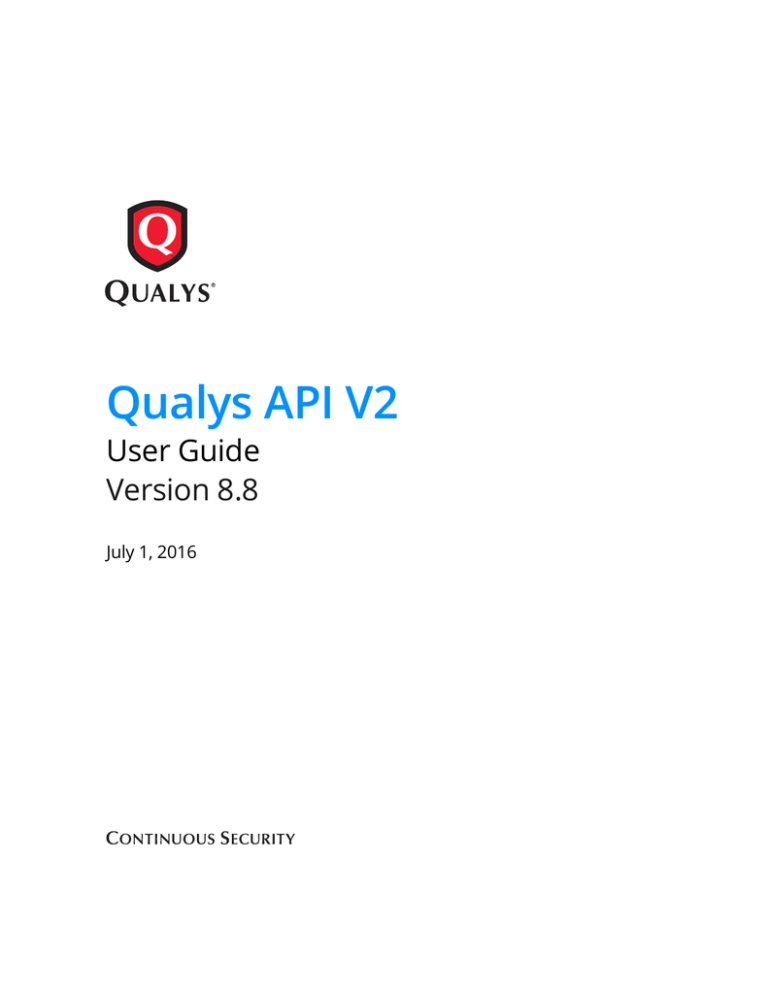

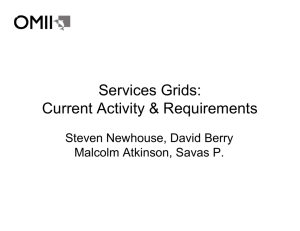
![Subject Line: Dear [insert name of manager],](http://s2.studylib.net/store/data/017768406_1-c50aef4b9b58b03a50d5284bdf8bfcdd-300x300.png)