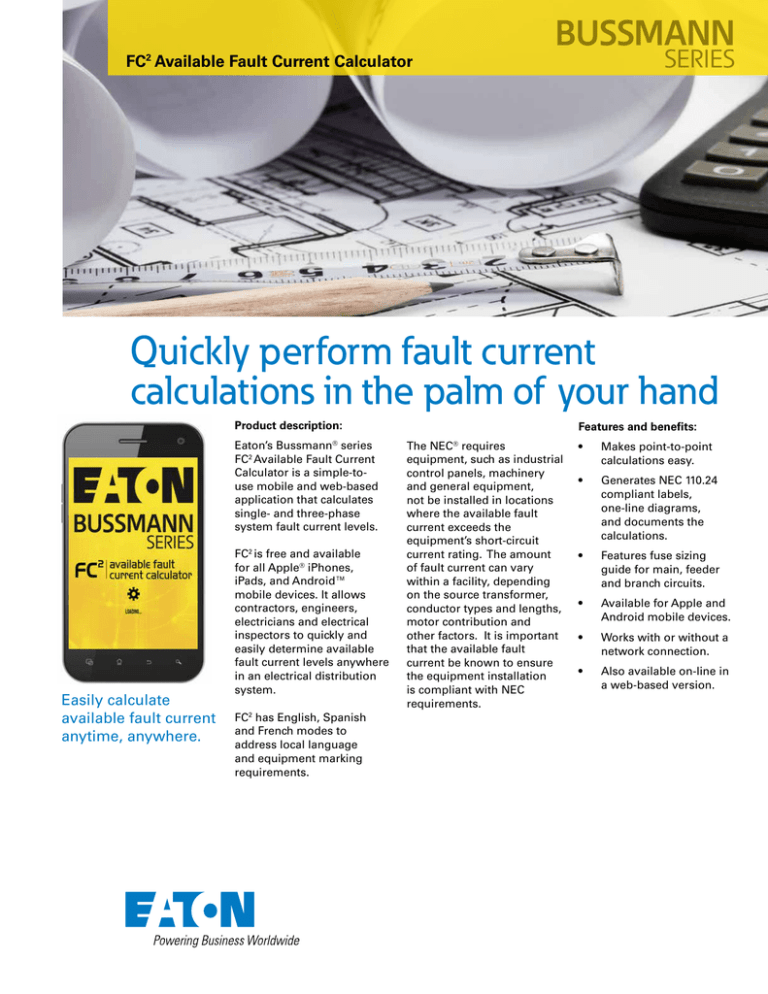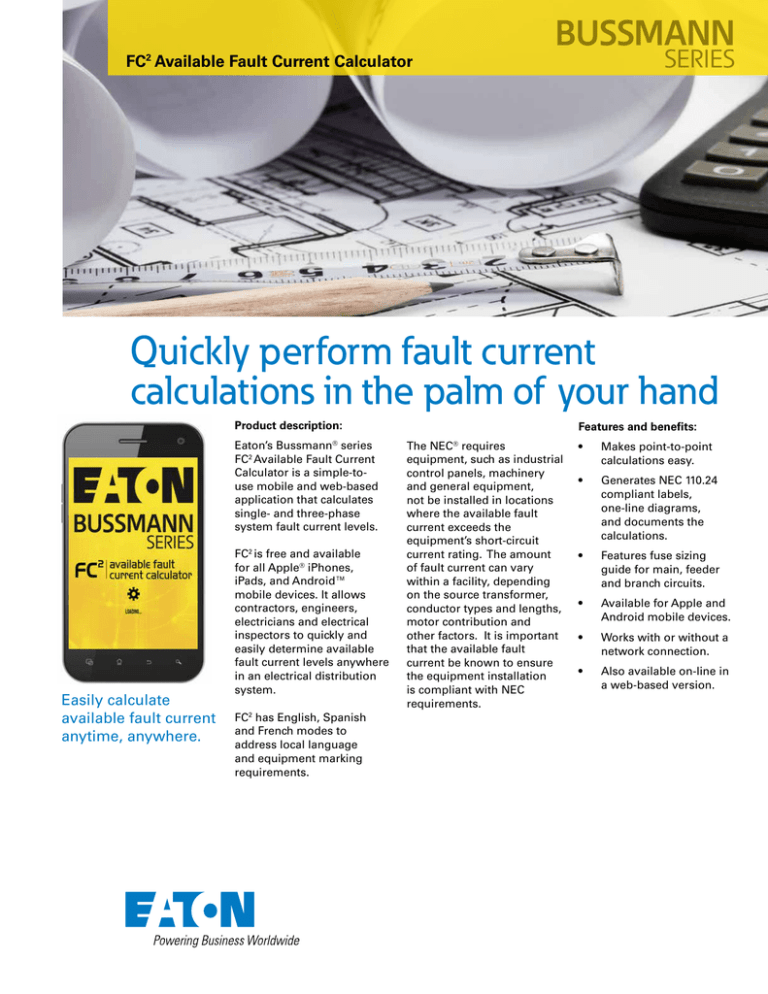
BUSSMANN
SERIES
FC Available Fault Current Calculator
2
Quickly perform fault current
calculations in the palm of your hand
Product description:
Eaton’s Bussmann series
FC2 Available Fault Current
Calculator is a simple-touse mobile and web-based
application that calculates
single- and three-phase
system fault current levels.
®
Easily calculate
available fault current
anytime, anywhere.
FC2 is free and available
for all Apple® iPhones,
iPads, and Android™
mobile devices. It allows
contractors, engineers,
electricians and electrical
inspectors to quickly and
easily determine available
fault current levels anywhere
in an electrical distribution
system.
FC2 has English, Spanish
and French modes to
address local language
and equipment marking
requirements.
Features and benefits:
The NEC requires
equipment, such as industrial
control panels, machinery
and general equipment,
not be installed in locations
where the available fault
current exceeds the
equipment’s short-circuit
current rating. The amount
of fault current can vary
within a facility, depending
on the source transformer,
conductor types and lengths,
motor contribution and
other factors. It is important
that the available fault
current be known to ensure
the equipment installation
is compliant with NEC
requirements.
®
•
Makes point-to-point
calculations easy.
•
Generates NEC 110.24
compliant labels,
one-line diagrams,
and documents the
calculations.
•
Features fuse sizing
guide for main, feeder
and branch circuits.
•
Available for Apple and
Android mobile devices.
•
Works with or without a
network connection.
•
Also available on-line in
a web-based version.
How to install:
•
•
Use the QR code with your device to download the mobile app.
•
•
Go to the Android or Apple store.
Search for “fault current calculator.” Make sure to select the Eaton Bussmann series FC2 icon.
Click “install” and follow the instructions.
How to use:
1
Calculator — calculate available fault current
•
•
•
2
NEC 11.24 label — helps meet code labeling requirements
•
•
•
3
Select either three-phase or single-phase.
Add components, calculate the system’s available fault current and review a one-line diagram.
E-mail one-line diagram at anytime.
Allows calculation of the maximum available fault
current at the service equipment and provides date of
calculations.
Create and e-mail a label once a calculation is
complete.
Print and use label to post the maximum available fault current.
4
Fuse sizing guide — for main, feeder and branch
circuits
•
•
5
Click “fuse sizing” and “view fuse sizing diagram.”
Click each blue “hot spot” link in the one-line diagram for
fuse and conductor sizing information. Contact us — direct contact to industry‐leading support
•
•
•
•
Click on “contact us.”
For application inquiries, click “technical support.”
For all other questions, click “customer service.”
FC2 will automatically begin an e-mail to a Bussmann Division support representative.
User guide — helpful tips
•
•
Click “user guide” to view helpful tips.
Each page has explanations for performing calculations.
Welcome to Eaton’s Bussmann Series FC2
Available Fault Calculator! Please select
your system type.
2
1
3
2
4
5
Example of printed label
for compliance with
equipment marking
requirements.
Eaton
1000 Eaton Boulevard
Cleveland, OH 44122
United States
Eaton.com
Bussmann Division
114 Old State Road
Ellisville, MO 63021
United States
Eaton.com/bussmannseries
Eaton and Bussmann are valuable
trademarks of Eaton in the US and other
countries. You are not permitted to use the
Eaton trademarks without prior written
consent of Eaton.
© 2015 Eaton
All Rights Reserved
Printed in USA
Publication No. 10106
October 2015
Android is a trademark of Google Inc.
Apple is a trademark of Apple Inc.,
registered in the U.S. and other countries.
NEC is a registered trademarks of the
National Fire Protection Association, Inc.
For Eaton’s Bussmann series
product information,
call 1-855-287-7626 or visit:
Eaton.com/bussmannseries
Follow us on social media to get the
latest product and support information.