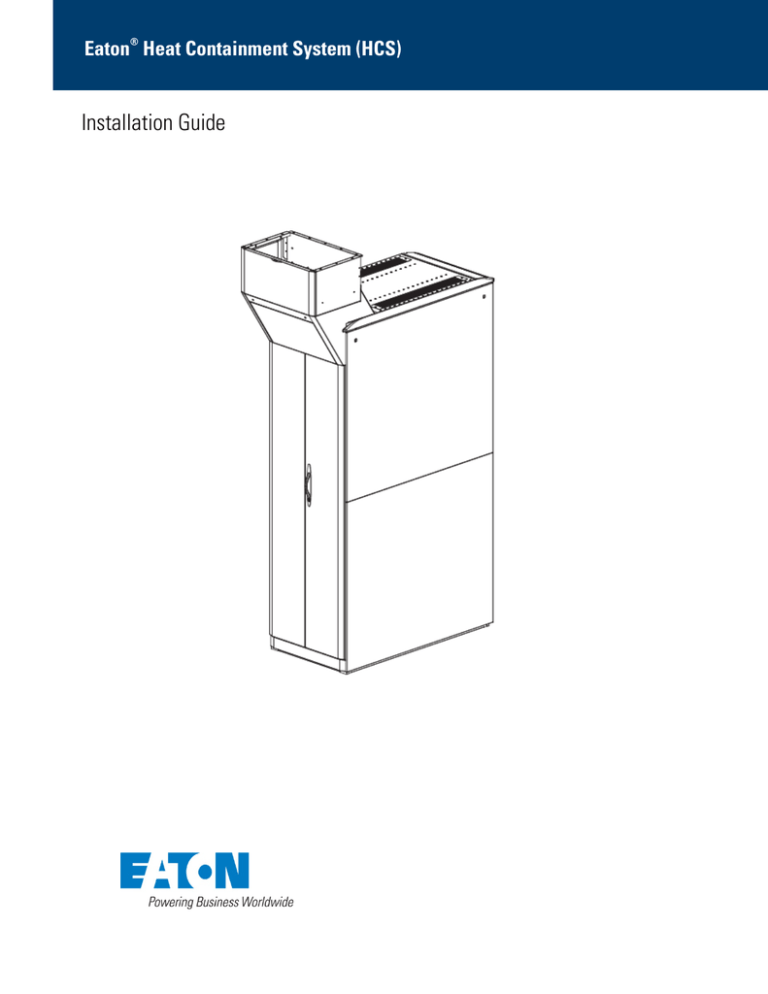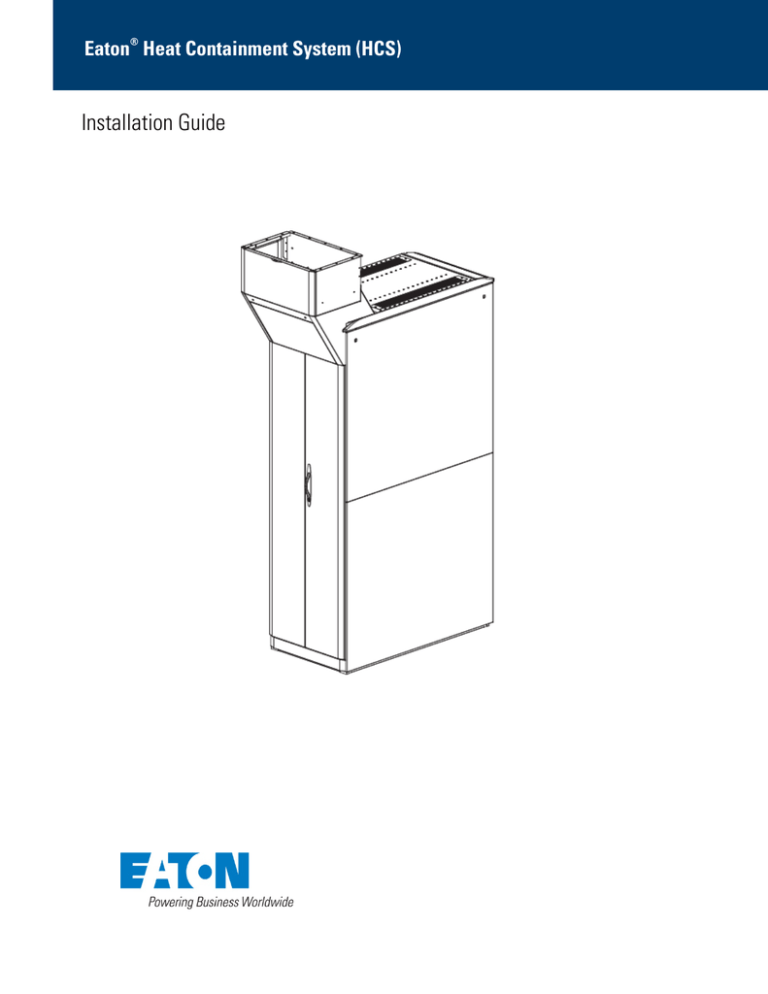
Eaton® Heat Containment System (HCS)
Installation Guide
© Copyright 2011 Eaton Corporation, Worcester, MA, USA.
All rights reserved.
Information in this document is subject to change without notice. No part of this document may
be reproduced or transmitted in any form or by any means, electronic or mechanical, for any
purpose, without the express written consent of Eaton Corporation.
Eaton is a registered trademark of Eaton Corporation or its subsidiaries and affiliates. Phillips is a
registered trademark of Phillips Screw Company. All other trademarks are the property of their
respective owners.
Table of Contents
ABOUT THIS GUIDE…………………………………………………………………… v
Audience………………………………………………………………………………….
Document Organization…………………………………………………………………
Related Documentation…………………………………………………………………
Precautions……………………………………………………………………………….
v
v
v
v
BEFORE YOU BEGIN………………………………………………………………….. 1
Applications………………………………………………………………………………
Options……………………………………………………………………………………
Prerequisites……………………………………………………………………………..
Inventory………………………………………………………………………………….
1
INSTALLING THE HCS………………………………………………………….. 5
Preparing to Install the HCS…………………………………………………………….
Prepare the Enclosure…………………………………………………………………..
Unpack the HCS Components………………………………………………………….
Install the HCS……………………………………………………………………………
Install the HCS Adapter if Needed……………………………………………………..
2
1
1
2
2
5
5
5
5
5
INSTALLING THE HCS AC FANS AND ADAPTER KIT…………………….. 9
Install the HCS Runtime Fans and Adapter Kit………………………………………. 9
3
INSTALLING THE HCS VANTAGE ADAPTER………………………………. 13
Install the HCS Vantage Adapter……………………………………………………… 13
4
INSTALLING THE HCS THIRD PARTY ADAPTERS…………………………. 17
Install the HCS Third Party Adapter Kit……………………………………………….. 17
5
SERVICE AND SUPPORT……………………………………………………….. 19
About This Guide
This guide describes how to install and configure the Eaton Data Center Heat Containment System
(HCS).
Audience
Read this document if you are installing the Heat Containment System (HCS) for Eaton data center
enclosures or third party enclosures.
Document Organization
This document is organized as follows:
Introduction – describes the HCS applications and inventory list.
Preparing to Install the HCS – lists the steps that must be completed prior to installation.
Installing the HCS – describes how to install the HCS chimney base.
Installing the HCS Vantage Adapter – describes how to install the HCS adapter kit on Vantage
enclosures.
Installing HCS Third Party Adapters – describes how to install the HCS adapter kit on third
party enclosures.
Related Documentation
Heat Containment System brochures are available at www.eaton.com/wrightline.
Precautions
When handling electronic devices, use approved grounding straps to prevent electrostatic
discharge (ESD) that can damage the device.
The installation procedures in this document require a team of at least two people.
v
Eaton Heat Containment System Installation Guide AFM01INS 09-2011
Page Intentionally Left Blank
Before you Begin
The Eaton Data Center Heat Containment System (HCS) efficiently isolates exhaust and intake
airflows. Hot air is directed up and away from equipment to the computer room air conditioning
(CRAC) system or overhead air plenum. Intake air is not contaminated with exhaust air.
The HCS is available in 24 inch (600mm) and 30 inch widths. The HCS installs seamlessly on Eaton
Paramount enclosures, and can be installed on Vantage and third party enclosures using the HCS
Adapter Kit.
An HCS installation includes a chimney, chimney base, ceiling interface, top panel and cable passthrough. The HCS can be installed with an optional fan and fan cord kit. All HCS installations
require new rear enclosure doors. An optional air seal kit is recommended.
Note:
Vantage and third party enclosures require an adapter kit, which must be installed first, as
described in Installing the HCS Vantage Adapter and Installing HCS Third Party Adapters
sections of this manual.
The optional Continuous Runtime Fan and Adapter Kit provide always on airflow exhaust from the
enclosure out through the HCS chimney base. This fan kit can be installed during the chimney
base installation, or retrofitted after the standard HCS installation is complete.
Applications
This document applies to the following item numbers:
Item Number
HCS24001B
HCS30001B
Description
HCS Chimney Base 24” wide
HCS Chimney Base 30” wide
These HCS solutions apply to Paramount, Vantage, and third party enclosures.
Paramount enclosures require the Trough Cover Kit (HCSTCK) as described in Options.
Vantage enclosures require the Adapter Kit (HCSVS######S or HCSVS######F) as
described in Options on the next page.
Options
HCS Chimney Base can be installed with the following options:
Item Number
HCSASK
HCSTCK
HCS##061*
HCSFANCRD
HCX##062
HCSVS######S
HCSVS######F
Description
HCS Universal Air Seal Kit
HCS Trough Cover Kit (for Paramount Enclosures only)
Continuous Runtime Fan and Adapter Kit
Where ## is the enclosure width in inches: 24 or 30.
*Requires HCS Fan Cord Kit, HCSFANCRD.
HCS Fan Cord Kit, for use with AC Fan only
EC Fan and Adapter Kit
Where ## is the enclosure width in inches: 24 or 30.
HCS Vantage Enclosure Adapter, Split Door
Where ###### is the height in rack units such as 42 or
45; the width in inches such as 24 or 30, and the depth
in inches such as 36 or 40. For example, HCS422436S
specifies an adapter 42 for an enclosure that is 42 rack
units high, 24 inches wide, and 36 inches deep.
HCS Vantage Enclosure Adapter, Full Door
Where ###### is the height in rack units such as 42 or
45; the width in inches such as 24 or 30, and the depth
in inches such as 36 or 40. For example, HCS453040S
specifies an adapter 42 for an enclosure that is 45 rack
units high, 30 inches wide, and 40 inches deep.
Eaton Heat Containment System Installation Guide AFM01INS 09-2011
1
Before You Begin
Prerequisites
Before you begin, make sure you have the following:
Eaton HCS Kit as listed in the Inventory section.
Options as listed in the Optional Equipment section.
New or existing data center enclosure.
Common installation tools including a 3/8” socket and driver, and #2 Phillips screwdriver.
Step ladder of at least 6 feet, or scaffolding.
Inventory
The Heat Containment System (HCS) includes a number of required, recommended, and optional
components.
HCS Chimney Base
The HCS chimney base includes the following components:
Qty. 1 Chimney Base 24 inch (600mm) or 30 inch
Qty. 1 Airflow plate with latch
Qty. 1 Upper access panel
Qty. 1 Lower access panel
Qty. 1 Enclosure top panel with cable pass-through
2
Eaton Heat Containment System Installation Guide AFM01INS 09-2011
Before You Begin
Qty. 1 Full door or Split door left and right
Qty. 1 Trough covers, left and right (Paramount enclosures only)
HCS AC Fan, Continuous Runtime
The HCS AC Fan includes the following component:
Qty. 1 Fan box
HCS AC Fan Adapter Kit
The HCS AC Fan Adapter kit includes the following components:
Qty. 2 Fan cords with strain relief bushing
Qty. 1 Strain relief plate
Eaton Heat Containment System Installation Guide AFM01INS 09-2011
3
Before You Begin
HCS Vantage Adapter Kit
The HCS Vantage enclosure adapter kit includes the following components:
Qty. 1 Top panel
Qty. 1 Top adapter
Qty. 2 Angle brackets
Qty. 1 Top door stop
Qty. 1 Door adapter
4
Eaton Heat Containment System Installation Guide AFM01INS 09-2011
Chapter 1
Installing the HCS
Preparing to Install the HCS
Complete the following procedures before installing a Heat Containment System (HCS).
Prepare the Enclosure
1.
2.
3.
4.
Disconnect any cabling that exits the enclosure through the top panel or rear cable trough.
Remove the top panel and top cable pass-through panels.
Remove the rear doors.
Remove any trim pieces that interfere with installation.
Unpack the HCS Components
Unpack all components of the HCS near the enclosure where it will be installed. See the Inventory
section for a list of components.
Install the HCS
The HCS can be installed directly on a Paramount enclosure, or on a Vantage or third party
enclosure using the available adapter kit. See Installing the HCS Adapter section of this manual for
the Vantage enclosure adapter kit installation procedures.
HCS installation procedures require a team of at least two people.
Install the HCS Adapter if needed
The HCS adapter is required for Vantage S2 and third party enclosures. Install the adapter as
described in the Installing the HCS Vantage Adapter section of this manual.
Complete the following procedure to install the chimney base.
1.
Make sure the existing top panel, top cable pass-through panels, and top rear trim are
removed from the enclosure. Position the HCS top panel over the enclosure and align the
mounting holes.
Note: If this installation requires the HCS Adapter, complete the Installing the HCS Vantage
Adapter section of this manual and follow the instructions before continuing.
5
Eaton Heat Containment System Installation Guide AFM01INS 09-2011
Installing the HCS
2.
Install the HCS top panel. From inside the enclosure, insert 13 thread-rolling screws and
tighten. The 5 screws on each side insert through the holes in the top panel into the
enclosure. The 3 front screws insert through the holes in the top panel into the enclosure.
Note:
If the cable pass-through panels are not attached to the top panel, assemble them
before installing the top panel.
3. For Paramount enclosures only, attach trough covers. Position the left and right trough
covers under the chimney base as shown. Insert two screws per side and tighten.
4.
6
Check the fit of the chimney base by holding it up to the top rear of the enclosure. Make sure
there are no gaps where the trough covers are installed. Note the alignment of the rear
keyholes. Remove the chimney base.
Eaton Heat Containment System Installation Guide AFM01INS 09-2011
Installing the HCS
5.
Partially insert two hex screws per side into the threaded holes in the rear of the enclosure
uprights.
6.
Position the chimney base with the keyholes over the hex screws. Slide the chimney base
down to seat the keyholes on the hex screws. Make sure the front bottom tab of the chimney
base aligns with the front of the top panel of the enclosure.
7.
From the rear of the enclosure, insert five #10-32 screws with nylon washers through the
front mounting flange of the chimney base into the holes in the top panel and tighten.
Optional: To install the Continuous Runtime Fans, see the Installing the HCS Continuous Runtime
Fans section of this manual before continuing.
Eaton Heat Containment System Installation Guide AFM01INS 09-2011
7
Installing the HCS
8.
Install the inner access panel to the top rear of the chimney base as shown, using two screws
per side.
9.
Attach the upper access panel to the chimney base. This is a tool-less operation. Tabs in the
bottom of the panel slide into cutouts in the chimney base. A latch in the top of the panel
snaps into a cutout in the top of the inner access panel. Angle the top of the panel in until it
snaps into place.
10. Attach the lower access panel. This is a tool-less operation. Slide the top edge into the groove
inside the chimney base. From inside the chimney base, compress the spring pins to allow
the bottom of the panel to slide into the chimney base. Release the spring pins into the
square cut-outs in the chimney base.
11.
12.
Reassemble the enclosure, including air seal kits as needed.
Reconnect all cabling.
HCS chimney base installation is complete.
8
Eaton Heat Containment System Installation Guide AFM01INS 09-2011
Chapter 2
Installing the HCS AC Fans and Adapter Kit
The HCS AC Fans are optional. The HCS AC Fans provide continuous runtime, or always on,
airflow exhaust from the enclosure out through the chimney base.
Install the HCS Runtime Fans and Adapter Kit
Complete the following procedure to install the HCS Continuous Runtime Fans.
1.
If the HCS chimney base is already installed, remove the upper access panel (tool-less) and
the inner panel (four screws).
2.
Install the Fan Cord Adapter kit as follows:
a.
Attach the two cords to the strain relief plate by sliding the grommets into the slots in the
plate.
b.
Install the cord and plate assembly into the chimney base as shown. Make sure the
section of the power cord below the plate pass through the slot inside the rear of the
chimney base.
9
Eaton Heat Containment System Installation Guide AFM01INS 09-2011
Installing the HCS AC Fans and Adapter Kit
c.
Insert three screws through the strain relief plate into the chimney base and tighten.
3.
Install the inner access panel provided with the fan kit to the top rear of the chimney base as
shown, using two screws per side.
4.
Install the fans one at a time. Partially slide the fan into the base and attach the power cord.
Push the fan into the base until it is seated.
Make sure each power cord is not pinched or otherwise constricted.
10
Eaton Heat Containment System Installation Guide AFM01INS 09-2011
Installing the HCS AC Fans and Adapter Kit
5.
6.
Connect the fan power cords to the appropriate power supply, capable of safely providing
208V per fan.
Attach access panels as described in the Installing the HCS section, starting with step 9.
HCS optional AC Fan installation is complete.
11
Eaton Heat Containment System Installation Guide AFM01INS 09-2011
Page Intentionally Left Blank
12
Eaton Heat Containment System Installation Guide AFM01INS 09-2011
Chapter 3
Installing the HCS Vantage Adapter
The HCS Vantage Adapter Kit enables the HCS chimney base to be attached to Vantage
enclosures.
Install the HCS Vantage Adapter Kit
Complete the following procedure to install the HCS Vantage Adapter Kit.
1.
Make sure the existing top panel, top cable pass-through panels, and top rear trim are
removed from the enclosure.
2.
Install the adapter top panel. Insert four screws through the top panel into the enclosure. Do
not tighten until after installing the top adapter.
13
Eaton Heat Containment System Installation Guide AFM01INS 09-2011
Installing the HCS Vantage Adapter
3.
Before attaching the door adapter to the enclosure, mock up the adapter and note the location
of the eight keyholes. Partially insert eight screws into the enclosure prior to installing the
adapter.
Top Adapter displayed
for illustrative purposes
only.
Do not fasten until
Step 7 and 8.
4.
Install the door adapter using the eight partially inserted screws. Push down to seat the
keyholes on the screws.
Top Adapter displayed
for illustrative purposes
only.
Do not fasten until
Step 7 and 8.
5.
14
Install the top door stop. Insert two screws per side through the top holes in the door adapter
into the top door stop and tighten.
Eaton Heat Containment System Installation Guide AFM01INS 09-2011
Installing the HCS Vantage Adapter
6.
Optional: For double doors, install the top and bottom door pin brackets. Insert two screws
through each bracket into the door stop and tighten.
7.
Install the top adapter. Insert screws and tighten. If trough covers are used, insert two screws
through the top adapter into each trough cover and tighten.
8.
Insert two screws, lock washers, and hex nuts per side through the top holes in the rear of
the door adapter through the top adapter, do not tighten.
15
Eaton Heat Containment System Installation Guide AFM01INS 09-2011
Installing the HCS Vantage Adapter
9.
Install angle brackets if needed to attach the top adapter to the enclosure. Insert three screws
per angle bracket and tighten.
10. Adjust the top panel as needed to align with the top adapter. Tighten the top panel screws.
11. Make sure the adapter is aligned and sealed against the rear of the enclosure. Tighten all
screws attaching the door adapter to the enclosure and top adapter.
12. Install the door hinges on the door adapter. Mock up the doors to ensure proper alignment.
For double doors install two hinge plates per side.
For single doors install two hinge plates on one side.
13. Use hinge pins to attach door hinges to the hinge plates.
HCS Vantage adapter installation is complete.
16
Eaton Heat Containment System Installation Guide AFM01INS 09-2011
Chapter 4
Installing HCS Third Party Adapters
HCS Third Party Adapter Kits enables the HCS chimney base to be attached to various data center
enclosures. Third party adapters require different parts depending upon the enclosure model. See
the following drawings for details:
HCSAR3107 – for APC model 3300 and 3107 enclosures.
HCSAR3150 – for APC model 3150 enclosures.
HCSAR3300 – for APC model 3300 and 3307 enclosures.
HCSCPIFG1H – for CPI model FG1H enclosures.
HCSHP10642 – for Rittal, HP, and Compaq enclosures.
Install the HCS Third Party Adapter Kit
Complete the following procedure to install the HCS Third Party Adapter Kit.
1.
Make sure any existing top rear trim is removed from the enclosure. The top panel and top
cable pass-through panels must remain attached to the enclosure.
2.
Fabricate the top panel to accommodate the top adapter. Mock up the top adapter and
measure the original top panel before fabricating. Remove the top panel if necessary and
reinstall before continuing.
3.
Install adapter top panel. Insert screws and tighten.
17
Eaton Heat Containment System Installation Guide AFM01INS 09-2011
Installing HCS Third Party Adapters
4.
Install the door adapter. Insert two screws, lock washers, and hex nuts per side through the
top holes in the door adapter, do not tighten.
Top Adapter displayed
for illustrative purposes
only.
Do not fasten until
Step 6.
5.
Install the top door stop. Insert two screws and tighten. For double doors, install the top and
bottom pin brackets.
6.
Install the top adapter. Insert screws and tighten. If trough covers are used, insert two screws
through the top adapter into each trough cover and tighten.
7.
Align the four screws with the slots in the top adapter. Slide the door adapter until it is aligned
with the back of the enclosure.
8.
Insert screws through the door adapter into the frame and tighten all door adapter screws.
9.
Adjust the top panel as needed to align with the top adapter. Tighten the top panel screws.
10. Install the rear doors.
HCS third party adapter installation is complete.
18
Eaton Heat Containment System Installation Guide AFM01INS 09-2011
Chapter 5
Service and Support
If you have any questions or problems with this product, contact us at:
Technical Support
Send an email and detailed description of the problem as well as contact information to Technical
Support at to.support@eaton.com.
Sales Representative
Contact your Eaton Sales representative by one of the methods below.
Phone
Call us toll free at 800.225.7348 (US Only) or 508.852.4300
Mail
Eaton
160 Gold Star Boulevard
Worcester, MA 01606
Email
InfoESWorcesterMA@Eaton.com
Web
Visit us at http://www.wrightline.com and click on “Contact Us.” Simply complete and submit the
form as directed on our web site.
Local US Representative
To find a sales representative in your area, visit our website at
http://www.eaton.com/wrightline.com, and then click on “Contact your local rep for more
information.” For US visitors, enter your zip code in the field and click on the Submit button.
Worcester Office
Eaton
160 Gold Star Blvd.
Worcester, MA 01606
Tel: 508-852-4300
Toll Free: 800-225-7348
Fax: 508-853-8904
19
Eaton Heat Containment System Installation Guide AFM01INS 09-2011
To contact an Eaton salesperson
or local distributor, please visit
www.eaton.com/wrightline or
call 800-225-7348.
Eaton Corporation
Electrical Sector
1111 Superior Ave.
Cleveland, OH 44114
United States 877-ETN-CARE (877-386-2273)
Eaton.com © 2011
Eaton Corporation
All Rights Reserved