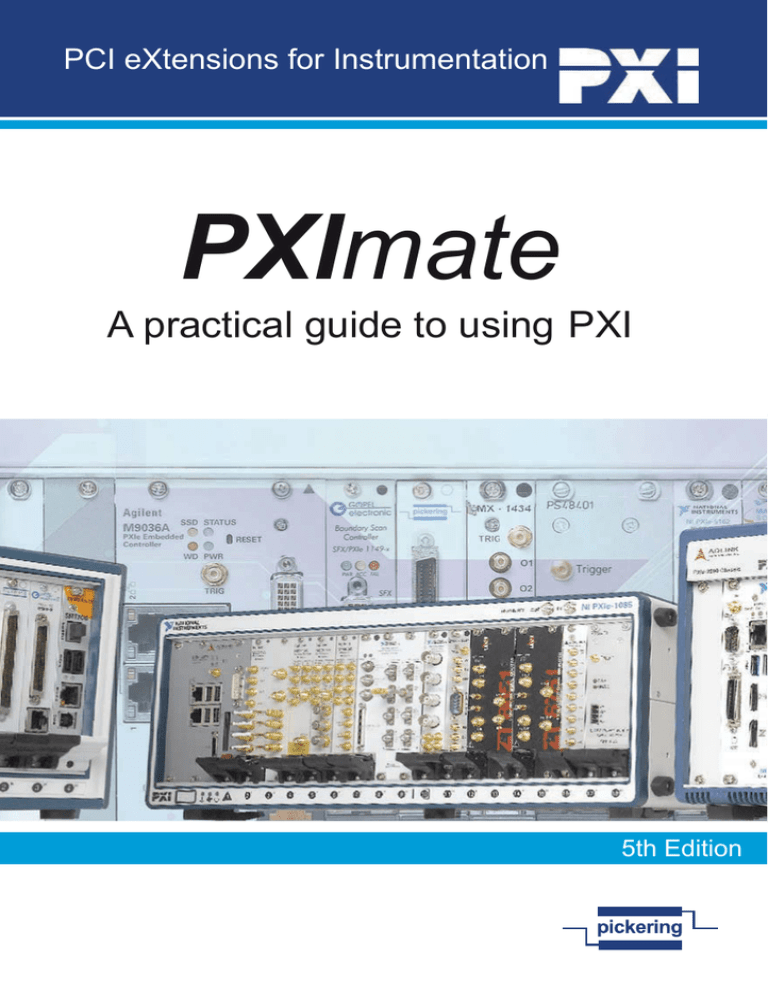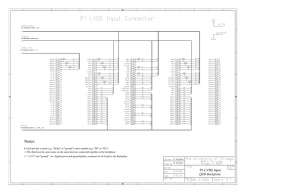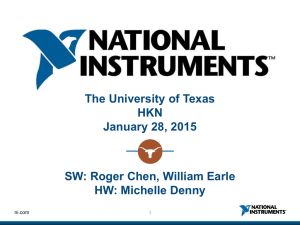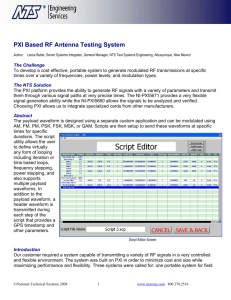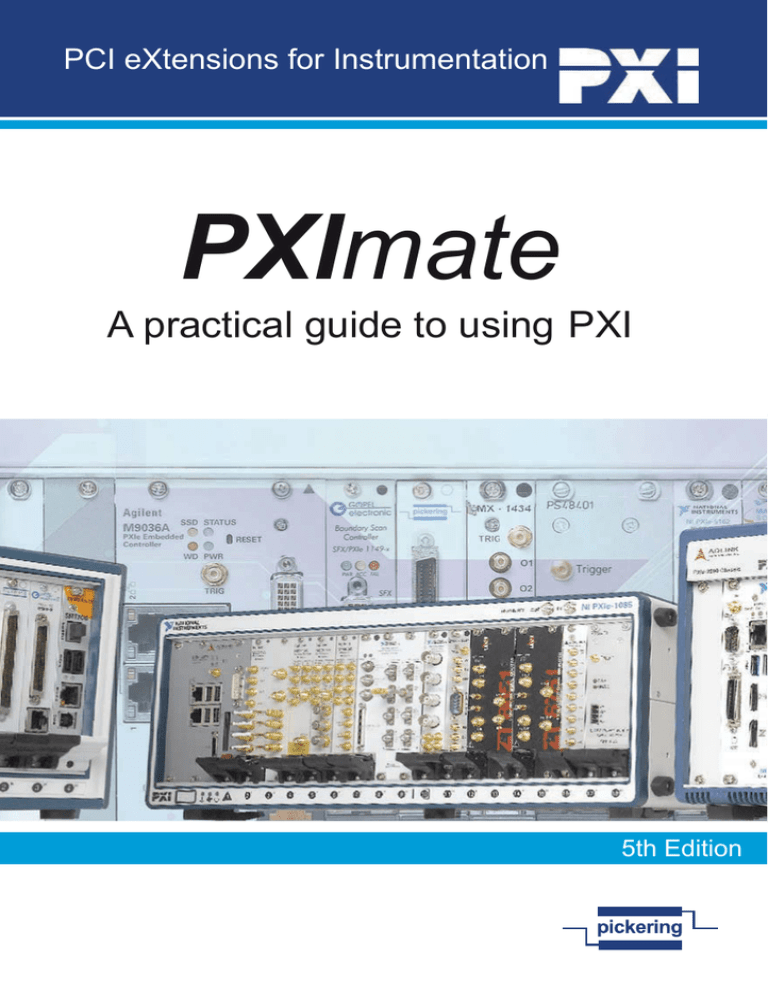
PCI eXtensions for Instrumentation
PXImate
A practical guide to using PXI
5th Edition
PXImate
This book provides an overview of the PXI standard and its derivative versions.
It provides an overview for those new to PXI systems and a useful source of
reference material for the more experienced.
This is a living document that Pickering Interfaces will continue to develop
in support of the PXI standard and its future evolution. We welcome any
feedback from users on subjects they would like to be included in future issues.
Please note that, while this document adheres technically to the PCI and PXI
Specifications, statements on the status of various segments of the PXI market
represent the opinion of Pickering Interfaces and not that of the PXISA.
PXI Dates:
August 1997
Revision 1.0 of the PXI Standard published
July 2000
Revision 2.0 of the PXI Standard published
February 2003Specification separated and published as Software
and Hardware Revision 2.1
September 2003
VISA for PXI specification published
August 2005PXI Express (PXIe) Hardware and Software
specification published
September 2009PXI Multicomputing (PXImc) specification published,
followed by installer in September 2010
October 2012PXI and PXIe Trigger Management specification
published.
© COPYRIGHT (2014) PICKERING INTERFACES. ALL RIGHTS RESERVED.
No part of this publication may be reproduced, transmitted, transcribed, translated or stored
in any form, or by any means without the written permission of Pickering Interfaces.
Technical details contained within this publication are subject to change without notice.
The following are terms are registered trademarks of the respective companies and/or organizations:
LabVIEW, LabWindows/CVI: National Instruments Corporation
PXI: PXI Systems Alliance
PICMG-PCI: Industrial Computer Manufacturers Group, Inc.
Page i
CONTENTS
SECTION 1 - INTRODUCTION TO PXI BASICS
An overview of the PXI standard and a description of its physical and
electrical characteristics.
SECTION 2 - PXI EXPRESS
An overview of the changes and alternatives introduced with PXIe
including PXI MultiComputing (PXImc)
SECTION 3 - HYBRID CHASSIS
A solution in backward compatibility
SECTION 4 - FROM BACKPLANE TO MODULE
Hardware Interfacing and timing
SECTION 5 - SOFTWARE
Structure and use
SECTION 6 - LXI, USB in PXI
Ethernet control of PXI devices
SECTION 7 - PICKERING PXI PRODUCT OVERVIEW
Pickering, Selected Products and Support
SECTION 8 - USEFUL INFORMATION
Contains useful information about the PXISA, web sites and a glossary
of PXI terminology.
Page ii
1 - INTRODUCTION TO PXI BASICS
SECTION 1
INTRODUCTION TO PXI BASICS
Background and History....................................................................................1.3
PXI Chassis Basics............................................................................................1.4
PXI Slot Numbers.........................................................................................1.7
6U Chassis and 3U Module Stacking.........................................................1.8
PXI Backplane...............................................................................................1.9
PXI Bus and Enumeration.......................................................................1.9
Chassis Power...............................................................................................1.10
System Reference Clock..............................................................................1.10
Local Bus.......................................................................................................1.11
Trigger Bus....................................................................................................1.11
Star Trigger....................................................................................................1.12
PXI Modules........................................................................................................1.13
PXI Slot 1, System Slot.................................................................................1.15
1.1
1 - INTRODUCTION TO PXI BASICS
1.2
1 - INTRODUCTION TO PXI BASICS
BACKGROUND AND HISTORY
PXI is a modular instrument system designed to take advantage of the fast data
interfaces based on PCI and PCIe bus systems. The standard is an open standard that
any vendor can use in creating a product and the standard is designed to ensure that
modules from different vendors will operate in any vendor’s chassis.
The PXI standard defines the mechanical, electrical and software interfaces provided by
PXI compliant products, ensuring that integration and software costs are minimized and
allowing trouble-free multi-vendor solutions to be implemented.
In use a PXI system appears as an extension to the PCI or PCIe slots in the user’s
controller regardless of whether the controller is embedded in the PXI Chassis or is a
separate computer.
In 2005 the standard expanded to cover two physical implementations of the PCI bus,
namely PCI (later often referenced as Classic PCI) and PCIe. These two versions of the
bus are largely software compatible but are not mechanically or electrically compatible.
The two versions are referenced as PXI and PXIe where PXI uses the multi-drop parallel
bus structure of PCI and PXIe uses the point to point serial interface of PCIe. Chassis
can be designed that support both control methods in the same physical slot to provide
support for either style of module. A commonly used abbreviation PXI(e) is often used to
indicate that a statement applies to both PXI and PXIe.
The physical form factor is based on the cPCI standard but with the addition of
connections used to support triggering functions and on PXI, a local bus.
The PXI modules providing the instrument functions are plugged into a chassis which
may include its own controller or a PCI(e) to PXI(e) bridge that provides a high speed
link from a PC.
Most PXI instrument modules are simple register based products that use software
drivers to configure them as useful instruments, taking advantage of the increasing
power of computers to improve hardware access and simplify embedded software in the
modules. The control model uses a central controller to provide “intelligence” through
the software drivers which must be compatible with the operating system of the system
controller.
CompactPCI and PXI modules are interchangeable - they can be used in either
CompactPCI or PXI Chassis - but installation of PXI modules into a cPCI chassis
removes any ability that a PXI module has to support the dedicated hardware triggers
and local bus of PXI. However, in practice many PXI modules do not support the
hardware triggers or use the Local Bus.
Since the introduction of the PXI Standard and the PXIe version two additional options
have been added - PXImc (PXI MultiComputing) and a Trigger Bus Management system
for the PXI(e) Chassis. Neither of these has seen much adoption so far but the trigger
bus management is very recent and has strong interest from several vendors.
1.3
1 - INTRODUCTION TO PXI BASICS
PXI CHASSIS BASICS
10MHz Clock &
Buffer Circuitry
LOCAL
BUS
1
2
LOCAL
BUS
3
LOCAL
BUS
4
LOCAL
BUS
5
LOCAL
BUS
6
Peripheral Slot
Peripheral Slot
Peripheral Slot
Peripheral Slot
Peripheral Slot
Peripheral Slot
Star Trigger Controller
System Controller
PXI Star
Triggers
LOCAL
BUS
7
8
PXI Trigger Bus Segment
& PCI Bus Segment
Fig. 1.1 - 8 Slot PCI Bus configuration
The PXI Chassis provides the mechanical means of mounting the PXI modules and
providing the forced air cooling to the modules. It also provides DC power, the PCI bus
and the PXI specific functions. The chassis are typically designed to house either 3U or
6U PXI modules, the 6U modules being twice the height of the 3U modules. In general
3U modules can be fitted into 6U Chassis using an adaptor. The PXI standard supports
the design of chassis that allow both 3U and 6U modules to be used. The 3U size though
is by far the dominant module size.
The chassis allows CompactPCI modules to be added, but CompactPCI specific
features are not supported.
The PXI specification supports the use of 32-bit and 64-bit PCI backplane connections
at 33MHz and 66MHz bus speeds, ensuring theoretical bus speeds of 132 Mbytes/sec
to 528 Mbytes/sec respectively, a speed far in excess of that available over GPIB or
typical VXI interfaces.
The specification allows up to 8 slots on each 33MHz PCI segment, or 5 slots per 66MHz
PCI segment. This does not limit the number of slots available in the chassis, since
larger chassis include PCI to PCI Bridges to interconnect segments. Each PCI Bridge
occupies one electrical slot on each of the segments it connects to.
Many modules only support 33MHz operation and the same is true of PXI Chassis
- the increased complexity of a 66MHz backplane (requiring more bridges so as to
not exceed the bus segment limit) means the speed increase comes at a cost and
1.4
1 - INTRODUCTION TO PXI BASICS
conveys no great advantage to the user since speed of the backplane is rarely a limiting
factor in test systems. Virtually all PXI modules only support 32-bit connection and not
64-bit connections, and the standard even permits the chassis to only support 32-bit
connections.
For 33MHz systems one PCI Bridge conveniently supports a total of 14 slots in a chassis
(a Slot 1 and 13 Peripheral Slots) - two PCI ports are occupied by the PCI Bridge (one
on each bus segment).
Chassis based on 66MHz are much less common since the numbers of available slots
per PCI segment are lower - a 14 slot chassis would need three PCI Bridges instead of
one which increases cost. In addition the presence of a single module not supporting
66MHz operation will automatically limit the backplane to 33MHz. There are very few
PXI modules designed for 66MHz (or 64-bit) operation.
Most chassis include a 64-bit bus but the standard does permit a 32-bit only
implementation that has to be stated in the data sheet. The motive for this is usually in
portable applications where power consumption can be reduced.
Most implementations of PXI systems are therefore 32-bit at 33MHz with both modules
and the chassis limiting the BW to reduce cost and consequently do not reach the
headline speeds often quoted for PXI.
The presence of PCI Bridges should generally be transparent to the user of a PXI
Chassis. However, if two modules require the exchange of trigger signals over the
Trigger Bus additional complications will arise because the Trigger Bus does not directly
cross the PCI Bridge. The Star Trigger is wired to cross the first PCI Bridge but has a
limited connection count.
The PCI Bridges introduce a one clock delay in transferring information from one
segment to another.
If an instrument requires the use of two separate modules connected by the trigger bus
the instrument’s operation can be complicated or disrupted if its modules are inserted
either side of a PCI Bridge. It is therefore best to avoid dividing these modules with a
bridge. There is a new document that standardizes the software that controls any trigger
bus links which may be present, but the trigger bus links are not mandated and neither
is their functionality.
1.5
1 - INTRODUCTION TO PXI BASICS
The location of a PCI Bridge is marked on the chassis and backplane by a vertical line
shown between the slot numbers.
Fig. 1.2 - Chassis PCI Bridge glyphs
(image shown - Pickering’s 40-923A-001)
The PXI specification does not set out a rigorous standard for what can be included in
a PXI Chassis, though all must comply with the mandatory parts of the specification.
For that reason PXI Chassis vary in their capability and the user needs to choose the
chassis that is right for the application. Things to consider are:
•• Number of modules required. Too much capacity makes the chassis larger
and more expensive, too little forces the use of more than one chassis.
•• The module sizes (3U and 6U) required in the system. If 6U modules are
required as well as 3U a mixed size chassis may be needed, one that
supports both module heights. It should be noted that a 3U PXI Module will
plug into a 6U slot and work perfectly but may require a mechanical adaptor.
Some chassis may permit dual stacking of 3U modules - 2 off 3U modules
in a single 6U slot.
•• Diagnostics support to check that power supplies and fans continue to
operate correctly.
•• Power supply capacity. Too little power could prevent the inclusion of high
power consumption modules. Some test systems may require more power
on specific voltage supplies, for example some analogue or RF functions
may require higher currents on the ±12 V supplies than systems that only
test logic circuits. Chassis designed in accordance with Version 2.1 of the
specification may provide more power than chassis designed against earlier
versions of the standard. There is also a low power version of the specification
that can be used where the chassis power is reduced compared to the full
power specification.
1.6
1 - INTRODUCTION TO PXI BASICS
•• Fan air capacity affects cooling rate within PXI modules, and influences
the maximum power dissipation in each module. A fan speed controller can
reduce acoustic noise at normal temperatures and help reduce temperature
changes in the test system, but in practice the improvements are not major.
If a chassis is required to work in an office environment and the modules do
not generate a large thermal load a chassis with lower cooling capacity and
lower acoustic noise may have some advantages. Fan air capacity indicates
the capacity of the fans and not necessarily how much air is moved through
the chassis – something that can be dependent on the modules installed as
different modules present different air flow resistance.
•• A built-in display can help monitor test progress, but takes up space in the
chassis. A built-in monitor may help in the design and development phase,
but be less relevant once the test system is deployed in an automatic test
environment. Only a small number of applications tend to include displays
in the chassis.
•• Inclusion of additional drives, such as CDs or DVDs, for directly loading
programs or storing data. Again this is not common in PXI(e) systems.
•• Support of trigger bus connections across the bus segments if hardware
triggering is essential.
Having provided an outline description of the PXI Chassis the following sections provide
a little more detail.
PXI Slot Numbers
Each PXI slot has an associated slot number which is marked (in most cases) below the
PXI slot. They typically number left to right.
6
Fig. 1.3 - A small PXI Chassis with slot numbers below each slot
(image shown - Pickering’s 40-922-001)
1.7
1 - INTRODUCTION TO PXI BASICS
6U Chassis and 3U Module Stacking
Some 6U Chassis permit 3U modules to be “stacked”, two 3U modules per 6U slot. The
stacking arrangement typically is confined to a few slots as shown below.
Controller
Expansion
Slots
System
Slot
Slots Supporting
3U Stacking
3U Stacking
Not Supported
14
15
16
17
18
P5
P5
P5
P5
P5
P4
P4
P4
P4
P4
P2
P2
P2
P2
P2
P2
P2
P2
P2
P2
P2
P2
P2
P1
P1
P1
P1
P1
P1
P1
P1
P1
P1
P1
P1
P1
1
2
3
4
5
6
7
8
9
10
11
12
13
Star Trigger Controller
or Peripheral Slot
Fig. 1.4 - Slot numbering
for a 6U Chassis supporting 3U stacking
Example of Slot Numbering for a 6U Chassis that Supports 3U Stacking
A 6U Chassis supporting stacking will have the P1 and P2 modules that support 3U
PXI modules in the bottom position and then the dual stack connectors P4 and P5 will
support a second 3U PXI module in the top of the slot. Slot numbers for the top PXI
modules appear above the top 3U module, those without stacking capability will have
no slot number above them.
1.8
1 - INTRODUCTION TO PXI BASICS
PXI Backplane
The PXI backplane is typically a single PCB constructed from multiple layers (it is often
a very thick PCB because of the high layer count and the use of power planes for power
distribution) into which the PXI modules are plugged. It provides all the control and
power signals to the modules.
Fig. 1.5 - 19 Slot Chassis showing backplane
(image shown - Pickering’s 40-923A-001)
PXI Bus and Enumeration
Most PXI systems will have a 33MHz 32-bit wide bus connecting the modules together in
a series of bus segments separated by PCI Bridges. The PCI Bridges are “transparent”
to the user software.
The PCI bus uses a process referred to as Bus Enumeration to allocate a physical PXI
slot with a programmatically defined identity. For PCI there are two identifications, the
PCI Bus Segment and the Device Number within that segment. As PCI uses a multidrop system each bus segment (the bus between PCI Bridges) has a Bus Number
and within that Bus Number up to 16 devices can be supported, referenced as the
Device Number. The physical location of the device is “hard wired” into the chassis. So
a Peripheral Module installed in the chassis in a particular slot has a Bus Number and
a Device Number associated with it. The slight complication is that the Bus Number
is determined by a Bus Enumeration algorithm and two controllers may not allocate a
particular bus segment with the same Bus Number, for example if one controller has a
PCI graphics card and the other does not bus numbering may be done differently, and
if a controller has a new PCI part added that will change the numbering. PCI buses
internal to the controller generally get counted first and then the enumeration works out
from the controller. This complication is handled by VISA and other software tools and
is largely invisible to the user.
PCI has an absolute number of buses it can support – 256 – and this applies to PXI as
well. This is not a significant limitation as each bus will typically have up to 7 devices
attached to it when in a PXI system.
1.9
1 - INTRODUCTION TO PXI BASICS
The PXI backplane provides power to the PXI modules and provides the PCI interface.
The backplane has to include any PCI Bridges that are required to maintain the integrity
of the PCI interface. In addition the backplane delivers other PXI features, such as
triggering, Local Bus and Star Trigger, described elsewhere in this book.
Chassis Power
The PXI standard specifies the minimum power that can be delivered to each module.
The following minimum specification applies for chassis conforming to Version 2.1 of the
PXI specification.
Power Supply Voltage
Current requirement
System
Slot
Peripheral
slot
System
Slot
Peripheral
slot
All
+5 V
+5 V
+3.3 V
+3.3 V
+12 V
-12 V
6A
2A
6A
2A
0.5 A
0.25 A
All
Fig. 1.6 - Chassis Power Supply minimum requirements
The chassis power supply must be capable of supplying the stated current on each
supply rail with all the available slots populated and fully loaded. The table sets the
minimum average current the chassis should provide, it does not limit the current a
single module can draw - there are additional requirements covering this aspect.
The chassis power supply and backplane must be able to deliver 1 Amp to any individual
Peripheral Slot on the +12 V and -12 V supplies and any Peripheral Slot must be allowed
to draw 6 Amps on the +5 V supply. It should be noted that chassis built to versions of
the standard earlier than 2.1 do not necessarily conform to the above requirements.
If a chassis is fitted with many modules that have a high current consumption it is
possible to exceed the power supply rating, but this is rarely the case in in most test
systems since many modules have current consumption well below the average ratings.
Each pin on each backplane connector passes a maximum of 1 Amp. Each connector
uses multiple pins to pass the required current. In accordance with the above table, the
+5V and +3.3V supplies each require 6 pins to be connected. Many chassis are capable
of providing more current at each voltage. This information should be provided in the
chassis manual.
System Reference Clock
The PXI backplane always provides a system reference clock operating at 10 MHz and
having an accuracy of 100 ppm (parts per million) or better. The clock is specified to
have a 50% ±5% duty cycle and each module is independently driven to avoid module
interaction. The reference is distributed such that each slot receives the signal at the
same time to within 1 ns.
For some applications the system reference clock is not accurate or stable enough,
particularly for RF applications where it may define the frequency accuracy of an
RF carrier. The Star Trigger slot has a specific pin assigned to allow it to provide the
1.10
1 - INTRODUCTION TO PXI BASICS
alternative Reference Clock. The PXI specification recommends that the backplane
provides a facility to switch the clock to the alternative frequency source provided by the
Star Trigger slot (slot 2).
Local Bus
The Local Bus is a daisy chain of 13 lines that interconnects adjacent PXI slots. Each
Local Bus line on the right of the slot is connected to the neighboring Local Bus slot on
its left. The bus is used to allow adjacent modules to exchange analogue signals (up
to ±42 V) or digital signals directly. Software has to check the compatibility of adjacent
slots before the modules can make use of the facility. If modules that make use of the
Local Bus are not placed in the appropriate positions then the Local Bus functionality
may be lost, since there is no requirement for modules to provide a bridge, and different
modules will use the Local Bus in different ways (or more typically not at all).
The slot located next to the system controller (Slot 2 Star Trigger location) is a special
case. The Local Bus lines on the left side (facing the controller) are dedicated to the Star
Trigger function and do not connect to the System Controller.
The bandwidth and other characteristics of the local bus are not fixed in the standard,
limiting how designers can use these connections.
Local
Bus
Local
Bus
Peripheral Slot N
Local
Bus
Peripheral Slot N+1
Local
Bus
Peripheral Slot 4
Local
Bus
Peripheral Slot 3
Star Trigger Peripheral Slot 2
System Controller Slot 1
Star Triggers
External
Backplane
Interface
PCI Arbitration and Clock Signals
Fig. 1.7 - PXI Local Bus routing
Trigger Bus
The 8 PXI triggers provide a method of synchronizing the operation of PXI modules. The
bus is configurable so that any module can send triggers to other modules in the system
and respond to events in other modules. The standard does not mandate the buffers or
the support tools required.
The Trigger Bus is not permitted to cross a PCI Bridge without the addition of a buffering
system in chassis to electrically isolate the segments. The Trigger Bus length is also
limited to a distance of 252 mm. As the standard does not mandate the buffers and the
support tools needed these may not be included in the chassis and some may simply
1.11
1 - INTRODUCTION TO PXI BASICS
use manually configured jumpers. For this reason it is recommended that modules
using the Trigger Bus to trigger events are placed on the same Trigger Bus segment.
The PCI Segment Divider Glyph on the front of the chassis clearly identifies the location
of any PCI Bridge.
The 8 PXI triggers can provide a low latency method of triggering events - it is possible for
the triggers to be routed directly to the hardware. However in most PXI implementations
trigger operations do involve the driver (and in the case if IVI all involve the driver) so
actual speed of operation is defined by software latency.
Star Trigger
The Star Trigger is a high performance trigger designed to provide a high speed
trigger line between the first Peripheral Slot (Slot 2) and the other Peripheral Slots.
The modules in these Peripheral Slots must support the Star Trigger lines in order for
the feature to work as defined here. The Star Trigger makes use of the lines on the left
hand side which would normally be part of the Local Bus. The Star Trigger slot is not an
essential part of a chassis, but in practice most chassis provide it. A Star Trigger slot can
be used as an ordinary Peripheral Slot if a Star Trigger is not required.
The position of the Star Trigger is marked on the backplane and the module by the Star
Trigger Slot Glyph shown.
Fig. 1.8 - Star Trigger Slot glyph
When a Star Controller is installed in the chassis it can ensure that events in other
peripherals are simultaneously triggered with very low levels of differential time delay
between modules, through the use of the Star Trigger. The trigger system is bidirectional
so the Star Trigger module can allow an event in one Peripheral Module to trigger
events in other modules.
The Star Controller provides thirteen output lines, each going to a different designated
Peripheral Module. In a 14 slot chassis there are 12 Peripheral Slots (14 slots less
Slot 1 and Slot 2) and typically one PCI Bridge (for a 33 MHz PCI bus). The thirteen
Star Triggers are connected to the 12 Peripheral Slots. For a larger chassis the higher
slot numbers (beyond physical slot 15) do not support the Star Trigger, they should be
occupied by modules not requiring this facility.
For systems requiring more than one chassis, fitting a Star Trigger Module into each
chassis and connecting them together, either through cables, or synchronizing them
through the use of GPS timing, ensures that PXI instrumentation systems can perform
more complex measurements in distributed systems.
As with the 8 PXI triggers Star Trigger operation may be executed through the driver, in
which case synchronization may be dependent on software latency.
1.12
1 - INTRODUCTION TO PXI BASICS
PXI Star Triggers
PXI Trigger Bus (Segment 1)
Peripheral Slot 16
Peripheral Slot 10
PCI - PCI
Bridge
Peripheral Slot 9
Peripheral Slot 8
Peripheral Slot 7
Peripheral Slot 3
Star Trigger Peripheral Slot 2
System Controller Slot 1
Bridge Controls
Bus Segment 2
PXI Trigger Bus (Segment 2)
Fig. 1.9 - PXI architecture for two Bus Segments
PXI MODULES
The PXI standard defines the mechanical outline and connectors for both 3U and 6U
modules.
The 3U modules have one ejector handle fitted at the bottom of the module. A screw
fixing is provided at the top and the bottom, the bottom fixing being partly hidden by the
ejector handle. Modules occupying more than one slot can have more than two screw
fixings. Two connectors can be fitted (J1, J2), but the module may have no functions
requiring the use of the J2 connector (64-bit PCI and PXI features) and for that reason
it may be omitted from the module to save cost.
The 6U modules have two ejector handles fitted and two connectors (J1, J2). Any other
connectors fitted (defined as J3, J4, J5) are outside the scope of the standard and may
create mechanical and electrical compatibility issues. Fixing screws are used at the top
and bottom of the module, partly hidden by the ejector handles. Modules occupying
more than one slot can have more than two fixing screws.
It is good practice that modules are operated with all fixings tightly secured, this is
particularly important on modules that require a good earth connection. The front
panel ground must be isolated from the PXI power supply ground to avoid ground loop
currents. The module performance should be specified with the screws tightened.
In recent years as PXI has entered new application areas for which the restricted front
panel space is an issue, there has been a tendency for some modules to drop the
ejector handle.
1.13
1 - INTRODUCTION TO PXI BASICS
Ejector Handle
6U PXI
J2
64-Bit PCI &
PXI Features
J2
J1
32-Bit PCI
J1 32-Bit PCI
64-Bit PCI &
PXI Features
3U PXI
Fig. 1.10 - PXI Peripheral Module form factors and connectors
In addition to offering PXI modules with specific instrument functionality, manufacturers
also offer prototyping PXI modules which provide a PXI interface, some control lines and
other useful features. These modules allow users to create their own special purpose
modules without the need to invest in creating the PXI framework needed to make it
operate in the PXI Chassis. Once the hardware is created drivers can be written that turn
this module into their own PXI building block.
Fig. 1.11 - Typical Prototyping Module
(image shown - Pickering’s Breadboard Module 40-220)
1.14
1 - INTRODUCTION TO PXI BASICS
PXI Slot 1, System Slot
The left hand slot of the chassis is reserved for the system controller. The slot has one
set of connectors to the backplane and occupies one notional slot. However, in reality
a controller may require more than one slot and for this reason the standard allows
the chassis to expand the Slot 1 position to the left hand side (away from the rest of
the Peripheral Modules). A typical chassis may have three Controller Expansion Slots,
allowing up to the equivalent of four module widths to be occupied by the controller,
but using just one set of backplane connectors. The Controller Expansion Slots do not
have backplane connectors.
The PXI Chassis can use either an embedded controller in the Slot 1 position, or an
interface module allowing connection to an external controller (such as a PC). The
interface module is typically based on a proprietary serial interface sent over a copper
or optical cable connected between the controller and the module in the PXI Chassis.
The interface behaves as a PCI to PCI Bridge and is therefore transparent to the system
software. A PCI interface card is required in the controller to provide the serial output
and a PXI interface module in the chassis decodes the data and transfers it to the PCI
bus. For example, National Instruments’ MXI-3 uses a proprietary 1.5 Gb/s serial link as
the interconnection system, ADLINK use four open standard Star Fabric serial interfaces
that provide an aggregate 2.5 Gb/s serial link to perform the same function. It is also
possible to use External PCIe systems.
The same interface modules can be used to expand the number of chassis in the
system. An additional PXI interface module is installed in any of the available slots of the
first chassis and connected via the serial interface to an identical PXI interface module
in the Slot 1 position of the second chassis.
1.15
1 - INTRODUCTION TO PXI BASICS
1.16
2 - PXI EXPRESS
SECTION 2
PXI Express
PXI Express........................................................................................................2.3
PXIe Bus Enumeration......................................................................................2.4
PXIe Chassis......................................................................................................2.4
Backplane.....................................................................................................2.5
Chassis Power..............................................................................................2.6
System Slot...................................................................................................2.7
System Timing Slot......................................................................................2.7
PXIe Modules................................................................................................2.7
Chassis Recommendation..........................................................................2.8
PXI Multicomputing (PXImc).............................................................................2.8
PCIe External Cabling.......................................................................................2.10
2.1
2 - PXI EXPRESS
2.2
2 - PXI EXPRESS
PXI EXPRESS
As the demands on PC speed grew the speed of the PCI bus increasingly became an
issue, the concept of a multi-drop system based on a parallel bus structure becoming
ever harder to scale to escalating PC performance requirements.
A breakthrough was made with the introduction of a fast serial interface, PCIe, which
carries data on wire pairs usually referred to as PCIe lanes. A single lane is no faster
than a PCI 64-bit 33MHz interface, however lanes could be aggregated into higher data
rate connections, four lanes being a popular early configuration. The serial connection
is also point to point, so a particular connection only carries traffic destined for the node
connected at the end of it (and in any connections downstream of that device) and has
no un-terminated transmission line stubs to distort the high speed waveforms. That
allowed the speed of each lane to be increased as technology improved. This serial
interface system is inherently more scalable than a parallel bus system.
CPU
Root
Complex
PCI Express
Switch
PCI
Express
Legacy
Endpoint
PCI
Express
Legacy
Endpoint
PCI
Express
PCI Express
Endpoint
PCI
Express
PCI Express
Endpoint
Fig. 2.1 - PCI Express
PCIe was introduced at GEN1 with a raw bit rate of 2.5Gb/s (2Gb/s after decoding),
subsequent generations have increased that data rate and implementations have
increased the numbers of lanes to provide greater data bandwidths. Mechanisms are
provided that transparently cause the data rate to drop if a lower rate (by GEN number
or lane count) device is connected downstream of a higher speed connection.
The data connection rate is chassis, chassis slot and module dependent and as always
the greater the data rate the more the cost of implementation. Other than this, users are
virtually unaware of the data management processes going on at the PCIe interface.
2.3
2 - PXI EXPRESS
The structure is a tree style, a single PCIe connection expands into multiple connections
below it which in turn can branch into further connections. For connections at the trunk
of the tree (Root Complex) there is a need for high BW to maximize the data capacity
since it has to support all the end points on the downstream side.
As with PCI all traffic flows to and from the Root Complex, actual speed is dependent
both on the PCIe interface and the ability of the controller to handle all the data and
drivers. PCIe was added to the PXI standards as PXIe. As with PXI and PCI there were
extensions required to add test measurement features in creating a PXIe standard.
PXIe Bus Enumeration
The bus enumeration on a PXIe Chassis is a little different to PXI Chassis. In PXI the
location is defined by a Bus Segment and a Bus Device because each Bus Segment
can support multiple Peripheral Modules. In PXIe, the End Points are simply one
device, so essentially there is a Bus Segment for every device connected and additional
Bus Segments for connecting busses. The consequence of this is that PXIe systems
inherently have a much higher number of Bus Segments than PXI systems, in some
cases this can lead to problems because controllers designed for fast boot time may not
fully enumerate deep PCIe bus systems. For this reason PXI vendors often recommend
a limited range of controllers for use on PXIe, the range being model specific not just
PC vendor specific. A PC vendor may have different models with differing enumeration
capabilities.
PXIe Chassis
PXI_CLK10
Local
Bus [6]
3-4
Local
Bus [6]
2-3
Local
Bus [6]
1-2
PXI_STAR
PXI_TRIG(0:7)
Local
Bus [0:12]
5-6
Local
Bus [0:12]
7-8
Local
Bus [0:12]
6-7
PXI_CLK10_IN
XP3
XP2
P1
PXIe_CLK100
XJ1
P1
XP3
TP2
Local
Bus [6]
4-5
H
PXIe_SYNC_CTRL
2
1
PXI EXPRESS
SYSTEM SLOT
P2
P2
P2
P1
P1
P1
P1
5
6
7
8
TP2
H
3
HYBRID SLOTS
4
PXI EXPRESS
TIMING SLOT
Connector carrying 32 Bit PCI Bus (PXI)
Connector carrying upper 32 Bit PCI Bus (PXI), Trigger, Local Bus
Connector carrying PXI Express Interface
Connector equivalent to partially populated P2
PXI Express System Slot connector
PXI Express Timing Slot connector (TP1 is optional)
Fig. 2.2 - PXIe Backplane
2.4
P2
(optional)
PXIe_SYNC100
P1
P2
XP2, XP3
XP4
XJ1
TP2
XP4
XP3
PXIe_DSTAR(A:C)0
XP3
XP4
PXIe_DSTAR(A:C)2
XP4
PXIe_DSTAR(A:C)1
XP4
PXIe CLK100
PXIe SYNC100
PXIe SYNC CTRL
PXI CLK10
Circuit
LEGACY SLOTS
2 - PXI EXPRESS
A PXIe Chassis uses a similar mechanical principle to a PXI Chassis, but the backplane
and the connection to the PXIe modules is different both electrically and mechanically.
A chassis may include support for both PXIe and PXI modules as discussed in a later
section of this publication. For simplicity, the following describes a pure PXIe Chassis
and concentrates on the 3U format rather than the 6U format.
Backplane Interface Connectors
PXI Express Peripheral Slot
PXI Express System Slot
PXI Express System Timing Slot
PXI Express Hybrid Slot
Module
- 1 Slot
Backplane
Chassis
H
1
System Expansion Slots
2
3
4
5
6
PXIe
7
8
PXI
Peripheral Slots
Fig. 2.3 - A PXI Express Chassis showing slot types and a module
The glyphs underneath each slot are visually different to PXI so that there is a clear
indication this is a PXIe slot, PXIe uses a dark background with white slot numbering
whereas PXI uses a light background with dark slot numbering.
Backplane
A PXIe backplane uses PCIe connections rather than PCI connections to provide
a control interface. The PCIe connection can essentially be of any PCIe generation
(GEN1, GEN2, GEN3) and can have a differing number of lanes connected to each slot.
This is again an important difference from PXI, not all slots are the same. A user who
has a module that demands high data connection speeds needs to choose the slot it
is placed in to maximize the data bandwidth. If a “low” data rate module is placed in a
high data rate slot the PCIe will adjust the data bandwidth to suit the module, if a “high”
data rate module is placed in a “low” data rate slot then the module will be serviced at
the slot data rate.
2.5
2 - PXI EXPRESS
Some chassis include a means of configuring the backplane lane connections to
increase their flexibility. In particular they allow lanes to be concentrated into a few
interfaces so that data hungry modules can be serviced more rapidly and given greater
bandwidth than other slots.
There are many other differences in the detailed implementation of the backplane on
PXIe, for example the use of 100MHz clock in addition to 10MHz clock. The trigger
system is based on point to point differential signalling rather than multi-drop single
ended signalling. Only one Local Bus is supported to connect adjacent modules
together, so vendors have removed their dependency on the local bus.
Chassis Power
The backplane carries the chassis power to the modules. The PXIe Chassis supports
two power rails rather than the four in PXI, +3.3V and +12V, for the Peripheral and
Timing Slot modules and is required to support +5V for the System Controller Slot. The
table below shows the minimum power that the chassis must deliver to the slots.
Table 2.1 - PXIe Chassis power
Slot Type
3.3V
12V
5V
Minimum
backplane
Minimum
PSU
Minimum
backplane
Minimum
PSU
System
Controller
9A
9A
11A
11A
9A
PXIe only
slot or
Timing Slot
6A
3A
4A
2A
0
Maximum
Slot
Power
30W
Notes:
•• System Controller currents are for 3 or more slots occupied.
•• The chassis power supply must supply the minimum current on each supply
to each of the slot types at the same time – so the chassis power supply
must be capable of supplying at least a system controller slot plus an
amount equal to the number of PXIe/timing slots multiplied by the minimum
PSU current for each supply.
•• The backplane must be capable of delivering more current (as indicated
by the minimum backplane current for each slot type) at the same time.
However, the chassis power supply is unlikely to be able to deliver
this current to all slots at the same time. The backplane limit imposes a
restriction on how much current a module can draw on each supply without
risk of damage.
•• For requirements on Hybrid Chassis see the section on Hybrid Chassis.
2.6
2 - PXI EXPRESS
System Slot
The System Slot can be used to host an embedded PC or a remote controller interface
(including those based on the External Cable PCIe standard). Note that this controller
slot is different to that used in PXI, the two are mechanically and electrically incompatible;
a PXIe controller cannot be used in PXI, or a PXI controller in PXIe.
System Timing Slot
This slot is dedicated to supporting the timing functions of PXIe. Unlike PXI it cannot be
used for any other purpose (it cannot accept a Peripheral Module), so its inclusion in a
chassis can mean one slot is unavailable for any other purpose. This has led to chassis
being offered without timing slots, and therefore without the Star Trigger support.
PXIe Modules
As with PXI, PXIe modules in principle can be provided in 3U and 6U form factors and
may be arranged to support dual 3U stacked modules. 3U modules have one ejector
handle whereas 6U modules have two ejector handles.
PXIe 3U modules connect to the backplane thru the XJ3 connector to provide PCIe
and timing control and XJ4 to provide the PXIe instrumentation functions (triggers and
clock) and power. On 6U modules an additional optional connector, XJ8, can provide
additional power to the module.
As with PXI it is good practice to ensure that all PXIe modules are secured with fixings
top and bottom firmly secured and the ejector handle locked.
XJ4
XJ3
3U PXIe Module
Fig. 2.4 - 3U PXIe Peripheral Module
2.7
2 - PXI EXPRESS
Optional XJ8
XJ4
XJ3
6U PXIe
Module Module
Fig. 2.5 - 6U PXIe
Peripheral
Chassis Recommendation
The issue of compatibility between PXI and PXIe Chassis means that for a user to
be sure of being able to use all the available slots, Pickering Interfaces recommends
the use of PXI unless the system benefits from having PXIe. In that case we strongly
recommend a fully Hybrid Chassis as described later.
PXI MultiComputing (PXImc)
PCIe systems are primarily constructed on the basis of having only one controller, all
communication routes between the module and the controller. This arises because the
controller is writing and reading into memory over a PCIe interface which requires the
interface between the Root Complex and the end point to be synchronized to each other.
The Root Complex is the master and the system cannot have two Root Complexes. So
to share information between two PCIe systems a different approach is needed.
There is believed to be a demand to distribute the computing requirements in a system,
this is the case for example with GPIB/LXI instruments where many of the instruments
have their own controller that processes the measurement data and reports the results.
Distributed processing can lower the need for high-end fast controllers, and speed a
test system up by essentially having multiple computers working on different aspects of
a test task rather than a signal central controller having to do all the work.
2.8
2 - PXI EXPRESS
PXImc Device
Primary System Host
MC
Memory
CPU
Memory
CPU
Root Complex
Root Complex
Endpoint
Endpoint
Physical
Expansion
Slot/Port
Bridge
Endpoint
Endpoint
PXImc Logic Block
NTB
Endpoint
Endpoint
Endpoint
Endpoint
Primary System Host
2
1
3
3
3
MC
2
1
3
Logical PXImc Device
6
4
MC
PXImc Sub-system
MC
MC
PXImc Device
5
PXImc Device
1 Embedded Controller
4 PXI Express System Acting as a PXImc Device
2 PXIemc device in peripheral slot
3 PXIe device in peripheral slot
5 PXIe device in controller slot
6 PXIe device
Fig. 2.6 - A PXImc system
2.9
2 - PXI EXPRESS
To address this requirement PXImc was introduced which allows other controllers to be
added to the PXIe system.
Note: Strictly PXImc can be added to PXI systems, in practice it is only
likely to be added to PCIe interfaces.
In PXImc an End Point is created which has a Non Transparent Bridge (NTB) connecting
it to another PCI End Point in a different PCIe system. It creates an interface where
the two PCIe systems can each lock their clocks and data interfaces their side of the
NTB and the NTB systems handles the exchange of information between the two End
Points. As the End Points on each side are running from different masters the system
is asynchronous and transferring data from one to the other involves some additional
latency.
The interface is Non Transparent because neither controller can have visibility of the
PCIe bus that lies beyond the PXImc interface, just as in GPIB/LXI instruments where
the workings of the instrument are largely not visible to the system controller.
Although at the time of writing (2014) controller speed is a limiting factor in some high
end applications, uptake of PXImc has been limited with only National Instruments
introducing products.
PXImc is not the only way an NTB system can be implemented on a PCIe bus. There are
proprietary NTB’s provided by semiconductor vendors and systems integrators.
PCIe External Cabling
PCIe is usually associated with backplane connection systems on PCB’s but there
is an External PCIe cabling standard created by the PCI-SIG in 2007. This standard
allows lanes of PCIe to be exchanged over a cable system. The standard defines the
connectors used for different lane counts (x1, x4, x8, x16) but does not define the cable
itself – rather is sets the performance the cable must meet.
PXIe and PCIe systems can be expanded using modems that include this type of cable
interface. The modems can also support PXImc or other NTB’s.
Image credit
Molex Inc.
Fig. 2.7 - Examples of PCIe external cabling and the mating connectors
for lane widths from 1 to 16.
2.10
3 - HYBRID CHASSIS
SECTION 3
Hybrid Chassis
Background........................................................................................................3.3
Legacy Slots......................................................................................................3.3
Hybrid Slots.......................................................................................................3.3
Chassis Power Requirements..........................................................................3.5
Backplane Connectivity....................................................................................3.5
3.1
3 - HYBRID CHASSIS
3.2
3 - HYBRID CHASSIS
BACKGROUND
As can been seen from the previous sections there are significant differences between
PXI and PXIe, and that presents a backward compatibility problem. The number and
variety of PXI modules from different vendors means that user choice of modules is
constrained if a PXIe only chassis is used, and that is likely to be the case for many years
to come. Many applications, including switching, do not need high data bandwidths and
the differences in power supply specifications and trigger operations mean that many
vendors may choose not to use PXIe. This was anticipated when the PXIe standard
was created, so the standard allowed for the combining of PXI and PXIe in the same
chassis - a Hybrid Chassis. The chassis has to be designed to support this mode of
operation and there are two ways of managing compatibility, the inclusion of Legacy or
Hybrid Peripheral Slots.
Legacy Slots
In a Hybrid Chassis a Legacy Slot is slot specifically designed to ONLY support PXI
modules. It has the conventional 32/64 bit PCI and PXI compliant power supplies. Only
the PCI interface can be used to control the module, and the slot should accept any PXI
module. Some features may be restricted (for example Star Trigger, Local Bus) and only
a few slots may be supported in the chassis. It is the lowest cost (to the manufacturer)
route, but means that users have to be careful about selecting modules to match the
available slots.
Hybrid Slots
In Hybrid Slots both the PCI and PCIe interfaces are present. The chassis delivers
power compliant to both versions of the standard. Only one interface is permitted to be
used at a time, and that has to use the corresponding set of power supplies and triggers
(otherwise modules would be created which required Hybrid Slots with both connector
sets).
From a user perspective Hybrid Slots in a PXIe Chassis provide the flexibility to use
either type of module. PXI modules, which are often not high data users, can be placed
in any Hybrid Slot. This has resulted in chassis being offered that are entirely Hybrid with
the exception of the System Controller and the Trigger Slot (if available). It tends to be
a more expensive solution to manufacture because the chassis has to include both sets
of power supplies and both PCI and PCIe interfaces on every slot. The PXI modules
can only use one of the Local Bus connections, but it is unusual for PXI modules to use
the Local Bus.
3.3
3 - HYBRID CHASSIS
Backplane Interface Connectors
PXI Express Peripheral Slot
PXI Express System Slot
PXI Express System Timing Slot
PXI Express Hybrid Slot
Module
- 1 Slot
Backplane
Chassis
H
1
System Expansion Slots
2
3
4
5
6
PXIe
7
8
PXI
Peripheral Slots
Fig. 3.1 - A PXI Express Chassis showing slot types and a module
Not all PXI modules are compatible with PXIe Hybrid slots, to be compatible the module
must not fit the full upper connector – it must have either no upper connector (as cPCI)
or the shortened version of the connector. Figure 3.2 shows PXI modules that will fit into
a PXIe hybrid slot, while the module in figure 3.3 will only fit in a regular PXI Chassis.
Fig. 3.2 - A PXI Module without a rear upper connector (left)
and a short upper connector (right)
3.4
3 - HYBRID CHASSIS
Fig. 3.3 - A PXI Module with a full rear upper connector.
Chassis Power Requirements
A Hybrid Chassis must support the power needs for both PXI and PXIe modules, but
it does not need to supply the power to both the PXIe and the PXI connections (in fact
it is forbidden, you use either the PXIe control and PXIe power, or PXI control and PXI
power). The chassis needs to meet the power requirements set for both PXI and PXIe
on a per slot basis (but not at the same time on any individual slot). This of no great
concern on 3.3V and 12V supplies where the PXIe Chassis places greater demands on
the power supplies, but users need to check the 5V and -12V supply capability, the latter
having no PXIe equivalent.
Backplane Connectivity
The controller for a Hybrid Chassis has to be a PXIe controller, not a PXI controller. The
PCIe interface from the controller supports the PXI modules by the inclusion of a PCIe
to PCI Bridge to supply the PXI modules in Hybrid and Legacy Slots. This clearly creates
a little more complexity in the backplane design, and adds more PCI bus segments.
3.5
3 - HYBRID CHASSIS
3.6
4 - FROM BACKPLANE TO MODULE
SECTION 4
From Backplane to Module
Introduction .......................................................................................................4.3
PCI(e) Hardware Interface............................................................................4.3
Controller......................................................................................................4.4
Switching System Latency..........................................................................4.5
Timing Examples..........................................................................................4.6
Summary.......................................................................................................4.7
4.1
4 - FROM BACKPLANE TO MODULE
4.2
4 - FROM BACKPLANE TO MODULE
FROM BACKPLANE TO MODULE
The PCI(e) backplane provides a very fast method of transferring data with low latency
at the physical layer. Some of the headline latency and transfer rates need to be treated
with a high degree of caution though – they are not often reflected in the actual speed or
latency of moving data into the PXI(e) module and for the module to respond. The speeds
quoted are often just the physical layer and take no account of software overheads or
the hardware issues encountered in the module. The following section highlights some
of those issues. PXI(e) does provide a fast IO mechanism, but for most implementations
module response time is not limited by the IO speed.
PCI(e) Hardware Interface
Data from the backplane, whether by PCI or PCIe, can arrive at a high data rate. An
interface device is used to buffer this data from the backplane to the module and handle
all the low level transactions on the PCI(e) interface.
While in principle it is possible to design hardware that can use the data at the rate it
arrives such an arrangement has many practical problems – including implementation
costs. Most modules will use a serial loop that transfers data from the backplane
interface to the hardware within the module and the most common interfaces for this are
SPI and I2C, both of which have transfer speeds significantly below (by several orders
of magnitude) the backplane data rate.
There are devices, such as high speed memory/registers, that can handle the backplane
data rates more or less directly but these take space and create additional costs, so they
tend to be reserved for applications where vast amounts of data need to be transferred
from a relatively simple module to the intelligent controller for the processing of the
data. In some cases this transfer might be after an FPGA which processes the data in
hardware to reduce the burden on the system controller and reduce the amount of data
to be transferred. These devices however tend to be the minority of PXI modules, most
have much more mundane requirements.
Interface
Support
Hardware
Mb/s Serial Loop
Mb/s Serial Loop
One or more
SPI or I²C
Interface
Mb/s Serial Loop
Serial
Interface
PCI(e)
Interface
Capable of
1Gb/s
PCI
PCI(e)
data
Mb/s Serial Loop
Fig. 4.1 - PCI(e) Interface
4.3
4 - FROM BACKPLANE TO MODULE
For the majority of modules where data transfer rates are not demanding it is likely that
module area is better expended on providing room for hardware not related to the data
transfer, for example providing more channels on a data acquisition system, or more
relays in a switching module.
A common method of transferring data is to use a commercial interface, for example
from PLX or IDT, that transfers the backplane data to a set of digital outputs. The
interface may have limited amounts of internal buffering to buffer backplane data but
it is quite common for this to be very limited or not usable. The driver for the module is
then likely to operate by “bit bashing” data serially from the backplane through the SPI
or I2C interface to the module hardware. For the duration of this process the backplane
interface will be held up by the serial interface in the module. For example, if a serial
interface is running at 3Mbits/s and the serial loop is required to be 300 bits long then the
transaction (excluding any other factors) will take 100µs. This method of handling the
interface is simple for the module hardware and is a low cost solution. It also minimizes
the footprint of the interface and that can be important.
The interface can also be implemented with an FPGA, whereby a core is acquired from
the FPGA tool vendor and used to implement the backplane interface, the FPGA can
add buffers which buffer the data and allow the data to be clocked out at a more leisurely
rate through the SPI or I2C interface. As long as the buffer is big enough this approach
releases the backplane more quickly and ties up the system controller for less time.
When an FPGA is used on PXI it has to be tolerant of 5V backplane signalling. As FPGA
designs have migrated to smaller geometry the 5V tolerance has become less available
and interface devices are required to protect the FPGA while conforming to the PCI
specification.
Use of FPGA designs does add an additional burden on PXI vendors to ensure their
designs robustly comply with the PCI(e) specification so this technique tends to be less
commonly used by smaller vendors or vendors providing the lowest cost solutions.
Whichever interface method is used the IO speeds are very high, but they are not often
comparable with the headline speeds associated with PCI(e) interfaces.
Controller
Another aspect of PXI(e) systems that users need to understand is the standard focuses
on using the system controller as the intelligence for all of the modules. In some cases
tasks may be off-loaded to module hardware (for example an FPGA), but for most
modules the task of interpreting an instruction from the application program (for example
an instruction to close a specific relay) and converting it into data controlling hardware
falls to the driver on the system controller. The system controller is assumed to be very
fast, but the faster the controller the more expensive it is likely to be and its resources
are spread across all the modules in the system and to running the application program.
For relatively simple tasks controller overheads are not high so the driver will complete
its task quickly, but not as quickly as the headline numbers on bus latency.
4.4
4 - FROM BACKPLANE TO MODULE
There is also likely to be an overhead associated with the controller because of its
operating system. Many systems use a Windows environment, some use a Linux
environment, and others may use a Real Time Operating System (RTOS). In all cases
latency is introduced by the operating system which is far greater than the latency of the
backplane interface. Windows in particular is well known for diversions to housekeeping
tasks that can last for 100’s of milliseconds on some occasions. Real time operating
systems are not necessarily about low latency, they are primarily about determinism
– ensuring a task is prioritized and completed within a certain time. That time could
be short or it could be relatively long, too many short times can simply overload the
controller so tasks need to be prioritized.
Switching System Latency
The primary product provided by Pickering Interfaces is switching systems. The product
range includes three primary types of relays:
•• Reed relays which offer operating times measured in 100’s of microseconds.
•• Electro-Mechanical Relays (EMR’s) which offer operating times measured
in a few milliseconds to 10’s of milliseconds.
•• Solid state relays which offer operating times measured in a few microseconds
to 100’s of microseconds.
For these products IO speed and controller latency tend to be just a small part of the
total operating time with the possible exception of some solid state designs where the
switch operating speed is much faster.
A key function provided by the driver program on the controller is to manage timings so
that a user has no danger of accidental transitory paths as switches are first opened
and others are then closed. In some cases there are several relay operations required
to change a switching system state which, depending on the switching system, may look
something like this:
•• Open relays that are closed and need to be set to open.
•• Change the setting of any isolation relays that are present that optimize
parameters such as hot switching capacity or system bandwidth.
•• Close relays that are presently open and need to be set to closed.
Much of this can be handled in the driver when IVI is being used. The ideal sequence
will require delays between the events to ensure that relays have operated before the
next action is taken, ensuring no unintended transient paths and that isolation relays do
not get worn out by hot switching operations. So in reality some switching architectures
require several operations to complete a system change, and that can amount to a very
long time compared to the IO speeds.
Switching systems are not the only module functions that have this time restraint.
Products such as DMM’s in reality need to integrate measurements over time to reject
4.5
4 - FROM BACKPLANE TO MODULE
noise – and if that noise involves rejection of AC supply signals then speeds are limited
to integrals of the AC supply frequency. A user can of course elect to do this by averaging
in the controller rather than the DMM, but that simply imposes a task on the resources
of the controller instead of the hardware of the DMM.
Switching System Timing Examples
Different PXI(e) vendors will implement their interfaces in different ways. This is driven
by the need to meet market demand on costs, and timings may well have a dependence
on the power of the controller and how busy it is with other tasks (including for example
operating system tasks). The following example may give an indication of what might
happen in a reasonably dense PXI(e) switching module:
A Switching System consists of 256 relays on a single serial loop connected to the
backplane by a commercial PCI(e) chip set. The serial loop transfers data at 2 million
instruction cycles per second.
Two examples are shown, in the first a single operation is used to set a relay state, this
is the value most commonly quoted on data sheets from switch system vendors.
In the second example two operations are performed, the first to open all relays that may
require to be set to be open, the second to close any relays that require closing. This
sequence is used when there are risks associated with creating inadvertent connections,
particularly when power supplies or sensitive signal lines are being connected.
Timing Sequence for Single Operation
Event
Time
Process the switching system request from the API and open the module.
50μs
Load new settings into the serial loop
128μs
Wait for relays to settle, assume EMR at 3ms
3000μs
Operation complete, total time
3178μs
Timing Sequence for Sequenced Event
Event
Time
Process the switching system request from the API and open the module.
50μs
Load new settings into the serial loop to open any relays that require opening
128μs
Wait for relays to settle, assume EMR at 3ms
3000μs
Load new settings into the serial loop to open any relays that require closing.
Requires 256 instructions and transfer to outputs that set the relay coils
128μs
Wait for relays to settle, assume EMR at 3ms
3000μs
Operation complete, total time
6306μs
4.6
4 - FROM BACKPLANE TO MODULE
During this time interval the system controller is not necessarily tied up with operating
the switching system, it can also be working on other tasks. The PCI bus may also be
available to control other modules.
For switching systems it can be seen that operating times are dominated by the relays,
in this case EMR’s. If reed relays or solid state switches were used the times would
reduce substantially – for reed relays the times are similar to the interface overheads.
Summary
PXI(e) systems do offer very high speed IO, but users should not expect these high IO
speeds to directly translate into radically faster test system operating times. In many
cases test system speed is limited by more practical issues in the system. It can be
faster than alternative approaches and vendors can always choose use cases carefully
where this is the case. In most systems the advantages of PXI are more about its ability
to integrate multi-vendor solutions into a chassis capable of supporting a diverse range
of products leading to a small footprint solution. As long as users are clear on this and
they make careful selection of the required PXI Modules, they will not be disappointed
with PXI(e) solutions.
4.7
4 - FROM BACKPLANE TO MODULE
4.8
5 - SOFTWARE
SECTION 5
Software
Introduction........................................................................................................5.3
Operating Systems Supported....................................................................5.3
Other Operating Systems............................................................................5.3
LabVIEW Real Time......................................................................................5.3
Linux..............................................................................................................5.4
Development Environments Supported.....................................................5.4
Register Level Interface...............................................................................5.4
Driver Model.......................................................................................................5.5
Choice of Driver.................................................................................................5.6
VISA...............................................................................................................5.6
IVI...................................................................................................................5.6
IVI Foundation Goals..............................................................................5.7
IVI Driver Architecture............................................................................5.8
The IVI Configuration Store....................................................................5.10
Interchangeable Switch Modules.....................................................................5.11
5.1
5 - SOFTWARE
5.2
5 - SOFTWARE
INTRODUCTION
The PXI standard is reliant on a standardized software and hardware environment. PXI
modules have no front panel controls and rely entirely on software control via the PXI
backplane.
PXI modules appear on the PCI bus of the controller and so installation of a PXI module
is almost identical to that of a PCI card.
Operating Systems Supported
The PXI standard requires that PXI modules must support 32-bit Windows or 64-bit
Windows, commonly both are supported.
It can be assumed that versions of Windows supported by Microsoft will be supported,
although there may be a lag between the release of a new Windows version and the
availability of drivers.
At the time of writing most vendors will provide support for:
•• Windows XP
•• Windows 7
•• Windows 8
Support for earlier versions of Windows may also be available, but since these are no
longer fully maintained and supported by Microsoft, it cannot be assumed they will be
provided. Note that support for Windows XP ceased in April 2014, and Windows Vista
support ended in 2011.
As operating systems evolve, some compatibility problems may occur. For example
Windows 8 requires signed drivers, whereas Windows XP did not, so a driver developed
for Windows XP may not install on Windows 8. Always check with the hardware vendor
that the operating system to be used is fully supported.
Also take into account that most 32-bit drivers will work on a 64-bit system, the use of
64-bit Windows does not necessarily dictate the use of 64-bit drivers.
Other Operating Systems
Other operating systems may be supported but this is not a requirement of the PXI
standard. If the user is planning to use any other system, checks must be made with the
hardware vendors for availability of software support.
To successfully operate a PXI platform the operating system must be able to connect
to the PXI bus and driver software must be available to support that operating system.
LabVIEW Real Time
LabVIEW Real Time requires the use of a VISA driver and therefore most PXI modules
should operate correctly using the Windows driver. However, check with the vendor to
make sure.
5.3
5 - SOFTWARE
Installation to the LabVIEW Real Time system may involve transferring a number of
files to the LabVIEW Real Time target system using either the ftp tool provided with
LabVIEW Real Time or almost any ftp client application.
Linux
Linux is increasingly being adopted. However, unlike Windows it is not possible to
provide a single driver that will work on any system. The driver must be specifically
compiled for the Linux kernel in use. Check with the PXI card vendor for support on the
particular Linux system being used, in general the vendor will need to know the precise
Linux distribution being used. Some versions of Linux, particularly real-time versions,
are not generally available and may present problems to the PXI card vendor.
Development Environments Supported
The PXI specification also recommends that a number of Development Environments
be supported:
LabVIEW
(National Instruments)
LabWindows/CVI
(National Instruments)
ATEasy
(Geotest-Marvin Test Systems Inc.)
Visual Basic
(Microsoft)
Visual C/C++
(Microsoft)
However, none of these are mandatory, so check with the vendor. Most vendors also
provide support for Visual C# (Microsoft).
Register Level Interface
Where no driver is available for the OS chosen for the test system, it may be possible to
control a PXI card using low-level register level control. This approach requires that the
programmer has detailed information of the hardware and control techniques therefore
can only be considered if the PXI module vendor is willing to provide this level of detail.
This route to module control is not recommended except in exceptional circumstances,
it is likely to require a great deal of assistance from the module vendor.
Check with the vendor before embarking on this approach.
5.4
5 - SOFTWARE
DRIVER MODEL
On most operating systems, including Windows, the user cannot interact directly with
the hardware but must access through a driver designed for the purpose.
The kernel driver provides the low level hardware access in kernel space and exposes
an interface in user space. The kernel driver provides only a very basic low level interface
and typically a further module Application Programming Interface (API) builds on the
kernel to provide an interface better adapted to the control of that particular module.
More advanced APIs may build on the lower levels to provide increasingly useful
interfaces to include further features and enhancements.
An application program may access the hardware module using any of the available
APIs, choice will depend on a number of factors such as the programming environment,
interchangeability requirements, and even personal choice.
This diagram shows a typical set of choices available, from low level programming using
the kernel driver interface through increasing higher level APIs that provide progressively
better modelling of the functionality of the particular hardware module.
Application
Program
User space
Higher Level
API
...........
Low Level API
...................
Kernel Driver
Kernel space
Hardware
Fig. 5.1 - Programming layers.
VISA is a kernel driver providing hardware control plus resource management. The
interface is low level, providing only basic input/output functionality for module control.
Module control at this level may be very complex and require detailed understanding
of the card hardware. Almost all manufacturers will provide a low-level API that
encapsulates specialist knowledge of the hardware module to simplify the programming
task.
An IVI driver is provided by many manufacturers. This is a higher level API which builds
on the lower driver and may conform to industry standard functionality for the module
type.
There may also be more layers than shown above.
5.5
5 - SOFTWARE
In many cases a non-VISA set of drivers will be available. This is useful in cases
where VISA is not available, either due to operating system or licensing limitations. For
example VISA is only available on a limited number of Linux distributions so the user will
be forced to use an alternate kernel interface.
CHOICE OF DRIVER
A VISA interface driver is required by the PXI standard, however many PXI modules are
provided with a selection of drivers. The user must select the driver most suited to their
application and that may also involve an element of personal choice.
Increasingly IVI (Interchangeable Virtual Instrument) drivers are provided. This driver
standard is aimed specifically at interchangeability which is discussed in a later section.
It may also be required for particular software tools, notably Switch Executive from
National Instruments which will only handle modules with an IVI Switch class driver.
In some cases a user may elect to construct a system without using VISA. In this case
it is essential to consult the hardware vendors to verify if a suitable driver is available.
VISA
The VISA standard - Virtual Instrument Software Architecture – was originally created
by the VXI plug & play system alliance and is now maintained by the IVI Foundation
(www.ivifoundation.org).
The objective of the standard is to define a way of creating instrument drivers with a
degree of interoperability between different manufacturers’ modules.
The PXI standard encourages the use of the VISA standard.
Key aspects of VISA are:
•• It allows you to install different drivers from different manufacturers on the
same PXI system without conflicts.
•• It uses a standardized VISA I/O layer for all I/O functions to ensure
interoperability.
•• It defines a way of writing drivers.
•• A driver that follows the VISA specification uses defined data types and in
some cases defined function names.
•• It reduces the process of learning new instruments and the time to develop
a test system.
IVI
The IVI standard (Interchangeable Virtual Instrument) is supported by the IVI Foundation
(www.ivifoundation.org). The aim of IVI is to give a degree of interchangeability,
instrument simulation and in some cases, higher performance. IVI supports all major
platforms including PXI, AXIe and GPIB. Being a higher level interface which often uses
5.6
5 - SOFTWARE
a lower level driver for the hardware interface, its use may result in slightly slower speed
compared to other drivers.
Goals
The stated objectives of the IVI Foundation are to improve hardware interchangeability
by:
•• Simplifying the task of replacing an instrument with a similar instrument
•• Preserve application software if instruments become obsolete
•• Simplify code re-use from design validation to production
Improve quality by:
•• Establishing guidelines for driver testing and verification
Improve interoperability by:
•• Providing an architectural framework that allows users to easily integrate
software from multiple vendors
•• Providing a standard access to driver capabilities such as range checking
and state caching
•• Simulating instruments to allow software development when hardware is
not available
•• Providing consistent
environments
instrument
control
in
popular
programming
As with VISA, IVI is a way to standardize driver development but it goes much further.
The set of IVI specifications provides a number of instrument class definitions, each class
has a standard interface for programming, including function names and data types.
By appropriate use of IVI class drivers a user can develop a system that is hardware
independent, meaning instruments may be easily changed for similar instruments from
different vendors without the need to re-code the users application.
At the time of writing the following classes are defined:
IVI-4.1: IviScope
Class Specification
This specification defines the IVI class for oscilloscopes.
IVI-4.2: IviDmm Class Specification
This specification defines the IVI class for digital multimeters.
IVI-4.3: IviFgen Class Specification
This specification defines the IVI class for function generators.
IVI-4.4: IviDCPwr Class Specification
This specification defines the IVI class for DC power supplies.
5.7
5 - SOFTWARE
IVI-4.5: IviACPwr Class Specification
This specification defines the IVI class for AC power sources.
IVI-4.6: IviSwtch Class Specification
This specification defines the IVI class for switches.
IVI-4.7: IviPwrMeter Class Specification
This specification defines the IVI class for RF power meters.
IVI-4.8: IviSpecAn Class Specification
This specification defines the IVI class for spectrum analyzers.
IVI-4.10: IviRFSigGen Class Specification
This specification defines the IVI class for RF signal generators.
IVI-4.12: IviCounter Class Specification
This specification defines the IVI class for counter timers.
IVI-4.13: IviDownconverter Class Specification
This specification defines the IVI class for frequency downconverters.
IVI-4.14: IviUpconverter Class Specification
This specification defines the IVI class for frequency upconverters.
IVI-4.15: IviDigitizer Class Specification
This specification defines the IVI class for frequency digitizers.
It is important to remember that the class definition cannot include any vendor-specific
features, it contains only the basic functionality of the instrument type. It also cannot
take into account differences in performance, such as accuracy or speed. In practice
it is essential that consideration be given to the consequences of changing from one
manufacturer’s module to another since those modules may not behave in exactly the
same way.
IVI drivers have built-in simulation capability. With this simulation feature is it possible
to develop an application without the instrument being present which means software
development may start before instruments are delivered, or while being used in
another application.
IVI Driver Architecture
An IVI Driver is a driver that implements the inherent capabilities defined in the IVI-3.2
Inherent Capabilities Specification document, regardless of whether it complies with a
class specification.
An IVI Class Driver is a generic abstract class defining the basic features of instruments
of that class as agreed by the IVI Foundation members. An IVI Specific Driver contains
features specific to a particular vendor which may not be applicable to modules from
other vendors. IVI Specific Drivers may be further sub-defined as an IVI Class-Compliant
Specific Driver or as an IVI Custom Specific Driver. An IVI Class-Compliant Specific
Driver provides both the Class functionality and additional vendor-specific functionality.
5.8
5 - SOFTWARE
IVI Driver
IVI
Specific Driver
IVI
Class-Compliant
Specific Driver
IVI Class Driver
IVI
Custom
Specific Driver
Fig. 5.2 - The IVI Driver.
(Reproduced from the IVI-3.1 Specification)
Most specifications contain optional class extension capabilities, such as the Scanner
function group in IviSwtch. Being optional it cannot be assumed that all vendors will
provide these capabilities.
Most IVI drivers fall into the IVI Class-Compliant Specific Driver group. This means that
the driver is class compliant but adds further functionality beyond the class definition.
IVI Class Driver
IVI Class Compliant
Specific Driver
IVI Custom Specific
Driver
Inherent Capabilities
Inherent Capabilities
Inherent Capabilities
Base Class Capabilities
Base Class Capabilities
Class Extension Capabilities
Class Extension Capabilities
Instrument Specific
Capabilities
Functions defined by the
manufacturer
Instrument Specific
Capabilities
Functions defined by the
manufacturer
Further to the above, drivers may be provided with a C interface, COM interface or .NET
interface.
Most development environments are capable of interfacing to a C interface driver, and
many to a COM interface; whereas the .NET interface has a more restricted range of
environments.
5.9
5 - SOFTWARE
The IVI Configuration Store
Central to the IVI Driver model is the IVI Configuration Store. This diagram shows the
relationship between the various software elements involved when using the IVI system.
User
GUI
Application
Program
IVI Class
Driver
IVI
Configuration
Store
IVI Class-Compliant
Specific Driver
Function Calls
GUI Access
Fig. 5.3 - Using the IVI-C Class Compliant Specific Driver.
(Reproduced from the IVI-3.1 Specification)
The IVI Configuration Store is an XML file containing definitions and relationships
between the various aspects of a module and its software driver. The IVI software system
provides means to access the store from a driver. Tools to access and manipulate the
IVI Configuration Store are available, notably National Instruments Measurement and
Automation Explorer (MAX).
5.10
5 - SOFTWARE
EXAMPLE OF INTERCHANGEABLE SWITCH MODULES
The IVI Switch Class driver is the key to interchangeability, using this driver allows
differences between software implementations from different vendors to be moved from
the user application and dealt with by the IVI software system.
In the example shown in Figure 5.4 a pair of changeover relays are used to connect
one of two devices under test (DUT) to a signal generator and a spectrum analyzer.
For this application a coaxial RF switch is required, National Instruments’ PXI-2599 and
Pickering’s 40-780-022 are both suitable for this application, however they use different
drivers and have different naming conventions for the switch channel names as shown
in the diagram.
DUT1_IN
PI - nc1
NI - nc0
DUT1_OUT
PI - nc2
NI - nc1
DUT1
Signal
Generator
Spectrum
Analyzer
DUT2
SGEN
PI - com1
NI - com0
DUT2_IN
PI - no1
NI - no0
DUT2_OUT
PI - no2
NI - no1
SPA
PI - com2
NI - com1
Fig. 5.4 - Changeover relays connecting devices under test
The first step toward interchangeability is to define virtual names for the channel names;
these virtual names will be employed in the user application. Figure 5.5 provides screen
shots from NI MAX showing the Virtual Name tables for the NI-2599 and the Pickering
40-780-022 where the differing naming conventions of the two cards are mapped to a
common set of Virtual Names.
5.11
5 - SOFTWARE
Fig. 5.5 - Defining Virtual Names
5.12
5 - SOFTWARE
Next a level of indirection is employed to decouple the specific drivers from National
Instruments and Pickering Interfaces from the user application. The IVI Configuration
Store provides this indirection; it creates the concept of a Logical Name which ‘points’ to
a Driver Session, this linkage may be changed within the store such that a Logical Name
may be altered to refer to a different Driver Session. So, if all the differences between
the NI and Pickering drivers can be encapsulated in a pair of Driver Sessions, then the
Logical Name can be simply modified to refer to either Driver Session. The user then
creates an application using the Logical Name. If at some time the alternate module
is to be used, then the Logical Name may be changed to refer to the alternate Driver
Session. So, the switch module may be replaced with one from a different vendor just
by changing the linkage of the Logical Name.
In the screen-shot from MAX shown in Figure 5.6, the logical name ‘prog_sw’ is linked
to the driver session for the Pickering 40-780-022.
Fig. 5.6 - A screen-shot from NI MAX
It must be remembered at all times that only differences in software implementations
can be interchanged, hardware and performance differences cannot be.
5.13
5 - SOFTWARE
The user application should code using the IVI Swtch Class Driver thus:
err = IviSwtch_init(“prog_sw”, 0, 0, &vi);
err = IviSwtch_Connect(vi, “DUT1_IN”, “SGEN”);
err = IviSwtch_Connect(vi, “DUT1_OUT”, “SPA”);
This code uses a Logical Name to identify the hardware/software combination and
uses Virtual Names to identify the switch terminal channels. It provides completely
interchangeable code in that the Logical Name and the Virtual Names may be
manipulated in the IVI Configuration Store at any time to permit this code segment
to operate different switch modules from different manufacturers without the need to
modify the code.
If at some time in the future a new switch product from a different vendor becomes
available, all that is required is to create a new Driver Session that defines the driver
to be used and the Virtual Name table to define the relationship to the channel names
exported by that new driver. The Logical Name may then be modified to link to the new
Driver Session and the user application will then use the new module without the need
to modify or re-build the application.
5.14
6 - LXI, USB in PXI
SECTION 6
LXI, USB in PXI
Introduction........................................................................................................6.3
PXI in an LXI Environment................................................................................6.3
USB.....................................................................................................................6.6
6.1
6 - LXI, USB in PXI
6.2
6 - LXI, USB in PXI
Introduction
The PXI specification leaves much room for innovation in PXI and PXIe. In this chapter,
we will show two ways where Pickering interfaces has added new ways to use PXI in
applications.
PXI IN LXI ENVIRONMENT
In PXI systems the PXI modules appear as extensions of the controller’s PCI internal
system, it is as if the modules were mounted inside the PC.
This is a good arrangement for most applications, but sometimes users want the
functionality of PXI modules in an environment that is less sensitive to controller updates
and has easier connection at a distance. The LXI standard is based upon Ethernet as its
control interface and addresses many of these applications.
Ethernet physical layer latency is significantly higher than PCI (the Ethernet Alliance
indicating 16us typical on a 1000BaseT interface) and also has latency introduced by
the controller that processes the user instructions. Typically an Ethernet interface is
less powerful than a PXI system controller (Pickering Interfaces’ LXI solutions currently
use an ARM based controller running Linux) so it takes longer to execute commands,
but it does off-load tasks from the system controller so it creates a degree of distributed
control.
PCI(e) is a commonly used internal interface used in many instruments so many
embedded controllers have a PCI(e) interface that can be used to control PXI modules.
Pickering Interfaces' 60-102 and 60-103 series Modular Chassis are examples of LXI
modular chassis that can be used to control Pickering Interfaces’ PXI modules.
60-103B-001
CHASSIS
3U PXI Modules
1
2
3
4
5
6
7
8
9
10 11 12 13 14 15 16 17 18
Power Supply
PC
Ethernet
LAN Interface
and Embedded
Controller
PCI BUS
cPCI/PXI Backplane
Fig. 6.1 - Plugging Pickering Interfaces PXI modules into the 60-103B LXI Modular
Switching Chassis provides an LXI compliant switching platform.
(A simple Ethernet lead is the only physical control connection required.)
In the 60-103B a PXI Chassis is adapted so it has a an LXI compliant system controller. It
has access to the control features of the PXI Chassis (fan speed, temperature monitors)
6.3
6 - LXI, USB in PXI
that can be accessed over a web interface. It also has access to the PXI modules
fitted in the 18 Peripheral Slots that are available via the controller’s PCI interface. With
the software loaded into the controller it has programmatic control of the PXI modules
using almost identical commands as controlling the PXI modules over a controllers PCI
interface – the difference is simple editorial change.
This allows the PXI modules to be managed over Ethernet, the internal web server
allowing the chassis to be managed over web pages and the soft front panels to be
served up from the web interface using Java – an environment available on most
controllers without the need for proprietary software.
Fig. 6.2 - The home page for the 60-103B provides fast access to configuration
information for the LXI Chassis through any web browser.
Supporting PXI modules requires access to source code that needs to be added into
the LXI controller. This limits the PXI modules that can be installed into the LXI chassis
to Pickering Interfaces products - third party products cannot be supported at the time
this book was written.
Pickering's 60-102 and 60-103 modular chassis expand the application areas available
for PXI modules, allowing them to address opportunities for switching systems and
simulators that would otherwise be more difficult to support.
6.4
6 - LXI, USB in PXI
Fig. 6.3 - The 60-103B Soft Front Panels enable manual operation through the
web interface, in this example Pickering's 40-534 PXI matrix module
(At the back is the Instrument Control web page; the middle window lists the modules
installed with the control panel for the selected module at the front.)
6.5
6 - LXI, USB in PXI
USB
USB instrumentation has gained in popularity for applications where the primary
interface is Ethernet (LXI) and a secondary interface is USB or for supporting remote
hardware such as power meter detectors. It has also proven popular for applications
such as data acquisition where the low interface cost provides opportunities for more
cost effective solutions than PXI.
USB connections from a controller are provided from a PCI(e) interface, the same type
of interface that controls PXI(e) and again the USB port appears as an extension to the
PCI(e) bus. A logical extension of this is to support USB products directly from the PCI
backplane present in the PXI chassis. The Pickering Interfaces’ USB 2.0 hub (model
40-738) provides a solution for this by providing a USB 8-port hub in a 3U PXI form
factor.
In use, the 40-738 allows up to eight devices to be connected to the controller via the
PCI bus. Each USB output port of the 40-738 appears just as it would for any other USB
device attached to the controller, when connected the USB device can install using the
USB vendor driver. Each port provides USB power derived from the PXI backplane
rather than relying on the controller power source or an external mains powered hub.
Fig. 6.4 - Pickering Interfaces' 40-738 USB 2.0 Hub
6.6
6 - LXI, USB in PXI
5V Supply
USB Power &
Data Switches
Power
Data
Port 1
Power
SWITCH
CONTROLLER
Data
Port 2
Power
Data
Port 3
PXI
CONTROLLER
PXI BACKPLANE
Power
PCI
BRIDGE
Data
USB
HUB
Port 4
Power
Data
Port 5
Power
Data
Port 6
Power
PCI USB
HOST
CONTROLLER
Data
Port 7
Power
Data
40-738-001 Module
Port 8
GND
Fig. 6.5 - Functional diagram for the 40-738 USB 2.0 Hub
In addition to providing the USB connection the 40-738 provides a means of switching
any of the four data and power lines in each USB port. This allows USB devices to be
connected or disconnected to the USB port as though they had been mechanically
unplugged. The switch control can be used to re-initialise USB devices.
Some applications have devices under test that have USB ports, the ability to switch any
of the four USB lines means fault response and recovery can be checked for.
The switch controls for the 40-738 USB output ports appear as a separate PCI bus so
the switches are controlled by the Pickering switch drivers over a non USB interface.
The 40-738 allows USB instrument and test devices to be added to a PXI system with
all the parts controlled via the chassis.
6.7
6 - LXI, USB in PXI
EXPANDING YOUR PXI TEST SYSTEM WITH LOW COST
USB TEST INSTRUMENTS AND USB TEST DEVICES
USB TEST DEVICES
Smart Phone
Tablet
Disk Drive
CONTROLLER PC
USB TEST EQUIPMENT
Oscilloscope
Power Sensor
Data Acquisition
Fig. 6.6 - Expanding a PXI Test System with low cost USB Test Instruments and
USB Test Devices
6.8
7 - PICKERING PXI PRODUCT OVERVIEW
SECTION 7
Pickering PXI Product Overview
About Pickering.................................................................................................7.3
What we do in PXI.........................................................................................7.3
Pickering Relays...........................................................................................7.3
Selected PXI Switching & Instrumentation.....................................................7.4
General Purpose Relay Modules................................................................7.4
Matrix Modules.............................................................................................7.4
Multiplexer Modules.....................................................................................7.5
RF & Microwave Modules............................................................................7.5
Fault Insertion Modules...............................................................................7.5
Programmable Resistor Modules...............................................................7.6
Digital I/O, Prototyping & Switch Simulator Modules...............................7.6
Waveform Generation, Amplifier & Attenuator Modules.......................... 7.6
USB, Communications & Avionics Switching Modules............................7.7
Power Supplies and Battery Simulators....................................................7.7
Chassis..........................................................................................................7.7
Controllers....................................................................................................7.8
6U PXI Switching Modules...........................................................................7.8
Support...............................................................................................................7.9
Cables & Connectors, Mass Interconnect, Software................................7.9
7.1
7 - PICKERING PXI PRODUCT OVERVIEW
7.2
7 - PICKERING PXI PRODUCT OVERVIEW
ABOUT PICKERING
Pickering has over 45 years of experience in switching technology. Pickering
began reed relay manufacturing in 1968 and since 1988 Pickering Interfaces
has been designing and developing commercial and custom switching and
instrumentation products. We maintain a strong commitment to product support,
typically 20 years from product launch. Pickering has developed a strong customer
base in a wide of range of industries requiring the use of functional test systems.
What we do in PXI
•• General Purpose Relay Modules
•• Matrix Modules
•• Multiplexer Modules
•• RF & Microwave Modules
•• Fault Insertion Modules
•• Programmable Resistor Modules
•• Digital I/O, Prototyping & Switch Simulator Modules
•• Waveform Generation Modules
•• Amplifier & Attenuator Modules
•• USB, Communications & Avionics Switching Modules
•• Power Supplies & Battery Simulators
•• Chassis
•• Controllers
For applications requiring diverse switching functions but preferring an LXI interface,
Pickering offers an LXI modular chassis. These LXI chassis are capable of hosting
Pickering’s extensive range of 3U PXI switching and test & measurement modules in an
LXI environment, allowing remote control over a gigabit Ethernet connection.
Pickering Relays
A switching system can only be as good as the relays it uses. Reed Relays are hermetically
sealed devices with excellent switching characteristics and long mechanical life. Pickering
Interfaces works closely with its sister company, Pickering Electronics, to design-in the
highest quality reed relays available using the very best materials. Our instrument grade
reed relays offer a factor of 10 better mechanical life than electro-mechanical relays, with
faster operation and more consistent low level operation. Pickering Electronics is the
only reed relay manufacturer to utilize SoftCenter® in the construction of its reed relays.
For more information on our reed relays go to pickeringrelay.com.
7.3
7 - PICKERING PXI PRODUCT OVERVIEW
Selected PXI Switching & Instrumentation
The next few pages show a selection of our large range of PXI products. To
see our entire range of over 1000 switching and instrumentation modules
please visit pickeringtest.com
General Purpose Relay
Power Relay
(40-160)
SPST High Voltage
Power Relay
(40-330)
Reed Relay
(40-110)
Matrix Modules
2 Amp 1-Pole
Matrix
(40-505)
7.4
10A Solid State
Matrix
(40-553)
3U PXI Multi-Slot
Matrix
(40-560A)
7 - PICKERING PXI PRODUCT OVERVIEW
Multiplexers
5A Power EMR
Multiplexer
(40-651)
High Density 10A
Power Multiplexer
(40-661)
Power MUX BRIC™
(40-571)
RF & Microwave
50Ω SPDT
RF Switch
(40-870)
50Ω Terminated
6GHz Multiplexer
(40-883)
Microwave
Multiplexer
(40-784A)
Fault Insertion
30A Fault Insertion
Switch
(40-191)
5A Fault Insertion
Switch
(40-198)
BRIC™ High-Density
FIBO Matrix
(40-592A)
7.5
7 - PICKERING PXI PRODUCT OVERVIEW
Programmable Resistors
Load Resistor
(40-292)
High Density
Precision Resistor
(40-297)
RTD Simulator
(40-262)
Digital I/O, Prototyping & Switch Simulators
32 Channel Digital I/O
(40-412)
Breadboard
(40-220A)
Dual 16 Channel
Automotive Switch
Simulator (40-485)
Waveform Generation, Amplifier & Attenuators
Function Generator
(41-620)
7.6
6GHz Triple Solid State
Attenuator
(41-182)
High Voltage
Programmable
Amplifier (41-650)
7 - PICKERING PXI PRODUCT OVERVIEW
USB, Communications & Avionics Switching
MEMS Fiber Optic
Switch
(40-855)
Data Communications
MUX
(40-736)
USB 2.0 Hub with
Programmable
Connect/Disconnect
(40-738)
Power Supplies and Battery Simulators
Dual Programmable
+10V Power Supply
(41-735)
Programmable
Power Supply 48V
(41-743)
6 Channel Battery
Simulator Module
(41-752)
Chassis
8 Slot PXI Mainframe
(40-922)
19 Slot PXI Mainframe
(40-923)
7.7
7 - PICKERING PXI PRODUCT OVERVIEW
Controllers
PCI to PXI Remote
Control Interface
(41-921A / 51-921A)
PCIe to PXI Remote
Control Interface
(41-924 / 51-924)
6U PXI Switching
Ultra High Density
Matrix
(45-541)
7.8
Expandable 250MHz RF
16X16 Matrix
(45-720A)
48 x SPDT
Power Relay
(45-157)
7 - PICKERING PXI PRODUCT OVERVIEW
SUPPORT
Cables and Connectors
Pickering also provides a full range of supporting cables and connector solutions
for all of our PXI modules. We offer everything from simple mating connectors
to complex cables assemblies and terminal blocks, we also manufacture cable
assemblies to special requirements. Every accessory is designed to ensure you
have a trouble free experience in connecting our products to your test system.
Mass Interconnect
Pickering recommends the use of a mass interconnect solution when an
Interchangeable Test Adapter (ITA) is required to be used with a PXI based test
system. The range of Pickering PXI modules are fully supported by both MacPanel
and VPC mass interconnect solutions:
www.macpanel.com
www.vpc.com
Software
Pickering products are compatible with popular software: Windows® 8/7/Vista/XP,
Visual Studio® (VB.NET, C#, C/C++), LabVIEW™, LabVIEW RT™, LabWindows/
CVI™, VISA (NI and Agilent), IVI, NI SE, Agilent VEE, Mathworks Matlab, Geotest
ATEasy, MTQ Testsolutions Tecap.
Selected high density matrix modules are supplied with Built-In Relay Self-Test
(BIRST). This allows the easy detection of faulty or deteriorating relay contacts to
help in the diagnosis and verification of complex switching systems.
7.9
7 - PICKERING PXI PRODUCT OVERVIEW
7.10
8 - USEFUL INFORMATION
SECTION 8
USEFUL INFORMATION
This section provides useful information sources for PXI products and associated
organizations and standards.
PXISA...............................................................................................................8.3
The PXISA is responsible for the maintenance of the PXI standard and its promotion.
This section explains its aims and membership.
AXIe Consortium............................................................................................8.4
The AXIe Consortium is responsible for the AXIe standard.
IVI Foundation.................................................................................................8.4
The IVI Foundation promotes specifications for programming Test Instruments.
LXI Consortium...............................................................................................8.4
The LXI Consortium is responsible for the creation and promotion of the LXI standard.
PICMG and PCISIG.........................................................................................8.4
The PICMG is responsible for the cPCI standard, on which the PXI standard is based.
The PCISIG supports the PCI standard.
USB..................................................................................................................8.5
The USB Implementors Forum is responsible for the Universal Serial Bus.
VXIplug&play Systems Alliance....................................................................8.5
The VXIbus Consortium currently control the VXI standard.
Useful Websites..............................................................................................8.5
Some useful web sites to get more information about PXI and other systems.
Terminology....................................................................................................8.6
A glossary of terms that you might come across.
8.1
8 - USEFUL INFORMATION
8.2
8 - USEFUL INFORMATION
PXISA
The PXI Systems Alliance is a not for profit organization run by companies involved in
PXI products.
The organization is responsible for the production of the technical specifications for PXI
and the promotion of the PXI concept in the market.
Membership of the PXISA is open to any company that is willing to promote the PXI
standard.
MEMBERSHIP CATEGORIES
PXISA
There are three levels of Membership in the PXI Systems Alliance.
Membership of the PXISA allows participation in the PXISA technical and marketing
programs and the use of the PXI logo.
Only PXISA members are permitted to use the PXI logo on their products and marketing
material. Executive and Sponsor members must also manufacture PXI products and/or
provide services.
Sponsor Member
Sponsor Members, such as Pickering Interfaces, view PXI as a vital part of their
ongoing business and want to be involved in all decisions. To be a Sponsor Member
the company must be an Executive Member for at least one year prior to applying for
Sponsor Membership and be producing PXI products. Sponsor members have a seat
on the Board of Directors and voting rights.
Executive Member
Executive Members view the PXI architecture as important to their business. They have
a voice in technical specification and approval and Marketing direction of the PXISA. An
executive member must also be producing PXI related products. Executive members
have voting rights.
Associate Member
Associate Members want to be a member of the Alliance supporting PXI and to be
informed of progress. They do not have voting rights and this membership level is for
information purposes only.
A membership list and membership application forms are available on the PXISA web site
www.pxisa.org
8.3
8 - USEFUL INFORMATION
OTHER ORGANIZATIONS
AXIe Consortium
The AXIe Consortium is responsible for the development and promotion of the open
AdvancedTCA Extensions for Instrumentation and Test (AXIe) standard.
IVI Foundation
The IVI Foundation promotes specifications for programming test instruments that
simplify interchangeability, provide better performance, and reduce the cost of program
development and maintenance.
LXI Consortium
The LXI Consortium is responsible for the creation and promotion of the LXI standard. It
has a similar structure to the PXISA since it has different membership levels and working
groups to create and maintain the specification.
PICMG
PICMG (PCI Industrial Computer Manufacturers Group) is a consortium of over 600
companies who collaboratively develop open specifications for high performance
telecommunications and industrial computing applications, including the CompactPCI
(cPCI) standard. CompactPCI products can be used in PXI Chassis and PXI products
can be used in cPCI chassis with some limitations in each case.
Mission
Founded in 1994, PICMG’s original mission was to extend the PCI standard,
as approved by the PCI Special Interest Group (PCISIG) for computer systems
such as PCI/ISA, PCI/EISA and the PCI/3U or 6U Eurocard form factor known
as CompactPCI. PICMG continues to develop important extensions and
improvements to CompactPCI.
Purpose
PICMG’s purpose is to offer equipment vendors common specifications, thereby
increasing availability and reducing costs and time to market. The PCI specifications
provide a clear upgrade path for OEMs wishing to migrate to new designs.
As with PXISA, the PICMG is a not-for-profit organization.
PCISIG
The purpose of the PCI Special Interest Group (PCI-SIG) is to deliver a stable,
straightforward and compatible standard for PCI devices.
The organization is important to PXI since the control interface is built on the PCI
standard and uses common electrical devices to PCI cards, including the PCI Bridges
incorporated into the PXI backplane.
8.4
8 - USEFUL INFORMATION
USB
The USB Implementors Forum (USB-IF) promotes the Universal Serial Bus and
maintains the specifications and a compliance program. USB 1.1, 2.0 (High Speed),
and 3.0 (Super Speed) devices are available. USBTMC is a software interface standard
created to support test and measurement applications and is now controlled by the IVI
foundation.
VXIplug&play Systems Alliance
The VXI standard is controlled by the VXIbus Consortium. In 2002 the VXIplug&play
Systems Alliance voted to become part of the IVI Foundation and was formally integrated
into it in 2003.
USEFUL WEBSITES
AXIe Specifications
www.axiestandard.org
IEC Specifications
www.iec.org
IEEE Specifications
www.ieee.org
LXI Consortium
www.lxistandard.org
PCI Specifications
www.pcisig.com
Pickering Interfaces
www.pickeringtest.com
PICMG Specifications
www.picmg.org
PXI Specifications
www.pxisa.org
USB Specifications
www.usb.org
VISA Specifications
www.ivifoundation.org
VME Specifications
www.vita.com
IVI Foundation
www.ivifoundation.org
VXIbus Consortium
www.vxi.org
8.5
8 - USEFUL INFORMATION
TERMINOLOGY
8.6
3U, 6U
Refers to the height of the module, the 6U modules being
approximately twice the height of the 3U module.
1U is 44.45mm (1.75 inches)
API
Application Programming Interface
AXIe
AdvancedTCA Extensions for Instrumentation and Test
CompactPCI
A ruggedized version of PCI card conforming to PICMG 2.0
specification, providing superior mechanical performance and
easier insertion or removal of cards.
GPIB
General Purpose Interface Bus, a standard used for
interconnecting bench instruments using an 8 bit wide data
system. Standard is defined by IEEE 488.
IVI
Interchangeable Virtual Instrument
J1, J2, J3
Connectors on PXI modules that mate to P1, P2 and P3. On 3U
modules connectors J1 and J2 may mate to P1 and P2.
Local Bus
Bus that can be used to connect adjacent PXI modules in a
chassis without the use of PXI features. The Bus can be used for
analog or digital signals and is module defined.
PCI
Peripheral Component Interconnect, bus system commonly used
in computers to provide additional functionality.
PCISIG
PCI Special Interest Group
PICMG
PCI Industrial Computer Manufacturers Group
PXI
PCI eXtensions for Instrumentation
Star Trigger
Fast trigger system driven from Slot 2 that provides low latency
synchronized trigger to the Peripheral Modules.
Trigger Bus
A bus defined in PXI standard that can be used to trigger events.
The triggers can be conditioned by software.
USB
Universal Serial Bus
VISA
Virtual Instrument Software Architecture
VXI
VME Extensions for Instrumentation
P1
Backplane connector on a chassis carrying the 32-bit PCI bus.
P2
Backplane connector on the chassis carrying the 64-bit PCI bus
and PXI specific features.
P3
Reserved connector whose use is undefined by the PXI standard
and can be fitted to 6U Chassis.
P4
Connector used on 6U Chassis that allows 3U cards to be fitted in
6U Slots. It provides the same functions as P1.
P5
Connector used on 6U Chassis that allows 3U cards to be fitted in
6U slots. It provides the same functions as P2.
System Slot or
Slot 1
Slots on the left hand side of a PXI Chassis reserved for use by
the system controller of a PXI Chassis (for PXIe the controller can
be embedded elsewhere).
www.hkaco.com