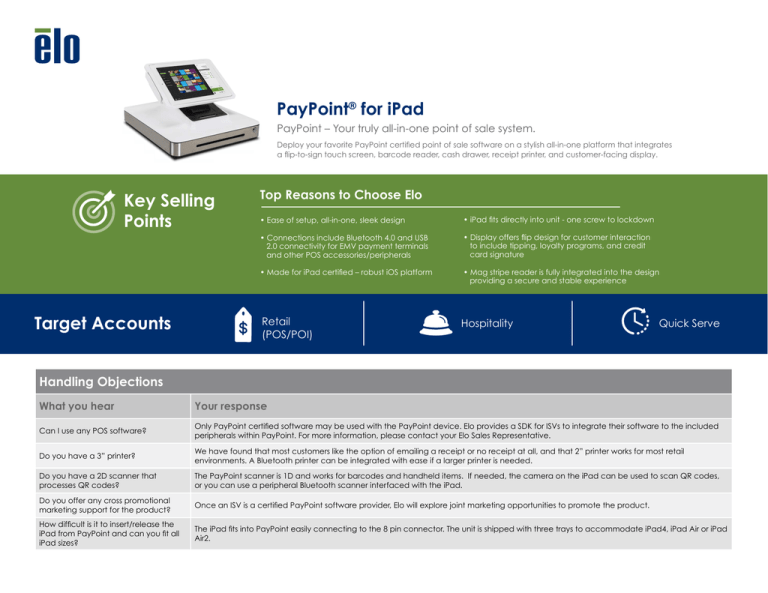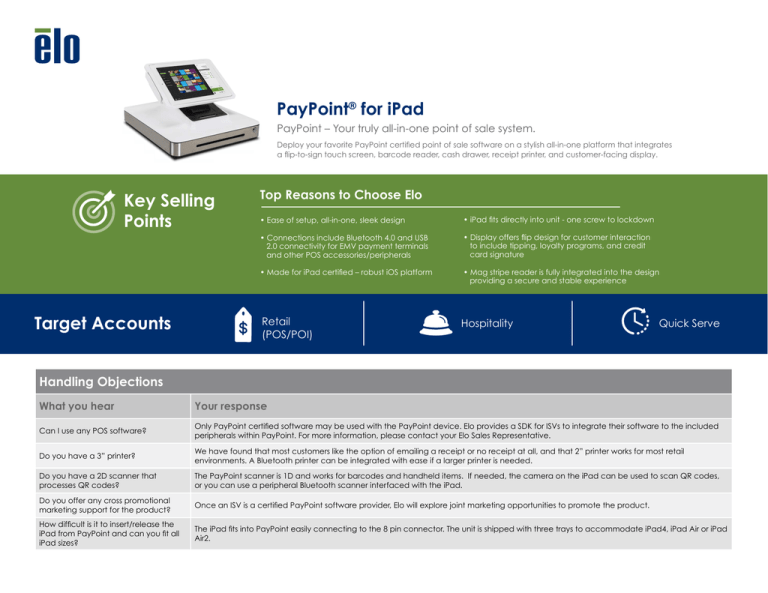
PayPoint® for iPad
PayPoint – Your truly all-in-one point of sale system.
Deploy your favorite PayPoint certified point of sale software on a stylish all-in-one platform that integrates
a flip-to-sign touch screen, barcode reader, cash drawer, receipt printer, and customer-facing display.
Key Selling
Points
Target Accounts
Top Reasons to Choose Elo
• Ease of setup, all-in-one, sleek design
• iPad fits directly into unit - one screw to lockdown
• Connections include Bluetooth 4.0 and USB
2.0 connectivity for EMV payment terminals
and other POS accessories/peripherals
• Display offers flip design for customer interaction
to include tipping, loyalty programs, and credit
card signature
• Made for iPad certified – robust iOS platform
• Mag stripe reader is fully integrated into the design
providing a secure and stable experience
Retail
(POS/POI)
Hospitality
Quick Serve
Handling Objections
What you hear
Your response
Can I use any POS software?
Only PayPoint certified software may be used with the PayPoint device. Elo provides a SDK for ISVs to integrate their software to the included
peripherals within PayPoint. For more information, please contact your Elo Sales Representative.
Do you have a 3” printer?
We have found that most customers like the option of emailing a receipt or no receipt at all, and that 2” printer works for most retail
environments. A Bluetooth printer can be integrated with ease if a larger printer is needed.
Do you have a 2D scanner that
processes QR codes?
The PayPoint scanner is 1D and works for barcodes and handheld items. If needed, the camera on the iPad can be used to scan QR codes,
or you can use a peripheral Bluetooth scanner interfaced with the iPad.
Do you offer any cross promotional
marketing support for the product?
Once an ISV is a certified PayPoint software provider, Elo will explore joint marketing opportunities to promote the product.
How difficult is it to insert/release the
iPad from PayPoint and can you fit all
iPad sizes?
The iPad fits into PayPoint easily connecting to the 8 pin connector. The unit is shipped with three trays to accommodate iPad4, iPad Air or iPad
Air2.
Competitive Edge
Competitor: Powa POS
Competitor: Star mPOP
Elo Advantage
Elo Advantage
• Sleek design and integrated
look with iPad
• Ease of setup, plug and play
design
• Ease of setup, plug and play
design
• CFD and scanner included,
cable for weight scale,
spacious and functional cash
drawer
• Cash drawer and CFD
included (Powa POS does not
have)
Competitor: Revel POS
and Stand
Competitor: Square Stand
Competitor: Heckler Stand
Elo Advantage
Elo Advantage
Elo Advantage
• Ease of setup, plug and play
design
• Ease of setup, plug and play
design
• All-in-one, sleek design
• All-in-one, sleek design
• Simple inventory control and
support for resellers –
reduced skus and no need
for stocking all the
peripherals
• Simple inventory control and
support for resellers – reduced
skus and no need for stocking
all the peripherals
• Ease of setup, plug and play
design
• All-in-one, sleek design
• Sleek design with integrated
hardware (wired connections
to peripherals)
• Simple inventory control and
support for resellers –
reduced skus and no need
for stocking all the
peripherals
Competitors Advantage
Competitors Advantage
• Lower cost of entry
• Lower cost
• Star is a standard for mobile
POS, many connections into
ISV community and easier
integration for ISV
• Lower cost of entry
• App community provides
many functions for
the software
Competitors Disadvantage
• Lower cost
• Requires multiple cables and
connection to cash drawer
for setup.
Competitors Disadvantage
• PAT100 Android 4.2.2 OS
• Mediocre stand design,
bluetooth has spotty
connection to cash drawer/
printer and USB, other
peripherals require coding
by ISV
Competitors Advantage
• 2D remote scanner and
3” printer – PayPoint has 1D
scanner (2D scanner through
camera) and 2” printer
• App community provides
many functions for
the software
Competitors Advantage
Competitors Advantage
• Lower cost of entry
• App community provides
many functions for
the software
• Requires multiple peripherals
to be setup
Use Cases
Boutique
• Beautiful design
• Easy setup
Quick Serve
Restaurant
• Display offers flip design for customer interaction (signature,
tips, etc.)
• Ease of use, sleek design
Food Truck
• Quick setup in multiple locations
• Full POS instead of credit card only Square option
ISV
Compatibility
• SDK for easy implementation of POS software
• Agnostic in payment and other peripheral solutions
Elo PayPoint
For iPad
Elo reserves the right to change or update, without notice, any information contained herein; to change, without notice, the design, construction, materials, processing or specifications of any products; and to discontinue or limit production or
distribution of any products. Elo, the Elo logo and PayPoint are either trademarks or registered trademarks of Elo Touch Solutions, Inc. All other trademarks are the property of their respective owners. © 2016 Elo Touch Solutions, Inc. All rights reserved.
16011AES00022