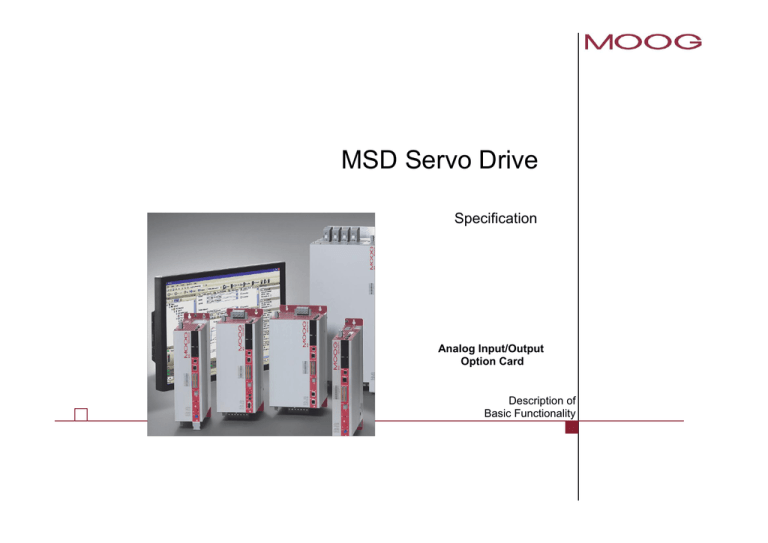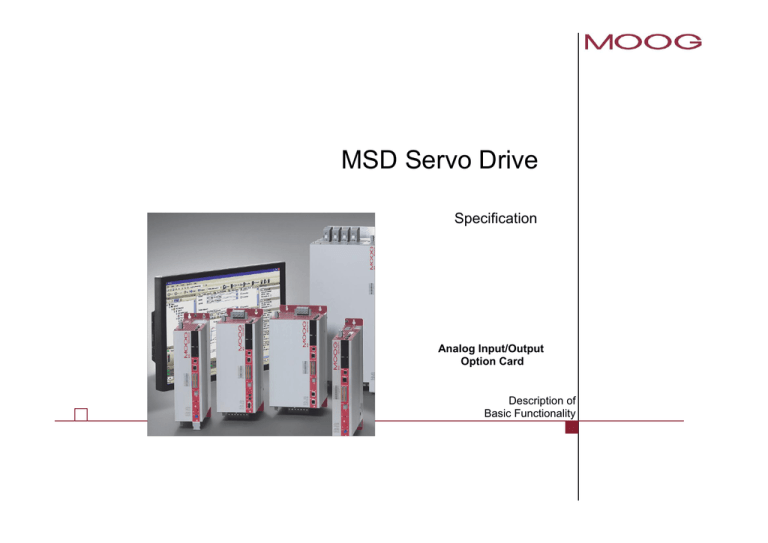
MSD Servo Drive
Specification
Analog Input/Output
Option Card
Description of
Basic Functionality
moog
MSD AIO Option Card
Technical alterations reserved
The contents of our documentation have been compiled with greatest care and in
compliance with our present status of information.
MSD Analog Input-Output Option Card
Id. no.: CB59508-001, Rev. 1.1
Date: 06/2013
Applicable as from firmware version:
The English version is the original of this specification
Nevertheless we would like to point that this document cannot always be updated
parallel to the technical further development of our products.
Information and specifications may be changed at any time. For information on the
latest version please refer to drives-support@moog.com.
2
Table Of Contents
Audience
This document does not replace the MSD Servo Drive Operation Manual. Please be
sure to observe the information contained in the “For your safety”, “Intended use” and
“Responsibility” sections of the Operation Manual (Id no.: CA65642-001). For
information on installation, setup and commissioning, and details of the warranted
technical characteristics of the MSD Servo Drive series, refer to the additional
documentation (Operation Manual, User Manual, etc.).
Table Of Contents ................................................................ 3
1 Availability.......................................................................... 4
2 Interface description .......................................................... 4
This document provides information about how to connect and how to set-up the
analogue I/O option card functions.
2.1 Technical data and pin assignment .......................................................................... 4
3 Configuration Analog Inputs .............................................. 5
3.1 Cascading of analog inputs ........................................................................................ 5
3.2 Analog Inputs ............................................................................................................... 5
3.3 Calibration of Analog Inputs ...................................................................................... 8
3.4 Weighting...................................................................................................................... 9
3.5 Wire break detection ................................................................................................. 10
4 Analog Outputs ................................................................ 11
Referenced Documents
Document
Title
[APP]
Moog MSD Servo Drive
Application Manual
Moog DRIVEADMINISTRATOR 5
User Manual
Moog MSD Servo Drive
Operation Manual
[MDA]
[OPM]
moog
Document No.
(English)
CA65643-001
Document No.
(German)
CA65643-002
CA79186-001
CA79186-002
CA65642-001
CA65642-002
MSD AIO Option Card
3
moog
MSD AIO Option Card
4
1 Availability
2 Interface description
This function is available for the following MSD Servo Drive devices:
2.1 Technical data and pin assignment
Series
Model
The following table describes the technical data of the analog inputs and outputs on
the option card.
MSD Servo Drive
Single-Axis System
MSD Servo Drive
Multi-Axis System
G392-xxx-x7x-xxx
G395-xxx-x7x-xxx
G393-xxx-x7x-xxx
G397-xxx-x7x-xxx
Hardware
version
From Rev. C
Firmware Version
From Rev. C
From 123.xx-xx
From 123.xx-xx
Figure
Pin
Description
1
2
3
4
5
6
7
8
9
10
11
12
13
14
15
Analog input – IEA02+
Analog input – IEA02Analog input – IEA03+
Analog input – IEA03Analog output – OEA02+
n/c
Analog output – OEA03+
Analog output – OEA03Supply voltage*
GND
n/c
n/c
n/c
n/c
Analog output – OEA02-
*10 V power supply (for example can be used to power a force sensor)
3.2 Analog Inputs
3 Configuration Analog Inputs
3.1 Cascading of analog inputs
Current inputs allow the possibility of cascading several inputs in a series connection.
By doing so, the signal from a single sensor can be read by multiple devices at the
same time. On the MSD Servo Drive current inputs are available on both the option
card and the drive’s control card, but with two important differences. Firstly, the ADC
on the option card is a 16 Bit converter as opposed to 12 Bit on the control card.
Secondly, with AIs on the option card it’s possible to select via software whether the
inputs are voltage or current whereas on the control card this is not possible, the user
needs to decide beforehand whether to order a drive with voltage or current input.
This correct operation depends on the leakage currents of the used analog input
circuits. The analog inputs on the MSD Servo Drive control card are as follows: I In –
IOut < 50 µA. For a correct operation it is recommended to place the analog inputs of
the MSD Servo Drives at the end of the connection cascade.
For this function the selections for the two channels have been increased to fulfil the
extra needs of the 0...20 mA inputs. To be able to specify reference set points for the
control via the two analog inputs IEA02 and IEA03 or just process them for further use
in the MSD PLC or the programming interface, the following function selectors have to
be set accordingly.
Setting of analog input IEA02/03:
P 2751.0, P 2751.1 must each be set to REV(-2) for analog command to the internal
servo loops or to (-1) for just processing them for use in the MSD PLC or the
programming interface. The functions usable in analog mode are indicated by a (-)
mark.
Parameter
P2751
Parameter name /
Settings
AIO_IN_FS
REFV(-2)
The following principle circuit figure shows how the cascading has to be done for
correct operation.
(-1)
Designation in
MDA5
Function of
analog input
IEA02/03
Analog
command
Processing
analog input
Sensor
+24V
MSD Servo Drive
Customer
PLC
IIn
MPRO_REF_SEL
ANA0/1
IEAx+
Motion profile
selection
Via analog
channel
IEA02/03
R = 215 ohm
IOut
IEAx-
IL
GND
Principle Description of Cascading analog 0…20 mA inputs
moog
P0165
Servo
Control
Structure
P2750.0
TOPT_AIO_Type
0
1
Analog
current/voltage
input switch
Function
Function of the analog input
The analog reference can be
passed on to the control
The analog input is just
processed without being
transferred to the control –
parameters are available for
further use in MSD PLC or
programming interface
Reference selector
Selection of the analog
reference source – needs
only be set to this value in
case of setting REFV(-2).
Otherwise this parameter
needs to be set to the mating
value of the command source
(e.g. fieldbus)
Mode selector of analog input
for voltage or current mode
Voltage mode +/-10 V
Current mode 0 … 20 mA
MSD AIO Option Card
5
moog
MSD AIO Option Card
Depending on the parameterized control mode (P 0300 CON_CfgCon), a speed or a
torque can be set as the reference by setting above parameters accordingly.
Otherwise the inputs can be set also in that way so that the inputs are only processed
and then are then available for the MSD PLC, the programming interface or also just
transmitted to a superimposed PLC via fieldbus.
Structure
P2753
P2764
P2752
P2752.0
P2752.1
ISAx
X
P2754
Function
Selection
P2759
P2760
P2761
P2762
P2755
+
P2756
X
+
P2751
Parameter List
0
P2751
IEA02/03
TOPT_AIO_IN_FS
Designation
in
MDA5
Extended analog
inputs/outputs:
current/voltage
switch
Analog
current/voltage
input switch
Extended analog
inputs: Function
seletor
0
IEA02
Input function
1
IEA03
Input function
TOPT_AIO_IN_CAL
Extended analog
inputs:
AD
P2752.0…3
Scope gain
TOPT_AIO_IN_Raw
P2754
0
IEA02
Extended analog
inputs:
Raw
values
Raw ADC Value
1
IEA03
Raw ADC Value
TOPT_ AIO_IN_Filt
Extended analog
inputs: Filter
time constants
Filter
time
constant
Filter
time
constant
Extended analog
inputs:
Values
(filt, norm)
Filtered,
normalized value
Filtered,
normalized value
Extended analog
inputs:
Values
(filt, norm, comp)
Setting (1) to (33)
Processing of analog inputs on Option Card (analog channel ISA02 and ISA03)
TOPT_AIO_IO_Type
IEA02
(-1)
OFF(0)
Wire
break
detect.
P2750
1
TOPT_ AIO_IN_ScopeGain
REFV(-2)
P2763
Parameter name / Settings
IEA02
P2753
P2757
P2750.0
Parameter
0
values
calibration
Extended analog
inputs: scope
gains
Scope gain
Function
Input selector
(+/-10 V = 0,
0…20 mA = 1)
Value for input
IEA02/03
Function
selector
IEA02/03 see
MSD
Application
Manual
Function
selector IAE02
Function
selector IAE03
Calibration
values
for
P2755
0
IEA02
1
IEA03
P2756
TOPT_AIO_IN_Val_Norm
0
IEA02
1
IEA03
P2757
TOPT_AIO_IN_Val_Comp
0
IEA02
1
IEA03
P2758
TOPT_ AIO_IN_Val_Scaled
Compensated,
Filtered,
normalized value
Compensated,
Filtered,
normalized value
Extended analog
inputs:
Values
6
analog inputs
Scopegains for
IEA02/03
Scope
gain
IEA02
Scope
gain
IEA03
Raw values of
IEA02/03
Raw value of
IEA02
Raw value of
IEA03
Filter time
constants for
IEA02/03
Filter
time
constant IEA02
Filter
time
constant IEA03
IEA02/03 values
filtered, norm.
IEA02/03 values
filtered,
normalized,
compensated
IEA02/03 values
filtered,
(filt, norm, comp,
scaled)
0
IEA02
1
IEA03
P2759
TOPT_ AIO_IN_Offset
0
IEA02
1
IEA03
P2760
TOPT_AIO_IN_Scale_ThUpper
Compensated,
Filtered,
normalized value
Compensated,
Filtered,
normalized value
Extended analog
inputs: Offset
Voltage/Current
offset
Voltage/Current
offset
Extended analog
inputs:
upper
scaling limits
Upper
scaling
treshold
0
IEA02
1
IEA03
Upper
scaling
treshold
TOPT_AIO_IN_Scale_ThLower
Extended analog
inputs:
lower
scaling limits
Lower
scaling
treshold
P2761
0
IEA02
1
IEA03
Lower
scaling
treshold
TOPT_AIO_IN_Scale_ThZero
Extended analog
inputs:
Zero
scaling treshold
Zero
scaling
treshold
P2762
0
IEA02
1
IEA03
moog
Zero
scaling
treshold
normalized,
compensated,
scaled
Offset
for
IEA02/03
Voltage/current
offset for IEA02
Voltage/current
offset for IEA03
Upper
scaling
limits
for
IEA02/03
Upper
scaling
threshold
for
IEA02
Upper
scaling
threshold
for
IEA03
lower
scaling
limits
for
IEA02/03
lower
scaling
threshold
for
IEA02
lower
scaling
threshold
for
IEA03
Zero
scaling
threshold
for
IEA02/03
Zero
scaling
threshold
for
IEA02
Zero
scaling
threshold
for
IEA03
P2763
TOPT_AIO_IN_WireBrk_Th
Extended analog
inputs:
Wire
break treshold
Wire
break
detection
treshold
0
IEA02
1
IEA03
Wire
detection
treshold
TOPT_AIO_IN_Gain
P2764
break
0
IEA02
Extended analog
inputs:
Gain
scaling
Gain scaling
1
IEA03
Gain scaling
Wire
break
threshold
for
IEA02/03
Wire
break
detection
threshold
for
IEA02
Wire
break
detection
threshold
for
IEA03
Gain scaling for
IEA02/03
Gain scaling for
IEA02
Gain scaling for
IEA02
MSD AIO Option Card
7
moog
MSD AIO Option Card
8
After a new calibration value is entered, an initialization of the drive must be
performed. This can be done by saving everything in the drive and perform a re-start.
scope parameters
Name
3.3
Numb
er
description
IEA02_Val_F
IEA03_Val_F
IEA02_Val_FC
5770
5771
5772
IEA03_Val_FC
5773
IEA02_Val_FCS
5774
IEA03_Val_FCS
5775
IEA02_RawVal
IEA03_RawVal
5776
5777
IEA02: input value filtred, normalized
IEA03: input value filtred, normalized
IEA02: input value filtered, normalized,
compensated
IEA02: input value filtered, normalized,
compensated
IEA02: input value filtered, normalized,
compensated, scaled
IEA03: input value filtered, normalized,
compensated
IEA02: raw data ADC
IEA03: raw data ADC
Calibration of Analog Inputs
With the calibration parameters P2752 SubID 0 to 3 it is possible to adjust the
minimum and maximum level of the analog input. The calibration has to be redone
after a change of type selector, parameter P2750 SubID 0.
If the analog inputs are used as voltage inputs, it is possible to define negative
calibration values. When using the analog inputs as current inputs it is not possible to
set negative calibration values.
For the calibration it is necessary to be able to apply currents in the range of 0 to 20
mA for the current inputs. For the voltage inputs it is necessary to be able to apply
voltages for 0 and +10 V to the inputs.
As a first step it is necessary to do the calibration for the lower limit (either 0 mA or 0
V, depending on the selected input functionality). In parameter 2752, Subindex 0 the
calibration value for input IEA02 is entered while in parameter 2752, Subindex 3 the
value for input IEA03 is entered. The values shall be entered in the range of 215 =
32768.
As a last step it is possible to check via parameter 2757 Sub0 for IEA02 and Sub 1 for
IEA03 the actual input value. As here the value 0 is applied to the input, these
parameters should show also the value 0.
For the second calibration point it is necessary to apply either 20 mA or +10 V to the
analog inputs, depending on the used function. In that case it is necessary to enter
into parameter 2757, Sub1 for IEA02 or parameter 2757, Sub3 for IEA03 the mating
calibration value so that parameters 2757,Sub0 and Sub1 are showing the value 1 as
a maximum value. Also here it is necessary to perform a re-initialization after the
calibration value has been changed.
3.4 Weighting
The following table gives a description about the weighting parameters
It is possible to change the weighting of the two analog inputs. With the six parameters
P2760 (0/1), P2761 (0/1) and P2762 (0/1) the input weighting can be set. The Subindexes 0 are valid for analog input ISA02 while the Sub-indexes 1 are valid for analog
input ISA03
Reasons for the need of changing the weighting can be:
Change the weighting to meet the limiting range: 4…20 mA -> 0…100%
(e.g. Torque limiting, sensor scaling,…)
Parameter
P2760
Parameter name / Settings
TOPT_AIO_IN_Scale_ThUpper
0
ANA0
1
ANA1
P2761
TOPT_AIO_IN_Scale_ThLower
Change the weighting to meet the speed / position loop command range:
4…20 mA -> +/- 100% (e.g. reference scaling)
The following illustration shows how the weighting function works.
Output[%]
0
ANA0
1
ANA1
P2762
TOPT_AIO_IN_Scale_ThZero
+ 100%
P 2760, upper
scaling @ 20mA,
entered in[%]
P 2761, zero
scaling threshold,
entered in[mA]
P 2762, lower
scaling @ zero
scaling threshold,
entered in[%]
20 mA
0
ANA0
1
ANA1
Designation in
MDA5
Upper scaling
threshold
Zero scaling
threshold
Lower scaling
threshold
Function
Defining the output
value in [%] @ 20
mA
Value
for
input
ISA02
Value
for
input
ISA03
Defining the input
value of the lower
zero threshold in
[mA]
Value
for
input
ISA02
Value
for
input
ISA03
Defining the output
value in [%] @ lower
zero threshold
Value
for
input
ISA02
Value
for
input
ISA03
Analog
input[mA]
- 100%
Weighting of analog inputs
moog
MSD AIO Option Card
9
moog
MSD AIO Option Card
3.5 Wire break detection
For the 4…20 mA analog inputs, a wire break detection has been implemented. Via a
parameter it is possible to define the signal level which sets the drive to error mode
and performs an error reaction on demand. There are separate parameters available –
one for each analog input (parameter P2763 (0/1)).
Parameter
P2763
0
1
Parameter name /
Settings
CON_ANA_WireB
rk_Th
ANA0
ANA1
Designation in
MDA5
Wire break
threshold
Function
Defining the detection level
for the wire break condition
Value for input ISA00
Value for input ISA01
(4)
ServoStop
(5)
ServoStopAndLock
(6)
ServoHalt
The failure reaction for this error detection is set via parameter P0030, Subindex 52.
The following table gives an overview about the available failure reactions which can
be set for the wire break error detection on an anlog input.
Parameter
P0030,
Sub 52
Parameter name /
Settings
Error Reactions
(0)
(1)
Ignore
Specific1
(2)
Specific2
(3)
FaultReactionOption
Code
Designation
in MDA5
Programmabl
e reaction in
case of an
failure
Ignore error
Notify error,
reaction is
forced by
internal PLC
function block
Notify error,
reaction is
forced by
external
control unit
Notify error,
reaction as
given by fault
Paramete
r
P0030,
Sub 52
Parameter
name / Settings
Error Reactions
(7)
ServoHaltAndL
ock
(8)
WaitERSAnd
Reset
Function
Error Reaction
The error is ignored
A specific error reaction can
be programmed via PLC.
Error reaction external
The error reaction is based
on the value set in object
605Eh “Fault reaction option
reaction
option code
Notify error,
execute quick
stop and wait
for restart of
control
Notify error,
execute quick
stop and wait
for restart of
control
Notify error,
disable power
stage
Designation
in
MDA5
Programmable
reaction in case of
an failure
Notify error, block
power stage, protect
against restart
Notify error, block
power stage and
reset only via
switching off/on
control voltage
(24 V)
10
code”
Quick stop, waiting for
restart of control
Quick stop, block power
stage, secure against
switching on
Block power stage
Function
Error Reaction
Block power stage, block
enable
Block power stage, reset only
by switching the 24 V control
voltage off and back on
4 Analog Outputs
Function
Selection
P2768
P2767
P2769
P2765.0
0
P2765.0
P2765.1
P2765.2
1
X
2
+
-
P2770
OEAx
P2750.1
3
P2768
AIO_OUT_Scale
0
1
P2769
OEA02
OEA03
0
1
P2770
OEA02
OEA03
0
1
OEA02
OEA03
Scale factor
Scale factor
AIO_OUT_Filter
Filter time
Filter time
AIO_OUT_Values
Value DAC
Value DAC
Scale factors for analog
outputs
Scale factor for OEA02
Scale factor for OEA03
Filter time for analog
outputs
Filter time OEA02
Filter time OEA03
Values of analog outputs
at DAC
Value of OEA02 at DAC
Value of OEA03 at DAC
Setting (4) to (8)
P2766
Processing analog Outputs on Option Card (analog channel OEA02 and OEA03)
Parameter
P2750
1
P2765.0…5
P2766
0
1
P2767
0
1
Parameter name /
Settings
AIO_IO_Type
Designation in
MDA5
Analog
current/voltage
output switch
OEA02/03
TOPT_AIO_OUT_FS
OEA02
OEA03
Extended analog
outputs: Function
Selector
Output function
Output function
AIO_OUT_Offset
User-Offset
OEA02
OEA03
Current offset
Current offset
moog
NOTE: It is possible to output an arbitrary value to the analog output from the internal
PLC or via field bus by setting P2766 to 4 and by writing the desired value directly in
P2770.
Function
Output selector (+/-10V
= 0, 0…20 mA = 1)
Value for input ISA02
Calibration Parameters
for OEA02/03
Function selector for
analog outputs.
OFF(0) = No function
NACT(1) = actual speed
TACT(2) = actual torque
IRMS(3) = actual rms current
PARA(4) = output value in P2770
ACTPOS(5) = actual position
VDC(6) = actual DCbus voltage
ACTPOS_MODULO(7) = actual
modulo position
Defining the output value
in [%] @ lower zero
threshold
Offset for OEA02
Offset for OEA03
MSD AIO Option Card
11
TAKE A CLOSER LOOK.
Moog solutions are only a click away. Visit our worldwide Web site for more
information and the Moog facility nearest you.
Technical alterations reserved
moog
Moog GmbH
Hanns-Klemm-Straße 28
D-71034 Böblingen
Phone +49 7031 622 0
Telefax +49 7031 622 100
www.moog.com/industrial
drives-support@moog.com
Moog is a registered trademark of Moog, Inc. and its subsidiaries.
All quoted trademarks are property of Moog, Inc. and its subsidiaries.
All rights reserved.
© 2013 Moog GmbH
The contents of our documentation have been compiled with greatest care and in
compliance with our present status of information.
Nevertheless we would like to point that this document cannot always be updated
parallel to the technical further development of our products.
Information and specifications may be changed at any time. For information on
the latest version please refer to drives-support@moog.com.
Id. no.: CB59508-001, Rev. 1.1
Date: 06/2013