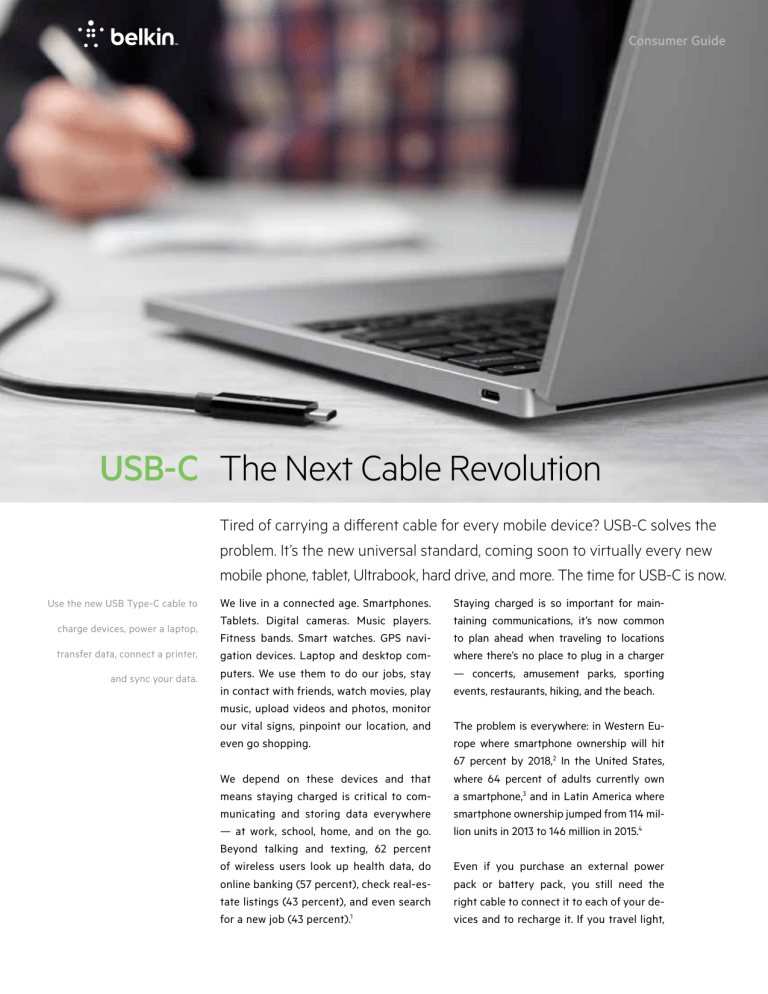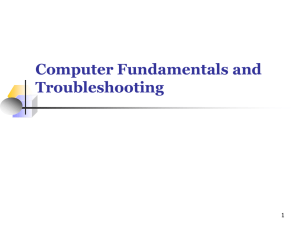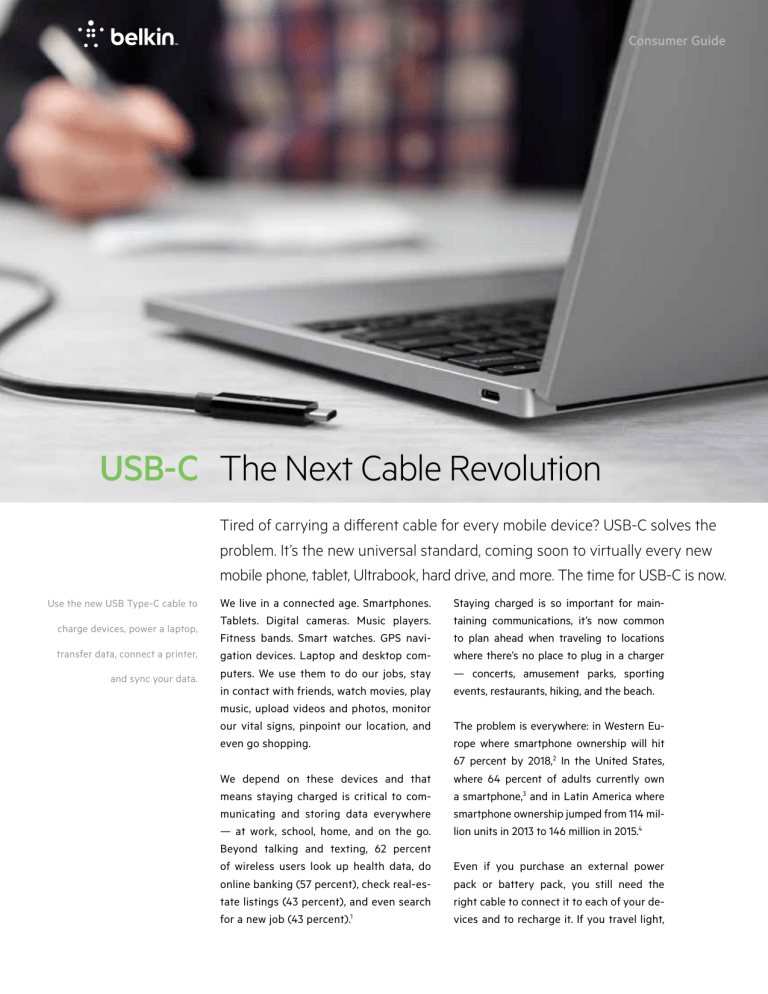
Consumer Guide
USB-C The Next Cable Revolution
Tired of carrying a different cable for every mobile device? USB-C solves the
problem. It’s the new universal standard, coming soon to virtually every new
mobile phone, tablet, Ultrabook, hard drive, and more. The time for USB-C is now.
Use the new USB Type-C cable to
charge devices, power a laptop,
transfer data, connect a printer,
and sync your data.
We live in a connected age. Smartphones.
Tablets. Digital cameras. Music players.
Fitness bands. Smart watches. GPS navigation devices. Laptop and desktop computers. We use them to do our jobs, stay
in contact with friends, watch movies, play
music, upload videos and photos, monitor
our vital signs, pinpoint our location, and
even go shopping.
We depend on these devices and that
means staying charged is critical to communicating and storing data everywhere
— at work, school, home, and on the go.
Beyond talking and texting, 62 percent
of wireless users look up health data, do
online banking (57 percent), check real-estate listings (43 percent), and even search
for a new job (43 percent).1
Staying charged is so important for maintaining communications, it’s now common
to plan ahead when traveling to locations
where there’s no place to plug in a charger
— concerts, amusement parks, sporting
events, restaurants, hiking, and the beach.
The problem is everywhere: in Western Europe where smartphone ownership will hit
67 percent by 2018,2 In the United States,
where 64 percent of adults currently own
a smartphone,3 and in Latin America where
smartphone ownership jumped from 114 million units in 2013 to 146 million in 2015.4
Even if you purchase an external power
pack or battery pack, you still need the
right cable to connect it to each of your devices and to recharge it. If you travel light,
Consumer Guide
LIGHTNING
USB-C
MICRO USB
USB 2.0
(Male)
iPhone 6
iPhone 5
iPad Air 2
iPad mini
Macbook
Chromebook
Pixel
USB-C Charger
Smartphone
Tablet
Hard Drive
Digital Camera
Thumb Drive
Keyboard
Mouse
ADAPTER
CABLE
TO MICRO
USB CHARGE
CABLE
USB 2.0
(Female)
USB 3.0
(Male)
USB 3.0
(Female)
MICRO-B
MINI-B
30-PIN
Digital Camera
iPhone 4
iPad (3rd gen)
iPad (2nd gen)
iPod
CHARGE
CABLE
ADAPTER
USB-B
CONNECTOR
TYPES
DEVICE
EXAMPLES
RECOMMENDED
USB-C CABLES
Belkin offers USB-C cables for
data transfer and charging with a
variety of connectors compatible
with virtually any existing device
ADAPTER
Laptop
Thumb Drive
Desktop
Hub
Computer
USB-A Charger
Battery Pack
CHARGE
CABLE
ADAPTER
with just a phone, tablet, camera, and smart
watch, you may still need up to four different cables and four different chargers. Add
a laptop computer, and you’ll need yet another cable and charger. It’s a lot to carry.
There’s got to be a better way.
with a USB port.
The problem is simple: The USB® cables and
connector plugs used by most devices have
changed. Over the years, as our phones, tablets, and other devices have shrunk in size,
so has the shape of the connector. Today,
there are nearly a dozen different USB connector plug shapes and they all fit only one
way. If the idea of technology is to simplify
our lives, this frustrating hodge-podge of
USB cables certainly hasn’t helped.
USB-C: A Type-C Cable for
Your Every Need
Wouldn’t it be nice if there was a cable with
an industry-standard connector that fit virtually any device? No more figuring out which
cable belongs to each device. And wouldn’t it
be a time-saver if that connector had no top
or bottom so you could never inadvertently
insert it upside-down? Imagine if that same
cable could also carry an electrical current,
strong enough to power your laptop comput2
Laptop
Samsung
Galaxy S5
Desktop
Computer
Hard Drive
USB-A Charger
Battery Pack
CABLE
CABLE
er or even a large-screen monitor. After nearly 20 years, the cable we’ve been wishing for
is finally here. It’s nothing short of a revolution. It’s USB-C, also known as USB Type-C™.
After years of wrangling with different, incompatible cable types, USB-C, serves like a
docking station in one simple connector, it’s
the one cable for charging devices, transferring data, connecting to a printer, and syncing the data on your devices with your computer at maximum speed.
• At home: Connect your mobile phone,
tablet, or other device to the USB-C port
on your computer to manage photos and
videos, transfer data, and sync your music
library at the fastest speeds possible.
• At work: Bring your laptop computer into
the office and connect directly to a personal printer or scanner with a USB-C cable.
No more fumbling to find the right cable
for each device.
• At school: Connect directly to the campus
network with a USB-C cable and Ethernet
adapter to avoid the weak signal, slow
performance, and traffic jams caused
Printer
Scanner
ADAPTER
Consumer Guide
when hundreds of other students access
Wi-Fi simultaneously.
• In the car: Plug your smartphone into the
vehicle’s entertainment system and navigate to your destination or listen to music
without the battery drain that can occur
when using Bluetooth®.
USB-C is 100-percent compatible with all of
your existing USB 2.0 and 3.0 devices. Belkin offers a complete collection of cables to
connect virtually any device equipped with
a USB port.
USB-C benefits
The user-friendly USB-C, or USB TypeC, connector is reversible, so it can’t be
plugged in upside down. USB-C cables can
be used with a vast array of devices, including phones, tablets, cameras, keyboards,
mice, and hard drives. It can even carry
enough electrical current to power large,
high-resolution display monitors.
Perhaps the most impressive thing about
USB-C cables is that they can transfer data at
very high speeds, can power and charge devices, and can carry audio and video streams
— all at the same time. That means fewer
cables to carry around. And since one port
now accommodates all of those capabilities,
designers can create USB-C enabled devices
that are thinner and lighter than ever before.
Those data speeds are amazing. USB-C is capable of transferring data at up to 10 gigabits
per second (Gbps). That means it’s now possible to download an entire high-definition, feature-length movie in just 30 seconds. That’s
up to 20 times faster than the 480 megabits
per second speed (Mbps) of USB 2.0, the USB
standard that’s still the most widely used.
Those blazing data rates enable USB-C cables to deliver ultra-HD 4K video resolution
to USB-C and HDMI displays. That’s four
times the resolution of a standard high-
definition. The result is an image that’s far
sharper, clearer, realistic than ever before.
Power for many device
USB-C cables can carry far more electrical power than earlier USB cables, up to 20
volts and 100 watts of power. That’s enough
capacity to power everything from a laptop
computer to a large, high-resolution display
monitor and even some printers. A battery
pack with a USB-C connector will be able to
recharge the internal battery on the next
generation of laptop computers. That’s especially useful for tablets and phones that
have sealed batteries that can’t be removed.
Devices that feature a USB-C port charge
quickly and offer ultra-fast data-transfer
speeds for connecting to external devices
and peripherals. USB-C also supports audio/video output, including HDMI®, VGA,
and DisplayPort™ displays. With USB-C, just
one cable or power source could potentially
power all your USB-C devices.
A Belkin USB-C cable for
every need
Until we live in a world where every device
features a USB-C port, you’ll still need to
connect with existing devices. Belkin offers
a USB-C cables to cover every possibility:
• USB-C to USB-C. With a USB-C plug at both
ends, this is the cable of future, available
today, capable of transferring power, data,
and multimedia content between new systems and devices with USB-C ports. It supports speeds up to 10 Gbps and can charge
USB-C systems and devices with up to 20
volts at up to 3 amps (60 watts maximum
power throughput).
• USB-A to USB-C Charge Cable. It’s the
perfect choice for transferring power and
data between existing systems with USBA ports (the type on most desktop and
laptop computers, keyboards, and mice)
and new devices with USB-C ports. It can
3
Consumer Guide
USB Type-C wiring supports a 24pin double-sided, reversible connector plug. A built-in E-marker
chip describes each cable’s
characteristics, including the
maximum power load it can carry.
The chip is electrically shielded
in a metal housing then sealed
within a thermoplastic grip.
charge USB-C systems and devices with 5
volts at up to 3 amps (15 watts maximum
power output) and also supports USB 2.0
data speeds of up to 480 Mbps.
•U
SB-A to USB-C Cable. Everyone knows
USB Type A. It’s the original USB cable
with a rectangular plug that’s still used by
just about every laptop and desktop computer. This cable transfers power and data
between all existing systems with USB-A
ports and new devices with USB-C ports. It
supports speeds up to 10 Gbps and charges
USB-C systems and devices with 5V at up to
3 amps (15 watts maximum power output).
• USB-C to Micro USB-B Charge Cable.
Charge and sync between new systems
with USB-C ports and existing devices
with Micro USB-B 2.0 ports. It charge Micro USB-B 2.0 devices with 5 volts at up to
3 amps (15 watts maximum power output)
and supports USB 2.0 data speeds.
•U
SB-C to Micro USB-B Cable. Charge and
sync between new systems with USB-C
ports and existing devices with Micro USBB 3.1 ports. It supports speeds up to 10
Gbps and can charge Micro USB-B 3.1 devices with 5 volts at up to 3 amps (15 watts
maximum power output).
•U
SB-C to Mini USB-B Charge Cable. Charge
and sync between new systems with
USB-C ports and existing devices with
Mini USB-B ports. Charge Mini USB-B devices with 5 volts at up to 500 mA (250
watts maximum power output). It also
supports USB 2.0 data speeds
• USB-C to USB-B Printer Cable. Connect
new systems with USB-C ports and exist-
4
ing devices with USB-B 2.0 ports, including printers and external storage devices.
Charge USB-B 2.0 devices with 5 volts at up
to 3 amps (15 watts maximum power output). It also supports USB 2.0 data speeds
• USB-C to USB-A Adapter. Connect new
systems with USB-C ports to existing cables or peripherals with a standard USB-A
connector.
• USB-C to Gigabit Ethernet Adapter. Connect new systems with USB-C ports to
Gigabit Ethernet networks.
Cables are just the beginning. Look for entire range of USB-C products from Belkin, including adapters, hubs, and power devices.
Quality and expertise: The
Belkin difference
Belkin engineers maintain strict standards
to ensure that every product is designed
and tested to meet the highest standards
for quality. We take pride in the quality of
every Belkin product. Belkin maintains complete control of the production process, from
initial idea to final product.
Every Belkin USB-C product model is subjected to stringent testing and each has earned
certification from USB-IF (the USB Implementers Forum, the worldwide overseer of
the USB standard). Not every USB-C accessory manufacturer takes the time to do this.
We highly recommend that you only purchase
USB-IF certified USB-C cables, otherwise you
risk damaging or destroying your device. Benson Leung, Google engineer, encountered
this risk while conducting testing on different USB-C cables. During his testing Leung
Consumer Guide
chanical, and reliability standards and can be
used with confidence in any market worldwide. Belkin USB-C products are guaranteed
to not just work; they are guaranteed to reflect our intense commitment to excellence.
“Belkin’s USB Type-C to USB
Type-A Charge and Data cable
is excellent. This cable meets the
USB Type C Specification, meaning
it correctly identifies as “Default
USB Power” as per the USB Type
C Specification Section 4.11. Other
cables (see my reviews) use incorrect CC termination to identify the
cable incorrectly to the device it
charges. This cable is safe to use
with all of your USB Type C devices
and legacy Type-A ports.”
— Benson Leung
permanently damaged his laptop with a cable
that did not adequately meet the specification
standards. Present day, Leung continues his
mission to test as many cables as possible to
prevent this from happening to someone else.
To identify counterfeit or uncertified cables
and accessories, look for the certification
mark on the cable, USB certification emblem
on packaging, and consistent design on the
product packaging. Whenever possible purchase directly from Belkin or an accredited retailer, you will have peace of mind in knowing
you have purchased a 100% certified product.
You can be assured that every Belkin USB-C
product meets international electrical, me-
USB-C is already on its way to becoming the
industry standard for manufacturers of devices of all types. It was chosen by Apple®
as the sole power and data connector on its
newest ultra-thin MacBook® computer. Dozens of USB-C enabled products are already
available, including Chromebook™ computers, flash drives, portable hard drives, and
computers. Hundreds more are on the way,
including smartphones, tablets, and monitors.
The Windows®, Google®, and Mac® OS operating systems, as well as many peripheral manufacturers already support the USB-C standard
(known officially as USB Type-C). In the European Union, where a universal charger and
cable that works with any mobile phone is
mandated by law, USB-C is the answer. That’s
great news for consumers worldwide: With
only a few exceptions, just about every kind
of electronic device will be powered, charged,
and connected by USB-C cables.
Summary
The timing is perfect for USB-C. Our mobile lifestyles and the need to stay connected demands one connection for data and power that works with any device, anytime, anywhere.
Nearly every mobile device still needs to be recharged or powered through a cable. USB-C is
quickly becoming the one cable standard for every device.
When you standardize on devices that connect with USB-C, there’s less to carry, no more searching for the right cable, and no more cable tangles. Whether you simply need to recharge or transfer data, sync the content on your device and computer, watch video on an ultra-high-definition
4K monitor, or even deliver enough electrical current to power laptops and displays, USB-C is the
one cable that does it all. Belkin has a USB-C cable to meet every need, certified and guaranteed.
Specifications are subject to change without notice. An active Wi-Fi® connection, customer-purchased Internet Service Provider broadband account, and/or wireless telecommunications carrier account are required for connection of wireless devices to a local network,
the Internet, or wireless telephone or other service.
© 2015 Belkin International, Inc. and/or its subsidiaries and affiliates. All rights reserved. Belkin International and the Belkin logo are
trademarks or registered trademarks of Belkin International, Inc. and/or its subsidiaries and affiliates in the United States and other
countries. All other trademarks mentioned in this document are the property of their respective owners.
http://www.pewinternet.org/2015/04/01/us-smartphone-use-in-2015/
http://www.statista.com/statistics/203722/smartphone-penetration-per-capita-in-western-europe-since-2000/
http://www.pewinternet.org/2015/04/01/us-smartphone-use-in-2015/
4
http://www.bnamericas.com/en/news/telecommunications/one-quarter-of-latam-population-to-own-smartphone-byend-2014-emarketer?idioma=en
5
http://money.cnn.com/2016/02/05/technology/usb-c-cords/
1
2
3
5