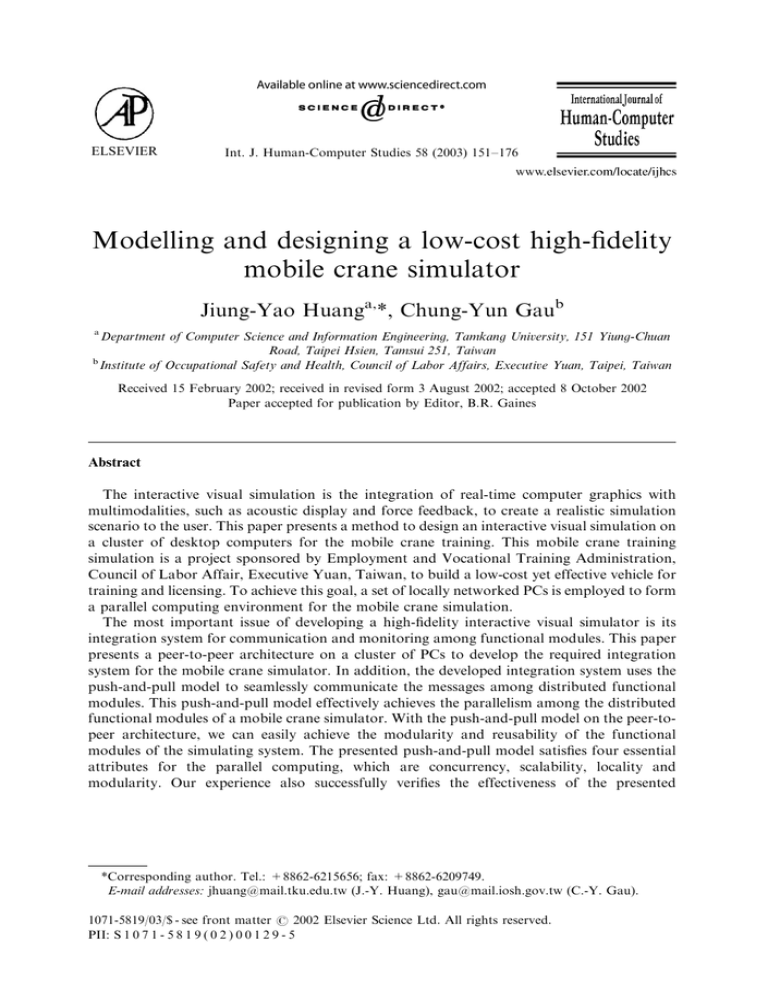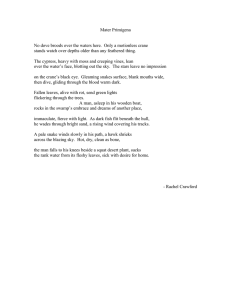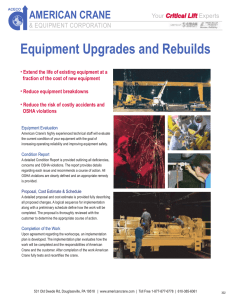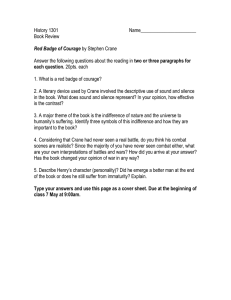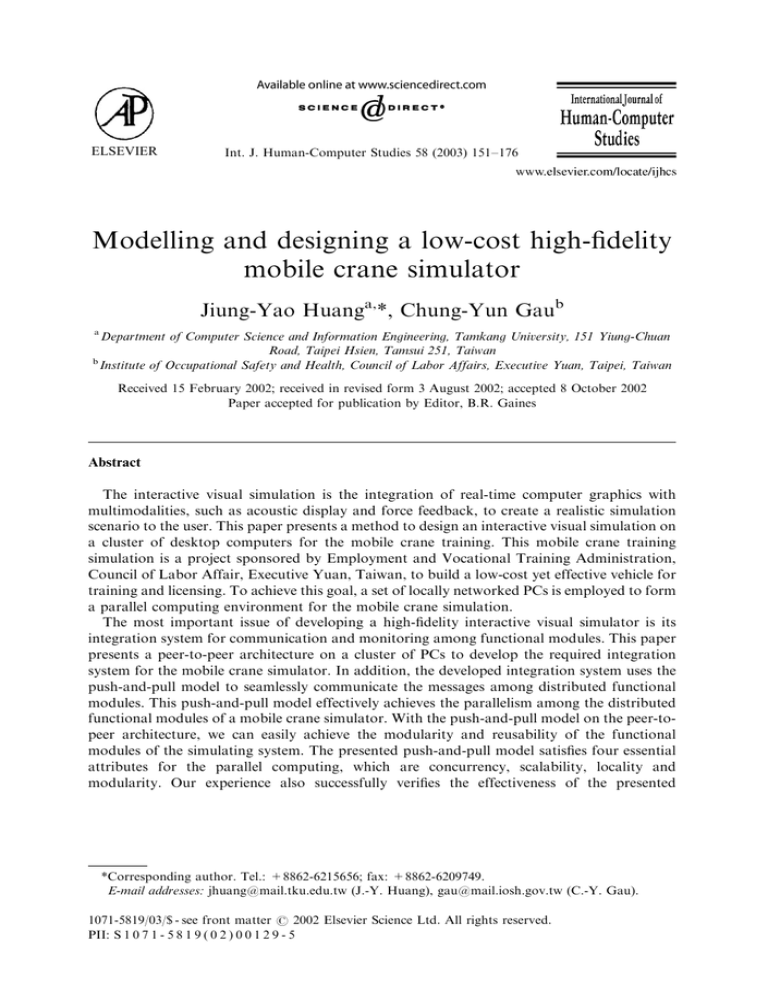
ELSEVIER
Int. J. Human-Computer Studies 58 (2003) 151–176
Modelling and designing a low-cost high-fidelity
mobile crane simulator
Jiung-Yao Huanga,*, Chung-Yun Gaub
a
Department of Computer Science and Information Engineering, Tamkang University, 151 Yiung-Chuan
Road, Taipei Hsien, Tamsui 251, Taiwan
b
Institute of Occupational Safety and Health, Council of Labor Affairs, Executive Yuan, Taipei, Taiwan
Received 15 February 2002; received in revised form 3 August 2002; accepted 8 October 2002
Paper accepted for publication by Editor, B.R. Gaines
Abstract
The interactive visual simulation is the integration of real-time computer graphics with
multimodalities, such as acoustic display and force feedback, to create a realistic simulation
scenario to the user. This paper presents a method to design an interactive visual simulation on
a cluster of desktop computers for the mobile crane training. This mobile crane training
simulation is a project sponsored by Employment and Vocational Training Administration,
Council of Labor Affair, Executive Yuan, Taiwan, to build a low-cost yet effective vehicle for
training and licensing. To achieve this goal, a set of locally networked PCs is employed to form
a parallel computing environment for the mobile crane simulation.
The most important issue of developing a high-fidelity interactive visual simulator is its
integration system for communication and monitoring among functional modules. This paper
presents a peer-to-peer architecture on a cluster of PCs to develop the required integration
system for the mobile crane simulator. In addition, the developed integration system uses the
push-and-pull model to seamlessly communicate the messages among distributed functional
modules. This push-and-pull model effectively achieves the parallelism among the distributed
functional modules of a mobile crane simulator. With the push-and-pull model on the peer-topeer architecture, we can easily achieve the modularity and reusability of the functional
modules of the simulating system. The presented push-and-pull model satisfies four essential
attributes for the parallel computing, which are concurrency, scalability, locality and
modularity. Our experience also successfully verifies the effectiveness of the presented
*Corresponding author. Tel.: +8862-6215656; fax: +8862-6209749.
E-mail addresses: jhuang@mail.tku.edu.tw (J.-Y. Huang), gau@mail.iosh.gov.tw (C.-Y. Gau).
1071-5819/03/$ - see front matter r 2002 Elsevier Science Ltd. All rights reserved.
PII: S 1 0 7 1 - 5 8 1 9 ( 0 2 ) 0 0 1 2 9 - 5
152
J.-Y. Huang, C.-Y. Gau / Int. J. Human-Computer Studies 58 (2003) 151–176
simulator with the system response rate of 16 times per second which is larger than human
acceptable perception rate as suggested by the human factors studies.
r 2002 Elsevier Science Ltd. All rights reserved.
Keywords: Interactive visual simulation; Mobile crane simulation
1. Introduction
The virtual reality system is an interactive multi-sensual environment that
integrates multimodal display to construct a realistic virtual world for the user to be
immersed into this synthetic environment. Depending upon the application and the
fidelity of the intended system, different modals are adopted which may include realtime 3D computer graphics, remote video image, binaural sound, and haptic
feedback. The fidelities refer to the faithfulness of the sensory outputs generated by
the virtual reality system to the user, which includes visual display, acoustic render
and haptic feedback. Based upon the application domains, various types of hardware
are adopted to fulfil the requirement of fidelity, such as head-mounted display, wideangle stereoscopic display, stereo digital audio, position tracking system, hand and
gesture tracking system.
The interactive visual simulator is the most successful development of the virtual
reality researches. The interactive visual simulator integrates real-time computer
graphics with other modalities, such as acoustic display and force feedback, to create
a realistic simulation scenario to the user. Due to its cost-effective essence, the study
of the interactive visual simulator is an active research topic in the virtual reality
technique. Different types of interactive visual simulators with various degrees of
fidelities were designed for different purposes, ranging from training and ergonomic
design to medical treatment. As surveyed by Brooks (1999), several applications of
the interactive visual simulation are currently in their production stages, which
include vehicle simulation, entertainment, vehicle design, architecture design and
spatial arrangement, training, and psychiatric treatment.
Depending upon the applications, the interactive visual simulator provides
different degrees of fidelities for the simulated scenario. Among the existing
interactive visual simulators, the flight simulation is the most mature and
representative application. The flight simulator by CAE Electronics Inc. (Melnyk,
1999) was built with a complex and effective six degree-of-freedom (d.o.f.) motion
system to generate the realistic feeling of takeoff, landing and in-flight turbulence. In
addition, a mockup with faithful reproduction of cockpit interior is mounted on top
of the motion system to immerse the user into the training scenario. On the other
hand, the SE-based flight simulator at the Virtual Reality Applications Centre
(Menendez and Bernard, 2000) uses the C2, which is a room of four projected
surfaces, to create a fix-based airplane and helicopter simulator.
Furthermore, depending upon the variance of the sensuousness provided by the
system, the user perceives different degrees of immersion and, hence, the system
requires a distinct computing environment. For example, a high-fidelity virtual
J.-Y. Huang, C.-Y. Gau / Int. J. Human-Computer Studies 58 (2003) 151–176
153
reality system, such as a flight simulator or driving simulator, is capable of revealing
all of the physics phenomena of the simulated entity and displaying the virtual image
at the system response rate around 60 Hz for one full pass for all software modules
(Melnyk, 1999). When a user pushes the pedal, the fight simulator must recalculate
the new position of the airplane according to its current position, velocity,
acceleration, altitude, wind speed, and gravity. With the increasing demands of
complexity and realism of the simulated scenario, the high-performance multiprocessor mainframe system, such as IBM AIX RS/6000 (Melnyk, 1999) or two as
processors SGI rack Onyxes with two IR2 graphics pipes (Menendez and Bernard,
2000), is often used as the computing environment for the interactive visual simulator.
With the advancement of the silicon technology, the desktop computer has gained
more computing power with less cost in the recent years. By carefully exploring the
parallelism among tasks of an application, we can easily cluster several computers by
the local area network and employ the pipeline technique to design a highperformance distributive computing environment (Rajkumar et al., 1996). Hence,
recent researches on the interactive visual simulation often incorporate desktop
computers to construct their computing environments (Park et al., 2001; Lee et al.,
1998). For the rest of this paper, an overview of the previous researches on
the interactive visual simulator is given first. The modelling of the mobile crane
simulator is discussed next. Based upon the analysis on the previous section, the
design of modules of the mobile crane simulator is then elaborated. The clustering
computing technique to integrate functional modules into a mobile crane simulator
comes to last. Finally, the implementation of the mobile crane simulator comes to
last and followed by the conclusion and future work.
2. Previous works
Asiding from the flight simulator, the other well-known application is the driving
simulation. For example, the Ford company built a driving simulator (Greenberg
and Park, 1994) with an ESIG-2000 computer from Evans and Sutherland as its
image generator, a four-processor DN-10000 computer from Apollo to compute the
motor dynamics, and a two-processor real-time input/output (I/O) computer from
Harris NightHwak to control the data flow inside the simulator. The IOWA drive
simulator (Kuhl et al., 1995) also uses an ESIG-2000 computer to generate its
simulated image and three real-time multiprocessor systems to simulate the vehicle
dynamics, control complex scenario, and manipulate various I/O peripherals.
Compared to Ford Corp. and IOWA driving simulators, the PNUVDS (Park
et al., 2001) is a low-cost driving simulator that was developed by Pusan National
University. Four hosts were employed and configured in server/client architecture to
construct its computing environment. A dynamics workstation was the server to
receive user input from an PC, compute the vehicle dynamics, and then pass the
result to SGI Indigo2 Impact R4000 to render the image and to a dedicated
controller to manipulate the motion platform. On the other hand, Lee et al. (1998)
presented their work of designing a driving simulator with four PCs only.
154
J.-Y. Huang, C.-Y. Gau / Int. J. Human-Computer Studies 58 (2003) 151–176
Other researches of the interactive visual simulation include various military
training programs (Lindheim and Swartout, 2001; Zeltzer et al., 1995), power-plant
operator training (Tam et al., 1998), and others. The Virtual Environment
Technology for Training (Zeltzer et al., 1995) program designs a simulator of less
fidelities to train the officer of the deck (OOD) on a submarine. Without a
sophisticated mockup, the OOD simulation aims to train the officer navigating a
submarine through a channel. The OOD uses SGI dual-processor Onyx workstation
with Reality Engine2 graphics sub-system to support the complex training scenario
in real time
ESOPE-VR (Tam et al., 1998) is a VR operator training simulator prototype for
power-utility personnel. Since the manual operation of the switching station
equipment is a risky task and demands rigorous personal instruction, the ESOPEVR is to provide a training environment for station operators. Based upon the
requirements of the power system station operator, its functionality includes 3D
visual interface, voice recognition and feedback, navigation and manipulation
facilities, and expert system, multimedia and multi-user. To support these
functionalities, ESOPE-VR uses two SGI Indigo workstations to render the 3D
scene, and audio and video I/O, respectively. In addition, a tutorial and decisionmaking system for power system operators, called Expert-System for Operations
Environment (ESOPE), is executed on a PC as the backbone of the entire simulation
system. Furthermore, another PC is dedicated for speech recognition function to
support the vocal command.
The overhead crane training system (Huang, submitted) is another example of the
training application. The overhead crane is a porterage device that is commonly used
in the manufacturing industry. In order to control the lift hook, the overhead crane
requires the user to follow and operate the crane on foot. The overhead crane
training system employed a locomotion device, called the omni-direction ballbearing disc platform, to allow the trainee to be immersed inside the training
scenario by following the overhead crane on foot while controlling the lift hook. This
overhead crane simulator is also designed and implemented on a cluster of desktop
computers.
The Peloton bicycler simulator (Carraro et al., 1998) is a sport simulator that uses
the Virtual Reality Modelling Language browser as its user interface. It also provides
a multi-user virtual environment over the Web architecture so that the user can tour
or race with other remote players. The peloton uses a single computer to manage the
simulation and render the image. In addition, two proprietary microprocessors are
connected to the computer through serial ports to control two respective sensual
devices. One is to manipulate the pedaling resistance to simulate the terrain changed,
and the other is to control the fan speed to enhance the sense of motion.
The KAIST interactive bicycle simulator (Kwon et al., 2001) is a high-fidelity
version of bicycle simulator designed by Korea Advanced Institute of Science and
Technology. The components of this bicycle simulator include a Stewart platform to
generate 6-d.o.f. motions, the handle and pedal resistance systems to provide force
feedback, the visual simulating system to create the virtual scene. Its computing
environment is composed of three PCs in the server/client architecture. The server
J.-Y. Huang, C.-Y. Gau / Int. J. Human-Computer Studies 58 (2003) 151–176
155
PC is responsible for receiving the handle and pedal inputs from the bicycle, and
computes the bicycle dynamics to trigger the resistance system on the simulator and
to control the motion platform mastered by a client PC. The server PC then forwards
the computed result to the render PC to generate a realistic virtual campus.
The motorcycle rider simulator (MORIS) (Ferrazzin et al., 1999) is a motionbased two-wheel vehicle simulator. The MORIS is designed as a tool for the
motorcycle manufacturer to test new prototypes before actually producing them.
Its computing backbone was constructed by a Alpha workstation as the server,
an SGI workstation to render the image, another Alpha workstation as mechanical
sub-system to control the motion platform, and a PC to generate the audio
sound.
This paper is to present a method and mechanism to design a mobile crane
simulator on a cluster of desktop computers. Although Yoneda et al. (1999) also
conducted a similar research on the crane operation, their work was concentrated on
designing an operational assistance system to develop a control rule to assist
straight-line transfer of the payload. Hence, its computing system is mainly built on a
SGI workstation to compute the crane dynamics and render the image. In addition, a
PC was used as its I/O host to receive the user input and control the force feedback
of the joystick. Different from their work, the simulator presented in this paper
attempts to build a high-fidelity mobile crane simulator on the networked PCs for
training and licensing. Hence, the components of the presented mobile crane
simulator include a realistic cabin mockup, a 6-d.o.f. motion platform, and a large
field-of-view (FOV) display by three monitors. All of these three components are
integral parts of a high-fidelity interactive visual simulator.
3. Analysis and modelling of the mobile crane simulator
The mobile crane, also called the rough terrain crane (Yoneda et al., 1999), is a
common apparatus in the construction site or factory. Basically, a mobile crane is a
hoisting machine mounted on a truck or a caterpillar. Its lift mechanism is composed
of a hydraulic propelled hanging bracket and winches. The hanging bracket is a
multi-section assembly boom with a winched cable and a hook on one end. The
operation of the hanging bracket is a complex and difficult task because of the
following reasons (Yoneda et al., 1997):
*
*
*
*
An operator must usually control a payload with two or three levers at once.
A payload is suspended by a long cable, so it oscillates easily.
It is hard to know the status of the payload from the driver’s seat.
Crane operation requires extreme concentration.
Thus, it requires the operator to have sufficient skills to safely and efficiently
manipulate the crane when lift a payload. Some studies were conducted to reduce
the operating load of the crane system. These studies can be categorized into
two types (Yoneda et al., 1997): the automatic (or semi-automatic) control
system and operational assistance system. The former is to develop an automatic
156
J.-Y. Huang, C.-Y. Gau / Int. J. Human-Computer Studies 58 (2003) 151–176
(or semi-automatic) crane system to support operators. The other is the study of
presenting various types of information to assist the user to perform safe and
efficient operation.
Furthermore, since the mobile crane is an oversized hoist machine with a multisection assembly boom, its centre-of-gravity position can be easily shifted while
being driven. This situation often causes the crane to turn over. Hence, the driving
simulation of the mobile crane is also an important training item for the operator. To
simulate the hazard situation of overturn, a motion platform is required when the
driving simulation of the mobile crane simulator is designed.
Due to the hazardous nature of the mobile crane, Employment and Occupational
Training Administration, Council of Labor Affair, Executive Yuan, Taiwan,
launched a 3-year project in 1997 to build a training simulator for the mobile
crane. The purpose of this project is to reduce the possibility of the occupational
disaster by providing a safe and controllable training environment to train the
operator to safely and efficiently manipulate the crane. Based upon the previous
studies of the mobile crane, the mobile crane simulator for this project is composed
of two parts: the driving simulation and operational simulation.
The operational simulation is similar to an operational assistance system (Yoneda
et al., 1999), which is to train the operation of manipulating the crane safely. Since
the goal of this project is to design a mobile crane simulator for training as well as
licensing, the realism of the simulation is a very crucial issue. When operating a
crane, the operator relies on three types of information, which are out-of-window
view, various sounds, and meters and lights on the dashboard, to control the boom
and the winching cable. Hence, in order to create a realistic simulating environment
for the trainee, a mockup must be embedded with devices that can faithfully display
these information to the trainee.
First, the mockup is embedded with a dashboard from the actual crane. Since the
operational panel of a mobile crane includes two levers to simultaneously control the
boom and the winching cable, and a dashboard of 26 indicators, 10 m and 18
switches, the designed mockup must fully duplicate all of these input and output
instruments for the trainee to get fully immersed into the simulated scenario. Hence,
an operational panel module is required as the I/O module that receives signals from
the switches, buttons, and levers input on the dashboard and triggers the indicators
and meters on the dashboard.
Furthermore, the mobile crane simulator must also produce sufficient sensor cues
to make the user believe that he is actually inside the synthetic environment. As
pointed out in Menendez and Bernard (2000), these sensor cues may include a large
FOV real-time stereoscopic visual display, surrounded sound digital audio, and
haptic interaction. Experiments from NAVE (Seay et al., 2001) system show that a
three-screen set-up surrounding display that provides a 1801 FOV which allows the
driver to have a higher feeling of presence and immersion in the surroundings.
Hence, in order to further provide sufficient sensory cues to the trainee, a
surrounding screen by three monitors is mounted inside the mockup to emulate the
out-of-window views from the crane cabin. The surrounding window display
provides wider FOV to convince the user that he is actually manipulating a mobile
J.-Y. Huang, C.-Y. Gau / Int. J. Human-Computer Studies 58 (2003) 151–176
157
crane. Hence, the visual display module is another output module that controls the
display images of the surrounding screens.
The acoustic sound display is the third sensual display that is essential to immerse
the trainee. The sound of a mobile crane operation includes background engine
noises, boom extension, rotation and hoisting sounds, cable winding sound, and
collision sound. The audio rendering module is then the third essential output
module of the mobile crane simulator.
Since driving the mobile crane is a testing item for licensing, a driving simulation
must also be integrated into the mobile crane simulator. The real-world mobile crane
has separated the driving cabin from the crane control cabin. In order to simplify the
training procedure as well as to implement the mobile crane simulator, the driving
cabin is integrated into the mockup. A steering wheel and the gas pedal and brake
then become part of the operational panel devices and are controlled by the
operational panel module. Furthermore, a 6-d.o.f. motion platform is introduced to
realistically simulate the hazard situation of driving. The motion platform controller
module then becomes an output module of the simulator that receives messages to
change the posture of the motion platform.
Hence, as depicted in Fig. 1, seven modules were identified to design the mobile
crane simulator. These seven modules are operational panel module, motion
platform controller, instructor monitor, scenario module, dynamics model, visual
display and audio module. These seven modules are distributed among the
networked computers and coupled with each other to form an interactive computing
environment.
Since the mobile crane simulator aims to be the training and licensing vehicle, an
instructor monitor module is a by-product module that is used by the instructor
only. In terms of the mobile crane simulator, this instructor monitor module is
another I/O module. It enables the instructor to set up testing scenario from the
monitor module and receive messages from the dashboard, while the trainee is
controlling the boom and the winching cable. The dynamics model module is
responsible for computing the physical phenomena and postures of the simulated
crane. Finally, the scenario module controls the flow of the script during the training
scenario. The detail descriptions of these seven modules are given in the following
section.
Operational panel
module
Motion platform
controller
Instructor
monitor
Local Area Network
Audio
rendering
Visual
display
Dynamics
module
Scenario module
Fig. 1. The modules of the mobile crane simulator.
158
J.-Y. Huang, C.-Y. Gau / Int. J. Human-Computer Studies 58 (2003) 151–176
4. Modules of the mobile crane simulator
4.1. The operational panel module
The operational panel module is a part of the I/O device for the simulator. There
are two categories of I/O devices on the mobile crane simulator. One is called sensory
devices which are composed of a surround display of three monitors, digital audio,
and a motion platform controller. The other is a mockup of the mobile crane for the
trainee to be familiar with the instruments. Such a mockup must include a dashboard
which is faithfully replicated from an actual mobile crane. As shown in Fig. 2, the
instruments on the dashboard contain various indicators, meters and switches.
Since the mobile crane simulator is composed of the crane simulation and the
driving simulation, except the dashboard, the mockup is also inlaid with steering
wheel, gas pedal and brake. Specifically, the input devices in the mockup include a
steering wheel, brake and gas pedals, and two joysticks to manipulate the boom and
the winched cable of the mobile crane. Furthermore, there are two categories of
input devices on the dashboard, which are indicators and meters, and various
switches. There are 26 indicators on the dashboard which include direction
indicators, oil contamination, and suspension luck, etc. Ten metres are provided
on the dashboard, which include the speed odometer, directional meter, and oil
gauge, etc. In order to communicate with these inputs, the operational panel module
uses an industrial analog/digital board to send and receive signals to and from the
dashboard inside the mockup.
The operational panel module is a program that monitors the signal of each
instrument on the dashboard and translates the received signal into the message to
be passed to other modules. In addition, the operational panel module receives
Fig. 2. The replica of the dashboard.
J.-Y. Huang, C.-Y. Gau / Int. J. Human-Computer Studies 58 (2003) 151–176
159
messages from the instructor monitor, which will be fully discussed in the next
section, to drive the meters and indicators on the dashboard. In order to
conveniently debug the dashboard in case of the hardware failure, a user interface
is designed, as shown in Fig. 3, for the operational panel module.
4.2. The instructor monitor
Since the mobile crane simulator is designed to be the training vehicle, an
instructor monitor module is an important interface for the instructor to monitor the
operation of the trainee. Two monitoring windows are designed for the instructor to
supervise the trainee. The first one is called the status window, as illustrated in Fig. 4,
which is a two-dimensional display on the status of the simulated mobile crane.
The top-left window of Fig. 4 displays the current rotation angle of the boom.
Since the boom will shift the gravity of the mobile crane when it is rotating, it is an
important safety factor to monitor the rotation angle of the boom. The top-centre
window depicts the hoisting degrees of the boom. Similar to the rotation angle, the
elevation angle will also cause hazard situation if the angle is overshot a certain
safety value. The top-right window shows the current length of the winched cable,
and the left-bottom window displays the elongate length of the boom. In addition,
the pictorial information on each window is also to be digitalized and displayed on
the small dialogue boxes next to the middle-bottom area. For the sake of training,
alarm signals are added on the right-bottom area to signal the misconduct of the
operator if it occurs. For example, if the boom overshoots the safety zone, the second
alarm will be lighted along with a warning sound to alert the possible danger. Hence,
the status window in Fig. 4 can significantly assist the instructor to administrate the
Fig. 3. The user interface of the operational panel module.
160
J.-Y. Huang, C.-Y. Gau / Int. J. Human-Computer Studies 58 (2003) 151–176
Fig. 4. The status window for the boom.
trainee if he is safely manipulating the simulated mobile crane. Moreover, the scores
calculated by the scenario module will also be displayed on the status window.
The second monitoring window is the pictorial duplication of the dashboard,
called the Dashboard window, as shown in Fig. 5. The dashboard window is the
duplication of the dashboard inside the mockup. It aims to allow the instructor to
oversee the training procedure of the trainee. In addition, since the operational panel
module can send signals to trigger the dashboard, the dashboard window can be
used by the instructor to train the user on trouble shooting. For example, the
instructor can click to snuff off the oil light to signal the empty of the fuel tank
during the operation and to observe the reaction of the trainee.
4.3. Motion platform controller
The motion platform controller is the module to manipulate the six-manipulator
motion platform. The motion platform is another important sensory device for the
trainee to fully immerse himself into the training scenario. The six-manipulator
motion platform is able to deliver 6-d.o.f. postures to the trainee, including rotations
and shifts with respect to the X-, Y- and Z-axis. With this six-manipulator motion
platform, the system can simulate the situation of acceleration, vibration, and turn
over, etc.
The six-manipulator motion platform was first presented by Stewart (1965) in
1965 and called Stewart platform thereafter. As shown in Fig. 6, The Stewart
platform is a parallel manipulator. It consists of a fixed base plate and an upper
J.-Y. Huang, C.-Y. Gau / Int. J. Human-Computer Studies 58 (2003) 151–176
161
Fig. 5. The dashboard window.
Fig. 6. The Stewart platform.
payload platform connected by six extensible legs with ball joints at each end. These
six manipulators can be expanded and contracted individually to control the gesture
of the upper platform.
The motion platform controller is composed of a washout filter and an actuation
system. The purpose of the washout filter is to transform the trajectories computed
by the dynamics module into the actuators commands to generate realistic motion
cues to the trainee without driving the simulator out of its workspace. The output of
the washout filter is in the form of actuators lengths which are then used by the
actuation system as command to drive manipulators.
162
J.-Y. Huang, C.-Y. Gau / Int. J. Human-Computer Studies 58 (2003) 151–176
In order to smoothly simulate the posture of the mobile crane inside the virtual
environment, the washout filter also includes an interpolation equation to smoothly
transform the posture of the platform between the two consecutive statuses. To
achieve this goal, the washout filter must preserve the state value of the previous
posture and interpolate the motions between the two successive postures. In
addition, the frequency of this interpolation should be synchronized with the visual
display in order not to disorder the sensorium of the user. Otherwise, for example,
the user may visually see the mobile crane going downhill while the motion platform
is still in an uphill posture. Hence, the frame rate of the visual display is required to
be used as the parameter for the interpolation.
Finally, the vibration of the motion platform is also another important factor to
realistically simulate the mobile crane. Since the lower body of the mobile crane is a
truck or a caterpillar, it will create constant noise and vibration while its engine is
ignited. Hence, the motion platform controller constantly generates a random upand-down vibration to realistically simulate this condition.
4.4. Scenario control module
The scenario control module is responsible for managing objects within the virtual
world and, hence, evaluates the performance of the trainee. Since the purpose of this
mobile crane simulator project is to design a vehicle for training as well as licensing,
a scenario is required to evaluate the trainee. As shown in Fig. 7, the designed
scenario includes driving the mobile crane from the starting point to a designated
Fig. 7. Bird eye view of the virtual training ground.
J.-Y. Huang, C.-Y. Gau / Int. J. Human-Computer Studies 58 (2003) 151–176
163
Fig. 8. The test-ground of the licensing exam.
location and then operating the hoist. In order to increase the difficulty of training,
the scenario requires the trainee to drive the simulated mobile crane through the
sand land and hills.
After arriving at the examinatorial spot, the trainee is asked to operate the boom
to hoist an object and move that object according to a specific trajectory. As shown
in Fig. 8, bars are placed on the trajectory to obstruct the movement of that object.
The trainee is required to lift the object located at the white circular mark at the left
side in Fig. 8, to move this object to its right side along the trajectory and then back
to its original position. Scores will be deducted if a bar is collided and the scores will
be dynamically displayed on the status window that is shown in Fig. 4.
4.5. The dynamics module
The dynamics module increases the realism of simulation by calculating various
physical phenomena. The dynamics computed by the mobile crane simulator
includes the inertia oscillation of the cable and the lift hook, the collision detection
and the terrain below.
When the mobile crane and its lift hook are moved in the virtual environment, the
dynamics computation uses the multi-level collision detection algorithm (Moore and
Wilhelms, 1988) to effectively detect the collision if there is any. The dynamics
module sets up a bounding box and a bounding sphere for each object, and an object
may have a hierarchy of bounding boxes if it is composed of a hierarchy of
subobjects. The bounding sphere is the first criterion for the collision detection. If a
collision is detected among the bounding spheres, then the bounding box collision
detection follows for further examination. If a collision is detected, the dynamics
module first animates this collision event and then sends messages to the audio
164
J.-Y. Huang, C.-Y. Gau / Int. J. Human-Computer Studies 58 (2003) 151–176
rendering module and the visual display module to playback a collision sound and
render this visual event, respectively.
In addition, in order to realistically simulate the mobile crane, the dynamics
module also computes the inertia oscillation of the cable when the boom is moved.
When the boom is moving, the dynamics module computes the inertia of the lift
hook acts on the cable based upon the moving direction, speed and weight of the
cargo. When the boom is stopped from moving, the same computation of the inertia
will be repeated and the cable is oscillated until a full stop. This computed
information is passed to the visual display module to realistically render the physical
phenomenon inside the virtual scene. However, constrained by the availability of the
computation power, the cable is assumed as an inflexible wire to simplify the
computation.
The terrain following capability is another important factor for the realism of
simulation. Since its centre of mass is higher than that of other types of vehicle,
driving the mobile crane is also a dangerous process. The terrain following capability
combined with the motion platform provides a method to train the operator to drive
the mobile crane safely.
4.6. The visual display and audio rendering modules
The visual display and audio rendering modules are another two important
sensory devices for the user to be fully immersed inside the virtual environment. The
visual display module is implemented through the Microsoft Direct3D library. When
a scene file is read, the Direct3D library will automatically organize all objects within
the scene into a tree structure (Direct3D Overview). Unfortunately, this scene tree is
an exclusive data structure and it is difficult for an application program to control an
individual object in the tree structure. In order to integrate the visual display module
with the dynamics module, an object table is designed to communicate the dynamic
module and the Direct3D’s scene tree.
As reported from experiments of the NAVE (Seay et al., 2001), a simulator with
higher FOV will allow the driver to have greater sense of involvement and immersion
to the simulated scenario. Three monitors are then mounted inside the mockup to
create a surrounding display as shown in Fig. 9. The two side monitors are
positioned at 1201 angles to the centre monitor to give a three-sided display area,
which create an approximately 1201degree FOV to the trainee. Three PCs equipped
with high-performance 3D graphical acceleration board are used to render images
for these three-sided monitors to emulate the left, centre and right views of the
mobile crane, respectively.
In order to balance the rendering load on these graphical PCs, the rendering
process is partitioned into server and client sites (Huang and Bai, 2001). The server
PC is responsible for managing the virtual scene and performing the view-depended
culling for each graphical PC. The computed result is then forwarded to each
graphical PC through Ethernet for rendering. However, since each graphical PC is
rendering images of different directions that contain different numbers of
geometrical objects inside their respective view frustum, the frame rate of these
J.-Y. Huang, C.-Y. Gau / Int. J. Human-Computer Studies 58 (2003) 151–176
165
PCs must be fully synchronized to achieve a consistent surrounding view among
these displays. To fully synchronize the display frame among graphical hosts, a
synchronization box is designed as the ticker to trigger the display of graphical PCs.
Fig. 10 depicts the architecture to support three-sided display of the surrounding
view. This surrounding view system is fully synchronized with each other so that a
consistent view will be displayed. With this surrounding view system, the trainee can
fully immerse himself into the training scenario.
Fig. 9. Three synchronized monitors to provide a large FOV.
Ethernet
Graphical PC #1
Display Server
Synchronization
BOX
Graphical PC #2
Graphical PC #3
Fig. 10. The architecture of the three-sided display.
166
J.-Y. Huang, C.-Y. Gau / Int. J. Human-Computer Studies 58 (2003) 151–176
The audio rendering module is responsible for producing the static sound, such as
the background noise, as well as the dynamic sound effect, such as collision sound or
motor working noise. For a virtual reality system, the sound effects along with the
realistic image are two important ingredients for the user to be fully immersed in
the synthetic environment. The Microsoft DirectSound library is used to implement
the sound module. With this audio rendering module, a realistic training scenario
can be provided to the trainee.
5. The PC-based simulator
The last step yet the most important step to design an interactive visual simulator
is to develop an integration to communicate and coordinate the messages flowing
among modules. This integration technology is an important factor that significantly
affects the fidelity and performance of the designed simulator. Due to the progress of
the computing technology, many of the recent researches on the interactive visual
simulation either entirely use PC(s) (Lee et al., 1998; Tam et al., 1998; Huang,
submitted; Carraro et al.,1998; Kwon et al., 2001) or adopt PCs to construct a
heterogeneous system (Park et al., 2001; Ferrazzin et al., 1999; Yoneda et al., 1999)
as the computing environment. The traditional approach is to use the server/cluster
architecture with a server to compute the dynamics of the simulated entity and
coordinate the data among the clients. One potential drawback of this approach is
that this server quickly becomes a bottleneck when a high-fidelity simulation is
performed and high volume of data is communicated among the clients. To
overcome this problem, this paper adopts the peer-to-peer architecture (Singhal and
Zyda, 2000) on a cluster of PCs to construct the computing environment for the
mobile crane simulator. In the following subsections, the principle of designing a
peer-to-peer architecture on a PCs cluster is given first. The model and mechanism of
the presented architecture then follow. The integration of a mobile crane simulator
with the presented mechanism is discussed at the last.
5.1. Principle of peer-to-peer communication
The concept of peer-to-peer approach is to treat the functional modules discussed
in the previous section as logical processes (LPs) and to distribute them among
locally networked PCs. For the rest of the paper, the functional modules and LPs are
referred to the same thing. The messages among these distributed LPs are then
transmitted in the peer-to-peer fashion. In this way, the simulation pipeline is then
created on distributed LPs and the parallelism among these LPs is implicitly
executed. There are two de facto standards to construct a parallel computing
environment on a locally networked computing hosts, which are PVM1 and MPI2.
However, since neither PVM nor MPI are designed for the interactive computing
1
2
PVM: parallel virtual machine—http://www.netlib.org/pvm3/book/node1.html
The message passing interface (MPI) standard - http://www-unix.mcs.anl.gov/mpi/
J.-Y. Huang, C.-Y. Gau / Int. J. Human-Computer Studies 58 (2003) 151–176
167
environment, neither is suitable to be used as the integration system of the interactive
visual simulator. Furthermore, neither PVM nor MPI are originally designed for the
peer-to-peer architecture.
To design a peer-to-peer architecture for the interactive computing environment,
there are two essential issues, which are the initialization mechanism and the
communication mechanism among distributed modules, have to be solved. Since
there is no server to coordinate the messages flow among the distributed LPs, the
method to establish the communication links among the distributed LPs is a critical
issue to achieve the peer-to-peer communication. Extension from the description of
the peer-to-peer architecture (Singhal and Zyda, 2000), peer-to-peer means that we
have to decide the distribution of tasks at the early design stage. This implies to
design a custom-made integration system only for this mobile crane simulator.
Eventhough it is possible for a custom-made integration system to achieve optimized
performance, the simulating system with this approach has a very poor reusability.
To overcome this problem, we can either use broadcast or multicast for packet
transmission to ‘‘declare’’ the existence of an LP. That is, we can design a
communication backbone (CB) as the agent for each host to broadcast the
information of that host to solve the initialization problem of the peer-to-peer
architecture (Huang et al., 1997).
The CB is the agent of a host that accepts the declaration from an LP on the same
host on what kinds of messages that it wants to send. The CB is then responsible for
broadcasting this message-dispatching event to CBs on other hosts. Similarly, an LP
also needs to notify its CB on what type of message that it wishes to receive and the
CB then ‘‘listens’’ to the network for the matched message-dispatching declaration.
If there is a match, a link will be established between these two CBs along with other
necessary information. In this way, each LP of this architecture run on top of the CB
does not have to be concerned about the existence of other LPs. An LP only needs to
register to its resident CB upon its execution by issuing supported service calls. The
CB will then ‘‘schedule’’ the message flow among the distributed LPs, as depicted in
Fig. 11, no matter that the corresponded LP is in the same machine or across the
network. One or many LPs can run on a computer, depending upon the
computational load of each LP. With this capability, a heterogeneous computing
Computer k
Computeri
LP i+2
LP
LPi i+1
(e.g.
sound)
CB
Computer j
LPj
(e.g.
display)
CB
LP k+l
LPk (e.g.
motion
control)
CB
Local Area Network
Fig. 11. The infrastructure of the peer-to-peer communication.
168
J.-Y. Huang, C.-Y. Gau / Int. J. Human-Computer Studies 58 (2003) 151–176
environment can be constructed, and different LPs can be easily plugged to form
different types of simulation environment.
Since there is no server to coordinate the message flow among the distributed tasks
on PCs, the asynchronous message passing method (Chandy and Misra, 1981) is
adopted to design the required communication mechanism. As surveyed by
Fadlallah et al. (2000), the message passing is the surest way to achieve the high
performance for the majority of distributed applications. Hence, after the
initialization phase, each LP only needs to convey its message to CB without
knowing the existence of other processes. The CB will act like an agent of its LP to
forward this message to the corresponded CB which then passes the received message
to its servicing process. Hence, with the CB mechanism, each computer can be
executed at its own pace and parallelisms among the distributed tasks are then
automatically explored. Consequently, a transparent peer-to-peer communication
infrastructure is created by means of this mechanism.
5.2. The push-and-pull model
Based upon the presented peer-to-peer communication architecture, a push-andpull model (Srinivasan and Reynold, 1997) then can be adopted to design the
integration system of the interactive visual simulation. The essential concept of the
push-and-pull model is that each LP is a functional module of the simulation and it
is locally executed as a standalone program. From the point of view of LP, CB plays
the role of agency of the simulating environment. Each LP only needs to register to
its resident CB on what type of data that it is going to produce. The CB will treat this
LP as one of the publishers of this simulating environment. Similarly, an LP may
also need to inform CB of what kind of information that it requires and CB will treat
it as one of the subscribers. An LP can be the subscriber and publisher at the same
time. Hence, during the initialization phase, CB will be responsible for matching
publishers with their corresponding subscribers to interconnect the registered LPs to
create this distributed environment. A virtual channel is then formed between each
pair of the publisher and subscriber when the initialization phase is completed.
Notice that, in order to enable a new LP to dynamically join an existing simulation,
the initialization phase will be repeatedly executed at a predefined intervals in the
duration of simulation.
During the run-time phase, as illustrated in Fig. 12, the publisher will treat this
simulating environment as a ‘‘push’’ model and ‘‘pump’’ in its data. On the other
hand, the subscriber treats the simulating environment as a ‘‘pull’’ model that it can
dig information out of the simulating environment. With this model, a transparent
communication among LPs can be easily designed and constructed.
The virtual channel is an important notion to implement the push-and-pull model.
Conceptually, a virtual channel is the pipeline that seamlessly interconnects two LPs
to form a peer-to-peer communication. Physically, as shown in Fig. 13, a virtual
channel is an entry mapping between CBs. That is, after an LP registers to CB as a
publisher or subscriber, CB will, respectively, record the LP’s information in its
Publication table or Subscription table. During the initialization phase, when a
J.-Y. Huang, C.-Y. Gau / Int. J. Human-Computer Studies 58 (2003) 151–176
169
M : Message
Publisher
LP
Subscriber
LP
M
M
CB
"Push" model
"Pull" model
Network
Fig. 12. The push-and-pull model.
M
: Message
Publisher
Subscriber
Virtual Channel
LPi
LPj
M
Publication
Table
M
CBi
CBj
Subscription
Table
Connectivity
Network
Fig. 13. The virtual channel between LPs.
publisher is matched with a subscriber, an entry of its Publication table will be
‘‘linked’’ to the corresponding entry of Subscription table of that subscriber. Finally,
there are four essential attributes for the parallel computing, which are concurrency,
scalability, locality, and modularity (Fadlallah et al., 2000). Significantly, this pushand-pull model satisfies the essential attributes of the parallel computing.
5.3. The mobile crane simulator
A high-fidelity mobile crane simulator on a cluster of PCs can be easily integrated
by the presented peer-to-peer architecture. Furthermore, the push-and-pull model
enables a new functional module of the simulator can be dynamically added to the
170
J.-Y. Huang, C.-Y. Gau / Int. J. Human-Computer Studies 58 (2003) 151–176
Instructor monitor
Control Panel
module
Dynamics module
Communication
Visual display
Scenario module
Backbone
Motion platform
controller
Audio module
Fig. 14. The infrastructure of the mobile crane simulator.
existing interactive computing environment. Fig. 14 illustrates the infrastructure of
the resulted mobile crane simulator constructed by the push-and-pull model.
For the mobile crane simulator, the publication and subscription relationship
among modules are as follows. The control panel module is responsible for
publishing the control signal from the dashboard and driving instruments. The
dynamics module subscribes the user’s inputs and publishes the computed result for
further processing. Since a scenario module is an import function to control the
progress of the training scenario, it subscribes the dynamic state of the simulated
crane to compute its status within the simulated scenario. The scenario module then
publishes the computed scene in terms of audio message and visual information,
which are then subscribed by the audio rendering module and visual display module,
respectively. The motion platform controller also subscribes the dynamic state of the
simulated crane to change the posture of the mockup. Finally, since the mobile crane
simulator requires an instructor to monitor the training process, the instructor
monitor module subscribes the user’s inputs to reproduce the dashboard status
inside the cabin. In addition, it also needs to subscribe the simulated status to
perform evaluation of the training scenario. Significantly, the instructor monitor can
also publish the command initiated from the instructor to change the scenario. This
function enables the instructor to train the operator on handling the unexpected
hazard situation. At current implementation, the control panel module subscribes
these commands which enable the instructor not only to monitor the dashboard of
the simulated mobile crane but also to control its switches and lights.
6. Implementation and result
The mobile crane simulator is composed of seven modules, which are I/O control
module, instructor monitor, scenario control module, dynamics module, visual
display and audio rendering modules. In addition, the visual module contains a
display server module and three rendering modules to support a three-sided display
area. All of these ten functional modules are implemented on the Microsoft
Windows platform and are distributed among the rack of seven PCs as shown in
J.-Y. Huang, C.-Y. Gau / Int. J. Human-Computer Studies 58 (2003) 151–176
171
Fig. 15. These seven PCs are connected by 100 Mb Ethernet network to form a
distributed interactive computing environment.
The top three PCs are graphical computers which execute rendering modules to
generate images of the three monitors inside the mockup to support a large FOV.
Each graphical PC is equipped with a TNT2/M64 3D graphical acceleration card.
The fourth PC from the top is the display server that synchronizes the frame rates of
the above three graphical PCs (Huang and Bai, 2001). In order to precisely
synchronize the displays rendered by the three graphical PCs, a hardware
synchronization box is designed. The main function of this synchronization box is
to trigger all the graphical PCs to simultaneously display their respective frame
images and collect the acknowledge messages from all the graphical PCs. This
triggering action is activated by the display server after it has transmitted the viewdepended information to each graphical PC by network. With the help of the
synchronization box, the display server can accurately control the image displays
among the graphical PCs without being interfered by the network bandwidth.
The fifth PC is the I/O computer that executes the cabin module to communicate
with the control panel in the mockup. The last two PCs execute the instructor
monitor and motion platform controller modules, respectively. Fig. 16 shows the
appearance of the designed mobile crane simulator.
Fig. 15. Rack-mounted computers for the simulator.
172
J.-Y. Huang, C.-Y. Gau / Int. J. Human-Computer Studies 58 (2003) 151–176
Fig. 16. The mobile crane training system.
The virtual world of the training scenario contains 3235 polygons that are
rendered at 1024 1024 pixels with 24 bits. The simulation lag (Taylor et al., 1996) of
the implemented mobile crane simulator is 0.0625 s, which is equivalent to the system
response rate of 16 times per second. This simulation lag includes the communication
delay among cluster of PCs, I/O delay from the control panel, rendering delay,
simulation delay, synchronization delay among three graphical PCs, motion
platform control delay, and frame-rate-induced delay. Since the human factor
studies indicate that people begin noticing latencies when they exceed 100 ms (Bailey,
1982), our mobile crane simulator is around 62 ms and is proven to be a successful
high-fidelity interactive visual simulating system on a cluster of PCs.
7. User experiences
The mobile crane simulator was moved to Central Vocational Training Centre for
the vocational training of the mobile crane operator. Central Vocational Training
Centre, Council of Labor Affair, Executive Yuan, is an Employment and Vocational
Training Administration bureau in the central part of Taiwan. The mobile crane
simulator enables the vocational training of the mobile crane to be held anytime
during the office hours which greatly increases the training effectiveness. Several user
experiences were as feedback since the simulator was transferred to that location.
The user experiences can be summarized as follows:
J.-Y. Huang, C.-Y. Gau / Int. J. Human-Computer Studies 58 (2003) 151–176
173
1. The simulation fidelity: Most of the users grumble about lacking a human
guidance which obstructs their immersion into the simulating scenario. In the field
operation of the mobile crane, a human guidance is required to monitor the
hanger and instruct the operator. The operator often relies on the guider to safely
manipulate the crane. Hence, the users are complaining about their mental
pressures without the assistance of the guider. However, in order to realistically
simulate such a human guider inside the virtual world, the artificial intelligent
technique must be incorporated to generate an accurate guiding gesture. Since this
capability is beyond the goal of this mobile crane experimental project, the study
of the human factor and the psychological issue will be the next step to design the
virtual human guider.
2. The depth perception: The users are complaining about the missing depth
perception for them to accurately operate the mobile crane. The depth perception
is the most important clue for the human beings to grab an object. Although the
simulator employs three-screen consecutive displays to provide around 1201 of
FOV, it does not fully redeem the issue of depth perception. As illustrated in
Fig. 17, without the depth perception, the operator has the trouble to move the
hanger through the H barrier especially when the hanger is vibrating. To relief this
deficiency, the shadow of the boom and hanger are added to the system. With the
help of the shadow, this issue is alleviated.
3. The visual realism: Finally, the last issue is the imaging reality of the screen. Some
users dislike the saturation and colours of the virtual scene which they thought
that it is not realistic enough. Since the render engine of the simulator is based
upon Microsoft Direct3D rendering engine, the imaging reality is not comparable
Fig. 17. The scenario of mobile crane training.
174
J.-Y. Huang, C.-Y. Gau / Int. J. Human-Computer Studies 58 (2003) 151–176
with that of a workstation such as SGI Onyx machine. The experience of the
designer is another factor for the realism of the virtual world. Since this issue can
be easily improved by using new rendering hardware and employing professional
designer, we will not discuss this issue further. However, the users did point out
that the realism of the training scenario will allow them to ignore the realism of
the scene image.
8. Conclusion and future works
This paper presents the principle and the architecture of a PC-based high-fidelity
mobile crane simulator. The legacy interactive visual simulating systems often
adopt the multi-processor mainframe as the backbone to develop its supported
computing environment. With the evolution of the Silicon technology in the recent
years, the modern personal computer is also equipped with high performance
computing power. Hence, most of the recent researches on the interactive
visual simulation begin to incorporate PCs into the simulating system. However,
previous studies were focused on server/client approaches and most of them used a
multi-processor workstation as the server. This paper presents a peer-to-peer
architecture on locally networked PCs to develop an interactive visual simulation
environment.
The presented peer-to-peer architecture adopts the push-and-pull model to gain
the effectiveness of parallel computation on a set of networked PCs. Significantly,
our experiment successfully demonstrates this point. A major benefit of the presented
mechanism is that it enables modular development of the interactive simulating
system. Since the peer-to-peer architecture promotes a modular design of an
interactive simulating system, an additional function or fidelity can be easily
incorporated into an implemented system as required. Hence, a high-performance
multiple-fidelity interactive simulation environment can be constructed with the
presented architecture. In addition, this paper also elaborates the method to model
and design a high-fidelity mobile crane simulator on a cluster of PCs.
Although the current system response rate is 16 times per second, further
accelerating of the frame rate is possible and is currently under investigation. At this
moment, the bottleneck of the implemented mobile crane simulator is the 3D
rendering engine. Since the current rendering engine was implemented from scratch
using the Microsoft Direct3D library, further speed-up is achievable if a commercial
3D graphical rendering package is adopted. In addition, more dynamics of the
mobile crane can be added to the system to further increase the realism of the
simulation. However, the dynamic computation often implies complex mathematical
equations that may slowdown the performance of the simulating process. Finally,
the expert system can be integrated into the mobile crane simulator. Within a
construction site, a human guide is often necessary to ensure a safe operation of the
mobile crane. If such capability is to be incorporated into the simulating scenario, an
expert system is required to reason the hand gesture of the guide.
J.-Y. Huang, C.-Y. Gau / Int. J. Human-Computer Studies 58 (2003) 151–176
175
Acknowledgements
This project was supported by Division of Occupational Safety, Institute of
Occupational Safety and Health, Council of Labor Affairs under contract number
IOSH89-S131. The presented mobile crane simulator was a three-year project which
was contributed by many hard working graduate students of department CS&IE,
Tamkang University.
References
Bailey, R.W., 1982. Human Performance Engineering: A Guide for system designers. Prentice-Hall,
Englewood Cliffs, NJ.
Brooks Jr., F.P., 1999. What’s real about virtual reality? IEEE Computer Graphics and Applications 19
(6), 16–27.
Carraro, G.U., Cortes, M., Edmark, J.T., Ensor, J.R., 1998. The peloton bicycling simulator. Proceedings
of The Third Symposium On Virtual Reality Modeling Language, pp. 63–70.
Chandy, K., Misra, J., 1981. A synchronous distributed simulation via a sequence of parallel
computations. Communications of the ACM 24 (11), 198–206.
Direct3D Overview, Available at http://www.microsoft.com/directx/overview/d3d/
Fadlallah, G., Lavoie, M., Dessaint, L.-A., 2000. Parallel computing environments and methods.
International Conference on Parallel Computing in Electrical Engineering (PARELEC), pp. 2–7.
Ferrazzin, D., Salsedo, F., Bergamasco, M., 1999. The MORIS simulator. Eighth IEEE International
Workshop on Robot and Human Interaction (RO-MAN ‘99), pp. 135–141.
Greenberg, J.A., Park, T.J., 1994. Driving Simulation at Ford. Automotive Engineering, pp. 37–40.
Huang, J.Y., submitted. An omni-directional stroll-based virtual reality system and its application on
overhead crane training. IEEE Transaction on Multimedia.
Huang, J.Y., Bai, H.H., 2001. The synchronization algorithm for constructing CAVE system on the PC
cluster, The Seventh International Conference on Distributed Multimedia Systems (DMS’2001),
Tamsui, Taiwan, pp. 135–141.
Huang, J.Y., et al., 1997. Extension of RTI to construct a simulator over distributed PCs. Spring
Simulation Interoperability Workshop, pp. 201–206.
Kuhl, J., et al., 1995. The IOWA driving simulator: an immersive research environment. IEEE Computer
28 (7), 35–41.
Kwon, D.S., et al., 2001. KAIST interactive bicycle simulator. IEEE International Conference on
Robotics and Automation (ICRA), Vol. 3, pp. 2313-2318.
Lee, W.S., Kim, J.H., Cho, J.H., 1998. A driving simulator as a virtual reality tool. IEEE International
Conference on Robotics and Automation 1, 71–76.
Lindheim, R., Swartout, W., 2001. Forging a new simulation technology at the ICT. IEEE Computer 34
(1), 72–79.
Melnyk, R., 1999. Flight simulators: a look at Linux in the Aerospace Training Industry. Linux Journal
64, Article No. 5. Available online at http://www.linuxjournal.com/
Menendez, R.G., Bernard, J.E., 2000. Flight simulation in synthetic environments. IEEE 19th Proceedings
of the Digital Avionics Systems Conferences, Vol. 1, pp. 2A5/1-2A5/6.
Moore, M., Wilhelms, J., 1988. Collision detection and response for computer animation. Proceedings of
the 15th annual conference on Computer Graphics, Vol. 22(4), pp. 289-298.
Park, M.K., et al., 2001. Development of the PNU vehicle driving simulator and its performance evaluation.
IEEE International Conference on Robotics and Automation (ICRA), Vol. 3, pp. 2325-2330.
Rajkumar, A.R.R., Prakash, H., Kishore, B., 1996. PARDISC: a cost effective model for parallel and
distributed computing. IEEE Third International Conference on High Performance Computing,
pp. 451–456.
176
J.-Y. Huang, C.-Y. Gau / Int. J. Human-Computer Studies 58 (2003) 151–176
Seay, A.F., Krum, D.M., Hodges, L., Ribarsky, W., 2001. Simulator sickness and presence in a high FOV
virtual environment. IEEE Proceedings of Virtual Reality, 299–300.
Singhal, S., Zyda, M., 2000. Communication Architecture Networked Virtual Environment—Design and
Implementation. ACM Press, New York (Chapter 4).
Srinivasan, S., Reynold, P., 1997. Communications, Data Distribution and Others Goodies in the HLA
performance Model. Spring Simulation Interoperability Workshop, pp. 329–338.
Stewart, D., 1965. A platform with six degree of freedom. Proceedings of the Institution of Mechanical
Engineers 180 (5), 371–386.
Tam, E.K., et al., 1998. A low-cost PC-oriented virtual environment for operator training. IEEE
Transactions on Power Systems 13 (3), 829–835.
Taylor, V.E., Chen, J., Disz, T.L., Papka, M.E., Stevens, R., 1996. Interactive virtual reality in
simulations: exploring lag time. IEEE Computational Science and Engineering 3 (4), 46–54.
Yoneda, M., Arai, F., Fukuda, T., Miyata, K., Naito, T., 1997. Assistance system for crane operation
using multimodal display. IEEE International Conference on Robotics and Automation 1, 40–45.
Yoneda, M., Arai, F., Fukuda, T., Miyata, K., Naito, T., 1999. Operational assistance for straight-line
operation of rough terrain crane. IEEE International Conference on Systems, Man, and Cybernetics
(SMC’99), Vol. 4, pp. 27-32.
Zeltzer, D., Pioch, N.J., Aviles, W.A., 1995. Training the officer of the deck. IEEE Computer Graphics
and Applications 15 (6), 6–9.