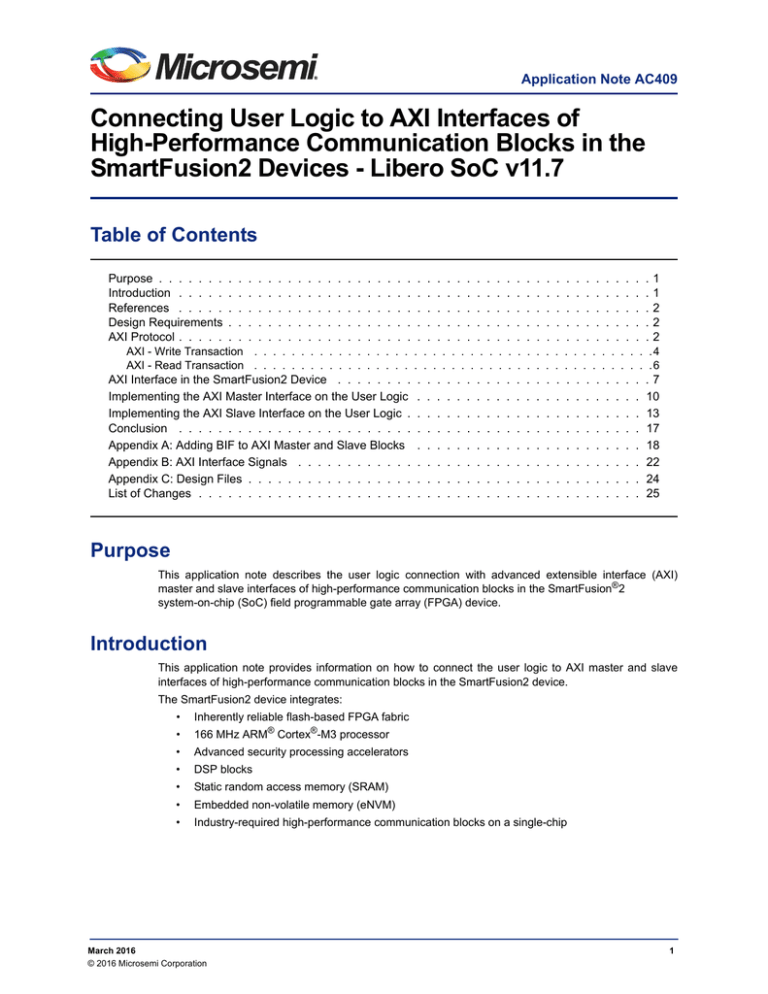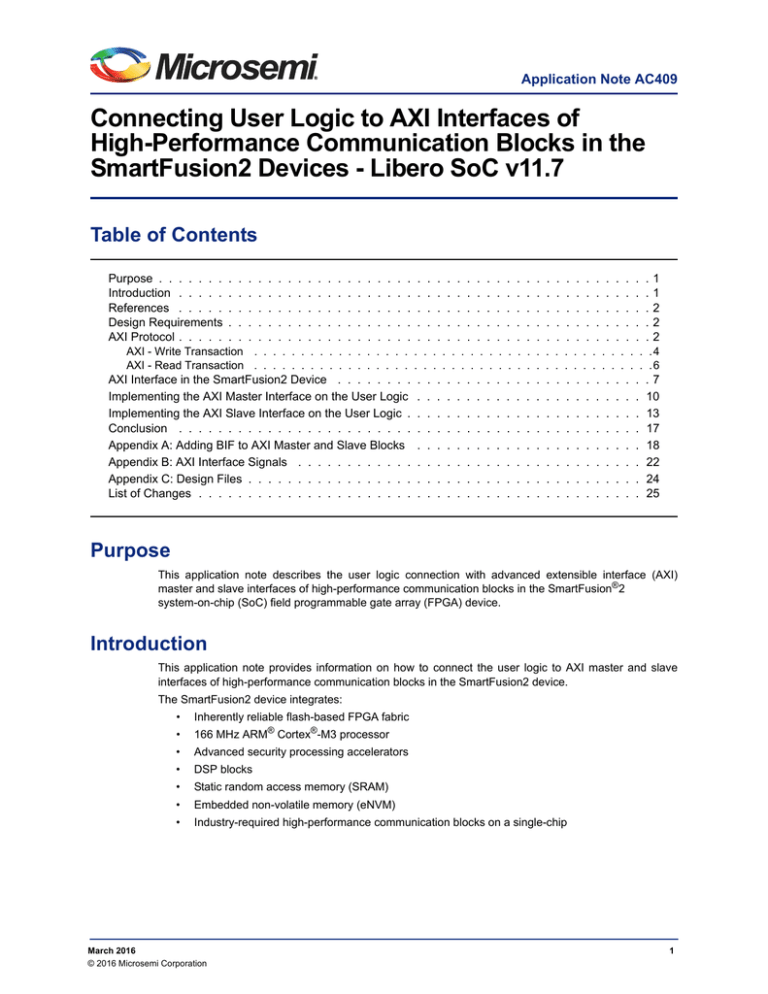
Application Note AC409
Connecting User Logic to AXI Interfaces of
High-Performance Communication Blocks in the
SmartFusion2 Devices - Libero SoC v11.7
Table of Contents
Purpose . . . . . . .
Introduction . . . . .
References . . . . .
Design Requirements
AXI Protocol . . . . .
.
.
.
.
.
.
.
.
.
.
.
.
.
.
.
.
.
.
.
.
.
.
.
.
.
.
.
.
.
.
.
.
.
.
.
.
.
.
.
.
.
.
.
.
.
.
.
.
.
.
.
.
.
.
.
.
.
.
.
.
.
.
.
.
.
.
.
.
.
.
.
.
.
.
.
.
.
.
.
.
.
.
.
.
.
.
.
.
.
.
.
.
.
.
.
.
.
.
.
.
.
.
.
.
.
.
.
.
.
.
.
.
.
.
.
.
.
.
.
.
.
.
.
.
.
.
.
.
.
.
.
.
.
.
.
.
.
.
.
.
.
.
.
.
.
.
.
.
.
.
.
.
.
.
.
.
.
.
.
.
.
.
.
.
.
.
.
.
.
.
.
.
.
.
.
.
.
.
.
.
.
.
.
.
.
.
.
.
.
.
.
.
.
.
.
.
.
.
.
.
.
.
.
.
.
.
.
.
.
.
.
.
.
.
.
1
1
2
2
2
AXI - Write Transaction . . . . . . . . . . . . . . . . . . . . . . . . . . . . . . . . . . . . . . . . . . . 4
AXI - Read Transaction . . . . . . . . . . . . . . . . . . . . . . . . . . . . . . . . . . . . . . . . . . . 6
AXI Interface in the SmartFusion2 Device . . . . . . . .
Implementing the AXI Master Interface on the User Logic
Implementing the AXI Slave Interface on the User Logic .
Conclusion . . . . . . . . . . . . . . . . . . . . . . . .
Appendix A: Adding BIF to AXI Master and Slave Blocks
Appendix B: AXI Interface Signals . . . . . . . . . . . .
Appendix C: Design Files . . . . . . . . . . . . . . . . .
List of Changes . . . . . . . . . . . . . . . . . . . . . .
.
.
.
.
.
.
.
.
.
.
.
.
.
.
.
.
.
.
.
.
.
.
.
.
.
.
.
.
.
.
.
.
.
.
.
.
.
.
.
.
.
.
.
.
.
.
.
.
.
.
.
.
.
.
.
.
.
.
.
.
.
.
.
.
.
.
.
.
.
.
.
.
.
.
.
.
.
.
.
.
.
.
.
.
.
.
.
.
.
.
.
.
.
.
.
.
.
.
.
.
.
.
.
.
.
.
.
.
.
.
.
.
.
.
.
.
.
.
.
.
.
.
.
.
.
.
.
.
.
.
.
.
.
.
.
.
.
.
.
.
.
.
.
.
.
.
.
.
.
.
.
.
.
.
.
.
.
.
.
.
.
.
.
.
.
.
.
.
.
.
.
.
.
.
.
.
.
.
.
.
.
.
.
.
.7
10
13
17
18
22
24
25
Purpose
This application note describes the user logic connection with advanced extensible interface (AXI)
master and slave interfaces of high-performance communication blocks in the SmartFusion®2
system-on-chip (SoC) field programmable gate array (FPGA) device.
Introduction
This application note provides information on how to connect the user logic to AXI master and slave
interfaces of high-performance communication blocks in the SmartFusion2 device.
The SmartFusion2 device integrates:
•
Inherently reliable flash-based FPGA fabric
•
166 MHz ARM® Cortex®-M3 processor
•
Advanced security processing accelerators
•
DSP blocks
•
Static random access memory (SRAM)
•
Embedded non-volatile memory (eNVM)
•
Industry-required high-performance communication blocks on a single-chip
March 2016
© 2016 Microsemi Corporation
1
Connecting User Logic to AXI Interfaces of High-Performance Communication Blocks in the SmartFusion2 Devices Libero SoC v11.7
The high-performance communication blocks include high-speed serial interface (SERDESIF) block and
high-speed double-data rate (DDR) blocks, microcontroller subsystem double-data rate (MDDR), and
fabric double-data rate (FDDR). The FPGA fabric communicates with the SERDESIF, MDDR, and FDDR
blocks through the AXI or AMBA® high-performance bus AHB interface. This application note describes
how to create a simple AXI master and slave interfaces on user logic to communicate with the
SERDESIF, MDDR, and FDDR blocks. Refer to the AC333: Connecting User Logic to the SmartFusion
Microcontroller Subsystem Application Note for more information on creating a custom AHB interface on
user logic.
References
The following documents are referred in this document. The references complement and help in
understanding the relevant Microsemi SmartFusion2 SoC FPGA device flows and features that are
demonstrated in this document.
•
UG0331: SmartFusion2 Microcontroller Subsystem User Guide
•
UG0447: IGLOO2 and SmartFusion2 High Speed Serial Interfaces User Guide
•
UG0446: SmartFusion2 and IGLOO2 FPGA High Speed DDR Interfaces User Guide
Design Requirements
Table 1 lists the design requirements.
Table 1 • Design Requirements
Hardware Requirements
Signal
Desktop or Laptop
Any 64-bit Windows
Software Requirements
Libero® System-on-Chip (SoC)
v11.7
AXI Protocol
This section provides a simple overview of AXI protocol. The AMBA AXI protocol is targeted at
high-performance and high-frequency system designs, and it includes a number of features that make it
suitable for a high-speed sub-micron interconnections.
The following are the AXI protocol features:
•
Separate address
•
Control and data phases
•
Supports unaligned data transfers using byte strobes
•
Burst-based transactions with only start address issued
•
Separate read and write data channels
•
Issues multiple outstanding addresses
•
Out-of-order transaction completion
•
Easy addition of register stages to provide timing closure
The AXI protocol is burst based. Every transaction has an address and control information on the
address channel that describes the nature of the data to be transferred. The AXI protocol specifies the
following five independent channels:
2
•
Write address channel
•
Write data channel
•
Write response channel
•
Read address channel
•
Read data channel
AXI Protocol
Figure 1 shows how a write transaction uses the write address, write data, and write response channels.
:ULWH$GGUHVV&KDQQHO
$GGUHVV
DQG
&RQWURO
:ULWH'DWD&KDQQHO
0DVWHU
,QWHUIDFH
:ULWH
'DWD
:ULWH
'DWD
:ULWH
'DWD
6ODYH
,QWHUIDFH
:ULWH
'DWD
:ULWH5HVSRQVH&KDQQHO
:ULWH
5HVSRQVH
Figure 1 • AXI Write Flow
Figure 2 shows how a read transaction uses the read address and read data channels.
5HDG$GGUHVV&KDQQHO
$GGUHVV
DQG
&RQWURO
0DVWHU
,QWHUIDFH
6ODYH
,QWHUIDFH
5HDG'DWD&KDQQHO
5HDG
'DWD
5HDG
'DWD
5HDG
'DWD
5HDG
'DWD
Figure 2 • AXI Read Flow
Each of the five independent channels consists a set of information signals and uses a two-way VALID
and READY handshake mechanism. The source displays the VALID signal on the channel whenever the
valid data or control information is available on the channel. The destination displays the READY signal
to show when it can accept the data. Both the read data and write data channels display the LAST signal
when it transfers the final data item. Refer to "Appendix B: AXI Interface Signals" on page 22 for AXI
interface signals and their description.
3
Connecting User Logic to AXI Interfaces of High-Performance Communication Blocks in the SmartFusion2 Devices Libero SoC v11.7
AXI - Write Transaction
The AXI master sends the write address using the write address channel and then sends the write data
using the write data channel. Finally, the slave sends the response using the write response channel.
The following sub-sections describe the write transaction mechanism in the AXI protocol:
•
Write Address Channel Handshake Mechanism
•
Write Data Channel Handshake Mechanism
•
Write Response Channel Handshake Mechanism
Write Address Channel Handshake Mechanism
The AXI master asserts the AWVALID signal (Time T1 on Figure 3 on page 5) only when it drives the
valid address and control. The signals must remain asserted until the AXI slave accepts the address and
control the information and asserts the associated AWREADY signal (Time T2 on Figure 3 on page 5).
Write Data Channel Handshake Mechanism
During a write transaction, the AXI master asserts the WVALID signal (Time T3 on Figure 3 on page 5)
only when it drives the valid write data. The WVALID signal must remain asserted until the AXI slave
accepts the write data and asserts the WREADY signal (Time T4 on Figure 3 on page 5).
Write Response Channel Handshake Mechanism
The AXI slave asserts the BVALID signal (Time T10 on Figure 3 on page 5) only when it drives the valid
write response, BRESP. The BVALID signal must remain asserted until the master accepts the write
response and asserts the BREADY signal.
Note: The master can assert the BREADY signal before the slave asserts the BVALID signal to complete
the response transfer in one cycle, refer to Figure 3 on page 5.
4
AXI Protocol
Figure 3 shows the AXI write transaction timing diagram with burst length = 4.
7
7
7
7
7
7
7
7
7
7
7
$&/.
$:$''5
$
$:9$/,'
$:5($'<
'$
:'$7$
'$
'$
'$
:/$67
:9$/,'
:5($'<
%5(63
2.$<
%9$/,'
%5($'<
Figure 3 • Write Transaction Timing Diagram with a Burst Length of 4
The AXI protocol provides an ID field to enable a master to issue a number of separate transactions,
each of which must be returned in order. A master can use the ARID or AWID signal of a transaction to
provide the additional information on ordering requirements of the master. The slave transfers a BID to
match the AWID and WID of the transaction to respond. If a master requires that all the transactions
need to be completed in the same order that they are issued, then all of the transactions must have the
same ID tag. In addition, the AXI protocol also provides burst type support, protection unit support, error
support, and so on by using various AXI interface signals. Refer to "Appendix B: AXI Interface Signals"
on page 22 for a description of AXI signals. The design examples provided in this application note
provide the basic write transactions with the incremental burst transactions. To add the advanced
features, you can modify the state machine to support the required features.
5
Connecting User Logic to AXI Interfaces of High-Performance Communication Blocks in the SmartFusion2 Devices Libero SoC v11.7
AXI - Read Transaction
The AXI master sends the read address using the read address channel, then the slave sends read data
back using the read data channel. The following sections describe the read transaction mechanisms in
the AXI protocol:
•
Read Address Channel Handshake Mechanism
•
Read Data Channel Handshake Mechanism
Read Address Channel Handshake Mechanism
The AXI master asserts the ARVALID (Time T1 on Figure 4) signal only when it drives the valid address
and control information. It must remain asserted until:
•
The AXI slave accepts the address and control information
•
Asserts the associated the ARREADY (Time T2 on Figure 4) signal
Read Data Channel Handshake Mechanism
The AXI slave asserts the RVALID (Time T6 on Figure 4) signal with the appropriate ID tags only when it
drives the valid read data. The RVALID signal must remain asserted until the AXI master accepts the
data and asserts the RREADY signal.
Note: If the master is ready to accept data, it can assert RREADY before the slave asserts the RVALID
signal, refer to Figure 4. Even if an AXI slave has only one source of read data, it must assert the
RLAST signal only in response to a request for the data.
Figure 4 shows AXI read transaction timing diagram.
7
7
7
7
7
7
7
7
7
7
7
7
7
7
$&/.
$5$''5
$
$59$/,'
$55($'<
5'$7$
'$
'$
'$
'$
5/$67
59$/,'
55($'<
Figure 4 • Read Transaction Timing Diagram with a Burst Length of 4
The master uses an ID tag during the read operation using the ARID signal. The slave must send the
data back with the same ID tags using the RID signal. Similarly, AWID and WID signals are used for the
write transactions. Also, the read transfer provides burst type support, protection unit support, error
support, similar to write transfer. The design examples provided in this application note support the basic
read transactions with the incremental burst transaction.
6
AXI Interface in the SmartFusion2 Device
AXI Interface in the SmartFusion2 Device
This section provides an overview of the AXI interface in the SmartFusion2 SERDESIF, MDDR, and
FDDR blocks.
Figure 5 shows the system-level block diagram of the MDDR subsystem in the microcontroller
subsystem (MSS). The DDR_FIC in the MDDR facilitates communication between the FPGA fabric
masters and AXI transaction controller in the MDDR block. It can be configured to provide 64-bit AXI
slave interface interfaces to the FPGA fabric. When configured in 64-bit AXI slave mode, the user logic
requires to have an AXI master interface to initiate read or write transactions to MDDR. The AXI
transaction controller receives read and write requests from the AXI masters in the Fabric and translates
them into DDR controller commands.
Note: The DDR_FIC can also be configured to provide the AHB-Lite slave interface.
066
''5
6'5$0
''5,2
&RUWH[03URFHVVRU
6
0''5
''5
3+<
''5
&RQWUROOHU
$;,
7UDQVDFWLRQ
&RQWUROOHU
066''5
%ULGJH
,'&
'6
6
$3%&RQILJ
''5B),&
5HJ
ELW$3%
'
,
ELW$;,
&DFKH
&RQWUROOHU
'
,&
ELW$;,6LQJOH
ELW$+%/
'XDOELW$+%/
$+%%XV0DWUL[
+'0$
),&B
),&B
),&B
86%
27*
$3%
0DVWHU
$;,0DVWHU
76(
0$&
8VHU
,QWHUIDFH
)3*$)$%5,&
6PDUW)XVLRQ6R&)3*$
Figure 5 • System-Level Block Diagram of the MDDR Subsystem
7
Connecting User Logic to AXI Interfaces of High-Performance Communication Blocks in the SmartFusion2 Devices Libero SoC v11.7
Similarly, the FPGA fabric communicates with the FDDR subsystem through the AXI or AHB interfaces.
The DDR_FIC in FDDR can be configured to allow the FDDR subsystem to accept the data transfer
requests from an AXI or AHB master. To allow read or write transactions to the DDR memories from the
FPGA fabric, you can configure the DDR_FIC in AXI slave mode and connect the user logic through an
AXI master interface.
Figure 6 shows the system-level block diagram of the FDDR subsystem.
066
$50&RUWH[0
3URFHVVRU
6
'
,
&DFKH&RQWUROOHU
6
'
,&
$+%%XV0DWUL[
),&B
$3%
0DVWHU
),&B
$;,0DVWHU
),&B
8VHU
,QWHUIDFH
)3*$)$%5,&
''5
6'5$0
''5,2
ELW$3%
'
'
5
3
+
<
$3%&RQILJ
5HJLVWHU
''5
&RQWUROOHU
$;,
7UDQVDFWLRQ
&RQWUROOHU
Figure 6 • System-Level Block Diagram of the FDDR Subsystem
8
ELW$;,
6LQJOHELW$+%/
'XDOELW$+%/
''5B),&
)''5
6PDUW)XVLRQ
AXI Interface in the SmartFusion2 Device
The SERDESIF block interfaces with the FPGA fabric can be programmed to be either AXI master, AXI
slave, AHB master, or AHB slave interface. Figure 7 shows the system-level block diagram for
SERDESIF block interface, where SERDESIF application interface is configured with an AXI master and
an AXI slave interface. The AXI master in FPGA fabric is used to initiate transfers to the PCIe link while
the AXI slave in FPGA fabric is used to receive data from the PCIe link.
6PDUW)XVLRQ
066
$50&RUWH[0
3URFHVVRU
6
'
,
&DFKH&RQWUROOHU
6
'
,&
$+%%XV0DWUL[
),&B
),&B
),&B
8VHU
,QWHUIDFH
8VHU
,QWHUIDFH
$3%
0DVWHU
$;,6ODYH
$;,0DVWHU
)3*$)DEULF
6(5'(6,)
6\VWHP
5HJLVWHU
3&,H6\VWHP
6(5'(6
30$
3&,H3&6
6(5'(6,)
6(5'(6
3$'6
Figure 7 • System-Level Block Diagram of the SERDESIF Block
To summarize, the MDDR, FDDR, and SERDESIF blocks have an AXI interface and the user logic with
the AXI interface must be included in the FPGA fabric to communicate with these blocks.
9
Connecting User Logic to AXI Interfaces of High-Performance Communication Blocks in the SmartFusion2 Devices Libero SoC v11.7
Implementing the AXI Master Interface on the User Logic
The following sub-sections provide detailed information on creating an AXI master interface:
•
Designing AXI Master Interface Block
•
Connecting AXI Master Interface Block to the High-Speed Serial Blocks
•
Simulating AXI Master Interface Block
After creating the AXI master interface block, it can be connected to the MDDR, FDDR, or SERDESIF
blocks and can initiate transactions through the AXI interface. The design example is available for
download. Refer to "Appendix C: Design Files" on page 24 for the design file.
Note: The AXI master design example supports the basic AXI protocol. It does not support various
advanced AXI protocol operations such as the unaligned addressing, out-of-order transaction
completion, and low-power operation.
Designing AXI Master Interface Block
To design an AXI master interface, you can use a simple state machine.
To initiate a write transaction, the AXI master interface uses the user interface information and sends the
AXI write address and AXI write control information on the write address channel. The master needs to
keep the address and control on the bus until the slave accepts and asserts the AWREADY signal. The
master then sends each item of write data from user interface, over the write data channel. The master
must keep the write data on the bus until the slave accepts the write data and asserts the WREADY
signal. During Burst mode, the next data should be on the bus only after the slave receives the previous
data by asserting the WREADY signal. When the master sends the last data item, the WLAST signal
goes HIGH. When the slave accepts all the data items, it drives a write response back to the master to
indicate that the write transaction is complete. The master accepts the response and asserts the
BREADY signal and also checks the response ID.
Figure 8 shows the AXI master write transaction state machine.
!:WREADY
!:BVALID
:WREADY&
:w_tr_length == WLEN
:WREADY&
!:w_tr_length == WLEN
:BVALID
!:WRITE
:AWREADY
:WRITE
!:AWREADY
Figure 8 • AXI Master Write Transaction State Machine
10
Implementing the AXI Master Interface on the User Logic
To initiate a read transaction, the AXI master interface uses the user interface information and sends the
AXI read address and AXI read control information waits for the slave to accept it. The master also drives
a set of control signals that gives the length and type of the burst. The master keeps the address and
control signals on the address bus, until the slave accepts and asserts the ARREADY signal. The data
transfer occurs on the read data channel, the master asserts the RREADY signal to indicate that it can
accept the read data. For the final data transfer of the burst, the slave asserts the RLAST signal to
indicate the transfer of last data item and the read state machine moves to the Idle state.
Figure 9 shows the AXI master read transaction state machine.
!:((RVALID == 1'b1) && (r_tr_length == RLEN))
:((RVALID == 1'b1) && (r_tr_length == RLEN))
:ARREADY
!:READ
!:ARREADY
:READ
Figure 9 • AXI Master Read Transaction State Machine
Connecting AXI Master Interface Block to the High-Speed Serial Blocks
After compiling the RTL code, you can connect an AXI master bus interface (BIF) on the AXI master
block to easily connect the AXI slave interface of MDDR, FDDR, or SERDESIF block. To connect, add
the AXI master BIF in the RTL code using Create Core feature in Libero SoC. Refer to "Appendix A:
Adding BIF to AXI Master and Slave Blocks" on page 18 for more Information.
11
Connecting User Logic to AXI Interfaces of High-Performance Communication Blocks in the SmartFusion2 Devices Libero SoC v11.7
Figure 10 shows the design example showing an AXI master connected to the FDDR block.
Figure 10 • Design Example Showing the AXI Master Interface Connected to the FDDR Block
12
Implementing the AXI Slave Interface on the User Logic
Simulating AXI Master Interface Block
The design example includes a testbench that you can use to initiate write and read transactions on the
AXI master block. The testbench uses the user interface on AXI master block to initiate write and read
transactions to the FDDR. You need to open the project in the Libero SoC software, run the simulation,
and view the AXI data transfer. The design example includes a wave.do that adds the AXI signal to the
waveform.
Figure 11 shows the simulation waveforms, where the testbench initiates four writes and four reads to
and from FDDR using various burst length.
Figure 11 • Simulation Waveform for FDDR Design with User AXI Master
Implementing the AXI Slave Interface on the User Logic
The following sections provide detailed information on creating an AXI slave interface:
•
Designing AXI Slave Interface Block
•
Connecting the AXI Slave Interface Block to the SmartFusion2 SERDESIF Block
•
Simulating AXI Slave Interface Block
The AXI slave supports the basic AXI protocol, it does not support various advanced AXI protocol
operations including the unaligned addressing, out-of-order transaction completion, or low-power
operation. The slave responds to the AXI Interface signals only when the supported modes are used.
After finishing the AXI slave block, you can connect it to the SERDESIF block and receive a data transfer
from the PCIe link. The design example is available to download. Refer to "Appendix C: Design Files" on
page 24 for download information.
13
Connecting User Logic to AXI Interfaces of High-Performance Communication Blocks in the SmartFusion2 Devices Libero SoC v11.7
Designing AXI Slave Interface Block
This section describes the design example for creating a custom AXI slave on a memory block. On your
logic, you can follow the description below and create your own AXI slave block using the state machine
described below. The state machine generates the required write and read signals for the memory. The
same technique can be used to create an AXI slave on your custom logic block.
During a write transfer, the user logic (AXI slave block) waits for AWVALID signal from the master and
accepts the address and control information by asserting the associated AWREADY signal. The slave
waits for the WVALID signal when the master drives valid write data. The slave acknowledges receipt of
the write data by asserting the WREADY signal. The slave receives data until the WLAST signal is
asserted by the master. The slave indicates receipt of the data by asserting the BVALID signal with a
valid write response including write response ID. The BVALID signal must remain asserted until the
master accepts the write response and asserts the BREADY signal.
Figure 12 shows the write transaction state diagrams for the AXI slave block.
!:WVALID
:WVALID&
:WLAST
:AWVALID_INT
!:AWVALID_INT
:WVALID&
!:WLAST
AWVALID_INT= (AWVALID == 1'b1) && (AWBURST == 2'b01) && ((AWSIZE == 3'b000) || (AWSIZE == 3'b001) || (AWSIZE == 3'b010) || (AWSIZE == 3'b011))
Figure 12 • AXI Slave Write Transaction State Machine
14
Implementing the AXI Slave Interface on the User Logic
During a read transfer, the user logic waits for the ARVALID signal from the master and accepts the
address and control information and asserts the associated ARREADY signal. The slave reads (or
drives) the read data from the user interface and indicates a valid read data by driving the RVALID signal
High. The slave waits for the RREADY signal before driving new data. The slave sends the RLAST signal
when it drives the last data.
Figure 13 shows the read state diagram for the AXI slave block.
!:(r_tr_length == ARLEN_INT)
:(r_tr_length == ARLEN_INT)
:RREADY
!:RREADY
!:RREADY
:ARVALID_INT
:RREADY
!:ARVALID_INT
ARVALID_INT= (ARVALID == 1'b1) && (ARBURST == 2'b01) && ((ARSIZE == 3'b000) || (ARSIZE == 3'b001) || (ARSIZE == 3'b010) || (ARSIZE == 3'b011))
Figure 13 • AXI Slave Read Transaction State Machine
Connecting the AXI Slave Interface Block to the SmartFusion2
SERDESIF Block
After implementing the RTL code, connect the AXI slave interface to the AXI master interface on the
SERDESIF block. To connect, add the AXI slave BIF in the RTL code using Create Core feature in the
Libero software. Refer to "Appendix A: Adding BIF to AXI Master and Slave Blocks" on page 18 for more
details.
15
Connecting User Logic to AXI Interfaces of High-Performance Communication Blocks in the SmartFusion2 Devices Libero SoC v11.7
Figure 14 shows the block diagram of the design example. The AXI slave block interfaces with the
SERDESIF block AXI master interface.
Figure 14 • Design Example Showing AXI Slave Interface Connected to the SERDESIF Block
Simulating AXI Slave Interface Block
The design example includes all the files required to run the simulation. The BFM simulation is used to
initiate write and read transactions on the AXI bus from the SERDESIF block and test the AXI slave
block. The SERDESIF_1_user.bfm file (included in the project) has the BFM command for writing and
reading from the SERDESIF AXI master interface. Refer to the SERDESIF Block Simulation User Guide
for more information on using the SERDESIF BFM flow. Open the project in the Libero software, run the
simulation, and view the AXI data transfer.
16
Conclusion
The design example includes a wave.do that adds the AXI signals to the waveform. Figure 15 shows the
simulation waveforms.
Figure 15 • PCIe BFM Simulation Using Fabric AXI Slave
Conclusion
This application note provides information on how to connect the user logic to AXI master and slave
interfaces of high-performance communication blocks in the SmartFusion2 SoC FPGA device.
17
Connecting User Logic to AXI Interfaces of High-Performance Communication Blocks in the SmartFusion2 Devices Libero SoC v11.7
Appendix A: Adding BIF to AXI Master and Slave Blocks
To connect the AXI master or slave BIF to the AXI master block or AXI slave block:
1. Add or create the RTL source code for the custom AXI master block in the Libero software.
2. To add a bus definition to the user logic, right-click AXI_MASTER_IF (AXI_MASTER_IF.v) in the
Design Hierarchy tab and select Create Core from HDL, as shown in Figure 16.
Figure 16 • Adding BIF using Create Core from HDL
3. Figure 17 shows the message as Signals and Parameters were automatically extracted from
HDL 'D:\....' and core 'AXI_MASTER_IF' was created. Would you like to remove any of the
parameters, or add bus interfaces to your core? displayed after creating the AXI_MASTER_IF
and asks for confirmation. Click Yes
Figure 17 • AXI_MASTER_IF Confirmation Message
18
Appendix A: Adding BIF to AXI Master and Slave Blocks
4. Click Add Bus Interface in the Edit Core Definition dialog box, as shown in Figure 18. The Edit
Core Definition dialog shows the Extracted Ports and Extracted Parameters in
AX_MASTER_IF block.
Figure 18 • Edit Core Definition - Ports and Parameters Dialog Box
5. Click Add Bus Interface from Edit core Definition - Bus Interfaces dialog box, as shown in
Figure 19.
Figure 19 • Edit Core Definition - Bus Interfaces Dialog Box
19
Connecting User Logic to AXI Interfaces of High-Performance Communication Blocks in the SmartFusion2 Devices Libero SoC v11.7
6. Click a AXI master as bus definition from the Select Bus Definition dialog box and click OK, as
shown in Figure 20.
Note: Select AXI slave as bus definition to add AXI slave block.
Figure 20 • Selecting AXI Master as Bus Definition from the Select Bus Interface Definition Dialog Box
7. Click Map by Name to map the signals automatically and the configurator maps similar signal
names between the bus definition and pin names on the instance. Map other signals manually
and click OK.
Note: Microsemi recommends to use the exact AXI signals in the RTL code when you use the Map by
Name feature. Else manually map the AXI signal between BIF and the signal name in the RTL
code.
Figure 21 • Edit Core Definition - Bus Interfaces Dialog
8. Click OK to add the bus interface.
20
Appendix A: Adding BIF to AXI Master and Slave Blocks
Figure 22 lists the AXI master block after adding the BIF.
8VLQJ%,)
Figure 22 • AXI Master Block after Adding the BIF
Use the same procedure to add the AXI slave BIF in to the AXI slave interface block.
21
Connecting User Logic to AXI Interfaces of High-Performance Communication Blocks in the SmartFusion2 Devices Libero SoC v11.7
Appendix B: AXI Interface Signals
Table 2 lists the write address channel signals.
Table 2 • Write Address Channel Signals
Signal
Source
Description
AWID[3:0]
Master
Write address ID. This signal is an identification tag for the write address group of
signals.
AWADDR[31:0]
Master
Write address. The write address bus gives the address of the first transfer in a
write burst transaction. The associated control signals are used to determine the
addresses of the remaining transfers in the burst.
AWLEN[3:0]
Master
Burst length. Indicates the exact number of transfers in a burst. This information
determines the number of data transfers that are associated with the address.
AWSIZE[2:0]
Master
Burst size. Indicates the size of each transfer in the burst. Byte lane strobes indicate
the byte lanes that are need to be updated.
AWBURST[1:0]
Master
Burst type. Burst type, coupled with the size information, details how the address for
each transfer within the burst is calculated.
AWLOCK[1:0]
Master
Lock type. Provides additional information on the atomic characteristics of the
transfer.
AWCACHE[3:0]
Master
Cache type. Indicates the bufferable, cacheable, write-through, write-back, and
allocate attributes of the transaction.
AWPROT[2:0]
Master
Protection type. Indicates the normal, privileged, or secured protection level of the
transaction and whether the transaction is a data access or an instruction access.
AWVALID
Master
Write address valid. Indicates that valid write address and control information are
available.
1: Address and control information is available
0: Address and control information is not available
The address and control information remain stable until the address acknowledges
that the signal, AWREADY, is High.
AWREADY
Slave
Write address ready. Indicates that the slave is ready to accept an address and
associated control signals.
1: Slave is ready
0: Slave is not ready
Table 3 list the write data channel signals.
Table 3 • Write Data Channel Signals
Signal
Source
Description
WID[3:0]
Master
Write ID tag. This signal is an identification tag of the write data transfer. The WID
value must match the AWID value of the write transaction.
WDATA[31:0]
Master
Write data. The write data bus can be 8, 16, 32, 64, 128, 256, 512, or 1024 bits wide.
WSTRB[3:0]
Master
Write strobes. Indicates the byte lanes that are need to be updated in memory. There
is one write strobe for each eight bits of the write data bus. Therefore, WSTRB[n]
corresponds to WDATA[(8 × n) + 7:(8 × n)].
WLAST
Master
Write last. This signal indicates the last transfer in a write burst.
22
Appendix B: AXI Interface Signals
Table 3 • Write Data Channel Signals (continued)
Signal
Source
WVALID
Master
Description
Write valid. Indicates that valid write data and strobes are available.
1: Write data and strobes are available
0: Write data and strobes are not available
WREADY
Slave
Write ready. Indicates that the slave can accept the write data.
1: Slave is ready
0: Slave is not ready
Table 4 lists the write response channel signals.
Table 4 • Write Response Channel Signals
Signal
Source
Description
BID[3:0]
Slave
Response ID. Identification tag of the write response. The BID value must match the
AWID value of the write transaction to which the slave responds.
BRESP[1:0]
Slave
Write response. Indicates the status of the write transaction. Responses are OKAY,
EXOKAY, SLVERR, and DECERR allowed.
BVALID
Slave
Write response valid. Indicates that a valid write response is available.
1: Write response is available
0: Write response is not available
BREADY
Master
Response ready. Indicates that the master can accept the response.
1: Master is ready
0: Master is not ready
Table 5 lists the read address channel signals.
Table 5 • Read Address Channel Signals
Signal
Source
Description
ARID[3:0]
Master
Read address ID. This signal is an identification tag for the read address group of
signals.
ARADDR[31:0]
Master
Read address. Indicates the initial address of a read burst transaction. Only the start
address of the burst is provided and the control signals that are issued alongside the
address detail how the address is calculated for the remaining transfers in the burst.
ARLEN[3:0]
Master
Burst length. Indicates the exact number of transfers in a burst. It determines the
number of data transfers associated with the address.
ARSIZE[2:0]
Master
Burst size. Indicates the size of each transfer in the burst.
ARBURST[1:0]
Master
Burst type. Burst type, coupled with the size information, details how the address for
each transfer within the burst is calculated.
ARLOCK[1:0]
Master
Lock type. Provides additional information on the atomic characteristics of the
transfer.
ARCACHE[3:0]
Master
Cache type. Provides additional information on the cacheable characteristics of the
transfer.
ARPROT[2:0]
Master
Protection type. Provides protection unit information for the transaction.
23
Connecting User Logic to AXI Interfaces of High-Performance Communication Blocks in the SmartFusion2 Devices Libero SoC v11.7
Table 5 • Read Address Channel Signals (continued)
Signal
Source
Description
ARVALID
Master
Read address valid. Indicates, when HIGH, that the read address and control
information is valid and remain stable until the address acknowledges that the signal,
ARREADY, is High.
1: Address and control information is valid
0: Address and control information is not valid
ARREADY
Slave
Read address ready. This signal indicates that the slave is ready to accept an
address and associated control signals:
1: Slave is ready
0: Slave is not ready
Table 6 lists the read data channel signals.
Table 6 • Read Data Channel Signals
Signal
Source
Description
RID[3:0]
Slave
Read ID tag. This signal is an identification tag of the read data group of signals. The
RID value is generated by the slave and must match the ARID value of the read
transaction to which it is responding.
RDATA[31:0]
Slave
Read data. The read data bus can be 8, 16, 32, 64, 128, 256, 512, or 1024 bits wide.
RRESP[1:0]
Slave
Read response. Indicates the status of the read transfer. The allowable responses
are OKAY, EXOKAY, SLVERR, and DECERR.
RLAST
Slave
Read last. Indicates the last transfer in a read burst.
RVALID
Slave
Read valid. Indicates that the required read data is available and the read transfer is
completed:
1: Read data is available
0: Read data is not available
RREADY
Master
Read ready. Indicates that the master can accept the read data and response
information:
1: Master is ready
0: Master is not ready
Appendix C: Design Files
Design files for SmartFusion2 are download from the Microsemi website:
http://soc.microsemi.com/download/rsc/?f=m2s_ac409_liberov11p7_df. The design file consists of a
Libero Verilog project. Refer to the Readme.txt file included in the design file for the directory structure
and description.
24
List of Changes
List of Changes
The following table shows important changes made in this document for each revision.
Revision*
Changes
Page
Revision 5
(March 2016)
Updated the document for Libero v11.7 software release (SAR 76920).
NA
Revision 4
(September 2015)
Updated the document for Libero v11.6 software release (SAR 71480).
NA
Revision 3
(August 2014)
Updated the design files link under "Appendix C: Design Files" section.
24
Revision 2
(July 2014)
Updated the document for Libero v11.4 software release (SAR 58817).
NA
Revision 1
(November 2013)
Initial release.
NA
Note: *The revision number is located in the part number after the hyphen. The part number is displayed at the bottom
of the last page of the document. The digits following the slash indicate the month and year of publication.
25
Microsemi Corporation (Nasdaq: MSCC) offers a comprehensive portfolio of semiconductor
and system solutions for communications, defense & security, aerospace and industrial
markets. Products include high-performance and radiation-hardened analog mixed-signal
integrated circuits, FPGAs, SoCs and ASICs; power management products; timing and
synchronization devices and precise time solutions, setting the world’s standard for time; voice
processing devices; RF solutions; discrete components; Enterprise Storage and
Communication solutions, security technologies and scalable anti-tamper products; Ethernet
Solutions; Power-over-Ethernet ICs and midspans; as well as custom design capabilities and
services. Microsemi is headquartered in Aliso Viejo, Calif., and has approximately 4,800
employees globally. Learn more at www.microsemi.com.
Microsemi Corporate Headquarters
One Enterprise, Aliso Viejo,
CA 92656 USA
Within the USA: +1 (800) 713-4113
Outside the USA: +1 (949) 380-6100
Sales: +1 (949) 380-6136
Fax: +1 (949) 215-4996
E-mail: sales.support@microsemi.com
© 2016 Microsemi Corporation. All
rights reserved. Microsemi and the
Microsemi logo are trademarks of
Microsemi Corporation. All other
trademarks and service marks are the
property of their respective owners.
Microsemi makes no warranty, representation, or guarantee regarding the information contained herein or
the suitability of its products and services for any particular purpose, nor does Microsemi assume any
liability whatsoever arising out of the application or use of any product or circuit. The products sold
hereunder and any other products sold by Microsemi have been subject to limited testing and should not
be used in conjunction with mission-critical equipment or applications. Any performance specifications are
believed to be reliable but are not verified, and Buyer must conduct and complete all performance and
other testing of the products, alone and together with, or installed in, any end-products. Buyer shall not rely
on any data and performance specifications or parameters provided by Microsemi. It is the Buyer's
responsibility to independently determine suitability of any products and to test and verify the same. The
information provided by Microsemi hereunder is provided "as is, where is" and with all faults, and the entire
risk associated with such information is entirely with the Buyer. Microsemi does not grant, explicitly or
implicitly, to any party any patent rights, licenses, or any other IP rights, whether with regard to such
information itself or anything described by such information. Information provided in this document is
proprietary to Microsemi, and Microsemi reserves the right to make any changes to the information in this
document or to any products and services at any time without notice.
51900277-5/03.16