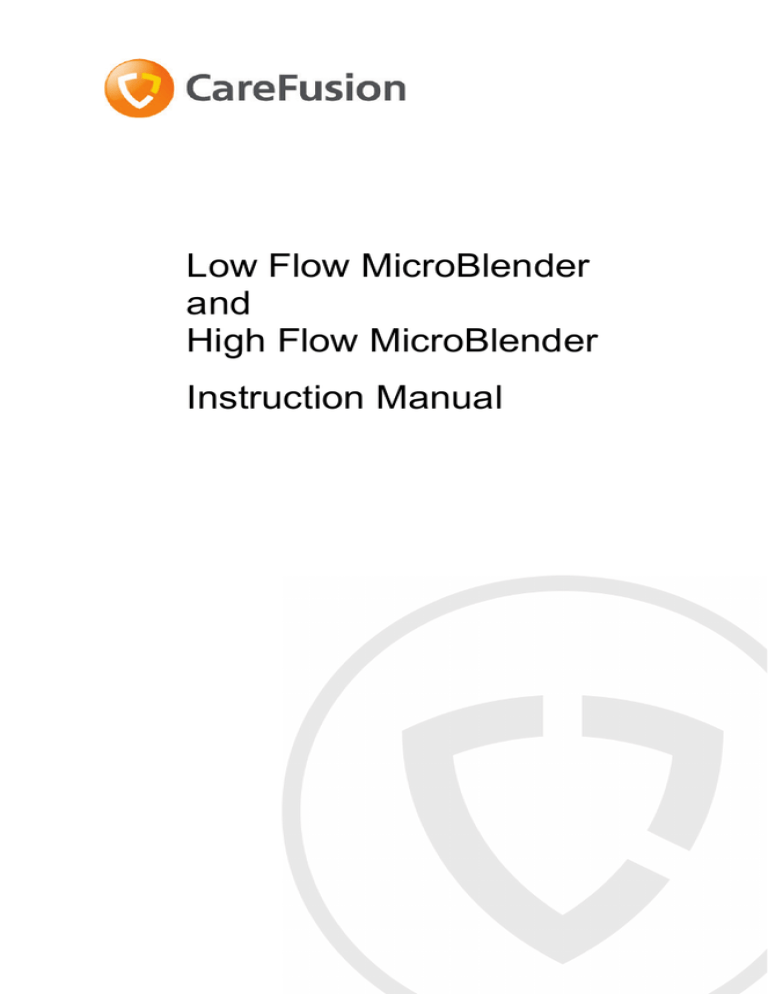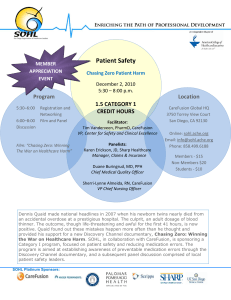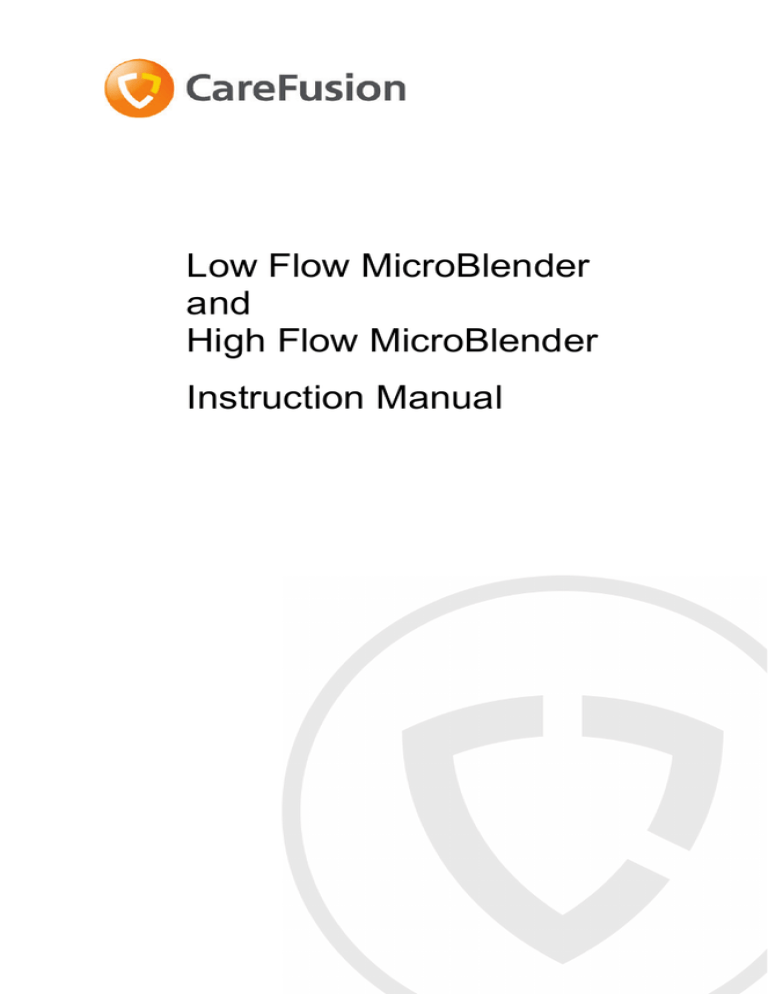
Low Flow MicroBlender
and
High Flow MicroBlender
Instruction Manual
MicroBlender
Instruction Manual
This document is protected by United States and International Copyright
laws.
This document may not be copied, reproduced, translated, stored in a
retrieval system, transmitted in any form, or reduced to any electronic
medium or machine-readable form, in whole or in part, without the written
permission of CareFusion. Information in this document is subject to change
without notice.
This document is for informational purposes only and should not be
considered as replacing or supplementing the terms and conditions of the
License Agreement.
© 2009–2012 CareFusion Corporation or one of its subsidiaries. All rights
reserved. CareFusion and the CareFusion logo are trademarks or registered
trademarks of CareFusion Corporation or one of its subsidiaries.
CareFusion
CareFusion Germany 234 GmbH
22745 Savi Ranch Parkway
Leibnizstrasse 7
Yorba Linda, CA 92887
97204 Hoechberg
USA
Germany
800.231.2466 toll-free
+49 931 4972-0 tel
714.283.2228 tel
+49 931 4972-423 fax
714.283.8493 fax
carefusion.com
Literature number: L2965–101 Revision E
ii
L2965–101 Rev. E
Instruction Manual
MicroBlender
Contents
Low Flow MicroBlender and High Flow MicroBlender .............................. i
Instruction Manual................................................................................. i
Section 1: Introduction ....................................................................... 1
Section 2: Operation Overview ........................................................... 2
Gas Inlets ........................................................................................ 3
Balance Module............................................................................... 3
Proportioning Module ..................................................................... 4
Alarm/Bypass .................................................................................. 4
Outlet Ports ..................................................................................... 5
Bleed Outlet .................................................................................... 5
Section 3: Warnings, Cautions, and Notes............................................ 7
Section 4: Controls and Alarms ........................................................... 9
Section 5: Performance Checks ......................................................... 10
MicroBlender Alarm / Bypass Check Reverse Flow Check ................. 10
Reverse Flow Check ....................................................................... 11
Section 6: Troubleshooting Guide ..................................................... 13
Section 7: Cleaning and Sterilizing .................................................... 15
Section 8: Maintenance and Service .................................................. 16
Section 9: Parts and Accessories ....................................................... 17
Section 10: Explanation of Abbreviations ............................................ 18
Section 11: Specifications ................................................................... 19
Section 12: Warranty .......................................................................... 22
L2965–101 Rev. E
iii
MicroBlender
Instruction Manual
Low Flow MicroBlender
and
High Flow MicroBlender
iv
L2965–101 Rev. E
Instruction Manual
Section 1:
MicroBlender
Introduction
The MicroBlender is a lightweight, compact, air-oxygen blender that provides
precise mixing of medical-grade air and oxygen.
The MicroBlender provides oxygen concentrations from two gas-outlet ports.
Low Flow MicroBlender
High Flow MicroBlender
The MicroBlender can be used in conjunction with:
•
Oxygen hoods
•
Resuscitation bags
•
Masks
•
Transports
•
Nasal cannulas
•
Treatments
L2965–101 Rev. E
1
MicroBlender
Section 2:
Instruction Manual
Operation Overview
The MicroBlender provides selection of oxygen concentrations by means of
a single control knob located on the front of the unit. Oxygen concentrations
ranging from 21 to 100% are available.
Outlet
Flow Range Bleed Flow
Low Flow
MicroBlender
Primary, Left Side
3-30 LPM
No Bleed Flow
Auxiliary, Right Side
0-30 LPM
2.5-3.5 LPM
High Flow
MicroBlender
Primary, Bottom
15-120 LPM
No Bleed Flow
Auxiliary, Right Side
2-100 LPM
10-12 LPM
Auxiliary
Outlet
Primary
Outlet
Low Flow MicroBlender Outlets
Auxiliary
Outlet
Primary
Outlet
High Flow MicroBlender Outlets
2
L2965–101 Rev. E
Instruction Manual
MicroBlender
Gas Inlets
The ports located on either side of the unit allow flexibility for the clinician.
The MicroBlender operates by using two 30–75 PSI gas sources that enter
the device through DISS or NIST connectors located on the bottom the unit.
Air and oxygen hoses are
connected directly onto
the MicroBlender gas
inlets.
30 - 75 PSI Inlet Connectors
Each inlet connector incorporates a 30 micron particulate filter. After passing
through the filter, the gases travel through duckbill check valves that prevent
reverse gas flow from either the air or oxygen supply systems.
30 - 75 PSI Inlet Connectors
The MicroBlender is tested for compliance with ISO 11195E (1995), clause 6,
regarding reverse-gas flow as delivered.
Balance Module
The gases then enter the balance modules, which equalize the operating
pressures of the air and oxygen. The diaphragm in the balance module
responds to a difference in pressure and directs the movement (stroke) of
each poppet contained within the air and oxygen chambers. The movement of
each poppet adjusts the amount of gas fl owing through the balance
module, equalizing the air and oxygen pressures.
L2965–101 Rev. E
3
MicroBlender
Instruction Manual
Proportioning Module
From the balance module, the gases flow into the proportioning module and
mix according to the oxygen percentage selected with the MicroBlender
control knob. This module consists of a double-ended poppet positioned
between two valve seats.
One valve seat controls the passage of air and the other valve seat
controls the passage of oxygen into the MicroBlender outlets. At this point,
the two gases have been blended according to the oxygen percentage
selected by the control knob.
Alarm/Bypass
The alarm feature provides for an audible alarm if source pressures differ by
20 ±2 PSI or more. The primary purpose of the alarm is to audibly warn the
operator of an excessive pressure drop or depletion of either source gas. The
alarm will also activate when there is an elevation of either source gas
resulting in a 20 ±2 PSI difference. Should both gas pressures (oxygen or
medical air) increase or decrease simultaneously, and a 20 ±2 PSI differential
is not seen, there will not be an audible alarm. If either source gas pressure
drops, the output pressure of the blender will drop similarly, since the source
gases are always balanced to that of the lower pressure.
The bypass function operates in unison with the alarm. The alarm bypass
poppet communicates directly with the air supply on one end and the oxygen
supply on the other.
When the two source gases are near equal in pressure, the alarm bypass
poppet is positioned over the bypass channel, blocking the flow of both gases.
The poppet will remain seated for unequal pressures up to 20 ±2 PSI. Once a
20 ±2 PSI difference occurs, the higher gas pressure will overcome the spring
force and pressure of the poppet at its opposite end, thus creating a path (air or
oxygen) to flow into the alarm channel.
The gas with the higher pressure will also flow directly to the blender outlet
port bypassing the Balance and Proportioning Modules. The gas is also
directed to the bottom of the unit to the reed alarm, thus creating an audible
warning. The oxygen concentration will be that of the gas at the higher
pressure. The blender in the alarm/bypass mode will deliver the oxygen
(100%) or medical air (21%) until the pressure has been restored to a
differential of approximately 6 PSI.
If the blender is set at 21% and the OXYGEN source pressure is reduced
enough to produce a 20 ±2 PSI or greater differential, the unit may not alarm
because it will continue to deliver 21% concentration according to the
setting. If the control is moved slightly from the 21% setting, the alarm will
sound.
4
L2965–101 Rev. E
Instruction Manual
MicroBlender
Similarly, if the blender is set to deliver 100% concentration and AIR
source pressure is reduced or lost, the unit may not alarm because it will
continue to deliver the selected 100% concentration.
If the blender is left connected to source gases but is not being used (i.e., no
output flow or bleed flow) the unit will not alarm if a 20 ±2 PSI or greater
pressure differential develops. If the blender is not in use, an alarm under
these conditions will be an unnecessary distraction or nuisance.
Outlet Ports
On the Low Flow MicroBlender, two outlet ports are located on the right and
left sides of the MicroBlender and allow low ranges from 0-30 LPM with
bleed and 3 - 30 LPM without bleed respectively. On the High Flow
MicroBlender, the primary outlet port is located on the bottom of the
MicroBlender, and the auxiliary outlet is located on the right side of the
MicroBlender, allowing ranges from 15 to 120 LPM without bleed and 2 to 90
LPM with bleed respectively.
Bleed Outlet
For the Low Flow MicroBlender, when a connection is made to the right side
outlet port, for example, when a flow meter is attached, a bleed flow of 2.53.5 LPM is achieved. For the High Flow MicroBlender, when a connection is
made to the right side outlet port, a bleed flow of 10-12 LPM is achieved. For
both Blenders, the bleed flow exits the unit through a muffler port located on
the bottom of the MicroBlender.
L2965–101 Rev. E
5
MicroBlender
Instruction Manual
High Flow MicroBlender
6
L2965–101 Rev. E
Instruction Manual
Section 3:
MicroBlender
Warnings, Cautions, and Notes
The MicroBlender should be operated by trained, qualified medical
personnel under the direct supervision of a licensed physician. Before
clinical application, the following WARNINGS, CAUTIONS and NOTES
should be read and understood.
Note:
A specific point is made to assist the operator in understanding the
equipment.
Caution!
Conditions may exist that could damage the MicroBlender or other
pieces of equipment.
Warning!
Conditions may exist that could adversely affect the operator or
patient.
Note:
Users are advised to use inlet pressure regulators with the
MicroBlender to display system pressure.
Allow equilibration time for FiO2 changes before analyzing gas.
Caution!
•
Always operate air/oxygen blenders with clean and dry medical
grade gasses. Contaminant or moisture can cause defective
operation. Air used for medical purposes must meet USP
compressed air and/or ANSI Z86.1 1973 grade F, and water
vapor content must not exceed a blender’s dew point of 5°F
below the lowest ambient temperature to which the delivery
system is exposed. Particulate content must not exceed that
which would be downstream of a 15 micron absolute filter.
•
Water vapor content of medical air or O2 supply to the
MicroBlender must not exceed 5.63 grams H2O per cubic
meter of non-condensable gas.
L2965–101 Rev. E
7
MicroBlender
Instruction Manual
Warning!
•
•
•
•
•
•
•
•
•
•
•
If either the air or oxygen gas source fails, the MicroBlender
alarm sounds, alerting the clinician that a condition has
occurred that may significantly alter the FiO2 and flow output
from the MicroBlender.
If either the air or oxygen gas source pressure is reduced or
increased creating a pressure differential of 20 ±2 PSI, the
MicroBlender alarm sounds. This condition significantly alters
the FiO2 and flow output from the MicroBlender.
Always operate the MicroBlender with clean and dry medical
grade gases.
Air Inlet Filter/Water Trap (P/N 07426) is recommended for use
with the MicroBlender.
The patient gas must be monitored with an oxygen analyzer.
DO NOT steam clean, autoclave, or otherwise subject the
MicroBlender to temperatures above 145°F (62°C).
DO NOT immerse the assembled MicroBlender in liquid
decontamination agents.
Consult a physician for appropriate FiO2 setting.
DO NOT tape, obstruct, or remove the reed alarm outlet at any
time.
DO NOT occlude or obstruct the bleed port or muffler on the
bottom of the MicroBlender.
Adjustment of the oxygen concentration must be verified using
an oxygen analyzer.
The following symbol may be referenced on the blender or in the
accompanying documentation.
Symbol
8
Source/Compliance
Meaning
Symbol #03-02
IEC 60878
Indicates ATTENTION, consult
ACCOMPANYING DOCUMENTS
L2965–101 Rev. E
Instruction Manual
Section 4:
MicroBlender
Controls and Alarms
The MicroBlender delivers selected oxygen concentrations through two
outlet ports. The outlet ports, although similar in appearance, have different
flow range specifications. The two outlet ports provide a choice of flow
ranges based on the application desired. Both outlets may be used
simultaneously, provided the combined flows do not exceed the rated
maximum flow capability of the MicroBlender. The use of a flow meter
attached to either or both of the outlet ports may be used to control the flow
of mixed gas.
Control knob—allows
selection of oxygen
concentrations from
21 to 100%
Low Flow MicroBlender
(Front View)
High Flow MicroBlender
An audible alarm indicates a differential of 20 PSI has been reached
between air and oxygen inlet gas pressures.
L2965–101 Rev. E
9
MicroBlender
Section 5:
Instruction Manual
Performance Checks
Before placing the MicroBlender into clinical use, perform the following
performance checks.
Warning!
If the MicroBlender does not function as described below, contact
CareFusion (refer to the company information at the beginning of
this manual).
DO NOT use the MicroBlender until correct performance is verified.
MicroBlender Alarm / Bypass Check Reverse Flow Check
Adjustment
Response
1. Connect the 50 ±5 PSIG** air/
oxygen source gases. Adjust the
control knob to 60%. Connect the
flow meter to the auxiliary outlet
and set the flow to 2 LPM.
1. Alarm/Bypass* should not
activate (if gases are within 20
PSI of each other).
2. Disconnect the 50 PSIG air
source from the MicroBlender.
2. Audible alarm, bypass* gas
flow starts.
3. Reconnect the 50 PSIG** air
source to the MicroBlender.
3. Audible alarm stops; bypass*
gas flow stops flowing.
4. Disconnect the 50 PSIG**
oxygen source from the
MicroBlender.
4. Audible alarm, bypass* gas
flow starts.
5. Reconnect the 50 PSIG**
oxygen source to the
MicroBlender.
5. Audible alarm stops; bypass*
gas flow stops flowing.
6. Verify that the oxygen flow
meter is set at 2 LPM.
6. Oxygen analyzer should read
60 ±3% when measured from the
flow meter outlet.
*Bypass flow should occur whenever the alarm sounds, but this condition
can only be verified by measuring O2 concentrations with an oxygen
analyzer.
**Gas supply pressures of 50 PSIG provide optimal performance.
10
L2965–101 Rev. E
Instruction Manual
MicroBlender
Reverse Flow Check
1.
2.
3.
4.
5.
Connect both gas supply hoses to the inlet connectors.
Connect the oxygen hose to an oxygen pressure regulator, and
submerge the free end of the air hose in a container of water.
Do not make a connection to either blender outlet (so that they
remain closed).
Slowly adjust the oxygen pressure regulator to increase pressure
from 0 to 50 PSIG* while looking for bubbles to rise from the
submerged air hose connector.
The presence of bubbles indicates leakage of the one-way valve
and the need for repair.
If there is no leakage, disconnect the oxygen from the regulator
and submerge the end of the hose in water.
Connect the air hose to an air pressure regulator and repeat the
procedure. Repair if bubbles are present.
*Gas supply pressures of 50 PSIG provide optimal performance.
L2965–101 Rev. E
11
MicroBlender
Instruction Manual
This page intentionally left
blank.
12
L2965–101 Rev. E
Instruction Manual
Section 6:
MicroBlender
Troubleshooting Guide
Problem
Potential Cause
Corrective Action
Oxygen
concentration
discrepancy
between
MicroBlender
settings and
analyzer.
1. Analyzer out of
calibration.
1. Calibrate the analyzer
2. Flow requirements are
below the specified LPM
range.
2. Correct the flow. Verify
that the correct outlet port
is being used. Each outlet
port has a different flow
range.
3. Gas supply is
contaminated.
3. Correct the
contaminated gas supply.
If repair is needed, contact
CareFusion
4. MicroBlender is out of
calibration.
4. Contact CareFusion for
repair.
5. Bleed filter is
obstructed, causing
reduction of bleed.
5. Contact CareFusion
6. Air entrained into
circuit by ventilator or
accessory device.
6. Correct
1. Inlet pressure
difference greater than
20 PSI.
1. Correct the pressure
difference.
2. Alarm module is not
calibrated properly.
2. Contact CareFusion for
repair.
3. Inlet gas
contamination, alarm
module malfunction.
3. Contact CareFusion for
repair.
Reed plate improperly
installed or damaged.
Contact CareFusion for
repair.
Alarm sounding
MicroBlender in
bypass - no
alarm.
L2965–101 Rev. E
13
MicroBlender
Instruction Manual
Problem
Potential Cause
Corrective Action
MicroBlender is
accurate only
when inlet gas
pressures are
equal.
1. Balance module not
functioning properly.
1. Contact CareFusion for
repair.
2. Both air and oxygen
gas sources are below
30 PSIG.
2. Correct the low
pressure condition.
14
L2965–101 Rev. E
Instruction Manual
Section 7:
MicroBlender
Cleaning and Sterilizing
Note:
User is to consult with the manufacturer of the ETO equipment for
aeration time.
•
Use an all-purpose liquid cleaner on the exterior.
•
Do not steam autoclave or otherwise subject the MicroBlender to
temperatures over 145°F.
•
Do not immerse the assembled Low Flow MicroBlender in liquid
decontamination agents.
•
Do not use any strong solvent cleaners on labels or markings.
Blenders manufactured by CareFusion are compatible with ethylene oxide
gas sterilization.
L2965–101 Rev. E
15
MicroBlender
Section 8:
Instruction Manual
Maintenance and Service
Caution!
The MicroBlender should only be serviced or calibrated by a
CareFusion trained technician.
CareFusion equipment is designed to provide the maximum amount of
utilization with a minimum amount of maintenance. When determining the
desired frequency of complete overhaul intervals, three variables must be
considered:
•
Frequency of use
•
Cleanliness of compressed air source
•
Use of an air inlet filter/water trap
The MicroBlender, like other pieces of health care equipment, will require
routine maintenance over a period of time. Before to placing the
MicroBlender into clinical use, follow the performance-check guidelines
outlined in Section 5.
When using the MicroBlender with a compressed air source, an air inlet
filter/water trap (P/N 07426 or equal) is recommended. Contaminants from
hospital air lines may compromise the function of the MicroBlender.
Caution!
If the MicroBlender does not function as outlined in Section 5,
contact CareFusion for service.
Applicable parts used in the MicroBlender have been cleaned and de-greased
for oxygen service. All lubricants used during assembly are designed for use
in an oxygen enriched environment. Use only CareFusion specified lubricants
when servicing this device.
Elastomer components, such as diaphragms and O-rings, are designed to
function satisfactorily for a minimum of two years. The need for cleaning and
replacement depends on gas line conditions and is indicated by the
MicroBlender not meeting its specified performance.
16
L2965–101 Rev. E
Instruction Manual
Section 9:
MicroBlender
Parts and Accessories
Parts and Accessories
MicroBlender Brackets
Part No.
Description
04322
Pole Mount 1 w/ Female Dovetail
05141
Dovetail Bracket, Accepts Built -in Bracket
05213
Dovetail Bracket, Wall Mount Female
09437
Rail Mount Adapter Bracket
Optional Accessories
Part No.
Description
00060
Oxygen Supply Hose, 15 ft.
00066
Elbow Adapter 90°
01468
Y-Connector 9/16 – 18 Female and Male Threads for Dual
Flow Meters
02899
Air Supply Hose, 15ft.
03867
Air Supply Hose, 3 ft.
07426
Air Inlet Filter/Water Trap
L2965–101 Rev. E
17
MicroBlender
Section 10:
Instruction Manual
Explanation of Abbreviations
Air/O2
Mixture of Compressed Air and Oxygen
°C
Degrees Centigrade
CGA
Compressed Gas Association
DISS
Diameter Indexed Safety System
°F
Degrees Fahrenheit
FiO2
Fractional Concentration of Inspired Oxygen
O2
Oxygen
LPM
Liter Per Minute
P/N
Part Number
PSIG
Pounds Per Square Inch Gauge
Do not operate the MicroBlender outside the supply pressure range (30–75
PSIG). Gas supply pressures of 50 PSIG provide optimal performance. The
graphs on the following page illustrate typical flow performance
characteristics of a representative sample for the Low Flow MicroBlender.
The graphs are typical of a representative sample; slight variations among units
should be expected.
18
L2965–101 Rev. E
Instruction Manual
Section 11:
MicroBlender
Specifications
L2965–101 Rev. E
19
MicroBlender
Gas Inlet Supply
Pressure
Instruction Manual
Low Flow
30 – 75 psig
High Flow
30 – 75 psig. Output flow
rate will be diminished if
either supply pressure is
below 50 psig; output flow
will increase if both supply
pressures are above 50 psig.
Oxygen Concentration
Control
Low Flow and
High Flow
21 to 100%
Auxiliary Outlet Flow
Range
Low Flow
Right Side Outlet
0 – 30 LPM (Bleed 2.5 – 3.5
LPM)
High Flow
Right Side Outlet
2 – 120 LPM (Bleed 10 – 12
LPM)
Low Flow
Left Side Outlet
3 – 30 LPM (No Bleed)
High Flow
Bottom Port
15 – 120 LPM (No Bleed)
Low Flow
>30 LPM
High Flow
>120 LPM
Accuracy
Low Flow and
High Flow
The accuracy is ±3% FIO2 at
any set-point, provided the
inlet supply pressures are
between 30 and 75 psig and
the difference between them
does not exceed 20 psi.
Stability
Low Flow and
High Flow
O2 concentration shall not
vary from a set-point by more
than ±3% if either the inlet
supply pressure or the output
flow rate is changed within its
range specified herein.
Alarm/Bypass Activation
Low Flow and
High Flow
When inlet gas pressures
differ by 20 ±2 psi.
Primary Outlet Flow
Range
Maximum available flow
at 60% setting with 50
psig both inlets
20
L2965–101 Rev. E
Instruction Manual
Alarm Sound
Generator
Alarm Sound Intensity
Alarm/Bypass Reset
Pressure Drop
Weight
MicroBlender
Low Flow
Reed Alarm
High Flow
Low Flow
80 dB minimum at 1 foot
High Flow
80 dB minimum at 1 foot
Low Flow
When inlet gas pressure
differential is 10 PSI or less
High Flow
When inlet gas pressure
differential is 6 PSI or less
Low Flow
Less than 6 PSI at 50 PSIG
inlet pressures and 10
LPM flow rate
High Flow
Less than 6 PSI at 50 PSIG
inlet pressures and 40
LPM flow rate
Low Flow
2.75 lb. (1 .25kg)
High Flow
Dimensions
(Excluding Fittings)
Low Flow
Height: 3 1/2 in. (8.9cm)
Width: 2 1/4 in. (5.8cm)
Depth: 3 5/8 in. (9.2cm)
High Flow
Height: 3 1/2 in. (8.9cm)
Width: 2 1/4 in. (5.8cm)
Depth: 4 1/2 in. (11.5cm)
Note: Product specifications are subject to change without notice.
L2965–101 Rev. E
21
MicroBlender
Section 12:
Instruction Manual
Warranty
THE PRODUCTS OF CAREFUSION CORPORATION (CAREFUSION HEREIN) ARE
WARRANTED TO BE FREE FROM DEFECTS IN MATERIALS AND WORKMANSHIP
AND TO MEET THE PUBLISHED SPECIFICATIONS.
The liability of CareFusion under this warranty is limited to replacing, repairing or
issuing credit, at the discretion of CareFusion, for the parts that become defective or fail
to meet published specifications during the warranty period; CareFusion will not be
liable under this warranty unless (A) CareFusion is promptly notified in writing by Buyer
upon discovery of defects or failure to meet specifications; (B) the defective unit or part is
returned to CareFusion, transportation charges prepaid by Buyer; (C) the defective unit or
part is received by CareFusion for adjustment no later than four weeks following the last
day of the warranty period; and (D) examination by CareFusion of such unit or part shall
disclose, to its satisfaction, that such defects or failures have not been caused by
misuse, neglect, improper installation, unauthorized repair, alteration or accident.
Any authorization of CareFusion for repair or alteration by the Buyer must be in writing
to prevent voiding warranty.
CareFusion warranties as hereinabove set forth shall not be enlarged, diminished or
affected by, and no obligation or liability shall arise or grow out of the rendering of
technical advice or service by CareFusion or its agents in connection with Buyer’s order
of the products furnished hereunder.
Limitations of Liabilities
In no event shall CareFusion be liable to Buyer for loss of profits, loss of use,
consequential damage or damages of any kind based upon a claim for breach of
warranty, other than the purchase price of any defective product covered hereunder. This
warranty does not cover normal maintenance such as cleaning, adjustment or lubrication
and updating of equipment or parts.
This warranty shall be void and shall not apply if the equipment is used with
accessories or parts not manufactured by CareFusion or authorized for use in writing by
CareFusion, or if the equipment is not maintained in accordance with a prescribed
schedule of maintenance.
The warranty stated above shall extend for a period of one year from date of delivery,
with the following exceptions:
•
Electrical components for remote monitoring of physical variables such as
temperature, pressure, oxygen saturation or flow are warranted for ninety (90)
days from date of receipt.
•
Elastomeric components and other parts or components subject to deterioration
over which CareFusion has not control are warranted for sixty (60) days from
date of receipt.
The foregoing is in lieu of any other warranty, expressed or implied, including, without
limitation, any warranty of merchantability, except as to title, and can be amended only
in writing by a duly authorized representative of CareFusion.
22
L2965–101 Rev. E
Low Flow MicroBlender
and
High Flow MicroBlender
CareFusion
22745 Savi Ranch Parkway
Yorba Linda, CA 92887
USA
800.231.2466 toll-free
714.283.2228 tel
714.283.8493 fax
CareFusion Germany 234 GmbH
Leibnizstrasse 7
97204 Hoechberg
Germany
+49 931 4972-0 tel
+49 931 4972-423 fax
L2965-101 Rev. E