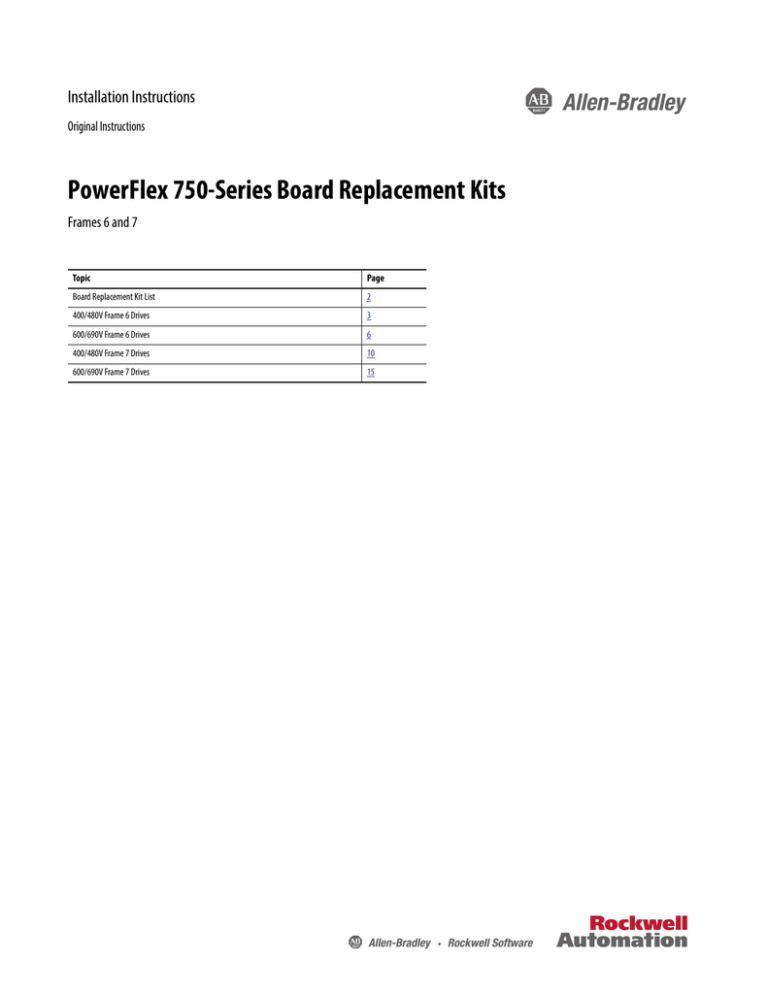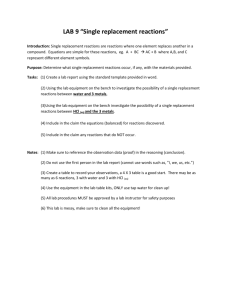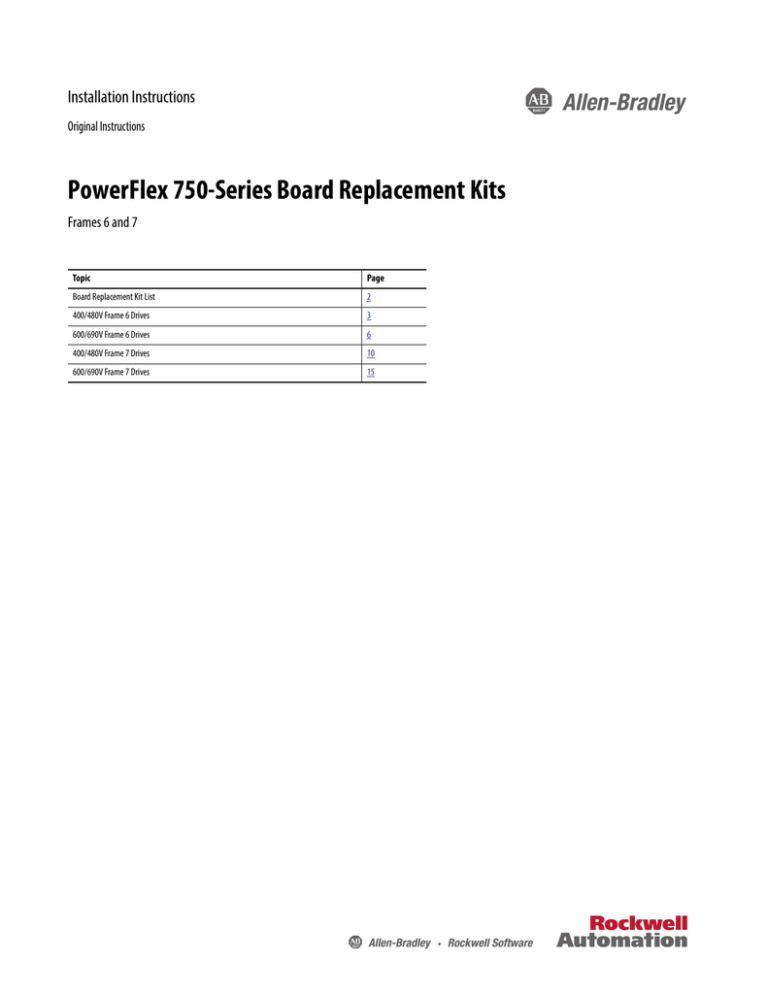
Installation Instructions
Original Instructions
PowerFlex 750-Series Board Replacement Kits
Frames 6 and 7
Topic
Page
Board Replacement Kit List
2
400/480V Frame 6 Drives
3
600/690V Frame 6 Drives
6
400/480V Frame 7 Drives
10
600/690V Frame 7 Drives
15
PowerFlex 750-Series Board Replacement Kits
Board Replacement Kits
These installation instructions support the following board replacement kits.
Board Type
Drive Frame
Voltage
Power Interface
6
400
480
600
690
2
Current Rating
Catalog Number
Page
Board Type
Drive Frame
Voltage
Power Interface
7
400
Current Rating
Catalog Number
Page
104
SK-R9-PINT1-CF6A-G
5
260
SK-R9-PINT2-CF7A-G
13
140
SK-R9-PINT1-CF6A
5
302
SK-R9-PINT2-CF7A
13
170
SK-R9-PINT1-CF6B
5
367
SK-R9-PINT2-CF7B
13
205
SK-R9-PINT1-CF6C
5
456
SK-R9-PINT2-CF7C
13
260
SK-R9-PINT1-CF6D
5
477
SK-R9-PINT2-CF7D
13
96
SK-R9-PINT1-DF6A-G
5
248
SK-R9-PINT2-DF7A-G
13
125
SK-R9-PINT1-DF6A
5
302
SK-R9-PINT2-DF7A
13
156
SK-R9-PINT1-DF6B
5
361
SK-R9-PINT2-DF7B
13
186
SK-R9-PINT1-DF6C
5
415
SK-R9-PINT2-DF7C
13
248
SK-R9-PINT1-DF6D
5
477
SK-R9-PINT2-DF7D
13
12
SK-R9-PINT1-EF6A
8
192
SK-R9-PINT2-EF7A
18
18
SK-R9-PINT1-EF6B
8
242
SK-R9-PINT2-EF7B
18
23
SK-R9-PINT1-EF6C
8
24
SK-R9-PINT1-EF6D
8
28
SK-R9-PINT1-EF6E
33
480
600
289
SK-R9-PINT2-EF7C
18
171
SK-R9-PINT2-FF7A
18
8
212
SK-R9-PINT2-FF7B
18
SK-R9-PINT1-EF6F
8
263
SK-R9-PINT2-FF7C
18
42
SK-R9-PINT1-EF6G
8
400/480
All
SK-R9-PCG1-DF6
4
53
SK-R9-PINT1-EF6H
8
600/690
All
SK-R9-PCG1-FF6
7
63
SK-R9-PINT1-EF6J
8
400/480
All
SK-R9-PCG1-DF7
11
77
SK-R9-PINT1-EF6K
8
600/690
All
SK-R9-PCG1-FF7
16
400/480
All
SK-R9-PCG2-DF6
4
600/690
All
SK-R9-PCG2-FF6
7
400/480
All
SK-R9-PCG2-DF7
11
600/690
All
SK-R9-PCG2-FF7
16
99
SK-R9-PINT1-EF6M
8
125
SK-R9-PINT1-EF6N
8
144
SK-R9-PINT1-EF6P
8
12
SK-R9-PINT1-FF6A
8
15
SK-R9-PINT1-FF6B
8
20
SK-R9-PINT1-FF6C
8
23
SK-R9-PINT1-FF6D
8
30
SK-R9-PINT1-FF6E
8
34
SK-R9-PINT1-FF6F
8
46
SK-R9-PINT1-FF6G
8
50
SK-R9-PINT1-FF6H
8
61
SK-R9-PINT1-FF6J
8
82
SK-R9-PINT1-FF6K
8
98
SK-R9-PINT1-FF6L
8
119
SK-R9-PINT1-FF6M
8
142
SK-R9-PINT1-FF6N
8
690
AC Precharge
6
7
DC Precharge
6
7
Rockwell Automation Publication RA-IN028E-EN-P - August 2016
PowerFlex 750-Series Board Replacement Kits
400/480V Frame 6 Drives
AC Precharge Board
SK-R9-PCG1-DF6
DC Precharge Board
SK-R9-PCG2-DF6
Power Interface Board
400V: SK-R9-PINT1-CF6A-G, -CF6A, -CF6B, -CF6C, -CF6D
480V: SK-R9-PINT1-DF6A-G, -DF6A, -DF6B, -DF6C, -DF6D
Step 2: See page 4.
Step 2: See page 4.
Step 2: See page 5.
1
T20
/tNMCtJO
M6 x 1.0
/tNMCtJO
IMPORTANT: Power jumpers need to be removed during this
procedure. Note where the PE-A and PE-B jumper wires are
terminated before disassembly. Use the same position when
installing the replacement board.
Disconnected
Connected
PE-B
E4
T20
-A
PE
/tNMCtJO
Connected
Disconnected
For precharge board replacement, go to step 2 on page 4.
For power interface board replacement, go to step 2 on page 5.
Rockwell Automation Publication RA-IN028E-EN-P - August 2016
3
PowerFlex 750-Series Board Replacement Kits
400/480V Frame 6 Drives – AC and DC Precharge Boards
SK-R9-PCG1-DF6, SK-R9-PCG2-DF6
T20
2
/tNMCtJO
M6 x 1.0
/tNMCtJO
Control Cable
PE-A
IMPORTANT: Note the position of the PE-A
jumper wire before disassembly (AC Precharge
Boards only).
Use the same position when installing the
replacement board.
Positions are identified in step 1 on page 3.
-A
PE
ATTENTION: Hazard of equipment damage exists if any board connector is not in full contact with its corresponding socket when power is applied. When
installing the replacement board, carefully align and fully seat the pin connectors, plug in the control cable, be sure the PE-A jumper wire is properly terminated
(AC Precharge Boards only), and install all fasteners and torque as indicated.
4
Rockwell Automation Publication RA-IN028E-EN-P - August 2016
PowerFlex 750-Series Board Replacement Kits
400/480V Frame 6 Drives – Power Interface Board
400V: SK-R9-PINT1-CF6A-G, -CF6A, -CF6B, -CF6C, -CF6D / 480V: SK-R9-PINT1-DF6A-G, -DF6A, -DF6B, -DF6C, -DF6D
ATTENTION: Replacing the power interface board will result in the loss of drive data including elapsed power consumption, elapsed run times, and preventive
maintenance data.
2
/tNMCtJO
/tNMCtJO
T20
T20
M6 x 1.0
/tNMCtJO
IMPORTANT: Note the position of the PE-B
jumper wire before disassembly. Use the same
position when installing the replacement
board.
Positions are identified in step 1 on page 3.
PE-B
MCB
Precharge
NTC
85
V/T2
U/T1
ATTENTION: Hazard of equipment damage exists if any board connector is not in full contact with its corresponding socket when power is applied.
When installing the replacement board, be sure the pin connector is aligned, all plugs are fully seated, the PE-B jumper wire is properly terminated,
and all fasteners are installed and torqued as indicated.
Rockwell Automation Publication RA-IN028E-EN-P - August 2016
5
PowerFlex 750-Series Board Replacement Kits
600/690V Frame 6 Drives
AC Precharge Board
SK-R9-PCG1-FF6
DC Precharge Board
SK-R9-PCG2-FF6
Power Interface Boards
600V: SK-R9-PINT1-EF6A, B, C, D, E, F, G H, J, K, M, N, P
690V: SK-R9-PINT1-FF6A, B, C, D, E, F, G H, J, K, L, M, N
Step 2: See page 7.
Step 2: See page 7.
Step 2: See page 8.
1
T20
M6 x 1.0
/tNMCtJO
/tNMCtJO
IMPORTANT: Power jumpers need to be removed during this
procedure. Note where the PE-A and PE-B jumper wires are
terminated before disassembly. Use the same position when
installing the replacement board.
Connected
Disconnected
PE-B
T20
/tNMCtJO
Connected
For precharge board replacement, go to step 2 on page 7.
For power interface board replacement, go to step 2 on page 8.
6
Rockwell Automation Publication RA-IN028E-EN-P - August 2016
Disconnected
PowerFlex 750-Series Board Replacement Kits
600/690V Frame 6 Drives – AC and DC Precharge Boards
SK-R9-PCG1-FF6, SK-R9-PCG2-FF6
2
T20
/tNMCtJO
M6 x 1.0
/tNMCtJO
IMPORTANT: Note the position of the PE-A
jumper wire before disassembly (AC Precharge
Boards only).
Use the same position when installing the
replacement board.
Positions are identified in step 1 on page 6.
Control Cable Position
AC Precharge Boards
PE-A
Control Cable Position
DC Precharge Boards
ATTENTION: Hazard of equipment damage exists if any board connector is not in full contact with its corresponding socket when power is applied. When installing
the replacement board, carefully align and fully seat the pin connector(s), plug in the control cable, be sure the PE-A jumper wire is properly terminated (AC
Precharge Boards only), and install all fasteners and torque as indicated.
Rockwell Automation Publication RA-IN028E-EN-P - August 2016
7
PowerFlex 750-Series Board Replacement Kits
600/690V Frame 6 Drives – Power Interface Boards
600V: SK-R9-PINT1-EF6A, -EF6B, -EF6C, -EF6D, -EF6E, -EF6F, -EF6G, -EF6H, -EF6J, -EF6K, -EF6M, -EF6N, -EF6P
690V: SK-R9-PINT1-FF6A, -FF6B, -FF6C, -FF6D, -FF6E, -FF6F, -FF6G, -FF6H, -FF6J, -FF6K, -FF6L, -FF6M, -FF6N
2
T20
/tNMCtJO
MCB
Precharge
NTC
85
V/T2
U/T1
ATTENTION: Hazard of equipment damage exists if any board connector is not in full contact with its corresponding socket when power is applied. When installing
the replacement board, be sure the pin connector is aligned and all plugs are fully seated.
8
Rockwell Automation Publication RA-IN028E-EN-P - August 2016
PowerFlex 750-Series Board Replacement Kits
600/690V Frame 6 Drives – Power Interface Boards (Continued)
ATTENTION: Replacing the power interface boards will result in the loss of drive data including elapsed power consumption, elapsed run times, and preventive
maintenance data.
3
/tNMCtJO
5
.Y
/tNMCtJO
PE-B
IMPORTANT: Note position of the PE-B jumper
wire before disassembly. Use the same position
when installing the replacement board.
Positions are identified in step 1 on page 6.
ATTENTION: Hazard of equipment damage exists if any board connector is not in full contact with its corresponding socket when power is applied. When installing
the replacement board, be sure the pin connector is aligned, all plugs are fully seated, the PE-B jumper wire is properly terminated, and all fasteners are installed and
torqued as indicated.
Rockwell Automation Publication RA-IN028E-EN-P - August 2016
9
PowerFlex 750-Series Board Replacement Kits
400/480V Frame 7 Drives
AC Precharge Board
SK-R9-PCG1-DF7
DC Precharge Board
SK-R9-PCG2-DF7
Power Interface Board
400V: SK-R9-PINT2-CF7A-G, -CF7A, -CF7B, -CF7C, -CF7D
480V: SK-R9-PINT2-DF7A-G, -DF7A, -DF7B, -DF7C, -DF7D
Step 2: See page 11.
Step 2: See page 11
Step 2: See page 14
IMPORTANT: Power jumpers need to be removed during this
procedure. Note where the PE-A and PE-B jumper wires are
terminated before disassembly. Use the same position when
installing the replacement board.
1
Disconnected
Connected
10
Rockwell Automation Publication RA-IN028E-EN-P - August 2016
Connected
Disconnected
PowerFlex 750-Series Board Replacement Kits
2
5
/tNMCtJO
5
/tNMCtJO
Remove bus bars if present.
Power Interface Board replacement go to step 3 on page 14.
Rockwell Automation Publication RA-IN028E-EN-P - August 2016
11
PowerFlex 750-Series Board Replacement Kits
400/480V Frame 7 Drives - AC and DC Precharge Boards
SK-R9-PCG1-DF7, SK-R9-PCG2-DF7
T25
/tNMCtJO
M6 x 1.0
/tNMCtJO
12
Rockwell Automation Publication RA-IN028E-EN-P - August 2016
PowerFlex 750-Series Board Replacement Kits
400/480V Frame 7 Drives – AC and DC Precharge Boards (Continued)
4
T30
/tNMCtJO
5
T20
M6 x 1.0
/tNMCtJO
PE-A
/tNMCtJO
M4 x 7.0
/tNMCtJO
Control Cable Position
DC Precharge Boards
400/480V Frame 7 Drives
IMPORTANT: Note the position of
the PE-A jumper wire before
disassembly (AC Precharge Boards
only).
Use the same position when
installing the replacement board.
Positions are identified in step 1 on
page 10.
Control Cable Position
AC Precharge Boards
ATTENTION: Hazard of equipment damage exists if any board connector is not in full contact with its corresponding socket when power is applied. When installing
the replacement board, carefully align and fully seat the pin connector(s), plug in the control cable, be sure the PE-A jumper wire is properly terminated (AC
Precharge Boards only), and install all fasteners and torque as indicated.
Rockwell Automation Publication RA-IN028E-EN-P - August 2016
13
PowerFlex 750-Series Board Replacement Kits
400/480V Frame 7 Drives – Power Interface Board
400V: SK-R9-PINT2-CF7A-G, -CF7A, -CF7B, -CF7C, -CF7D
480V: SK-R9-PINT2-DF7A-G, -DF7A, -DF7B, -DF7C, -DF7D
ATTENTION: Replacing the power interface board will result in the loss of drive data including elapsed power consumption, elapsed run times, and preventive
maintenance data.
3
IMPORTANT: Note the position of the PE-B
jumper wire before disassembly.
Use the same position when installing the
replacement board.
Positions are identified in step 1 on
page 10.
T20
/tNMCtJO
PE-B
NTC
Brake
MCB
Precharge
5IFQSFDIBSHFDBCMF
XJMMDPOOFDUUPPOF
PGUXPQPSUT
ATTENTION: Hazard of equipment damage exists if any board connector is not in full contact with its corresponding socket when power is applied. When installing
the replacement board, be sure the pin connector is aligned, all plugs are fully seated, the PE-B jumper wire is properly terminated, and all fasteners are installed and
torqued as indicated.
14
Rockwell Automation Publication RA-IN028E-EN-P - August 2016
PowerFlex 750-Series Board Replacement Kits
600/690V Frame 7 Drives
AC Precharge Board
SK-R9-PCG1-FF7
DC Precharge Board
SK-R9-PCG2-FF7
Power Interface Board
600V: SK-R9-PINT2-EF7A, -EF7B, -EF7C
690V: SK-R9-PINT2-FF7A, -FF7B, -FF7C
Steps 2: See page 17.
Step 2: See page 17.
Step 2: See page 19.
IMPORTANT: Power jumpers need to be removed during this
procedure. Note where the PE-A and PE-B jumper wires are
terminated before disassembly. Use the same position when
installing the replacement board.
1
T30
Disconnected
Connected
/tNMCtJO
T30
/tNMCtJO
T25
/tNMCtJO
Connected
Rockwell Automation Publication RA-IN028E-EN-P - August 2016
Disconnected
15
PowerFlex 750-Series Board Replacement Kits
600/690V Frame 7 Drives (Continued)
2
T30
/tNMCtJO
T20
/tNMCtJO
For precharge board replacement, go to step 3 on page 17.
For power interface board replacement, go to step 3 on page 19.
16
Rockwell Automation Publication RA-IN028E-EN-P - August 2016
PowerFlex 750-Series Board Replacement Kits
600/690V Frame 7 Drives – AC and DC Precharge Board
SK-R9-PCG1-FF7, SK-R9-PCG2-FF7
3
T25
/tNMCtJO
M6 x 1.0
/tNMCtJO
4
T30
/tNMCtJO
Rockwell Automation Publication RA-IN028E-EN-P - August 2016
17
PowerFlex 750-Series Board Replacement Kits
600/690V Frame 7 Drives – AC and DC Precharge Board (Continued)
5
T20
/tNMCtJO
M6 x 1.0
/tNMCtJO
PE-A
M4 x 7.0
/tNMCtJO
Control Cable Position
DC Precharge Boards
IMPORTANT: Note the position of
the PE-A jumper wire before
disassembly (AC Precharge Boards
only).
Use the same position when
installing the replacement board.
Positions are identified in step 1
on page 15.
Control Cable Position
AC Precharge Boards
ATTENTION: Hazard of equipment damage exists if any board connector is not in full contact with its corresponding socket when power is applied. When installing
the replacement board, carefully align and fully seat the pin connector(s), plug in the control cable, be sure the PE-A jumper wire is properly terminated (AC
Precharge Boards only), and install all fasteners and torque as indicated.
18
Rockwell Automation Publication RA-IN028E-EN-P - August 2016
PowerFlex 750-Series Board Replacement Kits
600/690V Frame 7 – Power Interface Board
600V: SK-R9-PINT2-EF7A, -EF7B, -EF7C
690V: SK-R9-PINT2-FF7A, -FF7B, -FF7C
ATTENTION: Replacing the power interface board will result in the loss of drive data including elapsed power consumption, elapsed run times, and preventive
maintenance data.
T20
PE-B
/tNMCtJO
Brake
MCB
Precharge
The precharge cable
will connect to one
of two ports.
IMPORTANT: Note the position of the PE-B
jumper wire before disassembly.
Use the same position when installing the
replacement board.
Positions are identified in step 1 on page 15.
ATTENTION: Hazard of equipment damage exists if any board connector is not in full contact with its corresponding socket when power is applied. When installing
the replacement board, be sure the pin connector is aligned, all plugs are fully seated, the PE-B jumper wire is properly terminated, and all fasteners are installed and
torqued as indicated.
Rockwell Automation Publication RA-IN028E-EN-P - August 2016
19
Rockwell Automation Support
Use the following resources to access support information.
Technical Support Center
Knowledgebase Articles, How-to Videos, FAQs, Chat, User
Forums, and Product Notification Updates.
https://rockwellautomation.custhelp.com/
Local Technical Support Phone Numbers
Locate the phone number for your country.
http://www.rockwellautomation.com/global/support/get-support-now.page
Direct Dial Codes
Find the Direct Dial Code for your product. Use the code to
route your call directly to a technical support engineer.
http://www.rockwellautomation.com/global/support/direct-dial.page
Literature Library
Installation Instructions, Manuals, Brochures, and
Technical Data.
http://www.rockwellautomation.com/global/literature-library/overview.page
Product Compatibility and Download
Center (PCDC)
Get help determining how products interact, check
features and capabilities, and find associated firmware.
http://www.rockwellautomation.com/global/support/pcdc.page
Documentation Feedback
Your comments will help us serve your documentation needs better. If you have any suggestions on how to improve this document, complete the
How Are We Doing? form at http://literature.rockwellautomation.com/idc/groups/literature/documents/du/ra-du002_-en-e.pdf.
Rockwell Automation maintains current product environmental information on its website at
http://www.rockwellautomation.com/rockwellautomation/about-us/sustainability-ethics/product-environmental-compliance.page.
Allen-Bradley, Rockwell Automation, and Rockwell Software are trademarks of Rockwell Automation, Inc.
Trademarks not belonging to Rockwell Automation are property of their respective companies.
Rockwell Otomasyon Ticaret A.Ş., Kar Plaza İş Merkezi E Blok Kat:6 34752 İçerenköy, İstanbul, Tel: +90 (216) 5698400
*PN-386659*
PN-386659
Publication RA-IN028E-EN-P - August 2016
Supersedes Publication RA-IN028D-EN-P - June 2015
Copyright © 2016 Rockwell Automation, Inc. All rights reserved. Printed in the U.S.A.