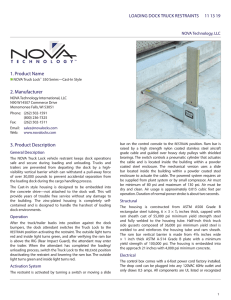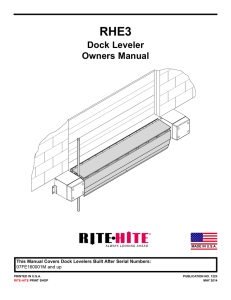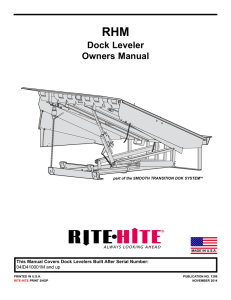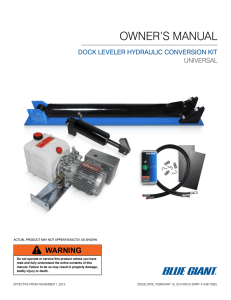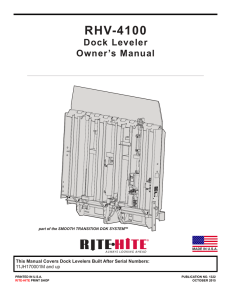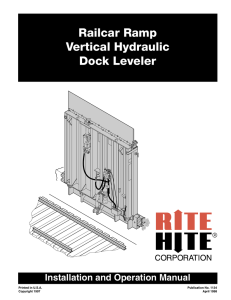Operators Daily Checklist for Dock leveler
advertisement
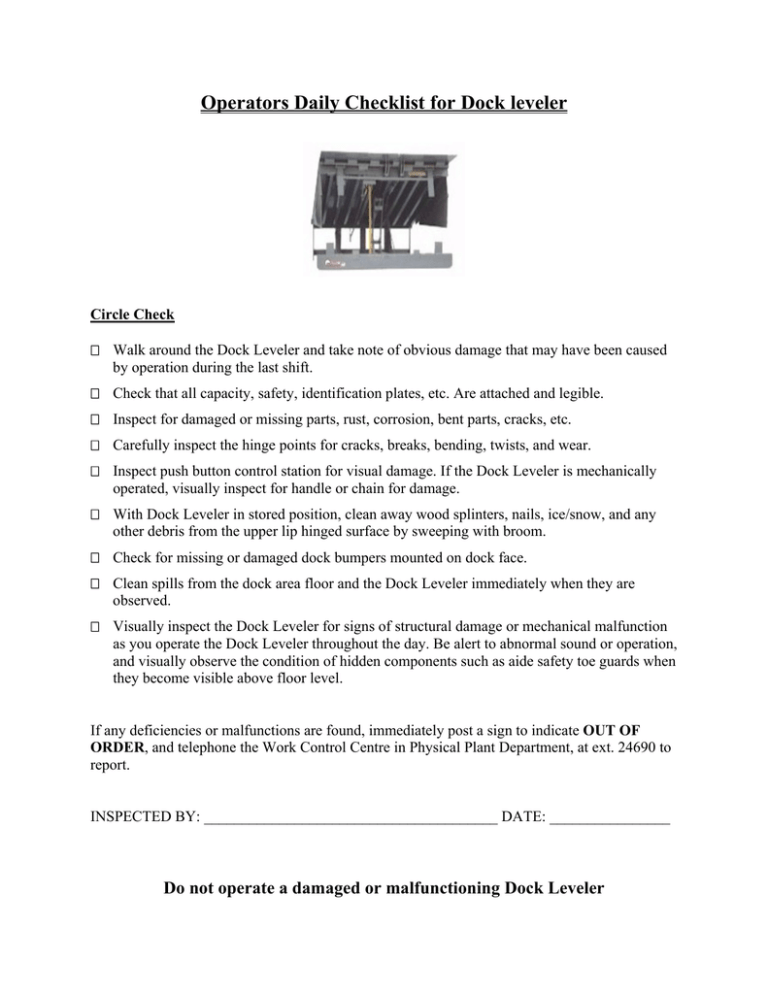
Operators Daily Checklist for Dock leveler Circle Check Walk around the Dock Leveler and take note of obvious damage that may have been caused by operation during the last shift. Check that all capacity, safety, identification plates, etc. Are attached and legible. Inspect for damaged or missing parts, rust, corrosion, bent parts, cracks, etc. Carefully inspect the hinge points for cracks, breaks, bending, twists, and wear. Inspect push button control station for visual damage. If the Dock Leveler is mechanically operated, visually inspect for handle or chain for damage. With Dock Leveler in stored position, clean away wood splinters, nails, ice/snow, and any other debris from the upper lip hinged surface by sweeping with broom. Check for missing or damaged dock bumpers mounted on dock face. Clean spills from the dock area floor and the Dock Leveler immediately when they are observed. Visually inspect the Dock Leveler for signs of structural damage or mechanical malfunction as you operate the Dock Leveler throughout the day. Be alert to abnormal sound or operation, and visually observe the condition of hidden components such as aide safety toe guards when they become visible above floor level. If any deficiencies or malfunctions are found, immediately post a sign to indicate OUT OF ORDER, and telephone the Work Control Centre in Physical Plant Department, at ext. 24690 to report. INSPECTED BY: _______________________________________ DATE: ________________ Do not operate a damaged or malfunctioning Dock Leveler