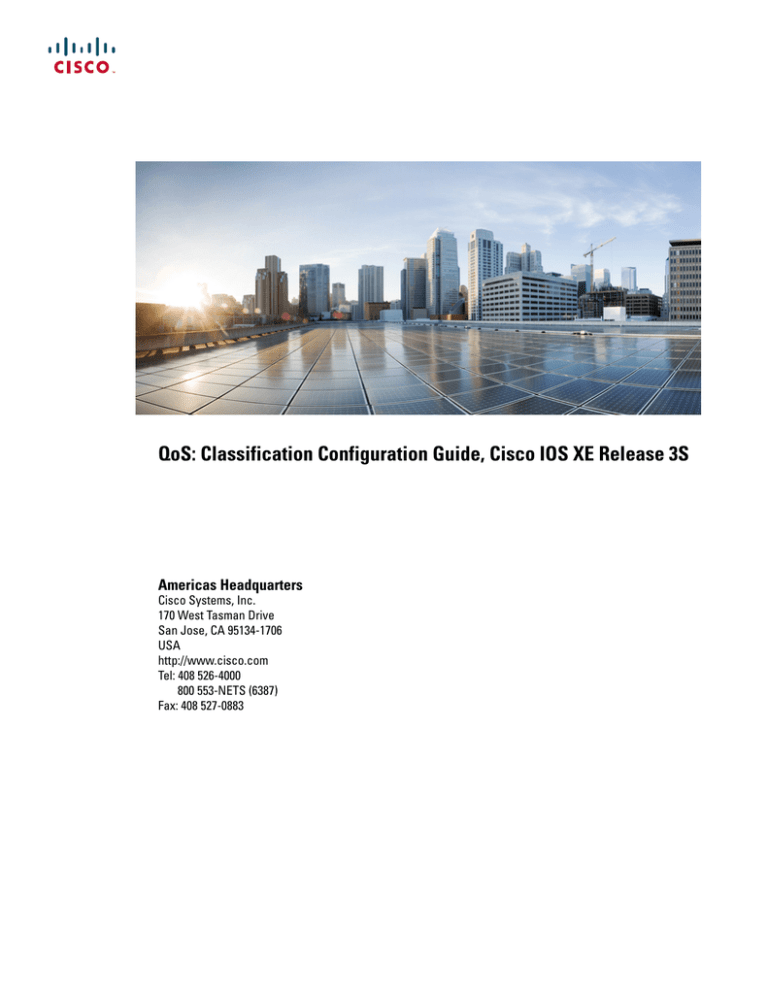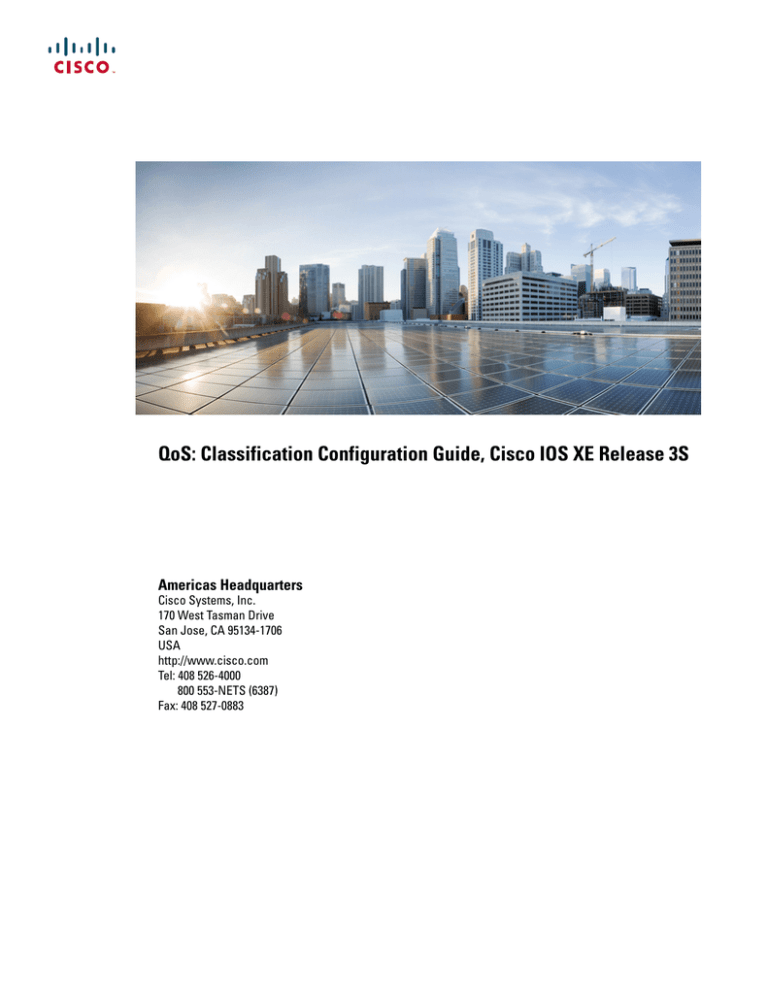
QoS: Classification Configuration Guide, Cisco IOS XE Release 3S
Americas Headquarters
Cisco Systems, Inc.
170 West Tasman Drive
San Jose, CA 95134-1706
USA
http://www.cisco.com
Tel: 408 526-4000
800 553-NETS (6387)
Fax: 408 527-0883
THE SPECIFICATIONS AND INFORMATION REGARDING THE PRODUCTS IN THIS MANUAL ARE SUBJECT TO CHANGE WITHOUT NOTICE. ALL STATEMENTS,
INFORMATION, AND RECOMMENDATIONS IN THIS MANUAL ARE BELIEVED TO BE ACCURATE BUT ARE PRESENTED WITHOUT WARRANTY OF ANY KIND,
EXPRESS OR IMPLIED. USERS MUST TAKE FULL RESPONSIBILITY FOR THEIR APPLICATION OF ANY PRODUCTS.
THE SOFTWARE LICENSE AND LIMITED WARRANTY FOR THE ACCOMPANYING PRODUCT ARE SET FORTH IN THE INFORMATION PACKET THAT SHIPPED WITH
THE PRODUCT AND ARE INCORPORATED HEREIN BY THIS REFERENCE. IF YOU ARE UNABLE TO LOCATE THE SOFTWARE LICENSE OR LIMITED WARRANTY,
CONTACT YOUR CISCO REPRESENTATIVE FOR A COPY.
The Cisco implementation of TCP header compression is an adaptation of a program developed by the University of California, Berkeley (UCB) as part of UCB's public domain version
of the UNIX operating system. All rights reserved. Copyright © 1981, Regents of the University of California.
NOTWITHSTANDING ANY OTHER WARRANTY HEREIN, ALL DOCUMENT FILES AND SOFTWARE OF THESE SUPPLIERS ARE PROVIDED “AS IS" WITH ALL FAULTS.
CISCO AND THE ABOVE-NAMED SUPPLIERS DISCLAIM ALL WARRANTIES, EXPRESSED OR IMPLIED, INCLUDING, WITHOUT LIMITATION, THOSE OF
MERCHANTABILITY, FITNESS FOR A PARTICULAR PURPOSE AND NONINFRINGEMENT OR ARISING FROM A COURSE OF DEALING, USAGE, OR TRADE PRACTICE.
IN NO EVENT SHALL CISCO OR ITS SUPPLIERS BE LIABLE FOR ANY INDIRECT, SPECIAL, CONSEQUENTIAL, OR INCIDENTAL DAMAGES, INCLUDING, WITHOUT
LIMITATION, LOST PROFITS OR LOSS OR DAMAGE TO DATA ARISING OUT OF THE USE OR INABILITY TO USE THIS MANUAL, EVEN IF CISCO OR ITS SUPPLIERS
HAVE BEEN ADVISED OF THE POSSIBILITY OF SUCH DAMAGES.
Any Internet Protocol (IP) addresses and phone numbers used in this document are not intended to be actual addresses and phone numbers. Any examples, command display output, network
topology diagrams, and other figures included in the document are shown for illustrative purposes only. Any use of actual IP addresses or phone numbers in illustrative content is unintentional
and coincidental.
Cisco and the Cisco logo are trademarks or registered trademarks of Cisco and/or its affiliates in the U.S. and other countries. To view a list of Cisco trademarks, go to this URL: http://
www.cisco.com/go/trademarks. Third-party trademarks mentioned are the property of their respective owners. The use of the word partner does not imply a partnership
relationship between Cisco and any other company. (1110R)
© 2016
Cisco Systems, Inc. All rights reserved.
CONTENTS
CHAPTER 1
IPv6 Quality of Service 1
Finding Feature Information 1
Information About IPv6 Quality of Service 1
Implementation Strategy for QoS for IPv6 1
Packet Classification in IPv6 2
How to Configure IPv6 Quality of Service 2
Classifying Traffic in IPv6 Networks 2
Specifying Marking Criteria for IPv6 Packets 3
Using the Match Criteria to Manage IPv6 Traffic Flows 4
Configuration Examples for IPv6 Quality of Service 5
Example: Verifying Cisco Express Forwarding Switching 5
Example: Verifying Packet Marking Criteria 6
Example: Matching DSCP Value 11
Additional References 12
Feature Information for IPv6 Quality of Service 13
CHAPTER 2
IPv6 QoS: MQC Packet Classification 15
Finding Feature Information 15
Information About IPv6 QoS: MQC Packet Classification 15
Implementation Strategy for QoS for IPv6 15
Packet Classification in IPv6 16
How to Configure IPv6 QoS: MQC Packet Classification 16
Classifying Traffic in IPv6 Networks 16
Using the Match Criteria to Manage IPv6 Traffic Flows 17
Confirming the Service Policy 18
Configuration Examples for IPv6 QoS: MQC Packet Classification 20
Example: Matching DSCP Value 20
Additional References 20
QoS: Classification Configuration Guide, Cisco IOS XE Release 3S
iii
Contents
Feature Information for IPv6 QoS: MQC Packet Classification 22
CHAPTER 3
Packet Classification Based on Layer 3 Packet Length 23
Finding Feature Information 23
Prerequisites for Packet Classification Based on Layer 3 Packet Length 24
Restrictions for Packet Classification Based on Layer 3 Packet Length 24
Information About Packet Classification Based on Layer 3 Packet Length 24
MQC and Packet Classification Based on Layer 3 Packet Length 24
How to Configure Packet Classification Based on Layer 3 Packet Length 25
Configuring the Class Map to Match on Layer 3 Packet Length 25
Attaching the Policy Map to an Interface 26
Verifying the Layer 3 Packet Length Classification Configuration 27
Troubleshooting Tips 28
Configuration Examples for Packet Classification Based on Layer 3 Packet Length 29
Example Configuring the Layer 3 Packet Length as a Match Criterion 29
Example Verifying the Layer 3 Packet Length Setting 29
Additional References 30
Feature Information for Packet Classification Based on Layer 3 Packet Length 31
CHAPTER 4
IPv6 QoS: MQC Packet Marking/Remarking 33
Finding Feature Information 33
Information About IPv6 QoS: MQC Packet Marking/Remarking 33
Implementation Strategy for QoS for IPv6 33
Policies and Class-Based Packet Marking in IPv6 Networks 34
Traffic Policing in IPv6 Environments 34
How to Specify IPv6 QoS: MQC Packet Marking/Remarking 34
Specifying Marking Criteria for IPv6 Packets 34
Configuration Examples for IPv6 QoS: MQC Packet Marking/Remarking 36
Example: Verifying Packet Marking Criteria 36
Additional References 42
Feature Information for IPv6 QoS: MQC Packet Marking/Remarking 43
CHAPTER 5
Marking Network Traffic 45
Finding Feature Information 45
Prerequisites for Marking Network Traffic 45
QoS: Classification Configuration Guide, Cisco IOS XE Release 3S
iv
Contents
Restrictions for Marking Network Traffic 46
Information About Marking Network Traffic 46
Purpose of Marking Network Traffic 46
Benefits of Marking Network Traffic 46
Two Methods for Marking Traffic Attributes 47
Method One Using a set Command 47
Method Two Using a Table Map 48
Traffic Marking Procedure Flowchart 51
Method for Marking Traffic Attributes 51
Using a set Command 52
MQC and Network Traffic Marking 52
Traffic Classification Compared with Traffic Marking 52
How to Mark Network Traffic 53
Creating a Class Map for Marking Network Traffic 53
Creating a Table Map for Marking Network Traffic 54
Creating a Policy Map for Applying a QoS Feature to Network Traffic 55
What to Do Next 57
Attaching the Policy Map to an Interface 57
Configuration Examples for Marking Network Traffic 59
Example: Creating a Class Map for Marking Network Traffic 59
Example Creating a Policy Map for Applying a QoS Feature to Network Traffic 59
Example: Attaching the Policy Map to an Interface 60
Additional References for Marking Network Traffic 60
Feature Information for Marking Network Traffic 61
CHAPTER 6
Classifying Network Traffic 63
Finding Feature Information 63
Information About Classifying Network Traffic 63
Purpose of Classifying Network Traffic 63
Restrictions for Classifying Network Traffic 64
Benefits of Classifying Network Traffic 64
MQC and Network Traffic Classification 64
Network Traffic Classification match Commands and Match Criteria 65
Traffic Classification Compared with Traffic Marking 66
How to Classify Network Traffic 67
QoS: Classification Configuration Guide, Cisco IOS XE Release 3S
v
Contents
Creating a Class Map for Classifying Network Traffic 67
Creating a Policy Map for Applying a QoS Feature to Network Traffic 68
What to Do Next 70
Attaching the Policy Map to an Interface 71
Configuration Examples for Classifying Network Traffic 73
Example Creating a Class Map for Classifying Network Traffic 73
Example Creating a Policy Map for Applying a QoS Feature to Network Traffic 73
Example Attaching the Policy Map to an Interface 74
Additional References 74
Feature Information for Classifying Network Traffic 75
CHAPTER 7
Class-Based Ethernet CoS Matching and Marking 77
Finding Feature Information 77
Prerequisites for Class-Based Ethernet CoS Matching and Marking 77
Information About Class-Based Ethernet CoS Matching and Marking 78
Layer 2 CoS Values 78
How to Configure Class-Based Ethernet CoS Matching and Marking 78
Configuring Class-Based Ethernet CoS Matching 78
Configuring Class-Based Ethernet CoS Marking 82
Configuration Examples for Class-Based Ethernet CoS Matching and Marking 84
Example: Configuring Class-Based Ethernet CoS Matching 84
Example: Class-Based Ethernet CoS Marking 84
Additional References for Class-Based Ethernet CoS Matching and Marking 84
Feature Information for Class-Based Ethernet CoS Matching & Marking 85
CHAPTER 8
QoS Group Match and Set for Classification and Marking 87
Finding Feature Information 87
Prerequisites for QoS Group Match and Set for Classification and Matching 87
Restrictions for QoS Group Match and Set for Classification and Marking 88
Information About QoS Group Match and Set for Classification and Marking 88
QoS Group Values 88
MQC and Traffic Classification and Marking Based on QoS Group Value 88
How to Configure QoS Group Match and Set for Classification and Marking 89
Configuring the Class Map to Match on the QoS Group Value 89
Creating a Policy Map Using the QoS Group Value 90
QoS: Classification Configuration Guide, Cisco IOS XE Release 3S
vi
Contents
Attaching the Policy Map to an Interface 91
Configuration Examples for QoS Group Match and Set for Classification and Marking 93
Example: QoS Group Match and Set for Classification and Marking 93
Additional References for QoS Group Match and Set for Classification and Marking 93
Feature Information for QoS Group Match and Set for Classification and Marking 94
CHAPTER 9
Quality of Service for VPNs 97
Finding Feature Information 97
Information About Quality of Service for Virtual Private Networks 98
QoS for VPNs 98
How to Configure QoS for VPNs 98
Configuring QoS When Using IPsec VPNs 98
Configuration Examples for QoS for VPNs 100
Example Configuring QoS When Using IPsec VPNs 100
Additional References for QoS for VPNs 100
Feature Information for QoS for VPNs 101
CHAPTER 10
QoS Match VLAN 103
Finding Feature Information 103
Information About Match VLAN 103
QoS Match VLAN 103
How to Configure Match VLAN 104
Classifying Network Traffic per VLAN 104
Configuration Examples for Match VLAN 107
Example: Classifying Network Traffic per VLAN 107
Additional References for QoS for Match VLAN 107
Feature Information for QoS for Match VLAN 108
CHAPTER 11
Inbound Policy Marking for dVTI 109
Finding Feature Information 109
Prerequisites for Inbound Policy Marking for dVTI 109
Restrictions for Inbound Policy Marking for dVTI 110
Information About Inbound Policy Marking for dVTI 110
Inbound Policy Marking 110
Dynamic Virtual Tunnel Interfaces Overview 110
QoS: Classification Configuration Guide, Cisco IOS XE Release 3S
vii
Contents
Security Associations and dVTI 111
How to Use Inbound Policy Marking for dVTI 111
Creating a Policy Map 111
Attaching a Policy Map to a dVTI 112
Configuration Example for Inbound Policy Marking for dVTI 113
Example 1 113
Example 2 Configuring Inbound Policy Marking 114
Additional References 115
Feature Information for Using Inbound Policy Marking for dVTI 116
CHAPTER 12
QoS Tunnel Marking for GRE Tunnels 119
Finding Feature Information 119
Prerequisites for QoS Tunnel Marking for GRE Tunnels 119
Restrictions for QoS Tunnel Marking for GRE Tunnels 120
Information About QoS Tunnel Marking for GRE Tunnels 120
GRE Definition 120
GRE Tunnel Marking Overview 120
GRE Tunnel Marking and the MQC 121
GRE Tunnel Marking and DSCP or IP Precedence Values 121
Benefits of GRE Tunnel Marking 122
GRE Tunnel Marking and Traffic Policing 122
GRE Tunnel Marking Values 122
How to Configure Tunnel Marking for GRE Tunnels 122
Configuring a Class Map 122
Creating a Policy Map 124
Attaching the Policy Map to an Interface or a VC 125
Verifying the Configuration of Tunnel Marking for GRE Tunnels 127
Troubleshooting Tips 127
Configuration Examples for QoS Tunnel Marking for GRE Tunnels 128
Example: Configuring Tunnel Marking for GRE Tunnels 128
Example: Verifying the Tunnel Marking for GRE Tunnels Configuration 129
Additional References 130
Feature Information for QoS Tunnel Marking for GRE Tunnels 131
CHAPTER 13
QoS for dVTI 133
QoS: Classification Configuration Guide, Cisco IOS XE Release 3S
viii
Contents
Finding Feature Information 133
Restrictions for QoS dVTI 133
Information About QoS for dVTI 134
Configuration Examples for QoS for dVTI 134
Example 2 Layer Rate LLQ for dVTI 134
Example 2 Layer Rate LLQ with Bandwidth Guarantees for dVTI 135
Example 3 Layer QoS for dVTI 135
Additional References 136
Feature Information for QoS for dVTI 137
CHAPTER 14
Classifying and Marking MPLS EXP 139
Finding Feature Information 139
Prerequisites for Classifying and Marking MPLS EXP 139
Restrictions for Classifying and Marking MPLS EXP 140
Information About Classifying and Marking MPLS EXP 140
Classifying and Marking MPLS EXP Overview 140
MPLS Experimental Field 140
Benefits of MPLS EXP Classification and Marking 141
How to Classify and Mark MPLS EXP 141
Classifying MPLS Encapsulated Packets 141
Marking MPLS EXP on All Imposed Labels 142
Marking MPLS EXP on Label Switched Packets 144
Configuring Conditional Marking 145
Configuration Examples for Classifying and Marking MPLS EXP 147
Example: Classifying MPLS Encapsulated Packets 147
Example: Marking MPLS EXP on All Imposed Labels 148
Example: Marking MPLS EXP on Label Switched Packets 148
Example: Configuring Conditional Marking 149
Additional References 149
Feature Information for Classifying and Marking MPLS EXP 150
QoS: Classification Configuration Guide, Cisco IOS XE Release 3S
ix
Contents
QoS: Classification Configuration Guide, Cisco IOS XE Release 3S
x
CHAPTER
1
IPv6 Quality of Service
QoS features supported for IPv6 environments include packet classification, queueing, traffic shaping,
weighted random early detection (WRED), class-based packet marking, and policing of IPv6 packets.
• Finding Feature Information, page 1
• Information About IPv6 Quality of Service, page 1
• How to Configure IPv6 Quality of Service, page 2
• Configuration Examples for IPv6 Quality of Service, page 5
• Additional References, page 12
• Feature Information for IPv6 Quality of Service, page 13
Finding Feature Information
Your software release may not support all the features documented in this module. For the latest caveats and
feature information, see Bug Search Tool and the release notes for your platform and software release. To
find information about the features documented in this module, and to see a list of the releases in which each
feature is supported, see the feature information table at the end of this module.
Use Cisco Feature Navigator to find information about platform support and Cisco software image support.
To access Cisco Feature Navigator, go to www.cisco.com/go/cfn. An account on Cisco.com is not required.
Information About IPv6 Quality of Service
Implementation Strategy for QoS for IPv6
IPv6 packets are forwarded by paths that are different from those for IPv4. QoS features supported for IPv6
environments include packet classification, queueing, traffic shaping, weighted random early detection
(WRED), class-based packet marking, and policing of IPv6 packets. These features are available at both the
process switching and Cisco Express Forwarding switching paths of IPv6.
QoS: Classification Configuration Guide, Cisco IOS XE Release 3S
1
IPv6 Quality of Service
Packet Classification in IPv6
All of the QoS features available for IPv6 environments are managed from the modular QoS command-line
interface (MQC). The MQC allows you to define traffic classes, create and configure traffic policies (policy
maps), and then attach those traffic policies to interfaces.
To implement QoS in networks running IPv6, follow the same steps that you would follow to implement QoS
in networks running only IPv4. At a very high level, the basic steps for implementing QoS are as follows:
• Know which applications in your network need QoS.
• Understand the characteristics of the applications so that you can make decisions about which QoS
features would be appropriate.
• Know your network topology so that you know how link layer header sizes are affected by changes and
forwarding.
• Create classes based on the criteria you establish for your network. In particular, if the same network is
also carrying IPv4 traffic along with IPv6, decide if you want to treat both of them the same way or treat
them separately and specify match criteria accordingly. If you want to treat them the same, use match
statements such as match precedence, match dscp, set precedence, and set dscp. If you want to treat
them separately, add match criteria such as match protocol ip and match protocol ipv6 in a match-all
class map.
• Create a policy to mark each class.
• Work from the edge toward the core in applying QoS features.
• Build the policy to treat the traffic.
• Apply the policy.
Packet Classification in IPv6
Packet classification is available with both process and Cisco Express Forwarding switching path. Classification
can be based on IPv6 precedence, differentiated services control point (DSCP), and other IPv6 protocol-specific
values that can be specified in IPv6 access lists in addition to other non-IPv6 protocol specific values such as
COS, packet length, and QOS group. Once you determine which applications need QoS, you can create classes
based on the characteristics of the applications. You can use a variety of match criteria to classify traffic. You
can combine various match criteria to segregate, isolate, and differentiate traffic.
The enhancements to the modular QoS CLI (MQC) allow you to create matches on precedence, DSCP, and
IPv6 access group values in both IPv4 and IPv6 packets. The match command allows matches to be made
on DSCP values and precedence for both IPv4 and IPv6 packets.
How to Configure IPv6 Quality of Service
Classifying Traffic in IPv6 Networks
The set cos and match cos commands for 802.1Q (dot1Q) interfaces are supported only for packets that are
switched by Cisco Express Forwarding. Packets that are process-switched, such as device-generated packets,
are not marked when these options are used.
QoS: Classification Configuration Guide, Cisco IOS XE Release 3S
2
IPv6 Quality of Service
Specifying Marking Criteria for IPv6 Packets
Specifying Marking Criteria for IPv6 Packets
Perform this task to establish the match criteria (or mark the packets) to be used to match packets for classifying
network traffic.
SUMMARY STEPS
1. enable
2. configure terminal
3. policy map policy-map-name
4. class {class-name | class-default}
5. Do one of the following:
• set precedence {precedence-value | from-field [table table-map-name]}
• set [ip] dscp{dscp-value | from-field [table table-map-name]}
DETAILED STEPS
Step 1
Command or Action
Purpose
enable
Enables such as privileged EXEC mode.
• Enter your password if prompted.
Example:
Router> enable
Step 2
Enters global configuration mode.
configure terminal
Example:
Router# configure terminal
Step 3
policy map policy-map-name
Creates a policy map using the specified name and enters QoS
policy-map configuration mode.
Example:
• Enter name of policy map you want to create.
Router(config)# policy map policy1
Step 4
Specifies the treatment for traffic of specified class (or the
default class) and enters QoS policy-map class configuration
mode.
class {class-name | class-default}
Example:
Router(config-pmap)# class class-default
Step 5
Do one of the following:
Sets the precedence value.
• set precedence {precedence-value | from-field
[table table-map-name]}
• This example is based on the CoS value (and action)
defined in the specified table map.
QoS: Classification Configuration Guide, Cisco IOS XE Release 3S
3
IPv6 Quality of Service
Using the Match Criteria to Manage IPv6 Traffic Flows
Command or Action
• set [ip] dscp{dscp-value | from-field [table
table-map-name]}
Purpose
• Both precedence and DSCP cannot be changed in the
same packets.
• Sets the DSCP value based on the CoS value (and action)
defined in the specified table map.
Example:
Router(config-pmap-c)#
set dscp cos table table-map1
Example:
Router(config-pmap-c)#
set precedence cos table table-map1
Using the Match Criteria to Manage IPv6 Traffic Flows
You can use multiple match statements. Depending on the type of class, you can specify whether to match
all classes or any of the classes.
SUMMARY STEPS
1. enable
2. configure terminal
3. class-map {class-name| class-default}
4. Do one of the following:
• match precedence precedence-value [precedence-value precedence-value]
• match access-group name ipv6-access-group
• match [ip] dscp dscp-value [dscp-value dscp-value dscp-value dscp-value dscp-value dscp-value
dscp-value
DETAILED STEPS
Step 1
Command or Action
Purpose
enable
Enables such as privileged EXEC mode.
Example:
Router> enable
QoS: Classification Configuration Guide, Cisco IOS XE Release 3S
4
• Enter your password if prompted.
IPv6 Quality of Service
Configuration Examples for IPv6 Quality of Service
Step 2
Command or Action
Purpose
configure terminal
Enters global configuration mode.
Example:
Router# configure terminal
Step 3
Creates the specified class and enters QoS class-map
configuration mode.
class-map {class-name| class-default}
Example:
Router(config-pmap-c)# class clsl
Step 4
Do one of the following:
Matches the precedence value. The precedence applies to
both IPv4 and IPv6 packets.
• match precedence precedence-value
[precedence-value precedence-value]
or
Specifies the name of an IPv6 access list against whose
contents packets are checked to determine if they belong
• match [ip] dscp dscp-value [dscp-value dscp-value to the traffic class.
dscp-value dscp-value dscp-value dscp-value
or
dscp-value
Identifies a specific IP DSCP value as a match criterion.
• match access-group name ipv6-access-group
Example:
Router(config-pmap-c)#
match precedence 5
Example:
Router(config-pmap-c)# match ip dscp 15
Configuration Examples for IPv6 Quality of Service
Example: Verifying Cisco Express Forwarding Switching
The following is sample output from the show cef interface detail command for GigabitEthernet interface
1/0/0. Use this command to verify that Cisco Express Forwarding switching is enabled for policy decisions
to occur. Notice that the display shows that Cisco Express Forwarding switching is enabled.
Router# show cef interface GigabitEthernet 1/0/0 detail
GigabitEthernet1/0/0 is up (if_number 9)
Corresponding hwidb fast_if_number 9
Corresponding hwidb firstsw->if_number 9
Internet address is 10.2.61.8/24
QoS: Classification Configuration Guide, Cisco IOS XE Release 3S
5
IPv6 Quality of Service
Example: Verifying Packet Marking Criteria
ICMP redirects are always sent
Per packet load-sharing is disabled
IP unicast RPF check is disabled
Inbound access list is not set
Outbound access list is not set
IP policy routing is disabled
Hardware idb is GigabitEthernet1/0/0
Fast switching type 1, interface type 5
IP Distributed CEF switching enabled
IP Feature Fast switching turbo vector
IP Feature CEF switching turbo vector
Input fast flags 0x0, Output fast flags 0x0
ifindex 7(7)
Slot 1 Slot unit 0 VC -1
Transmit limit accumulator 0x48001A82 (0x48001A82)
IP MTU 1500
Example: Verifying Packet Marking Criteria
The following example shows how to use the match precedence command to manage IPv6 traffic flows:
Router# configure terminal
Enter configuration commands, one per line. End with CNTL/Z.
Router(config)# class-m c1
Router(config-cmap)# match precedence 5
Router(config-cmap)# end
Router#
Router(config)# policy p1
Router(config-pmap)# class c1
Router(config-pmap-c)# police 10000 conform set-prec-trans 4
To verify that packet marking is working as expected, use the show policy command. The output of this
command shows a difference in the number of total packets versus the number of packets marked.
Router# show policy p1
Policy Map p1
Class c1
police 10000 1500 1500 conform-action set-prec-transmit 4 exceed-action drop
Router# configure terminal
Enter configuration commands, one per line. End with CNTL/Z.
Router(config)# interface serial 4/1
Router(config-if)# service out p1
Router(config-if)# end
Router# show policy interface s4/1
Serial4/1
Service-policy output: p1
Class-map: c1 (match-all)
0 packets, 0 bytes
5 minute offered rate 0 bps, drop rate 0 bps
Match: precedence 5
police:
10000 bps, 1500 limit, 1500 extended limit
conformed 0 packets, 0 bytes; action: set-prec-transmit 4
exceeded 0 packets, 0 bytes; action: drop
conformed 0 bps, exceed 0 bps violate 0 bps
Class-map: class-default (match-any)
10 packets, 1486 bytes
5 minute offered rate 0 bps, drop rate 0 bps
Match: any
During periods of transmit congestion at the outgoing interface, packets arrive faster than the interface can
send them. It is helpful to know how to interpret the output of the show policy-map interface command,
which is useful for monitoring the results of a service policy created with Cisco’s MQC.
Congestion typically occurs when a fast ingress interface feeds a relatively slow egress interface. Functionally,
congestion is defined as filling the transmit ring on the interface (a ring is a special buffer control structure).
Every interface supports a pair of rings: a receive ring for receiving packets and a transmit ring for sending
QoS: Classification Configuration Guide, Cisco IOS XE Release 3S
6
IPv6 Quality of Service
Example: Verifying Packet Marking Criteria
packets. The size of the rings varies with the interface controller and with the bandwidth of the interface or
virtual circuit (VC). As in the following example, use the show atm vc vcd command to display the value of
the transmit ring on a PA-A3 ATM port adapter.
Router# show atm vc 3
ATM5/0.2: VCD: 3, VPI: 2, VCI: 2
VBR-NRT, PeakRate: 30000, Average Rate: 20000, Burst Cells: 94
AAL5-LLC/SNAP, etype:0x0, Flags: 0x20, VCmode: 0x0
OAM frequency: 0 second(s)
PA TxRingLimit: 10
InARP frequency: 15 minutes(s)
Transmit priority 2
InPkts: 0, OutPkts: 0, InBytes: 0, OutBytes: 0
InPRoc: 0, OutPRoc: 0
InFast: 0, OutFast: 0, InAS: 0, OutAS: 0
InPktDrops: 0, OutPktDrops: 0
CrcErrors: 0, SarTimeOuts: 0, OverSizedSDUs: 0
OAM cells received: 0
OAM cells sent: 0
Status: UP
Cisco software (also referred to as the Layer 3 processor) and the interface driver use the transmit ring when
moving packets to the physical media. The two processors collaborate in the following way:
• The interface sends packets according to the interface rate or a shaped rate.
• The interface maintains a hardware queue or transmit ring, where it stores the packets waiting for
transmission onto the physical wire.
• When the hardware queue or transmit ring fills, the interface provides explicit back pressure to the Layer
3 processor system. It notifies the Layer 3 processor to stop dequeuing packets to the interface’s transmit
ring because the transmit ring is full. The Layer 3 processor now stores the excess packets in the Layer
3 queues.
• When the interface sends the packets on the transmit ring and empties the ring, it once again has sufficient
buffers available to store the packets. It releases the back pressure, and the Layer 3 processor dequeues
new packets to the interface.
The most important aspect of this communication system is that the interface recognizes that its transmit ring
is full and throttles the receipt of new packets from the Layer 3 processor system. Thus, when the interface
is congested, the drop decision is moved from a random, last-in, first-dropped decision in the first in, first out
(FIFO) queue of the transmit ring to a differentiated decision based on IP-level service policies implemented
by the Layer 3 processor.
Service policies apply only to packets stored in the Layer 3 queues. The table below illustrates which packets
sit in the Layer 3 queue. Locally generated packets are always process switched and are delivered first to the
Layer 3 queue before being passed on to the interface driver. Fast-switched and Cisco Express
Forwarding-switched packets are delivered directly to the transmit ring and sit in the L3 queue only when the
transmit ring is full.
Table 1: Packet Types and the Layer 3 Queue
Packet Type
Congestion
Noncongestion
Locally generated packets,
Yes
including Telnet packets and pings
Yes
Other packets that are process
switched
Yes
Yes
QoS: Classification Configuration Guide, Cisco IOS XE Release 3S
7
IPv6 Quality of Service
Example: Verifying Packet Marking Criteria
Packet Type
Congestion
Noncongestion
Packets that are Cisco Express
Forwarding- or fast-switched
Yes
No
The following example shows these guidelines applied to the show policy-map interface command output.
Router# show policy-map interface atm 1/0.1
ATM1/0.1: VC 0/100 Service-policy output: cbwfq (1283)
Class-map: A (match-all) (1285/2)
28621 packets, 7098008 bytes
5 minute offered rate 10000 bps, drop rate 0 bps
Match: access-group 101 (1289)
Weighted Fair Queueing
Output Queue: Conversation 73
Bandwidth 500 (kbps) Max Threshold 64 (packets)
(pkts matched/bytes matched) 28621/7098008
(depth/total drops/no-buffer drops) 0/0/0
Class-map: B (match-all) (1301/4)
2058 packets, 148176 bytes
5 minute offered rate 0 bps, drop rate 0 bps
Match: access-group 103 (1305)
Weighted Fair Queueing
Output Queue: Conversation 75
Bandwidth 50 (kbps) Max Threshold 64 (packets)
(pkts matched/bytes matched) 0/0
(depth/total drops/no-buffer drops) 0/0/0
Class-map: class-default (match-any) (1309/0)
19 packets, 968 bytes
5 minute offered rate 0 bps, drop rate 0 bps
Match: any (1313)
The table below defines counters that appear in the example.
Table 2: Packet Counters from show policy-map interface Output
Counter
Explanation
28621 packets, 7098008 bytes
The number of packets matching the criteria of the
class. This counter increments whether or not the
interface is congested.
(pkts matched/bytes matched) 28621/709800
The number of packets matching the criteria of the
class when the interface was congested. In other
words, the interface’s transmit ring was full, and the
driver and the L3 processor system worked together
to queue the excess packets in the L3 queues, where
the service policy applies. Packets that are process
switched always go through the L3 queuing system
and therefore increment the "packets matched"
counter.
QoS: Classification Configuration Guide, Cisco IOS XE Release 3S
8
IPv6 Quality of Service
Example: Verifying Packet Marking Criteria
Counter
Explanation
Class-map: B (match-all) (1301/4)
These numbers define an internal ID used with the
CISCO-CLASS-BASED-QOS-MIB Management
Information Base (MIB).
5 minute offered rate 0 bps, drop rate 0 bps
Use the load-interval command to change this value
and make it a more instantaneous value. The lowest
value is 30 seconds; however, statistics displayed in
the show policy-map interface command output are
updated every 10 seconds. Because the command
effectively provides a snapshot at a specific moment,
the statistics may not reflect a temporary change in
queue size.
Without congestion, there is no need to queue any excess packets. When congestion occurs, packets, including
Cisco Express Forwarding- and fast-switched packets, might go into the Layer 3 queue. If you use congestion
management features, packets accumulating at an interface are queued until the interface is free to send them;
they are then scheduled according to their assigned priority and the queueing mechanism configured for the
interface.
Normally, the packets counter is much larger than the packets matched counter. If the values of the two
counters are nearly equal, then the interface is receiving a large number of process-switched packets or is
heavily congested. Both of these conditions should be investigated to ensure optimal packet forwarding.
Routers allocate conversation numbers for the queues that are created when the service policy is applied. The
following example shows the queues and related information.
Router# show policy-map interface s1/0.1 dlci 100
Serial1/0.1: DLCI 100 output : mypolicy
Class voice
Weighted Fair Queueing
Strict Priority
Output Queue: Conversation 72
Bandwidth 16 (kbps) Packets Matched 0
(pkts discards/bytes discards) 0/0
Class immediate-data
Weighted Fair Queueing
Output Queue: Conversation 73
Bandwidth 60 (%) Packets Matched 0
(pkts discards/bytes discards/tail drops) 0/0/0
mean queue depth: 0
drops: class random
tail
min-th
max-th
0
0
0
64
128
1
0
0
71
128
2
0
0
78
128
3
0
0
85
128
4
0
0
92
128
5
0
0
99
128
6
0
0
106
128
7
0
0
113
128
rsvp
0
0
120
128
Class priority-data
Weighted Fair Queueing
Output Queue: Conversation 74
mark-prob
1/10
1/10
1/10
1/10
1/10
1/10
1/10
1/10
1/10
QoS: Classification Configuration Guide, Cisco IOS XE Release 3S
9
IPv6 Quality of Service
Example: Verifying Packet Marking Criteria
Bandwidth 40 (%) Packets Matched 0 Max Threshold 64 (packets)
(pkts discards/bytes discards/tail drops) 0/0/0
Class class-default
Weighted Fair Queueing
Flow Based Fair Queueing
Maximum Number of Hashed Queues 64 Max Threshold 20 (packets)
Information reported for each class includes the following:
• Class definition
• Queueing method applied
• Output Queue Conversation number
• Bandwidth used
• Number of packets discarded
• Number of bytes discarded
• Number of packets dropped
The class-defaultclass is the default class to which traffic is directed, if that traffic does not satisfy the match
criteria of other classes whose policy is defined in the policy map. The fair-queue command allows you to
specify the number of dynamic queues into which IP flows are sorted and classified. Alternately, routers
allocate a default number of queues derived from the bandwidth on the interface or VC. Supported values in
either case are a power of two, in a range from 16 to 4096.
The table below lists the default values for interfaces and for ATM permanent virtual circuits (PVCs).
Table 3: Default Number of Dynamic Queues as a Function of Interface Bandwidth
Bandwidth Range
Number of Dynamic Queues
Less than or equal to 64 kbps
16
More than 64 kbps and less than or equal to 128 kbps 32
More than 128 kbps and less than or equal to 256
kbps
64
More than 256 kbps and less than or equal to 512
kbps
128
More than 512 kbps
256
The table below lists the default number of dynamic queues in relation to ATM PVC bandwidth.
Table 4: Default Number of Dynamic Queues as a Function of ATM PVC Bandwidth
Bandwidth Range
Number of Dynamic Queues
Less than or equal to 128 kbps
16
More than 128 kbps and less than or equal to 512
kbps
32
QoS: Classification Configuration Guide, Cisco IOS XE Release 3S
10
IPv6 Quality of Service
Example: Matching DSCP Value
Bandwidth Range
Number of Dynamic Queues
More than 512 kbps and less than or equal to 2000
kbps
64
More than 2000 kbps and less than or equal to 8000 128
kbps
More than 8000 kbps
256
Based on the number of reserved queues for WFQ, Cisco software assigns a conversation or queue number
as shown in the table below.
Table 5: Conversation Numbers Assigned to Queues
Number
Type of Traffic
1 to 256
General flow-based traffic queues. Traffic that does
not match to a user-created class will match to
class-default and one of the flow-based queues.
257 to 263
Reserved for Cisco Discovery Protocol and for
packets marked with an internal high-priority flag.
264
Reserved queue for the priority class (classes
configured with the priority command). Look for the
"Strict Priority" value for the class in the show
policy-map interface output. The priority queue uses
a conversation ID equal to the number of dynamic
queues, plus 8.
265 and higher
Queues for user-created classes.
Example: Matching DSCP Value
The following example shows how to configure the service policy called priority50 and attach service policy
priority50 to an interface. In this example, the match dscp command includes the optional ip keyword,
meaning that the match is for IPv4 packets only. The class map called ipdscp15 will evaluate all packets
entering interface GigabitEthernet 1/0/0. If the packet is an IPv4 packet and has a DSCP value of 15, the
packet will be treated as priority traffic and will be allocated with bandwidth of 50 kbps.
Router(config)#
class-map ipdscp15
Router(config-cmap)#
match ip dscp 15
Router(config)#
exit
Router(config)#
QoS: Classification Configuration Guide, Cisco IOS XE Release 3S
11
IPv6 Quality of Service
Additional References
policy-map priority50
Router(config-pmap)#
class ipdscp15
Router(config-pmap-c)#
priority 50
Router(config-pmap-c)#
exit
Router(config-pmap)#
exit
Router(config)#
interface gigabitethernet1/0/0
Router(config-if)#
service-policy input priority55
To match on IPv6 packets only, use the match dscp command without the ip keyword preceded by the match
protocol command. Ensure that the class map has the match-all attribute (which is the default).
Router(config)#
class-map ipdscp15
Router(config-cmap)#
match protocol ipv6
Router(config-cmap)#
match dscp 15
Router(config)#
exit
To match packets on both IPv4 and IPv6 protocols, use the match dscp command:
Router(config)#
class-map ipdscp15
Router(config-cmap)#
match dscp 15
Additional References
Related Documents
Related Topic
Document Title
Cisco IOS commands
Cisco IOS Master Commands List, All Releases
QoS commands: complete command syntax,
Cisco IOS Quality of Service Solutions Command
command modes, command history, defaults, usage Reference
guidelines, and examples
MQC and information about attaching policy maps
to interfaces
"Applying QoS Features Using the MQC" module
Additional match criteria that can be used for packet "Classifying Network Traffic" module
classification
Marking network traffic
QoS: Classification Configuration Guide, Cisco IOS XE Release 3S
12
"Marking Network Traffic" module
IPv6 Quality of Service
Feature Information for IPv6 Quality of Service
Standards
Standard
Title
No new or modified standards are supported, and
-support for existing standards has not been modified.
MIBs
MIB
MIBs Link
To locate and download MIBs for selected platforms,
• CISCO-CLASS-BASED-QOS-CAPABILITY-MIB Cisco IOS XE Software releases, and feature sets, use
Cisco MIB Locator found at the following URL:
• CISCO-CLASS-BASED-QOS-MIB
http://www.cisco.com/go/mibs
RFCs
RFC
Title
No new or modified RFCs are supported, and support -for existing RFCs has not been modified.
Technical Assistance
Description
Link
The Cisco Support and Documentation website
http://www.cisco.com/cisco/web/support/index.html
provides online resources to download documentation,
software, and tools. Use these resources to install and
configure the software and to troubleshoot and resolve
technical issues with Cisco products and technologies.
Access to most tools on the Cisco Support and
Documentation website requires a Cisco.com user ID
and password.
Feature Information for IPv6 Quality of Service
The following table provides release information about the feature or features described in this module. This
table lists only the software release that introduced support for a given feature in a given software release
train. Unless noted otherwise, subsequent releases of that software release train also support that feature.
Use Cisco Feature Navigator to find information about platform support and Cisco software image support.
To access Cisco Feature Navigator, go to www.cisco.com/go/cfn. An account on Cisco.com is not required.
QoS: Classification Configuration Guide, Cisco IOS XE Release 3S
13
IPv6 Quality of Service
Feature Information for IPv6 Quality of Service
Table 6: Feature Information for IPv6 Quality of Service
Feature Name
Releases
Feature Information
IPv6 Quality of Service
12.2(13)T
QoS features supported for IPv6
environments include packet
classification, queueing, traffic
shaping, WRED, class-based
packet marking, and policing of
IPv6 packets.
12.3
12.2(50)SG
3.2.0SG
15.0(2)SG
12.2(33)SRA
12.2(18)SXE
Cisco IOS XE Release 2.1
The following commands were
introduced or modified: match
dscp, match precedence, set dscp,
set precedence.
The following commands were
introduced or modified: match
access-group name, match dscp,
match precedence, set dscp, set
precedence.
QoS: Classification Configuration Guide, Cisco IOS XE Release 3S
14
CHAPTER
2
IPv6 QoS: MQC Packet Classification
• Finding Feature Information, page 15
• Information About IPv6 QoS: MQC Packet Classification, page 15
• How to Configure IPv6 QoS: MQC Packet Classification, page 16
• Configuration Examples for IPv6 QoS: MQC Packet Classification, page 20
• Additional References, page 20
• Feature Information for IPv6 QoS: MQC Packet Classification, page 22
Finding Feature Information
Your software release may not support all the features documented in this module. For the latest caveats and
feature information, see Bug Search Tool and the release notes for your platform and software release. To
find information about the features documented in this module, and to see a list of the releases in which each
feature is supported, see the feature information table at the end of this module.
Use Cisco Feature Navigator to find information about platform support and Cisco software image support.
To access Cisco Feature Navigator, go to www.cisco.com/go/cfn. An account on Cisco.com is not required.
Information About IPv6 QoS: MQC Packet Classification
Implementation Strategy for QoS for IPv6
IPv6 packets are forwarded by paths that are different from those for IPv4. QoS features supported for IPv6
environments include packet classification, queueing, traffic shaping, weighted random early detection
(WRED), class-based packet marking, and policing of IPv6 packets. These features are available at both the
process switching and Cisco Express Forwarding switching paths of IPv6.
All of the QoS features available for IPv6 environments are managed from the modular QoS command-line
interface (MQC). The MQC allows you to define traffic classes, create and configure traffic policies (policy
maps), and then attach those traffic policies to interfaces.
QoS: Classification Configuration Guide, Cisco IOS XE Release 3S
15
IPv6 QoS: MQC Packet Classification
Packet Classification in IPv6
To implement QoS in networks running IPv6, follow the same steps that you would follow to implement QoS
in networks running only IPv4. At a very high level, the basic steps for implementing QoS are as follows:
• Know which applications in your network need QoS.
• Understand the characteristics of the applications so that you can make decisions about which QoS
features would be appropriate.
• Know your network topology so that you know how link layer header sizes are affected by changes and
forwarding.
• Create classes based on the criteria you establish for your network. In particular, if the same network is
also carrying IPv4 traffic along with IPv6, decide if you want to treat both of them the same way or treat
them separately and specify match criteria accordingly. If you want to treat them the same, use match
statements such as match precedence, match dscp, set precedence, and set dscp. If you want to treat
them separately, add match criteria such as match protocol ip and match protocol ipv6 in a match-all
class map.
• Create a policy to mark each class.
• Work from the edge toward the core in applying QoS features.
• Build the policy to treat the traffic.
• Apply the policy.
Packet Classification in IPv6
Packet classification is available with both process and Cisco Express Forwarding switching path. Classification
can be based on IPv6 precedence, differentiated services control point (DSCP), and other IPv6 protocol-specific
values that can be specified in IPv6 access lists in addition to other non-IPv6 protocol specific values such as
COS, packet length, and QOS group. Once you determine which applications need QoS, you can create classes
based on the characteristics of the applications. You can use a variety of match criteria to classify traffic. You
can combine various match criteria to segregate, isolate, and differentiate traffic.
The enhancements to the modular QoS CLI (MQC) allow you to create matches on precedence, DSCP, and
IPv6 access group values in both IPv4 and IPv6 packets. The match command allows matches to be made
on DSCP values and precedence for both IPv4 and IPv6 packets.
How to Configure IPv6 QoS: MQC Packet Classification
Classifying Traffic in IPv6 Networks
The set cos and match cos commands for 802.1Q (dot1Q) interfaces are supported only for packets that are
switched by Cisco Express Forwarding. Packets that are process-switched, such as device-generated packets,
are not marked when these options are used.
QoS: Classification Configuration Guide, Cisco IOS XE Release 3S
16
IPv6 QoS: MQC Packet Classification
Using the Match Criteria to Manage IPv6 Traffic Flows
Using the Match Criteria to Manage IPv6 Traffic Flows
You can use multiple match statements. Depending on the type of class, you can specify whether to match
all classes or any of the classes.
SUMMARY STEPS
1. enable
2. configure terminal
3. class-map {class-name| class-default}
4. Do one of the following:
• match precedence precedence-value [precedence-value precedence-value]
• match access-group name ipv6-access-group
• match [ip] dscp dscp-value [dscp-value dscp-value dscp-value dscp-value dscp-value dscp-value
dscp-value
DETAILED STEPS
Step 1
Command or Action
Purpose
enable
Enables such as privileged EXEC mode.
• Enter your password if prompted.
Example:
Router> enable
Step 2
Enters global configuration mode.
configure terminal
Example:
Router# configure terminal
Step 3
Creates the specified class and enters QoS class-map
configuration mode.
class-map {class-name| class-default}
Example:
Router(config-pmap-c)# class clsl
Step 4
Do one of the following:
Matches the precedence value. The precedence applies to
both IPv4 and IPv6 packets.
• match precedence precedence-value
[precedence-value precedence-value]
or
Specifies the name of an IPv6 access list against whose
contents packets are checked to determine if they belong
• match [ip] dscp dscp-value [dscp-value dscp-value to the traffic class.
dscp-value dscp-value dscp-value dscp-value
or
dscp-value
Identifies a specific IP DSCP value as a match criterion.
• match access-group name ipv6-access-group
QoS: Classification Configuration Guide, Cisco IOS XE Release 3S
17
IPv6 QoS: MQC Packet Classification
Confirming the Service Policy
Command or Action
Purpose
Example:
Router(config-pmap-c)#
match precedence 5
Example:
Router(config-pmap-c)# match ip dscp 15
Confirming the Service Policy
Ensure that the traffic flow matches the input or output parameter of the policy. For example, downloading
a file from an FTP server generates congestion in the receive direction because the server sends large MTU-sized
frames, and the client PC returns small acknowledgments (ACKs).
Before you begin this task, simulate congestion with an extended ping using a large ping size and a large
number of pings. Also, try downloading a large file from an FTP server. The file constitutes "disturbing" data
and fills the interface bandwidth.
SUMMARY STEPS
1. enable
2. configure terminal
3. interface type number multipoint | point-to-point
4. ip address ip-address mask [secondary]
5. pvc [name] vpi / vci [ces | ilmi | qsaal | smds]
6. tx-ring-limit ring-limit
7. service-policy {input | output} policy-map-name
DETAILED STEPS
Step 1
Command or Action
Purpose
enable
Enables privileged EXEC mode.
Example:
Router> enable
QoS: Classification Configuration Guide, Cisco IOS XE Release 3S
18
• Enter your password if prompted.
IPv6 QoS: MQC Packet Classification
Confirming the Service Policy
Step 2
Command or Action
Purpose
configure terminal
Enters global configuration mode.
Example:
Router# configure terminal
Step 3
interface type number multipoint |
point-to-point
Enters interface configuration mode.
Example:
Router(config)# interface
gigabitethernet1/1/0 point-to-point
Step 4
Specifies the IP address of the interface you want to test.
ip address ip-address mask [secondary]
Example:
Router(config-if)# ip address 10.1.1.1
255.255.255.0
Step 5
pvc [name] vpi / vci [ces | ilmi | qsaal | smds]
Creates or assigns a name to an ATM PVC, optionally specifies
the encapsulation type on an ATM PVC, and enters
interface-ATM-VC configuration mode.
Example:
Router(config-if)#
pvc cisco 0/5
Step 6
tx-ring-limit ring-limit
Reduces the size of the transmit ring of the interface. Lowering
this value accelerates the use of the QoS in the Cisco IOS software.
Example:
Router(config-if-atm-vc)# tx-ring-limit 10
Step 7
• Specify the ring limit as the number of packets for 2600 and
3600 series routers, or as the number of memory particles
for 7200 and 7500 series routers.
service-policy {input | output} policy-map-name Attaches a policy map to an input interface or VC, or an output
interface or VC, to be used as the service policy for that interface
or VC.
Example:
Router(config-if-atm-vc)# service-policy
output policy9
• The packets-matched counter is a part of queueing feature
and is available only on service policies attached in output
direction.
QoS: Classification Configuration Guide, Cisco IOS XE Release 3S
19
IPv6 QoS: MQC Packet Classification
Configuration Examples for IPv6 QoS: MQC Packet Classification
Configuration Examples for IPv6 QoS: MQC Packet Classification
Example: Matching DSCP Value
The following example shows how to configure the service policy called priority50 and attach service policy
priority50 to an interface. In this example, the match dscp command includes the optional ip keyword,
meaning that the match is for IPv4 packets only. The class map called ipdscp15 will evaluate all packets
entering interface GigabitEthernet 1/0/0. If the packet is an IPv4 packet and has a DSCP value of 15, the
packet will be treated as priority traffic and will be allocated with bandwidth of 50 kbps.
Router(config)#
class-map ipdscp15
Router(config-cmap)#
match ip dscp 15
Router(config)#
exit
Router(config)#
policy-map priority50
Router(config-pmap)#
class ipdscp15
Router(config-pmap-c)#
priority 50
Router(config-pmap-c)#
exit
Router(config-pmap)#
exit
Router(config)#
interface gigabitethernet1/0/0
Router(config-if)#
service-policy input priority55
To match on IPv6 packets only, use the match dscp command without the ip keyword preceded by the match
protocol command. Ensure that the class map has the match-all attribute (which is the default).
Router(config)#
class-map ipdscp15
Router(config-cmap)#
match protocol ipv6
Router(config-cmap)#
match dscp 15
Router(config)#
exit
To match packets on both IPv4 and IPv6 protocols, use the match dscp command:
Router(config)#
class-map ipdscp15
Router(config-cmap)#
match dscp 15
Additional References
Related Documents
Related Topic
Document Title
IPv6 addressing and connectivity
IPv6 Configuration Guide
QoS: Classification Configuration Guide, Cisco IOS XE Release 3S
20
IPv6 QoS: MQC Packet Classification
Additional References
Related Topic
Document Title
Cisco IOS commands
Cisco IOS Master Commands List,
All Releases
IPv6 commands
Cisco IOS IPv6 Command
Reference
Cisco IOS IPv6 features
Cisco IOS IPv6 Feature Mapping
Classifying Network Traffic
“Classifying Network Traffic”
module
Standards and RFCs
Standard/RFC
Title
RFCs for IPv6
IPv6 RFCs
MIBs
MIB
MIBs Link
To locate and download MIBs for selected platforms,
Cisco IOS releases, and feature sets, use Cisco MIB
Locator found at the following URL:
http://www.cisco.com/go/mibs
Technical Assistance
Description
Link
The Cisco Support and Documentation website
http://www.cisco.com/cisco/web/support/index.html
provides online resources to download documentation,
software, and tools. Use these resources to install and
configure the software and to troubleshoot and resolve
technical issues with Cisco products and technologies.
Access to most tools on the Cisco Support and
Documentation website requires a Cisco.com user ID
and password.
QoS: Classification Configuration Guide, Cisco IOS XE Release 3S
21
IPv6 QoS: MQC Packet Classification
Feature Information for IPv6 QoS: MQC Packet Classification
Feature Information for IPv6 QoS: MQC Packet Classification
The following table provides release information about the feature or features described in this module. This
table lists only the software release that introduced support for a given feature in a given software release
train. Unless noted otherwise, subsequent releases of that software release train also support that feature.
Use Cisco Feature Navigator to find information about platform support and Cisco software image support.
To access Cisco Feature Navigator, go to www.cisco.com/go/cfn. An account on Cisco.com is not required.
Table 7: Feature Information for IPv6 QoS: MQC Packet Classification
Feature Name
Releases
Feature Information
IPv6 QoS: MQC Packet
Classification
Cisco IOS XE Release 2.1
The modular QoS CLI allows you
to define traffic classes, create and
configure traffic policies, and then
attach those traffic policies to
interfaces.
The following commands were
introduced or modified: match
access-group name, match dscp,
match precedence, set dscp, set
precedence.
QoS: Classification Configuration Guide, Cisco IOS XE Release 3S
22
CHAPTER
3
Packet Classification Based on Layer 3 Packet
Length
This feature provides the added capability of matching and classifying traffic on the basis of the Layer 3
packet length in the IP header. The Layer 3 packet length is the IP datagram length plus the IP header length.
This new match criterion supplements the other match criteria, such as the IP precedence, the differentiated
services code point (DSCP) value, and the class of service (CoS).
• Finding Feature Information, page 23
• Prerequisites for Packet Classification Based on Layer 3 Packet Length, page 24
• Restrictions for Packet Classification Based on Layer 3 Packet Length, page 24
• Information About Packet Classification Based on Layer 3 Packet Length, page 24
• How to Configure Packet Classification Based on Layer 3 Packet Length, page 25
• Configuration Examples for Packet Classification Based on Layer 3 Packet Length, page 29
• Additional References, page 30
• Feature Information for Packet Classification Based on Layer 3 Packet Length, page 31
Finding Feature Information
Your software release may not support all the features documented in this module. For the latest caveats and
feature information, see Bug Search Tool and the release notes for your platform and software release. To
find information about the features documented in this module, and to see a list of the releases in which each
feature is supported, see the feature information table at the end of this module.
Use Cisco Feature Navigator to find information about platform support and Cisco software image support.
To access Cisco Feature Navigator, go to www.cisco.com/go/cfn. An account on Cisco.com is not required.
QoS: Classification Configuration Guide, Cisco IOS XE Release 3S
23
Packet Classification Based on Layer 3 Packet Length
Prerequisites for Packet Classification Based on Layer 3 Packet Length
Prerequisites for Packet Classification Based on Layer 3 Packet
Length
When configuring this feature, you must first create a policy map (sometimes referred to as a service policy
or a traffic policy) using the Modular QoS Command-Line Interface (CLI) (MQC). Therefore, you should be
familiar with the procedure for creating a policy map using the MQC.
For more information about creating a policy map (traffic policy) using the MQC, see the "Applying QoS
Features Using the MQC" module.
Restrictions for Packet Classification Based on Layer 3 Packet
Length
• This feature is intended for use with IP packets only.
• This feature considers only the Layer 3 packet length in the IP header. It does not consider the Layer 2
overhead.
Information About Packet Classification Based on Layer 3
Packet Length
MQC and Packet Classification Based on Layer 3 Packet Length
Use the MQC to enable packet classification based on Layer 3 packet length. The MQC is a CLI that allows
you to create traffic policies, enable a QoS feature (such as packet classification), and attach these policies to
interfaces.
In the MQC, the class-map command is used to define a traffic class (which is then associated with a traffic
policy). The purpose of a traffic class is to classify traffic.
The MQC consists of the following three processes:
• Defining a traffic class with the class-map command.
• Creating a traffic policy by associating the traffic class with one or more QoS features (using the
policy-map command).
• Attaching the traffic policy to the interface with theservice-policy command.
A traffic class contains three major elements: a name, a series of match commands, and, if more than one
match command exists in the traffic class, an instruction on how to evaluate these match commands. The
traffic class is named in the class-map command line; for example, if you enter theclass-mapciscocommand
while configuring the traffic class in the CLI, the traffic class would be named "cisco".
Thematch commands are used to specify various criteria for classifying packets. Packets are checked to
determine whether they match the criteria specified in the match commands. If a packet matches the specified
QoS: Classification Configuration Guide, Cisco IOS XE Release 3S
24
Packet Classification Based on Layer 3 Packet Length
How to Configure Packet Classification Based on Layer 3 Packet Length
criteria, that packet is considered a member of the class and is forwarded according to the QoS specifications
set in the traffic policy. Packets that fail to meet any of the matching criteria are classified as members of the
default traffic class.
How to Configure Packet Classification Based on Layer 3 Packet
Length
Configuring the Class Map to Match on Layer 3 Packet Length
Class maps can be used to classify packets into groups that can then receive specific QoS features. For example,
class maps can be configured to match packets on the basis of one or more user-specified criteria (for example,
the DSCP value or access list number). In this procedure, the class map is configured to match on the Layer
3 packet length.
SUMMARY STEPS
1. enable
2. configure terminal
3. class-map class-map-name
4. match packet length {maxmaximum-length-value [minminimum-length-value] | minminimum-length-value
[maxmaximum-length-value]}
5. end
DETAILED STEPS
Step 1
Command or Action
Purpose
enable
Enables privileged EXEC mode.
Example:
• Enter your password if prompted.
Router> enable
Step 2
configure terminal
Enters global configuration mode.
Example:
Router# configure terminal
Step 3
class-map class-map-name
Example:
Specifies the name of the class map to be created and enters
class-map configuration mode.
• Enter the class map name.
Router(config)# class-map class1
QoS: Classification Configuration Guide, Cisco IOS XE Release 3S
25
Packet Classification Based on Layer 3 Packet Length
Attaching the Policy Map to an Interface
Command or Action
Step 4
Purpose
Configures the class map to match traffic on the basis of
match packet length {maxmaximum-length-value
[minminimum-length-value] | minminimum-length-value the Layer 3 packet length.
[maxmaximum-length-value]}
• Enter the Layer 3 packet length in bytes.
Example:
Router(config-cmap)# match packet length min
100 max 300
Step 5
(Optional) Exits class-map configuration mode and returns
to privileged EXEC mode.
end
Example:
Router(config-cmap)# end
Attaching the Policy Map to an Interface
Before You Begin
Before attaching the policy map to an interface, the policy map must be created using the MQC.
SUMMARY STEPS
1. enable
2. configure terminal
3. interface type number
4. pvc [name] vpi/vci [ilmi | qsaal | smds]
5. service-policy {input| output} policy-map-name
6. end
DETAILED STEPS
Step 1
Command or Action
Purpose
enable
Enables privileged EXEC mode.
Example:
• Enter your password if prompted.
Device> enable
Step 2
configure terminal
Enters global configuration mode.
Example:
Device# configure terminal
QoS: Classification Configuration Guide, Cisco IOS XE Release 3S
26
Packet Classification Based on Layer 3 Packet Length
Verifying the Layer 3 Packet Length Classification Configuration
Step 3
Command or Action
Purpose
interface type number
Configures an interface (or subinterface) type and enters interface
configuration mode
Example:
Device(config)# interface serial4/0/0
Step 4
pvc [name] vpi/vci [ilmi | qsaal | smds]
Example:
(Optional) Creates or assigns a name to an ATM PVC, specifies the
encapsulation type on an ATM PVC, and enters ATM VC configuration
mode.
Device(config-if)# pvc cisco 0/16 ilmi Note
Step 5
service-policy {input| output}
policy-map-name
Specifies the name of the policy map to be attached to either the input or
output direction of the interface.
Note
Example:
Device(config-if)# service-policy input
policy1
Example:
Device(config-if-atm-vc)#
service-policy input policy1
Step 6
This step is required only if you are attaching the policy map to
an ATM PVC. If you are not attaching the policy map to an
ATM PVC, skip this step.
Policy maps can be configured on ingress or egress devices.
They can also be attached in the input or output direction of an
interface. The direction (input or output) and the device (ingress
or egress) to which the policy map should be attached vary
according your network configuration. When using the
service-policy command to attach the policy map to an interface,
be sure to choose the device and the interface direction that are
appropriate for your network configuration.
(Optional) Exits interface configuration or ATM VC configuration mode
and returns to privileged EXEC mode.
end
Example:
Device(config-if)# end
Example:
Device(config-if-atm-vc)# end
Verifying the Layer 3 Packet Length Classification Configuration
SUMMARY STEPS
1. enable
2. show class-map [class-map-name]
3. show policy-map interface interface-name [vc [vpi/] vci] [dlcidlci] [input| output]
4. exit
QoS: Classification Configuration Guide, Cisco IOS XE Release 3S
27
Packet Classification Based on Layer 3 Packet Length
Verifying the Layer 3 Packet Length Classification Configuration
DETAILED STEPS
Step 1
Command or Action
Purpose
enable
Enables privileged EXEC mode.
• Enter your password if prompted.
Example:
Router> enable
Step 2
show class-map [class-map-name]
Example:
(Optional) Displays all information about a class map, including
the match criterion.
• Enter the class map name.
Router# show class-map class1
Step 3
show policy-map interface interface-name [vc
[vpi/] vci] [dlcidlci] [input| output]
Example:
(Optional) Displays the packet statistics of all classes that are
configured for all service policies either on the specified interface
or subinterface or on a specific PVC on the interface.
• Enter the interface name.
Router#
show policy-map interface serial4/0/0
Step 4
(Optional) Exits privileged EXEC mode.
exit
Example:
Router# exit
Troubleshooting Tips
The commands in the Verifying the Layer 3 Packet Length Classification Configuration section allow you to
verify that you achieved the intended configuration and that the feature is functioning correctly. If, after using
the show commands listed above, you find that the configuration is not correct or that the feature is not
functioning as expected, perform these operations:
If the configuration is not the one that you intended, perform the following operations:
• Use the showrunning-config command and analyze the output of the command.
• If the policy map does not appear in the output of the showrunning-config command, enable the
loggingconsole command.
• Attach the policy map to the interface again.
If the packets are not being matched correctly (for example, the packet counters are not incrementing correctly),
perform the following operations:
• Run the showpolicy-mapcommand and analyze the output of the command.
• Run the showrunning-config command and analyze the output of the command.
QoS: Classification Configuration Guide, Cisco IOS XE Release 3S
28
Packet Classification Based on Layer 3 Packet Length
Configuration Examples for Packet Classification Based on Layer 3 Packet Length
• Use the showpolicy-mapinterface command and analyze the output of the command. Check the the
following:
• If a policy map applies queueing, and the packets are matching the correct class, but you see
unexpected results, compare the number of packets in the queue with the number of packets
matched.
• If the interface is congested, and only a small number of packets are being matched, check the
tuning of the tx ring and evaluate whether queueing is happening on the tx ring. To do this, use
the showcontrollers command and look at the value of the tx count in the output.
Configuration Examples for Packet Classification Based on
Layer 3 Packet Length
Example Configuring the Layer 3 Packet Length as a Match Criterion
In the following example, a class map called "class 1" has been created, and the Layer 3 packet length has
been specified as a match criterion. In this example, packets with a minimum Layer 3 packet length of 100
bytes and a maximum Layer 3 packet length of 300 bytes are viewed as meeting the match criterion. Packets
matching this criterion are placed in class1.
Router(config)# class map class1
Router(config-cmap)# match packet length min 100 max 300
Example Verifying the Layer 3 Packet Length Setting
Use either the showclass-map command or the showpolicy-mapinterface command to verify the setting of
the Layer 3 packet length value used as a match criterion for the class map and the policy map. The following
section begins with sample output of the showclass-mapcommand and concludes with sample output of the
showpolicy-mapinterface command.
The sample output of the showclass-map command shows the defined class map and the specified match
criterion. In the following example, a class map called "class1" is defined. The Layer 3 packet length has been
specified as a match criterion for the class. Packets with a Layer 3 length of between 100 bytes and 300 bytes
belong to class1.
Router# show class-map
class-map match-all class1
match packet length min 100 max 300
The sample output of the showpolicy-mapinterface command displays the statistics for FastEthernet interface
4/1/1, to which a service policy called "mypolicy" is attached. The configuration for the policy map called
"mypolicy" is given below.
Router(config)# policy-map mypolicy
Router(config-pmap)# class class1
Router(config-pmap-c)# set qos-group 20
Router(config-pmap-c)# exit
Router(config-pmap)# exit
QoS: Classification Configuration Guide, Cisco IOS XE Release 3S
29
Packet Classification Based on Layer 3 Packet Length
Additional References
Router(config)# interface fastethernet4/1/1
Router(config-if)# service-policy input mypolicy
The following are the statistics for the policy map called "mypolicy" attached to FastEthernet interface 4/1/1.
These statistics confirm that matching on the Layer 3 packet length has been configured as a match criterion.
Router# show policy-map interface
FastEthernet4/1/1
FastEthernet4/1/1
Service-policy input: mypolicy
Class-map: class1 (match-all)
500 packets, 125000 bytes
5 minute offered rate 4000 bps, drop rate 0 bps
Match: packet length min 100 max 300
QoS Set
qos-group 20
Packets marked 500
Additional References
Related Documents
Related Topic
Document Title
Cisco IOS commands
Cisco IOS Master Commands List, All Releases
QoS commands: complete command syntax,
Cisco IOS Quality of Service Solutions Command
command modes, command history, defaults, usage Reference
guidelines, and examples
MQC and information about attaching policy maps
to interfaces
"Applying QoS Features Using the MQC" module
Additional match criteria that can be used for packet "Classifying Network Traffic" module
classification
Marking network traffic
"Marking Network Traffic" module
Standards
Standard
Title
No new or modified standards are supported, and
-support for existing standards has not been modified.
QoS: Classification Configuration Guide, Cisco IOS XE Release 3S
30
Packet Classification Based on Layer 3 Packet Length
Feature Information for Packet Classification Based on Layer 3 Packet Length
MIBs
MIB
MIBs Link
To locate and download MIBs for selected platforms,
• CISCO-CLASS-BASED-QOS-CAPABILITY-MIB Cisco IOS XE Software releases, and feature sets, use
Cisco MIB Locator found at the following URL:
• CISCO-CLASS-BASED-QOS-MIB
http://www.cisco.com/go/mibs
RFCs
RFC
Title
No new or modified RFCs are supported, and support -for existing RFCs has not been modified.
Technical Assistance
Description
Link
The Cisco Support and Documentation website
http://www.cisco.com/cisco/web/support/index.html
provides online resources to download documentation,
software, and tools. Use these resources to install and
configure the software and to troubleshoot and resolve
technical issues with Cisco products and technologies.
Access to most tools on the Cisco Support and
Documentation website requires a Cisco.com user ID
and password.
Feature Information for Packet Classification Based on Layer
3 Packet Length
The following table provides release information about the feature or features described in this module. This
table lists only the software release that introduced support for a given feature in a given software release
train. Unless noted otherwise, subsequent releases of that software release train also support that feature.
Use Cisco Feature Navigator to find information about platform support and Cisco software image support.
To access Cisco Feature Navigator, go to www.cisco.com/go/cfn. An account on Cisco.com is not required.
QoS: Classification Configuration Guide, Cisco IOS XE Release 3S
31
Packet Classification Based on Layer 3 Packet Length
Feature Information for Packet Classification Based on Layer 3 Packet Length
Table 8: Feature Information for Packet Classification Based on Layer 3 Packet Length
Feature Name
Releases
Feature Information
Packet Classification Based on
Layer 3 Packet Length
12.2(13)T
This feature provides the added
capability of matching and
classifying traffic on the basis of
the Layer 3 packet length in the IP
header.
12.2(18)SXE
Cisco IOS XE Release 2.2
In Release 12.2(13)T, this feature
was introduced.
This feature was integrated into
Cisco IOS Release 12.2(18)SXE.
This feature was integrated into
Cisco IOS XE Release 2.2.
The following commands were
introduced or modified:
matchpacketlength (class-map),
showclass-map,
showpolicy-mapinterface.
QoS: Classification Configuration Guide, Cisco IOS XE Release 3S
32
CHAPTER
4
IPv6 QoS: MQC Packet Marking/Remarking
• Finding Feature Information, page 33
• Information About IPv6 QoS: MQC Packet Marking/Remarking, page 33
• How to Specify IPv6 QoS: MQC Packet Marking/Remarking, page 34
• Configuration Examples for IPv6 QoS: MQC Packet Marking/Remarking, page 36
• Additional References, page 42
• Feature Information for IPv6 QoS: MQC Packet Marking/Remarking, page 43
Finding Feature Information
Your software release may not support all the features documented in this module. For the latest caveats and
feature information, see Bug Search Tool and the release notes for your platform and software release. To
find information about the features documented in this module, and to see a list of the releases in which each
feature is supported, see the feature information table at the end of this module.
Use Cisco Feature Navigator to find information about platform support and Cisco software image support.
To access Cisco Feature Navigator, go to www.cisco.com/go/cfn. An account on Cisco.com is not required.
Information About IPv6 QoS: MQC Packet Marking/Remarking
Implementation Strategy for QoS for IPv6
IPv6 packets are forwarded by paths that are different from those for IPv4. QoS features supported for IPv6
environments include packet classification, queueing, traffic shaping, weighted random early detection
(WRED), class-based packet marking, and policing of IPv6 packets. These features are available at both the
process switching and Cisco Express Forwarding switching paths of IPv6.
All of the QoS features available for IPv6 environments are managed from the modular QoS command-line
interface (MQC). The MQC allows you to define traffic classes, create and configure traffic policies (policy
maps), and then attach those traffic policies to interfaces.
QoS: Classification Configuration Guide, Cisco IOS XE Release 3S
33
IPv6 QoS: MQC Packet Marking/Remarking
Policies and Class-Based Packet Marking in IPv6 Networks
To implement QoS in networks running IPv6, follow the same steps that you would follow to implement QoS
in networks running only IPv4. At a very high level, the basic steps for implementing QoS are as follows:
• Know which applications in your network need QoS.
• Understand the characteristics of the applications so that you can make decisions about which QoS
features would be appropriate.
• Know your network topology so that you know how link layer header sizes are affected by changes and
forwarding.
• Create classes based on the criteria you establish for your network. In particular, if the same network is
also carrying IPv4 traffic along with IPv6, decide if you want to treat both of them the same way or treat
them separately and specify match criteria accordingly. If you want to treat them the same, use match
statements such as match precedence, match dscp, set precedence, and set dscp. If you want to treat
them separately, add match criteria such as match protocol ip and match protocol ipv6 in a match-all
class map.
• Create a policy to mark each class.
• Work from the edge toward the core in applying QoS features.
• Build the policy to treat the traffic.
• Apply the policy.
Policies and Class-Based Packet Marking in IPv6 Networks
You can create a policy to mark each class of traffic with appropriate priority values, using either DSCP or
precedence. Class-based marking allows you to set the IPv6 precedence and DSCP values for traffic
management. The traffic is marked as it enters the router on the ingress interface. The markings are used to
treat the traffic (forward, queue) as it leaves the router on the egress interface. Always mark and treat the
traffic as close as possible to its source.
Traffic Policing in IPv6 Environments
Congestion management for IPv6 is similar to IPv4, and the commands used to configure queueing and traffic
shaping features for IPv6 environments are the same commands as those used for IPv4. Traffic shaping allows
you to limit the packet dequeue rate by holding additional packets in the queues and forwarding them as
specified by parameters configured for traffic shaping features. Traffic shaping uses flow-based queueing by
default. CBWFQ can be used to classify and prioritize the packets. Class-based policer and generic traffic
shaping (GTS) or Frame Relay traffic shaping (FRTS) can be used for conditioning and policing traffic.
How to Specify IPv6 QoS: MQC Packet Marking/Remarking
Specifying Marking Criteria for IPv6 Packets
Perform this task to establish the match criteria (or mark the packets) to be used to match packets for classifying
network traffic.
QoS: Classification Configuration Guide, Cisco IOS XE Release 3S
34
IPv6 QoS: MQC Packet Marking/Remarking
Specifying Marking Criteria for IPv6 Packets
SUMMARY STEPS
1. enable
2. configure terminal
3. policy map policy-map-name
4. class {class-name | class-default}
5. Do one of the following:
• set precedence {precedence-value | from-field [table table-map-name]}
• set [ip] dscp{dscp-value | from-field [table table-map-name]}
DETAILED STEPS
Step 1
Command or Action
Purpose
enable
Enables such as privileged EXEC mode.
• Enter your password if prompted.
Example:
Router> enable
Step 2
Enters global configuration mode.
configure terminal
Example:
Router# configure terminal
Step 3
policy map policy-map-name
Creates a policy map using the specified name and enters QoS
policy-map configuration mode.
Example:
• Enter name of policy map you want to create.
Router(config)# policy map policy1
Step 4
Specifies the treatment for traffic of specified class (or the
default class) and enters QoS policy-map class configuration
mode.
class {class-name | class-default}
Example:
Router(config-pmap)# class class-default
Step 5
Do one of the following:
Sets the precedence value.
• set precedence {precedence-value | from-field
[table table-map-name]}
• This example is based on the CoS value (and action)
defined in the specified table map.
• set [ip] dscp{dscp-value | from-field [table
table-map-name]}
• Both precedence and DSCP cannot be changed in the
same packets.
Example:
• Sets the DSCP value based on the CoS value (and action)
defined in the specified table map.
Router(config-pmap-c)#
QoS: Classification Configuration Guide, Cisco IOS XE Release 3S
35
IPv6 QoS: MQC Packet Marking/Remarking
Configuration Examples for IPv6 QoS: MQC Packet Marking/Remarking
Command or Action
Purpose
set dscp cos table table-map1
Example:
Router(config-pmap-c)#
set precedence cos table table-map1
Configuration Examples for IPv6 QoS: MQC Packet
Marking/Remarking
Example: Verifying Packet Marking Criteria
The following example shows how to use the match precedence command to manage IPv6 traffic flows:
Router# configure terminal
Enter configuration commands, one per line. End with CNTL/Z.
Router(config)# class-m c1
Router(config-cmap)# match precedence 5
Router(config-cmap)# end
Router#
Router(config)# policy p1
Router(config-pmap)# class c1
Router(config-pmap-c)# police 10000 conform set-prec-trans 4
To verify that packet marking is working as expected, use the show policy command. The output of this
command shows a difference in the number of total packets versus the number of packets marked.
Router# show policy p1
Policy Map p1
Class c1
police 10000 1500 1500 conform-action set-prec-transmit 4 exceed-action drop
Router# configure terminal
Enter configuration commands, one per line. End with CNTL/Z.
Router(config)# interface serial 4/1
Router(config-if)# service out p1
Router(config-if)# end
Router# show policy interface s4/1
Serial4/1
Service-policy output: p1
Class-map: c1 (match-all)
0 packets, 0 bytes
5 minute offered rate 0 bps, drop rate 0 bps
Match: precedence 5
police:
10000 bps, 1500 limit, 1500 extended limit
conformed 0 packets, 0 bytes; action: set-prec-transmit 4
exceeded 0 packets, 0 bytes; action: drop
conformed 0 bps, exceed 0 bps violate 0 bps
Class-map: class-default (match-any)
10 packets, 1486 bytes
QoS: Classification Configuration Guide, Cisco IOS XE Release 3S
36
IPv6 QoS: MQC Packet Marking/Remarking
Example: Verifying Packet Marking Criteria
5 minute offered rate 0 bps, drop rate 0 bps
Match: any
During periods of transmit congestion at the outgoing interface, packets arrive faster than the interface can
send them. It is helpful to know how to interpret the output of the show policy-map interface command,
which is useful for monitoring the results of a service policy created with Cisco’s MQC.
Congestion typically occurs when a fast ingress interface feeds a relatively slow egress interface. Functionally,
congestion is defined as filling the transmit ring on the interface (a ring is a special buffer control structure).
Every interface supports a pair of rings: a receive ring for receiving packets and a transmit ring for sending
packets. The size of the rings varies with the interface controller and with the bandwidth of the interface or
virtual circuit (VC). As in the following example, use the show atm vc vcd command to display the value of
the transmit ring on a PA-A3 ATM port adapter.
Router# show atm vc 3
ATM5/0.2: VCD: 3, VPI: 2, VCI: 2
VBR-NRT, PeakRate: 30000, Average Rate: 20000, Burst Cells: 94
AAL5-LLC/SNAP, etype:0x0, Flags: 0x20, VCmode: 0x0
OAM frequency: 0 second(s)
PA TxRingLimit: 10
InARP frequency: 15 minutes(s)
Transmit priority 2
InPkts: 0, OutPkts: 0, InBytes: 0, OutBytes: 0
InPRoc: 0, OutPRoc: 0
InFast: 0, OutFast: 0, InAS: 0, OutAS: 0
InPktDrops: 0, OutPktDrops: 0
CrcErrors: 0, SarTimeOuts: 0, OverSizedSDUs: 0
OAM cells received: 0
OAM cells sent: 0
Status: UP
Cisco software (also referred to as the Layer 3 processor) and the interface driver use the transmit ring when
moving packets to the physical media. The two processors collaborate in the following way:
• The interface sends packets according to the interface rate or a shaped rate.
• The interface maintains a hardware queue or transmit ring, where it stores the packets waiting for
transmission onto the physical wire.
• When the hardware queue or transmit ring fills, the interface provides explicit back pressure to the Layer
3 processor system. It notifies the Layer 3 processor to stop dequeuing packets to the interface’s transmit
ring because the transmit ring is full. The Layer 3 processor now stores the excess packets in the Layer
3 queues.
• When the interface sends the packets on the transmit ring and empties the ring, it once again has sufficient
buffers available to store the packets. It releases the back pressure, and the Layer 3 processor dequeues
new packets to the interface.
The most important aspect of this communication system is that the interface recognizes that its transmit ring
is full and throttles the receipt of new packets from the Layer 3 processor system. Thus, when the interface
is congested, the drop decision is moved from a random, last-in, first-dropped decision in the first in, first out
(FIFO) queue of the transmit ring to a differentiated decision based on IP-level service policies implemented
by the Layer 3 processor.
Service policies apply only to packets stored in the Layer 3 queues. The table below illustrates which packets
sit in the Layer 3 queue. Locally generated packets are always process switched and are delivered first to the
Layer 3 queue before being passed on to the interface driver. Fast-switched and Cisco Express
Forwarding-switched packets are delivered directly to the transmit ring and sit in the L3 queue only when the
transmit ring is full.
QoS: Classification Configuration Guide, Cisco IOS XE Release 3S
37
IPv6 QoS: MQC Packet Marking/Remarking
Example: Verifying Packet Marking Criteria
Table 9: Packet Types and the Layer 3 Queue
Packet Type
Congestion
Noncongestion
Locally generated packets,
Yes
including Telnet packets and pings
Yes
Other packets that are process
switched
Yes
Yes
Packets that are Cisco Express
Forwarding- or fast-switched
Yes
No
The following example shows these guidelines applied to the show policy-map interface command output.
Router# show policy-map interface atm 1/0.1
ATM1/0.1: VC 0/100 Service-policy output: cbwfq (1283)
Class-map: A (match-all) (1285/2)
28621 packets, 7098008 bytes
5 minute offered rate 10000 bps, drop rate 0 bps
Match: access-group 101 (1289)
Weighted Fair Queueing
Output Queue: Conversation 73
Bandwidth 500 (kbps) Max Threshold 64 (packets)
(pkts matched/bytes matched) 28621/7098008
(depth/total drops/no-buffer drops) 0/0/0
Class-map: B (match-all) (1301/4)
2058 packets, 148176 bytes
5 minute offered rate 0 bps, drop rate 0 bps
Match: access-group 103 (1305)
Weighted Fair Queueing
Output Queue: Conversation 75
Bandwidth 50 (kbps) Max Threshold 64 (packets)
(pkts matched/bytes matched) 0/0
(depth/total drops/no-buffer drops) 0/0/0
Class-map: class-default (match-any) (1309/0)
19 packets, 968 bytes
5 minute offered rate 0 bps, drop rate 0 bps
Match: any (1313)
The table below defines counters that appear in the example.
Table 10: Packet Counters from show policy-map interface Output
Counter
Explanation
28621 packets, 7098008 bytes
The number of packets matching the criteria of the
class. This counter increments whether or not the
interface is congested.
QoS: Classification Configuration Guide, Cisco IOS XE Release 3S
38
IPv6 QoS: MQC Packet Marking/Remarking
Example: Verifying Packet Marking Criteria
Counter
Explanation
(pkts matched/bytes matched) 28621/709800
The number of packets matching the criteria of the
class when the interface was congested. In other
words, the interface’s transmit ring was full, and the
driver and the L3 processor system worked together
to queue the excess packets in the L3 queues, where
the service policy applies. Packets that are process
switched always go through the L3 queuing system
and therefore increment the "packets matched"
counter.
Class-map: B (match-all) (1301/4)
These numbers define an internal ID used with the
CISCO-CLASS-BASED-QOS-MIB Management
Information Base (MIB).
5 minute offered rate 0 bps, drop rate 0 bps
Use the load-interval command to change this value
and make it a more instantaneous value. The lowest
value is 30 seconds; however, statistics displayed in
the show policy-map interface command output are
updated every 10 seconds. Because the command
effectively provides a snapshot at a specific moment,
the statistics may not reflect a temporary change in
queue size.
Without congestion, there is no need to queue any excess packets. When congestion occurs, packets, including
Cisco Express Forwarding- and fast-switched packets, might go into the Layer 3 queue. If you use congestion
management features, packets accumulating at an interface are queued until the interface is free to send them;
they are then scheduled according to their assigned priority and the queueing mechanism configured for the
interface.
Normally, the packets counter is much larger than the packets matched counter. If the values of the two
counters are nearly equal, then the interface is receiving a large number of process-switched packets or is
heavily congested. Both of these conditions should be investigated to ensure optimal packet forwarding.
Routers allocate conversation numbers for the queues that are created when the service policy is applied. The
following example shows the queues and related information.
Router# show policy-map interface s1/0.1 dlci 100
Serial1/0.1: DLCI 100 output : mypolicy
Class voice
Weighted Fair Queueing
Strict Priority
Output Queue: Conversation 72
Bandwidth 16 (kbps) Packets Matched 0
(pkts discards/bytes discards) 0/0
Class immediate-data
Weighted Fair Queueing
Output Queue: Conversation 73
Bandwidth 60 (%) Packets Matched 0
(pkts discards/bytes discards/tail drops) 0/0/0
mean queue depth: 0
QoS: Classification Configuration Guide, Cisco IOS XE Release 3S
39
IPv6 QoS: MQC Packet Marking/Remarking
Example: Verifying Packet Marking Criteria
drops: class random
tail
0
0
0
1
0
0
2
0
0
3
0
0
4
0
0
5
0
0
6
0
0
7
0
0
rsvp
0
0
Class priority-data
Weighted Fair Queueing
Output Queue: Conversation 74
min-th
64
71
78
85
92
99
106
113
120
max-th
128
128
128
128
128
128
128
128
128
mark-prob
1/10
1/10
1/10
1/10
1/10
1/10
1/10
1/10
1/10
Bandwidth 40 (%) Packets Matched 0 Max Threshold 64 (packets)
(pkts discards/bytes discards/tail drops) 0/0/0
Class class-default
Weighted Fair Queueing
Flow Based Fair Queueing
Maximum Number of Hashed Queues 64 Max Threshold 20 (packets)
Information reported for each class includes the following:
• Class definition
• Queueing method applied
• Output Queue Conversation number
• Bandwidth used
• Number of packets discarded
• Number of bytes discarded
• Number of packets dropped
The class-defaultclass is the default class to which traffic is directed, if that traffic does not satisfy the match
criteria of other classes whose policy is defined in the policy map. The fair-queue command allows you to
specify the number of dynamic queues into which IP flows are sorted and classified. Alternately, routers
allocate a default number of queues derived from the bandwidth on the interface or VC. Supported values in
either case are a power of two, in a range from 16 to 4096.
The table below lists the default values for interfaces and for ATM permanent virtual circuits (PVCs).
Table 11: Default Number of Dynamic Queues as a Function of Interface Bandwidth
Bandwidth Range
Number of Dynamic Queues
Less than or equal to 64 kbps
16
More than 64 kbps and less than or equal to 128 kbps 32
More than 128 kbps and less than or equal to 256
kbps
64
More than 256 kbps and less than or equal to 512
kbps
128
More than 512 kbps
256
QoS: Classification Configuration Guide, Cisco IOS XE Release 3S
40
IPv6 QoS: MQC Packet Marking/Remarking
Example: Verifying Packet Marking Criteria
The table below lists the default number of dynamic queues in relation to ATM PVC bandwidth.
Table 12: Default Number of Dynamic Queues as a Function of ATM PVC Bandwidth
Bandwidth Range
Number of Dynamic Queues
Less than or equal to 128 kbps
16
More than 128 kbps and less than or equal to 512
kbps
32
More than 512 kbps and less than or equal to 2000
kbps
64
More than 2000 kbps and less than or equal to 8000 128
kbps
More than 8000 kbps
256
Based on the number of reserved queues for WFQ, Cisco software assigns a conversation or queue number
as shown in the table below.
Table 13: Conversation Numbers Assigned to Queues
Number
Type of Traffic
1 to 256
General flow-based traffic queues. Traffic that does
not match to a user-created class will match to
class-default and one of the flow-based queues.
257 to 263
Reserved for Cisco Discovery Protocol and for
packets marked with an internal high-priority flag.
264
Reserved queue for the priority class (classes
configured with the priority command). Look for the
"Strict Priority" value for the class in the show
policy-map interface output. The priority queue uses
a conversation ID equal to the number of dynamic
queues, plus 8.
265 and higher
Queues for user-created classes.
QoS: Classification Configuration Guide, Cisco IOS XE Release 3S
41
IPv6 QoS: MQC Packet Marking/Remarking
Additional References
Additional References
Related Documents
Related Topic
Document Title
IPv6 addressing and connectivity
IPv6 Configuration Guide
Cisco IOS commands
Cisco IOS Master Commands List,
All Releases
IPv6 commands
Cisco IOS IPv6 Command
Reference
Cisco IOS IPv6 features
Cisco IOS IPv6 Feature Mapping
Marking Network Traffic
“Marking Network Traffic” module
Standards and RFCs
Standard/RFC
Title
RFCs for IPv6
IPv6 RFCs
MIBs
MIB
MIBs Link
To locate and download MIBs for selected platforms,
Cisco IOS releases, and feature sets, use Cisco MIB
Locator found at the following URL:
http://www.cisco.com/go/mibs
Technical Assistance
Description
Link
The Cisco Support and Documentation website
http://www.cisco.com/cisco/web/support/index.html
provides online resources to download documentation,
software, and tools. Use these resources to install and
configure the software and to troubleshoot and resolve
technical issues with Cisco products and technologies.
Access to most tools on the Cisco Support and
Documentation website requires a Cisco.com user ID
and password.
QoS: Classification Configuration Guide, Cisco IOS XE Release 3S
42
IPv6 QoS: MQC Packet Marking/Remarking
Feature Information for IPv6 QoS: MQC Packet Marking/Remarking
Feature Information for IPv6 QoS: MQC Packet
Marking/Remarking
The following table provides release information about the feature or features described in this module. This
table lists only the software release that introduced support for a given feature in a given software release
train. Unless noted otherwise, subsequent releases of that software release train also support that feature.
Use Cisco Feature Navigator to find information about platform support and Cisco software image support.
To access Cisco Feature Navigator, go to www.cisco.com/go/cfn. An account on Cisco.com is not required.
Table 14: Feature Information for IPv6 QoS: MQC Packet Marking/Remarking
Feature Name
Releases
Feature Information
IPv6 QoS: MQC Packet
Marking/Remarking
Cisco IOS XE Release 2.1
Class-based marking allows you to
set the IPv6 precedence and DSCP
values for traffic management.
QoS: Classification Configuration Guide, Cisco IOS XE Release 3S
43
IPv6 QoS: MQC Packet Marking/Remarking
Feature Information for IPv6 QoS: MQC Packet Marking/Remarking
QoS: Classification Configuration Guide, Cisco IOS XE Release 3S
44
CHAPTER
5
Marking Network Traffic
Marking network traffic allows you to set or modify the attributes for traffic (that is, packets) belonging to
a specific class or category. When used in conjunction with network traffic classification, marking network
traffic is the foundation for enabling many quality of service (QoS) features on your network. This module
contains conceptual information and the configuration tasks for marking network traffic.
• Finding Feature Information, page 45
• Prerequisites for Marking Network Traffic, page 45
• Restrictions for Marking Network Traffic, page 46
• Information About Marking Network Traffic, page 46
• How to Mark Network Traffic, page 53
• Configuration Examples for Marking Network Traffic, page 59
• Additional References for Marking Network Traffic, page 60
• Feature Information for Marking Network Traffic, page 61
Finding Feature Information
Your software release may not support all the features documented in this module. For the latest caveats and
feature information, see Bug Search Tool and the release notes for your platform and software release. To
find information about the features documented in this module, and to see a list of the releases in which each
feature is supported, see the feature information table at the end of this module.
Use Cisco Feature Navigator to find information about platform support and Cisco software image support.
To access Cisco Feature Navigator, go to www.cisco.com/go/cfn. An account on Cisco.com is not required.
Prerequisites for Marking Network Traffic
In order to mark network traffic, Cisco Express Forwarding must be configured on both the interface receiving
the traffic and the interface sending the traffic.
QoS: Classification Configuration Guide, Cisco IOS XE Release 3S
45
Marking Network Traffic
Restrictions for Marking Network Traffic
Restrictions for Marking Network Traffic
•
•
•
•
Information About Marking Network Traffic
Purpose of Marking Network Traffic
Traffic marking is a method used to identify certain traffic types for unique handling, effectively partitioning
network traffic into different categories.
After the network traffic is organized into classes by traffic classification, traffic marking allows you to mark
(that is, set or change) a value (attribute) for the traffic belonging to a specific class. For instance, you may
want to change the class of service (CoS) value from 2 to 1 in one class, or you may want to change the
differentiated services code point (DSCP) value from 3 to 2 in another class. In this module, these values are
referred to as attributes.
Attributes that can be set and modified include the following:
• CoS value of an outgoing packet
• Discard-class value
• DSCP value in the type of service (ToS) byte
• MPLS EXP field value in the topmost label on an input or output interface
• Multiprotocol Label Switching (MPLS) experimental (EXP) field on all imposed label entries
• Precedence value in the packet header
• QoS group identifier (ID)
• ToS bits in the header of an IP packet
Benefits of Marking Network Traffic
Improved Network Performance
Traffic marking allows you to fine-tune the attributes for traffic on your network. This increased granularity
helps single out traffic that requires special handling and, thus, helps to achieve optimal application performance.
Traffic marking allows you to determine how traffic will be treated, based on how the attributes for the network
traffic are set. It allows you to segment network traffic into multiple priority levels or classes of service based
on those attributes, as follows:
QoS: Classification Configuration Guide, Cisco IOS XE Release 3S
46
Marking Network Traffic
Two Methods for Marking Traffic Attributes
• Traffic marking is often used to set the IP precedence or IP DSCP values for traffic entering a network.
Networking devices within your network can then use the newly marked IP precedence values to determine
how traffic should be treated. For example, voice traffic can be marked with a particular IP precedence
or DSCP, and a queueing mechanism can then be configured to put all packets of that mark into a priority
queue.
• Traffic marking can be used to identify traffic for any class-based QoS feature (any feature available in
policy-map class configuration mode, although some restrictions exist).
• Traffic marking can be used to assign traffic to a QoS group within a device. The device can use the
QoS groups to determine how to prioritize traffic for transmission. The QoS group value is usually used
for one of the two following reasons:
• To leverage a large range of traffic classes. The QoS group value has 100 different individual
markings, as opposed to DSCP and IP precedence, which have 64 and 8, respectively.
• If changing the IP precedence or DSCP value is undesirable.
• If a packet (for instance, in a traffic flow) that needs to be marked to differentiate user-defined QoS
services is leaving a device and entering a switch, the device can set the CoS value of the traffic, because
the switch can process the Layer 2 CoS header marking. Alternatively, the Layer 2 CoS value of the
traffic leaving a switch can be mapped to the Layer 3 IP or MPLS value.
Two Methods for Marking Traffic Attributes
There are two methods for specifying and marking traffic attributes:
• You can specify and mark the traffic attribute by using a set command.
With this method, you configure individual set commands for the traffic attribute that you want to mark.
With this method, you configure the traffic attributes that you want to mark once in a table map and then the
markings can be propagated throughout the network.
These methods are further described in the sections that follow.
Method One Using a set Command
You specify the traffic attribute that you want to change with a setcommand configured in a policy map. The
table below lists the available setcommands and the corresponding attribute. The table also includes the
network layer and the network protocol typically associated with the traffic attribute.
Table 15: set Commands and Corresponding Traffic Attribute, Network Layer, and Protocol
set Commands
1
Traffic Attribute
Network Layer
set cos
Layer 2 CoS value of the Layer 2
outgoing traffic
set discard-class
discard-class value
Protocol
Layer 2
QoS: Classification Configuration Guide, Cisco IOS XE Release 3S
47
Marking Network Traffic
Two Methods for Marking Traffic Attributes
set Commands
1
Traffic Attribute
Network Layer
Protocol
set dscp
DSCP value in the ToS
byte
Layer 3
IP
set fr-de
DE bit setting in the
address field of a Frame
Relay frame
Layer 2
set ip tos (route-map)
ToS bits in the header of
an IP packet
Layer 3
IP
set mpls experimental
imposition
MPLS EXP field on all
imposed label entries
Layer 3
MPLS
set mpls experimental
topmost
MPLS EXP field value in Layer 3
the topmost label on
either an input or an
output interface
MPLS
set precedence
Precedence value in the
packet header
Layer 3
IP
set qos-group
QoS group ID
Layer 3
IP, MPLS
1 Cisco set commands can vary by release. For more information, see the command documentation for the Cisco release that you are using
Method Two Using a Table Map
You can create a table map that can be used to mark traffic attributes. A table map is a kind of two-way
conversion chart that lists and maps one traffic attribute to another. A table map supports a many-to-one type
of conversion and mapping scheme. The table map establishes a to-from relationship for the traffic attributes
and defines the change to be made to the attribute. That is, an attribute is set to one value that is taken from
another value. The values are based on the specific attribute being changed. For instance, the Precedence
attribute can be a number from 0 to 7, while the DSCP attribute can be a number from 0 to 63.
The following is a sample table map configuration:
table-map table-map1
map from 0 to 1
map from 2 to 3
exit
The table below lists the traffic attributes for which a to-from relationship can be established using the table
map.
QoS: Classification Configuration Guide, Cisco IOS XE Release 3S
48
Marking Network Traffic
Two Methods for Marking Traffic Attributes
Table 16: Traffic Attributes for Which a To-From Relationship Can Be Established
The "To" Attribute
The "From" Attribute
Precedence
CoS
QoS group
DSCP
CoS
QoS group
CoS
Precedence
DSCP
QoS group
Precedence
DSCP
MPLS EXP topmost
MPLS EXP topmost
QoS group
MPLS EXP imposition
Precedence
DSCP
Once the table map is created, you configure a policy map to use the table map. In the policy map, you specify
the table map name and the attributes to be mapped by using the table keyword and the table-map-name
argument with one of the commands listed in the table below.
Table 17: Commands Used in Policy Maps to Map Attributes
Command Used in Policy Maps
set cos
Maps These Attributes
dscp table table-map-name
CoS to DSCP
set cos precedence table table-map-name
CoS to Precedence
set dscp cos table table-map-name
DSCP to CoS
set dscp qos-group table table-map-name
DSCP to qos-group
set mpls experimental imposition
table-map-name
dscp table MPLS EXP imposition to DSCP
set mpls experimental imposition precedence
table table-map-name
MPLS EXP imposition to precedence
QoS: Classification Configuration Guide, Cisco IOS XE Release 3S
49
Marking Network Traffic
Two Methods for Marking Traffic Attributes
Command Used in Policy Maps
Maps These Attributes
set mpls experimental topmost qos-group table MPLS EXP topmost to QoS-group
table-map-name
set precedence cos table table-map-name
Precedence to CoS
set precedence qos-group table table-map-name Precedence to QoS-group
set qos-group dscp table table-map-name
QoS-group to DSCP
set qos-group mpls exp topmost table
table-map-name
QoS-group to MPLS EXP topmost
set qos-group precedence table table-map-name QoS-group to Precedence
The following is an example of a policy map (policy2) configured to use the table map (table-map1) created
earlier:
policy map policy2
class class-default
set cos dscp table table-map1
exit
In this example, a mapping relationship was created between the CoS attribute and the DSCP attribute as
defined in the table map.
QoS: Classification Configuration Guide, Cisco IOS XE Release 3S
50
Marking Network Traffic
Method for Marking Traffic Attributes
Traffic Marking Procedure Flowchart
The figure below illustrates the order of the procedures for configuring traffic marking.
Figure 1: Traffic Marking Procedure Flowchart
Method for Marking Traffic Attributes
You specify and mark the traffic attribute that you want to change by using a set command configured in a
policy map.
With this method, you configure individual set commands for the traffic attribute that you want to mark.
QoS: Classification Configuration Guide, Cisco IOS XE Release 3S
51
Marking Network Traffic
MQC and Network Traffic Marking
Using a set Command
If you are using individual set commands, those set commands are specified in a policy map. The following
is a sample policy map configured with one of the set commands listed in the table above. In this sample
configuration, the set cos command has been configured in the policy map (policy1) to mark the CoS value.
policy-map policy1
class class1
set cos 1
end
For information on configuring a policy map, see the “Creating a Policy Map for Applying a QoS Feature to
Network Traffic” section.
The final task is to attach the policy map to the interface. For information on attaching the policy map to the
interface, see the “Attaching the Policy Map to an Interface” section.
MQC and Network Traffic Marking
To configure network traffic marking, you use the Modular QoS CLI (MQC).
The MQC is a CLI structure that allows you to complete the following tasks:
• Specify the matching criteria used to define a traffic class.
• Create a traffic policy (policy map). The traffic policy defines the QoS policy actions to be taken for
each traffic class.
• Apply the policy actions specified in the policy map to an interface, subinterface, or ATM PVC by using
the service-policy command.
Traffic Classification Compared with Traffic Marking
Traffic classification and traffic marking are closely related and can be used together. Traffic marking can be
viewed as an additional action, specified in a policy map, to be taken on a traffic class.
Traffic classification allows you to organize into traffic classes on the basis of whether the traffic matches
specific criteria. For example, all traffic with a CoS value of 2 is grouped into one class, and traffic with a
DSCP value of 3 is grouped into another class. The match criteria are user-defined.
After the traffic is organized into traffic classes, traffic marking allows you to mark (that is, set or change) an
attribute for the traffic belonging to that specific class. For instance, you may want to change the CoS value
from 2 to 1, or you may want to change the DSCP value from 3 to 2.
The match criteria used by traffic classification are specified by configuring a match command in a class
map. The marking action taken by traffic marking is specified by configuring a set command in a policy map.
These class maps and policy maps are configured using the MQC.
The table below compares the features of traffic classification and traffic marking.
QoS: Classification Configuration Guide, Cisco IOS XE Release 3S
52
Marking Network Traffic
How to Mark Network Traffic
Table 18: Traffic Classification Compared with Traffic Marking
Feature
Traffic Classification
Traffic Marking
Goal
Groups network traffic into specific traffic After the network traffic is grouped into
classes on the basis of whether the traffic traffic classes, modifies the attributes for
matches the user-defined criterion.
the traffic in a particular traffic class.
Configuration Mechanism
Uses class maps and policy maps in the
MQC.
CLI
In a class map, uses match commands (for Uses the traffic classes and matching
example, match cos) to define the traffic criteria specified by traffic classification.
matching criteria.
In addition, uses set commands (for
example, set cos) in a policy map to modify
the attributes for the network traffic.
Uses class maps and policy maps in the
MQC.
How to Mark Network Traffic
Creating a Class Map for Marking Network Traffic
Note
The match protocol command is included in the steps below. The match protocol command is just an
example of one of the match commands that can be used. See the command documentation for a complete
list of match commands.
SUMMARY STEPS
1. enable
2. configure terminal
3. class-map class-map-name [match-all | match-any]
4. match protocol protocol-name
5. end
DETAILED STEPS
Step 1
Command or Action
Purpose
enable
Enables privileged EXEC mode.
Example:
• Enter your password if prompted.
Device> enable
QoS: Classification Configuration Guide, Cisco IOS XE Release 3S
53
Marking Network Traffic
Creating a Table Map for Marking Network Traffic
Step 2
Command or Action
Purpose
configure terminal
Enters global configuration mode.
Example:
Device# configure terminal
Step 3
class-map class-map-name [match-all |
match-any]
Creates a class map to be used for matching traffic to a specified
class and enters class-map configuration mode.
Example:
Device(config)# class-map class1
Step 4
match protocol protocol-name
(Optional) Configures the match criterion for a class map on the
basis of the specified protocol.
Example:
Note
Device(config-cmap)# match protocol ftp
Step 5
The match protocol command is just an example of one
of the match commands that can be used. The match
commands vary by Cisco release. See the command
documentation for a complete list of match commands.
(Optional) Returns to privileged EXEC mode.
end
Example:
Device(config-cmap)# end
Creating a Table Map for Marking Network Traffic
Note
If you are not using a table map, skip this procedure and advance to the “Creating a Policy Map for Applying
a QoS Feature to Network Traffic”.
SUMMARY STEPS
1. enable
2. configure terminal
3. table-map table-map-name map from from-value to to-value [default default-action-or-value]
4. end
QoS: Classification Configuration Guide, Cisco IOS XE Release 3S
54
Marking Network Traffic
Creating a Policy Map for Applying a QoS Feature to Network Traffic
DETAILED STEPS
Step 1
Command or Action
Purpose
enable
Enables privileged EXEC mode.
• Enter your password if prompted.
Example:
Device> enable
Step 2
configure terminal
Enters global configuration mode.
Example:
Device# configure terminal
Step 3
table-map table-map-name map from
from-value to to-value [default
default-action-or-value]
• Enter the name of the table map you want to create.
Example:
• Enter each value mapping on a separate line. Enter as many
separate lines as needed for the values you want to map.
Example:
• The default keyword and default-action-or-value argument set
the default value (or action) to be used if a value is not explicitly
designated.
Device(config)# table-map table-map1 map
from 2 to 1
Step 4
Creates a table map using the specified name and enters tablemap
configuration mode.
(Optional) Exits tablemap configuration mode and returns to
privileged EXEC mode.
end
Example:
Device(config-tablemap)#
end
Creating a Policy Map for Applying a QoS Feature to Network Traffic
Before You Begin
The following restrictions apply to creating a QoS policy map:
• A policy map containing the set qos-group command can only be attached as an input traffic policy.
QoS group values are not usable for traffic leaving a device.
• A policy map containing the set cos command can only be attached as an output traffic policy.
QoS: Classification Configuration Guide, Cisco IOS XE Release 3S
55
Marking Network Traffic
Creating a Policy Map for Applying a QoS Feature to Network Traffic
SUMMARY STEPS
1. enable
2. configure terminal
3. policy-map policy-map-name
4. class {class-name | class-default}
5. set cos cos-value
6. end
7. show policy-map
8. show policy-map policy-map class class-name
DETAILED STEPS
Step 1
Command or Action
Purpose
enable
Enables privileged EXEC mode.
Example:
• Enter your password if prompted.
Device> enable
Step 2
configure terminal
Enters global configuration mode.
Example:
Device# configure terminal
Step 3
policy-map policy-map-name
Specifies the name of the policy map and enters policy-map
configuration mode.
Example:
Device(config)# policy-map policy1
Step 4
class {class-name | class-default}
Example:
Specifies the name of the class whose policy you want to create
and enters policy-map class configuration mode. This class is
associated with the class map created earlier.
Device(config-pmap)# class class1
Step 5
set cos cos-value
(Optional) Sets the CoS value in the type of service (ToS) byte.
Note
Example:
Device(config-pmap-c)# set cos 2
QoS: Classification Configuration Guide, Cisco IOS XE Release 3S
56
The set cos command is an example of one of the set
commands that can be used when marking traffic. Other
set commands can be used. For a list of other set
commands, see “Information About Marking Network
Traffic”.
Marking Network Traffic
Attaching the Policy Map to an Interface
Step 6
Command or Action
Purpose
end
Returns to privileged EXEC mode.
Example:
Device(config-pmap-c)# end
Step 7
show policy-map
(Optional) Displays all configured policy maps.
Example:
Device# show policy-map
Step 8
show policy-map policy-map class class-name (Optional) Displays the configuration for the specified class of
the specified policy map.
Example:
Device# show policy-map policy1 class
class1
What to Do Next
Create and configure as many policy maps as you need for your network. To create and configure additional
policy maps, repeat the steps in the “Creating a Policy Map for Applying a QoS Feature to Network Traffic”
section. Then attach the policy maps to the appropriate interface, following the instructions in the “Attaching
the Policy Map to an Interface” section.
Attaching the Policy Map to an Interface
Note
SUMMARY STEPS
1. enable
2. configure terminal
3. interface type number [name-tag]
4. pvc [name] vpi/vci [ilmi | qsaal | smds | l2transport]
5. exit
6. service-policy {input | output} policy-map-name
7. end
8. show policy-map interface type number
QoS: Classification Configuration Guide, Cisco IOS XE Release 3S
57
Marking Network Traffic
Attaching the Policy Map to an Interface
DETAILED STEPS
Step 1
Command or Action
Purpose
enable
Enables privileged EXEC mode.
Example:
• Enter your password if prompted.
Device> enable
Step 2
configure terminal
Enters global configuration mode.
Example:
Device# configure terminal
Step 3
interface type number [name-tag]
Configures an interface type and enters interface configuration mode.
Example:
Device(config)# interface serial4/0/0
Step 4
pvc [name] vpi/vci [ilmi | qsaal | smds |
l2transport]
(Optional) Creates or assigns a name to an ATM permanent virtual circuit
(PVC), specifies the encapsulation type on an ATM PVC, and enters ATM
virtual circuit configuration mode.
Example:
Note
Device(config-if)# pvc cisco 0/16
Step 5
exit
(Optional) Returns to interface configuration mode.
Note
Example:
Device(config-atm-vc)# exit
Step 6
service-policy {input | output}
policy-map-name
Note
Device(config-if)# service-policy
input policy1
end
Policy maps can be configured on ingress or egress devices. They
can also be attached in the input or output direction of an interface.
The direction (input or output) and the device (ingress or egress)
to which the policy map should be attached vary according your
network configuration. When using the service-policy command
to attach the policy map to an interface, be sure to choose the
device and the interface direction that are appropriate for your
network configuration.
Returns to privileged EXEC mode.
Example:
Device(config-if)# end
QoS: Classification Configuration Guide, Cisco IOS XE Release 3S
58
This step is required only if you are attaching the policy map to
an ATM PVC and you completed Step 4 above. If you are not
attaching the policy map to an ATM PVC, advance to Step 6
below.
Attaches a policy map to an input or output interface.
Example:
Step 7
This step is required only if you are attaching the policy map to
an ATM PVC. If you are not attaching the policy map to an ATM
PVC, advance to Step 6 below.
Marking Network Traffic
Configuration Examples for Marking Network Traffic
Command or Action
Step 8
Purpose
show policy-map interface type number (Optional) Displays the traffic statistics of all classes that are configured
for all service policies either on the specified interface or subinterface or
on a specific PVC on the interface.
Example:
Device# show policy-map interface
serial4/0/0
Configuration Examples for Marking Network Traffic
Example: Creating a Class Map for Marking Network Traffic
The following is an example of creating a class map to be used for marking network traffic. In this example,
a class called class1 has been created. Ttraffic with a protocol type of FTP will be put in this class.
Device> enable
Device# configure terminal
Device(config)# class-map class1
Device(config-cmap)# match protocol ftp
Device(config-cmap)# end
Example Creating a Policy Map for Applying a QoS Feature to Network Traffic
The following is an example of creating a policy map to be used for traffic classification. In this example, a
policy map called policy1 has been created, and the bandwidth command has been configured for class1.
The bandwidth command configures the QoS feature CBWFQ.
Router> enable
Router# configure terminal
Router(config)# policy-map policy1
Router(config-pmap)# class class1
Router(config-pmap-c)# bandwidth percent 50
Router(config-pmap-c)# end
Router#
show policy-map policy1 class class1
Router# exit
Note
This example uses the bandwidth command. The bandwidth command configures the QoS feature
class-based weighted fair queuing (CBWFQ). CBWFQ is just an example of a QoS feature that can be
configured. Use the appropriate command for the QoS feature that you want to use.
QoS: Classification Configuration Guide, Cisco IOS XE Release 3S
59
Marking Network Traffic
Example: Attaching the Policy Map to an Interface
Example: Attaching the Policy Map to an Interface
The following is an example of attaching the policy map to the interface. In this example, the policy map
called policy1 has been attached in the input direction to the Ethernet interface 0.
Device> enable
Device# configure terminal
Device(config)# interface ethernet 0
Device(config-if)# service-policy input policy1
Device(config-if)# end
Additional References for Marking Network Traffic
Related Documents
Related Topic
Document Title
Cisco commands
Cisco IOS Master Commands List,
All Releases
QoS commands: complete command syntax, command modes, command Cisco IOS Quality of Service
history, defaults, usage guidelines, and examples
Solutions Command Reference
MQC
“Applying QoS Features Using the
MQC” module
Classifying network traffic
“Classifying Network Traffic”
module
Technical Assistance
Description
Link
The Cisco Support and Documentation website
http://www.cisco.com/cisco/web/support/index.html
provides online resources to download documentation,
software, and tools. Use these resources to install and
configure the software and to troubleshoot and resolve
technical issues with Cisco products and technologies.
Access to most tools on the Cisco Support and
Documentation website requires a Cisco.com user ID
and password.
QoS: Classification Configuration Guide, Cisco IOS XE Release 3S
60
Marking Network Traffic
Feature Information for Marking Network Traffic
Feature Information for Marking Network Traffic
The following table provides release information about the feature or features described in this module. This
table lists only the software release that introduced support for a given feature in a given software release
train. Unless noted otherwise, subsequent releases of that software release train also support that feature.
Use Cisco Feature Navigator to find information about platform support and Cisco software image support.
To access Cisco Feature Navigator, go to www.cisco.com/go/cfn. An account on Cisco.com is not required.
Table 19: Feature Information for Marking Network Traffic
Feature Name
Software Releases
Feature Configuration Information
Class-Based Marking
Cisco IOS XE Release 2.1
The Class-Based Packet Marking
feature provides a user-friendly
command-line interface (CLI) for
efficient packet marking by which
users can differentiate packets.
Cisco IOS XE Release 2.2
Cisco IOS XE Release 3.2SE
This feature was implemented on
Cisco ASR 1000 Series Routers.
This feature was integrated into
Cisco IOS XE Release 2.2.
Enhanced Packet Marking
Cisco IOS XE Release 3.9S
Cisco IOS XE Release 3.14S
The Enhanced Packet Marking
feature allows you to map and
convert the marking of a packet
from one value to another by using
a kind of conversion chart called a
table map. The table map
establishes an equivalency from
one value to another. For example,
the table map can map and convert
the class of service (CoS) value of
a packet to the precedence value of
the packet. This value mapping can
be propagated for use on the
network, as needed.
In Cisco IOS XE Release 3.9S,
support was added for the Cisco
CSR 1000V Series Routers
In Cisco IOS XE Release 3.14S,
support was added for the Cisco
4000 Series Integrated Services
Routers.
QoS: Classification Configuration Guide, Cisco IOS XE Release 3S
61
Marking Network Traffic
Feature Information for Marking Network Traffic
Feature Name
Software Releases
Feature Configuration Information
QoS Packet Marking
Cisco IOS XE Release 2.1
The QoS Packet Marking feature
allows you to mark packets by
setting the IP precedence bit or the
IP differentiated services code
point (DSCP) in the Type of
Service (ToS) byte, and to
associate a local QoS group value
with a packet.
Cisco IOS XE Release 2.2
Cisco IOS XE Release 3.5S
Cisco IOS XE Release 3.9S
Cisco IOS XE Release 3.14S
This feature was implemented on
Cisco ASR 1000 Series Routers.
This feature was integrated into
Cisco IOS XE Software Release
2.2.
In Cisco IOS XE Release 3.5S,
support was added for the Cisco
ASR 903 Router.
In Cisco IOS XE Release 3.9S,
support was added for the Cisco
CSR 1000V Series Routers.
In Cisco IOS XE Release 3.14S,
support was added for the Cisco
4000 Series Integrated Services
Routers.
IP DSCP marking for Frame-Relay Cisco IOS XE Release 2.1
PVC
This feature was implemented on
Cisco ASR 1000 Series Routers.
PXF Based Frame Relay DE Bit
Marking
PXF Based Frame Relay DE Bit
Marking was integrated into the
Cisco IOS Release 15.0(1)S
release.
12.2(31)SB2
15.0(1)S
QoS: Classification Configuration Guide, Cisco IOS XE Release 3S
62
CHAPTER
6
Classifying Network Traffic
Classifying network traffic allows you to organize traffic (that is, packets) into traffic classes or categories
on the basis of whether the traffic matches specific criteria. Classifying network traffic is the foundation for
enabling many quality of service (QoS) features on your network. This module contains conceptual information
and the configuration tasks for classifying network traffic.
• Finding Feature Information, page 63
• Information About Classifying Network Traffic, page 63
• How to Classify Network Traffic, page 67
• Configuration Examples for Classifying Network Traffic, page 73
• Additional References, page 74
• Feature Information for Classifying Network Traffic, page 75
Finding Feature Information
Your software release may not support all the features documented in this module. For the latest caveats and
feature information, see Bug Search Tool and the release notes for your platform and software release. To
find information about the features documented in this module, and to see a list of the releases in which each
feature is supported, see the feature information table at the end of this module.
Use Cisco Feature Navigator to find information about platform support and Cisco software image support.
To access Cisco Feature Navigator, go to www.cisco.com/go/cfn. An account on Cisco.com is not required.
Information About Classifying Network Traffic
Purpose of Classifying Network Traffic
Classifying network traffic allows you to see what kinds of traffic you have, organize traffic (that is, packets)
into traffic classes or categories on the basis of whether the traffic matches specific criteria, and treat some
QoS: Classification Configuration Guide, Cisco IOS XE Release 3S
63
Classifying Network Traffic
Restrictions for Classifying Network Traffic
types of traffic differently than others. Classifying network traffic is the foundation for enabling other QoS
features such as traffic shaping and traffic policing on your network.
The goal of network traffic classification is to group traffic based on user-defined criteria so that the resulting
groups of network traffic can then be subjected to specific QoS treatments. The QoS treatments might include
faster forwarding by intermediate routers and switches or reduced probability of the traffic being dropped due
to lack of buffering resources.
Identifying and categorizing network traffic into traffic classes (that is, classifying packets) enables distinct
handling for different types of traffic, effectively separating network traffic into different categories. This
classification can be associated with a variety of match criteria such as the IP Precedence value, differentiated
services code point (DSCP) value, class of service (CoS) value, source and destination MAC addresses, input
interface, or protocol type. You classify network traffic by using class maps and policy maps with the Modular
Quality of Service Command-Line Interface (MQC). For example, you can configure class maps and policy
maps to classify network traffic on the basis of the QoS group, Frame Relay DLCI number, Layer 3 packet
length, or other criteria that you specify.
Restrictions for Classifying Network Traffic
• When access lists are used for classification in QoS policies, the following limitations are applicable:
◦The use of wildcards (For example, the any keyword, masks using zeros like 172.0.0.0, subnet
masks) in source or destination addresses of permit or deny statements causes a greater consumption
of memory on the device. This behavior is particularly important on devices that use software
based classification (like Cisco ISR 4000 series devices or CSR1000v) and lower-end platforms
with smaller memory capacities and ternary content-addressable memor (TCAMs).
◦The use of deny statements causes greater consumption of TCAM resources on systems that use
HW-based classification (ASR1k).
Benefits of Classifying Network Traffic
Classifying network traffic allows you to see what kinds of traffic you have, organize the various kinds of
network traffic into traffic classes, and treat some types of traffic differently than others. Identifying and
organizing network traffic is the foundation for applying the appropriate QoS feature to that traffic, enabling
you to allocate network resources to deliver optimal performance for different types of traffic. For example,
high-priority network traffic or traffic matching specific criteria can be singled out for special handling, and
thus, help to achieve peak application performance.
MQC and Network Traffic Classification
To configure network traffic classification, you use the Modular Quality of Service Command-Line Interface
(MQC).
The MQC is a CLI structure that allows you to complete the following tasks:
• Specify the matching criteria used to define a traffic class.
• Create a traffic policy (policy map). The traffic policy defines the QoS policy actions to be taken for
each traffic class.
QoS: Classification Configuration Guide, Cisco IOS XE Release 3S
64
Classifying Network Traffic
Network Traffic Classification match Commands and Match Criteria
• Apply the policy actions specified in the policy map to an interface, subinterface, or ATM permanent
virtual circuit (PVC) by using the service-policy command.
Network Traffic Classification match Commands and Match Criteria
Network traffic classification allows you to group or categorize traffic on the basis of whether the traffic meets
one or more specific criteria. For example, network traffic with a specific IP precedence can be placed into
one traffic class, while traffic with a specific DSCP value can be placed into another traffic class. The network
traffic within that traffic class can be given the appropriate QoS treatment, which you can configure in a policy
map later.
You specify the criteria used to classify traffic with a match command. The table below lists the available
match commands and the corresponding match criterion.
Table 20: match Commands and Corresponding Match Criterion
match Commands
2
Match Criterion
match access group
Access control list (ACL) number
match any
Any match criteria
match atm clp
ATM cell loss priority (CLP)
match class-map
Traffic class name
match cos
Layer 2 class of service (CoS) value
match destination-address mac
MAC address
match discard-class
Discard class value
match dscp
DSCP value
match field
Fields defined in the protocol header description files
(PHDFs)
match fr-de
Frame Relay discard eligibility (DE) bit setting
match fr-dlci
Frame Relay data-link connection identifier (DLCI)
number
match input-interface
Input interface name
match ip rtp
Real-Time Transport Protocol (RTP) port
match mpls experimental
Multiprotocol Label Switching (MPLS) experimental
(EXP) value
match mpls experimental topmost
MPLS EXP value in the topmost label
QoS: Classification Configuration Guide, Cisco IOS XE Release 3S
65
Classifying Network Traffic
Traffic Classification Compared with Traffic Marking
match Commands
2
Match Criterion
match not
Single match criterion value to use as an unsuccessful
match criterion
match packet length (class-map)
Layer 3 packet length in the IP header
match port-type
Port type
match precedence
IP precedence values
match protocol
Protocol type
match protocol (NBAR)
Protocol type known to network-based application
recognition (NBAR)
match protocol citrix
Citrix protocol
match protocol fasttrack
FastTrack peer-to-peer traffic
match protocol gnutella
Gnutella peer-to-peer traffic
match protocol http
Hypertext Transfer Protocol
match protocol rtp
RTP traffic
match qos-group
QoS group value
match source-address mac
Source Media Access Control (MAC) address
match start
Datagram header (Layer 2) or the network header
(Layer 3)
match tag (class-map)
Tag type of class map
match vlan (QoS)
Layer 2 virtual local-area network (VLAN)
identification number
2 Cisco match commands can vary by release and platform. For more information, see the command documentation for the Cisco release and platform that you
are using.
Traffic Classification Compared with Traffic Marking
Traffic classification and traffic marking are closely related and can be used together. Traffic marking can be
viewed as an additional action, specified in a policy map, to be taken on a traffic class.
Traffic classification allows you to organize into traffic classes on the basis of whether the traffic matches
specific criteria. For example, all traffic with a CoS value of 2 is grouped into one class, and traffic with a
DSCP value of 3 is grouped into another class. The match criteria are user-defined.
QoS: Classification Configuration Guide, Cisco IOS XE Release 3S
66
Classifying Network Traffic
How to Classify Network Traffic
After the traffic is organized into traffic classes, traffic marking allows you to mark (that is, set or change) an
attribute for the traffic belonging to that specific class. For instance, you may want to change the CoS value
from 2 to 1, or you may want to change the DSCP value from 3 to 2.
The match criteria used by traffic classification are specified by configuring a match command in a class
map. The marking action taken by traffic marking is specified by configuring a set command in a policy map.
These class maps and policy maps are configured using the MQC.
The table below compares the features of traffic classification and traffic marking.
Table 21: Traffic Classification Compared with Traffic Marking
Feature
Traffic Classification
Traffic Marking
Goal
Groups network traffic into specific traffic After the network traffic is grouped into
classes on the basis of whether the traffic traffic classes, modifies the attributes for
matches the user-defined criterion.
the traffic in a particular traffic class.
Configuration Mechanism
Uses class maps and policy maps in the
MQC.
CLI
In a class map, uses match commands (for Uses the traffic classes and matching
example, match cos) to define the traffic criteria specified by traffic classification.
matching criteria.
In addition, uses set commands (for
example, set cos) in a policy map to modify
the attributes for the network traffic.
Uses class maps and policy maps in the
MQC.
How to Classify Network Traffic
Creating a Class Map for Classifying Network Traffic
Note
In the following task, the matchfr-dlcicommand is shown in Step 4. The matchfr-dlcicommand matches
traffic on the basis of the Frame Relay DLCI number. The matchfr-dlcicommand is just an example of
one of the match commands that can be used. For a list of other match commands, see the Network
Traffic Classification match Commands and Match Criteria section.
SUMMARY STEPS
1. enable
2. configure terminal
3. class-map class-map-name [match-all| match-any]
4. match fr-dlci dlci-number
5. end
QoS: Classification Configuration Guide, Cisco IOS XE Release 3S
67
Classifying Network Traffic
Creating a Policy Map for Applying a QoS Feature to Network Traffic
DETAILED STEPS
Step 1
Command or Action
Purpose
enable
Enables privileged EXEC mode.
• Enter your password if prompted.
Example:
Router> enable
Step 2
configure terminal
Enters global configuration mode.
Example:
Router# configure terminal
Step 3
class-map class-map-name [match-all|
match-any]
Creates a class map to be used for matching traffic to a specified class,
and enters class-map configuration mode.
• Enter the class map name.
Example:
Router(config)# class-map class1
Step 4
match fr-dlci dlci-number
(Optional) Specifies the match criteria in a class map.
Note
Example:
Router(config-cmap)# match fr-dlci 500
Step 5
The matchfr-dlci command classifies traffic on the basis of
the Frame Relay DLCI number. The matchfr-dlcicommand
is just an example of one of the match commands that can
be used. For a list of other match commands, see the Network
Traffic Classification match Commands and Match Criteria
section.
(Optional) Returns to privileged EXEC mode.
end
Example:
Router(config-cmap)# end
Creating a Policy Map for Applying a QoS Feature to Network Traffic
Note
In the following task, the bandwidth command is shown at Creating a Policy Map for Applying a QoS
Feature to Network Traffic. The bandwidth command configures the QoS feature class-based weighted
fair queuing (CBWFQ). CBWFQ is just an example of a QoS feature that can be configured. Use the
appropriate command for the QoS feature you want to use.
QoS: Classification Configuration Guide, Cisco IOS XE Release 3S
68
Classifying Network Traffic
Creating a Policy Map for Applying a QoS Feature to Network Traffic
Note
Configuring bandwidth on policies that have the class-default class is supported on physical interfaces
such as Gigabit Ethernet (GigE), Serial, Mobile Location Protocol (MLP), and Multilink Frame-Relay
(MFR).
SUMMARY STEPS
1. enable
2. configure terminal
3. policy-map policy-map-name
4. class {class-name | class-default}
5. bandwidth {bandwidth-kbps| remaining percent percentage| percent percentage}
6. end
7. show policy-map
8.
9. show policy-map policy-map class class-name
10. Router# show policy-map
11.
12. Router# show policy-map policy1 class class1
13. exit
DETAILED STEPS
Step 1
Command or Action
Purpose
enable
Enables privileged EXEC mode.
Example:
• Enter your password if prompted.
Router> enable
Step 2
configure terminal
Enters global configuration mode.
Example:
Router# configure terminal
Step 3
policy-map policy-map-name
Example:
Specifies the name of the policy map to be created and enters
policy-map configuration mode.
• Enter the policy map name.
Router(config)# policy-map policy1
QoS: Classification Configuration Guide, Cisco IOS XE Release 3S
69
Classifying Network Traffic
Creating a Policy Map for Applying a QoS Feature to Network Traffic
Step 4
Command or Action
Purpose
class {class-name | class-default}
Specifies the name of the class and enters policy-map class
configuration mode. This class is associated with the class map
created earlier.
Example:
• Enter the name of the class or enter the class-defaultkeyword.
Router(config-pmap)# class class1
Step 5
bandwidth {bandwidth-kbps| remaining
percent percentage| percent percentage}
(Optional) Specifies or modifies the bandwidth allocated for a class
belonging to a policy map.
• Enter the amount of bandwidth as a number of kbps, a relative
percentage of bandwidth, or an absolute amount of bandwidth.
Example:
Router(config-pmap-c)# bandwidth percent
50
Note
Step 6
The bandwidth command configures the QoS feature
class-based weighted fair queuing (CBWFQ). CBWFQ
is just an example of a QoS feature that can be configured.
Use the appropriate command for the QoS feature that
you want to use.
Returns to privileged EXEC mode.
end
Example:
Router(config-pmap-c)# end
Step 7
show policy-map
Step 8
Step 9
or
show policy-map policy-map class
class-name
Example:
Step 10
(Optional) Displays all configured policy maps.
(Optional) Displays the configuration for the specified class of the
specified policy map.
• Enter the policy map name and the class name.
Router# show policy-map
Step 11
Step 12
Router# show policy-map policy1 class class1
Step 13
exit
(Optional) Exits privileged EXEC mode.
Example:
Router# exit
What to Do Next
Create and configure as many policy maps as you need for your network. To create and configure additional
policy maps, repeat the steps in the “Creating a Policy Map for Applying a QoS Feature to Network Traffic”
QoS: Classification Configuration Guide, Cisco IOS XE Release 3S
70
Classifying Network Traffic
Attaching the Policy Map to an Interface
section. Then attach the policy maps to the appropriate interface, following the instructions in the “Attaching
the Policy Map to an Interface” section.
Attaching the Policy Map to an Interface
Note
Depending on the needs of your network, policy maps can be attached to an interface, a subinterface, or
an ATM PVC.
Note
A policy with the command match fr-dlic can only be attached to a Frame Relay main interface with
point-to-point connections.
SUMMARY STEPS
1. enable
2. configure terminal
3. interface type number [name-tag]
4. pvc [name] vpi/vci [ilmi|qsaal|smds| l2transport]
5. exit
6. service-policy {input | output}policy-map-name
7. end
8. show policy-map interface type number
9. exit
DETAILED STEPS
Step 1
Command or Action
Purpose
enable
Enables privileged EXEC mode.
Example:
• Enter your password if prompted.
Router> enable
Step 2
configure terminal
Enters global configuration mode.
Example:
Router# configure terminal
Step 3
interface type number [name-tag]
Example:
Configures an interface type and enters interface configuration mode.
• Enter the interface type and number.
Router(config)# interface
serial4/0/0
QoS: Classification Configuration Guide, Cisco IOS XE Release 3S
71
Classifying Network Traffic
Attaching the Policy Map to an Interface
Step 4
Command or Action
Purpose
pvc [name] vpi/vci [ilmi|qsaal|smds|
l2transport]
(Optional) Creates or assigns a name to an ATM PVC, specifies the
encapsulation type on an ATM PVC, and enters ATM virtual circuit
configuration mode.
Example:
Router(config-if)# pvc cisco 0/16
• Enter the PVC name, the ATM network virtual path identifier, and the
network virtual channel identifier.
Note
Step 5
exit
(Optional) Returns to interface configuration mode.
Note
Example:
Router(config-atm-vc)# exit
Step 6
This step is required only if you are attaching the policy map to an
ATM PVC and you completed Attaching the Policy Map to an
Interface. If you are not attaching the policy map to an ATM PVC,
advance to Attaching the Policy Map to an Interface.
service-policy {input |
output}policy-map-name
Attaches a policy map to an input or output interface.
Example:
Note
Router(config-if)# service-policy
input policy1
Step 7
This step is required only if you are attaching the policy map to an
ATM PVC. If you are not attaching the policy map to an ATM
PVC, advance to Attaching the Policy Map to an Interface.
end
• Enter the policy map name.
Policy maps can be configured on ingress or egress routers. They
can also be attached in the input or output direction of an interface.
The direction (input or output) and the router (ingress or egress) to
which the policy map should be attached varies according your
network configuration. When using the service-policy command
to attach the policy map to an interface, be sure to choose the router
and the interface direction that are appropriate for your network
configuration.
Returns to privileged EXEC mode.
Example:
Router(config-if)# end
Step 8
show policy-map interface type number (Optional) Displays the traffic statistics of all traffic classes that are
configured for all service policies either on the specified interface or
subinterface or on a specific PVC on the interface.
Example:
Router#
show policy-map interface
serial4/0/0
Step 9
exit
• Enter the type and number.
(Optional) Exits privileged EXEC mode.
Example:
Router# exit
QoS: Classification Configuration Guide, Cisco IOS XE Release 3S
72
Classifying Network Traffic
Configuration Examples for Classifying Network Traffic
Configuration Examples for Classifying Network Traffic
Example Creating a Class Map for Classifying Network Traffic
The following is an example of creating a class map to be used for traffic classification. In this example, a
traffic class called class1 has been created. Traffic with a Frame Relay DLCI value of 500 will be put in this
traffic class.
Router>
enable
Router#
configure terminal
Router(config)#
Note
class-map class1
Router(config-cmap)#
match fr-dlci 500
Router(config-cmap)#
end
This example uses the matchfr-dlci command. The matchfr-dlci command is just an example of one of
the match commands that can be used. For a list of other match commands, see Network Traffic
Classification match Commands and Match Criteria.
A policy with match fr-dlic can only be attached to a Frame Relay main interface with point-to-point
connections.
Example Creating a Policy Map for Applying a QoS Feature to Network Traffic
The following is an example of creating a policy map to be used for traffic classification. In this example, a
policy map called policy1 has been created, and the bandwidth command has been configured for class1.
The bandwidth command configures the QoS feature CBWFQ.
Router> enable
Router# configure terminal
Router(config)# policy-map policy1
Router(config-pmap)# class class1
Router(config-pmap-c)# bandwidth percent 50
Router(config-pmap-c)# end
Router#
show policy-map policy1 class class1
Router# exit
Note
This example uses the bandwidth command. The bandwidth command configures the QoS feature
class-based weighted fair queuing (CBWFQ). CBWFQ is just an example of a QoS feature that can be
configured. Use the appropriate command for the QoS feature that you want to use.
QoS: Classification Configuration Guide, Cisco IOS XE Release 3S
73
Classifying Network Traffic
Example Attaching the Policy Map to an Interface
Example Attaching the Policy Map to an Interface
The following is an example of attaching the policy map to an interface. In this example, the policy map called
policy1 has been attached in the input direction of serial interface 4/0.
Router> enable
Router# configure terminal
Router(config)# interface serial4/0/0
Router(config-if)# service-policy input policy1
Router(config-if)# end
Router#
show policy-map interface serial4/0/0
Router# exit
Additional References
Related Documents
Related Topic
Document Title
Cisco IOS commands
Cisco IOS Master Commands List, All Releases
QoS commands: complete command syntax,
Cisco IOS Quality of Service Solutions Command
command modes, command history, defaults, usage Reference
guidelines, and examples
MQC
"Applying QoS Features Using the MQC" module
Marking network traffic
"Marking Network Traffic" module
IPsec and VPNs
"Configuring Security for VPNs with IPsec" module
NBAR
"Classifying Network Traffic Using NBAR" module
IPv6 QoS
“IPv6 Quality of Service” module
IPv6 MQC Packet Classification
“IPv6 QoS: MQC Packet Classification” module
Standards
Standard
Title
No new or modified standards are supported, and
-support for existing standards has not been modified.
QoS: Classification Configuration Guide, Cisco IOS XE Release 3S
74
Classifying Network Traffic
Feature Information for Classifying Network Traffic
MIBs
MIB
MIBs Link
No new or modified MIBs are supported, and support To locate and download MIBs for selected platforms,
for existing MIBs has not been modified.
Cisco IOS XE Software releases, and feature sets, use
Cisco MIB Locator found at the following URL:
http://www.cisco.com/go/mibs
RFCs
RFC
Title
No new or modified RFCs are supported, and support -for existing RFCs has not been modified.
Technical Assistance
Description
Link
The Cisco Support and Documentation website
http://www.cisco.com/cisco/web/support/index.html
provides online resources to download documentation,
software, and tools. Use these resources to install and
configure the software and to troubleshoot and resolve
technical issues with Cisco products and technologies.
Access to most tools on the Cisco Support and
Documentation website requires a Cisco.com user ID
and password.
Feature Information for Classifying Network Traffic
The following table provides release information about the feature or features described in this module. This
table lists only the software release that introduced support for a given feature in a given software release
train. Unless noted otherwise, subsequent releases of that software release train also support that feature.
Use Cisco Feature Navigator to find information about platform support and Cisco software image support.
To access Cisco Feature Navigator, go to www.cisco.com/go/cfn. An account on Cisco.com is not required.
QoS: Classification Configuration Guide, Cisco IOS XE Release 3S
75
Classifying Network Traffic
Feature Information for Classifying Network Traffic
Table 22: Feature Information for Classifying Network Traffic
Feature Name
Releases
Packet Classification Using Frame 12.2(13)T
Relay DLCI Number
Cisco IOS XE Release 2.1
Cisco IOS XE Release 3.12
Feature Information
The Packet Classification Using
the Frame Relay DLCI Number
feature allows customers to match
and classify traffic based on the
Frame Relay data-link connection
identifier (DLCI) number
associated with a packet. This new
match criteria is in addition to the
other match criteria, such as the IP
Precedence, differentiated services
code point (DSCP) value, class of
service (CoS), currently available.
The following commands were
added or modified:matchfr-dlci
QoS: Local Traffic Matching
Through MQC
Cisco IOS XE Release 2.1
This feature was introduced on
Cisco ASR 1000 Series Routers.
QoS: Match ATM CLP
Cisco IOS XE Release 2.3
The QoS: Match ATM CLP
features allows you to classify
traffic on the basis of the ATM cell
loss priority (CLP) value.
The following command was
introduced or modified:
matchatm-clp.
QoS: MPLS EXP Bit Traffic
Classification
Cisco IOS XE Release 2.3
The QoS: MPLS EXP Bit Traffic
Classification feature allows you
to classify traffic on the basis of
the Multiprotocol Label Switching
(MPLS) experimental (EXP) value.
The following command was
introduced or modified:
matchmplsexperimental.
QoS: Classification Configuration Guide, Cisco IOS XE Release 3S
76
CHAPTER
7
Class-Based Ethernet CoS Matching and Marking
The Class-Based Ethernet CoS Matching and Marking (801.1p and ISL CoS) feature allows you to mark
and match packets using Class of Service (CoS) values.
• Finding Feature Information, page 77
• Prerequisites for Class-Based Ethernet CoS Matching and Marking, page 77
• Information About Class-Based Ethernet CoS Matching and Marking, page 78
• How to Configure Class-Based Ethernet CoS Matching and Marking, page 78
• Configuration Examples for Class-Based Ethernet CoS Matching and Marking, page 84
• Additional References for Class-Based Ethernet CoS Matching and Marking, page 84
• Feature Information for Class-Based Ethernet CoS Matching & Marking , page 85
Finding Feature Information
Your software release may not support all the features documented in this module. For the latest caveats and
feature information, see Bug Search Tool and the release notes for your platform and software release. To
find information about the features documented in this module, and to see a list of the releases in which each
feature is supported, see the feature information table at the end of this module.
Use Cisco Feature Navigator to find information about platform support and Cisco software image support.
To access Cisco Feature Navigator, go to www.cisco.com/go/cfn. An account on Cisco.com is not required.
Prerequisites for Class-Based Ethernet CoS Matching and
Marking
When configuring this feature, you must first create a policy map (sometimes referred to as a service policy
or a traffic policy) using the Modular QoS Command-Line Interface (CLI) (MQC). Therefore, you should be
familiar with the procedure for creating a policy map using the MQC.
For more information about creating a policy map (traffic policy) using the MQC, see the “Applying QoS
Features Using the MQC” module.
QoS: Classification Configuration Guide, Cisco IOS XE Release 3S
77
Class-Based Ethernet CoS Matching and Marking
Information About Class-Based Ethernet CoS Matching and Marking
Information About Class-Based Ethernet CoS Matching and
Marking
Layer 2 CoS Values
Layer 2 (L2) Class of Service (CoS) values are relevant for IEEE 802.1Q and Interswitch Link (ISL) types
of frames. The Class-based Ethernet CoS Matching and Marking feature extends Cisco software capabilities
to match packets by looking at the CoS value of the packet and marking packets with user-defined CoS values.
This feature can be used for L2 CoS to L3 Terms of Service (TOS) mapping. CoS matching and marking can
be configured via the Cisco Modular QoS CLI framework.
How to Configure Class-Based Ethernet CoS Matching and
Marking
Configuring Class-Based Ethernet CoS Matching
In the following task, classes named voice and video-and-data are created to classify traffic based on the CoS
values. The classes are configured in the CoS-based-treatment policy map, and the service policy is attached
to all packets leaving Gigabit Ethernet interface 1/0/1.
QoS: Classification Configuration Guide, Cisco IOS XE Release 3S
78
Class-Based Ethernet CoS Matching and Marking
Configuring Class-Based Ethernet CoS Matching
SUMMARY STEPS
1. enable
2. configure terminal
3. class-map class-map-name
4. match cos cos-value
5. exit
6. class-map class-map-name
7. match cos cos-value
8. exit
9. policy-map policy-map-name
10. class {class-name | class-default}
11. priority level level
12. exit
13. class {class-name | class-default}
14. bandwidth remaining percent percentage
15. exit
16. exit
17. interface type number
18. service-policy {input| output} policy-map-name
19. end
DETAILED STEPS
Step 1
Command or Action
Purpose
enable
Enables privileged EXEC mode.
Example:
• Enter your password if prompted.
Device> enable
Step 2
configure terminal
Enters global configuration mode.
Example:
Device# configure terminal
Step 3
class-map class-map-name
Specifies the name of the class map to be created and enters
class-map configuration mode.
Example:
Device(config)# class-map voice
QoS: Classification Configuration Guide, Cisco IOS XE Release 3S
79
Class-Based Ethernet CoS Matching and Marking
Configuring Class-Based Ethernet CoS Matching
Step 4
Command or Action
Purpose
match cos cos-value
Configures the class map to match traffic on the basis of the CoS
value.
Example:
Device(config-cmap)# match cos 7
Step 5
exit
(Optional) Exits class-map configuration mode.
Example:
Device(config-cmap)# exit
Step 6
class-map class-map-name
Example:
Specifies the name of the class map to be created and enters
class-map configuration mode.
• Enter the class map name.
Device(config)# class-map video-and-data
Step 7
match cos cos-value
Configures the class map to match traffic on the basis of the CoS
value.
Example:
Device(config-cmap)# match cos 5
Step 8
exit
(Optional) Exits class-map configuration mode.
Example:
Device(config-cmap)# exit
Step 9
policy-map policy-map-name
Specifies the name of the policy map created earlier and enters
policy-map configuration mode.
Example:
Device(config)# policy-map
cos-based-treatment
Step 10
class {class-name | class-default}
Example:
Specifies the name of the class whose policy you want to create
and enters policy-map class configuration mode. This class is
associated with the class map created earlier.
Device(config-pmap)# class voice
Step 11
priority level level
Example:
Device(config-pmap-c)# priority level 1
QoS: Classification Configuration Guide, Cisco IOS XE Release 3S
80
Specifies the level of the priority service.
Class-Based Ethernet CoS Matching and Marking
Configuring Class-Based Ethernet CoS Matching
Step 12
Command or Action
Purpose
exit
(Optional) Exits policy-map class configuration mode.
Example:
Device(config-pmap-c)# exit
Step 13
Specifies the name of the class whose policy you want to create
and enters policy-map class configuration mode. This class is
associated with the class map created earlier.
class {class-name | class-default}
Example:
Device(config-pmap)# class video-and-data
Step 14
bandwidth remaining percent percentage
Specifies the amount of bandwidth assigned to the class.
Example:
Device(config-pmap-c)# bandwidth remaining
percent 20
Step 15
(Optional) Exits policy-map class configuration mode.
exit
Example:
Device(config-pmap-c)# exit
Step 16
(Optional) Exits policy-map configuration mode.
exit
Example:
Device(config-pmap)# exit
Step 17
interface type number
Configures an interface (or subinterface) type and enters interface
configuration mode.
Example:
Device(config)# interface gigabitethernet
1/0/1
Step 18
service-policy {input| output} policy-map-name Specifies the name of the policy map to be attached to either the
input or output direction of the interface.
Example:
Note
Device(config-if)# service-policy output
cos-based-treatment
Policy maps can be configured on ingress or egress
devices. They can also be attached in the input or output
direction of an interface. The direction (input or output)
and the device (ingress or egress) to which the policy
map should be attached vary according your network
configuration. When using the service-policy command
to attach the policy map to an interface, be sure to choose
the device and the interface direction that are appropriate
for your network configuration.
QoS: Classification Configuration Guide, Cisco IOS XE Release 3S
81
Class-Based Ethernet CoS Matching and Marking
Configuring Class-Based Ethernet CoS Marking
Step 19
Command or Action
Purpose
end
(Optional) Exits interface configuration mode and returns to
privileged EXEC mode.
Example:
Device(config-if)# end
Configuring Class-Based Ethernet CoS Marking
In the following task, the policy map called cos-set is created to assign different CoS values for different types
of traffic.
Note
This task assumes that the class maps called voice and video-and-data have already been created.
SUMMARY STEPS
1. enable
2. configure terminal
3. policy-map policy-map-name
4. class {class-name | class-default}
5. set cos cos-value
6. exit
7. class {class-name | class-default}
8. set cos cos-value
9. end
DETAILED STEPS
Step 1
Command or Action
Purpose
enable
Enables privileged EXEC mode.
Example:
• Enter your password if prompted.
Device> enable
Step 2
configure terminal
Example:
Device# configure terminal
QoS: Classification Configuration Guide, Cisco IOS XE Release 3S
82
Enters global configuration mode.
Class-Based Ethernet CoS Matching and Marking
Configuring Class-Based Ethernet CoS Marking
Step 3
Command or Action
Purpose
policy-map policy-map-name
Specifies the name of the policy map created earlier and enters
policy-map configuration mode.
Example:
Device(config)# policy-map cos-set
Step 4
Specifies the name of the class whose policy you want to create
and enters policy-map class configuration mode. This class is
associated with the class map created earlier.
class {class-name | class-default}
Example:
Device(config-pmap)# class voice
Step 5
set cos cos-value
Sets the packet’s CoS value.
Example:
Device(config-pmap-c)# set cos 1
Step 6
Exits policy-map class configuration mode.
exit
Example:
Device(config-pmap-c)# exit
Step 7
Specifies the name of the class whose policy you want to create
and enters policy-map class configuration mode. This class is
associated with the class map created earlier.
class {class-name | class-default}
Example:
Device(config-pmap)# class video-and-data
Step 8
set cos cos-value
Sets the packet’s CoS value.
Example:
Device(config-pmap-c)# set cos 2
Step 9
end
(Optional) Exits policy-map class configuration mode and
returns to privileged EXEC mode.
Example:
Device(config-pmap-c)# end
QoS: Classification Configuration Guide, Cisco IOS XE Release 3S
83
Class-Based Ethernet CoS Matching and Marking
Configuration Examples for Class-Based Ethernet CoS Matching and Marking
Configuration Examples for Class-Based Ethernet CoS Matching
and Marking
Example: Configuring Class-Based Ethernet CoS Matching
This example creates two classes, voice and video-and-data, to classify traffic based on the CoS values. The
CoS-based-treatment policy map is used to set priority and bandwidth values for the classes. The service
policy is attached to all packets leaving interface Gigabit Ethernet1/0/1.
Note
The service policy can be attached to any interface that supports service policies.
Device(config)# class-map voice
Device(config-cmap)# match cos 7
Device(config-cmap)# exit
Device(config)# class-map video-and-data
Device(config-cmap)# match cos 5
Device(config-cmap)# exit
Device(config)# policy-map cos-based-treatment
Device(config-pmap)# class voice
Device(config-pmap-c)# priority level 1
Device(config-pmap-c)# exit
Device(config-pmap)# class video-and-data
Device(config-pmap-c)# bandwidth remaining percent 20
Device(config-pmap-c)# exit
Device(config-pmap)# exit
Device(config)# interface gigabitethernet1/0/1
Device(config-if)# service-policy output cos-based-treatment
Example: Class-Based Ethernet CoS Marking
Device(config)# policy-map cos-set
Device(config-pmap)# class voice
Device(config-pmap-c)# set cos 1
Device(config-pmap-c)# exit
Device(config-pmap)# class video-and-data
Device(config-pmap-c)# set cos 2
Device(config-pmap-c)# end
Additional References for Class-Based Ethernet CoS Matching
and Marking
Related Documents
Related Topic
Document Title
Cisco commands
Cisco IOS Master Command List, All Releases
QoS: Classification Configuration Guide, Cisco IOS XE Release 3S
84
Class-Based Ethernet CoS Matching and Marking
Feature Information for Class-Based Ethernet CoS Matching & Marking
Related Topic
Document Title
QoS commands: complete command syntax,
Cisco IOS Quality of Service Solutions Command
command modes, command history, defaults, usage Reference
guidelines, and examples
Classifying network traffic
“Classifying Network Traffic” module
MQC
“Applying QoS Features Using the MQC” module
Marking network traffic
“Marking Network Traffic” module
Technical Assistance
Description
Link
The Cisco Support and Documentation website
http://www.cisco.com/cisco/web/support/index.html
provides online resources to download documentation,
software, and tools. Use these resources to install and
configure the software and to troubleshoot and resolve
technical issues with Cisco products and technologies.
Access to most tools on the Cisco Support and
Documentation website requires a Cisco.com user ID
and password.
Feature Information for Class-Based Ethernet CoS Matching &
Marking
The following table provides release information about the feature or features described in this module. This
table lists only the software release that introduced support for a given feature in a given software release
train. Unless noted otherwise, subsequent releases of that software release train also support that feature.
Use Cisco Feature Navigator to find information about platform support and Cisco software image support.
To access Cisco Feature Navigator, go to www.cisco.com/go/cfn. An account on Cisco.com is not required.
Table 23: Feature Information for Class-Based Ethernet CoS Matching and Marking
Feature Name
Releases
Feature Information
Class-Based Ethernet CoS
Matching and Marking
12.2(5)T
This feature allows you to mark
and match packets using Class of
Service (CoS) values.
15.0(1)S
Cisco IOS XE Release 2.1
Cisco IOS XE Release 3.2SE
The following commands were
introduced or modified: match cos,
set cos.
QoS: Classification Configuration Guide, Cisco IOS XE Release 3S
85
Class-Based Ethernet CoS Matching and Marking
Feature Information for Class-Based Ethernet CoS Matching & Marking
Feature Name
Releases
User Priority Based QoS Marking Cisco IOS XE Release 3.2SE
for Wireless Deployments
QoS: Classification Configuration Guide, Cisco IOS XE Release 3S
86
Feature Information
This features allows you to mark
and match packets on wireless
deployments using the user-priority
(CoS) vlaues.
CHAPTER
8
QoS Group Match and Set for Classification and
Marking
This feature provides the capability of matching and classifying traffic on the basis of the QoS group value.
• Finding Feature Information, page 87
• Prerequisites for QoS Group Match and Set for Classification and Matching, page 87
• Restrictions for QoS Group Match and Set for Classification and Marking, page 88
• Information About QoS Group Match and Set for Classification and Marking, page 88
• How to Configure QoS Group Match and Set for Classification and Marking, page 89
• Configuration Examples for QoS Group Match and Set for Classification and Marking, page 93
• Additional References for QoS Group Match and Set for Classification and Marking, page 93
• Feature Information for QoS Group Match and Set for Classification and Marking, page 94
Finding Feature Information
Your software release may not support all the features documented in this module. For the latest caveats and
feature information, see Bug Search Tool and the release notes for your platform and software release. To
find information about the features documented in this module, and to see a list of the releases in which each
feature is supported, see the feature information table at the end of this module.
Use Cisco Feature Navigator to find information about platform support and Cisco software image support.
To access Cisco Feature Navigator, go to www.cisco.com/go/cfn. An account on Cisco.com is not required.
Prerequisites for QoS Group Match and Set for Classification
and Matching
When configuring this feature, you must first create a policy map (sometimes referred to as a service policy
or a traffic policy) using the Modular QoS CLI (MQC). Therefore, you should be familiar with the procedure
QoS: Classification Configuration Guide, Cisco IOS XE Release 3S
87
QoS Group Match and Set for Classification and Marking
Restrictions for QoS Group Match and Set for Classification and Marking
for creating a policy map using the MQC. For more information about creating a policy map (traffic policy)
using the MQC, see the “Applying QoS Features Using the MQC” module.
Restrictions for QoS Group Match and Set for Classification
and Marking
A policy map containing the set qos-group command can only be attached as an input traffic policy. QoS
group values are not usable for traffic leaving a device.
Information About QoS Group Match and Set for Classification
and Marking
QoS Group Values
The QoS group value is a number between 0 and 99 that is set using the set qos-group command. The group
value can be used to classify packets into QoS groups based on a prefix, autonomous system, and community
string. A packet is marked with a QoS group value only while it is being processed within the device. The
QoS group value is not included in the packet’s header when the packet is transmitted over the output interface.
However, the QoS group value can be used to set the value of a Layer 2 or Layer 3 field that is included as
part of the packet’s headers (such as the MPLS EXP, CoS, and DSCP fields).
MQC and Traffic Classification and Marking Based on QoS Group Value
Use the MQC to enable packet classification and marking based on the QoS group value. The MQC is a CLI
that allows you to create traffic classes and policies, enable a QoS feature (such as packet classification), and
attach these policies to interfaces.
In the MQC, the class-map command is used to define a traffic class that is used to classify traffic (which is
then associated with a traffic policy).
The MQC consists of the following three processes:
• Defining a traffic class using the class-map command.
• Creating a traffic policy by associating the traffic class with one or more QoS features (using the
policy-map command).
• Attaching the traffic policy to the interface using the service-policy command.
A traffic class contains three major elements: a name, one or more match commands, and, if more than one
match command exists in the traffic class, an instruction on how to evaluate these match commands. The
traffic class is named in the class-map command line; for example, if you enter the class-mapcisco command
while configuring the traffic class in the CLI, the traffic class would be named “cisco.”
The match commands are used to specify various criteria for classifying packets. Packets are checked to
determine whether they match the criteria specified in the match commands. If a packet matches the specified
criteria, that packet is considered a member of the class and is forwarded according to the QoS specifications
QoS: Classification Configuration Guide, Cisco IOS XE Release 3S
88
QoS Group Match and Set for Classification and Marking
How to Configure QoS Group Match and Set for Classification and Marking
set in the traffic policy. Packets that fail to meet any of the matching criteria are classified as members of the
default traffic class.
A policy map also contains three major elements: a name, a traffic class to associate with one or more QoS
features, and any individual set commands you want to use to mark the network traffic.
How to Configure QoS Group Match and Set for Classification
and Marking
Configuring the Class Map to Match on the QoS Group Value
SUMMARY STEPS
1. enable
2. configure terminal
3. class-map class-map-name
4. match qos-group qos-group-value
5. end
DETAILED STEPS
Step 1
Command or Action
Purpose
enable
Enables privileged EXEC mode.
Example:
• Enter your password if prompted.
Device> enable
Step 2
configure terminal
Enters global configuration mode.
Example:
Device# configure terminal
Step 3
class-map class-map-name
Specifies the name of the class map to be created and enters
class-map configuration mode.
Example:
Device(config)# class-map class1
Step 4
match qos-group qos-group-value
Example:
Device(config-cmap)# match qos-group 30
Configures the class map to match traffic on the basis of the
QoS group value.
• Enter the exact value from 0 to 99 used to identify a QoS
group value.
QoS: Classification Configuration Guide, Cisco IOS XE Release 3S
89
QoS Group Match and Set for Classification and Marking
Creating a Policy Map Using the QoS Group Value
Step 5
Command or Action
Purpose
end
(Optional) Exits class-map configuration mode and returns to
privileged EXEC mode.
Example:
Device(config-cmap)# end
Creating a Policy Map Using the QoS Group Value
The following example shows how to create a policy map (policy1) using a pre-configured class (class1) and
how to set the QoS group value based on the packet’s original 802.1P CoS value.
SUMMARY STEPS
1. enable
2. configure terminal
3. policy-map policy-map-name
4. class {class-name | class-default}
5. set qos-group cos
6. end
7. show policy-map
8. show policy-map policy-map class class-name
9. exit
DETAILED STEPS
Step 1
Command or Action
Purpose
enable
Enables privileged EXEC mode.
Example:
• Enter your password if prompted.
Device> enable
Step 2
configure terminal
Example:
Device# configure terminal
QoS: Classification Configuration Guide, Cisco IOS XE Release 3S
90
Enters global configuration mode.
QoS Group Match and Set for Classification and Marking
Attaching the Policy Map to an Interface
Step 3
Command or Action
Purpose
policy-map policy-map-name
Specifies the name of the policy map created earlier and enters
policy-map configuration mode.
Example:
Device(config)# policy-map policy1
Step 4
Specifies the name of the class whose policy you want to create
and enters policy-map class configuration mode. This class is
associated with the class map created earlier.
class {class-name | class-default}
Example:
• Enter the name of the class or enter the class-default
keyword.
Device(config-pmap)# class class1
Step 5
set qos-group cos
Sets the QoS group value based on the packet’s original 802.1P
CoS value.
Example:
Device(config-pmap-c)# set qos-group cos
Step 6
Returns to privileged EXEC mode.
end
Example:
Device(config-pmap-c)# end
Step 7
(Optional) Displays all configured policy maps.
show policy-map
Example:
Device# show policy-map
Step 8
show policy-map policy-map class class-name (Optional) Displays the configuration for the specified class
of the specified policy map.
Example:
Device# show policy-map policy1 class class1
Step 9
(Optional) Exits privileged EXEC mode.
exit
Example:
Device# exit
Attaching the Policy Map to an Interface
Before You Begin
Before attaching the policy map to an interface, the policy map must be created using the MQC.
QoS: Classification Configuration Guide, Cisco IOS XE Release 3S
91
QoS Group Match and Set for Classification and Marking
Attaching the Policy Map to an Interface
SUMMARY STEPS
1. enable
2. configure terminal
3. interface type number
4. pvc [name] vpi/vci [ilmi | qsaal | smds]
5. service-policy {input| output} policy-map-name
6. end
DETAILED STEPS
Step 1
Command or Action
Purpose
enable
Enables privileged EXEC mode.
Example:
• Enter your password if prompted.
Device> enable
Step 2
configure terminal
Enters global configuration mode.
Example:
Device# configure terminal
Step 3
interface type number
Configures an interface (or subinterface) type and enters interface
configuration mode
Example:
Device(config)# interface serial4/0/0
Step 4
pvc [name] vpi/vci [ilmi | qsaal | smds]
Example:
(Optional) Creates or assigns a name to an ATM PVC, specifies the
encapsulation type on an ATM PVC, and enters ATM VC configuration
mode.
Device(config-if)# pvc cisco 0/16 ilmi Note
Step 5
service-policy {input| output}
policy-map-name
Specifies the name of the policy map to be attached to either the input or
output direction of the interface.
Note
Example:
Device(config-if)# service-policy input
policy1
Example:
Device(config-if-atm-vc)#
service-policy input policy1
QoS: Classification Configuration Guide, Cisco IOS XE Release 3S
92
This step is required only if you are attaching the policy map to
an ATM PVC. If you are not attaching the policy map to an
ATM PVC, skip this step.
Policy maps can be configured on ingress or egress devices.
They can also be attached in the input or output direction of an
interface. The direction (input or output) and the device (ingress
or egress) to which the policy map should be attached vary
according your network configuration. When using the
service-policy command to attach the policy map to an interface,
be sure to choose the device and the interface direction that are
appropriate for your network configuration.
QoS Group Match and Set for Classification and Marking
Configuration Examples for QoS Group Match and Set for Classification and Marking
Step 6
Command or Action
Purpose
end
(Optional) Exits interface configuration or ATM VC configuration mode
and returns to privileged EXEC mode.
Example:
Device(config-if)# end
Example:
Device(config-if-atm-vc)# end
Configuration Examples for QoS Group Match and Set for
Classification and Marking
Example: QoS Group Match and Set for Classification and Marking
The following example shows how to create a class map and policy map for QoS group values, and how to
attach the policy to an interface.
Device> enable
Device# configure terminal
Device(config)# class-map class1
Device(config-cmap)# match qos-group 30
Device(config-cmap)# exit
Device(config)# policy-map policy1
Device(config-pmap)# class class1
Device(config-pmap-c)# set qos-group cos
Device(config-pmap-c)# exit
Device(config-pmap)# exit
Device(config)# interface serial4/0/0
Device(config-if)# service-policy input policy1
Device(config-if)# end
Additional References for QoS Group Match and Set for
Classification and Marking
Related Documents
Related Topic
Document Title
Cisco commands
Cisco IOS Master Command List, All Releases
QoS: Classification Configuration Guide, Cisco IOS XE Release 3S
93
QoS Group Match and Set for Classification and Marking
Feature Information for QoS Group Match and Set for Classification and Marking
Related Topic
Document Title
QoS commands: complete command syntax,
Cisco IOS Quality of Service Solutions Command
command modes, command history, defaults, usage Reference
guidelines, and examples
Classifying network traffic
“Classifying Network Traffic” module
MQC
“Applying QoS Features Using the MQC” module
Marking network traffic
“Marking Network Traffic” module
Technical Assistance
Description
Link
The Cisco Support and Documentation website
http://www.cisco.com/cisco/web/support/index.html
provides online resources to download documentation,
software, and tools. Use these resources to install and
configure the software and to troubleshoot and resolve
technical issues with Cisco products and technologies.
Access to most tools on the Cisco Support and
Documentation website requires a Cisco.com user ID
and password.
Feature Information for QoS Group Match and Set for
Classification and Marking
The following table provides release information about the feature or features described in this module. This
table lists only the software release that introduced support for a given feature in a given software release
train. Unless noted otherwise, subsequent releases of that software release train also support that feature.
Use Cisco Feature Navigator to find information about platform support and Cisco software image support.
To access Cisco Feature Navigator, go to www.cisco.com/go/cfn. An account on Cisco.com is not required.
Table 24: Feature Information for QoS Group Match and Set for Classification and Marking
Feature Name
Releases
Feature Information
QoS Group Match and Set for
Classification and Marking
Cisco IOS XE Release 2.1
This feature provides the capability
of matching and classifying traffic
on the basis of the QoS group
value.
Cisco IOS XE Release 3.2SE
The following commands were
introduced or modified: match
qos-group, set qos-group.
QoS: Classification Configuration Guide, Cisco IOS XE Release 3S
94
QoS Group Match and Set for Classification and Marking
Feature Information for QoS Group Match and Set for Classification and Marking
QoS: Classification Configuration Guide, Cisco IOS XE Release 3S
95
QoS Group Match and Set for Classification and Marking
Feature Information for QoS Group Match and Set for Classification and Marking
QoS: Classification Configuration Guide, Cisco IOS XE Release 3S
96
CHAPTER
9
Quality of Service for VPNs
The QoS for VPNs feature provides a solution for making Cisco IOS QoS services operate in conjunction
with tunneling and encryption on an interface. Cisco IOS software can classify packets and apply the
appropriate QoS service before the data is encrypted and tunneled. The QoS for VPN feature allows users
to look inside the packet so that packet classification can be done based on original port numbers and based
on source and destination IP addresses. This allows the service provider to treat mission critical or multi-service
traffic with higher priority across their network.
• Finding Feature Information, page 97
• Information About Quality of Service for Virtual Private Networks, page 98
• How to Configure QoS for VPNs, page 98
• Configuration Examples for QoS for VPNs, page 100
• Additional References for QoS for VPNs, page 100
• Feature Information for QoS for VPNs, page 101
Finding Feature Information
Your software release may not support all the features documented in this module. For the latest caveats and
feature information, see Bug Search Tool and the release notes for your platform and software release. To
find information about the features documented in this module, and to see a list of the releases in which each
feature is supported, see the feature information table at the end of this module.
Use Cisco Feature Navigator to find information about platform support and Cisco software image support.
To access Cisco Feature Navigator, go to www.cisco.com/go/cfn. An account on Cisco.com is not required.
QoS: Classification Configuration Guide, Cisco IOS XE Release 3S
97
Quality of Service for VPNs
Information About Quality of Service for Virtual Private Networks
Information About Quality of Service for Virtual Private
Networks
QoS for VPNs
The QoS for VPNs feature provides a solution for making Cisco IOS QoS services operate in conjunction
with tunneling and encryption on an interface. Cisco IOS software can classify packets and apply the appropriate
QoS service before the data is encrypted and tunneled. The QoS for VPN feature allows users to look inside
the packet so that packet classification can be done based on original port numbers and based on source and
destination IP addresses. This allows the service provider to treat mission critical or multi-service traffic with
higher priority across their network.
How to Configure QoS for VPNs
Configuring QoS When Using IPsec VPNs
This task uses the qos pre-classify command to enable QoS preclassification for the packet. QoS
preclassification is not supported for all fragmented packets. If a packet is fragmented, each fragment might
received different preclassifications.
Note
This task is required only if you are using IPsec Virtual Private Networks (VPNs). Otherwise, this task is
not necessary. For information about IPsec VPNs, see the “Configuring Security for VPNs with IPsec”
module.
SUMMARY STEPS
1. enable
2. configure terminal
3. crypto map map-name seq-num
4. exit
5. interface type number [name-tag]
6. qos pre-classify
7. end
DETAILED STEPS
Step 1
Command or Action
Purpose
enable
Enables privileged EXEC mode.
QoS: Classification Configuration Guide, Cisco IOS XE Release 3S
98
Quality of Service for VPNs
Configuring QoS When Using IPsec VPNs
Command or Action
Purpose
• Enter your password if prompted.
Example:
Router> enable
Step 2
configure terminal
Enters global configuration mode.
Example:
Router# configure terminal
Step 3
crypto map map-name seq-num
Example:
Enters crypto map configuration mode and creates or modifies
a crypto map entry.
• Enter the crypto map name and sequence number.
Router(config)# crypto map mymap 10
Step 4
exit
Returns to global configuration mode.
Example:
Router(config-crypto-map)# exit
Step 5
interface type number [name-tag]
Example:
Configures an interface type and enters interface configuration
mode.
• Enter the interface type and number.
Router(config)# interface serial4/0/0
Step 6
qos pre-classify
Enables QoS preclassification.
Example:
Router(config-if)# qos pre-classify
Step 7
end
(Optional) Exits interface configuration mode and returns to
privileged EXEC mode.
Example:
Router(config-if)# end
QoS: Classification Configuration Guide, Cisco IOS XE Release 3S
99
Quality of Service for VPNs
Configuration Examples for QoS for VPNs
Configuration Examples for QoS for VPNs
Example Configuring QoS When Using IPsec VPNs
The following is an example of configuring QoS when using IPsec VPNs. In this example, the crypto map
command specifies the IPsec crypto map (mymap 10) to which the qos pre-classify command will be applied.
Router> enable
Router# configure terminal
Router(config)# crypto map mymap 10
Router(config-crypto-map)# qos pre-classify
Router(config-crypto-map)# exit
Additional References for QoS for VPNs
Related Documents
Related Topic
Document Title
Cisco commands
Cisco IOS Master Command List, All Releases
QoS commands: complete command syntax,
Cisco IOS Quality of Service Solutions Command
command modes, command history, defaults, usage Reference
guidelines, and examples
Classifying network traffic
“Classifying Network Traffic” module
MQC
“Applying QoS Features Using the MQC” module
Marking network traffic
“Marking Network Traffic” module
Technical Assistance
Description
Link
The Cisco Support and Documentation website
http://www.cisco.com/cisco/web/support/index.html
provides online resources to download documentation,
software, and tools. Use these resources to install and
configure the software and to troubleshoot and resolve
technical issues with Cisco products and technologies.
Access to most tools on the Cisco Support and
Documentation website requires a Cisco.com user ID
and password.
QoS: Classification Configuration Guide, Cisco IOS XE Release 3S
100
Quality of Service for VPNs
Feature Information for QoS for VPNs
Feature Information for QoS for VPNs
The following table provides release information about the feature or features described in this module. This
table lists only the software release that introduced support for a given feature in a given software release
train. Unless noted otherwise, subsequent releases of that software release train also support that feature.
Use Cisco Feature Navigator to find information about platform support and Cisco software image support.
To access Cisco Feature Navigator, go to www.cisco.com/go/cfn. An account on Cisco.com is not required.
Table 25: Feature Information for QoS for VPNs
Feature Name
Releases
Feature Information
Quality of Service for Virtual
Private Networks
12.2(2)T
The QoS for VPNs feature provides
a solution for making Cisco IOS
QoS services operate in
conjunction with tunneling and
encryption on an interface. Cisco
IOS software can classify packets
and apply the appropriate QoS
service before the data is encrypted
and tunneled. The QoS for VPN
feature allows users to look inside
the packet so that packet
classification can be done based on
original port numbers and based on
source and destination IP
addresses. This allows the service
provider to treat mission critical or
multi-service traffic with higher
priority across their network.
QoS: Traffic Pre-classification
Cisco IOS XE Release 2.1
Cisco IOS XE Release 3.9S
This feature was introduced on
Cisco ASR 1000 Series Routers.
QoS: Classification Configuration Guide, Cisco IOS XE Release 3S
101
Quality of Service for VPNs
Feature Information for QoS for VPNs
QoS: Classification Configuration Guide, Cisco IOS XE Release 3S
102
CHAPTER
10
QoS Match VLAN
The QoS: Match VLAN feature allows you to classify network traffic on the basis of the Layer 2 virtual
local-area network (VLAN) identification number.
• Finding Feature Information, page 103
• Information About Match VLAN, page 103
• How to Configure Match VLAN, page 104
• Configuration Examples for Match VLAN, page 107
• Additional References for QoS for Match VLAN, page 107
• Feature Information for QoS for Match VLAN, page 108
Finding Feature Information
Your software release may not support all the features documented in this module. For the latest caveats and
feature information, see Bug Search Tool and the release notes for your platform and software release. To
find information about the features documented in this module, and to see a list of the releases in which each
feature is supported, see the feature information table at the end of this module.
Use Cisco Feature Navigator to find information about platform support and Cisco software image support.
To access Cisco Feature Navigator, go to www.cisco.com/go/cfn. An account on Cisco.com is not required.
Information About Match VLAN
QoS Match VLAN
The QoS: Match VLAN feature allows you to classify network traffic on the basis of the Layer 2 virtual
local-area network (VLAN) identification number. To classify network traffic based on the VLAN identification
number you create a class-map and specify the match criteria using the match vlan command. You then attach
the class to a policy-map and use the policy map in a service policy that is attached to an interface.
QoS: Classification Configuration Guide, Cisco IOS XE Release 3S
103
QoS Match VLAN
How to Configure Match VLAN
How to Configure Match VLAN
Classifying Network Traffic per VLAN
To classify network traffic on a per VLAN basis, perform the following task.
SUMMARY STEPS
1. enable
2. configure terminal
3. class-map {match-any | match-all} class-map-name
4. match vlan vlan-id-number
5. exit
6. policy-map policy-map-name
7. class class-map-name
8. bandwidth percent percent
9. exit
10. exit
11. policy-map policy-map-name
12. class class-map-name
13. shape {average | peak} cir
14. service-policy {input | output} policy-map-name
15. exit
16. exit
17. interface type number [name-tag]
18. service-policy {input | output} policy-map-name
19. end
DETAILED STEPS
Step 1
Command or Action
Purpose
enable
Enables privileged EXEC mode.
Example:
• Enter your password if prompted.
Router> enable
Step 2
configure terminal
Example:
Router# configure terminal
QoS: Classification Configuration Guide, Cisco IOS XE Release 3S
104
Enters global configuration mode.
QoS Match VLAN
Classifying Network Traffic per VLAN
Command or Action
Step 3
Purpose
class-map {match-any | match-all} class-map-name Creates a class map and enters class map configuration mode.
Example:
Router(config)# class-map match-any Blue_VRF
Step 4
match vlan vlan-id-number
Matches traffic on the basis of the range of VLAN
identification numbers specified.
Example:
Router(config-cmap)# match vlan 101
Step 5
Returns to global configuration mode.
exit
Example:
Router(config-cmap)# exit
Step 6
policy-map policy-map-name
Creates a policy map that can be attached to an interface and
enters policy-map configuration mode.
Example:
Router(config)# policy-map Shared_QoS
Step 7
class class-map-name
Specify the name of the class whose policy you want to
create and enters policy-map class configuration mode.
Example:
Router(config-pmap)# class Blue_VRF
Step 8
bandwidth percent percent
Specifies the bandwidth allocated for a class belonging to a
policy map.
Example:
Router(config-pmap-c)# bandwidth percent 30
Step 9
exit
Returns to policy-map configuration mode.
Example:
Router(config-pmap-c)# exit
Step 10
exit
Returns to global configuration mode.
Example:
Router(config-pmap)# exit
QoS: Classification Configuration Guide, Cisco IOS XE Release 3S
105
QoS Match VLAN
Classifying Network Traffic per VLAN
Step 11
Command or Action
Purpose
policy-map policy-map-name
Creates a policy map that can be attached to an interface and
enters policy-map configuration mode.
Example:
Router(config)# policy-map COS-OUT-SHAPED
Step 12
class class-map-name
Specify the name of the class whose policy you want to
create and enters policy-map class configuration mode.
Example:
Router(config-pmap)# class FROM_WAN
Step 13
shape {average | peak} cir
Example:
Specifies the average rate traffic shaping.
• The Committed information rate (CIR), is specified in
bits per second (bps).
Router(config-pmap-c)# shape average
9000000000
Step 14
service-policy {input | output} policy-map-name
Specifies the name of the predefined policy map to be used
as a QoS policy.
Example:
Router(config-pmap-c)# service-policy
Shared_QoS
Step 15
exit
Returns to policy-map configuration mode.
Example:
Router(config-pmap-c)# exit
Step 16
exit
Returns to global configuration mode.
Example:
Router(config-pmap)# exit
Step 17
interface type number [name-tag]
Example:
Configures an interface type and enters interface
configuration mode.
• Enter the interface type and number.
Router(config)# interface FastEthernet 0/0.1
Step 18
service-policy {input | output} policy-map-name
Example:
Router(config-if)# service-policy output
COS-OUT-SHAPED
QoS: Classification Configuration Guide, Cisco IOS XE Release 3S
106
Attaches a policy map to an input interface, a virtual circuit
(VC), an output interface, or a VC that will be used as the
service policy for the interface.
QoS Match VLAN
Configuration Examples for Match VLAN
Step 19
Command or Action
Purpose
end
(Optional) Exits interface configuration mode and returns
to privileged EXEC mode.
Example:
Router(config-if)# end
Configuration Examples for Match VLAN
Example: Classifying Network Traffic per VLAN
The following example shows how to classify network traffic on a VLAN basis. The VLAN classified traffic
is applied to the FastEthernet 0/0.1 subinterface.
interface FastEthernet0/0.1
service-policy output COS-OUT-SHAPED
policy-map COS-OUT-SHAPED
class ADMIN
class FROM_WAN
shape average 900000000
service-policy Shared_QoS
policy-map Shared_QoS
! description -- Bandwidth sharing between VRF -class Blue_VRF
bandwidth percent 3
class-map match-any Blue_VRF
! description -- traffic belonging to the VRF Blue -match vlan 101
Additional References for QoS for Match VLAN
Related Documents
Related Topic
Document Title
Cisco commands
Cisco IOS Master Command List, All Releases
QoS commands: complete command syntax,
Cisco IOS Quality of Service Solutions Command
command modes, command history, defaults, usage Reference
guidelines, and examples
Classifying network traffic
“Classifying Network Traffic” module
MQC
“Applying QoS Features Using the MQC” module
Marking network traffic
“Marking Network Traffic” module
QoS: Classification Configuration Guide, Cisco IOS XE Release 3S
107
QoS Match VLAN
Feature Information for QoS for Match VLAN
Technical Assistance
Description
Link
The Cisco Support and Documentation website
http://www.cisco.com/cisco/web/support/index.html
provides online resources to download documentation,
software, and tools. Use these resources to install and
configure the software and to troubleshoot and resolve
technical issues with Cisco products and technologies.
Access to most tools on the Cisco Support and
Documentation website requires a Cisco.com user ID
and password.
Feature Information for QoS for Match VLAN
The following table provides release information about the feature or features described in this module. This
table lists only the software release that introduced support for a given feature in a given software release
train. Unless noted otherwise, subsequent releases of that software release train also support that feature.
Use Cisco Feature Navigator to find information about platform support and Cisco software image support.
To access Cisco Feature Navigator, go to www.cisco.com/go/cfn. An account on Cisco.com is not required.
Table 26: Feature Information for QoS for Match VLAN
Feature Name
Releases
Feature Information
QoS: Match VLAN
12.2(31)SB2
The QoS: Match VLAN feature
allows you to classify network
traffic on the basis of the Layer 2
virtual local-area network (VLAN)
identification number. The
following commands were
introduced or modified by this
feature: match vlan (QoS), show
policy-map interface
Cisco IOS XE Release 2.1
15.0(1)S
This feature was introduced on
Cisco ASR 1000 Series Routers.
QoS: Classification Configuration Guide, Cisco IOS XE Release 3S
108
CHAPTER
11
Inbound Policy Marking for dVTI
This document provides conceptual information and tasks for using the Inbound Policy Marking for Dynamic
Virtual Tunnel Interface feature, which allows you to attach a policy map to a dVTI so that marking
instructions are applied to inbound packets.
• Finding Feature Information, page 109
• Prerequisites for Inbound Policy Marking for dVTI, page 109
• Restrictions for Inbound Policy Marking for dVTI, page 110
• Information About Inbound Policy Marking for dVTI, page 110
• How to Use Inbound Policy Marking for dVTI, page 111
• Configuration Example for Inbound Policy Marking for dVTI, page 113
• Additional References, page 115
• Feature Information for Using Inbound Policy Marking for dVTI, page 116
Finding Feature Information
Your software release may not support all the features documented in this module. For the latest caveats and
feature information, see Bug Search Tool and the release notes for your platform and software release. To
find information about the features documented in this module, and to see a list of the releases in which each
feature is supported, see the feature information table at the end of this module.
Use Cisco Feature Navigator to find information about platform support and Cisco software image support.
To access Cisco Feature Navigator, go to www.cisco.com/go/cfn. An account on Cisco.com is not required.
Prerequisites for Inbound Policy Marking for dVTI
• Policy map
QoS: Classification Configuration Guide, Cisco IOS XE Release 3S
109
Inbound Policy Marking for dVTI
Restrictions for Inbound Policy Marking for dVTI
Restrictions for Inbound Policy Marking for dVTI
The following are not supported:
• Policing
• Network Based Application Recognition (NBAR)-based classification
• Queuing
• Outbound policy marking
Only input QoS policy is supported. Only the marking feature is supported on the input policy. Other QoS
configurations may not be blocked but will not be supported.
Information About Inbound Policy Marking for dVTI
Inbound Policy Marking
Marking is the setting of QoS information related to a packet. For the Inbound Policy Marking for dVTI
feature, you can attach a policy map to a dVTI so that marking instructions are applied to inbound packets.
Dynamic Virtual Tunnel Interfaces Overview
DVTIs can provide highly secure and scalable connectivity for remote-access VPNs. The dVTI technology
replaces dynamic crypto maps and the dynamic hub-and-spoke method for establishing tunnels.
DVTIs can be used for both the server and remote configuration. The tunnels provide an on-demand separate
virtual access interface for each VPN session. The configuration of the virtual access interfaces is cloned from
a virtual template configuration, which includes the IPsec configuration and any Cisco IOS XE software
feature configured on the virtual template interface, such as QoS, NetFlow, or ACLs.
DVTIs function like any other real interface so that you can apply QoS, firewall, other security services as
soon as the tunnel is active. QoS features can be used to improve the performance of various applications
across the network. Any combination of QoS features offered in Cisco IOS XE software can be used to support
voice, video, or data applications.
DVTIs provide efficiency in the use of IP addresses and provide secure connectivity. DVTIs allow dynamically
downloadable per-group and per-user policies to be configured on a RADIUS server. The per-group or per-user
definition can be created using extended authentication (Xauth) User or Unity group, or it can be derived from
a certificate. DVTIs are standards based, so interoperability in a multiple-vendor environment is supported.
IPsec dVTIs allow you to create highly secure connectivity for remote access VPNs and can be combined
with Cisco Architecture for Voice, Video, and Integrated Data (AVVID) to deliver converged voice, video,
and data over IP networks. The dVTI simplifies VPN routing and forwarding (VRF)-aware IPsec deployment.
The VRF is configured on the interface.
A dVTI requires minimal configuration on the router. A single virtual template can be configured and cloned.
QoS: Classification Configuration Guide, Cisco IOS XE Release 3S
110
Inbound Policy Marking for dVTI
Security Associations and dVTI
The dVTI creates an interface for IPsec sessions and uses the virtual template infrastructure for dynamic
instantiation and management of dynamic IPsec VTIs. The virtual template infrastructure is extended to create
dynamic virtual-access tunnel interfaces. DVTIs are used in hub-and-spoke configurations.
In Cisco IOS XE Release 3.4S, support for the following was added:
• Maximum of 2000 dynamic tunnels with QoS applied
• Maximum of 4000 dynamic tunnels (2000 with QoS, 2000 without QoS)
• dVTI QoS LLQ for high-speed access egress shaping with overhead accounting and queuing
Security Associations and dVTI
Security Associations (SAs) are security policy instances and keying material applied to a data flow. IPSec
SAs are unidirectional and unique in each security protocol. You need multi SAs for a protected data pipe,
one per direction per protocol. The Inbound Policy Marking for dVTI feature uses multi SAs. It enables
multiple specific-to-specific SAs to link to one dVTI tunnel.
How to Use Inbound Policy Marking for dVTI
To use the Inbound Policy Marking for dVTI feature, first create a policy map. After creating the policy map,
attach it to an interface.
Creating a Policy Map
SUMMARY STEPS
1. enable
2. configure terminal
3. policy-map policy-map-name
4. class {class-name | class-default}
5. set ip dscp ip-dscp-value
6. end
DETAILED STEPS
Step 1
Command or Action
Purpose
enable
Enables privileged EXEC mode.
Example:
• Enter your password if prompted.
Router> enable
QoS: Classification Configuration Guide, Cisco IOS XE Release 3S
111
Inbound Policy Marking for dVTI
Attaching a Policy Map to a dVTI
Step 2
Command or Action
Purpose
configure terminal
Enters global configuration mode.
Example:
Router# configure terminal
Step 3
policy-map policy-map-name
Example:
Enters QoS policy-map configuration mode and creates a
policy map that can be attached to one or more interfaces to
specify a service policy,
Router(config)# policy-map p-map
Step 4
class
{class-name | class-default}
Specifies the default class so that you can configure or modify
its policy.
Example:
Router(config-pmap)# class class-default
Step 5
set ip dscp ip-dscp-value
Marks a packet by setting the IP differentiated services code
point (DSCP) value in the type of service (ToS) byte.
Example:
Router(config-pmap-c)# set ip dscp af21
Step 6
Returns to privileged EXEC mode.
end
Example:
Router(config-pmap-c)# end
Attaching a Policy Map to a dVTI
SUMMARY STEPS
1. enable
2. configure terminal
number
3. interface virtual-template
4. policy-map [type {control | service}] policy-map-name
5. end
QoS: Classification Configuration Guide, Cisco IOS XE Release 3S
112
Inbound Policy Marking for dVTI
Configuration Example for Inbound Policy Marking for dVTI
DETAILED STEPS
Step 1
Command or Action
Purpose
enable
Enables privileged EXEC mode.
• Enter your password if prompted.
Example:
Router> enable
Step 2
Enters global configuration mode.
configure terminal
Example:
Router# configure terminal
Step 3
interface virtual-template
number
Creates a virtual template interface that can be configured
and applied dynamically in creating virtual access
interfaces.
Example:
Router(config)# interface virtual-template 1
type tunnel
Step 4
policy-map [type {control | service}] policy-map-name Enters QoS policy-map configuration mode and attaches
this policy map to the interface.
Example:
Router(config)# policy-map input policy1
Step 5
Returns to privileged EXEC mode.
end
Example:
Router(config-pmap-c)# end
Configuration Example for Inbound Policy Marking for dVTI
Example 1
class-map match-any RT
match ip dscp cs5 ef
!
class-map match-any DATA
match ip dscp cs1 cs2 af21 af22
!
policy-map CHILD
class RT
priority
police 200000
conform-action transmit exceed-action drop violate-action drop
QoS: Classification Configuration Guide, Cisco IOS XE Release 3S
113
Inbound Policy Marking for dVTI
Example 2 Configuring Inbound Policy Marking
class DATA
bandwidth remaining percent 100
!
policy-map PARENT
class class-default
shape average 1000000 account user-defined xx
service-policy CHILD
!
interface Virtual-Template 1 type tunnel
ip vrf forwarding Customer1
service-policy output PARENT
Example 2 Configuring Inbound Policy Marking
This shows an example configuration of the hub side of dVTI:
aaa new-model
!
aaa authentication login default local
aaa authorization network default local
!
aaa session-id common
!
policy-map pm1
class class-default
shape average 1280000
!
crypto isakmp policy 1
encr 3des
authentication pre-share
group 2
!
crypto isakmp key cisco123 address 192.0.2.1
crypto isakmp keepalive 10
!
crypto isakmp client configuration group cisco
key cisco
dns 198.51.100.1
wins 203.0.113.1
domain cisco.com
pool dpool
acl 101
!
crypto isakmp profile vi
match identity group cisco
isakmp authorization list default
client configuration address respond
virtual-template 1
!
crypto ipsec transform-set trans-set esp-3des esp-sha-hmac
!
crypto ipsec profile vi
set transform-set trans-set
set isakmp-profile vi
!
interface FastEthernet0/0
ip address 203.0.113.254 255.255.255.0
duplex auto
speed auto
!
interface FastEthernet0/1
ip address 203.0.113.255 255.255.255.0
duplex auto
speed 100
!
interface Virtual-Template1 type tunnel
ip unnumbered FastEthernet0/0
tunnel source FastEthernet0/0
tunnel mode ipsec ipv4
QoS: Classification Configuration Guide, Cisco IOS XE Release 3S
114
Inbound Policy Marking for dVTI
Additional References
tunnel protection ipsec profile vi
service-policy output pm1
!
router eigrp 1
network 192.168.1.0
network 1.0.0.0
no auto-summary
!
ip local pool dpool 192.0.2.1 192.0.2.254
ip route 198.51.100.1 198.51.100.254
!
access-list 101 permit ip 192.168.1.0 255.255.255.0 any
Additional References
Related Documents
Related Topic
Document Title
IPv6 addressing and connectivity
IPv6 Configuration Guide
Cisco IOS commands
Cisco IOS Master Commands List,
All Releases
IPv6 commands
Cisco IOS IPv6 Command
Reference
Cisco IOS IPv6 features
Cisco IOS IPv6 Feature Mapping
Classifying Network Traffic
“Classifying Network Traffic”
module
Marking Network Traffic
“Marking Network Traffic” module
Standards and RFCs
Standard/RFC
Title
RFC 2474
Definition of the Differentiated Services Field (DS Field) in the IPv4 and IPv6
Headers
RFC 2475
An Architecture for Differentiated Services Framework
RFC 2597
Assured Forwarding PHB
RFC 2598
An Expedited Forwarding PHB
RFC 2697
A Single Rate Three Color Marker
RFC 2698
A Two Rate Three Color Marker
QoS: Classification Configuration Guide, Cisco IOS XE Release 3S
115
Inbound Policy Marking for dVTI
Feature Information for Using Inbound Policy Marking for dVTI
Standard/RFC
Title
RFCs for IPv6
IPv6 RFCs
MIBs
MIB
MIBs Link
No new or modified MIBs are supported by this
feature, and support for existing MIBs has not been
modified by this feature.
To locate and download MIBs for selected platforms,
Cisco IOS releases, and feature sets, use Cisco MIB
Locator found at the following URL:
http://www.cisco.com/go/mibs
Technical Assistance
Description
Link
The Cisco Support and Documentation website
http://www.cisco.com/cisco/web/support/index.html
provides online resources to download documentation,
software, and tools. Use these resources to install and
configure the software and to troubleshoot and resolve
technical issues with Cisco products and technologies.
Access to most tools on the Cisco Support and
Documentation website requires a Cisco.com user ID
and password.
Feature Information for Using Inbound Policy Marking for dVTI
The following table provides release information about the feature or features described in this module. This
table lists only the software release that introduced support for a given feature in a given software release
train. Unless noted otherwise, subsequent releases of that software release train also support that feature.
Use Cisco Feature Navigator to find information about platform support and Cisco software image support.
To access Cisco Feature Navigator, go to www.cisco.com/go/cfn. An account on Cisco.com is not required.
QoS: Classification Configuration Guide, Cisco IOS XE Release 3S
116
Inbound Policy Marking for dVTI
Feature Information for Using Inbound Policy Marking for dVTI
Table 27: Feature Information for Inbound Policy Marking for dVTI
Feature Name
Releases
Inbound Policy Marking for dVTI Cisco IOS XE Release 3.2S
Feature Information
The Inbound Policy Marking for
dVTI feature allows you to attach
a policy map to a dVTI so that
marking instructions are applied to
inbound packets.
In Cisco IOS XE Release 3.2S,
support was added for the Cisco
ASR 10000.
In Cisco IOS XE Release 3.4S,
support for the following was
added:
• Maximum of 2000 dynamic
tunnels with QoS applied
• Maximum of 4000 dynamic
tunnels (2000 with QoS, 2000
without QoS)
• dVTI QoS LLQ for
high-speed access egress
shaping with overhead
accounting and queuing
The following sections provide
information about this feature:
QoS: Classification Configuration Guide, Cisco IOS XE Release 3S
117
Inbound Policy Marking for dVTI
Feature Information for Using Inbound Policy Marking for dVTI
QoS: Classification Configuration Guide, Cisco IOS XE Release 3S
118
CHAPTER
12
QoS Tunnel Marking for GRE Tunnels
The QoS Tunnel Marking for GRE Tunnels feature introduces the capability to define and control the quality
of service (QoS) for both incoming and outgoing customer traffic on the provider edge (PE) router in a
service provider network.
• Finding Feature Information, page 119
• Prerequisites for QoS Tunnel Marking for GRE Tunnels, page 119
• Restrictions for QoS Tunnel Marking for GRE Tunnels, page 120
• Information About QoS Tunnel Marking for GRE Tunnels, page 120
• How to Configure Tunnel Marking for GRE Tunnels, page 122
• Configuration Examples for QoS Tunnel Marking for GRE Tunnels, page 128
• Additional References, page 130
• Feature Information for QoS Tunnel Marking for GRE Tunnels, page 131
Finding Feature Information
Your software release may not support all the features documented in this module. For the latest caveats and
feature information, see Bug Search Tool and the release notes for your platform and software release. To
find information about the features documented in this module, and to see a list of the releases in which each
feature is supported, see the feature information table at the end of this module.
Use Cisco Feature Navigator to find information about platform support and Cisco software image support.
To access Cisco Feature Navigator, go to www.cisco.com/go/cfn. An account on Cisco.com is not required.
Prerequisites for QoS Tunnel Marking for GRE Tunnels
• You must determine the topology and interfaces that need to be configured to mark incoming and
outgoing traffic.
QoS: Classification Configuration Guide, Cisco IOS XE Release 3S
119
QoS Tunnel Marking for GRE Tunnels
Restrictions for QoS Tunnel Marking for GRE Tunnels
Restrictions for QoS Tunnel Marking for GRE Tunnels
• GRE tunnel marking is not supported on the following paths:
• IPsec tunnels
• Multiprotocol Label Switching over generic routing encapsulation (MPLSoGRE)
• Layer 2 Tunneling Protocol (L2TP)
Information About QoS Tunnel Marking for GRE Tunnels
GRE Definition
Generic routing encapsulation (GRE) is a tunneling protocol developed by Cisco that can encapsulate a wide
variety of protocol packet types inside IP tunnels, creating a virtual point-to-point link to Cisco routers at
remote points over an IP internetwork.
GRE Tunnel Marking Overview
The QoS Tunnel Marking for GRE Tunnels feature allows you to define and control QoS for incoming and
outgoing customer traffic on the PE router in a service provider (SP) network. This feature lets you set (mark)
either the IP precedence value or the differentiated services code point (DSCP) value in the header of an GRE
tunneled packet. GRE tunnel marking can be implemented by a QoS marking command, such as set ip {dscp
| precedence} [tunnel], and it can also be implemented in QoS traffic policing. This feature reduces
administrative overhead previously required to control customer bandwidth by allowing you to mark the GRE
tunnel header on the tunnel interface on the PE routers.
Note
The set ip {dscp | precedence} [tunnel] command is equivalent to the set {dscp | precedence} [tunnel]
command.
The figure below shows traffic being received from the CE1 router through the incoming interface on the PE1
router on which tunnel marking occurs. The traffic is encapsulated (tunneled), and the tunnel header is marked
on the PE1 router. The marked packets travel (tunnel) through the core and are decapsulated automatically
on the exit interface of the PE2 router. This feature is designed to simplify classifying customer edge (CE)
QoS: Classification Configuration Guide, Cisco IOS XE Release 3S
120
QoS Tunnel Marking for GRE Tunnels
GRE Tunnel Marking and the MQC
traffic and is configured only in the service provider network. This process is transparent to the customer sites.
The CE1 and CE2 routers exist as a single network.
Figure 2: Tunnel Marking
GRE Tunnel Marking and the MQC
Before you can configure tunnel marking for GRE tunnels, you must first configure a class map and a policy
map and then attach that policy map to the appropriate interface. These three tasks can be accomplished by
using the MQC.
For information on using the MQC, see the “Applying QoS Features Using the MQC” module.
GRE Tunnel Marking and DSCP or IP Precedence Values
GRE tunnel marking is configured with the set ip precedence tunnel or set ip dscp tunnel command on PE
routers that carry incoming traffic from customer sites. GRE tunnel marking allows you to mark the header
of a GRE tunnel by setting a DSCP value from 0 to 63 or an IP precedence value from 0 to 7 to control GRE
tunnel traffic bandwidth and priority.
GRE traffic can also be marked under traffic policing with the set-dscp-tunnel-transmit and the
set-prec-tunnel-transmit actions (or keywords) of the police command. The tunnel marking value is from
0 to 63 for the set-dscp-tunnel-transmit actions and from 0 to 7 for the set-prec-tunnel-transmit command.
Under traffic policing, tunnel marking can be applied with conform, exceed, and violate action statements,
allowing you to automatically apply a different value for traffic that does not conform to the expected traffic
rate.
After the tunnel header is marked, GRE traffic is carried through the tunnel and across the service provider
network. This traffic is decapsulated on the interface of the PE router that carries the outgoing traffic to the
other customer site. The configuration of GRE tunnel marking is transparent to customer sites. All internal
configuration is preserved.
There is a different between the set ip precedence and set ip dscp commands and the set ip precedence
tunnel and set ip dscp tunnel commands:
• The set ip precedence and set ip dscp commands are used to set the IP precedence value or DSCP value
in the header of an IP packet.
• The set ip precedence tunnel and set ip dscp tunnel commands are used to set (mark) the IP precedence
value or DSCP value in the tunnel header that encapsulates the GRE traffic.
• The set ip precedence tunnel and set ip dscp tunnel commands have no effect on egress traffic that is
not encapsulated in a GRE tunnel.
QoS: Classification Configuration Guide, Cisco IOS XE Release 3S
121
QoS Tunnel Marking for GRE Tunnels
Benefits of GRE Tunnel Marking
Benefits of GRE Tunnel Marking
GRE tunnel marking provides a simple mechanism to control the bandwidth of customer GRE traffic. The
QoS Tunnel Marking for GRE Tunnels feature is configured entirely within the service provider network and
on interfaces that carry incoming and outgoing traffic on the PE routers.
GRE Tunnel Marking and Traffic Policing
Traffic policing allows you to control the maximum rate of traffic sent or received on an interface and to
partition a network into multiple priority levels or class of service (CoS). If you use traffic policing in your
network, you can also implement the GRE tunnel marking feature with the set-dscp-tunnel-transmit or
set-prec-tunnel-transmit action (or keyword) of the police command in policy-map class configuration
mode. Under traffic policing, tunnel marking can be applied with conform, exceed, and violate action statements,
allowing you to apply a different value automatically for traffic that does not conform to the expected traffic
rate.
GRE Tunnel Marking Values
The range of the tunnel marking values for the set ip dscp tunnel and set-dscp-tunnel-transmit commands
is from 0 to 63, and the range of values for the set ip precedence tunnel and set-prec-tunnel-transmit
commands is from 0 to 7.
How to Configure Tunnel Marking for GRE Tunnels
Configuring a Class Map
SUMMARY STEPS
1. enable
2. configure terminal
3. class-map [match-all | match-any] class-map-name
4. match ip precedence precedence-value
5. exit
6. class-map [match-all | match-any] class-map-name
7. match ip dscp dscp-value
8. end
DETAILED STEPS
Step 1
Command or Action
Purpose
enable
Enables privileged EXEC mode.
QoS: Classification Configuration Guide, Cisco IOS XE Release 3S
122
QoS Tunnel Marking for GRE Tunnels
Configuring a Class Map
Command or Action
Purpose
• Enter your password if prompted.
Example:
Router> enable
Step 2
configure terminal
Enters global configuration mode.
Example:
Router# configure terminal
Step 3
class-map [match-all | match-any]
class-map-name
Example:
Router(config)# class-map match-any
MATCH_PREC
Specifies the name of the class map to be created and enters QoS class
map configuration mode.
• The class map defines the criteria to use to differentiate the traffic.
For example, you can use the class map to differentiate voice
traffic from data traffic, based on a series of match criteria defined
using the match command.
Note
Step 4
match ip precedence precedence-value
Enables packet matching on the basis of the IP precedence values you
specify.
Example:
Note
Router(config-cmap)# match ip
precedence 0
Step 5
If the match-all or match-any keyword is not specified, traffic
must match all the match criteria to be classified as part of the
traffic class.
exit
You can enter up to four matching criteria, as number
abbreviation (0 to 7) or criteria names (critical, flash, and so
on), in a single match statement.
Returns to global configuration mode.
Example:
Router(config-cmap)# exit
Step 6
class-map [match-all | match-any]
class-map-name
Specifies the name of the class map to be created and enters QoS class
map configuration mode.
Example:
Router(config)# class-map match-any
MATCH_DSCP
Step 7
match ip dscp dscp-value
Example:
Router(config-cmap)# match ip dscp 0
Enables packet matching on the basis of the DSCP values you specify.
• This command is used by the class map to identify a specific DSCP
value marking on a packet.
• The treatment of these marked packets is defined by the user
through the setting of QoS policies in policy-map class
configuration mode.
QoS: Classification Configuration Guide, Cisco IOS XE Release 3S
123
QoS Tunnel Marking for GRE Tunnels
Creating a Policy Map
Step 8
Command or Action
Purpose
end
(Optional) Returns to privileged EXEC mode.
Example:
Router(config-cmap)# end
Creating a Policy Map
Perform this task to create a tunnel marking policy marp and apply the map to a specific interface.
SUMMARY STEPS
1. enable
2. configure terminal
3. policy-map policy-map-name
4. class {class-name | class-default}
5. set ip precedence
6. exit
tunnel precedence-value
7. class {class-name | class-default}
8. set ip dscp tunnel dscp-value
9. end
DETAILED STEPS
Step 1
Command or Action
Purpose
enable
Enables privileged EXEC mode.
• Enter your password if prompted.
Example:
Router> enable
Step 2
configure terminal
Enters global configuration mode.
Example:
Router# configure terminal
Step 3
policy-map policy-map-name
Example:
Creates or modifies a policy map that can be attached to one or more
interfaces to specify a service policy, and enters QoS policy-map
configuration mode.
Router(config)# policy-map TUNNEL_MARKING
QoS: Classification Configuration Guide, Cisco IOS XE Release 3S
124
QoS Tunnel Marking for GRE Tunnels
Attaching the Policy Map to an Interface or a VC
Step 4
Command or Action
Purpose
class {class-name | class-default}
Specifies the name of the class whose policy you want to create or
change or specifies the default class (commonly known as the
class-default class) before you configure its policy.
Example:
Router(config-pmap)# class MATCH_PREC
Step 5
set ip precedence
precedence-value
tunnel
• Enters policy-map class configuration mode.
Sets the IP precedence value in the tunnel header of a GRE-tunneled
packet on the ingress interface. The tunnel marking value is a number
from 0 to 7 when IP precedence is configured.
Example:
Router(config-pmap-c)# set ip precedence
tunnel 3
Step 6
Returns to QoS policy-map configuration mode.
exit
Example:
Router(config-pmap-c)# exit
Step 7
class {class-name | class-default}
Example:
Router(config-pmap)# class MATCH_DSCP
Step 8
set ip dscp tunnel dscp-value
Example:
Specifies the name of the class whose policy you want to create or
change or specifies the default class (commonly known as the
class-default class) before you configure its policy.
• Enters policy-map class configuration mode.
Sets the differentiated services code point (DSCP) value in the tunnel
header of a GRE-tunneled packet on the ingress interface. The tunnel
marking value is a number from 0 to 63 when DSCP is configured.
Router(config-pmap-c)# set ip dscp tunnel
3
Step 9
(Optional) Returns to privileged EXEC mode.
end
Example:
Router(config-pmap-c)# end
Attaching the Policy Map to an Interface or a VC
Policy maps can be attached to main interfaces, subinterfaces, or ATM permanent virtual circuits (PVCs).
Policy maps are attached to interfaces by using the service-policy command and specifying either the input
or output keyword to indicate the direction of the interface.
QoS: Classification Configuration Guide, Cisco IOS XE Release 3S
125
QoS Tunnel Marking for GRE Tunnels
Attaching the Policy Map to an Interface or a VC
Note
Tunnel marking policy can be applied on Ingress or Egress direction. A tunnel marking policy can be
applied as an ingress policy on the ingress physical interface of a Service Provider Edge (SPE) router or
as an egress policy on a tunnel interface.
SUMMARY STEPS
1. enable
2. configure terminal
3. interface type number
4. service-policy {input | output} policy-map-name
5. end
DETAILED STEPS
Step 1
Command or Action
Purpose
enable
Enables privileged EXEC mode.
• Enter your password if prompted.
Example:
Router> enable
Step 2
configure terminal
Enters global configuration mode.
Example:
Router# configure terminal
Step 3
interface type number
Configures an interface type and enters interface configuration mode.
Example:
Router(config)# interface GigabitEthernet
0/0/1
Step 4
service-policy {input | output}
policy-map-name
Specifies the name of the policy map to be attached to the input or
output direction of the interface.
• Policy maps can be configured on ingress or egress routers.
They can also be attached in the input or output direction of
an interface. The direction (input or output) and the router
(ingress or egress) to which the policy map should be attached
vary according your network configuration.
Example:
Router(config-if)# service-policy input
TUNNEL_MARKING
Step 5
end
(Optional) Returns to privileged EXEC mode.
Example:
Router(config-if)# end
QoS: Classification Configuration Guide, Cisco IOS XE Release 3S
126
QoS Tunnel Marking for GRE Tunnels
Verifying the Configuration of Tunnel Marking for GRE Tunnels
Verifying the Configuration of Tunnel Marking for GRE Tunnels
Use the show commands in this procedure to view the GRE tunnel marking configuration settings. The show
commands are optional and can be entered in any order.
SUMMARY STEPS
1. enable
2. show policy-map interface interface-name
3. show policy-map policy-map
4. exit
DETAILED STEPS
Step 1
Command or Action
Purpose
enable
Enables privileged EXEC mode.
Example:
• Enter your password if prompted.
Router> enable
Step 2
show policy-map interface interface-name
Example:
(Optional) Displays the packet statistics of all classes that are
configured for all service policies either on the specified interface
or subinterface.
Router# show policy-map interface
GigabitEthernet0/0/1
Step 3
show policy-map policy-map
(Optional) Displays the configuration of all classes for a specified
service policy map or all classes for all existing policy maps.
Example:
Router# show policy-map TUNNEL_MARKING
Step 4
(Optional) Returns to user EXEC mode.
exit
Example:
Router# exit
Troubleshooting Tips
If you find that the configuration is not functioning as expected, perform these operations to troubleshoot the
configuration:
QoS: Classification Configuration Guide, Cisco IOS XE Release 3S
127
QoS Tunnel Marking for GRE Tunnels
Configuration Examples for QoS Tunnel Marking for GRE Tunnels
• Use the show running-config command and analyze the output of the command.
• If the policy map does not appear in the output of the show running-config command, enable the logging
console command.
• Attach the policy map to the interface again.
Configuration Examples for QoS Tunnel Marking for GRE Tunnels
Example: Configuring Tunnel Marking for GRE Tunnels
The following is an example of a GRE tunnel marking configuration. In this example, a class map called
“MATCH_PREC” has been configured to match traffic based on the DSCP value.
Router> enable
Router# configure terminal
Router(config)# class-map MATCH_DSCP
Router(config-cmap)# match ip dscp 0
Router(config-cmap)# end
In the following part of the example configuration, a policy map called “TUNNEL_MARKING” has been
created and the set ip dscp tunnel command has been configured in the policy map. You could use the set
ip precedence tunnel command instead of the set ip dscp tunnel command if you do not use DSCP in your
network.
Router(config)# policy-map TUNNEL_MARKING
Router(config-pmap)# class MATCH_DSCP
Router(config-pmap-c)# set ip dscp tunnel 3
Router(config-pmap-c)# end
Note
The following part of the example configuration is not required to configure this feature if you use the set
ip dscp tunnel or set ip precedence tunnel commands to enable GRE tunnel marking. This example
shows how GRE tunnel marking can be enabled under traffic policing.
In the following part of the example configuration, the policy map called “TUNNEL_MARKING” has been
created and traffic policing has also been configured by using the police command and specifying the
appropriate policing actions. The set-dscp-tunnel-transmit command can be used instead of the
set-prec-tunnel-transmit command if you use DSCP in your network.
Router(config)# policy-map TUNNEL_MARKING
Router(config-pmap)# class class-default
Router(config-pmap-c)# police 8000 conform-action set-prec-tunnel-transmit 4 exceed-action
set-prec-tunnel-transmit 0
Router(config-pmap-c)# end
In the following part of the example configuration, the policy map is attached to GigabitEthernet interface
0/0/1 in the inbound (input) direction by specifying the input keyword of the service-policy command:
Router(config)# interface GigabitEthernet 0/0/1
Router(config-if)# service-policy input TUNNEL_MARKING
Router(config-if)# end
QoS: Classification Configuration Guide, Cisco IOS XE Release 3S
128
QoS Tunnel Marking for GRE Tunnels
Example: Verifying the Tunnel Marking for GRE Tunnels Configuration
In the final part of the example configuration, the policy map is attached to tunnel interface 0 in the outbound
(output) direction using the output keyword of the service-policy command:
Router(config)# interface Tunnel 0
Router(config-if)# service-policy output TUNNEL_MARKING
Router(config-if)# end
Example: Verifying the Tunnel Marking for GRE Tunnels Configuration
This section contains sample output from the show policy-map interface and the show policy-map commands.
The output from these commands can be used to verify and monitor the feature configuration in your network.
The following is sample output from the show policy-map interface command. In this sample output:
• The character string “ip dscp tunnel 3” indicates that GRE tunnel marking has been configured to set the
DSCP value in the header of a GRE-tunneled packet.
• The character string “ip precedence tunnel 3” indicates that GRE tunnel marking has been configured to
set the precedence value in the header of a GRE-tunneled packet.
show policy-map interface GigabitEthernet0/0/1
Service-policy input: TUNNEL_MARKING
Class-map: MATCH_PREC (match-any)
22 packets, 7722 bytes
5 minute offered rate 0000 bps, drop rate 0000 bps
Match: ip precedence 0
QoS Set
ip precedence tunnel 3
Marker statistics: Disabled
Class-map: MATCH_DSCP (match-any)
0 packets, 0 bytes
5 minute offered rate 0000 bps, drop rate 0000 bps
Match: ip dscp default (0)
QoS Set
ip dscp tunnel 3
Marker statistics: Disabled
Class-map: class-default (match-any)
107 packets, 8658 bytes
5 minute offered rate 0000 bps, drop rate 0000 bps
Match: any
The following is sample output from the show policy-map command. In this sample output, the character
string “ip precedence tunnel 3” indicates that the GRE tunnel marking feature has been configured to set the
IP precedence value in the header of an GRE-tunneled packet.
show policy-map
Policy Map TUNNEL_MARKING
Class MATCH_PREC
set ip precedence tunnel 3
Class MATCH_DSCP
set ip dscp tunnel 3
QoS: Classification Configuration Guide, Cisco IOS XE Release 3S
129
QoS Tunnel Marking for GRE Tunnels
Additional References
Additional References
Related Documents
Related Topic
Document Title
Cisco IOS commands
Cisco IOS Master Commands List, All Releases
QoS commands: complete command syntax,
Cisco IOS Quality of Service Solutions Command
command modes, command history, defaults, usage Reference
guidelines, and examples
MQC
“Applying QoS Features Using the MQC” module
Tunnel marking for Layer 2 Tunnel Protocol Version “QoS: Tunnel Marking for L2TPv3 Tunnels” module
3 (L2TPv3) tunnels
DSCP
“Overview of DiffServ for Quality of Service” module
Standards
Standard
Title
No new or modified standards are supported by this -feature, and support for existing standards has not
been modified by this feature.
MIBs
MIB
MIBs Link
No new or modified MIBs are supported by this
feature, and support for existing MIBs has not been
modified by this feature.
To locate and download MIBs for selected platforms,
Cisco IOS releases, and feature sets, use Cisco MIB
Locator found at the following URL:
http://www.cisco.com/go/mibs
RFCs
RFC
Title
No new or modified RFCs are supported by this
feature, and support for existing RFCs has not been
modified by this feature.
--
QoS: Classification Configuration Guide, Cisco IOS XE Release 3S
130
QoS Tunnel Marking for GRE Tunnels
Feature Information for QoS Tunnel Marking for GRE Tunnels
Technical Assistance
Description
Link
The Cisco Support and Documentation website
http://www.cisco.com/cisco/web/support/index.html
provides online resources to download documentation,
software, and tools. Use these resources to install and
configure the software and to troubleshoot and resolve
technical issues with Cisco products and technologies.
Access to most tools on the Cisco Support and
Documentation website requires a Cisco.com user ID
and password.
Feature Information for QoS Tunnel Marking for GRE Tunnels
The following table provides release information about the feature or features described in this module. This
table lists only the software release that introduced support for a given feature in a given software release
train. Unless noted otherwise, subsequent releases of that software release train also support that feature.
Use Cisco Feature Navigator to find information about platform support and Cisco software image support.
To access Cisco Feature Navigator, go to www.cisco.com/go/cfn. An account on Cisco.com is not required.
Table 28: Feature Information for QoS Tunnel Marking for GRE Tunnels
Feature Name
Releases
Feature Information
QoS Tunnel Marking for GRE
Tunnels
Cisco IOS XE Release 3.5S
The QoS Tunnel Marking for GRE
Tunnels feature introduces the
capability to define and control the
QoS for incoming customer traffic
on the PE router in a service
provider network.
The following commands were
introduced or modified: match
atm-clp, match cos, match fr-de,
police, police (two rates), set ip
dscp tunnel, set ip precedence
tunnel, show policy-map, show
policy-map interface.
QoS: Classification Configuration Guide, Cisco IOS XE Release 3S
131
QoS Tunnel Marking for GRE Tunnels
Feature Information for QoS Tunnel Marking for GRE Tunnels
QoS: Classification Configuration Guide, Cisco IOS XE Release 3S
132
CHAPTER
13
QoS for dVTI
This module provides conceptual information for using egress QoS on Dynamic Virtual Tunnel Interfaces
(dVTI). QoS for dVTI allows you to configure a single dVTI tunnel template. This template is replicated to
give connectivity to remote endpoints.
• Finding Feature Information, page 133
• Restrictions for QoS dVTI , page 133
• Information About QoS for dVTI , page 134
• Configuration Examples for QoS for dVTI , page 134
• Additional References, page 136
• Feature Information for QoS for dVTI, page 137
Finding Feature Information
Your software release may not support all the features documented in this module. For the latest caveats and
feature information, see Bug Search Tool and the release notes for your platform and software release. To
find information about the features documented in this module, and to see a list of the releases in which each
feature is supported, see the feature information table at the end of this module.
Use Cisco Feature Navigator to find information about platform support and Cisco software image support.
To access Cisco Feature Navigator, go to www.cisco.com/go/cfn. An account on Cisco.com is not required.
Restrictions for QoS dVTI
• With hierarchical egress policy-maps, the topmost policy may only have class-default
• Priority, bandwidth, fair-queue may only be configured at the lowest level of a policy-map hierarchy
containing queuing features
• Only 2000 dVTI tunnels can have QoS configured
• Output QoS may not be configured on both the dVTI tunnel template and the output physical
QoS: Classification Configuration Guide, Cisco IOS XE Release 3S
133
QoS for dVTI
Information About QoS for dVTI
Information About QoS for dVTI
A single dVTI template can support numerous connections from routers with static VTI (sVTI) configuration.
The dVTI template configuration is typically on a hub router. Remote spoke routers have a sVTI configuration
that always points to the hub router. QoS for dVTI supports the following:
• Maximum of 4000 dynamic tunnels using QoS from the dVTI tunnel template
• Scalability for an additional 2000 dynamic tunnels with no QoS on the dVTI tunnel template
• Low latency egress queuing on dVTI tunnel templates
• Egress shaping (with and without overhead accounting) on dVTI tunnel templates
• QoS pre-classify on dVTI tunnel templates
Configuration Examples for QoS for dVTI
Example 2 Layer Rate LLQ for dVTI
This example shows how to configure a 2 Layer egress policy-map on the virtual tunnel interface which gives
the following:
• ToS-specific rate LLQ for certain traffic
• Overall rate limiting on a per-tunnel basis
• Additional overhead is considered using the account directive on the shape command in the parent shaper
class-map match-any real_time
match ip dscp cs5 ef
!
class-map match-any generic_data
match ip dscp cs1 cs2 af21 af22
match ip dscp default
!
policy-map child
class real_time
police cir 200000
conform-action transmit
exceed-action drop
violate-action drop
priority
class generic_data
bandwidth remaining percent 100
!
policy-map parent
class class-default
shape average 1000000 account user-defined 30
service-policy child
!
interface Virtual-Template 1 type tunnel
service-policy output parent
QoS: Classification Configuration Guide, Cisco IOS XE Release 3S
134
QoS for dVTI
Example 2 Layer Rate LLQ with Bandwidth Guarantees for dVTI
Example 2 Layer Rate LLQ with Bandwidth Guarantees for dVTI
This example shows how to configure a 2 Layer egress policy-map on the virtual tunnel interface which gives
the following:
• ToS-specific rate LLQ for certain traffic
• Bandwidth guarantees for other traffic
• Overall rate limiting on a per-tunnel basis
class-map match-any real_time
match ip precedence 5
!
class-map match-any higher_data_1
match ip precedence 2
!
class-map match-any higher_data_2
match ip precedence 3
!
policy-map child
class real_time priority
police 5000000 conform-action transmit exceed-action drop violate-action drop
class higher_data_1
bandwidth remaining percent 50
class higher_data_2
bandwidth remaining percent 40
class class-default
shape average 10000000
bandwidth remaining percent 5
!
policy-map parent
class class-default shape average 15000000
service-policy child
!
interface Virtual-Template 1 type tunnel
service-policy output parent
Example 3 Layer QoS for dVTI
policy-map parent
Class class-default
Shape average 50000000
Bandwidth remaining ratio 1
Service-policy child
!
policy-map child
Class Red
Shape average percent 80
Bandwidth remaining ratio 9
Service-policy grandchild
Class Green
Shape average percent 80
Bandwidth remaining ratio 2
Service-policy grandchild
!
policy-map grandchild
Class voice
Priority level 1
Class video
Priority level 2
Class data_gold
Bandwidth remaining ratio 100
Class class-default
Random-detect dscp-based
!
QoS: Classification Configuration Guide, Cisco IOS XE Release 3S
135
QoS for dVTI
Additional References
interface virtual-template101 type tunnel
ip unnumbered looback101
tunnel source GigabitEthernet0/3/0
service-policy output parent
Additional References
Related Documents
Related Topic
Document Title
Cisco IOS commands
Cisco IOS Master Commands List,
All Releases
Standards and RFCs
Standard/RFC
Title
MIBs
MIB
MIBs Link
To locate and download MIBs for selected platforms,
Cisco software releases, and feature sets, use Cisco
MIB Locator found at the following URL:
http://www.cisco.com/go/mibs
Technical Assistance
Description
Link
The Cisco Support and Documentation website
http://www.cisco.com/cisco/web/support/index.html
provides online resources to download documentation,
software, and tools. Use these resources to install and
configure the software and to troubleshoot and resolve
technical issues with Cisco products and technologies.
Access to most tools on the Cisco Support and
Documentation website requires a Cisco.com user ID
and password.
QoS: Classification Configuration Guide, Cisco IOS XE Release 3S
136
QoS for dVTI
Feature Information for QoS for dVTI
Feature Information for QoS for dVTI
The following table provides release information about the feature or features described in this module. This
table lists only the software release that introduced support for a given feature in a given software release
train. Unless noted otherwise, subsequent releases of that software release train also support that feature.
Use Cisco Feature Navigator to find information about platform support and Cisco software image support.
To access Cisco Feature Navigator, go to www.cisco.com/go/cfn. An account on Cisco.com is not required.
Table 29: Feature Information for QoS for dVTI
Feature Name
Releases
Feature Information
QoS for dVTI
Cisco IOS XE Release 2.1
QoS for dVTI configures a single
dVTI tunnel template.
QoS: Classification Configuration Guide, Cisco IOS XE Release 3S
137
QoS for dVTI
Feature Information for QoS for dVTI
QoS: Classification Configuration Guide, Cisco IOS XE Release 3S
138
CHAPTER
14
Classifying and Marking MPLS EXP
The QoS EXP Matching feature allows you to classify and mark network traffic by modifying the
Multiprotocol Label Switching (MPLS) experimental bits (EXP) field in IP packets. This module contains
conceptual information and the configuration tasks for classifying and marking network traffic using the
MPLS EXP field.
• Finding Feature Information, page 139
• Prerequisites for Classifying and Marking MPLS EXP, page 139
• Restrictions for Classifying and Marking MPLS EXP, page 140
• Information About Classifying and Marking MPLS EXP, page 140
• How to Classify and Mark MPLS EXP, page 141
• Configuration Examples for Classifying and Marking MPLS EXP, page 147
• Additional References, page 149
• Feature Information for Classifying and Marking MPLS EXP, page 150
Finding Feature Information
Your software release may not support all the features documented in this module. For the latest caveats and
feature information, see Bug Search Tool and the release notes for your platform and software release. To
find information about the features documented in this module, and to see a list of the releases in which each
feature is supported, see the feature information table at the end of this module.
Use Cisco Feature Navigator to find information about platform support and Cisco software image support.
To access Cisco Feature Navigator, go to www.cisco.com/go/cfn. An account on Cisco.com is not required.
Prerequisites for Classifying and Marking MPLS EXP
• The Cisco ASR 903 router must be configured as an MPLS provider edge (PE) or provider (P) router,
which can include the configuration of a valid label protocol and underlying IP routing protocols.
QoS: Classification Configuration Guide, Cisco IOS XE Release 3S
139
Classifying and Marking MPLS EXP
Restrictions for Classifying and Marking MPLS EXP
Restrictions for Classifying and Marking MPLS EXP
• MPLS classification and marking can only occur in an operational MPLS Network.
• MPLS EXP classification and marking is supported on the main router interfaces for MPLS packet
switching and imposition (simple IP imposition and Ethernet over MPLS (EoMPLS) imposition) and
on Ethernet virtual circuits (EVCs) or Ethernet flow points (EFPs) for EoMPLS imposition.
• MPLS EXP classification or marking for bridged MPLS packets on EVCs or EFPs is not supported.
• MPLS EXP marking is supported only in the ingress direction.
• If a packet is classified by IP type of service (ToS) or class of service (CoS) at ingress, it cannot be
reclassified by MPLS EXP at egress (imposition case). However, if a packet is classified by MPLS at
ingress it can be reclassified by IP ToS, CoS, or Quality of Service (QoS) group at egress (disposition
case).
• If a packet is encapsulated in MPLS, the MPLS payload cannot be checked for other protocols such as
IP for classification or marking. Only MPLS EXP marking affects packets encapsulated by MPLS.
Information About Classifying and Marking MPLS EXP
Classifying and Marking MPLS EXP Overview
The QoS EXP Matching feature allows you to organize network traffic by setting values for the MPLS EXP
field in MPLS packets. By choosing different values for the MPLS EXP field, you can mark packets so that
packets have the priority that they require during periods of congestion. Setting the MPLS EXP value allows
you to:
• Classify traffic
The classification process selects the traffic to be marked. Classification accomplishes this by partitioning
traffic into multiple priority levels, or classes of service. Traffic classification is the primary component
of class-based QoS provisioning. For more information, see the “Classifying Network Traffic” module.
• Police and mark traffic
Policing causes traffic that exceeds the configured rate to be discarded or marked to a different drop
level. Marking traffic is a way to identify packet flows to differentiate them. Packet marking allows you
to partition your network into multiple priority levels or classes of service. For more information, see
the “Marking Network Traffic” module.
MPLS Experimental Field
The MPLS experimental bits (EXP) field is a 3-bit field in the MPLS header that you can use to define the
QoS treatment (per-hop behavior) that a node should give to a packet. In an IP network, the DiffServ Code
Point (DSCP) (a 6-bit field) defines a class and drop precedence. The EXP bits can be used to carry some of
the information encoded in the IP DSCP and can also be used to encode the dropping precedence.
QoS: Classification Configuration Guide, Cisco IOS XE Release 3S
140
Classifying and Marking MPLS EXP
Benefits of MPLS EXP Classification and Marking
By default, Cisco IOS Software copies the three most significant bits of the DSCP or the IP precedence of
the IP packet to the EXP field in the MPLS header. This action happens when the MPLS header is initially
imposed on the IP packet. However, you can also set the EXP field by defining a mapping between the DSCP
or IP precedence and the EXP bits. This mapping is configured using the set mpls experimental or police
commands. For more information, see the “How to Classify and Mark MPLS EXP” section.
Benefits of MPLS EXP Classification and Marking
If a service provider does not want to modify the value of the IP precedence field in packets transported
through the network, they can use the MPLS EXP field value to classify and mark IP packets.
By choosing different values for the MPLS EXP field, you can mark critical packets so that those packets
have priority if network congestion occurs.
How to Classify and Mark MPLS EXP
Classifying MPLS Encapsulated Packets
Note
MPLS EXP topmost classification is not supported for bridged MPLS packets on Ethernet virtual circuits
(EVC) or Ethernet flow points (EFP).
SUMMARY STEPS
1. enable
2. configure terminal
3. class-map [match-all | match-any] class-map-name
4. match mpls experimental topmost mpls-exp-value
5. end
DETAILED STEPS
Step 1
Command or Action
Purpose
enable
Enables privileged EXEC mode.
Example:
• Enter your password if prompted.
Router> enable
Step 2
configure terminal
Enters global configuration mode.
Example:
Router# configure terminal
QoS: Classification Configuration Guide, Cisco IOS XE Release 3S
141
Classifying and Marking MPLS EXP
Marking MPLS EXP on All Imposed Labels
Command or Action
Step 3
Purpose
class-map [match-all | match-any] class-map-name Creates a class map to be used for matching traffic to a
specified class, and enters class-map configuration mode.
Example:
• Enter the class map name.
Router(config)# class-map exp3
Step 4
match mpls experimental topmost mpls-exp-value Specifies the match criteria.
Note
Example:
Router(config-cmap)# match mpls experimental
topmost 3
Step 5
The match mpls experimental topmost command
classifies traffic on the basis of the EXP value in the
topmost label header.
(Optional) Returns to privileged EXEC mode.
end
Example:
Router(config-cmap)# end
Marking MPLS EXP on All Imposed Labels
Perform this task to set the value of the MPLS EXP field on all imposed label entries.
Before You Begin
The Cisco ASR 903 Router supports MPLS EXP marking only in the ingress direction.
In typical configurations, marking MPLS packets at imposition is used with ingress classification on IP ToS
or CoS fields. However, generic matching with the class default value is supported with other ingress attributes
such as vlan.
Note
For IP imposition marking, the IP precedence value is copied to the MPLS EXP value by default.
Note
For EVC configuration, a policy map that performs matching based on the CoS and that sets the EXP
imposition value should be used to copy CoS values to the EXP value.
Note
The set mpls experimental imposition command works only on packets that have new or additional
MPLS labels added to them.
QoS: Classification Configuration Guide, Cisco IOS XE Release 3S
142
Classifying and Marking MPLS EXP
Marking MPLS EXP on All Imposed Labels
SUMMARY STEPS
1. enable
2. configure terminal
3. policy-map policy-map-name
4. class class-map-name
5. set mpls experimental imposition mpls-exp-value
6. end
DETAILED STEPS
Step 1
Command or Action
Purpose
enable
Enables privileged EXEC mode.
• Enter your password if prompted.
Example:
Router> enable
Step 2
Enters global configuration mode.
configure terminal
Example:
Router# configure terminal
Step 3
policy-map policy-map-name
Specifies the name of the policy map to be created and enters
policy-map configuration mode.
Example:
• Enter the policy map name.
Router(config)# policy-map mark-up-exp-2
Step 4
class class-map-name
Creates a class map to be used for matching traffic to a
specified class, and enters class-map configuration mode.
Example:
• Enter the class map name.
Router(config-pmap)# class prec012
Step 5
set mpls experimental imposition mpls-exp-value Sets the value of the MPLS EXP field on all imposed label
entries.
Example:
Router(config-pmap-c)# set mpls experimental
imposition 2
Step 6
end
(Optional) Returns to privileged EXEC mode.
Example:
Router(config-pmap-c)# end
QoS: Classification Configuration Guide, Cisco IOS XE Release 3S
143
Classifying and Marking MPLS EXP
Marking MPLS EXP on Label Switched Packets
Marking MPLS EXP on Label Switched Packets
Perform this task to set the MPLS EXP field on label switched packets.
Before You Begin
Note
The set mpls experimental topmost command works only on packets that are already MPLS encapsulated.
Note
The Cisco ASR 903 router supports MPLS EXP marking in the ingress direction only, and does not support
MPLS EXP classification or marking for bridged MPLS packets on EVCs or EFPs.
SUMMARY STEPS
1. enable
2. configure terminal
3. policy-map policy-map-name
4. class class-map-name
5. set mpls experimental topmost mpls-exp-value
6. end
DETAILED STEPS
Step 1
Command or Action
Purpose
enable
Enables privileged EXEC mode.
Example:
• Enter your password if prompted.
Router> enable
Step 2
configure terminal
Enters global configuration mode.
Example:
Router# configure terminal
Step 3
policy-map policy-map-name
Example:
Router(config)# policy-map mark-up-exp-2
QoS: Classification Configuration Guide, Cisco IOS XE Release 3S
144
Specifies the name of the policy map to be created and enters
policy-map configuration mode.
• Enter the policy map name.
Classifying and Marking MPLS EXP
Configuring Conditional Marking
Step 4
Command or Action
Purpose
class class-map-name
Creates a class map to be used for matching traffic to a
specified class, and enters class-map configuration mode.
Example:
• Enter the class map name.
Router(config-pmap)# class-map exp012
Step 5
set mpls experimental topmost mpls-exp-value
Sets the MPLS EXP field value in the topmost label on the
output interface.
Example:
Router(config-pmap-c)# set mpls experimental
topmost 2
Step 6
(Optional) Returns to privileged EXEC mode.
end
Example:
Router(config-pmap-c)# end
Configuring Conditional Marking
To conditionally set the value of the MPLS EXP field on all imposed label, perform the following task:
Before You Begin
Note
The set-mpls-exp-topmost-transmit action affects MPLS encapsulated packets only. The
set-mpls-exp-imposition-transmit action affects any new labels that are added to the packet.
SUMMARY STEPS
1. enable
2. configure terminal
3. policy-map policy-map-name
4. class class-map-name
5. police cir bps bc pir bps be
6. conform-action [set-mpls-exp-imposition-transmit mpls-exp-value | set-mpls-exp-topmost-transmit
mpls-exp-value]
7. exceed-action [set-mpls-exp-imposition-transmit mpls-exp-value | set-mpls-exp-topmost-transmit
mpls-exp-value]
8. violate-action drop
9. end
QoS: Classification Configuration Guide, Cisco IOS XE Release 3S
145
Classifying and Marking MPLS EXP
Configuring Conditional Marking
DETAILED STEPS
Step 1
Command or Action
Purpose
enable
Enables privileged EXEC mode.
Example:
• Enter your password if prompted.
Router> enable
Step 2
configure terminal
Enters global configuration mode.
Example:
Router# configure terminal
Step 3
policy-map policy-map-name
Example:
Specifies the name of the policy map to be created and enters
policy-map configuration mode.
• Enter the policy map name.
Router(config)# policy-map ip2tag
Step 4
class class-map-name
Example:
Creates a class map to be used for matching traffic to a specified
class, and enters policy-map class configuration mode.
• Enter the class map name.
Router(config-pmap)# class iptcp
Step 5
police cir bps bc pir bps be
Defines a policer for classified traffic and enters policy-map class
police configuration mode.
Example:
Router(config-pmap-c)# police cir 1000000
pir 2000000
Step 6
conform-action [set-mpls-exp-imposition-transmit Defines the action to take on packets that conform to the values
mpls-exp-value | set-mpls-exp-topmost-transmit specified by the policer.
mpls-exp-value]
• In this example, if the packet conforms to the committed
information rate (cir) or is within the conform burst (bc)
Example:
size, the MPLS EXP field is set to 3.
Router(config-pmap-c-police)# conform-action
set-mpls-exp-imposition-transmit 3
Step 7
exceed-action [set-mpls-exp-imposition-transmit Defines the action to take on packets that exceed the values
mpls-exp-value | set-mpls-exp-topmost-transmit specified by the policer.
mpls-exp-value]
• In this example, if the packet exceeds the cir rate and the bc
size, but is within the peak burst (be) size, the MPLS EXP
Example:
field is set to 2.
Router(config-pmap-c-police)# exceed-action
set-mpls-exp-imposition-transmit 2
QoS: Classification Configuration Guide, Cisco IOS XE Release 3S
146
Classifying and Marking MPLS EXP
Configuration Examples for Classifying and Marking MPLS EXP
Step 8
Command or Action
Purpose
violate-action drop
Defines the action to take on packets whose rate exceeds the peak
information rate (pir) and is outside the bc and be ranges.
Example:
Router(config-pmap-c-police)# violate-action
drop
• You must specify the exceed action before you specify the
violate action.
• In this example, if the packet rate exceeds the pir rate and
is outside the bc and be ranges, the packet is dropped.
Step 9
(Optional) Returns to privileged EXEC mode.
end
Example:
Router(config-pmap-c-police)# end
Configuration Examples for Classifying and Marking MPLS EXP
Example: Classifying MPLS Encapsulated Packets
Defining an MPLS EXP Class Map
The following example defines a class map named exp3 that matches packets that contains MPLS experimental
value 3:
Router(config)# class-map exp3
Router(config-cmap)# match mpls experimental topmost 3
Router(config-cmap)# exit
Defining a Policy Map and Applying the Policy Map to an Ingress Interface
The following example uses the class map created in the example above to define a policy map. This example
also applies the policy map to a physical interface for ingress traffic.
Router(config)# policy-map change-exp-3-to-2
Router(config-pmap)# class exp3
Router(config-pmap-c)# set mpls experimental topmost 2
Router(config-pmap)# exit
Router(config)# interface GigabitEthernet 0/0/0
Router(config-if)# service-policy input change-exp-3-to-2
Router(config-if)# exit
Defining a Policy Map and Applying the Policy Map to an Egress Interface
The following example uses the class map created in the example above to define a policy map. This example
also applies the policy map to a physical interface for egress traffic.
Router(config)# policy-map WAN-out
Router(config-pmap)# class exp3
Router(config-pmap-c)# shape average 10000000
Router(config-pmap-c)# exit
QoS: Classification Configuration Guide, Cisco IOS XE Release 3S
147
Classifying and Marking MPLS EXP
Example: Marking MPLS EXP on All Imposed Labels
Router(config-pmap)# exit
Router(config)# interface GigabitEthernet 0/0/0
Router(config-if)# service-policy output WAN-out
Router(config-if)# exit
Example: Marking MPLS EXP on All Imposed Labels
Defining an MPLS EXP Imposition Policy Map
The following example defines a policy map that sets the MPLS EXP imposition value to 2 based on the IP
precedence value of the forwarded packet:
Router# configure terminal
Enter configuration commands, one per line. End with CNTL/Z.
Router(config)# class-map prec012
Router(config-cmap)# match ip prec 0 1 2
Router(config-cmap)# exit
Router(config)# policy-map mark-up-exp-2
Router(config-pmap)# class prec012
Router(config-pmap-c)# set mpls experimental imposition 2
Router(config-pmap-c)# exit
Router(config-pmap)# exit
Applying the MPLS EXP Imposition Policy Map to a Main Interface
The following example applies a policy map to Gigabit Ethernet interface 0/0/0:
Router# configure terminal
Enter configuration commands, one per line. End with CNTL/Z.
Router(config)# interface GigabitEthernet 0/0/0
Router(config-if)# service-policy input mark-up-exp-2
Router(config-if)# exit
Applying the MPLS EXP Imposition Policy Map to an EVC
The following example applies a policy map to the Ethernet Virtual Connection specified by the service
instance command:
Router# configure terminal
Enter configuration commands, one per line. End with CNTL/Z.
Router(config)# interface GigabitEthernet 0/0/0
Router(config-inf)# service instance 100 ethernet
Router(config-if-srv)# xconnect 100.0.0.1 encapsulation mpls 100
Router(config-if-srv)# service-policy input mark-up-exp-2
Router(config-if-srv)# exit
Router(config-if)# exit
Example: Marking MPLS EXP on Label Switched Packets
Defining an MPLS EXP Label Switched Packets Policy Map
The following example defines a policy map that sets the MPLS EXP topmost value to 2 according to the
MPLS EXP value of the forwarded packet:
Router# configure terminal
Enter configuration commands, one per line. End with CNTL/Z.
Router(config)# class-map exp012
Router(config-cmap)# match mpls experimental topmost 0 1 2
Router(config-cmap)# exit
Router(config-cmap)# policy-map mark-up-exp-2
Router(config-pmap)# class exp012
QoS: Classification Configuration Guide, Cisco IOS XE Release 3S
148
Classifying and Marking MPLS EXP
Example: Configuring Conditional Marking
Router(config-pmap-c)# set mpls experimental topmost 2
Router(config-pmap-c)# exit
Router(config-pmap)# exit
Applying the MPLS EXP Label Switched Packets Policy Map to a Main Interface
The following example shows how to apply the policy map to a main interface:
Router# configure terminal
Enter configuration commands, one per line. End with CNTL/Z.
Router(config)# interface GigabitEthernet 0/0/0
Router(config-if)# service-policy input mark-up-exp-2
Router(config-if)# exit
Example: Configuring Conditional Marking
The example in this section creates a policer for the iptcp class, which is part of the ip2tag policy map, and
attaches the policy map to the Gigabit Ethernet interface.
Router(config)# policy-map ip2tag
Router(config-pmap)# class iptcp
Router(config-pmap-c)# police cir 1000000 pir 2000000
Router(config-pmap-c-police)# conform-action set-mpls-exp-imposition-transmit 3
Router(config-pmap-c-police)# exceed-action set-mpls-exp-imposition-transmit 2
Router(config-pmap-c-police)# violate-action drop
Router(config-pmap-c-police)# exit
Router(config-pmap-c)# exit
Router(config-pmap)# exit
Router(config)# interface GigabitEthernet 0/0/1
Router(config-if)# service-policy input ip2tag
Additional References
Related Documents
Related Topic
Document Title
Cisco IOS commands
Cisco IOS Master Commands List, All Releases
QoS commands
Cisco IOS Quality of Service Solutions Command Reference
Classifying network traffic
“Classifying Network Traffic” module
Marking network traffic
“Marking Network Traffic” module
Standards and RFCs
Standard/RFC
Title
No new or modified standards are supported, and
support for existing standards has not been modified.
QoS: Classification Configuration Guide, Cisco IOS XE Release 3S
149
Classifying and Marking MPLS EXP
Feature Information for Classifying and Marking MPLS EXP
MIBs
MIB
MIBs Link
No new or modified MIBs are supported, and support To locate and download MIBs for selected platforms,
for existing MIBs has not been modified.
Cisco software releases, and feature sets, use Cisco
MIB Locator found at the following URL:
http://www.cisco.com/go/mibs
Technical Assistance
Description
Link
The Cisco Support and Documentation website
http://www.cisco.com/cisco/web/support/index.html
provides online resources to download documentation,
software, and tools. Use these resources to install and
configure the software and to troubleshoot and resolve
technical issues with Cisco products and technologies.
Access to most tools on the Cisco Support and
Documentation website requires a Cisco.com user ID
and password.
Feature Information for Classifying and Marking MPLS EXP
The following table provides release information about the feature or features described in this module. This
table lists only the software release that introduced support for a given feature in a given software release
train. Unless noted otherwise, subsequent releases of that software release train also support that feature.
Use Cisco Feature Navigator to find information about platform support and Cisco software image support.
To access Cisco Feature Navigator, go to www.cisco.com/go/cfn. An account on Cisco.com is not required.
Table 30: Feature Information for Classifying and Marking MPLS EXP
Feature Name
Releases
Feature Information
QoS EXP Matching
Cisco IOS XE Release 3.5S
QoS EXP matching allows you to
classify and mark packets using the
MPLS EXP field.
In Cisco IOS XE Release 3.5S, this
feature was introduced on the Cisco
ASR 903 Router.
QoS: Classification Configuration Guide, Cisco IOS XE Release 3S
150