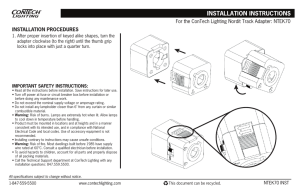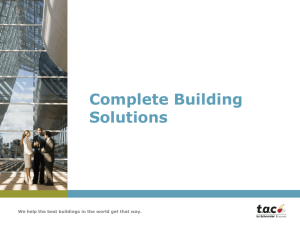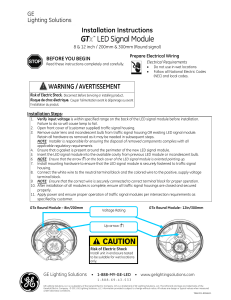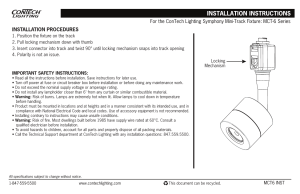Product Requirements Definition
advertisement
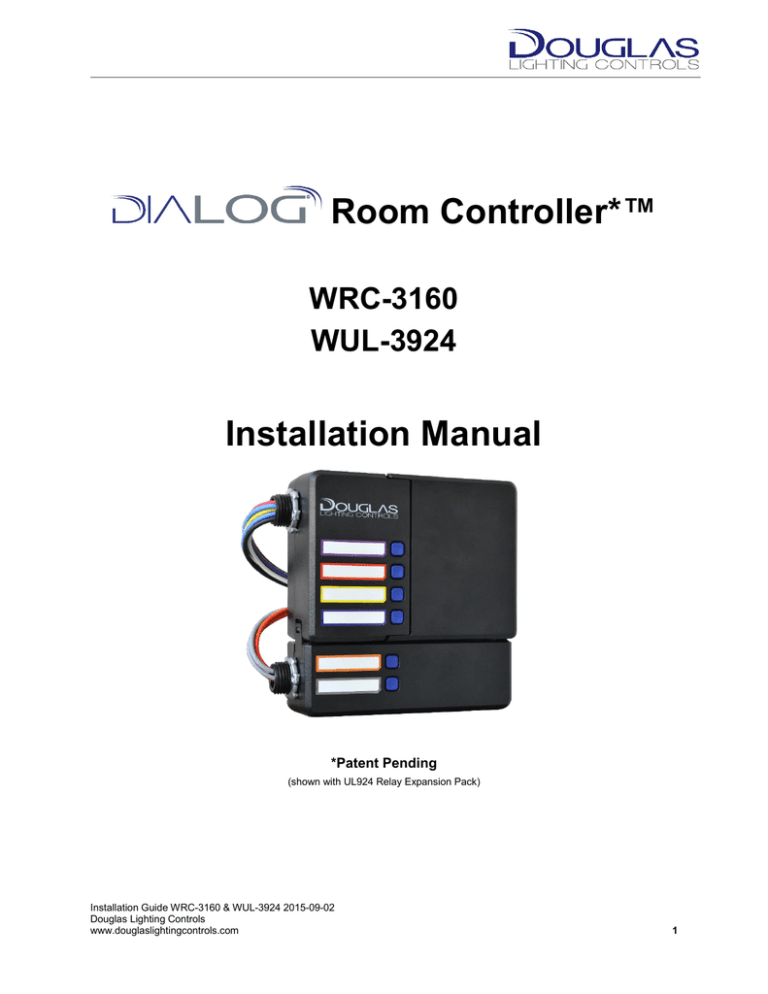
Room Controller*™ WRC-3160 WUL-3924 Installation Manual *Patent Pending (shown with UL924 Relay Expansion Pack) Installation Guide WRC-3160 & WUL-3924 2015-09-02 Douglas Lighting Controls www.douglaslightingcontrols.com 1 This page intentionally blank. Installation Guide WRC-3160 & WUL-3924 2015-09-02 Douglas Lighting Controls www.douglaslightingcontrols.com 2 WARNING! SYSTEM MUST BE INSTALLED IN ACCORDANCE WITH LOCAL AND NATIONAL ELECTRICAL CODES INDOOR USE ONLY Risk of Electric Shock. More than one disconnect switch is required to de-energize the device before servicing. All Servicing should be performed by qualified service personnel. This unit has more than one power supply connection point. To reduce the risks of electric shock disconnect both the branch circuit breakers / fuses & emergency power supplies before servicing. SAVE THESE INSTRUCTIONS READ AND FOLLOW ALL SAFETY INSTRUCTIONS. Be aware that Line Voltage Connections may be 120Vac or 277Vac or 347Vac Do not use outdoors. Do not mount near gas or electric heaters. Equipment should be mounted in locations and at heights where it will not readily be subjected to tampering by unauthorized personnel. The use of accessory equipment not recommended by the manufacturer may cause an unsafe condition. Do not use this equipment for other than intended use. Installation Guide WRC-3160 & WUL-3924 2015-09-02 Douglas Lighting Controls www.douglaslightingcontrols.com 3 Table of Contents 1. INTRODUCTION ....................................................................................................... 5 1.1. GENERAL DESCRIPTION ....................................................................................... 5 2. DESIGN FEATURES ................................................................................................ 5 3. COMPATIBLE DEVICES .......................................................................................... 7 4. SPECIFICATIONS .................................................................................................... 8 4.1. 4.2. 4.3. 4.4. 4.5. 4.6. 4.7. 4.8. MOUNTING .......................................................................................................... 8 POWER ............................................................................................................... 8 INPUTS: ............................................................................................................... 8 OUTPUT POWER SUPPLY:..................................................................................... 8 CONTACT RATINGS .............................................................................................. 8 OPERATION ENVIRONMENT................................................................................... 8 STORAGE TEMP: .................................................................................................. 8 APPROVALS: ........................................................................................................ 8 5. DIMENSIONS ........................................................................................................... 9 6. INSTALLATION FEATURES .................................................................................. 10 7. INSTALLATION DIAGRAMS .................................................................................. 10 8. INSTALLATION ...................................................................................................... 13 9. WIRING AND START-UP ....................................................................................... 13 10. CENTRALIZED SYSTEM ....................................................................................... 15 11. LED STATUS INDICATOR ..................................................................................... 15 12. KIT WIRING DIAGRAMS ........................................................................................ 16 Installation Guide WRC-3160 & WUL-3924 2015-09-02 Douglas Lighting Controls www.douglaslightingcontrols.com 4 1. INTRODUCTION 1.1. General Description The Dialog Room Controller provides localized distributed lighting control for a specific application, defined space or room. The product is factory configured to be used without the need for onsite programming prior to commissioning. 2. DESIGN FEATURES The Dialog Room Controller is plenum Class 2 power unit rated for indoor environments that are stationary, non-vibrating, non-corrosive atmosphere and noncondensing humidity with an Ambient Operation Temperature of 32°F to 100°F (0°C to 38°C). High voltage connections are pre-wired with colour coded, tinned, flying leads. The high voltage compartment is not accessible and has no serviceable components. Low voltage push-connect terminal blocks are labeled and colour coded. A ½” threaded chase nipple with locknut is integrated into the chassis for installation to standard size junction boxes Two ½” knockouts and two break-away tabs allow direct wiring access to the low voltage compartment. A 120° opening lid is notched to stay in the open position to provide access to the low voltage compartment and circuit test buttons A top-mounted bi-colour LED indicates device status and allows for easy device locating Dialog Room Controller is a 24Vac data line source for use with the Dialog Dual Technology Occupancy Sensors, Daylight Sensors and Digital Wall Station Switches Plug ‘N Control™ ready out-of-the-box Demand Response Ready Installation Guide WRC-3160 & WUL-3924 2015-09-02 Douglas Lighting Controls www.douglaslightingcontrols.com 5 Status LED BACnet IP Ethernet Port Dialog Network Connection (Centralized System) Addressing for Centralized System 0-10V dimming terminal block ½” knockout Relay Test Buttons Break-away tab Break-away tab Terminal block for local low voltage network ½” knockout (low voltage terminal cover removed) Installation Guide WRC-3160 & WUL-3924 2015-09-02 Douglas Lighting Controls www.douglaslightingcontrols.com 6 3. COMPATIBLE DEVICES WRC-3160 works in conjunctions with the following Part Numbers: # Device Type Description PN 1 Dialog Room Controller WRC-3160 2 6 Digital Vacancy Sensor 7 Digital Dimmer & Switch, 1 Channel WSD-3501 9 Closed Loop Daylight Sensor 1 Channel Dimmer & Switch 1 Button Switch Recessed Ceiling Standard Range w/ Time Delay Dial & Aux Relay, No Photo Recessed Ceiling Extended Range w/ Time Delay Dial & Aux Relay, No Photo Recessed Ceiling Standard Range w/ Time Delay Dial & Aux Relay, No Photo Recessed Ceiling Extended Range w/ Time Delay Dial & Aux Relay, No Photo Interior Closed Loop WORSDG1-R-T 5 Dialog Room Controller UL924 / Relay Expansion Pack Digital Occupancy Sensor Digital Occupancy Sensor Digital Vacancy Sensor Digital 4 Channel ON/OFF Room Controller w/ Receptacle Control, BACnet Digital 2 Channel UL924 Emergency Lighting Controller / Relay Expansion Pack Digital 1 Gang 1 Button Switch WSW-3511 10 2 Button Switch Digital 1 Gang 2 Button Switch WSW-3512 11 3 Button Switch Digital 1 Gang 3 Button Switch WSW-3513 12 4 Button Switch Digital 1 Gang 4 Button Switch WSW-3514 13 8 Button Switch Digital 1 Gang 8 Button Switch WSW-3518 3 4 8 Installation Guide WRC-3160 & WUL-3924 2015-09-02 Douglas Lighting Controls www.douglaslightingcontrols.com WUL-3924 WORXDG1-R-T WVRSDG1-R-T WVRXDG1-R-T WPP-INT 7 4. SPECIFICATIONS 4.1. Mounting 4.2. Power 4.3. Indoors, stationary, non-vibrating, non-corrosive atmosphere and noncondensing humidity Ambient Operation Temperature: 32°F to 100°F (0°C to 38°C) Plenum Rated Storage temp: 4.8. 20A Suitable for General Purpose Loads @ 120/277/347Vac 20A Suitable for Standard Ballasts & Tungsten Loads @ 120/277Vac 15A Suitable for Standard Ballast Only @ 347Vac 16A Suitable for Electronic Ballasts @ 120/277Vac 0.5HP @ 120/277Vac Operation Environment 4.7. Low Voltage: 24Vac ±25% source. Frequency: 60Hz Current: 250mA Contact Ratings 4.6. 24Vac Dialog Low Voltage Control Output Power Supply: 4.5. Line Voltage: 120/277/347Vac Frequency: 60Hz Inputs: 4.4. WRC-3160 is designed to be mounted to an electrical junction box. Integrated ½” threaded chase nipples allow for easy mounting to junction box. Please follow wiring schematics as shown in this Instruction Manual -14° to 140°F (-25° to 60°C) Approvals: CAN/CSA Std. C22.2 No. 14 UL 508 UL1310 Standard UL2043 Plenum Rating ASHRAE 90.1 2010 Compliant California Energy Commission Title 24 Compliant NY Local Law 48 Compliant Installation Guide WRC-3160 & WUL-3924 2015-09-02 Douglas Lighting Controls www.douglaslightingcontrols.com 8 5. DIMENSIONS [4.17”] 106mm Installation Guide WRC-3160 & WUL-3924 2015-09-02 Douglas Lighting Controls www.douglaslightingcontrols.com 9 6. INSTALLATION FEATURES Electrical rough-in can be done before devices arrive on-site (see installation examples below) Lightweight chassis allows for the device to be installed directly onto standard 4”x4” square metal junction boxes using existing knockouts. Distance between the ½” chase nipples on WRC-3160 and WUL3924 are spaced to fit into existing 4”x4” square metal junction box knockouts Chase nipples include locknuts WRC-3160 should be installed with either rigid metallic conduit (as shown below) or with flexible metallic conduit. Not intended for use with Rigid Non-Metallic Conduit. 7. INSTALLATION DIAGRAMS Basic 1.0 Installation Guide WRC-3160 & WUL-3924 2015-09-02 Douglas Lighting Controls www.douglaslightingcontrols.com 10 Basic + Emergency 2.0 Basic + Receptacle 3.0 Installation Guide WRC-3160 & WUL-3924 2015-09-02 Douglas Lighting Controls www.douglaslightingcontrols.com 11 Basic + Receptacle + Emergency 4.0 Emergency (Remote Installation) 5.0 Installation Guide WRC-3160 & WUL-3924 2015-09-02 Douglas Lighting Controls www.douglaslightingcontrols.com 12 8. INSTALLATION 1. Install Dialog Room Controller chase nipples through a 1/2” knockout in standard 4”x4” square metal junction box 2. Attach and tighten locknut 3. If the installation requires the UL924 Relay Expansion Pack WUL-3924, (connected to WRC-3160 at factory), a second standard 4”x4” square metal junction box is needed (see installation examples 3.0 or 4.0 above) 4. Emergency Relay Expansion Pack can be remotely located (see installation example 5.0) 5. Install peripheral devices and run 18/2 data line back to Dialog Room Controller 9. WIRING AND START-UP CAUTION Risk of Electric Shock. More than one disconnect switch is required to de-energize the device before servicing. All Servicing should be performed by qualified service personnel. This unit has more than one power supply connection point. To reduce the risks of electric shock disconnect both the branch circuit breakers / fuses & emergency power supplies before servicing. Dialog Room Controller is a 24Vac data line source for use with the Dialog Dual Technology Occupancy Sensors, Daylight Sensors and Digital Wall Station Switches. All switches or loads required to be supported by the sensor must be included in the loading capacity of the Dialog Room Controller. Controller can support up to 100mA of peripheral devices. The Dialog Room Controller is equipped with #12AWG tined leads. Use appropriate sized wire-nuts to connect the wires to the incoming load terminations. When using field-installed conductors ensure a 60ºC minimum rating. Wire leads are color coded to match circuit labels. Follow circuit wiring information found on the inside of low voltage terminal door. 1. Connect power, load, and control wiring as shown on appropriate Kit Wiring Diagram 2. Power up system 3. Wait 15 seconds for system to start-up and run system checks Installation Guide WRC-3160 & WUL-3924 2015-09-02 Douglas Lighting Controls www.douglaslightingcontrols.com 13 4. Check LED status light 5. When is Solid Green or Flashing Green, test relays with Blue relay test buttons to confirm intended load control a. If LED not Solid Green or Flashing Green, see LED Status Indicators (Section 9) 6. Installation & configuration complete! Wiring Information - Low Voltage Compartment Door Wiring Information – Low Voltage Terminal Blocks Installation Guide WRC-3160 & WUL-3924 2015-09-02 Douglas Lighting Controls www.douglaslightingcontrols.com 14 10. CENTRALIZED SYSTEM The Dialog Room Controller can be integrated into a centralized Dialog system for global scheduling and control. When using Dialog Room Controllers in a centralized system please be aware of the following: The Dialog centralized controller (WUL-3150) is programmed to recognise the Dialog Room Controller (WRC-3160) The Dialog Room Controller is factory addressed by setting the addressing DIP switches DIP Switch Addressing DIP Binary 1 1 2 2 3 4 4 8 5 16 6 32 7 N/A 8 N/A Addressing is done by moving DIP switches up. E.g. For address 10, DIP 2 (value=2) and DIP 4 (value=8) are in up position (2+8=10). The central controller (WUL-3150) is then programmed to control address 10. 11. LED STATUS INDICATOR The WRC-3160 has a locator and system status bi-color LED on the top surface. There are also 2 LEDs (Green and Orange) on the Ethernet connector. Status LED Green – Solid Green – Blinking Green/Red - Blinking Red – Solid Red – Blinking Description Daylight Sensor address 0.1 is connected to provide 2 zone CLC Daylight Sensor address 0.1 and 0.2 are connected to provide 2 zone CLC Daylight Sensor is NOT connected Incorrect Wiring or a Short Dialog downstream is failing to drive the bus Ethernet LED Blinking Green – Solid Green – Blinking OFF Description Ethernet Initializing (during start-up for 30 seconds) Ethernet Initialized BACnet transmitting data Ethernet failed to initialized Installation Guide WRC-3160 & WUL-3924 2015-09-02 Douglas Lighting Controls www.douglaslightingcontrols.com 15 12. KIT WIRING DIAGRAMS Kit#1 Installation Guide WRC-3160 & WUL-3924 2015-09-02 Douglas Lighting Controls www.douglaslightingcontrols.com 16 Kit #2 Installation Guide WRC-3160 & WUL-3924 2015-09-02 Douglas Lighting Controls www.douglaslightingcontrols.com 17 Kit #3 Installation Guide WRC-3160 & WUL-3924 2015-09-02 Douglas Lighting Controls www.douglaslightingcontrols.com 18 Kit #4 Installation Guide WRC-3160 & WUL-3924 2015-09-02 Douglas Lighting Controls www.douglaslightingcontrols.com 19 Kit #5 Installation Guide WRC-3160 & WUL-3924 2015-09-02 Douglas Lighting Controls www.douglaslightingcontrols.com 20 Kit #6 Installation Guide WRC-3160 & WUL-3924 2015-09-02 Douglas Lighting Controls www.douglaslightingcontrols.com 21 Kit #7 Installation Guide WRC-3160 & WUL-3924 2015-09-02 Douglas Lighting Controls www.douglaslightingcontrols.com 22 Kit #8 Installation Guide WRC-3160 & WUL-3924 2015-09-02 Douglas Lighting Controls www.douglaslightingcontrols.com 23 Kit #9 Installation Guide WRC-3160 & WUL-3924 2015-09-02 Douglas Lighting Controls www.douglaslightingcontrols.com 24 Kit #10 Installation Guide WRC-3160 & WUL-3924 2015-09-02 Douglas Lighting Controls www.douglaslightingcontrols.com 25 Kit #11 Installation Guide WRC-3160 & WUL-3924 2015-09-02 Douglas Lighting Controls www.douglaslightingcontrols.com 26 Kit #12 Installation Guide WRC-3160 & WUL-3924 2015-09-02 Douglas Lighting Controls www.douglaslightingcontrols.com 27 Kit #13 Installation Guide WRC-3160 & WUL-3924 2015-09-02 Douglas Lighting Controls www.douglaslightingcontrols.com 28 Kit #14 Installation Guide WRC-3160 & WUL-3924 2015-09-02 Douglas Lighting Controls www.douglaslightingcontrols.com 29 Kit #15 Installation Guide WRC-3160 & WUL-3924 2015-09-02 Douglas Lighting Controls www.douglaslightingcontrols.com 30 This page intentionally blank. Installation Guide WRC-3160 & WUL-3924 2015-09-02 Douglas Lighting Controls www.douglaslightingcontrols.com 31 Douglas Lighting Controls 4455 Juneau Street Burnaby, BC V5C 4C4 Canada Direct: Toll-Free: Email: Website: (604) 873-2797 (877) 873-2797 lighting@douglaslightingcontrols.com www.douglaslightingcontrols.com Douglas Lighting Controls is a member of the Panasonic Group Installation Guide WRC-3160 & WUL-3924 2015-09-02 Douglas Lighting Controls www.douglaslightingcontrols.com 32