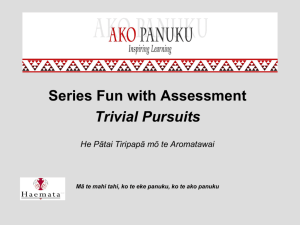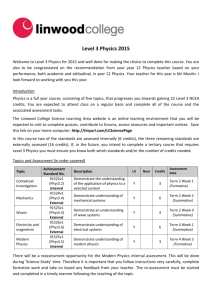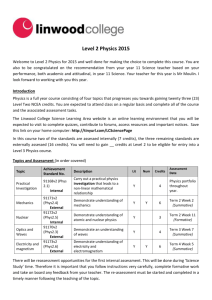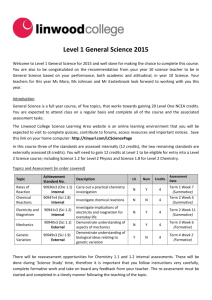NCEA recognition for Certification
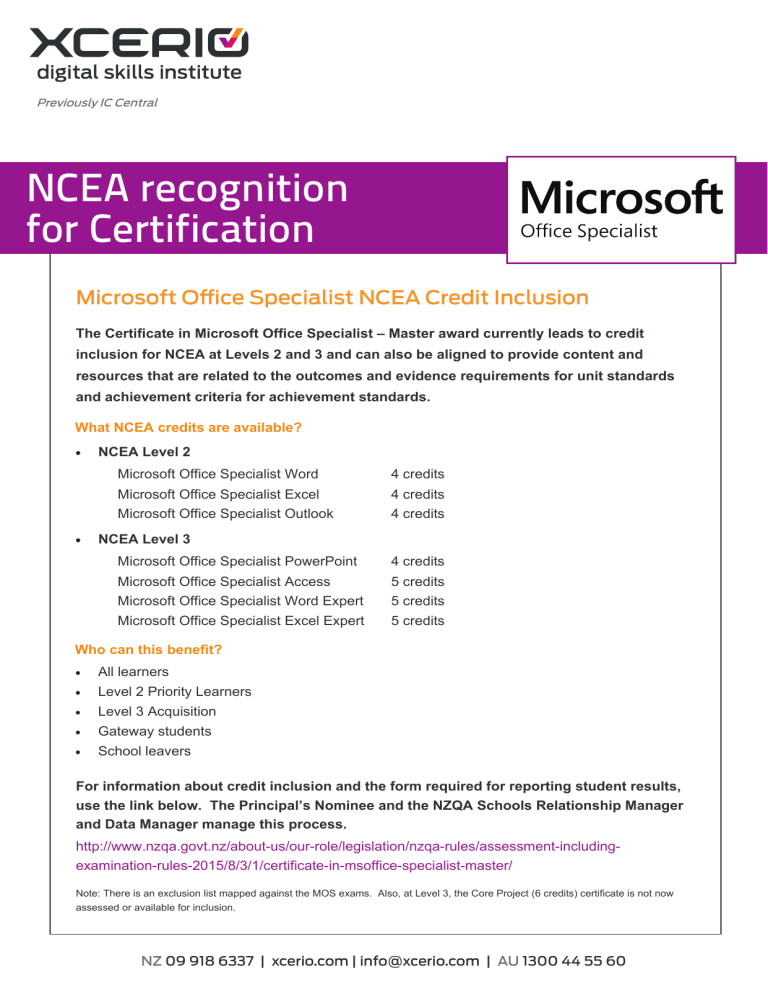
Previously IC Central
NCEA recognition for Certification
Microsoft Office Specialist NCEA Credit Inclusion
The Certificate in Microsoft Office Specialist – Master award currently leads to credit inclusion for NCEA at Levels 2 and 3 and can also be aligned to provide content and resources that are related to the outcomes and evidence requirements for unit standards and achievement criteria for achievement standards.
What NCEA credits are available?
•
NCEA Level 2
Microsoft Office Specialist Word
Microsoft Office Specialist Excel
Microsoft Office Specialist Outlook
4 credits
4 credits
4 credits
•
NCEA Level 3
Microsoft Office Specialist PowerPoint 4 credits
Microsoft Office Specialist Access
Microsoft Office Specialist Word Expert
5 credits
5 credits
Microsoft Office Specialist Excel Expert 5 credits
Who can this benefit?
• All learners
• Level 2 Priority Learners
• Level 3 Acquisition
• Gateway students
• School leavers
For information about credit inclusion and the form required for reporting student results, use the link below. The Principal’s Nominee and the NZQA Schools Relationship Manager and Data Manager manage this process.
http://www.nzqa.govt.nz/about-us/our-role/legislation/nzqa-rules/assessment-includingexamination-rules-2015/8/3/1/certificate-in-msoffice-specialist-master/
Note: There is an exclusion list mapped against the MOS exams. Also, at Level 3, the Core Project (6 credits) certificate is not now assessed or available for inclusion.
AU 1300 44 55 60 | xcerio.com | info@xcerio.com | NZ 09 918 6337
Previously IC Central
How to claim NCEA credits
Ensure all the conditions of credit inclusion are clearly understood. The Principal’s
Nominee and NZQA Schools Relationship Manager can advise on the rules and regulations.
One
Also go to: http://www.nzqa.govt.nz/about-us/our-role/legislation/nzqa-rules/expired-rules/ assessment-and-examination-rules-for-schools-2014/8/3/
Print a list of exam results from www.certiport.com
Two Download the NCEA Credit Inclusion application form: http://www.nzqa.govt.nz/about-us/our-role/legislation/nzqa-rules/expired-rules/assessment-andexamination-rules-for-schools-2014/8/3/
Three Complete the application form including results for the current year http://www.nzqa.govt.nz/assets/qualifications-and-standards/qualifications/ncea/credit-inclusrepting-results.doc
Four Attach to the application form a copy of the exam results printout from www.certiport.com
Five Give this form to your school’s Principal’s Nominee for submission to NZQA – in January of each year, NZQA will include credits for students who need the credits gained from MOS certification to attain NCEA Level 2 or 3.
Six Repeat Step Three on two new application forms for the reporting of results in the following two years. Do not give this to the Principal’s Nominee – retain and add additional results, ready for submission in the following two years.
AU 1300 44 55 60 | xcerio.com | info@xcerio.com | NZ 09 918 6337