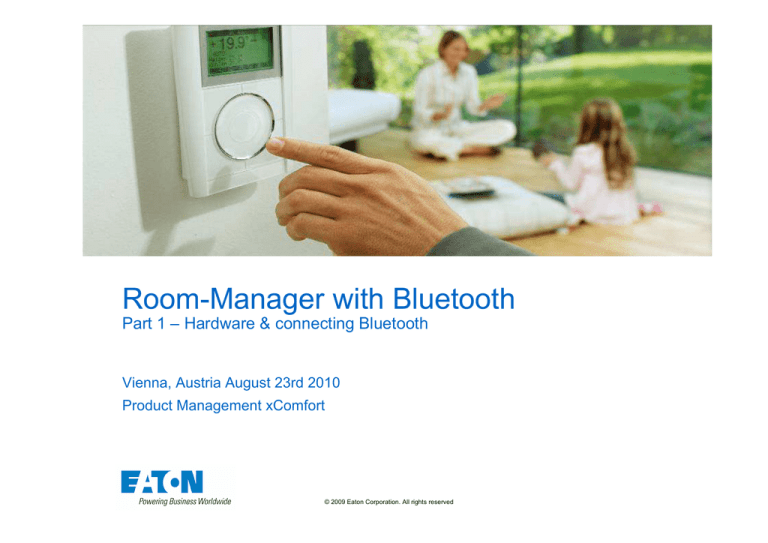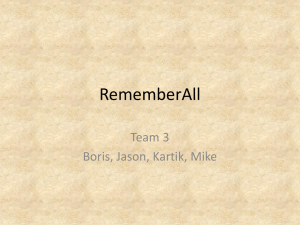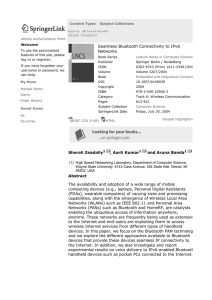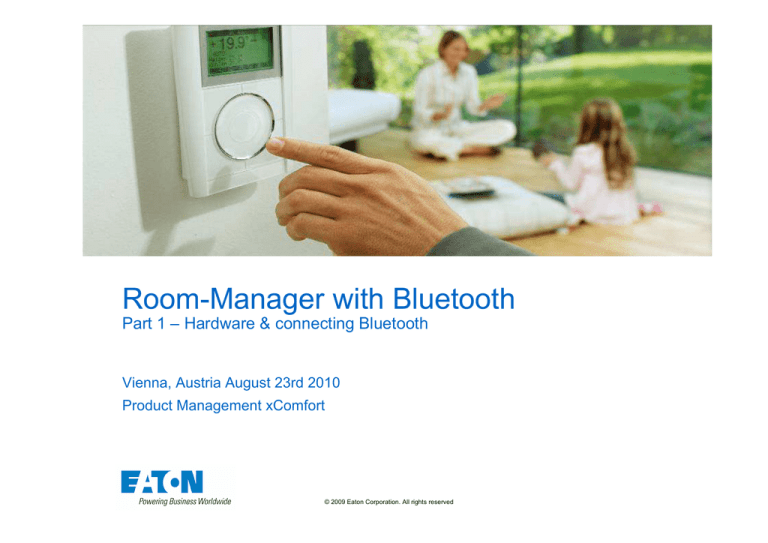
Room-Manager with Bluetooth
Part 1 – Hardware & connecting Bluetooth
Vienna, Austria August 23rd 2010
Product Management xComfort
© 2009 Eaton Corporation. All rights reserved.
Room-Manager with Bluetooth, Principle
• New Hardware with integrated Bluetooth module
• Benefit: cheap solution for SMS communication
• Necessary: compatible mobile phone
or Bluetooth GSM modem installed at home
SMS
„Operation mode Comfort“
Bluetooth
Alarm „window opened“
Mobiltelefon
“on the road”
Mobile telephone with Bluetooth at
home
(up to 10m from RM)
© 2009 Eaton Corporation. All rights reserved.
2
2
Room-Manager with Bluetooth, Features
• Control of Lights, Shutters, Heating by SMS
• Sending of the status on SMS request
• Release definable action by calling the RM
• Sending alarm SMS in defined situations
• Release a call by Room-Manager to defined
telephone numbers at defined situations
• Display up to 5 received text messages (SMS)
(e.g. for information purpose)
© 2009 Eaton Corporation. All rights reserved.
3
3
Room-Manager with Bluetooth, Hardware
Compatibility of mobile phone depends on Bluetooth AT commands
Currently positive tested telephones:
• Nokia: 6310i , 6021, 6230i, 6131
• Sony Ericsson: K510i, Z310i, W350i
• Motorola: K1,
List will be regularely enlarged
Bluetooth GSM Modem:
Written orders at:
ConiuGo GmbH, Berliner Strasse 4a, 16540 Hohen Neuendorf
Fax: +49 3303 409691
e-mail: hit@coniugo.com
Tel: +49 3303 409639
Order number: ConiuGo Modem 700 100 130 M
Price: 178,76 € excl. VAT & shipping
© 2009 Eaton Corporation. All rights reserved.
4
4
Room-Manager with Bluetooth, Prerequisites
• Room-Manager with Bluetooth module
• Compatible mobile phone (Bluetooth set to visible)
• MRF V1.53 or higher
• Room Manager Firmware V 6.36a BB09
• Current handy.txt file exists in program folder
of funky.exe
© 2009 Eaton Corporation. All rights reserved.
5
5
RM with Bluetooth, Connecting the phone (1)
1. Read in Room-Manager with MRF software
2. Open Room-Manager
Bluetooth/SMS settings
3. Enable control & request
4. Define SMS password
5. Select mobile phone
6. Load settings into the RM
© 2009 Eaton Corporation. All rights reserved.
6
6
RM with Bluetooth, Connecting the phone (2)
7. Select on RM page „General“ => Menu item „Bluetooth“
© 2009 Eaton Corporation. All rights reserved.
7
7
RM with Bluetooth, Connecting the phone (3)
8. Select on Bluetooth page „Search for devices“
© 2009 Eaton Corporation. All rights reserved.
8
8
RM with Bluetooth, Connecting the phone (4)
9. Bluetooth search
© 2009 Eaton Corporation. All rights reserved.
9
9
RM with Bluetooth, Connecting the phone (5)
10. Select mobile phone
© 2009 Eaton Corporation. All rights reserved.
10
10
RM with Bluetooth, Connecting the phone (6)
11. Confirm connection request on mobile phone and enter passkey
© 2009 Eaton Corporation. All rights reserved.
11
11
RM with Bluetooth, Connecting the phone (7)
12. Confirmation of successful connection
© 2009 Eaton Corporation. All rights reserved.
12
12
RM with Bluetooth, Connecting the phone (8)
13. Optional: Check connected device
© 2009 Eaton Corporation. All rights reserved.
13
13
Connecting to the ConiuGo Bluetooth GSM modem (1)
Additionally necessary:
Power supply 6V DC
SIM card
After detaching the cover at the
back of the modem the SIM card
can be inserted
© 2009 Eaton Corporation. All rights reserved.
14
14
Connecting to the ConiuGo Bluetooth GSM modem (2)
1. Read in Room-Manager with MRF software
2. Open Room-Manager
Bluetooth/SMS settings
3. Enable control & request
4. Define SMS password
5. Select ConiuGo modem
6. Load settings into the RM
© 2009 Eaton Corporation. All rights reserved.
15
15
Connecting to the ConiuGo Bluetooth GSM modem (3)
7. Select on RM page „General“ => Menu item „Bluetooth“
© 2009 Eaton Corporation. All rights reserved.
16
16
Connecting to the ConiuGo Bluetooth GSM modem (4)
8. Select on Bluetooth page „Search for devices“
© 2009 Eaton Corporation. All rights reserved.
17
17
Connecting to the ConiuGo Bluetooth GSM modem (5)
9. Bluetooth search
© 2009 Eaton Corporation. All rights reserved.
18
18
Connecting to the ConiuGo Bluetooth GSM modem (6)
10. Select ConiuGo modem
© 2009 Eaton Corporation. All rights reserved.
19
19
Connecting to the ConiuGo Bluetooth GSM modem (7)
11. Room Manager connects automatically to modem:
© 2009 Eaton Corporation. All rights reserved.
20
20
Connecting to the ConiuGo Bluetooth GSM modem (8)
12. Confirmation of successful connection
© 2009 Eaton Corporation. All rights reserved.
21
21
Room-Manager new Article numbers
Type
Art. No.
Replace
s
MRF
Name (Languages)
Countries to use
Firmware
language file
CRMA-00/11
118791
NEW
V 1.52
Room-Manager+BT (white)-GB,NO,SE,FI
NO, SE, FIN,
M1
CRMA-00/12
118792
NEW
V 1.52
Room-Manager+BT (white)-GB,NL,FR,DE,IT
UK, NL, FR, DE, IT, CH
M2
CRMA-00/13
118793
NEW
V 1.52
Room-Manager+BT (white)-GB,RO,HU,PL,TR
RO, HU, PL, TR
M3
CRMA-00/14
118794
NEW
V 1.52
Room-Manager+BT (white)-GB,DE,CZ,GR
AT, CZ, GR
M4
CRMA-00/15
118795
NEW
V 1.52
Room-Manager+BT (silver)-GB,NO,SE,FI
NO, SE, FIN,
M1
CRMA-00/16
118796
NEW
V 1.52
Room-Manager+BT (silver)-GB,NL,FR,DE,IT
UK, NL, FR, DE, IT, CH
M2
CRMA-00/17
118797
NEW
V 1.52
Room-Manager+BT (silver)-GB,RO,HU,PL,TR
RO, HU, PL, TR
M3
CRMA-00/18
118798
NEW
V 1.52
Room-Manager+BT (silver)-GB,DE,CZ,GR
AT, CZ, GR
M4
© 2009 Eaton Corporation. All rights reserved.
22
22