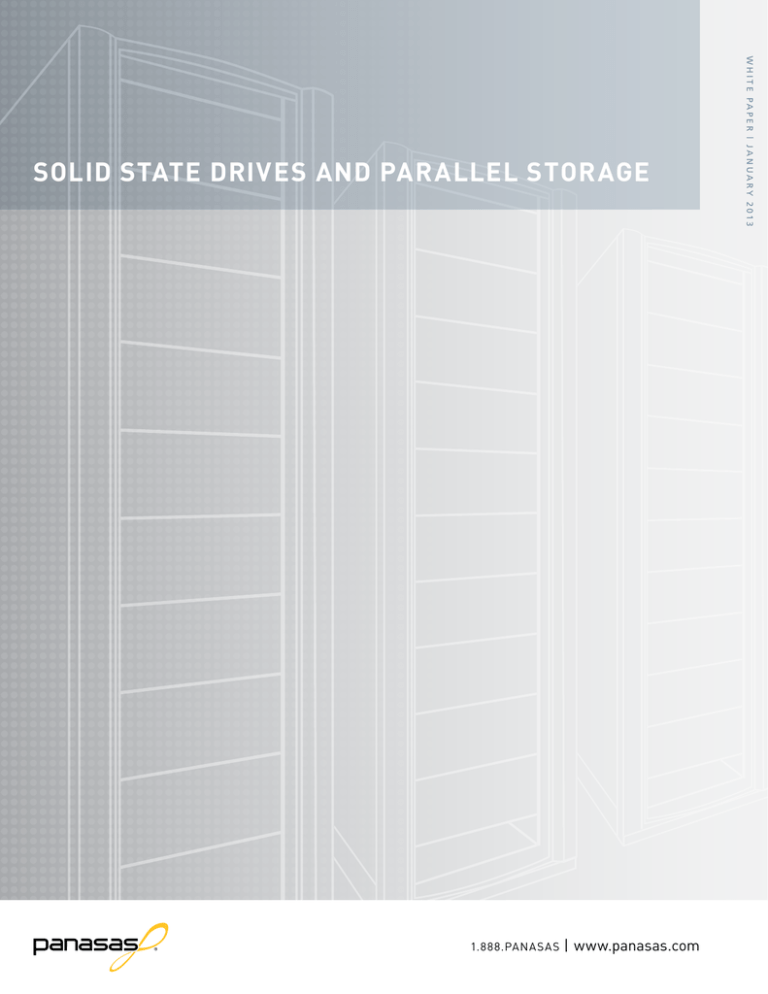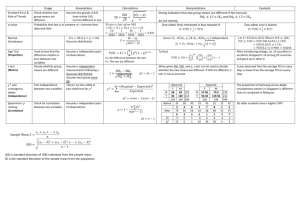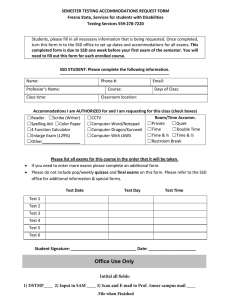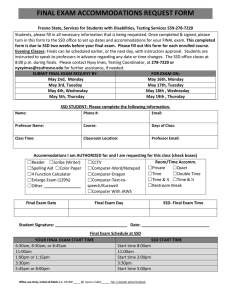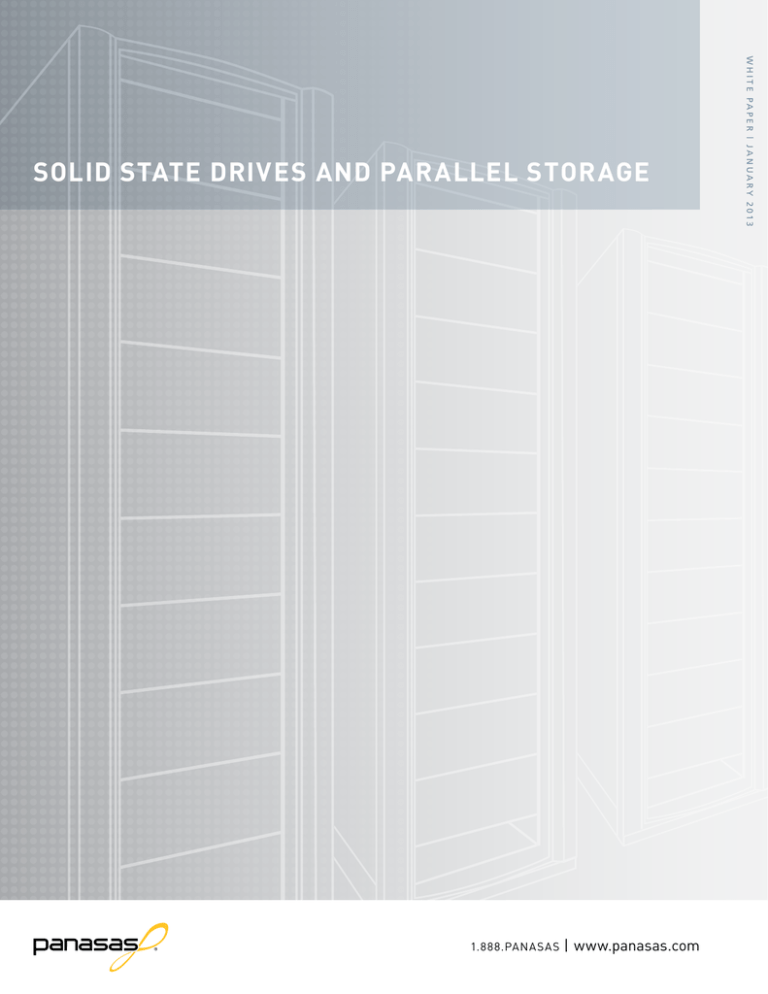
1.888.PANA SA S
| www.panasas.com
W h i t e p a p e r | J A N U AR Y 2 0 1 3
SOLID STATE DRIVES AND PARALLEL STORAGE
Overview
Solid State Drives (SSDs) have been touted for some time
as a disruptive technology in the storage industry. In laptop
and desktop computers, SSDs mean longer battery life,
shortened boot time and increased application performance.
For servers running database applications, SSDs mean higher
I/O performance, reduced I/O response time, and reduced
data center power consumption.
While SSDs still represent a luxury upgrade
for laptops, the value of SSDs in servers as
part of an overall storage infrastructure,
in light of the orders of magnitude increase
in SSD -driven small file, transactional performance, is looked at from the perspective
of both $/GB (a traditional way of looking
at HDDs), and $/IOPS.
The mixed workloads associated with
technical computing applications in High
Performance Computing (HPC) environments require a new way of thinking
about storage to fully realize the benefits
of SSDs for high performance storage
infrastructures. This white paper examines
the underlying SSD technology and how
Panasas ActiveStor® 14 fully leverages that
technology without introducing excessive
cost or otherwise compromising the needs
of HPC customers.
SSD is an umbrella term for a device that behaves like a traditional
Hard Disk Drive (HDD), but uses memory technology instead of a
magnetic medium as its method of recording data. It is interesting
to note that this is actually not a new concept, as SSD -based
products have been around since the 1970s.
For the most part, SSDs are offered in
the same form factors as traditional HDDs.
This allows for easy, drop-in replacements
into existing storage infrastructure. SSDs
are available with either DRAM or NAND
flash used as the underlying media. Given
the higher density of NAND flash relative
to DRAM, flash-based SSDs are now more
prevalent, despite the fact that DRAM based SSDs offer more performance. For
the purpose of this white paper, we will
focus on NAND flash-based SSDs.
WHAT ’S ALL THE HYPE ABOUT ?
The game-changing event that made SSDs
such a hot topic in recent years has simply
been the reduction of cost over time. With
the rise in the use of flash in USB memory
sticks, smartphones and tablets, the price
of NAND flash memory has come down
significantly in the last 10 years. SSDs were
extremely expensive in the 1970s through
the early 2000s in terms of $/GB, and mainly
seen in government and military applications. Now, a consumer grade SSD can be
easily obtained in retail channels at less
than a dollar per GB. This, of course, gives
storage vendors expanded component options in order to create faster solutions
at costs suitable for almost all pricing tiers.
Why are SSDs Faster than HDDs?
Many people commonly believe that SSDs
are always faster than HDDs. This is not
always true. In reality, it depends on the
workload.
Data on an HDD is stored in concentric
tracks on platters (the recording media). An
actuator arm with a read/write head moves
on top of the platter to perform the actual
read or write operation, moving from track
to track, much like a DVD/Blu-ray drive.
The analogy to a DVD/Blu-ray drive does
not stop there. A movie on a DVD or
Blu-ray is really just a large file on the disc.
Playing a movie from the disc or an HDD
is a large block, sequential read operation.
There is not a lot of movement on the part
of the actuator arm as the motor spins the
platter as the movie plays. The mechanical
design lends itself to this kind of streaming, sequential file access, making the HDD
quite capable of delivering good sequential
read or write performance.
Now, imagine if there are multiple small files
being accessed simultaneously. In order to
keep up with all of the read/write requests
in this case, the actuator arm will have to
move away from the current file, across the
platter to the next correct track, land on the
correct block of the next file, read/write that
data, and then move on to the next file and
repeat the process all over again.
S O L I D S TAT E D R I V E S A N D PA R A L L E L S T O R AG E
What is an SSD?
HDD technology was simply not designed
to accommodate this type of small block,
random workload. HDD manufacturers, over
the years, have done as much as possible
to increase the performance of HDDs for
this type of workload, mainly by increasing
the spin rate of the motor and reducing the
size of HDD platters. Enter SSDs.
SSDs are not limited by the mechanical
movements of an actuator arm. Instead,
there are multiple channels inside the SSD;
each channel operates like an HDD’s actuator. Thus, the multiple channels operate
independently, allowing multiple files to be
accessed at the same time. An SSD is better
suited for small block, random workloads,
where there are lots of concurrent requests
for data. An HDD cannot physically do this.
© Intel
3
How SSDs Work
Why are SSDs
Faster than HDDs?
Does this mean SSDs are going to replace
HDDs? In a word: No.
HDD manufacturers have been quite good
at optimizing their products for $/GB.
Compared to an SSD, an HDD simply provides more capacity at a lower price. SSD
manufacturers, on the other hand, have
been focused on optimizing for dollar per
random I/Os per second (IOPS).
The chart below clearly shows that HDDs
and SSDs have distinct uses in the big
picture of any storage environment: HDDs
for applications where sequential performance is important and the capacity
requirement is large; and SSDs for applications where random performance is
important and capacity requirements are
relatively small.
This is not an easy task. In order accomplish
its job; the SSD controller must perform the
following tasks:
1. Host interface protocol management
As a very fast analog to an HDD, SSDs must
communicate to the host via a storage
protocol such as SATA, SAS, or Fibre Channel. There are PCI Express-based SSDs in the
market today. However, PCI Express is not
a storage interface/protocol yet.
2. Bad block mapping
Just as with magnetic media, NAND flash
blocks go bad from time to time. When
a bad block is detected during a write
operation, SSDs mark the block “bad” and
then remap the block from a pool of spare
blocks, before retrying the original write
CHAR AC TERISTIC
HA RD DISC DRIVE
SOLID STATE DRIVE
O p t im a l T r a n sfer Size
Large Block (16KB+)
Small Block (4-8KB)
O p t im a l Wo rkloa d
Sequential Read OR Write
Random Read AND Write
Perfo rm a nce (IO PS)
100’s
10,000’s+
Ava il a ble C a pacit y*
4TB (3.5”)
1.6TB (2.5”)
$ /GB (En terpri se Gr a de)*
~ $0.10/GB
~ $1.60/GB
4
*
Inside all SSDs are two major components:
multiple NAND flash memory chips and a
controller. The number of memory chips
determines the capacity of the drive. The
controller, being the “brain” of the SSD, has
the responsibility of making the collection
of NAND flash chips look like a fast HDD to
the host system.
As of December 2012
operation. When this occurs during a read
operation, the SSD controller attempts to
recover the data, if possible, before remapping the block.
3. Caching and power-fail protection
It is a common practice for SSDs to use a
small amount of DRAM to speed up reads
and writes. However, as DRAM is volatile,
data meant to be written to the NAND flash
can be lost during an unexpected power
outage or drive removal. To protect against
this, SSDs have a secondary power circuit
with either batteries or capacitors to allow
for time to flush the cached data. Thus, in
addition to running the caching policies, the
SSD controller must also monitor the health
of the secondary power circuit to ensure its
ability to protect data in the cache.
4. Data compression
Some SSD controllers implement data
compression. The principal advantage of
this is possible endurance improvements
for the SSD (more on this later), if the
data is compressible. For the SSD controller, implementing compression means
managing the statistics and tables for the
compression engine.
5. Data encryption
Similar to data compression, some SSD controllers implement data encryption. Unlike
data compression, however, encryption
has become more necessary as a method
to prevent data theft. To the SSD controller,
this means the need to manage a crypto
engine for all legitimate data traffic in and
out of the SSD.
6. Wear leveling
NAND flash can wear out over time. The
mechanism for write operations in NAND
flash is different than magnetic media.
For magnetic media, a write operation can
occur over an area that has been previously
7. Garbage collection
Given that previously written-to blocks
must be erased before they are able to
receive data again, the SSD controller must,
for performance, actively pre-erase blocks
so new write commands can always get
an empty block. With operating systems
support for TRIM (SATA) and UNMAP (SAS)
commands, the SSD controller needs to proactively erase the blocks that the operating
system deemed to have no valid data.
8. Media scrubbing and error correction
One interesting quirk about NAND flash
is the concept of Read Disturb and Write
Disturb. As a read or write operation
progresses, it is possible for blocks adjacent
to the one being accessed to be disturbed,
causing an undesired bit flip. This is basically a form of silent data corruption. SSD
controllers must proactively look for these
bit flips and correct them.
Finally, the controller must aggregate
the performance of the flash chips in the
SSD to achieve the desired performance
for the end user, with no performance
degradation stemming from any of the
aforementioned tasks.
PANASAS ACTIVESTOR 14
Now that we have covered SSD technology and what it is good for (and not good
for), it is worth exploring how and why SSD
technology is used in the Panasas flagship
storage solution, ActiveStor 14.
The heart of any scale-out storage system
is ultimately the parallel file system that runs
as part of its storage operating system. For
As you already know, SSD technology vastly
outperforms traditional spinning hard
drives when it comes to small block, random I/O performance (especially reads). So
as we started designing ActiveStor 14 the
question became what is the best approach
to leverage this capability to transform the
product’s performance while keeping the
system cost effective. The PanFS allows
ActiveStor 14 to intelligently leverage both
S O L I D S TAT E D R I V E S A N D PA R A L L E L S T O R AG E
written to, by simply writing over it. A previously written-to area of NAND flash has
to first be erased, before it can store new
data; this is referred to as a Program/Erase
(PE) cycle. Each block in the NAND flash has
a finite amount of P/E cycles before wearout. Thus, to prevent any single block from
wearing out earlier than the rest, the SSD
controller must maintain a history of how
many times each block has been erased/
programmed and spread the writes evenly
across all available blocks.
Now, a consumer grade SSD can be easily obtained in retail
channels at less than a dollar per GB. This, of course, gives
storage vendors expanded component options in order to
create faster solutions at costs suitable for almost all pricing tiers.
Panasas ActiveStor, that operating system
is called PanFS. Unlike most other storage
systems, PanFS is an object storage system.
Objects can be best thought of as being
at a level of abstraction half way between
block storage and file storage. By using
objects, PanFS can be extremely smart
about how to store file data. Among other
things, PanFS can detect small file reads
and writes and differentiate them from
large file streaming throughput. It can
also choose where to store the file system
namespace and file attributes (metadata).
SSD and Enterprise SATA HDD technology
in compelling ways—accelerating access of
the file system namespace (metadata) and
access of small files via SSDs and using HDDs
for large file performance.
Panasas has had great success leveraging its blade architecture, object storage,
and integrated parallel file system for high
performance computing applications.
ActiveStor systems deliver the industry’s
highest single file system throughput per
terabyte of enterprise SATA storage. The
design goal for ActiveStor 14 was to maintain ActiveStor’s leadership in large file
throughput and increase IOPS and small
file performance to comparable levels.
5
File I/O Optimization
An important piece of research that Panasas
undertook was to determine how much SSD
capacity customers would need and whether it would make a big enough performance
difference to be worth the incremental cost
of including SSD storage in the system. To do
this, we extracted key data from a number
of production file systems in the field to
learn more about file size distributions and
overall number of files stored.
Perhaps surprisingly, data set size for even
predominantly large-file throughput-oriented workloads involve a very large number
of small files under 64KB in size. The chart
above illustrates that most of these HPC file
systems are comprised of approximately
70 percent of small files by count. Without
any additional data points, you might think
that an all-SSD storage solution might be
the right approach even though it would
be extremely costly on a per-TB basis.
Fortunately, the opposite is true. Even
though most files are small files by count,
large files dominate by capacity and these
are the files mostly accessed in streaming
workloads where SATA HDDs excel. In the
graph above you can see that small files
less than 64KB typically consume well less
than 1 percent of file system capacity (not
including file system RAID overhead or
metadata consumption).
ActiveStor 14 is fundamentally designed for both large
file throughput and small file IOPS workloads alike. It is the
first truly general purpose parallel file system in the HPC/big
data space capable of handling mixed workloads with
high performance.
SSD Tier C apac ity Opt imiz ation
Next, we looked at how much SSD capacity
would actually be needed to store small
files and all file system metadata for these
workloads, assuming a Panasas storage
blade with 8TB of enterprise SATA disk.
100%
2.5%
90%
87%
80%
74%
90%
84%
73%
72%
2.0%
76%
68%
71%
68%
60%
1.5%
50%
40%
steps up to a 300GB SSD per storage blade
for workloads that are more metadata and/
or small file oriented. Finally, the ActiveStor
14T 45TB model uses storage blades with
two 2TB SATA HDDs and a 480GB SSD —a full
10.7 percent of total capacity on the SSD
Percentage of capacity used by <=64KB files
Percent of <=64KB Files by Count
70%
The result was three ActiveStor 14 models,
each with a larger amount of SSD capacity to address a wide variety of big data
workloads. The 81TB configuration uses ten
storage blades, each with two 4TB SATA
HDDs and one 120GB 1.8” SSD. Even with
SSD representing only 1.5 percent of storage capacity, this model meets the needs
of most workloads and maximizes $/TB of
the overall system. The 83TB configuration
48%
43%
1.0%
30%
20%
.5%
10%
0%
6
Science
Engineering
Finance
0.0%
Science
Engineering
Finance
ActiveStor 14: File System
Responsiveness Del ivered
ActiveStor 14 is fundamentally designed
for both large file throughput and small
file IOPS workloads alike. It is the first truly
general purpose parallel file system in the
HPC /big data space capable of handling
mixed workloads with high performance.
Unlike caching or tiering approaches
where having the namespace and/or small
files that you need on the SSD tier is not
guaranteed, the Panasas approach makes
accessing and managing your data fast
and easy—a single, unified SATA HDD/SSD
global namespace based on a unified, high
performance SATA HDD/SSD tier.
When it comes to performance, the results
are clear. Panasas has measured random
small file reads at 11x faster than ActiveStor
12, its previous fastest product and multipletimes faster performance over a wide range
of other small file and namespace access
metrics—especially in directory listing
speed, file deletes, NFS v3 performance,
and most other namespace-focused
benchmarks. The end result is higher file
system responsiveness across the board
with the HDD and SSD each doing what
they do best, all at a price point that
represents solid value.
LOOKING FORWA RD
S O L I D S TAT E D R I V E S A N D PA R A L L E L S T O R AG E
for workloads in Finance and other markets
that are particularly skewed towards small
file performance.
Panasas expects many exciting developments from the SSD industry that companies like Panasas will be able to take
advantage of in future storage solutions.
For example, the emergence of standardsbased PCIe SSDs with Non-Volatile Memory
Express (NVMe) and SCSI Express specifications promise to bring more performance
and better management and storage
system integration. And as flash memory
pricing continues to drop, the use of SSD
technology will become more and more
prevalent for HPC applications, even in
capacity-focused environments.
GB SSD per 8TB HDD
1000
900
ActiveStor 14T: 45TB, 10.7% SSD
800
700
600
500
400
300
200
100
0
ActiveStor 14T: 83TB, 3.6% SSD
ActiveStor 14T: 81TB, 1.5% SSD
Science
Engineering
Finance
7
04152013 1102
© 2013 Panasas, Inc. All rights reserved. Panasas, the Panasas logo, ActiveStor, PanFS and DirectFlow are trademarks or registered trademarks of Panasas, Inc., in the U.S.
and/or other countries. All other trademarks, registered trademarks, trade names, company names and service marks are the respective properties of their holders.