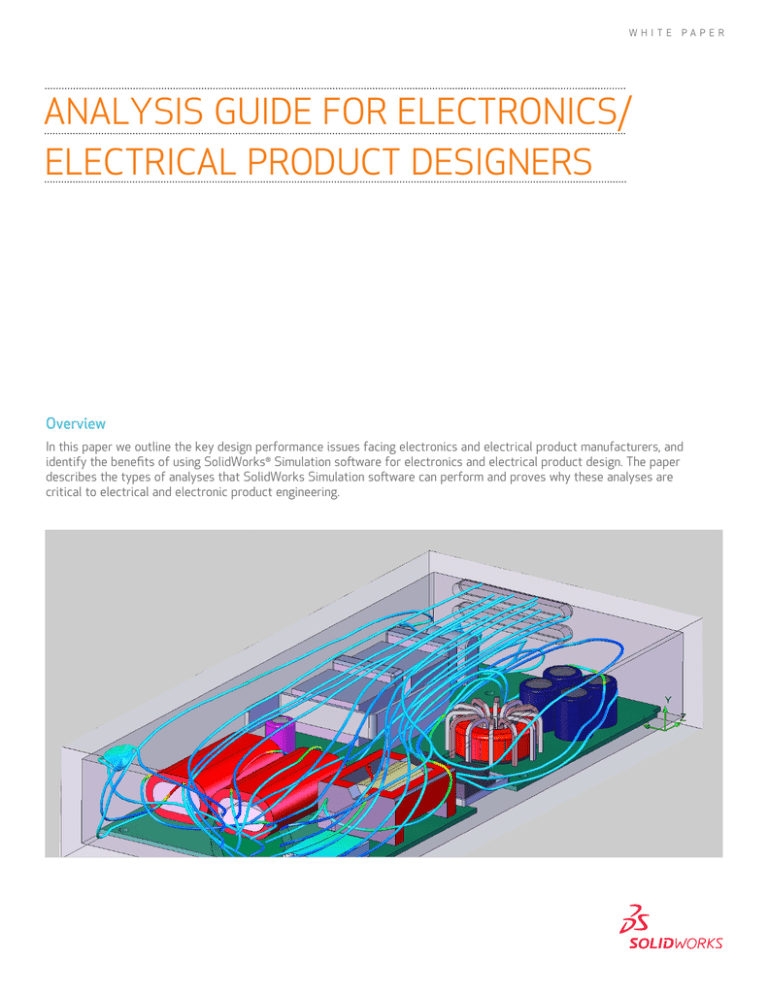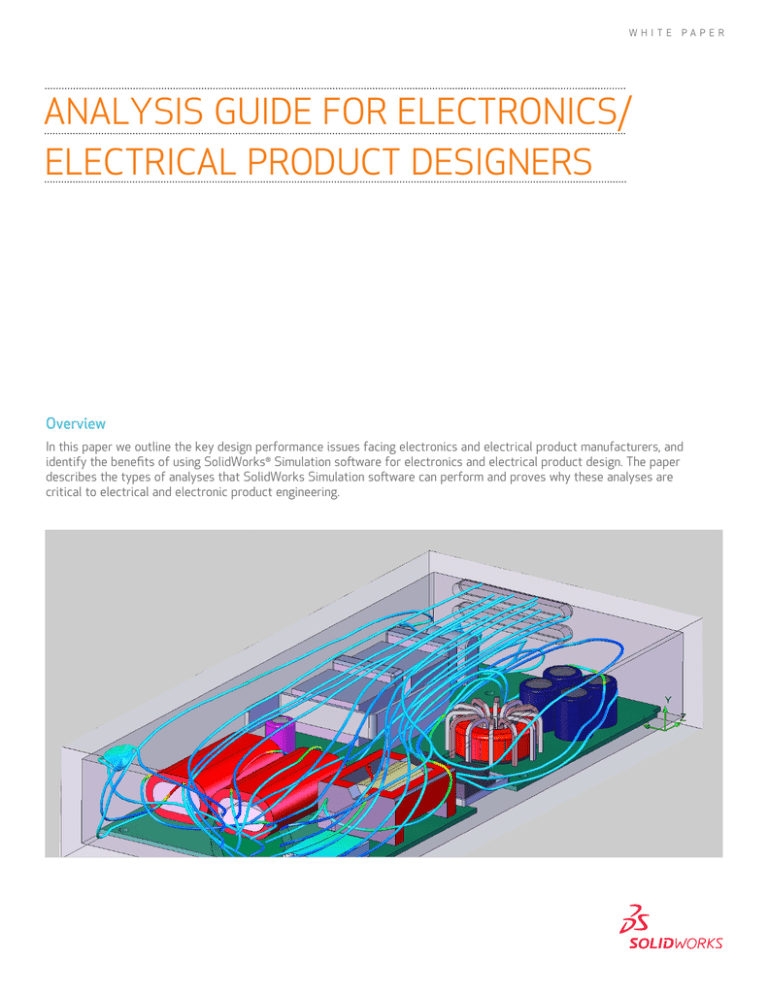
W H I T E
PA P E R
ANALYSIS GUIDE FOR ELECTRONICS/
ELECTRICAL PRODUCT DESIGNERS
Overview
In this paper we outline the key design performance issues facing electronics and electrical product manufacturers, and
identify the benefits of using SolidWorks® Simulation software for electronics and electrical product design. The paper
describes the types of analyses that SolidWorks Simulation software can perform and proves why these analyses are
critical to electrical and electronic product engineering.
Introduction
Analysis and simulation software has become an indispensable tool for the
development, certification, and success of electronics and electrical products.
In addition to having to meet federal requirements, such as standards regulating
electromagnetic compatibility (EMC) and product safety, electronics and electrical
products manufacturers must meet various industry standards, such as the Bellcore
standard for telecommunications equipment and standards governing the reliability
of printed circuit boards (e.g., all PCBs must be able to withstand 21 pounds of
load in the center). Combined with customer and market demand for smaller, more
compact, and lighter products, these requirements create competitive pressures
that make flawless, reliable development of electronics and electrical products an
absolute necessity.
Analysis software enables engineers to simulate
design performance, and identify and address
potential design problems before prototyping
and production.
Figure 1: The use of computational flow dynamics (CFD) makes it possible to eliminate expensive
physical prototypes, and find serious flaws much earlier in the design process.
Today’s electronics/electrical product manufacturers use analysis software to
simulate and assess the performance of a variety of product designs, including
consumer electronics, appliances, sophisticated instrumentation, electronics
components, printed circuit boards, RF equipment, motors, drives, electrical
controls, micro electromechanical systems (MEMS), optical networking equipment,
electronics packaging, and semiconductors. Analysis software enables engineers to
simulate design performance and identify and address potential design problems
before prototyping and production.
Analysis at the forefront of electronics and electrical product development
Whether designing miniaturized electromechanical systems, wireless
telecommunications products, or electronics packaging, engineers who develop
electronics/electrical products face two common challenges: time and space. No
matter what the final product, engineers designing products in this area are being
asked to make products smaller and get them to market faster.
Working in this type of environment, engineers have little time to produce multiple
prototypes and use trial and error to gain a better understanding of the physical
behavior of their designs. Yet, that information is vital for producing innovative,
high-quality products.
Analysis Guide for Electronics/Electrical Product Designers
2
Analysis tools help electronics/electrical product designers understand the physical
behavior of their designs quickly without resorting to expensive prototypes and
physical tests that extend the product design cycle. Consider the Bellcore network
equipment requirements in the telecommunications industry as just one example.
Analysis tools help electronics/electrical product
designers understand the physical behavior
of their designs quickly, without resorting to
expensive prototypes and physical tests that
extend the product design cycle.
Figure 2: Computational flow dynamics (CFD) analysis is useful for understanding the effect of
air flow on temperature distribution in electric components, such as the printed circuit board
shown here.
Established by telephone utilities to ensure reliable telephone service during
times of natural disaster, such as an earthquake, the Bellcore standards require
that telecommunications products continue to perform under certain physical
conditions—high temperatures, high humidity levels, and episodes of structural
vibration—as well as meet other provisions, such as electromagnetic compatibility
(EMC) standards.
All manufacturers of electronics/electrical products can benefit from analysis
and simulation technology because it helps engineers to understand the physical
behavior and limitations of their designs without expending the time and effort
required to develop multiple prototypes.
Application areas
SolidWorks Premium can handle even your most complicated assemblies. With
specialized functions like Large Assembly Lightweight Mode, Selective Open, and
SpeedPak, SolidWorks Premium lets you easily manipulate large assemblies of tens
of thousands of parts—as if you are working with only a few assembly parts.
• Electronics packaging: housings, enclosures, consoles, racks
• Printed circuit boards: semiconductors, heat sinks, MEMS
• Cooling systems: fans, motors, air flows
• RF equipment: antennas, transmitters, switches
• Wireless/telecommunications devices: cellular telephones, radios, routers
• Optical networking equipment: amplifiers, switches, relays
Analysis Guide for Electronics/Electrical Product Designers
3
• Electrical components: automotive, transistors, capacitors, switches
• Office and IT equipment: computers, servers, printers, copiers
• Appliances: washers, dryers, refrigerators, stoves
• Consumer electronics: laptops, PDAs, stereos, DVD players, digital cameras
Figure 3: Analysis helps engineers create effective designs for electronics packaging. Baldor
Electric Company uses SolidWorks analysis software to make sure the die-cast heat sinks that it
produces for its variable-speed drives perform at an optimal level.
Scope of analysis
• Design verification/validation: Will this design work? Will this design behave
the way I think it will?
• Relative merit: Which of these candidate designs is the best? How can I weed
out and eliminate poor-functioning designs?
• Miniaturization: Whatís the impact of physical phenomena when I make this
smaller?
• Proof of concept: Testing radical new concepts without producing prototypes.
• Durability and reliability: Fatigue/failure analysis, drop tests, shake
simulations.
• Fulfilling industry/regulatory standards: Bellcore, Federal Communications
Commission (FCC), EMC/EMI compliance.
Figure 4: Delphi Packard Electric Systems, a leading supplier of automotive electronics
components, uses SolidWorks Simulation to optimize designs, such as these two cast aluminum
plates with elastomer-bonded surfaces.
Analysis Guide for Electronics/Electrical Product Designers
4
Figure 5: Size is no object when it comes to analysis. Even small semiconductor chips can be
meshed (Figure 4) and analyzed (Figure 5).
Tight integration with 3D CAD
SolidWorks Simulation analysis software is tightly integrated with all major CAD
systems, and is directly integrated with the SolidWorks CAD software system, the
standard for 3D design. This means that engineers can use SolidWorks Simulation
analysis software directly on the CAD mode, and do not need to remodel designs to
take advantage of analysis technology.
“What if” studies
Designing an electronics/electrical product presents unique engineering
challenges. What are the loads and operating conditions? Is temperature an
important consideration? Does the cooling system perform adequately? Are there
electromagnetic and vibration issues?
Using a range of analysis technologies,
SolidWorks Simulation helps engineers to
ensure that a product’s behavior will be within
design limits, reliable, and free of the risk of
thermal, electromagnetic, or stress-induced
failures.
Using analysis to conduct “what if” studies—what if I tried this material, or what
if I used this type of mechanism—can help engineers identify the best material
and mechanical design for a particular function. Using a computational model and
analysis software to perform “what if” evaluations saves time and money and can
help to improve design performance.
By coupling analysis studies with Configuration Management, the designer can
quickly converge on the best-form design solution over many degrees of freedom.
Figure 6: Tality, the world’s largest independent electronics design provider, uses SolidWorks
software structural, thermal, and fluid-flow analysis capabilities to optimize electronic packaging
designs.
Analysis Guide for Electronics/Electrical Product Designers
5
Powerful analysis types—thermal, vibration, fluid-flow, nonlinear
Reliability, temperature management, and miniaturization are key requirements for
electronics and electrical product designs. Companies that use analysis to manage
heat, validate miniaturized concepts, and build in reliability at the initial design
stage have an advantage over competitors. SolidWorks Simulation helps to ensure
that these considerations are addressed early in the product development cycle,
enabling manufacturers to accelerate time-to-market and reduce development costs
while producing higher quality products with fewer warranty issues. Using a range
of analysis technologies, SolidWorks Simulation helps engineers to ensure that a
product’s behavior will be within design limits, reliable, and free of the risk of thermal,
electromagnetic, or stress-induced failures.
Using SolidWorks Simulation, an engineer can
simulate the natural frequencies of a part or
assembly, and use this information to modify
the design or materials used to avoid resonance
and deflection in certain areas or improve
performance.
Figure 7: KryoTech, Inc., leverages SolidWorks Simulation thermal and fluid-flow capabilities in the
design of its innovative cooling systems for personal computers.
• Thermal analysis is critically important in electronics and electrical product
design. Managing temperature, whether it’s on a printed circuit board, within
a semiconductor, or inside a computer housing, is one of the primary design
challenges an engineer must overcome. SolidWorks Simulation can perform
steady-state or transient thermal analysis on parts or assemblies. After
meshing the design, the designer sets any relevant constraints, then sets
power or heat flux conditions associated with a geometrical feature of the
model. Because component material properties include thermal conductivity,
coefficient of thermal expansion, and heat capacity, the designer gets a
realistic prediction of temperature distributions under prescribed loads and
operating conditions.
• Vibration analysis is used in the design of many types of electronics and
electrical products, especially components used in moving systems, such
as airplanes, automobiles, and handheld consumer electronics. Reliable
performance in a dynamic environment requires an understanding of the
natural frequencies at which a component or assembly will vibrate, and
the impact of any stresses or deflection that may occur. Using SolidWorks
Simulation, an engineer can simulate the natural frequencies of a part or
assembly, and use this information to modify the design or materials used
to avoid resonance and deflection in certain areas or improve performance.
Random vibration analysis can also help engineers stiffen electrical systems
that are designed to survive earthquakes and represent a more cost-effective
approach than conducting physical shake tests. Analysis can be used to
minimize frequency and vibration, as in the case of sensitive instrumentation,
or control it with a high degree of precision, such as the silicon cantilevers
used in most accelerometers.
Analysis Guide for Electronics/Electrical Product Designers
6
Figure 8: EMS Wireless, a leading manufacturer of cellular telephone base station antennas, used
SolidWorks Simulation to stack two antennas in a flag pole design, for communities with stringent
zoning requirements, that is capable of sustaining wind loads in excess of 100 mph.
• Fluid-flow analysis is important across a range of electronics and electrical
product applications, primarily as a means for evaluating the effectiveness
of cooling systems and heat sinks. In the case of a cooling system, such
as a computer fan, engineers can use fluid-flow analysis to evaluate the
effectiveness of a cooling system design, as well as investigate the effects
of design modifications. In the case of a printed circuit board, engineers can
use fluid-flow analysis to analyze the effectiveness of thermal dissipation in
heat sinks. Whatever a manufacturer’s cooling system or heat temperature
management needs, SolidWorks Flow Simulation offers high-powered
computational flow dynamics (CFD) analysis for understanding the impact of
fluid flow on temperature in electrical systems.
Nonlinear analysis tools are effective for
analyzing static and dynamic problems
with geometric and material nonlinearity,
hyperelasticity, creep, thermoplasticity, and
viscoelasticity.
• Nonlinear analysis gives electronics and electrical product designers the ability
to evaluate product performance within a complex, 3D simulated environment,
giving them a far more accurate determination of the different factors that
may cause a device to fail. Nonlinear analysis tools are effective for analyzing
static and dynamic problems with geometric and material non-linearity,
hyperelasticity, creep, thermoplasticity, and viscoelasticity. SolidWorks
Simulation Premium nonlinear analysis software can also analyze nonlinear
contact problems involving surface interactions of models with or without
friction. Such capabilities are valuable for solving contact problems arising
from miniaturized connection systems on printed circuit boards.
Figure 9: Samtec, which produces connectors that terminate Land Grid Array Devices (LGAs) to a
printed circuit board, used SolidWorks Simulation nonlinear analysis capabilities to reduce pressure
and deflection on the board to accommodate a high concentration of connections (600) in a very
small area (one square inch).
Analysis Guide for Electronics/Electrical Product Designers
7
Assembly analysis
Most designers of electronic and electrical products need to do more than analyze
single components, and can benefit from robust assembly analysis capabilities.
Electronic and electrical systems generally require a mix of components and a wide
range of attachment, interconnection, and encapsulation/protection methods. These
assemblies, often referred to generically as electronics packaging, can be affected by
heat, pressure, vibration, impacts, and electromagnetic fields at both the component
and assembly levels.
The software allows engineers to assign
different materials to different parts of the
assembly and specify how the components will
interact with each other.
Figure 10: Damping vibration is a common need in electronics/electrical product design,
especially with motion-sensitive instrumentation and equipment. Sonoran Scanners used
SolidWorks Simulation to analyze frequency response and structural stability on the design of its
CactusSetter computer-to-plate production system.
SolidWorks analysis software enables engineers to simulate all of these behaviors
by allowing for the analysis of small or large CAD assemblies. The software allows
engineers to assign different materials to different parts of the assembly and
specify how the components will interact with each other. SolidWorks Simulation
assembly gap/contact analysis allows you to simulate various real-life conditions for
electrical components.
Figure 11: SolidWorks software assembly analysis capabilities enable engineers to analyze
temperature distribution for an entire assembly, such as the steady-state thermal analysis of a
printed circuit board, shown here.
An example of where assembly analysis can benefit the design of an electronics/
electrical assembly is a printed circuit board. Many of the components on the
board, such as capacitors, produce heat. SolidWorks Simulation assembly analysis
capabilities enable engineers to analyze temperature distribution for the entire
assembly, so they can optimize designs for corresponding heat sinks and packaging
in such a way as to dissipate the maximum amount of heat using the least amount
of material. SolidWorks Simulation analysis tools enable analysis of electronics and
electrical products at the component, assembly, and system levels.
Analysis Guide for Electronics/Electrical Product Designers
8
3D visualization
• 3D visualization provides a designer with a first check of design intent, proper
operation, and aesthetics as the project develops.
• 3D CAD enables the designer to view a product design from all angles, and
examine the internal parts of the product throughout the design process. This
gives designers a clear and accurate review of parts and assemblies early in
the design cycle.
• 3D visualization reduces communication and fabrication errors, saving
development time by more effectively conveying design information so that
designers can find problems early in the design cycle. Designers can view the
product from all sides and look inside by hiding the outer enclosure or other
parts.
3D CAD enables the designer to view a product
design from all angles, and examine the internal
parts of the product throughout the design
process.
• 3D animations of simulations allow you to see how electronics and electrical
products function in the real world.
• Section plots allow you to see simulation results inside the part and not just on
the surface.
Figure 12: The SolidWorks Design Insight capability provides graphical feedback on where you can
remove material from your design to reduce weight—without sacrificing design integrity.
Analysis Guide for Electronics/Electrical Product Designers
9
Design communication and collaboration tools
Design collaboration has become an increasingly important part of the product
development process, enabling designers to share designs easily with anyone,
anywhere.
• Collaboration tools offer new ways for product designers to work more
effectively with other members of the development team. The ability to
share design resources over the Internet benefits all product designers, from
independent consultants to engineers in large multinational corporations.
• SolidWorks Simulation analysis tools allow designers to share analysis results
in various formats such as:
- HTML reports of analysis results
- VRML files
- AVI files
• SolidWorks Simulation allows users to publish SolidWorks eDrawings® files for
analysis results.
Figure 13: Vyncolit, based in Gent, Belgium, uses SolidWorks software to check the performance
of components made out of phenolics material. Phenolics materials have a number of physical
properties that make them ideal for many applications, which have traditionally been served by
metal or thermoplastics, in industries such as electronics and automotive.
Conclusion
Analysis tools help electronics and electrical product designers understand the
physical behavior of their designs quickly, without resorting to expensive prototypes
and physical tests that extend the product design cycle. SolidWorks Simulation
offers powerful thermal, vibration, fluid-flow, nonlinear, and electromagnetic analysis
capabilities, in addition to robust assembly analysis features, to help design quality
products that will meet stricter industry and market requirements.
Dassault Systèmes
SolidWorks Corp.
300 Baker Avenue
Concord, MA 01742 USA
Phone: 1 800 693 9000
Outside the US: +1 978 371 5011
Email: info@solidworks.com
www.solidworks.com
SolidWorks is a registered trademark of Dassault Systèmes SolidWorks Corp. All other company and product names are trademarks
or registered trademarks of their respective owners. ©2010 Dassault Systèmes. All rights reserved. MKELEWPENG1210
The ability to share design resources over the
Internet benefits all product designers, from
independent consultants to engineers in large
multinational corporations.