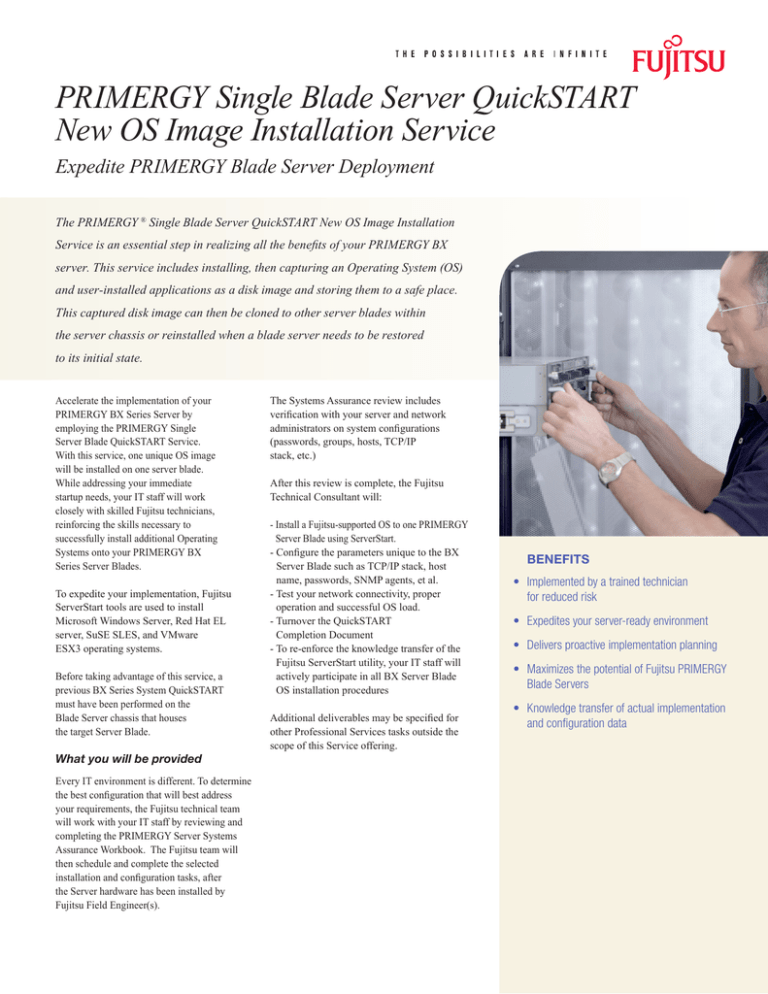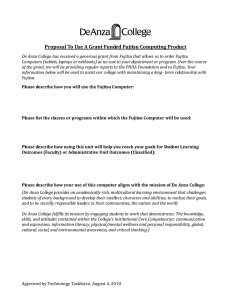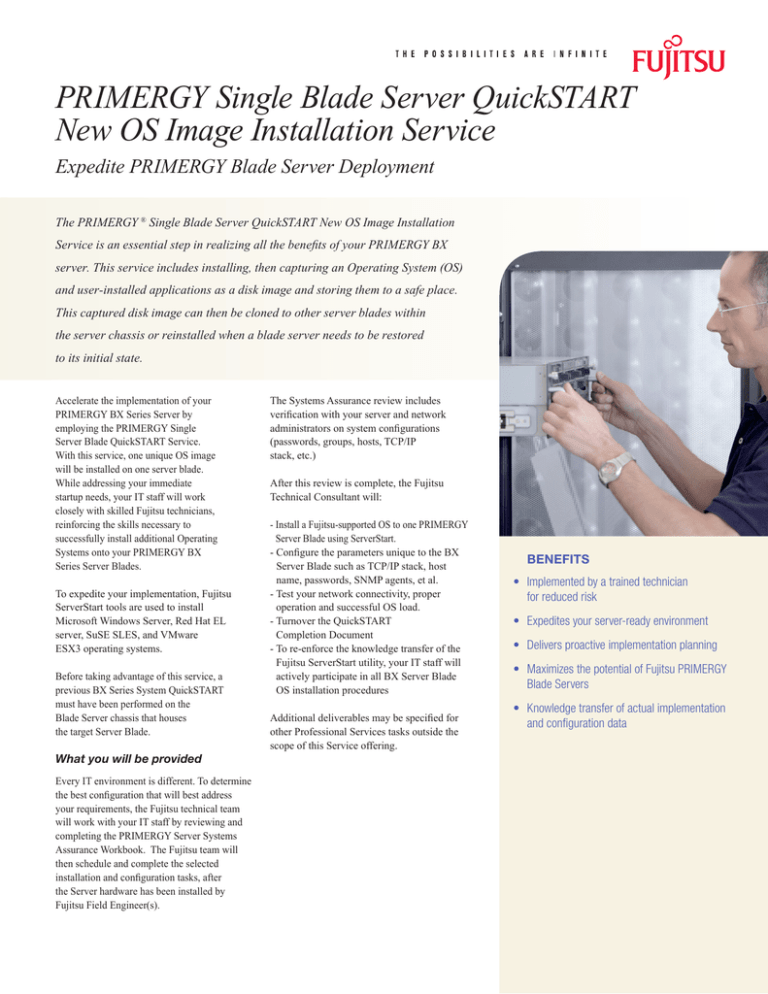
PRIMERGY Single Blade Server QuickSTART
New OS Image Installation Service
Expedite PRIMERGY Blade Server Deployment
The PRIMERGY ® Single Blade Server QuickSTART New OS Image Installation
Service is an essential step in realizing all the benefits of your PRIMERGY BX
server. This service includes installing, then capturing an Operating System (OS)
and user-installed applications as a disk image and storing them to a safe place.
This captured disk image can then be cloned to other server blades within
the server chassis or reinstalled when a blade server needs to be restored
to its initial state.
Accelerate the implementation of your
PRIMERGY BX Series Server by
employing the PRIMERGY Single
Server Blade QuickSTART Service.
With this service, one unique OS image
will be installed on one server blade.
While addressing your immediate
startup needs, your IT staff will work
closely with skilled Fujitsu technicians,
reinforcing the skills necessary to
successfully install additional Operating
Systems onto your PRIMERGY BX
Series Server Blades.
To expedite your implementation, Fujitsu
ServerStart tools are used to install
Microsoft Windows Server, Red Hat EL
server, SuSE SLES, and VMware
ESX3 operating systems.
Before taking advantage of this service, a
previous BX Series System QuickSTART
must have been performed on the
Blade Server chassis that houses
the target Server Blade.
What you will be provided
Every IT environment is different. To determine
the best configuration that will best address
your requirements, the Fujitsu technical team
will work with your IT staff by reviewing and
completing the PRIMERGY Server Systems
Assurance Workbook. The Fujitsu team will
then schedule and complete the selected
installation and configuration tasks, after
the Server hardware has been installed by
Fujitsu Field Engineer(s).
The Systems Assurance review includes
verification with your server and network
administrators on system configurations
(passwords, groups, hosts, TCP/IP
stack, etc.)
After this review is complete, the Fujitsu
Technical Consultant will:
- Install a Fujitsu-supported OS to one PRIMERGY
Server Blade using ServerStart.
- Configure the parameters unique to the BX
Server Blade such as TCP/IP stack, host
name, passwords, SNMP agents, et al.
- Test your network connectivity, proper
operation and successful OS load.
- Turnover the QuickSTART
Completion Document
- To re-enforce the knowledge transfer of the
Fujitsu ServerStart utility, your IT staff will
actively participate in all BX Server Blade
OS installation procedures
Additional deliverables may be specified for
other Professional Services tasks outside the
scope of this Service offering.
BENEFITS
• Implemented by a trained technician
for reduced risk
• Expedites your server-ready environment
• Delivers proactive implementation planning
• Maximizes the potential of Fujitsu PRIMERGY
Blade Servers
• Knowledge transfer of actual implementation
and configuration data
PRIMERGY Single Blade Server QuickSTART
Supported Products
Storage Hardware Operating System Server Platform Enabling Software Local hard drives installed in each Server Blade
Currently supported release(s) of Microsoft Windows Server ®,
Red Hat EL Server, SuSE SLES, and VMware ESX3 as defined by
Fujitsu Computer Systems in the current OS Support Matrix
PRIMERGY BX Series Server chassis, including one Server Blade
ServerStart and related PRIMERGY support applications
Fujitsu Computer Systems Corporation
Enterprise Sales:
1.800.831.3183
us.fujitsu.com/computers
Consumer Sales (24/7):
1.800.FUJITSU
www.shopfujitsu.com
Fujitsu, and the Fujitsu logo, are registered trademarks
of Fujitsu Limited in the United States and other
countries. PRIMERGY is a registered trademark of
Fujitsu-Siemens
Computers
GmbH.
Microsoft
and Windows are either registered trademarks or
trademarks of Microsoft Corp. in the United States
and/or other countries. All other trademarks mentioned
herein are the property of their respective owners.
Product description data represents Fujitsu design
objectives and is provided for comparative purposes;
actual results may vary based on a variety of factors.
Specifications are subject to change without notice.
©2008 Fujitsu Computer Systems Corporation.
All rights reserved. FPC58-1591-02 6/08.
07.8887