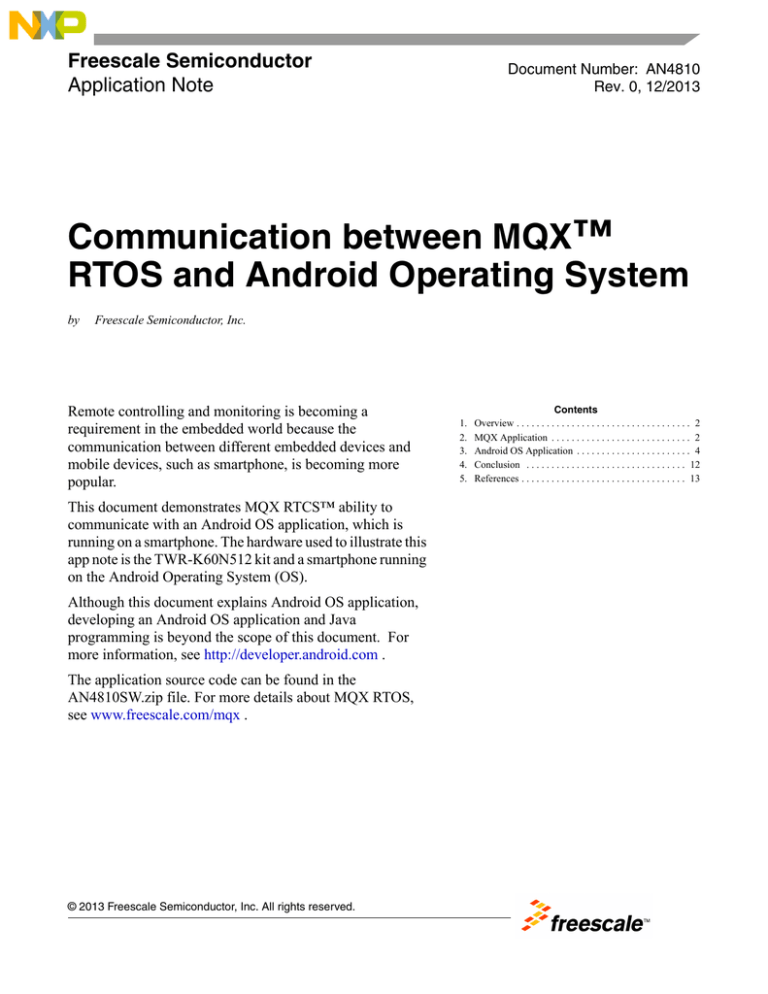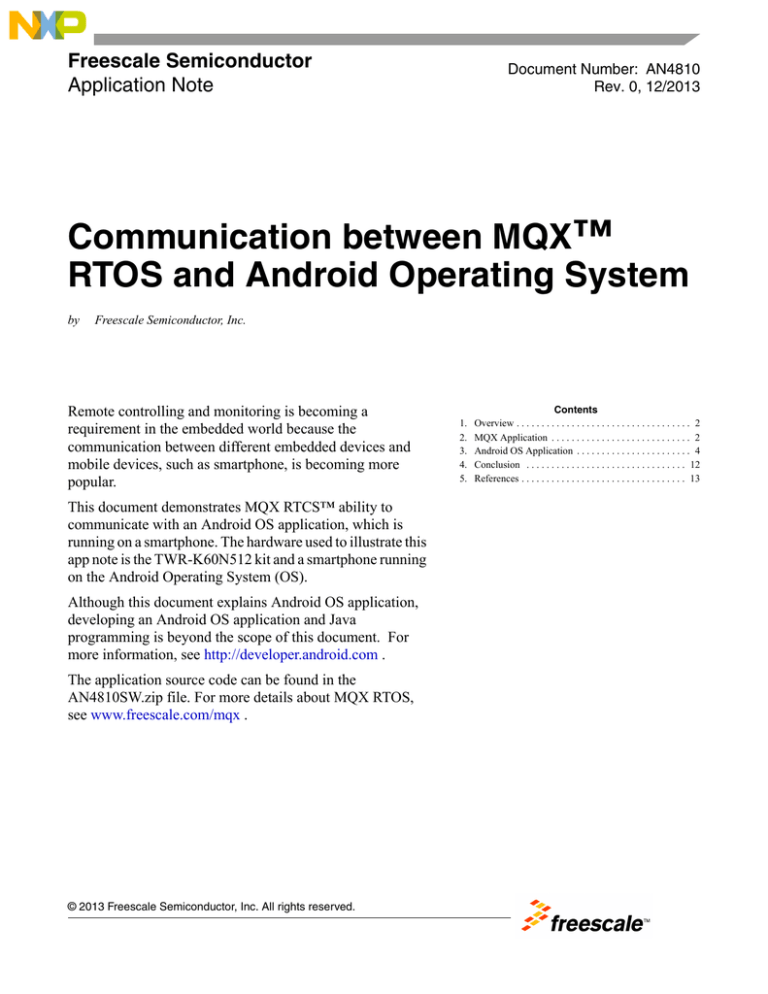
Freescale Semiconductor
Application Note
Document Number: AN4810
Rev. 0, 12/2013
Communication between MQX™
RTOS and Android Operating System
by
Freescale Semiconductor, Inc.
Remote controlling and monitoring is becoming a
requirement in the embedded world because the
communication between different embedded devices and
mobile devices, such as smartphone, is becoming more
popular.
This document demonstrates MQX RTCS™ ability to
communicate with an Android OS application, which is
running on a smartphone. The hardware used to illustrate this
app note is the TWR-K60N512 kit and a smartphone running
on the Android Operating System (OS).
Although this document explains Android OS application,
developing an Android OS application and Java
programming is beyond the scope of this document. For
more information, see http://developer.android.com .
The application source code can be found in the
AN4810SW.zip file. For more details about MQX RTOS,
see www.freescale.com/mqx .
© 2013 Freescale Semiconductor, Inc. All rights reserved.
1.
2.
3.
4.
5.
Contents
Overview . . . . . . . . . . . . . . . . . . . . . . . . . . . . . . . . . . . 2
MQX Application . . . . . . . . . . . . . . . . . . . . . . . . . . . . 2
Android OS Application . . . . . . . . . . . . . . . . . . . . . . . 4
Conclusion . . . . . . . . . . . . . . . . . . . . . . . . . . . . . . . . 12
References . . . . . . . . . . . . . . . . . . . . . . . . . . . . . . . . . 13
Overview
1
Overview
The implementation is divided into two applications. The first application runs on the
TWR-K60N512-KIT by using the Freescale MQX RTOS. The purpose of this application is to execute the
commands received from the Android OS application. The second application runs on Android OS. It
includes a GUI that allows the user to control the LED status and change the position of a servo motor that
is connected to the TWR-K60N512-KIT.
This figure shows the high level implementation. TWR-K60 System module uses Ethernet to
communicate to a wireless access point. A smartphone uses Wi-Fi to communicate with the Wireless
access point. This configuration supports a direct communication between the two devices in the Local
Area Network (LAN).
Figure 1. High level implementation view
2
2.1
MQX Application
Architecture
For MQX, this application defines a main and a server task. The main task is used to configure the GPIO
module, Flex Timer module, RTCS, and to create the second task and send broadcast messages. The
second task is the server task. The purpose of the server task is to handle the communication with the
Android OS application. This communication allows the Android OS application to send commands to the
TWR-K60 System and execute operations in the Tower System hardware.
2.2
Implementation
GPIO controls the 4 LEDs in the TWR-K60N512-KIT by using the LWGPIO driver. LEDs are turning on
and off depending on the commands read from the messages, which are received from the Android OS
application. After the GPIO is initialized with the function InitializeIO(), the main task calls the function
InitializeFlexTimer() which starts and configures the Flex Timer module to control the servo motor. The
InitializeNetworking() function is called next to initialize the RTCS. It can be configured to set a static IP
address or use the DHCP client to get a dynamic IP address.
Communication between MQX™ RTOS and Android Operating System, Rev. 0
2
Freescale Semiconductor
MQX Application
The main task starts an infinite loop and User Datagram Protocol (UDP) messages are broadcast for these
reasons:
1. Allowing the Android OS application to find the TWR-K60 System module
2. Getting the IP address.
3. Starting a Transmission Control Protocol (TCP) communication with the TWR-K60 System
module through the server task
The server task is created to set up and run a TCP server to wait for the Android OS application client.
After a connection is established between the TWR-K60 System module and the Android OS application
every message received in the TWR-K60 is processed by an internal parser, which identifies the defined
commands and parameters and allows the embedded system to detect which command to execute, such as
to turn ON/OFF an LED, move a servo motor, and print to the UART port. This figure shows the flow chart
of each task.
Figure 2. MQX tasks flow charts
Communication between MQX™ RTOS and Android Operating System, Rev. 0
Freescale Semiconductor
3
Android OS Application
3
3.1
Android OS Application
Architecture
The application running in the Android OS System is integrated with three User Interfaces (UI). The first
UI is launched when the application starts and scans for available TWR-K60 devices in the LAN. This
image shows the UI.
Figure 3. Android OS application scan UI
Once all devices are found, a second UI is launched listing all TWR-K60 systems found. The user can then
choose one of these devices and start a communication.
Figure 4. Android OS application devices found UI
The third and last UI allows the user to interact with the TWR-K60 System module within the established
TCP connection. For demonstration purposes some user interface objects are used, such as buttons to turn
ON/OFF LEDs in the TWR-K60 System board, a text box that acts as a serial-to-ethernet, and a slider to
move and set position to a servo motor.
Communication between MQX™ RTOS and Android Operating System, Rev. 0
4
Freescale Semiconductor
Android OS Application
Figure 5. Android OS application devices control UI
The user can exit the application and enter again to start the flow of the UI one more time. At that point,
the user can select either the same device previously used or a different TWR-K60 System device.
Communication between MQX™ RTOS and Android Operating System, Rev. 0
Freescale Semiconductor
5
Android OS Application
3.2
Implementation
The Activity Show Device is the start point of the Android OS application. This code is responsible for
bringing up the first UI in the application. It sets the listeners for the button in the first UI, initializes global
variables, starts the server thread, and starts an asynchronous thread called RefreshActivity. This thread is
dedicated to show an information dialog in the application every time a new TWR-K60 System device is
found in the LAN.
The first UI scans during the 10 seconds after the last device was found and provides time to find additional
TWR-K60 devices if there are any. If there are no new devices found within the 10 seconds, the first UI
finishes and loads the second UI listing the available devices in the LAN. This is the flowchart for this part
of the code.
Figure 6. Show devices flowchart
Communication between MQX™ RTOS and Android Operating System, Rev. 0
6
Freescale Semiconductor
Android OS Application
This figure represents both the actions which the RefreshActivity thread performs to send the information
dialog when a new device is found in the LAN, and the execution of the ListingActivity thread when the
scanning period finishes.
Figure 7. RefreshActivity thread flowchart
The Server thread creates a UDP socket to listen for the broadcast messages sent by the TWR-K60 devices
through the LAN. This UDP socket also checks the flag that the RefreshActivity thread sets when the
scanning period time is complete. Every time a message is received, it is parsed and identified. If this
message belongs to a TWR-K60 System device, it is registered in the list. This process continues until the
RefreshActivity thread completes the scanning period time.
Communication between MQX™ RTOS and Android Operating System, Rev. 0
Freescale Semiconductor
7
Android OS Application
This figure shows the previously described behavior.
Figure 8. Server thread flowchart
Communication between MQX™ RTOS and Android Operating System, Rev. 0
8
Freescale Semiconductor
Android OS Application
If the scanning period time is complete, the ListingActivity thread is executed. This thread shows the
second UI where a list of the available devices is shown allowing the user to select the desired device to
control.
Figure 9. ListingActivity thread flowchart
Communication between MQX™ RTOS and Android Operating System, Rev. 0
Freescale Semiconductor
9
Android OS Application
As shown in this figure, when the user selects one of the devices in the list, the event listener launches the
third and the last UI. The process starts when an item from the list is selected. After the onListItemClick
listener gets the desired item, an informative dialog displays which device was chosen. Finally, the
ControlActivity thread starts the execution using the information from the second UI and creating the third
UI.
Figure 10. OnListItemClick event flowchart
Communication between MQX™ RTOS and Android Operating System, Rev. 0
10
Freescale Semiconductor
Android OS Application
The ControlActivity thread is the last stage. This thread shows the third UI. The buttons, the seek bar, and
the text box are activated as the listeners. When the IP address is obtained from the devices, a TCP
connection is established to send commands to the TWR-K60 System device. This figure shows the outline
of this process.
Figure 11. ControlActivity thread flowchart
Communication between MQX™ RTOS and Android Operating System, Rev. 0
Freescale Semiconductor
11
Conclusion
The events for the graphic objects, such as buttons, seek bar and text box, send the commands to the
TWR-K60 System device using the TCP connection performed in the ControlActivity thread as shown in
this figure.
Figure 12. Graphic objects events flowcharts
When the user exits the application or when the back button is pressed in the Android OS interface, the
first UI is loaded again and the process starts again.
4
Conclusion
A communication between a Kinetis™ MCU and an Android OS device can be accomplished using the basic
TCPIP programming and the Freescale MQX RTOS. This application provides a baseline to create more
elaborate and complex solutions using a Kinetis MCU and Android OS. This solution mostly benefits
remote controlling in the embedded world by using a device such as a smartphone running on the Android
OS.
Communication between MQX™ RTOS and Android Operating System, Rev. 0
12
Freescale Semiconductor
References
5
References
Kinetis Microcontrollers with ARM® Cortex: www.freescale.com/kinetis
Android Developers: http://developer.android.com
Freescale MQX RTOS: www.freescale.com/mqx
Communication between MQX™ RTOS and Android Operating System, Rev. 0
Freescale Semiconductor
13
How to Reach Us:
Information in this document is provided solely to enable system and software
Home Page:
freescale.com
implementers to use Freescale products. There are no express or implied copyright
Web Support:
freescale.com/support
information in this document.
licenses granted hereunder to design or fabricate any integrated circuits based on the
Freescale reserves the right to make changes without further notice to any products
herein. Freescale makes no warranty, representation, or guarantee regarding the
suitability of its products for any particular purpose, nor does Freescale assume any
liability arising out of the application or use of any product or circuit, and specifically
disclaims any and all liability, including without limitation consequential or incidental
damages. “Typical” parameters that may be provided in Freescale data sheets and/or
specifications can and do vary in different applications, and actual performance may
vary over time. All operating parameters, including “typicals,” must be validated for each
customer application by customer’s technical experts. Freescale does not convey any
license under its patent rights nor the rights of others. Freescale sells products pursuant
to standard terms and conditions of sale, which can be found at the following address:
freescale.com/SalesTermsandConditions.
Freescale, the Freescale logo, and Kinetis are trademarks of Freescale Semiconductor,
Inc., Reg. U.S. Pat. & Tm. Off. Tower is atrademark of Freescale Semiconductor, Inc.
All other product or service names are the property of their respective owners. ARM is
the registered trademark of ARM Limited.
© 2013 Freescale Semiconductor, Inc.
Document Number: AN4810
Rev. 0
12/2013