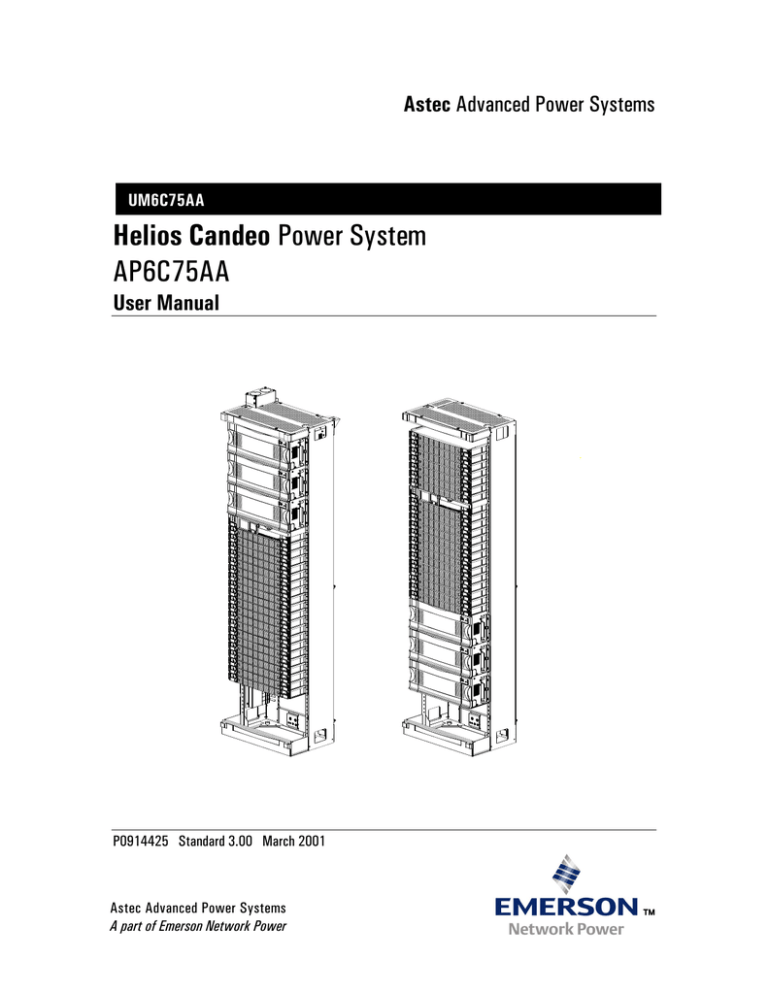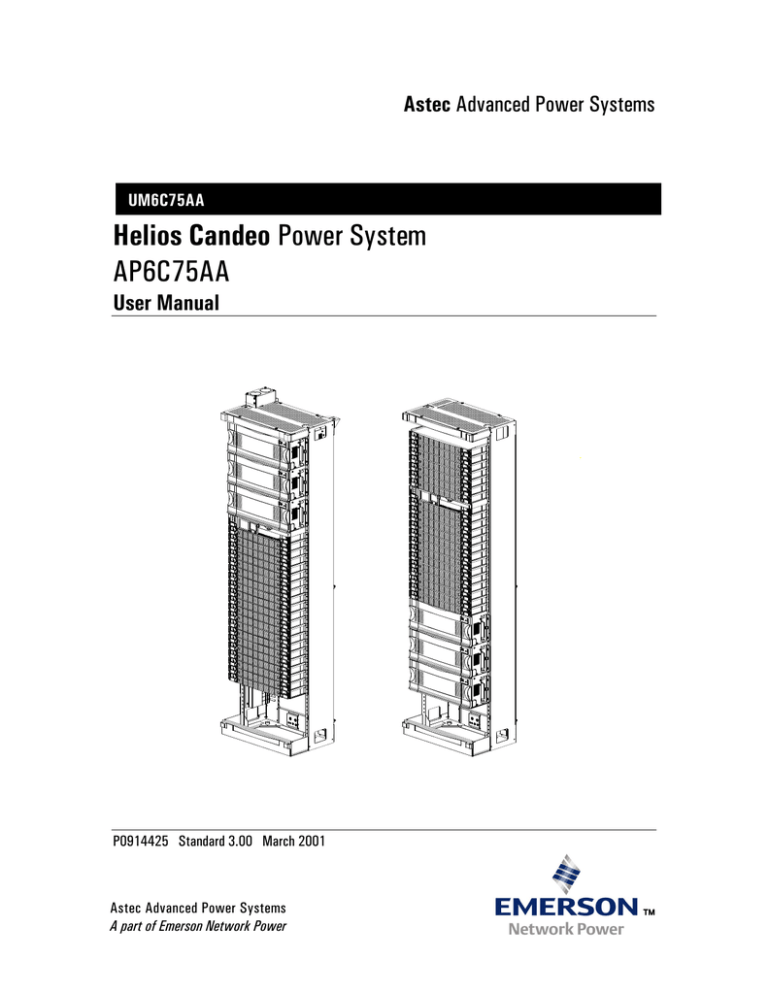
Astec Advanced Power Systems
UM6C75AA
Helios Candeo Power System
AP6C75AA
User Manual
P0914425 Standard 3.00 March 2001
Astec Advanced Power Systems
A part of Emerson Network Power
Astec Advanced Power Systems
Helios Candeo Power System
AP6C75AA
User Manual
Manual Number : UM6C75AA
Manual Status : Standard
Manual Issue : 3.0
Release Date : March 2001
P0914425
Copyright 2001 Astec Advanced Power Systems Ltd
All Rights Reserved
Published in Canada
PROPRIETARY INFORMATION
The information contained in this manual is the property of Astec Advanced Power Systems Ltd and is subject to change
without notice. Astec Advanced Power System Ltd reserves the right to make changes in design or components as progress in
engineering and manufacturing may warrant. Except as specifically authorized in writing by Astec Advanced Power Systems
Ltd, the holder of this manual shall keep all information contained herein confidential and shall protect same, in whole or in
part, from disclosure and dissemination to all third parties, and use the same for installation, start-up, operation, and
maintenance purposes only. Changes or modifications not expressly approved by the party responsible for compliance could
void the user’s authority to operate this equipment.
Astec Advanced Power Systems
A part of Emerson Network Power
Helios Candeo is a trademark of Astec International Ltd. The Emerson logo is a trademark and service mark of Emerson Electric Co.
Helios Candeo Power System
AP6C75AA User Manual
5
Publication history
March 2001
Standard Issue 3.0. Software upgrade to version 1.2 e.
Modification of the start-up screen, when the system is
initializing. In the Communication Ports screen, the DNS
address field is blocked, to prevent using a wrong DNS
address. New views of the frames and backbones. New
examples of configurations of the modules in the frames.
Battery polarity changed in Figure 1. CANFAR connections
removed on all modules. New procedure for the software
upgrade when using Explorer and Netscape. Additional
information on the configuration of breakers and the
mounting space of each module. New default password for
the supervisor privilege and information on the temporary
password for engineer privilege. ( ECN : 102-25123 ).
February 2001
Standard Issue 2.0. BLVD limitations for the Battery
Connection Modules ( section 2.3.3 ). Utilization of a foil
shield Ethernet cable (section 3.2.4. Change of default
passwords ( sections 4.1.3 and 4.1.4 ). Preventing alarm
triggering when removing the temperature probes (sections
3.4.5 and 4.2.8 ). Details to install double-pole clip of 60 A
capacity ( section 3.5.5 ). ( ECN : 102-24873 ).
January 2001
Standard Issue 1.0 ( ECN : 102-24873 ).
Helios Candeo Power System
AP6C75AA User Manual
6 Publication history
This page is left blank intentionally.
UM6C75AA P0914425 Standard 3.0 March 2001
7
Contents
1
General information...........................................................................................13
1.1 Purpose of this manual................................................................................13
1.2 Cautions and Warnings................................................................................13
2
Architecture of the Helios Candeo Power System ..........................................17
2.1 Inside a single frame ...................................................................................17
2.1.1 Basic modules ...................................................................................17
2.1.2 DC and data backbone, and ac rail inside a frame..............................19
2.1.3 Converting a frame into a cabinet......................................................23
2.1.4 AC box, ac duct, ac interface modules and ac rail..............................24
2.2 Adding frames.............................................................................................26
2.2.1 Interframe Linking Kit........................................................................26
2.2.2 Distributed architecture.....................................................................28
2.3 Configurations and limitations.....................................................................29
2.3.1 Engineering notes..............................................................................29
2.3.2 Usable space in the frames................................................................31
2.3.3 Typical configurations.......................................................................33
3
Description of the Helios Candeo Modules ......................................................39
3.1 Helios Candeo Power System specifications................................................39
3.1.1 Regulatory and safety standards.......................................................39
3.1.2 Environmental operating conditions ...................................................39
3.2 System Manager.........................................................................................40
3.2.1 Functions of the System Manager.....................................................40
3.2.2 Status and alarm indicators of the System Manager .........................41
3.2.3 Interfacing to the System Manager ...................................................41
3.2.4 Graphical User Interface....................................................................44
3.3 50 A / –48 V Rectifier Module.....................................................................48
Helios Candeo Power System
AP6C75AA User Manual
8 Contents
3.3.1 Functions of the Rectifier Module......................................................48
3.3.2 Status and alarm indicators of the Rectifier Module ..........................49
3.3.3 Electrical specifications of the Rectifier Module ................................50
3.3.4 Interfacing to the Rectifier Module....................................................52
3.4 Battery Connection Module.........................................................................53
3.4.1 Functions of the Battery Connection Module.....................................53
3.4.2 Electrical specifications of the Battery Connection Module ...............54
3.4.3 Status and alarm indicators of the Battery Connection Module .........55
3.4.4 Battery Low Voltage Disconnect contactor .......................................57
3.4.5 Temperature compensation ...............................................................59
3.5 500 A Distribution Module ..........................................................................61
3.5.1 Functions of the Distribution Module.................................................61
3.5.2 Status and alarm indicators of the Distribution Module .....................62
3.5.3 Electrical specifications of the 500 A Distribution Module.................62
3.5.4 Interfacing to the Distribution Module ...............................................63
3.5.5 Load Low Voltage Disconnect contactor............................................63
4
Start-up and configuration settings .................................................................69
4.1 Quick start-up .............................................................................................69
4.1.1 Initially starting–up from the GUI on the system Manager.................71
4.1.2 Security and log-on privileges ............................................................74
4.1.3 Home page of the GUI .......................................................................75
4.1.4 Communication between the System Manager and a remote PC........80
4.2 Battery management and power system thresholds.....................................84
4.2.1 Battery parameters ...........................................................................84
4.2.2 Battery selection...............................................................................84
4.2.3 Adding a new Battery Connection Module .........................................85
4.2.4 Voltage thresholds settings ...............................................................85
4.2.5 Current thresholds settings ...............................................................86
4.2.6 Voltage boost and charge control settings .........................................86
4.2.7 Battery discharge test settings and results .......................................88
4.2.8 Temperature compensation ...............................................................89
4.3 Alarm triggering and output.........................................................................90
4.3.1 Alarm severity and output ports ........................................................90
4.3.2 Alarm input ports ..............................................................................94
4.3.3 Permanent Audible Cut-off ................................................................96
4.4 Rectifier Sequential Start-up mode..............................................................97
5
Monitoring the modules.....................................................................................99
5.1 Total inventory and mapping .......................................................................99
5.2 Status of the modules ...............................................................................100
UM6C75AA P0914425 Standard 3.0 March 2001
Contents 9
5.2.1
5.2.2
5.2.3
5.2.4
System Manager version, Alarm Input and Output Status................100
Rectifier, Battery Connection and Distribution Modules status ........101
Alarm investigation .........................................................................102
Status and alarms of the modules ...................................................103
6
Maintenance and troubleshooting ................................................................. 105
6.1 Maintenance Switch Enabling ...................................................................105
6.2 Battery maintenance.................................................................................106
6.2.1 Manual Voltage Boost ( Equalize ) to maintain the battery ...............106
6.2.2 Forced Battery Discharge................................................................107
6.3 LED Test and Alarm Relay Test.................................................................109
6.4 Contactor bypassing, test and replacement...............................................110
6.4.1 Manually bypassing the contactor ...................................................110
6.4.2 Electrically opening the contactor in the Battery Connection module111
6.4.3 Replacing the contactor in the Battery Connection Module..............112
6.4.4 Replacing the contactor in the Distribution Module..........................113
6.4.5 Testing a contactor.........................................................................114
6.5 Reset, reconnect and shutdown conditions................................................115
6.5.1 High Voltage Shutdown and Rectifier Reset ....................................115
6.5.2 Low voltage disconnect and Contactor Reconnect...........................115
6.5.3 System Manager screen activation and Reset .................................116
6.6 Replacing the Control Assembly ................................................................117
6.7 Replacing the rectifier Fan Assembly.........................................................119
6.8 Installing the DC link bar between two frames ..........................................120
6.9 Software upgrade .....................................................................................122
6.10 Alarm troubleshooting..............................................................................125
6.10.1 History of the power system ..........................................................125
6.10.2 Summary of set and reset conditions of the alarms ........................126
7
Appendix A : Recommended replacement parts............................................ 131
8
Appendix B : Technical service assistance ................................................... 133
8.1 Local toll-free prefixes...............................................................................133
8.2 Toll-free technical assistance numbers ......................................................134
List of Figures
Figure 1 — Connecting the in-line fuse holder between the sense leads and the
battery ..................................................................................................14
Figure 2 — Helios Candeo Power System modules .......................................................18
Figure 3 — The mounting slide-clamp mechanism.........................................................19
Helios Candeo Power System
AP6C75AA User Manual
10 Contents
Figure 4 — Views of the 84-inch frame with full height backbone, ac rail, dc / data
bus and ac interface module ..................................................................20
Figure 5 — Views of the 84-inch frame with half-height backbone, ac rail, dc / data
bus and ac interface module ..................................................................21
Figure 6 — Views of the 42-inch frame with half-height backbone, ac rail, dc / data
bus and ac interface module ..................................................................22
Figure 7 — The Cabinet Kit ..........................................................................................23
Figure 8 — AC cabling inside the frame and Interframe data link modules cabling ........25
Figure 9 — AC cabling using loose wires and armored cables .......................................26
Figure 10 — The interframe dc link bar between the backbones of two frames............27
Figure 11 — Distributed architecture of the Helios Candeo Power System ...................28
Figure 12 — Block diagram of the Helios Candeo Power System..................................30
Figure 13 — Configuration of a Helios Candeo Power System ( Example 1 ) .................34
Figure 14 — Configuration of a Helios Candeo Power System ( Example 2 ) .................36
Figure 15 — Configuration of a Helios Candeo Power System ( Example 3 ) .................38
Figure 16 — Isometric view of the System Manager ....................................................40
Figure 17 — Block diagram of the System Manager and signals...................................42
Figure 18 —Location of the communication and alarm ports ........................................42
Figure 19 — four typical remote connections to the System Manager..........................45
Figure 20 — Isometric view of the 50 A / –48 V Rectifier Module................................48
Figure 21 — Output power stability of the 50 A / –48 V Rectifier Module....................51
Figure 22 — Block diagram of the 50 A / –48 V Rectifier Module and signals...............52
Figure 23 — Isometric view of the Battery Connection Module ....................................53
Figure 24 — View showing cabling to the Battery Connection Module .........................54
Figure 25 — Front view of the Battery Connection Module ..........................................55
Figure 26 — Block diagram of the Battery Connection Module and signals...................56
Figure 27 — The 1000 A Battery Connection Module ..................................................58
Figure 28 — The 600 A Battery Connection Module and its BLVD contactor................58
Figure 29 — Access to connectors J1 and J2 for the temperature probes....................59
Figure 30 — Location of connectors J1 and J2, contactor kill switch and the
contactor bypass switch .......................................................................60
Figure 31 — View showing an isometric view of the 500 A Distribution Module ..........61
Figure 32 — Block diagram of the 500 A Distribution Module and signals ....................63
Figure 33 — View showing the 500 A Distribution Module without a contactor ...........64
Figure 34 — View showing the 500 A Distribution Module equipped with a
contactor...............................................................................................64
Figure 35 — The Distribution Module with the bypass busbar in the bypass position....65
Figure 36 — Settings for mid-tip or standard circuit breakers.......................................66
Figure 37 — View showing the 500 A Distribution Module with the front panel open...67
Figure 38 — Manually bypassing the contactor..........................................................111
Figure 39 — Replacing the contactor .........................................................................113
UM6C75AA P0914425 Standard 3.0 March 2001
Contents 11
Figure 40 — Replacing a Control Assembly ................................................................118
Figure 41 — Replacing the rectifier Fan Assembly......................................................119
Figure 42 — Linking with a dc link bar the backbones at the top of two frames
( bottom fed ) ......................................................................................121
List of Tables
Table 1 — AC cabling with an ac channel ....................................................................24
Table 2 — AC cabling with MC or Teck type cable.......................................................24
Table 3 — Dimensions and weight of the modules........................................................31
Table 4 — Mounting space in an 84-inch ( 213.4 cm ) Helios Candeo frame .................32
Table 5 — Mounting space in a 42-inch ( 106.7 cm ) Helios Candeo frame...................32
Table 6 — Typical configuration in one frame ..............................................................33
Table 7 — Typical configuration in two frames ............................................................35
Table 8 — Typical configuration in two frames ............................................................37
Table 9 — Status and alarm indicators of the System Manager ...................................41
Table 10 — Alarm input ports description ....................................................................42
Table 10 — Alarm input ports description ....................................................................43
Table 11 — Alarm output ports description..................................................................43
Table 12 — Ethernet, RS-232 and RS-485 ports and Auxiliary Power Input
Connector on the System Manager........................................................44
Table 13 — Operational and alarm indicators on a 50 A / –48 V Rectifier Module ........49
Table 14 — Electrical specifications of the 50 A / –48 V Rectifier Module...................50
Table 15 — Standards met by the 50 A / –48 V Rectifier Module ................................52
Table 16 — Electrical specifications of the Battery Connection Modules......................54
Table 17 — Alarm indicators on the Battery Connection Module..................................56
Table 18 — Sensing devices of the Battery Connection Module ...................................57
Table 19 — Status and alarm indicators on the 500 A Distribution Module ..................62
Table 20 — Sensing devices of the Distribution Module ...............................................62
Table 21 — Electrical specifications of the 500 A Distribution Module.........................62
Table 22 — Privileges to access the System Manager .................................................74
Table 23 — Alarm input ports to the System Manager.................................................94
Table 24 — Power system alarms, severity, set conditions and reset conditions........126
Table 25 — Replacement parts ..................................................................................131
List of Procedures
Procedure 1 – Remote connection between a PC and the System Manager .................82
Procedure 2 – Manually bypassing the contactor to test it or replace it.....................110
Procedure 3 – Replacing the contactor in the Battery Connection Module..................112
Procedure 4 – Replacing the Control Assembly containing the neuron card ................117
Procedure 5 – Replacing the Fan Assembly................................................................120
Helios Candeo Power System
AP6C75AA User Manual
12 Contents
This page is left blank intentionally.
UM6C75AA P0914425 Standard 3.0 March 2001
13
1 General information
1.1
Purpose of this manual
1.2
Cautions and Warnings
This manual describes the operation and maintenance of the Helios Candeo
Power System ( AP6C75AA ). Please refer to the Helios Candeo Installation
Manual IM6C75AA for the installation procedure.
The following Cautions and Warnings must be observed at all times when
handling and operating the power equipment.
CAUTION
Optimizing the life of the equipment
Make sure there is no obstruction in front of the ventilation
openings that could restrict the flow of air. Leave a space of
at least 6 inches ( 15.24 cm ) between the frame and the
wall.
WARNING
Generator requirements
To select ac generators that will effectively maintain peak
performance and operating characteristics for all Astec
Power Systems, follow the instructions on the partners’
page of the Astec APS web site at www.AstecAPS.com to
access the Engine Alternator Standard specifications. You can
also dial our local 1−800 technical support line listed in
Appendix B of this manual.
Helios Candeo Power System
AP6C75AA User Manual
14 General information
CAUTION
Preventing short circuits between the senses leads
Ensure that the remote sense leads are connected between
pins #1 and #2 of the J1 connector ( on the Battery
Connection Module ), and the BR and –48 V dc battery
terminals respectively. An in-line fuse must be installed at
the battery end of the sense lead ( see Figure 1 ).
Figure 1 — Connecting the in-line fuse holder between the sense leads and the battery
UM6C75AA P0914425 Standard 3.0 March 2001
General information 15
CAUTION
Preventing erratic rectifier output voltage
If battery disconnect units are used, ensure that the Remote
sense leads are connected between the battery disconnect
units and the Helios Candeo Power System, never between
the battery disconnect units and the batteries.
DANGER
Short circuit hazard
Despite the fact that the Helios Candeo Power System is
designed for maximum safety, rectifiers and batteries can
deliver high current if a short to ground occurs. When
working on live equipment, remove all personal jewelry,
use properly insulated tools, and cover any live bus bars
with an insulating sheet of canvas to prevent short circuits
that could be caused by falling tools or parts.
DANGER
Protecting against electrical shocks
The ac cabling of the Helios Candeo Power System, and all
other cabling, must be carried out by qualified personnel
and in conformance with local and national electrical codes.
Input ac voltage to the rectifiers is at a dangerous level.
Ensure that the circuit breakers are locked in the OFF
position in the ac service panel before cabling the power
system.
Dangerous voltages may be present at the output dc
terminals even if the rectifiers are OFF. Use a voltmeter to
verify for the presence of such voltages.
Do not put the circuit breakers to ON until the entire
system has been assembled and you have been instructed to
do so. Verify, and identify with a tag, the proper polarity of
the battery leads before connecting them to the power
system.
Before starting up and configuring the settings, the ac cabling of the Helios
Candeo Power System, and all other cable distribution and battery cabling,
must have been carried out by qualified personnel, as described in Installation
Manual IM6C75AA.
Helios Candeo Power System
AP6C75AA User Manual
16 General information
This page is left blank intentionally.
UM6C75AA P0914425 Standard 3.0 March 2001
17
2 Architecture of the Helios Candeo Power
System
2.1
Inside a single frame
The AP6C75AA Helios Candeo Power System is a positive ground –48 V dc
modular power system that can be expanded from 50 A to 2,000 A ( using
forty 50 A rectifiers ). The design makes installation easy and simple. No
tools are required to start up and set the parameters of the system, and it can
be upgraded while it is live. The modules are plug-in type and can be
removed and relocated anywhere in the frame.
2.1.1 Basic modules
The Helios Candeo modules are mounted in frames that can be converted
into cabinets with a cabinet kit, if so desired.
As illustrated in Figure 2, a basic 50 A Helios Candeo Power System consists
of at least :
•
one Battery Connection Module
•
one Distribution Module
•
one System Manager
•
one 50 A / –48 V Rectifier
A System Manager provides the following functions :
•
automatic system set-up
•
control and monitoring
•
inventory, history of incidents and remote access
Helios Candeo Power System
AP6C75AA User Manual
18 Architecture of the Helios Candeo Power System
Figure 2 — Helios Candeo Power System modules
The mounting mechanism allows the installation of the System Manager and
the Rectifier Modules in a frame without the use of mechanical fasteners. It
includes a rail ( on the equipment frame side ) that captures a sliding bracket.
Two rails are required for each piece of equipment. The equipment is slid
into its final position in the frame on these rails, and locks into position ( see
Figure 3 ).
UM6C75AA P0914425 Standard 3.0 March 2001
Architecture of the Helios Candeo Power System 19
Figure 3 — The mounting slide-clamp mechanism
CAUTION
Preventing damage to the locking mechanism
When sliding the System Manager and the Rectifier Module
into the Helios Candeo Power System, the locking latches
must be fully open to prevent damage to the locking
mechanism system ( see Figure 3 ).
2.1.2 DC and data backbone, and ac rail inside a frame
The 84-inch ( 213.4 cm ) frame is equipped with :
• a vertical backbone consisting of
- a dc bus ( battery return and –48 V )
- a data bus
- an Interframe data link module
• a vertical ac rail
It can also be equipped with a half-height backbone when battery strings or
other equipments are located inside the frame.
The 42-inch ( 106.7 cm ) frame must be equipped with a half-height
backbone.
Helios Candeo Power System
AP6C75AA User Manual
20 Architecture of the Helios Candeo Power System
Figure 4 — Views of the 84-inch frame with full height backbone, ac rail, dc / data bus and ac
interface module
UM6C75AA P0914425 Standard 3.0 March 2001
Architecture of the Helios Candeo Power System 21
Figure 5 — Views of the 84-inch frame with half-height backbone, ac rail, dc / data bus and ac
interface module
Helios Candeo Power System
AP6C75AA User Manual
22 Architecture of the Helios Candeo Power System
Figure 6 — Views of the 42-inch frame with half-height backbone, ac rail, dc / data bus and ac
interface module
UM6C75AA P0914425 Standard 3.0 March 2001
Architecture of the Helios Candeo Power System 23
2.1.3 Converting a frame into a cabinet
The frame can be converted into a cabinet with a Cabinet Kit as illustrated in
Figure 7.
Figure 7 — The Cabinet Kit
Note : Do not remove the auxiliary bracket unless it obstructs the
insertion of the cables. If the eyelets are removed, secure the
auxiliary bracket to the frame with two 1-inch long, 5/8-inch
bolts, washers, and lock washers. If the frame is secured with tie
rods refer to Installation Manual IM6C75AA.
Helios Candeo Power System
AP6C75AA User Manual
24 Architecture of the Helios Candeo Power System
2.1.4 AC box, ac duct, ac interface modules and ac rail
There are three ac wiring options :
•
loose wires through conduit into the ac channel ( see Figure 8
and Table 1 )
•
armored cables running inside the frame ( ac channel not
required )
•
armored cables run outside the frame, through knock-outs ( see
Table 2 )
Refer to Installation Manual IM6C75AA for the complete ac cabling
procedures. The ac cables to the rectifiers enter the frame on the left side,
when viewing it from the front, and are run to the ac interface modules.
Most of the cables are run in a built-in ac duct, and the rest outside the frame
when the duct is full ( see Table 2 ). An ac Channel Kit ( P0912455 ) must be
ordered for applications with internal loose wires.
Table 1 — AC cabling with an ac channel
Maximum number of
rectifiers
Cable Type
Size
( AWG # )
20
RW90 6CL-1007-01 ( white )
10
20
RW90 6CL-1007-02 ( black )
10
20
RW90 6CL-1007-04 ( green )
10
Table 2 — AC cabling with MC or Teck type cable
Max. number
of rectifiers
Cable type
model
Typical Squeeze
Connectors
( 90° angle )
Cable numbers
inside the frame
Cable numbers
outside the
frame
24 + 1 redundant
TECK90 7TF1002AJ
T&B 268-C
0-10
11-25
24 + 1 redundant
MC 7XF-1003AJ
T&B 268-C
0-10
11-25
24 + 1 redundant
MC 7A-1002A
T&B 266-C
0-16
17-25
UM6C75AA P0914425 Standard 3.0 March 2001
Architecture of the Helios Candeo Power System 25
Figure 8 — AC cabling inside the frame and Interframe data link modules cabling
Helios Candeo Power System
AP6C75AA User Manual
26 Architecture of the Helios Candeo Power System
Figure 9 — AC cabling using loose wires and armored cables
Armored cables run
inside the frame
Loose wires in the
conduit run into the ac
box
2.2
Adding frames
2.2.1 Interframe Linking Kit
To link two frames you must install the Interframe Linking Kit consisting
of :
•
an interframe linking plate ( see Figure 8 )
•
an interframe dc link bar ( see Figure 10 and 11 )
•
an interframe data link cable ( see Figure 8 )
UM6C75AA P0914425 Standard 3.0 March 2001
Architecture of the Helios Candeo Power System 27
The interframe linking plate is used to secure two frames together. The
interframe data link cable extends the data bus and is connected between the
interframe data link modules, adjusting the impedance of the data bus.
The interframe dc link bar consists of a horizontal bipolar bus and bracket
assembly. It provides a high current electrical connection ( bridge ) between
vertical bipolar bus bars in two or more adjacent frames. It can be installed in
the “dead space”, located at either the top or the bottom of the frames,
through side openings.
Figure 10 — The interframe dc link bar between the backbones of two frames
DC LINK OF TOP FED CABLED FRAMES WITHOUT ISOLATION COVERS AND WITHOUT SAFETY LINER
DC LINK OF BOTTOM FED CABLED FRAMES WITHOUT ISOLATION COVERS AND WITH A SAFETY LINER
Helios Candeo Power System
AP6C75AA User Manual
28 Architecture of the Helios Candeo Power System
2.2.2 Distributed architecture
In the following example, as the Distribution Modules, Battery Connection
Modules, and Rectifier Modules are populated equally between frames, the
current in the interframe dc link bar is low. The backbone extension through
the interframe dc link bar ensures that the same dc potential exists
throughout the entire system. Although the interframe dc link bar has a
capacity of 1,200 A, there should be practically no current flowing through it
( see Figure 11 ). Each frame should be equipped with its own Battery
Connection Module, Distribution Modules, and Rectifier Modules.
Figure 11 — Distributed architecture of the Helios Candeo Power System
UM6C75AA P0914425 Standard 3.0 March 2001
Architecture of the Helios Candeo Power System 29
The rectifier current is measured by adding :
•
battery currents from all the Battery Connection Modules
•
load currents from all the Distribution Modules
The advantages of a distributed architecture are :
• reduced dc cable congestion by spreading the wiring of batteries and
loads amongst several frames
• easier expansion by allowing all types of modules to fit in all frames
( except the System Manager in the first frame )
• expansion to the left or to the right of the first frame
• specific shunt for each module, allowing to measure the current of
each module
2.3
Configurations and limitations
2.3.1 Engineering notes
A single Helios Candeo frame can be equipped with the following ( see
Figure 10 for the typical number of each module type ) :
•
a backbone having a capacity of 1,200 A
•
a data bus that can access a total of 100 modules ( 40 of the same
type )
•
one System Manager ( required only in the first frame )
•
up to twenty-five 50 A / –48 V Rectifier Modules ( one for
redundancy ) with MC or TEK bottom fed ac cables ( one 50 A
rectifier used for redundancy )
•
or up to twenty 50 A / –48 V Rectifiers with free wiring ( one 50 A
rectifier used for redundancy )
•
one 1,000 A Battery Connection Module ( without LVD )
•
only one 600 A Battery Connection Module ( with LVD ) for the
system
•
two Distribution Modules ( 500 A )
Note : Up to forty 50 A / –48 V Rectifiers Modules can be installed in a
Helios Candeo Power System distributed in several frames
Note : The number of rectifiers in a frame is also limited by the size of
the ac cables connected to the rectifiers as described in Table 1
and Table 2.
Helios Candeo Power System
AP6C75AA User Manual
30 Architecture of the Helios Candeo Power System
Figure 12 — Block diagram of the Helios Candeo Power System
DC BUS
FRAME 1
BR
-48V
DATA BUS
AUX. DC POWER IN
SYST EM
MANAGER
( 1 P ER SYSTEM)
EXT COM PORT
DISTRIBUTION
MODULE
( MINIMUM
1 PER FRAME )
TO LOADS
CABINET LAMP
AC INPUT
TO BATTERIES
BATTERY
CONNECTION
MODULE
( 1 PER FRAME )
50 A RECTIFIER
( UP TO 25 )
INTERFRAME DC LINK BAR
DISTRIBUTION
MODULE
( MINIMUM
1 PER FRAME )
TO LOADS
TO BATTERIES
BATTERY
CONNEC TIO N
MODULE
( 1 PER FRAME )
CABINET LAMP
AC INPUT
50 A RECTIFIER
( UP TO 20 )
INTERFRAME DATA LINK
FRAME 2 DAISY-CHAINED
Sufficient numbers of rectifiers have to be installed in a frame to provide
equal current capacity to the loads fed from the same frame. The battery
backup capacity must match the rectifier capacity and current draw from the
loads.
UM6C75AA P0914425 Standard 3.0 March 2001
Architecture of the Helios Candeo Power System 31
2.3.2 Usable space in the frames
The space available for modules inside a frame depends on the backbone
used ( full-height or half-height ), if the system is top fed or bottom fed, and
if the Interframe Linking Kit is used. The configurations listed in Table 4 and
Table 5 have been calculated based on the height of the modules as described
in Table 3.
Table 3 — Dimensions and weight of the modules
Modules
Height
( including
rails )
± 0.01 in.
( ± 0.03 cm )
Depth
Width
± 0.02 in.
± 0.02 in.
( ± 0.05 cm ) ( ± 0.05 cm )
Mounting
space
Weight
System
Manager
2.96 in.
( 7.51 cm )
14.70 in.
( 37.34 )
22.62 in.
( 57.45 cm )
3 in.
7.50 lbs ( 3.402 Kg )
Rectifier
Module
2.22 in.
( 5.63 cm )
14.79 in.
( 37.56 cm )
22.62 in.
( 57.45 cm )
2 in.
25.50 lbs ( 11.57 Kg )
Battery
Connection
Module
8.23 in.
( 20.90 cm )
14.75 in.
( 37.46 cm )
23.00 in.
( 58.42 cm )
8 in.
43.00 lbs ( 19.51 kg )
Distribution
Module
8.23 in.
( 20.90 cm )
14.75 in.
( 37.46 cm )
23.00 in.
( 58.42 cm )
8 in.
45.00 lbs ( 20.41 kg )
Frame full-height ( 84 in. )
199.3 lbs ( 90.4 kg )
Frame half-height ( 42 in. )
131.2 lbs ( 59.5 kg )
1200 A Copper Backbone Kit – full-height
116.6 lbs ( 52.9 kg )
1200 A Copper Backbone Kit – half-height
63.3 lbs ( 28.7 kg )
Cabinet and Door Kit
82.7 lbs ( 37.5 kg )
Free Standing Earthquake Bracing Kit
19.4 lbs ( 8.8 kg )
AC Channel Kit – full-height
40.6 lbs ( 18.4 kg )
Note : The height of each module is greater than the mounting space
because the rails of each module slide into the rails of the modules
located above and below it. The height of each module without
taking the rails into consideration is listed in the mounting space
column of Table 3.
Helios Candeo Power System
AP6C75AA User Manual
32 Architecture of the Helios Candeo Power System
Table 4 — Mounting space in an 84-inch ( 213.4 cm ) Helios Candeo frame
Full-height backbone mounting space
Top fed
Bottom fed
77 inches ( 195.6 cm ) without an Interframe Linking kit
67 inches ( 170.2 cm ) without an Interframe Linking kit
77 inches ( 195.6 cm ) with an Interframe Linking kit
67 inches ( 170.2 cm ) with an Interframe Linking kit
Typical configuration of modules in the first frame with full-height backbone
1 Battery Connection Module
8 in.
24 Rectifier Modules
48 in.
2 Distribution Modules
16 in.
1 System Manager
3 in.
1 System Manager
3 in.
1 Distribution Module
8 in.
25 Rectifier Modules
( 1 is redundant )
50 in.
1 Battery Connection Module
8 in.
Half-height backbone mounting space
Top fed
Bottom fed
31 inches ( 78.7 cm ) without an Interframe Linking kit
29 inches ( 73.7 cm ) with an Interframe Linking kit ( top )
Typical configuration of modules in the first frame with half-height backbone
1 Battery Connection Module
8 in.
5 Rectifier Modules
10 in.
1 Distribution Module
8 in.
1 System Manager
3 in.
1 System Manager
3 in.
1 Distribution Module
8 in.
6 Rectifier Modules
12 in.
1 Battery Connection Module
8 in.
Table 5 — Mounting space in a 42-inch ( 106.7 cm ) Helios Candeo frame
Half-height mounting backbone space
Top fed
Bottom fed
31 inches ( 78.7 cm ) without an Interframe Linking kit
29 inches ( 73.7 cm ) with an Interframe Linking kit
26 inches ( 66.0 cm ) with or without an Interframe Linking
kit
Typical configuration of modules in the first frame with half-height backbone
1 Battery Connection Module
8 in.
3 Rectifier Modules
6 in.
1 Distribution Module
8 in.
1 System Manager
3 in.
1 System Manager
3 in.
1 Distribution Module
8 in.
5 or 6 Rectifier Modules
10 or
12 in.
1 Battery Connection Module
8 in.
UM6C75AA P0914425 Standard 3.0 March 2001
Architecture of the Helios Candeo Power System 33
2.3.3 Typical configurations
The three following examples illustrate typical configurations of the Helios
Candeo Power System. In each example, the concept of distributed
architecture must be respected. The space required to support the projected
load in the frames must be evaluated ( leaving space for additional rectifiers
and batteries if necessary ).
Example 1 ( see Figure 13 )
System requirements : an initial load of 700 A, a battery reserve of eight
hours, and for the future, a distribution load of 800 A.
Configuration of the modules in one frame :
• fifteen 50 A Rectifier Modules to feed the initial 700 A load
• total capacity of 875 A in the two 500 A Distribution Modules :
− ten 60 A circuit breakers and one 25 A circuit breaker
− five 30 A circuit breakers and four 25 A circuit breakers
• one System Manager
• one 1,000 A ( no BLVD contactor ) Battery Connection Module
• one frame
• sufficient batteries for the 700 A load
Note : Only one 600 A Battery Connection Module ( always equipped
with a BLVD contactor ) can be used in a Power System, even
with many frames. When two Battery Connection Modules and
more are used, no BLVD should be used in any module.
Table 6 — Typical configuration in one frame
Top fed frame 1
( 77 inches of mounting space )
Qty
Description
Space used
1
1,000 A Battery Connection Module x 8 inches
8 inches
2
500 A Distribution Modules x 8 inches
16 inches
1
System Manager x 3 inches
3 inches
50 A Rectifier Modules x 2 inches
30 inches
14+1
Total space occupied
57 inches
Helios Candeo Power System
AP6C75AA User Manual
34 Architecture of the Helios Candeo Power System
Figure 13 — Configuration of a Helios Candeo Power System ( Example 1 )
UM6C75AA P0914425 Standard 3.0 March 2001
Architecture of the Helios Candeo Power System 35
Example 2 ( see Figure 14 )
System requirements : a load of 1,900 A and a battery reserve. This
configuration is well distributed between the two frames ( see Figure 14 ).
Configuration of the modules in two frames :
• total capacity of 2,375 A in four 500 A Distribution Modules :
− eighteen 30 A, one 60 A and one 25 A circuit breaker
− six 100 A, one 10 A and one 15 A circuit breaker
− four 150 A, five 5 A
− ten 50 A circuit breakers
• two 1,000 A Battery Connection Modules without BLVD
contactors ( one by frame )
• forty 50 A rectifiers ( twenty in each frame )
• sufficient batteries for the 1,900 A
Table 7 — Typical configuration in two frames
Top fed Frame 1
( 77 inches mounting space )
Loose wires in the ac channel
Top fed Frame 2
( 77 inches mounting space )
Loose wires in the ac channel
Qty
Description
Space
used
Qty
Description
Space used
1
1000 A Battery
Connection Module x
8 inches
8 inches
1
1000 A Battery
Connection Module x
8 inches
8 inches
( without a BLVD
contactor )
( without a BLVD
contactor )
2
500 A Distribution
Modules x 8 inches
16 inches
1
System Manager x
3 inches
3 inches
19+1
Rectifier Modules x
2 inches
40 inches
Total space occupied
67 inches
2
500 A Distribution
Modules x 8 inches
16 inches
No System Manager
required
19 +1
Rectifier Modules x
2 inches
Total space occupied
40 inches
67 inches
Note : Only one 600 A Battery Connection Module ( always equipped
with a BLVD contactor ) can be used in a Power System, even
with many frames. When two Battery Connection Modules and
more are used, no BLVD should be used in any module.
Helios Candeo Power System
AP6C75AA User Manual
36 Architecture of the Helios Candeo Power System
Figure 14 — Configuration of a Helios Candeo Power System ( Example 2 )
UM6C75AA P0914425 Standard 3.0 March 2001
Architecture of the Helios Candeo Power System 37
Example 3 ( see Figure 15 )
System requirements : a load of 1,500 A and a battery reserve. This
configuration is well distributed between the two frames ( see Figure 15 ).
Configuration of the modules in two frames :
• total capacity of 1,875 A in three 500 A Distribution Modules :
− eighteen 30 A, one 60 A and one 25 A circuit breaker
− six 100 A, one 10 A and one 15 A circuit breaker
− four 150 A, five 5 A circuit breakers
• two 1,000 A Battery Connection Modules without BLVD
contactors ( one by frame )
• thirty-two 50 A rectifiers
• sufficient batteries for the 1,500 A
Table 8 — Typical configuration in two frames
Top fed Frame 1
( 77 inches mounting space )
Top fed Frame 2
( 77 inches mounting space )
With teck cables
Loose wires in the ac channel
Qty
Description
Space
used
Qty
Description
Space used
1
1000 A Battery
Connection Module x
8 inches
8 inches
1
1000 A Battery
Connection Module x
8 inches
8 inches
( without a BLVD
contactor )
( without a BLVD
contactor )
2
500 A Distribution
Modules x 8 inches
16 inches
1
System Manager x
3 inches
3 inches
24 +1
Rectifier Modules x
2 inches
50 inches
Total space occupied
77 inches
1
500 A Distribution
Modules x 8 inches
8 inches
No System Manager
required
6+ 1
Rectifier Modules x
2 inches
Total space occupied
22 inches
38 inches
Note : Only one 600 A Battery Connection Module ( always equipped
with a BLVD contactor ) can be used in a Power System, even
with many frames. When two Battery Connection Modules and
more are used, no BLVD should be used in any module.
Helios Candeo Power System
AP6C75AA User Manual
38 Architecture of the Helios Candeo Power System
Figure 15 — Configuration of a Helios Candeo Power System ( Example 3 )
UM6C75AA P0914425 Standard 3.0 March 2001
39
3 Description of the Helios Candeo Modules
3.1
Helios Candeo Power System specifications
3.1.1 Regulatory and safety standards
The Helios Candeo Power System complies to the following standards:
Safety :
UL-1801
EN 61204
VDE
Grounding :
Telcordia TR-NWT-000295
General :
CE
Telcordia GR-1089-CORE
Telcordia TR-NWT-000154
Electromagnetic Compliance ( EMC ):
FCC Part 15, Subpart B, Class B with foil shielded Ethernet cable
EN 300 386-2
General:
NEBS Level 3 ( pending )
3.1.2 Environmental operating conditions
During normal operation, the Helios Candeo Power System can be subjected
to the following conditions without sustaining damage :
Temperature : 0 to 40°C and 50°C for a short period
Humidity : 5% to 95 % RH ( non-condensing )
Altitude : standard performance from –300 ft ( -91.44 m ) to 7,000 ft
( 2133.6 m ) and derating from 7,000 ft ( 2133.6 m ) to 13,000 ft
( 3962.4 m )
Helios Candeo Power System
AP6C75AA User Manual
40 Description of the Helios Candeo modules
3.2
System Manager
3.2.1 Functions of the System Manager
Figure 16 — Isometric view of the System Manager
The System Manager ( see Figure 16 ) monitors the voltage, the current and
the alarms of the power system, and it monitors and sets the Rectifier
modules. The main functions of the System Manager are :
•
automatic set-up and adjustment of float voltage and charge current
•
setting of the optional Low Voltage Disconnect
•
temperature compensation, discharge tests, charge control and
equalize of the batteries
•
sequential start and current share of the rectifiers
•
statistical history of faults and inventory mapping
•
connections to Ethernet and serial ports
•
configuration of the alarm thresholds and I / O ports
•
programmable control of output dry-C contacts
UM6C75AA P0914425 Standard 3.0 March 2001
Description of the Helios Candeo modules 41
The System Manager has a local database of up to 200 different battery
specification records and configuration settings. An updated version of the
files can be loaded. However, the user can customize the configuration
settings.
3.2.2 Status and alarm indicators of the System Manager
The red, yellow and green LED pathfinders indicate ( only one at a time ) the
status of the System Manager ( see Figure 16 ). The alarms are classified as
critical, major and minor. The alarm status and definitions are described in
Table 9.
Table 9 — Status and alarm indicators of the System Manager
Indicator
Description
Critical
Critical alarm
Major
Major alarm
Minor
Minor alarm
RED triangle pathfinder
System Manager failed or is initializing
YELLOW circle pathfinder
System Manager is in an abnormal condition
GREEN rectangle pathfinder
System Manager is in a normal condition
3.2.3 Interfacing to the System Manager
The –48 V dc operating voltage is supplied to the DC bus from either :
• one battery supply input ( –48 V dc, BR )
• one auxiliary back-up power on J4 ( –48 V dc, BR )
The available communication ports ( see Figure 18 ) are :
• RS-232, RS-485, Ethernet RJ45
• optional modem ( external )
Note : Use shielded cables to the Ethernet, RS-232 and RS-485 connections
and 16-26 stranded wires to the input and output ports.
There are six alarm input ports ( see Figure 17 ) :
• Aux 1, Aux 2, Aux 3 ( user defined )
• Generator on, Generator overload, System shutdown
There are eight alarm output ports equipped with C-relay contacts ( see
Figure 17 ). The input and output port connections described in Table 10
and Table 11 are programmed and monitored by using the Alarms Severity and
Output pages of the GUI.
Helios Candeo Power System
AP6C75AA User Manual
42 Description of the Helios Candeo modules
Figure 17 — Block diagram of the System Manager and signals
Figure 18 —Location of the communication and alarm ports
AUX POWER IN
1 AND 2 ( J4 )
IN PUT PORTS
1 TO 6 ( J7 )
ETHERNET PORT ( J5 )
UM6C75AA P0914425 Standard 3.0 March 2001
OUTPUT PORTS
1 TO 8 ( J8 )
COM1 PORT ( J2 )
RS-232 D -SUB 9 FEMALE CONNECTOR
COM2 PO RT ( J3 )
RS-485 D-SUB 9 FEMALE CONNEC TOR
C ANFAR D-SUB 9
FEMALE C ONNECTOR ( J6 )
Description of the Helios Candeo modules 43
Table 10 — Alarm input ports description
Pin no.
Input port number
Alarm description
Alarm level
J7-1
Input port 1 +
Minor ( default )
J7-2
Input port 1 –
Auxiliary input 1
( programmable )
J7-3
Input port 2 +
Minor ( default )
J7-4
Input port 2 –
Auxiliary input 2
( programmable )
J7-5
Input port 3 +
Minor ( default )
J7-6
Input port 3 –
Auxiliary input 3
( programmable )
J7-7
Input port 4 +
Generator on ( fixed )
Minor ( fixed )
J7-8
Input port 4 –
J7-9
Input port 5 +
Generator overload ( fixed )
Major ( fixed )
J7-10
Input port 5 –
J7-11
Input port 6 +
System shutdown ( fixed )
Major ( fixed )
J7-12
Input port 6 –
Note : If –48 V is applied between J7-11 and J7-12 the power system will shut
down ( a supervisor privilege is required to modify the Input port 6
parameters ).
Table 11 — Alarm output ports description
Pin no.
Output port number
Pin no.
Output port number
J8-1
Output port 1 ( NC )
J8-13
Output port 5 ( NC )
J8-2
Output port 1 ( COM )
J8-14
Output port 5 ( COM )
J8-3
Output port 1 ( NO )
J8-15
Output port 5 ( NO )
J8-4
Output port 2 ( NC )
J8-16
Output port 6 ( NC )
J8-5
Output port 2 ( COM )
J8-17
Output port 6 ( COM )
J8-6
Output port 2 ( NO )
J8-18
Output port 6 ( NO )
J8-7
Output port 3 ( NC )
J8-19
Output port 7 ( NC )
J8-8
Output port 3 ( COM )
J8-20
Output port 7 ( COM )
J8-9
Output port 3 ( NO )
J8-21
Output port 7 ( NO )
J8-10
Output port 4 ( NC )
J8-22
Output port 8 ( NC )
J8-11
Output port 4 ( COM )
J8-23
Output port 8 ( COM )
J8-12
Output port 4 ( NO )
J8-24
Output port 8 ( NO )
Helios Candeo Power System
AP6C75AA User Manual
44 Description of the Helios Candeo modules
Table 12 — Ethernet, RS-232 and RS-485 ports and Auxiliary Power Input
Connector on the System Manager
Pin Number
Ethernet Port J5
RS-232 Port J2
RS-485 Port J3
( Ethernet )
( COM1 )
( COM2 )
1
TX+
DCD
SIRIN
2
TX-
RXD
SIROUT
3
RX+
TXD
GND
4
NC
DTR
GND
5
NC
GND
TXD+
6
RX-
DSR
TXD-
7
NC
RTS
RX+
8
NC
CTS
RX-
9
N/A
RI
GND ( through
100 Ω )
Pin Number
Auxiliary Power Input Connector J4
1
Battery Return
2
–48 V
3.2.4 Graphical User Interface
GUI in the System Manager
A liquid crystal display ( LCD ) screen displays the information processed
through the Graphical User Interface ( GUI ) in the System Manager. It
allows operation, administration, maintenance and provisioning activities
through the System Manager. The different icons and menus are selected by
sliding a finger over the touch pad to move an arrow cursor. When the arrow
cursor moves over an active element, it changes into a hand showing a direct
link to a specific page. Taping on the item selected with a finger ( or pushing
the left button located below the touch pad ) accesses the function page
selected. ( The right button is used to set the contrast of the screen. )
Note : The LCD screen has an energy saver, which is enabled after one
hour of inactivity. The screen is activated by tapping on the touch
pad with a finger ( or pushing the left button located below the
touch pad ).
UM6C75AA P0914425 Standard 3.0 March 2001
Description of the Helios Candeo modules 45
PC remote access to the System Manager
Figure 19 — four typical remote connections to the System Manager
Helios Candeo Power System
AP6C75AA User Manual
46 Description of the Helios Candeo modules
The System Manager can be accessed through an Ethernet RJ45 connector
by a remote personal computer ( use a foil shield Ethernet cable ). A LAN
access through an Ethernet port or a direct access through an RS232 modem
connection is required. To establish a remote connection you need Java Plugin and Netscape or Explorer. The procedure for establishing this connection is
described in the "Start-up and configuration section" of this manual.
The Home page has a Menu, a pop-up window of active alarms, and it displays
the float voltage, the total load current, the total current from the rectifiers,
and the battery current.
STATUS OF
OPERATION
POWER SYSTEM
VOLTAGE
The status of operation of the system is also displayed to the right of the
power system voltage on the Home page with one of the following statuses :
•
Sequential start in progress
•
Charging is being limited
•
Voltage boost in progress
•
Temperature compensated
•
Alarm relay test in progress
•
Float
UM6C75AA P0914425 Standard 3.0 March 2001
Description of the Helios Candeo modules 47
To view the menu list, slide the cursor to the Menu and tap on the touch pad
of the System Manager to open the menu. If a remote PC is used to access
the System Manager, slide the mouse to select the Menu, and click on it to
open it.
For more detailed information about navigating from the Home page,
accessing the Menu, and using the icons on the lower bar of the Graphical
User Interface, see the “Start-up and configuration settings” section of this
User Manual.
Helios Candeo Power System
AP6C75AA User Manual
48 Description of the Helios Candeo modules
3.3
50 A / –48 V Rectifier Module
3.3.1 Functions of the Rectifier Module
The Helios Candeo 50 A Rectifier Module ( see Figure 20 ) provides isolated,
filtered and regulated dc power from a single-phase ac source, to feed the
load and charge a positive grounded battery. The nominal output is
adjustable within a range of –42 V to –58 V to float a 23-cell or 24-cell
battery string. The ac input is protected by an ac breaker and the dc output is
protected by a replaceable fuse.
Figure 20 — Isometric view of the 50 A / –48 V Rectifier Module
UM6C75AA P0914425 Standard 3.0 March 2001
Description of the Helios Candeo modules 49
At start-up, the operating parameters of the rectifiers are controlled by the
System Manager, and no adjustments are required at the rectifier level. The
parameters of the rectifiers are measured and sent through the data bus to
the System Manager. These parameters are : current, alarm conditions, serial
number, internal temperature, and derating status. The default operating
parameters of the Rectifier Module allow the rectifier to operate normally
without a System Manager.
3.3.2 Status and alarm indicators of the Rectifier Module
Pathfinders, located on the face of the Rectifier Module, indicate ( one at a
time ) its status ( see Figure 20 and Figure 22 ). The operational and alarm
indicators on a 50 A / –48 V Rectifier Module are listed in Table 13.
Table 13 — Operational and alarm indicators on a 50 A / –48 V Rectifier Module
Indicator
Description
FAN ( RED rectangle )
Fan alarm
Pathfinder ( RED triangle )
• rectifier failed, is not in sequential start and
the Temporary Release status is Off
• ac failed
• high voltage shutdown
• dc fuse opened
• thermal shutdown
• fan failed
Pathfinder ( YELLOW circle )
Abnormal condition :
• high temperature
• power derating
• temporary release status is On
• sequential status in progress
Pathfinder ( GREEN rectangle )
Rectifier operating normally
Helios Candeo Power System
AP6C75AA User Manual
50 Description of the Helios Candeo modules
3.3.3 Electrical specifications of the Rectifier Module
Table 14 — Electrical specifications of the 50 A / –48 V Rectifier Module
Input voltage :
Single phase nominal 208 / 240 V ac at 45-65 Hz
Range : 80 to 300 V ac with reduced output power outside
the normal operating range ( see Figure 21)
Absolute maximum : 300 V ac
High voltage inhibit > 295 V ac
High voltage shutdown reset > 283 V ac
Input current :
Nominal : 14.5 A at 208 V ac input if the dc output is 50 A
at –54.5 V dc
Recommended ac
service input :
Two poles / 30 A, ac circuit breaker
Output voltage :
Float : –42 V to –58 V dc
High voltage shutdown : –59.0 V dc ± 0.75 V
Output current :
50 A
Input protection :
Two poles / 25 A circuit breaker open both lines
Output protection :
70 A fuse, output current limited between 50 A and 55 A
( factory set )
Output voltage
regulation :
Automatic regulation within the selected value
± 0.5% for all load conditions and within the specified
input voltage, frequency, at ambient temperature
• ± 1% for any combinations of specified input, output and
environmental conditions
Efficiency :
Efficiency is better than 92% at a nominal input voltage of
230 V ac for an output load of 20 A to 50 A
Power factor :
Power factor better than 0.99 for an input voltage from :
• 176 V to 265 V ac for an output load of 20 A to 50 A
Total harmonic
distortion :
Less than 5% for an input voltage of 187 V to 240 V ac
Operating
conditions :
Ambient temperature : 0 °C to 65 °C ( see Figure 21 )
UM6C75AA P0914425 Standard 3.0 March 2001
Description of the Helios Candeo modules 51
Figure 21 — Output power stability of the 50 A / –48 V Rectifier Module
Note : The temperature inside the rectifier is usually 5°C higher than the
ambient temperature
Helios Candeo Power System
AP6C75AA User Manual
52 Description of the Helios Candeo modules
The Rectifier Module complies with the following standards.
Table 15 — Standards met by the 50 A / –48 V Rectifier Module
Safety standards :
Electromagnetic
compatibility ( EMC ) :
General standards :
UL-1950
VDE ( safety requirement similar to UL )
Safety and EMI compliance : CE mark
Grounding standard : CSA 22.2 ( #0.7 )
EN 60950 ( before IEC-950 )
US : FCC, Part 15, Subpart B, Class B
EN 55022 / CISPR22 Class B
EN 300 386-2
Design to meet GR-1089-CORE ( emission Class B )
Telcordia Technologies GR-947-CORE ( for rectifiers )
3.3.4 Interfacing to the Rectifier Module
Figure 22 — Block diagram of the 50 A / –48 V Rectifier Module and signals
DC BUS
P1
TB1
L1 1
AC INPUT
CONNECTOR
L2
2
GND
3
2
1
CO NTROL
AND
INTERFACE
YELLO W
FAN RE D
FAIL G REEN
PATHFINDERS
UM6C75AA P0914425 Standard 3.0 March 2001
DATA
INTERFA CE
Description of the Helios Candeo modules 53
3.4
Battery Connection Module
3.4.1 Functions of the Battery Connection Module
The Battery Connection Module allows the connection of battery strings ( or
other dc power reserve ) to the Helios Candeo Power System. Each module
has a total capacity of 600 A ( with a BLVD contactor ) or 1,000 A ( with no
BLVD contactor ). The Battery Connection Module provides operation
status indication on the pathfinders, and also sends alarm signals on the data
bus to the System Manager.
Note : Only one 600 A Battery Connection Module ( always equipped
with a BLVD contactor ) can be used in a Power System, even
with many frames. When two Battery Connection Modules and
more are used, no BLVD should be used in any module.
Figure 23 — Isometric view of the Battery Connection Module
The Battery Connection Module can be mounted at the top or at the bottom
of a Helios Candeo frame. The front panel of the module can be completely
removed to access the –48 V dc and the battery return bus bars ( BR ) of the
module. Up to six pairs of 750 kcmil cables can be attached back-to-back to
the bus bars. ( See Figure 24. )
Helios Candeo Power System
AP6C75AA User Manual
54 Description of the Helios Candeo modules
Figure 24 — View showing cabling to the Battery Connection Module
3.4.2 Electrical specifications of the Battery Connection Module
Table 16 — Electrical specifications of the Battery Connection Modules
Battery string connections
Maximum : twelve cables
Busbar capacity
600 A ( with contactor )
Input voltage range
Input current
1000 A ( with no contactor )
40 V to 60 V
60 mA
The location of the fuse alarm, pathfinder of the Battery Connection Module,
monitoring jacks for the voltage between the sense leads, and the contactor
bypass switch are shown in Figure 25.
UM6C75AA P0914425 Standard 3.0 March 2001
Description of the Helios Candeo modules 55
Figure 25 — Front view of the Battery Connection Module
3.4.3 Status and alarm indicators of the Battery Connection Module
The operational and alarm indicators located on the front panel of the
Battery Connection Module are described in Table 17.
Helios Candeo Power System
AP6C75AA User Manual
56 Description of the Helios Candeo modules
Table 17 — Alarm indicators on the Battery Connection Module
Indicator
Description
FA ( RED rectangle )
Fuse alarm for internal or external fuse alarm
Pathfinder ( RED triangle )
Battery Connection Module failed
Pathfinder ( YELLOW circle )
Abnormal condition :
• contactor opened
• bypass switch activated
• mechanical bypass installed
• contactor kill switch activated
• no communication with the System Manager
Pathfinder ( GREEN rectangle )
Battery Connection Module in normal condition
The functions of the Battery Connection Module and its signals are described
in Table 18 and in Figure 26.
Figure 26 — Block diagram of the Battery Connection Module and signals
UM6C75AA P0914425 Standard 3.0 March 2001
Description of the Helios Candeo modules 57
Table 18 — Sensing devices of the Battery Connection Module
Test points ( jacks )
Voltage ( + and – ) and current shunt ( + and – ) :
50 mV for 2,500 A measured at the sense leads
connected to the battery.
Contactor bypass switch
Forced closure of the contactor.
Contactor kill switch inputs
Shorting pins 3 and 5 of J1 forces the opening of
the contactor.
External fuse alarm
User installed on J1
Temperature probe 1 inputs
Measures the temperature of the battery
Temperature probe 2 inputs
Measures the ambient temperature
Remote sense leads
Regulation of the float voltage ( see Figure 30 ).
3.4.4 Battery Low Voltage Disconnect contactor
The 1,000 A Battery Connection Module has no contactor, while the 600 A
Battery Connection Module is equipped with a contactor, which can be :
• opened automatically by the System Manager at low voltage and
reconnected automatically at a set voltage
• closed manually through a bypass switch ( located on the Battery
Connection Module ) for maintenance purposes.
• opened manually by an external contactor kill switch ( overrides all
software commands from the System Manager )
The contactor bypass switch overrides all software commands coming from
the System Manager. The contactor kill switch inputs can be used to
disconnect the battery in critical situations. To access it, and connect the
contactor kill switch according to your needs, you must loosen the captive
screw and open the hinged plate ( see Figure 29 ).
To manually bypass the contactor, the bypass busbar must be placed in an
upper horizontal position. This must be done to replace the contactor or
when the bypass switch, for any reason, cannot be used.
Note 1 : For evident security reasons ( lightning and restricted access ), the
contactor kill switch must not be installed outside a building.
Note 2 : The contactor kill switch on the Battery Connection Module must
be the only one used. Non-linked Helios Candeo Power Systems,
each having a System Manager, must have the kill switch of their
Battery Connection Modules daisy-chained. Under no
circumstances must a kill switch be connected to a Distribution
Module.
Helios Candeo Power System
AP6C75AA User Manual
58 Description of the Helios Candeo modules
Figure 27 — The 1000 A Battery Connection Module
Note 3 : The contactor is a magnetic latching contactor. Once latched by
applying a manual or electrical force, it will remain in this latched
state ( Opened or Closed ) until unlatched electrically or manually.
Figure 28 — The 600 A Battery Connection Module and its BLVD contactor
UM6C75AA P0914425 Standard 3.0 March 2001
Description of the Helios Candeo modules 59
3.4.5 Temperature compensation
The temperature compensation function adjusts the float voltage of the
rectifiers to optimize the charging of VRLA batteries and limit their
oxidation. When temperature Probe 1 is connected, the temperature
compensation function is automatically enabled. Disconnecting probe 1 or
probe 2 generates an alarm if you do not disable the function in the
Temperature compensation screen before disconnecting the probes. The
ambient temperature may be measured by probe 2 ( optional ). The two
probes measure the difference between the temperature of the battery and
the ambient temperature ( see Figure 30 ). A high difference in temperatures
may indicate a thermal runaway of the batteries.
Refer to Installation Manual IM6C75AA for the temperature probe installation
procedures. Use probe 1 to measure the temperature of the post of a battery
located in the middle of the string ; this probe must be connected between
pin #1 and pin #2 of connector J2. The ambient temperature near the
battery is measured by probe 2 connected between pin #3 and pin #4 of the
J2 connector.
Figure 29 — Access to connectors J1 and J2 for the temperature probes
PROBE 2 FOR
AMBIENT
TEMPERATURE
CONNECT THE TEMPERATURE
PROBE TO THE POST OF ONE OF THE
BATTERIES LOCATED IN THE CENTER
OF THE BATTERY STRING
PROBE 1 FOR
BATTERY TEMPERATURE
BATTERY STRINGS
Helios Candeo Power System
AP6C75AA User Manual
60 Description of the Helios Candeo modules
Sense leads connection
•
•
The sense leads can be connected remotely by connecting pins 1 and
2 on J1, respecting polarity, to the + and – terminals as shown in
Figure 1.
The sense leads can be connected locally by connecting pins 1 and 2
on J1, respecting polarity, to the Uninterrupted Battery Supply
connectors marked –48 V and BR ( see Figure 32 ).
Figure 30 — Location of connectors J1 and J2, contactor kill switch and the
contactor bypass switch
UM6C75AA P0914425 Standard 3.0 March 2001
Description of the Helios Candeo modules 61
3.5
500 A Distribution Module
3.5.1 Functions of the Distribution Module
The Distribution Module is used to terminate customer loads. Distribution
Modules provide local alarm indications on the module itself, the status of
the breakers or fuses, the current and the low voltage disconnect, and the
alarm signals on the Data bus to the System Manager. The operational and
alarm indicators on the Distribution Module are listed in Table 19 and a
block diagram of its functions and signals are shown in Figure 32.
Figure 31 — View showing an isometric view of the 500 A Distribution Module
Helios Candeo Power System
AP6C75AA User Manual
62 Description of the Helios Candeo modules
3.5.2 Status and alarm indicators of the Distribution Module
Table 19 — Status and alarm indicators on the 500 A Distribution Module
Indicator
Description
FA ( RED rectangle )
Fuse alarm
Pathfinder ( RED triangle )
Distribution Module failed
Pathfinder ( YELLOW circle )
Abnormal condition :
Pathfinder ( GREEN rectangle )
• contactor opened
• bypass switch activated
• mechanical bypass installed
• no communication with the controller
Distribution Module operating normally
Table 20 — Sensing devices of the Distribution Module
Test points
Distribution voltage ( + and – ) and current shunt ( +
and – ) : 50 mV for 2,500 A
Contactor bypass switch
Forced closure of the contactor
3.5.3 Electrical specifications of the 500 A Distribution Module
Table 21 — Electrical specifications of the 500 A Distribution Module
Circuit breakers
Maximum : 20 breakers
Busbar
Capacity : 500 A
Input voltage range
40 V to 60 V
Input current
60 mA
UM6C75AA P0914425 Standard 3.0 March 2001
Capacity : 1 to 150 A
Description of the Helios Candeo modules 63
3.5.4 Interfacing to the Distribution Module
Figure 32 — Block diagram of the 500 A Distribution Module and signals
Note : Under no circumstances must a kill switch be connected to a
Distribution Module.
3.5.5 Load Low Voltage Disconnect contactor
The Distribution Module can be equipped with a 600 A Load Disconnect
contactor. A Distribution Module is shown without a contactor in Figure 33
and equipped with an optional contactor in Figure 34. The contactor can be :
• opened automatically by the System Manager at low voltage and
reconnected automatically at a set voltage
• closed manually by a bypass switch ( located on the Distribution
Module ) for maintenance purposes.
To manually bypass the contactor, reposition the bypass busbar horizontally
( see Figure 35 ). This has to be done when the contactor must be replaced,
or when you want to ensure that the loads will not be disconnected. The
corresponding procedure is described in the "Maintenance and
troubleshooting" chapter of this manual.
Helios Candeo Power System
AP6C75AA User Manual
64 Description of the Helios Candeo modules
Figure 33 — View showing the 500 A Distribution Module without a contactor
Figure 34 — View showing the 500 A Distribution Module equipped with a contactor
UM6C75AA P0914425 Standard 3.0 March 2001
Description of the Helios Candeo modules 65
Figure 35 — The Distribution Module with the bypass busbar in the bypass position
The 500 A Distribution Module can be equipped with ( see Figure 36 and
Figure 37 ) :
• load clips, single or double-pole, one for each breaker or plug-in fuse
• twenty positions for 1 A to 60 A bullet-type single-pole circuit
breakers ( mid-trip and standard trip ) occupying one position ( total
breaker capacity of 625 A )
• ten positions for 65 A to 100 A bullet-type single-pole circuit
breakers ( mid-trip and standard trip ) occupying two positions ( total
breaker capacity of 625 A )
• seven positions for 100 to 150 A double-pole circuit breakers ( midtrip and standard trip ) occupying two positions with an empty space
between two breakers ( total breaker capacity of 625 A )
• any combination of the above
Refer to Installation Manual IM6C75AA for the complete breaker installation
procedures. You must install the jumper in mid-trip or standard position
( J2 ) on the front side of the circuit breaker contact support. The
distribution interconnect cable must also be connected to J1 on the backside
of the circuit breaker contact support.
Note 1 : Leave an empty position on each side of breakers having a
capacity of 65 A and greater, and use the double-position load clip
type.
Helios Candeo Power System
AP6C75AA User Manual
66 Description of the Helios Candeo modules
Note 2 : An angle bracket must be fixed on the Battery Return busbar of
the Battery Connection Module when using a double-pole clip
( 65 A and greater ). See Figure 37.
Note 3 : If the connector J2 is incorrectly positioned, continuous alarms
will be generated.
Figure 36 — Settings for mid-tip or standard circuit breakers
UM6C75AA P0914425 Standard 3.0 March 2001
Description of the Helios Candeo modules 67
Figure 37 — View showing the 500 A Distribution Module with the front panel open
ANGLE BRACKET
FOR LOADS OF
60 AMPERES AND
ABOVE
DOUBLE LOAD CLIP
( SEE VIEW A )
SINGLE LOAD CLIP
( SEE VIEW B )
RAIL
TO REMOVE THE
LOAD CLIP
LIFT THIS
TAB USING A
SCREWDRIVER
INSERTED INTO
THE SLOT
RAIL
TO INSTALL A LOAD CLIP,
PLACE IT ON THE RAIL,
MAKING SURE THE TABS
ARE INSERTED INTO THE
SLOTS, AND PUSH TOWARDS
THE REAR UNTIL IT SNAPS
INTO PLACE.
VIEW OF THE DOUBLE LOAD CLIP
WITH THE COVER OPEN
VIEW A
TO REMOVE THE LOAD CLIP,
LIFT THIS TAB WITH A
SCREWDRIVER OR OTHER
SIMILAR OBJECT.
VIEW OF THE SINGLE LOAD CLIP
WITH THE COVER CLOSED
VIEW B
Helios Candeo Power System
AP6C75AA User Manual
68 Description of the Helios Candeo modules
This page is left blank intentionnally.
UM6C75AA P0914425 Standard 3.0 March 2001
69
4 Start-up and configuration settings
4.1
Quick start-up
When starting-up, the System Manager gathers information to build the
inventory of all the modules in the system and it validates their compatibility
with the System Manager. When the System Manager is initializing, its Red
pathfinder lights up. A built-in self-test in the BIOS tests the presence of the
DiskOnChip and the read/write access of the CAN controller.
In a normal situation, the following screens will appear as no error was
detected during the built-in "self-test".
In a defective situation, one of the following screens will appear
"DiskOnChip" defective.
"CAN controller" defective.
Helios Candeo Power System
AP6C75AA User Manual
70 Start-up and configuration settings
When starting-up for the first time, or after a "software upgrade", a backup is
created, which may take from five to ten minutes.
When starting-up in difficult conditions, or after an incomplete "software
upgrade", a previous backup copy of the software application is loaded.
Once ON, the pathfinders of the other modules ( Distribution Module,
Battery Connection Module, Rectifier Module ) will light up for five seconds.
Then the pathfinders reflecting the actual state of operation light up.
The conditions indicated by the pathfinders are as follows :
•
Green pathfinder lit, if the System Manager is operational
•
Yellow pathfinder lit, if the Maintenance Mode is active
•
Red pathfinder lit, if the System Manager is initializing or faulty
If the Green pathfinder is lit, proceed as described below.
UM6C75AA P0914425 Standard 3.0 March 2001
Start-up and configuration settings 71
4.1.1 Initially starting–up from the GUI on the system Manager
At the initial start-up, the System Manager displays the Initial System
Configuration Sequence page shown below.
From the System Manager only
You must set the following : language, screen contrast, date and time, and
number and type of batteries chosen from the database used in the System
Manager. You can skip the other parameters of configuration.
Finally, you have to select System Configuration Completed to indicate you have
completed the initial sequence.
Helios Candeo Power System
AP6C75AA User Manual
72 Start-up and configuration settings
Future use
Note : Languages other than English will be available in the future.
On the System Manager only
The seconds are not configurable but are set to zero when the time is set.
Only the battery type, model and quantity need be configured from the
database. If the batteries used are not listed in the database, you must
configure your system manually or accept the default values set by the
UM6C75AA P0914425 Standard 3.0 March 2001
Start-up and configuration settings 73
System Manager. Choose the type of battery, the number of strings and the
number of cells / strings ; the capacity of the string will be displayed.
Optional
Enter a system name to identify this particular system ( optional ). It will be
used as a reference for the files saved on an external computer.
Click System Configuration Completed to indicate you have completed the initial sequence.
Helios Candeo Power System
AP6C75AA User Manual
74 Start-up and configuration settings
4.1.2 Security and log-on privileges
There are three levels of privileges for accessing the System Manager ( see
Table 22 ). The hierarchy of the privileges ranges from Supervisor ( highest )
to Remote access ( lowest ). All functions available to a lower privileged
access level are available to the higher privileges. The Remote access privilege
requires a password, but viewing the power system locally on the System
Manager does not require any password. The default password can be
modified to a new password consisting of zero to twelve characters ( case
sensitive ) that can be any combination of the 26 letters of the alphabet, or
the integers 0 to 9 ( alphanumeric ).
Table 22 — Privileges to access the System Manager
Supervisor
Default password : type super and press
Maintenance,
Enter ( for software version 1.2 e and higher ) manufacturing and field
service technical user
Modify
Default password : press Enter
End user and operator
with power system data
modification rights
Remote
access
Default password : type remote and press
Enter
End user and operator
with viewing and alarm
resetting rights
Note : The Engineer privilege is a temporary password obtained from
the technical service assistance. This privilege is necessary in case
of password loss or to change the state of the relays in the screen
Alarm Output Ports.
In the Menu click Preferences and select Password Change to set your password.
UM6C75AA P0914425 Standard 3.0 March 2001
Start-up and configuration settings 75
The password privilege is lost after a 15-minute of inactivity, after which the
following window appears.
4.1.3 Home page of the GUI
The Home page has a Menu and a window indicating active alarms.
The buttons located at the top of the Home page are to execute the following
functions :
go to the Home page
go to the previous page
go to the next page
Helios Candeo Power System
AP6C75AA User Manual
76 Start-up and configuration settings
On the touch pad of the System Manager, with a finger tap ( or click with the
mouse of a remote computer ) on the Alarm status bar to access the Active
Alarms List page ( Critical, Major, Minor or No Alarm ).
The Home page also displays the float voltage, the total load current, the total
current from the rectifiers, and the battery current.
•
If you click on the –54.0 V power system voltage, the Voltage Thresholds
page will be displayed.
UM6C75AA P0914425 Standard 3.0 March 2001
Start-up and configuration settings 77
•
If you click on the Load Current, you can select Current Threshold or
Distribution Modules
Verify and press Cancel to return to the
Home page or modify and press OK to
return to the Home page
Click
to return to the previous
page which is the Home page
•
If you click on the Rectifier Current, you can select Current Threshold
or Rectifier Modules
•
If you click on the Battery Current, you can select Current Threshold or
Battery Connection Modules
Helios Candeo Power System
AP6C75AA User Manual
78 Start-up and configuration settings
The functions of the tools located at the bottom of the Home page are
defined as follows :
•
Indicates the language selected
•
Will Indicate the remaining battery reserve ( future use )
•
Indicates the status of the audible alarm shutdown as follows :
–
If critical, major and minor audible alarms are disabled, the icon has an X.
–
The icon blinks when an alarm is audible.
Note : Clicking the icon shuts down the audible alarm until a new alarm is triggered.
•
Maintenance Mode
Note : The icon blinks when Maintenance Switch is on.
•
Indicates the time :
Clicking on the digital clock icon opens the Date And Time page.
Will be displayed when a password ( level Modify, Supervisor or Engineer ) to modify the
settings is entered.
Special buttons appear on the Home page if the following conditions occur :
button
When an LVD is activated, clicking the
opens the Contactor Reconnect page.
When an HVSD alarm is active, the
appears. When clicked, it restarts the rectifier.
UM6C75AA P0914425 Standard 3.0 March 2001
button
Start-up and configuration settings 79
Clicking the Menu gives access to a detailed menu shown as follows.
From System Manager
From System Manager
From a remote PC
From a remote PC
Helios Candeo Power System
AP6C75AA User Manual
80 Start-up and configuration settings
4.1.4 Communication between the System Manager and a remote PC
The System Manager and the remote computer have to be configured with
identical communications parameters ( but their IP addresses are
different ). Take note of the specific communication parameters of your PC
and enter in the System Manager ( through the GUI ) the same parameters in
the fields described below ( the default values set at the factory are in bold ).
• Baud rate : 4800, 9600, 19200, 38400, 57600, 115200
• Parity : None, Odd, Even, Mark, Space
• Data Bits : 7, 8
• Stop Bits : 1, 2
• Nb. of rings : 1 ( min. =1, max. = 10 )
• Flow Control : Xon / Xoff, Hardware, None
If you use the RS232 port, in the Connection field, enter Modem or Null-Modem
( direct cross link connection up to 50 feet between a PC and the System
Manager ). The shaded area below it becomes available if you have entered
Modem in the Connection field. You must then type the initial string required.
From the System Manager, select Preferences in the Menu and then
Communication ports.
From the System Manager only
Clicking in the field requiring user input causes a keyboard to pop-up on the
screen to enter alphanumeric characters.
UM6C75AA P0914425 Standard 3.0 March 2001
Start-up and configuration settings 81
If you use the RS485 port ( future use ), set the parameters and in the
Connection field, enter Null-Modem ( only choice possible).
From the System Manager only
If you use an Ethernet connection, contact your Network administrator to
obtain the IP address and subnet mask for the System Manager.
From the System Manager only
The Callback function ( from the System Manager only ) of the modem to
eight programmed phone numbers is for future use. To communicate from a
remote PC to the System Manager execute Procedure 1.
Note : If you do not have experience with computer communication,
contact your information system or network expert to connect
the PC to your System Manager with the proper cables ( see
Figure 19 ) and to configure the communication parameters.
Helios Candeo Power System
AP6C75AA User Manual
82 Start-up and configuration settings
Procedure 1 – Remote connection between a PC and the System Manager
Step
1
Action
Download Java Plug-in
Find the Java Plug-in under the menu The Java Platform at Web site :
http://java.sun.com/j2se/1.3/jre/
or http://java.sun.com/products/plugin/
Download the Java Run Time Environment, Standard Edition ( US version or
international version ) for your operating system and install the application on
your PC.
2
Set or verify your IP address and your sub-net mask.
•
If the PC is connected directly to the System Manager by a
shielded cross-link cable, in the Windows Control Panel, open the
Network folder, select TCP / IP and Specify an IP address ( ask your
network administrator ) to select an address in the range between :
192.168.0.0 and 192.168.255.255
and a sub-net mask of the type : 255.255.255.0
( See the note below. )
•
3
If the PC and System Manager are connected through a private
network ( LAN ), the IP address and the sub-net mask of the PC are
assigned by the network server.
In your computer menu ( Windows 2000 for example ), select Settings and then
Network and Dial-up Connections, and select Make New Connection.
Then configure the parameters for either :
•
Modem
( connected to the RS232 port )
• Null-modem communication
( shielded cross-link cable connected to the RS232 port )
• Local network (LAN )
( connected to the Ethernet port )
If you need any help, ask your IT administrator.
4
Launch Netscape or Explorer.
In the address bar, type the IP address of the System Manager entered in the
Communication Ports page of the GUI, for example : 192.168.0.67
end
UM6C75AA P0914425 Standard 3.0 March 2001
Start-up and configuration settings 83
Note : If the connection between the PC and the System Manager
will not be connected to the Internet, any IP address can be
chosen for the System Manager. However, for safety and
consistency, some IP network addresses have been reserved
for this purpose. These are specified in RFC1597 by the
Internet Engineering Task force ( IETF ).
After typing the IP address of your System Manager ( different from the one
shown below ) in the address bar of your navigator ( Explorer or Netscape )
the following screen should appear. Click on the blue icon to start.
CLICK HERE
TO START
The Java Applets will be loaded and you will then be requested to enter your
remote password, as shown in the following screen. The default remote
access password from a remote PC is remote ( case sensitive ).
Helios Candeo Power System
AP6C75AA User Manual
84 Start-up and configuration settings
4.2
Battery management and power system thresholds
4.2.1 Battery parameters
The battery database provides the following configuration parameters and
they can be modified by the user :
•
Manufacturer name and model name
•
Recommended cell float voltage at the nominal temperature
•
Minimum and maximum cell float voltage at the nominal temperature
( with or without Temperature Compensation )
•
Voltage alarm thresholds for each cell
•
Battery on discharge alarm threshold for each cell ( with or without
Temperature Control Module )
•
Voltage boost for each cell
•
Temperature compensation slope for each cell
•
Maximum recharge current in % of the A-H rating
•
Nominal and maximum operating temperature
At the start-up sequence or after, the user can verify, choose, modify and
accept the settings. From the System Manager the status and inventory can
also be saved.
4.2.2 Battery selection
In the Menu click Settings and choose the Battery Selection page to modify the
battery string selection.
UM6C75AA P0914425 Standard 3.0 March 2001
Start-up and configuration settings 85
4.2.3 Adding a new Battery Connection Module
If a new Battery Connection Module is added, the System Manager will ask
you to review the number of battery strings.
4.2.4 Voltage thresholds settings
In the Menu click Settings to verify and modify the operational parameters
derived from the database, or set by default.
Helios Candeo Power System
AP6C75AA User Manual
86 Start-up and configuration settings
4.2.5 Current thresholds settings
4.2.6 Voltage boost and charge control settings
In the Menu click Settings and Voltage Boost (Equalize) to verify or modify the
battery voltage boost parameters.
Flooded battery
UM6C75AA P0914425 Standard 3.0 March 2001
VRLA battery
Start-up and configuration settings 87
A voltage boost of 0.7 V will be set by default by the system for a flooded
battery and 0 V for a VLRA battery ; this setting can be modified as required.
In the Menu click Settings and select Charge control to enable, and set or
modify the battery charging parameters.
If Battery Connection Modules without BLVD are used, the maximum
charge current could be from 1000 A to 6000 A.
Helios Candeo Power System
AP6C75AA User Manual
88 Start-up and configuration settings
4.2.7 Battery discharge test settings and results
In the Menu :
• click Settings to verify or modify the Battery Discharge Test Settings
•
click Functions to execute the Manual Battery Discharge Test
•
click History to access the Battery Discharge Test Results
UM6C75AA P0914425 Standard 3.0 March 2001
Start-up and configuration settings 89
4.2.8 Temperature compensation
The temperature compensation function adjusts the float voltage of the
rectifiers to optimize the charging of VRLA batteries and limit their
oxidation. The temperature compensation function is automatically enabled
when the temperature probes are connected ( see Figure 1 ). Temperature
probe 1 must be connected between pin #1 and pin #2 of the J2 connector
and temperature probe 2 between pin #3 and pin #4 of the J2 connector
( see Figure 29 and Figure 308 ). The two probes measure the difference
between the temperature of the battery and the ambient temperature. A high
temperature difference may indicate a thermal runaway of the batteries.
In the Menu click Settings to verify and modify the temperature
compensation according to the battery characteristics. Before disabling the
temperature compensation function in this screen, probe 1 and probe 2 must
be left in the connection to prevent generating alarms. After the function is
disabled, you can disconnect the probes.
The maximum temperature of the battery, and the differential temperature
with the ambient temperature have to be configured in the System Manager.
Helios Candeo Power System
AP6C75AA User Manual
90 Start-up and configuration settings
The slope and level of voltage compensation have to be set according to the
battery specifications.
4.3
Alarm triggering and output
4.3.1 Alarm severity and output ports
Any state other than normal indicates a problem in the power system. The
problems are categorized in terms of severity as follows :
Minor :
The power system is fully operational despite the conditions
detected.
Major :
The power system requires attention to resolve the condition.
Critical :
The power system has reached a condition where the loads
are not being supported and requires urgent attention.
Disable :
The alarm is disabled
The sources of the alarms detected by the System Manager can be either :
•
a faulty condition of the Helios Candeo Power System
•
an outside alarm signal on any of the six Alarm Input Ports
The active alarms are displayed as follows :
UM6C75AA P0914425 Standard 3.0 March 2001
Start-up and configuration settings 91
In the Alarms Severity & Output page, many alarm severity levels are fixed but
all the alarm output ports are configurable. The alarms can be sorted by port
number, severity, or by alarm name.
•
Output Port 1 is assigned by default to Minor alarms
•
Output Port 2 is assigned by default to Major alarms
•
Output Ports 3 to 8 have to be defined ( no default value )
Output Port 1 being assigned to the Minor Alarm, if a minor alarm is present
and has None port assigned to it, it will be sent to Output Port 1. In the above
screen, when a minor alarm ( Load Disconnect Fail, Load Reconnect Fail,
Low Float or Maintenance active ) is active, it will be sent to Output Port 1.
Output Port 2 being assigned to Major Alarm, if a major alarm is present and
has None port assigned to it, it will be sent to Output port 2. In the above
screen, when the major alarm ( Low Voltage ) is active, it will be sent to
Output Port 2.
A specific output port can also be assigned to a specific alarm of any severity.
The next screen lists all the possible alarms in the system. In this example,
the Low Voltage Alarm is set to Output Port 7 and its severity is set to Major.
When this alarm is activated, the Major Alarm LED will be lit and an alarm
signal will be sent to Output Port 7.
If an alarm severity is set to Disable, this alarm will not activate the Alarm
LED and it will not be sent to an output port.
In the next screen, Major Audible is set to Disable.
Helios Candeo Power System
AP6C75AA User Manual
92 Start-up and configuration settings
UM6C75AA P0914425 Standard 3.0 March 2001
Start-up and configuration settings 93
In the Menu click Settings to access the Alarm Output Ports and to configure
the alarm relay state of the eight Alarm Output Ports of the System Manager.
The state of the C-relay contact when an alarm is activated could be Energized
or Not energized. The default value is : Not energized. The alarm condition is
an OR combination of any alarms configured to that port. ( See also
Table 11 ). Contact the technical service assistance if you need a temporary
Engineer password to modify, for each output port, the alarm relay state
Engineer password required
In the Menu click Modules and System Manager to see the Alarm Output Status
as programmed in Alarm Output Ports and Alarms Severity & Output pages.
Helios Candeo Power System
AP6C75AA User Manual
94 Start-up and configuration settings
4.3.2 Alarm input ports
The Alarms Severity & Output page also includes the alarm triggered by
external signal alarms on the six Alarm Input Ports of the System Manager
listed in Table 23.
Table 23 — Alarm input ports to the System Manager
Input Port
Label
Mask
Level
Severity
Port 1
Auxiliary alarm 1 ( optional )
0 to 60 sec.
Low
Critical
Port 2
Auxiliary alarm 2 ( optional )
High
Major
Port 3
Auxiliary alarm 3 ( optional )
Fall,
Minor
Port 4
Generator on ( fixed )
Rise
Disable
Port 5
Generator overload ( fixed )
Port 6
System shutdown ( fixed )
Default : High
Default : Disable
Default : 0 sec.
In the Menu click Settings and select Alarm Input Ports to define the TRUE
condition ( High, Low, Fall or Rise ) of the six Alarm Input Ports.
The labels of Input Ports 1, 2 and 3 can be defined but those of Input Ports
4, 5 and 6 are fixed.
The System Manager polls the Alarm Input Ports every 1 to 60 seconds, as
specified in the Mask ( default : 0 second ). The alarm on the Input Port is
TRUE if present for the duration specified in the mask.
UM6C75AA P0914425 Standard 3.0 March 2001
Start-up and configuration settings 95
If the defined triggering level is :
•
Fall, a transition from High ( BR ) to Low (–48 V )sets the alarm
condition
•
Rise, a transition from Low (–48 V ) to High ( BR ) sets the alarm
condition
The severity of the alarm on each Input Port can be set to Critical, Major,
Minor or Disable.
On the Input Port 4 of 6 page, selecting Prevent Battery Recharge to prevent the
battery recharge when the generator is on, gives you the option of using a
smaller capacity generator.
On the Input Port 5 of 6 page, you can select Charge Current Limiting to limit the
charge current as long as the generator is in the overload condition.
On the Input Port 6 of 6 page, if you have the Supervisor privilege, you can
select the level of the System Shutdown signal to turn off all the dc output of
the rectifiers. When the battery voltage drops to less than 49 V ±1 V, the
Helios Candeo Power System
AP6C75AA User Manual
96 Start-up and configuration settings
BLVD contactor in the Battery Connection Module opens first and then the
LLVD contactor in the Distribution Module.
In the Severity field, you can disable the signal or set its alarm severity.
Supervisor privilege only
Note 1 : On the System Manager, connect –48 V and BR to the Auxiliary
Power Inputs (J4-1 and J4-2) before executing a System Shutdown
( signal on J7-11 and J7-12 ) to power the System Manager.
Note 2 : Insure that the signal applied to Input Port 6 is electrically stable
( no transient ) for the duration specified in Mask.
In the Menu click Modules and System Manager to see the Alarm Input Status as
programmed in the Input Ports pages.
4.3.3 Permanent Audible Cut-off
In the Menu click Preferences and select Permanent Audible Cut-off to cancel the
audible alarm. The System Manager generates an audible alarm whenever a
UM6C75AA P0914425 Standard 3.0 March 2001
Start-up and configuration settings 97
Minor, Major or Critical alarm occurs, unless the corresponding audible
alarm generation is disabled. The appearance of the icon on the status bar
changes according to the following conditions :
•
The icon is fixed if there is no alarm.
•
If critical, major and minor audible alarms are disabled, the icon is
covered by an X.
•
The icon blinks when an alarm is active.
Note : Clicking the icon shuts down the audible alarm until a new alarm
is triggered.
4.4
Rectifier Sequential Start-up mode
This feature is recommended when multiple rectifiers are connected to a
common ac input to stagger the inrush currents. The calculation and
assignment of the sequencing delay to each rectifier should take place each
time the user :
•
enables the sequential startup mode
•
changes the sequencing delay parameters
•
adds or removes a Rectifier Module
The Sequential Start-up Mode of the rectifiers is enabled by default to a delay
of 2 seconds ( plus the five seconds initial start-up delay ). It can be set to a
sequencing delay of 0 to 12 seconds. The maximum starting delay of the 62nd
rectifier would be 744 seconds ( 62 X 12 seconds ) later. If the user cancels
the sequential start-up procedure, the rectifiers will be activated according to
the previous set-up delay. This command is available to users with Modify
privileges. The system Manager sends a "Cancel Sequential Startup” message
to all the rectifiers, if the sequential startup mode is disabled ( 0 second in the
field delay ), or if the BLVD contactor is open.
Helios Candeo Power System
AP6C75AA User Manual
98 Start-up and configuration settings
This page is left blank intentionnally.
UM6C75AA P0914425 Standard 3.0 March 2001
99
5 Monitoring the modules
5.1
Total inventory and mapping
The System Manager controls the inventory and displays the mapping of all
the modules, which are self-identifying ( serial numbers only ). In the Menu
click Modules and then Total Inventory List & Mapping.
The serial numbers of the modules are specified automatically, but their
position ( Frame and Height ) has to be allocated manually ( optional ) by the
user through the GUI. The position consists of the Frame number
( five alphanumeric characters ) and the Height in the frame ( vertical location,
from 1 to 78 , stamped in the left mounting bracket of the frame ).
The address is stored by the System Manager until the module is removed
from the inventory or changed by the user.
To remove a module from the inventory, in the Menu click Modules and then
Inventory Update. In the Inventory Update page, you can sort by Serial number or
Position.
Helios Candeo Power System
AP6C75AA User Manual
100 Monitoring the modules
5.2
Status of the modules
5.2.1 System Manager version, Alarm Input and Output Status
In the Menu click Modules and System Manager to see the serial and part
numbers, the hardware and software release versions, the Alarm Input Status
and the Alarms Output Status of your system.
UM6C75AA P0914425 Standard 3.0 March 2001
Monitoring the modules 101
5.2.2 Rectifier, Battery Connection and Distribution Modules status
In the Menu click Modules and select as required Rectifiers Modules, Battery
Connection Modules or Distribution Modules.
Helios Candeo Power System
AP6C75AA User Manual
102 Monitoring the modules
5.2.3 Alarm investigation
When there are active alarms, you can verify the status list of the modules to find
which module is defective, as in the following example.
The Rectifier Status List shows a rectifier not responding and in the Distribution
Modules Status list, one Distribution Module has an alarm. By clicking on the
Serial#/Pos of the defective Distribution Module, you can find the Readings,
the Alarm name and the Status and Alarm history of that module.
UM6C75AA P0914425 Standard 3.0 March 2001
Monitoring the modules 103
5.2.4 Status and alarms of the modules
The possible status and alarms of the Rectifier Modules, the Battery
Connection Modules and the Distribution Modules are described below.
Possible status :
Thermal shutdown
dc fuse open
Current control
Charge control
ac power derating
Ambient power derating
Internal power limit
High voltage shutdown
ac fail
Rectifier fail
Fan fail
Rectifier derated
Maximum power / current limit
Low bulk
Temporary release
Sequential start
Self-test result ( hexadecimal )
Sequential start delay ( MM:SS )
Possible alarms :
Module not responding
Module S / W version mismatch
Module configuration fail
Module self-test fail
Possible status :
Temperature probe 2
Contactor 1 installed
Cabinet alarm
Contactor 1 bypass installed
LVD 1 algorithm active
Contactor 1 open
LVD 1 inhibit
Shunt 1 installed
HVSD detection
Electrical Bypass Switch
HVSD algorithm
Remote sense
Self-test result FFFF
Temperature probe 1
( hexadecimal )
Possible alarms :
Contactor open
Fuse alarm ( FA )
Kill Switch activated
Module capacity exceeded
Invalid voltage measurement
Module % capacity exceeded
Battery disconnected ( BLVD ) Module not responding
Battery low voltage disconnect Module S / W version mismatch
fail
Module configuration fail
Battery contactor reconnect
Module self-test fail
fail
Bypass installed
Helios Candeo Power System
AP6C75AA User Manual
104 Monitoring the modules
Possible status :
Shunt 3 installed
Contactor 1 installed
Shunt 4 installed
Contactor 1 bypass installed
Electrical Bypass Switch
Contactor 1 open
Self-test result FFFF
Shunt 1 installed
( hexadecimal )
Possible alarms :
Contactor open Invalid voltage
Fuse alarm ( FA )
measurement
Module capacity exceeded
Module not responding
Module % capacity exceeded
Module S / W version mismatch
Load disconnected ( LVD )
Module configuration fail
Load low voltage disconnect
Module self-test fail
fail
Bypass installed
Load contactor reconnect fail
.
UM6C75AA P0914425 Standard 3.0 March 2001
105
6 Maintenance and troubleshooting
6.1
Maintenance Switch Enabling
In the Menu click Preferences and choose Maintenance Switch Enabling
icon appears
When the Maintenance switch is enabled, a maintenance
on the status bar of the Home page. If this icon is clicked, the user will enter
the Maintenance mode and the icon will “blink”. This will temporarily
disable the Low Voltage Disconnect functions ( LVD ) and all the external
alarms ( except the Maintenance mode active ). The Maintenance Mode
works without disconnecting the loads, and inhibits remote alarms through
the Output ports, with the exception of the maintenance alarm. The active
alarms will still be displayed on the GUI.
Helios Candeo Power System
AP6C75AA User Manual
106 Maintenance and troubleshooting
In the Menu click Functions and choose the required maintenance function.
6.2
Battery maintenance
6.2.1 Manual Voltage Boost ( Equalize ) to maintain the battery
To maintain the float cells of a battery in good condition, it is essential to
equalize them cyclically or after a low voltage condition.
To manually start or stop the battery equalization process in the Menu click
Functions, select Manual Voltage Boost ( Equalize ), and then click the Start
or Stop buttons.
You can also modify the duration of the boost. This equalization will be
temporarily disabled if the temperature of the battery is too high ( configured
in the Settings ). These manual commands override the general or cyclic
voltage equalize configured at start-up in the Settings. The default
equalization time duration is 30 minutes, but the range is up to 99 h 59 min.
UM6C75AA P0914425 Standard 3.0 March 2001
Maintenance and troubleshooting 107
6.2.2 Forced Battery Discharge
To manually start or stop the battery discharge process in the Menu click
Functions, select Manual Battery Discharge Test, and click the Start or Stop
command buttons.
The results of the battery discharge tests available from the History menu
include :
•
total duration of discharge
•
beginning and end voltage
•
average plant current for the duration of the discharge
•
amp-hour integrated over sampling duration of the current
Helios Candeo Power System
AP6C75AA User Manual
108 Maintenance and troubleshooting
The forced Stop of the battery discharge will immediately terminate the
discharge whether it was triggered manually or cyclically, if :
•
the plant voltage has reached the cut-off voltage level
•
the maximum discharge time duration has expired
The forced Start and cyclic battery discharge will be temporarily disabled, if :
•
the power system is in charge control or in current limit
•
the batteries are already discharging
•
a Battery Low Voltage Disconnect or a Battery Voltage Reset is
in progress
•
a Voltage Boost ( Equalize ) is in progress
•
the batteries are not fully charged
•
at least one rectifier is defective
•
the power system voltage is below the cut-off voltage level for
the forced battery discharge
•
the Insufficient Rectifier Capacity alarm is active
In the Settings menu option of the Battery Discharge Test Settings page, the
maximum test duration is set to 120 minutes by default, but the possible
range is from 1 minute to 24 hours. The discharge cut-off voltage ( the
highest of the LLVD or BLVD +2 V dc ) has to be adjusted when an LVD
parameter is changed.
UM6C75AA P0914425 Standard 3.0 March 2001
Maintenance and troubleshooting 109
6.3
LED Test and Alarm Relay Test
To test all the alarms LEDs, in the Menu click Functions and select LED Test.
This will light up the LEDs of all the operational modules for 30 seconds.
This command does not require a password.
To test each alarm relay output, in the Menu click Functions and select Alarms
Relay Test. This command is available to a supervisor privilege in the
Maintenance mode.
Supervisor privilege only
This test changes the electrical status of the relay. The GUI displays the port
number and the electrical status of the relay as well as a Start button.
Helios Candeo Power System
AP6C75AA User Manual
110 Maintenance and troubleshooting
6.4
Contactor bypassing, test and replacement
6.4.1 Manually bypassing the contactor
To manually bypass the contactor of the 600 A Battery Connection Module
or the 500 A Distribution Module, manually reposition the bypass busbar as
described in Procedure 2. This has to be done before testing or replacing the
contactor or when you want to insure that the loads will not be disconnected.
WARNING
Preventing electrical shocks
Use insulated tools and exercise care when executing
Procedure 2 and Procedure 3.
Make sure that the contactor is in the close position before executing
Procedure 2. If not, manually operate the contactor to close it.
Procedure 2 – Manually bypassing the contactor to test it or replace it
Step
Action
1
Remove the nuts and washers from the studs located on the busbars and set
them aside for reuse ( See Figure 38 ).
2
Remove the bypass busbar and slide it horizontally over the four studs,
located in the two busbars.
3
Secure it in place with the nuts and washers put aside in Step 1.
—end—
UM6C75AA P0914425 Standard 3.0 March 2001
Maintenance and troubleshooting 111
Figure 38 — Manually bypassing the contactor
6.4.2 Electrically opening the contactor in the Battery Connection module
Shorting pins 3 and 5 of J1 ( the contactor kill switch inputs ) forces the
opening of the contactor. Use the manual bypass switch ( in position 1 ) to
close the contactor ( see Figure 30 ).
Helios Candeo Power System
AP6C75AA User Manual
112 Maintenance and troubleshooting
6.4.3 Replacing the contactor in the Battery Connection Module
Procedure 3 – Replacing the contactor in the Battery Connection Module
Step
Action
1
Open the front-hinged panel by pushing on the latches located on each side,
and remove the transparent plastic cover by inserting your fingers through
the slot and pulling it out towards you.
2
Remove the two screws ( on the left side ) securing the uninterruptible
battery supply connection plate in place. Be careful not to drop the screws
and set them aside for reuse.
3
Pull out the uninterruptible battery supply connections plate towards you,
exercising care not to break the attached wires, and leave it hanging at the
front of the unit.
4
Bypass the contactor by repositioning the bypass busbar as described in
Procedure 2.
5
Remove the four bolts and lock washers securing the contactor to the
busbars.
6
Pull the contactor out towards you taking care not to snag or break any
wires.
7
Disconnect the wires tagged “+“, “–“, “3“, and “4“ ( connected to J3 ) from
the contactor ( see Figure 39 ).
8
Reconnect the wires tagged “+“, “–“, “3“, and “4“ to the new contactor.
9
Insert the new contactor into position and secure it to the busbars with the
four bolts and lock washers removed in step 5.
10
Manually close the contactor.
11
Reposition the bypass busbar to its vertical position, making sure you
replace and tighten the three nuts and washers on the studs of the busbars.
12
Replace the uninterruptible battery supply connection plate and secure it in
place with the two screws removed in step 2.
13
Replace the transparent plastic cover and close the front-hinged panel,
making sure it snaps in place.
—end—
UM6C75AA P0914425 Standard 3.0 March 2001
Maintenance and troubleshooting 113
6.4.4 Replacing the contactor in the Distribution Module
The procedure for replacing the contactor in the Distribution Module is
identical to Procedure 3 except that there is no uninterruptible battery supply
plate to remove.
Figure 39 — Replacing the contactor
Helios Candeo Power System
AP6C75AA User Manual
114 Maintenance and troubleshooting
6.4.5 Testing a contactor
This software command ( available to a user having a Modify privilege and
higher ) is useful for testing a contactor that has been newly installed. From the
Home page of the GUI, you can test the contactor ( of a Battery Connection
Module or of a Distribution Module ) if you are in the maintenance mode and if
the mechanical bypass has been installed.
You can test the opening of the bypassed contactor by pressing the button
Open contact in the field Test. If the test succeeds :
"Load disconnected or Battery disconnected" will be displayed.
You can then test the closure of the bypassed contactor by pressing the
button Close contact in the field Test. If you do not execute this command,
the system will close it automatically after one minute.
UM6C75AA P0914425 Standard 3.0 March 2001
Maintenance and troubleshooting 115
6.5
Reset, reconnect and shutdown conditions
6.5.1 High Voltage Shutdown and Rectifier Reset
If a High Voltage Shut Down alarm is active, a Rectifier Reset button appears
on the Home page ; click on it to reset the rectifier.
6.5.2 Low voltage disconnect and Contactor Reconnect
When a low voltage disconnect is activated, a Contactor Reconnect button
appears on the Home page to link to the Contactor Reconnect page.
After a Contactor Reconnect command, the list of the modules is refreshed. If
the command fails, the module will remain in the list, but an alarm will be
triggered.
Helios Candeo Power System
AP6C75AA User Manual
116 Maintenance and troubleshooting
6.5.3 System Manager screen activation and Reset
The LCD screen of the System Manager has an energy saver, which is
enabled after one hour of inactivity. The screen is activated by tapping on the
touch pad with a finger ( or pushing the left button located below the touch
pad ). If the screen is "frozen", remove the System Manager from the frame
and reinsert it to reinitiate good contact.
The System Manager Reset command is for critical situations and it can be
used only by a Supervisor Privilege user as it will erase all inventory and
history data. It is essential to carry out a Save Settings to a PC before
executing System Manager Reset to be able to reload them.
On the System Manager only
UM6C75AA P0914425 Standard 3.0 March 2001
Maintenance and troubleshooting 117
6.6
Replacing the Control Assembly
Procedure 4 – Replacing the Control Assembly containing the neuron card
Step
Action
1
Open the front panel of the Distribution or Battery Connection Module by
pressing on the latches located on each side of the panel.
2
Loosen the captive screw on the neuron door assembly and open it.
3
Pull the Control Assembly partway out of the Distribution or Battery
Connection Module taking care not to snag or damage any of the wires.
4
Disconnect all the wires and the ribbon cable connected to the Control
Assembly. Cut the cable tie securing the cable harnesses to the left side of
the Control Assembly.
5
Slide the Control Assembly out of the Distribution or Battery Connection
Module.
6
Slide the new Control Assembly partway into the Distribution or Battery
Connection Module.
7
Reconnect the wires and the ribbon cable in their appropriate locations.
Secure the cable harnesses to the side of the assembly with a cable tie,
leaving slack to insert the assembly. The smaller cable runs to the rear of
the assembly. The larger cable must hang in front of the contactor.
8
Fully insert the Control Assembly into the unit by pushing on it. After it has
been fully inserted, place the larger cable in the space between the Control
Assembly and the contactor, making sure it is behind the contactor.
8
Close and secure the neuron door assembly by tightening the captive screw.
9
Replace the front cover of the Distribution or Battery Connection Module
making sure it snaps into place.
end
Helios Candeo Power System
AP6C75AA User Manual
118 Maintenance and troubleshooting
Figure 40 — Replacing a Control Assembly
UM6C75AA P0914425 Standard 3.0 March 2001
Maintenance and troubleshooting 119
6.7
Replacing the rectifier Fan Assembly
If a Fan Fail minor alarm occurs, one fan is defective in the Fan Assembly ; if
a major alarm is displayed, two fans are defective. The procedure to replace
the Fan Assembly is described below ( see Figure 41 ).
Figure 41 — Replacing the rectifier Fan Assembly
Helios Candeo Power System
AP6C75AA User Manual
120 Maintenance and troubleshooting
Procedure 5 – Replacing the Fan Assembly
Step
Action
1
Remove the front cover of the rectifier using the release levers located at
each end ( refer to Figure 41 to execute this procedure ).
2
Lift and rotate the two tabs securing the fan assembly in place, into a
vertical position ( the tabs will be in line with the slots ).
3
Grab the fan assembly at both ends and pull it towards you while passing
the tabs through the slots.
Disconnect the connector located on the end of fan assembly wire harness.
4
To install the new fan assembly connect the connector located on the end of
the fan assembly wire harness.
Make sure the yellow, black and red wires from the fan assembly wire
harness are located between the two fans on the right ( viewed from the
front ) and not behind them before inserting the fan assembly into the unit.
5
Pass the securing tabs through the slots of the new assembly, press the unit
firmly against the face of the rectifier and rotate the tabs into a horizontal
position.
Flip the tabs down against the fan assembly.
6
Replace the front cover by inserting the two release levers into the
appropriate holes, ensuring the toggle switch of the circuit breaker ( located
on the left-hand side of the unit ) is properly engaged into the slot provided
for it, and push the cover making sure it snaps into place.
end
6.8
Installing the DC link bar between two frames
Please refer to the Helios Candeo Installation Manual IM6C75AA for the DC
link procedure installation and to Figure 10 and Figure 42 of this User
Manual.
UM6C75AA P0914425 Standard 3.0 March 2001
Maintenance and troubleshooting 121
Figure 42 — Linking with a dc link bar the backbones at the top of two frames ( bottom fed )
Helios Candeo Power System
AP6C75AA User Manual
122 Maintenance and troubleshooting
6.9
Software upgrade
Save the latest version of the software ( file candeo1_2e.csm in this
example ), received by e-mail at your request, on your Desktop. The
procedures are slightly different for Explorer and Netscape. To upload the latest
version of the GUI :
•
•
In the Menu click Files and select Software Upgrade.
Click the link Open FTP window to upload file to open a FTP window into
which you will drag the latest version of the software ( or run your
favorite FTP program with an anonymous account ). One of the two
following FTP windows will appear.
With Netscape
With Internet Explorer
•
Drag the new software file ( received by Email ) from the
Desktop into the Current directory ( the content of the window
may be different ).
UM6C75AA P0914425 Standard 3.0 March 2001
Maintenance and troubleshooting 123
With Netscape
With Netscape
With Internet Explorer
With Netscape
With Internet Explorer
•
Select to upgrade the software for all modules, or in certain cases, for
the System Manager only.
•
Specify the name of the file uploaded ( file candeo1_2e.csm in this
example ). If the name of the file is partly hidden, clicking on the
name will display it completely.
•
Click Install
Helios Candeo Power System
AP6C75AA User Manual
124 Maintenance and troubleshooting
The GUI will display the following screens during the installation process.
•
Click the Reset button in this screen to have the new
software effective. Resetting the system will cause loss of
remote communication.
•
Close the GUI application and restart it three minutes later.
UM6C75AA P0914425 Standard 3.0 March 2001
Maintenance and troubleshooting 125
6.10 Alarm troubleshooting
Troubleshooting is easy with the Helios Candeo Power System. The
pathfinders on each module and the display screen on the System Manager
provide secured alarm history and remote network monitoring and
controlling. The general alarm status can be Critical Alarm, Major Alarm,
Minor Alarm or No Alarm. When a new alarm, or a new condition causing
the same alarm occurs, the Active Alarms List is displayed. Alarms are listed
chronologically. All modules can trigger the following alarms : Module not
responding, Module software version mismatch, Module configuration failed,
Module self-test fail alarms as well as the followings alarms.
6.10.1 History of the power system
In the Menu click History and select the Alarms & Events, Statistics or Discharge
Test Results to investigate problems. The history lists a maximum of
300 events and 300 alarms.
Helios Candeo Power System
AP6C75AA User Manual
126 Maintenance and troubleshooting
Table 24 provides a list of the problems that may occur on the Helios
Candeo Power System, identifying their usual causes. Blown fuses and
tripped circuit breakers should always be investigated first.
6.10.2 Summary of set and reset conditions of the alarms
Table 24 — Power system alarms, severity, set conditions and reset conditions
Alarm Name
AC Fail
Default Severity
Set / Reset Condition
Minor, Major if more Set : The ac Fail status is ON for at least one
than one
rectifier. The alarm is kept active if the module
is not responding.
Auxiliary
Input 1
Disabled
Set : Alarm Input 1 is set.
[Minor, Major, Critical]
Auxiliary
Input 2
Disabled [Minor, Major, Set : Alarm Input 2 is set.
Critical]
Auxiliary
Input 3
Disabled [Minor, Major, Set : Alarm Input 3 is set.
Critical]
Battery
Discharge Test
Active
Minor
Set : A forced battery discharge is in progress.
Battery
Disconnect Fail
Major
Set : Defective contactor. At least one BLVD
contactor is not opening at the request of the
System Manager.
Battery Disconnected Major [Major, Critical] Set : A long interruption of ac power.
( BLVD )
At least one Battery Connection Module is
opened.
Battery On Discharge
( BOD )
Major
Set : The batteries are discharging.
Battery
Reconnect Fail
Minor
Set : At least one BLVD contactor is not closing at
the request of the System Manager.
Bypass
Installed
Minor
Set : At least one mechanical bypass was installed
or an electrical bypass status was detected for
a Distribution Module or a Battery Connection
Module.
continued
UM6C75AA P0914425 Standard 3.0 March 2001
Maintenance and troubleshooting 127
Table 24 ( continued ) — Power system alarms, severity, set and reset conditions
Alarm Name
Default Severity
Charge Current
Limiting Fail
Minor
Set :
Communication Bus
Fail
Major
Set :
Fan Fail
Full System
Shutdown
Fuse Alarm ( FA )
Generator ON
( GON )
Set / Reset Condition
Erroneous value
One module cannot communicate..
Minor, Major if more Set : The Fan Fail status is ON for at least one
than one
rectifier.
Defective fan(s) of a rectifier.
Disabled [Major,
Critical]
Set : The alarm Input "Shutdown" has been
activated.
Critical [Major, Critical] Set : The FA status is ON for one Distribution or
Battery Connection Module at least.
A fuse is blown or there is an extended FA
alarm.
Disabled [Minor]
Set : The Alarm Input GON is set.
Generator Overload Disabled [Minor, Major] Set : The Alarm Input Generator Overload is
activated.
A Supervisor privilege is required.
High Battery
Temperature
Major
High Float ( HF )
Minor
Set :
Defective Rectifier or System Manager
Vpower syst ≥ HF
High Voltage ( HV )
Major
Set :
Defective rectifier or System Manager
Vpower syst ≥ HV
Minor, Major if more Set :
than one
The HVSD status is ON for at least one
rectifier.
High voltage shutdown condition.
High Voltage
Shutdown ( HVSD )
Enabled when equipped with a T probe
Set : The battery is too hot or too old. Or there is a
ventilation problem.
Insufficient Rectifier Minor [Major, Minor] Set :
Capacity
Preventive alarm to order rectifiers because
their capacity will be reached shortly.
continued
Helios Candeo Power System
AP6C75AA User Manual
128 Maintenance and troubleshooting
Table 24 ( continued ) — Power system alarms, severity, set and reset conditions
Alarm Name
Invalid Current
Default Severity
Set / Reset Condition
Major [Major, Minor] Set : The current reading is invalid ( communication
bug or failure of the module ).
Kill Switch Activated Major [Major, Critical] Set :
Load Disconnect Fail
Minor
A Kill Switch signal has been received.
Set : At least one LLVD contactor in the Distribution
Module is not opening at the request of the
System Manager.
Load Disconnected Critical [Major, Critical] Set : The status of the contactor and the
( LVD )
mechanical bypass indicate OPEN in at least
one Distribution Module.
A low voltage disconnect condition.
Low Float ( LF )
Minor
Set : Vpower syst ≤ LF
Low discharge voltage condition.
Defective rectifier(s).
Shorted battery cell(s).
Prolonged power failure.
Load Reconnect Fail
Minor
Set : At least one LLVD contactor is not closing at
the request of the System Manager.
Low Voltage ( LV )
Major
Set : Low discharge voltage condition.
Vpower syst ≤ LV
The ac circuit breaker is open.
Bad connections between the rectifiers and
the power system.
The Discharge load is greater than the
capacity of the rectifier.
Maintenance
Mode Active
Minor
Set : The Maintenance Switch is set.
Module Capacity
Limit Exceeded
Major
Set : The Module Capacity Limit is exceeded for at
least one Battery Connection Module or one
Distribution Module.
Module Capacity
Percentage Exceeded
Minor
Set : Preventive alarm because the alarm %
capacity of a Battery Connection Module or a
Distribution Module has been reached.
continued
UM6C75AA P0914425 Standard 3.0 March 2001
Maintenance and troubleshooting 129
Table 24 ( continued ) — Power system alarms, severity, set and reset conditions
Alarm Name
Module
Configuration
Fail
Default Severity
Set / Reset Condition
Major, Minor if from Set : Defective software.
one rectifier
A module encountered problems while
configuring.
Self-test failed.
Software update required.
Module Invalid
Voltage
Minor
Set : The voltage from at least one Distribution or
one Battery Connection Module was invalid for
three consecutive reports.
Module Max.
Quantity Exceeded
Minor
Set : A 63rd module in any class or a 100th module.
The Neuron card addressing capacity is
exceeded )
Module Not
Responding
Module S/W Version
Mismatch
Rectifier
derated
Rectifier
Fail
Major, Minor if only Set : At least one module is not responding.
from one rectifier
Breaker OFF.
No ac.
The module is not inserted properly.
Major, Minor if only Set : The Software version of the module is not
from one rectifier
recognized by the System Manager.
Minor
Set :
Rectifier derating.
The ac is too low.
The temperature of the rectifier is too high.
Minor, Major if more Set : The RFA status is ON for at least one rectifier.
than one
The alarm has to be kept active if the module
is not responding.
Minor : One rectifier has failed.
Major : Two or more rectifiers have failed.
Remote Sense Loss
Minor
Set : Remote Sense status indicates OFF for all
Battery Connection Modules.
Temperature Probe
Loss
Minor
Set : The Temperature Probe status is OFF for all
the Battery Connection Modules.
Voltage Boost Active
( EQL )
Minor
Set : The equalizing voltage is in progress.
end
Helios Candeo Power System
AP6C75AA User Manual
130 Maintenance and troubleshooting
This page is left blank intentionnally.
UM6C75AA P0914425 Standard 3.0 March 2001
131
7 Appendix A : Recommended replacement parts
The recommended replacements parts are described in Table 25. To order
other equipment for the Helios Candeo Power System, visit the
www.astecaps.com site.
Table 25 — Replacement parts
Ordering number
Description
A0793355
Control assembly ( replacement part only )
A0785070
Rectifier 50 A / –48 V
A0795463
Fan assembly for the Rectifier 50 A / –48 V
Helios Candeo Power System
AP6C75AA User Manual
132 Appendix A : Recommended replacement parts
This page is left blank intentionally.
UM6C75AA P0914425 Standard 3.0 March 2001
133
8 Appendix B : Technical service assistance
For technical assistance, 24 hours a day / 7 days a week, dial one of the
following toll-free numbers. This service complements the services offered
by field support organizations such as, the Emergency Technical Assistance
Service ( ETAS ), and the Installation Technical Assistance Service ( ITAS ).
8.1
Local toll-free prefixes
The following prefixes give access to toll-free numbers in various countries.
For further information, please contact the local service provider.
Country
Australia
Belgium
Brazil
Denmark
Finland
France
Germany
Hong Kong
Ireland
Japan
Korea
Malaysia
Netherlands
New Zealand
Singapore
Switzerland
United Kingdom
Prefix
0011
00
0021
00
00 or 990
00
00
001
00
001 ( KDD )
041 ( ITJ )
0061 ( IDC )
001( Korea Telecom )
002 ( Dacom )
003 ( Once )
00
00
00
001
00
00
Helios Candeo Power System
AP6C75AA User Manual
134 Appendix B : Technical service assistance
8.2
Toll-free technical assistance numbers
United States:
In Europe:
Austria
Belgium
Denmark
Finland
France
Germany
Ireland
Italy
Netherlands
Norway
Sweden
Switzerland
United Kingdom *1
1-800-992-8417
800-213-49156
800-213-49156
800-213-49156
800-213-49156
800-213-49156
800-213-49156
800-213-49156
800-213-49156
800-213-49156
800-213-49156
800-213-49156
800-213-49156
800-213-49156
In the Caribbean and Latin America ( CALA ):
Bahamas
1-800-389-0081
Barbados
1-800-534-0225
Brazil
08-1571-012288
Colombia
980-192288
Dominican Republic
1-888-7514232
Jamaica
1-800-850-1755
Mexico
001-800-514-2288
Canada:
1-800-363-2288
In Asia and the Pacific:
Australia
Hong Kong
Japan
Malaysia
New Zealand
Philippines
Singapore
South Korea
Taiwan
800-213-49156
800-213-49156
800-213-49156
800-213-49156
800-213-49156
1-800-1-110-0131
800-213-49156
800-213-49156
800-213-49156
In the Middle-East:
Israel
800-213-49156
Puerto Rico
1-888-680-2288
Trinidad & Tobago
1-800-363-2288
*1
The United Kingdom includes England, Guernsey, the Isle of Man, Jersey, Northern
Ireland, and Scotland.
Note :
For countries not covered by a toll-free service dial Canada
( country code 001 ) at 514-832-6707
UM6C75AA P0914425 Standard 3.0 March 2001
Helios Candeo Power System
AP6C75AA
User Manual
Astec Advanced Power Systems Ltd
2280 Alfred-Nobel Blvd
St-Laurent ( Quebec ) Canada
H8S 2A4
Copyright 2001 Astec Advanced Power Systems Ltd
All Rights Reserved
The information contained in this manual is the property of Astec Advanced Power
Systems Ltd and is subject to change without notice. Astec Advanced Power
Systems Ltd reserves the right to make changes in design or components as
progress in engineering and manufacturing may warrant. Except as specifically
authorized in writing by Astec Advanced Power Systems Ltd, the holder of this
manual shall keep all information contained herein confidential and shall protect
same, in whole or in part, from disclosure and dissemination to all third parties, and
use the same for installation, start-up, operation, and maintenance purposes only.
Changes or modifications not expressly approved by the party responsible for
compliance could void the user’s authority to operate this equipment.
Astec Advanced Power Systems
A part of Emerson Network Power
Helios Candeo is a trademark of Astec International Ltd. The Emerson logo is a
trademark and service mark of Emerson Electric Co.
Manual number : UM6C75AA
Manual Status : Standard
Manual Issue : 3.0
Release Date : March 2001
P0914425
Published in Canada