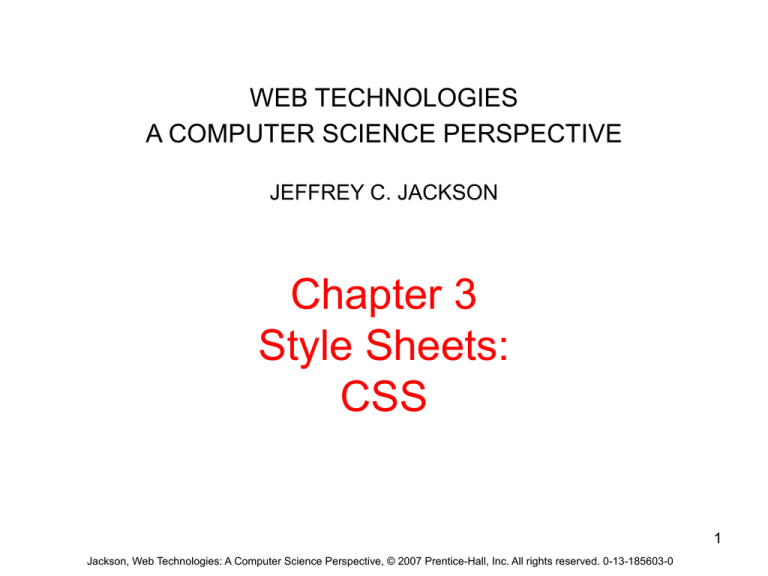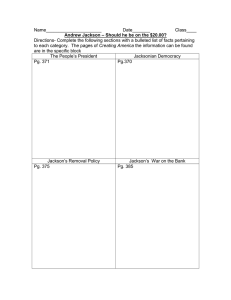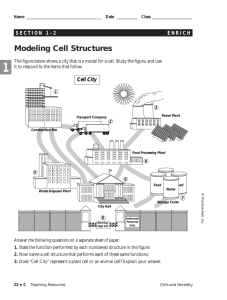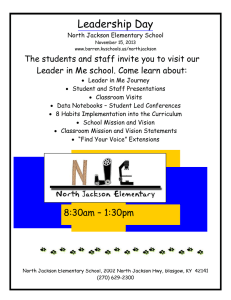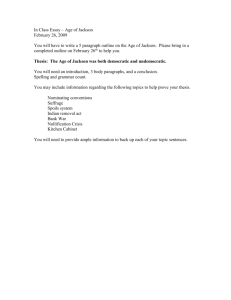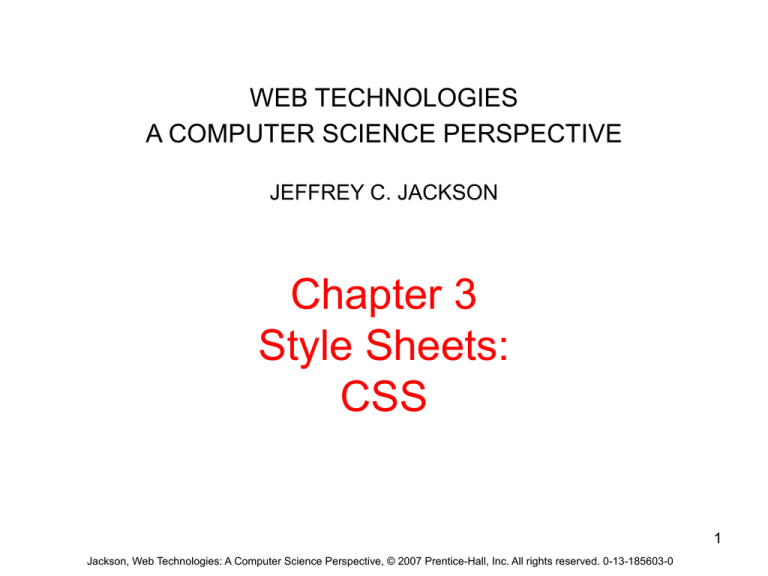
WEB TECHNOLOGIES
A COMPUTER SCIENCE PERSPECTIVE
JEFFREY C. JACKSON
Chapter 3
Style Sheets:
CSS
1
Jackson, Web Technologies: A Computer Science Perspective, © 2007 Prentice-Hall, Inc. All rights reserved. 0-13-185603-0
Motivation
• HTML markup can be used to represent
– Semantics: h1 means that an element is a top-level
heading
– Presentation: h1 elements look a certain way
• It’s advisable to separate semantics from
presentation because:
– It’s easier to present documents on multiple platforms
(browser, cell phone, spoken, …)
– It’s easier to generate documents with consistent look
– Semantic and presentation changes can be made
independently of one another (division of labor)
– User control of presentation is facilitated
2
Jackson, Web Technologies: A Computer Science Perspective, © 2007 Prentice-Hall, Inc. All rights reserved. 0-13-185603-0
Style Sheet Languages
• Cascading Style Sheets (CSS)
– Applies to (X)HTML as well as XML
documents in general
– Focus of this chapter
• Extensible Stylesheet Language (XSL)
– Often used to transform one XML document to
another form, but can also add style
– XSL Transformations covered in later chapter
3
Jackson, Web Technologies: A Computer Science Perspective, © 2007 Prentice-Hall, Inc. All rights reserved. 0-13-185603-0
CSS Introduction
• A styled HTML document
produced by the style sheet style1.css:
4
Jackson, Web Technologies: A Computer Science Perspective, © 2007 Prentice-Hall, Inc. All rights reserved. 0-13-185603-0
CSS Introduction
link element associates style sheet with doc.
5
Jackson, Web Technologies: A Computer Science Perspective, © 2007 Prentice-Hall, Inc. All rights reserved. 0-13-185603-0
CSS Introduction
type attribute specifies style language used
6
Jackson, Web Technologies: A Computer Science Perspective, © 2007 Prentice-Hall, Inc. All rights reserved. 0-13-185603-0
CSS Introduction
href attribute provides style sheet URL
7
Jackson, Web Technologies: A Computer Science Perspective, © 2007 Prentice-Hall, Inc. All rights reserved. 0-13-185603-0
CSS Introduction
title attribute provides style sheet name
8
Jackson, Web Technologies: A Computer Science Perspective, © 2007 Prentice-Hall, Inc. All rights reserved. 0-13-185603-0
CSS Introduction
9
Jackson, Web Technologies: A Computer Science Perspective, © 2007 Prentice-Hall, Inc. All rights reserved. 0-13-185603-0
CSS Introduction
Alternative, user selectable style sheets
can be specified
10
Jackson, Web Technologies: A Computer Science Perspective, © 2007 Prentice-Hall, Inc. All rights reserved. 0-13-185603-0
CSS Introduction
• A styled HTML document
produced by the style sheet style2.css:
11
Jackson, Web Technologies: A Computer Science Perspective, © 2007 Prentice-Hall, Inc. All rights reserved. 0-13-185603-0
CSS Introduction
• Single document can be displayed on
multiple media platforms by tailoring style
sheets:
This document will be printed differently
than it is displayed.
12
Jackson, Web Technologies: A Computer Science Perspective, © 2007 Prentice-Hall, Inc. All rights reserved. 0-13-185603-0
CSS Syntax
• Parts of a style rule (or statement)
13
Jackson, Web Technologies: A Computer Science Perspective, © 2007 Prentice-Hall, Inc. All rights reserved. 0-13-185603-0
CSS Syntax:
Selector Strings
• Single element type:
• Multiple element types:
• All element types:
• Specific elements by id:
14
Jackson, Web Technologies: A Computer Science Perspective, © 2007 Prentice-Hall, Inc. All rights reserved. 0-13-185603-0
CSS Syntax:
Selector Strings
• Single element type:
type selector
• Multiple element types:
• All element types:
• Specific elements by id:
15
Jackson, Web Technologies: A Computer Science Perspective, © 2007 Prentice-Hall, Inc. All rights reserved. 0-13-185603-0
CSS Syntax:
Selector Strings
• Single element type:
• Multiple element types:
• All element types:
universal selector
• Specific elements by id:
16
Jackson, Web Technologies: A Computer Science Perspective, © 2007 Prentice-Hall, Inc. All rights reserved. 0-13-185603-0
CSS Syntax:
Selector Strings
• Single element type:
• Multiple element types:
• All element types:
• Specific elements by id:
ID selector
Jackson, Web Technologies: A Computer Science Perspective, © 2007 Prentice-Hall, Inc. All rights reserved. 0-13-185603-0
17
CSS Syntax:
Selector Strings
• Elements belonging to a style class:
class selector
– Referencing a style class in HTML:
• Elements of a certain type and class:
18
Jackson, Web Technologies: A Computer Science Perspective, © 2007 Prentice-Hall, Inc. All rights reserved. 0-13-185603-0
CSS Syntax:
Selector Strings
• Elements belonging to a style class:
– Referencing a style class in HTML:
this span belongs to three style classes
• Elements of a certain type and class:
19
Jackson, Web Technologies: A Computer Science Perspective, © 2007 Prentice-Hall, Inc. All rights reserved. 0-13-185603-0
CSS Syntax:
Selector Strings
• Elements belonging to a style class:
– Referencing a style class in HTML:
• Elements of a certain type and class:
this rule applies only to span’s belonging to class special
20
Jackson, Web Technologies: A Computer Science Perspective, © 2007 Prentice-Hall, Inc. All rights reserved. 0-13-185603-0
CSS Syntax:
Selector Strings
• Source anchor elements:
pseudo-classes
• Element types that are descendents:
21
Jackson, Web Technologies: A Computer Science Perspective, © 2007 Prentice-Hall, Inc. All rights reserved. 0-13-185603-0
CSS Syntax:
Selector Strings
• Source anchor elements:
• Element types that are descendants:
rule applies to li element that is
22
Jackson, Web Technologies: A Computer Science Perspective, © 2007 Prentice-Hall, Inc. All rights reserved. 0-13-185603-0
CSS Syntax:
Selector Strings
• Source anchor elements:
• Element types that are descendants:
rule applies to li element that is
part of the content of an ol element
23
Jackson, Web Technologies: A Computer Science Perspective, © 2007 Prentice-Hall, Inc. All rights reserved. 0-13-185603-0
CSS Syntax:
Selector Strings
• Source anchor elements:
• Element types that are descendants:
rule applies to li element that is
part of the content of an ol element
that is part of the content of a ul element
24
Jackson, Web Technologies: A Computer Science Perspective, © 2007 Prentice-Hall, Inc. All rights reserved. 0-13-185603-0
CSS Syntax
• Style rules covered thus far follow ruleset
syntax
• At-rule is a second type of rule
URL relative to style sheet URL
– Reads style rules from specified URL
– Must appear at beginning of style sheet
25
Jackson, Web Technologies: A Computer Science Perspective, © 2007 Prentice-Hall, Inc. All rights reserved. 0-13-185603-0
Style Sheets and HTML
• Style sheets referenced by link HTML
element are called external style sheets
• Style sheets can be embedded directly in
HTML document using style element
• Most HTML elements have style
attribute (value is list of style declarations)
26
Jackson, Web Technologies: A Computer Science Perspective, © 2007 Prentice-Hall, Inc. All rights reserved. 0-13-185603-0
Style Sheets and HTML
• Rules of thumb:
– Use external style sheets to define site-wide
style
– Prefer style sheets (either external or
embedded) to style attributes
– XML special characters
• Must use references in embedded style sheets and
style attribute
• Must not use references in external style sheets
27
Jackson, Web Technologies: A Computer Science Perspective, © 2007 Prentice-Hall, Inc. All rights reserved. 0-13-185603-0
CSS Rule Cascade
• What if more than one style declaration
applies to a property of an element?
• The CSS rule cascade determines which
style rule’s declaration applies
28
Jackson, Web Technologies: A Computer Science Perspective, © 2007 Prentice-Hall, Inc. All rights reserved. 0-13-185603-0
CSS Rule Cascade
29
Jackson, Web Technologies: A Computer Science Perspective, © 2007 Prentice-Hall, Inc. All rights reserved. 0-13-185603-0
CSS Rule Cascade
Select appropriate style sheets based
on user selection and media type.
30
Jackson, Web Technologies: A Computer Science Perspective, © 2007 Prentice-Hall, Inc. All rights reserved. 0-13-185603-0
CSS Rule Cascade
Treat HTML attributes such
as width and height of img as
if defined by style rule instead.
31
Jackson, Web Technologies: A Computer Science Perspective, © 2007 Prentice-Hall, Inc. All rights reserved. 0-13-185603-0
CSS Rule Cascade
Five origin/weight levels:
1. user/important
2. author/important
3. author/normal
4. user/normal
5. user agent/normal
32
Jackson, Web Technologies: A Computer Science Perspective, © 2007 Prentice-Hall, Inc. All rights reserved. 0-13-185603-0
CSS Rule Cascade
• User can define a style sheet
– Explicitly (easy in IE)
– Implicitly (preferences)
• User/important highest priority in CSS2 to
accommodate users with special needs
– Rules made important by adding “!important”:
33
Jackson, Web Technologies: A Computer Science Perspective, © 2007 Prentice-Hall, Inc. All rights reserved. 0-13-185603-0
CSS Rule Cascade
Specificity:
1. style attribute
1. rule with selector:
1.
34
Jackson, Web Technologies: A Computer Science Perspective, © 2007 Prentice-Hall, Inc. All rights reserved. 0-13-185603-0
CSS Rule Cascade
Conceptually, create one
long style sheet. Later
style rules have higher
priority than earlier rules.
35
Jackson, Web Technologies: A Computer Science Perspective, © 2007 Prentice-Hall, Inc. All rights reserved. 0-13-185603-0
CSS Inheritance
• What if no style declaration applies to a
property of an element?
• Generally, the property value is inherited
from the nearest ancestor element that
has a value for the property
• If no ancestor has a value (or the property
does not inherit) then CSS defines an
initial value that is used
36
Jackson, Web Technologies: A Computer Science Perspective, © 2007 Prentice-Hall, Inc. All rights reserved. 0-13-185603-0
CSS Inheritance
37
Jackson, Web Technologies: A Computer Science Perspective, © 2007 Prentice-Hall, Inc. All rights reserved. 0-13-185603-0
CSS Inheritance
• Most properties inherit computed value
– Exception discussed later: line-height
• A little thought can usually tell you whether
a property inherits or not
– Example: height does not inherit
38
Jackson, Web Technologies: A Computer Science Perspective, © 2007 Prentice-Hall, Inc. All rights reserved. 0-13-185603-0
CSS Font Properties
• A font is a mapping from code points to
glyphs glyph
character cell
(content area)
39
Jackson, Web Technologies: A Computer Science Perspective, © 2007 Prentice-Hall, Inc. All rights reserved. 0-13-185603-0
CSS Font Properties
• A font family is a collection of related fonts
(typically differ in size, weight, etc.)
• font-family property can accept a list of
families, including generic font families
generic
40
Jackson, Web Technologies: A Computer Science Perspective, © 2007 Prentice-Hall, Inc. All rights reserved. 0-13-185603-0
CSS Font Properties
generic
fonts are
systemspecific
41
Jackson, Web Technologies: A Computer Science Perspective, © 2007 Prentice-Hall, Inc. All rights reserved. 0-13-185603-0
CSS Font Properties
• Many properties, such as font-size,
have a value that is a CSS length
• All CSS length values except 0 need units
42
Jackson, Web Technologies: A Computer Science Perspective, © 2007 Prentice-Hall, Inc. All rights reserved. 0-13-185603-0
CSS Font Properties
Computed value
of font-size
property
43
Jackson, Web Technologies: A Computer Science Perspective, © 2007 Prentice-Hall, Inc. All rights reserved. 0-13-185603-0
CSS Font Properties
• Reference font defines em and ex units
– Normally, reference font is the font of the
element being styled
– Exception: Using em/ex to specify value for
font-size
parent element’s font is
reference font
44
Jackson, Web Technologies: A Computer Science Perspective, © 2007 Prentice-Hall, Inc. All rights reserved. 0-13-185603-0
CSS Font Properties
• Other ways to specify value for
font-size:
– Percentage (of parent font-size)
– Absolute size keyword: xx-small, x-small,
small, medium (initial value), large,
x-large, xx-large
• User agent specific; should differ by ~ 20%
– Relative size keyword: smaller, larger
• Relative to parent element’s font
45
Jackson, Web Technologies: A Computer Science Perspective, © 2007 Prentice-Hall, Inc. All rights reserved. 0-13-185603-0
CSS Font Properties
46
Jackson, Web Technologies: A Computer Science Perspective, © 2007 Prentice-Hall, Inc. All rights reserved. 0-13-185603-0
CSS Font Properties
• Text is rendered using line boxes
• Height of line box given by line-height
– Initial value: normal (i.e., cell height;
relationship with em height is font-specific)
– Other values (following are equivalent):
47
Jackson, Web Technologies: A Computer Science Perspective, © 2007 Prentice-Hall, Inc. All rights reserved. 0-13-185603-0
CSS Font Properties
• font shortcut property:
Initial values used if no value specified in font
property list
48
Jackson, Web Technologies: A Computer Science Perspective, © 2007 Prentice-Hall, Inc. All rights reserved. 0-13-185603-0
CSS Text Formatting
49
Jackson, Web Technologies: A Computer Science Perspective, © 2007 Prentice-Hall, Inc. All rights reserved. 0-13-185603-0
CSS Text Color
• Font color specified by color property
• Two primary ways of specifying colors:
– Color name: black, gray, silver, white, red,
lime, blue, yellow, aqua, fuchsia, maroon,
green, navy, olive, teal, purple, full list at
http://www.w3.org/TR/SVG11/types.html#ColorKey
– red/green/blue (RGB) values
50
Jackson, Web Technologies: A Computer Science Perspective, © 2007 Prentice-Hall, Inc. All rights reserved. 0-13-185603-0
CSS Text Color
51
Jackson, Web Technologies: A Computer Science Perspective, © 2007 Prentice-Hall, Inc. All rights reserved. 0-13-185603-0
CSS Text Color
52
Jackson, Web Technologies: A Computer Science Perspective, © 2007 Prentice-Hall, Inc. All rights reserved. 0-13-185603-0
CSS Box Model
• Every rendered element occupies a box:
(or outer edge)
(or inner edge)
53
Jackson, Web Technologies: A Computer Science Perspective, © 2007 Prentice-Hall, Inc. All rights reserved. 0-13-185603-0
CSS Box Model
54
Jackson, Web Technologies: A Computer Science Perspective, © 2007 Prentice-Hall, Inc. All rights reserved. 0-13-185603-0
CSS Box Model
55
Jackson, Web Technologies: A Computer Science Perspective, © 2007 Prentice-Hall, Inc. All rights reserved. 0-13-185603-0
CSS Box Model
56
Jackson, Web Technologies: A Computer Science Perspective, © 2007 Prentice-Hall, Inc. All rights reserved. 0-13-185603-0
CSS Box Model
57
Jackson, Web Technologies: A Computer Science Perspective, © 2007 Prentice-Hall, Inc. All rights reserved. 0-13-185603-0
CSS Box Model
58
Jackson, Web Technologies: A Computer Science Perspective, © 2007 Prentice-Hall, Inc. All rights reserved. 0-13-185603-0
CSS Box Model
59
Jackson, Web Technologies: A Computer Science Perspective, © 2007 Prentice-Hall, Inc. All rights reserved. 0-13-185603-0
CSS Box Model
60
Jackson, Web Technologies: A Computer Science Perspective, © 2007 Prentice-Hall, Inc. All rights reserved. 0-13-185603-0
CSS Box Model
61
Jackson, Web Technologies: A Computer Science Perspective, © 2007 Prentice-Hall, Inc. All rights reserved. 0-13-185603-0
CSS Box Model
• If multiple declarations apply to a property,
the last declaration overrides earlier
specifications
Left border is 30px wide,
inset style, and red
62
Jackson, Web Technologies: A Computer Science Perspective, © 2007 Prentice-Hall, Inc. All rights reserved. 0-13-185603-0
Backgrounds
• background-color
– Specifies background color for content,
padding, and border areas
– Margin area is always transparent
– Not inherited; initial value transparent
• background-image
– Specifies (using url() function) image that
will be tiled over an element
63
Jackson, Web Technologies: A Computer Science Perspective, © 2007 Prentice-Hall, Inc. All rights reserved. 0-13-185603-0
Backgrounds
<body style="background-image:url('CucumberFlowerPot.png')">
64
Jackson, Web Technologies: A Computer Science Perspective, © 2007 Prentice-Hall, Inc. All rights reserved. 0-13-185603-0
Normal Flow Layout
• In normal flow processing, each displayed
element has a corresponding box
– html element box is called initial containing
block and corresponds to entire document
– Boxes of child elements are contained in
boxes of parent
– Sibling block elements are laid out one on top
of the other
– Sibling inline elements are one after the other
65
Jackson, Web Technologies: A Computer Science Perspective, © 2007 Prentice-Hall, Inc. All rights reserved. 0-13-185603-0
Normal Flow Layout
(body)
(html)
66
Jackson, Web Technologies: A Computer Science Perspective, © 2007 Prentice-Hall, Inc. All rights reserved. 0-13-185603-0
Normal Flow Layout
Block
elements
only
67
Jackson, Web Technologies: A Computer Science Perspective, © 2007 Prentice-Hall, Inc. All rights reserved. 0-13-185603-0
Normal Flow Layout
html
body
div d1
div d2
div d3
div d4
Top edges of
block boxes are
in document order
68
Jackson, Web Technologies: A Computer Science Perspective, © 2007 Prentice-Hall, Inc. All rights reserved. 0-13-185603-0
Normal Flow Layout
• What is a “block element”?
– Element with value block specified for its
display property
– User agent style sheet (not CSS) specifies
default values; typical block elements include
html, body, p, pre, div, form, ol, ul, dl,
hr, h1 through h6
– Most other elements except li and tablerelated have inline specified for display
69
Jackson, Web Technologies: A Computer Science Perspective, © 2007 Prentice-Hall, Inc. All rights reserved. 0-13-185603-0
Normal Flow Layout
• When blocks stack, adjacent margins are
collapsed to the size of the larger margin
70
Jackson, Web Technologies: A Computer Science Perspective, © 2007 Prentice-Hall, Inc. All rights reserved. 0-13-185603-0
Normal Flow Layout
• Initial value of width property is auto,
which for block boxes means to make the
content area as wide as possible within
margin/padding constraints:
Width of block boxes
increases as browser
client area is widened
71
Jackson, Web Technologies: A Computer Science Perspective, © 2007 Prentice-Hall, Inc. All rights reserved. 0-13-185603-0
Normal Flow Layout
• Can also specify CSS length or
percentage (of parent’s content width) for
width property
By default, width of right margin is
adjusted to accommodate a change to
width
72
Jackson, Web Technologies: A Computer Science Perspective, © 2007 Prentice-Hall, Inc. All rights reserved. 0-13-185603-0
Normal Flow Layout
• Can also specify CSS length or
percentage (of parent’s content width) for
width property
Centering can be achieved by setting
both margins to auto
73
Jackson, Web Technologies: A Computer Science Perspective, © 2007 Prentice-Hall, Inc. All rights reserved. 0-13-185603-0
Normal Flow Layout
• Boxes corresponding to character cells
and inline elements are laid out side by
side in line boxes that are stacked one on
top of the other
Heights
based on
content
Character cells aligned by baseline
Jackson, Web Technologies: A Computer Science Perspective, © 2007 Prentice-Hall, Inc. All rights reserved. 0-13-185603-0
74
Normal Flow Layout
• Specify value for vertical-align to
position an inline element within line box:
initial
value of
verticalalign
75
Jackson, Web Technologies: A Computer Science Perspective, © 2007 Prentice-Hall, Inc. All rights reserved. 0-13-185603-0
Beyond Normal Flow
• CSS allows for boxes to be positioned
outside the normal flow:
– Absolute positioning
span’s removed from
normal flow and
positioned relative
to another box
76
Jackson, Web Technologies: A Computer Science Perspective, © 2007 Prentice-Hall, Inc. All rights reserved. 0-13-185603-0
Assignment “Style sheets”
• See the assignment description
• Use book and W3C CSS 2.1
Recommendation as background
http://www.w3.org/TR/CSS21/
77
Jackson, Web Technologies: A Computer Science Perspective, © 2007 Prentice-Hall, Inc. All rights reserved. 0-13-185603-0