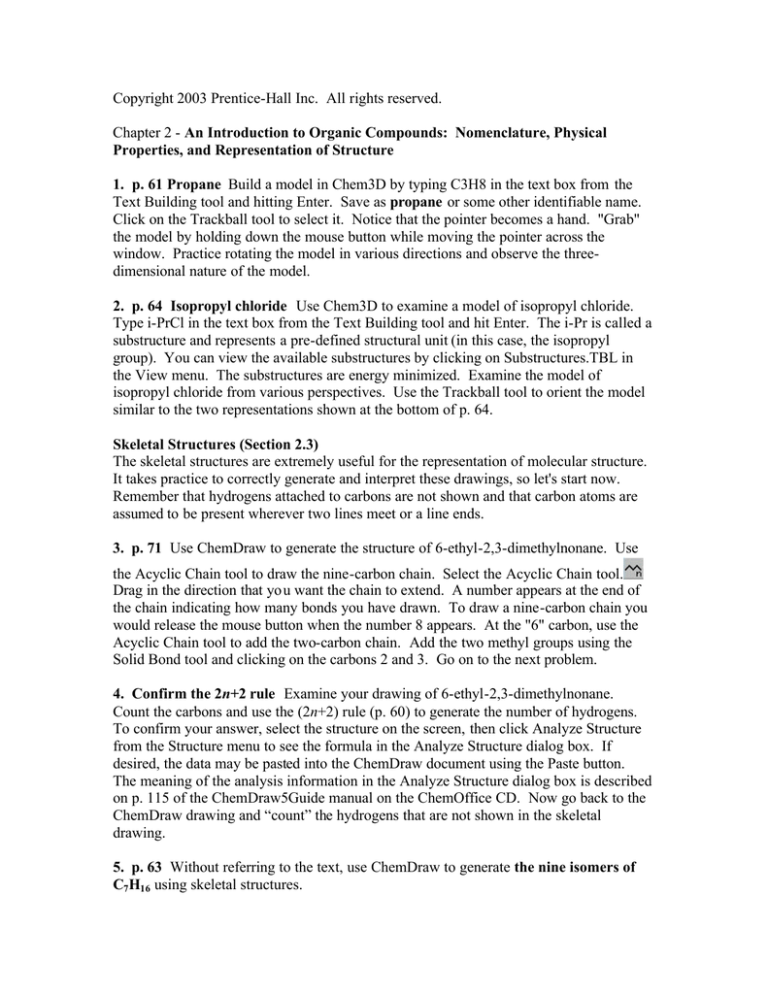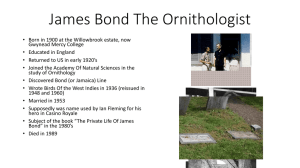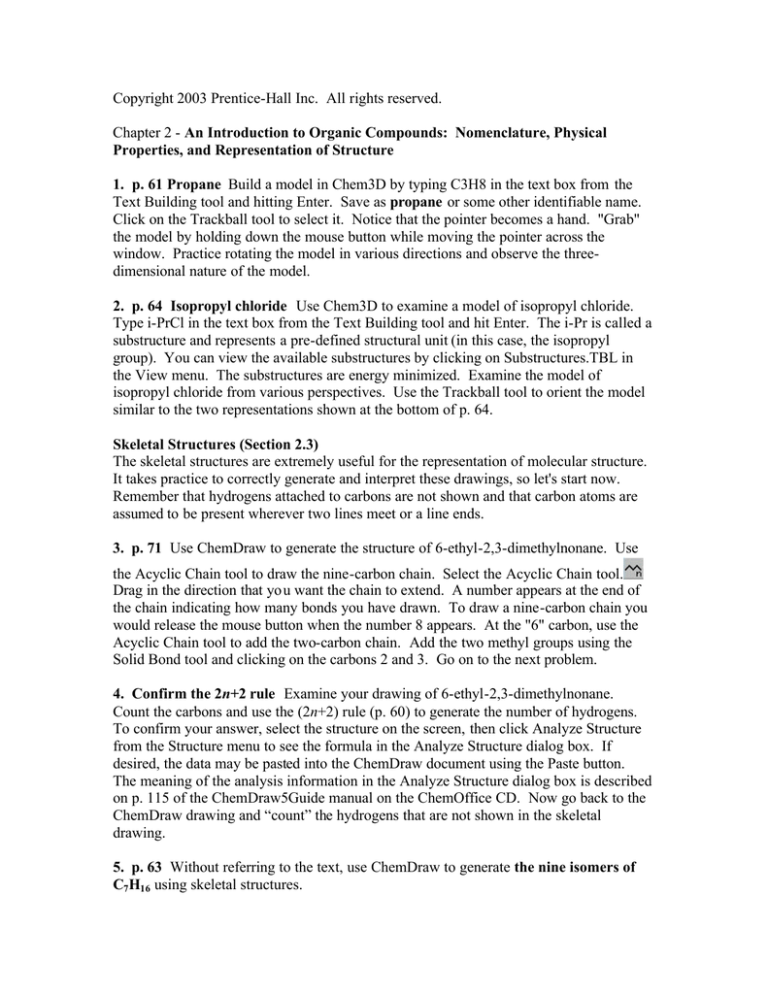
Copyright 2003 Prentice-Hall Inc. All rights reserved.
Chapter 2 - An Introduction to Organic Compounds: Nomenclature, Physical
Properties, and Representation of Structure
1. p. 61 Propane Build a model in Chem3D by typing C3H8 in the text box from the
Text Building tool and hitting Enter. Save as propane or some other identifiable name.
Click on the Trackball tool to select it. Notice that the pointer becomes a hand. "Grab"
the model by holding down the mouse button while moving the pointer across the
window. Practice rotating the model in various directions and observe the threedimensional nature of the model.
2. p. 64 Isopropyl chloride Use Chem3D to examine a model of isopropyl chloride.
Type i-PrCl in the text box from the Text Building tool and hit Enter. The i-Pr is called a
substructure and represents a pre-defined structural unit (in this case, the isopropyl
group). You can view the available substructures by clicking on Substructures.TBL in
the View menu. The substructures are energy minimized. Examine the model of
isopropyl chloride from various perspectives. Use the Trackball tool to orient the model
similar to the two representations shown at the bottom of p. 64.
Skeletal Structures (Section 2.3)
The skeletal structures are extremely useful for the representation of molecular structure.
It takes practice to correctly generate and interpret these drawings, so let's start now.
Remember that hydrogens attached to carbons are not shown and that carbon atoms are
assumed to be present wherever two lines meet or a line ends.
3. p. 71 Use ChemDraw to generate the structure of 6-ethyl-2,3-dimethylnonane. Use
the Acyclic Chain tool to draw the nine-carbon chain. Select the Acyclic Chain tool.
Drag in the direction that you want the chain to extend. A number appears at the end of
the chain indicating how many bonds you have drawn. To draw a nine-carbon chain you
would release the mouse button when the number 8 appears. At the "6" carbon, use the
Acyclic Chain tool to add the two-carbon chain. Add the two methyl groups using the
Solid Bond tool and clicking on the carbons 2 and 3. Go on to the next problem.
4. Confirm the 2n+2 rule Examine your drawing of 6-ethyl-2,3-dimethylnonane.
Count the carbons and use the (2n+2) rule (p. 60) to generate the number of hydrogens.
To confirm your answer, select the structure on the screen, then click Analyze Structure
from the Structure menu to see the formula in the Analyze Structure dialog box. If
desired, the data may be pasted into the ChemDraw document using the Paste button.
The meaning of the analysis information in the Analyze Structure dialog box is described
on p. 115 of the ChemDraw5Guide manual on the ChemOffice CD. Now go back to the
ChemDraw drawing and “count” the hydrogens that are not shown in the skeletal
drawing.
5. p. 63 Without referring to the text, use ChemDraw to generate the nine isomers of
C7H16 using skeletal structures.
Hint: Use the Acyclic Chain tool to generate a chain of seven carbons. Lasso and
Ctrl+drag to duplicate the chain. Use the Eraser to shorten the chain by one carbon and
make several duplicate six-carbon chains. Use the Solid Bond tool to place the onecarbon fragment on the different carbons. Number the carbon mentally as you place the
methyl group. Shorten the chain to five carbons and place two one-carbon fragments or
one two-carbon ethyl group. Remember that the longest chain must be five carbons long.
Continue with a four-carbon chain and three methyl groups. Derive a systematic IUPAC
name for your structures.
6. p. 65 The C4 alkyl groups Use the systematic method described above to generate
the four C4 alkyl groups. The point of attachment can be represented by a bold bond to
distinguish it from the rest of the group. Use the Acyclic Chain tool to generate a chain
of five carbons. The number that appears will be 4. Select the Bold Bond tool and point
at the center of the terminal bond. Click to change the terminal bond to a bold bond.
You have drawn a skeletal representation of the butyl group. Select the drawing and use
Ctrl+drag to make three additional copies. Use the Eraser to shorten the chain to three
carbons and add a methyl group to all possible carbons. Note that the point of attachment
is the number-1 carbon and the methyl group can be added to C1 and C2. Finally,
shorten the four-carbon chain by two carbons and add two methyl groups to C1. Identify
the four C4 alkyl groups with a common name and a systematic IUPAC name.
7. p. 65 The C5 alkyl groups Use the systematic method described above to generate
the C5 alkyl groups. There are eight of them. Hint: when you shorten the chain to three
carbons, you can add the remaining two carbons as two methyl groups or as one ethyl
group.
8. Problem 5/Solved Use ChemDraw to generate the 18 isomeric octanes applying the
method used above. Name the isomers as you draw them using the Text tool. Note the
suggestions given in the solution.
9. Problem 9 a Use ChemDraw to draw the structure. Click on the Cyclopentane Ring
(five-membered ring) tool. Click and a five-membered ring will be placed on the
document window. It can be moved or rotated by selecting. Select the Solid Bond tool
and add the ethyl and methyl groups. To rotate an object, select the object using the
Lasso or Marquee tools. The Selection rectangle that appears has a Rotation handle in
the upper-right corner. Drag the Rotation handle in the desired direction to rotate the
object.
10. Problem 19 a, c Make models of the C2H6O isomers, CH 3CH 2OH and CH3OCH3,
in Chem3D. Type EtOH and MeOMe, respectively, in the Text box from the Text
Building tool and hit Enter. Minimize the energy (MM2>Minimize Energy>Run) and
view the models from various perspectives. Click on the Select tool.
To measure
the C-O-C angle of dimethyl ether and the C-O-H angle of ethyl alcohol, select two of the
three atoms by Shift+clicking and point to the third. Note how the angle about the
oxygen is enlarged from the value of 104.5° in H 2O.
Make space-filling models of each molecule and examine from various perspectives.
Select and copy your model of dimethyl ether and paste into a new Model window.
Make a model of di-t-butyl ether by replacing each hydrogen of dimethyl ether with a
methyl group using Me in the Text box from the Text Building tool. Minimize the
energy and examine the C-O-C angle. Note the effect of steric hindrance (p. 90).
11. Make a model of 2,2,4,4-tetramethylpentane-3-ol. Minimize the energy. Measure
the angles around the carbon bearing the OH group. The molecular mechanics result is a
good example of angle deformations necessary to minimize steric hindrance. Compare
this to the comparable angles in 2-propanol.
12. Problem 19 b Make models of dimethylamine, trimethylamine, and tri(tbutyl)amine. Compare the C-N-C angle in each. The tert-butyl group is a frequent
source of steric hindrance because of its large size.
Torsional energy calculations
One of the powerful aspects of Chem3D is the ability to estimate steric energies for
conformations. This allows the estimation of the torsional energy involved in rotation
about a single bond. The following exercises use Chem3D to rapidly reproduce Figures
2.4 and 2.5 with estimations of the energies of the conformations. The method is
extended to estimating the barrier to rotation in Problem 27.
13. From Chem3D, open the ethane file. Use the Select tool to select the C-C bond by
clicking on it. Place the cursor in the Internal Rotation Bar at the left-hand edge of the
model window and drag. The rotation of one of the methyl groups generates the
conformations about the C-C bond. The extent of rotation in degrees is indicated in the
Status Bar at the top of the model window. This rotation about the sigma bond occurs
millions of times per second at room temperature.
14. Figure 2-4 Use Chem3D to estimate the torsional energy of ethane.
Launch Chem3D and draw ethane.
Under MM2, click on Minimize Energy and then Run in the message box that appears.
Note the Total steric energy in the message box. This is the steric energy of the
staggered conformation.
Under the Analyze menu, click Spin About X Axis. Look closely at the model of the
staggered conformation from these various perspectives. You can stop the rotation by
clicking the square on the Movie Controller at the bottom of the window. You can
examine the individual frames by dragging the Slider Knob. Similarly, examine the
model as it spins around the Y and Z axes.
Select the C-C bond by clicking on it (the bond can also be selected by holding the Shift
key and clicking on each carbon). Under the Object menu point to Move To and then
click on Move to X Axis from the submenu that appears. The model is oriented with the
selected bond parallel to the X axis. Repeat with Move to Y Axis and Move to Z Axis to
view the model from these perspectives. Notice that the Move to Z Axis command
produces a Newman projection down the selected bond (p. 89).
Now let's examine the dihedral angles. From the Analyze menu point to Show
Measurements and choose Show Dihedral Angles from the submenu that appears. The
Measurements table appears with all of the dihedral angles indicated. Note that these
correspond to the values shown in Fig. 2.4. In the Measureme nts table, click on the box
to the left of the record for one of the angles that is close to 60°. The corresponding
atoms are selected. Spin the model about the X, Y, and Z axes to view the four selected
atoms from various perspectives. When you are finished, use the X-axis and Y-axis
Rotation Bars to produce the Newman projection shown on p. 89.
To construct a model of the eclipsed conformation, we will change the selected dihedral
angle to 0°. Click on the actual angle in the Measurements table and type 0 and hit
Enter. A window pops up asking if you want to turn off automatic rectification. Click
OK to continue. The dihedral angle is set to 0° and the other atoms are repositioned also.
The eclipsed conformation is displayed. To close the Measurements table window, drag
the right edge of the model window to the right.
Under the Analyze menu, spin the model about the Z, Y, and X axes. Look closely at the
model of the eclipsed conformation from these various perspectives. It is especially
interesting to move the carbon-carbon bond to each of the three axes and then spin the
model about that axis.
Determine the Steric Energy of the eclipsed conformation (MM2>Minimize Energy>
Run). The difference in energy between the staggered and eclipsed conformations gives
an estimate of the torsional energy for ethane. Note that this calculated difference
corresponds closely to the torsional energy presented in Fig. 2.4.
Finally, to observe the rotation about the C-C bond of ethane, select the C-C bond and
orient it parallel to the Z axis (Object>Move To>Move to Z Axis). Hold the Shift key
and select the front carbon and the three hydrogens attached to it. Under the Analyze
menu, choose Spin Torsional Angles. You can stop the spinning by clicking on the Stop
button of the Movie Controller and examine any individual frame by dragging the Movie
Controller knob.
Additional exercises: Examine several other conformations (other than staggered or
eclipsed) for dihedral angles and steric energy. Don’t minimize the energy, but rather
click on Compute Properties in the MM2 menu and then click Run. Note how these
compare to the values for the staggered and eclipsed conformations.
15. Propane Use Chem3D to estimate the torsional energy of propane.
Draw propane and minimize the energy of the default conformation as in the previous
problem.
Note the total steric energy for this staggered conformation.
Here is another way to produce the eclipsed conformation. Select one of the carboncarbon bonds. Click Object>Move To>Move to Z Axis. Drag in the Internal Rotation
bar, which is along the left-hand side of the window, until 60° appears in the Status bar at
the top of the window. Determine the steric energy of the eclipsed conformation. Note
that the barrier to rotation is greater than that for ethane.
Finally, view the model as it spins about the Z, Y, and X axes (Analyze menu).
16. Figure 2.5 Use Chem3D to investigate the conformations of butane.
Draw butane and minimize the energy of the default conformation. Note the steric
energy for this staggered conformation. Select the C2-C3 bond and move it to the Z axis.
Drag in the Internal Rotation bar until 60° appears in the Status bar at the top of the
window or until the bonds at the front carbon perfectly eclipse the ones at the back
carbon. Note that there are two different eclipsed conformations. Determine the steric
energy of the two eclipsed conformations.
17. 2-methylbutane Use Chem3D to estimate the torsional energies of the
conformations of 2-methylbutane.
Launch Chem3D and use the Single Bond tool to draw 2-methylbutane.
Minimize the energy of the default conformation. (MM2>Minimize Energy>Run) Note
the total steric energy.
This staggered conformation is the most stable one and should be viewed from various
angles as it spins about the Z, Y, and X axes (Analyze menu). Another method to obtain
the Newman projection is described next.
Click on the Select tool. Select the C2-C3 bond in the butane chain by clicking on the
bond. (The bond can also be selected by holding the Shift key and clicking C2 and C3.)
From the Object menu, point to Move To, and click on Move to Z Axis. The selected
bond is now parallel to the Z axis and the lowest energy conformation is displayed.
Chem3D features a Movie Controller that can record the various conformations as we
change the dihedral angle down the C2-C3 bond. From the View menu, choose
Preferences and click on Movies in the Chem3D Preferences panel. The Smoothness
slider controls how many frames are captured in a given rotation. Drag the slider to 30
degrees. The movie will record a frame every 30 degrees of rotation. Click on the model
window to close Preferences.
Click the Record button in the Movie Controller.
We will use the Internal rotation bar to rotate the model a specific amount about the
selected bond. Double-click on the Internal Rotation bar. Type "360" to rotate one
revolution. Click the Rotate button. The status bar indicates 13 frames captured (Frame
1 and 13 are identical). Click the Stop button.
The 13 images are now recorded in the computer's memory. The steric energy may be
calculated for each frame (MM2>Compute Steric Energy) and the values recorded as a
function of the angle of rotation. Drag the Movie Controller slider knob to select a new
frame. The steric energy values may be copied to the Clipboard (Shift+click on the
record, then Edit>Copy) and Pasted into a word processing program.
18. Problem 27b ChemDraw allows the rapid generation of the perspective
representation of the most stable conformation of 3-methylhexane.
Draw the structure in ChemDraw. With the Fixed Lengths checked in the Tools menu,
click on the Acyclic Chain tool and draw a zigzag chain. The number that appears
represents the number of atoms plus one (the atom that is presumably bonded to the last
atom of the skeleton). If we are to show all the hydrogens, we must generate 8 atoms (6
carbons and 2 hydrogens), so extend the chain until the number 9 appears. Lasso the
structure, copy, and paste into Chem3D. From the Edit menu, choose Select All. Notice
that all the atoms are highlighted.
Use the Solid Bond tool to add the Hs at the ends of the chain. The solid lines represent
bonds that are in the plane of the paper.
Use the Wedged Bond tool to add a bond at each of the carbon atoms. These are the
bonds that are directed toward the reader. Remember that you can move an atom with a
bond tool selected by pointing at the atom and Shift+dragging it to the new position.
Use the Hashed Wedged Bond tool to add a fourth bond at each of the carbon atoms.
These are the bonds that are directed away from the reader. The orientation of the
wedged bonds can be changed by clicking the center of the bond with the tool selected.
Add the CH3- group at C-3 and the Hs to complete the structure.
19. Cycloalkanes (Section 2.11)
Use Chem3D to build models of cyclopropane, cyclobutane, and cyclopentane and
investigate ring strain.
Build the model using the Single Bond tool. From the Edit menu, click on Select All. In
the Tools menu, choose Clean Up Structure. Rotate these planar structures using the
Trackball tool, the X- and Y-axis Rotation bars, and Spin commands (Analyze). Note the
eclipsing bonds.
Use Show Bond Angles and Show Dihedral Angles (Analyze>Show Measurements) to
observe the deviations from 109° (angle strain) and the eclipsed C-H bonds (torsional
strain).
Compute the Steric Energy (MM2) for the planar structures. Minimize the energy and
notice that the four-membered ring remains planar and that the minimization produces
only a small energy change. Minimization of the five-membered ring produces a nonplanar, envelope conformation.
For the four-membered ring, select one of the carbon atoms and drag it slightly out of the
plane of the ring. Now minimize the energy again. Rotate these non-planar structures
and compare their C-C bond angles, C-H dihedral angles, and steric energies with the
planar rings.
In each case, note how closely the minimized structure agrees with the models depicted
on pp. 94-95.
20. Cyclohexane Conformations
Construct a six-membered ring, select the entire structure (Edit>Select All) and Clean Up
the structure (Tools>Clean Up Structure). Minimize the energy and note that Chem3D
produces a chair conformation. Examine the chair from various perspectives. Use the
Trackball tool to produce the Newman projection shown in Fig. 2.7. Observe the axial
bonds directed up and down, and the equatorial bonds pointing out from the ring. Note
the bond angles, dihedral angles, and steric energy.
To prepare a boat conformation, select a C-C bond and use the Trackball tool to eclipse
the bond with the C-C bond on the opposite side of the ring. In the Object menu, point to
Move To, and choose Move to X Axis. Carefully drag the end of the chair that is
directed downward in an upward direction until it is even with the carbon at the other end
of the chair. Now minimize the energy. If you were close to a good boat conformation,
the minimization should produce a symmetrical boat. Check by moving the selected
bond to the Z Axis. The model should look like the Newman projection in Fig. 2.9. If
the bonds are not eclipsed it means that you have produced the "twist" boat (Fig. 2.10),
and you should start over again to form the boat from the chair conformation. When you
have the boat conformation, examine it from various perspectives, observe the eclipsing
C-H bonds, note the energy of the minimized structure, and measure the distance between
the flagpole hydrogens.
The symmetrical boat may be converted to the twist boat by "twisting" the carbons
bearing the flagpole hydrogens. Orient the boat with the C-C bonds that form the base of
the boat parallel to the Z axis as described in the preceding paragraph. Select one of the
"flagpole" carbons and move it slightly to one side; select the other flagpole carbon and
move it to the other side. Minimize the structure to obtain the twist boat. The energy
should be less than that of the boat. Examine the twist boat conformation from various
perspectives, observe the reduced eclipsing, and measure the distance between the
flagpole hydrogens.
Additional exercises: Try to form the half-chair conformation by the technique
described above for the boat. Examine the model for strain. Note bond angles and
dihedral angles.
21. Figure 2.14 Use Chem3D to examine the two chair conformations of
methylcyclohexane and compare their steric energies after minimization.
22. Fused rings. ChemDraw contains templates for cis- and trans-decalin under
BICYCLIC.CTP. Select the Templates tool.
A menu listing the template documents
available appears. Point to BICYCLIC.CTP and a palette of available templates opens.
Choose the cis- or the trans-decalin by pointing and clicking. Click in the document
window to deposit the drawing. Note that ChemDraw uses an H-dot symbol to represent
a hydrogen coming out of the plane of the screen toward you and an H-dash symbol for a
hydrogen directed into the plane of the screen away from you. The decalin drawings can
be cut and pasted into Chem3D with the orientation of the fused ring retained. Determine
the steric energy of each compound after minimizing the energy. Do the results agree
with the stability statements on p. 104?