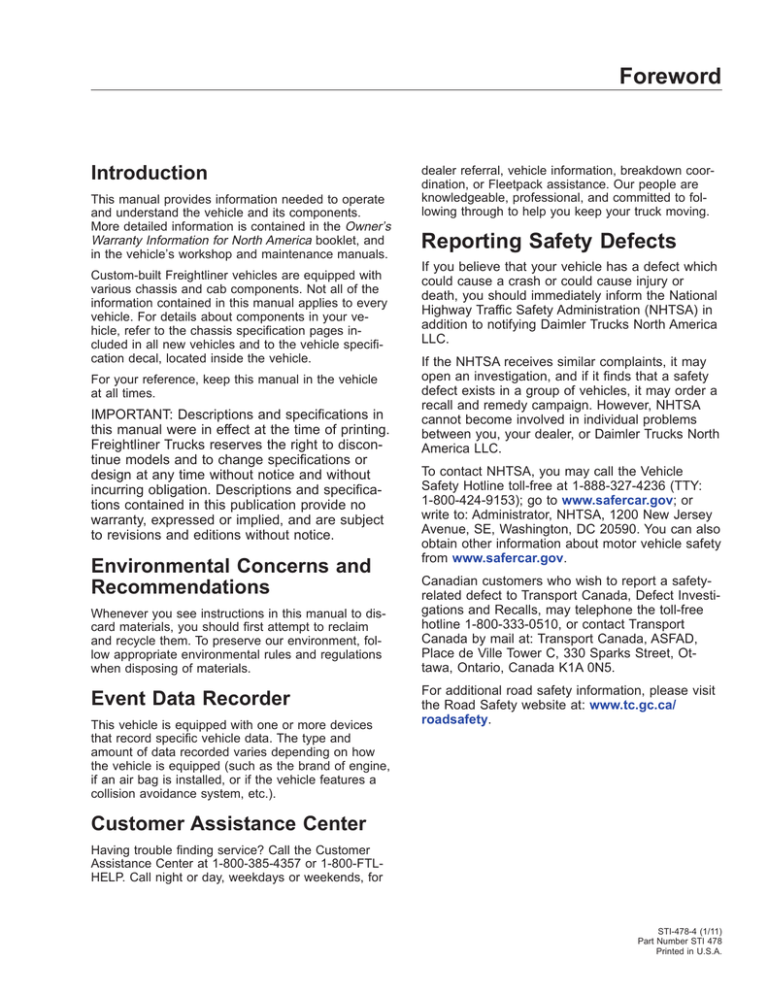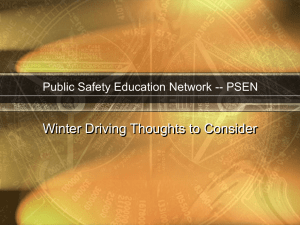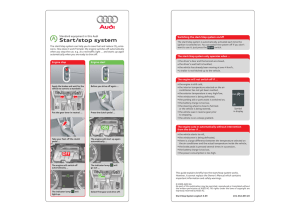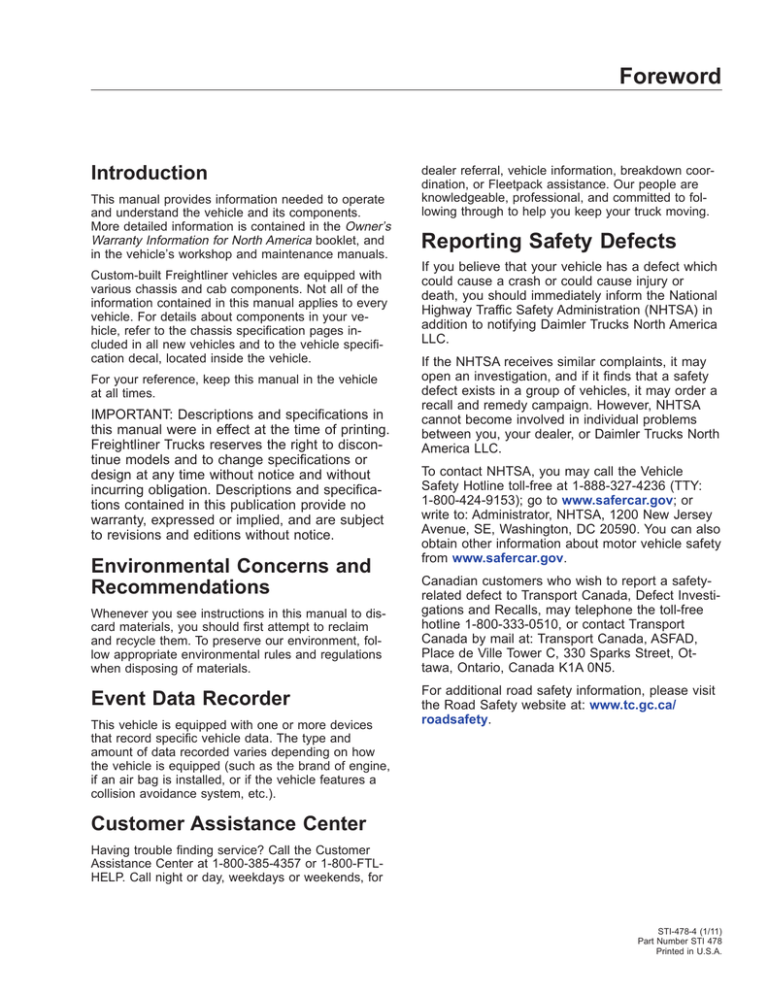
Foreword
Introduction
This manual provides information needed to operate
and understand the vehicle and its components.
More detailed information is contained in the Owner’s
Warranty Information for North America booklet, and
in the vehicle’s workshop and maintenance manuals.
Custom-built Freightliner vehicles are equipped with
various chassis and cab components. Not all of the
information contained in this manual applies to every
vehicle. For details about components in your vehicle, refer to the chassis specification pages included in all new vehicles and to the vehicle specification decal, located inside the vehicle.
For your reference, keep this manual in the vehicle
at all times.
IMPORTANT: Descriptions and specifications in
this manual were in effect at the time of printing.
Freightliner Trucks reserves the right to discontinue models and to change specifications or
design at any time without notice and without
incurring obligation. Descriptions and specifications contained in this publication provide no
warranty, expressed or implied, and are subject
to revisions and editions without notice.
Environmental Concerns and
Recommendations
Whenever you see instructions in this manual to discard materials, you should first attempt to reclaim
and recycle them. To preserve our environment, follow appropriate environmental rules and regulations
when disposing of materials.
Event Data Recorder
This vehicle is equipped with one or more devices
that record specific vehicle data. The type and
amount of data recorded varies depending on how
the vehicle is equipped (such as the brand of engine,
if an air bag is installed, or if the vehicle features a
collision avoidance system, etc.).
dealer referral, vehicle information, breakdown coordination, or Fleetpack assistance. Our people are
knowledgeable, professional, and committed to following through to help you keep your truck moving.
Reporting Safety Defects
If you believe that your vehicle has a defect which
could cause a crash or could cause injury or
death, you should immediately inform the National
Highway Traffic Safety Administration (NHTSA) in
addition to notifying Daimler Trucks North America
LLC.
If the NHTSA receives similar complaints, it may
open an investigation, and if it finds that a safety
defect exists in a group of vehicles, it may order a
recall and remedy campaign. However, NHTSA
cannot become involved in individual problems
between you, your dealer, or Daimler Trucks North
America LLC.
To contact NHTSA, you may call the Vehicle
Safety Hotline toll-free at 1-888-327-4236 (TTY:
1-800-424-9153); go to www.safercar.gov; or
write to: Administrator, NHTSA, 1200 New Jersey
Avenue, SE, Washington, DC 20590. You can also
obtain other information about motor vehicle safety
from www.safercar.gov.
Canadian customers who wish to report a safetyrelated defect to Transport Canada, Defect Investigations and Recalls, may telephone the toll-free
hotline 1-800-333-0510, or contact Transport
Canada by mail at: Transport Canada, ASFAD,
Place de Ville Tower C, 330 Sparks Street, Ottawa, Ontario, Canada K1A 0N5.
For additional road safety information, please visit
the Road Safety website at: www.tc.gc.ca/
roadsafety.
Customer Assistance Center
Having trouble finding service? Call the Customer
Assistance Center at 1-800-385-4357 or 1-800-FTLHELP. Call night or day, weekdays or weekends, for
STI-478-4 (1/11)
Part Number STI 478
Printed in U.S.A.
Foreword
© 2007–2011 Daimler Trucks North America LLC. All rights reserved. Daimler Trucks North America LLC is a Daimler
company.
No part of this publication, in whole or part, may be translated, reproduced, stored in a retrieval system, or transmitted
in any form by any means, electronic, mechanical, photocopying, recording, or otherwise, without the prior written permission of Daimler Trucks North America LLC. For additional information, please contact Daimler Trucks North
America LLC, Service Systems and Documentation, P.O. Box 3849, Portland OR 97208–3849 U.S.A. or refer to
www.Daimler-TrucksNorthAmerica.com and www.FreightlinerTrucks.com.
Contents
Chapter
1
2
3
4
5
6
7
8
9
10
11
12
13
14
15
16
17
18
19
20
21
22
23
24
25
Page
Introduction, Environmental Concerns and Recommendations,
Event Data Recorder, Customer Assistance Center, Reporting
Safety Defects . . . . . . . . . . . . . . . . . . . . . . . . . . . . . . . . . . . . . . . . . . . . . . . . . . . . . Foreword
Vehicle Identification . . . . . . . . . . . . . . . . . . . . . . . . . . . . . . . . . . . . . . . . . . . . . . . . . . . . . . 1.1
Vehicle Access . . . . . . . . . . . . . . . . . . . . . . . . . . . . . . . . . . . . . . . . . . . . . . . . . . . . . . . . . . 2.1
Electrical System . . . . . . . . . . . . . . . . . . . . . . . . . . . . . . . . . . . . . . . . . . . . . . . . . . . . . . . . 3.1
Instruments . . . . . . . . . . . . . . . . . . . . . . . . . . . . . . . . . . . . . . . . . . . . . . . . . . . . . . . . . . . . . 4.1
Driver Controls . . . . . . . . . . . . . . . . . . . . . . . . . . . . . . . . . . . . . . . . . . . . . . . . . . . . . . . . . . 5.1
Seats and Restraints . . . . . . . . . . . . . . . . . . . . . . . . . . . . . . . . . . . . . . . . . . . . . . . . . . . . . 6.1
Climate Control . . . . . . . . . . . . . . . . . . . . . . . . . . . . . . . . . . . . . . . . . . . . . . . . . . . . . . . . . . 7.1
Cab Features . . . . . . . . . . . . . . . . . . . . . . . . . . . . . . . . . . . . . . . . . . . . . . . . . . . . . . . . . . . 8.1
Engine Starting, Operation, and Shutdown . . . . . . . . . . . . . . . . . . . . . . . . . . . . . . . . . . . . 9.1
Optional Engine Systems . . . . . . . . . . . . . . . . . . . . . . . . . . . . . . . . . . . . . . . . . . . . . . . . . 10.1
Aftertreatment Systems (ATS) . . . . . . . . . . . . . . . . . . . . . . . . . . . . . . . . . . . . . . . . . . . . . 11.1
Air Brake System . . . . . . . . . . . . . . . . . . . . . . . . . . . . . . . . . . . . . . . . . . . . . . . . . . . . . . . 12.1
Engine Brakes . . . . . . . . . . . . . . . . . . . . . . . . . . . . . . . . . . . . . . . . . . . . . . . . . . . . . . . . . 13.1
Manual Transmissions and Hydraulic Clutch . . . . . . . . . . . . . . . . . . . . . . . . . . . . . . . . . 14.1
Automated Transmissions . . . . . . . . . . . . . . . . . . . . . . . . . . . . . . . . . . . . . . . . . . . . . . . . 15.1
Drive Axles . . . . . . . . . . . . . . . . . . . . . . . . . . . . . . . . . . . . . . . . . . . . . . . . . . . . . . . . . . . . 16.1
Steering System . . . . . . . . . . . . . . . . . . . . . . . . . . . . . . . . . . . . . . . . . . . . . . . . . . . . . . . . 17.1
Fifth Wheels . . . . . . . . . . . . . . . . . . . . . . . . . . . . . . . . . . . . . . . . . . . . . . . . . . . . . . . . . . . 18.1
Trailer Couplings . . . . . . . . . . . . . . . . . . . . . . . . . . . . . . . . . . . . . . . . . . . . . . . . . . . . . . . . 19.1
Pre- and Post-Trip Checklists . . . . . . . . . . . . . . . . . . . . . . . . . . . . . . . . . . . . . . . . . . . . . 20.1
Pre- and Post-Trip Inspections and Maintenance . . . . . . . . . . . . . . . . . . . . . . . . . . . . . . 21.1
Cab Appearance . . . . . . . . . . . . . . . . . . . . . . . . . . . . . . . . . . . . . . . . . . . . . . . . . . . . . . . . 22.1
Headlight Aiming . . . . . . . . . . . . . . . . . . . . . . . . . . . . . . . . . . . . . . . . . . . . . . . . . . . . . . . . 23.1
In an Emergency . . . . . . . . . . . . . . . . . . . . . . . . . . . . . . . . . . . . . . . . . . . . . . . . . . . . . . . 24.1
Specifications . . . . . . . . . . . . . . . . . . . . . . . . . . . . . . . . . . . . . . . . . . . . . . . . . . . . . . . . . . 25.1
Index . . . . . . . . . . . . . . . . . . . . . . . . . . . . . . . . . . . . . . . . . . . . . . . . . . . . . . . . . . . . . . . . . . I.1
1
Vehicle Identification
Vehicle Specification Decal . . . . . . . . . . . . . . . . . . . . . . . . . . . . . . . . . . . . . . . . . . . . . . . . . . . . . . . . .
Federal Motor Vehicle Safety Standard (FMVSS) Labels . . . . . . . . . . . . . . . . . . . . . . . . . . . . . . . . . .
Canadian Motor Vehicle Safety Standard (CMVSS) Labels . . . . . . . . . . . . . . . . . . . . . . . . . . . . . . . .
Tire and Rim Labels . . . . . . . . . . . . . . . . . . . . . . . . . . . . . . . . . . . . . . . . . . . . . . . . . . . . . . . . . . . . . . .
EPA Vehicle Noise Emission Control Label . . . . . . . . . . . . . . . . . . . . . . . . . . . . . . . . . . . . . . . . . . . . .
EPA07 and EPA10 Emission Control . . . . . . . . . . . . . . . . . . . . . . . . . . . . . . . . . . . . . . . . . . . . . . . . . .
1.1
1.1
1.1
1.2
1.2
1.2
Vehicle Identification
Vehicle Specification Decal
The vehicle specification decal lists the vehicle
model, identification number, and major component
models. It also lists the major assemblies and installations shown on the chassis specification sheet.
One copy of the vehicle specification decal is attached to the inside of the sliding storage/waste
drawer; another copy is inside the rear cover of the
Owner’s Warranty Information for North America
booklet. An illustration of the decal is shown in
Fig. 1.1.
COMPONENT INFORMATION
MANUFACTURED BY
MODEL
VEHICLE ID NO.
DATE OF MFR
ENGINE MODEL
TRANS MODEL MAIN
FRONT AXLE MODEL
REAR AXLE MODEL
PAINT MFR
PAINT NO.
IMRON PAINT−CAB
CAB COLOR A: WHITE (4775)
CAB COLOR B: BROWN (3295)
CAB COLOR C: BROWN (29607)
CAB COLOR D: DARK BROWN (7444)
USE VEHICLE ID NO.
WHEN ORDERING PARTS
cated on the left rear door post and certifies that the
vehicle conforms to all applicable FMVSS regulations
in effect on the date of completion.
1 2
3
f080053
11/21/96
1. Date of Manufacture: by month and year
2. Gross Vehicle Weight Rating: developed by taking
the sum of all the vehicle’s gross axle ratings
3. Gross Axle Weight Ratings: developed by
considering each component in an axle system including suspension, axle, wheels, and tires - and
using the lowest component capacity as the value
for the system
WHEELBASE
ENGINE NO.
TRANS NO.
FRT AXLE NO.
REAR AXLE NO.
REAR AXLE NO.
RATIO
Fig. 1.2, Certification Label, U.S.
FOR COMPLETE PAINT INFORMATION
SEE VEHICLE SPECIFICATION SHEET
PART NO. 24−00273−010
11/21/96
1
f080021
Fig. 1.1, Vehicle Specification Decal (U.S.-built vehicle
shown)
NOTE: Labels shown in this chapter are examples only. Actual specifications may vary from
vehicle to vehicle.
Federal Motor Vehicle Safety
Standard (FMVSS) Labels
2
NOTE: Due to the variety of FMVSS certification
requirements, not all of the labels shown will
apply to your vehicle.
Tractors with or without fifth wheels purchased in the
U.S. are certified by means of a certification label
and the tire and rim labels. See Fig. 1.2. These labels are attached to the left rear door post, as shown
in Fig. 1.3.
If purchased for service in the U.S., trucks built without a cargo body have a certification label attached
to the left rear door post. See Fig. 1.4. In addition,
after completion of the vehicle, a certification label
similar to that shown in Fig. 1.2 must be attached by
the final-stage manufacturer. This label will be lo-
1.1
11/01/95
f601086
1. Tire and Rim Labels
2. Certification Label
Fig. 1.3, Labels Location
Canadian Motor Vehicle Safety
Standard (CMVSS) Labels
In Canada, tractors with fifth wheels are certified by
means of a statement of compliance label with the
Vehicle Identification
1 2
3
GAWR
VEHICLE ID NO.
DATE OF MFR
GVWR
09/28/98
f080023
TIRES
RIMS
PSI COLD
FRONT AXLE
FIRST INTERMEDIATE AXLE
SECOND INTERMEDIATE AXLE
THIRD INTERMEDIATE AXLE
REAR AXLE
TIRES AND RIMS LISTED ARE NOT NECESSARILY THOSE INSTALLED ON THE VEHICLE.
Fig. 1.4, Incomplete Vehicle Certification Label, U.S.
Canadian National Safety Mark attached to the left
rear door post. See Fig. 1.5.
If purchased for service in Canada, trucks built without a cargo body and tractors built without a fifth
wheel are certified by a "Statement of Compliance"
label, similar to Fig. 1.2. This label must be attached
by the final-stage manufacturer after completion of
the vehicle. The label is located on the left rear door
post, and certifies that the vehicle conforms to all
applicable CMVSS regulations in effect on the date
of completion.
24−00273−040
f080054
10/31/95
1. Date of Manufacture: by month and year
2. Gross Vehicle Weight Rating: developed by taking
the sum of all the vehicle’s gross axle ratings
3. Gross Axle Weight Ratings: developed by
considering each component in an axle system including suspension, axle, wheels, and tires - and
using the lowest component capacity as the value
for the system
Fig. 1.6, Tire and Rim Label
EPA Vehicle Noise Emission
Control Label
A vehicle noise emission control label (Fig. 1.7) is
attached either to the left side of the dashboard or to
the top-right surface of the frontwall between the
dash and the windshield.
VEHICLE NOISE EMISSION CONTROL INFORMATION
10/10/2006
f080024
Fig. 1.5, Canadian National Safety Mark
Tire and Rim Labels
Tire and rim labels certify suitable tire and rim combinations that can be installed on the vehicle, for the
given gross axle weight rating. Tires and rims installed on the vehicle at the time of manufacture may
have a higher load capacity than that certified by the
tire and rim label. If the tires and rims currently on
the vehicle have a lower load capacity than that
shown on the tire and rim label, then the tires and
rims determine the load limitations on each of the
axles.
See Fig. 1.6 for U.S. and Canadian tire and rim labels that are attached to the left door rear post.
DATE OF MANUFACTURE 01/96
FREIGHTLINER CORPORATION
THIS VEHICLE CONFORMS TO U.S. EPA REGULATIONS FOR NOISE EMISSION
APPLICABLE TO MEDIUM AND HEAVY TRUCKS.
THE FOLLOWING ACTS OR THE CAUSING THEREOF BY ANY PERSON ARE PROHIBITED BY
THE NOISE CONTROL ACT OF 1972:
A. THE REMOVAL OR RENDERING INOPERATIVE, OTHER THAN FOR PURPOSES OF
MAINTENANCE, REPAIR, OR REPLACEMENT, OF ANY NOISE CONTROL DEVICE OR
ELEMENT OF DESIGN (LISTED IN THE OWNER’S MANUAL) INCORPORATED INTO THIS
VEHICLE IN COMPLIANCE WITH THE NOISE CONTROL ACT.
B. THE USE THIS VEHICLE AFTER SUCH DEVICE OR ELEMENT OF DESIGN HAS
BEEN REMOVED OR RENDERED INOPERATIVE.
24−00273−020
10/06/98
f080026
Fig. 1.7, Vehicle Noise Emission Control Label
It is the owner’s responsibility to maintain the vehicle
so that it conforms to EPA regulations.
IMPORTANT: Certain Freightliner incomplete
vehicles may be produced with incomplete noise
control hardware. Such vehicles will not have a
vehicle noise emission control information label.
For such vehicles, it is the final-stage manufacturer’s responsibility to complete the vehicle in
conformity to U.S. EPA regulations (40 CFR Part
205) and label it for compliance.
EPA07 and EPA10 Emission
Control
To meet EPA07 and EPA10 emissions regulations for
vehicles domiciled in the USA or Canada, engines
manufactured after December 31, 2006 (EPA07) or
1.2
Vehicle Identification
December 31, 2009 (EPA10) are equipped with an
emission aftertreatment system. Vehicles domiciled
outside of the USA and Canada may not have aftertreatment equipment, depending upon local statutory
emissions guidelines. There is a warning label
(placement will vary), for important new warning indicators in the driver’s message display, that pertain to
the aftertreatment system.
It is a violation of US federal law to alter exhaust
plumbing or aftertreatment in any way that would
bring the engine out of compliance with certification
requirements. (Ref: 42 U.S.C. S7522(a) (3).) It is the
owner’s responsibility to maintain the vehicle so that
it conforms to EPA regulations.
1.3
2
Vehicle Access
Cab Door Locks and Handles . . . . . . . . . . . . . . . . . . . . . . . . . . . . . . . . . . . . . . . . . . . . . . . . . . . . . . .
Grab Handles and Access Steps . . . . . . . . . . . . . . . . . . . . . . . . . . . . . . . . . . . . . . . . . . . . . . . . . . . . .
Cab-to-Sleeper Access . . . . . . . . . . . . . . . . . . . . . . . . . . . . . . . . . . . . . . . . . . . . . . . . . . . . . . . . . . . . .
Sleeper Door . . . . . . . . . . . . . . . . . . . . . . . . . . . . . . . . . . . . . . . . . . . . . . . . . . . . . . . . . . . . . . . . . . . . .
Sleeper Luggage Door . . . . . . . . . . . . . . . . . . . . . . . . . . . . . . . . . . . . . . . . . . . . . . . . . . . . . . . . . . . . .
Back-of-Cab Access . . . . . . . . . . . . . . . . . . . . . . . . . . . . . . . . . . . . . . . . . . . . . . . . . . . . . . . . . . . . . . .
Hood Opening and Closing . . . . . . . . . . . . . . . . . . . . . . . . . . . . . . . . . . . . . . . . . . . . . . . . . . . . . . . . .
2.1
2.1
2.3
2.3
2.4
2.4
2.5
Vehicle Access
Cab Door Locks and Handles
One common key operates the ignition switch and all
of the door locks.
IMPORTANT: Each key is numbered. Record
the number so a duplicate key can be made, if
needed.
To unlock the driver’s door from outside the cab, insert the key in the lockset and turn it one-quarter turn
clockwise. See Fig. 2.1. To remove the key, turn it
counterclockwise to the original position. Pull out on
the door pull handle to open the door.
1
2
06/22/2006
3
f720639
1. Lock Button
2. Integral Door Upper Grab Handle
3. Door Lever
2
1
Fig. 2.2, Door Interior
To unlock the door without unlatching it, pull the lock
button upwards.
3
Grab Handles and Access
Steps
10/22/2001
1. Key
2. Lockset
f720397
3. Door Pull Handle
Fig. 2.1, Exterior Door Handle
To unlock the passenger’s door from outside the cab,
insert the key in the lockset and turn it one-quarter
turn counterclockwise. Turn the key clockwise to the
original position to remove it.
NOTE: The cab door locks can be operated
when the doors are open.
To lock a door from outside the cab, insert the key in
the lockset and turn it in the direction opposite to the
unlocking direction (counterclockwise for the driver’s
door, clockwise for the passenger’s door). Close the
door if it is open.
To lock either door from inside the cab, push the lock
button downwards. See Fig. 2.2.
To open the door from the inside, lift up on the door
lever. This will unlatch the door whether or not it is
locked.
2.1
WARNING
Wet or dirty shoe soles greatly increase the
chance of slipping or falling. If your soles are wet
or dirty, be especially careful when climbing
onto, or down from, the back-of-cab area.
Always maintain three-point contact with the
back-of-cab access supports while entering and
exiting the back-of-cab area. Three-point contact
means both feet and one hand, or both hands
and one foot, on the grab handles, steps, and
deck plates. Other areas are not meant to support back-of-cab access, and grabbing or stepping in the wrong place could lead to a fall, and
personal injury.
Be careful not to get hands or feet tangled in
hoses or other back-of-cab equipment. Carelessness could cause a person to trip and fall, with
possible injury.
Vehicle Access
Entering the Driver Side
5.
Grasp the steering wheel with your left hand, and
step up.
When entering the cab from the driver side, use the
grab handle and access steps as follows:
6.
Step into the cab with your right foot first, and
grasp the steering wheel with your right hand.
1.
2.
Open the driver side door, and place anything
that you are carrying in the cab.
Using both hands, grasp the grab handle that is
on the B-pillar, or use your left hand on the integral door lower grab handle. See Fig. 2.3. Reach
up as far as is comfortable.
Exiting the Driver Side
Exit the cab from the driver side as follows:
IMPORTANT: Do not attempt to exit the cab
while carrying any items in your hands.
1.
Grasp the steering wheel with both hands, place
your left foot on the top step, then stand on the
threshold facing into the cab.
2.
Using your right hand, grasp the grab handle,
located on the B-pillar.
3.
Move your right foot to the bottom step.
4.
Move your left hand to the integral door lower
grab handle.
5.
Step to the ground with your left foot first.
1
Entering the Passenger Side
2
When entering the cab from the passenger side, use
the grab handles and access steps as follows:
5
1.
Open the passenger-side door, and place anything that you are carrying in the cab.
2.
Using your left hand, grasp the grab handle
that’s on the rear of the door opening. See
Fig. 2.4.
3.
Using your right hand, grasp the integral door
lower grab handle.
4.
Place your right foot on the bottom step, and
step up to the upper step with your left foot.
5.
Place your right foot on the top step, and step
up.
6.
Move your right hand to the upper grab handle
on the windshield post.
7.
Step into the cab with your left foot first.
4
3
11/30/2006
1. Steering Wheel
2. B-Pillar Grab Handle
3. Bottom Step
f602271
4. Top Step
5. Integral Door Lower
Grab Handle
Fig. 2.3, Driver-Side Steps and Grab Handle
3.
4.
Place your right foot on the bottom step, and pull
yourself up. Move your left hand to the integral
door upper grab handle.
Place your left foot on the top step.
Exiting the Passenger Side
Exit the cab from the passenger side as follows:
IMPORTANT: Do not attempt to exit the cab
while carrying any items in your hands.
2.2
Vehicle Access
Cab-to-Sleeper Access
To open the sleeper access on vehicles with vinyl
sleeper curtains, unzip the sleeper curtains. If desired, unsnap the curtains all the way around the
sides and top, and remove the curtains.
To open the sleeper access on vehicles with velour
sleeper curtains, unfasten the snaps at one side,
then push the curtain to the opposite side.
Sleeper Door
2
The sleeper door (Fig. 2.5, Ref. 1) is not intended for
entry or exit. The door is intended only as a convenient means to stow or remove personal belongings
in and from the sleeper area. To open the sleeper
door from the inside, push down on the lever handle
located inside the sleeper compartment aft of the
door, or pull out on the upper lever located inside the
cab door opening; see Fig. 2.6. To open the sleeper
door from outside, open the cab door, then pull out
on the upper lever located inside the cab door opening. To close the door, pull on the strap attached to
the inside of the door, or push it closed from the outside, until it latches.
1
3
01/03/2007
1.
2.
3.
4.
4
f720643
Lower Grab Handle
Upper Grab Handle
Integral Door Lower Grab Handle
Top Step
IMPORTANT: The sleeper doors are two-stage
latching. When closing the doors, ensure that
they are completely latched to prevent wind
noise and water intrusion.
Fig. 2.4, Passenger-Side Steps and Grab Handles
1.
Using both hands, grasp the grab handle thats
on the windshield post, and place your right foot
on the top step while standing up from the seat
facing inward.
2.
Place your left foot on the bottom step.
3.
Move your left hand to the lower grab handle
located at the rear edge of the door opening.
See Fig. 2.4.
4.
Move your right hand to the integral door lower
grab handle.
5.
Step to the ground with your right foot first.
1
2
04/20/2007
f602302
1. Sleeper Door
2. Luggage Compartment Door
Fig. 2.5, Sleeper Doors
2.3
Vehicle Access
1
2
2
03/22/2007
f720661
1. Sleeper Door Lever
2. Luggage Door Lever
3
Fig. 2.6, Sleeper Door Levers
Sleeper Luggage Door
To open the sleeper luggage door, pull out on the
lower lever located inside the cab door opening. See
Fig. 2.6. To close the door, push it closed until it
latches.
Back-of-Cab Access
WARNING
External surfaces of the exhaust system remain
hot after the engine has been shut down. When
accessing the back of the cab or sleeper, do not
touch any part of the exhaust system, or severe
burns could occur.
When trailer air and electrical connections cannot be
reached conveniently from the ground, Federal Motor
Carrier Safety Regulations require commercial carriers to provide back-of-cab access.
Optional grab handles are mounted either on both
cab sidewalls, or on the left sidewall only. See
Fig. 2.7. Steps are mounted either on the fuel tank(s)
or on metal brackets. When a deck plate is necessary, it is mounted across the top of the frame rails.
IMPORTANT: Climb onto, and down from, backof-cab access facing in toward the vehicle, as
you would on a ladder. Do not climb up or down
facing out away from the vehicle.
1
1
09/24/2007
f602335
1. Steps
2. Grab Handle
3. Deck Plate
Fig. 2.7, Back-of-Cab Access
WARNING
Wet or dirty shoe soles greatly increase the
chance of slipping or falling. If your soles are wet
or dirty, be especially careful when climbing
onto, or leaving, the back-of-cab area.
Always maintain three-point contact with the
back-of-cab access supports while entering and
exiting the back-of-cab area. Three-point contact
means both feet and one hand, or both hands
and one foot, on the grab handles, steps, and
deck plates. Other areas are not meant to support back-of-cab access, and grabbing or stepping in the wrong place could lead to a fall, and
personal injury.
2.4
Vehicle Access
Be careful not to get hands or feet tangled in
hoses or other back-of-cab equipment. Carelessness could cause a person to trip and fall, with
possible injury.
Entering Back-of-Cab
When climbing onto the deck plate, do the following:
1.
Grasp the sidewall grab handle with both hands.
Reach up as far as is comfortable.
2.
Place one foot on the bottom step and pull yourself up.
3.
Place your other foot on the top step.
4.
Move your lower hand to a higher position on the
grab handle.
5.
Step onto the deck plate.
CAUTION
Do not let the hood free-fall to the full-open position. To do so could cause damage to the hood
or hood straps.
3.
Using the bumper step and grab handle, slowly
tilt the hood until the straps support it. See
Fig. 2.8.
Climbing Down from Back-of-Cab
To climb down from the back-of-cab area:
1.
Grasp the sidewall grab handle with both hands.
2.
Step one foot at a time onto the top step.
3.
Move your upper hand to a lower position on the
grab handle.
4.
Move one foot to the bottom step.
5.
Move your upper hand to a lower position on the
grab handle.
6.
03/22/2007
Step to the ground with your upper foot first.
f880788
Fig. 2.8, Hood Tilting
Hood Opening and Closing
To Return the Hood
A grab handle at the front of the hood provides a
hand-hold for hood tilting. Two tilt-assist struts help to
tilt the hood open, and to return it to the operating
position. A damper controls the closing rate of the
hood and hood straps prevent the hood from overtravel. In the operating position, the hood is secured
by a hold-down latch on each side of the hood.
1.
Grasp the grab handle, and lift the hood a justover-center position.
2.
As the hood goes over center, the hood damper
controls the rate of descent to the operating position.
3.
Make sure the hood is flush with the cowl, then
secure the hood by engaging both hood holddown latches.
To Tilt the Hood
1.
Apply the parking brakes.
2.
Release both hood hold-down latches by pulling
the ends outward.
2.5
IMPORTANT: Make sure that both hold-down
latches are fully engaged before operating the
vehicle.
3
Electrical System
Electrical System Overview . . . . . . . . . . . . . . . . . . . . . . . . . . . . . . . . . . . . . . . . . . . . . . . . . . . . . . . . . 3.1
Electrical System
Electrical System Overview
WARNING
Do not attempt to modify, add, splice, or remove
electrical wiring on this vehicle. Doing so could
damage the electrical system and result in a fire
that could cause serious personal injury or property damage.
The Cascadia™ electrical system is a multiplexed
design. Multiplexing allows the electrical system to
simultaneously perform tasks and monitor components. The multiplexing system sharply reduces the
number of wires on the vehicle by sharing wires for
multiple components. Multiple electronic messages
are sent simultaneously through the same signal
path, called the datalink.
The multiplexed electrical system on Cascadia™ vehicles combines electronic devices called SAMs, with
traditional power distribution modules (PDMs) that
house fuses and relays. The SAM Cab and SAM
Chassis monitor inputs from sensors and switches,
and control power distribution to the electrical loads
on the vehicle.
Electronic Power Distribution
The SAM Cab and SAM Chassis modules are electronic control units that have power distribution components (fuses and relays) physically on them. Refer
to Chapter 25 for fuse and relay locations. The SAM
Cab is located behind the glovebox, on the passenger side. See Fig. 3.1.
The SAM Chassis is located on the frontwall, on the
driver side. See Fig. 3.2.
Electrical Power Distribution
Standard electrical power distribution provides battery power to the electronics system. The electrical
power distribution components on the Cascadia™
vehicle are:
• Powertrain PDM
• Trailer PDM
• Auxiliary PDM
• MEGA® Fuse junction block
3.1
• Main ground junction block
• Load disconnect switch
Powertrain PDM
The powertrain PDM provides battery and ignition
power to the engine ECM, the exhaust aftertreatment
device (ATD), transmission (TCU), as well as other
powertrain-related circuits. It is mounted in the engine compartment, above the quarter fender on the
driver side. See Fig. 3.2.
Trailer PDM
The optional trailer PDM mounted on the frame rail is
used to supply trailer power to the chassis-mounted
trailer receptacles. The SAM Chassis supplies control
outputs to the remote trailer PDM. The trailer PDM is
powered through the vehicle battery system.
Auxiliary PDM
This optional PDM is used when additional circuit
protection is needed for optional features. For example, if a beacon light is added to the Cascadia, it
may require an auxiliary PDM.
MEGA® Fuse Junction Block (MFJB)
The MEGA Fuse junction block houses up to five
MEGA Fuses. One fuse is used to provide power to
the engine and transmission, one to the SAM Cab,
and one to the SAM Chassis. The remaining MEGA
Fuses may be used to power an optional trailer PDM
and/or inverter. The MFJB is located on the left
frame rail in front of the batteries. The cab electrical
system is fed from the battery through the MFJB regardless of the ignition switch position. This routing
provides the best power distribution to the vehicle.
See Fig. 3.3.
Main Ground Junction Block (MGJB)
The MGJB is the main node for connecting ground
returns to the battery. It is located on the left frame
rail, ahead of the MEGA Fuse junction block. See
Fig. 3.3.
Electrical System
02/07/2007
f544945
Fig. 3.1, SAM Cab Location
2
1
2
06/15/2007
f545073
1. MEGA Fuse Junction Block
2. Main Ground Junction Block
1
06/18/2007
1. Powertrain PDM
Fig. 3.3, Junction Blocks Locations
f545074
2. SAM Chassis
Fig. 3.2, SAM Chassis and Powertrain PDM Locations
3.2
Electrical System
Load Disconnect Switch
Emergency Power Supply
The load disconnect switch is mounted in one of
three locations:
The emergency power supply feature ensures that in
the event of a SAM Cab or SAM Chassis failure, the
vehicle can be driven off the highway, and kept conspicuous until help arrives. The emergency power
supply will cause certain exterior lamps to flash (depending on if it is the SAM Cab, or SAM Chassis that
failed), indicating that the vehicle is disabled. See
Fig. 3.5 for identification of the exterior lights.
• inside the cab on the left side of the driver’s
seat (left-hand-drive vehicle);
• on the battery box;
• outboard mounted on the left frame rail.
The load disconnect switch is used to avoid excessive draw on the battery when the vehicle is parked
for an extended period of time. When the load disconnect switch is set to OFF, it interrupts the connection between the battery and the MEGA Fuse junction block, and disconnects circuit power at the
positive battery cable. See Fig. 3.4.
WARNING
If the SAM Cab fails, all gauges in the instrumentation control unit (ICU) drop to zero because power to
the ICU is lost. Do not shut off the engine until the
vehicle is safely off the highway; the engine cannot
be restarted when the SAM Cab fails.
When the ignition is in the ON position, the emergency power will cause the following lamps to flash:
• dash panel lights
Turning the load disconnect switch to the OFF
position does not disconnect the connection between the battery and the starter. To work on the
vehicle safely, the negative leads must be disconnected from the battery.
• clearance lights
• front marker lights
• side marker lights
• trailer taillights
• rear stop lights
If the SAM Chassis fails, the turn signal indicators
will flash alternately. The engine can be restarted
when the SAM Chassis fails.
When the ignition is in the ON position, the emergency power outputs will cause the following lamps
to flash:
• dash panel lights
• clearance lights
• identification lights
06/19/2007
f545071
Fig. 3.4, Load Disconnect Switch
IMPORTANT: The ignition should be turned OFF
before turning the load disconnect switch.
If the load disconnect switch is turned to the OFF
positon while the vehicle is running, the emergency
power system will activate. The powertrain PDM will
receive power from the emergency power feed on
the SAM system, but the batteries will not be charging. See Emergency Power Supply, for details.
3.3
• front marker lights
• turn-signal indicators in the ICU (alternately)
• side marker lights
• rear turn-signal lights
• trailer taillights
Electrical System
7
8
7
6
9
6
5
1
2
3
4
02/14/2007
1.
2.
3.
4.
5.
f544971
High-Beam Headlight
Fog Light or Auxilliary Hi-Beam Light
Low-Beam Headlight
Front Turn-Signal Light and Marker Light
Side Turn-Signal Light and Marker Light
6.
7.
8.
9.
Clearance Light
Stop Light, Taillight, and Turn-Signal Light
Backup Light
Identification Light
Fig. 3.5, Exterior Lights
If the ignition switch is turned ON while the load disconnect switch is in the OFF position, the emergency
power supply feature will activate the following
lamps:
• clearance lights (flashing)
• side marker lamps (flashing)
• low beam headlights
Powernet Management
The powernet management feature protects the batteries from discharging too much by temporarily shutting down loads from the power supply. This ensures
that in the event of a drop in voltage, the battery
draining process is slowed.
Progressive low voltage disconnect (PLVD) is used
to implement the powernet management feature.
3.4
Electrical System
When the battery voltage drops below a predetermined value, loads designated as comfort loads (priority level I) are shut down first. Then loads designated as house loads (priority level II) are shut down.
If necessary, basic loads (priority level III) are shut
down last.
The progressive shutdown of loads from comfort
loads, to house loads, to basic loads allows the
driver to continue using critical loads, while noncritical loads are temporarily unavailable. Calculations for
disconnecting loads are based on battery voltage,
ignition switch status, and engine RPM. Also, a time
delay is implemented for the shutdown and reactivation of loads to avoid unnecessary cycling of loads
when battery voltage is close to the shutdown thresholds.
Key Switch Position
Off
Accessory
On
Crank
The SAM Cab reads the battery voltage via a dedicated sense pin that is fused in the powertrain PDM
and not at the MFJB.
One minute before the comfort loads and house
loads are shut down, an alarm sounds for 10 seconds. No alarm sounds before the basic loads shut
down.
If the interior lights have been shut down by PLVD,
pressing one of the interior light switches (if
equipped) brings the interior lights back on.
See Table 3.1 for the type of loads shut down under
specific conditions.
See Table 3.2 for the loads that are designated comfort, house, and basic load status.
Type of Loads Shut Down Under Specific Conditions
Engine On and Voltage Less Engine Off and Voltage Less Engine Off and Voltage Less
Than 12.5 Volts
Than 12.3 Volts
Than 12.1 Volts
N/A
Priority level I, II loads
Priority level I, II, and III loads
N/A
Priority Level I loads
Priority level I, II loads
Priority level I loads
Priority Level I loads
Priority level I, II loads
N/A
N/A
N/A
Table 3.1, Type of Loads Shut Down Under Specific Conditions
Designated Loads
Type of Load
Priority Level I Loads
3.5
Function
12V power receptacle 6 (sleeper, refrigerator)
Amplifier power, accessory
General sleeper light
Footwell light
Reading light 1 (dimmable/theater)
Reading light 2 (dimmable/theater)
Rear baggage compartment light
12V power receptacle 5 (sleeper, cigar), battery
Auxiliary circulation fan-sleeper, battery
12V power receptacle 4 (sleeper, cigar), battery
Reading light 4 (switched locally), battery
Electrical System
Designated Loads
Type of Load
Function
Priority Level II Loads
Heated seats, ignition*
Sleeper HVAC controller, accessory*
Cabin HVAC controller, accessory*
Radio, accessory (clamp 15R)
Power feed spare output I, battery
Power feed spare output III, battery
Mirror heating, passenger*
Mirror heating, driver*
Power feed spare output IV, battery
Power feed spare output II, battery
Fuel water separator heater element, ignition*
Air dryer (pneumatic, electrically heated), accessory*
Auxiliary circulation fan-windshield, accessory*
Auxiliary heater (ESPAR) power
Utility light
Utility light
Dome light rear
Area lighting (lower bunk and sleeper work surface),
battery
Dome light cab, battery
Overhead compartment lights, battery
12V power receptacle 3 (sleeper, cigar), battery
Stand-alone HVAC, battery
Advertising light, accessory*
Dome light passenger
Dome light driver/forward overhead
Priority Level III Loads
CB radio, battery†
Fleet management system, battery†
Trailer power, battery or ignition
12V power receptacle 2 (dash, phone), battery
12V power receptacle 1 (dash, cigar), battery
* When the vehicle has Optimized Idle, these functions will not operate with the key in accessory mode. Optimized Idle may also turn these functions off to reduce stress on the batteries. Refer to the Optimized Idle section in Chapter 10 for more information.
† May or may not shut down depending on how an additional parameter is set at the factory or dealership.
Table 3.2, Designated Loads
3.6
4
Instruments
ICU3-P3 (Instrumentation Control Unit) . . . . . . . . . . . . . . . . . . . . . . . . . . . . . . . . . . . . . . . . . . . . . . . . 4.1
ICU4-P3 (Instrumentation Control Unit) . . . . . . . . . . . . . . . . . . . . . . . . . . . . . . . . . . . . . . . . . . . . . . . . 4.5
ICU4M-P3 (Instrumentation Control Unit) . . . . . . . . . . . . . . . . . . . . . . . . . . . . . . . . . . . . . . . . . . . . . 4.10
Warning and Indicator Lights . . . . . . . . . . . . . . . . . . . . . . . . . . . . . . . . . . . . . . . . . . . . . . . . . . . . . . . 4.23
Overhead Instrument Panel . . . . . . . . . . . . . . . . . . . . . . . . . . . . . . . . . . . . . . . . . . . . . . . . . . . . . . . . 4.25
Speedometer and Tachometer . . . . . . . . . . . . . . . . . . . . . . . . . . . . . . . . . . . . . . . . . . . . . . . . . . . . . . 4.25
Standard Instruments . . . . . . . . . . . . . . . . . . . . . . . . . . . . . . . . . . . . . . . . . . . . . . . . . . . . . . . . . . . . . 4.25
Optional Instruments . . . . . . . . . . . . . . . . . . . . . . . . . . . . . . . . . . . . . . . . . . . . . . . . . . . . . . . . . . . . . 4.27
Collision Warning System, Eaton VORAD VS-400 (Stand Alone) . . . . . . . . . . . . . . . . . . . . . . . . . . 4.29
Roll-Stability Advisor/Control, and Hard-Braking Advisor . . . . . . . . . . . . . . . . . . . . . . . . . . . . . . . . . 4.37
Instruments
ICU3-P3 (Instrumentation
Control Unit)
See Fig. 4.1 for a typical layout of the ICU3-P3.
The ICU3-P3 receives information from various sensors installed on the vehicle, and feeds it to electronic gauges. Only air gauges operate mechanically.
There are eight standard gauges on the main instrument panel, and space for six optional gauges in the
auxiliary gauge panel. See Fig. 4.1.
The lightbar is the heart of the ICU3-P3. It houses a
set of warning and indicator lights, and the driver display screen.
There are four rows of warning and indicator lights in
the lightbar. Lights installed in the top row are optional and their positions may vary. The lights in the
bottom three rows are installed in fixed positions on
all vehicles. Most are standard, but a few are optional. See "Warning and Indicator Lights", later in
this chapter, for details.
The driver message display is a one-line by sevencharacter liquid crystal screen (LCD) that normally
shows odometer readings, or messages that alert the
driver of situations that must be acknowledged. It
also displays features and options when programming the ICU.
Buzzer
A buzzer sounds for 3 seconds during the self-test at
start-up, and when the following conditions exist:
• low air pressure
11
5
3
4
10
2
6
12
7
1
9
8
13
09/10/2009
1.
2.
3.
4.
5.
6.
7.
Transmission Temperature Gauge
Engine Coolant Temperature Gauge
Engine Oil Pressure Gauge
Driver Message Display
Fuel/DEF Gauge
Primary Air Pressure Gauge
Secondary Air Pressure Gauge
f610864a
8.
9.
10.
11.
12.
13.
Speedometer
Tachometer
High Beam Indicator
Driver Display Screen
Mode/Reset Switch
Satellite Gauges
Fig. 4.1, ICU3-P3 (EPA10 shown)
4.1
Instruments
• low oil pressure
• high coolant temperature
• the parking brake is applied and the vehicle is
moving at a speed of at least 2 mph (3 km/h)
While the vehicle is being driven, if the outside air
temperature drops to 34°F (1°C) or less, the message display will flash the temperature, and a warning chime will sound for 5 seconds if the ambient
temperature alarm is enabled.
ICU3-P3 Ignition Sequence
If the headlights are turned on, the driver message
display shows the odometer reading until the ignition
is turned on.
When the ignition is turned on, the electronic gauges
complete a full sweep of their dials, the warning and
indicator lights illuminate, and the buzzer sounds for
3 seconds.
NOTE: The air gauges do not sweep.
The following lights illuminate during the ignition sequence:
• Fasten Seat Belt Warning
• Low Battery Voltage Warning
• High Coolant Temperature Warning
• Low Engine Oil Pressure Warning
• Low Air Pressure Warning
• Parking Brake On Indicator
• All engine warning lights, including engine pro-
tection, check engine, and (Cummins only)
stop engine
• All ABS warning lights, including wheel spin,
tractor ABS, and (if installed) trailer ABS
See Fig. 4.2 for the ICU3-P3 ignition sequence.
NOTE: The engine and ABS warning lights illuminate during the ignition sequence, but they
are controlled by an independent ECU (electronic control unit), not by the ICU3-P3.
When the ignition switch is turned on, the ICU3-P3
performs a self-test, and looks for active faults. During the first half of the self-test, all segments of the
display illuminate as follows: "888888.8." The
ICU3-P3 voltmeter display illuminates with the value
"8.8." During the second half of the self-test, the software revision level is displayed.
If there are no active faults, the ICU3-P3 displays the
odometer reading. However, if the ICU3-P3 has received active fault codes from other devices, it displays them one after the other until the parking brake
is released or the ignition switch is turned off. Once
the parking brake is released, the ICU3-P3 displays
the odometer reading again.
Mode/Reset Switch
A MODE/RESET switch is located on the right side
of the ICU3-P3 instrument cluster. See Fig. 4.1. The
MODE/RESET switch is used to scroll through the
screens on the driver message display, and to reset
features such as trip counters, miles or kilometers
units, and the ambient temperature alarm. Pressing
the MODE/RESET button advances the display to
the next feature. Holding the button scrolls to a menu
choice, then releasing it at the preferred choice and
pressing the MODE/RESET switch will reset the display. When the display is reset, an audible chirp is
heard.
The driver message display screens can also be
scrolled through using the switches mounted on the
steering wheel. See Fig. 4.3. Use the + button to
scroll up, and use the – button to scroll down. The +
button can be be held to reset or select a menu
choice, instead of the MODE/RESET button, for any
screen.
When the ignition sequence is completed, if the parking brake is released, the driver message display will
cycle through the trip information screens and the
ambient air temperature display screen only. The
parking brake must be set to access the stationary
access screens, i.e. SELECT, ALERT, DIAGNOSTIC,
ENGINE, OIL LVL (if available) and SETUP screens.
See Fig. 4.4 for a diagram of the stationary access
screens.
Trip Information Screens
Trip information allows you to view trip mileage and
time. Trip information screens will display with the
parking brake released, or applied.
When the odometer reading is displayed:
• Press the MODE/RESET switch once for trip
distance.
4.2
Instruments
POWER ON
HEADLIGHTS ON
IGNITION ON
888888.8
MI
ICU INITIALIZES
ELECTRONIC GAUGE NEEDLES
SWEEP, WARNING/INDICATOR
LIGHTS COME ON, BUZZER SOUNDS
ODOMETER
SCREEN
IF NO FAULTS
WERE DETECTED
IF FAULT DETECTED
123456.7
ABS 136
MI
12.3 VOLTS
FAULT CODE
SCREEN
PARK BRAKE
RELEASED − MOVING
123456.7
02/14/2003
RELEASE PARK BRAKE
MI
12.3 VOLTS
f040420a
Fig. 4.2, ICU3-P3 Ignition Sequence
+
NOTE: To change between MI (miles) and KM
(kilometers) as preferred units, use the SELECT
screen.
MRKR
INT
−
Ambient Air Temperature Screen
ENG
BRK
Pushing the mode switch while in the trip hours, will
display the ambient air temperature. The ambient air
temperature will display with the parking brake released, or applied. See Fig. 4.4.
NOTE: When the parking brake is set, the outside ambient air temperature unit display can be
changed from °F to °C in the SELECT screen.
The ambient temperature warning can be disabled or enabled in the ALERT screen.
02/06/2007
f462061
Fig. 4.3, Steering-Wheel-Mounted Switches
• Press the MODE/RESET switch a second time
for trip hours.
• Hold the MODE/RESET switch, or the + but-
ton, to reset trip miles or hours to zero.
4.3
NOTE: The ambient air temperature warning is
in the disabled state when the vehicle is
shipped from the factory. It must be enabled in
the ICU setup screen.
Select Screen
When the parking brake is set, the SELECT screen
allows the driver to choose standard or metric units
Instruments
123456.7
Default Odometer
Dispay Screen
MI
12.3 VOLTS
dIAG
MI
HOURS
Hold
Dispay Diagnostics
n
n = Number of Active Fault Codes
Push
MI = CYCLE Miles Enabled
HOURS = Cycle Hours Enabled
Push
123456.7
TRIP
MI
12.3 VOLTS
Hold
123456.7
MI
To Reset Trip Miles
Push
Push
123456.7
123456.7
HOURS
TRIP
Hold
To Reset Trip Hours
12.3 VOLTS
HOURS To Dispay Total Engine Hours
EC = Engine Control
ENGINE
Push
Push
56°F
oiL
Hold
*Lo
12.3 VOLTS
Push
Hold
ENGINE
Hold
To Toggle between Units
MI<−−−−>KM
SEtUP
**MI
Dispay Oil Level
*Lo = Oil Level Low
HI = Oil Level High
Blank = Oil Level OK
− − = No Message
Push
SELECt
MI
**HOURS
Hold
**no
Dispay Service Interval
Cycle Screens
**MI = CYCLE Miles Active Mode
**HOURS = CYCLE Hours Active Mode
Push
°t
To Dispay Total Engine Miles
EC = Engine Control
ENGINE
Push
**no = Service CYCLE Inactive
ALrt
Hold
n
To toggle between units
Push
on > oFF >
02/13/2007
f040754
Note: the engine oil level screen displays for Mercedes engines only (if equipped and enabled).
Fig. 4.4, ICU3-P3 Stationary Access Screens
of measure. If MI is selected, all measurements display in standard units. If KM is selected, all measurements display in metric units. See Fig. 4.4.
Alert Screen
When the outside ambient air temperature drops to
34°F (1°C) or less, the ICU displays a caution text at
1-second intervals for 5 seconds, and a friendly
chime sounds. The driver can acknowledge the message by pressing the + or – button on the steering
wheel, or the MODE/RESET switch. The chime will
not sound again unless the temperature cycles
above 37°F (4°C) and back to 34°F (1°C) or less.
This warning only occurs while the ignition is on and
the parking brake is released.
When the parking brake is set, the alert screen allows the driver to disable the ambient temperature
warning. Holding the MODE/RESET switch will
toggle between an on/off menu choice. Release the
mode switch, then press it to select the displayed
choice. See Fig. 4.4.
Diagnostic Screens
During vehicle start-up, with the parking brake set,
the driver message display will display any active
fault codes for 3 seconds each until the parking
brake is released. If service cycle screens are enabled, and service distance or time has been exceeded, the text SERVICE HOUR/MI(KM) will be displayed with the other fault messages. This will inform
the driver that the service interval has been exceeded and vehicle service is required.
4.4
Instruments
If the word SERVICE displays in the DIAG message
display screen, service cycle screens are enabled.
Hold the MODE/RESET switch at the DIAG screen to
display MILES (KM), or HOURS, remaining until the
next scheduled service. If MI (KM) displays, service
MILES (KM) are enabled; if HOURS displays, service
hours are enabled. Either service MILES (KM) or
HOURS can be enabled, but not both. If service
MILES (KM) or HOURS has been exceeded, the
number flashes to indicate service is overdue.
The diagnostic screens are used by trained technicians to retrieve fault codes and other diagnostic information pertaining to the vehicle. Active faults are
current problems that require attention. If active fault
codes display during start-up or at any other time,
make a note of the fault code and text message,
then call an authorized Freightliner service facility for
assistance. Pushing the MODE/RESET button will
advance to the engine display screens. See Fig. 4.4.
Engine Display Screens
When the parking brake is set, the engine screens
display the total engine miles, and the total engine
hours.
If the parking brake is set, the first engine screen to
display is the total engine miles screen. Pushing the
mode switch a second time will display the total engine hours screen.
If the engine oil level is low while in the ENGINE OIL
screen, the text "Lo" will be displayed in the lower
left-hand corner of the display. If the engine oil level
is high while in the ENGINE OIL screen, the text "HI"
will be displayed in the left-hand corner of the display. If the oil level is OK while in the ENGINE OIL
screen, blank text will be displayed in the lower lefthand corner of the display.
Holding the mode switch while in the OIL screen will
display the engine oil level screen. The engine oil
level screen will display the oil level quantity that is
either high or low. The maximum displayed oil quantity is 9 quarts/liters high, or –9 quarts/liters low. See
Fig. 4.4.
Setup — Service Interval Screens
With the parking brake set, pressing the MODE/
RESET switch while in the total engine hours, or engine oil level screen, will sequence to the setup
screen. The setup screens allows you to view or
reset the next recurring service interval. Service in-
4.5
tervals can be displayed in either miles (KM) or
hours. They can also be inactivated, so they do not
display at all.
The setup screen will display the active mode enabled for the service interval, MI (KM), or HOURS.
Holding the mode switch while in the setup screen,
will display the reset screen. Holding the mode
switch while in the reset screen will display the interval select screen. Holding the button while in the interval select screen will toggle between MI (KM) and
HOURS for selection of the service interval active
mode.
While in the HOURS screen, pushing the mode
switch will sequence to the service hours time select
screen. Flashing text indicates a menu choice that
can be selected by pressing the MODE/RESET
switch. Holding the switch for approximately 1-1/2
seconds will display table values. Holding the MODE/
RESET switch for 3 seconds will speed up scrolling
through the tables. Release the MODE/RESET
switch, then push to select the menu choice.
While in the MI (KM) screen, holding the mode
switch for approximately 1-1/2 seconds will display
table values. Holding the MODE/RESET switch for 3
seconds will speed up scrolling through the tables.
Release the MODE/RESET switch, then push to select the menu choice. See Fig. 4.4.
ICU4-P3 (Instrumentation
Control Unit)
The ICU4-P3 instrument cluster is an individualgauge cluster, with a lightbar with a driver message
display screen and integrated warning and indicator
lights. See Fig. 4.5 for a typical layout of the
ICU4-P3.
Standard gauges are:
• speedometer
• tachometer
• engine coolant temperature
• engine oil pressure
• voltmeter
• fuel/DEF level
• primary and secondary air-pressure gauges
Instruments
7
1
2
3
4
11
9
5
8
12
13
14
15
10
6
09/10/2009
1.
2.
3.
4.
5.
Battery Voltage Gauge
Lightbar
Engine Oil Pressure Gauge
Coolant Temperature Gauge
Engine Oil Temperature Gauge
f610861a
6.
7.
8.
9.
10.
Turbo Boost Air Pressure Gauge
Driver Message Display
Mode/Reset Switch
Tachometer
Speedometer
11.
12.
13.
14.
15.
Primary Air Pressure Gauge
Fuel/DEF Level Gauge
Secondary Air Pressure Gauge
Pyrometer
Axle Temperature Gauge
Fig. 4.5, ICU4-P3 (EPA10 shown)
Gauges with a warning light on them are listed
below, with an indication of how the warning light is
activated:
• engine coolant temperature (high)
• engine oil pressure (low)
• fuel and DEF level (low)
• transmission oil temperature (high)
Other available gauges include:
• engine oil temperature
• transmission oil temperature
• axle temperature; forward-rear, and rear-rear
• brake application gauge, and air-suspension
pressure gauge
• pyrometer
• turbo boost
Buzzer and Chime
A buzzer sounds for 3 seconds during the self-test at
start-up, and when the following conditions exist:
• low air pressure
• low oil pressure
• high coolant temperature
• the parking brake is applied and the vehicle is
moving at a speed of at least 2 mph (3 km/h)
• low voltage (< 12V for more than 40 seconds)
A chime sounds when the parking brake is off and
the door is open, or when the headlights are on and
the door is open.
While the vehicle is being driven, if the outside air
temperature drops to 34°F (1°C) or less, the message display will flash the temperature and a warning
message, and a warning chime will sound for 5 seconds if the ambient temperature alarm is enabled.
4.6
Instruments
Ignition Sequence
When the ignition key is turned on, the ICU4-P3 begins a self-test. During this process, all gauges controlled by the cluster sweep to full scale and return,
the buzzer sounds for 3 seconds, the fasten seat belt
warning light illuminates for 15 seconds, and the battery voltage, low air pressure, and parking brake
warning lights illuminate then turn off. Then the software revision level of the ICU4 is displayed, followed
by active faults, if any, then the odometer display.
Mode/Reset Switch
The mode/reset switch is located on the lightbar. See
Fig. 4.5. It controls the driver message display.
Pressing the mode/reset button advances one
screen, holding the button selects a menu choice or
resets the display. When the display is reset, an audible chirp is heard.
The message display screens can also be scrolled
through by using the switches mounted on the steering wheel. See Fig. 4.3. Use the + button to scroll
up, and use the – button to scroll down. The + button
can be be held to reset or select a menu choice, instead of the mode/reset button, for any screen.
With the parking brake released, only the odometer,
trip miles, trip hours, and ambient air temperature
can be accessed. See Fig. 4.6. The parking brake
must be set to access the stationary access screens.
Trip Miles, Trip Hours
Trip information allows you to view trip mileage and
time. Trip information screens will display with the
parking brake released, or applied.
When the odometer reading is displayed:
• Press the mode/reset switch once for trip dis-
tance.
• Press the mode/reset switch a second time for
trip hours (engine hours).
• Hold the mode/reset switch, or the + button, to
reset trip miles or hours to zero.
See Fig. 4.6.
Ambient Air Temperature
Push the mode switch while in the trip hours to display the outside ambient air temperature. The ambi-
4.7
ent air temperature will display with the parking brake
released, or applied. See Fig. 4.6.
When the ambient air temperature reaches 34°F
(1°C) or less, the ICU displays a caution text at
1-second intervals for 5 seconds, and a friendly
chime sounds if the ambient temperature alarm is
enabled. The driver can acknowledge the message
by pressing the + or – button on the steering wheel,
or the mode/reset switch. The chime will not sound
again unless the temperature cycles above 37°F
(4°C) and back to 34°F (1°C) or less. This warning
only occurs while the ignition is on and the parking
brake is released.
When the parking brake is set, the ambient air temperature display can be changed from °F to °C by
changing the MI or KM selection in the SETUP
menus. The warning message can be disabled or
enabled in the SETUP menus.
NOTE: The ambient air temperature warning is
in the disabled state when the vehicle is
shipped from the factory. It must be enabled in
the ICU setup screen.
Diagnostic Screens
During vehicle start-up, with the parking brake on,
the ICU4-P3 will display any active fault codes for 3
seconds each until the parking brake is released. If
service cycle screens are enabled, and service distance or time has been exceeded, the text SERVICE
HOUR/MI (KM) will be displayed with the other fault
messages, to inform the driver that the service interval has been exceeded and vehicle service is required.
See Fig. 4.7 for a diagram of the diagnostic and engine display screens for EPA07.
See Fig. 4.8 for a diagram of the diagnostic and engine display screens for EPA10.
If the word SERVICE appears on the diagnostic message display screen, service cycle screens are enabled. Hold the mode/reset switch to display miles or
hours remaining until the next scheduled service. If
MI (KM) appears on the DIAG screen, service miles
are enabled; if HOURS appears on the screen, service hours are enabled. Either service miles or hours
can be enabled, but not both. If service miles or
hours has been exceeded, the number flashes to
indicate service is overdue.
Instruments
Push
Default Odometer
Display Screen
With park brake off
Push
Hold
Go to the Diagnostic
and Engine Display
Screens figure.
Hold
Go to the Diagnostic
and Engine Display
Screens figure.
Push
Hold
To Reset Trip Miles
Push
Push
Hold
To Reset Trip Hours
Push
Push
Hold
For setup screens.
With park brake on
If "SERVICE" is displayed Service Cycle screens are enabled and either "MI" or "HOURS" is also displayed.
On some vehicles "OIL LVL" appears in the top row of the display, if equipped and enabled.
f040756
02/06/2007
Fig. 4.6, ICU4-P3 Stationary Access Screens
The diagnostic screens are used by trained technicians to retrieve fault codes and other diagnostic information pertaining to the vehicle. Active faults are
current problems that require attention. If active fault
codes display during start-up or at any other time,
make a note of the fault code and text message,
then call an authorized Freightliner service facility for
assistance. Pushing the mode/reset button will advance to the engine information screens.
Engine Screens
The engine screen displays total engine miles or
hours. Push and hold the mode/reset switch to display total engine miles. Push and hold it a second
time to display total engine hours.
Setup Screens
Once the vehicle is safely parked with the parking
brake set, the setup screens can be accessed. See
Fig. 4.9 for setup screens.
Press the mode reset switch while in the engine display screen, to sequence to the SETUP screen. Hold
the mode switch while in the SETUP screen, to sequence to the SELECT screen. Hold the mode
switch while in SELECT, to toggle between MI or KM
as a display preference. Release the mode switch at
the desired selection, then press again to reset.
NOTE: The outside ambient air temperature display will be change between °F to °C by changing the MI or KM selection.
4.8
Instruments
If Service Cycle screens not enabled
Push
Or
Hold
Service Cycle Screens (if enabled):
Holding the button displays Service
Miles or Service Hours, remaining or
exceeded, to service target. If
numbers flash, the service target is
exceeded and service is overdue.
Also, the "SERVICE" screen will be
displayed as an active Fault Code
when service miles or hours are ex−
ceeded.
Push
Then
Hold
Push
For additional faults,
if any, or return to
DIAG screen.
Hold
Push
Hold
To display total
engine miles.
Hold
To display OIL LVL
screens (if equipped
and enabled).
Push
Hold
To display tolal
engine hours.
Hold
To display specific
OIL LVL amount
over or under full.
Push
If "SERVICE" is displayed Service Cycle screens are enabled and either "MI" or "HOURS" is also displayed.
04/28/2004
On some vehicles "OIL LVL" appears in the top row of the display, if equipped and enabled.
f040695
Fig. 4.7, ICU4-P3 Diagnostic and Engine Display Screens (EPA07)
Push the mode switch again to display the temperature warning screen. Hold the mode switch to toggle
between ON and OFF. Release the button, then
press it again to reset to the desired setting.
Push the mode switch again to sequence to the LCD
brightness screen. Hold the mode switch to toggle
between ON and OFF. Release the button at the desired setting, then push again to reset.
Push the mode switch again to sequence to the service SETUP screen.
To reset the service intervals, hold the mode switch
while in the service SETUP screen, to display the
RESET screen. Hold the mode switch while in the
RESET screen, to display the interval select screen.
Hold the mode switch while in the interval select
screen, to toggle between MI (KM), or HOURS for
selection of the service interval mode. Release the
button at the desired setting, then push again to
reset.
4.9
If MI (KM) is selected, push the mode switch to sequence to the service miles distance select screen.
Holding the mode switch for approximately 1-1/2 seconds will display table values. Holding the mode/
reset switch for 3 seconds will speed up scrolling
through the tables. Release the mode switch when
the desired interval flashes, then push the mode/
reset switch to select it. When completed, the display
will sequence to the odometer display.
If HOURS is selected, push the mode switch to sequence to the service hours time select screen. Holding the mode switch for approximately 1-1/2 seconds
will display table values. Holding the mode/reset
switch for 3 seconds will speed up scrolling through
the tables. Release the mode switch when the desired interval flashes, then push the mode/reset
switch to select it. When completed, the display will
sequence to the odometer display.
If NO is selected, the display will sequence to the
odometer display.
Instruments
Push From Trip Hour Screen
n = Number of
Active Fault Codes
*If fault goes in−active
display "noFault 1"
dlAG
*FAULT
Hold
n
Push
*If fault goes in−active
display "noFault n"
*FAULT
Hold
01
Hold
nn
Push
Push
AbS 11
ECU 0
Hold
Oil Level (if enabled)
or Setup screen
(if oil level not enabled)
Push
Hold
Push
123456
123456
Hold
SPN
Hold
SPN
Push
Push
FAIL 03
FAIL 00
Hold
Push
Hold
Push
f040802
10/19/2009
Fig. 4.8, ICU4-P3 Diagnostic and Engine Display Screens (EPA10)
The last screen in the SETUP menu, RESET EE is
for resetting certain parameters to the original settings. Hold the mode switch to reset the ABS, SAMS
rollcall, AMT display, Transmission heart beat (NO
TRANS), sensor fault codes and engine oil level
screens. Push the mode switch to sequence the display to the odometer setting.
ICU4M-P3 (Instrumentation
Control Unit)
General Information
The ICU4M-P3 instrument cluster is an individualgauge cluster, with an intelligent lightbar and integrated warning and indicator lights. See Fig. 4.10.
Some main features of the ICU4M-P3 are:
• Gauges sweep 270 degrees and have pointers
lit by an LED (light-emitting diode).
4.10
Instruments
SET UP
SELECT
*MI
Hold
Push
To toggle between
MI > KM >
Hold
Push
°T
Metric version screens are similar to
English version screens
To toggle between
ON > OFF >
WARN
Hold
To toggle between
ON > OFF >
*on
LCD LMP
Push
Hold
*on
Push
Hold will reset all Service Interval
counters
SET UP
**MI **HOURS
**no
RESET
Hold
**MI **HOURS
*no
SERVICE
Push
SELECT
Hold
Push
*12345
MI
Hold
SERVICE
Push
MI
Selection?
HRS
SERVICE
To toggle between
look−up table
miles
Hold
*MI *HOURS
*no
SERVICE
To toggle
between
MI >
HOURS >
no >
*12345
HOURS
Hold
SERVICE
The no selection Push
will disable the
no Service Interval
Push
RESET
To toggle
between
look−up table
hours
DONE
Hold
EE
Push
Push
NOTE:
* Flash screen text
**Display active mode
f040755
06/21/2007
Fig. 4.9, ICU4-P3 Setup Screens
• Service intervals are programmable from the
steering wheel switches and from a dashmounted info switch.
• A warning chime and alert message display
warns the driver if the door is opened without
first setting the parking brake.
4.11
• If low oil pressure or high coolant temperature
is detected, a red warning light at the bottom of
the gauge illuminates, a warning buzzer
sounds, and a flashing alert message appears
on the display, along with a text message giving additional information.
Instruments
7
1
2
3
4
10
8
5
11
12
13
14
9
6
09/10/2009
1.
2.
3.
4.
5.
6.
7.
f610865b
Battery Voltage Gauge
Lightbar
Engine Oil Pressure Gauge
Coolant Temperature Gauge
Engine Oil Temperature Gauge
Turbo Boost Air Pressure Gauge
Dash Message Center
8.
9.
10.
11.
12.
13.
14.
Tachometer
Speedometer
Primary Air Pressure Gauge
Fuel/DEF Level Gauge
Secondary Air Pressure Gauge
Pyrometer
Rear Axle Temperature Gauge
Fig. 4.10, ICU4M-P3 Instrument Cluster (EPA10 shown)
• If the outside temperature drops to 34°F (1°C)
or less, the ICU will flash the temperature with
a chime for 5 seconds if the ambient temperature alarm is enabled.
There can be up to 12 removable gauges on the
driver’s instrument panel. The ICU4M-P3 can also
drive gauges located on the auxiliary instrument
panel.
The standard gauges are:
• speedometer
• tachometer
• engine oil temperature
• transmission fluid temperature
• rear axle temperature; on vehicles with tandem
axles, forward-rear, and rear-rear
• brake application, and air-suspension pressure
• pyrometer
• turbo boost air pressure
Some gauges have a warning light integrated into
the gauge. These are listed below, with an indication
of how the warning light is activated:
• engine coolant temperature
• engine coolant temperature (high)
• engine oil pressure
• engine oil pressure (low)
• battery voltmeter
• fuel and DEF level (low)
• fuel/DEF level
• transmission fluid temperature (high)
• primary and secondary air pressure
Other available gauges include:
The ICU4M-P3 settings are controlled with the (+)
and (–) buttons located in the steering wheel, and
the top of the My Info switch, mounted in the dash
4.12
Instruments
panel. See Fig. 4.11 and Fig. 4.12. The following
tasks can be performed:
• Call up information onto direct access screens
while the vehicle is moving, using the steering
wheel switches.
• Move from screen to screen.
• low air pressure
• low oil pressure
• low voltage
• high coolant temperature
• the parking brake is applied and the vehicle is
• Program on-screen service intervals, screen
brightness, language, units of measurement,
and other display functions, using the info
switch.
+
MRKR
INT
−
ENG
BRK
moving at a speed of at least 2 mph (3 km/h)
• low voltage (< 12V for more than 40 seconds.)
• some roll stability (RSA) messages
A friendly chime sounds when the parking brake is
off and the door is open, or when the headlights are
on and the door is open.
While the vehicle is being driven, if the outside air
temperature drops to 34°F (1°C) or less, the message display will flash a warning message, and a
warning chime will sound for 5 seconds if the ambient temperature alarm is enabled.
Ignition Sequence
When the ignition key is turned on, the ICU4M-P3
begins a self-test. During the first half of this process,
the following events occur. Observing these events is
a good way to make sure the ICU4M-P3 is functioning properly.
02/06/2007
f462061
• All gauges controlled by the cluster sweep to
full scale and return.
• All display segments of the message center
Fig. 4.11, Steering Wheel Controls
turn on and then turn off.
• The buzzer sounds for 3 seconds.
• The battery voltage, low air pressure, and
parking brake warning lights come on and then
go off.
• The fasten seat belt warning light illuminates
for 15 seconds.
MY
INFO
02/22/2007
In the second half of the self-test, the software revision level of the ICU4M-P3 displays on the message
center, followed by the active faults, if any.
f610887a
Fig. 4.12, MY INFO Switch
Buzzer and Chime
The buzzer sounds for 3 seconds during the self-test
at start-up, and when the following conditions exist:
4.13
When the self-test is complete, the fasten seat belt
screen displays if the engine is not running. If the
engine is running, the idle hours screen displays
(odometer display).
Instruments
Alert Messages
With the parking brake released, only the odometer
and alerts messages can be displayed. Park the vehicle and set the parking brake to display additional
screen functions.
The dash message center displays alertss when certain conditions occur. They appear when the parking
brake is off, and override the regular screen display.
They are warnings, cautions, or other messages that
require the driver’s attention, but not all of them are
critical to the operation of the vehicle. Warning messages always display at full brightness.
More important messages take priority over less important messages. The order of importance, or priority, is:
1.
parking brake on (with the vehicle moving)
2.
parking brake off (with door open)
3.
low oil pressure, high coolant temperature
4.
hard brake warnings (if equipped with RSA)
5.
low voltage
6.
Caution 34°F (1°C) (or less); road may be icy
7.
turn signal on
8.
incoming instant or Qualcomm messages
9.
service warnings
10. no datalink activity
"Incoming Message" Alert
On vehicles with an onboard Qualcomm communications system, this screen activates whenever a message is received. "Incoming Message" appears on
the message display screen.
NOTE: The "Incoming Message" screen also
displays during the ignition sequence if a message is available.
This message displays for a preset time period and
then disappears. It returns after the preset interval
until it is dismissed by pressing the +, –, or the MY
INFO switch.
"Park Brake On" Warning
word "Warning" flashes on the message display
screen above the message "Park Brake On". The
screen and alarm tone go away only when the parking brake is released, or speed is reduced below 2
mph (3 km/h). See Fig. 4.13.
WARNING
PARK BRAKE ON
f601414
06/21/2007
Fig. 4.13, Park Brake On Warning
"Low Oil Pressure" Warning
This warning message and an alarm tone come on
whenever the oil pressure falls below the minimum
oil pressure specified by the engine manufacturer,
whether the vehicle is idling or in motion. The word
"Warning" flashes on the message display screen
above the message "Low Oil Pressure". Dismiss the
message by pressing the +, –, or the MY INFO
switch.
NOTE: If there is more than one alert message
to display, pressing the +, –, or the MY INFO
switch takes you to the next message, and so
on, until all the messages have been received.
If low oil pressure is detected during the ignition sequence, it displays as an active fault and the alert
screen does not appear.
After 30 seconds, this message displays again and
can be dismissed as before by pressing the +, –, or
MY INFO switch.
"High Coolant Temp" Warning
This message and an alarm tone come on whenever
the engine coolant temperature exceeds a preset
point specified by the engine manufacturer (see the
engine operation manual for this temperature). The
word "Warning" flashes on the message display
screen above the message "High Coolant Temp".
This message follows the same rules of dismissal
and display as "Low Oil Pressure".
This warning message and an alarm tone come on
whenever the parking brake is applied and the vehicle is moving faster than 2 miles per hour. The
4.14
Instruments
"Low Voltage" Warning
"No Datalink Activity" Alert (EPA07 only)
On some vehicles, this message and an alarm tone
come on whenever a low voltage condition is detected by the instrumentation control unit. The word
"Warning" flashes on the message display screen
above the message "Low Voltage".
The "No Datalink Activity" screen comes on whenever the datalink is not receiving data.
"Turn Signal On" Warning
This warning message and buzzer come on whenever the turn signal remains on for 4 minutes, or 5
miles of travel. The word "Warning" flashes on the
display screen above the message "Turn Signal On",
and the buzzer sounds.
To dismiss this message, either turn off the turn signal, or press the +, –, or MY INFO switch.
"Air Temperature" Warning
When the outside ambient air temperature drops to
34°F (1°C) or less, the ICU will display a warning
text at 1 second intervals for 5 seconds, and a
friendly chime will sound. The driver must acknowledge the warning by pressing the steering wheel
switch, or the Quick Info switch. The chime will not
sound again unless the temperature cycles above
37°F (4°C) and back to 34°F (1°C) or less. This
warning only occurs while the ignition is on and the
parking brake off. The outside ambient air temperature will display in degrees Fahrenheit if MI is selected in the setup screens, or degrees Celsius if KM
is selected.
NOTE: The ambient air temperature warning is
in the disabled state when the vehicle is
shipped from the factory. It must be enabled in
the ICU setup screen.
Service Warnings
Service warning screens display during the ignition
sequence and indicate that a service interval has
been reached or exceeded and maintenance is required. The messages may indicate the number of
miles (KM) or hours until the next service or, once
passed, the number of miles (KM) or hours ago that
maintenance should have been performed. The messages read "X Miles (KM) To Next Service", "X Hours
To Next Service", "Service Was Due X Mi (KM) Ago",
and "Service Was Due X Hr Ago". The letter X represents the number of miles (KM) or hours programmed.
4.15
If the condition persists, take the vehicle in for service as soon as possible to discover the cause of the
problem.
Automated Manual Transmissions
Display
The ICU4M-P3 can display current gear information
for vehicles with automated manual transmissions
(AMT). The last 3 digits at the far right on the lower
line are reserved for this information.
If there is a recommendation to shift, one digit displays an arrow, either up or down depending on the
shift direction. The other two digits display the current gear.
On vehicles with conventional manual or automatic
transmissions, these 3 digits do not display. For more
information about specific models of automated
manual transmissions, see Chapter 15.
Favorite Screen
The driver can access a preset screen using the MY
INFO switch. Holding down the bottom of the MY
INFO switch for 1.2 seconds will set the current
screen as the favorite screen. A chirp will sound to
verify the screen has been set. Only screens that
can be accessed with the parking brake off, can be
selected as the favorite screen.
The favorite screen can be called up by pressing the
bottom of the MY INFO switch. The favorite screen
can be accessed with the parking brake off or on.
There is no time-out for this screen. The screen can
be acknowledged with any button except the MY
INFO, and it will return to the previous screen.
Direct Access Screens
These are the screens that can be reached when the
parking brake is not set. The vehicle can be stationary or moving to reach these screens. Use the steering wheel buttons to scroll through the main menus.
See Fig. 4.14 for the main stationary and direct access screens for EPA07.
See Fig. 4.15 for the main stationary and direct access screens for EPA10.
Instruments
R
Park Brake
On
Park Brake
Off
−0%III
10.5 MPG 23456.7 MI
+
Park Brake On
TRIP MILES
123456.7
TRIP HR
1234:56
IDLE HOURS
1234:56
12.3 GAL 123456.7 MI
−
IDLE HOURS
1234:56
AVG MPH 12.3
−
−
+
R
−
−
R
LEG MILES
123456.7
LEG HR 1234:56
TRIP
INFORMATION
R
+
FUEL
INFORMATION
−
R
LEG ADVISORIES
123 ROLL 456 BRK
−
−
Park Brake
On
+
TRIP ADVISORIES
123 ROLL 456 BRK
TRIP ADVISORIES
123 ROLL 456 BRK
−
+
TRIP MILES
123456.7
TRIP HR 1234:56
R
R
−
R
R
FUEL USED
12345.6
AVG MPG
12:34
IDLE GALLONS 12345.6
PTO GAL 12345.6
−
−
ENG MILES
1234567.8
ENG HOUR 1234:56
ENG GALLONS 123456.7
PTO GAL 123456.7
−
−
−
+
+
LEG MILES
123456.7
LEG HR 1234:56
R
ENGINE
INFORMATION
−
−
ENG OIL LEVEL
LO −1 QTS
−
Park Brake
On
+
LEG ADVISORIES
123 ROLL 456 BRK
To Diagnostic Information
R
−
+
R
FUEL USED
12345.6
AVG MPG
12:34
R
−
+
= Hold + to reset.
Confirmation screen will display
right after the first hold.
PUSH + KEY
TO CONFIRM CLEAR
Park Brake
On
= My Info
Note: If parking brake is released while in stationary screens,
the display will return to the bar graph screen.
OUTSIDE AIR
TEMPERATURE 56F
f544967a
09/10/2009
Fig. 4.14, ICU4M-P3 Stationary and Direct Access Screens (EPA07)
Stationary Access Screens
While the vehicle is stationary, with the parking brake
set, the following screens can be accessed.
• Trip information including trip miles and hours,
idle hours and average speed, and leg miles
and hours
• Fuel information including fuel used, fuel
economy, and idle and PTO fuel usage
• Engine information including engine miles and
hours, engine and PTO fuel consumption
• Diagnostic information
• Service information including mileage or time
• Setup information of various kinds
• Vehicle information including Datalink status,
ICU serial number, and software version
• Fasten Seat Belts (RPM <100) or Idle hours
(RPM >100)
• Outside air temperature
Use the steering wheel buttons to scroll through the
main menus, and push the top of the MY INFO
switch to advance through the sub-menus. The +
button on the steering wheel is pushed and held to
reset the counters for trip and fuel information. Briefly
pushing the + and – will scroll up or down the
menus.
to next service
4.16
Instruments
R
Park Brake
On
Park Brake
Off
−0%III
10.5 MPG 23456.7 MI
+
Park Brake On
TRIP MILES
123456.7
TRIP HR
1234:56
IDLE HOURS
1234:56
12.3 GAL 123456.7 MI
−
IDLE HOURS
1234:56
AVG MPH 12.3
−
−
+
R
−
−
R
LEG MILES
123456.7
LEG HR 1234:56
TRIP
INFORMATION
Park Brake
On
+
TRIP ADVISORIES
123 ROLL 456 BRK
TRIP ADVISORIES
123 ROLL 456 BRK
−
+
TRIP MILES
123456.7
TRIP HR 1234:56
R
R
R
−
−
−
LEG ADVISORIES
123 ROLL 456 BRK
−
+
FUEL
INFORMATION
R
R
R
FUEL USED
12345.6
AVG MPG
12:34
IDLE GALLONS 12345.6
PTO GAL 12345.6
−
−
ENG MILES
1234567.8
ENG HOUR 1234:56
ENG GALLONS 123456.7
PTO GAL 123456.7
−
−
−
+
+
LEG MILES
123456.7
LEG HR 1234:56
R
ENGINE
INFORMATION
−
−
OIL LVL
*Lo
ENGINE
−
Park Brake
On
+
LEG ADVISORIES
123 ROLL 456 BRK
R
85
PER
ENGINE
*Lo
−
−
+
R
FUEL USED
12345.6
AVG MPG
12:34
R
−
+
To Diagnostic Information
= Hold + to reset.
Confirmation screen will display
right after the first hold.
PUSH + KEY
TO CONFIRM CLEAR
Park Brake
On
= My Info
Note: If parking brake is released while in stationary screens,
the display will return to the bar graph screen.
OUTSIDE AIR
TEMPERATURE 56F
f545600
10/19/2009
Fig. 4.15, ICU4M-P3 Stationary and Direct Access Screens (EPA10)
Trip Information
When idle hours is displayed, press the steering
wheel – button, or the MY INFO switch, to display
the main trip information screen. Press the top of the
MY INFO switch to advance to trip miles, trip advisories, idle hours, leg miles, and leg advisories, in that
order. Press and hold the steering wheel + button to
reset any of the screens. This sequence completes
the trip information screens. Press the – steering
wheel button, or the MY INFO switch, to advance to
the main fuel information screen.
Fuel Information
Press the MY INFO switch to advance through the
fuel information screens; fuel used and average
miles per gallons, and idle gallons and PTO gallons.
4.17
Fuel information allows you to view total fuel usage
since the last reset, fuel mileage, and fuel consumed
while idling or running the PTO. Press and hold the
steering wheel + button to reset any of the screens.
See Fig. 4.14. This sequence completes the fuel information screens.
Press the – steering wheel button, or the MY INFO
switch, to advance to the main engine information
screen.
Engine Information
Press the MY INFO switch to advance through the
engine information screens; engine mileage and
hours, and total fuel consumption for the engine and
PTO. See Fig. 4.14.
Instruments
Press the – steering wheel button, or the MY INFO
switch, to advance to the main diagnostic information
screen.
See Fig. 4.17 for a diagram of the diagnostic information screens for EPA10.
Service Information
Diagnostic Information
Service information allows you to view the next recurring service interval. Service intervals can be expressed in either miles or hours. They can also be
inactivated, so they do not display at all. For programming service intervals, look under the heading
"Setup Information".
During vehicle start-up, with the parking brake set,
the ICU4M-P3 displays active fault codes, if any, until
the parking brake is released. Active faults are current problems that require attention. If active fault
codes display during start-up or at any other time,
make a note of the fault code and text message,
then call an authorized Freightliner service facility for
assistance. Press the – steering wheel button, or the
MY INFO switch, to advance to the main service information screen.
Press the MY INFO switch to advance through the
service information screens; miles/km remaining to
next service due, and service interval screen. See
Fig. 4.16.
NOTE: If the vehicle has gone past the service
interval, the "miles(km)/hours remaining" screen
See Fig. 4.16 for a diagram of the diagnostic information screens for EPA07.
R
Note: If parking brake is released while in stationary screens, the
display will return to the bargraph screen.
= Hold + to reset.
Confirmation screen will display
right after the first hold.
PUSH + KEY
TO CONFIRM CLEAR
From Engine Information
My Info
DIAGNOSTIC
INFORMATION
ACTIVE FAULTS
3
J1587 Fault # 1
J1587 Fault # 2
MID(text) PID/SID(text)
MID(text) PID/SID(text)
−
−
+
+
−
SA(text) SA# SPN#
+
−
−
LAST OCCUR
1234 TIMES
123456.7
−
R
123456.7
−
+
−
FMI#
+
LAST OCCUR
1234 TIMES
ALL FAULTS
CLEARED
SPN(text)
−
+
HOLD + TO CLEAR
DASH FAULTS
FMI##
Hist Fault # 2
MID(text) PID/SID(text)
FMI(text) MID# PID# FMI#
−
+
SPN(text)
−
Hist Fault # 1
2 HIST DASH FAULTS
LAST CLR 123456.7
SA(text) SA## SPN####
FMI(text) MID# PID# FMI#
FMI(text) MID# PID# FMI#
−
J1939 Fault
+
FIRST OCCUR
1234 TIMES
FIRST OCCUR
1234 TIMES
123456.7
2 Sec Timeout
−
123456.7
−
This will also clear other vehicle ECU’s inactive
faults when cluster odometer is < 254 MI.
+
12345 MILES TO
NEXT SERVICE
SERVICE
INFORMATION
−
−
INTERVAL IS SET
TO 12345 MILES
If overdue:
SERVICE WAS DUE
12345 MILES AGO
−
To Setup Information
09/10/2009
f544979a
Fig. 4.16, ICU4M-P3 Diagnostic and Service Information Screens (EPA07)
4.18
Instruments
R
Note: If parking brake is released while in stationary screens, the
display will return to the bargraph screen.
From Engine Information
= Hold + to reset.
Confirmation screen will display
right after the first hold.
PUSH + KEY
TO CONFIRM CLEAR
My Info
J1939 Fault
DIAGNOSTIC
INFORMATION
ACTIVE FAULTS
SA(text) SA## SPN####
SPN(text)
3
−
−
FMI##
−
+
Hist Fault
2 HIST DASH FAULTS
LAST CLR 123456.7
SA(text) SA# SPN#
+
SPN(text)
FMI#
−
−
+
+
HOLD + TO CLEAR
DASH FAULTS
−
LAST OCCUR
1234 TIMES
123456.7
−
R
+
ALL FAULTS
CLEARED
−
FIRST OCCUR
1234 TIMES
2 Sec Timeout
123456.7
−
This will also clear other vehicle ECU’s inactive
faults when cluster odometer is < 254 MI.
+
12345 MILES TO
NEXT SERVICE
SERVICE
INFORMATION
−
−
INTERVAL IS SET
TO 12345 MILES
If overdue:
SERVICE WAS DUE
12345 MILES AGO
−
To Setup Information
10/19/2009
f545601
Fig. 4.17, ICU4M-P3 Diagnostic and Service Information Screens (EPA10)
is replaced by the "service was due" screen,
followed by the number of miles(km)/hours since
the service was due.
Press the – steering wheel button, or the MY INFO
switch, to advance to the main setup information
screen.
Standard Screens
Setup Information
Setup information allows you to program various features of the ICU4M-P3 environment. Some of the
features which can be programmed include:
• Service intervals (Off/Miles/Hours);
• Ambient Temperature Warning (On/Off);
• Target MPG;
See Fig. 4.18 for an overview the standard screens.
• LCD Lamp (On/Off);
See Fig. 4.19 for a detail of the setup information
screens.
• Driver message display brightness;
See Fig. 4.20 for a detail of the vehicle information
screens for EPA07.
See Fig. 4.21 for a detail of the vehicle information
screens for EPA10.
4.19
• Language (English, French, Spanish);
• Units of measurement (English/Metric);
• Reset Parameters to their original settings. I.E.
ABS rollcall, sensor fault codes, engine oil
level screens.
Instruments
From SERVICE
INFORMATION
Park brake on
SETUP
INFORMATION
+
See: SETUP INFORMATION
Screens
−
See: VEHICLE INFORMATION
Screens
VEHICLE
INFORMATION
+
−
OUTSIDE AIR
TEMPERATURE −−F
−
+
+
Screen G
FASTEN SEATBELTS
123456.7 MILES
RPM >= 100 &&
Park Brake On
Park Brake On
RPM < 100
+
RPM < 100
Park Brake Off &&
RPM >= 100
Park Brake On
Screen H
IDLE HOURS
1234 : 56
12.3 GAL 123456.7 MI
Park Brake OFF
&& RPM >= 100
Park Brake ON
&& RPM >= 100
Stationary
Access Screens
Screen I
(Note 1)
−
0% |||||||| +
12.3 mpg 123456.7 mi
NOTE 1
The bar graph portion of this
screen and the Target Fuel Economy
value are only shown when
Target MPG Screen Enable == ON
= My Info
f040761a
09/10/2009
Fig. 4.18, ICU4M-P3, Standard Screens
Press the MY INFO switch to advance to the service
interval screen. Hold the + button to toggle between
"Off", "Miles", "Hours" selections. Release the + at
the desired choice, then press it to select the choice.
If you select "Off" at the selection screen (meaning
you have turned off service interval information), the
screen will skip the remaining service screens.
Press the MY INFO switch to go to the service interval screen. Hold the + button to scroll through the
4.20
Instruments
SETUP
INFORMATION
PUSH
KEY TO
CHANGE SERVICE
+
SERVICE INTERVAL
OFF/*MILES/HOURS
Press to toggle between selections
−
−
Miles or Hours
PUSH
KEY TO
CHANGE SERV MI
−
Off
INTERVAL *2000 MILES
− LESS MORE +
+
PUSH
KEY TO
CHANGE TEMP WARN
TEMPERATURE WARNING
− OFF
* ON +
+
Press to toggle
On
+
Press to set service interval
−
Off
−
−
+
PUSH
KEY TO
CHANGE TARGET MPG
TARGET MPG *8.5
− LESS
MORE +
+
Press to increase target MPG
−
Press to decrease target MPG
+
Press to toggle
−
+
PUSH
KEY TO
CHANGE LCD LAMP
− OFF
LCD LAMP
* ON +
On
Off
−
−
+
PUSH
KEY TO
CHANGE BRIGHTNESS
DISPLAY BRIGHTNESS
− DARK LIGHT +
+
Press to increase brightness
−
Press to decrease brightness
+
Press to toggle between selections
−
+
PUSH
KEY TO
CHANGE LANGUAGE
LANGUAGE: *ENGLISH
FRENCH / SPNISH
−
−
+
PUSH
KEY TO
CHANGE UNITS
UNITS
*ENGLISH / METRIC
+
Press to toggle between selections
−
−
+
PUSH
KEY TO
CHANGE DRIVER SEL
DRIVER SELECT
− OFF
* ON +
+
Press to toggle
On
Off
−
* = Indicates flashing text
−
+
= My Info
PUSH
KEY TO
RESET PARAMETERS
RESET PARAMETERS
− *NO
YES +
+
Press to toggle
Yes
No
−
Note: If parking brake is released while in stationary screens,
the display will return to the bar graph screen.
+
09/10/2009
f544963a
The current selection flashes. Hold the + button to toggle between choices, then release the button and briefly push it to
select. To exit the screen, press the top of the MY INFO switch.
Fig. 4.19, ICU4M-P3 Setup Information Screens
4.21
Instruments
Setup Information
+
DATALINK ACTIVE
VEHICLE
INFORMATION
−
−
DATA LINK STATUS
USAGE 12% ERR2%
−
DASH# 123−12345−123
SW VER 1.0
−
Outside Air Temp
08/26/2008
f040762
Fig. 4.20, ICU4M-P3, Vehicle Informaton Screens (Stationary Access) EPA07
Press the MY INFO switch to go to the change
screen. Press the + button to toggle between "On"
and "Off". Release the button at the desired setting,
then press it briefly to select.
Setup Information
+
VEHICLE
INFORMATION
Press the MY INFO switch to advance to the next
feature screen, change display brightness.
DASH# 123−12345−123
SW VER 1.0
−
−
Outside Air Temp
03/30/2010
f040803
Fig. 4.21, ICU4M-P3, Vehicle Informaton Screens
(Stationary Access) EPA10
intervals, then release and press the + button to select the desired interval.
Press the MY INFO switch to advance to the next
feature screen, temperature warning.
Press the MY INFO switch to go to the change
screen. Use the + button to toggle between "On" and
"Off". Release the button at the desired setting, then
press it briefly to select.
Press the MY INFO switch to advance to the next
feature screen, change target MPG.
Press the MY INFO switch to go to the change
screen. Press the + button to increase the target
MPG. Press the – to decrease the target MPG. Release the button at the desired setting, then press it
briefly to select.
Press the MY INFO switch to advance to the next
feature screen, change LCD lamp.
Press the MY INFO switch to go to the change
screen. Press the + button to increase the display
brightness. Press the – to decrease the display
brightness. Release the button at the desired setting,
then press it briefly to select.
Press the MY INFO switch to advance to the next
feature screen, change language.
Press the MY INFO switch to go to the change
screen. Press the + button to toggle between language selections. Release the button at the desired
setting, then press it briefly to select.
Press the MY INFO switch to advance to the next
feature screen, change units.
Press the MY INFO switch to go to the change
screen. Press the + button to toggle between unit
selections. Release the button at the desired setting,
then press it briefly to select.
Press the MY INFO switch to advance to the next
feature screen, reset parameters.
Press the MY INFO switch to go to the change
screen. Press the + button to toggle between "Yes"
and "No". Release the button at the desired setting,
then press it briefly to select.
Press the MY INFO switch to return to the beginning
of the setup menus.
4.22
Instruments
Vehicle Information Screens
The vehicle information screens display hardware,
and software information.
The following screens display under vehicle information:
• Dash#: This screen displays the Freightliner
part number of the ICU.
• SW: This screen displays the switch ID of the
ICU.
Warning and Indicator Lights
The dash lightbar has three to four rows of warning
and indicator lights with icon symbols (also known as
telltales), depending on the ICU. The positions of the
lights may vary for the different ICUs, but the symbols are standard for all applications.
IMPORTANT: EPA07 emissions regulations
apply to vehicles domiciled in Canada and the
USA at the time of printing this manual. Vehicles
that are domiciled outside of the USA and
Canada may not have EPA07-compliant engines
with an emission aftertreatment system, depending upon local statutory emissions guidelines. Vehicles that are not EPA07 compliant will
not have functioning High Exhaust System Temperature, Diesel Particulate Filter, or Malfunction
Indicator lamps as shown in the table that follows.
Warning and Indicator Lights
CHECK
STOP
Check Engine (amber)
Stop Engine or Engine Protect
(red)
High Exhaust System Temperature
(HEST) (amber)
Diesel Particulate Filter (DPF)
Status (amber)
Indicates an undesirable engine condition is detected or
recorded. If the condition gets worse, the stop engine or
engine protection light will illuminate.
Indicates a serious fault which requires the engine shut down
immediately. The engine ECU will reduce the maximum
engine torque and speed, and, if the condition does not
improve, will shut down the engine within 30 seconds of the
light illuminating. The driver must safely bring the vehicle to
a stop on the side of the road and shut down the engine as
soon as the red light is seen. If the engine shuts down while
the vehicle is in a hazardous location, the engine can be
restarted after turning the key to the OFF position for a few
seconds.
Slow (10-second) flash, indicates a regeneration is in
progress, and the driver is not controlling the engine idle
speed.
Solid illumination indicates a regeneration is in progress, with
high exhaust temperatures at the outlet of the tail pipe, if the
speed is below 5 mph (8 km/h). It does not signify the need
for service; it only alerts the vehicle operator of high exhaust
temperatures. See the engine operation manual for details.
Solid illuminated indicates a regeneration is required.
Change to a more challenging duty cycle, such as highway
driving, to raise exhaust temperatures for at least 20
minutes, or perform a parked regeneration. See the engine
operation manual for details.
Blinking indicates that a parked regeneration is required
immediately. An engine derate and shutdown will occur. See
the instructions in the engine operation manual to perform a
stationary regeneration.
4.23
Instruments
Warning and Indicator Lights
Malfunction Indicator Lamp (MIL)
(amber)
Indicates an engine emissions-related fault, including, but not
limited to the aftertreatment system. See the engine
operation manual for details.
Tractor ABS (amber)
Indicates a problem with the ABS is detected. Repair the
tractor ABS immediately to ensure full antilock braking
capability.
Trailer ABS (amber)
Indicates a fault is detected with the trailer ABS.
Left-Turn Signal (green)
Flashes on and off whenever the outside turn signal lights
are flashing.
Right-Turn Signal (green)
Flashes on and off whenever the outside turn signal lights
are flashing.
High-Beam Indicator (blue)
Indicates the headlights are on high beam.
Low Air Pressure Warning (red)
For EPA07, activates with a buzzer when air pressure in the
primary or secondary air reservoir falls below 64 to 76 psi
(440 to 525 kPa).
For EPA10, activates when suspension air is low.
Low Air Pressure Warning (red)
Activates with a buzzer when air pressure in the primary or
secondary air reservoir falls below 64 to 76 psi (440 to 525
kPa). (EPA10)
Activates with a buzzer when the coolant temperature goes
High Coolant Temperature Warning
above a maximum level specified by the engine
(red)
manufacturer (see the engine manual).
Low Engine Oil Pressure Warning
(red)
Intake Heater (amber)
BRAKE
Activates with a buzzer when engine oil pressure goes below
a minimum level specified by the engine manufacturer (see
the engine manual).
Indicates the intake air heater is active. Wait to start.
(EPA07)
Indicates the parking brake is engaged, or hydraulic brake
Parking/Emergency Brake Warning fluid pressure is low. A buzzer activates when the vehicle is
(BRAKE!) (red)
moving over 2 mph (3 km/h) with the parking brake set.
(EPA07)
Indicates the parking brake is engaged, or hydraulic brake
Parking/Emergency Brake Warning fluid pressure is low. A buzzer activates when the vehicle is
(BRAKE) (red)
moving over 2 mph (3 km/h) with the parking brake set.
(EPA10)
Cruise Control Activated (green)
Indicates the cruise control is active.
4.24
Instruments
Warning and Indicator Lights
NO
CHARGE
Fasten Seat Belt Warning (red)
Illuminates for 15 seconds when the ignition key is turned to
the ON position.
Water in Fuel Warning (amber)
Indicates that the fuel could contain water.
Low Battery Voltage Warning (red)
Indicates battery voltage is 11.9 volts or less.
No Charge Warning (amber)
Indicates an alternator charge output failure.
Check Transmission Temperature
Indicates high transmission temperature.
Check Transmission
Indicates a transmission issue.
Overhead Instrument Panel
Standard Instruments
The overhead instrument panel holds the C/B radio if
installed, and any switches that can not be accomodated on the driver’s or auxiliary dash panels.
Engine Oil Pressure Gauge
The underside of the overhead console also holds
the sun visors and the optional dome/reading light
asssembly. See Chapter 5 for more information on
the dome/reading light assembly.
Speedometer and Tachometer
Tachometer
The tachometer indicates engine speed in revolutions
per minute (rpm) and serves as a guide for shifting
the transmission and keeping the engine in the appropriate rpm range. For low idle and rated rpm, see
the engine identification plate. The green band on
the tachometer indicates the best fuel economy
range. The yellow band indicates lower fuel
economy, the orange band indicates much lower fuel
economy, and the red band indicates poor fuel
economy.
Speedometer
The speedometer registers speed in both miles per
hour (mph) and kilometers per hour (km/h).
4.25
The oil pressure gauge should read as shown in
Table 4.1.
Engine Model
Detroit Diesel S60
Cummins
MBE4000
Oil Pressure*
At Idle Speed:
psi (kPa)
12 (83) min.
15 (103)
7 (50)
At Rated RPM:
psi (kPa)
50 (345) min.
35 (241) min.
36 (250) min.
* Oil pressures are given with the engine at operating temperature. With
the engine cold, oil pressure may be higher. Individual engines may vary
from the listed pressures; observe and record pressures when the engine
is new to create a guide for checking engine condition.
Table 4.1, Oil Pressure Specifications
CAUTION
A sudden decrease or absence of oil pressure
may indicate mechanical failure. Bring the vehicle
to a safe stop and investigate the cause to prevent further damage. Do not operate the engine
until the cause has been determined and corrected.
Instruments
Coolant Temperature Gauge
During normal engine operation, the coolant temperature gauge should read 175 to 195°F (79 to
91°C). If the temperature remains below 160°F
(71°C) or exceeds the maximum temperature shown
in Table 4.2, inspect the cooling system to determine
the cause.
1
1/2
ULTRA LOW SULFUR
DIESEL FUEL ONLY
Maximum Coolant Temperature
Engine Make
Temperature: °F (°C)
Detroit Diesel
215 (101)
Cummins
225 (107)
Mercedes-Benz
221 (105)
Table 4.2, Maximum Coolant Temperature
Transmission Oil Temperature Gauge
During normal operation, the transmission oil temperature gauge reading should not exceed 250°F
(121°C) for Eaton® Fuller® transmissions.
E
4
F
DEF
E
F
3
2
08/21/2009
1. Diesel Fuel Level
Indicator
2. DEF Level Indicator
3. Low DEF Warning
Lamp (amber below
10% DEF)
f611045
4. Low Fuel Warning
Lamp (amber at 1/8
tank of fuel)
Fig. 4.22, Fuel/DEF Gauge
CAUTION
A sudden increase in oil temperature that is not
caused by a load increase may indicate mechanical failure. Bring the vehicle to a safe stop and
investigate the cause to prevent further damage.
Do not operate the engine until the cause has
been determined and corrected.
Fuel Gauge
The fuel gauge indicates the level of fuel in the fuel
tank(s). If equipped with a second (optional) fuel
gauge, each fuel tank level is indicated on a separate gauge.
Fuel/Diesel Exhaust Fluid (DEF)
Gauge (EPA10)
The fuel and DEF levels are measured in a dual purpose fuel/DEF gauge. See Fig. 4.22.
The diesel fuel level is indicated at the top of the
gauge, with a low-fuel warning lamp that illuminates
amber when the diesel fuel level registers 1/8th of
capacity. The DEF level is indicated in the lightbar on
the lower portion of the gauge. There is a low DEF
level warning lamp that illuminates amber when the
DEF level reaches 10%of capacity. See Chapter 11,
for details of the DEF gauge functions.
Primary and Secondary Air Pressure
Gauges
Air pressure gauges register the pressure in the primary and secondary air systems. Normal pressure,
with the engine running, is 100 to 120 psi (689 to
827 kPa) in both systems. A low-air-pressure warning
light and buzzer, connected to both the primary and
secondary systems, activate when air pressure in
either system drops below a minimum pressure of 64
to 76 psi (441 to 524 kPa). When the engine is
started, the warning light and buzzer remain on until
air pressure in both systems exceeds minimum
pressure.
Voltmeter
The voltmeter is a digital readout located on the bottom line of the dash message center whenever the
ignition switch is turned on. The voltmeter indicates
the vehicle charging system voltage when the engine
is running and the battery voltage when the engine is
stopped. By monitoring the voltmeter, the driver can
be aware of potential charging system problems and
4.26
Instruments
have them fixed before the batteries discharge
enough to create starting difficulties.
The voltmeter will normally show approximately 13.7
to 14.1 volts when the engine is running. The voltage
of a fully charged battery is 12.7 to 12.8 volts when
the engine is stopped. A completely discharged battery will produce only about 12.0 volts. The voltmeter
will indicate lower voltage as the vehicle is being
started or when electrical devices in the vehicle are
being used.
If the voltmeter shows an undercharged or overcharged condition for an extended period, have the
charging system and batteries checked at a repair
facility.
On a vehicle equipped with a battery isolator system,
the voltmeter measures the average voltage of all the
batteries when the engine is running. When the engine is stopped, the voltmeter shows only the gel cell
battery voltage and does not indicate the voltage of
the engine-starting batteries.
CAUTION
Gel cell batteries can be damaged if the battery
voltage is allowed to drop below 12.0 volts or if
the charging voltage is more than 14.1 volts.
Start the engine to recharge the gel cell before
the battery becomes fully discharged. If an external charger is needed, disconnect the gel cell
battery and use only an external battery charger
that has been approved for gel cell batteries.
Optional Instruments
Engine Oil Temperature Gauge
During normal operation, the engine oil temperature
gauge should read from 200 to 260°F (93 to 126°C).
Under heavy loads, such as when climbing steep
grades, temperatures that exceed the normal oil temperature range for a short period are not unusual.
CAUTION
A sudden increase in oil temperature that is not
caused by a load increase may indicate mechanical failure. Bring the vehicle to a safe stop and
investigate the cause to prevent further damage.
Do not operate the engine until the cause has
been determined and corrected.
4.27
Turbocharger Boost Pressure Gauge
A turbocharger boost pressure gauge measures the
pressure in the intake manifold, in excess of atmospheric pressure, being created by the turbocharger.
Pyrometer
A pyrometer registers the exhaust temperature near
the turbocharger. Normal exhaust temperatures are
700 to 1100°F (370 to 595°C).
Variations in engine load can cause exhaust temperatures to rise as high as 1100°F (600°C). If the
pyrometer reading shows that exhaust temperature
exceeds normal, reduce fuel to the engine until the
exhaust temperature is reduced. Shift to a lower gear
if the engine is overloaded.
Forward and Rear Axle Oil
Temperature Gauges
During normal operation, forward and rear axle oil
temperature gauges should read between:
• 160 and 220°F (71 and 104°C) for Meritor™
drive axles;
• 180 and 200°F (82 and 93°C) for Dana Spicer®
drive axles.
Under heavy loads, such as when climbing steep
grades, temperatures up to a maximum of 250°F
(121°C) are not unusual.
CAUTION
A sudden increase in oil temperature that is not
caused by a load increase may indicate mechanical failure. Bring the vehicle to a safe stop and
investigate the cause to prevent further damage.
Do not operate the engine until the cause has
been determined and corrected.
Application Air Pressure Gauge
An application air pressure gauge registers the air
pressure being used to apply the brakes, and should
be used for reference only. The gauge will not register air pressure until the foot brake pedal is depressed or the trailer hand brake is applied.
Instruments
Intake-Air Restriction Gauge
An intake-air restriction gauge measures the vacuum
on the engine side of the air cleaner at the air
cleaner outlet. Vacuum is measured in inH2O (inches
of water).
NOTE: Rain or snow, or temporarily running the
vehicle above its rated speed, can cause a
higher than normal temporary reading.
Intake-Air Restriction Indicator
An intake-air restriction indicator measures the
vacuum on the engine side of the air cleaner at the
air cleaner outlet. See Fig. 4.23. If the yellow signal
stays locked at or above the values shown in
Table 4.3 after the engine is shut down, the air
cleaner needs to be serviced. The indicator then
needs to be reset by pressing the yellow button.
NOTE: Rain or snow, or temporarily running the
vehicle above its rated speed, can cause a
higher than normal temporary reading.
04/08/2005
f090431
Fig. 4.24, Manual-Reset Air Restriction Indicator, Go/
No-Go
Ammeter
An ammeter measures current flowing to and from
the battery. When the batteries are being charged,
the meter needle moves to the plus side of the
gauge; when the batteries are being discharged, the
needle moves to the minus side. A consistent negative reading when the engine is running indicates a
possible problem with the charging system.
Air-Weigh On-Board Scale
The Air-Weigh on-board scale is an aftermarket option for all truck models with air suspensions. The
in-dash LCD scale provides digital weights to within
300 lb (135 kg) of a DOT scale. It is calibrated to the
vehicle suspension and weight. See Fig. 4.25.
See the following list for button functions:
• ESC—press ESC to go to the menu system
08/07/2007
f090452
Fig. 4.23, Air Restriction Indicator
Intake-Air Restriction Vacuum Readings
Service inH2O
Engine Make*
Initial inH2O
Cummins
12
25
Detroit Diesel
12
20
Mercedes-Benz
12
20
* Turbocharged engines must be checked at full load and governed en-
gine speed.
Table 4.3, Intake-Air Restriction Vacuum Readings
Vehicles may be equipped with an optional go/no-go
restriction indicator without graduations (Fig. 4.24).
when displaying weights, or go to the previous
menu selection when within the menu system.
Pressing ESC before pressing ENTER during
data entry will make the scale revert to its previous entry like an Undo function. Pressing
ESC a second time will return to the previous
menu selection.
• ARROW UP—press ARROW UP to select a
menu option immediately above the flashing
selection and to scroll the display to a higher
number. Holding ARROW UP increases the
scrolling rate when entering numbers.
• ARROW DOWN—press ARROW DOWN to
select a menu option immediately below the
flashing selection and to scroll the display to a
4.28
Instruments
ahead of the vehicle. This allows the determination of
the distance, speed, and angle of the target ahead.
The system uses this information to warn the driver
of potentially dangerous situations.
Optional side sensors also transmit and receive radar
signals, for a distance of 2 to 10 feet (0.5 to 3
meters) alongside the vehicle. The side sensor can
detect unseen objects, moving or stationary, adjacent
to the vehicle.
Air Weigh
STEER 11860
DRIVE 33760
TRLR 33680
ESC
WARNING
ENTER
05/18/2005
f610768
Fig. 4.25, Air Weigh Gauge
lower number. Holding ARROW DOWN increases the scrolling rate when entering numbers.
• ENTER—pressing ENTER selects the flashing
menu item. It is also used to enter weights during calibration.
For complete calibration and operation instructions,
contact Air-Weigh at www.air-weigh.com or 1-888459-3444.
Collision Warning System,
Eaton VORAD VS-400 (Stand
Alone)
The Eaton VORAD VS-400 is a computerized collision warning system (CWS) that uses forwardlooking radar (FLR) to monitor objects ahead, and
optional side-mounted sensors to monitor objects
alongside the vehicle.
The system performs in fog, rain, snow, dust, smoke,
and darkness. To be detected, objects must be within
the radar beam field of view and provide a surface
area that can reflect back the radar beam.
The front-looking antenna assembly transmits radar
signals to, and receives them back from, objects
4.29
The Eaton VORAD VS–400 Collision Warning
System (CWS) is intended solely as an aid for an
alert and conscientious professional driver. It is
not intended to be used or relied upon to operate
a vehicle. Use the system in conjunction with
rearview mirrors and other instrumentation to
safely operate the vehicle. Operate this vehicle,
equipped with the VS–400 Collision Warning System, in the same safe manner as if the VS–400
Collision Warning System were not present.
The VS–400 Collision Warning System is not a
substitute for safe, normal driving procedures,
nor will it compensate for any driver impairment
such as drugs, alcohol, or fatigue.
The VS–400 Collision Warning System may provide little or no warning of hazards such as pedestrians, animals, oncoming vehicles, or cross
traffic.
Failure to drive safely and use the system properly could result in personal injury and/or death
and severe property damage.
Driver Display Unit
The VORAD system controls are located in the driver
interface unit (DIU). The DIU provides visual and
audio warnings and messages. Menu selections are
made by pressing the up, down, and OK buttons.
See Fig. 4.26.
The DIU has the following features:
• Internal speaker, for audio warnings
• Graphic display, for visual warnings, menus,
and other information
• User interface keypad, for scrolling up, scroll-
ing down, and selection
Instruments
5
4
3
6
OK
OK
2
1
7
05/07/2007
f610919
1. Fault Indicator
2. Info Indicator
3. Following Distance
Lights
4.
5.
6.
7.
Ambient Light Sensor
Collision Alert Lights
User Interface Keypad
Graphic Display
05/07/2007
f610920
Fig. 4.27, Initialization Screen
Fig. 4.26, Driver Interface Unit (DIU)
• Ambient light sensor, for auto illumination ad-
VORAD started
justment for daytime or night-time display
• Programmable for driver ID with use of a PIN
Collision Warn
A
OK
The following lights illuminate on the DIU to indicate
a message:
• Red LED– illuminates with the collision alert
display
• Yellow LED–illuminates with headway alert dis-
play
VORAD started
• Orange LED–illuminates when a system failure
occurs
Collision Warn
SmartCruise
B
OK
• Blue LED–illuminates when information is
available
Immediately after each battery power ON cycle, the
DIU initializes by executing self-test routines. During
the initialization time, the screen shown in Fig. 4.27
is displayed and all the LED lamps are activated
(power-on bulb check) for approximately 3 seconds,
along with a power-up tone.
When initialization is complete, the DIU displays the
VS-400 system configuration screen. Figure 4.28
shows the screens for the VS-400 configured for Collision Warning System (CWS) and SmartCruise™,
and for CWS only.
05/07/2007
A. Configured for CWS
only
f610921
B. Configured for CWS
and SmartCruise
Fig. 4.28, System Configuration Screens
Menu Selections
IMPORTANT: The display of any menu item is
overridden whenever conditions require an alert
warning, or collision warning, to be displayed.
After initialization, the menu screen is displayed. In
this screen, the driver may scroll to the desired item
by pressing an arrow button, then pressing the OK
button to select the item. See Fig. 4.29. If the driver
4.30
Instruments
does not make a selection within 30 seconds, or the
vehicle begins to move, the DIU changes to the system status display.
The DIU displays menu items when the menu mode
is selected. The display of any menu item is overridden whenever conditions require an alert warning or
collision warning to be displayed. The menu items
are listed below.
System Status
Demo
Volume
VORAD status
A
Collision warn OK
SmartCruise
OK
Press OK for Menu
OK
VORAD status
Collision warn
OK
OK
B
OK
Press OK for Menu
05/07/2007
05/09/2007
f610922
Fig. 4.29, Menu Screen
A. Status display for
CWS and SmartCruise
configuration
Depending on the VS-400 system installed, one of
the following screens will appear unless a system
fault is active. Pressing OK exits this menu. See
Fig. 4.30.
Demo (vehicle must be stationary)
When the vehicle is stationary, and the Demo mode
is selected, the DIU will demonstrate the meaning of
all LED and screen displays, including alert messages and sound warnings. The demo screens are
scrolled through by pressing the down arrow. Pressing any other key exits the mode.
4.31
B. Status display for
CWS only
configuration
Fig. 4.30, System Status Screens
System Status Screen
System status is displayed under normal operating
conditions by scrolling to the "System Status" item
and then pressing the "OK" button. This screen
shows the status of each system, indicating if the
system can operate normally. If a system cannot operate normally, the system displays "Failed" beside
the system name rather than "OK". "Failed" means a
fault is preventing the system from operating and it
can not be used until the fault is corrected or acknowledged.
f610923
Volume
For configurations with adjustable volume, the minimum adjustable volume configuration is 50% of the
maximum volume. If the DIU volume is not adjustable, the display screen shows a grayed bar graph
whenever volume adjustment is selected. After each
ignition switch cycle, the volume will default to 100%.
One of the screens in Fig. 4.31 is displayed when
volume is selected, if conditions do not require the
display of headway alerts or warnings.
NOTE: Headway alert tones (Yellow LED), and
collision alert tones (Red LED), may be suppressed when the brake is applied, if the parameter is configured to do so.
Brightness
The up and down arrows are used to change the
brightness. This adjustment changes the warning
LEDs and graphic display backlight brightness.
Pressing the OK button exits this screen. See
Fig. 4.32.
Instruments
SmartCruise® Headway Range
Headway range adjustment is only available in the
CWS with SmartCruise version of the VS-400 system, with headway range adjustment enabled. Headway range adjustment is selected from the main
menu with the scroll arrow, followed by pressing the
OK key to select the screen. Headway range is adjustable between 3.25 and 2.25 seconds, in 0.25
second increments, by pressing the up or down arrows. The headway range setting will default to 3.25
seconds, after each ignition power cycle.
Volume
OK
A
If the headway adjust screen is selected and headway range is not enabled, then only the "3.25 sec"
screen is displayed. See Fig. 4.33 for the various
headway range screens.
Volume
OK
B
Pressing OK exits the menu.
f610925
05/31/2007
A. Adjustable Volume
B. Non-Adjustable
Volume
If the headway range is adjusted to 3 seconds or
below, and SmartCruise is active, the 3 second collision warning headway alert will not display. All other
alerts are not suppressed.
KM/H MPH Screen
The up and down arrows are used to select either
km/h or mph units for display of SmartCruise set
speed. The previous km/h or mph setting is displayed at the next ignition cycle. See Fig. 4.34.
Fig. 4.31, Volume Display
Pressing OK exits this menu.
Brightness
Diagnostics
OK
05/07/2007
The DIU displays fault codes currently active when
this screen is selected. See Fig. 4.35. The vehicle
must be stationary for the fault codes to display.
Contact an authorized Freightliner service center if
fault codes display.
f610926
Fig. 4.32, Brightness Screen
The ambient light sensor reading determines if the
DIU is in daytime or nighttime mode. Menu-adjusted
brightness is applied only to the mode the DIU is in
at the time of adjustment. The previous brightness
settings are repeated after each ignition cycle. However, the graphic display and the warning LED brightness range are constrained such that they are always visible regardless of how low the brightness is
adjusted in all driving conditions. Pressing the OK
button exits the menu.
Forward-Looking-Radar (FLR)
Warning System
If the VS-400 reads any vehicle speed before the
forward-looking-radar has time to warm up, a single
tone will sound, and one of the following screens will
display. See Fig. 4.36. The FLR may require a
warm-up period of up to 5 minutes in extreme cold
outside temperature conditions.
The VS-400 FLR identifies and tracks the nearest
object in the lane of travel. This object is classified
by the range, and assigned one of the messages
shown in Fig. 4.37, Fig. 4.38, Fig. 4.39, Fig. 4.40,
4.32
Instruments
SmartCruise
Range
A
DIU DIAGNOSTICS
OK
SPN: 00886 FMI:012
2.25 sec
OK
OK
05/07/2007
SmartCruise
Range
B
f610929
Fig. 4.35, DIU Diagnostic Display
OK
3.25 sec
A
SmartCruise
Range
C
fixed
3.25 sec
Radar Warming Up
Do not use
SmartCruise
OK
OK
05/07/2007
f610927
A. Minimum headway adjustment
B. Maximum headway adjustment
C. Headway range not enabled
B
Radar Warming Up
Please wait
OK
Fig. 4.33, Headway Range Display
05/07/2007
f610924
A. FLR with SmartCruise
B. FLR Only
Fig. 4.36, FLR Warm-Up Screens
Speeds will be
displayed in:
The alerts given by the VS-400 system are based on
the “headway” to the object ahead, whenever vehicle
speed is 10 mph (8 km/h) or greater.
OK
MPH
Object Detected
05/07/2007
f610928
Fig. 4.34, KM/H MPH Selection Display
and Fig. 4.41, and described under the following
seven headings.
4.33
When an object is in the lane of travel, the VS-400
system displays the following message and tone.
See Fig. 4.37.
• Information Message: OBJECT DETECTED
• Tone sequence: None
Instruments
Object Detected
2
seconds
OK
05/07/2007
f610930
OK
05/07/2007
Fig. 4.37, Object Detected Alert
f610932
Fig. 4.39, 2-Second Alert
3-Second Headway Alert
1-Second Headway Alert
When a moving object is in the lane of travel, and
the headway is greater than 2 seconds, up to and
including 3 seconds, the DIU displays the following
message. See Fig. 4.38.
When the vehicle is closing on a moving object in the
lane of travel, and the headway is greater than 0.5
seconds, up to and including 1 second, the DIU displays the following message and tones. See
Fig. 4.40.
• Information Message: 3 seconds
• Information Message: 1 second
• Tone sequence: None
• Tone Sequence: "1-Second closing headway
alert" tones are sounded. (Note: This tone sequence is not sounded if the brakes are
applied.)
3 seconds
OK
1
sec
05/07/2007
OK
f610931
Fig. 4.38, 3-Second Alert
2-Second Headway Alert
When the vehicle is closing on a moving object in the
lane of travel, and the headway is greater than 1
second, up to and including 2 seconds, the DIU displays the following message and tones. See
Fig. 4.39.
• Information Message: 2 seconds
• Tone Sequence: "2-Second closing headway
alert" tones are sounded. (Note: This tone sequence is not sounded if the brakes are
applied.)
05/07/2007
f610933
Fig. 4.40, 1-Second Alert
Collision Alert: 1/2-Second Headway
When the vehicle is closing on a moving object in the
lane of travel, and the headway is 0.5 second or
less, the DIU displays the following message and
tones. See Fig. 4.41.
• Information Message: COLLISION ALERT
• Tone sequence "1/2-Second closing alert"
tones are sounded continuously.
4.34
Instruments
• The ambient light sensor determines if the side
sensor display is in daytime or nighttime mode.
The display brightness is automatically adjusted for daytime or nighttime operation.
COLLISION
ALERT
• The yellow LED illuminates when no objects
OK
are detected.
• The red and yellow LEDs illuminate together
when there is a fault condition.
05/07/2007
f610934
Fig. 4.41, Collision Alert
1
2
Collision Alert: Slow Moving Object
See Fig. 4.41. If the headway to a slow moving object is 3 seconds or less and the vehicle turn radius
is 750 feet or more, the collision alert message is
displayed and the "slow moving object tone" is
sounded, provided:
3
4
• the vehicle speed is greater than 35 mph (55
km/h);
• the speed of the object is greater than 5 ft (1-
1/2 m) per second;
• the object is in the lane of travel, and within
220 feet (67 meters) of the vehicle;
• the object speed is less than 80% of the host
vehicle speed.
Collision Alert: Stationary Object
See Fig. 4.41. If the headway to a stationary object
is 3 seconds or less, and the vehicle turn radius is
750 feet (230 meters) or more, the collision alert
message is displayed and the "stationary object
tone" is sounded, provided the object is in the lane of
travel, and within 220 feet (67 meters) of the vehicle.
Side Sensor Display
The side sensor display is mounted on the A-pillar.
See Fig. 4.42. The following lights illuminate.
• The red LED illuminates when an object is de-
tected.
• The red LED illuminates and a triple tone is
sounded, when objects are detected and the
turn signal is activated.
4.35
f610935
05/30/2007
1.
2.
3.
4.
Volume Adjust
Red LED–Object detected
Ambient light sensor
Yellow LED–No object detected
Fig. 4.42, Side Sensor Display
Special Road Situations
Certain special road situations may affect the system’s ability to detect objects. These situations include the effects of curves, dips, and hills which can
provide an unexpected result.
NOTE: A warning may sound when an object is
detected in front of the vehicle even though the
driver intends to turn away or stop before reaching the object.
• When an object is detected in a very sharp
right- or left-hand turn, the audible alarm will
not sound.
• When approaching a curve, alarms may sound
and lights illuminate, because of an object off
the road directly in line with your vehicle. This
will not occur when the brakes are applied.
Instruments
• Elevated obstacles such as overpasses and
overhead signs may be detected, when approaching a roadway descending to a lower
elevation.
• Vehicles cannot be detected on the other side
of a hill. An alarm will not sound until the object
is within the antenna assembly’s field of view.
• On approaching a steep hill, objects above the
beam cannot be detected. Generally, the beam
hitting the road surface does not cause an
alarm.
Failure Display Mode/Fault Codes
The VS-400 performs internal diagnostics at powerup, then continuously monitors system components
thereafter.
If a failure is detected, depending on what features
are affected, the DIU displays a screen similar to
Fig. 4.43, blinks the orange fault light, and sounds a
tone. Press the OK button to acknowledge the fault.
• The side sensor only detects objects within its
field of view, next to the tractor. A vehicle farther back behind the field of view, will not be
detected.
VORAD fault
Collision warn FAILED
OK
OK
• The side sensor range is set to detect average
sized vehicles 2 to 10 feet (0.5 to 3 meters)
away in the adjacent lane.
• The radar beam will detect near range cut-ins
of approximately 30 feet (9 meters) or less,
depending on the angle of entrance into the
lane in front of your vehicle.
WARNING
Heavy rain or water spray at the side sensor may
cause both the yellow and red lights on the side
sensor display to illuminate at the same time.
Under these conditions the system is temporarily
unable to provide adequate warnings.
Failure to drive safely and use the system properly could result in personal injury and/or death
and severe property damage.
05/07/2007
f610936
Fig. 4.43, VORAD Fault Display
After the fault has been acknowledged by the driver
pressing the OK button, the DIU will attempt to return
to normal operations. The orange LED is continuously illuminated while the fault persists. If the fault
disappears, the VS-400 transmits a message to indicate that the fault status has changed to a previously
active fault.
In the event the FLR antennae becomes blocked
while the vehicle is moving (e.g., snow, mud, ice,
tampering, etc.), the system sounds a tone and displays the fault screen shown in Fig. 4.44.
NOTE: A continuous fixed object on the right
side of the vehicle such as a guard rail, wall,
tunnel, or bridge may cause the side sensor
alert light to stay on.
VORAD fault
Radar Blocked
Maintenance
OK
OK
Keep the antenna assembly and side sensor(s) free
of buildup of mud, dirt, ice, or other debris that might
reduce the system’s range.
05/07/2007
f610937
Fig. 4.44, Antennae Blocked Display
4.36
Instruments
Previously active fault codes can be reviewed,
tested, and cleared using the Eaton Service Ranger
diagnostic tool. Contact an authorized Freightliner
dealer to review and clear previously active fault
codes. See Table 4.4 for common fault codes.
Roll-Stability Advisor/Control,
and Hard-Braking Advisor
The roll-stability system may entail the roll-stability
advisor only, or include the roll-stability control as an
option.
A decal (Fig. 4.45) on the auxiliary dash panel, and
an amber-colored dash indicator light (Fig. 4.46), indicate that the vehicle is equipped with the rollstability system components.
sage only after the driving maneuver is completed.
The roll-stability system uses a lateral-acceleration
sensor that monitors rollover risk. Shortly after a
curve, lane change, or other driving maneuver that
results in a rollover-risk detection, a dash warning
light illuminates, an audible tone sounds, and a driver
advisory message is displayed in the driver message
center. The purpose is to advise the driver that the
previous maneuver produced a rollover risk.
The roll-stability advisor displays different text messages depending on the severity of the risk of each
occurrence of risky driving. From the highest risk
level to the lowest risk level, the system will sound a
warning buzzer, and display a message, as shown in
Fig. 4.47.
Roll-Stability Advisor
IMPORTANT: This is not an advance warning
system. The roll-stability advisor displays a mesDevice
DIU/FLR
DIU/FLR
DIU/FLR
DIU/FLR
FLR
FLR
FLR
FLR
DIU
FLR
FLR
SPN
639
639
639
639
886
886
886
886
893
898
898
FMI
2
9
13
19
7
12
13
14
12
13
14
DIU/FLR
1563
13
DIU
1703
3
DIU
1703
4
DIU
1703
5
DIU
1704
3
DIU
1704
4
4.37
VORAD Fault Codes
Description
Notes
One or more required messages missing from datalink
No message being received from datalink
Device cannot claim source address on datalink
Messages received with incorrect data or marked as error
FLR misaligned
FLR internally defective
FLR not configured properly
FLR blocked
DIU internally defective
Engine not configured for SmartCruise operation
Tested only if SC configured
Engine not supported for SmartCruise operation
Tested only if SC configured
VS-400 component detects incompatibility issue with
other VS-400 devices
Tested only if external right
External right speaker shorted high
speaker configured
Tested only if external right
External right speaker shorted low
speaker configured
Tested only if external right
External right speaker open
speaker configured
Tested only if external left
External left speaker shorted high
speaker configured
Tested only if external left
External left speaker shorted low
speaker configured
Instruments
Device
DIU
SPN
FMI
1704
5
VORAD Fault Codes
Description
External left speaker open
Notes
Tested only if external left
speaker configured
Table 4.4, VORAD Fault Codes
in personal injury and/or death and property
damage.
SAFETY INSTRUCTIONS
The roll-stability control system automatically reduces
engine power, applies the engine brake, and/or applies the tractor and trailer brakes when the acceleration sensor detects that the vehicle is at risk of rolling
over. The control can intervene even before an advisory message is displayed.
lamp indicates traction
OR roll control event.
Follow instructions in
driver’s manual.
24−01204−000
07/11/2003
f080125
Fig. 4.45, Roll-Stability Decal
06/26/2003
The dash indicator light illuminates whenever the rollstability control system intervenes. See Fig. 4.46.
Hard-Braking Advisor
f602128
Fig. 4.46, Roll-Stability Indicator Lamp
NOTE: The system will calculate and recommend a speed reduction value. It may be different than the values shown here.
Bring the vehicle to an authorized service facility if a
system failure message is displayed.
Roll-Stability Control
WARNING
The Roll-Stability Control system is intended only
as an aid for a conscientious and alert driver.
Carefully read the information in this manual to
understand this system and its limitations. The
Roll-Stability Control system is not a substitute
for safe driving procedures. Failure to drive
safely, and use the system properly, could result
The hard-braking advisor uses the information from
the ABS wheel speed sensors to determine when
braking is severe enough to produce lockup at one
or more wheels on the tractor, and/or very rapid vehicle deceleration. Shortly after a hard-braking event
occurs, an advisory message is displayed in the
driver message center, indicating that the braking
behavior was too aggressive for the current road surface conditions. This system is not a replacement for
a driver’s good judgment. Sometimes it is necessary
to brake hard.
From the highest risk level to the lowest risk level,
the system will sound a warning buzzer, and display
a message, as shown in Fig. 4.47.
Trip/Leg Totals
The driver message center records the number of
messages received, and displays the number of
messages as counts. Roll-stability advisor (RSA) and
hard-braking event data (HBED) counts can be
viewed in the trip advisory screen, and the leg advisory screen.
Counts can be reset using the + key on the steering
wheel. Clearing RSA and HBED leg counts will also
reset the leg miles and leg hours. Clearing RSA and
HBED trip counts will also reset trip miles, trip hours,
4.38
Instruments
MSG
Message
Message to Display
No.
1
System Fault
WARNING
Display Buzzer
Time:
Time:
Seconds Seconds
4
1
4
None
19.6
10
RAC SYSTEM FAIL
2
RSC
ACTIVE SLOWING
ROLLOVER RISK
3
RSA Level 3
VERY HIGH RISK OF
ing trip miles will reset miles, hours, and counts in
both the leg and trip screens.
The TRIP and LEG advisor screens count both the
roll-stability advisories (ROLL) and hard-braking
events (BRK). For example, if during a TRIP, the
driver message center recorded the events in
Table 4.5, the message center would display as
shown in Fig. 4.48.
ROLLOVER DETECTED
REDUCE SPEED
AT LEAST 7 MPH
or in metric
REDUCE SPEED
AT LEAST 11 KPH
4
RSA Level 2
HIGH RISK OF
14
5
ROLLOVER DETECTED
RSA/HBED Count
Message Received
Message Counts
RSA Level 3
2
RSA Level 2
3
RSA Level 1
7
HBED Level 3
5
HBED Level 2
1
HBED Level 1
8
REDUCE SPEED
Table 4.5, RSA/HBED Count
AT LEAST 7 MPH
or in metric
REDUCE SPEED
AT LEAST 11 KPH
5
RSA Level 1
ROLLOVER RISK
8.4
2
If the count reaches more than 9 occurrences an uparrow symbol will appear, to indicate to the driver
that the count has exceeded 9 counts. See
Fig. 4.49.
DETECTED
REDUCE SPEED
TRIP ADVISORIES
AT LEAST 7 MPH
or in metric
237 ROLL
REDUCE SPEED
518 BRK
AT LEAST 11 KPH
6
HBED Level 3
HARD BRAKING WITH
14
0.5
ABS ACTIVATED
LOOK AHEAD
HBED Level 2
HARD BRAKING
14
0.5
14
0.5
DETECTED
D
E
F
f040770
A. RSA lev. 3 Count (2)
B. RSA lev. 2 Count (3)
C. RSA lev. 1 Count (7)
BRAKE SOONER
7
A B C
07/25/2008
D. HBED lev. 3 Count (5)
E. HBED lev. 2 Count (1)
F. HBED lev. 1 Count (8)
Fig. 4.48, Trip Advisor Message Screen
LOOK AHEAD
BRAKE SOONER
8
HBED Level 1
LOSS OF TRACTION
TRIP ADVISORIES
23 ROLL
ABS ACTIVATED
518 BRK
ROAD SURFACE
MAY BE POOR
07/25/2008
A
f040769
Fig. 4.47, Roll-Stability and Hard-Braking Warnings
leg miles, leg hours, and leg advisory counts. In addition, resetting leg miles will clear leg counts. Clear-
4.39
07/25/2008
f040771
A. RSA Lev. 1 has more than 9 counts.
Fig. 4.49, Trip Advisor Message Screen (more than 9
counts)
5
Driver Controls
Ignition Switch and Key . . . . . . . . . . . . . . . . . . . . . . . . . . . . . . . . . . . . . . . . . . . . . . . . . . . . . . . . . . . . 5.1
Exterior Lighting Controls . . . . . . . . . . . . . . . . . . . . . . . . . . . . . . . . . . . . . . . . . . . . . . . . . . . . . . . . . . . 5.2
Interior Lighting Controls . . . . . . . . . . . . . . . . . . . . . . . . . . . . . . . . . . . . . . . . . . . . . . . . . . . . . . . . . . . 5.5
Dash-Mounted Electrical Switches . . . . . . . . . . . . . . . . . . . . . . . . . . . . . . . . . . . . . . . . . . . . . . . . . . . . 5.8
Guarded Switches . . . . . . . . . . . . . . . . . . . . . . . . . . . . . . . . . . . . . . . . . . . . . . . . . . . . . . . . . . . . . . . 5.10
Dash-Mounted Brake Controls . . . . . . . . . . . . . . . . . . . . . . . . . . . . . . . . . . . . . . . . . . . . . . . . . . . . . . 5.12
Multifunction Turn Signal Switch . . . . . . . . . . . . . . . . . . . . . . . . . . . . . . . . . . . . . . . . . . . . . . . . . . . . 5.12
Steering-Wheel-Mounted Controls . . . . . . . . . . . . . . . . . . . . . . . . . . . . . . . . . . . . . . . . . . . . . . . . . . . 5.14
Adjustable Steering Column . . . . . . . . . . . . . . . . . . . . . . . . . . . . . . . . . . . . . . . . . . . . . . . . . . . . . . . . 5.14
Driver Controls
Ignition Switch and Key
The ignition switch is located on the left-hand dash,
below the headlight switch. See Fig. 5.1 for an overview of the left-hand dash.
The ignition switch has four positions: ACC, OFF,
ON, and START. See Fig. 5.2.
In the OFF position, the key slot is vertical; the key
can be inserted and removed only in this position.
The following features can be operated in the OFF
position, regardless of whether the key is inserted.
2
1
• low-beam headlights
• taillights
• brake lights
• road lights
• dome lights
• clearance lights
04/30/2007
f610916
1. Headlight Switch
2. Ignition Switch
Fig. 5.1, Left-Hand Dash
• hazard warning lights
• utility lights
• baggage compartment lights
• spot lights
• horn
• CB radio
• power mirrors
• power receptacle
• clock
• refrigerator
• fuel heater
• electric oil pan heater
• electric or diesel-fired engine-coolant
preheaters
In the ACC (accessory) position, the key is turned
counterclockwise. The auxiliary (bunk) fan, windshield fan(s), radio or stereo system, mirror heat,
ether start system, air dryer, backup lights, and all of
the electrical systems that are operable in the off position are operable.
In the ON position, the key is turned clockwise. All
electrical systems are operable. Low air- and oilpressure warning lights (or messages) and buzzer
5.1
07/19/2006
f610805
Fig. 5.2, Ignition Switch
operate until the engine is started and pressure is
built up. The engine can be started and operated
only when the ignition switch is ON.
NOTE: Switching on the ignition and releasing
the parking brakes automatically activates the
daytime running lights. The daytime running
lights will operate until the parking brakes are
applied, then they will switch off. They can also
be turned off with an optional override switch.
Driver Controls
The ignition key also locks and unlocks the cab
doors, the baggage door(s) and if equipped, the bunk
door(s).
Turning in a clockwise direction:
• Headlamp switch position 0: OFF.
• Headlamp switch position 1: Marker/clearance/
Exterior Lighting Controls
tail/license plate lamps are activated.
NOTE: Not all dash electrical switches are fully
described in this chapter. This chapter describes
how the switch works. See the appropriate
chapter of the manual for details of the feature.
Pulling the switch outwards activates the optional fog lamps if the stalk switch is in the lowbeam position. The fog lamps turn off when the
high-beam lamps are selected.
There are two styles of electrical rocker switches.
• Momentary Switch—activated and deactivated
by briefly pushing the top of the switch. The
switch returns to a neutral position when released.
• Latching Switch—activated by pushing the top
of the switch, or deactivated by pushing the
bottom of the switch. The switch remains in the
position selected.
Headlamps, Marker Lamps, Fog
Lamps
The headlamp switch is a rotary switch located on
the left of the steering column, above the ignition
switch. The headlamp switch has the following set
positions. See Fig. 5.3.
A
• Headlamp switch position 2: All position 1
lights, and headlamps are activated.
Pulling the switch outwards activates the fog
lamps if the stalk switch is in the low-beam position. The fog lamps turn off when the highbeam lamps are selected.
Marker Interrupt
The marker interrupt switch, located on the steering
wheel, temporarily turns the marker lights on or off.
When the headlights are on and the marker interrupt
(MRKR INT) switch is pressed, the marker lights momentarily turn off. When the headlights are off and
the marker interrupt switch is pressed, the marker
lights momentarily turn on. See Steering Wheel Controls in this chapter.
Follow-Me-Home Feature
The low-beam headlights will remain on for nine seconds after the vehicle is parked, if the headlights
were on prior to engine shutdown. This feature provides temporary lighting in the path of the headlights
while walking to a building or other destination. If a
vehicle door is opened or closed while this feature is
active, the timer will add an additional 10 seconds of
lighting. This feature can be temporarily disabled by
turning the ignition switch on, or by cycling the headlight switch from the off position to one of the other
two positions.
B
C
D
RH Dash Switches
03/20/2007
A.
B.
C.
D.
Off
Clearance/Marker Lamps (Position 1)
Headlamps (Position 2)
Fog Lamps (optional)
Fig. 5.3, Headlamp/Parking Light Switch
f610806
Most of the driver controls are located in the righthand dash. See Fig. 5.4 for an overview of the righthand dash.
Hazard Warning Lights
The hazard warning light switch is located on the
dash in what is referred to as the master module.
5.2
Driver Controls
7
8
AUX
HIGH
3
DRL
OVRD
DO NOT
ENGAGE
DURING
SPIN
OUT LOCK
TRLR
AUX
4
8
9
MUST BE
LOCKED WHEN
VEHICLE IS IN
MOTION
UNLOCK
MY
INFO
DO NOT LOW
ER
WHEN VEHICLE
IS IN MOTION
10
ATC
LOWER
HI
NTER
AXLE
DIFF
UNLOCK
IFTH
WHL
SLIDE
LOCK
SUSP
AIR
AUTO
LO
OVRD
2
ENG
BRK
FOOT
WELL
MIRR
HEAT
UTIL
LAMP
ENG
SHDN
2
ENG
FAN
DOME
5
0
4
6
8
V
12
ER
W ET
POUTL A
O −10
1
5
6
11
12
13
PO
OU WER
TL
ET
12V
−10
A
6
06/15/2007
1.
2.
3.
4.
5.
Master Module
Hazard Warning Light Switch
Trailer Air Supply Valve
Parking Brake Valve
Slave Module
f610909a
6.
7.
8.
9.
Power Outlet
Trailer Brake Valve
Auxiliary Switches
Guarded Air Switches
10.
11.
12.
13.
HVAC Control Unit
Fan Control
Temperature Control
Mode Control
Fig. 5.4, Right-Hand Dash Overview
See Fig. 5.5. The hazard lights can be activated regardless of the ignition switch position.
To activate the hazard lights, push the center of the
switch once. The switch will blink at the same rate
that the hazard lights flash. Push the switch again to
turn them off. All the turn signal lights on the vehicle
and trailer, as well as the turn signal indicators in the
ICU, flash simultaneously when the hazard lights are
activated.
5.3
Daytime Running Lights
The front turn signals lights are used for daytimerunning lights when the ignition switch is on, and the
parking brake is released. Marker lights, taillights,
and the licence plate light, may be specified to also
illuminate with the daytime-running lights as an option. If the turn signal switch or the hazard light
switch is activated, the signal will take precedence
over the daytime running lights.
Driver Controls
UTLY
LAMP
03/20/2007
1
2
Fig. 5.7, Utility Lamp Switch
1. Hazard Warning Switch
2. Panel Lamps Switch
Spot Lamps
Fig. 5.5, Master Module
Daytime running lights are mandatory for vehicles
domiciled in Canada. Vehicles for U.S. vocations
may have an optional override switch. This switch is
a momentary switch. Push the top of the switch
briefly to activate or deactivate it. An amber LED light
in the switch will illuminate when the switch is activated. See Fig. 5.6.
The spot lamps switch operates a single spotlight
and pivoting handle assembly mounted on the driver’s door, or one on each door.
The spot lamp switch is a latching switch. Press the
top of the switch to activate it. Press the bottom of
the switch to turn it off. When activated, a red indicator light in the switch illuminates. See Fig. 5.8.
SPOT
LAMP
DRL
OVRD
02/23/2007
f610903
02/26/2007
f610855
f610895
Fig. 5.6, Daytime Running Light Override Switch
Utility Lamps
Utility lamps can be swivel-mounted on top of the
cab, mounted on the exhaust support, or flushmounted in the back of the cab or sleeper. The utility
lamp switch is a latching switch. Press the top of the
switch to activate it. Press the bottom of the switch to
turn it off. When activated, a red indicator light in the
switch is illuminated. See Fig. 5.7.
f610913
04/12/2007
Fig. 5.8, Spot Lamp Switch
Auxiliary High Beam Lamps
Auxiliary high-beam lamps may be located in the
front bumper. To activate the auxiliary high beam
lamps, press on the upper part of the dash switch.
The auxiliary high beam lamps will illuminate only
when the high-beam headlights are selected. They
will switch off temporarily when the low-beam headlights are selected, until the high beams are selected
again. Press the bottom of the switch to deactivate it.
See Fig. 5.9.
5.4
Driver Controls
AUX
HIGH
05/24/2007
f610945
f610897
02/23/2007
Fig. 5.10, Panel Lamps Switch
Fig. 5.9, Auxiliary High Beam Lamp Switch
Interior Lighting Controls
The interior lights include panel lamps, dome lamps,
red map lamps, clear reading lamps, and courtesy
lamps. Vehicles come preset from the factory with
theater lighting, which ramps up lights from low
power to full power when activated.
Sleepers have rear dome lamps, bunk reading lights,
sleeper floor lamps, and baggage compartment
lights.
Panel Lamps Switch
The panel lamps illuminate when the headlamps are
turned on. To adjust the brightness of the panel
lamps, use the panel lamps switch, usually located in
the master module, next to the hazard flasher switch.
See Fig. 5.10. The panel lamps brighten in 5-percent
increments each time the top of the switch is pushed.
The panel lamps dim in 5-percent increments each
time the bottom of the switch is pushed. When the
headlights are turned on, the panel lamps setting will
default to the intensity that was last set.
Footwell Lamps
When the driver or passenger doors are opened, red
lamps illuminate both footwells.
These lamps can also be activated with the footwell
lamp switch, and the ignition key in the accessory or
ON position. This switch is a latching switch; push
the top of the switch to activate it, push the bottom of
the switch to turn it off. The footwell lights ramp up
with the theater lighting. See Fig. 5.11.
5.5
FOOT
WELL
02/26/2007
f610902
Fig. 5.11, Cab Footwell Lamp Switch
Overhead-Console Dome Lamp
Two dome lamp assemblies are installed on the
overhead console. They have a clear reading lamp, a
clear dome lamp in the center, and a red map lamp.
See Fig. 5.12. The overhead-console dome lamps
illuminate when a door opens, and stay on for a
short time period before they shut off. When activated, the overhead-console dome lamps ramp up
theatre-style, from 0 to 100 percent illumination.
When deactivated, they ramp down. Pressing the
lens of the reading light, dome light, or map light will
activate each one independently of the others.
Rear Cab Dome Lamp
A rear cab dome lamp is located on the roof, between the bunk and the cab. See Fig. 5.13. The rear
cab dome lamp will activate with the overheadconsole dome lamps when a door is opened, and
Driver Controls
1
2
3
DOME
f610893
02/23/2007
11/21/2006
f544907
1. Clear Reading Lamp
2. Clear Dome Lamp
3. Red Map Lamp
Fig. 5.14, Rear Cab Dome Lamp Switch, Mounted in
Dash
Fig. 5.12, Front Cab Dome Lamp Assembly
DOME
02/23/2007
f610896
Fig. 5.15, Rear Cab Dome Lamp Switch, Mounted in
Sleeper
11/21/2006
f544908
Fig. 5.13, Rear Cab Dome Lamp
shut down after a short period. It ramps up theatrestyle to 100 percent illumination when activated, and
ramps down when deactivated.
The rear cab dome lamp can be activated by a dash
switch, or one in the sleeper panel. See Fig. 5.14
and Fig. 5.15. Pressing the lens of the rear cab
dome lamp will not turn it off.
Sleeper Reading Lamps
panel for the reading lamps. Push the top of the
switch to activate it, push the bottom of the switch to
turn it off. See Fig. 5.17 and Fig. 5.18.
Sleeper Dome Lamp
Two dome lamps are mounted on the sleeper roof,
close to the outside walls. See Fig. 5.19.
There are two switches in the sleeper that control the
sleeper dome lamps. The passenger-side switch will
activate both sleeper dome lamps. The driver-side
switch operates that lamp independently. Push the
top of the switch to activate, push the bottom of the
switch to turn it off. See Fig. 5.20 and Fig. 5.21.
Clear reading lamps are mounted above the lower
bunk in the rear corners of the sleeper. See
Fig. 5.16.
Sleeper Footwell Lamps
The reading lamps can be activated by pressing the
lens. There are two switches in the sleeper control
The sleeper footwell switch is located in the lower
switch module in the sleeper. It looks identical to the
cab footwell switch. When the switch is activated,
5.6
Driver Controls
LWR
LAMP
03/21/2007
f610891a
Fig. 5.18, Sleeper Reading Lamp Switch, PassengerSide
05/01/2007
f602305
Fig. 5.16, Sleeper Reading Lamp (passenger-side
shown)
LWR
LAMP
02/23/2007
04/30/2007
f610891
Fig. 5.17, Sleeper Reading Lamp Switch, Driver-Side
two lamps, located under the front ledge of the lower
bunk, illuminate the sleeper floor.
5.7
f602304
Fig. 5.19, Sleeper Rear Dome Lamp (passenger-side
shown)
Baggage Compartment Lamp
Baggage compartment lamps are located on the underside of the lower bunk, on both sides. Both lamps
turn on when either baggage compartment door is
opened, and illuminate the baggage compartment.
Driver Controls
bottom of the switch. The switch remains in the
position selected.
Mirror Heat Switch
The outside mirrors can be heated to keep them
clear of fog, frost, and ice.
REAR
DOME
f610892
02/23/2007
Fig. 5.20, Sleeper Rear Dome Lamp Switch, Driver-Side
The heated mirror switch is a momentary switch.
Press the upper part of the mirror heat switch to
toggle it on or off. When the switch is on, an amber
indicator light illuminates in the switch. See Fig. 5.22.
If the vehicle has Optimized Idle, mirror heating will
not operate with the key in accessory mode. Optimized Idle may also turn mirror heating off to reduce
stress on the batteries. Refer to the Optimized Idle
section in Chapter 10 for more information.
REAR
DOME
02/23/2007
In order for the heated mirrors to operate, the key
must be turned to ON. The heated mirror will remain
on for 30 minutes, as a default setting. The settings
can be changed by an authorized Freightliner service
technician. After the defined length of time the
heated mirrors will disengage only if the outside air
temperature is greater than 60°F (16°C) as a default
setting. Outside air temperature is monitored by a
sensor.
f610890
Fig. 5.21, Sleeper Rear Dome Lamp Switch, PassengerSide
The lights also come on when the lower bunk is
raised.
MIRR
HEAT
Dash-Mounted Electrical
Switches
NOTE: Not all dash electrical switches are fully
described in this chapter. This chapter describes
how the switch works. See the appropriate
chapter of the manual for details of the feature.
There are two styles of electrical rocker switches in
the dash.
• Momentary Switch—activated and deactivated
by briefly pushing the top of the switch. The
switch returns to a neutral position when released.
• Latching Switch—activated by pushing the top
of the switch, or deactivated by pushing the
f610904
02/26/2007
Fig. 5.22, Mirror Heat Switch
Trailer Auxiliary Switch
Trailers that are equipped with pneumatic brakes and
used in North America or South America are generally equipped with an electrical cable that terminates
in a 7-way connector. Power for the trailer lights is
passed from the vehicle to the trailer via the primary
receptacle, controlled by a dash switch.
The trailer auxiliary switch is a latching switch. Press
the top of the switch to activate it. Press the bottom
5.8
Driver Controls
of the switch to turn it off. An amber light will illuminate in the center of the switch when it is on. See
Fig. 5.23.
ATC
TRLR
AUX
f610907
06/15/2007
Fig. 5.24, ATC Switch
f610888
02/23/2007
Fig. 5.23, Trailer AuxiliarySwitch
ATC Switch
The Automatic Traction Control (ATC) switch is a momentary switch. Briefly push the top of the switch to
activate or deactivate it. See Fig. 5.24.
The ATC system limits wheel spin when power is applied to the drive axles during reduced-traction situations. When the ATC is active, the ATC will apply
gentle braking to the spinning wheel, to force power
to the wheel(s) with better traction. If both wheels are
spinning, the system will signal the electronic engine
to reduce power.
Pressing the ATC switch will temporarily allow more
drive wheel spin, to help burn through a thin layer of
ice, or to help throw off accumulated mud or snow.
When the switch is activated, an ATC or WHEEL
SPIN icon located in the driver’s message center will
be illuminated. Pressing the switch again will cycle
the system back to normal operation.
Engine Fan Switch
The engine cooling fan can be turned on by the engine fan switch. The fan will continue to operate for a
set amount of time and then turn off unless the coolant temperature is high enough to continue the fan
operation. The engine fan switch is a latched switch.
To turn the engine fan on, press on the upper part of
the rocker (at the fan icon). Press the bottom of the
switch to deactivate it. See Fig. 5.25.
When the engine fan switch is activated, an amber
LED light is illuminated in the center of the switch.
5.9
ENG
FAN
02/26/2007
f610899
Fig. 5.25, Engine Fan Switch
When the panel lights are on, the ENG FAN legend
is backlit in green.
Engine Brake Switch
The Hi/Med/Lo engine brake rocker switch on the
dash controls the amount of engine braking. See
Fig. 5.26. It is a three-position latching switch. Press
the switch to the bottom for low, center for medium,
and up for high. An amber LED illuminates in the
center of the switch when it is activated, and it is
backlit in green when the panel lights are on.
PTO Switch
The PTO switch is a latched switch. To activate the
switch, press on the upper part of the rocker. Press
the bottom of the switch to deactivate it. See
Fig. 5.27.
Driver Controls
HI
LO
ENG
BRK
MY
INFO
f610905
05/02/2007
02/22/2007
Fig. 5.26, Engine Brake Switch
f610887a
Fig. 5.28, My Info Switch
Exhaust Aftertreatment System
Switches
PTO
f610894
02/23/2007
Fig. 5.27, PTO Switch
When the PTO switch is activated, an amber LED
light is illuminated in the center of the switch. When
the panel lights are on, the legend is backlit in green.
MY INFO Switch
IMPORTANT: To meet January 2007 EPA emissions regulations for vehicles domiciled in the
USA or Canada, engines manufactured after
January 1, 2007 are equipped with an exhaust
aftertreatment system. Vehicles domiciled outside the USA and Canada may not have the
following aftertreatment system switches at the
time of printing this manual, depending on local
statutory emissions guidelines.
The regen switch, located on the dash, is used to
initiate a parked regen of the aftertreatment device.
To access the regen switch, the guard needs to be
lifted, and the switch will operate as noted in the engine operation manual. See Fig. 5.29. See the engine operation manual for switch operation details.
On the ICU4M, the driver can access a preset
screen using the "MY INFO" switch. Holding down
the bottom of the "MY INFO" switch for 1.2 seconds
will set the current screen as the favorite screen. A
chirp will sound to verify the screen has been set.
See Fig. 5.28.
HI
LO
ENG
BRK
MIRR
HEAT
UTLY
LAMP
Guarded Switches
IMPORTANT: The following switches are
guarded to prevent unintentional switch activation.
05/04/2007
1
f610918
1. Regen Switch Guard
Fig. 5.29, Regen Switch
5.10
Driver Controls
The inhibit regen switch provides additional control
over the aftertreatment regeneration process. When
activated, the inhibit switch will stop a regeneration
cycle in progress, and prevent the start of a regeneration cycle until the switch is no longer active. See
the engine operation manual for switch operation details. See Fig. 5.30.
DO NOT
ENGAGE
DURING
SPIN
OUT LOCK
INTER
AXLE
DIFF
UNLOCK
2
DO NOT LOWER
WHEN VEHICLE
IS IN MOTION
SUSP
AIR
LOWER
AUTO
3
MUST BE
LOCKED WHEN
VEHICLE IS IN
MOTION
f610944
07/30/2009
1
FIFTH
WHL
SLIDE
UNLOCK
LOCK
Fig. 5.30, Regen Inhibit Switch
Interaxle Differential Lock Switch
The interaxle differential lock switch is a two-position
guarded paddle switch. See Fig. 5.31. The interaxle
lock, standard on all dual-drive vehicles, is driveractuated by means of a LOCK/UNLOCK control
valve switch mounted on the control panel. A red indicator light comes on whenever the interaxle differential is locked out (switch is in the lock position; no
differential action between the drive axles). A guard
around the switch minimizes accidental activation.
NOTICE
The interaxle lock should only be engaged when
the vehicle is moving slowly at low throttle. Engagement at high speed or power can damage
the axle(s).
Fifth Wheel Slide Control Switch
The fifth wheel air slide valve allows repositioning of
the sliding fifth wheel from inside the cab. Moving the
air slide control valve switch to the LOCK position
deactivates the control valve and locks the fifth wheel
to the baseplate. Moving the switch to the UNLOCK
position activates the control valve and unlocks the
fifth wheel slide mechanism, allowing changes to the
total length of the tractor-trailer and changes to axle
5.11
12/04/2006
f610856
1. Interaxle Differential Lock Switch
2. Suspension Air Switch
3. Fifth Wheel Slide Switch
Fig. 5.31, Air Switches
loads to comply with varying state or provincial laws.
See Fig. 5.31. For detailed operating instructions for
fifth wheel slide, coupling and uncoupling procedures, refer to Chapter 18. A red indicator light, if
equipped, is illuminated whenever the fifth wheel
slide is unlocked. A guard is positioned around the
switch to minimize accidental activation.
NOTICE
Do not activate the fifth wheel slide control valve
while the vehicle is in motion. To do so could
cause damage to the fifth wheel member, the
kingpin, the cab or trailer, and ultimately to the
drivetrain.
Air-Suspension Height Switch
The air-suspension height switch may be used to aid
in connecting or disconnecting from a trailer. When
Driver Controls
the switch is set to LOWER, the air-suspension
dump valve deflates the air springs to lower the rear
of the vehicle. In the AUTO position, the automatic
ride-control valves operate for normal driving. See
Fig. 5.31. A red LED in the switch is illuminated
when the suspension is deflated.
NOTICE
Do not operate the vehicle over uneven ground
such as ramps, speed bumps, curbs, etc. with
the air springs deflated. Doing this may lead to
air bag separation from the piston, preventing the
suspension air springs from reinflating.
NOTICE
Never exhaust air from the suspension while
driving. When the air is exhausted, the suspension will not absorb road shocks, and components may be damaged.
its air hoses are connected to a trailer and the pressure in the air system is at least 65 psi (447 kPa),
the trailer air supply valve knob must be pushed in
(and should stay in) to charge the trailer air supply
system and release the trailer spring parking brakes.
Before disconnecting a trailer or when operating a
vehicle without a trailer, the trailer air supply valve
knob must be pulled out.
See Chapter 12 regarding use of the trailer air supply valve and parking brake valve.
Trailer Brake Lever
The trailer brake lever (hand control valve) is used
for applying the trailer brakes without applying the
truck or tractor brakes. It is usually mounted on the
right-hand control panel. See Fig. 5.33. Refer to
Chapter 12 for operating instructions.
Dash-Mounted Brake Controls
Parking Brake Control Valve and
Trailer Air Supply Valve
The yellow diamond-shaped knob operates the parking brake valve. See Fig. 5.32. Pulling the knob applies both the tractor and the trailer spring parking
brakes. Pushing in the knob releases the tractor
spring parking brakes. Before the spring parking
brakes can be released, the air pressure in either air
brake system must be at least 65 psi (447 kPa).
1
2
f610591
10/17/2001
Fig. 5.33, Trailer Brake Lever
Multifunction Turn Signal
Switch
The multifunction turn signal switch is attached to the
steering column, just below the steering wheel, on
the left-hand side. It controls the following functions:
• turn signals
f610291
03/10/99
1. Trailer Air Supply Valve Knob
2. Parking Brake Control Valve Knob
Fig. 5.32, Brake Valve Knobs
• windshield wipers and washers
• headlight high/low beam selection
See Fig. 5.34 for the multifunction switch and its
component parts.
The red octagonal-shaped knob operates the trailer
air supply valve. See Fig. 5.32. After the vehicle and
5.12
Driver Controls
Windshield Wiper/Washer Controls
NOTICE
1
Do not move the wiper arms manually. Wiper
motor damage will occur if the arms are moved.
2
The wipers are operated by a rotary switch in the
wiper control dial, which is on the end of the turn signal lever. There are five delay settings, marked on
the dial by lines of increasing length, and two steady
speed settings, LO and HI. See Fig. 5.34.
07/19/2006
f820427
1. Wiper Control Dial
2. Hi Beam Icon
Fig. 5.34, Multifunction Turn Signal Switch
Turn Signal Controls
Moving the lever down turns on the left turn signal
lights; moving it up turns on the right turn signal
lights.
When one of the turn-signal lights is on, a green indicator arrow flashes at the far left or far right of the
warning and indicator light panel.
To cancel the signal manually, move the lever to the
neutral position. If the vehicle has a self-cancelling
option, the lever automatically returns to the neutral
position (self-cancels the switch) when the steering
wheel returns to the straight ahead position after a
turn.
Turn-Tip Feature
The turn-tip feature is advantageous in lane change
situations when the steering wheel does not travel far
enough to cancel a conventional turn signal request.
The turn-tip feature is activated by pushing the turnsignal switch half way to the normal turning position.
The signal will flash a set number of times then cancel. Activation of the turn-tip feature is immediately
canceled when a request for the turn signal in the
opposite direction is made.
Rotating the control dial counterclockwise turns the
wipers on. Rotating the handle further, increases the
speed of the wipers through the various intermittent
settings, then to LO, then HI.
Rotating the control dial clockwise causes the wipers
to slow down. Rotating the control dial clockwise as
far as it will go, turns the wipers off.
The washer button is located at the end of the turn
signal lever. The driver can momentarily press the
windshield washer button anytime a single wipe is
desired, without activating the washer pump. The
wipers will swipe one full cycle and return to the
parked position.
To operate the washers, press and hold the button
in. After a short delay, the washer will pump windshield washer fluid onto the windshield for as long as
the washer button is pressed. The windshield wipers
will turn on at low speed while the wash button is
pressed. After the wash button is released, the wipers will continue to operate for one to several wipe
cycles, depending on how long the wash button was
pressed initially.
Headlight High Beams
To activate the high-beam headlights, while the headlight switch is in position 2, push the turn signal lever
forward towards the windshield. Return the turnsignal lever back to its neutral position to deactivate
the high beams, and return to low beam headlights.
When the high-beam headlights are on, a blue light
illuminates on the instrument cluster. For vehicles
with fog lights, switching on the high beams will
switch off the fog lights. The headlight low beams
remain on continuously during high-beam operation.
NOTE: The ignition switch must be on for the
high beams to work.
5.13
Driver Controls
Flash-to-Pass
The flash-to-pass feature momentarily illuminates the
high-beam headlights. Pulling the multifunction turn
signal switch illuminates the high-beam headlights
regardless of what position the headlight switch is in.
However, if the fog lights are on when the flash-topass feature is activated, the fog lights will momentarily turn off.
+
ON/
OFF
ACC/
RES
CNCL
DEC/
SET
MRKR
INT
−
ENG
BRK
Steering-Wheel-Mounted
Controls
Left-Hand Switch Pod, Cruise Control
The cruise control is operated by four switches
mounted in the left-hand switch pod of the steering
wheel. See Fig. 5.35.
• ON/OFF Switch—Press to toggle cruise control
on/off. When cruise control is on, an amber
telltale lens illuminates in the ICU lightbar. The
cruise control speed memory will be retained
until the cruise control is disenabled with the
ON/OFF switch, or the ignition is shut off.
• DEC/SET Switch—Press to set the cruise
speed while the vehicle is traveling at the desired speed. Press and hold to decrease the
set cruise speed.
• CANCEL Switch—Press to pause the cruise
control, while retaining the speed setting in
memory. The cruise control can also be disengaged, while retaining the speed setting in
memory, by stepping on the brake pedal, or
the clutch pedal.
• ACC/RES Switch—Press to resume the set
speed. Press and hold to accelerate the set
cruise speed.
See Chapter 10 for further instructions on using
cruise control.
Right-Hand Switch Pod, Convenience
Functions
06/15/2007
f462049a
Fig. 5.35, Steering-Wheel-Mounted Controls
• + and – Switches—To scroll up the driver mes-
sage center screens, press the + switch once
to scroll up one message, or press and hold
the + switch to scroll up through several messages. To scroll down the driver message center screens, press the – switch once to scroll
down one message, or press and hold the –
switch to scroll down through several messages.
• MRKR INT Switch—Press the MRKR INT
switch to flash the marker/clearance lights
twice, regardless of the position of the headlight switch
• ENG BRK Switch—Press the ENG BRK switch
once to engage or disengage the engine
brake. See Chapter 13 for instruction on how
to use the engine brake.
Adjustable Steering Column
To adjust the steering column, depress the foot pedal
located below the steering column. See Fig. 5.36. Tilt
the steering column to the desired angle. Telescope
the steering column closer or further away by pushing or pulling it. Release the foot pedal to lock the
steering column in place.
There are four driver convenience functions on the
right-hand switch pod of the steering wheel, +, –,
MRKR INT, and ENG BRK that allow the driver to
perform common functions without taking their hands
off the steering wheel. See Fig. 5.35.
5.14
Driver Controls
5
1
2
3
4
07/19/2006
1. Multifunction Turn
Signal Switch
2. Headlight Switch
3. Ignition Switch
f610799
4. Tilt Steering Column
Lever
5. Steering Wheel
Fig. 5.36, Steering Column and Left Panel Controls
5.15
6
Seats and Restraints
General Information . . . . . . . . . . . . . . . . . . . . . . . . . . . . . . . . . . . . . . . . . . . . . . . . . . . . . . . . . . . . . . .
Cascadia High-Back Seat . . . . . . . . . . . . . . . . . . . . . . . . . . . . . . . . . . . . . . . . . . . . . . . . . . . . . . . . . .
Sears Atlas Seat . . . . . . . . . . . . . . . . . . . . . . . . . . . . . . . . . . . . . . . . . . . . . . . . . . . . . . . . . . . . . . . . . .
Seat Belts and Tether Belts . . . . . . . . . . . . . . . . . . . . . . . . . . . . . . . . . . . . . . . . . . . . . . . . . . . . . . . . .
Steering Wheel Air Bag . . . . . . . . . . . . . . . . . . . . . . . . . . . . . . . . . . . . . . . . . . . . . . . . . . . . . . . . . . . .
RollTek Rollover Protection System . . . . . . . . . . . . . . . . . . . . . . . . . . . . . . . . . . . . . . . . . . . . . . . . . . .
6.1
6.2
6.2
6.3
6.7
6.8
Seats and Restraints
General Information
Unless otherwise noted, all seat adjustments should
be made while seated and before the engine is
started.
Due to the maximum adjustability of mid- and highback air suspension seats, it is possible to combine
the seat back recline adjustment and the seat slide
adjustment so that the seat back contacts the backwall. It is the responsibility of the driver to adjust the
seat to prevent damage to the seat and the cab
interior.
1.
Back Cushion Tilt: This adjustment enables the
back cushion to pivot forward or backward.
2.
Lumbar Support: Lumbar support changes the
shape of the seat back to give more, or less,
support to the occupant’s lumbar (lower back)
area. This adjustment is either mechanical or air
controlled, depending on make and model of the
seat.
3.
Isolator: This feature reduces the amount of road
shock by isolating the occupant from the motion
of the vehicle, and allowing the upper seat to
move in a simple pendulum motion. A lockout
feature is used whenever the isolator is not desired.
4.
Height Adjustment: The entire seat moves up or
down when adjusting the height. The adjustment
is either manually or air controlled, depending on
the make of the seat.
5.
Bottom Cushion Angle, or Fore and Aft Bottom
Cushion Height: This feature enables the occupant to raise or lower the front or back of the
WARNING
Keep hands, tools, and other objects away from
the scissor points under the seats. Failure to do
so could cause personal injury.
The following is a description of adjustments that can
be made to various Freightliner-installed seats. Not
all seats have all of the adjustments listed below.
See Fig. 6.1.
1
3
4
2
8
5
7
6
f910149a
10/26/2000
1.
2.
3.
4.
Back Cushion Tilt
Lumbar Support
Isolator Feature
Height Adjustment
5.
6.
7.
8.
Bottom Cushion Angle (fore and aft cushion height)
Fore and Aft Seat Adjustment (seat track adjustment)
Seat Tilt
Upper Back Cushion
Fig. 6.1, Seat Adjustments
6.1
Seats and Restraints
bottom cushion. This adjustment is easier to perform when all weight is removed from the seat.
6.
Fore and Aft Seat (seat track adjustment): The
entire seat moves forward or backward when this
adjustment is made.
7.
Seat Tilt: When this adjustment is made, the seat
assembly (back and bottom cushions) tilts forward or backward.
8.
Upper Back Cushion Adjustment: When this adjustment is made, the upper back cushion
changes angle to provide upper back support.
9.
5.
Fore and Aft Seat Adjustment Lever—To adjust
the fore and aft position of the entire seat, move
the fore and aft seat adjustment lever to the left
and slide the seat forward or backward to the
desired position. Move the lever back to its original position to lock the seat in place.
6.
Back Cushion Tilt Knob—To tilt the back cushion,
lean forward slightly to remove pressure from the
cushion, then turn the knob forward or rearward
to achieve the desired position.
7.
Heater Button—To turn on the heat option, press
the button. To turn off the heat option, press the
button again. If the vehicle has Optimized Idle,
seat heating will not operate with the key in accessory mode. Optimized Idle may also turn seat
heating off to reduce stress on the batteries.
Refer to the Optimized Idle section in Chapter 10 for more information.
8.
Shock Absorber Adjustment Lever—To adjust the
amount of damping the shock absorber provides,
move the lever up to increase damping; move
the lever down to decrease damping.
9.
Height Adjustment Switch—To raise or lower the
height of the seat, use the height adjustment
switch on the side of the seat.
Weight Adjustment: On those seats with weight
adjustment, the feature is fully automatic. When
you sit on the seat, a leveling valve places you in
the center of the ride zone. Additional adjustments are possible by using the height adjustment feature.
Cascadia High-Back Seat
See Fig. 6.2 for seat adjustment controls.
1.
Rear Cushion Adjustment Knob—To adjust the
height of the rear of the seat cushion, remove
your weight from the seat and turn the rear cushion adjustment knob to one of three positions.
2.
Fore and Aft Isolator— the isolator reduces the
amount of road shock, by isolating the occupant
from the motion of the vehicle, and allowing the
seat to move in a simple pendulum motion. To
use the isolator feature, turn the isolator knob
rearward to the unlocked position. Turn the isolator knob forward to the locked position when the
isolator feature is not desired.
3.
4.
Front Cushion Adjustment Knob—To adjust the
height of the front of the cushion, remove your
weight from the seat, then turn the adjustment
knob toward the front of the seat (clockwise) to
increase cushion height. To lower the cushion
height, turn the adjustment knob toward the rear
of the seat (counterclockwise).
Fore and Aft Cushion Adjustment Handle—To
adjust the fore and aft position of the seat cushion, remove your weight from the seat, then lift
up and pull forward on the cushion adjustment
handle. To return the cushion to the aft position,
lift up and push rearward.
10. Lumbar Support Switches—To adjust the lumbar
support, use the lumbar support switches on the
side of the seat to give more or less support to
your lower back.
Sears Atlas Seat
See Fig. 6.3 for seat adjustment controls.
1.
Isolation Adjustment—Position the handle to the
left to allow isolation movement. Position the
handle to the right to lock-out isolation movement.
2.
Fore and Aft Slide Adjustment—To adjust the
fore and aft position of the entire seat, squeeze
the fore/aft slide lock against the adjustment bail,
and lift the bail up; see Fig. 6.4. Slide the seat
forward or backward to the desired position. Release the bail and fore/aft slide lock, to its original position, to lock the seat in place.
3.
Seat Tilt Adjustment—Lift the handle upward and
move the seat cushion to the desired position.
Three positions are available.
6.2
Seats and Restraints
1
6
4
2
10
9
3
5
8
7
07/18/2007
1.
2.
3.
4.
5.
f910576
Rear Cushion Adjustment Knob
Fore and Aft Isolator
Front Cushion Adjustment Knob
Fore and Aft Cushion Adjustment Handle
Fore and Aft Seat Adjustment Lever
6.
7.
8.
9.
10
Back Cushion Tilt Knob
Heater Button
Shock Absorber Adjustment Lever
Height Adjustment Switch
Lumbar Support Switches
Fig. 6.2, Cascadia Hi Back Seat
4.
Seat Extension Adjustment—Rotate the handle
upward to disengage, then move the seat cushion to the desired position and release the lever.
Three positions are available.
5.
Backrest Adjustment—Pull upward on the recliner handle, move the backrest to the desired
position and release the handle.
6.
Lumbar Adjustment—Rear rocker switch: push
forward to inflate the lower lumbar bag; push
rearward to deflate the bag. Center rocker
switch: push forward to inflate the upper lumbar
bag; push rearward to deflate the bag.
7.
6.3
Suspension (Ride) Adjustment—Push forward on
the gray rocker switch to inflate and raise the
suspension; push rearward to deflate and lower
the suspension.
8.
Armrest Adjustment (not shown)—Rotate the
control knob, located on the underside of the
armrest, to set the desired angle of the armrest.
Seat Belts and Tether Belts
General Information
Seat belt assemblies are designed to secure persons
in the vehicle to help reduce the chance of injury, or
the amount of injury, resulting from accidents or sudden stops. For this reason, Daimler Trucks North
Seats and Restraints
A
10/15/2007
B
A. Squeeze the fore and
aft slide lock against
the adjustment bail.
f910599
B. Lift up the adjustment
bail.
Fig. 6.4, Fore and Aft Slide Adjustment, Sears Atlas
Seat
Seat belt assemblies in Daimler Trucks North
America (DTNA) vehicles meet Federal Motor Vehicle Safety Standard 209, "Type 1" and "Type 2" requirements.
5
4
3
6
2
1
7
10/15/2007
f910597
1. Isolation Adjustment
2. Fore and Aft Slide
Adjustment
3. Seat Tilt Adjustment
4. Seat Extension
Adjustment
5. Backrest Adjustment
6. Lumbar Adjustment
7. Suspension (Ride)
Adjustment
Fig. 6.3, Sears Atlas Seat Adjustment Controls
America LLC urges that the driver and all passengers, regardless of age or physical condition, use
seat belts when riding in the vehicle.
WARNING
When transporting a child, always use a child restraint system or the vehicle seat belts as appropriate. To determine whether a child restraint system is
required, review and comply with applicable state
and local laws. Any child restraint used must comply
with Federal Motor Vehicle Safety Standard 213,
"Child Restraint Systems." When providing a child
restraint system, always carefully read and follow all
instructions pertaining to installation and usage for
the child. Make certain the child remains in the restraint system at all times when the vehicle is in motion.
In addition to seat belt assemblies, tether belts are
installed on suspension-type seats. Tether belts provide a flexible extension of the cab structure. They
help secure the seat to the floor, and are intended to
restrain the seat and seat belt in case of an accident
or sudden stop.
IMPORTANT: Seat belts and tethers have a finite life which may be much shorter than the life
of the vehicle. Regular inspections and replacement as needed are the only assurance of adequate seat belt security over the life of the
vehicle.
Always use the vehicle’s seat belt system when
operating the vehicle. Failure to do so can result
in severe personal injury or death.
6.4
Seats and Restraints
Seat Belt Inspection
WARNING
Inspect and maintain seat belts and tethers as
instructed below. Seat belts and tethers that were
damaged or stressed in an accident must be replaced, and their anchoring points must be
checked. When any part of a seat belt system
needs replacement, the entire seat belt must be
replaced, both the retractor and the buckle side.
Do not attempt to modify the seat belt system;
doing so could change the effectiveness of the
system. Failure to replace damaged or stressed
seat belts or any modifications to the system
may result in personal injury or death.
WARNING
The RollTek seat belt buckle, latch, and tethers
are unique and are NOT interchangeable with
non-RollTek seat belt components. The use of
incompatible seat belt components may result in
severe injury or death.
Seat Belt Operation
Three-Point Seat Belt With Komfort Latch
or Sliding Komfort Latch
WARNING
Wear three-point seat belts only as described
below. Three-point seat belts are designed to be
worn by one person at a time. In case of an accident or sudden stop, personal injury or death
could result from misuse.
Fasten the seat belts before driving. Fastening a
three-point seat belt while driving creates a hazard.
When engaged and used properly, the Komfort Latch
(Fig. 6.5) and the Sliding Komfort Latch (Fig. 6.6)
introduce a small amount of slack into the seat belt,
resulting in a more comfortable ride.
Inspect the seat belts and tether belts (if so
equipped).
1.
Check the web for fraying, cuts, or extreme or
unusual wear, especially near the buckle latch
plate and in the D-loop guide area.
2.
Check the web for extreme or unusual dirt or
dust, and for severe fading from exposure to
sunlight.
3.
Check the buckle and latch for operation and for
wear or damage.
4.
Check the Komfort Latch or the Sliding Komfort
Latch (if equipped) for function and cracks or
other damage.
5.
Check the upper seat belt mount on the door
pillar for damage.
6.
7.
6.5
Check the web retractor for function and damage.
Check the mounting bolts for tightness, and
tighten any that are loose.
B
A
03/11/2010
A. Disengaged
f910620
B. Engaged
Fig. 6.5, Komfort Latch
1.
Slowly pull the latch end of the three-point seat
belt out of the retractor and pull it across your
lap (from outboard to inboard) far enough to engage the buckle. If the retractor locks too soon,
allow the belt to retract slightly, then slowly pull it
out again. See Fig. 6.7.
Seats and Restraints
A
B
03/11/2010
A. On
f910621
1
B. Off
Fig. 6.6, Sliding Komfort Latch
2.
Fasten the three-point seat belt by pushing the
latch into the buckle. Listen for an audible click.
3.
Tug on the seat belt to make sure it is securely
fastened. If the buckle unlatches, repeat this
step. If the problem continues, replace the threepoint seat belt.
4.
Snug the seat belt to your waist.
5.
Position the shoulder strap diagonally across
your chest with the adjustable D-loop bracket (if
equipped). The shoulder strap must be centered
on your shoulder and chest, away from your face
and neck. See Fig. 6.8. If desired, engage the
Komfort Latch or Sliding Komfort Latch as follows.
If equipped with a Sliding Komfort Latch, make
sure that the shoulder strap is snug against your
chest. Without loosening the shoulder strap,
push the Sliding Komfort Latch switch to the
"ON" position. See Fig. 6.6. To activate the latch
lean forward until you hear a click. This will allow
for approximately 1 inch (2.5 cm) of slack between your chest and the shoulder harness.
Once engaged, the latch will allow you to lean
forward about 5 inches (13 cm) without having to
reset the latch. Leaning forward more than 5
inches (13 cm) will disengage the Sliding Komfort Latch, requiring it to be reset.
2
07/02/2007
f910578
1. Latch
2. Buckle
Fig. 6.7, Three-Point Seat Belt Operation
A
B
C
08/09/2010
f910634
A. Correct—Belt is centered on your shoulder and
chest, away from your face and neck.
B. Wrong—Belt must not rub against face or neck.
C. Wrong—Belt must not hang off shoulder.
Fig. 6.8, Proper Shoulder Strap Fit
If equipped with a Komfort Latch, pull on the
shoulder strap to lessen the pressure of the strap
on your shoulder and chest. Allow no more than
6.6
Seats and Restraints
1 inch (2.5 cm) of slack between your chest and
the shoulder harness. More slack can significantly reduce the seat belt effectiveness in an
accident or a sudden stop. While holding the belt
slack, press the Komfort Latch lever up, clamping the seat belt webbing (Fig. 6.9 and
Fig. 6.10).
A
If equipped with a Komfort Latch, unbuckle the
seat belt, then release the Komfort Latch by giving the shoulder belt a quick tug. If you lean forward against the shoulder belt, the Komfort Latch
will automatically release, and will need to be
reset.
NOTE: Neither the Komfort Latch nor the Sliding
Komfort Latch need to be manually released in
an emergency situation. Each will release by
itself under rough road or other abnormal conditions. Make sure the three-point seat belt is
completely retracted when it is not in use.
Steering Wheel Air Bag
NOTE: Only vehicles with the letters "SRS"
molded into the steering wheel center pad are
equipped with a steering wheel air bag.
f910048a
01/06/95
A. 1 Inch (2.5 cm) Maximum
Fig. 6.9, Adjusting Shoulder Harness Clearance,
Komfort Latch
11/02/95
f910144
Fig. 6.10, Locking the Komfort Latch
6.
Unbuckle the three-point seat belt and release
the Komfort Latch or the Sliding Komfort Latch
as follows.
If equipped with a Sliding Komfort Latch, unbuckle the seat belt, then tug on the shoulder
belt to release the Sliding Komfort Latch, or
press the Sliding Komfort latch to the "OFF" position, then unbuckle the seat belt.
6.7
Steering wheel air bags are designed to inflate only
in severe frontal collisions. The driver and the passenger should always wear seat belts. The steering
wheel air bag will activate during a collision even if
the seat belts are not fastened, but the system is designed to provide protection to the occupant only
when the seat belts are fastened. For maximum protection in a collision, always be in a normal seated
position with your back against the seat back and
your head upright. Fasten your seat belt and ensure
that it is properly positioned on your body as described under the "Seat Belt Operation" heading.
Since the air bag inflates with considerable speed
and force, a proper seat position will help keep you a
safe distance from the inflating air bag.
Do not place objects on the steering wheel or between you and the steering wheel. Any such objects
may cause harm during an accident. Keep your
hands on the sides and lower portion of the steering
wheel. Failure to follow these instructions may result
in death or personal injury.
The air bag, when used with seat belts, provides additional protection to the driver in severe frontal collisions. The operational readiness of the air bag system is indicated by the supplemental restraint system
(SRS) indicator on the dash. The SRS indicator
comes on when the engine is started and then goes
off. The indicator will remain on if there is a problem
with the air bag system. The vehicle should be serviced if the SRS indicator does not come on when
Seats and Restraints
the engine is started or if the SRS indicator remains
on.
The air bag system contains components that use
combustible chemicals. Because these chemicals are
combustible, care must be taken when replacing or
handling system components.
WARNING
Consider undeployed air bags to be dangerous
and capable of deploying at any time. Do not attempt to service the air bag system unless
trained to do so. Damaged air bag systems
should be examined by qualified personnel before any attempt is made to remove or to deploy
the air bag. All intentional deployments and testing of the system should be performed by trained
personnel. Unintentional or improper air bag deployment could cause severe bodily injury or
death.
• Do not attempt to adapt, reuse, or install an
air bag system in any vehicle other than the
specific vehicle for which it is designed.
• Do not cut wires or tamper with the connec-
tor between the vehicle wiring harness and
the air bag module. Cutting or removing the
connector from the system will disable the
safety shunt and could cause unintentional
deployment.
• Allow deployed air bag systems to cool
after deployment.
• Wear rubber gloves and safety glasses
when handling a deployed air bag.
• Wash your hands and exposed skin surface
areas immediately after handling a deployed system.
• Store, transport, dispose of, and recycle
deployed air bag system components in
accordance with all applicable federal,
state, and local regulations.
Do not attempt to disassemble the air bag inflator
unit or breach the integrity of the sealed metallic
inflator case. Doing so could cause severe bodily
injury or death.
• The air bag module may contain perchlor-
Do not allow system chemicals to contact other
liquids, combustibles, and flammable materials.
Doing so could cause chemical burns or personal injury.
• Keep all heavy objects in the cab secured.
The surface of the deployed air bag may contain
small amounts of sodium hydroxide (which is a
by-product of the gas generant combustion) and
metallic sodium. Sodium hydroxide may be irritating to the skin and eyes. Always wear rubber
gloves and safety glasses when handling a deployed air bag. Immediately wash your hands and
exposed skin areas with a mild soap and water.
Flush your eyes immediately if exposed to sodium hydroxide.
Review and comply with the following list of
warnings. Failure to do so could result in severe
injury or death.
• Keep all liquids, acids, halogens, heavy
metals, and heavy salts away from the air
bag system.
• Do not cut, drill, braze, solder, weld, strike,
or probe any part of the air bag system.
ate material: special handling may apply,
see www.dtsc.ca.gov/hazardouswaste/
perchlorate.
RollTek Rollover Protection
System
Identification
Only seats with the RollTek module under the seat
and the molded side-roll air bag cover on the upper
side of the seat back are equipped with the RollTek
rollover protection system; see Fig. 6.11. RollTek
may be installed in one of the following configurations:
• driver seat only
• driver and passenger seats
• driver seat only, with an optional steering
wheel frontal air bag
• driver and passenger seats, with an optional
steering wheel frontal air bag
• Do not expose the air bag module to elec-
tricity. Never probe a circuit.
6.8
Seats and Restraints
2
shoulder belts against the occupant of the seat and
lower the seat suspension, moving the occupant
down and away from the steering wheel and ceiling.
The side-roll air bag deploys from the outboard side
of the seat as the seat is pulled down to its lowest
position. See Fig. 6.12.
A
B
10/15/2007
1
f910598
1. RollTek Module
2. Side-Roll Air Bag Cover
Fig. 6.11, RollTek Protection System Components
Operation
The RollTek system, when used with seat belts, provides additional protection to the driver and passenger (if equipped with a passenger-side system) in
rollover accidents. The RollTek system provides a
significant increase in seat stability during a rollover.
Vehicles equipped with RollTek rollover protection
have a sensor mounted in the seat base that activates the side-roll air bag and seat pull-down device
during a rollover. When the RollTek module senses a
rollover, the module triggers gas cylinders mounted
in the base of the seat. The gas cylinders activate
the power cinches that then tighten the lap and
6.9
07/03/2007
f910579
A. Side-roll air bag contained in seat.
B. Side-roll air bag deployed.
Fig. 6.12, Side-Roll Air Bag
WARNING
Always use the seat belts when operating the vehicle. Failure to do so can result in severe personal injury or death.
The RollTek system will activate during a rollover
even if the seat belts are not fastened, but the
Seats and Restraints
RollTek system is only designed to provide protection
to the occupant when the seat belts are fastened.
dicator does not come on when the engine is started
or if the SRS indicator remains on.
For vehicles with the RollTek system(s) only, device(s) deploy as follows:
The RollTek system contains components that use
combustible chemicals. Because these chemicals are
combustible, care must be taken when replacing or
handling system components.
• Rollover Crash—occupant seat belt pretension-
ing, seat pretensioning, and side-roll air bag at
the proper time
• Frontal Crash—no devices deployed
For vehicles with the RollTek system(s) and frontal
steering wheel air bag, device(s) deploy as follows:
• Rollover Crash—occupant seat belt pretension-
ing, seat pretensioning, and side-roll air bag at
the proper time
• Frontal Crash—steering wheel air bag, occu-
pant seat belt pretensioning, seat pretensioning, and the side-roll air bag at the proper time
DANGER
Do not place objects on the seat back or block
the side-roll air bag. Objects that block the sideroll air bag may prevent proper inflation and
could cause serious injury or death.
Inspection and Service
WARNING
Do not attempt to modify the RollTek system.
Doing so could change the effectiveness of the
system. The RollTek system must be replaced
after being activated. Failure to do so may result
in personal injury or death. Infants and children
must not be placed in seats equipped with the
RollTek system. The RollTek system is designed
for adults only. Failure to follow these instructions may result in personal injury or death.
Damaged seat belts and tethers, or seat belts and
tethers that were worn in an accident, must be replaced, and their anchoring points must be checked.
The operational readiness of the RollTek system is
indicated by the supplemental restraint system (SRS)
indicator on the dash. The SRS indicator comes on
for approximately 10 seconds when the engine is
started and then goes off. The indicator will remain
on if there is a problem with the air bag or RollTek
system. The vehicle must be serviced if the SRS in-
Although the RollTek system components will not
likely explode, self-deploy, or produce shrapnel, care
must be taken when it is necessary to replace or perform work around the components.
WARNING
Do not attempt to service the RollTek system.
Damaged or deployed systems must be examined only by qualified personnel before any attempt is made to remove, replace, or handle the
components. All intentional deployments and
testing of the system should be performed by
trained personnel. Unintentional or improper deployment of the RollTek system could cause severe bodily injury or death.
Do not attempt to service or to disassemble the
RollTek module. The RollTek module cannot be
serviced. Doing so could result in severe bodily
injury or death.
Review and comply with the following list of
warnings. Failure to do so could result in severe
injury or death.
• Do not cut, drill, braze, solder, weld, strike, or
probe any part of the RollTek system.
• Keep all liquids, acids, halogens, heavy metals,
and heavy salts away from the RollTek system.
• Do not attempt to adapt, reuse, or install a
RollTek system in any vehicle other than the
specific vehicle for which it is designed.
• Keep hands and tools away from the scissor
points under the seats.
• Do not cut wires or tamper with the connectors
between the vehicle wiring harness and the
RollTek system. Cutting or removing the electrical connectors could cause unintentional deployment.
• Do not expose the RollTek system to electricity.
Never probe a circuit.
6.10
Seats and Restraints
• Store, transport, dispose of, and recycle de-
ployed RollTek system components in accordance with all applicable federal, state, and
local regulations.
• Replace damaged seat belts or seat belts that
were worn in an accident, and check all anchoring points. Only qualified personnel familiar
with RollTek systems should replace the seat
belts used in a vehicle with a RollTek system.
• The RollTek system requires a special seat
belt. Care must be taken to be sure the correct
seat belt is used.
• Keep all heavy objects in the cab secured.
The frontal air bag (crash) sensor, included with the
steering wheel air bag system, will only deploy device(s) in the event of a significant impact from a
frontal crash.
6.11
7
Climate Control
Cab Climate Control . . . . . . . . . . . . . . . . . . . . . . . . . . . . . . . . . . . . . . . . . . . . . . . . . . . . . . . . . . . . . . . 7.1
Sleeper Climate Control . . . . . . . . . . . . . . . . . . . . . . . . . . . . . . . . . . . . . . . . . . . . . . . . . . . . . . . . . . . . 7.3
ParkSmart Auxiliary HVAC . . . . . . . . . . . . . . . . . . . . . . . . . . . . . . . . . . . . . . . . . . . . . . . . . . . . . . . . . . 7.4
Climate Control
Cab Climate Control
The cab climate control panel has three switches to
control the functions of the cab HVAC system; see
Fig. 7.1:
• fan switch with recirculation button;
• temperature control switch with A/C button;
• air selection switch (with bunk-override button
1
on sleeper cab only).
1
2
0
2
4
3
06/08/2007
f610946
1. Recirculation Button
Fig. 7.2, Fan Switch
6
mode. Optimized Idle may also turn the fan off to
reduce stress on the batteries. Refer to the Optimized Idle section in Chapter 10 for more information.
8
Recirculation
07/20/2006
f831701
1. Fan Switch with Recirculation Button
2. Temperature Control Switch with Air Conditioning
Button
3. Air Selection Switch with Bunk-Override Button
Fig. 7.1, Cab Climate Control Panel
Fan Switch with Recirculation Button
The fan switch controls the fan speed, and forces
fresh or recirculated air through the air outlets. The
fan switch has eight fan speeds and an OFF position. See Fig. 7.2.
To increase airflow, turn the switch (outer ring) clockwise to a higher number. To decrease the airflow,
turn the switch counterclockwise to a lower number.
Turning the fan switch to the OFF position, disables
the air conditioner, and sets the air source to recirculated air mode.
There is a two-second delay between the time the
engine is started, and the blower is operational. It
can take an additional four seconds for the blower to
reach high speed. The blower motor performs a selftest immediately after the engine is started, which
causes the delay. If the vehicle has Optimized Idle,
the fan will not operate with the key in accessory
7.1
The recirculation mode limits the amount of outside
air entering the cab. Press the recirculation button to
prevent dusty or smoky air from entering the cab.
See Fig. 7.2. The recirculation mode can also decrease the time required to cool, or heat, the cab interior during extreme outside temperature conditions.
When the recirculation mode is ON, the amber indicator on the recirculation button will be illuminated.
The recirculation button will not work when the air
selection switch is in one of the following modes:
• the selection between floor mode and defog
mode;
• defog mode;
• the selection between defog mode and defrost
mode;
• defrost mode.
NOTE: To prevent the buildup of odors, and to
prevent oxygen depletion inside the cab, the
system switches from full recirculation mode to
partial recirculation mode after 20 minutes. In
extremely dusty or smoky conditions, the partial
recirculation mode can be overridden by pressing the recirculation button twice to obtain full
Climate Control
recirculation mode. This resets the 20-minute
timer.
Air Selection Switch with BunkOverride Button
Temperature Control Switch with Air
Conditioning
The air selection switch allows you to control the flow
of air through the face outlets, the floor outlets, the
defrost (windshield) outlets, or a combination of
these outlets. See Fig. 7.4.
The temperature control switch is used to select the
desired temperature. Turn the switch (outer ring)
clockwise to the red area for warm air. Turn the
switch counterclockwise to the blue area for cool air.
See Fig. 7.3.
5
4
6
3
7
8
2
9
1
1
06/08/2007
06/08/2007
f610947
1. Air Conditioning Button
Fig. 7.3, Temperature Control Switch with Air
Conditioning
Air Conditioning
The air conditioner cools and dehumidifies the air
inside the cab. Press the air conditioning button, located in the center of the temperature control switch,
to turn the air conditioner ON and OFF. See Fig. 7.3.
The amber indicator on the air conditioning button
will be illuminated, whether the request for air conditioning comes from the cab climate control panel, or
the sleeper climate control panel. When the instrument panel lights are on, the snowflake indicator on
the air conditioning button will be illuminated.
The air conditioner will be automatically disabled
when:
• outside air temperature is low enough to make
1.
2.
3.
4.
5.
6.
7.
8.
9.
10.
Face Mode
Selection Between Face Mode and Bi-Level Mode
Bi-Level Mode
Selection Between Bi-Level Mode and Floor Mode
Floor Mode
Selection Between Floor Mode and Defog Mode
Defog Mode
Selection Between Defog Mode and Defrost Mode
Defrost Mode
Bunk-Override Button (on sleeper-cabs only)
1.
Face Mode: Directs all airflow through the face
or instrument panel outlets.
2.
Selection between Face Mode and Bi-Level
Mode: Directs 75 percent of the airflow through
the face outlets and 25 percent through the floor
outlets.
3.
Bi-Level Mode: Directs the airflow equally to the
face outlets and floor outlets.
4.
Selection between Bi-Level Mode and Floor
Mode: Directs 25 percent of the airflow through
the face outlets and 75 percent through the floor
outlets.
5.
Floor Mode: Directs all airflow through the floor
outlets.
• engine is running at extremely low rpm;
conditioner system going into protection mode.
f610948
Fig. 7.4, Air Selection Switch With Bunk-Override
Button
air conditioning ineffective;
• conditions exist that result in the heater and air
10
7.2
Climate Control
6.
Selection between Floor Mode and Defog
Mode: Directs 75 percent of the airflow through
the floor outlets and 25 percent through the defrost outlets.
7.
Defog Mode: Directs the airflow equally to the
floor outlets and the defrost outlets. The air conditioner automatically turns on in this mode. The
recirculation button will not work in this mode.
8.
Selection between Defog Mode and Defrost
Mode: Directs 75 percent of the airflow through
the defrost outlets and 25 percent through the
floor outlets. The air conditioner automatically
turns on in this mode. The recirculation button
will not work in this mode.
9.
Defrost Mode: Directs all airflow through the
defrost outlets. The air conditioner automatically
turns on in this mode. The recirculation button
will not work in this mode.
Fan Switch
The fan switch controls the sleeper HVAC fan speed.
The sleeper climate control panel has eight fan
speeds and an off position. To increase airflow, turn
the switch (outer ring) clockwise to a higher number.
To decrease the airflow, turn the switch counterclockwise to a lower number. See Fig. 7.5. If the vehicle
has Optimized Idle, the fan will not operate with the
key in accessory mode. Optimized Idle may also turn
the fan off to reduce stress on the batteries. Refer to
the Optimized Idle section in Chapter 10 for more
information.
1
2
Bunk-Override Button
The bunk-override button is located in the center of
the cab air-selection switch, on sleeper-cabs only.
See Fig. 7.4.
Push the bunk-override button to make the cab controls override the settings on the sleeper HVAC control panel; the sleeper HVAC will mimic the cab settings. An amber LED in the button is illuminated
when the bunk-override mode is activated. When the
bunk-override button is deactivated, the LED turns
off, and the sleeper HVAC will return to the sleeper
controls. Adjusting the sleeper HVAC controls at any
time will also cause the override mode to cancel.
Changes to the cab setting will not affect the bunk
settings, without deactivating, and reactivating, the
override.
When the override switch is not activated, the cab
climate control panel can be adjusted without affecting the sleeper settings.
Sleeper Climate Control
The sleeper HVAC can be controlled from the
sleeper climate control panel, or from the cab climate
control panel if the bunk-override button is activated.
See "Cab Climate Control" for details of the bunkoverride button. If any of the sleeper HVAC controls
are adjusted while the bunk-override button is activated, the override is cancelled, and sleeper HVAC
control returns to the sleeper controls.
7.3
3
06/08/2007
f610949
1. Fan Switch
2. Temperature Control
3. Air Conditioning Button
Fig. 7.5, Sleeper Climate Control Panel
NOTE: When the cab air conditioner is ON, the
sleeper fan will operate at low speed even
though the sleeper fan switch is in the OFF position. This is necessary to protect the evaporator in the sleeper heater and air conditioner system from freezing. In lower blower settings, a
slight increase in airflow levels may appear at
times, as the control acts to regulate the evaporator temperature.
Temperature Control Switch with Air
Conditioning
The temperature control switch is used to select the
desired temperature in the sleeper. Turn the switch
(outer ring) clockwise to the red area for warm air.
Turn the switch counterclockwise to the blue area for
cool air.
Climate Control
Push the button in the center of the temperature control switch to activate the air conditioning.
1
2
If the bunk-override button has been activated, the
override mode can be cancelled by changing the
sleeper fan speed or temperature setting. The
sleeper HVAC system will then operate from the
sleeper controls, and the amber indicator on the
bunk-override button will be off.
Cab-Override Operation
While the parking brake is applied, the cab control
will apply the bunk switch setting for blower and temperature, when either of these switches is adjusted. If
the cab blower is activated in this manner, the A/C
mode can then be activated by the bunk control,
even if the cab blower switch is physically set to the
OFF position. Any change to the cab control switches
will deactivate the cab-override control.
ParkSmart Auxiliary HVAC
The ParkSmart Auxiliary HVAC unit replaces the normal auxiliary unit in the compartment behind the driver’s seat. The unit is designed to maintain an established comfortable temperature inside the cabin. It
has a 12-volt electric compressor and condenser fan,
and a fuel-operated coolant heater. It can operate in
combination with the main cab HVAC while the vehicle is running, or independently when the vehicle is
parked. In PARK mode it uses a set of four absorbed
glass mat (AGM) batteries, mounted aft of the starting batteries, either between the frame rails behind
the cab, or outside the frame rail.
The ParkSmart Auxiliary HVAC unit controls the temperature in the sleeper area with a sensor mounted
in the sleeper control panel. The temperature settings are from 60°F (15°C) to 85°F (29°C), with the
center setting being 74°F (23°C). The fan speed is
manually selected; 0 is off, and 8 is maximum. See
Fig. 7.6.
The ParkSmart Auxiliary HVAC unit operates in several modes, with the engine running, with the engine
off and the ignition key in the ON/ACC position, or
with the engine off and the ignition key OFF.
When the engine is running, the air conditioning is
powered by the vehicle electrical system, and the
auxiliary heater core is supplied conventionally using
the engine coolant, and the ParkSmart AGM batter-
11/17/2008
3
f610949a
1. Fan Switch
2. Temperature Control
3. PARK Mode Control
Fig. 7.6, ParkSmart Auxiliary HVAC Control Panel
ies are connected to the electrical system so they will
be recharged by the alternator.
When the engine is off, if the key is in ACC/ON, the
ParkSmart auxiliary unit can run in A/C mode, and
power will be sourced from the ParkSmart AGM batteries. The main cab HVAC fan will also circulate air
in the cab using power from the main vehicle batteries. The available power for other vehicle supplied
accessories (house loads) will be affected when running in this mode. If there is no Low Voltage Disconnect (LVD) control on the main electrical system, the
ability to start the vehicle could also be compromised
if this mode is activated for an extended time period.
When the engine is off, and the key is off, the ParkSmart system runs the battery operated A/C or diesel
fired water heater, depending on the temperature requested. In PARK mode, air-conditioning power is
drawn from the batteries. If heat is requested, the
heater is fuel-operated, and the coolant pump is
powered by the batteries. The main batteries and the
ParkSmart AGM batteries will both be used until the
system voltage drops to 12.5 volts, then the unit will
switch to the ParkSmart AGM batteries only. The
ParkSmart auxiliary unit will run until the dedicated
batteries reach 11.3 volts.
Before operating the parked HVAC unit, the sleeper
interior temperature should first be brought to the
desired temperature with the engine running, and the
bunk curtain open. The parked HVAC unit is designed to maintain an established comfortable bunk
temperature, in key-off parked mode, for up to 12
hours with the bunk curtain closed. See Table 7.1,
7.4
Climate Control
for recommended settings for comfort while the vehicle is parked. Table 7.2 shows the temperature
know setting for desired temperatures.
"Park" button. Adjust the temperature control knob to
the desired temperature. Refer to Table 7.1, or
Table 7.2, depending what mode is being used.
To use the ParkSmart Auxiliary unit, turn the fan
knob to any position, other than 0, and then push the
Rest Hours Desired
4
6
8
10
12
Parked HVAC Comfort Guide
Weather
Setting Guide
Outdoor Temperature
Minimum
Sunshine less than or
Maximum Blower
less than or equal to:
Temperature Knob
equal to
Speed
°F (°C)
Setting
105 (40)
Light Sun
8
Full Cold
95 (35)
Full Sun
8
Mid
90 (32)
Light Sun
8
Full Cold
100 (38)
Night Time
8
Full Cold
110 (43)
Full Sun
6
3 O’Clock
75 (24)
Night Time
6-8
Full Cold
95 (35)
Light Sun
6
10 O’Clock
85 (30)
Light Sun
6
10 O’Clock
100 (38)
Light Sun
6
Mid
95 (35)
Night Time
6
10 O’Clock
105 (40)
Night Time
6
Mid
90 (32)
Night Time
6
10 O’Clock
100 (38)
Night Time
6
Mid
Table 7.1, Parked HVAC Comfort Guide
Temperature Control Knob Position to Requested
Output Temperature
Temperature Control Knob
Requested Sleeper
Position (Clicks)
Temperature Degrees F (C)
1
60 (16)
2
60 (16)
3
62 (17)
4
64 (18)
5
66 (19)
6
68 (20)
7
70 (21)
8
71 (22)
9
72 (22)
10
73 (23)
11
74 (23)
12
75 (24)
13
76 (24)
14
77 (25)
15
78 (25)
16
79 (26)
17
80 (27)
7.5
Temperature Control Knob Position to Requested
Output Temperature
18
82 (38)
19
84 (29)
20
85 (29)
21
Full Hot
Table 7.2, Temperature Control Knob Position to
Requested Output Temperature
8
Cab Features
Windows . . . . . . . . . . . . . . . . . . . . . . . . . . . . . . . . . . . . . . . . . . . . . . . . . . . . . . . . . . . . . . . . . . . . . . . .
Mirrors . . . . . . . . . . . . . . . . . . . . . . . . . . . . . . . . . . . . . . . . . . . . . . . . . . . . . . . . . . . . . . . . . . . . . . . . . .
Cab Amenities . . . . . . . . . . . . . . . . . . . . . . . . . . . . . . . . . . . . . . . . . . . . . . . . . . . . . . . . . . . . . . . . . . . .
Windshield Washer Reservoir . . . . . . . . . . . . . . . . . . . . . . . . . . . . . . . . . . . . . . . . . . . . . . . . . . . . . . .
Horn Controls . . . . . . . . . . . . . . . . . . . . . . . . . . . . . . . . . . . . . . . . . . . . . . . . . . . . . . . . . . . . . . . . . . . .
8.1
8.1
8.1
8.2
8.2
Cab Features
Windows
Mirror Heat Switch
Power windows are standard on Cascadia™ vehicles.
The passenger door has a switch mounted in the top
of the door, that controls the passenger-side power
window. The driver’s door has two switches mounted
in the top of the door, that control the driver and passenger windows separately. See Fig. 8.1.
The outside door mirrors can be heated to keep
them clear of fog, frost, and ice. To heat the mirrors,
press the upper part of the mirror heat switch on the
dash. See Fig. 8.2. When the mirror heat switch is
on, an amber indicator light illuminates inside the
switch. If the vehicle has Optimized Idle, mirror heating will not operate with the key in accessory mode,
or if the Optimized Idle feature turns mirror heating
off to reduce stress on the batteries. Refer to the Optimized Idle chapter for more information.
2
3
1
06/13/2007
1.
2.
3.
4.
4
f602318
Passenger-Side Window Switch
Driver-Side Window Switch
Mirror Directional Switch
Left-Hand or Right-Hand Mirror Selector Switch
Fig. 8.1, Door Switches (driver side shown)
WARNING
There is no anti-pinch protection when the window is almost closed. Be sure to clear all objects
from the window before closing.
The window switches have three positions: lower
window, neutral, and raise window. Press forward on
the switch to lower the window. Hold the switch down
in the forward position for approximately one second
to activate the express function; the window will continue to roll down after the switch is released. Press
the switch in the rearward position (bump) to raise
the window.
Mirrors
The standard outside mirrors are mounted on the
door frame. There is a primary rear view mirror and a
convex mirror.
8.1
MIRR
HEAT
f610904
02/26/2007
Fig. 8.2, Mirror Heat Switch
Power Mirrors
The power mirrors are controlled with a left-hand or
right-hand mirror selector switch, and a directional
switch.
Select the left (driver) mirror, or the right (passenger)
mirror using the selector switch. The mirror can then
be adjusted by pressing the directional switch arrow
for the direction the mirror should be adjusted.
Cab Amenities
Center Dash
Two cup holders and a storage tray are molded into
the center dash. See Fig. 8.3.
Power receptacles, to supply 12V power for accessories, are located on either side of the cup holders. An
optional ashtray/coin holder may be located in the
center dash.
Cab Features
IS IN MOTIO
ENG
SHDN
AUTO
TC
OVRD
ENG
BRK
Radio and CB
SUSP
AIR
N
LOWER
HI
LO
ATC
MIRR
HEAT
1
UTLY
LAMP
TRLR
AUX
2
DOME
0
6
8
V−
ER
W ET
POUTL A
O
12
The radio and CB are installed in the overhead console. Optionally there is a hot mount on the dash for
fleet CB radios.
4
10
1
PO
OU WER
TL
12V− ET
10A
2
06/14/2007
f610950a
1. Power Receptacles
2. Cup Holders and Storage Tray
Windshield Washer Reservoir
The windshield washer reservoir is mounted under
the passenger-side floor. The filler neck is located
inside the hood compartment, on the right-hand side,
close to the frame rail. Remove the cap from the filler
neck to add windshield washer fluid. See Fig. 8.5.
Fig. 8.3, Center Dash
Overhead Storage
Storage pockets are located in the overhead console,
above the driver and passenger seats. A glove box is
located in the center of the overhead console. In
sleeper cabs, there is an overhead storage compartment above the overhead console, and cargo compartments with netting above the seats. See Fig. 8.4.
1
2
1
1
05/21/2007
f820442
1. Washer Fluid Filler Cap
Fig. 8.5, Windshield Washer Reservoir
3
4
3
06/13/2007
1.
2.
3.
4.
f602319
Cargo Storage with Netting (sleeper cabs)
Overhead Storage Compartment (sleeper cabs)
Storage Pocket
Glove Box
Fig. 8.4, Overhead Storage
Refer to Chapter 5 for details of operating the windshield wipers/washer with the multifunction stalk
switch.
Horn Controls
Air Horn
A glove box is located in front of the passenger seat.
Air horns may be mounted on the roof of day cabs,
or under the driver-side floor for sleeper cabs. The
air horn is controlled by a wire lanyard that hangs
down inboard by the driver’s door. See Fig. 8.6. Pull
downward on the lanyard to sound the air horn.
Door Compartments
Electric Horn
Map holder/storage compartments are molded into
the lower portion of the driver and passenger doors.
The button for the electric horn is located in the center of the steering wheel. See Fig. 8.7. To sound the
Glove Box
8.2
Cab Features
1
06/13/2007
f602322
1. Lanyard
Fig. 8.6, Air Horn Control
1
02/05/2007
f544961
1. Horn Button
Fig. 8.7, Steering Wheel
horn, press down on the button. The horn will sound
for the duration that the button is pressed, up to 60
seconds. The electric horn will operate regardless of
the position of the ignition key.
8.3
9
Engine Starting, Operation,
and Shutdown
Engine Starting . . . . . . . . . . . . . . . . . . . . . . . . . . . . . . . . . . . . . . . . . . . . . . . . . . . . . . . . . . . . . . . . . . . 9.1
Engine Operation . . . . . . . . . . . . . . . . . . . . . . . . . . . . . . . . . . . . . . . . . . . . . . . . . . . . . . . . . . . . . . . . . 9.2
Engine Shutdown . . . . . . . . . . . . . . . . . . . . . . . . . . . . . . . . . . . . . . . . . . . . . . . . . . . . . . . . . . . . . . . . . 9.4
Engine Starting, Operation, and Shutdown
Engine Starting
3.
This engine chapter is to serve as a guide for best
practices only. Each make and model engine may
have operating characteristics that are unique to that
particular engine, and will be documented in the engine manufacturer’s literature. Always refer to specific
instructions and reccomendations from the engine
manufacturer.
For manual transmissions, place the transmission in neutral and fully depress the clutch pedal.
For automatic transmissions, put the transmission in neutral. Do not push the accelerator
pedal.
4.
Turn the ignition switch to the ON position. See
Fig. 9.1. All the electronic gauges on the ICU
(instrumentation control unit) complete a full
sweep of their dials, the warning and indicator
lights light up, and the buzzer sounds for three
seconds.
NOTE: Before starting the engine, read Chapter
4 for detailed information on how to read the
instruments and see Chapter 5 for detailed information on how to operate the controls. Read
the operating instructions in the manufacturer’s
engine operation manual before starting the
engine.
WARNING
Never pour fuel or other flammable liquid into the
air inlet opening in the air intake in an attempt to
start the vehicle. This could result in a flash fire
causing serious personal injury or property
damage.
IMPORTANT: The Cascadia is equipped with
starter interlocks to enhance reliability and
safety. Antigrinding, starter pinion, and thermal
protection logic, limit the amount of time and
conditions for starter engagement. Cranking
may be limited from 5 to 15 seconds, with a 30
second cool-down period, as determined by the
protection logic. If the engine is turning, the
starter will not re-engage. Depending on the
transmission option, the starter will not engage if
the clutch is not fully depressed, or if the transmission is not in neutral.
IMPORTANT: The starter can not be used for
priming the fuel system. If the fuel/water separator filter is replaced, and the fuel system needs
to be primed, see the engine manufacturer for
instructions.
1.
2.
9.1
Before engine start-up, complete the engine pretrip and post-trip inspections and maintenance
procedures in Chapter 20 and Chapter 21.
Set the parking brake.
07/19/2006
f610805
Fig. 9.1, Ignition Switch
NOTE: The engine electronics supply the correct amount of fuel for starting the engine. Accelerator pedal pressure is unnecessary, and
could interfere with engine starting.
5.
Turn the ignition key to the START position. Do
not press down on the accelerator pedal. Release the key the moment the engine starts.
NOTICE
Do not rev the engine if the oil pressure gauge
indicates no oil pressure. Shut down the engine
if no oil pressure appears within approximately
ten seconds. Check to determine the cause of the
problem. Operating the engine with no oil pressure will damage the engine.
6.
It is not necessary to idle the engine before engaging or starting the operation, but load should
be applied gradually during the warm-up period
until the oil temperature reaches 140°F (60°C).
Engine Starting, Operation, and Shutdown
7.
Check the oil pressure gauge for any drop in lubricating oil pressure or mechanical malfunction
in the lubricating oil system. Minimum oil pressure at idle is 7 psi (50 kPa).
Cold-Weather Starting
Turn the ignition switch to the ON position, to activate the intake air preheater. See Fig. 9.1.
If the engine is at normal temperature, the INTAKE
HEATER indicator goes out after two seconds.
If the temperature is low enough to require the
heater, the INTAKE HEATER indicator stays on while
the intake air preheater warms up. After the indicator
goes out, follow the instructions under "Engine Starting".
IMPORTANT: If the engine doesn’t start on the
second try, wait at least five minutes before
using the intake air preheater again.
Starting After Extended Shutdown
An engine in storage for an extended period of time
(over winter, for example) may accumulate water in
the oil pan. Oil diluted by water cannot provide adequate bearing protection at start-up. For this reason,
change the engine oil and filters after extended storage.
Engine Operation
Safety and Environmental
Considerations
WARNING
Do not operate the engine in an area where flammable vapors such as gasoline or diesel fumes
are present. Shut off the engine when in an area
where flammable liquids or gases are being
handled. Failure to observe these precautions
could result in serious injury or death.
All Freightliner diesel engines comply with the requirements of the Federal (U.S.) Clean Air Act. Once
an engine is placed in service, the responsibility for
meeting both state and local regulations is with the
owner/operator.
IMPORTANT: EPA10 emissions regulations
apply to vehicles domiciled in Canada and the
USA at the time of printing this manual. Vehicles
that are domiciled outside of the USA and
Canada may not have EPA10-compliant engines
with an emission aftertreatment system, depending upon local statutory emissions guidelines.
NOTICE
It is extremely important that the following guidelines be followed for vehicles with EPA10compliant engines, or damage may occur to the
aftertreatment device, and the warranty may be
compromised.
• Use ultralow-sulfur diesel with 15 ppm sulfur
content or less.
• Do not use fuel blended with used engine lube
oil or kerosene.
• Engine lube oil must have a sulfated ash level
less than 1.0 wt %; currently referred to as
CJ-4 oil.
Adequate maintenance of the engine and the dieselparticulate filter are the responsibility of the owner/
operator, and are essential to keep the emission levels low. Good operating practices, regular
maintenance, and correct adjustments are factors
that will help to stay within the regulations.
The driver should be familiar with the vehicle warning
system in order to bring the vehicle to a safe stop if
the engine malfunctions. If the driver doesn’t understand how the warning system works, an engine
shutdown could occur, causing a safety hazard. See
Chapter 4 for information.
Engine Break-In
Each engine must pass a full-load operating test on
a dynamometer before shipment, thereby eliminating
the need for a break-in. Before running the engine
for the first time, follow the instructions in the manufacturer’s engine operation manual.
Normal Operation
WARNING
Do not operate the engine in an area where flammable vapors such as gasoline or diesel fumes
are present. Shut off the engine when in an area
9.2
Engine Starting, Operation, and Shutdown
where flammable liquids or gases are being
handled. Failure to observe these precautions
could result in serious injury or death.
All engines have an operating range specific to that
engine in which the engine performs most efficiently.
The operating range extends from maximum torque
rpm at the low end, to engine rated speed at the high
end. Most engines deliver best fuel economy when
operated in the low- and mid-speed segments of the
efficiency range and produce maximum horsepower
at rated speed, which is also the recommended
maximum speed of the engine. For specifics for any
engine, refer to the engine manufacturer’s operation
manual.
Prolonged idling of engines is not recommended, and
is illegal in some states. The belief that idling a diesel engine causes no engine damage is wrong. Idling
produces sulfuric acid, that is absorbed by the lubricating oil, and eats into bearings, rings, valve stems,
and engine surfaces. If you must idle the engine for
cab heat or cooling, the high idle function of the
cruise control switches should be used. An idle
speed of 900 rpm should be enough to provide cab
heat in above freezing ambient temperatures.
If the engine is programmed with the idle shutdown
timer, ninety seconds before the preset shutdown
time, the CHECK ENGINE light will begin to flash at
a rapid rate. If the position of the clutch pedal or service brake changes during this final ninety seconds
(CHECK ENGINE lamp flashing) the idle shutdown
timer will be disabled until reset.
Cold-Weather Operation
Special precautions must be taken during cold
weather. For service products to use in cold weather,
see the engine operator’s manual.
If the engine is in good mechanical condition and the
precautions necessary for cold-weather operation are
taken, ordinary cold weather will not cause difficulty
in starting or loss of efficiency.
A modified engine must still be capable of operation
in warmer climates without extensive changes. Accessories, such as block heaters, or oil pan heaters,
should be designed so that they can be disconnected
when not needed with little effect on the engine.
There are three basic objectives:
1.
Reasonable starting characteristics followed by
practical and dependable warm up of the engine
and equipment.
2.
A unit or installation that is as independent as
possible from external influences.
3.
Modifications that maintain satisfactory operating
temperatures with a minimum increase in maintenance of the equipment and accessories.
The following points are important to observe when
operating in cold weather.
• Check for cracks in the battery cases, for cor-
rosion of the terminals, and for tightness of the
cable clamps at the terminals.
• Charge the batteries to full capacity. Replace
any battery that is unable to hold full charge or
is physically damaged.
• If so equipped, turn off the load disconnect
switch after the engine is shut down, to prevent
battery discharge.
• Have the alternator output checked at an au-
thorized Freightliner service provider.
• Check the condition and tension of the drive
belts.
Satisfactory performance of a diesel engine operating
in low ambient temperatures requires modification of
the engine, surrounding equipment, operating practices, and maintenance procedures. The lower the
temperature, the greater the amount of modification
required.
• Use low-viscosity lubricating oils for adequate
If satisfactory engine temperature is not maintained,
maintenance costs will increase due to greater engine wear. If the engine coolant temperature becomes too low, raw fuel will wash the lubricating oil
off the cylinder walls and dilute the crankcase oil,
causing all moving parts of the engine to suffer from
poor lubrication.
• At outside temperatures below –4°F (–20°C), a
9.3
lubrication.
• Periodically check the coolant mixing ratio
(concentration of antifreeze in the coolant). Add
more if necessary.
coolant preheater is recommended.
• At temperatures below 32°F (0°C), use winter-
grade (1-D or winterized 2-D) diesel fuel to
avoid fuel problems due to paraffin separation.
Engine Starting, Operation, and Shutdown
• If the use of unblended summer-grade diesel
fuel in winter cannot be avoided, install a thermostatically controlled fuel heater to prevent
wax from clogging the fuel filters, and formation of ice crystals from water in the fuel. If a
fuel heater is used, make sure it has thermostatic controls to prevent excessive heating of
the fuel in warm weather. Excessive heating of
fuel can cause a loss of engine power.
IMPORTANT: If a winterfront is used on a vehicle with an electronic engine equipped with a
charge air cooler, make sure that there are slit
openings distributed across the face of the winterfront to allow airflow through the entire
charge-air-cooler core. Do not use a winterfront
with closed areas that block uniform air flow
across any sections of the charge-air-cooler
crossflow tubes. This will adversely affect the
operation and durability of the charge air cooler.
seals. The extreme heat may cause bearings to
seize or oil seals to leak.
IMPORTANT: Bearings and seals in the turbocharger are subjected to the high heat of combustion exhaust gases. While the engine is running, this heat is carried away by oil circulation,
but if the engine is stopped suddenly, the turbocharger temperature may rise as much as 115°F
(46°C).
NOTICE
Except in an emergency, do not shut down the
engine when the coolant temperature is above
194°F (90°C). To do so could damage the engine.
3.
Turn off the ignition switch and shut down the
engine.
High-Altitude Operation
Engines lose horsepower when operated at high altitude because the air is too thin to burn as much fuel
as at sea level. This loss is about three percent for
each 1000 feet (300 m) altitude above sea level for a
naturally aspirated engine.
All engines used on Freightliner vehicles are altitudecompensated by the use of a turbocharger. This reduces smoky exhaust at high altitudes, requires less
downshifting, and allows the engine to make better
use of its fuel. Nevertheless, shift gears as needed to
avoid excessive exhaust smoke.
Engine Shutdown
1.
With the vehicle stopped, apply the parking
brakes and place the transmission in neutral.
NOTICE
Idle the engine one to two minutes before shutting it down, if this can be done without damage
to the engine. After hard operation, shutting
down the engine without idling may cause damage to the turbocharger.
2.
Allow the engine to idle one to two minutes before shutting it down. This allows the lubricating
oil and the coolant to carry heat away from the
combustion chambers, bearings, shafts, and
9.4
10
Optional Engine Systems
Engine Protection—Warning and Shutdown . . . . . . . . . . . . . . . . . . . . . . . . . . . . . . . . . . . . . . . . . . .
Engine Idle Limiting . . . . . . . . . . . . . . . . . . . . . . . . . . . . . . . . . . . . . . . . . . . . . . . . . . . . . . . . . . . . . .
Cruise Control . . . . . . . . . . . . . . . . . . . . . . . . . . . . . . . . . . . . . . . . . . . . . . . . . . . . . . . . . . . . . . . . . . .
Power Takeoff (PTO) Governor . . . . . . . . . . . . . . . . . . . . . . . . . . . . . . . . . . . . . . . . . . . . . . . . . . . . .
Optimized Idle® . . . . . . . . . . . . . . . . . . . . . . . . . . . . . . . . . . . . . . . . . . . . . . . . . . . . . . . . . . . . . . . . . .
10.1
10.1
10.2
10.3
10.4
Optional Engine Systems
Engine Protection—Warning
and Shutdown
The driver should be familiar with the vehicle warning
system, in order to bring the vehicle to a safe stop if
the engine malfunctions. If the driver doesn’t understand how the warning system works, an engine
shutdown could occur, causing a safety hazard.
If the engine coolant temperature, the coolant level,
the engine oil pressure, or exhaust aftertreatment
system (on some engines, the engine oil temperature, or the intake air temperature) reach preset levels, the engine will begin a warning and shutdown
process. See the engine manufacturer’s operation
manual for specific details for your vehicle. See
Chapter 11 in this manual, for the warning and shutdown modes associated with the exhaust aftertreatment system.
Electronic engine protection is programable as an
option, and can be specified as the following; DERATE, and SHUTDOWN mode (factory default),
WARNING mode, or OFF mode.
In the DERATE and SHUTDOWN mode, the red
stop-engine light will illuminate when the problem is
serious enough to reduce the power or speed. The
engine power will ramp down, then shut down, if the
problem continues. The driver has 30 seconds after
the stop-engine light illuminates, to move the vehicle
safely off the road. If the vehicle cannot be moved to
a safe location within that time, the engine can be
restarted by turning the ignition switch to the OFF
position for at least 5 seconds, then back ON. This
action can be repeated until the vehicle is safely off
the road. See Fig. 10.1.
CHECK
07/09/2009
1
3
f611036
1. Malfunction Indicator Lamp (MIL)
2. Check-Engine Light
3. Stop-Engine Light
Fig. 10.1, Engine Warning Lights
Some vehicles may have a shutdown-override
switch, which may be used to override the shutdown
10.1
f611040
08/13/2009
Fig. 10.2, Shutdown Override Switch
If the engine protection parameters are set to
WARNING, it warns the driver; the amber, checkengine light will flash, and a buzzer will sound. The
engine electronics log the event for diagnostic purposes. The check-engine light will go out if the problem stops.
If the engine protection parameters are set to OFF
mode, the individual sensor indicator lights will illuminate if a problem exists, but no shutdown action will
be started, and the event will not be recorded.
Engine Idle Limiting
Idle Shutdown Timer
This feature is an optional 1-to-100 minute idle shutdown system. Its purpose is to conserve fuel by
eliminating excessive idling, and allowing a turbocharger cool-down period. To activate the shutdown,
the transmission must be in neutral with the vehicle
parking brakes set and the engine in idle or fast-idle
mode.
STOP
2
sequence. This switch resets the shutdown timer,
restoring power to the the level before the derate
was initiated. The switch must be pressed again after
5 seconds to obtain a subsequent override. It can be
used to move the vehicle to a safe stopping area. Do
not operate the vehicle until the problem has been
corrected. See Fig. 10.2.
California Engine Idle Limiting
In order to meet the California Air Resourses Board
(CARB) engine idle limiting standard, an engine idle
shutdown feature has been included in engine control strategy. When the CARB engine idle limiting feature is enabled, the engine will generally shut down
after five minutes of continuous idling when the
Optional Engine Systems
• CANCEL switch—Press to pause the cruise
transmission is in neutral or park, and the parking
brake is set, or after fifteen minutes when the transmission is in neutral or park, and the parking brake is
not set.
control, while retaining the speed setting in
memory. The cruise control can also be disengaged, while retaining the speed setting in
memory, by stepping on the brake pedal, or
the clutch pedal.
Activating or momentarily changing the position of
the service-brake pedal, the clutch pedal, stopengine override switch, the accelerator pedal, or
parking brake, during the final 30 seconds before a
shutdown would otherwise occur, will prevent the engine from shutting down, and will reset the shutdown
timer. After an automatic shutdown, the engine may
be restarted and operated normally.
• ACC/RES Switch—Press to resume the set
speed. Press and hold to accelerate the set
cruise speed.
+
ON/
OFF
The automatic shutdown feature is generally disabled
on engines certified by the U.S. EPA for use outside
California, but is required to be enabled for all
California-certified engines (with the exception of engines used in specific vehicle types that the state of
California has determined to be exempt from the idle
shutdown requirement). Owners that wish to have
the shutdown feature disabled should consult with
California authorities to determine if their vehicle
qualifies for the exemption.
Cruise Control
WARNING
Do not use the cruise control in heavy traffic or
when road conditions are wet or slippery. Failure
to follow this precaution could result in a loss of
vehicle control and possible property damage or
personal injury.
IMPORTANT: On vehicles with Eaton VORAD
Collion Warning System with SmartCruise, see
Chapter 4 before operating the cruise control.
The cruise control is operated by four switches
mounted in the left-hand switch pod of the steering
wheel. See Fig. 10.3.
• ON/OFF switch—Press to toggle cruise control
on/off. When cruise control is on, an amber
telltale lens illuminates in the ICU lightbar. The
cruise control speed memory will be retained
until the cruise control is disenabled with the
ON/OFF switch, or the ignition is shut off.
• DEC/SET switch—Press to set the cruise
ACC/
RES
MRKR
INT
−
CNCL
ENG
BRK
DEC/
SET
06/15/2007
f462049a
Fig. 10.3, Steering-Wheel-Mounted Controls
NOTICE
Do not attempt to shift gears without using the
clutch pedal when the cruise control is engaged.
Failure to follow this precaution will result in a
temporarily uncontrolled increase in engine
speed; transmission damage and gear stripping
could result.
Cruise Control Disengage
The cruise control disengage feature is an optional
safety feature that disengages the cruise control
when one of the following conditions occurs:
• hazard lights, headlights, or windshield wipers
are on
• hazard lights or windshield wipers ar on
• hazard lights or headlights are on.
speed while the vehicle is traveling at the desired speed. Press and hold to decrease the
set cruise speed.
10.2
Optional Engine Systems
Predictive Cruise Control
Run Smart Predictive Cruise Control™ is an optional
fuel savings application that adjusts the vehicle
speed predictively, based on the approaching road
profile. Using 3D digital map technology and GPS,
Predictive Cruise Control evaluates the upcoming
road grade about a mile in advance to determine the
most fuel efficient vehicle speed. Vehicles equipped
with Predictive Cruise Control have a sticker on the
dash indicating that the system is installed in the vehicle. See Fig. 10.4.
economy, but it does not account for traffic flows
or surrounding vehicles. Predictive Cruise Control is compatible with SmartCruise, but it does
not perform the same function. SmartCruise
maintains the vehicle’s headway distance by
de-fueling and applying the engine brake.
If there is a problem with the normal operation
of Predictive Cruise Control, the system reverts
to conventional cruise control.
Driver interaction with Predictive Cruise Control is the
same as conventional cruise control, using existing
cruise control switches. In the event of a problem
with Predictive Cruise Control, or when driving on a
road with no profile information available in the 3D
digital map database, the system reverts to conventional cruise control.
Power Takeoff (PTO) Governor
04/15/2009
f100149
Fig. 10.4, Run Smart Predictive Cruise Control Sticker
Predictive Cruise Control will vary the vehicle set
cruise speed by up to 6% depending on the approaching road grade. If the engine brake is enabled,
Predictive Cruise will automatically engage the engine brakes when the actual vehicle speed exceeds
the cruise set speed by 6%.
When Predictive Cruise Control is active, the driver
may experience variability in the set speed of the
vehicle. This is different from conventional cruise
control, which maintains the speed set by the driver.
Front Engine Power Take Offs (PTO) are devices
used to tap into engine power to run auxiliary devices. Common uses are vehicles with hydraulic
pumps which power additional equipment. The following instructions are general guidelines for operating a PTO.
1.
Set the parking brake. Shift the transmission to
neutral.
2.
Press the dash PTO switch. Release the switch
when the light begins to blink.
When the light comes on steadily, the PTO is
engaged and ready to operate. In stationary
mode, the vehicle must remain in neutral with the
parking brake set.
WARNING
Apply brakes and downshift as necessary when
driving on downhill grades. Predictive Cruise
Control does not adequately control vehicle
speed on steep downhill grades. Failure to use
normal braking techniques when Predictive
Cruise Control is active could result in personal
injury and vehicle damage.
The 3D digital map database contains road profile
information for over 200,000 highway miles (322,000
km) in the 48 contiguous United States, including all
Interstate and many major highways.
IMPORTANT: Predictive Cruise Control adjusts
the vehicle set speed to achieve maximum fuel
10.3
3.
To activate the mobile mode, shift from neutral to
reverse, 1st, or 2nd gear. The clutch will open
and the PTO will disengage for a moment.
4.
Touch the throttle pedal to close the clutch and
engage the PTO in mobile mode. The PTO may
be operated with the transmission in the following gears only: R-N-1-2.
NOTE: Do not attempt to change gears while
the vehicle is moving. The transmission will ignore the request.
5.
To end the mobile mode, bring the vehicle to a
stop. The clutch will open and shut off power to
the PTO.
Optional Engine Systems
6.
To resume stationary mode, shift to neutral. The
PTO will engage.
7.
To end stationary mode, press the dash switch.
When the light in the switch goes out, power to
the PTO is shut off. Shut down the engine.
Optimized Idle®
The optimized idle option with Detroit Diesel engines
is a system that automatically stops and restarts the
engine to accomplish the following:
• Keep the engine oil temperature between 60
OPTIMIZED IDLETM
TO USE:
− IDLE ENGINE
− CLOSE HOOD
− ENGAGE PARKING BRAKES
− PUT TRANSMISSION IN
NEUTRAL AND
HI RANGE (IF EQUIPPED)
− THEN, MOVE CRUISE SWITCH
FROM OFF TO ON
− IF DESIRED, TURN CAB
THERMOSTAT ON (IF EQUIPPED)
TO AVOID
UNINTENTIONAL
VEHICLE MOVEMENT,
DO NOT MOVE SHIFT
LEVER OR RANGE
SELECTOR WHEN
OPTIMIZED IDLE IS ON
f080062
11/13/96
and 104°F (16 to 40°C)
Fig. 10.5, Optimized Idle Dash Label
• Keep the battery charged
3
• Keep the cab or sleeper at a constant, desired
5
4
temperature (if equipped with a thermostat)
The benefits of the system include reduced engine
idle time, fuel savings, reduction of exhaust emissions and noise, increased starter and engine life,
and less chance of dead batteries due to electrical
loads.
Optimized Idle operates in two modes; the engine
mode or the thermostat mode. The engine mode
keeps the battery charged and the engine oil temperature within factory set limits. The thermostat
mode is the same as the engine mode, but also
keeps the cab and sleeper at a constant preset
temperature.
The engine mode is always activated when the system is operated. The thermostat mode is activated
when the thermostat is turned on.
The thermostat mode controls the set point, which is
the desired temperature of the cab and sleeper, and
the comfort zone, which is the number of degrees
from the set point before the engine needs to heat or
cool the cab. There are three comfort zones: 4°F
(2°C), 7°F (4°C), or 10°F (6°C).
Vehicles equipped with Optimized Idle have a label
on the dash, and a telltale lens in the dash message
center. See Fig. 10.5 for the dash label detail. See
Chapter 4 for the appropriate dash message center.
If equipped with the thermostat mode, a thermostat is
located in the sleeper, above the bunk. See
Fig. 10.6.
The thermostat consists of an LCD readout and four
buttons.
2
6
MODE
7
°F
°C
8
1
10
11/08/96
1. Down Button
2. Up Button
3. Upper/Lower
Temperature Icon
4. Temperature Display
5. Degrees Fahrenheit
Indicator
9
f601250
6. Mode Button
7. Cooling Icon
8. Cool/Heat Selection
Button
9. Heating Icon
10. Degrees Celsius
Indicator
Fig. 10.6, Optimized Idle Thermostat
The display normally shows the temperature of the
sleeper, but changes accordingly as the buttons are
pressed.
The button functions are as follows:
• Up Button: increases the set point and comfort
zone.
• Down Button: decreases the set point and
comfort zone.
• Cool/Heat Button: detects either cooling or
heating operation.
10.4
Optional Engine Systems
• Mode Button: scrolls through the various func-
cab, the system will idle and cycle excessively.
tions. It can also be used to set desired temperature values.
1.
1.1
Set the parking brake.
1.2
If it is tilted, close and secure the hood.
1.3
Start the engine and let it idle.
1.4
Put the transmission in neutral.
1.5
Turn on the cruise control.
The dash light will begin blinking, indicating that Optimized Idle is active. The system is now in the engine mode and after
an initial phase, in which the idle speeds
up to 1000 or 1500 rpm (depending on the
outside temperature), the engine will stop
and start automatically to keep the battery
charged and the engine oil warm. The
dash light stays on and shines steadily at
this point.
IMPORTANT: The cruise control must be
turned on after the engine is idling. If it was
previously turned on, turn off the cruise control, then turn it on again.
2.
Select Fahrenheit or Celsius by pressing
and holding the Mode button until either
the "F" or "C" is displayed.
2.5
Select the temperature set point by pressing either the Up button or the Down button, as applicable. Holding the button will
cause the display to count up or down
rapidly. When the desired set point is displayed, release the button. The set point
is stored in memory.
2.6
Select the temperature comfort zone by
pressing the Mode button until the upper
and lower temperature limit icon is displayed. Then use the Up or Down button
to select one of the three comfort zones of
4°F (2°C), 7°F (4°C), or 10°F (6°C).
3.
To change the display to either Fahrenheit or
Celsius, press the Mode button until only the F°
or C° icon is flashing. Press the Upor Down button to change to the desired value. The main
display will appear five seconds after the button
is released.
4.
To deactivate the thermostat mode and return to
just the engine mode, press the Mode button and
hold it for three seconds.
5.
To shut down Optimized Idle completely, either
turn off the ignition or use the drive away feature.
Activate the thermostat mode (if so equipped).
NOTE: When the system is in the thermostat
mode, it is also in the engine mode. It will
continue to operate in the engine mode even
if the thermostat mode is turned off.
2.1
2.2
With the system in the engine mode, set
the cab and sleeper heater or air conditioner controls to the highest setting.
2.3
The drive away feature allows the use of all the
engine features. Use the drive away feature as
follows:
5.1
Turn on the thermostat by touching any of
the four buttons. See Fig. 10.6.
The display will flash the current sleeper
temperature and the previous mode (cooling or heating) selected. If the cab needs
to be cooled or heated, the cool/heat icon
will flash.
Choose either cool or heat by pressing the
Cool/Heat button. Make sure the selection
matches that of the cab controls.
IMPORTANT: If the heat or cool selection of
the thermostat does not match that of the
10.5
2.4
Activate Optimized Idle (engine mode).
If the engine is running: Release the parking brakes or put the transmission in gear.
If the engine is not running: Start the engine. Release the parking brakes or put
the transmission into gear.
5.2
Let the engine return to base idle. The
active light will turn off. Optimized Idle is
now disabled.
When the vehicle has Optimized Idle, the
following functions will not operate with
the key in accessory mode. Optimized Idle
may also turn these functions off to reduce
stress on the batteries.
• Cab climate control fan
Optional Engine Systems
• Sleeper climate control fan
• Mirror heating (driver and passen-
ger)
• Fuel/water separator heating ele-
ment
• Seat heating
• Advertising light
• Auxiliary circulation fan (windshield)
• Air dryer
10.6
11
Aftertreatment Systems
(ATS)
Exhaust Aftertreatment Systems . . . . . . . . . . . . . . . . . . . . . . . . . . . . . . . . . . . . . . . . . . . . . . . . . . . . 11.1
Diesel Exhaust Fluid and Tank (EPA10) . . . . . . . . . . . . . . . . . . . . . . . . . . . . . . . . . . . . . . . . . . . . . . 11.6
Aftertreatment Systems (ATS)
Exhaust Aftertreatment
Systems
IMPORTANT: EPA07 and EPA10 emissions
regulations apply to vehicles domiciled in
Canada and the USA at the time of printing this
manual. Vehicles that are domiciled outside of
the USA and Canada may not have EPA07- or
EPA10-compliant engines with an emission aftertreatment system, depending upon local
statutory emissions guidelines.
EPA07 ATS
All on-road diesel engines for vehicles domiciled in
the USA or Canada, and built after December 31,
2006 (EPA07 engines), must meet EPA07 guidelines
for reduced exhaust emissions of particulate matter
and nitrogen oxides (NOx). NOx is limited to just
over 1 gram per brake horsepower hour (g/bhp-hr)
and particulate matter cannot exceed 0.01 g/bhp-hr.
NOTICE
It is extremely important that the following guidelines be followed for vehicles with EPA07compliant engines, or damage may occur to the
aftertreatment device, and the warranty may be
compromised.
• Use ultralow-sulfur diesel with 15 ppm sulfur
content or less.
• Do not use fuel blended with used engine lube
oil or kerosene.
• Engine lube oil must have a sulfated ash level
less than 1.0 wt %; currently referred to as
CJ-4 oil.
IMPORTANT: Using non-specification fuels or
oils can lead to shortened Diesel Particulate Filter (DPF) cleaning or exchange intervals. For
example, using CI-4+ oil with 1.3% sulfated ash
(30% more ash content) may result in the need
for DPF cleaning or exchange 20 to 30% sooner
than would normally be required.
The "exhaust system" in EPA07-compliant vehicles is
called the aftertreatment system (ATS). The ATS varies according to engine manufacturer and vehicle
configuration, but instead of a muffler, an aftertreat-
11.1
ment system has a device that outwardly resembles
a muffler, called the aftertreatment device (ATD).
IMPORTANT: See your engine operation manual
for complete details and operation of the aftertreatment system.
Inside the ATD on Mercedes-Benz, Detroit Diesel,
and Cummins engines, the exhaust first passes over
the diesel oxidation catalyst (DOC), then it passes
through the diesel particulate filter (DPF), which traps
soot particles. If exhaust temperature is high enough,
the trapped soot is reduced to ash in a process
called passive regeneration (regen). Passive regeneration occurs as the vehicle is driven normally
under load; the driver is not even aware that it is
happening. The harder an EPA07 engine works, the
better it disposes of soot, as the exhaust heat alone
is enough to burn the soot to ash. Over the course of
a workday, however, passive regeneration cannot
always keep the ATD filter clean, so the filter must
undergo active regeneration.
In active regeneration, extra fuel is injected into the
exhaust stream to superheat the soot trapped in the
DPF and turn it to ash. Active regeneration happens
only when the vehicle is moving above a certain
speed, determined by the engine manufacturer. Consult manufacturers’ documentation for details. Both
active and passive regeneration happen automatically, without driver input.
Only when operating conditions do not allow for ATD
filter cleaning by at-speed active or passive regeneration, the vehicle may require a driver-activated
parked regeneration. The vehicle must be standing
still, and the driver must initiate a parked regen.
Completing a parked regen takes 20 minutes to an
hour, depending on ambient conditions.
DANGER
During parked regeneration, exhaust temperatures are very high, and could cause a fire, heat
damage to objects or materials, or personal injury to persons near the exhaust outlet.
Before initiating a parked regeneration, make certain the exhaust outlets are directed away from
structures, trees, vegetation, flammable materials, and anything else that may be damaged or
injured by prolonged exposure to high heat.
Aftertreatment Systems (ATS)
The warning lamps in the driver message center alert
the driver of a regen in progress, high exhaust temperatures, the need to perform a parked regen either
soon or immediately, and of an engine fault that affects the emissions.
to encourage automatic regeneration conditions, or a
parked regen will be required soon, and should be
scheduled for the earliest convenient time. See
Fig. 11.2.
A slow (10-second) flashing of the high exhaust system temperature (HEST) lamp indicates that a
parked regen is in progress, and the engine’s high
idle speed is being controlled by the engine software,
not the vehicle operator.
A steadily illuminated high exhaust system temperature (HEST) lamp, alerts the operator of high exhaust
temperature during the regen process if the vehicle
speed is below 5 mph (8 km/h), or during a parked
regen. See Fig. 11.1.
09/25/2006
f610815a
Fig. 11.2, Diesel Particulate Filter (DPF) Status Lamp
A steadily illuminated yellow malfunction indicator
lamp (MIL) indicates an engine fault that affects the
emissions. See Fig. 11.3.
CHECK
09/25/2006
STOP
f610816a
Fig. 11.1, High Exhaust System Temperature (HEST)
Lamp
The HEST lamp does not signify the need for any
kind of vehicle or engine service; it only alerts the
vehicle operator of high exhaust temperatures. Make
sure the engine exhaust pipe outlet is not directed at
any person, or at any surface or material that will
melt, burn, or explode.
WARNING
Active regeneration can occur automatically any
time the vehicle is moving. The exhaust gas temperature could reach 1500°F (800°C), which is hot
enough to ignite or melt common materials, and
to burn people. The exhaust can remain hot after
the vehicle has stopped moving.
A steadily illuminated yellow diesel particulate filter
(DPF) lamp indicates that the engine has been unable to efficiently perform an at-speed regeneration.
The vehicle should be operated at highway speeds
07/09/2009
1
2
3
f611036
1. Malfunction Indicator Lamp (MIL)
2. Check Engine Warning Lamp
3. Stop Engine Lamp
Fig. 11.3, Engine Lamps
A DPF lamp blinking at the same time as a steadily
illuminated yellow Check Engine lamp, indicates that
a parked regen must be performed immediately, or
an engine derate will occur.
If the red Stop Engine lamp illuminates with the blinking DPF lamp and the Check Engine lamp, a parked
regen must occur or an engine shutdown will occur.
Park the vehicle and perform a parked regen. See
Fig. 11.3.
The regen switch, located on the dash, is used to
initiate a parked regen of the aftertreatment device.
To access the regen switch, the guard needs to be
lifted, and the switch will operate as noted in the engine operation manual. See Fig. 11.4.
11.2
Aftertreatment Systems (ATS)
• vehicle mileage;
• particulate filter part number and serial number.
HI
LO
EPA10 ATS
ENG
BRK
MIRR
HEAT
UTLY
LAMP
1
05/04/2007
f610918
1. Regen Switch Guard
Fig. 11.4, Regen Switch
NOTE: The regen switch can start a parked
regen only when at least one of two conditions
exists: either the DPF light is lit, or the engine
software calls for it. If neither of those conditions
exist, the regen switch cannot cause a regeneration to happen.
The inhibit regen switch provides additional control
over the aftertreatment regeneration process. When
activated, the inhibit switch will stop a regeneration
cycle in progress, and prevent the start of a regeneration cycle until the switch is no longer active. See
Fig. 11.5.
IMPORTANT: EPA10 emissions regulations
apply to vehicles domiciled in Canada and the
USA at the time of printing this manual. Vehicles
that are domiciled outside of the USA and
Canada may not have EPA10-compliant engines
with an emission aftertreatment system, depending upon local statutory emissions guidelines.
The EPA mandates that all engines built after December 31, 2009 must reduce the level of emissions
exhausted by the engine to the following levels:
• Nitrogen Oxides (NOx) – 0.2 g/bhp-hr
• Particulate Matter (PM) – .01 g/bhp-hr
To meet EPA guidelines, diesel engines installed in
Daimler Trucks North America (DTNA) chassis for
domicile in Canada and the USA use an aftertreatment system (ATS) with an aftertreatment device
(ATD) and Selective Catalytic Reduction (SCR) technology to reduce NOx downstream of the engine.
NOTICE
Using non-specification fluids can result in serious damage to the ATS. It is extremely important
that the following guidelines be followed for vehicles with EPA10-compliant engines, or damage
may occur to the ATD, and the warranty may be
compromised.
• Use ultralow-sulfur diesel with 15 ppm sulfur
content or less.
• Do not use fuel blended with used engine lube
f610944
07/30/2009
Fig. 11.5, Regen Inhibit Switch
Maintenance
When diesel particulate filter servicing is needed, it
must be performed by an authorized technician, and
a record must be maintained for warranty purposes.
The record must include:
• date of cleaning or replacement;
11.3
oil or kerosene.
• Engine lube oil must have a sulfated ash level
less than 1.0 wt %; currently referred to as
CJ-4 oil.
• Use only certified diesel exhaust fluid (DEF) in
the DEF tank.
After exhaust gasses leave the engine, they flow into
the ATS. First they flow into a two-part ATD, comprised of a diesel oxidation catalyst (DOC), and a
diesel particulate filter (DPF). The DPF traps soot
Aftertreatment Systems (ATS)
particles, then exhaust heat converts the soot to ash
in the DPF, in a process called regeneration (regen).
The harder an engine works, the better it disposes of
soot. When the engine is running under load and
regen occurs without input, it is called passive regen.
If the engine isn’t running hot enough, the electronic
controls may initiate an active regen, whereby extra
fuel is injected into the exhaust stream before the
diesel particulate filter, to superheat the soot trapped
in the filter and burn it to ash. Both types of regen
occur without driver input.
09/25/2006
WARNING
f610814a
Fig. 11.6, MIL Warning
Active regeneration can occur automatically any
time the vehicle is moving. The exhaust gas temperature could reach 1500°F (800°C), which is hot
enough to ignite or melt common materials, and
to burn people. The exhaust can remain hot after
the vehicle has stopped moving.
• A slow, 10-second flashing of the HEST lamp
Operating at reduced engine load will allow soot to
accumulate in the DPF. When this occurs, the DPF
lamp illuminates, indicating that a regen must be performed, and the driver must either bring the vehicle
up to highway speed to increase the load, or park
the vehicle and initiate a parked regen. See Parked
Regen, later in this chapter for instructions.
• A steadily illuminated HEST lamp alerts the
After the exhaust stream passes through the ATD, it
flows through another canister housing the SCR device. A controlled quantity of diesel exhaust fluid
(DEF) is injected into the exhaust stream, where heat
converts it to ammonia (NH3) gas. This mixture flows
through the SCR device, where the ammonia gas
reacts with the NOx in the exhaust, to produce harmless nitrogen (N2) and water vapor (H2O), which then
exits out of the tailpipe.
ATS Warning Lamps
The malfunction indicator lamp (MIL) illuminates to
indicate a fault that affects the emissions. See
Fig. 11.6.
Warning lamps in the driver’s message center alert
the driver of situations with the aftertreatment system. A decal attached to the driver’s sun visor explains the aftertreatment system DPF, HEST, and
DEF warning lamps. See Fig. 11.7.
• An illuminated DPF lamp indicates a regen is
needed.
alerts the driver that a parked regen is in
progress, but the exhaust temperatures are still
relatively cool. It also indicates that the highidle speed is being controlled by the engine
software, not the driver.
operator of high exhaust temperatures when
vehicle speed is below 5 mph (8 km/h) while it
is performing an automatic regen, and during a
parked regen.
• An illuminated DEF warning lamp in the gauge,
indicates that the DEF tank should be refilled
at the next opportunity.
Parked Regen
DANGER
During parked regeneration, exhaust temperatures are very high, and could cause a fire, heat
damage to objects or materials, or personal injury to persons near the exhaust outlet.
Before initiating a parked regeneration, make certain the exhaust outlets are directed away from
structures, trees, vegetation, flammable materials, and anything else that may be damaged or
injured by prolonged exposure to high heat.
See Fig. 11.8 for an explanation of the ATS warnings, and actions required to avoid further engine
protection sequences.
The regen switch, located on the dash, is used to
initiate a parked regen of the aftertreatment device.
To access the regen switch, the guard needs to be
lifted. See Fig. 11.4.
11.4
Aftertreatment Systems (ATS)
IMPORTANT
DPF Regen Needed
1
2
Diesel Particulate Filter (DPF)
regeneration is needed.
If flashing, regenerate as soon as
possible. Engine derate possible.
Hot exhaust can cause fire.
Hot Exhaust
Keep flammables and people away
from exhaust.
3
DEF Refill Needed
DEF
Diesel Exhaust Fluid (DEF) level is
low. Engine derate likely.
Refill tank with certified DEF.
See operator’s manual or glove compartment card for complete instructions.
24−01656−000
07/16/2009
1. DPF Warning Lamp
f080161
2. HEST Warning Lamp
3. DEF Warning Lamp
Fig. 11.7, Warning-Lamp Decal, Sunvisor
NOTE: The regen switch can initiate a parked
regen only when the DPF lamp is illuminated
(because the engine software is signaling for a
parked regen.)
The regen-inhibit switch provides additional control
over the aftertreatment regeneration process. A driver
may decide to use this feature if they are hauling
cargo that should not be exposed to possible high
exhaust temperatures from an automatic regen.When
activated, the inhibit switch will stop a regeneration
cycle in progress, and prevent the start of a regeneration cycle until the switch is no longer active. See
Fig. 11.5.
To initiate a parked regeneration, perform the following steps.
1.
11.5
Park the vehicle away from all combustible and
flammable materials. Chock the tires. Start and
warm the engine until the coolant temperature is
at least 150°F (66°C).
2.
Set the parking brake. If the parking brake was
already set, you must release it, then set it
again.
For manual transmissions, fully depress the
clutch pedal, put the transmission in neutral, then
release the pedal.
If the vehicle has a two-pedal automated transmission, shift it into gear, then back to neutral.
IMPORTANT: The driver must remain with the
vehicle during the entire regen cycle.
3.
Press and hold the regen switch for 4 seconds.
The engine will increase rpm and initiate the
regen process.
4.
After the parked regen has run for 20 to 40 minutes, the regen cycle is completed. The engine
Aftertreatment Systems (ATS)
EXHAUST AFTERTREATMENT SYSTEM INFORMATION
WARNING
INDICATOR
LAMP(S)
CHECK
(Solid)
(Flashing)
Level 1
Level 2
(Flashing)
Level 3
CHECK
STOP
(Flashing)
Level 4
Indicator Lamp
Message(s)
Filter Regeneration
Recommended
Filter Regeneration
Necessary
Parked Regeneration
Required − Engine
Derate
Parked Regeneration Required −
Engine Shut Down
Diesel Particulate
Filter Condition
Filter is reaching
capacity.
Filter is now
reaching maximum
capacity.
Switch.
Filter has reached
maximum capacity.
Filter has exceeded
maximum capacity.
Required Action
Bring vehicle to
highway speeds to
allow for an Automatic
Regeneration or
perform a Parked
Regeneration.
To avoid engine
derate bring vehicle
to highway speeds
to allow for an
Automatic
Regeneration or
perform a Parked
Regeneration as
soon as possible.
Vehicle must be
parked and a Parked
Regeneration must
be performed −
engine will begin
derate.
Vehicle must be parked and a
Parked Regeneration or Service
Regeneration must be performed.
Check engine operator’s manual
for details −engine will shut down.
HEST (High Exhaust
System Temperature)
Flashing
A regeneration is in
progress.
Solid
Exhaust Components
and exhaust gas are
at high temperature.
When stationary, keep
away from people and
flammable materials
or vapors.
For a driver performed Parked Regeneration, vehicle must be equipped with a dash mounted Regeneration Switch.
See Engine Operator’s Manual for complete Regeneration Instructions.
06/29/2009
24−01583−000B
f080147
Fig. 11.8, Exhaust-Aftertreatment Warnings
5.
idle speed will drop to normal, and the vehicle
may be driven normally. The HEST lamp may be
illuminated, but will go out when the vehicle
speed exceeds 5 mph (8 km/h), or the system
has cooled to normal operating temperature.
Diesel Exhaust Fluid and Tank
(EPA10)
To stop a parked regen at any time during the
process, engage the clutch, brake, or throttle
pedal, or turn off the engine.
Diesel exhaust fluid (DEF) is used in the aftertreatment system to lower NOx in the exhaust stream.
DEF is colorless and close to odorless. (It may have
a slightly pungent odor similar to ammonia.) It is nontoxic, non-flamable and biodegradable. It is mildly
corrosive to aluminum, but it will not affect the
strength or structure of the aluminum. A white powder may be noticeable around components that the
DEF comes in contact with. Around 12°F (-11°C)
DEF freezes to slush, but is not damaged or destroyed if frozen, and is fully usable when thawed.
The DEF supply lines are electrically heated and are
purged when the engine is shut down. The DEF in
the tank is allowed to freeze while the vehicle is nonoperational. At start up, normal operation of the vehicle is not inhibited if the DEF is frozen; an immersion heater with engine coolant flowing through it will
warm the DEF once the engine is running, to allow
the SCR system to operate.
DPF Maintenance
Eventually ash will accumulate in the DPF and the
filter will require servicing. DPF servicing must be
performed by an authorized technician, following the
engine manufacturer’s instructions. A record must be
maintained for warranty purposes, that includes:
• date of cleaning or replacement;
• vehicle mileage;
• particulate filter part number and serial number.
Diesel Exhaust Fluid
11.6
Aftertreatment Systems (ATS)
DEF Tank
DEF consumption will vary depending on ambient
conditions and vehicle application.
EPA10-compliant vehicles are equipped with a DEF
tank located on the driver’s side of the vehicle, usually behind the battery box, or an optional location
forward of the fuel tank for day cab configurations.
See Fig. 11.9, and Fig. 11.10. The DEF tank has a
19 mm filler neck inlet that prevents the hose from a
diesel outlet from being inserted, and has a blue cap
for easy identification.
Fuel/DEF Gauge
The diesel fuel and DEF levels are measured in a
dual purpose gauge. See Fig. 11.11.
The diesel-fuel level is indicated at the top of the
gauge. Below the fuel level, a diesel-fuel warning
lamp illuminates amber when the diesel fuel level
drops below 1/8th of the capacity.
The lower portion of the gauge has a DEF warning
lamp that illuminates amber when the DEF tank is
near empty, and a lightbar that indicates the level of
DEF in the tank. The DEF light bar illuminates as follows.
• Four bars illuminated green—Between 75%
and 100% full.
• Three bars illuminated green—Between 50%
and 75% full.
• Two bars illuminated green—Between 25%
and 50% full.
1
• One bar illuminated green—Between approxi-
2
f470542
07/24/2009
1. Batteries
mately 10% and 25% full.
• One bar illuminated amber—DEF very low, re-
2. DEF Tank
Fig. 11.9, DEF Tank Located Behind the Battery Box
fill DEF.
• One bar flashing red—DEF empty, refill DEF.
DEF Warnings and Engine Limits
IMPORTANT: Ignoring the DEF warning lights
will result in limited engine power, with a speed
limit of 5 mph (8 km/h) eventually being applied.
DEF Level Low—Initial Warning
When the DEF level reads low the following warnings
strongly encourage the driver to refill the DEF tank:
• One bar of the DEF level indicator illuminates
amber—DEF very low, refill DEF
• DEF warning lamp illuminates solid amber
1
2
f470541
07/24/2009
1. DEF Tank
2. Fuel Tank
Fig. 11.10, DEF Tank Located Forward of the Fuel Tank
11.7
See Fig. 11.12.
The DEF tank must be filled to cancel the warning
sequence.
Aftertreatment Systems (ATS)
1/2
1/2
1/2
ULTRA LOW SULFUR
DIESEL FUEL ONLY
ULTRA LOW SULFUR
DIESEL FUEL ONLY
ULTRA LOW SULFUR
DIESEL FUEL ONLY
E
F
E
DEF
E
1
F
E
DEF
F
E
2
A
F
DEF
F
E
B
F
C
11/08/2010
f611037
A. Green bars—DEF level indicators
B. One bar illuminated amber—DEF very low, refill DEF
1. Diesel Fuel Warning Lamp
C. One bar flashing red—DEF empty, refill DEF
2. DEF Warning Lamp
Fig. 11.11, Fuel/DEF Gauge
A
See Fig. 11.13.
The DEF tank must be filled to cancel the warning
sequence.
DEF Level Empty and Ignored
B
07/09/2009
f470537
A. DEF Warning Lamp (illuminated)
B. DEF Lightbar (one bar amber)
Fig. 11.12, DEF Level Low Initial Warning
DEF Empty
When the DEF level reads empty, the following warnings are activated:
• One bar of the DEF level indicator flashes
red—DEF empty, refill DEF
• DEF warning lamp flashes amber
• MIL lamp illuminates
Detroit Diesel engines: Power is limited, with a 55
mph (90 km/h) speed limit.
Cummins engines: Power is limited with progressively harsher engine power limits applied.
If the empty warning is ignored and the DEF is not
refilled, the red STOP engine lamp illuminates in addition to the DEF warning lamp and MIL illumination.
See Fig. 11.14.
If the DEF is not refilled, a 5 mph (8 km/h) speed
limit will be applied after the next engine shut down
or while parked and idling.
DEF Quality or SCR Tampering
NOTICE
Once contaminated DEF or tampering has been
detected in the SCR system, the vehicle must be
taken to an authorized service center to check
the SCR system for damage, and to deactivate
the warning lights and engine limits.
If contaminated DEF or tampering is detected the
DEF warning light flashes, and the MIL illuminates to
warn the driver. See Fig. 11.14.
11.8
Aftertreatment Systems (ATS)
A
B
11/08/2010
f470539a
NOTE: MIL illuminates, engine power is limited
A. DEF Warning Lamp (flashing)
B. DEF Lightbar (one bar flashing red)
Fig. 11.13, DEF Empty Warning
A
B
11/08/2010
f470540a
NOTE: STOP engine light and MIL illuminate, engine
power limited, speed limit of 5 mph (8 km/h)
A. DEF Warning Lamp (flashing)
B. DEF Lightbar (one bar flashing red)
Fig. 11.14, DEF Empty and Ignored Warning
Detroit Diesel engines: Power is limited, with a 55
mph (90 km/h) speed limit. If the fault is not corrected the STOP engine light illuminates, and a 5
mph (8 km/h) speed limit will be applied after the
next engine shut down or while parked and idling.
Cummins engines: Power is limited with progressively harsher engine power limits applied. If the fault
is not corrected the STOP engine light illuminates,
and a 5 mph (8 km/h) speed limit will be applied after
the next engine shut down, or while parked and
idling.
11.9
12
Air Brake System
Air Brake System . . . . . . . . . . . . . . . . . . . . . . . . . . . . . . . . . . . . . . . . . . . . . . . . . . . . . . . . . . . . . . . . 12.1
Meritor WABCO® Antilock Braking System (ABS) . . . . . . . . . . . . . . . . . . . . . . . . . . . . . . . . . . . . . . . 12.3
Air Brake System
Air Brake System
General Information
A dual air brake system consists of two independent
air systems that use a single set of brake controls.
Each system has its own reservoirs, plumbing, and
brake chambers. The primary system operates the
service brakes on the rear axle; the secondary system operates the service brakes on the front axle.
Service brake signals from both systems are sent to
the trailer.
WARNING
Do not operate the vehicle with the front brakes
backed off or disconnected. Backing off or disconnecting the front brakes will not improve vehicle handling and may lead to loss of vehicle
control, resulting in property damage or personal
injury.
IMPORTANT: On TRACTORS, loss of air pressure in the primary system causes the rear service brakes to become inoperative; front brakes
will continue to be operated by secondary system air pressure. On TRUCKS, loss of air pressure in the primary system causes the rear
spring brakes to get modulated, controlled by a
secondary air signal. In addition, on TRACTORS
and TRUCKS, trailer brakes will be operated by
the secondary system.
Before driving your vehicle, allow time for the air
compressor to build up a minimum of 100 psi (689
kPa) pressure in both the primary and secondary
systems. Monitor the air pressure system by observing the dual system air pressure gauge and the lowair-pressure warning light and buzzer. The warning
light and buzzer shut off when air pressure in both
systems reaches 64 to 76 psi (441 to 524 kPa).
The warning light and buzzer come on if air pressure
drops below 64 to 76 psi (441 to 524 kPa) in either
system. If this happens, check the dual system air
pressure gauge to determine which system has low
air pressure. Although the vehicle’s speed can be
reduced using the foot brake control pedal, either the
front or rear service brakes will not be operating at
full capacity, causing a longer stopping distance.
Bring the vehicle to a safe stop, and have the air
system repaired before continuing.
12.1
IMPORTANT: In the event of a total loss of service brakes with full system air pressure, use
the parking brake control valve (yellow knob) to
bring the vehicle to a complete stop in the safest location possible.
Before the vehicle can be moved, the spring parking
brakes must be released by applying an external air
source at the gladhands, or by manually caging the
parking brake springs.
WARNING
Do not release the spring parking brakes and
then drive the vehicle. There would be no means
of stopping the vehicle, which could result in serious personal injury or vehicle damage. Before
releasing the spring parking brakes, make the
connection to a towing vehicle or chock the tires.
After correcting the brake system problem, uncage
the spring parking brakes before resuming normal
vehicle operation.
Brake System Operation
IMPORTANT: Before driving the vehicle, secure all
loose items in the cab so that they will not fly forward
during a full brake application. Make sure all passengers are wearing seat belts.
During normal brake stops, depress the foot brake
control pedal until braking action slows down the vehicle. Increase or decrease the pressure on the
pedal so that the vehicle comes to a smooth, safe
stop. Apply the spring parking brakes if the vehicle is
to be parked.
IMPORTANT: An air brake proportioning system
is used in tractor air brake systems when the
vehicle is not equipped with ABS. When operating in bobtail mode, the rear brake chambers
(whose axle load has been greatly reduced) receive reduced or proportional air pressure, while
the front axle brake chambers receive full (normal) air pressure. This results in a different
brake pedal "feel," as the pedal seems to require more travel and/or effort to slow or stop
the vehicle. However, the air brake proportioning
system actually improves vehicle control when
the tractor is in the bobtail mode of operation.
When the tractor is towing a trailer, the rear
Air Brake System
brake chambers will receive full (normal) application air pressure.
NOTE: If equipped with main and auxiliary
transmissions, do not shift both transmissions
into neutral while the vehicle is rolling. Shifting
both transmissions back into gear would be difficult while the vehicle is rolling.
The trailer brake lever (hand control valve) is used
for applying the trailer brakes without applying the
truck or tractor service brakes. It is usually mounted
on the right-hand control panel. See Fig. 12.1. The
valve can be partially or fully applied, but in any partially on position it will be overridden by a full application of the service brake pedal. Moving the lever
down applies the trailer brakes, while moving it up
releases the trailer brakes. The lever will automatically return to the up position when it is released.
trailer. It must also be pulled out when operating a
vehicle without a trailer. If pressure in both air systems drops to 35 to 45 psi (242 to 310 kPa), the red
knob automatically pops out, exhausting the trailer air
supply, and applying the trailer service or spring
parking brakes.
1
2
f610291
03/10/99
1. Trailer Air Supply Valve Knob
2. Parking Brake Valve Knob
Fig. 12.2, Brake Valve Knobs
The yellow diamond-shaped knob in the control
panel actuates the parking brake valve. See
Fig. 12.2. Pulling out the knob applies both the tractor and trailer spring parking brakes and automatically causes the trailer air supply valve knob to pop
out.
CAUTION
f610591
10/17/2001
Fig. 12.1, Trailer Brake Lever
WARNING
Do not use the trailer service brakes for parking;
they are not designed for this purpose. If air
bleeds out of the trailer air tank during parking,
the vehicle could roll causing serious personal
injury or property damage.
The red octagonal-shaped knob in the control panel
actuates the trailer air supply valve. See Fig. 12.2.
After the vehicle’s air hoses are connected to a
trailer, and the pressure in both air systems is at
least 65 psi (448 kPa), the red knob must be pushed
in. It should stay in, to charge the trailer air supply
system and to release the trailer spring parking
brakes. It must be pulled out before disconnecting a
Do not use the spring parking brakes if the service brakes are hot, such as after descending a
steep grade. Also, do not use the spring parking
brakes during freezing temperatures if the service brakes are wet. To do so could damage the
brakes if hot, or cause them to freeze during cold
weather.
If the brakes are wet, drive the vehicle in low
gear and lightly apply the brakes to heat and dry
them. Allow hot brakes to cool before using the
spring parking brakes. Always chock the tires.
If the trailer is not equipped with spring parking
brakes, pulling out the yellow knob applies the tractor
spring parking brakes and the trailer service brakes.
When the tractor and trailer parking brakes (or trailer
service brakes) are both applied, the trailer brakes
are released by pushing in the red knob, leaving the
tractor parking brakes applied. Air pressure in the
primary or secondary reservoir must be at least 65
psi (447 kPa) before the tractor spring parking
12.2
Air Brake System
brakes, or the trailer service or spring parking
brakes, can be released.
On trailers not equipped with spring parking brakes,
chock the trailer tires before disconnecting the truck
or tractor when parking just the trailer.
When parking a truck or tractor with a trailer (combination vehicle), and the trailer is not equipped with
spring parking brakes, apply the truck or tractor
spring parking brakes.
WARNING
If a trailer is not equipped with spring parking
brakes, do not park it or a combination vehicle
by pulling out only the trailer air supply valve
knob. This would apply only the trailer service
brakes. If air were to bleed from the trailer brake
system, the trailer brakes would release, possibly
causing an unattended runaway vehicle.
CAUTION
Never apply the service and spring parking
brakes simultaneously. To do so transmits excessive input force to the brake components, which
could damage or cause eventual failure of brake
actuating components.
Automatic Slack Adjusters
Automatic slack adjusters should never be manually
adjusted except during routine maintenance of the
foundation brakes (e.g., replacing shoes), during
slack adjuster installation, or in an emergency situation.
When the brake pushrod stroke exceeds the legal
brake adjustment limit on a vehicle, there is likely a
mechanical problem with the foundation brake components or the adjuster is improperly installed.
Visit a repair facility as soon as possible when
brakes equipped with automatic slack adjusters are
determined to be out of adjustment.
WARNING
Manually adjusting an automatic slack adjuster to
bring the pushrod stroke within legal limits is
likely masking a mechanical problem. Adjustment
is not repairing. In fact, continual adjustment of
automatic slack adjusters may result in prema-
12.3
ture wear of the adjuster itself. Further, the improper adjustment of some automatic slack adjusters may cause internal damage to the
adjuster, thereby preventing it from properly
functioning.
Meritor WABCO® Antilock
Braking System (ABS)
The Meritor WABCO Antilock Braking System (ABS)
is an electronic wheel speed monitoring and control
system that works with the standard air brake system. ABS passively monitors vehicle wheel speed at
all times, and controls wheel speed during emergency stops. If equipped with Automatic Traction
Control, wheel spin is controlled during reducedtraction situations. In normal braking applications, the
standard air brake system is in effect.
IMPORTANT: For proper ABS system operation,
do not change tire sizes. The sizes of the tires
installed during production are programmed into
the electronic control unit. Installing differentsized tires could result in a reduced braking
force, leading to longer stopping distances.
ABS includes signal-generating tone wheels and sensors located in the wheel hubs of each sensed
wheel. The sensors transmit vehicle wheel speed
information to an electronic control unit (located behind the center dash). The control unit’s main circuit
interprets the speed sensor signals and calculates
wheel speed, wheel retardation, and a vehicle reference speed. If the calculations indicate wheel lockup,
the main circuit signals the appropriate modulator
valve to reduce braking pressure. During emergency
braking, the modulator valve alternately reduces, increases, or maintains air pressure supply in the
brake chamber to prevent front and rear wheel
lockup.
If equipped with automatic traction control (ATC), an
additional solenoid valve is installed. During reducedtraction situations, the ATC solenoid valve controls
air pressure to the modulator valves, and they in turn
increase, hold, or reduce pressure to the appropriate
brake chambers to provide better traction whenever
wheel spin occurs.
The electronic control unit also has a safety circuit
that constantly monitors the wheel sensors, traction
control valve (if equipped), modulator valves, and the
electrical circuitry.
Air Brake System
After the ignition switch is turned on, the tractor
warning light (TRACTOR ABS) and, if equipped with
automatic traction control, the wheel spin indicator
light come on for about three seconds. After three
seconds, the warning lights go out only if all of the
tractor’s ABS components are working.
Vehicles with electronic engines and ABS may have
ATC. On these vehicles, the ATC system automatically limits wheel spin during reduced-traction situations.
If the vehicle has ATC, there will be a momentary
contact rocker switch on the dash labeled ATC.
When the ATC system is in the NORMAL mode, it
will apply gentle braking to the spinning wheel, to
feed power to the wheel(s) with better traction. If
both wheels are spinning, the system will signal the
electronic engine to reduce power.
Pressing the switch will temporarily allow more drive
wheel spin to help burn through a thin layer of ice, or
to help throw off accumulated mud or snow. SPIN
mode is indicated by a flashing WHEEL SPIN light.
Pressing the switch again will cycle the system back
to normal operation.
The Meritor WABCO ABS system combines one
front-axle control channel with one rear axle to form
one control circuit. For example, the sensor and
modulator valve on the left-front axle form a control
circuit with the sensor and modulator valve on the
right rear axle. If, during vehicle operation, the safety
circuit senses a failure in any part of the ABS system
(a sensor, modulator valve, wiring connection, short
circuit, etc.), the tractor warning light (TRACTOR
ABS) comes on and the control circuit where the failure occurred is switched to normal braking action.
The remaining control circuit will retain the ABS effect. Even if the ABS system is completely inoperative, normal braking ability is maintained. An exception would be if a modulator valve (or combination
modulator valve) is damaged and inoperative. As
these components are an integral part of the air
brake system, normal braking may be impaired or
inoperative.
safe stop; do not pump the brake pedal. With the
brake pedal fully depressed, the ABS system will
control all wheels to provide steering control and a
reduced braking distance.
Although the ABS system improves vehicle control
during emergency braking situations, the driver still
has the responsibility to change driving styles depending on the existing traffic and road conditions.
For example, the ABS system cannot prevent an accident if the driver is speeding or following too
closely.
Trailer ABS Lamp Operation
Antilock Braking Systems (ABS) on tractors are designed to communicate with trailer ABS systems, if
they are compatible. Compatibility will result in the
illumination of the trailer ABS lamp during vehicle
start-up and fault detection.
The dash-mounted lamp will operate as follows when
a compatible trailer is properly connected to a tractor:
• When the ignition key is turned to the ON posi-
tion, the trailer ABS lamp will illuminate momentarily, then turn off.
• If the lamp comes on momentarily during ve-
hicle operation, then shuts off, a fault was detected and corrected.
• If the lamp comes on and stays on during ve-
hicle operation, there is a fault with the trailer
ABS. Repair the trailer ABS system immediately to ensure full antilock braking capability.
The Trailer ABS lamp will not illuminate unless a
compatible trailer is connected to the tractor.
IMPORTANT: If a compatible trailer is connected, and the lamp is not illuminating momentarily when the ignition key is turned to the ON
position, it is possible that the lamp is burnt out.
IMPORTANT: If any of the ABS warning lights
do not work as described above, or come on
while driving, repair the ABS system immediately to ensure full antilock braking capability.
During emergency or reduced-traction stops, fully
depress the brake pedal until the vehicle comes to a
12.4
13
Engine Brakes
Engine Brake . . . . . . . . . . . . . . . . . . . . . . . . . . . . . . . . . . . . . . . . . . . . . . . . . . . . . . . . . . . . . . . . . . . 13.1
Engine Brakes
Engine Brake
+
ON/
OFF
WARNING
ACC/
RES
To avoid injury from loss of vehicle control, do
not activate the engine brake system under the
following conditions:
MRKR
INT
−
CNCL
ENG
BRK
DEC/
SET
• on wet or slippery pavement, unless the ve-
hicle is equipped with ABS (antilock braking
system) and you have had prior experience
driving under these conditions;
• when driving without a trailer (bobtailing) or
pulling an empty trailer;
• if the tractor drive wheels begin to lock, or
06/15/2007
f462049a
Fig. 13.1, Steering Wheel Switches
there is fishtail motion after the engine brake is
activated.
Whenever vehicle braking is required on good road
conditions, the engine brake may be used in conjunction with the service brakes. There is no time
limit for operation of the engine brake. However, an
engine brake is not a substitute for a service braking
system, except in emergencies, because it does not
provide the precise control available from the service
brakes.
HI
LO
ENG
BRK
WARNING
Usage of the engine brake as the primary braking
system can cause unpredictable stopping distances, that could result in personal injury or
property damage. Service brakes are the primary
vehicle braking system.
There are two switches that control the engine brake.
• The steering-wheel-mounted switch (ENG
BRK), located in the right-hand control pod, is
used to turn the engine brake ON and OFF.
See Fig. 13.1.
• The HI/MED/LO engine brake rocker switch on
the dash, controls the amount of engine braking. See Fig. 13.2. An amber LED illuminates
in the center of the switch when it is activated,
and it is backlit in green when the panel lights
are on.
The dash switch controls the amount of braking to
the vehicle. It has three positions that provide approximately the following amounts of braking.
13.1
f610905
05/02/2007
Fig. 13.2, Engine Brake Level Switch
• LO: 33 percent
• Medium: 66 percent
• HI: 100 percent
When the ENG BRK switch on the steering wheel is
enabled, the amount of braking applied to the vehicle
is determined by the position that the level selection
switch is set at—LO, Medium, or HI. After the ENG
BRK switch is enabled, the level of braking can be
changed by pressing the level selection switch.
Pressing the ENG BRK switch a second time turns
the engine brake off. The illuminated indicator on the
level selection switch turns off when the engine
brake is off.
Engine Brakes
WARNING
The engine brake must be disengaged when
shifting gears, by using the clutch. If the engine
brake is engaged when the transmission is in
neutral, the braking power of the engine brake
can stall the engine, which could result in loss of
vehicle control, possibly causing personal injury
and property damage.
On a cold engine, below a set engine temperature,
the brake may be disabled, depending on the brake
type. The engine brake may be activated after the
engine is warmed up and the vehicle is in motion,
using the following procedures.
• Remove your feet from both the clutch and
throttle pedals. Press the steering-wheelmounted switch to toggle the engine brake ON.
See Fig. 13.1.
The engine brake will engage at the rate last
set on the dash switch (HI/MED/LO). See
Fig. 13.2.
• Move the dash switch to the desired rate, HI
for 100% braking capacity, MED for 66% braking capacity, or LO for 32% braking capacity.
Use the dash-mounted switch set at the LO
position when driving on flat, open stretches of
road. If the service brakes are still required to
slow down on a grade, switch to a higher setting on the dash switch, until there is no need
for the service brakes. Grade descent speed
should be such that the service brakes are
used infrequently and that they remain cool,
thus retaining their effectiveness.
• To obtain maximum retarding, maintain the top
governed speed of the engine through the appropriate selection of gears. When shifting
gears, the engine brake will disengage when
the clutch pedal is depressed, then engage
when the clutch pedal is released.
• To cancel the engine brake application, press
the steering-wheel-mounted switch to toggle it
to OFF.
• If the engine brake fails to activate, take the
down the vehicle, within the limits of the rated engine
speed, makes the engine brake more effective. Recommended engine braking speed is above 1800 rpm
and below the rated speed.
NOTICE
Do not allow the engine to exceed 2500 rpm. Serious engine damage could result.
"Control speed" is the speed at which the engine
brake performs 100 percent of the required downhill
braking, resulting in a constant speed of descent.
The control speed varies, depending on vehicle
weight and the downhill grade.For faster descent,
select a higher gear than that used for control speed.
Service brakes must then be used intermittently to
prevent engine overspeed and to maintain desired
vehicle speed.A driver may descend slower than control speed by selecting a lower gear, being careful
not to overspeed the engine. Occasional deactivation
of the engine brake may be necessary to maintain
the designated road speed under these conditions.
If the engine is equipped with both cruise control and
an engine brake, the engine brake can operate automatically while in cruise control mode. If the cruise
control/engine brake function is turned on in the
DDEC VI system programming, the engine brake will
come on "low" when the set road speed increases a
few miles-per-hour (kilometers-per-hour) above the
cruise set speed. The maximum amount of braking
(low, medium, high) is selected with the dash
switches. When the vehicle returns to the set cruise
speed, the engine brake will turn off.
The engine brake will only operate when the accelerator pedal is fully released. Disengaging the clutch
will prevent the engine brake from operating.
Vehicles equipped with antilock braking systems
(ABS) have the ability to turn the engine brake off if
a wheel-slip condition is detected. The engine brake
will automatically turn itself back on once the wheel
slip is no longer detected. The DDEC VI system will
deactivate the engine brake system when the engine
speed falls below 1000 rpm or when the vehicle
slows down to a preset speed, depending on DDEC
programming. This prevents stalling the engine.
vehicle to an authorized Freightliner dealer for
service.
Since the engine brake is most effective at rated engine speed, gear selection is very important. Gearing
13.2
14
Manual Transmissions and
Hydraulic Clutch
Eaton Fuller 13-Speed and 18-Speed Splitter and Range-Shift Transmissions . . . . . . . . . . . . . . . 14.1
Eaton Fuller 10-Speed Range-Shift Transmissions . . . . . . . . . . . . . . . . . . . . . . . . . . . . . . . . . . . . . 14.4
Clutch . . . . . . . . . . . . . . . . . . . . . . . . . . . . . . . . . . . . . . . . . . . . . . . . . . . . . . . . . . . . . . . . . . . . . . . . . 14.5
Manual Transmissions and Hydraulic Clutch
Eaton Fuller 13-Speed and 18Speed Splitter and Range-Shift
Transmissions
Refer to the Eaton website for additional information,
www.roadranger.com.
General Information, Eaton Fuller
Splitter and Range-Shift
Combination splitter and range-shift transmissions
allow the choice of two splitter ratios in each lever
position as well as the additional ratio provided in
each lever position after shifting to the other range.
IMPORTANT: Not all lever positions are used in
each range and the shift patterns vary between
transmissions. Be sure to read the shift pattern
decal on the dash for the operating instructions
for the specific transmission installed in your vehicle.
13-Speed RTLO Models
Eaton Fuller 13-speed transmissions have thirteen
forward speeds and two reverse speeds. Each transmission consists of a 5-speed front section, and a
3-speed auxiliary section. The auxiliary section contains low- and high-range ratios, plus an overdrive
splitter gear. See Fig. 14.1 for the shift pattern.
Hi
R
Lo
5 5
Dir OD
7 7
Dir OD
1
3
LOW
8 8
Dir OD
2
4
03/13/96
A. High Range
B. Low Range
1. Splitter Control Button
C
D
f260044a
C. Overdrive (forward)
D. Direct Drive (rearward)
Fig. 14.1, Eaton Fuller 13-Speed Transmission Shift
Pattern
All of the 13 speeds are controlled with one shift
lever. A range preselection lever and a splitter control
button are built into the shift knob. The range prese-
14.1
18-Speed RTLO Splitter and Range-Shift
Models
Eaton Fuller 18-speed transmissions have 18 forward
speeds and four reverse speeds. These transmissions consisting of a 5-speed front section and a
3-speed auxiliary section. The auxiliary section contains low and high range ratios, plus an overdrive
splitter gear.
One ratio in the front section (low) is used as a starting ratio; it is never used when the transmission is in
high range. Low gear can be split to provide both a
direct and an overdrive ratio.
The other four ratios in the front section are used
once in low range and once again in high range;
however, each of the five ratios (low–1–2–3–4) in low
range and each of the four ratios (5–6–7–8) in high
range can be split with the overdrive splitter gear.
Operation, Eaton Fuller Splitter and
Range-Shift
B
6 6
Dir OD
Low gear in the front section is used only as a starting ratio. The remaining four forward positions are
used once in the low range and once in the high
range. However, each of the four high range gear
positions can be split with the underdrive ratio (RT
models), or overdrive ratio (RTO models) of the splitter gear. Ratios cannot be split while the transmission is in low range.
All of the 18 speeds are controlled with one shift
lever. A range preselection lever and a splitter control
button are built into the shift knob. The range preselection lever controls range selection and the splitter
control button (located on the side of the shift knob)
controls gear splits.
1
A
N
lection lever controls range selection and the splitter
control button (located on the side of the shift knob)
controls gear splits.
IMPORTANT: The shifter knob has an interlock
feature that prevents the splitter control button
from being moved forward when the range preselection lever is down (in low range); when in
high range and the splitter control button is in
the forward position, the range preselection
lever cannot be moved down.
Manual Transmissions and Hydraulic Clutch
1.
When operating off-road, or under adverse conditions, always use low gear when starting to move
the vehicle forward.
When operating on-highway, with no load, or
under ideal conditions, use 1st gear when starting to move the vehicle forward.
For all conditions, use the highest gear that is
still low enough to start the vehicle moving with
the engine at or near idle speed, and without
slipping the clutch excessively.
2.
only when operating conditions permit, depending on the load, grade, and road speed.
Upshifting
1.
Position the gear shift lever in neutral. Start the
engine, and bring the air system pressure up to
100 to 120 psi (689 to 827 kPa).
2.
Position the range preselection lever down, into
low range. See Fig. 14.2.
1
Use the clutch brake to stop gear rotation when
shifting into low (or 1st) or reverse when the vehicle is stationary. The clutch brake is actuated
by depressing the clutch pedal all the way to the
floor.
R
Use double-clutching between all upshifts and
downshifts that require movement of the shift
lever. Splitting of the high range gears does not
require movement of the shift lever.
5
OD
1
OD
7
Dir
3
Dir
7
OD
3
OD
A
N
For normal upshifts and downshifts, only a partial
disengagement of the clutch is necessary to
break engine torque.
3.
5
Dir
1
Dir
LOW LOW
Dir OD
6
Dir
2
Dir
6
OD
2
OD
8
Dir
4
Dir
8
OD
4
OD
B
C
A. High Range
B. Low Range
1. Splitter Control Button
D
f260157a
03/13/96
C. Overdrive (forward)
D. Direct Drive (rearward)
4.
Never move the shift lever into low gear while in
high range.
5.
Never move the splitter control button while in
neutral.
3.
Do not preselect with the splitter control button;
after moving the control button, complete the
shift immediately.
Make sure the splitter control button is in the direct (rearward) position. See Fig. 14.2.
4.
For 13-speed transmissions:
6.
7.
Except when downshifting from 5th direct to 4th
gear, never push the range preselection lever
down into low range while operating in high
range—the splitter will become inoperative.
8.
Do not shift from high range to low range at high
vehicle speeds.
9.
Fig. 14.2, Eaton Fuller 18-Speed Transmission Shift
Pattern
Press the clutch to the floor, shift into low or 1st
gear; then engage the clutch, with the engine at
or near idle speed, to start the vehicle moving.
Accelerate to 80 percent of engine governed
speed.
For 18-speed transmissions:
Press the clutch to the floor, shift into low; then
engage the clutch, with the engine at or near idle
speed, to start the vehicle moving.
Do not make range shifts with the vehicle moving
in reverse gear.
To shift from low direct to low overdrive, move
the splitter control button into the overdrive (forward) position, then immediately release the accelerator. Press and release the clutch pedal.
After releasing the clutch, accelerate again.
10. Never attempt to move the range preselection
lever with the gear shift lever in neutral while the
vehicle is moving. Preselection with the range
preselection lever must be made prior to moving
the shift lever out of gear into neutral.
11. After your shifting ability improves, you may want
to skip some of the ratios. This may be done
5.
For 13-speed transmissions:
Shift upward from low to 1st gear, 2nd, etc. until
4th gear, double-clutching between shifts, and
14.2
Manual Transmissions and Hydraulic Clutch
accelerating to 80 percent of engine governed
speed. See Fig. 14.1.
8th); single-clutch during split shifts (6th direct to
6th overdrive, etc.).
For 18-speed transmissions:
For 18-speed transmissions:
Shift upward from low overdrive to 1st direct by
first moving the splitter control button into the
direct (rearward) position (Fig. 14.2). Move the
shift lever, double-clutching, to the 1st gear position.
To shift from 5th direct to 5th overdrive, move the
splitter control button (Fig. 14.2) into the overdrive (forward) position, then immediately release
the accelerator. Press and release the clutch
pedal. After releasing the clutch, accelerate
again.
Continue upshifting through the shift pattern.
Double-clutch during lever shifts (1st to 2nd to
3rd to 4th); single-clutch during split shifts (1st
direct to 1st overdrive, etc.).
6.
When in 4th gear (13-speed transmissions) or
4th overdrive (18-speed transmissions) and
ready to shift up to 5th gear, use the range shift
lever as follows:
Continue upshifting through the shift pattern.
Double-clutch during lever shifts (6th to 7th to
8th); single-clutch during split shifts (6th direct to
6th overdrive, etc.).
Downshifting
1.
Downshift from 8th overdrive to 8th direct without
moving the shift lever. Flip the splitter control button to the direct (rearward) position, then immediately release the accelerator, and disengage
the clutch. Engage the clutch, and accelerate the
engine only after the transmission has shifted.
2.
Start the downshift from 8th direct to 7th overdrive by flipping the splitter control button to the
overdrive (forward) position; then, immediately
double-clutch through neutral, moving the shift
lever from 8th to 7th gear.
3.
Shift downward through each of the high range
gears, alternating the procedures in steps 1 and
2, above, until reaching 5th direct.
4.
While in 5th direct and ready for the downshift to
4th (13-speed transmissions) or 4th overdrive
(18-speed transmissions), push the range preselection lever down. Then, double-clutch through
neutral and move the shift lever to the 4th gear
position. On 18-speed transmissions, move the
splitter control button to the overdrive (forward)
position beforeengaging the clutch. Do not move
the control button while the shift lever is in neutral.
5.
Continue downshifting from 4th to 1st as follows:
For 13-speed transmissions:
While in 4th gear, pull the range shift preselection lever up, into high range. The transmission
will automatically shift from low to high range as
the shift lever passes through neutral. Then, disengage the clutch; double-clutch through neutral;
move the shift lever to 5th gear; engage the
clutch, and accelerate the engine.
For 18-speed transmissions:
While in 4th overdrive, pull the range shift preselection lever up, into high range. The transmission will automatically shift from low to high
range as the shift lever passes through neutral.
Move the shift lever, double-clutching, to the 5th
gear position. Just before making final clutch engagement, move the splitter control button to the
direct (rearward) position; then engage the clutch
and accelerate. Do not move the control button
while the shift lever is in neutral.
7.
Shift up through the high range gears as follows:
For 13-speed transmissions:
To shift from 5th direct to 5th overdrive, move the
splitter control button (Fig. 14.1) into the overdrive (forward) position, then immediately release
the accelerator. Press and release the clutch
pedal. After releasing the clutch, accelerate
again.
Continue upshifting through the shift pattern.
Double-clutch during lever shifts (6th to 7th to
14.3
For 13-speed transmissions:
Downshift through the low range gears as conditions require.
For 18-speed transmissions:
Manual Transmissions and Hydraulic Clutch
Continue downshifting from 4th overdrive to 4th
direct, then 4th direct to 3rd overdrive, 3rd overdrive to 3rd direct, etc. Single-clutch when split
shifting (direct to overdrive, overdrive to direct).
Double-clutch when making lever shifts (4th to
3rd, 3rd to 2nd, etc.).
HI
R
LO
N
6
1
A. High Range
NOTE: The 4th/9th and the 5th/10th shift positions in the RT (direct ratio) and RTX (overdrive
ratio) transmissions are directly opposite in the
RTO (overdrive ratio) transmissions
B
f261053
B. Low Range
Operation, Eaton Fuller Range-Shift
1.
When operating off-highway, or under adverse
conditions, always use low gear (if so equipped)
when starting to move the vehicle.
When operating on-highway, with no load, or
under ideal conditions, use 1st gear when starting to move the vehicle (except when equipped
with a 9-speed RTO transmission, then always
start in low gear).
IMPORTANT: Not all lever positions are used in each
range and the shift patterns vary between transmissions. Be sure to read the shift pattern decal on the
dash for the operating instructions for the specific
transmission installed in your vehicle.
Eaton Fuller 10-speed transmissions have 10 selective, evenly spaced forward ratios. Each transmission
has a 5-speed front section and a 2-speed rear
range section. The 10 forward speeds are obtained
by twice using a 5-speed shift pattern: the first time
in low range, the second time in high range. See
Fig. 14.3 for the shift patterns.
10
5
Fig. 14.3, Eaton Fuller 10-Speed Transmission Shift
Patterns
To operate a range-shift transmission, move the shift
lever through all the low gear positions and then activate a range switch to provide an additional set of
ratios in the high range. Using the same shift lever
positions as in low range, move the shift lever
through each position as before. On some models,
the initial low gear is often used only in low range.
10-Speed FR/FRO and RT/RTO/RTX
Models
8
3
12/15/1999
Refer to the Eaton website for additional information,
www.roadranger.com.
General Information, Eaton Fuller
Range-Shift
9
4
A
IMPORTANT: Never use the clutch brake when
downshifting, or as a brake to slow the vehicle.
Eaton Fuller 10-Speed RangeShift Transmissions
7
2
For all conditions, use the highest gear that is
still low enough to start the vehicle moving with
engine idling, and without slipping the clutch excessively.
2.
Use the clutch brake to stop gear rotation when
shifting into low (or 1st) or reverse when the vehicle is stationary. The clutch brake is actuated
by depressing the clutch pedal all the way to the
floor.
For normal upshifts and downshifts, only a partial
disengagement of the clutch is necessary to
break engine torque.
3.
Do not make range shifts with the vehicle moving
in reverse gear.
4.
Never attempt to move the range preselection
lever with the gear shift lever in neutral while the
vehicle is moving. Preselection with the range
preselection lever must be made prior to moving
the shift lever out of gear into neutral.
5.
Do not shift from high range to low range at high
vehicle speeds.
14.4
Manual Transmissions and Hydraulic Clutch
Downshifting
6.
Double-clutch between all upshifts and downshifts.
7.
After your shifting ability improves, you may want
to skip some of the ratios. This may be done
only when operating conditions permit, depending on the load, grade, and road speed.
1.
With the transmission in high range, shift progressively downward to the bottom gear in high
range, double-clutching between shifts.
2.
When in the bottom gear of the high range shift
pattern, and ready for the next downshift, push
the range preselection lever down into low range.
Double-clutch through neutral, and shift into the
top gear of the low range shift pattern. As the
shift lever passes through neutral, the transmission will automatically shift from high range to
low range.
3.
With the transmission in low range, downshift
through the low range gears as conditions require.
Upshifting
1.
Position the gear shift lever in neutral. Start the
engine, and bring the air system pressure up to
100 to 120 psi (689 to 827 kPa).
2.
Position the range preselection lever down, into
low range.
3.
Press the clutch pedal to the floor; shift into low
or 1st gear (Table 14.1), then engage the clutch,
with the engine at or near idle speed, to start the
vehicle moving. Accelerate to 80 percent of engine governed speed.
TRANS.
MODEL
10-Speed
Direct or
Overdrive
(RT or
RTX)
Eaton Fuller Shift Progressions
LOW RANGE
HIGH
RANGE
Off-Highway On-Highway
R
2
1
3
4
R
2
5
1
3
f260329
4
5
R
6
7
8
f260329
9
10
f260330
Table 14.1, Eaton Fuller Range-Shift Shift
Progressions
4.
Shift progressively upward from low or 1st gear,
to the top gear in low range (Table 14.1),
double-clutching between shifts, and accelerating
to 80 percent of engine governed speed.
5.
While in the top gear of the low range shift pattern, and ready for the next upshift, flip the range
preselection lever up into high range. Doubleclutch through neutral, and shift into the bottom
gear in high range (Table 14.1). As the shift lever
passes through neutral, the transmission will automatically shift from low range to high range.
6.
With the transmission in high range, shift progressively upward through each of the high
range gears (Table 14.1), double-clutching between shifts.
IMPORTANT: Never use the clutch brake when
downshifting, or as a brake to slow the vehicle.
Clutch
General Information
The hydraulic clutch control system consists of a
pedal unit and a slave cylinder, connected by a hydraulic hose and fastened with quick-disconnect
clamps. The components of the system have been
specially designed to use DOT 4 brake fluid. The
pedal unit includes a hydraulic subassembly, composed of the master cylinder and reservoir, which
can be removed from the pedal unit for service purposes. When the clutch pedal is depressed, the fluid
in the master cylinder is forced through a hydraulic
line to the slave cylinder. The fluid pressure moves
the slave cylinder piston, pushing the plunger rod
and clutch release lever, which disengages the
clutch. The hydraulic system is self-adjusting.
Clutches are designed to absorb and dissipate more
heat than encountered in typical operation. The temperatures developed in typical operation will not
break down the clutch friction surfaces. However, if a
clutch is slipped excessively, or asked to do the job
of a fluid coupling, high temperatures develop quickly
and destroy the clutch. Temperatures generated between the flywheel, driven discs, and pressure plates
can be high enough to cause the metal to flow and
the friction facing material to char and burn.
Heat and wear are practically nonexistent when a
clutch is fully engaged. But during the moment of
engagement, when the clutch is picking up the load,
14.5
Manual Transmissions and Hydraulic Clutch
it generates considerable heat. An improperly adjusted or slipping clutch will rapidly generate sufficient heat to destroy itself.
To ensure long service life of the clutch; start in the
right gear, be alert to clutch malfunctions, and know
when to adjust the clutch.
Clutch Operation
Clutch Break-In
With a new or newly installed clutch, the clutch may
slip for a short time while the friction surfaces breakin. However, allowing the clutch to slip for more than
two seconds can severely damage the clutch disc,
pressure plate, and the flywheel.
During initial operation of a new vehicle or a vehicle
with a new clutch, check for clutch slippage during
acceleration. If the clutch slips, decelerate until the
clutch does not slip. Allow the clutch to cool 15 to 30
seconds, and then gradually accelerate again. If the
clutch continues to slip, repeat the procedure. If necessary, repeat the procedure up to five times. If the
clutch slips after five attempts, stop the vehicle. Allow
the clutch to cool for at least one hour. Notify your
Freightliner dealer of the problem.
CAUTION
Do not allow sustained slippage of the clutch;
this could severely damage the clutch disc, pressure plate, or flywheel. Damage caused by clutch
slippage due to improper break-in is not warrantable.
Moving the Vehicle in the Proper Gear
An empty truck can be started in a higher transmission gear than can a partially or fully loaded truck. A
good rule of thumb for the driver to follow is to select
the gear combination that allows the vehicle to start
moving with an idling engine, or, if necessary, just
enough throttle to prevent stalling the engine. After
the clutch is fully engaged, the engine can be accelerated to the correct rpm for the upshift into the next
higher gear.
Gear Shifting Techniques
Shift into the next higher gear when the vehicle
speed allows the transmission input shaft speed to
match the flywheel speed when engaging the clutch.
This technique results in the smallest speed differ-
ence between the clutch disc and the flywheel and
causes the least heat and wear on the clutch assembly. When downshifting, the input shaft speed must
be increased by slightly revving the engine to match
the flywheel speed for smooth clutch engagement.
For transmission operating instructions, refer to the
transmission headings in this manual.
Vehicle Loading
Clutches are designed for specific vehicle applications and loads. These weight limitations should not
be exceeded.
CAUTION
Exceeding vehicle load limits can not only result
in damage to the clutch, but can also damage the
entire powertrain.
Using the Clutch
The clutch pedal must be used only to start the vehicle moving or while shifting. To start the vehicle
moving, depress the clutch pedal all the way to the
floor plate (see "Using the Clutch Brake") and shift
from neutral to a low gear. Slowly raise your foot until
the clutch starts to engage. In this position the clutch
is starting to connect the transmission input shaft to
the flywheel and is causing the most heat and wear.
Slightly increase the engine speed and smoothly
allow the clutch pedal to return to its at rest position.
Do not allow the clutch to remain in the partially engaged position any longer than necessary to obtain a
smooth start.
To shift gears while the vehicle is moving, push the
clutch pedal most of the way (but not all of the way)
to the floor plate. Shift the transmission into neutral
and fully release the clutch pedal. If upshifting, wait
long enough for the engine speed to decrease to the
road speed. If downshifting, increase the engine
speed to match the road speed. Again, push down
the clutch pedal part way and then move the shift
lever to the next gear position. Fully release the
clutch pedal after completing the shift.
Slightly depressing the clutch pedal while driving is
damaging to the clutch, because partial clutch engagement causes slippage and heat. Resting your
foot on the clutch pedal will also put a constant thrust
load on the release bearing, thinning the bearing lubricant and increasing the wear on the bearing.
14.6
Manual Transmissions and Hydraulic Clutch
Using the Clutch Brake
The clutch brake is applied by depressing the clutch
pedal past the fully released clutch position, almost
to the floor plate. The last part of the clutch pedal
travel will compress the clutch brake plates together,
stopping the transmission input shaft. The purpose of
the clutch brake is to stop the transmission gears
from rotating in order to quickly engage a transmission gear after idling in neutral.
CAUTION
Never apply the clutch brake when the vehicle is
moving. If the clutch brake is applied when the
vehicle is moving, the clutch brake will try to
stop or decelerate the vehicle, causing rapid
wear of the clutch brake friction discs. Considerable heat will be generated, causing damage to
the release bearings and the transmission front
bearings.
Holding the Vehicle on an Incline
Always use the vehicle service brakes to prevent the
vehicle from rolling backwards while stopped on a
hill. Slipping the clutch on a hill to maintain the vehicle position will quickly damage the clutch assembly.
Coasting
High clutch disc speeds while coasting can also
cause the clutch facing to be thrown off the disc.
Flying debris from the clutch can cause injury to
persons in the cab.
Clutch Maintenance
Clutch Adjustment
Eaton Fuller Solo clutches are adjustment-free. As
the clutch wears, its wear-adjusting technology monitors clutch components and makes any necessary
adjustments. The wear adjusting technology comes
from two sliding cams, which rotate to maintain the
proper adjustment. Atop the upper cam, a wear indicating tab mirrors the cam’s movement, letting you
know when it’s time to replace the clutch.
CAUTION
Operating the vehicle with incorrect free pedal
could result in clutch damage.
Hydraulic Clutch Fluid Reservoir
Checking
Make sure that the clutch fluid reservoir is full. See
Fig. 14.4. The reservoir is full when the fluid level is
up to the "max" mark. The fluid level must always be
above the "min" mark. Use only heavy-duty brake
fluid, DOT 4, in the clutch hydraulic system.
Coasting with the clutch pedal depressed and the
transmission in a low gear can cause high driven
disc speed. The clutch speed can be much higher
under these conditions than when the engine is driving the clutch. This condition creates a hazardous
situation due to the lack of vehicle control and due to
the high clutch disc speed. Engaging the clutch
under these conditions can cause component damage because of the shock loads to the clutch and
drivetrain.
WARNING
Always shift into the gear that is correct for the
traveling speed of the vehicle and engage the
clutch. Coasting with the clutch disengaged can
prevent engagement of the correct transmission
gear which can cause loss of vehicle control,
possibly resulting in personal injury or property
damage.
14.7
06/05/2007
f250664
Fig. 14.4, Clutch Fluid Reservoir
15
Automated Transmissions
Freightliner SmartShift Shift Control . . . . . . . . . . . . . . . . . . . . . . . . . . . . . . . . . . . . . . . . . . . . . . . . . 15.1
Eaton Fuller UltraShift . . . . . . . . . . . . . . . . . . . . . . . . . . . . . . . . . . . . . . . . . . . . . . . . . . . . . . . . . . . . 15.1
Eaton Fuller AutoShift Automated Transmissions . . . . . . . . . . . . . . . . . . . . . . . . . . . . . . . . . . . . . . . 15.7
Automated Transmissions
Freightliner SmartShift Shift
Control
5
The SmartShift transmission control is an electronic
transmission control device. It is installed with the
following transmissions:
1
• Eaton Fuller UltraShift™
SmartShift accepts driver requests for transmission
functions and transmits them through hard wiring to
the transmission control unit (TCU). SmartShift is a
true shift-by-wire system.
SmartShift offers two main advantages over conventional transmission control devices. Without a floormounted shift control, usable cab space is increased.
The SmartShift control mounts to the right-hand side
of the steering column and is operated by the fingers
of the driver’s right hand, allowing both hands to remain on the steering wheel.
A two-position slide switch (Fig. 15.1) is mounted on
the body of the control lever just before the paddle
widens out. The slide switch allows the driver to
choose automatic (AUTO) or manual (MAN) mode.
In AUTO mode, gears shift automatically, without
driver interaction. Manual gearshifts are accomplished by a momentary pull or push on the control in
the plane perpendicular to the steering wheel. Pull
upward (toward you) on the control to upshift and
push downward (away from you) to downshift. The
control is spring-loaded and returns to mid-position
when released after an upshift or downshift.
For Eaton Fuller UltraShift and AutoShift transmissions (Fig. 15.1), a four-position (R, N, D, L) selector
switch is located at the end of the lever.
Embedded in the selector switch is a small neutral
lock button to prevent accidental shifts into gear from
neutral. Any time you shift through N, press down on
the neutral lock button to move the switch from neutral (N) to another gear, such as drive (D), low (L), or
reverse (R). When shifting to N, it is not necessary to
press the neutral lock button.
2
10
11
01/24/2003
12
f270120
To upshift manually, pull the lever up (towards you). To
downshift manually, push the lever down (away from
you).
1. SmartShift Control Lever
2. Slide Switch (forward driving mode switch)
3. MAN Mode (of slide switch)
4. AUTO Mode (of slide switch)
5. Upshift Direction
6. Reverse Position (of selector switch)
7. Selector Switch
8. Neutral Lock Button
9. Neutral Position (of selector switch)
10. Drive Position (of selector switch)
11. Low Position (of selector switch)
12. Downshift Direction
Fig. 15.1, SmartShift Control (with Eaton Fuller
UltraShift and AutoShift)
Eaton Fuller UltraShift
General Information, UltraShift DM
Eaton® Fuller® UltraShift™ DM is a ten-speed heavyduty fully automated transmission. No clutch pedal is
required to operate the vehicle.
UltraShift DM uses a dry clutch system which is offered only on this automated transmission system.
The UltraShift transmission uses the four-position
SmartShift lever on the steering column to select
gears. To know what gear the transmission is in, look
at the round current gear indicator on the right-hand
control panel as shown in Fig. 15.2. All forward shifts
can be made either manually or automatically, at the
driver’s choice.
Operation, UltraShift DM
Power Up
1.
15.1
8
9
• Eaton Fuller AutoShift™
It replaces the typical floor-mounted shift lever or
dash-mounted push button control.
7
4
3
General Information, SmartShift
6
With the parking brake set, select neutral (N) by
moving the selector switch to the N position.
Automated Transmissions
1
2
4.
Wait for the current gear indicator to show a solid
N. When the N is solid, rather than flashing, the
UltraShift DM TCU is powered up. Apply the service brake and start the engine.
5.
Select drive (D) by pressing in the neutral lock
button and moving the selector switch downward
to the position below neutral. Release the parking brake. The gear is displayed on the current
gear indicator.
NOTE: When D is selected, the transmission
controller starts up in second gear. If desired,
the driver can select to start up in first. No other
start gear is available.
6.
12/22/2003
f270079a
To know what gear the transmission is in, look at the
current gear indicator.
1. Current Gear Indicator
2. SmartShift Control
Fig. 15.2, Shift Controls and Indicators, UltraShift
Transmissions
2.
3.
With the transmission in neutral, turn on the ignition switch. The CHECK TRANS and TRANS
TEMP telltale lights come on and go out again
(bulb check).
After the ignition is turned on, the current gear
indicator shows the dot display, arranged in a
square pattern. All dots in the pattern should light
up, without gaps or spaces. See Fig. 15.3.
On a level grade, release the service brake and
press down on the throttle pedal to allow the vehicle to move forward. The vehicle will not move
until the pedal is depressed.
WARNING
When starting or stopping on hills and grades,
use extra care to prevent the vehicle from rolling
back. A rollback accident could cause death, serious personal injury, or property damage.
7.
Prevent the vehicle from rolling backwards when
stopped on a hill or grade, or when the vehicle is
starting from a stop on a hill or grade.
7.1
To start from a full stop on a hill or grade,
quickly move your foot from the brake
pedal and press firmly on the throttle
pedal.
On steep hills, set the parking brake, and
release it only when there is enough engine power to prevent rollback.
7.2
To stop on a hill or grade, press and hold
the brake pedal to keep the vehicle from
moving.
On steep hills, set the parking brake.
When parking, chock the tires, front and/or
rear. Never hold a hill with the throttle
pedal. This will cause the clutch to overheat.
f610678
10/13/2003
Fig. 15.3, Power-Up Dot Display
15.2
Automated Transmissions
is within 75 revolutions per minute (rpm) of the
load-based shift point for an automatic shift, the
UltraShift DM TCU will advance the shift.
Power Down
1.
Apply the service brakes.
2.
Select neutral (N) by pressing in the neutral lock
button and moving the selector switch to N.
When the N on the current gear indicator is solid,
rather than flashing, the UltraShift DM TCU is
ready to power down.
3.
With the transmission in neutral, set the parking
brake.
4.
Turn off the ignition key and shut down the engine.
In either mode, the gear indicator displays the current gear. See Fig. 15.5.
Automatic and Manual Modes
The SmartShift control has a slide switch located on
the body of the control lever just before the paddle
widens out. See Fig. 15.4. The slide switch controls
the forward driving mode, automatic or manual.
f610680
10/13/2003
NOTE: The gear indicator displays the current gear. In
this example, it displays first gear.
Fig. 15.5, Current Gear Display
At the start of a shift, the current gear continues to
display until the transmission has been pulled into
neutral. At this point, as the transmission is synchronizing for the new (target) gear, the gear indicator
flashes the number of the new gear.
2
1
3
When the shift is complete, the new gear displays
solid, without flashing.
Automatic Mode (AUTO)
01/21/2004
f270079c
1. Slide Switch (controls forward driving mode)
2. Selector Switch (controls gear selection)
3. Neutral Lock Button (prevents accidental shift into
gear)
Fig. 15.4, Switches, UltraShift Transmissions
To change mode at any time, move the slide switch
in the desired direction. This allows the driver to respond to a wide range of driving conditions, such as
blind corners, tight curves, and steep hills.
IMPORTANT: Whatever the mode, it is always
possible to shift manually by moving the lever
up or down as needed. When the engine speed
15.3
In automatic drive mode (AUTO), upshifts and downshifts are made by the transmission without driver
intervention. Press in the neutral lock button, move
the selector switch to drive (D), and press down on
the throttle pedal. The transmission will shift automatically.
If driving conditions require, it is still possible to request a manual shift. The transmission will make the
shift if the engine speed is within 75 rpm of the loadbased shift point for that gear.
If the driver presses down on the throttle pedal after
a manual downshift in automatic mode, the transmission will upshift again if the UltraShift DM TCU requires it.
Automated Transmissions
Manual Mode (MAN)
In manual drive mode (MAN), upshifts and downshifts are made by the driver:
• To shift up, pull the lever up (towards you).
• To shift down, push the lever down (away from
you).
The system will hold the current gear until the driver
requests a shift. In downhill situations in particular,
the driver must be alert to vehicle speed by downshifting and/or using the service brakes as needed.
A shift request will still be refused if the selected gear
would cause engine overspeed or excessive lugging.
Selecting Gears
Reverse
Reverse (R) is at the upper end of the four-position
selector switch located at the end of the SmartShift
control lever. To select R, press in the neutral lock
button and move the selector switch upward to the
position above neutral.
UltraShift DM has two reverse gears, reverse low
and reverse high. To shift manually between them,
use the shift lever as described for MAN mode.
There is no AUTO mode for reverse.
IMPORTANT: Under normal conditions, do not
select reverse with the vehicle moving forward.
The vehicle must be moving at less than two miles
per hour (3 km/h) before selecting reverse. If reverse
is selected when the vehicle is moving faster, an audible alert will sound and continue sounding at threesecond intervals until the control lever is returned to
the D position or the vehicle slows to the proper
speed.
If necessary to rock the vehicle, use the selector
switch to shift back and forth at low speed between
reverse and drive.
Neutral
IMPORTANT: Always start the engine with the
transmission in neutral, the parking brake set,
and the service brakes applied.
Neutral (N) is directly below R on the four-position
selector switch located at the end of the SmartShift
control lever. To select N, press in the neutral lock
button and move the selector switch to the position
below R. When neutral is selected, the letter N displays on the current gear indicator. See Fig. 15.7.
When reverse low is selected, the letter R displays
on the current gear indicator. When reverse high is
selected, the letter H displays on the current gear
indicator. See Fig. 15.6.
f610679
10/13/2003
Fig. 15.7, Neutral Display
WARNING
f610681
10/14/2003
Fig. 15.6, Reverse Gear Display
Do not coast in neutral. Coasting in neutral can
cause an accident, possibly resulting in severe
personal injury or death.
Neutral is always available during operation, whatever the vehicle speed. When in neutral, requests to
15.4
Automated Transmissions
upshift or downshift are ignored. If the selector switch
is moved from neutral to drive while the vehicle is
moving, the transmission will shift into a gear within
the engine’s operating speed range.
When shifting from neutral, always press on the
brake pedal. If the brake pedal is not pressed, the
transmission will not shift, the current gear display
will flash N, and an audible alert will sound.
NOTE: To reset the transmission, return the selector switch on the SmartShift lever to N and
attempt the shift again, this time with the brake
pedal pressed.
Before shutting down the engine, return the selector
switch to N. When the ignition is turned off, the transmission will reset to neutral in a few minutes regardless of the position of the shift lever.
Drive
Drive (D) is directly below N on the four-position selector switch located at the end of the SmartShift
control lever. To select D, press in the neutral lock
button and move the selector switch to the position
below N. When drive is selected, the number of the
currently selected forward gear (1 through 10) displays on the gear indicator. See Fig. 15.5.
When in drive, requests to upshift or downshift are
enabled. Either manual or automatic mode can be
selected on the slide switch.
Two starting gears are available, first and second.
The default starting gear is second, but first can be
selected by the driver, if desired. To change the starting gear, press the brake pedal and select D with the
vehicle stopped. The current gear indicator will display the starting gear. Move the shift lever up or
down until the desired starting gear is displayed.
The UltraShift DM TCU adapts to the working conditions of each vehicle and its driver. After power up or
a load change, it needs to learn the new conditions.
While learning, it may hold a gear too long before
upshifting. Start the upshift manually. It may take
three or four shifts before UltraShift succeeds in
learning the new load-based shift points, but after
that it will handle the shifting automatically.
Low
Low (L) is at the lower end of the four-position selector switch located at the end of the SmartShift control
15.5
lever. To select L, press in the neutral lock button
and move the selector switch to the position below
D.
When in low, the current gear is maintained. Requests to upshift are not enabled.
IMPORTANT: If the engine is approaching overspeed, the UltraShift DM TCU will override the
current gear setting and upshift to prevent engine damage.
To enhance engine braking, downshifts are performed at higher rpm than normal.
If L is selected from neutral while stopped, the vehicle starts up in first gear and stays there until the
engine approaches overspeed.
Upshifting
To request an upshift with the transmission in drive,
pull the control lever up (towards you). If the gear is
available, the transmission upshifts and the new gear
displays on the gear indicator. No skip shifts are
available while upshifting.
No upshifts are available in low, except to prevent
engine overspeed.
If the transmission does not upshift quickly enough
after power-up or a load change, begin the shift
manually. The UltraShift DM TCU will learn the new
load-based shift conditions after three or four shifts.
If the gear requested is unavailable, a tone will
sound. An unavailable request to upshift is not stored
in memory. The upshift must be requested again.
Downshifting
NOTE: The driver can manually downshift at
any time, even when the slide switch is set to
AUTO mode.
To request a downshift with the transmission in drive
or low, push the control lever down (away from you).
If the gear is available, the transmission downshifts
and the new gear displays on the gear indicator. Skip
shifts are available while downshifting.
For best engine braking, select low while moving. In
low, downshifts are performed at higher rpm than in
drive.
IMPORTANT: If the engine is approaching overspeed, the UltraShift DM TCU will override the
Automated Transmissions
current gear setting and upshift to prevent engine damage.
If the gear requested is unavailable, a tone will
sound. An unavailable request to downshift is not
stored in memory. The downshift must be requested
again.
System Problem
In the event of a problem, do the following steps.
1.
Note the driving conditions at the time the problem occurred.
2.
Record the status of the transmission at the time
of the problem (AUTO or MAN mode, gear setting R, N, D, or L, current gear, engine speed,
etc.)
3.
Reset the system, using the procedure below.
When coasting to a stop, the UltraShift DM TCU may
not finish the downshift until the driver presses down
on the throttle pedal again.
IMPORTANT: A downshift request can never
result in a shift into neutral, even if the vehicle is
in the drive position in the lowest possible gear.
Before starting down a hill, slow down. Downshift to
a speed that you can control without hard pressure
on the service brakes.
Before entering a curve, slow down to a safe speed.
Downshift if necessary. This lets you use some
power through the curve to help the vehicle be more
stable on the turn. It also allows you to regain speed
faster as you come out of the curve.
Ultrashift Diagnostics
Clutch Protection Fault
Excessive clutch slippage creates heat and reduces
the life of the clutch. These are some conditions
which lead to clutch abuse:
• Using the throttle to hold the vehicle on a
grade
• Starting the vehicle in too high a gear
• Overloading the vehicle
• Using high idle with the vehicle in gear
The UltraShift DM TCU is programmed to prevent
clutch abuse. When the clutch overheats, the following alerts take place:
• The TRANS TEMP light comes on
• The current gear indicator displays CA
• A warning tone sounds at one-second intervals
The alerts continue until the clutch cools, the throttle
is released, or the clutch is fully engaged.
Reset Procedure
Transmission operation can sometimes be restored
by doing the following reset procedure:
1.
Stop the vehicle when it is safe to do so. Set the
parking brake.
2.
Place the selector switch in neutral and turn off
the ignition.
3.
Check all harness connectors as described in
Chapter 21.
4.
Wait at least two minutes with the engine shut
down.
5.
Restart the engine.
If the problem continues, contact an authorized
Freightliner or Eaton service facility.
Locked In Gear
If the transmission becomes locked in gear, a dash
(–) will appear on the current gear indicator when the
vehicle is restarted during the reset procedure.
NOTE: If the transmission becomes locked in
gear while the vehicle is moving, increased
braking effort may be required to stop the vehicle.
If the current gear indicator displays a dash during
power-up with the selector switch in neutral, do the
following steps.
1.
Make sure the parking brake is set.
2.
Turn off the ignition and wait at least two minutes.
3.
Apply the service brakes.
4.
With the service brakes applied, release the
parking brake.
15.6
Automated Transmissions
5.
Make sure the selector switch is in neutral and
turn on the ignition key. Do not attempt to start
the engine at this time.
6.
If necessary to get the transmission to shift into
neutral, release the pressure on the brake pedal
slightly.
7.
Once the UltraShift DM TCU reaches neutral, a
solid N will appear on the current gear indicator
and the vehicle will start. Make sure the service
brakes are applied and the parking brake is set.
If the current gear indicator continues to display a
dash, contact an authorized Freightliner or Eaton service facility.
Eaton Fuller AutoShift
Automated Transmissions
Refer to the Eaton website for additional information,
www.roadranger.com.
• The gear display module (Fig. 15.8) mounted
on the dashboard indicates the current gear
position or transmission status. The display
also flashes the next gear to be engaged while
the transmission is in neutral during a gear
change.
• The shifter mechanism performs shifts at the
front portion of the transmission. It preselects
the shift to neutral and completes the gear
change after driver input.
• The Electronic Control Unit (ECU) includes two
controllers: a transmission ECU and a system
ECU. The transmission ECU controls all transmission shift functions and the system ECU
manages all vehicle interfaces for transmission
shift functions.
• An electronic range valve, controlled by the
transmission ECU, is used to perform range
shifts.
General Information, AutoShift
10-Speed RT/RTO Models
Eaton Fuller 10-speed AutoShift transmissions have
10 forward speeds and two reverse speeds. The
transmission consists of a 5-speed front section and
a 2-speed rear section. The driver must use the
clutch to start and stop the vehicle.
The driver does not need to break torque or increase
or decrease engine speed to synchronize the shift.
The transmission signals the engine controller when
to break torque and the engine controller automatically increases or decreases engine speed. When
engine speed is correct, the transmission engages
the next gear and signals the engine controller to
resume operation.
WARNING
When starting or stopping on hills and grades,
use extra care to prevent the vehicle from rolling
back. A rollback accident could cause death, serious personal injury, or property damage.
The AutoShift system consists of the following components:
• The SmartShift control paddle on the steering
column. See Fig. 15.1.
15.7
f610680
10/13/2003
NOTE: The gear indicator displays the current gear. In
this example it displays first gear.
Fig. 15.8, Gear Display Module
Operation, AutoShift with SmartShift
Automatic and Manual Modes
A two-position slide switch (forward driving mode
switch) is located near the end of the control
(Fig. 15.1). The switch positions are labelled MAN
(manual shift mode) and AUTO (automatic drive
mode).
NOTE: In automatic drive mode, upshifts and
downshifts require no driver interaction. Move
Automated Transmissions
the selector switch to the drive (D) position, disengage the clutch to engage the gear selected,
engage the clutch and drive the vehicle. In
manual shift mode, upshifts and downshifts require either a pull upward or push downward on
the control.
Changing the Default Starting Gear
To select a starting gear other than the default starting gear, follow the instructions below.
1.
Make sure the vehicle is stopped and in drive.
2.
In either automatic or manual mode, pull upward
on the control (to increase), or push downward
(to decrease). Each pull upward on the control
increases the starting gear by one gear, but no
higher than fourth gear.
3.
The number of the gear selected will flash on the
message display screen until the driver engages
the clutch. This gear will be stored in memory as
the default starting gear until either a different
starting gear is selected by the driver or the engine is shut down.
Driver Message Center
Gear information is presented to the driver on the
dash display. In automatic drive mode, the number of
the forward gear currently engaged appears continually on the message display screen when in drive
(D). In manual shift mode, the current gear is displayed until a new gear is requested. When neutral
(N) is engaged, "N" will appear on the message display screen. When reverse (R) is engaged, either
"RL" or "RH" will appear on the message display
screen.
IMPORTANT: The information shown on the
message display screen indicates the state of
the transmission only, not the state of the
SmartShift control.
Neutral Position
Select neutral by sliding the selector switch to the
"N" position.
NOTE: Neutral is always available during operation. When in neutral, upshift and downshift requests are ignored. If the mode selector switch
is moved from neutral (N) to drive (D) while the
vehicle is moving, the transmission will shift into
a gear causing the engine to go to a high torque
level, under the engine’s rated torque.
WARNING
Do not coast in neutral. Coasting in neutral can
cause an accident, possibly resulting in severe
personal injury or death.
Selecting a Starting Gear
1.
In automatic mode, select drive (D) by sliding the
selector switch downward to the next position
below the neutral position.
2.
Disengage the clutch to engage the gear selected. Engage the clutch and drive the vehicle.
NOTE: The transmission may also be programmed so that it is not possible to select a
starting gear other than the preprogrammed default starting gear.
Upshifting
NOTE: With the transmission in drive (D) in the
automatic mode, upshifts require no driver interaction.
1.
With the transmission in drive in the manual
mode, request an upshift by pulling upward on
the control. If the requested gear is available, the
transmission will upshift.
NOTE: A single, momentary pull upward on the
control selects the next higher gear when it is
available. Two consecutive, momentary upward
pulls will cause a skip shift when the next two
higher gears are available and conditions are
right.
2.
To skip shift, move the control two times in less
than 1/2 second. The number of the gear engaged will appear on the message display
screen.
NOTE: The Eaton Fuller AutoShift 18-speed
transmission is able to perform triple upshifts
when the next three higher gears are available
and conditions are right. To triple-shift this transmission, move the control three times in less
than 1/2 second.
15.8
Automated Transmissions
If a requested gear is not available, an audible
warning will sound and the gear display module
will indicate that the gear is not available. An
unavailable requested upshift is not stored in
memory. The upshift must be requested again.
4.
NOTE: This allows the speed sensor on the
input shaft to get a reading.
5.
Press down on the clutch again and release the
parking brake.
6.
Select the desired starting gear.
7.
Release the clutch.
Downshifting
NOTE: With the transmission in drive (D) in the
automatic mode, downshifts require no driver
interaction.
1.
With the transmission in drive in the manual
mode, request a downshift by pushing downward
on the control. If the requested gear is available,
the transmission will downshift.
NOTE: A single, momentary push downward on
the control selects the next lower gear when it is
available. Two consecutive, momentary downward pushes will cause a skip shift, when the
next two lower gears are available and conditions are right.
2.
To skip shift, move the control two times in less
than 1/2 second. The number of the gear engaged will appear on the message display
screen.
NOTE: The Eaton Fuller AutoShift 18-speed
transmission is able to perform triple downshifts
when the next three lower gears are available
and conditions are right. To triple shift this transmission, move the control three times in less
than 1/2 second.
If a requested gear is not available, an audible
warning will sound and the gear display module
will indicate that the requested gear is not available. Unlike upshifting, an unavailable requested
downshift is stored in memory and the shift will
be made when the gear is available. The time
limit for this memory is a programmable parameter.
Start-Up
1.
With the parking brake applied, press the clutch
all the way down to the floor.
2.
Start the engine.
3.
Check to make sure the transmission is in neutral.
15.9
With the transmission in neutral, release the
clutch.
Reverse
1.
To engage reverse (R), slide the selector switch
upward to the next position above the neutral
position and disengage the clutch.
NOTE: AutoShift 10- and 18-speed transmissions have a dual-range reverse. Reverse low
(RL) is the default reverse gear.
2.
Select reverse high (RH) by pulling upward on
the control.
NOTE: Reverse may be engaged below a programmable forward speed in order to rock the
vehicle. If reverse is selected above the programmed forward speed, an audible warning will
sound and a message indicating that the gear is
not available will appear on the message display screen.
Low Gear Operation
Use low (L) when descending steep hills and using
compression braking. Engine speed will be increased
by 200 rpm and shift points will be offset by 200 rpm.
The efficiency of the exhaust brake will be maximized.
Using the Clutch
Use the clutch to start and stop the vehicle.
16
Drive Axles
Drive Axles with Differential Lock . . . . . . . . . . . . . . . . . . . . . . . . . . . . . . . . . . . . . . . . . . . . . . . . . . . . 16.1
Two-Speed Drive Axles . . . . . . . . . . . . . . . . . . . . . . . . . . . . . . . . . . . . . . . . . . . . . . . . . . . . . . . . . . . 16.2
Drive Axles
Drive Axles with Differential
Lock
Drive Axles with Main Differential
Lock
ing, allowing the differential to fully lock. The indicator light should come on and the buzzer should
sound on vehicles so equipped. When the differential
is fully locked, the turning radius will increase because the vehicle understeers. See Fig. 16.1. Drive
cautiously and do not exceed 25 mph (40 km/h).
The main differential lock is a driver-controlled traction device operated from the vehicle cab. A dash
switch controls the side to side lock-up of the rear
axle, supplying equal traction to both sides. On tandem axles there are three possible differential lock
options:
A
B
• Forward-rear carrier only
• Rear-rear carrier only
• Both rear carriers.
An indicator light comes on when the differential lock
is engaged. An optional buzzer can also be used to
indicate differential lock engagement.
The main differential lock provides maximum traction
under slippery conditions. When the differential lock
is engaged, the clutch collar completely locks the
differential case, gearing, and axle shafts together,
maximizing traction of both wheels and protecting
against spinout. Under normal traction conditions, do
not engage the differential lock. Operate the axle
with differential action between both wheels.
WARNING
Be especially careful when driving under slippery
conditions with the differential locked. Though
forward traction is improved, the vehicle can still
slip sideways, causing possible loss of vehicle
control, personal injury, and property damage.
f350079a
02/09/96
A. Turning Radius When Differential is Locked
(engaged)—Understeer Condition
B. Turning Radius When Differential is Unlocked
(disengaged)
Fig. 16.1, Turning Radius
To unlock the main differential, move the control
switch to the unlock position. Briefly let up on the
accelerator to relieve torque on the gearing, allowing
the differential to fully unlock.
NOTE: If the differential lock system is connected through the low speed range of the
transmission, shifting out of low speed range will
also unlock the differential.
When the differential lock disengages, the indicator
light will go off and the buzzer will stop.
Main Differential Lock Operation
Tandem Drive Axles with Interaxle
Differential
To lock the main differential and obtain maximum
traction under slippery conditions, move the control
switch to the lock position.
Tandem drive axles with an interaxle differential have
a lockout feature. Differential lockout is controlled by
a switch (Fig. 16.2) on the control panel.
NOTE: On some vehicles, the differential lock
system is connected through the low speed
range of the transmission. If this system is used,
the transmission must be in the low speed
range for the differential to fully lock.
In the UNLOCK position, there is differential action
between the two axles. The differential compensates
for different wheel speeds and variations in tire size.
Keep the interaxle differential unlocked for normal
driving on roads where traction is good.
If the vehicle is moving, maintain a constant vehicle
speed while engaging the differential lock. Briefly let
up on the accelerator to relieve torque on the gear-
In the LOCK position, the interaxle differential is
locked out and the driveshaft becomes a solid connection between the two axles. Power entering the
16.1
Drive Axles
DO NOT
ENGAGE
DURING
SPIN
OUT LOCK
ture. A traction equalizer provides normal differential
action where traction is good. When one wheel begins to spin faster than the other, clutch plates in the
differential housing automatically engage, delivering
power to both wheels. There is no operator control
with this feature.
INTER
AXLE
DIFF
UNLOCK
06/12/2007
f610952
Fig. 16.2, Interaxle Differential Control
forward axle is also transmitted straight through to
the rear axle, so both axles turn together at the same
speed. The LOCK position should be used when the
vehicle encounters poor traction conditions; however,
it also increases drivetrain and tire wear and should
be used only when improved traction is required.
Interaxle Differential Lockout Operation
To lock the interaxle differential and achieve maximum pulling power when approaching slippery or
poor road conditions, move the lockout control valve
to LOCK while maintaining vehicle speed, before encountering the poor road conditions. Let up momentarily on the accelerator to engage the differential
lock. Proceed over poor road conditions with caution.
Do not wait until traction is lost and the tires are
spinning before locking the interaxle differential.
CAUTION
Do not actuate the interaxle differential control
valve while the tires are slipping. Do not operate
the vehicle continuously with the interaxle differential locked during extended good road conditions. To do so could result in damage to the axle
gearing and excessive tire wear.
To unlock the interaxle differential, move the lockout
control valve to UNLOCK while maintaining vehicle
speed, after leaving the poor road conditions. Let up
momentarily on the accelerator to allow the shift,
then resume driving at normal speed.
Single Drive Axles with Traction
Equalizer
A traction equalizer occasionally tends to slip in a
jerking motion, producing irregular intervals of sharp
noises. This generally occurs when the vehicle is operating at low speeds on fairly sharp turns. This condition is corrected by adding a friction modifier to the
axle lubricant. This additive tends to reduce the static
coefficient of friction to a value equal to, or lower
than, the sliding coefficient.
See Group 35 of the Cascadia™ Maintenance
Manual for additional information on friction modifiers
and when to add them to axle lubricants.
CAUTION
Tire sizes on both rear wheels should be the
same on axles equipped with a traction equalizer.
If not, excessive wear may occur in the traction
equalizer.
Two-Speed Drive Axles
Axle Shift
CAUTION
To prevent transmission and axle damage, make
sure the automatic transmission is in high range
when performing an axle shift with the vehicle
moving.
Axle shift is a function installed on vehicles with twospeed axles to allow the use of the low speed range
when greater traction and maximum pulling power is
needed at low engine speed (rpm).
Under normal operating conditions, the vehicle is operated using the high-speed gear ratios of the axle.
Under extreme weather or off-road conditions, at low
speed and rpm and/or to pull heavy loads, the vehicle must be operated using the low-speed, or reduction, gear ratios of the axle.
Some single drive axles are equipped with a traction
equalizer that is a load-sensing, self-actuating fea-
16.2
Drive Axles
Axle Shift Switch
The axle shift switch is a two-position rocker switch
(Fig. 16.3) installed on vehicles with two-speed
axles.
Abnormal Response: If the LED blinks for more than
30 seconds, the axle shift function/mechanism may
not be operating correctly. Bring the vehicle to an
authorized Freightliner service facility for testing.
Axle Switch Interlock
NOTE: On vehicles with tandem drive axles,
there is an interlock that prevents an axle from
shifting speed whenever the interaxle lock is on.
If the axle shift switch is pressed when the interaxle
lock is on, the axle shift will not be completed. The
LED does the following:
• If the LED is off, the LED comes on briefly and
AXLE
SHIFT
turns off again.
• If the LED is on, it stays on.
f610951
06/12/2007
Fig. 16.3, Axle Shift Switch
To shift the axle from low speed to high speed, press
the top of the switch. To turn the axle shift off (switch
from high speed back to low speed), press the bottom of the switch. When the axle has shifted speed,
the LED turns off.
When the panel lights are on, the AXLE SHIFT legend is backlit in green.
IMPORTANT: If the LED in the switch begins to
blink during normal operation, when the switch
has not been activated, this indicates an error
condition. Bring the vehicle to an authorized
Freightliner service facility as soon as possible.
When the axle shift switch is pressed, three responses are possible: a normal response, a slow response, and an abnormal response.
Normal Response: The LED in the switch blinks until
the axle shifts speed. At this point, the LED comes
on steady and stays illuminated. In normal operation,
the axle may shift so quickly that the blinking of the
switch is barely noticeable.
If operation of the switch is not possible for any reason (interaxle lock is on, ignition is turned off, etc.),
the LED will stop blinking and turn off.
Slow Response: If operation of the switch is slowed
for any reason (by cold weather, low air pressure,
etc.), the switch will continue to blink until the axle
shifts. As in the normal response, the LED comes on
steady and stays illuminated.
16.3
To complete the axle shift, turn off the interaxle lock
and press the axle shift switch again. If still needed,
the interaxle lock can then be reactivated.
17
Steering System
Power Steering System General Information . . . . . . . . . . . . . . . . . . . . . . . . . . . . . . . . . . . . . . . . . . 17.1
Power Steering Systems . . . . . . . . . . . . . . . . . . . . . . . . . . . . . . . . . . . . . . . . . . . . . . . . . . . . . . . . . . 17.1
Steering System
Power Steering System
General Information
Power Steering Systems
When there is no load on the vehicle, and the front
tires are pointed straight ahead, the steering wheel
spokes should be centered, ±10 degrees, as shown
in Fig. 17.1. See Group 46 of the Cascadia™ Workshop Manual for steering adjustment procedures.
The steering gear system includes the power steering gear, hydraulic hoses, power steering pump, reservoir, and other components. Some models are also
equipped with a separate hydraulic power cylinder on
the right side of the front axle, or a right-hand slave
gear (such as the TRW RCH-45). The power steering
pump, driven by the engine, provides the power assist for the steering system. If the engine is not running, there is no power assist. If the power-assist
feature does not work due to hydraulic fluid loss,
steering pump damage, or some other cause, bring
the vehicle to a safe stop. Do not drive the vehicle
until the cause of the problem has been corrected.
Steering Gear System
10°
10°
2
1
10°
10°
06/13/2007
1. 9 o’Clock
f462080
2. 3 o’Clock
Fig. 17.1, Proper Steering Wheel Position (with tires
pointed straight ahead)
CAUTION
Never steam clean or high-pressure wash the
steering gear. Internal damage to gear seals, and
ultimately the steering gear, can result.
WARNING
Driving the vehicle without the power-assist feature of the steering system requires much greater
effort, especially in sharp turns or at low speeds,
which could result in an accident and possible
injury.
Drivers should carefully use the power available with
a power steering system. If the front tires become
lodged in a deep chuckhole or rut, drive the vehicle
out, instead of using the steering system to lift the
tires from the hole. Also, avoid turning the tires when
they are against a curb, as this places a heavy load
on steering components and could damage them.
17.1
Rack and Pinion Steering System
The rack and pinion steering gear is mounted to the
front axle with two brackets, and connected by tierod ends to the axle steering arms. When the steering wheel is turned, the intermediate steering shaft
turns the input shaft, rotating the torsion bar and the
valve. When the valve turns, power steering fluid is
redirected and provides power assist to turn the pinion gear meshed with the rack teeth, moving the rack
left or right. The rack, with a tie-rod at each end,
then moves the steering arms on the axle, and pivots
the wheels.
This design provides drivers with more responsive
steering, with increased performance and “road feel.”
It virtually eliminates steering issues when the driver
hits a bump (bumpsteer), and significantly reduces
roll steer when a vehicle goes into a curve. Wandering is significantly reduced as well, so the vehicle
tends to drive straight on the highway. It has a lower
steering ratio, which means drivers don’t have to turn
the steering wheel as much to get the wheels to turn
a given distance. Overall, rack and pinion steering
greatly improves steering response, and reduces
driver effort and fatigue.
18
Fifth Wheels
Fifth
Fifth
Fifth
Fifth
Wheels, General Information . . . . . . . . . . . . . . . . . . . . . . . . . . . . . . . . . . . . . . . . . . . . . . . . . . .
Wheel Coupling . . . . . . . . . . . . . . . . . . . . . . . . . . . . . . . . . . . . . . . . . . . . . . . . . . . . . . . . . . . . .
Wheel Uncoupling . . . . . . . . . . . . . . . . . . . . . . . . . . . . . . . . . . . . . . . . . . . . . . . . . . . . . . . . . . .
Wheel Slide . . . . . . . . . . . . . . . . . . . . . . . . . . . . . . . . . . . . . . . . . . . . . . . . . . . . . . . . . . . . . . . .
18.1
18.1
18.4
18.7
Fifth Wheels
Fifth Wheels, General
Information
Fifth Wheel Lubrication
WARNING
WARNING
Do not use any fifth wheel that fails to operate
properly. Doing so may cause loss of vehicle
control, possibly resulting in severe personal injury or death..
Air-Suspension Dump Valve
The air-suspension dump valve may be used to adjust the tractor height to aid with coupling to or uncoupling from a trailer. See Fig. 18.1. When the
switch is set to LOWER, the air-suspension dump
valve deflates the air springs to lower the rear of the
vehicle. In the AUTO position, the automatic ridecontrol valves operate for normal driving.
WARNING
Keep the fifth wheel plate lubricated to prevent
binding between the tractor and trailer. A binding
fifth wheel could cause erratic steering and loss
of vehicle control, possibly resulting in personal
injury or death.
The standard fifth wheel plate must be kept well lubricated with chassis grease to prevent friction and
binding between the tractor fifth wheel plate and the
trailer.
For a low-lube fifth wheel plate, inspect the condition
of the low-lube pads. There should be no damaged
or missing pieces. Slight puckering at the outside
edges is normal.
For lubrication instructions, see Group 31 of the
Cascadia® Maintenance Manual.
Fifth Wheel Coupling
Never exhaust air from the suspension while
driving. The suspension will not absorb road
shocks, possibly damaging components, and vehicle handling may be compromised. This could
result in loss of vehicle control, possibly resulting in severe personal injury or death.
Fifth wheel coupling is activated with the lock control
handle located on either the right side or left side of
the fifth wheel. Coupling has successfully occurred
when the kingpin has been forced into the jaws and
the lock control handle has moved to the locked
position.
NOTICE
NOTICE
Do not operate the vehicle over uneven ground
such as ramps, speed bumps, curbs, etc. with
the air springs deflated. Doing this may lead to
air bag separation from the piston, preventing the
suspension air springs from inflating.
Fontaine and Holland Fifth Wheels
Coupling
DO NOT LOWER
WHEN VEHICLE
IS IN MOTION
SUSP
AIR
1.
Chock the front and rear of the trailer tires to
prevent the trailer from moving.
LOWER
AUTO
2.
Ensure the fifth wheel jaw is fully open and the
operating rod is in the unlocked position. See
Fig. 18.2 or Fig. 18.3.
3.
Make sure the fifth wheel top plate is tilted so the
ramps are as low as possible.
10/25/2010
Fig. 18.1, Air-Suspension Dump Valve
18.1
Some fifth wheels may be mounted on sliding
rails. Before attempting to couple a trailer to a
sliding fifth wheel, the slide feature must be
locked to prevent the top plate from sliding rapidly forward or rearward, causing damage to the
fifth wheel or kingpin.
f611101
Fifth Wheels
1
1
2
A
2
1
1
3
B
2
f310110a
10/26/2010
NOTE: Make sure the safety latch is down when the
control handle is locked.
A. Unlocked
1. Safety Latch
B. Locked
2. Lock Control Handle
Fig. 18.2, Fontaine Locking Mechanism
4.
f310447
11/02/2010
1. Safety Latch
2. Operating Rod (locked)
3. Operating Rod (unlocked)
Fig. 18.3, Holland Simplex SE Locking Mechanism
Position the tractor so that the center of the fifth
wheel is in line with the trailer kingpin. The kingpin should be in a position to enter the throat of
the locking mechanism.
D
C
A
NOTICE
Attempting to couple at the wrong height may
cause improper coupling, which could result in
damage to the fifth wheel or kingpin.
5.
Adjust the trailer height if required.
For a standard fifth wheel plate, the trailer
should contact the fifth wheel approximately 4 to
8 inches (10 to 20 cm) behind the fifth wheel
pivot. See Fig. 18.4.
For a low-lube fifth wheel plate, the fifth wheel
must slide freely under the trailer, and the trailer
should contact the fifth wheel at the pivot. See
Fig. 18.5.
6.
With the fifth wheel lock opening aligned with the
trailer kingpin, back the tractor slowly toward the
trailer. After sliding under the trailer, STOP to
B
10/28/2010
A. Fifth wheel must lift
trailer
B. Adjust trailer height
f311124
C. Ramps tilted down
D. 4 to 8 inches
Fig. 18.4, Trailer Connection Point, Standard Fifth
Wheel
prevent from hitting the kingpin too hard, then
resume backing slowly until the fifth wheel locks.
On a standard fifth wheel, the fifth wheel must lift
the trailer.
On a low-lube fifth wheel, do not lift the trailer as
this may damage the fifth wheel plate.
18.2
Fifth Wheels
B
A
B
09/10/2010
f311126
A. No gap between trailer
and fifth wheel
B. Kingpin inside lock
A
Fig. 18.6, Coupling Inspection
09/10/2010
f311125
A. Adjust trailer height
Fig. 18.5, Trailer Connection Point, Low-Lube Fifth
Wheel
7.
Apply the tractor parking brakes.
WARNING
A visual inspection is required by law. Some improper couplings can pass a pull test. Sound is
not reliable. Get out of the cab and look. Incorrect coupling could cause the trailer to disconnect, possibly resulting in serious personal injury
or death.
8.
Perform a coupling inspection, checking that
there is no gap between the bottom of the trailer
and the fifth wheel, and that the kingpin is securely locked. See Fig. 18.6
When lockup has occurred, the fifth wheel control handle moves to the locked position. Make
sure that the safety latch is down over the lock
control handle to hold the control handle in the
locked position. (The safety latch will only rotate
down if the operating rod is fully retracted in the
locked position.) See Fig. 18.2 for Fontaine fifth
wheels. See Fig. 18.3 for Holland fifth wheels.
9.
NOTICE
B. Ramps tilted down
Release the tractor parking brakes. Test for kingpin lockup slowly inching the tractor forward, pulling on the trailer against the chocks.
Always make sure the connection hanger keeps
the trailer air hoses and electrical cables positioned so that they do not rub on anything. Rubbing may wear through hoses or cables, resulting
in air leaks, or exposed or broken wires, potentially affecting trailer brake or electrical systems.
11. Charge the air brake system with air, checking
that the air connections do not leak.
WARNING
Incorrect fifth wheel lock adjustment could cause
the trailer to disconnect, possibly resulting in serious personal injury or death.
12. With the trailer wheels chocked and the brakes
set, check for clearance between the kingpin and
the fifth wheel jaws by moving the tractor forward
and backward against the locked kingpin. If slack
is present, uncouple the trailer and have the fifth
wheel inspected and adjusted by a certified
technician.
Jost Fifth Wheel Coupling
1.
Tilt the ramp down.
2.
Open the kingpin locks. See Fig. 18.7.
3.
Back the vehicle close to the trailer, centering the
kingpin on the fifth wheel.
4.
Chock the trailer wheels.
5.
Connect the air lines and electrical cable.
6.
Ensure that the red trailer air supply valve (trailer
brake) is pulled out, and that the trailer parking
10. After lockup is completed, connect the tractor-to-
trailer air system lines and the electrical cable to
the trailer. Take care to prevent dirt or foreign
material from entering the air system lines.
18.3
Fifth Wheels
nect, possibly resulting in serious personal injury
or death.
10. Apply the tractor parking brake, then perform a
A
physical check for positive kingpin lockup, and
that there is no gap between the trailer and the
fifth wheel. See Fig. 18.6.
11. Ensure that the release handle is in the locked
position adjacent to the casting. See Fig. 18.8.
12. Release the tractor parking brakes and test for
09/10/2010
A. Lock held open by catch mechanism
Fig. 18.7, Jost Release Handle Unlocked
brakes are set. See Chapter 5 in this manual for
operation of the dash-mounted brake controls.
2.
Chock the trailer rear wheels.
3.
Lower the trailer landing gear until the weight is
removed from the fifth wheel.
4.
Disconnect the tractor-to-trailer air system lines
and electrical cable. Plug the air lines to prevent
dirt or foreign material from entering the lines.
For a standard fifth wheel plate, the trailer
should contact the fifth wheel approximately 4 to
8 inches (10 to 20 cm) behind the pivot. See
Fig. 18.4.
5.
Verify that both the yellow parking-brake and red
trailer-air-supply knobs are out, the tractor and
trailer parking brakes are set, and that the trailer
is prepared for uncoupling.
For a low-lube fifth wheel plate, the fifth wheel
must slide freely under the trailer, and the trailer
should contact the fifth wheel at the pivot. See
Fig. 18.5.
6.
Release the kingpin locking mechanism following
the instructions for each manufacturer below.
Adjust the trailer height (if required).
6.1
Fontaine: Lift the safety latch and pull the
lock control handle to the unlocked position. See Fig. 18.2.
6.2
Holland: In the locked position the safety
indicator swings freely over the operating
rod. See Fig. 18.9, View A.
Back the tractor under the trailer.
On a standard fifth wheel, the fifth wheel must lift
the trailer.
On a low-lube fifth wheel, do not lift the trailer as
this may damage the fifth wheel plate.
9.
Manual Uncoupling
Apply the tractor and trailer parking brakes.
Attempting to couple at the wrong height may
cause improper coupling, which could result in
damage to the fifth wheel or kingpin.
8.
Fifth Wheel Uncoupling
1.
NOTICE
7.
kingpin lockup by slowly moving the tractor forward, pulling on the trailer against the chocks.
f311128
After sliding under the trailer, STOP to prevent
from hitting the kingpin too hard, then resume
backing slowly until the fifth wheel locks.
WARNING
A visual inspection is required by law. Some improper couplings can pass a pull test. Sound is
not reliable. Get out of the cab and look. Incorrect coupling could cause the trailer to discon-
To unlock the mechanism, manually rotate
the safety indicator toward the rear of the
fifth wheel. See Fig. 18.9, View B.
Pull the operating rod out. When the
upper operating rod shoulder is outside
the slot, raise the handle and place the
shoulder of the upper rod against the plate
casting, above the slot. See Fig. 18.9,
View C.
18.4
Fifth Wheels
OK
OK
09/10/2010
f311127
Fig. 18.8, Jost Release Handle Locked
The fifth wheel is now in the lockset position and is ready for uncoupling. As the
tractor pulls away from the trailer the kingpin forces the jaw to rotate, contacting the
lock. Continued rotation of the jaw forces
the lock to move outward, and drops the
upper rod back into the slot. See Fig. 18.9
View D. The wheel is now ready for
coupling.
6.3
7.
Jost: Pull the retractable handle out, then
secure it in the open position with the
catch. See Fig. 18.7.
Release the tractor parking brake then drive out
slowly, allowing the trailer to slide down the fifth
wheel and pick-up ramps.
been uncoupled and coupled again. Failure to do
so may result in separation of the trailer from the
tractor, possibly causing serious personal injury
or death.
Preparing the Trailer for Uncoupling
Before using the air valve to unlock a fifth wheel
kingpin, prepare the trailer as follows.
1.
Apply the tractor and trailer parking brakes.
2.
Chock the trailer rear wheels.
3.
Lower the trailer landing gear until the weight is
removed from the fifth wheel.
4.
Disconnect the tractor-to-trailer air lines and electrical cable. Plug the air lines to prevent dirt or
foreign material from entering the lines.
Air-Actuated Uncoupling
An air-actuated kingpin release valve is optional with
all fifth wheels. See Fig. 18.10.
Fontaine and Holland Fifth Wheels AirActivated Kingpin Unlock
NOTE: In the event of an air system failure, airactuated kingpins can be manually released following the instructions for manual unlocking.
1.
WARNING
Once the kingpin release valve has been pulled
the kingpin lock is released. The vehicle MUST
NOT be driven with the trailer until the trailer has
18.5
Verify that both the yellow parking-brake and red
trailer-air supply knobs are out, the tractor and
trailer parking brakes are set, and that the trailer
is prepared for uncoupling.
NOTE: On Fontaine and Holland fifth wheels, if
the tractor parking brake is not set, the airactuated kingpin-release valve will not activate.
Fifth Wheels
3
1
A
4
C
2
B
D
11/02/2010
f311133
A. Locked Position
B. Unlatched Position (safety indicator rotated towards the
rear of the fifth wheel)
1. Safety Indicator
2. Operating Rod
C. Lockset Position (upper rod resting against casting
above slot)
D. Open Position (ready for recoupling)
3. Upper Rod
4. Plate Casting
Fig. 18.9, Holland Kingpin Locking Mechanism
2.
Pull and hold the kingpin release valve
(Fig. 18.10) until the kingpin lock mechanism
opens and locks in place.
3.
Release the pull valve.
4.
Release the tractor parking brake.
5.
Drive out from under the trailer.
Jost Fifth Wheels Air-Activated Kingpin
Unlock
1.
Verify that both the yellow parking-brake and red
trailer-air-supply knobs are out, the tractor and
trailer parking brakes are set, and that the trailer
is prepared for uncoupling.
18.6
Fifth Wheels
The maximum axle weight ratings are shown on the
Federal Motor Vehicle Safety Standard (FMVSS)
label or Canadian Motor Vehicle Safety Standard
(CMVSS) label attached to the left rear door post of
the tractor. The desired load on the axle is no less
than 80 percent of the maximum axle weight rating,
but in no instances should the axle load exceed the
maximum axle weight rating given on the FMVSS or
CMVSS label.
Manual Slide Operation
10/26/2010
f611102
The manual slide feature is operated from the fifth
wheel plate with a manual release handle using the
following procedure. See Fig. 18.11.
Fig. 18.10, Air-Actuated Kingpin Release Valve
1
NOTE: With Jost fifth wheels, if the trailer parking brake is not set the air-actuated valve will
not activate.
2.
Release the tractor parking brake.
3.
Pull and hold the kingpin release valve, then
drive forward slowly.
4.
After the trailer has slid down the fifth wheel and
pick-up ramps, release the pull valve.
Fifth Wheel Slide
WARNING
Adjust the fifth wheel slide correctly, and do not
overload any tractor axle by incorrectly loading
the trailer. Incorrect slide adjustment or improper
axle loading could cause erratic steering and
loss of vehicle control, possibly resulting in serious personal injury or death.
On sliding fifth wheel assemblies, the fifth-wheel
plate is attached to rails that allow forward and rearward movement of the fifth wheel to optimally distribute the load across the axles. Slots are evenly
spaced along the slide rails, and retractable wedges
are positioned through the slots to hold the fifth
wheel in the desired position.
The amount of load distribution on the front steering
axle and rear drive axle(s) will have a direct effect on
the steering control of the vehicle. Determine the
front and rear axle weights by weighing the vehicle
on scales designed for this purpose.
18.7
2
07/25/95
f310190
1. Locking Wedge
2. Slide Release Pull Handle
Fig. 18.11, Manual Release Sliding Fifth Wheel
(Fontaine shown)
1.
Stop the tractor and trailer in a straight line on
level ground. Pull the red trailer air supply knob
to apply the trailer parking brakes.
2.
Apply the tractor parking brake, then release the
sliding mechanism using the appropriate method
for the fifth wheel manufacturer.
2.1
Fontaine: Lift the slide release pull handle
to disengage it from the guide plate. Then,
pull out the handle until it is in the unlocked position and can be positioned
against the guide plate to hold it out. The
Fifth Wheels
handle will stay in the unlocked position
until it is manually disengaged from the
guide plate. See Fig. 18.12.
5.
Release the tractor parking brakes, then slowly
move the tractor forward or backward until the
fifth wheel is in the desired location.
NOTICE
When moving the fifth wheel to the desired position, be sure the trailer landing gear will not at
any time come in contact with the tractor frame
or other components. Make sure that the front of
the trailer will not come in contact with the rear
of the cab or with other components if they extend beyond the rear of the cab.
WARNING
10/26/2010
f310050
Fig. 18.12, Releasing the Sliding Fifth Wheel, (Fontaine)
2.2
Holland: Pull the operating rod out. Make
sure both side plungers have released.
See Fig. 18.13.
Check that the locking wedges have seated in the
slots. Failure to achieve complete lockup may
allow disengagement of the tractor from the
trailer, possibly resulting in serious personal injury or death.
6.
Apply the tractor parking brakes, then lock the
sliding member in position using one of the following methods:
6.1
Fontaine: Disengage the slide release
pull handle from the guide plate. The slide
release pull handle is spring-loaded in the
locked position and will seek the locked
position when disengaged from the guide
plate. After the slide release pull handle
returns to the fully locked position, visually
and physically check the locking wedges
to make sure they are fully inserted into
the slots in the slide rails. Make sure the
handle is locked in position against the
guide plate.
6.2
Holland: Raise the operating rod so that it
is free to move inward. Make sure that the
lock pins have seated in the base plate
rail holes and the operating rod moves
into the locked position.
5
4
6
3
8
3
2
7
1
10/26/2010
1.
2.
3.
4.
Baseplate
Bolted Stop
Baseplate Rail
Fifth Wheel Mount
f310445
5.
6.
7.
8.
Slider Saddle Plate
Safety Latch
Operating Rod
Operating Lever
Fig. 18.13, Sliding Fifth Wheel Manual Release,
(Holland Simplex)
3.
Lower the trailer landing gear just enough to remove the weight from the tractor.
4.
Chock the front and rear of the trailer tires to
prevent the trailer from moving.
NOTE: The fifth wheel may need to be moved
slightly to enable the locking wedges to enter
the fully locked position.
18.8
Fifth Wheels
Air Slide Operation
The slide feature may be operated with an air switch
mounted in the dash, that operates an air cylinder
that locks and unlocks the slide. See Fig. 18.14.
MUST BE
LOCKED WHEN
VEHICLE IS IN
MOTION
UNLOCK
1
FIFTH
WHL
SLIDE
A
LOCK
10/22/2009
f611074
1. Fifth Wheel Air-Slide Switch
Fig. 18.14, Air-Slide Switch
1.
Set the air-slide switch (Fig. 18.14) to UNLOCK.
Ensure the locking plungers have released. See
Fig. 18.15.
For Jost fifth wheels, the mechanism activates as
shown in Fig. 18.16.
1
B
09/10/2010
f311131
A. Unlocked
B. Locked
Fig. 18.16, Jost Sliding Fifth Wheel
2.
Lower the trailer landing gear just enough to remove the weight from the tractor.
3.
Pull the red trailer-air-supply knob to set the
trailer-parking brakes.
4.
Slowly move the tractor forward or backward
until the fifth wheel is in the desired location.
NOTICE
Ensure the trailer landing gear does not come in
contact with the tractor frame or other components, and that the front of the trailer will not
come in contact with the rear of the cab or other
components if they extend beyond the rear of the
cab.
2
f310189
07/25/95
1. Locking Wedge
5.
Apply the tractor parking brakes.
2. Air Cylinder
Fig. 18.15, Air-Operated Sliding Fifth Wheel (Fontaine
shown)
WARNING
Check that the locking wedges have seated in the
slots. Failure to achieve complete lockup may
18.9
Fifth Wheels
allow disengagement of the tractor from the
trailer, possibly resulting in serious personal injury or death.
6.
Set the air-slide switch to LOCK. Visually inspect
the locking wedges or plungers to make sure
that they are fully inserted in the slide rail slots.
Verify that the plungers have engaged by tugging
the tractor forward while the trailer brakes are
locked and the wheels are chocked.
NOTE: The fifth wheel may need to be moved
slightly to enable the locking wedges to fully
lock.
18.10
19
Trailer Couplings
Air-Suspension Dump Valve . . . . . . . . . . . . . . . . . . . . . . . . . . . . . . . . . . . . . . . . . . . . . . . . . . . . . . . . 19.1
Holland Trailer Coupling . . . . . . . . . . . . . . . . . . . . . . . . . . . . . . . . . . . . . . . . . . . . . . . . . . . . . . . . . . . 19.1
Trailer Couplings
Air-Suspension Dump Valve
Operation
The air-suspension height switch may be used to aid
in connecting or disconnecting from a trailer. When
the switch is set to LOWER, the air-suspension
dump valve deflates the air springs to lower the rear
of the vehicle. In the AUTO position, the automatic
ride-control valves operate for normal driving.
Trailer Hookup
NOTICE
Do not operate the vehicle over uneven ground
such as ramps, speed bumps, curbs, etc. with
the air springs deflated. Doing this may lead to
air bag separation from the piston, preventing the
suspension air springs from reinflating.
NOTICE
Holland Trailer Coupling
General Information
The Holland PH-T-60-AL trailer coupling is designed
for use with trailers having a maximum gross weight
of 10,000 lb. See Fig. 19.1. It is a rigid-type pintle
hook, used only on tractor applications, and is fastened to the rear closing crossmember of the vehicle.
It is a non-air-adjusted coupling.
2
3
4
01/20/95
1. Lock
2. Cotter Pin
f310314a
3. Latch
4. Pintle Hook
Fig. 19.1, Holland PH-T-60-AL Trailer Coupling
19.1
Chock the front and rear tires of the trailer.
2.
Remove the cotter pin, then lift the lock and raise
the latch.
3.
Back up the vehicle, until the drawbar eye is
over the pintle hook.
4.
Lower the trailer, until the drawbar eye rests on
the pintle hook.
5.
Close the latch, then insert the cotter pin.
6.
Hook up the trailer electrical and air lines.
7.
Remove the chocks from the trailer’s tires.
Trailer Release
Never exhaust air from the suspension while
driving. When the air is exhausted, the suspension will not absorb road shocks, and components may be damaged.
1
1.
1.
Apply the tractor and trailer parking brakes.
WARNING
Do not use the trailer air supply for parking trailers not equipped with spring parking brakes.
This applies the trailer service brakes only. As air
bleeds from the trailer brake system, brake application is lost. This could allow the unattended
vehicle to roll away, possibly resulting in serious
personal injury or death.
2.
Chock the front and rear tires of the trailer.
3.
Disconnect the trailer air and electrical lines.
Plug the air lines to keep out dirt.
4.
Take the weight of the trailer drawbar off the
pintle hook.
5.
Open the latch, by first removing the cotter pin,
then lift up the lock and raise the latch.
6.
Slowly drive the vehicle away from the trailer.
20
Pre- and Post-Trip
Checklists
Daily Pretrip Checklist . . . . . . . . . . . . . . . . . . . . . . . . . . . . . . . . . . . . . . . . . . . . . . . . . . . . . . . . . . . . 20.1
Weekly Post-Trip Checklist . . . . . . . . . . . . . . . . . . . . . . . . . . . . . . . . . . . . . . . . . . . . . . . . . . . . . . . . . 20.3
Monthly Post-Trip Checklist . . . . . . . . . . . . . . . . . . . . . . . . . . . . . . . . . . . . . . . . . . . . . . . . . . . . . . . . 20.3
Pre- and Post-Trip Checklists
Daily Pretrip Checklist
Regulations in both Canada and the United States
clearly indicate that it is the driver’s responsibility to
perform an inspection, and ensure the complete
road-worthiness of a vehicle, before placing it into
service for the day. Commercial vehicles may be
subject to inspection by authorized inspectors, and
an unsafe vehicle can be put "out of service" until the
driver or owner repairs it.
IMPORTANT: The pre- and post-trip checklists,
and inspections and maintenance procedures
detailed in this chapter, are not all-inclusive.
Also refer to other component and body manufacturers’ instructions for specific inspection and
maintenance instructions.
Careful inspections save time by eliminating stops
later to adjust items overlooked or forgotten. Use the
inspection checklists to ensure that vehicle components are in good working condition before each trip.
A driver that is familiar with the vehicle, and drives it
regularly, can perform the daily inspections, then add
the weekly and monthly post-trip inspections as
scheduled. If the driver does not operate the vehicle
on a consistent basis, all three of the inspection procedures should be performed before the trip.
The checklists in this chapter can be copied and the
first column marked with a check mark to indicate the
procedure has been performed. The checklist can
then be kept as a record that the procedures have
been completed. For details on how to perform each
procedure, see the procedure reference number in
Chapter 22 of this manual.
If any system or component does not pass this inspection, it must be corrected before operating the
vehicle. Whenever equipment requires adjustment,
replacement, repair, addition of lubricants, or a
change of lubricants, see the Cascadia™ Workshop
Manual for procedures and specifications. See the
Cascadia™ Maintenance Manual for lubricant recommendations, specifications, and maintenance intervals.
See Table 20.1 for a list of procedures that should
be preformed daily, before the first trip.
IMPORTANT: Before performing any of these
checks, apply the parking brake and chock the
tires.
20.1
NOTE: Procedure reference numbers in the
checklists reference the step in Chapter 21,
Pre- and Post-Trip Inspections and Maintenance. D indicates a daily pretrip procedure with
the corresponding number, W indicates a
weekly post-trip procedure with the corresponding number, and M indicates a monthly post-trip
procedure with the corresponding number.
Pre- and Post-Trip Checklists
Procedure Performed
(check off)
_______
Check
_______
Inspect
_______
Check
_______
Inspect
_______
Check
_______
Inspect
_______
Inspect
_______
Check
_______
Check
_______
Inspect
_______
Check
_______
Check
_______
Inspect
_______
Inspect
_______
Check
_______
_______
Check
_______
Check
_______
Check
_______
Check
_______
Check
_______
Check
_______
Check
_______
Check
_______
Check
_______
Inspect
_______
Inspect
_______
Check
_______
Inspect
_______
Inspect
_______
Inspect
_______
Check
_______
Inspect
_______
Check
_______
Check
_______
_______
Daily Pretrip Inspections/Checks
Manually drain air reservoirs (if not equipped with automatic drain valves)
windshield washer reservoir fluid
wheel seal and hub cap (for leakage)
surge tank coolant level
radiator and charge air cooler
engine for fuel, oil, or coolant leaks
engine and chassis wiring
air intake system
engine oil level
power steering fluid level
fuel tank(s), fuel lines, and connections
fuel level
fuel/water separator
front and rear suspension components
headlights, mirrors, window glass, and windshield wipers
doors (open without difficulty and close securely)
Adjust driver’s seat, then align rearview and downview mirrors
dash-mounted intake-air restriction indicator
oil- and air-pressure warning systems
ICU fault codes
horn, windshield wipers, and windshield washer
heater, defroster, and optional mirror heat controls
backup alarm
panel lights and interior lights
exterior lights and reflectors
tire pressure
tire condition
wheels
transmission fluid level
air brake chambers and pushrods
air brake lines
slack adjusters
air brake system operation
frame rails (for missing bolts), and crossmembers (damaged or loose)
mud flaps not damaged, and brackets are secure
exhaust system (mounted securely and connected tightly, no signs of leaks such
as soot trails)
Remove chocks and test service brakes
Inspector___________________________________________________
Procedure
Reference
D1
D2
—
D3
D4
—
D5
D6
D7
D7
D8
D9
D10
D11
D12
—
—
D6
D13
D14
D15
D16
—
D17
D18
D19
D20
D21
—
D22
D23
D24
D25
—
—
—
D26
Date ________________
Table 20.1, Daily Pretrip Inspection and Maintenance Checklist
20.2
Pre- and Post-Trip Checklists
Weekly Post-Trip Checklist
See Table 20.2 for a list of procedures that should
be performed weekly, post-trip.
Procedure Performed
(check off)
_______
Inspect
_______
Check
_______
Inspect
_______
Check
_______
Inspect
_______
Check
_______
Inspect
_______
IMPORTANT: Before performing any of these
checks, apply the parking brake and chock the
tires.
Weekly Post-Trip Inspections/Checks
Manually drain air reservoirs that are equipped with automatic drain valves
batteries and battery cables
wheel bearing lubricant level
steering components
intake-air restriction indicator
serpentine drive belt condition
V-belt tension
seat belts and tether belts
Inspector___________________________________________________
Procedure
Reference
—
W1
W2
W3
W4
W5
W6
W7
Date ________________
Table 20.2, Weekly Post-Trip Inspection and Maintenance Checklist
Monthly Post-Trip Checklist
See Table 20.3 for a list of procedures that should
be performed monthly, post-trip.
IMPORTANT: Before performing any of these
checks, apply the parking brake and chock the
tires.
Procedure Performed
Monthly Post-Trip Inspections/Checks
(check off)
Inspect
_______ batteries
Inspect
_______ radiator hoses and heater hoses
fluid level in the hydraulic clutch reservoir (if applicable, and if necessary, fill with
Check
_______
DOT 4 brake fluid)
Check
_______ steering wheel play
Check
_______ outer surfaces of the hood and body (for visible surface breaks and damage)
Check
_______ hood tilt damper (is attached at both ends)
Inspect
_______ brake lining wear
Check
_______ driveshaft lubrication, mounting (not bent or cracked)
Inspector___________________________________________________
Date ________________
Table 20.3, Monthly Post-Trip Inspection and Maintenance Checklist
20.3
Procedure
Reference
M1
M2
—
M3
—
—
M4
—
21
Pre- and Post-Trip
Inspections and
Maintenance
Daily Pretrip Inspection and Maintenance . . . . . . . . . . . . . . . . . . . . . . . . . . . . . . . . . . . . . . . . . . . . . 21.1
Weekly Post-Trip Inspection and Maintenance . . . . . . . . . . . . . . . . . . . . . . . . . . . . . . . . . . . . . . . . 21.11
Monthly Post-Trip Inspection and Maintenance . . . . . . . . . . . . . . . . . . . . . . . . . . . . . . . . . . . . . . . 21.13
Pre- and Post-Trip Inspections and Maintenance
Daily Pretrip Inspection and
Maintenance
Whenever equipment requires adjustment, replacement, and/or repair, see the Cascadia™ Workshop
Manual for procedures and specifications. Specific
references to the manual will be found where appropriate.
1.
Drain the brake system air reservoirs.
Water and oil normally enter the air reservoir in
the form of vapor because of the heat generated
during compression. After the water and oil condense, drain the resulting emulsion as follows:
1.1
Open the wet tank valve. The drain cock
or pull chain drain is located on the forward end of the supply air reservoir, which
is connected directly to the air compressor. Block the valve open.
1
05/21/2007
1. Washer Fluid Filler Cap
Fig. 21.1, Windshield Washer Reservoir
WARNING
WARNING
When draining the air reservoir, do not look into
the air jets or direct them toward anyone. Dirt or
sludge particles may be in the airstream and
could cause injury.
1.2
1.3
1.4
2.
Exhaust the remaining air and moisture
from the system by opening the drain
cocks on the bottoms of the remaining air
reservoirs. Block the valves open.
Water and oil emulsion often form pockets
that will not drain while compressed air is
in the reservoirs. Because of these pockets, leave the valves blocked open during
the first part of the pretrip inspection.
If the drained water is cloudy or oily, it
may indicate a problem with the compressor. If oil is allowed to contaminate the air
dryer, it will not remove the water from the
air brake system, which could adversely
affect braking.
Check the fluid level in the windshield washer
reservoir, usually located under the hood by the
right-hand frame rail.
Unscrew the cap to add fluid as needed. See
Fig. 21.1.
21.1
f820442
Washer fluids may be flammable and poisonous.
Do not expose washer fluid to an open flame or
any burning material, such as a cigarette. Always
comply with the washer fluid manufacturer’s recommended safety precautions.
3.
While the surge tank is cool, check the coolant
level.
In hot operation, the upper chamber will be completely full, and there will be some coolant in the
bottom chamber. When the tank has cooled,
there will be no coolant in the bottom chamber,
and an air gap in the upper chamber.
If the coolant is low, fill the surge tank to the
MAX line, with a 50/50 mixture of water and the
type of antifreeze currently installed in your vehicle. See Chapter 25 in this manual for approved coolants. See Fig. 21.2.
NOTICE
Coolant must be filled to the full line of the surge
tank. Low coolant could result in engine overheating, which could cause engine damage.
IMPORTANT: The surge tank must be cool to
check the coolant level.
Pre- and Post-Trip Inspections and Maintenance
loose wires or hold-down clamps; replace damaged wiring or clamps.
2
6.
Inspect the air intake system for leaks or damage.
3
NOTICE
4
Failure to maintain a sealed air intake system
could allow the entry of dirt and contaminants
into the engine. This could adversely affect engine performance and result in engine damage.
1
4
6.1
06/13/2007
f500390
1. Pressure Relief Cap
2. Filler Cap
3. COLD MAX Fill Line
4. COLD MIN Fill Line
Push the reset button on the indicator.
Fig. 21.2, Coolant Surge Tank
4.
Inspect the radiator and charge air cooler
for clogged fins. Use compressed air or
water directed from the fan side of the
core to backflush any material restricting
airflow.
4.2
Inspect the radiator and charge air cooler
for damage and accumulated debris.
Straighten bent or damaged fins to permit
airflow across all areas of the cores.
NOTE: When traveling through areas of high
insect concentration, it may be necessary to
clean the exterior of the radiator or the
charge air cooler core as often as every 200
miles (320 km).
5.
6.2
Check the engine air intake piping from
the air cleaner to the engine intake. Inspect the piping for loose connections,
cracks, torn or collapsed hoses, punctures, and other damage. Tighten loose
connections, and have damaged components replaced. Make sure the piping system is airtight so that all intake air passes
through the air cleaner.
6.3
Check the vacuator valve for damage, and
make sure the lips of the valve are pliable,
free of debris, and stay shut.
Inspect the radiator and charge air cooler.
4.1
4.3
On vehicles equipped with air conditioning, also inspect and clean the condenser.
If clogged, the condenser can restrict airflow through the radiator.
4.4
Check the radiator for leaks. If leaks are
found, have the radiator repaired or replaced. See Group 20 of the Cascadia™
Workshop Manual for instructions, or take
the vehicle to an authorized Freightliner
dealer.
Inspect the engine and chassis wiring.
Check for loose wiring, chafed insulation, and
damaged or loose hold-down clamps. Tighten
Check the intake-air restriction indicator at
the air cleaner or in the cab if the vehicle
is equipped with a dash-mounted restriction gauge.
7.
Check the engine oil level and the power steering reservoir level.
7.1
Check the oil level with the vehicle parked
on a level surface, and turned off for at
least 20 minutes, for most engines.
For the DD15 engine, the engine must be
shutdown for 60 minutes and on a level
surface for an accurate oil level reading.
Otherwise the engine must be brought up
to an operating temperature of 176°F
(80°C), shutdown, and allowed to sit for 5
minutes on a level surface. Failure to
allow the oil to drain back properly as just
described, can result in a low oil level
reading.
If the engine oil level is at or below the
minimum fill (or "add") mark on the dipstick, add enough oil to maintain the level
between the minimum fill (or "add") and
21.2
Pre- and Post-Trip Inspections and Maintenance
8.3
the maximum fill (or "full") marks on the
dipstick. Use the proper SAE viscosity rating for the temperature and time of year.
See the engine operation manual for reccomended lubricants.
For repair and/or replacement procedures,
see Group 47 of the Cascadia™ Workshop Manual, or take the vehicle to an
authorized Freightliner dealer.
NOTICE
8.4
Operating the engine with the oil level below the
minimum fill (or "add") mark or above the maximum fill (or "full") mark could result in engine
damage.
IMPORTANT: Vehicles domiciled in the USA
or Canada, with engines built after December 31, 2006 have EPA07- or EPA10compliant engines that require engine lube
oil with a sulfated ash level less than 1.0 wt
%; currently referred to as CJ-4 oil. Failure
to use low CJ-4 oil may void the warranty on
emission aftertreatment components.
7.2
The power steering fluid level should be
between the MIN COLD mark and the
middle mark just above it. See Fig. 21.3.
Add power steering fluid, TES 389, as
necessary.
05/21/2007
f462079
1. Filler Cap
Fig. 21.3, Power Steering Fluid Reseroir
21.3
If equipped with fuel tank shutoff valves,
be sure the valves are fully open.
WARNING
Never operate the engine with the fuel tank shutoff valves partly closed. This could damage the
fuel pump, causing sudden loss of engine power,
possibly resulting in serious personal injury due
to reduced vehicle control.
9.
Check the fuel level in the fuel tank(s).
To keep condensation to a minimum, fuel tanks
should be filled at the end of each day. Federal
regulations prohibit filling a fuel tank to more
than 95 percent of its liquid capacity.
WARNING
Never fill fuel tanks to more than 95 percent of
their liquid capacity. This could make them more
likely to rupture from impact, possibly causing
fire and resulting in serious personal injury or
death by burning.
Do not mix gasoline or alcohol with diesel fuel.
This mixture could cause an explosion, possibly
resulting in serious personal injury or death. Do
not fill the fuel tanks in the presence of sparks,
open flames, or intense heat. These could ignite
the fuel, possibly causing severe burns.
1
8.
If lines or connections are leaking, have
them repaired or replaced.
Inspect the fuel tanks, fuel lines, and connections
for leaks.
8.1
Check that the fuel tanks are secured to
their mounting brackets and that the
mounting brackets are secured to the
frame.
8.2
Replace leaking fuel tanks.
IMPORTANT: Vehicles domiciled in the USA
or Canada, with engines built after December 31, 2006 have EPA07- or EPA10compliant engines that require ultralow-sulfur
diesel (ULSD) with 15 ppm sulfur content or
less, based on ASTM D2622 test procedure.
Failure to use ultralow-sulfur diesel fuels
may void the warranty on emission aftertreatment components.
Pre- and Post-Trip Inspections and Maintenance
9.1
Fuel should always be strained or filtered
before being put into the tanks. This will
lengthen the life of the engine fuel filter
and reduce the chances of dirt getting into
the engine.
9.2
Before installing the fuel cap, clean the
area with a rag, or if necessary, clean the
cap with solvent.
9.3
If needed, prime the fuel system. For
priming procedures, see the applicable
engine manufacturer’s manual.
1
10. If equipped with a fuel/water separator, check for
water.
If the engine is equipped with a built-in water
separator, place a suitable container under the
drainhose, loosen the drain valve, and allow the
water to run out. Close the drain valve, taking
care not to overtighten it.
For an Alliance Model, see Fig. 21.4. Place a
suitable container under the fuel/water separator.
Check the water level in the sight bowl, if so
equipped. To drain the water, loosen the valve at
the bottom, and allow the water to run out. Close
and tighten the valve finger-tight.
For a Davco Model, see Fig. 21.5. Place a suitable container under the fuel/water separator.
Open the filter vent at the top of the assembly,
loosen the drain valve at the bottom and allow
the water to run out. Close and tighten the drain
valve, and filter vent, finger-tight. See Chapter 24 in this manual for Emergency Filter Replacement if the filter cover is broken.
IMPORTANT: When draining fluid from a fuel/
water separator, drain the fluid into an appropriate container and dispose of it properly. Many
states now issue fines for draining fuel/water
separators onto the ground. On all types of
separators, stop draining fluid when you see
fuel come out of the separator drain valve.
11. Inspect the front and rear suspension compo-
nents, including springs, spring hangers, shocks,
and suspension brackets.
11.1
Check for broken spring leaves, loose
U-bolts, cracks in the suspension
brackets, and loose fasteners in the spring
hangers and shackles.
2
4
11/03/94
1. Fuel Filter
2. Collection Bowl
3
f470090a
3. Water Sensor Probe
4. Drain
Fig. 21.4, Alliance Fuel/Water Separator
11.2
Inspect the shock absorbers for loose fasteners and leaks.
11.3
Tighten all loose fasteners and have any
component(s) replaced that are worn,
cracked, or otherwise damaged.
11.4
On vehicles with air suspensions, check
for leaks. Check air suspension components for cuts and bulges.
12. Clean the windshield, side, and rear windows
with a long-handled or telescoping window cleaning device and standard cleaning solutions.
Stand only on the ground, on a stepladder, or an
elevated walkway. The entry/exit steps and handholds are not designed for this purpose. The
tires, fenders, engine, and other under-hood
components do not have adequate gripping surfaces and handholds.
Check the condition of the windshield wiper arms
and blades.
Be sure the windshield wiper blades are tensioned against the windshield. Replace the wiper
21.4
Pre- and Post-Trip Inspections and Maintenance
The air pressure in both the primary and secondary air reservoir systems must be above 65 psi
(448 kPa) on most vehicles. For vehicles with an
optional Bendix dryer reservoir module (DRM),
the cut-out pressure is 130 psi (896 kPa).
3
4
2
NOTE: If the air pressure in both systems is
above the preset minimum when the engine is
started, test the low-air-pressure warning system by lowering the pressure to below this
range, or until the warning system comes on.
5
14. Check the instrumentation control unit (ICU) for
fault codes.
1
During the ignition sequence, if an active fault is
detected in any device that is connected to the
datalink, the message display screen will show
the active fault codes, one after the other, until
the parking brake is released or the ignition
switch is turned off. See Chapter 4 for detailed
operating instructions for the ICUs.
6
7
9
8
11/21/2006
1.
2.
3.
4.
5.
Metal Housing
Fuel Outlet
Vent Cap
Filter Cover
Filter Cover Collar
f470501
6.
7.
8.
9.
Fuel Inlet
Lower Collar
Fuel Heater Fittings
Drain Valve
15. Make sure that the horn, windshield wipers, and
windshield washers are operating properly.
These devices must be in good working order for
safe vehicle operation.
15.1
Make sure that the horn works. If a horn is
not working, have it repaired before trip
departure.
15.2
Check the wiper and washer control on
the multifunction turn signal switch. If the
wipers and/or washers are not working,
have them repaired before trip departure.
Fig. 21.5, Davco Fuel/Water Separator
arms if the wiper blades are not tensioned
against the windshield.
Inspect the wiper blades for damage and deteriorated rubber, and replace if necessary.
WARNING
When cleaning windshields and windows, always
stand on the ground or on a secure ladder or
platform. Use a long-handled window cleaner. Do
not use the cab steps, tires, fenders, fuel tanks,
engine, or under-hood components to access the
windshield or windows. Doing so could cause a
fall and result in an injury.
13. After starting the engine, make sure the oil- and
air-pressure warning systems are operating and
that the buzzer stops sounding when the preset
minimums are reached.
If the warning systems do not come on when the
ignition is turned on, have the systems repaired.
21.5
16. During cold weather, make sure the heater, de-
froster, and optional mirror-heat controls are operating properly. If so equipped, turn on the mirror heat switch and make sure the system is
working.
17. Check the operation of all the panel lights and
interior lights.
Turn on the headlights, dash lights, and four-way
flashers and leave them on. If any of the gauge
bulbs, the dome light bulbs, or the right- and leftturn indicator bulbs are not working, replace
them. See Chapter 25 for replacement bulb
identification.
18. Make sure all the exterior lights are working
properly.
Pre- and Post-Trip Inspections and Maintenance
Check that all the lights and reflectors are clean.
See Fig. 21.6.
18.1
18.2
Check that the brake lights, taillights,
headlights, parking lights, turn signals,
marker lights, identification lights, road
lights (if so equipped), and front clearance
lights are working properly and are clean.
18.3
Replace light bulbs or sealed beam units
that are not working. See Chapter 25 for
replacement bulb identification.
18.4
Be sure all reflectors and lenses are in
good condition and are clean. Replace
any broken reflectors or lenses.
19. Check tire inflation pressures using an accurate
tire pressure gauge.
Test the high and low beams of the
headlights.
7
8
7
6
9
6
5
1
2
3
4
02/14/2007
1.
2.
3.
4.
5.
High-Beam Headlight
Fog Lamp, or Auxiliary High-Beam Lamp
Low-Beam Headlight
Front Turn Signal Light and Marker Light
Side Turn Signal Light and Marker Light
f544971
6.
7.
8.
9.
Clearance Light
Stop Light, Taillight, and Turn Signal Light
Back-Up Light
Identification Light
Fig. 21.6, Exterior Lights
21.6
Pre- and Post-Trip Inspections and Maintenance
Tires should be checked when cool. For inflation
pressures and maximum loads (per tire) see the
tire manufacturer’s guidelines.
19.1
Be sure valve stem caps are on every tire
and that they are screwed on finger-tight.
19.2
Inflate the tires to the applicable pressures
if needed.
19.3
If a tire has been run flat or underinflated,
check the wheel and tire for damage before adding air.
Moisture inside a tire can result in body
ply separation or a sidewall rupture. During tire inflation, compressed air reservoirs
and lines must be kept dry. Use wellmaintained inline moisture traps and service them regularly.
20.2
Inspect each tire for bulges, cracks, cuts,
and penetrations.
20.3
Inspect each tire for oil contamination.
Fuel oil, gasoline, and other petroleum
derivatives, if allowed to contact the tires,
will soften the rubber and destroy the tire.
21. Check the wheel nuts for indications of loose-
ness. Examine each rim and wheel component.
21.1
Remove all dirt and foreign material from
the assembly.
21.2
Examine the wheel assembly components
for cracks, or other damage.
See Group 33 or Group 35 of the Cascadia™ Workshop Manual for service procedures on the studs and hubs, and see
Group 40 in the same manual for wheel
and tire servicing, or take the vehicle to an
authorized Freightliner dealer.
WARNING
Do not operate the vehicle with underinflated or
overinflated tires. Incorrect inflation can stress
the tires and make the tires and rims more susceptible to damage, possibly leading to rim or
tire failure and loss of vehicle control, resulting
in serious personal injury or death.
IMPORTANT: The load and cold inflation pressure must not exceed the wheel manufacturer’s
recommendations, even though the tire may be
approved for a higher load inflation. Some
wheels are stamped with a maximum load and
maximum cold inflation rating. If they are not
stamped, consult the manufacturer for the correct tire inflation pressure for the vehicle load. If
the load exceeds the maximum rim capacity, the
load must be adjusted or reduced.
CAUTION
A weekly pressure loss of 4 psi (28 kPa) or more
in a tire may indicate damage. The tire should be
inspected and, if necessary, repaired or replaced.
20. Inspect each tire for wear, bulges, cracks, cuts,
penetrations, and oil contamination.
20.1
21.7
Check the tire tread depth. If tread is less
than 4/32 inch (3 mm) on any front tire, or
less than 2/32 inch (1.5 mm) on any rear
tire, replace the tire.
WARNING
Have any worn or damaged wheel components
replaced by a qualified person using the wheel
manufacturer’s instructions and the wheel industry’s standard safety precautions and equipment.
Otherwise a vehicle or workshop accident could
occur, possibly resulting in serious personal injury or death.
NOTICE
Insufficient wheel nut torque can cause wheel
shimmy, resulting in wheel damage, stud breakage, and extreme tire tread wear. Excessive
wheel nut torque can break studs, damage
threads, and crack discs in the stud hole area.
Use the recommended torque values and follow
the proper tightening sequence.
21.3
Make sure all wheel nuts are tightened
450 to 500 lbf·ft (610 to 678 N·m) for Accuride wheels with unlubricated threads.
Use the tightening pattern in Fig. 21.7 for
10-hole wheels. See Group 40 of the
Cascadia™ Workshop Manual for more
information.
22. Inspect the air brake chamber and the air brake
chamber pushrods.
Pre- and Post-Trip Inspections and Maintenance
1
10
1
8
A
3
6
5
4
9
7
2
04/30/2007
f400268
Fig. 21.7, Tightening Pattern, 10-Hole Wheels
DANGER
Do not loosen or remove the parking brake clamp
ring for any purpose. See Fig. 21.8. The parking/
emergency brake section of the brake chamber is
not intended to be serviced. Serious injury or
death may result from sudden release of the
power spring.
A. Do not remove this clamp ring.
1. MGM TR–T (TR Series) brake chamber shown
Fig. 21.8, Parking Brake Chamber Clamp
22.3
Before doing any repairs or adjustments on a
service/parking brake chamber, read the applicable warnings and instructions in Group 42 of
the Cascadia™ Workshop Manual.
WARNING
Do not operate the vehicle with the front brakes
backed off or disconnected. Backing off or disconnecting the front brakes will not improve vehicle handling and may lead to loss of vehicle
control, resulting in property damage or personal
injury.
22.1
Check that the air brake chamber is
mounted securely on its mounting bracket,
and that there are no loose or missing
bolts.
22.2
Look for worn clevis pins on brake chamber pushrods and missing or damaged
cotter pins on brake chamber pushrod clevis pins. Replace worn clevis pins and install new cotter pins if necessary.
f421352
02/22/2000
See if the chamber piston rod is in line
with the slack adjuster. Misalignment can
cause the piston rod to rub on the nonpressure chamber and cause a dragging
brake. See Group 42 of the Cascadia™
Workshop Manual.
NOTICE
If the external breather tube or breather cap is
missing or incorrectly installed, road dirt and debris can adversely affect the operation of the
brake chamber. Once inside of the chamber, dirt
and debris can cause the internal parts of the
chamber to deteriorate faster.
22.4
Inspect the exterior surfaces of the chamber for damage. Make sure that breather
holes in the non-pressure section(s) are
open and free of debris. See Group 42 of
the Cascadia™ Workshop Manualto replace any damaged parts.
22.5
On all parking brake installations, make
sure the end cover cap or dust plug is securely snapped into place.
NOTE: On most MGM parking brake chambers equipped with an integral release bolt,
21.8
Pre- and Post-Trip Inspections and Maintenance
an end cover cap is installed over the release bolt.
22.6
Check for rusted connections, missing
snap rings, and damaged camshaft
grease seals. Have damaged or missing
parts repaired or replaced.
23. Inspect the air brake lines.
23.1
23.2
Check the clearance between the hoses
and the exhaust manifold or other hot
spots. Excessive heat will cause material
in the hoses to deteriorate rapidly or become brittle. Provide at least 6 inches
(150 mm) of clearance. More clearance is
recommended if the hose is located above
the heat source.
23.3
Check for damage to hoses located near
moving parts, such as drivelines, kingpins,
suspensions, and axles. If moving parts
are catching or pinching the lines, correct
as needed.
23.4
Check for hose damage caused by abrasion. If abraded, have the hose replaced.
Check for the cause of abrasion, such as
loose or damaged hose clamps. Have the
clamps repaired or replaced as needed.
23.5
Observe the hose cover condition, especially hoses exposed to water splash and
ice. If dried out or ragged (the wire or liner
is showing through the cover), have the
hose(s) replaced.
23.7
21.9
23.8
Both wheel air lines must be inspected
with the emergency brake set, engine
idling, air pressure at 80 to 90 psi (550 to
620 kPa), and the brake pedal held down.
23.9
Turn the wheels to full lock in one direction and inspect both air lines where they
connect to the air chambers, then turn the
wheels to full lock in the other direction
and inspect both lines. If a hose is leaking, have it replaced.
Check for kinks, dents, or swelling of the
hoses. If damaged, have the hose replaced with the same size and type.
NOTE: Do not route the hose on top of anything likely to be stepped on.
23.6
NOTE: The front brake lines flex continuously in vehicle operation, so they require
special examination. Give particular attention
to the areas near where they connect to the
front air brake chambers. This inspection
requires two people, one in the driver seat
and another to inspect the brake line connections at the wheels.
IMPORTANT: ABS-equipped vehicles operating in regions where especially corrosive
ice-removal chemicals are used may experience higher than normal rotor corrosion.
Tone rings should be routinely inspected for
corrosion. Severe corrosion of the integral
ABS tone ring may cause the ABS warning
lamp in the dash to illuminate due to false
wheel speed readings. If the ABS warning
lamp illuminates at any time other than at
vehicle start-up, have the problem repaired
immediately.
24. Inspect the slack adjusters.
24.1
Meritor Slack Adjusters: Check the boot
for cuts, tears, or other damage. Have it
replaced if necessary.
24.2
Gunite Slack Adjusters: Inspect the slack
adjuster for any signs of damage. If damaged, have the slack adjuster replaced.
Inspect the air tubing, especially tubing
made of nylon. In cold weather, nylon tubing is sensitive to damage, such as nicks
or cuts. Have nicked or cut tubing replaced, even if it is not leaking.
Check for kinked or twisted hoses. A
seven-percent twist in the hose can reduce its life by up to 90 percent. A twisted
hose under pressure tends to untwist,
which may loosen the fitting. Reconnect
hoses that are twisted.
Inspect the slack adjuster boot for cuts or
tears. If the boot is damaged, have it replaced. See Fig. 21.9.
24.3
Haldex Slack Adjusters: Inspect each
slack adjuster and anchor strap for damage. Replace any damaged components.
25. Check the air brake system for proper operation.
Pre- and Post-Trip Inspections and Maintenance
4
the pressure noted after one brake application) is more than 30 seconds, eliminate
any leaks or replace the air compressor
before operating the vehicle.
5
6
25.3
7
3
With the air system fully charged to 120
psi (827 kPa), stop the engine and note
the air pressure. Then make one full brake
application and observe the pressure
drop. If it drops more than 25 psi (172
kPa), all areas of leakage must be eliminated before operating the vehicle.
8
2
9
1
10
25.4
f421398
06/17/2003
1. 7/16-Inch Adjusting
Nut
2. Grease Fitting
3. Boot
4. Link
5. Brake Chamber Piston
Rod
6.
7.
8.
9.
Clevis
1/2-Inch Clevis Pin
1/4-Inch Clevis Pin
Grease Relief
Opening
10. Slack Adjuster Spline
Fig. 21.9, Gunite Automatic Slack Adjuster
25.1
Check the air governor cut-in and cut-out
pressures as follows:
Run the engine at fast idle. The air governor should cut out the air compressor at
approximately 120 psi (827 kPa). With the
engine idling, apply the brake pedal several times. The air governor should cut in
the air compressor at approximately 100
psi (689 kPa). If the air governor does not
cut in and out as described above, it must
be adjusted to these specifications. If the
air governor cannot be adjusted or repaired, replace it before operating the vehicle.
25.2
Check the air pressure reserve as follows:
Check the air pressure buildup time as
follows:
With the air system fully charged to 120
psi (827 kPa), make one full brake application and note the air pressure reading
on the system pressure gauge. Continue
to reduce the air pressure by moderate
brake applications to a maximum of 90 psi
(620 kPa), then run the engine at governed rpm. If the time required to raise the
air pressure to 120 psi (827 kPa) (from
Check the air leakage in the system as
follows:
With the parking brake (spring brake) applied, the transmission out of gear, and
the tires chocked, charge the air system
until cut-out pressure of 120 psi (827 kPa)
is reached.
With the service brakes released, shut
down the engine, wait 1 minute and note
the air pressure gauge reading. Observe
the air pressure drop in psi (kPa) per
minute.
Charge the air system until cut-out pressure of 120 psi (827 kPa) is reached. With
the parking brakes released and the service brake applied, shut down the engine,
wait 1 minute and note the air pressure
gauge reading. Observe the air pressure
drop in psi (kPa) per minute.
If leakage exceeds the limits shown in
Table 21.1, repair all areas of leakage before driving the vehicle.
Maximum Allowable Service Brake Air Leakage
Air Leakage in psi
(kPa) Per Minute
Description
Released Applied
Truck or Tractor Only
2 (14)
3 (21)
Truck or Tractor w/Single Trailer
3 (21)
4 (28)
Truck or Tractor w/Two Trailers
5 (35)
6 (42)
Table 21.1, Maximum Allowable Service Brake Air
Leakage
21.10
Pre- and Post-Trip Inspections and Maintenance
26. Test the service brakes.
When starting to move the vehicle and before
picking up speed, test the brakes with the foot
pedal and parking brake control valve (yellow
knob) to be sure they will bring the vehicle to a
safe stop.
3
4
2
Weekly Post-Trip Inspection
and Maintenance
WARNING
Battery posts, terminals, and related accessories
contain lead and lead compounds, chemicals
known to the State of California to cause cancer
and reproductive harm. To prevent possible personal injury, always wash your hands after handling battery parts and related accessories.
1.
2.
Inspect the batteries and battery cables. Check
the battery cables for chafing, and proper routing. Replace the battery cable if damaged.
Check that the battery hold-down is secure. If it
is loose, tighten the hold-down bolts; if it is broken, replace it.
05/03/2007
1.
2.
3.
4.
IMPORTANT: Before removing the fill plug, always clean the hub cap and plug.
Examine the steering components.
See Fig. 21.10. If repairs are needed, see
Group 46 of the Cascadia™ Workshop Manual
for instructions, or take the vehicle to an authorized Freightliner dealer.
3.1
Check the rack-and-pinion mounting bolts
for tightness.
3.2
Check the rack and pinion gear for signs
of damage. Carefully inspect each of the
bellows for any rips or splitting.
IMPORTANT: If a compromised bellows is
caught early, it may be replaced. Otherwise,
the entire rack and pinion steering gear will
need to be replaced.
21.11
f462073
Bellows
Castle Nut and Cotter Key (outer tie-rod end)
U-joint Boot (steering driveline)
Mounting Bolt
Fig. 21.10, Rack-And-Pinion Steering
3.3
Check the level of the wheel bearing lubricant in
the hub cap at each end of the front axle.
If needed, fill the hubs to the level indicated on
the hub cap. See Chapter 25 for recommended
lubricants.
3.
1
4.
Tighten loose nuts and have damaged
parts replaced as needed. Refer to Group
46 of the Cascadia™ Workshop Manual, or
take the vehicle to an authorized Freightliner dealer.
Check the intake-air restriction indicator.
NOTICE
Failure to maintain a sealed air intake system
could allow the entry of dirt and contaminants
into the engine. This could adversely affect engine performance and result in engine damage.
4.1
For vehicles equipped with a manual-reset
indicator with graduations, check the indicator with the engine off to see if air restriction equals or exceeds the value
shown in Table 21.2 for maximum air restriction.
For vehicles equipped with a go/no-go restriction indicator without graduations,
check the indicator with the engine off to
see if the colored bar shows through the
clear window.
Pre- and Post-Trip Inspections and Maintenance
matic belt tensioners. If there is not proper tension, have the belt tensioner replaced. See
Group 01 of the Cascadia™ Workshop Manual
for instructions, or take the vehicle to an authorized Freightliner dealer.
Intake-Air Restriction Vacuum Readings
Service inH2O
Initial inH2O
Engine Make*
Cummins
12
25
Detroit Diesel
12
20
Mercedes-Benz
12
20
* Turbocharged engines must be checked at full load and governed engine speed.
Table 21.2, Intake-Air Restriction Vacuum Readings
4.2
4.3
4.4
5.
If air restriction is at or above the maximum, push the reset button on the indicator.
Operate the engine to see if air restriction
exceeds recommended values again. This
can be done by running the vehicle on a
dynamometer at full-load and rated rpm,
or by driving the vehicle for one day in the
vehicle’s typical operating environment
while not exceeding the rated rpm (typically 1800 rpm). Refer to the engine operation manual for more information on
rated rpm for your engine.
Check the indicator again. If air restriction
continues to equal or exceed the maximum air restriction value, the air cleaner
requires replacement. For air cleaner replacement instructions, refer to Group 09
of the Cascadia™ Workshop Manual, or
take the vehicle to an authorized Freightliner dealer.
Check the condition of the serpentine drive belt.
Look for signs of glazing, wear (frayed edges),
damage (breaks or cracks), or oil contamination.
If a belt is glazed, worn, damaged, or oil soaked,
have the belt replaced, following the instructions
in Group 01 of the Cascadia™ Workshop
Manual.
A
B
10/31/94
A. Deflection
6.
7.
Inspect the seat belts and tether belts.
WARNING
Inspect and maintain seat belts as instructed
below. Worn or damaged seat belts could fail
during a sudden stop or crash, possibly resulting
in serious injury or death.
IMPORTANT: Seat belts have a finite life
which may be much shorter than the life of
the vehicle. Regular inspections and replacement as needed are the only assurance of adequate seat belt security over the
life of the vehicle.
NOTE: When any part of a seat belt needs
replacement, the entire seat belt must be
replaced, both retractor and buckle side.
7.1
Check the web for fraying, cuts, or extreme wear, especially near the buckle
latch plate and in the D-loop guide area.
7.2
Check the web for extreme dirt or dust
and for severe fading from exposure to
sunlight.
7.3
Check the buckle and latch for operation
and for wear or damage.
7.4
Check the Komfort Latch or Sliding Komfort Latch (if equipped) for function and
cracks or other damage.
Check the drive belt for proper tension.
Use your index finger to apply force at the center
of the belt free-span. See Fig. 21.11. There is no
adjustment for belt tension on engines with auto-
B. Belt Free-Span
Fig. 21.11, Checking Belt Tension
NOTICE
Do not drive with a serpentine belt that is visibly
worn or damaged. If it fails, the lack of coolant
flow could rapidly cause damage to engine components.
f200036a
21.12
Pre- and Post-Trip Inspections and Maintenance
7.5
Check the upper seat belt mount on the
door pillar for damage.
7.6
Check the web retractor for function and
damage.
7.7
Check the mounting bolts for tightness
and tighten any that are loose.
Monthly Post-Trip Inspection
and Maintenance
WARNING
Battery posts, terminals, and related accessories
contain lead and lead compounds, chemicals
known to the State of California to cause cancer
and reproductive harm. To prevent possible personal injury, always wash your hands after handling battery parts and related accessories.
1.
Clean the batteries.
1.1
Remove any corrosion from the hold-down
and the top of the battery.
2.2
Make sure the heater hoses are pliable
and are not cracking or ballooning. Replace hoses that show signs of cracking,
weakening, or ballooning.
2.3
Tighten hose clamps as necessary, but do
not overtighten, as hose life can be adversely affected.
2.4
Be sure the hose support brackets are
securely fastened. Make sure the hoses
are not located near sources of wear,
abrasion, or high heat.
IMPORTANT: Replace all hoses, including
heater hoses, at the same time. Service-type
knitted or braided yarn-reinforced neoprene
hose is acceptable. Silicone hoses having an
extended service life can be substituted for the
reinforced neoprene type. See the Alliance
Parts Catalog at www.alliancebrandparts.com,
or contact your Freightliner Dealer.
3.
Check the steering wheel for excessive play.
3.1
With the front tires straight ahead, turn the
steering wheel until motion is observed at
the front wheels.
3.2
Align a reference mark on a ruler, then
slowly turn the steering wheel in the opposite direction until motion is again detected
at the wheels.
3.3
Measure the lash (free play) at the rim of
the steering wheel. Excessive lash exists
if steering wheel movement exceeds 2-1/4
inches (57 mm) with an 18-inch (450-mm)
steering wheel.
NOTICE
Take care to keep the vent plugs tight so that the
neutralizing solution does not enter any of the
battery cells and damage the battery.
2.
1.2
Use a soda solution to neutralize the acid
present, then rinse off the soda solution
with clean water.
1.3
If the battery posts or cable terminals are
corroded, disconnect the terminals from
the posts. Clean them with a soda solution
and a wire brush. After cleaning, connect
the terminals to the battery posts, then
apply a thin coat of dielectric grease to the
posts and terminals to help retard corrosion.
If there is excessive lash, check the steering system for wear or incorrect adjustment of the linkage and steering gear before operating the vehicle.
Inspect the radiator and heater hoses, including
the clamps and support brackets.
Check the brake lining wear on all vehicles, including those with automatic slack adjusters.
Proper brake operation is dependent on periodic
maintenance and inspection of the brake linings.
2.1
4.1
Check that brake linings are free of oil and
grease.
4.2
Inspect the thickness of the brake linings.
If the axle assembly is equipped with a
dust shield or backing plate, remove the
inspection plugs. If any brake linings are
21.13
Make sure the radiator inlet and outlet
hoses are pliable and are not cracking or
ballooning. Replace hoses that show signs
of cracking, weakening, or ballooning.
4.
Pre- and Post-Trip Inspections and Maintenance
worn to less than approximately 1/4 inch
(6.4 mm) at the thinnest point, have the
linings replaced on all brake assemblies
on that axle. See Group 42 of the Cascadia™ Workshop Manual for lining replacement instructions and camshaft end-play
inspection.
4.3
Check the brake drums for wear and
cracks.
4.4
Check that the inspection plugs in the dust
shields or backing plates, if so equipped,
are installed.
21.14
22
Cab Appearance
Cab Washing and Polishing . . . . . . . . . . . . . . . . . . . . . . . . . . . . . . . . . . . . . . . . . . . . . . . . . . . . . . . .
Care of Fiberglass Parts . . . . . . . . . . . . . . . . . . . . . . . . . . . . . . . . . . . . . . . . . . . . . . . . . . . . . . . . . .
Care of Chrome Parts . . . . . . . . . . . . . . . . . . . . . . . . . . . . . . . . . . . . . . . . . . . . . . . . . . . . . . . . . . . .
Care of Exterior Lights . . . . . . . . . . . . . . . . . . . . . . . . . . . . . . . . . . . . . . . . . . . . . . . . . . . . . . . . . . . .
Dashboard Care . . . . . . . . . . . . . . . . . . . . . . . . . . . . . . . . . . . . . . . . . . . . . . . . . . . . . . . . . . . . . . . . .
Vinyl Upholstery Cleaning . . . . . . . . . . . . . . . . . . . . . . . . . . . . . . . . . . . . . . . . . . . . . . . . . . . . . . . . .
Velour Upholstery Cleaning . . . . . . . . . . . . . . . . . . . . . . . . . . . . . . . . . . . . . . . . . . . . . . . . . . . . . . . .
22.1
22.1
22.1
22.1
22.1
22.2
22.2
Cab Appearance
Cab Washing and Polishing
Care of Fiberglass Parts
IMPORTANT: Carefully read all instructions before using or applying any cleaner or product on
the vehicle or components. Failure to follow
manufacturers’ recommendations can result in
damage to the finish.
Wash unpainted fiberglass air fairings and shields
monthly with a mild detergent, such as dishwashing
liquid. Avoid strong alkaline cleansers.
To protect the finish of your new vehicle, follow these
guidelines carefully.
Care of Chrome Parts
• During the first 30 days, rinse your vehicle fre-
quently with water. If the vehicle is dirty, use a
mild liquid soap. Do not use detergent.
• During the first 30 days, do not use anything
abrasive on your vehicle. Brushes, chemicals,
and cleaners may scratch the finish.
• During the first 120 days, do not wax your
vehicle.
To extend the life of your vehicle’s finish, follow these
guidelines.
• Avoid washing your vehicle in the hot sun.
• Always use water. After the cab is completely
washed, dry it with a towel or chamois.
• Do not dust painted surfaces with a dry cloth,
as this will scratch the paint.
• Do not remove ice or snow from a painted sur-
face with a scraper of any sort.
• To prevent damage to the finish, wax it regu-
larly. Before waxing, if the finish has become
dull, remove oxidized paint using a cleaner
specifically designed for this purpose. Remove
all road tar and tree sap before waxing.
Freightliner recommends that a quality brand of
cleaner or cleaner-polish and polishing wax be
used.
• Do not let diesel fuel or antifreeze stand on a
painted surface. If either should occur, rinse
the surface off with water.
• To prevent rust, have any nicks or other dam-
age on the finish touched up as soon as possible.
• Park your vehicle in a sheltered area whenever
possible.
22.1
Apply a wax specifically designed for fiberglass.
To prevent rust, keep chrome parts clean and protected at all times. This is especially important during
winter driving and in coastal areas where there is
exposure to salt air.
When cleaning chrome parts, use clean water and a
soft cloth or sponge. A mild detergent may also be
used.
Sponge gently, then rinse. If necessary, use a nonabrasive chrome cleaner to remove stubborn rust or
other material. Do not use steel wool.
To help protect the chrome after cleaning, apply a
coat of polishing wax to the surface. Never use wax
on parts that are exposed to high heat, such as exhaust pipes.
Care of Exterior Lights
Clean the headlight lenses by hand only, using a
flannel cloth with mild, non-caustic soap or detergent,
and water.
CAUTION
Do not use a power buffer, paper towels, chemical solvents, or abrasive cleaners on the headlight lens, all of which can remove the UV coating
from the surface, and result in yellowing of the
lens.
Dashboard Care
Periodically wipe the dashboard with a waterdampened cloth. A mild detergent can be used, but
avoid using strong detergents.
CAUTION
Do not use Armor-All Protectant®, STP Son-of-aGun®, or other equivalent treatments. These
cleaners contain vinyl plasticizers that can cause
Cab Appearance
stress crazing in the interior plastic panels,
which can result in cracking of the panels.
pentine may be used. Use care to prevent contact
with parts of the upholstery that are not vinyl.
Vinyl Upholstery Cleaning
Sulfide Stains
To prevent soiling, frequent vacuuming or light brushing to remove dust and dirt is recommended. Harsh
cleaning agents can cause permanent damage to
vinyl upholstery. To preserve the upholstery and prevent damage, carefully review the following sections
for recommended cleaning procedures. Waxing or
refinishing improves soil resistance and cleanability
for all vinyls. Any hard wax, such as that used on
automobiles, may be used.
Sulfide compounds, such as those found in eggs and
some canned goods, can stain after prolonged contact with vinyl. These stains can be removed by placing a clean, unprinted piece of cloth over the spotted
area and pouring a liberal amount of 6 percent hydrogen peroxide onto the cloth. Allow the saturated
cloth to remain on the spot for 30 to 60 minutes. For
stubborn spots, allow the hydrogen-peroxide saturated cloth to remain on the area overnight. Use caution to prevent the solution from seeping into the
seams, or it will weaken the cotton thread.
Ordinary Dirt
Wash the upholstery with warm water and mild soap,
such as saddle or oil soap. Apply soapy water to a
large area and allow to soak for a few minutes, then
rub briskly with a cloth to remove the dirt. This can
be repeated several times, as necessary.
If dirt is deeply imbedded, use a soft bristle brush
after applying the soap.
If dirt is extremely difficult to remove, wall-washing
preparations normally found around the home can be
used. Powdered cleaners, such as those used for
sinks and tiles, are abrasive and must be used with
caution as they can scratch the vinyl or give it a permanent dull appearance.
Chewing Gum
Harden the gum with an ice cube wrapped in a plastic bag, then scrape it off with a dull knife. Any remaining traces of gum can be removed with an allpurpose light oil (peanut butter will also work) and
wiped off.
Tars, Asphalts, and Creosote
Each of these items stains vinyl after prolonged contact. They should be wiped off immediately and the
area carefully cleaned, using a cloth dampened with
naphtha.
Paint, Shoe Heel Marks
Paint should be removed immediately. Do not use
paint remover or liquid-type brush cleaner on vinyl.
An unprinted cloth, dampened with naphtha or tur-
Nail Polish and Nail Polish Remover
Prolonged contact with these substances causes permanent damage to vinyl. Careful blotting immediately
after contact minimizes damage. Do not spread the
liquid during removal.
Shoe Polish
Most shoe polishes contain dyes which penetrate
vinyl and stain it permanently. Shoe polish should be
wiped off as quickly as possible using naphtha or
lighter fluid. If staining occurs, try the procedure used
for sulfide stains.
Ball Point Ink
Ball point ink can sometimes be removed if rubbed
immediately with a damp cloth, using water or rubbing alcohol. If this does not work, try the procedure
used for sulfide stains.
Miscellaneous
If stains do not respond to any of the treatments described above, it is sometimes helpful to expose the
vinyl to direct sunlight for up to 30 hours. Mustard,
ball point ink, certain shoe polishes, and dyes often
bleach out in direct sunlight, leaving the vinyl undamaged.
Velour Upholstery Cleaning
To prevent soiling, frequent vacuuming or light brushing to remove dust and dirt is recommended. Spot
clean with a mild solvent or an upholstery shampoo,
22.2
Cab Appearance
or the foam from a mild detergent. When using a solvent or a dry-cleaning product, follow the instructions
carefully, and clean only in a well-ventilated area.
Avoid any product that contains carbon tetrachloride
or other toxic materials. With either method, pretest a
small area before proceeding. Use a professional
upholstery cleaning service when extensive cleaning
is needed.
Grease and Oil-Based Stains
Dampen a small absorbent cloth with dry-cleaning
solvent or spot remover. Apply the cloth carefully to
the spot from the outer edge to the center. Pat and
blot the spot with a clean, dry cloth. Repeat several
times, as necessary, turning the cloths so that the
stain does not redeposit on the fabric.
Sugar and Water-Based Stains
Apply water-based detergent or cleaner, working in
circular motions. Pat and blot as dry as possible. Repeat, if necessary, before drying thoroughly.
Chewing Gum or Wax
Harden the gum or wax with an ice cube wrapped in
a plastic bag, then scrape it off with a dull knife. Excess wax can be absorbed by placing a thick white
blotter over the wax and heating with a warm (not
hot) iron. Remove the remainder by using the procedure for grease and oil-based stains.
Mildew
Brush the dry fabric with a soft brush. Sponge with
detergent, and blot. If the fabric is colorfast, dilute a
teaspoon of bleach in one quart (one liter) of cool
water. Apply with a swab, directly on the mildew
stain. Dab repeatedly with clear, cool water, and blot
dry.
22.3
23
Headlight Aiming
Preliminary Checks . . . . . . . . . . . . . . . . . . . . . . . . . . . . . . . . . . . . . . . . . . . . . . . . . . . . . . . . . . . . . . . 23.1
Checking Headlight Aim . . . . . . . . . . . . . . . . . . . . . . . . . . . . . . . . . . . . . . . . . . . . . . . . . . . . . . . . . . . 23.1
Adjusting Headlight Aim . . . . . . . . . . . . . . . . . . . . . . . . . . . . . . . . . . . . . . . . . . . . . . . . . . . . . . . . . . . 23.2
Headlight Aiming
• Clean the headlight lenses. Clean by hand
Preliminary Checks
only, using a flannel cloth with mild, noncaustic soap or detergent, and water.
Before checking or adjusting the headlight aim, do
the following.
• Check that the hood is completely closed, and
latched.
Checking Headlight Aim
1.
Park the vehicle on a level surface, 25 ft (7.6 m)
from a screen or wall that can be used for aiming
the headlights. Shut down the engine, apply the
parking brake, and chock the front tires. See
Fig. 23.1.
2.
On each headlight, find the low beam bulb center. See Fig. 23.2.
3.
Measure the distance from the ground to the
center of each low beam bulb. Note those distances.
4.
On the screen or wall, 25 ft (7.6 m) away, make
the appropriate markings directly across from
each headlight and at the same height as measured for the headlight.
• Remove large amounts of mud or ice from the
underside of the fenders.
• Check the springs for sagging or broken
leaves.
• Check the suspension for proper functioning of
the leveling mechanism. On cabs with air suspensions, make sure that the height is properly
adjusted.
• Check for damage to the hood and hinge as-
sembly. Repair as necessary.
• With the vehicle unloaded, check that the tires
are inflated to the recommended air pressure.
1
2
6 ft (1.8 m)
3
4
6
5
t
25 f
(7.6
m)
06/18/2007
f545075
1. Vertical Centerline of Right Headlight
2. Distance Between Headlights
3. Vertical Centerline of Left Headlight
4. Projected Vehicle Centerline
5. Screen or Wall
6. Height of Lamp Centers
Fig. 23.1, Headlight Aiming Screen or Wall
23.1
Headlight Aiming
• If either or both headlights do not aim into
the inner edges of the centerline, follow the
adjusting procedure.
• If both headlights come close to the inside
of each headlight centerline (as shown), no
further work is needed. Turn off the headlights and remove the chocks from the
front tires.
Adjusting Headlight Aim
1
2
02/07/2007
f544969
Measure beam height from the ground to the center of
the low beam bulbs.
1. High-Beam Headlight
2. Low-Beam Headlight
The adjusting screw is located on the lower outside
corner of the headlight assembly. See Fig. 23.4. Turn
the adjusting screw clockwise to raise the beam and
counterclockwise to lower it, until the beam pattern
meets the acceptable standard in Fig. 23.3.
Fig. 23.2, Headlight Beam Height
5.
Turn on the headlights to the low-beam setting.
See Fig. 23.3 for the ideal and acceptable patterns for both headlights.
A
B
06/18/2007
f545076
Fig. 23.4, Headlight Adjusting
1
A
B
1
11/11/2002
f544153
NOTE: The top view shows the ideal beam pattern; the
bottom view shows an acceptable standard.
A. Vertical Centerline
1. Bright Area
B. Horizontal Centerline
Fig. 23.3, Headlight Beam Patterns
23.2
24
In an Emergency
Hazard Warning Lights . . . . . . . . . . . . . . . . . . . . . . . . . . . . . . . . . . . . . . . . . . . . . . . . . . . . . . . . . . . .
Fire Extinguisher . . . . . . . . . . . . . . . . . . . . . . . . . . . . . . . . . . . . . . . . . . . . . . . . . . . . . . . . . . . . . . . . .
Emergency Kit, Optional . . . . . . . . . . . . . . . . . . . . . . . . . . . . . . . . . . . . . . . . . . . . . . . . . . . . . . . . . . .
Emergency Filter Replacement, Davco . . . . . . . . . . . . . . . . . . . . . . . . . . . . . . . . . . . . . . . . . . . . . . .
Emergency Starting With Jumper Cables . . . . . . . . . . . . . . . . . . . . . . . . . . . . . . . . . . . . . . . . . . . . .
Towing . . . . . . . . . . . . . . . . . . . . . . . . . . . . . . . . . . . . . . . . . . . . . . . . . . . . . . . . . . . . . . . . . . . . . . . . .
Fire in the Cab . . . . . . . . . . . . . . . . . . . . . . . . . . . . . . . . . . . . . . . . . . . . . . . . . . . . . . . . . . . . . . . . . .
24.1
24.1
24.1
24.1
24.2
24.4
24.6
In an Emergency
Hazard Warning Lights
WARNING
The hazard warning light switch is located on the
dash in what is referred to as the master module.
See Fig. 24.1. The hazard lights can be activated
regardless of the ignition switch position.
To activate the hazard lights, push the center of the
switch once. The switch will blink at the same rate
that the hazard lights flash. Push the switch again to
turn them off. All the turn signal lights on the vehicle
and trailer, as well as the turn signal indicators in the
ICU, flash simultaneously when the hazard lights are
activated.
Use extreme care when placing flares in emergency situations that involve exposure to flammable substances such as fuel. An explosion or
fire could occur causing serious personal injury.
Emergency Filter
Replacement, Davco
If the filter cover on the Davco fuel/water separator is
broken, it will not be possible to operate the vehicle.
A standard spin-on filter will correct this problem.
Refer to the Davco web site (www.davcotec.com)
for additional information.
To replace the filter on all Davco fuel/water separators, follow this procedure:
03/20/2007
1
2
f610855
1. Hazard Warning Switch
2. Panel Lamps Switch
Fig. 24.1, Master Module
1.
Drain the fuel until it is below the level of the collar. See Fig. 24.2 for the model 232/233 fuel/
water separator and Fig. 24.3 for the model 382
fuel/water separator.
2.
Remove the vent and seal.
NOTE: The vent and seal are not needed in the
emergency replacement. They should be retained for later installation at the time when the
cover is replaced.
3.
Remove the collar using the DAVCO fuel-water
separator wrench. Do not use pliers or channellock pliers.
4.
Remove the cover, cover seal, and spring. Retain them for later assembly.
5.
Remove the filter element and dispose of it properly.
Fire Extinguisher
A fire extinguisher is located either in the cab by the
driver’s door, or in the baggage compartment.
Emergency Kit, Optional
An optional emergency kit is located in the cab. The
kit includes one or more of the following: a first aid
kit, a reflective vest, a triangular reflector, a flare kit,
and (on vehicles with a Davco fuel/water separator) a
spin-on fuel filter element.
NOTE: Remove the rubber grommet from the
stud.
6.
Install the standard engine spin-on filter (included
in the emergency kit) on the threaded stud.
If there is an emergency while driving, cautiously pull
off the road. Turn on the hazard warning lights. Place
the flares and reflector along the side of the road to
alert other drivers that an emergency situation exists.
7.
Install the cover, cover seal, and spring, as removed.
8.
Install the collar over the cover. Tighten the collar
finger-tight.
9.
Start the engine and run it at increased rpm for
one minute to purge air from the fuel lines.
24.1
In an Emergency
1
2
3
8
4
9
5
6
10
7
11/14/2001
1.
2.
3.
4.
f470416
Vent
Seal
Collar
Cover
5. Cover Seal
6. Spring
7. Filter Element
8. Threaded Stud
9. Fuel Port
10. Drain
Fig. 24.2, Davco Model 232 and 233 Fuel/Water Separator
Emergency Starting With
Jumper Cables
When using jumper cables, follow the instructions
below.
WARNING
Batteries release explosive gas. Do not smoke
when working around batteries. Put out all flames
and remove all sources of sparks or intense heat
in the vicinity of the battery. Do not allow the vehicles to touch each other. Do not lean over the
batteries when making connections, and keep all
other persons away from the batteries. Failure to
follow these precautions could lead to severe
personal injury as a result of an explosion or
acid burns.
CAUTION
Make sure both electrical systems are the same
voltage. Electronic devices on both vehicles can
24.2
In an Emergency
1
2
3
8
9
4
5
6
10
11
7
11/14/2001
1.
2.
3.
4.
Collar
Vent
Seal
Cover
f470417
5.
6.
7.
8.
Cover Seal
Spring
Filter Element
Threaded Stud
9. Fuel Port
10. Drain
11. Bottom-Plate Collar
Fig. 24.3, Davco Model 382 Fuel/Water Separator
be damaged when connected to a vehicle with a
different operating voltage.
NOTE: On vehicles equipped with optional underhood jump start posts, connect to these
posts instead of the batteries.
1.
Apply the parking brakes and turn off the lights
and all other electrical devices.
2.
Remove the battery box cover by pulling on the
end of each hold-down latch until the end clears
the catch, then pivoting the latches out of the
way, and lifting off the cover. See Fig. 24.4.
24.3
CAUTION
Always connect the battery, jumper cables, and
charger correctly (positive-to-positive and
negative-to-negative). Connecting a charging device backwards (positive-to-negative) can severely damage the vehicle electrical content and
cause non-warrantable failures.
3.
Connect the positive (+) jumper cable to the
positive battery post on the Cascadia needing
the jump start, then connect the other end of the
positive jumper cable to the positive battery or
In an Emergency
jump start post of the vehicle providing the jump.
See Fig. 24.5.
could occur near a battery, possibly resulting in
severe personal injury from explosion and acid
burns.
4.
Connect one end of the second jumper cable to
the negative terminal of the booster battery, and
connect the other end of the cable to to the
negative battery post of the Cascadia needing
the jump start.
5.
Start the engine of the vehicle with the booster
batteries, and let the engine run a few minutes to
charge the batteries of the other vehicle.
6.
Attempt to start the engine of the vehicle with the
batteries receiving the charge. Do not operate
the starter longer than 30 seconds, and wait at
least two minutes between starting attempts to
allow the starter to cool.
7.
When the engine starts, let it idle a few minutes.
WARNING
06/12/2007
f545070
Fig. 24.4, Battery Compartment
+
+
+
−
−
+
B
−
A
Do the next step exactly as instructed and do not
allow the clamps of one cable to touch the
clamps of the other cable. Otherwise, a spark
could occur near a battery, possibly resulting in
severe personal injury from explosion and acid
burns.
8.
Disconnect the grounded cable from the frame or
other non-battery location, then disconnect the
other end of the cable.
9.
Disconnect the remaining cable from the newly
charged battery (or jump-start post if equipped)
first, then disconnect the other end.
−
10. Install the cover; be sure it is positioned properly
before fastening the latches.
07/06/2007
A.
B.
C.
D.
–
+
+
–
C
D
f545111
Battery Cable to Vehicle
Battery Cable to Vehicle
Jumper Cable (connect first and disconnect last)
Jumper Cable (connect last and disconnect first)
Fig. 24.5, Jumper Connections
WARNING
Do the next step exactly as instructed and do not
allow the clamps of one cable to touch the
clamps of the other cable. Otherwise, a spark
Towing
When it is necessary to tow the vehicle, make sure
the instructions below are closely followed to prevent
damage to the vehicle.
WARNING
Do not tow an unbraked vehicle if the combined
weight of both vehicles is more than the sum of
24.4
In an Emergency
the gross axle weight ratings (GAWR) of the towing vehicle. Otherwise brake capacity will be inadequate, which could result in personal injury or
death.
Front Towing Hookup
1.
Disconnect the battery ground cables.
NOTICE
Failure to remove the axle shafts when towing
the vehicle with the rear wheels on the ground
could result in damage to the transmission and
other parts.
2.
Remove both drive axle shafts. On dual drive
axles, if the vehicle is to be lifted and towed, remove only the rearmost drive axle shafts.
On vehicles equipped with an air fairing, remove
both the forward and rearmost drive axle shafts if
there is insufficient towing clearance.
3.
Cover the ends of the hubs with metal plates or
plywood cut to fit the axle opening, and drilled to
fit the axle shaft studs. This prevents lubricant
from leaking out and will keep contaminants from
getting into and damaging the wheel bearings
and axle lubricant.
NOTICE
Failure to protect the frame rails from the chains
could cause damage, leading to eventual frame
failure.
4.
On dual drive axles, if the vehicle is to be lifted
and towed, chain the forward rear-axle assembly
to the vehicle frame. Use protection to keep the
chains from damaging the frame.
5.
Remove the bumper end caps and chrome
bumper (if equipped).
6.
Attach the towing device. Do not pass a sling (for
example, a rope or chain) from one tow hook to
another to fasten for towing. Known as reeving,
this practice is not permissible in most industrial
applications of towing and hoisting. Reeving can
overload the hooks and result in damage to the
vehicle. See Fig. 24.6.
24.5
7.
Lift the vehicle and secure the safety chains. If
extra towing clearance is needed, remove the
front wheels.
NOTE: Due to the many variables that exist in
towing, positioning the lifting and towing device
is the sole responsibility of the towing-vehicle
operator.
8.
Connect the clearance lights, taillights, and signal lights. Connect any special towing lights required by local regulations.
WARNING
Failure to chock the tires or connect the tow
truck’s air brake system before releasing the
spring parking brakes could allow the disabled
vehicle to suddenly roll. This could cause property damage or personal injury.
9.
Chock the tires on the disabled vehicle and connect the towing vehicle’s air brake system to the
vehicle being towed. Then, release the spring
parking brakes and remove the chocks.
Rear Towing Hookup
NOTICE
Using a rear towing hookup on a vehicle
equipped with a roof fairing could cause damage
to the cab structure.
NOTICE
Note the following precautions when reverse towing a vehicle equipped with side extenders, at
speeds above 45 mph (70 kph):
• If middle brackets are installed, as shown in
Fig. 24.7, just remove the rubber flex extenders. Not doing so could cause the flex
extenders to come loose and fall off.
• If middle brackets are not installed, remove
the side extenders. Not doing so could
cause damage to the side extenders.
1.
If reverse towing at speeds above 45 mph (70
kph) necessary, remove the side extenders or
the rubber flex extenders, as necessary (see
above).
In an Emergency
OK
1
1
OK
2
07/05/2007
f880793
IMPORTANT: Do not reeve when towing.
1. Tow Hook
2. Chain
Fig. 24.6, Reeving
2.
Place the front tires straight forward and secure
the steering wheel in this position.
3.
Disconnect the battery ground cables.
NOTICE
Failure to protect the frame rails from the chains
could cause damage, leading to eventual frame
failure.
4.
On dual drive axles, using protection to keep the
chains from damaging the vehicle frame, chain
the forward-rear drive axle to the frame.
5.
Attach the towing device.
NOTE: Due to the many variables that exist in
towing, positioning the lifting and towing device
is the sole responsibility of the towing-vehicle
operator.
6.
Lift the vehicle and secure the safety chains. If
extra clearance is needed, remove the bumper
extension if equipped.
7.
Connect the clearance lights, taillights, and signal lights. Also connect any special towing lights
required by local regulations.
Fire in the Cab
The incidence of fire in heavy- and medium-duty
trucks is rare, according to data from the National
Highway Traffic Safety Administration. Federal Motor
Vehicle Safety Standard #302 limits the flammability
of specified materials used inside the cab, but despite this, most materials will burn. The cab of this
vehicle contains urethane foam, which is of concern
in this respect.
WARNING
Urethane foam is flammable! Do not allow any
flames, sparks, or other heat sources such as
cigarettes or light bulbs to contact urethane
foam. Urethane foam in contact with such heat
sources could cause a serious, rapid fire, which
could result in death, severe burns, or gas poisoning, as well as damage to the vehicle.
24.6
In an Emergency
01/05/2010
f602410
Fig. 24.7, Side Extender Middle Bracket
In Case of a Cab Fire
As quickly as possible, bring the vehicle to a safe
stop, apply the parking brake, turn off the ignition,
and get out of the vehicle.
24.7
25
Specifications
Fuses and Relays . . . . . . . . . . . . . . . . . . . . . . . . . . . . . . . . . . . . . . . . . . . . . . . . . . . . . . . . . . . . . . . . 25.1
Replacement Bulbs . . . . . . . . . . . . . . . . . . . . . . . . . . . . . . . . . . . . . . . . . . . . . . . . . . . . . . . . . . . . . . 25.2
Fluids and Lubricants . . . . . . . . . . . . . . . . . . . . . . . . . . . . . . . . . . . . . . . . . . . . . . . . . . . . . . . . . . . . . 25.3
Specifications
Fuses and Relays
Part
F1
F2
F3
F4
F5
F6
F7
F8
F9
F10
F11
F12
F13
F14
F15
F16
F17
F18
F19
F20
F21
F22
F23
F24
F25
F26
F27
F28
F29
F30
F31
F32
F33
F34
F35
F36
F37
F38
F39
F40
SAM Cab Fuses
Name
Power FD Spare 1&3
Cab/Slpr HVAC Ctrl/Shf Pnl
Power FD Spare 2&4
MSF
OBD J1939 - Bat
Dash Pwr Recp 1
Dash Pwr Recp 2
Phone/Radio - Bat
Amplifier Power
Cab HVAC Motor
Sleeper HVAC Motor
Door Controls Left
Door Lock/SM Cruise
Fleet Mgm Sys & CB
Sleeper Pwr Recp 3
Stand Alone HVAC
Sleeper Pwr Recp 4
Telematics/Warning Sys
Heated Seat
CGW
Area Light
ICU-Bat
Driver Info/Gauges
ICU-Ignition
Dash Splice Pack
SRS-Airbag
Mirror Heat L
Mirror Heat R
SAM Relay Coils
Pwr Recp 6 & Refrigerator
Sleeper Power Recp 5
PWR FD Spare 5&6
Spotlight
Baggage Comp Lamp
Dome Lamp Cab
Aux Cir Fan/Rd Lamp
Clk/Drv Info/CD/Keyless
Door Controls R
Power Window R
Power Window L
Table 25.1, SAM Cab, Fuses
25.1
AMP
30
15
30
15
10
15
15
15
20
30
30
20
20
25
20
7.5
20
15
20
2
15
5
15
15
7.5
5
10
10
3
20
20
25
20
3
15
15
15
20
15
15
Position
R1
R2
R3
R4
R5
R6
R7
R8
R9
R10
R11
R12
R13
R14
R15
SAM Cab Relays
Function
PWR FD Spare 1&3
PWR FD Spare 2&4
Heated Seat
Dash Pwr Recp 1&2
Fleet Mgm Sys & CB
Pwr Recp 3 & Std HVAC
Driver Info/Gauges
ICU/Vehicle System
Amplifier Power
Mirror Heat
Power Recp 6/Refrig
Pwr Recp 5
Cab Lighting
Pwr Recp 4/Cir Fan/Lamp
Pwr Window
Source
BAT
BAT
IGN
BAT
BAT
BAT
IGN
IGN
ACC
BAT
BAT
BAT
BAT
BAT
ACC
Table 25.2, SAM Cab, Relays
Part
F1
F2
F3
F4
F5
F6
F7
F8
F9
F10
F11
F12
F13
F14
SAM Chassis Fuses
Name
EAPU
Fuel/Water Seperator Heat
ABS Bat 1
ABS Bat 2
Trailer Turn L
ABS-Ignition
WIF/Camera
Trailer Turn R
Trailer Marker
SAM Relay Coils
Trailer ABS-Ign
Trailer Stop
Trailer Tail
Trailer Pwr
Table 25.3, SAM Chassis, Fuses
Position
R1
R2
R3
R4
R5
SAM Chassis Relays
Function
Fuel/Water Separator Heat
Trailer Turn L
ABS/Wif/Camera
Trailer Turn R
Trailer Marker
AMP
20
20
20
10
20
15
10
20
30
5
30
30
20
30
Specifications
Position
R6
R7
R8
R9
SAM Chassis Relays
Function
Trailer ABS
Trailer Stop Lamps
Trailer Power
Trailer Tail Lamps
Table 25.4, SAM Chassis, Relays
F1
F2
F3
F4
F5
MEGA Fuse Junctin Block (MFJB)
Part
Name
Engine Harness
SAM Cab
SAM Chassis
Chassis Mounted Trailer
Inverter
Fuses
AMP
175
175
125
125
200
Table 25.5, MEGA Fuse Junction Block (MFJB) Fuses
Powertrain PDM Fuses and Relays
Position
Function
F1
Spare Fuse
F2
Transmission ECU Ign
F3
Fuel Heater
F4
Fuel Heater
F5
Engine Ignition
F6
SAM Chassis
F7
LVD/Remote Sense
F8
Engine ECU Batt
F9
CPC/Eng ECU Batt
F10
Transmission Batt
F11
Transmission Batt
F12
Transmission Batt
R1
Transmission Backup Relay
R2
MEIIR Relay
R3
Neutral Relay/Start Enable
R4
Spare Relay/Het Relay
R5
Starter Relay
R6
73 A Ign Relay
Position
F1
F2
F3
F4
F5
F6
R1
R2
R3
R4
R5
R6
Trailer PDM Fuses and Relays
Function
Trailer Power Fuse
Tail Lamp Fuse
Left Turn Lamp Fuse
Right Turn Lamp Fuse
Marker Lamp Fuse
Stop Lamp Fuse
Tail Lamp Relay
Right Turn Relay
Stop Lamp Relay
Trailer Power Relay
Left Turn Relay
Marker Lamp Relay
AMP
30
30
20
20
30
30
Table 25.7, Trailer PDM Fuses and Relays
Replacement Bulbs
Replacement Bulbs
Lamp Assembly
Replacement Bulb
Headlight Hi/Low Beam,
WEE 12362LLBA (H11)
Fog light, Driving Light
Turn/Marker Lamp (in
GE 3457
headlight assy)
Incandescent Auxiliary Turn
GE 2058U
(on fender)
Integral Stop/Tail/Backup
GE 1157/GE 1156
Lights
Utility Light
WEE 199
Cab Dome Lamp, Clear,
GN12 BUL 050 R5WC
Outboard
Cab Dome Lamp, Clear,
GN12 BUL 049 R10W
Inboard
Cab Dome Lamp (Red)
GN12 BUL 050 R5WR
Sleeper Reading Lamp
GRLSAP270
Sleeper Dome Lamp
GRLBUL049R10W
Sleeper Writing Desk Lamp GRLBUL027578
Sleeper Bunk Lamp
GRLBUL0142112
Footwell Lamp (Red)
GRLBUL042W5W
Table 25.8, Replacement Bulbs
Table 25.6, Powertrain PDM Fuses and Relays
25.2
Specifications
Fluids and Lubricants
Type
Engine Oil*
Fuel†
Power Steering Fluid
Hydraulic Clutch Fluid
Manual Transmission
Lubricant‡§
Antifreeze
Drive Axle Lubricant
Approved Fluid or Lubricant
EPA07- and EPA10-compliant engines: Engine lube oil with a sulfated ash level less than 1.0 wt
%; currently referred to as CJ-4 oil.
EPA07- and EPA10-compliant engines: Ultralow-sulfur diesel (ULSD) with 15 ppm sulfur content
or less, based on ASTM D2622 test procedure.
TES 389
DOT 4
MobilTrans SHC 50 (RN 2952 E-5), SAE 50W
Synthetic transmission lubricant approved by Eaton, SAE 50W
Caterpillar Diesel Engine Antifreeze/Coolant. Contains supplement additives. Available as a
premixed solution.
Detroit Diesel Power Cool, premixed solution with supplement additives.
Old World Industries, Fleet Charge™, with supplement additives.
Recommended SAE Viscosity Grade
Ambient Temperature Range
75W
–40°F to –15°F (–40°C to –26°C)
75W—80
–40°F to 80°F (–40°C to 21°C)
75W—90
–40°F to 100°F (–40°C to 38°C)
75W—140
–40°F and above (–40°C and above)
80W—90
–15°F to –100°F (–26°C to 38°C)
80W—140
10°F and above (–12°C and above)
* See the engine manufacturer’s manual for specifications.
† See the engine manufacturer’s manual for specifications.
‡ Do not mix types or brands of fluid. Multi-weight and extreme-pressure gear fluids are not recommended.
§ Call 1-800-826-4357 for a complete list of Eaton approved lubricants.
Table 25.9, Approved Fluids and Lubricants
25.3
Index
Subject
Page
A
Adjustable Steering Column . . . . . . . . . . . . . . . . .
Adjusting Headlight Aim . . . . . . . . . . . . . . . . . . .
Air Brake System . . . . . . . . . . . . . . . . . . . . . . . .
Automatic Slack Adjusters . . . . . . . . . . . . . . . .
Brake System Operation . . . . . . . . . . . . . . . . .
General Information . . . . . . . . . . . . . . . . . . . .
Air-Suspension Dump Valve . . . . . . . . . . . . . . . . .
5.14
23.2
12.1
12.3
12.1
12.1
19.1
Subject
Page
Forward-Looking-Radar
(FLR) Warning System . . . . . . . . . . . . . . . . .
Maintenance . . . . . . . . . . . . . . . . . . . . . . . . .
Menu Selections . . . . . . . . . . . . . . . . . . . . . .
Side Sensor Display . . . . . . . . . . . . . . . . . . . .
Special Road Situations . . . . . . . . . . . . . . . . .
Cruise Control . . . . . . . . . . . . . . . . . . . . . . . . . .
Cruise Control Disengage . . . . . . . . . . . . . . . .
Predictive Cruise Control . . . . . . . . . . . . . . . . .
4.32
4.36
4.30
4.35
4.35
10.2
10.2
10.3
B
D
Back-of-Cab Access . . . . . . . . . . . . . . . . . . . . . . . 2.4
Climbing Down from Backof-Cab . . . . . . . . . . . . . . . . . . . . . . . . . . . . . 2.5
Entering Back-of-Cab . . . . . . . . . . . . . . . . . . . . 2.5
Daily Pretrip Checklist . . . . . . . . . . . . . . . . . . . . . 20.1
Daily Pretrip Inspection and
Maintenance . . . . . . . . . . . . . . . . . . . . . . . . . . 21.1
Dashboard Care . . . . . . . . . . . . . . . . . . . . . . . . 22.1
Dash-Mounted Brake Controls . . . . . . . . . . . . . . . 5.12
Parking Brake Control Valve
and Trailer Air Supply
Valve . . . . . . . . . . . . . . . . . . . . . . . . . . . . . 5.12
Trailer Brake Lever . . . . . . . . . . . . . . . . . . . . . 5.12
Dash-Mounted Electrical
Switches . . . . . . . . . . . . . . . . . . . . . . . . . . . . . 5.8
ATC Switch . . . . . . . . . . . . . . . . . . . . . . . . . . . 5.9
Engine Brake Switch . . . . . . . . . . . . . . . . . . . . 5.9
Engine Fan Switch . . . . . . . . . . . . . . . . . . . . . . 5.9
Mirror Heat Switch . . . . . . . . . . . . . . . . . . . . . . 5.8
MY INFO Switch . . . . . . . . . . . . . . . . . . . . . . 5.10
PTO Switch . . . . . . . . . . . . . . . . . . . . . . . . . . 5.9
Trailer Auxiliary Switch . . . . . . . . . . . . . . . . . . . 5.8
Diesel Exhaust Fluid and Tank
(EPA10) . . . . . . . . . . . . . . . . . . . . . . . . . . . . . 11.6
DEF Tank . . . . . . . . . . . . . . . . . . . . . . . . . . . 11.7
DEF Warnings and Engine
Limits . . . . . . . . . . . . . . . . . . . . . . . . . . . . . 11.7
Diesel Exhaust Fluid . . . . . . . . . . . . . . . . . . . . 11.6
Fuel/DEF Gauge . . . . . . . . . . . . . . . . . . . . . . 11.7
Drive Axles with Differential
Lock . . . . . . . . . . . . . . . . . . . . . . . . . . . . . . . 16.1
Drive Axles with Main
Differential Lock . . . . . . . . . . . . . . . . . . . . . . 16.1
Single Drive Axles with
Traction Equalizer . . . . . . . . . . . . . . . . . . . . 16.2
Tandem Drive Axles with
Interaxle Differential . . . . . . . . . . . . . . . . . . . 16.1
C
Cab Amenities . . . . . . . . . . . . . . . . . . . . . . . . . . . 8.1
Center Dash . . . . . . . . . . . . . . . . . . . . . . . . . . 8.1
Door Compartments . . . . . . . . . . . . . . . . . . . . . 8.2
Glove Box . . . . . . . . . . . . . . . . . . . . . . . . . . . 8.2
Overhead Storage . . . . . . . . . . . . . . . . . . . . . . 8.2
Radio and CB . . . . . . . . . . . . . . . . . . . . . . . . . 8.2
Cab Climate Control . . . . . . . . . . . . . . . . . . . . . . . 7.1
Air Selection Switch with
Bunk-Override Button . . . . . . . . . . . . . . . . . . . 7.2
Fan Switch with
Recirculation Button . . . . . . . . . . . . . . . . . . . . 7.1
Temperature Control Switch
with Air Conditioning . . . . . . . . . . . . . . . . . . . 7.2
Cab Door Locks and Handles . . . . . . . . . . . . . . . . 2.1
Cab Washing and Polishing . . . . . . . . . . . . . . . . . 22.1
Cab-to-Sleeper Access . . . . . . . . . . . . . . . . . . . . . 2.3
Canadian Motor Vehicle Safety
Standard (CMVSS) Labels . . . . . . . . . . . . . . . . . 1.1
Care of Chrome Parts . . . . . . . . . . . . . . . . . . . . . 22.1
Care of Exterior Lights . . . . . . . . . . . . . . . . . . . . 22.1
Care of Fiberglass Parts . . . . . . . . . . . . . . . . . . . 22.1
Cascadia High-Back Seat . . . . . . . . . . . . . . . . . . . 6.2
Checking Headlight Aim . . . . . . . . . . . . . . . . . . . 23.1
Clutch . . . . . . . . . . . . . . . . . . . . . . . . . . . . . . . 14.5
Clutch Maintenance . . . . . . . . . . . . . . . . . . . . 14.7
Clutch Operation . . . . . . . . . . . . . . . . . . . . . . 14.6
General Information . . . . . . . . . . . . . . . . . . . . 14.5
Collision Warning System,
Eaton VORAD VS-400 (Stand
Alone) . . . . . . . . . . . . . . . . . . . . . . . . . . . . . . 4.29
Driver Display Unit . . . . . . . . . . . . . . . . . . . . . 4.29
Failure Display Mode/Fault
Codes . . . . . . . . . . . . . . . . . . . . . . . . . . . . 4.36
I-1
E
Eaton Fuller 10-Speed RangeShift Transmissions . . . . . . . . . . . . . . . . . . . . . 14.4
General Information, Eaton
Fuller Range-Shift . . . . . . . . . . . . . . . . . . . . 14.4
Operation, Eaton Fuller
Range-Shift . . . . . . . . . . . . . . . . . . . . . . . . 14.4
Index
Subject
Page
Eaton Fuller 13-Speed and 18Speed Splitter and RangeShift Transmissions . . . . . . . . . . . . . . . . . . . . . 14.1
General Information, Eaton
Fuller Splitter and RangeShift . . . . . . . . . . . . . . . . . . . . . . . . . . . . . 14.1
Operation, Eaton Fuller
Splitter and Range-Shift . . . . . . . . . . . . . . . . 14.1
Eaton Fuller AutoShift
Automated Transmissions . . . . . . . . . . . . . . . . . 15.7
General Information,
AutoShift . . . . . . . . . . . . . . . . . . . . . . . . . . 15.7
Operation, AutoShift with
SmartShift . . . . . . . . . . . . . . . . . . . . . . . . . 15.7
Eaton Fuller UltraShift . . . . . . . . . . . . . . . . . . . . . 15.1
General Information,
UltraShift DM . . . . . . . . . . . . . . . . . . . . . . . 15.1
Operation, UltraShift DM . . . . . . . . . . . . . . . . . 15.1
Ultrashift Diagnostics . . . . . . . . . . . . . . . . . . . 15.6
Electrical System Overview . . . . . . . . . . . . . . . . . . 3.1
Electrical Power Distribution . . . . . . . . . . . . . . . . 3.1
Electronic Power Distribution . . . . . . . . . . . . . . . 3.1
Emergency Power Supply . . . . . . . . . . . . . . . . . 3.3
Load Disconnect Switch . . . . . . . . . . . . . . . . . . 3.3
Powernet Management . . . . . . . . . . . . . . . . . . . 3.4
Emergency Filter Replacement,
Davco . . . . . . . . . . . . . . . . . . . . . . . . . . . . . . 24.1
Emergency Kit, Optional . . . . . . . . . . . . . . . . . . . 24.1
Emergency Starting With
Jumper Cables . . . . . . . . . . . . . . . . . . . . . . . . 24.2
Engine Brake . . . . . . . . . . . . . . . . . . . . . . . . . . 13.1
Engine Idle Limiting . . . . . . . . . . . . . . . . . . . . . . 10.1
California Engine Idle
Limiting . . . . . . . . . . . . . . . . . . . . . . . . . . . 10.1
Idle Shutdown Timer . . . . . . . . . . . . . . . . . . . . 10.1
Engine Operation . . . . . . . . . . . . . . . . . . . . . . . . . 9.2
Cold-Weather Operation . . . . . . . . . . . . . . . . . . 9.3
Engine Break-In . . . . . . . . . . . . . . . . . . . . . . . 9.2
High-Altitude Operation . . . . . . . . . . . . . . . . . . . 9.4
Normal Operation . . . . . . . . . . . . . . . . . . . . . . 9.2
Safety and Environmental
Considerations . . . . . . . . . . . . . . . . . . . . . . . 9.2
Engine Protection—Warning
and Shutdown . . . . . . . . . . . . . . . . . . . . . . . . . 10.1
Engine Shutdown . . . . . . . . . . . . . . . . . . . . . . . . 9.4
Engine Starting . . . . . . . . . . . . . . . . . . . . . . . . . . 9.1
Cold-Weather Starting . . . . . . . . . . . . . . . . . . . 9.2
Starting After Extended
Shutdown . . . . . . . . . . . . . . . . . . . . . . . . . . 9.2
EPA Vehicle Noise Emission
Control Label . . . . . . . . . . . . . . . . . . . . . . . . . . 1.2
EPA07 and EPA10 Emission
Control . . . . . . . . . . . . . . . . . . . . . . . . . . . . . . 1.2
Exhaust Aftertreatment Systems . . . . . . . . . . . . . . 11.1
Subject
Page
EPA07 ATS . . . . . . . . . . . . . . . . . . . . . . . . . . 11.1
EPA10 ATS . . . . . . . . . . . . . . . . . . . . . . . . . . 11.3
Exterior Lighting Controls . . . . . . . . . . . . . . . . . . . 5.2
Headlamps, Marker Lamps,
Fog Lamps . . . . . . . . . . . . . . . . . . . . . . . . . . 5.2
RH Dash Switches . . . . . . . . . . . . . . . . . . . . . . 5.2
F
Federal Motor Vehicle Safety
Standard (FMVSS) Labels . . . . . . . . . . . . . . . . .
Fifth Wheel Coupling . . . . . . . . . . . . . . . . . . . . .
Fontaine and Holland Fifth
Wheels Coupling . . . . . . . . . . . . . . . . . . . . .
Jost Fifth Wheel Coupling . . . . . . . . . . . . . . . .
Fifth Wheel Slide . . . . . . . . . . . . . . . . . . . . . . . .
Air Slide Operation . . . . . . . . . . . . . . . . . . . . .
Manual Slide Operation . . . . . . . . . . . . . . . . . .
Fifth Wheel Uncoupling . . . . . . . . . . . . . . . . . . . .
Air-Actuated Uncoupling . . . . . . . . . . . . . . . . .
Manual Uncoupling . . . . . . . . . . . . . . . . . . . . .
Fifth Wheels, General
Information . . . . . . . . . . . . . . . . . . . . . . . . . . .
Air-Suspension Dump Valve . . . . . . . . . . . . . . .
Fifth Wheel Lubrication . . . . . . . . . . . . . . . . . .
Fire Extinguisher . . . . . . . . . . . . . . . . . . . . . . . .
Fire in the Cab . . . . . . . . . . . . . . . . . . . . . . . . .
In Case of a Cab Fire . . . . . . . . . . . . . . . . . . .
Fluids and Lubricants . . . . . . . . . . . . . . . . . . . . .
Freightliner SmartShift Shift
Control . . . . . . . . . . . . . . . . . . . . . . . . . . . . .
General Information,
SmartShift . . . . . . . . . . . . . . . . . . . . . . . . .
Fuses and Relays . . . . . . . . . . . . . . . . . . . . . . .
1.1
18.1
18.1
18.3
18.7
18.9
18.7
18.4
18.5
18.4
18.1
18.1
18.1
24.1
24.6
24.7
25.3
15.1
15.1
25.1
G
General Information . . . . . . . . . . . . . . . . . . . . . . . 6.1
Grab Handles and Access
Steps . . . . . . . . . . . . . . . . . . . . . . . . . . . . . . . 2.1
Entering the Driver Side . . . . . . . . . . . . . . . . . . 2.2
Entering the Passenger Side . . . . . . . . . . . . . . . 2.2
Exiting the Driver Side . . . . . . . . . . . . . . . . . . . 2.2
Exiting the Passenger Side . . . . . . . . . . . . . . . . 2.2
Guarded Switches . . . . . . . . . . . . . . . . . . . . . . . 5.10
Air-Suspension Height
Switch . . . . . . . . . . . . . . . . . . . . . . . . . . . . 5.11
Exhaust Aftertreatment
System Switches . . . . . . . . . . . . . . . . . . . . . 5.10
Fifth Wheel Slide Control
Switch . . . . . . . . . . . . . . . . . . . . . . . . . . . . 5.11
Interaxle Differential Lock
Switch . . . . . . . . . . . . . . . . . . . . . . . . . . . . 5.11
I-2
Index
Subject
Page
H
Hazard Warning Lights . . . . . . . . . . . . . . . . . . . . 24.1
Holland Trailer Coupling . . . . . . . . . . . . . . . . . . . 19.1
General Information . . . . . . . . . . . . . . . . . . . . 19.1
Operation . . . . . . . . . . . . . . . . . . . . . . . . . . . 19.1
Hood Opening and Closing . . . . . . . . . . . . . . . . . . 2.5
To Return the Hood . . . . . . . . . . . . . . . . . . . . . 2.5
To Tilt the Hood . . . . . . . . . . . . . . . . . . . . . . . . 2.5
Horn Controls . . . . . . . . . . . . . . . . . . . . . . . . . . . 8.2
Air Horn . . . . . . . . . . . . . . . . . . . . . . . . . . . . . 8.2
Electric Horn . . . . . . . . . . . . . . . . . . . . . . . . . . 8.2
I
ICU3-P3 (Instrumentation
Control Unit) . . . . . . . . . . . . . . . . . . . . . . . . . . . 4.1
Buzzer . . . . . . . . . . . . . . . . . . . . . . . . . . . . . . 4.1
ICU3-P3 Ignition Sequence . . . . . . . . . . . . . . . . 4.2
Mode/Reset Switch . . . . . . . . . . . . . . . . . . . . . 4.2
ICU4M-P3 (Instrumentation
Control Unit) . . . . . . . . . . . . . . . . . . . . . . . . . . 4.10
Alert Messages . . . . . . . . . . . . . . . . . . . . . . . 4.14
Buzzer and Chime . . . . . . . . . . . . . . . . . . . . . 4.13
Direct Access Screens . . . . . . . . . . . . . . . . . . 4.15
General Information . . . . . . . . . . . . . . . . . . . . 4.10
Ignition Sequence . . . . . . . . . . . . . . . . . . . . . 4.13
Standard Screens . . . . . . . . . . . . . . . . . . . . . 4.19
Stationary Access Screens . . . . . . . . . . . . . . . 4.16
ICU4-P3 (Instrumentation
Control Unit) . . . . . . . . . . . . . . . . . . . . . . . . . . . 4.5
Buzzer and Chime . . . . . . . . . . . . . . . . . . . . . . 4.6
Ignition Sequence . . . . . . . . . . . . . . . . . . . . . . 4.7
Mode/Reset Switch . . . . . . . . . . . . . . . . . . . . . 4.7
Ignition Switch and Key . . . . . . . . . . . . . . . . . . . . 5.1
Interior Lighting Controls . . . . . . . . . . . . . . . . . . . . 5.5
Baggage Compartment
Lamp . . . . . . . . . . . . . . . . . . . . . . . . . . . . . 5.7
Footwell Lamps . . . . . . . . . . . . . . . . . . . . . . . . 5.5
Overhead-Console Dome
Lamp . . . . . . . . . . . . . . . . . . . . . . . . . . . . . 5.5
Panel Lamps Switch . . . . . . . . . . . . . . . . . . . . . 5.5
Rear Cab Dome Lamp . . . . . . . . . . . . . . . . . . . 5.5
Sleeper Dome Lamp . . . . . . . . . . . . . . . . . . . . 5.6
Sleeper Footwell Lamps . . . . . . . . . . . . . . . . . . 5.6
Sleeper Reading Lamps . . . . . . . . . . . . . . . . . . 5.6
M
WABCO®
Meritor
Antilock
Braking System (ABS) . . . . . . . . . . . . . . . . . . . 12.3
Trailer ABS Lamp Operation . . . . . . . . . . . . . . . 12.4
Mirrors . . . . . . . . . . . . . . . . . . . . . . . . . . . . . . . . 8.1
I-3
Subject
Page
Mirror Heat Switch . . . . . . . . . . . . . . . . . . . . . . 8.1
Power Mirrors . . . . . . . . . . . . . . . . . . . . . . . . . 8.1
Monthly Post-Trip Checklist . . . . . . . . . . . . . . . . . 20.3
Monthly Post-Trip Inspection
and Maintenance . . . . . . . . . . . . . . . . . . . . . . 21.13
Multifunction Turn Signal Switch . . . . . . . . . . . . . . 5.12
Headlight High Beams . . . . . . . . . . . . . . . . . . 5.13
Turn Signal Controls . . . . . . . . . . . . . . . . . . . . 5.13
Windshield Wiper/Washer
Controls . . . . . . . . . . . . . . . . . . . . . . . . . . . 5.13
O
Idle®
Optimized
.........................
Optional Instruments . . . . . . . . . . . . . . . . . . . . . .
Air-Weigh On-Board Scale . . . . . . . . . . . . . . . .
Ammeter . . . . . . . . . . . . . . . . . . . . . . . . . . .
Application Air Pressure
Gauge . . . . . . . . . . . . . . . . . . . . . . . . . . . .
Engine Oil Temperature
Gauge . . . . . . . . . . . . . . . . . . . . . . . . . . . .
Forward and Rear Axle Oil
Temperature Gauges . . . . . . . . . . . . . . . . . .
Intake-Air Restriction Gauge . . . . . . . . . . . . . .
Intake-Air Restriction
Indicator . . . . . . . . . . . . . . . . . . . . . . . . . . .
Pyrometer . . . . . . . . . . . . . . . . . . . . . . . . . . .
Turbocharger Boost
Pressure Gauge . . . . . . . . . . . . . . . . . . . . .
Overhead Instrument Panel . . . . . . . . . . . . . . . . .
10.4
4.27
4.28
4.28
4.27
4.27
4.27
4.28
4.28
4.27
4.27
4.25
P
ParkSmart Auxiliary HVAC . . . . . . . . . . . . . . . . . . . 7.4
Power Steering System General
Information . . . . . . . . . . . . . . . . . . . . . . . . . . . 17.1
Power Steering Systems . . . . . . . . . . . . . . . . . . . 17.1
Rack and Pinion Steering
System . . . . . . . . . . . . . . . . . . . . . . . . . . . 17.1
Steering Gear System . . . . . . . . . . . . . . . . . . . 17.1
Power Takeoff (PTO) Governor . . . . . . . . . . . . . . . 10.3
Preliminary Checks . . . . . . . . . . . . . . . . . . . . . . . 23.1
R
Replacement Bulbs . . . . . . . . . . . . . . . . . . . . . .
Roll-Stability Advisor/Control,
and Hard-Braking Advisor . . . . . . . . . . . . . . . . .
Hard-Braking Advisor . . . . . . . . . . . . . . . . . . .
Roll-Stability Advisor . . . . . . . . . . . . . . . . . . . .
Roll-Stability Control . . . . . . . . . . . . . . . . . . . .
Trip/Leg Totals . . . . . . . . . . . . . . . . . . . . . . . .
25.2
4.37
4.38
4.37
4.38
4.38
Index
Subject
Page
RollTek Rollover Protection
System . . . . . . . . . . . . . . . . . . . . . . . . . . . . . . 6.8
Identification . . . . . . . . . . . . . . . . . . . . . . . . . . 6.8
Inspection and Service . . . . . . . . . . . . . . . . . . 6.10
Operation . . . . . . . . . . . . . . . . . . . . . . . . . . . . 6.9
S
Sears Atlas Seat . . . . . . . . . . . . . . . . . . . . . . . . . 6.2
Seat Belts and Tether Belts . . . . . . . . . . . . . . . . . . 6.3
General Information . . . . . . . . . . . . . . . . . . . . . 6.3
Seat Belt Inspection . . . . . . . . . . . . . . . . . . . . . 6.5
Seat Belt Operation . . . . . . . . . . . . . . . . . . . . . 6.5
Sleeper Climate Control . . . . . . . . . . . . . . . . . . . . 7.3
Cab-Override Operation . . . . . . . . . . . . . . . . . . 7.4
Fan Switch . . . . . . . . . . . . . . . . . . . . . . . . . . . 7.3
Temperature Control Switch
with Air Conditioning . . . . . . . . . . . . . . . . . . . 7.3
Sleeper Door . . . . . . . . . . . . . . . . . . . . . . . . . . . 2.3
Sleeper Luggage Door . . . . . . . . . . . . . . . . . . . . . 2.4
Speedometer and Tachometer . . . . . . . . . . . . . . . 4.25
Speedometer . . . . . . . . . . . . . . . . . . . . . . . . 4.25
Tachometer . . . . . . . . . . . . . . . . . . . . . . . . . . 4.25
Standard Instruments . . . . . . . . . . . . . . . . . . . . . 4.25
Coolant Temperature Gauge . . . . . . . . . . . . . . 4.26
Engine Oil Pressure Gauge . . . . . . . . . . . . . . . 4.25
Fuel Gauge . . . . . . . . . . . . . . . . . . . . . . . . . . 4.26
Fuel/Diesel Exhaust Fluid
(DEF) Gauge (EPA10) . . . . . . . . . . . . . . . . . 4.26
Primary and Secondary Air
Pressure Gauges . . . . . . . . . . . . . . . . . . . . . 4.26
Transmission Oil
Temperature Gauge . . . . . . . . . . . . . . . . . . . 4.26
Voltmeter . . . . . . . . . . . . . . . . . . . . . . . . . . . 4.26
Steering Wheel Air Bag . . . . . . . . . . . . . . . . . . . . . 6.7
Steering-Wheel-Mounted
Controls . . . . . . . . . . . . . . . . . . . . . . . . . . . . . 5.14
Left-Hand Switch Pod,
Cruise Control . . . . . . . . . . . . . . . . . . . . . . . 5.14
Right-Hand Switch Pod,
Convenience Functions . . . . . . . . . . . . . . . . . 5.14
Subject
Page
V
Vehicle Specification Decal . . . . . . . . . . . . . . . . . . 1.1
Velour Upholstery Cleaning . . . . . . . . . . . . . . . . . 22.2
Chewing Gum or Wax . . . . . . . . . . . . . . . . . . . 22.3
Grease and Oil-Based Stains . . . . . . . . . . . . . . 22.3
Mildew . . . . . . . . . . . . . . . . . . . . . . . . . . . . . 22.3
Sugar and Water-Based
Stains . . . . . . . . . . . . . . . . . . . . . . . . . . . . 22.3
Vinyl Upholstery Cleaning . . . . . . . . . . . . . . . . . . 22.2
Ball Point Ink . . . . . . . . . . . . . . . . . . . . . . . . . 22.2
Chewing Gum . . . . . . . . . . . . . . . . . . . . . . . . 22.2
Miscellaneous . . . . . . . . . . . . . . . . . . . . . . . . 22.2
Nail Polish and Nail Polish
Remover . . . . . . . . . . . . . . . . . . . . . . . . . . 22.2
Ordinary Dirt . . . . . . . . . . . . . . . . . . . . . . . . . 22.2
Paint, Shoe Heel Marks . . . . . . . . . . . . . . . . . 22.2
Shoe Polish . . . . . . . . . . . . . . . . . . . . . . . . . 22.2
Sulfide Stains . . . . . . . . . . . . . . . . . . . . . . . . 22.2
Tars, Asphalts, and Creosote . . . . . . . . . . . . . . 22.2
W
Warning and Indicator Lights . . . . . . . . . . . . . . . . 4.23
Weekly Post-Trip Checklist . . . . . . . . . . . . . . . . . . 20.3
Weekly Post-Trip Inspection
and Maintenance . . . . . . . . . . . . . . . . . . . . . . 21.11
Windows . . . . . . . . . . . . . . . . . . . . . . . . . . . . . . 8.1
Windshield Washer Reservoir . . . . . . . . . . . . . . . . 8.2
T
Tire and Rim Labels . . . . . . . . . . . . . . . . . . . . . .
Towing . . . . . . . . . . . . . . . . . . . . . . . . . . . . . . .
Front Towing Hookup . . . . . . . . . . . . . . . . . . .
Rear Towing Hookup . . . . . . . . . . . . . . . . . . .
Two-Speed Drive Axles . . . . . . . . . . . . . . . . . . . .
Axle Shift . . . . . . . . . . . . . . . . . . . . . . . . . . .
. 1.2
24.4
24.5
24.5
16.2
16.2
I-4