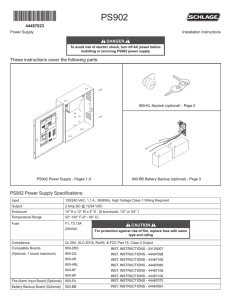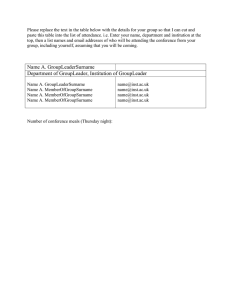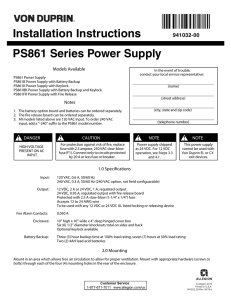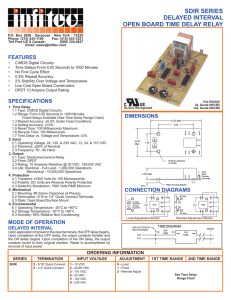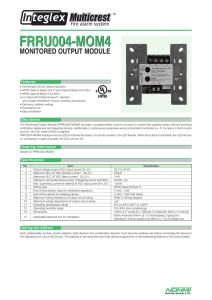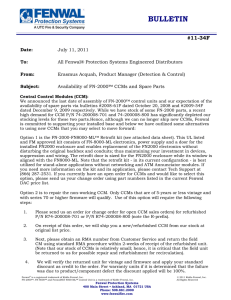PS914 Power Supply
advertisement
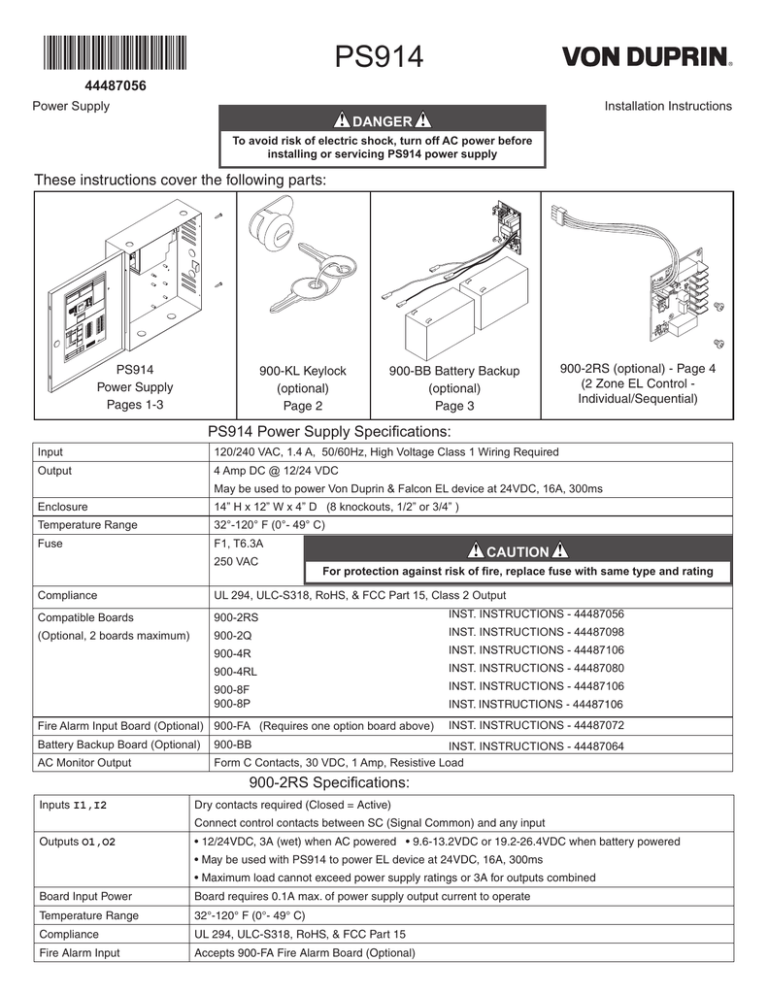
*44487056* PS914 44487056 Power Supply Installation Instructions DANGER To avoid risk of electric shock, turn off AC power before installing or servicing PS914 power supply These instructions cover the following parts: : ING ! RN WA : ING ! RN WA ! GER DAN F1 : ER NG ! DA PS914 Power Supply Pages 1-3 900-KL Keylock (optional) Page 2 900-BB Battery Backup (optional) Page 3 900-2RS (optional) - Page 4 (2 Zone EL Control Individual/Sequential) PS914 Power Supply Specifications: Input 120/240 VAC, 1.4 A, 50/60Hz, High Voltage Class 1 Wiring Required Output 4 Amp DC @ 12/24 VDC May be used to power Von Duprin & Falcon EL device at 24VDC, 16A, 300ms Enclosure 14” H x 12” W x 4” D (8 knockouts, 1/2” or 3/4” ) Temperature Range 32°-120° F (0°- 49° C) Fuse F1, T6.3A 250 VAC CAUTION For protection against risk of fire, replace fuse with same type and rating Compliance UL 294, ULC-S318, RoHS, & FCC Part 15, Class 2 Output Compatible Boards 900-2RS (Optional, 2 boards maximum) 900-2Q 900-4R AC Monitor Output INST. INSTRUCTIONS - 44487098 INST. INSTRUCTIONS - 44487106 900-4RL INST. INSTRUCTIONS - 44487080 900-8F 900-8P INST. INSTRUCTIONS - 44487106 Fire Alarm Input Board (Optional) 900-FA (Requires one option board above) Battery Backup Board (Optional) INST. INSTRUCTIONS - 44487056 INST. INSTRUCTIONS - 44487106 INST. INSTRUCTIONS - 44487072 900-BB INST. INSTRUCTIONS - 44487064 Form C Contacts, 30 VDC, 1 Amp, Resistive Load 900-2RS Specifications: Inputs I1,I2 Dry contacts required (Closed = Active) Outputs O1,O2 • 12/24VDC, 3A (wet) when AC powered • 9.6-13.2VDC or 19.2-26.4VDC when battery powered Connect control contacts between SC (Signal Common) and any input • May be used with PS914 to power EL device at 24VDC, 16A, 300ms • Maximum load cannot exceed power supply ratings or 3A for outputs combined Board Input Power Board requires 0.1A max. of power supply output current to operate Temperature Range 32°-120° F (0°- 49° C) Compliance UL 294, ULC-S318, RoHS, & FCC Part 15 Fire Alarm Input Accepts 900-FA Fire Alarm Board (Optional) Mounting notes The PS914 must be installed in accordance with the article 760 of the National Electrical Code or NFPA 72, Canadian Electrical Code, or any other applicable codes. Install the PS914 indoors within the protected premises. Check national and local codes for additional installation requirements. Enclosure must be firmly mounted to a solid surface using hardware suitable for the surface. 1 Mount power supply 1a Mark 2 Top Holes 1b Secure Enclosure with 4 Screws x x Board not shown for clarity 2 Secure enclosure door If No Keylock If Keylock Enclosure will be secured with 2 screws as shown (done as last step) Remove knockout and insert key cylinder, then slide in clip OR a b 3 PS914 setup and testing 3a 3a Connect AC Wiring DANGER AC Input Green (Ground) White (Neutral) Black (Hot) Ensure AC breaker is turned off NEU LINE AC (In) 120/240 VAC DANGER High Voltage 3b Use Jumper to Select 24 VDC or 12 VDC Output 24 VDC Output Setting 900-BB Connector If main board must be removed, turn off AC power and wait 8 minutes before removal. Do not remove this cover, no servicable parts 12 VDC Output Setting 24 12 F1 OR NC C NO Note: 4 Minimum of 1/4” separation between AC and DC wiring as well as power limited and nonpower limited. AC Monitor Active when AC present and F1 fuse not open (Form C dry contacts) AC Input (Green LED) DC Output (Red LED) 12/24 VDC Output Terminals DANGER If AC LED is off, turn AC breaker prior to checking F1 fuse Refer to 900-BB instructions for additional info Install 900-BB battery backup (if included) 1a Place Batteries in Box withTerminals to the Left Battery Supervision Terminals (Form C Dry Contacts) NO C NC 1b Attach Wires from Battery Board Red wires = (+) Black wires = (-) Ba 1 Black Wires = (-) • Verify AC LED is On = GREEN • Verify DC LED is On = RED • Verify BB LED (if applicable) is On = AMBER AC On AC Off 2 On-Solid On-Blinking AC On AC Off Batteries Charging Batteries Supplying Power + ery tt Ba Turn on AC breaker to test power supply Inactive + ry tte 5 Active BB LED (Amber) Red Wires = (+) Note: Allow 24 hours for batteries to fully charge (Shown AC Off) 6 Install 900-2rs option board (if required) DANGER 6a Use Jumper to Select Function Ensure AC breaker is turned off when installing or wiring option boards 6b Plug 2RS Cable into any Available Option Connector 1 Option 2 Option 1 2 6c Secure Board with Screws OR Sequential 7 Note: 24VDC output setting required when EL device connected If installing board in location 2, rotate board 180˚ Individual Connect wiring to 900-2rs option board Sequential Mode - Typical Wiring Individual Mode - Typical Wiring 120/240 VAC Input I1 will activate output 1 Input I2 will activate output 2 50/60Hz 120/240 VAC 50/60Hz 2RS Input I1 will activate both outputs 2RS SC I1 01 I2 02 GND A SC I1 01 I2 02 GND EPT-2/10 A B Access Control for Device 2 EL Device 2 (not polarized) A EPT-2/10 EPT-2/10 B A Access Control for Devices 1 & 2 EPT-2/10 B Note: Fail secure output only allowed if approved by Authority Having Jurisdiction 8 Access Control for Device 1 EL Device 1 (not polarized) IF PS-914 has other option boards, see their instructions EL Device 1 (not polarized) EL Device 2 (not polarized) Wire table (suggested maximum) Wire Ga Device Current Output* Input (AWG) (Amps DC) (max. ft) (max. ft) 14 0.3 850 0.5 500 0.3 340 0.5 200 18 12 Using EL device with EPT or Door Loop 200 NOTE: WHEN INSTALLATION IS 14 (PS914 required) 100 COMPLETE, SECURE ENCLOSURE DOOR WITH SCREWS OR KEYLOCK 12 Using EL device with Electric Hinge/Pivot 150 14 (PS914 required) 75 1200 *Wiring allows for 10% voltage drop at device current at 12 or 24VDC Max. ft = one way distance between power supply and device Customer Service 1-877-671-7011 www.allegion.com/us © Allegion 2014 Printed in U.S.A. 44487056 Rev. 01/14-b