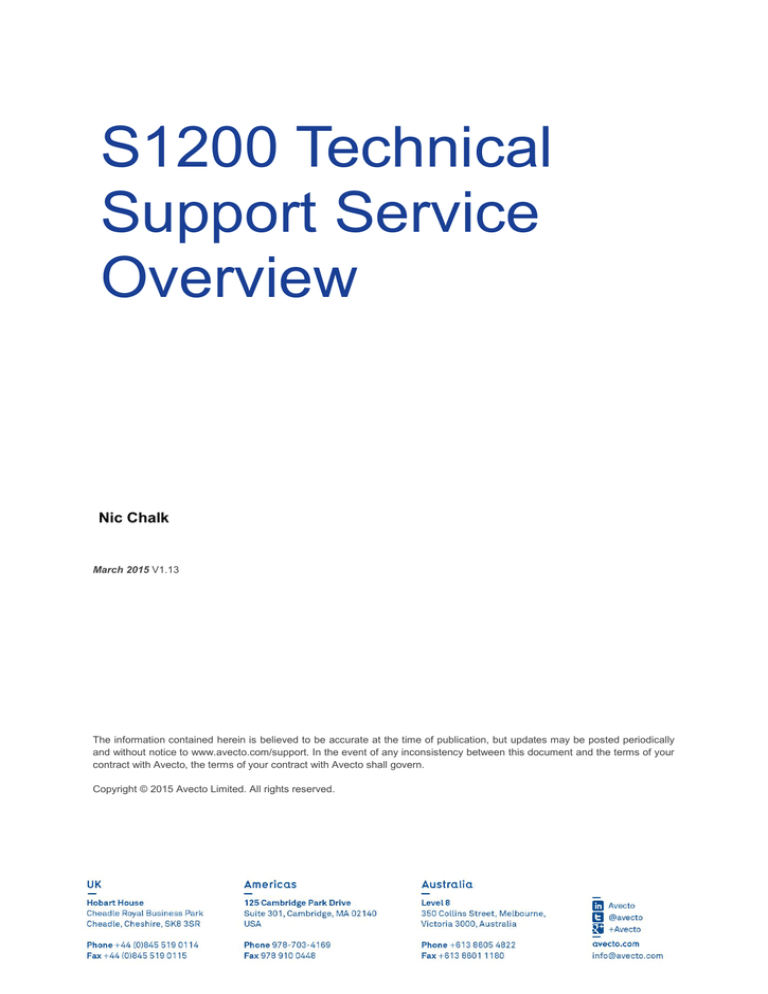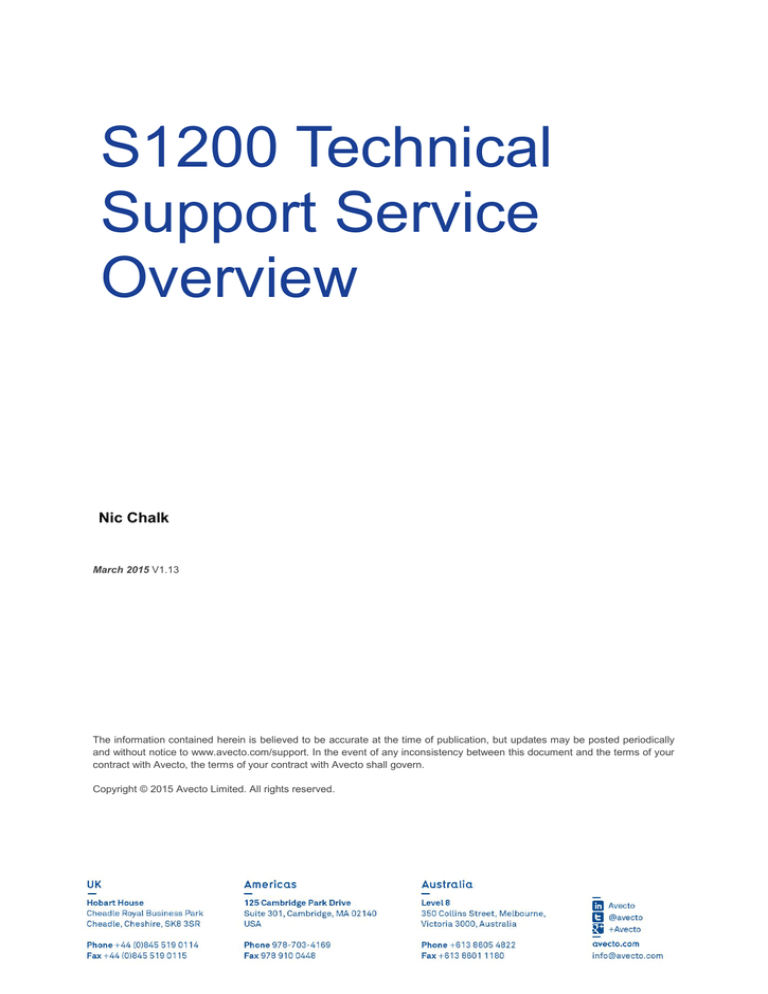
S1200 Technical
Support Service
Overview
Nic Chalk
March 2015 V1.13
The information contained herein is believed to be accurate at the time of publication, but updates may be posted periodically
and without notice to www.avecto.com/support. In the event of any inconsistency between this document and the terms of your
contract with Avecto, the terms of your contract with Avecto shall govern.
Copyright © 2015 Avecto Limited. All rights reserved.
1. Contents
1.
Contents ......................................................................................................................................... 2
2.
Service Overview .......................................................................................................................... 3
3.
Logging a Support Incident ......................................................................................................... 4
4.
3.1.
Raising an Incident .................................................................................................................. 4
3.2.
Incident Logging Required Information: .................................................................................. 4
3.3.
Incident Notification ................................................................................................................. 5
3.4.
Nominated Support Contacts .................................................................................................. 5
3.5.
Hours ....................................................................................................................................... 5
Response Times ............................................................................................................................ 5
4.1.
Incident Response Matrix (SLA’s) ........................................................................................... 6
4.1.1.
5.
Priority Definition ............................................................................................................. 6
4.2.
Outside of Standard Business Hours ...................................................................................... 6
4.3.
Escalating a case .................................................................................................................... 6
Incident Handling .......................................................................................................................... 6
5.1.
Promoting the Priority of an Incident ....................................................................................... 6
5.1.1.
Business Case ................................................................................................................ 7
5.2.
Demoting the Priority of an Incident ........................................................................................ 7
5.3.
Incident Status......................................................................................................................... 7
5.4.
Incident Closure ...................................................................................................................... 7
5.4.1.
No Response Closure ..................................................................................................... 7
5.4.2.
Data retention policy ....................................................................................................... 8
5.5.
Problem Management ............................................................................................................. 8
5.6.
Remote Fault Diagnostics ....................................................................................................... 8
6.
Professional Services ................................................................................................................... 8
7.
Avecto Support Lifecycle ............................................................................................................. 8
7.1.
Support Lifecycle. .................................................................................................................... 8
7.2.
Issues Resolved in a Later Version. ....................................................................................... 9
7.3.
Third Party Operating System Lifecycle .................................................................................. 9
7.4.
Backwards Compatibility ......................................................................................................... 9
2. Service Overview
The Avecto Software Support Program provides its members with the latest service packs, upgrades,
releases and technical support, ensuring that your Avecto software solution is always up-to-date with
the latest functionality and technical issues are promptly resolved.
Avecto is dedicated to providing a high level of technical expertise and customer care. No call centres.
You will always be taken care of by people that know what they're doing.
The Avecto Service Desk allows you to troubleshoot specific issues with the aid and assistance of our
professional support staff, in order to resolve technical queries in relation to, or associated with, our
products. Avecto delivers fast responses to critical issues, an unlimited amount of technical support and
access to our online knowledge base.
The Avecto Service Desk adheres to the ITIL service management framework and “best practices”. In
addition all our support representatives are ITIL trained and certified. For more information on the ITIL
framework visit: http://www.itil-officialsite.com/.
The Avecto Software Support Program is subject to the Avecto End of Support Lifecycle Policy, as set
out herein.
3. Logging a Support Incident
All support incidents will be logged in Avecto’s industry standard Incident Management System (IMS).
A unique identification number, generated for each incident, will be provided to you to enable easy
identification for any future communication. Where multiple incidents are logged at once, each one will
be logged separately within the IMS and assigned a unique identification number.
3.1.
Raising an Incident
Incidents can be raised and tracked in the following ways:
Website support registration form (http://www.avecto.com/support/).
Avecto Connect Online: https://connect.avecto.com
An e-mail can be sent to: “support@avecto.com”
Telephone support:
3.2.
Americas
+1 978 703 4165
Asia
+81 345789386
Europe
+44 845 519 0724
Australasia
+61 399 883 844
Incident Logging Required Information:
Company name
Desired severity level
Country
Contact name(s), phone number and email address
Unique Incident Number if this is a continuation of an existing request
Avecto product name and version number (e.g. 2.0 build 25, see 'Help->About Privilege Guard'
in the Privilege Guard console)
Operating System version
Detailed description of the problem, including any steps required to reproduce the problem and
screenshots
The method you are using to deploy the client and the package type you are using (e.g. SCCM
with the MSI package)
The method you are using to deploy the configuration (e.g. standalone configuration file, AD
GPO, McAfee ePO, Webserver or Fileshare)
3.3.
Incident Notification
On notification of an incident, Avecto will:
Log the relevant details and provide a unique reference number.
Use commercially reasonable endeavours to resolve the incident by providing fixes for reported
issues as they become available, or escalate the incident in accordance with Avecto’s Incident
Handling Procedures as described herein or at a mutually agreed time.
Proactively keep the customer informed of progress as required.
3.4.
Nominated Support Contacts
In order to help us improve our relationship with you, and to avoid unnecessary replication of support
incidents being created, Avecto requests that you provide at least two named “Technical Points of
Contact” (TPoC). These individuals will be the primary contacts for resolution of technical issues so
please provide an email address and telephone number for each of them.
It is expected that you will work with our support team to resolve issues on a mutual basis by providing
as much information as possible on the problem, which may include screen shots or error messages
created at the time.
3.5.
Hours
Option 1 – Standard Support
Telephone, e-mail and portal based support available 9:00 to 17:00 (your local time) Monday
to Friday (excl. public holidays)
Option 2 – Premium Support
Telephone, e-mail and portal based support available 24 hours a day, 365 days a year
4. Response Times
When logging a new incident in the IMS, the Support Engineer entering the details will agree the priority
status with you, by default the priority of an incident will be set to Low. The priority status will be defined
by the incident meeting any one of the severity levels identified in the Incident Response Matrix below.
The priority of the incident will determine the response/escalation timescales and contact method. In
the event of dispute the incident will be escalated to the Service Desk Manager (SDM).
4.1.
Incident Response Matrix (SLA’s)
Priority
Acknowledgement/First
Response
Technical Escalation
(2nd & 3rd line)
Escalation within Avecto
outside of Tech Support
Critical
30 minutes
30 minutes
4 Hours
High
1 hour
4 hours
1 Day
Medium
2 hours
1 Day
5 Days
Low
4 hours
1 Day
7 Days
4.1.1. Priority Definition
Critical Incident – An incident where something has occurred that has caused large scale
interruption/failure to your IT infrastructure.
High Priority – An incident where an issue has occurred that stops you from being able to use the
software completely, and is therefore having an impact on your business operations.
IMPORTANT – Critical & High Priority Incidents will only be accepted when logged via the phone.
Medium – An incident which has resulted in a partial non-function of the product with no more than a
minor effect on your business operations.
Low – An incident with no direct operational impact on your operations.
4.2.
Outside of Standard Business Hours
If a support incident is received outside of business hours 09:00 to 17:00 (your local time) and you do
not have a 24x7 support contract there is no guarantee of a response from the support team until the
next business day. It is anticipated that in this situation you would receive 1st Line support; however this
is at the discretion of the management.
4.3.
Escalating a case
If for any reason you feel that a case is not being dealt with in the manner in which you expect or if you
feel you are suffering unnecessary delays then you do have the option of escalating your case to the
Customer Service Manager, please request escalation via the support desk.
5. Incident Handling
5.1.
Promoting the Priority of an Incident
There will be occasions where it is appropriate and necessary to raise the severity level of an incident
to be able to deliver the correct level of response to meet your needs or to respond to a particular
situation.
In order to promote the priority of an incident you will need to supply a Business Case containing the
following information, a request for this information must be sent prior to promoting the priority:
5.1.1. Business Case
You must include or provide a business case for all High Priority incidents logged; each business case
must include the following:
Why this is high priority to you?
The number of users this is affecting?
The financial impact on your organization?
The repercussions of this not being resolved?
This will be handled by an appropriate increase in the priority assigned to the incident, either at the time
of logging or at some subsequent time or event.
5.2.
Demoting the Priority of an Incident
There are occasions where it is appropriate to decrease the priority level of an incident to meet your
requirements. However, any decrease in the priority level below that which would normally have been
assigned can only be done with your agreement. This must be reinforced with an email statement to
that effect, sent to you.
5.3.
Incident Status
Each incident will have a current status which is based on the owner of the next action as agreed during
the previous update. The status will be set to ‘Action with Support’ when the next action is with Avecto.
There will be occasions whereby Avecto will require additional information from you which will be
outside of Avecto’s control, in these cases, the status of the incident will be set as ‘’Awaiting data from
Customer”. In the event that Avecto are waiting for a remote session to further diagnose an incident,
the status will be set to ‘Awaiting Remote Access’. Upon incident closure the incident status will be set
to ‘Closed’.
5.4.
Incident Closure
An incident will be considered closed when it has been agreed with you that the issue has either been
resolved or you do not wish for work to continue. In the event however that you fail to respond or notify
Avecto of the success (or otherwise) of a provided solution, the incident will be closed with 7 working
days. You will receive written confirmation of this, via e-mail. Upon request closed incidents may be
reopened.
In certain circumstances when Avecto is carrying out Root Cause Analysis an incident will remain open
until mutually agreed with you.
5.4.1. No Response Closure
When Support is waiting for a response from you for a 5 day period, a follow up email requesting an
update will be sent. If, after 2 more days, there is still no response Support will try to contact you by
phone to advise that they are closing the incident, if there is no answer to the phone call then an email
will be sent advising of incident closure under no response rules.
5.4.2. Data retention policy
Any attachments, software or data relating to an incident whether downloaded by Avecto engineers or
sent to us by you are stored securely within Avecto and access is limited. Data from this area is
prohibited from being stored or shipped on unencrypted removable devices by any staff and is never
stored on any personal or home computers. Three months after case closure all related attachments
are archived but are still available should the incident be re-opened. After a further three months all
related data is deleted using a “three pass” deletion tool.
5.5.
Problem Management
The focus of the Avecto’s Incident Management process is to ensure that service is restored for our
customers as quickly as possible. In addition to this, Avecto do also recognize the importance of
Problem Management activity to establish the underlying cause of an incident. Following mutual
agreement with you, Avecto will co-ordinate the provision of a Root Cause Analysis (RCA) report. This
information will not only identify the root cause but also make appropriate recommendations from
Avecto and your perspective to prevent the issue reoccurring in the future.
Any charges for technical root cause investigations or reports requested by you will be agreed prior to
commencement.
5.6.
Remote Fault Diagnostics
As a means to expedite the investigation of an incident Avecto Support may, upon request, remotely
log onto the relevant systems in order to gain a better understanding of the configuration and problem.
The Remote Fault Diagnostic service is inclusive within maintenance contract.
There are specific requirements for Remote Fault Diagnosis and these will need to be verified before
the procedure can occur. Avecto will advise you of the requirements in each case, and whether Remote
Access is possible. Provision of this service is dependent on access being enabled and subsequently
disabled by you once Avecto confirms that the diagnostics are complete.
6. Professional Services
Avecto Customers can purchase a variety of Professional Services ranging from Consultancy, Project
Management and Training Days.
Customers interested in Professional Services should contact their Account Manager who will initiate a
scoping exercise in order for Avecto to understand the exact requirements and to agree deliverables.
7. Avecto Support Lifecycle
7.1.
Support Lifecycle.
Avecto offers technical support & maintenance for each version of its licensed products for a finite
period of time, known as the Support Lifecycle. During the Support Lifecycle, Avecto will make available
software updates that may contain security fixes, bug fixes and minor changes. These updates may be
aggregated as a service release. Each version of Avecto’s products are supported for a 3-year support
lifecycle from the initial release date of that specific version, referred to as General Availability (GA).
Avecto may, at its sole discretion and for such time as it determines, choose to provide extended
technical support and/or maintenance for older versions of its software that are no longer within the
Support Lifecycle, and in such instance support will continue in accordance with the support level
purchased.
7.2.
Issues Resolved in a Later Version.
If an issue is identified in a version of Avecto software that has been fixed in a later version, Avecto
requires that you upgrade to that later version before providing further support. If the issue has not
already been resolved it will be incorporated into the development backlog for a subsequent Service
Release for the current version of the product.
7.3.
Third Party Operating System Lifecycle
Every third party operating system on which Avecto software runs has a lifecycle; the lifecycle begins
when a product is released and ends when it is no longer supported or sold. End of support refers to
the date when the third party software vendor no longer provides automatic fixes, updates or technical
assistance for that version of their product. A legacy operating system is defined as any operating
system (including server operating systems) which is no longer supported by the third party vendor.
Notwithstanding Avecto’s Support Lifecycle, Avecto has no obligation to provide technical support
and/or maintenance for its products running on legacy operating systems and this is not included in
Avecto’s support services offering. Avecto strongly recommend customers to migrate away from legacy
operating systems at the earliest opportunity. However, Avecto understands that migration from a
legacy operating system may not be feasible and so where an Avecto product originally supported a
legacy operating system, Avecto may choose (at its sole discretion and for such time as it determines)
to provide technical support and/or maintenance for customers continuing to use such legacy operating
systems. This may include, where possible, support for new Avecto products and features on legacy
operating systems. However Avecto cannot guarantee future support and recommend customers
contact their TAM (Technical Account Manager) to seek advice on specific product or feature support
options.
Avecto can help customers accelerate their Windows desktop migration plans. For more information
visit www.avecto.com.
7.4.
Backwards Compatibility
Avecto attempts whenever reasonably possible to provide backwards compatibility of new versions of
Avecto products with earlier versions of its products. However Avecto cannot always ensure forwards
compatibility, and therefore recommends customers consult their Account Manager to seek advice on
a specific product version compatibility.
Sales
General
sales@avecto.com
info@avecto.com