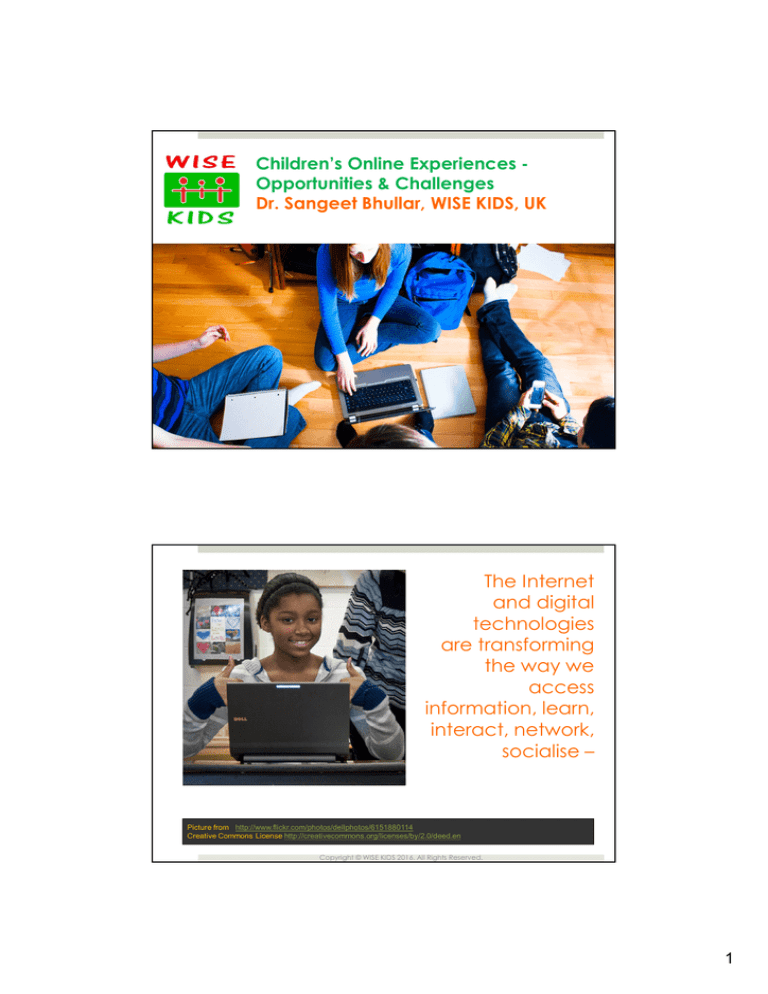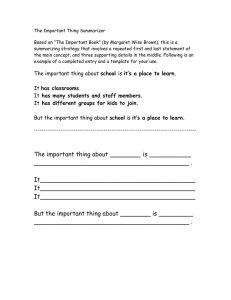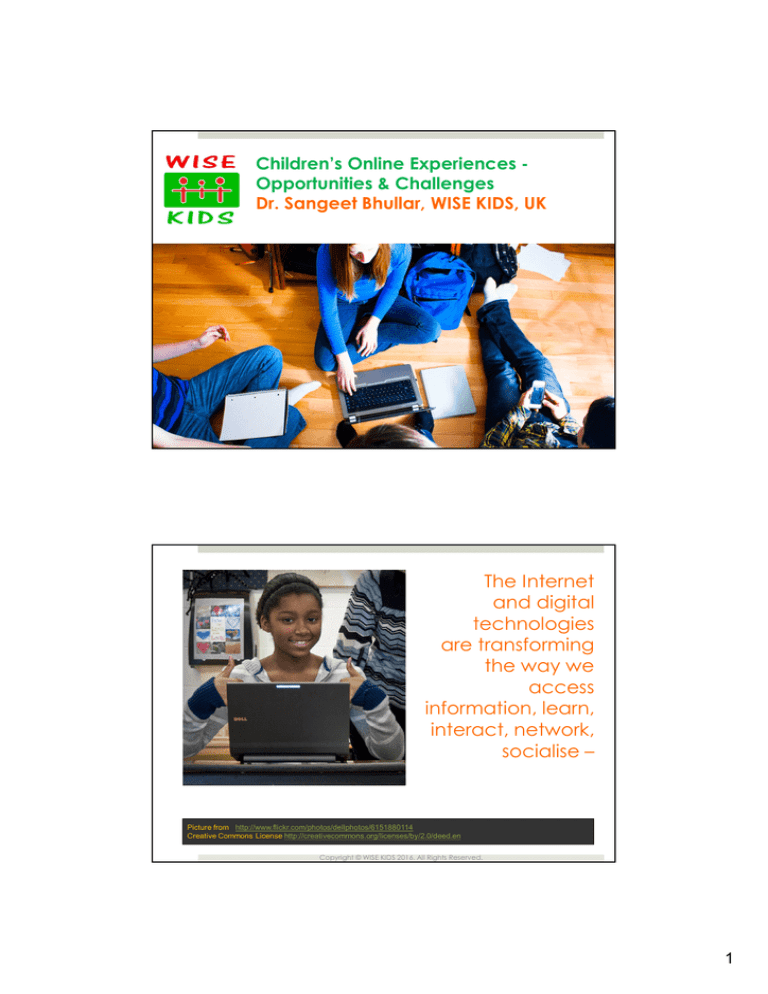
Children’s Online Experiences Opportunities & Challenges
Dr. Sangeet Bhullar, WISE KIDS, UK
The Internet
and digital
technologies
are transforming
the way we
access
information, learn,
interact, network,
socialise –
Picture from http://www.flickr.com/photos/dellphotos/6151880114
Creative Commons License http://creativecommons.org/licenses/by/2.0/deed.en
Copyright © WISE KIDS 2016. All Rights Reserved.
1
Technology Trends – the Scale of Change:
Socionomics - https://youtu.be/zFdzz26g-EE
Does it Matter – Why?
Copyright © WISE KIDS 2016. All Rights Reserved.
Concepts for young people:
What is the Internet?
Access to content, services, elearning, people, networks,
businesses, software tools,
resources.
Access to Social, Collaborative
& Content Creation
Technologies
Access to Communication
Technologies
Access to Networking and
Showcasing Technologies
Software - free or affordable
tools
Image from https://www.flickr.com/photos/sjcockell/4684828794/
Creative Commons License (CC BY- 2.0)
Access to Web-presence
2
More ways to chat
and stay connected
Virtual worlds, gaming,
social networks, forums,
messenger services…
Diverse space,
services and
communities
Ephemeral
Messaging
Self-expression, global
conversation, support,
friendship, hobbies,
connection
Picture by Pink Sherbert Photography, Flickr
Online Spaces More than software; More than services;
Ecologies –
Classrooms/ Business Spaces/ Social Spaces
Not black and white Digital Literacy/Digital Citizenship/Online Safety
education must respond to a non-homogenous
Internet
Copyright © WISE KIDS 2016. All Rights Reserved.
3
Internet: the largest classroom in the world –
tools, content, community
Picture from https://www.flickr.com/photos/velkr0/3472576304
Creative Commons License (CC BY 2.0)
These networked
technologies are also driving
the development of newer,
pupil-centred pedagogies
which provide new ways of
engaging, inspiring and
supporting learners and
delivering deeper learning.
Digital facilitates more opportunities;
Online, size does not matter – some examples
Snapchat for
socialising with
friends
MOOCS
YouTube for
showcasing
Flipped Learning
Picture from: http://www.aam-us.org/resources/online-programs/open-licensing
and https://emilyjoypr.files.wordpress.com/2013/06/mass-relevance-power-ofsocial-media_0.jpg
Twitter for learning,
networking, discovering
new contacts
Lifelong Learning
Copyright © WISE KIDS 2016. All Rights Reserved.
4
Internet: the largest market place in the world
Picture from https://www.flickr.com/photos/glynlowe/9421200273/
Creative Commons License (CC BY- 2.0)
Internet: a global business meeting room;
harvest intelligence; develop networks
Picture from https://www.flickr.com/photos/laffy4k/88836657/
Creative Commons License (CC BY 2.0)
5
Internet: a global store front and you could sell
a product, or be the product
Picture from https://www.flickr.com/photos/laffy4k/88836657/
Creative Commons License (CC BY 2.0)
Risks to Children and Young People
Image taken from:
http://www.timdavies.org.uk/wp-content/uploads/Social-media-and-youth-participation-in-local-democracy.pdf
6
Radicalisation
Plagiarism
Self-harm material
Addiction
Over Sharing
Revenge
Porn
Cyberbullying/
Trolling/Libel
Grooming
Extortion/
Blackmail/
Peer pressure
Life Balance
Sexting
Reputation
Management
Scams, Fraud
Identity Theft,
eCrime
UK Legal Framework
Racial and Religious Hatred Act 2006
Criminal Justice Act 2003
Sexual Offences Act 2003
Communications Act 2003 (section 127)
Data Protection Act 1998
The Computer Misuse Act 1990 (sections 1 - 3)
Malicious Communications Act 1988 (section 1)
Copyright, Design and Patents Act 1988
Public Order Act 1986 (sections 17 — 29)
Obscene Publications Act 1959 and 1964
Protection from Harassment Act 1997
Regulation of Investigatory Powers Act 2000
Criminal Justice and Immigration Act 2008
Education and Inspections Act 2006
Taken from the Kent e-Safety Policy Template:
http://www.kenttrustweb.org.uk/UserFiles/CW/File/Childrens_Services/Childrens_
Safeguards_Service/esafety/e-Safety_policy_template_2012.pdf
Copyright © WISE KIDS 2016. All Rights Reserved.
7
Other UK Government Initiatives
Racial and Religious Hatred Act 2006
• Revenge Porn Law
https://www.gov.uk/government/uploads/system/uploads/atta
chment_data/file/405286/revenge-porn-factsheet.pdf
• Crown Prosecution Service Guidance on Social Media Use
http://www.cps.gov.uk/legal/a_to_c/communications_sent_vi
a_social_media/
• Review of existing provision – closing loop holes
• Protecting Children from Anti-Radicalisation:
https://www.gov.uk/government/publications/protectingchildren-from-radicalisation-the-prevent-duty
Copyright © WISE KIDS 2016. All Rights Reserved.
Generation 2000: Research Programme: Internet
and digital literacy/ digital media habits study of
Year 9 Pupils in Wales [funded by WISE KIDS, Children’s
Commissioner for Wales, S4C, Logicalis].
8
Insights from qualitative interviews
Copyright © WISE KIDS 2016. All Rights Reserved.
8/26/2016
Everyday activities
“Usually you find out news on Twitter or Instagram then I message my
friends asking if they’ve seen that post.”
“I use Kik to mess about with my friends – just talking to them or
arranging like to go to town or a sleepover or generally meeting up.”
“I just never really got on to Twitter...I don’t see the point if you have
Facebook and everything else to socialise.”
Copyright © WISE KIDS 2016. All Rights Reserved.
9
Leisure, engagement, learning
8/26/2016
“I go on my YouTube channel as soon as I get back from school to
see what’s happened while I’ve been at school…. I don’t really
actually do my homework at home……I find it really fun to upload
videos and I think...because I’ve got some comments saying stuff like
“good video” and stuff like that….if they think they’re good I might as
well make some more.” [ Evan loves creating videos for his YouTube
Channel –has 127 videos, 50 subscribers, and over 6000 views!
Technologically competent, and spends as much time as possible
gaming or creating videos. Schoolwork = for school time only].
Sally has watched tie-dye tutorials (“loads of them”), has done it
herself, and has then got her friends involved and sold some of the Tshirts.
Copyright © WISE KIDS 2016. All Rights Reserved.
Homework, revision and
informal learning
8/26/2016
“I just stick with Google.”
“If I have a topic to research, like say Jack the Ripper to find out
his real name, I will use a few websites like Ask Me, or Wikipedia, or
go on people’s websites….one might say Bob, and another might
say Rob and if you get more Bobs than Robs you go for that one.”
“Learning Welsh, it wasn’t sticking in my head. My sister said write it
down and keep going over it. I went online, and typed in ‘how to
remember’ and found a website on how to study which helped
me.”
Copyright © WISE KIDS 2016. All Rights Reserved.
10
Peer pressure
“I never put my status up because I thought I’d never have enough
likes (Year 7). If I had my Facebook now I wouldn’t mind too much
(Year 9).”
“I might remove a picture from Instagram if it hasn’t had so many
likes.”
“No, I just leave it there; I can’t be bothered, like a lot of things. I don’t
see the point. People have already seen it.”
Copyright © WISE KIDS 2016. All Rights Reserved.
A desire to belong
Sam would like to have access to Facebook, but his parents do not
allow him access because of an incident which his sister experienced
on Facebook. His friends have asked him to open a Facebook
account and he would like this for a few reasons: to be able to
organise social activities such as a kick about in the local park; to be
able to interact with girls “it would be easier on Facebook rather than
asking a girl for her phone number face-to-face.”
Copyright © WISE KIDS 2016. All Rights Reserved.
11
Negative experiences
• "Weirdos can add you, like older people who can start messaging you
things.”
• On ‘Ask.fm’: “Lots of abuse on there – people ask questions… can
either answer or deny it…I don’t use it...I think its rubbish, pointless,
waste of time.”
Swearing in online games
• Adam: “They always like swear and all but we don’t care – it’s what
happens – they make fun of each other…random people…
sometimes friends mucking about…everyone does it online.”
Copyright © WISE KIDS 2016. All Rights Reserved.
Violent Content
“I look at it for the first few seconds.. then I don’t
wanna touch it.. don’t wanna see it…I scroll over it and leave it….”
Keeping themselves safe
“There was a hacker on Facebook and she literally messaged everyone. I just
screen shotted her photo on Facebook and said ‘who is this’ and ‘ does
anyone know her’- about 40 people commented on my photo saying ‘she
has done this to me too’… No one emailed her back. I thought it was just me
at first and I was frightened.”
Nina, explains she got her peer group’s help to deal with a boy who
messaged her on Kik, saying he liked her:
“I invited my friends to sort of help me…I added them to the chat so they
could see what he was saying….we argued with him ...then we all blocked
him.”
Copyright © WISE KIDS 2016. All Rights Reserved.
12
Privacy/ Safety
"If someone said 'do you know this person' then the first thing you'd
do is go onto Facebook to find out about them. So my Facebook is
private.”
Many “Googled themselves” to see what is out there about them.
Copyright © WISE KIDS 2016. All Rights Reserved.
Parents
Mixed strategies for managing
the home environment – few
had time rules; few had filters
on some things and not others;
According to their children,
parents did not always
appreciate their adoption of
new services like Kik, Instagram;
Where there was low parental
moderation, the main reason
given was that parents
‘trusted’ their children to be
safe;
Copyright © WISE KIDS 2016. All Rights Reserved.
13
Generation 2000 Report:
1. Disconnect between home
and school use - the inspiration
gap
2. Changing role of educator and
learner globally – newer
pedagogies for learning;
encouraging critical inquiry,
deep learning
3. Children’s resilience,
knowledge, interests need to
be incorporated into solutions
4. Schools should be a place to
develop Pupil Responsibility
and Digital Citizenship
Picture from http://www.flickr.com/photos/tengrrl/8575254025;
Creative Commons License (CC BY-SA 2.0)
See: http://wisekids.org.uk/wk/generation2000-research-findings/
3 key strands:
Digital Literacy
Digital Citizenship
Wellbeing
Copyright © WISE KIDS 2016. All Rights Reserved.
14
•
•
•
Having a broad understanding of the
multitude of online spaces,
communities, content & services (for
example the differences between
Twitter & Facebook in terms of
community, content, norms, safety
features).
Uses an approach that is enabling &
inspiring – eg what is possible online;
how can I use online technologies to
collaborate and network effectively;
how can I use online technologies to
do good?
•
•
•
•
•
Understanding how to keep safe
online: Managing personal data/ info/
interactions online.
o Understanding what is appropriate &
inappropriate online.
o Detecting & managing online risk.
o Knowing how and where to report
online abuse & get help.
o
• Understanding the implications of
online actions (social/emotional/
legal).
•
•
Recognises the changing global
education scene & importance of
inspiring pupils to be creative,
empowered digital citizens.
Is based on a whole school approach to
prepare & support all staff & pupils in an
ongoing way to use online technologies
in creative, effective ways, safely and
responsibly.
Uses sound pedagogy to deliver
inspired teaching & deeper learning.
Recognises online rights &
responsibilities.
Embraces a culture of support not blame;
uses approaches which are not risk
averse/punitive, but which support pupils
to practice ‘digital citizenship’ in school &
recognises that mistakes are important
learning opportunities.
Creates a non-judgemental space to
listen & learn from young people (and
staff) in an on-going way.
Recognises the knowledge &
experiences of pupils, & involves them
as co-designers in their learning.
• Infocritical Skills:- Understanding how to
Working with pupils
holistically to
develop kindness,
resilience,
confidence, selfesteem, selfawareness, selfregulation & coping
strategies so that
they are better able
to manage their
online and offline
friendships and
interactions.
Recognises that
balance, behaviour
& conscious habits
are important to
wellbeing - online &
offline.
Model for Digital
Citizenship created
by Dr Sangeet
Bhullar & licensed
under a Creative
Commons License:
CC-BY-NC-SA.
The Machine is Us and Everyone
Internet offers a mix of public and private –
communities, content, platforms, business,
education and other services.
Yes, we have the dark web – but we are also
living in an age of increasing transparency
and sharing
An age of unparalled possibility but we need
to be prepared
Safety
Device Level
Services we use – practical settings
Who is in our network
Public and private information – all public
My actions, behaviour, values, selfPicture from :
awareness, self-regulation.
https://www.flickr.com/photos/yourdon/22841335513/in/pho
tostream/ (CC BY-NC-SA 2.0)
Copyright © WISE KIDS 2016. All Rights Reserved.
15
For Professionals - Digital Professionalism –
Digital Smarts
Your online presence, data, identity and
reputation – you are not the only one who
manages this – your network does too!
Participate – collaborate – respond
(audience)
Privacy – yours’ and others
Being public as needed
Perception overrides reality online respect, kindness, transparency, trust,
reputation
Innovation, learning, trying, planning
creating informed strategies
Picture from :
https://www.flickr.com/photos/yourdon/2284133551
3/in/photostream/ (CC BY-NC-SA 2.0)
Copyright © WISE KIDS 2016. All Rights Reserved.
UK Initiatives:
Regulatory/
Support/ Hotlines
Public Education
16
The networked environment presents
opportunities and challenges for young
people –
Being able to use the networked spaces for exploration; to
share and access learning; connect, collaborate and
participate online; develop new skills and knowledge;
develop social/ business awareness; develop business
opportunities; contributing expertise.
Managing personal data, reputation, privacy, access to
inappropriate content (negative, upsetting, adult or violent
content), ID theft, pranks, being excluded, addiction.
Developing resilience
Copyright © WISE KIDS 2016. All Rights Reserved.
No one size fits all
approach – e.g.
consider different
vulnerabilities
Young People
and Mental
Health
http://katcormack.wordpress.com/t
ag/nhs-london
www.childline.org.uk
17
Example Cases Hannah Smith, 14
http://www.theguardian.com/uknews/2014/may/06/hannah-smith-suicideteenager-cyber-bullying-inquests
Useful
Websites/
Apps
Tallulah Wilson, 15
http://www.independent.co.uk/news/uk/ho
me-news/the-death-of-tallulah-wilsonmother-of-15-year-old-who-was-hit-by-atrain-urges-awareness-of-a-toxic9078676.html
A YouTuber: Xilent Flex
(- Promoting Positive Psychology)
https://www.youtube.com/user/XilentFlex
Copyright © WISE KIDS 2016. All Rights Reserved.
Young Minds & ‘Digital Resilience’
Resilience for the Digital World Report (Jan 2016) see:
http://www.youngminds.org.uk/digitalresilience
- calling for more focus to given to building young people’s digital resilience.
Digital resilience is the ability for young people to respond positively and
deal with risks they encounter online – rather than focusing solely on
protecting them from risky content.
Sarah Brennan, Chief Executive of Young Minds, said:
“Our research shows that children and young people understand the online
world a lot better than most adults, they are active creators of content, and
are discerning when it comes to navigating social media. They’re more likely
to listen to other young people, including older siblings, than adults warning
them about the dangers of the online world.”
“It’s important to encourage children to stay safe, but we should also
encourage them to create positive content, to offer support to others who are
struggling, to build empathy and responsibility, to identify and deal with
challenging content, and to explore how to balance their lives online and
offline.”
18
Children and Media - American
Academy of Paediatrics Guidelines
Treat media as you would any other environment in your child's life. The
same parenting guidelines apply in both real and virtual environments. Set
limits; kids need and expect them. Know your children's friends, both online
and off. Know what platforms, software, and apps your children are using,
where they are going on the web, and what they are doing online.
•
•
•
•
•
•
•
•
•
Set limits and encourage playtime.
Families who play together, learn together.
Be a good role model.
Know the value of face-to-face communication.
Create tech-free zones.
Don't use technology as an emotional pacifier.
Apps for kids – do your homework.
It's OK for your teen to be online.
Remember: Kids will be kids.
See https://www.aap.org/en-us/about-the-aap/aap-pressroom/Pages/Children-And-Media-Tips-For-Parents.aspx and
http://safetynet.aap.org/internet.pdf
Ofsted and Safeguarding Children and Young People (updated Sept
2015)
http://swgfl.org.uk/news/News/online-safety/Making-Sense-of-theNew-Online-Safety-Standards
http://edtechnology.co.uk/Article/online-safety-and-the-new-ofstedinspection-guidance
UK Safer Internet Centre (SIC): eSafety in the curriculum:
http://www.saferinternet.org.uk/advice-and-resources/teachers-andprofessionals/teaching-internet-safety/curriculum-planning
UK SIC: eSafety Resources from across the UK
http://www.saferinternet.org.uk/advice-and-resources/teachers-andprofessionals/teaching-internet-safety/resources
UK Safer Internet Centre: Self – review Tools
http://www.saferinternet.org.uk/advice-and-resources/teachers-andprofessionals/esafety-policy
Copyright © WISE KIDS 2016. All Rights Reserved.
19
Primary Issues –
A concept of the
Internet
Developing digital
literacy – stories and
concepts
Developing age
appropriate
awareness
Engage Parents – by
Stealth!
Scenarios, online
and offline
Social and
emotional wellbeing,
resilience
Sample Lesson Plans
Resources for Primary from Internet
Matters
http://www.internetmatters.org/schools/
primary/#tab-1431596075-1-91
Age Appropriate Digital Literacy
Resources (from Common Sense Media,
and adapted by South West Grid for
Learning)
http://www.digitalliteracy.org.uk/CurriculumOverview.aspx#yr1
On Personal Information
https://ico.org.uk/fororganisations/resources-forschools/primary-school-lesson-plans/
Safer Internet Day Lesson Packs
http://www.saferinternet.org.uk/saferinternet-day/2016/education-packs
Copyright © WISE KIDS 2016. All Rights Reserved.
Secondary
Issues –
Sample Lesson Plans
Developing a whole
School Culture of
Digital Citizenship
Addressing Issues –
Cyberbullying,
Sexting, Oversharing,
Vulnerability
Wellbeing, Resilience
Developing critical
thinking, creativity,
social purpose,
responsibility,
positive footprint
Resources for Secondary from Internet
Matters
http://www.internetmatters.org/schools/se
condary/
Age Appropriate Digital Literacy
Resources (from Common Sense Media,
and adapted by South West Grid for
Learning)
http://www.digitalliteracy.org.uk/CurriculumOverview.aspx#yr1
ICO Resources for Secondary Schools
https://ico.org.uk/fororganisations/resources-forschools/secondary-school-lesson-plans/
Safer Internet Day Lesson
Packshttp://www.saferinternet.org.uk/safe
r-internet-day/2016/education-packs
Copyright © WISE KIDS 2016. All Rights Reserved.
20
Support and Useful Links for Parents
www.commonsensemedia.org
www.graphite.org app reviews and more
https://www.net-aware.org.uk/
www.ceop.gov.uk and CEOP’s ThinkuKnow
resources for parents:
http://www.thinkuknow.co.uk/oldparents/
www.netfamilynews.org
Vodafone Parents Guide
www.vodafone.com/content/index/parents.html
WISE KIDS www.wisekids.org.uk
UK Safer Internet Centre
http://www.saferinternet.org.uk/
Khan Academy: https://www.khanacademy.org/
Copyright © WISE KIDS 2016. All Rights Reserved.
Email:
sangeet@wisekids.org.uk
Twitter:
sangeet
Copyright © WISE KIDS 2016. All Rights Reserved.
21