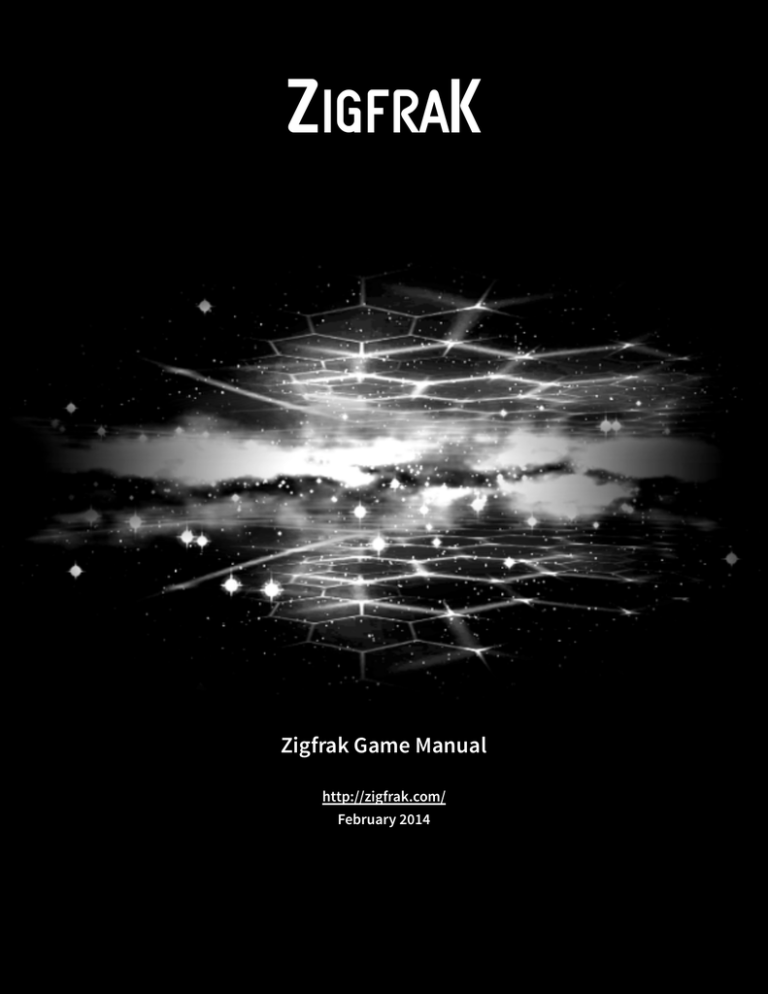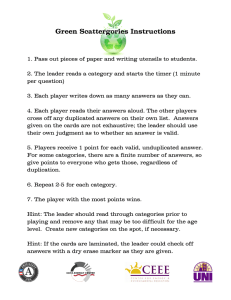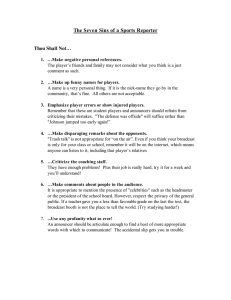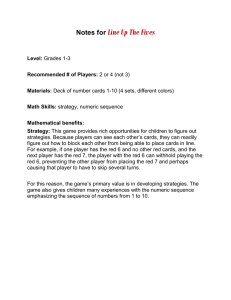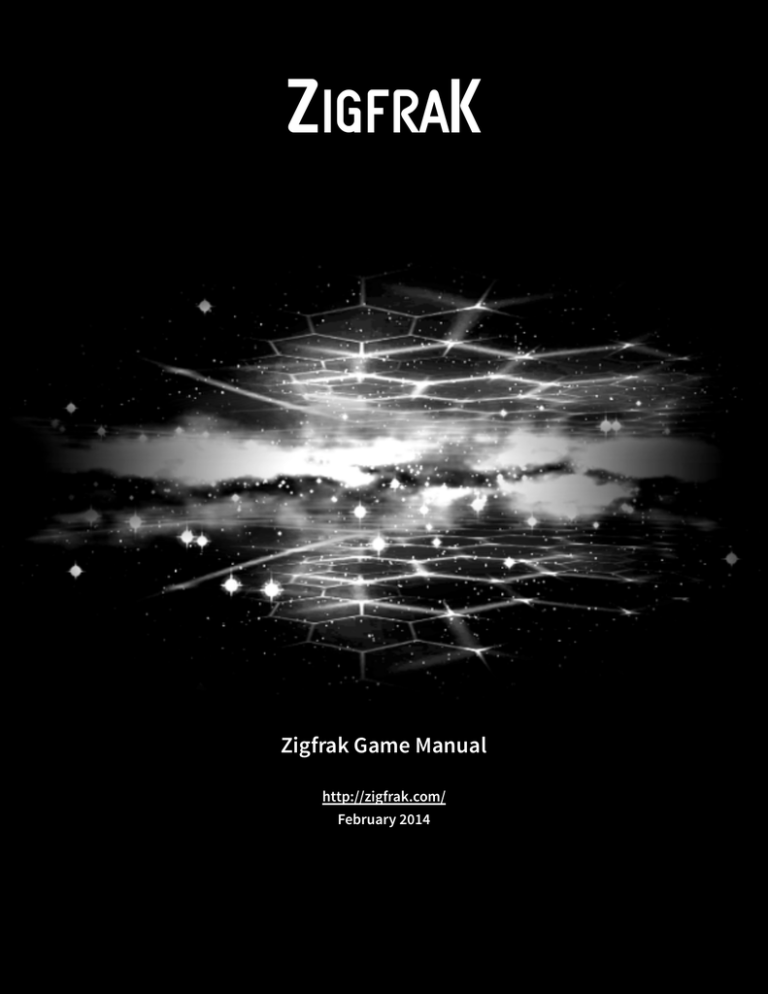
!
!
!
ZigfraK
!
Zigfrak Game Manual
!
!
http://zigfrak.com/
February 2014
Table of Contents
Background
3
Controls
4
Options Menu and Keybindings
Commands Menu
Toolbar
Player Stats
5
Health and Shields
Experience and Level
Threat Level
Portrait/Crosshair Stats
Docking
6
Docking at Stations
Boarding and Capturing Ships
Galactic Navigation
7
Nautilus and Other Galaxies
Inventory and Items
8
Emergency Starter Items
Item Types
Weapon and Ammo Types
Damage Schools
Looting and Pickups
Item Durability and Expendability
Reverse Loot
Crafting
Vendors
Bank
Death Penalty
Resources and Research
16
Mining
Missions and Objectives
17
Tutorials
Mission Hubs
Scenarios
Factions
Zigfrak Game Manual
18
2
Background
!
A game of deep space conflict and discovery...
!
When the Xenoid threat was discovered, human society was thrust into an era of martial law. Security
became top priority, at the cost of individual liberty.
!
In the face of this growing oppression, many left their homeworlds in search of freedom. The Freerunners
fled, to explore and settle the new frontier planets.
!
When Enforcers from the homeworld pursued them in a military effort, the Freerunners were forced to
defend themselves. This was the beginning of the great human civil war which continues to this day.
!
In hope of defending your settlements against threats, both human and alien, you have enlisted as a pilot
with the Freerunners.
!
!
!
!
Zigfrak is a space based shoot-and-loot action RPG.
Zigfrak Game Manual
3
Controls
!
For the best experience, it is recommended to steer using a mouse or trackpad. To steer your ship with a
mouse or trackpad, click and drag to pan the camera. Your ship will automatically align itself with the
camera.
!
By default, WASD and arrow keys are used for keyboard-based movement, and pressing or holding down the
Space Bar fires all available weapons. You don’t need to repeatedly mash keys to shoot -- weapons will fire as
long as the appropriate key is held down.
!
Options Menu and Keybindings
!
The Options Menu allows the player to customize many aspects of the game, including keybindings, input
sensitivity, and axis inversion. This may be accessed from the game’s main menu at startup, or by pausing the
game and choosing “Options Menu” from the pause screen.
!
Commands Menu
!
Additional commands, not displayed on the toolbar by default, are located in the Commands menu. This may
be accessed by clicking the icon to the lower right of the command toolbar, or by pausing the game and
choosing “Commands Menu” from the pause screen.
!
Toolbar
!
The toolbar is situated in the lower center of the screen. Items from the player’s inventory, as well as
commands from the Commands Menu, may be dragged and dropped into the toolbar for quick access.
Toolbar keybindings can be customized in the Options Menu.
!
!
!
Zigfrak Game Manual
4
Player Stats
!
Health and Shields
!
All ships and targetable objects have a health bar, representing their structural integrity. In most cases, ships
also have a shield bar, which represents the current strength of a protective force field. A player’s shield
capacity is determined by their currently equipped Shield item.
!
At around 30% health, units are disabled for a short time. While an enemy ship is disabled, it may be
boarded, looted, and sometimes commandeered by the player. At less than 1% health, units are destroyed.
Enemies will disperse loot into space, if the player was involved in the ship’s destruction. Larger ships
generally have increased health and shield pools, but are much slower.
!
To regenerate health or shield, a unit must be removed from combat for a short time, and their equipped
shield must have a regeneration stat. Additionally, there are items available which enhance a ship’s
regenerative capabilities.
!
Experience and Level
!
Experience (XP) is gained by destroying enemy units or completing missions. Minor XP gains are also
rewarded through activities such as gathering resources, crafting, salvaging or capturing ships, and
discovering new areas. A small amount of “bonus XP” is rewarded at each new level, based on the player’s
damage output during the previous level.
!
As players gain experience, their level will increase, along with their health and shield capacity, raw
firepower, and access to new items and ships.
!
Threat Level
!
Separate from the player’s level gained by experience, Threat Level is a dynamic metric which is affected by a
ship’s currently equipped gear. As more powerful items are obtained and equipped, the player’s threat level
will rise, and enemies will have a chance to scale to nightmarishly powerful levels in kind.
!
Portrait/Crosshair Stats
!
(A): Player Shield
(B): Player Health
(C): Player XP (Optional)
(D): Player Level (Optional)
(E): Target Level (Portrait Only)
(F): Target Health
(G): Target Shield
Zigfrak Game Manual
5
Docking
!
Friendly ships may usually be docked with at-will, and most enemies may be boarded when they are
disabled. With a target acquired, simply hit <Return> to begin the sequence. There are situations where your
request to dock may be denied. Friendly ships may sometimes send a request to dock with you.
!
Pirates may board and loot the player’s ship if it becomes disabled, and have even been known to leave
timed detonators behind.
!
Docking at Stations
!
Friendly stations offer valuable services, such as repairing, refueling, and reprovisioning. These sanctuaries
are a rare resting place, and usually provide access to vendors, the player’s bank, and the player’s shipyard.
!
Some stations are considered “battlestations”, and do not have local vendor access. In these cases, a supply
station is usually located nearby.
!
Boarding and Capturing Ships
!
Disabled enemy units may be boarded and looted, and in some cases can be claimed as the player’s own.
Captured ship types are permanently added to the player’s shipyard, allowing the player to switch between
small agile craft or heavier, beefier craft as certain situations may deem necessary.
!
Not all ship types can be captured. Certain ships, such as larger craft or those of alien design, require a
minimum amount of experience or research before they may be commandeered.
!
!
!
Zigfrak Game Manual
6
Galactic Navigation
!
Selection of galactic navigation targets is handled through the in-game map. Zooming in and out on the map
will reveal or hide additional levels of detail. Areas which have not yet been discovered are blacked out.
Discovering a new area will reward the player with a small amount of experience.
!
To jump to a new area, the player must have a Hyperdrive equipped. Obtain a jump target by hitting <M> to
bring up your map, and clicking any target name. Shortcuts for destinations related to missions are provided
in the mission list, and their map positions are also highlighted. Once a jump target has been obtained, press
<J> to jump. Like most commands, these keys may be overridden to the player’s liking through the Options
Menu.
!
!
Nautilus and Other Galaxies
!
Players are likely to discover additional other means of fast travel, such as wormholes.
In certain situations, the player may be sent to an alien galaxy or alternate plane of reality, far removed from
the familiar surroundings of your home galaxy, Nautilus.
!
These areas can only be visited and returned from through extraordinary means, and are beyond the reach of
a mere jump drive.
!
Zigfrak Game Manual
7
Inventory and Items
!
Players may loot, buy, sell, equip, use, and create a wide range of items. Items come in standard RPG quality
levels, and a variety of flavors. All items are automatically stacked and sorted within their owner’s inventory.
Items may be acquired from a vendor, looting a disabled ship, salvaging pickups, or as mission rewards.
!
All ships are modular to some degree, with a limited number of customizable "ports" for their engines,
weapons, and other item types.
!
Players may come across exotic non-humanoid technology or artifacts while exploring the universe. These
items are not typically compatible with human-built ships. “Hybrid” technology, compatible with both
human and alien vessels, is obtainable through vendors and rewards.
!
Emergency Starter Items
!
Players begin in a new ship with a set of emergency items. These items are not very powerful, and should be
replaced with items of higher quality as soon as possible. To prevent the player from ever becoming
hopelessly stranded, emergency items will always be present in your ship’s inventory when entering the
game. Visibility of these items can be toggled in the UI.
!
!
!
!
!
!
!
!
Item Quality Levels
Trash
Budget
White
Standard
Green
Superb
Blue
Epic
Purple
Legendary
Orange
Opulent
Nightmare
Zigfrak Game Manual
Gray
???
!!!
8
Item Types
!
Currency
Currency may be acquired through completing missions, or looted from pickups and enemies. Most items
may also be sold to vendors, often providing a substantial income boost. Additionally, any items which are
looted beyond their unique item limit will usually reward credits instead.
!
Payloads
Payloads are items which can product useful effects, and are usable directly from inventory. Some payloads
have a limited number of charges, and will disappear when depleted. Many payloads provide an infinite
number of uses, limited only by their cooldown timer.
!
Cloaks
Cloaking devices render your ship invisible to most enemies, and may only be engaged while out of combat.
Like other defensive items, cloaks must be equipped in the proper slot, located on your equipped inventory’s
“Defense” tab.
!
Shields
Shields slowly suffer wear-and-tear damage, just like weapons and engines, and will eventually be destroyed
unless repaired at a station. Most shields (those obtained as loot or from a vendor) do not scale with level.
Every five levels or so, players will probably want to seek out an upgrade, to keep shield strength closely
tracking their ship's health pool. A basic shield will be granted to new players upon completion of training.
!
Armor and Overshields
Armor and Overshields occupy a single equipped slot, so you may only have one or the other equipped at a
time. Unlike Shields, Armor and Overshields are "meant to be destroyed" -- they wear out quickly, and once
they're gone, they're gone.
!
Armor provides an excellent amount of damage mitigation, and protects your hull. Armor typically has very
little regenerative capability. Overshields protect your main shield. Overshields have less damage mitigation
than armor, but are usually regenerative.
!
Toys
Silly or “joke” Payload-type items are categorized as Toys.
!
Weapons
Zigfrak provides several types of weapons. Many weapon items have a damage bonus from one of several
schools, and a chance to place an interesting harmful effect (debuff) on their target. Higher quality weapons
generally provide increased damage output and faster firing rate.
Zigfrak Game Manual
9
!
Engines
Engines power your movement through space. There are several engine types available. Higher level engines
generally provide a larger amount of thrust.
!
Hyperdrives
Hyperdrives (Jump Drives) let you travel vast distances which would otherwise be impossible to traverse.
!
Cargo
Cargo may be the objective of missions, may provide a passive effect while present in a ship’s inventory -- or
it just might be plain old space junk, sellable as scrap.
!
Templates
Templates are like recipes, providing players with the ability to create items from raw resources and other
materials.
!
Components
Components are the most basic crafting items, and are created from raw resources. They are used in the
construction of more complex items, such as weapons and ships.
!
Modifiers
Item modifiers may be applied to specific types of weapons, providing enhanced capabilities and damage
output.
!
Documents
A document is simply an item whose purpose is to be read. Instruction manuals for items and other hints may
appear in-game as Documents.
!
Containers
A container is like a box which may contain other items. Special loot containers may be randomly found in
open space, or provided to players upon completion of certain missions.
!
Ships
Certain rare items may grant access to a new type of ship. Upon use, these items are consumed and removed
from your inventory, and the ship may be accessed from your shipyard.
!
Powerups
Powerups may be tractored like any other pickup. Powerups are activated automatically when looted. They
are active only for a short time, and do not show up in inventories.
!
Zigfrak Game Manual
10
Weapon and Ammo Types
!
Pulse
Pulse weapons fire a standing wave of energy. This type of weapon is generally considered to be superior to
traditional ballistics, but carries a premium cost.
!
Ballistic
Ballistic weaponry is the mainstay of the Freerunner fleet. It kills things the old-fashioned way -- with bullets!
!
Rocket
Rocket weapons provide burst damage output. There is a variety of rocket weaponry available, often
possessing deadly accurate self-guidance systems.
!
Mine
Mine weapons output an extremely large amount of damage on collision. In most cases, mines are relatively
stationary objects, though certain variations possess limited target homing capabilities.
!
Rail
Rail weapons are magnetically accelerated slugs, similar to Ballistic weapons, geared towards burst damage.
!
Beam
Extremely accurate and deadly laser-based weapons.
!
Singularity
Certain Xenoid armaments are classified as Singularity weapons. Weapons of this type exert an attenuated
gravity field, snaring other nearby objects in their wake as they approach their target.
!
Spreader
Spreaders are rapid-fire, low-accuracy weapon items. Spreader weaponry is of Xenoid origin.
!
Payloads
Certain payload items, such as the Mining Laser, may possess weapon-like abilities. These items may be used
directly from your inventory without equipping them.
!
Drones
Drones are small automated ships which are launched like missiles. Several drone types are available, each
carrying a different type of ammo. Drones are launched using the “Launch Drones” command.
Zigfrak Game Manual
11
Damage Schools
!
Kinetic
Kinetic damage imparts an across-the-board bonus, quickly wearing down a target.
!
Thermal
Thermal weapons are capable of “bleeding” directly through a target’s shields. Damage from thermal
weapons can ignite internal fires, causing additional damage which fades gradually over time.
!
Electro
Electromagnetic weapons are attuned to quickly drain a target’s shields.
!
Nuclear
This damage type is volatile, capable of spiking hard or fizzling out. Nuclear (“dirty”) damage can cover
targets in radioactive fallout, dealing additional damage over time which fades out with a half-life.
!
Strange
Derived from properties of exotic particles, this is the primary damage school dealt by Xenoid units. While its
mechanics are poorly understood, it has been observed to siphon life from target to dealer.
!
!
Zigfrak Game Manual
12
Looting and Pickups
!
There are several ways to loot in Zigfrak. Boarding a disabled enemy craft allows the player to directly loot
the vessel’s unequipped inventory, and sometimes capture the ship outright. Destroyed enemies will often
drop items which can be picked up or tractored. Inspecting the wreckage of a destroyed enemy ship will
often yield additional salvaged loot.
!
To loot the inventory of a disabled target, players must dock with the target (see: Docking). When looting a
disabled target, the target’s equipped items will not be visible, but most other items in the disabled vessel’s
inventory will be there for the taking.
!
When capturing an enemy ship, its inventory is merged with the player’s. The player gains access to most
items which were present in the captured vessel.
!
When a target is destroyed, many of its items have a chance to be destroyed along with the target, but any
surviving items (including those which were equipped by the target) have a chance to be dropped as pickups
or remain within the ship’s wreckage for salvage.
!
To loot a pickup in space, tractor the item by clicking on it while within range, or fly slowly near the item to
automatically pull it into your ship’s inventory. If an enemy’s wreckage contains additional loot, you may get
within range and click the wreckage to salvage any remaining items.
!
Tractor beam items allow the snagging of pickups from extreme distances. A tractor device is one of the most
important items players will ever have. Players begin with a low-range tractor device, which may be
upgraded through subsequent missions.
!
!
Along with drops from enemy ships, many types of pickups spawn randomly throughout the Zigfrak universe.
Zigfrak Game Manual
13
Item Durability and Expendability
!
During combat, equipped items will suffer durability loss, and should be repaired when docked at a friendly
station. At less than 1% durability, damaged items are destroyed -- gone forever! Any damaged equipped
items are listed on the right side of the screen, above the mission list. Certain items are immune to durability
loss, including “Emergency” items and many Legendaries.
!
Repairing or refueling requires an amount of credits proportional to the item’s base cost. Remember to repair
often, using the “Reprovision” option while docked at any friendly station!
!
Reverse Loot
!
Under certain circumstances, items may be “given away” to the player’s current docking target. This is a nonundoable action. To give away an item while docked, bring up the item’s Inspect window from your
inventory, and choose “Give”, listed under Destructive Options. Certain items may not be given away, and
this option will not be listed.
!
Crafting
!
Because of advances in miniaturization and nanotechnology (not to mention magnets!), crafting is very
simple. Basic components are replicated from templates, using raw resources. More complex items (such as
weapons and ships) are assembled by hand from these basic components.
!
Item templates are acquired from vendors. In most cases, crafted items are among the highest-quality items
available.
!
Multiple templates may be queued up for learning, crafting, or discombobulation. Queued items are listed in
the player’s “Production Pipeline”.
!
Most items can be broken down into basic resources and crafting components, via the “Discombobulate”
action listed under Destructive Options.
!
!
Zigfrak Game Manual
14
Vendors
!
!
Vendor access is provided at any friendly station, and the occasional traveling vendor ship.
Many vendors offer a wide range of usable items. Many of these items are expensive, but are very useful and
powerful, and are not obtainable through other means. Rare “mutated” item variants may sometimes be
available in limited supply.
!
Unwanted items may usually be sold to vendors, often providing a substantial income boost. Should one sell
an item to a vendor accidentally, the item may be bought back within a limited time, by way of the vendor’s
“Buyback” tab.
!
Bank
!
Unused items should be placed in the player’s bank for later retrieval. Bank access is universal -- it does not
matter which station is used to store or retrieve items. The player bank may be accessed at most friendly
stations.
!
Death Penalty
!
Upon loss of a ship, equipped items suffer a durability loss. A small amount of money and experience may
also be lost. The player will respawn after several seconds.
!
Zigfrak Game Manual
15
Resources and Research
!
Resource points are used for crafting, while Research points unlock access to certain types of alien (Xenoid or
Guardian) technology. Acquiring either resource or research points will also reward a small amount of
experience.
!
Alien technology requires Research points. Until sufficient Research points required to use a particular alien
item have been accumulated, the item will contribute to the player’s Research point total instead. When
enough points have been acquired, the item will be “unlocked” for use with a ship of compatible technology.
Research Points also enable the player to capture selected types of Xenoid craft.
!
Resource points are expended when used. Research points are permanent, and are accumulated up to a
maximum of 1000. The player’s current balance of Research and Resource points are viewable through the
Inventory UI’s “Templates” tab.
!
Mining
!
Mining resources from asteroids is a simple three-step process, and requires a mining laser. First, click a
mining target, to determine its likelihood of containing resources. After a positive scan, click the mining
target again to engage your mining laser. After a target has been mined, click any resources which may have
dropped to engage your tractor beam, or simply fly near the resources slowly to pull them all in at once.
!
!
!
Players may scan, mine, and tractor different targets concurrently.
Zigfrak Game Manual
16
Missions and Objectives
!
Tutorials
!
Upon beginning a new game, the player will have the opportunity to run through a series of tutorial missions.
It is highly recommended to go through this content, as it provides valuable insight into mechanics which
might not be immediately obvious otherwise. Experienced players may opt to skip the tutorial phase -though they may miss out on some useful rewards.
!
Mission Hubs
!
Mission content in Zigfrak is structured into groups of tiered hubs, consisting of two or three hubs of missions
per tier. Completing all missions will unlock the next tier of content, if available.
!
Most missions are structured in a traditional RPG quest style, requiring the player to progress towards
specific objectives, and rewarding experience, currency, and/or items upon completion.
!
Scenarios
!
Beginning at level ten, players may be offered random scenario missions, depending on their current
location. Scenarios are self-contained, freestanding missions which are repeatable and fairly easy to
complete. They reward a generous amount of XP, and a random loot grab bag which has a chance to contain
epic quality items. All random scenarios are timed, and may be abandoned by the player to resume normal
play.
!
!
Zigfrak Game Manual
17
Factions
!
Freerunners
The Freerunners are the player faction in Zigfrak. Barely functional as a cohesive sovereign entity, the
Freerunners represent a small and scattered group of systems. They are far outnumbered and outgunned by
their nemesis faction, the Enforcers, from whom they seceded in search of independence.
!
Enforcers
The Enforcers represent the core of human civilization. All of their territories are effectively police states.
They occupy a wide swathe of the Nautilus galaxy, including contested areas which overlap with Freerunner
space.
!
Xenoids
The origins and intentions of the Xenoids are shrouded in mystery. They do not communicate with other
species, and their incursions appear to originate from intergalactic space. Xenoid technology is far superior
to any Humanoid faction. It is understood that the Xenoids propagate within singularities, and herald
destruction for any system they happen to infest.
!
Trade Consortium
The Trade Consortium will sell almost anything to almost anyone. They are an independent humanoid
faction, focused on commerce and trade. Consortium systems tend to be found in the trade hub, which
surrounds the galactic center at a safe distance.
Guardians
The only known race to present a genuine challenge to Xenoid technological dominance, the Guardians are a
reclusive species that, like the Xenoids, do not seek direct contact with outsiders. Little is known of them.
!
Fanatics
A splinter humanoid faction, the Fanatics mistakenly worship the Xenoids as divine entities. This faction
believes that through ritualistic practice, including various forms of human sacrifice, they will facilitate the
arrival of a new age and herald the emergence of a living death god.
!
Pirates
The Pirates inhabit unclaimed niches of space. Brutal and without remorse, they seek material wealth by
force, preying upon vulnerable and unsuspecting spacefarers.
!
Warlords
The warlords are a composite of five sub-factions, which patrol and control large territories within the
Nautilus galaxy cooperatively, all while keeping each other at arm’s length. Anything goes in Warlorddominated space -- be it human trafficking, dealing in arms, narcotics trade, or cold-blooded murder.
Zigfrak Game Manual
18
!
Acknowledgments
Asset Sources
Ship and Station Models
Core UI Element Design
Additional Shader Programming
3DRT
http://3drt.com/
JM Ringuet
http://jmringuet.blogspot.com/
OatHDR, courtesy of David "Texel" Jones
Additional Planet Textures
Planet Pixel Emporium
http://planetpixelemporium.com/
Code Examples and Assets
UnifyCommunity Wiki
http://unifycommunity.com/
Additional Utilities
Fonts
ThinkSquirrel Software
http://thinksquirrel.com/
Source Sans
Copyright 2010, 2012 Adobe Systems Incorporated (http://
www.adobe.com/). All Rights Reserved. Source is a trademark of Adobe
Systems Incorporated in the United States and/or other countries.
!
Bitstream Vera
Copyright (c) 2003 by Bitstream, Inc. All Rights Reserved
Bitstream Vera is a trademark of Bitstream, Inc.
!
!Digital-7 by Style-7
Delta Ray by Iconian Fonts
http://www.iconian.com/
http://styleseven.com/
!
Zigfrak Game Manual
19
!
Acknowledgments (Continued)
Audio
Suspended Annihilation:
Zigfrak Original Soundtrack
Additional Music
(In No Particular Order)
Alex Ayars
https://soundcloud.com/aayars
Shamantis: Hypersonic Speeds, Prepare for Combat, Castles of Magma,
Through Strength
http://audiojungle.net/user/Shamantis/portfolio
!
!
!
!
!
!
!
!
!
Allegro 120: Pirate Adventures
http://audiojungle.net/user/Allegro120/portfolio
Garry O’Neal: Cop Show
http://audiojungle.net/user/GarryONeal/portfolio
Purple Planet Music: Sicilian Nostra
http://audiojungle.net/user/Purpleplanet/portfolio
Sound Repository: Highway Through The Night
http://audiojungle.net/user/soundrepository/portfolio
Tim Brown: The Deep Blue Sea
http://audiojungle.net/user/brownhousemedia/portfolio
Digital Lush: Blood Rave
http://audiojungle.net/user/digitallush/portfolio
mvmusic: Insanity Taking Over
http://audiojungle.net/user/mvmusic/portfolio
Sound Candy: The After Party
http://audiojungle.net/user/SoundCandy/portfolio
BADADAM: Descent, Deep Freeze, Grind, Uprising, Whistle Blower
http://audiojungle.net/user/adamjamescuz/portfolio
Sound Effects
The Recordist
http://therecordist.com/
!
!
AudioMicro
http://audiomicro.com/
Audio Jungle
http://audiojungle.net/
!
Zigfrak Game Manual
20
!
Acknowledgments (Continued)
Miscellaneous
Game Engine
Assistant writer, QA, and moral support
Creator and Developer
Unity3D
http://unity3d.com/
Jessica Hewitt
Alex Ayars
!
!
!
!
!
!
!
!
!
!
!
!
!
!
!
!
May your travels bring you much loot.
!
!
!
!
!
!
!
!
!
!
!
!
!
!
!
!
!
ZigfraK
!
Copyright © 2014 Entheogen Studios, LLC.
Copyright © 2014 Alex Ayars <aayars@gmail.com>
Zigfrak Game Manual
21