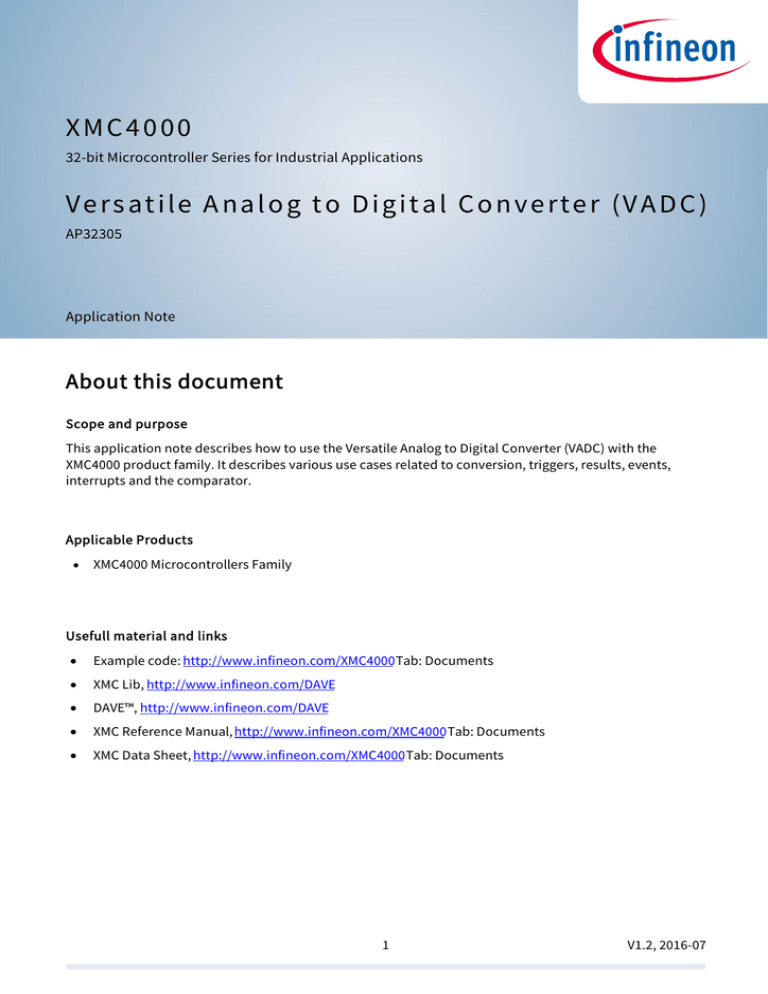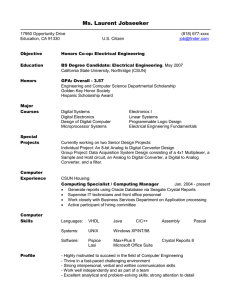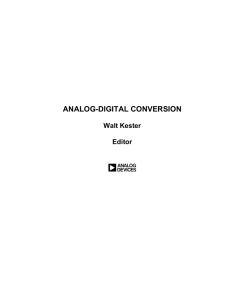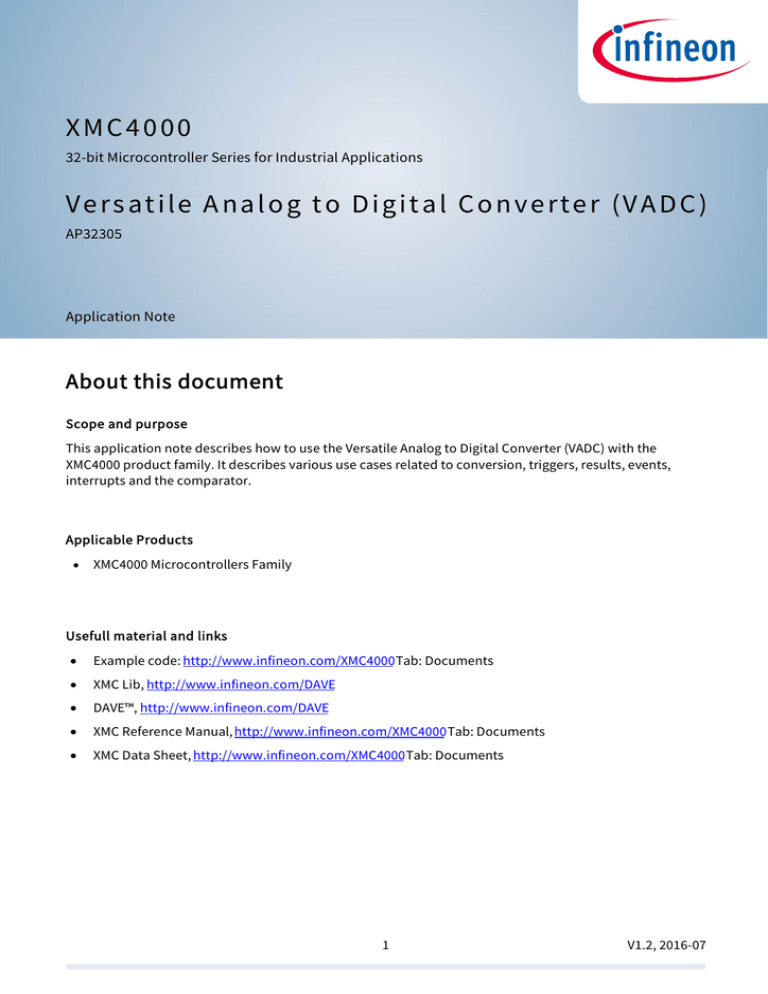
XMC4000
32-bit Microcontroller Series for Industrial Applications
Versatile Analog to Digital Converter (VADC)
AP32305
Application Note
About this document
Scope and purpose
This application note describes how to use the Versatile Analog to Digital Converter (VADC) with the
XMC4000 product family. It describes various use cases related to conversion, triggers, results, events,
interrupts and the comparator.
Applicable Products
•
XMC4000 Microcontrollers Family
Usefull material and links
•
Example code: http://www.infineon.com/XMC4000Tab: Documents
•
XMC Lib, http://www.infineon.com/DAVE
•
DAVEҹ, http://www.infineon.com/DAVE
•
XMC Reference Manual, http://www.infineon.com/XMC4000Tab: Documents
•
XMC Data Sheet, http://www.infineon.com/XMC4000Tab: Documents
1
V1.2, 2016-07
Versatile Analog to Digital Converter (VADC)
AP32305
Table of Contents
Table of Contents
1
Introduction ............................................................................................................................ 5
2
2.1
2.1.1
2.1.2
2.2
2.2.1
2.2.2
2.3
2.3.1
2.3.2
2.4
2.4.1
2.4.2
2.5
2.6
2.6.1
2.6.2
2.6.3
2.6.4
2.7
2.8
2.9
2.9.1
2.9.2
2.9.3
2.10
2.10.1
Conversion Use Cases ............................................................................................................. 7
Single Channel Conversion – Using the Background Request Source..............................................7
Register Configuration ..................................................................................................................8
XMC Lib Implementation ..............................................................................................................8
Linear Sequencing of Several Channels – Using the Scan Request Sources ....................................9
Register Configuration ................................................................................................................10
XMC Lib Implementation ............................................................................................................11
Linear Sequencing of Several Channels – Using the Background Request Sources ......................13
Register Configuration ................................................................................................................13
XMC Lib Implementation ............................................................................................................14
Dedicated Sequencing of Several Channels – Using the Queue Request Source...........................15
Register Configuration ................................................................................................................17
XMC Lib Implementation ............................................................................................................17
Multiple Sequences – Multiple Request Sources Conversion..........................................................19
Synchronous Conversion ..................................................................................................................21
Register Configuration ................................................................................................................24
Synchronous Conversion – Using the Queue Source ................................................................24
XMC Lib Implementation ............................................................................................................25
Synchronous Conversion – Using the Multiple Sources ............................................................28
Time-Equidistant Sampling ..............................................................................................................29
High Conversion Rate........................................................................................................................30
Runtime Handling of Conversions....................................................................................................32
Stopping Conversions.................................................................................................................32
Re-Configuring Request Source Sequences at Runtime ...........................................................32
Flush the Queue Request Source ...............................................................................................33
Tips, Tricks and Pitfalls .....................................................................................................................33
Pending Channel Registers.........................................................................................................33
3
3.1
3.2
3.2.1
3.2.2
3.2.3
3.2.4
3.2.5
3.3
3.4
3.5
3.5.1
3.5.2
3.5.3
3.6
3.6.1
The ADC Converter ................................................................................................................ 36
Introduction.......................................................................................................................................36
Channel Configuration......................................................................................................................36
Correspondence of Each Analog Pin to an ADC Channel...........................................................36
Resolution and Sampling Time Configuration - Select and Configure Input Classes ..............37
Selecting the Result Register ......................................................................................................39
Using Two Different Voltage References - Alternate Reference ................................................41
Priority Channels.........................................................................................................................43
Understanding Arbitration................................................................................................................43
Start Modes........................................................................................................................................46
Programmable Remapping of Analog Inputs – The Alias Feature...................................................48
Using the Alias Feature For Channel 0........................................................................................48
Using the Alias Feature For Channel 1........................................................................................48
Example Using the Alias Feature ................................................................................................48
Safety Features..................................................................................................................................49
Diagnostic Features ....................................................................................................................49
Application Note
www.infineon.com/XMC4000
2
V1.2, 2016-07
Versatile Analog to Digital Converter (VADC)
AP32305
Table of Contents
3.6.2
3.7
3.8
3.8.1
3.9
3.9.1
3.9.2
3.9.3
Broken Wire Detection ................................................................................................................50
Is the ADC really sampling?...............................................................................................................51
Increasing the Number of Analog Inputs: External Multiplexer Control .........................................52
Steps to configure external multiplexer control........................................................................52
Tips, Tricks and Pitfalls .....................................................................................................................53
VAREF Series Resistor..................................................................................................................53
Ratiometric Configuration ..........................................................................................................53
Maximum Clock Frequency.........................................................................................................54
4
4.1
4.2
4.3
4.3.1
4.3.2
4.3.3
4.4
4.5
Trigger Options ..................................................................................................................... 55
Introduction.......................................................................................................................................55
Software Trigger................................................................................................................................56
Hardware Trigger ..............................................................................................................................56
From a Peripheral........................................................................................................................56
Trigger from a Pin Signal (through ERU) ....................................................................................60
Gate Signals as a Trigger.............................................................................................................61
Gating the Trigger..............................................................................................................................62
Burst Sampling ..................................................................................................................................64
5
5.1
5.2
5.2.1
5.2.2
5.2.3
5.3
5.3.1
5.3.2
5.3.3
Result Handling Use Cases.................................................................................................... 68
Introduction.......................................................................................................................................68
Results Handling for Safe Read.........................................................................................................69
Result Register FIFO ....................................................................................................................69
Wait-for-Read ..............................................................................................................................71
Reading with the DMA .................................................................................................................71
Result Post-Processing......................................................................................................................73
Result Format and Alignment.....................................................................................................73
Result Filtering ............................................................................................................................74
Data Reduction............................................................................................................................76
6
6.1
6.2
6.2.1
6.2.2
6.2.3
6.2.4
6.3
Events and Interrupts............................................................................................................ 77
Introduction.......................................................................................................................................77
Generating Events .............................................................................................................................79
Request Source Events ...............................................................................................................79
Channel Events............................................................................................................................79
Result Events ...............................................................................................................................80
Boundary Flag Events in XMC4400, 4200 and 4100 Devices ......................................................81
Interrupts...........................................................................................................................................81
7
7.1
7.2
7.3
7.3.1
7.3.2
7.4
7.5
Comparator Use Cases .......................................................................................................... 83
Introduction.......................................................................................................................................83
Limit Checking: Signal Monitoring....................................................................................................84
Fast Compare Mode ..........................................................................................................................87
Steps for Fast Compare Mode.....................................................................................................87
Hysteresis in Fast Compare Mode ..............................................................................................88
Boundary Flags..................................................................................................................................89
Overvoltage Detection: Out of Range Comparator..........................................................................91
8
8.1
8.1.1
8.1.2
Application Examples............................................................................................................ 92
Timer as a Trigger..............................................................................................................................92
Interleaved Triggering.................................................................................................................92
Synchronization through the Trigger .........................................................................................93
Application Note
www.infineon.com/XMC4000
3
V1.2, 2016-07
Versatile Analog to Digital Converter (VADC)
AP32305
Table of Contents
8.2
8.3
8.4
8.4.1
8.4.2
8.5
8.6
Converting More than 200 Signals: External Multiplexer Control ...................................................93
Current Measurement in Motor Control ...........................................................................................95
Increasing the ADC Resolution: Oversampling and Averaging ........................................................98
Oversampling and Averaging......................................................................................................98
Restrictions..................................................................................................................................99
Capacitive Touch-Sensing Using Broken Wire Detection ................................................................99
Power Supply Applications: Boost Converter, Peak Current Control/Zero Current Detection....101
9
Revision History .................................................................................................................. 105
Application Note
www.infineon.com/XMC4000
4
V1.2, 2016-07
Versatile Analog to Digital Converter (VADC)
AP32305
Introduction
1
Introduction
Measuring signals leads to the problem that the software must start conversions for each channel and then
wait until the conversions are finished before the result can be read. This generates CPU load and reduces
the CPU resources that are available for other tasks.
To reduce the load on the CPU, the XMC4000 family’s VADC has a number of features which allow 'CPU free'
background conversions, even for complex measurement sequences. The software or a DMA just has to read
the conversion results.
Each VADC group provides three request sources. A request source pre-defines a sequence of channels that
need to be converted. A trigger is fired when this sequence is converted.Each request source provides
different features:
•
Scan Request Source: This can request up to 8 channels in a fixed order (one after the other).
•
Queue Request Source: This can be filled arbitrarily with up to 8 channels.
•
Background Scan Request Source: This is common to all groups (1 per device).
A trigger is typically a hardware signal from another peripheral or a software command.
It is possible to repeat a sequence or just use it once (“Refill” for the Queue Request Source and “Autoscan”
for the Scan Request Sources). A large number of trigger and gating signals ensure perfect timing control
which is critical for real -time applications.
When more than one request source is used, a configurable arbitration process decides which conversion
takes priority. If a request for a high priority conversion arrives while a low priority conversion is in progress,
there are two Start Mode options available:
•
wait-for-start : finish the current conversion
•
cancel-inject-repeat: cancel the current conversion, inject the high-priority conversion, then repeat the
cancelled conversion
These resources give the user full control of the conversion sequence including the interaction among
different concurrent conversion requests.
Special sequencing modes, such as synchronizing and interleaving conversions between ADC groups or
setting time-equidistant conversions, are easily configurable.
To relax the real-time critical reading of the result, there are more result registers (17) than channels (8). A
powerful result handling mechanism helps de-couple the hardware related conversion timing from the
software task scheduling.
Additionally, the XMC4000 microcontroller family has DMA channels that will safely read the conversion
results.
Application Note
www.infineon.com/XMC4000
5
V1.2, 2016-07
Versatile Analog to Digital Converter (VADC)
AP32305
Introduction
Figure 1
Basic VADC block diagram
Application Note
www.infineon.com/XMC4000
6
V1.2, 2016-07
Versatile Analog to Digital Converter (VADC)
AP32305
Conversion Use Cases
2
Conversion Use Cases
This chapter describes common use cases for the VADC and how the microcontroller can be set up for each
use case. In addition, there are examples of how to implement dedicated use cases with the Infineon XMC
Library (XMC Lib).
A number of DAVEҹ projects are available atwww.infineon.com/XMC4000under the Documents tab. For
several use cases other peripherals are required as well as the VADC. The usage of these other peripherals is
shown in the example projects, but it is not described in this document. Please see separate application
notes for more detailed information on other peripherals.
2.1
Single Channel Conversion – Using the Background Request Source
This example shows how to convert a single channel using the background source. The background source
is continuously requesting the conversion of channel 5 of group 0. The result is stored in the result register 5
of the group 0 and read out in the while loop of main.c.
Figure 2
Source Configuration for Single Conversion
The next figure presents the conversion sequence generated by the configuration example.
Application Note
www.infineon.com/XMC4000
7
V1.2, 2016-07
Versatile Analog to Digital Converter (VADC)
AP32305
Conversion Use Cases
Figure 3
Channel 5 conversion after external trigger signal
A Load Event (LDEV) acts as a trigger, starting the conversion of the sequence, in this case 1 channel. After
having converted channel 5 once, autoscan automatically requests the conversion of channel 5 each time
the conversion is finished.
2.1.1
Register Configuration
The following steps need to be configured for a single channel conversion:
1. Configure the global VADC register and provide a clock.
2. Choose the channel number using the Background Request Source Channel Select Register (BRSSEL).
3. Configure the Background Request Source with registers BRSMR and BRSCTRL:
− For continuous conversion, activate the autoscan and generate a load event (LDEV) to start request to
the arbiter. Configure the gating for enabling conversions (ENGT = b01).
− In case of discontinuous mode (time triggered conversions) configure the external trigger according to
the triggering scheme. Configure the gating for enabling conversions (ENGT = b01).
4. In the Channel Control Register (GxCHCTRy) choose the Result Register(s) to store the conversion.
5. Configure interrupts if necessary.
6. Enable the Arbitration. Enable the arbitration slot for Background Request Source. Do this as late as
possible to avoid triggering un-configured or half-configured conversions. The analog converter control
has to be set as normal operation. This starts conversions in the corresponding ADC.
7. Include a Calibration safe loop. Wait until calibration is finished.
Figure 2,shows how to configure the Background Request Source to convert channel 5 in a repeated way
(with autoscan).
2.1.2
XMC Lib Implementation
Configuration
In this example the analog clock divider is set to 3 to reach f ADCI = 30MHz (see also 3.9.3). For the group
configuration and background source configuration the standard values are used. The alias feature of the
channel configuration is disabled because it is not necessary here. The result register of the channel is set to
register 5.
const XMC_VADC_GLOBAL_CONFIG_t g_global_handle = {
.clock_config = {
.analog_clock_divider = 3,
},
};
const XMC_VADC_GROUP_CONFIG_t g_group_handle = { };
const XMC_VADC_BACKGROUND_CONFIG_t g_bgn_handle = { };
const XMC_VADC_CHANNEL_CONFIG_t g_g0_ch5_handle = {
Application Note
www.infineon.com/XMC4000
8
V1.2, 2016-07
Versatile Analog to Digital Converter (VADC)
AP32305
Conversion Use Cases
.alias_channel = XMC_VADC_CHANNEL_ALIAS_DISABLED,
.result_reg_number = 5, };
Initialization and Function Implementation
This section shows how to use the VADC APIs to run a background conversion using the configuration above.
First the global initialization is called to provide a clock to the VADC and to initialize the global VADC
registers. Second the VADC group is initialized before the power mode is set to normal mode. Only after this
is done, the startup calibration routine is called to ensure a correct calibration.
XMC_VADC_GLOBAL_Init(VADC, &g_global_handle);
XMC_VADC_GROUP_Init(VADC_G0, &g_group_handle);
XMC_VADC_GROUP_SetPowerMode(VADC_G0, XMC_VADC_GROUP_POWERMODE_NORMAL);
XMC_VADC_GLOBAL_StartupCalibration(VADC);
In the initializationphase of the background source of the background source of the background source of
the background source of the background source the gating mode of the VADC is automatically set to
“ignore”. The desired channel is initialized before the channel is added to the background source. The
autoscan feature is enabled for continuous conversion. Finally the conversion is triggered by software:
XMC_VADC_GLOBAL_BackgroundInit(VADC, &g_bgn_handle);
XMC_VADC_GROUP_ChannelInit(VADC_G0, 5, &g_g0_ch5_handle);
XMC_VADC_GLOBAL_BackgroundAddChannelToSequence(VADC, 0, 5);
XMC_VADC_GLOBAL_BackgroundEnableContinuousMode(VADC);
XMC_VADC_GLOBAL_BackgroundTriggerConversion(VADC);
The result can now be read out in a loop. Please keep in mind that the update interval of the result depends
on the clock frequency and the clock divider factor.
while (1U) {
result = XMC_VADC_GROUP_GetResult(VADC_G0, 5);
}
2.2
Linear Sequencing of Several Channels – Using the Scan Request
Sources
When more than one channel needs to be converted, Background and Scan Request Sources can be used to
convert a linear sequence of channels. Sometimes, several pins need to be sensed without a specific order.
Normally the requirement is to convert these channels in a certain time frame.
Application characteristics impose which source is chosen in each case. This example shows how to convert
multiple channels in a linear sequence using the scan source. The scan source requests the conversion of
channel 7, channel 6 and channel 1 of group 0. The result is stored in the result registers 7, 6 and 1 of group
0. It is read out in the while loop of main.c. No autoscan is chosen, but CCU4 is used to trigger the conversion
of the sequence periodically. An interrupt is generated after each sequence conversion. The results are read
out in the corresponding interrupt service routine.
The following two figures show respectively the configuration and then an example sequence for the Scan
Request Source.
Application Note
www.infineon.com/XMC4000
9
V1.2, 2016-07
Versatile Analog to Digital Converter (VADC)
AP32305
Conversion Use Cases
According to the configuration, the sequence chosen in register GxASSEL is: channel 7, channel 6 and
channel 1. This sequence is configured as No Autoscan (SCAN=b0), and with the Trigger and Interrupts
enabled (ENTR=b1 and ENSI=b1). The conversion of every channel of the sequence is made every time that
the trigger signal arrives (See Trigger Options).
At the end of each sequence an interrupt is generated, in this case every time after channel 1 is converted.
Figure 4
Scan Request Source sequence configuration
Figure 5
Scan Request Source sequence example
2.2.1
Register Configuration
The Scan Request Source is group specific, so only channels in the group are reachable. The conversion
starts from the highest channel number to the lowest.
The following steps need to be configured for conversion of a linear sequence of channels with Scan Request
Source:
1. Define the global VADC register and clock configuration.
2. Choose the channel sequence using the Scan Source Channel Select Register (GxASSEL).
3. Configure the Scan Request Source with registers GxASMR and GxASCTRL:
Application Note
www.infineon.com/XMC4000
10
V1.2, 2016-07
Versatile Analog to Digital Converter (VADC)
AP32305
Conversion Use Cases
− For continuous conversion, activate the Autoscan and generate a load event (LDEV). Configure the
gating for enabling conversions (ENGT = b01).
− For discontinuous mode (time triggered conversions) configure the external trigger according to the
triggering scheme. Configure the gating for enabling conversions (ENGT = b01).
4. In the Channel Control Register (GxCHCTRy) choose the Result Register(s) to store the conversions.
5. Configure interrupts if necessary.
6. Enable the Arbitration:
− Enable the arbitration slot for Scan Request Source (GxARBPR). Do this as late as possible to avoid
triggering un-configured or half-configured conversions. The analog converter control has to be set as
per normal operation. This starts conversions in the corresponding ADC.
7. Include a Calibration safe loop. Wait until calibration is finished.
2.2.2
XMC Lib Implementation
Configuration
In this example the global and group configurations are implemented as in 2.1.2. For the scan source the
trigger is enabled on any edge and uses the trigger input A (see also "Digital Connections in the XMC4x00" in
the Reference Manual). An event is generated after each sequence conversion. The alias feature of the
channel configuration is disabled as it is not necessary here. The result registers of the used channels are set
to the same as the corresponding channel numbers. (The CCU4 configuration is explained in a separate
application note.)
const XMC_VADC_GLOBAL_CONFIG_t g_global_handle = {
.clock_config = {
.analog_clock_divider = 3,
},
};
const XMC_VADC_GROUP_CONFIG_t g_group_handle = { };
const XMC_VADC_SCAN_CONFIG_t g_scan_handle = {
.trigger_signal = XMC_VADC_REQ_TR_A,
.trigger_edge = XMC_VADC_TRIGGER_EDGE_ANY,
.external_trigger = 1,
.req_src_interrupt = 1, };
const XMC_VADC_CHANNEL_CONFIG_t g_g0_ch7_handle = {
.alias_channel = XMC_VADC_CHANNEL_ALIAS_DISABLED,
.result_reg_number = 7, };
const XMC_VADC_CHANNEL_CONFIG_t g_g0_ch6_handle = {
.alias_channel = XMC_VADC_CHANNEL_ALIAS_DISABLED,
.result_reg_number = 6, };
const XMC_VADC_CHANNEL_CONFIG_t g_g0_ch1_handle = {
.alias_channel = XMC_VADC_CHANNEL_ALIAS_DISABLED,
Application Note
www.infineon.com/XMC4000
11
V1.2, 2016-07
Versatile Analog to Digital Converter (VADC)
AP32305
Conversion Use Cases
.result_reg_number = 1, };
const XMC_CCU4_SLICE_COMPARE_CONFIG_t g_timer_object = {
.timer_mode = XMC_CCU4_SLICE_TIMER_COUNT_MODE_EA,
.prescaler_initval = (uint32_t) 7, };
Initialization and Function Implementation
The global and group initialization, the power mode settings and the startup calibration are implemented as
in 2.1.2.
XMC_VADC_GLOBAL_Init(VADC, &g_global_handle);
XMC_VADC_GROUP_Init(VADC_G0, &g_group_handle);
XMC_VADC_GROUP_SetPowerMode(VADC_G0, XMC_VADC_GROUP_POWERMODE_NORMAL);
XMC_VADC_GLOBAL_StartupCalibration(VADC);
The scan source and the desired channels are initialized before the channels are added to the scan source.
XMC_VADC_GROUP_ScanInit(VADC_G0, &g_scan_handle);
XMC_VADC_GROUP_ChannelInit(VADC_G0, 7, &g_g0_ch7_handle);
XMC_VADC_GROUP_ChannelInit(VADC_G0, 6, &g_g0_ch6_handle);
XMC_VADC_GROUP_ChannelInit(VADC_G0, 1, &g_g0_ch1_handle);
XMC_VADC_GROUP_ScanAddChannelToSequence(VADC_G0, 7);
XMC_VADC_GROUP_ScanAddChannelToSequence(VADC_G0, 6);
XMC_VADC_GROUP_ScanAddChannelToSequence(VADC_G0, 1);
After the CCU4 and the NVIC are configured as desired (see respective application notes or example
projects), the ISR is programmed to set a flag, if a result interrupt occurs.
void VADC0_G0_0_IRQHandler(void) {
isr_flag = 1;
}
The result is read out in a loop if the flag is set.
while (1U) {
if (isr_flag == 1) {
isr_flag = 0;
result[7] = XMC_VADC_GROUP_GetResult(VADC_G0, 7);
result[6] = XMC_VADC_GROUP_GetResult(VADC_G0, 6);
result[1] = XMC_VADC_GROUP_GetResult(VADC_G0, 1);
}
}
Application Note
www.infineon.com/XMC4000
12
V1.2, 2016-07
Versatile Analog to Digital Converter (VADC)
AP32305
Conversion Use Cases
2.3
Linear Sequencing of Several Channels – Using the Background
Request Sources
This use case is very similar to 2.2, but instead of the scan source the background source is used.
Figure 6
Background Request Source sequence configuration
Figure 7
Background Request Source sequence example
2.3.1
Register Configuration
The register configuration can be done in a similar way to 2.1.1. According to the configuration, the
sequence chosen in register BRSSELx (CHSELGy bitfield) is:
•
channel 28, channel 25, channel 7, channel 6, channel 5, channel 1 and channel 0
The sequence is configured as Autoscan (SCAN=b1), and with the external Trigger enabled.
The conversion sequence starts after the trigger and is repeated continuously because Autoscan is enabled.
That means that the trigger event starts a continuous conversion of the selected channels. No interrupt is
generated after a conversion sequence.
Application Note
www.infineon.com/XMC4000
13
V1.2, 2016-07
Versatile Analog to Digital Converter (VADC)
AP32305
Conversion Use Cases
2.3.2
XMC Lib Implementation
Configuration
In this example the configurations are implemented in a similar way to 2.1.2. In this case the configurations
for more than 7 different channels are provided. The result registers of the used channels are set to the same
as the corresponding channel numbers.
const XMC_VADC_GLOBAL_CONFIG_t g_global_handle = {
.clock_config = {
.analog_clock_divider = 3,
},
};
const XMC_VADC_GROUP_CONFIG_t g_group_handle = { };
const XMC_VADC_BACKGROUND_CONFIG_t g_bgn_handle = { };
const XMC_VADC_CHANNEL_CONFIG_t g_g3_ch4_handle = {
.alias_channel = XMC_VADC_CHANNEL_ALIAS_DISABLED,
.result_reg_number = 4, };
const XMC_VADC_CHANNEL_CONFIG_t g_g3_ch1_handle = {
.alias_channel = XMC_VADC_CHANNEL_ALIAS_DISABLED,
.result_reg_number = 1, };
Note:The configuration of channel 7, 6, 5, 1 and 0 of group 0 are done the same as the two channel
configurations above.
Initialization and Function Implementation
The initialization and function implementation is very similar to 2.1.2. All used groups (0 and 3) and all
channels are initialized and the power mode is set to normal. The channels are then added to the
background source. The result is read out in a loop.
XMC_VADC_GLOBAL_Init(VADC, &g_global_handle);
XMC_VADC_GROUP_Init(VADC_G3, &g_group_handle);
XMC_VADC_GROUP_Init(VADC_G0, &g_group_handle);
XMC_VADC_GROUP_SetPowerMode(VADC_G3, XMC_VADC_GROUP_POWERMODE_NORMAL);
XMC_VADC_GROUP_SetPowerMode(VADC_G0, XMC_VADC_GROUP_POWERMODE_NORMAL);
XMC_VADC_GLOBAL_StartupCalibration(VADC);
XMC_VADC_GLOBAL_BackgroundInit(VADC, &g_bgn_handle);
XMC_VADC_GROUP_ChannelInit(VADC_G3, 4, &g_g3_ch4_handle);
XMC_VADC_GROUP_ChannelInit(VADC_G3, 1, &g_g3_ch1_handle);
Note:Do the channel initialization for the rest of the channels (group 0 channels 7, 6, 5, 1, 0) accordingly.
Application Note
www.infineon.com/XMC4000
14
V1.2, 2016-07
Versatile Analog to Digital Converter (VADC)
AP32305
Conversion Use Cases
XMC_VADC_GLOBAL_BackgroundAddChannelToSequence(VADC, 3, 4);
XMC_VADC_GLOBAL_BackgroundAddChannelToSequence(VADC, 3, 1);
Note:Add the rest of the channels (group 0 channels 7, 6, 5, 1, 0) to the background sequence accordingly.
XMC_VADC_GLOBAL_BackgroundEnableContinuousMode(VADC);
XMC_VADC_GLOBAL_BackgroundTriggerConversion(VADC);
while (1U) {
result[3][4] = XMC_VADC_GROUP_GetResult(VADC_G3, 4);
result[3][1] = XMC_VADC_GROUP_GetResult(VADC_G3, 1);
Note:Fetch the rest of the results (group 0 channels 7, 6, 5, 1, 0) from the result registers accordingly.
2.4
Dedicated Sequencing of Several Channels – Using the Queue Request
Source
Some applications require more complex sequences for converting the analog inputs. The Queue Request
Source allows the user to configure dedicated sequences of conversions, choosing arbitrarily from up to 8
channels in a group. Each independent channel (or queue entry) of the sequence can be configured
separately as:
•
Refill: to program its re-entrance into the queue or FIFO after being converted
•
External Trigger Enable: to be converted only after an external trigger event occurs
•
Interrupt Enable: to generate a source event after the conversion of this channel is finished
The following two figures show respectively the configuration and an example of a Queue Request Source
application.
Application Note
www.infineon.com/XMC4000
15
V1.2, 2016-07
Versatile Analog to Digital Converter (VADC)
AP32305
Conversion Use Cases
Figure 8
Queue Request Source sequence configuration
According to the configuration, the queue FIFO is:
•
channel 0, channel 3, channel 5, channel 1 and channel 1
Channel 3, channel 5, channel 1 and channel 1 are configured as refill (RF is set to 1 in these channels) so the
queue is fed again with these channels after the first conversion.
Channel 0 is configured as No Refill (RF=b0, it is converted just once) and to produce an interrupt after
finishing its conversion (ENSI=b1).
Channel 0 and channel 1 are configured with external trigger enabled (EXTR=b1), the Queue Request Source
does expect the trigger event in these channels to start the conversions.
The initial state of the queue (TA) is shown in the configuration. After the first conversion, the queue entries
are channel 5, channel 3, channel 1 and channel 1, and the status of the queue changes to that presented as
'TB'.
The conversion sequence corresponding to this set-up is shown in the next figure:
Figure 9
Queue Request Source sequence example
Application Note
www.infineon.com/XMC4000
16
V1.2, 2016-07
Versatile Analog to Digital Converter (VADC)
AP32305
Conversion Use Cases
2.4.1
Register Configuration
The following steps need to be followed for converting a dedicated sequence of channels:
1. Define the global VADC register and clock configuration.
2. Choose and configure separately each queue entry that forms the sequence using the Queue Input
Register (QINR0):
− For continuous conversion, choose the channel requested in this entry and activate the Refill.
− For discontinuous mode (time triggered conversions) choose the channel requested in this entry and
enable the external trigger (ENTR).
3. Configure the Queue Request Source with registers GxQMR0 and GxQCTRL0:
− For continuous conversion, configure the gating for enabling conversions (ENGT = b01).
− For discontinuous mode (time triggered conversions) configure the external trigger according to the
triggering scheme (select a hardware trigger or generate a trigger event (TREV) for software trigger)
and configure the gating for enabling conversions (ENGT = b01).
4. In the Channel Control Register (GxCHCTRy) choose the Result Register(s) to store the conversions.
5. Configure interrupts if necessary.
6. Enable Arbitration.
− Enable the arbitration slot for Scan Request Source (GxARBPR). Do this as late as possible to avoid
triggering un-configured or half-configured conversions. The analog converter control has to be set as
per normal operation. This starts conversions in the corresponding ADC.
7. Include a Calibration safe loop. Wait until calibration is finished.
2.4.2
XMC Lib Implementation
Configuration
In this example the global and group configurations are implemented as in 2.1.2. For the queue source, the
trigger is enabled on any edge and uses the trigger input A (see also "Digital Connections in the XMC4x00" in
the Reference Manual).
const XMC_VADC_GLOBAL_CONFIG_t g_global_handle = {
.clock_config = {
.analog_clock_divider = 3,
},
};
const XMC_VADC_GROUP_CONFIG_t g_group_handle = { };
const XMC_VADC_QUEUE_CONFIG_t g_queue_handle = {
.trigger_signal = XMC_VADC_REQ_TR_A,
.trigger_edge = XMC_VADC_TRIGGER_EDGE_ANY,
.external_trigger = 1 };
The alias feature of the channel configuration is disabled because it is not necessary here. The result
registers of the used channels are set the same as the corresponding channel numbers. Every entry of the
Application Note
www.infineon.com/XMC4000
17
V1.2, 2016-07
Versatile Analog to Digital Converter (VADC)
AP32305
Conversion Use Cases
queue source is configured as explained in the use case description above. For example, the first entry
requests the conversion of channel 0 with no refill of the entry in the queue source. It needs to be triggered
externally and generates an interrupt. (The CCU4 configuration is explained in a separate application note.)
const XMC_VADC_CHANNEL_CONFIG_t g_g0_ch0_handle = {
.alias_channel = XMC_VADC_CHANNEL_ALIAS_DISABLED,
.result_reg_number = 0, };
Note:The configuration of channel 1, 3 and 5 of group 0 are done the same way as the channel configuration
above.
const XMC_VADC_QUEUE_ENTRY_t g_queue_entry_0_handle = {
.channel_num = 0,
.refill_needed = 0,
.external_trigger = 1,
.generate_interrupt = 1, };
const XMC_VADC_QUEUE_ENTRY_t g_queue_entry_1_handle = {
.channel_num = 3,
.refill_needed = 1,
.external_trigger = 0,
.generate_interrupt = 0, };
Note:The configuration of queue entries 2, 3 and 4 are done in the same way.
Initialization and Function Implementation
The global and group initialization, the power mode settings and the startup calibration are implemented as
in 2.1.2.
XMC_VADC_GLOBAL_Init(VADC, &g_global_handle);
XMC_VADC_GROUP_Init(VADC_G0, &g_group_handle);
XMC_VADC_GROUP_SetPowerMode(VADC_G0, XMC_VADC_GROUP_POWERMODE_NORMAL);
XMC_VADC_GLOBAL_StartupCalibration(VADC);
Afterwards the queue source and the desired channels are initialized.
XMC_VADC_GROUP_QueueInit(VADC_G0, &g_queue_handle);
XMC_VADC_GROUP_ChannelInit(VADC_G0, 0, &g_g0_ch0_handle);
XMC_VADC_GROUP_ChannelInit(VADC_G0, 1, &g_g0_ch1_handle);
XMC_VADC_GROUP_ChannelInit(VADC_G0, 3, &g_g0_ch3_handle);
XMC_VADC_GROUP_ChannelInit(VADC_G0, 5, &g_g0_ch5_handle);
Then the desired entries are inserted to the queue.
XMC_VADC_GROUP_QueueInsertChannel(VADC_G0, g_queue_entry_0_handle);
XMC_VADC_GROUP_QueueInsertChannel(VADC_G0, g_queue_entry_1_handle);
XMC_VADC_GROUP_QueueInsertChannel(VADC_G0, g_queue_entry_2_handle);
Application Note
www.infineon.com/XMC4000
18
V1.2, 2016-07
Versatile Analog to Digital Converter (VADC)
AP32305
Conversion Use Cases
XMC_VADC_GROUP_QueueInsertChannel(VADC_G0, g_queue_entry_3_handle);
XMC_VADC_GROUP_QueueInsertChannel(VADC_G0, g_queue_entry_4_handle);
After the CCU4 and the NVIC are configured as desired (see respective application notes or example project),
the ISR is programmed to get the result of the channel 0 conversion.
void VADC0_G0_0_IRQHandler(void) {
result[0] = XMC_VADC_GROUP_GetResult(VADC_G0, 0);
}
The other results are then read out in a loop.
while (1U) {
result[1] = XMC_VADC_GROUP_GetResult(VADC_G0, 1);
result[3] = XMC_VADC_GROUP_GetResult(VADC_G0, 3);
result[5] = XMC_VADC_GROUP_GetResult(VADC_G0, 5);
}
2.5
Multiple Sequences – Multiple Request Sources Conversion
In many applications, complex sequences of conversions have to be executed by one device. For example,
one application might need to convert some motor control current with a Queue Request Source, while
some temperature sensors are measured with the Background Request Source. In these cases where a
mixture of request sources is mandatory, the Arbiter must decide which conversion gets priority to access
the A/D converter. If a request with high priority arrives while a low priority conversion is being processed,
the way in which the highest priority conversion is injected into the pipeline depends on the configured
conversion mode (arbiter configuration).
A configuration example for the VADC group 0 using all three request sources is shown in the next figure. The
Queue Request Source has highest priority and interrupts the current conversion of the lower priority Scan
Request Source.
Channel 4 is cancelled, and channel 2 is injected followed by the other high priority channels of the Queue
Request Source.
Channel 4 is repeated after all Queue Request Source requests are finished.
The lowest priority Background Request Source triggers a request on channel 6 while a higher priority
conversion is in process, but channel 6 has to wait until the completion of the higher priority Scan Request
Source. This permits a full, 'independent-of-CPU', run of extremely complex schemes.
Application Note
www.infineon.com/XMC4000
19
V1.2, 2016-07
Versatile Analog to Digital Converter (VADC)
AP32305
Conversion Use Cases
Figure 10
Sequence using all request sources for 'CPU free' background conversion
Here is the use case for the configuration described above
Figure 11
Example Sequence using all three request sources
Application Note
www.infineon.com/XMC4000
20
V1.2, 2016-07
Versatile Analog to Digital Converter (VADC)
AP32305
Conversion Use Cases
The XMC Lib Implementation of this use case is available as a DAVEҹ project at the website
www.infineon.com/XMC4000under the Documents tab.
2.6
Synchronous Conversion
Synchronous conversion can be very helpful in applications where two or more signals should be sampled at
the same time, such as the measurement of voltage and current for power calculations, or current
measurements in motor control for example.
Of course, synchronization can be achieved by means of using the same trigger signal in to two or more
groups, and this is supported by the XMC4000 VADC (See Application Examples/Synchronization through the
trigger). However, there is still some jitter between the sampling of the different groups in this method that
is difficult to predict. This jitter depends on the load of a group. For example, the first group is free (no
conversion is running) and the second group has an ongoing conversion. This conversion has to be finished
or cancelled before the trigger can start the next conversion.
These and other effects that produce jitter are fully eliminated by the use of the synchronization mechanism
in the VADC of the XMC4000 Microcontroller Family of products.
Synchronization in the XMC4000 VADC works with a master-slave concept. When the master starts a
synchronous conversion, the slaves cancel the actual conversion and respond with a ready signal. When the
master and the slaves are ready the conversion is started. After this conversion the slaves inject and repeat
the canceled conversion.
The synchronous conversion has some constrains. The channel number from master and the slaves are the
same. For example, if the master requests channel 5 the synchronous slave channel is also converting
channel 5. This limit of free pin mapping can be solved with the ALIAS feature (See 3.5 Programmable
Remapping of Analog Inputs – The Alias Feature). Also the 'Wait-for-read' mode is ignored in the slave. The
request from the master is always handled with the highest priority and uses the cancel-inject-repeat mode.
At last the slaves arbitration timing (ARBRND) must be configured according to the master timing, as well as
the arbitration mode (ARBM) and the analog converter control status (ANONS) in the GxARBCFG register.
However, the sampling time (GxICLASSy) and channel characteristics (GxCHCTRy) can be configured
differently for the master and each slave group.
Note:The master group has to be initialized after the slave for arbiters running synchronously. Once started,
a parallel conversion cannot be aborted.
An example for two signal synchronous sampling is shown below. This demonstrates that all the different
conversions, even though started at the same time, can be configured in completely different ways,
including distinct sampling time, resolution, and so on.
Application Note
www.infineon.com/XMC4000
21
V1.2, 2016-07
Versatile Analog to Digital Converter (VADC)
AP32305
Conversion Use Cases
Figure 12
Parallel conversions
The number of groups available depends on the XMC4000 device. If four groups are available it is possible to
synchronize groups in different ways. Two of them are shown in Figure 13 (1 master 3 slaves) and Figure 14
(2 masters 2 slaves).
In order to control the Synchronization mechanism several signals communicate between the master and
slave groups.
As shown in Figure 13, the ANON signal connects the master to all slave groups with the Synchronization
control information, while the READY signal from each slave is connected to the master with the slave
information. The bitfield EVALR in the master defines from which slave a READY signal is expected. And the
same bitfield (EVALR) is used for the slaves to define which master and slaves receive a READY signal.
Application Note
www.infineon.com/XMC4000
22
V1.2, 2016-07
Versatile Analog to Digital Converter (VADC)
AP32305
Conversion Use Cases
Figure 13
Synchronous conversions - One master, three slaves
In Figure 14, an example with 2 masters and 2 slaves is shown. This demonstrates something of the powerful
performance possibilities of the XMC4000 family of products, with different combinations of sequencing
with multiple request sources and synchronous sampling with different groups.
Figure 14
Synchronous conversions - Two masters, two slaves
Application Note
www.infineon.com/XMC4000
23
V1.2, 2016-07
Versatile Analog to Digital Converter (VADC)
AP32305
Conversion Use Cases
2.6.1
Register Configuration
The following configurations are specific for the synchronized conversion:
1. Master group configuration:
Configure in the Synchronization Control Register (GxSYNCTR) this group as master (Master, STSEL=b00)
and enable the wait for slave READY signal in the EVALR bitfield (EVALR1-3) according to the slave groups.
2. Channel configuration for the master group:
When the SYNC bit in the Channel Control Register (GxCHCTRy) is enabled in the channel of the master
group, the same channels requested in all slave groups.
3. Slave groups synchronize configuration:
Configure in the Synchronization Control Register (GxSYNCTR) this group as slave of master group x
(STSEL: Slave of CI1 or CI2 or CI3). Provide the READY signal to the master and all slaves
(EVALRx: EVALR1 to EVALR3)
4. Channel configuration for the slave group:
The slave channels have to be configured by the Channel Control Register (GxCHCTRy) of the slave
group. The SYNC bit has no influence in the channel of a slave.
2.6.2
Synchronous Conversion – Using the Queue Source
In Figure 15, a source (Queue Request Source) requests conversions in the group configured as master. A
CCU8 timer is needed to generate the trigger signal.
Two trigger events are defined: compare match 1, and compare match 2 while counting up. On each of these
events, the full queue is converted because of the queue configuration. However, just two of the channels
within this sequence request the synchronized conversion of the slave channels. The remaining channel is
converted only in the master group. This example demonstrates the flexibility that the ADC offers.
Channels 0 and 1 have to be configured as synchronized in the master register (GxCHCTR, SYNC bitfield) so
these channels are converted automatically in the slave group after the master requests its conversions. The
slave group and channels also need to be configured.
The Alias feature allows a different input pin for the channel 0 and 1. This feature is not used in the following
example.
Application Note
www.infineon.com/XMC4000
24
V1.2, 2016-07
Versatile Analog to Digital Converter (VADC)
AP32305
Conversion Use Cases
Figure 15
2.6.3
Single Source Synchronization Example
XMC Lib Implementation
This example shows the usage of the synchronization
Configuration
In this example the analog clock divider is set to 0 to reach f ADCI = 120MHz . For the group configuration
the standard values are used. The queue source trigger is enabled on any edge and uses the trigger input I
(see also "Digital Connections in the XMC4x00" in the Reference Manual).
const XMC_VADC_GLOBAL_CONFIG_t g_global_handle = {
.clock_config = {
.analog_clock_divider = 0,
},
Application Note
www.infineon.com/XMC4000
25
V1.2, 2016-07
Versatile Analog to Digital Converter (VADC)
AP32305
Conversion Use Cases
};
const XMC_VADC_GROUP_CONFIG_t g_group_handle = { };
const XMC_VADC_QUEUE_CONFIG_t g_queue_handle = {
.trigger_signal = XMC_VADC_REQ_TR_I,
.trigger_edge = XMC_VADC_TRIGGER_EDGE_ANY,
.external_trigger = 1 };
The alias feature of the channel configuration is disabled as it is not necessary here. The result registers and
the synchrounous conversion of the used channels are set as desired. The sync conversion of group 0 is
enabled for channel 0 and channel 1 and disabled vor channel 4. For the slave (group 1) it is not necessary to
enable the sync conversion.
const XMC_VADC_CHANNEL_CONFIG_t g_g0_ch4_handle = {
.alias_channel = XMC_VADC_CHANNEL_ALIAS_DISABLED,
.result_reg_number = 4,
.sync_conversion = 0, };
const XMC_VADC_CHANNEL_CONFIG_t g_g0_ch1_handle = {
.alias_channel = XMC_VADC_CHANNEL_ALIAS_DISABLED,
.result_reg_number = 1,
.sync_conversion = 1, };
const XMC_VADC_CHANNEL_CONFIG_t g_g0_ch0_handle = {
.alias_channel = XMC_VADC_CHANNEL_ALIAS_DISABLED,
.result_reg_number = 0,
.sync_conversion = 1, };
const XMC_VADC_CHANNEL_CONFIG_t g_g1_ch1_handle = {
.alias_channel = XMC_VADC_CHANNEL_ALIAS_DISABLED,
.result_reg_number = 1, };
const XMC_VADC_CHANNEL_CONFIG_t g_g1_ch0_handle = {
.alias_channel = XMC_VADC_CHANNEL_ALIAS_DISABLED,
.result_reg_number = 0, };
Every entry of the queue source is configured as explained in the use case description above. (The CCU8
configuration is explained in a separate application note.)
const XMC_VADC_QUEUE_ENTRY_t g_queue_entry_0_handle = {
.channel_num = 4,
.refill_needed = 1,
.external_trigger = 1 };
const XMC_VADC_QUEUE_ENTRY_t g_queue_entry_1_handle = {
.channel_num = 1,
.refill_needed = 1,
.external_trigger = 0 };
Application Note
www.infineon.com/XMC4000
26
V1.2, 2016-07
Versatile Analog to Digital Converter (VADC)
AP32305
Conversion Use Cases
const XMC_VADC_QUEUE_ENTRY_t g_queue_entry_2_handle = {
.channel_num = 0,
.refill_needed = 1,
.external_trigger = 0 };
const XMC_CCU8_SLICE_COMPARE_CONFIG_t g_timer_object = {
.timer_mode = XMC_CCU8_SLICE_TIMER_COUNT_MODE_CA,
.prescaler_initval = (uint32_t) 7, };
Initialization and Function Implementation
The initialization and function implementation is very similar to 2.1.2. All used groups (0 and 3) and all
channels are initialized and the power mode is set to normal. After calibration the queue and all channels
are initialized.
XMC_VADC_GLOBAL_Init(VADC, &g_global_handle);
XMC_VADC_GROUP_Init(VADC_G0, &g_group_handle);
XMC_VADC_GROUP_Init(VADC_G1, &g_group_handle);
XMC_VADC_GROUP_SetPowerMode(VADC_G0, XMC_VADC_GROUP_POWERMODE_NORMAL);
XMC_VADC_GROUP_SetPowerMode(VADC_G1, XMC_VADC_GROUP_POWERMODE_NORMAL);
XMC_VADC_GLOBAL_StartupCalibration(VADC);
XMC_VADC_GROUP_QueueInit(VADC_G0, &g_queue_handle);
XMC_VADC_GROUP_ChannelInit(VADC_G0, 4, &g_g0_ch4_handle);
Note:Do the channel initialization for the rest of the channels (group 0 and 1 each channel 0 and 1)
accordingly.
Now the entries are inserted to group 0. Group 0 is set to be master and group 1 is set to be slave. Please
notice that there is no request source necessary for the synchronized channels.
XMC_VADC_GROUP_QueueInsertChannel(VADC_G0, g_queue_entry_0_handle);
XMC_VADC_GROUP_QueueInsertChannel(VADC_G0, g_queue_entry_1_handle);
XMC_VADC_GROUP_QueueInsertChannel(VADC_G0, g_queue_entry_2_handle);
XMC_VADC_GROUP_SetSyncMaster(VADC_G0);
XMC_VADC_GROUP_SetSyncSlave(VADC_G1, 0, 1);
XMC_VADC_GROUP_CheckSlaveReadiness(VADC_G1, 1);
XMC_VADC_GROUP_CheckSlaveReadiness(VADC_G0, 1);
The CCU8 configuration is explained in a separate application note. After CCU8 is implemented, the results
can be read in a loop.
while (1U) {
result_0 = XMC_VADC_GROUP_GetResult(VADC_G0, 4);
Note:Fetch the rest of the results (group 0 and 1 each channel 0 and 1) from the result registers accordingly.
Application Note
www.infineon.com/XMC4000
27
V1.2, 2016-07
Versatile Analog to Digital Converter (VADC)
AP32305
Conversion Use Cases
2.6.4
Synchronous Conversion – Using the Multiple Sources
In the following figure a 'Multi-Source with Synchronization' example is shown to clarify that the
synchronized slave channels do not need any request source.
Figure 16
Multiple Source Synchronization example
•
For the master group, a Scan Request Source sequence with channel 1 and channel 3; Queue Request
Source is requesting 3 channels, all of them synchronized.
•
For the slave, a Scan Request Source sequence with channel 0 and channel 7.
•
The Background Request Source is requesting channel 0 and channel 2 of the master group, and channel
6 of the slave.
Channel 3 in the slave group is configured to produce a Channel Interrupt when its conversion has finished,
while channel 3 in the master group is not configured for this.
A new result of channel 4 produces a Result Interrupt in the slave group.
Steps to configure the Multiple Source Synchronization example:
1. Define the global VADC and clock configuration.
2. Set the synchronization configuration for master group x, in the Synchronization Control Register. Select
3.
4.
5.
6.
7.
8.
the role of the group (Master, TSEL=b00) and enable control by the “READY” signal (EVALRa=b1, being the
slave group).
Set the synchronization configuration for slave group a, in the Synchronization Control Register. Select
the role of the group (STSEL, Slave of CI1 (b01), CI2 (b10) or CI3 (b11))
Configure the Request Source for the master group x.
Configure the Request Source for the slave group a.
For the master group x, in the Channel Control Register (GxCHCTRy), choose the Result Register numbers
to store the conversions and request a synchronized conversion of the chosen channels (SYNC = b1).
For the slave group a, in the Channel Control Register (GxCHCTRy), choose the Result Register numbers
to store the conversions. A Channel event (CHEVMODE=b11) is configured in channel 3.
Enable and configure the ALIAS in Slave group.
Application Note
www.infineon.com/XMC4000
28
V1.2, 2016-07
Versatile Analog to Digital Converter (VADC)
AP32305
Conversion Use Cases
9. Enable the Result Service Request generation.
10. Set up the event generation.
11. Enable the Arbitration. The analog converter control has to be set as per normal operation, it has to run
permanently (ARBM=b0), and the Arbitration Slot for the Request Source must be enabled.
Note:The master group has to be initialized after the slave in order for arbiters to run synchronously.
12. Calibration safe loop. Wait until calibration is finished.
13. Configure a Timer in order to generate the trigger signal.
2.7
Time-Equidistant Sampling
In several types of applications, input data has to be optimized, for example, a filter or audio application.
XMC4000 devices allow the user to define a fixed time raster to execute conversions. There are different
approaches to achieve this, but the most accurate method is described here.
In the next figure a signal provided by the ADC (ARBCNT-one pulse per arbitration round) serves as the time
base of the timer CCU4. In this way the maximum coupling between the ADC and the timer is achieved.
Figure 17
Timer Mode and Signal trigger for Equidistant Sampling
The timer is generating a level signal which gates conversions in the ADC, and a second pulse signal which
might be the period match. The frequency of this timer (signal REQTRx) defines the sampling rate and its
high time defines the preface time interval where the corresponding request source takes part in the
arbitration. The time-equidistant conversion must be set to the highest priority. The preface time between
the request trigger and conversion start must be long enough for a currently active conversion to finish.
Configuration steps
1. Define the global VADC register and clock configuration.
2. Configure the Request Source. In the Source Control Register (GxQCTRL0 or GxASCTR), enable the mode
for equidistant sampling (TMEN=b1, TMWC=b1) and the standard gating must be enabled (ENGT = b10 or
b11).Choose, as usual, the sequence needed.
3. Configure the request source to be gated by this level signal (CCU4x.ST) and be triggered by the service
request generated by CCU4x period match (check interconnect section in reference manual). This is
selected in control registers of each request source.
4. In the Channel Control Register choose the Result Register(s) to store the conversions.
Application Note
www.infineon.com/XMC4000
29
V1.2, 2016-07
Versatile Analog to Digital Converter (VADC)
AP32305
Conversion Use Cases
5. Enable the Arbitration. Enable the arbitration slots as late as possible to avoid triggering of un-
configured conversions. The analog converter control has to be set as normal operation and the
Arbitration Slot for Queue Request Source enable.
6. Include a Calibration safe loop. Wait until calibration is finished.
7. Configure a timer (e.g CCU4) to be clocked by the GxARBCNT signal. This ensures thebest synchronicity.
Generate a level signal with this timer that is high (respectively low) at least longer that the ADC
conversion time of the channel to be equidistant. The period match can be used as a trigger for the ADC.
Note:Equidistant sampling is not supported by the Background Request Source. It is also possible to do
equidistant sampling for more than one request source in parallel if the preface times and the
equidistant conversions do not overlap.
2.8
High Conversion Rate
Some applications need a very high conversion rate. This can be continuous sampling (e.g. audio signals) or
burst sampling (e.g. to analyze the dynamic behavior of a signal). The VADC in XMC4000 devices offers
several ways of achieving a high conversion rate.
Some of the parameters that can improve the frequency rate are:
a)
Analog clock frequency: The conversion clock frequency is configured with the DIVA parameter in the
GLOBCFG Register, fADCI = fADC / (DIVA+1), where fADCI is the analog clock frequency and fADC is the
module ADC frequency, the CPU clock frequency. The minimum value supported for the analog clock
is 30MHz, corresponding to a value of DIVA=3. DIVA=1 is possible, but a loss of accuracy must be
expected due to the “out of specification” condition.
b)
Digital clock frequency: It is possible to define a divider for the arbiter clock frequency. Setting this to 0
ensures maximum arbiter frequency (bitfield DIVD in the GLOBCFG Register).
c)
Sample time: It is possible to control the sampling time by adding clock cycles to the minimum sample
phase of 2 analog clock cycles. For a high conversion rate the sample time has to be set to its
minimum (STCS=b0).
d)
Resolution
− Standard conversions: There are three possible resolutions in standard mode: 12, 10 or 8 bits. The
higher the resolution, the longer the conversion takes.
− Fast compare mode: In this 1 bit resolution mode, the selected input voltage is directly compared with
a digital 10 bit value that is stored in the corresponding result register. This is the fastest way to know
if the compared input voltage is above or below the given reference value.
e)
Post calibration: After converting a channel post calibration is executed. This can be disabled to
reduce the conversion time, but this can also lead to a loss of accuracy from a long-term perspective.
f)
Arbitration run mode: The arbitration can be configured to run permanently or to start after a request
has arrived (GxARBCFG.ARBM). The fastest reaction is achieved when the arbitration starts after a
request. This ensures that the request does not arrive in the middle of an arbitration round, and so it
does not have to wait until the next arbitration round to be considered in the arbitration.
g)
Arbitration round length: The number of arbitration slots per arbitration round can be modified in
multiples of 4. The time spent per arbitration round can also be configured. For a high conversion rate,
the bitfield ARBRND in the GxARBCFG register should be 0, to set a minimal arbitration round length.
Application Note
www.infineon.com/XMC4000
30
V1.2, 2016-07
Versatile Analog to Digital Converter (VADC)
AP32305
Conversion Use Cases
In addition timing mode and the parameters described, the request sources can be configured to convert at
maximum speed:
•
If the application is using just One Request Source, it should be configured to start conversion
automatically after a conversion is finished. Set Queue Request Source as 'Refill', and set Scan and
Background Request Sources as 'Autoscan'.
•
If the application is using Multiple Request Sources, the source in which the high conversion rate is
required should be configured with the higher priority and cancel the inject-repeat-mode. Of course the
priority is only needed if other request sources are configured in the same group. A dedicated group for
this sequence helps to improve the performance in terms of conversion rate.
Note: Burst sampling of one signal through group chaining achieves the maximum sampling rate. The same
signal can be routed to different VADC groups. Just after the first group sampling is finished, the
second group is triggered by hardware. In this mode four signals can be sampled in approximately 200
ns. See Trigger Options/ Burst Sampling.
Problems with a high sampling rate and possible solutions
Fast conversions usually require a fast memory transfer from the result registers to memory buffer. Thiscan
lead to tight real-time conditions for software, or even for the memory bus in the case of a DMA transfer. To
relax this situation the XMC4000 VADC includes special result handling, which makes it possible to build up a
result FIFO by queuing several result registers. See section: 5 Result Handling Use Cases.
In each ADC group the eight channels can be assigned individually to 17 result registers. For fast consecutive
conversion of the same channel (for example, using the Queue Request Source), a result buffer can be
implemented using a FIFO mechanism. Therefore several result registers can be linked together.
Another option is to assign one result register to several channels and use the 'wait-for-read' mode. This
suspends the start of conversion for any channel which is assigned to this result register until the result has
been read. This is helpful especially for conversion sequences with a mixture of time non-critical channels
triggered by the Scan Request Source, and time critical channels triggered by the Queue Request Source.
Both options avoid data loss by overwriting a result register before it is read. See the section: 5.2.2 Wait-forRead.
A DMA can be used to transfer the content of the result register to any other location in RAM. The trigger of
the DMA transfer can be easily linked to the result event (new result available) to ensure maximum
throughput and software independent transfers (deterministic).
The following figure shows four high sampling rate conversions of channel 6 which are be buffered by a
result FIFO.
Application Note
www.infineon.com/XMC4000
31
V1.2, 2016-07
Versatile Analog to Digital Converter (VADC)
AP32305
Conversion Use Cases
Figure 18
High sampling rate conversions using result buffering and FIFO
The reading of the result has to be from Result11 (the lowest FIFO element). The Background Request
Source triggers channel 7 which is assigned to the Global Result Register and is set to wait-for-read mode.
This prohibits the unintentional overwriting of the result when a new background conversion is requested
but the result has not yet been read. Two more conversions (channel 0 and channel 1) are triggered by the
Queue Request Source and can be stored in independent result registers. Additionally there are three
conversions (channel 3, 4, 5) which are triggered by the Scan Request Source.
2.9
Runtime Handling of Conversions
2.9.1
Stopping Conversions
To stop a conversion or sequence of conversions, the recommendation is to stop the responsible request
source. This ensures that the arbiter does not take over any other request from this source and at the same
time keeps the pending bit registers unmodified. For more details on how to stop the sequences, please
refer to the XMC4000 reference manual.
2.9.2
Re-Configuring Request Source Sequences at Runtime
By changing the GxQINR0, GxASSEL or BRSSEL registers, depending on the request source, it is possible to
re-configure sequences during runtime for debugging purposes. It is also usefull for applications that need
to re-configure the request sequence in real-time.
Application Note
www.infineon.com/XMC4000
32
V1.2, 2016-07
Versatile Analog to Digital Converter (VADC)
AP32305
Conversion Use Cases
The ALIAS register can also be re-configured during runtime so the application can, at any time, change the
requested sequences and the analog channel converted with the configuration fixed for the channel 1 and
channel 0.
2.9.3
Flush the Queue Request Source
By setting the FLUSH bitfield of the Queue 0 Mode Register GxQMR0 to 1, it is possible to clear all queue
entries, including the back-up stage and the event flag EV during runtime.
When stopping a conversion during runtime it is best to flush the queue before filling it with a new
sequence. This ensures that there are no old conversion requests in the FIFO that could lead to an incorrect
conversion sequence.
2.10
Tips, Tricks and Pitfalls
This section provides some hints and insights into more advanced features of the VADC.
2.10.1
Pending Channel Registers
The following figure demonstrates how the Scan mechanism (either 'Scan Request Source' or 'Background
Request Source') works.
Figure 19
Pending GxASPND Register
Application Note
www.infineon.com/XMC4000
33
V1.2, 2016-07
Versatile Analog to Digital Converter (VADC)
AP32305
Conversion Use Cases
After a load event (caused by a trigger, the autoscan mechanism, or a software instruction) the content of
register GxASSEL is copied to register GxASPND (pending register), which is the real interface to the arbiter.
Whenever a channel in the sequence is converted, the pending register is updated by clearing the
corresponding 1 bit.
Any new load event again copies register GxASSEL to GXASPND, even if the whole sequence has not yet been
fully converted. The way in which this is done can be modified by the load mode bitfield. Figure 20 shows an
example of this for a Scan Request Source sequence.
Figure 20
Pending Register in a Scan Request Source sequence
The Scan Request Source looks always to the highest channel number in the GxASPND register in order to
make the request to the arbiter. When a load event occurs before the whole sequence is converted, the
lowest channel numbers is not requested.
Pending register bitfields can be manually filled while the application is running, making it possible to
convert a channel at any time without the need of a Load Event or a finished sequence signal with Autoscan.
This is very useful for debugging purposes.
Given that the Background Request Source is based on the same mechanism as the Scan Request Source,
the copy from the BRSSEL to BRSPND register happens in a similar way after a load event (software event,
Autoscan or hardware through a trigger), as shown in the following figure:
Application Note
www.infineon.com/XMC4000
34
V1.2, 2016-07
Versatile Analog to Digital Converter (VADC)
AP32305
Conversion Use Cases
Figure 21
Pending Register in a Background Request Source sequence
Application Note
www.infineon.com/XMC4000
35
V1.2, 2016-07
Versatile Analog to Digital Converter (VADC)
AP32305
The ADC Converter
3
The ADC Converter
3.1
Introduction
Many features of the ADC converter in the XMC4000 microcontroller family can be easily configured to adapt
its operation to each applications needs.
In complex systems several signals and sensors often have to be measured. Usually the signals are not the
same type: some are short pulses like shunt currents, some are high-ohmic such as temperature, light or
pressure-sensor signals, and some others do not reach the full-scale but just a fraction. For best
measurement performance it is necessary to adapt the channel to the signal characteristic:
•
It is possible to assign each channel to a conversion input class. Different sample timings and resolution
scan be configured for two group-specific classes and two global classes.
•
An additional voltage reference lower than the standard VAREF can be used per group. This allows the
use of different references for distinct signals.
•
Each conversion can be easily assigned to a result register. There are more result registers (17) to
channels (8) so this relaxes the real-time critical reading of the result.
When more than one request source is used, a configurable arbitration process takes place and decides
which conversion gets priority. If a request for a high priority conversion arrives while a low priority
conversion is in progress, there are two Conversion Start Modes:
•
finish the current conversion (wait-for-start)
•
cancel the current conversion, inject the high-priority conversion and then repeat the cancelled
conversion afterwards (cancel-inject-repeat).
With these resources, the user has full control of the conversion sequence including the interaction among
different concurrent conversion requests.
The alias feature increases the flexibility of the ADC and gives other advantages. It redirects conversion
requests for channels 0 and/or 1 to other channel numbers but maintains the settings of channel 0 and/or 1.
Several safety features, such asBroken Wire Detection and other testing features are also available in the
diverse configuration options of the ADC Converter in the XMC4000 family of devices.
3.2
Channel Configuration
3.2.1
Correspondence of Each Analog Pin to an ADC Channel
The correspondence between analog pins and ADC channels will vary depending on which XMC4000 device
and package are chosen. The same pin can be connected to two different channels in distinct groups. The
following figure illustrates the relation between pins and channels for the currently available members of
the XMC4000 family.
Application Note
www.infineon.com/XMC4000
36
V1.2, 2016-07
Versatile Analog to Digital Converter (VADC)
AP32305
The ADC Converter
Figure 22
3.2.2
Correspondence between analog pins and ADC channels
Resolution and Sampling Time Configuration - Select and Configure
Input Classes
To adapt the ADC configuration to distinct signal characteristics, different sample times and resolution must
be configured. To support this XMC4000 devices provide two group-specific classes and two global classes.
Application Note
www.infineon.com/XMC4000
37
V1.2, 2016-07
Versatile Analog to Digital Converter (VADC)
AP32305
The ADC Converter
Each channel must then be assigned to one of them. There is therefore no need for runtime configuration in
order to adapt different signals.
To configure and use this feature, follow these steps:
1. Configure the resolution and sample time in one of the classes, either in group specific (GxICLASS0 and
GxICLASS1 registers) or global classes (GLOBICLASS0 and GLOBICLASS1 registers):
− resolution (CMS): select one of the available conversion modes; Standard conversion with 12, 10 or 8
bits of resolution, or 1 bit resolution in Fast Compare mode.
− sample time (STCS): indicate the additional clock cycles to be added to the minimum sample phase of
2 analog clock cycles.
2. Assign the channel to the selected Input Class in the ICLSEL bitfield of the respective Channel Control
Register (GxCHCTRy).
The figure which follows shows three different signals being measured: temperature, light and shunt of
current. A different class is defined for each sort of sensor, depending on its characteristics:
•
Global Class 1 for the temperature sensor
•
Input Class 0 of group 1 for the light sensor
•
Global Class 0 for the shunt measurement
Application Note
www.infineon.com/XMC4000
38
V1.2, 2016-07
Versatile Analog to Digital Converter (VADC)
AP32305
The ADC Converter
Figure 23
Multiple sensor measurement with adaptation to the sensor characteristic via the input
class configuration
3.2.3
Selecting the Result Register
3.2.3.1
Group Specific and Global Registers
Every application needs access to the results of its A/D conversions, so these are stored in result registers.
Each group of the VADC in XMC4000 products has 16 result registers.
Application Note
www.infineon.com/XMC4000
39
V1.2, 2016-07
Versatile Analog to Digital Converter (VADC)
AP32305
The ADC Converter
The Global Result Register is not related to any group, but is used for results specific to the Background
Request Source.
To choose the result register to store a channel conversion in:
•
For each channel select a result register in the RESREG bitfield of the respective Channel Control Register
(GxCHCTRy).
− For a conversion requested by the Background Request Source, the RESTBS bitfield in GxCHCTRy is
used to determine if the result is stored in the group-specific register (RESREG) or in the Global Result
Register.
The next figure shows a possible configuration for the XCM4500. In this example:
•
channel 2 and channel 6 conversions are stored in the Result Register 3 of group 0
•
channel 3 is stored in Result Register 12 of group 0
•
channel 1 is stored in Result Register 2 of group 0
•
channel 0 is stored in the Global Result Register.
Figure 24
XMC4500 Result Registers example configuration
Note:Several channels can be configured to save the conversion result in the same Result Register but this
can cause results to be overwritten.
3.2.3.2
Request Source Specific Result Register (XMC4100, 4200 and 4400)
The XMC4400, 4200, and 4100 devices additionally offer a 'Source–specific' Result Register that makes it
possible to store the result of every conversion requested by this Source in a specific Result Register. The
user can select the Result Register depending not only on the channel converted, but also on the source that
requests this conversion (Request Source). This feature provides a high level of flexibility.
To use this feature, choose the Result Register that is to be used to store every result of a conversion
requested by the same Request Source. This selection is made in the SRCRESREG bitfield of the Source
Control Register for each Request Source (GxQCTRL0, GxASCTRL, and BRSCTRL).
Application Note
www.infineon.com/XMC4000
40
V1.2, 2016-07
Versatile Analog to Digital Converter (VADC)
AP32305
The ADC Converter
As can be seen in the example in the next figure, every result of the conversion of channels requested by the
'Queue Request Source' (channel 3, channel 2 and channel 6) is stored in the Result Register 2.
Every result of the conversion of channels requested by the Background Request Source (channel 6, channel
1 and channel 0) is stored in the Result Register 3.
The conversion of channel 6 is allocated into Result Register 2 if converted by the Queue Request Source, or
into Result Register 3 if converted by the Background Request Source.
If this feature is not required, it can be disabled by programming the SRCRESREG bitfield to b0000. The
Result Register is then chosen by the setting of the RESREG bitfield of the GxCHTRy register.
Figure 25
3.2.4
XMC4100, 4200 and 4400 devices: Result Register example configuration
Using Two Different Voltage References - Alternate Reference
In some applications the input signals to be measured never reach the full-scale of the reference voltage,
but only a fraction of it. The ADC therefore allows an alternate reference voltage ALTREF on its analog input
channel 0 in order to support such requirements.
The ALTREF is group-related which means each group can have an ALTREF.
Each channel in the group can select either the standard reference VAREF or the alternate one.
In order to configure an alternate reference in a group,the bitfield REFSEL in the GxCHCTRy Register has to
be set to 1 (alternate reference input from channel 0), otherwise VAREF (standard reference) is chosen by
default.
In case the alternate reference must be trimmed or calibrated for example using the XMC4000 Digital to
Analog Converter (DAC), it is possible to measure it against the standard VAREF. Of course, the alternate
reference consumes an input pin, channel 0, but the channel control logic on channel 0 can still be used. The
alias feature is useful for this purpose.
In the next figure, the current through a shunt resistor is being measured:
Application Note
www.infineon.com/XMC4000
41
V1.2, 2016-07
Versatile Analog to Digital Converter (VADC)
AP32305
The ADC Converter
Figure 26
Selecting the Alternate Reference on ch0 via REFSEL
An Alternate Reference set to 1.5 Volts is connected to the pin for channel 0.
By modifying the REFSEL value to 0 or 1 in the GxCHCTRy register, the reference for this specific channel can
be changed to VAREF or ALTREF.
Note:It is possible to connect the DAC generated signal in Channel 0 of every Group and, therefore, to use it
as an alternate reference. This allows the user to configure the ALTREF as a dynamic signal, adapting it
to the needs of every application without the need to use external devices to generate this voltage
reference.
Note:Some channels cannot select an alternate reference. Please refer to the Reference Manual of the
selected XMC4000 device to know which channel number supports conversions with an alternate
reference.
3.2.4.1
Adjusting the alternate reference to provide gain
Changing the reference voltage can achieve gain. This is very useful for many applications, allowing for the
use of cheaper (less accurate) external devices to obtain the same final gain.
The reference voltage defines the range of voltage inputs and therefore the size of the LSB. For the ADC of
the XMC4000 devices, the LSB is defined as VAREF/212.
A smaller voltage for the voltage reference (ALTREF) will mean that all the output codes are constrained to a
smaller voltage range and that the LSB will also be a smaller voltage (ATREF/212).
The dominant noise source is expected to be the quantization noise. Decreasing the voltage reference will
decrease the LSB and therefore the quantization noise will contribute less to the overall result. The best
noise performance will be achieved when the ALTREF matches the full-scale range of the input signal.
With a lower reference voltage, the majority of the output codes are used with the smaller range of input
voltages. This is the same as providing gain in the ADC.
The next figure shows an example. Here the same voltage values have been measured using VAREF (3.3
Volts) and an ALTREF of 1.219 Volts. Almost the full range of the output codes are used in the ALTREF’s
measurements.
Application Note
www.infineon.com/XMC4000
42
V1.2, 2016-07
Versatile Analog to Digital Converter (VADC)
AP32305
The ADC Converter
Figure 27
3.2.5
Providing gain using the ALTREF
Priority Channels
Each channel of a group can be defined as a Priority Channel. That means this channel can only be
converted by its own group’s request sources (Scan Request Source or Queue Request Source) but never by
Background Request Source. A channel that is not assigned as a Priority Channel can be converted by the
Background Request Source.
To program the Priority Channel, select the Priority Channel by setting the correspondent bitfield
ASSCHy=b1 (where y = 0 to 7, the channel number) in the Channel Assignment Register (GxCHASS).
3.3
Understanding Arbitration
In many applications, complex sequences of conversions have to be executed by one device. For example,
one application might need to use a Queue Request Source to convert a motor control current and some
temperature sensors need to be measured with the Background Request Source. In these cases where a
mixture of request sources is mandatory, the Arbiter must decide which conversion gets priority to access
the A/D converter. If a request with high priority arrives while a low priority conversion is in progress, the
highest priority is injected in the pipeline depending on the conversion mode (arbiter configuration).
In order to evaluate each Request Source, a certain time slot is assigned to each one (three slots for the
Request Sources, and one extra slot for Synchronization). The sum of these arbitration slots forms the
Arbitration Round.
As can be seen in the following figure, the arbiter outputs a pulse (ARBCNT) for each Arbitration Round. This
can be used as the timing-base for the timer in time-equidistant sampling.
Application Note
www.infineon.com/XMC4000
43
V1.2, 2016-07
Versatile Analog to Digital Converter (VADC)
AP32305
The ADC Converter
Figure 28
Arbitration round
For each arbitration round the arbiter outputs a 'winner' of the enabled sources, taking into account the
Priority and the selected mode.
Figure 29
Arbitration schema
Application Note
www.infineon.com/XMC4000
44
V1.2, 2016-07
Versatile Analog to Digital Converter (VADC)
AP32305
The ADC Converter
In Slot 3 (Synchronization), the priority and conversion mode cannot be configured because it is by default
set to the highest priority. This Slot always wins the Arbitration Round. It is always set to cancel-inject, so
synchronous conversions always cancel the current conversion.
Operation options for the Arbiter
•
Arbiter running permanently
− When the channel request arrives, the arbiter has to wait until the current Arbitration Round has
finished before starting a new Arbitration Round where the request can be considered. The waiting
time could be different for each new request as this is typically asynchronous to the arbitration
process. This provokes a jitter effect. To ensure synchronicity, ARBCNT could be used.
Figure 30
•
Arbiter running permanently
Arbiter running after a request arrives
− This option eliminates the jitter between conversions, starting a new Arbitration Round when a
request arrives. In this mode, synchronized conversions between groups are not possible. This is
because a parallel conversion in a slave group is not requested from any Request Source, so the
Arbiter does not start running.
Application Note
www.infineon.com/XMC4000
45
V1.2, 2016-07
Versatile Analog to Digital Converter (VADC)
AP32305
The ADC Converter
Figure 31
3.4
Arbiter running after a request arrives
Start Modes
The user can configure what happens when a running conversion must be aborted because a higher priority
conversion request has been received. This configuration is made by selecting one of the following start
modes:
•
Wait-for-start mode
− The Arbiter lets the current conversion finish and then the conversion with higher priority is converted
after that. This mode provides maximum throughput, but can produce a jitter for the higher priority
conversion. In the example below, the Higher Priority sequence (Queue Request Source) is configured
as Wait-for-start mode, so it waits until the Lower Priority sequence (Scan Request Source) has
finished its conversion.
Figure 32
•
Wait-for-start mode
Cancel-inject-repeat mode
− The current conversion with lower priority is aborted and the conversion of the arbitration winner is
started after the abortion (3fADC cycles). This mode provides minimum jitter for the higher priority
conversions, but reduces the overall throughput. In the example below, the Higher Priority Queue
Request Source is configured as Cancel-inject-repeat mode, so it cancels the current Lower Priority
sequence Scan Request Source conversion. The S3 cancelled conversion is repeated after the queue
has finished its sequence.
Application Note
www.infineon.com/XMC4000
46
V1.2, 2016-07
Versatile Analog to Digital Converter (VADC)
AP32305
The ADC Converter
Figure 33
Cancel-inject-repeat mode
In the cancel-inject-repeat mode there is an additional variant to select whether the canceled conversion is
repeated or not, after the higher priority has been finished. This is configured in the RPTDIS bitfield.
An example follows. Here, the S3 conversion is cancelled when the Queue Trigger arrives, but is not repeated
after the Queue sequence has finished.
Figure 34
Cancel-inject without repeat mode
To configure the Start mode in each request source:
1. Choose the conversion start mode for each request source in the GxARBPR register bitfields:
− CSM0 (Arbitration Slot 0, Queue Request Source)
− CSM1 (Arbitration Slot 1, Scan Request Source)
− CSM2 (Arbitration Slot 2, Background Request Source)
2. Disable, if necessary, the “Repeat” feature in the respective Source Mode Register (GxQMR0, GxASMR,
BRSMR), bitfield RPTDIS=b1.
Application Note
www.infineon.com/XMC4000
47
V1.2, 2016-07
Versatile Analog to Digital Converter (VADC)
AP32305
The ADC Converter
3.5
Programmable Remapping of Analog Inputs – The Alias Feature
The Alias feature allows the user to redirect conversion requests for channels 0 and/or 1 to other channel
numbers.
Using the alias feature, a conversion request for channel 0 or channel1 leads to a conversion of the analog
input channel “x” instead of channel 0 or channel 1. However, it still takes into account the settings for
channel 0 or channel 1.
This allows for many different useful configurations, such as converting the same analog channel (pin) with
2 different configurations (sample time, resolution, result register, and so on).
3.5.1
Using the Alias Feature For Channel 0
To use the Alias feature for Channel 0, select the input channel that should be converted in the ALIAS0
bitfield of the GxALIAS register. When the conversion request is made, the pin connected to the selected
channel is converted instead of the pin of channel 0. Channel configuration and result register assignment is
the chosen in GxCHCTR0 (Channel Control Registers for channel 0).
3.5.2
Using the Alias Feature For Channel 1
To use the Alias feature for Channel 1, select the input channel that should be converted in the ALIAS1
bitfield of the GxALIAS register. When the conversion request is made, the pin connected to the selected
channel is converted instead of the pin of channel 1. Channel configuration and result register assignment is
in GxCHCTR1 (Channel Control Registers for channel 1).
3.5.3
Example Using the Alias Feature
In the following example, the Alias feature is used to convert the same input pin with different
configurations. Analog input channel 5 is being converted twice, but each time with distinct conversion
characteristics.
•
The arbiter requests a conversion of channel 1 but, because of the Alias configuration, the analog
channel 5 is converted with the channel 1 configuration. The Result is therefore stored in the channel 1
result register, Result Register 1.
•
The arbiter requests the conversion of channel 5. The analog input channel 5 is now converted again, but
with the channel settings of channel 5 and the result is stored in Result Register 5.
Application Note
www.infineon.com/XMC4000
48
V1.2, 2016-07
Versatile Analog to Digital Converter (VADC)
AP32305
The ADC Converter
Figure 35
3.6
Using the Alias feature
Safety Features
Several safety features are available to verify the validity of the analog input signals of an application:
•
Multiplexer Diagnosis
•
Pull-Down Diagnostics
•
Converter Diagnostics
•
Broken Wire Detection
3.6.1
Diagnostic Features
Many testing mechanisms can be used to test the external and internal channel paths, applying additional
loads to the signal path:
•
Multiplexer Diagnosis
− Additional pull-up and/or pull-down devices controlled via the port logic can be connected to a
channel. Knowing also the external input signal, this makes it possible to test if the multiplexer
connects the correct pin to the converter.
•
Pull-Down Diagnostics
Application Note
www.infineon.com/XMC4000
49
V1.2, 2016-07
Versatile Analog to Digital Converter (VADC)
AP32305
The ADC Converter
− A strong pull-down can be activated in a single input channel in order to test the external connection.
Channel 7 of every group has Pull-Down diagnosis.
•
Converter Diagnostics
− Test signals can be connected instead of or in parallel to the converted input in order to test the
converter.
To define these tests, the GLOBTF Register has to be configured as follows:
1. Define the group number for Converter Diagnostics (CDGR)
2. Enable, if required, the Converter Diagnostics (CDEN)
3. Indicate where to connect the pull devices in the Converter Diagnostics (CDSEL):
− VAREF, VAGND, 1/3rd VAREF or 2/3rd VAREF
4. Disable the Write Control for Converter Diagnostics configuration (CDWC=b1)
5. Enable the Pull-Down Diagnostics (PDD)
6. Disable the Write Control for Converter Diagnostics configuration (MDWC)
3.6.2
Broken Wire Detection
The Broken Wire Detection feature allows the converter’s internal capacitor to be pre-charged in advance to
the regular Sample Phase to either VAREF or VAGND, instead of the standard VAREF/2.
This feature can be used to detect a broken connection to a sensor. If there is continuous conversion of a
sensor voltage and the connection with the sensor is interrupted, the conversion results become the precharged value (VAREF or VAGND) instead of the expected sensor value.
If Broken Wire Detection is not used, a conversion where the wire is broken would result in VAREF/2, which is
not easily interpretable as a wrong wire connection. Nevertheless, the broken wire feature allows
configuration of this value to either VAREF or VAGND according to the sensor characteristics.
This feature can be assigned to any channel independently.
Figure 36
Broken Wire Detection schema
To use the Broken Wire Detection feature:
1. Enable the Broken Wire Detection in the Channel Control Register GxCHCTRy, bitfield BWDEN=b1.
2. Select the pre-charged value; BWDCH=b00 pre-charges to VGAND and BWDCH=b01 to VAREF.
Application Note
www.infineon.com/XMC4000
50
V1.2, 2016-07
Versatile Analog to Digital Converter (VADC)
AP32305
The ADC Converter
Note:It is important to take into account that adding the Preparation Phase to pre-charge the converter’s
internal capacitor, increments the time spent in the conversion by exactly the same time as “Sample
Time”.
Figure 37
3.7
Duration of Standard versus Broken Wire Detection conversion
Is the ADC really sampling?
Broken Wire Detection is very useful not only for failure detection, but also for debugging purposes or
sampling identification.
The converter’s internal capacitor is pre-charged to a selected value so there is an easily detectable small
voltage glitch every time a sampling phase starts. This is due to the fact that at that precise moment, a
switch is closed connecting the internal capacitor and the pin, leading to a charge transfer between both
capacitors. This voltage spike can be measured with the help of an oscilloscope, for example.
Depending on the pin voltage, a pre-charge to VAREF or VAGND generates more prominent spikes and is
therefore easier to detect.
If the pin voltage is lower than VAREF/2, configure the pre-charge value to VAREF. If the pin voltage is higher
than VAREF/2, set up the broken wire detection to pre-charge to VAGND. In this way the maximum voltage
difference is ensured
The following figure shows an oscilloscope capture. Here, four channels are being converted and the result
of every conversion is presented. A small voltage glitch appears in every signal, showing when each
conversion starts.
Application Note
www.infineon.com/XMC4000
51
V1.2, 2016-07
Versatile Analog to Digital Converter (VADC)
AP32305
The ADC Converter
Figure 38
3.8
Broken Wire Detection Oscilloscope Capture
Increasing the Number of Analog Inputs: External Multiplexer Control
In order to increase the number of available input channels, external multiplexers can be connected to each
channel. The VADC in the XMC4000 devices can be configured to control these multiplexers automatically by
generating the respective control signals. These control signals are generated in standard binary or Gray
code, by one of two available interfaces (Interface 0 and Interface 1). Using Gray code avoids intermediate
multiplexer switching when selecting a sequence of channels, because only one bit changes at a time.
The VADC supports 1:8 multiplexers with the following modes:
•
Sequence mode: Converts all external channels configured when the channel is encountered.
•
Single-step mode: Converts just one different external channel each time the selected channel is
encountered.
•
Steady mode: Converts the configured external channel when the selected channel is encountered.
3.8.1
Steps to configure external multiplexer control
1. Define the VADC Group associated to Interface 0 in the bitfield EMUXGRP0 of the External Multiplexer
Register (EMUXSEL), and/or the VADC Group associated to Interface 1 in the bitfield EMUXGRP1 of the
EMUXSEL the register.
2. Configure the respective Request Source and the channel in which the multiplexer is connected for the
Group chosen in the previous step.
3. Configure in the External Multiplexer Control Register (GxEMUXCTR):
•
the initial setting for the external multiplexer in the EMUXSET bitfield:
− the channel to which the external multiplexer control is applied in the EMUXCH bitfield
Application Note
www.infineon.com/XMC4000
52
V1.2, 2016-07
Versatile Analog to Digital Converter (VADC)
AP32305
The ADC Converter
− the external multiplexer mode between Sequence, Single-step and Steady in the EMUXMODE bitfield
− the control signal coding scheme (Gray or binary) in the EMXCOD bitfield
− use STCE whenever the setting changes (EMXT=b0) or use STCE for each conversion of an external
channel (EMXST=b1)
− the write control for EMUX configuration (EMXWC=b1)
•
resolution (CME) - select one of the available conversion modes:
− Standard conversion with 12, 10 or 8 bits of resolution
− 1 bit resolution in Fast Compare mode
•
sample time (STCE) - indicate the additional clock cycles to be added to the minimum sample phase of 2
analog clock cycles.
4. Configure the resolution and sample time for the external multiplexer conversions in one of the classes
either group specific (GxICLASS0 and GxICLASS1 registers) or global classes (GLOBICLASS0 and
GLOBICLASS1 registers).
5. Assign the channel to the selected Input Class in the ICLSEL bitfield of the respective Channel Control
Register (GxCHCTRy).
Note:XMC4400, 4200 and 4100 devices have an extra bitfield in the External Multiplexer Control Register
(GxEMUXCTR): EMUXCSS. This bitfield allows for a choice of whether the EMUXCH bitfield selects an
arbitrary channel (EMUXCSS=b0) or if each bit of bitfield EMUXCH selects the associated channel for
EMUX control (EMUXCSS=b1).
For debugging, the following bitfields could be useful in applications using external multiplexers:
•
EMUX bitfield: Indicates the setting of the external multiplexer corresponding to the value in bitfield
RESULT, available in GxRES0 registers.
•
EMUX ACT bitfield: Indicates the current value for the external multiplexer selection, available in the
EMUXCTR register.
3.9
Tips, Tricks and Pitfalls
This section provides some hints and insights into more advanced features of the VADC.
3.9.1
VAREF Series Resistor
In some cases, it is desirable to introduce a series resistance to the VAREF pin. This is done to stabilize the
reference. However, if the resistance value is too big, the voltage drop across it will increase, for example
while executing a conversion or calibrating the internal capacitors, and therefore the VAREF value seen by
the microcontroller will be lower than the initially expected value, leading to less accurate conversions.
3.9.2
Ratiometric Configuration
In the majority of measurement systems, the reference and the input analog signal are the principal factors
that establish the accuracy. Any change in the supply voltage of the analog source results in a change at the
analog input voltage seen by the A/D converter. In order to improve the accuracy of the system, it is
desirable to use a Ratiometric Configuration of the connection for measurements.
Application Note
www.infineon.com/XMC4000
53
V1.2, 2016-07
Versatile Analog to Digital Converter (VADC)
AP32305
The ADC Converter
In ratiometric measurements there is a relation between the voltage of the analog source and the reference
voltage at pin VAREF. The same voltage reference source is used for the analog source excitation and the
reference voltage input VAREF. So changes do not cause measurement errors. Hence, the A/D converter
conversion result is independent to variations in the analog source excitation or variations in the reference
voltage input VAREF. Because of that it is not necessary to have a stable voltage reference to achieve an
accurate measurement result.
Figure 39
3.9.3
Ratiometric Configuration
Maximum Clock Frequency
A DIVA value of 0 is not forbidden. This provides an analog clock frequency of 60 MHz This value is 'out of
specification' according to the data sheets. However conversions will be executed as usual. In some cases,
where the sensor current supply to the internal ADC capacitor is not high enough, or under special
impedance values, this 'out of specification frequency' might lead to incorrect shifted result values given
that the internal capacitors have no time to recover from the charge transfer. It is likely that the TUE figure
will degrade.
Application Note
www.infineon.com/XMC4000
54
V1.2, 2016-07
Versatile Analog to Digital Converter (VADC)
AP32305
Trigger Options
4
Trigger Options
4.1
Introduction
In every application, numerous trigger signals are needed in order to control when conversions start. In the
XMC4000 VADC, up to 16 trigger events (pulse signals) originating in other XMC4000 peripherals, can be
connected to the different Request Sources. On a trigger event, a pre-configured sequence is started leading
to the conversion of a certain analog input or a sequence of inputs. This ensures perfect real-time control as
no CPU intervention is required.
Trigger events can be generated in two different ways:
•
Software:
− The trigger pulse event is generated via user code
•
Hardware:
− The trigger pulse is generated directly by a signal from a peripheral
− The trigger pulse is generated indirectly, after being processed by the ERU (Event Request Unit)
The two types of triggers are shown in the following figure.
Figure 40
Hardware and Software Triggers
A timer (CCU8y in this instance) generates a hardware trigger on its period match, so the sequence of
conversion programmed in the Scan Request Source (channel 7, channel 6 and channel 1) is synchronously
repeated each time the trigger is detected. Additionally, another trigger event is generated by software
(after the third hardware trigger in the figure) causing the repetition of the same sequence asynchronously.
Application Note
www.infineon.com/XMC4000
55
V1.2, 2016-07
Versatile Analog to Digital Converter (VADC)
AP32305
Trigger Options
Very flexible hardware logic allows pre-configuration of how the trigger event requests the conversion of
channels. Gating logic permits the use of up to 16 additional signals (level signals from other peripherals in
the microcontroller) to gate or hinder the conversion of channels during a period of time. Those level signals
can be input as triggers, increasing the total number of possible VADC trigger inputs to 32.
Burst sampling is easily programmed by using the information in the signal GxSAMPLE, which contains the
sampling instant of one channel.
4.2
Software Trigger
A software trigger is generated by user code and is typically asynchronous to the application. Depending on
the request source, there are different ways to generate the software trigger (load event in Scan Request
Sources):
•
Queue Source:
− By setting the TREV bitfield in the GxQMR0 register to 1. A valid queue entry is required (GxQINR0
register programmed at least once properly), so that a conversion is requested.
•
Scan Request Source:
− By setting the LDEV bitfield in the GxASMR register to 1.
•
Background Request Source:
− By setting the LDEV bitfield in the BRSMR register to 1.
4.3
Hardware Trigger
A hardware triggering scheme ensures real-time conditions and synchronicity with the application. A
hardware trigger can be generated in a peripheral (direct trigger) or can be generated in a pin and be
indirectly routed to the ADC through the ERU peripheral (indirect trigger).
4.3.1
From a Peripheral
A hardware trigger can come from different peripherals. The trigger sources available for XMC4500 devices
are shown in the next figure.
Note:Please refer to the specific device Reference Manual for the relevant connectivity information.
Application Note
www.infineon.com/XMC4000
56
V1.2, 2016-07
Versatile Analog to Digital Converter (VADC)
AP32305
Trigger Options
Figure 41
Hardware Triggers available for each Request Source in XMC4500 devices
The two figures which follow show schematic views of the trigger and gating logic for Scan and Queue
Request Sources respectively.
Application Note
www.infineon.com/XMC4000
57
V1.2, 2016-07
Versatile Analog to Digital Converter (VADC)
AP32305
Trigger Options
Figure 42
Scan Request Source trigger mechanism
Application Note
www.infineon.com/XMC4000
58
V1.2, 2016-07
Versatile Analog to Digital Converter (VADC)
AP32305
Trigger Options
Figure 43
Queue Source trigger mechanism
As the previous two figures show, the trigger mechanism is different for the different request sources. The
Scan Request Source generates a load event, while the queue source requests the next channel in the queue
configured as an external trigger.
The following steps are required to program the trigger configuration.
Note:Refer to the specific device Reference Manual for the available connectivity.
Trigger for Scan Request Sources (Scan and Background)
1. Configure the respective Request Source Mode Register (BRSMR, GxASMR).
Application Note
www.infineon.com/XMC4000
59
V1.2, 2016-07
Versatile Analog to Digital Converter (VADC)
AP32305
Trigger Options
− Enable the External Trigger (ENTR=b1) and set the gating for enabling conversions when a pending
request is available (ENGT = b01).
− Configure the Autoscan source load event mode (LDM) to define the way the SEL channels (selected
channels) are copied into the pending (PND) channels. If autoscan (SCAN=b1) is configured, the load
event automatically happens after all channels have been requested.
2. In the respective Request Source Control Register (GxASCTRL and BRSCTRL):
− Enable the Write Control for Trigger Configuration (XTWC=b1)
− Configure the External Trigger Operating Mode (XTMODE)
− Select the External Trigger Input (XTSEL).
Trigger for Queue Source
1. Configure the Queue Request Source Mode Register (GxQMR0):
− Enable the External Trigger (ENTR=1)
− Set the gating for enabling conversions (ENGT != b0)
2. In the Queue 0 Source Control Register (GxQCTRL):
− Enable the Write Control for Trigger Configuration (XTWC=b1)
− Configure the External Trigger Operating Mode (XTMODE)
− Select the External Trigger Input (XTSEL)
3. Select the channel to convert and enable the External trigger (ENTR=b1) for each required entry in the
Queue in the GxQINR0 Register.
4.3.2
Trigger from a Pin Signal (through ERU)
A signal from an analog pin can be used to trigger ADC conversions. In order to achieve this, the pin signal
has to be directed to the ERU (Event Request Unit) where any 'FPGA-type' logic operations can be
implemented. The resulting output signal must then be redirected to the VADC by selecting the appropriate
trigger source.
The steps to use a pin signal as a trigger source are as follows:
1. Configure the ERU according to the specific logic operation:
− Choose a pin from one of the PORTS inputs for the ERU in the EXISEL Register.
− Enable the Output Trigger Pulse, Rising or Falling Edge Detection, the Gating Selection for Pattern
Detection Result and the combination desired to be applied to the input signal in the EXICON Register
2. Configure the VADC, choosing in the XTSEL bitfield the output signal configured in the previous step from
the two External Trigger signals coming from the ERU (ERU1.OUT1 or ERU1.IOUT0).
In the following example figure, two general purpose pins are ORed in the ERU module. The resulting output
is routed to the ADC as a trigger signal.
Application Note
www.infineon.com/XMC4000
60
V1.2, 2016-07
Versatile Analog to Digital Converter (VADC)
AP32305
Trigger Options
Figure 44
4.3.3
Triggering the VADC with the result of an OR operation of two pins in the ERU
Gate Signals as a Trigger
Usually, trigger signals are pulses whereas gate signals are level signals. In the XMC4000 devices, the VADC
allows the routing of all gating signals as trigger inputs in order to double the number of available input
trigger signals. This is achieved by connecting the output of the gating multiplexer to the input of the trigger
multiplexer (figure below).
In order to use a gate signal as trigger, it is necessary to program the gating mechanism by setting ENGT to 1
(enable always) and to choose the GxREQGTySEL signal as XTSEL entry (0xFF). After this, the trigger signal
can be selected from the gating multiplexer with the GTSEL bitfield.
Application Note
www.infineon.com/XMC4000
61
V1.2, 2016-07
Versatile Analog to Digital Converter (VADC)
AP32305
Trigger Options
Figure 45
4.4
Gate signal as Trigger
Gating the Trigger
Signals from peripherals can be used to gate trigger events that are hindering the trigger during the low or
high value of that extra signal. This provides an additional flexibility level.
The following figure gives an example of gated triggers. A timer in the CCU8 unit creates the desired PWM
pattern and the resulting current waveform (I_DC_Link) presents some ringing during the switching of the
PWM pattern.
If the VADC is configured to convert this signal continuously, a CCU4 timer can be used to generate a level
signal (CC4yST) to gate the continuous conversions of the current waveform. The VADC does not convert a
channel during the ringing when the current value is not providing relevant information.
The start of the CCU4 timer can be easily synchronized to the CCU8 timer events, such as CompareRegister1
match and/or CompareRegister2 match, to ensure full, real-time compliance.
Application Note
www.infineon.com/XMC4000
62
V1.2, 2016-07
Versatile Analog to Digital Converter (VADC)
AP32305
Trigger Options
Figure 46
Example of gating a continuous conversion of a current waveform
A timer in CCU8 generates the PWM pattern while a timer in CCU4 generates a gating signal on CCU8 events.
Gating configuration steps
Note:Continuous trigger configuration is not considered here.
1. Configure the respective Request Source Mode Register (BRSMR, GxASMR, GxQMR0). Select the gating
mode with bitfield ENGT. This selects whether gating is to be active always, never, or when the input gate
signal REQGTx is high or low.
2. In the respective Request Source Control Register (GxASCTRL and BRSCTRL):
− Enable the Write Control for Gating Configuration (GTWC=b1)
− Select the External Gate Input (GTSEL) from the inputs
The available gating signals sources for the XMC4500 devices are shown below.
Note:Please refer to the specific device Reference Manual for connectivity information.
Application Note
www.infineon.com/XMC4000
63
V1.2, 2016-07
Versatile Analog to Digital Converter (VADC)
AP32305
Trigger Options
Figure 47
4.5
Available Gating signals for each request source
Burst Sampling
Some analog signals change very quickly and the dynamic behavior has to be analyzed. In the XMC4000
VADC, each time that the sampling of a group has finished, a pulse signal (GySAMPLE) is generated. This
signal can be used to internally trigger a different ADC group, creating a new sample and therefore a new
GzSAMPLE signal in this second group.
Using this mechanism it is easy to build up a burst sampling scheme. Burst sampling of one signal in group
chaining achieves the maximum sampling rate (one signal can be sampled in about 200 ns).
The Sample signal is a gating signal, so in order to use it as a trigger the Gate Signals as a Trigger procedure
must be followed.
In order to activate the sample signal generation, follow these steps:
Application Note
www.infineon.com/XMC4000
64
V1.2, 2016-07
Versatile Analog to Digital Converter (VADC)
AP32305
Trigger Options
1. Enable the Write control for TGB and TGS in the TG_P bitfield of the OCS Register, and enable the
generation of the GySAMPLE signal in each chosen group. TGS=b01 in OCS Register. Select the OTGB0
Trigger Bus, TGB=b0 in the OCS Register.
2. Set the Sample signal as a trigger as explained in Gate Signals as a Trigger.
As an example use case, 4 groups can be chained in the following way. After sampling channel x in each
group the signal GySAMPLE (“y” being the group number) is automatically triggering the next group
conversions. When group 3 has finished sampling, its GySAMPLE signal is sent back to group 0, closing the
loop. This configuration is automatically converting all 4 channels continuously with no intervention
needed.
The XMC4000 VADC allows internally the connection of 2 analog pins of 2 different groups (please refer to the
specific device reference manual for further details). Using 2 of these connections and connecting 2 pins
physically outside the microcontroller, one can measure the same voltage with a sampling rate of 4 times
the ADC sampling rate; i.e. 8MSamples/sec.
Figure 48
Burst sampling
The next figure shows another use case for bust sampling. Again a burst sampling of four groups is made,
but in this instance G3SAMPLE is not enabled and group 0 has configured an external trigger coming from
CCU8. Now there are four different analog pins connected, one per group. The burst of four groups is started
each time the trigger event is received. With this set up, time triggered burst sequences are easily created.
Application Note
www.infineon.com/XMC4000
65
V1.2, 2016-07
Versatile Analog to Digital Converter (VADC)
AP32305
Trigger Options
Figure 49
Burst Sampling and Hardware Trigger
The next figure demonstrates an additional use case, where a synchronization and burst sampling
mechanism enable a complex sequencing.
Figure 50
Burst sampling and Synchronization
Group 2 is configured as master and group 0 as its slave in the synchronization mechanism, so every time
group 2 starts sampling, group 0 also starts sampling. When a sampling of group 2 finishes, it generates the
G2SAMPLE signal to trigger the group 3 sampling. When a sampling of group 0 finishes, it generates the
Application Note
www.infineon.com/XMC4000
66
V1.2, 2016-07
Versatile Analog to Digital Converter (VADC)
AP32305
Trigger Options
G0SAMPLE signal to trigger the group 1 sampling. Group 2 is configured as Autoscan, so the sampling of
group 2 will start again when the previous conversion finishes.
It is important to notice that group 2 and group 0 will start their sampling synchronously, but the start of
group 3 and group 1 will depend on the group 2 and group 0 sampling time respectively.
Application Note
www.infineon.com/XMC4000
67
V1.2, 2016-07
Versatile Analog to Digital Converter (VADC)
AP32305
Result Handling Use Cases
5
Result Handling Use Cases
5.1
Introduction
Some applications need a very high sampling rate. This usually requires a fast memory transfer from the
result registers to the memory buffer, which may lead to tight real-time conditions for software or even for
the memory bus if a DMA transfer is used. To ease this situation, the XMC4000 VADC has a special result
handling feature.
In each VADC group the eight channels can be assigned individually to 17 result registers.
Note:For a better understanding of how to assign results to each Result Register, see 3.2.3 Selecting the
Result Register in the ADC Converter chapter.
The format and alignment for each result register is configurable. This saves software handling for the
application.
Usually, sensor measurements and results processing are not synchronous. For these cases a FIFO structure
is helpful to allow the A/D conversions to continue. Then, as soon as processing is required, the data can be
easily read out. Up to 16 result registers can be linked together.
Another option is to assign one result register to several channels and use the wait-for-read mode. This
suspends the start of conversion for any channel which is assigned to this result register until the result has
been read. This is especially helpful for conversion sequences with a mixture of time non-critical channels
triggered by the Scan Request Source, and time-critical channels triggered by the Queue Request. A DMA
channel can be used to move a result to a RAM location as soon as the result is available.
These options avoid possible data loss caused by overwriting a result register before it is read.
Sometimes oversampling of a signal is necessary in order to increase the resolution or to get better accuracy
by averaging. The result handling of the VADC group offers a data reduction feature which can be used
independently on different channels.
Finite and infinite impulse response filters, and a difference mode are also available. This allows signals to
be processed by Hardware, so saving CPU load.
Result Handling Features
Not every result register can implement the handling features described. Table 1 details which register can
execute these features.
Table 1
Result Handling Features
Result Handling Feature
Result Register
FIR and IIR Filters
7 and 15
Subtrahend in the Difference Mode
0
Minuend in the Difference Mode
1 to 15
Data Reduction
0 to 15
FIFO
0 to 15
Application Note
www.infineon.com/XMC4000
68
V1.2, 2016-07
Versatile Analog to Digital Converter (VADC)
AP32305
Result Handling Use Cases
The following figure shows some of the result handling features available in the XMC4000 VADC. This
example uses data reduction achieved by a four-time accumulation on channel 7, a FIR filter on channel 2,
and an IIR filter on channel 3. Offset-compensation is made by subtracting channel 1 from channel 0 and a
result FIFO is built for channel 6.
Figure 51
5.2
Result Handling Methods
Results Handling for Safe Read
To relax the response time required to transfer results from the result registers to memory, the XMC4000
VADC can implement several solutions:
•
Result buffering using a FIFO mechanism to assign one result register to several channels
•
Wait-for-read mode
•
GPDMA
5.2.1
Result Register FIFO
The VADC of the XMC4000 device allows a result FIFO to be built by queuing up to 16 result registers. The
FIFO is filled from the highest FIFO element and copied to the lowest free FIFO element. This helps to relax
strict real-time conditions for software or the memory bus in high sampling rate applications, such as
continuous sampling or burst sampling.
The FIFO should be read only from the lowest FIFO element. If the FIFO contains more than one valid result,
the content is automatically copied down after the lowest FIFO element is read. The read process can be
done by interrupts. For example the result event of the lowest FIFO element is enabled and used to read out
Application Note
www.infineon.com/XMC4000
69
V1.2, 2016-07
Versatile Analog to Digital Converter (VADC)
AP32305
Result Handling Use Cases
the lowest FIFO element once. In this case the FIFO is not reducing the number of interrupts but relaxing the
strict real-time conditions.
Note:Only FIFO elements with a valid flag contain a valid result. The automatic copy process clears the valid
flag but not the content of the copied result register.
To configure a FIFO queue:
1. Select in the RESREG bit field of the chosen Channel Control Register (GxCHCTRy), the Result Register
input stage of the FIFO queue.
2. Enable the FIFO feature (FEN=b01) in the Result Control Register (GxRCRy) for the intermediate and
output stages of the FIFO.
3. Enable interrupts, if required, and read results by the application in the output stage.
The next figure shows a possible scenario: Four high sampling rate conversions of channel 6 which have
been buffered by a result FIFO.
Figure 52
High sampling rate conversions using result buffering and FIFO
The result has to be read from the lowest FIFO element (Result Register 8). The input stage of the FIFO
(Result Register 11) is set to wait-for-read and data-reduction mode. Intermediate stages of the FIFO (Result
Register 10 and Result Register 8) are set to FIFO Enable. The output stage (Result Register 8) is set to FIFO
Enable and generates an interrupt every time a new valid result is stored in this result register. On each
interrupt the Result Register 8 is read once. If the interrupt is not executed before the next conversion is
done, the new result is stored in the FIFO and copied to Result Register 8. When the interrupt is executed and
Result Register 8 read, the content from Result Register 8 is automatically copied to Result Register 8. A new
valid content in Result Register 8 generates a new interrupt.
The Background Request Source triggers channel 8 which is assigned to the Global Result Register and is set
to wait-for-read mode. One more conversion (channel 0) is triggered by the Queue Request Source and can
be stored in independent result registers.
Note:Special care has to be taken when debugging. The debugger can perform read operations on registers
and the ADC hardware sometimes reacts to these read operations. For example when the debugger
Application Note
www.infineon.com/XMC4000
70
V1.2, 2016-07
Versatile Analog to Digital Converter (VADC)
AP32305
Result Handling Use Cases
reads from a FIFO, the FIFO logic is activated, shifting down all registers. This means a further read by
the application software may read incorrect results. Therefore the debugger must always read from
the dedicated debug view, using registers that do not trigger the ADC hardware, namely GxRESy
instead of GxRESDy.
5.2.2
Wait-for-Read
This operation mode automatically suspends the start of a conversion for any channel which is assigned to a
result register until the result has been read. That means, if wait-for-read is enabled for a result register, a
request source does not generate a conversion request until the result register has been read (indicated by
the valid flag VF = 0 of GxRESy).
Cancel-inject-repeat mode does not work when wait-for-read mode is enabled. A higher priority request
cannot interrupt a current lower priority conversion request if both request sources target the same result
register.
To enable the wait for read mode:
•
Bitfield WFR of GxRCRy has to be set to 1.
The following figure demonstrates how, with 'wait-for-read' mode enabled, the channel conversion requests
can be made only when the result has been read (Valid Flag equal to 0).
Figure 53
Wait for Read mode
Note: Wait-for-read mode is ignored for synchronized conversions of synchronization slaves. For more
details, see 2.6 Synchronous Conversion.
5.2.3
Reading with the DMA
The GPDMA is a highly configurable DMA controller that allows high-speed data transfers between
peripherals, memories, and peripherals and memories. Complex data transfers can be executed with
minimal processor intervention, keeping CPU resources free for other operations.
The GPDMA peripheral is closely linked to the VADC. Events such as Result or Channel Events can trigger the
DMA transfer.
To configure the DMA transfer trigger by a VADC generated event:
Application Note
www.infineon.com/XMC4000
71
V1.2, 2016-07
Versatile Analog to Digital Converter (VADC)
AP32305
Result Handling Use Cases
1. Read the Channel Enable register to choose a free (disabled) DMA channel.
2. Clear any pending interrupts on the channel from the previous DMA transfer by writing to the Interrupt
Clear registers.
3. Program the following channel registers for the selected channel:
•
Write the starting source address (The Result Register selected in the VADC configuration).
•
Write the starting destination address (The variable where to store your conversion).
•
Program the Control Register and the LLP register with 0.
•
Write the control information for the DMA transfer.
•
Write the channel configuration information:
− Designate the handshaking interface type for the source and destination peripherals. In this case
hardware handshaking.
− Assign a handshaking interface to the source and destination peripheral.
•
If gather is enabled, program the Source Gather register.
•
If scatter is enabled, program the Destination Scatter register.
4. After the GPDMA-selected channel has been programmed, enable the channel.
5. Configure the DLR (DMA Line Router) block to map the DMA requests from the peripherals to the required
DMA request lines with the DLR_SRSELx and DLR_LNEN registers.
6. Configure the VADC.
7. Enable the Service Request Generation in the VADC.
8. Select the service request line chosen in the DLR configuration.
In the next figure an application example is presented. Here, a result FIFO queue is being implemented in
the VADC. The DMA module is being triggered by the Valid Flag of the output FIFO stage (Result Register 11).
When a new result appears in Result Register 11 (VF=b1), the DMA transfers the value from the source
address “Result Register 11” to the destination address in the RAM.
Application Note
www.infineon.com/XMC4000
72
V1.2, 2016-07
Versatile Analog to Digital Converter (VADC)
AP32305
Result Handling Use Cases
Figure 54
DMA Transfer from Result to RAM
5.3
Result Post-Processing
5.3.1
Result Format and Alignment
In order to minimize the data accommodation in the application software, it is possible to define a
determinate format for each result value inside the Result Register.
In standard conversions (no data reduction) the results are stored in bits 0 to 11 in the RESULT bitfield of the
selected GxRESy result register. However, if the resolution chosen is lower than 12 bits (10 or 8 bits) the
alignment of the result inside the first 12 bits of the Result Register can be chosen as follows:
•
Select the alignment between left-aligned (RESPOS=b0) or right-aligned (REPOS=b1) in the respective
Channel Control Register (GxCHCTRy).
For data accumulation mode (data reduction) results are stored in bits 0 to 15 of the RESULT bitfield
because of the additional data size. Here, the alignment is made as in normal conversion but taking into
account the length of the results. See Data Reduction.
Note:The bitfield RESULT can be written by software to provide the reference value for Fast Compare Mode.
In this mode, bits 11 to 2 are evaluated and the other bits are ignored. For more details, see: 2.8 High
Conversion Rate.
Application Note
www.infineon.com/XMC4000
73
V1.2, 2016-07
Versatile Analog to Digital Converter (VADC)
AP32305
Result Handling Use Cases
5.3.2
Result Filtering
Both third order Finite Impulse Response (FIR) filters and first order Infinite Impulse Response (IIR) filters are
available. These can be applied to the Result Register 7 and Result Register 15 of each group. This
functionality allows for the averaging or low pass filtering of a signal without CPU overhead.
The filter coefficients are selectable. 14 different combinations for the FIR filter and 2 for the IIR filter
coefficients can be selected. In the following example, the Magnitude and Phase Bode Diagram for two
possible combinations are presented: an FIR filter in the first figure and an IIR filter in the second:
Figure 55
FIR filter with coefficients a=1, b=2 and c=0
Application Note
www.infineon.com/XMC4000
74
V1.2, 2016-07
Versatile Analog to Digital Converter (VADC)
AP32305
Result Handling Use Cases
Figure 56
IIR filter with coefficients a=3, b=4
To program these filters
1. Select the Result filtering mode (DMM=b01) in the GxRCRy register.
2. Choose the kind of filter and the coefficients in the DRCTR bitfield of the GxRCRy register.
In addition, a difference mode can be used to subtract the Result Register 0 to any other result register
(except the Global Result Register). This is useful for offset compensation or for emulating a differential
conversion.
To program the difference mode
•
Select the Difference mode (DMM=b10) in the GxRCRy register.
Application Note
www.infineon.com/XMC4000
75
V1.2, 2016-07
Versatile Analog to Digital Converter (VADC)
AP32305
Result Handling Use Cases
Figure 57
5.3.3
Offset Compensation using the Difference Mode
Data Reduction
In order to increase the resolution or remove some noise from the input signal, the XMC4000 VADC
implements three Standard Data Reduction modes. A simple built-in accumulator can sum up two, three or
four consecutive conversions into one Result Register. This applies to all available result registers except the
Global Result Register. This can increase the resolution without any software computation.
To program the Data Reduction modes:
1. Select the Standard Data Reduction Mode (DMM=b00) in the GxRCRy register.
2. Choose between accumulate 2 result values (DRCTR=b0001), 3 result values (DRCTR=b0010) or 4 result
values (DRCTR=b0011) in the GxRCRy register.
Note:The data reduction counterDRC bitfield in the GxRESy register indicates the number of values still to
be accumulated for the final result. So the final result is available and the 'valid flag' VF is set when
bitfield DRC becomes zero (by decrementing or by reload).
Application Note
www.infineon.com/XMC4000
76
V1.2, 2016-07
Versatile Analog to Digital Converter (VADC)
AP32305
Events and Interrupts
6
Events and Interrupts
6.1
Introduction
The VADC of the XMC4000 family of devices is able to generate signals that indicate the occurrence of certain
events in other peripherals. For example, a new result is available, a conversion sequence has finished, the
conversion result is above a boundary, and so on. These signals can be used by timers and DMAs to trigger
specific actions such as starting or stopping a timer, or the transfer of some data. These signals can also be
connected to the ERU for extended connectivity and, of course, can be connected to an NVIC node for
deterministic code execution.
There are three sorts of events that can be tracked:
•
Request source events: These indicate that a request source has completed the requested sequence of
conversions.
− For a Scan Request Source (group or Background), the event is generated when the complete defined
set of channels (pending bits) has been converted.
− For a Queue Request Source (group), the event is generated when a channel with source interrupt
enabled, has been converted.
•
Channel events: These can be generated when the conversion of a single channel is finished. Optionally,
channel events can be restricted to result values within a programmable value range (similar to a
comparator).
•
Result events: These indicate that a new valid result is available in a result register. Usually, this triggers
a read action by the CPU. Optionally, result events can be generated only at a reduced rate if data
reduction is active.
All these events can be assigned to a service request output. Two different kinds of request outputs are
available:
•
Group specific (GxSRy) request outputs are only driven from the group where the event is generated.
Background Request Source events are not included here.
•
Common request lines (CxSRy) can be accessed from any group and even from the Background Request
source events.
Each service request can generate an Interrupt where software can be executed, a DMA transfer made, or a
Peripheral action.
In the XMC4000 devices, the Nested Vectored Interrupt Controller (NVIC) peripheral is in charge of
controlling and handling the interrupts. It includes a Non-Maskable Interrupt (NMI) and provides up to 64
interrupt priority levels. The tight integration of the processor core and NVIC provides fast execution of
Interrupt Service Routines (ISRs), dramatically reducing the interrupt latency.
Application Note
www.infineon.com/XMC4000
77
V1.2, 2016-07
Versatile Analog to Digital Converter (VADC)
AP32305
Events and Interrupts
Figure 58
Service Request Generation Schema
Application Note
www.infineon.com/XMC4000
78
V1.2, 2016-07
Versatile Analog to Digital Converter (VADC)
AP32305
Events and Interrupts
6.2
Generating Events
Each A/D Converter can activate up to 4 group-specific Service Request output signals and up to 4 common
service request output signals to issue an interrupt or to trigger a DMA channel.
These service requests are generated mainly by four types of events. Each event occurrence is indicated by a
flag. The flag can be set by software by writing 1 to the respective bitfield in each Event Flag Register
(GxSEFLAG, GxCEFLAG, GxRFLAG or GLOBEFLAG). The flag can be cleared by writing 1 to the respective
bitfield in each Event Flag Clear Register (GxSEFCLR, GxCEFCLR or GxREFCLR). However, the ADC event can
generate a service request without the need to clear it. That means every new event generates a service
request.
Note:Each service request can be activated via software by setting the corresponding bit in the register
GxSRACT. This can be used for evaluation and testing purposes.
6.2.1
Request Source Events
To generate Background Source events:
3. Enable the Source Interrupt (ENSI=b1) in the Background Source Mode Register (BRSMR).
4. Select a service request line in the Service Request Node Pointer (SEV0NP) bitfield of the Global Event
Node Pointer Register (GLOBEVNP).
5. Enable the Interrupt, DMA transfer or Peripheral action for the service request line selected.
To generate Scan Request Source events:
1. Enable the Source Interrupt (ENSI=b1) in the respective Scan Source Mode Register (GxASMR).
2. Select a service request line in one of the available Service Request Node Pointers (SEV0NP and SEV1NP)
in the Source Event Node Pointer Register (GxSEVNP).
3. Enable the Interrupt, DMA transfer or Peripheral action for the service request line selected.
To generate Queue Source events:
1. Enable the Source Interrupt by setting the ENSI=b1 in the respective Queue 0 Input Register (GxQINR0).
2. Select a service request line in one of the two Service Request Node Pointers available (SEV0NP and
SEV1NP) in the Source Event Node Pointer Register (GxSEVNP).
3. Enable the Interrupt, DMA transfer or Peripheral action for the service request line selected.
6.2.2
Channel Events
A channel event is generated when the conversion of the channel has finished or if the conversion value is
inside or outside a user-configurable range (See 7.2 Limit Checking: Signal Monitoring). Nevertheless, the
generated event does not indicate if a valid result is available or not, just that the channel conversion has
finished. Further result handling can delay the result availability.
How to configure and generate a channel event
1. Define the channel event generation mode in the CHEVMODE bitfield of the respective Channel Control
Register (GxCHCTRy). Choose between:
− Generate an event in Standard Conversion (b00=Never, b11=Always)
− Generate an event in Standard Conversion restricted to result values within a programmable value
range (b01=Result is inside the boundary band, b10=Result is outside the boundary band)
Application Note
www.infineon.com/XMC4000
79
V1.2, 2016-07
Versatile Analog to Digital Converter (VADC)
AP32305
Events and Interrupts
− Generate an event in Fast Compare Mode (b00=Never, b01=Result is above comp. value, b10= Result is
below comp. value, b11=Result switched to either level)
2. Select a service request line in one of the eight Service Request Node Pointer Channel Events available
(CEVxNP, with x=0 to 7), in the Channel Event Node Pointer Register 0(GxCEVNP0)
3. Enable the Interrupt, DMA transfer or Peripheral action for the service request line selected.
An application example is presented in the next figure:
Figure 59
Channel Event application example
In this example a channel event is configured for Channel 6. Every time the Channel Event is generated, the
DMA triggers a transfer from RAM to the Result Control Register of the Result Register 11. The DMA changes
after each channel event the source address of the transfer; i.e. after every conversion of Channel 6, the
configuration of the Result Register 11 automatically changes.
6.2.3
Result Events
The steps listed below are required to define and generate a result event every time a valid result value is
available in the respective Result Register.
Group-specific registers
1. Enable the Service Request Generation after a result event (SRGEN=b1) in the respective Result Control
Register (GxRCRy).
2. Select a service request line in one of the first eight Service Request Node Pointer Result Events available
(REVxNP, with x=0 to 7) in the Result Event Node Pointer Register 0(GxREVNP0), or in one of the next eight
Service Request Node Pointer Result Events available (REVyNP, with y, 8 to 15) in the Result Event Node
Pointer Register 1(GxREVNP1).
3. Enable the Interrupt, DMA transfer or Peripheral action for the service request line selected.
Global Result registers
1. Enable the Service Request Generation after a result event (SRGEN=b1) in the Global Result Control
Register (GLOBRCRy).
2. Select a service request line in the Service Request Node Pointer Background Result (REV0NP) of the
Global Event Node Pointer Register GLOBEVNP).
3. Enable the Interrupt, DMA transfer or Peripheral action for the service request line selected.
In the example figure below, a DMA transfer between Address A to Address B in RAM is being made after a
new valid result register is available (result event).
Application Note
www.infineon.com/XMC4000
80
V1.2, 2016-07
Versatile Analog to Digital Converter (VADC)
AP32305
Events and Interrupts
Figure 60
6.2.4
Result event application example
Boundary Flag Events in XMC4400, 4200 and 4100 Devices
XMC4400, 4200 and 4100 devices are able to generate events after a change in a boundary flag. For more
details, see 7.4 Boundary Flags.
To generate and handle an event provoked by a boundary flag change:
1. Enable and configure the comparison mode (Fast Compare Mode or Limit Checker) and its respective
boundary flag. (See Use Cases Comparator)
2. Select a service request line in the respective Boundary Flag Node Pointer bitfield (BFLyNP) of the
Boundary Flag Node Pointer Register (GxBFLNP).
3. Enable the Interrupt, DMA transfer or Peripheral action for the service request line selected.
6.3
Interrupts
The Nested Vectored Interrupt Controller (NVIC) is the peripheral in charge of controlling interrupts in the
XMC4000 family of products. The Cortex-M4 NVIC facilitates interrupt handling with low-latency exception.
In order to handle the interrupts generated by the events previously described:
1. Enable the required event generation.
2. Select a service request line.
3. Use the CMSIS function to configure the NVIC node by enabling the NVIC node for the request line chosen
in the previous step (NVIC_EnableIRQ(IRQn_t IRQnunmber)), or disable the NVIC node
(NVIC_DisableIRQ(IRQn_t IRQnumber)).
4. Define the Interrupt Handlers and the software actions required during the interrupts:
void NVICnode_IRQHandler (void){
//Operations made during the interrupt
}
The following table lists the service request sources per on-chip unit, and their assignment to NVIC IRQ
numbers.
Application Note
www.infineon.com/XMC4000
81
V1.2, 2016-07
Versatile Analog to Digital Converter (VADC)
AP32305
Events and Interrupts
Table 2
Service Request to IRQ Number Assignment
Service Request
IRQ Number
Description
VADC.C0SR0- VADC.C0SR3
14…17
Analog to Digital Converter Common Block 0
VADC.G0SR0- VADC.G0SR3
18…21
Analog to Digital Converter Group 0
VADC.G1SR0- VADC.G1SR3
22…25
Analog to Digital Converter Group 1
VADC.G2SR0- VADC.G2SR3
26…29
Analog to Digital Converter Group 2(XMC4400 and XMC
4500)
VADC.G3SR0- VADC.G3SR3
30…33
Analog to Digital Converter Group 3(XMC4400 and XMC
4500)
Application Note
www.infineon.com/XMC4000
82
V1.2, 2016-07
Versatile Analog to Digital Converter (VADC)
AP32305
Comparator Use Cases
7
Comparator Use Cases
7.1
Introduction
In many applications signals need to be monitored to compare the values with user-defined boundaries. The
VADC in the XMC4000 devices implement several mechanisms to generate comparisons.
XMC4000 Compare Mechanisms
•
Limit Checking is for monitoring if a signal is inside or outside a fixed band in standard conversions. For
this compare operation, one or two boundaries have to be defined. Comparison time using this feature is
the same as in a standard conversion (i.e. 550ns in a 12-bit conversion).
•
Fast Compare Mode is for applications that need time-critical comparison of signals. In this mode, the
input signal is directly compared to a value in the associated result register. This compare operation
returns a binary value indicating if the compared input voltage is above or below the given reference
value. This saves time if the exact conversion result value is not required. Comparison in Fast Compare
Mode can last a minimum of 150ns, but depends on the sampling time chosen.
•
Out of Range Comparator is an analog comparator that serves the purpose of over-voltage monitoring
(voltage higher than VAREF) for the analog input pins of the chip. Please refer to the appropriate Data
Sheet for the specific values.
In the following figure, Limit Checking is implemented with a user-defined band:
.
Figure 61
Limit Checking and Out of Range Comparator
In the figure above, conversion results outside the band cause events to be generated.
In the next figure, Fast Compare is used to generate a channel event every time the conversion value is
below the compare value.
Application Note
www.infineon.com/XMC4000
83
V1.2, 2016-07
Versatile Analog to Digital Converter (VADC)
AP32305
Comparator Use Cases
In both figures the Out of Range Comparator is being used to detect overvoltage (values greater than
VAREF).
Figure 62
Fast Compare and Out of Range Comparator
Boundary flags show the comparison results in Limit Checking and Fast Compare modes. These can be set
or cleared when the defined level is exceeded and are also available as control signals for other modules
(such as trigger, event generation, and so on).
Boundary flags are not associated to every channel and result register. The following table shows to which
channels or result registers these flags are assigned, depending on the comparison mode and the selected
XMC4000 device.
Table 3
Boundary flags availability
XMC Device
With Fast Compare Mode
4400, 4200 and
4100
Associated to the lower 4 result registers. Associated to the lower 4 result registers.
4500
7.2
With Limit Checker
BFLy GxRESy (y, 0 to 3)
BFLy GxRESy (y, 0 to 3)
Associated to the lower 4 result registers. Associated to the lower 4 channels.
BFLy GxRESy (y, 0 to 3)
BFLy Channely (y, 0 to 3)
Limit Checking: Signal Monitoring
With Limit Checking, every digital conversion result can be automatically compared to an Upper and a
Lower Boundary value. A channel event can be generated when the result of a conversion is inside or
outside of a user-defined band, enabling service requests to only be issued under certain pre-defined
conditions (depending on the boundary definition) and, therefore, saving CPU execution time.
If a value is equal to one of the boundaries, it is considered to be inside the boundary band. This means, in a
comparison, the value equal to the Lower Boundary is considered above the Lower Boundary, and the value
equal to the Upper Boundary is considered below the Upper Boundary.
Application Note
www.infineon.com/XMC4000
84
V1.2, 2016-07
Versatile Analog to Digital Converter (VADC)
AP32305
Comparator Use Cases
Each VADC group can have user defined boundaries for Limit Checking and one additional Global Limit
Checker can be selected by all VADC groups and their channels.
Figure 63
Global and Group-specific Limit Checking
There is no need to compare using two references (Upper and Lower Boundaries). By setting the Upper
Boundary to the maximum value of the result range or the Lower Boundary to the minimum, the voltage
space of two regions can be efficiently monitored.
The next figure shows how values can be compared to one boundary in standard conversions. Here, all the
values are below the Upper Boundary or above the Lower Boundary.
Application Note
www.infineon.com/XMC4000
85
V1.2, 2016-07
Versatile Analog to Digital Converter (VADC)
AP32305
Comparator Use Cases
Figure 64
Limit Checking with just one boundary
Configuring the Limit Checking feature
5. Define the boundaries for the group-specific Limit Checking (GxBOUND) and/or for the global Limit
Checking (GLOBBOUND) in the BOUNDARY0 and BOUNDARY1 bitfields.
6. In the BNDSELL bitfield of the GxCHCTRy Register, select the Lower Boundary for the comparison:
− b00=Use group specific BOUNDARY 0
− b01=Use group specific BOUNDARY 1
− b10=Use global BOUNDARY 0
− b11=Use global BOUNDARY 1
7. In the BNDSELU bitfield of the GxCHCTRy Register, select the Upper Boundary for the comparison:
− being b00=Use group specific BOUNDARY 0
− b01=Use group specific BOUNDARY 1
− b10=Use global BOUNDARY 0
Application Note
www.infineon.com/XMC4000
86
V1.2, 2016-07
Versatile Analog to Digital Converter (VADC)
AP32305
Comparator Use Cases
− b11=Use global BOUNDARY 1
− Configure the event generation. In the CHEVMODE bitfield of the GxCHCTRy Register, choose if the
channel event is generated for each channel when:
− b01=Result inside the boundary band
− b10=Result outside the boundary band
8. Select a service request line in one of the eight Service Request Node Pointer Channel Events available
(CEVxNP, with x=0 to 7), in the Channel Event Node Pointer Register 0(GxCEVNP0)
9. Enable the Interrupt, DMA transfer or Peripheral action for the service request line selected.
7.3
Fast Compare Mode
The integrated Fast Compare Mode allows for a conversion more than 3 times faster than a regular
conversion. Within 150ns, an ADC can determine whether a result is above or below a user defined reference
value.
Each channel of each group can have Fast Compare Mode enabled. Conversion is automatically compared
to the value stored in the RESULT bitfield of the selected GxRESy register. Only bits 11 to 2 of this bitfield are
evaluated, the other bits are ignored.
Figure 65
7.3.1
Fast Compare Mode
Steps for Fast Compare Mode
1. In the CMS bitfield of one of the available classes (GxICLASS0, GxICLASS1, GLOBICLASS0 and
GLOBICLASS1), choose the 10-bit Fast Compare Mode (CMS=b101). See 3.2.2Resolution and Sampling
Time Configuration - Select and Configure Input Classes
2. In the GxCHCTRy Register, choose the Result Register to which the conversion value is compared in the
RESREG bitfield. Select the Class chosen in step 1 in the ICLSEL bitfield and define in the CHEVMODE
bitfield if the channel event is generated for each channel when:
− b01=The result is above the compare value
Application Note
www.infineon.com/XMC4000
87
V1.2, 2016-07
Versatile Analog to Digital Converter (VADC)
AP32305
Comparator Use Cases
− b10=The result is below the compare value
− b11=The result switches to either level
3. Provide the reference value for Fast Compare mode in the RESULT bitfield of the GxRESy Register (the
one chosen in step 2).
4. Select a service request line in one of the eight Service Request Node Pointer Channel Events available
(CEVxNP, with x=0 to 7) in the Channel Event Node Pointer Register 0(GxCEVNP0)
5. Enable the Interrupt, DMA transfer or Peripheral action for the service request line selected.
Note:The bitfield FCR in the GxRESy Register is very useful for debugging purposes. It indicates the result of
an operation in Fast Compare Mode. If the value is 0, the signal level is below the compare value. If the
value is 1, the signal level is above the compare value.
7.3.2
Hysteresis in Fast Compare Mode
XMC4100, 4200 and 4400 devices allow the definition of delta limits for the Fast Compare Mode. These deltas
define a hysteresis band to hinder bounces:
Figure 66
Fast Compare Mode Hysteresis
How to program deltas
•
Define delta limits in bitfields BOUNDARY1 and BOUNDARY0 of register GxBOUND
For the XMC4500 microcontroller, the hysteresis in Fast Compare Mode has to be defined by software. An
application example is depicted below. Here, the DMA switches the comparison value from Result Register 0
(RES0) to Result Register 1 (RES1) and vice-versa. Each DMA switch is triggered by the channel event
generated if the conversion result changes to either level, above or below the compare value.
Application Note
www.infineon.com/XMC4000
88
V1.2, 2016-07
Versatile Analog to Digital Converter (VADC)
AP32305
Comparator Use Cases
Figure 67
7.4
Fast Compare use case
Boundary Flags
Boundary flags indicate if a value has crossed the activation boundary. These flags can be represented as a
change in the bitfield BFLy of the Boundary Flag Register (GxBFL), and can also act as trigger signals for
other modules to signal events.
In Limit Checking mode, the band between the two boundary values defines a hysteresis for setting/clearing
the boundary flags:
Figure 68
Boundary Flag in Limit Checking
In the next figure a boundary flag is used to monitor the comparisons in theFast Compare mode. In this
mode, the boundary flags are associated with the lower 4 result registers.
Application Note
www.infineon.com/XMC4000
89
V1.2, 2016-07
Versatile Analog to Digital Converter (VADC)
AP32305
Comparator Use Cases
Figure 69
Boundary Flag in Fast Compare mode
Depending on the XMC4000 device, the Boundary Flag will be defined differently.
XMC4400, 4200 and 4100 devices
1. In the GxBFL Register, choose between setting the boundary flag if a result has crossed the defined band
(or compare value) (BFAy=b0). Or set it if the result is below the defined band (or compare value)
(BFAy=b1).
2. Select in the BFIy bitfield of the GxBFL register if the bitfield BFLy (Boundary Flag) is used directly
(BFIy=b0) or inverted (BFIy=b1).
3. It is possible to restrict the influence of compare operations to the active phases of the corresponding
request source gate signal. This is configured in the BFMy bitfields of the Boundary Flag Control Register
(GxBFLC) by choosing between:
− disable boundary flag (BFMy=b0000)
− always enable boundary flag (BFMy=b0001)
− enable boundary flag while gate of source 0 is active (BFMy=b0010)
− enable boundary flag while gate of source 1 is active (BFMy=b0011)
4. Enable, if required, the respective Boundary Flag Node Pointer bitfield (BFLyNP) in the Boundary Flag
Node Pointer Register (GxBFLNP), and choose the respective service request line.
5. Enable the Interrupt, DMA transfer or Peripheral action for the service request line selected.
Note:In XMC4400, 4200 and 4100 devices, Boundary Flags (bitfields BFLy) can be set or cleared by software
using the GxBFLS Register: BFCy=b1, clear bit BFLy; and BFSy=b1, set bit BFLy.
XMC4500 device
6. Enable the boundary flag by setting the BFEy bitfield in the in the Boundary Flag Register (GxBFL) to 1.
7. Define if required, the boundary flag generated as the input of another peripheral.
Application Note
www.infineon.com/XMC4000
90
V1.2, 2016-07
Versatile Analog to Digital Converter (VADC)
AP32305
Comparator Use Cases
7.5
Overvoltage Detection: Out of Range Comparator
The Out of Range Comparator (ORC) is in charge of detecting voltage overshoot of the reference voltage
(VAREF).
The output signal of the ORC is available at the input multiplexer of the event request unit ERU0. This can
redirect the signal to the Nested Vectored Interrupt Controller (NVIC) of the Cortex M4.
Figure 70
Out of Range Comparator
There are four ORCs available in the VADC of the XMC4000 devices: GxORC6 in channel 6 and GxORC7 in
channel 7 for groups 0 and 1.
To program the ORC:
•
Enable the respective Out of Range Comparator in the bitfield ENORCy (being y the channel number, 6 or
7) of the register GxORCEN (being x the group, 0 or 1).
Application Note
www.infineon.com/XMC4000
91
V1.2, 2016-07
Versatile Analog to Digital Converter (VADC)
AP32305
Application Examples
8
Application Examples
8.1
Timer as a Trigger
Each sequence described in the Use Cases Conversion chapter and in Trigger Options > Burst sampling can
be successfully implemented using an intelligent timer scheme without using any specific feature of the
VADC. Two application examples demonstrating this are presented here.
8.1.1
Interleaved Triggering
In this example the same pin (14.2 in the CPU_45A-V2 board) is being converted by two different groups of
the VADC: group 1 and group 2 convert the selected analog channel alternately. This means that the channel
can be converted much faster than with just one ADC.
Here this is done using the configured trigger from the CCU8 timer instead of using theGxSAMPLE Signal.
The CCU8 timer is configured to generate two triggers, one for group 0 and one for group 1. The one for
group 0 is a CR1, whereas for group 1 it is a Period Match.
If both conversions are configured to last the same time, then CR1=Period/2. Otherwise, the timing scheme
can be adapted.
In order to avoid the loss of data, a DMA transfer moves the results from the ADC result registers to a RAM
location.
Figure 71
Interleaved conversion of 14.2 Pin
Application Note
www.infineon.com/XMC4000
92
V1.2, 2016-07
Versatile Analog to Digital Converter (VADC)
AP32305
Application Examples
8.1.2
Synchronization through the Trigger
Two or more signals can be sampled at the same time using the same trigger signal to start every
conversion.
As an example, the Service Request (SR2) generated by CCU8 for triggering, can be used to start the channel
1 in group 0 and channel 1 in group 1 conversions at the same time.
Figure 72
8.2
Synchronization through the trigger
Converting More than 200 Signals: External Multiplexer Control
The number of analog input channels in the VADC of the XMC4000 family of devices can be easily
incremented by using external analog multiplexers in each input pin. There are two EMUX Control Interfaces
that can select a group separately to automatically control the external multiplexer operation.
In the figure below, more than 200 channels are being converted by switching the EMUX Control Interfaces
from group 0 to group 1 (Interface 0), and group 2 to group 3 (Interface 1), and vice-versa, in a hypothetical
interrupt.
Emux control signals from Interface 0 are connected to group 0 and group 1 and those from Interface 1, to
group 2 and group 3.
Application Note
www.infineon.com/XMC4000
93
V1.2, 2016-07
Versatile Analog to Digital Converter (VADC)
AP32305
Application Examples
Figure 73
External Multiplexers
In the XMC4100, 4200 and 4400 devices, it is possible to control external multiplexers connected to more
than one analog channel of the microcontroller.
In XMC4500 microcontrollers, only one channel can be selected to be controlled. Here the Alias feature is
very useful because it allows varying the analog input channel that is being converted without modifying the
Channel or EMUX Control configuration.
In the provided code example for XMC4500 microcontrollers, the Alias feature is configured for channel 0
and is being modified from 0 to 8, after every multiplexer sequence. 8 analog inputs are converted per VADC
channel, and 8 channels per group make up a total of 64 analog inputs per group.
Application Note
www.infineon.com/XMC4000
94
V1.2, 2016-07
Versatile Analog to Digital Converter (VADC)
AP32305
Application Examples
A result FIFO has been configured in every group for channel 0 to store the 8 results of every multiplexer.
When the last result of the FIFO is available, an interrupt is generated. Inside this interrupt, the Alias is
changed to convert the next channel.
After 8 interrupts (all the multiplexer’s channels have been converted), EMUX Control Interface 0 switches
from G0 to G1, and EMUX Control Interface 1 from G2 to G3. The group that is currently converting is
disabled (setting the respective Arbitration slot of the request source in the respective group to 0) and the
group selected now in the EMUX Control Interface is enabled.
Using this configuration, more than 200 analog channels can be monitored.
Note:The exact number also depends on the available package. Please refer to the specific data sheet for
more details.
The flexibility of the VADC together with the options available with the EMUX Control, provide many different
ways for converting more channels. Additionally, software and GPIOs can be used to increase the control
options.
8.3
Current Measurement in Motor Control
Motor control systems require real-time critical signal measurements such as three phase current
measurement. The information contained in the current flowing through the motor coils allows the use of
advanced motor control algorithms (i.e. Field-Oriented Control). The simplest method of obtaining the
motor current information is to measure the phase shunts directly. Using this method requires at least two
sensors.
Figure 74
Two current measurements
Application Note
www.infineon.com/XMC4000
95
V1.2, 2016-07
Versatile Analog to Digital Converter (VADC)
AP32305
Application Examples
Figure 75
Two shunts measurement, twice per period
There are many different ways to measure motor current. Another common method uses a single shunt
resistor for the three current phase’s measurement.
Figure 76
Shunt current measurement
However, this 'cheaper' method can become difficult under certain conditions. Since the current flows
through the shunt resistor when one of the bottom transistors is switched on, the ADC sampling must be
precisely defined and synchronized with the switching of the inverter’s transistors and therefore with the
PWM module, in this case the CCU8 timer.
Application Note
www.infineon.com/XMC4000
96
V1.2, 2016-07
Versatile Analog to Digital Converter (VADC)
AP32305
Application Examples
The sample point must be controlled via a hardware trigger, otherwise the measurement may be erroneous,
especially when the current pulses are too short to be measured accurately.
The XMC4000 family of products supports these kinds of measurements using time triggered sampling.
The following figure shows an example implementation of a single shunt solution using two ADC Groups
triggered by a Capture and Compare Unit 8 (CCU8). This measures twice AI and IB per period. This can be
used to improve data accuracy. The triggering timer is started after a PWM timer event. In this way a full
interaction between the PWM signals and the ADC sampling is achieved.
A delay might be included to overcome the dead-time and switch/propagation delays in the inverter
switches.
Figure 77
Single Shunt current measurement
Application Note
www.infineon.com/XMC4000
97
V1.2, 2016-07
Versatile Analog to Digital Converter (VADC)
AP32305
Application Examples
8.4
Increasing the ADC Resolution: Oversampling and Averaging
8.4.1
Oversampling and Averaging
Many applications have resolution requirements based on the signal’s dynamic range and the Signal-toNoise Ratio (SNR).
XMC4000 devices have 12-bit resolution ADCs. However it is possible to achieve higher resolution and SNR.
The noise caused by quantization error (quantization noise) defines the best SNR of a data converter. Under
the correct conditions, oversampling and averaging will reduce this noise and improve the SNR. This will
effectively increase the number of bits of resolution.
The following figure shows the Power Spectral Density of the quantization noise with and without
oversampling. The quantization noise power can be considered as white noise, and is uniformly distributed
across the spectrum between DC and half the sample rate. This quantization noise power is independent of
the sample rate. By increasing the sampling frequency (K higher than the Nyquist Frequency), the same
Noise power is spread over a bandwidth equal to the sampling frequency which is much greater than the
signal bandwidth. The noise power outside the signal band can be easily low-pass filtered (averaged), so the
quantization noise is reduced.
Moreover, using a sampling frequency significantly higher than the Nyquist Frequency limit helps to relax
the analog anti-aliasing filter constraints.
Figure 78
Quantization Noise Power Spectral Density
To increase the effective number of bits, the signal is sampled by the ADC at a frequency that is higher than
the system’s required sampling rate. The required sampling rate may be determined by how often the
system requires a parameter to be measured (output word rate), or may be the Nyquist Frequency of the
signal.
The following equation relates the desired number of additional bits of resolution and the oversampling
frequency:
Fos = 4 b Fs
•
Fos is the oversampling frequency
•
b is the required number of additional bits of resolution
•
Fs is the required sampling rate
Because quantization noise depends on the number of bits of resolution of the ADC, the best case SNR is
calculated as a function of the number of bits of a data conversion as follows:
Application Note
www.infineon.com/XMC4000
98
V1.2, 2016-07
Versatile Analog to Digital Converter (VADC)
AP32305
Application Examples
SNR(dB) ≅ (6 ⋅ N ) + 1.76
•
N is the effective number of bits of the measurement
This equation is valid for a full-scale input.
If the dynamic range of the input signal does not match the reference voltage of the ADC, the SNR will be
lower.
In order to reduce the noise power outside the signal relevant band, the signal can be averaged.
One of the simplest methods of averaging is the decimation. This is just to accumulatem ⋅ (4 b ) consecutive
samples together and then to divide the total to m .
The VADC in XMC4000 devices offers several means of achieving a high sampling rate starting with an analog
converter with 2MSamples/secs of sampling frequency. So it will be easy to achieve the desired
oversampling resolution and implement the averaging process by software or using the data reduction
mode. See Use Cases Result Handling > Data Reduction.
8.4.2
Restrictions
The noise must approximate white noise with uniform power spectral density over the frequency band of
interest.
Furthermore, the noise amplitude must be sufficient to cause the input signal to change randomly from
sample to sample by amounts comparable to at least the distance between two adjacent codes. Sometimes
even the internal noise of the ADC is sufficient and there is no need for an external noise source.
If a signal is oversampled and averaged to achieve higher resolution, throughput (output data words per
unit time) will be reduced by a factor of the oversampling ratio, OSR (OSR=Fs/Fos). There is therefore a
tradeoff between resolution and throughput for a given sampling rate.
Another tradeoff is the reduced CPU bandwidth during each sampling period (1/Fos) due to the additional
sampling and computations required to achieve the additional resolution.
Note:Oversampling and averaging techniques will not compensate for ADC Integral Non-Linearity (INL).
8.5
Capacitive Touch-Sensing Using Broken Wire Detection
Capacitive sensing is based on measuring a relatively very small variation of the capacitance in the presence
of a pressure source (a finger), in a noisy environment. The following figure depicts a typical capacitive
sensor implementation in a PCB (Printed Circuit Board).
Figure 79
Typical structure of a capacitive touch-sensor
When no conductive object is close to the sensor the capacitance value will be lower than when a
conductive object approaches to it. This is due to the variation in the space permeability.
The challenge of capacitive sensing is to detect this relatively small variation and differentiate it from
environmental noise.
Application Note
www.infineon.com/XMC4000
99
V1.2, 2016-07
Versatile Analog to Digital Converter (VADC)
AP32305
Application Examples
In the XMC4000 VADC, it is possible to use the Broken Wire Detection feature to detect capacitance variation
and, therefore, to implement the capacitive touch-sensing.
Using Broken Wire Detection, the converter’s internal capacitor is pre-charged to a selected value (See The
ADC Converter chapter, Is it the ADC really sampling?).
As seen in the next figure, if the external capacitance connected to this pin becomes higher (a finger
approaches the touch sensor), a large amount of the internal capacitor’s charge will be transferred to the
external capacitor. The overall voltage level will vary and this difference will indicate the finger
approximation. This is easy to recognize. As part of the Broken Wire procedure, the voltage in the capacitor
is measured. The variation can be calculated by software.
Figure 80
Touch sensing using Broken Wire Detection with the XMC4000 device schema
An example has been developed to show this voltage variation. 8 queue entries have been programmed
converting channel 1 of group 1. Every entry has been configured as refill. The first entry has the external
trigger enabled and the last entry generates an interrupt.
Depending on the pin voltage, a pre-charge to VAREF or VAGND will generate more prominent spikes and is
therefore easier to be detected. So the pre-charged value for the Broken Wire is modified in the interrupt
generated at the end of every sequence. A Software Trigger is also made in the interrupt, starting the
sequence again after the change of the internal capacitor pre-charged value.
The following figure shows an oscilloscope capture of the voltage signal in the programmed channel.
Application Note
www.infineon.com/XMC4000
100
V1.2, 2016-07
Versatile Analog to Digital Converter (VADC)
AP32305
Application Examples
Figure 81
Broken Wire Detection oscilloscope capture
Every rising step is a conversion using Broken Wire Detection with VAREF, and every descending step
represents a conversion using Broken Wire Detection with VAGND.
The grey shadow depicts the voltage variation in the channel when the sensor is touched (the external
capacitance becomes higher). As can be seen, the voltage difference measured by the oscilloscope’s cursors
is of approximately 200mV. Detecting and processing this variation of voltage will make it possible to
efficiently implement touch-sensing applications.
XMC4000 microcontrollers can of course execute post-processing of this ADC measured data.
8.6
Power Supply Applications: Boost Converter, Peak Current
Control/Zero Current Detection
Most electronic devices are powered by a DC power supply that provides regulated and filtered DC voltage.
These power supplies can be voltage or current mode controlled. Due to the many advantages of using this
mode, including improved load line regulation, cycle-by-cycle current limiting and protection for example,
current mode control is almost a standard.
Peak, valley, average, hysteretic, constant on/off-time, and emulated current-mode techniques are all
possible. Nevertheless, the majority of the applications use PCC (Peak Current Control) with slope
Application Note
www.infineon.com/XMC4000
101
V1.2, 2016-07
Versatile Analog to Digital Converter (VADC)
AP32305
Application Examples
compensation. Notable advantages of PCC include automatic input line feed-forward, inherent cycle-bycycle overload protection, and current sharing capability in multi-phase converters. However, due to the
nature of PCC, it has been difficult to implement in a digital architecture due to the requirement of slope
compensation, which means additional support circuitry.
Thanks to the high performance of the XMC4000, it is now possible to control successfully and efficiently a
complete power supply with a single microcontroller.
The following figure represents an application example with a boost converter topology controlled by a
XMC4000 microcontroller whose duty cycle is determined by recourse to the principles of PCC.
Figure 82
Boost converter
The operating waveforms of this example are depicted in the next figure.
Application Note
www.infineon.com/XMC4000
102
V1.2, 2016-07
Versatile Analog to Digital Converter (VADC)
AP32305
Application Examples
Figure 83
Peak-Current Control example using VADC Fast Compare Mode
The high level of the PWM is being triggered by a Capture and Compare Unit (CCU). In order to detect the
peak current, Fast Compare Mode is continuously comparing the current level with the reference value.
When the transistor switches on, typically a peak in the IL appears. This makes a blanking mechanism
necessary. Typically this blanking time is implemented by means of using a synchronized-to-the-PWM,
CCU4/8 timer that acts as gating for the ADC Fast Compare Mode, at the start of TON (when the peak appears).
Peak Current detection generates a Boundary Flag that triggers the clear of the PWM output.
The following scheme represents a possible solution for the connections needed to implement this
application example.
Figure 84
XMC4000 microcontroller configuration scheme for Peak-Current Control (PCC)
Application Note
www.infineon.com/XMC4000
103
V1.2, 2016-07
Versatile Analog to Digital Converter (VADC)
AP32305
Application Examples
The trigger that sets the PWM output can also be generated by detecting the zero current. This is known as
Zero Current Detection (ZCD). ZCD will generate a trigger for setting the PWM output instead of using CCU4
or CCU8.
In XMC4100, 4200 and 4400 devices, the zero current can be easily detected through one of the available
Analog Comparators.
The Analog Comparator will trigger the ERU after detecting a zero level in the current. Then the ERU will
trigger the PWM Output. Of course the VADC can also be used to detect the ZCD, for example, the
comparison level can be modified from “Peak-Current” to near to zero after the Peak-Current detection. The
comparison level must therefore be modified from near zero to “Peak-Current” when ZCD is sensed in a kind
of hysteretic comparison mode. An out of range comparator can also be used for this purpose. See also the
'Use Cases Comparators' chapter.
Slope compensation can be generated in XMC4100, 4200 and 4400 devices thanks to the High Resolution
PWM, or with extend components controlled by CCU timers.
Figure 85
Peak-Current Control (PCC) and Zero-Current Detection (ZCD)
Application Note
www.infineon.com/XMC4000
104
V1.2, 2016-07
Versatile Analog to Digital Converter (VADC)
AP32305
Revision History
9
Revision History
Current Version is V1.2, 2016-07
Page or Reference
Description of change
V1.0 2015-07
Initial Version
V1.1 2015-11
Synchronous Conversion example updated.
V1.2 2016-07
Update in “Result Register FIFO” and “Synchronous Conversion”
Application Note
www.infineon.com/XMC4000
105
V1.2, 2016-07
Trademarks of Infineon Technologies AG
AURIXҹ, C166ҹ, CanPAKҹ, CIPOSҹ, CIPURSEҹ, CoolGaNҹ, CoolMOSҹ, CoolSETҹ, CoolSiCҹ, CORECONTROLҹ, CROSSAVEҹ, DAVEҹ, DI-POLҹ, DrBLADEҹ,
EasyPIMҹ, EconoBRIDGEҹ, EconoDUALҹ, EconoPACKҹ, EconoPIMҹ, EiceDRIVERҹ, eupecҹ, FCOSҹ, HITFETҹ, HybridPACKҹ, ISOFACEҹ, IsoPACKҹ, iWaferҹ, MIPAQҹ, ModSTACKҹ, my-dҹ, NovalithICҹ, OmniTuneҹ, OPTIGAҹ, OptiMOSҹ, ORIGAҹ, POWERCODEҹ, PRIMARIONҹ, PrimePACKҹ,
PrimeSTACKҹ, PROFETҹ, PRO-SILҹ, RASICҹ, REAL3ҹ, ReverSaveҹ, SatRICҹ, SIEGETҹ, SIPMOSҹ, SmartLEWISҹ, SOLID FLASHҹ, SPOCҹ, TEMPFETҹ,
thinQ!ҹ, TRENCHSTOPҹ, TriCoreҹ.
Other Trademarks
Advance Design Systemҹ (ADS) of Agilent Technologies, AMBAҹ, ARMҹ, MULTI-ICEҹ, KEILҹ, PRIMECELLҹ, REALVIEWҹ, THUMBҹ, µVisionҹ of ARM
Limited, UK. ANSIҹ of American National Standards Institute. AUTOSARҹ of AUTOSAR development partnership. Bluetoothҹ of Bluetooth SIG Inc. CATiqҹ of DECT Forum. COLOSSUSҹ, FirstGPSҹ of Trimble Navigation Ltd. EMVҹ of EMVCo, LLC (Visa Holdings Inc.). EPCOSҹ of Epcos AG. FLEXGOҹ of
Microsoft Corporation. HYPERTERMINALҹ of Hilgraeve Incorporated. MCSҹ of Intel Corp. IECҹ of Commission Electrotechnique Internationale. IrDAҹ of
Infrared Data Association Corporation. ISOҹ of INTERNATIONAL ORGANIZATION FOR STANDARDIZATION. MATLABҹ of MathWorks, Inc. MAXIMҹ of Maxim
Integrated Products, Inc. MICROTECҹ, NUCLEUSҹ of Mentor Graphics Corporation. MIPIҹ of MIPI Alliance, Inc. MIPSҹ of MIPS Technologies, Inc., USA.
muRataҹ of MURATA MANUFACTURING CO., MICROWAVE OFFICEҹ (MWO) of Applied Wave Research Inc., OmniVisionҹ of OmniVision Technologies, Inc.
Openwaveҹ of Openwave Systems Inc. RED HATҹ of Red Hat, Inc. RFMDҹ of RF Micro Devices, Inc. SIRIUSҹ of Sirius Satellite Radio Inc. SOLARISҹ of Sun
Microsystems, Inc. SPANSIONҹ of Spansion LLC Ltd. Symbianҹ of Symbian Software Limited. TAIYO YUDENҹ of Taiyo Yuden Co. TEAKLITEҹ of CEVA, Inc.
TEKTRONIXҹ of Tektronix Inc. TOKOҹ of TOKO KABUSHIKI KAISHA TA. UNIXҹ of X/Open Company Limited. VERILOGҹ, PALLADIUMҹ of Cadence Design
Systems, Inc. VLYNQҹ of Texas Instruments Incorporated. VXWORKSҹ, WIND RIVERҹ of WIND RIVER SYSTEMS, INC. ZETEXҹ of Diodes Zetex Limited.
Last Trademarks Update 2014-07-17
www.infineon.com
Edition 2016-07
Published by
Infineon Technologies AG
81726 Munich, Germany
© 2016 Infineon Technologies AG.
All Rights Reserved.
Do you have a question about any
aspect of this document?
Email: erratum@infineon.com
Document reference
AP32305
Legal Disclaimer
THE INFORMATION GIVEN IN THIS APPLICATION
NOTE (INCLUDING BUT NOT LIMITED TO
CONTENTS OF REFERENCED WEBSITES) IS GIVEN
AS A HINT FOR THE IMPLEMENTATION OF THE
INFINEON TECHNOLOGIES COMPONENT ONLY
AND SHALL NOT BE REGARDED AS ANY
DESCRIPTION OR WARRANTY OF A CERTAIN
FUNCTIONALITY, CONDITION OR QUALITY OF THE
INFINEON TECHNOLOGIES COMPONENT. THE
RECIPIENT OF THIS APPLICATION NOTE MUST
VERIFY ANY FUNCTION DESCRIBED HEREIN IN THE
REAL APPLICATION. INFINEON TECHNOLOGIES
HEREBY DISCLAIMS ANY AND ALL WARRANTIES
AND LIABILITIES OF ANY KIND (INCLUDING
WITHOUT LIMITATION WARRANTIES OF NONINFRINGEMENT OF INTELLECTUAL PROPERTY
RIGHTS OF ANY THIRD PARTY) WITH RESPECT TO
ANY AND ALL INFORMATION GIVEN IN THIS
APPLICATION NOTE.
Information
For further information on technology, delivery terms
and conditions and prices, please contact the nearest
Infineon Technologies Office (www.infineon.com).
Warnings
Due to technical requirements, components may
contain dangerous substances. For information on
the types in question, please contact the nearest
Infineon Technologies Office. Infineon Technologies
components may be used in life-support devices or
systems only with the express written approval of
Infineon Technologies, if a failure of such components
can reasonably be expected to cause the failure of
that life-support device or system or to affect the
safety or effectiveness of that device or system. Life
support devices or systems are intended to be
implanted in the human body or to support and/or
maintain and sustain and/or protect human life. If
they fail, it is reasonable to assume that the health of
the user or other persons may be endangered.