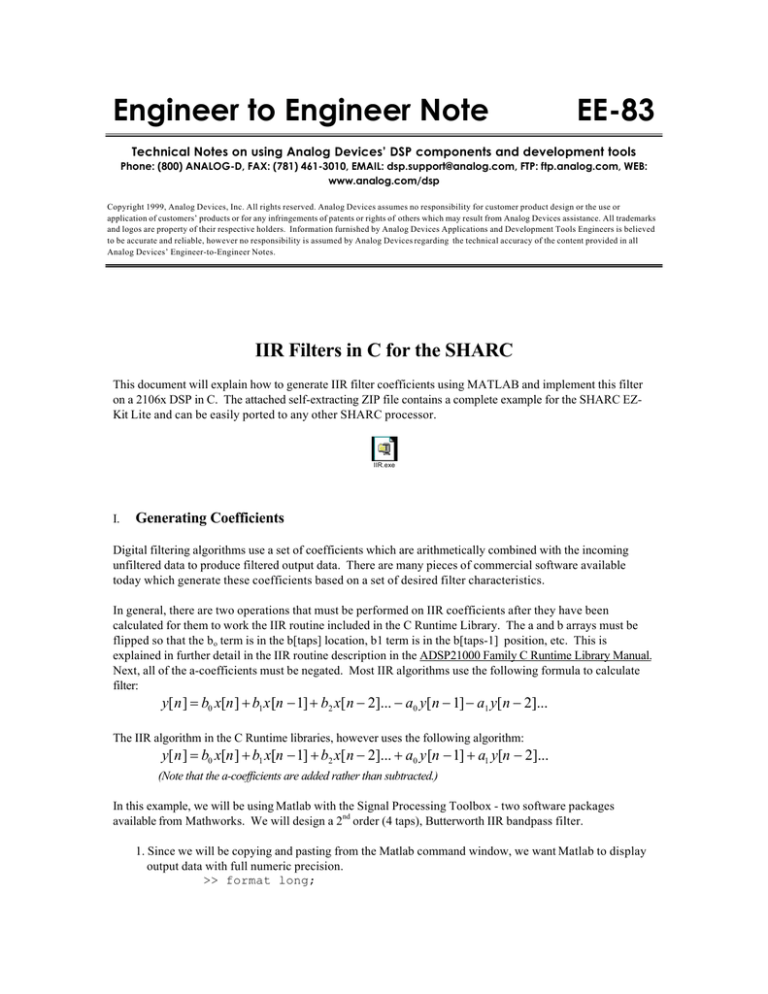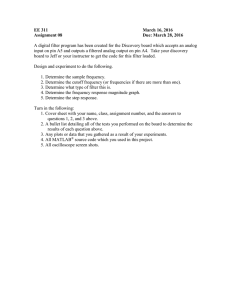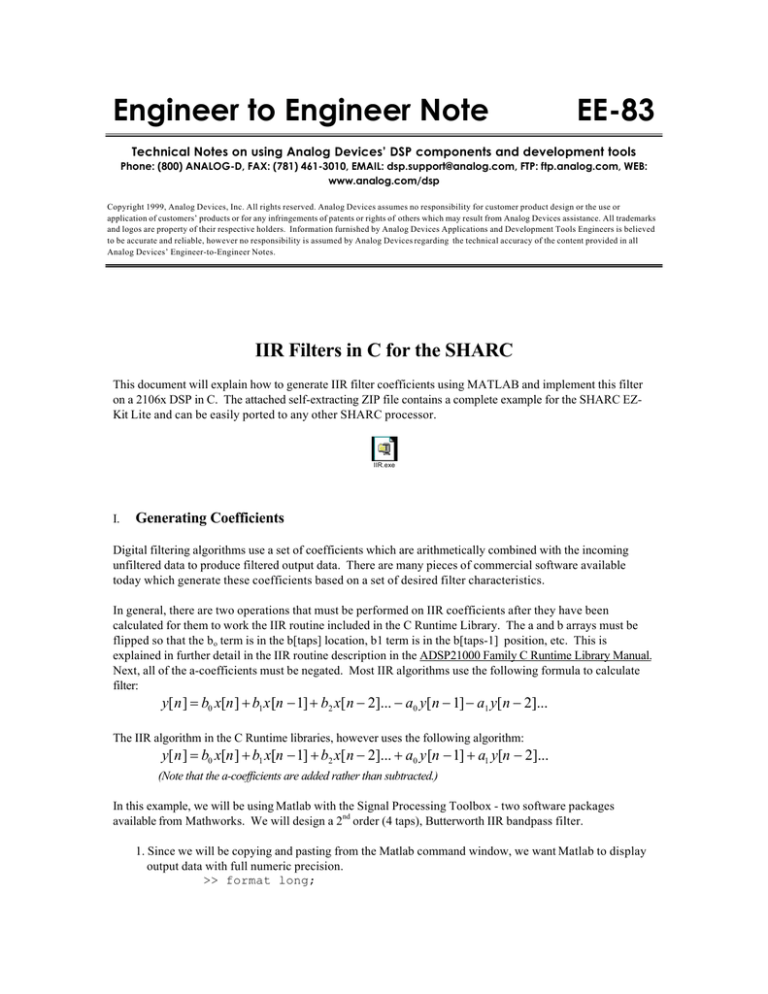
Engineer to Engineer Note
EE-83
Technical Notes on using Analog Devices’ DSP components and development tools
Phone: (800) ANALOG-D, FAX: (781) 461-3010, EMAIL: dsp.support@analog.com, FTP: ftp.analog.com, WEB:
www.analog.com/dsp
Copyright 1999, Analog Devices, Inc. All rights reserved. Analog Devices assumes no responsibility for customer product design or the use or
application of customers’ products or for any infringements of patents or rights of others which may result from Analog Devices assistance. All trademarks
and logos are property of their respective holders. Information furnished by Analog Devices Applications and Development Tools Engineers is believed
to be accurate and reliable, however no responsibility is assumed by Analog Devices regarding the technical accuracy of the content provided in all
Analog Devices’ Engineer-to-Engineer Notes.
IIR Filters in C for the SHARC
This document will explain how to generate IIR filter coefficients using MATLAB and implement this filter
on a 2106x DSP in C. The attached self-extracting ZIP file contains a complete example for the SHARC EZKit Lite and can be easily ported to any other SHARC processor.
IIR.exe
I.
Generating Coefficients
Digital filtering algorithms use a set of coefficients which are arithmetically combined with the incoming
unfiltered data to produce filtered output data. There are many pieces of commercial software available
today which generate these coefficients based on a set of desired filter characteristics.
In general, there are two operations that must be performed on IIR coefficients after they have been
calculated for them to work the IIR routine included in the C Runtime Library. The a and b arrays must be
flipped so that the b o term is in the b[taps] location, b1 term is in the b[taps-1] position, etc. This is
explained in further detail in the IIR routine description in the ADSP21000 Family C Runtime Library Manual.
Next, all of the a-coefficients must be negated. Most IIR algorithms use the following formula to calculate
filter:
y[ n ] = b0 x[n ] + b1 x [n − 1] + b2 x[ n − 2]... − a0 y[ n − 1] − a1 y[ n − 2]...
The IIR algorithm in the C Runtime libraries, however uses the following algorithm:
y[ n ] = b0 x[n ] + b1 x[n − 1] + b2 x[ n − 2]... + a0 y [n − 1] + a1 y[n − 2]...
(Note that the a-coefficients are added rather than subtracted.)
In this example, we will be using Matlab with the Signal Processing Toolbox - two software packages
available from Mathworks. We will design a 2nd order (4 taps), Butterworth IIR bandpass filter.
1. Since we will be copying and pasting from the Matlab command window, we want Matlab to display
output data with full numeric precision.
>> format long;
2. Now we use the butter function to generate a 2nd order bandpass Butterworth filter with the pass
region between .25*fs/2 and .30*fs/2. For more information on the butter function, type help butter.
>>[b,a] = butter(2,[.25 .30]);
3. Now we invert each array of coefficients and negate the a-coefficients.
>>b = flipud(b');
>>a = -flipud(a');
The filter coefficients are now calculated, adjusted and reside in the Matlab variables a and b. The next step
is to create two text files which will be our coefficient data files. In the included example, these files are
called acoeffs.dat and bcoeffs.dat. We will simply copy and paste the coefficient data from Matlab into these
files. To do this, type a at the Matlab command prompt and you will be presented with the a-coefficients like
this:
» a
a =
-0.80080264666571
2.20207663611883
-3.29772682581611
2.46161336595189
-1.00000000000000
Since our a-coefficient array is TAPS elements long, select the first four values and copy them into your
acoeffs.dat file (always exclude the -1.00000 term). Now, do the same for the b-coefficients except we want
all 5 of them. In each data file, insert a comma after each line expect for the last. So, for example, you
acoeffs.dat file should now look like this:
-0.80080264666571,
2.20207663611883,
-3.29772682581611,
2.46161336595189
II. Implementing the IIR filter in C
The first thing we need to do is include filters.h. At the top of your C program, insert the following:
#include <filters.h>
Just to keep things simple, we will define the preprocessor variable TAPS:
#define TAPS 4
Now, we need to declare our filter variables and initialize them. Make sure that your 2 data files are in the
same directory as your .C file.
float dm states[TAPS+1];
float pm ACoeffs[TAPS] =
{
#include "acoeffs.dat"
};
float pm BCoeffs[TAPS+1] =
{
#include "bcoeffs.dat"
};
(note: there is an anomaly in the IIR routine description in some versions of the ADSP-21000 Family C Runtime Library
manual - BCoeffs should indeed be TAPS+1 in length)
Now, we need to insert a routine to initialize our filter delay line, or states as it is called in our program. This
should be done before the IIR routine is first called.
int i;
for (i=0; i<TAPS+1; i++) states[i] = 0.0;
Finally, we are ready to implement the IIR filter routine. This routine requires an input sample, pointers to
our 3 arrays and an N term which is equal to TAPS. It outputs a filtered sample. For audio applications, for
example, this routine should be run every time a new sample is received from the ADC.
output = iir(input, ACoeffs, BCoeffs, states, TAPS);
The included example can be compiled on any SHARC target, the only things that will need to be changed
are the architecture file and the CODEC (ADC and DAC) setup and initialization routines.