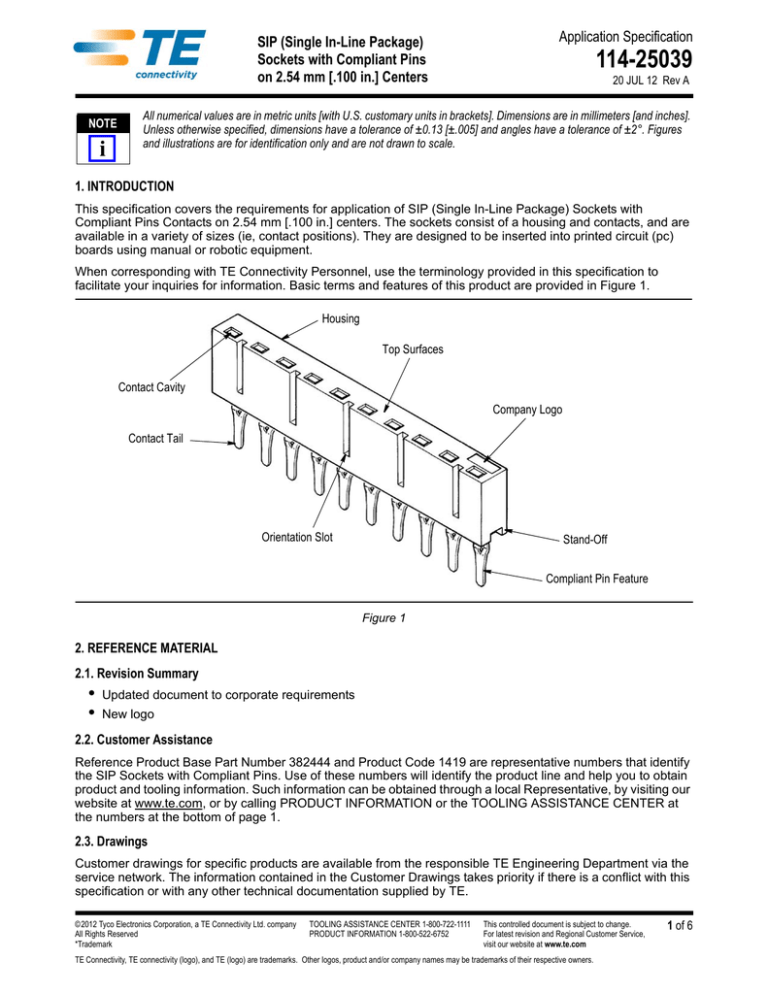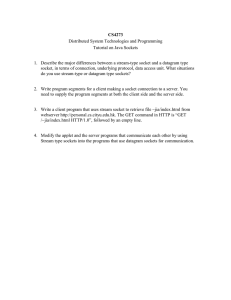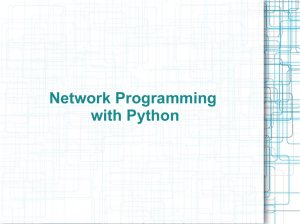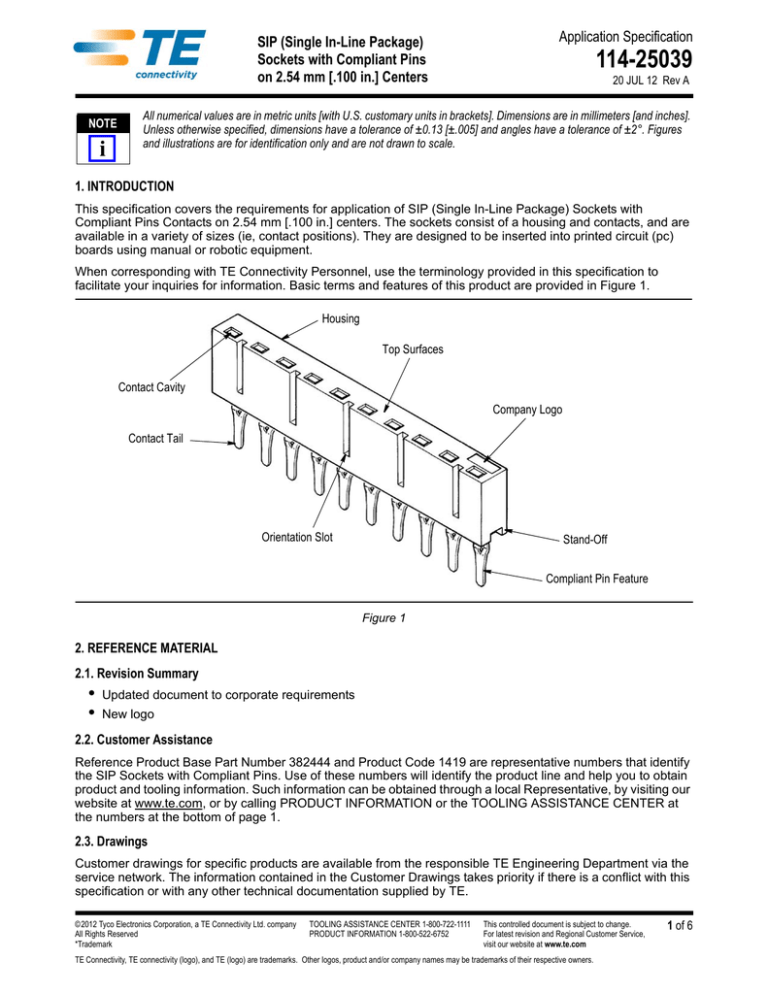
SIP (Single In-Line Package)
Sockets with Compliant Pins
on 2.54 mm [.100 in.] Centers
NOTE
i
Application Specification
114-25039
20 JUL 12 Rev A
All numerical values are in metric units [with U.S. customary units in brackets]. Dimensions are in millimeters [and inches].
Unless otherwise specified, dimensions have a tolerance of ±0.13 [±.005] and angles have a tolerance of ±2°. Figures
and illustrations are for identification only and are not drawn to scale.
1. INTRODUCTION
This specification covers the requirements for application of SIP (Single In-Line Package) Sockets with
Compliant Pins Contacts on 2.54 mm [.100 in.] centers. The sockets consist of a housing and contacts, and are
available in a variety of sizes (ie, contact positions). They are designed to be inserted into printed circuit (pc)
boards using manual or robotic equipment.
When corresponding with TE Connectivity Personnel, use the terminology provided in this specification to
facilitate your inquiries for information. Basic terms and features of this product are provided in Figure 1.
Housing
Top Surfaces
Contact Cavity
Company Logo
Contact Tail
Orientation Slot
Stand-Off
Compliant Pin Feature
Figure 1
2. REFERENCE MATERIAL
2.1. Revision Summary
•
•
Updated document to corporate requirements
New logo
2.2. Customer Assistance
Reference Product Base Part Number 382444 and Product Code 1419 are representative numbers that identify
the SIP Sockets with Compliant Pins. Use of these numbers will identify the product line and help you to obtain
product and tooling information. Such information can be obtained through a local Representative, by visiting our
website at www.te.com, or by calling PRODUCT INFORMATION or the TOOLING ASSISTANCE CENTER at
the numbers at the bottom of page 1.
2.3. Drawings
Customer drawings for specific products are available from the responsible TE Engineering Department via the
service network. The information contained in the Customer Drawings takes priority if there is a conflict with this
specification or with any other technical documentation supplied by TE.
©2012 Tyco Electronics Corporation, a TE Connectivity Ltd. company
All Rights Reserved
*Trademark
TOOLING ASSISTANCE CENTER 1-800-722-1111
PRODUCT INFORMATION 1-800-522-6752
This controlled document is subject to change.
For latest revision and Regional Customer Service,
visit our website at www.te.com
TE Connectivity, TE connectivity (logo), and TE (logo) are trademarks. Other logos, product and/or company names may be trademarks of their respective owners.
1 of 6
114-25039
2.4. Specifications
Product Specification 108-1251 provides performance tests for these sockets.
3. REQUIREMENTS
3.1. Storage
Sockets should remain in the shipping container until ready for use to prevent deformation of the contact tails
and to prevent damage to the housing.
3.2. Special Features
Notice that the contact cavities are off-center relative to the housing width and to the contact tail. The sockets
can be mounted close enough to maintain in-row and row-to-row contact cavity spacing of 2.54 mm [.100 in.]. To
do so, the sockets must be mounted in the same orientation. The orientation slots and logo marking provide a
visual guide for positioning the sockets. See Figure 2.
2.54 [.100]
(In-Row)
2.54 [.100]
(Row-to-Row)
Figure 2
3.3. PC Board
The sockets have been designed for standard pc board thicknesses of 1.588 (1.397 minimum), 2.36, 3.18 mm
[.0625 (.055 minimum), .093, .125 in.] and, if required by the application, can be used for thicker pc boards.
A. Layout
The hole layout for each socket must conform to the dimensions provided in Figure 3. A true position hole
tolerance of o.23 mm [.009 in.] must be maintained within the socket hole pattern. The sockets may be
directly adjacent to each other (end-to-end or side-to-side) as long as a 2.54 mm [.100 in.] minimum hole
spacing is maintained (see Figure 3).
Number of Spaces Times 2.54 [.100]
Space (2.54 [.100] Between Holes)
NOTE: Hole-to-hole tolerance is non-accumulative over the length of the hole pattern.
Figure 3
B. Hole Configuration
The holes in the pc board must be plated through as specified in Figure 4 to assure optimum performance
for the compliant pin contact feature.
Rev A
2 of 6
114-25039
Pad Dia 1.57 [.062] Min
Finished Hole
Diameter After
Plating 1.02 ±0.08
[.040 ±.003]
Drilled Hole Diameter
1.151 ±0.025 [.0453 ±.0010]
Copper Plating
0.025-0.076
[.001-.003]
Tin/Lead Plating 0.008 [.0003] Min
Figure 4
3.4. Special Handling During Assembly
A. Initial Positioning
Sockets should be handled by the housing only and not by the contact tails. When placing a socket into a pc
board, all contact tails should be aligned and inserted into the pc board simultaneously to prevent twisting or
bending of the contact tails. If using robotic equipment, a total equipment accuracy of ±0.13 mm [±.005],
including the gripper and fixture tolerance and equipment repeatability, is required.
B. Seating Socket
A flat-surfaced tool that covers the full top surface of the socket is required for inserting the compliant pin
feature of the contact tails into the pc board. A maximum force of 66.72 N [15 lbs.] per contact is required to
seat the socket on the pc board. A socket is fully inserted when the housing is bottomed or within 0.13 mm
[.005 in.] from the pc board. See Figure 5.
Push Bar
0.13 [.005]
Max
PC Board
(Ref)
90° ±3°
Contact Tail
PC Board Support
Figure 5
Rev A
3 of 6
114-25039
Perpendicular alignment of the socket with the surface of the pc board must be maintained while applying insertion force;
otherwise, damage to the contacts and/or pc board could result.
CAUTION
!
C. Alignment
Alignment within the tolerance specified in Figure 5 must be maintained to assure a properly functioning
socket.
No soldering is required. The compliant pin feature provides the electrical and mechanical characteristics necessary for a
good termination.
NOTE
i
3.5. Intermateability
A. Component Lead Cross-Section
The sockets are designed to accept rectangular tin/lead component leads that are 0.20 to 0.38 mm
[.008 to .015 in.] thick and 0.25 to 0.76 mm [.010 to .030 in.] wide. They will also accommodate round leads
of 0.20 to 0.46 mm [.008 to .018 in.] diameter.
Insertion of a component with leads smaller than a previously inserted leads can result in insufficient contact normal force
for proper operation. Sockets must be replaced in these cases.
CAUTION
!
B. Component Lead Length
The component lead must enter the socket a minimum of 3.18 mm [.125 in.] (measured from the top surface
of the housing) to ensure proper electrical performance. Leads that are 5.46 mm [.215 in.] or longer can be
used; however, they will bottom on the pc board before the component bottoms on the socket housing.
3.6. Repair
These sockets are not repairable. Should one become damaged, it must be removed and replaced with a new
one. The preferred method of removing a socket from a pc board is to push on the contact tails. If the pc board is
more than 3.18 mm [.125 in.] thick, the contact tails broken or deformed, or the preferred method is otherwise
unsuitable, an alternate method of pulling the socket out of the pc board can be used.
Push Bar
Top Side of
PC Board
Contact Tail
Pliers
(Pull Straight
From PC Board)
Socket
Bottom Side
of PC Board
Flat-Blade
Screwdriver (Pry
Away From PC Board)
PC Board
Support
Socket
Channel
(Ref)
Alternate Methods
Preferred Method
Figure 6
Rev A
4 of 6
114-25039
A. Preferred Method
Place the pc board on a board support that has a slot large enough to receive the socket, then place a push
bar long enough to cover all contacts over the contact tails and press the contacts out of the pc board.
B. Alternate Method
The socket can be removed from the top side of the pc board by gripping the housing with pliers and pulling
straight out of the pc board, or by prying them away from the pc board with a flat blade screwdriver.
4. QUALIFICATIONS
SIP Sockets with Compliant Pin Contacts have been submitted for agency evaluation and testing.
5. TOOLING (Figure 7)
Tools recommended for installation of these sockets are:
PC Board Support
Push Bar
Robotic Equipment (for production line operation)
A. PC Board Support
A pc board support must be used to prevent bowing of the pc board during insertion of the socket into the pc
board. It should have a flat surface with holes or a channel large enough to receive the contact tails during
installation, or to receive the entire socket during removal.
CAUTION
The support design must also be adaptable to the other components on the pc board.
!
B. Push Bar
A push bar with a flat surface large enough to seat against the top surface of the socket and capable of
exerting 66.72 N [15 lbs.] force per contact must be used to install the sockets into the pc board. This same
push bar can be used to extract a socket from the pc board.
C. Robotic Equipment
Robotic equipment must have a true position accuracy of 0.13 mm [.005 in.] to properly locate the and insert
sockets. This includes gripper and fixture tolerances as well as equipment repeatability. It must use the
socket datum surfaces detailed on the customer drawing to ensure reliable socket placement.
TE Tool Engineers have designed machines for a variety of application requirements. If you need assistance
in setting up prototype and production line equipment, contact TE Tool Engineering through your local TE
Representative or call the Tooling Assistance Center number at the bottom of page 1.
Push Bar
PC Board
Support
Robotic Equipment
Figure 7
Rev A
5 of 6
114-25039
6. VISUAL AID
The illustration below shows a typical application of this product. This illustration should be used by production
personnel to ensure a correctly applied product. Applications which DO NOT appear correct should be inspected
using the information in the preceding pages of this specification and in the instructional material shipped with
the product or tooling.
PC BOARD MUST NOT BE
CRACKED OR DAMAGED
HOUSING MUST NOT BE
CRACKED, CHIPPED,
OR VISIBLY DAMAGED
ALL CONTACT TAILS
MUST BE INSERTED
TO THE SAME DEPTH
CONTACT TAILS MAY
PROTRUDE (DEPENDING ON
PC BOARD THICKNESS)
CONTACT CAVITIES OF ADJACENT
SOCKETS MUST BE ORIENTED IN
THE SAME DIRECTION
HOUSING MUST BE
SEATED ON PC BOARD
FIGURE 8. VISUAL AID
Rev A
6 of 6