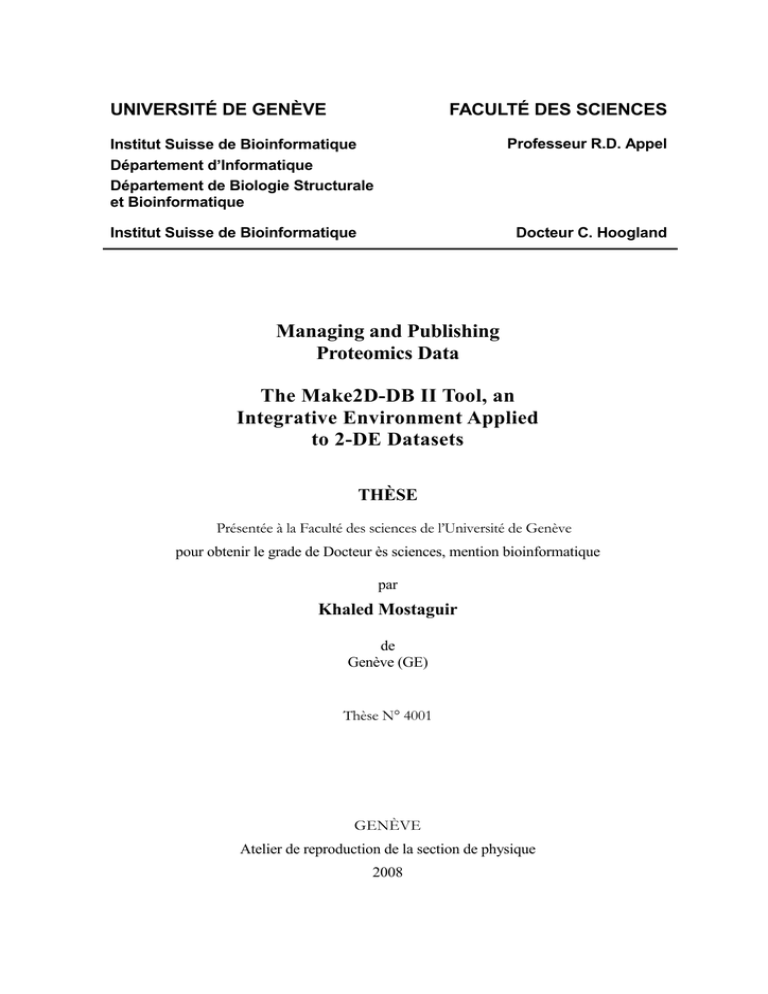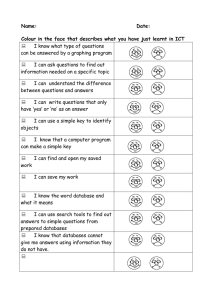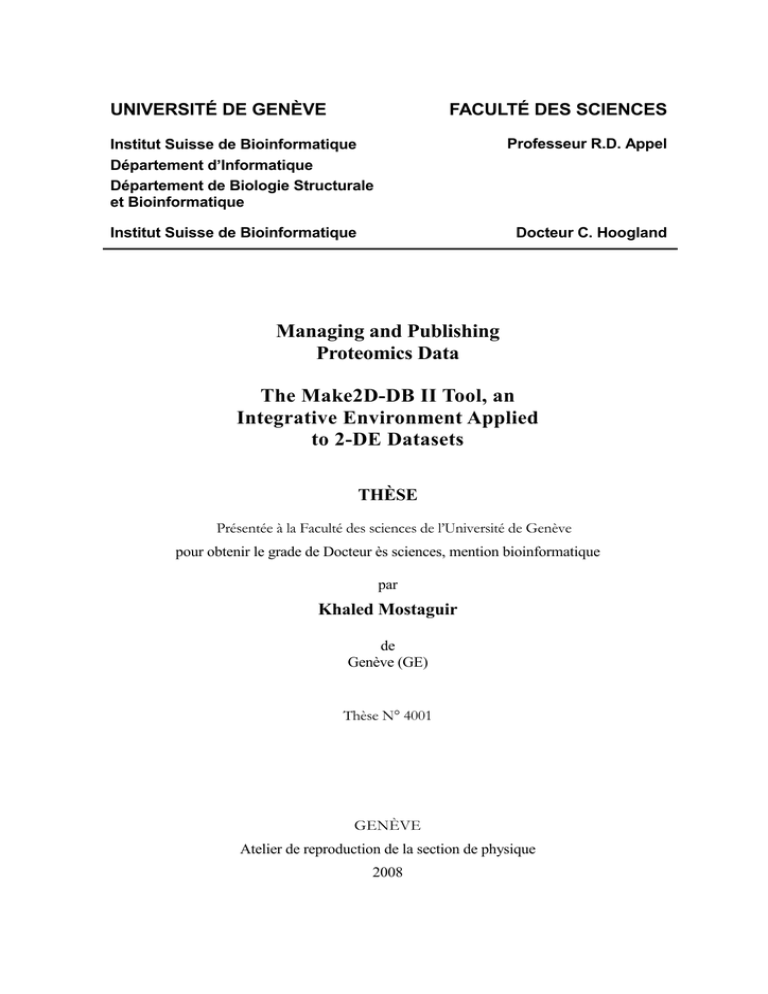
UNIVERSITÉ DE GENÈVE
FACULTÉ DES SCIENCES
Professeur R.D. Appel
Institut Suisse de Bioinformatique
Département d’Informatique
Département de Biologie Structurale
et Bioinformatique
Docteur C. Hoogland
Institut Suisse de Bioinformatique
Managing and Publishing
Proteomics Data
The Make2D-DB II Tool, an
Integrative Environment Applied
to 2-DE Datasets
THÈSE
Présentée à la Faculté des sciences de l’Université de Genève
pour obtenir le grade de Docteur ès sciences, mention bioinformatique
par
Khaled Mostaguir
de
Genève (GE)
Thèse N° 4001
GENÈVE
Atelier de reproduction de la section de physique
2008
ABSTRACT
Managing and Publishing Proteomics
Data
The Make2D-DB II
Tool: an Integrative Environment
Applied to 2-DE Datasets
In a living organism, a genome generates the active entities that are responsible for
carrying out every aspect of life, the proteins. Study of these entities is a fundamental
sub-domain of molecular biology, called proteomics. Proteome analysis depends on
separation techniques to reduce the complexity of the protein mixture. Once the
proteins are separated, their properties and expressions can be compared. They can also
be broken into smaller pieces, using mass spectrometers, to weigh the resulting
fractions. One major technique to realise protein separation is through TwoDimensional Polyacrylamide Gel Electrophoresis (2D-PAGE). In this technique,
proteins are separated according to their masses and their charges over a twodimensional area. Currently, 2D-PAGE is the only technique that can be routinely
applied for parallel quantitative expression profiling of large sets of complex protein
mixtures. Gels are highly reproducible and the quantification of spots and differential
analysis are generally performed using image analysis software. Since analyses and
characterisation results cannot be of great interest without being made accessible to the
scientific community, 2D-PAGE experiments and analysis must also be reported. 2DPAGE datasets generally cover experiment parameters, spots properties, identification
techniques, identified proteins, specific annotations, and references to related external
resources. However, 2-DE datasets are typically limited in their content and are often
specific in their format to people that are producing them. When inspecting the many
data resources available over the Internet, we rapidly notice the degree of autonomy
and diversity of these resources when compared to each other. Besides, the majority of
these resources are isolated datasets that are often unstructured or unrefined. Problems
are ranging from the diversity of semantics, of data formats to technologies and
interfaces used to access the data. Problems of incomplete information, or worse, of
incompatibilities and conflicts between data are often encountered. Dealing with so
many disparate resources may be confusing. Navigating in many different locations and
processing query results from one resource before accessing another resource is
extremely tedious. In addition, a significant part of 2D-PAGE data is either not
available to the community, or is only published in the literature without being
electronically accessible. This underlines the necessity of offering comprehensive
solutions to manage and access 2D-PAGE data and to promote data integration
between remote datasets.
iii
The aim of the Make2D-DB II tool, which we have developed at the Swiss Institute
of Bioinformatics, is to provide a flexible and easy-to-use distributed environment that
creates, converts, processes, publishes, maintains and interconnects 2D-PAGE datasets.
It aims at the establishment of highly reliable and easy-to-build 2-DE databases. The
tool, which is compliant with current standards, converts text reports into an evolving
and modular data representation. It is based on top of an extended, realistic and highly
consistent data model that efficiently captures all aspects of 2D-PAGE analyses and
related data. The environment ensures strong data reliability, automatic integration of
various external data, and interoperability between remote 2-DE databases. It is
designed to include as much experimental information as possible, in order to improve
the quality of the database content. In addition, Make2D-DB II is provided with a rich
query interface that is intuitive to use and that can access simultaneously any number of
remote 2D-PAGE databases. Dynamic synchronisation between remote databases
ensures that distant databases are up-to-date with regard to each others.
Make2D-DB II is a fully functional environment that can be used to build single
databases, dynamic portals and public repositories. Since its first public release in 2004,
the tool has established itself as a reference in data management, in data integration,
and in data publication of gel-based proteomics resources. It has been continuously
evolving and new releases have been made available from the renowned ExPASy
server. The environment has been adopted by a large number of academic and private
organisations, resulting in the expansion of a virtual 2-DE database with data
distributed all over the world. Many world-famous institutions are currently managing
and publishing their proteomics data using this environment.
Make2D-DB II is an open source project, which requires working constantly on the
extension of its conception and functionalities in order to stay in tune with the evolution
in proteomics techniques, data resources, and data representation. It is also necessary to
stay tuned with the ongoing recommendations from the HUPO Proteomics Standards
Initiative, which will guarantee future compatibility with other management systems
and data resources.
iv
ACKNOWLEDGMENTS
I would like to express my sincere gratitude to all the reputable members of the
Supervisory Committee for their support and encouragement to achieve the present work:
Professor Ron D. Appel
Professor Michael Dunn
Dr. Christine Hoogland
Dr. Frédérique Lisacek
Professor Christian Pellegrini
Ce travail n’aurait jamais vu le jour sans le soutien et l’aide de nombreuses personnes à qui
j’aimerais exprimer toute ma gratitude. Tout d’abord Ron Appel,
Appel qui m’a donné une chance
extraordinaire de travailler dans son groupe et qui m’a permis tout au long de ces nombreuses années
de découvrir et d’apprécier ses qualités certaines en tant qu’excellent directeur, mais également, et
surtout, en tant que personne profondément humaine. Je tiens également à remercier Frédérique
Lisacek pour son remarquable soutien professionnel et moral, pour sa patience et sa passion et pour
avoir été toujours présente quand j’avais besoin d’elle. Je tiens également tout particulièrement à
remercier Christine Hoogland de m’avoir assisté tout au long de ces années de travail. Pour toute la
connaissance qu’elle m’a transmise, ainsi que sa gestion et tous ses précieux conseils sans lesquels ce
travail n’aurait jamais pu voir le jour.
Many thanks to professor Michael Dunn and professor Christian Pellegrini for their support and
encouragements. I am greatly thankful to them for all their precious time they are giving me by
supervising my thesis, and for their advices regarding the present document.
Tous mes collègues du SIB avec qui j’ai passé de très merveilleuses années, tant sur le plan
professionnel que sur le plan de l’amitié. Leur connaissance m’a été profondément enrichissante, et
j’en garderai toujours un formidable souvenir… je les remercie tous… Amos pour son
professionnalisme et sa passion, Ivan,
Ivan Karin et Salvo pour leur soutien technique et surtout pour leur
amitié, Claudia et Véronique pour leur sympathie très chaleureuse, Laure et Dolnide pour tout ce
qu’elles font pour nous, Patricia et Patricia qui sont de formidables collègues, Marc pour son
agréable compagnie, David,
David Nadine,
Nadine Céline et Grégoire pour toute leur précieuse amitié, PierrePierre-Alain
pour ses précieux conseils…
De nombreuses autres personnes de Swiss-Prot m’ont également été d’une aide très appréciable. Tout
particulièrement Nicole,
Nicole Eric,
Eric Isabelle,
Isabelle Sandrine,
Sandrine Alexandre,
Alexandre Serenella et Edouard,
Edouard que je remercie
sincèrement. Je remercie également tous les joueurs de tarot du SIB, des joueurs d’échecs et ceux qui
ont participé à l’équipe de football du SIB Genève… de très bons moments partagés au sein du
groupe.
Mes remerciements à MarieMarie-Laure pour le formidable travail de correction et de suggestion de
l’anglais utilisé tout au long de ce document.
v
Finalement, toute ma reconnaissance et mes sentiments à Maman et à Nashwa,
Nashwa pour leur soutien et
leur amour sans fin… et à toi Elisabeth,
Elisabeth pour tout ce que tu m’as donné et continues à me donner.
A tous, merci pour tout…
vi
A la mémoire d’un homme si extraordinaire, à Papa…
vii
RÉSUMÉ EN FRANÇAIS
Gérer et publier des données
protéomiques
L’outil Make2D-DB II : un
environnement intégratif appliqué aux
données 2-DE
Dans un organisme vivant, un génome génère des entités actives qui sont à l’origine
de tous les aspects de la vie : les protéines. L’étude de ces entités constitue un sousdomaine fondamental de la biologie moléculaire, appelé la protéomique. L’analyse du
protéome s’effectue grâce à des techniques de séparation qui permettent de réduire la
complexité de la constitution du protéome. Une fois que les protéines sont séparées, on
peut alors comparer leurs propriétés et leur expression. Elles peuvent également être
cassées en de plus petits fragments qui peuvent être pesés au moyen de spectromètres
de masse. L’une des principales techniques de séparation des protéines est
l’électrophorèse bidimensionnelle sur gel de polyacrylamide (2D-PAGE ou 2-DE).
Dans cette technique, les protéines sont séparées en fonction de leur masse et de leur
charge sur une surface bidimensionnelle. En fait, la méthode 2D-PAGE est la seule
technique qui peut être appliquée de manière systématique pour l’expression
quantitative parallèle du profile des mélanges complexes de protéines. Les gels sont
faciles à reproduire et la quantification des spots et l’analyse différentielle sont
généralement réalisées grâce à l’utilisation de logiciels d’analyse d’images. Pour
présenter un intérêt, les résultats d’analyse et de caractérisation doivent être accessibles
à la communauté scientifique et c’est pourquoi les expériences 2D-PAGE doivent
également faire l’objet de rapports détaillés. Les données relatives à une expérience
2D-PAGE concernent généralement les paramètres expérimentaux, les propriétés des
spots, les techniques d’identification, les protéines identifiées, les annotations
spécifiques et des références à des ressources externes liées. Cependant, le contenu de
ces données est typiquement limité et leur format est souvent spécifique aux gens qui
les produisent. Lorsque l’on étudie les nombreuses sources de données disponibles sur
Internet, on s’aperçoit rapidement du degré d’autonomie et de la diversité de ces
ressources lorsqu’on les compare les unes aux autres. En outre, la majorité de ces
ressources est constituée de données isolées, souvent brutes et sans structure. Les
problèmes vont de la diversité de la sémantique, des formats de données, aux
technologies et interfaces utilisées pour y accéder. On rencontre souvent des difficultés
en raison d’informations incomplètes, ou pire encore, d’incompatibilité ou de conflits
entre les données. Avoir à faire face à tant de ressources aussi disparates peut s’avérer
compliqué. Naviguer sur de multiples sites et devoir traiter les résultats d’une requête
provenant d’une source avant de pouvoir accéder à une nouvelle source est
extrêmement fastidieux. De plus, une part importante des données 2D-PAGE est
inaccessible à la communauté ou bien est seulement publiée dans un format papier et
ix
donc électroniquement inaccessible. Tous ces éléments mettent en évidence la nécessité
d’offrir des solutions complètes permettant de gérer et d’accéder aux données 2DPAGE et de promouvoir l’intégration des données entre les différentes bases de
données distantes. Le but de l’outil Make2D-DB II que nous avons développé au sein
de l’Institut suisse de bioinformatique consiste à fournir un environnement flexible et
facile à utiliser qui crée, convertit, traite, publie, entretient et interconnecte des bases de
données 2D-PAGE. Il vise à créer des bases de données fiables et faciles à construire.
Cet outil, conforme aux normes de standardisation actuelles, convertit de simples
rapports écrits en une représentation de données évolutive et modulaire. Il repose sur un
modèle de données étendu, réaliste et hautement cohérent qui saisit de manière efficace
tous les aspects des analyses 2D-PAGE et des données liées. L’environnement garantit
une haute fiabilité des données, l’intégration automatique de diverses données externes
et une interopérabilité entre les bases de données distantes. Il présente une interface de
requête d’utilisation intuitive et qui peut accéder simultanément à un nombre illimité de
bases de données 2D-PAGE distantes. Une synchronisation dynamique entre les bases
de données garantit que les bases de données distantes sont à jour les unes par rapport
aux autres.
Made2D-DB II est un environnement totalement fonctionnel. Depuis son premier
lancement public en 2004, l’outil s’est positionné comme une référence en matière de
gestion de données, d’intégration de données et de publication de ressources
protéomiques d’électrophorèse bidimensionnelle. Il a continuellement évolué et il est
possible d’accéder aux nouvelles versions à partir du serveur ExPASy. Notre
environnement a été adopté par un grand nombre d’organisations académiques et
privées qui ont créé et contribué à l’expansion d’une base de donnée 2D-PAGE
virtuelle, avec des données distribuées partout dans le monde.
Make2D-DB II est un projet open source qui requiert un travail permanent pour l’extension
de sa conception et de ses fonctionnalités afin de répondre à l’évolution que connaissent
les techniques protéomiques, les ressources et la représentation des données. Il est
également nécessaire qu’il demeure conforme aux recommandations de l’HUPO
(Proteomics Standards Initiative) qui garantissent sa future comptabilité avec d’autres
systèmes de gestion de données et d’autres sources de données.
Organisation de ce document
Ce document décrit les concepts qui sous-tendent Make2D-DB II, son
développement et son environnement intégratif. Le chapitre A est une introduction en
matière. Le chapitre B donne un aperçu des trois sous-catégories fondamentales de la
biologie moléculaire que sont : la génomique, la transcriptomique et la protéomiques. Il
décrit ensuite la protéomique et les techniques en matière de séparation de protéines,
leur caractérisation et leur identification. Ce chapitre est principalement consacré aux
méthodes 2D-PAGE et aux analyses liées. Le chapitre C dépeint la grande diversité des
données trouvées dans les plus importantes ressources en matière de classification et de
caractérisation des protéines en lien avec notre travail. Les aspects techniques liés à la
structure des données et leur gestion sont présentés dans le chapitre D qui fait
également état des principales approches en matières d’intégration de données dans les
sciences de la vie. Certains systèmes d’intégration de données connus sont examinés à
x
la fin de ce chapitre. Le chapitre E explique les raisons qui nous ont conduit à
conceptualiser et développer Make2D-DB II. Ce chapitre examine méticuleusement
tous les détails du modèle de données qui constitue l’élément central de cet outil. La
mise en œuvre de Make2D-DB II et son environnement intégratif sont révélés dans le
chapitre F. Ce dernier décrit le fonctionnement physique de l’outil, l’interconnexion
entre les systèmes distribués et l’intégration des données. Le fonctionnement des
interfaces Web et la manière dont les données sont échangées entre les installations
distantes sont les thèmes abordés dans le chapitre G. Le chapitre H évalue la
contribution de Make2D-DB II dans la création d’une base de donnée virtuelle
consacrée aux données de l’électrophorèse bidimensionnelle. De nombreuses bases de
données construites au moyen de notre outil sont énumérées dans ce chapitre. Les deux
derniers chapitres, H et I, présentent les principales perspectives d’avenir à court et
long termes de l’outil. Le manuscrit se referme en traitant de la place de l’intégration
des données dans la biologie moléculaire dans un proche avenir.
xi
CHAPTERS
Chapter A. Introduction and Motivation
1
Chapter B. Proteomics: Definition and Techniques
7
Chapter C. Proteomics Data Resources
25
Chapter D. Data Management and Integration
51
Chapter E. The Make2D-DB II Environment - The Concepts
73
Chapter F. Make2D-DB II Environment: Components and
Implementation
155
Chapter G. Make2D-DB II Web Servers
195
Chapter H. Achievements and Technical Perspectives
223
Chapter I. Conclusion
237
Bibliography
241
Appendix I. The genetic material
Appendix II. Mass spectrometry
I
VII
Appendix III. A survey on the development of a proteomics data
integration system
XIII
Appendix IV. UML
XVII
Appendix V. Relational databases
Appendix VI. The installation process
XXXIII
XLI
xiii
xiv
TABLE OF CONTENTS
Chapter A. Introduction and Motivation
1
A.I. Managing data in bioinformatics
2
A.II. Proteomics data and 2-DE datasets
3
A.III. What is the Make2D-DB II package
4
A.IV. Achievements
5
A.V. Organisation of this document
6
Chapter B. Proteomics: Definition and Techniques
7
B.I. Genomics, transcriptomics and proteomics
B.I.1 Genomics
B.I.2 Transcriptomics
B.I.3 Proteomics
B.I.4 “Omics”
8
8
9
10
11
B.II. Protein characterisation in proteomics
B.II.1 Sample preparation and isolation of proteins
B.II.2 Protein separation using 2-D electrophoresis
B.II.3 Protein cleavage and ionisation for mass spectrometry
B.II.4 Mass spectrometry
B.II.5 Other separation and identification techniques
12
13
13
14
15
16
B.III. 2-Dimensional polyacrylamide gel electrophoresis (2D-PAGE)
B.III.1 Separation techniques
B.III.2 Gel-Informatics
18
18
22
B.IV. Accessing proteomics data
23
Chapter C. Proteomics Data Resources
25
C.I. Introduction
26
C.II. Protein sequence resources
C.II.1 UniProtKB/Swiss-Prot
C.II.2 UniProtKB/TrEMBL
C.II.3 PIR-PSD
C.II.4 UniProtKB: The Universal Protein database
C.II.5 Some notes on major nucleotide sequence databases
C.II.6 NCBI sequence repositories
C.II.7 Organism-specific protein sequences
26
27
28
29
29
29
31
31
xv
C.III. Other categories
Protein classification
Metabolic and enzyme databases
Pattern and profiling databases
Molecular interaction databases
Immunohistochemistry
31
32
32
32
33
33
C.IV. 2D-PAGE (2-DE) datasets
C.IV.1 Many 2-DE datasets are in loose formats
C.IV.2 The early federation approach
C.IV.3 SWISS-2DPAGE
General facts
At the core of our development
An entry description
Comment on the flat file entries
C.IV.4 Similar federated SWISS-2DPAGE-Like databases
C.IV.5 Other important federated 2-DE databases
C.IV.6 Not entirely federated databases
C.IV.7 Many unavailable datasets
C.IV.8 Semantic control and standards
34
34
34
35
35
36
37
40
41
42
44
46
46
C.V. Mass spectrometry
C.V.1 Towards a standardised storage and exchange formats
C.V.2 Repositories
47
47
47
C.VI. So many data resources… what is that good for?
49
Chapter D. Data Management and Integration
51
D.I. The nature of biological data resources
D.I.1 Managing data in bioinformatics
D.I.2 Data Structure
Unstructured data
Structured data
Semi-structured data
52
52
54
54
54
55
D.II. Three main approaches in designing data integration systems
D.II.1 The warehouse approach
D.II.2 The mediator approach
D.II.3 The federated systems
D.II.4 What to consider
D.II.5 The query plan
57
58
58
59
60
61
D.III. On the particularities of the data warehouse approach
63
D.IV. On the particularities of the mediator approach
D.IV.1 Modelling and Views in a mediator approach
D.IV.2 Some semantics
D.IV.3 LAV, GAV and GLAV
64
64
64
64
D.V. Comments on the three different integrative approaches
65
D.VI. Examples of data management and integration systems
66
xvi
Chapter E. The Make2D-DB II Environment - The Concepts
73
E.I. Introduction
E.I.1 Databases and data models
E.I.2 The EBP project: interconnecting remote databases
E.I.3 Further developments
An integrative virtual 2-DE database
Model extension and 2-DE Portals
74
74
75
75
75
76
E.II. Objectives, constraints and initial choices
76
E.III. Unified Modeling Language and Object-Relational Databases
The Unified Modeling Language
The Object-Relational Database Management System
79
79
79
E.IV. The central Make2D-DB II data model and its implementation
E.IV.1 URL addresses to access a specific schema implementation
E.IV.2 More of a physical data model than a logical data model
80
81
81
E.V. The main constituents of the data model
E.V.1 Schematic classification
E.V.2 Projects, biosources and samples
E.V.3 Analytes, separation techniques (2-DE) and gel related data
E.V.4 Spots: identity and physical properties
E.V.5 Identifications
The predefined identification subsystems
User-defined identification methods and free text annotations
E.V.6 The protein annotations and related classes
E.V.7 Cross-references’ management
E.V.8 External general and 2-DE data
E.V.9 Bibliographic references
E.V.10 Materialised views and related operations
E.V.11 Batch operations – An example
E.V.12 Additional ontology and controlled vocabularies
E.V.13 Metadata and technical records
85
85
88
94
102
104
107
115
121
134
137
141
145
148
149
150
E.VI. Implementing a working system out of the concepts
154
Chapter F. Make2D-DB II Environment: Components and
Implementation
155
F.I. The complete image
156
F.II. The Make2D-DB II distributed package
F.II.1 Installation process
Prerequisites
Overview of the tool’s options
F.II.2 Data preparation: formats and annotations
Preparing the data
Maps and their annotations
The spot and the protein annotations
The flat file mode
The spreadsheet mode
158
158
158
158
160
160
161
162
163
164
xvii
The Melanie / ImageMasterTM 2D Platinum XML exports
Comments on annotations
F.II.3 The configuration files
The main configuration file: include.cfg
The server configuration file: 2d_include.pl
The basic configuration file: basic_include.pl
F.II.4 The Data Analyser and Converter
F.II.5 The relational implementation
Three possible options
The RDBMS implementer
F.II.6 Installation of the Web server components
Connection between a Web server and a relational database
Configuration for a Web server process
Running the Make2D-DB II server process
166
167
167
168
168
169
170
176
176
177
182
183
187
188
F.III. The central data integration mediator
Reinforcing the federated approach using a central mediator
Two main components: the file extractor and the data mediator
The file extractor
The mediator
189
189
190
191
191
F.IV. The package content
192
Chapter G. Make2D-DB II Web Servers
195
G.I. Introduction
196
G.II. Overview of the Web components and their interactions
Accessing the Web server’s main entry
197
198
G.III. The main interface
G.III.1 The interactive mode
Search menu
Map access
Container for unidentified spots
Databases’ selection area
G.III.2 Referencing or extracting data in the non-interactive mode
Logical and physical URLs
Data exchange
199
199
201
205
206
206
207
208
211
G.IV. Data viewers
212
G.V. The administration interface
G.V.1 The search options
G.V.2 The administration commands
Managing views, statistics and subtitles
Managing external data
Update entry versions / Annotate and publish a database release
Export and backup data
Hide/show data
Clean database
G.V.3 Performance of the administration interface
215
216
216
217
218
219
219
219
219
220
xviii
G.VI. Extending the Web interfaces
220
Chapter H. Achievements and Technical Perspectives
223
H.I. Characteristics of the Make2D-DB II environment
224
H.II. History of the package releases
224
H.III. Available Make2D-DB II resources
H.III.1 Remote Make2D-DB II databases
H.III.2 World-2DPAGE Portal
H.III.3 World-2DPAGE Repository
H.III.4 Grouping 2-DE resources: The World-2DPAGE Constellation
226
226
228
229
231
H.IV. Perspectives
H.IV.1 Short-term perspectives
H.IV.2 Long-term perspectives
232
232
234
Chapter I. Conclusion
237
I.I. Discussion
238
I.II. What to expect next?
239
Appendix I. The genetic material
I
The genetic material
DNA and RNA
Proteins
Alternative splicing
Appendix II. Mass spectrometry
Appendix III. A survey on the development of a proteomics data
integration system
The specification and requirements
Converting the specifications into a technical representation
The development process
Deployment and Evaluation
The evaluation criteria
Appendix IV. UML
Definition
I
I
II
VI
VII
XIII
XIII
XIV
XIV
XIV
XV
XVII
XVII
Object-orientation concepts and related UML elements
Objects and Classes
Modelling with object-oriented concepts
XVIII
XVIII
XX
Diagrams
Class, object and package Diagrams
XXVI
XXVI
xix
Use Case Diagram
Component Diagram
Deployment Diagram
Activity Diagram
Appendix V. Relational databases
XXXIII
Relational databases
XXXIII
Components
Relations or tables
Constraints
Rules, stored procedures and triggers
Indexes and sequences
XXXIV
XXXIV
XXXIV
XXXVI
XXXVI
PostgreSQL
Appendix VI. The installation process
xx
XXVII
XXVIII
XXX
XXX
XXXVII
XLI
LIST OF FIGURES
Figure A.I-1: Information-driven discovery (Chung, Wooley 2003)......................... 3
Figure B.II-1: Protein characterisation - example of a workflow (Wilke et al.
2003). ....................................................................................................................... 12
Figure B.II-2: Schematic representation of 2D-PAGE protocol.............................. 14
Figure B.II-3: An illustration of a two-dimensional LC installation. ...................... 17
Figure B.III-1: A caption of a stained 2-DE gel where the proteins are distinctively
separated in the two dimensions. ......................................................................... 19
Figure B.III-2: A SDS-PAGE apparatus (left) producing a one dimensional SDS
strip (right). ............................................................................................................ 21
Figure B.III-3: 2-D DIGE technology.......................................................................... 22
Figure B.III-4: Melanie / ImageMasterTM 2D Platinum, an example of a 2-DE
image software performing gel matching and statistical analysis. .................. 23
Figure D.II-1: Interaction between the integrator schema and the data sources. . 60
Figure D.II-2: The TAMBIS system architecture – processing a query into the
query plan (Stevens et al. 2000)............................................................................ 63
Figure E.IV-1: Example of a concurrent association. ............................................... 83
Figure E.V-1: Main constituents of the Data Model.................................................. 86
Figure E.V-2: Data Model - Projects, Biosources and Samples. .............................. 89
Figure E.V-3: Data Model – The Organism class. ..................................................... 91
Figure E.V-4: Data Model - Tissue and Swiss-Prot tissue classes............................ 93
Figure E.V-5: Data Model – The analytes mechanism.............................................. 94
Figure E.V-6: Some examples of fractioning or combining analytes. ..................... 95
Figure E.V-7: Data Model – The 2-DE classes. .......................................................... 96
Figure E.V-8: Data Model – The gel class................................................................... 97
Figure E.V-9: Data Model – The gel protocols........................................................... 99
Figure E.V-10: Data Model – The gel image. ........................................................... 100
Figure E.V-11: Data Model – Relating the Gel class to the Entry class................ 101
Figure E.V-12: Data Model – The spot identity. ...................................................... 102
Figure E.V-13: Data Model – Identification data and annotations (simplified). . 104
Figure E.V-14: Data Model – Identification data and annotations (details) ........ 106
Figure E.V-15: Data Model – The SpotEntry association class and the 2D
comments. ............................................................................................................. 107
Figure E.V-16: Data Model –Subsystems of the predefined identification methods.
................................................................................................................................ 108
Figure E.V-17: Data Model – Parent superclasses of the identification subsystems.
................................................................................................................................ 110
Figure E.V-18: Data Model – SpotData as an association class between Spot and
Experiement. ........................................................................................................ 112
Figure E.V-19: Data Model – Amino acid composition subclasses........................ 112
Figure E.V-20: Data Model – Peptide Finger Printing subclasses. ....................... 113
Figure E.V-21: Data Model – Tandem MS subclasses. ........................................... 114
xxi
Figure E.V-22: Data Model – Generic identification technique subclasses (Other).
................................................................................................................................ 115
Figure E.V-23: Data Model – The spot annotation general topics. ....................... 116
Figure E.V-24: Data Model – spot general and mapping annotations.................. 119
Figure E.V-25: Data Model – The protein Entry class............................................ 123
Figure E.V-26: Data Model – The entry comments................................................. 125
Figure E.V-27: Data Model – The Gene Subsystem................................................ 127
Figure E.V-28: Data Model – The gene ontology classification. ............................ 128
Figure E.V-29: Data Model – Bibliographic references for Entry. ....................... 130
Figure E.V-30: Data Model – The entry version management. ............................. 131
Figure E.V-31: Data Model – Archiving modified entries...................................... 132
Figure E.V-32: Data Model – Cross-references of protein entries. ....................... 133
Figure E.V-33: Data Model – The Cross-reference database classes. ................... 135
Figure E.V-34: The mechanism of integrating and managing cross-reference
metadata................................................................................................................ 136
Figure E.V-35: Data Model – The main index / UniProtKB protein annotations.
................................................................................................................................ 138
Figure E.V-36: Information about the remote Make2D-DB II interfaces /
databases. .............................................................................................................. 139
Figure E.V-37: Information about gels on remote databases................................. 140
Figure E.V-38: Data Model – Computed location of a protein on remote maps. 140
Figure E.V-39: Data Model – The Bibliographic References package. ................ 141
Figure E.V-40: Data Model – The People subsystem. ............................................. 143
Figure E.V-41: The Data Model – The Reference location subsystem. ................ 144
Figure E.V-42: The referenced objects subsystem. ................................................. 145
Figure E.V-43: The materialised views components (the protein perspective).... 146
Figure E.V-44: The materialised views components (the map perspective)......... 147
Figure E.V-45: The global update, an example of batch operations. .................... 149
Figure E.V-46: The Database common class. ........................................................... 152
Figure E.V-47: Make2D-DB II tool information class. ........................................... 153
Figure F.I-1: The Make2D-DB II environment. ...................................................... 156
Figure F.I-2: Details of the Make2D-DB II environment. ...................................... 157
Figure F.II-1: Installing the Make2D-DB II distributed package. ........................ 160
Figure F.II-2: Data analyser and converter - the <check> option. ........................ 171
Figure F.II-3: Data analyser and converter – Integrating data from external
resources. .............................................................................................................. 173
Figure F.II-4: The relational implementation of a local database. ........................ 178
Figure F.II-5: Web servers connecting to various databases via TCP/IP
connections............................................................................................................ 184
Figure F.II-6: Web servers connecting amid themselves via HTTP (REST)
connections............................................................................................................ 185
Figure F.II-7: Preventing cyclic loops in extended networks. ................................ 186
Figure F.III-1: The central data integration mediator and file extractor on
ExPASy. ................................................................................................................ 190
Figure G.II-1: Schematic overview of Web servers’ components and interactions.
................................................................................................................................ 197
Figure G.III-1: Home page of the main interface (Test-2DPAGE). ...................... 200
Figure G.III-2: A protein entry in the ‘Nice view’ format – displaying various
sections. ................................................................................................................. 202
xxii
Figure G.III-3: The ‘search by combined fields’ interface – A SRS-like search
engine..................................................................................................................... 204
Figure G.III-4: Map’s experimental information.................................................... 205
Figure G.III-5: Querying several remote Make2D-DB II Web servers at once. . 207
Figure G.IV-1: The map navigator (A) and the spot displayer (B). ...................... 213
Figure G.IV-2: The mass spectrometry browser. .................................................... 215
Figure G.V-1: The administration interface main page (the administration
commands)............................................................................................................ 217
Figure H.III-1: World-2DPAGE Portal.................................................................... 229
Figure H.III-2: World-2DPAGE Repository............................................................ 231
xxiii
LIST OF TABLES
Table C.II-1: A UniProtKB/Swiss-Prot protein entry, <P22222>, in raw text
format. ..................................................................................................................... 28
Table C.II-2: Entry <M60826> from the EMBL database....................................... 30
Table C.IV-1: Identification methods distribution on SWISS-2DPAGE ............... 36
Table C.IV-2: SWISS-2DPAGE entry <P0AB71>, previously <P11604>, release
18.3........................................................................................................................... 37
Table C.IV-3: SWISS-2DPAGE entry <P11604>, release 17.0 / March 2004. ...... 40
Table C.IV-4: Examples of federated 2-DE databases built with the former
Make2ddb tool. ...................................................................................................... 42
Table D.VI-1: A non-exhaustive list of general data integration systems............... 68
Table D.VI-2: A non-exhaustive list of gel-specific data management and
integration systems. ............................................................................................... 70
Table E.V-1: Examples of user-defined 2-DE topics. .............................................. 116
Table E.V-2: Some annotations randomly chosen from SWISS-2DPAGE.......... 117
Table E.V-3: Mapping topic definitions currently in use by SWISS-2DPAGE... 120
Table F.II-1: An example on an annotated Make2D-DB II flat file. ..................... 164
Table F.II-2: An example of annotations in Make2D-DB II spreadsheet mode. . 166
Table F.II-3: A sample of user-addressed messages during the conversion process.
................................................................................................................................ 175
Table G.III-1: Representative examples of logical URLs’ formulation. ............... 209
Table H.II-1: Make2D-DB II public releases. .......................................................... 226
Table H.III-1: Some public 2-DE databases built with Make2D-DB II................ 227
xxiv
GLOSSARY
AJAX: AJAX (Asynchronous JavaScript and XML) is a group of inter-related web
development techniques used for creating interactive web applications. A primary
characteristic is the increased responsiveness and interactivity of web pages achieved by
exchanging small amounts of data with the server. This is intended to increase the web
page's interactivity, speed and functionality.
API: An Application Programming Interface is a source code interface that a computer
system or program library provides to support requests for services to be made.
BLOB: Binary Large Objects are binary data stored as a single entity in a database
management system. BLOBs are typically images, audio or other multimedia objects.
Bottom-up approach: The individual base elements of the system are first specified in detail.
These elements are then linked together to form larger subsystems until a complete toplevel system is formed. The beginnings are small, but eventually grow in complexity and
completeness. However, elements and subsystems are developed in isolation, and are
subject to local optimisation as opposed to meeting a global purpose.
CSS: Cascading Style Sheets. CSS is a style language used to describe the presentation of a
document written in a markup language. Its most common application is to style web pages
written in HTML and XHTML. It is designed primarily to enable the separation of
document content from document presentation.
CVS: The Concurrent Versions System (CVS) is an open-source version control system that
keeps track of all work and all changes in a set of files, typically the implementation of a
software project, and allows collaboration. CVS has become popular in the open source
software world.
CORBA: The Common Object Request Broker Architecture (CORBA) is a standard defined
by the Object Management Group (OMG) that enables software components written in
multiple computer languages and running on multiple computers to work together.
Garbage collection: The automatic detection and freeing of memory or storage areas that are
no longer in use.
Gel electrophoresis: Gel electrophoresis is a widely used technique for separating
electrically charged molecules. It is a central technique in proteomics to separate and purify
proteins, so they can be studied individually. Gel electrophoresis is often followed by
staining or blotting procedures followed by various protein identification techniques.
Hierarchy: A classification of relationships in which each item except the top one (known as
the root) is a specialised form of the item above it. Each item can have one or more items
below it in the hierarchy.
xxv
HTTP: Hyper Text Transfer Protocol. The Internet protocol, based on TCP/IP, used to fetch
hypertext objects from remote hosts.
Instance: A class represents a set or collection of objects called instances. Each instance must
be uniquely identifiable and distinct from all other instances.
IUBMB: International Union of Biochemistry and Molecular Biology.
MVC: The Model-View-Controller (MVC) is a design pattern for the architecture of complex
web applications. It is a widely adopted pattern, across many languages and implementation
frameworks, whose purpose is to achieve a clean separation between three main
components in most web applications: the model (business logic and processing), the view
(user interface and data presentation) and the controller (control of the separation between
the model and the view). MVC ensures that changes to the user interface do not affect data
handling, and that the data can be reorganized without changing the user interface.
Ontology: "An ontology is an explicit specification of some topic. It is a formal and
declarative representation, which includes the vocabulary for referring to the terms in that
subject area and the logical statements that describe what the terms are, how they are related
to each other, and how they can or cannot be related to each other. Ontologies therefore
provide a vocabulary for representing and communicating knowledge about some topic and
a set of relationships that hold among the terms in that vocabulary".
ORDBMS: Object-Relational Database Management System. This system simply puts an
object oriented front end on a relational database (cf. RDBMS).
Portal: cf. Web portal.
Protein: A large molecule composed of one or more chains of amino acids in a specific order
determined by the base sequence of nucleotides in the DNA coding for the protein. Proteins
are required for the structure, function, and regulation of the body's cells, tissues, and
organs.
Proteomics: “Proteomics aims at quantifying the expression levels of the complete protein
complement (the proteome) in a cell at any given time. While proteomics research was
initially focussed on two-dimensional gel electrophoresis for protein separation and
identification, proteomics now refers to any procedure that characterises the function of
large sets of proteins. It is thus often used as a synonym for functional genomics.”
RDBMS: Relational Database Management System. A type of database management system
that stores data in the form of related tables.
REST: Representational State Transfer (REST) refers to a collection of network architecture
principles that outline how resources are defined and addressed. The term is often used in a
looser sense to describe any simple interface that transmits domain specific data over HTTP
without an additional messaging layer such as SOAP. An important concept in REST is the
existence of resources, each of which can be referred to using a global identifier (a URI). In
order to manipulate these resources, components of the network (clients and servers)
communicate via a standardized interface (e.g., HTTP) and exchange representations of
these resources.
xxvi
RSS: Really Simple Syndication (RSS) is a family of Web feed formats used to publish
frequently updated content. RSS makes it possible for people to keep up with Web sites
content in an automated manner that can be transmitted to special programs or filtered
displays.
Rule (RDBMS): Rules in a database offer a way to rewrite some specific SQL queries, or to
automatically add some additional SQL instructions to an initial one.
Relational model: The relational model for database management is a database model based
on predicate logic and set theory.
Semi-structured: The semi-structured model is a database model. In this model, there is no
separation between the data and the schema, and the amount of structure used depends on
the purpose. It provides a flexible format for data exchange and viewing. While the schema
can be easily modified, a semi-structure model may suffer significantly in consistency and
constraints’ definition.
Sequence (RDBMS): Sequences are special tables used for generating integer sequences.
Typically, they are used to create a unique record ID (or key) for each row in a table.
SOAP: The Simple Object Access Protocol (SOAP) is a protocol for exchanging XML-based
messages over computer networks, normally using HTTP/HTTPS. SOAP forms the
foundation layer of the web services protocol stack providing a basic messaging framework
upon which abstract layers can be built.
TCP/IP: Transmission Control Protocol based on IP. This is an Internet protocol that
provides for the reliable delivery of streams of data from one host to another.
Timeout: A network parameter related to an enforced event designed to occur at the
conclusion of a predetermined elapsed time. Typically, related to HTTP connection
termination.
Top-Down approach: An overview of the system is first formulated, specifying but not
detailing first-level subsystems. Each subsystem is then refined in more details until the
entire specification is reduced to base elements. A top-down model is often specified with
the assistance of "black boxes". However, black boxes may fail to elucidate elementary
mechanisms or be detailed enough to realistically validate the model.
Trigger (RDBMS): Triggers are activation processes that are associated with some function
or procedure and that are “fired” before or after a specific operation is attempted on a row.
Two-D PAGE / 2D-PAGE / 2-DE: Two-dimensional polyacrylamide gel electrophoresis, cf.
Gel electrophoresis.
URI: A Uniform Resource Identifier is a string of characters used to identify or name a
resource. The identifier enables interaction with representations of the resource over a
network, typically the World Wide Web, using specific protocols (usually HTTP for Web
access).
URL: A Uniform Resource Locator is a standard for writing a text reference to an arbitrary
piece of data in the World Wide Web. Logical URLs are descriptive (self-explanatory)
locators, as opposed to physical URLs, which reflect the architecture of a directory tree.
xxvii
Vertices: Sing. vertex, are the fundamental units or nodes out of which graphs are formed.
Vertices are the indivisible objects that are connected by edges or arcs in a graph.
Web portal: A web portal is a site that functions as a point of access to information on the
World Wide Web. Portals present information from diverse sources in a unified way,
providing a pathway to other content. A Web portal is designed to use distributed
applications, different numbers and types of middleware and hardware to provide services
from a number of different sources.
Web service: A Web service is a software system designed to support interoperable machineto-machine interaction over a network. Web services are frequently Web APIs that can be
accessed over a network, and executed on a remote system hosting the requested services.
Commonly, the term refers to clients and servers that communicate using XML messages
that follow the SOAP standard. It is assumed that there is also a machine-readable
description of the operations supported by the server written in the Web Services
Description Language (WSDL).
Wrapper: A wrapper in computer science is a piece of code that allows classes to work
together that normally would not due to interfacing incompatibility. The wrapper acts as an
interface between its caller and the wrapped code. This may be done, for example, if the
wrapped code is in a different programming language.
XML: The Extensible Markup Language (XML) is a general-purpose specification for
creating custom markup languages. It is classified as an extensible language since it allows
its users to define their own elements. Its primary purpose is to facilitate the sharing of
structured data across different information systems, particularly via the Web, and it is used
both to encode documents and to serialize data.
xxviii
COMMONLY USED ABBREVIATIONS
2D-PAGE: Two-Dimensional Polyacrylamide Gel Electrophoresis.
API: Application Programming Interface.
CSS: Cascading Style Sheets.
CVS: Concurrent Versions System.
EMBL: European Molecular Biology Laboratory.
GUI: Graphical User Interface.
HTTP: Hyper Text Transfer Protocol
HUPO: Human Proteome Organisation.
IUBMB: International Union of Biochemistry and Molecular Biology.
LIMS: Laboratory Information Management System.
NCBI: National Center for Biotechnology Information.
ORDBMS: Object-Relational Database Management System.
PSI: Proteomics Standards Initiative.
RDBMS: Relational Database Management System.
REST: Representational State Transfer.
SIB: Swiss Institute of Bioinformatics.
SOAP: Simple Object Access Protocol.
TCP/IP: Transmission Control Protocol based on IP.
URI: Uniform Resource Identifier.
URL: Uniform Resource Locator.
xxix
Chapter
CHAPTER A. INTRODUCTION AND MOTIVATION
Managing scientific data nowadays is a crucial task in proteomics and, more
generally speaking, in all life science fields. Over the last two decades, there has
been a real outburst of data, which still goes on in every biomolecular domain.
As a result, many scientists have become or relabelled themselves
bioinformaticians, rather than simply geneticists, biologists, or computer
scientists. Bioinformatics extends over many interrelated areas of biology,
computer science and information technology to merge them into one single
discipline. This covers almost the entire domain of biology, combined with data
organisation, management and storage, data analysis, mathematics, statistics,
detection algorithms, modelling and data representation, data mining,
linguistics, physics, chemistry, and, of course, every related computer science
development required for the design and the implementation of all related tools.
1
Chapter A. Introduction and Motivation
A.I. Managing data in bioinformatics
A suitable definition of bioinformatics, a moderately new discipline, is stated in the
following terms:
“Bioinformatics is the field of science in which biology, computer science, and
information technology merge to form a single discipline. The ultimate goal of the field
is to enable the discovery of new biological insights as well as to create a global
perspective from which unifying principles in biology can be discerned.”1
Important sub-disciplines of bioinformatics are2:
The analysis and interpretation of different types of data (e.g., nucleotide and
amino acid sequences, protein structure, protein domains, etc).
The development of algorithms and statistics to assess relationships among
members of large datasets.
The development and implementation of tools to access and manage the
heterogeneous types of information.
The driving force in biological discovery today relies on the transformation of the
multitude of heterogeneous, vast, and complex data on hand into useful organised
information, with the ultimate goal to converge this organised information into a
systematised knowledge. A representative information-driven discovery process is
illustrated in Figure A.I-1 (Chung, Wooley 2003). This figures shows how
experimentally generated data must be combined with data derived from other
resources using computational data analysis models for a better global interpretation.
Data organisation and infrastructure, together with advances in experimental methods,
should lead to a better understanding of life science domains.
1
NCBI, “Just the Facts: A Basic Introduction to the Science Underlying NCBI Resources.” (November 2002)
2
http://www.epa.gov/comptox/glossary.html
2
A.II. Proteomics data and 2-DE datasets
D a ta b a s e s
D a ta b a ses
D a ta b a ses
A n a ly s is
T o o ls
A n a ly s is
T o o ls
A n a ly s is
T o o ls
G e n o m ic s
S equ ence,
G en e
D e t e c ti o n ,
C o m p a r is o n
T r a n s c r ip t o m ic s
M ic r o a r r a y
e x p e r i m e n ts
P r o t e o m ic s
S eq u enc e,
E x p ressio n ,
S tr u c tu r e ,
F u n c tio n ,
In t e r a c ti o n s
S y ste m s
B io lo g y
R e g u la t o r y
n e tw o r k ,
M e ta b o lic
a n d P r o t e in
P a th w a y s
Figure A.I-1: Information-driven discovery (Chung, Wooley 2003).
A.II. Proteomics data and 2-DE datasets
The objective of genomics and all related disciplines is to endorse our understanding
of the function and evolution of the genomes of living systems. This understanding
allows us to formulate problems and to face challenges in life science, medicine and
related domains. In a living organism, a genome generates the active entities that are
responsible for carrying out every aspect of life, the proteins. Study of these entities
and their interactions is a fundamental and vast sub-domain of molecular biology,
called proteomics. As it is the case for many other sciences, experimental data and
related analysis are central for the study and elucidation of the considered domain.
Molecular biology data resources
At the present time, hundreds of different molecular biology data resources are
publicly available all over the Internet. The content of those databases varies greatly
and spreads over the many disciplines and sub-disciplines of life science fields. The
Journal of Nucleic Acid Research (Galperin 2007) publishes each year a fairly
extended collection of biological resources “that are freely available to the public and
may be useful to the molecular biologist”. The 2007 update includes already 968 public
data resources. It is significant that this number has tripled since 2002 and that between
2006 and 2007 only, some 110 additional data resources have made their appearance in
the list.
In the present document, the term “resources” will be conventionally used to
designate databases or datasets (structured data), as well as any collection of less
3
Chapter A. Introduction and Motivation
structured data that presents sequential and organised records. Only academic and
publicly available data will be highlighted.
Proteome analysis and 2-DE resources
Proteome analysis depends on separation techniques to reduce the complexity of the
protein mixture. A proteome generally contains hundreds of thousands of proteins. It is
therefore essential to separate and organise those different types of proteins.
One major technique to realise this separation is through 2-Dimensional
Polyacrylamide Gel Electrophoresis (2-DE or 2D-PAGE) (O'Farrel 1975; Gorg et al.
2000). Since proteins differ from each other in terms of mass and charge, it is possible
to separate them according to both properties over a two-dimensional area, a gel, using
gel electrophoresis techniques. Data regarding the 2-DE separation procedure and the
protein identification methods and results is typically reported in disparate resources. 2DE resources are usually limited in their contents and are often specific in their formats
to people and laboratories that are producing them.
One of our main concerns was the amount of 2-DE resources that are generated by
numerous laboratories without being made available to the proteomics community. A
large number of isolated 2-DE datasets is produced in many different formats, ranging
from highly structured formats to plain text reports, and with dissimilar levels of
annotations. Besides, a significant part of this data is either not available to the
community, or is only published in the literature without being electronically
accessible.
Even when access to these resources is possible, researchers may still be confused.
Navigating in many different locations and processing query results from one resource
before accessing another resource is a tedious task. This underscores the need to
propose comprehensive and intelligent integration solutions to uniformly access such
types of resources.
A.III. What is the Make2D-DB II package
Managing and publishing 2-DE resources exhaustively and efficiently was the
challenge we tried to take up when we started to conceive our project. We wanted to
provide researchers with the necessary tools to manage and publish their data. The fact
that the same management system would be shared between remote databases directed
our work towards the conception of a large-scale environment: a federated environment
in which 2-DE resources are distributed while still being able to interact and exchange
data.
4
A.IV. Achievements
From the “Make2D-DB II” tool site1, an environment that was initially announced in
2003 (Mostaguir et al. 2003), a short and non-technical description is put forward to the
tool users:
“Make2D-DB II is… [an environment] to create, convert, publish, interconnect and
keep up-to-date 2-DE databases. Being open source, it is distributed (…) free of
charge.
With this tool, one can easily convert any existing personal federated 2-DE database
(including databases built with the first Make2ddb package or following the SWISS2DPAGE conventions) into a more reliable format. The tool also handles XML exports
from Melanie / ImageMasterTM 2D Platinum, common spreadsheets (e.g., Excel / CSV
reports) as well as simple text lists. It is also possible to create new relational
databases from scratch. It runs on most UNIX-based operating systems (Linux,
Solaris/SunOS, IRIX). Being continuously developed, the tool is evolving in concert
with the current Proteomics Standards Initiative of the Human Proteome Organisation
(HUPO).
Make2D-DB II is designed to ensure high consistency of data. It allows dynamic
interconnection between any number of similar remote databases and offers many
other features, including automatic data updates related to external data, dynamic
cross-references to similar databases, intuitive search engine and data visualisation
combined with exports in various formats.
In addition, the data model extends the concept of 2-DE databases to cover a more
elaborate description of proteomic experiments and analysis. Currently, it can
integrate various annotation documents (e.g., sample and gel preparation), as well as
many common analysis file formats (e.g., common mass spectrometry formats, mzData,
etc.). References to other remote repositories can also be easily integrated (e.g.,
PRIDE for MS/MS related data). Users can also define their own types of annotations
and easily integrate them within their data representation.
Even with no local data, any laboratory can easily build up an intuitive Web portal
accessing as many remote 2-DE resources as desired.
The Web interface appearance can be personalised for everyone's taste. Data can be
marked to be public, as well as fully or partially private. An administration Web
interface, highly secured, makes external data integration, data export, data privacy
control, database publication and version control a very easy task to perform.”
A.IV. Achievements
In the last few years, Make2D-DB II has established itself as a reference in data
management, in data integration, and in data publication of gel-based proteomics
resources. The tool has been adopted by a large number of academic and private
1
http://world-2dpage.expasy.org/make2ddb/
5
Chapter A. Introduction and Motivation
organisations, resulting in the expansion of a virtual 2-DE database with data
distributed all over the world.
An important constituent of our project is the recent World-2DPAGE Constellation.
A large virtual resource including a portal to access many distributed data resources at
once, as well as a public standards-compliant repository aiming to host gel-based
proteomics data and to support laboratories that do not have the means of publishing
and giving access to their data on the Web.
Like many other integration and management systems, Make2D-DB II is a
contribution that aims to provide for a better understanding of the complexity of life
science domains.
A.V. Organisation of this document
This document describes the concepts and the development of Make2D-DB II and
its integrative environment. Chapter B gives an introductive overview of the three
fundamental subcategories of molecular biology: genomics, transcriptomics and
proteomics. It then describes proteomics and related techniques in protein separation,
characterisation and identification. The chapter focuses principally on 2D-PAGE
methods and related analyses. Chapter C depicts the variety of data found in the most
important resources in protein classification and characterisation with regard to our
work. Technical aspects related to data structure and management are presented in
chapter D, along with the principal data integration approaches in life science. Some
known data integration systems are examined at the end of this chapter. Chapter E
explains the motivations that drove us to conceptualise and develop Make2D-DB II.
This chapter meticulously inspects all the details concerning the data model, which is
the central element of the tool. The implementation of Make2D-DB II and its
integrative environment are revealed in chapter F. This chapter is a reference on how
the tool is physically working, how the distributed systems interconnect, and how data
is integrated. The functioning of the Web interfaces and the way data is exchanged
between the remote installations are the topics of chapter G. Chapter H evaluates the
contribution of Make2D-DB II in establishing a virtual worldwide gel-based database.
Many datasets and resources that have been constructed using our tool are listed in this
chapter. The last two chapters, H and I, present the most important short and longterms perspectives regarding the future of the tool. The place of data integration in
molecular biology in the near future is the final point discussed at the end of this
manuscript.
Alongside the principal document, a supporting set of appendices have been
supplied as a complementary material and reference covering a variety of subjects in
relation to our work.
6
Chapter
CHAPTER B. PROTEOMICS: DEFINITION AND
TECHNIQUES
By analogy with the term genomics, the study of the genes, the term
proteomics has been proposed to define the study of proteins. Proteomics study
is a fundamental and vast sub-domain of molecular biology. Its primary
concern is the exploration and the characterisation of proteins, of their
structure, functions and interactions. Studying proteomics is much more
complex than genomics, mostly because a proteome differs from cell to cell and
changes through its interactions with the genome and the environment.
Researchers in the life science fields are assisted in their work by numerous
molecular biology data resources. To be able to benefit from all these data
resources in protein investigations, one needs to have a good understanding of
proteomics. But a good understanding of proteomics and all related techniques
and tools implies a good master of all the basic components of the domain.
In this chapter, we will first give an overview of genomics, transcriptomics,
proteomics, and the “omics” evolving sciences. We will then describe in detail
proteomics and the different protein characterisation and identification
techniques. A supporting description of the fundamental elements in molecular
biology, the genetic material, can be consulted from Appendix I.
7
Chapter B. Proteomics: Definition and Techniques
B.I. Genomics, transcriptomics and proteomics
B.I.1 Genomics
Genomics is the discipline that studies the DNA sequences in the chromosomes of
organisms. One important objective is to detect the genes within the different genomes.
The very first genome to be entirely sequenced was realised in 1977 by Frederick
Sanger for the bacteriophage phi-X174 (Sanger et al. 1977). In 1995, Haemophilus
influenzae became the first free-living organism to be sequenced. Since then, many
genome projects for several species have been initiated all over the world and at a rapid
pace. A rough draft of the human genome was completed by the “Human Genome
Project” in 2001. Current estimates place the human genome at around 3 billion base
pairs and about 25 thousand genes1.
There are several sequence databases of different scope and organisation. The
International Nucleotide Sequence Database Collaboration2 (INSDC) is a unified
comprehensive database that contains publicly available raw DNA sequences with
some basic annotations for approximately 165 000 organisms, obtained mostly through
submissions from individual laboratories and from large-scale sequencing projects. It is
the outcome of an association between the three major independent DNA sequence
databases: GenBank at NCBI, the National Center for Biotechnology Information
(Benson et al. 2006); EMBL Nucleotide Sequence Database at the European Molecular
Biology Laboratory (Kulikova et al. 2007; Cochrane et al. 2006); and DDBJ, the DNA
Data Bank of Japan (Okubo et al. 2006). The EnsEMBL3 project (Hubbard et al. 2007)
offers a broad and integrated source of annotation of chordate genome sequences (33
available genomes in 2007), while Entrez Gene4 is a representation of gene-specific
curated and automatically annotated information available from NCBI (Maglott et al.
2005; Geer, Sayers 2003). Some other important species-specific annotated resources
include GDB for Human5, AceDB, originally for C.elegans6, FlyBase for drosophilia
(The FlyBase Consortium 2003), MGD for mouse (Eppig et al. 2005), MaizeDb7 and
EcoGene for E.coli8. Many of these data resources were built by means of specifically
adapted data management solutions.
1
Estimates from the “International Human Genome Sequencing Consortium”
2
http://www.insdc.org/page.php?page=home
3
http://www.ensembl.org/
4
http://www.ncbi.nlm.nih.gov/entrez/query.fcgi?db=gene
5
http://www.gdb.org/
6
http://www.acedb.org/
7
http://www.maizegdb.org/
8
http://ecogene.org/index.php
8
B.I. Genomics, transcriptomics and proteomics
In addition to DNA sequences, large collections of different resources are available
and cover many specific sub-domains of genomics (gene structure, introns and exons,
splice sites, transcriptional regulator sites and factors, etc.). Genome sequence records
may share some common standard formats for data representation, but conflicts still
exist on adopted terms, especially for gene names and nomenclatures, which may lead
sometimes to great confusion. In all these collections of genes and DNA sequences, the
concept of unique stable identifiers (USI) is essential. In this USI concept, a specific
“object”, e.g., a definite coding sequence, has one stable and unique identifier, at least
within one database. The same concept extends widely to almost all datasets in life
science. Use of Life Science Identifiers (LSIDs), a mechanism for retrieving data and
metadata across different life science databases, is therefore a regular concept. Such
identifiers are commonly called accession numbers.
B.I.2 Transcriptomics
When a gene is active, its coding sequence undergoes the transcription process,
producing an RNA copy of the gene's information. The transcriptome is the set of RNA
transcripts (e.g., messenger mRNA) produced by the genome at one time in a given
organism or in a particular cell type. It can broadly vary depending on external
environmental conditions. The study of the transcriptome is termed transcriptomics
and is widely used in cellular differentiation studies. Beside a large collection of
mRNA databases, many other resources are also specific to non-coding RNA
sequences (tRNA, rRNA) and can be listed from the NAR databases Web site.
The technique used to detect in a sample RNA, that may or may not be translated
into active proteins, is called expression analysis. Expressed genes are frequently
examined using techniques based on EST sequencing (Expressed Sequence Tag),
SAGE (Serial Analysis of Gene Expression) (Velculescu et al. 1995) or on cDNA
microarray technology (Schena et al. 1998). An example of a distributed access
database to store raw and normalised data from microarray experiments is the
“Stanford Microarray Database”1 (Ball et al. 2005). ArrayExpress2 at the European
Bioinformatics Institute (EBI) stores submissions from users with details covering
experimental protocols and sample preparation in a standard format, while RAD (RNA
Abundance Database) is another public gene expression resource at the university of
Pennsylvania, which includes data from various techniques, like SAGE, in addition to
microarray data3. At the NCBI, the Gene Expression Omnibus (GEO) acts as a large
public repository for a wide range of data and is integrated in Entrez, the integrative
“Life Science Search Engine”.
The microarray community has been a pioneer in the life science fields to set up
concrete standards for its data representation. The Microarray Gene Expression Data
(MGED) society is the international organisation established in 1999 to facilitate
sharing of functional genomics, and to focus on proteomics array data (Ball et al. 2002;
Ball, Brazma 2006). The standardisation efforts promoted by MGED are well adopted
1
http://genome-www.stanford.edu/microarray/
2
http://www.ebi.ac.uk/arrayexpress/
3
http://www.cbil.upenn.edu/RAD/
9
Chapter B. Proteomics: Definition and Techniques
by researchers to exchange and re-analyse gene expression microarray data. There are
three main components proposed by MGED:
-
-
-
MIAME, the “Minimum Information About a Microarray Experiment”, a
document that outlines the minimum information to be reported to
unambiguously interpret and reproduce a microarray experiment
MAGE, composed by “The Microarray Gene Expression Object Model”
(MAGE-OM), an XML-based document exchange format (MAGE-ML) and
MAGEstk (supporting toolkits)
MGED Ontology (MO), a set of terms and annotation rules to ensure no loss of
meaning among the community1
Such efforts have led the way for other communities to establish their own standards
for data exchange. This is currently true with the ongoing efforts undertaken by the
proteomics community.
B.I.3 Proteomics
Knowledge of the genomic sequence is only the first step towards prediction of the
behaviour of gene products (Wojcik, Schachter 2000). Proteomics is defined as the
post-genomic discipline through which biologists identify and quantify the proteins and
characterise their functions, structures, and interactions. It should be pointed out that
protein inventory is only one of the major goals of proteomics analysis. More should be
learnt about principles of protein-protein interactions, regulation of their concerted
functioning, and post-translational modifications. The term proteome itself has been
introduced in the mid nineties to designate the collection of proteins produced by an
organism, a tissue or a cell type (Wilkins et al. 1996). The proteome is much more
variable than the genome because of the interactions proteins may have with the
genome and with each other, as well as the secondary modifications they undergo.
Besides, a proteome is time-dependent as it differs strongly depending on its location,
on the conditions and on the stage of life cycle (Englbrecht, Facius 2005).
Proteomics studies have many objectives, among which the quantification of protein
expression, the comparison between normal and disease protein patterns, the detection
of diagnostic markers, the design of antibodies from antigens, the discovery of drugs
and toxicology markers, etc. Proteomics involves a wide range of studies related to
protein sampling, separation and characterisation (sections B.II and B.III). In simple
terms, proteomics studies reveal a set of acting proteins that have to be characterised.
Supporting information on subcellular location, tissue specificity, functional structure,
but also supporting studies on phylogenetics, data mining and statistical analysis, are all
of assistance for this characterisation. Time is needed to isolate, analyse, quantify, and
identify the precise form of the protein, its functions and interactions with other entities.
Many proteins are abundant and may mask other proteins in lower concentrations,
while the sensitivity of current methods does not allow easy detection of proteins below
a certain concentration threshold. Besides, some of the techniques may even be
inadequate for some types of proteins, or may not be adapted in certain chemical
1
http://mged.sourceforge.net/ontologies/index.php
10
B.I. Genomics, transcriptomics and proteomics
conditions at all. As a result, combining different techniques is often necessary to
achieve satisfactory performances. As far as proteomics is concerned, and maybe more
than in any other field, the way any previous experimental or deduced data is reported,
organised and made accessible is highly determinant. Proteomics data resources are
highly heterogeneous, ranging from sequence and knowledge bases1, from theoretical,
calculated or extrapolated data, to databases and repositories of experimental separation
and identification results. Because of the importance these resources represent in all
attempts to interpret any proteomics study, and in relation to our work, we will focus on
the more representative of them later in next chapter (section C.II).
The Human Proteome Organisation
The Human Proteome Organisation2 (HUPO) is a major player in today’s
proteomics research. A worldwide consortium was launched in 2001 which mainly
aimed at making an inventory of all human proteins, at creating a molecular protein
atlas of cells, organs, tissues, schemas of protein-protein interactions, at developing
special informational databases, and searching for specific markers of pathological
processes (Hanash, Celis 2002). The organisation has already launched several main
projects based on international collaboration and is active in facilitating the sharing and
the exchange of proteomics data ([No authors listed] 2005). Discovery of potential
diagnostic markers and therapeutic targets, one of the main goals of HUPO, will
heavily rely on proteomics expertise techniques, such as 2-D gel electrophoresis
separation and mass spectrometry identification.
B.I.4 “Omics”
Like in genomics, transcriptomics and proteomics, the “-omics” suffix is commonly
used in many other areas of molecular biology. However, some of these areas are not
entirely distinct and may overlap, while others are unclear. While “pseudo-omics” tend
to vanish, the well established other omics will hopefully cooperate and complete each
other.
The term interactomics is now adopted to describe protein-protein interactions and
networks studies, while the term metabolomics has been introduced to represent the
collection of all metabolites involved in a biological system, such as metabolic
intermediates, reactants, hormones and other signalling molecules (Lindon et al. 2005).
This covers the products of gene expression as a whole. “Metabolomics is the
systematic study of the unique chemical fingerprints that specific cellular processes
leave behind” (Daviss 2005). Metabolic profiling, using mass spectrometry and NMR
techniques, intends to give an instantaneous snapshot of the physiology of the cell.
Systems biology emerges from the integration of proteomics, transcriptomics,
metabolomics, and other “omics” to move one step further and materialise a more
complete picture of living organisms (Lisacek et al. 2006b). Integrative and “crossomics” approaches are increasingly incorporated in the analysis workflows (Perco et al.
1
A term rather used among life science communities to designate databases of human expertise.
2
http://www.hupo.org/
11
Chapter B. Proteomics: Definition and Techniques
2006). This can be seen as “an attempt to structure knowledge into hierarchical levels:
from gene products to whole organisms” (Lisacek, Appel 2007).
B.II. Protein characterisation in proteomics
“To really understand biological processes, we need to understand how proteins
function in and around cells since they are the functioning units”1.
How can proteins mixed in various abundances in a proteome be characterised? One
way is by separating them. Many separation methods are available, among which
chromatography-based and electrophoresis-based techniques. When necessary, multiple
separation procedures can be applied successively in what is referred to as multidimensional separation. Once the proteins are separated, their physico-chemical
properties and their amino acid compositions can be compared. They can also be
broken into smaller pieces, using mass spectrometers, to weigh the resulting fractions.
Each type of amino acid has a unique mass, making identification “relatively”
straightforward. By identifying the smaller pieces or by deducing parts of their amino
acid sequence, the different proteins can be identified.
In this section, and as an illustration, we are going to describe one of the many
possible paths combining different techniques to achieve protein identification.
Figure B.II-1: Protein characterisation - example of a workflow (Wilke et al. 2003).
1
Hanno Steen, director of the Proteomics Center at Children's Hospital Boston
12
B.II. Protein characterisation in proteomics
B.II.1 Sample preparation and isolation of proteins
The first step in identifying proteins that are contained in a cellular extract or in a set
of cells (e.g., a biopsy or body fluid) consists in generating a large quantity of proteins
to work with. The cells are left to grow in a container using a growth medium, a source
of nutrition for the cells allowing the cells to feed and multiply. The cell culture is
divided and allowed to multiply again, as many times as necessary, in order to obtain
hundreds of millions of copies of the original cell. The culture is then placed in a buffer
solution and a detergent is added to dissolve the outer membrane of the cells. This
results in a solution of proteins mixed with cell remains. Centrifugation is then applied
to definitely isolate those proteins from the cell debris.
Sampling of biological material is primarily an intrinsic part of technical laboratory
skills. It significantly influences the quality of proteomics studies, and thus should be
addressed with care (Govorun, Archakov 2002). Examples of sample preparation and
solubilisation methods, especially intended for 2-D electrophoresis (see next subsection), can be found at http://www.expasy.org/ch2d/protocols, as well as in many of
the next following listed references.
B.II.2 Protein separation using 2-D electrophoresis
Proteome analysis depends on separation techniques to reduce the complexity of the
protein mixture. The proteins produced by the cells, generally hundred of thousands of
different types, are to be sorted out. The next step is to separate and organise those
different types of proteins.
One major technique to realise this separation is through 2-Dimensional
Polyacrylamide Gel Electrophoresis (2-DE or 2D-PAGE). This technique being at
the core of our work, it will be the focus of a dedicated section (B.III). At this point, we
only need to know that the separation is performed over a special gel strip where the
proteins, through the application of a voltage, are separated along a line (the first
dimension), and then separated further over an area (the second dimension). The
separation performed over the first axis is based on the disparity of pI (isoelectric
point) between the different proteins. Differences between their molecular weight Mw
(which is more or less proportional to their size) make the separation along the second
axis feasible (Figure B.II-2). A 2-DE-based approach however presents one major
drawback, as some subsets of proteins are not amenable to 2-DE, such as membrane
and basic proteins.
13
Chapter B. Proteomics: Definition and Techniques
Figure B.II-2: Schematic representation of 2D-PAGE protocol.
Once distributed over the gel, forming what we commonly call spots, the proteins
are visually detected, immobilised or “blotted”, and their location is recorded. The final
step of the 2-DE separation process usually consists in cutting out or isolating the
detected spots for further investigations. The material contained within the spots is then
generally transferred into plates or test tubes. This may be done either manually or
automatically using a computer-controlled robotic arm.
B.II.3 Protein cleavage and ionisation for mass spectrometry
Mass spectrometry (MS) has been playing a major role in proteomics for a long
time. For the time being, this technique is widely employed in protein identification and
analysis. The technique is not only useful for protein identification in high-throughput
workflows. It also offers the necessary refinement to bring out more subtle
characteristics, like post-transitional modifications or differential comparison using
isotope labels. More details will be given in the next section.
Having performed the separation process over a protein sample, and in order to
facilitate their identification, the separated proteins are often cleaved (cut) into smaller
pieces. Enzymes, such as proteases, digest (fractioning) the amino acid chain into
smaller pieces, ranging only from 6 to 30 amino acids on average. Those generated
pieces, called peptides, are much easier to handle with the different analysis methods,
especially by mass spectrometry.
Several techniques help feeding the cleaved peptides into the mass spectrometer.
Liquid chromatography (LC) is one of the major techniques used to separate mixtures
in biochemistry and in analytical chemistry. HPLC, more specifically high performance
14
B.II. Protein characterisation in proteomics
liquid chromatography, is a variant of classical LC that forces the mixture to be
separated through the column under very high pressure. LC ensures a steady but fast
stream of the different peptides, which are then uniformly separated and spread out
from a column. The method involves passing the peptide mixture dissolved in a mobile
phase (solvent) through a stationary phase located within the column. The stationary
phase is composed of small particles, beads, with some binding properties for proteins.
The peptides interact with those particles based on their charge, relative solubility or
adsorption, which then causes the peptides to be retained dissimilarly. Varying
chemical conditions in the solution (e.g., with a pH gradient) influences the retention
time of the different types of proteins, causing them to elute separately down the
column. HPLC has the advantage of reducing considerably the time of retention in
comparison to classic LC, thus making the technique appropriate when used in
combination with MS analysis. For more details on chromatography, a helpful online
tutorial is available from “Library 4 Science” at http://www.chromatographyonline.org/.
At the end of the column, the peptides and the solvent reach a cone shape. When
they emerge from the tip, an applied strong electric field ionises them and disperses
them into an aerosol of highly charged droplets. The solvent evaporates, and the
peptides, left to retain the positive charge, accelerate towards the negatively charged
opening of the mass spectrometer. This is called the Electrospray Ionisation, ESI
(Nilsson, Davidsson 2000). Another important technique of ionisation is the MatrixAssisted Laser Desorption/Ionisation, MALDI (Karas, Hillenkamp 1988; Zaluzec et al.
1995), sometimes combined with pre LC separation technique experiments, though not
in a continuous and direct flow like with ESI. The following section will deal with the
MS techniques in more detail.
Let us note that many other variants of protein cleavage and ionisation, implying or
not LC pre-separation, are quite common. We can point out for example the molecular
scanner, which is an automated process. All proteins of a 2-DE gel are first
simultaneously digested proteolytically within the gel and electro-transferred for
extraction onto an appropriate membrane (PVDF). The membrane is then directly
scanned by mass spectrometry (Binz et al. 1999).
B.II.4 Mass spectrometry
The purpose of mass spectrometry is to measure the mass-to-charge ratio of gasphase ions (m/Z), where m represents the molecular mass of the ion, and Z its effective
charge. The spectrometer generates a mass spectrum representing the masses of
fragmented elements. In proteomics, the spectrometer measures the masses of the
individual peptides and their fragments. This information is used to find out the identity
of the parent peptides, thus identifying the original proteins (Aebersold, Mann 2003).
Developments of technology and methodology in the field of mass spectrometry have
been rapid over the last few years, providing improved and novel strategies for highthroughput analysis of proteins (Guerrera, Kleiner 2005).
Two major mass spectrometry approaches are used in protein identification. The
Peptide Mass Fingerprinting (PMF), where proteins are cleaved into smaller
peptides, the masses of which are measured, and the tandem mass spectrometry
15
Chapter B. Proteomics: Definition and Techniques
(MS/MS), involving multiple steps of mass selection and analysis. Both techniques are
described in Appendix II. More details are given in Ashcroft A. tutorial on mass
spectrometry1.
Many projects aiming to provide expandable repositories for MS-derived proteome
information have been initiated. These data storage resources open many opportunities,
not only to ensure data verification, but also to allow data comparison across different
experiments and platforms. The most prominent of these projects are PeptideAtlas
(Desiere et al. 2006), PRIDE, the “PRoteomics IDEntifications database” (Jones et al.
2006b), as well as OPD (Prince et al. 2004). Each of these projects has slightly different
scopes and goals. Besides, we can also mention other ongoing developments of various
management systems to store and analyse mass spectra, e.g., ProDB (Wilke et al.
2003); or to search and exploit data obtained from publicly available data analysis
servers, e.g., GPM, the “Global Proteome Machine” (Craig et al. 2004).
B.II.5 Other separation and identification techniques
Multiple separation procedures, based on phyisco-chemical properties of proteins
and peptides, can be successively applied on a sample to achieve better efficiency.
Depending on the purpose of the investigation and the available resources, a laboratory
may opt for one strategy or another. Different approaches are now routinely applied in
many laboratories. Alternative multi-dimensional gel-free methods are sometimes
preferred to overcome some issues on analytical sensitivity. It is important to note that
it is not habitually rewarding to study a whole project based on a single biological
sample and identification strategy (Lambert et al. 2005). Statistical methodologies are
solicited to complement the interpretations derived from the various experiments.
Multi-dimensional separation by liquid chromatography
We have already introduced chromatographic methods used in combination with
ESI-MS analysis. Multi-dimensional liquid chromatography (Multi-LC), with the
so-called gel-free methods (with no gel electrophoresis separation), is another
separation alternative that is easily automated, by opposition to 2-DE which is a kind of
“art” rather than a routine technique. Multi-LC works well for some hydrophobic, acid,
basic, very small, very large, and low abundance proteins that may be difficult to
analyse using more traditional separation techniques. Multiple columns, with different
stationary phases, are coupled orthogonally (Figure B.II-3). Fractions collected from
one column are selectively transferred to another column for further separation. At the
same time, new techniques based on isotope labelling of peptides handle well
quantitative comparison of control and experimental samples using MS, without
requiring 2-D electrophoresis. Isotope coded affinity tags (ICAT) is one of those
methods (Gygi et al. 1999).
1
http://www.astbury.leeds.ac.uk/facil/MStut/mstutorial.htm
16
B.II. Protein characterisation in proteomics
Figure B.II-3: An illustration of a two-dimensional LC installation.
1
Gel matching in assigning proteins
Under similar experimental conditions, the position of proteins on a 2-D gel and the
shape of their spots may be compared to similar characterised gels - often designed as
reference maps - thus allowing the determination of the proteins according to their spot
location. More details on gel matching will be discussed in section B.III.
Other identification techniques
In addition to the widespread use of mass spectrometry in protein identification,
many other traditional identification methods are still in use. Although some of them
present the inconvenience of being rather slow, labour intensive or relatively expensive,
some identification strategies may still require their application, depending on available
resources and the non-requirement of a strict high-throughput approach. These methods
include, among many others, microsequencing, immunobloting, comigration, and
amino acid composition (Wilkins, Gooley 1997). Generally, the identification of
proteins involves the characterisation of some attributes (e.g., pI, apparent mass, amino
acid composition, sequence tags, etc.) that can be matched against protein databases in
various manners. Those attributes may be used individually or in combination to
identify any particular protein.
Protein chips, or protein microarray (MacBeath, Schreiber 2000), is a relatively
recent technique similar to DNA microarray. A common application of the technique is
to study protein-protein interactions. The most common protein microarrays are the
antibody microarrays. Thousands of different specific proteins are fixed individually on
a chip. A solution of the protein whose partners are looked for inundates the chip. A
fluorescent tag, like with DNA microarray, reveals all proteins in the chip that are
potential binding partners.
1
Copyright RMIT Applied Sciences.
17
Chapter B. Proteomics: Definition and Techniques
3D Structure studies may be the most appropriate to discern information about any
protein’s function, as they represent the protein as closely as possible to its real active
configuration and spatial conformation. Structures are based on experimental X-ray
crystallography, NMR, or cryoelectron microscopy data. Unfortunately, technical
limitations due to protein crystallisation and other crystallography procedures restrain
the number of studied proteins to only a few dozens of thousands. Protein Data Bank1
(or PDB), the most notable 3D structure collection currently available, indexes about
38’000 known structures that have been deposited until 2006. These defined structures
are however useful to predict other proteins’ structures by similarity alignment.
As already pointed out, and given the wide range of study strategies, researchers rely
more and more in combining results from different techniques, which also include nonproteomics experiments. This enables a better understanding and a more confidence
with protein identification and functional assignment.
B.III. 2-Dimensional polyacrylamide gel electrophoresis (2D-PAGE)
B.III.1 Separation techniques
“(Although there are) many alternative and complementary technologies (e.g.,
multidimensional protein identification technology, stable isotope labelling, protein or
antibody arrays) that have emerged recently, 2-DE is currently the only technique that
can be routinely applied for parallel quantitative expression profiling of large sets of
complex protein mixtures” (Gorg et al. 2004).
Since proteins differ from each other in terms of mass and charge, it is possible to
separate them according to both properties over a two-dimensional area. Using gel
electrophoresis in two perpendicular directions provides a maximum separation of the
mixture. Once separated, the proteins may be “visually” revealed using staining agents.
This results in a “map” in which spots (stains) can be individually quantified, isolated,
and analysed by identification techniques.
1
http://www.rcsb.org/pdb/home/home.do
18
B.III. 2-Dimensional polyacrylamide gel electrophoresis (2D-PAGE)
Figure B.III-1: A caption of a stained 2-DE gel where the proteins are distinctively
separated in the two dimensions.
Currently, no other technique can match 2D-PAGE in terms of resolution, and
sensitivity, in the analyses and comparison of large mixtures of proteins. It is highly
reproducible, which allows the comparison of experiments between laboratories. On
the one hand, it is used in combination with identification methods, e.g., mass
spectrometry, to systematically identify proteins present in a sample. On the other hand,
the technique is particularly powerful to compare related samples, such as healthy
versus pathological tissues. Comparative 2D-PAGE can also be used to look for
proteins whose expression varies similarly or oppositely by changing environmental
conditions (and thus may have related functions). All these aspects make gel
electrophoresis the most popular separation method in proteomics. A PubMed search in
March 2007 with the keywords “two dimensional polyacrylamide gel electrophoresis”
revealed more than 17’000 papers.
Special pre-treatment of samples and methods of enrichment of rare polypeptides
before 2D-PAGE application may be needed (Herbert et al. 1997). The separation of
the treated sample is then performed over a special gel where the proteins are separated
according to two of their properties:
-
First dimension: according to their isoelectric point pI.
19
Chapter B. Proteomics: Definition and Techniques
-
Second dimension: according to their size / molecular weight Mw.
There are a large number of proteins in a cell. Some of them may differ in
abundance by six orders of magnitude. 2D-PAGE is not sensitive enough to detect the
rare proteins and many proteins will not be resolved. Splitting the sample into different
fractions is often necessary to reduce the complexity of protein mixtures prior to 2DPAGE application.
A gel strip of pH gradient ranging from acidic to alkaline (immobilised pH gradient
IPG), coupled with an applied voltage, makes the proteins migrate over the first
dimension: this is called isoelectric focusing or IEF (Gianazza et al. 1983). Proteins
carry a negative, positive, or zero net charge depending on their amino acid
composition and covalent modification (such as phosphorylation, nitrosylation,
sulphation and glycosylation), and on the pH of their environment. According to its
isoelectric point - the pH at which a protein carries no net electric charge - the protein
advances until an electric balance within the gradient is reached (the position at which
its charge is the same as the surrounding pH). It is important for the proteins to be well
solubilised and reduced before running this procedure; to break up any interaction
between them.
Proteins can then be separated furthermore according to their electrophoretic
mobility (which is proportional to their size/length, their mass or molecular weight,
their higher order protein folding, and other factors). A sodium dodecyl sulfate (SDS)
solution is added to give the proteins a negative charge proportionally to their size. The
solution works also as an agent to denature (unfold) their secondary and tertiary
structure. The strip is transferred to a sheet of gel within a tray. A perpendicular voltage
is applied this time to make the negatively charged proteins migrate downward in
direction of the positive side of the gel located at the other end of the gel area. Proteins
make their way through the gel depending on their size. The smaller a protein is, the
faster it migrates throughout the gel. While IEF shotgun separation without the second
dimension is widespread, 1-D gel electrophoresis techniques (SDS-PAGE) only based
on the electrophoretic mobility of proteins are also commonly used (Figure B.III-2).
At the end, proteins are spread all over the gel according to both their pI and their
size, in what is commonly called spots. Several forms of proteins, when sharing
approximately the same pI and mass, may overlap over the same spot. Spots can be
visually detected by a variety of means; the most frequently used being silver,
coomassie (blue dye) and fluorescent dyes staining (Figure B.III-1). Comparing the
proteins’ positions to biomarkers, serving as landmarks, lets us estimate the effective
values of their pI and Mw. The proteins can then be extracted for further investigation.
Several techniques help transferring the proteins out of the gel onto an immobilizing
membrane (“blotting”). For more experimental details, a highly detailed tutorial by
Gorg including well-described protocols on 2-DE separation with IPGs (IPG-Dat) is
available on-line1.
1
http://www.weihenstephan.de/blm/deg/manual/manfrm.htm
20
B.III. 2-Dimensional polyacrylamide gel electrophoresis (2D-PAGE)
Alternatively, in comparative studies, some typical approaches used in microarray
transcriptomics are promoted: difference gel electrophoresis (DIGE) is the labelling of
protein extract with two or three fluorophores, Cy2, Cy3 and/or Cy5, exhibiting
different fluorescent spectra (Figure B.III-3). This allows to separate distinct extracts in
one gel and to evaluate relative quantitative changes in protein content (Unlu et al.
1997).
Figure B.III-2: A SDS-PAGE apparatus (left) producing a one dimensional SDS
strip (right).
In most cases, the gel is scanned into an image representing a map of spots (or of
bands in case of 1-D). 2-D gel analysis software then intervenes to detect and quantify
the relative abundance of the separate and distinct spots. Experts also commonly use
manual visual detection and comparison of spots, especially to adapt potential
incorrectness of automatic algorithms’ detection.
21
Chapter B. Proteomics: Definition and Techniques
Figure B.III-3: 2-D DIGE technology.
1
2-DE separation technique has limitations: highly hydrophobic proteins cannot be
solubilised; heavy proteins do not migrate uniformly due to encumbrance; and as
already mentioned its little sensitivity to low abundant proteins. The issue of
incompletely separated (overlapping) proteins, which obstructs quantitative
comparison, is a constraint. Still, this last issue may be partially dealt with by the use of
narrow range pH gels to increase resolution. At the analysis level, the problem of
detecting, quantifying and comparing spots, remains a time-consuming process causing
the most significant bottleneck in any attempt for 2-DE automation.
B.III.2 Gel-Informatics
Analysing a scanned gel often requires a number of manual procedures and to use a
specialised 2-DE image analysis software tool. For a summarizing list of some
available 2-DE software, we may refer to Govorun and Archkov’s review on
proteomics technologies (Govorun, Archakov 2002). These analysing tools rely
primarily on image processing algorithms to detect spot borders and to quantify their
relative intensities. Using well-known biomarkers on the gel makes achievable the
mapping of the gel, in the sense that coordinates of any point on the gel can be
estimated in terms of both pI and Mw axis. In addition, many of these tools have the
ability to match spots between diverse similar gels, thus allowing a quantitative
comparison of protein expression among many samples. Many of them also attempt to
correct running differences between gels by image wrapping. However, as already
pointed out, several challenges must be overcome on image mining or in statistical
approaches based on multiple gel runs. This is also true for automation of the image
analysis process which is currently one of the main bottleneck in 2-DE technology
1
Credit: Amersham Pharmacia Biotech, Life Science News, 7, 2001.
22
B.IV. Accessing proteomics data
(Dowsey et al. 2003). Recent attempts to avoid such restrictions include the
ProteomeGRID1, a grid enabled high-throughput infrastructure for full automation of
proteomics pipeline from 2-DE gel submission to protein identification and
dissemination, with special focus on image-centric analysis for large-scale mining and
statistical cross-validation (Dowsey et al. 2004). The project also aims to contribute to
the development of standards for 2-DE gel ontology, in concert with the Proteomics
Standards Initiative (PSI) (Jones, Gibson 2007). The ProteomeGRID encompasses a 2DE gel matching algorithm: RAIN (Robust Advanced Image Normalisation) in which
image intensity distributions, rather than selected features, are considered (Dowsey et
al. 2006).
TM
Figure B.III-4: Melanie / ImageMaster 2D Platinum, an example of a 2-DE image
2
software performing gel matching and statistical analysis .
B.IV. Accessing proteomics data
Genome and protein sequencing, as well as analyses and characterisation studies and
interpretation, cannot be of great interest without being made accessible to the whole
scientific community. Complementarities and extrapolation of investigations are
1
http://www.proteomegrid.org/
2
http://www.expasy.org/melanie/
23
Chapter B. Proteomics: Definition and Techniques
essential. Therefore, accessing others’ exploration data is vital. The increase of
available data is however exponential, in both quantity and diversification, and this
amount of data cannot be exploitable without being also well organised and finely
interpreted. For the same reason, some guiding rules are necessary when reporting
experiments (Bradshaw et al. 2006; Wilkins et al. 2006).
The availability of data resources is the primary sine qua non condition for
proteomics investigations. The next chapter introduces some of the most important
public and Web-based data resources in proteomics.
24
Chapter
CHAPTER C. PROTEOMICS DATA RESOURCES
This section describes the nature of data found in some of the most important
resources in protein classification and characterisation with regard to our work.
25
Chapter C. Proteomics Data Resources
C.I. Introduction
Protein sequence databases are historically the oldest resources ever created in
molecular biology. “Atlas of Protein Sequence and Structure” was first published in
1965 by Dayhoff, and contained about a hundred sequences of uncharacterised proteins
(Dayhoff et al. 1965). A few years later, PDB, the Protein Data Bank (Berman et al.
2007) was created as a repository for three-dimensional structure data of
experimentally determined biological macromolecules. Since 1977, it has become
much easier to obtain DNA sequences than protein sequences, and at the time being,
many genomes have been entirely sequenced. Gene prediction processes, aiming to
locate functional sequences on a genome, have also progressed. Translated protein
sequences have started to be automatically derived from CDS sequences, based on
translation and coding rules. Consequently, an explosion of the amount of available
data has occurred, resulting in an exponential growth of protein sequence databases. In
the meanwhile, and with the evolution of protein separation and characterisation
techniques, as well as the rapid development of communication and exchange facilities
promoted by the Internet, a large array of general and specific data resources, covering
all the many aspects of proteomics, emerged all over the world. A valuable survey in
the “Proteome Research” book, though not entirely up-to-date by the time of this
writing, can be consulted (Bairoch 1997).
In this section, we describe the nature of data found in some of the most important
resources in protein classification and characterisation with regard to our work.
Category labelling is principally brought in to facilitate the reading of this chapter.
However, boundaries between categories should not be considered rigid.
We will not go through details concerning technical aspects of data structure or
management at this stage, as this will be carried out lately in a dedicated chapter.
Proteomics databases dedicated to protein separation and identification methods, in
particular 2-DE databases, will be presented on their own in sections C.IV and C.V.
Being at the heart of our investigation, 2-DE datasets will particularly benefit from our
special attention.
C.II. Protein sequence resources
As already mentioned, most of the comprehensive source of information on proteins
is contained within the protein sequence databases, as a result of the huge amount of
translated coding genes. Sequence databases are either universal resources covering as
many various organisms and types of proteins without explicit distinction, or more
specific databases centred on a specific organism or a protein family. The universal
resources are either highly curated databases or simple repositories containing DNA
translated sequences, while the specific databases always require domain specialists to
annotate and process their content.
26
C.II. Protein sequence resources
C.II.1 UniProtKB/Swiss-Prot
The UniProtKB/Swiss-Prot protein knowledgebase1 was, since 1986 until quite
recently, only referred to as Swiss-Prot. Maintained by both the Swiss Institute of
Bioinformatics (SIB) and the European Bioinformatics Institute (EBI), it is by far one
of the most mature and most important protein sequence databases (Bairoch et al.
2004). Data within Swiss-Prot is not just a collection of translated sequences. The non
redundant sequences it contains are extensively annotated, with high quality
information about biological functions, structure, isoforms, PTMs, protein family,
bibliographic references, etc. (Boeckmann et al. 2005). It also provides many external
links (cross-links) to a variety of other resources. This kind of annotation is inferred or
directly imported from publications or submissions, and is performed by domain
experts. Due to its robustness and richness, Swiss-Prot has become since long a
reference in protein designation. The term ‘knowledgebase’ itself is quite appropriate,
as it shows the main characteristic of the database: being a comprehensive compilation
of contributions made by a body of knowledge.
Some in-house controlled vocabularies employed by the database annotators have
gained acceptance. Besides, to designate a specific protein, scientists worldwide
commonly use the Swiss-Prot accession numbers, the identifiers assigned to label
proteins in Swiss-Prot. Those identifiers habitually constitute what we consider the
main index, an index that allows unambiguous designation of individual proteins. This
is even reinforced by the recent developments that have seen all protein orthologs
totally demerged within the Swiss-Prot database.
At the same time, Swiss-Prot also maintains many specific projects, like Human
Protein Initiative HPI, HAMAP for microbial protein families’ annotation, the
ENZYME nomenclature database, or the NEWT taxonomy database. Information in
Swiss-Prot is built and is generally presented in text records, called entries. Each
protein has a distinct text entry, where information is listed in separated
keyword/value(s) sections. Different types of lines, each with their own format, are
used to record the various data that make up the entry. Table C.II-1 is an example of an
annotated entry. It begins with technical information about the entry (identifiers and
dates of modifications), the origin of the protein (descriptive name, gene of origin and
organism), a bibliographic section and a comments section on biological facts. Crossreferences to other external resources and keywords are listed, as well as a dedicated
section (the feature table) for the annotation of the sequence and regions of interest. At
the end of the entry, a consensus sequence of the protein - usually the sequence of the
longest isoform - is given in standard IUPAC one-letter codes. Historically, entries are
presented sequentially one after another in a single text file, called a flat file, for
distribution purpose. Release 52.2 / April 2007 of Swiss-Prot contains more than
263’000 distinct entries.
1
http://www.expasy.org/swiss-prot
27
Chapter C. Proteomics Data Resources
Table C.II-1: A UniProtKB/Swiss-Prot protein entry, <P22222>, in raw text format.
ID
AC
DT
DT
DT
DE
DE
OS
OC
OC
OX
RN
RP
RX
RA
RT
RT
RT
RL
CC
CC
CC
CC
CC
CC
CC
DR
DR
DR
DR
DR
DR
DR
DR
DR
KW
KW
FT
FT
FT
FT
FT
FT
FT
FT
SQ
1
E13B_CELCE
Reviewed;
548 AA.
P22222;
01-AUG-1991, integrated into UniProtKB/Swiss-Prot.
01-AUG-1991, sequence version 1.
31-OCT-2006, entry version 46.
Glucan endo-1,3-beta-glucosidase precursor (EC 3.2.1.39) ((1->3)-betaglucan endohydrolase) ((1->3)-beta-glucanase).
Cellulosimicrobium cellulans (Arthrobacter luteus).
Bacteria; Actinobacteria; Actinobacteridae; Actinomycetales;
Micrococcineae; Promicromonosporaceae; Cellulosimicrobium.
NCBI_TaxID=1710;
[1]
NUCLEOTIDE SEQUENCE [GENOMIC DNA], AND PROTEIN SEQUENCE OF 37-63.
MEDLINE=91093212; PubMed=1985933;
Shen S.-H., Chretien P., Bastien L., Slilaty S.N.;
"Primary sequence of the glucanase gene from Oerskovia
xanthineolytica. Expression and purification of the enzyme from
Escherichia coli.";
J. Biol. Chem. 266:1058-1063(1991).
-!- FUNCTION: Lysis of cellular walls containing beta-1,3-glucans.
Implicated in the defense against fungal pathogens.
-!- CATALYTIC ACTIVITY: Hydrolysis of 1,3-beta-D-glucosidic linkages
in 1,3-beta-D-glucans.
-!- SUBCELLULAR LOCATION: Periplasm.
-!- SIMILARITY: Belongs to the glycosyl hydrolase 64 family.
-!- SIMILARITY: Contains 1 ricin B-type lectin domain.
EMBL; M60826; AAA25520.1; -; Genomic_DNA.
PIR; A39094; A39094.
HSSP; P26514; 1KNM.
GO; GO:0042973; F:glucan endo-1,3-beta-D-glucosidase activity; IEA:EC.
InterPro; IPR000772; Ricin_B_lectin.
InterPro; IPR008997; RicinB_like.
Pfam; PF00652; Ricin_B_lectin; 1.
SMART; SM00458; RICIN; 1.
PROSITE; PS50231; RICIN_B_LECTIN; 1.
Cell wall; Direct protein sequencing; Glycosidase; Hydrolase; Lectin;
Periplasmic; Signal.
SIGNAL
1
36
Potential.
CHAIN
37
548
Glucan endo-1,3-beta-glucosidase.
/FTId=PRO_0000012235.
DOMAIN
422
548
Ricin B-type lectin.
REGION
37
430
Possess beta-glucanase activity, but is
unable to lyse viable cells.
REGION
472
548
Essential for the lytic activity, but not
for the beta-glucanase function.
SEQUENCE
548 AA; 58089 MW; 412B5A4AA24C048D CRC64;
MPHDRKNSSR RAWAALCAAV LAVSGALVGV AAPASAVPAT IPLTITNDSG RGPIYLYVLG
… … …
GTADGTAVWI YTCNGTGAQK WTYDSATKAL RNPQSGKCLD AQGGAPLRDG QKVQLWTCNQ
TEAQRWTL
//
C.II.2 UniProtKB/TrEMBL
TrEMBL (TRanslation of EMBL nucleotide sequence database) is, as its name
suggests, a collection of translated sequences originating from the EMBL database.
Translation of the coding nucleotide sequences is done automatically, and entries
contain only computer-generated annotations. TrEMBL was created in 1996 as a
complement to Swiss-Prot for protein sequences that are not yet analysed, annotated
and incorporated in Swiss-Prot. TrEMBL entries follow strictly the format of Swiss1
The amino acid sequence has been shortened and the copyright text removed to save space.
28
C.II. Protein sequence resources
Prot entries. Sequences are kept in TrEMBL until they are analysed, annotated, and
moved to Swiss-Prot. The process of incorporation of entries in TrEMBL entails
translation of CDS from EMBL with redundancy removal performed to some extent. A
standardised transfer of corresponding annotations from Swiss-Prot to non-annotated
TrEMBL entries that belong to already defined protein groups is carried out (Apweiler
et al. 2004). This is done by similarity between homologous proteins using InterPro, the
integrated resource of protein families, domains, and functional sites (Mulder et al.
2007). TrEMBL Release 35.5 / April 2007 contains more than 423 thousands entries.
C.II.3 PIR-PSD
The Protein Sequence Database (PSD) is the main database of the three different
databases forming the Protein Information Resource1 (PIR) and is developed at the
Georgetown University Medical Center (Wu et al. 2003). PIR-PSD is characterised by
the clustering of sequences in non-overlapping super-families, and by an efficient
bibliography information system. PIR-PSD has been fully integrated in UniProtKB (cf.
next description).
C.II.4 UniProtKB: The Universal Protein database
UniProt is a consortium formed by the previous three databases. The UniProt
Knowledgebase2 merges Swiss-Prot, TrEMBL and PIR-PSD to provide a central
universal database of protein sequences with annotations and functional information
(Bairoch et al. 2005). In practice, and in addition to all Swiss-Prot and TrEMBL entries,
suitable PIR-PSD sequences missing from the other two databases have been
incorporated within the knowledge database. Conversely, bi-directional crossreferences have been added to ensure the tracking of PIR-PSD entries. As it was
mentioned before, the distinct separation between highly annotated and non-annotated
entries is kept within UniProtKB: this explains why we still distinctly cite
UniProtKB/Swiss-Prot and UniProtKB/TrEMBL.
In addition to the central UniProt Knowledgebase, the consortium maintains two
other databases. One is the UniProt Archive (UniParc), a complete and non-redundant
collection of the all publicly available protein sequences, but with no annotations. The
other is UniProt Reference (UniRef), a non-redundant data collections based on the
clustering of UniProt Knowledgebase and UniParc. Clustering is made at three identity
levels (100%, >90% and > 50%) and is helpful in fast sequence similarity search.
C.II.5 Some notes on major nucleotide sequence databases
In contrast to how annotations are carried out in UniProtKB, it is important to know
how annotations are produced in the original nucleotide sequence database source from
where most protein sequences are translated. Entries that are submitted to the
International Nucleotide Sequence Database Collaboration (GeneBank / EMBL /
DDJB, cf. B.I.1) are the property of their submitters. They contain annotations that no
one except the original submitter can modify, which strongly differ from UniProtKB
1
http://pir.georgetown.edu/
2
http://www.uniprot.org
29
Chapter C. Proteomics Data Resources
policy. As a result, potential errors, redundancy, and heterogeneity of used terms often
occur and persist. A non-linearity between the UniProtKB and the original nucleotide
Universal databases is therefore expected. Table C.II-2 gives the EMBL nucleotide
sequence entry that has been translated into the Swiss-Prot <P22222> entry.
Table C.II-2: Entry <M60826> from the EMBL database.
ID
XX
AC
XX
DT
DT
XX
DE
XX
KW
XX
OS
OC
OC
XX
RN
RP
RX
RA
RT
RT
RL
XX
FH
FH
FT
FT
FT
FT
FT
FT
FT
FT
FT
FT
FT
FT
FT
FT
FT
FT
FT
FT
FT
XX
SQ
1
M60826; SV 1; linear; genomic DNA; STD; PRO; 2697 BP.
M60826; M38734;
07-FEB-1991 (Rel. 27, Created)
17-APR-2005 (Rel. 83, Last updated, Version 4)
O.xanthineolytica beta-1,3-glucanase gene, complete cds.
beta-1,3-glucanase.
Cellulosimicrobium cellulans
Bacteria; Actinobacteria; Actinobacteridae; Actinomycetales;
Micrococcineae; Promicromonosporaceae; Cellulosimicrobium.
[1]
1-2697
PUBMED; 1985933.
Shen S.-H.H., Chretien P., Bastien L., Slilaty S.N.;
"Primary sequence of the glucanase gene from Oerskovia xanthineolytica:
Expression and purification of the enzyme from Escherichia coli";
J. Biol. Chem. 266(2):1058-1063(1991).
Key
Location/Qualifiers
source
1..2697
/organism="Cellulosimicrobium cellulans"
/mol_type="genomic DNA"
/db_xref="taxon:1710"
463..2109
/codon_start=1
/transl_table=11
/gene="beta-1,3-glucanase"
/product="beta-1,3-glucanase"
/note="putative"
/db_xref="GOA:P22222"
/db_xref="InterPro:IPR000772"
/db_xref="InterPro:IPR008997"
/db_xref="UniProtKB/Swiss-Prot:P22222"
/protein_id="AAA25520.1"
/translation="MPHDRKNSSRRAWAALCAAVLAVSGALVGVAAPASAVPATIPLTI
TNDSGRGPIYLYVLGERDGVAGWADAGGTFHPWPGGVGPVPVPAPDASIAGPGPGQSVT
… … …
CLDAQGGAPLRDGQKVQLWTCNQTEAQRWTL"
CDS
Sequence 2697 BP; 402 A; 1004 C; 954 G; 337 T; 0 other;
ggatcccgag caccggggcg tcggtggtgc cggtgacgac catcttcgcc ttgttgcgga
60
… … …
cgtccatcac cgcgttctcc accagcaccg gcacgaagtc gccacgtgcg cggcctg
//
1
The DNA sequence and the translated amino acid sequence have been shortened to save space.
30
2697
C.III. Other categories
C.II.6 NCBI sequence repositories
Entrez Protein1 is another sequence database built at NCBI (National Centre of
Biotechnology Information). Proteins being slightly or not at all curated, the database is
more of a repository of translated nucleotide sequences and a compilation from other
protein sequence databases than a value-added protein database. Redundancy is
significant. RefSeq2 is a collection with a better approach, grouping non-redundant sets
of nucleotide, transcript, and protein sequences with some level of annotation.
NCBI protein identifiers are widely adopted by researchers similarly to UniProtKB
identifiers. It is significant to note that mapping between NCBI protein sequence
databases and UniProtKB is not a straightforward task, especially when dealing with
the relatively unstable NCBI GenInfo identifiers (GI numbers). Most importantly, and
due to the fact that relation between a protein sequence and its “original” coding gene is
not necessarily a one to one relation, gene assignment between UniProtKB and NCBI
systems diverges very much. Unfortunately, this situation causes difficulties when
trying to automatically unify or integrate proteomics resources. An interesting solution
has been recently proposed by Babnigg through the Sequence Globally Unique
Identifier (SEGUID) based on the generation of identifiers from digested proteins’
primary 1-D sequences (Babnigg, Giometti 2006). Unfortunately, this solution is
limited by the fact that not all primary sequences are in fact derived from a direct one to
one genome translation process, e.g., submitted sequences and isoform annotations for
the same protein in UniProtKB/Swiss-Prot. Nevertheless, and without abandoning the
LSID concept, such an approach could generate an additional protein property of
practical interest in integration processes.
C.II.7 Organism-specific protein sequences
There are a large number of species-specific protein sequence databases. Those
databases are generally highly annotated, due to the specificity of their purpose. An
example is YPD, the Yeast Protein Database, which is the first annotated database for a
complete proteome (Payne, Garrels 1997). Organism-specific protein sequences
databases are important resources of information with high quality data provided by
domain specialists. The main inconvenience is the heterogeneity of their formats and
contents, which makes it difficult to uniformly query them or to compare their content.
C.III. Other categories
Numerous resources covering many areas of protein characterisation are available.
Several of these areas have an importance - either directly or indirectly - for the purpose
and the evolvement of our work. We present here a little survey of some of these areas.
1
http://www.ncbi.nlm.nih.gov/entrez/query.fcgi?db=Protein
2
http://www.ncbi.nlm.nih.gov/RefSeq/
31
Chapter C. Proteomics Data Resources
Protein classification
The Gene Ontology Annotation group (GOA) at EBI1 is developing GO2 functional
annotations to proteins using a hierarchical arrangement (Camon et al. 2004; Lee et al.
2005). The annotations consist of three structured, controlled vocabularies (ontologies)
that describe gene products in terms of their associated biological processes, cellular
components and molecular functions in a species-independent manner. The use of GO
terms by several collaborating databases facilitates uniform queries across them. The
controlled vocabularies are structured so that they can be queried at different levels.
Metabolic and enzyme databases
Computerizing knowledge of molecular and cellular biology systems in terms of
pathways information is not a straightforward task. KEGG Pathway, which is part of
the integrative KEGG database from the Kyoto Encyclopedia of Genes and Genomes3,
consists of graphical diagrams of metabolic pathways, and is actually not specific to
any particular organism (Kanehisa et al. 2006). BRENDA4 (BRaunshweig ENzyme
DAtabase) is a collection of enzyme and metabolic information with specific species
and enzyme sources or tissues classification (Schomburg et al. 2004). ENZYME5,
developed at SIB, is based on recommendations of IUBMB6 and it contains identity
and activity information on characterised enzymes that are assigned an enzyme
commission code: EC ([No authors listed] 1999). The database is helpful in the
development of metabolic databases (Bairoch 2000). A more integrative platform that
allows the storage, management, and analysis of interrelated proteins, genes,
interactions, protein families and cellular pathways, is developed at Cornell University:
the Biozon platform (Birkland, Yona 2006a). Biozon warehouses existing published
data from sources such as PDB, Genbank, Uniprot, KEGG, and BIND and integrates
them using in-house derived approach.
Pattern and profiling databases
Particular regions of proteins may play a role, or simply are responsible for a
specific activity or function of the aforementioned proteins. Relationships between
different proteins from a set can be revealed through clustering by looking for
conserved regions at the sequence and the structure level. This leads to the discovery of
patterns and profiles that help in identifying members belonging to the same family.
We have already introduced the InterPro integrative system7 as an organised and
documented collection of protein families. It interrelate protein families, domains and
functional sites from the trustworthiest pattern and profiling databases, such as the well1
http://www.ebi.ac.uk/GOA/
2
http://www.geneontology.org
3
http://www.genome.jp/kegg/
4
http://www.brenda.uni-koeln.de/
5
http://www.expasy.org/enzyme/
6
Nomenclature Committee of the International Union of Biochemistry and Molecular Biology.
7
http://www.ebi.ac.uk/interpro/
32
C.III. Other categories
known Pfam1, PROSITE2, Prints, ProDom or TIGRFAMs. Entries are organised in
these systems by type (family, domain, repeat and PTM, active and binding sites) with
a hierarchical parent-child relationship. Other significant profiling databases include
Blocks3 and Prints4.
Analysis covering these domains is based on alignment identity and is often referred
to as ‘domain architecture’. The information contained in pattern and profiling
databases is essentially statistical and predicted information.
Molecular interaction databases
Understanding proteomics, and more globally the cell machinery, presupposes a
better portrayal of protein interactions and linked networks. Protein-protein interactions
(PPI) - and more generally molecular interactions (MI) datasets - are often the result of
curation and reporting publications covering the subject, and thus can be hardly
automated. Before the recent efforts of standardisation in proteomics and the rapid
advances made in molecular interactions formulation standards (Hermjakob et al.
2004), it was scarcely possible to compare to each other the many existent proteinprotein interactions datasets, such as IntAct (Kerrien et al. 2007), MINT (Chatraryamontri et al. 2007) or BIND (Bader et al. 2003). Since the last few years, retrieval
of relevant data from different datasets and data comparison can be performed
consistently. More insights on the standardisation efforts are provided in next chapter.
Immunohistochemistry
Proteins may be directly spotted in cells of a tissue section exploiting specific
binding of antibodies to antigens. A particular protein can be viewed under a
microscope using specific fluorescent-labelled or radioactive antibodies. Studying the
localisation, the distribution, and measuring the intensity of target proteins can then
engender significant functional information about their characteristics. The technique
can even be modified to visualise more than one protein alongside. Recently, the
“Human Protein Atlas”5 knowledge base for normal and cancer tissues has been
released with more than 400 thousands annotated images corresponding to more than
700 antibodies toward human proteins (Uhlen et al. 2005). The atlas offers links to the
principle protein databases. This represents an innovative and interesting approach, as it
connects directly perceived systems biology observations with formulised and
annotated data related to the actor sub-units involved in the biological process. This
joins the so called ‘inductive’ research approach in which data is generated first and
then analysed to look for interesting models and to find out new hypothesis. An
approach that is particularly applicable to systems biology where the whole system “is
viewed as a delicately balanced interplay of a multitude of processes, which can be
studied in a global fashion using different types of technologies” (Suresh et al. 2005).
1
http://www.sanger.ac.uk/Software/Pfam/
2
http://www.expasy.org/prosite/
3
http://blocks.fhcrc.org/
4
http://www.bioinf.manchester.ac.uk/dbbrowser/PRINTS/
5
http://www.proteinatlas.org/
33
Chapter C. Proteomics Data Resources
C.IV. 2D-PAGE (2-DE) datasets
C.IV.1 Many 2-DE datasets are in loose formats
Sequence databases and repositories are typically large and centralised datasets that
are habitually presented in a well defined or agreed on format. By opposition, 2-DE
datasets, as well as many similar collections of experimental data, are usually limited in
their contents and are often specific in their formats to people and laboratories that are
producing them. They result in many small datasets, often isolated, all over the world.
Besides, many of those resources are in loose formats and are often unstructured and
unrefined. Nevertheless, some resources of significant importance are also available on
the Web and offer practical solutions for parsing and accessing data. Many of those
resources are collections of protein reference maps that are very helpful in repeated or
related analysis due to the high reproducibility of the separation method. Without being
exhaustive, and without focusing on how data is internally organised or managed, we
are going to list here some of the major 2-DE datasets that are available on the Web.
C.IV.2 The early federation approach
In 1996, in an attempt to federate 2-DE datasets with some level of integration,
Appel proposed a simple and efficient way to federate and interconnect remote 2-DE
datasets (Appel et al. 1996). Those rules can be summarised as follows1:
Rule 1: Individual entries in the database must be remotely accessible by keyword
search. Other query methods, such as full text search, for example, are possible but not
required.
Rule 2: The database must be linked to other databases through active hypertext
cross-references, so that through a simple mouse click on a cross-reference, the user
automatically is connected to the corresponding WWW site, and the cross-referenced
document is then retrieved and displayed. This simple mechanism links together all
related databases and combines them into one large virtual database. Database entries
must have such a cross-reference to at least the main index (see Rule 3).
Rule 3: In addition to individually searchable databases, a main index that provides a
means of querying all databases through one unique entry point has to be supplied. Bidirectional cross-references must exist between the main index and the other databases.
Presently, the UniProtKB/Swiss-Prot knowledgebase identifiers define this main index.
Rule 4: Individual protein entries must be accessible through clickable images. That
is to say that 2-DE images must be provided on the WWW server and that as a response
to a mouse click on any identified spot on an image, the user must obtain the database
entry for the corresponding protein. This method enables a user to easily identify
proteins on a 2-DE image.
1
http://expasy.org/ch2d/fed-rules.html
34
C.IV. 2D-PAGE (2-DE) datasets
Rule 5: 2-DE analysis software, that have been designed for use with federated
databases, must be able to directly access individual entries in any federated 2-DE
database. For example, when displaying a 2-DE reference map with a 2-DE computer
program, the user must be able to select a spot and remotely obtain the corresponding
entry from the given database.
Though very simple, these conventions proved their efficiency and they were
adopted by many databases that made their appearance on the Web. The first of them
was the well-known SWISS-2DPAGE database. A database that is central to our work.
C.IV.3 SWISS-2DPAGE
General facts
The first and one of the largest databases of 2-DE reference maps on the Web is
SWISS-2DPAGE which is maintained by our group, the Proteomics Informatics Group
at the Swiss Institute of Bioinformatics (SIB), as well as the Biomedical Proteomics
Research Group (BPRG) of the Geneva University Hospital (Hoogland et al. 2004). It
was established and made available for the first time as far back as 1993, and is
accessible from the address http://world-2dpage.expasy.org/ch2d/1 (Appel et al. 1993).
With more than 1000 hits per day, it is the second most accessed database on the
ExPASy proteomics server (Gasteiger et al. 2003) after the UniProtKB/Swiss-Prot.
Due to the proximity of its developers to the Swiss-Prot developers, the 2-DE
database has adopted from its very beginning a format analogous to the one used by the
sequence database: a keyword/value(s) list of annotations for individual proteins
identified on the various maps. The distribution of the database is also largely
supported by means of a flat file, a plain text format listing sequentially all the
identified protein entries one after another. Annotation in SWISS-2DPAGE is of high
quality standard at both descriptive and experimental levels. It includes many reference
maps and a high number of identified proteins. Images show the experimental location
of proteins and information on spots’ properties is displayed. The images can also be
clicked to access the various protein entries. Theoretical location area over the different
maps can be computed for any known protein sequence based on its amino acid
composition. All this features makes the database a relevant resource in protein
investigation and biomarker discovery.
In its current version, release 18.6 / January 2008, SWISS-2DPAGE contains 1265
protein entries, identified from 3976 spots over 36 reference maps and covering 7
1
Search engine at: http://www.expasy.org/swiss-2dpage/
35
Chapter C. Proteomics Data Resources
different species (mainly Homo sapiens, Mus musculus and Escherichia coli).
Documents describing statistical facts, experimental information about protocols,
chemicals and apparatus, as well as 75 bibliographic references, support the database
content. A variety of methods is used to identify spots (Table C.IV-1). Several
identification methods are often commonly applied to the same spot, making
characterisation much more trustworthy.
Table C.IV-1: Identification methods distribution on SWISS-2DPAGE
Identification Method
Abbreviation
Number of Spots
Frequency (%)
Amino acid composition
Aa
179
4.50
Comigration
Co
88
2.21
Gel matching
Gm
1594
40.09
Immunobloting
Im
680
17.10
Microsequencing
Mi
527
13.25
Peptide mass fingerprinting
PMF
1108
27.87
Tandem mass spectrometry
MS/MS
741
18.64
Despite its high level of annotation, SWISS-2DPAGE can sometimes lack in
providing full details on identification processes. Although some of this data may be
present in the related bibliographic publications, some deficiency may be sensed when
accessing the database itself looking for more details. For example, mass spectrometry
selected peak values are listed without their intensities, and barely any detailed
justification on protein assignment is given. Users need then to further investigate to
judge of the quality of the assignment. Many of such identification data are internally
accessible to the database maintainers (in diverse formats). However, they ought to be
integrated within the database. The current management system of the database makes
it straightforward to integrate this missing data.
At the core of our development
Until recently, SWISS-2DPAGE was essentially a collection of independent text
entries assembled sequentially in one plain text file of linear structure, the flat file, with
autonomous additional supporting text documents. Annotations were performed
individually on each entry. Redundancy and rigidity are extremely high in such a
format. Furthermore, time was needed to ensure consistency and error-free annotations.
Moreover, and due to the linearity of relations, some data types and associations had to
be represented via the application of strict writing rules. For example, associating
peptide sequences with the MS/MS peak values from which they have been deduced
could hardly be done straightforwardly. If such situations could sometimes be
manageable, it was however obvious that a more structured format was needed.
Therefore, restructuring SWISS-2DPAGE into an appropriate data model and using a
more efficient management system was one of our main initial motivations, in addition
to ensuring that any external information is valid and up-to-date. Even though our
project is intended to be fairly generic and flexible, SWISS-2DPAGE has regularly
been at the core of the project conception. The database has then greatly influenced and
36
C.IV. 2D-PAGE (2-DE) datasets
inspired our data model in its initial phases, though without being its sole and exclusive
point of focus. Since late 2006, the official public version of SWISS-2DPAGE has fully
adopted our new data representation and management system (system version: 2.50.2 /
October 2006).
An entry description
As already mentioned, a protein entry, when presented to users in its most basic and
raw view, is a list of two-character codes (data types) each followed by corresponding
annotations that are readable by humans. Some data types are mandatory, some others
are optional, and some may be repeated over several lines. Almost all annotations
follow a precise predefined syntax.
Those views were originally the principal components that were directly used ‘as is’
to build up the database body. An extensive description of annotations’ syntax intended
for this format is given at1:
http://www.expasy.org/ch2d/manch2d.html
Due to the inheritance of many SWISS-2DPAGE keywords from UniProtKB/SwissProt, more information is described in the sequence database user manual at:
http://www.expasy.org/sprot/userman.html
We are presenting hereafter some of the most important features of an entry in its
original row format, because of their importance to understand part of the logic in our
development choices. Some notions are introduced here but will be developed when
depicting the data model that we have adopted. We chose a representative entry <P0AB71> - that contains some of the elements common to all entries (Table C.IV-2).
Table C.IV-2: SWISS-2DPAGE entry <P0AB71>, previously <P11604>, release 18.3.
ID
AC
DT
DT
DT
DE
DE
GN
OS
OC
OC
OX
MT
IM
RN
2
ALF_ECOLI; STANDARD; 2DG.
P0AB71; P11604;
01-SEP-1997, integrated into SWISS-2DPAGE (release 6).
15-MAY-2003, 2D annotation version 4.
14-NOV-2006, general annotation version 11.
Fructose-bisphosphate aldolase class 2 (EC 4.1.2.13)
(Fructose-bisphosphate aldolase class II) (FBP aldolase).
Name=fbaA; Synonyms=fba, fda; OrderedLocusNames=b2925, JW2892;
Escherichia coli.
Bacteria; Proteobacteria; Gammaproteobacteria; Enterobacteriales;
Enterobacteriaceae; Escherichia.
NCBI_TaxID=562;
ECOLI, ECOLI-DIGE4.5-6.5, ECOLI5-6.
ECOLI, ECOLI-DIGE4.5-6.5, ECOLI5-6.
[1]
1
Some minor details may still need some update to suite the current format changes.
2
Copyright text removed to save space.
37
Chapter C. Proteomics Data Resources
RP
RX
RA
RA
RA
RT
RL
RN
RP
RX
RA
RA
RT
RL
RN
RP
RX
RA
RT
RT
RL
2D
2D
2D
2D
2D
2D
2D
2D
2D
2D
2D
2D
2D
2D
2D
2D
2D
2D
2D
DR
//
MAPPING ON GEL.
MEDLINE=98410772; PubMed=9740056;
Tonella L., Walsh B.J., Sanchez J.-C., Ou K., Wilkins M.R., Tyler M.,
Frutiger S., Gooley A.A., Pescaru I., Appel R.D., Yan J.X., Bairoch A.,
Hoogland C., Morch F.S., Hughes G.J., Williams K.L., Hochstrasser D.F.;
'''98 Escherichia coli SWISS-2DPAGE database update'';
Electrophoresis 19:1960-1971(1998).
[2]
MAPPING ON GEL.
PubMed=11680886;
Tonella L., Hoogland C., Binz P.-A., Appel R.D., Hochstrasser D.F.,
Sanchez J.-C.;
''New perspectives in the Escherichia coli proteome investigation'';
Proteomics 1:409-423(2001).
[3]
MAPPING ON GEL.
PubMed=12469338;
Yan J.X., Devenish A.T., Wait R., Stone T., Lewis S., Fowler S.;
''Fluorescence 2-D difference gel electrophoresis and mass spectrometry
based proteomic analysis of E. coli'';
Proteomics 2:1682-1698(2002).
-!- MASTER: ECOLI;
-!PI/MW: SPOT 2D-000L0H=5.55/40732;
-!PI/MW: SPOT 2D-000L1R=5.43/39855;
-!AMINO ACID COMPOSITION: SPOT 2D-000L1R: B=10.9, Z=10.5, S=7.2, H=3,
G=10.5, T=5.3, A=9.4, P=4.3, Y=3.6, R=3.2, V=7.4, M=1.7, I=5.3, L=8.6,
F=4.3, K=4.8;
-!MAPPING: AMINO ACID COMPOSITION AND SEQUENCE TAG (SKIF) [1].
-!- MASTER: ECOLI-DIGE4.5-6.5;
-!PI/MW: SPOT 2D-001WMY=5.49/39104;
-!PEPTIDE MASSES: SPOT 2D-001WMY: 955.51; 1502.78; 1762.98; 1878.01; TRYPSIN.
-!MAPPING: Peptide mass fingerprinting [3].
-!- MASTER: ECOLI5-6;
-!PI/MW: SPOT 2D-001L5L=5.56/50220;
-!PI/MW: SPOT 2D-001L6U=5.56/49421;
-!PEPTIDE MASSES: SPOT 2D-001L5L: 1320.801; 1502.988; 1878.257;
2591.649; 2719.736; 2871.916; TRYPSIN.
-!PEPTIDE MASSES: SPOT 2D-001L6U: 934.591; 950.583; 953.573;
1320.797; 1502.947; 1878.221; 2591.534; 2719.66; TRYPSIN.
-!MAPPING: Peptide mass fingerprinting [2].
UniProtKB/Swiss-Prot; P0AB71; ALF_ECOLI.
As shown in the example given above, an entry sequentially lists facts about the protein
identity and its origin, information about the history record and the literature citations
of experimental analysis. In addition, physical facts and identification details on the
various spots from where the protein has been identified are specified for each master /
reference map. The entry ends with a list of cross-references to other relevant
databases.
Identity of the protein and its history
The identity of a protein consists in a common mnemonic but not stable protein
name (ID) that often originates from UniProtKB/Swiss-Prot; otherwise, ID is just a
duplicate of the unique identifier: the accession number (AC). The latter is the real and
sole stable identifier of the protein entry. An AC is always conserved to specifically
designate its corresponding protein. Accession numbers may be, in theory, any
alphanumerical string. By convention, Swiss-Prot patterns are exclusively adopted. It
may happen, in some cases, that a protein holds several secondary accession numbers.
In fact, at a given time, when biologically appropriate, a protein entry may be split
(demerged) into two or more new entries (e.g., a split into distinct species orthologs),
or, on the contrary, be merged with some other protein entry (e.g., when it finally
38
C.IV. 2D-PAGE (2-DE) datasets
occurs that it is the same protein). In this case, a new AC is always generated. To ensure
the possibility to track back the newly labelled entries, the older identifiers are
conserved in the record and are then considered as secondary accession numbers. In our
specific example, this means that entry <P0AB71> was once labelled <P11604>. The
ID line contains also some technical vocabulary controlled information about the
current state of the entry, particularly if data shown is complete and verified, or if it is
still in a preliminary phase. Comments on the many aspects of the protein are organised
in topics, containing each some free text information, and may be as well appended to
the entry (the comments CC lines are not present in our example).
Lines with the DT keyword covers information related to the entry creation date and
gives indication of the public releases where it has been lastly modified, as either the
general or the experimental annotations are concerned. The DE line is an ordinary
English scientific description of the protein.
Origin of the protein
Genes coding for the protein, their aliases and ordered locus names (ORF number in
a sequenced chromosome) if any are listed in the GN line. The organism species name,
taxonomic classification and an identifier in a taxonomy database (if available) are
given by the OS, OC and OX section.
Literature citations
Those lines (all lines beginning with the character “R”) indicate the source from
which the experimental data has been abstracted. They are organised in blocks defining
each a distinct reference. The information comprises the type and nature of the
publication, its location/citation, title and authors. Optional cross-references to
bibliographic databases (e.g., PubMed) may also be given.
Maps and spots, with identification methods and data
The MT line lists the master maps in which the protein has been identified and IM
the images’ names associated with the maps. All 2-DE (or SDS) related data, as well as
the identification details are covered in the various 2D (or 1D) blocks. Those blocks
may start with general comment topics similar to the ones in the protein comments lines
about the mapping (identification) procedures as a whole (not present in our example,
cf. <P99015>1). Relevant data on the physical properties and the location of the spots
on each map is given with subsequent identification methods and related experimental
data and analysis (when available). Free topics specific to maps and spot expression,
mapping, protein polymorphism, etc. constitute the ending lines of the 2D blocks
(neither present in our example, cf. <P00734>2).
Database cross-references
These are the pointers ensuring one of the simplest manners to link SWISS2DPAGE entries to related entries found in other resources. The use of the
1
http://www.expasy.org/swiss-2dpage/ac=P99015&format=text
2
http://www.expasy.org/swiss-2dpage/ac=P00734&format=text
39
Chapter C. Proteomics Data Resources
UniProtKB/Swiss-Prot main index, currently the most common protein index, ensures
that the database is able to point to other databases that use the same index.
The raw view of the same entry from a previous version of SWISS-2DPAGE
(before the new environment was applied on the database) is given for a light
comparison (Table C.IV-3).
Table C.IV-3: SWISS-2DPAGE entry <P11604>, release 17.0 / March 2004.
ID
AC
DT
DT
DE
GN
OS
OC
OC
OX
MT
IM
RN
RP
RX
RA
RA
RA
RT
RL
RN
RP
RA
RA
RT
RL
2D
2D
2D
2D
2D
2D
2D
2D
2D
2D
2D
2D
2D
2D
2D
DR
//
ALF_ECOLI; STANDARD; 2DG.
P11604;
01-SEP-1997 (Rel. 06, Created)
01-OCT-2001 (Rel. 14, Last update)
Fructose-bisphosphate aldolase class II (EC 4.1.2.13) (FBP aldolase).
FBAA OR FBA OR FDA OR B2925.
Escherichia coli.
Bacteria; Proteobacteria; gamma subdivision; Enterobacteriaceae;
Escherichia.
NCBI_TaxID=562;
ECOLI, ECOLI5-6.
ECOLI, ECOLI5-6.
[1]
MAPPING ON GEL.
MEDLINE=98410772; PubMed=9740056;
Tonella L., Walsh B.J., Sanchez J.-C., Ou K., Wilkins M.R., Tyler M.,
Frutiger S., Gooley A.A., Pescaru I., Appel R.D., Yan J.X., Bairoch A.,
Hoogland C., Morch F.S., Hughes G.J., Williams K.L., Hochstrasser D.F.;
"'98 Escherichia coli SWISS-2DPAGE database update.";
Electrophoresis 19:1960-1971(1998).
[2]
MAPPING ON GEL.
Tonella L., Hoogland C., Binz P.-A., Appel R.D., Hochstrasser D.F.,
Sanchez J.-C.;
"New perspectives in the Escherichia coli proteome investigation.";
Proteomics 3:409-423(2001).
-!- MASTER: ECOLI;
-!PI/MW: SPOT 2D-000L0H=5.55/40651;
-!PI/MW: SPOT 2D-000L1R=5.43/39776;
-!AMINO ACID COMPOSITION: SPOT 2D-000L1R: B=10.9, Z=10.5, S=7.2,
H=3, G=10.5, T=5.3, A=9.4, P=4.3, Y=3.6, R=3.2, V=7.4, M=1.7, I=5.3,
L=8.6, F=4.3, K=4.8 ;
-!MAPPING: AMINO ACID COMPOSITION AND SEQUENCE TAG (SKIF) [1].
-!- MASTER: ECOLI5-6;
-!PI/MW: SPOT 2D-001L5L=5.56/50220;
-!PI/MW: SPOT 2D-001L6U=5.56/49421;
-!PEPTIDE MASSES: SPOT 2D-001L5L: 1320.801; 1502.988; 1878.257;
2591.649; 2719.736; 2871.916; TRYPSIN.
-!PEPTIDE MASSES: SPOT 2D-001L6U: 934.591; 950.583; 953.573;
1320.797; 1502.947; 1878.221; 2591.534; 2719.66; TRYPSIN.
-!MAPPING: MASS FINGERPRINTING [2].
Swiss-Prot; P11604; ALF_ECOLI.
Comment on the flat file entries
Whenever data is initially integrated from direct inclusion of such text records into
the database without deep examination, many potential problems and source of errors
can occur. Beside the likely syntax or semantics errors and potential redundancy,
inconsistencies might arise unintentionally (e.g., MI may list some images that do not
appear in the 2D section, or else several distinct spots may share the same exact
position on a map). This is explained by the fact that entries are listed independently
40
C.IV. 2D-PAGE (2-DE) datasets
despite the common data they share together (e.g., two distinct proteins may be
identified on the same gel but may be wrongly annotated as belonging to two different
organism!). Without an adapted management system, supervising all these issues
becomes quickly a tedious task. The text view of a protein entry is certainly practical
for human reading, but it can only hold a limited and finite part of the available and
crucial data. It is clearly a view centred on the protein and cannot straightforwardly
catch and represent by itself experimental details (by opposition to a spot centred or an
experiment centred perspective). Quantitative measures of spot expression,
experimental conditions, identification results and analysis either are absent or
significantly undervalued. We have already mentioned the problem of experimental
data representation in such a format, like when we want to associate a specific
experiment to its interpretation. For example, in MS/MS analysis, several peptide
sequences can be associated with each spectrum. To indicate precisely for each peptide
sequence which spectrum and which of its peaks the peptide corresponds is not
straightforward. There are apparently several manners of representing this association
in a plain text file, none of them being satisfying. One manner is to append, in turn, all
subsets of peak values and their corresponding peptide sequences to the entire peak list,
at the cost of complicating the annotation syntax rules. A second manner is to create an
independent block of data for each spectrum and to strictly follow a defined order to list
the peaks and the peptide sequences within each block. A third manner is to assign
local identifiers to the different spectra, and then refer to these identifiers when
associating peptides with spectra. SWISS-2DPAGE uses similar local identifiers for the
bibliographic references (the RN lines). Hence, one can point to the bibliographic
references in the experimental annotation sections of an entry.
Despite these kind of representation problems, the use of a flat file format as source
of data was (and remains somewhat) very popular among many federated 2-DE
databases. This is because of its simplicity and its ease of generation, but also because
of the promotion it has gotten from the former Make2ddb tool (Hoogland et al. 1997).
A tool that was developed in 1997 by the SWISS-2DPAGE team and that helped many
laboratories to publish their 2-DE data, either on the Web or for internal access. A
transition into a more adapted format is indispensable. However, converting already
existent datasets should not be done abruptly. For many practical and social reasons the
conversion should be done gradually to ensure a better acceptance of changes.
Spending too much time in revising their already published data in order to make it
conform would discourage many data producers from adopting a new format. In
addition, switching abruptly to a new format may throw end-users into confusion,
having suddenly to deal with a new format.
C.IV.4 Similar federated SWISS-2DPAGE-Like databases
A number of 2-DE databases are fully or partially federated. Many of them have
adopted SWISS-2DPAGE-like format and have used the initial Make2ddb tool. These
databases are supplied with an engine to search identified proteins based on their
accession number, identifier, description or related publication authors’ names. All of
them have map images where information can be displayed by clicking on identified
spots. Many of such databases are grouped in the well-known WORLD-2DPAGE
List. A list maintained by our team and accessible from the ExPASy server at:
41
Chapter C. Proteomics Data Resources
http://world-2dpage.expasy.org/list/
This list provides an up-to-date inventory covering the most important public databases.
It currently lists up to 60 databases totalising nearly 400 gel images. Resources are
grouped by species categories and tissues. They are also individually ranked from fully
federated to non federated. Table C.IV-4 lists some of the most representative databases
built with the former Make2ddb tool.
Table C.IV-4: Examples of federated 2-DE databases built with the former Make2ddb tool.
Database
Species
Institution
PHCI-2DPAGE1
Parasite Host Cell
Department of Medical Microbiology and Immunology,
University of Aarhus, Denmark
SIENA-2DPAGE2
Multi-species
Department of Molecular Biology, University of Siena
COMPLUYEAST2DPAGE3
Yeast
Complutense University, Madrid
OGP-WWW4
Human
Oxford GlycoProteomics Webpage, UK
PMM-2DPAGE5
Multi-species
Purkyne Military Medical Academy, Czech
ANU-2DPAGE6
Rice
The Australian National University, Canberra
C.IV.5 Other important federated 2-DE databases
Proteome Database System (2D-PAGE)7
The Proteome Database System for Microbial Research (Pleissner et al. 2004) is a
major federated pathogenetic bacteria database developed at the Max Plank Institute for
Infection Biology in Berlin. Data can be submitted to the centralised database, which
contains identification data and offers comparative analysis by means of a graphical
interface and statistical analysis. This database currently contains more than 34 highly
annotated reference maps.
1
http://www.gram.au.dk/2d/2d.htm
2
http://www.bio-mol.unisi.it/
3
http://babbage.csc.ucm.es/2d/2d.html
4
http://proteomewww.glycob.ox.ac.uk/2d/2d.html
5
http://www.pmma.pmfhk.cz/
6
http://semele.anu.edu.au/2d/2d.html
7
http://www.mpiib-berlin.mpg.de/2D-PAGE/
42
C.IV. 2D-PAGE (2-DE) datasets
Yeast Proteome Map1
The Yeast Proteome Map (Perrot et al. 2007) is a 2-DE database of Saccharomyces
cerevisiae developed at the “Institut de Biochimie et Génétique Cellulaires” in
Bordeaux. It is a highly annotated species-specific database, with good quality
identification evidence and a good dynamic gel viewer.
ECO2DBASE
The Escherichia coli gene-protein database has been integrated with its own loader
into the Bio-SPICE warehouse system: a system that provides a common representation
for diverse bioinformatics databases (Garvey et al. 2003). The most recent version,
edition 6, is no longer publicly available. However, if an agreement is reached, there
might be a possibility for the database to be hosted by the Proteomics Informatics
Group at SIB, and made available from the ExPASy server using our Make2D-DB II
tool.
TMIG-2DPAGE2
A Human age-related 2-DE database developed by the Tokyo Metropolitan Institute
of Gerontology. This database provides identification results and many bibliographic
references. It has been integrated into the recent LIPAGE management system, the
open source Laboratory Information Management System for 2DPAGE-based
proteomics workflow, developed at the same institute (Morisawa et al. 2006).
Rice Proteome Database3
The Rice Proteome Database is being developed at the National Institute of
Agrobiological Sciences, in Japan. It contains information on proteins identified from
many rice tissues and organelles. Identified entries are provided with identification
evidence.
HSC4
Another federated 2-DE database of Human maps developed at the Heart Science
Centre, Harefield Hospital. The database is federated and contains a basic search engine
linked to clickable map images. Some few annotations on the identified proteins are
provided.
Human 2D-PAGE databases5
A Human cancer database, developed at the Danish Centre for Human Genome
Research. The database has extensive links to other resources and contains a large
gallery of map references.
1
http://www.ibgc.u-bordeaux2.fr/YPM/
2
http://proteomeback.tmig.or.jp/2D/index.html
3
http://gene64.dna.affrc.go.jp/RPD/database_en.html
4
http://www.doc.ic.ac.uk/vip/hsc-2dpage/
5
http://proteomics.cancer.dk/
43
Chapter C. Proteomics Data Resources
UPD1
The University of Alabama at Birmingham has developed a proteomics federated
database (Hill, Kim 2003), which provides a repository for the storage and linkage of 2DE data (mainly Human). Simple quantitative comparative studies using statistical
tools are supplied.
C.IV.6 Not entirely federated databases
2DWG meta-database2
One of the earliest 2-DE gel search engines on the Web was the 2DWG metadatabase (Lemkin 1997). It is a meta-database organised as a large electronic table
containing information about data in other databases. It has become heavily outdated
since then. 2DWG used to offer a possibility to visually compare users’ gels with
others’ gels using the Flicker image tool (Lemkin, Thornwall 1999), a simple Webbased tool for image comparison.
PROTICdb3
PROTICdb (Ferry-Dumazet et al. 2005) is a project developed at the Bioinformatics
Centre, University of Victor Segalen, Bordeaux. It is a Web-based application acting as
a repository with high visual capabilities, and in which identified spots are internally
interconnected. It is mainly designed to store and analyse projects of plant proteome
analysis by 2-DE and MS techniques. Submitters can upload their annotated data into
projects. Currently, there are two analysis projects, one for Arabidopsis and the other
for Brassica napus. Users of the database can construct complex queries to search its
content, and export of some data to third-party statistical analysis is possible. The
management system is freely available and can be installed on any machine.
Other resources
The following resources are partially or not federated 2-DE databases:
DynaProt
DynaProt (Drews, Gorg 2005) is a recent online database of
Lactococcus lactis that is developed at the Technical University of
Munich. It includes a set of experimental and predicted properties.4
1
http://www.uab.edu/proteinmenu
2
http://www-lmmb.ncifcrf.gov/2dwgDB/
3
http://cms.moulon.inra.fr/proticdb/Protic/home/
4
http://www.wzw.tum.de/proteomik/lactis/
44
C.IV. 2D-PAGE (2-DE) datasets
The Key
Laboratory
The Key Laboratory of Cancer Proteomics of Chinese Ministry of
Health is a repository for nasopharyngeal carcinoma Human cancer
2D/MS data. Images are clickable, but very few annotations are
provided. The database has adopted a Xindice XML based storing
system (Li et al. 2006).1
GelBank
Developed at the Argonne National Lab, University of Chicago
(Babnigg, Giometti 2004). This is a multi-species collection of gels. 2DE gels are deposited by registered users. The image database contains
modelled gel patterns representing collections of images. Samples are
well annotated, but identification evidence is not systematically
provided. For visual comparison, several gels may be displayed one
after the other, in what the developers call an “animation”. Storage of
retrieved objects (sequences, gel patterns and animations) can be carried
out by users for later use through the so-called Bio-bag container. We
experienced, however, technical problems using the Web interface, as
many actions could not be performed.2
Human
2D-PAGE
The Human 2D-PAGE Database for Proteome Analysis and Disease is
Developed by the Danish Centre for Translational Breast Cancer
Research. The database contains a gel gallery on Human tumours, with
a dynamic graphical viewer and several external links.3
BPP2DPAGE
A 2D-PAGE database maintained by the U.F.R Leonard de Vinci,
University of Paris 13. It lists maps of hematopoietic cell lines with
cross-references to UniProtKB, but with no identification evidence.4
YMP
The Yeast Mitochondrial Proteome 2D Database, developed at the
Department of Biochemistry, Oulu University, Finland. It provides
clickable maps linked to a whole summary of the identified spot with
little annotations.5
VIRTUAL2D VIRTUAL2D (Medjahed et al. 2003) is not properly a 2-DE data
resource, but rather a system to generate and visualise virtual twodimensional gels from proteins deposited in databases based on their 1D sequence. This approach may serve as a rough starting point in some
proteome investigation, e.g., by narrowing a pH range prior to running
2-DE experiment or by predicting the approximate location of lowexpressed unmodified proteins.6
1
http://www.xyproteomics.org/xmldb/
2
http://gelbank.anl.gov/2dgels/
3
http://proteomics.cancer.dk/
4
http://www-smbh.univ-paris13.fr/lbtp/biochemistry/biochimie/bque.htm
5
http://www.biochem.oulu.fi/proteomics/ymp.html
6
http://proteom.ncifcrf.gov
45
Chapter C. Proteomics Data Resources
Other minor resources are available all over the Web. Minor resources are often
single reference maps, reports or gel image captures with few annotations. Many of
them cannot be easily exploited by machines, and hence can unfortunately not be of
large benefit to the community without appropriate conversion.
A certain number of software tools help building and publishing 2-DE datasets, such
as our Make2D-DB II Tool1, the PROTICdb and the LIPAGE projects. Only 2-DE
resources built with one of these tools (and to a lesser extent the Key Laboratory
database) have the ability to exchange data with other external systems. Apart from
manual interaction and/or full content distribution, the other datasets act like isolated
resources lacking flexible capabilities to export data and to dynamically communicate
with the outside world in a machine-readable manner.
C.IV.7 Many unavailable datasets
One of our main concerns and our initial motivations was the amount of 2-DE
experimental analysis that is generated by the numerous laboratories working in protein
identification and characterisation but which are not made available to the researchers’
community. A large number of isolated 2-DE data are produced in so many different
formats, ranging from highly structured formats to very plain text reports, and with
dissimilar levels of annotations. Many of this data is either not available to the
community, or is only published in the literature without being electronically
accessible. Researchers are aware of how data is of limited use unless intelligent
annotation exists in a functional form once presented and published (Hancock et al.
2002). There have always been attempts to share annotations transparently among
multiple groups, but the sharing of information requires a general coordination either
by keeping all annotations in a centralised open repository, forcing all parties to adhere
to a common data representation format, or by requiring a vocabulary and semantic
control.
C.IV.8 Semantic control and standards
The microarray community has already reached a major accomplishment in this
direction with the MGED society, by defining and promoting MAGE, its own standards
(B.I.2). Since the beginning of this century, a number of early attempts with different
approaches to share annotations in proteomics have been supported by some
bioinformatics solutions, like the rather generic Distributed Annotation System DAS
(Dowell et al. 2001) or the Oxford Genome Anatomy Project OGAP, which acts as a
biologic reasoning platform. It is not before 2002 that a major actor on proteomics, the
Human Proteome Organisation, parented an ambitious project to standardise
proteomics data: the Proteomics Standards Initiative, PSI, aiming to achieve
standards in both data exchange and reporting (Orchard et al. 2003). Collaboration
since 2005 with members of the MGED that are developing FuGE, the Functional
Genomics Experiment modelling (Jones et al. 2006a), was another major milestone in
recent PSI developments (Taylor et al. 2006; Hermjakob 2006; Jones, Gibson 2007). In
1
No 2-DE database built with Make2D-DB II has been presented in this section.
46
C.V. Mass spectrometry
2007, PSI achieved a significant progress by defining MIAPE (Minimum Information
About a Proteomics Experiment) documents1 (Taylor et al. 2007). MIAPE documents
outline the minimum information to be reported to unambiguously interpret and
reproduce a proteomics experiment.
C.V. Mass spectrometry
C.V.1 Towards a standardised storage and exchange formats
One of the PSI working groups is the PSI-MS group. It defines community data
formats and controlled vocabulary terms facilitating data representation, exchange and
archiving in the field of proteomics mass spectrometry. PSI-MS was the first PSI
working group to achieve concrete and accepted proposals/recommendations. The PSI
mzData format, intended for raw mass spectrometer output, is now reasonably stable.
mzData is a data format capturing peak list information that aims to unite the large
number of current formats into one. It is not a substitute for the raw file formats of the
instrument vendors. At the same time, there was also another standard format put
forward, the mzXML format, that has been promoted by the Seattle Proteome Center at
the Institute for Systems Biology (ISB) (Pedrioli et al. 2004) and that has gained, since
then, a good acceptance. Merging of mzData and mzXML, into one common format,
mzML (formerly dataXML), is an on-going effort currently undertaken by PSI, with
full participation of ISB. This will reinforce even better the acceptance and the adoption
of a one unique standard format for mass spectrometry data among the proteomics
community.
Analysis of data derived from proteomics experiments is being investigated at the
moment by PSI and FuGE members. This collaboration group is expected to provide
the functional genomics community with a standard format for representing results of
analysing and processing experimental data. The analysisXML data exchange standard
is the likely format to be yet delivered as a result of this collaboration.
C.V.2 Repositories
“Much of our rich understanding of global gene expression patterns comes (…)
from the fact that experimentalists deposited their raw data into the public domain (…)
Proteomics has yet to see the many benefits gained by reanalysis of the (mass
spectrometry) data by computational and statistical researchers...” (Prince et al. 2004).
OPD2
As a gesture toward initiating a public repository for MS data, the previously
mentioned authors (cf. B.II.4) launched the Open Proteomics Database (OPD). This
database is a simple storage system for raw (and large size) files in different formats.
1
http://www.psidev.info/index.php?q=node/91, http://www.nature.com/nbt/consult/index.html
2
http://bioinformatics.icmb.utexas.edu/OPD/
47
Chapter C. Proteomics Data Resources
Files may be downloaded ‘as is’. In April 2007, the database contained roughly
3,000,000 spectra representing experiments on five different organisms.
PRIDE1
The PRIDE PRoteomics IDEntifications database (Jones et al. 2006b) is a
centralised, standard compliant, public data repository for proteomics data centred on
protein and peptide identifications as well as on the evidence supporting these
identifications. Identifications are related to specific species, tissues and sub-cellular
locations, and sometimes made under specific disease conditions. They are generally
annotated with supporting mass spectra. Proteomics laboratories can submit their
identifications and spectra to PRIDE to support their manuscript submissions to
proteomics journals. Data is submitted in PRIDE XML format when identification data
is included. Mass spectra without identification data are submitted in mzData format.
Being a web application, submission, searching and data retrieval from PRIDE can all
be performed using an Internet browser. The repository can be searched by experiment
accession number, protein accession number, bibliographic reference and sample
parameters. Data can be retrieved as machine-readable PRIDE or mzData (the latter
being used for mass spectra without identifications), or as human-readable HTML. The
database implementation, while presently centralised, is open-source code and can be
mounted on various servers2.
At the present moment, PRIDE contains more than 2000 separate experiments,
comprising over 300’000 protein identifications, 1’400’000 peptide identifications, and
approximately 400’000 spectra. PRIDE protein identifications can be queried through
DAS, which provides details of the coordination of peptides. PRIDE aims to fully
support the yet to emerge PSI analysisXML format for identification data analysis and
aspires, in the long term, to provide an automated program for regular re-analysis of
deposited mass spectra. Cooperation agreements to exchange data between PRIDE and
other emerging repositories are currently in progress.
PeptideAtlas3
PeptideAtlas is a first step towards a full annotation and validation of eukaryotic
genomes using experimentally observed protein-products. It is a collection of peptides
identified in a large set of LC-MS/MS proteomics experiments originating from
published and unpublished data (Desiere et al. 2006). All results of sequence searching
have subsequently been processed statistically through PeptideProphet4 to estimate a
probability of correct identification for results and to remove false positives (Desiere et
al. 2005); Thus, in April 2005, 3.3 million spectra has already been processed. Peptides
have been mapped to EnsEMBL (B.I.1) and can be viewed as custom tracks on the
EnsEMBL Genome Browser using DAS. A uniform analytical process ensures a
meaningful comparison of data across different experiments, generated by different
1
http://www.ebi.ac.uk/pride/
2
http://sourceforge.net/projects/pride-proteome/
3
http://www.peptideatlas.org/
4
http://tools.proteomecenter.org/PeptideProphet.php
48
C.VI. So many data resources… what is that good for?
groups using different instruments (149 experimental datasets were available in April
2007). Raw data from these diverse experiments are made available in several formats
and all data is loaded into SBEAMS1. SBEAMS is an html-based relational database
that allows integration of disparate data types, such as ICAT and cDNA experiments,
and was implemented to facilitate data management at the ISB.
The Global Proteome Machine2
The Global Proteome Machine (GPM) allows users to quickly compare their
experimental results with the best results that have been previously observed by other
scientists. It is based on a combination of data analysis servers storing publicly
submitted identification data, a user interface, and a relational database that retrieve
relevant information obtained from the public data analysis servers (Craig et al. 2004).
Underlying schemas are designed to validate observed protein coverage and peptide
fragmentation data. This resource was initially designed to assist validating MS spectra
and protein coverage patterns, exploiting previous peptide assignments. Although
somewhat restricted to minimal information, GPM can access a variety of peptide
identifications performed in many different experimental conditions. In April 2007, the
repository was comprising more than 700’000 distinct peptide identifications. Being
open source, the system can be easily installed as an in-house data storage system, or it
can be used as an add-on to an existing Laboratory Information Management System
(LIMS).
C.VI. So many data resources… what is that good for?
It would have required a whole manuscript to list all the useful existing proteomics
resources available for researchers in proteomics. A fairly exhaustive and up-to-date
reference list, as previously indicated, is made available each year by the Journal of
Nucleic Acid Research3. For some rapid access, many other exhaustive lists of links to
proteomics resources can be found all over the Internet4. But how can we best benefit
from all these resources?
Having access to so many resources may be confusing. Navigating in many different
locations and processing query results from one resource before accessing another
resource is extremely tedious. Gateways or Web portals5 are partly a solution to
simplify this process. There are a number of integrated data retrievals and analysis
systems that may be helpful to access many resources all at once, and to appropriately
process data using bioinformatics tools. These systems tend to combine original data at
different levels and in different manners with some logics related to the nature of the
queries. The refinement of such logics, which is a vast domain of investigation in
1
http://www.sbeams.org/
2
http://gpmdb.thegpm.org/
3
http://www.oxfordjournals.org/nar/database/cap/
4
http://bioinformatics.ubc.ca/resources/links_directory is a handy example
5
A pathway to many distributed applications and sources made accessible from one single entry point.
49
Chapter C. Proteomics Data Resources
Bioinformatics, varies enormously between one system and another. Entrez1 (B.I.1), the
“Global Query Cross-Database Search System” developed at NCBI acts as an
integrated search and retrieval system providing access to many databases
simultaneously from one single user interface. The databases’ coverage ranges from the
Entrez gene or protein sequence databases, to biomedical literature citations (PubMed)
and taxonomy definitions of species. The EBI provides an equivalent approach, the
Integr8 Web portal that accesses more related EBI databases (Kersey et al. 2005).
Many other systems will be mentioned later, like Biozon (Birkland, Yona 2006a),
which is a unified biological resource on DNA sequences, proteins, complexes, and
cellular pathways based on a graph approach and that integrates data from many
resources such as UniProtKB, PDB, GenBank, and KEGG.
This underlines the necessity of offering comprehensive and intelligent integration
solutions. In Chapter D. many approaches and technologies related to data integration
are discussed after examining how data is organised and made accessible.
1
http://www.ncbi.nlm.nih.gov/gquery/gquery.fcgi
50
Chapter
CHAPTER D. DATA MANAGEMENT AND
INTEGRATION
The transition from in vivo to in silico biology requires not only a good
understanding of the nature of the data on hand, but also to deal with a huge
amount of information coming from many different and heterogeneous data
sources. Those sources are generally called databases, which is a term used to
designate a large and organised entity of persistent data, associated with the
appropriate tools to update and retrieve the data inner items. With the
availability of numerous public databases, researchers have to face a large range
of related problems and challenges in order to make the best possible use of the
data. These problems are ranging from the diversity of semantics, of data
formats to technologies and interfaces used to access the database content.
However, the lack of technical and semantic homogeneity is not the only one
difficulty to surmount. Problems of incomplete information, or worse, of
incompatibilities and conflicts between data are often encountered. A part from
these problems, social and political concerns also have to be taken into account.
51
Chapter D. Data Management and Integration
D.I. The nature of biological data resources
Besides the huge amount of biological data, its most notable aspect is its diversity
and variability. Biological data sets are complex and are organised in loose hierarchies,
which is the consequence of our incomplete (and in worst cases inconsistent)
understanding of life science and the relationships between its diverse sub-domains.
When inspecting the many data resources available over the Internet, we rapidly notice
the degree of autonomy and diversity of those resources when compared to each other.
At a semantic level, conflicts may be spotted between the resources. Some of the data is
even presented in a legacy system in which no structured information management
system exists. As for the adopted structure, the data content is stored or presented in a
whole variety of formats, ranging from plain text files, spreadsheets, HTML, XML or
RDF (unstructured or semi-structured formats) to relational (structured), object oriented
layout and binary files.
D.I.1 Managing data in bioinformatics
Data is at the centre of all researches in life science. It is of crucial importance to
accurately capture, organise, annotate, maintain and retrieve data as well as to separate
relevant information from irrelevant one. This is precisely what we designate by data
management. An introductory book defines bioinformatics to be “the science of
creating and managing biological databases to keep track of, and eventually simulate,
the complexity of living organisms” (Buehler, Rashidi 2005).
Generally, we use the term data source or data collection to indicate a source of data
that is not managed by a database management system (DBMS) and where no evident
organised structure is present. When data is structured and concepts of modelling are
apparent, we commonly use the term database.
For a simple use case, let us consider a collection of data covering the identified
spots on a set of 2-DE gels. For each spot, we may define the following properties:
o A unique spot identifier
o A unique gel identifier
o A species from which the sample originates
o The position and the volume of the spot expressed in some relative measurement
unit and its physical properties (pI and Mw)
o One or several identified proteins from a protein sequence database (e.g.,
UniProtKB), each protein defined by a unique identifier
o Peptide sequences (from MS/MS analysis)
o …
Those properties, along with the relationships among them, constitute the database’s
schema. Properties are called attributes. They can be single-valued (e.g., the gel
52
D.I. The nature of biological data resources
identifier or the species) or multi-valued (the peptide sequences). The attributes can be
either atomic (a simple type, like numeric values for pI and Mw in our example), or
nested (a structured type, like “protein”, which itself is a combination of an identifier
and a knowledgebase name) (Eckman 2003). As for the schema, it must ensure data
accuracy. Constraints, both at the logical or the biological levels, must be satisfied and
must be reflected within the schema. A logical constraint, for example, would be for the
relative volume not to exceed 100%. A biological constraint would also limit the
alphabet used in the peptide sequences to the set of symbols representing the basic
amino acids. Constraints may also be extended over several entries or instances (an
instance being a single data record, i.e., a given spot defined by its specific attributes).
Two spots sharing the same gel identifier cannot originate from two different species.
This data set is dynamic, in the sense that some records might be added, modified, or
deleted. The initial schema itself may be subject to many modifications. New attributes
may be added or modified. We may decide, for example, to include a link to a mass
spectrometry repository to validate the given peptide sequences, or to use a nested new
attribute listing the related genes of the identified proteins and their chromosomal
locations.
Another important task in managing data is to correctly handle concurrency. This
consists, for example, in taking into account how to manage the activities of several
users when they are curating the same entries simultaneously. A curator’s change must
be complete before a second curator’s change can be applied. Conflictual situations
must be considered with extreme care and inconsistencies should be correctly handled.
For example, a curator may split a spot into two new distinct spots, while a second
curator is submitting annotations regarding the initial spot. These annotations may be
skipped or be applied to one or to both new spots.
A database is useful only if data can be extracted out of it. Queries should be
expressed in some querying language that includes search predicates, the conditions
that must be satisfied by the extracted data. Such languages generally include logical
operators (i.e., OR and AND) and some algebra operators (e.g., Union, Join…). We
may want, for example, to retrieve all the identified proteins with a pI of 7±0.5 that
belong to a particular species. This query will be decomposed into distinct sub-queries.
An efficient management system should optimise the execution cost (evaluated in time
and resource usage) by adopting an adequate strategy when portioning this initial
query. This is called a cost-based query optimisation. The strategy depends on many
factors that include the quantity of data to be parsed, the time needed to access the
database, the specificity of the search predicates, the existence of indexes, etc. In the
earlier example, a strategy would be to first extract all the spots satisfying the pI
condition and then, in a second step, check them one by one to only keep those
originating from the appropriate species. If the adopted management system has a high
cost in comparing numerical values, or if the first sub-query would deliver a huge
number of spots in comparison to those belonging to the species, a better strategy
would be to start by catching the spots satisfying the species condition before applying
the pI condition over the retained spots. Another alternative is to decompose the initial
query into two distinct sub-queries, one looking for all spots in the indicated pI range,
and the other extracting all those belonging to the specified species. The result of the
53
Chapter D. Data Management and Integration
Union of the two subsets is then delivered (the spots that are simultaneously present in
the two retrieved subsets).
D.I.2 Data Structure
Data structures can be ranged into three levels: base, linear and non-linear data
structures. Each level is associated with specific data types. For the base data structures,
the data types are the primitive (atomic) types, i.e., strings, integers, float, etc. The
linear data structures are associated with one or multi-dimensional lists and associative
arrays, while the non-linear data structures are formed by graphs and trees data types.
Unstructured data
The most chaotic data representation in proteomics would be a collection of
information with no inherent structure, gathered in an indistinct order. Any particular
portion of information may or may not be present and no apparent relations between
data items exist. There is no possibility to formulate queries or to extract information.
Such a type of data is purely unstructured and is essentially text oriented.
Unstructured data includes any text-based driven documents with meaningful
information without following a precisely defined structure. Such documents are to be
read by humans, since the lack of a definite structure makes them not adequate for
automatic parsing by computers. Expressing dimensionality and complex data types
(e.g., nested attributes) in such documents is not an intuitive task. Most of those
documents are simple text reports or loose information contained within HTML (Hyper
Text Markup Language) pages for Web display. Indexing methods can be applied with
unstructured data to retrieve some information.
Structured data
At the other extreme, data follows a formal and well-defined data model, which is
the abstraction through which data is organised and viewed. The model defines the
relationships between data items in a strict manner and guarantees completeness, in
the sense that nothing defined in the data model is allowed to be missing. Whenever a
data item is not provided it is given an undefined (absent) value. Nothing not defined in
the data model can be present either. This is called structured data.
Structured data can be easily organised and remodelled. The relational model
(based on predicate logic and set theory, cf. Appendix V. ), the hierarchical model (a
tree-like structure with nodes having a single parent and multiple children), and the
network model (a lattice structure of nodes with multiple parents and children / manyto-many relationships) are all models of structured data1. Object-relational and objectoriented models also offer methods of structured data.
Spreadsheets
A spreadsheet is a single two-dimensional grid / table consisting of rows and
columns of primitive types. Spreadsheets are very popular because of the availability of
1
http://www.itouter.com/Database/encyclopedia.htm
54
D.I. The nature of biological data resources
applications that produce them and because of the simplicity to generate readable text
reports using these applications. Although this format benefits from a bi-dimensional
organisation, it can only define linear types. Nesting multi-valued attributes cannot
therefore be expressed without the use of a well-defined format. No relationships
between data in separate tables can be directly expressed. Spreadsheets are exported as
text CSV or tab-delimited text files.
Semi-structured data
Many types of data are partially unstructured while following at the same time some
of the characteristics of structured data models. Those types are commonly called semistructured data types. They do not follow all the strict rules of a structured model and
data content may be incomplete. Due to the fact that this category offers a compromise
between the two extreme types and that, in practice, biologists do not wish to spend all
their time and efforts using a strict and non-flexible data model approach, many types
of data format used to store molecular biology data fall into this category. Besides,
making use of semi-structured text formats in data exchange, in data publication, and
particularly in data integration, is much more convenient, when compared to the
abstraction of a fully structured relational presentation.
In a semi-structured presentation, data is organised in semantic entities where
similar entities are grouped together. However, this presentation does not require
similar entities to have the same attributes. Besides, the order of attributes is not
necessarily important and not all the attributes may be required. The data types of the
same attributes in a given group of entities may even differ. The information that is
normally associated with a schema is contained within the data, and is commonly
called self-describing. Semi-structured data models are built using labelled directed
graphs rather than labelled trees that have a unique path for each leaf. Use of object
identifiers is possible to refer to any node.
Semi-structured formats have the advantage of being easy to query, without entirely
knowing the model or the data types. These formats can be either read by humans or
parsed by computers. They offer a flexible solution to integrate heterogeneous data.
They are widespread in molecular biology databases, where the need of structural and
free text data is desired. However, optimisation and consistency are often hard to
achieve.
Flat files
A flat file is a file that contains records or entries (cf. C.IV.3). Flat files have syntaxoriented formats. Records are listed sequentially and fields from each record are often
delimited by specific characters. They are simple to read but allow computer parsing
only if their structure is strictly defined and known. Dealing with flat files to extract
data remains however complicated and unsafe, given the lack of constraints, the
complexity to express non-linearity, and the difficulty to handle format changes. The
simplicity of this format makes many major databases in proteomics continue to adopt
it to distribute their contents, e.g., UniProtKB (along with XML and RDF) and SWISS2DPAGE.
55
Chapter D. Data Management and Integration
Object Exchange Model
The Object Exchange Model (OEM) is a graph-based, self-describing object
instance model, which provides the basis for object representation in a graph structure
with objects either being atomic or complex. OEM can be an advantageous alternative
to flat files, however, only few data representations in proteomics are exploiting this
format, e.g., the ANNODA tool (Prompramote, Chen 2005).
Extensible Markup Language (XML)
The Extensible Markup Language standard was first published by the W3C1 in
February 1998. It is a simple and flexible text format derived from SGML, the Standard
Generalised Markup Language, which is a meta-language used to define markup
languages for documents. Originally designed to meet the challenges of large-scale
electronic publishing, XML is also playing an important role in the exchange of data on
the Web and between applications. XML has two basic mechanisms for declaring text
structure: XML Document Type Declarations (DTD) and XML Schemas (XSD). XML
DTDs are the original and most widely supported approach, but lack the full ability to
define data types and data widths. XSDs, a well-formed schema defined in XML, offer
these features, along with namespace and constraint definitions.
XML data representations are widely used in life science (Achard et al. 2001). The
microarray community already reached a significant achievement in defining an XMLbased data format for data production and exchange: MAGE-ML (Spellman et al.
2002). The international Taxonomic Databases Working Group (TDWG) proposes a
data representation for taxonomic information based on XML (Kennedy et al. 2006). In
proteomics, many works about the management and the storage of data using XML
exist, such as AGML, a centralised approach to describe and store 2D-PAGE data
(Stanislaus et al. 2005), Proteios, a repository for the assembly and the analysis of gelbased proteomics workflows (Levander et al. 2007), and PRIDE, a repository to store
mass spectrometry data (B.II.4). More importantly, the inclusive Proteomics Standards
Initiative developing standards for data exchange and reporting in proteomics delivers
XML-based data representations (C.IV.8). The practicality of using XML-based
formats in proteomics is examined in many reviews, e.g., to define standards for 2D
electrophoresis data representation (Ravichandran et al. 2004).
While XML is appropriate for data exchange, it is not an absolute solution or a
substitute for good data representation. Problems of inconsistency and redundancy
often arise. Incompatibility is unavoidable since XML representations can be used in
different ways to encode the same information. Using directly XML-based formats
(also called native XML) for data storage or computation in bioinformatics also
engenders performance and scalability problems (Lin et al. 2005). Alternatively, some
systems store data in a structure format (e.g., relational databases) and provide an
interface that allows users to view and query data in XML. These systems, called
XML-enabled systems, overcome the traditional problems related to semi-structured
formats. XML-enabled systems are more adapted for data-driven queries, while native
XML systems are more efficient for document-driven (nested data) and navigational
1
http://www.w3.org/XML/
56
D.II. Three main approaches in designing data integration systems
queries (linked data). The type of system that is most appropriate depends therefore on
the type of queries expected and the data being integrated.
Resource Description Framework (RDF)
The syntactic and document-driven XML cannot perfectly achieve the level of
interoperability required by the highly dynamic and integrated bioinformatics
applications (Wang et al. 2005b).
RDF1, originally designed by W3C as a metadata model, has evolved into a general
method of modeling information through a variety of syntax formats. The RDF
metadata model is a knowledge-representation that can explicitly describe the data
semantics. It is an abstract model that makes statements about resources using subjectpredicate-object expressions (called triples). The subject indicates the resource, and the
predicate indicates aspects of the resource and expresses a relationship between the
subject and the object. RDF statements represent a labelled, directed pseudo-graph2.
The mechanism is promoted by the W3C's Semantic Web3 and is particularly
convenient with life science data (Mukherjea 2005) in order to make software store,
exchange, and use machine-readable information distributed throughout the web with
better efficiency and confidence, and using shared ontology (Web Ontology Language /
OWL4). RDF is mostly serialised in XML format, a representation that is
distinguishable from the abstract RDF model.
The main advantage of RDF is its stability regarding structural changes (adding
nodes and edges). RDF is an emerging technology in proteomics and in life science in
general. Currently, few resources provide data using this technology. UniProtKB is
probably the first resource to propose a distribution of its content using this format5 (an
ongoing project) along with the Gene Ontology project GO6 (C.III). Recent
developments include YeastHub, a prototype application to warehouse yeast genome
data (Cheung et al. 2005), and AlzPharm7, an RDF subset of BrainPharm8 based on an
associated ontology (Lam et al. 2007).
D.II. Three main approaches in designing data integration systems
The main characteristic of a data integration system is its ability to provide a
uniform query interface from which one can access, in a reliable manner, a multitude of
1
http://www.w3.org/RDF/ and http://www.w3.org/TR/rdf-concepts/
2
A pseudo-graph is a graph that contains multiple edges and loops.
3
http://www.w3.org/2001/sw/
4
http://www.w3.org/TR/owl-guide/
5
http://dev.isb-sib.ch/projects/uniprot-rdf/
6
http://www.geneontology.org/GO.format.shtml#RDF-XML
7
http://ontoweb.med.yale.edu/AlzPharm/
8
A database (under development) to support research on drugs for the treatment of neurological disorders.
http://senselab.med.yale.edu/BrainPharm/
57
Chapter D. Data Management and Integration
heterogeneous data sources. The system must be able to perform queries and to react to
changes in the underlying sources, whether those changes are updates to the schema or
to the data content. Its design therefore implies to consider different sorts of
management problems. Those problems are ranging from data warehouse design and
modelling, maintenance of physical data independence, significance and evolution of
the original data sets, to query optimisation and the generation of physical and logical
views. The ultimate goal of a data integration system is to free the user from locating
isolated sources relevant to some queries, interacting with each one individually and
combining their results manually (Halevy 2001).
There are principally three approaches in designing a data integration system. The
data warehouse approach1, the mediator approach and the federated approach (Tatbul et
al. 2001). The first two approaches are clearly distinct, while the third, the federated
one, can be coupled with any of the other two.
D.II.1 The warehouse approach
The warehouse approach consists in physically collecting the data to be integrated
from multiple sources. This can be done in two different ways: the procedural and the
declarative manners. The simplest one, the procedural manner, consists in storing the
sources without using any integrator schema. In an extreme situation where no structure
is imposed, we talk of a data repository, which means importing and storing data as it
is. As far as the declarative manner is concerned, a common format is used to translate
and reconstruct the original data, and once it has been cleaned and reconciled, it is then
physically stored into a unique system. The warehouse system contains then
materialised views (i.e., physically stored rearrangements) of the original data. This is
considered a subject-oriented approach that, if well performed, offers the advantage of
presenting already combined data to end-users, and to boost efficiency by reducing preprocessing time, but it has the disadvantage of being time-dependent and not
spontaneously sensitive to updates on the original sources. Keeping the materialised
views up-to-date is then a significant concern (Hull 1997). Planning scheduled
incremental updates and properly managing local versions is a way to overcome this
issue.
D.II.2 The mediator approach
In the mediator approach, a global schema and a set of sources compose a typical
data integration system (Lenzerini et al. 2001). The real data is located at its original
sources, while the global schema provides a reconciled and integrated view of the
primary sources. This schema represents a set of relations associated with the
considered domain and is not physically storing data “as is” in the system (Figure
D.II-1). A variant of the schema, called mediated schema, differs from the global one
by the fact that entities (the physical objects of interest, e.g., a protein family, a 3D
structure...) do not all need to be modelled, but only those that are shared within the
system. This offers more flexibility in the sense that changes applied to the sources
have a minimal impact on the mediated schema. Another advantage is that adding new
items (i.e., additional sources) becomes less arduous. Schematically, a mediated
1
http://en.wikipedia.org/wiki/Data_warehouse
58
D.II. Three main approaches in designing data integration systems
schema can be represented as a graph (or a network) where each node indicates some
entity in the domain. Edges connecting the nodes are the relations between those
entities (Mork et al. 2001).
D.II.3 The federated systems
A federated integration system is a collection of semi autonomous distributed
databases, each of which having significant autonomy though providing access to all
the other members of the system in a unified manner. Some authors do not consider
federation to be truly a data integration approach (Hull 1997). The system is not
centralised and it can be seen as an intermediate situation between no integration at all
(where each resource has to be queried individually) and full integration (where all
resources are queried by way of the integration system). The schemas of all resources
are put together for the query. Mediator systems may be assimilated to loosely coupled
versions (not sharing a unified schema) of federated systems (Hernandez,
Kambhampati 2004). A tightly coupled federated system designates constituents that
are sharing the same schema. In order to remain autonomous while respecting
federation expectations, components of a federated system should share facilities to
communicate in three ways:
o Data exchange: all components should be able to share data with each other
o Transaction sharing: for situations where a component does not allow full access
to its data, but only to some operations performed on its content.
o Cooperative activities: each component should be able to perform complex
queries involving access to data from other components
A federated approach largely provides significant autonomy for resources, allowing
users to query them separately while all resources can still collaborate with each other
to answer the query. A main inconvenience in such architecture is the need to map each
source’s schema to the others in a pair wise mapping. In a system of n components, and
unless some algorithm is applied to manage the interconnection between the
components in an optimal way, the interconnection coverage will require n * (n - 1)
schema translations. We may imagine an “intelligent” interconnection coordinator that
would only necessitate components to be registered.
A federated system can be allied with the both already mentioned approaches.
Federated mediators, for example, can be seen as part of a cooperation environment in
which queries are addressed to a union of federated mediator databases (Cheng,
Boudjlida 2005).
59
Chapter D. Data Management and Integration
API
Query
D.Int. System data
Mediator
(global/mediated or
warehouse schema)
Adapters
Local schema
Source
Local schema
Source
Local schema
Source
Figure D.II-1: Interaction between the integrator schema and the data sources.
D.II.4 What to consider
One primary aim of the integration task is to propose a suitable model reflecting the
relation between the sources and the global (or mediated) schema in the mediator
approach, or the materialised views in the warehouse approach. By wrapping data, we
mean retrieving data from the sources and translating it into an integrator schema. This
data is then, either stored in a warehouse system, or directly presented to the user in a
mediator approach. Despite the relative simplicity of the figure (Figure D.II-1), one
should keep in mind the many inconveniences suggested by this representation. In
particular, the following issues need to be pointed out:
60
D.II. Three main approaches in designing data integration systems
♦ Heterogeneity of the sources, their associated semantics and/or their timevarying schemas
♦ Technical limitations to access those sources
♦ The process of data extraction, of data translation, filtration and the way to bring
those data together
♦ The choice of materialising data vs. a virtual integration (i.e., data warehouse vs.
mediators)
♦ A fair understanding of what users of the system need, balanced with what can
be practically offered
♦ Building of a consistent model to cover the relations between the integrator
schema and the sources, but also making this model reasonably flexible to
handle potential changes (abstraction)
♦ Expressing and optimising answers to questions formulated in the global schema
reasoning but with data originating from disparate sources, each having its own
logic (the query plan)
♦ Tracking of unambiguously data provenance (Buneman et al. 2000) and the
management of local versions
♦ The maintenance of updates related to the sources at both the content and the
structure level
♦ The Performing of updates on the global schema considering the whole system’s
components and the evolution of users’ demands
♦ Data exporting / exchange with other systems
The previous list, without pretending to be exhaustive, reflects the main challenges
one has to face when conceptualising any data integration system; we will therefore
portray the major aspects of each of those points throughout this document. The
specificity of the domain covered by the system is by itself a major factor of
consideration. Given the high complexity of data on hand in the life science areas, and
more particularly in the purpose of our work in the proteomics fields, the problems
dramatically expand by their amounts and granularities. As a result, there is obviously
no “best” approach to adopt. Many issues can be addressed with different approaches,
and one system suitable for a specific situation – with some specific goals - may be
inappropriate or extremely difficult to apply to another one.
D.II.5 The query plan
Several works on answering queries using views were inspired by studies on the
maintenance of physical data independence in relational and object-oriented databases.
61
Chapter D. Data Management and Integration
A separation between the logical and the physical views of the data is characteristic of a
data integration system (Halevy 2001). An interface is needed between the logical
organisation of data and its physical distribution. In a mediated approach, where a
conceptual query addressed to the system is expressed in terms of the global schema
(source-independent), a mediator is responsible for reformulating the queries into a set
of queries to the original sources (source-dependent). A query plan defines how to
decompose the query into this set of sub-queries, to send the sub-queries to the sources,
and to assemble (i.e., filter, aggregate or merge) the results into the final answer.
Typically, the query plan in an integration system will imply a union of several
queries over the sources. However, it is hard to always find an equivalent rewriting of
the initial query, especially given the fact that views may often not be complete (i.e.,
they may only contain a subset of their definition attributes). Three typical algorithms
are presented in the Halevy review. The bucket algorithm, where the query posed on the
mediated schema is reformulated into a query referring directly to the available data
sources, the inverse-rules algorithm, where a set of rules that invert the view definitions
is constructed, and the MiniCon algorithm, which takes into consideration how each
variable of the query can interact with the views. The output of these algorithms is not
exactly considered a query execution plan, but rather as a query referring to the view
relations. The completeness of a query-rewriting algorithm expresses the ability of the
algorithm to find a reformulation of the query if this reformulation exists.
Let us take as an example the TAMBIS (Transparent Access to Multiple
Bioinformatics Information Sources) system architecture (Stevens et al. 2000). A single
user interface lets the user perform his/her queries without a need to choose the relevant
sources or the order in which to carry out sub-tasks (Figure D.II-2). The system uses
Concepts based on basic biomolecular biology knowledge. New concepts are defined
thanks to a model of knowledge (ontology-based model1,2) expressing the relations
between the primary concepts. For example, two concepts Motif and Protein may be
linked by a relation of the type ‘is component of’ to form the new concept Protein
motif. To perform a query involving a specific concept, the TAMBIS interface will ask
the knowledge model about the parents, children and siblings of this concept, and about
their valid relations to other concepts. A survey of knowledge-based information
integration is given by Paton et al. (Paton et al. 2000).
In a warehouse approach, where the data is already combined and locally stored
within the integration system, we still need to ensure that we are able to answer all the
required queries using the materialised views. Reformulating a query may be necessary
in order to optimise the processing time. Let us consider, for example, the case where a
user wishes to extract all members of a protein family for some specific species, as well
as for all the close descendants of this species. The user may define the protein family
criteria and the species taxonomy identifier within his/her query. To optimise the
execution process, the order in which the sub-queries are executed has its influence.
Should we begin by extracting all the protein families corresponding to the given
1
http://www.daml.org/ontologies/99
2
http://www.cs.man.ac.uk/~horrocks/Ontologies/tambis.daml
62
D.III. On the particularities of the data warehouse approach
criteria before filtering only those specific to the species of interest, or should we
proceed in reverse? This situation is somewhat similar to what a query execution plan
and an optimiser are responsible for in a RDBM system.
Figure D.II-2: The TAMBIS system architecture – processing a query into the
query plan (Stevens et al. 2000).
The DiscoveryLink system (Haas, et al. 2001) provides an answer to cases similar to
the above mentioned situation. DiscoveryLink is an integration system allowing users
to query data, which may be physically located in many disparate sources, as if all the
data was collocated in a single virtual database. It is based on a federated database
system and built on technologies from the DB2 DataJoiner (Gupta, Lin 1994) and the
Garlic research project (Haas et al. 1997). While the integration approach is a federated
mediator-based approach, a database middleware engine containing the appropriate
wrappers acts as a virtual RDBM system. A Data Definition Language (DDL) - based
on the Structured Query Language SQL (Ullman, Widom 2001) – is used to register
configuration meta-data in system catalogues. For each data source, selections of data
will be exposed to the system as tables. To process a user query, the system will first
evaluate the cost based on a server attribute table (SAT) that is defined for each data
source. An optimiser is then invoked to set up the “best” query plan to be adopted,
following a traditional dynamic programming approach similar to those used in
conventional RDBM systems.
D.III. On the particularities of the data warehouse approach
As already presented, a data warehouse approach is based on a local centralisation of
the data sources to be integrated. Most of the implementations are dominated by the
relational database management system (RDBMS) and by adopting the high-level
standards of SQL. The environment is structured, entirely controlled and benefits from
high reliability and stability. On the one hand, network delays and timeouts are avoided
at query execution time. On the other hand, the maintenance cost is extremely high
63
Chapter D. Data Management and Integration
given the likely dynamic, and sometime unpredictable, behaviour of biological sources.
Moreover, data may not always be up-to-date.
D.IV. On the particularities of the mediator approach
D.IV.1 Modelling and Views in a mediator approach
There are two main approaches for the purpose of modelling the mapping in a
mediator data integration system (Lenzerini 2001), the global-as-view (GAV, also
called global-schema-centric) and the local-as-view (LAV, also called source-centric)
approaches. The first one implies that the schema reflects, and should be expressed, in
terms of the data sources. The second one requires a schema independent from the
sources. In the latter case, relations between the schema and the sources are defined by
considering each source to be a view within the global schema. There are, of course,
many other possible types of relations in between those two approaches (GLAV). In all
cases, and independently of the adopted mapping between the global schema and the
sources, the integration system is required to answer queries in terms of the global
schema. Users should not be concerned by the manner data is stored or collected from
the different sources; instead, they should only be concerned by what we can call the
logic of the global or the mediated schema. This logic represents a set of relations
linked to the considered domain. The associated data does not need to be stored in the
system.
D.IV.2 Some semantics
As already stated, a mediator system (I) has three main components: the global or
the mediated schema (G), the sources (S) and the mapping (M) between G and S. We
can formulate the system in terms of the triplet (G, S, M) (Lenzerini 2001). Queries to I
are expressed in terms of G in some query language – with some expressive power that we may call LQ. This language defines- how data has to be extracted from the
virtual database represented by the integration system. Both G and S are themselves
respectively expressed in some specific language (LG and LS) over a corresponding
alphabet (AG and AS). The symbols forming those two sets of alphabets are
respectively the elements of G and S. A set of assertions constitutes the mapping
between the global schema and the sources. Instinctively, LM,G and LM,S symbolise
the query languages responsible for the mapping. Those definitions are general enough
to describe theoretically any system integration approach.
D.IV.3 LAV, GAV and GLAV
The most important aspect when designing a mediator-based integration system is
how correspondences between data from the sources and in the global/mediated schema
are modelled. In the GAV approach, integrated data is organised as a view of all data
sources. Queries are straightforwardly translated into sources queries, but the wrapping
of a data source is a tough work, considering the fact that any change in the structure of
the sources implicates the wrappers to be revised. Inversely, as the LAV approach
64
D.V. Comments on the three different integrative approaches
defines each data source to be a view of the entire integrated schema, wrappers
maintenance is much easier. However, the cost of query evaluation is higher.
In 2002, Lacroix published a proposal to deal with the heterogeneity and instability
of semi-structured data and non structured documents retrieved from the Web, e.g.,
HTML and flat files (Lacroix 2002). The method is a combination of the local and the
global as-view approaches based on an intermediate object view mechanism called
search views. The presented object Web wrapper (OWW), based on the Object
Protocol Model – OPM - (Chen, Markowitz 1995) uses a view mechanism where data
sources capabilities are listed by mean of attributes and tools used to parse the retrieved
documents. Retrieved data is then cached in XML format for information extraction.
This consists mainly in identifying the access and attributes for each Web data source,
designing a search view corresponding to this access, writing a parser and registering it
in the search view, and finally designing the user view by collecting information
defined in the search view and extending it to all extractable information.
D.V. Comments on the three different integrative approaches
Warehousing emphasises data translation, as opposed to query translation in the
mediator approach (Sujansky 2002). As indicated by its name, data translation implies
to translate data from native sources into a common shared format and to address them
uniformly by the same query executer. Maintenance cost is very high, especially when
the underlying databases evolve with time. Translating a query into an equivalent set of
local queries is the aim of query translation. This is more difficult to implement, and is
not feasible at all, if no adequate interface to receive remote queries is attached to the
data sources. In some approaches, query translations are based on procedural mappings.
This kind of system is a hybrid between data and query translation. Procedural
functions import and translate data into a shared format only when invoked by a query
requiring access to this data. Kleisli, a mediator-based system, has adopted this
approach (Chung, Wong 1999).
Data integration applications have to handle partial information, no matter what the
modelling approach is. In all approaches, answering queries is an inference process that
has to cope frequently with incomplete information. Reasoning is needed to answer
queries due to the constraints usually applied to the global schema (Lenzerini et al.
2001).
In some conventions, the components called mediators are not “purely true”
mediators (Ullman 1997). Given the fact that a mediator generates views, the
warehouse approach, which is founded on materialised views, may be somewhat
considered as a system using mediators indirectly to collect and combine data from the
sources.
The three integration approaches can conceptually coexist and collaborate within the
same system, with different levels of implication. In Make2D-DB II, an autonomous
database, a mainly warehouse-based resource, is part of a network of federated
databases. Nonetheless, those remote database systems are not identical because their
65
Chapter D. Data Management and Integration
versions and their individual schemas can differ (and are, therefore, not tightly
coupled). Query translations, which are classically close to a mediator-approach, are
then carried out to ensure data exchange between individual systems.
Detecting and characterising changes on data sources in the warehouse approach
Detecting changes on data sources is an important issue in the warehouse approach.
A push or a pull technology can be used. In a push technology, users register queries
with the primary data sources and request explicit notification when changes occur that
match their queries. In a pull technology, users periodically check the underlying data
sources to see if a change of interest has occurred. In order to perform a push action,
data sources must be capable of processing and storing user queries, as well as
generating and sending back electronic notifications. Currently, only very few data
sources / datasets offer such services, e.g., the Swiss-Shop service of
UniProtKB/Swiss-Prot, which is a minimal service notifying users by e-mail when new
entries satisfying a set of criteria have been created. A more advanced push service is
the RSS (Really Simple Syndication) service, which is an automated technology to
push data into special programs or filtered displays. UniProtKB is currently in the
process of integrating a RSS service.
Another aspect in characterising changes is to track exactly how and when the
underlying data source has changed, in order to distinctively propagate these changes to
users of the integrative system. This is complex since updates are characterised in many
ways: by relying on periodic global data source versions, by time stamping data entries
and records, or by maintaining a list of changes and additions in a separate
downloadable inventory. Many data sources / datasets offer more than one of these
alternatives, e.g., UniProtKB and the Make2D-DB II environment.
D.VI. Examples of data management and integration systems
A large variety of data integration systems in life science has been developed over
the last decade (Wong 2002; Lacroix, Critchlow 2003a; Hernandez, Kambhampati
2004; Garcia et al. 2005; Lisacek et al. 2006a). The systems described in these reviews
adopt diverse combinations of integration approaches. They vary significantly by their
purposes, their scopes, their architectures, and their practicalities.
Table D.VI-1 and Table D.VI-2 display a compilation of different data integration
systems. The reason for listing so many systems with their characteristics is not to
evaluate them, but rather to illustrate and to compare different approaches in data
integration and data management. To adopt any of these systems, a research group must
consider many various factors. These factors include, among many others, the nature of
data to deal with, the purpose of the research, the flexibility of the integration approach,
the type of resources to be integrated, their availability and their steadiness. The factors
also include practical considerations, like available computer resources, expertise with
the used technologies, the purpose and the lifetime of the project, etc. It is only by
having a global overview of the different possibilities on hand that a research group can
have a suitable choice adapted to its needs.
66
D.VI. Examples of data management and integration systems
Table D.VI-1 displays a non-exhaustive list featuring the elementary aspects of some
representative general integration systems:
SRS (Etzold, Argos 1993; Etzold et al. 2003)
Entrez (B.I.1)
EnsEMBL (B.I.1)
Atlas1 (Shah et al. 2005)
DiscoveryLink (Haas, et al. 2001) and OPM (D.IV.3)
K2/Kleisli and the Genomics Unified Schema / GUS (Davidson, et al. 2006)
TAMBIS (Baker et al. 1999) (Figure D.II-2)
Integr8 (Pruess et al. 2005) / BioMart (Durinck et al. 2005)
Biozon (Birkland, Yona 2006b)
More specific gel-based integration systems are also listed in Table D.VI-2. Some of
these systems are mainly management systems with almost no integration
characteristics as defined earlier:
Proteome Database System - 2D-PAGE2 (C.IV.5)
PROTICdb3 (C.IV.6)
ProteomeWeb4 (Babnigg, Giometti 2003)
PARIS5 (Wang et al. 2005a)
2D/MS repository of NPC proteome6 (Li et al. 2006)
Make2D-DB II7
1
http://bioinformatics.ubc.ca/atlas/
2
http://www.mpiib-berlin.mpg.de/2D-PAGE/
3
http://cms.moulon.inra.fr/proticdb/Protic/home/
4
http://proteomeweb.anl.gov/
5
http://w3.jouy.inra.fr/unites/miaj/public/imaste/paris/
6
http://www.xyproteomics.org/xmldb/
7
http://world-2dpage.expasy.org/make2ddb/
67
Distributed,
on the fly
Semi-structured:
ML (Kleisli)
object-oriented
3
(K2) OQL
1
and CPL
Structured:
relational (object
layer)
Wrappers SQL /
DDL
Medium
High
High
High
High
Low
High
High
N/A
N/A
Medium
No
Semantic
approach
High Textbased and
2
RMI client +
GUI
High
Programmatic
interface
Low API
and
programmatic
interface
Low API
Low API
End-user
expertise
Interactivity
medium
68
The Object Query Language (OQL) is a query language standard for object-oriented databases modelled after SQL.
Mediator
Distributed,
on the fly
Structured:
relational SQL
Low
Low
Data
exchange
Abstract Syntax Notation One (ASN.1) is a formal language to abstractly describe messages to be exchanged among many applications involving networks and Internet.
Distributed query system
K2/Kleisli
Federated
mediator
(mediator)
Central,
automatic
Linked text
records Web
services and
2
ANS.1
Low
Model
extension
cost
3
Virtual Integration of data from
a set of pre-defined /
registered databases
Discovery
Link (and
OPM)
Warehouse
Distributed,
delayed
updates
Linked text
records and
hierarchical
Icarus / logical
statements
Data model
Main query
language
SRS imposes some constraining conditions for free academic use.
Analysis tools on collected
data
EnsEMBL
Classification
of data,
navigation
Data must
be imported,
no
automatic
updates
Integration
of new
data, data
update
2
Portal for data from a set of
pre-defined databases
Entrez
Classification
of locally
imported
data
Overall
integration
approach
Table D.VI-1: A non-exhaustive list of general data integration systems.
1
Retrieval system from indexed
flat file, XML and relational
databases
SRS
System particularity
Chapter D. Data Management and Integration
N/A
3
Commercial
Free
Not
distributed
Commercial
1
Licensing /
distribution
Central,
delayed
updates
Structured:
hierarchical /
relational SQL
/ Query graph
Structured:
object-relational
SQL
K2/Kleisil has been imported to form the basis for the TAMBIS system.
Warehouse
Central,
delayed
updates
Structured:
relational SQL
Remote Management Interface.
Integration based on a graphbased approach and analysis
tools
Biozon
Warehouse
Data must
be imported
(dumps), no
automatic
updates
Structured:
object-relational
CPL,
Conceptual
Query
Formulation
3
Integration of locally installed
databases for data mining and
analysis
Integr8 /
BioMart
Warehouse
Distributed,
on the fly
Structured:
relational SQL
The Collection Programming Language (CPL) is now replaced by the more accessible OQL in K2.
Integration of data from a set
of pre-defined databases
Atlas
Mediator
Central,
delayed
updates
2
Ontology-based query
formulation integration system
with high transparency
TAMBIS
Warehouse
1
A unified schema of several
genomics databases and
analysis results for data
annotation
GUS
D.VI. Examples of data management and integration systems
High
Low
High
Medium
(mapping
of related
ontologies
)
High
Low
Low
Low
N/A
N/A
High
N/A
High
High
High
Low API
Low API
Low API
Medium
GUI
Low API
N/A
Free
Free
Free
Free
69
Local management system
improved by some integration
features
Local management system
improved by manually
integrated annotations
Collaborative grid for 2-DE
and MS data with analysis
and data mining tools
Local repository based on
XML storage, with no
integration features
Federated environment with
distributed data accessible
from any node (via transaction
sharing)
PROTICdb
Proteome
Web
PARIS
2D/MS of
NPC
Make2DDB II
70
Collection of 2D-PAGE
datasets, with data analysis
Proteome
Database
System
System particularity
Federated
mediators +
Partial
Warehouse
(LAV)
Repository
Federated
mediators
Warehouse
Warehouse
No
integration
approach,
Locally
imported
data /
Repository
Overall
integration
approach
Distributed,
on the fly
updates
(some data
updates are
periodic)
Data must be
imported, no
automatic
updates
Distributed,
on the fly
Data must be
imported, no
automatic
updates
Central,
delayed
updates
Data must be
imported, no
automatic
updates
Integration
of new data,
data update
Structured:
object-relational
SQL and
REST
Semi-structured:
XML PHP
Structured:
relational SQL
and Web
Services
Structured:
relational SQL
Structured:
relational SQL
Structured:
relational SQL
Data model
Main query
language
High
Low
High
N/A
High
High
Model
extension
cost
High
High
High
Low
Low
N/A
Data
exchange
Medium
(CV)
Low
High
Low
Medium
(CV)
Low
Semantic
approach
Table D.VI-2: A non-exhaustive list of gel-specific data management and integration systems.
Chapter D. Data Management and Integration
Low API
Low API
Medium
GUI / RMI
clients
Low API
Low API
Low API
End-user
expertise
Interactivity
medium
Free
Free
Free
Not
distributed
Free
N/A
Licensing /
distribution
D.VI. Examples of data management and integration systems
Some additional systems
Many systems were announced but could not be tested due to unavailability or to
technical access problems, e.g., ProDB and BRIGEP1 and the CEBS SysBio-OM2.
The ProDB system has been initiated in 2003 by the Center for Biotechnology at
Bielefield University. Its goal is to store all relevant information about a proteome
experiment and to allow simultaneous high-throughput analysis and annotations of
mass spectra (Wilke et al. 2003). Detailed experimental parameters and acquired mass
spectra are to be captured and stored within a SQL database. ProDB should feature an
off-line/batch mode for the simultaneous analysis of mass spectra for an arbitrary
number of different pre-configured sets of parameters. It intends to offer an architecture
that supports the plugging-in of data-loading and analysis tools. An integration of
genome and transcriptome data is also announced within a system called BRIGEP3
(Goesmann et al. 2005), based on the BRIDGE integrative platform (Goesmann et al.
2003). BRIGEP uses ProDB as one component, along with GenDB and EMMA, the
other genomics and transcriptomics plugins. Each component exhibits full-featured
analysis software for its area, ranging from raw data processing to diverse functions to
analyse the processed data. However, the ProDB and the integrative project have not
been made publicly available since their announcements in 2003.
The CEBS SysBio-OM (Xirasagar et al. 2004) provides a comprehensive and
flexible framework to store and integrate data generated from transcriptomics,
proteomics and metabolomics experiments performed on the same biological samples.
The model reflects the on-going standards of each of these underlying fields. SysBioOM is an object-oriented model, which can be implemented on various computing
platforms using an object-relational approach. It supports different ontologies and
guarantees a high interoperability with other systems. However, implementing the
model requires a high technical expertise. Although an open source distribution of the
package was announced in 2004, a download was still not possible by the time of the
writing of this work. Only a local data warehouse is currently available.
Interoperability of diverse integration systems
Despite the fact that so many integration systems coexist, it is often hard to achieve
simple data exchange operations between two different systems. It has therefore
become imperative to reinforce interoperability between the diverse systems. Data
standardisation efforts and initiatives in the life science fields have already started to
play an important role to resolve this issue by defining the appropriate data models,
formats and semantics in data exchange. However, collaboration between the different
communities is to be reinforced towards a more homogenised systems biology
representation, since many challenges are still to overcome in order to reach accurate
and long-term ontologies essential to support such common standards (Soldatova, King
2005; Brooksbank, Quackenbush 2006).
1
http://www.cebitec.uni-bielefeld.de/groups/brf/software/prodb_info/
2
http://cebs.niehs.nih.gov/cebs-browser/cebsHome.do
3
https://www.cebitec.uni-bielefeld.de/groups/brf/software/brigep/cgi-bin/bridge.cgi
71
Chapter D. Data Management and Integration
*Data integration in proteomics: a three hours illustrated discussion with a Swiss-Prot colleague on how
to implement a practical distributed data integration system at SIB.
72
Chapter
CHAPTER E. THE MAKE2D-DB II ENVIRONMENT THE CONCEPTS
Managing and publishing SWISS-2DPAGE exhaustively and efficiently was
the challenge we took up when we started to conceive this project. It quickly
became evident that there was a great opportunity to provide other researchers,
who are producing similar 2-DE data, with the necessary tools to also manage
and publish their data. The Make2D-DB II environment was born.
73
Chapter E. The Make2D-DB II Environment - The Concepts
E.I. Introduction
Make2D-DB II emerged from our initial aspiration to convert SWISS-2DPAGE into
a new consistent and structured format. The flat file based database (Hoogland et al.
1999) had to be remodelled into a more extensible data representation and to be
controlled by a more reliable management system. We have therefore initially focused
our attention in building a new data model that was consistent, fairly flexible and
extensible enough, but that was also able to faithfully reflect the initial database
structure. At the same time, we had to build the required basic components that were
needed to physically implement this data model, especially to deeply check and analyse
the existing 2-DE data and to correctly convert it into the new representation. We also
had to separately develop the requisite interfaces to access the data. Although these new
interfaces were adding new functionalities, and were designed differently from the
existing SWISS-2DPAGE interfaces, we chose to keep a similar look and feel in order
not to confuse SWISS-2DPAGE users.
At the same time, it quickly became obvious that there was a great opportunity to
provide other researchers, who are working with similar 2-DE data, with the necessary
tools to also manage and publish their data. The fact that the same management system
would be shared between remote databases directed the development of the project
towards the conception of a large-scale environment. A federated environment in which
resources are distributed while still being able to interact and exchange data using a
transaction sharing approach (D.II.3).
http://world-2dpage.expasy.org/make2ddb/
E.I.1 Databases and data models
A database is a structured collection of related data with some inherent meaning. It
represents some aspect of the real world, and it is designed, built and populated with
data for a specific purpose. It can be generated and maintained either manually or with
the help of software, depending on its size, complexity and data distribution. The
software used to create, maintain and query a database is called a Database
Management System (DBMS). The more complex a database is, the more considerable
the amount of software to manipulate it.
A data model describes the structure of a specific database. It is represented by a
collection of concepts that depend on the underlying database model. Implementing
physically a database should always reflect and satisfy the model associated with it.
74
E.I. Introduction
E.I.2 The EBP project: interconnecting remote databases
In 1999, our group was implicated in a European Union project (European Proteome
Database of Pathogenic Bacteria1) implying 2-DE proteome analysis of various bacteria
by several laboratories. Our role was to propose a means of making the data produced
by each laboratory available to the other concerned laboratories. We opted against a
centralised warehouse approach, in which data would have been collected and made
available by a single group. We wanted data to be under its producers’ control
throughout the project existence. At the same time, in a federated approach, the
provided tool had to be easy to install, as it would be mainly used by scientific groups
that had no or little computer science expertise. Finally, the proposed solution had to be
based only on public domain components. The data analyser and the data model had
also to be reasonably flexible, as we inevitably had to deal with a large variety of data
semantics generated by the many laboratories involved.
Having decided not to centralise the data, we also needed an efficient way to
interconnect the remote resources using simple interoperability protocols that require
no particular skills to operate. Another feature that we considered important was to
ensure that each laboratory would be able to publish distinct sub-datasets contained
within its own project. This led us to develop an interface capable of managing
concurrently several separate local databases (sub-datasets). This same interface was
also designed to simultaneously connect to any similar interfaces, in order to send them
queries and to receive and consolidate the returned results. This was our vision of a
federated database with distributed data under the control of its owners: a global data
resource accessible from various entry points.
E.I.3 Further developments
An integrative virtual 2-DE database
When the interconnection procedures were implemented, it became obvious that
there was an opportunity to extend the interoperability between the nodes of the system,
to strengthen its reliability and to integrate other significant resources. We started to
enhance the integration of non 2-DE resources, and we reinforced the mutual awareness
between the 2-DE nodes. By means of common indexes, like the Swiss-Prot index, the
NCBI taxonomy code, the EC Enzyme number, etc., each node could link to the other
nodes, and even update its own inner data relative to the other nodes’ content. The
common indexes also allowed the system to gather relevant external information and to
ensure that this information remained up-to-date.
Consequently, the implementation of the data model and the interfaces was adapted
and reinforced by a collection of procedures to ensure an efficient interoperability and
an accurate management of the expanded system. At the same time, more stable
versions of the tool were made publicly available on the ExPASy server.
1
The European Union EBPnetwork (QLRT-1999-31536)
75
Chapter E. The Make2D-DB II Environment - The Concepts
Model extension and 2-DE Portals
The data model, initially centred on SWISS-2DPAGE-like 2-DE data, has been
progressively enhanced and some of its elements have been made more generic. Users
could express their own annotations and their specific identification methods. External
documents, such as the various standardised PSI documents and/or user personal
documents could be included or pointed at from the database implementation. The core
data model was extended to cover proteomics analyses workflows more exhaustively,
from project definition and sample description to 2-DE separation and identification
methods.
Along with the model extension, the Web interface underwent additional
developments that made it also able to act as a fully independent Web portal to access
any number of remote 2-DE databases built with the same tool.
E.II. Objectives, constraints and initial choices
The aim of the Make2D-DB II tool is to provide a flexible and easy-to-use
distributed environment that creates, converts, publishes, maintains and interconnects
2-DE datasets. It is a tool based on a relational database management system and that
focuses on the interoperability between its components. To achieve our objectives we
had to make some initial choices and consider some requirements:
76
A federated approach: The data produced should always remain the producer’s
property and should stay under his/her control. This corresponds to our vision of
a rather federated system and federated mediators with the data being distributed
and managed by its producers: a global data resource that should be
independently accessible from various entry points.
Interconnection and interoperability: As we have decided to avoid a
centralised approach and to virtually group the remote databases into a global
one, a particular interface has to be set up. A common shared protocol will be
used for the communication between remote systems. This protocol should hold
some level of abstraction to ensure that in the long run consecutive versions of
the interface will still be able to accurately communicate between each other,
even when the database inner structure may undergo significant modifications.
Minimal redundancy: The relational data management system offers a fully
structured data organisation. Coupled with an appropriate data conversion, the
RDBMS ensures the removal of redundancy, which is highly characteristic of
low structured data formats.
Data conversion: A data conversion process is necessary. It should be able to
read and analyse data from a variety of text formats, e.g., from flat files, CSV
reports or XML exports.
Data consistency: The conversion process should ensure the converted data is
correctly imported into the structured format, i.e., the relational database
E.II. Objectives, constraints and initial choices
implementation. To achieve this goal, data consistency is essential. The syntax,
the nature and the content of the data must be thoroughly checked. Whenever
some inconsistency is detected, and if it is possible, suggestions for error
correction should be proposed.
Semantics flexibility: As we are dealing with data originating from various and
independent groups, 2-DE annotations are inevitably heterogeneous. So far, there
is no common consensus adopted by the proteomics community with regard to
data syntax and semantics, especially by the time the project has started. We, of
course, have to make some specific choices for data input. In our case, these
choices are naturally linked to SWISS-2DPAGE, as managing this database is
one of the main motivations of our project. Nevertheless, we should ensure
minimum work on data adaptation for users that would otherwise dissuade them
from using the tool.
Model flexibility: The relational schema should be strongly adaptable for future
evolution in protein identification and annotations, and to answer specific needs
of different laboratories. Remodelling of the core schema must be easily
realisable whenever necessary. This also implies that some parts of the model
will be set up for future perspectives and expansion of the model, but will not be
necessarily activated in the early implementations. For that reason, we need a
database implementation with some object-oriented characteristics and with
extended functionalities in creating and abstracting methods. PostsgreSQL, the
public domain object-relational database management system, seems to be a
suitable choice1.
An entirely free of charge package: Our tool is predominately destined to
academic groups that may not wish, or may not have the needed financial
resources, to buy costly software or to hire specialised computer science people
to perform technical installations. Thus, some software components options, such
as ORACLE RDBMS or CORBA2, are to be excluded. All the environment
components chosen are entirely free of charge and easy-to-install.
Ease of use: Data input formats, the configuration process, and the installation
procedure are all simple to handle. Managing several databases and connecting to
remote resources must be easily performed. The use of interfaces to query or
manage the data should be intuitive.
Automatic and transparent data integration: All operations related to the
integration of external data sources should be performed in a transparent manner,
with little intervention from the user, except if a critical decision is to be made.
The user should however decide when to do it, what kind of data to integrate, and
what should be the extent of data replacement to perform.
1
Details on PostgreSQL are given in Appendix V. (Relational databases)
2
http://www.omg.org/gettingstarted/corbafaq.htm, cf. glossary.
77
Chapter E. The Make2D-DB II Environment - The Concepts
1
Public data and internal data: We opted for a unique installation in which both
public and internal datasets are clearly separated. The database maintainer will
then decide when to turn the entire internal data into public. Besides, we will
provide an interactive mode to restrict the visibility of some particular data
subsets to privileged users.
Access to experimental databases, data repositories and external text
documents: Pointers to access experimental databases, such as mass
spectrometry and peptide fragments repositories, should be integrated within the
environment. Pointers should also direct to local text files or to external Web
pages when necessary, for example to access protocol documents. Use of such
pointers should closely follow the ongoing efforts in proteomics standardisation
for data exchange and publication. Provided that the structure of the accessed file
or the retrieved data is known, projections of parts of the data can be physically
imported into the main 2-DE database for quick visualisation and first-step
search queries. This can be applied, for example, to extract mass spectrometry
peak lists, identification confidence values, people to contact, etc.
Object designation and extraction: We want to provide an intuitive way to
designate and to extract resources or “objects” using simple Web protocols. An
object can be identified over a network by its Uniform Resource Identifier (URI)
using a specific descriptive syntax called logical URLs (as opposed to physical
URLs)1. Objects in our case are principally proteins, gels, spots and related
identification experiments. When pointing to an object, we may also want to
specify the format in which to view or extract this object. We also want to extend
this concept, using an analogous syntax, to express queries, which would return a
list of objects satisfying the input parameters. One of the obvious advantages of
this concept is to simplify the interoperability between remote systems and to
reinforce the automatic and up-to-date integration of resources.
Database distribution: The database content needs to be exported to guarantee
the reconstruction of the database, when necessary, on the same support, as well
as for use in alternative locations. Only data that is proper and specific to the 2DE database are to be exported, as the related external data can be rebuilt by
connecting to the same external resources. Exports to rebuild the database are
carried out in a SWISS-2DPAGE-like flat file augmented with some
supplementary annotations to express additional data structures that cannot be
plainly expressed in a flat file. XML exports should be more convenient for
generic distributions. An XML distribution, based on a gel/spot perspective, as
opposed to a protein perspective in a flat file, is therefore to be considered.
However, exports in XML format will be delayed until stable data exchange
recommendations from PSI for sample preparation, gel protocols and
experimental identification and analysis are validated, so as to avoid the
coexistence of potentially diverging formats, and to be fully PSI compliant.
cf. http://www.merges.net/theory/20010305.html
78
E.III. Unified Modeling Language and Object-Relational Databases
Backup procedures: To avoid accidental losses of data, we choose to keep track
of any erased or modified record within the database. It will thus be possible to
recover the content of the database at any specific date. Even if such operation
requires some level of expertise, it guarantees at least that no data will be
definitively lost. We will also provide an easy way to dump the 2-DE database. A
database dump contains a record of the entire table structure and the data from
the database, and has the form of a list of SQL commands.
E.III. Unified Modeling Language and Object-Relational Databases
The Unified Modeling Language
“A picture is worth a thousand words”1.
"The Unified Modeling Language (UML) is a graphical language for visualizing,
specifying, constructing, and documenting the artefacts of a software-intensive system.
The UML offers a standard way to write a system's blueprints, including conceptual
things such as business processes and system functions as well as concrete things such
as programming language statements, database schemas, and reusable software
components" (from the Object Management Group and the UML consortium
definition2):
Modelling is the designing of software applications before coding. The purpose of
introducing the Unified Modelling Language in this document is not to depict the
capabilities of this representation language to portray data models, nor to strictly stick
to all its specifications (based on UML version 2.0). By using UML notation in our
document, we simply try to find a way of visually representing some of the concepts
and the relations that govern our implemented model. The reader is invited to read the
appendix on UML given at the end of this document (Appendix IV. UML), or to
consult it to be familiar with the adopted conventions.
The Object-Relational Database Management System
A relational database, built with a RDBMS (Relational Database Management
System), is a database with a set of relations that conforms to the relational model. The
term relational database refers to both a database's data and schema.
ORDBMS (Object-Relational Database Management System) are fundamentally
RDBMS that are extended by an object front end offering the system some objectoriented characteristics. We have chosen the public domain PostregSQL3 management
system to implement our data model. More details on relational databases, on
PostgreSQL and on our motivation to use this particular system are given in Appendix
V. (Relational databases).
1
René Descartes (1596-1650)
2
http://www.uml.org
3
http://www.postgres.org
79
Chapter E. The Make2D-DB II Environment - The Concepts
E.IV. The central Make2D-DB II data model and its implementation
Modelling should allow us to reflect data structure and relationships between the
entities. Class models consist of objects (entities) that interact by sending each other
messages. Objects include things they recognise, the attributes, and things they can
do, their behaviours or operations. The values of an object's attributes determine its
state. Objects are instances of their classes, which are themselves the blueprints for
objects. A class wraps attributes (data) and behaviours (methods or functions) in a
distinct group of entities.
A physical model reflects the real implementation of a logical conceptual model,
which itself is an abstraction of the material implementation. Both can be described in
UML by a class diagram. As far as the relational implementation is concerned, it is
technically fully described at the following address:
http://world-2dpage.expasy.org/make2ddb/1.Readme_main.html#schema
Relations (classes) are listed in alphabetical order and are followed by the different
server-side functions or procedures (operations). The entire relational implementation
consists of four distinct schemas, in which entities are grouped in distinct namespaces:
The core schema: This is the central schema, which contains all the data. It
regulates almost all the main relations and behaviour of the database
implementation. The core schema reflects nearly the data model in its totality
and is almost self-sufficient (though some of the required operations are defined
in the common schema). It contains all private and public data and it can only
be accessed by the database administrator and privileged users. All relations,
except the materialised views, end with the two attributes userStamp, the user
who entered the data, and update, the time of the insertion or the update.
The public schema: The structure of the public schema is a mirror image of that
of the core schema (all relations and indexes), but without the operations, the
procedures, the associations and the constraints of the core schema. Data from
the core schema is filtered from any data marked private before being exported
into this schema. The export is regulated by a set of procedures implemented in
the core schema. An ordinary user will only access data from the public
schema.
The common schema: This schema holds some common procedures to both
previous schemas. The core and the common schema put together constitute the
totality of the 2-DE data model, and are therefore self-sufficient. The common
schema has only a single table, with a unique tuple, that is related to the
database identity and current state.
The log schema: The role of this schema is to register any data modification
applied to the core schema. Any tuple that is modified or deleted is reported
here. The log schema contains a copy of all the relations of the core schema,
except the materialised views. Each table has three additional attributes:
80
E.IV. The central Make2D-DB II data model and its implementation
modificationDate, stating when the modification occurred, updatedOrDeleted,
indicating whether the data was updated or deleted, and userModifierName,
giving the name of the user who made the modification. Like the public
schema, the log schema has no associations or operations.
E.IV.1 URL addresses to access a specific schema implementation
The core schema:
http://world-2dpage.expasy.org/make2ddb/database_schema/core_schema.html
The public schema:
http://world2dpage.expasy.org/make2ddb/database_schema/public_schema.html
The common schema:
http://world2dpage.expasy.org/make2ddb/database_schema/common_schema.html
The log schema:
http://world-2dpage.expasy.org/make2ddb/database_schema/log_schema.html
The entire implementation:
http://world-2dpage.expasy.org/make2ddb/database_schema/all.html
E.IV.2 More of a physical data model than a logical data model
The PEDRo model (Proteome Experimental Data Repository) (Taylor et al. 2003) is
a proposal for a standard representation to support the sharing of proteomics data. It
aims to capture proteomics data and to make it available for browsing, searching and
downloading. PEDRo is principally a conceptual data model that inspired PSI early
stage developments in defining standards for data representation in proteomics.
In contrast to the PEDRo model, or the ongoing PSI-OMs (PSI Object Models), the
Make2D-DB II data model is not intended to conceptualise a proteomics experiment. It
rather aims at effectively implement a functional and evolutionary design built on top
of an already existent model (the initial structure deployed in SWISS-2DPAGE flat file
entries). In particular, the data model we present here is intended to publish and
interrelate 2-DE datasets. It is also meant to reflect a physical relational
implementation. Many practical aspects make it distinct from a purely conceptual or
logical model:
References to external data documents
The model is not intended to capture all details concerning the many aspects of a
proteomics experiment. It is not a Laboratory Information Management System
(LIMS); such a system would be outside the scope of our project. Specifically, we do
not incorporate all the details that can be covered by external documents, such as full
protocols or the various PSI-MIAPE documents (C.IV.8). In many cases, these
documents are referenced within a class by their location, i.e., a Web address (the URI
attribute) or a local file path (the xxxDocument attribute). However, we sometimes want
some specific data contained in an external document to be directly stored in the
relational database for efficient search or comparison purposes, e.g., by extracting all
peak list values from a mzData, a mzXML, a “dta” or a “pkl” file. Parsers are
implemented in order to extract such data, providing the documents are in a common
81
Chapter E. The Make2D-DB II Environment - The Concepts
standard format. As the finalisation and approval of standard PSI formats are still in
progress, the use of additional parsers is expected in the future to directly integrate in
the database relevant data from an additional variety of external documents.
Denormalisation
Normalisation is a formal approach in data modeling to examine and validate
attributes with classes in the logical data model. It is defined by a set of rules that,
basically, ensures that each attribute belongs to the class to which it has been defined,
that redundant information is minimised, and that logical anomalies are eliminated.
Denormalisation is an intentional violation of the rules of normalization done to
increase performance in an implemented database and to adapt to some specific
situations where data may be incomplete. Denormalisation cannot be done without a
thorough understanding of the data and the needs of the database users. The
implementation of the 2-DE data model is made more realistic by tolerating a certain
level of denormalisation, as listed below.
Flexibility with missing data
In practice, the data needed to define all the theoretically required attributes to
instantiate a specific class is often incomplete, because only a subset or none of this
data is provided. We may sometimes want to capture the incomplete data and complete
it with “Not Defined” values for the missing attributes, even though at the conceptual
level, some of the missing attributes are not optional, i.e., they should be defined.
Development of the management and querying environment dealing with the database
implementation must be fully aware of any such concessions, in their full-context, to
correctly handle and present data to end-users. We will come across many such
situations in this section while presenting our data model. This aspect leads us to
another practical aspect, which is the shortcutting of some associations.
Practical flexibility by shortcutting some associations
We choose to concurrently establish some associations at different levels of our
model. In some situations, data is directly captured within a class that, otherwise, would
have relied on another class to indirectly “know” about this same data. For the integrity
of the implementation, we ensure that some methods guarantee that no conflicting
redundancies will arise (for example, by giving an order of preference for concurrent
associations). Let us consider the following example to illustrate such a situation
(Figure E.IV-1, a simplified situation for illustration purpose):
82
E.IV. The central Make2D-DB II data model and its implementation
Figure E.IV-1: Example of a concurrent association.
To be quite flexible, the model does not necessarily require biosource1 related data
when instantiating a GelData object (multiplicity of 0..1 of BioSource objects for a
GelData object). While it is appropriate to identify the studied organism at the
biosource level, the gel classes are also structured to link directly to the Organism class.
Implemented methods ensure nevertheless that no incompatibility will arise in such a
situation. For example, an Organism reference at the GelData level is overwritten by
any Organism reference from BioSource if the latter is defined.
Analogous classes
Due to the inhomogeneity of some resources concerning the same type of biological
data, we sometimes resort to employ diverse classes for the same category of
information. These classes may totally differ by their data structure, and thus are not
related by any generalisation. The two “analogous” classes Tissue and TissueSP
represent an example of this case:
http://world-2dpage.expasy.org/make2ddb/database_schema/core_schema.html#core.table.tissue
http://world-dpage.expasy.org/
make2ddb/database_schema/core_schema.html#core.table.tissuesp
The former is a class defining tissue names in a hierarchical manner and is not currently
populated (but which could be if a hierarchical classification of tissues was to be agreed
on in proteomics). The latter is a class that contains a plain list of tissue names as
defined by the Swiss-Prot group.
Whenever a mapping is potentially possible between two analogous classes, we create
an association class to relate them. An example is the class that maps between the
general tissue class and the Swiss-Prot tissue class.
http://world-2dpage.expasy.org/
make2ddb/database_schema/core_schema.html#core.table.tissuesptissuemapping
1
Biological material: origin, preparation and description.
83
Chapter E. The Make2D-DB II Environment - The Concepts
Materialised views
In the relational world, a virtual view is a derived relation, which means that the
information it contains is derived from other sources. On the contrary, a materialised
view is a concrete table. Materialised views are extensively used and presented as
physical classes in our data model. They offer an efficient access for pre-formatted data
views, but at the cost of being potentially out-of-date. Due to their physical
materialisation, they can be considered in modelling as full-fledged classes with
extreme dependency on several other classes. They are accompanied in our data model
by a full collection of management operations and interfaces to facilitate their
construction and update. The protein entry views that are physically constructed from
many atomic attributes distributed all over the various classes are an example of these
materialised views.
Internal and External operations
Operations have different roles, ranging from performing batch commands,
constructing materialised views, rewriting attribute values, etc. In addition, they can
verify and apply some constraints that cannot be expressed in a relational model. Such
is the case when an attribute data domain must be restrained to satisfy a condition
depending on other relations’ content (for example, to verify that all the gels on which a
specific protein has been identified belong to the same organism). Many operations are
implemented as internal operations, or server-side functions, meaning that they are part
of the PostgreSQL implementation and that they operate from within the relational
environment. However, a number of operations are applied from outside the relational
environment. They are invoked during the data analysis process that is in charge of
checking the data before populating the database. We will refer to such operations by
external operations or external methods, and we will precede their name by the
package-visibility sign “~”.
Management classes
The model includes many classes and operations that are directly related to the
technical aspects of the implementation and to the specific management of some
particular biological data.
As already stated, due to practical considerations, the data model has not been
constructed with a top-down1 but rather a bottom-up approach. An internal model has
been initially built to catch all the existing SWISS-2DPAGE data representation. An
early operational implementation of the model was rapidly made available for the EBP
project. This implementation made it then possible for the project partners to share 2DE data. It is only with the first public version, version 1.00, that the model was
extended to include some more general concepts covering, for example, project and
sample description, as well as more details on the identifications.
1
http://en.wikipedia.org/wiki/Top-down_and_bottom-up_design
84
E.V. The main constituents of the data model
Ontology and use of controlled vocabulary
Ontology can be seen as "a formal, explicit specification of a shared
conceptualisation" (Gruber 1994), a description of the concepts and relationships
between defined objects or notions. Object representations in ontologies are frequently
used as basic concepts for object models used in database design. We may therefore
consider the definitions and the relationships of the different classes and attributes in
our model to reflect an ontology that is suitable for the purpose of our work.
Not all the ontology we are concerned with is directly expressed in the data model
implementation. An agreement to use a vocabulary respecting the assumptions
specified by an ontology in a consistent way is defined as a controlled vocabulary.
Many classes within our model make use of such a controlled vocabulary.
E.V. The main constituents of the data model
E.V.1 Schematic classification
The main constituents of the model can be schematically arranged into interrelated
packages (Figure E.V-1). This schematic classification does not reflect distinct entities
of the model, as some of these packages are rather overlapping. Some classes and
implemented interfaces may belong indeed to several of these entities. The purpose of
this separation is to give the reader a simplified picture of the aspects covered by the
model. The interrelated packages in version 2.50.2 of the tool are the following:
o Projects, Biosources and Samples: Project description, organism, study groups
and individuals, biosource (biological source), tissue, sample preparation, …
o Analytes and Separation Techniques (2-DE): Analytes, 2-DE technique, gel
protocols, dimension, images, related documents, set of gels for specific protein
entries, …
o Spots: Spots as distinct separated entities, identifiers, coordinates, physical
properties, …
o Identifications: Analyses, identification techniques, experimental results,
identified proteins, protein related annotations and comments, related
documents, …
o Protein Annotations: Identifiers, description,
classification, static cross-references, …
localisation,
ontology
o Cross-References: Dynamic cross-references and external databases’ metadata.
o External General and 2-DE Data: External data integration, UniProtKB data,
protein functions and classification, related remote 2-DE maps for same species
and tissue, …
85
Chapter E. The Make2D-DB II Environment - The Concepts
o Bibliographic References: Type of publication, location, authors, … Contacts
and people can also be categorised as references.
o Materialised Views and batch operations: Consolidation of data to form nonvirtual views.
o Additional Ontology and CVs: Ontology and Controlled Vocabularies are of
different nature and intervene in many classes.
o Metadata and Technical Records: Database metadata, package version,
operations’ dates, history of data modifications, …
Figure E.V-1: Main constituents of the Data Model.
In Figure E.V-1, not only is the package classification schematic, but so are the
dependencies, in the sense that we only want for the moment to represent
interdependency at a very high level. The next sections will focus on the details of the
different constituents. This will cover the inner classes, their attributes and operations,
the associations between the classes and the related interfaces. As already stated, some
86
E.V. The main constituents of the data model
entities will appear more than once, either because they may be considered part of
several packages, or because they will be needed to explain the relationship between
one package and another.
Some conventions:
- We will explicitly list hereafter the relational Primary Key attributes for the
majority of the classes / relations. They will have a “{PK}” constraint attached
to them. Sometimes the Primary Key of a class is a combination of several
attributes. For example, two attributes (spotID and GelID) are needed to
instantiate a Spot primary key. Whenever the Primary Key is a combination, all
the attributes involved in the combination will each have a “{PK}” constraint.
However, no Primary Keys will be listed in association classes because, as far
as these classes are concerned, Primary Keys are typically a combination of
those of their associated classes.
- The relational Foreign Keys are not listed, as they are implicitly defined in the
associations drawn between the classes. Foreign keys in classes referencing
themselves (parent/child relationships) and those that are invoked in a constraint
within the class (e.g., uniqueness over several attributes or {Check constraint})
are exceptions to this convention.
- When there should be a uniqueness constraint on a combination of several
attributes, a constraint “{Unique#n}” will be attached to each attribute of this
combination. The number ‘n’ is an identifier for this particular constraint. Many
distinct combination constraints may coexist within the same class.
- Attributes will not systematically be displayed within a class, especially if they
have already been displayed in a previous figure. Conversely, some classes will
not show their attributes in detail if the classes are described in more details
afterwards.
- Some attributes have a name of the form condidion1orCondition2 (e.g.,
IsAorPartOf). They are boolean attributes that, when defined to be TRUE,
validate condition1, and when defined to be FALSE, validate condition2. If the
attribute is not defined (NULL), then neither condition is verified.
- In an inheritance relationship, we will commonly attach the suffix “Parent” to
the top most parent class name, e.g., SpotIdentificationParent. A child class in
such a relation may sometimes be referred to using the “Child” suffix, e.g.,
SpotIdentificationChild.
- Many triggers, which are activation processes that are associated with some
function or procedure and that are “fired” before or after a specific operation is
attempted on a tuple, are directly associated with the relation that contains the
target tuple, and whose manipulation causes the automatic activation of the
trigger.
87
Chapter E. The Make2D-DB II Environment - The Concepts
- A user refers to the person who uses the tool to build a database and publish
his/her data. A database user or end-user is a person who accesses this data.
The reader is also encouraged to get familiar with the SWISS-2DPAGE and its
annotations,
as
described
in
the
database
user
manual
at:
http://www.expasy.org/ch2d/manch2d.html.
E.V.2 Projects, biosources and samples
This part of the module lies on top of the other main parts that cover proteomics
analyses. Mainly centred on the biological material generation, this part acts like a
container for the analytes that will undergo the process of protein separation and
identification. For the time being, there is still a need for standard definitions in
biological material and sample reporting in proteomics. The MGED community have
already achieved significant advances in its definition of sample reporting in
microarrays experiments (Ball, Brazma 2006), and we have been partly inspired by
their representation of samples1. We have also some similarities with the eVOC
ontology2 (Kelso et al. 2003) in the definition of some of the characteristics of
biosources (that they call “samples”). An adjustment to PSI propositions3 has been also
partially performed, but without fully adopting all the propositions, as they are not yet
refined. Our model differs in particular from a conceptual point of view from the
unfinished PSI model in what is defined to be a biosource, a sample and an analyte.
We believe this part is temporarily incomplete as far as attribute definition and
semantics are concerned. The presented classes are the backbone for a more
comprehensive representation to cover projects, biosources and samples, and they can
be easily extended in the future. Many of these classes currently include pointers to
external documents (i.e., Web links or local files). These documents are assumed to
cover project and study descriptions, biosource details and sample preparation
protocols. The lack of a standard representation in such documents makes them not
viable to parse, which prevents their content or parts of it from being extracted and
imported into the database. Nevertheless, by linking to these documents, the database
ensures the display of a minimum supply of materials that cover such aspects of a
proteomics experiment4.
Figure E.V-2 shows the classes that are implemented at the project and biosource
levels, as well as their relationship. Most of the displayed attributes are selfexplanatory. This part of the schema widely includes what we have already defined as
“flexibility with missing data” (E.IV.2), meaning that many supposedly required
attributes (in a conceptual approach) are optional.
1
http://www.mged.org/Workgroups/MIAME/miame.html
2
http://www.evocontology.org/site/Main/OntologyDescriptions
3
http://www.psidev.info/index.php?q=node/90
4
The database Web interface also provides some other ways of linking and displaying related documents.
88
E.V. The main constituents of the data model
Figure E.V-2: Data Model - Projects, Biosources and Samples.
We portray a proteomics investigation as part of a main project. The project is
refined into distinct studies, each describing generalities about a particular exploration.
A studied group implies a uniform grouping of subjects (organisms, individuals, cell
cultures, etc.) based on some characteristics. Biosource is the designation of the source
of the biological material specifically selected for an analysis. A full biosource
description includes both biosource information and preparation. From the biosource,
we generate the samples that will be subsequently analysed (a sample preparation
describes the generation of a sample, e.g., by an extraction process). At this stage, we
do not yet include the material “entity” that will be conditioned for a specific analysis
technique, and that will be designated by “Analyte” in the next section. In all cases, the
89
Chapter E. The Make2D-DB II Environment - The Concepts
model makes possible the introduction of a biosource with no reference to a project or
to a study group. It is also possible to create standalone samples, with no reference to a
biosource. Projects, along with studies, may refer to a contact person. Projects may also
refer to any number of bibliographic references as well.
An alternative way to create distinct projects
The interfaces that access the database implementations are also designed to access
and query simultaneously several databases all at once. This offers the possibility to
build distinct databases, each specific to a particular project, and to present all of them
to end-users as one unique virtual database. The interfaces also include simple ways to
annotate, describe and link to external sources each database (or project) from outside
the RDBMS implementation.
The BioSourceInformation class
This class defines all the details related to both the group of subjects and the selected
biosource material. It mainly covers the organism taxonomy (by referencing a known
organism), its strain (a less common organism strain defined by the user), a tissue of
interest and the various properties related to the development and the characteristics of
the selected subjects, such as the cell line, the environment and the treatment. There
may be currently an overlap of information due to the concurrency of associations
between this class on the one side, and the StudyGroup and BioSource classes on the
other side. To overcome this inconvenience, the BioSourceInformation class may split
into two distinct classes and undergo heavy structuring of its attributes in future
refinement of the model. This will require all BioSource instances to obligatorily
reference a StudyGroup object to cover all the details of the biosource material, which
is currently only optional.
The Organism class
An organism is defined in the Organism class (Figure E.V-3) by a common name
and a taxonomic lineage, which is generally a rooted tree graph classification. The
Organism class offers also optional references to taxonomic databases, in particular to
the NCBI taxonomy database1. The NCBI taxonomy database is not a primary source
for taxonomic information, but rather an incorporation of taxonomic knowledge from
various sources that is used by the nucleotide sequence databases
(EMBL/GenBank/DDBJ) and UniProtKB. We would rather reference the studied
organism from the BioSourceInformation class, but for more flexibility (when no
biosource data is provided), the organism can be referenced from the Gel class, a
central class in our model. The BioSourceInformation and the Gel classes offer both the
possibility to define and to describe any particular strain originating from the
referenced species.
1
http://www.ncbi.nlm.nih.gov/Taxonomy/
90
E.V. The main constituents of the data model
Figure E.V-3: Data Model – The Organism class.
Many biologists commonly annotate their identified proteins using information that
is collected from protein knowledge databases (e.g., from the highly annotated
UniProtKB). When no protein specific to the studied organism is available, biologists
may use annotations originating from a close ortholog to the protein. In such case, the
ortholog’s organism is referenced within the model from the Entry class (the protein
entry class). The gene classes may also directly reference the organism. For many
reasons, ambiguity in gene names is frequent in genomics. One source of ambiguity is
due to the fact that a gene name, associated with an identified protein in the database,
might be shared between several species (homonymy). A direct association between the
gene and the Organism is therefore required to distinguish homonyms. In most cases,
the gene reference to an organism is inherited from the protein that is related to this
gene.
91
Chapter E. The Make2D-DB II Environment - The Concepts
The Tissue classes
The tissue classes (Figure E.V-4) have already been cited as an example of
analogous classes. The main Tissue class integrates any hierarchical tissue classification
based on a parent/child relationship (a tree graph). A child may be marked as ‘is a’ or
‘part of’ relative to his direct parent. Currently, there is no unique list of tissues shared
between the different communities. However, many specialised tissue classifications,
such as the Brenda tissue classification1, the eVOC ontology for human gene
expression, or the Ontology of Human Development Anatomy2, can be imported into
this representation, depending on the domain of interest. The only negative aspect is
that the use of different and non-mapped classifications prevents linking remote
databases based on the study of specific tissues. We propose an alternative option by
employing a common simple and limited tissue list that can be used in parallel with the
main Tissue class. This list is the tissue list maintained by the Swiss-Prot group. A plain
text list extended by tissue aliases, regularly updated and available from the ExPASy
server3. The Swiss-Prot tissue list contains all the tissues present in the “TISSUE” topic
of the UniProtKB/Swiss-Prot entries RC lines. It is organised in a flat file listing
sequentially tissue names and their common aliases. During the database installation,
the list is automatically integrated into the TissueSP and the TissueSPAliase relations.
Subsequent updates of the database update also the relations with the most recent
version of the list.
1
http://www.brenda.uni-koeln.de/ontology/tissue/tree/update/update_files/BrendaTissueOBO
2
http://www.ana.ed.ac.uk/anatomy/database/humat/standard.html
3
http://www.expasy.org/txt/tisslist.txt
92
E.V. The main constituents of the data model
Figure E.V-4: Data Model - Tissue and Swiss-Prot tissue classes.
Recently, the Swiss-Prot group introduced a new format for the tissue entries, which
includes a distinct accession number for each tissue and optional DR lines that crossreference the entries with the eVOC database. In the next Make2D-DB II release, the
newly introduced accession numbers will almost certainly replace the tissueSPname
primary key used in the TissueSP relation. As for the cross-references to the eVOC
ontology, they will help mapping between TissueSP and Tissue whenever an eVOC
classification is being used. An extra attribute defining the classification source (e.g.,
tissueClassificationSource) will be required in the Tissue relation to help performing
the automatic mapping.
All the tissue names and aliases in TissueSP, TissueSPAliase,
TissueSPTissueMapping and GelTissueSP are uppercased when stored.
93
Chapter E. The Make2D-DB II Environment - The Concepts
An example of a Swiss-Prot tissue entry:
ID
AC
SY
DR
//
Adipose tissue.
TS-0013
Adipose; Fat cell; Fat.
eVOC; EV:0100381; anatomical-system: adipose tissue.
E.V.3 Analytes, separation techniques (2-DE) and gel related data
Analytes
The Analyte class is used to represent analyte items derived from samples. They are
the objects over which separation, fractioning and analysis techniques are performed.
An analyte can also be created by combining other analytes into a new analyte. This
process is known as pooling. It is also possible to create standalone analytes, with no
reference to a sample or to other parent analytes (Figure E.V-5).
Figure E.V-5: Data Model – The analytes mechanism.
The parent/children relation of the Analyte class makes it possible to generate
several analytes from a parent analyte, to perform, for example, a different separation
technique on each of them. A method ensures that all children refer to the same sample
of their root parent. Combining several analytes into a new analyte is indirectly
implemented using an intermediate class that acts as some sort of analyte registry (the
Analysable class). All children get an analysable identifier, and those that are combined
together share the same identifier. It is then possible to track back all the original
analytes forming the combination. In order to be assigned several analysable identifiers,
an analyte should then generate an equal number of copies of itself as its own children
(fractioning, Figure E.V-6).
94
E.V. The main constituents of the data model
Figure E.V-6: Some examples of fractioning or combining analytes.
2-DE classes
The Gel class is at the centre of the 2-DE package classes (Figure E.V-7), and the
objects it instantiates - the gels - are more than essential to the database purpose. The
gels have direct associations with Organism, Tissue and BioSourceInformation classes,
as well as with the bibliographic references’ classes. These associations are shortcutting
the logical path leading from GelPreparation up to Analyte, Sample and BioSource, in
case no data is provided to follow this regular path. GelPreparation and GelInformatics
define where to find the protocols that are used to prepare the gels and to perform
informatics analyses over their scanned images. GelImage is therefore just the image
file that is displayed to the database users. The gels are also directly related to the
entries of the identified proteins they contain. This reflects the protein perspective
through which the gel images and masters are listed. The Spot class is also related to
Gel, and we will examine its properties in the appropriate spot package section.
95
Chapter E. The Make2D-DB II Environment - The Concepts
Figure E.V-7: Data Model – The 2-DE classes.
The Gel Class
In addition to the direct association with the Organism class, the Gel class may store
details about the organism strain that is being studied. This information is exploited if
no biosource information is given. The Gel class is also linked to the bibliographic
references’ package in a many-to-many association through the ReferencedGel class. A
linkage that, in theory, may be inherited from the root Project class. A tissue, as defined
by the TissueSP class, can also be attached to a gel by means of the GelTissueSP class.
We have not yet implemented a direct association between Gel and the more general
Tissue class as, for the moment, only TissueSP is populated during the database
installation process.
96
E.V. The main constituents of the data model
We do not separate 1-DE and 2-DE gels in distinct classes. In our conception, the
relevant element is the identity of a container - the gel – an object with a defined area
over which the detected spots are located. Other classes are in charge of describing the
corresponding gel characteristics, preparation protocol and informatics analysis. Only
the electrophoresis dimension is reported in this class. Information about the gel
measurements is optional (the start and end pI and Mw).
Figure E.V-8: Data Model – The gel class.
The Gel class has a numerical internal identifier, but uses an additional
alphanumerical identifier: the shortName attribute. This identifier serves to designate
the gel in the database using an informative mnemonic name or joined words that may
include information about the species, the tissue, the pH range, etc. (e.g., HUMANPLASMA, MOUSE-LIVER-4-7). shortName is systematically lowercased when stored
in the Gel class. A larger description of the gel is given by the optional fullName
attribute. An additional characteristic attribute, the melanieGeneratedID, holds a third
special identifier serving to unequivocally identify the gel within the virtual global 2DE database. The attribute name is inherited from the Melanie / ImageMasterTM 2D
Platinum (cf. Figure B.III-4) 2-DE gel analysis software. This software generates a
unique key for each gel and this key can be imported into the database (as data exports
generated by Melanie can be directly read by Make2D-DB II). In the absence of this
value, the database implementation generates an equivalent unique identifier based on
the database and the gel names. When the database is updated, this generated identifier
is maintained and transmitted, even if the gel full name and the database name have
changed.
97
Chapter E. The Make2D-DB II Environment - The Concepts
To represent a set of related gels we take advantage of the parent/child relationship
between a reference gel, the parent, and a group of gels, its children. A master is a
reference gel (or reference map). In practice, it is common to merge several related gels
with an initial “arbitrary” reference gel, e.g., by gel matching; thus improving the
quality or the inclusiveness of the master gel. In its current state, the tool does not
physically implement any procedure forcing all the gels that belong to one set to
unconditionally share identical references, like having a common preparation protocol
and the same sample and biosource. We have not tested yet this concept (of many
related gels) with real datasets, and the Web query interface does not explicitly put
forward this relation. If the need to make use of such a representation arises, the
supporting management procedures should be simple to implement.
Two attributes control the privacy of a gel and its visibility to public end-users. The
showFlag attribute tells if the current state of the gel is visible or not. The other
attribute, the showFlagSwitch, is used internally by the procedures that update the
materialised views (in order to avoid unnecessary efforts when only the public schema
needs to be updated, but not the core schema1). The collection of procedures
symbolised by the ShowOrHideObject interface controls the access to the visibility
attributes. For example, once the visibility inversion has been applied on public data,
the showFlagSwitch is ordered to change its state. The mechanism managing the
privacy of data is also applied to many other objects within the database, as we will find
out when describing other classes, like protein entries, spots and identification results.
The Gel protocols
The GelPreparation and GelInformatics define where to find the protocols used to
prepare the gels and to perform informatics analyses over their scanned images. Both
classes have pointers to a Web URL address and to a path to a local document where
the
corresponding
protocols
are
located.
preparatoinDescription
and
informaticsDescription are symbolic free text attributes. They should be extended in the
future into a more detailed set of attributes, and should be populated by meaningful
data extracted from the related protocol documents. The soft attribute in GelInformatics
is also free text (for the moment). It is associated with the detection software, its
version and the used detection algorithm2.
1
The full algorithm is given at http://mordor.isb-sib.ch/make2ddb/pgsql/make2db_final_views.pgsql, under “Global
Updates”
2
Links to the gel protocols can also be directly given from the interface configuration files.
98
E.V. The main constituents of the data model
Figure E.V-9: Data Model – The gel protocols.
Gel Image
The characteristics of the graphical image that is presented to the database users are
defined in the GelImage class. The image can be stored in the database as a BLOB
(binary large object), but due to the non-portability of such objects in PostgreSQL, we
have chosen not to rely on this attribute to physically store and load the image file. The
image is therefore better given by its URL (the location will be automatically evaluated
based on the interface configuration parameters), as well as its local system path and
filename on the server machine. The image type can be any standard graphical type
recognised by Web browsers. Images compressed in JPG format are a good
compromise between quality and file size, which is essential for a rapid transfer
through the Web. A small image, a thumbnail of the main image that is also displayed
by the Web interface, needs the same definitions.
99
Chapter E. The Make2D-DB II Environment - The Concepts
Figure E.V-10: Data Model – The gel image.
The dimension of the original image (the image used to detect the spots) is given by
two attributes: xPixelSize for the ‘x’ axis (left to right, corresponding to pI) and
yPixelSize for the ‘y’ axis (top to bottom, corresponding to Mw). The top left corner is
consequently the origin of the coordinate system, and pixels (picture elements) are the
units of measure1. In some cases, the original images are modified to include, for
example, a legend or a pI and a Mw axis. This results in the origin of the coordinates
system being shifted. The shift must therefore be reported in the xPixelShift and
yPixelShift attributes. It is also frequent that the image published on the Web is only a
reduced image of the original one (which may be a very large image). In such cases, we
have to provide the ratio of the dimension decrease (or increase) for both axes
independently. For example, defining xRatio and yRatio = 0.5 means that the displayed
image is half-large and half-length of the original one. For practical reasons, almost all
the GelImage attributes may be overwritten by the Web interface configuration file,
which is a simple text file that can be modified at any moment by the database
administrator.
Entry related classes
From the protein perspective, an inclusive list of the gels in which the protein has
been identified or matched can be supplied. The list is a record of the images
1
The dimension of some image types, in particular GIF format, is automatically extracted from the image file during the
installation process.
100
E.V. The main constituents of the data model
(equivalent to the SWISS-2DPAGE IM list), and optionally the masters (equivalent to
the SWISS-2DPAGE MT list), of the corresponding gels.
Figure E.V-11: Data Model – Relating the Gel class to the Entry class.
The relation between the two association classes connecting Gel and Entry, namely
EntryGelImage and EntryGelMaster, can be represented by a composition relationship
(an aggregation type). This relationship may sometimes be implicit, because the
hierarchical parent/child relationship of the Gel class itself can already represent a set
of children gels related to the same parent. The parent would consequently be the
reference gel and the children the additional merged gels. Many published datasets
provide data only for master gels, without further details on the individual gels that
have been merged with the masters. Hence, for practical or for simplicity purposes, the
gel lists given by EntryGelImage and EntryGelMaster is often identical (which implies
a one-to-one, and not a one-to-many, relation between the two classes). In such a case,
the tool just relies on the EntryGelImage class when listing the gels that are related to a
specific protein. The gels are therefore considered independent from each other.
It is important to indicate that listing related gels for a protein is not, in theory,
limited to the gels in which the protein has been physically identified (or has been
explicitly matched by gel comparison). The list should also include all the gels merged
with the reference gels that are associated with the protein. As we will see hereafter, the
spots in which a protein has been physically identified (or matched) are managed by
another class, the SpotEntry class. We must ensure at least that, for a protein, the
EntryGelImage relation includes all the gels that contain the spots listed in SpotEntry
101
Chapter E. The Make2D-DB II Environment - The Concepts
and in which the protein has been either identified or matched. This is ensured by using
an external method (implemented outside the RDBMS), and that we represent here by
the proteinIdentifiedOnGel() method responsible for checking that all such gels are
included in the EntryGelImage gel list. Another external method, the
gelsOnEntryFromSameOrganism(), verifies an additional condition that requires all
gels listed for a specific protein to belong to the same organism (a condition that cannot
be directly expressed in an efficient relational model).
E.V.4 Spots: identity and physical properties
The spots identity is defined using a spot identifier (spotID) that is unique over a
specific gel. Therefore, the formal spot identifier is a combination of both this spotID
attribute and the gel identifier (gelID). This is the relation’s primary key. The spot is
given a defined Mw value (the molecular weight, given in dalton) and a pI value (the
isoelectric point, in the appropriate range). For non-identified spots, the tool does not
require a defined value for Mw and pI. By convention, and only for non-identified
spots, Mw and pI are set to minus one (-1) when no values are provided by the user.
The ‘x’ and ‘y’ coordinates of the spot, expressed in pixels, are reported relative to the
origin situated at the upper left corner of the original analysed image of the gel. They
are not concerned by any resizing or shifting of the original image (we have already
seen that this is handled by the GelImage class). Theses coordinates typically define the
gravity centre of the spot shape or its density distribution. Optionally, the Spot class
also stores the values of the relative optical density and the relative volume of the spot.
These estimated values are expressed as a percentage of the total value of all the spots
detected over the gel. Relative optical density and volume are typically evaluated using
2-DE analysis software.
Figure E.V-12: Data Model – The spot identity.
102
E.V. The main constituents of the data model
Spots should not overlap, which means that two spots belonging to the same gel
should never share the same coordinates; they should neither share the same molecular
weight and pI combination. shapeGraph is an optional list of integers that portrays the
shape of a spot using a simple direction-driven vectorial representation1 (relatively
similar to the principle used in the Melanie / ImageMasterTM 2D Platinum software).
The initial point’s coordinates are given by the shpaeGraphStart attribute. Storing
precisely the computer-detected shape of a spot is not mandatory for the purpose of the
majority of 2-DE databases. This may inflate the database storage size and slow down
the process of visualisation, which explains why we disable by default shape’s storage.
As a result, spots are simply highlighted in the gel viewer using a tiny cross over their
gravity centre2.
Methods
During the EBP project development phase of the tool, we have been confronted
with some datasets that lacked precise spot identifiers, e.g., PHCI-2DPAGE. This
database does not explicitly define specific spot identifiers in its distributable flat file
format (in this case, the combination of the given pI/Mw values may act as a simulated
spot identifier). Besides, some of these datasets could only provide, in addition to the
flat file entries, a separated list of spot coordinates by protein entry without establishing
any correspondence between these spots and those listed with their pI/Mw values in the
protein entry. The external method clusterSpotsIfPositionAmbiguity() has therefore
been developed to establish a correspondance between spot positions and pI/Mw values
using a simple clustering algorithm3. This method was also used in some early versions
of the tool when we were allowing direct data extraction from the binary annotated
TIFF images produced by the Melanie software version 2 and 3, as the extraction
process we were using was causing the same problem for spot correspondence. We
have finally decided to deactivate this clustering method by default, thus encouraging
users to systematically provide precise data. We also abandoned direct data extraction
from the binary annotated images to avoid any potential inaccuracy.
The reason for tolerating such data incompleteness was essentially to maximise the
chances for legacy data to be integrated into our new representation. This is especially
important for datasets that are incomplete and that are no longer maintained by their
producers, but still are of interest.
As for the second method, it is used to keep up with some SWISS-2DPAGE
specifity. Historically, SWISS-2DPAGE had opted to randomly generate a spot
identifier of the form ‘1/2D-nnnnnnn’ (e.g., 2D-0017PD) for each detected spot. This
identifier was unique all across the database rather than being unique for an individual
1
We propose to use values ranging from 0 to 7 and pointing to one of the 8 adjacent pixels surrounding the current
position. Zero points to the North and rotation is clockwise.
2
In order to highlight the whole shape of a spot, a C module had been previously developed by our group for the initial
make2ddb tool to work along with old versions of the Melanie software. This module can be adapted to work with the
new tool by reading shape values stored directly within the database. As we are concerned with our tool’s portability
and easiness to be installed by non-expert users, it would be preferable to first transcript the module into an interpreted
language (Perl), thus avoiding system-dependant code compilation.
3
cf. http://mordor.isb-sib.ch/make2ddb/lib2d/make2db_ASCII_TABLES.pm, under the “CLUSTER:” section
103
Chapter E. The Make2D-DB II Environment - The Concepts
gel. We therefore included the optional insertAutomaticSpotID() method that
automatically generate unique identifiers of the same previous SWISS-2DPAGE form
for all detected spots.
E.V.5 Identifications
The spot identification sub-model (Figure E.V-13) links the spot entities to the
identified proteins by means of the SpotEntry association class. As already mentioned,
a protein entry is an instance of the Entry class, thus a SpotEntry instance associates a
specific spot with a distinct protein. We also employ the term “mapping”, a synonym
for “identification” that is traditionally used in SWISS-2DPAGE.
The same protein may be found in several spots, and several proteins may be
identified in the same spot. Two related subsystems1 include the experiments
performed on the spots, the experimental data, and the analysis and interpretation of
this data for protein assignment. We will call them the “Experimental Data” and the
“Spot Identification” subsystems. These two subsystems cover some predefined
identification techniques and follow a definite structure.
Figure E.V-13: Data Model – Identification data and annotations (simplified).
1
A subsystem is a category grouping several elements that have some common features, also known as a “classifier”.
104
E.V. The main constituents of the data model
In addition to the predefined identification techniques, extra identification methods,
as well as any related free text annotation, description or observation, are all grouped
schematically in the “Identification / Mapping Annotations” sub-package.
Expanding the previous diagram reveals the following details (Figure E.V-14):
- The two subsystems mentioned above obey an inheritance structure. The
classes at the very top are the two superclasses SpotDataParent and
SpotIdentificationParent. Their children classes, or subclasses, are
respectively
SpotDataChild
and
SpotIdentificationChild.
Each
SpotIdentificationChild instance refers to a unique SpotDataChild instance,
and results in the assignment of a specific protein to the analysed spot. A
SpotDataChild instance may lead to different identifications, resulting in one
or several distinct protein assignments for the same spot.
- Annotations are free text and are classified into user-defined topics. They are
either general annotations and observations, or very specific identification /
mapping annotations. The latter cover all identification techniques included in
the predefined identification subsystems, as well as all additional user-defined
identification methods not belonging to the identification subsystems. A
SpotEntry instance may have several independent annotations.
105
Chapter E. The Make2D-DB II Environment - The Concepts
Figure E.V-14: Data Model – Identification data and annotations (details)
The SpotEntry association class and the 2D comments
The SpotEntry class associates spots with their corresponding entries (proteins). As
such, it includes a mechanism to show or hide any object from public end-users. In this
case, the object to hide is the association between the spot and the protein. The
mechanism is similar to the one implemented with the Gel class as described earlier.
The fragment attribute tells whether the amino acid sequence identified on the spot is a
protein fragment or an entire protein (Figure E.V-15).
106
E.V. The main constituents of the data model
Figure E.V-15: Data Model – The SpotEntry association class and the 2D
comments.
An entry may have some free text comments regarding the entire set of reference
maps available for the protein (e.g., cross-species identification comments). By
convention, and like with SWISS-2DPAGE, these comments are grouped under the
same topic keyword: “Mapping Comment”1. Consequently, CommentEntry2D only
points to a unique CommentTopic instance2.
The predefined identification subsystems
In Figure E.V-16 we present the various identification techniques that have been
chosen as subclasses of SpotDataParent and SpotIdentificationParent. For each
SpotDataChild sublass, a corresponding SpotIdentificationChild subclass exists in a
one-to-many relationship. This means that any experiment / analysis data that is
contained in a SpotDataChild instance may produce one or several different
identifications (or interpretations), represented each by a SpotIdentificationChild
instance, each in its turn leading to a distinct protein assignment for the spot.
Consequently, each experiment indirectly assigns one or several proteins to a specific
spot.
1
cf. http://www.expasy.org/ch2d/manch2d.html#Heading28
2
In addition to “Mapping Comment”, the CommentTopic class includes a list of all user-defined protein-related comment
topics, like the comment topics that are used in UniProtKB ( http://www.expasy.org/sprot/userman.html#CC_line).
107
Chapter E. The Make2D-DB II Environment - The Concepts
Figure E.V-16: Data Model –Subsystems of the predefined identification methods.
There are currently three predefined identification techniques selected in the model:
108
-
Peptide Mass Fingerprinting (PMF)
-
Tandem mass spectrometry (MS/MS)
E.V. The main constituents of the data model
-
Amino acid composition (AAcid)
A generic unspecified technique (Other) is also part of the subsystems. The
corresponding subclasses are intended to serve as a prototype for any additional
identification technique that we may want to include in the future within our model.
To identify a protein we typically use experimental data. The experimental data is
managed in our model by the SpotDataChild subclasses. Either the data is used
entirely, or only a subset of this data is retained to predict the protein. An amino acid
composition experiment provides a set of data that is generally entirely used in the
protein assignment, while a mass spectrometry analysis provides a set of peak list
values that may be only partially retained for the identification. In both cases, the data
used or retained for the prediction is reported in the SpotIdentificationChild subclasses.
A predefined identification class may or may not have an annexed class that extends
the interpretation of the data retained for the identification. In some techniques, we
need to describe the identification with a presentation that is not based on the entire
retained data (as a whole), but based on separate subsets of this data. Each subset is
therefore an element that contributes to the final interpretation and to the assignment of
the protein. This is typically the case in tandem MS De novo sequencing, where
sequence tags are deduced from distinctive subsets of the retained peak values.
SpotIdentificationSubset is the class aggregated to SpotIdentificationChild, with the
condition that Child is TandemMS.
As already mentioned, the data retained for the identification is either the entire
experimental data or only a subset of this experimental data. A set of implemented
methods must therefore ensure that this inclusion condition is verified. We must also
deal with incomplete datasets that do not provide all experimental data, but only the
data retained for the identification (e.g., when all the masses of a PMF spectrum is not
made available, but only those assigned to a peptide). In our model, any
SpotIdentificationChild instance ideally refers to an experimental SpotDataChild
instance. In the absence of the latter, we may create it, mark it incomplete, and populate
it with the data associated with the identification.
Like many other objects in our model, any experimental and identification data can
be hidden from public access (the ShowOrHideObject interface). This also implies
hiding an association of a spot with a protein. Any experiment or identification is also
optionally linked with a bibliographic reference, as well as with a contact person (e.g.,
the experiment performer).
The parent superclasses
Some implementations of the tool, especially the most recent ones, offer additional
flexibility by allowing the instantiation of SpotIdentificationChild objects that do not
necessarily reference any SpotDataChild object. This concerns datasets that do not
contain all the experimental data. We may then avoid generating incomplete instances
of SpotDataChild. To express this flexibility, we have shown a multiplicity of ‘0..1’
between SpotIdentificationParent and SpotDataParent. (Figure E.V-17).
109
Chapter E. The Make2D-DB II Environment - The Concepts
When an identification does not have an associated SpotDataChild object, there is a
need to explicitly define the spot identifier within the identification class itself. This
also explains why the SpotIdentificationParent has a direct relationship with SpotEntry
(spot association with proteins) rather than with the Entry class.
Figure E.V-17: Data Model – Parent superclasses of the identification subsystems.
Both superclasses have an inner method – generateSequentialChildID() - that
produces sequential identifiers for their respective subclasses. This generates distinct
identifiers across all the subclasses1, which is more convenient than having similar
identifiers shared between the different experiments and identifications. Having a
unique identifier across all subclasses allows the interrogation of the superclass without
explicit specification of which identification technique is involved.
The humanIdentifier attribute is an identifier given by experimentalists and data
analysers to respectively identify (or regroup) their experiments or their identifications.
1
In postgreSQL, some proprieties are not inherited, including uniqueness of attributes. For an attribute to be distinct
across all the subclasses of a superclass, we must implement a method (trigger) that ensures the attribute is unique.
110
E.V. The main constituents of the data model
It can be a mnemonic word, a file name, or a folder name holding the data. It is
different from the database-generated identifier and is not unique. For example, an
MS/MS output file may contain a set of spectra, each having its own
SpotDataTandemMS instance, but sharing all the same experiment humanIdentifier.
Similarly, one identification analysis may reveal several identified proteins, thus
several instances of SpotIdentificationChild become necessary. All the instances can
then share the same humanIdentifier while having each a distinct identificationID. The
humanIdentifier attribute is optional, as such identifier is not systematically given by
users.
Both superclasses have attributes for a short description of how their procedure was
performed, and a Web location where the experimental data or the identification details
are accessible. Alternatively to a Web location, a local document is given by its file
system path (e.g., a local PSI::mzData or a PSI::AnalysisXML file). An appreciation of
the work is suggested. The appreciation is a very simple way to evaluate one’s work,
and is arbitrarily defined as a numerical value ranging from zero to ten. Although this is
only a personal and a relative appreciation, it may help to evaluate and compare the
quality of different experiments and identifications within a small group of people. The
appreciation attribute could lead to defining a more sophisticated manner of evaluating
the quality of an identification process in subsequent versions of the model.
A data displayer is an interface, often given by its Web location, which can display
the experiment data or the identification report. The displayer depends on the nature of
the identification technique. It may be sent as data input a SQL command, a file
location, or a set of GET/POST attributes/values. We may even add an additional
dataDisplayerParameter() method to formulate the displayer input parameters
independently from any external code.
In SpotIdentificationParent, the allExperiementData attribute tells whether the
identification process uses all the relevant data provided by the experiment or only a
part of it. The external method dataIsSubsetOfSpotData() verifies that any data retained
for the identification is part of the experimental data1. The class also holds two
additional attributes, isoform and version. We adopted the same definition of a protein
entry like in UniProtKB. This means that a protein entry in our model represents the
protein and all its isoforms, including its variants and varsplices. An identification may
match a specific isoform, which is indicated by the isoform attribute. Furthermore, we
adopted a version notation for entries. A protein entry that has been modified between
two consecutive releases of a database sees its version number raised by one. The
version attribute in the identification classes gives the entry version at the time the
identification was integrated into the database. This attribute may also serve to assign
different versions to a specific identification (for example, by reviewing a previous
interpretation).
Due to the kind of data we have to deal with (SWISS-2DPAGE and similar
databases), it was sufficient to define experiments and link them directly with spots in a
unique class. Nevertheless, it is generally more convenient to define experiments
1
We may ideally transform this external method into an internal method.
111
Chapter E. The Make2D-DB II Environment - The Concepts
independently from spots (in an Experiment class), and use a
SpotDataParentExperiement association class between Spot and Experiement, rather
than the somehow potentially redundant SpotDataParent class (Figure E.V-18).
Figure E.V-18: Data Model – SpotData as an association class between Spot and
Experiement.
Amino acid composition
Amino acid composition is stored in a list of (ordered) one-letter amino acid codes.
Each amino acid gives its composition percentage in the analysed protein:
A=12.03, B=4.12, F=1.03, G=5.84, H=0.69, I=0.69, K=4.12, L=12.71, M=2.41,
P=2.75, R=11.68, S=4.81, T=3.78, V=7.56, Y=1.37, Z=24.40
We have chosen to store such data in a row-text string (Figure E.V-19), with no
special verification of its content. Another option would have been to store this data in
a two-dimensional matrix, but we estimated that no significant overall profit would be
gained this way. relatedData may be any additional information directly related to the
experiment data or the identification process, and dataIsEntireSpotData() is an external
method, analogous to dataIsSubsetOfSpotData() and supplanting it. It verifies that the
amino acid list in SpotIdentificationAminoAcid is identical to the one in
SpotDataAminoAcid, and not only a subset of it
Figure E.V-19: Data Model – Amino acid composition subclasses.
112
E.V. The main constituents of the data model
Peptide Mass Fingerprinting
The peptide peak list values of a spectrum are stored in peptideMasses. This
attribute is a two-dimensional matrix holding the masses and their intensities. In
SpotDataPMF1, the original relatedData attribute is labelled enzyme and identifies the
digestion enzyme. In SpotIdentificationPMF2, only the peptide masses that have been
retained for the identification are stored in the peptideMasses attribute3.
Figure E.V-20: Data Model – Peptide Finger Printing subclasses.
Tandem MS
Like in PMF, the ion masses are stored in a two-dimensional matrix. The parent
mass and its charge are stored in SpotDataTandemMS. Tandem MS is currently the
only identification technique in the model that has an identification “subset” class.
SpotIdentificationTandemMSSubset is a class that covers the peptide sequences’
identifications. An instance is created for each peptide sequence that has been deduced
from the spectrum4.
By
analogy
with
dataIsSubsetOfSpotData(),
the
ionMassesAreSubsetOfSpotIdentificationTandemMS() method verifies that the ion
masses stored in SpotIdentificationTandemMSSubset are a subset of those stored in
SpotIdentificationTandemMS. Whenever some ion masses relevant to the prediction of
the peptide sequences are not listed in SpotIdentificationTandemMS, the same method
duplicates them within this class.
1
The implemented relation is labelled SpotDataPeptMassF rather than SpotDataPMF.
2
The implemented relation is labelled SpotIdentificationPeptMassF rather than SpotIdentificationPMF.
3
SpotIdentificationPMF also includes some extra attributes, specific to SWISS-2DPAGE, and prefixed with a double ‘x’
(xxAc, xxDirectory, xxFile and xxProgVersion).
4
Peptide fragment fingerprinting does not need to use the peptide sequences subset class.
113
Chapter E. The Make2D-DB II Environment - The Concepts
Figure E.V-21: Data Model – Tandem MS subclasses.
Comments on the mass spectrometry subclasses
As previously mentioned, users may provide their mass spectrometry data by giving
an external link to a Web address or to any repository where their files have been
deposited (e.g., PRIDE). In this case, the PMF subclasses will still require a short list of
the identified peptide masses, while the tandem MS subclasses will not. If the user
points to a local file containing the peak lists in some common format (mzData,
mzXML, pkl, mgf, etc.), or if he/she directly provides the peptide or the ion masses and
their intensities in the input files (text or CSV), the values will be automatically
extracted and populate the mass spectrometry subclasses. This is typically convenient if
the user wishes to display and visualise his/her peak lists within the 2-DE database.
Users may even use both options, i.e., provide external links as well as local files that
include their peak lists.
As opposed to PMF, the tandem MS ionMasses attribute is optional. This is to give
users the opportunity to indicate their identified peptide sequences even if they do not
strictly provide a list of ion masses. It is then highly recommended to give at least the
location of the mass spectrometry files, in order to verify the authenticity of the
identification by end-users or reviewers.
The generic ‘Other’ subclasses
These subclasses are not specific to any particular identification technique. As
already stated, they serve as a prototype that can be refined in order to include any
additional identification technique that might need to be included in the future.
114
E.V. The main constituents of the data model
Figure E.V-22: Data Model – Generic identification technique subclasses (Other).
User-defined identification methods and free text annotations
We have already illustrated (Figure E.V-14) how user-defined identification
methods and related free text annotations are implemented in our model. This section of
the model is independent from the general comments regarding the overall
identification process of all the maps available for an entry (the “Mapping Comment”,
as illustrated in Figure E.V-15).
Datasets that follow the recommendations of Make2D-DB II, e.g., the
recommendations for the spreadsheet mode1, offer a precise data structure that helps
users easily defining the topics and the spot assignments for their free text annotations.
Nevertheless, to also integrate legacy and less structured datasets, the data model had to
be adapted.
We have introduced the concept of 2-DE topics to be any category of annotation or
observation related to a specific spot identification process. 2-DE Topics are defined by
the user and are free text. They are stored in the GeneralTopicDefinition class. There is
however one particular topic that is fixed among all tool implementations: the
MAPPING topic. This topic groups all the various techniques used to identify the
spots. It therefore covers all the already predefined techniques listed in the
identification subsystems (PMF, MS/MS and AAcid), as well as any additional userdefined identification method. The MAPPING topic is automatically instantiated by the
tool as the first object within the GeneralTopicDefinition class. Some other examples of
user-defined topics are listed in Table E.V-12.
1
http://world-2dpage.expasy.org/make2ddb/2.Readme_preparation.html#spreadsheetsMode
2
Examples of user-defined free text topics from SWISS-2DPAGE.
115
Chapter E. The Make2D-DB II Environment - The Concepts
Table E.V-1: Examples of user-defined 2-DE topics.
TOPIC
Description
Annotation example
MAPPING
Description of the technique
that has allowed the
identification of the spot.
Matching with a plasma
gel.
NORMAL LEVEL
Description of the physiological
protein expression.
30-60 MG/L.
PATHOLOGICAL LEVEL
Description of pathological
protein expressions (an increase
or decrease).
Increased during the acutephase reaction; decreased
during emphysema.
(NORMAL) POSITIONAL
VARIANTS
Description of physiological
polymorphisms.
30 genetics variants
known as PI alleles.
(PATHOLOGICAL / DISEASE)
POSITIONAL VARIANTS
Description of pathological
polymorphisms.
Alpha-1-antitrypsin
Pittsburgh.
EXPRESSION
Description of the protein
expression modifications
including level and/or posttranslational modifications.
Decrease after benzoic
acid treatment.
Any 2-DE annotation falls under one of the 2-DE topics. Annotations are free text
data that are attached to some spots. They are all grouped in the
GeneralTopicEntryData class with no direct reference to a particular spot, which is
convenient as the same annotation may often be used to annotate several spots (Figure
E.V-23).
Figure E.V-23: Data Model – The spot annotation general topics.
Topics, which are listed in GeneralTopicDefinition, are referenced by the
GeneralTopicEntryData class that includes all the annotations. In addition to the
116
E.V. The main constituents of the data model
topicDataText attribute that stores individually the annotation texts, a mechanism that
relates each specific annotation to the bibliographic references is managed by the
parseReferenceIdentifiersFromText() external method. At this stage, we must give
some insights into how bibliographic references are expressed within the protein
entries. Like in SWISS-2DPAGE1, bibliographic references related to an entry are
listed sequentially within the entry, each having a specific local numerical identifier
(the ‘RN’ line). One or more reference identifiers can be integrated within the
annotation text to inform about the source of this annotation. By convention, we
integrate the bibliographic reference local identifiers within the annotation text using
brackets, e.g., “some text [1][3]”2. parseReferenceIdentifiersFromText() parses
consequently the annotation text to extract these identifiers and establishes the relation
with the “Bibliographic References” package (more details will be given hereafter on
how this package operates). The allReferences attribute is the list that contains the
extracted identifiers. When only one unique bibliographic reference is attached to the
entry, it is then assumed that the annotation is necessarily related to this reference, even
if the annotation does not explicitly list any bibliographic reference. In case no
reference is explicitly given in the annotation text, and that several references are
included within the entry, then the annotation is marked as ambiguous using the
ambiguousReference attribute. The user is given a detailed report by the tool listing
which of his/her annotations are ambiguous, so he/she may decide to rewrite them, or to
keep them marked as ambiguous.
Assigning annotations to spots
To establish a relationship between the list of annotations and the spots within the
different entries we make use of the SpotEntryTopicParent association class between
SpotEntry and GeneralTopicEntryData (as already shown in Figure E.V-14).
SpotEntryTopicParent is the super class of two distinct subclasses,
SpotEntryMappingTopic and SpotEntryGeneralTopic. The former references all the
annotations recognised by the tool as being directly related to a mapping
(identification) method, while the latter references all the other kinds of annotations and
observations. All annotations referenced by SpotEntryMappingTopic are necessarily
classified under the MAPPING topic (defined in the GeneralTopicDefinition class),
while those referenced by SpotEntryGeneralTopic are classified under any other topic
(cf. Table E.V-1). A variety of annotation examples, randomly chosen from SWISS2DPAGE, is listed in Table E.V-2. Some of these annotations contain explicit
bibliographic references as described in the previous section. Others contain indications
about the spots to which the annotations apply.
Table E.V-2: Some annotations randomly chosen from SWISS-2DPAGE.
Mapping annotations
General annotations
1
http://www.expasy.org/ch2d/manch2d.html#Heading14
2
This convention is applied to any data input by users in both flat file and CSV mode, except that for the latter the user
gives a list of all his bibliographic references grouped together (not related to any entry), gives an identifier to each
reference, and uses this identifier in his annotation text. The tool applies then a transformation to the annotation text to
locally renumber these identifiers within each entry.
117
Chapter E. The Make2D-DB II Environment - The Concepts
Gel matching [1] and identified by Garrels [2]
Decrease after benzoic acid treatment [3]
Amino acid composition and sequence tag
(AVVA)
Increased during pregnancy and iron deficiency
Microsequence analysis (XNSQXEXPVA)
More than 20 variants
Spot 2D-001B0W: Matching with the Mouse
Liver master gel
900-4500 mg/L [1]
Spots 2D-00179*, 2D-0017BM: Peptide mass
fingerprinting [1]
Has been observed as a very early event in the
progression of colon carcinoma [2]
Legacy and unstructured annotations
We have already expressed our concern for maximising the chances of integrating
legacy datasets that are not fully structured into our new representation without needing
to rewrite the data. To achieve this goal, we had to build a model that integrates these
datasets as efficiently as it would do with ideally structured datasets. This aspect is
particularly apparent in the previous section of the model that was built to accurately
incorporate free text annotations from SWISS-2DPAGE and similar databases provided
in flat file format. Besides building an accurate model, we also had the task of reading
and interpreting free text annotations correctly (cf. annotations listed in Table E.V-2).
By parsing such texts, we can establish which spots are concerned by the annotation,
and the exact general topic or mapping topic category in question. We also had to
consider the fact that many of such annotations are not systematically written separately
from each other. We must therefore know exactly when a spot-specific annotation starts
and when it ends.
By SWISS-2DPAGE convention, a free text annotation within a protein entry is gel
or spot-specific, and is mostly written in the following way:
TOPIC: SPOT spotID#1: some annotation; SPOT spotID#2: some annotation;..
When no spots (or bands) are designated, the annotation is assumed to involve all the
spots (or bands) of the protein over the annotated gel. Several spots separated by
commas may share the same annotation. Moreover, abbreviations are frequently used,
e.g., from SWISS-2DPAGE: 2D-00179* (all spots starting with 2D-00179), 1WC* (all
spots including 1WC, e.g., 2D-001WCU). To deal with this kind of annotations, we
have built an adapted parser1 that is able to isolate the different annotations, recognise
their topics, and extract the list of involved spots. The parseEntrySpotsFromText()
method in Figure E.V-24 symbolises this external parser. The annotations themselves
are never rewritten.
1
cf. http://mordor.isb-sib.ch/make2ddb/lib2d/make2db_ASCII_TABLES.pm, the WRITE_2D subroutine of the
make2db_ASCII_TABLES Perl package.
118
E.V. The main constituents of the data model
Figure E.V-24: Data Model – spot general and mapping annotations.
The mapping annotations
The mapping annotations, covering the various methods used to identify the spots,
and falling under the MAPPING topic, are managed differently from the general
annotations. Besides having their dedicated SpotEntryMappingTopic subclass, which
links the annotations stored in GeneralTopicEntryData with the spots, they integrate a
mechanism to classify the mapping methods into subtopics.
The generalTopicIDisMapping() method in Figure E.V-24 ensures that the mapping
annotations point to the MAPPING topic reference that is defined in
GeneralTopicDefinition.
An autonomous class, MappingTopicDefinition, contains all the mapping subtopics.
These subtopics include the predefined techniques listed in the identification
119
Chapter E. The Make2D-DB II Environment - The Concepts
subsystems and their subsets1, in addition to the additional user-defined identification
methods. The mappingTechnique attribute acts as an identifier and as an abbreviation
for the identification method (e.g., “PMF” for peptide fingerprinting).
The class includes three additional attributes: a short description of the identification
method and, more importantly, two attributes, containingREGEXP and
excludingREGEXP, which are in charge of assigning mapping subtopics to the different
mapping annotations. containingREGEXP is a user-defined regular expression2 that,
when found in an annotation, associates the corresponding mapping subtopic to this
annotation. excludingREGEXP removes this association if the regular expression given
by this attribute is found within the annotation. Regular expressions are caseinsensitive.
The tool proposes by default a pre-configured set of mapping topic definitions
adjusted for SWISS-2DPAGE (Table E.V-3). These definitions can be easily altered or
extended by users to comply with the syntax of their annotations. Besides, the
procedure may also serve to map between personal annotations and any agreed-on
controlled vocabulary that defines the names of the identification techniques.
Table E.V-3: Mapping topic definitions currently in use by SWISS-2DPAGE.
mapping
techniqueDescription
containingREGEXP
N/A
_Not_Defined_Method_
_Not_Defined_Method_
Aa
Amino acid composition
Amino acid composition
Co
Comigration
Comigration
Gm
Gel matching
Matching|Identified on [1-2]-D
Im
Immunobloting
Immuno
MS/MS
Tandem mass spectrometry
Tandem mass spectrometry
Mi
Microsequencing
Microseq|Internal
sequence|Sequence tag|Tagging
PMF
Peptide mass fingerprinting
Mass fingerprinting|Mass
spectrometry|PMF
PeptSeq
Peptide sequencing
Peptide sequencing
Technique
excludingREG
EXP
Tandem
An annotation may refer to several mapping techniques simultaneously. To avoid
redundancy, we group all the recognised mapping methods subtopics in an ArrayList
data type attribute: the array attribute in SpotEntryMappingTopic. For example, Table
E.V-2 contains a mixed annotation: “Amino acid composition and sequence tag
(AVVA)”. Based on the mapping topic definitions given in Table E.V-3, the
mappingTechnique array attribute will be “{Aa, Mi}”.
1
Peptide sequencing has therefore its own mapping subtopic that is independent from tandem MS.
2
http://en.wikipedia.org/wiki/Regular_expression
120
E.V. The main constituents of the data model
Note that we did not purposefully set up a relational association between the
SpotEntryMappingTopic and the MappinTopicDefinition classes via the
mappingTechnique attribute for two reasons. The first one is purely technical. A
RDBMS does not allow a direct referencing between an ArrayList data type and an
atomic data type (dimensional data type incompatibility). The second is a practical
reason. An annotation may be modified by users at any moment. The modified content
must be evaluated to define the corresponding mapping method subtopics. For these
reasons, we use the MappingTopicVerification interface that evaluates on the fly which
mapping subtopics correspond to the current content of the annotation. Such an
operation is impossible with a rigid relational association.
E.V.6 The protein annotations and related classes
We have so far extended the representation of three distinct entities - or objects –
central to our data model: the gels, the spots and the identifications. The fourth central
entity in our model is the protein. Identified proteins are defined by the Entry class. In a
2-DE model where data is commonly presented to end-users from a protein perspective,
the choice of using the term “entry” for the name of the main protein class seems
justified. The Entry class is the most referenced class within our data model.
Among the several classes directly related to the Entry class, some are directly
associated with the protein identity. Figure E.V-25 illustrates these classes, along with
the central Entry class.
Protein identity
A protein has a stable unique identifier: the AC. It is commonly referred to as the
entry primary accession number. Accession numbers are defined by the user and should
be unique within a database. They can be up to 16 characters long. Typically, users
would use the UniProtKB identifiers, as well as the less stable NCBI GI identifiers. The
tool recognises UniProtKB AC patterns. If a protein with an identical accession number
(primary or secondary) exists in UniProtKB, then many of the protein annotations
found in UniProtKB will be automatically integrated into the local database1. Entries
may have several accession numbers. When two entries merge, only one of their
primary AC numbers remains the primary AC number of the merged entry. The other
AC becomes a secondary accession number. On the contrary, if an entry is split into
two or more new entries, each entry acquires a new primary AC. The entry’s original
AC becomes a secondary accession number in all the newly created entries. Secondary
accession numbers may therefore refer to more than one entry. They are stored in the
SecondaryAC class where the secondaryAC attribute has no uniqueness constraint.
Some other attributes in Entry have similar definitions to the ones given in SWISS2DPAGE and UniProtKB user manuals2. ID (IDentification) is generally a mnemonic
name to identify a protein, although it is not necessarily a stable identifier like AC. If
not defined, ID will be assigned the current accession number. entryClass is a means of
1
2
Cross-referencing an entry to UniProtKB gives the same result, independently of the user-defined local accession
number.
http://www.expasy.org/ch2d/manch2d.html and http://www.expasy.org/sprot/userman.html
121
Chapter E. The Make2D-DB II Environment - The Concepts
informing about the status of the entry, for example SWISS-2DPAGE uses the status
“STANDARD” for data that are complete, and the status “PRELIMINARY” for data
that are not. method is an optional attribute indicating the primary separation/analysis
technique used to identify the protein, and it defaults to “2DG” in 2-DE datasets. The
extractEnzymeCodeFromDE() method extracts the EC enzyme commission codes from
the description attribute and stores them in the EnzymeNomenclature class (an
operation that is performed each time the protein description is modified or
automatically updated); the description attribute gives general descriptive information
about the protein.
The Entry class also includes a reference to the organism corresponding to the
protein identified against a search database. In our representation, we consider this
organism independent from the original studied organism, although by default, and in
the majority of cases, they are the same. The Difference may originate from the fact
that the protein from the studied organism is not present in the search database, and that
the assignment of the identified spots has been made on a close ortholog.
122
E.V. The main constituents of the data model
Figure E.V-25: Data Model – The protein Entry class.
A protein entry is conceptually a physical object comparable to gels or spots. It may
be visible or hidden from end-users. The ShowOrHideObject interface is therefore also
applicable to proteins and acts on the central Entry class.
Keywords
The keyword attribute is a list of functional, structural or location categories
separated by semicolons. Users may define these keywords themselves, or let the tool
automatically integrate the keywords corresponding to their protein from both manually
curated and electronically assigned UniProtKB keywords1. The Gene Ontology
1
http://www.expasy.org/cgi-bin/keywlist.pl
123
Chapter E. The Make2D-DB II Environment - The Concepts
Annotation project GOA1 aims to map gene ontology (GO) terms with UniProtKB
keywords. We will illustrate hereafter the gene ontology classes related to the Entry
class, and we will see how this mapping could be of interest to extend data integration
within the 2-DE databases.
Creation release and entry annotation changes
The Release class is an independent class containing the release numbers of the
successive publications of the database, along with their corresponding dates. A
database release is formally made of a release number (releaseNum) and a sub-release
(subRelease), e.g., Rel. 1.1 or Rel. 15.12. The releaseCreation and the
subReleaseCreation attributes within the Entry class refer to the release number when
the entry was first added to the database. A newly added entry is assigned to the next
database release before being published. SWISS-2DPAGE, as well as UniProtKB,
formerly included indications about database releases for annotation changes in entries.
We have replaced this representation by entry version numbers similar to the ones
currently used in UniProtKB2. The entryAnnotationChanged() method is meant to
verify whether a relevant modification of the protein annotations has occurred, in which
case the entry version will be automatically increased by one in the next database
release. The entry version mechanism will be detailed further in a following subsection.
Entry checksum
A Make2D-DB II user may need to apply a major update to his/her database
installation, either to upgrade to a new version of the tool, or to add a substantial
amount of data. In both cases, the tool erases the old database installation to rebuild a
new database. Protein entries may be modified by adding some new data, for example
some additional gels or spots. Even without adding any new data, the protein entries
may still undergo modifications during the update process, since any database update
also implies a significant amount of data integration from external resources. Thus, it is
important to be able to compare the content of each protein entry before and after the
update process, so that the tool can decide whether an entry version increase is
necessary. One manner to guarantee a simple comparison is to use cyclic redundancy
check (CRC)3 over the entry content. For optimisation purpose, we chose to include the
computed CRC values within the database implementation, so that they are not
repeatedly computed each time a comparison is required outside from the RDMBS
implementation. The entryCheckSum attribute holds the values computed by the
evaluateEntryChecksum() external method4.
1
http://www.ebi.ac.uk/GOA/
2
http://www.expasy.org/sprot/userman.html#DT_line
3
http://en.wikipedia.org/wiki/Cyclic_redundancy_check. The algorithm to compute the Cyclic Redundancy Check
CRC64 is described in the ISO 3309 standard. The generator polynomial is x64 + x4 + x3 + x + 1.
4
http://mordor.isb-sib.ch/make2ddb/lib2d/CRC64.pm, courtesy the Swissknife team of the Swiss-Prot group in
Geneva.
124
E.V. The main constituents of the data model
Gene names
The geneNames attribute within an entry is the string of protein-related genes and
their details as presented to the end-user. It is mostly based on the Gene subsystem that
structures independently, and in depth, all the genes contained in the database. In order
to evaluate the geneNames attribute, the Entry class can access the Gene subsystem
(using the symbolic synchroniseGeneNamesWithGeneSubSystem() external method),
but is not forced to do so, as geneNames can be also defined independently from the
Gene subsystem. More details will be given hereafter.
Theoretical pI and Mw
We have included a class that stores theoretical pI and Mw values for the proteins.
Entry is related to EntryTheoreticalpIMw with a multiplicity of one-to-zero or many.
We may therefore list many isoforms, fragments or modified proteins regarding a
specific protein entry. The Mw is directly evaluated according to a protein sequence,
while the pI value can be estimated by means of some algorithm that should be
described in algorithmOriginAndVersion. Using EntryTheoreticalpIMw is optional; the
tool does not have a procedure to automatically populate the corresponding relation.
Entry comments
We have already shown a relationship between Entry and CommentEntry2D. In
reality, the relationship is a more general relation between Entry and
CommentEntryParent. The latter is a parent class for two children subclasses,
CommentEntryFreeText and CommentEntry2D, like shown in Figure E.V-26. The
CommentTopic class classifies a list of user-defined protein-related comment topics,
like the comment topics that are used in UniProtKB1.
Figure E.V-26: Data Model – The entry comments.
1
http://www.expasy.org/sprot/userman.html#CC_line
125
Chapter E. The Make2D-DB II Environment - The Concepts
The Gene subsystem
The Gene subsystem (Figure E.V-27) encloses all the information related to the
genes coding for the proteins of the database. A Gene object in the model is composed
of one “official” gene name and/or one or several ordered locus names (i.e., OLN or
ORF numbers) and/or one or several ORF (open reading frames) names. Ordered locus
names are names used to represent ORF in a completely sequenced genome or
chromosome, while ORF names are names temporarily attributed by a sequencing
project to an ORF1. A gene “official” name may have several synonyms. In addition,
each Gene object is linked to a specific organism, thus overcoming any homonymy
ambiguity with gene names. In most cases, the gene reference to an organism is
inherited from the protein that is related to this gene within the database (or in case of
splicing, from a set of proteins, assuming that only one organism is concerned).
During the database installation process, genes are extracted from the protein
annotations
and/or
from
external
data
(UniProtKB).
The
synchroniseGeneNamesWithGeneSubsystem() external method symbolises the
extraction of the gene data and its reorganisation into the subsystem. As the database
content is continuously updated with regard to the external data, the geneNames content
in Entry may change. By default, we do not continuously synchronise the new content
with the Gene subsystem, and only the new content is displayed to end-users. Users
who wish to personally manage the gene annotations of their databases may be
interested in using the Gene subsystem more extensively.
1
http://www.expasy.org/sprot/userman.html#GN_line
126
E.V. The main constituents of the data model
Figure E.V-27: Data Model – The Gene Subsystem.
1
Gene ontology classification
The GOA project2 (Camon et al. 2004) aims to “provide high-quality Gene Ontology
(GO) annotations to proteins in the UniProt Knowledgebase (UniProtKB) and
International Protein Index (IPI) and is a central dataset for other major multi-species
databases; such as Ensembl and NCBI”.
The GO classification (C.III) is presented as a graph that is subdivided into three
categories: biological processes (e.g., protein folding3), molecular functions (e.g.,
transferase activity4) and cellular components (e.g., mitochondrion5). The gene
ontology classification subsystem in our model is based on the mapping between the
GO terms on the one hand, and the UniProtKB entries, keywords annotations6 and
1
The Gene subsystem was slightly different until Make2DB-DB II version 2.50.2 included, where the GeneName class was
at the top of the subsystem.
2
http://www.ebi.ac.uk/GOA/
3
http://www.ebi.ac.uk/ego/DisplayGoTerm?id=GO:0006457
4
http://www.ebi.ac.uk/ego/DisplayGoTerm?id=GO:0016740
5
http://www.ebi.ac.uk/ego/DisplayGoTerm?id=GO:0005739
6
http://www.geneontology.org/external2go/spkw2go
127
Chapter E. The Make2D-DB II Environment - The Concepts
enzyme commission codes on the other hand. This mapping is reflected in the 2-DE
database through the EntryGeneOntology class1, which links the entries to the Gene
ontology subsystem. This can be achieved by extracting the GO terms matching the
UniProtKB entries or their keywords, as well as any explicit GO cross-references and
enzyme code annotations.
Figure E.V-28: Data Model – The gene ontology classification.
Details of the system are depicted in Figure E.V-28. The three gene ontology
categories are subclasses of the superclass GeneOntologyParent. The parent class
includes a detailed description of the GO terms2: the GO term identifier, its descriptive
name, definition and synonyms, as well as the date of the last update of the GO term.
1
Until Make2D-DB II version 2.50.2, the Gene ontology subsystem had a many-to-one association with Entry, which has
been replaced by a many-to-many association, via an association class, to eliminate redundancy.
2
e.g., http://www.ebi.ac.uk/ego/DisplayGoTerm?id=GO:0006525
128
E.V. The main constituents of the data model
The hierarchy of the term is limited to its direct parents and direct children identifiers1
(goParents and goChildren attributes). Gene ontology data is easily accessed through a
variety of available interfaces and web services. The mappedEnzymeClassification
attribute contains the enzyme commission codes that are mapped to the GO term, while
the mappedTransportClassification is related to the Transporter Classification (TC)
system (Saier, Jr. et al. 2006). TC is a IUBMB approved classification system for
membrane transport proteins. It is analogous to the enzyme commission system for
classification of enzymes, but incorporates phylogenetic information additionally. TC
codes2 can be extracted from the comment annotations (the CC lines) of a UniProtKB
protein.
The mapping between the UniProtKB keywords and the GO terms can be included
into the RDBMS implementation, although this is not necessary, as the mapping can be
easily managed from outside the relational system. Currently, no such Keyword2GO
relation is physically implemented in the tool.
During the development phase of the tool, the mapping between GO and UniProtKB
entries and keywords was not satisfactory. The use of the Gene ontology subsystem
was therefore delayed. We believe that taking advantage of the ontology classification
would represent a significant gain in data interpretation and data integration between
distributed 2-DE databases. This would expand the prospect of linking related proteins,
not only within one 2-DE database, but also across several remote 2-DE databases. One
application is to know which related proteins implicated in a pathway have been
identified by other users in order to perform quantitative comparison analysis.
Currently, the UniProtKB mapping with GO terms is becoming increasingly approved,
and we estimate that one of the most important future developments of the tool is to
fully exploit this part of our model.
Bibliographic references
The Entry class is linked to the bibliographic references’ package in a many-tomany association through the ReferencedEntry class. Bibliographic references must
include all publications that describe the experimental and identification processes that
led to protein identification. Whenever several publications are available for the same
entry, the 2-DE experimental annotations within the entry must include local references
to the appropriate publications. This explains the fact that bibliographic references
within an entry have local identifiers (corresponding to the SWISS-2DPAGE ‘RN’
line). The RNdisplayedValue attribute in Figure E.V-29 represents the local identifier of
the bibliographic reference within a specific entry.
1
For a more extended hierarchy, it would be more reasonable to access the GO database on the fly, rather than saturating
the 2-DE database with a huge amount of gene ontology classification.
2
e.g., http://www.tcdb.org/tcdb/index.php?tc=1.B.3.1.1&Submit=Lookup
129
Chapter E. The Make2D-DB II Environment - The Concepts
Figure E.V-29: Data Model – Bibliographic references for Entry.
Entry versions
In addition to the creation date, an entry displays information about the last time it
has been subject to a relevant modification. This information is a combination of a
sequential version number and a date, and it is presented separately for 2-DE related
data and for general protein annotations (e.g., http://www.expasy.org/swiss2dpage/ac=O00299). The EntryVersionParentClass in Figure E.V-30 is the superclass
of two distinct subclasses, EntryVersionGeneral and EntryVersion2D, which manage
general and 2-DE entry versions independently from each other. The classes include the
current version for each entry and the date of the last modification. The date does not
reflect the moment at which the modification has been carried out internally, but rather
the moment when the database administrator decides to consolidate his/her changes in
order to publish a new database release.
Entry versions are automatically managed by the system using a mechanism as
follows: a signal tells the entry version classes if a relevant annotation has been
modified, added or erased. This automatically triggers the annotationChanged boolean
attribute to be set to ‘true’. An increase of the version number and an update of the
version date are performed only when the database administrator decides to make the
changes permanently available and to update the materialised views that are presented
to end-users. This operation is typically executed before publishing a new database
release. annotationChanged is then set back to ‘false’. Optionally, the materialised
views of the protein entries have to be reconstructed at this point and may be limited to
the modified entries only.
We have selected a set of attributes that, when changed, cause an entry version to
increase. The content of some of these attributes may not be part of the materialised
views of the entries as presented to end-users. For example, up to Make2DB-DB II
version 2.50.2, the keywords were not displayed within the protein entries, although
they were among the set of attributes that could cause an entry version to increase. If
the administrator prefers to strictly limit entry version modifications to changes that are
visible in the entry materialised view, an alternative procedure may replace the standard
one: the use of the annotationChecksum attribute. This attribute contains the computed
CRC value of the entry text (separated into general annotations and 2-DE annotations)
in its last publication. The idea is that when the entries are reconstructed, it is possible
to compare their new CRC values with the older ones and to modify the entry version
130
E.V. The main constituents of the data model
number if they differ. However, this method requires more computer resources and
computational time, since before each new database release the CRC values have to be
computed over the entire set of entries. A better solution, to strictly limit entry version
modifications to visible changes, would be to combine the two mechanisms. This
means that only entries with an annotationChanged set to ‘true’ should undergo the
CRC verification to decide whether their version number should be increased.
Figure E.V-30: Data Model – The entry version management.
Initialising entry versions for a new dataset is trivial, as all versions are set to one.
However, converting databases that have an earlier publication history in some other
format, like SWISS-2DPAGE, into our system is less evident. We resort to generate an
initial version number equal to the database release number when an entry was last
modified. This guarantees the consecutiveness of versions, but may result in an entry
version number higher than the number of times the entry has effectively undergone a
modification in the previous releases of the database old format1.
1
For SWISS-2DPAGE, it was still possible to track entries’ history by analysing all the earlier flat file releases of the
database. However, we could not generalise this process to other datasets that are not under our control
131
Chapter E. The Make2D-DB II Environment - The Concepts
Archiving modified entries
In addition to plain database exports in text format as the standard way to archive the
database entries on a regular basis, we have also recently opted to slightly expand our
implementation to include within the relational database an archive of entries in their
older versions. This new feature will be available in the most recent version of our tool
that is being finalised at the time of writing1. End-users will then be able to easily
display an entry in any of its previous versions and to track all modifications it has
undergone.
Figure E.V-31: Data Model – Archiving modified entries.
The process is quite simple. The entries, which are stored as materialised views in a
dedicated relation, are cloned into a similar archive relation whenever their annotations
change. The cloned relation has two extra fields, general and 2-DE annotation versions,
as well as the related dates. Primary accession number modifications (due to a possible
merge or split) are accurately managed.
Cross-references of protein entries
Protein entries are cross-linked to external data by means of cross-references. Crossreferences are URL pointers that direct the end-user to additional resources relevant to
an entry. These resources vary in number and in nature between the different entries.
They can be DNA or amino acid sequence databases, domain classification, structure or
pathway databases and, evidently, other 2-DE PAGE databases where the same protein
has been identified.
We may distinguish between static cross-references that are explicitly given by the
user, and dynamic cross-references that the system automatically incorporates, manages
and verifies their relevance and current accessibility. Some static cross-references are
also controlled by the system to ensure that they are up-to-date.
A cross-reference between a local entry and another resource necessitates, besides a
clear definition of the remote database, an unambiguous primary identifier (or pointer)
to the information entry on the remote database. Other additional identifiers may be
needed to complement the information given by the primary identifier2 (e.g., specify
1
Most probably version 2.60.1
2
http://www.expasy.org/sprot/userman.html#DR_line
132
E.V. The main constituents of the data model
the species for a given gene name). The EntryXrefDbParent class in Figure E.V-32 lists
up to four attributes to cover all potentially needed identifiers for a specific crossreference. This class is an association class between Entry and the XrefDbParent class;
the latter is the place where metadata about the remote databases is defined (e.g., their
location, precise name, etc.). Using a maximum of four atomic attributes for identifiers
is sufficient; we do not need to insert an additional intermediate class that may
theoretically contain any indeterminate number of identifiers.
Figure E.V-32: Data Model – Cross-references of protein entries.
XrefDbParent, as its name suggests, is a parent class of two children subclasses:
XrefDb and XrefDbDynamic. XrefDb is the subclass where databases that are explicitly
given in the cross-references provided by the user are listed. This class also contains a
set of additional resources that we will describe in the next section. The other subclass,
XrefDbDynamic, is exclusively managed by the tool. The user may request to
automatically establish cross-references to other remote 2-DE databases (built with the
same tool); information about such databases is integrated and kept locally only if these
remote 2-DE databases are Web-accessible at the time of the request. Since
XrefDbParent is a superclass of two subclasses, the association class
EntryXrefDbParent is, in turn, also a super class of two subclasses relating Entry with
the cross-reference database subclasses. Similarly, EntryXrefDb lists the explicit userdefined cross-references, while EntryXrefDbDynamic those that are not considered
“permanent”. We ensure that non-permanent cross-references are not redundant with
the others. If the user defines a cross-reference to a remote 2-DE database, his/her
133
Chapter E. The Make2D-DB II Environment - The Concepts
cross-reference will become permanent. The activated attribute in the EntryXrefDb
classes has therefore the role of temporarily deactivating the display of such crossreferences to end-users if the remote databases are temporarily inaccessible. Only
changes of identifiers, a deletion or an insertion in entry explicit cross-references will
imply an entry version modification.
The tool has the ability to switch cross-references from UniprotKB/TrEMBL to
UniProtKB/Swiss-Prot when the referenced TrEMBL entry is integrated into SwissProt. If a UniProtKB referenced entry is merged with another entry, the tool updates the
cross-reference identifiers to suit the new UniProtKB accession number. In case of a
split of a cross-reference entry into several new ones, the tool retains only the entry that
belongs to the same species of the gel containing the protein. In case no correspondence
between species is detected, the user is invited to choose which one to retain1.
Cross-reference administration in Make2D-DB II is slightly more complex than
described until this point. The next section gives more details on the subject.
E.V.7 Cross-references’ management
To be able to uniformly express, homogenise, and verify Web-accessibility of crossreferenced resources, we needed to couple our distributed management process for
database metadata - to be used by the tool users - with a centrally harmonised and semicontrolled management process. The first step was to tune this metadata to the different
databases available from the ExPASy server, especially those shared between the main
index databases, UniProtKB/Swiss-Prot and UniProtKB/TrEMBL, given their
relevance to our work, as well as SWISS-2DPAGE and any other non-ExPASy 2-DE
PAGE database built with our tool. We have therefore proposed to centralise this
information in a local text document to be shared by all the ExPASy databases
(DbCrossRefs.txt). For high consistency of data, an autonomous module has been
conceived to manage the document content: the DbCrossRefs Perl module, which is
also distributed with the Make2D-DB II package:
http://world-2dpage.expasy.org/make2ddb/DbCrossRefs.html
The module provides methods to:
- Create, manage and read files listing cross-reference database links in both text
and DBM format.
- Check the availability of the links.
- Export and import files.
Databases are exhaustively listed by their common name, the URL to display a
cross-reference, and an optional comment /description text. The URL contains
placeholders (sequential numbers between brackets) where the given identifiers of the
1
Choosing one entry among several split ones is currently only implemented for the database installation process, but not
for the administration Web interface.
134
E.V. The main constituents of the data model
cross-reference will be inserted on the fly1. This document is continuously maintained
by the Swiss Institute of Bioinformatics in Geneva, and is consequently an appropriate
master document for the Make2D-DB II users. The document is distributed with our
tool, and is transparently updated on the remote 2-DE PAGE database installations.
Figure E.V-33: Data Model – The Cross-reference database classes.
XrefDb class is populated with databases that are extracted from the protein
annotations and the central text document available from the ExPASy server.
Additional registered Make2D-DB II databases are also included, but only if they are
accessible when the system is updated (XrefDbDynamic). XrefDB contains a set of
permanent databases that are predefined by the tool. This set includes the protein main
index databases (UniProtKB) and some other major resources that are essential to the
database implementation. Taxonomy and bibliographic databases are also included, as
organisms and bibliographic references have as well cross-references to external
resources. In practice, it is also possible to automatically establish cross-references
between local gels and gels that are published in other remote 2-DE databases built or
that are compatible with our tool. In order to achieve meaningful gel cross-referencing,
we will first need a significant number of 2-DE databases to become public. Gel crossreferences will be based on common species and/or tissues.
1
http://mordor.isb-sib.ch/make2ddb/text/DbCrossRefs.txt
135
Chapter E. The Make2D-DB II Environment - The Concepts
Attributes of the XrefDb classes are given in Figure E.V-33. Beside the database
identifier and common name, a short description of the database can be given (or read
from the DbCrossRefs central list). URL is the main server address where the database
is located, while the displayerURL is the URL address of the viewer that will display
the cross-referenced data. displayerURL and displayerParameters are given in the same
syntax as the one used in the DbCrossRefs central list.
Figure E.V-34: The mechanism of integrating and managing cross-reference
metadata.
The tool, which integrates locally data from UniProtKB annotations, adds to the
local entries the list of cross-references given to the corresponding UniProtKB entries
(if a mapping between local entries and UniProtKB entries is possible). UniProtKB
cross-references displayed from within the local 2-DE databases will only rely on the
central DbCrossRefs document. A simple description of the cross-reference
management, intended to the tool users, is given at:
http://world-2dpage.expasy.org/make2ddb/1.Readme_main.html#crossreferences
136
E.V. The main constituents of the data model
An overview of the mechanism of integrating and managing cross-references after the
local 2-DE database has been installed is given in Figure E.V-34.
E.V.8 External general and 2-DE data
Data integration in Make2D-DB II is performed during the 2-DE database initial
installation, and it continues to be performed throughout the database lifetime by means
of the administration interface. The integration includes data imported from the
ExPASy and the EBI servers, from UniProtKB, from NCBI / NEWT taxonomy and
from an unlimited number of remote 2-DE databases built with our tool. The number of
resources can be extended to include a variety of other relevant data, like, as already
mentioned, the GO classification. Data integration is controlled by users through
configurable parameters that define the level of integration.
We have already come through several classes that are dedicated to external data.
The XrefDbDynamic class, responsible for storing metadata of remote 2-DE databases,
and the EntryXrefDbDynamic class that establishes dynamic cross-references between
remote 2-DE entries and local entries, are both part of the data integration system.
TissueSP and TissueSPAliase classify tissue names as defined and imported from
Swiss-Prot. The Gene system, the Gene ontology classification system and the
organism classification get essentially their content from external resources. Other
classes that include or rely on external data are listed in this section.
The main index: UniProtKB protein annotations
Besides being the main index1 of protein entries in our tool, UniProtKB is a resource
for protein annotations. A dedicated class, ExternalMainXrefData, contains UniProtKB
annotations for the proteins of the local 2-DE database if these proteins are mapped to
UniProtKB. The class (Figure E.V-35) lists a number of selected annotations: the
protein identity (accession numbers, ID, description, enzyme codes, the general and
sequence versions and their corresponding dates), but also the list of keywords, gene
names and the organelle / plasmid annotations (the ‘OG’ line2). Most importantly, the
complete list of explicit cross-references to relevant resources is also incorporated. The
UniProtKB release version and the date of the extraction are included within the class.
An additional attribute, spOrTrembl, tells if the UniProtKB entry is a Swiss-Prot entry
or is still a TrEMBL entry.
1
The index that allows unambiguous designation of individual proteins.
2
http://www.expasy.org/sprot/userman.html#OG_line
137
Chapter E. The Make2D-DB II Environment - The Concepts
Figure E.V-35: Data Model – The main index / UniProtKB protein annotations.
UniProtKB annotations can substitute local entry annotations upon user’s request.
The user chooses a level of substitution, which can range from partial to full
replacement. Only a change of UniProtKB accession numbers and a switch from
TrEMBL to Swiss-Prot will unconditionally imply an update of the local entries crossreferences to UniProtKB. The major part of the internal procedures controlling the
mechanism of local data substitution with external data is listed at1:
http://mordor.isb-sib.ch/make2ddb/pgsql/make2db_update_internal.pgsql
http://world-2dpage.expasy.org/make2ddb/database_schema/
core_schema.html#core.function.make2db-update-internal-de-integer
Connecting to remote 2-DE databases
Any 2-DE database built with the Make2D-DB II tool can register on the ExPASy
server, and therefore becomes part of a 2-DE net where nodes (remote databases) can
interconnect with each other. In order to contact another 2-DE resource, a 2-DE
database must catch the required information about the other node locations,
information that is centralised by the Make2D-DB II integration components on the
ExPASy server. This process is currently in use for the interconnection of 2-DE
databases. To give nodes more independence in the future, we have included a relation
within the database implementation that can be used to store the required metadata
needed to contact other remote 2-DE databases without systematically going through
the ExPASy server. The dynamicRemoteMake2DDBInterface class (Figure E.V-36)
includes information about the Web addresses to access other nodes, as well as specific
identifiers given for each node. The identifiers (interfaceID) should be defined once by
a central authority (for example, by our group), and they should then serve to clearly
1
A set of procedures labelled “core.make2db_update_internal*()”.
138
E.V. The main constituents of the data model
identify a specific database, even if its location, its name or the local dbNumber
change1. The information contained in dynamicRemoteMake2DDBInterface is not
supposed to be edited by users, but it must be sent by the ExPASy server to update the
relation content when an update is requested. By convention, the local database will
have an interfaceID equal to zero, so that the tool knows which address corresponds to
the local interface, thus avoiding contacting it.
Figure E.V-36: Information about the remote Make2D-DB II interfaces / databases.
A Make2D-DB II query interface is able to manage simultaneously several local
databases at the same time. Hence, each local database is given by the interface a
distinct sequential number starting from one. The dbNumber attribute serves to define
this local database number when several databases are managed by the same interface.
Remote gels
In addition to information about remote 2-DE databases, the system optionally stores
data on the gels found in these remote databases. Actually, this task is partially
managed by the Web interface, independently of the RDBMS implementation. When
the interface acts as a 2-DE portal, thus accessing itself many other remote interfaces a feature that will be discussed hereafter – information about the gels managed by the
remote interfaces are collected and stored locally in the portal directories. For
completeness, and for more autonomy of the RDBMS implementations, with regard to
the Web interfaces, a dedicated class is included in the data model to store the same
kind of data. GelDynamic contains therefore detailed information about the gels that
belong to other remote 2-DE databases. Figure E.V-37 lists the elements used to define
and access these gels. Besides storing the gel related data (names, organism and tissue),
the relation also stores the name of the remote database and the URL to access the gel.
The association between GelDynamic and DynamicRemoteMake2DDBInterface is
logical but is not physically implemented. Since storing information in
DynamicRemoteMake2DDBInterface is optional, we needed to make sure that
GelDynamic would still be operational even in the absence of related data in
DynamicRemoteMake2DDBInterface.
1
When a Web interface is managing several local databases, each of the local databases gets a unique local number.
139
Chapter E. The Make2D-DB II Environment - The Concepts
Figure E.V-37: Information about gels on remote databases.
Estimated location of a protein on remote gels
SWISS-2DPAGE has an add-on feature that evaluates the theoretical location of any
UniProtKB protein over its various maps, provided the whole amino acid sequence is
available in UniProtKB. The estimation is obtained according to the computed pI and
Mw of the protein sequence and is graphically displayed to end-users as a region where
the protein is expected to be1, e.g., http://www.expasy.org/cgi-bin/ch2d-computemap?ECOLI,P02760.
Make2D-DB II users can access this feature thanks to the GelComputableDynamic
class. This class includes information about available remote gels and the add-on URL
that computes the protein location over these remote gels. In theory, this class can
include any available tool performing the computation of the location of a protein with
a known sequence (e.g., VIRTUAL2D, C.IV.6), as well as the list of gels that the tool
can display. For the moment, only the SWISS-2DPAGE add-on and maps are
incorporated. The gelComputableURL attribute contains, in addition to the address of
the tool that performs the computation, a set of placeholders to be substituted on the fly
with the appropriate parameters needed by the computational tool (a substitution
operation that is performed by the Make2D-DB II query interface).
Figure E.V-38: Data Model – Computed location of a protein on remote maps.
1
http://www.expasy.org/ch2d/expl-gifs.html
140
E.V. The main constituents of the data model
E.V.9 Bibliographic references
Bibliographic references are the literature citations, the sources from which the data
has been abstracted. The Make2D-DB II “Bibliographic references” package is an
autonomous component of the model that manages exhaustively different types of
literature publications. The model is close to the UniProtKB and the SWISS-2DPAGE
representation for references (the ‘R*’ lines)1.
The Reference class is at the top of the package. It defines the identity of the
bibliographic reference and gives its title and any related comment. The checksum
attribute is intended for comparison of consolidated references2. The class combines
other classes that are aggregated to it (Figure E.V-39).
Figure E.V-39: Data Model – The Bibliographic References package.
We explain the extent of the bibliographic work carried out by the authors of the
reference: the ReferenceWork class describes the information that has been propagated
into the database entry (e.g., protein sequence, review, mapping on gel, etc.). A
1
http://www.expasy.org/sprot/userman.html#Ref_line and http://www.expasy.org/ch2d/manch2d.html#Heading14
2
The consolidation of a reference is part of the materialised views procedures.
141
Chapter E. The Make2D-DB II Environment - The Concepts
reference type is assigned to the reference by the ReferenceType class. The type of a
reference is controlled, and is one of the following pre-selected types:
- Journal
- Book
- Submitted
- Unpublished results
- Unpublished observations
- Personal communication
- Thesis
- Patent Number
An external method, deduceTypeFromAnnotations(), is associated to the class. Its role
is to parse the reference annotations given by the user and to deduce which type of
reference they match (the user is free to define the keywords he/she uses to indicate a
specific type of work). Any unrecognised or non-listed annotation is categorised as
being ‘Other’ (currently, the new UniProtKB type ‘electronic publications’ fall under
this category). The detailed information necessary for the citation and the localisation
of the reference is stored in the Reference locations subsystem, presented in Figure
E.V-39 by the ReferenceLocationParent superclass (more details are given afterwards).
In Make2D-DB II version 2.50.2 and earlier, we had a direct association between
ReferenceType and the Reference class, which conceptually represents a redundancy at
the relational level. We believed that such a direct association would be useful is some
particular queries. Therefore, we have implemented a mechanism that guarantees that a
reference type associated with a Reference instance is matching the type that
corresponds to the reference location (the verifyReferenceType() method and the
ReferenceTypeIs interface). The redundant association had no negative effect on data
consistency. However, we now believe that this process is not necessary, and we will
be able to remove it from the database implementation in version 2.60.1.
Any reference should have a list of authors. There should be at least one author or a
group of authors (e.g., a consortium) linked to the reference. The Author and the
AuthorGroup classes are subclasses of the more general AuthorParent superclass. Both
of them define a rank position for the author (or the author group) in the authors’ list,
using the authorPriority attribute. For each reference, the uniqueness of a position over
the whole list of authors is controlled by the checkPriorityRank() external method. We
have recently decided to include a ‘People’ subsystem, and to relate the previously
independent authors’ classes to it. This subsystem is presented in Figure E.V-40 where
a superclass is parent of three distinct subclasses: a Contact subclass that we have
already encountered in previous sections of the model, as well as a People and a
Consortium subclass. The Author subclass becomes thus an association class between
Reference and People, while the AuthorGroup subclass becomes an association class
between Reference and Consortium. The Contact subclass is distinct from the People
subclass in the sense that it may also point to non-physical persons, or design people by
their function instead of their name.
142
E.V. The main constituents of the data model
Figure E.V-40: Data Model – The People subsystem.
Full details covering the localisation of the references are included within the
Reference locations subsystem (Figure E.V-41). The subclasses express the categories
of the different reference types and their relationship. We have omitted here to
represent a class called Citer and its association with ReferenceLocationJournal. Until
recently, UniProtKB included in bibliographic references “citers”, who are authors
citing unpublished works carried out by others. This subcategory has been abandoned
by UniProtKB and consequently we prefer not to promote it any longer1.
1
However, the mechanism for recognising this subcategory is still active within the tool.
143
Chapter E. The Make2D-DB II Environment - The Concepts
Figure E.V-41: The Data Model – The Reference location subsystem.
We have already mentioned association classes linking specific classes to the
bibliographic reference system. This situation is generalised with the
ReferencedObjectParent association superclass linking the Reference class to the
symbolic Object class in a many-to-many association (Figure E.V-42).
144
E.V. The main constituents of the data model
Figure E.V-42: The referenced objects subsystem.
The ReferencedObjectParent association superclass is parent of the
ReferencedProject, ReferencedSample, ReferencedGel and ReferencedEntry subclasses.
Any object that will be added to the model in future developments will have to use a
similar association subclass in order to be linked to the Bibliographic subsystem.
E.V.10 Materialised views and related operations
Many materialised views are present in our data model. They offer an efficient
access to pre-formatted data views. Some of them are final perspectives that are
presented (after some additional Web reformatting) to end–users, while others serve
mainly to construct other views or to optimise common queries. A full collection of
management operations and interfaces help to assemble these views, as well as to keep
them the most up-to-date. These procedures are server-side functions, which means
they are part of the RDBMS implementation. They are nested at several levels, with the
uppermost level offering a high degree of abstraction1.
Figure E.V-43 shows how the different components interact in order to materialise
different views that, in turn, contribute in materialising other views. For example,
bibliographic references are assembled in the ViewRef tables (ViewRef and
ViewRefLast)2 in order to make text parsing easier An interface accesses ViewRef to
provide other procedures with the materialised bibliographic references specific to each
protein entry (the Entry Reference Blocks interface). Similarly, the spot identifications
of each entry are gathered and stored in ViewSpotEntry (or ViewSpotEntryLast) from
where they become available to other procedures.
1
http://mordor.isb-sib.ch/make2ddb/pgsql/make2db_final_views.pgsql
2
For technical reasons, some materialised views have a similar cloned view (ViewObjectLast) containing a single instance.
These cloned views are used when only one single specific element to assemble is needed on the fly.
145
Chapter E. The Make2D-DB II Environment - The Concepts
Figure E.V-43: The materialised views components (the protein perspective).
146
E.V. The main constituents of the data model
All these views, in addition to the output of a procedure that assembles all the other
categories of data within the entries, are consolidated to form raw views of protein
entries. ViewEntry (and ViewEntryLast) are consolidated entries in a suitable structure
for quick text parsing. To represent entries to end-users in the familiar SWISS2DPAGE-like text format, an ultimate procedure transforms entries from ViewEntry
into the appropriate output, e.g.
http://www.expasy.org/swiss-2dpage/ac=P05090&format=raw
The Web interface is then in charge of rendering this output user-friendlier, and of
enriching it with additional related data when presented to end-users.
Another mechanism is in charge of constructing materialised views in a gel
perspective. The ViewMapEntryList assembles all identified spots, their physical
properties and identification methods, as well as the corresponding proteins and their
annotations for every available gel. Bibliographic references are also included in the list
by their identifiers (Figure E.V-44).
Figure E.V-44: The materialised views components (the map perspective).
147
Chapter E. The Make2D-DB II Environment - The Concepts
Materialised views have fields in text format that are easily interpreted by humans.
The fields in ViewRef1, ViewSpotEntry2, ViewEntry3 and ViewMapEntryList4 are selfexplanatory, and are often very close to the familiar SWISS-2DPAGE entry structure.
Besides being a human-readable presentation of data, the materialised views are also
helpful in querying the database. They reduce the complexity and the time required to
perform a number of queries. For example, the SRS-like search interface at:
http://www.expasy.org/swiss-2dpage?full
is a text-based search engine. It lets the user express SRS-like queries that are directly
performed over the materialised entry views, rather than over the more complex inner
schema. This is another reason why all the materialised views must be thoroughly
synchronised with the database content.
E.V.11 Batch operations – An example
As already mentioned, server-side functions are nested at several levels. They
constitute a network of batch operations. Figure E.V-45 illustrates the Global Update
operation, which is at the top of this network. It is performed by the server-side
function make2db_update(integer,integer). This operation commands many other
operations, which in turn command other operations. The interface presented by the
Global Update operation offers the caller abstracted commands to simultaneously:
o Integrate the external data - previously collected - within the local data, and
based on a user-defined level of integration (low, partial or full level).
o Update all the materialised views on the core schema (inner database content)
and adapt the entries’ versions.
o Export the core schema content to the public schema. The data that is made
public is thoroughly filtered from any data marked private. The exported
materialised views are also filtered from any such data.
Calling the Global Update operation with the appropriate parameters is as easy as
executing a simple SQL command. “SELECT make2db_update(3,1)”, for example,
performs all the operations listed above, including a full level of data integration. For
parameters’ details, one may refer to the function documentation at:
http://world2dpage.expasy.org/make2ddb/database_schema/core_schema.html#core.functi
on.make2db-update-integer-integer
1
http://world-2dpage.expasy.org/make2ddb/database_schema/core_schema.html#core.table.viewref
2
http://world-2dpage.expasy.org/make2ddb/database_schema/core_schema.html#core.table.viewspotentrylast
3
http://world-2dpage.expasy.org/make2ddb/database_schema/core_schema.html#core.table.viewentry
4
http://world-2dpage.expasy.org/make2ddb/database_schema/core_schema.html#core.table.viewmapentrylist
148
E.V. The main constituents of the data model
Only database administrators, and not the less privileged select users1, have
permission to execute batch operations.
Figure E.V-45: The global update, an example of batch operations.
Many batch operations, such as the operation illustrated above, are accessible to the
database administrators through the tool administration interface where they can be
performed by simple clicks and appropriate parameter choice. The administration
interface will be illustrated in the next chapter.
E.V.12 Additional ontology and controlled vocabularies
Many terms are defined and controlled inside the relational implementation by
means of data types, constraints and relationships. A considerable amount of used terms
is also defined and controlled outside of the relational implementation, using the Data
Analyser component2 (cf. F.I).
We have already come across predefined and user-defined topics, identification
methods, bibliographic categories, etc.
In addition to the classical flat file format as one format for data input for the tool,
other flexible formats let the user define some of his/her personal terms under some
1
Users with no rights except performing search queries.
2
Part of the script at http://mordor.isb-sib.ch/make2ddb/lib2d/make2db_ASCII_TABLES.pm
149
Chapter E. The Make2D-DB II Environment - The Concepts
predefined categories. Examples of terms’ definition on how data is prepared with
predefined and user-defined annotations are given at:
o http://world-2dpage.expasy.org/
make2ddb/2.Readme_preparation.html#spreadsheetsMode
o http://world-2dpage.expasy.org/make2ddb/2.Readme_preparation.html#flatFile
The basic configuration file (baic_include.pl) also offers some control of vocabulary
to be defined by the user.
o
http://world-2dpage.expasy.org/
make2ddb/3.Readme_configuration.html#basicConfigurationFile
The mapping method description can be altered or extended to include additional
identification methods (the “mapping_methods_description” parameter). The user can
also define which terms in his/her free text annotations correspond to which predefined
or user-defined identification method (the “mapping_methods_containing” and the
“mapping_methods_not_containing” parameters). He/she also defines what are the
main topics in his/her general annotations to be recognised as 2-DE topics (the
“SERVER::two_d_MAIN_TOPICS” parameter).
Some other definitions require an adaptation of the relational implementation, and
are therefore not directly editable by users. We may for example alter the bibliographic
categories defined in the Analyser component1 to exclude or to add new categories (any
new category will require the implementation of a new dedicated class and an
appropriate management). But we may also simply redefine the used vocabulary that
represents each of these categories.
Finally, it is important to be aware that finding a balance between flexibility and
consistency in a database implementation depends on the balance between the
flexibility and the rigidity of terms that are used to define objects and concepts.
E.V.13 Metadata and technical records
Technical records are classes that contain metadata relative to the database
implementation. They store metadata about the database and the Make2DDB II version
in use, as well as precise information about any operation modifying the database
content, including history of all data modifications.
The Release class
We have already come across the Release class, the class to which the Entry class
refers when defining an entry creation release number. Let us remind the reader that the
Release class is an independent class containing the release numbers of the successive
publications of the database along with their corresponding dates, and that a database
release is formally made of a release number and a sub-release number (Figure E.V-25,
1
The “%main::rl_categories” variable defined within the script.
150
E.V. The main constituents of the data model
the Release class). For a newly created Make2D-DB II database, either the database is
initialised with version 1.0, or the user explicitly defines a list of previous database
publication dates if the database has been previously published in another format.
Alternatively, for previously published databases, a list of prior database releases can
be extracted from a flat file by parsing the date information of the different protein
entries1. The information in this case may sometimes be incomplete, but this does not
have any side effect on data consistency.
A database release is principally meant for public end-users as a milestone to signal
significant changes in database content. Therefore, after a global database update and
an export of the inner data to the public schema, the administrator is asked to choose to
perform an increment, either on the database release, or on the database sub-release,
depending on the importance of the changes2. Any new major release will necessarily
imply an initialisation of the sub-release counter to one. The increment operations are
generally managed from outside the RDBMS implementation through the
administration interface.
For statistical purposes, it is suitable to display entry modifications grouped by
database releases3.
The Database class
The database class is the sole class that is not defined in the core schema (and
therefore, not cloned in the public schema). Being in the common schema, it is directly
accessed by both administrators and non-privileged users with no write permissions.
The class has one unique instance, which contains metadata about the database (Figure
E.V-46). The content of the class is used to display general facts about the database
content within the associated Web interface. The class is also meant, theoretically, to
unambiguously identify the database to other remote interfaces.
Much of the data within this class initially originates from the configuration
parameters the user defines when he/she is installing a new database. The content is
then regularly updated when the related data are modified. The administrator can also
manually modify part of the class content at any moment using the administration
interface.
The databaseIdentifier attribute is an identifier that is intended to be unique across
all Make2D-DB II distributed databases. We already came across its signification when
we described the DynamicRemoteMake2DDBInterface. For the moment, this attribute
is initialised without checking if the same identifier is already used by another database.
In the future, additional developments of the system should include a mechanism to
automatically assign a unique database identifier to each 2-DE database. The advantage
is to be able to clearly distinguish and to identify remote databases within the 2-DE
1
For SWISS-2DPAGE, information on the prior database releases has been extracted this way.
2
The administrator still has the choice of not incrementing the database release number.
3
http://world-2dpage.expasy.org/make2ddb/database_schema/common_schema.html#common.function.make2dbrelease-of-date-date-boolean-boolean
151
Chapter E. The Make2D-DB II Environment - The Concepts
network, even if some databases change their location or their name. Another
advantage is to make the 2-DE network far less dependent on a central location where
metadata about remote 2-DE databases have to be constantly consulted in order to
maintain links between the nodes (the DynamicRemoteMake2DDBInterface local class
will thus be in charge of the linkage). The idea is that, once the system is installed, it
will send an electronic signal to the centralised integration components of Make2D-DB
II located on the ExPASy server to declare itself, and to ask to be assigned a unique
identifier. This identifier will therefore be sent back and will be permanently attached
to the database class1. If the database changes its location, an export of the database
content into a new location will still keep this identifier. If the database is reinstalled on
the same location using the right “update option” parameters offered by the tool, the
database identifier will also be safely kept, independently of any change on the
database name. Technically, this mechanism is relatively easy to set up. Its
implementation will depend on the usefulness that depends on the number of publicly
accessible 2-DE databases, as well as on some political considerations2. The
databaseIdentifier may be subject to data type change.
Figure E.V-46: The Database common class.
1
Technically, it is even possible to “LOCK” the value within the table, so it will not be altered afterwards.
2
Like agreeing on one representative authority to definie proteomics database identifiers.
152
E.V. The main constituents of the data model
In addition to the databaseIdentifier, the Database class contains a databaseName
attribute, which is the name given by the database administrator to his database, a short
free text description of the database, as well as the database release number and date,
extracted from the Release class, and with optional comments regarding the current
release. Additional information covers the database associated Web interface URL, and
its assigned identifier.
The administrator interface generates statistical facts about the database content
exported in the form of a HTML document. This document is stored in the
databaseMainSummary attribute. We have recently decided to include a simple
approach of querying a database about its statistics in order to automatically import
them in any 2-DE portal built with our tool1. As we will see later, a Make2D-DB II
portal is a Web interface that interacts with any number of remote 2-DE interfaces. The
portal sends queries to the remote interfaces, all at once, and displays the results
consolidated to the end-user. Displaying metadata and statistical facts about remote
databases within a portal homepage is a very convenient way to describe the origin of
the data being collected by the portal.
The Make2DDBTool class
This class contains technical information about the Make2D-DB II version used in
building the system: the version, the subversion and the version date of the tool, as well
as the PostgreSQL version managing the system. The action attribute is one of three
possible actions performed by the tool: <create> (create a new database from scratch),
<transform> (convert data from another format) or <update> (update data or tool on an
already installed database). The class plays an important role in interconnecting remote
2-DE databases, as it informs any calling interface about the version of the local
database. The structure of the database is version dependent. Even if remote interfaces
never access directly the inner structure of a database - remote queries are addressed in
an abstract manner – knowledge of the database version informs if a specific query can
or can not be performed, as older versions may not support some newer queries.
Figure E.V-47: Make2D-DB II tool information class.
1
Until Make2D-DB II version 2.50.2, statistics and database metadata were only displayed interactively. Starting from
version 2.60.1, we will be able to export them into a remote interface using the generic URL syntax:
http://someServer.org/databaseName?stats&extract
153
Chapter E. The Make2D-DB II Environment - The Concepts
When connecting to a distant database, an interface interrogates at first the database
version, so it knows which queries it can correctly handle, e.g.,
o http://www.expasy.org/swiss-2dpage?make2d&extract
Operation dates and history of data modifications
We have previously mentioned that each relation in the core schema, except the
materialised views, has two extra attributes: the userStamp and the update fields, giving
the name and the date when a tuple has been inserted or modified within the relation.
We have also mentioned that an automatic mechanism records into the log schema
every modification that occurs in the core schema. All the core relations are
automatically cloned in the log schema with three additional attributes that record the
modification date, the modifier name and whether the tuple has been modified or
deleted. Having a place to store every modification within the database is an additional
security feature to the classic regular database backups. However, it will require a
person familiar with relational systems and with the data model of the tool to be able to
manipulate and restore the data
E.VI. Implementing a working system out of the concepts
We have presented in this chapter the main motivations and the ideas that have led
us to conceptualise and implement the Make2D-DB II tool. The ideas have been
translated in terms of a physical and evolving data model interacting with its
environment.
The next chapter is dedicated to the description of the pieces of the puzzle, that
when joined together, constitute the whole image we have in mind of a global
integrative 2-DE network. We will be able to describe in details the major components
of the tool, how they are implemented and how they interact with each other. We will
describe how the tool can be configured and installed, how data is converted into a
local database, how distributed data is integrated into the system and how it is managed
by users. We will illustrate afterwards the many functionalities of the Web interface,
which acts both interactively, as a search engine to query local and remote 2-DE
databases, as well as a Web node capable of interconnecting with any similar node to
import and export data between remote installations, thus forming a global virtual 2-DE
database.
154
Chapter
CHAPTER F. MAKE2D-DB II ENVIRONMENT:
COMPONENTS AND IMPLEMENTATION
This chapter describes how Make2D-DB II is physically implemented, how
the distributed systems interconnect, and how data is integrated.
155
Chapter F. Make2D-DB II Environment: Components and Implementation
F.I. The complete image
Make2D-DB II can be schematically divided into two major parts (Figure F.I-1):
The Make2D-DB II distributed package: This package implements the
“Installation and Data Conversion” components, the “Local 2-DE Databases”
components and the “Local 2-DE Web interfaces” components. The package
ensures the interconnection between remote 2-DE implementations, and helps
to set up personalised 2-DE Web portals anywhere on the Web.
The central data integration mediator: Integration of remote non 2-DE data is
administered by a mediator residing on the ExPASy server. This is also where
remote 2-DE databases can be “registered” to become automatically visible to
each other.
Figure F.I-1: The Make2D-DB II environment.
A closer examination of the major elements gives us a larger insight into the inner
components of the global environment and their interactions (Figure F.I-2).
156
F.I. The complete image
Figure F.I-2: Details of the Make2D-DB II environment.
157
Chapter F. Make2D-DB II Environment: Components and Implementation
F.II. The Make2D-DB II distributed package
The components contained in the Make2D-DB II distributed package are sufficient
for a complete local 2-DE database installation. All the elements needed for the
conversion of data, the database implementation and its publication on the Web are
supplied, along with the elements responsible for the interconnection with other similar
remote 2-DE databases and the ExPASy-resident components.
Details on the package are provided on the package Web server at:
http://world-2dpage.expasy.org/make2ddb/
F.II.1 Installation process
In this section, we will explain how a user prepares his/her system, how he/she
writes data and how he/she launches the appropriate commands to convert this data into
a Make2D-DB II local database. The installation process is fully described at:
http://world-2dpage.expasy.org/make2ddb/1.Readme_main.html#installation
and
http://mordor.isb-sib.ch/make2ddb/readme/Technical-Implementation.doc
Prerequisites
Make2D-DB II runs on any Unix or Unix-type operating system (Linux,
Solaris/SunOS, BSD, Irix). The environment relies on some few free components that
must be installed on one’s system1. The prerequisite components are: a Perl2 interpreter,
a PostgreSQL server3 and an Apache HTTP server4. All these components are present
by default in many operating systems, such as standard Linux distributions. Some few
free Perl modules are also required. Other additional components (C libraries and Java
interpreter) are optional and serve to extend some features of the tool. The user must
prepare the PostgreSQL server as described in the tool’s manual.
Overview of the tool’s options
The tool runs with several different options:
[syntax: perl make2db.pl –m option]
<config>: To set up the configuration files for both the database installation
and the Web interfaces.
1
http://world-2dpage.expasy.org/make2ddb/1.Readme_main.html#before
2
http://www.perl.org/
3
http://www.postgresql.org/
4
http://www.apache.org/
158
F.II. The Make2D-DB II distributed package
<check>: To check the syntax and the consistency of the provided data.
Corrections are proposed when an error is encountered. The process is
interrupted when a major error is met.
<check-report>: Same as the <check> option, except that the process
continues even if a major error is encountered. This option is helpful to report
all detected errors in a final report without any interruption of the program.
<create>: To implement the relational schema for a new database. A void
database is created if no data is provided.
<update>: For updates of the database schema structure, the interfaces and the
database content when adding extra data or updating to a Make2D-DB II
newer version.
<server>: To prepare and install the files for the Web server. This option can
also be used independently, without any 2D-PAGE data, in order to host a
local Web-portal to query remote databases.
<transform>: A shortcut to combine the <check>, the <create> and the
<server> options.
Information regarding the tool is obtained using the syntax:
[perl make2db.pl –info], where info is:
<help>: To display the list of possible options and the package’s metadata.
<version>: To display the current version of the tool.
159
Chapter F. Make2D-DB II Environment: Components and Implementation
Figure F.II-1: Installing the Make2D-DB II distributed package.
Schematically, for a standard installation, the user provides his/her data in a
recognised format. He/she configures the many parameters that define how the tool
should behave, how the data should be interpreted, which external data should be
integrated, and how the integration should be performed. In Figure F.II-1, the person
that is in charge of the installation process is referred to by bioinformatician. This
person is responsible for preparing the data provided by the biologists in a format that is
understood by the system. He/she is also responsible for configuring the system
parameters to properly suit the desired installation. Subsequent tasks are the conversion
of data into the relational database, the installation of the Web interfaces and, in some
cases, the update of the whole system. These tasks are essentially managed by the tool
itself, according to the configuration parameters given by the bioinformatician. An enduser interacts with the system only by way of the Web server to address his/her queries.
F.II.2 Data preparation: formats and annotations
Preparing the data
Except for void databases, the user must prepare his/her data conform to the
instructions given in the data preparation document at:
http://world-2dpage.expasy.org/make2ddb/2.Readme_preparation.html
160
F.II. The Make2D-DB II distributed package
This document describes in details all the different input formats, including the
annotation structure and syntax to use. A brief summary of how data is prepared as
described in the readme document is given hereafter.
Maps and their annotations
Images of maps and their corresponding thumbnails must be provided. Each map is
annotated following a precise format. Some of the annotations are mandatory, while
some are optional. Annotations cover the following topics:
o
Map identifiers and descriptive names
o
Image dimension (including potential axis and origin’s shifting)
o
pI and Mw ranges
o
Species and tissue definition
o
List of identification methods applied to the whole map
o
URL addresses and/or local file paths describing the preparation protocol and
the informatics part
o
The software used for the detection of the spots and the number of detected
spots
o
Comments
Map annotations are in text format1. They can be generated interactively by running
the tool configuration utility (using the <config> option).
1
Example: http://world-2dpage.expasy.org/make2ddb/examples/existing.maps.detailed.example
161
Chapter F. Make2D-DB II Environment: Components and Implementation
An example of generated map annotations:
PLASMA
longname:Plasma Test Gel
x:424
y:431
x-shift:0
y-shift:0
pi-start:4.0
pi-end:8.0
mw-start:15000
mw-end:40000
taxid:9986
strain:Oryctolagus cuniculus crossed
tissue:Cervical
preparation-uri:http://www.expasy.org/ch2d/protocols/protocols.fm2.html
informatics-uri:http://www.expasy.org/ch2d/protocols/protocols.fm4b.html
preparation-doc:/Make2D-DB_II/data_test/gel_doc/SDSprotocol.html
informatics-doc:/Make2D-DB_II/data_test/gel_doc/GelInformatics.gif
comment:The preparation procedure is fictive (for demonstration)
informatics-comment:The spots phyiscal properitites are fictive
software:ImageMaster 2D Platinum and Melanie 6.0
mapping:Gm,PMF
The spot and the protein annotations
There are actually three manners to provide spot and protein annotations. The user
can choose between:
o Flat file1 (listing sequentially the protein entries)
o Spreadsheet2 (CSV / tab-delimited text files, e.g., Excel exports)
o Melanie / ImageMasterTM 2D Platinum XML exports3
Both the flat file and the spreadsheet modes offer a high degree of annotation that
we fully describe in the data preparation document. The flat file format, a proteincentric perspective, is a SWISS-2DPAGE-like format with extended annotations
specific to Make2D-DB II. The spreadsheet mode, a spot-centric perspective, has a
wide list of predefined annotation categories, in addition to any number of user-defined
categories. Melanie XML exports (Figure B.III-4) are essentially lists of spot
identifiers, with appropriate coordinates, intensities, and identified proteins. The
Melanie exports may lack high-level annotations, but users can combine Melanie
exports with flat files to extend annotation. A flat file non-combined with a Melanie
XML export requires associated reports that define the spots’ positions, their physical
properties and their relative intensities. In both the spreadsheet and the Melanie XML
modes, the tools generates an intermediate flat file that users can manually edit in order
to refine their original annotations or to add extra annotations that are specific to the flat
file mode4.
1
2
Example: http://mordor.isb-sib.ch/make2ddb/data_test/examples/test.dat
Examples: http://world-2dpage.expasy.org/make2ddb/examples/PLASMA.excel_example.txt and http://world2dpage.expasy.org/make2ddb/examples/PLASMA2.excel_example.txt
3
cf. Figure B.III-4
4
By editing the generated last_generated_flat_file.dat file in the data directory, and then switching to the flat file mode.
162
F.II. The Make2D-DB II distributed package
By providing various identifiers that are recognised by the tool - such as UniProtlike accession numbers, cross-links to UniProtKB entries, biosource definition and
NCBI taxonomy values - users ensure their annotations are enriched with additional
information, which the tool automatically collects and integrates into the database. The
same type of identifiers makes the database content also accessible and queriable by
other remote 2D-PAGE databases.
The flat file mode
The flat file is structured to be readable by humans, as well as by computer programs. It
is a protein-centric perspective. The different lines describing one entry begins with a
two-character line code, which indicates the type of data contained in this line. The
remaining part of the line follows some specific rules that depend on the type of data.
Specifications to build a flat file are fully described at:
http://world-2dpage.expasy.org/make2ddb/2.Readme_preparation.html
#flatFileMode
These specifications extends the ones described in the SWISS-2DPAGE user manual:
http://www.expasy.org/ch2d/manch2d.html
The flat files may vary greatly regarding the quality and the quantity of the
annotations they contain. Many data types are not explicitly required. Default values for
missing mandatory data types can be set up within separate configuration files (e.g.,
bibliographic references, studied species, etc.). Some annotations, in particular those
covering the identification methods, belong to a controlled vocabulary and are based on
user-defined definitions.
In addition, users are asked to provide spot reports that give, for each spot, an
identifier and a location on a gel. The physical properties of the spots are given either
within these reports or within the flat file. The spots’ relative optical densities and
volumes are optional. Most 2D-PAGE image analysis software are able to export this
kind of reports. Table F.II-1 is an example of a flat file1.
1
A more extended example of a flat file is given at the address:
http://world-2dpage.expasy.org/make2ddb/examples/test.dat
163
Chapter F. Make2D-DB II Environment: Components and Implementation
Table F.II-1: An example on an annotated Make2D-DB II flat file.
TEST_2DPAGE Release 3
Feb 2005
AC
2D
2D
//
AC
2D
2D
DR
DR
//
AC
OX
IM
RN
RP
RX
RA
RT
RL
2D
2D
2D
2D
2D
2D
2D
2D
2D
2D
2D
2D
2D
2D
2D
DR
//
ID
AC
2D
2D
//
…
P12345;
-!- MASTER: PLASMA;
-!PI/MW: SPOT 397=4.43/32375;
ZI|GI.MINIMAL;
-!- MASTER: PLASMA;
-!PI/MW: SPOT 397=4.43/32375;
Swiss-Prot; P00853; NCBI_Protein; 31543902; Z02760;
NCBI_TaxID=9606;
PLASMA; PLASMA-MAP1; PLASMA-MAP2; LIVER; LIVER-MAP1; LIVER-MAP2.
[1]
MAPPING ON GEL.
MEDLINE; 78094420.
Anderson N.L., Anderson N.G.;
"High Resolution 2-DE of human Liver";
Proc. Natl. Acad. Sci. U.S.A. 74:5421-5425(1977).
-!- MASTER: PLASMA;
-!PI/MW: SPOT 111=4.89/32122;
-!PI/MW: SPOT 112=4.97/33422;
-!MASS SPECTROMETRY: SPOT 112: [2] 669.468 (1.09); 324.448 (2.67);
435.708 (3.17); 512.129 (1.2); 517.129 (1.9), 598.345 (2.17) :
469.468 (1.59), 524.448 (2.17), 571.432 (1.08);
file:/some_path/msms.pkl ident-file:/some_path/msIdentResults.dat
uri:http://www.ebi.ac.uk/pride/experimentAccessionNumber=someID
ident-uri:http://www.ebi.ac.uk/pride/experimentAccessionNumber=ID
-!PEPTIDE SEQUENCES: SPOT 112: (R)SLDMoxDSIIAEVK(A),252-263;
(R)ASLEAAIADAEQR(G),328-340; (R)LEGLTDEINFLR(Q),213-224 {private}.
-!PATHOLOGICAL LEVEL: Increased during renal insufficiency [1];
SPOT 112: Decreased during renal insufficiency.
-!- MASTER: LIVER;
-!PI/MW: SPOT 100=5.05/42200;
UniProtKB/Swiss-Prot; P02760; My Favourite Protein; PRELIMINARY 2DG.
P02990;
-!- MASTER: PLASMA;
-!PI/MW: SPOT 397=4.43/32375;
The spreadsheet mode
By using the spreadsheet mode, users have the choice to work with a large range of
pre-defined annotations, as well as with any number of user-defined free text
annotations. The spreadsheet mode means any text report with fields separated by
tabulators (tab-delimited files / CSV), such as spreadsheet software exports (e.g., Excel
exports). It is a spot-centric perspective, as opposed to the protein-centric perspective of
the flat file mode. Details on the spreadsheet mode are given at:
http://world-2dpage.expasy.org/make2ddb/2.Readme_preparation.html
#spreadsheetsMode
A separate report should be given for each map. There are three distinguishable
categories of data. A category is recognised thanks to the header that is given on top of
each column. The three categories are:
164
F.II. The Make2D-DB II distributed package
The mandatory types (required)
The pre-defined types (optional and syntactically controlled data)
The free text types (types that are defined by the user)
Various simple rules apply in order to append, for example, several distinct
annotations of a similar type to the same spot, or to affect the same annotation to all
spots belonging to the same entry or to all spots belonging to the whole map.
The spreadsheet mode is much more flexible than the flat file mode. For example,
users may list their bibliographic references in a separate file1, and refer to these
references by the identifiers they are given (e.g., Table F.II-2). The following three
Web links provide an outline of the different possibilities to annotate a map in this
mode:
o http://world-2dpage.expasy.org/make2ddb/examples/PLASMA.excel_example.txt
o http://world-2dpage.expasy.org/make2ddb/examples/PLASMA2.excel_example.txt
o http://world-2dpage.expasy.org/make2ddb/examples/PLASMA3.excel_example.txt
1
Example: http://world-2dpage.expasy.org/make2ddb/examples/reference.txt
165
Chapter F. Make2D-DB II Environment: Components and Implementation
Table F.II-2: An example of annotations in Make2D-DB II spreadsheet mode.
SPOT
89
111
112
X
400
450
390
Y
420
390
690
pI
4.12
5.76
4.78
Mw
25,400
27,100
33,100
Od
0.992
0.656
0.356
Volume
1.231
0.567
0.498
AC
P02760
Q99TY2
P13693
Mapping
Methods
PMF, Im, AA, Co
MS/MS, Gm
MS/MS, Gm
PMF
769.46
(1.09);
824.48
(2.67)…
TRYPSIN
(private)
MS
[1001.5:2] 669.46 (4.09);
(2.67)…: 512.19 (1.2);…
MS FILE
Some/path/msms.mgf
MS IDENTFILE
Some/path/msIdentResults.dat
MS URI
www.ebi.ac.uk/pride/directLink.do?
experimentAccessionNumber=11
Peptides
(R)SLDMoxAEVK(A), 254-263
(S)RLDMoxDVA(E), 225-233
Amino Acid
B=9,Z=6.7,S=3.7,
…
Expression
Increased During
the Acute-Phase
*Positional
Variants
324.48
mzdata:
mzdata1.05.xml
MascotReport.dat
*High expression in strain
Some rare variants
Comment:
Subunit
Homodimer
(Similarity)
REFERENCE
1
1,2
1
The Melanie / ImageMasterTM 2D Platinum XML exports
The tool will parse all found XML files generated by the Melanie software in order
to extract spot locations, shapes, physical properties, and corresponding identified
proteins. This is described at the following address:
http://world-2dpage.expasy.org/make2ddb/2.Readme_preparation.html
#MelanieMode
To enhance the annotation possibilities, relatively limited XML exports can be
combined with a highly annotated flat file.
166
F.II. The Make2D-DB II distributed package
An example of an annotated Melanie XML export:
<Gels>
<Fileinfo>
<Type>Export</Type>
<Version>1.0</Version>
<User>mostaguir</User>
<Date>17/02/2005 18:54:06</Date>
<Application_Name>ImageMaster & Melanie Viewer</Application_Name>
<Application_Version>5.0.2.0</Application_Version>
<Organisation/>
</Fileinfo>
<Gels_Data>
<Version>1</Version>
<Gel Id="2a9aecf7-b491-4bd1-9d07-78529675b0f2" Cols="424" Ref.="2" Rows="431" Class=""
Spots="516"
Caption="a"
GelName="Y:\Make2d\Make2D-DB_II\data_test\PLASMA"
MaxGray="2189.00" MinGray="90.0000" PixWidth="175" PixHeight="175" Gray_Slope="1.00000"
Annotations="10" Gray_Offset="0" IsSynthetic="0" Selected_Spots="0" Selected_Annotations="0">
<Gel_Properties/>
<Spots>
<Spot X="38" Y="5" Id="1" Mw="247654" Pi="3.54634" Vol="223.042" Area="0.704375"
Flag="0"
X_Align="0"
Y_Align="0"
Saliency="0"
Intensity="611.000"
percentVol="0.318571" percentIntensity="0.548996"/>
<Spot X="46" Y="103" Id="111" Mw="98320" Pi="3.68293" Vol="90.8031" Area="0.765625"
Flag="0"
X_Align="0"
Y_Align="0"
Saliency="0"
Intensity="261.000"
percentVol="0.129694" percentIntensity="0.234514">
<Annotations>
<Annotation Id="4">
<Label Value="P02760" Category="Ac"/>
<Label Value="HC_HUMAN" Category="ProteinName"/>
</Annotation>
</Annotations>
</Spot>
....
</Spots>
<Annotations>
<Annotation X="6" Y="4" Id="1">
<Label Value="l1" Category="Landmark"/>
<Label Value="3.00 250000" Category="pI_MW"/>
</Annotation>
</Annotations>
</Gel>
</Gels_Data>
</Gels>
Comments on annotations
In all the three previous modes, users have the possibility to include additional local
documents and Web addresses (pointers) for external documents to enrich their
database annotations. Documents and pointers will be available from within the tool’s
Web interface. Users also control which data is public and which data is restricted to
privileged users For MS analysis, the tool directly extracts the peak list values from a
range of various output document formats1.
F.II.3 The configuration files
The user has a large control over the behaviour of the tool regarding the databases
and the Web servers’ installations. The configuration process is launched by running
1
Various examples at http://mordor.isb-sib.ch/make2ddb/data_test/ms_files/
167
Chapter F. Make2D-DB II Environment: Components and Implementation
the tool’s configuration utility1 (using the <config> option). This interactive process
guides the user to generate two distinct configuration files: the main configuration file
include.cfg, and the server configuration file 2d_include.pl. Both files are required to
install a new database and to set up a corresponding Web server. A third configuration
file, named basic_include.pl, is distributed with the package and do not need to be
generated. This file contains some global definitions and controls the behaviour of the
tool. It is generally not necessary to edit this file, except for non-standard installations.
The full description of the configuration process and all related parameters is given at:
http://world-2dpage.expasy.org/make2ddb/3.Readme_configuration.html
The configuration process is also helpful to annotate the different maps, to modify or to
update an already installed database, to reconfigure an already running Web server, as
well as to create a new Web portal (an entry point to access several remote interfaces
and databases at once).
The main configuration file: include.cfg
This file defines how to perform the database creation process.
http://world-2dpage.expasy.org/make2ddb/3.Readme_configuration.html
#mainConfigurationFile
The user gives all technical parameters regarding the PostgreSQL database
installation. He/she also defines the kind of data to be converted, the files’ location, and
the mode to use. A whole range of particular data types can be attributed default values
to use with the source data. This file also defines where to install the Web server
interfaces.
An example of a generated main configuration file, listing the different parameters
that can be configured, is given at:
o http://world-2dpage.expasy.org/make2ddb/examples/example.include.cfg
The server configuration file: 2d_include.pl
Each Web server needs a specific server configuration file that controls its
behaviour.
http://world-2dpage.expasy.org/make2ddb/3.Readme_configuration.html
#serverConfigurationFile
This file defines what the Web interface should look like, and how it should act.
Titles, shape, colours, icons, and contact information can be defined, as well as map
images’ shifting, private data passwords, copyright messages and external data
visibility. The user also defines technical parameters related to the Apache installation,
1
http://mordor.isb-sib.ch/make2ddb/lib2d/make2db_CFG.pm
168
F.II. The Make2D-DB II distributed package
and he/she states if desired to activate the URL redirection rules1. More importantly, as
several local or remote databases can be simultaneously accessed by the same Web
interface, the user defines a list of databases to connect to, along with their connection
parameters.
An example of a generated server configuration file, listing the different parameters
that can be configured, is given at:
o http://world-2dpage.expasy.org/make2ddb/examples/example.2d_include.pl
After the installation of the Web interface, the user is free to modify this
configuration file. For example, if he/she wishes to adjust or alter the look and feel of
the Web interface. At any moment, he/she may also add any newly created database (or
remove an already accessible database) to the already running Web server. This is
useful since a Make2D-DB II interface has the ability to simultaneously access several
databases.
The basic configuration file: basic_include.pl
In addition to the previous two user-generated configuration files, a third
configuration file defines additional parameters that control the overall behaviour of the
tool.
http://world-2dpage.expasy.org/make2ddb/3.Readme_configuration.html
#basicConfigurationFile
The file is subdivided in three editable sections: the ‘General Behaviour’, the
‘Global Definitions’, and the ‘Query remote interfaces’ sections. In most cases, the user
does not need to modify the proposed values.
The ‘General Behaviour’ section
This is where specific remote resources can be included or excluded from the data
integration process. The user also defines the level of integration and data replacement.
Specific features, essentially technical issues controlling the Web interface behaviour,
can be turned on or off from within this section.
The ‘Global Definitions’ section
In this section, the identity of various components of the package is defined. This
includes URL addresses for some external components, and a list of different patterns
and keywords that are used when reading and generating data in text formats. More
important, the user may redefine the different ontologies and controlled vocabularies
that cover the identification methods, the main annotation topics and the bibliographic
categories, in order to make them correspond to his/her personal definitions. Finally,
1
To rewrite URL addresses at the Web server level based on a few transformation rules that let the server understand
meaningful addresses, e.g.,: http://some-domain/my_2dpage/map=plasma
169
Chapter F. Make2D-DB II Environment: Components and Implementation
many technical database optimisation parameters can be controlled from this particular
section.
The ‘Query remote interfaces’ section
Any Make2D-DB II Web server has the ability to access and query, in addition to local
databases, any public remote Make2D-DB II Web server (or interface) available on the
Web. The interconnection is performed by means of simple HTTP protocols. This
section offers the user the possibility to define his/her personalised list of remote
servers and databases. The basic configuration file ends with a fourth section that only
developers and experimented users may edit.
A copy of a standard basic configuration file is given at:
o http://world-2dpage.expasy.org/make2ddb/examples/example.basic_include.pl
After the initial installation process, all the configuration files are copied into the
Web server directories. By modifying the files within the server directories, a user may
change - at any moment - many of the initial definitions.
F.II.4 The Data Analyser and Converter1
Analysing and converting the data provided by users is a complex process. The first
step is the analysis of the data at the syntax and lexical levels. During the process of
analysing the data significance and consistency, The Make2D-DB II tool employs an
inner data conversion. This conversion transforms the user-provided data, coming
either from flat files or from spreadsheets, into a format that is a combination of a plain
text format - similar to a flat file like format that we keep for historical reasons - and a
Perl data structure. This kind of structure is convenient to carry out the analysis
process, due to the complexity of the data we are dealing with, and due to the type of
verifications that we have to perform over this data.
The Data Analyser component and the Data Converter component are Perl modules
working concurrently (Figure F.II-2).
Reading the configuration files and controlling the presence of the required data
The tool starts by reading the configuration parameters defined by the user. It then
makes sure all the needed files are present and follow the expected formats.
Updating the external documents
The distributed package contains a set of supporting documents, among which a list
of tissue names and their aliases, as well as a list of cross-reference databases and their
contact parameters. The tool verifies that these documents are recent enough. If they
are not, a signal is sent to the integration mediator on the ExPASy server, and up-todate versions of these documents are imported locally.
1
http://mordor.isb-sib.ch/make2ddb/lib2d/make2db_ASCII_TABLES.pm
170
F.II. The Make2D-DB II distributed package
Figure F.II-2: Data analyser and converter - the <check> option.
Generating structured entries
Before analysing the data content, and in order to process the entries sequentially,
the tool rearranges and merges the original data. It then converts it into a rich plain text
format combined with a nested Perl data structure. Processing the entries sequentially is
171
Chapter F. Make2D-DB II Environment: Components and Implementation
a historical choice that originates from the SWISS-2DPAGE-like protein perspective.
This process also includes the integration of the content of some optional user-provided
documents, e.g., the mass spectrometry files, whose content is parsed and integrated
within the structured entries1. In the spreadsheet mode, the generated entries are
physically stored in the work directory so that the user may intervene on them and
apply any additional modification.
At this point, the data is progressively checked, entry after entry, for its syntax and
its consistency with previously analysed entries. Some flexibility is considered
regarding the syntax and the completeness of the information.
Checking the syntax
The data is syntactically controlled thanks to an extended syntax checker. Except for
the content of free text annotations, each type of information must be understood by the
tool. If the tool fails to recognise the nature of any data or if it finds that a type of data
is not given in its expected format, it displays an error message, along with a help
proposal (whenever possible).
Checking the consistency
All the relationships that are part of the data model described in the previous chapter
must be established and all the constraints must be verified. This is the heaviest task of
the data analysis process, as any error or inconsistency should be detected before
attempting to physically implement the relational database. The process fully analyses
the significance of each type of information and its consistency and then generates the
relationships this information has with the rest of the provided data. A large set of
notifications, warnings and error verbose messages is associated with the process to
help the user and notify him about any action taken by the data checker, as well as to
help him to detect the source of any data inconsistency.
Incomplete data
Some provided data may be incomplete or may lack expected relationships with
other types of data. If the missing information does not affect the consistency of the
database and does not cause a critical ambiguity, then the tool accepts it, explicitly
marks it as being incomplete or ambiguous, and reports it to the user so that he/she is
aware of the incident. Ambiguities will always be visible to end-users who query the
database, so that they are also aware of the incompleteness of the information.
In some situations, the user is required to interactively intervene during the analysis
process to make a choice between several proposals. The most critical situation is when
a referenced unique identifier has been demerged (split) in the referenced resource. This
1
In order to parse mass spectrometry files, we have adapted an up-to-date version of the file parser of Phenyx, the
InSilicoSpectro module (http://insilicospectro.vital-it.ch/), to work with the Make2D-DB II tool. Phenyx is the
software platform for the identification of proteins and peptides from mass spectrometry data (http://www.phenyxms.com/).
172
F.II. The Make2D-DB II distributed package
is common with many UniProtKB accession numbers that have recently been
demerged into several new entries1.
Integration and merging of external data
Throughout the data conversion process, external data of interest is continuously
integrated and merged with the user-provided data. While processing the local data, the
tool collects external related information from the central data integration mediator,
residing on the ExPASy server, as well as from many remote federated 2-DE systems
built with the Make2D-DB II tool (Figure F.II-3). The integration is processed at
different levels: the database, the map and the protein levels.
Figure F.II-3: Data analyser and converter – Integrating data from external
resources.
Generate converted data in Make2D-DB II ASCII tables and in plain text files
The final step of the conversion process is the preparation of the data to be imported
into the relational system. Technically, the tool generates ASCII (text) files reflecting
the relational model. The ASCII files are intended to directly populate the relational
implementation.
1
If a UniProtKB entry has been demerged, the tool first tries to associate the local entry with the new UniProtKB entry
that refers to the same organism of the local entry. If none satisfies this condition, then a user intervention is reclaimed
to choose between the new entries, or to simply skip any association with UniProtKB.
173
Chapter F. Make2D-DB II Environment: Components and Implementation
Verbose reports
The user is notified about every single action taken by the analyser and the converter
to inspect, rearrange, ignore or modify the data. Notification messages and error
messages are interactively displayed and also reported in a final detailed log file, like
for example the report at:
o http://mordor.isb-sib.ch/make2ddb/temp/last_STDOUT.log.
Many situations cause the tool to engender a notification, a warning, or an error
message. Given the complexity of the analysis and the conversion tasks, it was
important to report all the actions taken with as much precision as possible. We have
therefore provided the tool with an extended set of verbose messages to ensure that all
particular actions, all ambiguities, and all minor or major inconsistencies are accurately
detected and clearly explained to the user. Table F.II-3 lists a brief sample of the kind
of messages the user is expected to receive whenever an unusual situation occurs.
174
F.II. The Make2D-DB II distributed package
Table F.II-3: A sample of user-addressed messages during the conversion process.
Type
warning
Message
WARNING: one of your UniProtKB
accession numbers (P31059 /
TaxID=83333) has been demerged!
[1] P0A7C0; P31059; P97542;
[TaxID:83334] {Escherichia coli
O157:H7.}
[2] P0A7B8; P31059; P97542; Q2M8M8;
[TaxID:83333] {Escherichia coli
(strain K12).}
assigning the following UniProtKB
entry for P31059 => P0A7B8
warning
warning
warning
warning
error
error
A pair of spots in entry $ac / map:
$master share exactly the same pI/MW
values. Please, verify the consistency
of their values! Choose to continue or
to stop the process. If you choose to
continue, the Mw of one of the 2 spots
will be shifted by +1 Dalton for
internal rearrangement, but will
remain as given for external display.
.. ambiguous reference(s) in a free
text topic found for map '$master' in
entry $ac. The topic(s) will be marked
as being ambiguous.
Warning: the SRS mapper (ExPASy)
returned a void response!
Warning: the InSilicoSpectro MS
converter cannot correctly run! No MS
conversion will be processed!
The same RX line contains more than
one reference to MEDLINE / PubMed, is
duplicated or is badly written.
You refer to a spot by an abbreviation
while there are more than 1 spot that
could fit this abbreviation.
Explanation
The tool detects that a
referred UniProtKB
accession number has been
demerged, and
automatically assigns the
one that shares the same
taxonomy identifier. User
intervention is required
if none of the organisms
of the demerged entries
corresponds to the one of
the local entry.
Two different spots
should never share the
same physical properties.
Annotations in an entry
that contains several
bibliographic references
are expected to indicate
to which reference they
belong. Otherwise, they
are marked ambiguous.
A data integration
operation received an
unexpected void response
from the data integration
mediator on ExPASy.
The mass spectrometry
file parser could not run
correctly. The tool skips
the extraction of the
spectra peak lists.
A bibliographic reference
is badly formatted.
Abbreviations are managed
by the tool (SWISS-2DPAGE
had initially some free
text annotations that
used to truncate the spot
identifiers, e.g., 11V
instead of 2D-00011V). If
a truncated identifier
may possibly refer to
several spots, an error
is generated.
175
Chapter F. Make2D-DB II Environment: Components and Implementation
error
note
Could not create a user to perform
queries! Please, check that you have
permissions to create postgreSQL
users, or ask the postmaster owner to
create a user called $select_user for
you.
AS you have selected the 'checkreport' method option, the process
will be resumed and will not halt -The current entry will be escaped at
this point and the checker will go
through the next one. -- At the end of
the operation, check the
'last_STDOUT.log' file in the main
directory for a complete report of
encountered errors...
Make2D-DB II requires
specific system
permissions to install
its various components
(system files, PostgreSQL
databases, Web server
directories,..). The tool
is prepared to manage
many conflicting
situations, but may
sometimes lack the
appropriate permissions.
The tool encounters a
fatal error, but as it
runs under the <checkreport> option, it simply
skips the false entry and
resumes the data
analysis.
F.II.5 The relational implementation
Three possible options
The conversion process produces all the necessary ASCII tables that are imported,
almost as-is, into the relational database. Three installation options launch the relational
database installation: the <transform> option, the <create> option and the <update>
option.
The <transform> option
The <transform> option is the one that is most often chosen by users. This option
implies an initial analysis of provided data and prior conversion of this data into
Make2D-DB II ASCII tables. The relational implementation builds up the relational
database and imports the content of the ASCII tables into it.
The <create> option
Though this option is implied whenever the <transform> option is selected, it can
also be selected independently. If only the <create> option is selected (i.e., explicitly
choosing the <create> option without the <transform> option), then a new void
database is implemented. A void database has the structure and all the features of a
standard Make2D-DB II database, except that it does not contain any data.
The <update> option
This option is needed to perform batch updates on an existing database. The batch
updates include adding maps, entries and annotations, as well as modifying or erasing
parts of the database’s content. The same option is also useful to upgrade an already
existing database to a newer version of the Make2D-DB II tool, which implies a
176
F.II. The Make2D-DB II distributed package
restructuring of the relational schema. The <update> option acts as a regular
<transform> option1, except that it starts by extracting relevant data and metadata from
the existing database before completely replacing it with a new installation. The
ultimate task is the integration of these extracted data and metadata into the new
database. As a result, the user is presented with a new database that is an update of
his/her former database2.
The RDBMS implementer3
Figure F.II-4 describes the process of the relational implementation covered by the
three previous options. The process is controlled by a Perl module (the RDBMS
implementer) that manages a set of different files containing SQL commands and
PL/pgSQL scripts. The first step is to define whether the implementation should create
a new database, or update an existing one.
1
This implies that we must provide the entire set of data and annotations, as if the <transform> option was the selected
option..
2
Since version 2.60, users are no longer required to provide any data when upgrading to a newer version of the tool, as
the tool is in charge of exporting, updating with regard to external resources, and importing back the entire database
content.
3
http://mordor.isb-sib.ch/make2ddb/lib2d/make2db_POSTGRES_DB.pm
177
Chapter F. Make2D-DB II Environment: Components and Implementation
Figure F.II-4: The relational implementation of a local database.
Updating an existing database
When a user updates an existing database, the tool starts by dumping the running
database (generating a backup of its entire structure and content). It then extracts all
relevant data and metadata that will ensure continuity between the new database and
the former one. Such data include the database identifier, which has been once
generated by the tool to unequivocally identify the database by the other remote
Make2D-DB II nodes. The tool also extracts the database current version and the metaannotations related to the last release. The same procedure applies to the map
178
F.II. The Make2D-DB II distributed package
identifiers, as well as to the protein entry versions and their history1. Make2D-DB II
also uses some sequences2 to generate unique identifiers for experiments and
identifications, which values must be transmitted to the updated database. Annotations
that originate from external resources are ignored, since these annotations are updated
during the installation procedure of the new database.
Once the relevant data is extracted and physically stored for subsequent integration
into the new database, the entire old database is erased from the system. If the process
of setting up an updated database fails, then the tool restores entirely the erased
database.
Building up a new database
The tool connects to the PostgreSQL server to build up a new database. It also
creates two users, with appropriate permissions, to manage the database. The first user
owns the database with absolute control over it: he is the owner user. The second user
is only allowed to query the database without the right to modify it or to access its
private content: he is the select user.
Implementing the relational schema
The implementation of the relational schema reflects perfectly the data model that is
described in Chapter E. The tool starts with defining the four distinct schemas: the core
schema, the common schema, the log schema and the public schema (cf. paragraph
E.IV).
The tool then uploads a set of general functions that are used in managing the
relational installation. These functions are read from a PL/pgSQL file:
o http://mordor.isb-sib.ch/make2ddb/pgsql/make2db_functions.pgsql
It then implements the tables belonging to the core and the common schema, as well
as their related indexes. The sequences needed to generate unique identifiers are also
initialised during this step. The relational implementation relies on a specific file
containing all the SQL commands to achieve this task:
o http://mordor.isb-sib.ch/make2ddb/pgsql/make2db_tables.pgsql
While it implements the different objects, the tool grants them the appropriate usage,
so as to define the permissions given to the owner and the select users to access or to
modify each object.
The final action performed at this stage is the implementation of the different
triggers and rules associated with the tables. These triggers and rules are defined in a
separate file:
1
It is only since version 2.60 that the tool stores the entire history of protein entries.
2
Sequences are special tables used to generate integer sequences. Typically, they are used to create a unique record ID (or
key) for each row in a table.
179
Chapter F. Make2D-DB II Environment: Components and Implementation
o http://mordor.isb-sib.ch/make2ddb/pgsql/make2db_triggers.pgsql
Cloning of schemas
As soon as the relational schema and its related objects (functions, triggers, rules,
etc.) have been implemented into the core and the common schemas, the tool performs
an adapted cloning of the structure of the core schema into the log schema. This
operation starts with parsing the core schema, filters all defined constraints,
associations and existing functions out of it, and then implements the remaining
elements into the log schema. Each table implemented into the log schema is
augmented by three additional attributes to contain information on data modification.
The cloning of the core schema into the public schema is performed at a later stage.
Importing data (reading the ASCII tables)
The ASCII tables that have been built during the <transform> or the <update>
phases contain all user data. They reflect perfectly the physical relational module and
respect all the module’s constraints. The tool imports progressively the content of the
ASCII tables into the core schema. The RDBMS implementer includes a loader that
offers the developer a simple way to quickly define which relational table corresponds
to which Make2D-DB II ASCII file, as well as the order in which the tables should be
populated1.
Implementing data integration and materialised views functions
At this point, the functions responsible for the integration of data are implemented
within the core schema. These functions control how data collected from external
resources is merged with the local data, including the extent of data replacement. Data
integration functions are active during the database installation and during any
subsequent update of the database content.
The materialised views functions (as described in section E.V.10) are implemented
too, and like data integration functions, have also a key role during subsequent updates
of the database content.
The two following files contain all the definitions of data integration and
materialised views functions, as well as the functions responsible for showing and
hiding private data:
o http://mordor.isb-sib.ch/make2ddb/pgsql/make2db_update_internal.pgsql
o http://mordor.isb-sib.ch/make2ddb/pgsql/make2db_final_views.pgsql
1
The LOADER_FILE and the ORDER_TABLES procedures within the RDBMS implementer module
make2db_POSTGRES_DB.pm.
180
F.II. The Make2D-DB II distributed package
Generating database metadata and reorganising internal data
At this stage, metadata are evaluated and inserted into the database (cf. Figure
E.V-46: The Database common class.). Some specific data that has been imported into
the database is also revaluated.
For SWISS-2DPAGE, we also populate the GelComputableDynamic table with data
that will be accessed by remote databases via the Make2D-DB II Web services (cf.
Figure E.V-38: Data Model – Computed location of a protein on remote maps.). During
this stage, any other database that offers a means to compute the location of amino acid
sequences on its maps, like SWISS-2DPAGE, may also insert the information needed
to make this feature available (map annotations, URLs and parameters to access the
computation program)1.
Adapting metadata for updated databases
If a user is running an update process to an existing database, the tool performs a
special treatment to ensure continuity between his databases. The metadata that has
been extracted at a previous stage is incorporated into the newly built database.
Database release and its related dates are updated. The unique identifiers previously
attached to the former database and to its maps are kept, so that any established links
between other remote databases and the local database are not broken. In addition, the
protein entries’ versions are adapted by tracking any annotation change. This is done by
comparing the annotationChanged and the annotationCheckSum attributes of the
EntryVersionGeneral and the EntryVersion2D tables (described in section E.V.6, under
“Entry versions”) between the old and the updated database. Moreover, the tool detects
if an entry belonging to the old database has been demerged in two or in more new
entries within the updated database (either locally, or by getting the information from
UniProtKB). In case an entry demerge is detected, the demerged entries inherit their
annotation versions from the former entry to which they belonged. Such a behaviour
requires that merging several entries must not generate a new accession number.
Cloning of the public schema and exporting of non-private data into it
The tool parses each table’s structure and its related indexes from the core (and the
common) schema and rebuilds the same structure into the public schema. This
operation results in a cloned schema that does not contain any of the constraints or the
associations present in the core schema. All data, except non-private data, is exported
into the public schema.
Generating the materialised views
All the materialised views described in section E.V.10 (protein entries, map lists,
bibliographic references and identification methods) are then assembled. Technically
this operation is performed while data is exported from the core schema into the public
schema. The tool generates two versions of materialised views, one that includes all
1
The administrator of such a database should modify slightly the code of the RDBMS implementer to include his/her
database identifier and related data in the section following the “populate the GelComputableDynamic table accessed by remote
databases” commentary, and contact the tool’s developers to include an access to his program in the master distribution.
181
Chapter F. Make2D-DB II Environment: Components and Implementation
public and private data, reserved for privileged users having access to the core schema,
and one that excludes all private data, exported into the public schema for public
access.
Generating statistics and installation’s metadata
The last steps in the database implementation include statistics generation covering
the database content, the recording of technical information about the database
installation, as well as a final analysis of the entire database for access efficiency.
Exceptions / errors
As illustrated in Figure F.II-4, if the tool encounters an error at any moment during
the process of database implementation, then it erases completely the database from the
system. In an update process, the former database is immediately restored back to the
system.
F.II.6 Installation of the Web server components
Running the Web server process installs all the Web server components responsible
for making the relational database(s) and all its related documents accessible, either
locally or through the Internet. The components include:
-
A main search interface to query the database(s)
-
An administration interface to control and update the database(s)
-
A graphical viewer / navigator for the maps
-
A set of associated modules and routines
-
The map images
-
-
All provided protocol documents
-
All provided identification documents and mass spectrometry peak lists
-
Mass spectrometry peak viewers (the light and the extended viewers)
-
-
182
Documents defined by users and related to the tool, such as the private data
lists
The Web server configuration files that control the behaviour of the Web
interfaces
Additional data documents extracted from remote UniProtKB
Information about the species and the maps of the remote Make2D-DB II
Web servers with which the Web server is linked
F.II. The Make2D-DB II distributed package
-
Generated Apache mode rewrite rules to activate logical URLs
-
A set of icons
-
Readme files
-
Database backups (relational dumps and extended flat files), plus several
external documents
The server process is in charge of generating the needed directory structure within
the Apache directory tree, and of allocating the various components based on user
preferences. When a Web server is managing several local databases, each of them will
have separate sub-directories to hold its related data and documents. The process also
engenders the rules that make Apache understand and deal with logical URLs.
Connection between a Web server and a relational database
A Make2D-DB II Web server (or interface) is independent of any specific database,
since it accesses and administers any number of local databases. By local database, we
mean a relational database that is connected to a local Web server through direct
TCP/IP1connection. At the same time, a local database can be concurrently accessed
and managed by more than one Web server.
1
cf. glossary.
183
Chapter F. Make2D-DB II Environment: Components and Implementation
Figure F.II-5: Web servers connecting to various databases via TCP/IP
connections.
Figure F.II-5 illustrates this situation. Two distinct 2D-PAGE Web servers (servers
A1 and A2) are running on the same machine (Machine A), where three relational
Make2D-DB II databases are installed (databases A1, A2 and A3). These databases can
either be completely independent or distinct projects that are related. Web server A1
connects to the local database A1 via a TCP/IP connection. The two-headed arrow
(mutual dependence) indicates that the interface can both access and manage the
database. This is the classic situation, in which a Web server is linked to one single
database. Web server A2 connects to all three databases through the same type of
connection. Databases A1, A2 and A3 can therefore be accessed and managed by this
server. A user can access and manage database A1 using either Web Server A1 or Web
Server A2. Moreover, Web Server A2 has a direct TCP/IP connection with database
B1, which resides on another distant computer (Machine B). Since Web server A2 is
able to access and manage the distant database B1, we consider this database local to
Web server A21.
Make2D-DB II Web servers have the ability to communicate among themselves
using a federated approach. A remote database is a database that is queried by a Web
server via HTTP / REST connection2. In this case, the connection is established
between the querying Web server and another remote Make2D-DB II Web server that
accesses, in its turn, the remote database. The remote Web server becomes
1
Documents that are related to database B1 which are not part of the relational implementation (map images, protocols,
identification documents, etc.) have to be physically present on machine A in order to be displayed by Web Server A2.
2
cf. glossary.
184
F.II. The Make2D-DB II distributed package
consequently a client of the querying Web server. Users can easily configure which
remote Web servers they would like to integrate within their local Web server.
Figure F.II-6: Web servers connecting amid themselves via HTTP (REST)
connections.
Let us consider Web Server A in Figure F.II-6. The server accesses a local database
(A1) on Machine A via a TCP/IP connection. At the same time, a Web server (B)
accesses locally two other databases (B1 and B2) on Machine B. Web server A
communicates with Web server B - acting as a client - via a HTTP (REST) connection.
This connection is represented by a single-headed arrow (one-way dependence). Web
server A becomes therefore able to extract resources from Web server B, thus indirectly
interrogating databases B1 and B2. For obvious security reasons, we have limited the
interaction between Web servers to the extraction of resources. Web server A can
neither alter nor manage the remote databases B1 and B2.
When a Make2D-DB II Web server is remotely contacted by another Web server,
the contacted server gives only access to its own local databases. By default, a
contacted Web server does not perform any query over its remote databases in response
to another Web server’s request. This is illustrated in Figure F.II-6. When a third Web
server (Web Portal C) contacts Web server A, the latter gives only access to its local
185
Chapter F. Make2D-DB II Environment: Components and Implementation
database A1, without enabling the HTTP connection that links it with Web server B.
However, for contacted Web servers, this default behaviour can be reversed by defining
a Web portal.
Web portals1
A Web server gives only access to local databases when it is remotely (non
interactively) contacted. Nevertheless, A Make2D-DB II user can configure his/her
server to give access to all its local and remote databases when it is contacted by
another Web server. To distinguish between the two kinds of behaviours, we choose by
convention to use the term Web portal for servers with the extended behaviour. In
Figure F.II-6 we have defined the Web server on Machine C as a Web Portal. Hence,
when a Web server (Web server D) queries Web portal C, it also indirectly contacts
Web server A and Web server B. All remote databases (A1, B1 and B2) are therefore
accessed.
Preventing cyclic loops
Given the fact that Web portals have the ability to bi-directionally contact each
other, and that the contact schema is not predetermined, it is important to deal with
potential situations in which an infinite loop may result. Figure F.II-7 shows a fictive
schema involving several Web portals: Web portal A is configured to query Web portal
B, which in its turn is configured to query Web portal C. The latter queries Web portal
D, which has been configured to query Web portal C, as well as the initial querying
Web portal A!
Figure F.II-7: Preventing cyclic loops in extended networks.
1
cf. glossary.
186
F.II. The Make2D-DB II distributed package
We can represent this network using a directed graph, in which Web portals are the
nodes and messages are the edges. To prevent the cyclic situation that Web portal D
would cause by contacting back Web portals A and C, messages that are transmitted
from a Web portal to another include a list of all previously visited nodes, including the
transmitting node. The entire path that has been followed is therefore known by each
intermediate or final node. No query is sent again to a node of this path1.
It is important to note that although this solution eliminates cyclic loops, it does not
prevent a node from being part of different paths. In Figure F.II-7, if Web Portal B had
a direct connection to Web portal D, the latter would be visited twice, one time by Web
portal B, and another time by Web portal C. This might result in Web portal A - the
root - receiving twice the same data from Web portal D.
Configuration for a Web server process
As already introduced in section F.II.3, in order to run a Web server users must
provide the tool with a suitable server configuration file: the 2d_include.pl file.
Depending on the purpose, they may need either to generate a new configuration file to
set up a new server, or to adapt an existing one in order to modify an already running
server. In both cases, running the tool in the interactive <config> mode simplifies this
task. Alternatively, when dealing with an already running server, users may simply edit
its associated configuration file using any text editor.
In the server configuration file 2d_include.pl, each local database must have a
separate block that defines all its related parameters2. When a user installs a unique
database – like in the majority of cases - only one block is needed. If he/she decides
afterwards to include other local databases (or projects) within the same Web server,
then he/she will need to add a new block for each additional database.
At any moment, a user can also give access to one or several remote databases
through his/her Web server. Contacting a remote 2D-PAGE database is physically
performed only when end-users3 explicitly select the Web server associated with the
remote database from the list of enabled resources.
Including remote databases within the list of authorised resources is simply achieved
by manually adding to the basic configuration file basic_include.pl (introduced in
section F.II.3) blocks of the format:
'Remote Web server name' => {
URL => 'http://remote-domain/2d-server/',
URI => 'http://remote-domain/2d-server/',
database => ['remote database 1', .., 'remote database n'],
1
Web portals are identified by an official name (given by their maintainers). If the need arises, e.g., if two different Web
portals share the same “official” name, we may extend this definition to also include Web locations (URLs) to
distinguish between them.
2
Blocks are defined in the database section entitled “DATABASES SPECIFIC PARAMETERS” in 2d_include.pl.
3
We remind that a user refers to the person who uses the tool to build a database and publish the data, and that an enduser is a person who accesses this data via the Web server.
187
Chapter F. Make2D-DB II Environment: Components and Implementation
activated => [1|0]
},
A remote Web server is defined with its common name and its Web location (URL).
URI is optional and serves only if the remote Web server does not support the Apache
mode rewrite mode1. The selected remote databases managed by the remote Web
server are either given as a list (separated by commas), or simply by using the keyword
‘All’ to include all available remote databases. An activation parameter can be set to 0
or to 1 to temporarily (and rapidly) deactivate and activate a remote resource. Remote
Web portals are also included using an identical syntax.
Users also define in basic_include.pl whether their Web server should act as a Web
portal client, thus contacting all its defined remote resources whenever a remote Web
server asks for it (cf. F.II.6: Web portals), or limit access to its local databases in
response to a remote query2.
The reason for choosing to define this information in basic_include.pl, rather than in
the personal configuration file 2d_include.pl, is that basic_include.pl is not frequently
modified by average users. This is to prevent an unnecessary over exploitation of
remote accesses, since an abuse on the number of simultaneously accessed resources
tends to significantly slow down a Web server performance. Since the latest versions of
the tool, SWISS-2DPAGE and the World-2DPAGE Portal - and more recently World2DPAGE Repository - are activated by default.
Running the Make2D-DB II server process
The Web server process is executed by running the tool with the <server>, the
<update> or the <transform> options; the two last options acting as a shortcut to
execute successively the <check>, the <create> and the <server> options while
updating or installing a new local database.
In the majority of cases, users who are using the tool install at the beginning a single
database and assign a new Web server dedicated to query the database. Therefore, they
create a new server configuration file containing one database block. After the database
implementation is over, the tool proceeds to implement the Web server components. If
the user has full write permissions into the Apache directories, then the server
installation will be carried out without interruption. Otherwise, the installation is not
performed and the tool invites the user to enable these permissions, or to login using a
user ID that gives write permissions into the Apache directories3. To resume the
interrupted operation, the user should execute once more the tool, this time using the
<server> option.
1
Since for remote Web servers not supporting the Apache mode rewrite rules, the URL must point to the main interface
script, i.e., URL => ‘http://remote-domain/cgi-bin/2d-server/2d.cgi’.
2
The $SERVER::onlyInterfaces and the $SERVER::PortalWebService parameters in basic_include.pl.
3
Typical UNIX users having full write permissions into the Apache directories may be ‘http’, ‘apache’ or ‘nobody’, as well
as ‘root’.
188
F.III. The central data integration mediator
If a user is updating the content of his/her database or is upgrading to a new version
of the tool using the <update> option, then he/she does not need to provide any new
server configuration file. When the tool does not find a new server configuration file, it
looks for the one that is associated with the already running Web server1. Nonetheless,
the tool recommends the generation of a new configuration file for upgrades between
major releases of the tool (from version 0.x to version, 1.x, or from version 1.x to
version 2.x).
Adding a new database that has been built using the <transform> option to an
already running server does not explicitly require generating a new server configuration
file. By selecting “Changing a Running Server Parameters” in the <config> mode, the
previous configuration of the running Web server may simply be interactively modified
to include the database as an additional new local database.
The <server> option can also be executed independently in order to set up a Web
server or a Web portal with no local databases, and that gives a simultaneous access to
other remote Web servers. No main configuration file for local databases – as defined
in F.II.3 - is therefore required.
Web server components, features and interactions are described in more details in
Chapter G.
F.III. The central data integration mediator
Reinforcing the federated approach using a central mediator
Make2D-DB II Web servers communicate autonomously between themselves using
a federated approach, in which they exchange data and mutually understand each other.
However, data originating from other resources need to be transformed first into a
structure that is compliant with the tool. In data integration, the component that is
responsible for converting data from a source data format into a destination data format
is called a mediator (cf. Chapter D. ). The mediator maps data elements from the source
to the destination and performs all required transformations. In bioinformatics,
resources are subject to many changes regarding their format, structure and
accessibility. The central mediator guarantees continuity of data integration, even when
a resource modifies its data exchange format, or when a resource changes its physical
location.
Connections between remote Make2D-DB II implementations and the residing
ExPASy mediator are activated from the start of the database creation and throughout
the database life, assuming that the database maintainers perform regular updates of
their database. The mediator understands query messages sent by remote Make2D-DB
II servers and knows how to accurately extract the required data from a range of
distributed resources. Moreover, it knows how to deal with all versions of the tool that
may differ by the messages they are sending to the mediator and the data they expect to
1
The user can also direct the tool to use an alternative configuration file by giving its path.
189
Chapter F. Make2D-DB II Environment: Components and Implementation
receive. Another advantage is the possibility to extend or replace initial resources by
analogous ones when appropriate, without the need to update the remote installations’
behaviour. In addition, the mediator keeps the remote installations aware of the
existence of each other, thus letting them establish direct links between themselves.
Two main components: the file extractor and the data mediator
The central data integration mediator (Figure F.III-1) is composed of two separate
components, the file extractor and the data mediator. We will simply refer to the latter
as the mediator. Conceptually, there is no fundamental difference between the two
components. They play the same role in interpreting received queries, gathering the
corresponding data and sending it back to the caller. The main difference resides in the
level of transformation that they apply on the data before sending it back. While the file
extractor is mainly concerned by text files, transferring them with minimal restructuring
of their content, the mediator deals with much more complex data representations,
originating from various sources. Both components are not restricted to work with
Make2D-DB II. They can be easily extended in order to perform general data
integration mediation and file extraction.
Figure F.III-1: The central data integration mediator and file extractor on ExPASy.
190
F.III. The central data integration mediator
The file extractor1
The file extractor is a simple Web script that is triggered by direct HTTP GET
queries. It receives a simple argument asking to receive a text file that is present on the
ExPASy server. It also can be asked to send a specific portion of a file’s content that
contain a particular piece of information. The script provides Make2D-DB II remote
databases with the most up-to-date versions of a collection of files, in particular the
database cross-reference list and the tissue list, both maintained by the Swiss-Prot
group. The script is also able to extract some metadata required by the remote
installation, which include the tissue list version, the current database release numbers
of UniProtKB/Swiss-Prot and UniProtKB/TrEMBL, along with their release dates. An
argument non-recognised by the script is assumed a name of a text file that the caller
wants to extract from the ExPASy server. The only condition is that the file is present
in a directory containing exclusively public data.
Some examples of files and information extraction are given below:
o http://www.expasy.org/cgi-bin/txt_on_web.cgi?DbCrossRefs.txt
o http://www.expasy.org/cgi-bin/txt_on_web.cgi?tisslist.txt
o http://www.expasy.org/cgi-bin/txt_on_web.cgi?UniProt:version
o http://www.expasy.org/cgi-bin/txt_on_web.cgi?Swiss-Prot:date
Make2D-DB II developers must check regularly for any change on ExPASy that
would affect file extraction. On several occasions, the file extractor had to be slightly
adjusted in order to conform to changes related to file locations. When the raw list of
tissues also recently changed the format of its content, the script was adapted to provide
older versions of the tool with the same file format as callers expect to receive.
The mediator2
Initially, the mediator has been developed to work with SRS - the Sequence
Retrieval System (Etzold, Argos 1993) - to extract data from local or remote SRS
servers. Consequently, its data exchange protocol reflects a SRS style. The mediator is
contacted by simple HTTP POST queries and returns semi-structured text responses.
The process makes use of a generic query language. The caller defines a specific
database or resource to retrieve data from (e.g., UniProtKB, NEWT, etc.), a method of
retrieval from the resource (SRS/getz or SRS/wgetz, SQL, etc.), the list and the type of
identifiers to look for and the type of output fields to receive. For example, a caller may
ask to receive all cross-references and feature keys of a list of UniProtKB entries by
sending to the mediator a list of accession numbers and by selecting UniProtKB and the
SRS retrieval method.
1
http://mordor.isb-sib.ch/make2ddb/expasy/txt_on_web.cgi
2
http://www.expasy.org/cgi-bin/getz_syntax_mapper.cgi, only POST queries are allowed.
191
Chapter F. Make2D-DB II Environment: Components and Implementation
The mediator has the ability to communicate with tools other than Make2D-DB II
and therefore expects from the caller to declare its identity - which can be for example a
Make2D-DB II server - and to optionally give its version. This helps the mediator to
adapt its exchange protocols, and the mapping applied on data, depending on which
tool and tool’s version is the caller. This also helps the mediator to limit or to assign a
list of pre-defined resources to a particular tool. In theory, the list of resources can be
unlimited. Nevertheless, for the time being, the choice of accessible resources is limited
to those needed by Make2D-DB II. The following resources are currently covered:
UniProtKB/Swiss-Prot, UniProtKB/TrEMBL, NEWT and SWISS-2DPAGE, as well as
a set of remote 2D-PAGE resources.
The mediator includes a list of registered Make2D-DB II servers and their remote
databases. This list is maintained by the Proteome Informatics Group. Any Make2DDB II Web server is able to retrieve this list in order to automatically establish up-todate cross-links between its own databases and the remote databases of registered
servers.
Adapt to changes concerning data resources
The most vital role of the mediator is to ensure that any change related to the
location or to the format of a resource does not affect Make2D-DB II distributed
systems. For example, UniProtKB should migrate in 2008 from the ExPASy server to a
new dedicated server1 and should benefit from a renewed interface to access data. This
new interface allows direct and refined retrieval of data by using simple HTTP GET
queries. Consequently, the mediator will have to adapt its behaviour, replacing all its
SRS extraction procedures by GET queries (the UniProtKB SRS server will be no
longer maintained). Such changes can be operated without disturbing the good
functioning of remote Make2D-DB II servers.
The following address gives access to the mediator implementation:
o http://mordor.isb-sib.ch/make2ddb/expasy/getz_syntax_mapper.cgi
F.IV. The package content
The distributed package elements are described at the following address:
http://world-2dpage.expasy.org/make2ddb/1.Readme_main.html#package
To make easier the parsing of the documents, manuals and scripts for readers of this
manuscript, we made them available at the following address:
http://mordor.isb-sib.ch/make2ddb/
1
http://www.uniprot.org
192
F.IV. The package content
We have also provided a FAQ page for users to post their questions and
observations and to report unexpected bugs:
http://world-2dpage.expasy.org/make2ddb/faq.html
Make2D-DB II is an open source project. It follows the Artistic Licence directives1,
except that claiming fees out of it is prohibited. The tool’s license2 insists on the fact
that modified versions should clearly be labelled as modified. Since each individual
database and its associated Web server can be part of the global virtual 2D-PAGE
environment, it is imperative to know whether they are perfectly compliant with the
other “official” installations or whether data exchange should be treated with caution.
The tool is developed and managed under Concurrent Versions System (CVS)3 to
keep track of changes and consecutive distributed versions of the tool.
Make2D-DB II license:
ORIGINAL LICENSE:
The Make2D-DB II tool is
(c) Copyright 2002 Swiss Institute of Bioinformatics
All Rights Reserved.
Author: Khaled Mostaguir (khaled.mostaguir@isb-sib.ch)
============================================================
PERMISSION TO USE, COPY AND DISTRIBUTE THIS TOOL, INCLUDING ALL OR ANY OF
ITS COMPONENTS, IS HEREBY GRANTED FOR ANY PURPOSE EXCEPT FOR CLAIMING FEES
OUT OF THE TOOL (AS A WHOLE OR AS COMPONENTS).
THIS ENTIRE NOTICE SHOULD BE INCLUDED IN ALL DISTRIBUTED COPIES AND IN ALL
MODIFIED VERSIONS OF THIS TOOL, AS WELL AS IN ALL TOOLS THAT USE SOME OF ITS
COMPONENTS.
MODIFIED VERSIONS SHOULD CLEARLY STATE BEING MODIFIED IN AN ADDITIONAL NOTE.
THIS TOOL IS PROVIDED "AS IS", WITHOUT ANY EXPRESS OR IMPLIED WARRANTY. IN
PARTICULAR, THE AUTHOR DOES NOT MAKE ANY REPRESENTATION OR WARRANTY OF ANY
KIND CONCERNING THE MERCHANTABILITY OF THIS TOOL OR ITS FITNESS FOR ANY
PARTICULAR PURPOSE.
1
http://www.perlfoundation.org/artistic_license_2_0
2
http://www.expasy.org/ch2d/make2ddb/License.txt
3
http://www.nongnu.org/cvs/, cf. glossary.
193
Chapter
CHAPTER G. MAKE2D-DB II WEB SERVERS
A data management and integration system relies heavily on suitably
designed interfaces in order to be efficient and usable.
Interactively, a Web site giving access to database content must be easy to use
and should provide information that is not hard to read. At the same time, data
integration operations should be technically simple and intuitive, to guarantee a
better interoperability with disparate systems.
195
Chapter G. Make2D-DB II Web Servers
G.I. Introduction
A Make2D-DB II Web server consists of a set of user interfaces and software
interfaces running on a Web server and accessible over the Internet. The user interfaces
are interactive interfaces that enable people to interact with the system, while the
software interfaces are in charge of the interoperability of the system with other remote
systems.
Here are four duties handled by the interfaces:
Give interactive access and display the content of local and remote databases
Extract or refer to objects within local databases
Administer the Web server and update local databases
Ensure bi-directional data exchange and data integration with other remote
resources
An illustrative Web server, Test-2DPAGE, has been set up for Make2D-DB II users
to demonstrate the tool. It has the reference name 2d_test and it accesses three
independent databases / projects, respectively named: Test-2DPAGE I, Test-2DPAGE
II and Test-2DPAGE III. All data in Test-2DPAGE is purely fictive and serves only to
illustrate the tool. This Web server is accessible at the following address:
o http://mordor.isb-sib.ch/2d_test/ (cf. note below)
Two additional Web servers, the SWISS-2DPAGE database and the World2DPAGE Portal will also help us to illustrate some examples throughout this chapter.
These two resources are located at the following address:
o http://www.expasy.org/swiss-2dpage/ (SWISS-2DPAGE search engine)
o http://world-2dpage.expasy.org/portal/ (World-2DPAGE Portal)
196
Note: In March 2008, the Test-2DPAGE Web server will move
to http://world-2dpage.expasy.org/test-2dpage/.
Consequently, this new domain name should also replace the
one used in any subsequent URLs referring to the test
database.
G.II. Overview of the Web components and their interactions
G.II. Overview of the Web components and their interactions
Figure G.II-1 gives a schematic overview of the Web server components and their
local and remote interactions. The main entry point to a Web server is the main
interface, from which one can interrogate local and remote databases, trigger data
viewers, activate the privileged users’ mode for full private data access, or switch to the
administration interface1.
Figure G.II-1: Schematic overview of Web servers’ components and interactions.
The main interface
The main interface gives direct access to all local databases that are associated with
the Web server. Only public data can be accessed, except for privileged users who must
provide an appropriate password in order to access private (hidden) data2. Access to the
main interface can be performed interactively or non-interactively, in order to display,
extract or integrate local data.
1
Components of the Web server are accessible at http://mordor.isb-sib.ch/make2ddb/http_server/
2
Privileged users’ passwords are encrypted and saved in a cookie that expires after 12 hours, or when users log out.
197
Chapter G. Make2D-DB II Web Servers
Access to remote databases is also performed from the main interface. Data
exchange is then carried out between the local main interface and the distant Web
servers in control of the remote databases. The exchange is bi-directional since remote
Web servers that want to interrogate local databases can send their queries in the same
manner to the main interface of the local Web server.
A Web portal is limited to a main interface and its associated procedures, with no
direct access to any local data, or to any administration interface. Queries can therefore
be only performed by exchanging data with remote Make2D-DB II Web servers.
The administration interface
The administration interface is a clone of the main interface that is supplemented
with procedures for data administration. These procedures are in charge of managing
all local databases associated with the Web server, as well as handling databases’
metadata and performing database export operations.
Mainly, the administration procedures are responsible for updating the database
content with regard to data integrated from various external resources, and by means of
the ExPASy-resident central data integration mediator (F.III). Moreover, the list of
currently available remote Make2D-DB II databases - provided by the central mediator
- allows the administration interface to contact these remote databases and to generate
up-to-date cross-references with them. Cross-references are based on common entities,
such as common protein entries, maps of same species and/or tissue, etc. All data
integration processes are unidirectional: the remote installations act only as data
providers without being able to interrogate an administration interface.
The administration interface offers the same search features as those presented by
the main interface, but the search operations are expanded to include all private data
and are limited to local databases. Only interactive access is allowed. Access to the
interface is reserved for administrators thanks to a highly secured and password
protected mechanism.
Data viewers
Data viewers are components that display data graphically in an interactive manner.
Several data viewers are associated with the main and the administration interfaces.
The viewers consist of a map navigator, a mass spectrometry peak list displayer, and a
mass spectrometry browser. The map navigator and the mass spectrometry browser can
be launched as standalone viewers, independently from the other interfaces.
Accessing the Web server’s main entry
When users set up a Web server using the <server> option (F.II.6), they define a
reference name to be associated with their 2D-PAGE server. This name is not
necessarily the name of any of the local Make2dB-DB II databases managed by the
server1, but rather a reference that, when added to the domain name1 of the running
1
Usually, users that install a Web server to manage a single local database/project fairly tend to assign the same name to
both their Web server and their database.
198
G.III. The main interface
HTTP Apache server, forms the URL address to access the Make2D-DB II server, such
as in:
http://domain/2d_server/
Example:
o Test 2D-PAGE: http://mordor.isb-sib.ch/2d_test/
o SWISS-2DPAGE: http://www.expasy.org/swiss-2dpage/
This URL redirects to the script of the main interface, which in most standard
installations (depending on users’ configuration parameters) is physically
located at:
http://domain/cgi-bin/2d_server/2d.cgi
Example:
o Test 2D-PAGE: http://mordor.isb-sib.ch/cgi-bin/2d_test/2d.cgi2
o SWISS-2DPAGE: http://www.expasy.org/cgi-bin/swiss-2dpage/2d.cgi
The domain name is either a public Web hostname, or just a restricted domain
accessible only by one or several local machines.
G.III. The main interface
G.III.1 The interactive mode
In the interactive mode, the main interface presents facts and metadata about the
Web server and offers end-users numerous search and parsing features that satisfy their
most frequent queries (Figure G.III-1). The interface is simple and intuitive.
Administrators have a large control over the look and feel of the interface through the
server configuration file (F.II.3), and, for further refinement, through the modification
of its associated Cascading Style Sheets (CSS)3. All displayed or generated Web pages
are fully HTML 4.01 compliant4.
1
cf. http://en.wikipedia.org/wiki/Domain_name
2
To be replaced by “http://world-2dpage.expasy.org/test-2dpage/cgi-bin/2d.cgi” starting from February 2008.
3
The shared_definitions subroutine in 2d_util.pl.
4
Following the W3C recommendations at http://www.w3.org/TR/REC-html40/
199
Chapter G. Make2D-DB II Web Servers
Figure G.III-1: Home page of the main interface (Test-2DPAGE).
The main area is the place where information is presented, queries are executed, and
results viewed. The home page displays user-defined headings and automatically
generated statistics covering the content of each local database, in addition to contact
information and related resources. Access to the administration interface or logging in
for privileged users1 is also performed from here. For query results, clicking on the
name or the image of any listed object within the main area fetches the object’s default
representation. For a map, experimental information and the list of identified spots are
1
In order to access hidden data on the Test-2DPAGE Web server, readers of this manuscript should login as privileged
users using the password ‘private’.
200
G.III. The main interface
displayed. For a map’s thumbnail, graphical navigation is initiated. For a protein, the
full-annotated entry is displayed. For a spot, its map’s location is graphically shown
with experimental annotation at display. Clicking on an identification method of a spot
displays all related experimental data and analysis documents.
Search menu
A list of search options is available through the search menu area. End-users can
perform specific queries against any local or remote database by selecting one of the
pre-defined search options.
Search by accession number
The accession number search option retrieves protein entries that correspond to a
given primary or secondary accession number (AC) or a protein identifier (ID). A list of
all proteins from an entire database or from some particular maps can be displayed
beforehand. Entries’ output can be requested in different formats.
The most comprehensive view is the ‘Nice View’ output format. It displays protein
annotations and its history, bibliographic references, corresponding maps, spot physical
properties and identification evidence in an exhaustive HTML display enriched with
clickable objects and many local and external links. An automatically incorporated list
of cross-references to other remote Make2D-DB II databases is also in display. If the
protein is cross-referenced to an entry from the protein main index (UniProtKB),
theoretical computation of the expected pI/Mw values of the protein and its known
fragments is proposed1. A list of remote maps over which the protein location can be
estimated is also displayed (for the time being, only SWISS-2DPAGE maps are
accessible). An ending section gives additional related annotations extracted from
UniProtKB. In particular, annotated keywords2 and a comprehensive list of crossreferences to many other remote resources are available from this section. Figure
G.III-2 shows parts of the sections of this comprehensive view3.
Search by description, entry name, gene name or UniProtKB keyword
End-users can also retrieve protein entries that contain a specific keyword within
their description, their entry name, their gene name (including aliases, ORF and OLN),
or their associated keywords. The search can be extended to include external
UniProtKB annotations with regard to the local proteins.
Search by author
The search by author option retrieves all authors who worked on one or several
entries. Inversely, a list of all entries corresponding to a particular author may also be
retrieved.
1
By directing to the “Compute pI/Mw tool ” on the ExPASy server: http://www.expasy.org/tools/pi_tool.html
2
http://www.expasy.org/sprot/userman.html#KW_line
3
Example given for <P02760> at http://mordor.isb-sib.ch/2d_test/ac=P02760&database=test-2dpage_I
201
Chapter G. Make2D-DB II Web Servers
Figure G.III-2: A protein entry in the ‘Nice view’ format – displaying various
sections.
Search by spot ID / serial number
With this option, it is possible to search for a particular spot, or to list all spots for a
particular map.
202
G.III. The main interface
Like many other search options, the search by spot ID displays a list of maps
grouped by species from which the user can choose. The list includes all maps from
local databases, as well as those from remote databases. Information covering the latter
is dynamically extracted from the remote Web servers upon end-users’ request and is
stored inside the local Web server for a limited lap of time1. Extracting information
dynamically from remote Web servers is a time-consuming task. Storing temporarily
this information within the local Web server is a compromise between providing up-todate data and guaranteeing a rapid execution of queries2.
Search by identification method
Spots identified by a particular identification method can be listed using this search
option. The search can combine several selected identification methods, and the result
displays clickable hits that redirect to the corresponding experimental data.
Identification methods are defined in the basic_include.pl configuration file (F.II.3).
The default list comprises many methods, ranging from PMF, Tandem MS, Amino
Acid Composition, to Micro-Sequencing, Gel Matching, etc. All added user-defined
identification methods are also part of this list. By default, the tool proposes this same
list to end-users to select from. However, administrators can configure the tool to show
a shorter list limited to the methods actually available for the currently selected local
database. Restricting the identification methods to those from one local database is
appropriate when querying only local databases, but it limits the search possibilities in
case remote databases are queried concurrently.
Search by pI / Mw range
Spots that are located within a range of pI and Mw values can be retrieved using this
search option. The pI range is ignored for SDS-PAGE gels.
Search by combined fields
The most exhaustive form of search engines is the search by combined fields
interface. End-users can build their most complex queries by means of a SRS-like
query interface (Figure G.III-3). Search by keywords can be performed against any type
of data and can be combined in any order using logical operators. Inclusive and
exclusive statements can be expressed. Input fields are grouped in blocks – whose
number can be extended - to simulate parenthesis segments, like in a logical expression.
Hits may be filtered to only retain those prior and/or subsequent to defined dates,
regarding entries creation and annotation modifications. Moreover, end-users can
extend the parsed data types to include related UniProtKB data. They may choose the
output data types and may export results into plain or tab-delimited text files.
1
By default, information related to the remote maps expires within 72 hours of local storing.
2
Extraction is limited to remote Web servers, and is deactivated for remote Web portals that have no local databases.
203
Chapter G. Make2D-DB II Web Servers
Figure G.III-3: The ‘search by combined fields’ interface – A SRS-like search
engine.
Thanks to the use of this interface, particularly complex queries can be expressed,
like for example:
204
G.III. The main interface
“List all Homo sapiens identified proteins in liver that are involved in ATP-binding
activity, and for which the gene names contain ‘clp’ but not ‘htpM’ or ‘htpN’. The work
must have been published by author ‘Smith’ in journal ‘Proteomics’. Spots must have been
identified by mass spectrometry and the identified proteins should have a cross-reference
to UniProtKB. Display only those that have been modified since last year”.
We may argue that it might have been better to group all the search options in a
unique search interface especially as, in fact, the search by combined fields engine can
effectively include all the mentioned search options. However, we have estimated that
for a simple access, and in order to refine some specific queries, proposing separated
simple search options makes the use of the search interface easier and more intuitive. In
addition, extending the currently available list of search options by adding new options
is a straightforward task for developers. The prospective extension depends only on
users’ needs and feedback.
Map access
This part is specific to data related to available maps of local and remote databases.
Experimental info
This option displays experimental information, origin, links to gel preparation
protocols and gel informatics, applied identification methods, and map’s metadata for a
selected map (Figure G.III-4).
Figure G.III-4: Map’s experimental information.
205
Chapter G. Make2D-DB II Web Servers
Protein list
The protein list option lists in a table all the protein entries identified for a given
map, with related 2-DE information: spot identifiers, experimental pI, Mw and relative
volume and density (read from gel). Identification procedures and their corresponding
annotations are also listed, as well as all bibliographic references. The output table can
be exported as a plain or a tab-delimited text file.
Graphical viewer
The graphical viewer button directs to the map navigator interface, which is a
standalone viewer to navigate through the various local maps.
Container for unidentified spots
For all the previously mentioned search engines, database administrators may allow
privileged end-users to access unidentified spots or spots to which no protein has been
yet definitively assigned. The access also includes the spots’ analysis data hidden from
public end-users. Make2D-DB II presents unidentified spots to privileged end-users
within a unique container, similar to a protein entry, which has the identifier
‘UNIDENTIFIED_SPOTS’1.
Databases’ selection area
Web servers that access several local and remote databases present a list of available
resources in the databases’ selection area. Users can select one or several local
databases and/or remote Web servers (interfaces) to query at once. The output result
clearly states the origin of the resulting hits and permits further navigation through
related information (Figure G.III-5). Depending on the Make2D-DB II version running
on the remote Web server, the calling Web server is able to estimate when a specific
query can be fully, partially, or not at all interpreted by the remote server and it tries
therefore to adapt the query. A message addressed to end-users indicates potential
incompatibilities each time the version of a contacted Web server is prior to that of the
calling server.
Accessing simultaneously too many remote databases is an issue that should be
considered. The time needed to establish HTTP connections depends on several factors
(Web traffic, number of remote Web servers, accessibility and size of remote databases,
the amount of exchanged data, etc.). Besides, selecting remote Web portals implies an
additional amount of time for these portals to contacts their associated remote Web
servers. We have experimented many different situations. For example, we
simultaneously contacted a dozen of local databases and remote Web servers, as well as
a Web portal that contacts, in its turn, eight remote Web servers. The result was rather
satisfactory, as the waiting time for a moderate query (searching ‘atp’ in protein
annotations) did not exceed 60 seconds. Nonetheless, the issue must be taken into
account, especially to anticipate future situations where a much larger number of
1
By connecting to the Test-2DPAGE database and providing the privileged users password ‘private’, readers can access
this unidentified spots’ container. The container becomes visible, for example, by listing all the proteins using the
search by accession number option.
206
G.III. The main interface
remote Make2D-DB II Web servers and portals will become available all over the
Web. Some technical solutions are proposed in the chapter covering the tool’s
perspectives.
Figure G.III-5: Querying several remote Make2D-DB II Web servers at once.
G.III.2 Referencing or extracting data in the non-interactive mode
The non-interactive mode is intended to reference objects, as well as to perform data
integration operations.
207
Chapter G. Make2D-DB II Web Servers
Logical and physical URLs
The Apache mode rewrite mode1,2 offers a powerful URL manipulation mechanism
through the rewriting of the requested URL on the fly based on configuration directives
and rules. This feature lets a HTTP server understand logical URLs and translate them
into physical URLs that reflect the architecture of the server directory tree3. Logical
URLs have the advantage of being descriptive, self-explanatory and intuitive, as
opposed to physical URLs, which point to a physical Web page or to a Web script with
a set of optional arguments.
In Make2D-DB II, logical URLs are theoretically formed by a URI4 (Uniform
Resource Identifier), which locates a specific object over the Web, as well as a number
of optional and definite directives to apply to that object in a REST5 manner. An object
can be a map, a spot, an identification experiment or a protein6, while the associated
directives define the desired format, the purpose and the actions to perform. Formats
are either plain text, HTML, or XML formats. The purpose represents the aim: a
machine extraction, a text-based display or a graphical representation, while the action
to perform is applied to limit the extracted data to a subpart of the data and/or to extend
it with additional data. In Make2D-DB II, logical URLs follow a very simple and
intuitive formulation, in which objects, formats, purposes and actions are pre-defined
terms that could be extended should the need arise.
Physical URLs point simply to the script of the main Web interface (2d.cgi),
followed by a set of arguments that defines the object and the associated directives in a
manner close to the logical URLs’ logic. Logical and physical URLs coexist, which
means that the tool is able to interpret both syntaxes.
Derived objects are additional “objects” other than regular maps, spots,
identification experiments and protein objects. Either they are derived entities that are
extracted from a Make2D-DB II Web server, for data integration purpose, or they are
reserved keywords used to formulate search queries. In both cases, they are considered
as an answer to a question and are treated using the same logic as with logical objects.
Therefore, in order to extract a derived object, a question mark “?” in the logical URL
is needed to formulate the appropriate query.
The knowledge of the formalism used in the non-interactive mode is essential in
data extraction and data integration operations, and the use of logical URLs rather than
physical URLs ensures much more stability. Table G.III-1 lists some representative
examples of logical and physical URLs’ formulation. By convention, variable
parameters are in italic and all URLs are lowercased. Many URLs can be expressed in
1
http://mordor.isb-sib.ch/make2ddb/readme/4.Readme_interface.html#modeRewrite
2
http://httpd.apache.org/docs/2.0/mod/mod_rewrite.html
3
cf. glossary: URL.
4
cf. glossary: URI
5
cf. glossary.
6
Objects may be extended to other entities, like projects, bibliographic references, etc.
208
G.III. The main interface
different manners: a formal manner and convenient shortcuts (informal). Arguments are
separated by “&” characters and may have aliases (e.g., database and db). Several
values can be given to an argument using “+” signs (e.g., database=project1+project2)
or using the keyword ‘all’. For the formal format, the order of arguments does not have
any consequence on the interpretation of the URL.
Table G.III-1: Representative examples of logical URLs’ formulation.
Purpose
Access directly a specific protein entry object from a Web server that manages
1
a single local database . The protein is designated using its accession number.
By default, format is HTML and purpose is text display. No special action is
performed.
Physical URL
http://domain/cgi-bin/2d-server/2d.cgi?ac=accession°
Formally: http://domain/2d-server/protein/accession°
Logical URL
Shortcut: http://domain/2d-server/entry/accession°
Shortcut: http://domain/2d-server/accession°
Example
http://www.expasy.org/swiss-2dpage/P18335 (informal)
Purpose
Extract a specific entry from a local database (project) that is part of a Web
2
interface managing several local databases . Format is raw (unformatted text)
and the purpose is an extraction for machine processing (cf. Web page source).
Physical URL
http://domain/cgi-bin/2d-server/2d.cgi?database=project&ac=accession_number
&format=raw&extract
Formally: http://domain/2d-server/accession°&database=project&format=raw&extract
Logical URL
A shortcut: http://domain/project/accession°&format=raw&extract
Example
http://mordor.isb-sib.ch/test-2dpage_ii/P58771&format=raw&extract (informal)
Purpose
View a specific map (graphical representation). Scale the image to n and
include some (or “all”) identified proteins in the display.
Physical URL
http://domain/cgi-bin/2d-server/2d_view_map.cgi?map=map&ac=accession°&scale=n
Logical URL
http://domain/2d-server/map/map&ac=accession°&view=image&scale=n
Example
http://www.expasy.org/swiss-2dpage/map/ecoli&ac=all&view=image&scale=2
1
In single database installations, the Web server and the local database generally share the same name (2d-server /
database); e.g., “swiss-2dpage” refers to both the SWISS-2DPAGE database and its Web server’s reference name.
2
For Web servers that manage several local databases, in case the database argument is omitted, the first local database
(the default database) is then automatically selected..
209
Chapter G. Make2D-DB II Web Servers
Purpose
For a defined spot, display all data related to a specific identification method. A
spot identifier is defined in Make2D-DB II using the identifier of the map
containing the spot, followed by a semicolon and the local identifier of the spot
within its map (cf. E.V.4).
Physical URL
http://domain/cgi-bin/2d-server/2d.cgi?db=project&spot=spotID&data=identification
Formally: http://domain2d-server/spot/spot=spotID&data=identification&db=project
Logical URL
A shortcut: http:// domain/project/spot/spotID&data=identification
Example
http://mordor.isb-sib.ch/2d_test/spot/spot=plasma2:89&data=msms&db=test-2dpage_i
Purpose
Extracting a derived object.
Physical URL
http:// domain/cgi-bin/2d-server/2d.cgi?DerivedObject[&argument[=value]]
Logical URL
http://domain/2d-server/?DerivedObject[&argument[=value]]
http://www.expasy.org/swiss-2dpage/?maplist&format=text (display a list of all maps)
Examples
http://www.expasy.org/swiss-2dpage/?author=appel&extract (extract all entries for author
“appel”)
While installing a Web server, Make2D-DB II automatically generates the complete
set of rewriting rules and functions needed by the HTTP server in order to interpret
logical URLs and to suitably redirect them to the corresponding physical URLs. The
rules depend on the user’s configuration parameters, as well as on the number of
managed local databases. Activating the rules is a user’s choice and it only requires
him/her to include them within the HTTP server configuration file. An example of
generated rules and functions set for a Web server 2d that manages two databases
test_2dpage_i and test_2dpage_ii can be found at:
o http://mordor.isb-sib.ch/make2ddb/readme/examples/mod_rewrite.txt
o http://mordor.isb-sib.ch/make2ddb/readme/examples/make2db_map.txt
Adopting a logical syntax to access or extract objects enhances and simplifies the
interconnection of remote resources in a federated system. This is the reason why we
are trying to reinforce federation rules - as described in C.IV.2 - by proposing to extract
and to refer to objects using simple but expressive URIs. Another obvious advantage,
besides the intuitive way to extract objects and to formulate queries, is the ability to
unambiguously refer to each object in any type of reports or publications.
210
G.III. The main interface
Referring to the search engines
The search engines described in G.III.1 can each be directly triggered using logical
URLs of the form:
o http://domain/database/?option (e.g., http://www.expasy.org/swiss-2dpage/?ac)
Where option is one of the self-explanatory keywords: ac, id, de, ge, author, spot,
ident, pi_mw, combined, map and mapExpInfo, which correspond to the various search
options.
Data exchange
The distributed Web servers interact and exchange data using HTTP GET and POST
queries in a REST manner. The interaction is performed by means of the formalism
presented in the previous section, whether the logical URLs’ mode is set active or is
disabled.
Currently, the data exchange process relies on a defined set of statements that are
specific to the federated Make2D-DB II systems. Data is retrieved mostly in a semistructured text format that the tool knows how to interpret. Besides being able to
remotely perform all standard search options on any remote interface, a local Web
server can also extract additional data (or metadata) regarding the remote installations
by using the extract purpose. This additional data is considered derived objects and
includes the version of the remote Make2D-DB II installation (using the keyword
make2d), a list of the remote databases (databaseList), a list of all maps and their
related species and annotations (mapList), database statistics (stats), etc. An important
feature is the ability to retrieve all identified proteins that have a cross-reference to the
UniProtKB main index1 or to the SWISS-2DPAGE secondary index2
(index[=indexNumber°], cf. also E.V.7). The importance resides in the fact that
federated or third-party systems and resources, such as the distributed Make2D-DB II
systems and UniProtKB, can easily establish cross-references between their protein
entries, their studied species or their maps, and those from the contacted Make2D-DB
Web server.
The current list of extractible data and the output formats cover the vital
requirements to interconnect distributed Make2D-DB II systems and to link to any
object within these systems. Further developments of the tool should expand the
interaction, not only among Make2D-DB II systems, but also between Make2D-DB II
and third-party systems, such as the Proteome Database System (C.IV.5) and
PROTICdb (C.IV.6). This will certainly imply more derived objects, such as the GO
terms (E.V.6: Gene ontology classification), more directives, and a more generic format
for data output (preferably a generic XML format). Extending the extraction
capabilities is a straightforward task for developers. Each object, or derived object,
needs to be first recognised by the interface. A set of SQL queries associated with this
1
e.g., page source of http://mordor.isb-sib.ch/cgi-bin/2d_test/2d.cgi?index&database=test-2dpage_i&extract
2
e.g., page source of http://mordor.isb-sib.ch/cgi-bin/2d_test/2d.cgi?index=3&database=test-2dpage_ii&extract
211
Chapter G. Make2D-DB II Web Servers
object is generated, based on the input directives, and is then executed. The result is
handed to the appropriate output routine, depending on the required format.
G.IV. Data viewers
There are three viewers, generally accessed from the main interface. Viewers are
associated with different objects and can be interactively triggered by clicking on their
related objects.
The map navigator
In a 2D-PAGE environment, it is essential to visualise the maps and the physical
location of the spots that have been identified. The map navigator is a standalone
graphical viewer that is intended to visualise and navigate through the maps of all local
databases (Figure G.IV-1-A). The viewer displays an image of the selected map, which
can be rescaled. Identified spots - and upon request unidentified spots - are displayed.
Identified spots are marked thanks to a range of different symbols that visually indicate
their identification methods. Depending on the user’s choice, the view can be limited to
one particular protein, or to spots that have been identified by one or several
identification methods.
212
G.IV. Data viewers
Figure G.IV-1: The map navigator (A) and the spot displayer (B).
Dragging the mouse pointer over any spot displays a small box that shows the spot
physical properties and all its assigned proteins. This box also shows a list of all
identification methods that have been applied to the spot, as well as a summary of
available experimental data. To access the full annotations related to a spot and its
assigned proteins, one can simply apply a mouse click over the spot. The viewer is also
accessible from the main interface and can be triggered by clicking on a spot, which
displays the location of the clicked spot over its map and, optionally, all potential
isoforms of the protein(s) assigned to that spot (Figure G.IV-1-B).
Referencing objects in the graphical representation can be done by a formalism
similar to the one used in the non-interactive mode of the main interface (to visualise an
entire map, a single spot, all spots belonging to a specific protein, etc.). The map
navigator can be directly accessed via the address:
o http://domain/2d-server/2d_view_map.cgi
or, with logical URLs activated:
213
Chapter G. Make2D-DB II Web Servers
o http://domain/2d-server/viewer (e.g., http://mordor.isb-sib.ch/2d_test/viewer)
The mass spectrometry peak list viewer
This viewer is a small utility that display a quick view of the mass spectrometry
peak lists when the latter are listed within the main interface. It is a java based program,
and is therefore present in most standard installations.
The mass spectrometry browser (GDchart)
Like the map navigator, the mass spectrometry browser is an interactive standalone
viewer that is also attached to the main interface (Figure G.IV-2). The browser is
accessible whenever the main interface displays mass spectrometry identification
results. It displays information regarding the MS identification and the local identifiers
assigned to it. It also distinctively displays retained and non-retained peaks if the
distinction is given by data providers. Being built over some graphical C libraries, the
viewer is the only Make2D-DB II component that requires compiling non-standard
components. Therefore, it might be not present in some Make2D-DB II installations.
In the standalone mode1, the browser lets users surf between all PMF and tandem
MS experimental data and identification analysis regarding any spot. For a selected
spot, all its related MS identifications are listed with their identifiers, and each spectrum
can be individually displayed. Like many other objects within the Make2D-DB II
environment, the spectrum of a mass spectrometry analysis can be directly referenced
by a unique URL. For instance, in the following URL:
o http://mordor.isb-sib.ch/cgi-bin/2d_test/GDchart.cgi?spectra
&database=test_2page_i&spot=111&map=plasma2&ac=P02760
&data=msms&expid=13&identid=13&range=180-430
We designate a spectrum object and we select an identified spot (by its local
database, map identifier, local spot identifier and identified protein). We name the type
of data (msms for tandem MS), the experiment / spectrum identifier and the
identification analysis identifier (as several identification analyses may be associated to
one MS spectrum, cf. E.V.5). We can also define a range of m/Z values to limit the
display to a subset of peaks2.
1
cf. http://mordor.isb-sib.ch/cgi-bin/2d_test/GDchart.cgi
2
In future developments, we may also add a threshold value or a range for the intensities to filter the peaks.
214
G.V. The administration interface
Figure G.IV-2: The mass spectrometry browser.
G.V. The administration interface
Local databases are managed and updated - with regard to external resources - by
means of the administration interface, which can be accessed from the main interface,
or directly at the URL:
http://domain/2d_server/admin/
Database administrators enjoy full permissions to perform all administration tasks
by providing the required PostgreSQL connection parameters to login. Two parameters
215
Chapter G. Make2D-DB II Web Servers
are required: the database owner identifier and his/her password. When several local
databases are managed by the same Web server, the PostgreSQL database name must
also be given. The login procedure is a time-dependant secured process that encrypts
the login parameters and makes any connection available during only one hour.
Connections also expire after 30 minutes of inactivity1.
In order to offer readers of this manuscript an access to the functionalities of the
administration interface, we have reduced the security requirements to connect to one
of the local databases of the Test-2DPAGE Web server at:
o http://mordor.isb-sib.ch/2d_test/admin/
Readers are required to provide the following connection parameters to login: ID =
‘select2d’, pass = ‘select2d’ and database = ‘test_2dpage_iii’. This login ensures an
access to the administration interface and to all private data of Test-2DPAGE III, but
without the ability to modify or to update the database content2.
G.V.1 The search options
Since the administration interface is an extended clone of the main interface, all the
search options of the main interface are available, except that only the local database
that is being updated is active. Data is retrieved from the relational core schema and not
from the public schema (cf. E.IV), which means that all private data and annotations of
unidentified spots are accessible. Data viewers launched from the administration
interface also give full access to the core schema and to all its private data.
G.V.2 The administration commands
Different update commands are available and can be performed independently.
Highlighting any of these commands expands an associated area with related options
(Figure G.V-1).
1
Depending on how security parameters for TCP/IP connections are configured for the running PostgreSQL server,
some installations may give access to the main page of the administration interface without verifying PostgreSQL
connection parameters. Nevertheless, no data access or data modification will be allowed unless the correct parameters
are provided.
2
Readers who are interested in having full permissions, in order to test the effects of performing updates and data
modifications, may contact us to obtain the appropriate login parameters.
216
G.V. The administration interface
Figure G.V-1: The administration interface main page (the administration
commands).
Managing views, statistics and subtitles
Views and Web server location
As described in E.V.10, views are collections of diverse data grouped together to
form a particular data representation that is displayed to end-users (e.g., a protein
217
Chapter G. Make2D-DB II Web Servers
entry). After modifying or updating the content of the core schema, administrators
choose the moment when to reflect their changes on the different views. Updating the
views can be restricted to the core schema, which means that changes will become
visible only to administrators and privileged users. At the chosen moment, the entire
core schema content, including the views, can be exported to the public schema, thus
making changes also visible to public end-users.
The update functions also detect any change of the Web server location (URL), and
consequently update the DynamicRemoteMake2DDBInterface table. Updating this
table is valuable for future development plans regarding an increased independence of
distributed Make2D-DB II systems, as described in E.V.8: Connecting to remote 2-DE
databases.
Statistics and Web server subtitles
From this area, administrators can maintain up-to-date statistics and edit their Web
server subtitles. Statistics and subtitles are visible to end-users when they access the
Web server home page. They serve to describe and to display facts about the local
databases.
Managing external data
Integrating data from external resources into the database (cf. F.III) is performed
from this area. Two distinct categories are available and can be executed separately:
UniProtKB /General annotations for the proteins
This prompts the system to contact the central data integration mediator on the
ExPASy server to extract up-to-date protein annotations from UniProtKB and related
non 2D-PAGE resources. Updated documents listing remote databases’ locations,
tissue names, etc., are imported and integrated as well.
2D data
This prompts the system to contact each registered Make2D-DB II Web server in
order to establish and/or to update cross-references between the local database and the
remote databases of the registered Web servers.
Data integration can be performed at different depths. Administrators choose the
level with which local data is replaced by imported data (low, partial or full level). The
lowest level replaces inner data with external one only if the former is not defined,
while the highest level replaces any inner annotation if a new external annotation of the
same type is available (e.g., replacing protein identifiers by those extracted from
UniProtKB or redefining organism classifications).
Increment entry version
Increment of the versions of protein entries depends on the annotationChanged flags
as describe in E.V.6: Entry versions. This mechanism can be activated or deactivated
from this area. Activating this option turns on the annotationChanged flags for any
entry that has been modified due to an annotation update.
218
G.V. The administration interface
Update entry versions / Annotate and publish a database release
This area controls entry versions, database publication and metadata.
Update entry versions
At any moment, administrators can perform a version increment on all protein
entries that have an annotationChanged flag turned on. The increment of the general
and the 2D-PAGE entry versions is performed independently.
Annotate and publish a database
As described in E.V.13, database releases are intended for end-users as a milestone
to indicate significant changes in a database’s content. At any moment, in particular
following a major database update, administrators can consolidate all recent changes,
export them into the public schema, and publish a new database release. Depending on
the importance of recent changes, a new full release or a new sub-release can be
selected. The editable release details, regarding the database in its new version, are
different types of metadata that are visible to the public (e.g., release data and notes,
contact person, etc.).
Export and backup data
Currently, databases can be exported in two formats: A flat file format, readable by
humans (protein perspective) and containing the required data to rebuild the database
anywhere else using the Make2D-DB II tool, and a SQL dump format, which is the
common format to export or backup a relational database content. The flat file export is
a protein-centred perspective based on the protein entry views (E.V.10) followed by a
section listing the physical properties of the spots and their locations. In future
developments, and as a means to export data to third-party systems, a generic spot
perspective in XML format1 will be proposed.
Hide/show data
These commands control which maps, which protein entries and which spots should
be hidden from public. Identification analysis and results regarding a specific spot, a
specific protein or a whole map can also be made invisible. All these commands access
the figurative ShowOrHideObject interface introduced in E.V: The Gel Class.
Clean database
Performing many deletion and update operations on a relational database produces a
decrease in the database performance due to records’ fragmentation. Administrators can
defragment their databases when query execution becomes slow. A more important fact
to consider is that since any modification applied to the database content is reported
into the log schema (E.V.13: Operation dates and history of data modifications),
performing many updates inflates the size of the database in the long run. Emptying the
backup clears history records and stores it in an external SQL dump file that can be
restored if the need arises.
1
The structure of the spot perspective format should be consistent with ongoing PSI recommendations.
219
Chapter G. Make2D-DB II Web Servers
The administration interface also gives advanced users a SQL direct access to the
database content to perform SQL queries and to execute functions and commands.
G.V.3 Performance of the administration interface
To simplify management operations, we have grouped many processes in a minimal
set of batch commands and functions that can be easily executed by administrators with
very few interactive clicks. Collecting external sets of data, integrating them into the
core system, updating the views and exporting all new modifications to the public
schema requires an amount of time that significantly depends on many factors. Like
with the main search interface, the Web traffic and the number of external resources
that are contacted have a great influence on the execution time. In addition, performing
the integration of collected data, generating the views and exporting all changes to
public access is carried out by functions based on SQL commands, which can be a long
process, depending on the size of the local dataset. The duration of an update should
not be a major concern, except that many batch operations are technically performed
one after another during a single instance of HTTP connection (Web based connection).
Therefore, exposure to timed-out1 connections is likely; causing an interruption of the
processes that are launched on the relational server and resulting in some unachieved
operations2.
There are two possible alternatives in future developments to prevent this kind of
situations if they persist. We can decompose the grouped batch operations into their
components, and request the administrators to execute each component independently
from the others, thus reducing the set of commands to run during one instance of HTTP
connection. Unfortunately, this is done at the cost of reducing the simplicity and the
intuitiveness of the update management. Currently, a decomposition of batch
operations is already partially offered via the administration interface, since exporting
data to the public schema can always be deactivated during any batch process and can
be performed independently. The second alternative is to develop a non Web-based
interface that creates limited and independent instances of HTTP connections to collect
data, and then executes batch operations on the local relational server via the more
stable TCP/IP connections. The limitation is that the non Web-based interface needs to
be installed and accessed from the same computer where the Make2D-DB II Web
server is running. Feedback from users will give more insight on the necessity to offer
these management alternatives with the distributed Make2D-DB II package.
G.VI. Extending the Web interfaces
Developing and extending the Web server functionalities is made in concert with the
implemented relational model (E.IV). Therefore, any development must remain
synchronised with the model’s evolution. At the same time, a high degree of abstraction
regarding the data model has been reinforced in order to ensure long-term stability of
1
A network parameter related to an enforced event designed to occur at the conclusion of a predetermined elapsed time.
2
We have experienced this situation in some occasions while interactively updating the SWISS-2DPAGE database.
220
G.VI. Extending the Web interfaces
data exchange operations between the distributed Make2D-DB II systems, since these
systems may differ by their data models (i.e., their package’s versions). For example,
fetching a particular object in a specific format from a Make2D-DB II system is always
performed with the same logic. The result always produces the same type of output,
regardless of how data is modelled and stored in the queried system.
Currently, Web interfaces do not make full use of the possibilities offered by the
implemented data model. Further developments of Web interfaces should gradually
integrate more objects and annotations that are already part of the data model. This
includes the dealings with distinct projects within the same local database, the
description of biosource materials and preparation protocols, the generation of other
forms of materialised views, a more efficient use of GO terms in annotations, in data
integration and in cross-referencing, etc. Simultaneously, the data analyser and
converter (F.II.4) should be prepared - when necessary - to populate the relational
database with additional data types extracted from text files that follow a predefined
structure (plain text, XML or CSV formats) and/or from standard PSI documents, such
as the PSI-MIAPE (C.IV.8) and GelML documents (Jones, Gibson 2007).
An important subproject for future development is the conception of an additional
annotation interface to interactively add, remove or modify annotations in an existing
database, instead of using the non-interactive <update> option (cf. F.II.5). Developing
such an interface requires a significant effort because of the evolution of the relational
schema and the many indirect associations between the relations (e.g., associations
controlled by triggers). Some basic prototypes have already been developed but they
lack enough generalization to easily adapt to the constant changes of the data model.
Efficient solutions should mainly centre on object-relational mapping techniques that
replace direct persistence-related database accesses with high-level object handling
(e.g., Java Hibernate1) or on the Model-View-Controller (MVC)2 abstraction approach
offered by some advanced development frameworks (e.g., some Smalltalk frameworks3
or Ruby on Rails4). These solutions are generic enough to properly handle the
complexity of the Make2D-DB II data model but require a substantial time to be
implemented.
1
http://www.hibernate.org/
2
cf. Glossary. The MVC approach is already used to some extent in the main and the administration Web interfaces of
Make2D-Db II.
3
http://www.smalltalk.org/main/
4
http://www.rubyonrails.org/
221
Chapter
CHAPTER H. ACHIEVEMENTS AND TECHNICAL
PERSPECTIVES
Was Make2D-DB II able to provide scientists with a functional integrative
solution to manage and publish gel-based data? What are the implementations
needed to make the environment more robust?
223
Chapter H. Achievements and Technical Perspectives
H.I. Characteristics of the Make2D-DB II environment
We have previously listed some of the main characteristics of Make2D-DB II (Table
D.VI-2), and compared them with a list of representative management and integration
systems. The environment is a federated 2-DE environment with a mediator support for
remote data integration. Data is distributed over a network of remote independent nodes
that communicate together, using simple REST protocols. The local schemas of the
different versions of the tool are not necessarily identical and a federated transaction
sharing approach (D.II.3) is therefore used to guarantee the federation of all nodes, the
mediator being theoretically based on a local-as-view approach (LAV, cf. D.IV.1). Part
of the non 2-DE data is warehoused, which makes the environment not purely specific
to one single integration approach. Most of the distributed 2-DE data is dynamically
accessed on the fly, while non 2-DE data and a small part of 2-DE data need periodic
data updates to be warehoused by each node. The tool relies on a set of data exchange
operations that primarily aim to ensure intercommunication between the nodes. These
data exchange operations can be easily extended in order to communicate with other
systems by using agreed-on data exchange structures.
At the management level, the tool ensures a high level of data consistency thanks to
an object-relational structure, and to an evolving and powerful data model. Efficiency is
guaranteed by an extensive use of materialised views. Data preparation, input and
update are straightforward. The tool also fulfils its objective of making very simple for
biologists the publication of their data on the Web.
H.II. History of the package releases
Since the beginning, the project has always followed the main defined objectives
(E.II). Make2D-DB II was developed using a bottom-up approach. The core of the
central model has been built originally to handle the existing SWISS-2DPAGE (and
similar databases) data representation. It then expanded and became more generic with
subsequent versions.
The initial versions of Make2D-DB II were made available for EBP partners (E.I.1)
in 2003. At that time, the tool was limited in functionality and was only able to deal
with flat files. Nevertheless, it was already possible to perform queries against distant
databases. Part of the data belonging to the EBP project was collected by our group and
was made available to the project partners through a dedicated server1. The interaction
with the EBP partners significantly helped in further developments of the tool, in
particular in making the tool more accessible for people with little computer science
expertise.
1
http://mordor.isb-sib.ch/ebp/
224
H.II. History of the package releases
Concurrently, SWISS-2DPAGE was also converted into the new relational format
and was hosted during three years in an alternative Web site. In 2006, the new
installation definitively substituted the former official SWISS-2DPAGE installation
running on the ExPASy server.
Public releases
Since the beginning of the public distribution of the package, we have maintained
contacts with many users to assist them to install and to use the tool. The same contacts
also significantly helped us to fix many problems and to improve the functionality of
the tool, which was continuously extended.
The first public release was made available in October 2003. This version was a beta
release that required many fixes. This version was improved twice in 2004 by two new
releases. In April 2005, the first official stable version was made available and was
followed, in December 2005, by a second major version with extended features. The
last public release to be published was made available in September 2006. We expect to
replace this release in spring 2008 by the one that has been developed during 2007 and
the beginning of 2008.
Technical details regarding the evolution of the tool are given at the address:
http://world-2dpage.expasy.org/make2ddb/changes.txt
Due to the adopted federated approach, we always had to ensure that each new
version was fully compatible with all preceding versions of the tool. This was important
since most users do not necessarily update their installations when a new version is
available. We also had to systematically check the compatibility of the tool with all
new versions of third-party software required to run the tool (PostgreSQL, Apache,
Perl, InSilicoSpectro, etc.).
In order to download the tool, users are required to register by providing some
personal information1. The registration form also asks them whether they would like to
receive updates regarding new releases and fixed bugs. Table H.II-1 displays the
number of public downloads from the ExPASy server since June 2003. There have
been 253 downloads in total by 208 different users, using 203 distinct e-mail addresses.
Downloads originated from 208 different organisations from all over the world. These
organisations include a large number of universities, institutes, research centres, as well
as a number of business companies.
1
http://www.expasy.org/ch2d/make2ddb.html
225
Chapter H. Achievements and Technical Perspectives
Table H.II-1: Make2D-DB II public releases.
Version
Availability Date
Downloads
Remarks
0.25
June 2003
N/A
Reserved for EBP partners upon request
0.40
October 2003
23
First public release (test version)
0.89
April 2004
30
Many improvements
0.95
November 2004
30
Many improvements
1.00
April 2005
37
First official major release
2.00
December 2005
56
Second official major release
2.50.1
September 2006
77
Many improvements
2.50.2
Spring 2007
N/A
Internal version applied to SIB databases,
portals and repositories
2.60.1
Scheduled for spring 2008
N/A
In development
We estimate that approximately half of the time needed to develop Make2D-DB II
was spent in building up Web interactive interfaces. Since we had to find an
equilibrium between the conceptual development and the implementation of interfaces,
the current Web interfaces do not entirely cover all the features expressed by the
implemented data model. For example, project and protocol elements are not fully
presented by the web interfaces, and data integration based on Gene Ontology is not
operational yet, despite the fact that these concepts are fully integrated within the
physically implemented data model (E.IV). A significant amount of time was also
needed to test the tool with different sets of input data, on different systems, with
different versions of third-party software, and using different combinations of
parameters and configurations. We tried as much as we could to reach a balance
between the available resources, the time at hand, the conceptual ideas and the building
up of a pragmatic and working integration system. To optimise prospective
developments, many features that are not operational yet have been suitably
implemented in a way that makes their future activation straightforward.
H.III. Available Make2D-DB II resources
H.III.1 Remote Make2D-DB II databases
There are currently several public and private remote databases built using our tool.
Since we have been contacted by many users for technical assistance during the setting
up of their databases, we are aware of the existence of a number of databases that are
not part of the public domain. All databases developed in business companies belong to
this category.
226
H.III. Available Make2D-DB II resources
More importantly for the proteomics community, many 2D-PAGE resources have
already joined the Make2D-DB II public environment. Most of these resources are new
databases. However, part of them is formerly existent databases that have been
converted into the new environment.
Almost all public databases are installed using one of the official versions of
Make2D-DB II. However, one public database, 2Dbase-Ecoli (Table H.III-1) includes a
feature added by the database developers, a comparison procedure between maps based
on protein functional categories1 (Vijayendran et al. 2007). This illustrates the
possibility for third-party developers to easily include additional functionalities to the
open source code of Make2D-DB II.
Table H.III-1: Some public 2-DE databases built with Make2D-DB II.
Database
SWISS-2DPAGE
Institution
Swiss Institute of Bioinformatics,
Geneva, Switzerland
Species
(tissue)
Number
2
of maps
Identified
spots /
proteins
Make2D-DB II
version
Various
36
3976
2.50.2
(various)
1265
http://www.expasy.org/swiss-2dpage/, http://www.expasy.org/ch2d/
Rreproduction2DPAGE
Human and
Mouse
Lab of Reproductive Medicine,
Nanjing Medical University, P.
R. China
6
2605
2.50.1
1172
(testis / ovary)
http://reprod.njmu.edu.cn/2d/
CompluYeast
2D-PAGE DB
Yeast
Department of Microbiology,
Faculty of Pharmacy,
Complutense University,
Madrid, Spain
16
546
2.50.1
169
http://compluyeast2dpage.dacya.ucm.es/cgi-bin/2d/2d.cgi
CIPRO
2D-PAGE
Institute for Bioinformatics
Research and Development,
Japan Science and Technology
Agency, Saitama, Japan
Ciona
intestinalis
4
Escherichia coli
14
492
2.50.1
276
http://cipro.ibio.jp/~ueno/2d_page/cgi-bin/2d/2d.cgi
2Dbase
Ecoli
Fermentation Engineering
Group, University of Bielfield,
Germany
1185
723
2.01.a Modified
version
http://2dbase.techfak.uni-bielefeld.de/
1
http://2dbase.techfak.uni-bielefeld.de/cgi-bin/2d/2d_compare_gels.cgi
2
For February 2008
227
Chapter H. Achievements and Technical Perspectives
DOSAC-COBS
2D PAGE
DOSAC – COBS Proteomics
and Genomics Study Group,
University of Palermo, Italy
Human
9
(various)
909
2.00.1
160
http://www.dosac.unipa.it/2d/
Peroxisomal
2D-PAGE
Department of Cell and
Molecular Biology, Upsala
University, Sweden
Mus musculus
2
(liver)
135
2.00.1
66
http://www.sbc.su.se/~jia/2D/
Cornea
2DPAGE
Department of Molecular
Biology, University of Aarhus,
Denmark
Human
5
(cornea)
268
1.00.a
67
http://www.cornea-proteomics.com/
Plasmo
2DBase
Indian Institute of Science,
Bangalore, India
Plasmodium
falciparum
15
51
1.00.a
16
http://utlab3.biochem.iisc.ernet.in/Plasmo2Dbase/
KAIKO 2D
DataBase
The Silkworm Genome
Research Program, National
Institute of Agrobiological
Sciences, Ibaraki, Japan
Silkworm
116
N/A
1.00.a
N/A
http://kaiko2ddb.dna.affrc.go.jp/
Additional resources are in a process of adhering to the public Make2D-DB II
environment in 2008. In particular, the Siena-2DPAGE database from the Department
of Molecular Biology (University of Siena, Italy) that has been previously published on
the Web using the former Make2ddb tool (Table C.IV-4). 2-DE resources from the
Proteome Research Centre at UCD Conway Institute of Biomolecular and Biomedical
Research1 (University College Dublin, Ireland) are also expected to adhere to the
environment shortly.
H.III.2 World-2DPAGE Portal
In 2006, we have launched World-2DPAGE Portal, the first dynamic 2D-PAGE
portal to query simultaneously worldwide gel-based proteomics databases:
http://world-2dpage.expasy.org/portal/ 2
This portal is simply a Web interface accessing on the fly other remote Make2D-DB
II Web servers from all over the world. Therefore, it can be seen as a virtual unique
database. Our group has chosen a set of available remote resources with a particular
interest for the proteomics community. However, the list of resources offered is
1
http://www.ucd.ie/conway/Integrative_proteome.html
2
Redirecting to http://www.expasy.org/world-2dpage/
228
H.III. Available Make2D-DB II resources
intentionally limited to databases using the UniProtKB protein index or including
cross-references to UniProtKB, since these databases benefit from a higher degree of
data integration. In December 2007, the portal was already linked to 8 remote Web
servers / 10 remote databases, totalising 91 reference maps and nearly 10300 identified
spots from 10 different organisms, which makes it the largest gel-based proteomics
database accessible from a single entry point. Additional 2-DE resources will soon be
included within the portal.
Similarly, any organisation can easily set up analogous portals using the Make2DDB II package. Portals are easily configurable and can include any number of remote
Make2D-DB II Web servers and/or portals (F.II.6 - Web portals).
We have chosen to integrate an access to World-2DPAGE Portal within the
distributed package of Make2D-DB II. Hence, end-users are able, from any remote
Web server, to effortlessly select the World-2DPAGE portal for their queries.
Figure H.III-1: World-2DPAGE Portal.
H.III.3 World-2DPAGE Repository
World-2DPAGE Repository (Hoogland et al. 2008) is the recently created
supplement to World-2DPAGE Portal. Since Make2D-DB II has the ability to build
and access any number of local databases, setting up a repository of 2-DE databases
229
Chapter H. Achievements and Technical Perspectives
was an unproblematic task. World-2DPAGE Repository is a public standardscompliant repository that aims to host gel-based proteomics data with protein
identifications published in the literature. It aims to support laboratories that do not
have the means of hosting a database containing their data. The repository is accessible
at:
http://world-2dpage.expasy.org/repository/
Data from two publications (Plikat et al. 2007; Li et al. 2007) are already accessible.
They include four 2-DE image maps with nearly 1200 identified spots. In addition, all
is in place to add more datasets. Authors can easily submit their published gel-based
proteomics data through a form at:
http://world-2dpage.expasy.org/submission/
Submitters are asked to upload gel image(s), spot identification list(s), annotations,
and MS data (if any). They are also asked to give relevant information on publications
and experimental protocols, such as PSI-MIAPE documents (cf. C.IV.8 and E.IV.2 References to external data documents). To help submitters to create PSI-MIAPE
documents, our group has developed MIAPEGelDB1, a tool that interactively generates
and stores PSI-MIAPE documents through a self-documenting web interface. The more
information is given, the better the annotation of the datasets will be.
In the event that a dataset was already submitted as MS identification data to the
PRIDE repository (C.V.2), the same files can be reused for submission to the World2DPAGE Repository without any additional work. Bi-directional cross-references
between World-2DPAGE and PRIDE have been set up to offer a smooth navigation
between both repositories. Therefore, upon manuscript submission to proteomics
journals, we encourage authors to submit their MS data to PRIDE, and their gel-based
data (as well as their MS data) to World-2DPAGE. Our repository supports data
privacy, allowing temporary data restriction to registered users only (the submitters,
their collaborators, the journal editor and the article reviewers). Data is
straightforwardly promoted to public access upon authors’ decision or typically upon
acceptance of the corresponding article. Public datasets from the World-2DPAGE
Repository become automatically part of the World-2DPAGE Portal, thanks to the Web
server interconnection described in F.II.6 / Figure F.II-6.
Because of the amount of local datasets that we expect to gradually append to the
new repository, we plan an imminent reorganisation of the repository Web interface
(Figure H.III-2). A list of submitted databases, clustered by organisms, by tissues, by
pI/Mw range, or by other characteristics, should then be presented to end-users. Thus,
users can target their queries to a limited set of data resources related to their specific
interests.
1
By Xavier Robin and Christine Hoogland (Proteome Informatics Group, SIB), http://miapegeldb.expasy.org/
230
H.III. Available Make2D-DB II resources
Figure H.III-2: World-2DPAGE Repository.
End-users should then be presented with a list of submitted databases clustered by
organisms, by tissues, or by other characteristics, so that queries can be targeted to a
limited set of data resources with relation to specific interests.
H.III.4 Grouping 2-DE resources: The World-2DPAGE Constellation
The WORLD-2DPAGE Constellation has been set up to group together the many
gel-based resources proposed by SIB. It is represents the home page of the recently
created ExPASy 2D-PAGE domain name:
http://world-2dpage.expasy.org/
World-2DPAGE Constellation offers a direct access to the Make2D-DB II based
resources: World-2DPAGE Portal, World-2DPAGE Repository, SWISS-2DPAGE and
Make2D-DB II Web server, as well as to WORLD-2DPAGE List (C.IV.4) and World2DPAGE Repository submission form. Information and news regarding these many
resources, or any other future resources, can therefore be rapidly consulted (and the
resources accessed) from this insightful Web address.
231
Chapter H. Achievements and Technical Perspectives
H.IV. Perspectives
Make2D-DB II is still an ongoing project that can and should be extended in many
different aspects. At the data model level, we have already discussed in Chapter E. the
many implemented but not fully activated concepts that will need additional
developments to make the environment more global and integrative (inclusion of
additional external resources, use of GO terms and tissue classification to compare
related data, cross-linking of similar maps between distant databases, etc). We have
also presented in Chapter F. some of the limitations regarding data input, which are the
unavoidable consequences of the friendly but low structured data input formats
currently in use (spreadsheets / flat files). The Web interfaces and the search engines,
which were presented in Chapter G. , do not presently take full advantage of the entire
potential of the implemented data model. Further development of these interfaces is
needed in order to handle a wider range of important features and queries that may be
required by researchers (search by projects and studies, comparison of protein
expression, inclusion of third-party analysis software, etc). Data updates should also be
made simpler by means of an interactive interface rather than by providing text files
and performing shell commands.
In the immediate future, some newly added features have to be completed and
tested, and some minor bugs should be fixed, before the version currently in
development (2.60) is released. The new version should be available in spring 2008.
Most notably, this version will include a queriable archive system of modified protein
entries (E.V.6 - Archiving modified entries) and a more automatic process to update
already running installations into the most recent version of the tool (F.II.5 - The
<update> option). Making the update process easier is important, since many users are
not instinctively willing to reinstall their already running databases. By encouraging
users to update their personal public installations, we ensure that the whole Make2DDB II community will efficiently benefit from the most up-to-date functionalities of the
tool, regardless of the origin of the distributed data.
H.IV.1 Short-term perspectives
The short-term perspectives are additional functionalities that represent important
add-ons and that should not require large development efforts and resources.
Extending data integration capabilities
An imminent feature that should immediately generate a significant gain in data
integration capabilities is the automatic assimilation of Gene ontology classification
terms within the protein annotations (E.V.6 - Gene ontology classification). The
process would mainly rely on the extracted UniProtKB cross-references to GO, as well
as on the integrated UniProtKB keywords, since the mapping of the latter with GO
terms is becoming increasingly reliable. Protein classification and clustering should
consequently become possible over several remote databases, which is valuable in
comparative studies.
Another significant development would be to extend the support for project,
biosource and study annotations (E.V.2) - and for comparative studies, to extend
232
H.IV. Perspectives
analyte annotations (E.V.3). Such a development would require to broaden the structure
of the data input files and/or to extract annotations from documents that follow the
ongoing PSI recommendations covering these subjects. We may also reinforce tissue
annotations by promoting a more sophisticated tissue classification to share amongst
users (as described in E.V.2 - The Tissue classes).
Although the current listing of related objects (e.g., related maps, studied organisms
or tissues) is partially achieved using the combined search option over several remote
Web servers (e.g., via a Make2D-DB II portal), such developments would expand the
prospect of permanently linking all related objects between remote 2-DE databases. For
instance, this could be achieved by locally storing multi-directional cross-references,
which implies to implement and to periodically update ObjectDynamic classes (e.g.,
OrganismDynamic and TissueDynmaic classes) like the currently implemented
GelDynamic class (E.V.8 - Remote gels).
Importing annotations
Importing directly data from PSI and MIAPE documents into the relational system
should be promoted as soon as these documents become stable. Documents describing
gel protocols, gel informatics and identification evidence will certainly be provided not
only as supporting documents, but will also provide the relational implementation with
relevant data. The gel protocol classes (E.V.3 - The Gel protocols) and the
identification subsystems (E.V.5 - The predefined identification subsystems) are likely
to be the first classes concerned with any upcoming document-based data extraction.
Extending data exchange formalism and formats
For the moment, the logical URL formalism and the resulting output formats used
by the environment are primarily intended to exchange data between the federated
remote Make2D-DB II nodes, and to extract or refer to objects in a specific format
(G.III.2). The current formalism needs to be more expressive and the formats to be
more generic, in order to reinforce data exchange between the environment and other
integration systems. Since a generic XML format seems a practical choice, the tool
must be provided with a generic procedure to export data in this structure. For better
efficiency, much of the work needed to nest data should be performed at the relational
database level. Object views could be generated in the same way we already preprocess the plain materialised views (E.V.10). Providing XML-based views for data
exchange will not necessitate the use of Web service SOAP protocols for
interoperability, since we believe that REST, combined with logical URLs, can achieve
the same objective in a much simpler way.
By pre-processing data this way, we will also be able to export directly database
content in XML format, along with the existing exports in extended flat file and dump
formats (G.V.2), which is convenient for the distribution of databases. The XML
structure reflecting the protein perspective should be intuitive to define. However,
defining at this stage the XML structure from the more “natural” gel/spot perspective
may lead users to confusion and undermine the PSI recommendations in 2-DE data
representations, which are still in progress.
233
Chapter H. Achievements and Technical Perspectives
Enhancing the data update procedure
To add or modify local data within an already installed database, users are required
to provide all their previous non-modified data and use the batch <update> option
(G.VI). This approach is not user-friendly and can be improved by requiring users to
provide only their new data. Modified data and data to be deleted will then need a new
mechanism to be erased from the system. This mechanism should offer a way to
express data to be deleted. However, expressing in a simple way which data has been
modified is rather a complex task. In case not enough resources can be allocated to the
development of an interactive annotation interface, dedicating some resources to set up
this mechanism would be valuable for many users.
H.IV.2 Long-term perspectives
Long-term perspectives are developments that require more available resources and
time. They also reflect concerns about long-term behaviour and stability of the system,
and potential solutions to overcome them.
The Web-based annotation interface
We have already commented on the development of an annotation environment to
interactively add, remove or modify annotations in an existing database, instead of
using the non-interactive <update> option. We estimate that the best way is to adopt an
object-relational mapping solution, or a Model-View-Controller approach, which are
generic enough to cope with the complexity, the evolvement and the decentralisation of
the Make2D-DB II environment (G.VI). We estimate the development time to be at
least of 4 to 6 months of dedicated work by a single person. The development of such
an environment will therefore depend on the resources attributed to the project in the
future.
Accessing an increasing number of distributed databases
Up to now, we have not experienced any particular problem while querying
simultaneously many remote Web servers. However, we cannot entirely predict the
system behaviour when it will have to deal with a considerably large number of
distributed resources at once, which is likely to happen, in particular with the World2DPAGE Portal and Repository. A main concern is the common problem of timeout.
We previously mentioned the possibility of clustering databases in order to reduce the
queried ones to those of interest (H.III.3), which can be done by analysing and locally
storing the databases’ exportable statistics. Other alternatives may include the use of
AJAX technology (Asynchronous JavaScript and XML)1 to increase responsiveness
and interactivity and which results in pushing data asynchronously. Similar results can
be achieved by splitting the Web-based interactive process into many parallel noninteractive and independent processes that each contacts a single node and delivers the
received answers in a common container that is continuously accessed by the
interactive Web interface using pushovers.
1
cf. glossary.
234
H.IV. Perspectives
Currently, when end-users perform queries on several remote databases at once, data
is presented as a list of consolidated objects, which clearly states the origin of each
object. In the long run, and with a rising number of remote resources, we may make
abstraction of the origin of data and concentrate on the merging of objects (Join
operations), thus avoiding long and unreadable lists of objects that may contain
redundancy.
Encouraging the top-down approach in annotations
Make2D-DB II has been developed using a bottom-up approach, which was
essentially due to practical considerations. We wanted to deliver a working system to
manage 2-DE datasets that follow a protein-based perspective, and in a relatively short
period. However, we progressively managed to extend the data model to cover the
wider aspects of proteomics experiments. In the present circumstances, it would be
preferable to provide data following a top-down path: project – sample – separation (2DE) – isolated entities (spots) – analysis (MS…) – identification (protein) annotations. Make2D-DB II is not a LIMS and does not aim to reflect a proteomics
experiment workflow, even if providing data this way is much more natural to deal
with. This top-down path will require a different manner for data input, which should
be nested data (e.g., XML files). In theory, the data model can handle both approaches.
However, some significant work will be needed to implement the appropriate data
converters that will have to intensely check and transform the nested semi-structured
content into the fully structured database relational core.
Integrating the available experimental data in SWISS-2DPAGE
Many databases published with Make2D-DB II do not provide a large set of
annotations, identification evidences and preparation protocols within their contents.
Currently, SWISS-2DPAGE does not provide all of its identification evidences
either. The database was converted into Make2D-DB II using the originally distributed
database flat file, which cannot represent such data. To take full advantage of the
possibilities offered by the new environment, we look forward to integrating all the
available SWISS-2DPAGE preparation and analysis protocols, as well as its many
identification evidences, within the database central implementation. Integrating all
experimental identification results within SWISS-2DPAGE is important for two
reasons. Given the importance of SWISS-2DPAGE as a reference resource in
proteomics, this will encourage many data providers to publish their data in a similar
and richly annotated manner. The second reason is that the ExPASy server might
become more centred on proteomics workflows and experimental analyses, in
particular after the imminent migration of UniProtKB to a self-dedicated server.
Promoting the most up-to-date version of the tool
When users install or update a database, they may be using a version of the tool that
is outdated. It is possible to endorse users on-line with the most-up-to date
functionalities of the tool when they are installing or updating their databases. Hence,
we can think of replacing the distributed package by a live-installer that would extract
the most recent components of the tool. Promoting up-to-date installations would profit
to every end-user of the Make2D-DB II environment.
235
Chapter
CHAPTER I. CONCLUSION
As bioinformaticians become familiar with the challenges facing data
management and data integration, they realise there is no plain path that leads
to a unifying solution. However, the diversity of systems, their evolvement and
their cooperation will certainly contribute and converge towards the same
objective: a better understanding of the complexity of the interrelated life
science domains.
237
Chapter I. Conclusion
I.I. Discussion
Developing the Make2D-DB II environment was a very interesting task that
constantly needed many considerations both at technical social levels. We were
involved in many of the schemas developed in Appendix III. (A survey on the
development of a proteomics data integration system).
The main constraints we encountered is that we did not start from scratch, since we
had to deal with already existing semi-structured datasets. In our case, the new data
model had been adapted to data and not the other way round. This was a realistic
approach, given the availability of data, as opposed to a theoretical approach, which
would have required data to be formulated in the logic of a theoretical model. To
progress from a data-centric model towards a more generic data model, we have gone
through smooth transitional steps in the model evolvement, making sure that the model
always perfectly fitted with existing data and with all former versions of the tool. We
frequently tolerated data incompleteness at the conceptual level, and we adopted many
former views of data to ensure that end-users would not be disturbed and that former
computer parsers would not suddenly break. We were aware from the beginning that a
top-down approach would have been conceptually easier to handle than the bottom-up
approach. But since we needed quick results, we tried to find a balance between the two
approaches.
In the last few years, Make2D-DB II has established itself as a reference in data
management, in data integration, and in data publication of gel-based proteomics
resources. The environment has been adopted by many academic and private research
groups, and it continues to serve many researchers, providing them with an easy-to-use
and reliable solution. Many 2-DE datasets have become visible to the proteomics
community thanks to the virtual global database set up by Make2D-DB II.
Furthermore, the recent additions of both World-2DPAGE Portal and World-2DPAGE
Repository are expected to significantly contribute to the expansion of the distributed
integrative environment.
Still an ongoing project
However, Make2D-DB II is still an ongoing project. The tool is tied to the relational
data model, which is highly structured and consistent, but implies every piece of data
that it handles to be of atomic nature, such as strings and numbers. On the contrary,
most data sources in biology are not that simple and are deeply nested. We overcame
this problem by adopting an object-relational approach that relies on pointers to data
structures and object materialisation (materialised views) at the inner level of the
implementation. In a relational implementation, it is nevertheless not simple to add new
data sources. Incorporating normalised proteomics data in Make2D-DB II and defining
the structure of materialised objects requires a deep reflexion. On the positive side,
consistency and non-redundancy are guaranteed.
238
I.II. What to expect next?
Promoting open source developments
Make2D-DB II is principally dedicated to academic researchers and has not been
developed to claim fees out of it. The entire code can be made open source, so that
many other contributors can participate in its improvement. The involvement of other
bioinformaticians and biologists in future developments, as opposed currently to a
single developer, will ensure a better longevity and evolution of the system. In order to
facilitate such an implication from other developers, we may consider a change in
license and to set up a dedicated server to centralise and manage ideas and
contributions from researchers from all over the world.
Mass spectrometry search engine
Make2D-DB II, although not formally being a mass spectrometry repository, has the
ability to store mass spectrometry data. In particular, it extracts peak list values from a
large range of common MS formats. Depending on the amount of MS annotations that
users may provide to the tool, the distributed nodes could comprise valuable data,
which represent a potential interest in spectra comparison. Therefore, we may think of
implementing a matching algorithm for mass spectra within the tool. The algorithm
would be triggered in order to identify the closest spectra to one or a set of provided
peak list values. The main advantage would be that, in a large distributed environment,
the charge of performing matching algorithms would also be distributed amid the
different computers, thus reducing the need for powerful resources to deal with large
quantities of locally stored data. This latent functionality would not substitute
specialised MS spectra repositories. It would mostly be a supplementary means of
directly linking analysed spots (or proteins) to spots on remote 2-DE resources, based
on mass spectra similarity. This may help to identify, for example, non-identified
proteins, or to reveal related PTM forms over a gel. To efficiently apply such an
algorithm over a distributed environment would require querying all the remote
databases in parallel.
I.II. What to expect next?
Data integration systems are undoubtedly crucial to the success of molecular biology
research. They are the foundation blocks for the success of our aspiration to understand
the many interconnected life science domains. While serving similar objectives,
integration approaches are heterogeneous. The systems differ in their architectures,
their purposes, and their functionalities, providing thus disparate means for data access
and analysis from different perspectives.
Data integration systems will need to collaborate with each other in order to cope
with the increasingly large and complex biological data. To make this possible, there is
a growing need for a federated approach to share data. This approach mainly resides in
sharing similar definitions of concepts and their representations. Unfortunately,
common definitions and semantics amid the different research communities are hard to
define. However, for a few years we have been observing many joined efforts to bring
together different communities, with the intention to define the appropriate semantics.
Such efforts will gradually enhance interoperability between the various data
239
Chapter I. Conclusion
integration systems and they will be reflected by a better collaboration between the
various systems.
With the promotion of data exchange standards, we may anticipate that in the near
future, many data integration systems will tend to adopt a mediator and a federated
approach rather than a warehouse approach. This should be supported by technical
progress in network response, and by efficient algorithms to compress semistructured/text data (not necessarily native XML, but most likely RDF, which explicitly
describes data semantics). In the meantime, the warehouse approach will still play a
dominant role in systems that need to collect data to generate and store data mining and
analysis results.
For the time being, Make2D-DB II has been recently involved with PROTICdb and
the Proteome Database System in a prospective collaboration effort aiming to pool
resources in gel-based proteomics data management and integration.
240
BIBLIOGRAPHY
Reference List
Achard,F., Vaysseix,G., and Barillot,E. 2001. XML, bioinformatics and data integration. Bioinformatics 17:115-125.
Aebersold,R. and Mann,M. 2003. Mass spectrometry-based proteomics. Nature 422:198-207.
Appel,R.D., Bairoch,A., Sanchez,J.C., Vargas,J.R., Golaz,O., Pasquali,C., and Hochstrasser,D.F. 1996. Federated twodimensional electrophoresis database: a simple means of publishing two-dimensional electrophoresis data.
Electrophoresis 17:540-546.
Appel,R.D., Sanchez,J.C., Bairoch,A., Golaz,O., Miu,M., Vargas,J.R., and Hochstrasser,D.F. 1993. SWISS-2DPAGE: a
database of two-dimensional gel electrophoresis images. Electrophoresis 14:1232-1238.
Apweiler,R., Bairoch,A., and Wu,C.H. 2004. Protein sequence databases. Curr. Opin. Chem Biol 8:76-80.
Babnigg,G. and Giometti,C.S. 2004. GELBANK: a database of annotated two-dimensional gel electrophoresis patterns
of biological systems with completed genomes. Nucleic Acids Res. 32:D582-D585.
Babnigg,G. and Giometti,C.S. 2006. A database of unique protein sequence identifiers for proteome studies.
Proteomics. 6:4514-4522.
Babnigg,G. and Giometti,C.S. 2003. ProteomeWeb: a web-based interface for the display and interrogation of
proteomes. Proteomics. 3:584-600.
Bader,G.D., Betel,D., and Hogue,C.W. 2003. BIND: the Biomolecular Interaction Network Database. Nucleic Acids Res.
31:248-250.
Bairoch,A. 2000. The ENZYME database in 2000. Nucleic Acids Res. 28:304-305.
Bairoch,A. 1997. Proteome Databases. In Proteome Research: New Frontiers in Functional Genomics. (eds. MR
Wilkins, KL Williams, RD Appel, and DF Hochstrasser), pp 93-132. Springer: Berlin, Germany.
Bairoch,A., Apweiler,R., Wu,C.H., Barker,W.C., Boeckmann,B., Ferro,S., Gasteiger,E., Huang,H., Lopez,R.,
Magrane,M., Martin,M.J., Natale,D.A., O'Donovan,C., Redaschi,N., and Yeh,L.S. 2005. The Universal Protein Resource
(UniProt). Nucleic Acids Res. 33:D154-D159.
241
Bibliography
Bairoch,A., Boeckmann,B., Ferro,S., and Gasteiger,E. 2004. Swiss-Prot: juggling between evolution and stability. Brief.
Bioinform. 5:39-55.
Baker,P.G., Goble,C.A., Bechhofer,S., Paton,N.W., Stevens,R., and Brass,A. 1999. An ontology for bioinformatics
applications. Bioinformatics 15:510-520.
Ball,C.A., Awad,I.A., Demeter,J., Gollub,J., Hebert,J.M., Hernandez-Boussard,T., Jin,H., Matese,J.C., Nitzberg,M.,
Wymore,F., Zachariah,Z.K., Brown,P.O., and Sherlock,G. 2005. The Stanford Microarray Database accommodates
additional microarray platforms and data formats. Nucleic Acids Res. 33:D580-D582.
Ball,C.A. and Brazma,A. 2006. MGED standards: work in progress. OMICS. 10:138-144.
Ball,C.A., Sherlock,G., Parkinson,H., Rocca-Sera,P., Brooksbank,C., Causton,H.C., Cavalieri,D., Gaasterland,T.,
Hingamp,P., Holstege,F., Ringwald,M., Spellman,P., Stoeckert,C.J., Jr., Stewart,J.E., Taylor,R., Brazma,A., and
Quackenbush,J. 2002. Standards for microarray data. Science 298:539.
Benson,D.A., Karsch-Mizrachi,I., Lipman,D.J., Ostell,J., and Wheeler,D.L. 2006. GenBank. Nucleic Acids Res. 34:D16D20.
Berman,H., Henrick,K., Nakamura,H., and Markley,J.L. 2007. The worldwide Protein Data Bank (wwPDB): ensuring a
single, uniform archive of PDB data. Nucleic Acids Res. 35:D301-D303.
Binz,P.A., Muller,M., Walther,D., Bienvenut,W.V., Gras,R., Hoogland,C., Bouchet,G., Gasteiger,E., Fabbretti,R., Gay,S.,
Palagi,P., Wilkins,M.R., Rouge,V., Tonella,L., Paesano,S., Rossellat,G., Karmime,A., Bairoch,A., Sanchez,J.C.,
Appel,R.D., and Hochstrasser,D.F. 1999. A molecular scanner to automate proteomic research and to display proteome
images. Anal. Chem 71:4981-4988.
Birkland,A. and Yona,G. 2006a. BIOZON: a hub of heterogeneous biological data. Nucleic Acids Res. 34:D235-D242.
Birkland,A. and Yona,G. 2006b. BIOZON: a system for unification, management and analysis of heterogeneous
biological data. BMC. Bioinformatics 7:70.
Birney,E. and Clamp,M. 2004. Biological database design and implementation. Brief. Bioinform. 5:31-38.
Blueggel,M., Chamrad,D., and Meyer,H.E. 2004. Bioinformatics in proteomics. Curr. Pharm. Biotechnol. 5:79-88.
Boeckmann,B., Blatter,M.C., Famiglietti,L., Hinz,U., Lane,L., Roechert,B., and Bairoch,A. 2005. Protein variety and
functional diversity: Swiss-Prot annotation in its biological context. C. R. Biol 328:882-899.
Bradshaw,R.A., Burlingame,A.L., Carr,S., and Aebersold,R. 2006. Reporting protein identification data: the next
generation of guidelines. Mol. Cell Proteomics. 5:787-788.
Brooksbank,C. and Quackenbush,J. 2006. Data standards: a call to action. OMICS. 10:94-99.
242
Bibliography
Buehler,L.K. and Rashidi,H.H. 2005. Bioinformatics Basics: Applications in Biological Science and Medicine, 2nd ed.
CRC Press, Taylor & Francis Group: Boca Raton, USA.
Buneman,P., Khanna,S., and Tan,W.C. 2000. Data Provenance: Some Basic Issues. Lecture Notes in Computer
Science 1974:87-93.
Camon,E., Magrane,M., Barrell,D., Lee,V., Dimmer,E., Maslen,J., Binns,D., Harte,N., Lopez,R., and Apweiler,R. 2004.
The Gene Ontology Annotation (GOA) Database: sharing knowledge in Uniprot with Gene Ontology. Nucleic Acids Res.
32:D262-D266.
Chatr-aryamontri,A., Ceol,A., Palazzi,L.M., Nardelli,G., Schneider,M.V., Castagnoli,L., and Cesareni,G. 2007. MINT: the
Molecular INTeraction database. Nucleic Acids Res. 35:D572-D574.
Chen,I.-M.A. and Markowitz,V.M. 1995. An overview of the object protocol model (OPM) and the OPM data
management tools. Information Systems 20:393-418.
Chen,P. 1976. The Entity-Relationship Model--Toward a Unified View of Data. ACM TODS 1:9-36.
Cheng,D. and Boudjlida,N. An Architecture for Heterogeneous Federated Mediators. 2nd INTEROP-EMOI Open
Workshop on Enterprise Models and Ontologies for Interoperability - INTEROP-EMOI'05. In Proceedings of the
EMOI'05 (Enterprise Modelling and Ontologies for Interoperability), in connection with the 17th Conference on Advanced
Information Systems Engineering , 263-271. 2005. CAiSE'2005.
Ref Type: Conference Proceeding
Cheung,K.H., Yip,K.Y., Smith,A., Deknikker,R., Masiar,A., and Gerstein,M. 2005. YeastHub: a semantic web use case
for integrating data in the life sciences domain. Bioinformatics. 21 Suppl 1:i85-i96.
Chung,S.Y. and Wong,L. 1999. Kleisli: a new tool for data integration in biology. Trends Biotechnol. 17:351-355.
Chung,S.Y. and Wooley,J.C. 2003. Challenges Faced in the Integration pf Biological Information. In Bioinformatics:
Managing scientific data pp 11-34. Morgan Kaufman: San Francisco, USA.
Cochrane,G., Aldebert,P., Althorpe,N., Andersson,M., Baker,W., Baldwin,A., Bates,K., Bhattacharyya,S., Browne,P.,
van den,B.A., Castro,M., Duggan,K., Eberhardt,R., Faruque,N., Gamble,J., Kanz,C., Kulikova,T., Lee,C., Leinonen,R.,
Lin,Q., Lombard,V., Lopez,R., McHale,M., McWilliam,H., Mukherjee,G., Nardone,F., Pastor,M.P., Sobhany,S.,
Stoehr,P., Tzouvara,K., Vaughan,R., Wu,D., Zhu,W., and Apweiler,R. 2006. EMBL Nucleotide Sequence Database:
developments in 2005. Nucleic Acids Res. 34:D10-D15.
Codd,E.F. 1970. A Relational Model of Data for Large Shared Data Banks. Communications of the ACM 13:377-387.
Craig,R., Cortens,J.P., and Beavis,R.C. 2004. Open source system for analyzing, validating, and storing protein
identification data. J. Proteome. Res. 3:1234-1242.
Davidson,S.B. and et al. 2006. K2/Kleisli and GUS: Experiments in integrated access to genomic data sources. IBM
Systems Journal 40.
243
Bibliography
Daviss,B. 2005. Growing pains for metabolomics. The Scientist 19:25-28.
Dayhoff,M.O., Eck,R.V., Chang,M.A., and Sochard,M.R. 1965. Atlas of Protein Sequence and Structure. National
Biomedical Foundation Research Foundation: Silver Spring, MD.
Desiere,F., Deutsch,E.W., King,N.L., Nesvizhskii,A.I., Mallick,P., Eng,J., Chen,S., Eddes,J., Loevenich,S.N., and
Aebersold,R. 2006. The PeptideAtlas project. Nucleic Acids Res. 34:D655-D658.
Desiere,F., Deutsch,E.W., Nesvizhskii,A.I., Mallick,P., King,N.L., Eng,J.K., Aderem,A., Boyle,R., Brunner,E.,
Donohoe,S., Fausto,N., Hafen,E., Hood,L., Katze,M.G., Kennedy,K.A., Kregenow,F., Lee,H., Lin,B., Martin,D.,
Ranish,J.A., Rawlings,D.J., Samelson,L.E., Shiio,Y., Watts,J.D., Wollscheid,B., Wright,M.E., Yan,W., Yang,L., Yi,E.C.,
Zhang,H., and Aebersold,R. 2005. Integration with the human genome of peptide sequences obtained by highthroughput mass spectrometry. Genome Biol. 6:R9.
Dowell,R.D., Jokerst,R.M., Day,A., Eddy,S.R., and Stein,L. 2001. The distributed annotation system. BMC.
Bioinformatics. 2:7.
Dowsey,A.W., Dunn,M.J., and Yang,G.Z. 2003. The role of bioinformatics in two-dimensional gel electrophoresis.
Proteomics. 3:1567-1596.
Dowsey,A.W., Dunn,M.J., and Yang,G.Z. 2004. ProteomeGRID: towards a high-throughput proteomics pipeline through
opportunistic cluster image computing for two-dimensional gel electrophoresis. Proteomics. 4:3800-3812.
Dowsey,A.W., English,J., Pennington,K., Cotter,D., Stuehler,K., Marcus,K., Meyer,H.E., Dunn,M.J., and Yang,G.Z.
2006. Examination of 2-DE in the Human Proteome Organisation Brain Proteome Project pilot studies with the new
RAIN gel matching technique. Proteomics. 6:5030-5047.
Drews,O. and Gorg,A. 2005. DynaProt 2D: an advanced proteomic database for dynamic online access to proteomes
and two-dimensional electrophoresis gels. Nucleic Acids Res. 33:D583-D587.
Durinck,S., Moreau,Y., Kasprzyk,A., Davis,S., De,M.B., Brazma,A., and Huber,W. 2005. BioMart and Bioconductor: a
powerful link between biological databases and microarray data analysis. Bioinformatics. 21:3439-3440.
Eckman,B.A. 2003. A Practitioner's Guide to Data Management and Data Integration in Bioinformatics. In
Bioinformatics: Managing scientific data pp 35-73. Morgan Kaufman: San Francisco, USA.
Englbrecht,C.C. and Facius,A. 2005. Bioinformatics challenges in proteomics. Comb. Chem. High Throughput. Screen.
8:705-715.
Eppig,J.T., Bult,C.J., Kadin,J.A., Richardson,J.E., Blake,J.A., Anagnostopoulos,A., Baldarelli,R.M., Baya,M., Beal,J.S.,
Bello,S.M., Boddy,W.J., Bradt,D.W., Burkart,D.L., Butler,N.E., Campbell,J., Cassell,M.A., Corbani,L.E., Cousins,S.L.,
Dahmen,D.J., Dene,H., Diehl,A.D., Drabkin,H.J., Frazer,K.S., Frost,P., Glass,L.H., Goldsmith,C.W., Grant,P.L., LennonPierce,M., Lewis,J., Lu,I., Maltais,L.J., ndrews-Hill,M., McClellan,L., Miers,D.B., Miller,L.A., Ni,L., Ormsby,J.E., Qi,D.,
Reddy,T.B., Reed,D.J., Richards-Smith,B., Shaw,D.R., Sinclair,R., Smith,C.L., Szauter,P., Walker,M.B., Walton,D.O.,
244
Bibliography
Washburn,L.L., Witham,I.T., and Zhu,Y. 2005. The Mouse Genome Database (MGD): from genes to mice--a community
resource for mouse biology. Nucleic Acids Res. 33:D471-D475.
Etzold,T. and Argos,P. 1993. SRS--an indexing and retrieval tool for flat file data libraries. Comput. Appl. Biosci. 9:49-57.
Etzold,T., Howard,H., and Beaulah,S. 2003. SRS: An Integration Platform for Databanks and Analysis Tools in
Bioinformaitcs. In Bioinformatics: Managing scientific data pp 109-145. Morgan Kaufman: San Francisco, USA.
Ferry-Dumazet,H., Houel,G., Montalent,P., Moreau,L., Langella,O., Negroni,L., Vincent,D., Lalanne,C., de,D.A.,
Plomion,C., Zivy,M., and Joets,J. 2005. PROTICdb: a web-based application to store, track, query, and compare plant
proteome data. Proteomics. 5:2069-2081.
Galperin,M.Y. 2007. The Molecular Biology Database Collection: 2007 update. Nucleic Acids Res. 35:D3-D4.
Garcia,C.A., Chen,Y.P., and Ragan,M.A. 2005. Information integration in molecular bioscience. Appl. Bioinformatics.
4:157-173.
Garvey,T.D., Lincoln,P., Pedersen,C.J., Martin,D., and Johnson,M. 2003. BioSPICE: access to the most current
computational tools for biologists. OMICS. 7:411-420.
Gasteiger,E., Gattiker,A., Hoogland,C., Ivanyi,I., Appel,R.D., and Bairoch,A. 2003. ExPASy: The proteomics server for
in-depth protein knowledge and analysis. Nucleic Acids Res. 31:3784-3788.
Geer,R.C. and Sayers,E.W. 2003. Entrez: making use of its power. Brief. Bioinform. 4:179-184.
Gianazza,E., Dossi,G., Celentano,F., and Righetti,P.G. 1983. Isoelectric focusing in immobilized pH gradients:
generation and optimization of wide pH intervals with two-chamber mixers. J. Biochem. Biophys. Methods 8:109-133.
Goesmann,A., Linke,B., Bartels,D., Dondrup,M., Krause,L., Neuweger,H., Oehm,S., Paczian,T., Wilke,A., and Meyer,F.
2005. BRIGEP--the BRIDGE-based genome-transcriptome-proteome browser. Nucleic Acids Res. 33:W710-W716.
Goesmann,A., Linke,B., Rupp,O., Krause,L., Bartels,D., Dondrup,M., McHardy,A.C., Wilke,A., Puhler,A., and Meyer,F.
2003. Building a BRIDGE for the integration of heterogeneous data from functional genomics into a platform for systems
biology. J. Biotechnol. 106:157-167.
Gorg,A., Obermaier,C., Boguth,G., Harder,A., Scheibe,B., Wildgruber,R., and Weiss,W. 2000. The current state of twodimensional electrophoresis with immobilized pH gradients. Electrophoresis 21:1037-1053.
Gorg,A., Weiss,W., and Dunn,M.J. 2004. Current two-dimensional electrophoresis technology for proteomics.
Proteomics. 4:3665-3685.
Govorun,V.M. and Archakov,A.I. 2002. Proteomic technologies in modern biomedical science. Biochemistry (Mosc. )
67:1109-1123.
245
Bibliography
Gruber,T. 1994. Toward Principles for the Design of Ontologieres Used for Knowledge Sharing. International Journal on
Human Computer Systems 43:907-928.
Guerrera,I.C. and Kleiner,O. 2005. Application of mass spectrometry in proteomics. Biosci. Rep. 25:71-93.
Gupta,P. and Lin,E.T. Datajoiner: A Prarcitcal Approach to Multi-Database Access. In Proceedings of the International
IEEE Conference on Parallel and Distributed Information Systems , 264. 1994. Los Alamitos, CA, IEEE Computer
Society.
Ref Type: Conference Proceeding
Gygi,S.P., Rist,B., Gerber,S.A., Turecek,F., Gelb,M.H., and Aebersold,R. 1999. Quantitative analysis of complex protein
mixtures using isotope-coded affinity tags. Nat. Biotechnol. 17:994-999.
Haas,L.M. and et al. 2001. DiscoveryLink: A system for integrated access to life sciences data sources. IBM Systems
Journal 40.
Haas,L.M., Kossmann,D., Wimmers,E.L., and et al. Optimizing Queries Across Diverse Data Sources. In proceddings of
the Conference on Very Large Databases (VLDB) , 276-285. 1997. San Francisco, Morgan Kaufmann.
Ref Type: Conference Proceeding
Halevy,A.Y. 2001. Answering queries using views: A survey. Very Large Database J. 10:270-294.
Hanash,S. and Celis,J.E. 2002. The Human Proteome Organization: a mission to advance proteome knowledge. Mol.
Cell Proteomics. 1:413-414.
Hancock,W.S., Wu,S.L., Stanley,R.R., and Gombocz,E.A. 2002. Publishing large proteome datasets: scientific policy
meets emerging technologies. Trends Biotechnol. 20:S39-S44.
Herbert,B.R., Sanchez,J.C., and Bini,L. 1997. Two-Dimensional Electrophoresis: The State of the Art and Future
Directions. In Proteome Research: New Frontiers in Functional Genomics. (eds. MR Wilkins, KL Williams, RD Appel,
and DF Hochstrasser), pp 13-33. Springer: Berlin, Germany.
Hermjakob,H. 2006. The HUPO Proteomics Standards Initiative - Overcoming the Fragmentation of Proteomics Data.
Proteomics. 6 Suppl 2:34-38.
Hermjakob,H., Montecchi-Palazzi,L., Bader,G., Wojcik,J., Salwinski,L., Ceol,A., Moore,S., Orchard,S., Sarkans,U.,
von,M.C., Roechert,B., Poux,S., Jung,E., Mersch,H., Kersey,P., Lappe,M., Li,Y., Zeng,R., Rana,D., Nikolski,M., Husi,H.,
Brun,C., Shanker,K., Grant,S.G., Sander,C., Bork,P., Zhu,W., Pandey,A., Brazma,A., Jacq,B., Vidal,M., Sherman,D.,
Legrain,P., Cesareni,G., Xenarios,I., Eisenberg,D., Steipe,B., Hogue,C., and Apweiler,R. 2004. The HUPO PSI's
molecular interaction format--a community standard for the representation of protein interaction data. Nat. Biotechnol.
22:177-183.
Hernandez,P., Muller,M., and Appel,R.D. 2006. Automated protein identification by tandem mass spectrometry: issues
and strategies. Mass Spectrom. Rev. 25:235-254.
246
Bibliography
Hernandez,T. and Kambhampati,S. 2004. Integration of biological sources: current systems and challenges ahead.
ACM SIGMOD Record 33:51-60.
Hill,A. and Kim,H. 2003. The UAB Proteomics Database. Bioinformatics. 19:2149-2151.
Hoogland,C., Baujard,V., Sanchez,J.C., Hochstrasser,D.F., and Appel,R.D. 1997. Make2ddb: a simple package to set
up a two-dimensional electrophoresis database for the World Wide Web. Electrophoresis 18:2755-2758.
Hoogland,C., Mostaguir,K., Appel,R.D., and Lisacek,F. 2008. The World-2DPAGE Constellation to promote and publish
gel-based proteomics data through the ExPASy server. Journal of Proteomics in Press.
Hoogland,C., Mostaguir,K., Sanchez,J.C., Hochstrasser,D.F., and Appel,R.D. 2004. SWISS-2DPAGE, ten years later.
Proteomics. 4:2352-2356.
Hoogland,C., Sanchez,J.C., Tonella,L., Bairoch,A., Hochstrasser,D.F., and Appel,R.D. 1999. The SWISS-2DPAGE
database: what has changed during the last year. Nucleic Acids Res. 27:289-291.
Hubbard,T.J., Aken,B.L., Beal,K., Ballester,B., Caccamo,M., Chen,Y., Clarke,L., Coates,G., Cunningham,F., Cutts,T.,
Down,T., Dyer,S.C., Fitzgerald,S., Fernandez-Banet,J., Graf,S., Haider,S., Hammond,M., Herrero,J., Holland,R.,
Howe,K., Howe,K., Johnson,N., Kahari,A., Keefe,D., Kokocinski,F., Kulesha,E., Lawson,D., Longden,I., Melsopp,C.,
Megy,K., Meidl,P., Ouverdin,B., Parker,A., Prlic,A., Rice,S., Rios,D., Schuster,M., Sealy,I., Severin,J., Slater,G.,
Smedley,D., Spudich,G., Trevanion,S., Vilella,A., Vogel,J., White,S., Wood,M., Cox,T., Curwen,V., Durbin,R.,
Fernandez-Suarez,X.M., Flicek,P., Kasprzyk,A., Proctor,G., Searle,S., Smith,J., Ureta-Vidal,A., and Birney,E. 2007.
Ensembl 2007. Nucleic Acids Res. 35:D610-D617.
Hull,R. Managing semantic heterogeneity in databases: A theoretical perspective. Symposium on Principles of
Database Systems. Proc.of the 16th ACM SIGACT SIGMOD SIGART Symp.on Principles of Database Systems , 5161. 1997. New York, USA, ACM Press.
Ref Type: Conference Proceeding
Jones,A. and Gibson,F. 2007. An Update on Data Standards for Gel Electrophoresis. Practical Proteomics 7:35-40.
Jones,A.R., Pizarro,A., Spellman,P., and Miller,M. 2006a. FuGE: Functional Genomics Experiment Object Model.
OMICS. 10:179-184.
Jones,P., Cote,R.G., Martens,L., Quinn,A.F., Taylor,C.F., Derache,W., Hermjakob,H., and Apweiler,R. 2006b. PRIDE: a
public repository of protein and peptide identifications for the proteomics community. Nucleic Acids Res. 34:D659-D663.
Kanehisa,M., Goto,S., Hattori,M., oki-Kinoshita,K.F., Itoh,M., Kawashima,S., Katayama,T., Araki,M., and Hirakawa,M.
2006. From genomics to chemical genomics: new developments in KEGG. Nucleic Acids Res. 34:D354-D357.
Karas,M. and Hillenkamp,F. 1988. Laser desorption ionization of proteins with molecular masses exceeding 10,000
daltons. Anal. Chem 60:2299-2301.
247
Bibliography
Kelso,J., Visagie,J., Theiler,G., Christoffels,A., Bardien,S., Smedley,D., Otgaar,D., Greyling,G., Jongeneel,C.V.,
McCarthy,M.I., Hide,T., and Hide,W. 2003. eVOC: a controlled vocabulary for unifying gene expression data. Genome
Res. 13:1222-1230.
Kennedy,J., Hyam,R., Kukla,R., and Paterson,T. 2006. Standard data model representation for taxonomic information.
OMICS. 10:220-230.
Kerrien,S., am-Faruque,Y., Aranda,B., Bancarz,I., Bridge,A., Derow,C., Dimmer,E., Feuermann,M., Friedrichsen,A.,
Huntley,R., Kohler,C., Khadake,J., Leroy,C., Liban,A., Lieftink,C., Montecchi-Palazzi,L., Orchard,S., Risse,J., Robbe,K.,
Roechert,B., Thorneycroft,D., Zhang,Y., Apweiler,R., and Hermjakob,H. 2007. IntAct--open source resource for
molecular interaction data. Nucleic Acids Res. 35:D561-D565.
Kersey,P., Bower,L., Morris,L., Horne,A., Petryszak,R., Kanz,C., Kanapin,A., Das,U., Michoud,K., Phan,I., Gattiker,A.,
Kulikova,T., Faruque,N., Duggan,K., Mclaren,P., Reimholz,B., Duret,L., Penel,S., Reuter,I., and Apweiler,R. 2005.
Integr8 and Genome Reviews: integrated views of complete genomes and proteomes. Nucleic Acids Res. 33:D297D302.
Kulikova,T., Akhtar,R., Aldebert,P., Althorpe,N., Andersson,M., Baldwin,A., Bates,K., Bhattacharyya,S., Bower,L.,
Browne,P., Castro,M., Cochrane,G., Duggan,K., Eberhardt,R., Faruque,N., Hoad,G., Kanz,C., Lee,C., Leinonen,R.,
Lin,Q., Lombard,V., Lopez,R., Lorenc,D., McWilliam,H., Mukherjee,G., Nardone,F., Pastor,M.P., Plaister,S.,
Sobhany,S., Stoehr,P., Vaughan,R., Wu,D., Zhu,W., and Apweiler,R. 2007. EMBL Nucleotide Sequence Database in
2006. Nucleic Acids Res. 35:D16-D20.
Lacroix,Z. 2002. Biological data integration: wrapping data and tools. IEEE Trans. Inf. Technol. Biomed. 6:123-128.
Lacroix,Z. and Critchlow,T. 2003b. Compared Evaluation of Scientific Data Management Systems. In Bioinformatics:
Managing scientific data pp 371-391. Morgan Kaufman: San Francisco, USA.
Lacroix,Z. and Critchlow,T. 2003a. Bioinformatics: Managing scientific data. Morgan Kaufman: San Francisco, USA.
Lam,H.Y., Marenco,L., Clark,T., Gao,Y., Kinoshita,J., Shepherd,G., Miller,P., Wu,E., Wong,G.T., Liu,N., Crasto,C.,
Morse,T., Stephens,S., and Cheung,K.H. 2007. AlzPharm: integration of neurodegeneration data using RDF. BMC.
Bioinformatics. 8 Suppl 3:S4.
Lambert,J.P., Ethier,M., Smith,J.C., and Figeys,D. 2005. Proteomics: from gel based to gel free. Anal. Chem. 77:37713787.
Lee,V., Camon,E., Dimmer,E., Barrell,D., and Apweiler,R. 2005. Who tangos with GOA?-Use of Gene Ontology
Annotation (GOA) for biological interpretation of '-omics' data and for validation of automatic annotation tools. In Silico.
Biol. 5:5-8.
Lemkin,P.F. 1997. The 2DWG meta-database of two-dimensional electrophoretic gel images on the Internet.
Electrophoresis 18:2759-2773.
248
Bibliography
Lemkin,P.F. and Thornwall,G. 1999. Flicker image comparison of 2-D gel images for putative protein identification using
the 2DWG meta-database. Mol. Biotechnol. 12:159-172.
Lenzerini,M. 2001. Data integration: A theoretical perspective. In Proceedings of the twenty-first ACM SIGMODSIGACT-SIGART symposium on Principles of database systems pp 233-246. ACM Press: New York, USA.
Lenzerini,M., Batini,C., Giunchiglia,F., Giorgini,P., and Mecella,M. Data integration is harder than you thought
(Illustration). CoopIS 2001 : cooperative information systems (Trento, 5-7 September 2001). Cooperative information
systems.International conference No9, Trento , ITALIE . 2001. Berlin, Germany, Springer. 5-9-2001.
Ref Type: Conference Proceeding
Levander,F., Krogh,M., Warell,K., Garden,P., James,P., and Hakkinen,J. 2007. Automated reporting from gel-based
proteomics experiments using the open source Proteios database application. Proteomics. 7:668-674.
Li,F., Li,M., Xiao,Z., Zhang,P., Li,J., and Chen,Z. 2006. Construction of a nasopharyngeal carcinoma 2D/MS repository
with Open Source XML database--Xindice. BMC. Bioinformatics 7:13.
Li,L., Wada,M., and Yokota,A. 2007. Cytoplasmic proteome reference map for a glutamic acid-producing
Corynebacterium glutamicum ATCC 14067. Proteomics 7:4317-4322.
Lin,S.M., Zhu,L., Winter,A.Q., Sasinowski,M., and Kibbe,W.A. 2005. What is mzXML good for? Expert. Rev. Proteomics.
2:839-845.
Lindon,J.C., Nicholson,J.K., Holmes,E., Keun,H.C., Craig,A., Pearce,J.T., Bruce,S.J., Hardy,N., Sansone,S.A., Antti,H.,
Jonsson,P., Daykin,C., Navarange,M., Beger,R.D., Verheij,E.R., Amberg,A., Baunsgaard,D., Cantor,G.H., LehmanMcKeeman,L., Earll,M., Wold,S., Johansson,E., Haselden,J.N., Kramer,K., Thomas,C., Lindberg,J., SchuppeKoistinen,I., Wilson,I.D., Reily,M.D., Robertson,D.G., Senn,H., Krotzky,A., Kochhar,S., Powell,J., van der,O.F.,
Plumb,R., Schaefer,H., and Spraul,M. 2005. Summary recommendations for standardization and reporting of metabolic
analyses. Nat. Biotechnol. 23:833-838.
Lisacek,F. 2006. Web-based MS/MS Data Analysis. Proteomics. 6 Suppl 2:22-32.
Lisacek,F. and Appel,R.D. 2007. Systems Biology. Proteomics. 7:825-827.
Lisacek,F., Cohen-Boulakia,S., and Appel,R.D. 2006a. Proteome informatics II: bioinformatics for comparative
proteomics. Proteomics. 6:5445-5466.
Lisacek,F., Hoogland,C., and Bougueleret,L. 2006b. Data Integration. In Proteome Research: Concepts, Technology
and Application. (eds. KL Williams, RD Appel, KL Williams, and DF Hochstrasser), Springer Verlag (In press): Berlin
Heidelberg.
Lopez,A.J. 1998. Alternative splicing of pre-mRNA: developmental consequences and mechanisms of regulation. Annu.
Rev. Genet. 32:279-305.
249
Bibliography
MacBeath,G. and Schreiber,S.L. 2000. Printing proteins as microarrays for high-throughput function determination.
Science 289:1760-1763.
Maglott,D., Ostell,J., Pruitt,K.D., and Tatusova,T. 2005. Entrez Gene: gene-centered information at NCBI. Nucleic Acids
Res. 33:D54-D58.
Mann,M. and Wilm,M. 1995. Electrospray mass spectrometry for protein characterization. Trends Biochem. Sci. 20:219224.
Medjahed,D., Smythers,G.W., Powell,D.A., Stephens,R.M., Lemkin,P.F., and Munroe,D.J. 2003. VIRTUAL2D: A webaccessible predictive database for proteomics analysis. Proteomics. 3:129-138.
Morisawa,H., Hirota,M., and Toda,T. 2006. Development of an open source laboratory information management system
for 2-D gel electrophoresis-based proteomics workflow. BMC. Bioinformatics. 7:430.
Mork,P., Halevy,A., and Tarczy-Hornoch,P. 2001. A model for data integration systems of biomedical data applied to
online genetic databases. Proc. AMIA. Symp.473-477.
Mostaguir,K., Hoogland,C., Binz,P.A., and Appel,R.D. 2003. The Make 2D-DB II package: conversion of federated twodimensional gel electrophoresis databases into a relational format and interconnection of distributed databases.
Proteomics. 3:1441-1444.
Mukherjea,S. 2005. Information retrieval and knowledge discovery utilising a biomedical Semantic Web. Brief.
Bioinform. 6:252-262.
Mulder,N.J., Apweiler,R., Attwood,T.K., Bairoch,A., Bateman,A., Binns,D., Bork,P., Buillard,V., Cerutti,L., Copley,R.,
Courcelle,E., Das,U., Daugherty,L., Dibley,M., Finn,R., Fleischmann,W., Gough,J., Haft,D., Hulo,N., Hunter,S., Kahn,D.,
Kanapin,A., Kejariwal,A., Labarga,A., Langendijk-Genevaux,P.S., Lonsdale,D., Lopez,R., Letunic,I., Madera,M.,
Maslen,J., McAnulla,C., McDowall,J., Mistry,J., Mitchell,A., Nikolskaya,A.N., Orchard,S., Orengo,C., Petryszak,R.,
Selengut,J.D., Sigrist,C.J., Thomas,P.D., Valentin,F., Wilson,D., Wu,C.H., and Yeats,C. 2007. New developments in the
InterPro database. Nucleic Acids Res. 35:D224-D228.
Nilsson,C.L. and Davidsson,P. 2000. New separation tools for comprehensive studies of protein expression by mass
spectrometry. Mass Spectrom. Rev. 19:390-397.
O'Farrel,P.H. 1975. High Resolution Two-dimensional electrophoresis of proteins. J Biol Chem 250:4007-4021.
Okubo,K., Sugawara,H., Gojobori,T., and Tateno,Y. 2006. DDBJ in preparation for overview of research activities
behind data submissions. Nucleic Acids Res. 34:D6-D9.
Orchard,S., Hermjakob,H., and Apweiler,R. 2003. The proteomics standards initiative. Proteomics. 3:1374-1376.
Palagi,P.M., Walther,D., Quadroni,M., Catherinet,S., Burgess,J., Zimmermann-Ivol,C.G., Sanchez,J.C., Binz,P.A.,
Hochstrasser,D.F., and Appel,R.D. 2005. MSight: an image analysis software for liquid chromatography-mass
spectrometry. Proteomics. 5:2381-2384.
250
Bibliography
Paton,N.W., Goble,C.A., and Bechhofer,S. 2000. Knowledge based information integration systems. Information and
Software Technology 42:299-312.
Payne,W.E. and Garrels,J.I. 1997. Yeast Protein database (YPD): a database for the complete proteome of
Saccharomyces cerevisiae. Nucleic Acids Res. 25:57-62.
Pedrioli,P.G., Eng,J.K., Hubley,R., Vogelzang,M., Deutsch,E.W., Raught,B., Pratt,B., Nilsson,E., Angeletti,R.H.,
Apweiler,R., Cheung,K., Costello,C.E., Hermjakob,H., Huang,S., Julian,R.K., Kapp,E., McComb,M.E., Oliver,S.G.,
Omenn,G., Paton,N.W., Simpson,R., Smith,R., Taylor,C.F., Zhu,W., and Aebersold,R. 2004. A common open
representation of mass spectrometry data and its application to proteomics research. Nat. Biotechnol. 22:1459-1466.
Perco,P., Rapberger,R., Siehs,C., Lukas,A., Oberbauer,R., Mayer,G., and Mayer,B. 2006. Transforming omics data into
context: bioinformatics on genomics and proteomics raw data. Electrophoresis 27:2659-2675.
Perrot,M., Guieysse-Peugeot,A.L., Massoni,A., Espagne,C., Claverol,S., Silva,R.M., Jeno,P., Santos,M., Bonneu,M.,
and Boucherie,H. 2007. Yeast proteome map (update 2006). Proteomics. 7:1117-1120.
Pleissner,K.P., Schmelzer,P., Wehrl,W., and Jungblut,P.R. 2004. Presentation of differentially regulated proteins within
a web-accessible proteome database system of microorganisms. Proteomics. 4:2987-2990.
Plikat,U., Voshol,H., Dangendorf,Y., Wiedmann,B., Devay,P., Muller,D., Wirth,U., Szustakowski,J., Chirn,G.W.,
Inverardi,B., Puyang,X., Brown,K., Kamp,H., Hoving,S., Ruchti,A., Brendlen,N., Peterson,R., Buco,J., Oostrum,J., and
Peitsch,M.C. 2007. From proteomics to systems biology of bacterial pathogens: approaches, tools, and applications.
Proteomics 7:992-1003.
Prince,J.T., Carlson,M.W., Wang,R., Lu,P., and Marcotte,E.M. 2004. The need for a public proteomics repository. Nat.
Biotechnol. 22:471-472.
Prompramote,S. and Chen,Y. ANNODA: Tool for integrating Molecular-biological Annotation Data. 21st International
Conference on Data Engineering Workshops (ICDEW'05) , 1166. 5-4-2005. Washington, DC, USA, IEEE Computer
Society.
Ref Type: Conference Proceeding
Pruess,M., Kersey,P., and Apweiler,R. 2005. The Integr8 project--a resource for genomic and proteomic data. In Silico.
Biol. 5:179-185.
Ravichandran,V., Lubell,J., Vasquez,G.B., Lemkin,P., Sriram,R.D., and Gilliland,G.L. 2004. Ongoing development of
two-dimensional polyacrylamide gel electrophoresis data standards. Electrophoresis 25:297-308.
Saier,M.H., Jr., Tran,C.V., and Barabote,R.D. 2006. TCDB: the Transporter Classification Database for membrane
transport protein analyses and information. Nucleic Acids Res. 34:D181-D186.
Sanger,F., Air,G.M., Barrell,B.G., Brown,N.L., Coulson,A.R., Fiddes,C.A., Hutchison,C.A., Slocombe,P.M., and Smith,M.
1977. Nucleotide sequence of bacteriophage phi X174 DNA. Nature 265:687-695.
251
Bibliography
Schena,M., Heller,R.A., Theriault,T.P., Konrad,K., Lachenmeier,E., and Davis,R.W. 1998. Microarrays: biotechnology's
discovery platform for functional genomics. Trends Biotechnol. 16:301-306.
Schmuller,J. 2004. Teach Yourself UML. SAMS Publishing.
Schomburg,I., Chang,A., Ebeling,C., Gremse,M., Heldt,C., Huhn,G., and Schomburg,D. 2004. BRENDA, the enzyme
database: updates and major new developments. Nucleic Acids Res. 32:D431-D433.
Shah,S.P., Huang,Y., Xu,T., Yuen,M.M., Ling,J., and Ouellette,B.F. 2005. Atlas - a data warehouse for integrative
bioinformatics. BMC. Bioinformatics. 6:34.
Soldatova,L.N. and King,R.D. 2005. Are the current ontologies in biology good ontologies? Nat. Biotechnol. 23:10951098.
Spellman,P.T., Miller,M., Stewart,J., Troup,C., Sarkans,U., Chervitz,S., Bernhart,D., Sherlock,G., Ball,C., Lepage,M.,
Swiatek,M., Marks,W.L., Goncalves,J., Markel,S., Iordan,D., Shojatalab,M., Pizarro,A., White,J., Hubley,R., Deutsch,E.,
Senger,M., Aronow,B.J., Robinson,A., Bassett,D., Stoeckert,C.J., Jr., and Brazma,A. 2002. Design and implementation
of microarray gene expression markup language (MAGE-ML). Genome Biol. 3:RESEARCH0046.
Stanislaus,R., Chen,C., Franklin,J., Arthur,J., and Almeida,J.S. 2005. AGML Central: web based gel proteomic
infrastructure. Bioinformatics. 21:1754-1757.
Stevens,R., Baker,P., Bechhofer,S., Ng,G., Jacoby,A., Paton,N.W., Goble,C.A., and Brass,A. 2000. TAMBIS:
transparent access to multiple bioinformatics information sources. Bioinformatics 16:184-185.
Sujansky,W. 2002. Heterogeneous Database Integration in Bioinformatics. J. Biomed. Inform. 34:285-298.
Suresh,S., Sujatha,M.S., Mishra,G., Hanumanthu,G.R., Suresh,M., Reddy,R., and Pandey,A. 2005. Proteomic
resources: Integrating biomedical information in humans. Gene 364:13-18.
Tatbul,N., Karpenko,O., and Convey,C. 2001. Data Integration Services.
http://www.cs.brown.edu/people/koa/227papers/chapter.pdf.
Taylor,C.F., Hermjakob,H., Julian,R.K., Jr., Garavelli,J.S., Aebersold,R., and Apweiler,R. 2006. The work of the Human
Proteome Organisation's Proteomics Standards Initiative (HUPO PSI). OMICS. 10:145-151.
Taylor,C.F., Paton,N.W., Garwood,K.L., Kirby,P.D., Stead,D.A., Yin,Z., Deutsch,E.W., Selway,L., Walker,J., RibaGarcia,I., Mohammed,S., Deery,M.J., Howard,J.A., Dunkley,T., Aebersold,R., Kell,D.B., Lilley,K.S., Roepstorff,P.,
Yates,J.R., III, Brass,A., Brown,A.J., Cash,P., Gaskell,S.J., Hubbard,S.J., and Oliver,S.G. 2003. A systematic approach
to modeling, capturing, and disseminating proteomics experimental data. Nat. Biotechnol. 21:247-254.
Taylor,C.F., Paton,N.W., Lilley,K.S., Binz,P.A., Julian,R.K., Jr., Jones,A.R., Zhu,W., Apweiler,R., Aebersold,R.,
Deutsch,E.W., Dunn,M.J., Heck,A.J., Leitner,A., Macht,M., Mann,M., Martens,L., Neubert,T.A., Patterson,S.D., Ping,P.,
Seymour,S.L., Souda,P., Tsugita,A., Vandekerckhove,J., Vondriska,T.M., Whitelegge,J.P., Wilkins,M.R., Xenarios,I.,
252
Bibliography
Yates,J.R., III, and Hermjakob,H. 2007. The minimum information about a proteomics experiment (MIAPE). Nat.
Biotechnol. 25:887-893.
The FlyBase Consortium 2003. The FlyBase database of the Drosophila genome projects and community literature.
Nucleic Acids Res. 31:172-175.
Uhlen,M., Bjorling,E., Agaton,C., Szigyarto,C.A., Amini,B., Andersen,E., Andersson,A.C., Angelidou,P., Asplund,A.,
Asplund,C., Berglund,L., Bergstrom,K., Brumer,H., Cerjan,D., Ekstrom,M., Elobeid,A., Eriksson,C., Fagerberg,L.,
Falk,R., Fall,J., Forsberg,M., Bjorklund,M.G., Gumbel,K., Halimi,A., Hallin,I., Hamsten,C., Hansson,M., Hedhammar,M.,
Hercules,G., Kampf,C., Larsson,K., Lindskog,M., Lodewyckx,W., Lund,J., Lundeberg,J., Magnusson,K., Malm,E.,
Nilsson,P., Odling,J., Oksvold,P., Olsson,I., Oster,E., Ottosson,J., Paavilainen,L., Persson,A., Rimini,R., Rockberg,J.,
Runeson,M., Sivertsson,A., Skollermo,A., Steen,J., Stenvall,M., Sterky,F., Stromberg,S., Sundberg,M., Tegel,H.,
Tourle,S., Wahlund,E., Walden,A., Wan,J., Wernerus,H., Westberg,J., Wester,K., Wrethagen,U., Xu,L.L., Hober,S., and
Ponten,F. 2005. A Human Protein Atlas for Normal and Cancer Tissues Based on Antibody Proteomics. Mol. Cell
Proteomics. 4:1920-1932.
Ullman,J.D. Information Integration Using Logical Views. ICDT '97: 6th International Conference on Database Theory ,
19-40. 1997. Heidelberg, Germany, Springer-Verlag.
Ref Type: Conference Proceeding
Ullman,J.D. and Widom,J.D. 2001. A First Course in Database Systems, 2nd ed. Prentice-Hall: Upper Saddle River,
USA.
Unlu,M., Morgan,M.E., and Minden,J.S. 1997. Difference gel electrophoresis: a single gel method for detecting changes
in protein extracts. Electrophoresis 18:2071-2077.
Velculescu,V.E., Zhang,L., Vogelstein,B., and Kinzler,K.W. 1995. Serial analysis of gene expression. Science 270:484487.
Vijayendran,C., Burgemeister,S., Friehs,K., Niehaus,K., and Flaschel,E. 2007. 2DBase: 2D-PAGE database of
Escherichia coli. Biochem. Biophys. Res. Commun. 363:822-827.
Wang,J., Caron,C., He,A., Carpentier,A., Mistou,M.-Y., Gitton,C., Henry,C., and Guillot,A. 2005a. A system for
integrative and post-planned analysis of 2-DE/MS centered proteomics data. Journal of Integrative Bioinformatics - JIB
0012, 2005.
Wang,X., Gorlitsky,R., and Almeida,J.S. 2005b. From XML to RDF: how semantic web technologies will change the
design of 'omic' standards. Nat. Biotechnol. 23:1099-1103.
Wilke,A., Ruckert,C., Bartels,D., Dondrup,M., Goesmann,A., Huser,A.T., Kespohl,S., Linke,B., Mahne,M., McHardy,A.,
Puhler,A., and Meyer,F. 2003. Bioinformatics support for high-throughput proteomics. J. Biotechnol. 106:147-156.
Wilkins,M.R., Appel,R.D., Van Eyk,J.E., Chung,M.C., Gorg,A., Hecker,M., Huber,L.A., Langen,H., Link,A.J., Paik,Y.K.,
Patterson,S.D., Pennington,S.R., Rabilloud,T., Simpson,R.J., Weiss,W., and Dunn,M.J. 2006. Guidelines for the next 10
years of proteomics. Proteomics. 6:4-8.
253
Bibliography
Wilkins,M.R. and Gooley,A.A. 1997. Protein Identification in Proteome Projects. In Proteome Research: New Frontiers in
Functional Genomics. (eds. MR Wilkins, KL Williams, RD Appel, and DF Hochstrasser), pp 35-64. Springer: Berlin,
Germany.
Wilkins,M.R., Sanchez,J.C., Gooley,A.A., Appel,R.D., Humphery-Smith,I., Hochstrasser,D.F., and Williams,K.L. 1996.
Progress with proteome projects: why all proteins expressed by a genome should be identified and how to do it.
Biotechnol. Genet. Eng Rev. 13:19-50.
Wojcik,J. and Schachter,V. 2000. Proteomic databases and software on the web. Brief. Bioinform. 1:250-259.
Wong,L. 2002. Technologies for integrating biological data. Brief. Bioinform. 3:389-404.
Wu,C.H., Yeh,L.S., Huang,H., Arminski,L., Castro-Alvear,J., Chen,Y., Hu,Z., Kourtesis,P., Ledley,R.S., Suzek,B.E.,
Vinayaka,C.R., Zhang,J., and Barker,W.C. 2003. The Protein Information Resource. Nucleic Acids Res. 31:345-347.
Xirasagar,S., Gustafson,S., Merrick,B.A., Tomer,K.B., Stasiewicz,S., Chan,D.D., Yost,K.J., III, Yates,J.R., III, Sumner,S.,
Xiao,N., and Waters,M.D. 2004. CEBS object model for systems biology data, SysBio-OM. Bioinformatics. 20:20042015.
Zaluzec,E.J., Gage,D.A., and Watson,J.T. 1995. Matrix-assisted laser desorption ionization mass spectrometry:
applications in peptide and protein characterization. Protein Expr. Purif. 6:109-123.
[No authors listed] 1999. Nomenclature committee of the international union of biochemistry and molecular biology (NCIUBMB), Enzyme Supplement 5 (1999). Eur. J Biochem. 264:610-650.
[No authors listed] 2005. Proteomics' new order. Nature 437:169-170.
254
Appendix I.
APPENDIX I. THE GENETIC MATERIAL
The genetic material
All information necessary to maintain and propagate life is contained within a
linear array of four simple bases.
DNA and RNA
Genetic information, which is present in all organic life forms, is contained within
the genetic material and is transmitted by all living organisms to their subsequent
generations. This material is called the genome and is exclusively formed by
Deoxyribonucleic Acid, the DNA; though, some viruses employ Ribonucleic Acid, the
RNA, as their genetic material. DNA and RNA are macromolecules (polymers) formed
by small units (monomers) called the nucleotides. Those are chemical structural units
consisting of a heterocyclic base (a derivative of purine or pyrimidine), a pentose sugar
(a deoxyribose for DNA and a ribose for RNA), and a phosphate group. There are four
distinct bases in DNA, known as Adenine (A), Guanine (G), Cytosine (C), and
Thymine (T). In RNA, a Uracil (U) replaces the Thymine.
Genes are the fundamental building blocks of genetic material. They consist of a
specific sequence of nucleotides encoded within the DNA - except for some viruses
where genes are encoded within the RNA. In the case of DNA, two linear strands are
maintained together by hydrogen bonds between opposite and complementary G-C on
the one hand, and A-T on the other hand. In consequence, DNA adopts a helix
conformation and forms one or several chromosomes. As a result, a chromosome
groups the genes sequentially and ensures the good functioning of the replication
process and the gene activity procedures. In opposition, RNA is only single stranded.
There are three main processes governing the maintenance and the expression of
genomic information:
-
The replication: Maintenance of the identity of the genetic information through a
process of duplicating the DNA code. The genetic information is then
maintained each time a cell divides into two child cells.
-
The transcription: Copying of the information into RNA. The process involves
complementarity between the bases and results in the synthesis of single
stranded RNA (a sequence of A, U, G and C). Messenger RNA (mRNA) may
contain coding portions that are intended to be translated into proteins.
I
Appendix I. The genetic material
-
The translation: Generation of an “active” amino acid sequence (protein) based
on the base sequence contained within the mRNA coding portions.
Figure Appendix - 1: Structure of part of a DNA double helix.
1
Proteins
Proteins are the chemical agents responsible for almost each process occurring
throughout a cell life. They play a major role in the regulation of cells’ metabolism, in
the interaction between cells, and are essential for the generation of specific structures.
Proteins are large macromolecules made of amino acids arranged in a linear chain and
adopting specific 3D structures. As already stated, two major steps separate a proteincoding gene from its protein product: first, the DNA in which the gene resides is
transcribed from DNA to messenger RNA (mRNA), and then this mRNA is translated
into a protein (Figure Appendix - 2).
Amino acids are organic components that are optically active compounds (L-groups)
each carrying four different groups: an amino group, a carboxyl group, a proton, and a
side chain (Figure Appendix - 3). There are 20 distinct amino acids in all living
systems2, differing only by their side chain composition. This implies differences in
their physical and chemical properties, such as their size, their charge density
distribution, their hydrophobicity, their proton affinity or electronegativity, etc (Table
Appendix - 1). Joined together by peptide bonds – a bond between the carboxyl of one
amino acid and the amine nitrogen of another (Figure Appendix - 4) – amino acids
form the main chain of the protein. Chemical alterations of the amino acids residues
within a protein, called post-translational modifications or PTM are regularly
observed; they result in specific behaviour and conformation of the modified protein.
More than a hundred distinct PTM are already known, e.g., removing of the methionine
1
Reproduced under the terms of the “GNU Free Documentation License”.
2
http://en.wikipedia.org/wiki/List_of_standard_amino_acids
II
Appendix I. The genetic material
starting signal, cleavage of other signal sequences, propeptide excision, attachment of
any of a number of biochemical functional groups, such as acetate, phosphate, various
lipids and carbohydrates. In addition, proteins have the ability to associate amid
themselves to form stable and active complexes. Mature proteins travel to their
destination and fulfil their specific function(s) until their degradation. At this point all
their amino acids constituents are recycled over again in the process of new protein
synthesis.
A protein is composed of amino acids. Three successive bases in the DNA strand, called a codon, can act
as an instruction for the cell to select a specific type of amino acid. A series of codons instruct the cell to
piece together a string of amino acids to form a protein. The cell knows when to begin and stop coding
for proteins by recognizing special start and stop codons that are within the DNA strand. The mechanism
of protein synthesis is carried out by various molecules, including transfer RNA (tRNA), messenger RNA
(mRNA), and ribosomes, which are complex machineries involving dozens of different proteins
associated with structural RNA (rRNA).
Figure Appendix - 2: Transcription and translation.
1
The graphical part is “Copyright 1999 Access Excellence
http://www.accessexcellence.org/RC/VL/GG/protein_synthesis.html.
the
1
National
Health
Museum”,
III
Appendix I. The genetic material
Figure Appendix - 3: Amino acid basic structure.
Figure Appendix - 4: Formation of a peptide bond between 2 amino acids.
Understanding the function of a protein requires knowing how the polypeptide
chain folds up. The chemical reactivity of the amino acid side chains causes a specific
three-dimensional structure (3D), called the tertiary (Figure Appendix - 5). While the
primary structure depends exclusively on covalent bonds (peptide bonds), it plays a
minor part in the formation of the tertiary structure. One important bond that is
especially important for the tertiary structure is the disulfide bond (disulfide bridge),
which occurs between the side chains of two cysteine residues. Ionic interactions,
hydrogen bonds and Van-der-Waals attractions are also present and accountable for 3D
arrangements.
Figure Appendix - 5: 3D structure of a protein (myoglobine).
IV
Appendix I. The genetic material
A protein varies hugely in length (from 50 up to 30000 amino acids) and may
adopt different configurations, which determine its functions. It can be involved in
many processes, including enzymatic activities, informative messaging, metabolic
regulation, immune system (antibodies), structural material, etc. One protein may have
several independent and specific functional domains. Several proteins may also interact
among themselves, thus forming together a network, called a pathway.
Table Appendix - 1: Amino acids codes and their physical properties.
Amino Acid
Alanine
Arginine
Asparagine
Aspartic acid
Cysteine
Glutamic acid
Glutamine
Glycine
Histidine
Isoleucine
Leucine
Lysine
Methionine
Phenylalanine
Proline
Serine
Threonine
Tryptophan
Tyrosine
3-Letter
1-Letter
Polarity
Ala
Arg
Asn
Asp
Cys
Glu
Gln
Gly
His
Ile
Leu
Lys
Met
Phe
Pro
Ser
Thr
Trp
Tyr
A
R
N
D
C
E
Q
G
H
I
L
K
M
F
P
S
T
W
Y
nonpolar
polar
polar
polar
polar
polar
polar
nonpolar
polar
nonpolar
nonpolar
polar
nonpolar
nonpolar
nonpolar
polar
polar
nonpolar
polar
Acidity/Basicity Hydrophob.
neutral
strongly basic
neutral
acidic
neutral
acidic
neutral
neutral
weakly basic
neutral
neutral
basic
neutral
neutral
neutral
neutral
neutral
neutral
neutral
1.8
-4.5
-3.5
-3.5
2.5
-3.5
-3.5
-0.4
-3.2
4.5
3.8
-3.9
1.9
2.8
1.6
-0.8
-0.7
-0.9
-1.3
pI
mass (D°)
6.01
10.76
5.41
2.85
5.05
3.15
5.65
6.06
7.60
6.05
6.01
9.60
5.74
5.49
6.30
5.68
5.60
5.89
5.64
71.09
156.19
114.11
115.09
103.15
129.12
128.14
57.05
137.14
113.16
113.16
128.17
131.19
147.18
97.12
87.08
101.11
186.12
163.18
V
Appendix I. The genetic material
Table Appendix - 2: The universal genetic code of translation from DNA to amino acids.
Codon
A.Acid
Codon
A.Acid
Codon
A.Acid
Codon
A.Acid
TTT
TTC
TTA
TTG
CTT
CTC
CTA
CTG
ATT
ATC
ATA
ATG
GTT
GTC
GTA
GTG
Phe
Phe
Leu
Leu
Leu
Leu
Leu
Leu
Ile
Ile
Ile
Met*
Val
Val
Val
Val
TCT
TCC
TCA
TCG
CCT
CCC
CCA
CCG
ACT
ACC
ACA
ACG
GCT
GCC
GCA
GCG
Ser
Ser
Ser
Ser
Pro
Pro
Pro
Pro
Thr
Thr
Thr
Thr
Ala
Ala
Ala
Ala
TAT
TAC
TAA
TAG
CAT
CAC
CAA
CAG
AAT
AAC
AAA
AAG
GAT
GAC
GAA
GAG
Tyr
Tyr
STOP
STOP
His
His
Gln
Gln
Asn
Asn
Lys
Lys
Asp
Asp
Glu
Glu
TGT
TGC
TGA
TGG
CGT
CGC
CGA
CGG
AGT
AGC
AGA
AGG
GGT
GGC
GGA
GGG
Cys
Cys
STOP
Trp
Arg
Arg
Arg
Arg
Ser
Ser
Arg
Arg
Gly
Gly
Gly
Gly
There are 64 possible combinations. Codons are read on the sense 5’ to 3’. As mRNA is the
template in the translation process, thymine (T) is in fact replaced by uracil (U). *At beginning
of gene, “ATG” signals start of translation.
Alternative splicing
The same gene may code for several proteins differing by their amino acid sequence.
The resulting proteins are named alternative forms or isoforms. The phenomenon is a
precisely regulated post-transcriptional process that occurs before mRNA translation
(Lopez 1998). It is only observed in eukaryotes where a gene generates a transcript of
pre-messenger RNA containing sequential regions called introns and exons. The premessenger RNA undergoes a splicing process, also called “maturation”, during which
introns are excised (removed) while exons can either be concatenated in the mature
message or targeted for removal in different combinations. The resulting sequence is
called a CDS (CoDing Sequence). Sequence rearrangements depend on the cell type
and state, the surrounding conditions and many other regulation factors. The
reconnection of exons leads to various new mRNAs to be translated into different
protein isoforms. This process cancels the old theory of “one gene one protein”. It is of
great importance in species evolution, as it raises dramatically the efficiency and the
flexibility of the encoded information.
VI
Appendix II.
APPENDIX II. MASS SPECTROMETRY
Mass spectrometers can be divided into three fundamental parts, namely an ion
source, an ion analyser, and an ion detector. ESI and MALDI techniques are soft
ionisation methods that produce little fragmentation of the ionised peptides. ESI relies
on the direct ionisation of the peptides from solution. It can therefore be interfaced with
liquid separation methods. ESI produces a spraying of an electrically generated fine
steam of ions directed into the inlet of the mass spectrometer. In the MALDI technique,
the sample is mixed with a special matrix acting as a proton donor. The matrix interacts
with the peptides and forms with them crystalloid structures. Those structures are then
exposed at their surface to UV laser pulses, giving them enough energy for evaporation.
The peptides, successively detached from the matrix, are ionised before reaching the
inlet to the spectrometer. The use of laser in MALDI is responsible of the generation of
packets of ions, rather than a steady stream, which shall be “trapped” on the analyser
part of the spectrometer. Contrary to ESI, MALDI ionisation generates only singly
charged ions. Traditionally, MALDI was used to analyse 2-DE separated proteins in
combination with time-of-fly mass analysers (TOF). A small quantity of material is
consumed, which is adapted to the quantity of material that may be contained within a
spot, especially when repeated analyses are needed. The produced spectra are also
easier to interpret, due to the exclusively singly charged ions produced at the source
level. Alternatively, ESI is well adapted for liquid-phase solutions and offers a better
option for high masses exceeding the range of MS sensibilities, given the fact that the
mass-to-charge ratio (m/Z) is lessened when Z > 1.
When the ions reach the analyser part of the spectrometer, they are separated
according to their mass-to-charge ratio (m/Z). There are several types of analysers in
use in proteomics mass spectrometry, but the most common are:
-
Ion traps (IT): An ion trap is a combination of electric or magnetic fields that
captures ions in a device, a tube, under vacuum. Ions are “trapped” in a time
varying electric field, and oscillate at frequencies related to their mass-to-charge
ratio. By varying the field parameters, ions are excited and ejected sequentially
from the opposite tube end.
-
Time-of-flight (TOF): In this analyser, the particles undergo a high positive
voltage pulsed with a certain rate. While fragments with no charge pass their
way with no deviation, the field repels the similarly charged fragments and
sends them down the perpendicular TOF tube to the detector at its end. Ions
react proportionally to their mass-to-charge ratio, with the lighter ones
travelling the TOF tube faster than the heavier ones. The time spent by the
different fragments is recorded, and quantification of the ratio is rendered.
VII
Appendix II. Mass spectrometry
-
Quadrupole (Q) and Quadrupole ion trap (QIT): Quadrupole analysers consist
of four parallel metal bars with opposing pairs electrically connected together.
A radio frequency voltage is applied between one pair of bars, and an opposite
voltage is applied on the other pair. An additional current voltage is
superimposed on ions travelling between the quadrupoles. For a given ratio of
voltages, only ions with a specific m/Z ratio will reach the detector, while other
ions adopt an unstable trajectory and end up colliding with the bars. Variation
of the voltages allows the scanning for different m/Z values. Quadrupole ion
traps are a variation of quadrupoles operating with an additional ion trap.
-
Fourrier transform ion cyclotron resonance (FT-ICR): Based on the cyclotron
frequency of the ions in a fixed magnetic field. The ions rotate around a
magnetic field with a frequency specific to their m/Z. Variation of the applied
field results in changes to the frequency of rotation, which are measured and
converted using Fourrier transformation.
TOF and FT-ICR are widely used in whole protein analysis. For digested peptides,
QIT and TOF (generally combined with a MALDI source: MALDI-TOF) are the most
commonly used instruments.
The final element of the mass spectrometer is the detector. It records the charge
induced or the current produced when an ion crosses it or hits its surface. The detection
produces a mass spectrum, a record of peptides intensity as a function of m/Z. This
spectrum may provide sufficient information to search a sequence database using just
several values of the revealed masses: this is called Peptide Mass Fingerprinting, or
PMF (Figure Appendix - 6). Some additional features, like knowledge of potential
post-modifications, are sometimes necessary. If the database search is not fruitful or is
not deterministic (non catalogued or uncharacterised protein, inaccurate data, difficulty
to distinguish between several entries in the database), then further information is
required. A Tandem MS study offers the possibility to determine the amino acid
sequences of individual peptides contained in the digest mixture. Further database
searching can then be carried out.
VIII
Appendix II. Mass spectrometry
Figure Appendix - 6: PMF, an experimental spectrum, and an identification workflow at the
1
Geneva University Hospital .
Candidate protein sequences extracted from a database are digested in silico according to protease specificity.
Theoretical MS spectra are constructed and compared to the experimental MS spectrum, leading to a similarity
score for each candidate protein. The candidate proteins are then sorted according to their score. The topranked protein is considered as the identification of the spectrum.
Tandem mass spectrometry (tandem MS or MS/MS) consists of several steps of
mass selection, fragmentation and analysis. A tandem mass spectrometer begins by
achieving a first MS analysis step where it measures peptides according to their m/Z
ratio. Specific ions are then selected and fragmented sequentially (parent or precursor
peptides). Resulting fragments are then separated and analysed in a second step. This
1
Courtesy P. Hernandez, SIB / Geneva.
IX
Appendix II. Mass spectrometry
can be achieved by connecting in series different analysers (“in space” tandem MS,
e.g., Q-TOF, or TQ / triple quadrupole), or by performing consecutively the two steps
within the same analyser (“in time” tandem MS, e.g., QIT). For example, in a “in
space” tandem MS, we may have one mass analyser to isolate one specific peptide
entering the spectrometer. A second analyser shall stabilise the peptide ions while they
collide with a gas that causes them to fragment by collision-induced dissociation (CID).
Finally, a third analyser shall collect those induced fragments.
Spectra obtained by tandem mass spectrometry contain series of peaks that originate
from different fragmentation positions in the precursor peptide sequence (Figure
Appendix - 7). Tandem MS spectra are a raw signal that is primary processed into a
generic peak list. Processed spectra include the parent peptide, as well as a list of peaks
corresponding to the diverse fragments that have been produced within the
spectrometer. This is a key property of MS/MS spectra, since information about the
peptide sequence can be deduced from the mass differences between peaks (e.g., De
novo sequencing, peptide fragment fingerprinting) (Mann, Wilm 1995).
Figure Appendix - 7: An annotated MS/MS peak list spectrum.
1
Based on knowledge of amino acids masses and their most common modifications,
information about the peptide sequence can be deduced from peak differences. Nonannotated peaks may originate from unconsidered ion types.
1
Courtesy P. Hernandez, SIB / Geneva.
X
Appendix II. Mass spectrometry
In all these approaches, proper handling of mass spectrometric data is critical for the
quality of the final interpretations. Peptide and/or fragment signals have to be extracted
from the original mass spectra with as little noise as possible. Masses are then
compared with their theoretical values calculated from protein or genomic sequence
databases. Appropriate scoring functions are applied to evaluate the accuracy of the
matches. Let us notice though that interpreting a mass spectrum is not a linear or a
straightforward process. Understanding of the used technology, the potential type of
ionisation and fragmentations undergone by the peptides, the likely chemical alterations
of the proteins, and many various factors is crucial for a high quality interpretation.
Many free and commercial tools dedicated to MS identification, differing in their
approaches and algorithms, are available for researchers (Blueggel et al. 2004). As
multiple MS/MS identification algorithms are available or have been theoretically
described, difficulty resides in choosing the most adapted method for each type of
spectra being identified. Finding the right tools among the many possibilities offered
may be a challenge (Hernandez et al. 2006; Lisacek 2006). Besides, with highthroughput identification data (e.g., with LC-MS/MS), looking at a single spectrum at a
time may undermine a treasure of information, e.g., differential expression. This type of
additional information may be grabbed by considering the entire set of spectra all
together; an approach is carried out using image analysis (Palagi et al. 2005).
XI
Appendix III.
APPENDIX III. A SURVEY ON THE DEVELOPMENT
OF A PROTEOMICS DATA INTEGRATION SYSTEM
Developing a data integration system involves generally a methodology based on the
following stages (Lacroix, Critchlow 2003a):
-
Collection of specifications and requirements
-
Conversion of the specifications into a technical representation
(designing)
-
Development process
-
Deployment, evaluation and reconsideration of the system
Although these are indeed the key stages, they should be considered as a guideline,
and not strictly as a fixed plan to follow. No stage has to be strictly complete before the
next one starts (Schmuller 2004). Throughout the different stages, the project manager
may often feel the need to reconsider some preceding phases for many reasons, among
which the evolution of requirements, real-world technical inconveniences or new and
unsuspected ideas that would benefit to the system.
The specification and requirements
The very first phase when designing a data integration system consists in collecting
a set of requirements that have to be definite and unambiguous. First, it is essential to
acquire a reasonable knowledge and a good understanding of the domain of concern. It
is also imperative to know exactly who the users of the system are. What may they
expect from such a system, or what they can be offered to assist them in their work?
What kind of functionalities the system will put forward and how they will be
presented? It is also important to investigate on the expected technical performance of
the system, as well as on the available human and financial resources that will cover up
its implementation.
User Profile
First, it is important to define what we might call the “user profile”. By “user
profile”, we mean the description of who are the target users as well as the knowledge
and experience they are supposed to have. It is very important to precisely specify the
level of “computer literacy” target users are expected to have, as it will be determining
in the choice of the methods thanks to which they are going to interact with the system.
Having defined the user profile, the various tasks to be performed by the system are to
be listed and analysed. Those consist of what is commonly called “use cases”: How and
for what purpose will a user effectively utilise the system? What are the available data
sources that should (and can) be integrated? How users will formulate their queries and
XIII
Appendix III. A survey on the development of a proteomics data integration system
what will be the extent of these queries? What is the format of the output? And so on.
One particular challenge for bioinforamticiens in answering those questions remains the
speed at which biological knowledge is evolving and the ever-changing requirements
that accompany this evolution. This is during this same phase that early outlines of the
data model are to be conceptualised.
Technical requirements
Technical considerations are one factor that will determine pure practical aspects of
the system: the platform(s) the system will work on, the storage capacity, the efficiency
with which the system will handle communication and integration overheads, etc.
Operational constraints
Operational constraints depend on both the financial and personal resources
available for the project. An interesting survey on the subject is given by Birney
(Birney, Clamp 2004).
Converting the specifications into a technical representation
At this point, we have to cope with the system optimisation taking into account the
hardware constraints for data management when adopting the predefined specifications.
Here, we also have to take in consideration the maximisation of the system’s efficiency
and the minimisation of its resources’ cost. As an example, regarding a storage costs,
we may decide which integrated items are to be materialised (using a warehouse
approach) and which ones are to be only collected at query execution time (using a
mediator approach). Those choices deeply depend on the purpose for which the system
is intended. For example, a warehouse strategy is a more appropriate choice for a
curation system in which some integrated components may be locally modified or reannotated, while for integrated components that should be strictly up-to-date the
mediator approach is more suitable.
The development process
This part can vary enormously in time, depending on the used techniques and the
experience skills of the developers. It includes repeated loops constructing and testing
the code. User interfaces are also built and connected to the code to test their
functionality. In parallel, the technical documentation is written as well as the user
manuals.
Deployment and Evaluation
A working system is then deployed on the appropriate hardware and integrated with
the cooperative systems. Backup and recovery strategies are also set up. The system is
evaluated in order to check if it fully performs as it is supposed to regarding its
specifications. The performance is estimated in time (pre-processing time, query
response time, etc.) and space (used memory, caching, etc.) costs, a task that may often
imply the use of a set of benchmarks. User survey and feedback are also necessary to
estimate users’ satisfaction. Evaluation may often lead to augment or adjust the initial
specifications.
XIV
Appendix III. A survey on the development of a proteomics data integration system
The evaluation criteria
Criteria to evaluate a running integration system may be regarded from both the
implementation (computer science) and the user (biological) perspectives (Lacroix,
Critchlow 2003b). The criteria covers a wide range of issues and may be applied with a
certain degree of flexibility, as their definitions may sometimes overlap or be slightly
formless. Tradeoffs should be taken to balance the needs of the target users:
The implementation perspective
It consists in appreciating the system from a technical point of view driven by user
requirements. For this perspective measurement, cost models are typically taken into
consideration.
-
Efficiency: A combination of query efficiency (ability to respond to user
queries), data storage size, communication overhead (data transfer,
frequency of commands executed remotely, potential timeouts) and
integration overhead (complexity of the transformation performed on
source data) define the overall efficiency of the system. Efficiency is
evaluated for the pre-processing step and for the response to a query.
-
Extensibility: This is a measurement of the efforts needed to extend or
increase the system functionalities. The bigger the proportion of data
materialisation, the higher the cost of extension will be.
-
Functionality: This reflects the number, the type and the complexity of
the queries the system can perform on the data.
-
Scalability: The amount of data, number of users and number of data
sources the system can handle simultaneously.
-
Understandability: This is the clarity of the system design. It directly
influences the time required by a developer to add or modify
components, especially developers not involved in the original design.
-
Usability: This evaluates the easiness with which a user becomes
familiarised with the system functionalities. It also includes the ability
of some user to modify the system behaviour and capabilities.
The user perspective
It is the users’ points of view on the same aspects of the system. It reflects the
overall satisfaction of the users regarding the system.
-
Efficiency: Evaluated by the ability of the system to perform queries in
a reasonable time.
-
Extensibility: Characterises the efforts needed by a user to customise or
add new types of queries or data, to extend the resources and to modify
XV
Appendix III. A survey on the development of a proteomics data integration system
some parameters. A low requirement in programming skills often
denotes a good scale of extensibility.
-
Functionality: This, of course, reflects the different types of queries
offered by the system. But it also reflects how those queries can be
combined to form new ones, to answer more complex questions, and
how answers can be sent to other third-party tools (i.e., sending the
output as an input for other programs). Generic systems and systems
allowing the formulation of a diversity of queries are well rated.
-
Scalability: In addition to the same attributes as those described in the
implementation perspective, biological researchers are more and more
concerned with the ability to perform batch queries (several sequential
queries, as opposed to a single query at a time). Whenever a researcher
needs to precede many queries in a large-scale process this criteria
becomes really vital.
-
Understandability: Users need to fully understand the meaning of the
queries they are performing and what they exactly do (e.g., for a
keyword search query, what part of the data is being searched). All the
semantics used by the interface and within the presented data should be
clearly defined and unambiguous. This point has to be considered with
special care for systems providing global views originating from various
integrated sources, as the latter may have semantics that differs amongst
them.
-
Usability: Proposing intuitive access to the system enhances usability.
Interactive and visual interfaces are well adapted when users are not
familiar with the system. Developers may conceive additional parallel
alternatives for more experimented users, (e.g., command line interface,
shortcuts, etc.). In the majority of situations, a good usable system
should never assume or require its users to be or act as “programmers”.
Tradeoffs are unavoidable. They highly depend on the original requirements. Some
of the previous criteria may be mutually exclusive. The inclusion of many resources
(scalability) and semantic consistency (usability) are obviously contradictory. A system
that necessitates presenting the most up-to-date data will probably opt for a nonmaterialised mediator approach, raising by the same occasion its extensibility. In fact, it
may suffer a decrease in efficiency because of the extra time needed to contact nonlocal resources. At the same time, as the heterogeneity and the number of remote
resources considerably affect the whole performance – a very common issue in biology
areas – many bioinformatics systems tend to be more domain-specific rather than
widely generic.
Ultimately, one should be aware that the overall evaluation is typically a subjective
issue that tightly depends on specific users’ requirements and that it can profoundly
vary between researchers.
XVI
Appendix IV.
APPENDIX IV. UML
The Unified Modelling Language
Definition
In system development projects, the Unified Modelling Language (UML) is a visual
tool that bridges the gap between the vision of a system and its implementation. It helps
capturing the vision of a system and then enables to communicate this vision to
someone else. Many available works help conferring an overview of the basic elements
of the language, e.g. Schmuller’s “Teach Yourself UML” (Schmuller 2004). For an
exhaustive documentation on the subject, one may refer to the “Unified Modeling
Language Resource Page”1, maintained by the Object Management Group and the
UML consortium, and where UML specifications, tutorial and tools are supplied.
Readers of the present document should not consider our use of this language as an
inflexible and one rigid manner to portray our models. In our opinion, there should
never be any obligation to strictly stick to a specific notation. Our goal is to transmit the
ideas and designs we adopted. Any agreed on conventions that can completely and
unambiguously describe a specific system and that are able to communicate it are
perfectly suitable. Actually, we will use some of the basic elements from the current
UML 2.0 specifications, and we will notify the reader whenever any altered or hybrid
annotation is being used.
We should distinguish between a model annotated with UML and the true
implementation of a system. Indeed, the model shows what the system is supposed to
do and how it should behave, but it does not tell how to implement the system. UML
annotations consist of a number of graphical elements that combines by using definite
rules to form diagrams. Thus, a diagram is a partial graphical representation of the
system's model. Actually, many distinct diagrams are suitable for various
representations. Each of them is in fact a specific point of view about the system in
hand, but, as in real life, many points of views may overlap and be complementary,
diagrams are permitted as well to mix and to become hybridised. We will list here some
diagrams that we will be using - separately or mixed - in our document. However, we
will first define some familiar object-orientation notions that are adopted in UML.
1
http://www.uml.org/
XVII
Appendix IV. UML
Many of these notions are also directly applicable to the class diagram representation,
a diagram that we will broadly use throughout this document.
Object-orientation concepts and related UML elements
Objects and Classes
The UML allows designers to build easy-to-use and easy-to-understand models of
objects. An object is an instance of a class. The latter is a category or a group of
“things” that have the same attributes (properties) and operations or methods
(behaviours). For example, ProteinEntry may be a class representing protein entries.
All proteins falling in this category share the same type of attributes; they all have an
accession number, a description text, some related genes, a primary sequence, etc. An
operation may be attached to the Entry class to compute, for example, the molecular
weight of the protein’s primary sequence, and another operation to remove any starting
signal from the provided sequence. By convention, class names are written with their
first character uppercase, while attributes and operations – which are called features of
the class - are not. Operations are assimilated to functions and their names are thus
followed by a pair of parenthesis. Generally, all the names are written in a multiword
that runs all the words together, with each non-initial word beginning with an uppercase
letter. Examples are ProteinEntry for a class, proteinDescription for an attribute and
removeSignal() for an operation.
The UML class is represented by a rectangle divided into 3 parts, the top one
containing the class name, the two others bellow listing the class features. Features’
names are preceded by a ‘+’ sign (public, visible everywhere), by a ‘-’ sign (private,
only visible to the class itslef) or by a ‘#’ sign (protected, only visible to the class itself
and any derived class).
Note that, as we have chosen to present our relational model implementation using a
class diagram, we have adopted many relational systems’ related terms in our
attributes’ definitions. At the same time, classes will themselves be essentially
assimilated to the physically implemented relations (the relational tables).
XVIII
Appendix IV. UML
An attribute name is followed by a colon followed itself by the attribute’s data type.
In our case, data types are:
Type
Description
char(n)
A fixed-length string of n characters
varchar(n)
Character varying. When n is given, this means the string may have any length
between 1 and n
text
A string attribute of any length. More commonly known as a string type
int
Integer, small-range integer or large-range integer may be précised by short and
long
serial
Auto-incrementing integer
float
Numeric type with user-specified precision (if given between parenthesis)
date or timestamp
Date or date and time type
boolean
A boolean type with 3 possible states (true, false or unknown)
type[ ][ ]..[ ] or
ArrayList
A data type may be defined as variable-length multidimensional array. The
dimension is given by the number of brackets’ pairs following the data type
Conditions on the attributes are given between braces “{condition}”. We choose to use
for our conditions any of:
-
{PK}: The same sense as the ‘Primary Key’ in relational representation.
Instantiation of the attribute must be unique and defined.
-
{FK}: The relational ‘Foreign Key’ definition, which means the
attribute references another class(es)’ primary key(s).
-
{Unique}: Instantiation must be unique but not necessarily defined.
-
{Not Null}: Instantiation must be defined but not necessarily unique
-
{Check: boolean condition}: More specific conditions, e.g., { Check:
attribute = 2 or attribute = 3 or attribute = someFunction() }.
An attribute may also have a default value, which is given after an equal “=” sign, e.g.,
“description : text = my default description text”.
Operations, being assimilated to functions, return a value (which may be a void value).
The type of the returned values is directly given after the operation’s name. Whenever
the operation name is written in italic in the operation compartment, this indicates an
abstract operation, which is an operation defined, but not implemented by an abstract
superclass. The operation must be implemented by all concrete descendant classes.
We have already defined an object to be an instance of a class. In our previous
example, in the Entry class, an instance could be protein <P12345>. To name this
instance, we attach the object name to the class it belongs to using a colon, and we
XIX
Appendix IV. UML
generally underline the whole designation, e.g., P12345:Entry. Every object has a
specific value for every attribute given by the object’s class. This value can be either a
defined or an undefined (Null) value.
It is also possible to have anonymous instances. An anonymous instance of
ProteinEntry is simply labelled :ProteinEntry.
Modelling with object-oriented concepts
Use of objects in modelling brings with it all the objects’ related aspects. The most
important are:
Abstraction
Abstraction means simply to filter out the many properties and operations of an
object until only the ones we need are kept. This will greatly depend on the purpose of
the object itself, and on how it is going to be used. For example, for people working
with different spectrometers within one group, it may be important to know the mass
spectrometer serial number, while it will be of no use to anyone outside the group.
A mass spectrometer serial number, for example, is important to know for people
working with different spectrometers within one group, while it will not be of any use
to any one outside the group.
Inheritance
In the world of object-orientation, classes may inherit all the attributes and
operations from another class. This is called inheritance in object-oritentation or
generalisation in UML, an ‘ is a Kind Of ’ relationship. The inheriting classes are then
considered as subclasses of the superclass. Subclasses can independently add their own
attributes and operations, or even redefine the inherited ones but without affecting their
superclass. As an example, IdentificationMethod may be the superclass of the
subclasses TandemMassSpectrometry, AminoAcidComposition and Microsequencing.
These three subclasses share together all inherited features from their common
superclass. At the same time, they individually add attributes and operations specific to
each of them. Subclasses are related to their superclass using a pointed array line.
XX
Appendix IV. UML
Polymorphism
An operation may sometimes have the same name in different classes. In the given
inheritance example, genralIdentificationReport() represents an operation that
generates a text report describing the identification process. The method is inherited as
is by the Microsquencing class, but it is redefined to proceed differently in both the
other two subclasses (this is why we write down the method name in these two
subclasses). To obtain an identification report, one only needs to perform the “same”
operation on any of the different identification classes to obtain the corresponding
output report. This is called polymorphism.
Encapsulation
Encapsulation means that an object can hide what it contains and what it does from
other objects (and from the outside world). At the same time, the object needs to
present a “face” to the outside world so it can perform some operation when another
object is asking for it. To give an example, let us consider the
TandemMassSpectrometry class as defined in the inheritance example above. We have
chosen to make all the attributes private (symbolised by a ‘-’ sign) within the class.
This means that all these attributes are hidden outside of the class. Meanwhile, the
operation generateIdentificationReport() is public (preceded with a ‘+’ sign) so that
any other object can ask for the identification text report without caring about what’s
inside the class. If, for some reason, the class is modified - for example if we choose to
provide all the mzData content instead of just giving a file path – only the operation
will have to be adapted. The other objects will not be aware of any such inner
modification. GenerateIdentificationReport() acts as an operation that the
TandemMassSpectrometry class may present to the outside world through some
interface. To make use of an interface, the requiring objects will need to send a specific
activation message that the interface is capable of interpreting and proceeding. We will
see later in this section how interfaces are effectively presented in UML.
XXI
Appendix IV. UML
Associations
Objects are typically related to one another in some manner. We may for example
define a class called Gel containing all the attributes related to the 2-DE gel itself. Now,
when we define another class, the class Spot, to capture the properties related to the
spots, we recognise that each spot is located on a specific gel, which itself is defined as
a Gel object. There is obviously a relationship between a Spot object and a Gel object;
this is called association. This is represented by a simple line linking two classes.
Unless specified, navigation is bi-directional. Whenever the association is limited to
just one direction, an arrowhead pointing to the direction of traversal is adorned at one
end of the association line (in the relational schema representation, we will not need to
explicitly represent navigation directions).
Multiplicity indicates the number of objects in one class that relate to a single object
of the associated class. In our Gel / Spot example, a spot should refer to a unique gel
whereas the gel may contain any number of spots. This is called a one-to-many
association, and is represented by a ‘1’ at one end and a ‘0..*’ at the other end of the
association line, the ‘0..*’ telling that a Gel object may contain any number of spots
ranging from zero to infinity. We may also give a list of all possible values separated by
commas, ‘1,3,7’ meaning for example that only a multiplicity of those three values is
authorised.
In the relational model, a many-to-many association cannot be implemented in practice
without using an intermediate table. For example, we may have a class for authors and
another class for papers. One author may write several papers, while a paper can be
written by several authors. The following association:
Is then implemented in a relational schema by:
Here, we create AuthorPaper objects that reference each a unique author and a unique
paper. Reciprocally, an author or a paper may be referenced by any number of
AuthorPaper objects. In a relational schema, AuthorPaper is called “junction table”.
For a many-to-many association, we may prefer to emphasise the visualisation of the
model in a better manner. This can be done using association classes. In fact, an
XXII
Appendix IV. UML
association can have attributes and operations, exactly like any other class; it can also
have associations to other classes. The next illustration shows the use of an association
class in the same example as previously given:
Here, we show the AuthorPaper association class making the junction between the
Paper and the Author classes. An attribute, authorRank, defines the author’s rank in the
authors’ list and is part of the class features, along with the operation
serialiseAuthorRank(), which ensures that authors’ ranks are serialised (1,2,..). We add
the role {ordered} to indicate that some sequence ordering is being applied. We also
see how AuthorPapaer can have associations with any other class, like being
referenced by a ReferenceView class responsible for building reference views. We may
notice that we used the optional navigation arrowhead for the association between
ReferenceView and AuthorPaper to explicitly point out that the former gets information
from the latter, but not the other way round.
Aggregation
An object may be composed by a number of different types of components. A
protein entry in a 2-DE database may for example contain a unique identified protein,
any number of identified spots (at least one) and any number of related publications.
This is a ‘ has a ’ (and reciprocally ‘ part of ’) relationship. We represent these
aggregation associations by using a diamond head on top of the associations:
XXIII
Appendix IV. UML
A stronger type of aggregation is the composition type. It occurs in situations where
the component only exists within the composite object. For example, this document is
composed, let us say, of an introduction, 4 to 8 chapters and a conclusion. Each of these
components can only exist within this specific document. We may also include a
French or a German summary (but not both at the same time):
We use a filled diamond head this time to highlight the composition character. We also
introduced two new annotations here. One is the constraint implying that the
composition should contain a FrSummary or a GrSummary, but not both. Constraints
are written within braces. The second annotation is the note that we attached to the
ThesisDocument class and which can contain any textual comment.
Stereotypes
A stereotype is not an object-orientation concept, but rather a UML feature that permits
the creation of new concepts or symbols. Stereotypes are placed on existing UML
elements and are presented enclosed in two pairs of angle brackets. This notion is
indeed used with interfaces’ representation. An interface can be considered as a class
that has only operations but no attributes. Instead of using a new element for interfaces,
we commonly use a stereotype, like in the following example:
Interfaces and Realisation
This brings up the discussion back to interfaces. You do not implement the
operations in an interface class. A class that implements an interface implements each
of the operations defined in the interface class. In other words, the interface class
provides no method bodies for the operations it defines; the class that implements the
interface provides method bodies for each of the operations defined in the interface.
The relationship between a class and its interface is called realisation. Several
classes may “realise” the same interface, and a single class may also realise several
XXIV
Appendix IV. UML
interfaces. At the opposite side, a class that activates an interface – by sending it an
appropriate message – generally falls into a dependency relationship towards this
interface. We get back to our previous example on identification classes that
implements the public operation genralIdentificationReport(). This operation can now
be declared in some interface called, for example, GetIdentificationReport. All the
identification classes should realise this interface. A class that contains, for example,
materialised views1 of 2-DE entries can rely on this interface to get the identification
reports, and thus it depends on it. There are two ways for representing this in UML, the
full and the elided notation.
The full notation uses for realisation a similar symbol similar to the one used in
generalisation, except that the line is dashed. Dependency is also represented with a
dashed line but with an arrowhead pointing to the interface:
The more recent elided notation represents the interface by a circle that is called a “balland-socket” symbol:
In this document, we will generally use the first notation whenever an interface is
introduced for the first time, and the second notation for any further illustration
including the already introduced interface.
1
A materialised view in the relational world is a concrete table, as opposed to a virtual view. Materialised views offer more
efficient access, but at the cost of being potentially out-of-date. Due to their physical materialisation, we can consider
them in modelling as full-fledged classes.
XXV
Appendix IV. UML
Diagrams
Class, object and package Diagrams
In the Unified Modeling Language, a class diagram is a type of static structure
diagram that describes the structure of a system by showing the system's classes, their
attributes and their operations or methods. Associations and relationships between the
classes show how the different classes are related. This type of diagrams is perfectly
appropriate for describing data structure and implementation design, but it is also very
helpful in problem analyses. A class diagram, when adapted for, can also fit perfectly to
portray a relational schema, and this is why we have opted to use it in rendering our
database structure. Actually, relational data structures are quite commonly designed
using the Entity-Relationship (ER) method, a non-UML representation that is meant
for relational implementations (Chen 1976). However, the logical relations between
objects may not be always obvious using such a method. We prefer to emphasise the
logic of these relationships in our representation using class diagrams, and, when
needed, some ER elements. Full technical implementation details will be accessible
though through external Web links that we will give when necessary.
An object diagram simply shows how instances of classes are linked together in an
instant of time (like in a snapshot). We have already introduced in the previous sections
many of the elements that are employed in such diagrams, the class and the object
diagrams, but we have not introduced packages yet. Although it is considered that
package diagrams can support most of the many diagram types, we have chosen, for
simplification purpose, to only introduce it in conjunction with class diagrams. A
package, as its name implies, is designed to group the elements of a diagram.
Graphically, it is a tabbed-folder surrounding elements that can be logically grouped
together. A package has a name, which becomes the namespace of the grouped
elements. Consequently, to reference an element within a package, we simply designate
it by PackageName::PackageElement; this is called a fully qualified name, e.g.,
IdentificationPackage::Microsquencing.
Packages may contain other packages. Besides, they can relate to one another in
three different ways: Through generalisation (a package can inherit from another one),
through dependency (package elements may depend on the elements of another), and
XXVI
Appendix IV. UML
through refinement (a package refines another when it contains the same elements but
with more details). The first two relationships use the same symbols we have already
used with classes, while the refinement employs a dependency symbol supplemented
by the stereotype <<refine>>.
A subsystem is a set of elements, which is a system by itself, and a part of the whole
system. It is considered both a package and a classifier (a category grouping several
elements that have some common features). We could have grouped the
IdentificationPackage elements inside a subsystem instead of a package due to the
similarity of their features (and as a consequence of the generalisation they all get from
their superclass). Subsystem notation is slightly different from the package one:
Use Case Diagram
Use case diagram is a description of a system’s behaviour from a user’s standpoint.
The user himself is represented by a little stick figure called actor (an actor is not
necessarily a physical person, but rather a defined role). Use case actions are
represented by ovals. As an illustration, here is a very simple use case diagram
presenting the users’ perspectives when installing, updating and using the Make2D-DB
II tool:
XXVII
Appendix IV. UML
A use case diagram is noticeably self-explanatory. The different actors have well
defined roles, but they may also perform the same use cases. A use case may include
another use case using the stereotype <<include>> on a dependency symbol. A use case
may also be extended by another one, using the stereotype <<extend>>. Conditions for
the extension can be described in the extended use case.
Component Diagram
As its name indicates, a component diagram contains components, along with
interfaces and relationships. This type of diagram is especially useful to show how the
constituents of a whole or of a subsystem interact together. A component is a modular
part of a system that is strictly logical. It can perform operations and can provide
interfaces to other components. Components are autonomous and they define a
system’s functionality, by contrast to data files, documents, executables or dynamic
libraries that are all pieces of information called artefacts that a system uses or
produces1. An executable, for example, is the implementation of a component, just as a
component is a logical “implementation” of one or more classes.
Component diagrams are useful because they provide a high-level, architectural view of
the system. The idea is that we should easily be able to reuse or substitute any
component implementation in a design because a component encapsulates behaviour
and implements specified interfaces.
1
Until UML version 2.0, artefacts were frequently considered as components, which have led to much confusion among
modelers.
XXVIII
Appendix IV. UML
To illustrate this idea, let us think of a concrete example. We want to stock all mass
spectra peak lists in a very simple repository that – for simplification purpose – only
stores the different spectra peaks and gives each list a unique identifier. We may
module this by a plain class that we call MassSpectraPeaks. This class has an operation
that reads the processed spectra, and provides an operation that output the peak list
values:
At that point, we make the decision to implement our model using a relational database
implementation. This implementation must be able to read the processed files (being
themselves artefacts) and to provide an interface that output peaks lists (e.g., using SQL
queries). This is the autonomous component that reflects the logical implementation of
our system:
We may decide to physically implement our component using any suitable relational
database management system, e.g., a PostgreSQL or an Oracle implementation. This
can be shown by a dependency relationship stereotyped <<implement>> between the
component and the implemented artefact. The implementation choice should never
affect the logic dictated by the component.
We may choose, in a further step, to link our component to another component, a
viewer, which gets a spectrum identifier, generates a SQL query and then graphically
displays the spectrum. The physical implementation of such a viewer may also be made
in any appropriate language.
XXIX
Appendix IV. UML
A component can inherit from another component and may contain inner components
as well.
Deployment Diagram
A deployment diagram shows how the artefacts, already presented as components’
implementation, are deployed on system hardware. The elements used in deployment
diagrams are nodes (embodied by cubes), artefacts and associations (links). Outer
nodes are devices, while inner nodes indicate execution environments (operating
systems, language interpreters, etc.) rather than hardware. In addition to classic
associations, elements may be related through generalisation and dependency
relationships or communicate through interfaces.
We have chosen to portray a fictive installation of two instantiated artefacts of Make2D
relational databases installed on a specific database server (an instantiated node) that
are accessed by the implemented query interface of the same tool installed on another
specific Web server. We also see that it is possible to designate an artefact that provides
parameters for another artefact using the stereotype <<deployment spec>>; this is what
we have employed with the 2-DE Web interface in the same example.
Activity Diagram
An activity diagram is designed to illustrate what happens during an operation or a
process. Activities are symbolised by a rectangle with rounded corners. When an
activity is completed, a transition to the following activity occurs, which is represented
by an arrow pointing to the next activity. Activity diagrams have a starting point (a
filled-in circle) and an endpoint (a bull’s eye). Whenever a decision must be made, the
path is split into two (or several) mutually exclusive paths, each with its own condition
XXX
Appendix IV. UML
written between brackets. A diamond is used to state that a condition has to be taken
with the possible paths flowing out of it. Concurrency is represented with a solid bold
line perpendicular to the transition with the paths coming out of it. The same kind of
line is used to merge the concurrent paths together. Activity’s input and output can be
specified using small boxes over the transition. In addition, any activity process should
be able to send signals to other processes; this is indicated by a convex polygon for the
transmission event, and a concave polygon for the reception event.
We display here a simplified activity diagram representing the process of launching
the Make-2D-DB II tool. This part schematises, for illustration purpose, the checking of
the provided data (if any), the integration of some external data, and the construction of
the relational 2-DE database:
An activity diagram can easily be made hybrid by incorporating elements from other
diagrams. For example, it can incorporate actors to show who does what, or objects that
perform some operations.
XXXI
Appendix IV. UML
We find it suitable to incorporate some standard flowchart elements within an activity
diagram, even though flowchart elements are not UML elements. This will offer a
much expressive visualisation of the activity details:
__________________________________________________________
Before concluding this appendix, it is important to insist on the fact that this
summary was not intended to exhaustively depict UML notations. We have for
example skipped all dynamic and time-dependent representations, e.g., state and
sequence diagrams. Our intention was only to portray the elements that we will be
using throughout this document.
XXXII
Appendix V.
APPENDIX V. RELATIONAL DATABASES
And the PostgreSQL ORDBMS
Relational databases
To present the relational model, relational databases and the SQL
language is beyond the scope of the present document. There are many
printed publications and Web tutorials covering these subjects, and the
reader is welcome to consult them for more details. This appendix intends to
summarise some of the terms that we are using throughout this manuscript,
and to present some of the aspects of PostgreSQL, the database management
system we have adopted for our project.
A database can be assimilated to a collection of related files. How those
files are related depends on the model used. Early models relating files
included the hierarchical model (a parent/child relation between files), and
the network model (an owner and member relation). The relational database
model was invented in 1970 by Codd1 (Codd 1970). This was a significant
advance, as it allowed files to be related by means of a common field. To be
related a pair of files only needs to have in common one or several fields and
that makes the model extremely flexible.
Relational databases are built in a Relational Database Management
System: RDBMS. The most common definition of a RDBMS is a system
that presents a view of data as a collection of rows and columns not based
strictly on relational theory. The majority of popular RDBMS products do
not necessarily implement all of Codd's 12 rules. Almost all RDBMS
employ SQL, the Structured Query Language, as their query language. SQL
is based on relational algebra. It is an ANSI and ISO standardised computer
language used to create, retrieve, update and delete data from relational
databases. An introduction to SQL is available at the w3schools Web site2.
1
http://en.wikipedia.org/wiki/Relational_database
2
http://www.w3schools.com/sql/default.asp
XXXIII
Appendix V. Relational databases
Components
Strictly speaking, a relational database is a set of relations, commonly
known as tables, in addition to other items that help to organise and structure
the data.
Relations or tables
A relation, represented by a table, is defined to be a set of tuples (a finite
and ordered sequence of distinct objects) having all the same attributes. A
table is therefore organised in rows and columns, like in the following
example (Table Spot).
tuples
(rows) Table
Spot
attributes (columns)
spotID
pI
Mw
identified
identifiedProtein
(serial)
(float)
(int)
(boolean)
(varchar)
tuple
1
100
5.50
22300
True
P12345
tuple
2
101
6.50
32500
False
Null
tuple
3
102
7.89
40000
True
P34567
tuple
n
…
…
…
…
…
In a relational database all data is actually stored as relations. The term
relavar is the “relation variable” which is physically schematised by a table.
Some relvars do not have their data stored in them but are the outcome of the
application of relational operations to other relvars. These relavars are then
called “derived relavars”, or simply views. At a certain level, derived relvars
are not strictly considered as part of the relational model.
Constraints
Restrictions on the kinds of data that can be stored in the relation are
called constraints. They are formally defined in the form of expressions that
result in a boolean value.
Data domain
Data domain may be considered as a constraint, in the sense that it defines
the set of possible values for a given attribute. In the Spot table, the pI float
XXXIV
Appendix V. Relational databases
attribute should be limited to the numeric data domain between 0.00 and
14.00 not included, and Mw should be only positive.
Defined values and uniqueness
Some attributes should be defined, meaning that they should be given a
value; a Null value being an undefined value, constraining an attribute to be
defined is represented by the constraint {Not Null}. For example, Mw in the
Spot table has a {Not Null} constraint. At the same time, some other
attributes, if defined, should be unique in their relation; this is represented
by the constraint {Unique}. A gene alias for example should be unique in a
Gene relation but does not have the {Not Null} constraint. Whenever an
attribute has both constraints, it falls in what is known to be a primary key.
Keys
A key is a kind of constraint that implies that a tuple, or part of the
information it contains, is not duplicated in a table. This is achieved in a
relational database using a Primary Key constraint {PK}. In the Spot Table,
spotID is indeed a primary key. Each spot (a tuple) must have a defined and
unique value for this attribute. A primary key may also be composed of
several attributes, each of them having to be defined. Only the combination
of these attributes has to be unique. In a Person relation, where we may
define two attributes firstName and FamilyName, a primary key would be
the combination of both the two attributes. Several people may be of the
same family, and several people may share the same first name as well, but
two persons should never have exactly the same first name and family
names.
Foreign keys
A Foreign Key {FK} is a reference to a primary key in another table. The
referencing tuple has, as part of its attributes, the same value(s) of a key in
the referenced tuple. Foreign keys may reference defined {Unique}
attributes as well as {PK} attributes.
More constraints
In the Spot table, Mw must be a positive value, which is expressed by
{Check: Mw > 0}. We have also intentionally included the attribute
identified, which tells if a spot has been identified or not. It seems logical
that a non-identified spot should not present any protein in its
identifiedProtein attribute. We can express such a constraint by the boolean
expression: {Check: identified is True OR (identified is False AND
identifiedProtein is Null)}. Constraints may contain also functions,
procedures or operations in the boolean expression. If, instead of the
attribute identified, there was a function that returns a boolean value telling
whether or not a spot has been identified, we would employ a constraint of
the form {Check: hasBeenIdentified(spotID) is True OR identifiedProtein is
Null}.
XXXV
Appendix V. Relational databases
Rules, stored procedures and triggers
A rule in a database is a way to rewrite some specific SQL queries, or to
automatically add some additional SQL instructions to an initial one. An
example would be to automatically switch a flag attribute to ON whenever
some relevant information has been modified. The switch of an
annotationChanged attribute to ON within an EntryVersion tuple whenever
some specific annotations found in other tables and related to the Entry tuple
are modified represents a concrete illustration of a rule.
Stored procedures are executable code associated with the database. The
RDBMS may offer the possibility to perform some “complex” operations
using one or several programming languages or scripts. Procedures are
assimilated to functions. They may operate with some specific input
parameters and they always return a value of a definite data type. Stored
procedures may perform many kinds of common operations, among which:
Simple control operations, e.g., hasBeenIdentified(spotID) : boolean
Statistical operations, e.g., numberOfIdentifiedSpots() : int
Select operations, e.g., selectAllIdentifiedSpotsSinceDate(Date) :
record/table
Update operations, e.g., updateProteinEntryView(accessionNumber) :
boolean
…
Besides, a procedure may execute another procedure, and may even generate
and compile code for new procedures.
Triggers are activation processes that are associated with some function
or procedure and that are “fired” before or after a specific operation is
attempted on a tuple. In insert, update or delete operations, triggers can “see”
any potential old and new attribute value, which is very convenient when
having to perform some special operations depending on data substance. For
example, we may want to fire a trigger associated with a function, which
increments a protein entry version by 1, if, and only if, some specific
attributes are modified and that their new values are different from the initial
ones.
Indexes and sequences
Indexes, based on one or several attributes, are used to improve
performance when accessing tables. They help to reduce the scanned subset
of tuples. Although it is the optimiser - the process responsible for setting up
the best query plan to adopt – that decides whether to use a relational index
to access data, it is up to the database manager to build up the appropriate
indexes that will improve performance. RDBMS provide different indexing
XXXVI
Appendix V. Relational databases
methods, among which the B-tree (a tree data structure) and the hash table
(keys/values association) methods.
Sequence objects are special single-row tables that help to generate
automatically ordered attributes’ values. Sequences are usually used to
generate unique sequential identifiers for a table’s rows. The special integer
data type serial, used above with spotID, is an example of the use of a
sequence to generate automatic identifiers.
PostgreSQL
To physically realise and manage our data model, we needed a stable
database management system that offers extended capabilities in
implementing stored procedures, and in using slightly complex data types.
Besides, the system had to be free of charge, our main condition in the
choice of the component.
PostgreSQL1 is an open source ORDBMS (Object-relational Database
Management System) developed at the University of California2, and
running on all major operating systems. PostgreSQL is not controlled by any
single company, but it relies on a global community of developers and
companies to develop it.
In fact, it would be more correct to consider PostgreSQL as a
conventional RDMBS enhanced with a layer simulating object-oriented
characteristics. These characteristics are:
Object Identifier (OID): each tuple (object) has a unique identifier
within the same table and this identifier is independent from the tuple
content. Tables containing rows have also a table object identifier.
Inheritance: Tables can be set to inherit attributes and behaviours from
a parent table. Data is then shared between parent and child(ren)
table(s). Yet, some of the constraints are not currently inheritable.
Complex data types: In addition to the multi-dimensional arrays, users
can create their own complex data types.
Large objects: PostgresSQL has a facility to store binary large objects,
also known as BLOBs, such as graphical and XML files. Objects are
then manipulated using their OIDs. However, portability of BLOBs
is not supported.
1
http://www.postgresql.org/
2
Copyright © 1996 – 2007 PostgreSQL Global Development Group, under the BSD license
XXXVII
Appendix V. Relational databases
An overview of the main differences between Object-oriented Database
Management Systems (ODBMS) and RDBMS is summarised in the
following table:
Aspect
Data accessibility
Entities
Object-oritented
permanent data
objects (classes)
Identifiers
Data structure
Functionality
object identifiers (OID)
complex data types
object behaviour
(operations, methods)
object type
inheritance, encapsulation,
polymorphisme
risky
Relational
stored data
normalised relations
(tables)
primary keys
atomic attributes
procedures, rules,
triggers, functions
relational schema
independence of
relations
good
very high
low
average
high
Modelling
Inter-dependency
Integrity /
concurrency
Speed performance
Specifications’
stability
A few non-commercial ODBMS have been offered only over the last couple
of years. Before this, the non-availability of functional free of charge objectoriented systems was one of the main reasons why we did not consider the
possibility to adopt an object-oriented database approach for our project.
Advantages using PostgreSQL
Being reasonably stable, PostgreSQL has a number of significant advantages
- related to our work - when compared to conventional RDBMS (e.g.,
MySQL1):
It runs stored server-side procedures in more than a dozen
programming languages, including Java, Perl, Python, Ruby, Tcl,
C/C++, and its own PL/pgSQL2, which is a procedural language
similar to Oracle's PL/SQL.
It has a rich set of native data types available to users. The most
important are: arbitrary precision numbers, variable-length character
texts, multi-dimensional arrays of any data type (unfortunately with
very limited capabilities to exploit the arrays). It has as well a set of
pseudo-types like the “any” (indicating that a function accepts any
1
2
http://www.mysql.com/
Make2D-DB
II
uses
(http://www.postgresql.org/docs/8.2/interactive/plpgsql.html)
XXXVIII
extensively
PL/pgSQL
Appendix V. Relational databases
data type), and “record” (for a function to return an unspecified row
type). Users may also add new complex types.
It extends standard constraints’ expressions using “{Check boolean
expression}”.
It introduces namespaces for objects through schemas’ repartition.
It optimises many management features, including user-defined
indexation of tables and ensures integrity with MVCC (multi-version
concurrency control). It also performs statistics for efficient
execution plans of queries and for garbage collection.
PostgreSQL also offers extended capabilities to work with regular
expressions, which is very convenient in analysing data and in
assembling human readable views.
There are also many library interfaces (APIs) allowing various languages,
both compiled and interpreted, to interface with PostgreSQL. There are
interfaces for Perl (DBI), Java (JDBC), ODBC, Python, Ruby, C, C++ and
PHP to name the most common of them.
A significant drawback, which mainly originates from our extensive use of
server-side procedures, is the need to cope with any specifications’ changes
between PostgreSQL public releases. Adaptations of our code were
sometimes necessary to deal with some of the critical specifications’
changes.
XXXIX
Appendix VI.
APPENDIX VI. THE INSTALLATION PROCESS
Screenshots / shell captions
Information regarding the tool using the <help> option (a truncated shell caption):
Perl make2db.pl -help
MAKE2DB(1)
User Contributed Perl Documentation
MAKE2DB(1)
The Make2D-DB II Package ( version: 2.50.1 / September 2006 )
Before, launch:
createlang plpgsql template1 --pglib "/pgsql/lib path"
initdb -D [DB path]
postmaster -i -d 1 -D [DB path] > [DB path/server.log] 2>&1 &
Execution:
perl make2db.pl -<m> [option]
where option is one of:
config
-> Set up the configuration…
check
-> Check the syntax and the consistency of your database…
check-report -> Same as 'check', except it does not stop on major
errors…
create
-> Create the relational schema for a database from
scratch…
transform
-> Combine the 'check', the 'create' and the 'server'
options…
update
-> For both updates of the schema structure and the
database…
server
-> This option can be used independently if you wish to
host an interface to query others remote databases
without even having your own database. It is also to
be used when some errors are encountered due to
invalid permissions
while moving some of the
files to the HTTP server. The script can then be reexecuted with this option to only set up the HTTP
server files.
e.g:
' perl make2db.pl -m transform '
If you want to specify another path for your configuration files to be
read
or written (not the default one),
use the switch '-c' followed by by the new path:
XLI
Appendix VI. The installation process
ex:
perl make2db.pl -m config -c your_path_here
A shortcut to run a default configuration process without any special
choice
perl make2db.pl -m config default
For help (diplays this text):
type 'perl make2db.pl -h' or 'perl make2db.pl --help'
To exit this manuel, press the letter 'q'
AUTHOR
Khaled Mostaguir, khaled.mostaguir@isb-sib.ch
ACKNOWLEDGEMENTS
An evolution of the make2ddb package concepts (Christine Hoogland and
al).
2006-09-25
(END)
perl v5.6.1
MAKE2DB(1)
Running the tool with the <config> option (a shell caption):
perl make2db.pl -m config
*** Make2D-DB II Package - version: 2.50.1 (04-Sep-2006) ***
==============================================================
[The Configuration File Generator - version: 2.50]
* You are about to set up the configuration files for the Make2DB-DB II tool *
Two files can be set up:
- include.cfg : configuration parameters for the instllation of the database
- 2d_include.pl: configuration parameters for the the WEB server
Please, choose between setting up your configuration files for a new database
installation, or changing the parameters of an already running WEB server:
-->
-->
-->
-->
[1]
[2]
[3]
[4]
New Installation
Changing a Running Server Parameters
Generate a new maps' file
Exit
[1]
* Prepare your configuration files for a new installation *
Please, choose between reading the default setting values from the default
configuration files, provided with the tool, or from your very last personal
configuration files.
You may also configure only a Web portal, to contact other remote interfaces,
without necessarily providing any personal data.
-->
-->
-->
-->
[1]
[2]
[3]
[4]
XLII
Default configuration files
Last personal configuration files
Configure a Web portal
Exit
Appendix VI. The installation process
Running the tool with the <transform> option (a shell caption):
perl make2db.pl –m transform
*** Make2D-DB II Package - version: 2.50.1 (04-Sep-2006) ***
--- Date: Mon Oct 15 18:02:39 CEST 2007
Perl version: This is perl, v5.6.1 built for i386-linux
Lang: en_US.iso885915
System: Linux mordor.expasy.org 2.4.23 #1 Tue Dec 23 09:22:28 CET 2003 i686
[option: -m transform]
--- Database official name: 'Test Database'
--- Database postgreSQL name: 'test_database'
... Updating the Cross-Reference list from the ExPASy server..
... Updating the Swiss-Prot tissue list and aliases from the ExPASy server..
Extracting annotation from maps / from text/xml reports in progress...
No flat file yet. Your data is assumed to be in tabulated (spreadsheet) format
or in Melanie XML generated files.
The following files are being analyzed and translated to build a flat file
ending with a 'spot data' section:
-- /home/world-2dpage/test_database/FIGURE1.txt
-- /home/world-2dpage/test_database/FIGURE2A.txt
Flat file automatically generated!
Do you want to examine or edit the new generated flat file (to add, for
example, some extra annotations or cross references)?
Type 'yes', otherwise press <RETURN> to continue
Importing mapping methods definition into the new database...
Now checking the flat file structure, syntax and consistency...
**UniProtKB/Swiss-Prot - Swiss-Prot -...Checking entry P00277
...Checking entry P00350
…
Connecting to the Newt database to retrieve taxonomy data (please, be
patient)...
..... Taxonomy Retrieval Performed!
…
Connecting to the ExPASy SRS server to retrieve external data (please, be
patient)...
WARNING: one of your UniProtKB accession numbers (P31059 / TaxID=83333) has
been demerged!!
[1] P0A7C0; P31059; P97542; [TaxID:83334] {Escherichia coli O157:H7.}
[2] P0A7B9; P31059; P97542; [TaxID:217992] {Escherichia coli O6.}
[3] P0A7B8; P31059; P97542; Q2M8M8; [TaxID:83333] {Escherichia coli (strain
K12).}
assigning the following UniProtKB entry for P31059 => P0A7B8
..... SRS Retrieval Performed!
Connecting to the ExPASy server to retrieve external links for computable
maps...
..... Computable Maps Retrieval Performed!
Your DataBase file has been checked with success!
You can check the file 'last_STDOUT.log' for a detailed report:
'/home/world-2dpage/Make2D-DB_II/temp/last_STDOUT.test_database.log'
Ready to start the 'test_database' DataBase Construction and to upload your
data into it.
Press 'RETURN'! (ctrl-C to abort)
…
XLIII
Appendix VI. The installation process
The relational database implementation using the <transform> option (a truncated shell caption):
…
Now Creating your new Database...
Creating a new postgreSQL user named 'select2d' to query the database without
owning it...
< Press 'RETURN' to continue >
SCHEMA CREATION correctly performed!
SCHEMA USAGE correctly granted!
Loading functions...
SET
CREATE FUNCTION
COMMENT
...
Functions properly uploaded.
Constructing the referential tables...
SET
CREATE SEQUENCE
...
CREATE TABLE will create implicit sequence "xrefdbparent_xrefdbcode_seq" for
"serial" column "xrefdbparent.xrefdbcode"
CREATE TABLE / PRIMARY KEY will create implicit index "xrefdb_pkey" for table
"xrefdb"
CREATE TABLE / UNIQUE will create implicit index "xrefdb_xrefdbname_key" for
table "xrefdb"
NOTICE: merging column "xrefdbcode" with inherited definition
CREATE INDEX
CREATE TABLE
COMMENT
...
Database tables structure properly built.
Adding userstamp and update columns on each table...
NOTICE: merging definition of column "userstamp" for child "xrefdb"
...
Setting up the log (backup) part...
Log (backup) setting properly built.
Loading triggers...
SET
CREATE FUNCTION
COMMENT
CREATE TRIGGER
COMMENT
...
Triggers properly uploaded.
** Loading your DATA into the referential tables... **
INFO: vacuuming "core.tissuesp"
INFO: "tissuesp": found 1148 removable, 1148 nonremovable row versions in 27
pages
INFO: "tissuesp": moved 1120 row versions, truncated 27 to 14 pages
INFO: index "tissuesp_pkey" now contains 1148 row versions in 15 pages
-- TissueSP table is being treated...
-- TissueSP table has been filled in
...
Writing the general database related data to the appropriate table...
Loading done.
Uploading functions to update/alter some internal data related to external
ones...
SET
CREATE FUNCTION
COMMENT
...
Internal data update functions properly integrated (not yet performed).
Loading full entry view functions and tables (materialized views)...
SET
XLIV
Appendix VI. The installation process
CREATE FUNCTION
COMMENT
...
Full entry views functions and tables properly loaded.
Update Internal Data And Construct VIEWS:
NOTICE: Entry construction in progress...
NOTICE: Analyzing tables...
NOTICE: CREATE TABLE / UNIQUE will create implicit index
"buffer_make2db_reunit_refs_referenceid_key" for table
"buffer_make2db_reunit_refs"
...
NOTICE: ...entry P00816 is processed
NOTICE: ...entry P09394 is processed
...
NOTICE: Full Entries Table has been constructed/updated!
NOTICE:
NOTICE:
NOTICE:
NOTICE:
...
NOTICE:
Database
Protein list in progress...
Protein Lists are being now processed for each Map. Please wait!...
... Protein lists for the different maps are still in progress...
... FIGURE1 is being processed
Data Updates Performed With Success!
Internal Data Updated and Views Constructed!
Performing database displayed statistics...
Database statistics performed!
Session information inserted into the 'Make2DDBTool' table.
Updating
NOTICE:
NOTICE:
...
Database
entry views for version update...
Entry construction in progress...
...entry P00816 is processed
Conversion has been properly performed.
SCHEMA public revoked from PUBLIC.
granting 'select2d' SELECT rights on common.Database
...
Copying indexes to public schema...
creating index (CREATE UNIQUE INDEX release_pkey ON release USING btree
(releasenum, subrelease))
...
Export To Public Data:
NOTICE: Entry construction in progress...
NOTICE: Analyzing tables...
NOTICE: ...entry P00816 is processed
...
NOTICE: Full Entries Table has been constructed/updated!
NOTICE: Protein Lists are being now processed for each Map. Please wait!...
NOTICE: ... FIGURE1 is being processed
...
NOTICE: Data Updates Performed With Success!
Database Public Export Performed With Success!
Analyzing Database to ensure optimal performance. Please, be patient as this
may take some time...
Analyze performed with success!
Database Installed!
XLV