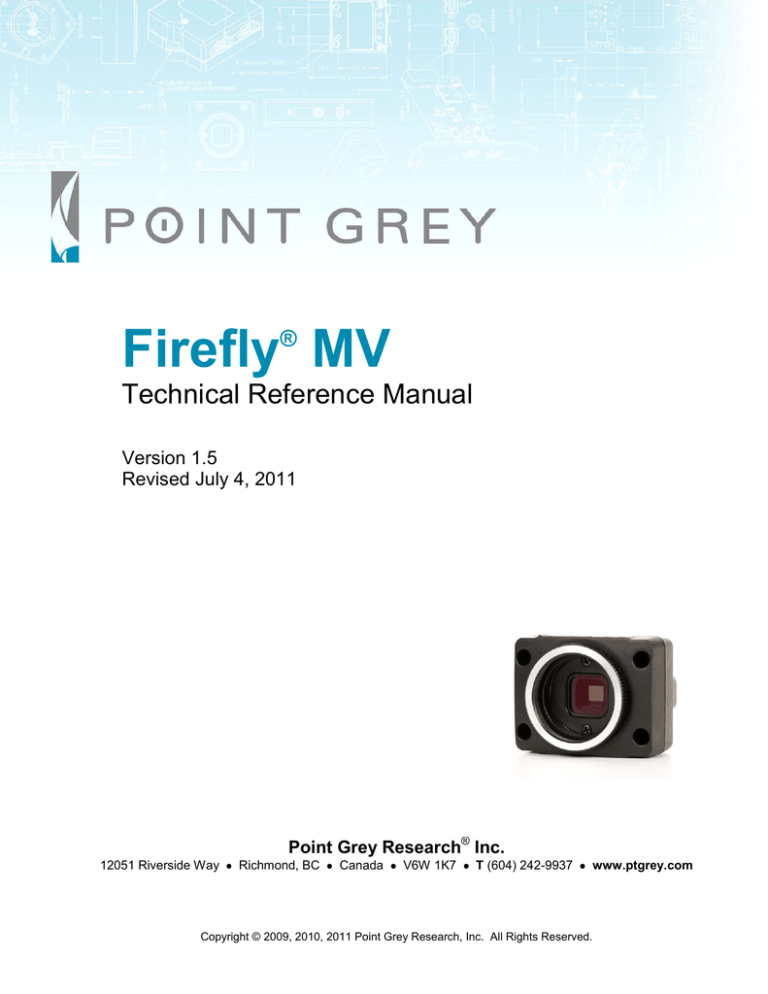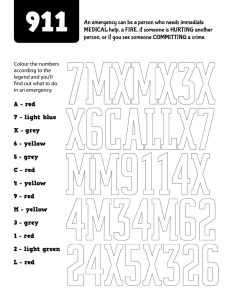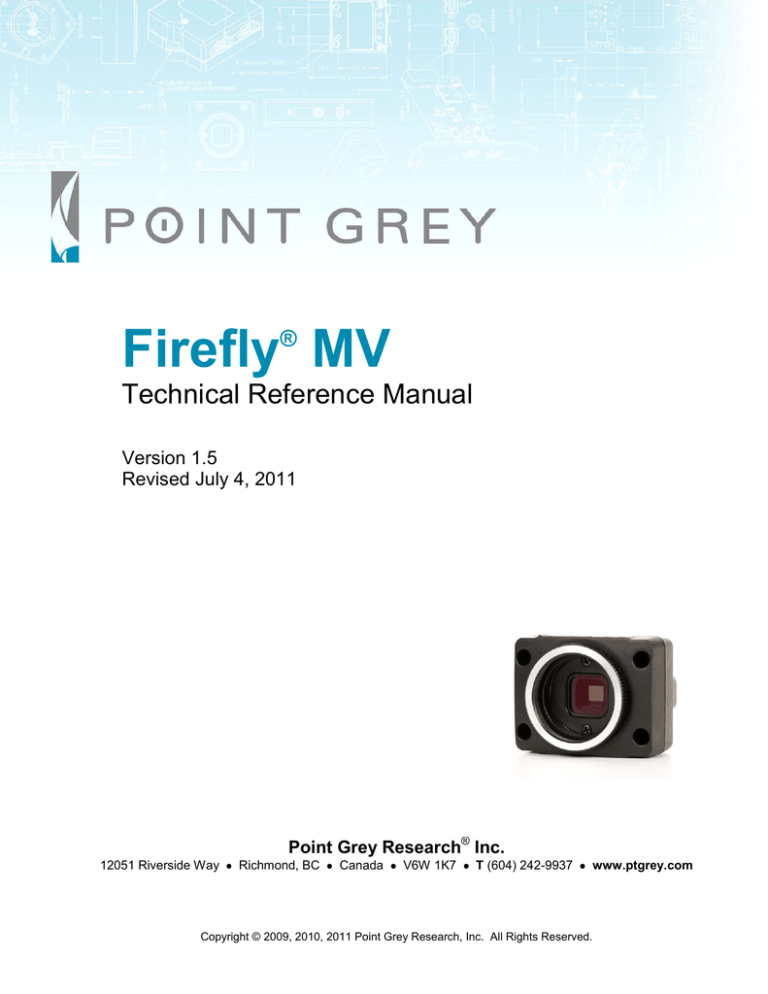
Firefly MV
®
Technical Reference Manual
Version 1.5
Revised July 4, 2011
Point Grey Research® Inc.
12051 Riverside Way
Richmond, BC
Canada
V6W 1K7
T (604) 242-9937
Copyright © 2009, 2010, 2011 Point Grey Research, Inc. All Rights Reserved.
www.ptgrey.com
Point Grey Firefly MV Technical Reference
For customers in the U.S.A.
This equipment has been tested and found to comply with the limits for a Class A digital device,
pursuant to Part 15 of the FCC Rules. These limits are designed to provide reasonable protection
against harmful interference when the equipment is operated in a commercial environment. This
equipment generates, uses, and can radiate radio frequency energy and, if not installed and used
in accordance with the instruction manual, may cause harmful interference to radio
communications. Operation of this equipment in a residential area is likely to cause harmful
interference in which case the user will be required to correct the interference at his own
expense.
You are cautioned that any changes or modifications not expressly approved in this manual could
void your authority to operate this equipment.
The shielded interface cable recommended in this manual must be used with this equipment in
order to comply with the limits for a computing device pursuant to Subpart J of Part 15 of FCC
Rules.
Hardware Warranty
®
Point Grey Research , Inc. (Point Grey) warrants to the Original Purchaser that the Camera
Module provided with this package is guaranteed to be free from material and manufacturing
defects for a period of one (1) year. Should a unit fail during this period, Point Grey will, at its
option, repair or replace the damaged unit. Repaired or replaced units will be covered for the
remainder of the original equipment warranty period. This warranty does not apply to units that,
after being examined by Point Grey, have been found to have failed due to customer abuse,
mishandling, alteration, improper installation or negligence. If the original camera module is
housed within a case, removing the case for any purpose voids this warranty.
Point Grey Research, Inc. expressly disclaims and excludes all other warranties, express, implied
and statutory, including, but without limitation, warranty of merchantability and fitness for a
particular application or purpose. In no event shall Point Grey Research, Inc. be liable to the
Original Purchaser or any third party for direct, indirect, incidental, consequential, special or
accidental damages, including without limitation damages for business interruption, loss of profits,
revenue, data or bodily injury or death.
WEEE
The symbol indicates that this product may not be treated as household
waste. Please ensure this product is properly disposed as inappropriate
waste handling of this product may cause potential hazards to the
environment and human health. For more detailed information about
recycling of this product, please contact Point Grey Research.
Trademarks
Point Grey Research, PGR, the Point Grey Research, Inc. logo, Chameleon, Digiclops,
Dragonfly, Dragonfly Express, Firefly, Flea, FlyCapture, Grasshopper, Ladybug, and Triclops are
trademarks or registered trademarks of Point Grey Research, Inc. in Canada and other countries.
Revised 4-Jul-11
Copyright (c) 2009, 2010, 2011 Point Grey
Research Inc.
2
Point Grey Firefly MV Technical Reference
Table of Contents
Table of Contents ..................................................................................... 3
List of Figures .......................................................................................... 5
List of Tables ............................................................................................ 5
1
Introduction ...................................................................................... 6
1.1.
1.2.
1.3.
1.4.
1.5.
1.6.
1.7.
2
Using This Manual ......................................................................................... 6
Camera Specifications ................................................................................... 7
1.2.1. FFMV-03M2M/C Specifications ........................................................ 7
1.2.2. FMVU-03MTM/C Specifications ....................................................... 8
1.2.3. FMVU-13S2C Specifications ............................................................ 9
1.2.4. Spectral Response ......................................................................... 10
1.2.5. Analog-to-Digital Converter ............................................................ 12
System Requirements ................................................................................. 13
1.3.1. Laptop / Notebook Considerations ................................................. 13
1.3.2. Macintosh and Linux OS Support ................................................... 13
Controlling the Camera ................................................................................ 13
1.4.1. FlyCap Demo Program ................................................................... 13
1.4.2. Custom Applications Built with the FlyCapture API ........................ 14
1.4.3. Third-Party Software Applications .................................................. 14
1.4.4. Custom Applications Built with other APIs...................................... 14
Camera Control Command Registers ......................................................... 14
Handling Precautions and Camera Care ..................................................... 15
1.6.1. Heat Dissipation.............................................................................. 15
Camera Accessories.................................................................................... 16
Camera Physical Properties ......................................................... 17
2.1.
2.2.
2.3.
2.4.
2.5.
2.6.
2.7.
2.8.
Physical Description and Dimensions ......................................................... 17
2.1.1. FMVU-03S2 and FMVU-13S2 Dimensions .................................... 17
2.1.2. FFMV-03M2 Dimensions ................................................................ 18
2.1.3. Board-Level Dimensions ................................................................ 21
2.1.4. Tripod Mount Adapter Dimensions ................................................. 21
2.1.5. M12 Microlens Mount Dimensions ................................................. 21
Lens Setup and Compatibility ...................................................................... 22
Dust Protection ............................................................................................ 23
Mounting ...................................................................................................... 23
2.4.1. Top and Bottom Mounts ................................................................. 23
2.4.2. Front Mount .................................................................................... 23
2.4.3. Tripod Mount Adapter ..................................................................... 23
Infrared Cut-Off Filters ................................................................................. 24
IEEE-1394 Interface .................................................................................... 25
2.6.1. Standard 6-pin IEEE-1394 Connector ............................................ 25
2.6.2. 8-pin Miniature Vertical IEEE-1394 Connector ............................... 25
USB 2.0 Interface ........................................................................................ 25
Cables .......................................................................................................... 26
2.8.1. IEEE-1394 Cables .......................................................................... 26
Revised 4-Jul-11
Copyright (c) 2009, 2010, 2011 Point Grey
Research Inc.
3
Point Grey Firefly MV Technical Reference
2.8.2. USB 2.0 Cables .............................................................................. 26
2.9. Host Adapter Card ....................................................................................... 26
2.10. Camera Power ........................................................................................... 26
2.10.1. Providing Power via the 1394 Interface ........................................ 26
2.10.2. Providing Power Through the USB 2.0 Interface ......................... 27
2.10.3. Other Power Considerations ........................................................ 27
2.11. General Purpose Input/Output (GPIO) ....................................................... 28
2.11.1. GPIO Electrical Characteristics .................................................... 28
2.12. Status Indicator LED .................................................................................. 29
3
Camera Operations and Features ................................................ 30
3.1.
3.2.
3.3.
3.4.
3.5.
3.6.
3.7.
3.8.
General Camera Properties ......................................................................... 30
Data Flow ..................................................................................................... 31
Standard Data Formats, Modes and Frame Rates ..................................... 32
Frame Rates and Camera Bandwidth ......................................................... 33
3.4.1. Maximum Number of Cameras on a Single Bus—1394................. 33
3.4.2. Maximum Number of Cameras on a Single Bus—USB 2.0 ........... 34
3.4.3. Calculating Maximum Possible Frame Rate .................................. 34
3.4.4. Problems Maximizing Frame Rates................................................ 35
Customizable Data Formats and Modes ..................................................... 35
3.5.1. Calculating Format_7 Frame Rates................................................ 37
Image Acquisition ........................................................................................ 37
3.6.1. Shutter ............................................................................................ 38
3.6.2. Gain ................................................................................................ 38
3.6.3. Auto Exposure ................................................................................ 39
3.6.4. Extended Shutter Times ................................................................. 39
3.6.5. Automatic Inter-Camera Synchronization ....................................... 41
3.6.6. Frame Rate Control ........................................................................ 42
3.6.7. Y16 (16-bit Mono) Image Acquisition ............................................. 42
3.6.8. Asynchronous (External) Trigger Modes ........................................ 42
Image Processing ........................................................................................ 44
3.7.1. Color and Greyscale Conversion .................................................... 44
3.7.2. Gamma ........................................................................................... 45
3.7.3. White Balance ................................................................................. 45
3.7.4. Image Flip / Mirror ........................................................................... 45
3.7.5. Embedded Image Information ........................................................ 46
Camera and Device Control ........................................................................ 46
3.8.1. Programmable Strobe Output ......................................................... 46
3.8.2. Serial Communication Using GPIO ................................................ 47
3.8.3. Memory Channel Storage of Camera Settings ............................... 47
3.8.4. Camera Upgrades .......................................................................... 47
Appendix A: Glossary ............................................................................ 48
Appendix B: Memory Channel Registers ............................................. 50
Appendix C: Technical Support Resources......................................... 51
Appendix D: Contacting Point Grey Research .................................... 52
Appendix E: Revision History ............................................................... 53
Revised 4-Jul-11
Copyright (c) 2009, 2010, 2011 Point Grey
Research Inc.
4
Point Grey Firefly MV Technical Reference
List of Figures
Figure 1: IEEE-1394 connector pin configuration............................................................. 25
Figure 2: GPIO pin layout ................................................................................................. 28
Figure 3: Firefly MV GPIO Circuit Diagram ...................................................................... 29
Figure 4: FFMV-03M2/FMVU-03MT Data Flow ............................................................... 31
Figure 5: FMVU-13S2 Data Flow ..................................................................................... 32
Figure 6: Firefly MV external trigger timing characteristics .............................................. 43
List of Tables
Table 1: Micron MT9V022177ATM (FFMV-03M2M/C & FMVU-O3MTM/C) A/D Properties
................................................................................................................................. 12
Table 2: Sony IMX035LQR (FMVU-13S2) A/D Properties ............................................... 12
Table 3: IEEE-1394 connector pin configuration .............................................................. 25
Table 4: GPIO pin assignments ....................................................................................... 28
Table 5: Status indicator LED descriptions ...................................................................... 29
Table 6: General Camera Properties (FFMV-03M2, FMVU-03MT) ................................. 31
Table 7: General Camera Properties (FMVU-13S2) ........................................................ 31
Table 8: Supported video formats, modes and frame rates ............................................. 33
Table 9: Partial image (Format 7) video formats, modes and frame rates for FFMV03M2C and FMVU-03MTC ...................................................................................... 37
Table 10: Partial image (Format 7) video formats, modes and frame rates for FMVU13S2C ...................................................................................................................... 37
Table 11: Extended shutter minimum and maximum times ............................................. 40
Revised 4-Jul-11
Copyright (c) 2009, 2010, 2011 Point Grey
Research Inc.
5
Point Grey Firefly MV Technical Reference
1
Introduction
All model-specific information presented in this manual reflects
functionality available in the following camera firmware version:
FFMV-03M2M/C: 0.9 Release Candidate 12
FMVU-03MTM/C: 0.9 Release Candidate 12
FMVU-13S2C: 1.2 Release Candidate 2
To check the camera firmware version, consult our knowledge base:
www.ptgrey.com/support/kb/index.asp?a=4&q=9.
1.1.
Using This Manual
This manual attempts to provide the user with a detailed specification of the Firefly MV camera
system. The reader should be aware that the camera system is a complex and dynamic system –
if any errors or omissions are found during experimentation, please contact us.
Many of the operational descriptions included in this manual are intended as general overviews,
and may not present the detailed information required for developing specific applications. For
additional details and operational descriptions, refer to the following user manuals, technical
references and application notes, which can be downloaded from our website at
www.ptgrey.com/support/downloads/:
Point Grey Digital Camera Register Reference
FlyCapture SDK Help
Revised 4-Jul-11
Copyright (c) 2009, 2010, 2011 Point Grey
Research Inc.
6
Point Grey Firefly MV Technical Reference
1.2.
Camera Specifications
1.2.1.
FFMV-03M2M/C Specifications
Imaging Sensor
Shutter Type
Active Imager Size
Active Pixels
Pixel Size
A/D Converter
Video Data Output
Standard Resolutions
1
Frame Rates
Partial Image Modes
Interfaces
Voltage Requirements
Power Consumption
Gain
Shutter
Micron 1/3‖ Wide-VGA CMOS
MT9V022177ATM (BW)
MT9V022177ATC (Color)
Global shutter using Micron TrueSNAP™ technology
4.51mm (H) x 2.88m (V), Diagonal 5.35mm (1/3‖ type)
752(H) x 480(V)
6μm(H) x 6μm(V)
On-chip 10-bit analog-to-digital converter
8 and 16-bit digital data (see Supported Data Formats below)
640x480
60, 30, 15, 7.5 FPS
Pixel binning and region of interest modes available via Format_7
6-pin IEEE-1394a for camera control, video data transmission and
power
7-pin JST GPIO connector, 4 pins for trigger and strobe, 1 pin +3.3
V, 1 VEXT pin for external power
8-32V via IEEE-1394 cable or GPIO connector (VEXT)
Less than 1W
Automatic/Manual Gain modes
0dB to 12dB
Automatic/Manual Shutter modes
0.03 ms to 512 ms (extended shutter mode)
0 to 1 (enables 12-bit to 10-bit companding)
IIDC v1.31 Trigger Modes 0 and 3
52 dB
44 mm x 34 mm x 24.38 mm (case enclosed)
37 grams (including tripod adapter)
IIDC 1394-based Digital Camera Specification v1.31
Complies with CE rules and Part 15 Class B of FCC Rules.
Commercial grade electronics rated from 0° - 45°C
-30° - 60°C
Gamma
Trigger Modes
Signal To Noise Ratio
Dimensions
Mass
Camera Specification
Emissions Compliance
Operating Temperature
Storage Temperature
Operating Relative
20 to 80% (no condensation)
Humidity
Storage Relative Humidity 20 to 95% (no condensation)
1
Using standard non-Format_7 video formats and modes.
Revised 4-Jul-11
Copyright (c) 2009, 2010, 2011 Point Grey
Research Inc.
7
Point Grey Firefly MV Technical Reference
1.2.2.
FMVU-03MTM/C Specifications
Imaging Sensor
Shutter Type
Active Imager Size
Active Pixels
Pixel Size
A/D Converter
Video Data Output
Standard Resolutions
1
Frame Rates
Partial Image Modes
Interfaces
Voltage Requirements
Power Consumption
Gain
Shutter
Micron 1/3‖ Wide-VGA CMOS
MT9V022177ATM (BW)
MT9V022177ATC (Color)
Global shutter using Micron TrueSNAP™ technology
4.51mm (H) x 2.88m (V), Diagonal 5.35mm (1/3‖ type)
752(H) x 480(V)
6μm(H) x 6μm(V)
On-chip 10-bit analog-to-digital converter
8 and 16-bit digital data (see Supported Data Formats below)
640x480
60, 30, 15, 7.5 FPS
Pixel binning and region of interest modes available via Format_7
5-pin Mini-B USB 2.0 for camera control, video data transmission
and power
7-pin JST GPIO connector, 4 pins for trigger and strobe, 1 pin +3.3
V, 1 VEXT pin for external power
4.75 to 5.25 V via the Mini-B USB 2.0 cable or JST 7-pin GPIO
connector
Less than 1W
Automatic/Manual Gain modes
0dB to 12dB
Automatic/Manual Shutter modes
0.03 ms to 512 ms (extended shutter mode)
0 to 1 (enables 12-bit to 10-bit companding)
IIDC v1.31 Trigger Modes 0 and 3
52 dB
44 mm x 34 mm x 24.38 mm (case enclosed)
37 grams (including tripod adapter)
IIDC 1394-based Digital Camera Specification v1.31
Complies with CE rules and Part 15 Class B of FCC Rules.
Commercial grade electronics rated from 0° - 45°C
-30° - 60°C
Gamma
Trigger Modes
Signal To Noise Ratio
Dimensions
Mass
Camera Specification
Emissions Compliance
Operating Temperature
Storage Temperature
Operating Relative
20 to 80% (no condensation)
Humidity
Storage Relative Humidity 20 to 95% (no condensation)
1
Using standard non-Format_7 video formats and modes.
Revised 4-Jul-11
Copyright (c) 2009, 2010, 2011 Point Grey
Research Inc.
8
Point Grey Firefly MV Technical Reference
1.2.3.
FMVU-13S2C Specifications
Imaging Sensor
Shutter Type
Active Imager Size
Active Pixels
Pixel Size
A/D Converter
Video Data Output
Standard Resolutions
1
Frame Rates
Partial Image Modes
Interfaces
Voltage Requirements
Power Consumption
Gain
Shutter
Sony 1/3‖ CMOS
IMX035LQR-C (Color)
Rolling shutter
7.64 mm (H) x 7.64 mm (V), Diagonal 6.08 mm (1/3‖ type)
1328 (H) x 1048 (V)
3.63 μm (H) x 3.63 μm(V)
10/12-bit
8 and 16-bit digital data (see Supported Data Formats below)
640x480, 1280x960
60 (free-running mode only), 30, 15, 7.5 FPS
Pixel binning or center cut-out (640x480) mode via Format_7
5-pin Mini-B USB 2.0 for camera control, video data transmission
and power
7-pin JST GPIO connector, 4 pins for trigger and strobe, 1 pin +3.3
V, 1 VEXT pin for external power
4.75 to 5.25 V via the Mini-B USB 2.0 cable or JST 7-pin GPIO
connector
Less than 1W
Automatic/Manual Gain modes
0dB to 18dB
Automatic/Manual Shutter modes
0.12 ms to 8000 ms (extended shutter mode)
512 to 4095
IIDC v1.31 Trigger Modes 0 and 3
66 dB
44 mm x 34 mm x 24.38 mm (case enclosed)
37 grams (including tripod adapter)
IIDC 1394-based Digital Camera Specification v1.31
Complies with CE rules and Part 15 Class B of FCC Rules.
Commercial grade electronics rated from 0° - 45°C
-30° - 60°C
Gamma
Trigger Modes
Signal To Noise Ratio
Dimensions
Mass
Camera Specification
Emissions Compliance
Operating Temperature
Storage Temperature
Operating Relative
20 to 80% (no condensation)
Humidity
Storage Relative Humidity 20 to 95% (no condensation)
1
Using standard non-Format_7 video formats and modes.
Revised 4-Jul-11
Copyright (c) 2009, 2010, 2011 Point Grey
Research Inc.
9
Point Grey Firefly MV Technical Reference
1.2.4.
Spectral Response
1.2.4.1.
Color models are equipped with an optical filter that prevents infrared
light from reaching the image sensor. This filter is discussed in the
section on Infrared Cut-Off Filters.
FFMV-03M2M & FMVU-03MTM Spectral Response
Revised 4-Jul-11
Copyright (c) 2009, 2010, 2011 Point Grey
Research Inc.
10
Point Grey Firefly MV Technical Reference
1.2.4.2.
FFMV-03M2C & FMVU-03MTC Spectral Response
Revised 4-Jul-11
Copyright (c) 2009, 2010, 2011 Point Grey
Research Inc.
11
Point Grey Firefly MV Technical Reference
1.2.4.3.
FMVU-13S2C Spectral Response
1.2.5.
Analog-to-Digital Converter
Both the Micron MT9V022177ATM and Sony IMX035LQR sensors include an on-board A/D
converter to digitize the images produced by the CMOS. The following tables illustrate the most
important aspects of these processors.
Resolution
Variable Gain Amplifier
Black Level Clamp
10-bit, 27 MHz
0 dB to 12 dB
0 to 255
Table 1: Micron MT9V022177ATM (FFMV-03M2M/C & FMVU-O3MTM/C) A/D Properties
Resolution
Variable Gain Amplifier
Pixel Gain Amplifier
Black Level Clamp
10/12-bit, 54 MHz
0 dB to 24 dB
0 dB to 18 dB
0 to 511
Table 2: Sony IMX035LQR (FMVU-13S2) A/D Properties
Revised 4-Jul-11
Copyright (c) 2009, 2010, 2011 Point Grey
Research Inc.
12
Point Grey Firefly MV Technical Reference
1.3.
System Requirements
Processor
®
Recommended – Intel Pentium 4 2.0 GHz or compatible processor
Minimum – Intel Pentium III 800 MHz or compatible processor
Memory
Recommended – 2GB
Minimum - 256MB
AGP video card with 64 MB video memory (128 MB recommended)
Bus Configuration
Recommended – PCI Express (PCI-e card not included) or 64-bit PCI slot
Minimum – 32-bit standard PCI slot for the IEEE-1394 card
Microsoft Windows XP Service Pack 1
Microsoft Visual C++ 6.0 (to compile and run example code)
1.3.1.
Laptop / Notebook Considerations
Some 1394 PCMCIA cards for laptop / notebook computers require a 4-pin cable. A 4-pin cable
does not provide power and will therefore not work with Point Grey IEEE-1394a cameras, which
require a 6-pin connector (the additional two pins provide power). For suggestions on how to
provide power in these circumstances, consult the following knowledge base article:
KB Article 93:
1.3.2.
www.ptgrey.com/support/kb/index.asp?a=4&q=93
Macintosh and Linux OS Support
Users wishing to operate their Point Grey camera on the Macintosh OS/X or Linux operating
systems should consult the following knowledge base articles:
Macintosh support:
Linux support:
1.4.
www.ptgrey.com/support/kb/index.asp?a=4&q=173
www.ptgrey.com/support/kb/index.asp?a=4&q=17
Controlling the Camera
The Firefly MV can be controlled by the following types of applications:
1.4.1.
FlyCap Demo Program
®
The FlyCap application is a generic streaming image viewer included with the FlyCapture SDK
that can be used to test many of the capabilities of your compatible Point Grey camera. It allows
you to view a live video stream from the camera, save individual images or .avi movie clips,
adjust the various video formats, frame rates, properties and settings of the camera, and access
camera registers. It is an easy-to-use program that can be used to test many of the capabilities of
your Point Grey camera system. Consult the Point Grey FlyCapture User Manual for more
information.
Revised 4-Jul-11
Copyright (c) 2009, 2010, 2011 Point Grey
Research Inc.
13
Point Grey Firefly MV Technical Reference
1.4.2.
Custom Applications Built with the FlyCapture API
PGR FlyCapture includes a full Application Programming Interface that allows customers to
create custom applications to control Point Grey Imaging Products. The SDK provides a number
of sample programs and source code that is meant to help the advanced programmer get started
using the FlyCapture API. Examples range from simple console programs that demonstrate the
basic functionality of the API, such as PGRFlyCaptureTest, to more complex examples such as
the MFC application FlyCap.
1.4.3.
Third-Party Software Applications
The following knowledge base article provides information on Point Grey IEEE-1394 camera
compatibility with third-party software development kits, applications, camera drivers, and
integrated development environments (IDEs):
KB Article 152:
1.4.4.
www.ptgrey.com/support/kb/index.asp?a=4&q=152
Custom Applications Built with other APIs
The FlyCapture SDK supports custom applications built with DirectShow, TWAIN and ActiveX
components. An ActiveX Programming Reference is installed by default in the Start menu at Point
Grey Research PGR FlyCapture Documentation.
1.5.
Camera Control Command Registers
For a complete description of the Camera Control Command Registers implemented on the
camera, please refer to the Point Grey Research Digital Camera Register Reference, included
with the FlyCapture SDK and downloadable from www.ptgrey.com/support/downloads/.
Revised 4-Jul-11
Copyright (c) 2009, 2010, 2011 Point Grey
Research Inc.
14
Point Grey Firefly MV Technical Reference
1.6.
Handling Precautions and Camera Care
Do not open the camera housing. Doing so voids the Hardware
Warranty described at the beginning of this reference manual.
Your Point Grey digital camera module is a precisely manufactured device and should be handled
with care. Here are some tips on how to care for the device.
Avoid electrostatic charging. Please consult the following knowledge base article for more
details: www.ptgrey.com/support/kb/index.asp?a=4&q=42.
Users who have purchased a bare board camera should take the following additional
protective measures:
o
o
Either handle bare handed or use non-chargeable gloves, clothes or material.
Also, use conductive shoes.
Install a conductive mat on the floor or working table to prevent the generation of
static electricity.
When handling the camera unit, avoid touching the lenses. Fingerprints will affect the quality
of the image produced by the device.
To clean the lenses, use a standard camera lens cleaning kit or a clean dry cotton cloth. Do
not apply excessive force.
To clean the imaging surface of your CCD,
www.ptgrey.com/support/kb/index.asp?a=4&q=66.
follow
the
steps
outlined
in
Our cameras are designed for an office environment or laboratory use. Extended exposure
to bright sunlight, rain, dusty environments, etc. may cause problems with the electronics and
the optics of the system.
Avoid excessive shaking, dropping or any kind of mishandling of the device.
1.6.1.
Heat Dissipation
The plastic case of the Firefly MV does not get hot. Nevertheless, the camera can generate
significant heat, especially when running in some high data rate video modes. A high-quality lens
with a metal housing, in conjunction with the lens mount, can act as an effective heat sink. As
such, the lens and lens mount may become very warm to the touch. This is expected behaviour
and will not cause damage. If reducing heat is a concern, use a cooling fan to set up a positive air
flow around the camera, while ensuring there is enough open space around the camera to
facilitate the free flow of air.
Revised 4-Jul-11
Copyright (c) 2009, 2010, 2011 Point Grey
Research Inc.
15
Point Grey Firefly MV Technical Reference
1.7.
Camera Accessories
Accessories such as tripod mounts and lens holders are available from PGR – contact our Sales
team at sales@ptgrey.com for additional information. Links to FireWire/IEEE-1394 and digital
camera accessories can be found in the following knowledge base article:
KB Article 131:
www.ptgrey.com/support/kb/index.asp?a=4&q=131.
Revised 4-Jul-11
Copyright (c) 2009, 2010, 2011 Point Grey
Research Inc.
16
Point Grey Firefly MV Technical Reference
2
Camera Physical Properties
2.1.
Physical Description and Dimensions
2.1.1.
FMVU-03S2 and FMVU-13S2 Dimensions
Front View
Side View with USB
Connector
Revised 4-Jul-11
Copyright (c) 2009, 2010, 2011 Point Grey
Research Inc.
Rear View with USB 2.0
Connector
17
Point Grey Firefly MV Technical Reference
Top View with USB Connector
2.1.2.
FFMV-03M2 Dimensions
Front View
Revised 4-Jul-11
Copyright (c) 2009, 2010, 2011 Point Grey
Research Inc.
18
Point Grey Firefly MV Technical Reference
Rear View with 1394a
Connector
Top View with 1394a Connector
Revised 4-Jul-11
Copyright (c) 2009, 2010, 2011 Point Grey
Research Inc.
19
Point Grey Firefly MV Technical Reference
Side View with 1394a
Connector
Revised 4-Jul-11
Copyright (c) 2009, 2010, 2011 Point Grey
Research Inc.
20
Point Grey Firefly MV Technical Reference
2.1.3.
Board-Level Dimensions
For board-level drawings of FMVU models, contact support@ptgrey.com.
2.1.4.
Tripod Mount Adapter Dimensions
2.1.5.
M12 Microlens Mount Dimensions
(Available separately for board-level camera models)
Revised 4-Jul-11
Copyright (c) 2009, 2010, 2011 Point Grey
Research Inc.
21
Point Grey Firefly MV Technical Reference
2.2.
Lens Setup and Compatibility
The lens holder is compatible with CS-mount lenses. A 5 mm adapter (included) can be used to
accommodate C-mount lenses. A 12 mm adapter can be used for mounting a microlens. Users
with a board-level camera and microlens may mount a microlens holder to the board, instead of
using an adapter. This solution is not recommended for case-enclosed cameras, as mounting the
microlens holder requires opening the case and voiding the hardware warranty. Also, because
the microlens holder has a smaller diameter than the CS-mount holder, there will be a gap
between the microlens holder and the case.
Lenses and 12 mm microlens adapters are not included with individual cameras, but can be
purchased separately from Point Grey Research. For more information, visit our Products
Accessories web page.
To differentiate between C- and CS-mount lenses, consult the following article:
KB Article 98:
ptgrey.com/support/kb/index.asp?a=4&q=98
Revised 4-Jul-11
Copyright (c) 2009, 2010, 2011 Point Grey
Research Inc.
22
Point Grey Firefly MV Technical Reference
2.3.
Dust Protection
Cameras are sealed when they are shipped. To avoid contamination,
seals should not be broken until cameras are ready for assembly at
customer's site.
Do not remove the protective glass. Doing so can void the Hardware
Warranty described at the beginning of this reference manual.
The case is designed to prevent dust from falling directly onto the CCD's protective glass surface.
This is achieved by placing a piece of clear glass (monochrome camera models) or IR cut-off filter
(color models) that sits above the surface of the CCD's glass. A removable plastic retainer keeps
this glass/filter system in place. By increasing the distance between the imaging surface and the
location of the potential dust particles, the likelihood of interference from the dust (assuming noncollimated light) and the possibility of damage to the sensor during cleaning is reduced.
2.4.
Mounting
2.4.1.
Top and Bottom Mounts
The FMVU-xx plastic case is equipped with four (4) M2 X 3.5 mounting holes on both the top and
bottom faces of the case (8 holes total). These holes can be used to attach the camera directly to
a custom mount or standard tripod. Because the case is plastic, plastic screws are required.
2.4.2.
Front Mount
The Firefly MV board is equipped with four 2.1 PCB mounting holes that can be used to attach
the camera directly to a custom fixture.
2.4.3.
Tripod Mount Adapter
The Firefly MV tripod mount adapter comes with the Development Accessory Kit, or can be
purchased separately by contacting sales@ptgrey.com.
Revised 4-Jul-11
Copyright (c) 2009, 2010, 2011 Point Grey
Research Inc.
23
Point Grey Firefly MV Technical Reference
2.5.
Infrared Cut-Off Filters
Point Grey Research color camera models are equipped with an additional infrared (IR) cut-off
filter. This filter can reduce sensitivity in the visible spectrum. The properties of this filter are
illustrated in the results below, which were obtained by Point Grey Research independent of
camera model.
Figure 1: IR filter transmittance graph
In monochrome models, the IR filter is replaced with a transparent piece of glass.
1
The following are the properties of the IR filter/protective glass :
Type
Material
Physical Filter Size
Glass Thickness
Dimensional Tolerance
Coating Filters
1
Reflective
Schott D 263 T or BK7 equivalent for coating filters
14 mm x 14 mm
1.0 mm
+/-0.1 mm`
Scott D 263 T
These properties apply to all imaging cameras except GRAS 14S5.
Related Knowledge Base Articles
ID
Title
345
Selecting a lens for your camera
Revised 4-Jul-11
Copyright (c) 2009, 2010, 2011 Point Grey
Research Inc.
URL
www.ptgrey.com/support/kb/index.asp?a=4&q=345
24
Point Grey Firefly MV Technical Reference
2.6.
IEEE-1394 Interface
2.6.1.
Standard 6-pin IEEE-1394 Connector
Firefly MV FFMV models have a standard 6-pin IEEE-1394 connector (pin configuration shown
below) that is used for data transmission, camera control and powering the camera.
6
5
4
3
2
1
Figure 1: IEEE-1394 connector pin configuration
Pin
1
2
3
4
5
6
Function
Power Input (+8 to +32 VDC)
DC GND
TPBTPB+
TPATPA+
Table 3: IEEE-1394 connector pin configuration
The signal on the Twisted Pair A is 1.0V DC. This voltage is then detected on the Twisted Pair B
signal line; levels of 0.6 to 1.0V DC are used to determine when a device has been removed or
added i.e. device attached >= 1.0V, device not attached <= 0.6V.
2.6.2.
8-pin Miniature Vertical IEEE-1394 Connector
Firefly MV part numbers 97-0010-06900 (mono) and 97-00100-07300 (color) are equipped with
an 8-pin miniature IEEE-1394 vertical connector. For more information about this interface, see
Knowledge Base Article 268.
2.7.
USB 2.0 Interface
Firefly MV FMVU models have a USB 2.0 Mini-B vertical connector that is used for data
transmission, camera control and powering the camera. For more detailed information, consult
the USB 2.0 specification available from http://www.usb.org/developers/docs/.
The Firefly MV USB 2.0 interface is not backward compatible with a
USB 1.1 interface. If the computer on which you want to operate a
Point Grey USB camera does not have a built-in USB 2.0 host
controller, you can install a USB 2.0 PCI host adapter card. For more
information, refer to Knowledge Base Article 309: Using USB PCI 2.0
host adapter cards with USB cameras.
Revised 4-Jul-11
Copyright (c) 2009, 2010, 2011 Point Grey
Research Inc.
25
Point Grey Firefly MV Technical Reference
Related Knowledge Base Articles
ID
Title
325
Differences between USB
cameras and FireWire cameras
2.8.
Cables
2.8.1.
IEEE-1394 Cables
URL
www.ptgrey.com/support/kb/index.asp?a=4&q=325
The maximum 1394 cable length between any 1394 node (e.g. camera to PCI card, PCI card to
hub, etc.) is 4.5m, as specified by the IEEE-1394 standard. Standard, shielded twisted pair
copper cables must be used. Consult the following knowledge base article for information on how
to extend the physical distance between the camera and the controlling host system:
KB Article 197:
2.8.2.
www.ptgrey.com/support/kb/index.asp?a=4&q=197
USB 2.0 Cables
The maximum cable length between any USB node (e.g. camera to USB, USB to hub, etc.) is
5.0m, as indicated by the USB specification. Standard, shielded twisted pair copper cables must
be used. For more information, refer to the following FAQ on the usb.org website:
http://www.usb.org/about/faq/ans5.
2.9.
Host Adapter Card
FFMV-DEVKIT comes with a 2-port IEEE-1394 PCI host adapter card. For more information
regarding the differences between various 1394 host adapters, consult the following knowledge
base article:
KB Article 146:
www.ptgrey.com/support/kb/index.asp?a=4&q=146
2.10.
Camera Power
2.10.1.
Providing Power via the 1394 Interface
The 6-pin 1394 connector (9-pin for 1394b cameras) connects to a standard IEEE-1394
(FireWire) 6-pin (9-pin) cable and provides a power connection between the camera and the host
computer. The ideal input voltage is 12V DC; however, the camera is designed to handle voltages
between 8V and 32V DC according to the IEEE 1394 standard. The power consumption is
outlined in the Camera Specifications section.
Some systems - such as laptop computers or those with several FireWire devices connected require an external power supply to power the camera. For suggestions on how to provide power
in these circumstances, consult the following knowledge base article:
Revised 4-Jul-11
Copyright (c) 2009, 2010, 2011 Point Grey
Research Inc.
26
Point Grey Firefly MV Technical Reference
KB Article 93:
2.10.2.
www.ptgrey.com/support/kb/index.asp?a=4&q=93
For information about providing power to cameras equipped with an 8pin miniature IEEE-1394 vertical connector (part numbers 97-001006900 (mono) and 97-00100-07300 (color)), see Knowledge Base
Article 268.
Providing Power Through the USB 2.0 Interface
The 5-pin USB 2.0 Mini-B vertical connector provides a power connection between the camera
and the host computer. The ideal input voltage is 5V DC; however, the camera is designed to
handle voltages between 4.75V and 5.25V DC according to the USB 2.0 standard. The power
consumption is outlined in the Camera Specifications section.
2.10.3.
Other Power Considerations
To verify that the camera is powered-up, read CAMERA_POWER register 0x610. Consult the
Point Grey Digital Camera Register Reference for more information.
When a camera is power cycled (power disengaged then re-engaged), the camera reverts to its
default factory settings, or if applicable, the last saved memory channel.
KB Article 295:
http://www.ptgrey.com/support/kb/index.asp?a=4&q=295
Revised 4-Jul-11
Copyright (c) 2009, 2010, 2011 Point Grey
Research Inc.
27
Point Grey Firefly MV Technical Reference
2.11.
General Purpose Input/Output (GPIO)
The Firefly MV has a 7-pin GPIO connector on the back of the case. The connector is made by
JST (Mfg P/N: BM07B-SRSS-TB). The Development Kit contents include a pre-wired female
connector (Point Grey P/N: ACC-01-3002); refer to the diagram below for wire color-coding.
Additional female connectors (JST Mfg P/N: SHR-07V-S-B) can be purchased from Digikey (P/N:
455-1382-ND).
Figure 2: GPIO pin layout
Diagram
Pin
GPIO
Function
1
2
VEXT
+3.3V
3
4
5
6
7
IO0
IO1
IO2
IO3
GND
Power camera externally
Power external circuitry up to a total of
150mA
Input / Output (default Trigger_Src)
Input / Output
Input / Output / RS232 Transmit (TX)
Input / Output / RS232 Receive (RX)
Table 4: GPIO pin assignments
Inputs can be configured to accept external trigger signals. Outputs can be configured to send
an output signal, strobe, or PWM signal. To use the RS232 functionality, see Section 3.8.2: Serial
Communication Using GPIO.
2.11.1.
GPIO Electrical Characteristics
The Firefly MV GPIO pins are bi-directional. When configured as outputs, they operate as open
collector transistor logic. As inputs, the lines are internally pulled up to 3.3V.
When configured as inputs, the pins are internally pulled high using weak pull-up resistors to
allow easy triggering of the camera by simply shorting the pin to ground (GND). Inputs can also
be directly driven from a 3.3V or 5V logic output. The inputs are protected from both over and
under voltage. It is recommended, however, that they only be connected to 5V or 3.3V digital
logic signals. When configured as outputs, each line can sink 10mA of current. To drive external
devices that require more, consult the following article for information on buffering an output
signal using an optocoupler:
Revised 4-Jul-11
Copyright (c) 2009, 2010, 2011 Point Grey
Research Inc.
28
Point Grey Firefly MV Technical Reference
KB Article 200:
www.ptgrey.com/support/kb/index.asp?a=4&q=200
The VEXT pin (Pin 1) allows the camera to be powered externally. On models with a IEEE-1394
interface, the voltage limit is 8-30V. On USB 2.0 models, the voltage limit is 4.75-5.25V.
The +3.3V pin (Pin 2) is fused at 200mA. External devices connected to Pin 1 should not attempt
to pull anything greater than that.
Figure 3: Firefly MV GPIO Circuit Diagram
2.12.
Status Indicator LED
The LED on the back of the Firefly MV module provides the following general status messages:
LED Status
Off
Steady on
Steady on and very bright
Flashing bright, then brighter
Steady or slow flashing on and off
Description
Not receiving power
Receiving power and successful camera initialization
Acquiring / transmitting images
Camera registers being accessed (no image acquisition)
Firmware updating, or possible camera problem
Table 5: Status indicator LED descriptions
Revised 4-Jul-11
Copyright (c) 2009, 2010, 2011 Point Grey
Research Inc.
29
Point Grey Firefly MV Technical Reference
3
Camera Operations and Features
Both the IEEE-1394 and USB 2.0 models of the Firefly MV comply with the IIDC 1394-based
Digital Camera Specification Version v1.31.
To determine the specific IIDC v1.31 features implemented in a particular Firefly MV model,
consult the following sections of the Point Grey Digital Camera Register Reference.
Inquiry Registers for Basic Functions
Inquiry Registers for Feature Presence
Inquiry Registers for Feature Elements
You can query the registers described in these sections to identify whether specific features have
been implemented. The Point Grey Digital Camera Register Reference contains complete
descriptions of the Camera Control Command Registers implemented on the Firefly MV.
The Point Grey Digital Camera Register Reference is included with the FlyCapture SDK and
downloadable from www.ptgrey.com/support/downloads/.
3.1.
General Camera Properties
The following section provides an overview of the different IIDC-compliant camera properties
implemented by the Firefly MV. Definitions and the effects of these properties on an image can be
found in the Glossary section and in various sections of this Technical Reference and in the Point
Grey Digital Camera Register Reference.
The following property ranges apply to a lo-res Firefly MV at 640x480 resolution running at 15
FPS, and can change depending on the camera resolution and frame rate:
Shutter: maximum values increase as frame rate decreases
Pan: maximum values increase with smaller non-Format_7 resolutions
Frame Rate: range changes according to the current frame rate
Properties marked with a ‗(COL)‘ apply to color models only and are
not implemented on cameras using a monochrome sensor.
Revised 4-Jul-11
Copyright (c) 2009, 2010, 2011 Point Grey
Research Inc.
30
Point Grey Firefly MV Technical Reference
Property
Min
Max
Auto
On/Off
Absolute
Mode
N
N
N
N
Y
Y
N
Defaults
N
Y
Y
Y
N
N
Y
One
Push
N
N
N
N
N
N
N
Brightness
Exposure
Gamma
Pan
Shutter
Gain
White Balance
(COL)
Frame Rate
1
7
0
0
0.06 ms
0 dB
1
255
62
1
112
33.19 ms
12.04 dB
1023
Y
Y
N
Y
Y
Y
N
4.6 FPS
30.42
FPS
Y
Y
N
Y
Auto, On,
30 FPS
Auto, On
Auto, On
Off
Auto, On
Auto, On
Auto, On
On
Table 6: General Camera Properties (FFMV-03M2, FMVU-03MT)
Property
Min
Max
Auto
On/Off
Absolute
Mode
N
Y
N
Y
Y
N
Defaults
N
Y
Y
N
N
Y
One
Push
N
Y
N
Y
Y
N
Brightness
Exposure
Gamma
Shutter
Gain
White Balance
(COL)
Frame Rate
0
1
512
0.12 ms
0 dB
1
511
1023
4095
133 ms
18 dB
1023
N
Y
N
Y
Y
N
1.36 FPS
60.09
FPS
(freerunning
mode
only)
Y
Y
N
Y
Auto, On,
15 FPS
On
Auto, On
Off
Auto, On
Auto, On
On
Table 7: General Camera Properties (FMVU-13S2)
3.2.
Data Flow
Figure 4: FFMV-03M2/FMVU-03MT Data Flow
Revised 4-Jul-11
Copyright (c) 2009, 2010, 2011 Point Grey
Research Inc.
31
Point Grey Firefly MV Technical Reference
Figure 5: FMVU-13S2 Data Flow
Image Data Flow Step
Sensor
Analog to Digital (A/D)
Converter
Gamma
Pixel Correction
White Balance
FIFO Queue
1394a or USB 2.0 Interface
3.3.
Description
Image capture, analog-to-digital conversion and gamma
adjustment (FFMV-03M2/FMVU-03MT only) all take place on
board the camera sensor.
The sensor‘s A/D Converter transforms pixel voltage into a 10or 12-bit value, adjusting for gain and brightness in the
process. Gain and brightness cannot be turned off.
The Firefly MV supports gamma adjustment to reduce noise at
low light levels. For more information, see Section 3.6.2
Lookup Table and Gamma. The gamma setting of the
camera‘s default memory channel is OFF, and no correction
occurs.
The camera firmware corrects any blemish pixels identified
during manufacturing quality assurance by applying the
average value of neighboring pixels. For more information,
see Knowledge Base Article 314.
In color models, color intensities can be adjusted manually to
achieve more correct balance. The white balance setting of
the camera‘s default memory channel is ON. If not ON, no
white balance correction occurs.
The final output of image data is controlled in a first-in, first-out
(FIFO) queue.
Depending on your camera‘s interface, data is transferred at
the following rates:
480 Mbit/s via a 5-pin Mini-B USB 2.0 port
400 Mbit/s via a 6-pin IEEE-1394a port
Standard Data Formats, Modes and Frame Rates
This section lists the different video formats, modes and frame rates that are supported by the
camera. Refer to the Customizable Formats and Modes for a list of supported partial image
(Format_7) modes. These standard modes are controlled using the following IIDC registers:
CURRENT_VIDEO_FORMAT register 0x608
CURRENT_VIDEO_MODE register 0x604
CURRENT_FRAME_RATE register 0x600
Revised 4-Jul-11
Copyright (c) 2009, 2010, 2011 Point Grey
Research Inc.
32
Point Grey Firefly MV Technical Reference
•
•
Models:
FFMV-03M2C
FMVU-03MTM
Modes
640x480 Y8
640x480 Y16
1280x960 Y8
1280x960 Y16
•
•
FFMV-03M2M
•
FMVU-03MTC
FMVU-13S2C
7.5fps
15fps
30fps*
60fps*
•••••
•••••
•
•
•••••
•••••
•
•••••
••••
•••••
*B/W output only. Color data is removed due to pixel binning.
Table 8: Supported video formats, modes and frame rates
3.4.
Frame Rates and Camera Bandwidth
3.4.1.
This section is recommended for advanced users only, and is not
meant to address all possible applications of the Firefly MV camera.
Maximum Number of Cameras on a Single Bus—1394
A single IEEE-1394 OHCI host adapter generally constitutes a single ―bus‖. There are four
elements that limit the number of cameras that can be used on the same 1394 bus:
Although the 1394a standard limits the maximum number of simultaneous isochronous
channels to 16, there is currently no host adapter that is capable of supporting 16
channels. Host adapters based on the TI chipset can support at most 4 simultaneous
DMA channels (or contexts). Similar adapters based on the Lucent/Agere chipset support
up to 8 DMA contexts. There are no known 1394b chipsets that allow more than 4
simultaneous DMA contexts. See Knowledge Base Article 146 for more information.
The maximum bandwidth of the 1394a bus is 400Mbits/sec (5120Bytes/packet - 8000
cycles/sec). The usable bandwidth as defined by the 1394a Trade Association and
enforced by the Microsoft Windows 1394 driver stack (1394bus.sys, ohci1394.sys, etc.) is
approximately 80% or 40MBytes/sec (4096Bytes/packet). The remaining 20% of the
bandwidth is allocated for asynchronous communication (e.g. register reads/writes).
Outside of the Microsoft stack, it may be possible to allocate up to 4915Bytes/packet.
The 1394a standard limits the maximum number of devices on a single bus to 63.
An inadequate power supply. Consult the voltage and power requirements in the General
Specifications section of your camera's Technical Reference or Getting Started manual to
determine the amount of power required to operate the cameras effectively.
Revised 4-Jul-11
Copyright (c) 2009, 2010, 2011 Point Grey
Research Inc.
33
Point Grey Firefly MV Technical Reference
3.4.2.
Maximum Number of Cameras on a Single Bus—USB 2.0
A single USB port generally constitutes a single ―bus‖. The USB standard allows for 127 devices
(including up to five levels of hub devices) to be connected to a single bus. In practice, however,
this limit may be further defined by the following considerations:
Adequate power supply. The Firefly MV USB requires 5 volts (V) of power to operate
effectively. While a standard, non-powered bus provides 500 milliamps (mA) of power at
5V, an internal, bus-powered hub provides only 400mA. Externally-powered hubs provide
500mA per port.
Adequate bandwidth. The USB 2.0 bandwidth capacity is 480 megabits per second
(Mbit/s). Depending on the operating configuration of the cameras and other devices, this
bandwidth must be shared on the system.
Adequate CPU cycles. There must be enough CPU cycles to allow for the USB 2.0
polling I/O to operate normally. If polling is constrained, the camera‘s FIFO buffer may
overflow, resulting in dropped frames.
Point Grey does not support the use of multiple USB 2.0 cameras streaming simultaneously on
the same computer. There has been no rigorous qualification of the ability of various hardware
platforms, operating systems, software, and drivers to handle multiple USB 2.0 image streams.
Therefore, questions or troubleshooting of these issues cannot be addressed. Wherever possible,
Point Grey FireWire cameras should be used for applications that require multiple cameras
running simultaneously on the same computer.
3.4.3.
Calculating Maximum Possible Frame Rate
The maximum frame rate allowable for each of the cameras on the bus depends on the resolution
of the cameras and the bandwidth, and can be roughly approximated using the following general
formula (assuming all cameras are at the same resolution):
Frames_per_second = (Bandwidth / (Pixels_per_frame * Bytes_per_pixel)) / Num_cameras
Example:
To calculate the approximate frames per second available to two 1394a, 640x480 Firefly MVs
that are in 8-bit mode, you would calculate:
Frames_per_second
= (40MB/s / (640*480*1byte/pixel)) / 2
= (40MB/s / 0.29MB/total_frames) / 2
= 138 FPS / 2
= 69 FPS
The calculation above is only a rough estimate. The IEEE-1394 standard defines a specific
number of bytes per packet (BPP) for every non-Format_7 video format/mode/frame rate
combination. This number is generally higher than the minimum bandwidth that might be
expected. In order to accurately determine whether or not there is enough bandwidth available for
a given scenario, these numbers must be used. The BPP can be derived using the Isochronous
Bandwidth Requirements section of the Point Grey Digital Camera Register Reference.
For example, a single Firefly MV in 640x480 Y16 mode running at 15 FPS is sending 640 pixels
per packet. Each pixel consists of 16 bits, or 2 bytes, of data. Therefore, the camera is sending
640*2 = 1280Bpp of data. The maximum bandwidth of the 1394a bus as discussed above is
4096Bpp, so it would be possible for 4096/1280 = 3 (rounded down) Firefly MV‘s to run in
640x480 Y16 mode at 15 FPS on the same 1394a bus.
Revised 4-Jul-11
Copyright (c) 2009, 2010, 2011 Point Grey
Research Inc.
34
Point Grey Firefly MV Technical Reference
3.4.4.
Problems Maximizing Frame Rates
In some circumstances, due to 1394 bus bandwidth limitations set by the operating system, some
cameras may not be able to achieve the maximum calculated frame rate.
Example:
According to the formula in the section Calculating Maximum Possible Frame Rate it is possible
to run four 640x480 cameras in Y8 (8-bit) mode at 30 FPS. However, when attempting to do this
via the FlyCap demo program Format and Frame Rate controls, starting the fourth camera at 30
FPS often results in a ―bandwidth exceeded‖ error.
The workaround to this problem is to circumvent the Windows bandwidth restrictions by directly
manipulating the camera‘s CURRENT_FRAME_RATE register 600h. In the example above, start
three instances of the FlyCap demo program, with each camera running at 30 FPS. Start the
fourth camera up at 15 FPS, then access register 600h and set the register to 0x80000000
(FrameRate_4: 30 FPS).
3.5.
Customizable Data Formats and Modes
The Firefly MV implements IIDC Format_7 customizable video modes (see the Customizable
Formats and Modes section for camera-specific information) that allow for faster frame rates
based on selecting a specific region of interest (ROI) of the image or by configuring the camera to
aggregate pixel values using a process known as ―binning‖.
The table below outlines the Format_7 custom image modes that are supported by the Firefly
MV. The implementation of these modes and the frame rates that are possible are not specified
by the IIDC, and are subject to change across firmware versions.
All Format_7 modes allow specifying a region of interest (sub-window) for transmission.
Additionally, Mode_1 and Mode_2 implement pixel binning. Binning is performed directly on the
CMOS sensor chip. The FMVU-13S2C model supports binning of raw Bayer-tiled data. As a
result, color data is maintained. Color binning is not supported on the FMVU-03MTC or FFMV03M2C. Color data is not maintained when operating these models in pixel binning mode.
Mode_1 implements a combination of 2X vertical and 2X horizontal binning, resulting in images
that are half the resolution of the original image, both in height and width. Mode_2 implements
vertical binning only, resulting in a half-height resolution. The figures below illustrate how binning
works. 2X vertical binning aggregates adjacent vertical pixel values to form a single average pixel
value. 2X horizontal binning works in the same manner, except adjacent horizontal pixel values
are aggregated.
Revised 4-Jul-11
Copyright (c) 2009, 2010, 2011 Point Grey
Research Inc.
35
Point Grey Firefly MV Technical Reference
Moving the position of region of interest to a different location does not require the camera to be
stopped (isochronous transmission disabled) and restarted (iso enabled), unless the change is
illegal (e.g. moving the ROI outside the imaging area) or would affect the isochronous packet
size. Changing the size of the image or the pixel encoding format does require the stop/start
procedure. Ignoring the time required to do this in software (tearing down, then reallocating,
image buffers, write times to the camera, etc.), the maximum amount of time required for the
stop/start procedure is slightly more than one frame time.
The sizes and frame rates supported by monochrome (BW) models
are identical to the color models specified below, with the exception
that only Mono8 and Mono16 are supported.
The FMVU-13S2 supports only two ROI configurations in Format_7
mode: full-size and 640x480, which is obtained from the sensor‟s
„center cut-out‟ feature. The center cut-out ROI can be dynamically
moved within the larger pixel array.
Related Knowledge Base Articles
ID
Title
163
What are the differences
between pixel binning and region
of interest custom image modes?
Revised 4-Jul-11
Copyright (c) 2009, 2010, 2011 Point Grey
Research Inc.
URL
www.ptgrey.com/support/kb/index.asp?a=4&q=163
36
Point Grey Firefly MV Technical Reference
FFMV-03M2C & FMVU-03MTC
Unit Size
Mode
Pixel Format
(H,V)
0
Raw8
4,4
0
Raw16
4,4
1
Mono8
2,2
1
Mono16
2,2
2
Mono8
4,2
2
Mono16
4,2
640x480 FPS
320 x 240 FPS
160 x 120 FPS
61
49
-
112
112
122
122
122
122
193
193
224
224
224
224
Table 9: Partial image (Format 7) video formats, modes and frame rates for FFMV-03M2C
and FMVU-03MTC
FMVU-13S2C
Mode
Pixel Format
0
0
1
1
Raw8
Raw16
Raw8
Raw16
Unit Size
(H,V)
4,4
4,4
4,4
4,4
1328x1048
FPS
23
50
664x524
FPS
640x480 FPS
60
12
60
47
Table 10: Partial image (Format 7) video formats, modes and frame rates for FMVU-13S2C
3.5.1.
Calculating Format_7 Frame Rates
The theoretical frame rate (FPS) that can be achieved given the number of packets per frame
(PPF) can be calculated as follows:
FPS =
1
Packets per Frame * 125us
An estimate for the number of packets per frame can be determined according to the following:
PPF =
Image_Size * Bytes_Per_Pixel
Bytes_Per_Packet
For the exact number of packets per frame, query the PACKET_PER_FRAME_INQ register; for
the number of bytes per packet, query the BYTE_PER_PACKET register.
For example, assuming an image size of 640x480, pixel format of Mono16 (2 bytes per pixel),
and 4088 bytes per packet, the calculation would be as follows:
FPS = 1 / ( ( 640*480*2 / 4088 ) * 0.000125 )
FPS = 53
3.6.
Image Acquisition
Revised 4-Jul-11
Copyright (c) 2009, 2010, 2011 Point Grey
Research Inc.
37
Point Grey Firefly MV Technical Reference
3.6.1.
Shutter
The Firefly MV supports automatic and manual control of the CMOS shutter time. Refer to
Section 1.2 for ranges by model. Shutter times are scaled by the divider of the basic frame rate.
For example, dividing the frame rate by two (e.g. 15 FPS to 7.5 FPS) causes the maximum
shutter time to double (e.g. 66ms to 133ms).
Formulas for converting the fixed point (relative) shutter values reported by SHUTTER register
0x81C to floating point (absolute) values are not provided. Users wishing to work with real-world
values should refer to the Absolute Value CSR Registers section of the Point Grey Digital
Camera Register Reference.
The terms “integration” and “exposure” are often used interchangeably
with “shutter time”.
The time between the end of shutter for consecutive frames will always be constant. However, if
the shutter time is continually changing (e.g. shutter is in Auto mode being controlled by Auto
Exposure), the time between the beginning of consecutive integrations will change. If the shutter
time is constant, the time between integrations will also be constant.
The Firefly MV will continually expose and read image data off of the sensor under the following
conditions:
1. The camera is powered up (see Section 2.10 Camera Power); and
2. The camera is not in asynchronous trigger mode. When in async trigger mode, the
camera simply clears the sensor and does not read the data off the sensor.
It is important to note that the camera will continue exposing images even when isochronous data
transfer is disabled and images are not being streamed to the PC. The camera continues
exposing images even when ISO is off in order to keep things such as the auto exposure
algorithm (if enabled) running. This is done to ensure that when a user starts requesting images
(ISO turned on), the first image they receive will be properly exposed.
For an explanation of the differences between global shutter (FFMV-03M2 & FMVU-03MT) and
rolling shutter (FMVU-13S2), refer to the following knowledge base article:
Related Knowledge Base Articles
ID
Title
115
Key differences between rolling
shutter and frame (global)
shutter
3.6.2.
URL
www.ptgrey.com/support/kb/index.asp?a=4&q=115
Gain
The Firefly MV supports automatic and manual gain modes. The A/D converter provides a PxGA
gain stage (white balance / preamp) and VGA gain stage (GAIN register 0x820). The main VGA
gain stage is available to the user. Refer to Section 1.2 for ranges by model.
Formulas for converting the fixed point (relative) gain values reported by GAIN register 0x820 to
floating point (absolute) values are not provided. Users wishing to work with real-world values
should refer to the Absolute Value CSR Registers section of the Point Grey Digital Camera
Register Reference.
Revised 4-Jul-11
Copyright (c) 2009, 2010, 2011 Point Grey
Research Inc.
38
Point Grey Firefly MV Technical Reference
3.6.3.
Increasing gain also increases image noise, which can affect image
quality. To increase image intensity, try adjusting the lens aperture
(iris) and shutter time first.
Auto Exposure
Auto exposure (AE) allows the camera to automatically control shutter and/or gain in order to
achieve a specific average image intensity, and is controlled using the AUTO_EXPOSURE
register 0x804. There are three AE states:
State
Off
On
Manual AE
On
Auto AE
Description
Control of the exposure is achieved via setting shutter, gain and/or iris.
The camera automatically modifies shutter, gain and/or iris to try and
match the average image intensity to one-quarter of the specified AE
value.
The camera modifies the AE value in order to produce an image that is
visually pleasing.
If only one of shutter or gain is in auto mode, the auto exposure controller attempts to control the
image intensity using that one parameter. If both of these parameters are in auto mode, the auto
exposure controller uses a shutter-before-gain heuristic to try and maximize the signal-to-noise
ratio by favoring a longer shutter time over a larger gain value.
The auto exposure algorithm is only applied to the active region of interest, and not the entire
array of active pixels.
3.6.4.
Auto exposure is disabled when the camera is operating in
asynchronous trigger mode.
Extended Shutter Times
The maximum shutter time for the Firefly MV can be extended beyond the normal shutter range
by setting the ON_OFF bit [6] of the FRAME_RATE register 0x83C to zero (OFF). Once the
FRAME_RATE is turned off, the Max_Value of the ABS_VAL_SHUTTER register increases.
Model
FFMV-
The maximum extended shutter time reported by the SHUTTER_INQ
register 51Ch is capped at 4095 (0xFFF), the maximum value allowed
by the Max_Value field of this register. Use the Max_Value of the
ABS_VAL_SHUTTER register to determine the maximum shutter.
Format and FPS
640x480 Y8, 60 FPS
Revised 4-Jul-11
Copyright (c) 2009, 2010, 2011 Point Grey
Research Inc.
Min (ms)
0.03
Max (ms)
64
Notes
39
Point Grey Firefly MV Technical Reference
03M2M/C
FMVU03MTM/C
FMVU-13S2C
640x480 Y8, 30 FPS
640x480 Y8, 15 FPS
640x480 Y8, 7.5 FPS
640x480 Y8, 60 FPS
640x480 Y8, 30 FPS
640x480 Y8, 15 FPS
640x480 Y8, 7.5 FPS
0.06
0.12
0.25
0.04
0.07
0.13
0.25
128
256
512
2004
4011
8025
16053
Table 11: Extended shutter minimum and maximum times
Related Knowledge Base Articles
ID
Title
166
Extended shutter mode
operation for IIDC 1.31-compliant
Point Grey Imaging Products.
Revised 4-Jul-11
Copyright (c) 2009, 2010, 2011 Point Grey
Research Inc.
URL
www.ptgrey.com/support/kb/index.asp?a=4&q=166
40
Point Grey Firefly MV Technical Reference
3.6.5.
Automatic Inter-Camera Synchronization
3.6.5.1.
Synchronization of 1394 Cameras
Synchronizing multiple FFMV cameras is subject to the following
limitations:
1) The cameras must be using firmware version 0.0.0.11 or later.
2) The cameras must be running in a standard image capture mode
(non-Format_7).
3) The cameras must be running at 30 or 60 FPS.
Synchronizing multiple FFMV cameras across buses can be
configured without any special conditions beginning with firmware
version 0.9.2.5.
To upgrade camera firmware, visit
http://www.ptgrey.com/support/downloads/index.asp.
Multiple Point Grey FireWire cameras, when they are on the same IEEE-1394 bus and running at
the same frame rate, are automatically synchronized to each other at the hardware level. When
using multiple cameras, the timing of one camera to another camera is as follows:
If the cameras are on the same bus, the cameras are synchronized to within 125µs
(microseconds) of each other (note: 125µs is the maximum deviation). However, the
1394 bandwidth limits the maximum number of cameras that can be on one bus. See the
section Maximum Number of Cameras on a Single 1394 Bus for more information.
™
If the cameras are on separate buses, use PointGrey‘s MultiSync software to
synchronize the cameras across buses. This can be used to synchronize cameras on
different buses within the same computer or on different buses across multiple
computers. The software will ensure that the cameras are synchronized to within 125µs.
If Multisync is not running, there is no timing correlation between separate cameras on
separate buses.
It is possible to offset the synchronization of individual cameras relative to other cameras using
the TRIGGER_DELAY register 0x834.
MultiSync™ software is compatible with the Firefly MV as of Firmware version 0.0.0.11
Related Knowledge Base Articles
ID
Title
112
Synchronizing Point Grey
cameras across multiple PCs
Revised 4-Jul-11
Copyright (c) 2009, 2010, 2011 Point Grey
Research Inc.
URL
www.ptgrey.com/support/kb/index.asp?a=4&q=112
41
Point Grey Firefly MV Technical Reference
3.6.5.2.
Synchronization of USB Cameras
Point Grey does not support synchronizing multiple USB cameras on the same bus. For more
information, see Section 3.4.2: Maximum Number of Cameras on a Single Bus—USB 2.0.
3.6.6.
Frame Rate Control
The current base frame rate is controlled using the CURRENT_FRAME_RATE register 0x600.
The Firefly MV allows users to further ―fine-tune‖ the frame rates of their cameras using the
FRAME_RATE register 0x83C, which is described in detail in the Point Grey Digital Camera
Register Reference. This is particularly useful for capturing an image stream at a different frame
rate than those outlined in the Supported Data Formats and Modes section, and can be useful for
synchronizing to 50Hz light sources, which can cause image intensity fluctuations due to the light
source oscillations being out of sync with the frame rate.
For example, users may wish to play an image stream back on a PAL-based system that displays
at 25 FPS. To do this, set the CURRENT_FRAME_RATE to 30 FPS, set the A_M_Mode bit [7] of
the FRAME_RATE register 0x83C to zero (manual), then adjust the value using the Value field or
using the ABS_VAL_FRAME_RATE register (recommended).
3.6.7.
Y16 (16-bit Mono) Image Acquisition
The Firefly MV can output Y16 (16 bit-per-pixel) mono images. However, the camera uses a 10bit A/D converter, depending on model (see the Analog-to-Digital Converter section). Therefore,
only 10 bits of useable data are theoretically possible.
To determine the number of bits of useable image data, and resulting
signal-to-noise ratio, that is actually being produced by the A/D
converter, see www.ptgrey.com/support/kb/index.asp?a=4&q=170.
The data format for Y16 images is controlled by the Y16_Data_Format field of the
IMAGE_DATA_FORMAT register 0x1048. Consult the Point Grey Digital Camera Register
Reference for more information.
The PGM file format can be used to correctly save 16-bit images. However, an appropriate photo
manipulation/display application must be used to correctly display true 16-bit images. XV, ImageJ
or Adobe Photoshop are suggested solutions.
3.6.8.
Asynchronous (External) Trigger Modes
The Firefly MV supports asynchronous trigger modes, which allows the start of exposure (shutter)
to be initiated by an external electrical source (hardware trigger) or camera register write
(software trigger). Supported modes include 0 and 3. These modes and their operation are
described in greater detail in the Point Grey Digital Camera Register Reference.
Revised 4-Jul-11
Copyright (c) 2009, 2010, 2011 Point Grey
Research Inc.
42
Point Grey Firefly MV Technical Reference
Due to limitations of the rolling shutter in FMVU-13S2C models, frame
rate in external trigger mode is half the specified frame rate. The
maximum achievable frame rate of this model in external trigger mode
is 30 FPS.
3.6.8.1.
The Micron sensor on FFMV-03M2 and FMVU-03MT models
implements different gain registers between isochronous and
asynchronous modes. Although the gain setting on the camera
remains the same, switching from free-running mode to trigger mode
may result in darker images and require an automatic or manual readjustment of the gain setting.
External Trigger Timing
The time from the external trigger going low to the integration time is shown below:
1
External trigger
Exposure time
3
2
Data transfer
4
5
FFMV-03M2/FMVU-03MT
FMVU-13S2
1
Min 1 s
Min 1 s
2
less than 10 s
Varies according to shutter speed;
approximately the difference between frame
rate and shutter speed.
3
Exposure time
Exposure time
4
1 ms
1 -2 horizontal line scans; horizontal line
frequency can be read from register
0x1AF4.
5
30 ms (30 FPS)
30 ms (30 FPS)
Figure 6: Firefly MV external trigger timing characteristics
Revised 4-Jul-11
Copyright (c) 2009, 2010, 2011 Point Grey
Research Inc.
43
Point Grey Firefly MV Technical Reference
3.6.8.2.
Ensuring Trigger is Armed
It is possible for the Firefly MV to be in asynchronous trigger mode but not be ready to accept a
trigger. The reason for this is that the camera may be currently exposing an image; the camera is
only ready to be triggered again when this image finishes integrating and is completely read off of
the CMOS.
To ensure that the camera is ready to be triggered, poll the SOFTWARE_TRIGGER register
0x62C. The concept of polling to ensure the trigger is armed is demonstrated in the
AsyncTriggerEx example program distributed with the FlyCapture SDK.
Once the trigger is reporting that it is armed, there should be no delay between when the user
can enable isochronous transmission and when they can trigger the camera. In fact, it is possible
to trigger the camera before iso is enabled and receive the image that was triggered, provided iso
is enabled at some point during exposure. For example, assuming a 10ms shutter
time, it is possible to trigger the camera, enable iso 5ms after, and still receive the triggered
image.
Related Knowledge Base Articles
ID
Title
169
Time between software trigger
and start of integration.
177
Maximum frame rate possible in
external trigger mode_0.
221
Synchronizing to an external
signal using IIDC 1.31
Trigger_Mode_0
3.6.8.3.
URL
www.ptgrey.com/support/kb/index.asp?a=4&q=169
www.ptgrey.com/support/kb/index.asp?a=4&q=177
www.ptgrey.com/support/kb/index.asp?a=4&q=221
Minimum Trigger Pulse Length
A digital signal debouncer helps to ensure that the camera does not respond to spurious electrical
signals that are shorter than 16 ticks of the current pixel clock setting. This safeguard results in a
minimum 16-tick delay before the camera responds to a trigger signal. The pixel clock frequency
can be read from the floating point PIXEL_CLOCK_FREQ register 0x1AF0.
3.7.
Image Processing
3.7.1.
Color and Greyscale Conversion
The color Firefly MV model provides raw Bayer data for users to apply their own color conversion
algorithm or one of the FlyCapture library algorithms. Images should be acquired using one of the
Format_7 video modes that support Raw8 or Raw16 pixel encoding, or non-Format_7 Y8 / Y16
modes.
The actual physical arrangement of the red, green and blue "pixels" for a given camera is
determined by the arrangement of the color filter arrays on the imaging sensor itself. The format
(i.e. order) in which this raw color data is streamed out, however, depends on the specific camera
model and firmware version. This format can be queried using the BAYER_TILE_MAPPING
register 0x1040 that is implemented on all Point Grey cameras.
Raw image data can be accessed programmatically via the pData pointer in the FlyCaptureImage
structure (e.g. FlyCaptureImage.pData). In Raw8 modes, the first byte represents the pixel at
Revised 4-Jul-11
Copyright (c) 2009, 2010, 2011 Point Grey
Research Inc.
44
Point Grey Firefly MV Technical Reference
(row 0, column 0), the second byte at (row 0, column 1), etc. Read the BAYER_TILE_MAPPING
register 0x1040 to determine the current Bayer output format (e.g. RGGB, GRBG, etc.). Using a
Bayer format of RGGB, for example, if we access the image data via the pData pointer we would
have the following:
pData[0] = Row 0, Column 0 = red pixel (R)
pData[1] = Row 0, Column 1 = green pixel (G)
pData[640] = Row 1, Column 0 = green pixel (G)
pData[641] = Row 1, Column 1 = blue pixel (B)
Related Knowledge Base Articles
ID
Title
33
Different color processing
algorithms.
37
Writing color processing software
and color interpolation
algorithms.
89
How is color processing
performed on my camera‘s
images?
3.7.2.
URL
www.ptgrey.com/support/kb/index.asp?a=4&q=33
www.ptgrey.com/support/kb/index.asp?a=4&q=37
www.ptgrey.com/support/kb/index.asp?a=4&q=89
Gamma
Sensor manufacturers strive to make the transfer characteristics inherently linear, which means
that as the number of photons hitting the imaging sensor increases, the resulting image intensity
increases will be linear. To augment this linearity, the FFMV-03M2M/C and FMVU-03MTM/C
support 12-10 bit gamma companding, which produces a non-linear response, and can reduce
noise at low light levels. Gamma is OFF (0) by default. To enable companding, set gamma to 1.
The FMVU-13S2C supports gamma functionality in conjunction with an 11-bit input lookup table
that produces 8-bit output. Gamma can be controlled using the GAMMA register 0x818. By
default, Gamma is OFF and has a value of 1.0, which yields a linear response. Direct
manipulation of the lookup table is not supported.
Related Knowledge Base Articles
ID
Title
280
High dynamic range (HDR)
mode on Firefly MV
3.7.3.
URL
www.ptgrey.com/support/kb/index.asp?a=4&q=280
White Balance
The Firefly MV supports white balance, which is a name given to a system of color correction to
deal with differing lighting conditions. Adjusting the white balance by modifying the relative gain of
R, G and B in an image enables white areas to look "whiter". Taking some subset of the target
image and looking at the relative red to green and blue to green response, the general idea is to
scale the red and blue channels so that the response is 1:1:1. The white balance scheme outlined
in the IIDC specification states that blue and red are adjustable and that green is not. The blue
and red values can be controlled using the WHITE_BALANCE register 0x80C.
3.7.4.
Image Flip / Mirror
The FFMV-03M2M/C and FMVU-03MTM/C models support horizontal image mirroring. The
mirror image operation is performed on the camera using an on-board frame buffer, and is
Revised 4-Jul-11
Copyright (c) 2009, 2010, 2011 Point Grey
Research Inc.
45
Point Grey Firefly MV Technical Reference
controlled using the IMAGE_DATA_FORMAT register 0x1048, which is described in detail in the
Point Grey Digital Camera Register Reference.
3.7.5.
Embedded Image Information
The Firefly MV has a feature that allows image timing and camera settings information to be
embedded in the first several pixels of each image. This feature is controlled using the
FRAME_INFO register 0x12F8, which is described in detail in the Point Grey Digital Camera
Register Reference.
The following table indicates which embedded image properties are supported by the Firefly MV,
by model:
Embedded Image Property
Timestamp
GPIO Pin State
Strobe Pattern
Exposure
FFMV-03M2
FMVU-03MT
Y
Y
Y
N
3.8.
Camera and Device Control
3.8.1.
Programmable Strobe Output
FMVU-13S2
Y
Y
N
Y
The Firefly MV is capable of outputting a strobe pulse off one or all of its GPIO pins. By default, a
pin that is configured to be a strobe output will output a pulse each time the camera begins
integration of an image. Setting a strobe duration value of zero will produce a strobe pulse
indicating the exposure (shutter) time.
The Firefly MV can also be configured to output a variable strobe pulse pattern. The strobe
pattern functionality allows users to define the frames for which the camera will output a strobe.
For example, this is useful in situations where a strobe should only fire:
Every Nth frame (e.g. odd frames from one camera and even frames from another); or
N frames in a row out of T (e.g. the last 3 frames in a set of 6); or
Specific frames within a defined period (e.g. frames 1, 5 and 7 in a set of 8).
Related Knowledge Base Articles
ID
Title
179
Setting a GPIO pin to output a
signal using IIDC v1.31 strobe
functionality
207
Setting a GPIO pin to output a
strobe signal pulse pattern
212
GPIO strobe signal continues
after isochronous image transfer
stops
Revised 4-Jul-11
Copyright (c) 2009, 2010, 2011 Point Grey
Research Inc.
URL
www.ptgrey.com/support/kb/index.asp?a=4&q=179
www.ptgrey.com/support/kb/index.asp?a=4&q=207
www.ptgrey.com/support/kb/index.asp?a=4&q=212
46
Point Grey Firefly MV Technical Reference
3.8.2.
Serial Communication Using GPIO
Beginning with firmware version 0.9.2.6, the Firefly MV is capable of serial communications at
baud rates up to 115.2Kbps via the on-board serial port built into the camera‘s GPIO connector.
The serial port uses TTL digital logic levels. If RS-232 signal levels are required, a level converter
must be used to convert the TTL digital logic levels to RS-232 voltage levels. B&B Electronics
(http://www.bb-elec.com/) part number 232LPTTL can be used for this conversion.
Related Knowledge Base Articles
ID
Title
151
Configuring and testing the RS232 serial port
3.8.3.
URL
www.ptgrey.com/support/kb/index.asp?a=4&q=151
Memory Channel Storage of Camera Settings
The Firefly MV has the ability to save and restore camera settings and imaging parameters via
on-board memory channels. This is useful for saving default power-up settings, such as gain,
shutter, video format and frame rate, etc., that are different from the factory defaults.
Memory channel 0 is used for the default factory settings that users can always restore to. The
Firefly MV provides two additional memory channels for custom default settings. The camera will
initialize itself at power-up, or when explicitly reinitialized, using the contents of the last saved
memory channel. Attempting to save user settings to the (read-only) factory defaults channel will
cause the camera to switch back to using the factory defaults during initialization.
Refer to Appendix B: Memory Channel Registers, for a full listing of all registers saved.
Memory channels are configured using the following registers, which are described in detail in the
Point Grey Digital Camera Register Reference: MEMORY_SAVE 0x618; MEM_SAVE_CH 0x620;
and CUR_MEM_CH 0x624.
Related Knowledge Base Articles
ID
Title
290 Using memory channels to
configure default start-up
settings
3.8.4.
URL
http://www.ptgrey.com/support/kb/index.asp?a=4&q=290
Camera Upgrades
The firmware on the Firefly MV can be upgraded / downgraded to later / earlier versions using the
UpdatorGUI program that is bundled with every firmware version available from
www.ptgrey.com/support/downloads/. The latest firmware versions often include significant bug
fixes and feature enhancements that may benefit some users. To determine the changes made in
a specific firmware version, consult the Release Notes. For more information on updating camera
firmware, consult the UpdatorGUI User Manual available in the downloads section.
Revised 4-Jul-11
Copyright (c) 2009, 2010, 2011 Point Grey
Research Inc.
47
Point Grey Firefly MV Technical Reference
Appendix A: Glossary
Term
Definition
1394a
An Institute of Electrical and Electronics Engineers (IEEE) interface standard capable of
transferring data at a rate of 400Mbit per second.
An IEEE interface standard capable of transferring data at a rate of 800Mbit per second.
Real-world values, such as milliseconds (ms), decibels (dB) or percent (%). Using the
absolute values is easier and more efficient than applying complex conversion formulas to
integer values.
Often abbreviated as ADC or A/D converted, it is a device that converts a voltage to a
digital number.
Application Programming Interface. Essentially a library of software functions.
The transfer of image data from the camera to the PC that is regulated by an external
signal, such as a trigger. Asynchronous transfers do not guarantee when data will be
transferred. However, they do guarantee that data will arrive as sent. Asynchronous
transfers may be used when data integrity is a higher priority than speed. An example
might be an image data transfer to a printer, where speed is less critical than getting the
image pixels correct. Asynchronous transfers are initiated from a single node, designated
the ‗requestor‘, to or from the address space of another node, designated the ‗responder‘.
Asynchronous requests are packet-based. The requestor node generates a request
packet that the 1394 bus sends to the responder node. The responder node is
responsible for handling the request packet and creating a response packet that is sent
back to the requestor node to complete a single transfer. There are three types of 1394
asynchronous transfers: Read, Write and Lock.
Bytes per packet. An image is broken into multiple packets of data, which are then
streamed isochronously to the host system. Each packet is made up of multiple bytes of
data.
This is essentially the level of black in an image. A high brightness will result in a low
amount of black in the image. In the absence of noise, the minimum pixel value in an
image acquired with a brightness setting of 1% should be 1% of the A/D converter‘s
minimum value.
Configuration read-only memory. A section of memory dedicated to describing low-level
device characteristics such as Model and Vendor ID, IEEE-1394 version compliance,
base address quadlet offsets, etc.
Also known as ‗interpolation,‘ an algorithm for converting raw Bayer-tiled image data into
full color images. Depending on camera model, this process takes place either on-camera
or on the PC. For more information, refer to Knowledge Base Article 33.
Abbreviation for Instrumention and Industrial Digital Camera. The IIDC 1394-based Digital
Camera Specification is the standard used for building FireWire-based cameras.
The difference between the maximum and minimum amounts of light that a sensor can
measure. This is bounded on the upper end by the maximum charge that any pixel can
contain (sensor full well depth) and at the lower end by the small charge that every sensor
spontaneously generates (read noise).
This is the average intensity of the image. It will use other available (non-manually
adjustable) controls to adjust the image.
Programming that is inserted into programmable read-only memory, thus becoming a
permanent part of a computing device. Firmware is created and tested like software and
can be loaded onto the camera.
Encompasses partial or custom image video formats and modes, such as region of
interest of pixel binned modes. Format_7 modes and frame rates are defined by the
camera manufacturer, as opposed to the IIDC specification.
Frames Per Second.
Often defined in terms of number of frames per second (FPS) or frequency (Hz). This is
the speed at which the camera is streaming images to the host system. It basically
defines the interval between consecutive image transfers.
The amount of amplification that is applied to a pixel by the A/D converter. An increase in
gain can result in a brighter image and an increase in noise.
Gamma defines the function between incoming light level and output picture level.
Gamma can also be useful in emphasizing details in the darkest and/or brightest regions
of the image.
General Purpose Input/Output.
1394b
Absolute Values
Analog-to-Digital Converter
API
Asynchronous Transmission
BPP
Brightness (%)
Config ROM
Color Processing
IIDC
Dynamic Range
Exposure (EV)
Firmware
Format_7
FPS
Frame Rate
Gain (dB)
Gamma
GPIO
Revised 4-Jul-11
Copyright (c) 2009, 2010, 2011 Point Grey
Research Inc.
48
Point Grey Firefly MV Technical Reference
Grabbing Images
Hz
Isochronous Transmission
Lookup Table
Node
Node ID
One Push
PHY
Pan
Pixel Clock
Pixel Format
Quadlet
Quadlet Offset
Register
Saturation
SDK
Sharpness
Shutter
Signal-to-Noise Ratio (dB)
SXGA
Tilt
Trigger
UXGA
VGA
White Balance
XVGA
Revised 4-Jul-11
Copyright (c) 2009, 2010, 2011 Point Grey
Research Inc.
A commonly-used phrase to refer to the process of enabling isochronous transfers on a
camera, which allows image data to be streamed from the camera to the host system.
Hertz. A unit of frequency; one Hertz has a periodic interval of one second. Often used
interchangeably with FPS as a measure of frame rate.
The transfer of image data from the camera to the PC in a continual stream that is
regulated by an internal clock. Isochronous transfers on the 1394 bus guarantee timely
delivery of data. Specifically, isochronous transfers are scheduled by the bus so that they
occur once every 125µs. Each 125µs timeslot on the bus is called a frame. Isochronous
transfers, unlike asynchronous transfers, do not guarantee the integrity of data through a
transfer. No response packet is sent for an isochronous transfer. Isochronous transfers
are useful for situations that require a constant data rate but not necessarily data integrity.
Examples include video or audio data transfers. Isochronous transfers on the 1394 bus do
not target a specific node. Isochronous transfers are broadcast transfers which use
channel numbers to determine destination.
A matrix of gamma functions for each color value of the current pixel encoding format.
An addressable device attached to a bus. Although multiple nodes may be present within
the same physical enclosure (module), each has its own bus interface and address space
and may be reset independently of the others.
A 16-bit number that uniquely differentiates a node from all other nodes within a group of
interconnected buses. Although the structure of the node ID is bus-dependent, it usually
consists of a bus ID portion and a local ID portion. The most significant bits of the node ID
are the same for all nodes on the same bus; this is the bus ID. The least-significant bits of
the node ID are unique for each node on the same bus; this is called the local ID. The
local ID may be assigned as a consequence of bus initialization.
For use when a control is in manual adjust mode, One Push sets a parameter to an autoadjusted value, then returns the control to manual adjust mode.
Physical layer. Each 1394 PHY provides the interface to the 1394 bus and performs key
functions in the communications process, such as bus configuration, speed signaling and
detecting transfer speed, 1394 bus control arbitration, and others.
A mechanism to horizontally move the current portion of the sensor that is being imaged.
In stereo and spherical cameras, Pan controls which individual sensors transmit images.
The rate at which the sensor outputs voltage signals in each pixel from the optical input.
The encoding scheme by which color or greyscale images are produced from raw image
data.
A 4 byte (32-bit) value.
The number of quadlets separating a base address and the desired CSR address. For
example, if the base address is 0xFFFFF0F00000 and the value of the quadlet offset is
0x100, then the actual address offset is 0x400 and the actual adress 0xFFFFF0F00400.
A term used to describe quadlet-aligned addresses that may be read or written by bus
transactions.
This is how far a color is from a gray image of the same intensity. For example, red is
highly saturated, whereas a pale pink is not.
Software Development Kit
This works by filtering the image to reduce blurred edges.
A mechanism to control the length of time the sensor is exposed to light from the image
field for each frame. In milliseconds (ms), it is the amount of time that the shutter stays
open, also known as the exposure or integration time. The shutter time defines the start
and end point of when light falls on the imaging sensor. At the end of the exposure period,
all charges are simultaneously transferred to light-shielded areas of the sensor. The
charges are then shifted out of the light shielded areas of the sensor and read out.
The difference between the ideal signal that you expect and the real-world signal that you
actually see is usually called noise. The relationship between signal and noise is called
the signal-to-nose ratio (SNR). SNR is calculated using the general methodology outlined
in Knowledge Base Article 142.
1280x1024 pixel resolution
A mechanism to vertically move the current portion of the sensor that is being imaged.
A signal to which the acquisition of images by the camera is synchronized. Triggers can
be from an outside electrical source (external) or software-generated (internal).
1600x1200 pixel resolution
640x480 pixel resolution
A method to enable white areas of an image to appear correctly by modifying the gain of
red and blue channels relative to the green channel. White balance can be used to
accommodate differing lighting conditions.
1024x768 pixel resolution
49
Point Grey Firefly MV Technical Reference
Appendix B: Memory Channel Registers
Register Name
CURRENT_FRAME_RATE
CURRENT_VIDEO_MODE
CURRENT_VIDEO_FORMAT
CAMERA_POWER
CUR_SAVE_CH
BRIGHTNESS
AUTO_EXPOSURE
SHARPNESS
WHITE_BALANCE
HUE
SATURATION
GAMMA
SHUTTER
GAIN
IRIS
FOCUS
TRIGGER_MODE
TRIGGER_DELAY
FRAME_RATE
PAN
TILT
ABS_VAL_AUTO_EXPOSURE
ABS_VAL_SHUTTER
ABS_VAL_GAIN
ABS_VAL_BRIGHTNESS
ABS_VAL_GAMMA
ABS_VAL_TRIGGER_DELAY
ABS_VAL_FRAME_RATE
IMAGE_DATA_FORMAT
AUTO_EXPOSURE_RANGE
AUTO_SHUTTER_RANGE
AUTO_GAIN_RANGE
GPIO_XTRA
SHUTTER_DELAY
GPIO_STRPAT_CTRL
GPIO_CTRL_PIN_x
GPIO_XTRA_PIN_x
GPIO_STRPAT_MASK_PIN_x
FRAME_INFO
FORMAT_7_IMAGE_POSITION
FORMAT_7_IMAGE_SIZE
FORMAT_7_COLOR_CODING_ID
FORMAT_7_BYTE_PER_PACKET
Revised 4-Jul-11
Copyright (c) 2009, 2010, 2011 Point Grey
Research Inc.
Offset
600h
604h
608h
610h
620h
800h
804h
808h
80Ch
810h
814h
818h
81Ch
820h
824h
828h
830h
834h
83Ch
884h
888h
908h
918h
928h
938h
948h
958h
968h
1048h
1088h
1098h
10A0h
1104h
1108h
110Ch
1110h, 1120h, 1130h, 1140h
1114h, 1124h, 1134h, 1144h
1118h, 1128h, 1138h, 1148h
12F8h
008h
00Ch
010h
044h
50
Point Grey Firefly MV Technical Reference
Appendix C: Technical Support Resources
Point Grey Research Inc. endeavors to provide the highest level of technical support possible to
our customers. Most support resources can be accessed through the Product Support section of
our website: www.ptgrey.com/support.
Creating a Customer Login Account
The first step in accessing our technical support resources is to obtain a Customer Login
Account. This requires a valid name, e-mail address, and camera serial number. To apply for a
Customer Login Account go to www.ptgrey.com/support/downloads/.
Knowledge Base
Our on-line knowledge base at www.ptgrey.com/support/kb/ contains answers to some of the
most common support questions. It is constantly updated, expanded, and refined to ensure that
our customers have access to the latest information.
Product Downloads
Customers with a Customer Login Account can access the latest software and firmware for their
cameras from our downloads site at www.ptgrey.com/support/downloads. We encourage our
customers to keep their software and firmware up-to-date by downloading and installing the latest
versions.
Contacting Technical Support
Before contacting Technical Support, have you:
1. Read the product documentation and user manual?
2. Searched the Knowledge Base?
3. Downloaded and installed the latest version of software and/or firmware?
If you have done all the above and still can‘t find an answer to your question, contact our
Technical Support team at www.ptgrey.com/support/contact/.
Revised 4-Jul-11
Copyright (c) 2009, 2010, 2011 Point Grey
Research Inc.
51
Point Grey Firefly MV Technical Reference
Appendix D: Contacting Point Grey Research
For any questions, concerns or comments please contact us via the following methods:
Email:
For all general questions about Point Grey Research please contact us
at info@ptgrey.com.
For technical support (existing customers only) contact us at
http://www.ptgrey.com/support/contact/.
Knowledge
Base:
Find answers to commonly asked questions in our knowledge base at
http://www.ptgrey.com/support/kb/.
Downloads:
Users can download the latest manuals
http://www.ptgrey.com/support/downloads/
Main Office:
Mailing Address:
Point Grey Research, Inc.
12051 Riverside Way
Richmond, BC, Canada
V6W 1K7
and
software
from
Tel: +1 (604) 242-9937
Toll-free (North America only):
+1 (866) 765-0827
Fax: +1 (604) 242-9938
sales@ptgrey.com
Distributors
USA
Tel: +1 (866) 765-0827
na-sales@ptgrey.com
Europe
Israel
Mailing Address:
Point Grey Research GmbH
Schwieberdinger Strasse 60
71636 Ludwigsburg
Germany
Japan
ViewPLUS Inc. (http://www.viewplus.co.jp/)
Korea
Cylod Co. Ltd. (http://www.cylod.com)
China
LUSTER LightVision Tech. Co., Ltd (www.lusterlighttech.com)
Singapore
Malaysia
Thailand
Voltrium Systems Pte Ltd. (www.voltrium.com.sg)
Taiwan
Apo Star Co., Ltd. (www.apostar.com.tw)
Revised 4-Jul-11
Copyright (c) 2009, 2010, 2011 Point Grey
Research Inc.
Tel: +49 7141 488817-0
Fax: +49 7141 488817-99
eu-sales@ptgrey.com
52
Point Grey Firefly MV Technical Reference
Appendix E: Revision History
Revision
1.1
Date
July 9, 2009
1.2
August 27,
2009
1.3
April 29,
2010
1.4
January 19,
2011
Revised 4-Jul-11
Copyright (c) 2009, 2010, 2011 Point Grey
Research Inc.
Notes
Added RS-232 serial port functionality. See Section 2.11:
General Purpose Input/Output (GPIO) and Section 3.8.2:
Serial Communication Using GPIO
Provided clearer GPIO circuit diagram in Section 2.11.1:
GPIO Electrical Characteristics.
Added link to Knowledge Base Article 295 in Section
2.10.3: Other Power Considerations.
Clarified in Section 3.5 that the Format_7 center cut-out
ROI of the FMVU-13S2 can be dynamically moved within
the larger pixel array.
Updates per the following Product Change Notification
(PCN) #‘s:
o 2009001A: Discontinuation Notice for Firefly MV
Board-Level IEEE 1394a Models with CS Lens
Mount
o 2009002A: Discontinuation Notice for Firefly MV
Board-Level IEEE 1394a Models with M12
Microlens Mount
o 2009003A: Discontinuation Notice for Firefly MV
IEEE 1394a Development Accessory Kit
Section 3.5 Customizable Data Formats and Modes:
Removed Mono8/16 formats from Format_7 Mode 0. These
formats are no longer supported.
Section 3.6.8 Asynchronous (External) Trigger Modes:
Added note about re-adjusting gain after switching between
free-running and trigger mode on Micron sensor models.
Section 3.5.1 Calculating Format_7 Frame Rates: Updated
equation.
Added Section 2.1.5 M12 Microlens Mount Dimensions
Section 3.3 Standard Data Formats, Modes and Frame
Rates Clarified that 30 and 60 FPS are achieved through
pixel binning, with no color output.
Section 1.2.3 FMVU-13S2C Specifications: Changed
maximum gain setting to 18 dB.
Section 3.6.3 Auto Exposure: Added that auto exposure is
disabled when the camera is operating in asynchronous
trigger mode.
Section 3.6.8 Asynchronous (External) Trigger Modes:
Added that frame rate of the FMVU-13S2C in external
trigger mode is half the specified frame rate. The maximum
achievable frame rate of this model in external trigger mode
is 30 FPS.
53
Point Grey Firefly MV Technical Reference
1.5
July 4, 2011
Revised 4-Jul-11
Copyright (c) 2009, 2010, 2011 Point Grey
Research Inc.
Section 1.2.4.1 FFMV-03M2M & FMVU-03MTM Spectral
Response: Replaced spectral response graph.
Section 3.6.8.3 Minimum Trigger Pulse Length: Clarified the
role of the signal debouncer.
Clarified the role of CAMERA_POWER register 610h and
merged information into a single section (Camera Power).
54
Point Grey Firefly MV Technical Reference
Index
firmware upgrades ............................................47
Format_7 ...........................................................35
1
16-bit Mono data format ....... See Y16 data format
4
4-pin 1394 cables.............................................. 13
A
A/D converter ....... See analog-to-digital converter
analog-to-digital converter................................. 12
asynchronous trigger ........................................ 42
minimum pulse length ................................... 44
timing ............................................................ 43
trigger armed ................................................ 44
B
Bayer Tile color conversion . See color conversion
binning ...................................... See pixel binning
G
gain .............................................................38, 39
gamma ..............................................................45
linearity .........................................................45
general purpose input/output pins
electrical characteristics ................................28
H
heat ...................................................................15
I
IIDC 1394-based Digital Camera (DCAM)
Specification .................................................30
image flip ...........................................................45
image timestamp ...............................................46
input pins ...........................................................28
input voltage ................................................26, 27
integration time................................... See shutter
Integration time ..................................See Shutter
C
camera settings embedded in image ................ 46
color conversion ................................................ 44
color interpolation................ See color conversion
color processing .................. See color conversion
custom image modes ............... 35, See Format_7
D
DCAMSee IIDC 1394-based Digital Camera
(DCAM) Specification
debouncer ......................................................... 44
E
embedded image timestamp ............................. 46
exposure time .................................... See shutter
extended shutter times ...................................... 39
maximums .................................................... 39
external trigger ............. See asynchronous trigger
external trigger minimum duration ..................... 44
external trigger timing information ..................... 43
L
laptop power considerations .............................13
LED .............................................. See status LED
lens compatibility ...............................................22
lookup table .......................................................45
M
maximum bandwidth .........................................34
maximum cameras running ...............................34
memory channels ..............................................47
mirror image ......................................................45
mounting holes ..................................................23
O
optocoupler .......................................................28
output pins ........................................................28
output pulse ........................................ See strobe
P
F
faster frame rates .............. See regions of interest
Revised 4-Jul-11
Copyright (c) 2009, 2010, 2011 Point Grey
Research Inc.
partial image modes ....................... See Format_7
PGM file format for Y16 images ........................42
55
Point Grey Firefly MV Technical Reference
PGR IEEE-1394 Digital Camera Register
Reference ..................................................... 30
pixel binning ...................................................... 35
pixel correction .................................................. 32
powering the camera .................................. 26, 27
software trigger ............ See asynchronous trigger
status LED ........................................................29
strobe ................................................................46
for duration of shutter....................................46
variable pattern .............................................46
R
T
ranges for properties ......................................... 30
raw Bayer data .................................................. 36
raw data
interpolating .................................................. 44
region of interest ............................................... 35
changing size................................................ 35
moving .......................................................... 35
regions of interest ............................................. 35
ROI ..................................... See region of interest
rolling shutter .................................................... 38
RS-232 serial communication ........................... 47
temperature .......................................................15
trigger ........................... See asynchronous trigger
U
USB 2.0 Connector ...........................................25
W
white balance ....................................................45
S
Y
saving camera settings ..... See memory channels
serial communication using GPIO ..................... 47
shutter ................................................... 30, 38, 39
signal debouncer............................................... 44
signal to noise ratio ............................... 7, 8, 9, 42
Revised 4-Jul-11
Copyright (c) 2009, 2010, 2011 Point Grey
Research Inc.
Y16 data format.................................................42
56