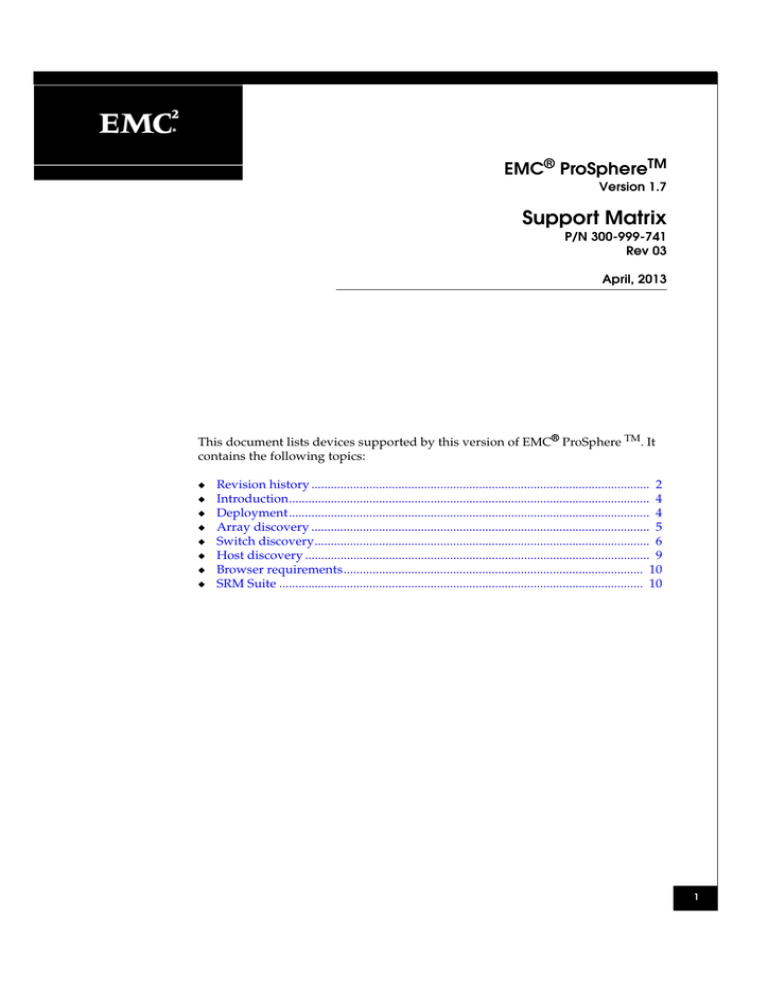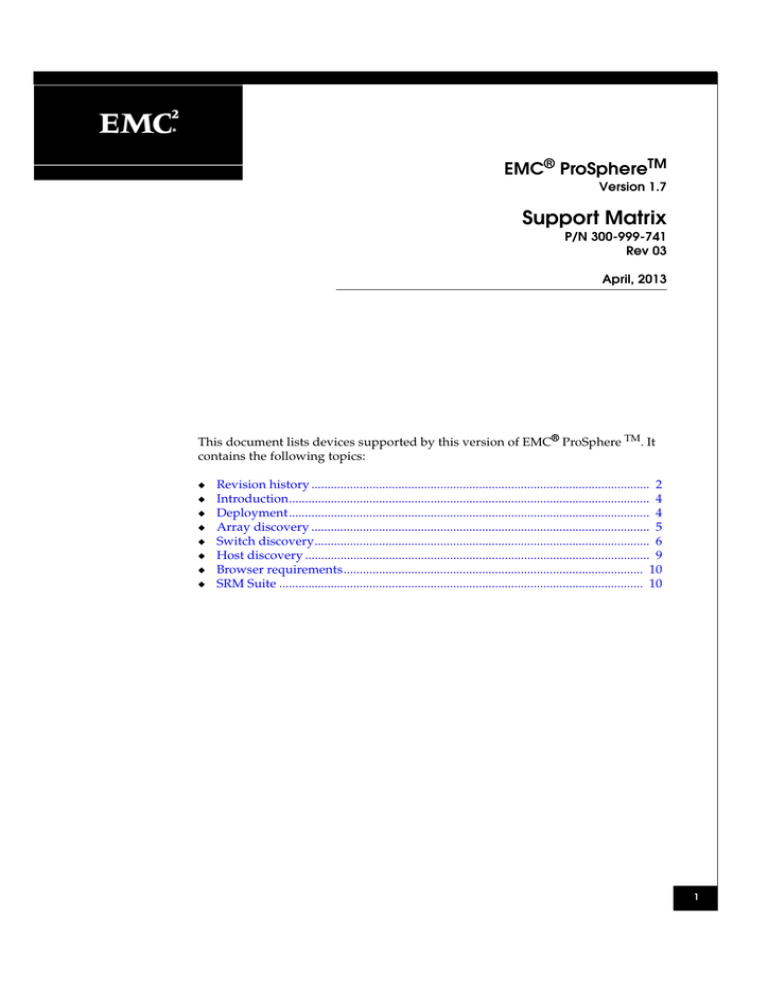
EMC® ProSphereTM
Version 1.7
Support Matrix
P/N 300-999-741
Rev 03
April, 2013
This document lists devices supported by this version of EMC® ProSphere TM. It
contains the following topics:
◆
◆
◆
◆
◆
◆
◆
◆
Revision history ......................................................................................................... 2
Introduction................................................................................................................ 4
Deployment................................................................................................................ 4
Array discovery ......................................................................................................... 5
Switch discovery........................................................................................................ 6
Host discovery ........................................................................................................... 9
Browser requirements............................................................................................. 10
SRM Suite ................................................................................................................. 10
1
Revision history
Revision history
Table 1 on page 2 lists the revision changes for the EMC ProSphere Support
Matrix.
Table 1
Support Matrix revision history
Revision
Date
Description
Rev 03
April 2103
Removed support for CLARiiON CX and CLARiiON CX3 series.
Changed Provider support in Table 3 on page 5
from:
SMI-S Provider 4.5.0.0 or higher based on Solutions Enabler 7.5.0.7
to:
SMI-S 4.5.0, SMI 4.5.1 or current patches to these releases
Changed footnote in Table 3 on page 5
from:
Minimum Symmetrix software version requirement is either Unisphere for
VMAX 1.5.0.6 or higher or Symmetrix Management Solution (SMAS) version
7.3.3 or higher. SMAS includes Symmetrix Management Console (SMC) and
Symmetrix Performance Analyzer (SPA). Release Notes for Unisphere for
VMAX and SMAS on EMC Online Support at support.emc.com provides
information on supported configuration specifics such as model, microcode,
and feature support associated with each application to determine usage.
to:
Minimum Symmetrix software version requirement is either Unisphere for
VMAX 1.5.0.6, or Unisphere for VMAX 1.5.1 or Symmetrix Management
Solution (SMAS) version 7.3.3 or higher. SMAS includes Symmetrix
Management Console (SMC) and Symmetrix Performance Analyzer (SPA).
Release Notes for Unisphere for VMAX and SMAS on EMC Online Support at
support.emc.com provides information on supported configuration specifics
such as model, microcode, and feature support associated with each
application to determine usage.
Changed on Page 10
“ProSphere1.7 is supported for integration with SRM Suite 1.1”
to
“ProSphere1.7 and 1.7.0.1 are supported for integration with SRM Suite
1.1”
2
EMC ProSphere Support Matrix
Revision history
Table 1
Support Matrix revision history
Revision
Date
Description
Rev 02
March, 2013
Added support for EMC Connectrix/Cisco Nexus 5K series in Table 4
on page 6
Added a footnote for Cisco Nexus 5K series in Table 4 on page 6
ProSphere does not support discovery of VDC (virtual device
context) and Fabric extenders.
Added support for Firmware version NX OS 5.1.x for MDS series in
Table 4 on page 6
Removed the footnote from Table 4 on page 6
c) ProSphere provides FC tolerance support and does not support if
the switch is configured with other features/protocols.
Changed a footnote in Table 4 on page 6
from:
Discovery support is limited to physical FC ports only.
to:
Discovery is limited to FC ports only.
Changed a footnote in Table 5 on page 7
from:
Discovery is limited to FC blades. Discovery may be partial, if FC
ports on the blades are configured to anything other than E/F/G port.
ProSphere does not support Brocade Access Gateway on Brocade
SMI Agent provider, and Administrative Domains features
to:
Discovery is limited to FC blades. Discovery supports only the E, F,
and G ports on the blades. ProSphere does not support
Administrative Domains features. ProSphere requires the integrated
SMI agent provided in CMCNE, BNA, CMDCE, or DCFM to support
Access Gateway capabilities.
Added a footnote for CMCNE/BNA support in Table 5 on page 7
and Table 6 on page 8
CMCNE can be deployed using the SMI Agent only option
(headless). The EMC ProSphere Deployment Guide provides
additional information on the ProSphere features supported by
various versions of CMCNE and BNA.
Removed footnote from Table 5 on page 7
ProSphere supports switch alert consolidation only with CMCNE and
BNA.
Changed the supported SMI-S provider version support from SMI-S
Provider 4.5.0.5 or higher to SMI-S Provider 4.5.0.0 or higher based on
Solutions Enabler 7.5.0.7 in Table 3 on page 5
Changed the supported version of VMAX from VMAX 1.5.0.4 or higher
to VMAX 1.5.0.6 or higher in a footnote in Table 3 on page 5
Rev 01
December, 2012
Initial version for 1.7 release.
EMC ProSphere Support Matrix
3
Introduction
Introduction
This document describes the hardware and software products supported by EMC
ProSphere.
The ProSphere Support Matrix is part of the EMC ProSphere documentation set,
and is intended for use by EMC customers and staff who want to plan for or
support a ProSphere deployment.
Deployment
Table 2 on page 4 lists the base VMware infrastructure requirements for ProSphere.
Table 2
4
VMware infrastructure
Product
Version
vSphere virtualized computing environment
4.1
5.0
5.1
ESX Servers
ESX/ESXi 4.0
ESX/ESXi 4.1
ESXi 5.0
ESXi 5.1
vCloud Director
1.5.1
EMC ProSphere Support Matrix
Array discovery
Array discovery
Table 3 on page 5 lists the array models that ProSphere supports.
Table 3
Array discovery
Model
Symmetrix VMAX family
Provider
a
Symmetrix® DMX series (DMX-4, DMX-3, DMX-2) a
SMI-S 4.5.0, SMI 4.5.1 or current
patches to these releases
CLARiiON® AX4 series b c
CLARiiON AX series b c
CLARiiON CX4 series c
VNX series c d
a. Minimum Symmetrix software version requirement is either Unisphere for VMAX 1.5.0.6, or Unisphere for VMAX 1.5.1 or Symmetrix Management Solution (SMAS) version 7.3.3 or higher.
SMAS includes Symmetrix Management Console (SMC) and Symmetrix Performance Analyzer
(SPA). Release Notes for Unisphere for VMAX and SMAS on EMC Online Support at support.emc.com provides information on supported configuration specifics such as model, microcode, and feature support associated with each application to determine usage.
b. CLARiiON AX series systems do not support statistics gathering.
c. Discovery of Block Mode storage is supported, whereas File Mode storage is not supported.
d. NS series of Unified Array and VNXe series are not supported.
Note: The EMC SMI-S Provider Release Notes on EMC Online Support at support.emc.com
contains more information on supported Symmetrix Enginuity microcode, VNX OE for
Block, and CLARiiON Flare versions.
EMC ProSphere Support Matrix
5
Switch discovery
Switch discovery
This section lists the various switches that ProSphere supports.
Supported EMC/Cisco switches
Table 4 on page 6 lists the EMC/Cisco switch family and firmware versions that
ProSphere supports.
Table 4
Supported EMC/Cisco discovery
Family
Firmware Version
Method
EMC Connectrix®/Cisco MDS a b
SAN OS 3.0.x, 3.1.x, 3.2.x, 3.3.x
SNMPv1/v2, SNMPv3
NX OS 4.1.x, 4.2.x, 5.0.x, 5.1.x,
5.2.x
EMC Connectrix/Cisco Nexus 5K
series a b c
NX OS 4.1.x, 4.2.x, 5.0.x, 5.1.x,
5.2.x
SNMPv1/v2, SNMPv3
a. Discovery is limited to FC ports only.
b. ProSphere does not support Cisco device aliases or Cisco enhanced device aliases.
c. ProSphere does not support discovery of VDC (virtual device context) and Fabric extenders.
Note: ProSphere only discovers Fibre Channel ports for switches that have both Fibre
Channel and Ethernet connectivity. ProSphere supports neither FCoE nor switch
interoperability modes.
6
EMC ProSphere Support Matrix
Switch discovery
Supported EMC/Brocade FOS switches
Table 5 on page 7 lists the EMC/Brocade FOS switch family and SMI provider
versions that ProSphere supports. Refer to the CMCNE Release Notes at EMC
Support (support.emc.com) for documentation of the capabilities of the integrated
SMI Agent. Compare the switch firmware versions supported by the provider and
the EMC Support Matrix (support.emc.com) for switch and connectivity support
considerations. EMC recommends that the most recent supported provider
version (that supports the switch hardware) be used. If a particular hardware
support requires the use of a legacy stand-alone Brocade SMI Agent, refer to the
SMI Agent release notes located on the Brocade website (brocade.com).
Table 5
EMC/Brocade FOS discovery
Family
Provider Version a
Method
EMC Connectrix/Brocade FOS series b
CMCNE/BNA c 11.1.x d, 11.2.1
SMI-S
CMDCE/DCFM 10.4.x
Brocade SMI Agent
v120.10.x
v120.11.x
a. Discovery is limited to FC blades. Discovery supports only the E, F, and G ports on the blades. ProSphere does not support Administrative Domains features. ProSphere requires the integrated SMI
agent provided in CMCNE, BNA, CMDCE, or DCFM to support Access Gateway capabilities.
b. Discovery support is limited to FC ports; discovery of other protocols or routing is not supported.
c. CMCNE can be deployed using the SMI Agent only option (headless). The EMC ProSphere
Deployment Guide provides additional information on the ProSphere features supported by various
versions of CMCNE and BNA.
d. ProSphere 1.5 and higher provides CMCNE support for Single Sign On, and Launch-in-Context.
This requires a minimum version of CMCNE 11.1.4 for Single Sign On.
Note: ProSphere only discovers Fibre Channel ports for switches that have both Fibre
Channel and Ethernet connectivity. ProSphere supports neither FCoE nor switch
interoperability modes.
EMC ProSphere Support Matrix
7
Switch discovery
Supported EMC/Brocade EOS switches
Table 6 on page 8 lists the EMC/Brocade EOS switch family and SMI provider
versions that ProSphere supports. Refer to the CMCNE Release Notes at EMC
Support (support.emc.com) for documentation of the capabilities of the integrated
SMI Agent. Compare the switch firmware versions supported by the provider and
the EMC Support Matrix (support.emc.com) for switch and connectivity support
considerations. EMC recommends that the most recent supported provider
version (that supports the switch hardware) be used. If a particular hardware
support requires the use of a legacy stand-alone Brocade SMI Agent, refer to the
SMI Agent release notes located on the Brocade website (brocade.com).
.
Table 6
EMC/Brocade EOS discovery
Family
Provider Version
Method
EMC Connectrix/Brocade M-Class a b
CMCNE/BNA 11.1.x c d 11.2.1
SMI-S
CMDCE/DCFM 10.4.x
Brocade SMI Agent for EOS products
v2.7.x
a. Discovery of virtual switch and switch partition feature is not supported
b. NPIV switch discovery requires the integrated SMI agent support provided in CMCNE, BNA,
CMDCE, or DCFM.
c. ProSphere 1.5 and higher provides CMCNE support for Single Sign On, and Launch-in-Context.
This requires a minimum version of CMCNE 11.1.4 for Single Sign On.
d. CMCNE can be deployed using the SMI Agent only option (headless). The EMC ProSphere
Deployment Guide provides additional information on the ProSphere features supported by various
versions of CMCNE and BNA.
Note: ProSphere only discovers Fibre Channel ports for switches that have both Fibre
Channel and Ethernet connectivity. ProSphere supports neither FCoE nor switch
interoperability modes.
8
EMC ProSphere Support Matrix
Host discovery
Host discovery
Table 7 on page 9 lists the hosts that ProSphere supports.
Table 7
Host discovery
Vendor
OS
Version
Method
HP
HP-UX 11i v1
11.11
SSH
HP-UX 11i v2
11.23
SSH
HP-UX 11i v3
11.31
SSH
AIX a
5.1
SSH
5.2
SSH
5.3
SSH
6.1
SSH
7.1
SSH
AS/ES 4.x
SSH
5.x
SSH
6.x
SSH
ES 9
SSH
ES 9.3
SSH
ES 10
SSH
ES 11
SSH
IBM
Linux
RHEL
SUSE
Microsoft
Windows Server 2003
WMI/WS-MAN
Windows Server 2003 R2 SP2
WMI/WS-MAN
Windows Server 2003 SP2
Windows Server 2008 Core
Oracle/Sun
VMware
Standard
Enterprise
Datacenter
WMI/WS-MAN
WMI/WS-MAN
Windows Server 2008 SP1
WMI/WS-MAN
Windows Server 2008 SP2
WMI/WS-MAN
Windows Server 2008 R2
WMI/WS-MAN
Solaris
VMware
Solaris 9
SSH
Solaris 10
SSH
Solaris 11
SSH
4.0
VMware Infrastructure
4.1
5.0
5.1
EMC ProSphere Support Matrix
9
Browser requirements
a. There is no support for discovery and reporting on any AIX partitions.
Note:
For ProSphere to discover SNIA qualified HBAs:
- The HBA driver installed must be SNIA HBA API 2.0 compliant.
- The vendor specific SNIA libraries must be installed on the target host.
- The HBA model number and part number should be verified before updating the hosts
with SNIA libraries required for HBA drivers.
Additional information for Emulex HBAs are located at www.emulex.com and QLogic
HBAs at www.qlogic.com
Browser requirements
ProSphere requires Adobe Flash Player version 10.2.153.1 or later, which is
available for most popular browsers including Microsoft Internet Explorer, Mozilla
Firefox, and Google Chrome. If your Flash player is older than this version,
upgrade to the latest available Flash player.
ProSphere is best displayed on a monitor set to a resolution of 1024x768 or higher.
Transport Layer Security (TLS) 1.0 is required as the security setting for the web
browser.
Ensure that your browser accepts cookies and that pop-up blockers are disabled.
For browsers in which the launching window does not automatically close (for
example, Microsoft Internet Explorer), it is necessary to use a new browser
instance for each ProSphere login. The browser retains cookies directing it to the
previous ProSphere application, even after you enter the URL for a new ProSphere
website.
Note: A browser instance can be reused if the cookies for the appropriate ProSphere website
are deleted.
SRM Suite
ProSphere1.7 and 1.7.0.1 are supported for integration with SRM Suite 1.1
10
EMC ProSphere Support Matrix
SRM Suite
Copyright © 2013 EMC Corporation. All rights reserved.
EMC believes the information in this publication is accurate as of its publication date. The information is subject to change
without notice.
THE INFORMATION IN THIS PUBLICATION IS PROVIDED “AS IS.” EMC CORPORATION MAKES NO
REPRESENTATIONS OR WARRANTIES OF ANY KIND WITH RESPECT TO THE INFORMATION IN THIS
PUBLICATION, AND SPECIFICALLY DISCLAIMS IMPLIED WARRANTIES OF MERCHANTABILITY OR FITNESS FOR
A PARTICULAR PURPOSE.
Use, copying, and distribution of any EMC software described in this publication requires an applicable software license.
For the most up-to-date regulatory document for your product line, go to the Technical Documentation and Advisories
section on EMC Online Support.
For the most up-to-date listing of EMC product names, see EMC Corporation Trademarks on EMC.com.
All other trademarks used herein are the property of their respective owners.
EMC ProSphere Support Matrix
11