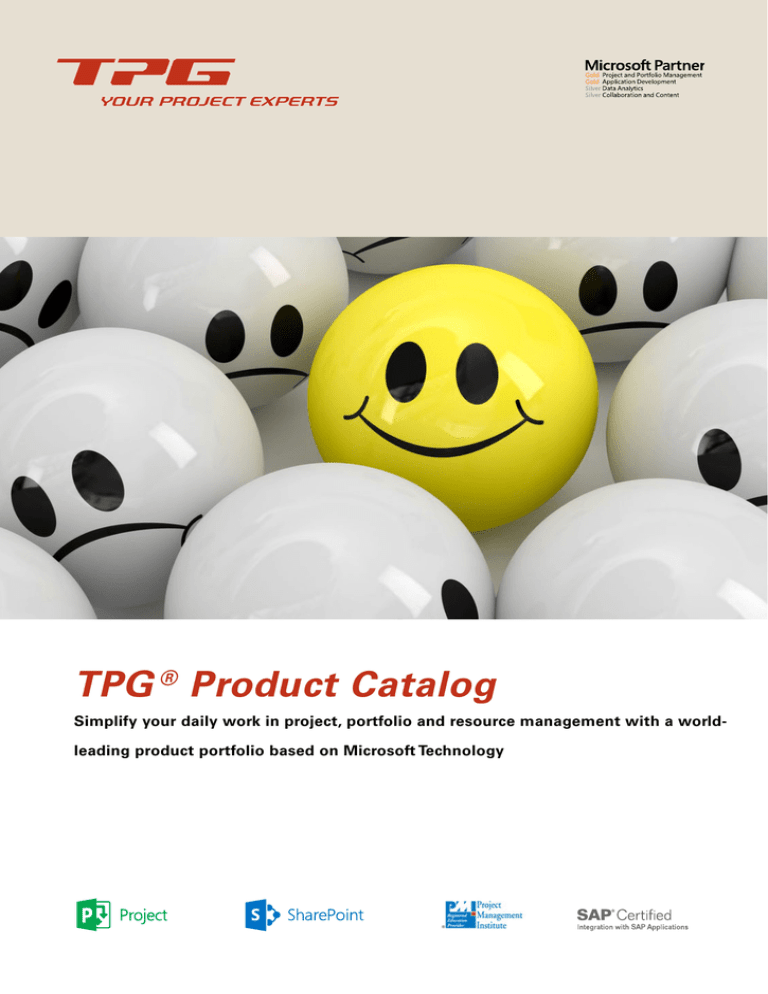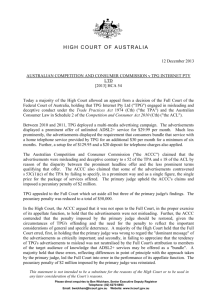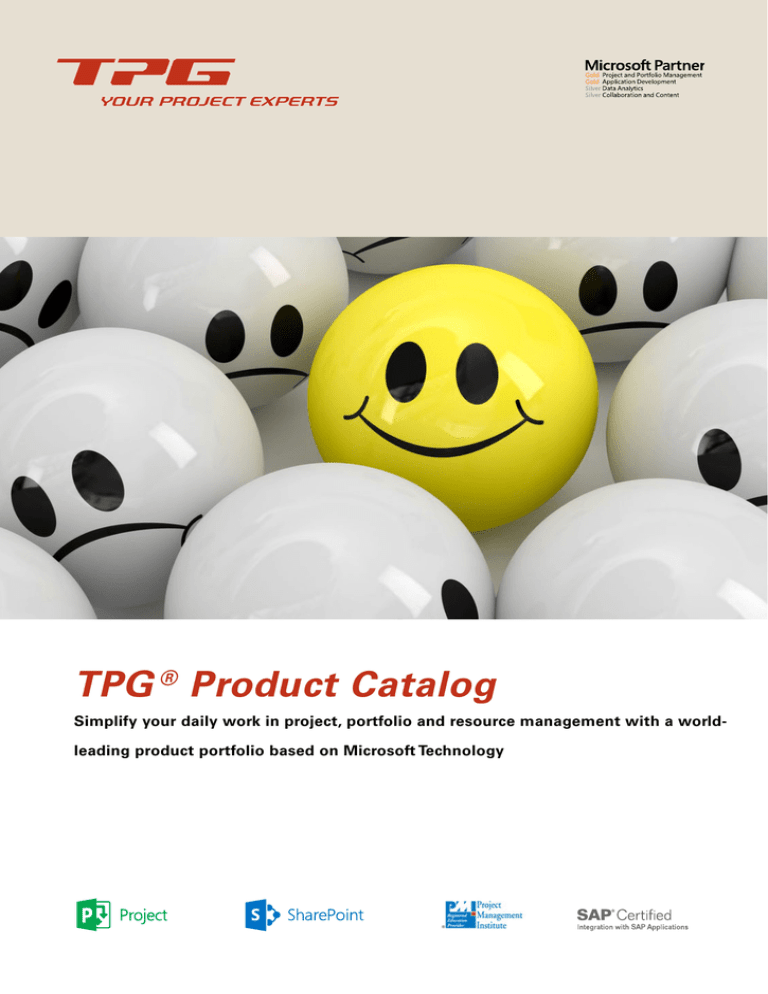
TPG ® Product Catalog
Simplify your daily work in project, portfolio and resource management with a worldleading product portfolio based on Microsoft Technology
The TPG® Product Catalog
A World-Leading Product Portfolio for Microsoft Project Simplifies Your Daily Work
TPG The Project Group is an international full service provider of consulting and solutions for
Microsoft Project and Portfolio
enterprise-wide project management. The company focuses on Microsoft technologies and
Management (PPM)
their integration with SAP and other enterprise systems. A Microsoft Gold Certified Partner,
TPG provides international companies with expert advice, flexible implementation, intelligent
PM solutions, and a higher PM maturity level that makes a real contribution to business performance. The company complements its offerings with seminars on Microsoft Project and project
management methodologies.
Microsoft PPM is an enterprise wide
solution for project management. As a
platform for planning, information, and
communication that spans multiple
projects and departments, it enables you
to better plan and supervise projects;
centralize the management of resources;
Worldwide and in all Industries
With several subsidiaries in Europe, the USA and the MEA region as well as a global network of
and perform sophisticated reporting.
authorized partners, TPG provides its services to large and mid-sized companies in all industries
The platform is based on Microsoft
that work with project management.
Project Professional, Microsoft Project
Server, and Project Web App in the versions 2007 to 2016.
Product Highlights for Users of Microsoft Project Server
®
-- TPG PSLink : a world-leading and SAP-certified product for the integration with ERP Systems
-- TPG ProjectLink: for easily connecting tasks and information in multi-project management
-- TPG TeamManager: the perfect tool for team leaders to manage all their resource planning
The version 2010, 2013 and the new 2016
also provide an integrated system for
demand and portfolio management.
-- TPG ProjectPlanner: project and budget planning in SharePoint
-- TPG MTA: the milestone trend analysis for clear milestone reports
Project Online is the cloud-based solu-
-- TPG PortfolioPlanner: for portfolio planning with optimal resource utilization
tion of Project Server which is available
from version 2013 on and constantly
updated.
For more products and services please visit our website
www.theprojectgroup.com/products
Requ
est y
www our fre
e
.thep
rojec online
tgro
up.c demo
om/
cont NOW!
act
www.theprojectgroup.com
info@theprojectgroup.com
TPG is a registered trademark in the European
Union and in the United States of America.
Copyright TPG The Project Group
All rights reserved 07/ 2016 (v2.8)
www.youtube.com/tpgtheprojectgroup
www.twitter.com/tpg_com (@tpg_com)
www.theprojectgroup.com/newsletter
Compatibility:
Microsoft Project Online
Microsoft Project Server
TPG PSLink®
A Worldwide Leading Integration Product
Microsoft SharePoint Online
Microsoft SharePoint
TPG PSLink® is a worldwide leading middleware product for data exchange between PPM,
SAP ERP, SAP PPM
ERP and other systems. The extensive checking mechanisms of the SAP-certified product
Microsoft Dynamics AX
ensure the complete consistency of data shared between the systems. The product is very
Atlassian JIRA
flexible for use in a range of different scenarios. Extensive configuration options offer you an
unrivaled rapid implementation time.
Some TPG PSLink References
Airbus (DE, FR)
BAE Systems (UK)
Bosch BSH (DE)
DESY (DE)
Dimension Data (ZA)
Dürr (DE)
ELM (SA)
E.ON (DE)
Exxaro Coal Mines (ZA)
Goodyear (DE/US)
Grupo Leao (BR)
Hamburg Port Autority (DE)
Harman International (DE, US)
Helsinki City Transport (FI)
Hydro Quebec (CA)
The benefits:
Irish Rail (EI)
-- Simplifies multiple tasks with streamlined, end-to-end project management processes
Johnson Controls (DE)
-- Integrated project planning, cost accounting, collaboration and document management
Karl Storz (DE)
-- Eliminates need to manage data in 2 different systems
Kemira (FI)
-- Improved data quality for project leaders, accounting staff and management
KFW (DE)
-- Multitenancy-enabled
Lonza (UK)
-- Mobile use of SAP data
MAN Diesel & Turbo (DE)
NATS (UK)
Features at a glance:
QinetiQ (UK)
-- Very rapid implementation due to extensive configuration options
Rentschler Biotechnologie (DE)
-- Dynamic middleware with Web client and Microsoft Project add-in
Rheinmetall (CH, DE, AT, CA)
-- Comprehensive verification mechanisms for maximum reliability
Siemens Energy (DE)
-- Full integration with the Microsoft Project Server security system
Siemens Mobility (CH)
-- Synchronization can be manual or automated with its own job queue administration
Stora Enso (FI)
-- Supports as many SAP systems, SAP clients and Project Server sites as required
Swisscom (CH)
-- Multi-lingual interface
Tecnisa (BR)
-- Proven solution over many years with multiple customer references
Tyco Electronics (US)
Vaillant Group (DE)
Vorwerk (DE)
Votorantim (BR)
www.theprojectgroup.com/pslink
Business scenarios
TPG PSLink® and TPG ResourceLink are connectivity products that are essential for designing
and implementing company-wide project and portfolio management based on Microsoft
Project, SharePoint, SAP, Dynamics AX and JIRA. They combine portfolios, projects, finance
and human resources in a well-integrated solution that increases your project management
efficiency.
Important integration use cases using the example of SAP
-- Resource master data, such as personnel numbers or cost centers, are an important basis
for most use cases. TPG ResourceLink ensures that the resource pool is always synchrnized
with SAP.
-- Structures can be partly or fully synchronized with SAP in both directions. Structures can
be filtered using any criteria, such as the relationship with Microsoft Project tasks or ouline
“Using TPG PSLink, we have
been able to reduce the time
needed for our regular budget
planning from three man-weeks
to one man-day. We have managed to completely eliminate the
manual transfer to SAP of data
from multiple sources, such as
Excel. The system delivers additional savings by avoiding the
need to fill in timesheets twice,
in MS Project and SAP. The
bidirectional integration saves us
more than 1 man-year of time
and effort annually.”
Helmut Kölbl, Harman International
code field definitions.
-- TPG PSLink® covers a wide range of SAP network-based use cases. For example, Microsoft
Project tasks can be mapped with SAP network activities, either directly or using configurable consolidation logic. The synchronization can also include the other SAP network objects,
such as activity elements, material components and milestones. “We chose TPG for the excellent
quality of their PSLink product,
but also due to PSLink’s very
good cost-benefit ratio.“
Bill Courcha, BAE British Aerospace
-- Sharing data with PM orders works in a similar way, enabling the integration of projects for
machine maintenance, production stoppage and plant inspection. Staff can perform schedul-
type. With this SAP-compliant aggregation, the values can be transferred into SAP activity
“With Project Server 2010
linked to SAP, we can gauge
the financial success of projects, comparing actual with
budgeted figures, and provide
management with the ability
to exert meaningful control.”
input and primary cost planning, always in relation to the relevant period of the fiscal year.
Jani Saarinen, Kemira
ing and resource planning and monitor the project’s progress – all within Microsoft Project.
-- A key feature in TPG PSLink ® is the exchange of internal and external costs with any SAP
cost object. Planned values for work and primary costs can be aggregated to any cost accounting parameter, such as WBS element, internal order, cost center, and cost and activity
This is the ideal way to keep SAP and Microsoft Project cost plans synchronized and avoid
unnecessary details in SAP. -- Along with forecasts, TPG PSLink® can transfer posted time from Microsoft Project to SAP
CATS or to CO activity allocation documents. It can also import in the other direction – from
SAP into Microsoft Project.
-- TPG PSLink® also supports the exchange of data between SAP and Microsoft SharePoint.
- - TPG PSLink ® provides the flexibility to transfer any data to or from any SAP module by
configuring update direction, conditions, mappings and filter criteria.
www.theprojectgroup.com
info@theprojectgroup.com
TPG is a registered trademark in the European
Union and in the United States of America.
Copyright TPG The Project Group
All rights reserved 07/ 2016(v2.8)
www.youtube.com/tpgtheprojectgroup
www.theprojectgroup.com/blog/en
www.twitter.com/tpg_com (@tpg_com)
TPG ProjectLink
Easily Connecting Tasks and Information in Multi Project / Program Management
Compatibility:
Efficient collaboration across projects is a key success factor in multi-project management.
Microsoft Project Online
Project managers use TPG ProjectLink to link external tasks to their own planning. They can
Microsoft Project Server 2016
mirror the bar charts or link data to existing tasks in their own schedule, enabling them to
Microsoft Project Server 2013
see at a glance which external tasks have changed and how. That makes it much easier to
Microsoft Project Server 2010
adapt information where necessary.
You can have multi-project overviews – containing information relevant to the management of
the project, such as milestones and traffic light status indicators – created and updated
automatically (bottom-up). With TPG ProjectLink, tasks can then be automatically transferred
back into the sub-projects (top-down). This information flow forms the basis of consistent and
convenient program management.
The benefits:
-- Transparency of links between tasks across projects
-- At-a-glance, multi-project overviews of the project portfolio’s current status
-- Simple creation of project links between different companies
-- Clear, graphical comparison of a project manager’s own tasks with external tasks
-- Time savings due to information about changes in relevant external projects
-- Better performance with easy links to external projects without having to open each project
Features at a glance:
-- Choice of data sources including Microsoft Project Server sites, Windows SharePoint
Services (WSS) lists and SQL databases
-- Configurable field mapping to suit a wide range of use cases
-- Easy set-up of links between tasks with the innovative Task Picker (access rights are
managed by the Microsoft Project Server permissions system)
-- Mirroring of external tasks into the project manager’s own project
www.theprojectgroup.com/projectlink
Key use cases for project linking using TPG ProjectLink
1. Multi-project overviews with status in MS Project: You can run SQL queries and
combine relevant milestones from individual projects into a multi-project overview for
the steering committee. Alongside the time-related details, you can add information
about the status of a particular project (e.g. with traffic light display). This is useful for
reporting and forwarding schedules in MS Project format that only include a part of the
information available.
2. Program management with MS Project: Automated “bottom-up” and “top-down”
links provide optimal support for the information flow between the steering committee
and the project managers.
“The TPG solution currently
automates some of our manual
tasks. TPG ProjectLink aggregates all our detailed
Microsoft Project plans into
one overall project plan. TPG
PSLink then transfers its structure and deadlines to SAP. The
cost and work planning data
from the detailed plans are directly integrated with SAP via
TPG PSLink. This combination of
products has made everything
easier for us.“
Reiner Schwarz, Airbus Industries
3. Linking single projects in MS Project: Project managers can choose which tasks from
external projects they want to link to their own schedules. Using preconfigured link
options, they can decide whether to allow their schedule to be changed externally or
„TPG ProjectLink is enabling
our project managers to establish cross project links very
easily. Organizing those links
in a hierarchical way across
sub project plans within a program gives a quick overview
of the program status. Target
dates are being propagated
down to the sub project level
and status information is being
aggregated back to the top
level.”
Dr. Günther Burget, Project Office,
Intel Mobile Communications
to only view the data.
4. Coordination of project and line staff in a line organization: Depending on your organizational structure, project managers can request help from team leaders in the form
of deliverables or work to be done by their staff. In a line organization, TPG ProjectLink
enables you to align the data on the deliverables in the project plan with the detailed
information in the relevant team plans. For matrix organizations, see TPG TeamManager
and TPG TeamLink.
5. Ad-hoc queries on the task level: As a project manager you can run any queries you
“TPG ProjectLink has greatly
facilitated planning as managers
can see at a glance whether, and
how, delays in a different project
will have an impact on their own.”
Peter Zenk, Lonza
choose, e.g. display all tasks from different projects within a specific timeframe. You
can view them without needing to open each of the relevant projects.
www.theprojectgroup.com
info@theprojectgroup.com
TPG is a registered trademark in the European
Union and in the United States of America.
Copyright TPG The Project Group
All rights reserved 07/ 2016 (v2.8)
www.youtube.com/tpgtheprojectgroup
www.twitter.com/tpg_com (@tpg_com)
www.theprojectgroup.com/newsletter
TPG TeamManager
The Perfect Tool for Team Leaders to Manage all their Resource Planning
Compatibility:
The TPG TeamManager is a web-based tool to help managers plan resources. It shows every
App for SharePoint Online
department member’s complete workload plan, including line activities, absences and project
App for SharePoint 2016
work. In matrix organizations, resource managers need to be able to identify free project capa-
App for SharePoint 2013
city, so that they can quickly agree to resource requests. This is exactly what TPG TeamManager
Webpart for SharePoint 2010
does. It is a SharePoint app that runs in all common browsers.
Image 1: Planning view for
resource managers with complete
overview of absences, line and
project activities.
The planning view for team leaders shows the capacity utilization of the team resources along
with project requests in the overview. Ideally, all the project and resource fields would be green,
meaning that no resource would be overloaded and project requests for resources could be
met. This is hard to do in the real world – but the tool enables team leaders to immediately spot
the fields that are not green, indicating that something needs to be done.
Image 2: Stacked bars show
workload vs. capacity, by resource
(left) and by activity (right).
The bar charts show the overall utilization of the chosen resources and activities along with
the resource capacity line. The height of the bars and the resource line are always the same
in both charts. Users can select the resources on the left and activities on the right.
Optional integration with Microsoft Project Server
If required, you can also connect Microsoft Project Server – as your project management platform
– to TPG TeamManager. This is how it works:
1. The app imports the resource capacities from the Microsoft Project Server Resource Pool.
2. Team leaders plan all non-project related activities and absences for each of their team
members in TPG TeamManager.
3. They import all resource requests from Microsoft Project Server into the app on the project level.
4. They commit available resources to projects or redistribute activities to optimize the
team’s workload.
Image 3: The detailed project
view shows a project with
resources allocated to it.
Connection to projects
TPG TeamManager combines resource requests from projects and the associated confirmations from the team leader. The confirmations from line managers are then displayed in the
project, while the free TPG TeamLink app gives you a graphical comparison between the
confirmations and the requests. Working together, the two apps provide a solid basis for comparing requests from the project side and confirmations from the line side, making it easier for
both sides to agree.
The benefits:
-- Project managers and team leaders can coordinate and agree on resource plans more smoothly
-- Efficient handling of project resource requests and resource allocation in a single tool
-- Increased reliability of project resource plans for project managers
-- Minimized project delays and overbooked/overloaded resources
-- Overviews provide a basis for decisions on additional resource requirements
Features at a glance:
-- Graphical traffic-light view of workload of every team member and of the department
-- Charts of resource requests and commitments with upward aggregation
-- Optional integration with Microsoft Project Server, including the permissions model
www.theprojectgroup.com/teammanager
www.theprojectgroup.com
info@theprojectgroup.com
TPG is a registered trademark in the European
Union and in the United States of America.
Copyright TPG The Project Group
All rights reserved 07/ 2016 (v2.8)
www.youtube.com/tpgtheprojectgroup
www.twitter.com/tpg_com (@tpg_com)
www.theprojectgroup.com/newsletter
TPG TeamLink
Direct, Graphical Comparison between Project Plans and Resource Plans
Compatibility:
The Resource Plan feature in Microsoft Project Server allows project managers to create a
App for SharePoint Online
rough resource forecast on the project level. TPG TeamLink enables project managers to com-
App for SharePoint 2016
pare this rough resource forecast with their detailed, task-related forecast for the project. This
App for SharePoint 2013
gives them a graphical overview of differences between the two plans.
Webpart for SharePoint 2010
Image: TPG TeamLink provides
a graphical comparison between
the resource plan and the real
project plan using traffic light
colors
Connection to line management
When project managers use this app together with TPG TeamManager, they can compare
the detailed plans of the resources they need for the project – which have been sent as resource requests to line managers – with the line managers’ confirmation. TPG TeamManager
displays the line managers’ confirmations for the relevant projects.
Using TPG TeamLink, project managers can view a graphical chart comparing the confirmations and the requests. Working together, the two apps provide a solid basis for comparing
requests from the project side and confirmations from the line side, making it easier for
managers on both sides to collaborate.
The benefits:
-- Graphical comparison between resource plans and detailed project plans
-- Project and line managers coordinate and agree on resource planning more smoothly
-- Reliable basis for project managers for planning resources in their projects
Features at a glance:
-- Integration with Microsoft Project Server 2016 / 2013 and Project Online
-- App for SharePoint 2016 / 2013 / Online with excellent performance on all common browsers
www.theprojectgroup.com/teamlink
TPG PortfolioPlanner
Optimize the Use of Resources & Budget with Mouse-based Portfolio Planning
When a great idea finally turns into a real, approved project, the first question is usually: Do we
Compatibility:
have the right resources and budget to enable us to start the project? TPG PortfolioPlanner
Microsoft Project Server 2013
allows you to aggregate the resource and budget allocations from new and current projects
Microsoft Project Server 2010
on the project level and show each one as a task in Microsoft Project. An additional view is
Microsoft Project Server 2007
available that shows you the capacity utilization per team and the budget as an overview that
facilitates decision-making.
Current and new projects are differentiated in the bar chart and histograms with different colors.
Just drag the project bar in Microsoft Project with your mouse until the resource and cost peaks
are below the overload level. You can simply activate and deactivate projects and adapt resource
and budget capacity accordingly.
The benefits:
-- Manual optimization of resource utilization by simple drag and drop
-- Graphical simulation of current state of projects and immediate view of impact on the
resources involved
-- Summary of all project data in an easy-to-read diagram
Features at a glance:
-- Simultaneous display of consolidated project schedules (one bar per project) along with
several consolidated histograms
-- Variable portfolio resource summaries – by department, by subsidiary, etc.
-- Highly configurable graphics (bars and lines)
-- Data for new projects can be taken from any SQL-based source and information about current projects comes from the Project Server
-- Different simulation results can be saved
www.theprojectgroup.com/portfolioplanner
www.theprojectgroup.com
info@theprojectgroup.com
TPG is a registered trademark in the European
Union and in the United States of America.
Copyright TPG The Project Group
All rights reserved 07/ 2016 (v2.8)
www.youtube.com/tpgtheprojectgroup
www.twitter.com/tpg_com (@tpg_com)
www.theprojectgroup.com/newsletter
TPG ProjectPlanner
Project and Budget Planning in SharePoint – Better than Planning with Excel alone
Compatibility:
When you’re planning projects and cost centers, you know how it is with Excel – you end up
- SharePoint 2016-
with different versions of the file, stored in different locations. And then you still have to add in
- SharePoint 2013
your finance department’s budgeting requirements. Although you don’t have this problem
- SharePoint 2010
when you work with Microsoft Project Web App, it doesn’t allow you to plan cost resources or
SharePoint Foundation
enter time-phased information on work and costs.
Using Excel or Project Web App for project and budget planning limits what you can do and is
also more labor-intensive. This is where TPG ProjectPlanner can help. Whether you’re a project
manager or a cost center manager, you can do all your budget and project planning with a tool
that’s been specially developed for that purpose. It makes you much more efficient.
Your Benefits
-- Simple and rapid work and
cost planning
-- Easy-to-use interface with only
the most essential functions
-- Work as you do in Excel but
with more advantages
-- Minimal training requirement
(1-2 hours)
-- Budget planning is based on
flexible rates of exchange
-- Maximum data quality with
centralized data storage
-- If required: data can be sent
directly to your ERP system
Image: You can configure the
With TPG ProjectPlanner, you can work in your preferred browser in a similar way to Excel.
structure and user-defined fields
The clear interface helps you concentrate on the essential functions and makes the product
for projects and tasks as you
very easy to use.
want – as this example shows
with SAP WBS
Another advantage is that your data is stored in a centralized database. That eliminates the
hassle of working with several different Excel files. You can also involve your finance department
in the process by connecting the solution to your ERP system, such as SAP.
Budget planning requires reliable data
To help you make your budgets more reliable, TPG ProjectPlanner provides a time-phased conversion of work into costs. If you’re using resources with a different currency to the project
currency, the tool calculates the costs accordingly using an exchange rate, which can even be
adapted every month if required. The data is stored in a central database, which is important
for ensuring the quality of your data.
Flexible views and practical tools to make your work easier
Advantages over Excel
With a flexible range of options for views, you always have an overview of the current situation,
-- Centralized data storage
even in large projects. As with Excel, you can work with spreadsheets and toggle between the
-- Centralized user-defined fields
task and resource views. You can also simply copy and paste your existing data into the tool
and selection lists
from Excel.
-- Facilitates work with different
As an alternative, an easy-to-read matrix enables you to assign resources to tasks. Using the
-- Runs in common browsers
“move selection right” command you know from Excel, you simply drag and drop your data
-- No file version problems
along the time axis.
-- Protected layout
currencies
Advantages over
Microsoft Project Server
-- Cost resources (PWA)
-- Time-phased planning (PWA)
-- Copying data from Excel (PWA)
-- Facilitates work with different
currencies
-- Multi-column lookup tables
-- User-defined fields on assignment level
Image: Work resources that
include various currencies and
cost resources, with a matrix for
Data enhancement for the finance department
The user-defined fields enable you to assign planning content and resources to objects from
assigning resources to tasks.
an ERP system, such as cost centers and types, WBS elements, CO orders, etc. Data sets
prepared in this way can be sent to and from the ERP system, reliably and conveniently, using
integration tools like TPG PSLink. That makes a decisive contribution to efficient collaboration
between your project managers and financial staff.
Features at a glance:
-- Centralized data storage in SQL Server
-- Configurable structure for project tasks
-- Resource capacity and cost rates are variable over time
-- Currency conversion can be variable over time
-- Check-in/check-out function
www.theprojectgroup.com/projectplanner
www.theprojectgroup.com
info@theprojectgroup.com
TPG is a registered trademark in the European
Union and in the United States of America.
Copyright TPG The Project Group
All rights reserved 07/ 2016 (v2.8)
www.youtube.com/tpgtheprojectgroup
www.twitter.com/tpg_com (@tpg_com)
www.theprojectgroup.com/newsletter
TPG MTA Server
The First Milestone Trend Analysis for Microsoft Project Server
Miestone Trend Analysis (MTA) is an easy-to-read combination of the history and prognosis
Compatibility:
of selected project milestones. It gives users a graphical overview of time-related deviations
Microsoft Project Server 2013
arising during a project and ensures reliable planning by regularly updating the actual situation in
Microsoft Project Server 2010
relation to the milestone deadline.
Microsoft Project Server 2007
TPG MTA Server is integrated as a web part into Microsoft Project Web Access, where it can
form part of a management dashboard. Managers can select any project in the portfolio in
accordance with their access permissions. In combination with the TPG MTA Client, the data
is also available offline.
The benefits:
-- Graphical support for reporting with a clear overview of how projects are evolving over time
-- Timely detection of deadline bottlenecks
-- Project participants have a better awareness of milestones and their deadlines,
increasing planning reliability
Features at a glance:
-- Seamless integration into Microsoft Project Web Access / Web App
-- Freely configurable settings for periodic saving of the data pool
-- Filter capability across milestones
-- Deadlines can be displayed for every milestone
-- Graphic can be formatted and copied into Microsoft Office documents
-- Configurable permissions system based on the Microsoft Project Server
www.theprojectgroup.com/mtaserver
www.theprojectgroup.com
info@theprojectgroup.com
TPG is a registered trademark in the European
Union and in the United States of America.
Copyright TPG The Project Group
All rights reserved 07/ 2016 (v2.8)
www.youtube.com/tpgtheprojectgroup
www.twitter.com/tpg_com (@tpg_com)
www.theprojectgroup.com/newsletter
TPG ResourceLink
Flexible Updates to the Microsoft Project Enterprise Resource Pool
Importing data manually into the Microsoft Project Server from different systems can be time-
Compatibility:
consuming, so the information may not always be up to date. TPG ResourceLink enables you to
Microsoft Project Online
not only perform the initial population of the Microsoft Project Server Enterprise Resource Pool,
Microsoft Project Server 2016
but also to continually update it.
Microsoft Project Server 2013
Microsoft Project Server 2010
You can use any data sources, including SAP, Active Directory, Dynamics and SQL Server. This
Microsoft Project Server 2007
makes it much easier for administrators to create, update, activate, deactivate, and delete resources
in the Resource Pool.
In addition, the solution provides optimal support for project managers, because they can plan
and calculate using the newest data on staff and costs.
The benefits:
-- Security and support for project managers, who can plan based on up-to-date resource
information
-- Administrators relieved of tedious and time-consuming data administration tasks
Features at a glance:
-- Creation, update, activation, deactivation and deletion of resources
-- Import of many Enterprise Resource fields of Microsoft Project Server
-- Comprises also resource cost rate tables, resource availability, and resource calendars.
-- Preview function for import
-- Synchronization using a freely defined field, e.g. personnel number
-- Definition of the principal system for each resource property/field
-- Detailed logging
-- Scheduling of import tasks
-- Administration of multiple Project Servers and sites per server
-- Decentralized administration
-- High performance Project Server
www.theprojectgroup.com/resourcelink
www.theprojectgroup.com
info@theprojectgroup.com
TPG is a registered trademark in the European
Union and in the United States of America.
Copyright TPG The Project Group
All rights reserved 07/ 2016 (v2.8)
www.youtube.com/tpgtheprojectgroup
www.twitter.com/tpg_com (@tpg_com)
www.theprojectgroup.com/newsletter
TPG ProjectDetails
Detailed Information on Each Project Task from External Sources
Extensive task lists can make project plans unnecessarily bloated. So how can project managers
Compatibility:
keep their schedule streamlined while having all important information at their fingertips? The
Microsoft Project Online
answer is: with TPG ProjectDetails. This product gathers information from external lists and dis-
Microsoft Project Client 2013
plays it together with the corresponding project task in Microsoft Project. The external lists can
Microsoft Project Client 2010
contain various types of data, such as tasks, risks, problems, documents and more.
Microsoft Project Client 2007
With one click, project managers can access all this information exactly where and how they need
it – within the relevant task, and structured in tabs.
A good example of how TPG ProjectDetails can be used is with information about the status or
progress of a project is. This type of data is often shown as a percentage of completion, yet this
lacks precision. A better alternative is to assign to each project task an external task list that team
members can update outside of Microsoft Project, while providing the information to project managers within Microsoft Project. It shows them at a glance how many tasks in the list have been
completed, giving them a much better idea of how the project task is really progressing.
The benefits:
-- Team members and project managers work with their own data independently of each other
-- All up-to-date details are immediately available for each project task
-- Schedules stay streamlined while integrating extensive external information
Features at a glance:
-- Displays as many lists as required in corresponding tabs within the Project Client
-- Imports data into the project plan in aggregated form if required
-- External lists can be imported from SQL databases, SharePoint, or Team Foundation Server
-- No third parties can access the project plan itself
www.theprojectgroup.com/projectdetails
www.theprojectgroup.com
info@theprojectgroup.com
TPG is a registered trademark in the European
Union and in the United States of America.
Copyright TPG The Project Group
All rights reserved 07/ 2016 (v2.8)
www.youtube.com/tpgtheprojectgroup
www.twitter.com/tpg_com (@tpg_com)
www.theprojectgroup.com/newsletter
International TPG® Contacts
Some TPG Customers
High-end Consultancy and Intelligent Solutions for Your Higher PM Maturity
Aerospace & Defense
- Airbus (DE, FR, FI)
- BAE Systems (UK)
- General Dynamics (UK)
With several subsidiaries in Europe, the USA and the MEA region as well as a global network
of authorized partners, TPG provides its services to large and mid-sized companies in all industries and on almost all continents.
- Meggitt (UK)
- Rheinmetall (CH, DE, AT, CA)
Automotive
- Continental (DE)
- Daimler TSS (DE)
http://www.theprojectgroup.com/contact
- Goodyear (DE, US)
- Harman International (DE)
- Volkswagen (DE)
Engineering & Construction
Headquarter Germany
Contact for Germany and worldwide
TPG The Project Group GmbH
- ABB (CH, DE)
Contac
- MAN Diesel & Turbo (DE)
t
il: info@ us now!
the
via ema
projectg
- NG Bailey (UK)
roup.co
Destouchesstr. 68,
m
80796 München, Deutschland
- Siemens (DE, CH)
- voestalpine group-IT (AT)
Financial Services
Tel: +49 89 615 593 30
- Credit Suisse (CH)
- First National Bank (ZA)
Email: info@theprojectgroup.com
- G Research (UK)
- KfW Bankengruppe (DE)
Subsidiary Austria
Subsidiary Switzerland
- Miller Insurance (DE)
Contact for Austria and all CEE countries
Contact for Switzerland
Health Care
TPG The Project Group Austria, CEE GmbH
TPG The Project Group GmbH
Mooslackengasse 17
Christoph Merian-Ring 11
- Sport Mental Academy (CH)
1190 Wien, Österreich
4153 Reinach/BL, Schweiz
- Synlab (DE)
Tel: +43 1 23060 3145
Tel: +41 61 717 33 11
Email: Austria@theprojectgroup.com
Email: Switzerland@theprojectgroup.com
- Fisher Clinical Services (CH)
- MED-EL (AT)
- Ultravision (UK)
Industrial Machinery & Components
- ABB (CH, DE)
- Bosch (BSH) Hausgeräte (DE)
- Karl Storz (DE)
Subsidiary USA
- Otto Bock Healthcare (DE)
Contact for all US states
- Vaillant (DE)
TPG The Project Group USA Inc.
IT & Telecommunication
- Botswana Telecom (BC)
601 108th Avenue Northeast, 19th Floor
- British Telecom (UK)
Bellevue, WA 98004
- Die Post (CH)
- ELM Information Securities (SA)
Tel: +1 425 281 2993
- SAP (DE)
Email: USA@theprojectgroup.com
Life Science & Chemicals
- Aspen Global (MP)
- Clariant (CH)
Subsidiary United Kingdom
Business Unit Middle East & Africa
Contact for UK, Australia, New Zealand
Contact for all African countries
TPG The Project Group UK Ltd.
Destouchesstr. 68
- Lonza (UK)
3rd Floor, 14 Hanover Street,
80796 Munich,
Oil, Gas & Mining
Hanover Square, London, W1S 1YH
Germany
- AngloGold Ashanti (ZA)
United Kingdom
Cell: +27 83 254 2963
Tel: +44 844 335 0368
Email: MEA@TheProjectGroup.com
- Fresenius (DE)
- Kemira (FI)
- Anglo American (ZA)
Email: UK@theprojectgroup.com
- Exxaro (ZA)
- Grupo Votorantim (BR)
- Nigerian National Petroleum (NI)
- Qatargas (QA)
Utilities
- E.ON Kraftwerke (DE)
- Energy Research Center (NL)
- Hydro Quebec (CA)
- Swissgrid (CH)
- UK Power Networks (UK)
www.theprojectgroup.com
info@theprojectgroup.com
TPG is a registered trademark in the European
Union and in the United States of America.
Copyright TPG The Project Group
All rights reserved 07/ 2016 (v2.8)
www.youtube.com/tpgtheprojectgroup
www.twitter.com/tpg_com (@tpg_com)
www.theprojectgroup.com/newsletter