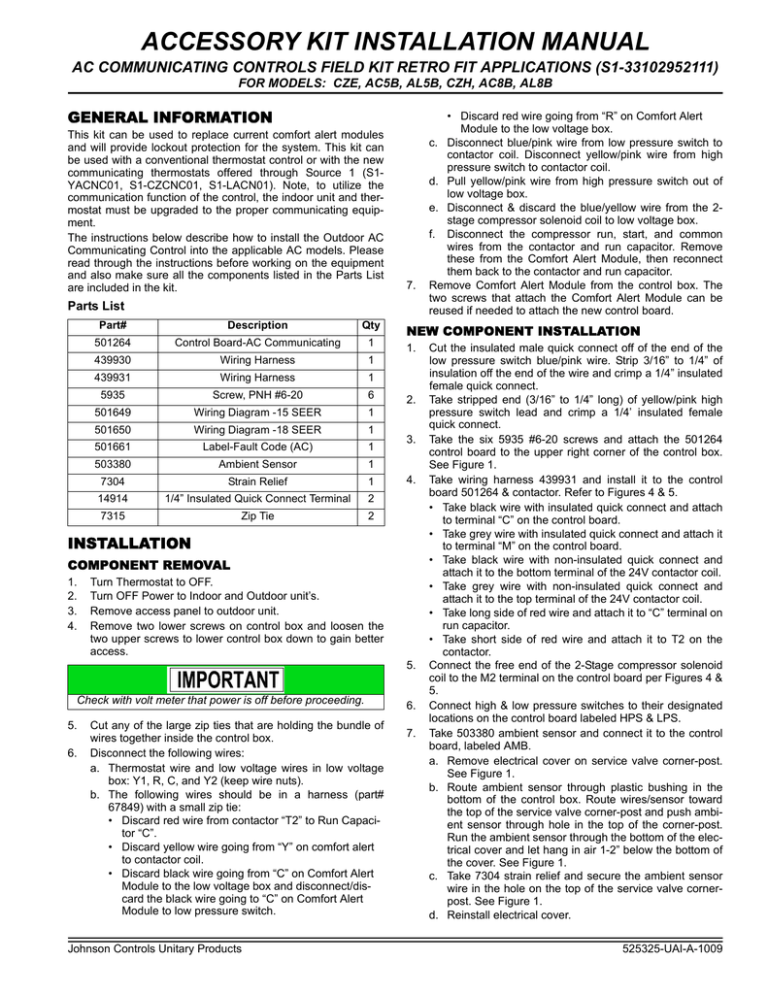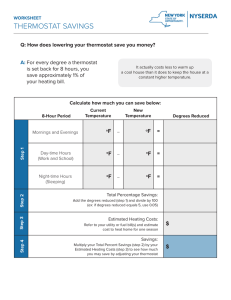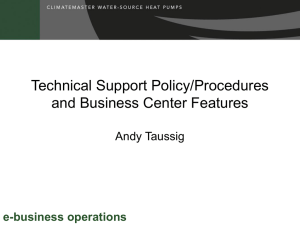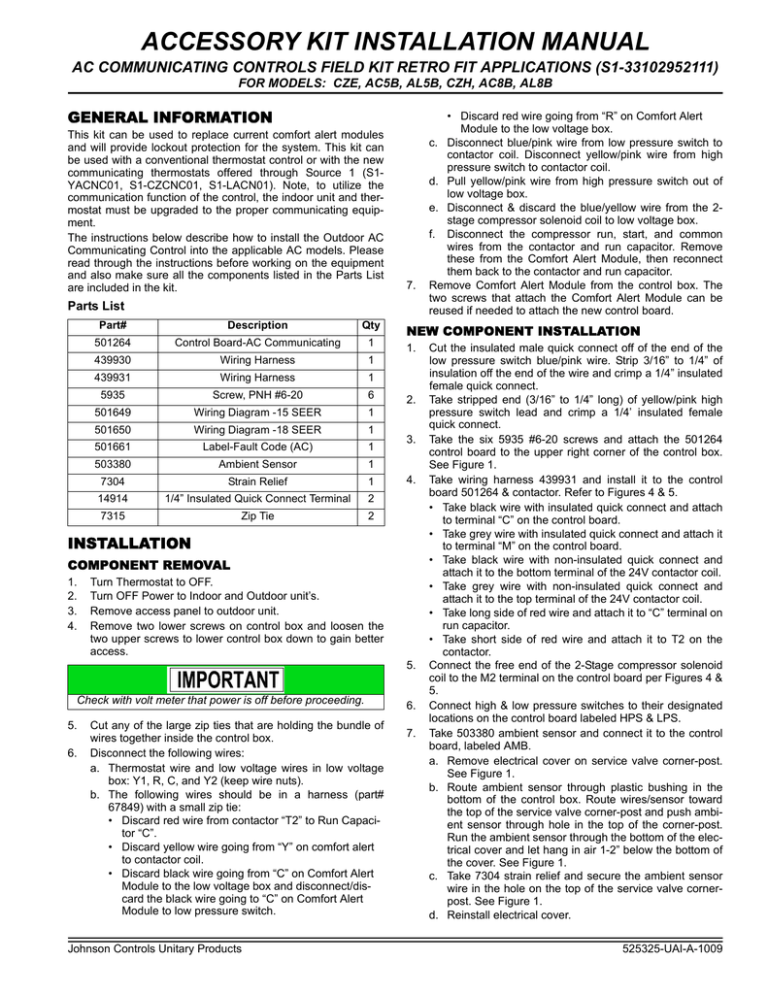
ACCESSORY KIT INSTALLATION MANUAL
AC COMMUNICATING CONTROLS FIELD KIT RETRO FIT APPLICATIONS (S1-33102952111)
FOR MODELS: CZE, AC5B, AL5B, CZH, AC8B, AL8B
GENERAL INFORMATION
This kit can be used to replace current comfort alert modules
and will provide lockout protection for the system. This kit can
be used with a conventional thermostat control or with the new
communicating thermostats offered through Source 1 (S1YACNC01, S1-CZCNC01, S1-LACN01). Note, to utilize the
communication function of the control, the indoor unit and thermostat must be upgraded to the proper communicating equipment.
The instructions below describe how to install the Outdoor AC
Communicating Control into the applicable AC models. Please
read through the instructions before working on the equipment
and also make sure all the components listed in the Parts List
are included in the kit.
7.
Parts List
Part#
Description
Qty
501264
Control Board-AC Communicating
1
439930
Wiring Harness
1
439931
Wiring Harness
1
5935
Screw, PNH #6-20
6
501649
Wiring Diagram -15 SEER
1
501650
Wiring Diagram -18 SEER
1
501661
Label-Fault Code (AC)
1
503380
Ambient Sensor
1
7304
Strain Relief
1
14914
1/4” Insulated Quick Connect Terminal
2
7315
Zip Tie
2
NEW COMPONENT INSTALLATION
1.
2.
3.
4.
INSTALLATION
COMPONENT REMOVAL
1.
2.
3.
4.
Turn Thermostat to OFF.
Turn OFF Power to Indoor and Outdoor unit’s.
Remove access panel to outdoor unit.
Remove two lower screws on control box and loosen the
two upper screws to lower control box down to gain better
access.
5.
Check with volt meter that power is off before proceeding.
5.
6.
Cut any of the large zip ties that are holding the bundle of
wires together inside the control box.
Disconnect the following wires:
a. Thermostat wire and low voltage wires in low voltage
box: Y1, R, C, and Y2 (keep wire nuts).
b. The following wires should be in a harness (part#
67849) with a small zip tie:
• Discard red wire from contactor “T2” to Run Capacitor “C”.
• Discard yellow wire going from “Y” on comfort alert
to contactor coil.
• Discard black wire going from “C” on Comfort Alert
Module to the low voltage box and disconnect/discard the black wire going to “C” on Comfort Alert
Module to low pressure switch.
Johnson Controls Unitary Products
• Discard red wire going from “R” on Comfort Alert
Module to the low voltage box.
c. Disconnect blue/pink wire from low pressure switch to
contactor coil. Disconnect yellow/pink wire from high
pressure switch to contactor coil.
d. Pull yellow/pink wire from high pressure switch out of
low voltage box.
e. Disconnect & discard the blue/yellow wire from the 2stage compressor solenoid coil to low voltage box.
f. Disconnect the compressor run, start, and common
wires from the contactor and run capacitor. Remove
these from the Comfort Alert Module, then reconnect
them back to the contactor and run capacitor.
Remove Comfort Alert Module from the control box. The
two screws that attach the Comfort Alert Module can be
reused if needed to attach the new control board.
6.
7.
Cut the insulated male quick connect off of the end of the
low pressure switch blue/pink wire. Strip 3/16” to 1/4” of
insulation off the end of the wire and crimp a 1/4” insulated
female quick connect.
Take stripped end (3/16” to 1/4” long) of yellow/pink high
pressure switch lead and crimp a 1/4’ insulated female
quick connect.
Take the six 5935 #6-20 screws and attach the 501264
control board to the upper right corner of the control box.
See Figure 1.
Take wiring harness 439931 and install it to the control
board 501264 & contactor. Refer to Figures 4 & 5.
• Take black wire with insulated quick connect and attach
to terminal “C” on the control board.
• Take grey wire with insulated quick connect and attach it
to terminal “M” on the control board.
• Take black wire with non-insulated quick connect and
attach it to the bottom terminal of the 24V contactor coil.
• Take grey wire with non-insulated quick connect and
attach it to the top terminal of the 24V contactor coil.
• Take long side of red wire and attach it to “C” terminal on
run capacitor.
• Take short side of red wire and attach it to T2 on the
contactor.
Connect the free end of the 2-Stage compressor solenoid
coil to the M2 terminal on the control board per Figures 4 &
5.
Connect high & low pressure switches to their designated
locations on the control board labeled HPS & LPS.
Take 503380 ambient sensor and connect it to the control
board, labeled AMB.
a. Remove electrical cover on service valve corner-post.
See Figure 1.
b. Route ambient sensor through plastic bushing in the
bottom of the control box. Route wires/sensor toward
the top of the service valve corner-post and push ambient sensor through hole in the top of the corner-post.
Run the ambient sensor through the bottom of the electrical cover and let hang in air 1-2” below the bottom of
the cover. See Figure 1.
c. Take 7304 strain relief and secure the ambient sensor
wire in the hole on the top of the service valve cornerpost. See Figure 1.
d. Reinstall electrical cover.
525325-UAI-A-1009
525325-UAI-A-1009
8.
For CONVENTIONAL WIRING applications install wire
harness 439930 per Figures 4 & 5. depending on application. Route the 439930 low voltage wire harness into the
low voltage box and connect to the thermostat wire per unit
installation instructions or how it was hooked up prior to
installation of this kit.
Top panel assembly
exploded in view for clarity
Control
Board
14. Install 501661 Label Fault Code-AC in place of the 67407
label comfort alert diagnostics currently installed on access
panel. The comfort alert Label can be removed from the
access panel.
15. Reinstall access panel.
16. Turn on power to outdoor unit.
17. Turn thermostat on and check for proper operation.
COMMUNICATIONS PORT
#6-20 (Qty 6) screw to
mount control board
Control
Box
CONTROL BOARD
COMMUNICATIONS
HARNESS
Strain Relief
Electrical Cover
Low Volt Box
Plastic
Bushing
Electrical Cover
Mounting Screw
Ambient sensor to
be hanging 1-2”
below bottom cover
Bottom Cover
FIGURE 1: Control Panel
9.
For full COMMUNICATING WIRING applications install
communicating wire harness 500645 / S1-02542694000 or
available through the communicating thermostat kits (S1YACNC01, S1-CZCNC01, S1-LACN01). These are all
available through Source 1. Connect plastic connector to
the communication connection on the outdoor control
board. Refer to Figures 2, 4 & 5. Route wires into low voltage box and connect thermostat wire per the thermostat
installation diagram or unit installation instructions.
a. Communication connection A, R, C, B on the outdoor
unit should connect to A, R, C, B on the indoor unit via
field installed thermostat wire.
NOTICE
Communicating systems require four wire thermostat conductors for operation. If these are not available new thermostat wire will need to be installed.
If unit is going to be setup as a communicating system, the
conventional wiring must be removed from the outdoor control board, if not, damage to control board or indoor control
could occur.
10. Bundle wires together at the front of the control box and
secure with a zip tie. Clip off the excess zip tie.
11. Slide control box back into the up position and secure it
with the factory screws.
12. Re-apply indoor unit power and check for Green LED2
flash on control board at outdoor unit (refer to Label Fault
Code-AC for additional information).
13. Install wiring diagrams to access panel depending on specific application.
• 501649 applies to CZE, AC5B, AL5B models
• 501650 applies to CZH, AC8B, AL8B models
2
JUNCTION
BOX
FIGURE 2: Communications Harness Connection
COMPETITOR INSTALLATIONS
This control in conjunction with the Indoor interface control can
be applied to competitor systems to allow the use of the Johnson Controls branded York, Coleman, or Luxaire communicating thermostats to create a communicating system. The
communicating indoor interface control and communicating
thermostats can be purchased through Source 1. (ID Aux Control S1-03102953000, Thermostats S1-YACNC01, S1CZCNC01, S1-LACN01).
Installation wiring will be based on the compressor inputs
required to run the compressor/fan system. Further information
is contained in this document that explains the function of the
communicating AC control’s inputs, outputs, and fault codes.
Additional components may be required to adapt the control
into a competitor system. These components are not
included in this kit and will be the responsibility of the
installer to provide them.
Installation
1.
2.
3.
Turn thermostat to OFF.
Turn OFF power to indoor and outdoor unit’s.
Remove access panel to outdoor unit.
Check with volt meter that power is off before proceeding.
4.
Remove any current control systems and /or wires from the
control that are used to operate the condensing unit.
Johnson Controls Unitary Products
525325-UAI-A-1009
5.
6.
7.
8.
Find a suitable location free from moisture or potential
water infiltration in the control box and mount the control
with the six #6-20 Screws supplied in the kit. If there are no
holes present, mark and drill six holes using a #36 drill bit
(0.1065” Diameter).
Take 503380 ambient sensor and connect it to the control
board, labeled AMB.
a. Find a suitable path free from sharp edges to run the
ambient sensor to the outside of the unit.
b. The ambient sensor should hang in the air 1-2” away
from sheetmetal.
Using wire harness 439931 wire up the board to the contactor. Refer to board layout and function to determine
which M, M1, or M2 terminal needs to be connected to the
contactor. Also connect C to the opposite side of the contactor from the M connection. Figures 4 & 5.
For full COMMUNICATING WIRING applications install
communicating wire harness 500645 / S1-02542694000 or
it is available through the communicating thermostat kits
(S1-YACNC01, S1-CZCNC01, S1-LACN01). These are all
available through Source 1. Connect plastic connector to
the communication connection on the outdoor control
board. Refer to Figures 2, 4 & 5. Route wires into low voltage box and connect thermostat wire per the thermostat
installation instructions.
a. Communication connection A, R, C, B on the outdoor
unit should connect to A, R, C, B on the indoor unit via
field installed thermostat wire.
NOTICE
Communicating systems require four wire thermostat conductors for operation. If these are not available new thermostat wire will need to be installed.
If unit is going to be setup as a communicating system, the
conventional wiring must be removed from the Outdoor
Control Board!
9.
Bundle wires together in the control box and secure with a
zip tie. Clip off the excess zip tie.
10. Re-apply indoor unit power and check for Green LED2
flash on control board at outdoor unit (refer to Label Fault
Code-AC for additional information.
11. Install 501661 Label Fault Code-AC on the inside cover of
the access panel.
12. Reinstall the access panel to the control box.
13. Turn on power to outdoor unit.
14. Turn thermostat on and check for proper operation.
OUTDOOR COMMUNICATING
CONTROL BOARD FUNCTIONALITY
ANTI-SHORT CYCLE DELAY
The control includes a five-minute anti-short cycle delay
(ASCD) timer to prevent the compressor from short cycling after
a power interruption or thermostat signal interruption. The
ASCD timer is applied when the control is first powered from the
indoor unit thermostat and immediately following the completion
of a compressor run cycle. The compressor and the outdoor fan
will not operate during the five minutes that the timer is active.
The ASCD timer can be bypassed by connecting the TEST terminals for three seconds while the thermostat is calling for compressor operation (Y1 input signal energized).
LOW VOLTAGE DETECTION
The control monitors the transformer secondary (24 VAC) voltage and provides low voltage protection for the AC unit and its
components. In particular, the control prevents contactor chatter during low voltage conditions. If the voltage drops below
approximately 19 VAC, the control will continue to energize any
relays that are already energized but will not energize any additional relays until the voltage level increases. If the voltage
drops below approximately 16 VAC, the control will immediately
de-energize the relay outputs and will not energize any relays
until the voltage level increases. The control will store and display the appropriate fault codes when low voltage conditions
occur.
TEST INPUT
The control includes a TEST input connector that can be used
for various testing functions during installation and service.
Table 1 summarizes the behavior of the control when the two
TEST pins are connected.
TABLE 1: TEST Input Functionality
Duration of connection Control behavior with no
(seconds)
system master signals present
<2
No response
Display compressor type TS, Ultratech,
or single stage compressor, Ignore LPS
2<
Clear soft lockout
Clear hard lockout
Reset TS anticipation mode counter
to zero for TS systems.
Control behavior with system master signals present
No response
Bypass ASCD (Reduce timer to zero immediately).
If Y1 (thermostat or communication) is present and the
high-pressure switch is closed, contactor’s will be energized.
Clear soft lockout
Clear hard lockout
Reset TS anticipation mode counter to zero for TS systems.
Reduce TS staging delays for TS systems as described below.
Connection removed
Connection not removed
Resume normal LED display
Nothing more than previously explained
Johnson Controls Unitary Products
3
525325-UAI-A-1009
LED DIAGNOSTIC INDICATORS
OPERATIONAL MODE DISPLAY
The control includes two LED’s that display diagnostic information. LED1 is red and LED2 is green. These LED’s are used to
display operational mode, fault information. A third LED, LED3
is used to display status information. LED3 is yellow. These
LED’s are used to display operational mode, status, and fault
information.
The control will display its active operational mode using the
onboard LED’s when the TEST pins are connected while no
thermostat signals are energized. Table 2 describes the operational modes. The control will display the operational mode as
long as the TEST pins are shorted and no thermostat signals
are energized. When the TEST pin short is removed, the control
will return to normal LED displays.
OPERATIONAL MODE DETECTION
The control can be used in a variety of applications including
AC units with multistage compressors. The control uses various
inputs to determine the proper mode of operation.
The control senses the connections that are made to M, M1,
and M2 terminals and determines the correct operational mode
for the control. This is done each time power to the control is
cycled. Therefore, it is important that no loads be attached to
the M1 or M2 terminals of the control for single-stage compressors, and no loads be attached to the M1 terminal of the control
for a scroll two-stage compressor.
Do not connect any loads to the M1 or M2 terminals of the
control for single-stage compressors, and no loads should
be attached to the M1 terminal of the control for scroll twostage compressor. Incorrect system behavior could result.
TABLE 2: Operational Mode Display
Compressor Type
Single Stage Compressor
LED1 (Red)
LED2 (Green)
1 flash
–
TS Compressor
2 flashes
–
UltraTech Compressor
3 flashes
–
STATUS CODE DISPLAY
The control also provides status codes using the LED’s. Status
codes indicate the state of the operation of the unit but do not
represent a fault. Tables 3 & 4 describes the LED displays during status codes. Status codes will not be displayed when a
fault code is present.
TABLE 3: Status Code Display
Description
No power to control
First-stage compressor operation –
TS or UltraTech
Second-stage compressor operation TS, UltraTech, or Single Stage
Control normal operation – no communication
or call for compressor present
Control normal operation – in ASCD period
Required Condition
LED1 (Red)
LED2 (Green)
OFF
OFF
OFF
ON
ON
ON
No faults active, Y1 or Y2 not present
OFF
2s ON / 2s OFF
No faults active, Y1 or Y2 present,
ASCD timer not expired
OFF
0.1 sec ON /
0.1 sec OFF
No power to control
TS – M & M1 energized,
UltraTech – M energized,
Single Stage - NA
TS and UltraTech – M & M2 energized,
Single Stage – M energized
TABLE 4: Status Code Display
Description
Required Condition
Control normal operation – with active
communication present
System is active and presently communicating
successfully.
Control powered – without active
communication present
System has 24 VAC present and the microprocessor
is active.
FAULT CODE DISPLAY
The control will display any fault code that is currently active
using the LED’s. The control will display the fault code, pause
two seconds, and display the fault again. The control will continue the fault code display until the condition that caused the
fault code no longer exists. If multiple fault codes are present at
the same time, the control will display only the most recent fault.
4
LED3 (Yellow)
0.1 sec ON /
0.1 sec OFF
2s ON / 2s OFF
Table 5 describes the operational faults that the control can
detect. The control displays these types of errors by flashing the
LED1 (Red) and/or LED2 (Green).
Johnson Controls Unitary Products
525325-UAI-A-1009
TABLE 5: Operational Fault Codes
Description
Control Failure
LED1 flash code (Red)
LED2 flash code (Green)
ON
OFF
High-pressure switch fault (not in lockout yet)
1
OFF
System in high-pressure switch lockout
2
OFF
System in low-pressure switch lockout
4
OFF
Low Voltage (<19.2VAC) preventing further relay outputs
5
OFF
Low Voltage (<16 VAC) stopped current relay outputs
6
OFF
High-pressure switch fault (with no communication for compressor
operation and where Y1 and Y2 are not energized)
9
ON
Operational Faults
SENSOR OR SWITCH FAULT CODES
2.
Table 6 describes the faults that the control can detect when a
problem is present with a sensor or switch. The control displays
this type of error by energizing LED1 (Red) constantly and
flashing LED2 (Green). These faults typically occur when an AC
unit has been operating and a problem occurs with a sensor or
its wiring. These faults could also occur during installation as
the AC unit is configured.
TABLE 6: Sensor or Switch Fault Codes
Description
LED1 Flash
Code (Red)
LED2 Flash
Code (Green)
ON
1
ON
2
Outdoor ambient sensor
failure (short)
Outdoor ambient sensor
failure (open)
Hard Lockout
WIRING RELATED FAULT CODES
Table 7 describes the faults that the control can detect when a
problem is present with the system wiring or jumper configurations. The control displays this type of error by flashing LED1
(Red) and energizing LED2 (Green) constantly. These faults
typically occur when the AC unit is first installed or when a system component such as the room thermostat or indoor unit is
replaced or rewired.
TABLE 7: Wiring Related Fault Codes
LED1 Flash
Code (Red)
LED2 Flash
Code (Green)
Compressor Contactor Miswire
1
ON
Y2 present without Y1
2
ON
Description
LOCKOUT MODES
Soft Lockout
The control will cause a soft lockout during the following conditions. Detailed descriptions of the conditions required for the
control to enter the soft lockout mode are contained in other
sections of this document.
1. High-pressure switch.
• Two openings within six hours.
2. Low-pressure switch.
• One opening of the switch for more than five seconds
except under certain conditions.
During the soft lockout mode, the control will do the following:
1. De-energize the compressor contactor outputs (M, M1, &
M2).
Johnson Controls Unitary Products
Energize the LED’s with the appropriate flash codes as
described elsewhere in this document.
3. In communication applications the fault code will be
stored in the thermostat. (This feature is not available for
non communicating applications).
The control will reset the soft lockout condition when any of the
following occur following removal of the fault condition.
1. Power is cycled to the R or Y1 inputs of the control. This
will cause the soft lockout condition to be reset when the
thermostat is satisfied or when the thermostat is set to
SYSTEM OFF and back to HEAT or COOL mode.
2. The TEST terminals are shorted for more than two seconds.
When the soft lockout condition is reset, the control will stop displaying the fault code and will respond to thermostat inputs normally.
If four soft lockouts occur within a twelve-hour period, the control will cause a hard lockout condition. These soft lockouts can
be caused by the same or different conditions. The control will
function in the same way during soft and hard lockout conditions. The difference is in the requirements for resetting the
lockout condition. The control will reset the hard lockout condition when any of the following occur following removal of the
fault condition.
1. Power is removed from the R input of the control.
2. The TEST terminals are shorted for more than two seconds.
A hard lockout condition will not be reset when the thermostat is
satisfied or when the thermostat is set to SYSTEM OFF and
back to HEAT or COOL mode. Power (24 VAC) to the control
must be removed and reapplied.
When the hard lockout condition is reset, the control will deenergize the LED’s and respond to inputs/communication normally.
Wiring or Setting Related Lockouts
The control will not operate the compressor when the following
faults occur. These faults can be reset using the same methods
used to reset a soft lockout. However, two occurrences of these
faults will not cause a hard lockout condition.
• Presence of Y2 thermostat signal without Y1.
If a compressor wiring error is detected, the control will not
operate the compressor. Once the compressor wiring error has
been detected, power (24 VAC) must be cycled to the control
for the control to sense the wiring change and clear the lockout
condition.
5
525325-UAI-A-1009
COOLING OPERATION
First-Stage Cooling Operation
During first-stage cooling operation, the control will receive a
thermostat signal at the Y1 terminal. The control will energize
the M compressor output terminal. This signal energizes the coil
on the compressor contactor causing the compressor to run.
Second Stage Cooling Operation
During second-stage cooling operation, the control will receive
a thermostat signal from Y1 and Y2 inputs. The control will
energize both the M and M2 compressor output terminals. The
M signal energizes the compressor contactor causing the compressor to run. The M2 signal applies 24VAC to the rectifier
plug for the compressor solenoid allowing the compressor to
operate in second stage.
Two-Stage Cooling Anticipation Mode
The purpose of this mode is to allow the unit to bypass first
stage operation under very hot conditions when the unit will
most likely require second stage operation anyway.
The factory setting for second-stage cooling anticipation mode
is OFF.
If the control receives two consecutive calls for second-stage
cooling (Y1 + Y2), it will force second stage compressor operation with the next call for first stage cooling (Y1). The control will
continue to force second stage cooling operation with thermostat calls for first stage cooling until one of the following conditions occur.
• A thermostat call for first stage cooling (Y1) that has
duration of less than 10 minutes.
• Recycling 24VAC to the control.
• Shorting the TEST input pins.
If the Y2 LOCK jumper is in the off position, the control will not
implement two-stage anticipation mode, this results in secondstage operation only when the room thermostat calls for second-stage cooling (Y1 + Y2). If the jumper is removed the control will behave as if the jumper is in the OFF position.
HIGH-PRESSURE SWITCH FAULT
The AC Unit is equipped with a high-pressure switch that is connected to the control at the HPS terminals. If the high-pressure
switch opens for more than 40 milliseconds, the control will deenergize the compressor and store and display the appropriate
fault code. If the pressure switch closes and a thermostat call
for compressor operation is present, the control will apply the
five-minute anti-short cycle delay timer and start the compressor when the timer expires. The control will ignore the high
pressure switch for 10 seconds following a call for compressor
operation to avoid nuisance errors. If a call for compressor
operation is initiated while the high-pressure switch is open, the
control will use the logic associated with a high-pressure switch
opening during a call for compressor operation.
When the compressor is started following a high-pressure
switch fault, the control will start a six-hour timer based on accumulated compressor run time. If the control senses another
opening of the high-pressure switch before the timer expires, it
will cause a soft lockout condition. The second opening of the
high-pressure switch must be greater than 160 milliseconds for
the lockout to occur. If the second opening is between 40 and
160 milliseconds, the control will de-energize the compressor
but not cause a soft lockout condition. If the control does not
sense a second high-pressure switch opening before the sixhour timer expires, the timer and counter will be reset.
LOW-PRESSURE SWITCH FAULT
The AC unit is equipped with a low-pressure switch which is
connected to the control at the LPS terminals. If the low-pressure switch opens for more than five seconds, the control will
cause a soft lockout condition and display the appropriate fault
codes. If the control experiences multiple soft lockouts the control will enter a hard lockout as described in another section of
this document. However, the control will ignore the low pressure
switch input and not cause a soft lockout condition if it opens
during the following conditions.
• First two minutes of compressor operation.
• While TEST input pins are shorted while any thermostat
input Y1 or Y2 signal is being received.
OUTDOOR AMBIENT TEMPERATURE SENSOR
Ambient temperature sensor is used in communication applications only. It is used to display outdoor temperature to the home
owner via the communicating thermostat.
• Has no effect on operation.
• Not required for operation, but a fault code will be displayed when sensor is not connected or if sensor is
shorted.
FIGURE 3: Control Board
6
Johnson Controls Unitary Products
525325-UAI-A-1009
WIRING DIAGRAMS
FIGURE 4: Wiring Diagram - CZE, AC5B & AL5B
Johnson Controls Unitary Products
7
FIGURE 5: Wiring Diagram - CZH, AC8B & AL8B
Subject to change without notice. Published in U.S.A.
Copyright © 2009 by Johnson Controls, Inc. All rights reserved.
Johnson Controls Unitary Products
5005 York Drive
Norman, OK 73069
525325-UAI-A-1009
Supersedes: Nothing