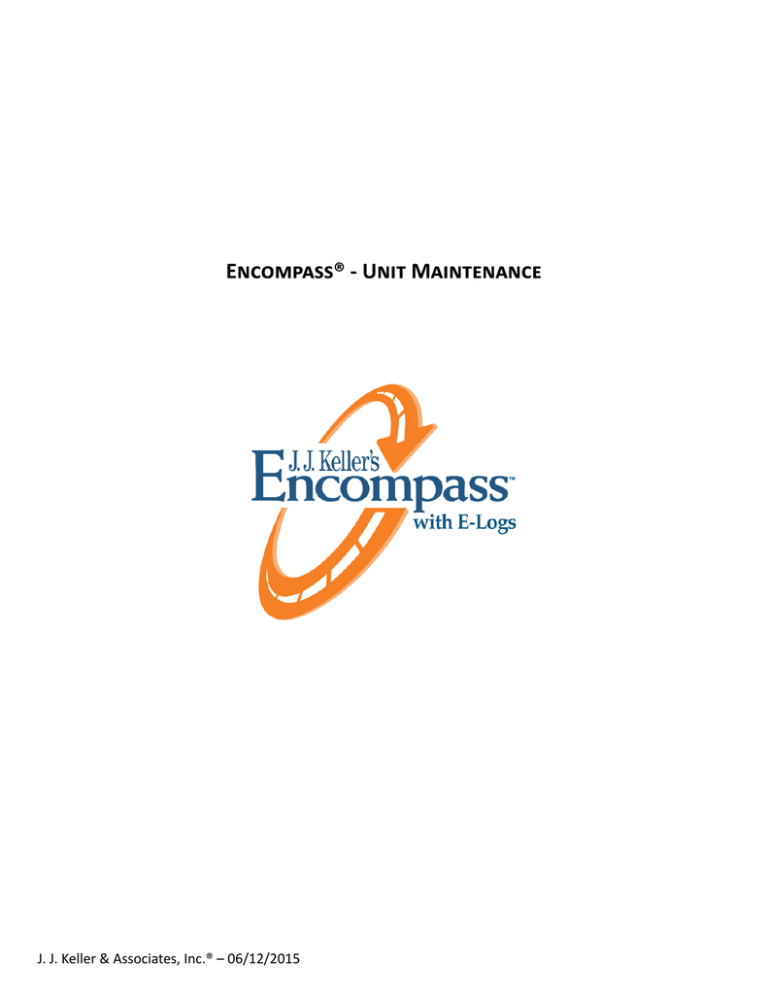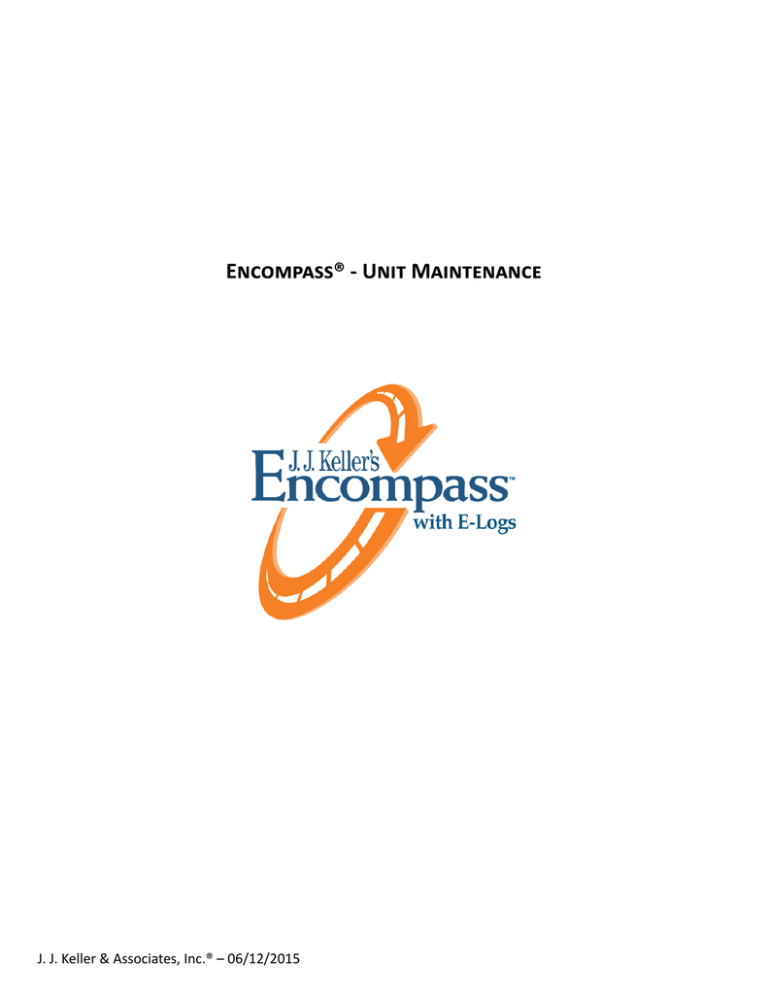
Encompass® - Unit Maintenance
J. J. Keller & Associates, Inc.® – 06/12/2015
Table of Contents
Legal Notice.................................................................................................................................................. 3
Copyright ......................................................................................................................................................................................... 4
Overview ...................................................................................................................................................... 5
Unit Maintenance............................................................................................................................................................................ 6
Preventive Maintenance Scheduling ............................................................................................................7
Setting for Unit Types ...................................................................................................................................................................... 8
Setting for an Individual Unit......................................................................................................................................................... 10
Repair Orders ............................................................................................................................................. 12
Repair Orders................................................................................................................................................................................. 13
Printing Repair Orders ................................................................................................................................................................... 19
Tire Information ......................................................................................................................................... 21
Tire Information............................................................................................................................................................................. 22
Parts Inventory ........................................................................................................................................... 25
Parts Inventory .............................................................................................................................................................................. 26
Inventory Transactions .................................................................................................................................................................. 28
Unit Cost Usage .......................................................................................................................................... 31
Unit Cost Usage ............................................................................................................................................................................. 32
Legal Notice
Legal Notice
Encompass® - Unit Maintenance - 06/12/2015
Page 3
Legal Notice
Copyright
©2002 2015
All rights reserved. Neither the publication nor any part thereof may be reproduced in any manner without written permission of the
publisher. United States laws and Federal regulations published as promulgated are in public domain. However, their compilation and
arrangement along with other materials in this publication are subject to the copyright notice.
Due to the constantly changing nature of government regulations, it is impossible to guarantee absolute accuracy of the material
contained herein. The Publisher, therefore, cannot assume any responsibility for omissions, errors, misprinting, or ambiguity contained
within this publication and shall not be held liable in any degree for any loss or injury caused by such omission, error, misprinting or
ambiguity presented in this publication.
This publication is designed to provide reasonably accurate and authoritative information in regard to the subject matter covered. It is
provided with the understanding that the Publisher is not engaged in rendering legal, accounting, or other professional service. If legal
advice or other expert assistance is required, the services of a competent professional person should be sought.
J. J. Keller & Associates, Inc. • 3003 W. Breezewood Lane • P.O. Box 368 • Neenah, WI 54957-0368 Phone: (800) 327-1342 ext. 8203 •
Fax: (888) 327-1342 • www.jjkeller.com
Printed in the U.S.A.
Encompass® - Unit Maintenance - 06/12/2015
Page 4
Overview
Overview
Encompass® - Unit Maintenance - 06/12/2015
Page 5
Overview
Unit Maintenance
Unit Information schedules license renewals, and inspections. Unit information is the key to all maintenance and repair activities in
Maintenance Manager. A unit represents an individual piece of equipment. A bus, forklift, or truck are just a few examples.
Preventive Maintenance Scheduling can be setup for unit types (most common method) and customized for individual units. See below.
Repair Orders provide a systematic approach to scheduling preventive maintenance and repairs.
Tire Information tracks tire maintenance and repairs for each unit.
Parts Inventory allows you to track parts for inventory.
Unit Cost Usage tracks distance/hours, fuel and oil.
Encompass® - Unit Maintenance - 06/12/2015
Page 6
Preventive Maintenance Scheduling
Preventive Maintenance Scheduling
Encompass® - Unit Maintenance - 06/12/2015
Page 7
Preventive Maintenance Scheduling
Setting for Unit Types
Note: This procedure can only be done by someone with the Administrator user role.
Click the Setup link in the upper right of the screen to display the System Setup Home page. Click the Unit Type Preventive
Maintenance link under Maintain Unit Maintenance Info.
Select a Unit Type from the drop-down list.
Click the Add Unit Type Preventive Maintenance Item button.
Encompass® - Unit Maintenance - 06/12/2015
Page 8
Preventive Maintenance Scheduling
Enter a Description (required).
Use Date Due for items that have a fixed date (rarely used).
Use Increment Size and Increment Amount for items that recur by date. For example, an oil change needed every three months. This
works along with Hours, Miles and Kilometers.
Use Hour for items that should be triggered by time recorded on an hourmeter.
Use Miles or Kilometers for items triggered by distance. For example, an oil change needed every 3,000 miles.
Type additional instructions at Checklist.
Click Save to finish.
Encompass® - Unit Maintenance - 06/12/2015
Page 9
Preventive Maintenance Scheduling
Setting for an Individual Unit
Choose a Unit list view from Common Views or My Custom Views. Click the Unit Code in the list.
At Unit Preventive Maintenance Schedule, click Add New…
Encompass® - Unit Maintenance - 06/12/2015
Page 10
Preventive Maintenance Scheduling
Enter a Description (required).
Use Date Due for items that have a fixed date (rarely used).
Use Increment Size and Increment Amount for items that recur by date. For example, an oil change needed every three months. This
works along with Hours, Miles and Kilometers.
Use Hour for items that should be triggered by time recorded on an hourmeter.
Use Miles or Kilometers for items triggered by distance. For example, an oil change needed every 3,000 miles.
Click Save to finish.
Encompass® - Unit Maintenance - 06/12/2015
Page 11
Repair Orders
Repair Orders
Encompass® - Unit Maintenance - 06/12/2015
Page 12
Repair Orders
Repair Orders
From the Unit Maintenance tab, click Add Repair Order under Common Tasks on the left side of the screen and choose a unit or choose
an existing repair order from a list view.
Encompass® - Unit Maintenance - 06/12/2015
Page 13
Repair Orders
The Repair Order Number can be changed to meet your needs, but must be unique. By default, it will increment up by one from the last
used number.
Do not enter a Date Completed until all Repair Orders Details are complete.
Click Save.
Encompass® - Unit Maintenance - 06/12/2015
Page 14
Repair Orders
Preventive Maintenance Due will show the due items if any exist. Repair Order Summary displays the current data for the repair order.
Encompass® - Unit Maintenance - 06/12/2015
Page 15
Repair Orders
Repair Order Details:
Clicking the Edit link allows you to change the general information. Clicking the Detail Description allows you to edit the detail. See
below.
Click the Add New... button to add general information.
Encompass® - Unit Maintenance - 06/12/2015
Page 16
Repair Orders
Enter a Description or choose from the drop-down list.
If the task is related to a preventive maintenance item, choose the PM Type.
Repair Reason is optional.
Do not check Is Repair Done until all parts, labor and tire details are complete.
Enter any Service/Special Instructions and Miscellaneous Cost information.
Click the Save button to finish.
Encompass® - Unit Maintenance - 06/12/2015
Page 17
Repair Orders
If you want to record mechanic information, click on the detail Description
If you want to record mechanic information, click on the detail Description, then click the Add New... button at Repair Order Detail
Mechanics.
If parts need to be recorded, click on the detail Description, then click the Add New... button at Repair Order Detail Parts.
If tire maintenance needs to be recorded, click on the detail Description, then click the Add New... button at Repair Order Detail Tire
Actions.
Encompass® - Unit Maintenance - 06/12/2015
Page 18
Repair Orders
Printing Repair Orders
This procedure is for printing a single repair order. Use the Repair Orders Report to print a range of repair orders.
Choose a repair order list view from Common Views or My Custom Views.
Click the repair order number in the list.
Click the Print Repair Order link under Repair Order on the left side of the screen.
Encompass® - Unit Maintenance - 06/12/2015
Page 19
Repair Orders
Choose the report options you want. To generate the report, click the Run Report button.
Encompass® - Unit Maintenance - 06/12/2015
Page 20
Tire Information
Tire Information
Encompass® - Unit Maintenance - 06/12/2015
Page 21
Tire Information
Tire Information
This section tracks individual tires.
From the Unit Maintenance tab, click Add Tire under Common Tasks on the left side of the screen or choose an tire from a list view.
Enter a unique Tire Code (30 characters or less). The remaining fields are optional, but it is recommended to complete Serial Number.
Click Save.
Encompass® - Unit Maintenance - 06/12/2015
Page 22
Tire Information
From the Unit Maintenance tab, click All Active Tires.
Click on the Tire Code of the tire you want to edit.
Encompass® - Unit Maintenance - 06/12/2015
Page 23
Tire Information
At Tire Summary, clicking the Edit... button will display a screen similar to the Add Tire screen.
At Tire History, clicking the Add New... button allows to add action information for the tire. If tire actions were recorded on a Repair
Order, those actions can be changed by editing the repair order or clicking the Edit link.
Encompass® - Unit Maintenance - 06/12/2015
Page 24
Parts Inventory
Parts Inventory
Encompass® - Unit Maintenance - 06/12/2015
Page 25
Parts Inventory
Parts Inventory
From the Unit Maintenance tab, click Add Part under Common Tasks on the left side of the screen or choose an part from a list view.
Encompass® - Unit Maintenance - 06/12/2015
Page 26
Parts Inventory
Part # is required and must be unique. It can be up to 20 characters long. The remaining information is optional.
Enter a Re-Order Point to trigger an alert.
The Stock Quantity is not the quantity on hand, rather the quantity that is ordered each time.
If applicable, choose a System Code. These reflect the VMRS (Vehicle Maintenance Reporting Standards) codes.
Click Save.
Encompass® - Unit Maintenance - 06/12/2015
Page 27
Parts Inventory
Inventory Transactions
Use transactions for adding inventory after ordering, adjusting quantities on hand or to track parts transfers between locations.
Click on the All Active Parts from the Unit Maintenance tab.
Click on the Part Number of the part you want to edit.
Encompass® - Unit Maintenance - 06/12/2015
Page 28
Parts Inventory
You must choose an Inventory Location before modifying location transactions. Click on the Add New... to create a new Inventory
Location Transaction.
Encompass® - Unit Maintenance - 06/12/2015
Page 29
Parts Inventory
Transaction Date, Quantity and Action are required. The remaining information is optional.
Encompass® - Unit Maintenance - 06/12/2015
Page 30
Unit Cost Usage
Unit Cost Usage
Encompass® - Unit Maintenance - 06/12/2015
Page 31
Unit Cost Usage
Unit Cost Usage
This tracks distance/hours, fuel and oil costs.
From the Unit Maintenance tab, choose a Unit list view from Common Views or My Custom Views. Click the Unit Code in the list.
Encompass® - Unit Maintenance - 06/12/2015
Page 32
Unit Cost Usage
Click the Add Cost Usage link under Other Unit Maintenance Tasks on the left side
Date is mandatory.
Enter the Odometer or Hours.
Enter the values as needed in the fields. The Total Cost is calculated.
Encompass® - Unit Maintenance - 06/12/2015
Page 33