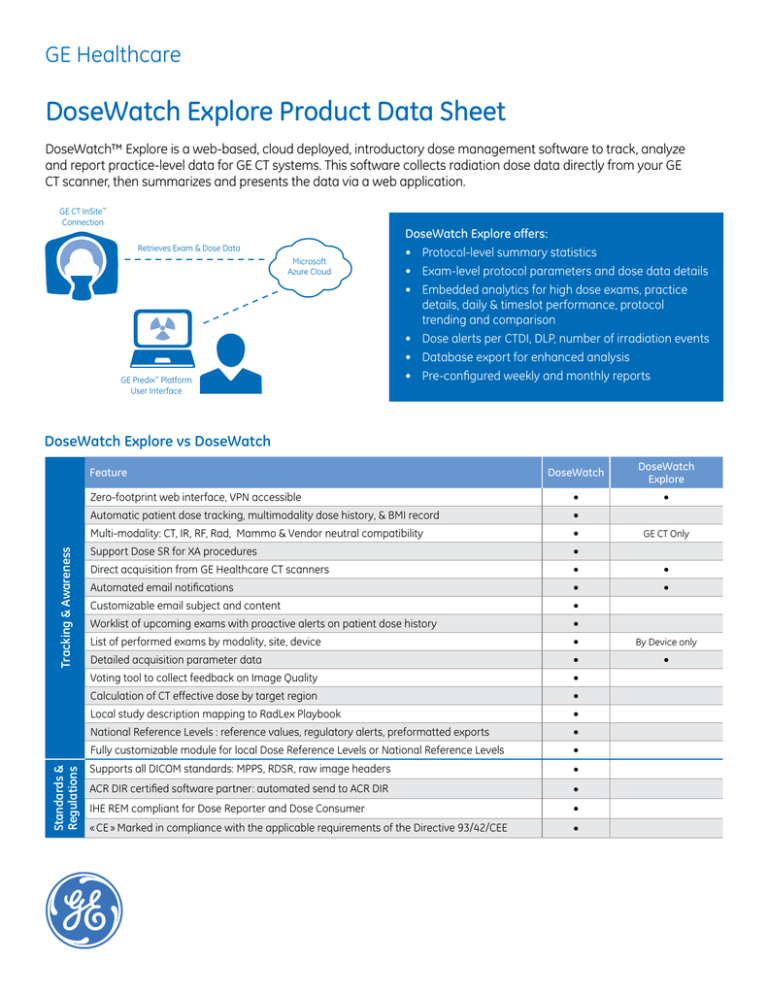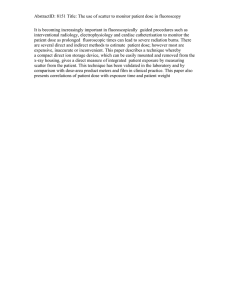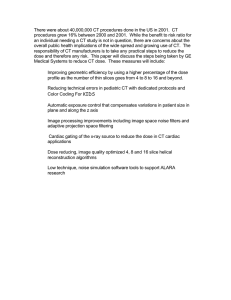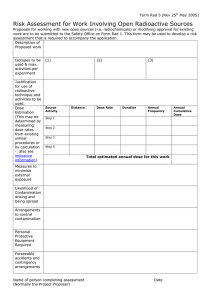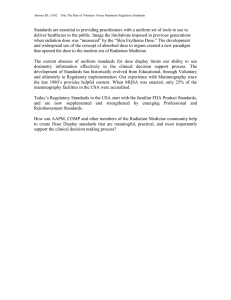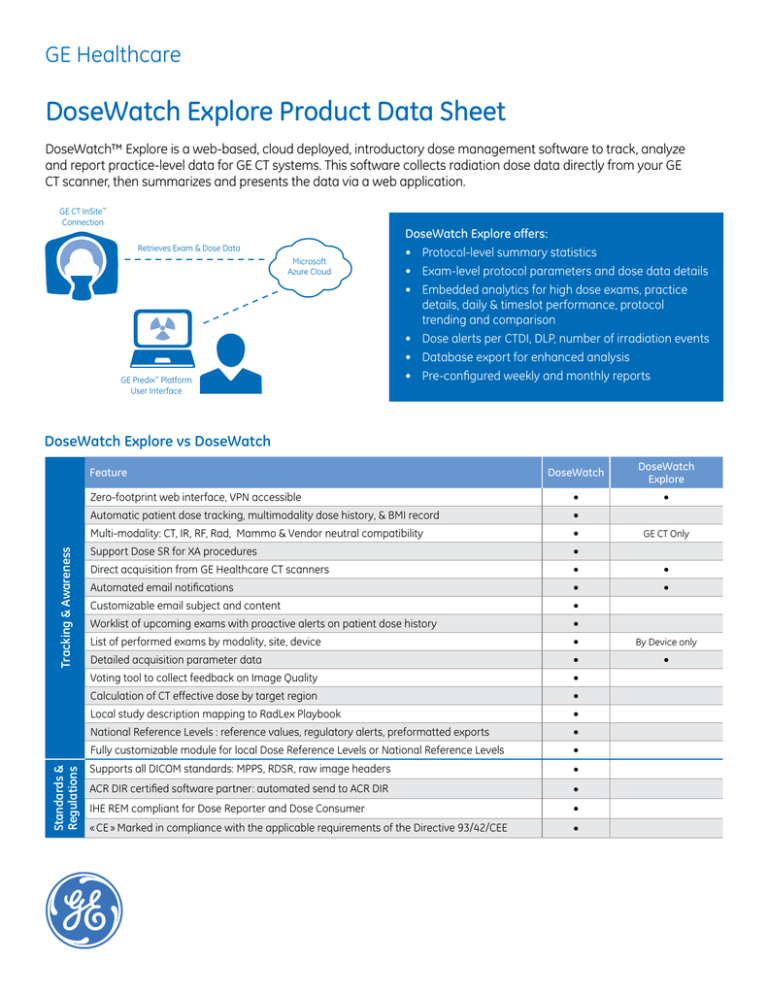
GE Healthcare
DoseWatch Explore Product Data Sheet
DoseWatch™ Explore is a web-based, cloud deployed, introductory dose management software to track, analyze
and report practice-level data for GE CT systems. This software collects radiation dose data directly from your GE
CT scanner, then summarizes and presents the data via a web application.
GE CT InSite™
Connection
Retrieves Exam & Dose Data
Microsoft
Azure Cloud
GE Predix™ Platform
User Interface
DoseWatch Explore offers:
•Protocol-level summary statistics
•Exam-level protocol parameters and dose data details
•Embedded analytics for high dose exams, practice
details, daily & timeslot performance, protocol
trending and comparison
•Dose alerts per CTDI, DLP, number of irradiation events
•Database export for enhanced analysis
•Pre-configured weekly and monthly reports
DoseWatch Explore vs DoseWatch
Feature
Fully customizable module for local Dose Reference Levels or National Reference Levels
Supports all DICOM standards: MPPS, RDSR, raw image headers
•
•
ACR DIR certified software partner: automated send to ACR DIR
•
•
IHE REM compliant for Dose Reporter and Dose Consumer
•
•
« CE » Marked in compliance with the applicable requirements of the Directive 93/42/CEE
•
•
Automatic patient dose tracking, multimodality dose history, & BMI record
Multi-modality: CT, IR, RF, Rad, Mammo & Vendor neutral compatibility
Tracking & Awareness
DoseWatch
Explore
•
•
•
•
•
•
•
•
•
•
•
•
•
•
•
Zero-footprint web interface, VPN accessible
Support Dose SR for XA procedures
Direct acquisition from GE Healthcare CT scanners
Automated email notifications
Customizable email subject and content
Worklist of upcoming exams with proactive alerts on patient dose history
List of performed exams by modality, site, device
Detailed acquisition parameter data
Voting tool to collect feedback on Image Quality
Calculation of CT effective dose by target region
Local study description mapping to RadLex Playbook
National Reference Levels : reference values, regulatory alerts, preformatted exports
Standards &
Regulations
DoseWatch
•
GE CT Only
•
•
By Device only
•
DoseWatch Explore vs DoseWatch
DoseWatch
DoseWatch
Explore
Configurable automated monthly reports
•
non-configurable reports
Exams & patient with highest dose, analyses per protocol
•
exam analysis per
protocol
Database exports to Microsoft Excel
Automatic cumulative dose incidence map for CV/IR procedures
•
•
•
•
•
•
• export to .CSV
•
•
•
•
•
Comparison tool (per imaging device, exam procedure, date range, etc.)
•
single device,
at protocol level
GE Healthcare Design Specification compliant GUI
Scriptable templates for outound MPPS, Dose SR and HL7
•
•
•
•
•
•
•
•
•
•
•
•
•
•
•
•
•
•
•
•
•
•
•
•
•
•
•
•
•
•
•
•
Customer training, basic optimization
•
•
Dedicated DoseWatch IT Professional Services team
(project management, system integration, training, optimization services)
•
DoseWatch Dose Excellence Education Program
•
Re-imagined
User Interface
Optimizing Current
Performance
Feature
Patient exam dose report in PDF format with dose history
Virtual target values
Automatic SSDE calculation for CT procedures (AAPM TG204)
Evaluation of CT acquisition quality: isocenter shift, mA modulation
Interactive patient's timeline
Boxplots for exam position in statistics
Filtered views per site
Contextual launch of DoseWatch from 3rd-party applications
Support
Enterprise Implementation
Distributed acquisition architecture for multi-site configurations
Site-specific settings for notifications, statistics, DRLs, lexicon mappings, etc.
Automated exam acquisition from PACS (exam retrieve workflow)
Management of user's functional & data access rights (user profiles & teams)
LDAP integration to enterprise user directory for user authentication
Inbound HL7 interface for patients updates/merges & procedure updates
Dose SR creation based on image header analysis
Auto-forward of MPPS and Dose SR to 3rd party systems
Outbound HL7 interface to share dose informations for other information systems
Exam dose report feed to Nuance PowerScribe 360 | Reporting
•
•
DoseWatch Explore Technical Requirements
Compatible GE CT Systems:
• Brightspeed™ Elite & Select Elite
• Discovery™ CT 750 HD & 590
•Optima™ CT 660, 580 RT/W, 540, & 520
• Brivo™ 315 & 325
•Lightspeed™ VCT & 16 series
(16 slice & greater)
• Revolution™ (CT, GSI, HE, EVO)
System Requirements:
In order to ensure optimal performance
with the DoseWatch Explore software,
the following minimum computer
specifications are recommended:
Client specifications:
•Windows® 7 operating system, or a
later version (Windows XP® for IE 8 in
degraded mode)
•Mac OS® 10.8, or a later version
•Minimum recommended monitor
resolution: 1280x1024 pixels
Supported web browsers:
•Microsoft Internet Explorer® 8.0 in degraded
mode (on Windows XP only), 9.0, or 10.0
•Google Chrome® 27.0 or later
•Mozilla Firefox® 21.0 or later
•Safari® 5.1 and 6.0
For more information please visit: gehealthcare.com/dwexplore
GE Medical Systems, a General Electric Company,
going to market as GE Healthcare
8, place de l’Hôpital
67000 Strasbourg
FRANCE
+33 3 88 22 80 40
General Electric Company reserves the right to make
changes in specifications and features shown herein,
or discontinue the product described at any time
without notice or obligation.
©2015 General Electric Company — All rights reserved
DOC1677707