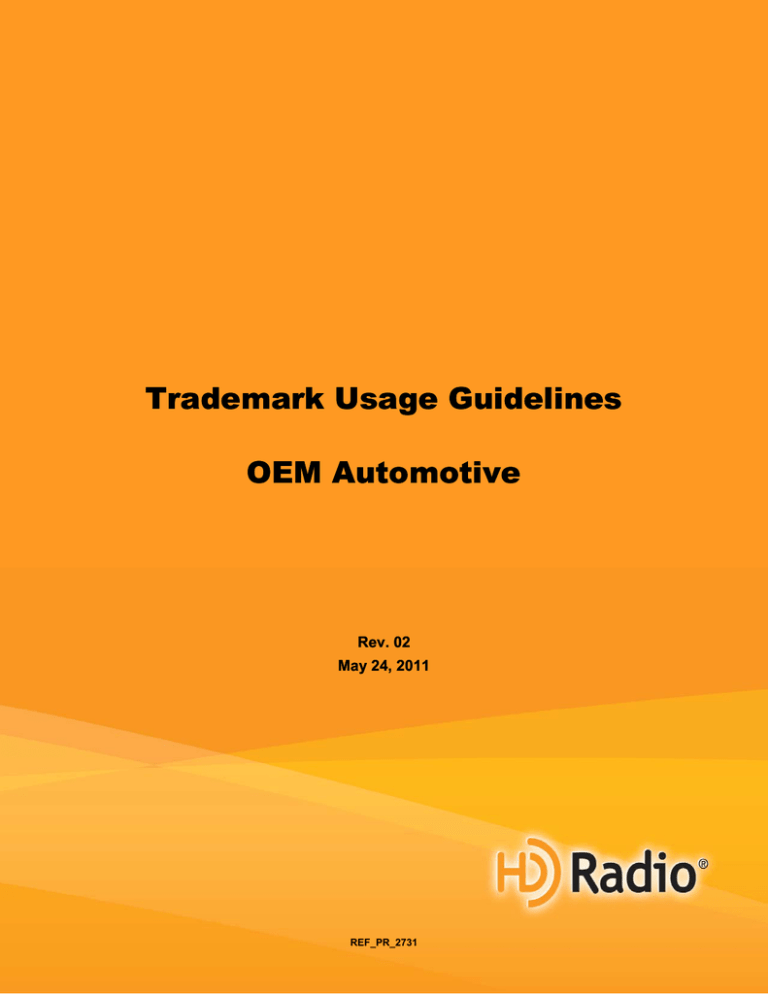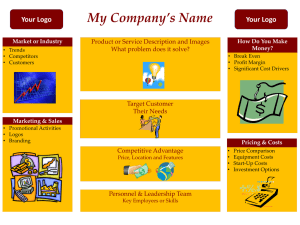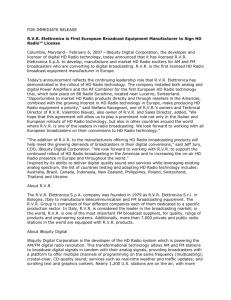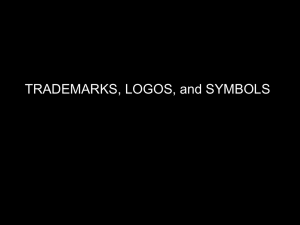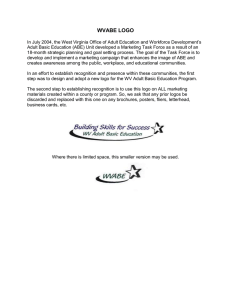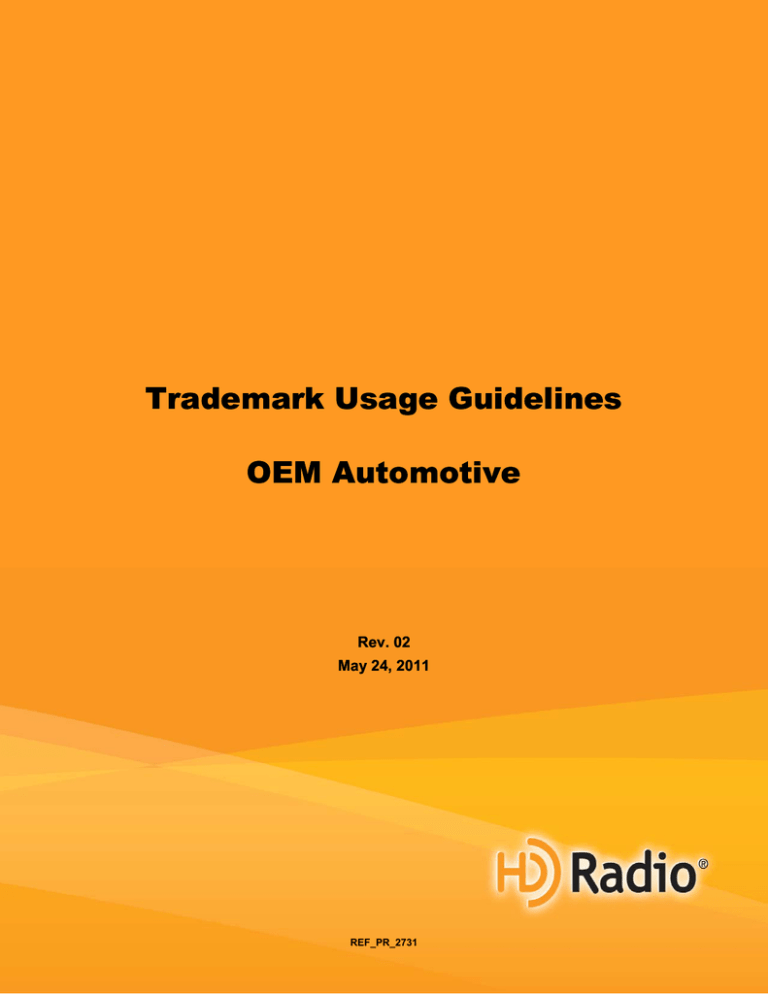
Trademark Usage Guidelines
OEM
Trademark Usage Guidelines
OEM Automotive
Rev. 02
May 24, 2011
iBiquity Digital Corporation
6711 Columbia Gateway Drive
Suite 500
Columbia, Maryland
21046
USA
443.539.4290
443.539.4291
Telephone
Facsimile
Copyright 2010 – 2011 © iBiquity Digital Corporation.
All rights reserved.
Trademarks
“iBiquity Digital”, “HD Radio”, and the iBiquity Digital, HD, HD Radio, and “Arc”
logos are proprietary trademarks of iBiquity Digital Corporation.
All other trademarks, whether claimed or registered, are the exclusive property of
their respective owners.
trademarkusage@ibiquity.com
REF_PR_2731
Trademark Usage Guidelines – OEM Automotive
Overview
These guidelines are for OEM manufacturers of HD Radio™ receivers for cars, software developers, car
companies, and others in the automotive industry who are authorized to use iBiquity Digital Corporation’s
trademarks or service marks. Given the broad range of receiver designs, styles, functions, and
capabilities, it is imperative that you communicate with your iBiquity representative about how to
implement these guidelines for your specific receiver application. Please contact your iBiquity
representative as early as possible in the design process.
iBiquity’s trademarks, service marks, trade names and trade dress are valuable assets, that when used
correctly add competitive advantage to your business. In following these guidelines, you help protect
valuable intellectual property rights, thereby strengthening our corporate and brand identities, which
ultimately help you to differentiate your products. By using any of the iBiquity trademarks, you are
acknowledging that iBiquity is the sole owner of the trademark and that you will not interfere with iBiquity’s
rights in the trademark, including challenging iBiquity’s use, registration of, or application to register such
trademark, anywhere in the world. You also acknowledge that you will not harm, misuse, or bring into
disrepute any iBiquity trademark. The goodwill derived from using any iBiquity trademark exclusively
inures to the benefit of and belongs to iBiquity. No rights of any kind are granted hereunder, by implication
or otherwise. iBiquity will notify you when changes to the guidelines are made.
If you have any questions about these guidelines or about iBiquity’s trademarks, please talk to your
iBiquity representative or contact trademarkusage@ibiquity.com.
This style guide includes the following sections, which may be modified by iBiquity from time to time and
at iBiquity’s sole discretion:
1.
THE HD RADIO TRADEMARKS AND USAGE REQUIREMENTS
2.
GENERAL GUIDELINES FOR USING THE “HD RADIO” TRADEMARK IN TEXT
3.
GENERAL GUIDELINES FOR USING LOGOS
4.
EXTENDED HD RADIO BRAND ARCHITECTURE – OVERVIEW
iBiquity Digital Corporation
6711 Columbia Gateway Drive
Suite 500
Columbia, Maryland
21046
USA
443.539.4290
443.539.4291
Telephone
Facsimile
Copyright 2010 – 2011 © iBiquity Digital Corporation.
All rights reserved.
Trademarks
“iBiquity Digital”, “HD Radio”, and the iBiquity Digital, HD, HD Radio, and “Arc”
logos are proprietary trademarks of iBiquity Digital Corporation.
All other trademarks, whether claimed or registered, are the exclusive property of
their respective owners.
trademarkusage@ibiquity.com
Doc. No.: REF_PR_2731
Page 2
Rev.: 02
Trademark Usage Guidelines – OEM Automotive
1.
1.1.
The HD Radio Trademarks and Usage Requirements
The HD Radio Trademarks
iBiquity is the owner of the following HD Radio trademarks 1 that you may use in the formats and colors
discussed in these guidelines. You must be authorized to use these trademarks, typically by entering into
a license agreement with iBiquity. If you have any question about whether you are authorized to use
these trademarks, contact your iBiquity representative or send an email to trademarkusage@ibiquity.com.
The HD Radio™ Family of Trademarks
1.2.
TRADEMARK
PROPER TRADEMARK
SYMBOL
HD Radio™
TM
This word mark may be used in text related
to iBiquity’s HD Radio Technology.
®
This logo may be used on products
containing licensed HD Radio Technology
and in manuals, advertising and promotional
materials associated with those products or
with HD Radio Technology.
®
This logo is intended for use as an indicator
on the display screen of a licensed
HD Radio product that an HD Radio signal
is being received. This logo also may be
used in manuals, advertising, and
promotional materials.
INTENDED USE
HD Radio Logo Usage Requirements for All Displays and Faceplates
In order to pass iBiquity certification, each OEM automotive receiver must meet the following
requirements for using HD Radio logos on all associated displays (in-dash, instrument cluster, rear-seat
entertainment, etc.) and faceplates. Receiver and display manufacturers, automotive companies, and
iBiquity must work together to be sure these requirements are met in the final product. A sample product
or product graphic, manual, packaging, and any other collateral materials must be submitted for
review by iBiquity prior to production. Allow sufficient time to make any necessary revisions based on
iBiquity’s review. This is a requirement of the iBiquity certification process for licensees.
Given the broad range of receiver and display designs, styles, functions, and capabilities, it is imperative
that receiver manufacturers and OEMs communicate with iBiquity to implement these guidelines. Please
contact iBiquity as early as possible in the design process.
1.2.1.
●
Receiver and Display Requirements
The HD Radio Logo
The HD Radio logo must appear on the front/faceplate of the receiver or on the instrument panel
in the vicinity of the display.
The HD Radio logo must appear as part of the receiver’s HMI and on all additional displays that
allow viewing or control of the HD Radio equipped receiver.
The logo must be legible, include an ®, and use the orange and black (or white) color scheme.
See Section 3 for further information about these requirements. You should consult with your
1
iBiquity owns additional trademarks not listed here.
Doc. No.: REF_PR_2731
Page 3
Rev.: 02
Trademark Usage Guidelines – OEM Automotive
iBiquity representative about how best to implement these requirements for your specific receiver
application.
●
Indicator for reception of an HD Radio broadcast signal.
Either the HD or HD Radio logo must be used on the display screen of a licensed HD Radio
product and on all additional displays as an indicator to show that an HD Radio signal is being or
has been acquired. You should consult with your iBiquity representative about how best to
implement these requirements for your specific receiver application.
●
IP Notice
The following IP notice must appear on the receiver in the form of a stamp, label, etc.
HD Radio Technology manufactured under license from iBiquity Digital Corporation. U.S. and
Foreign Patents. HD Radio™ and the HD, HD Radio, and “Arc” logos are proprietary
trademarks of iBiquity Digital Corp.
1.2.2.
●
Manual Requirements
The HD Radio Logo
The HD Radio logo must appear in the section of the manual that discusses HD Radio
Technology. In all cases, the logo must be legible, include an ®, and use the orange and black
(or white) color scheme. See Section 3 for further information about these requirements.
●
The “HD Radio” Word Mark
When describing HD Radio Technology, the manual must comply with the requirements in
Section 2 for proper use of the “HD Radio” trademark in text. For example, the first or most
prominent use of the words “HD Radio” must be marked with a ™ symbol. In addition, the
words “HD Radio” should never be used as a noun, only as an adjective (e.g., “HD Radio
receiver”).
●
IP Notice
The following IP notice must appear in the manual:
HD Radio Technology manufactured under license from iBiquity Digital Corporation. U.S. and
Foreign Patents. HD Radio™ and the HD, HD Radio, and “Arc” logos are proprietary
trademarks of iBiquity Digital Corp.
1.2.3. Requirements for Packaging, Promotional, Marketing, and Other Collateral Materials
To the extent that a particular receiver has packaging, then the following requirements must be met.
Promotional, marketing and other collateral materials should follow these guidelines as well.
●
The HD Radio Logo
The HD Radio logo must appear on the packaging of the product, as well as on promotional,
marketing and other collateral materials for the product. The logo must be legible, include an ®,
and use the orange and black (or white) color scheme. See Section 3 for these requirements.
●
The “HD Radio” Word Mark
If using any text to describe HD Radio Technology, the text must comply with the requirements in
Section 2 for proper use of the “HD Radio” trademark in text. For example, the first or most
prominent use of the words “HD Radio” must be marked with a ™ symbol. In addition, the
words “HD Radio” should never be used as a noun, only as an adjective (e.g., “HD Radio
receiver”).
Doc. No.: REF_PR_2731
Page 4
Rev.: 02
Trademark Usage Guidelines – OEM Automotive
●
IP Notice
The following IP notice must appear on any packaging:
HD Radio Technology manufactured under license from iBiquity Digital Corporation. U.S. and
Foreign Patents. HD Radio™ and the HD, HD Radio, and “Arc” logos are proprietary
trademarks of iBiquity Digital Corp.
Doc. No.: REF_PR_2731
Page 5
Rev.: 02
Trademark Usage Guidelines – OEM Automotive
2.
General Guidelines for Using the “HD Radio” Trademark in Text
These rules apply when a manual, advertising, website, or other materials use the “HD Radio” trademark
as words in text. Other rules applying to the use of HD Radio logos are addressed in Section 3.
2.1.
Use the proper trademark symbol.
Apply the ™ symbol to the first or most prominent use of the “HD Radio” trademark when used in
text. Never use the ® symbol with the “HD Radio” trademark in text. The ® symbol should only be
used with the HD Radio logos.
Example: HD Radio™ Technology
2.2.
Never use the “HD Radio” trademark as a noun. Always use the “HD Radio”
trademark as an adjective, followed by a noun.
Frequently, the correct text is “HD Radio Technology”. Be sure the “T” in “Technology” is
capitalized.
2.3.
2.4.
2.5.
Correct:
Buy an HD Radio receiver.
Incorrect:
Buy an HD Radio.
Correct:
Our station broadcasts using HD Radio Technology.
Incorrect:
Our station broadcasts HD Radio.
Do not make the trademark plural.
Correct:
I bought two HD Radio receivers.
Incorrect:
I bought two HD Radios.
Do not make the trademark possessive.
Correct:
Enjoy the high-quality sound of an HD Radio receiver.
Incorrect:
Enjoy HD Radio’s high-quality sound.
Do not alter the trademark in any way.
Do not use hyphens, slashes, prefixes, suffixes, etc. Do not abbreviate any part of the mark.
2.6.
Correct:
HD Radio Technology
Incorrect:
HD-Radio technology; H/D Radio technology; HDRadio technology;
HDradio technology; HD radio technology
Be sure all of the text “HD Radio” appears on one line; do not split the text
across two lines.
When coming to the end of the line in text, be sure that all of “HD Radio” can appear on that line.
If it does not fit, then all of the words should appear on the next line.
2.7.
Use trademarks in the manner for which they are intended.
Do not use iBiquity’s trademarks for goods or services for which they are not intended. (See
Section 1 for how these trademarks are intended to be used.) Do not make puns out of them or
portray them in a negative light.
Doc. No.: REF_PR_2731
Page 6
Rev.: 02
Trademark Usage Guidelines – OEM Automotive
2.8.
Do not incorporate the trademark into a product name.
It is improper to incorporate a trademark into the name of your product, but you can use the
trademark to describe your product.
2.9.
Correct:
Trident 500 HD, an HD Radio Receiver
Incorrect:
Trident’s HD Radio Receiver 500
Do not modify the trademark when translating into other languages.
Trademarks should not be modified when they are used in text that has been translated from
English to another language.
Correct Spanish:
receptor HD Radio; technología HD Radio
Incorrect Spanish:
receptor Radio HD; technología de Radio HD
Correct French:
la fonction d’HD Radio, l’utilisation du récepteur HD Radio
Incorrect French:
la fonction Radio HD, l’utilisation de la HD Radio
For languages using a different alphabet, “HD Radio” should be written out entirely in English.
Correct:
HD Radio
Incorrect Japanese:
HD ラジオ
Incorrect Korean:
HD 라디오
Incorrect Chinese-Simplified: HD 收音机
Incorrect Chinese-Traditional: HD 收音機
2.10. Examples.
The following table lists common examples of correct and incorrect use of the HD Radio
trademark.
CORRECT USE
INCORRECT USE
HD Radio Technology
HD radio
HD Radio system
HDRadio
HD Radio capable
Hdradio
HD Radio receiver
HD-Radio
HD Radio software
HD Radio’s
HD Radio products
HD Radios
HD Radio units
High Definition Radio
HD Radio broadcasting
High Def Radio
Broadcasting an HD Radio signal
Hybrid Digital Radio
Listening to an HD Radio channel
HDR
Doc. No.: REF_PR_2731
Page 7
Rev.: 02
Trademark Usage Guidelines – OEM Automotive
3.
General Guidelines for Using Logos
These rules apply when you want to use the HD Radio logos with receivers, manuals, advertising,
promotional materials, websites, etc.
3.1.
Use only the artwork provided by iBiquity.
iBiquity has high-resolution graphics of its logos and will provide them to authorized users. Please
contact your iBiquity representative or trademarkusage@ibiquity.com to request these graphics.
Use only the graphics provided to you by iBiquity. Do not copy and paste logos from
www.ibiquity.com, www.hdradio.com, or any other website.
Do not alter the graphics.
3.2.
Use the proper trademark symbol.
Always use the ® symbol with the HD Radio logos, except for the “Arc”. The graphics provided by
iBiquity include the proper symbol. If you use these graphics, then you will also use the proper
trademark symbol.
If the ® symbol is not legible because your use of the logo is too small, please contact
trademarkusage@ibiquity.com to request a graphic that has a larger ® symbol. If a graphic with a
larger symbol will not work in your particular situation, please contact your iBiquity representative
to discuss alternatives.
3.3.
Apply the trademark symbol to every use of the logo.
Every use of a logo, except for the “Arc”, must include the ® symbol. The graphics provided by
iBiquity include the proper symbol. If you use these graphics each time, then you will also use the
proper trademark symbol each time.
If the ® symbol is not legible because your use of the logo is too small, please contact
trademarkusage@ibiquity.com to request a graphic that has a larger ® or ™ symbol. If a graphic
with a larger symbol will not work in your particular situation, please contact your iBiquity
representative to discuss alternatives.
3.4.
Provide proper notice of iBiquity’s ownership of the logo.
iBiquity must be identified as the owner of any of its trademarks that you use. See Section 1 for
more information about drafting a correct IP notice.
3.5.
Use iBiquity’s Standard Colors.
The preferred color combination for iBiquity’s HD Radio logos is Orange (PMS Orange 144 C) for
the “HD” component and a black (PMS Black) or white for the “Radio” component, depending on
the background color. You should make every effort to use these standardized colors. An
example of the correct use of the standard orange and black colors is as follows:
The standard color for iBiquity’s HD logo is Orange (PMS Orange 144 C). You should make every
effort to use this color. An example of the correct use of the standard orange color is as follows:
Doc. No.: REF_PR_2731
Page 8
Rev.: 02
Trademark Usage Guidelines – OEM Automotive
If you have a compelling reason for not using the standard colors, such as use in black-and-white
print media, then acceptable alternatives are all black (PMS Black) or all white. An example of an
acceptable all-black logo is as follows:
If your project calls for other colors, please contact your iBiquity representative, or contact
trademarkusage@ibiquity.com to request permission and review of your artwork.
3.6.
Background.
The logos must be set on a background that makes the logo easily seen and the type portions of
the logo must be clearly legible. Do not place the logo on a stylized background that overlaps or
interferes with the logo or otherwise changes the appearance of the logo.
Incorrect:
3.7.
Size and Placement.
The logo must be large enough to be legible depending on its particular application, but should
never be less than the following dimensions:
●
Logo height (from the top of the “Arc” to the bottom of the “Arc” after the HD letters) shall be
no less than 0.1875 inches (0.4763 cm)
●
Logo width (not including the registration ® symbol) shall be no less than 0.5781 inches
(1.4684 cm)
Upon receiving the logo artwork from iBiquity, an authorized user may resize the logo to suit its
purposes. However, the proportion of height to width must remain the same.
The size and placement of HD Radio logos should distinguish them from other marks and logos.
This ensures that consumers do not mistake another company's advertised product or service as
one provided by iBiquity Digital. In addition, using HD Radio logos in a manner that suggests your
product is developed by iBiquity, that the trademark is part of your company name, or that a
product contains iBiquity technologies when it does not, is prohibited.
●
HD Radio logos should be no less prominent and in the same relative size as the most
prominent third party trademark appearing on a page.
●
Always position the logo alone and apart from other text and graphics, especially other
trademarks. See Section 3.6 for some examples of incorrect placement of the
HD Radio logo.
Doc. No.: REF_PR_2731
Page 9
Rev.: 02
Trademark Usage Guidelines – OEM Automotive
3.8.
Never incorporate an HD Radio logo into another logo, other text, or
slogans.
As discussed above, in using the HD Radio logos, it is important that they stand out clearly from
the other text and graphics on the packaging, computer display, or printed page. Combining an
HD Radio logo with other marks may create confusion as to the identities presented by each
respective mark.
Incorrect:
Doc. No.: REF_PR_2731
Page 10
Rev.: 02
Trademark Usage Guidelines – OEM Automotive
4.
Extended HD Radio Brand Architecture – Overview
It is recommended that packaging, manuals, marketing and other collateral materials referencing or
explaining HD Radio Technology enabled features use the HD Radio Brand Architecture as described in
this section. When listing a group of HD Radio Technology features, the “Frame” identifying those
features should also be used. “Frame” usage guidelines are also detailed in this section.
You should consult with your iBiquity representative about how best to implement these requirements for
your specific receiver application.
The “Arc” Trademark
TRADEMARK
PROPER
TRADEMARK
SYMBOL
None
4.1.
INTENDED USE
The “Arc” logo is intended for use with
features enabled by HD Radio Technology
and shall be used according to the Brand
Architecture.
The “Arc” and “Feature Logos”
The “Arc” is a branding element derived from the main HD logo to communicate the relationship between
the various features and the consumer-recognized HD Radio logo. With the use of the “Arc”, “Feature
Logos” were designed to help deliver added value to the product(s) and a higher value proposition to the
end consumer.
There are two versions available for almost every “Feature Logo” (except for: Digital Sound, PSD,
HD2/HD3, and Traffic):
●
A descriptive/long form (i.e., Program Guide “Arc”)
●
A short form (i.e., PG “Arc”)
Long forms of the logos are always preferred over short forms. In places where space doesn’t allow, short
forms may be used. Exceptions to the logo specifications are disclaimed below the Brand Architecture
Specification Matrix.
Notes:
●
Any implementation of the “Arc” or “Feature Logos” must be in accordance with the Brand
Architecture Specification Matrix, see Section 4.2.
●
A full description of each “Feature Logo” can be found after the Brand Architecture Specification
Matrix.
●
All “Arc” and “Feature Logos” were developed using the HD Radio font. The only exception is the
iTunes® Tagging “Arc” logo, which uses the iTunes® font cobranded with the HD Radio “Arc”.
Doc. No.: REF_PR_2731
Page 11
Rev.: 02
Trademark Usage Guidelines – OEM Automotive
4.2.
Brand Architecture Specification Matrix – “Arc” and “Feature Logos”
Long Form
Short
Form
(*)
GUI / HMI
Dedicated
Hard/Soft
Key
Receiver /
Face Plate
Manual
Marketing
Collateral
N/A
N/A
Recommended
Recommended
N/A
N/A
Recommended
Recommended
Optional
Optional
Recommended
Recommended
Optional
Optional
Recommended
Recommended
Follow
Apple
Guidelines
Follow
Apple
Guidelines
Follow
Apple
Guidelines
Follow
Apple
Guidelines
Follow Apple
Guidelines
Follow Apple
Guidelines
Follow Apple
Guidelines
Follow Apple
Guidelines
Optional
Optional
Recommended
Recommended
Optional
Optional
Recommended
Recommended
Optional
1st option
Optional
Recommended
1st option
Recommended
1st option
Optional
2nd option
Optional
Recommended
2nd option
Recommended
2nd option
Optional
1st option
Optional
Recommended
1st option
Recommended
1st option
Optional
2nd option
Optional
Recommended
2nd option
Recommended
2nd option
(*) The short version of the Tag logo with the HD Radio Font may be used (as displayed above), or may
follow guidelines provided by iTunes/Apple, or simply use the same font used for the rest of the feature
buttons, GUI, or Receiver Face Plate.
Doc. No.: REF_PR_2731
Page 12
Rev.: 02
Trademark Usage Guidelines – OEM Automotive
4.3.
About the Feature Logos
The following descriptive text can be used in manuals, packaging, and collateral materials to describe the
function corresponding to each feature logo.
●
Digital, CD-quality sound. HD Radio Technology enables local radio stations to broadcast a clean
digital signal. AM sounds like today’s FM and FM sounds like a CD.
●
Program Service Data: Presents song name, artist, station IDs, and other relevant data streams.
●
FM stations can provide additional digital-only audio programming on HD2/HD3 Channels.
●
Real-Time Traffic reports, alerts, and flow data displayed on screen via interactive traffic maps and/or
data.
●
iTunes® Tagging provides you the opportunity to discover a wide range of content and the means to
“tag” that content for later review and purchase from the iTunes® Store. Also refer to the Apple
Automotive specifications for implementing iTunes® Tagging.
●
Visual information related to content being played on your HD Radio receiver, such as Album Art,
historical photographs, still art from live broadcasts, among other related content.
●
Allows HD Radio receivers to store content (songs/programs and data) in a buffer. Playback shall
start at any point in the buffer and shall continue until the end of the buffer or until the user has
selected to stop playback. Live Pause has the ability to store both analog and digital content in the
buffer.
Doc. No.: REF_PR_2731
Page 13
Rev.: 02
Trademark Usage Guidelines – OEM Automotive
●
Paid or opt-in programming broadcast on HD2/HD3 Channels. Premium Content broadcast is only
available from HD Radio receivers that have been programmed to receive paid or opt-in
programming.
4.4.
Feature Logos for Displays
Any GUI that has specific/independent buttons or soft keys for accessing the functionality associated with
any HD Radio feature may use the corresponding “Feature Logo”, as described in Section 4.1. For
example:
logo
“HD2/HD3” should use the
“PSD” should use the
logo
The HD Radio or HD logo must be used as part of the GUI as an indicator that an HD Radio signal is
being received.
In the event that feature functionality is achieved via a multiuse hard or soft key, please consult with your
iBiquity representative. You should consult with your iBiquity representative about how best to implement
these requirements for your specific receiver application.
Doc. No.: REF_PR_2731
Page 14
Rev.: 02
Trademark Usage Guidelines – OEM Automotive
4.5.
The “Frame”
The “Frame” – also a branding element – was developed to bring together all the features that an
HD Radio product may have and convey them in a simple and cohesive way on all product packaging
and manuals, as well as for on-line and off-line marketing collateral.
Contact your iBiquity representative to obtain a specific “Frame” with the corresponding features for your
product(s), or contact trademarkusage@ibiquity.com.
Below is an example of all the current features arranged in a specific sequence inside the “Frame”, as
well as an example of the “Frame” for a product with just four features.
Doc. No.: REF_PR_2731
Page 15
Rev.: 02