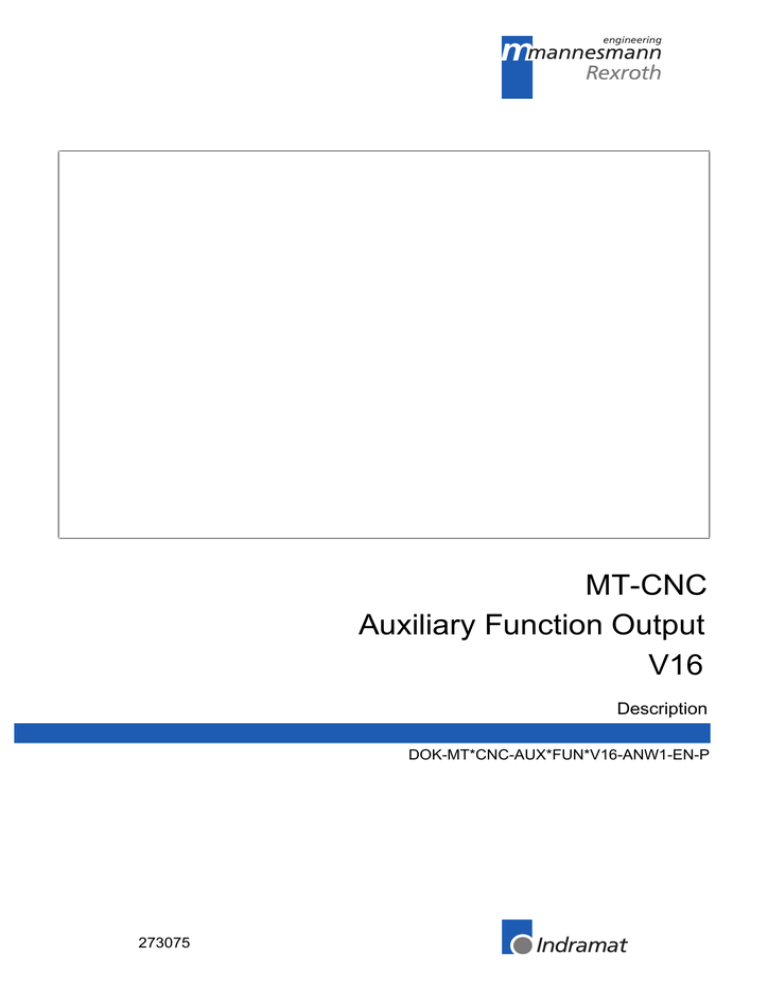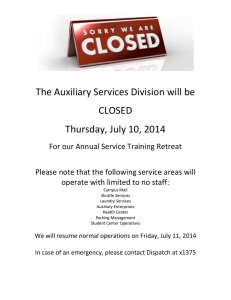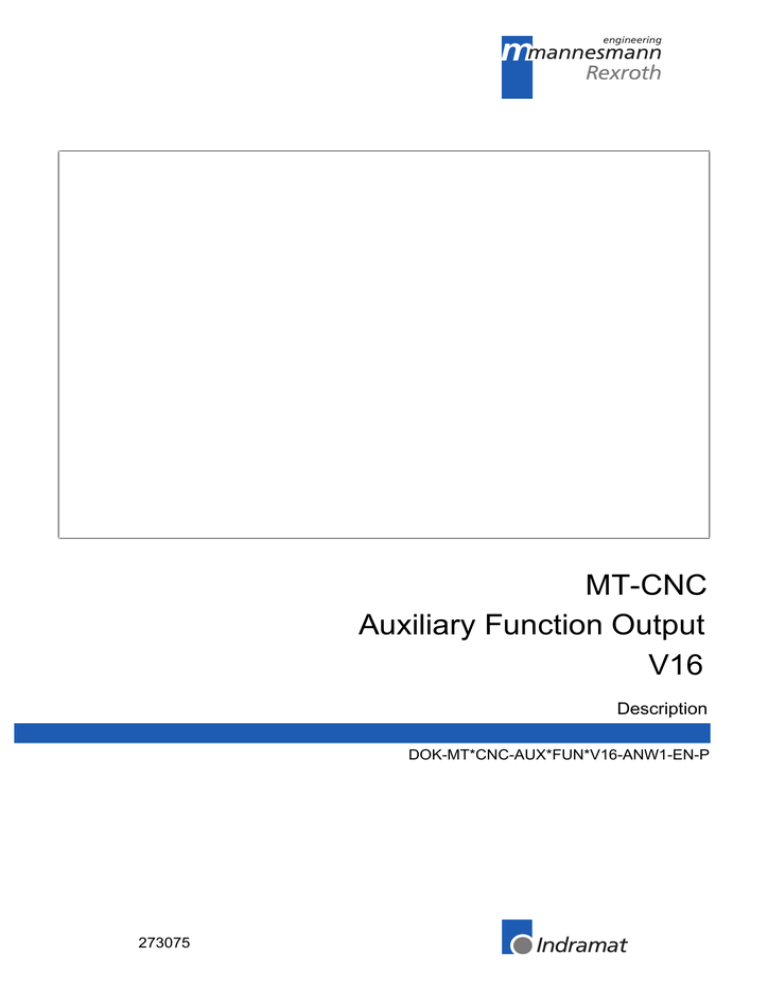
engineering
mannesmann
Rexroth
MT-CNC
Auxiliary Function Output
V16
Description
DOK-MT*CNC-AUX*FUN*V16-ANW1-EN-P
273075
Indramat
Auxiliary Function Output
Title
Kind of dokument
Docu-Type
Internel filing remarks
Auxiliary Function Output
Description
DOK-MT*CNC-AUX*FUN*V16-ANW1-EN-E1,44
Mappe 5 Reg 8
M508163E.pdf
Drawing no.: 109-0768-4163-00/E
Purpose of this document
This document describes the extended functionality of the Auxiliary
Function Output.
Reference
This electronic document is based on the hardcopy document with
document desig.: DOK-MT*CNC-AUX*FUN*V16-ANW1-EN-P
Copyright
Revision
Date
Remarks
109-0768-4163-00
11/95
New issue
DOK-MT*CNC-AUX*FUN*V16-ANW1-EN-E1,44
06/97
1st E-Dok
INDRAMAT GmbH, 1996
Copying this document, and giving it to others and the use or
communication of the contents thereof without express authority, are
forbidden. Offenders are liable for the payment of damages. All rights are
reserved in the event of the grant of a patent or the registration of a utility
model or design (DIN 34-1).
The electronic documentation (E-doc) may be copied as often as needed
if such are to be used by the customer for the purpose intended.
Published by
INDRAMAT GmbH Bgm.-Dr.-Nebel-Str. 2 D-97816 Lohr a. Main
Telefon +49 (0) 9352/40-0 Tx 689421 Fax +49 (0) 9352/40-4885
Abt. ENC (GL)
About this document
DOK-MT*CNC-AUX*FUN*V16-ANW1-EN-E1,44 06.97
Auxiliary Function Output
Table of Contents
1 Introduction..................................................................................................................1-1
2 M, Q, S, T and E Functions .........................................................................................2-1
2.1 Basics...................................................................................................................................................2-1
2.2 M Functions..........................................................................................................................................2-1
2.3 Q Functions ..........................................................................................................................................2-3
2.4 S Functions ..........................................................................................................................................2-3
2.5 T Function ............................................................................................................................................2-4
2.6 E Function ............................................................................................................................................2-4
3 Machine Parameters....................................................................................................3-1
3.1 Basics...................................................................................................................................................3-1
3.2 Global M Function Mode ......................................................................................................................3-1
3.3 Global Q Function Mode ......................................................................................................................3-2
3.4 S Function Mode ..................................................................................................................................3-2
3.5 T/E Function Mode ...............................................................................................................................3-2
3.6 Deviating M and Q Functions ...............................................................................................................3-2
3.7 M Function Groups...............................................................................................................................3-3
4 Output and Acknowledgement Behaviour.................................................................4-1
4.1 Normal Auxiliary Functions...................................................................................................................4-1
Output and Acknowledgement 'at the Beginning of a Movement’ .................................................4-1
Output and Acknowledgement 'at the End of the Movement'’.......................................................4-1
Output 'at the Beginning of the Movement' and Acknowledgement
'at the End of the Movement' .........................................................................................................4-2
4.2 Swift Auxiliary Functions.......................................................................................................................4-3
General..........................................................................................................................................4-3
Swift M and Q Function Output .....................................................................................................4-3
Inquiring Swift M and Q Functions.................................................................................................4-4
Swift S, T and E Function Output ..................................................................................................4-5
No Auxiliary Function Output.........................................................................................................4-5
5 PLC User Programming ..............................................................................................5-1
5.1 Inquiring a Change in the Auxiliary Functions (with Group Specification)............................................5-1
5.2 Direct Inquiry of an Auxiliary Function (Specifying the Number) ..........................................................5-2
5.3 Direct Acknowledgement of an Auxiliary Function (Specifying a Number) ..........................................5-3
5.4 Reading an Auxiliary Function Number................................................................................................5-4
5.5 Acknowledging an Auxiliary Function (Specifying the Group) ..............................................................5-7
5.6 Sequence of the M00, M01, M02, and M30 Function Output...............................................................5-8
DOK-MT*CNC-AUX*FUN*V16-ANW1-EN-E1,44 06.97
Table of Contents I
Auxiliary Function Output
M Functions M00 and M01 ............................................................................................................5-8
M Functions M02 and M30 ............................................................................................................5-8
6 Index .............................................................................................................................6-1
7 Table of Figure .............................................................................................................7-1
II Table of Contents
DOK-MT*CNC-AUX*FUN*V16-ANW1-EN-E1,44 06.97
Auxiliary Function Output
1
Introduction
Reducing machining time
The primary and secondary times of a machine can only be reduced by a
parallel or a swifter machining sequence, including all auxiliary and utility
functions. Due to the specified number of axes and the arrangement of
tools and workpieces, parallel machining is not possible for the majority of
machine tools. There is a large number of obstacles to increasing the
speed of machining; the mechanical part, in particular, frequently meets
its limits (machine structure, bearings, tools, ...).
Time-optimized processing of
auxiliary functions
Thus, time-optimized output and processing of auxiliary functions is of
supreme importance to increasing the productivity of a manufacturing
plant. This is even more important with machining centres that are capable of high-speed (cost-intensive) machining.
DOK-MT*CNC-AUX*FUN*V16-ANW1-EN-E1,44 06.97
Introduction 1-1
Auxiliary Function Output
2
M, Q, S, T and E Functions
2.1
Basics
Available auxiliary functions
The following functions are available in the MT-CNC:
Three-digit M functions (M0 through M999)
Four-digit Q functions (Q0 through Q9999)
S functions with up to five integer and up to two fractional part digits
(S0.00 through S99999.99; the NC only transfers the integers to the
PLC)
Seven-digit T functions (T0 through T9999999)
One-digit E functions (E0 through E9)
Within an NC block, the user may program a maximum of six auxiliary
functions. In each block, a maximum of
6 M functions,
1 Q function,
1 S1 function,
1 S2 function,
1 S3 function,
1 T function and
1 E function
are permitted.
.
Example
.
N0423 M103 S1 200 M204 S2 400 M319 S3 0 ;activating spindles 1 and 2 and
position tool spindle 3
.
.
2.2
M Functions
Task
‘M functions’ can be used for activating various machine functions.
Some M functions have a fixed functionality assigned:
M0
unconditional stop
M1
conditional stop
M2
end of program with reset
M30
end of program with reset
Mj03spindle j clockwise
j {‘‘, ‘1’, ‘2’, ‘3’}
Mj04spindle j counter-clockwise
Mj05spindle j halt
Mj13spindle j clockwise and coolant/lubricant ON
Mj14spindle j counter-clockwise and coolant/lubricant ON
Mj19positioning spindle j
Mj40automatic gear changes for spindle j
Mj41gear level 1 for spindle j
Mj42gear level 2 for spindle j
Mj43gear level 3 for spindle j
Mj44gear level 4 for spindle j
DOK-MT*CNC-AUX*FUN*V16-ANW1-EN-E1,44 06.97
M, Q, S, T and E Functions 2-1
Auxiliary Function Output
Syntax
xxx {0 through 999}
Mxxx
M=Variable
Variable=M (group no.)
Groups
group no.. {1 through 16}
M functions may be grouped. Groups 1 through 4 and 11 through 13 are
groups that have the program and spindle control functions and the gear
changing functions invariably allocated. The other group can have up to
12 M functions allocated by the machine manufacturer.
Group
Name
M function
1
program control commands
M0, M1, M2, M30
2
control commands spindle 1
M3, M4, M5, M13, M14, M19,
M103, M104, M105, M113,
M114
3
control commands spindle 2
M203, M204, M205, M213,
M214
4
control commands spindle 3
M303, M304, M305, M313,
M314
5
group 5
(definable in the process parameters)
10
group 10
(definable in the process parameters)
11
changing gears for spindle 1
M40, M41, M42, M43, M44,
M140, M141, M142, M143,
M144
12
changing gears for spindle 2
M240, M241, M242, M243,
M244
13
changing gears for spindle 3
M340, M341, M342, M343,
M344
14
group 14
(definable in the process parameters)
15
group 15
(definable in the process parameters)
16
modal M functions
all M functions that do not belong to groups 1 through 15
.
.
.
The M functions for changing gears (‘Mj40’ through ‘Mj44’) may be used
for other purposes if a multi-stage gearbox for spindle 'j' has not been
entered in the parameters. However, the M functions ‘Mj40’ through ‘Mj44’
always belong to the M function groups 11 through 13.
The machine manufacturer defines the functionality of the other auxiliary
functions.
Setting parameter values
Programming
2-2
M, Q, S, T and E Functions
The machine manufacturer defines output time and acknowledgement
behaviour of the individual M functions.
An NC block may contain up to six M functions.
Out of the function groups 1 though 16, the user may only program
one M command in each NC block.
If the machine manufacturer has selected 'acknowledgement later' for
a given M function, the user may append a 'Q' (for Quick) to the name
(example: MQ80) to output this function as a swift auxiliary function
(without interruption of the movement).
The processing state of a swift M function can be interrogated when a
'W' (for Wait) is added to the name.
The same spindle index 'j' that has been stored in the axis parameters
of the spindle designation must be programmed for the spindle-related
DOK-MT*CNC-AUX*FUN*V16-ANW1-EN-E1,44 06.97
Auxiliary Function Output
M functions ‘Mj03’, ‘Mj04’, ‘Mj05’, ‘Mj13’, ‘Mj14’, ‘Mj19’ and ‘Mj40’
through ‘Mj44’. This is particularly important for the first spindle that is
either designated as spindle 'S' (and must then be triggered with the M
functions ‘M3’, ‘M4’, ‘M5’, ‘M13’, ‘M14’, ‘M19’, ‘M40’ through ‘M44’), or
as spindle 'S1' (that must be triggered with the M functions ‘M103’,
‘M104’, ‘M105’, ‘M113’, ‘M114’, ‘M119’, ‘M140’ through ‘M144’).
Peculiarities
2.3
Within a block, the NC always outputs the program control commands
‘M0’, ‘M1’, ‘M2’ and ‘M30’ at the end of the movement, and waits for
them to be acknowledged. The time of the output and the acknowledgement behaviour of these M functions cannot be altered.
Provided that a multi-stage gearbox exists, the NC outputs the gear
switching functions ‘Mj40’ through ‘Mj44’ at the beginning of a block.
The NC then waits until the related M function has been acknowledged
before it continues program execution .
The machine manufacturer may define output time and acknowledgement behaviour of the ‘Mj03’, ‘Mj04’, ‘Mj05’, ‘Mj13’, ‘Mj14’ and
‘Mj19’ spindle control commands according to the requirements. With
the exception of ‘Mj19’, the spindle control commands may be selected as swift M functions and, with an inserted 'Q', asynchronously to
NC block processing be accelerated or decelerated to the required
speed. Irrespective of the acknowledgement of the auxiliary function
and whether or not the spindle has attained the programmed speed,
the NC transitions to the next block.
Q Functions
Task
Syntax
The machine manufacturer defines the functionality of the ‘Q functions’.
xxxx {0 through 9999}
Qxxxx
Q=Variable
Variable= Q
Setting parameter values
Programming
2.4
The machine manufacturer defines output time and acknowledgement
behaviour of the individual Q functions.
An NC block may contain a maximum of one Q function.
If the machine manufacturer has selected 'acknowledgement later' for
a given Q function, the user may add a 'Q' (for Quick) to the name
(example: QQ80) to output this function as a swift auxiliary function
(without interruption of the movement).
The processing state of a swift Q function can be interrogated when a
'W' (for Wait) is added to the name.
S Functions
Task
The 'S functions' ‘S’ and/or ‘S1’, ‘S2’ and ‘S3’ are used in the NC program for specifying
spindle speed [rpm],
spindle position [°],
cutting speed [m/min] or [inch/min] and
speed limitation [rpm] and
grinding wheel peripheral speed [m/s] or [feet/s]
for the first, second and third spindle of a process.
Syntax
Sxxxxx.xx, Sj xxxxx.xx or Sj=xxxxx.xx
S=Variable or Sj= Variable
integer part digits
DOK-MT*CNC-AUX*FUN*V16-ANW1-EN-E1,44 06.97
xxxxx.xx {0.00 through 99999.99}
j {1, 2, 3}
fractional part digits
M, Q, S, T and E Functions 2-3
Auxiliary Function Output
Setting parameter values
Programming
Peculiarities
2.5
spindle speed
5
2
spindle position
3
2
constant cutting speed
5
2
speed limitation
5
2
grinding wheel peripheral speed
3
2
The machine manufacturer defines output time and acknowledgement
behaviour of the individual S functions.
The same spindle index 'j' that has been stored in the axis parameters
of the spindle designation must be programmed for the S functions.
An NC block may contain up to three S functions. The S functions
must have different axis indices.
The NC always starts the execution of the motion of NC-controlled
spindles at the beginning of the feed movement, irrespective of the
selected output and acknowledgement behaviour of the related S or M
function. If the spindle movement has been initiated by a normal M
function, the NC waits at the end of the feed movement until the expected spindle value has reached the programmed final value.
The NC continues program execution without this check if the spindle
movement has been caused by a swift M function (MQj03, MQj04,
MQj05, MQj13, MQj14; j{1, 2, 3}).
Using the parameters, the machine manufacturer can output the S
functions to the PLC for both, PLC-controlled spindles and NC-controlled spindles.
T Function
Task
Syntax
The 'T function' specifies the tool and/or location number of the next tool
that is to be changed in.
Txxxxxxx
x {0 through 9999999}
T=Variable
Variable=T
Setting parameter value
Programming
Peculiarities
2.6
The machine manufacturer defines output time and acknowledgement
behaviour of the T/E functions.
An NC block may contain a maximum of one T function.
Provided that tool management has not been selected, the user may
employ the T functions like any other auxiliary function for implementing
tasks.
E Function
Task
Syntax
The 'E function' is used for selecting the current tool edge.
Ex
x {0 through 9}
E=Variable
Variable=E
Setting parameter values
Programming
Peculiarities
2-4
M, Q, S, T and E Functions
The machine manufacturer defines output time and acknowledgement
behaviour of the T/E functions.
An NC block may contain a maximum of one E function.
Provided that tool management has not been selected, the user may
employ the E functions like any other auxiliary function for implementing
tasks.
DOK-MT*CNC-AUX*FUN*V16-ANW1-EN-E1,44 06.97
Auxiliary Function Output
3
Machine Parameters
3.1
Basics
Options
The parameters below are used for defining the output and acknowledgement behaviour of the M, Q, S, T, and E functions. The output behaviour
can be specified as 'at the beginning of the movement', 'at the end of the
movement', or 'no output'. The acknowledgement behaviour can be 'at the
beginning of the movement', 'at the end of the movement', or 'later'.
Output behaviour
If the machine manufacturer defines the output behaviour as 'at the beginning of the movement' or 'at the end of the movement', the NC transfers the
auxiliary function concerned as a normal auxiliary function to the PLC and, if
necessary, waits for the acknowledgement at the beginning or at the end of
the movement. If the machine manufacturer defines the output behaviour
as 'no output', the auxiliary function concerned will not reach the PLC.
Acknowledgement behaviour
If the acknowledgement behaviour is defined as 'at the beginning of the movement' or 'at the end of the movement', the NC waits at the beginning or at
the end of the movement for the acknowledgement of the functions concerned. If, in contrast, the machine manufacturer defines the
acknowledgement behaviour as 'later', the NC transfers the auxiliary
function as a swift auxiliary function to the PLC and continues program
execution without interruption (provided that the user has programmed this
feature by a 'Q' in the function designation). If the user does not insert a 'Q'
in the function designation, the NC only continues program execution at the
end of the movement after the PLC has acknowledged the output auxiliary
function.
3.2
Global M Function Mode
Name
Number
Parameter
Global M function mode
A00.087
System parameter
Value range
Output behaviour:
Acknowledgement behaviour:
at the end, at the beginning, no output
at the end, at the beginning, later
Default value
Output behaviour:
Acknowledgement behaviour:
at the end
at the end
Unit
Purpose
The 'Global M function mode' parameter defines the output behaviour
and acknowledgement behaviour of all M functions across the processes.
Instruction:
Up to 40 M functions with an output and acknowledgement behaviour
that differs from the global M function mode may be defined for each
process.
The M functions ‘M0’, ‘M01’, ‘M02’, ‘M30’ cannot be entered. The NC always outputs these functions at the end and waits until the PLC has acknowledged them before it continues with executing the next block.
The NC always outputs the gear shift functions ‘Mj40’ through ‘Mj44’ (j {‘‘, ‘1’, ‘2’, ‘3’}) at the beginning of a block. If a multi-stage gearbox exists,
the NC waits at the end of the movement, and continues program execution only after the output M function has been acknowledged. Independently of the selected behaviour, the NC always responds like this if the
M functions ‘Mj40’ through ‘Mj44’ are used for selecting gears. The NC
only considers the entered output and acknowledgement behaviour of
DOK-MT*CNC-AUX*FUN*V16-ANW1-EN-E1,44 06.97
Machine Parameters 3-1
Auxiliary Function Output
the M functions ‘Mj40’ through ‘Mj44’ if these functions are not used for
changing gears.
3.3
Global Q Function Mode
Name
Number
Parameter
Global Q function mode
A00.088
System parameter
Value range
Output behaviour:
Acknowledgement behaviour:
at the end, at the beginning, no output
at the end, at the beginning, later
Default value
Output behaviour:
Acknowledgement behaviour:
at the end
at the end
Unit
Purpose
The 'Global Q function mode' parameter defines the output behaviour
and acknowledgement behaviour of all Q functions across the processes.
Hinweis: Up to 40 Q functions with an output and acknowledgement behaviour that differs from the global Q function mode may be defined for each process.
3.4
S Function Mode
Name
Number
Parameter
at the end, at the beginning, no output
at the end, at the beginning, later
Default value
Output behaviour:
Acknowledgement behaviour:
no output
later
The 'S function mode' parameter defines the output behaviour and acknowledgement behaviour of all S functions across the processes.
T/E Function Mode
Name
Number
Parameter
T/E function mode
A00.090
System parameter
Value range
Output behaviour:
Acknowledgement behaviour:
at the end, at the beginning, no output
at the end, at the beginning, later
Default value
Output behaviour:
Acknowledgement behaviour:
no output
later
Unit
Purpose
The 'T/E function mode' parameter defines the output behaviour and acknowledgement behaviour of all T and E functions across the processes.
Deviating M and Q Functions
Name
Number
3-2
System parameter
Output behaviour:
Acknowledgement behaviour:
Purpose
3.6
A00.089
Value range
Unit
3.5
S function mode
Machine Parameters
Deviating M functions
Deviating Q functions
Bxx.046
Bxx.047
DOK-MT*CNC-AUX*FUN*V16-ANW1-EN-E1,44 06.97
Auxiliary Function Output
Parameter
Value range
Output behaviour:
Acknowledgement behaviour:
at the end, at the beginning, no output
at the end, at the beginning, later
Default value
Output behaviour:
Acknowledgement behaviour:
at the end
at the end
Unit
Purpose
3.7
Process parameter (in list form)
These two parameters, that are offered in the form of a list, enable up to 40
M function and up to 40 Q functions to be defined in each process. The output and acknowledgement behaviour of these functions differ from the
global function behaviour.
M Function Groups
Name
Number
Parameter
Value range
Default value
Unit
Purpose
M functions of M function group 5
.
.
M functions of M function group 10
M functions of M function group 14
M functions of M function group 15
Bxx.048
.
.
Bxx.053
Bxx.054
Bxx.055
Process parameter
3 through 999
M functions of M function group 5
M functions of M function group 6
M functions of M function group 7
M functions of M function group 8
M functions of M function group 9
M functions of M function group 10
M functions of M function group 14
MM functions of M function group 15
7, 8, 9, 107, 108, 109
207, 208, 209
307, 308, 309
10, 11, 110, 111
210, 211
310, 311
46, 47
48, 49
These parameters enable the machine manufacturer to define the M
functions that belong to the groups 5 through 10, 14, and 15.
Instruction:
Each group can have a maximum of 12 M functions.
An M function that belongs to the program control, spindle control, or
gear change command group must not be assigned to the groups 5
through 10, 14, and 15.
Multiple entries are not permitted.
Please note when allocating the M functions to the M function groups,
that each NC block from each M function group may only contain one M
function. This must also be observed for M function group 16 that has
automatically all functions assigned that have not been allocated to
another group.
DOK-MT*CNC-AUX*FUN*V16-ANW1-EN-E1,44 06.97
Machine Parameters 3-3
Auxiliary Function Output
4
Output and Acknowledgement Behaviour
4.1
Normal Auxiliary Functions
Output and Acknowledgement 'at the Beginning of a Movement’
The NC stops the movement at the end of the previous block, and transfers
the auxiliary function to the PLC at the beginning of the current block. The
NC only performs the programmed feed movements of the active NC block
after the PLC user program has sent an acknowledgement.
Effect
Movement
N0064
N0065
N0066
N0067
:
N0064 X280
N0065 X800 M57
N0066 X1260
output of auxiliary function :
Fig. 4-1: Input of auxiliary function 'at the beginning of the movement' and acknowledgement 'at the beginning of the movement'
Output and Acknowledgement 'at the End of the Movement'
Only after the PLC has acknowledged the auxiliary function, the NC
transfers the auxiliary function 'at the end of the movement' to the PLC and
begins processing the
Effect
tool management commands
event commands,
process control commands, and
program control commands.
The NC transitions to the next block after these additional commands have
been executed.
Movement
N0064
N0065
:
N0064 X280
N0065 X800 M57
N0066 X1260
:
N0066
N0067
output of auxiliary function
Fig. 4-2: Input of auxiliary function 'at the beginning of the movement' and acknowledgement 'at the beginning of the movement'
DOK-MT*CNC-AUX*FUN*V16-ANW1-EN-E1,44 06.97
Output and Acknowledgement Behaviour 4-1
Auxiliary Function Output
Within an NC block, the NC always issues the ‘M0’,
WARNING
‘M1’, ‘M2’ and ‘M30’ program control commands and
the ‘Mj40’ through ‘Mj44’ (j {‘‘, ‘1’, ‘2’, ‘3}’ gear
changing functions (if there is a multi-stage gearbox for
spindle 'j') at the end of the movement, and waits for
them to be acknowledged before it processes the tool
management, event, process control, and program
control commands.
Only auxiliary functions that are output and acknow-
ledged at the end of the movement may be used for activating and de-activating follower and Gantry axes and
main spindle synchronization.
WARNING
Output 'at the Beginning of the Movement' and Acknowledgement 'at
the End of the Movement'
Effect
Auxiliary function output 'at the beginning of the movement' and
acknowledgement 'at the end of the movement' help in asynchronous
processing of auxiliary functions since the NC only stops program execution if the auxiliary function has not yet completely been processed at
the end of the movement.
An auxiliary function that shall be in effect before the axes start moving
must be programmed in the preceding block.
Movement
N0064
N0065
N0066
N0067
:
N0064 X280
N0065 X800 M57
X1260
output of auxiliary function N0066
:
Fig. 4-3: Auxiliary function output 'at the beginning of the movement' and acknowledgement 'at the end of the movement'
Short motion blocks
Where very short motion blocks are concerned, whose execution takes
less time that the execution of the programmed auxiliary function and/or
the safe recognition of the auxiliary function (at least one PLC cycle), the
NC interrupts the further execution of the block until the auxiliary function
is acknowledged at the end of the movement. Only after acknowledgement has been received, the NC processes the auxiliary commands (tool
management, event, process control, and program control commands)
and transitions to the next NC block.
To avoid jerky interruptions of the movement, the path velocity 'F' must be
reduced accordingly or the auxiliary function concerned must be output as
a swift auxiliary function.
This type of auxiliary function output permits only a limited execution of
contouring mode. Even if speed-optimized block transition (G08) has
been selected, the NC reduces the path velocity at the end of the
movement to the computed maximum velocity jump in order to be able to
stop the axes when the acknowledgement fails to appear.
4-2
Output and Acknowledgement Behaviour
DOK-MT*CNC-AUX*FUN*V16-ANW1-EN-E1,44 06.97
Auxiliary Function Output
4.2
Swift Auxiliary Functions
General
Swift auxiliary function
If, during the selection of the parameter values, the machine manufacturer sets the acknowledgement behaviour to 'later' and if the user programs an inserted 'Q' in the NC program, the NC interprets the auxiliary
function concerned as a swift auxiliary function. At the selected output
time, the NC transfers 'swift auxiliary functions' to the PLC without
waiting for them to be acknowledged. It does not interrupt block processing. Contouring mode without velocity-optimized block transition
(G08) is possible without velocity dips. Irrespective of the output of the
auxiliary function and in the same way as in operation without auxiliary
function output, the NC adjusts the velocity at the end of the block such
that it transitions to the next NC block at the highest speed possible.
The user may program the swift M and Q functions without the inserted
Q as normal auxiliary functions. The NC will then wait at the end of the
movement for the auxiliary function concerned to be acknowledged.
Exceptions
The following M functions are excluded from this type of programming:
Programming
‘M0’, ‘M1’, ‘M2’ and ‘M30’ for program control,
spindle positioning with ‘Mj19’ for spindle ‘j’, and
gear changing commands ‘Mj40’ through ‘Mj44’
(only if there is a multi-stage gearbox for spindle 'j').
For each NC block, the user may program up to six auxiliary functions
(swift, normal or mixed).
Swift M and Q Function Output
Syntax
An inserted 'Q' (for quick) enables M and Q functions that have been
selected as swift auxiliary functions by the machine manufacturer during
commissioning, to be output as swift auxiliary functions to the PLC.
Output of swift M functions:
Output of swift Q functions:
Instruction:
Example
M80:
MQxxx
xxx {0 through 999}
MQ=Variable
QQxxxxxxxx {0 through 9999}
QQ=Variable
The NC ensures during program execution, that only auxiliary functions that have been set by the machine manufacturer as to be acknowledged 'later' are output as swift
auxiliary functions.
• output at the beginning
• acknowledgement later
NC program
PLC program
•
•
•
M_FKT
N0082 MQ80
•
•
•
M_FKT_Q
N00197 MW80
•
•
•
DOK-MT*CNC-AUX*FUN*V16-ANW1-EN-E1,44 06.97
Output and Acknowledgement Behaviour 4-3
Auxiliary Function Output
Inquiring Swift M and Q Functions
Syntax
Using an appended 'W' (for wait), the user may inquire the execution of a
swift M or Q function at a later point in time:
Inquiring swift M functions:
Inquiring swift Q functions:
Effect
MWxxx
MW=Variable
QWxxxx
QW=Variable
xxx {0 through 999}
xxxx {0 through 9999}
If the function concerned has not yet been acknowledged when it is inquired, the NC waits at the end of the movement for the auxiliary function
to be acknowledged before it executes further commands.
If the PLC has executed and acknowledged the function before the
auxiliary function inquiry has been processed, the NC continues execution
without interruption. Even if velocity-optimized block transition has been
selected, it reduces the path velocity to the computed maximum velocity
jump in order to be able to stop the axes if necessary.
Programming
Within a block, the user may wait for the execution of up to six auxiliary
functions.
Instruction:
Please note that only
the last M function of group 1,
the last M function of group 2,
.
.
the last M function of group 16,
the last Q function,
the last S1 function,
the last S2 function,
the last S3 function,
the last T function, and
the last E function
can be inquired. The user may inquire any auxiliary functions that are further back by a new output as a normal
auxiliary function.
If the user attempts to inquire the execution of a (swift or
normal) auxiliary function that is further back, the NC interrupts processing and generates an error message.
Instruction:
Example
4-4
Due to the cycle time (NC block changing intervals < PLC
cycle time), the PLC may be unable to recognize all outputs
within the group if the user programs a number of swift
auxiliary functions of one group in succession (to increment
or decrement a counter in the PLC, for example) and at
very short block changing intervals.
Here, and in similar applications, the last auxiliary function
to have been output must be inquired before the next swift
auxiliary function within the associated group is output.
.
.
; Contouring mode
N0036 X5.35 Y10.05 MQ987
; outputs M987 as swift auxiliary function
N0037 X5.43 Y10.63 QQ1234
; outputs Q1234 as swift auxiliary function
.
.
N0054 X7.80 Y12..38
N0055 X7.95 Y12.41 MW987 QW1234
; waits for M987 and Q1234 if they
have not yet been executed
Output and Acknowledgement Behaviour
DOK-MT*CNC-AUX*FUN*V16-ANW1-EN-E1,44 06.97
Auxiliary Function Output
N0055
N0036
...
1
M function output
0
waiting for
acknowledgement
1
Q function output
0
MQ987
MW987
QW1234
QQ1234
Fig. 4-4: Typical inquiry of swift M and Q functions
Swift S, T and E Function Output
Task
In contrast to the M and Q functions, the S, T, and E functions are not
used for activating different functions.
S functions
are exclusively used
for specifying
Programming
spindle speed,
spindle position,
surface speed,
speed limitation
grinding wheel peripheral speed
T functions
E functions
are used for specifying
tool or location
number
are used for specifying
tool edge number
The user cannot use an appended 'Q' for influencing the output behaviour
of the S, T, or E functions that has been defined by the machine
manufacturer. If the user employs the appendix 'Q' for these functions,
the user interface generates an error message during syntax check.
Likewise, using an appended 'W' for waiting for the execution of an S, T,
or E function is not possible either.
No Auxiliary Function Output
Task
Usually, the machine manufacturer only selects 'no auxiliary function
output' for auxiliary functions that have no functions allocated in the PLC
(e.g. the spindle control commands).
Programming
M and Q functions that are not to be output can be programmed with or
without an appended 'Q'.
DOK-MT*CNC-AUX*FUN*V16-ANW1-EN-E1,44 06.97
Output and Acknowledgement Behaviour 4-5
Auxiliary Function Output
5
PLC User Programming
5.1
Inquiring a Change in the Auxiliary Functions (with Group
Specification)
General
Using the standard functions
M_ALL,
Q_ALL,
S_ALL,
T_ALL and
E_ALL,
the PLC is able to recognize a newly output auxiliary function. These
standard functions can be used for skipping program sections in which
auxiliary functions are executed if there is no change, thus permitting
time-optimized program execution.
If there is a change, the PLC can either
Task
directly inquire (M_FKT, Q_FKT, S_FKT, T_FKT, E_FKT, see Chapter
5.2, page 5-2) or read (M_NR, Q_NR, S_NR, T_NR, E_NR, see Chapter
5.4, page 5-4) an auxiliary function, and, after they have been processed,
acknowledge the auxiliary functions either individually (M_FKT_Q,
Q_FKT_Q, S_FKT_Q, T_FKT_Q, E_FKT_Q, see Chapter 5.3, page 53), or acknowledge all pending auxiliary functions (M_ALL_Q, Q_ALL_Q,
S_ALL_Q, T_ALL_Q, E_ALL_Q, see Chapter 5.5, page 5-6 ).
Using the ‘M_ALL’, ‘Q_ALL’, ‘S_ALL’, ‘T_ALL’, ‘E_ALL’ standard functions, it can be inquired according to the external circuitry whether the NC
has output new M, Q, S, T, or E functions (and in which M function groups
and/or for which spindle they have been transferred).
Circuitry
M_ALL
BOOL
INT
INT
Deviations
Signals
ACTIVE
PROC
GROUP
BOOL
Q_ALL
The Q_NR standard function does not possess a
GROUP input.
S_ALL
Instead of the GROUP input, the S_NR standard function has the SPINDLE input (spindle number 1 through 3
of the INT type).
T_ALL
The T_NR standard function does not possess a
GROUP input.
E_ALL
The E_NR standard function does not possess a
GROUP input.
ACTIVE
0:
Inquiry of M function changes is not active
1:
Inquiry of M function changes is active
PROC
Process number (0 through 6)
GROUP
M function group number (0 through 16)
0:
Inquiry whether or not the NC has output an
M function in one of the function groups 1
through 16.
1 through 16:
DOK-MT*CNC-AUX*FUN*V16-ANW1-EN-E1,44 06.97
Inquiry whether or not the NC has output
an M function in the related function
group 1 through 16
PLC User Programming 5-1
Auxiliary Function Output
Function
0:
The standard function is not active, or the
standard function is activeresult and there is no
change.
1:
The standard function is active, and there is a
change.
Example
!!
"# $%&' "()*+,-%
(#./+$
(#0/+1.
23
4
5
5
5
* 4
*+,-%
5.2
Direct Inquiry of an Auxiliary Function (Specifying the
Number)
General
Using the following standard functions, the validity of an auxiliary function
can be inquired in the PLC user program:
M_FKT,
Q_FKT,
S_FKT,
T_FKT and
E_FKT.
If auxiliary functions of different functionality must be processed (as this is
usually the case with M functions), this type of auxiliary function inquiry
takes the least programming effort in the user program.
Task
The ‘M_FKT’, ‘Q_FKT’, ‘S_FKT’, ‘T_FKT’, ‘E_FKT’ standard functions
permit the validity of a specific M, Q, S, T, or E function to be checked
independently of the M function groups.
Circuitry
M_FKT
BOOL
INT
INT
Deviations
PLC User Programming
BOOL
Q_FKT
The NR input is of the INT type and has a value range of
0 through 9999.
S_FKT
The S_FKT standard function has an additional
SPINDLE input (spindle number 1 through 3 of the INT
type). The NR input is of the DINT type, and has a value
range of 0 through 99999.
T_FKT
The NR input is of the DINT type and has a value range
of 0 through 9999999
E_FKT
5-2
ACTIVE
PROC
NR
The NR input is of the INT type and has a value range of
0 through 9.
DOK-MT*CNC-AUX*FUN*V16-ANW1-EN-E1,44 06.97
Auxiliary Function Output
Signals
Example
ACTIVE
0:
Auxiliary function inquiry is not active.
1:
Auxiliary function inquiry is active.
PROC
Process number (0 through 6)
NR
M function number
Function
0:
The standard function is not active or the
standard function is active result and the NC has
not transferred the auxiliary function concerned.
1:
The standard function is active and the NC has
output the auxiliary function concerned.
A specific action is to be performed in the PLC user program when the
NC outputs the ‘M890’ M function.
6 7 4 !!
"# $%&' "()*+,-%
(#./+$
(#0/+1.
23
8 9:( ,-%
; $%+* "# $%&' "<#
(#./+$
9:(#*/
23
,-%; $%+*
=
"# "# $%&' " #
(#./+$
9:(#*/
23
5
5
5
* 4
*+,-%
5.3
Direct Acknowledgement of an Auxiliary Function
(Specifying a Number)
General
All M and Q functions which the NC transfers to the PLC must be acknowledged in the PLC user program. Since the user is able to inquire
them with an appended 'W', this must also be done if the NC outputs the
M or Q function as a swift auxiliary function.
Merely swift S, T, or E functions can do without acknowledgement; the
execution of these functions cannot be inquired from the user program.
The following standard functions are available for acknowledging the
auxiliary functions which the user has initiated with the 'inquiring an
auxiliary function' standard function:
M_FKT_Q,
Q_FKT_Q,
S_FKT_Q
T_FKT_Q and
E_FKT_Q.
Task
DOK-MT*CNC-AUX*FUN*V16-ANW1-EN-E1,44 06.97
PLC User Programming 5-3
Auxiliary Function Output
The ‘M_FKT_Q’, ‘Q_FKT_Q’, ‘S_FKT_Q’, ‘T_FKT_Q’, ‘E_FKT_Q' standard
functions enable a specific M, Q, S, T, or E function to be acknowledged.
Circuitry
M_FKT_Q
BOOL
INT
INT
Deviations
QUIT
PROC
NR
BOOL
Q_FKT_Q
The NR input is of the INT type and has a value range of
0 through 9999.
S_FKT_Q
The S_FKT standard function has an additional
SPINDLE input (spindle number 1 through 3 of the INT
type). The NR input is of the DINT type and has a value
range of 0 through 99999
T_FKT_Q
The NR input is of the DINT type and has a value range
of 0 through 9999999.
E_FKT_Q
The NR input is of the INT type and has a value range of
0 through 9.
Signals
QUIT
0:
no acknowledgement of the M function
1:
the M function is acknowledged
PROC
Process number (0 through 6)
NR
M function number (0 through 999)
Function
The acknowledgement is transferred to the NC.
result
From software version 5.16 onwards, the related auxi-
WARNING
5.4
liary function inquiry ‘M_FKT‘, ‘Q_FKT‘, ‘S_FKT‘,
‘T_FKT‘ or ‘E_FKT‘ may no longer be programmed
when an ‘M_FKT_Q‘, ‘Q_FKT_Q‘, ‘S_FKT_Q‘,
‘T_FKT_Q‘ or ‘E_FKT_Q‘ auxiliary function is acknowledged.
An auxiliary function must always be acknowledged as
long as the related external state exist.
Reading an Auxiliary Function Number
General
The
M_NR,
Q_NR,
S_NR,
T_NR and
E_NR
standard functions enable the auxiliary function numbers from the NC to
be read in the PLC program. They are best utilized for inquiring a complete range, as it is usually required for the S values of spindles, for
example (see the example below).
Task
The ‘M_NR’, ‘Q_NR’, ‘S_NR’, ‘T_NR’, ‘E_NR’ standard functions enable
the function numbers (of each function group 1 through 16) to be read.
Circuitry
M_NR
BOOL
INT
INT
READ
PROC
GROUP
INT
Deviations
5-4
PLC User Programming
DOK-MT*CNC-AUX*FUN*V16-ANW1-EN-E1,44 06.97
Auxiliary Function Output
Signals
Q_NR
The Q_NR standard function does not possess a
GROUP input. As a function result it supplies an INT
value with a value range of -1 through 9999.
S_NR
Instead of the GROUP input, the S_NR standard
function possesses the SPINDLE input (spindle number
1 through 3 of the INT type). As a function result, S_NR
supplies a DINT value of a value range of -1 through
99999.
T_NR
The T_NR standard function does not possess a
GROUP input. As a function result it supplies a DINT
value with a value range of -1 through 9999999.
E_NR
The E_NR standard function does not possess a
GROUP input. As a function result it supplies a DINT
value with a value range of -1 through 9.
READ
0:
Reading M function number is not active
1:
Reading M function number is active
PROC
Process number (0 through 6)
GROUP
M function group number
0:
Reading the M function numbers that have not
yet been acknowledged in one of the 16 M
function groups (starting at group 1).
1 through 16:
Function result
Reading the last M function number to
have been output within the selected
group 1 through 16.
GROUP=Ø
-1:
No M function is active.
0 through 999: The last M function number to have been output that has
not yet been acknowledged. The M function number of
the lowest group is displayed if auxiliary functions are
output at the same time.
GROUP=1 through 16
-1:
Since the controller has been switched on, an M function
has not yet been output for the M function group concerned.
0 through 999: Last M function number to have been output. Even after
acknowledgement, it remains pending up to the next
auxiliary function output (in the group concerned).
Thus, reading the M function number permits the state of
the M function as it exists in the NC (as it is shown in the
status display) to be inquired at any time.
Instruction:
Example
Within an PLC cycle, one M function number can be read in each group
(GROUP=1 through 16).
If the user applies '0' to the GROUP input, the ‘M_NR’ function only reports the next active M function after the previous M function has been
acknowledged.
When the S function of spindle '1' moves in the range from ‘S8000’
through ‘S16000’, an action shall be initiated in the PLC user program.
DOK-MT*CNC-AUX*FUN*V16-ANW1-EN-E1,44 06.97
PLC User Programming 5-5
Auxiliary Function Output
< 4> ? < !!
"# $%&' "()*+<,-%
(#./+$
?#<.*@!' 23
/ < 4> ?
<*/
"#/' @
" <?*/
(#./+$
?#<.*@!' 23
<? )8 9((( 0'
<?*/#
" <9(((
9(((#
23
<? A8 ?B((( !'
<?*/#
" <?B(((
?B(((#
23
C D E F < <9(((
<?B(((
D
; $%+* "# "# "G# "G #
E
2# "3
H> < 4> ? < !!; $%+*
=
"# "#;1%
" #
(#./+$
?#<.*@!' 23
* < 4
*+<,-%
5-6
PLC User Programming
DOK-MT*CNC-AUX*FUN*V16-ANW1-EN-E1,44 06.97
Auxiliary Function Output
5.5
Acknowledging an Auxiliary Function (Specifying the
Group)
General
The
M_ALL_Q,
Q_ALL_Q
S_ALL_Q,
T_ALL_Q and
E_ALL_Q
standard functions enable an executed auxiliary function to be acknowledged.
Task
The ‘M_ALL_Q’, ‘Q_ALL_Q’, ‘S_ALL_Q’, ‘T_ALL_Q’, ‘E_ALL_Q’ standard
functions permit all pending functions to be acknowledged according to
the circuitry.
Circuitry
M_ALL_Q
BOOL
INT
INT
Deviations
Signals
QUIT
PROC
GROUP
BOOL
Q_ALL_Q
The Q_ALL_Q standard function does not possess a
GROUP input.
S_ALL_Q
Instead of the GROUP input, the S_NR standard function possesses the SPINDLE input (spindle number 1
through 3 of the INT type).
T_ALL_Q
The T_NR standard function does not possess a
GROUP input.
E_ALL_Q
The E_NR standard function does not possess a
GROUP input.
QUIT
0:
No acknowledgement of the M function
1:
The auxiliary function is acknowledged
PROC
Process number (0 through 6)
GROUP
M function group number
0:
Acknowledgement of all pending M functions in
all M function groups.
1 through 16:
Function
Acknowledgement of the pending
M function in the selected M function
group 1 through 16.
The acknowledgement is transferred to the NC.
result
DOK-MT*CNC-AUX*FUN*V16-ANW1-EN-E1,44 06.97
PLC User Programming 5-7
Auxiliary Function Output
5.6
Sequence of the M00, M01, M02, and M30 Function Output
M Functions M00 and M01
Sequence
Irrespective of the programmed sequence in the NC block, the NC
transfers the M functions M00 (unconditional stop) and M01 (conditional
stop) to the PLC at the end of the movement. The NC stops NC block
execution (PxxSRUN = 0) as soon as the auxiliary function concerned has
been acknowledged and the NC has processed the remainder of the
block.
The NC continues program execution (PxxSRUN = 1) upon the next
forward or backward start (PxxCADV, PxxCREV).
After the NC block has been terminated, the programmed M00 or M01
function appears in the status display until the program is restarted.
Interface signals
:
N0066 X800 M00
N0067 X1260
:
N0066
Program interruption
N0067
1
M00 auxiliary function output
0
1
forward or backward program start (PxxCADV, PxxCREV)
0
1
Program stopped (PxxSSTOP)
0
1
Block active (PxxSRUN)
0
1
Program active(PxxSACTIV)
0
M00 output
M00 acknowledgement
Program start
NC block terminated
Fig. 5-5: Interface signals for the transfer of the M00 and M01 auxiliary functions
Instruction:
5-8
PLC User Programming
In the case of the M00 and M01 functions and with the
HLT command, the NC does not set the 'Program halted'
(PxxSSTOP) status signal.
DOK-MT*CNC-AUX*FUN*V16-ANW1-EN-E1,44 06.97
Auxiliary Function Output
M Functions M02 and M30
Sequence
Irrespective of the programmed sequence in the NC block, the NC transfers the M functions M02 and M30 to the PLC at the end of the movement. The NC terminates program execution and resets the program
(PxxSACTIV = 0 and PxxSRUN = 0) as soon as the auxiliary function
concerned has been acknowledged and the NC has processed the remainder of the block.
The NC restarts program execution upon the next forward or backward
start (PxxCADV, PxxCREV).
After the NC program has been terminated, the programmed M30 or M02
function appears in the status display until the program is restarted.
Interface signals
:
N0486 X67
N0487 X800 M30
:
N0487
Program end
N0000
1
M30 auxiliary function output
0
1
Forward or backward program start (PxxCADV, PxxCREV)
0
1
Program stopped(PxxSSTOP)
0
1
Block active(PxxSRUN)
0
1
Program active (PxxSACTIV)
0
M30 output
Program start
M30 acknowledgement
NC block and NC program terminated
Fig. 5-6: Interface signals for the transfer of the M02 and M30 auxiliary functions
DOK-MT*CNC-AUX*FUN*V16-ANW1-EN-E1,44 06.97
PLC User Programming 5-9
Auxiliary Function Output
6
Index
A
M
A00.087................................. 3-1
M Function Groups................3-3
A00.088................................. 3-2
M Functions...........................2-1
A00.089................................. 3-2
Groups ................................2-2
A00.090................................. 3-2
Machine Parameters .............3-1
Acknowledging an auxiliary
function (specifying a
group)............................ 5-7
Acknowledgement
behaviour .......................3-1
Auxiliary functions ................. 2-1
Output behaviour ................3-1
Options................................3-1
B
N
Bxx.046 ................................. 3-2
Normal Auxiliary Functions....4-1
Bxx.047 ................................. 3-2
Acknowledgement 'at the
end of the movement' ....4-2
D
Output and acknowledgement 'at the beginning
of a movement’ ..............4-1
Deviating M Function ............ 3-2
Deviating Q Function ............ 3-2
Direct acknowledgement of an
auxiliary function
(specifying a number).... 5-3
Direct inquiry of an auxiliary
function (specifying the
number)......................... 5-2
Output and acknowledgement 'at the end of
the movement' ...............4-1
Output 'at the beginning
of the movement' ...........4-2
Output at the beginning
of the movement
Short motion blocks..........4-2
E
E Function............................. 2-4
Output and Acknowledgement
Behaviour.......................4-1
G
P
Global M Function Mode....... 3-1
PLC User Programming ........5-1
Global Q Function Mode ....... 3-2
Q
I
Q Functions ...........................2-3
Inquiring a change in the
auxiliary functions (with
group specification ........ 5-1
R
Reading an auxiliary
function number.............5-4
Reducing matching time........1-1
DOK-MT*CNC-AUX*FUN*V16-ANW1-EN-E1,44 06.97
Index 6-1
Auxiliary Function Output
Inquiring Swift
M Functions ...................4-4
S
Inquiring Swift
Q Functions ...................4-4
S Function Mode................... 3-2
S Functions ........................... 2-3
Swift M and Q Function Output
.......................................4-3
Sequence of the M Functions
M00 and M01 ................ 5-8
Swift S, T and E Function
Output............................4-5
Sequence of the M Functions M02 and M30........ 5-9
Swift auxiliary function
6-2
Index
T
No Auxiliary Function
Output ........................... 4-5
T Function .............................2-4
Swift auxiliary functions......... 4-3
T/E Function Mode ................3-2
Contouring mode................ 4-3
Time-optimized processing
of auxiliary functions ......1-1
DOK-MT*CNC-AUX*FUN*V16-ANW1-EN-E1,44 06.97
Auxiliary Function Output
7
Table of Figure
Fig. 4-1: Input of auxiliary
function 'at the beginning
of the movement' and
acknowledgement 'at
the beginning of the
movement' ..................... 4-1
Fig. 4-2: Input of auxiliary
function 'at the beginning of
the movement' and acknowledgement 'at the beginning
of the movement'............ 4-1
DOK-MT*CNC-AUX*FUN*V16-ANW1-EN-E1,44 06.97
Fig. 4-3: Auxiliary function
output 'at the beginning
of the movement' and
acknowledgement 'at
the end of the
movement'......................4-2
Fig. 4-4: Typical inquiry of swift
M and Q functions ..........4-5
Fig. 5-5: Interface signals for
the transfer of the M00
and M01 auxiliary
functions.........................5-8
Fig. 5-6: Interface signals for
the transfer of the M02
and M30 auxiliary
functions.........................5-9
Table of Figure 7-1
Auxiliary Function Output
Customer Service
Germany
Vertriebsgebiet Mitte
Vertriebsgebiet Ost
Vertriebsgebiet West
Vertriebsgebiet Nord
INDRAMAT GmbH
D-97816 Lohr am Main
Bgm.-Dr.-Nebel-Str. 2
INDRAMAT GmbH
D-09120 Chemnitz
Beckerstraße 31
INDRAMAT GmbH
D-40849 Ratingen
Hansastraße 25
INDRAMAT GmbH
D-22085 Hamburg
Fährhausstraße 11
Telefon: 09352/40-0
Telefax: 09352/40-4885
Telefon: 0371/3555-0
Telefax: 0371/3555-230
Telefon: 02102/4318-0
Telefax: 02102/41315
Telefon: 040/227126-16
Telefax: 040/227126-15
Vertriebsgebiet Süd
Vertriebsgebiet Südwest
INDRAMAT Service-Hotline
INDRAMAT GmbH
D-80339 München
Ridlerstraße 75
INDRAMAT GmbH
D-71229 Leonberg
Böblinger Straße 25
INDRAMAT GmbH
Telefon: D-0172/660 040 6
Telefon: 089/540138-30
Telefax: 089/540138-10
Telefon: 07152/972-6
Telefax: 07152/972-727
-oderTelefon: D-0171/333 882 6
Customer Service in Germany
Europe
Austria
Austria
Belgium
Denmark
G.L.Rexroth Ges.m.b.H.
Geschäftsbereich INDRAMAT
A-1140 Wien
Hägelingasse 3
G.L.Rexroth Ges.m.b.H.
Geschäftsbereich INDRAMAT
A-4061 Pasching
Randlstraße 14
Mannesmann Rexroth N.V.-S.A.
Geschäftsbereich INDRAMAT
B-1740 Ternat
Industrielaan 8
BEC Elektronik AS
DK-8900 Randers
Zinkvej 6
Telefon: 1/9852540-400
Telefax:1/9852540-93
Telefon: 07229/4401-36
Telefax: 07229/4401-80
Telefon: 02/5823180
Telefax: 02/5824310
Telefon: 086/447866
Telefax: 086/447160
England
Finnland
France
France
Mannesmann Rexroth Ltd.
INDRAMAT Division
Cirencester, Glos GL7 1YG
4 Esland Place, Love Lane
Rexroth Mecman OY
SF-01720 Vantaa
Riihimiehentie 3
Rexroth - Sigma S.A.
Division INDRAMAT
F-92632 Gennevilliers Cedex
Parc des Barbanniers 4,
Place du Village
Rexroth - Sigma S.A.
Division INDRAMAT
F-69634 Venissieux - Cx
91, Bd 1 Joliot Curie
Telefon: 01285/658671
Telefax: 01285/654991
Telefon: 0/848511
Telefax: 0/846387
Telefon: 1/41475430
Telefax: 1/47946941
Telefon: 78785256
Telefax: 78785231
France
Italy
Italy
Netherlands
Rexroth - Sigma S.A.
Division INDRAMAT
F-31100 Toulouse
270, Avenue de lardenne
Rexroth S.p.A.
Divisione INDRAMAT
I-20063 Cernusco S/N.MI
Via G. Di Vittoria, 1
Rexroth S.p.A. Divisione
INDRAMAT
Via Borgomanero, 11
I-10145 Torino
Hydraudyne Hydrauliek B.V.
Kruisbroeksestraat 1a
P.O. Box 32
NL-5280 AA Boxtel
Telefon: 61499519
Telefax: 61310041
Telefon: 02/92365-270
Telefax: 02/92108069
Telefon: 011/7712230
Telefax: 011/7710190
Telefon: 04116/51951
Telefax: 04116/51483
Spain
Spain
Sweden
Switzerland
Rexroth S.A.
Centro Industrial Santiago
Obradors s/n
E-08130 Santa Perpetua de
Mogoda (Barcelona)
Goimendi S.A.
División Indramat
Jolastokieta (Herrera)
Apartado 11 37
San Sebastion, 20017
AB Rexroth Mecman
INDRAMAT Division
Varuvägen 7
S-125 81 Stockholm
Rexroth SA
Département INDRAMAT
Chemin de l`Ecole 6
CH-1036 Sullens
Telefon: 03/718 68 51
Telex: 591 81
Telefax: 03/718 98 62
Telefon: 043/40 01 63
Telex: 361 72
Telefax: 043/39 93 95
Telefon: 08/727 92 00
Telefax: 08/64 73 277
Telefon: 021/731 43 77
Telefax: 021/731 46 78
Switzerland
Russia
Rexroth AG
Geeschäftsbereich INDRAMAT
Gewerbestraße 3
CH-8500 Frauenfeld
Tschudnenko E.B.
Arsenia 22
153000 Ivanovo
Rußland
Telefon: 052/720 21 00
Telefax: 052/720 21 11
Telefon: 093/22 39 633
Customer Service in Europe
DOK-MT*CNC-AUX*FUN*V16-ANW1-EN-E1,44 06.97
Verzeichnis der Kundenbetreuungsstellen
Auxiliary Function Output
Outside of Europe
Argentina
Argentina
Australia
Brazil
Mannesmann Rexroth S.A.I.C.
Division INDRAMAT
Acassusso 48 41/7
1605 Munro (Buenos Aires)
Argentina
Nakase
Asesoramiento Tecnico
Diaz Velez 2929
1636 Olivos
(Provincia de Buenos Aires)
Argentina
Argentina
Australian Industrial Machenery
Services Pty. Ltd.
Unit 3/45 Horne ST
Campbellfield VIC 2061
Australia
Mannesmann Rexroth Automação
Ltda.
Divisão INDRAMAT
Rua Georg Rexroth, 609
Vila Padre Anchieta
BR-09.951-250 Diadema-SP
Caixa Postal 377
BR-09.901-970 Diadema-SP
Telefon: 01/756 01 40
01/756 02 40
Telex: 262 66 rexro ar
Telefax: 01/756 01 36
Telefon: 03/93 59 0228
Telefax: 03/93 59 02886
Telefon 01/790 52 30
Telefon: 011/745 90 65
011/745 90 70
Telefax: 011/745 90 50
Canada
China
China
China
Basic Technologies Corporation
Burlington Division
3426 Mainway Drive
Burlington, Ontario
Canada L7M 1A8
Rexroth (China) Ldt.
Shanghai Office
Room 206
Shanghai Intern. Trade Centre
2200 Yanan Xi Lu
Shanghai 200335
P.R. China
Rexroth (China) Ldt.
Shanghai Parts & Service Centre
199 Wu Cao Road, Hua Cao
Minhang District
Shanghai 201 103
P.R. China
Rexroth (China) Ldt.
1430 China World Trade Centre
1, Jianguomenwai Avenue
Beijing 100004
P.R. China
Telefon: 905/335-55 11
Telefax: 905/335-41 84
Telefon: 021/627 55 333
Telefax: 021/627 55 666
Telefon: 021/622 00 058
Telefax: 021/622 00 068
Telefon: 010/50 50 380
Telefax: 010/50 50 379
China
Honkong
India
Japan
Rexroth (China) Ldt.
A-5F., 123 Lian Shan Street
Sha He Kou District
Dalian 116 023
P.R. China
Rexroth (China) Ldt.
19 Cheung Shun Street
1st Floor, Cheung Sha Wan,
Kowloon, Honkong
Mannesmann Rexroth (India) Ltd.
INDRAMAT Division
Plot. 96, Phase III
Peenya Industrial Area
Bangalore - 560058
Rexroth Co., Ltd.
INDRAMAT Division
I.R. Building
Nakamachidai 4-26-44
Tsuzuki-ku, Yokohama 226
Japan
Telefon: 0411/46 78 930
Telefax: 0411/46 78 932
Telefon: 741 13 51/-54 und
741 14 30
Telex: 3346 17 GL REX HX
Telefax: 786 40 19
786 07 33
Telefon: 80/839 21 01
80/839 73 74
Telex: 845 5028 RexB
Telefax: 80/839 43 45
Korea
Korea
Mexico
Rexroth-Seki Co Ltd.
1500-12 Da-Dae-Dong
Saha-Gu, Pusan, 604-050
Seo Chang Corporation Ltd.
Room 903, Jeail Building
44-35 Yoido-Dong
Youngdeungpo-Ku
Seoul, Korea
Motorización y
Diseño de Controles, S.A. de C.V.
Av. Dr. Gustavo Baz No. 288
Col. Parque Industrial la Ioma
Apartado Postal No. 318
54060 Tlalnepantla
Estado de Mexico
Telefon: 051/264 90 01
Telefax: 051/264 90 10
Telefon: 02/780-82 07 ~9
Telefax: 02/784-54 08
Telefon: 045/942-72 10
Telefax: 045/942-03 41
Telefon: 5/397 86 44
Telefax: 5/398 98 88
USA
USA
Rexroth Corporation
INDRAMAT Division
5150 Prairie Stone Parkway
Hoffman Estates, Illinois 60192
Rexroth Corporation
INDRAMAT Division
2110 Austin Avenue
Rochester Hills, Michigan 48309
Telefon: 847/645-36 00
Telefax: 857/645-62 01
Telefon: 810/853-82 90
Telefax: 810/853-82 90
Customer Service ouside of Europe
Verzeichnis der Kundenbetreuungsstellen
DOK-MT*CNC-AUX*FUN*V16-ANW1-EN-E1,44 06.97
Indramat