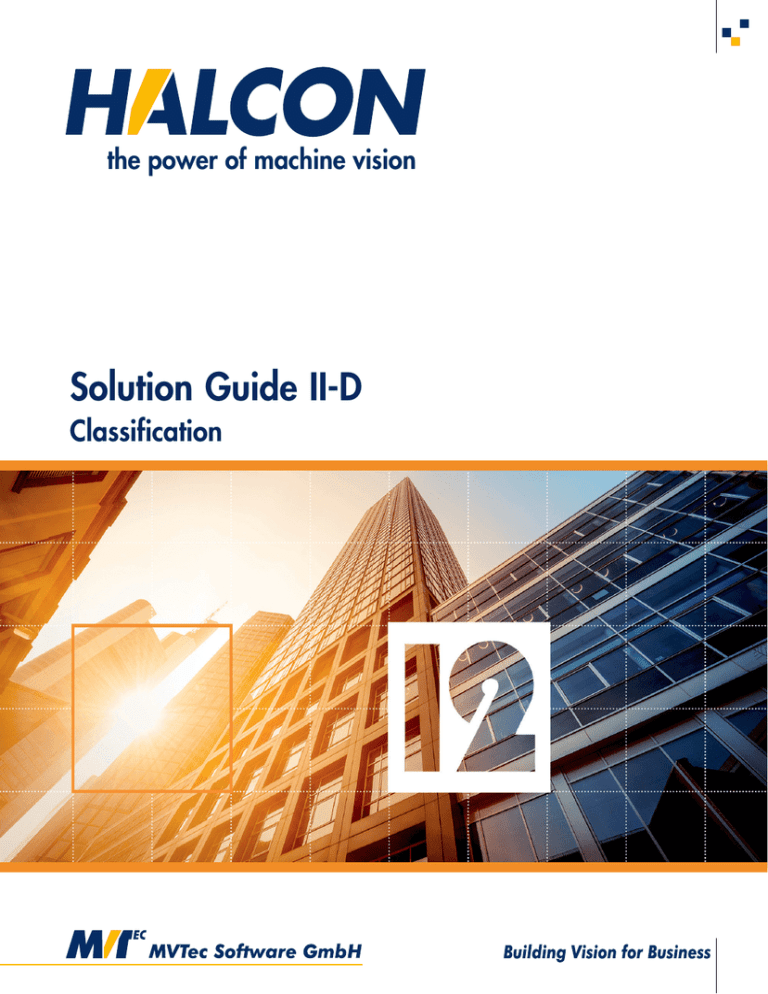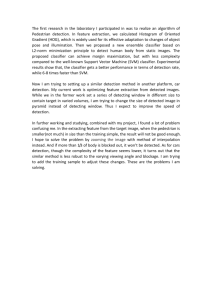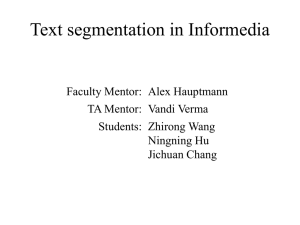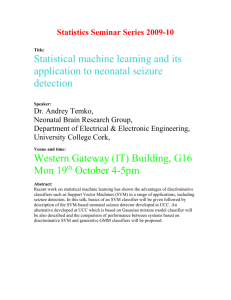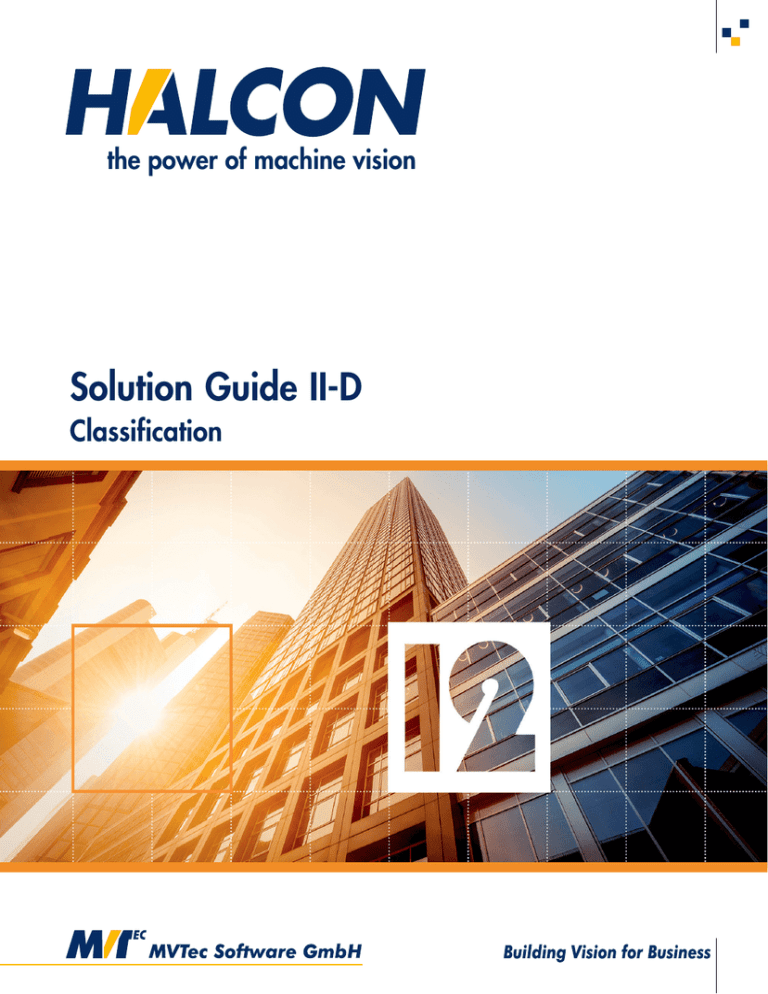
the power of machine vision
Solution Guide II-D
Classification
How to use classification, Version 12.0.2
All rights reserved. No part of this publication may be reproduced, stored in a retrieval system, or transmitted in any form or by
any means, electronic, mechanical, photocopying, recording, or otherwise, without prior written permission of the publisher.
Edition
Edition
Edition
Edition
Edition
Edition
1
2
3
4
5
5a
December 2008
October 2010
May 2012
July 2013
November 2014
July 2015
Copyright © 2008-2016
(HALCON 9.0)
(HALCON 10.0)
(HALCON 11.0)
(HALCON 11.0.2)
(HALCON 12.0)
(HALCON 12.0.1)
by MVTec Software GmbH, München, Germany
MVTec Software GmbH
Protected by the following patents: US 7,062,093, US 7,239,929, US 7,751,625, US 7,953,290, US 7,953,291, US
8,260,059, US 8,379,014, US 8,830,229. Further patents pending.
Microsoft, Windows, Windows Vista, Windows Server 2008, Windows 7, Windows 8, Windows 10, Microsoft .NET,
Visual C++, Visual Basic, and ActiveX are either trademarks or registered trademarks of Microsoft Corporation.
All other nationally and internationally recognized trademarks and tradenames are hereby recognized.
More information about HALCON can be found at: http://www.halcon.com/
About This Manual
In a broad range of applications classification is suitable to find specific objects or detect defects in
images. This Solution Guide leads you through the variety of approaches that are provided by HALCON.
After a short introduction to the general topic in section 1 on page 9, a first example is presented in
section 2 on page 13 that gives an idea on how to apply a classification with HALCON.
Section 3 on page 17 then provides you with the basic theories related to the available approaches. Some
hints how to select the suitable classification approach, a set of features that is used to define the class
boundaries, and some samples that are used for the training of the classifier are given in section 4 on
page 29.
Section 5 on page 33 describes how to generally apply a classification for various objects like pixels or
regions based on various features like color, texture, or region features. Section 6 on page 67 shows how
to apply classification for a pure pixel-based image segmentation and section 7 on page 93 provides a
short introduction to the classification for optical character recognition (OCR). For the latter regions are
classified by region features.
Finally, section 8 on page 115 provides some general tips that may be suitable when working with
complex classification tasks.
The HDevelop example programs that are presented in this Solution Guide can be found under the
directory into which the HDevelop example programs have been installed. The path to this directory can
be determined with the operator call get_system ('example_dir', ExampleDir).
Contents
1
Introduction
2
A First Example
3
Classification: Theoretical Background
3.1 Classification in General . . . . . .
3.2 Euclidean and Hyperbox Classifiers
3.3 Multi-Layer Perceptrons (MLP) . .
3.4 Support-Vector Machines (SVM) . .
3.5 Gaussian Mixture Models (GMM) .
3.6 K-Nearest Neighbors (k-NN) . . . .
9
13
.
.
.
.
.
.
17
17
19
20
22
24
26
4
Decisions to Make
4.1 Select a Suitable Classification Approach . . . . . . . . . . . . . . . . . . . . . . . . .
4.2 Select Suitable Features . . . . . . . . . . . . . . . . . . . . . . . . . . . . . . . . . . .
4.3 Select Suitable Training Samples . . . . . . . . . . . . . . . . . . . . . . . . . . . . . .
29
29
31
32
5
Classification of General Features
5.1 General Approach . . . . . . . . . . . . . .
5.2 Involved Operators (Overview) . . . . . . .
5.2.1 Basic Steps . . . . . . . . . . . . .
5.2.2 Advanced Steps . . . . . . . . . . .
5.3 Parameter Setting for MLP . . . . . . . . .
5.3.1 Adjusting create_class_mlp . .
5.3.2 Adjusting add_sample_class_mlp
5.3.3 Adjusting train_class_mlp . . .
5.3.4 Adjusting evaluate_class_mlp .
5.3.5 Adjusting classify_class_mlp .
5.3.6 Adjusting clear_class_mlp . . .
5.4 Parameter Setting for SVM . . . . . . . . .
5.4.1 Adjusting create_class_svm . .
5.4.2 Adjusting add_sample_class_svm
5.4.3 Adjusting train_class_svm . . .
5.4.4 Adjusting reduce_class_svm . .
5.4.5 Adjusting classify_class_svm .
5.4.6 Adjusting clear_class_svm . . .
33
33
37
37
39
40
41
44
45
45
46
47
47
48
51
52
52
53
54
.
.
.
.
.
.
.
.
.
.
.
.
.
.
.
.
.
.
.
.
.
.
.
.
.
.
.
.
.
.
.
.
.
.
.
.
.
.
.
.
.
.
.
.
.
.
.
.
.
.
.
.
.
.
.
.
.
.
.
.
.
.
.
.
.
.
.
.
.
.
.
.
.
.
.
.
.
.
.
.
.
.
.
.
.
.
.
.
.
.
.
.
.
.
.
.
.
.
.
.
.
.
.
.
.
.
.
.
.
.
.
.
.
.
.
.
.
.
.
.
.
.
.
.
.
.
.
.
.
.
.
.
.
.
.
.
.
.
.
.
.
.
.
.
.
.
.
.
.
.
.
.
.
.
.
.
.
.
.
.
.
.
.
.
.
.
.
.
.
.
.
.
.
.
.
.
.
.
.
.
.
.
.
.
.
.
.
.
.
.
.
.
.
.
.
.
.
.
.
.
.
.
.
.
.
.
.
.
.
.
.
.
.
.
.
.
.
.
.
.
.
.
.
.
.
.
.
.
.
.
.
.
.
.
.
.
.
.
.
.
.
.
.
.
.
.
.
.
.
.
.
.
.
.
.
.
.
.
.
.
.
.
.
.
.
.
.
.
.
.
.
.
.
.
.
.
.
.
.
.
.
.
.
.
.
.
.
.
.
.
.
.
.
.
.
.
.
.
.
.
.
.
.
.
.
.
.
.
.
.
.
.
.
.
.
.
.
.
.
.
.
.
.
.
.
.
.
.
.
.
.
.
.
.
.
.
.
.
.
.
.
.
.
.
.
.
.
.
.
.
.
.
.
.
.
.
.
.
.
.
.
.
.
.
.
.
.
.
.
.
.
.
.
.
.
.
.
.
.
.
.
.
.
.
.
.
.
.
.
.
.
.
.
.
.
.
.
.
.
.
.
.
.
.
.
.
.
.
.
.
.
.
.
.
.
.
.
.
.
.
.
.
.
.
.
.
.
.
.
.
.
.
.
.
.
.
.
.
.
.
.
.
.
.
.
.
.
.
.
.
.
.
.
.
.
.
.
.
.
.
.
.
.
.
.
.
.
.
.
.
.
.
.
.
.
.
.
.
.
.
.
.
.
.
.
.
.
.
.
.
.
.
.
.
.
.
.
.
.
.
.
.
.
.
.
.
.
.
.
.
.
.
.
.
.
.
.
.
.
.
.
.
.
.
.
.
.
.
.
.
.
.
.
.
.
.
.
.
.
.
.
.
.
.
.
.
.
.
.
.
.
.
.
.
.
.
.
.
.
.
.
.
.
.
.
.
.
.
.
.
.
.
.
.
.
.
.
.
.
.
.
.
.
.
.
.
.
.
.
.
.
.
.
.
5.5
.
.
.
.
.
.
.
.
.
.
.
.
.
.
.
.
.
.
.
.
.
.
.
.
.
.
.
.
.
.
.
.
.
.
.
.
.
.
.
.
.
.
.
.
.
.
.
.
.
.
.
.
.
.
.
.
.
.
.
.
.
.
.
.
.
.
.
.
.
.
.
.
.
.
.
.
.
.
.
.
.
.
.
.
.
.
.
.
.
.
.
.
.
.
.
.
.
.
.
.
.
.
.
.
.
.
.
.
.
.
.
.
.
.
.
.
.
.
.
.
.
.
.
.
.
.
.
.
.
.
.
.
.
.
.
.
.
.
.
.
.
.
.
.
.
.
.
.
.
.
.
.
.
.
.
.
.
.
.
.
.
.
.
.
.
.
.
.
.
.
.
.
.
.
.
.
.
.
.
.
.
.
.
.
.
.
.
.
.
.
.
.
.
.
.
.
.
.
.
.
.
.
.
.
.
.
.
.
.
.
.
.
.
.
.
.
.
.
.
.
.
.
.
.
.
.
.
.
.
.
.
.
.
.
.
.
.
.
.
.
.
.
.
.
.
.
.
.
.
.
.
.
.
.
.
.
.
.
.
.
.
.
.
.
.
.
.
.
.
.
.
.
.
.
.
.
.
.
.
.
54
55
57
58
60
60
61
61
62
62
63
64
65
65
Classification for Image Segmentation
6.1 Approach for MLP, SVM, GMM, and k-NN . . . . .
6.1.1 General Approach . . . . . . . . . . . . . .
6.1.2 Involved Operators (Overview) . . . . . . . .
6.1.3 Parameter Setting for MLP . . . . . . . . . .
6.1.4 Parameter Setting for SVM . . . . . . . . . .
6.1.5 Parameter Setting for GMM . . . . . . . . .
6.1.6 Parameter Setting for k-NN . . . . . . . . .
6.1.7 Classification Based on Look-Up Tables . . .
6.2 Approach for a Two-Channel Image Segmentation . .
6.3 Approach for Euclidean and Hyperbox Classification
.
.
.
.
.
.
.
.
.
.
.
.
.
.
.
.
.
.
.
.
.
.
.
.
.
.
.
.
.
.
.
.
.
.
.
.
.
.
.
.
.
.
.
.
.
.
.
.
.
.
.
.
.
.
.
.
.
.
.
.
.
.
.
.
.
.
.
.
.
.
.
.
.
.
.
.
.
.
.
.
.
.
.
.
.
.
.
.
.
.
.
.
.
.
.
.
.
.
.
.
.
.
.
.
.
.
.
.
.
.
.
.
.
.
.
.
.
.
.
.
.
.
.
.
.
.
.
.
.
.
.
.
.
.
.
.
.
.
.
.
.
.
.
.
.
.
.
.
.
.
.
.
.
.
.
.
.
.
.
.
.
.
.
.
.
.
.
.
.
.
.
.
.
.
.
.
.
.
.
.
.
.
.
.
.
.
.
.
.
.
67
67
68
76
79
81
82
83
84
87
88
Classification for Optical Character Recognition (OCR)
7.1 General Approach . . . . . . . . . . . . . . . . . . . . . . . . .
7.2 Involved Operators (Overview) . . . . . . . . . . . . . . . . . .
7.3 Parameter Setting for MLP . . . . . . . . . . . . . . . . . . . .
7.3.1 Adjusting create_ocr_class_mlp . . . . . . . . . . .
7.3.2 Adjusting write_ocr_trainf / append_ocr_trainf
7.3.3 Adjusting trainf_ocr_class_mlp . . . . . . . . . . .
7.3.4 Adjusting do_ocr_multi_class_mlp . . . . . . . . .
7.3.5 Adjusting do_ocr_single_class_mlp . . . . . . . . .
7.3.6 Adjusting clear_ocr_class_mlp . . . . . . . . . . .
7.4 Parameter Setting for SVM . . . . . . . . . . . . . . . . . . . .
7.4.1 Adjusting create_ocr_class_svm . . . . . . . . . . .
7.4.2 Adjusting write_ocr_trainf / append_ocr_trainf
7.4.3 Adjusting trainf_ocr_class_svm . . . . . . . . . . .
7.4.4 Adjusting do_ocr_multi_class_svm . . . . . . . . .
7.4.5 Adjusting do_ocr_single_class_svm . . . . . . . . .
7.4.6 Adjusting clear_ocr_class_svm . . . . . . . . . . .
7.5 Parameter Setting for k-NN . . . . . . . . . . . . . . . . . . . .
7.5.1 Adjusting create_ocr_class_knn . . . . . . . . . . .
7.5.2 Adjusting write_ocr_trainf / append_ocr_trainf
.
.
.
.
.
.
.
.
.
.
.
.
.
.
.
.
.
.
.
.
.
.
.
.
.
.
.
.
.
.
.
.
.
.
.
.
.
.
.
.
.
.
.
.
.
.
.
.
.
.
.
.
.
.
.
.
.
.
.
.
.
.
.
.
.
.
.
.
.
.
.
.
.
.
.
.
.
.
.
.
.
.
.
.
.
.
.
.
.
.
.
.
.
.
.
.
.
.
.
.
.
.
.
.
.
.
.
.
.
.
.
.
.
.
.
.
.
.
.
.
.
.
.
.
.
.
.
.
.
.
.
.
.
.
.
.
.
.
.
.
.
.
.
.
.
.
.
.
.
.
.
.
.
.
.
.
.
.
.
.
.
.
.
.
.
.
.
.
.
.
.
.
.
.
.
.
.
.
.
.
.
.
.
.
.
.
.
.
.
.
.
.
.
.
.
.
.
.
.
.
.
.
.
.
.
.
.
.
.
.
.
.
.
.
.
.
.
.
.
.
.
.
.
.
.
.
.
.
.
.
.
.
.
.
.
.
.
.
.
.
.
.
.
.
.
.
.
93
93
98
100
100
102
103
103
104
104
104
105
106
106
106
107
108
108
108
109
5.6
6
7
Parameter Setting for GMM . . . . . . . .
5.5.1 Adjusting create_class_gmm . .
5.5.2 Adjusting add_sample_class_gmm
5.5.3 Adjusting train_class_gmm . . .
5.5.4 Adjusting evaluate_class_gmm .
5.5.5 Adjusting classify_class_gmm .
5.5.6 Adjusting clear_class_gmm . . .
Parameter Setting for k-NN . . . . . . . . .
5.6.1 Adjusting create_class_knn . .
5.6.2 Adjusting add_sample_class_knn
5.6.3 Adjusting train_class_knn . . .
5.6.4 Adjusting set_params_class_knn
5.6.5 Adjusting classify_class_knn .
5.6.6 Adjusting clear_class_knn . . .
.
.
.
.
.
.
.
.
.
.
.
.
.
.
.
.
.
.
.
.
.
.
.
.
.
.
.
.
.
.
.
.
.
.
.
.
.
.
.
.
.
.
.
.
.
.
.
.
.
.
.
.
.
.
.
.
.
.
.
.
.
.
.
.
.
.
.
.
.
.
.
.
.
.
.
.
.
.
.
.
.
.
.
.
.
.
.
.
.
.
.
.
.
.
.
.
.
.
.
.
.
.
.
.
.
.
.
.
.
.
.
.
.
.
.
.
.
.
.
.
.
.
.
.
.
.
.
.
.
.
.
.
.
.
.
.
.
.
.
.
.
.
.
.
.
.
.
.
.
.
.
.
.
.
.
.
109
109
110
111
111
General Tips
8.1 Optimize Critical Parameters with a Test Application
8.2 Classify General Regions using OCR . . . . . . . . .
8.3 Visualize the Feature Space (2D and 3D) . . . . . . .
8.3.1 Visualize the 2D Feature Space . . . . . . .
8.3.2 Visualize the 3D Feature Space . . . . . . .
.
.
.
.
.
.
.
.
.
.
.
.
.
.
.
.
.
.
.
.
.
.
.
.
.
.
.
.
.
.
.
.
.
.
.
.
.
.
.
.
.
.
.
.
.
.
.
.
.
.
.
.
.
.
.
.
.
.
.
.
.
.
.
.
.
.
.
.
.
.
.
.
.
.
.
.
.
.
.
.
.
.
.
.
.
.
.
.
.
.
.
.
.
.
.
115
115
116
118
119
123
7.6
8
Index
7.5.3 Adjusting trainf_ocr_class_knn . . .
7.5.4 Adjusting do_ocr_multi_class_knn .
7.5.5 Adjusting do_ocr_single_class_knn .
7.5.6 Adjusting clear_ocr_class_knn . . .
OCR Features . . . . . . . . . . . . . . . . . . .
.
.
.
.
.
127
D-9
Introduction
Introduction
Chapter 1
Introduction
What is classification?
Classifying an object means to assign an object to one of several available classes. When working with
images, the objects usually are pixels or regions. Objects are described by features, which comprise, e.g.,
the color or texture for pixel objects, and the size or specific shape features for region objects. To assign
an object to a specific class, the individual class boundaries have to be known. These are built in most
cases by a training using the features of sample objects for which the classes are known. Then, when
classifying an unknown object, the class with the largest correspondence between the feature values used
for its training and the feature values of the unknown object is returned.
What can you do with classification?
Classification is reasonable in all cases where objects have similarities, but within unknown variations.
If you search for objects of a certain fixed shape, and the points of a found contour may not deviate from
this shape more than a small defined distance, a template matching will be faster and easier to apply.
But if the shapes of your objects are similar, but you can not define exactly what the similarities are and
what distinguishes these objects from other objects in the image, you can show a classifier some samples
of known objects (with a set of features that you roughly imagine to describe the characteristics of the
object types) and let the classifier find the rules to distinguish between the object types. Classification
can be used for a lot of different tasks. You can use classification, e.g., for
• image segmentation, i.e., you segment images into regions of similar color or texture,
• object recognition, i.e., you find objects of a specific type within a set of different object types,
• quality control, i.e., you decide if objects are good or bad,
• novelty detection, i.e., you detect changes or defects of objects, or
• optical character recognition (OCR).
D-10
Introduction
What can HALCON do for you?
To solve the different requirements on classification, HALCON provides different types of classifiers.
The most important HALCON classifiers are
• a classifier that uses neural nets, in particular multi-layer perceptrons (MLP, see section 3.3 on
page 20),
• a classifier that is based on support-vector machines (SVM, see section 3.4 on page 22),
• a classifier that is based on Gaussian mixture models (GMM, see section 3.5 on page 24), and
• a classifier that is based on the k-nearest neighbors (k-NN, see section 3.6 on page 26).
• Furthermore, for image segmentation also some simple but fast classifiers are available. These
comprise a classifier that segments two-channel images based on the corresponding 2D histogram
(see section 6.2 on page 87), a hyperbox classifier, and a classifier that can be applied using either
a Euclidean or a hyperbox metric (see section 3.2 on page 19 and section 6.3 on page 88).
For specific classification tasks, specific sets of HALCON operators are available. We distinguish between the three following basic tasks:
• You can apply a general classification. Here, arbitrary objects like pixels or regions are classified
based on arbitrary features like color, texture, shape, or size. Section 5 on page 33 shows how to
apply the suitable operators for MLP, SVM, GMM, and k-NN classification.
• You can apply classification for image segmentation. Here, the classification is used to segment
images into regions of different classes. For that, the individual pixels of an image are classified
due to the features color or texture and all pixels belonging to the same class are combined in a
region. Section 6 on page 67 shows how to apply the suitable operators for MLP, SVM, GMM,
and k-NN classification (section 6.1 on page 67) as well as for some simple but fast classifiers that
segment the images using the 2D histogram of two image channels (section 6.2 on page 87) or that
apply an Euclidean or hyperbox classification (section 6.3 on page 88).
• You can apply classification for OCR, i.e., individual regions are investigated with regard to region
features and assigned to classes that typically (but not necessarily) represent individual characters
or numbers. Section 7 on page 93 shows how to apply the suitable operators for MLP, SVM, and
k-NN classification.
What are the basic steps of a classification with HALCON?
The basic approach for a classification with HALCON is as follows:
1. First, some sample objects, i.e., objects of known classes, are investigated. That is, a set of characteristic features is extracted from each sample object and stored in a so-called feature vector
(explicitly by the user or implicitly by a specific operator).
2. The feature vectors of many sample objects are used to train a classifier. With the training, the
classifier derives suitable boundaries between the classes.
3. Then, unknown objects, i.e., the objects to classify, are investigated with the help of the same set
of features that was already used for the training samples. This step leads to feature vectors for the
unknown objects.
4. Finally, the trained classifier uses the class boundaries that were derived during the training to
decide for the new feature vectors to which classes they belong.
What information do you find in this solution guide?
This manual provides you with
• basic theoretical background for the provided classifiers (section 3 on page 17),
• tips for the decision making, in particular tips for the selection of a suitable classification approach,
the selection of suitable features that describe the objects to classify, and the selection of suitable
training samples (section 4 on page 29),
• guidance for the practical application of classification for general classification (section 5 on page
33), image segmentation (section 6 on page 67), and OCR (section 7 on page 93), and
• additional tips that may be useful when applying classification (section 8 on page 115). In particular, tips how to adjust the most critical parameters, tips how to use OCR for the classification
of arbitrary regions, and tips how to visualize the feature space for 2D and 3D feature vectors are
provided.
What do you have to consider before classifying?
Note that the decision which classifier to use for a specific application is a challenging task. There are
no fixed rules which approach works better for which application, as the number of possible fields of
applications is very large. At least, section 4.1 on page 29 provides some hints about the advantages and
disadvantages of the individual approaches.
Additionally, if you have decided to use a specific classifier, it is not guaranteed that you get a satisfying
result within a short time. Actually, in almost any case you have to apply a lot of tests with different
parameters until you get the result you aimed at. Classification is very complex! So, plan enough time
for your application.
Introduction
D-11
D-12
Introduction
A First Example
D-13
A First Example
This section shows a first example for a classification that classifies metal parts based on selected
shape features. To follow the example actively, start the HDevelop program solution_guide\
classification\classify_metal_parts.hdev; the steps described below start after the initialization of the application.
Step 1:
Create classifier
First, a classifier is created. Here, we want to apply an MLP classification, so a classifier of type MLP is
created with create_class_mlp. The returned handle MLPHandle is needed for all following classification steps.
create_class_mlp (6, 5, 3, 'softmax', 'normalization', 3, 42, MLPHandle)
Step 2:
Add training samples to the classifier
Then, the training images, i.e., images that contain objects of known class, are investigated. Each image
contains several metal parts that belong to the same class. The index of the class for a specific image is
stored in the tuple Classes. In this case, nine images are available (see figure 2.1). The objects in the
first three images belong to class 0, the objects of the next three images belong to class 1, and the last
three images show objects of class 2.
FileNames := ['nuts_01','nuts_02','nuts_03','washers_01','washers_02', \
'washers_03','retainers_01','retainers_02','retainers_03']
Classes := [0,0,0,1,1,1,2,2,2]
Now, each training image is processed by the two procedures segment and add_samples.
for J := 0 to |FileNames| - 1 by 1
read_image (Image, 'rings/' + FileNames[J])
segment (Image, Objects)
add_samples (Objects, MLPHandle, Classes[J])
endfor
First Example
Chapter 2
D-14
A First Example
Class 0
Class 1
Class 2
Figure 2.1: Training images.
The procedure segment segments and separates the objects that are contained in the image using a
simple blob analysis (for blob analysis see Solution Guide I, chapter 4 on page 45).
procedure segment (Image, Regions)
binary_threshold (Image, Region, 'max_separability', 'dark', UsedThreshold)
connection (Region, ConnectedRegions)
fill_up (ConnectedRegions, Regions)
return ()
For each region, the procedure add_samples determines a feature vector using the procedure
get_features. The feature vector and the known class index build the training sample, which is added
to the classifier with the operator add_sample_class_mlp.
procedure add_samples (Regions, MLPHandle, Class)
count_obj (Regions, Number)
for J := 1 to Number by 1
select_obj (Regions, Region, J)
get_features (Region, Features)
add_sample_class_mlp (MLPHandle, Features, Class)
endfor
return ()
The features extracted in the procedure get_features are region features,
in particu-
D-15
procedure get_features (Region, Features)
select_obj (Region, SingleRegion, 1)
circularity (SingleRegion, Circularity)
roundness (SingleRegion, Distance, Sigma, Roundness, Sides)
moments_region_central_invar (SingleRegion, PSI1, PSI2, PSI3, PSI4)
Features := [Circularity,Roundness,PSI1,PSI2,PSI3,PSI4]
return ()
Step 3:
Train the classifier
After adding all available samples, the classifier is trained with train_class_mlp and the samples are
removed from memory with clear_samples_class_mlp.
train_class_mlp (MLPHandle, 200, 1, 0.01, Error, ErrorLog)
clear_samples_class_mlp (MLPHandle)
Step 4:
Classify new objects
Now, images with different unknown objects are investigated. The segmentation of the objects and the
extraction of their feature vectors is realized by the same procedures that were used for the training
images (segment and get_features). But this time, the class of a feature vector is not yet known and
has to be determined by the classification. Thus, opposite to the procedure add_samples, within the
procedure classify the extracted feature vector is used as input to the operator classify_class_mlp
and not to add_sample_class_mlp. The result is the class index that is suited best for the feature vector
extracted for the specific region.
for J := 1 to 4 by 1
read_image (Image, 'rings/mixed_' + J$'02d')
segment (Image, Objects)
classify (Objects, MLPHandle, Classes)
disp_obj_class (Objects, Classes)
endfor
procedure classify (Regions, MLPHandle, Classes)
count_obj (Regions, Number)
Classes := []
for J := 1 to Number by 1
select_obj (Regions, Region, J)
get_features (Region, Features)
classify_class_mlp (MLPHandle, Features, 1, Class, Confidence)
Classes := [Classes,Class]
endfor
return ()
For a visual check of the result, the procedure disp_obj_class displays each region with a specific
color that depends on the class index (see figure 2.2).
First Example
lar the ’circularity’, ’roundness’, and the four moments (obtained by the operator
moments_region_central_invar) of the region.
D-16
A First Example
Figure 2.2: Classifying metal parts because of their shape: (left) image with metal parts, (right) metal
parts classified into three classes (illustrated by different gray values).
procedure disp_obj_class (Regions, Classes)
count_obj (Regions, Number)
Colors := ['yellow','magenta','green']
for J := 1 to Number by 1
select_obj (Regions, Region, J)
dev_set_color (Colors[Classes[J - 1]])
dev_display (Region)
endfor
return ()
Step 5:
Destroy the classifier
At the end of the program, the classifier is destroyed.
clear_class_mlp (MLPHandle)
Classification: Theoretical Background
D-17
Chapter 3
This section introduces you to the basics of classification (section 3.1) and the specific classifiers that
can be applied with HALCON. In particular, the Euclidean and hyperbox classifiers (section 3.2), the
classifier based on multi-layer perceptrons (neural nets, section 3.3), the classifier based on supportvector machines (section 3.4), the classifier based on Gaussian mixture models (section 3.5), and the
classifier based on k-nearest neighbors (section 3.6) are introduced.
3.1
Classification in General
Generally, a classifier is used to assign an object to one of several available classes. For example, you
have gray value images containing citrus fruits. You have extracted regions1 from the images and each
region represents a fruit. Now, you want to separate the oranges from the lemons. To distinguish the
fruits, you can apply a classification. Then, the extracted regions of the fruits are your objects and the
task of the classification is to decide for each region if it belongs to the class ’oranges’ or to the class
’lemons’.
For the decision to which class a region belongs you need knowledge about the differences between the
classes and the similarities within each individual class. This knowledge can be obtained by analyzing
typical features of the objects to classify. Given the example with the citrus fruits (the actual program
is described in more detail in section 8.3.1 on page 119), suitable features can be, e.g., the ’area’
(an orange is in most cases bigger than a lemon) and the shape, in particular the ’circularity’ of the
regions (the outline of an orange is closer to a circle than that of a lemon). Figure 3.1 shows some oranges
and lemons for which the regions are extracted and the region features ’area’ and ’circularity’ are
calculated.
The features are arranged in an array that is called feature vector. The features of the feature vector span
a so-called feature space, i.e., a vector space in which each feature is represented by an axis. Generally,
1 How
to extract regions from images is described, e.g., in Solution Guide I, chapter 4 on page 45
Overview
Classification: Theoretical
Background
D-18
Classification: Theoretical Background
Figure 3.1: Region features of oranges and lemons are extracted and can be added as samples to the
classifier.
a feature space can have any dimension, depending on the number of features contained in the feature
vector. For visualization purpose, here a 2D feature space is shown. In practice, feature spaces of higher
dimension are very common.
In figure 3.2 the feature vectors of the fruits shown in figure 3.1 are visualized in a 2D graph, for which
one axis represents the ’area’ values and the other axis represents the ’circularity’ values. Although the regions vary in size and circularity, we can see that they are similar enough to build clusters.
The goal of a classifier is to separate the clusters and to assign each feature vector to one of the clusters.
Here, the oranges and lemons can be separated, e.g., by a straight line. All objects on the lower left side
of the line are classified as lemons and all objects on the upper right side of the line are classified as
oranges.
As we can see, the feature vector of a very small orange and that of a rather circular lemon are close to
the separating line. With a little bit different data, e.g., if the small orange additionally would be less
circular, the feature vectors may be classified incorrectly. To minimize errors, a lot of different samples
and in many cases also additional features are needed. An additional feature for the citrus fruits may
be, e.g., the gray value. Then, not a line but a plane is needed to separate the clusters. If color images
3.2 Euclidean and Hyperbox Classifiers
D-19
1
Figure 3.2: The normalized values for the ’area’ and ’circularity’ of the fruits span a feature space.
The two classes can be separated by a line.
are available, you can combine the area and the circularity with the gray values of three channels. For
feature vectors of more than three features, an n-dimensional plane, also called hyperplane, is needed.
Classifiers that use separating lines or hyperplanes are called linear classifiers. Other classifiers, i.e.,
non-linear classifiers, can separate clusters using arbitrary surfaces and may be able to separate clusters
more conveniently in some cases.
Summarized, we need a suitable set of features and we have to select the classifier that is suited best
for a specific classification application. To select the most appropriate approach, we have to know some
basics about the available classifiers and the algorithms they use.
3.2
Euclidean and Hyperbox Classifiers
One of the simple classifiers is the Euclidean or minimum distance classifier. With HALCON, the Euclidean classification is available for image segmentation, i.e., the objects to classify are pixels and the
feature vectors contain the gray values of the pixels. The dimension of the feature space depends on the
number of channels used for the image segmentation. Geometrically interpreted, this classifier builds
circles (in 2D; see figure 3.3a) or n-dimensional hyperspheres (in nD) around the cluster centers to separate the clusters from each other. In section 6.3 on page 88 it is described how to apply the Euclidean
classifier for image segmentation. With HALCON, the Euclidean metric is used only for image segmentation, not for the classification of general features or OCR. This is because the approach is stable only
Overview
1
D-20
Classification: Theoretical Background
for feature vectors of low dimension.
Feature 1:
Feature 1:
x
x xx xx
x
xx
x xxx x
x x xx x
xxx
x x x xx
x x x xx
xx x x
x xxxxxx
x
x xx xx
x
xx
x xxx x
x x xx x
xxx
x x x xx
x x x xx
xx x x
x xxxxxx
x x
x x
Feature 2:
(a)
Feature 2:
(b)
Figure 3.3: (a) Euclidean classifier and (b) hyperbox classifier.
Whereas the Euclidean classifier uses n-dimensional spheres, the hyperbox approach uses axis-parallel
cubes, so-called hyperboxes (see figure 3.3b). This can be imagined as a threshold approach in multidimensional space. That is, for each class specific value ranges for each axis of the feature space are
determined. If a feature vector lies within all the ranges of a specific class, it will be assigned to this class.
The hyperboxes can overlap. For objects that are ambiguous, the hyperbox approach can be combined
with another classification approach, e.g., an Euclidean classification or a maximum likelihood classification. Within HALCON, the Euclidean distance is used and additionally weighted with the variance
of the feature vector. In section 6.3 on page 88 it is described how to apply the hyperbox classifier for
image segmentation.
HALCON provides also operators for hyperbox classification of general features as well as for OCR,
but these show almost no advantage but a lot of disadvantages compared to the MLP, SVM, GMM, and
k-NN approaches, and thus are not described further in this solution guide.
3.3
Multi-Layer Perceptrons (MLP)
Neural nets directly determine the separating hyperplanes between the classes. For two classes the
hyperplane actually separates the feature vectors of the two classes, i.e., the feature vectors that lie on
one side of the plane are assigned to class 1 and the feature vectors that lie on the other side of the plane
are assigned to class 2. In contrast to this, for more than two classes the planes are chosen such that the
feature vectors of the correct class have the largest positive distance of all feature vectors from the plane.
A linear classifier can be built, e.g., using a neural net with a single layer like shown in figure 3.4 (a,b).
There, so-called processing units (neurons) first compute the linear combinations of the feature vectors
and the network weights and then apply a nonlinear activation function.
A classification with single-layer neural nets needs linearly separable classes, which is not sufficient in
many classification applications. To get a classifier that can separate also classes that are not linearly sep-
3.3 Multi-Layer Perceptrons (MLP)
D-21
arable, you can add more layers, so-called hidden layers, to the net. The obtained multi-layer neural net
(see figure 3.4, c) then consists of an input layer, one or several hidden layers and an output layer. Note
that one hidden layer is sufficient to approximate any separating hypersurface and any output function
with values in [0,1] as long as the hidden layer has a sufficient number of processing units.
Single−layer neural networks
x1
x2
Multi−layer neural network
w1
x1
x1
w2
x2
x2
wn
b
xn
xn
Two−class single−layer neural net n−class single−layer neural net
a)
b)
c)
Figure 3.4: Neural networks: single-layered for (a) two classes and (b) n classes, (c) multi-layered: (from
left to right) input layer, hidden layer, output layer.
Within the neural net, the processing units of each layer (see figure 3.5) compute the linear combination
of the feature vector or of the results from a previous layer. That is, each processing unit first computes
its activation as a linear combination of the input values:
(l)
aj =
nl
X
(l) (l−1)
wij xi
(l)
+ bj
i=1
with
• x0i : feature vector
(j)
• xi : result vector of layer l
(l)
(l)
• wji and bj : weights of layer l
Then the results are passed through a nonlinear activation function:
(l)
(l)
xj = f (aj )
With HALCON, for the hidden units the activation function is the hyperbolic tangent function:
f (x) = tanh(x) =
ex − ex
ex + ex
For the output function (when using the MLP for classification) the softmax activation function is used:
Overview
xn
D-22
Classification: Theoretical Background
Input
Hidden unit
weighted summation
x1
w1
x2
w2
Output
activation function
y
xn
wn
Figure 3.5: Processing unit of an MLP.
f (x) =
exi
Σnj=1 exj
To derive the separating hypersurfaces for a classification using a multi-layer neural net, the network
weights have to be adjusted. This is done by a training. That is, data with known output is inserted to
the input layer and processed by the hidden units. The output is then compared to the expected output. If
the output does not correspond to the expected output (within a certain error tolerance), the weights are
incrementally adjusted so that the error is minimized. Note that the weight adjustment using HALCON
is realized by a very stable numeric algorithm that leads to better results than obtained by the classical
back propagation algorithm.
MLP works for classification of general features, image segmentation, and OCR. Note that MLP can be
used also for least squares fitting (regression) and for classification problems with multiple independent
logical attributes.
3.4
Support-Vector Machines (SVM)
Another classification approach that can handle classes that are not linearly separable uses support-vector
machines (SVM). Here, no non-linear hypersurface is obtained, but the feature space is transformed into
a space of higher dimension, so that the features become linearly separable. Then, the feature vectors
can be classified with a linear classifier.
In figure 3.6, e.g., two classes in a 2D feature space are illustrated by black and white squares, respectively. In the 2D feature space, no line can be found that separates the classes. When adding a third
dimension by deforming the plane built by Feature1 and Feature2, the classes become separable by a
plane.
To avoid the curse of dimensionality (see section 3.5 on page 24) for SVM, not the features but a kernel
is transformed. The challenging task is to find the suitable kernel to transform the feature space into a
higher dimension so that the black squares in figure 3.6 go up and the white ones stay in their place (or
3.4 Support-Vector Machines (SVM)
Feature 1:
D-23
Additional Dimension
Feature 1
Separating Hyperplane
Feature 2:
Feature 2
at least stay in another value range of the axis for the additional dimension). Common kernels are, e.g.,
the inhomogeneous polynomial kernel or the Gaussian radial basis function kernel.
With SVM, the separating hypersurface for two classes is constructed such that the margin between the
two classes becomes as large as possible. The margin is defined as the closest distance between the
separating hyperplane and any training sample. That is, several possible separating hypersurfaces are
tested and the surface with the largest margin is selected. The training samples from both classes that
have exactly the closest distance to the hypersurface are called ’support vectors’ (see figure 3.7 for two
linearly separable classes).
Support vectors
w
Hyperplane
Figure 3.7: Support vectors are those feature vectors that have exactly the closest distance to the hyperplane.
By nature SVM can handle only two-class problems. Two approaches can be used to extend the SVM
to a multi-class problem: With the first approach pairs of classes are built and for each pair a binary
classifier is created. Then, the class that wins most of the comparisons is the best suited class. With
the second approach, each class is compared to the rest of the training data and then, the class with the
maximum distance to the hypersurface is selected (see also section 5.4.1 on page 50).
SVM works for classification of general features, image segmentation, and OCR.
Overview
Figure 3.6: Separate two classes (black and white squares): (left) In the 2D feature space the classes
can not be separated by a straight line, (right) by addition of a further dimension, the classes
become linearly separable.
D-24
Classification: Theoretical Background
3.5
Gaussian Mixture Models (GMM)
The theory for the classification with Gaussian mixture models (GMM) is a bit more complex. One of
the basic theories when dealing with classification comprises the Bayes decision rule. Generally, the
Bayes decision rule tells us to minimize the probability of erroneously classifying a feature vector by
maximizing the probability for the feature vector x to belong to a class. This so-called ’a posteriori
probability’ should be maximized over all classes. Then, the Bayes decision rule partitions the feature
space into mutually disjoint regions. The regions are separated by hypersurfaces, e.g., by points for 1D
data or by curves for 2D data. In particular, the hypersurfaces are defined by the points in which two
neighboring classes are equally probable.
The Bayes decision rule can be expressed by
P (wi |x) =
P (x|wi ) × P (wi )
P (x)
with
• P (wi |x): a posteriori probability
• P (x|wi ): a priori probability that the feature vector x occurs given that the class of the feature
vector is wi
• P (wi ): Probability, that the class wi occurs
• P (x): Probability that the feature vector x occurs
For classification, the a posteriori probability should be maximized over all classes. Here, we coarsely
show how to obtain the a posteriori probability for a feature vector x. First, we can remark that P (x),
i.e., the probability of the class, is a constant if x exists.
The first problem of the Bayes classifier is how to obtain P (wi ), i.e., the probability of the occurrence
of a class. Two strategies can be followed. First, you can estimate it from the used training set. This is
recommended only if you have a training set that is representative not only with regard to the quality of
the samples but also with regard to the frequency of the individual classes inside the set of samples. As
this strategy is rather uncertain, a second strategy is recommended in most cases. There, it is assumed
that each class has the same probability to occur, i.e., P (wi ) is set to 1/m with m being the number of
available classes.
The second problem of the Bayes classifier is how to obtain the a priori probability P (x|wi ). In principle,
a histogram over all feature vectors of the training set can be used. The apparent solution is to subdivide
each dimension of the feature space into a number of bins. But as the number of bins grows exponentially
with the dimension of the feature space, you face the so-called ’curse of dimensionality’. That is, to get
a good approximation for P (x|wi ), you need more memory than can be handled properly. With another
solution, instead of keeping the size of a bin constant and varying the number of samples in the bin,
the number of samples k for a class wi is kept constant while varying the volume of the region in
space around the feature vector x that contains the k samples (v(x, wi )). The volume depends on the k
nearest neighbors of the class wi , so the solution is called k nearest-neighbor density estimation. It has
3.5 Gaussian Mixture Models (GMM)
D-25
the disadvantage that all training samples have to be stored with the classifier and the search for the k
nearest neighbors is rather time-consuming. Because of that, it is seldom used in practice. A solution that
can be used in practice assumes that P (x|wi ) follows a certain distribution, e.g., a normal distribution.
Then, you only have to estimate the two parameters of the normal distribution, i.e., the mean vector µi
and the covariance matrix Σi . This can be achieved, e.g., by a maximum likelihood estimator.
In some cases, a single normal distribution is not sufficient, as there are large variations inside a class.
The character ’a’, e.g., can be represented by ’a’ or ’a’, which have significantly different shapes. Nevertheless, both belong to the same character, i.e., to the same class. Inside a class with large variations,
a mixture of li different densities exists. If these are again assumed to be normal distributed, we have a
Gaussian mixture model. Classifying with a Gaussian mixture model means to estimate to which specific
mixture density a sample belongs. This is done by the so-called expectation minimization algorithm.
Class 1
Class 2
Feature Vectors
Feature Vector X
Figure 3.8: The variance of class 1 is significantly larger than that of class 2. In such a case, the distance
to the Gauss error distribution curve is a better criteria for the class membership than the
distance to the cluster center.
Feature 1
Feature Vector X
Class 2
Class 1
Feature 2
Figure 3.9: The feature vector X is nearer to the error ellipse of class 1 although the distance to the cluster
center of class 1 is larger than the distance to the cluster center of class 2.
GMM are reliable only for low dimensional feature vectors (approximately up to 15 features), so HALCON provides GMM only for the classification of general features and image segmentation, but not for
Overview
Coarsely spoken, the GMM classifier uses probability density functions of the individual classes and
expresses them as linear combinations of Gaussian distributions (see figure 3.8). Comparing the approach
to the simple classification approaches described in section 3.2 on page 19, you can imagine the GMM
to construct n-dimensional error (covariance) ellipsoids around the cluster centers (see figure 3.9).
D-26
Classification: Theoretical Background
OCR. Typical Applications are image segmentation and novelty detection. Novelty detection is specific
for GMM and means that feature vectors that do not belong to one of the trained classes can be rejected.
Note that novelty detection can also be applied with SVM, but then a specific parameter has to be set and
only two-class problems can be handled, i.e., a single class can be trained and the feature vectors that do
not belong to that single class are rejected.
There are two general approaches for the construction of a classifier. First, you can estimate the a posteriori probability from the a priori probabilities of the different classes (statistical approach), which we
have introduced here for classification with the GMM classifier. Second, you can explicitly construct the
separating hypersurfaces between the classes (geometrical approach). This can be realized in HALCON
either with a neural net using multi-layer perceptrons (see section 3.3 on page 20) or with support-vector
machines (see section 3.4 on page 22).
3.6
K-Nearest Neighbors (k-NN)
K-Nearest Neighbors (k-NN) is a simple yet powerful approach that stores the features and classes of all
given training data and classifies each new sample based on its k-nearest neighbors in the training data.
The following example illustrates the basic principle of k-NN classification. Here, a two dimensional
feature space is used, i.e., each training sample consists of two feature values and a class label (see
figure 3.10). The two classes A and B are represented by three training samples, each. We can now use
the training data to classify the new sample N. For this, the k-nearest neighbors of N are determined in
the training data.
Feature 1
B2
A1
B1
N
A2
B3
A3
1
Feature 2
1
Figure 3.10: Example for k-NN classification. Class A is represented by the three samples A1 , A2 , and
A3 , and class B is represented by the three samples B1 , B2 , and B3 . The class of the new
sample N is to be determined with k-NN classification.
If we are using k=1, only the nearest neighbor of N is determined and we can directly assign its class
label to the new sample. Here, the training sample A2 is closest to N. Therefore, the new sample N is
classified as being of class A.
3.6 K-Nearest Neighbors (k-NN)
D-27
In case k is set to a value larger than 1, the class of the new sample N must be derived from its k-nearest
neighbors in the training data. The two approaches, which are most frequently used for this task, are a
simple majority vote and a weighted majority vote that takes into account the distances to the k nearest
neighbors.
For example, if we are using k=3, we need to determine the three nearest neighbors of N. In the above
example, the distances from N to the training samples are:
Distance
5.2
1.1
4.7
2.8
4.2
3.1
Thus, the three nearest neighbors of N are A2 , B1 , and B3 .
A simple majority vote would assign class B to the new sample N, because two of the three nearest
neighbors of N belong to the class B.
The weighted majority vote takes into account the distances from N to the k-nearest neighbors. In the
example, class A would be assigned to N, because N lies very close to A2 and significantly further away
from B1 and B3 .
Despite the simplicity of this approach, k-NN typically yields very good classification results. One big
advantage of the k-NN classifier is that it works directly on the training data, which leads to a blazingly
fast training step. Due to this, it is especially well suited for testing various configurations of training
data. Furthermore, newly available training data can be added to the classifier at any time. However, the
classification itself is slower than, e.g., the MLP classification, and the k-NN classifier may consume a
lot of memory because it contains the complete training data.
Overview
A1
A2
A3
B1
B2
B3
D-28
Classification: Theoretical Background
Decisions to Make
D-29
Chapter 4
Decisions to Make
4.1
Select a Suitable Classification Approach
In most cases, we recommend to use either the MLP, SVM, GMM, or k-NN classifier, as these classification approaches are the most powerful and flexible ones. In table 4.1, the characteristics of these four
classification approaches are put together in a very brief way.
Based on the requirements and restrictions imposed by your application, you can use table 4.1 to select
the best suited classification approach. If you are not satisfied with the quality of the classification
results, it is typically not because of the chosen classifier but because of the used features or because
of the quality and amount of the training samples. Only if you are sure that the training data describes
all the relevant characteristics of the objects to be classified, it is worth to test if another classifier may
produce better results.
For image segmentation, the four classification approaches MLP, SVM, GMM, and k-NN can be sped
up significantly using a look-up table (see section 6.1.7 on page 84). But note that the so-called LUTaccelerated classification is only suitable for images with a maximum of three channels. Furthermore,
LUT-accelerated classification leads to a slower offline phase and to higher memory requirements.
• The MLP classifier is especially well suited for applications that require a fast classification but
allow for a slow offline training phase. The complete training data should be available right from
the beginning because otherwise the time consuming training must be repeated from scratch. MLP
classification does not support novelty detection.
• The SVM classifier may often be tuned to achieve a slightly higher classification quality than
the other classifiers. But the classification speed is typically significantly slower than that of the
Select Approach
This section gives you some hints how to select a suitable classification approach (section 4.1), the
suitable features that build the feature vectors (section 4.2 on page 31), and the suitable training samples
(section 4.3 on page 32). Note that only some hints but no absolute rules can be given for almost all
decisions that are related to classification, as the best suited approach, features, and samples depend
strongly on the specific application.
D-30
Decisions to Make
Training speed
Classification speed
Highest classification speed is
reached for (besides having a low
dimensional feature space)
Memory requirements (after removing the training samples from
the classifier)
Use of additional training data is
possible without the need to retrain
the whole classifier from scratch
Suited for high dimensional feature
spaces
Suited for novelty detection
1 The
2 The
MLP
slow
fast
low number
of
hidden
nodes and
classes
low
SVM
medium
medium
low number
of support
vectors1
GMM
fast
fast
low number
of classes
k-NN
fast
medium
low number
of training
samples
medium
low
high2
no
not recommended
not recommended
yes
yes
yes
no
yes
no
yes
yes
yes
number of support vectors can be reduced with reduce_class_svm or reduce_ocr_class_svm
training samples cannot be removed from the k-NN classifier
Table 4.1: Comparison of the characteristics of the four classifiers MLP, SVM, GMM, and k-NN.
MLP classifier. The training of the SVM classifier is substantially faster than that of the MLP
classifier, but it is typically too slow for being used in the online phase. The SVM classifier
requires significantly more memory than the MLP classifier, while it requires less memory than
the k-NN classifier. Typically, the memory requirements rise with the number of training samples,
i.e., for classification tasks with a huge number of training samples, like OCR, the SVM classifier
may become very large.
• The GMM classifier is very fast both in training and classification, especially if the number of
classes is low. It is also very well suited for novelty detection. However it is restricted to applications that do not require a high dimensional feature space.
• The k-NN classifier is especially well suited to test various configurations of features and training
data because the training of a k-NN classifier is very fast and it has no restrictions concerning
the dimensionality of the feature space. Furthermore, the classifier can be extended with additional training data very quickly. Note that the k-NN classification is typically slower than the
MLP classification and it requires substantially more memory, which might be prohibitive in some
applications.
• The classifier based on a 2D histogram is suitable for the pixel-based image segmentation of
two-channel images. It provides a very fast alternative if a 2D feature vector is sufficient for the
classification task.
• The hyperbox and Euclidean classifiers are suitable for feature vectors of low dimension, e.g.,
when applying a color classification for image segmentation. Especially for classes that are built
by rather compact clusters, they are very fast. Compared to a LUT-accelerated classification using
4.2 Select Suitable Features
D-31
MLP, SVM, GMM, or k-NN, the storage requirements are low and the feature space can easily be
visualized.
4.2
Select Suitable Features
The features that are suitable for a classification strongly depend on the specific application and the
objects that have to be classified. Thus, no fixed rules for their selection can be provided. For each
application, you have to individually decide, which features describe the object best. Generally, the
following features can be used for the different classification tasks:
• For a general classification all types of features, i.e., region features as well as color or texture,
can be used to build the feature vectors. The feature vectors have to be explicitly built by feature
values that are derived with a set of suitable operators.
• For OCR, a restricted set of region features is used to build the feature vectors. Here, you do not
have to explicitly calculate the features but select the feature types that are implicitly and internally
calculated by the corresponding OCR specific operators. The dimension of the resulting feature
vector is equal or larger than the number of selected feature types, as some feature types lead to
several feature values (see section 7.6 on page 111 for the list of available features).
If your objects are described best by texture, you can follow different approaches. You can, e.g., create a
texture image by applying the operator texture_laws with different parameters and combining the thus
obtained individual channels into a single image, e.g., using compose6 for a texture image containing
six channels. Another common approach is to use, e.g., the operator cooc_feature_image to calculate texture features like energy, correlation, homogeneity, and contrast. We refer to Solution Guide I,
chapter 14 on page 207 for further information about texture.
If your objects are described best by region features, you can use any of the operators that are described
in the Reference Manual in section Regions/Features. For OCR, the set of available region features
is restricted to the set of features introduced in section 7.6 on page 111.
HDevelop provides convenience procedures (see calculate_features) to calculate multiple features
with given properties like rotational invariance, etc. in just a few calls. Additionally, HALCON offers
functionality to select suitable features automatically using the operators select_feature_set_mlp,
select_feature_set_svm,
select_feature_set_gmm,
and select_feature_set_knn.
If you are not sure which features to chose, you can use the HDevelop example programs
hdevelop/Classification/Feature-Selection/auto_select_region_features.hdev and
hdevelop/Applications/Object-Recognition-2D/classify_pills_auto_select_features.hdev
as a starting point, which make use of both, the procedures and the automatic feature selection.
Select Samples
• For image segmentation, the pixel values of a multi-channel color or texture image are used
as features. Here, you do not have to explicitly extract the feature vectors as they are derived
automatically by the corresponding image segmentation operators from the color or texture image.
D-32
Decisions to Make
4.3
Select Suitable Training Samples
In section 1 on page 9 we learned that classification is reasonable in all cases where objects have similarities, but within undefined variations. To learn the similarities and variations, the classifier needs
representative samples. That is, the samples should not only show the significant features of the objects
to classify but should also show a large variety of allowed deviations. That is, if an object is described by
a specific texture, small deviations from the texture that are caused, e.g., by noise, should be covered by
the samples. Or if an object is described by a region having a specific size and orientation, the samples
should contain several objects that deviate from both ’ideal’ values within a certain tolerance. Otherwise,
only objects that exactly fit to the ’ideal’ object are found in the later classification. In other words, the
classifier has no sufficient generalization ability.
Generally, for the training of a classifier a large amount of samples with a realistic set of variations for
the calculated features should be provided for every available class. Otherwise, the result of the later
classification may be unsatisfying as the unknown objects show deviations from the trained data that
were not considered during the training. Nevertheless, if for any reason no sufficient number of samples
can be provided, some tricks can be applied:
• One trick is to generate artificial samples by copying the few available samples and slightly modifying them. The modifications depend on the object to classify and the features used to find the
class boundaries. When working with texture images, e.g., noise can be added to slightly modify
the copies of the samples. Or given the example with the objects of a specific size and orientation, you can modify copies of the samples by, e.g., slightly changing their size using an erosion
or dilation. And you can change their orientation by rotating the image by different, but small
angles. Ideally, you create several copies and modify them so that several deviations in all allowed
directions are covered.
• A second trick can be applied if the number of samples is unequally distributed for the different
classes. For example, you want to apply classification for quality inspection and you have a large
amount of samples for the good objects, but only a few samples for each of several error classes.
Then, you can split the classification task into two classification tasks. In the first instance, you
merge all error classes into one class, i.e., you have reduced the multi-class problem to a two-class
problem. You have now a class with good objects and the rejection class contains all erroneous
objects, which in the sum are represented by a larger number of samples. Then, if the type of error
attached to the rejected objects is of interest, you apply a second classification, this time without
the lot of good examples. That is, you only use the samples of the different error classes for the
training and classify the objects that were rejected during the first classification into one of these
error classes.
Classification of General Features
D-33
Chapter 5
Classification of General Features
The general approach for a classification of arbitrary features, i.e., the sequence of operators used for
the individual approaches is similar for the MLP, SVM, GMM, and k-NN classification. In section 5.1,
the general approach is illustrated by an example, which checks the quality of halogen bulbs using shape
features. In section 5.2, the steps of a classification and the involved operators are listed for a brief
overview. The parameters used for the operators are in many cases specific to the individual approach
because of the different underlying algorithms (see section 3 on page 17 for the theoretical background).
They are introduced in more detail in section 5.3 for MLP, section 5.4 for SVM, section 5.5 for GMM,
and section 5.6 for k-NN.
5.1
General Approach
The general approach is similar for MLP, SVM, GMM, and k-NN classification (see figure 5.1). In all
cases, a classifier with specific properties is created. Then, known objects are investigated, i.e., you
extract the features of objects for which the classes are known and add the feature vectors together with
the corresponding known class ID to the classifier. With a training, the classifier then derives the rules
for the classification, i.e., it decides how to separate the classes from each other. To investigate unknown
objects, i.e., to classify them, you extract the same set of features for them that was used for the training,
and classify the feature vectors with the trained classifier. Finally, you clear the classifier from memory.
In the following, we illustrate the general approach with the example solution_guide\
classification\classify_halogen_bulbs.hdev. Here, halogen bulbs are classified into good,
bad, and not existent halogen bulbs (see figure 5.2). For that, the regions representing the insulation of
the halogen bulbs are investigated. The classification is applied with the SVM approach. The operator
names for the MLP, GMM, and k-NN classification differ only in their ending. That is, if you want to
General Features
This section shows how to apply the different classifiers to general features, i.e., arbitrary objects like
pixels or regions are classified due to arbitrary features like color, texture, shape, or size. In contrast
to the image segmentation approach described in section 6 on page 67, which classifies only pixels,
or the OCR approach in section 7 on page 93, which classifies regions with focus on optical character
recognition, here pixels as well as regions can be classified.
D-34
Classification of General Features
Create Classifier
Investigate Known Objects
Extract Features −> Feature Vectors
Assign Feature Vectors to Classes by Knowledge −> Samples
Add Samples to Classifier
Train Classifier
Investigate Unknown Objects
Extract Features −> Feature Vectors
Assign Feature Vectors to Classes by Classification
Clear Classifier
Figure 5.1: The basic steps of a general classification.
apply an MLP, GMM, or k-NN classification, you mainly have to replace the ’svm’ by ’mlp’, ’gmm’,
or ’knn’ in the corresponding operator names and adjust different parameters. The parameters and their
selection are described in section 6.1.3 for MLP, section 6.1.4 for SVM, section 6.1.5 for GMM, and
section 6.1.6 for k-NN.
Figure 5.2: Classifying halogen bulbs into (from left to right): good, bad, and not existent halogen bulbs.
The program starts with the assignment of the available classes. The halogen bulbs can be classified
into the classes ’good’ (halogen bulb with sufficient insulation), ’bad’ (halogen bulb with insufficient
insulation), or ’none’ (no halogen bulb can be found in the image).
ClassNames := ['good','bad','none']
As the first step of the actual classification, an SVM classifier is created with the operator
create_class_svm. The returned handle of the classifier SVMHandle is needed for all classification
specific operators that are applied afterwards.
5.1 General Approach
D-35
Nu := 0.05
KernelParam := 0.02
create_class_svm (7, 'rbf', KernelParam, Nu, |ClassNames|, 'one-versus-one', \
'principal_components', 5, SVMHandle)
As each classification application is unique, the classifier has to be trained for the current application.
That is, the rules for the classification have to be derived from a set of samples. In case of the SVM
approach, e.g., the training determines the optimal support vectors that separate the classes from each
other (see section 3.4 on page 22).
A sample is an object for which the class membership is known. Generally, each kind of object can be
classified with the general classification approach as long as it can be described by a set of features or
respectively the feature’s values. Common objects for image processing are regions, pixels, or a combination of both. For the example with the halogen bulbs, the objects that have to be trained and classified
are the regions that represent insulations of halogen bulbs. For each known object, the feature vector,
which consists of values that are derived from the extracted region, and the corresponding (known) class
name build the training sample. For each class a representative set of training samples must be provided to achieve suitable class boundaries. In the example, the samples are added within the procedure
add_samples_to_svm.
Now, for each image the region of the halogen bulb’s insulation is extracted by the operator threshold,
the features of the region are extracted inside the procedure calculate_features, and the feature vector is added together with the corresponding class ID to the classifier using the operator
add_sample_class_svm.
procedure add_samples_to_svm (ClassNames, SVMHandle, WindowHandle, ReadPath):::
for ClassNumber := 0 to |ClassNames| - 1 by 1
list_files (ReadPath + ClassNames[ClassNumber], 'files', Files)
Selection := regexp_select(Files,'.*[.]png')
for Index := 0 to |Selection| - 1 by 1
read_image (Image, Selection[Index])
threshold (Image, Region, 0, 40)
calculate_features (Region, Features)
add_sample_class_svm (SVMHandle, Features, ClassNumber)
endfor
endfor
return ()
The feature vectors that are used to train the classifier and those that are classified for new objects
must consist of the same set of features. In the example program, the features are calculated inside the
procedure calculate_features and comprise
General Features
Within the procedure, for each class the corresponding images are obtained. Note that different methods
can be used to assign the class memberships for the objects of an image. In the example described in
section 2 on page 13, a tuple was used to assign the class name for each image. There, the sequence of
the images and the sequence of the elements in the tuple had to correspond. Here, the images of each
class are stored in a directory that is named like the class. Thus, the procedure add_samples_to_svm
uses the directory names to assign the feature vectors to the classes. For example, the images containing
the good halogen bulbs are stored in the directory ’good’. Then, for each class, all images are read from
the corresponding directory.
D-36
Classification of General Features
• the ’area’ of the region,
• the ’compactness’ of the region,
• the four geometric moments (’PSI1’, ’PSI2’, ’PSI3’, and ’PSI4’) of the region, which are
invariant to translation and general linear transformations, and
• the ’convexity’ of the region.
Note that feature vectors have to consist of real values. As some of the calculated features are described
by integer values, e.g., the feature ’area’, which corresponds to the number of pixels contained in a
region, the feature vector is transformed into a tuple of real values before it is added to the classifier.
procedure calculate_features (Region, Features)
area_center (Region, Area, Row, Column)
compactness (Region, Compactness)
moments_region_central_invar (Region, PSI1, PSI2, PSI3, PSI4)
convexity (Region, Convexity)
Features := real([Area,Compactness,PSI1,PSI2,PSI3,PSI4,Convexity])
return ()
After adding all samples to the classifier with the procedure add_samples_to_svm, the actual training
is applied with the operator train_class_svm. In this step, the classifier derives its classification rules.
train_class_svm (SVMHandle, 0.001, 'default')
These classification rules are applied now inside the procedure classify_regions_with_svm to halogen bulbs of unknown classes. The procedure works similar as the procedure for adding the training
samples. But now, the images that contain the unknown types of halogen bulbs are read, no class information is available, and instead of adding samples to the classifier, the operator classify_class_svm
is applied to classify the unknown feature vectors with the derived classification rules.
procedure classify_regions_with_svm (SVMHandle, Colors, ClassNames,
ReadPath):::
list_files (ReadPath, ['files','recursive'], Files)
Selection := regexp_select(Files,'.*[.]png')
read_image (Image, Selection[0])
for Index := 0 to |Selection| - 1 by 1
read_image (Image, Selection[Index])
threshold (Image, Region, 0, 40)
calculate_features (Region, Features)
classify_class_svm (SVMHandle, Features, 1, Class)
endfor
return ()
At the end of the program the handle of the classifier is destroyed with clear_class_svm to clear it
from memory.
clear_class_svm (SVMHandle)
5.2 Involved Operators (Overview)
D-37
The example shows the application of operators that are essential for a classification. Further operators
are provided that can be used, e.g., to separate the training from the classification. That is, you run a
program that applies the training offline, save the trained classifier to file with write_class_svm, and
in another program you read the classifier from file again with read_class_svm to classify your data in
an online process. When closing the training program, the samples are not stored automatically. To store
them to file for later access you apply the operator write_samples_class_svm. A later access using
read_samples_class_svm may be necessary, e.g., if you want to repeat the training with additional
training samples. If you do not separate the training and the classification process, you can save memory
by clearing the samples manually from memory before applying the classification (if you do not need
the samples anymore). This is done with clear_samples_class_svm.
The following sections provide you with a list of involved operators (section 5.2) and go deeper into the
specific parameter adjustment needed for MLP (section 5.3), SVM (section 5.4), GMM (section 5.5),
and k-NN (section 5.6).
5.2
Involved Operators (Overview)
This section gives a brief overview on the operators that are provided for a general MLP, SVM, GMM,
and k-NN classification. First, the operators for the basic steps of a classification are introduced in
section 5.2.1. Then, some advanced operators are introduced in section 5.2.2 on page 39.
5.2.1
Basic Steps
1. Create a classifier. Here, some important properties of the classifier are defined. The returned
handle is needed in all later classification steps.
• create_class_mlp
• create_class_svm
• create_class_gmm
• create_class_knn
2. Predefine the sequence in which the classes are defined and later accessed, i.e., define the correspondences between the class IDs and the class names. This step may as well be applied before
the creation of the classifier.
3. Get feature vectors for sample objects of known class IDs. The operators that are suitable to obtain
the features depend strongly on the specific application and thus are not part of this overview.
4. Successively add samples, i.e., feature vectors and their corresponding class IDs to the classifier.
• add_sample_class_mlp
• add_sample_class_svm
General Features
Summarizing the information obtained in section 5.1 on page 33, the classification consists of the following basic steps and operators, which are applied in the same order as listed here:
D-38
Classification of General Features
• add_sample_class_gmm
• add_sample_class_knn
5. Train the classifier. Here, the boundaries between the classes are derived from the training samples.
• train_class_mlp
• train_class_svm
• train_class_gmm
• train_class_knn
6. Store the used samples to file and access them in a later step (optionally).
• write_samples_class_mlp and read_samples_class_mlp
• write_samples_class_svm and read_samples_class_svm
• write_samples_class_gmm and read_samples_class_gmm
• Note that there are no operators for writing and reading the samples of a k-NN classifier
separately because the samples are an intrinsic component of the k-NN classifier. Use
write_class_knn and read_class_knn instead.
7. Store the trained classifier to file and read it from file again or, if the offline and online part is not
separated, clear the samples manually from memory.
• write_class_mlp (default file extension: .gmc) and read_class_mlp
or clear_samples_class_mlp
• write_class_svm (default file extension: .gsc) and read_class_svm
or clear_samples_class_svm
• write_class_gmm (default file extension: .ggc) and read_class_gmm
or clear_samples_class_gmm
• write_class_knn (default file extension: .gnc) and read_class_knn
Note that the samples cannot be deleted from a k-NN classifier because they are an intrinsic
component of this classifier.
8. Get feature vectors for objects of unknown class. These feature vectors have to contain the same
features (in the same order) that were used to define the training samples.
9. Classify the new feature vectors. That is, insert the new feature vector to one of the following
operators and get the corresponding class ID.
• classify_class_mlp
• classify_class_svm
• classify_class_gmm
• classify_class_knn
10. Clear the classifier from memory.
• clear_class_mlp or clear_class_mlp
• clear_class_svm or clear_class_svm
5.2 Involved Operators (Overview)
D-39
• clear_class_gmm or clear_class_gmm
• clear_class_knn or clear_class_knn
Besides the basic steps of a classification, some additional steps and operators can be applied if suitable.
These advanced operators are listed in the following section.
5.2.2
Advanced Steps
Especially if the training and classification do not lead to a satisfying result, it is helpful to access some
information that is implicitly contained in the model. Available steps to query information are:
• Access an individual sample from the training data.
This is needed, e.g., to check
the correctness of its class assignment. The sample had to be stored previously by the
operator add_sample_class_mlp, add_sample_class_svm, add_sample_class_gmm, or
add_sample_class_knn, respectively.
– get_sample_class_mlp
– get_sample_class_svm
– get_sample_class_gmm
– get_sample_class_knn
• Get the number of samples that are stored in the training data. The obtained number is needed,
e.g., to access the individual samples or to know how much individual samples you can access.
– get_sample_num_class_mlp
– get_sample_num_class_gmm
– get_sample_num_class_knn
• Get information about the content of the preprocessed feature vectors. This information
is reasonable, if the parameter Preprocessing was set to ’principal_components’ or
’canonical_variates’ during the creation of the classifier. Then, you can check if the information that is contained in the preprocessed feature vector still contains significant data or if a
different preprocessing parameter, e.g., ’normalization’, is to be preferred.
– get_prep_info_class_mlp
– get_prep_info_class_svm
– get_prep_info_class_gmm
– Note that this information cannot be retrieved from a k-NN classifier because the respective
kind of preprocessing is not available for k-NN classifiers.
• Get the parameter values that were set during the creation of the classifier. This is needed if the
offline training and the online classification are separated and the information about the training
part is not available anymore.
General Features
– get_sample_num_class_svm
D-40
Classification of General Features
– get_params_class_mlp
– get_params_class_svm
– get_params_class_gmm
– get_params_class_knn
Furthermore, there are operators that are available only for specific classifiers:
• For MLP and GMM you can evaluate the probabilities of a feature vector to belong to a specific
class. That is, you can determine the probabilities for each available class and not only for the
most probable classes. If only the most probable classes are of interest, no explicit evaluation is
necessary, as these probabilities are returned also when classifying the feature vector.
– evaluate_class_mlp
– evaluate_class_gmm
• For SVM you can reduce the number of support vectors returned by the offline training to speed
up the following online classification.
– reduce_class_svm
• Additionally, for SVM the number or index of the support vectors can be determined after the
training. This is suitable for the visualization of the support vectors and for diagnostic reasons.
– get_support_vector_num_class
– get_support_vector_class
• For k-NN you can set various parameters that control the behavior of the classifier with the operator
– set_params_class_knn.
This includes the number k of nearest neighbors, the kind of result that is to be returned by the
classifier, and parameters that control the trade-off between quality and speed of the classification.
The following sections introduce the individual parameters for the basic operators and provide tips for
their adjustment.
5.3
Parameter Setting for MLP
This section goes deeper into the parameter adjustment for an MLP classification. We recommend to
first adjust the parameters so that the classification result is satisfying. The most important parameter
that has to be adjusted to get the MLP classifier work optimally is
• NumHidden (create_class_mlp).
If the classification generally works, you can start to tune the speed. The most important parameters to
enhance the speed are
5.3 Parameter Setting for MLP
D-41
• Preprocessing / NumComponents (create_class_mlp) and
• MaxIterations (train_class_mlp).
In the following, we introduce the parameters of the basic MLP operators. The focus is on the parameters
for which the setting is not immediately obvious or for which it is not immediately obvious how they
influence the classification. These are mainly the parameters needed for the creation and training of the
classifier. Further information about these operators as well as the usage of the operators with obvious
parameter settings can be found in the Reference Manual entries for the individual operators.
5.3.1
Adjusting create_class_mlp
An MLP classifier is created with the operator create_class_mlp. There, several properties of the
classifier are defined that are important for the following classification steps. The returned handle is
needed (and modified) in all following steps. The following parameters can be adjusted:
Parameter NumInput
The input parameter NumInput specifies the dimension of the feature vectors used for the training as
well as for the classification. Opposite to the GMM classifier (see section 5.5 on page 54), a number of
500 features is still realistic.
The input parameter NumHidden defines the number of units of the hidden layer of the multi-layer neural
net (see section 3.3 on page 20) and significantly influences the result of the classification and thus should
be adjusted very carefully. Its value should be in a similar value range as NumInput and NumOutput.
Smaller values lead to a less complex separating hyperplane, but in many cases nevertheless may lead to
good results. With a very large value for NumHidden, you run the risk of overfitting (see figure 5.3). That
is, the classifier uses unimportant details like noise to build the class boundaries. That way, the classifier
works very well for the training data, but fails for unknown feature vectors that do not contain the same
unimportant details. In other words, overfitting means that the classifier looses its generalization ability.
To adjust NumHidden, it is recommended to apply tests with independent test data, e.g., using the cross
validation introduced in section 8.1 on page 115. Note that the example hdevelop\Classification\
Neural-Nets\class_overlap.hdev provides further hints about the influence of different values for
NumHidden.
Parameter NumOutput
The input parameter NumOutput specifies the number of classes.
Parameter OutputFunction
The input parameter OutputFunction describes the functions used by the output unit of the neural net.
Available values are ’softmax’, ’logistic’, and ’linear’. In almost all classification applications,
OutputFunction should be set to ’softmax’. The value ’logistic’ can be used for classification
problems with multiple independent logical attributes as output, but this kind of classification problems
is very rare in practice. The value ’linear’ is used for least squares fitting (regression) and not for
classification. Thus, you can ignore it here.
General Features
Parameter NumHidden
D-42
Classification of General Features
Error
NumHidden
Underfitting
Ideal Value
Range
Overfitting
Figure 5.3: The value of NumHidden should be adjusted carefully to avoid under- or overfitting (note that
the illustrated curve is idealized and in practice would be less straight).
Parameters Preprocessing /NumComponents
The input parameter Preprocessing defines the type of preprocessing applied to the feature vector for
the training as well as later for the classification or evaluation. A preprocessing of the feature vector can
be used to speed up the training as well as the classification. Sometimes, even the recognition rate can
be enhanced.
Available values are ’none’,
’normalization’,
’principal_components’,
and
’canonical_variates’. In most cases, the preprocessing should be set to ’normalization’
as it enhances the speed without loosing relevant information compared to using no preprocessing
(’none’). The feature vectors are normalized by subtracting the mean of the training vectors and
dividing the result by the standard deviation of the individual components of the training vectors. Hence,
the transformed feature vectors have a mean of 0 and a standard deviation of 1. The normalization does
not change the length of the feature vector.
If speed is important and your data is expected to be highly correlated, you can reduce the dimension
of the feature vector using a principal component analysis (’principal_components’). There, the
feature vectors are normalized and additionally transformed such that the covariance matrix becomes a
diagonal matrix. Thus, the amount of data can be reduced without losing a large amount of information.
If you know that your classes are linearly separable, you can also use canonical variates
(’canonical_variates’). This approach is known also as linear discriminant analysis. There, the
transformation of the normalized feature vectors decorrelates the training vectors on average over all
classes. At the same time, the transformation maximally separates the mean values of the individual
classes. This approach combines the advantages of a principal component analysis with an optimized
separability of the classes after the data reduction. But note that the parameter ’canonical_variates’
is recommended only for linearly separable classes. For MLP, ’canonical_variates’ can only be
used if OutputFunction is set to ’softmax’.
Figure 5.4 and figure 5.5 illustrate how ’principal_components’ and ’canonical_variates’, dependent on the distribution of the feature vectors, can reduce the feature vectors to a lower number of
5.3 Parameter Setting for MLP
D-43
components by transforming the feature space and projecting the feature vectors to one of the principal
axes.
Feature 2:
0
x
x
x x
x
x xx
x
x x
x
x xx x
x x
x
x x
x
x
x
x
xx
x
x
xx
0
Feature 2:
principal components
x
Feature 1:
Feature 1:
0
0
Figure 5.4: After transforming the feature space via principal component analysis, the illustrated linearly
separable classes can be separated using only one feature.
x x
x
x x
xx x
x x x
x
Feature 1:
0
Feature 1:
0
Figure 5.5: Here, after transforming the feature space via principal component analysis, the illustrated
linearly separable classes still need two features to be separated. After transforming the
feature space using canonical variates they can be separated by a single feature.
The input parameter NumComponents defines the number of components to which the feature vector is
reduced if a preprocessing is selected that reduces the dimension of the feature vector. In particular,
NumComponents has to be adjusted only if Preprocessing is set to ’principal_components’ or
’canonical_variates’.
If Preprocessing is set to ’principal_components’ or ’canonical_variates’ you can use the
operator get_prep_info_class_mlp to check if the content of the transformed feature vectors still
contain significant data. Furthermore, you can use the operator to determine the optimum number of
components. Then, you first create a test classifier with, e.g., NumComponents set to NumInput, generate and add the training samples to the classifier, and then apply get_prep_info_class_mlp. The
output parameter CumInformationCont is a tuple containing numbers between 0 and 1. These numbers
describe the amount of the original data that is covered by the transformed data. That is, if you want to
have at least 90% of the original data covered by the transformed data, you search for the first value that
is larger than 0.9 and use the corresponding index number of the tuple CumInformationCont as value
for a new NumComponents. Then, you destroy the test classifier and create a new classifier for the final
training (this time NumComponents is set to the new value). Note that it is suitable to store the samples
General Features
Feature 1:
0
x
x x x
xx
x
x
0
x
x
0
Feature 2:
canonical variates
x
x
x x
x
x x x
x x
x
x x x xx
x
0
Feature 2:
principal components
x x
x xx
x
x
x
x
Feature 2:
D-44
Classification of General Features
into a file during the test training (write_samples_class_mlp) so that you do not have to successively
add the training samples again but simply read in the sample file using read_samples_class_mlp.
Parameter RandSeed
The weights of the MLP (see section 3.3 on page 20) are initialized by a random number. For the sake
of reproducibility the seed value for this random number is stored in the input parameter RandSeed.
Parameter MLPHandle
The output parameter of create_class_mlp is the MLPHandle, which is needed for all following classification specific operators.
5.3.2
Adjusting add_sample_class_mlp
A single sample is added to the MLP classifier using add_sample_class_mlp. For the training, several
samples have to be added by successively calling add_sample_class_mlp with different samples. The
following parameters can be adjusted:
Parameter MLPHandle
The input and output parameter MLPHandle is the handle of the classifier that was created with
create_class_mlp and to which the samples subsequently were added with add_sample_class_mlp.
After applying add_sample_class_mlp for all available samples, the handle is prepared for the actual
training of the classifier.
Parameter Features
The input parameter Features contains the feature vector of a sample to be added to the classifier
with add_sample_class_mlp. This feature vector is a tuple of values. Each value describes a specific
numeric feature. Note that the feature vector must consist of real numbers. If you have integer numbers,
you have to transform them into real numbers. Otherwise, an error message is raised.
Parameter Target
The input parameter Target describes the target vector, i.e., you assign the corresponding class ID to
the feature vector.
If OutputFunction is set to ’softmax’, the target vector is a tuple that contains exactly one element
with the value 1 and several elements with the value 0. The size of the vector corresponds to the number
of available classes specified by NumOutput inside create_class_mlp. The index of the element with
the value 1 defines the class the feature vector Features belongs to. Alternatively, a single integer
containing the class number (counted from 0) can be specified.
For OutputFunction set to ’logistic’, the target vector consists of values that are either 0 or 1. Each
1 shows that the corresponding feature is present.
If OutputFunction is set to ’linear’, the target vector can contain arbitrary real numbers. As this
parameter value is used for least squares fitting (regression) and not for classification, it is not explained
further.
5.3 Parameter Setting for MLP
5.3.3
D-45
Adjusting train_class_mlp
The training of the MLP classifier is applied with train_class_mlp. Training the MLP means to
determine the optimum values of the MLP weights (see section 3.3 on page 20). For this, a sufficient
number of training samples is necessary. Training is performed by a complex nonlinear optimization
process that minimizes the discrepancy of the MLP output and the target vectors that were defined with
add_sample_class_mlp. The following parameters can be adjusted:
Parameter MLPHandle
The input and output parameter MLPHandle is the handle of the classifier that was created with create_class_mlp and for which samples were stored either by adding them via
add_sample_class_mlp or by reading them in with read_samples_class_mlp. After applying
train_class_mlp, the handle is prepared for the actual classification of unknown data. That is, it
then contains information about how to separate the classes.
Parameters MaxIterations / WeightTolerance / ErrorTolerance
The input parameters MaxIterations, WeightTolerance, and ErrorTolerance control the nonlinear optimization algorithm. MaxIterations specifies the number of iterations of the optimization algorithm. The optimization is terminated if the weight change is smaller than WeightTolerance and the
change of the error is smaller than ErrorTolerance. In any case, the optimization is terminated after
at most MaxIterations iterations. For the latter, values between 100 and 200 are sufficient in most
cases. The default value is 200. By reducing this value, the speed of the training can be enhanced. For
the parameters WeightTolerance and ErrorTolerance the default values do not have to be changed
in most cases.
The output parameter Error returns the error of the MLP with the optimal weights on the training
samples.
Parameter ErrorLog
The output parameter ErrorLog returns the error value as a function of the number of iterations. This
function can be used to decide if a second training with the same training samples but a different value
for RandSeed should be applied, which is the case if the function runs into a local minimum.
5.3.4
Adjusting evaluate_class_mlp
The operator evaluate_class_mlp can be used to evaluate the probabilities for a feature vector to
belong to each of the available classes. If only the probabilities for the two classes to which the feature
vector most likely belongs are searched for, no evaluation is necessary, as these probabilities are returned
also for the final classification of the feature vector. The following parameters can be adjusted:
General Features
Parameter Error
D-46
Classification of General Features
Parameter MLPHandle
The input parameter MLPHandle is the handle of the classifier that was previously trained with the operator train_class_mlp.
Parameter Features
The input parameter Features contains the feature vector that is evaluated. The feature vector must consist of the same features as the feature vectors used for the training samples within
add_sample_class_mlp.
Parameter Result
The output parameter Result returns the result of the evaluation. This result has different meanings,
dependent on the OutputFunction that was set with create_class_mlp. If OutputFunction was set
to ’softmax’, which should be the case for most classification applications, the returned tuple consists
of probability values. Each value describes the probability of the given feature vector to belong to the
corresponding class. If OutputFunction was set to ’logistic’, the elements of the returned tuple
represent the presences of the respective independent attributes.
5.3.5
Adjusting classify_class_mlp
The operator classify_class_mlp classifies a feature vector according to the class boundaries that
were derived during the training. It can only be called if OutputFunction was set to ’softmax’ in
create_class_mlp. The following parameters can be adjusted:
Parameter MLPHandle
The input parameter MLPHandle describes the handle that was created with create_class_mlp,
to which samples were added with add_sample_class_mlp, and that was trained with
train_class_mlp. The handle contains all the information that the classifier needs to assign an unknown feature vector to one of the available classes.
Parameter Features
The input parameter Features contains the feature vector of the object that is to be classified. The
feature vector must consist of the same features as the feature vectors used for the training samples
within add_sample_class_mlp.
Parameter Num
The input parameter Num specifies the number of best classes to be searched for. Generally, Num is set
to 1 if only the class with the best probability is searched for, and to 2 if the second best class is also of
interest, e.g., because the classes overlap.
5.4 Parameter Setting for SVM
D-47
Parameter Class
The output parameter Class returns the result of classifying the feature vector with the trained MLP
classifier, i.e., a tuple containing Num elements. That is, if Num is set to 1, a single value is returned that
corresponds to the class with the highest probability. If Num is set to 2, the first element contains the class
with the highest probability and the second element contains the second best class.
Parameter Confidence
The output parameter Confidence outputs the confidence of the classification. Note that in comparison
to the probabilities returned for a GMM classification, here the returned values can be influenced by
outliers, which is caused by the specific way an MLP is calculated. For example, the confidence may
be high for a feature vector that is far from the rest of the training samples of the specific class but
significantly on the same side of the separating hypersurface. On the other side, the confidence can be
low for objects that are significantly within the cluster of training samples of a specific class but near to
the separating hypersurface as two classes overlap at this part of the cluster (see figure 5.6).
High Confidence
x
x x
x
x x xx x
x x
x
x
x x xx
x
x xx x x
x
x xx
x x x
x
x x
x
Hy
pe
rp
lan
e
Figure 5.6: The confidence calculated for an MLP classification can be unexpected for outliers. That is,
feature vectors that are far away from their class centers can be classified with high confidence or those that are near to the class centers but inside an overlapping area between two
classes can be classified with low confidence.
5.3.6
Adjusting clear_class_mlp
Parameter MLPHandle
To destroy the classifier, the operator clear_class_mlp is applied only with the input parameter
MLPHandle.
5.4
Parameter Setting for SVM
This section goes deeper into the parameter adjustment for an SVM classification. We recommend to
first adjust the parameters so that the classification result is satisfying. The most important parameters
that have to be adjusted to get the SVM classifier work optimally are:
General Features
Low Confidence
D-48
Classification of General Features
• Nu (create_class_svm)
• KernelParam (create_class_svm)
If the classification generally works, you can start to tune the speed. The most important parameters to
enhance the speed are:
• Preprocessing (create_class_svm):
A combination of KernelType set to ’rbf’ and the Preprocessing set to
’principal_components’ speeds up the SVM significantly (even faster than MLP), as
the features are reduced and thus the dimension for the support vectors are reduced as well.
• MaxError (reduce_class_svm)
In the following, we introduce the parameters of the basic SVM operators. The focus is on the parameters
for which the setting is not immediately obvious or for which it is not immediately obvious how they
influence the classification. These are mainly the parameters needed for the creation and training of the
classifier. Further information about these operators as well as the usage of the operators with obvious
parameter settings are provided in the Reference Manual entries for the individual operators.
5.4.1
Adjusting create_class_svm
An SVM classifier is created with the operator create_class_svm. There, several properties of the
classifier are defined that are important for the following classification steps. The returned handle is
needed (and modified) in all following steps. For the operator, the following parameters can be adjusted:
Parameter NumFeatures
The input parameter NumFeatures specifies the dimension of the feature vectors used for the training as
well as for the classification. Opposite to the GMM classifier (see section 5.5 on page 54), a number of
500 features is still realistic.
Parameters KernelType / KernelParam
In section 3.4 on page 22 we saw for an SVM classification that the feature space is transformed into
a higher feature space by a kernel to get linearly separable classes. The input parameter KernelType
defines how the feature space is mapped into this higher dimension. The mapping that is suitable and
recommended in most cases uses a kernel that is based on the Gauss error distribution curve and is called
Gaussian radial basis function kernel (’rbf’).
If KernelType is set to ’rbf’, the input parameter KernelParam is used to adjust the γ of the error
curve (see figure 5.7) and should be adjusted very carefully. If the value for γ is very high, the number
of support vectors increases, which results on one hand in an overfitting, i.e., the generalization ability
of the classifier is lost (for overfitting see also the description of NumHidden in section 5.3.1 on page 41)
and on the other hand the speed is reduced. On the other side, with a very low value for γ, an underfitting
occurs, i.e., the number of support vectors is not sufficient to obtain a satisfying classification result.
5.4 Parameter Setting for SVM
D-49
It is recommended to start with a small γ and then progressively increase it. Generally, it is recommended
to simultaneously search for a suitable Nu-γ pair, as these together define how complex the separating
hypersurface becomes. The search can be applied, e.g., using the cross validation that is described in
section 8.1 on page 115.
Figure 5.7: γ describes the amount of influence of a support vector upon its surrounding.
Besides ’rbf’, you can also select a linear or polynomial kernel for KernelType, but these kernels
should be used only in very special cases (see below).
The linear kernel (KernelType set to ’linear’) transforms the feature space using a dot product. The
linear kernel should be used only if the classes are expected to be linearly separable. If a linear kernel is
selected, the parameter KernelParam has no meaning and can be ignored.
Parameter Nu
For classes that are not linearly separable, data from different classes may overlap. The input parameter
Nu regularizes the separation of the classes, i.e., with Nu, the upper bound for training errors within the
overlapping areas between the classes is adjusted (see figure 5.8) and at the same time the lower bound
for the number of support vectors is determined. Nu should be adjusted very carefully. Its value must
be a real number between 0 and 1. As a rule of thumb, it should be set to the expected error ratio of
the specific data set, e.g., to 0.05 when expecting a maximum training error of 5%. The training error
occurs because of, e.g., overlapping classes. Note that a very large Nu results in a large data set and thus
reduces the speed significantly. Additionally, with a very large Nu the training may be aborted and an
error handling message is raised. Then, Nu has to be chosen smaller. On the other hand, a very small Nu
leads to instable numerics, i.e., many feature vectors would be classified incorrectly.
To select a suitable value for Nu, it is recommended to start with a small value and then progressively
increase it. Generally, it is recommended to simultaneously search for a suitable Nu-γ pair, as these
together define how complex the separating hypersurface becomes. The search can be applied, i.e., using
the cross validation that is described in section 8.1 on page 115.
General Features
The
polynomial
kernels
(KernelType
set
to
’polynomial_homogeneous’
or
’polynomial_inhomogeneous’) in very rare cases can be used if the classification with ’rbf’
was not successful, but in most cases, ’rbf’ leads to a better result. If a polynomial kernel is selected,
the parameter KernelParam describes the degree ’d’ of the polynom. Note that a degree higher than
10 might result in numerical problems.
D-50
Classification of General Features
incorrectly classified
training data
1111
0000
0000
1111
0000
1111
0000
1111
0000
1111
0000
1111
0000
1111
0000
1111
0000
1111
Figure 5.8: The parameter Nu determines the amount of the incorrectly classified training data within the
overlap between two classes.
Parameter NumClasses
The input parameter NumClasses specifies the number of classes.
Parameter Mode
As we saw in section 3.4 on page 22, SVM can handle only two-class problems. With the input parameter
Mode you define if your application is a two-class problem or if you want to extent the SVM to a multiclass problem.
Having a two-class problem, you have training data for a single class and decide during the classification if a feature vector belongs to the trained class or not. That is, the hyperplane lies around
the training data and implicitly separates the training data from a rejection class. This Mode is called
’novelty-detection’ and can only be applied if KernelType is set to ’rbf’.
If you want to extent the SVM to a multi-class problem, you have to divide the decision into binary
sub-cases. There, you have two possibilities. Either, you set Mode to ’one-versus-one’ or you set it
to ’one-versus-all’.
When using the mode ’one-versus-one’, for each pair of classes a binary classifier is created and
the class that wins most comparisons is selected. Here, n classes result in n(n-1)/2 classifiers. This
approach is fast but suitable only for a small number of classes (approximately up to 10).
For ’one-versus-all’, each class is compared to the rest of the training data and the class with the
maximum distance to the hypersurface is selected. Here, the number of needed binary classifiers corresponds to the number of classes. This approach is not as fast as ’one-versus-one’, but can and should
be used for a higher number of classes.
Parameters Preprocessing / NumComponents
The input parameter Preprocessing defines the type of preprocessing applied to the feature vector for
the training as well as later for the classification or evaluation. A preprocessing of the feature vector can
5.4 Parameter Setting for SVM
D-51
be used to speed up the training as well as the classification. Sometimes, even the recognition rate can
be enhanced.
Available values are ’none’,
’normalization’,
’principal_components’,
and
’canonical_variates’. In most cases, the preprocessing should be set to ’normalization’
as it enhances the speed without loosing relevant information compared to using no preprocessing
(’none’). The values ’principal_components’ and in rare cases ’canonical_variates’ can be
used to enhance the speed. As the preprocessing types are the same as used for an MLP classification,
we refer to section 5.3.1 on page 42 for further information.
The input parameter NumComponents defines the number of components to which the feature vector
is reduced if a preprocessing is selected that reduces the dimension of the feature vector. In particular, NumComponents has to be adjusted only if Preprocessing is set to ’principal_components’
or ’canonical_variates’.
If Preprocessing is set to ’principal_components’ or
’canonical_variates’ you can use the operator get_prep_info_class_svm to determine the optimum number of components as described in section 5.3.1 on page 42.
Parameter SVMHandle
The output parameter of create_class_svm is the SVMHandle, which is needed for all following classification specific operators.
5.4.2
Adjusting add_sample_class_svm
A single sample is added to the SVM classifier using add_sample_class_svm. For the training, several
samples have to be added by successively calling add_sample_class_svm with different samples. The
following parameters can be adjusted:
The input and output parameter SVMHandle is the handle of the classifier that was created with
create_class_svm and to which the samples subsequently are added with add_sample_class_svm.
After applying add_sample_class_svm for all available samples, the handle is prepared for the actual
training of the classifier.
Parameter Features
The input parameter Features contains the feature vector of a sample to be added to the classifier
with add_sample_class_svm. This feature vector is a tuple of values. Each value describes a specific
numeric feature. Note that the feature vector must consist of real numbers. If you have integer numbers,
you have to transform them into real numbers. Otherwise, an error message is raised.
Parameter Class
The input parameter Class contains the ID of the class the feature vector belongs to. The ID is an integer
number between 0 and ’Number of Classes -1’. If you created a tuple with class names, the class
ID is the index of the corresponding class name in the tuple.
General Features
Parameter SVMHandle
D-52
Classification of General Features
5.4.3
Adjusting train_class_svm
The training of the SVM classifier is applied with train_class_svm. The following parameters can be
adjusted:
Parameter SVMHandle
The input and output parameter SVMHandle is the handle of the classifier that was created with create_class_svm and for which samples were stored either by adding them via
add_sample_class_svm or by reading them in with read_samples_class_svm. After applying
train_class_svm, the handle is prepared for the actual classification of unknown data. That is, it
then contains information about how to separate the classes.
Parameter Epsilon
Training the SVM means to gradually optimize the function that determines the class boundaries. This
optimization stops if the gradient of the function falls below a certain threshold. This threshold is set
with the input parameter Epsilon. In most cases it should be set to the default value, which is 0.001.
With a too small threshold, the optimization becomes slower without leading to a better recognition rate.
With a too large threshold, the optimization stops before the optimum is found, i.e., the recognition rate
may be not satisfying.
There are two cases, in which changing the value of Epsilon might be reasonable. First, when having a
very small Nu and a small or unbalanced set of training data, it may be suitable to set Epsilon smaller
than the default value to enhance the resulting recognition rate. Second, when applying a cross validation
to search for a suitable Nu-γ pair (see section 8.1 on page 115), it is recommended to select a larger value
for Epsilon during the search. Thus, the cross validation is sped up without significantly changing the
parameters for the optimal kernel. Having found the optimal Nu-γ pair, the final training is applied again
with the small (default) value.
Parameter TrainMode
The input parameter TrainMode determines the mode for the training. We recommend to use the mode
’default’ in most cases. There, the whole set of available samples is trained in one step. Appending a
new set of samples to a previously applied training is possible with the mode ’add_sv_to_train_set’.
This mode has some advantages that are listed in the Reference Manual entry for train_class_svm, but
you have to be aware that only the support vectors that resulted from the previously applied training are
reused. The samples of the previously applied training are ignored. This most likely leads to a different
hypersurface than obtained with a training that uses all available training samples in one step. The risk
of obtaining a hypersurface that is not suitable for all available samples is illustrated in figure 5.9.
5.4.4
Adjusting reduce_class_svm
The operator reduce_class_svm can be used to reduce the number of support vectors that were returned
by the training. This is suitable to speed up the online classification. The following parameters can be
adjusted:
5.4 Parameter Setting for SVM
D-53
New Training Samples
o o
o
o
o
o
o o
x x
o
x
o
x x
x
x
x
x x
b)
c)
o
o
o o
o
o
o
o
o o
x x
o
x
o
x x
x
x
x
x x
o
o
o o
o
o
o
o
o o
x x
o
x
o
x x
x
x
x
x x
o
o
o o
o o o
o
o o
x x
o
x
o
x x
x
x
x
x x
a)
d)
Figure 5.9: Risk of appending a second training: a) training samples of the first training and the obtained
hypersurface, b) new samples added for a second training, c) hypersurface obtained by a
second training using the new samples with the support vectors obtained by the first training,
d) hypersurface obtained by a new training that uses all available samples.
Parameter SVMHandle
The input parameter SVMHandle is the handle of the classifier that was created with create_class_svm,
to which training samples were added with add_sample_class_svm, and which was trained with
train_class_svm. reduce_class_svm does not modify the handle but creates a copy of it
(SVMHandleReduced) and modifies the copy.
Parameters Method / MinRemainingSV / MaxError
Note that the approximation of the original support vectors by a reduced number of support vectors reduces also the complexity of the hypersurface and thus can lead to a poor classification rate.
A common approach is to start with a small value for MaxError, e.g, 0.0001, and to increase it
step by step. To control the reduction ratio, the number of remaining support vectors is checked by
get_support_vector_num_class and the classification rate is checked by classifying a separate test
data with classify_class_svm.
Parameter SVMHandleReduced
The output parameter SVMHandleReduced returns the copied and modified handle of a classifier that has
the same parameterization as the original handle but a different support vector expansion. Additionally,
it does not contain the training samples that are stored with the original handle.
5.4.5
Adjusting classify_class_svm
The operator classify_class_svm is used to decide to which of the trained classes an unknown feature
vector belongs. The following parameters can be adjusted:
General Features
The input parameter Method defines the method used to reduce the number of support vectors. Momentarily, only the method ’bottom_up’ is available. There, the number of support vectors is reduced by
iteratively merging the support vectors until either the minimum number of support vectors that is set
with MinRemainingSV is reached, or until the accumulated maximum error exceeds the threshold that
is set with MaxError.
D-54
Classification of General Features
Parameter SVMHandle
The input parameter SVMHandle describes the handle that was created with create_class_svm,
to which samples were added with add_sample_class_svm, and that was trained with
train_class_svm. The handle contains all the information that the classifier needs to assign an unknown feature vector to one of the available classes.
Parameter Features
The input parameter Features contains the feature vector of the object that is to be classified. The
feature vector must consist of the same features as the feature vectors used for the training samples
within add_sample_class_svm.
Parameter Num
The input parameter Num specifies the number of best classes to be searched for. Generally, Num is set to 1
if only the class with the best probability is searched for, and to 2 if the second best class is also of interest,
e.g., because the classes overlap. If Mode was set to ’novelty-detection’ in create_class_svm,
Num must be set to 1.
Parameter Class
The output parameter Class returns the result of classifying the feature vector with the trained SVM
classifier. This result depends on the Mode that was selected in create_class_svm. If Mode was set to
’one-versus-one’, it contains the classes ordered by the number of votes of the sub-classifiers. That is,
the first element of the returned tuple is the class with the most votes, the second is the class with the second most votes etc. If Mode was set to ’one-versus-all’, it contains the classes ordered by the value
of each sub-classifier. That is, the first element of the returned tuple is the class with the highest value,
the second element is the class with the second best value. If Mode was set to ’novelty-detection’,
a single value is returned (Num must be set to 1). In particular, the value is 1 if the feature vector belongs
to the trained class and 0 if the feature vector belongs to the rejection class.
5.4.6
Adjusting clear_class_svm
To destroy the classifier, the operator clear_class_svm is applied only with the input parameter
SVMHandle.
5.5
Parameter Setting for GMM
This section goes deeper into the parameter adjustment for a GMM classification. We recommend to
first adjust the parameters so that the classification result is satisfying. The most important parameters
that have to be adjusted to get the GMM classifier work optimally are:
• NumDim (create_class_gmm)
• NumCenters (create_class_gmm)
5.5 Parameter Setting for GMM
D-55
• CovarType (create_class_gmm)
• ClassPriors (train_class_gmm)
If the classification generally works, you can start to tune the speed. The most important parameters to
enhance the speed are:
• CovarType (create_class_gmm)
• Preprocessing / NumComponents (create_class_gmm)
In the following, we introduce the parameters of the basic GMM operators. The focus is on the parameters for which the setting is not immediately obvious or for which it is not immediately obvious how they
influence the classification. These are mainly the parameters needed for the creation and training of the
classifier. Further information about these operators as well as the usage of the operators with obvious
parameter settings are provided in the Reference Manual entries for the individual operators.
5.5.1
Adjusting create_class_gmm
A GMM classifier is created with the operator create_class_gmm. There, several properties of the
classifier are defined that are important for the following classification steps. The returned handle is
needed (and modified) in all following steps. The following parameters can be adjusted:
Parameter NumDim
Note that GMM works optimally only for a limited number of features! If the result of the classification
is not satisfying, maybe you have used too much features as input. As a rule of thumb, a number of
15 features should not be exceeded (although some applications work also for larger feature vectors). If
your application needs significantly more features, in many cases an MLP, SVM, or k-NN classification
is to be preferred.
Parameter NumClasses
The input parameter NumClasses specifies the number of classes.
Parameter NumCenters
As we learned in section 3.5 on page 24 a GMM class can consist of different Gaussian centers (see also
figure 5.10). The input parameter NumCenters defines the number of Gaussian centers per class. You
can specify this number in different ways. That is, you can either specify a single number of centers,
then each class has exactly this number of class centers. Or you can specify the allowed lower and upper
bound for the number of centers. This can be done either with a single range for all classes or with a
range for each class individually. From these bounds, the optimum of centers is determined with the help
of the Minimum Message Length Criterion (MML). In most cases, it is recommended to specify a range
General Features
The input parameter NumDim specifies the dimension of the feature vectors used for the training as well
as for the classification.
D-56
Classification of General Features
Feature 1:
Feature 1:
x
xx x
x x
x xx
x
x xx
x x
x
xx x
x x
x xx
x
x xx
x x
xx
x
xx x
x x
xx x
x
xx
x
xx x
x x
xx x
x
NumCenters = 2
NumCenters = 1
Feature 2:
Feature 2:
Figure 5.10: Number of Gaussian centers of a class: (left) 2 and (right) 1.
for all classes and to start with a high value as upper bound and the expected number of centers as lower
bound. If the classification is successful, you can try to reduce the range to enhance the speed.
Note that if the training is canceled with the error message 3335 (’Internal error while training the
GMM’), most probably the value for NumCenters is not optimal.
Parameter CovarType
The input parameter CovarType defines the type of the covariance matrix used to calculate the probabilities. With this, you can further constrain the MML, which is used to determine the optimum of centers.
Three types of covariance matrices are available. If you use the default, ’spherical’, the covariance
matrix is a scalar multiple of the identity matrix. With the value ’diag’ a diagonal matrix is obtained
and with ’full’ the covariance matrix is positive definite (see figure 5.11). Note that the flexibility
of the centers but also the complexity of the calculations increases from ’spherical’ over ’diag’ to
’full’. That is, you have to decide whether you want to increase the flexibility of the classifier or if
you want to increase the speed.
Feature 2:
’full’
xx
xx
xx
x x
xx x
x
’diag’
xx
xx
xx
x x
xx x
x
xx
xx
xx
x x
xx x
x
’spherical’
Feature 1:
x
x xx x
x
x xx
x
x xx
x x
Feature 1:
x
x xx x
x
x xx
x
x xx
x x
x
x xx x
x
x xx
x
x xx
x x
Feature 1:
Feature 2:
Feature 2:
Figure 5.11: The covariance type set to (from left to right) ’spherical’, ’diag’, and ’full’.
Parameters Preprocessing / NumComponents
The input parameter Preprocessing defines the type of preprocessing applied to the feature vector for
the training as well as later for the classification or evaluation. A preprocessing of the feature vector can
5.5 Parameter Setting for GMM
D-57
be used to speed up the training as well as the classification. Sometimes, even the recognition rate can
be enhanced.
Available values are ’none’,
’normalization’,
’principal_components’,
and
’canonical_variates’. In most cases, Preprocessing should be set to ’normalization’
as it enhances the speed without loosing relevant information compared to using no preprocessing
(’none’). The values ’principal_components’ and in rare cases ’canonical_variates’ can be
used to enhance the speed. As the preprocessing types are the same as used for an MLP classification,
we refer to section 5.3.1 on page 42 for further information.
The input parameter NumComponents defines the number of components to which the feature vector
is reduced if a preprocessing is selected that reduces the dimension of the feature vector. In particular, NumComponents has to be adjusted only if Preprocessing is set to ’principal_components’
or ’canonical_variates’.
If Preprocessing is set to ’principal_components’ or
’canonical_variates’ you can use the operator get_prep_info_class_gmm to determine the optimum number of components as described in section 5.3.1 on page 42.
Parameter RandSeed
The coordinates of the centers are initialized by a random number. For the sake of reproducibility the
seed value for this random number is stored in the input parameter RandSeed.
Parameter GMMHandle
The output parameter of create_class_gmm is the GMMHandle, which is needed for all following classification specific operators.
Adjusting add_sample_class_gmm
A single sample is added to the GMM classifier using add_sample_class_gmm. For the training, several
samples have to be added by successively calling add_sample_class_gmm with different samples. The
following parameters can be adjusted:
Parameter GMMHandle
The input and output parameter GMMHandle is the handle of the classifier that was created with
create_class_gmm and to which the samples subsequently were added with add_sample_class_gmm.
After applying add_sample_class_gmm for all available samples, the handle is prepared for the actual
training of the classifier.
Parameter Features
The input parameter Features contains the feature vector of a sample to be added to the classifier
with add_sample_class_gmm. This feature vector is a tuple of values. Each value describes a specific
numeric feature. Note that the feature vector must consist of real numbers. If you have integer numbers,
you have to transform them into real numbers. Otherwise, an error message is raised.
General Features
5.5.2
D-58
Classification of General Features
Parameter ClassID
The input parameter ClassID contains the ID of the class the feature vector belongs to. The ID is an
integer number between 0 and ’Number of Classes -1’. If you created a tuple with class names, the
class ID is the index of the corresponding class name in the tuple.
Parameter Randomize
The input parameter Randomize defines the standard deviation of the Gaussian noise that is added to
the training data. This value is needed mainly for originally integer feature values. There, the modeled
Gaussians may be aligned along axis directions and thus lead to an unusually high number of centers
returned by train_class_gmm (see figure 5.12). This effect can be prevented by setting Randomize
to a value larger than 0. According to experience, a value between 1.5 and 2 in most cases leads to a
satisfying result. If the feature vector has been created from integer data by scaling, Randomize must be
scaled with the same scale factor that was used to scale the original data.
Feature 1:
Feature 1:
xx
xx
x
x
xx
xx
xx xx
x x
x
x
Feature 2:
Feature 2:
x x
Integer Feature Vectors
Randomized Feature Vectors
Figure 5.12: Adding noise to integer values: (left) the integer feature vectors lead to many classes,
whereas for the (right) randomized feature vectors one class is obtained.
5.5.3
Adjusting train_class_gmm
The training of the GMM classifier is applied with train_class_gmm. The following parameters can
be adjusted:
Parameter GMMHandle
The input and output parameter GMMHandle is the handle of the classifier that was created with create_class_gmm and for which samples were stored either by adding them via
add_sample_class_gmm or by reading them in with read_samples_class_gmm. After applying
train_class_gmm, the handle is prepared for the actual classification of unknown data. That is, it
then contains information about how to separate the classes.
5.5 Parameter Setting for GMM
D-59
Parameters MaxIter / Threshold
The input parameter MaxIter defines the maximum number of iterations used for the expectation minimization algorithm. The input parameter Threshold defines the threshold for the relative change of the
error for the expectation minimization algorithm to terminate. By reducing the number of iterations, the
speed can be optimized for specific applications. But note that in most cases, the parameters MaxIter
and Threshold should be used with the default values.
Parameter ClassPriors
The input parameter ClassPriors is used to select the mode for determining the probability of the
occurrence of a class (see also section 3.5 on page 24). That is, ClassPriors determines if a weighting
of the classes is used that is derived from the proportion of the corresponding sample data used for the
training (ClassPriors set to ’training’) or if all classes have the same weight (ClassPriors set
to ’uniform’), i.e., the weight is 1/NumClasses for all classes (see figure 5.13). By default, the mode
’training’ is selected, i.e., the probability of the occurrence of a class is derived from the frequency of
the class in the training set. If your training data is not representative for the frequency of the individual
classes, you should use ’uniform’ instead.
Class 1
Class 2
’uniform’
Class 1
Class 2
’training’
Parameter Regularize
The input parameter Regularize is used to prevent the covariance matrix from a collapse which can
occur for linearly dependent data. Here, we recommend to use the default value, which is 0.0001.
Parameter Centers
The output parameter Centers returns the number of found centers per class.
Parameter Iter
The output parameter Iter returns the number of iterations that were executed for the expectation minimization algorithm for each class.
General Features
Figure 5.13: Probability of the occurrence of a class set to (left) ’uniform’ and (right) ’training’.
D-60
Classification of General Features
5.5.4
Adjusting evaluate_class_gmm
The operator evaluate_class_gmm can be used to evaluate the probabilities for a feature vector to
belong to each of the available classes. If only the probabilities for the most probable classes are searched
for, no evaluation is necessary, as these probabilities are returned also for the final classification of the
feature vector. The following parameters can be adjusted:
Parameter GMMHandle
The input parameter GMMHandle is the handle of the classifier that was previously trained with the operator train_class_gmm.
Parameter Features
The input parameter Features contains the feature vector that is evaluated. The feature vector must consist of the same features as the feature vectors used for the training samples within
add_sample_class_gmm.
Parameter ClassProb
The output parameter ClassProb returns the a-posteriori probabilities of the given feature vector to
belong to each of the classes.
Parameter Density
The output parameter Density returns the probability density of the feature vector.
Parameter KSigmaProb
The output parameter KSigmaProb describes the probability that another sample lies farther away from
the mean. This value can be used for novelty detection. Then, all feature vectors with a KSigmaProb
value below a certain k-sigma probability, e.g., 0.0001, can be rejected.
5.5.5
Adjusting classify_class_gmm
The operator classify_class_gmm is used to decide to which of the trained classes an unknown feature
vector belongs. The following parameters can be adjusted:
Parameter GMMHandle
The input parameter GMMHandle describes the handle that was created with create_class_gmm,
to which samples were added with add_sample_class_gmm, and that was trained with
train_class_gmm. The handle contains all the information that the classifier needs to assign an unknown feature vector to one of the available classes.
5.6 Parameter Setting for k-NN
D-61
Parameter Features
The input parameter Features contains the feature vector of the object that is to be classified. The
feature vector must consist of the same features as the feature vectors used for the training samples
within add_sample_class_gmm.
Parameter Num
The input parameter Num specifies the number of best classes to be searched for. Generally, Num is set
to 1 if only the class with the best probability is searched for, and to 2 if the second best class is also of
interest, e.g., because the classes overlap.
Parameter ClassID
The output parameter ClassID returns the result of classifying the feature vector with the trained GMM
classifier, i.e., a tuple containing Num elements. That is, if Num is set to 1, a single value is returned that
corresponds to the class with the highest probability. If Num is set to 2, the first element contains the class
with the highest probability and the second element contains the second best class.
The following parameters output the probabilities of the classes. In comparison to the confidence value
returned for an MLP classification (see section 5.3.5 on page 46), the returned values are rather reliable.
Parameter ClassProb
The output parameter ClassProb returns the a-posteriori probabilities of the given feature vector to
belong to each of the classes. In contrast to the ClassProb returned by evaluate_class_gmm, the
probability is further normalized.
Parameter Density
Parameter KSigmaProb
The output parameter KSigmaProb describes the probability that another sample lies farther away from
the mean. This value can be used for novelty detection. Then, all feature vectors with a KSigmaProb
value below a certain k-sigma probability, e.g., 0.0001, can be rejected.
5.5.6
Adjusting clear_class_gmm
To destroy the classifier, the operator clear_class_gmm is applied only with the input parameter
GMMHandle.
5.6
Parameter Setting for k-NN
This section goes deeper into the parameter adjustment for a k-NN classification. We recommend to first
adjust the parameters so that the classification result is satisfying. The most important parameters that
have to be adjusted to get the k-NN classifier work optimally are:
General Features
The output parameter Density returns the probability density of the feature vector.
D-62
Classification of General Features
• NumDim (create_class_knn)
• The kind of results that is returned by classify_class_knn (controlled by the parameter
’method’, which is set with set_params_class_knn).
If the classification generally works, you can start to tune the speed. The most important parameters to
enhance the speed are:
• The number of neighbors (’k’).
• The maximum number of returned classes (’max_num_classes’).
• The accuracy of the search for nearest neighbors, which is controlled by the parameters
’num_checks’ and ’epsilon’.
All these parameters can be set with the operator set_params_class_knn.
In the following, we introduce the parameters of the basic k-NN operators. The focus is on the parameters
for which the setting is not immediately obvious or for which it is not immediately obvious how they
influence the classification. These are mainly the parameters needed for controlling the kind of result
that is returned as well as the parameters that are used to speed up the classification. Further information
about these operators as well as the usage of the operators with obvious parameter settings is provided
in the Reference Manual entries for the individual operators.
5.6.1
Adjusting create_class_knn
A k-NN classifier is created with the operator create_class_knn. The returned handle is needed in all
following steps. The only parameter that can be set is
Parameter NumDim
The input parameter NumDim specifies the dimension of the feature vectors used for the training as well
as for the classification.
5.6.2
Adjusting add_sample_class_knn
A single sample is added to the k-NN classifier using add_sample_class_knn. For the training, several
samples have to be added by successively calling add_sample_class_knn with different samples. The
following parameters can be adjusted:
Parameter KNNHandle
The input and output parameter KNNHandle is the handle of the classifier that was created with
create_class_knn and to which the samples subsequently were added with add_sample_class_knn.
After applying add_sample_class_knn for all available samples, the handle is prepared for the actual
training of the classifier.
5.6 Parameter Setting for k-NN
D-63
Parameter Features
The input parameter Features contains the feature vector of a sample to be added to the classifier
with add_sample_class_knn. This feature vector is a tuple of values. Each value describes a specific
numeric feature.
Parameter ClassID
The input parameter ClassID contains the ID of the class the feature vector belongs to. The ID is
an integer number between 0 and ’Number of Classes -1’. If you have created a tuple with class
names, the class ID is the index of the corresponding class name in the tuple.
5.6.3
Adjusting train_class_knn
The training of the k-NN classifier is applied with train_class_knn. The following parameters can be
adjusted:
Parameter KNNHandle
The input and output parameter KNNHandle is the handle of the classifier that was created with
create_class_knn and for which samples were stored by adding them via add_sample_class_knn.
After applying train_class_knn, the handle is prepared for the actual classification of unknown data,
i.e., the internal representation of the samples is optimized for an efficient search.
This parameter influences the internal representation of the samples and thus the accuracy of the k-NN
classification as well as its runtime. The default value for ’num_trees’ is 4. To speed up the classification,
the number of trees must be set to a lower value. To achieve a more accurate classification result,
’num_trees’ must be set to a higher value.
Generic parameter ’normalization’
If ’normalization’ is set to ’true’, the feature vectors are normalized by subtracting the mean of the
individual components of the training vectors and dividing the result by the standard deviation of the
individual components of the training vectors. Hence, the normalized feature vectors have a mean of 0
and a standard deviation of 1. The normalization does not change the length of the feature vector.
Note that the training samples stored in the k-NN classifier are modified if train_class_knn is
called with ’normalization’ set to ’true’, but the original data can be restored at any time by calling train_class_knn with ’normalization’ set to ’false’. If normalization is used, the operator
classify_class_knn interprets the input data as unnormalized and performs normalization internally
as it has been defined in the last call to train_class_knn.
If you know the relation between the dimensions of the different features, it is best to apply the normalization explicitly. For example, if the first feature is given in ’mm’ and the second feature is given in ’m’,
scaling the first with 0.001 (or the second with 1000.0) will typically produce better classification results
than using the built-in normalization of train_class_knn.
General Features
Generic parameter ’num_trees’
D-64
Classification of General Features
5.6.4
Adjusting set_params_class_knn
With set_params_class_knn, some parameters can be set that control the behaviour of
classify_class_knn.
Generic parameter ’k’
The parameter ’k’ defines the number of nearest neighbors that are determined during the classification.
The selection of a suitable value for ’k’ depends heavily on the classification task. Generally, larger
values of ’k’ lead to higher robustness against noise, smooth the boundaries between the classes, and
lead to longer runtimes during the classification.
In practice, the best way of finding a suitable value for ’k’ is indeed to try different values and to select
the value for ’k’ that yields the best classification results under the constraint of an acceptable runtime.
Generic parameters ’method’ and ’max_num_classes’
The parameter ’method’ controls the kind of result that is returned by classify_class_knn while
the parameter ’max_num_classes’ controls how many different classes may be returned. Note that
’max_num_classes’ is an upper bound for the number of returned classes because the ’k’ nearest neighbors may contain less than ’max_num_classes’ classes.
The default value for ’max_num_classes’ is 1. In this case, only the best rated class is returned,
which is often sufficient. If you need information about the reliability of the classification result,
’max_num_classes’ should be set to a value larger than 1 and the ratings of the returned classes, which
are given in the output parameter Rating of the operator classify_class_knn, should be analysed.
For example, you can check if the rating of the first returned class is significantly better than that of the
second one. If this is not the case, the classification of this specific sample is not reliable. In this case,
application knowledge may help to decide, which of the best rated results is the correct one.
If ’method’ is set to ’classes_distance’, classify_class_knn returns each class that exists in the set
of the k-nearest neighbors. For each returned class, its smallest distance to the sample to be classified is
returned. The returned classes are sorted according to this distance, i.e., the first element of the returned
classes contains the nearest neighbor. ’classes_distance’ is the default value for the ’method’.
If ’method’ is set to ’classes_frequency’, classify_class_knn performs a simple majority vote (see
section 3.6 on page 26) and returns those classes that occur among the ’k’ nearest neighbors sorted
according to their relative frequency. For example, if ’k’ is set to 10 and among the 10 nearest neighbors,
there are 7 samples that belong to class 9 and 3 samples that belong to class 4, the tuple [9, 4] is returned.
If ’method’ is set to ’classes_weighted_frequencies’, classify_class_knn performs a weighted majority vote (see section 3.6 on page 26) and returns those classes that occur among the ’k’ nearest neighbors
sorted according to their relative frequency weighted with the distances of the individual neighbors from
the sample to be classified. Thus, classes are better rated if they provide neighbors very close to the
sample to be classified.
If ’method’ is set to ’neighbors_distance’, classify_class_knn returns the indices of the ’k’ nearest
neighbors and their distances. This may be useful if none of the above described options fits your
requirements. In this case, you can use the information about the nearest neighbors and their distances
to the sample to be classified to implement your own voting scheme.
5.6 Parameter Setting for k-NN
D-65
Generic parameters ’num_checks’ and ’epsilon’
In order to provide a really fast k-NN classifier, HALCON uses an approximate algorithm for the search
for the ’k’ nearest neighbors. The two parameters ’num_checks’ and ’epsilon’ allow to control the
trade-off between speed and accuracy of this search. Typically, adjusting the parameter ’num_checks’
has a greater effect than adjusting the parameter ’epsilon’.
’num_checks’ sets the maximum number of runs through the internal search trees. The default value
is 32. To speed up the search, use a lower value (that is greater than 0). To perform an exact search,
’num_checks’ must be set to 0.
’epsilon’ sets a stop criterion for the search. The default value is 0.0. To potentially speed up the
search, use a higher value.
5.6.5
Adjusting classify_class_knn
The operator classify_class_knn is used to decide to which of the trained classes an unknown feature
vector belongs. The following parameters can be adjusted:
Parameter KNNHandle
The input parameter KNNHandle describes the handle that was created with create_class_knn,
to which samples were added with add_sample_class_knn, and that was trained with
train_class_knn. The handle contains all the information that the classifier needs to assign an unknown feature vector to one of the available classes.
The input parameter Features contains the feature vector of the object that is to be classified. The
feature vector must consist of the same kind of features as the feature vectors used for the training
samples within add_sample_class_knn.
Parameter Result
The output parameter Result returns the result of classifying the feature vector with the trained kNN classifier. This result depends on the ’method’ that was selected in set_params_class_knn (see
section 5.6.4 on page 64 above for a detailed description of set_params_class_knn).
Parameter Rating
The output parameter Rating returns the distances of the returned classes from their nearest neighbor(s).
This result depends on the ’method’ that was selected in set_params_class_knn (see section 5.6.4 on
page 64 for the description of set_params_class_knn).
5.6.6
Adjusting clear_class_knn
To destroy the classifier, the operator clear_class_knn is applied only with the input parameter
KNNHandle.
General Features
Parameter Features
D-66
Classification of General Features
Classification for Image Segmentation
D-67
Chapter 6
Classification for Image
Segmentation
If classification is used to find objects in an image, the individual pixels of an image are classified
according to the features ’color’ or ’texture’ and all pixels belonging to the same class are combined in a
region representing the desired object. That is, the image is segmented into regions of different classes.
For image segmentation, the pixels of an image are classified according to a set of available classes,
which are defined by the training samples. The training samples are image regions of known classes.
The features used for the training of the classes as well as for the classification are color or texture. Such
a pixel-based classification can be realized by several approaches in HALCON. These are MLP, SVM,
GMM, and k-NN classifiers (see section 6.1) and some simple but fast classifiers that use a 2D histogram
to segment two-channel images (see section 6.2 on page 87) or that apply a hyperbox or Euclidean
classification for multi-channel images (see section 6.3 on page 88).
Approach for MLP, SVM, GMM, and k-NN
The set of operators used for image segmentation with MLP, SVM, GMM, and k-NN in parts corresponds
to the set of operators used for the general classification described in section 5 on page 33. Operators
that are specific for image segmentation are those that add the training samples to the classifier and
the operators used for the actual classification. These are used instead of the corresponding general
operators.
In section 6.1.1, the general approach for image segmentation is illustrated by different examples that
on the one hand show how to segment different citrus fruits from the background using color and on the
other hand show how to apply novelty detection for a regular mesh using texture. In section 6.1.2 the
steps of an image segmentation and the involved operators are listed for a brief overview. The parameters
of the operators that are specific for image segmentation are introduced in more detail in section 6.1.3
for MLP, section 6.1.4 for SVM, section 6.1.5 for GMM, and section 6.1.6 for k-NN.
Finally, section 6.1.7 shows how to speed up image segmentation for images with a maximum of three
image channels by applying a classification that is based on look-up tables (LUT). Here, the trained
Segmentation
6.1
Classification for Image Segmentation
classifier is used to create a look-up table that stores every possible response of the MLP, SVM, GMM,
or k-NN classifier, respectively. Using the LUT-accelerated classifier instead of the original trained
classifier, the class of every image point can be taken directly from the LUT instead of being calculated
expensively. But note that for a LUT-accelerated classification also additional memory is needed and the
runtime for the offline part is increasing.
6.1.1
General Approach
Figure 6.1 shows the general approach for image segmentation. The main difference to the general
classification approach is that on the one hand the objects to classify are restricted to pixels and on the
other hand the features are not explicitly extracted but automatically derived from the different channels
of a color or texture image. Thus, you do not have to apply a feature extraction for the training and
once again for the classification, but simply apply a training using some sample regions of multi-channel
images. Then you can immediately use the trained classifier to segment images into regions of the trained
color or texture classes.
Create Classifier
Investigate Known Regions of Multi−Channel Images
For each
Image
D-68
Use Color Image or Create Texture Image −> Sample Image
Specify Regions of Known Color or Texture Class −> Sample Classes
Add Sample Image and Sample Classes to Classifier
Train Classifier
Investigate Unknown Image
Segment Image into Regions of Different Classes (Classification)
Clear Classifier
Figure 6.1: The basic steps of image segmentation.
Besides the classical image segmentation, the operators for SVM, GMM, and k-NN can be used also for
novelty detection. In this case, for SVM only one class is trained and the classification returns the pixels
that significantly deviate from the class. For GMM and k-NN, one or more classes can be trained and the
classification rejects the pixels that significantly deviate from any of the classes. That is, the “novelties”
(or defects, respectively) within an image are those pixels that are not assigned to one of the trained
classes. The following examples demonstrate how to apply classical image segmentation and novelty
detection.
6.1.1.1
Image Segmentation
The example solution_guide\classification\segment_citrus_fruits.hdev shows how to
segment an image to separate lemons and oranges from their background. The lemons and oranges
6.1 Approach for MLP, SVM, GMM, and k-NN
D-69
were already introduced in section 3 on page 17. There, a general classification with shape features
was proposed to distinguish between lemons and oranges. The corresponding example can be found in
section 8.3.1 on page 119. Here, the lemons and oranges are separated from the background using their
color, i.e., the feature vectors are built by the gray values of three image channels. The classification is
applied with the MLP approach. The operator names for the GMM, SVM, and k-NN classification differ
only in their ending. That is, if you want to apply a GMM, SVM, or k-NN classification, you mainly
have to replace ’mlp’ by ’gmm’, ’svm’, or ’knn’, respectively in the specific operator names and adjust
different parameters. The parameters of the operators that correspond to the general classification and
their selection are described in section 5.3 for MLP, section 5.4 for SVM, section 5.5 for GMM, and
section 5.6 for k-NN. The parameters of the operators that are specific for image segmentation and their
selection are described in section 6.1.3 for MLP, section 6.1.4 for SVM, section 6.1.5 for GMM, and
section 6.1.6 for k-NN.
The program starts with the creation of an MLP classifier. Following the instructions given in section 5.3.1 on page 41 the parameter NumInput is set to 3 as the images consist of three channels, which
leads to three features for the feature vectors, the parameter NumHidden is set to 3 so that it is in a similar
value range as NumInput and NumOutput. NumOutput is set to 3 as three classes are used: one for the oranges, one for the lemons, and one for the background. OutputFunction must be set to ’softmax’ for
image segmentation. Preprocessing is set to ’normalization’, so NumComponents can be ignored.
The operator returns the handle of the new classifier that is needed for the following steps.
create_class_mlp (3, 3, 3, 'softmax', 'normalization', 10, 42, MLPHandle)
read_image (Image, 'color/citrus_fruits_01')
gen_rectangle1 (OrangeRegion, 100, 130, 230, 200)
gen_rectangle1 (BackgroundRegion, 30, 20, 50, 50)
gen_empty_region (EmptyRegion)
gen_empty_obj (TrainingRegions1)
concat_obj (TrainingRegions1, OrangeRegion, TrainingRegions1)
concat_obj (TrainingRegions1, EmptyRegion, TrainingRegions1)
concat_obj (TrainingRegions1, BackgroundRegion, TrainingRegions1)
add_samples_image_class_mlp (Image, TrainingRegions1, MLPHandle)
A second image is read that contains lemons. Now, a region for the class ’lemons’ and one for the class
’background’ are generated (see figure 6.2, right) and are concatenated together with an empty region
to a tuple of regions. The sequence of the contained regions is the same as for the image with the oranges,
i.e., the first element contains the region for oranges (in this case an empty region), the second element
contains the region for lemons, and the third element contains the region for the background. Then, the
operator add_samples_image_class_mlp is called again to extent the samples that are already added
to the classifier.
Segmentation
Now, an image containing oranges is read and a region for the class ’orange’ and one for the class
’background’ are created (see figure 6.2, left). As no lemon is contained in the image, an empty region
is created by gen_empty_region. All three regions are concatenated to a tuple with concat_obj
and are then added together with the input image and the handle of the classifier to the classifier with
add_samples_image_class_mlp.
D-70
Classification for Image Segmentation
Figure 6.2: Regions from two images are used as training regions.
read_image (Image, 'color/citrus_fruits_03')
gen_rectangle1 (LemonRegion, 180, 130, 230, 240)
gen_rectangle1 (BackgroundRegion, 400, 20, 430, 50)
gen_empty_obj (TrainingRegions2)
concat_obj (TrainingRegions2, EmptyRegion, TrainingRegions2)
concat_obj (TrainingRegions2, LemonRegion, TrainingRegions2)
concat_obj (TrainingRegions2, BackgroundRegion, TrainingRegions2)
add_samples_image_class_mlp (Image, TrainingRegions2, MLPHandle)
After adding all training regions, the classifier is trained.
train_class_mlp (MLPHandle, 200, 1, 0.01, Error, ErrorLog)
Now, a set of images is read and segmented according to the rules that the classifier derived from the
training. The result is a region for each class.
for I := 1 to 15 by 1
read_image (Image, 'color/citrus_fruits_' + I$'.2d')
classify_image_class_mlp (Image, ClassRegions, MLPHandle, 0.5)
select_obj (ClassRegions, ClassOranges, 1)
select_obj (ClassRegions, ClassLemons, 2)
select_obj (ClassRegions, ClassBackground, 3)
dev_set_draw ('fill')
dev_display (Image)
dev_set_color ('slate blue')
dev_display (ClassBackground)
dev_set_color ('goldenrod')
dev_display (ClassOranges)
dev_set_color ('yellow')
dev_display (ClassLemons)
6.1 Approach for MLP, SVM, GMM, and k-NN
D-71
The result of the segmentation is visualized by three different colors. Note that the colors applied in the
example and the colors used for the representation in figure 6.3 vary because different colors are suited
for print purposes and for the presentation on a screen. Note further, that the erroneously classified
pixels are caused by the overlapping classes that occur because of gray shadings that affected both types
of fruits.
Figure 6.3: Segmentation of the image into the classes (dim gray) ’background’, (gray) ’oranges’, and
(white) ’lemons’. Erroneously classified pixels at the border of the lemons occur, because
the shadows at the border of both fruit types have the same color.
Segmentation
For a better result, the illumination could have been adjusted more carefully to avoid shadings and reflections of the fruits. Additionally, many more samples would have been required for a ’real’ application.
Note that this example mainly aims to demonstrate the general approach of an image segmentation. But
even with the few erroneously classified pixels, a class decision can be found for each fruit. For that, we
apply a post processing. That is, for each fruit class we use morphological operators to close small gaps,
apply the operator connection to separate connected components, and then select those shapes from
the connected components that exceed a specific size. Additionally, holes inside the regions are filled up
with fill_up and the shapes of the regions are transformed to their convex hulls with shape_trans.
The result is shown in figure 6.4. At the end of the program, the classifier is cleared.
D-72
Classification for Image Segmentation
closing_circle (ClassOranges, RegionClosingOranges, 3.5)
connection (RegionClosingOranges, ConnectedRegionsOranges)
select_shape (ConnectedRegionsOranges, SelectedRegionsOranges, 'area', \
'and', 20000, 99999)
fill_up (SelectedRegionsOranges, RegionFillUpOranges)
shape_trans (RegionFillUpOranges, RegionFillUpOranges, 'convex')
closing_circle (ClassLemons, RegionClosingLemons, 3.5)
connection (RegionClosingLemons, ConnectedRegionsLemons)
select_shape (ConnectedRegionsLemons, SelectedRegionsLemons, 'area', \
'and', 15000, 99999)
fill_up (SelectedRegionsLemons, RegionFillUpLemons)
shape_trans (RegionFillUpLemons, RegionFillUpLemons, 'convex')
dev_display (Image)
dev_set_draw ('margin')
dev_set_color ('goldenrod')
dev_display (RegionFillUpOranges)
dev_set_color ('yellow')
dev_display (RegionFillUpLemons)
endfor
clear_class_mlp (MLPHandle)
Figure 6.4: Segmentation result after postprocessing.
For the images at hand, alternatively also a general classification using shape features can be applied like
described in section 8.3.1 on page 119.
6.1.1.2
Novelty Detection with SVM
The
example
program
hdevelop\Segmentation\Classification\
novelty_detection_svm.hdev shows how to apply a novelty detection with SVM. For a novelty
detection with SVM, a single class is trained and the classification is used to find all regions of an image
that do not belong to this class.
6.1 Approach for MLP, SVM, GMM, and k-NN
D-73
The program trains the texture of a regular plastic mesh. Before creating a classifier, a rectangle is
generated that is used later as region of interest. This region of interest is necessary, because the images
of the plastic mesh to be inspected do not contain an integer number of mesh cells. Thus, if the original
image would have been trained and classified, the texture filters that are applied to create a multi-channel
texture image would probably return artifacts at the image borders.
gen_rectangle1 (Rectangle, 10, 10, Height / 2 - 11, Width / 2 - 11)
The SVM classifier is created with create_class_svm. With SVM, novelty detection is a twoclass problem (see also section 5.4.1 on page 50) and the classifier must be explicitly set to
’novelty-detection’ using the parameter Mode. Additionally, the KernelType must be set to ’rbf’.
create_class_svm (5, 'rbf', 0.01, 0.0005, 1, 'novelty-detection', \
'normalization', 5, SVMHandle)
Then, all training images, i.e., images containing a good mesh, are read in a loop and scaled down by a
factor of two. This is done, so that the textures can be optimally filtered with a filter size of 5x5 when
creating a multi-channel texture image within the procedure gen_texture_image. Theoretically, also
the original size could be used with a filter size of 10x10, but this would need too much time and the
accuracy for the smaller image is sufficient for the application. The procedure gen_texture_image
creates a multi-channel texture image for each image. This is then passed together with the region of
interest to the operator add_samples_image_class_svm to add the sample region to the classifier.
for J := 1 to 5 by 1
read_image (Image, 'plastic_mesh/plastic_mesh_' + J$'02')
zoom_image_factor (Image, ImageZoomed, 0.5, 0.5, 'constant')
disp_message (WindowHandle, 'Adding training samples...', 'window', -1, \
-1, 'black', 'true')
gen_texture_image (ImageZoomed, ImageTexture)
add_samples_image_class_svm (ImageTexture, Rectangle, SVMHandle)
endfor
texture_laws (Image, ImageEL, 'el', 5, 5)
texture_laws (Image, ImageLE, 'le', 5, 5)
texture_laws (Image, ImageES, 'es', 1, 5)
texture_laws (Image, ImageSE, 'se', 1, 5)
texture_laws (Image, ImageEE, 'ee', 2, 5)
compose5 (ImageEL, ImageLE, ImageES, ImageSE, ImageEE, ImageLaws)
smooth_image (ImageLaws, ImageTexture, 'gauss', 5)
After adding all training regions to the classifier, the classifier is trained with train_class_svm. To
speed up the classification, the resulting support vectors are reduced with reduce_class_svm, which
leads to the new classifier SVMHandleReduced. Note, that this operator is specific for SVM.
Segmentation
The procedure gen_texture_image creates the multi-channel image by applying the texture filter
texture_laws to the zoomed image with varying parameters and combining the differently filtered
images to one image using compose5. The result is additionally smoothed before the procedure returns
the final texture image.
D-74
Classification for Image Segmentation
train_class_svm (SVMHandle, 0.001, 'default')
reduce_class_svm (SVMHandle, 'bottom_up', 2, 0.001, SVMHandleReduced)
Now, the novelty detection is applied to several images. That is, each image is transformed to a multichannel texture image like described for the training part. This time, as classify_class_svm needs
only the image and not a region as input, the image is additionally reduced to the domain of the region of
interest. The reduced image is then passed to the operator classify_class_svm for novelty detection.
The output parameter ClassRegions (here called Errors) returns all pixels of the image that do not
belong to the trained texture. With a set of morphological operators and a blob analysis it is checked if
connected components that exceed a certain size exist, i.e., if the image contains significant ’novelties’.
for J := 1 to 14 by 1
read_image (Image, 'plastic_mesh/plastic_mesh_' + J$'02')
zoom_image_factor (Image, ImageZoomed, 0.5, 0.5, 'constant')
gen_texture_image (ImageZoomed, ImageTexture)
reduce_domain (ImageTexture, Rectangle, ImageTextureReduced)
classify_image_class_svm (ImageTextureReduced, Errors, SVMHandleReduced)
opening_circle (Errors, ErrorsOpening, 3.5)
closing_circle (ErrorsOpening, ErrorsClosing, 10.5)
connection (ErrorsClosing, ErrorsConnected)
select_shape (ErrorsConnected, FinalErrors, 'area', 'and', 300, 1000000)
count_obj (FinalErrors, NumErrors)
if (NumErrors > 0)
disp_message (WindowHandle, 'Mesh not OK', 'window', -1, -1, 'red', \
'true')
else
disp_message (WindowHandle, 'Mesh OK', 'window', -1, -1, \
'forest green', 'true')
endif
endfor
At the end of the novelty detection the classifiers are cleared from memory.
clear_class_svm (SVMHandle)
clear_class_svm (SVMHandleReduced)
6.1.1.3
Novelty Detection with GMM or k-NN
The
example
program
hdevelop\Segmentation\Classification\
novelty_detection_gmm.hdev shows how to apply a novelty detection with GMM.
Generally, the example does the same as hdevelop\Segmentation\Classification\
novelty_detection_svm.hdev did. That is, the same images are used and the results are
rather similar (see figure 6.5). The significant differences between novelty detection with GMM and
with SVM concern the parameter settings when creating the classifier and the output returned when
classifying an image. The novelty detection is presented here with the GMM approach. The operator
names for the GMM and k-NN classification differ only in their ending. That is, if you want to apply
6.1 Approach for MLP, SVM, GMM, and k-NN
D-75
a k-NN classification for the novelty detection, you mainly have to replace ’gmm’ with ’knn’ in the
specific operator names and adjust some parameters.
When creating the classifier for GMM, in contrast to SVM, no explicit parameter for novelty detection
is needed. Here, simply a classifier for a single class (NumClasses set to 1) is created.
create_class_gmm (5, 1, [1,5], 'spherical', 'normalization', 5, 42, \
GMMHandle)
When classifying an image, the output parameter ClassRegions (here called Correct) of the operator
classify_image_class_gmm, in contrast to the novelty detection with SVM, does not return a region
built by erroneous pixels but a region that is built by pixels that belong to the trained texture class. To
obtain the erroneous region, the difference between the input region and the returned region has to be
calculated using difference.
classify_image_class_gmm (ImageTextureReduced, Correct, GMMHandle, \
0.001)
difference (Rectangle, Correct, Errors)
Novelty−Detection with SVM
Novelty−Detection with GMM
Both significant differences occur because the GMM classifier by default returns only those regions
that precisely belong to the trained classes (within a specified threshold) and thus automatically rejects
all other pixels. For SVM, parts that do not belong to a class can only be determined for two-class
problems, i.e., when explicitly setting the Mode to ’novelty-detection’. Otherwise, SVM assigns
all pixels to the available classes, even if some pixels do not significantly match any of them. When
explicitly setting a parameter for novelty detection, it is obvious that the returned region should show
the requested novelties. For GMM, no specific parameter has to be set, i.e., the novelty detection is
realized by applying a regular image segmentation. Thus, the returned region shows the parts of the
image that match the trained class. Note that for the GMM classifier novelty detection is not restricted
to a two-class problem and image segmentation, but can be applied also for multi-class problems and
general classification (see section 5.5.5 on page 60).
Segmentation
Figure 6.5: Novelty detection is used to extract parts of an image or region that do not fit to a trained
pattern and can be applied with SVM or GMM.
D-76
Classification for Image Segmentation
6.1.2
Involved Operators (Overview)
This section gives a brief overview on the operators that are provided for MLP, SVM, GMM, and k-NN
classification for image segmentation. In particular, first the operators for the basic steps and then the
advanced operators used for image segmentation are introduced.
6.1.2.1
Basic Operators
Summarizing the information obtained in section 6.1.1 on page 68, the image segmentation consists of
the following basic steps and operators, which are applied in the same order as listed here. Note that the
steps are similar to the steps applied for a general classification (see section 5.2.1 on page 37), mainly
the step for adding the samples and the step for the actual classification vary.
1. Create a classifier. Here, some important properties of the classifier are defined. The returned
handle is needed in all later classification steps. Each classification step modifies this handle. This
step corresponds to the approach of the general classification.
• create_class_mlp
• create_class_svm
• create_class_gmm
• create_class_knn
2. Predefine the sequence in which the classes are defined and later accessed, i.e., define the correspondences between the class IDs and the class names, respectively define the colors that visualize
the different classes. This step may as well be applied before the creation of the classifier.
3. Add samples, i.e., a region for each class to the classifier. In contrast to the general classification,
a single operator call can be used to add all sample regions at once. The sequence of the added
regions define the classes, i.e., the first region is class 0, the second is class 1 etc. Having several
images for the training, the operator can be called multiple times, then the sample regions for the
classes must be defined in the same sequence. If one of the classes is not represented in an image,
an empty region has to be passed. This step significantly differs from the approach of the general
classification.
• add_samples_image_class_mlp
• add_samples_image_class_svm
• add_samples_image_class_gmm
• add_samples_image_class_knn
4. Train the classifier, i.e., use the added samples to obtain the boundaries between the classes. This
step corresponds to the approach of the general classification.
• train_class_mlp
• train_class_svm
• train_class_gmm
6.1 Approach for MLP, SVM, GMM, and k-NN
D-77
• train_class_knn
5. Store the used samples to file and access them in a later step (optionally). This step corresponds
to the approach of the general classification.
• write_samples_class_mlp and read_samples_class_mlp
• write_samples_class_svm and read_samples_class_svm
• write_samples_class_gmm and read_samples_class_gmm
• Note that there are no operators for writing and reading the samples of a k-NN classifier
separately because the samples are an intrinsic component of the k-NN classifier. Use
write_class_knn and read_class_knn instead.
6. Store the trained classifier to file and read it from file again or, if the offline and online part is not
separated, clear the samples manually from memory. This step corresponds to the approach of the
general classification.
• write_class_mlp (default file extension: .gmc) and read_class_mlp
or clear_samples_class_mlp
• write_class_svm (default file extension: .gsc) and read_class_svm
or clear_samples_class_svm
• write_class_gmm (default file extension: .ggc) and read_class_gmm
or clear_samples_class_gmm
• write_class_knn (default file extension: .gnc) and read_class_knn
Note that the samples cannot be deleted from a k-NN classifier because they are an intrinsic
component of this classifier.
7. Segment the image by classification. That is, insert a new image and use one of the following
operators to segment the image into regions of different classes. This step significantly differs
from the approach of the general classification.
• classify_image_class_mlp
• classify_image_class_svm
• classify_image_class_gmm
8. Clear the classifier from memory. This step corresponds to the approach of the general classification.
• clear_class_mlp or clear_class_mlp
• clear_class_svm or clear_class_svm
• clear_class_gmm or clear_class_gmm
• clear_class_knn or clear_class_knn
Besides the basic steps of a classification, some additional steps and operators can be applied if suitable.
These advanced operators are similar for image segmentation and general classification.
Segmentation
• classify_image_class_knn
D-78
Classification for Image Segmentation
6.1.2.2
Advanced Operators
Especially if the training and classification do not lead to a satisfying result, it is helpful to access some
information that is implicitly contained in the model. Available steps to query information are:
• Access an individual sample from the training data.
This is needed, e.g., to
check the correctness of its class assignment.
The sample had to be stored previously by the operator add_samples_image_class_mlp, add_samples_image_class_svm,
add_samples_image_class_gmm, or add_samples_image_class_knn, respectively.
– get_sample_class_mlp
– get_sample_class_svm
– get_sample_class_gmm
– get_sample_class_knn
• Get the number of samples that are stored in the training data. The obtained number is needed,
e.g., to access the individual samples or to know how much individual samples you can access.
– get_sample_num_class_mlp
– get_sample_num_class_svm
– get_sample_num_class_gmm
– get_sample_num_class_knn
• Get information about the content of the preprocessed feature vectors. This information
is reasonable, if the parameter Preprocessing was set to ’principal_components’ or
’canonical_variates’ during the creation of the classifier. Then, you can check if the information that is contained in the preprocessed feature vector still contains significant data or if a
different preprocessing parameter, e.g., ’normalization’, is to be preferred.
– get_prep_info_class_mlp
– get_prep_info_class_svm
– get_prep_info_class_gmm
– Note that this kind of operator is not available for k-NN classifiers, because they do not
provide the above mentioned preprocessing options.
• Get the parameter values that were set during the creation of the classifier. This is needed if the
offline training and the online classification are separated and the information about the training
part is not available anymore.
– get_params_class_mlp
– get_params_class_svm
– get_params_class_gmm
– get_params_class_knn
Furthermore, there are operators that are available only for specific classifiers. In particular,
6.1 Approach for MLP, SVM, GMM, and k-NN
D-79
• For SVM you can reduce the number of support vectors returned by the offline training to speed
up the following online classification.
– reduce_class_svm
• Additionally, for SVM the number or index of the support vectors can be determined after the
training. This is suitable for the visualization of the support vectors and thus for diagnostic reasons.
– get_support_vector_num_class
– get_support_vector_class
• For k-NN classifiers, you can set various parameters with
– set_params_class_knn.
See section 5.6.4 on page 64 for a detailed descriptions of this operator.
If you want to speed up an image segmentation for images with a maximum of three image channels,
you can apply a classification that is based on look-up tables (LUT, see also section 6.1.7 on page 84).
Then, the approach differs from the basic image segmentation as follows:
• After creating a classifier, adding samples to it and training it, the result of the training is stored in
a LUT-accelerated classifier.
– create_class_lut_mlp
– create_class_lut_svm
– create_class_lut_gmm
– create_class_lut_knn
• For the actual image segmentation,
instead of classify_image_class_mlp,
classify_image_class_svm,
classify_image_class_gmm,
or
classify_image_class_knn, respectively, the LUT-accelerated classifier is applied.
– classify_image_class_lut
– clear_class_lut
6.1.3
Parameter Setting for MLP
Most rules for the parameter setting for an image segmentation using MLP classification correspond to
the rules for the general classification with MLP (see section 5.3 on page 40). As the most important
operators and parameters to adjust are listed and described there, here only the parameter settings for the
operators that are specific for image segmentation are described. These are the operators that add the
training samples, i.e., sample regions, to the classifier and those that segment the unknown image.
Segmentation
• At the end of the classification, besides the originally created and trained classifier also the LUTaccelerated classifier is destroyed.
D-80
Classification for Image Segmentation
6.1.3.1
Adjusting add_samples_image_class_mlp
For image segmentation with MLP, sample regions are added to the classifier with
add_samples_image_class_mlp. In contrast to the samples used for a general classification,
here, no feature vectors have to be generated explicitly but are implicitly given by the gray values of
each pixel of the respective input region in all channels of the input image. The dimension of the feature
vectors depends on the number of channels of the image containing the sample regions. The quality
of the samples is very important for the quality of the classification. Section 4.3 on page 32 provides
hints how to select a set of suitable samples. For the operator add_samples_image_class_mlp, the
following parameters have to be set:
• Image: The image that contains the sample regions
• ClassRegions: The tuple containing the training regions. Here, one region per class is defined.
The number of classes corresponds to the number of regions, and thus, the label of an individual
class corresponds to the position of the training region in the tuple, i.e., its index.
• MLPHandle: The handle of the classifier that was created with create_class_gmm
The operator returns the modified handle of the classifier (MLPHandle).
6.1.3.2
Adjusting classify_image_class_mlp
With the operator classify_image_class_mlp a new image is segmented into regions of
the classes that were trained with train_class_mlp using the samples that were added with
add_samples_image_class_mlp. The following parameters have to be set:
• Image: The image that has to be segmented into the classes that were trained with
train_class_gmm.
• MLPHandle: The handle of the classifier that was created with create_class_mlp, to
which samples were added with add_samples_image_class_mlp, and that was trained with
train_class_mlp.
• RejectionThreshold: The threshold on the probability measure returned by the classification.
All pixels having a probability below RejectionThreshold are not assigned to any class.
The operator returns a tuple of regions in ClassRegions. This tuple contains one region for each class.
The sequence of the classes corresponds to the sequence used for the training regions that were added to
the classifier with add_samples_image_class_mlp.
In contrast to the general classification using classify_class_mlp described in section 5.3.5 on page
46, no confidence for the classification but a rejection class is returned. This rejection class depends
on the selected rejection threshold. Note that the returned rejection class has not the same quality than
the rejection class returned for a GMM classification, as the MLP classification is typically influenced
by outliers (see section 5.3.5 on page 47). Thus, for MLP the explicit training of a rejection class is
recommended.
6.1 Approach for MLP, SVM, GMM, and k-NN
6.1.4
D-81
Parameter Setting for SVM
Most rules for the parameter setting for an image segmentation using SVM classification correspond to
the rules for the general classification with SVM (see section 5.4 on page 47). As the most important
operators and parameters to adjust are listed and described there, here only the parameter settings for the
operators that are specific for image segmentation are described. These are the operators that add the
training samples, i.e., sample regions, to the classifier and those that segment the unknown image.
6.1.4.1
Adjusting add_samples_image_class_svm
For image segmentation with SVM, sample regions are added to the classifier with
add_samples_image_class_svm. In contrast to the samples used for a general classification,
here, no feature vectors have to be generated explicitly but are implicitly given by the gray values of
each pixel of the respective input region in all channels of the input image. The dimension of the feature
vectors depends on the number of channels of the image containing the sample regions. The quality
of the samples is very important for the quality of the classification. Section 4.3 on page 32 provides
hints how to select a set of suitable samples. For the operator add_samples_image_class_svm, the
following parameters have to be set:
• Image: The image that contains the sample regions
• ClassRegions: The tuple containing the training regions. Here, one region per class is defined.
The number of classes corresponds to the number of regions, and thus, the label of an individual
class corresponds to the position of the training region in the tuple, i.e., its index.
• SVMHandle: The handle of the classifier that was created with create_class_svm
The operator returns the modified handle of the classifier (SVMHandle).
6.1.4.2
Adjusting classify_image_class_svm
• Image: The image that has to be segmented into the classes that were trained with
train_class_svm.
• SVMHandle: The handle of the classifier that was created with create_class_svm, to
which samples were added with add_samples_image_class_svm, and that was trained with
train_class_svm.
The operator returns a tuple of regions in ClassRegions. This tuple contains one region for each class.
The sequence of the classes corresponds to the sequence used for the training regions that were added to
the classifier with add_samples_image_class_svm.
Segmentation
With the operator classify_image_class_svm a new image is segmented into regions of
the classes that were trained with train_class_svm using the samples that were added with
add_samples_image_class_svm. The following parameters have to be set:
D-82
Classification for Image Segmentation
6.1.5
Parameter Setting for GMM
Most rules for the parameter setting for an image segmentation using GMM classification correspond to
the rules for the general classification with GMM (see section 5.5 on page 54). As the most important
operators and parameters to adjust are listed and described there, here only the parameter settings for the
operators that are specific for image segmentation are described. These are the operators that add the
training samples, i.e., sample regions, to the classifier and those that segment the unknown image.
6.1.5.1
Adjusting add_samples_image_class_gmm
For image segmentation with GMM, sample regions are added to the classifier with
add_samples_image_class_gmm. In contrast to the samples used for a general classification,
here, no feature vectors have to be generated explicitly but are implicitly given by the gray values of
each pixel of the respective input region in all channels of the input image. The dimension of the feature
vectors depends on the number of channels of the image containing the sample regions. The quality
of the samples is very important for the quality of the classification. Section 4.3 on page 32 provides
hints how to select a set of suitable samples. For the operator add_samples_image_class_gmm, the
following parameters have to be set:
• Image: The image that contains the sample regions
• ClassRegions: The tuple containing the training regions. Here, one region per class is defined.
The number of classes corresponds to the number of regions, and thus, the label of an individual
class corresponds to the position of the training region in the tuple, i.e., its index.
• GMMHandle: The handle of the classifier that was created with create_class_gmm
• Randomize: The parameter that handles undesired effects that may occur for originally integer
feature values (see also section 5.5.2 on page 58).
The operator returns the modified handle of the classifier (GMMHandle).
6.1.5.2
Adjusting classify_image_class_gmm
With the operator classify_image_class_gmm a new image is segmented into regions of
the classes that were trained with train_class_gmm using the samples that were added with
add_samples_image_class_gmm. The following parameters have to be set:
• Image: The image that has to be segmented into the classes that were trained with
train_class_gmm.
• GMMHandle: The handle of the classifier that was created with create_class_gmm, to
which samples were added with add_samples_image_class_gmm, and that was trained with
train_class_gmm.
• RejectionThreshold: The threshold on the K-sigma probability (KSigmaProb) measure returned by the classification (see also section 5.5.5 on page 60). All pixels having a probability
below RejectionThreshold are not assigned to any class.
6.1 Approach for MLP, SVM, GMM, and k-NN
D-83
The operator returns a tuple of regions in ClassRegions. This tuple contains one region for each class.
The sequence of the classes corresponds to the sequence used for the training regions that were added to
the classifier with add_samples_image_class_gmm.
In contrast to the general classification using classify_class_gmm described in section 5.5.5 on page
60, no probabilities for the classes but a rejection class is returned. This rejection class depends on the
selected rejection threshold.
6.1.6
Parameter Setting for k-NN
Most rules for the parameter setting for an image segmentation using k-NN classification correspond to
the rules for the general classification with k-NN (see section 5.6 on page 61). As the most important
operators and parameters to adjust are listed and described there, here only the parameter settings for the
operators that are specific for image segmentation are described. These are the operators that add the
training samples, i.e., sample regions, to the classifier and those that segment the unknown image.
6.1.6.1
Adjusting add_samples_image_class_knn
For image segmentation with k-NN, sample regions are added to the classifier with
add_samples_image_class_knn. In contrast to the samples used for a general classification,
here, no feature vectors have to be generated explicitly but are implicitly given by the gray values of
each pixel of the respective input region in all channels of the input image. The dimension of the feature
vectors depends on the number of channels of the image containing the sample regions. The quality
of the samples determines the quality of the classification. Section 4.3 on page 32 provides hints how
to select a set of suitable samples. For the operator add_samples_image_class_knn, the following
parameters have to be set:
• Image: The image that contains the sample regions
• ClassRegions: The tuple containing the training regions. Here, one region per class is defined.
The number of classes corresponds to the number of regions, and thus, the label of an individual
class corresponds to the position of the training region in the tuple, i.e., its index.
The operator returns the modified handle of the classifier (KNNHandle).
6.1.6.2
Adjusting classify_image_class_knn
With the operator classify_image_class_knn a new image is segmented into regions of
the classes that were trained with train_class_knn using the samples that were added with
add_samples_image_class_knn. The following parameters have to be set:
• Image: The image that has to be segmented into the classes that were trained with
train_class_knn.
Segmentation
• KNNHandle: The handle of the classifier that was created with create_class_knn
D-84
Classification for Image Segmentation
• KNNHandle: The handle of the classifier that was created with create_class_knn, to
which samples were added with add_samples_image_class_knn, and that was trained with
train_class_knn.
• RejectionThreshold: The threshold on the distance returned by the classification (see also
section 5.6.5 on page 65). All pixels having a distance above RejectionThreshold are not
assigned to any class.
The operator returns a tuple of regions in ClassRegions. This tuple contains one region for each class.
The sequence of the classes corresponds to the sequence used for the training regions that were added to
the classifier with add_samples_image_class_knn.
The returned image DistanceImage, contains the distance of each pixel of the input image Image to its
nearest neighbor.
6.1.7
Classification Based on Look-Up Tables
A significant speed-up for the image segmentation can be obtained by applying a classification that is
based on look-up tables (LUT). That is, you store the content of a trained classifier into a LUT und use
the LUT-accelerated classifier instead of the original classifier for the classification. The approach is as
follows:
First, you create an MLP, SVM, GMM, or k-NN classifier, add samples to it, and apply the training as
described for the basic image segmentation in the previous sections.
Then, the LUT-accelerated classifier is created using the operator create_class_lut_mlp,
create_class_lut_svm, create_class_lut_gmm, or create_class_lut_knn, respectively. Here,
you insert the handle of the trained classifier and you can adjust the following parameters.
• ’bit_depth’ (for all classifiers)
The parameter ’bit_depth’ describes the number of bits used from the pixels. It controls the storage requirement of the LUT-accelerated classifier and the runtime needed for the LUT-accelerated
classification. A byte image has a bit depth of 8. If the bit depth is set to a value of 7 or 6, the
storage requirement can be reduced. But note that a bit depth that is smaller than the bit depth of
the image will usually lead to a lower accuracy of the classification.
• ’class_selection’ (for MLP, SVM, and GMM classifiers)
the parameter ’class_selection’ is used to control the accuracy and the runtime needed for the
creation of the LUT-accelerated classifier. A higher accuracy slows down the runtime and a lower
accuracy leads to a speed-up. The value of ’class_selection’ is ignored if the bit depth of the
LUT is maximal.
• ’rejection_threshold’ (for MLP, GMM, and k-NN classifiers)
The parameter ’rejection_threshold’ corresponds to the rejection threshold that is described
for the basic image segmentation in section 6.1.3.2 for MLP, in section 6.1.5.2 for GMM, and in
section 6.1.6.2 for k-NN.
6.1 Approach for MLP, SVM, GMM, and k-NN
D-85
For the actual image segmentation, the operator classify_image_class_lut is applied instead of the operator classify_image_class_mlp, classify_image_class_svm,
classify_image_class_gmm, or classify_image_class_knn, respectively.
Note that the
number of channels of the image that has to be classified must correspond to the value specified for
the dimension of the feature space when creating the original classifier, i.e., the value of NumInput
in create_class_mlp, NumFeatures in create_class_svm, NumDim in create_class_gmm, or
NumDim in create_class_knn.
As soon as a classifier is not needed anymore, it should be destroyed to free the memory. In most cases,
the original trained classifier can be destroyed as soon as the LUT-accelerated classifier has been created.
But note that if you need it for further applications, you should store it to file before destroying it (see
section 6.1.2.1 on page 76). To destroy the original trained classifier, you apply clear_class_mlp,
clear_class_svm, clear_class_gmm, or clear_class_knn, respectively, as described for the basic
image segmentation. The LUT-accelerated classifier cannot be stored to file, as it needs a lot of memory
and thus, it is more suitable to create it again from the reused original classifier when starting a new
application. When it is not needed anymore, it is destroyed using clear_class_lut.
Figure 6.6: Fuses of different color are segmented using a LUT-accelerated GMM classifier.
First, the ROIs that serve as training samples for different color classes are selected and concatenated into
the tuple Classes. Then, a GMM classifier is created, the training samples are added, and the classifier
is trained. Until now, the approach is the same as for the image segmentation that was described in the
previous sections.
Segmentation
The
HDevelop
example
program
hdevelop\Applications\Color-Inspection\
classify_fuses_gmm_based_lut.hdev uses a LUT-accelerated classifier that is based on a
trained GMM classifier to segment fuses of different color (see figure 6.6).
D-86
Classification for Image Segmentation
create_class_gmm (3, 5, 1, 'full', 'none', 3, 42, GMMHandle)
add_samples_image_class_gmm (Image, Classes, GMMHandle, 0)
train_class_gmm (GMMHandle, 100, 0.001, 'training', 0.001, Centers, Iter)
In contrast to the basic image segmentation, the training result, i.e., the classifier, is then stored in a LUTaccelerated classifier using create_class_lut_gmm. The original classifier is not needed anymore and
is therefore destroyed.
create_class_lut_gmm (GMMHandle, ['bit_depth','rejection_threshold'], [6, \
0.03], ClassLUTHandle)
clear_class_gmm (GMMHandle)
Now, for each image that has to be classified, the operator classify_image_class_lut is applied
to segment the images based on the LUT of the new classifier. At the end of the program, the LUTaccelerated classifier is destroyed as well.
for Img := 0 to 3 by 1
read_image (Image, ImageRootName + Img)
classify_image_class_lut (Image, ClassRegions, ClassLUTHandle)
endfor
clear_class_lut (ClassLUTHandle)
!
The
HDevelop
example
program
hdevelop\Segmentation\Classification\
classify_image_class_lut.hdev compares the runtime needed by MLP, SVM, GMM, and
k-NN classification using the basic image segmentation on the one hand and the LUT-accelerated
classification on the other hand. It exemplarily shows that the online part of the LUT-accelerated
classification is significantly faster than that of the basic image segmentation. But note that it needs
also additional memory and the runtime for the offline part is increasing. Because of that the
LUT-accelerated classification is restricted to feature spaces with a maximum of three dimensions.
Figure 6.7 shows the interdependencies between the number of classes, the bit depth, and the required
memory for a three-channel image. Furthermore, depending on the selected bit depth of the look-up
table, the accuracy of the classification may be decreased. Summarized, if a three-channel image has to
be segmented, a speed-up of the online part is required, and the runtime for the offline part is not critical,
LUT-accelerated classification is a good alternative to the basic image segmentation.
Number of classes
256
1
10
Bit depth
3 x 8 Bit
3 x 8 Bit
3 x 6 Bit
Needed memory
32 MB
2 MB
0,125 MB
Figure 6.7: Memory needed for a LUT-accelerated classifier for three-channel images with different numbers of classes and different bit depths.
6.2 Approach for a Two-Channel Image Segmentation
6.2
D-87
Approach for a Two-Channel Image Segmentation
For two-channel images a simple and very fast pixel classification can be applied using the operator
class_2dim_sup. As we already learned, a class is defined as a well-defined part of the feature space
and the dimension of the feature space depends on the number of features used for the classification. In
case of a two-channel image and a pure pixel based classification, the classification is based only on the
two gray values that are assigned to each pixel position and thus the two-dimensional feature space can
be visualized in a 2D graph or in a 2D image, respectively. There, for each position of the image or a
specific image region the gray value of the first image ImageCol is used as column coordinate and the
gray value of the second image ImageRow is used as row coordinate (see figure 6.8, left). A class is
defined by the feature space of a manually specified image region.
The general approach using class_2dim_sup for a two-channel image segmentation is as follows: you
first specify a class by a region in the two-channel image that is typical for the class. Then, you apply the
operator histo_2dim, which needs the two channels and the specified image region as input and returns
the two-dimensional histogram, i.e., an image in which the position of a pixel is built by the combination
of the gray values of the two channels and its gray value is defined by the frequency of the specific gray
value combination. To extract the essential region of the feature space, a threshold is applied. Now, the
result can be preprocessed for generalization purposes (see figure 6.8, right), e.g., by a morphological
operation like closing_circle. For the actual classification, the feature space region and the two
channels of the image that has to be classified are used as input for the operator class_2dim_sup. The
returned region RegionClass2Dim consists of all pixels in the classified two-channel image, for which
the gray value distribution is similar to the gray value distribution of the training region, i.e., for which
the position in the feature space lies inside the preprocessed feature space region that defines the class.
g(ImageRow)
g(ImageRow)
255
0
g(ImageCol)
0
255
0
g(ImageCol)
0
255
Figure 6.8: Positions of the 2D feature space for a supervised classification: (left) gray values of the two
images in a 2D graph, (right) feature space region (class) after generalization.
The example hdevelop\Segmentation\Classification\class_2dim_sup.hdev shows the approach for the segmentation of a two-channel image that contains several capacitors. First the color
image is decomposed into its three channels, so that two of them can be accessed for the classification.
Then, a sample region for one of the capacitors is defined and used as input for histo_2dim, which
together with threshold and closing_circle is used to derive a generalized feature space region. Finally, the two channels of the image and the trained feature space region are used by class_2dim_sup
to get the region with all pixels that correspond to the trained feature space.
Segmentation
255
D-88
Classification for Image Segmentation
read_image (Image, 'ic')
decompose3 (Image, Red, Green, Blue)
gen_rectangle1 (Pattern, 362, 276, 371, 298)
histo_2dim (Pattern, Red, Blue, Histo2Dim)
threshold (Histo2Dim, Features, 1, 255)
closing_circle (Features, FeaturesClosed, 11.5)
class_2dim_sup (Red, Blue, FeaturesClosed, RegionClass2Dim)
This image segmentation approach is very fast. To select the two channels of a multi-channel image that
should be used for the classification, different approaches exist. For color images, i.e., three-channel ’rgb’
images, you can, e.g., apply a color transformation using trans_from_rgb to transform the ’rgb’ image
into a, e.g., ’hsi’ image. This image contains one channel for the ’hue’, one for the ’saturation’, and one
for the ’intensity’ of the pixels. When using the ’hue’ and ’saturation’ channels for the classification, you
obtain a classifier that is invariant to illumination changes (see also Solution Guide I, chapter 13 on page
191 for color transformations). For arbitrary multi-channel images you can also transform your image
by a principal component analysis using the operator principal_comp. Then, the first two channels of
the returned image are the channels with the largest information content and thus are predestinated to be
input to the two-channel image segmentation.
6.3
Approach for Euclidean and Hyperbox Classification
For the simple image segmentation of multi-channel images, two operators are available:
class_ndim_box and class_ndim_norm. The first one is used for a hyperbox classification and the
second one can be applied either using a hyperbox or an Euclidean metric (for hyperbox and Euclidean
classification see section 3.2 on page 19). Note that both operators can be applied following the general
idea of hyperbox classification, but their implementations differ significantly.
From a user’s point of view the key difference between learn_ndim_box and learn_ndim_norm is
that for learn_ndim_box the rejection class affects the classification process itself. Here, a hyperplane
is generated that separates the classes ’Foreground’ and ’Background’, so that no points in feature space are classified incorrectly. For learn_ndim_norm, however, an overlap between the classes
’Foreground’ and ’Background’ is allowed. This has its effect on the return value Quality. The
larger the overlap, the smaller the value. Note that the operator class_ndim_norm is very efficient.
Compared, e.g., to the classic image segmentation using GMM (section 6.1.5 on page 82), it is significantly faster (approximately by factor 3). Compared to a LUT-accelerated classification it has the
advantage that the storage requirements are low and the feature space can be easily visualized. Thus, if
the classes are build by compact clusters, it is a good alternative.
6.3.0.1
Classification with class_ndim_box
The image segmentation using a hyperbox classification is applied as follows. Similar to the complex
classification approaches using MLP, SVM, and GMM, you first create a classifier. For a hyperbox
classification, it is created with create_class_box. Then, you specify a foreground and a background
region to use them as input for the training with learn_ndim_box. The gray value combinations of each
pixel of the region Foreground represent the pattern to be trained and those of the region Background
define gray value combinations that have to be rejected.
6.3 Approach for Euclidean and Hyperbox Classification
D-89
Each pixel is trained once during the training process. For pixels of the region Foreground the class
0 is used, while for pixels of the region Background 1 is used. Pixels are trained by alternating pixels
from Foreground with pixels from Background. If one region is smaller than the other, pixels are taken
cyclically from the smaller region until the larger region is exhausted. The operator learn_ndim_box
later accepts only pixels that can be classified into class 0. Note that all channels must be of the same
type.
The actual classification of the image, i.e., the segmentation of the image into parts belonging to the class
and parts to be rejected, is realized with class_ndim_box. At the end, you destroy the classifier with
close_class_box.
No parameters need to be adjusted for this approach. The only influence you have on the classification
process is a suitable selection of the training regions Foreground and Background.
The example hdevelop\Segmentation\Classification\class_ndim_box.hdev shows how to
apply a hyperbox classification for image segmentation. The image is read, a classifier is created, the
foreground and background regions are defined and used for a training, the image is segmented, and finally, the classifier is cleared from memory. The result of the image segmentation is shown in figure 6.9.
Figure 6.9: Result of image segmentation using class_ndim_box (returned regions marked in white).
6.3.0.2
Classification with class_ndim_norm
Opposite to the approach with class_ndim_box, when segmenting an image using class_ndim_norm,
you do not explicitly create and destroy a classifier, but immediately apply the training using
Segmentation
read_image (Image, 'ic')
create_class_box (ClassifHandle)
gen_rectangle1 (foreground, 360, 198, 369, 226)
gen_rectangle1 (reject, 84, 336, 337, 504)
learn_ndim_box (foreground, reject, Image, ClassifHandle)
class_ndim_box (Image, Regions, ClassifHandle)
close_class_box (ClassifHandle)
D-90
Classification for Image Segmentation
learn_ndim_norm. Instead of storing the training results in a classifier and using the classifier as input
for the classification, the training returns explicit information about the centers and radii of the clusters
related to the trained patterns and this information is used as input for the classification, which is applied
with class_ndim_norm. You can choose between a classification using hyperboxes and a classification
using hyperspheres (Euclidean classification).
With learn_ndim_norm you generate the classification clusters from the region Foreground. The
region Background can be used to define a rejection class, but in contrast to learn_ndim_box may also
be empty (an empty region can be created by gen_empty_region). Note that the rejection class does
not influence the clustering, but can be used to detect problems that might occur because of overlapping
classes.
To choose between the two available clustering approaches, the parameter Metric is used. It can be
either set to ’euclid’, which uses a minimum distance algorithm (n-dimensional hyperspheres) or to
’maximum’, which uses n-dimensional hyperboxes to built the clusters. Metric must be set to the same
value for the training as well as for the classification. The Euclidean metric usually yields the better
results but needs more run time.
The parameter Distance describes the minimum distance between two cluster centers and thus determines the maximum value allowed for the output parameter Radius. Note that the cluster centers depend
on the sequence used to add the training samples (pixels). Thus, it is recommended to select a small value
for Distance. Then, the (small) hyperboxes or hyperspheres can approximate the feature space well.
But simultaneously, the runtime during classification increases.
The ratio of the number of pixels in a cluster to the total number of pixels (in percent) must be
larger than the value of the parameter MinNumberPercent, otherwise the cluster is not returned.
MinNumberPercent serves to eliminate outliers in the training set. If it is chosen too large many clusters
are suppressed.
As result of the operator, the parameter Radius returns the minimum distance between two cluster centers, i.e., radii for hyperspheres or half edge lengths for hyperboxes, and Center returns the coordinates
of the cluster centers. Furthermore, the parameter Quality returns the quality of the clustering, i.e., a
measure of overlap between the rejection class and the classifier classes. Values larger than 0 denote
the corresponding ratio of overlap. If no rejection region is given, its value is set to 1. The regions
in Background do not influence the clustering. They are merely used to check the results that can be
expected.
When classifying a multi-channel image with class_ndim_norm, you set the same metric (Metric)
used also for the training and set the parameter SingleMultiple to ’single’ if one region has to
be generated or to ’multiple’ if multiple regions have to be generated for each cluster. Additionally, Radius and Center, which were returned by learn_ndim_norm, are inserted. The result of
class_ndim_norm is returned in Regions, which either contains a single region or a tuple of regions,
depending on the value of SingleMultiple.
The example hdevelop\Segmentation\Classification\class_ndim_norm.hdev shows how to
apply an image segmentation with class_ndim_norm. The image is read and within the image a region
for the class to be trained and an empty region for the rejection class are generated and used as input for
the training with learn_ndim_norm. The classification is then applied with class_ndim_norm. The
result of the image segmentation is shown in figure 6.10.
6.3 Approach for Euclidean and Hyperbox Classification
D-91
read_image (Image, 'ic')
gen_rectangle1 (Region, 360, 198, 369, 226)
gen_empty_region (EmptyRegion)
learn_ndim_norm (Region, EmptyRegion, Image, 'euclid', 10, 0.01, Radius, \
Center, Quality)
class_ndim_norm (Image, Regions, 'euclid', 'multiple', Radius, Center)
Segmentation
Figure 6.10: Result of image segmentation using class_ndim_norm (returned regions marked in white).
D-92
Classification for Image Segmentation
D-93
OCR
Classification for Optical Character Recognition (OCR)
Chapter 7
Classification for Optical Character
Recognition (OCR)
If classification is used for optical character recognition (OCR), individual regions are first extracted
from the image by a segmentation and then, with the help of some region features, assigned to classes
that typically (but not necessarily) represent individual characters or numbers. Approaches that are
suitable for this feature-based OCR comprise the MLP, the SVM, and the k-NN classifiers. A hyperbox
classifier is also provided, but is not recommended anymore.
In section 7.1 the general approach for OCR is illustrated by an example that trains and reads the characters ’A’ to ’G’. In section 7.2 the steps of OCR and the involved operators are listed for a brief overview.
The parameters used for the basic OCR operators are introduced in section 7.3 for MLP, section 7.4 for
SVM, and section 7.5 for k-NN. Section 7.6 finally lists all features that are available for OCR.
7.1
General Approach
Figure 7.1 shows the general approach for OCR. Typically, the approach is divided into an offline and
an online process. The offline process comprises the training of the font, i.e., regions that represent
characters or numbers (in the following just called ’characters’) are extracted and stored together with
the corresponding character names in training files. The content of a training file optionally can be
accessed again. The access is needed for different reasons. First, they can be used to find errors that
occurred during the training, which is needed on one hand for your general quality assurance and on the
other hand for the correspondence with your HALCON support team (if needed), and second, you can
reuse the contained information for the case that you want to apply a similar application in the future.
Now, the training files are used to train the font. To access the font in the later online process, the
classifier is written into a font file before the classifier is cleared from memory.
If you want to read a font that is rather common and you want to use the MLP approach, you can also
use one of the pretrained fonts provided by HALCON (see Solution Guide I, chapter 12 on page 173 for
illustrations of the provided fonts). The pretrained fonts are stored in the subdirectory ocr of the folder
Classification for Optical Character Recognition (OCR)
where you installed HALCON. Then, you can skip the offline training process. For SVM and k-NN
classifiers, no pretrained fonts are available.
In the online process, the font file is read so that the classifier can be accessed again. Then, the regions
of unknown characters are extracted, most suitably by the same method that was used within the offline
training process, and classified, i.e., the characters are read. At the end, the classifier is cleared from
memory again.
Offline
Train New Classifier (Font)
or
Use Pretrained Font
Segment Regions of Known Characters
Store Regions and Character Names to Training Files
Check Correctness of Training Files
Train Classifier (Font)
Store Classifier to File
Clear Classifier
Read Characters
Online
D-94
Read Classifier (Font) from File
Segment Regions of Unknown Characters
Classify Regions (Read Characters)
Clear Classifier
Figure 7.1: The basic steps of OCR.
In the following, we illustrate the general approach for OCR classification with the examples solution_guide\classification\train_characters_ocr.hdev and solution_guide\
classification\classify_characters_ocr.hdev. These examples show how the characters ’A’,
’B’, ’C’, ’D’, ’E’, ’F’, and ’G’ are first trained (see figure 7.2) and then read (see figure 7.3) with
an SVM-based OCR classification. Note that the number of classes as well as the number of training
samples is very small as the example is used only to demonstrate the general approach. Typically, a
larger number of classes is trained with OCR and a lot of samples and probably a different set of features
are needed to get a robust classification.
The examples use SVM-based OCR classification. For MLP and k-NN, the general approach and the
operators are similar. Then, you mainly have to replace ’svm’ by ’mlp’ or ’knn’, respectively in the
specific operator names and adjust different parameters. The specific parameters are explained in more
detail in section 7.3 on page 100 for MLP, in section 7.4 on page 104 for SVM, and in section 7.5 on
page 108 for k-NN.
The program solution_guide\classification\train_characters_ocr.hdev starts with the
creation of an SVM-based OCR classifier using the operator create_ocr_class_svm. Here, the most
important parameters are adjusted. The width and height of a normalized character is defined (the reason
D-95
OCR
7.1 General Approach
Figure 7.2: Training images for the characters ’A’, ’B’, ’C’, ’D’, ’E’, ’F’, and ’G’.
for this is explained in more detail in section 7.3.1 on page 100) and the mode for the interpolation that
is used to scale the characters to the average character size is set. Further, the features that should be
calculated to get the feature vector are selected. OCR can be applied for a broad set of features, which
is listed in section 7.6 on page 111. The default features are ’ratio’ and ’pixel_invar’. Here,
the default does not lead to a satisfying result, so we use the features ’convexity’, ’num_holes’,
’projection_horizontal’, and ’projection_vertical’ instead. Now, the names of the available
classes (the characters A to G) are assigned, which were previously stored in the tuple ClassNames.
Furthermore, some SVM specific parameters are adjusted that are described in more detail for the general classification in section 5.4 on page 47. The output of create_ocr_class_svm is the handle of the
classifier (OCRHandle), which is needed for the following classification steps.
ClassNames := ['A','B','C','D','E','F','G']
create_ocr_class_svm (8, 10, 'constant', ['convexity','num_holes', \
'projection_horizontal','projection_vertical'], \
ClassNames, 'rbf', 0.02, 0.05, 'one-versus-one', \
'normalization', 10, OCRHandle)
For the training of the characters, the training images are read and the regions of the characters are
extracted via a blob analysis within the procedure get_regions. Alternatively you can use also a
combination of the operators segment_characters and select_characters to extract regions.
In the program, the first region is added together with its class name (which is obtained from the tuple
ClassName) to a new training file with write_ocr_trainf. All following regions and their corresponding class names are appended to this training file with append_ocr_trainf.
D-96
Classification for Optical Character Recognition (OCR)
for I := 1 to 7 by 1
read_image (Image, 'ocr/chars_training_' + I$'.2d')
get_regions (Image, SortedRegions)
count_obj (SortedRegions, NumberObjects)
for J := 1 to NumberObjects by 1
select_obj (SortedRegions, ObjectSelected, J)
if (I == 1 and J == 1)
write_ocr_trainf (ObjectSelected, Image, ClassNames[J - 1], \
'train_characters_ocr.trf')
else
append_ocr_trainf (ObjectSelected, Image, ClassNames[J - 1], \
'train_characters_ocr.trf')
endif
endfor
endfor
After all samples were added to the training file, the operator read_ocr_trainf is applied to check if the
training samples and the corresponding class names were correctly assigned within the training file. In
a short for-loop, the individual characters and their corresponding class names are visualized. Note that
the index for iconic objects (Characters) starts with 1 and that of numeric objects (CharacterNames)
with 0.
read_ocr_trainf (Characters, 'train_characters_ocr.trf', CharacterNames)
count_obj (Characters, NumberCharacters)
for I := 1 to NumberCharacters by 1
select_obj (Characters, CharacterSelected, I)
dev_display (CharacterSelected)
disp_message (WindowHandle, CharacterNames[I - 1], 'window', 10, 10, \
'black', 'true')
endfor
Then, the OCR classifier is trained with trainf_ocr_class_svm, which needs the training file as input.
For SVM, the number of support vectors obtained from the training can be reduced to enhance the speed
of the later classification. This is done with reduce_ocr_class_svm. The resulting handle is stored in
a font file with write_ocr_class_svm for later access. For MLP the handle obtained directly by the
training would be stored.
trainf_ocr_class_svm (OCRHandle, 'train_characters_ocr.trf', 0.001, \
'default')
reduce_ocr_class_svm (OCRHandle, 'bottom_up', 2, 0.001, OCRHandleReduced)
write_ocr_class_svm (OCRHandleReduced, 'font_characters_ocr')
At the end of the training program, both classifiers are cleared from memory using the operator
clear_ocr_class_svm.
clear_ocr_class_svm (OCRHandle)
clear_ocr_class_svm (OCRHandleReduced)
Now, the example program solution_guide\classification\classify_characters_ocr.hdev
is used to read unknown characters of the same font type used for the training.
A font is read from file with read_ocr_class_svm. Then, the images with unknown characters are
read, and the regions that most probably represent characters are extracted. If possible, the method to
extract the regions should be the same for the offline and online process. Of course this advice can only
be followed if the methods used in the offline process are known, i.e., it can not be followed when using
pretrained fonts.
The extracted regions are then classified, i.e., the characters are read. In the example, we read all regions
simultaneously with do_ocr_multi_class_svm. Alternatively, you can also read the regions individually with do_ocr_single_class_svm. Then, not only the best class for each region is returned, but
also the second best (and third best etc.) class can be obtained, which might be suitable when having
overlapping classing. But if only the best class is of interest, do_ocr_multi_class_svm is faster and
therefore recommended. Finally, the classifier is cleared from memory with clear_ocr_class_svm.
Figure 7.3: Classifying the characters ’A’, ’B’, ’C’, ’D’, ’E’, ’F’, and ’G’ with OCR.
D-97
OCR
7.1 General Approach
D-98
Classification for Optical Character Recognition (OCR)
read_ocr_class_svm ('font_characters_ocr', OCRHandle)
for I := 1 to 3 by 1
read_image (Image, 'ocr/chars_' + I$'.2d')
get_regions (Image, SortedRegions)
do_ocr_multi_class_svm (SortedRegions, Image, OCRHandle, Classes)
area_center (SortedRegions, AreaCenter, Row, Column)
count_obj (SortedRegions, NumberObjects)
disp_message (WindowHandle, Classes, 'window', Row - 100, Column, \
'black', 'true')
if (I < 3)
endif
endfor
endfor
clear_ocr_class_svm (OCRHandle)
7.2
Involved Operators (Overview)
This section gives a brief overview on the operators that are provided for OCR. In particular, first the
operators for the basic steps and then the advanced operators used for OCR are introduced.
7.2.0.3
Basic Operators
The basic steps apply the following operators in the following sequence.
1. Create an OCR classifier using create_ocr_class_mlp, create_ocr_class_svm, or
create_ocr_class_knn.
2. Extract the regions that represent the characters that have to be trained.
3. Store the samples, i.e., the training regions and the corresponding class names to a training file.
This can be done in different ways. Either
• store all samples at once using write_ocr_trainf. Then the regions as well as the corresponding class names have to be available in a tuple. Or
• successively add the individual regions (characters) and their corresponding class names to
the training file using append_ocr_trainf.
• Write characters into a training file with write_ocr_trainf_image. That is, regions, representing characters, including their gray values (region and pixel) and the corresponding
class name are written into a file. An arbitrary number of regions within one image is supported. In contrast to write_ocr_trainf one image per character is passed. The domain
of this image defines the pixels which belong to the character. The file format can be defined
by the parameter ’ocr_trainf_version’ of the operator set_system.
Additionally, several training files can be concatenated with concat_ocr_trainf.
7.2 Involved Operators (Overview)
D-99
5. Train the OCR classifier with trainf_ocr_class_mlp, trainf_ocr_class_svm, or
trainf_ocr_class_knn.
6. Write the OCR classifier to a font file with write_ocr_class_mlp (default file extension: .omc),
write_ocr_class_svm (default file extension: .osc), or write_ocr_class_knn (default file
extension: .onc).
7. Read the OCR classifier from the font file with read_ocr_class_mlp, read_ocr_class_svm,
or read_ocr_class_knn.
8. Extract the regions of the characters that have to be classified according to the trained font.
9. Classify the regions of the characters to be classified. Here, you have different possibilities:
• Classify multiple characters with an OCR classifier with do_ocr_multi_class_mlp,
do_ocr_multi_class_svm, or do_ocr_multi_class_knn.
• Classify a single character with an OCR classifier with do_ocr_single_class_mlp,
do_ocr_single_class_svm, or do_ocr_single_class_knn.
10. Clear the specific OCR classifiers with clear_ocr_class_mlp, clear_ocr_class_svm, or
clear_ocr_class_knn.
7.2.0.4
Advanced Operators
Besides the basic steps of an OCR classification, some additional steps and operators can be applied if
suitable. In particular, you can
• compute
the
features
of
a
character
with
get_features_ocr_class_mlp,
get_features_ocr_class_svm, or get_features_ocr_class_knn,
• return the parameters of an OCR classifier with get_params_ocr_class_mlp,
get_params_ocr_class_svm, or get_params_ocr_class_knn,
• compute the information content of the preprocessed feature vectors of an OCR classifier with
get_prep_info_ocr_class_mlp or get_prep_info_ocr_class_svm (if Preprocessing
was set to ’principal_components’ or ’canonical_variates’; note that this kind of operator is not available for k-NN classifiers, because they do not provide the respective preprocessing
options),
• query which characters are stored in a training file with read_ocr_trainf_names,
• read training specific characters
read_ocr_trainf_select, or
from
files
and
convert
them
to
images
with
• classify a related group of characters with an OCR classifier with do_ocr_word_mlp,
do_ocr_word_svm, or do_ocr_word_knn. This is an alternative to do_ocr_multi_class_mlp,
do_ocr_multi_class_svm, or do_ocr_multi_class_knn and is suitable when searching for
specific words or regular expressions that are specified in a lexicon that has been created with
create_lexicon or imported with import_lexicon.
OCR
4. Read the training characters from the training file and convert them into images with
read_ocr_trainf to check the correctness of the training file content.
D-100
Classification for Optical Character Recognition (OCR)
Besides these operators, some operators are provided that are available only for SVM:
• To enhance the speed, the trained SVM-based OCR classifier can be approximated with a reduced
number of support vectors by applying reduce_ocr_class_svm after the training.
• The number of support vectors that are stored within the SVM-based OCR classifier is returned
with get_support_vector_num_ocr_class_svm.
• The index of a support vector from a trained SVM-based OCR classifier is returned with
get_support_vector_ocr_class_svm.
In the following, the parameters for the basic operators are introduced and tips for their adjustment are
provided.
7.3
Parameter Setting for MLP
The following sections introduce you to the parameters that have to be set for the basic operators needed
for an MLP-based classification for OCR.
7.3.1
Adjusting create_ocr_class_mlp
An MLP classifier for OCR is created using create_ocr_class_mlp. Here, most of the important
parameters have to be set.
Parameter WidthCharacter / HeightCharacter
Like for the general classification described in section 5 on page 33, OCR uses a set of features to
classify regions into classes, which in this case correspond to specific characters and numbers. Some of
the features that can be used for OCR are gray value features for which the number of returned features
varies dependent on the region’s size. As a classifier requires a constant number of features, i.e., the
dimension of the feature vector has to be the same for all training samples and all regions to be classified,
the region of a character has to be transformed (scaled) to a standard size. This size is determined by
WidthCharacter and HeightCharacter. In most applications, sizes between 6x8 and 10x14 should
be used. As a rule of thumb, the values may be small if only few characters have to be distinguished but
large when classifying characters with complex shapes (e.g., Japanese signs).
Parameter Interpolation
The input parameter Interpolation is needed to control the transformation of the region to the size
specified with WidthCharacter and HeightCharacter. Generally, when transforming a region, transformed points will lie between discrete pixel coordinates. To assign each point to its final pixel coordinate
and additionally to avoid aliasing, which typically occurs for scaled regions, an appropriate interpolation
scheme is needed. Three types of interpolation with different quality and speed properties are provided
by HALCON and can be selected for the parameter Interpolation:
7.3 Parameter Setting for MLP
D-101
If ’nearest_neighbor’ is selected, a nearest-neighbor interpolation is applied. There, the gray
value is determined from the nearest pixel’s gray value. This interpolation scheme is very fast but
may lead to a low interpolation quality.
• ’bilinear’
If ’bilinear’ is selected, a bilinear interpolation is applied. There, the gray value is determined
from the four nearest pixels through bilinear interpolation. This interpolation scheme is of medium
speed and quality. Do not use it if the characters in the image appear larger than WidthCharacter
times HeightCharacter. In this case, the interpolation method ’constant’ or ’weighted’
should be used.
• ’constant’
If ’constant’ is selected, a bilinear interpolation is applied. There, the gray value is determined
from the four nearest pixels through bilinear interpolation. If the transformation contains a scaling
with a scale factor smaller than 1, a kind of mean filter is used to prevent aliasing effects. This
interpolation scheme is of medium speed and quality.
• ’weighted’
If ’weighted’ is selected, again a bilinear interpolation is applied, but now, aliasing effects for
a scaling with a scale factor smaller than 1 are prevented by a kind of Gaussian filter instead of a
mean filter. This interpolation scheme is slow but leads to the best quality.
The interpolation should be chosen such that no aliasing effects occur in the transformation. For most
applications, Interpolation should be set to ’constant’.
Parameter Features
The input parameter Features specifies the features that are used for the classification. Features can
contain a tuple of several feature names. Each of these feature names results in one or more features to
be calculated for the classifier. That is, the length of the tuple in Features is similar or smaller than
the dimension of the final feature vector. In section 7.6 on page 111 all features that are available for
OCR are listed. To classify characters, in most cases the ’default’ setting can be used. Then, the
features ’ratio’ and ’pixel_invar’ are selected. Note that the selection of the features significantly
influences the quality of the classification.
Parameter Characters
The input parameter Characters contains a tuple with the names of the characters that will be trained.
Each name must be passed as a string. The number of elements in the tuple determines the number of
available classes.
Parameter NumHidden
The input parameter NumHidden follows the same rules as provided for the corresponding operator used
to create an MLP classifier for a general classification (see section 5.3.1 on page 41).
OCR
• ’nearest_neighbor’
D-102
Classification for Optical Character Recognition (OCR)
Parameters Preprocessing / NumComponents
The parameters Preprocessing and NumComponents follow the same rules as provided for the corresponding operator used to create an MLP classifier for a general classification (see section 5.3.1 on
page 41). The only exception is that for the OCR classification the features are already approximately
normalized. Thus, Preprocessing can typically be set to ’none’.
If Preprocessing is set to ’principal_components’ or ’canonical_variates’ you can use the
operator get_prep_info_ocr_class_mlp to determine the optimum number of components as described for the general classification in section 5.3.1 on page 42.
Parameter RandSeed
The parameter RandSeed follows the same rules as provided for the corresponding operator used to
create an MLP classifier for a general classification (see section 5.3.1 on page 41).
Parameter OCRHandle
The output parameter OCRHandle is the handle of the classifier that is needed and modified throughout
the following classification steps.
7.3.2
Adjusting write_ocr_trainf / append_ocr_trainf
After creating a classifier and segmenting the regions for the characters of known classes, i.e., character
names, the samples must be stored to a training file. Here, the same operators are used for MLP and
SVM classifiers.
Different operators are provided for storing training samples to file. You can either store all samples to
file in one step by inserting a tuple containing all regions and a tuple containing all corresponding class
names to the operator write_ocr_trainf. Or you can successively append single training samples to
the training file using append_ocr_trainf. If you choose the latter, be aware that the training file is
extended every time you run the program, i.e., it is not created anew. So, if you want to successively add
samples, it is recommended to use write_ocr_trainf for the first sample and append_ocr_trainf
for all following samples. The operators are applied as follows:
• Store training samples to a new training file:
When storing all training samples simultaneously into a file using write_ocr_trainf, you have
to assign a tuple of regions that represent characters to the parameter Character. The image
that contains the regions must be set in Image so that knowledge about the gray values within the
regions is available. In Class a tuple of class names that correspond to the regions with the same
tuple index must be inserted. Finally, you specify the name and path of the stored training file in
FileName.
• Append training samples to a training file:
When successively storing individual training samples into a file using append_ocr_trainf,
the same parameters as for write_ocr_trainf have to be set. But in contrast to the operator
write_ocr_trainf the characters are appended to an existing file using the same training file
format. If the file does not exist, a new file is generated.
7.3 Parameter Setting for MLP
D-103
If you have several training files that you want to combine, you can concatenate them with the operator
concat_ocr_trainf.
7.3.3
Adjusting trainf_ocr_class_mlp
trainf_ocr_class_mlp trains the OCR classifier OCRHandle with the training characters stored
in the OCR training file given by TrainingFile. The remaining parameters MaxIterations,
WeightTolerance, ErrorTolerance, Error, and ErrorLog have the same meaning as introduced
for the training of an MLP classifier for a general classification (see section 5.3.3 on page 45).
7.3.4
Adjusting do_ocr_multi_class_mlp
With do_ocr_multi_class_mlp multiple characters can be classified in a single call. Typically,
this is faster than successively applying do_ocr_single_class_mlp, which classifies single characters, in a loop. However, do_ocr_multi_class_mlp can only return the best class of each character. If the second best class is needed, e.g., because the classes significantly overlap (see section 5.3.5 on page 47 for the possible outliers related to the confidence values of MLP classifications),
do_ocr_single_class_mlp should be used instead. The following parameters have to be set for
do_ocr_multi_class_mlp:
Parameter Character
The input parameter Character contains a tuple of regions that have to be classified.
Parameter Image
The input parameter Image contains the image that provides the gray value information for the regions
that have to be classified.
Parameter OCRHandle
The input parameter OCRHandle is the handle of the classifier that was trained with
trainf_ocr_class_mlp.
Parameter Class
The output parameter Class returns the result of the classification, i.e., a tuple of character names that
correspond to the input regions that were given in the tuple Character.
Parameter Confidence
The output parameter Confidence returns the confidence value for the classification. Note, that for
the confidence of MLP classifications, outliers are possible as described for the general classification in
section 5.3.5 on page 47.
OCR
If no file extension is specified in FileName the extension ’.trf’ is appended to the file name. The
version of the file format used for writing data can be defined by the parameter ’ocr_trainf_version’
of the operator set_system.
D-104
Classification for Optical Character Recognition (OCR)
7.3.5
Adjusting do_ocr_single_class_mlp
Instead of using do_ocr_multi_class_mlp to add all samples in a single call,
do_ocr_single_class_mlp can be used to successively add samples. Then, besides the best
class for a region, also the second best (and third best etc.) class can be obtained. This may be suitable,
if the class membership of a region is uncertain because of, e.g., overlapping classes. If only the best
class for each region is searched for, do_ocr_multi_class_mlp is faster and therefore recommended.
Parameter Character
The input parameter Character contains a single region that has to be classified.
Parameter Image
The input parameter Image contains the image that provides the gray value information for the region
that has to be classified.
Parameter OCRHandle
The input parameter OCRHandle is the handle of the classifier that was trained with
trainf_ocr_class_mlp.
Parameter Num
The input parameter Num specifies the number of best classes to be searched for. Generally, Num is set
to 1 if only the class with the best probability is searched for, and to 2 if the second best class is also of
interest, e.g., because the classes overlap.
Parameter Class
The output parameter Class returns the result of the classification, i.e., the Num best character names
that correspond to the input region that was specified in Character.
Parameter Confidence
The output parameter Confidence returns the Num best confidence values for the classification. Note,
that for the confidence of MLP classifications, outliers are possible as described for the general classification in section 5.3.5 on page 47.
7.3.6
Adjusting clear_ocr_class_mlp
To destroy the classifier, the operator clear_ocr_class_mlp is applied only with the input parameter
OCRHandle.
7.4
Parameter Setting for SVM
The following sections introduce you to the parameters that have to be set for the basic operators needed
for an SVM-based classification for OCR.
7.4 Parameter Setting for SVM
Adjusting create_ocr_class_svm
An SVM classifier for OCR is created using create_ocr_class_svm. Here, most of the important
parameters have to be set.
Parameters WidthCharacter / HeightCharacter
Like for the general classification described in section 5 on page 33, OCR uses a set of features to
classify regions into classes, which in this case correspond to specific characters and numbers. Some of
the features that can be used for OCR are gray value features for which the number of returned features
varies dependent on the region’s size. As a classifier requires a constant number of features, i.e., the
dimension of the feature vector has to be the same for all training samples and all regions to be classified,
the region of a character has to be transformed (scaled) to a standard size. This size is determined by
WidthCharacter and HeightCharacter. In most applications, sizes between 6x8 and 10x14 should
be used.
Parameter Interpolation
The input parameter Interpolation is needed to control the transformation of the region to the size
specified with WidthCharacter and HeightCharacter. Generally, when transforming a region, transformed points will lie between discrete pixel coordinates. To assign each point to its final pixel coordinate and additionally to avoid aliasing, which typically occurs for scaled regions, an appropriate
interpolation scheme is needed. The four types of interpolation that are provided by HALCON are
’nearest_neighbor’, ’bilinear’, ’constant’, and ’weighted’. The properties of the individual interpolation schemes were already introduced for the creation of an MLP-based OCR classifier in
section 7.3.1 on page 100. For most applications, Interpolation should be set to ’constant’.
Parameter Features
The input parameter Features specifies the features that are used for the classification. Features can
contain a tuple of several feature names. Each of these feature names results in one or more features to
be calculated for the classifier. That is, the length of the tuple in Features is similar or smaller than
the dimension of the final feature vector. In section 7.6 on page 111 all features that are available for
OCR are listed. To classify characters, in most cases the ’default’ setting can be used. Then, the
features ’ratio’ and ’pixel_invar’ are selected. Note that the selection of the features significantly
influences the quality of the classification.
Parameter Characters
The input parameter Characters contains a tuple with the names of the characters that will be trained.
Each name must be passed as a string. The number of elements in the tuple determines the number of
available classes.
Parameters KernelType, KernelParam
The input parameters KernelType and KernelParam follow the same rules as provided for the corresponding operator used to create an SVM classifier for a general classification (see section 5.4.1 on page
48).
OCR
7.4.1
D-105
D-106
Classification for Optical Character Recognition (OCR)
Parameter Nu
The input parameter Nu follows the same rules as provided for the corresponding operator used to create
an SVM classifier for a general classification (see section 5.4.1 on page 48).
Parameter Mode
The input parameter Mode follows the same rules as provided for the corresponding operator used to
create an SVM classifier for a general classification (see section 5.4.1 on page 48).
Parameters Preprocessing / NumComponents
The parameters Preprocessing and NumComponents follow the same rules as provided for the corresponding operator used to create a classifier for a general classification (see section 5.3.1 on page 41).
For the sake of numerical stability, Preprocessing can typically be set to ’normalization’. In order
to speed up classification time, ’principal_components’ or ’canonical_variates’ can be used,
as the number of input features can be significantly reduced without deterioration of the recognition rate.
If Preprocessing is set to ’principal_components’ or ’canonical_variates’ you can use the
operator get_prep_info_ocr_class_svm to determine the optimum number of components as described for the general classification in section 5.3.1 on page 42.
Parameter OCRHandle
The output parameter OCRHandle is the handle of the classifier that is needed and modified throughout
the following classification steps.
7.4.2
Adjusting write_ocr_trainf / append_ocr_trainf
The approach to store the training samples into a training file is the same for MLP-based and SVM-based
OCR classification. See section 7.3.2 on page 102 for details.
7.4.3
Adjusting trainf_ocr_class_svm
trainf_ocr_class_svm trains the OCR classifier OCRHandle with the training characters stored in the
OCR training file given by TrainingFile. The remaining parameters Epsilon and TrainMode have
the same meaning as introduced for the training of an SVM classifier for a general classification (see
section 5.4.3 on page 52).
7.4.4
Adjusting do_ocr_multi_class_svm
With do_ocr_multi_class_svm multiple characters can be classified in a single call. Typically, this
is faster than successively applying do_ocr_single_class_svm, which classifies single characters, in
a loop. However, do_ocr_multi_class_svm can only return the best class of each character. If the
second best class is of interest, do_ocr_single_class_mlp should be used instead. The following
parameters have to be set for do_ocr_multi_class_svm:
7.4 Parameter Setting for SVM
D-107
Parameter Character
Parameter Image
The input parameter Image contains the image that provides the gray value information for the regions
that have to be classified.
Parameter OCRHandle
The input parameter OCRHandle is the handle of the classifier that was trained with
trainf_ocr_class_svm.
Parameter Class
The output parameter Class returns the result of the classification, i.e., a tuple of character names that
correspond to the input regions that were given in the tuple Character.
7.4.5
Adjusting do_ocr_single_class_svm
Instead of using do_ocr_multi_class_svm to add all samples in a single call,
do_ocr_single_class_svm can be used to successively add samples. Then, besides the best
class for a region, also the second best (and third best etc.) class can be obtained. If only the best class
for each region is searched for, do_ocr_multi_class_mlp is faster and therefore recommended.
Parameter Character
The input parameter Character contains a single region that has to be classified.
Parameter Image
The input parameter Image contains the image that provides the gray value information for the region
that has to be classified.
Parameter OCRHandle
The input parameter OCRHandle is the handle of the classifier that was trained with
trainf_ocr_class_svm.
Parameter Num
The input parameter Num specifies the number of best classes to be searched for. Generally, Num is set
to 1 if only the class with the best probability is searched for, and to 2 if the second best class is also of
interest.
OCR
The input parameter Character contains a tuple of regions that have to be classified.
D-108
Classification for Optical Character Recognition (OCR)
Parameter Class
The output parameter Class returns the result of the classification, i.e., the Num best character names
that correspond to the input region that was specified in Character.
7.4.6
Adjusting clear_ocr_class_svm
To destroy the classifier, the operator clear_ocr_class_svm is applied only with the input parameter
OCRHandle.
7.5
Parameter Setting for k-NN
The following sections introduce you to the parameters that have to be set for the basic operators needed
for an k-NN-based classification for OCR.
7.5.1
Adjusting create_ocr_class_knn
A k-NN classifier for OCR is created using create_ocr_class_knn.
Parameters WidthCharacter / HeightCharacter
Like for the general classification described in section 5 on page 33, OCR uses a set of features to
classify regions into classes, which in this case correspond to specific characters and numbers. Some of
the features that can be used for OCR are gray value features for which the number of returned features
varies dependent on the region’s size. As a classifier requires a constant number of features, i.e., the
dimension of the feature vector has to be constant for all training samples and all regions to be classified,
the region of a character has to be transformed (scaled) to a standard size. This size is determined by
WidthCharacter and HeightCharacter. In most applications, sizes between 6x8 and 10x14 should
be used.
Parameter Interpolation
The input parameter Interpolation is needed to control the transformation of the region to the size
specified with WidthCharacter and HeightCharacter. Generally, when transforming a region, transformed points will lie between discrete pixel coordinates. To assign each point to its final pixel coordinate and additionally to avoid aliasing, which typically occurs for scaled regions, an appropriate
interpolation scheme is needed. The four types of interpolation that are provided by HALCON are
’nearest_neighbor’, ’bilinear’, ’constant’, and ’weighted’. The properties of the individual interpolation schemes were already introduced for the creation of an MLP-based OCR classifier in
section 7.3.1 on page 100. For most applications, Interpolation should be set to ’constant’.
7.5 Parameter Setting for k-NN
D-109
The input parameter Features specifies the features that are used for the classification. Features can
contain a tuple of several feature names. Each of these feature names results in one or more features
to be calculated for the classifier. That is, the length of the tuple in Features is identical or smaller
than the dimension of the final feature vector. In section 7.6 on page 111 all features that are available
for OCR are listed. To classify characters, in most cases the ’default’ setting can be used. Then, the
features ’ratio’ and ’pixel_invar’ are selected. Note that the selection of the features significantly
influences the quality of the classification.
Parameter Characters
The input parameter Characters contains a tuple with the names of the characters that will be trained.
Each name must be passed as a string. The number of elements in the tuple determines the number of
classes.
Generic parameters
The pair of input parameters GenParamNames and GenParamValues is provided for future use only.
Parameter OCRHandle
The output parameter OCRHandle is the handle of the classifier that is needed and modified throughout
the following classification steps.
7.5.2
Adjusting write_ocr_trainf / append_ocr_trainf
The approach to store the training samples into a training file is the same for MLP-based and k-NN-based
OCR classification. See section 7.3.2 on page 102 for details.
7.5.3
Adjusting trainf_ocr_class_knn
trainf_ocr_class_knn trains the OCR classifier OCRHandle with the training characters stored
in the OCR training file given by TrainingFile. The generic parameters ’num_trees’ and
’normalization’ can be set with GenParamNames and GenParamValues. They have the same meaning as introduced for the training of an k-NN classifier for a general classification (see section 5.6.3 on
page 63).
7.5.4
Adjusting do_ocr_multi_class_knn
With do_ocr_multi_class_knn multiple characters can be classified in a single call. Typically, this
is faster than successively applying do_ocr_single_class_knn, which classifies single characters,
in a loop. However, do_ocr_multi_class_knn can only return the best class of each character. If
the second best class is of interest, as well, do_ocr_single_class_knn should be used instead. The
following parameters have to be set for do_ocr_multi_class_knn:
OCR
Parameter Features
D-110
Classification for Optical Character Recognition (OCR)
Parameter Character
The input parameter Character contains a tuple of regions that have to be classified.
Parameter Image
The input parameter Image contains the image that provides the gray value information for the regions
that have to be classified.
Parameter OCRHandle
The input parameter OCRHandle is the handle of the classifier that was trained with
trainf_ocr_class_knn.
Parameter Class
The output parameter Class returns the result of the classification, i.e., a tuple of character names that
correspond to the input regions that were given in the tuple Character.
Parameter Confidence
The output parameter Confidence returns the confidence value for the classification.
7.5.5
Adjusting do_ocr_single_class_knn
Instead of using do_ocr_multi_class_knn to classify all samples in a single call,
do_ocr_single_class_svm can be used to successively classify samples. Then, besides the
best class for a given region, also the second best (and third best etc.) class can be obtained. If only the
best class for each region is searched for, do_ocr_multi_class_knn will be faster and is therefore
recommended.
Parameter Character
The input parameter Character contains a single region that has to be classified.
Parameter Image
The input parameter Image contains the image that provides the gray value information for the region
that has to be classified.
Parameter OCRHandle
The input parameter OCRHandle is the handle of the classifier that has been trained with
trainf_ocr_class_knn.
7.6 OCR Features
D-111
The input parameter NumClasses specifies the maximum number of best classes to be returned. For
example, NumClasses is set to 1 if only the class with the best probability is searched for, and to 2
if the second best class is also of interest. Note that less than NumClasses are returned, if the nearest
NumNeighbors do not contain enough different classes.
Parameter NumNeighbors
The parameter NumNeighbors defines the number of nearest neighbors that are determined during the
classification. The selection of a suitable value for NumNeighbors depends heavily on the particular
application. Generally, larger values of NumNeighbors lead to higher robustness against noise, smooth
the boundaries between the classes, and lead to longer runtimes during the classification.
In practice, the best way of finding a suitable value for NumNeighbors is indeed to try different values
and to select the value for NumNeighbors that yields the best classification results under the constraint
of an acceptable runtime.
Parameter Class
The output parameter Class returns the result of the classification, i.e., the maximally NumClasses best
character names that correspond to the input region that was specified in Character.
7.5.6
Adjusting clear_ocr_class_knn
To destroy the classifier, the operator clear_ocr_class_knn is applied only with the input parameter
OCRHandle.
7.6
OCR Features
The features that determine the feature vector for an OCR specific classification are selected via the parameter Feature in the operator create_ocr_class_mlp or create_ocr_class_svm, respectively.
Note that some of the features lead to more than one feature value, i.e., the dimension of the feature
vector can be larger than the number of selected feature types. The following feature types can be set
individually or in combinations:
Feature ’anisometry’
Anisometry of the character. If Ra and Rb are the two radii of an ellipse that has the “same orientation”
and the “same side relation” as the input region, the anisometry is defined as:
anisometry =
Ra
Rb
Feature ’chord_histo’
Frequency of the runs per row. The number of returned features depends on the height of the pattern.
OCR
Parameter NumClasses
D-112
Classification for Optical Character Recognition (OCR)
Feature ’compactness’
Compactness of the character. If L is the length of the contour and F the area of the region, the compactness is defined as:
OCR Feature compactness =
L2
4πF
The compactness of a circle is 1. If the region is long or has holes, the compactness is larger than 1. The
compactness responds to the run of the contour (roughness) and to holes.
Feature ’convexity’
Convexity of the character. If Fc is the area of the convex hull and Fo the original area of the region, the
convexity is defined as:
convexity =
Fo
Fc
The convexity is 1 if the region is convex (e.g., rectangle, circle etc.). If there are indentations or holes,
the convexity is smaller than 1.
Feature ’cooc’
Values of the binary co-occurrence matrices. A binary co-occurrence matrix describes how often the
values 0 (outside the region) and 1 (inside the region) are located next to each other in a certain direction
(0, 45, 90, 135 degrees). This numbers are stored in the co-occurrence matrix at the locations (0,0),
(0,1), (1,0), and (1,1). Due to the symmetric nature of the co-occurrence matrix, each matrix contains
two independent entries, e.g., (0,0) and (0,1). These two entries are taken from each of the four matrices.
The feature type ’cooc’ returns eight features.
Feature ’foreground’
Fraction of pixels in the foreground.
Feature ’foreground_grid_16’
Fraction of pixels in the foreground in a 4x4 grid within the smallest enclosing rectangle of the character.
The feature type ’foreground_grid_16’ returns 16 features.
Feature ’foreground_grid_9’
Fraction of pixels in the foreground in a 3x3 grid within the smallest enclosing rectangle of the character.
The feature type ’foreground_grid_9’ returns nine features.
Feature ’gradient_8dir’
Gradients are computed on the character image. The gradient directions are discretized into 8 directions.
The amplitude image is decomposed into 8 channels according to these discretized directions. 25 samples
on a 5x5 grid are extracted from each channel. These samples are used as features (200 features).
Feature ’height’
Height of the character before scaling the character to the standard size (not scale-invariant).
7.6 OCR Features
D-113
Normalized central moments of the character. The feature type ’moments_central’ is invariant under
other affine transformations, e.g., rotation or stretching, and returns the four features psi1, psi2, psi3,
and psi4.
Feature ’moments_gray_plane’
Normalized gray value moments and the angle of the gray value plane. This incorporates the gray
value center of gravity (g r;g c) together with the parameters α and β, which describe the orientation of
the plane which approximates the gray values. The feature type ’moments_gray_plane’ returns four
features.
Feature ’moments_region_2nd_invar’
Normalized 2nd moments of the character. The feature type ’moments_region_2nd_invar’ returns
the three features µ11 , µ20 , and µ02 .
Feature ’moments_region_2nd_rel_invar’
Normalized
2nd
relative
moments
of
the
character.
The
’moments_region_2nd_rel_invar’ returns the two features phi1 and phi2.
feature
type
Feature ’moments_region_3rd_invar’
Normalized 3rd moments of the character. The feature type ’moments_region_3rd_invar’ returns
the four features µ21 , µ12 , µ03 , and µ30 .
Feature ’num_connect’
Number of connected components.
Feature ’num_holes’
Number of holes.
Feature ’num_runs’
Number of runs in the region normalized by the area.
Feature ’phi’
Sine and cosine of the orientation of an ellipse that has the “same orientation” and the “same side relation” as the input region. The feature type ’phi’ returns two features.
Feature ’pixel’
Gray values of the character. The number of returned features depends on the height and width of the
pattern.
OCR
Feature ’moments_central’
D-114
Classification for Optical Character Recognition (OCR)
Feature ’pixel_binary’
Region of the character as a binary image. The number of returned features depends on the height and
width of the pattern.
Feature ’pixel_invar’
Gray values of the character with maximum scaling of the gray values. The number of returned features
depends on the height and width of the pattern.
Feature ’projection_horizontal’
Horizontal projection of the gray values, i.e., the mean values in the horizontal direction of the gray
values of the input image. The number of returned features depends on the height of the pattern.
Feature ’projection_horizontal_invar’
Maximally scaled horizontal projection of the gray values. The number of returned features depends on
the height of the pattern.
Feature ’projection_vertical’
Vertical projection of the gray values, i.e., the mean values in the vertical direction of the gray values of
the input image. The number of returned features depends on the width of the pattern.
Feature ’projection_vertical_invar’
Maximally scaled vertical projection of the gray values. The number of returned features depends on the
width of the pattern.
Feature ’ratio’
Aspect ratio of the character.
Feature ’width’
Width of the character before scaling the character to the standard size (not scale-invariant).
Feature ’zoom_factor’
Difference in size between the character and the values of PatternWidth and PatternHeight (not scaleinvariant).
Further information about the individual features and their calculation can be accessed via the Reference
Manual entries for create_ocr_class_mlp or create_ocr_class_svm, respectively.
General Tips
D-115
General Tips
This sections provides you with some additional tips that may help you to optimize your classification application. In particular, a method for optimizing the most critical parameters is introduced in section 8.1,
the classification of general region features with the OCR specific classification operators is described in
section 8.2, and means to visualize the feature space for low dimensional feature vectors (2D and 3D)
are given in section 8.3.
8.1
Optimize Critical Parameters with a Test Application
To optimize the most critical parameters for a classification, different parameter values should be tested
with the available training data. To optimize the generalization ability of a classifier, the parameter
optimization should be combined with a cross validation. There, the training data is divided into typically
five sub sets and the training is performed rotative with four of the five sub sets and tested with the fifth
sub set (see figure 8.1). Take care, that the training data is uniformly distributed in the sub sets. That is, if
for one class only five samples are available, each sub set should contain one of it, and if for another class
hundred samples are available, each sub set should contain twenty of them. Note that a cross validation
needs a lot of time as it is reasonable mainly for a very large set of training data, i.e., for applications that
are challenging because of the many variations inside the classes and the overlaps between the classes.
The actual test application can be applied as follows:
• You first split up the training data into five uniformly distributed data sets.
• Then, you create a loop over the different parameter values that are to be tested, e.g., over different values for NumHidden in case of an MLP classification. When adjusting two parameters
simultaneously, e.g., the Nu-KernelParam pair for SVM, you have to nest two loops into each
other.
• Within the (inner) loop, the cross validation is applied, i.e., each sub set of the training data is once
classified with a classifier that is trained by the other four sub sets using the tested parameters. The
sum of the correctly classified samples of the test data set is stored so that later the sum of correct
classifications can be assigned to the corresponding tested parameter values.
Tips
Chapter 8
D-116
General Tips
Training 1 Set 1
Set 2
Set 3
Set 4
Set 5
Training 2 Set 1
Set 2
Set 3
Set 4
Set 5
Training 3 Set 1
Set 2
Set 3
Set 4
Set 5
Training 4 Set 1
Set 2
Set 3
Set 4
Set 5
Training 5 Set 1
Set 2
Set 3
Set 4
Set 5
Figure 8.1: Cross validation: The training data is divided into 5 sub sets. Each set is used once as test
data (black) that is classified by a classifier trained by the training data of the other 4 sub sets
(gray).
• After testing all parameter values, you select the best result, i.e., the parameter values that led to
the largest number of correctly classified test samples within the test application are used for the
actual classification application.
For the cross validation, a number of five sub sets is sufficient. When increasing this number, no advantage is obtained, but the training is slowed down significantly. The parameters for which such a
test application is reasonable mainly comprise NumCenters for GMM (then, the parameter CovarType
should be set to ’full’), NumHidden for MLP, and the Nu-KernelParam pair for SVM.
8.2
Classify General Regions using OCR
Sometimes it may be convenient to use the operators provided for OCR also for the classification of general objects. This is possible as long as the objects can be described by the features
that are provided for OCR (see section 7.6 on page 111). Note that many of the provided features are not rotation invariant. That is, if your objects have different orientations in the images,
you have to apply an alignment before applying the classification. The example solution_guide\
classification\classify_metal_parts_ocr.hdev shows how to use OCR to classify the metal
parts that were already classified with a general classification in the example program solution_guide\
classification\classify_metal_parts.hdev in section 2 on page 13.
The program starts with the creation of an OCR classifier using create_ocr_class_mlp. There,
the approximated dimensions of the regions that represent the objects are specified by the parameters
WidthCharacter and HeightCharacter. The parameter Features is set to ’moments_central’.
In contrast to the general classification, no feature vectors have to be explicitly calculated and stored.
This may enhance the speed of the training as well as of the actual classification, and by the way needs
less programming effort. The parameter Characters contains a tuple of strings that defines the available class names, in this case the classes ’circle’, ’hexagon’, and ’polygon’ are available. In
8.2 Classify General Regions using OCR
D-117
solution_guide\classification\classify_metal_parts.hdev the classes were addressed simply by their index, i.e., 0, 1, and 2. There, the assignment of names for each class would have been
possible, too, but then an additional tuple with names must have been assigned and the correspondence
between the class index and the class name must have been made explicit.
Now, the input images, which are the same as already illustrated in figure 2.1 on page 14, and the class
names for the objects of each image are defined (FileNames and ClassNamesImage).
FileNames := ['nuts_01','nuts_02','nuts_03','washers_01','washers_02', \
'washers_03','retainers_01','retainers_02','retainers_03']
ClassNamesImage := ['hexagon','hexagon','hexagon','circle','circle', \
'circle','polygon','polygon','polygon']
Then, the individual training regions of the objects are extracted from the training images. The
procedure to segment the regions is the same as used for solution_guide\classification\
classify_metal_parts.hdev in section 2 on page 13. The first region and its corresponding class
name is stored into an OCR training file using write_ocr_trainf. All following regions and their
class names are stored into the same training file by appending them via append_ocr_trainf.
for J := 0 to |FileNames| - 1 by 1
read_image (Image, 'rings/' + FileNames[J])
segment (Image, Objects)
count_obj (Objects, NumberObjects)
for k := 1 to NumberObjects by 1
select_obj (Objects, ObjectSelected, k)
if (J == 0 and k == 1)
write_ocr_trainf (ObjectSelected, Image, ClassNamesImage[J], \
'train_metal_parts_ocr.trf')
else
append_ocr_trainf (ObjectSelected, Image, ClassNamesImage[J], \
'train_metal_parts_ocr.trf')
endif
endfor
endfor
After adding all training samples to the training file, the training file is used by trainf_ocr_class_mlp
to train the ’font’, which here consists of three different shapes.
trainf_ocr_class_mlp (OCRHandle, 'train_metal_parts_ocr.trf', 200, 1, 0.01, \
Error1, ErrorLog1)
The images with the objects to classify are read in a loop and for each image the regions that represent
the objects are extracted using the same procedure that was used for the training. Now, each region is
classified using do_ocr_single_class_mlp. Dependent on the classification result, the regions are
visualized by different colors (see figure 8.2).
Tips
create_ocr_class_mlp (110, 110, 'constant', 'moments_central', ['circle', \
'hexagon','polygon'], 10, 'normalization', 10, 42, \
OCRHandle)
D-118
General Tips
Figure 8.2: Classifying metal parts because of their shape using the OCR specific classification operators:
(left) image with metal parts, (right) metal parts classified into three classes (illustrated by
different gray values).
for J := 1 to 4 by 1
read_image (Image, 'rings/mixed_' + J$'02d')
segment (Image, Objects)
for k := 1 to NumberObjects by 1
select_obj (Objects, ObjectSelected, k)
do_ocr_single_class_mlp (ObjectSelected, Image, OCRHandle, 1, Class, \
Confidence)
if (Class == 'circle')
dev_set_color ('blue')
endif
if (Class == 'hexagon')
dev_set_color ('coral')
endif
if (Class == 'polygon')
dev_set_color ('green')
endif
dev_display (ObjectSelected)
endfor
endfor
At the end of the program, the classifier is cleared from memory using clear_ocr_class_mlp.
clear_ocr_class_mlp (OCRHandle)
8.3
Visualize the Feature Space (2D and 3D)
Sometimes, it may be suitable to have a look at the feature space, e.g., to check if the selected features
build clearly separable clusters. If not, another set of features should be preferred or further features
8.3 Visualize the Feature Space (2D and 3D)
D-119
should be added. A reasonable visualization is possible only for the 2D (section 8.3.1) and 3D feature
space (section 8.3.2), i.e., feature vectors or parts of feature vectors that contain only two to three features.
Visualize the 2D Feature Space
In
section
3
on
page
17,
the
example
solution_guide\classification\
classify_citrus_fruits.hdev was coarsely introduced to explain what a feature space is.
The example classifies citrus fruits into the classes ’oranges’ and ’lemons’ and visualizes the 2D
feature space for the training samples. This feature space is built by the two shape features ’area’ and
’circularity’. In the following, we summarize the steps of the example with the focus on how to
visualize the 2D feature space.
At the beginning of the program, the names of the classes are defined and a GMM classifier is created.
Then, inside a for-loop the training images are read, the regions of the contained fruits are segmented
from the red channel of the color image (inside the procedure get_regions) and the features ’area’
and ’circularity’ are calculated for each region (inside the procedure get_features). The values
for the area of the regions are integer values. As the feature vector has to consist of real values, the
feature vector is converted into a tuple of real values before it is added to the classifier together with the
corresponding known class ID.
ClassName := ['orange','lemon']
create_class_gmm (2, 2, 1, 'spherical', 'normalization', 10, 42, GMMHandle)
for I := 1 to 4 by 1
read_image (Image, 'color/citrus_fruits_' + I$'.2d')
get_regions (Image, SelectedRegions)
count_obj (SelectedRegions, NumberObjects)
for J := 1 to NumberObjects by 1
select_obj (SelectedRegions, ObjectSelected, J)
get_features (ObjectSelected, WindowHandle, Circularity, Area, \
RowRegionCenter, ColumnRegionCenter)
FeaturesArea := [FeaturesArea,Area]
FeaturesCircularity := [FeaturesCircularity,Circularity]
FeatureVector := real([Circularity,Area])
if (I <= 2)
add_sample_class_gmm (GMMHandle, FeatureVector, 0, 0)
else
add_sample_class_gmm (GMMHandle, FeatureVector, 1, 0)
endif
endfor
endfor
Now, the feature space for the oranges (dim gray) and lemons (light gray) of the training samples is
visualized by the procedure visualize_2D_feature_space (see figure 8.3).
Tips
8.3.1
D-120
General Tips
visualize_2D_feature_space (Cross, Height, Width, WindowHandle, \
FeaturesArea[0:5], FeaturesCircularity[0:5], \
'dim gray', 18)
visualize_2D_feature_space (Cross, Height, Width, WindowHandle, \
FeaturesArea[6:11], FeaturesCircularity[6:11], \
'light gray', 18)
Figure 8.3: The feature space for the oranges (black) and lemons (gray) of the training samples.
Inside the procedure, first a 2D graph is created, i.e., depending on the width and height of the window,
the origin of the 2D graph is defined in image coordinates (OriginOfGraph), each axis of the graph
is visualized by an arrow (disp_arrow), and each axis is labeled with the name of the corresponding
feature (set_tposition, write_string).
procedure visualize_2D_feature_space (Cross, Height, Width, WindowID,
FeaturesA, FeaturesC,
ColorFeatureVector, CrossSize):::
dev_set_color ('black')
OriginOfGraph := [Height - 0.1 * Height,0.1 * Width]
disp_arrow (WindowID, OriginOfGraph[0], OriginOfGraph[1], OriginOfGraph[0], \
Width - 0.2 * Width, 2)
disp_arrow (WindowID, OriginOfGraph[0], OriginOfGraph[1], 0.1 * Height, \
OriginOfGraph[1], 2)
set_tposition (WindowID, OriginOfGraph[0], Width - 0.2 * Width)
write_string (WindowID, 'Area')
set_tposition (WindowID, 0.07 * Height, OriginOfGraph[1])
write_string (WindowID, 'Circularity')
8.3 Visualize the Feature Space (2D and 3D)
D-121
ExtentOfGraph := Height - 0.3 * Height
RangeC := 0.5
RangeA := 24000
ScaleC := ExtentOfGraph / RangeC
ScaleA := ExtentOfGraph / RangeA
In addition to the scaling, a translation of the feature vectors is needed. Otherwise, the points representing
the feature vectors would be outside of the window. Here, the feature vectors are moved such that the
position that is built by the expected minimum feature values corresponds to the origin of the 2D graph
in image coordinates. The feature values at the origin are then described by MinC and MinA.
MinC := 0.5
MinA := 20000
In figure 8.4 the relations between the image coordinates and the feature values are illustrated.
Knowing the relations between the feature values and the image coordinate system, the procedure calculates the image coordinates for each individual feature vector (RowFeature, ColumnFeature). For
that, the distance of each feature value to the origin of the 2D graph is calculated (in feature value
units) and multiplied with the scaling factor. The obtained distance in pixels (DiffC, DiffA) then simply is subtracted from respectively added to the corresponding image coordinates of the graph’s origin
(OriginOfGraph[0], OriginOfGraph[1]). The resulting image coordinates are visualized by a cross
contour that is created with the operator gen_cross_contour_xld and displayed with dev_display.
NumberFeatureVectors := |FeaturesA|
for I := 0 to NumberFeatureVectors - 1 by 1
DiffC := ScaleC * (FeaturesC[I] - MinC)
DiffA := ScaleA * (FeaturesA[I] - MinA)
RowFeature := OriginOfGraph[0] - DiffC
ColumnFeature := OriginOfGraph[1] + DiffA
gen_cross_contour_xld (Cross, RowFeature, ColumnFeature, CrossSize, \
0.785398)
dev_display (Cross)
endfor
return ()
After visualizing the feature space for the training samples with the procedure
visualize_2D_feature_space, the training and classification is applied by the approach described
in more detail in the sections of section 5 on page 33.
Tips
Then, the procedure determines the relations between the image coordinates and the feature values.
For that, the extent of the graph is defined on one hand in pixels for the image coordinate system
(ExtentOfGraph) and on the other hand in feature value units (RangeC, RangeA). Inside the image
coordinate system, the extent is the same for both axes and depends on the window height. For the feature values, the extent is defined for each feature axis individually so that it covers the whole range of
the corresponding feature values that is expected for the given set of feature vectors. That is, for each
feature, the extent corresponds to the approximated difference between the expected maximum and minimum feature value. Having the extent of the graph in image coordinates as well as the individual value
ranges for the features, the scaling factor for each axis between feature values and the image coordinate
system is known (ScaleC, ScaleA).
General Tips
OriginOfGraph[1]
Origin of
Image
Column
Circularity
MaxC
C_i
X
RangeC
<=> ExtentOfGraph
OriginOfGraph[0]
D-122
Feature Vector i
Row i = OriginOfGraph[0] − DiffC
DiffC=(ExtentOfGraph/RangeC)*(C_i−MinC)
Column i = OriginOfGraph[1] + DiffA
DiffA=(ExtentOfGraph/RangeA)*(A_i−MinA)
y
x
MinC
Area
MinA
Row
A_i
MaxA
RangeA
<=> ExtentOfGraph
Figure 8.4: Relations between image coordinates (gray) and feature values (black).
train_class_gmm (GMMHandle, 100, 0.001, 'training', 0.0001, Centers, Iter)
for I := 1 to 15 by 1
read_image (Image, 'color/citrus_fruits_' + I$'.2d')
get_regions (Image, SelectedRegions)
count_obj (SelectedRegions, NumberObjects)
for J := 1 to NumberObjects by 1
select_obj (SelectedRegions, ObjectSelected, J)
get_features (ObjectSelected, WindowHandle, Circularity, Area, \
RowRegionCenter, ColumnRegionCenter)
FeaturesArea := [FeaturesArea,Area]
FeaturesCircularity := [FeaturesCircularity,Circularity]
FeatureVector := real([Circularity,Area])
classify_class_gmm (GMMHandle, FeatureVector, 1, ClassID, ClassProb, \
Density, KSigmaProb)
endfor
endfor
clear_class_gmm (GMMHandle)
8.3 Visualize the Feature Space (2D and 3D)
8.3.2
D-123
Visualize the 3D Feature Space
Tips
The example solution_guide\classification\visualize_3d_feature_space.hdev shows
how to visualize a 3D feature space for the pixels of two regions that contain differently texturized
patterns. The feature vector for each pixel is built by three gray values.
Figure 8.5: The two texture classes that have to be classified are marked by rectangles.
First, the feature vectors, i.e., the three gray values for each pixel have to be derived. For that, a texture
image is created by applying different texture filters (texture_laws), which are combined with a linear
smoothing (mean_image), to the original image. As we do not exactly know which laws filters are suited
best to separate the specific texture classes from each other, we construct six differently filtered images
and combine them to a six channel image (compose6).
set_system ('clip_region', 'false')
read_image (Image, 'combine')
get_part (WindowHandle, Row1, Column1, Row2, Column2)
texture_laws (Image, ImageTexture1, 'ee', 5, 7)
texture_laws (Image, ImageTexture2, 'ss', 2, 7)
texture_laws (Image, ImageTexture3, 'rr', 0, 7)
texture_laws (Image, ImageTexture4, 'ww', 0, 7)
texture_laws (Image, ImageTexture5, 'le', 7, 7)
texture_laws (Image, ImageTexture6, 'el', 7, 7)
mean_image (ImageTexture1, ImageMean1, 41, 41)
mean_image (ImageTexture2, ImageMean2, 41, 41)
mean_image (ImageTexture3, ImageMean3, 41, 41)
mean_image (ImageTexture4, ImageMean4, 41, 41)
mean_image (ImageTexture5, ImageMean5, 41, 41)
mean_image (ImageTexture6, ImageMean6, 41, 41)
compose6 (ImageMean1, ImageMean2, ImageMean3, ImageMean4, ImageMean5, \
ImageMean6, TextureImage)
To get uncorrelated images, i.e., to discard data with little information, and to save storage, the sixchannel image is transformed by a principal component analysis. The resulting transformed image is
then input to the procedure gen_sample_tuples.
D-124
General Tips
principal_comp (TextureImage, PCAImage, InfoPerComp)
gen_sample_tuples (PCAImage, Rectangles, Sample1, Sample2, Sample3)
Within the procedure, the first three images of the transformed texture image, i.e, the three channels with
the largest information content, are accessed via access_channel. Then, inside the image, for the two
texture classes rectangles are generated (see figure 8.5 on page 123) and all pixel coordinates within
these rectangles are determined and stored in the tuples RowsSample and ColsSample. For each pixel
the gray values of the first three channels of the transformed texture image are determined and stored in
the tuples Sample1, Sample2, and Sample3.
procedure gen_sample_tuples (PCAImage, Rectangles, Sample1, Sample2,
Sample3):::
gen_empty_obj (ClassSamples)
Sample1 := []
Sample2 := []
Sample3 := []
gen_empty_obj (Rectangles)
access_channel (PCAImage, Image1, 1)
access_channel (PCAImage, Image2, 2)
access_channel (PCAImage, Image3, 3)
ClassNum := 0
I := 0
for Row := 80 to 340 by 260
for Col := 40 to 460 by 460
gen_rectangle1 (ClassSample, Row, Col, Row + 60, Col + 60)
concat_obj (Rectangles, ClassSample, Rectangles)
RowsSample := []
ColsSample := []
for RSample := Row to Row + 60 by 1
for CSample := Col to Col + 60 by 1
RowsSample := [RowsSample,RSample]
ColsSample := [ColsSample,CSample]
endfor
endfor
get_grayval (Image1, RowsSample, ColsSample, Grayvals1)
get_grayval (Image2, RowsSample, ColsSample, Grayvals2)
get_grayval (Image3, RowsSample, ColsSample, Grayvals3)
Sample1 := [Grayvals1,Sample1]
Sample2 := [Grayvals2,Sample2]
Sample3 := [Grayvals3,Sample3]
endfor
endfor
return ()
The feature vectors that are built by the gray values of the three channels are now displayed by the procedure visualize_3d. To show the feature space from different views, it is by default rotated in discrete
steps around the y axis (RotY). Furthermore, the view can be changed by dragging the mouse. Then,
dependent on the position of the mouse pointer in the graphics window, the feature space is additionally
rotated around the x and z axes.
for j := 0 to 360 by 1
dev_set_check ('~give_error')
get_mposition (WindowHandle, Row, Column, Button)
dev_set_check ('give_error')
if (Button != [])
RotX := fmod(Row,360)
RotZ := fmod(Column,360)
else
RotX := 75
RotZ := 45
endif
RotY := j
visualize_3d (WindowHandle, Sample1, Sample2, Sample3, RotX, RotY, \
RotZ)
endfor
Within the procedure visualize_3d, similar to the visualization of 2D feature vectors described in
section 8.3.1 on page 119, the minimum and maximum values for the three feature axes are determined.
Then, the maximum value range of the features is determined and is used to define the scale factor for the
visualization. In contrast to the example used for the visualization of 2D feature vectors, the same scale
factor is used here for all feature axes. This is because all features are of the same type (gray values),
and thus the ranges are in the same order of magnitude.
Min1 := min(Sample1)
Max1 := max(Sample1)
Min2 := min(Sample2)
Max2 := max(Sample2)
Min3 := min(Sample3)
Max3 := max(Sample3)
MaxFeatureRange := max([Max1 - Min1,Max2 - Min2,Max3 - Min3])
Scale := 1. / MaxFeatureRange
After defining a value for the virtual z axis, a homogeneous transformation matrix is generated and
transformed so that the feature space of interest fits completely into the image and can be visualized under the view specified before calling the procedure. The homogeneous transformation matrix
is built using the operators hom_mat3d_translate, hom_mat3d_scale, and hom_mat3d_rotate.
The actual transformation of the feature vectors with the created transformation matrix is applied with affine_trans_point_3d. To project the 3D points into the 2D image, the operator
project_3d_point is used. Here, camera parameters are needed. These are defined as follows: the
focal length is set to 0.1 to simulate a candid camera. The distortion coefficient κ is set to 0, because
no distortions caused by the lens have to be modeled. The two scale factors correspond to the horizontal
and vertical distance between two cells of the sensor, and the image center point as well as the width and
height of the image are derived from the image size.
D-125
Tips
8.3 Visualize the Feature Space (2D and 3D)
D-126
General Tips
DistZ := 7
hom_mat3d_identity (HomMat3DIdentity)
hom_mat3d_translate (HomMat3DIdentity, -(Min1 + Max1) / 2, \
-(Min2 + Max2) / 2, -(Min3 + Max3) / 2 + DistZ, \
HomMat3DTranslate)
hom_mat3d_scale (HomMat3DTranslate, Scale, Scale, Scale, 0, 0, DistZ, \
HomMat3DScale)
hom_mat3d_rotate (HomMat3DScale, rad(RotX), 'x', 0, 0, DistZ, \
HomMat3DRotateX)
hom_mat3d_rotate (HomMat3DRotateX, rad(RotY), 'y', 0, 0, DistZ, \
HomMat3DRotateY)
hom_mat3d_rotate (HomMat3DRotateY, rad(RotZ), 'z', 0, 0, DistZ, \
HomMat3DRotateZ)
affine_trans_point_3d (HomMat3DRotateZ, Sample1, Sample2, Sample3, Qx, Qy, \
Qz)
CamParam := [0.1,0,0.00005,0.00005,360,240,720,480]
project_3d_point (Qx, Qy, Qz, CamParam, Row, Column)
The result of the projection is a row and column coordinate for each feature vector. At this position, a
region point is generated and displayed (see figure 8.6).
gen_region_points (Region, Row, Column)
set_part (WindowHandle, 0, 0, 479, 719)
set_system ('flush_graphic', 'false')
clear_window (WindowHandle)
disp_obj (Region, WindowHandle)
set_system ('flush_graphic', 'true')
Figure 8.6: The feature space shows two clearly separated clusters for the two texture classes.
Index
D-127
Index
classification
first example, 13
overview, 9
theoretical background, 17
classification for optical character recognition
(OCR), 93
operators, 98
classifier (GMM), 24, 54
classifier (Hyperbox), 19
classifier (kNN), 26, 61
classifier (MLP), 20, 40
classifier (SVM), 22, 47
classify data (GMM), 60
classify data (kNN), 65
classify data (MLP), 46
classify data (SVM), 53
classify regions with optical character recognition, 116
create classifier (GMM), 55
create classifier (kNN), 62
create classifier (MLP), 41
create classifier (SVM), 48
Euclidean classifier, 19
evaluate feature vector (GMM), 60
evaluate feature vector (MLP), 45
features for OCR classifier, 111
general classification, 33
operators, 37
novelty detection (classification), 9
novelty detection (with GMM classifier), 60
novelty detection (with kNN classifier), 65
novelty detection (with SVM classifier), 50
object recognition 2D, 9
OCR classifier (kNN), 108
OCR classifier (MLP), 100
OCR classifier (SVM), 104
optical character recognition (OCR), 9
optimize classification parameters, 115
pixel classification
detailed description, 67
operators, 76
pixel classification (Euclidean), 88
pixel classification (GMM), 67, 82
pixel classification (Hyperbox), 88
pixel classification (kNN), 67, 83
pixel classification (MLP), 67, 79
pixel classification (SVM), 67, 81
read symbol (kNN), 109
read symbol (MLP), 103
read symbol (SVM), 106
segment
destroy classifier (GMM), 61
destroy classifier (kNN), 65
destroy classifier (MLP), 47
destroy classifier (SVM), 54
image with pixel classification
(GMM), 82
segment image with pixel classification (kNN),
83
Index
add characters to optical character recognition
(OCR) training file, 102, 106, 109
add image training sample (GMM), 82
add image training sample (kNN), 83
add image training sample (MLP), 80
add image training sample (SVM), 81
add training sample (GMM), 57
add training sample (kNN), 62
add training sample (MLP), 44
add training sample (SVM), 51
approximate trained classifier (SVM), 52
D-128
Index
segment image with pixel classification (MLP),
80
segment image with pixel classification (SVM),
81
segmentation, 9
select approach for classification, 29
select classifier training samples
guide, 32
select features for classification, 31
set classification parameters (kNN) , 64
speed up classifier (GMM), 54
speed up classifier (kNN), 61
speed up classifier (MLP), 40
speed up classifier (SVM), 47
train classifier (GMM), 58
train classifier (kNN), 63
train classifier (MLP), 45
train classifier (SVM), 52
train optical character recognition (OCR)
(kNN), 108, 109
train optical character recognition (OCR)
(MLP), 100, 103
train optical character recognition (OCR)
(SVM), 105, 106
two-channel pixel classification, 87
visualize classification feature space, 118
write optical character recognition (OCR) training file, 102, 106, 109