Venom PS-2 User Manual
advertisement
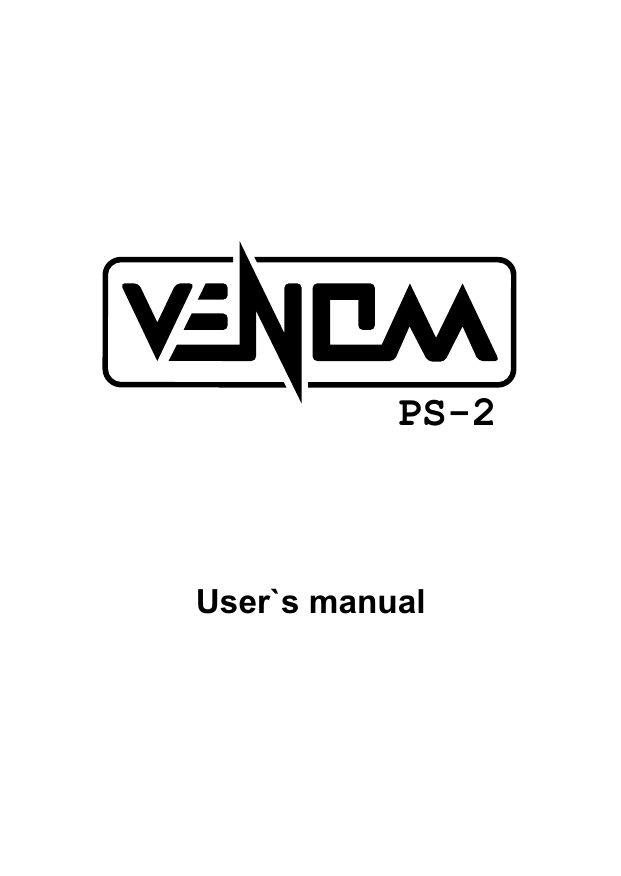
PS-2 User`s manual Start working with device l To turn on or shut down the device press and hold button more than 3 seconds. l While device turns on, display shows "VENOM" picture. After start, device loads memory set, which was active before the device was turned off. It also activates the last active slot if the machine cord is connected to it. Main screen s Voltage, selected memory set, cords connection and machine type is always displayed on the main screen. All other parameters depends on the selected style and user preferences. s If machine type is changed or rotor frequency is enabled, main screen parameters automatically change their positions and could be hidden if necessary. s The bottom line (help line) always displays function of the buttons. To enter the menu press r a and a button. buttons adjust voltage.. Short press of the r button - changes the active machine cord slot. If the only one cord is connected, - then it changes the memory set for the active slot. Long press of the r button - switches on/off machine, the same as pedal. r To change the memory set for the active machine cord, when two machine cords are connected - press or button a while holding r button. changes the memory set for Machine A slot. r + changes the memory set for Machine B slot. r + s If current or power exceed the safe limit, limiting system smoothly reduces voltage. After 1 second limiting system tries to increase voltage up to the necessary level. s When short circuit between cord slots, in a cord (machine) or overheating, tattoo machine will be turned off and the device will show warning message. s To turn of the warning messages and continue working - press any key. s If one of the machine cords is disconnected, device automatically chooses the active slot. s "Current" parameter shows the maximum current, not the average. Peak values are discarded. Timer mode r a To Enter the Timer Mode press r + a . Two timers will be shown on the screen: full and active. Button r activates/stops timers, or buttons clears timers, a button exit from the timer mode. When timers are activated, Full timer starts from the first press of the pedal. The active timer starts on every press of pedal and stops in the preset time after it is released. Menu and change menu position. s Buttons s r - exit from the menu or a submenu. s a - change parameter or enter the submenu. s All changes of parameters are written to the memory directly and don't clears in case of accidental switching off. Except parameters where is possible to confirm or refuse changes. Main menu s Memory set - choose which memory set will be changed. A__ set is for the Machine A slot, B__ set is for the Machine B slot. s Voltage - press a button to open voltage regulation window for selected memory set. Buttons and changes voltage. Press a button to apply changes or r to refuse. s Machine type - select machine type between coil and rotary. Coils - standard mode for coil machines Slow rotor - recommended mode for rotary machines. Smoothly accelerates machine motor, it increases machine lifetime. Norm. rotor - classic mode, for rotary machines. Machine motor starts immediately without acceleration. Boost rotor - special mode, for rotary machines that needs boost start. If selected voltage is lower than 5 volts, then boost mode increases starting voltage up to 5 volts. If selected voltage is higher than 5 volts, then boost mode increases starting voltage up to 12 volts. Be sure Your rotary machine has 12 Volt motor, otherwise this mode can damage machine motor. If selected voltage is higher than 10 volts, then boost mode increases starting voltage for 2 additional volts. s Pedal trigger - pedal mode for the selected memory set. When Pedal Trigger is turned off, pedal works in classic momentary mode. When Pedal Trigger is turned on, tattoo machine start running from the first press of the pedal and stops on the second. s Rotor divider - rotary machine frequency division coefficient for the selected memory set. s Screen style - enter this submenu to choose and setup the main screen style. s Menu style - enter this submenu to choose and setup the menu style. s Settings - enter this submenu to change device settings. Screen style s Select style - enter and choose between more than 20 different examples of the main screen style. Examples M1-M2-M3 are screens saved as My1-My2-My3 styles. Buttons and select screen style examples. a - apply selected screen (it could be adjusted later and saved as My1-My2-My3 style). r - exit from examples and refuse changes. s Adjust style - enter this submenu to adjust style. Adjust style s Background - select main screen background color. s All parameters - this submenu allows to set the same changes to all main screen parameters. To change different parameters, like Voltage, Frequency, Duty, Current, FT, Timer, Socket & memory, Help line, choose one of them. Changes will affect only chosen parameter. s Voltage, Frequency, Duty, Current, FT, Timer, Socket & memory, Help line - enter to the specific module setup. Voltage, Frequency, Duty, Current, FT, Timer, Socket & memory, Help line s Show - show/hide this parameter. s Digits style - normal/segment font. s Text color - color of digits. s Design - color of frame/fill. s Arrow - color of arrow. s Frame - draw frame around digits. s Fill - fill the frame around digits. s If color of digits is the same to background color, the system automatically will highlight digits on the main screen. In the Timer mode colors will be replaced. s Save style as My1-My2-My3 - saving the selected and adjusted style in one of three personal styles. After saving it could be selected and applied in the Select Style menu. Menu style s Colors - switching between the monochrome and color menu. s Background - select menu background color. s Text color - select menu text color. s Speed - motion speed of the menu. Settings s Language - selecting language of the main screen and menu. It is possible to set display on the main screen in English, and the menu in Russian. s Display backlight - brightness adjust. s Sound - select sound mode. s Store cells - select number of memories sets for every machine cord output. s Timer type - select which timer will be displayed on the main screen. s Timer pause after - sets time of active timer stop, after pedal release. This function allows not to stop time counting during short stops in operation. s Machine analyser - function for experienced users or tattoo machine builders. Allows to visualize processes of current change in the tattoo machine, similar to an oscilloscope. Machine analyser s r - exit from analyser. s - voltage adjust. s To turn on/off the machine use the pedal in a normal mode or a button. s In this mode current limit, the smooth rotor acceleration, temperature limit and the short circuit detector of slots are disabled. s There is no difference between rotor and coil machines. s Time of scanning (synchronization) is calculated automatically. The status indicator, on the upper right corner of the screen, shows synchronization mode. The blue - synchronization at the standard speed, allowing to watch start current of the rotor machine. The green - successful synchronization with coil machine. The red - failure of synchronization with coil machine. s Current is shown in the main diagram on a vertical axis, sTime shown on horizontal axis. Diagram shows momentary value of current with all peak values. When exceeding current limit, diagram section is colored red. sBelow the main diagram, displayed status of the pulse detector. System functions s While device turns on, display shows "VENOM" picture. To show system information about the device - press and hold button, while "VENOM" picture is moving, then press any key to go back. s To enter the System Setup - press and hold and buttons together while "VENOM" picture is moving. Any changes of the System Setup parameters could be harmful for your device! To restore factory settings select “Clear all settings”. s The System Setup is displayed only in English. System setup s LCD test - starts screen tests. s Slot detectors - turns on/off clipcord detectors. s Current limiter - turns on/off smooth current limiter. Doesn't affect to a critical value limit and short circuit. s Voltage corrector - correction of the voltage drop value on the measuring shunt. s Termo limit - temperature of the main stabilizer correction for the warning message. s Pulse time min. - minimum time of closed contact in the coil machine. s False time max. - maximum ignored drop time in a coil machine, when contacts bounce. s Clear all settings - clears all internal memory, restores factory setings. Connection of external devices Coil machine Rotary machine Pedal Power adapter s Use only wet wipes to clean the display. Avoid hit of washing liquid inside the display window and case. s The miniature connector near the pedal slot isn't USB slot. This slot is for the service adapter. Unauthorized connection to it can damage your device and your computer. It isn't a warranty case. Electrical characteristics s Output voltage 1.5-20 V. s Regulation step 0.1 V. s Output voltage inaccuracy max 0.5%. s Maximum output current 3A, peak to 5A. s Maximum output power 20W. Serial number Sale date Warranty Contacts 12 months “Lithuanian Irons” lithuanian.irons@gmail.com Tel.:+37068564862 © 2014 Lithuanian Irons