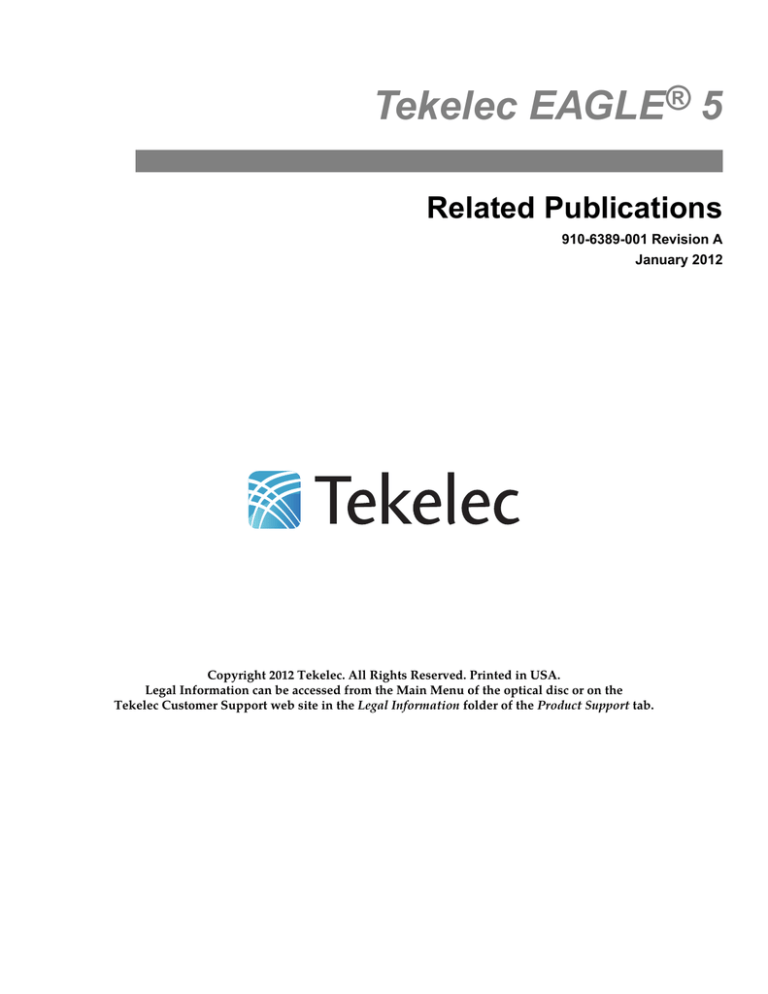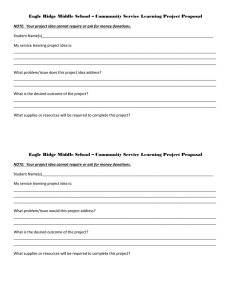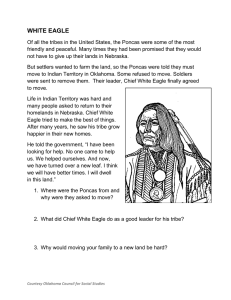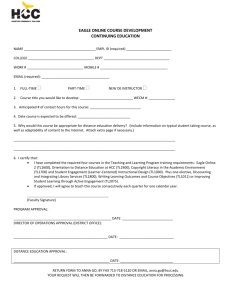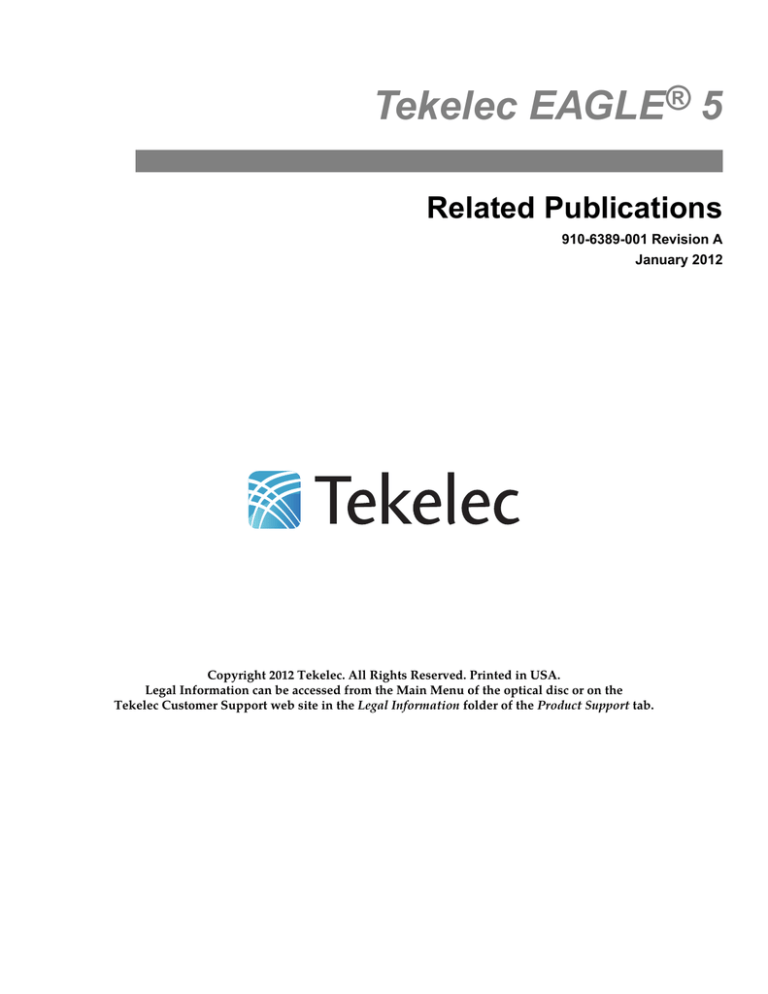
Tekelec EAGLE® 5
Related Publications
910-6389-001 Revision A
January 2012
Copyright 2012 Tekelec. All Rights Reserved. Printed in USA.
Legal Information can be accessed from the Main Menu of the optical disc or on the
Tekelec Customer Support web site in the Legal Information folder of the Product Support tab.
Table of Contents
EAGLE 5 Publications..............................................................................................3
EAGLE 5 Documentation Set..................................................................................................3
Locate Product Documentation on the Customer Support Site.........................................9
Glossary....................................................................................................................10
910-6389-001 Revision A, January 2012
ii
EAGLE 5 Publications
EAGLE 5 Documentation Set
The EAGLE 5 customer-documentation set is a comprehensive group of electronic files available on
an optical disc, such as DVD, and through the Tekelec Customer Support site (see Locate Product
Documentation on the Customer Support Site). The disc shipped with each release contains the EAGLE
5 core documentation, several reference manuals, and related hardware and installation manuals.
Depending on the content and availability of an EAGLE 5 release, some manuals might not be included
in the documentation for a release (for example, EPAP manuals would not be included in a release
that is available only to LNP customers). Some manuals, such as Systems Overview, Previously Released
Features, Release Notices, and Dimensioning Guide for EPAP Advanced DB Features are available only
through the support site.
The current releases of all manuals are available through the Tekelec Customer Support site.
A complete documentation set of the EAGLE 5 provides information about the EAGLE 5 and the
following supporting systems:
•
•
•
•
EAGLE Collection Application Processor (ECAP)
EAGLE LNP Application Processor (ELAP)
EAGLE Provisioning Application Processor (EPAP)
FTP-Based Table Retrieve Application (FTRA)
For releases that exclude any of the supporting systems, the documentation set will be adjusted
accordingly. The manuals are listed per application; hardware manuals are listed separately.
EAGLE 5 Core Documentation
• The Commands Manual contains procedures for logging into or out of the EAGLE 5, a general
description of the terminals, printers, the disk drive used, and a description of all the commands
used in the system.
• The Commands Pocket Guide is an abridged version of the Commands Manual. It contains all commands
and parameters, and it shows the command-parameter syntax. This is available only in print.
• The Commands Quick Reference Guide contains an alphabetical listing of the commands and
parameters. The guide is smaller than the standard manuals and spiral bound for convenience.
This is available only in print.
• The Commands Error Recovery Manual contains the procedures to resolve error message conditions
generated by the commands in the Commands Manual. These error messages are presented in
numerical order.
• The Database Administration Manual – Features contains procedural information required to configure
the EAGLE 5 to implement the STP LAN, Database Transport Access, GSM MAP Screening, and
EAGLE 5 Support for Integrated Sentinel features.
910-6389-001 Revision A, January 2012
3
Related Publications
EAGLE 5 Publications
• The Database Administration Manual - Gateway Screening contains a description of the Gateway
Screening (GWS) feature and the procedures necessary to configure the EAGLE 5 to implement
this feature.
• The Database Administration Manual – Global Title Translation contains procedural information
required to configure an EAGLE 5 to implement Global TitleTranslation features, including Enhanced
Global Title Translation, Variable Length Global Title Translation, Interim Global Title Modification,
Intermediate GTT Loadsharing, Flexible Intermediate GTT Loadsharing, Flexible Final GTT
Loadsharing, ANSI/ITU SCCP Conversion, and Origin-Based SCCP Routing.
• The Database Administration Manual - IP7 Secure Gateway contains procedural information required
to configure the EAGLE 5 to implement the SS7-IP Gateway.
• The Database Administration Manual – SEAS contains the EAGLE 5 configuration procedures that
can be performed from the Signaling Engineering and Administration Center (SEAC) or a Signaling
Network Control Center (SNCC). Each procedure includes a brief description of the procedure, a
flowchart showing the steps required, a list of any EAGLE 5 commands that may be required for
the procedure but that are not supported by SEAS, and a reference to optional procedure-related
information, which can be found in the Database Administration Manuals for either Gateway
Screening, Global Title Translation, or SS7.
• The Database Administration Manual – SS7 contains procedural information required to configure
an EAGLE 5 to implement the SS7 protocol.
• The Database Administration Manual – System Management contains procedural information required
to manage the EAGLE 5 database and GPLs, and to configure basic system requirements such as
user names and passwords, system-wide security requirements, and terminal configurations.
• The Database Administration Manual – Flowcharts contains the flowcharts that correspond to the
procedures in these manuals:
•
•
•
•
•
•
Database Administration Manual – Features
Database Administration Manual - Gateway Screening
Database Administration Manual – Global Title Translation
Database Administration Manual - IP7 Secure Gateway
Database Administration Manual – SS7
Database Administration Manual – System Management
• The Maintenance manual contains procedural information required for maintaining the EAGLE 5
system. The Maintenance manual provides preventive maintenance procedures used in maintaining
the different systems, including card removal and replacement procedures.
• The UAM/UIM Pocket Guide is an abridged version of the Unsolicited Alarm and Information Messages
manual and contains all the corrective maintenance procedures used in maintaining the EAGLE
5. This is available only in print.
• The UAM Emergency Pocket Guide is an abridged version of the Maintenance Manual and contains
the corrective maintenance procedures for critical and major alarms generated on the EAGLE 5.
This is available only in print.
• The Measurements manual contains descriptions of the Maintenance and Administration Subsystem
(OAM-based), Measurement Platform, and E5-OAM Integrated Measurements collection methods;
the measurements that can be collected; and the reports that can be generated for the EAGLE 5.
• The Previously Released Features Manual summarizes the features of previous EAGLE 5 and IP7
Secure Gateway releases, and it identifies the release number of their introduction.
910-6389-001 Revision A, January 2012
4
Related Publications
EAGLE 5 Publications
Note: This manual is available only through the Tekelec Customer Support Site (see Locate Product
Documentation on the Customer Support Site).
• The Tekelec 1200 Integrated Application Platform Maintenance Manual provides hardware diagnostics
and troubleshooting, LED descriptions for each component, overview of external hardware
connections, and how to replace field-replaceable units.
• Release Documentation includes the following documents:
• EAGLE 5 Feature Notice - Describes the features contained in the specified release. The Feature
Notice also provides the hardware baseline for the specified release, describes the customer
documentation set, provides information about customer training, and explains how to access
the Customer Support website.
Additional Feature Notices may be provided per subsystem.
• Related Publications (this document) - Lists all EAGLE 5-related documents.
• Release Notice - Contains Generic Program Loads (GPLs), a list of PRs resolved in a build, the
Product Compatibility Matrix, the EAGLE-PIC Compatibility Matrix, and the latest known PRs
per system and subsystem.
Note: The Release Notice is maintained solely on the Tekelec Customer Support site to provide
you with instant access to the most up-to-date release information (see Locate Product
Documentation on the Customer Support Site).
• Systems Overview - Provides high-level information on SS7, the IP7 Secure Gateway, system
architecture, and LNP.
Note: This manual is available only through the Tekelec Customer Support Site (see Locate
Product Documentation on the Customer Support Site).
• Master Glossary - Contains an alphabetical listing of terms, acronyms, and abbreviations relevant
to the system.
• The SEAS Commands Error Messages Manual lists the error messages generated by the EAGLE 5 that
are specific to the Signaling Engineering and Administration System (SEAS). It includes the SEAS
commands that trigger the error messages, the equivalent system error messages and commands,
and the explanatory text.
Note: This manual is available only through the Tekelec Customer Support Site (see Locate Product
Documentation on the Customer Support Site).
• The SS7-over-IP Networks Using SIGTRAN manual examines the reasons for transitioning to an
SS7-over-IP network, the considerations that go into planning and dimensioning, and helpful
information for implementing the network using EAGLE 5.
• The Unsolicited Alarm and Information Messages manual describes the EAGLE 5 system unsolicited
alarm and information messages sent to the system terminal whenever there is a system fault,
whenever a previous fault condition is corrected, or when a subsystem, equipment, and/or service
is placed in or taken out-of-service. Each message has a trouble code and text associated with the
trouble condition.
ECAP Documentation
• The Feature Manual - ECAP provides instructions and information on how to install, use, and
maintain the Integrated Accounting Feature Application feature on the Eagle Collector Application
910-6389-001 Revision A, January 2012
5
Related Publications
EAGLE 5 Publications
Processor (ECAP). This feature collects raw MSU data from the EAGLE 5, categorizes the data into
groups, and feeds those groups to another system for accounting activities.
ELAP Documentation
• The ELAP Administration and LNP Feature Activation manual describes the EAGLE LNP Application
Processor (ELAP) and the LNP feature in one manual.
The ELAP part of the manual defines the user interface to the EAGLE LNP Application Processor
(ELAP) on the Multi-Purpose Server (MPS)/ELAP platform. The manual defines the methods for
accessing the user interface, menus, screens available to the user and describes their impact. It
provides the syntax and semantics of user input and defines the output the user receives, including
information and error messages, alarms, and status.
The LNP part of the manual contains instructions and information to configure, use, and maintain
ELAP-related features and functions on the EAGLE 5, including the LNP quantity feature, LNP
services, LNP options, LNP subsystem application, Automatic Call Gapping, the Triggerless LNP
(TLNP) feature, the LNP Short Message Service (LNP SMS) feature, and increasing the maximum
allowed LRN and NPANXX quantities.
• The LNP Database Synchronization Manual - LSMS with EAGLE 5 describes how to keep the LNP
databases at the LSMS and at the network element (the EAGLE 5 is a network element) synchronized
through the use of resynchronization, audits and reconciles, and bulk loads. This manual is contained
in both the LSMS documentation set and in the EAGLE 5 documentation set.
EPAP Documentation
• The Dimensioning Guide for EPAP Advanced DB Features is used to provide EAGLE Provisioning
Application Processor (EPAP) planning and dimensioning information. This manual is used by
Tekelec personnel and EAGLE 5 customers to aid in the sale, planning, implementation, deployment,
and upgrade of EAGLE 5 systems equipped with one of the EPAP Advanced Database (EADB)
Features.
Note: The Dimensioning Guide for EPAP Advanced DB Features is maintained solely on the Tekelec
Customer Support site to provide you with instant access to the most up-to-date release information
(see Locate Product Documentation on the Customer Support Site).
• The EPAP Administration Manual describes how to administer the EAGLE Provisioning Application
Processor (EPAP) on the MPS/EPAP platform. The manual defines the methods for accessing the
user interface, menus, and screens available to the user and describes their impact. It provides the
syntax and semantics of user input and defines the output the user receives, including messages,
alarms, and status.
• The Provisioning Database Interface Manual defines the programming interface that populates the
Provisioning Database (PDB) for the EAGLE 5 features supported on the MPS/EPAP platform.
The manual defines the provisioning messages, usage rules, and informational and error messages
of the interface. The customer uses the PDBI interface information to write his own client application
to communicate with the MPS/EPAP platform.
EPAP-Related EAGLE 5 Feature Documentation
• Numbering Plan Processor (NPP) Overview describes a generic software process to provision complex
numbering plans and to modify parameters for digit string filtering, conditioning, and encoding.
NPP is used by EAGLE 5 features; other manuals in this documentation set describe the specific
910-6389-001 Revision A, January 2012
6
Related Publications
•
•
•
•
•
•
•
•
•
•
EAGLE 5 Publications
use of NPP for a feature. The manual defines the components of NPP and their interactions, and
describes a test tool that can be used to verify NPP provisioning before it is used with live traffic.
The Feature Manual - Analyzed Information Features provides information and instructions on how
to configure, use, and maintain Analyzed Information features on the EAGLE 5. The Analyzed
Information features are Info Analyzed Relay (IAR) Base, IAR Number Portability (IAR NP), IAR
Additional Subscriber Data (IAR ASD), and IAR Generic Routing Number (IAR GRN). Service
Portability and S-Port Subscriber Differentiation support for IAR NP are also described in the
manual.
The Feature Manual - A-Port describes a feature that provides the capability for IS41 mobile
subscribers to change service provider while retaining their original Mobile Directory Number
(MDN). This manual gives the instructions and information on how to configure, use, and maintain
the A-Port feature on the EAGLE 5.
The Feature Manual - ATINP describes a feature that provides the capability for IS41 subscribers to
migrate to a GSM network and GSM mobile subscribers to migrate to an IS41 network. This manual
provides instructions and information on how to configure, use, and maintain the IS41 GSM
Migration (IGM) feature on the EAGLE 5. Service Portability support for ATINP is also described
in the manual.
The Feature Manual - EIR provides instructions and information on how to configure, use, and
maintain the Equipment Identity Register (EIR) feature on the EAGLE 5. The feature provides
network operators with the capability to prevent stolen or disallowed GSM mobile handsets from
accessing the network.
The Feature Manual - G-Flex C7 Relay describes features that support the efficient management of
Home Location Registers in various networks. This manual provides instructions and information
on how to configure, use, and maintain G-Flex,G-Flex MAP Layer EAGLE 5 Routing, andEPAP
Provisioning Blacklist features and theG-Flex Relay function on the EAGLE 5.
The Feature Manual - G-Port describes features that provide the capability for mobile subscribers
to change the GSM subscription network within a portability cluster while retaining their original
MSISDNs. This manual provides instructions and information on how to configure, use, and
maintain the G-Port, MT-based GSM SMS NP, MT-based GSM MMS NP, and GSM MAP SRI
Redirect to Serving HLR, G-Port SRI Query for Prepaid, G-Port SCCP Service Re-Route Capability,
and MNP Circular Route Prevention features on the EAGLE 5. Service Portability support for
G-Port SRI Query for Prepaid is also described in the manual.
The Feature Manual - IDP-Related Features provides information and instructions on how to configure,
use, and maintain IDP-related features on the EAGLE 5. The IDP-related features are Prepaid IDP
Query Relay (IDP Relay), IDP Screening for Prepaid, IDP A-Party Blacklist, and IDP A-Party
Routing. Service Portability and S-Port Subscriber Differentiation support for IDP Relay are also
described in the manual.
The Feature Manual - INP/AINPQ describes the INP feature that provides INAP-based Number
Portability functions and the AINPQ feature that provides ANSI-41 INP Query functions. This
manual provides information and instructions on how to configure, use, and maintain the INP,
AINPQ, and INP Circular Route Prevention features on the EAGLE 5. Service Portability support
for INPQ and INPMR services and S-Port Subscriber Differentiation for the INPMR service are
also described in the manual.
The Feature Manual - IS41 GSM Migration describes a feature that provides the capability for IS41
subscribers to migrate to a GSM network and GSM mobile subscribers to migrate to an IS41 network
and keep their original telephone number. This manual provides instructions and information on
how to configure, use, and maintain the IS41 GSM Migration (IGM) feature on the EAGLE 5.
The Feature Manual - MO SMS addresses the number portability requirements of wireless network
operators for delivery of Mobile Originated SMS messages in a number portability environment
for GSM and IS41 and in the IS41-to-GSM Migration environment . The EAGLE 5 MO SMS features
910-6389-001 Revision A, January 2012
7
Related Publications
EAGLE 5 Publications
apply number portability database lookup to SMS messages for IS41 and GSM networks. This
manual provides instructions and information on how to configure, use, and maintain the MO-based
GSM SMS NP, MO-based IS41 SMS NP, MO SMS IS41-to-GSM Migration, Portability Check for
Mobile Originated SMS (MNP SMS), and Prepaid Short Message Service Intercept (PPSMS) features
on the EAGLE 5. Service Portability and S-Port Subscriber Differentiation support for the MO-based
GSM SMS NP and MO-based IS41 SMS NP features are also described in the manual.
• The Feature Manual - TIF describes the functions and use of the Triggerless ISUP Framework (TIF)
and the TIF Number Portability (TIF NP), TIF SCS Forwarding, and TIF Simple Number Substitution
(TIF SNS) features. TIF provides a method for querying entities (such as gsmSCF) to obtain number
portability and routing information for subscribers directly from an EAGLE 5 acting as MNP SRF.
The TIF NP feature uses TIF and NPP for incoming ISUP IAM message decoding, number
conditioning, RTDB lookup for number portability information, and outgoing message formatting.
The TIF SCS Forwarding feature determines when to use DTA to send relayed IAM and SAM MSU
information to the SCS. The TIF SNS feature substitutes the calling party number in the ISUP IAM
message with a single configured calling party number. The manual provides instructions and
information about configuring and using TIF and the TIF features on the EAGLE 5. Service Portability
support for TIF NP is also described in the manual.
• The Feature Manual - V-Flex describes the V-Flex Voice Mail Router (V-Flex) feature, which allows
calls to be routed to a specific voice mail server (VMS) based on subscriber and call context data.
This manual provides instructions and information on how to configure, use, and maintain the
V-Flex Voice Mail Router (V-Flex) feature on the EAGLE 5.
EPAP-Related EAGLE 5 Maintenance
• The EPAP Alarms on T1200 Platform Manual includes T1200 platform alarms and EPAP application
alarms.
• The Tekelec 1200 Integrated Application Platform Maintenance Manual provides hardware diagnostics
and troubleshooting, LED descriptions for each component, overview of external hardware
connections, and how to replace field-replaceable units.
FTRA Documentation
• The FTP-Based Table Retrieve Application (FTRA) User Guide describes how to set up and use a PC
to serve as the offline application for the EAGLE 5 FTP Retrieve and Replace feature.
• The FTP-Based Table Retrieve Application (FTRA) Software Installation Instructions describes the FTRA
software installation and upgrade on the Windows and Unix platforms.
Hardware, Installation, and Maintenance Documentation
• The Hardware Manual - Signaling Products contains hardware descriptions and specifications of
Tekelec signaling products. These include the EAGLE 5, OEM-based products such as the ASi 4000
Service Control Point (SCP), the Netra-based Multi-Purpose Server (MPS), and the Integrated
Sentinel with Extended Services Platform (ESP) subassembly.
The Hardware Manual provides an overview of each system and its subsystems, details of standard
and optional hardware components in each system, and basic site engineering. Refer to this manual
to obtain a basic understanding of each type of system and its related hardware, to locate detailed
information about hardware components used in a particular release, and to help configure a site
for use with the system hardware.
910-6389-001 Revision A, January 2012
8
Related Publications
EAGLE 5 Publications
• The Installation Manual - EAGLE 5 contains cabling requirements, schematics, and procedures for
installing the EAGLE 5 along with LEDs, connectors, cables, and power cords to peripherals. Refer
to this manual to install components or the complete systems.
• The Tekelec 1200 Integrated Application Platform Hardware Manual provides a platform overview and
describes the T1200 application cabinet and its components.
• The Tekelec 1200/5100 Integrated Application Platforms Installation Manual provides cabinet installation
information for the Tekelec 1200 (T1200) and the Tekelec 5100 (T5100) platforms.
• The Hardware Manual - Tekelec 1100 Application Server provides general specifications and a
description of the Tekelec 1100 Applications Server (T1100 AS). This manual also includes site
preparation, environmental and other requirements, procedures to physically install the T1100 AS,
and troubleshooting and repair of Field Replaceable Units (FRUs).
Locate Product Documentation on the Customer Support Site
Access to Tekelec's Customer Support site is restricted to current Tekelec customers only. This section
describes how to log into the Tekelec Customer Support site and locate a document. Viewing the
document requires Adobe Acrobat Reader, which can be downloaded at www.adobe.com.
1. Log into the Tekelec Customer Support site.
Note: If you have not registered for this new site, click the Register Here link. Have your customer
number available. The response time for registration requests is 24 to 48 hours.
2. Click the Product Support tab.
3. Use the Search field to locate a document by its part number, release number, document name, or
document type. The Search field accepts both full and partial entries.
4. Click a subject folder to browse through a list of related files.
5. To download a file to your location, right-click the file name and select Save Target As.
910-6389-001 Revision A, January 2012
9
Glossary
A
ANSI
American National Standards
Institute
An organization that administers
and coordinates the U.S. voluntary
standardization and conformity
assessment system. ANSI develops
and publishes standards. ANSI is
a non-commercial,
non-government organization
which is funded by more than 1000
corporations, professional bodies,
and enterprises.
AS
Application Server
A logical entity serving a specific
Routing Key. An example of an
Application Server is a virtual switch
element handling all call processing
for a unique range of PSTN trunks,
identified by an SS7
DPC/OPC/CIC_range. Another
example is a virtual database
element, handling all HLR
transactions for a particular SS7
DPC/OPC/SCCP_SSN combination.
The AS contains a set of one or more
unique Application Server Processes,
of which one or more normally is
actively processing traffic.
Application Simulator
Test tool that can simulate
applications and/or SMSCs.
D
Database
910-6389-001 Revision A, January 2012
All data that can be administered by
the user, including cards, destination
point codes, gateway screening
tables, global title translation tables,
links, LNP services, LNP service
providers, location routing numbers,
10
Related Publications
Glossary
D
routes, shelves, subsystem
applications, and 10 digit telephone
numbers.
DB
Database
Daughter Board
Documentation Bulletin
E
EIR
Equipment Identity Register
A network entity used in GSM
networks, as defined in the 3GPP
Specifications for mobile networks.
The entity stores lists of International
Mobile Equipment Identity (IMEI)
numbers, which correspond to
physical handsets (not subscribers).
Use of the EIR can prevent the use
of stolen handsets because the
network operator can enter the IMEI
of these handsets into a 'blacklist'
and prevent them from being
registered on the network, thus
making them useless.
ELAP
EAGLE Local Number Portability
Application Processor
EPAP
EAGLE Provisioning Application
Processor
ESP
Expanded Services Platform
The Sentinel system with the
hardware and software platform that
provides the interface to the
Integrated EAGLE and Sentinel
monitoring system. The ESP
hardware and software platform
runs on the model 120 server.
F
910-6389-001 Revision A, January 2012
11
Related Publications
Glossary
F
FTRA
FTP-based Table Retrieve
Application
An application that runs in a PC
outside of the EAGLE 5 and
communicates with the EAGLE 5
Ithrough the IPUI feature and the
FTP Retrieve and Replace feature.
G
G-Flex
GSM Flexible numbering
A feature that allows the operator to
flexibly assign individual subscribers
across multiple HLRs and route
signaling messages, based on
subscriber numbering, accordingly.
G-Port
GSM Mobile Number Portability
A feature that provides mobile
subscribers the ability to change the
GSM subscription network within a
portability cluster, while retaining
their original MSISDN(s).
GSM
Global System for Mobile
Communications
GWS
Gateway Screening
Used at gateway STPs to limit access
into the network to authorized users.
A gateway STP performs
inter-network routing and gateway
screening functions. GWS controls
access to nonhome SS7 networks.
Only an MSU that matches
predefined criteria in the EAGLE 5’s
database is allowed to enter the
EAGLE 5.
I
Integrated Sentinel
910-6389-001 Revision A, January 2012
The Integrated Sentinel product
provides monitoring capabilities for
Signaling System 7 (SS7) links.
12
Related Publications
Glossary
I
Integrated Sentinel includes network
surveillance capabilities and
fault-management functions.
IP
Internet Protocol
IP specifies the format of packets,
also called datagrams, and the
addressing scheme. The network
layer for the TCP/IP protocol suite
widely used on Ethernet networks,
defined in STD 5, RFC 791. IP is a
connectionless, best-effort packet
switching protocol. It provides
packet routing, fragmentation and
re-assembly through the data link
layer.
ITU
International Telecommunications
Union
L
LNP
Local Number Portability
LSMS
Local Service Management System
M
MAP
Mobile Application Part
MPS
Multi-Purpose Server
The Multi-Purpose Server provides
database/reload functionality and a
variety of high capacity/high speed
offboard database functions for
applications. The MPS resides in the
General Purpose Frame.
Messages Per Second
A measure of a message processor’s
performance capacity. A message is
any Diameter message (Request or
Answer) which is received and
processed by a message processor.
910-6389-001 Revision A, January 2012
13
Related Publications
Glossary
O
OEM
Original Equipment Manufacturer
P
PC
Point Code
The identifier of a signaling point or
service control point in a network.
The format of the point code can be
one of the following types:
• ANSI point codes in the format
network indicator-network
cluster-network cluster member
(ni-nc-ncm).
• Non-ANSI domestic point codes
in the format network
indicator-network
cluster-network cluster member
(ni-nc-ncm).
• Cluster point codes in the format
network indicator-network
cluster-* or network indicator-*-*.
• ITU international point codes in
the format zone-area-id.
• ITU national point codes in the
format of a 5-digit number
(nnnnn), or 2, 3, or 4 numbers
(members) separated by dashes
(m1-m2-m3-m4) as defined by
the Flexible Point Code system
option. A group code is required
(m1-m2-m3-m4-gc) when the
ITUDUPPC feature is turned on.
• 24-bit ITU national point codes
in the format main signaling
area-subsignaling area-service
point (msa-ssa-sp).
PDB
Provisioning Database
PDBI
Provisioning Database Interface
The interface consists of the
definition of provisioning messages
only. The customer must write a
910-6389-001 Revision A, January 2012
14
Related Publications
Glossary
P
client application that uses the PDBI
request/response messages to
communicate with the PDBA.
S
SCCP
Signaling Connection Control Part
SCP
Service Control Point
Service Control Points (SCP) are
network intelligence centers where
databases or call processing
information is stored. The primary
function of SCPs is to respond to
queries from other SPs by retrieving
the requested information from the
appropriate database, and sending
it back to the originator of the
request.
Secure Copy
SEAC
Signaling Engineering and
Administration Center
SEAS
Signaling Engineering and
Administration System
An interface defined by Bellcore and
used by the Regional Bell Operating
Companies (RBOCs), as well as other
Bellcore Client Companies (BCCs),
to remotely administer and monitor
the signaling points in their network
from a central location.
SS7
Signaling System #7
STP LAN
Signaling Transfer Point Local Area
Network.
A feature in the EAGLE 5 that copies
MSUs selected through the gateway
screening process and sends these
MSUs over the Ethernet to an
910-6389-001 Revision A, January 2012
15
Related Publications
Glossary
S
external host computer for further
processing.
910-6389-001 Revision A, January 2012
16