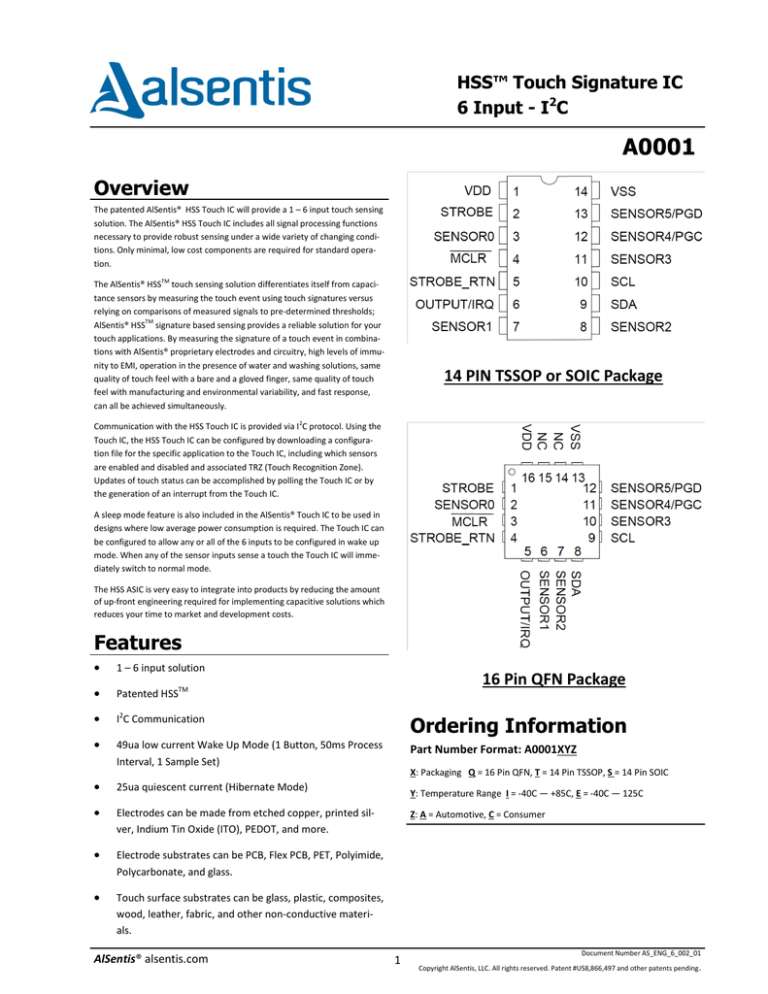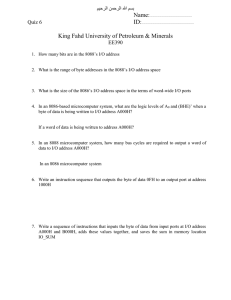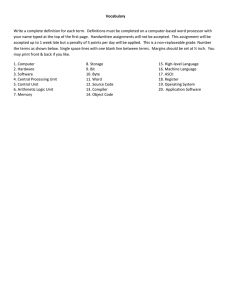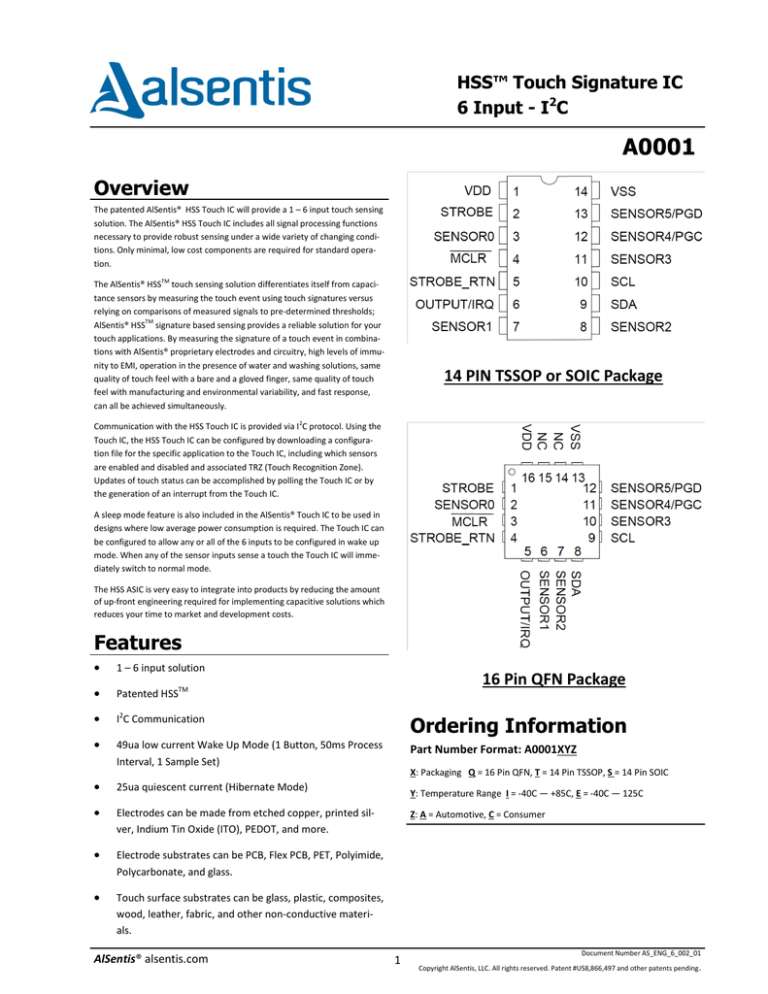
HSS™ Touch Signature IC
6 Input - I2C
A0001
Overview
The patented AlSentis® HSS Touch IC will provide a 1 – 6 input touch sensing
solution. The AlSentis® HSS Touch IC includes all signal processing functions
necessary to provide robust sensing under a wide variety of changing conditions. Only minimal, low cost components are required for standard operation.
The AlSentis® HSSTM touch sensing solution differentiates itself from capacitance sensors by measuring the touch event using touch signatures versus
relying on comparisons of measured signals to pre-determined thresholds;
AlSentis® HSSTM signature based sensing provides a reliable solution for your
touch applications. By measuring the signature of a touch event in combinations with AlSentis® proprietary electrodes and circuitry, high levels of immunity to EMI, operation in the presence of water and washing solutions, same
quality of touch feel with a bare and a gloved finger, same quality of touch
feel with manufacturing and environmental variability, and fast response,
can all be achieved simultaneously.
14 PIN TSSOP or SOIC Package
Communication with the HSS Touch IC is provided via I2C protocol. Using the
Touch IC, the HSS Touch IC can be configured by downloading a configuration file for the specific application to the Touch IC, including which sensors
are enabled and disabled and associated TRZ (Touch Recognition Zone).
Updates of touch status can be accomplished by polling the Touch IC or by
the generation of an interrupt from the Touch IC.
A sleep mode feature is also included in the AlSentis® Touch IC to be used in
designs where low average power consumption is required. The Touch IC can
be configured to allow any or all of the 6 inputs to be configured in wake up
mode. When any of the sensor inputs sense a touch the Touch IC will immediately switch to normal mode.
The HSS ASIC is very easy to integrate into products by reducing the amount
of up-front engineering required for implementing capacitive solutions which
reduces your time to market and development costs.
Features
1 – 6 input solution
Patented HSSTM
I2C Communication
Ordering Information
49ua low current Wake Up Mode (1 Button, 50ms Process
Interval, 1 Sample Set)
Part Number Format: A0001XYZ
25ua quiescent current (Hibernate Mode)
Electrodes can be made from etched copper, printed silver, Indium Tin Oxide (ITO), PEDOT, and more.
Electrode substrates can be PCB, Flex PCB, PET, Polyimide,
Polycarbonate, and glass.
Touch surface substrates can be glass, plastic, composites,
wood, leather, fabric, and other non-conductive materials.
16 Pin QFN Package
X: Packaging Q = 16 Pin QFN, T = 14 Pin TSSOP, S = 14 Pin SOIC
AlSentis® alsentis.com
Y: Temperature Range I = -40C — +85C, E = -40C — 125C
Z: A = Automotive, C = Consumer
1
Document Number AS_ENG_6_002_01
Copyright AlSentis, LLC. All rights reserved. Patent #US8,866,497 and other patents pending .
A0001
Electrical Characteristics
Absolute Maximum Ratings*
Designation
Item
Tamb
Condition
Rated Value
Unit
Ambient Temperature
-40 — +125
°C
Tstg
Storage Temperature
-65 — +150
°C
Vdd
Supply Voltage
Voltage on Vdd with respect to Vss
-0.3 — 5.5
V
IIRQ
IRQ line current
Sourcing
25
mA
* Exceeding the absolute maximum ratings may result in permanent damage to the device
Operating Conditions
Designation
Item
Condition
Rated Value
Unit
Min
Nom(4)
Max
4.75
5.0
5.25
V
Supply Voltage = 5Vdc
Vdd
Supply Voltage
+/-5%
Idd
Supply Current (Normal Mode)
-
3.0
4.5
mA
Supply Current (Wake Up Mode)
51(1)
123(2)
-
μA
Supply Current ( Hibernate Mode)
-
25
-
μA
Vrl
Reset Low Voltage
0.2*Vdd
0.95
1.0
1.05
V
Vrh
Reset High Voltage
0.8*Vdd
3.8
4.0
4.2
V
IRQh
IRQ High voltage
3.8
4.0
4.2
V
3.135
3.3
3.465
V
-
3.31
4.61
mA
-
μA
Supply Voltage = 3.3Vdc
Vdd
Supply Voltage
Idd
Supply Current (Normal mode)
+/-5%
(1)
117
(2)
Supply Current (Wake Up Mode)
49
Supply Current ( Hibernate Mode)
-
25
-
μA
Vrl
Reset low Voltage
0.2*Vdd
0.627
0.660
0.693
V
Vrh
Reset High Voltage
0.8*Vdd
2.508
2.64
2.772
V
IRQh
IRQ High voltage
2.508
2.64
2.772
V
Trst
Reset Low pulse width Timing
2
-
-
ms
Tstartup
Time before IC is ready
40
70
140
ms
Tswitch
Switching Time Between Power Modes
1
3
-
ms
Tresponse
True Touch Response Time
-
7 to 37 or (LO+1)(PI) (3)
-
ms
-
ms
Common
Tinit
Notes:
First Time Power Up
Power Mode Initialization Time
-
3(PI)
(3)
1. Wake Up Mode Configured with 1 sensor enabled, 1 Sample Set, and a 50ms Process Interval
2. Wake Up Mode configured with 1 sensor enabled, 5 Sample Sets, and a 20ms Process Interval
3. PI: Process Interval. LO: Level Off Min
4. Data in ‘Nom’ column is at 25C.
AlSentis® alsentis.com
2
Document Number AS_ENG_6_002_01
Copyright AlSentis, LLC. All rights reserved. Patent #US8,866,497 and other patents pending .
A0001
14 Pin Diagram
Pin
Name
Function
Description / Connection
1
VDD
Power
Supply Voltage
2
STROBE
Output
Strobe Signal Output
3
SENSOR0
Touch Sensor Input
Connect to Sensor 0 Electrode (1)
4
MCLR
Input
Allows for manual reset of ASIC (2)
5
STROBE_RTN
Digital Input
Connect to Strobe (Pin 2)
6
IRQ
Output
Data Ready signal line (2)
7
SENSOR1
Touch Sensor Input
Connect to Sensor 1 Electrode (1)
8
SENSOR2
Touch Sensor Input
Connect to Sensor 2 Electrode (1)
9
SDA
Communication
I2C Data Bus
10
SCL
Communication
I2C Clock Bus
11
SENSOR3
Touch Sensor Input
Connect to Sensor 3 Electrode (1)
12
SENSOR4/PGC
Touch Sensor Input
Connect to Sensor 4 Electrode (1)
13
SENSOR5/PGD
Touch Sensor Input
Connect to Sensor 5 Electrode (1)
14
VSS
Power
Ground connection
Note:
1.
Sensor pins must be connected to active component block of the designated electrode or, if unused, must
be connected to VSS (See Application Example for Specific Details).
2.
See application example for specific details
AlSentis® alsentis.com
3
Document Number AS_ENG_6_002_01
Copyright AlSentis, LLC. All rights reserved. Patent #US8,866,497 and other patents pending .
A0001
16 Pin Diagram
Pin
Name
Function
Description / Connection
1
STROBE
Output
Strobe Signal Output
2
SENSOR0
Touch Sensor Input
Connect to Sensor 0 Electrode (1)
3
MCLR
Input
Allows for manual reset of ASIC (2)
4
STROBE_RTN
Digital Input
Connect to Strobe (Pin 1)
5
IRQ
Digital Output
Data Ready signal line (2)
6
SENSOR1
Touch Sensor Input
Connect to Sensor 1 Electrode (1)
7
SENSOR2
Touch Sensor Input
Connect to Sensor 2 Electrode (1)
8
SDA
Touch Sensor Input
I2C Data Bus
9
SCL
Communication
I2C Clock Bus
10
SENSOR3
Communication
Connect to Sensor 3 Electrode (1)
11
SENSOR4/PGC
Touch Sensor Input
Connect to Sensor 4 Electrode (1)
12
SENSOR5/PGD
Touch Sensor Input
Connect to Sensor 5 Electrode (1)
13
VSS
Power
Ground connection
14
NC
Unused pin — Do not connect
15
NC
Unused pin — Do not connect
16
VDD
Power
Supply Voltage
Note:
1.
Sensor pins must be connected to active component block of the designated electrode or, if unused, must
be connected to VSS (See Application Example for Specific Details).
2.
See application example for specific details
AlSentis® alsentis.com
4
Document Number AS_ENG_6_002_01
Copyright AlSentis, LLC. All rights reserved. Patent #US8,866,497 and other patents pending .
A0001
Application Information
Block Diagram
Passive Single Electrode Version
Figure 1 shows a block diagram highlighting the connections for a standard 6 input Self Mode design. The electrodes are connected to the HSS IC
through active circuitry that is described in the reference design in detail. Place the active components as close to the HSS IC as possible. Communication to the HSS IC is accomplished through a standard master slave protocol with 7 bit address. Depending on the "Power Mode" selected in
Touch Studio, the IRQ line may be required.
Figure 1
Active Dual Electrode Version
Figure 2 shows a block diagram highlighting the connections for a standard 6 input Mutual Mode design. The electrodes along with a surrounding
strobe ring are connected to the HSS IC through active circuitry that is described in the reference design in detail. Place the active components as
Figure 2
AlSentis® alsentis.com
5
Document Number AS_ENG_6_002_01
Copyright AlSentis, LLC. All rights reserved. Patent #US8,866,497 and other patents pending .
A0001
I2C Communications
Command Set
The HSS Touch IC is communicated with exclusively through I2C. To ensure
proper setup of the device, it is recommended that the device configuration
be designed and tested using AlSentis HSS Touch Studio. Once the configuration is finalized, these commands can be used to control the device from a
microcontroller.
The HSS Touch IC is configured using the 29 commands shown in the
table below.
Clock Stretching
The HSS Touch IC utilizes bit stretching, giving priority to the HSS signature recognition.
Command Definitions Key
Command
Name
0x0A
Write Enabled Sensors
0x0E
Write TRZ
0x16
Write DVI Mode
0x1E
Clear Errors
0x52
Reset
S
Start Condition
0x0C
Write Latch-up Timeout
RS
Re-Start Condition
0x41
Write Process Interval
A/N
Acknowledge/Not Acknowledge
0x43
Write Number of Sample Sets
Master Data Out
0x44
Write Pulse Config
Slave Data Out
0x40
Write Power Mode
Stop Condition
0x45
Write HSS Signature Config 1
0x46
Write HSS Signature Config 2
0x48
Write Sleep Time
0x4A
Write IRQ Enable
0x81
Read ID
0x8A
Read Enabled Sensors
0x8E
Read TRZ
0x9E
Read Status/Errors
0x9F
Read Sensor States
0x8C
Read Latch-up Timeout
0xC1
Read Process Interval
0xC3
Read Number of Sample Sets
0xC4
Read Pulse Config
0xC0
Read Power Mode
0xC5
Read Signature Config 1
0xC6
Read Signature Config 2
0xC7
Read DVI/Calibration Value
0xC8
Read Sleep Time
0xCA
Read IRQ Enable
P
Checksum byte:
Calculation is done by performing an 8-bit addition of all bytes
transmitted after the device address byte
IMPORTANT:
All write commands put the device in the initializing state for Tinit. No
other write commands can be sent while initializing
AlSentis® alsentis.com
6
Document Number AS_ENG_6_002_01
Copyright AlSentis, LLC. All rights reserved. Patent #US8,866,497 and other patents pending .
A0001
Write Enabled Sensors
S
Command Structure
Byte 1
0xB0 (Address)
Byte 2
0x0A (Command)
Byte 3
Bitwise Sensor Select
Byte 4
Checksum
Command Description
This command will tell the device which sensors to
monitor. The device only monitors sensors that are
configured. Non-enabled sensors will be read as not
touched.
A/N
A/N
A/N
A/N
P
Bitwise Sensor Select byte:
Bitwise mask of which sensors are enabled and
monitored (0 = not enabled, 1 = enabled)
AlSentis® alsentis.com
7
Document Number AS_ENG_6_002_01
Copyright AlSentis, LLC. All rights reserved. Patent #US8,866,497 and other patents pending .
A0001
Write TRZ
S
Command Structure
Byte 1
0xB0 (Address)
Byte 2
0x0E (Command)
Byte 3
Sensor Start #
Byte 4
Sensor Count
Byte 5
Multiplier Low Byte
Byte 6
Multiplier High Byte
Byte 7
Divider Low Byte
Byte 8
Divider High Byte
Byte 9
Touch Zone Low Byte
Byte 10
Touch Zone High Byte
Byte 11
Checksum
Byte Descriptions
This command sets TRZs of Sensor Count consecutive sensors starting with Sensor Start #. In order to
set all TRZs to the same value, set Sensor Start # to
0xFF and Sensor Count to 0x01. In order to set multiple TRZs to unique values, set Sensor Count and
Sensor Start # appropriately, and send bytes 5-10
Sensor Count times with the respective TRZ values
for each sensor.
A/N
A/N
A/N
A/N
A/N
A/N
A/N
A/N
A/N
A/N
A/N
P
Sensor Count byte:
The number of sensors to write
Sensor Start # byte:
The 0-based sensor number to start at for the
write command
AlSentis® alsentis.com
8
Document Number AS_ENG_6_002_01
Copyright AlSentis, LLC. All rights reserved. Patent #US8,866,497 and other patents pending .
A0001
Write DVI Mode
S
Command Structure
Byte 1
0xB0 (Address)
Byte 2
0x16 (Command)
Byte 3
Mode On/Off
Byte 4
Checksum
Byte Descriptions
This command switches the device in and out of DVI
Mode
A/N
A/N
A/N
A/N
P
Mode On/Off byte:
0 = Exit DVI Mode
AlSentis® alsentis.com
9
!0 = Enter DVI Mode
Document Number AS_ENG_6_002_01
Copyright AlSentis, LLC. All rights reserved. Patent #US8,866,497 and other patents pending .
A0001
Clear Errors
S
Command Structure
Byte 1
0xB0 (Address)
Byte 2
0x1E (Command)
Byte 3
0xFF
Byte 4
Checksum
AlSentis® alsentis.com
Byte Descriptions
This command is used for the sole purpose of clearing errors
A/N
A/N
A/N
A/N
P
10
Document Number AS_ENG_6_002_01
Copyright AlSentis, LLC. All rights reserved. Patent #US8,866,497 and other patents pending .
A0001
Reset
S
Command Structure
Byte 1
0xB0 (Address)
Byte 2
0x52 (Command)
Byte 3
0x01
Byte 4
Checksum
AlSentis® alsentis.com
Byte Descriptions
This command performs a soft reset on the device
A/N
A/N
A/N
A/N
P
11
Document Number AS_ENG_6_002_01
Copyright AlSentis, LLC. All rights reserved. Patent #US8,866,497 and other patents pending .
A0001
Write Latch-up Timeout
S
Command Structure
Byte 1
0xB0 (Address)
Byte 2
0x0C (Command)
Byte 3
Value Seconds
Byte 4
Checksum
AlSentis® alsentis.com
Byte Descriptions
This command is used to set the Latch-up timeout. A
value between 1 and 255 will set the timeout to
that value in seconds. A value of 0 will shut the feature off
A/N
A/N
A/N
A/N
P
12
Document Number AS_ENG_6_002_01
Copyright AlSentis, LLC. All rights reserved. Patent #US8,866,497 and other patents pending .
A0001
Write Process Interval
S
Command Structure
Byte 1
0xB0 (Address)
Byte 2
0x41 (Command)
Byte 3
Value Low Byte
Byte 4
Value High Byte
Byte 5
Checksum
AlSentis® alsentis.com
Byte Descriptions
This command is used to set the length of the process interval. Value is in microseconds and can be
between 1000 and 50000.
A/N
A/N
A/N
A/N
A/N
P
13
Document Number AS_ENG_6_002_01
Copyright AlSentis, LLC. All rights reserved. Patent #US8,866,497 and other patents pending .
A0001
Write Number of Sample Sets
S
Command Structure
Byte 1
0xB0 (Address)
Byte 2
0x43 (Command)
Byte 3
Value Low Byte
Byte 4
Value High Byte
Byte 5
Checksum
AlSentis® alsentis.com
Byte Descriptions
This command is used to set the number of sample
sets. For proper operation, value must be between
one and a calculated maximum produced by HSS
Touch Studio. Values over the maximum possible in
the Process Interval will result in undefined behavior.
A/N
A/N
A/N
A/N
A/N
P
14
Document Number AS_ENG_6_002_01
Copyright AlSentis, LLC. All rights reserved. Patent #US8,866,497 and other patents pending .
A0001
Write Pulse Config
Command Structure
Byte Descriptions
Byte 1
S
0xB0 (Address)
A/N
0x44 (Command)
A/N
Pulse Count
A/N
Pulse Period Low Byte
A/N
Pulse Count must be between 1 and 100. Pulse Period must be between 750 and 10000 on increments
of 125 for Normal Mode and 250 for Wake Up
Mode.
Byte 2
Byte 3
Byte 4
Byte 5
Duty Cyle Selection(7:6), Pulse Period Highest 6 bits(5:0)
A/N
Byte 6
Checksum
A/N
P
Duty Cycle bits:
AlSentis® alsentis.com
15
0 = 25%
1 = 50%
2 = 75%
Document Number AS_ENG_6_002_01
Copyright AlSentis, LLC. All rights reserved. Patent #US8,866,497 and other patents pending .
A0001
Write Power Mode
Command Structure
Byte Descriptions
Byte 1
S
0xB0 (Address)
A/N
0x40 (Command)
A/N
This command is used to select the power mode of
the device as well as whether Wake Up Mode should
wake up on a touch.
Byte 2
Byte 3
Power Mode (7:4), Wake Mode
(3:0)
Byte 4
Checksum
A/N
A/N
P
Power Mode Bits:
0 = Hibernate
1 = Wake Up
2 = Normal
Wake Mode Bits:
1 = Don't Wake Up
2 = Wake Up
AlSentis® alsentis.com
16
Document Number AS_ENG_6_002_01
Copyright AlSentis, LLC. All rights reserved. Patent #US8,866,497 and other patents pending .
A0001
Write HSS Signature Config 1
S
Command Structure
Byte 1
0xB0 (Address)
Byte 2
0x45 (Command)
Byte 3
Approach Count Min
Value
Byte 4
Slow Level Off Count Min
Value
Byte 5
Fast Level Off Count Min
Value
Byte 6
No Touch Debounce Min
Value
Byte Descriptions
This command is used to set the Approach Count
Min, the Slow Level Off Count Min, the Fast Level Off
Count Min, and the No Touch Debounce Min.
A/N
A/N
A/N
A/N
A/N
A/N
Byte 7
Checksum
AlSentis® alsentis.com
A/N
P
17
Document Number AS_ENG_6_002_01
Copyright AlSentis, LLC. All rights reserved. Patent #US8,866,497 and other patents pending .
A0001
Write HSS Signature Config 2
S
Command Structure
Byte 1
0xB0 (Address)
Byte 2
0x46 (Command)
Byte 3
Byte Descriptions
A/N
Fast Touch dV/Dt Percentage
Byte 4
A/N
Abort Touch Percentage
Byte 5
A/N
Abort Touch Count Max
Byte 6
Too Slow Count Max Value
Byte 7
Checksum
A/N
AlSentis® alsentis.com
This command is used to set the Fast Touch dV/Dt
Percentage, the Abort Touch Percentage, the Abort
Touch Count Max, and the Too Slow Count Max. For
the percentage values, any value over 100 will result
in undefined behavior.
A/N
A/N
A/N
P
18
Document Number AS_ENG_6_002_01
Copyright AlSentis, LLC. All rights reserved. Patent #US8,866,497 and other patents pending .
A0001
Write Sleep Time
S
Command Structure
Byte 1
0xB0 (Address)
Byte 2
0x48 (Command)
Byte 3
One Time Sleep Value
Byte 4
Repeated Sleep Time
Byte 5
Checksum
AlSentis® alsentis.com
Byte Descriptions
This command is used to set the Sleep Time between samples and the sleep time after all samples
are processed, during the process interval. Only values calculated by HSS Touch Studio for the current
settings should be used for Sleep Time.
A/N
A/N
A/N
A/N
A/N
P
19
Document Number AS_ENG_6_002_01
Copyright AlSentis, LLC. All rights reserved. Patent #US8,866,497 and other patents pending .
A0001
Write IRQ Enable
S
Command Structure
Byte 1
0xB0 (Address)
Byte 2
0x4A (Command)
Byte 3
IRQ Enable Value
Byte 4
Checksum
Byte Descriptions
This command sets the IRQ Enable state. If the IRQ is
enabled, the IRQ line will operate as an active high
interrupt and will go high whenever the touched
state of an enabled sensor changes, and will be reset
low when the sensor states are read. If the IRQ is not
enabled, the IRQ line will be high only while a touch
is present on an enabled sensor.
A/N
A/N
A/N
A/N
P
IRQ Enable Value byte:
0 = IRQ not enabled
!0 = IRQ enabled
AlSentis® alsentis.com
20
Document Number AS_ENG_6_002_01
Copyright AlSentis, LLC. All rights reserved. Patent #US8,866,497 and other patents pending .
A0001
Read ID
S
RS
Command Structure
Byte 1
0xB0 (Address)
Byte 2
0x81 (Command)
Byte 3
Checksum
Byte 4
0xB1
Byte 5
Status
Byte 6
Return Byte Count (RBC)
Byte 7
ID Type Low Byte
Byte 8
ID Type High Byte
Byte 9
ID Version Low byte
Byte 10
ID Version High Byte
Byte 11
Checksum
AlSentis® alsentis.com
Byte Descriptions
This command is used to read the Device ID Type
and Version.
A/N
A/N
A/N
A/N
A/N
Device ID Type bytes:
13 = Full Power Standard HSS
A/N
A/N
Device Version word:
The device software version number
A/N
A/N
A/N
A/N
P
21
Document Number AS_ENG_6_002_01
Copyright AlSentis, LLC. All rights reserved. Patent #US8,866,497 and other patents pending .
A0001
Read Enabled Sensors
S
RS
Command Structure
Byte 1
0xB0 (Address)
Byte 2
0x8A (Command)
Byte 3
Checksum
Byte 4
0xB1
Byte 5
Status
Byte 6
Return Byte Count (RBC)
Byte 7
Bitwise Sensor Select
Byte 8
Checksum
Byte Descriptions
This command is used to read which sensors are enabled.
A/N
A/N
A/N
A/N
A/N
A/N
A/N
A/N
P
Bitwise Sensor Select byte:
Bitwise mask of which sensors are enabled and
monitored (0 = not enabled, 1 = enabled)
AlSentis® alsentis.com
22
Document Number AS_ENG_6_002_01
Copyright AlSentis, LLC. All rights reserved. Patent #US8,866,497 and other patents pending .
A0001
Read TRZ
Command Structure
Byte Descriptions
Byte 1
S
This command is used to Read the TRZs of “Sensor
Count” consecutive sensors starting with Sensor
Start #. In order to read all of the TRZs, set Sensor
Start # to 0xFF and Sensor Count to 0x01. Bytes 9-14
will be repeated for each sensor read. Sensors will
be read regardless off whether they are enabled or
not.
0xB0 (Address)
A/N
0x8E (Command)
A/N
Sensor Start #
A/N
Sensor Count
A/N
Checksum
A/N
0xB1
A/N
Status
A/N
Sensor Count byte:
A/N
Byte 2
Byte 3
Byte 4
Byte 5
Byte 6
RS
Byte 7
Byte 8
Return Byte Count (RBC)
Byte 9
Sensor Start # byte:
Sensor X TRZ Multiplier Low
Byte 10
A/N
Sensor X TRZ Multiplier High
Byte 11
Sensor X TRZ Divider Low Byte
Byte 12
Sensor X TRZ Divider High Byte
Byte 13
Sensor X TRZ Zone Low Byte
Byte 14
Sensor X TRZ Zone High Byte
Byte 15
Checksum
A/N
AlSentis® alsentis.com
The number of sensors to read
The 0-based sensor number to start at for the
read command
A/N
A/N
A/N
A/N
A/N
P
23
Document Number AS_ENG_6_002_01
Copyright AlSentis, LLC. All rights reserved. Patent #US8,866,497 and other patents pending .
A0001
Read Status
S
RS
Command Structure
Byte 1
0xB0 (Address)
Byte 2
0x9E (Command)
Byte 3
Checksum
Byte 4
0xB1
Byte 5
Status
Byte 6
Return Byte Count (RBC)
Byte 7
Full Byte Status
Byte 8
Full Byte Error
Byte 9
Checksum
Byte Descriptions
This command is used to read the device's status
and latest error.
A/N
A/N
A/N
A/N
A/N
A/N
A/N
A/N
A/N
P
Error Code
o 0 = No Error
o 1 = Checksum mismatch
o 2 = Unknown command
o 3 = Command format error (most likely too many bytes were
sent for the given command)
o 4 = Command not allowed (device most likely is not in the correct
state)
Device State
o 1 = Ready and monitoring sensors
o 3 = Configuring
o 4 = Initializing
o 5 = Hibernating
o 7 = DVI Mode
AlSentis® alsentis.com
24
Document Number AS_ENG_6_002_01
Copyright AlSentis, LLC. All rights reserved. Patent #US8,866,497 and other patents pending .
A0001
Read Sensor States
S
RS
Command Structure
Byte 1
0xB0 (Address)
Byte 2
0x9F (Command)
Byte 3
Checksum
Byte 4
0xB1
Byte 5
Status
Byte 6
Return Byte Count (RBC)
Byte 7
Sensor States
Byte 8
Checksum
Byte Descriptions
This command is used to read the touched status of
all of the sensors. Sensors that are not enabled will
read as not touched.
A/N
A/N
A/N
A/N
A/N
A/N
A/N
A/N
P
Sensors States Mask byte:
Bitwise mask of which sensors are touched (0 =
not touched, 1 = touched)
AlSentis® alsentis.com
25
Document Number AS_ENG_6_002_01
Copyright AlSentis, LLC. All rights reserved. Patent #US8,866,497 and other patents pending .
A0001
Read Latch-up Timeout
S
RS
Command Structure
Byte 1
0xB0 (Address)
Byte 2
0x8C (Command)
Byte 3
Checksum
Byte 4
0xB1
Byte 5
Status
Byte 6
Return Byte Count (RBC)
Byte 7
Latch Up Timeout Value
Byte 8
Checksum
AlSentis® alsentis.com
Byte Descriptions
This command is used to read the current Latch-up
Timeout value
A/N
A/N
A/N
A/N
A/N
A/N
A/N
A/N
P
26
Document Number AS_ENG_6_002_01
Copyright AlSentis, LLC. All rights reserved. Patent #US8,866,497 and other patents pending .
A0001
Read Process Interval
S
RS
Command Structure
Byte 1
0xB0 (Address)
Byte 2
0xC1 (Command)
Byte 3
Checksum
Byte 4
0xB1
Byte 5
Status
Byte 6
Return Byte Count (RBC)
Byte 7
Value Low Byte
Byte 8
Value High Byte
Byte 9
Checksum
AlSentis® alsentis.com
Byte Descriptions
This command is used to read the current Process
Interval
A/N
A/N
A/N
A/N
A/N
A/N
A/N
A/N
A/N
P
27
Document Number AS_ENG_6_002_01
Copyright AlSentis, LLC. All rights reserved. Patent #US8,866,497 and other patents pending .
A0001
Read Number of Sample Sets
S
RS
Command Structure
Byte 1
0xB0 (Address)
Byte 2
0xC3 (Command)
Byte 3
Checksum
Byte 4
0xB1
Byte 5
Status
Byte 6
Return Byte Count (RBC)
Byte 7
Value Low Byte
Byte 8
Value High Byte
Byte 9
Checksum
AlSentis® alsentis.com
Byte Descriptions
This command is used to read the current number of
sample sets
A/N
A/N
A/N
A/N
A/N
A/N
A/N
A/N
A/N
P
28
Document Number AS_ENG_6_002_01
Copyright AlSentis, LLC. All rights reserved. Patent #US8,866,497 and other patents pending .
A0001
Read Pulse Config
S
RS
Command Structure
Byte 1
0xB0 (Address)
Byte 2
0xC4 (Command)
Byte 3
Checksum
Byte 4
0xB1
Byte 5
Status
Byte 6
Return Byte Count (RBC)
Byte 7
Pulse Count
Byte 8
Pulse Period Low Byte
Byte 9
Duty Cyle Selection(7:6), Pulse
Period Highest 6 bits(5:0)
Byte 10
Checksum
Byte Descriptions
This command is used to read the current Pulse
Count, the Pulse Period, and the Pulse Duty Cycle.
A/N
A/N
A/N
A/N
A/N
A/N
A/N
A/N
A/N
A/N
P
Duty Cycle bits:
0 = 25%
1 = 50%
2 = 75%
AlSentis® alsentis.com
29
Document Number AS_ENG_6_002_01
Copyright AlSentis, LLC. All rights reserved. Patent #US8,866,497 and other patents pending .
A0001
Read Power Mode
S
RS
Command Structure
Byte 1
0xB0 (Address)
Byte 2
0xC0 (Command)
Byte 3
Checksum
Byte 4
0xB1
Byte 5
Status
Byte 6
Return Byte Count (RBC)
Byte 7
Power Mode (7:4), Wake
Byte 8
Checksum
Byte Descriptions
This command is used to read the current Power
Mode as well as whether Wake Up Mode is configured to wake on a touch.
A/N
A/N
A/N
A/N
A/N
A/N
A/N
A/N
P
Power Mode Bits:
0 = Hibernate
1 = Wake Up
2 = Normal
Wake Mode Bits:
1 = Don't Wake Up
2 = Wake up
AlSentis® alsentis.com
30
Document Number AS_ENG_6_002_01
Copyright AlSentis, LLC. All rights reserved. Patent #US8,866,497 and other patents pending .
A0001
Read Signature Config 1
S
RS
Command Structure
Byte 1
0xB0 (Address)
Byte 2
0xC5 (Command)
Byte 3
Checksum
Byte 4
0xB1
Byte 5
Status
Byte 6
Return Byte Count (RBC)
Byte 7
Approach Count Min Value
Byte 8
Slow Level Off Count Min Value
Byte 9
Fast Level Off Count Min Value
Byte 10
No Touch Debounce Min Value
Byte 11
Checksum
AlSentis® alsentis.com
Byte Descriptions
This command is used to read the current Approach
Count Min, Slow Level Off Count Min, Fast Level Off
Count Min, and No Touch Debounce Min.
A/N
A/N
A/N
A/N
A/N
A/N
A/N
A/N
A/N
A/N
A/N
P
31
Document Number AS_ENG_6_002_01
Copyright AlSentis, LLC. All rights reserved. Patent #US8,866,497 and other patents pending .
A0001
Read Signature Config 2
Command Structure
Byte Descriptions
Byte 1
S
0xB0 (Address)
A/N
0xC6 (Command)
A/N
Checksum
A/N
0xB1
A/N
Status
A/N
This command is used to read the Fast Touch Percentage, the Abort Touch Percentage, the Abort
Touch Count Max, and the Too Slow Count Max.
Byte 2
Byte 3
Byte 4
RS
Byte 5
Byte 6
Return Byte Count (RBC)
Byte 7
Fast Touch Percentage Value
Byte 8
Abort Touch Percentage Value
Byte 9
Abort Touch Count Max Value
Byte 10
Too Slow Count Max Value
Byte 11
Checksum
AlSentis® alsentis.com
A/N
A/N
A/N
A/N
A/N
A/N
P
32
Document Number AS_ENG_6_002_01
Copyright AlSentis, LLC. All rights reserved. Patent #US8,866,497 and other patents pending .
A0001
Read DVI Value
Command Structure
Byte Descriptions
Byte 1
S
0xB0 (Address)
A/N
0xC7 (Command)
A/N
Sensor to read
A/N
0x01
A/N
Checksum
A/N
0xB1
A/N
Status
A/N
This command is used to read the DVI Value while
the device is in DVI Mode.
Byte 2
Byte 3
Byte 4
Byte 5
Byte 6
RS
Byte 7
Byte 8
Return Byte Count (RBC)
Byte 9
Value Low Byte
Byte 10
Value High Byte
Byte 11
Checksum
AlSentis® alsentis.com
A/N
A/N
A/N
A/N
P
33
Document Number AS_ENG_6_002_01
Copyright AlSentis, LLC. All rights reserved. Patent #US8,866,497 and other patents pending .
A0001
Read Sleep Time
S
RS
Command Structure
Byte 1
0xB0 (Address)
Byte 2
0xC8 (Command)
Byte 3
Checksum
Byte 4
0xB1
Byte 5
Status
Byte 6
Return Byte Count (RBC)
Byte 7
One Time Sleep Value
Byte 8
Repeated Sleep Time
Byte 9
Checksum
AlSentis® alsentis.com
Byte Descriptions
This command is used to read the current Sleep
Time values.
A/N
A/N
A/N
A/N
A/N
A/N
A/N
A/N
A/N
P
34
Document Number AS_ENG_6_002_01
Copyright AlSentis, LLC. All rights reserved. Patent #US8,866,497 and other patents pending .
A0001
Read IRQ Enable
S
RS
Command Structure
Byte 1
0xB0 (Address)
Byte 2
0xCA (Command)
Byte 3
Checksum
Byte 4
0xB1
Byte 5
Status
Byte 6
Return Byte Count (RBC)
Byte 7
IRQ Enable Value
Byte 8
Checksum
Byte Descriptions
This command is used to read the current IRQ Enable value
A/N
A/N
A/N
A/N
A/N
A/N
A/N
A/N
P
IRQ Enable Value byte:
0 = IRQ not enabled
!0 = IRQ enabled
AlSentis® alsentis.com
35
Document Number AS_ENG_6_002_01
Copyright AlSentis, LLC. All rights reserved. Patent #US8,866,497 and other patents pending .
A0001
TSSOP Package information
Typical 14-Lead Plastic Thin Shrink Small Outline—4.4mm Body [TSSOP]
AlSentis® alsentis.com
36
Document Number AS_ENG_6_002_01
Copyright AlSentis, LLC. All rights reserved. Patent #US8,866,497 and other patents pending .
A0001
TSSOP Recommended Land Pattern
Typical 14-Lead Plastic Thin Shrink Small Outline – 4.4 mm Body [TSSOP]
AlSentis® alsentis.com
37
Document Number AS_ENG_6_002_01
Copyright AlSentis, LLC. All rights reserved. Patent #US8,866,497 and other patents pending .
A0001
QFN Package information
Typical 16-Lead Plastic Quad Flat, No Lead Package – 4x4x0.9 mm Body [QFN]
AlSentis® alsentis.com
38
Document Number AS_ENG_6_002_01
Copyright AlSentis, LLC. All rights reserved. Patent #US8,866,497 and other patents pending .
A0001
QFN Recommended Land Pattern
Typical 16-Lead Plastic Quad Flat, No Lead Package – 4x4x0.9 mm Body [QFN]
AlSentis® alsentis.com
39
Document Number AS_ENG_6_002_01
Copyright AlSentis, LLC. All rights reserved. Patent #US8,866,497 and other patents pending .
A0001
SOIC Package information
Typical 14-Lead Plastic Small Outline – Narrow, 3.90 mm Body [SOIC]
AlSentis® alsentis.com
40
Document Number AS_ENG_6_002_01
Copyright AlSentis, LLC. All rights reserved. Patent #US8,866,497 and other patents pending .
A0001
SOIC Recommended Land Pattern
Typical 14-Lead Plastic Small Outline – Narrow, 3.90 mm Body [SOIC]
AlSentis® alsentis.com
41
Document Number AS_ENG_6_002_01
Copyright AlSentis, LLC. All rights reserved. Patent #US8,866,497 and other patents pending .
A0001
TO OUR VALUED CUSTOMERS
We are pleased to provide our valued customers with the most up to date and accurate documentation
available to help ensure your success. If you have any questions regarding this documentation or the AlSentis HSS Technology, please contact us at alsentis.com.
Trademarks – AlSentis®, the AlSentis logo and HSSTM are trademarks of AlSentis, LLC..
Information contained in this publication regarding device applications and the like is provided only for
your convenience and may be superseded by updates. It is your responsibility to ensure that your
application meets with your specifications. ALSENTIS MAKES NO REPRESENTATIONS OR WARRANTIES OF
ANY KIND WHETHER EXPRESS OR IMPLIED, WRITTEN OR ORAL, STATUTORY OR OTHERWISE, RELATED
TO THE INFORMATION, INCLUDING BUT NOT LIMITED TO ITS CONDITION, QUALITY, PERFORMANCE,
MERCHANTABILITY OR FITNESS FOR PURPOSE. AlSentis disclaims all liability arising from this information
and its use. Use of AlSentis devices in life support and/or safety applications is entirely at the buyer’s
risk, and the buyer agrees to defend, indemnify and hold harmless AlSentis from any and all damages,
claims, suits, or expenses resulting from such use. No licenses are conveyed, implicitly or otherwise,
under any AlSentis intellectual property rights.
AlSentis® alsentis.com
42
Document Number AS_ENG_6_002_01
Copyright AlSentis, LLC. All rights reserved. Patent #US8,866,497 and other patents pending .