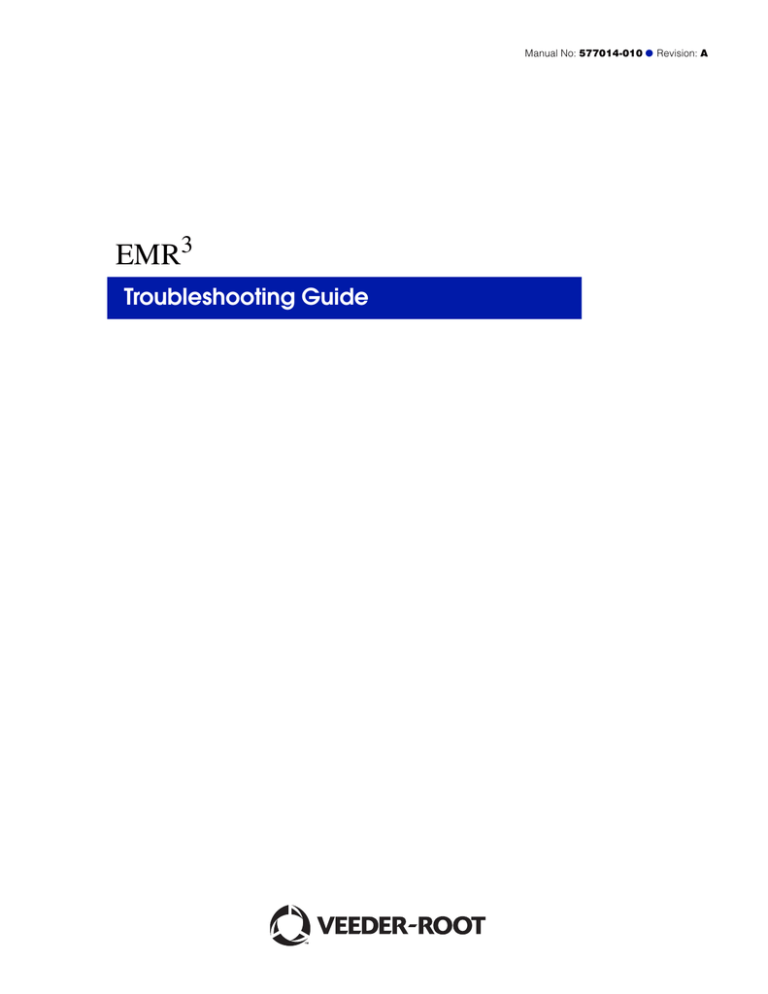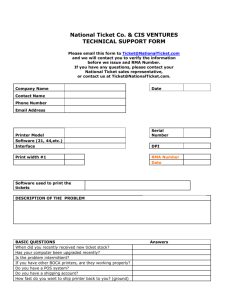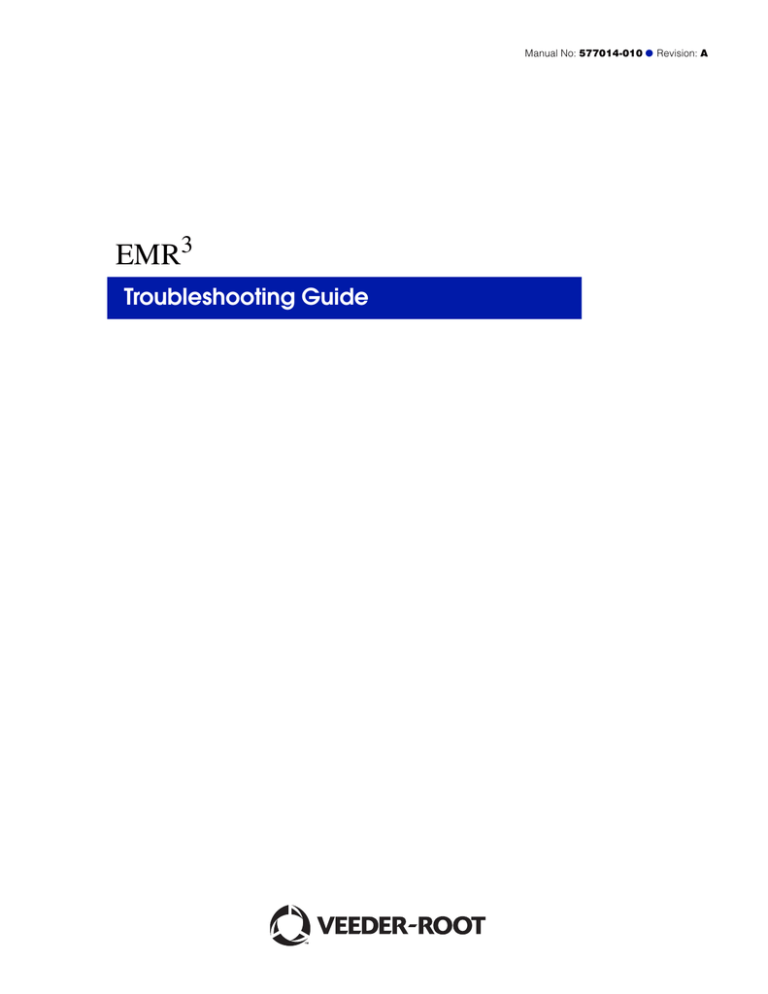
Manual No: 577014-010 ● Revision: A
EMR3
Troubleshooting Guide
Notice
Veeder-Root makes no warranty of any kind with regard to this publication, including but not limited to, the implied
warranties of merchantability and fitness for a particular purpose.
Veeder-Root shall not be liable for errors contained herein or for incidental or consequential damages in connection
with the furnishing, performance, or use of this publication.
The information contained in this publication may be subject to change without notice.
This publication contains proprietary information which is protected by copyright. All rights reserved. No part of this
publication may be photocopied, reproduced, or translated to another language without the prior written consent of
Veeder-Root.
©Veeder-Root 2011. All rights reserved.
Table of Contents
Testing an EMR3 System
To perform a Display Head Complete Self-Diagnostic Check ..........................................1
To Test the LCD Display ...................................................................................................1
Pulse Encoder Input Check ..............................................................................................1
Printer Check ....................................................................................................................1
Available Documentation ..................................................................................................1
Messages
EMR3 Informational Messages ........................................................................................2
No Records ........................................................................................................................2
Recalculating .....................................................................................................................2
No Price Entry....................................................................................................................2
Select Product ...................................................................................................................2
Delivery Error Codes ........................................................................................................2
E03 - Encoder Over Speed................................................................................................2
E04 - Encoder Pulse Error .................................................................................................2
E06 - Temp Probe Too Hot................................................................................................3
E07 - Temp Probe Too Cold ..............................................................................................3
E08 - Temperature Probe Failure ......................................................................................3
Startup Error Codes ..........................................................................................................3
E05 - NVRAM Fail .............................................................................................................3
E15 - RAM Fail ..................................................................................................................3
E16 - Flash Fail..................................................................................................................3
E17 - Addr Fail ...................................................................................................................3
E18 - Data Fail ...................................................................................................................3
E19 - UArt Fail ...................................................................................................................4
System Error Codes .........................................................................................................4
E50 - IB Comm Failure ......................................................................................................4
E66 - Printer Busy..............................................................................................................4
EXC Error #### .................................................................................................................4
Relay Setup Error Codes ..................................................................................................4
E60 - Stop Advance Error ..................................................................................................5
Calibration Error Codes ....................................................................................................5
E64 - Fuel Type Undefined ................................................................................................5
E65 - Calibration Error .......................................................................................................5
IB Tri-color LED Indicator Lamp – IB self checking ..........................................................5
Conclusion ........................................................................................................................7
Appendix A - Production Release Schedule for EMR3 Software
Figures
Figure 1.
Figure 2.
IB Diagnostic Tri-Color LED ....................................................................5
IB Tri-Color LED Status Patterns ............................................................6
iii
Testing an EMR3 System
To perform a Display Head Complete Self-Diagnostic Check
Cycle power to the EMR³ system. To cycle power, turn the power off for at least 20 seconds before turning on
again. During power up, each Display Head tests all its own circuit board hardware. The self-test takes about 25 to
30 seconds. If a failure occurs, an error code is posted on the display. See Startup Error Codes Section of this
Guide.
To Test the LCD Display
Simulate a delivery by performing a START and FINISH sequence in Volume or Currency mode. The fueling nozzle
icon will appear after pressing the START key. For a brief period of time, all of the segments will turn on, then off. If
the unit fails to perform this test, press the FINISH key once, then press START and FINISH again. The Display
nozzle icon and display activity noted should then occur. If the display check does not work, then the head will
need to be replaced.
Pulse Encoder Input Check
With the cover open and the unit NOT in the C&C mode, disconnect the spring between the pulse encoder and
the input shaft. Push start and turn the pulse encoder shaft until a nonzero reading appears on the register portion
of the display. Press the FINISH key, the nozzle icon turns off and a delivery ticket is printed. BE SURE TO
RECONNECT THE SPRING BEFORE REPLACING THE LID.
Printer Check
Verify ticket printing by either printing duplicate tickets or by simulating a delivery as noted above. To print a
duplicate ticket, hold the FINISH key down for a few seconds.l
Available Documentation
For EMR3 hardware related details, see the EMR3 Installation Guide, number 577013-758. For information related
to menus or settings, see the EMR3 Setup and Operation Manual, number 577013-766. Descriptions of the
EMR3 System are available on the UL/cUL Control Drawing, document number 331940-016 or the ATEX System
Drawing, document number 331940-004. Veeder-Root documents are available on our web site at
www.veeder.com.
1
Messages
All messages appear in the 14-character descriptor field located on the EMR³ Display Head. System messages
can be either informational or describe an error detected by the self-checking functions of the EMR³ .
EMR3 Informational Messages
Information messages do not inhibit the operation of the EMR3.
NO RECORDS
Inside the Display Head there are zero transactions stored. This message appears in the Setup Mode, when the
user attempts to printout or view transaction records on a new start-up or after clearing NVRAM by selecting
“RESTART” in C&C mode. This message does not apply to the transaction records stored in the IB and IB records
can be restored back to the Display Head.
RECALCULATING
While in the C&C Mode this message is displayed during the meter calibration procedure when new calibration
points are calculated. Each point takes a few seconds to calculate
NO PRICE ENTRY
While trying to START a delivery, in the Currency Mode prior to selecting a price, the EMR3 will display this
message. Once the desired price is on the preset display, use the ENTER key to select it.
SELECT PRODUCT
During a delivery, when more than one product is available, the user must choose one product prior to each
delivery. On the front of the display head, press +/- keys to display the desired product then press ENTER to
select it.
Delivery Error Codes
The current delivery will automatically FINISH when a delivery error occurs.
E03 - ENCODER OVER SPEED
The speed of the rotating shaft exceeds the capability of the Display Head Processor. Reduce the flow rate or add
a mechanical gear reduction to the input shaft and calibrate the meter. The maximum speed is 1000 rpm.
E04 - ENCODER PULSE ERROR
This error is an indication that an illegal quadrature state has occurred.
Note: The EMR3 encoder is a 2-channel quadrature pulse output device in which the A-channel leads the Bchannel by 90 degrees in order to create 4 unique states.
It is possible this error is caused by a random event and another delivery may be started. Should this error repeat
itself, the source of the error must be fixed. Before replacing the encoder check the IB input voltage for dropout or
power surges. Some solenoid valves do not have transient suppression and may cause the supply voltage to drop
2
Messages
Startup Error Codes
out. Add a suppression diode (Veeder-Root P/N 846000-022) across the solenoid coils as noted in the VeederRoot Installation Guide, P/N 577013-758.
NOTE: this symptom could also be caused by overspeed, i.e. when the pulse encoder is turned too fast. For
example, spinning the encoder by hand will create an E04 error.
E06 - TEMP PROBE TOO HOT
When the fluid temperature is outside of the EMR3 's measurable range, a delivery cannot continue or start. Go
into the set-up then C&C Menu under TEMPERATURE and check what the EMR3 reads for the fluid temperature.
If the EMR3 temperature is incorrect remove or replace the Thermoprobe and re-calibrate.
E07 - TEMP PROBE TOO COLD
When the fluid temperature is outside of the EMR3 's measurable range, a delivery cannot continue or start. Go
into the set-up then C&C Menu under TEMPERATURE and check what the EMR3 reads for the fluid temperature.
If the EMR3 temperature is incorrect remove or replace the Thermoprobe and re-calibrate.
E08 - TEMPERATURE PROBE FAILURE
Check the Thermoprobe connections on the back of the Display Head. If the Thermoprobe wiring is corroded,
remove both leads and trim them. Cut back the cable insulation and strip each wire by 5mm (1/4 of an inch). Insert
both wires into the terminal block and tighten. To test a Thermoprobe, connect each lead to an ohmmeter and
measure the resistance. At 25 degrees Celsius, the meter should read about 10 K ohms. If not, replace the
Thermoprobe, Veeder-Root P/N 846000-002.
Startup Error Codes
The following messages apply to EMR3 self-testing during the power up sequence. Should any of these
messages appear, try cycling the power on and off before replacing the Display Head Module.
E05 - NVRAM FAIL
Test of nonvolatile memory failed.
E15 - RAM FAIL
Test of static memory failed.
E16 - FLASH FAIL
Test of program memory failed.
E17 - ADDR FAIL
Cannot access Display Head Hardware.
E18 - DATA FAIL
Cannot send or receive data from all the electronic hardware in the Display Head
3
Messages
System Error Codes
E19 - UART FAIL
One of the serial ports is not communicating.
If during start-up the head stops in any self-check mode, cycle the power off then on. If the situation persists,
replace the Display Head.
System Error Codes
E50 - IB COMM FAILURE
Serial communication from the IB Box is not working.
• Check the wiring at both the Display Head and the IB, make sure A goes to A and B goes to B etc. Also, one
end of the cable shield, or drain wire, must be tied to chassis ground using the appropriate saddle clamp.
• At the IB box, check the tri-color LED, make sure it is flashing – green, pause green, red then yellow, pause then
starting again (see below for other tri-color LED diagnostics to determine the cause of the failure).
• If the IB Comm Error continues, try swapping the Display Head 1 wiring with the Display Head 2 wiring. If the
problem follows the Display Head, replace it, if not, test the IB with a known good Display Head. A faulty IB
circuit board can also be the cause an E50 error.
• When two display heads are operating from a single IB, the IB COM FAILURE will occur if both heads have the
same Head Address. Put the Display Head in Set-up Mode go to System Address and check the address
number for each display head. You will need to cycle the power to clear the error message once an address
change is made.
• In a two display head configuration, if Display Head 1 has a problem, Display Head 2 may also display an IB
COM FAILURE.
• In some EMR3 Systems, adding a suppression diode across each dc powered flow control solenoid valve will
be required to avoid IB COM FAILURES. See the appropriate DC Solenoid Wiring figures located in the EMR3
Installation Manual, Veeder-Root P/N 577013-758.
• Solenoid valves are one source of electrical noise. See the External Sources of System Noise located in
Appendix C of the EMR3 Setup and Operation Manual, Veeder-Root P/N 577013-766 for further explanation.
E66 - PRINTER BUSY
The ticket printer is busy processing the current request. When the printer is done printing, replace the printed
ticket with a new ticket. Verify ticket printing by either printing duplicate tickets or go into C&C Mode, Print
Formats, Print Report and hit ENTER.
The printer icon will flash once a ticket is printed and will continue to flash until the ticket is completely removed
from the printer. Attempting to print another ticket while the printer icon is still flashing will result in an E66
PRINTER BUSY Error.
EXC ERROR ####
These are 4-digit coded exception processing errors associated with booting up the EMR3 system. Try cycling the
power off and on before replacing the Display Head.
4
Messages
Relay Setup Error Codes
Relay Setup Error Codes
Relay setup errors occur while entering relay or preset information in Setup Mode. When using 2-stage valves,
relay 1 is used to control the fast-flow solenoid and relay 2 is used to control the single flow solenoid. Under the
RELAY CONTROL settings, two values are used to knockoff each solenoid prior to the end of a preset delivery:
SET SLOW FLOW (relay 1) and SET ADVANCE STOP (relay 2).
E60 - STOP ADVANCE ERROR
The volume for flow control relay 2 is set to a volume greater than the volume entered for flow control relay 1. Fix
this condition by setting the volume for SET ADVANCE STOP to a number of units smaller than the volume for
SET SLOW FLOW.
Calibration Error Codes
Calibration errors occur during meter calibration and must be corrected in order to continue with this process.
E64 - FUEL TYPE UNDEFINED
A meter calibration must be performed for this particular type of fuel.
E65 - CALIBRATION ERROR
One of the multipoint calibration values is different by more that 0.25% of the previous value. For example if
calibration point 1 is 100.00 than calibration point 2 must be between 99.75 and 100.25 counts. Push any key to
clear the error code. Push the NEXT key to begin calibrating a new flow rate point using either Autocalibrate or
Multicalibrate. It is also acceptable to calculate the counts and enter them manually using the Manual Calibrate
Feature.
IB Tri-color LED Indicator Lamp – IB self checking
The tri-color LED is located inside the Interconnection Box (IB) on the upper left hand side and is seen protruding
through a hole in the metal wiring shield (see Figure 1). The LED is capable of indicating 4 different states: Green,
Red, Yellow and Off (see Figure 2).
5
Messages
IB Tri-color LED Indicator Lamp – IB self checking
Figure 1. IB Diagnostic Tri-Color LED
6
Messages
IB Tri-color LED Indicator Lamp – IB self checking
Flash Sequence
FG
FR
FY
P
Repeats
Power On
Sequence
FG
P
FG
FR
FY
P
1 Display Head
Communicating
Repeats
FG
FG
FR
P
FY
P
2 Display Heads
Communicating
Repeats
P
FY
P
FY
1 or more IB Relays
Are Active
Repeats until
IB Relays Inactive
P
FR
P
Communication
Error
Repeats
P
FR
FR
IB Self-Test
Error
P
Repeats
010-2.eps
Where: FG= Flash Green, FR=Flash Red, FY=Flash Yellow, P=Pause off
Figure 2. IB Tri-Color LED Status Patterns
On power up, the LED flashes the initialization sequence of Off-Green-Red-Yellow-Off indicating that the IB
passed the internal self test with no errors.
If one Display Head is communicating with the IB, the LED will flash: green, pause green, red then yellow, pause
and then repeat the sequence.
If two Display Heads are communicating with the IB, the LED will flash: green twice, pause green, red then yellow,
pause before continually repeating this pattern.
If one or more IB Relay is active, or a delivery is in process, the LED will flash an Off-Yellow-Off sequence until all
the relays are inactive.
If a communication error occurs, the LED will flash Off-Red-Off indicating a problem. Try swapping the Display
Heads as described above in order to locate the problem.
7
Messages
Conclusion
If a self-test error occurs, the LED will flash an Off-Red-Red-Off sequence indicating a problem. Try swapping the
IB with another IB in order to locate the problem.
If the LED is stuck in one of the 4 states, remove input power from the input terminals for a few seconds. Restore
power and check the LED for the Off-Green-Red-Yellow-Off sequence. If the LED fails to flash in the proper
sequence, replace the IB Circuit Board.
Conclusion
Should faults persist after any of the recommended remedial action above is carried out, call the local Veeder-Root
distributor or the following EMR³ technical support departments:
• In the USA: +1 814 696 8125
• In the UK: +44 1233 740134
In France: +33 1 48 79 55 93
8
Appendix A - Production Release Schedule for EMR3 Software
Version
Release
Date
Description of the Software Features and Fixes
PC Tool
Version
F04
5/21/2008 New transaction record format
3.1
FB2
3/24/2006 Test for the loss of the battery voltage; fix time and date loss
3.0
F01
2/20/2006 Implement new calendar clock circuit
N/R
E02
1/10/2006 Added option to print Gross Volume on a TC Ticket
N/R
E01
10/7/2005 Implement new calendar clock IC from SIMTEK
Fix totalizer divide by zero error; fix totalizer 8-digit roll-over
Fix TC array when fluid temperature above 95°F
Made jitter threshold programmable
N/R
D03
10/12/2004 Fixed issue with loss of calibration values 2 - 8 on power down
N/R
D02
8/30/2004 Jitter count default threshold changed from 110 to 220
N/R
D01
7/26/2004 Added 8 tanks and 4 Calibration Rates
N/R
C07
5/7/2004
N/R
C06
3/17/2004 Print nominal product density on every ticket; Delivery timeout menu;
Enhanced encoder error detection; Grand totalizer in transaction record;
Tank ID field; Either net/gross on ticket; No price changing during a
delivery; Grand totalizer rollover enhancement; Interlock menu; Cross
product transfer
Adjust Encoder Error detection parameter; jitter default set to 110
N/R
C05
11/13/2002 Created calibration ticket; allow entry of negative values in Preset Field
N/R
C04
10/11/2002 Added OBC serial commands
N/R
C03
7/26/2002 Added Preset Interlock and option to disable 20 minute time-out
N/R
C02
6/4/2002
N/R
C01
5/10/2002 Implement bigger Flash IC with 512K of memory
B06
3/8/2002
B05
B04
Fixed issue with disappearing prices during multiple deliveries with T.ID.
Remove temperature and density from COE Screens
Lockout FINISH key during calculations
Lockout +/- & ENTER during NTC
Make 3 minute time-out optional
N/R
N/R
2/19/2002 Add summary ticket label for "Multiple Deliveries at one Site"
Fix calculation for average delivery temperature
Enabled editing of all pricing labels
N/R
1/19/2002 EMR released for production shipments
N/R
A-1
For technical support, sales or
other assistance, please visit:
www.veeder.com