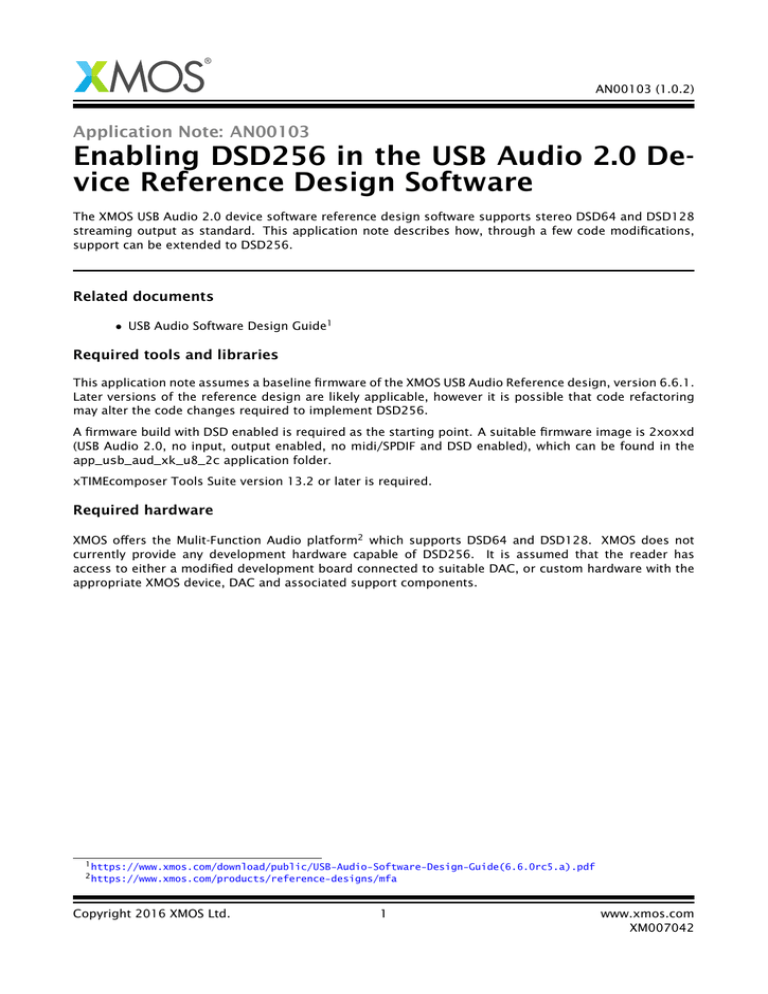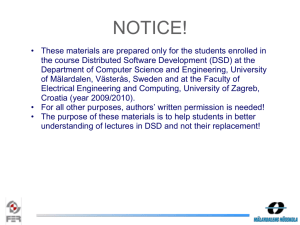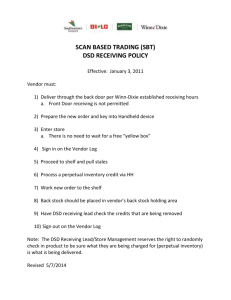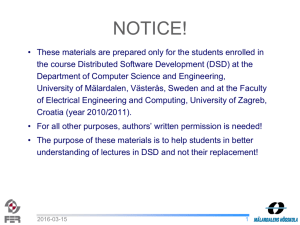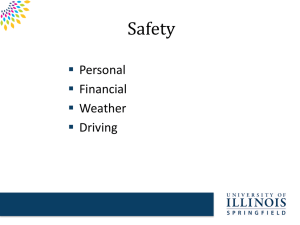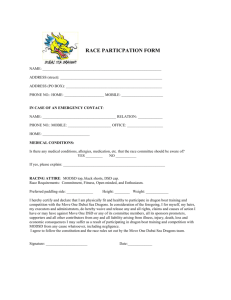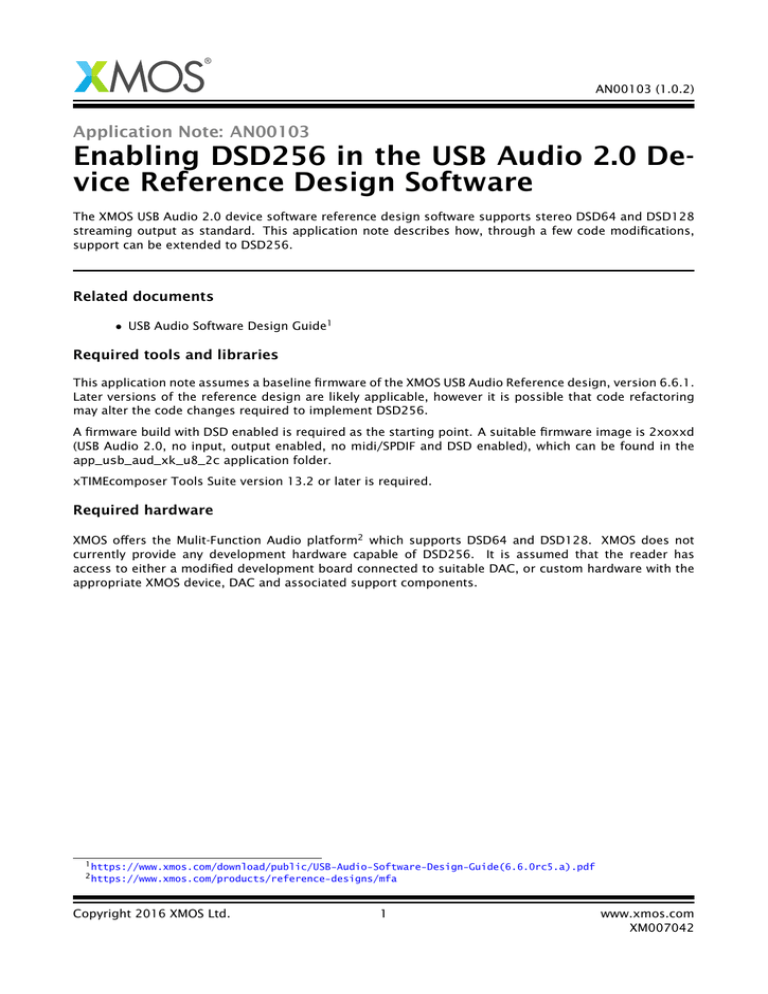
AN00103 (1.0.2)
Application Note: AN00103
Enabling DSD256 in the USB Audio 2.0 Device Reference Design Software
The XMOS USB Audio 2.0 device software reference design software supports stereo DSD64 and DSD128
streaming output as standard. This application note describes how, through a few code modifications,
support can be extended to DSD256.
Related documents
• USB Audio Software Design Guide1
Required tools and libraries
This application note assumes a baseline firmware of the XMOS USB Audio Reference design, version 6.6.1.
Later versions of the reference design are likely applicable, however it is possible that code refactoring
may alter the code changes required to implement DSD256.
A firmware build with DSD enabled is required as the starting point. A suitable firmware image is 2xoxxd
(USB Audio 2.0, no input, output enabled, no midi/SPDIF and DSD enabled), which can be found in the
app_usb_aud_xk_u8_2c application folder.
xTIMEcomposer Tools Suite version 13.2 or later is required.
Required hardware
XMOS offers the Mulit-Function Audio platform2 which supports DSD64 and DSD128. XMOS does not
currently provide any development hardware capable of DSD256. It is assumed that the reader has
access to either a modified development board connected to suitable DAC, or custom hardware with the
appropriate XMOS device, DAC and associated support components.
1 https://www.xmos.com/download/public/USB-Audio-Software-Design-Guide(6.6.0rc5.a).pdf
2 https://www.xmos.com/products/reference-designs/mfa
Copyright 2016 XMOS Ltd.
1
www.xmos.com
XM007042
AN00103 (1.0.2)
1
Introduction
1.1
DSD Background
DSD stands for “Direct Stream Digital”, a trademark name of Sony and Philips which describes implementation of a pulse-density (delta-sigma) modulation scheme used for representing audio streams.
Standard DSD uses a one bit data stream, generated from an 64x oversampled signal (compared with the
base frequency of 44.1KHz), resulting in an overall bit rate of 2.8224Mbps per audio channel. This is
often referred to as DSD64.
Increasing demand for higher resolution audio has seen the introduction of DSD128 and now DSD256
which increase the oversample ratio and bit rate to 128x, 5.6448Mbps and 256x, 11.2896Mbps respectively.
1.2
USB DSD Native
In DSD native capable systems, both the host (via the driver) and the audio device recognise DSD as a specific stream format. This means that the host can accept and process requests to play DSD streams from
the media application. The device exposes a specific USB interface for playing native DSD content and
knows up-front that a DSD stream is incoming and can setup the DAC hardware accordingly, preferably
under a mute condition during the stream mode switch.
Native DSD is bandwidth efficient because the data is sent in raw binary format, removing the need for
headers. The data is 32b word aligned resulting in no padding. This means a stereo DSD64 stream can be
carried using 5.6448Mbps transport bandwidth. This data rate is the equivalent PCM at 88.2KHz sample
rate using 32b audio samples, as shown in table 1.
At the time of writing, the only broadly available DSD Native capable host is a Windows machine using
an ASIO driver, such as provided by Thesycon. For information about how to setup Native DSD on a
Windows host using Foobar2000 player with the SACD plug-in, please refer to the following Q&A post on
www.xcore.com3 .
1.3
USB DSD over PCM (DoP)
To support DSD in non-native DSD capable systems, a standard for transporting DSD data Over a PCM
(DoP) stream has been created. A useful introduction to the DoP standard can be found at dsd-guide.com4 .
In DoP capable systems, the host has no awareness of DSD at the driver layer. Instead all data is treated
as PCM. The media player packages up DSD content into a DoP frame, with a special DoP marker in the
MSB. The data is then transmitted to the device, where it is also initially treated as PCM stream. It is only
close to the Digital to Analog Converter (DAC) layer that the DoP header is recognised, and the DAC is put
into DSD mode. The DoP marker header is stripped and 16 bits of DSD data are extracted from the 24b
DoP frame and streamed to the DAC.
The benefit of this approach is that many PCM-only hosts can support DoP (with the appropriate DSD
enabled audio device). The downsides of the DoP standard are possible corruption of DSD data if any
volume scaling happens in the signal path, the need for stream time configuration of the DAC (with
possible clicks/pops) and a doubling of the bandwidth required to transport DSD content.
The last point means that, due to the 8b DoP marker and 8b of padding to align to a long word, DSD64
requires a transport data rate equivalent to 176.4KHz sample rate, 32b audio. See table 1 below. This is
exactly double the required bandwidth compared of native DSD. Fortunately, USB Audio Class 2 over High
Speed USB offers ample bandwidth for DoP, even when extended to DSD256.
3 http://www.xcore.com/questions/2673/how-setup-native-dsd-playback-mfa-board
4 http://dsd-guide.com/dop-open-standard
Copyright 2016 XMOS Ltd.
2
www.xmos.com
XM007042
AN00103 (1.0.2)
At the time of writing, XMOS’s standard USB Audio 2.0 software reference design does not currently
support greater than 384KHz sample rate PCM. Extending the reference design to higher sample rates
(up to 764KHz) may be the subject of future application notes, using a 45.1548 / 49.152MHz MCLK, and
is expected to be feasible for two channel applications.
DSD speed
Sample rate
Equiv. PCM data rate Native
Equiv. PCM data rate DoP
64 fs
2.8224 MSPS
88200 Hz
176400 Hz
128 fs
5.6558 MSPS
176400 Hz
352800 Hz
256 fs
11.2896 MSPS
352800 Hz
705600 Hz
Table 1: Data rates for DSD native and DoP
Note: The DSD sampling speed is relative to a nominal 44.1KHz rate
Copyright 2016 XMOS Ltd.
3
www.xmos.com
XM007042
AN00103 (1.0.2)
2
Code changes to the USB Audio 2.0 Device Reference Design Software
The following section describes the code changes required to enable DSD256.
2.1
Enable higher sample rates
This code change within the file custom defines.h has the effect of increasing receive buffer sizes, and
exposes higher sample rates to the host through the driver, for both DSD native and PCM interfaces.:
#define MAX_FREQ
(384000) //Enables DSD256 native and PCM sample rates supporting DoP DSD128
or:
#define MAX_FREQ
2.2
(768000) //Enables DSD256 native and PCM sample rates supporting DoP DSD256
Implement dummy I2S routine for unsupported PCM sample rates
In many cases, the high PCM sample rate (768KHz) required to carry DoP DSD256 will not actually be
supported by the hardware. For example it can not supported using a 22.5792MHz MCLK - see below
table.
Sample rate
I2S Bit clock
Divider ratio for MCLK = 22.5792MHz
176400 Hz
11.2896 MHz
2
352800 Hz
22.5792 MHz
1
705600 Hz
45.1584 MHz
not possible
Table 2: MCLK vs BCLK ratio for PCM output
It is therefore necessary to modify the I2S function to handle an advertised 705.6KHz and 768KHz PCM
rate in a safe manner. The code below assumes that the maximum PCM sample rate supported by the
DAC is 192KHz. The modification below prevents the I2S data output from occurring above the given
limit. The following code should be added to the audio.xc file, in between the DSD output and I2S
output code:
if (curSamFreq > 192000){
samplesOut[0] = 0;
samplesOut[1] = 0;
}
//Maximum PCM sample rate supported by the DAC.
//Above this, any DAC data will be zero
#pragma xta endpoint "i2s_output_l"
Finally, an default case needs to be added to the clocks generation code to ensure that the I2S code
continues to function, albeit at a lower rate. Note that the I2S rate output to the DAC when the host is
set to above 384KHz, will be 176.4KHz or 192KHz, assuming the MCLK is 22.5792MHz or 24.576MHz.
However zero data is sent in this case, avoiding output noise:
Copyright 2016 XMOS Ltd.
4
www.xmos.com
XM007042
AN00103 (1.0.2)
#if (MAX_DIVIDE > 1)
case 2:
default:
p_bclk <: 0xAAAAAAAA;
p_bclk <: 0xAAAAAAAA;
break;
For further information about how the reference design software handles I2S audio clocks, please see
section 3.5.1 (Port Configuration) of the USB Audio Design guide5 .
Outputting of the DSD256 data to the DAC only requires an 11.2896MHz clock, so is acheivable from an
MCLK running at 22.5792MHz, as illustrated below.
DSD speed
DSD Clock
Divider ratio for MCLK = 22.5792MHz
64 fs
2.8224 MHz
8
128 fs
5.6558 MHz
4
256 fs
11.2896 MHz
2
Table 3: MCLK vs DSD clock ratio for DSD output
2.3
Write setup code to put your DAC into DSD256 mode
The function AudioHwConfig() found in the file audiohw.xc is called each time there is a change in the
stream type. For example, a sample rate change, bit depth change or stream type change. This code is
responsible for configuring the DAC into an appropriate mode. In the test case for this application note,
tested using the PCM1795 DAC, no changes to the code were necessary because the DAC will accept
DSD64, DSD128 and DSD256 data using the same register settings.
2.4
Other suggested firmware changes
As mentioned earlier in section 2.2, enabling high rate DoP will likely expose invalid PCM sample rates to
the host. To further ensure that no noise is output during either the DoP detection phase, or accidental
selection of an invalid PCM sample rate, it is recommended to apply a hardware mute when dummy PCM
mode is enabled.
To implement this, add a conditional mute to the AudioHwConfig() function in the file audiohw.xc. This
can either be a soft mute using register setting, or preferably using a hard mute line. The following code
is suggested:
if((dsdMode == DSD_MODE_OFF) && (samFreq > MY_MAXIMUM_SAMP_RATE)){
<my mute code>
}
Tip: Don’t forget to add the appropriate “un-mute” code when a valid PCM sample rate is selected. This
can be done by adding un-mute code after configuring the DAC for a valid sample rate.
2.5
Results
The test hardware used for developing this application note running the modified firmware successfully
advertises the capability of DSD256 native, and DoP256 (via the exposure of 705.6KHz PCM sample rate.
5 https://www.xmos.com/download/public/USB-Audio-Software-Design-Guide(6.6.0rc5.a).pdf
Copyright 2016 XMOS Ltd.
5
www.xmos.com
XM007042
AN00103 (1.0.2)
Playing back DSD256 content via either mode results in the the expected audio output with the following
waveform observed on the output pins.
Figure 1: DSD256 scope capture
The DSD data and clock run at the expected data rate of 11.2896 MHz (see table 3). The DSD data is
clocked into the DAC on the rising edge of the DSD clock (oscilloscope trace channel 4) and the waveforms
are properly aligned and meet the DAC’s required setup and hold times. Audio streams without any
artefacts.
In some cases, depending on host PC performance, it may be necessary to increase the size of the ASIO
buffers due to the high data rate required by DSD256. This will help avoid any dropouts due to the
host not keeping up with the device’s requests for stream data. Adjustment of the buffer depth can be
achieved via settings in the Thesycon control panel, which is supplied with the Thesycon ASIO driver.
Copyright © 2016, All Rights Reserved.
Xmos Ltd. is the owner or licensee of this design, code, or Information (collectively, the “Information”) and is
providing it to you “AS IS” with no warranty of any kind, express or implied and shall have no liability in relation to
its use. Xmos Ltd. makes no representation that the Information, or any particular implementation thereof, is or will
be free from any claims of infringement and again, shall have no liability in relation to any such claims.
Copyright 2016 XMOS Ltd.
6
www.xmos.com
XM007042