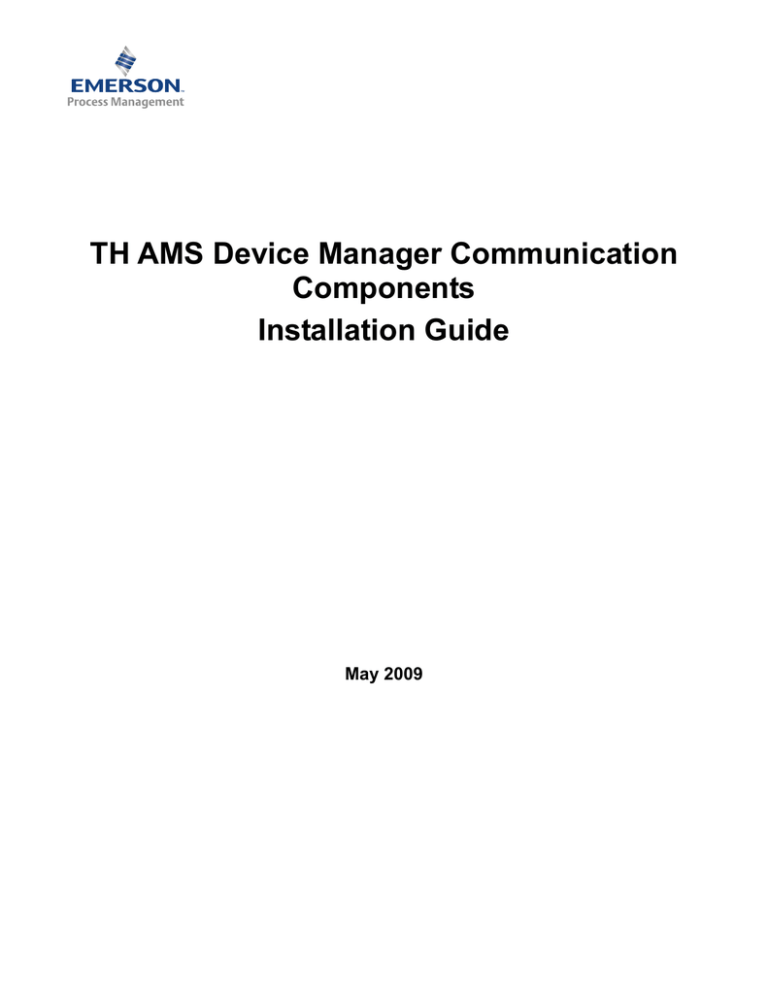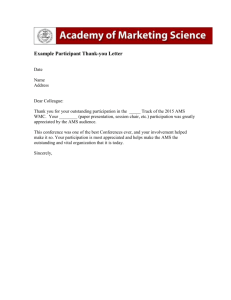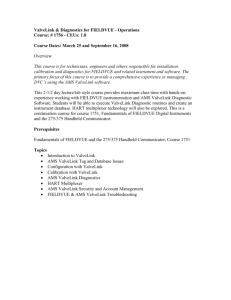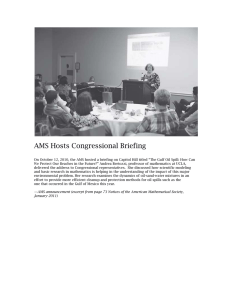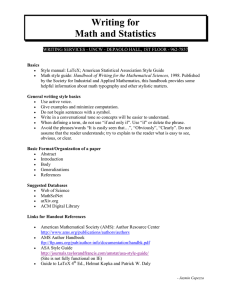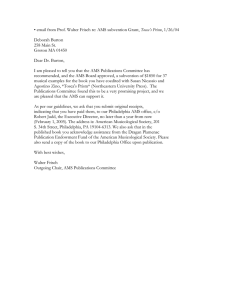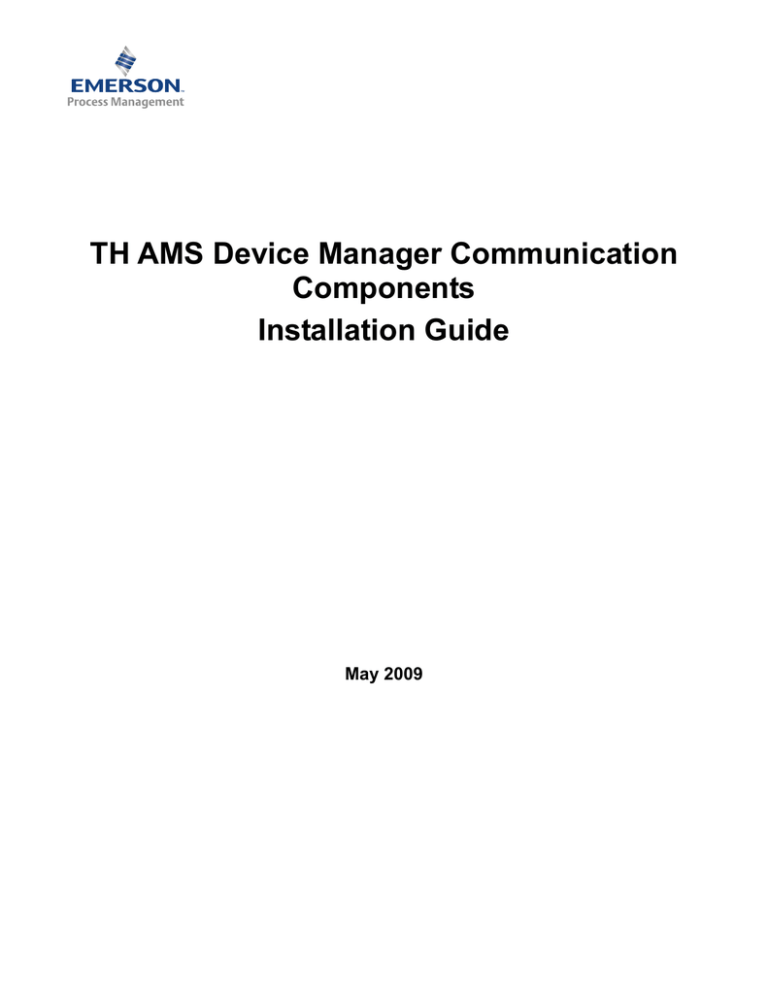
TH AMS Device Manager Communication
Components
Installation Guide
May 2009
Installation Guide TH AMS Device Manager Communication Components
Emerson Process Management and Trebing & Himstedt Prozessautomation GmbH & Co. KG (T&H)
have collaborated to develop the TH AMS Device Manager Communication Components (TACC) for
use with AMS Device Manager. If you have any questions about the operation of the TACC, please
contact the Emerson Global Service Center at:
E-Mail: ap-sms@ap.emersonprocess.com
Internet: http://www.emersonprocess.com/systems/support
Emerson Process Management reserves the right to make changes and enhancements to this Install
Guide and/or hardware and software specifications at any time and without prior or subsequent notice.
Disclaimer
The contents of this publication are presented for informational purposes only, and while every effort
has been made to ensure their accuracy, they are not to be construed as warranties or guarantees,
express or implied, regarding the products or services described herein or their use or applicability. We
reserve the right to modify or improve the designs or specifications of such products at any time without
notice.
Copyright and Trademark Information
© Emerson Process Management, 2009. All rights reserved.
The Emerson logo is a trademark and service mark of Emerson Electric Co.
AMS®, SNAP-ON™, and ValveLink® are marks of one of the Emerson group of companies.
HART® is a registered trademark of the HART Communications Foundation of Austin, Texas, USA.
FOUNDATION™ is a mark of the Fieldbus Foundation of Austin, Texas, USA.
I/A Series® is a registered trademark of Invensys Systems, Inc.
All other marks are property of their respective owners.
© Emerson Process Management, 2009 All Rights reserved.
Page 2 of 11
Installation Guide TH AMS Device Manager Communication Components
TABLE OF CONTENTS
1.0
About this Installation Guide ...................................................................................... 4
2.0
TH AMS Device Manager Communication Components ........................................... 4
2.1
3.0
Parts of the TH AMS Device Manager Communication Components............................... 4
System Requirements................................................................................................ 5
3.1
3.2
3.3
General ............................................................................................................................. 5
Operating Systems............................................................................................................ 5
AMS Device Manager ....................................................................................................... 5
4.0
TACC Installation ....................................................................................................... 6
5.0
Driver Switching in the context of HART Over PROFIBUS ...................................... 11
© Emerson Process Management, 2009 All Rights reserved.
Page 3 of 11
Installation Guide TH AMS Device Manager Communication Components
1.0 About this Installation Guide
Please read this installation guide before you start the installation. It will help you with your software
installation and provides essential information.
2.0 TH AMS Device Manager Communication Components
TACC includes two technologies:
•
HART Over PROFIBUS
•
Router DTM
HART Over PROFIBUS works with AMS Device Manager to provide a communication solution for
customers with HART instruments connected to PROFIBUS over Remote I/Os.
The Router DTM works with AMS Device Manager to provide a communications solution for customers
with HART and FOUNDATION fieldbus instruments connected to systems that support the FDT Router DTM
architecture.
2.1 Parts of the TH AMS Device Manager Communication Components
The TH AMS Device Manager Communication Components includes the following:
•
AMS Device Manager with HART Over PROFIBUS / Router DTM network license
•
HART Over PROFIBUS
•
Router DTM HART
•
Router DTM FF
© Emerson Process Management, 2009 All Rights reserved.
Page 4 of 11
Installation Guide TH AMS Device Manager Communication Components
3.0 System Requirements
3.1 General
•
50 MB free hard disk space.
3.2 Operating Systems
The following operating systems are supported:
•
Windows XP SP3 English
•
Windows 2003 Server SP2 English
3.3 AMS Device Manager
AMS Device Manager 10.1 with AMS ValveLink SNAP-ON application 10.0 is supported.
© Emerson Process Management, 2009 All Rights reserved.
Page 5 of 11
Installation Guide TH AMS Device Manager Communication Components
4.0 TACC Installation
Important: AMS Device Manager must be installed before installing the TACC software.
For tips and notes for hardware use and parameterization, refer to the Router DTM HART, Router DTM
FF and HART Over PROFIBUS user guides. These documents will be available in PDF format after
installation.
Step 1. Insert the TACC installation CD into the CD drive of your PC.
Note: If the installation process does not start automatically, open My Computer and
select the CD drive. Double-click SETUP.EXE to start the installation process and follow
the instructions.
© Emerson Process Management, 2009 All Rights reserved.
Page 6 of 11
Installation Guide TH AMS Device Manager Communication Components
Step 2. Select Next to install the TACC application on your system.
Note: Any earlier versions of TACC will be uninstalled automatically.
Step 3. Enter a user name and your organization name. Enter a user name for the user that will be
operating the application. Click Next.
© Emerson Process Management, 2009 All Rights reserved.
Page 7 of 11
Installation Guide TH AMS Device Manager Communication Components
Step 4. You can install the program into the default folder or click Change to select another location.
Click Next to continue.
Step 5. Click Back to change your installation settings. Click Install when all settings are correct.
© Emerson Process Management, 2009 All Rights reserved.
Page 8 of 11
Installation Guide TH AMS Device Manager Communication Components
The progress of the installation is displayed by the status bar.
Step 6. After installation of the TACC application completes, click Finish to close the wizard.
© Emerson Process Management, 2009 All Rights reserved.
Page 9 of 11
Installation Guide TH AMS Device Manager Communication Components
Step 7. You must restart your computer to save the installation settings. Click Yes to restart your
computer now, or No to manually restart your computer later.
© Emerson Process Management, 2009 All Rights reserved.
Page 10 of 11
Installation Guide TH AMS Device Manager Communication Components
5.0 Driver Switching in the context of HART Over PROFIBUS
If you want to use HART Over PROFIBUS on the basis of CP5611/CP5512 cards, please switch over
to the TH driver after installation. This can be done by means of the respective entry in the Windows
start menu:
Start | Programs | TrebingHimstedt | TH AMS Device Manager Communication Components |
Activate TH Driver
If you also have Siemens programs based on CP5611/CP5512 cards installed on your PC, you need to
activate the Siemens driver. This can be done by means of the respective entry in the Windows start
menu:
Start | Programs | TrebingHimstedt | TH AMS Device Manager Communication Components |
Activate Siemens Driver
You can always only activate one of the two drivers and communicate with the respective software
through the CP cards.
During switch-over, the following DOS window opens. It is closed automatically with completed
activation.
Note:
For any hardware modifications on your PC, including driver switch-over, you will need the respective
administrative rights. If you encounter problems, contact your administrator.
© Emerson Process Management, 2009 All Rights reserved.
Page 11 of 11