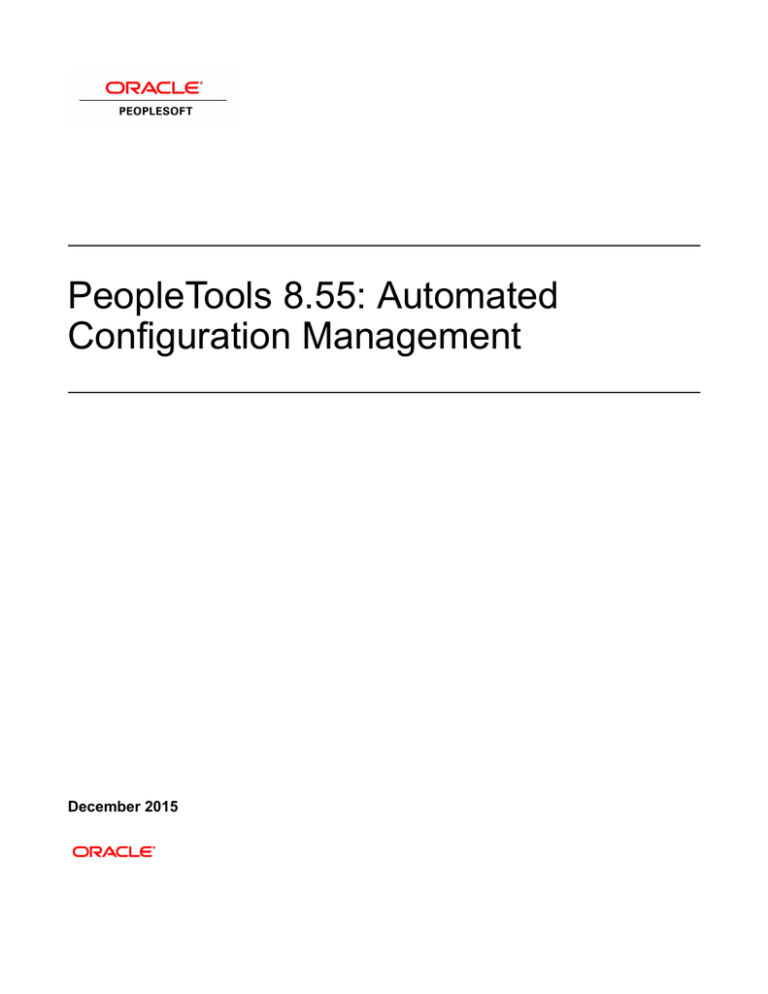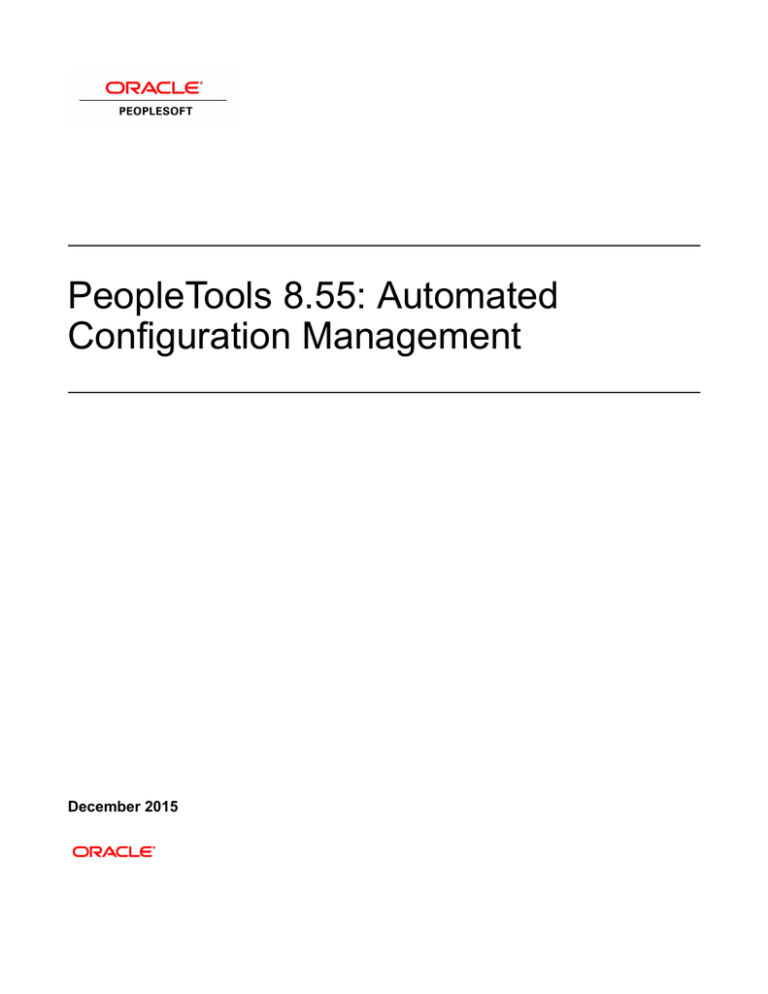
PeopleTools 8.55: Automated
Configuration Management
December 2015
PeopleTools 8.55: Automated Configuration Management
CDSKU pt855pbr0_r02
Copyright © 1988, 2015, Oracle and/or its affiliates. All rights reserved.
License Restrictions Warranty/Consequential Damages Disclaimer
This software and related documentation are provided under a license agreement containing restrictions
on use and disclosure and are protected by intellectual property laws. Except as expressly permitted
in your license agreement or allowed by law, you may not use, copy, reproduce, translate, broadcast,
modify, license, transmit, distribute, exhibit, perform, publish, or display any part, in any form, or by any
means. Reverse engineering, disassembly, or decompilation of this software, unless required by law for
interoperability, is prohibited.
Warranty Disclaimer
The information contained herein is subject to change without notice and is not warranted to be error-free.
If you find any errors, please report them to us in writing.
Restricted Rights Notice
If this is software or related documentation that is delivered to the U.S. Government or anyone licensing it
on behalf of the U.S. Government, then the following notice is applicable:
U.S. GOVERNMENT END USERS: Oracle programs, including any operating system, integrated
software, any programs installed on the hardware, and/or documentation, delivered to U.S. Government
end users are "commercial computer software" pursuant to the applicable Federal Acquisition Regulation
and agency-specific supplemental regulations. As such, use, duplication, disclosure, modification,
and adaptation of the programs, including any operating system, integrated software, any programs
installed on the hardware, and/or documentation, shall be subject to license terms and license restrictions
applicable to the programs. No other rights are granted to the U.S. Government.
Hazardous Applications Notice
This software or hardware is developed for general use in a variety of information management
applications. It is not developed or intended for use in any inherently dangerous applications, including
applications that may create a risk of personal injury. If you use this software or hardware in dangerous
applications, then you shall be responsible to take all appropriate fail-safe, backup, redundancy, and
other measures to ensure its safe use. Oracle Corporation and its affiliates disclaim any liability for any
damages caused by use of this software or hardware in dangerous applications.
Trademark Notice
Oracle and Java are registered trademarks of Oracle and/or its affiliates. Other names may be trademarks
of their respective owners.
Intel and Intel Xeon are trademarks or registered trademarks of Intel Corporation. All SPARC trademarks
are used under license and are trademarks or registered trademarks of SPARC International, Inc.
AMD, Opteron, the AMD logo, and the AMD Opteron logo are trademarks or registered trademarks of
Advanced Micro Devices. UNIX is a registered trademark of The Open Group.
Third Party Content, Products, and Services Disclaimer
This software or hardware and documentation may provide access to or information about content,
products, and services from third parties. Oracle Corporation and its affiliates are not responsible for and
expressly disclaim all warranties of any kind with respect to third-party content, products, and services
unless otherwise set forth in an applicable agreement between you and Oracle. Oracle Corporation and its
affiliates will not be responsible for any loss, costs, or damages incurred due to your access to or use of
third-party content, products, or services, except as set forth in an applicable agreement between you and
Oracle.
Documentation Accessibility
For information about Oracle's commitment to accessibility, visit the Oracle Accessibility Program
website at http://www.oracle.com/pls/topic/lookup?ctx=acc&id=docacc.
Access to Oracle Support
Oracle customers that have purchased support have access to electronic support through My Oracle
Support. For information, visit http://www.oracle.com/pls/topic/lookup?ctx=acc&id=info or visit http://
www.oracle.com/pls/topic/lookup?ctx=acc&id=trs if you are hearing impaired.
Contents
Preface..........................................................................................................................................................ix
Understanding the PeopleSoft Online Help and PeopleBooks............................................................. ix
PeopleSoft Hosted Online Help...................................................................................................... ix
Locally Installed Help..................................................................................................................... ix
Downloadable PeopleBook PDF Files............................................................................................ix
Common Help Documentation.........................................................................................................x
Field and Control Definitions.......................................................................................................... x
Typographical Conventions.............................................................................................................. x
ISO Country and Currency Codes.................................................................................................. xi
Region and Industry Identifiers...................................................................................................... xi
Translations and Embedded Help.................................................................................................. xii
Using and Managing the PeopleSoft Online Help...............................................................................xii
PeopleTools Related Links................................................................................................................... xii
Contact Us........................................................................................................................................... xiii
Follow Us.............................................................................................................................................xiii
Chapter 1: Getting Started with Automated Configuration Management..........................................15
Understanding Automated Configuration Management.......................................................................15
Common Terms in Automated Configuration Management................................................................ 16
Security Permissions Required for Automated Configuration Management....................................... 16
Chapter 2: Working with Automated Configuration Using PIA..........................................................19
Understanding Automated Configuration Using PIA.......................................................................... 19
Delivered Configuration Plug-ins......................................................................................................... 20
ConfigurePTF................................................................................................................................. 20
PTIBActivateDomain......................................................................................................................20
PTIBActivateLocalServices............................................................................................................21
PTIBActivateQueues...................................................................................................................... 21
PTIBCleanUpNetworkData............................................................................................................ 21
PTIBConfigureDBNode..................................................................................................................22
PTIBConfigureGatewayNodes....................................................................................................... 23
PTIBConfigureGatewayProperties................................................................................................. 24
PTIBIntrospectionDeployment....................................................................................................... 25
PTIBNodeRegistration....................................................................................................................25
PTIBMapApprovalSvcInstall..........................................................................................................25
PTMapLayoutEnableSSL............................................................................................................... 26
PTIBRenameNode.......................................................................................................................... 26
PTIBRoutingDefinition...................................................................................................................26
PTPerformanceMonitor.................................................................................................................. 26
PTPNSystemConfig........................................................................................................................ 29
PTURLConfiguration......................................................................................................................29
PTPPConfigurePortalCluster.......................................................................................................... 30
PTUNConfigureRemoteFolders......................................................................................................30
PTProcessSchedulerReportNode.................................................................................................... 30
PTProcessSchedulerServerConfig.................................................................................................. 32
PTSFAdministerRemoteSearch...................................................................................................... 35
PTSFAdministerSearch................................................................................................................... 36
PTSFCleanupDeploymentData.......................................................................................................36
PTSFConfigureSES........................................................................................................................ 37
Copyright © 1988, 2015, Oracle and/or its affiliates. All rights reserved.
v
Contents
PTSFConfigureSearch.................................................................................................................... 37
PTWebProfileConfig.......................................................................................................................38
Executing Configuration Plug-ins.........................................................................................................45
Executing a Template..................................................................................................................... 45
Monitoring a Configuration........................................................................................................... 48
Reviewing the Configuration Details.............................................................................................49
Running Functional Validation.......................................................................................................50
Handling Errors During Plug-in Execution................................................................................... 52
Scheduling An Automated Configuration in PIA................................................................................ 54
Scheduling a Configuration Process.............................................................................................. 54
Chapter 3: Working with Custom Configuration Plug-ins and Templates......................................... 57
Understanding Custom Configuration Plug-ins and Templates........................................................... 57
Working with Custom Configuration Plug-ins.....................................................................................57
Creating a Configuration Plug-in...................................................................................................57
Registering a Configuration Plug-in.............................................................................................. 59
Working with Custom Templates......................................................................................................... 61
Creating a Template....................................................................................................................... 61
Editing Configuration Plug-in Properties.......................................................................................61
Defining Template Variables.......................................................................................................... 63
Importing a Template Using PIA...................................................................................................63
Importing Template Variables........................................................................................................ 64
Adding a Template to a Permission List....................................................................................... 67
Managing Configuration Plug-in Dependency..................................................................................... 68
Understanding Resolving Plug-in Dependency Dynamically........................................................68
Adding Configuration Plug-ins to Plug-in Groups........................................................................ 69
Managing Plug-ins within a Plug-in Group...................................................................................69
Managing Dependencies Between Plug-in Groups........................................................................70
Initiating a Resolve Dependency Request..................................................................................... 72
Chapter 4: Working with Automated Configuration Using the Command Line................................75
Understanding Automated Configuration Using the Command Line.................................................. 75
Understanding the Template File..........................................................................................................75
Creating a Template File Manually...................................................................................................... 76
Working with the Structure and General Settings of a Template File........................................... 76
Specifying General Settings........................................................................................................... 77
Specifying Template Settings.........................................................................................................78
Enabling Configuration Plug-ins....................................................................................................79
Creating a Template File in PIA.......................................................................................................... 79
Exporting a Template..................................................................................................................... 79
Running the PSRUNACM Script......................................................................................................... 81
Running PSRUNACM in Windows...............................................................................................81
Running PSRUNACM in UNIX....................................................................................................83
Running the PTEM_CONFIG Application Engine Program............................................................... 84
Understanding the PTEM_CONFIG Program Run....................................................................... 84
Ensuring Sufficient Security Permissions...................................................................................... 85
Setting the Environment Variables for the Command Line Session..............................................85
Running the PTEM_CONFIG Application Engine Program.........................................................86
Verifying Your Configuration Settings.......................................................................................... 86
Applying Plug-in Property Updates Selectively...................................................................................87
Handling Execution Errors and Status on the Command Line............................................................ 92
Understanding the Console Output................................................................................................ 92
Interpreting the Console Output.....................................................................................................93
vi
Copyright © 1988, 2015, Oracle and/or its affiliates. All rights reserved.
Contents
PSRUNACM Error Codes............................................................................................................. 93
Working with Pre and Post-Conditions with Template Files and the Console.............................. 93
Running the Console in Quiet Mode............................................................................................. 95
Chapter 5: Working with Sensitive Data................................................................................................ 97
Understanding Password Encryption in Template File........................................................................ 97
Chapter 6: Migrating Configuration Data..............................................................................................99
Migrating Configuration Data Using ADS.......................................................................................... 99
Tables for Configuration Data Migration...................................................................................... 99
ADS Definition for Template.........................................................................................................99
ADS Definition for Plug-in............................................................................................................99
Exporting Configuration Data...................................................................................................... 100
Appendix A: Sample Template File....................................................................................................... 101
Sample Template File......................................................................................................................... 101
Copyright © 1988, 2015, Oracle and/or its affiliates. All rights reserved.
vii
Contents
viii
Copyright © 1988, 2015, Oracle and/or its affiliates. All rights reserved.
Preface
Understanding the PeopleSoft Online Help and PeopleBooks
The PeopleSoft Online Help is a website that enables you to view all help content for PeopleSoft
Applications and PeopleTools. The help provides standard navigation and full-text searching, as well as
context-sensitive online help for PeopleSoft users.
PeopleSoft Hosted Online Help
You access the PeopleSoft Online Help on Oracle’s PeopleSoft Hosted Online Help website, which
enables you to access the full help website and context-sensitive help directly from an Oracle hosted
server. The hosted online help is updated on a regular schedule, ensuring that you have access to the
most current documentation. This reduces the need to view separate documentation posts for application
maintenance on My Oracle Support, because that documentation is now incorporated into the hosted
website content. The Hosted Online Help website is available in English only.
Note: Only the most current release of hosted online help is updated regularly. After a new release is
posted, previous releases remain available but are no longer updated.
Locally Installed Help
If your organization has firewall restrictions that prevent you from using the Hosted Online Help
website, you can install the PeopleSoft Online Help locally. If you install the help locally, you have more
control over which documents users can access and you can include links to your organization’s custom
documentation on help pages.
In addition, if you locally install the PeopleSoft Online Help, you can use any search engine for fulltext searching. Your installation documentation includes instructions about how to set up Oracle Secure
Enterprise Search for full-text searching.
See PeopleTools Installation for your database platform, “Installing PeopleSoft Online Help.” If you do
not use Secure Enterprise Search, see the documentation for your chosen search engine.
Note: Before users can access the search engine on a locally installed help website, you must enable the
Search field. For instructions, select About This Help, Managing Locally Installed PeopleSoft Online
Help, Enabling the Search Button and Field in the Contents sidebar of the online help site.
Downloadable PeopleBook PDF Files
You can access downloadable PDF versions of the help content in the traditional PeopleBook format.
The content in the PeopleBook PDFs is the same as the content in the PeopleSoft Online Help, but it has
a different structure and it does not include the interactive navigation features that are available in the
online help.
Copyright © 1988, 2015, Oracle and/or its affiliates. All rights reserved.
ix
Preface
Common Help Documentation
Common help documentation contains information that applies to multiple applications. The two main
types of common help are:
•
Application Fundamentals
•
Using PeopleSoft Applications
Most product families provide a set of application fundamentals help topics that discuss essential
information about the setup and design of your system. This information applies to many or all
applications in the PeopleSoft product family. Whether you are implementing a single application, some
combination of applications within the product family, or the entire product family, you should be familiar
with the contents of the appropriate application fundamentals help. They provide the starting points for
fundamental implementation tasks.
In addition, the PeopleTools: Applications User's Guide introduces you to the various elements of the
PeopleSoft Pure Internet Architecture. It also explains how to use the navigational hierarchy, components,
and pages to perform basic functions as you navigate through the system. While your application or
implementation may differ, the topics in this user’s guide provide general information about using
PeopleSoft Applications.
Field and Control Definitions
PeopleSoft documentation includes definitions for most fields and controls that appear on application
pages. These definitions describe how to use a field or control, where populated values come from, the
effects of selecting certain values, and so on. If a field or control is not defined, then it either requires
no additional explanation or is documented in a common elements section earlier in the documentation.
For example, the Date field rarely requires additional explanation and may not be defined in the
documentation for some pages.
Typographical Conventions
The following table describes the typographical conventions that are used in the online help.
x
Typographical Convention
Description
Key+Key
Indicates a key combination action. For example, a plus sign (
+) between keys means that you must hold down the first key
while you press the second key. For Alt+W, hold down the Alt
key while you press the W key.
. . . (ellipses)
Indicate that the preceding item or series can be repeated any
number of times in PeopleCode syntax.
{ } (curly braces)
Indicate a choice between two options in PeopleCode syntax.
Options are separated by a pipe ( | ).
[ ] (square brackets)
Indicate optional items in PeopleCode syntax.
Copyright © 1988, 2015, Oracle and/or its affiliates. All rights reserved.
Preface
Typographical Convention
Description
& (ampersand)
When placed before a parameter in PeopleCode syntax,
an ampersand indicates that the parameter is an already
instantiated object.
Ampersands also precede all PeopleCode variables.
⇒
This continuation character has been inserted at the end of a
line of code that has been wrapped at the page margin. The
code should be viewed or entered as a single, continuous line
of code without the continuation character.
ISO Country and Currency Codes
PeopleSoft Online Help topics use International Organization for Standardization (ISO) country and
currency codes to identify country-specific information and monetary amounts.
ISO country codes may appear as country identifiers, and ISO currency codes may appear as currency
identifiers in your PeopleSoft documentation. Reference to an ISO country code in your documentation
does not imply that your application includes every ISO country code. The following example is a
country-specific heading: "(FRA) Hiring an Employee."
The PeopleSoft Currency Code table (CURRENCY_CD_TBL) contains sample currency code data. The
Currency Code table is based on ISO Standard 4217, "Codes for the representation of currencies," and
also relies on ISO country codes in the Country table (COUNTRY_TBL). The navigation to the pages
where you maintain currency code and country information depends on which PeopleSoft applications
you are using. To access the pages for maintaining the Currency Code and Country tables, consult the
online help for your applications for more information.
Region and Industry Identifiers
Information that applies only to a specific region or industry is preceded by a standard identifier in
parentheses. This identifier typically appears at the beginning of a section heading, but it may also appear
at the beginning of a note or other text.
Example of a region-specific heading: "(Latin America) Setting Up Depreciation"
Region Identifiers
Regions are identified by the region name. The following region identifiers may appear in the PeopleSoft
Online Help:
•
Asia Pacific
•
Europe
•
Latin America
•
North America
Copyright © 1988, 2015, Oracle and/or its affiliates. All rights reserved.
xi
Preface
Industry Identifiers
Industries are identified by the industry name or by an abbreviation for that industry. The following
industry identifiers may appear in the PeopleSoft Online Help:
•
USF (U.S. Federal)
•
E&G (Education and Government)
Translations and Embedded Help
PeopleSoft 9.2 software applications include translated embedded help. With the 9.2 release, PeopleSoft
aligns with the other Oracle applications by focusing our translation efforts on embedded help. We
are not planning to translate our traditional online help and PeopleBooks documentation. Instead we
offer very direct translated help at crucial spots within our application through our embedded help
widgets. Additionally, we have a one-to-one mapping of application and help translations, meaning that
the software and embedded help translation footprint is identical—something we were never able to
accomplish in the past.
Using and Managing the PeopleSoft Online Help
Click the Help link in the universal navigation header of any page in the PeopleSoft Online Help to see
information on the following topics:
•
What’s new in the PeopleSoft Online Help.
•
PeopleSoft Online Help accessibility.
•
Accessing, navigating, and searching the PeopleSoft Online Help.
•
Managing a locally installed PeopleSoft Online Help website.
PeopleTools Related Links
Hosted Online Help Home
PeopleSoft Information Portal
My Oracle Support
Oracle University
Oracle's PeopleSoft PeopleTools 8.55 Documentation Home Page (Doc ID 2052626.1)
"PeopleTools Product/Feature PeopleBook Index" (PeopleTools 8.55: Getting Started with PeopleTools)
xii
Copyright © 1988, 2015, Oracle and/or its affiliates. All rights reserved.
Preface
Contact Us
Send your suggestions to PSOFT-INFODEV_US@ORACLE.COM. Please include release numbers for
the PeopleTools and applications that you are using.
Follow Us
Facebook.
YouTube
Twitter@PeopleSoft_Info.
PeopleSoft Blogs
LinkedIn
Copyright © 1988, 2015, Oracle and/or its affiliates. All rights reserved.
xiii
Chapter 1
Getting Started with Automated
Configuration Management
Understanding Automated Configuration Management
With each new release, Oracle PeopleTools provides new technology to our infrastructure, which adds
rich, new features to support the functional requirements of our applications. While the new technology
enhances the user experience and capabilities of our applications, the new technology often brings
additional steps to the environment configuration and implementation process. This can create challenges
for system administrators, development teams, and testing teams who routinely set up numerous
environments that need to be refreshed on a regular basis. For example, with each implementation, system
administrators routinely deal with multiple copies of various types of environments, such as production
environments, testing environments, demonstration environments, , development environments, and so
on. Oracle PeopleTools and PeopleSoft application teams share this same challenge.
For this reason, Oracle PeopleTools provides an automated configuration management framework
that enables you to store your environment configuration settings in a template stored in the database
or an external template file. Because these settings are set once, and then saved, you can leverage the
stored settings and reapply them easily when needed. PeopleTools provides two methods of running the
automated configuration process — using the Automated Configuration Manager browser interface in
PIA or using the command line. When running the process from the command line, you can use a batch
file or shell script or the Application Engine command line options.
After setting up the basic infrastructure of a PeopleSoft environment, including database, application
server, Process Scheduler server, and PIA domain, you run the configuration program (either using PIA or
command line). This configuration program reads your configuration settings (referred to as environment
properties) that you have stored in the template or template file, and inserts the stored values into the
database, saving you from updating the settings manually each and every time you create or refresh an
environment.
The settings stored in the template or template file are those that you typically enter on a configuration
page in PeopleTools and save to the database. For example, the value for your Integration Gateway
URL, which you would normally add manually on the Gateways page, can be entered in your template
or template file once, and then retrieved by the automated configuration management framework and
inserted into the database each time you refresh that environment.
A template is a composite of configuration plug-ins in which the properties and its values are defined.
The configuration program fires configuration plug-ins that take the properties specified in the plug-in
and configures the feature associated with that plug-in. Each plug-in provided is focused on a particular
setting or functional area of your configuration. You enable configuration plug-ins by referencing them in
your template or template file and specifying the settings for that configuration plug-in to insert into the
appropriate fields in the configuration interface.
Copyright © 1988, 2015, Oracle and/or its affiliates. All rights reserved.
15
Getting Started with Automated Configuration Management
Chapter 1
Common Terms in Automated Configuration Management
Common terms used in automated configuration management:
Term
Description
Plug-in
A plug-in is an application class that corresponds to a
configuration. For example, to configure Integration
Broker Gateway nodes, the application class (plug-in)
PTIBConfigureGatewayNodes in the application package
PTEM_CONFIG is called.
Template
Templates are used for organizing, editing property values, and
running the configuration program through PIA and command
line. Template values can be stored in the database or exported
to an external template file.
Property
A property is the parameter or environment setting for setting
the value of a configuration. For example, env.default_local_
node is the property name used for setting the value of default
local node while configuring Integration Broker. This property
will be present in the template if configuring through PIA or in
the template file if configuring through command line.
Template Variable
A template variable can be assigned a value, which then can
be used to assign values for properties in cases where values
are recurring in multiple places in a template or template file.
For example, a host name would likely occur numerous times
when setting URL values, so it is typically expressed as a
variable.
Security Permissions Required for Automated Configuration
Management
Before you begin using the automated configuration management framework, ensure that your user ID
has the required roles.
Ensure that the following roles are assigned to the user IDs that will be used to run the configuration
processes, which include:
16
•
ACM Administrator
•
Portal Administrator
•
Search Administrator
•
Search Server
•
Search Developer
•
Integration Administrator
Copyright © 1988, 2015, Oracle and/or its affiliates. All rights reserved.
Chapter 1
Getting Started with Automated Configuration Management
Also, when you use or create a template, you must ensure that the template is added to the required
permission list.
See Adding a Template to a Permission List.
Copyright © 1988, 2015, Oracle and/or its affiliates. All rights reserved.
17
Chapter 2
Working with Automated Configuration
Using PIA
Understanding Automated Configuration Using PIA
The automated configuration management framework allows you to automate product configurations
using your browser (PIA) or from the command line.
This section describes the use of the Automated Configuration Manager interface in PIA. Automated
Configuration Manager allows you to configure an environment with the required product settings
without navigating manually to the product’s actual configuration pages.
Important! PeopleSoft recommends that product configuration through PIA be used only to test a
template. The actual product configurations in a system must be performed through the command line.
Automated Configuration Manager uses a template to store settings and run a configuration program.
In a template, you can include all the product configurations called plug-ins that you require for an
environment, and you can group the plug-ins based on the product. For example, plug-ins required for
an Integration Broker configuration can belong to one group, whereas the plug-ins required for a Search
Framework configuration can be another group in the same template. This enables you to configure
more than one product in a single configuration program run, and you can also control the sequence in
which products are configured. For example, you can set Integration Broker to be setup and configured
first and the Search Framework second to account for the dependencies the Search Framework has upon
Integration Broker.
Your configuration templates can be exported from one environment and imported by others so you can
reuse templates in different environments by editing the configuration plug-in properties and values as
required for an environment.
Automated Configuration Manager allows you to:
•
Create, edit, manage, import, and export templates.
•
Define template variables.
•
Register configuration plug-ins.
•
Specify template processing modes.
•
Monitor a configuration run.
Copyright © 1988, 2015, Oracle and/or its affiliates. All rights reserved.
19
Working with Automated Configuration Using PIA
Chapter 2
Delivered Configuration Plug-ins
PeopleTools delivers these plug-ins for customer usage. The properties of each plug-in are described in
the following sections.
ConfigurePTF
Application class - PTEM_CONFIG:ConfigurePTF
The ConfigurePTF plug-in grants PTF User role to the PTF user and allows to accept non SSL requests.
Property
Default Value
Description
env.ptf_user
@userid@
Enter the PTF user.
The userid variable is a template variable
and @userid@ resolves at run time to the
provided value.
See Defining Template Variables.
env.ptf_allow_untrusted
true
Flag to allow untrusted SSL certificates.
env.ptf_use_page_prompt
true
Select to use Page Prompt and Prompt
OK steps during recording in place of
menu navigation. The Use Page Prompt
option is also available on the PTF Test
Recorder toolbar. The option selected
here is the default for all users in this
environment. The option selected on the
PTF Test Recorder toolbar overrides this
selection for that recording session.
env.ptf_use_message_recognition
true
Select to create entries for the Message
Recognition feature during recording
automatically. The Use Message
Recognition option is also available
on the PTF Test Recorder toolbar. The
option selected here is the default for all
users in this environment. The option
selected on the PTF Test Recorder
toolbar overrides this selection for that
recording session.
PTIBActivateDomain
Application class - PTEM_CONFIG:PTIBActivateDomain
The PTIPActivateDomain plug-in activates pub/sub domain.
20
Property
Default Value
Description
domain.activate_retry_count
10
Enter the number of retries.
Copyright © 1988, 2015, Oracle and/or its affiliates. All rights reserved.
Chapter 2
Working with Automated Configuration Using PIA
Property
Default Value
Description
domain.activate_wait_time
10
Enter the wait time for domain
activation.
PTIBActivateLocalServices
Application class: PTEM_CONFIG:PTIBActivateLocalServices
Property
Default Value
Description
env.activate_local_integration_groups
A comma separated list of the Integration
Groups to be activated.
env.activate_service
A comma separated list of Services to be
activated.
PTIBActivateQueues
Application class - PTEM_CONFIG:PTIBActivateQueues
The PTIBActivateQueues plug-ins activates the Integration Broker queue.
Property
Default Value
Description
queue.activate_queue_list
PS_ALL
Use PS_ALL to activate all queues. If
you want to activate selected queues,
enter queue names separated by commas.
queue.activate_queue_status
1
Valid values:
•
1 - activate a queue
•
0 - pause a queue
Default value is 1.
PTIBCleanUpNetworkData
Application class: PTEM_CONFIG:PTIBCleanUpNetworkData
PTIBCleanUpNetworkData clears Integration Broker Network configuration data from the system.
Property
Default Value
Description
env.network_nodenames_to_cleanup
NODE1,NODE2
Comma delimited list of node names to
have configuration data cleared from
network.
If left bank, the plug-in clears
configuration data from the network
for all nodes currently in the network,
except for the default local node.
Copyright © 1988, 2015, Oracle and/or its affiliates. All rights reserved.
21
Working with Automated Configuration Using PIA
Chapter 2
PTIBConfigureDBNode
Application class - PTEM_CONFIG:PTIBConfigureDBNode
The PTIBConfigureDBNode plug-in configures the database node.
Property
Default Value
Description
env.pia_webserver_host
@host@.@domain@
Server host of the PIA domain.
env.pia_webserver_port
@httpport@
HTTP port on which the PIA domain
listens.
env.pia_webserver_ssl_port
@sslport@
HTTPS port on which the PIA domain
listens.
env.pia_site_name
PS
PeopleSoft site name.
env.gateway_host
@host@.@domain@
If using multiple machines, enter the
gateway server host.
env.gateway_port
@httpport@
If using multiple machines, enter the
gateway HTTP port.
env.gateway_ssl_port
@sslport@
If using multiple machines, enter the
gateway HTTPS port.
env.use_ssl_gateway
false
This Boolean value specifies whether
an SSL gateway is configured for the
PeopleSoft system.
env.use_ssl_webserver
false
This Boolean value specifies whether
SSL is used or not. It is based on this
flag that the security mode is set. If
the flag is not set, HTTP is used, else
HTTPS is used for node URI.
env.default_user_id
@userid@
Default user ID for the environment.
env.default_local_node_pass
Default local node password.
env.anonymous_default_user_id
@userid@
Specifies the default user ID for message
node name ANONYMOUS.
env.default_local_node
@nodename@
Default local node
env.wsdl_external_user_id
@userid@
Specifies the external user ID for wsdl_
node.
env.wsdl_external_pass
env.configure_wsdl_node
22
Specifies the external user password for
wsdl_node.
false
Flag to configure WSDL node
Copyright © 1988, 2015, Oracle and/or its affiliates. All rights reserved.
Chapter 2
Working with Automated Configuration Using PIA
Property
Default Value
Description
env.wsdl_node_tokentype
NONE
Specifies the authentication token type
for WSDL.
Valid values:
•
NONE
•
STSD - SAML token
•
USRT - User name token
env.wsdl_node_tokenencrypted
0
Encryption for WSDL node
env.wsdl_node_tokensigned
0
Digital Signature for WSDL node
env.wsdl_node_ibencryptionlevel
A
Specifies the encryption level for WSDL
node.
Valid values:
•
A - All
•
B - Body
•
H - Header level
PTIBConfigureGatewayNodes
Application class - PTEM_CONFIG:PTIBConfigureGatewayNodes
The PTIBConfigureGatewayNodes plug-in configures gateway URL, load connectors, and defines node
in the gateway.
Property
Default Value
Description
env.gateway_host
@host@.@domain@
Gateway host
env.gateway_port
@httpport@
Gateway port
env.gateway_ssl_port
@sslport@
Gateway SSL port
env.use_ssl_gateway
false
Flag to determine whether the
configuration is secure or non secure.
Valid values:
env.default_local_node
@nodename@
Copyright © 1988, 2015, Oracle and/or its affiliates. All rights reserved.
•
False - indicates non secure (http)
configuration
•
True - indicates secure (https)
configuration
Default local node
23
Working with Automated Configuration Using PIA
Chapter 2
Property
Default Value
Description
env.gateway_user
administrator
Specify the gateway administrator user
ID.
env.gateway_password
Specify the password for the gateway
administrator user ID.
env.ib_appserver_host
@host@.@domain@
Server host of the application server
domain.
env.ib_jolt_port
@jslport@
Jolt port.
env.ib_node_proxy_userid
@userid@
User ID for proxy, if used.
env.ib_node_proxy_password
env.tools_release
Password for proxy, if used.
@tools_release@
PeopleTools release level.
env.ib_appserver_domain_password
Password for the application server
domain.
env.ib_virtual_node
When you want a PeopleSoft node to
process an inbound request that was
sent without a destination node, the
integration system directs the request to
the node specified for this property.
env.ib_set_as_default_node
true
This flag is set for the node which hosts
the common gateway. The flag is true
only for the cluster node which hosts the
common gateway.
PTIBConfigureGatewayProperties
Application class - PTEM_CONFIG:PTIBConfigureGatewayProperties
The PTIBConfigureGatewayProperties plug-in sets keystore password, proxy host, proxy port, and non
proxy host in gateway properties file.
Property
Default Value
Description
env.gateway_host
@host@.@domain@
Gateway host.
env.gateway_port
@httpport@
Gateway port.
env.gateway_ssl_port
@sslport@
Gateway SSL port.
env.use_ssl_gateway
false
Flag to determine whether the
configuration is secure or non-secure.
Valid values:
24
•
True - HTTPS
•
False - HTTP
Copyright © 1988, 2015, Oracle and/or its affiliates. All rights reserved.
Chapter 2
Working with Automated Configuration Using PIA
Property
Default Value
Description
env.gateway_user
administrator
Gateway user name.
env.gateway_password
Gateway user password.
env.gateway_keystore_password
Gateway keystore password.
env.gateway_proxy_host
Gateway proxy host.
env.gateway_proxy_port
Gateway proxy port.
env.gateway_non_proxy_hosts
@host@.@domain@|localhost|*.us.
oracle.com|*.oracle.com|*.oraclecorp.
com|*.peoplesoft.com
Gateway non proxy hosts.
env.ib_synchronize_map_files
Y
Execute MAP File Synchronization
PTIBIntrospectionDeployment
Application class: PTEM_CONFIG:PTIBIntrospectionDeployment
PTIBIntrospectionDeployment introspects and deploys the selected services.
Property
Default Value
Description
route.nodes.PT_LOCAL.
NODEGROUP1
NODE1,NODE2,NODE3
Comma delimited list of nodes to
introspect.
route.integration_groups.PT_LOCAL.
NODEGROUP1
INTGROUP1,INTGROUP2
Comma delimited list of integration
groups to introspect.
route.local_rest_introspection.PT_
LOCAL
Y
Enables local REST introspection for
this database.
PTIBNodeRegistration
Application class - PTEM_CONFIG:PTIBNodeRegistration
The PTIBNodeRegistration plug-in registers new nodes to the Integration Broker network.
Property
Default Value
Description
integration_network.NODEGROUP1
NODE1,NODE2,NODE3,NODE4
Comma-separated list of nodes to
register.
PTIBMapApprovalSvcInstall
Application class: PTEM_CONFIG:PTIBMapApprovalSvcInstall
This plug-in does not require parameters as input. It invokes the Application Engine program:
HMAP_MAPUP internally.
Copyright © 1988, 2015, Oracle and/or its affiliates. All rights reserved.
25
Working with Automated Configuration Using PIA
Chapter 2
PTMapLayoutEnableSSL
Application class: PTEM_CONFIG:PTMapLayoutEnableSSL
PTMapLayoutEnableSSL enables SSL for the specified MAP layouts or all MAP layouts in a system.
Property
Default Value
Description
env.map_layout_names
NONE
Comma delimited list of MAP layouts to
be enabled for SSL.
env.map_enable_all_layouts
false
Enables all MAP layouts to be enabled
for SSL if the value is set to true.
PTIBRenameNode
Application class - PTEM_CONFIG:PTIBRenameNode
The PTIBRenameNode plug-in renames the default local node.
Property
Default Value
Description
env.default_local_node
@nodename@
Default local node.
env.app_msg_purge_all_dms
true
Purge application server messages.
PTIBRoutingDefinition
Application class: PTEM_CONFIG:PTIBRoutingDefinition
PTIBRoutingDefinition configures the Integration Broker routing definition.
Property
Default Value
Description
env.routingdefinitionname
Integration Broker routing definition
name.
env.connector_prop_id
Connector property ID.
env.connector_prop_name
Connector property name.
env.connector_prop_value
Connector property value.
env.add_connector_properties
Y
A flag determining if connector
properties need to be added.
env.delete_connector_properties
N
A flag determining if connector
properties need to be deleted.
PTPerformanceMonitor
Application class - PTEM_CONFIG:PTPerformanceMonitor
26
Copyright © 1988, 2015, Oracle and/or its affiliates. All rights reserved.
Chapter 2
Working with Automated Configuration Using PIA
Before you run the PTPerformanceMonitor plug-in, ensure that the following pre-requisites are set in the
monitoring system and in the monitored system:
Note: The PTPerformanceMonitor plug-in must be run in the monitoring and in the monitored systems.
•
Perf Collator should be set to Yes (enabled) for the corresponding application server domain.
•
In the psappsrv.cfg file and the psprcs.cfg file, the EnablePPM Agent parameter should be set to 1.
•
Process scheduler domain must be up and running so that the reaper and archive jobs can be
scheduled successfully.
•
In the web profile configuration, set the following:
•
In the General tab, select the EnablePPM Agent parameter.
•
In the Custom Properties tab, set the value of PPMConsole parameter to True.
If the PPMConsole parameter is not present, add the parameter. The parameter must be of Boolean
type.
Additionally, to enable Usage Monitor as part of the performance monitor configurations, the following
pre-requisites are required:
•
In the psappsrv.cfg file, the Usage Monitoring State parameter should be set to 1 or 2.
•
On the System Defaults page (PeopleTools, Performance Monitor, Administration, System
Defaults), the Enable Usage Monitoring check box should be selected. Alternatively, in the
PTPerformanceMonitor plug-in properties, you can set the env.usemon_sw property to 1.
Important! After executing the PTPerformanceMonitor plug-in, clear the cache and restart the
application server and Web server for the configurations to take effect.
Property
Default Value
Description
env.pm_sampling_rate
0
Agent PMU sample rate (1/X).
env.pm_buff_int
0
Agent buffering interval (in seconds).
env.pm_sample_int
0
Agent event sample rate (in seconds).
env.pm_ping_int
0
Agent heartbeat interval (in seconds).
env.pm_user_trace
Allow performance trace.
env.pm_max_buff
0
Agent maximum buffer size (in bytes).
env.pm_max_hist_age
0
Retention period (in days).
env.usemon_sw
0
Enable usage monitoring.
env.pm_max_trans_tmout
0
PMU timeout (in days).
Copyright © 1988, 2015, Oracle and/or its affiliates. All rights reserved.
27
Working with Automated Configuration Using PIA
Property
Chapter 2
Default Value
env.pm_archive_mode
Description
Valid values for archiving:
env.pm_filter_level2
•
0 - Archive nothing
•
1 - Archive data
•
2 - Delete data
•
3 - Delete system
Filter level values for log documentation:
env.monitor_url
•
01 - Standby
•
02 - Error
•
03 - Warning
•
04 - Standard
•
05 - Verbose
•
06 - Debug
Enter an URL in the following format or
enter NONE.
Format:
http(s)://host[:port]/monitor/[site]/
If you enter NONE, the performance
monitor components on the monitored
system are not enabled.
env.ppmi_user_name
PPMI user ID.
env.ppmi_password
PPMI password.
env.collator_row_limit
Collator row limit.
Use 0 for unlimited rows.
env.ppmi_url
PPMI URL.
Format:
http://host[:port]/monitor/[site]/
28
env.schedule_reaper_job
Y
Flag to determine whether the Reaper job
needs to be scheduled.
env.schedule_lookup_job
Y
Flag to determine whether the Lookup
job needs to be scheduled.
env.schedule_archive_job
Y
Flag to determine whether the Archive
job needs to be scheduled.
Copyright © 1988, 2015, Oracle and/or its affiliates. All rights reserved.
Chapter 2
Working with Automated Configuration Using PIA
Property
Default Value
Description
env.schedule_umlookup_job
Y
Flag to whether the Usage Monitor
Lookup job needs to be scheduled.
env.cluster_list
List of performance monitor clusters.
env.insert_cluster_urls
N
Flag to determine whether performance
monitor clusters need to be inserted or
not.
env.delete_cluster_urls
N
Flag to determine whether performance
monitor clusters need to be deleted or
not.
PTPNSystemConfig
Application class: PTEM_CONFIG:PTPNSystemConfig
The PTEM_CONFIG:PTPNSystemConfig plug-in sets the system configurations required for Push
Notification.
Property
Default Value
Description
env.tbe_status
N
Enables TBE.
env.ptpn_row_cnt
10
Sets the maximum number of rows to be
displayed in the notification window.
env.ptpn_cat_cnt
10
Sets the maximum number of categories.
env.ptpn_max_cnt
100
Sets the maximum number of
notifications to load.
PTURLConfiguration
Application class - PTEM_CONFIG:PTURLConfiguration
The PTURLConfiguration plug-in configures URL configurations.
Property
Default Value
Description
env.url_config_url_id
TEST
URL ID.
env.url_config_url_descr
DESCR
URL description.
env.url_config_url
http://
URL name.
env.url_config_comments
Comments
Comments
env.url_config_property_name
Property name.
env.url_config_property_value
Property value.
Copyright © 1988, 2015, Oracle and/or its affiliates. All rights reserved.
29
Working with Automated Configuration Using PIA
Property
Chapter 2
Default Value
env.password_property_value
Description
Holds the property value in case the
env.url_config_property_name equals
"PASSWORD.”
PTPPConfigurePortalCluster
Application class - PTEM_CONFIG:PTPPConfigurePortalCluster
The PTPPConfigurePortalCluster plug-in configures portal host nodes of the portal cluster.
Property
Default Value
Description
env.portal_cluster_nodes
PA,HRMS,ERP,EPM,CRM
Comma separated values determine the
names of nodes that needs to be part of
the portal cluster.
PTUNConfigureRemoteFolders
Application class - PTEM_CONFIG:PTUNConfigureRemoteFolders
The PTUNConfigureRemoteFolders plug-ins configures unified navigation remote folders.
Property
Default Value
Description
env.remote_folders
HRMS
Comma separated values specify remote
node names that need to be accessed for
Unified Navigation.
env.remote_folders
NODE1
Comma separated values specify remote
node names that need to be accessed for
Unified Navigation.
env.portal_cluster_nodes
Comma separated values determine the
names of nodes that need to be part of
the portal cluster.
NODE1.label
Label for the folder, which will appear in
the portal system's drop-down menu.
NODE1.portal_name
EMPLOYEE
Portal name.
NODE1.remote_node_name
NODE1
Remote node name.
NODE1.remote_folder_name
PORTAL_ROOT_OBJECT
Remote folder name.
NODE1.local_parent_folder_name
PORTAL_ROOT_OBJECT
Parent of the remote folder.
PTProcessSchedulerReportNode
Application class - PTEM_CONFIG:PTProcessSchedulerReportNode
30
Copyright © 1988, 2015, Oracle and/or its affiliates. All rights reserved.
Chapter 2
Working with Automated Configuration Using PIA
The PTProcessSchedulerReportNode plug-in configures Process Scheduler report node configuration.
Property
Default Value
Description
env.pt_prop_name
Property name.
env.wrkpassword
Node password.
env.wrkcnfpassword
Confirm password.
env.wrkoperpswd
Operator password (encrypted).
env.cdm_ssl_mode
Valid values for SSL mode:
•
0 - EXPLICIT
•
1 - IMPLICIT
env.url
URL ID.
env.uri_host
URI host.
env.pt_fileencpasswd
Encrypted password.
env.distnodename
Distribution node name.
env.ftpaddress
File transfer protocol address.
env.winnetworkpath
Windows network path.
env.cdm_trprotocol
Transfer protocol.
env.descrlong
Description
env.uri_port
0
URI port.
env.uri_resource
URI resource.
env.operpswd
Operator password (encrypted).
env.cdm_proto
Valid values for protocol:
Copyright © 1988, 2015, Oracle and/or its affiliates. All rights reserved.
•
0 - HTTP
•
1 - HTTPS
•
2 - XCOPY
•
3 - FTP
•
4 - FTPS
•
5 - SFTP
31
Working with Automated Configuration Using PIA
Property
Chapter 2
Default Value
env.opsys
Description
Valid values for operating system:
•
0 - DOS
•
1 - NT/Win95 Client
•
2 - Windows
•
3 - OS/2
•
4 - UNIX
•
5 - VMS
•
6 - MPE/XL
•
7 - OS390
•
9- OS/400
env.ftpid
File transfer ID.
env.ftpdirectory
Directory for FTP.
env.pt_prop_value
Property value.
PTProcessSchedulerServerConfig
Application class - PTEM_CONFIG:PTProcessSchedulerServerConfig
The PTProcessSchedulerServerConfig plug-in configures Process Scheduler server configuration.
Property
Default Value
Description
env.daemonprcsinst
0
Process instance.
env.maxconcurrent
0
Maximum concurrent processes.
env.notifywhensusp
0
Notify when suspended.
env.transfermaxretry
0
Maximum transfer retries.
env.srvrloadbaloptn
Server load balancing option.
Valid values:
32
•
0 - Do Not Use for Load Balancing
•
1 - Use for Load Balancing
Copyright © 1988, 2015, Oracle and/or its affiliates. All rights reserved.
Chapter 2
Working with Automated Configuration Using PIA
Property
Default Value
env.redistwrkoption
Description
Redistribute workload option.
Valid values:
env.minmem
0
•
0 - Do not redistribute
•
1 - Redistribute with same O/S
•
2 - Redistribute to any O/S
Minimum memory required.
env.distid
Distribution ID.
env.servername
Server name.
env.prcsnotifyfreq
0
env.start_hours
Notify frequency.
Start hours.
env.notifywhenstartd
0
Notify when started.
env.maxapiaware
0
Maximum API aware tasks.
env.daemonenabled
Daemon enabled.
env.end_hours
End hours.
env.end_minutes
End minutes.
env.notifydisabled
Notify disabled.
env.prcspriority
Process priority.
Valid values:
env.maxcpu
0
env.prcstype
Copyright © 1988, 2015, Oracle and/or its affiliates. All rights reserved.
•
1 - Low
•
5 - Medium
•
9 - High
Maximum CPU usage required.
Process type.
33
Working with Automated Configuration Using PIA
Property
Chapter 2
Default Value
env.day_ofweek
Description
Day
Valid values:
•
0 - Sunday
•
1 - Monday
•
2 - Tuesday
•
3 - Wednesday
•
4 - Thursday
•
5 - Friday
•
6 - Saturday
env.distnodename
Distribution node name.
env.prcscategory
Process category.
env.notifyservererror
0
Server errors.
env.notifywhendown
0
Notify when down.
env.sleeptime
0
Sleep time.
env.heartbeat
0
Heartbeat
env.transferlogfiles
env.transferinterval
Transfer log files to content.
0
Interval for transfer attempt.
env.daemongroup
Daemon procedure group.
env.start_minutes
Time
env.distidtype
Distribution ID type.
Valid values:
2 - User ID
•
3 - Role name
env.daemonsleeptime
0
Daemon sleep time.
env.daemoncyclecnt
0
Daemon recycle count.
env.descr
34
•
Description
Copyright © 1988, 2015, Oracle and/or its affiliates. All rights reserved.
Chapter 2
Working with Automated Configuration Using PIA
Property
Default Value
env.opsys
Description
Operating system.
Valid values:
env.processtypepriority
1
•
0 - DOS
•
1 - NT/Win95 Client
•
2 - Windows
•
3 - OS/2
•
4 - UNIX
•
5 - VMS
•
6 - MPE/XL
•
7 - OS390
•
9- OS/400
Process type priority.
Valid values:
env.processtypemaxconcurrent
3
•
1 - Low
•
5 - Medium
•
9 - High
Process type maximum concurrent value.
PTSFAdministerRemoteSearch
Application class - PTEM_CONFIG:PTSFAdministerRemoteSearch
The PTSFAdministerRemoteSearch plug-in configures remote search groups as specified in search
network.
Property
Default Value
Description
env.search_network.operation
REGISTER
Valid values:
env.search_network.dest_node_names
NODE1
env.search_network.NODE1
Copyright © 1988, 2015, Oracle and/or its affiliates. All rights reserved.
•
REGISTER
•
UNREGISTER
Comma-separated list of nodes from
which search groups need to be imported
from.
Comma-separated list of nodes from
which search groups need to be imported
to the NODE1 node.
35
Working with Automated Configuration Using PIA
Chapter 2
PTSFAdministerSearch
Application class - PTEM_CONFIG:PTSFAdministerSearch
The PTSFAdministerSearch plug-in deploys, undeploys, and schedules index generation for search
definitions/categories from a selected list.
Property
Default Value
Description
env.ptsf_selection_type
Global
Valid values:
•
All
•
Global
•
List
env.ptsf_include_definitions
True
Comma separated list of search category
names to be included. You can use % as
an operator.
env.ptsf_exclude_definitions
True
Comma separated list of search category
names to be excluded. You can use % as
an operator.
env.ptsf_check_audit_errors
True
If true check for access to query/
connected query, or invalid objects and
stop if errors found.
env.ptsf_admin_operations
DEPLOY, INDEX
Comma-separated list of administration
operations. Valid values:
•
Deploy
•
Index
•
Undeploy
•
Deploy,Index
You can use any combination of commaseparated values.
env.ptsf_index_all_lanaguages
False
If true the schedules are created to index
all languages.
env.report_schedule_status_after_
minutes
Maximum minutes to wait before
reporting scheduling status. Enter 0 to
wait till finish; leave blank to skip report.
env.ptsf_schedule_on_server
Specify the Process Scheduler to run
the indexing on. Leave this blank to use
master scheduler.
PTSFCleanupDeploymentData
Application class: PTEM_CONFIG:PTSFCleanupDeploymentData
36
Copyright © 1988, 2015, Oracle and/or its affiliates. All rights reserved.
Chapter 2
Working with Automated Configuration Using PIA
PTSFCleanupDeploymentData deletes deployment configuration data related to Search Framework from
database.
Property
Default Value
Description
env.ptsf_cleanup_operations
CLEANUP
Indicates the operation to perform.
env.ptsf_cleanup_remotegroups
true
Indicates whether there are remote
search groups to clear from the database
in clustered environments.
PTSFConfigureSES
Application class - PTEM_CONFIG:PTSFConfigureSES
The PTSFConfigureSES plug-in configures SES identity plug in and defines proxy user on SES.
Property
Default Value
Description
env.ses_host
@seshost@
SES host name.
env.ses_port
@sesport@
SES port.
env.ses_use_ssl
False
SSL option.
env.ses_admin_user
SES administrator user name.
env.ses_admin_password
SES administrator user password.
env.ses_proxy_user
SES proxy user name.
env.ses_proxy_password
SES proxy user password.
PTSFConfigureSearch
Application class - PTEM_CONFIG:PTSFConfigureSearch
The PTSFConfigureSearch plug-in configures PeopleSoft system to talk to SES and assigns roles.
Property
Default Value
Description
env.ses_host
@seshost@
SES host name.
env.ses_port
@sesport@
SES port.
env.ses_use_ssl
False
SSL option.
env.ses_admin_user
SES administrator user name.
env.ses_admin_password
SES administrator user password.
env.ses_proxy_user
SES proxy user name.
Copyright © 1988, 2015, Oracle and/or its affiliates. All rights reserved.
37
Working with Automated Configuration Using PIA
Property
Chapter 2
Default Value
env.ses_proxy_password
env.ses_call_back_user
Description
SES proxy user password.
@userid@
SES call back user name.
env.ses_call_back_password
SES call back user password.
env.search_administrator_user
@userid@
Search administrator user name.
env.search_developer_user
@userid@
Search developer user name.
env.gateway_host
@host@.@domain@
Gateway host.
env.gateway_port
@httpport@
Gateway port.
env.gateway_ssl_port
@sslport@
Gateway SSL port.
env.use_ssl_gateway
False
Flag to determine whether the
configuration is secure or non secure.
Valid values:
•
False - indicates non secure (http)
configuration
•
True - indicates secure (https)
configuration
env.default_local_node
@nodename@
Default local node.
env.enable_global_menu_search
All
Enables global search and menu search
for All, Local or comma separated list of
portals.
PTWebProfileConfig
Application Class:PTEM_CONFIG:PTWebProfileConfig
The PTWebProfileConfig plug-in sets the supported values of the web profile. The property tables are
categorized by the page they appear on in the Web Profile component. For more details on each web
profile setting see "Configuring Web Profiles" (PeopleTools 8.55: Portal Technology).
Note: Not every web profile setting that you see on the web profile configuration pages in PIA is
accessible in the configuration plug-in.
General Tab Properties
38
Property
Default Value
Description
env.webprofilename
PROD
Sets the web profile name to be
modified.
Copyright © 1988, 2015, Oracle and/or its affiliates. All rights reserved.
Chapter 2
Working with Automated Configuration Using PIA
Property
Default Value
env.descr
Description
Sets the Description Property
env.authtokendomain
us.oracle.com
Sets the Authentication Domain
property.
env.helpurl
http://www.oracle.com
Sets the Help URL property.
env.compressresponse
N
Sets the Compress Responses property.
env.compresscachefiles
N
Sets the Compress Response References
property.
env.compressmimetypes
application/x-javascript
Sets the Compress MIME Types
property.
env.compressquery=N
N
Sets the Compress Query property.
env.saveconfirmdisplay
3111
Sets the Save Confirmation Display
Time property. (Milliseconds)
env.enableprocesswait
N
Sets the Enable Processing Message
property.
env.enablenewwindow
N
Sets the Enable New Window property.
env.enableppmagent
N
Sets the Enable PPM Agent property (
enable PeopleSoft Performance Monitor
agent).
env.ppmmonitorbuffsize
51211
Sets the PPM Monitor Buffer Size
property (PeopleSoft Performance
Monitor buffer size).
env.threaddelay
1111
Sets the Single Thread Delay property.
env.physicalpath
Sets the Non-standard Base Path
property.
env.reportrepositorypt
Sets the Report Repository Path property.
env.enablereportrepos
Y
Sets the Enable Report Repository
property.
env.compressreports
A
Sets the Compress Report Output
property.
env.enableprint
Y
Sets the Enable Print property.
Copyright © 1988, 2015, Oracle and/or its affiliates. All rights reserved.
39
Working with Automated Configuration Using PIA
Chapter 2
Security Tab
Property
Default Value
Description
env.useridcookieage
7
Sets the Days to Autofill User ID
property.
env.viewfilettl
0
Sets the View File Time to Live property.
env.portalusehttp
N
Sets the PIA use HTTP Same Server (
PeopleSoft Pure Internet Architecture
use HTTP same server) property.
env.allowunregcontent
Y
Sets the Allow Unregistered Content
property.
env.sslrequired
N
Sets the Secured Access Only property.
env.usesecurecookiessl
Y
Sets the Secure Cookie with SSL
property.
env.warningtimeout
1011
Sets the Inactivity Warning property.
env.sessiontimeout
1211
Inactivity Logout property.
env.authuserhttpintrvl
0
Sets the HTTP Session Inactivity
property.
env.timeoutwarnscript
WEBLIB_TIMEOUT.PT_
TIMEOUTWARNING.FieldFormula.
IScript_TIMEOUTWARNING
Timeout Warning Script property.
env.bypasssignon
N
Sets the Allow Public Access property.
env.defaultuserid
Sets the User ID property for public
access.
env.defaultpwd
Sets the Password property for public
access.
env.publicsesstimeout
0
Sets the HTTP Session Inactivity
property for public access.
env.tuxnetdistimeout
0
Sets the Disconnect Timeout property.
env.tuxedosendtimeout
51
Sets the Send Timeout property.
env.tuxedorcvtimeout
1311
Sets the Receive Timeout property.
env.defaultxmllinkuse=
40
Sets the User ID property.
Copyright © 1988, 2015, Oracle and/or its affiliates. All rights reserved.
Chapter 2
Working with Automated Configuration Using PIA
Property
Default Value
env.defaultxmllinkpwd
env.xmllnkhttpsamserv
Description
Sets the Password property.
N
Sets the XML Link Use HTTP Same
Server property.
Property
Default Value
Description
env.relativeurl
Y
Sets the Generate Relative URLs
property.
Virtual Addressing Tab
env.defaultscheme
Sets the Protocol property.
env.pswebservername
Sets the Name property.
env.defaultport
0
Sets the Port property.
env.scheme
Sets the Protocol (RPS) property.
env.hostname
Sets the Host (RPS) property.
env.httpport
Sets the HTTP (RPS) property.
env.httpsport
Sets the HTTPS (RPS) property.
Cookie Rules Tab
Property
Default Value
Description
env.cookiepattern
*abcd*
Sets the Cookie Pattern property.
env.forwarddomain
test
Sets the Cookies Passed to Server
property.
env.blockdomain
test
Sets the Cookies Not Passed to Server
property.
env.deleteonlogout
Y
Sets the Delete Cookie on Logout
property.
env.proxied
Y
Sets the Proxied property.
env.secure
N
Sets the Secure property.
Copyright © 1988, 2015, Oracle and/or its affiliates. All rights reserved.
41
Working with Automated Configuration Using PIA
Chapter 2
Caching Tab
42
Property
Default Value
Description
env.enablebrowsercache
Y
Sets the Cache Generated HTML
property.
env.maxsavedstate
6
Sets the Number of States Supported
property.
env.statusblocktimeout
0
Sets the State Discard Interval property.
env.portalcachehpbrow
N
Sets the Cache Homepage property.
env.portalhpstaleint
1211
Sets the Homepage Stale Interval
property.
env.useragentid
Sets the User Agent ID
env.cachehomepage
Sets the Cache Homepage property.
env.portalusecacheprox
N
Sets the Cache Proxied JavaScripts
property.
env.portalcacheobjects
N
Sets the Cache Portal Objects property.
env.portalcachestale
86399
Sets the Cache Stale Interval property.
env.cachetargetcontent
N
Sets the Cache Target Content property.
env.cachemenuonwebsrvr
N
Sets the Cache Menu property.
env.cachepurgeallhitct
1011
Sets the Cache Purge All Hit Count
property.
env.imagedirphys
/cache
Sets the Image Directory property.
env.imagedirweb
/cache
Sets the Image Web Directory property.
env.cssdirphys
/cache
Sets the CSS Directory (cascading style
sheet directory) property.
env.cssdirweb
/cache
Sets the CSS Web Directory property.
env.enablenoversion
Y
Sets the Copy Image/CSS (No
Versioning) property.
env.chartdirphys
/cache/chart
Sets the Chart Directory property.
env.chartdirweb
/cache/chart
Sets the Chart Web Directory property.
Copyright © 1988, 2015, Oracle and/or its affiliates. All rights reserved.
Chapter 2
Working with Automated Configuration Using PIA
Property
Default Value
Description
env.jsdirphys
/cache
Sets the JavaScript Directory property.
env.jsdirweb
/cache
Sets the JavaScript Web Directory
property.
env.pt_cache_search
N
Sets the Enable Caching property.
env.pt_cache_search_ws
N
Sets the Enable Caching on Web
Browser property.
Property
Default Value
Description
env.ppmtrace
N
Trace Monitoring Server
env.traceppmagent
N
Trace PPM Agent
env.connectinfo
Y
Show Connection Information
env.enabletrace
Y
Show Trace Link at Signon
env.debugshowlayout
Y
Show Layout
env.debugoverlap
Y
Show Overlapping Fields
env.debuginliness
Y
Show StyleSheet Inline HTML
env.debuginlinejs
Y
Show JavaScript Inline HTML
env.testing
N
Generate HTML for testing.
env.enabledebugdumpfl
N
Write dump file.
env.debugsavefile
Y
Create file from PIA HTML page.
Property
Default Value
Description
env.startpage
WEBLIB_PTBR.ISCRIPT1.
FieldFormula.IScript_StartPage
Sets the Page (Start) property.
Debugging Tab
Look and Feel Tab
env.startpagescript
env.expirepage
Sets the Override property.
start.html,start.wml
Copyright © 1988, 2015, Oracle and/or its affiliates. All rights reserved.
Sets the Page (Expire) property.
43
Working with Automated Configuration Using PIA
44
Chapter 2
Property
Default Value
Description
env.expirepagecontname
PT_EXPIRE,PT_EXPIRE_WML env.
exceptionpage=start.html,start.wml
Sets the Content Name property.
env.pageleterrorpage
Sets the Pagelet Error Page property.
env.portaldtlerrpage
Sets the Portal Detail Error Page
property.
env.portaltrgterrpage
Sets the Portal Target Error Page
property.
env.mcfauthfailurepage
Sets the MCF Auth Failure Page (
multichannel framework authorization
failure page) property.
env.authtokenablepage
Sets the Auth Token Enable Page
(authorization token enable page)
property.
env.signontracepage
Sets the Enable Trace Page property.
env.cookierequiredpage
Sets the Cookies Required Page property.
env.sslrequiredpage
Sets the SSL Required Page property.
env.userprofilepage
Sets the User Profile Page property.
env.signonpage
signon.html
Sets the Signon Page property.
env.signonresultdocpag
start.html
Sets the Signon Result Doc Page (signon
result document page) property.
env.signonerrorpage
signin.html
Sets the Signon Error Page property.
env.logoutpage
signin.html
Sets the Logout Page property.
env.passwordexpiredpag
start.html
Sets the Password Expired Page
property.
env.passwordwarnpage
start.html
Sets the Password Warning Page
property.
env.chgpwdonexpire
MAINTAIN_SECURITY.EXPIRE_
CHANGE_PSWD.GBL
Sets the Change Password on Expire
property.
env.chgpwdonwarn
MAINTAIN_SECURITY.CHANGE_
PASSWORD.GBL
Sets the Change Password On Warning
property.
Copyright © 1988, 2015, Oracle and/or its affiliates. All rights reserved.
Chapter 2
Working with Automated Configuration Using PIA
Property
Default Value
Description
env.languagesupport
zh_HK=ZHT1
Sets the Language Support property.
Property
Default Value
Description
env.updateonlycustomproperty
N
This flag if set to true will update the
custom properties (based on values of
parameters below) and will exit without
performing any other configuration.
Used in the scenario where you only
want to update a custom property.
Custom Properties Tab
env.propertyname
Custom property name. For example:
EnablePCModal
PPMConsole
checkForDuplicateCookies
env.validationtype
1
Validation type:
1 = Boolean
2 =Number
3 = String
env.longvalue
false
Custom property value.
Executing Configuration Plug-ins
This section describes the topics related to executing configuration plug-ins.
Executing a Template
Use the Configuration Template Definition page to add or delete plug-ins, check the plug-in dependency,
execute a configuration, and monitor a configuration.
Access the Configuration Template Definition page using the following navigation path:
Copyright © 1988, 2015, Oracle and/or its affiliates. All rights reserved.
45
Working with Automated Configuration Using PIA
Chapter 2
PeopleTools, Automated Config Manager, ACM Template, Template Definition
Image: Configuration Template Definition page
This example illustrates the fields and controls on the Configuration Template Definition page. You can
find definitions for the fields and controls later on this page.
Template Name
The name of the template that is entered while creating a
template.
The template name cannot be edited.
Group
A group enables you to create a grouping of plug-ins related to
a configuration. For example, you can group plug-ins related to
Integration Broker configuration.
You may add multiple groups In a template to configure
different products. For example, you can add a group of plug-ins
that configure the Search Framework in addition to Integration
Broker.
Plugin
Dependency Check
46
Use the check box to select a plug-in that you want to include in
the configuration program run.
Click the Dependency Check icon to review whether any
dependencies exist for the current plug-in. If any dependency
Copyright © 1988, 2015, Oracle and/or its affiliates. All rights reserved.
Chapter 2
Working with Automated Configuration Using PIA
exists, you must execute the plug-in before you run the current
configuration plug-in.
Properties
Pre/Post Condition
Click the Properties icon to review the values that are defined
for each property and edit if needed. If you do not edit any of
the properties, the default property values will be used in the
configuration program run.
Enables you to add control over the configuration template
execution by specifying conditions that may need to be in place
prior to a configuration plug-in execution or by specifying how
the execution should behave after it has run. This is described in
more detail in a subsequent section.
For more information on handling errors and setting
preconditions and post-conditions, see Handling Errors During
Plug-in Execution.
Edit Template Variables
Click the Edit Template Variables link to review the property
values that will be used at run time. The template variables are
common to all the groups within a template.
Configuration Monitor
After clicking the Execute button to commence a configuration
program run, click the Configuration Monitor link to review the
configuration program status.
See Monitoring a Configuration.
Process Monitor
Click the Process Monitor link to review the process status.
The Process Monitor link is active only if the processing mode
is Scheduled.
See Scheduling An Automated Configuration in PIA.
Save
If you modify a template, save the template before running the
configuration program.
Execute
Click to execute a configuration program run.
After clicking Execute and allowing processing to complete, the
system displays the overall status of the request using an icon,
such as the Success icon or the Error icon, with the text: Process
completed. Click Configuration Monitor for details.
Functional Validation
Click to verify the subsystems related to the product
configuration. This does not report as to whether the
configuration process succeeded. It reports whether the various
pieces of the system interrelate successfully. You can access the
report using the Configuration Monitor.
For more information on this option, see Running Functional
Validation.
Copyright © 1988, 2015, Oracle and/or its affiliates. All rights reserved.
47
Working with Automated Configuration Using PIA
Chapter 2
After clicking Functional Validation and allowing processing to
complete, the system displays the overall status of the request
using an icon, such as the Success icon or the Error icon, with
the text: Process completed. Click Configuration Monitor for
details.
Resolve Dependency
Click to resolve dependencies between plug-ins and plug-in
groups within the configuration template definition. While this
is a dynamic process, meta data related to plug-in dependency
needs to have been established.
For more information on working with plug-in dependency, see
Managing Configuration Plug-in Dependency.
Monitoring a Configuration
Use the Configuration Monitor page to review the status of the configuration template and to review the
details.
Access the Configuration Monitor page using the following navigation path:
PeopleTools, Automated Config Manager, Configuration Monitor
Image: Configuration Monitor page
This example illustrates the fields and controls on the Configuration Monitor page. You can find
definitions for the fields and controls later on this page.
48
User ID
Select a user ID by which you want to filter the search results.
Run Status
Select either Error or Success to filter the search results.
Template Name
Select a template name by which you want to filter the search
results.
From Date
Enter a date range by which you want to filter the search results.
Copyright © 1988, 2015, Oracle and/or its affiliates. All rights reserved.
Chapter 2
Working with Automated Configuration Using PIA
To Date
Enter a date range by which you want to filter the search results.
Filter
Click the Filter button to show results based on the filter criteria.
Details
Click the Details icon to view the configuration details.
Instance
Indicates the sequence in which the request was run.
Template Name
Identifies the template definition name that was the subject of
the request.
User ID
User ID used to run the request.
Database
Database on which the request was applied or run.
Run Date/Time
Indicates the date and time the process ran.
ExecType
Indicates the type of process initiated: Configuration (clicking
Execute for example) or Validation (clicking Functional
Validation for example).
Status
Indicates the outcome of the process: Success or Error.
Details
Click to view the Configuration Details page, which displays
information for the selected process run.
Reviewing the Configuration Details
Use the Configuration Details page to review the configuration details after running a template and to
review the errors that caused a configuration to fail.
Copyright © 1988, 2015, Oracle and/or its affiliates. All rights reserved.
49
Working with Automated Configuration Using PIA
Chapter 2
To view the Configuration Details page, click the Details icon on the Configuration Monitor page.
Image: Configuration Details page
This example illustrates the fields and controls on the Configuration Details page. You can find
definitions for the fields and controls later on this page.
Indicates a successful configuration.
Success Status icon
Properties icon
Click the Properties icon to display a read-only listing of
property values for the selected plug-in.
Error Status icon
Hover on the error status icon to view details of the failed
configuration.
Indicates that the verification of configuration failed.
Running Functional Validation
Configuring all of the elements of the various products within the PeopleTools infrastructure can become
complex when you consider the dependency a product may have with another product. For example,
in order to configure the PeopleSoft Search Framework, you must first configure Integration Broker.
Likewise, even within a product itself, there are various elements that depend on each other. It is not only
required that these elements be configured, but it is also important that these elements are performing
successfully. Running the functional validation test ensures that a product element is not only configured,
but operational too.
For example, with Integration Broker once the gateway configuration is complete, it is expected that the
gateway is active and the nodes added to the gateway can be pinged. Building in tests for these types of
configurations ensures that the functionality is tested along with automating the configuration.
50
Copyright © 1988, 2015, Oracle and/or its affiliates. All rights reserved.
Chapter 2
Working with Automated Configuration Using PIA
PeopleTools tests selected elements of a configuration as the element is being configured. For example,
the automated system adds a node to the Integration Broker gateway, the following checks are made to
validate the configuration:
•
Ping node: The check is made as to verify if the node present in the database pings successfully.
•
Ping gateway: The check is made to ensure that the gateway configured is up and active.
•
Ping gateway node: The node added to the gateway is checked to verify if it pings successfully.
You can view the verification report on the Configuration Monitor page with each run of a template. The
report consists of the tests performed while configuring the environment to ensure the correctness of the
configuration for that template.
You can also verify a configuration after the configuration run by clicking the Functional Validation
button on the Configuration Template Definition page. View the verification report on the Configuration
Monitor page.
Image: ExecType Column Displaying Validation
This example illustrates the execution type (ExecType) to identify when looking for functional validation
reports.
To view the validation report, click the Details icon for your request, which you can identify by the
template name and using the ExecType column, which will display Validation.
The Functional Validation process can also be performed from command line. In the property file which is
provided as input on the command line, enter this property:
validate_functionality = true
Copyright © 1988, 2015, Oracle and/or its affiliates. All rights reserved.
51
Working with Automated Configuration Using PIA
Chapter 2
For example:
Image: Template File Functional Validation
This example illustrates adding functional validation to a template file for command line execution.
Image: Command Line Functional Validation Report
This example illustrates a sample output after running functional validation at the command line.
Handling Errors During Plug-in Execution
While the final result of a configuration template run is displayed on the Configuration Template
Definition page in PIA and in the console in the command line, PeopleTools provides you options
for handling errors that may occur within the execution of a configuration template. Using these error
handling options provide more control over the configuration as well as providing insight into trouble
areas immediately, rather than after combing through log files. The result of the template execution is
determined based on the status of each plug-in, and the overall result is displayed in a specific format.
52
Copyright © 1988, 2015, Oracle and/or its affiliates. All rights reserved.
Chapter 2
Working with Automated Configuration Using PIA
You set the preconditions and post-conditions on the Configuration Template Definition page by clicking
the icon in the Pre/Post Condition column. See Executing Configuration Plug-ins.
Image: Set Pre and Post-Conditions
This example illustrates the options available for setting preconditions and post-conditions.
Setting Preconditions
For preconditions, you can specify a list of plug-ins that should be executed successfully as a
precondition. For example, for Search Framework functionality to work, it is mandatory that the
dependent Integration Broker configuration should be successfully configured and operational, in which
case, the precondition list could contain a set off the Integration Broker plug-ins. If any of the plug-ins in
the list fail, the system skips the selected Search Framework plug-in and executes the next plug-in for that
template.
You can set these types of preconditions.
•
On Error.
With On Error, specify the conditional execution of plug-ins with respect to the execution off other
plug-ins within the same template file. For example, if there is a precondition On Error for Search
Framework plug-ins within a template and the Integration Broker related plug-ins are identified in
the list, and the Integration Broker plug-ins are in the same template, the Search Framework plug-in
execution would be skipped if the Integration Broker plug-in execution fails.
•
On Validate.
The precondition On Validate allows you to specify the conditional execution of plug-ins with respect
to other plug-ins that are not part of the same template file. For example, if On Validate for Search
Framework plug-ins identifies a list of Integration Broker-related plug-ins, the Search Framework
plug-in execution would be skipped if the specified Integration Broker plug-in functionality fails.
Copyright © 1988, 2015, Oracle and/or its affiliates. All rights reserved.
53
Working with Automated Configuration Using PIA
Chapter 2
For instance, if the validation procedure of pinging a node or pinging the gateway fails, the Search
Framework plug-ins would be skipped.
You selections on this page will appear in the template file similar to the following example.
plugin.ptsf.1=PTEM_CONFIG:PTSFAdministerSearch
PreConditionOnError= PTIBConfigureDBNode, PTIBConfigureGatewayNodes
PreConditionOnValidate= PTIBConfigureDBNode, PTIBConfigureGatewayNodes
...
Note: If the precondition section is absent for a plug-in, the system assumes there are no dependencies
and the configuration execution takes place as if the plug–in is independent.
Setting Post-Conditions
If a configuration template execution should or should not continue based on the status of the current
plug-in, you can set a post condition. For example, if you are configuring Integration Broker and
you determine that the gateway node configuration is mandatory for proceeding with any further
configurations, then select Exit from the Post-Condition drop-down list. This means that in the event
of failure of the IBGatewayNode plugin execution, the system halts the execution of the current
configuration template. By leaving the Post-Condition drop-down list empty, you indicate for the template
execution to continue.
The following example illustrates how the post-condition would appear in the template file:
plugin.ib.2=PTEM_CONFIG:PTIBConfigureGatewayNodes
PostCondition=EXIT
Assign EXIT to PostCondition in the template file to indicate that the template execution should halt if the
current plug-in fails. Assign CONTINUE to PostCondition for the plug-in to carry on processing despite
failure of the current plug-in, or you may remove or comment the line to achieve the same effect. The
default behavior is similar to the case when the keyword CONTINUE is assigned to PostCondition.
Scheduling An Automated Configuration in PIA
Automated configuration management framework provides two processing modes for a configuration
process. The two processing modes are:
•
Interactive Mode
•
Scheduled Mode
Scheduling a Configuration Process
Use the ACM Options page to choose a processing mode for a configuration process.
Access the ACM Options page using the following navigation path:
54
Copyright © 1988, 2015, Oracle and/or its affiliates. All rights reserved.
Chapter 2
Working with Automated Configuration Using PIA
PeopleTools, Automated Config Manager, ACM Utilities, ACM Options
Image: ACM Options page
This example illustrates the fields and controls on the ACM Options page.
Interactive Mode
In interactive mode, the configuration process commences when the Execute button is clicked on the
Configuration Template Definition page and does not allow a user to navigate out of the page.
Scheduled Mode
In scheduled mode, when the Execute button is clicked, the configuration process is scheduled in Process
Scheduler and while it is being processed a user can navigate to other pages. If you select scheduled
mode, you should ensure that the Process Scheduler domain is running.
Copyright © 1988, 2015, Oracle and/or its affiliates. All rights reserved.
55
Chapter 3
Working with Custom Configuration Plugins and Templates
Understanding Custom Configuration Plug-ins and Templates
In addition to the plug-ins and templates delivered by PeopleTools, PeopleTools allows you to create
custom configuration plug-ins required for your specific environment and create templates.
A plug-in is an application class that corresponds to a configuration. For example, to configure IB
Gateway nodes, the application class, PTIBConfigureGatewayNodes, in the application package
PTEM_CONFIG is used. Similar plug-ins can be grouped together, which is called a group. A template
is used to organize a group of plug-ins or multiple groups of plug-ins. A template also allows you to edit
property values of plug-ins, and run the configuration program through PIA or command line.
Working with Custom Configuration Plug-ins
In addition to the plug-ins delivered by PeopleSoft, PeopleSoft allows you to create custom configuration
plug-ins required for your specific environment.
A plug-in is an application class that corresponds to each configuration within a template. For example,
to configure IB Gateway nodes, the application class (plug-in) PTIBConfigureGatewayNodes in the
application package PTEM_CONFIG
Working with configuration plug-ins includes the following:
•
Creating a configuration plug-in.
•
Registering a configuration plug-in.
•
Adding a configuration plug-in to a template.
See Creating a Template.
•
Migrating a plug-in using ADS definition.
See Migrating Configuration Data Using ADS.
Creating a Configuration Plug-in
To create a configuration plug-in:
1. Use the PTEM_CONFIG application package to create a plug-in. If you need to use a custom
package, ensure that the custom package starts with PTEM_CONFIG.
Copyright © 1988, 2015, Oracle and/or its affiliates. All rights reserved.
57
Working with Custom Configuration Plug-ins and Templates
Chapter 3
2. Write the plug-in class. The new plug-in class must extend from the base class —
PTEM_CONFIG:EMConfigurationPlugin.
Override and implement the four base class methods:
•
getProperties - to provide plug-in properties and their details.
For example:
method getProperties
/+ Returns Array of PTEM_CONFIG:PTEMVariableProperty +/
/+ Extends/implements PTEM_CONFIG:EMConfigurationPlugin.getProperties ⇒
+/
Local array of PTEM_CONFIG:PTEMVariableProperty &propArray = Null;
---add the properties as shown below--------------&variableProperty = create PTEM_CONFIG:PTEMVariableProperty("property⇒
_name", "datatype", True/False (is required?), True/False(is password?), ⇒
"default value", Message set number of property description, message numb⇒
er, "default message", Null);
&propArray.Push(&variableProperty); ----⇒
-------------------------------------------------------------------------⇒
----------------------Return &propArray;
end-method;
Add the following base class methods:
•
•
validateVariables - to validate the plug-in property values.
•
configureEnvironment - to configure the environment with the provided values.
•
validateConfigurations - to validate whether the values are correctly configured.
dependant_plugins - to provide the names of dependent plug-ins.
For example:
method dependant_plugins
/+ Returns Array of String +/
/+ Extends/implements PTEM_CONFIG:EMConfigurationPlugin.dependant_plug⇒
ins +/
Local array of string &dependant_array;
&dependant_array = CreateArray(""); -----add the plugins as comma sepr⇒
ated values, that this plugin depends on for its execution
Return &dependant_array;
end-method;
•
getPluginHelpMessage - to provide a brief description of a plug-in.
For example:
method getPluginHelpMessage
/+ Returns PTEM_CONFIG:PTEMHelpMessage +/
/+ Extends/implements PTEM_CONFIG:EMConfigurationPlugin.getPluginHelpM⇒
essage +/
Local PTEM_CONFIG:PTEMHelpMessage &tempMessage = Null;
&tempMessage = create PTEM_CONFIG:PTEMHelpMessage(0, 0, "", Null);
-⇒
--- "add the message set number, message number and default message of th⇒
e help message"
Return &tempMessage;
end-method;
58
Copyright © 1988, 2015, Oracle and/or its affiliates. All rights reserved.
Chapter 3
Working with Custom Configuration Plug-ins and Templates
•
isInternalPlugin - to differentiate between plug-ins that can be used internally by developers and
externally by customers.
Valid values are:
•
False - specifies that the plug-in can be used by customers, and the plug-in can be added in a
template in PIA.
•
True - implies that the plug-in can be used only through command line and will not be
available in PIA.
For example:
method isInternalPlugin
/+ Returns Boolean +/
/+ Extends/implements PTEM_CONFIG:EMConfigurationPlugin.isInternalPlug⇒
in +/
Return False;
end-method;
Note: When you create a configuration plug-in an application package, the plug-in must be registered
through the automated configuration management framework so that it can be included in a template
for configuration through PIA. If a plug-in is not registered, it can be used only for execution through
command line.
Registering a Configuration Plug-in
Use the Register Plugin page to register a configuration plug-in, which includes assigning a category for
the plug-in.
Access the Register Plugin page using the following navigation path:
Copyright © 1988, 2015, Oracle and/or its affiliates. All rights reserved.
59
Working with Custom Configuration Plug-ins and Templates
Chapter 3
PeopleTools, Automated Config Manager, ACM Utilities, Register Plugin
Image: Register Plugin page
This example illustrates the fields and controls on the Register Plugin page. You can find definitions for
the fields and controls later on this page.
Plugin Name
Select the plug-in that you created.
Note: If the isInternalPlugin method of a plug-in class is defined
as false, the plug-in will be available in the Plugin Name list.
Description
Enter a description for the plug-in.
Long Description
Optionally, you may enter a long description for the plug-in.
Plugin Category
Select a category to which the plug-in will belong.
Currently, the following categories are available:
•
IB
•
Miscellaneous
•
Network Setup
•
Process Scheduler
•
SES
See Creating a Configuration Plug-in.
60
Copyright © 1988, 2015, Oracle and/or its affiliates. All rights reserved.
Chapter 3
Working with Custom Configuration Plug-ins and Templates
Working with Custom Templates
Automated configuration management uses templates to organize configuration plug-ins, edit the
configuration property values, and run the configuration process in PIA or the command line. This topic
describes the tasks involved with creating and managing your templates.
See Migrating Configuration Data Using ADS.
Creating a Template
Use the Template Definition page to create a template. Use the Configuration Template Definition page to
add configuration plug-ins, edit properties, and define template variables.
Access the Configuration Template Definition page using the following navigation path:
PeopleTools, Automated Config Manager, ACM Templates, Template Definition
This page is documented in another section of this product documentation. See Executing a Template.
Editing Configuration Plug-in Properties
Use the Configuration Properties page to edit plug-in properties. You define properties and their values
for a plug-in when you create the plug-in. When you create a template or run a configuration process, you
may edit the property values.
Access the Configuration Properties page using the following navigation path:
Copyright © 1988, 2015, Oracle and/or its affiliates. All rights reserved.
61
Working with Custom Configuration Plug-ins and Templates
Chapter 3
PeopleTools, Automated Config Manager, ACM Templates, Template Definition and click the Properties
icon for a configuration plug-in that you want to edit.
Image: Configuration Properties page
This example illustrates the fields and controls on the Configuration Properties page. You can find
definitions for the fields and controls later on this page.
Note: Property values enclosed within @ indicates that these values are supplied by template variables
at run time. To edit a template variable, click the Edit Template Variables link on the Configuration
Template Definition page.
Required Property icon
Prompt User
Indicates a property that is required and a value must be defined.
Select the Prompt User check box if you want a user to enter a
value at run time.
Generally, a prompt for a user to enter a value is required for
user name or password.
Help icon
Current Values in DB
Hover over the help icon to view a description of a property.
Click the Current Values in DB button to review the current
values in the database for the properties.
Initially, the values for properties are defined when creating a
plug-in. Subsequently, if you modify the values, the modified
values are displayed when you click the Current Values in DB
button.
62
Copyright © 1988, 2015, Oracle and/or its affiliates. All rights reserved.
Chapter 3
Working with Custom Configuration Plug-ins and Templates
Defining Template Variables
You assign a value to a template variable which is in-turn used to assign values for properties in cases
where values are recurring in multiple places in a template or template file.
Use the Template Variables dialog box to assign values to a template variable.
Access the Template Variables dialog box using the following navigation path:
PeopleTools, Automated Config Manager, ACM Templates, Template Definition and click the Edit
Template Variables link.
Image: Template Variables dialog box
This example illustrates the fields and controls on the Template Variables dialog box.
Note the following when you assign values for template variables:
Template Variable Value
Description
@webhist
Prefix a value with @webhist if the value will be supplied
from web history.
For example:
@webhist.WEBSERVERNAME
These values are valid only if a user logs on to PIA before
running the configuration program using Automated
Configuration Manager.
%
Prefix a value with % if the variable is a PeopleSoft system
variable that will be supplied at run time.
For example:
%ToolsRelease
Importing a Template Using PIA
Use the Configuration Template Import page to import a template file.
Access the Configuration Template Import page by using the following navigation path:
Copyright © 1988, 2015, Oracle and/or its affiliates. All rights reserved.
63
Working with Custom Configuration Plug-ins and Templates
Chapter 3
PeopleTools, Automated Config Manager, ACM Templates, Template Export/Import
Image: Configuration Template Import page
This example illustrates the fields and controls on the Configuration Template Import page. You can find
definitions for the fields and controls later on this page.
Template Name
Add a template name to uniquely identify the imported
template.
Template Description
Add a description to identify the purpose of the template.
Long Description
If further information is provided to describe the purpose of the
template or the configurations it controls, add here.
Upload
Click to upload the template text file. A dialog box appears
enabling you to select the file from a network location and
upload it.
Note: When a template is imported into an environment (from a text file), it is assumed that all passwords
contained in the template file are encrypted, so the decrypt_password property in the template file must be
set to True.
Importing Template Variables
When creating new templates, it can be helpful to import existing template variables from another
template if you require them in your new template. In this case, you are copying established and tested
template variables from one template to another.
Note: If the target template already has a template variable defined that is imported from another
template, then that variable is ignored.
64
Copyright © 1988, 2015, Oracle and/or its affiliates. All rights reserved.
Chapter 3
Working with Custom Configuration Plug-ins and Templates
To import a template variable:
1. Open the target template definition, and on the Configuration Template Definition page, click Edit
Template Variables.
Image: Clicking Edit Template Variables
This example illustrates where to find the Edit Template Variables link.
2. On the Template Variables page, click Import Variables.
Copyright © 1988, 2015, Oracle and/or its affiliates. All rights reserved.
65
Working with Custom Configuration Plug-ins and Templates
Chapter 3
If the template is new, the Template Variables page will be empty
Image: Clicking Import Variables
This example illustrates an empty template variable page. To populate the page with template
variables from an existing template, click Import Variables.
3. On the Import Template Variable page, select the source template name, from which you want to
import template variables, and click Import.
Image: Import Template Variable page
This example illustrates selecting an existing template as a source template from which you can
import template variables into a target template.
66
Copyright © 1988, 2015, Oracle and/or its affiliates. All rights reserved.
Chapter 3
Working with Custom Configuration Plug-ins and Templates
4. Confirm the template variables that you require have been imported to the target template, and click
OK.
Image: Template Variables Imported
This example illustrates the previously empty template variables page now populated with template
variables imported from an existing template.
Adding a Template to a Permission List
After you create a template, you must add the template to a permission list. PeopleTools provides the
PTPT4800 specifically for the purpose of automated configuration.
Use the ACM Templates page to add a template to the PTPT4800 permission list.
Access the ACM Templates page by using the following navigation path:
Copyright © 1988, 2015, Oracle and/or its affiliates. All rights reserved.
67
Working with Custom Configuration Plug-ins and Templates
Chapter 3
PeopleTools, Security, Permission & Roles, Permission Lists and click the ACM Templates tab.
Image: Permission Lists - ACM Templates page
This example illustrates the fields and controls on the Permission Lists - ACM Templates page.
Add a template to the permission list.
Note: If a template is not added to the PTPT4800 permission list, you cannot use the template for a
configuration run.
Managing Configuration Plug-in Dependency
This topic describes the features you can use to reflect product dependency dynamically into your
configuration templates.
Understanding Resolving Plug-in Dependency Dynamically
Numerous elements in the PeopleSoft system depend on other elements in the system to provide critical
functionality. For example, Search Framework cannot operate unless the basic elements of Integration
Broker have been configured, therefore Search Framework is dependent on Integration Broker. As such,
various plug-ins within a configuration template need to reflect these dependencies in the system.
While adding a plug-in to a configuration template, the plug-ins on which the newly added plugin depends can be added automatically to the template by clicking Resolve Dependency on the
Configuration Template Definition page. See Executing a Template. Resolving dependency of a plugin dynamically becomes possible by defining the plug-in dependency meta data in advance using the
features described in this topic. Resolving plug-in dependency dynamically, involves:
68
•
Adding the plug-in to a plug-in group.
•
Managing plug-ins within a plug-in group.
Copyright © 1988, 2015, Oracle and/or its affiliates. All rights reserved.
Chapter 3
Working with Custom Configuration Plug-ins and Templates
•
Managing dependencies between plug-in groups.
Adding Configuration Plug-ins to Plug-in Groups
When adding a new plug-in to a template, you can add it to a plug-in group (either new or existing group),
which makes the plug-in a member of the repository. When the plug-in is available in the repository, the
plug-in can:
•
Be executed through PIA.
•
Have its dependencies resolved dynamically.
A plug-in group is a functional grouping of plug-ins. For example, Integration Broker plug-ins related to
gateway configuration belong to the plug-in group IB Gateway Configuration.
Access the Manage Plug-in page to add a plug-in to a plug-in group.
PeopleTools, Automated Config Manager, ACM Utilities, Manage Plug-ins
Image: Manage Plug-ins Page
This example illustrates the fields and controls on the Manage Plug-ins page.
Select the plug-in by clicking search from the Plug-in Name. field. Click Add to group to add the plug-in
to a plug-in group.
Managing Plug-ins within a Plug-in Group
Plug-ins can be added to an existing group or a new group according to the functionality of the new plugin.
Copyright © 1988, 2015, Oracle and/or its affiliates. All rights reserved.
69
Working with Custom Configuration Plug-ins and Templates
Chapter 3
Access the Plug-in Groups page to manage plug-in groups.
PeopleTools, Automated Config Manager, ACM Utilities, Plug-in Groups
Image: Plug-in Groups Page
This example illustrates the fields and controls of the Plug-in Groups page.
Dependent Groups
Displays the dependent groups. Click the Add dependent groups
icon to modify the list of dependent groups.
See Managing Configuration Plug-in Dependency.
Plug-in Name
Select the plug-in names to add to the plug-in group list.
Sequence Number
Specifies the order of execution of the plug-ins within the group.
The order of adding plug-ins dynamically to the template while
resolving dependency is based on this sequence number.
Managing Dependencies Between Plug-in Groups
The dependencies between plug-in groups is also taken into account when resolving dependency
dynamically.
Access the Dependent Groups page to specify groups on which the current group is dependent.
70
Copyright © 1988, 2015, Oracle and/or its affiliates. All rights reserved.
Chapter 3
Working with Custom Configuration Plug-ins and Templates
PeopleTools, Automated Config Manager, ACM Utilities, Plug-in Groups, click the Add dependent
groups icon
Image: Dependent Groups
This example illustrates the fields and controls of the Dependent Groups page.
Group Name
Select the group(s) on which the current group is dependent.
Sequence Number
The order in which the groups need to be configured.
Copyright © 1988, 2015, Oracle and/or its affiliates. All rights reserved.
71
Working with Custom Configuration Plug-ins and Templates
Chapter 3
Initiating a Resolve Dependency Request
You resolve plug-in dependency dynamically by click Resolve Dependency on the Configuration
Template Definition page.
Image: Initiate Resolve Dependency
This example illustrates initiating a dynamic resolution of dependency by clicking Resolve Dependency.
With all the appropriate meta data set up as described in the previous sections, the system resolves
dependency as described in this table and in the order presented.
Sequence
Description
1
The group dependency (based on the order of sequence
number) is checked and all plug-ins belonging to groups that
are dependant on the current plug-in group are added to the
template.
For example, assume these groups:
Group 1: Plug-in 11, Plug-in 12
Group 2: Plug-in 21, Plug-in 22
Group 3: Plug-in 31, Plug-in 32, Plug-in 33
Group 3 is dependant on Group 1 and Group 2.
If we add Plug-in 32 to a template, then all plug-ins in Group
1 and the plug-ins in Group 2 are added to the template
automatically.
72
Copyright © 1988, 2015, Oracle and/or its affiliates. All rights reserved.
Chapter 3
Working with Custom Configuration Plug-ins and Templates
Sequence
Description
2
The plug-ins within the same group are added automatically.
For example, assume these groups:
Group 1: Plug-in 11, Plug-in 12
Group 2: Plug-in 21, Plug-in 22
Group 3: Plug-in 31, Plug-in 32, Plug-in 33.
Group 3 is dependant on Group 1 and Group 2.
If we add Plug-in 32 to a template, then all plug-ins in the
same group will also be added (Plug-in 31 before Plug-in 32
and Plug-in 33 after Plug-in 32).
3
If the dynamically added plug-in is already part of the
template, it is identified and will not be added.
4
All dependant plug-ins added will be added to the template in
the Inactive or Unselected state.
The existing plug-ins within the template are contained as such
and its values are preserved while adding the dependant plugins.
Copyright © 1988, 2015, Oracle and/or its affiliates. All rights reserved.
73
Chapter 4
Working with Automated Configuration
Using the Command Line
Understanding Automated Configuration Using the Command
Line
PeopleTools provides an automated configuration management framework that enables you to store your
environment configuration settings in a persistent state in the form of a template file. After setting up
the basic infrastructure of a PeopleSoft environment, including database, application server, Process
Scheduler server, and PIA domain, you run an Application Engine program, PTEM_CONFIG. This
Application Engine program reads your environment properties from the stored template file, and inserts
the stored values into the database, saving you from updating the settings manually each and every time
you create or refresh an environment.
The settings stored in the template file are those that you typically enter on a configuration page in
PeopleTools and save to the database. For example, the value for your Integration Gateway URL, which
you would normally add manually on the Gateways page, can be entered in your template file once, and
then retrieved by the automated configuration Application Engine program and inserted into the database
each time you refresh that environment.
The PTEM_CONFIG Application Engine program, fires configuration plug-ins that take the properties
specified for a particular plug-in, as specified in the template file, and configures the features associated
with that plug-in. You enable configuration plug-ins by referencing them in your properties file and
specifying the settings for that configuration plug-in.
The automated configuration management framework enables you to create the template file. The file can
be created either manually or through PIA.
Understanding the Template File
You store your environment settings in a template file that you create either manually or through PIA. You
save this file to a location on your system, which is identified by the PS_FILEDIR environment variable.
You enable the desired configuration plug-ins by including a reference to that plug-in in the template
file, followed by the expected configuration properties for that plug-in. When you run the automated
configuration Application Engine program, the program engages the specified configuration plug-ins and
inserts the configuration values you’ve included into the database.
To manually create a template file, see Creating a Template File Manually.
To create a template file through PIA, see Creating a Template File in PIA.
Copyright © 1988, 2015, Oracle and/or its affiliates. All rights reserved.
75
Working with Automated Configuration Using the Command Line
Chapter 4
Creating a Template File Manually
This section discusses:
•
Working with the structure and general settings of a template file.
•
Specifying general settings.
•
Specifying template settings.
•
Enabling configuration plug-ins.
Working with the Structure and General Settings of a Template File
This section discusses:
•
Naming the template file.
•
Setting the structure of the template file.
Naming the Template File
Using the text editor for your operating system, create a new file and save it using the following
convention:
<file_name>.<file_extension>
The file extension can be .txt, .properties, or any extension that is readable in ASCII format.
Note: You need to specify the template name using the PTEM_PROP environment variable prior to
running the PTEM_CONFIG Application Engine program.
Setting the Structure of the Template File
The content of the properties should be structured in the following order:
1. General settings.
2. Template settings.
3. Individual configuration plug-in settings.
To enable a plug-in, you include a reference to that plug-in, such as:
plugin.IB.1=PTEM_CONFIG:PTIBRenameNode
where
76
•
IB - refers to the category of the plug-in.
•
1- represents the sequence number in which plug-ins are configured.
Copyright © 1988, 2015, Oracle and/or its affiliates. All rights reserved.
Chapter 4
Working with Automated Configuration Using the Command Line
•
PTEM_CONFIG:PTIBRenameNode - represents the plug-in name, which consists of application
package name (PTEM_CONFIG) and class name (PTIBRenameNode).
Then, you include the properties for that plug-in immediately following the plug-in reference. The
following example illustrates a sample template file:
configure=true
verify=true
decrypt_password=true
template.domain=@webhist.SESSIONCOOKIEDOM
template.host=@webhist.WEBSERVERNAME
template.httpport=@webhist.PORTALHTTPPORT
template.jslport=@webhist.jolt_port
template.localnode=%LocalNode
template.piasite=@webhist.ps.discovery.siteName
template.ses_port=7777
template.seshost=seshost
template.sslport=@webhist.PORTALHTTPSPORT
template.tools_release=%ToolsRelease
template.userid=%UserId
#Group:Integration Broker
#Description:Integration Broker Configurations
##### Rename the default local node#####
plugin.IB.1=PTEM_CONFIG:PTIBRenameNode
#Default local node
env.default_local_node=@localnode@
#Purge application server messages
env.app_msg_purge_all_dms=true
Note: All other configuration plug-ins you want to enable can be included in the file as needed.
Specifying General Settings
The general settings appear at the top of the template file. These settings apply to the overall
configuration program run.
Property
Description
configure
Enables you to set the entire template file as active by setting it
to true. If set to false, the PTEM_CONFIG Application Engine
program ignores the plug-ins and settings stored within the
template file.
verify
If set to true, the automated configuration management
framework verifies the settings. The parameters provided in
the template file are validated against the corresponding values
inserted into the database to ensure they are identical.
encrypt_password
If set to true, any sensitive data stored in the template file will
be encrypted, and it will generate a template file where the
sensitive data is encrypted.
decrypt_password
Set to true if the template file contains any encrypted sensitive
data.
Copyright © 1988, 2015, Oracle and/or its affiliates. All rights reserved.
77
Working with Automated Configuration Using the Command Line
Chapter 4
Property
Description
generate_property_file
Set to true if the template file consists only plug-in names and
the properties for each plug-in is to be generated. If set to True,
the property generates a new file (new_config_file.txt) with
the plug-in properties in the same path where the template file
is stored.
Specifying Template Settings
Template settings are a group of settings that apply to almost all configuration plug-ins and can be shared
across multiple property settings. For example, HTTP port is a template setting, and rather than specifying
it for each and every configuration value where it is needed (PIA ‘URL, URI URL, Integration Gateway
URL, and so on), you can specify it once in the template settings, and it will be replicated as needed
throughout the template file, where referenced. This avoids unnecessary repetition and errors.
You can use %SystemVariable to default the value to a system variable; and use
%ENV_VARIABLE_NAME% to set.
You can also retrieve stored values in the web profile web history, by using
@webhist.<property_name>.
The following example illustrates the template settings section of a sample template file:
template.domain=@webhist.SESSIONCOOKIEDOM
template.host=@webhist.WEBSERVERNAME
template.httpport=@webhist.PORTALHTTPPORT
template.jslport=@webhist.jolt_port
template.localnode=%LocalNode
template.piasite=@webhist.ps.discovery.siteName
template.ses_port=7777
template.seshost=seshost
template.sslport=@webhist.PORTALHTTPSPORT
template.tools_release=%ToolsRelease
template.userid=%UserId
78
Property
Description
template.domain
Name of the PIA domain, such as ‘peoplesoft’.
template.host
Server host for the web server installation.
template.httpport
The HTTP port on which the PIA domain listens.
template.jslport
Jolt port.
template.localnode
The current node used by the system. %Dbname or
%LocalNode can be used if applicable.
template.piasite
The name of the PeopleSoft site.
template.ses_port
The port on which Oracle SES listens for requests, such as
7777 or 7778.
template.seshost
Server host where Oracle SES is installed.
Copyright © 1988, 2015, Oracle and/or its affiliates. All rights reserved.
Chapter 4
Working with Automated Configuration Using the Command Line
Property
Description
template.sslport
The HTTPS port on which the PIA domain listens.
template.tools_release
PeopleTools release.
template.userid
User ID for accessing and configuring the system.
Enabling Configuration Plug-ins
You can include the configuration plug-ins in this section within your template file.
The following example illustrates the PTIBRenameNode configuration plug-in. In this example, the plugin is not enabled because the plug-in is commented (#). To enable the plug-in, delete the (#) hash sign
preceding the plug-in name. For example, plugin.IB.1=PTEM_CONFIG:PTIBRenameNode.
##### Rename the default local node#####
#plugin.IB.1=PTEM_CONFIG:PTIBRenameNode
#Default local node
env.default_local_node=@localnode@
#Purge application server messages
env.app_msg_purge_all_dms=true
Note: All other configuration plug-ins you want to enable can be included in the file as needed.
In PIA, you can enable a plug-in in a template by selecting the check box corresponding to the plug-in on
the Configuration Template Definition page.
See Creating a Template.
Creating a Template File in PIA
The automated configuration management framework enables you to create a template file by exporting
(downloading) a template from the PIA interface to a network location or computer. The template file is
saved with a .txt extension and can be used as an input file when configuring systems using the command
line.
Exporting a Template
Use the Configuration Template Export page to create a text file of the settings and configuration plug-ins
of the selected template.
Access the Configuration Template Export page using the following navigation path:
Copyright © 1988, 2015, Oracle and/or its affiliates. All rights reserved.
79
Working with Automated Configuration Using the Command Line
Chapter 4
PeopleTools, Automated Config Manager, ACM Templates, Template Export/Import
Image: Configuration Template Export page
This example illustrates the fields and controls on the Configuration Template Export page. You can find
definitions for the fields and controls later on this page.
Download
Click to create and save the template file as a text file.
By default, the downloaded file name will be TEMPLATE_
NAME.TXT.
Download Current Config
Click to create a ”snapshot” of the current configuration. This
option enables you to export current configuration values set in
the system to a template file.
This option enables you to export current configuration values
set in the system to a template file. A product area contains
various plug-ins that have properties with set values. This set
of plug-ins and property values constitute the configuration of
that product, such as Integration Broker, in the environment.
Selecting Download Current Config allows you to view
the configuration parameters of a plugin as defined within a
template.
The snapshot template can be used to:
•
Clone environments.
Environment template variables, such as env.hostname=
@hostname@, will not be resolved. However, specific
configuration settings, not dependent on a specific host for
example, will appear in the exported template for reuse. This
reduces the need to modify an exported template manually.
•
80
Back up environments.
Copyright © 1988, 2015, Oracle and/or its affiliates. All rights reserved.
Chapter 4
Working with Automated Configuration Using the Command Line
In the case of an environment goes down or becomes
corrupt, the snapshot backup file can be used to restore the
environment to its original state.
By default, the downloaded file name will be TEMPLATE_
NAME_CurrentConfiguration.TXT.
Note: If the template contains any passwords, the passwords are encrypted.
Running the PSRUNACM Script
In addition to the Automated Configuration Manager that is executed from PIA, the automated
configuration management framework allows you to configure the products for your environment from
the command line using the PSRUNACM script.
The PSRUNACM.bat and the PSRUNACM.sh files are available in the Utility folder of PS_HOME.
This section discusses:
•
Running PSRUNACM in Windows.
•
Running PSRUNACM in UNIX.
Running PSRUNACM in Windows
To run PSRUNACM in Windows:
1. Set the PS_HOME and PS_CFG_HOME environment variables.
2. Set the PS_FILEDIR environment variable, if required.
The template file that is used as input to configure the environment can be present either in database
or as a text file.
•
If the template file is present in database, do not set the PS_FILEDIR environment variable.
•
A template file (text file) can exist in a remote path or you can copy the template file (text file)
into the same directory as the psrunACM script.
Note: If the template file (text file) exists in a remote path, you must set the PS_FILEDIR
environment variable to specify the remote path of the template file. If the template file exists in
a remote path and if the PS_FILEDIR variable is not set, the directory from where the psrunACM
script is run is considered as the location of the template file. Hence, you need to copy the
template file to the same directory as the psrunACM script.
•
If you copy the template file into the same directory as the psrunACM script, do not set the
PS_FILEDIR environment variable.
3. Run the PSRUNACM.bat file.
Copyright © 1988, 2015, Oracle and/or its affiliates. All rights reserved.
81
Working with Automated Configuration Using the Command Line
•
Chapter 4
If the template file is present in database, run the following command by replacing the values
within <> with appropriate values.
psrunACM.bat <SERVER> <DBTYPE> <DBNAME> <USERID> <PASSWORD> <TEMPLATE_NAM⇒
E> <OPTION>
where
SERVER
The host machine name in which the script is executed.
DBTYPE
The type of database on which the configuration is run,
for example, ORACLE.
DBNAME
The name of the hosted database.
USERID
Operator ID.
PASSWORD
Operator password.
TEMPLATE_NAME
The name of the template file, which is used as input for
the configuration run.
OPTION
The option parameter is used to decide whether the
template should be executed from database, imported to
database, or exported from database.
Valid values:
•
•
EXP - The template mentioned in TEMPLATE_
NAME is exported from the database mentioned in
DBNAME to the local machine.
•
IMP - The template mentioned in TEMPLATE_
NAME is imported to the database mentioned in
DBNAME from the current path from where the
psrunACM.bat script is invoked.
•
EXEC - The template mentioned in TEMPLATE
_NAME is used as input to configure the
environment.
If the template file is available as a text file, run the following command by replacing the values
within <> with appropriate values.
Before you run the command, ensure that the PS_FILEDIR environment variable is set if the
template file exists in a remote path.
psrunACM.bat <SERVER> <DBTYPE> <DBNAME> <USERID> <PASSWORD> <TEMPLATE_NAM⇒
E>
Note: If the input is a text file, the OPTION parameter is not required.
82
Copyright © 1988, 2015, Oracle and/or its affiliates. All rights reserved.
Chapter 4
Working with Automated Configuration Using the Command Line
Running PSRUNACM in UNIX
To run PSRUNACM in UNIX:
1. Set the PS_HOME and PS_CFG_HOME environment variables.
2. Set the PS_FILEDIR environment variable, if required.
The template file that is used as input to configure the environment can be present either in database
or as a text file.
•
If the template file is present in database, do not set the PS_FILEDIR environment variable.
•
A template file (text file) can exist in a remote path or you can copy the template file (text file)
into the same directory as the psrunACM script.
Note: If the template file (text file) exists in a remote path, you must set the PS_FILEDIR
environment variable to specify the remote path of the template file. If the template file exists in
a remote path and if the PS_FILEDIR variable is not set, the directory from where the psrunACM
script is run is considered as the location of the template file. Hence, you need to copy the
template file to the same directory as the psrunACM script.
•
If you copy the template file into the same directory as the psrunACM script, do not set the
PS_FILEDIR environment variable.
3. Run the PSRUNACM.sh script.
•
If the template file is present in database, run the following command by replacing the values
within <> with appropriate values.
psrunACM.sh <SERVER> <DBTYPE> <DBNAME> <USERID> <PASSWORD> <TEMPLATE_NAME⇒
> <DOMAIN> <OPTION>
where
SERVER
The host machine name in which the script is executed.
DBTYPE
The type of database on which the configuration is run,
for example, ORACLE.
DBNAME
The name of the hosted database.
USERID
Operator ID.
PASSWORD
Operator password.
TEMPLATE_NAME
The name of the template file, which is used as input for
the configuration run.
DOMAIN
The application server domain name.
OPTION
The option parameter is used to decide whether the
template should be executed from database, imported to
database, or exported from database.
Copyright © 1988, 2015, Oracle and/or its affiliates. All rights reserved.
83
Working with Automated Configuration Using the Command Line
Chapter 4
Valid values:
•
•
EXP - The template mentioned in TEMPLATE_
NAME is exported from the database mentioned in
DBNAME to the local machine.
•
IMP - The template mentioned in TEMPLATE_
NAME is imported to the database mentioned in
DBNAME from the current path from where the
psrunACM.sh script is invoked.
•
EXEC - The template mentioned in TEMPLATE
_NAME is used as input to configure the
environment.
If the template file is available as a text file, run the following command by replacing the values
within <> with appropriate values.
Before you run the command, ensure that the PS_FILEDIR environment variable is set if the
template file exists in a remote path.
psrunACM.sh <SERVER> <DBTYPE> <DBNAME> <USERID> <PASSWORD> <TEMPLATE_NAME⇒
> <DOMAIN>
Note: When the input is a text file, the OPTION parameter is not required.
Running the PTEM_CONFIG Application Engine Program
This section provides an overview and discusses:
•
Ensuring sufficient security permissions.
•
Setting the environment variables for the command line session.
•
Running the PTEM_CONFIG Application Engine program.
•
Verifying your configuration settings.
Understanding the PTEM_CONFIG Program Run
After you have created the template file and entered all the required property values for your environment
for the configuration plug-ins you have referenced, you load the values into the database by running
the PTEM_CONFIG Application Engine program. The PTEM_CONFIG Application Engine program,
which you run from the command line, determines the location of your environment template file by the
PS_FILEDIR environment variable setting.
The following instructions assume you are familiar with running Application Engine programs. For more
information on running Application Engine programs from the command line, see "Using the Command
Line to Invoke Application Engine Programs" (PeopleTools 8.55: Application Engine).
84
Copyright © 1988, 2015, Oracle and/or its affiliates. All rights reserved.
Chapter 4
Working with Automated Configuration Using the Command Line
Ensuring Sufficient Security Permissions
Make sure the user ID running the Application Engine program has the appropriate security access. To
run the PTEM_CONFIG Application Engine program, the user you submit on the command line must be
associated with the PeopleSoft Administrator or the ACM Administrator role in PeopleTools Security.
Likewise, the user needs to have any required security for any of the products being automatically
configured. For example, if you are configuring the Search Framework, the user ID needs to be associated
with the required roles for that product, such as Search Administrator, Search Server, and so on.
See Security Permissions Required for Automated Configuration Management.
Setting the Environment Variables for the Command Line Session
Open the command line utility for your operating system and set the following environment variables.
•
Set the PS_HOME environment variable to reflect the path of PS_HOME directory.
For example:
D:\>set PS_HOME=D:\PT8.54
•
Set the PS_FILEDIR environment variable to reflect the location of the template file for the current
command line session.
For example:
D:\>set PS_FILEDIR=D:\PTSYS_AUTOCONFIG
In this case, the template file is located in D:\ptsys_autoconfig.
•
Specify the name of the template file for Application Engine program input using the PTEM_PROP
environment variable.
For example:
D:\>set PTEM_PROP=IB_TEMPLATE.txt
•
Specify whether to execute, import, or export a template in database using the PTACM_OPTION
environment variable.
Valid values:
•
Execute - This option will override the template file given in PTEM_PROP and take the template
from database (template name will be provided in the PTACM_TEMPLATE environment
variable).
•
Import - this option will import a template file given in PTEM_PROP to template provided in
PTACM_TEMPLATE.
•
Export - this option will export the template in PTACM_TEMPLATE to template file given in
PTEM_PROP.
For example:
D:\>set PTACM_OPTION=execute
Copyright © 1988, 2015, Oracle and/or its affiliates. All rights reserved.
85
Working with Automated Configuration Using the Command Line
•
Chapter 4
If the PTACM_OPTION is set, specify the template name using the PTACM_TEMPLATE
environment variable.
Running the PTEM_CONFIG Application Engine Program
In the same command line session where you set PS_FILEDIR to point to your environment variables
template file, launch the PTEM_CONFIG Application Engine program.
Change directories to PS_HOME\bin\client\winx86 and submit the following command line parameters to
the Application Engine executable (psae.exe) replacing the values in <> with appropriate values.
For example:
psae.exe -CT <DB type> -CS <server name> -CD <DB name>
R <runid> -AI PTEM_CONFIG -I <instance number>
-CO <user> -CP <password> -⇒
Parameter
Description
-CT
Database type (connection type).
-CS
Server name (used only for specific database types).
-CD
Database name.
-CO
User ID connecting to the database.
-CP
Password associated with the user ID.
-R
Run control ID.
-AI
Application Engine program name (Application ID)
-I
Instance number.
See the Application Engine documentation for more information on other optional command line
parameters.
After the PTEM_CONFIG program processes all the configuration properties for the configuration
plug-ins contained in the environment variables template file, you should see a message indicating the
successful program run.
Verifying Your Configuration Settings
Depending on the configuration plug-ins you included, test the appropriate settings in your environment
to confirm that the values you entered in the environment variables template file are correct.
For example, if you included Integration Broker configuration plug-ins, make sure the elements related to
Integration Broker are configured correctly.
86
Copyright © 1988, 2015, Oracle and/or its affiliates. All rights reserved.
Chapter 4
Working with Automated Configuration Using the Command Line
Applying Plug-in Property Updates Selectively
When configuring environments with Automated Configuration Manager, you can apply dozens of
configuration properties per template, depending on the amount of plug-ins the template invokes. In some
scenarios, you may find that you need to update a small subset of the plug-in properties due to preferences
or changes in the overall environment. Rather than running an entire template script again and updating
configuration settings that are fine as they are, you can choose to apply only that subset of properties that
need to be updated for a particular plug-in.
Creating a Selective Template
To apply plug-in properties selectively:
1. Create a separate template.txt file.
2. Add to the template file the plug-in section that controls the values of the property values you need
updated.
3. Identify the required properties for the plug-in and make sure they remain in the template file.
Note: Required properties appear with an asterisk (*) next to them in template definition in the PIA
interface. If you are missing a required property, an error will be shown on the command line, listing
the missing properties.
4. Identify the property (or properties) that you need to update, and make sure to provide the updated
values.
5. Remove any unnecessary property settings, and save the file.
6. Apply the updated configuration settings from the command line.
Example: Applying Configuration Property Updates Selectively
This section provides a simple example to illustrate the concept of applying configuration properties
selectively.
Copyright © 1988, 2015, Oracle and/or its affiliates. All rights reserved.
87
Working with Automated Configuration Using the Command Line
Chapter 4
Assume that you have previously configured Process Scheduler using the
PRCS_SCHEDULER_TEMPLATE.txt file. However you realize that you need to the change the
Description field of the report node definition.
Image: Field Value Requiring Updating
This example illustrates a field value that can be updated using a configuration plug-in. In this case, the
value needs to be updated, yet the other values on the page do not require updating.
88
Copyright © 1988, 2015, Oracle and/or its affiliates. All rights reserved.
Chapter 4
Working with Automated Configuration Using the Command Line
After locating the plug-in and the property associated with the field that needs updating, you may find that
within the current template file currently contains dozens of properties and multiple plug-ins. However,
you only want to update a single field in your test environments.
Image: Configuration Plug-in and Property Associated with the Field Requiring Updating
This example illustrates how you need to identify the property that controls the automatic updates of a
field and make sure you know which plug-in controls the property.
Rather than invoking multiple plug-ins unnecessarily and updating dozens of configuration properties,
you can create a separate template file containing only the required plug-ins and properties for your
selective update.
In this case, only the PTProcessSchedulerReportNode plug-in needs to be invoked.
The required properties are:
•
Distribution Node Name
•
Environment Protocol
•
Operating System
Copyright © 1988, 2015, Oracle and/or its affiliates. All rights reserved.
89
Working with Automated Configuration Using the Command Line
Chapter 4
You need to include all mandatory properties in addition to the selected properties you need updated.
Image: Remove Unnecessary Properties from Template File
This example illustrates that with selective updates, you only need to include required entries in the
selective template file.
90
Copyright © 1988, 2015, Oracle and/or its affiliates. All rights reserved.
Chapter 4
Working with Automated Configuration Using the Command Line
After running the template file, you update the configuration with only the new values you supplied with
your selected property value(s).
Image: Selected Field Updated by Configuration Template
This example illustrates the selected field updated by the property included in the selective template file.
If you have failed to include any properties required by the include plug-in(s), the system alerts you to
which properties are missing.
Image: PSRUNACM Required Property Message
This example illustrates the error displayed during the PSRUNACM script run if a required property is
missing.
Copyright © 1988, 2015, Oracle and/or its affiliates. All rights reserved.
91
Working with Automated Configuration Using the Command Line
Chapter 4
Handling Execution Errors and Status on the Command Line
This topic describes how to interpret the output of a configuration template execution and how you can
use the status display and pre and post condition options to aid in creating your environments.
Understanding the Console Output
The console output displays a standard set of data to communicate states of each configuration plug-in
invoked during a template run, such as status, description, severity and so on. There is also an overall
indication of status at the end of the output, which applies to the template, not just the individual plug-ins.
You can use scripts to interpret the console output and perform relative actions accordingly.
The following is an example of the command line console output:
###########################################################
######
AUTOMATED CONFIGURATION MANAGER
######
###########################################################
PTEM_CONFIG:PTIBRenameNode: Rename the default local node
Configuring plug in : PTEM_CONFIG:PTIBRenameNode
STATUS: SUCCESS
DESCRIPTION:
SEVERITY:
Configuration completed : PTEM_CONFIG:PTIBRenameNode
PTEM_CONFIG:PTIBConfigureDBNode: Configure the DB node
Configuring plug in : PTEM_CONFIG:PTIBConfigureDBNode
STATUS: SUCCESS
DESCRIPTION:
SEVERITY:
Configuration completed : PTEM_CONFIG:PTIBConfigureDBNode
PTEM_CONFIG:PTIBConfigureGatewayNodes: Configure gateway URL, load connectors, defi⇒
ne node in the gateway
Configuring plug in : PTEM_CONFIG:PTIBConfigureGatewayNodes
STATUS: WARNING
DESCRIPTION:
Properties env.ib_appserver_host, env.ib_jolt_port are not configured correctly
Properties env.ib_appserver_host, env.ib_jolt_port are not configured correctly
SEVERITY: MAJOR
Configuration completed : PTEM_CONFIG:PTIBConfigureGatewayNodes
PTEM_CONFIG:PTIBConfigureGatewayProperties: Set keystore password, proxy host, p
roxy port, non proxy host in gateway properties file
Configuring plug in : PTEM_CONFIG:PTIBConfigureGatewayProperties
STATUS: ERROR
DESCRIPTION: Class PTIBConfigureGatewayProperties not found
SEVERITY: CRITICAL
Configuration failed : PTEM_CONFIG:PTIBConfigureGatewayProperties
****Successfully finished configuring the environment****
Configured environment in 9 seconds
OVERALL STATUS: ERROR
Application Engine program PTEM_CONFIG ended normally
92
Copyright © 1988, 2015, Oracle and/or its affiliates. All rights reserved.
Chapter 4
Working with Automated Configuration Using the Command Line
Interpreting the Console Output
Status Value
Description
STATUS
•
SUCCESS
•
WARNING
•
ERROR
DESCRIPTION
Various messages can be displayed, depending on the nature of
the issue or error. In the case of warnings or errors, make sure
you check all the details provided.
SEVERITY
•
WARNING: Verification of configuration failures.
•
CRITICAL: Configuration failure.
•
MEDIUM: Pre/Post condition failure.
•
SEVERE: Exceptions.
PSRUNACM Error Codes
To access error codes:
•
UNIX: $ echo $?
•
Windows: C:\>echo %ERRORLEVEL%
Error Code
Description
0
Successful completion.
10
The specified template does not exist in the database.
11
Web history not found. Login to PIA, and re-run the program.
12
User ID specified does not have permission to execute any of
the plug-ins.
13
Exiting configuration execution due to post-configuration
condition.
14
Failure in running any plug-in in the template.
15
Warning in running any plug-in in the template.
Working with Pre and Post-Conditions with Template Files and the Console
This section provides some sample pre and post-conditions set in the template file and illustrates sample
output for such conditions.
The feature related to setting pre and post-conditions with your configuration template executions is
described in another topic in this product documentation. See Handling Errors During Plug-in Execution.
Copyright © 1988, 2015, Oracle and/or its affiliates. All rights reserved.
93
Working with Automated Configuration Using the Command Line
Chapter 4
Sample Precondition
Property file:
plugin.prcs.1=PTEM_CONFIG:PTProcessSchedulerReportNode
PreConditionOnError=PTIBConfigureGatewayNodes,
PTIBConfigureGatewayProperties
env.wrkoperpswd=beaweb
env.url=http://abc00xyz.company.com:8000/psreports/ps
Console output:
PTEM_CONFIG:PTIBConfigureGatewayNodes: Configure gateway URL, load connectors,
define node in the gateway
Configuring plug in : PTEM_CONFIG:PTIBConfigureGatewayNodes
STATUS: ERROR
DESCRIPTION:
Invalid Gateway User/Password. (158,171) PTEM_CONFIG.PTIBConfigureGatewayNodes.OnEx⇒
ecute
Name:getIntegrationGatewayProperties PCPC:21728 Statement:254
Called from:PTEM_CONFIG.PTIBConfigureGatewayNodes.OnExecute
Name:configureNodeStatement:160
Called from:PTEM_CONFIG.PTIBConfigureGatewayNodes.OnExecute
Name:configureEnvironment Statement:73
Called from:PTEM_CONFIG.MAIN.GBL.default.1900-01-01.Step01.OnExecute Statement:904
SEVERITY: SEVERE
Configuration failed : PTEM_CONFIG:PTIBConfigureGatewayNodes
PTEM_CONFIG:PTIBConfigureGatewayProperties: Set keystore password, proxy host,
proxy port, non proxy host in gateway properties file
Configuring plug in : PTEM_CONFIG:PTIBConfigureGatewayProperties
STATUS: ERROR
DESCRIPTION:
Invalid Gateway User/Password. (158,171) PTEM_CONFIG.PTIBConfigureGatewayNodes.OnEx⇒
ecute
Name:getIntegrationGatewayProperties PCPC:21728 Statement:254
Called from:PTEM_CONFIG.PTIBConfigureGatewayProperties.OnExecute
Name:configureEnvironment Statement:58
Called from:PTEM_CONFIG.MAIN.GBL.default.1900-01-01.Step01.OnExecute Statement:904
SEVERITY: SEVERE
Configuration failed : PTEM_CONFIG:PTIBConfigureGatewayProperties
PTEM_CONFIG:PTProcessSchedulerReportNode: Configure Process Scheduler Report Node
configuration
Configuring plug in : PTEM_CONFIG:PTProcessSchedulerReportNode
STATUS: ERROR
DESCRIPTION:
Skipping Configuration for: PTEM_CONFIG:PTProcessSchedulerReportNode
since Pre-Condition Check failed
SEVERITY: MEDIUM
Configuration failed : PTEM_CONFIG:PTProcessSchedulerReportNode
****Completed environment configuration****
Configured environment in 37 seconds
Application Engine program PTEM_CONFIG ended normally
Sample Post-Condition
Property file:
plugin.ib.2=PTEM_CONFIG:PTIBConfigureGatewayNodes
PostCondition=EXIT
env.gateway_user=administrator
env.gateway_password=Passw0rd
env.ib_appserver_host=SLC00FEQ
env.ib_jolt_port=9032
env.ib_node_proxy_userid=PTDMO
94
Copyright © 1988, 2015, Oracle and/or its affiliates. All rights reserved.
Chapter 4
Working with Automated Configuration Using the Command Line
env.ib_node_proxy_password=PTDMO
env.ib_appserver_domain_password=password
Console output:
Configuring plug in : PTEM_CONFIG:PTIBConfigureGatewayNodes
STATUS: ERROR
DESCRIPTION:
Invalid Gateway User/Password. (158,171) PTEM_CONFIG.PTIBConfigureGatewayNodes.OnEx⇒
ecute
Name:getIntegrationGatewayProperties PCPC:21728 Statement:254
Called from:PTEM_CONFIG.PTIBConfigureGatewayNodes.OnExecute
Name:configureNodeStatement:160
Called from:PTEM_CONFIG.PTIBConfigureGatewayNodes.OnExecute
Name:configureEnvironment Statement:73
Called from:PTEM_CONFIG.MAIN.GBL.default.1900-01-01.Step01.OnExecute Statement:904
SEVERITY: SEVERE
Configuration failed : PTEM_CONFIG:PTIBConfigureGatewayNodes
EXITING CONFIGURATION AS PER POST-CONFIGURATION CONDITION:
PTEM_CONFIG:PTIBConfigureGatewayNodes
Configured environment in 34 seconds
Application Engine program PTEM_CONFIG ended normally
Running the Console in Quiet Mode
When creating scripts to run configuration templates, you may want to reduce the output to only the
essential information required for building your error handling. You can pass the QUIET parameter when
calling Application Engine to: This feature helps which helps in scripting based on the console output.
•
Hide the console headers and footers.
•
Displaying only essential details of a configuration template execution.
For example, using the QUIET parameter:
%PS_HOME%\bin\client\winx86\psae.exe -CT %DBTYPE% -CS %SERVER% -CD %DBNAME% -CO %US⇒
ER% -CP
%PASS% -R RUN023 -AI PTEM_CONFIG -I 2 -QUIET Y
Produces output similar to:
###########################################################
########
AUTOMATED CONFIGURATION MANAGER
########
###########################################################
PTEM_CONFIG:PTIBRenameNode: Rename the default local node
Configuring plug in : PTEM_CONFIG:PTIBRenameNode
STATUS: SUCCESS
DESCRIPTION: NONE
SEVERITY: NONE
Configuration completed : PTEM_CONFIG:PTIBRenameNode
PTEM_CONFIG:PTIBConfigureDBNode: Configure the DB node
Configuring plug in : PTEM_CONFIG:PTIBConfigureDBNode
STATUS: SUCCESS
DESCRIPTION: NONE
SEVERITY: NONE
Configuration completed : PTEM_CONFIG:PTIBConfigureDBNode
****Completed environment configuration****
Configured environment in 7 seconds
Copyright © 1988, 2015, Oracle and/or its affiliates. All rights reserved.
95
Chapter 5
Working with Sensitive Data
Understanding Password Encryption in Template File
Sensitive data, like passwords, can be encrypted so that these properties are not exposed if you share the
template file among multiple environments and multiple development or testing teams.
The following properties are currently identified as being sensitive data:
•
userpass
•
SES_administrator_password
•
env.default_local_node_pass
•
env.gateway_password
•
env.ib_appserver_domain_password
•
env.gateway_keystore_password
•
env.ses_proxy_password
To encrypt sensitive data, run the PTEM_CONFIG Application Engine program with the property
encrypt_password set to True in the template file. This will generate a new template file named <original
template file name>_encrypted in the location of the original template file.
The encrypted template file can be used as input to run the PTEM_CONFIG Application Engine program
by providing the property decrypt_password=true in the template file, which internally decrypts the
sensitive properties for configuring the environment.
Copyright © 1988, 2015, Oracle and/or its affiliates. All rights reserved.
97
Chapter 6
Migrating Configuration Data
Migrating Configuration Data Using ADS
PeopleSoft provides ADS definitions to migrate configuration data from one environment to another as a
project file.
For information on using Data Set Designer and other functionality of data sets, see "Understanding Data
Set Designer" (PeopleTools 8.55: Lifecycle Management Guide).
Tables for Configuration Data Migration
The following tables store configuration data that can be used for migrating data.
ADS Definition
Description
PTACM_PLUGIN
Table for configuration plug-ins. This table contains the plugin application class name, its description and category.
PTACM_TEMPLATE
Table for configuration templates. Templates contain plug-ins
and their properties for configuration.
PTACM_TEMP_VAR
Table for configuration template variables. This table contains
the template variable, which can be used to assign the values
to the plug-in properties.
ADS Definition for Template
Use the PTACM_TEMPLATE ADS definition to export templates and related plug-ins.
The PTACM_TEMPLATE ADS definition uses the following tables.
Table
Description
PTACM_TEMPLATE
Stores template data.
PTACM_TEMP_VAR
Stores template variable data.
PTACM_ADS_RELN
Stores data pertaining to relationship between templates and
plug-ins.
ADS Definition for Plug-in
Use the PTACM_PLUGIN ADS definition to export only plug-ins.
Copyright © 1988, 2015, Oracle and/or its affiliates. All rights reserved.
99
Migrating Configuration Data
Chapter 6
Exporting Configuration Data
In addition to the ADS definitions, you can also export configuration data using the export functionality
available within Automated Configuration Manager. The exported template file can be used as input for
command line when you run a product configuration on another system.
See Creating a Template File in PIA.
100
Copyright © 1988, 2015, Oracle and/or its affiliates. All rights reserved.
Appendix A
Sample Template File
Sample Template File
The following example shows a sample template file:
template_name=IB_TEMPLATE
configure=true
verify=true
decrypt_password=true
template.domain=@webhist.SESSIONCOOKIEDOM
template.host=@webhist.WEBSERVERNAME
template.httpport=@webhist.PORTALHTTPPORT
template.jslport=@webhist.jolt_port
template.localnode=%LocalNode
template.piasite=@webhist.ps.discovery.siteName
template.ses_port=7777
template.seshost=seshost
template.sslport=@webhist.PORTALHTTPSPORT
template.tools_release=%ToolsRelease
template.userid=%UserId
#Group:Integration Broker
#Description:Integration Broker Configurations
##### Rename the default local node#####
#plugin.IB.1=PTEM_CONFIG:PTIBRenameNode
#Default local node
env.default_local_node=@localnode@
#Purge application server messages
env.app_msg_purge_all_dms=true
##### Configure the DB node#####
plugin.IB.2=PTEM_CONFIG:PTIBConfigureDBNode
#PIA web server host
env.pia_webserver_host=@host@@domain@
#PIA web server port
env.pia_webserver_port=@httpport@
#PIA web server SSL port
env.pia_webserver_ssl_port=@sslport@
#PIA site name
env.pia_site_name=@piasite@
#Gateway host
env.gateway_host=@host@@domain@
#Gateway port
env.gateway_port=@httpport@
#Gateway SSL port
Copyright © 1988, 2015, Oracle and/or its affiliates. All rights reserved.
101
Sample Template File
Appendix A
env.gateway_ssl_port=@sslport@
#Flag determines if the configuration is secure(https) / non secure (http); True-> ⇒
https, false->http
env.use_ssl_gateway=false
#Flag determines if the configuration is secure(https) / non secure (http); True-> ⇒
https, false->http
env.use_ssl_webserver=false
#Default user name
env.default_user_id=@userid@
#Default local node password
env.default_local_node_pass=
#Anonymous default user name
env.anonymous_default_user_id=@userid@
#Default local node
env.default_local_node=@localnode@
#External user id for wsdl_node
env.wsdl_external_user_id=@userid@
#External user password for wsdl_node
env.wsdl_external_pass=
#Flag to configure WSDL node
env.configure_wsdl_node=false
#Authentication TokenType for WSDL; Possible Values: NONE=none,STSD=SAML Token,USRT⇒
=Username Token
env.wsdl_node_tokentype=NONE
#Encryption for WSDL node
env.wsdl_node_tokenencrypted=0
#Digital Signature for WSDL node
env.wsdl_node_tokensigned=0
#Encryption Level for WSDL node; Possible Values: A=All, B=body and H=Header level ⇒
encryption
env.wsdl_node_ibencryptionlevel=A
##### Configure gateway URL, load connectors, define node in the gateway#####
plugin.IB.3=PTEM_CONFIG:PTIBConfigureGatewayNodes
#Gateway host
env.gateway_host=@host@@domain@
#Gateway port
env.gateway_port=@httpport@
#Gateway SSL port
env.gateway_ssl_port=@sslport@
#Flag determines if the configuration is secure(https) / non secure (http); True-> ⇒
https, false->http
env.use_ssl_gateway=false
#Default local node
env.default_local_node=@localnode@
#Gateway user name
env.gateway_user=administrator
#Gateway user password
env.gateway_password=
102
Copyright © 1988, 2015, Oracle and/or its affiliates. All rights reserved.
Appendix A
Sample Template File
#Application server host name
env.ib_appserver_host=@host@@domain@
#Jolt port
env.ib_jolt_port=@jslport@
#Node proxy user name
env.ib_node_proxy_userid=@userid@
#Node proxy user password
env.ib_node_proxy_password=
#Tools Release
env.tools_release=@tools_release@
#Application server domain password
env.ib_appserver_domain_password=
#Virtual node
env.ib_virtual_node=
#Set as default node if this is set to true
env.ib_set_as_default_node=true
#Execute MAP File Synchronization
env.ib_synchronize_map_files=Y
##### Set keystore password, proxy host, proxy port, non proxy host in gateway prop⇒
erties file#####
plugin.IB.4=PTEM_CONFIG:PTIBConfigureGatewayProperties
#Gateway host
env.gateway_host=@host@@domain@
#Gateway port
env.gateway_port=@httpport@
#Gateway SSL port
env.gateway_ssl_port=@sslport@
#Flag determines if the configuration is secure(https) / non secure (http); True-> ⇒
https, false->http
env.use_ssl_gateway=false
#Gateway user name
env.gateway_user=administrator
#Gateway user password
env.gateway_password=
#Gateway keystore password
env.gateway_keystore_password=
#Gateway proxy host
env.gateway_proxy_host=
#Gateway proxy port
env.gateway_proxy_port=
#Gateway non proxy hosts
env.gateway_non_proxy_hosts=@host@@domain@|localhost|*.oracle.com
##### Active IB Pub/Sub Domain.#####
#plugin.IB.5=PTEM_CONFIG:PTIBActivateDomain
#Active Domain Retry Count
domain.activate_retry_count=10
#Active Domain Wait Time
Copyright © 1988, 2015, Oracle and/or its affiliates. All rights reserved.
103
Sample Template File
Appendix A
domain.activate_wait_time=10
##### Activate IB Queues.#####
#plugin.IB.6=PTEM_CONFIG:PTIBActivateQueues
#Possible Values: PS_ALL to activate all queues, Else provide comma separated value⇒
s for queue names
queue.activate_queue_list=PS_ALL
#Active Queue Status; Default Value of queue status is 1
queue.activate_queue_status=1
104
Copyright © 1988, 2015, Oracle and/or its affiliates. All rights reserved.